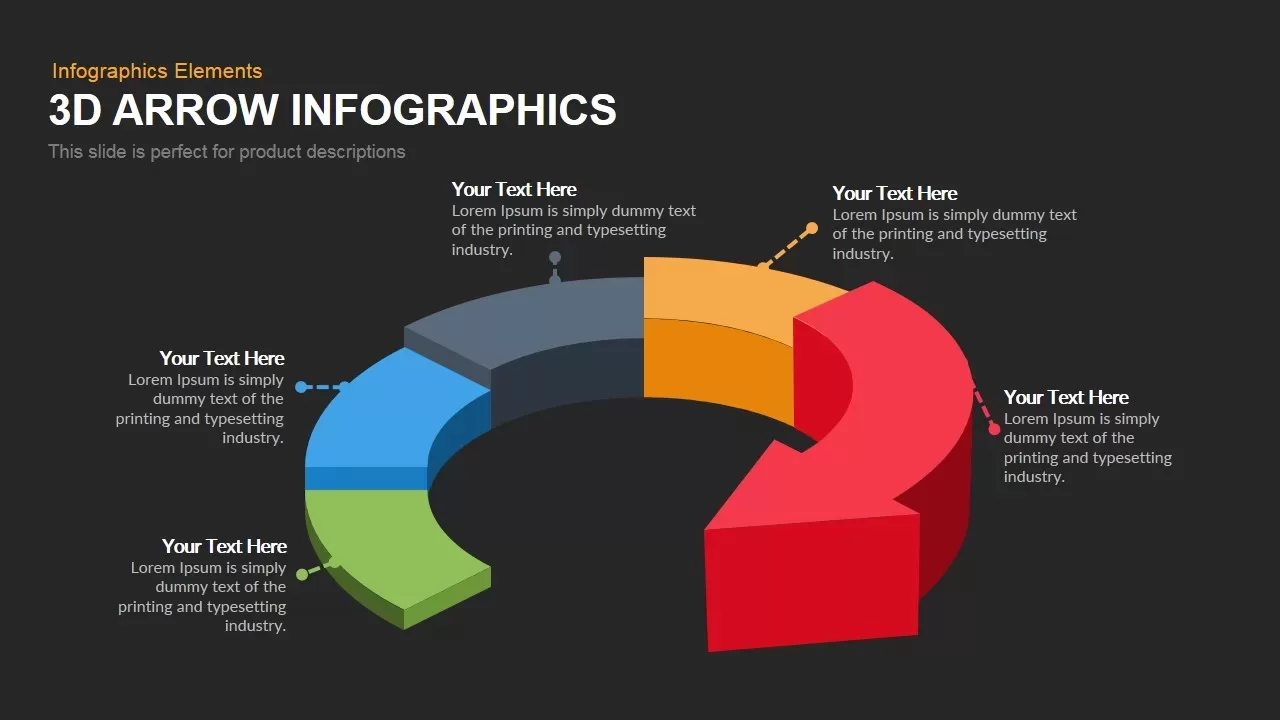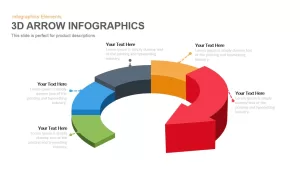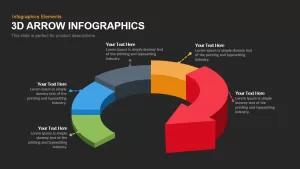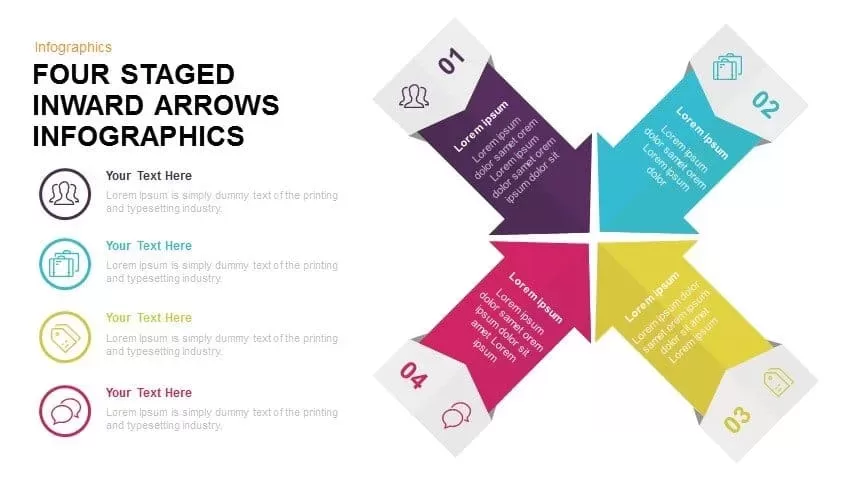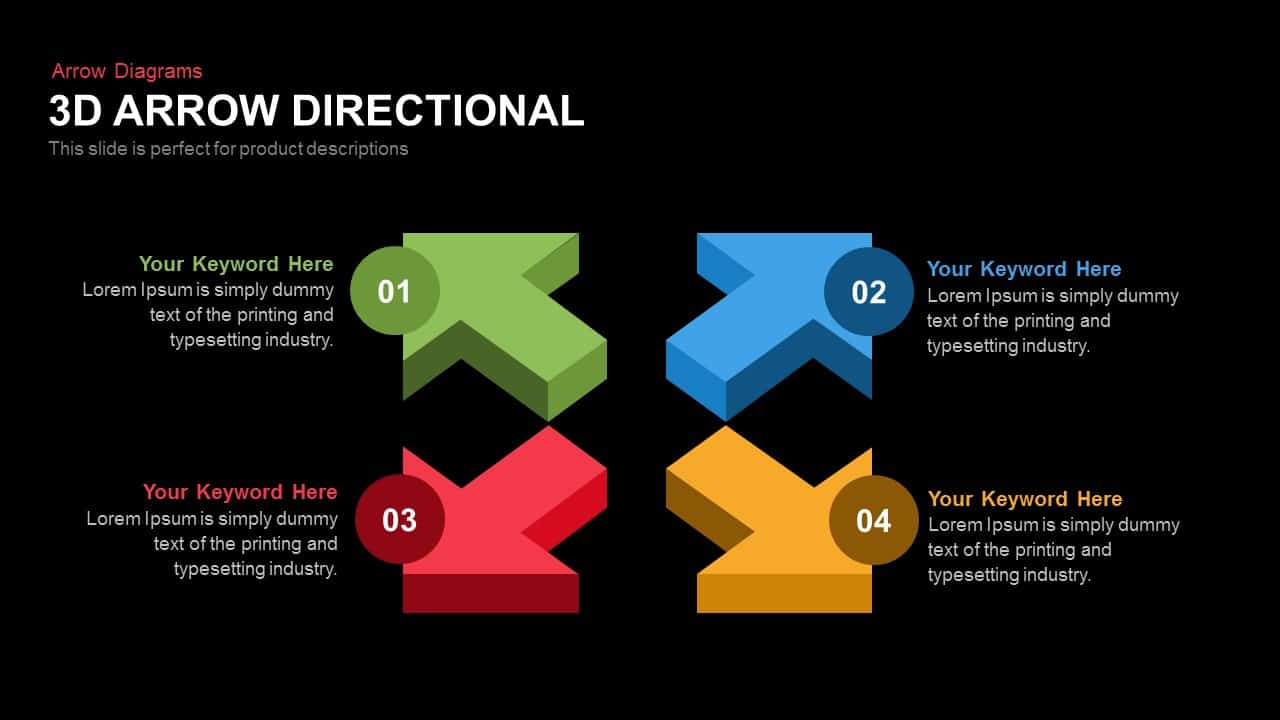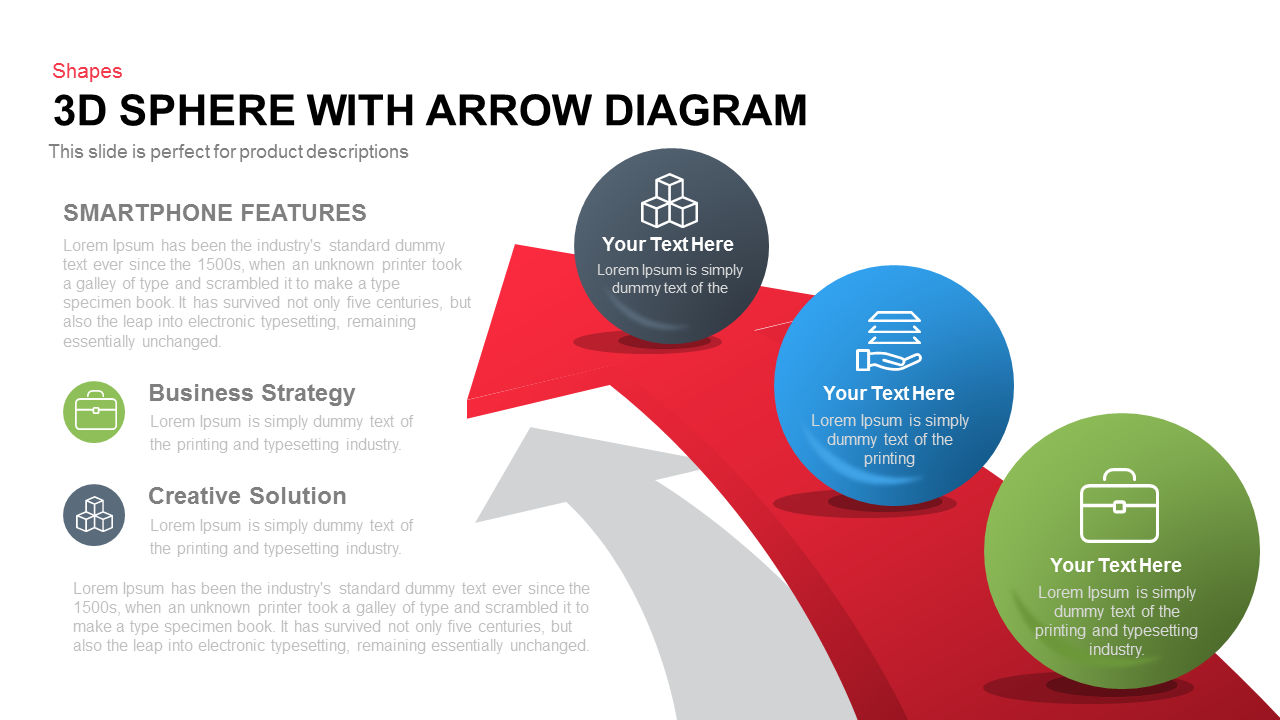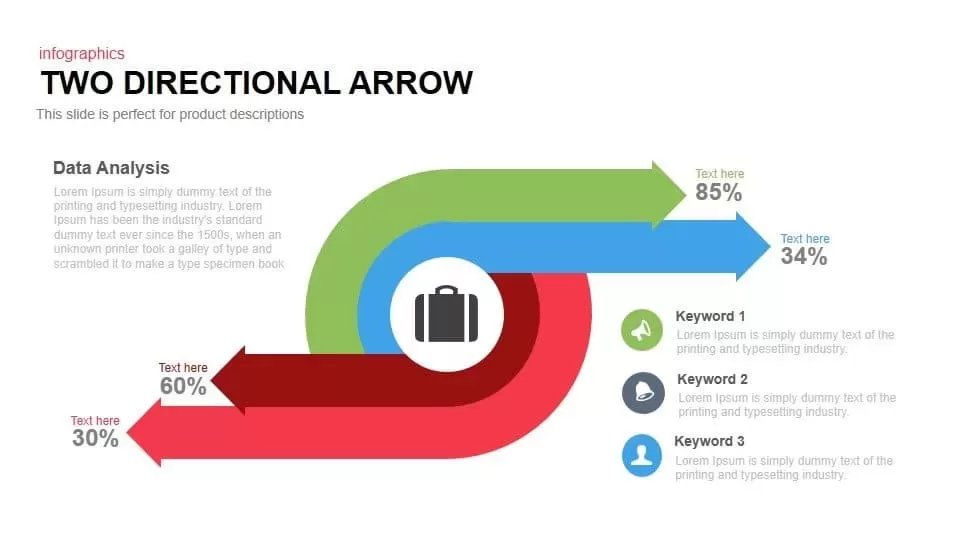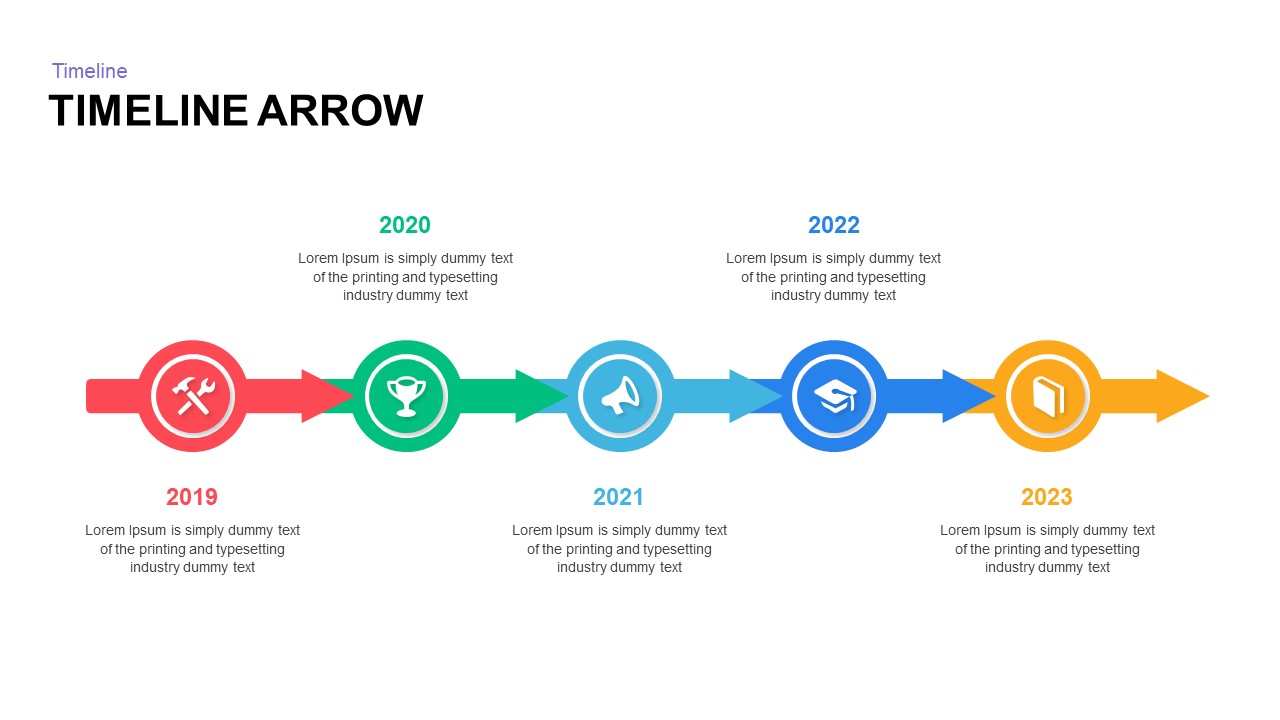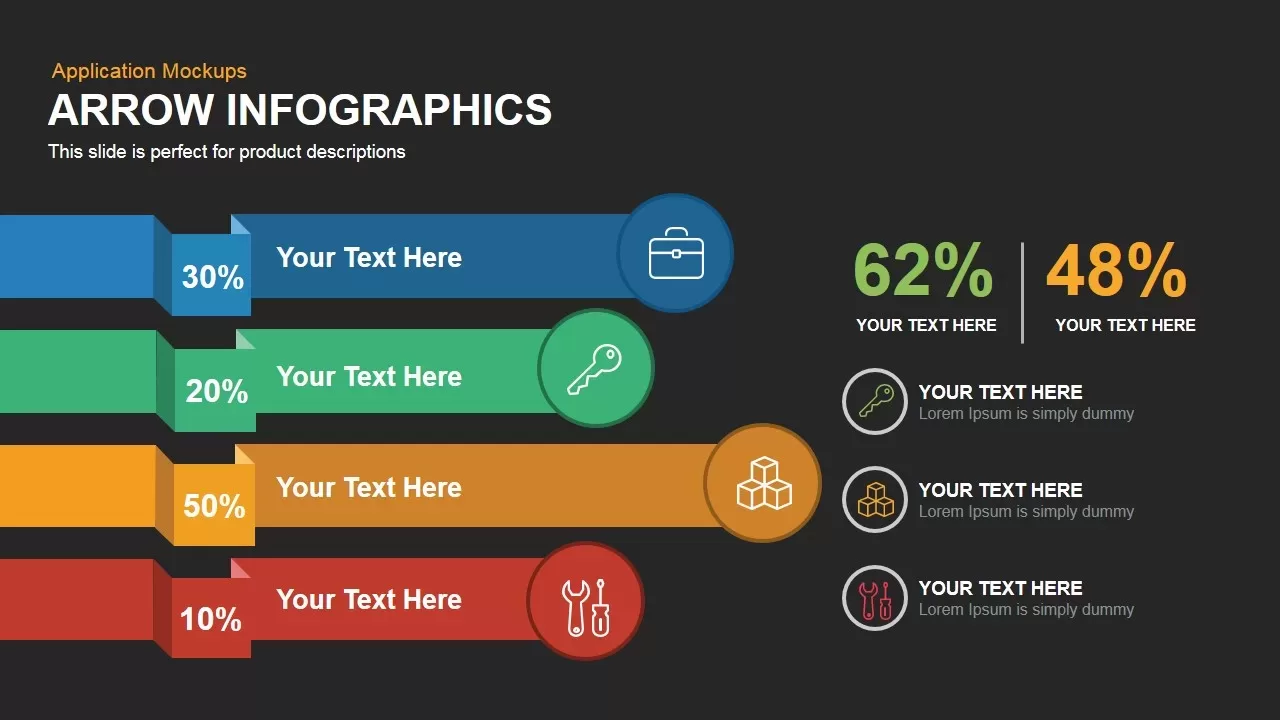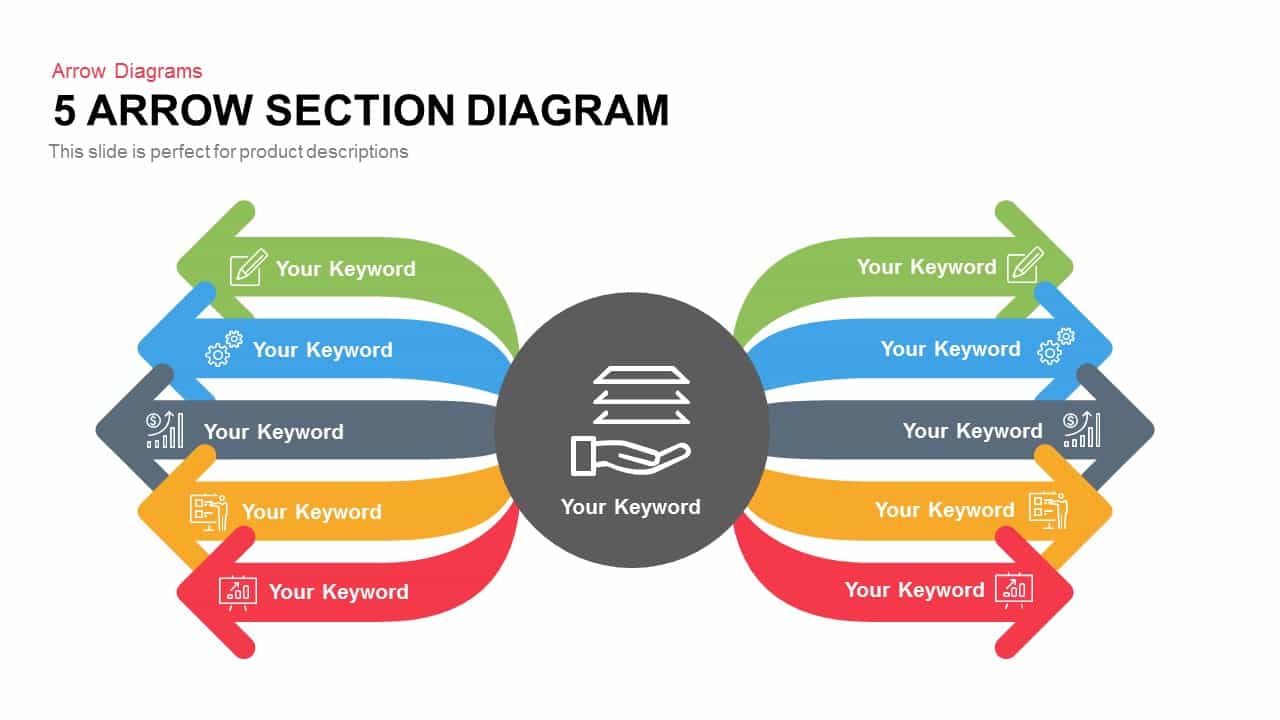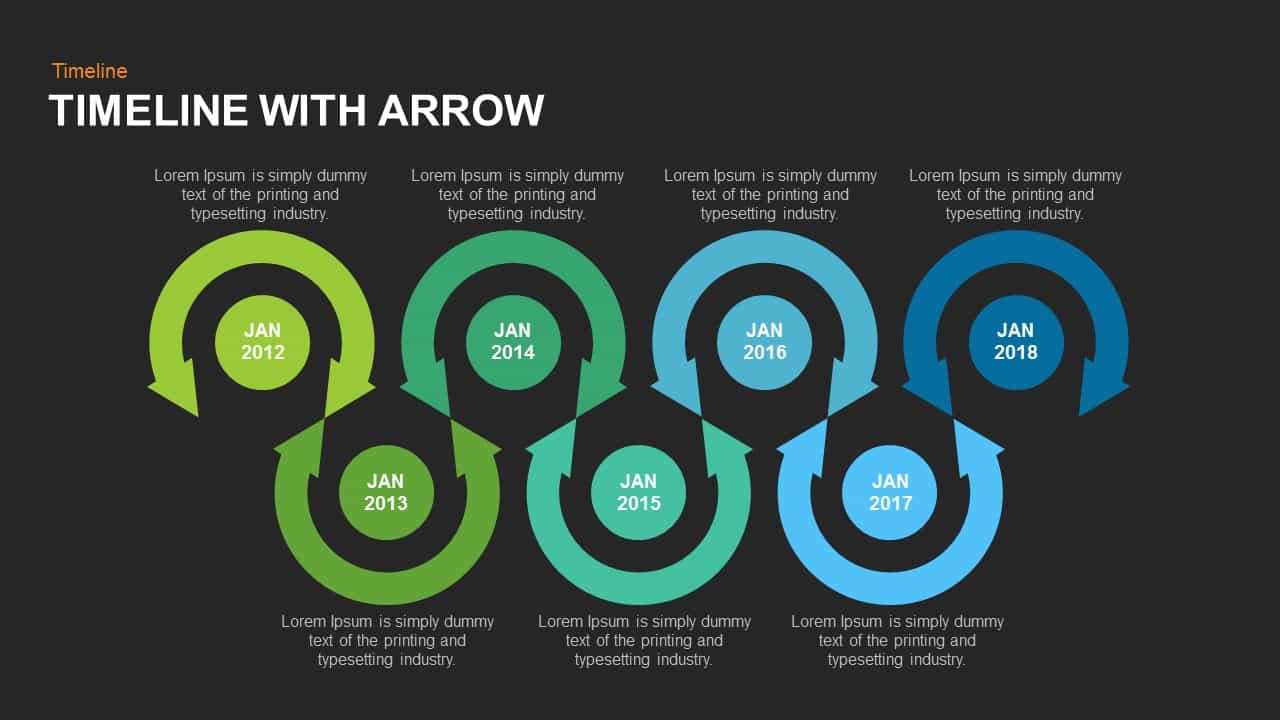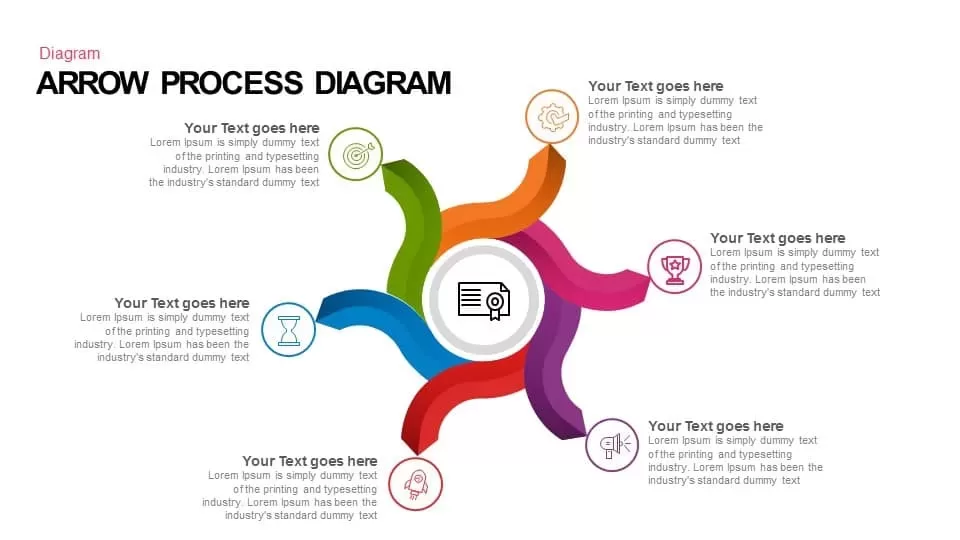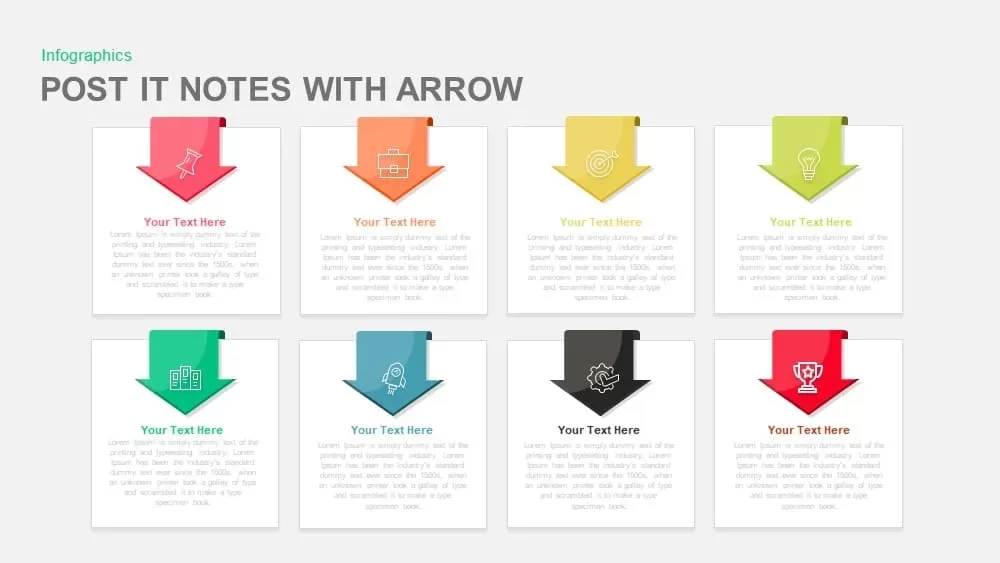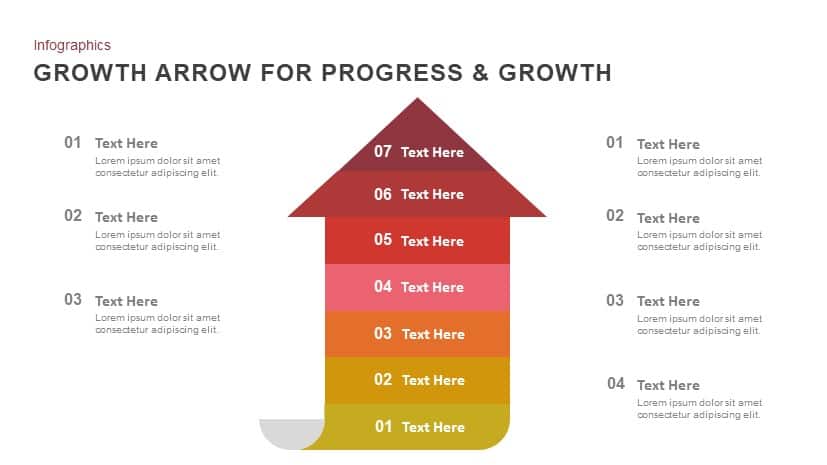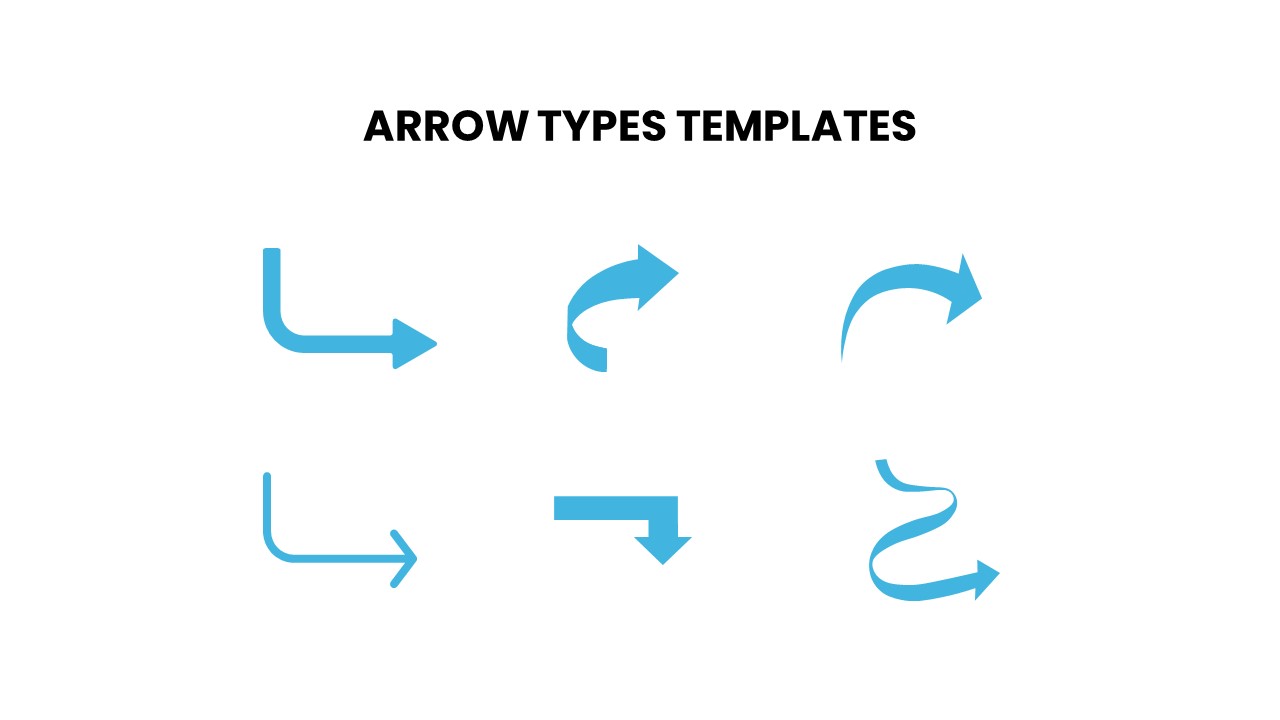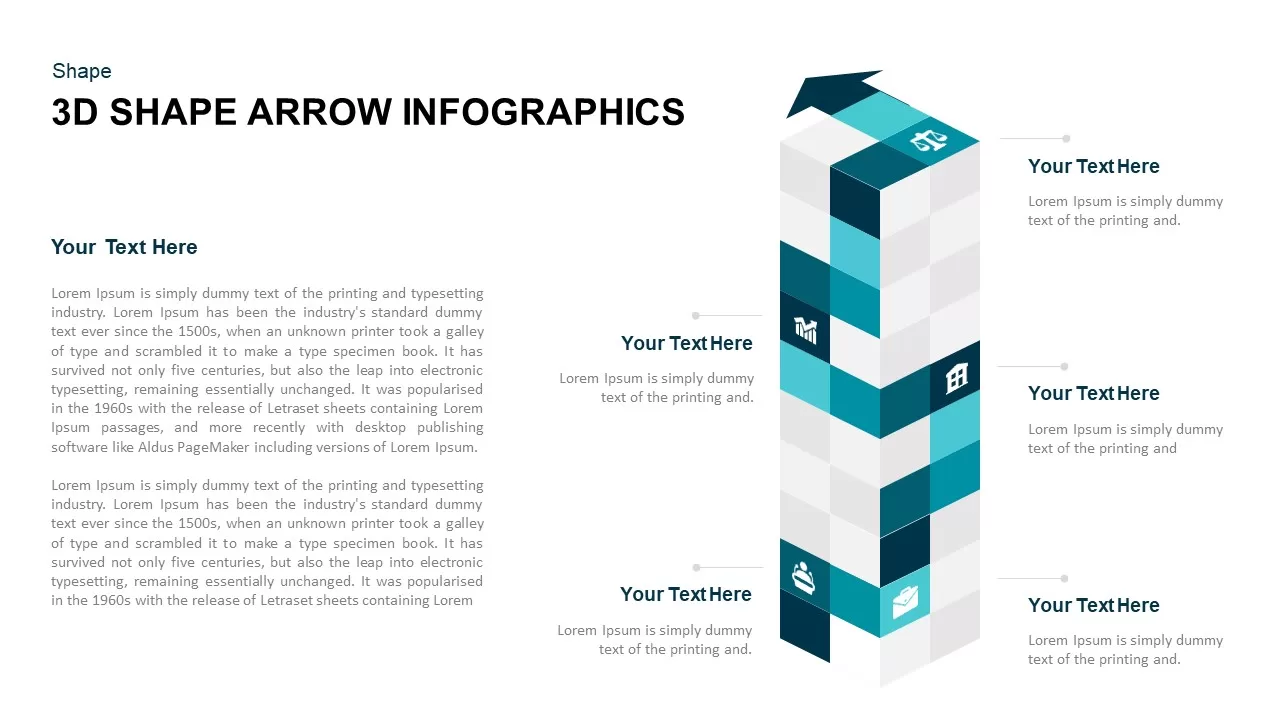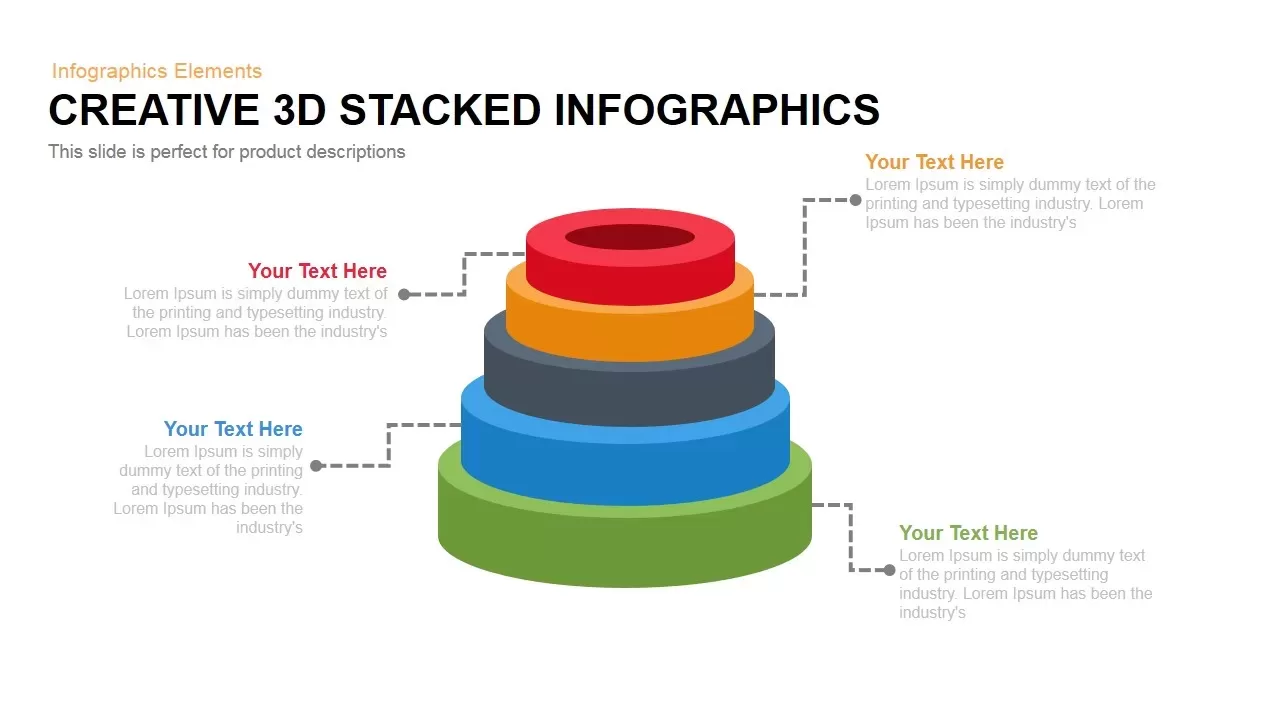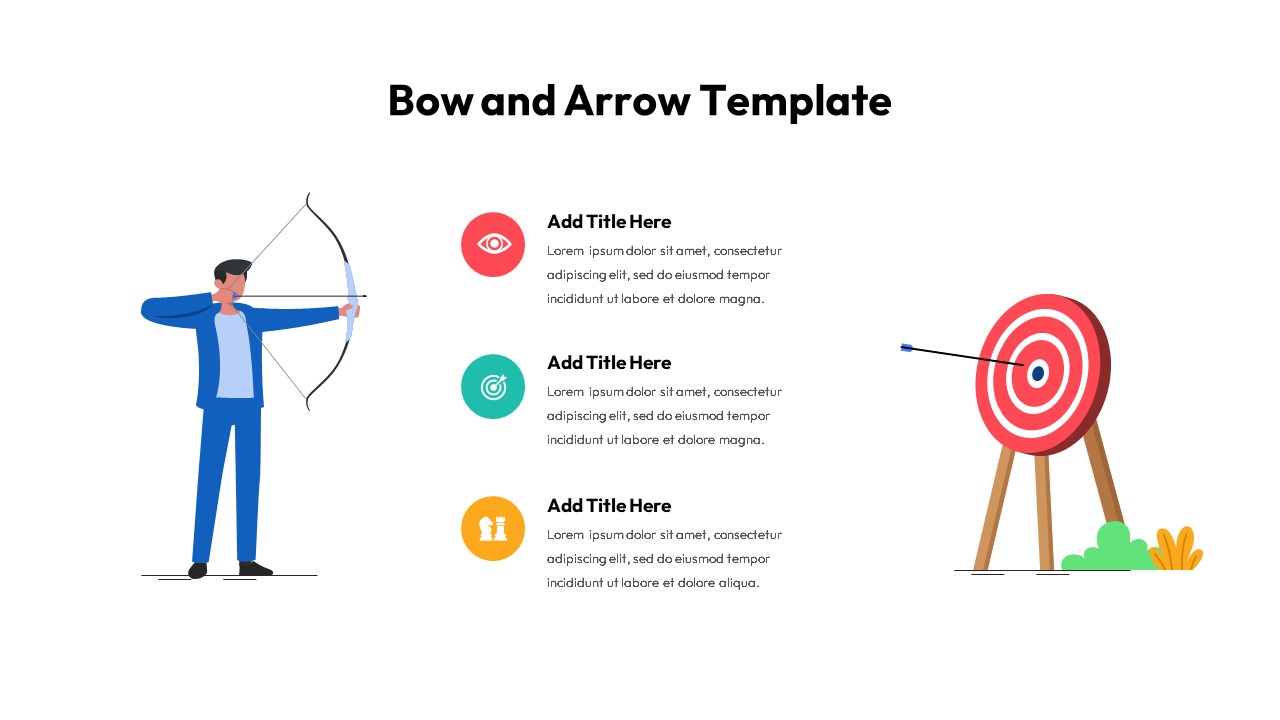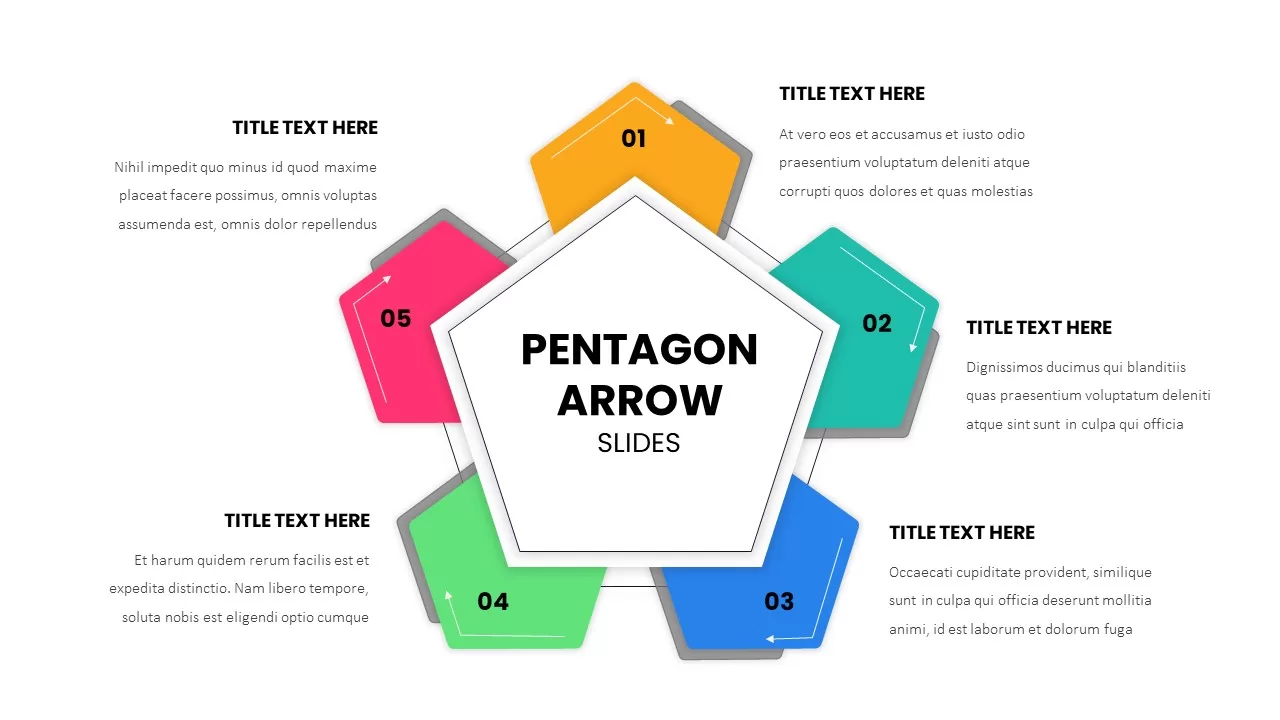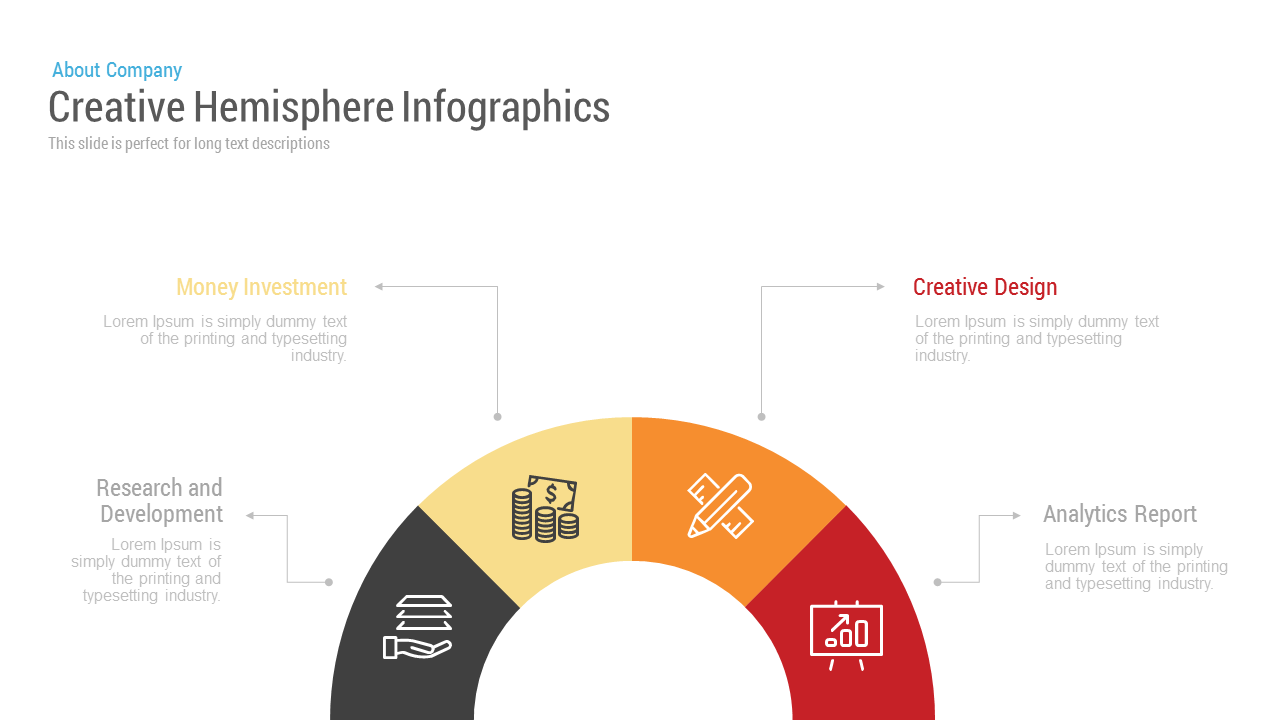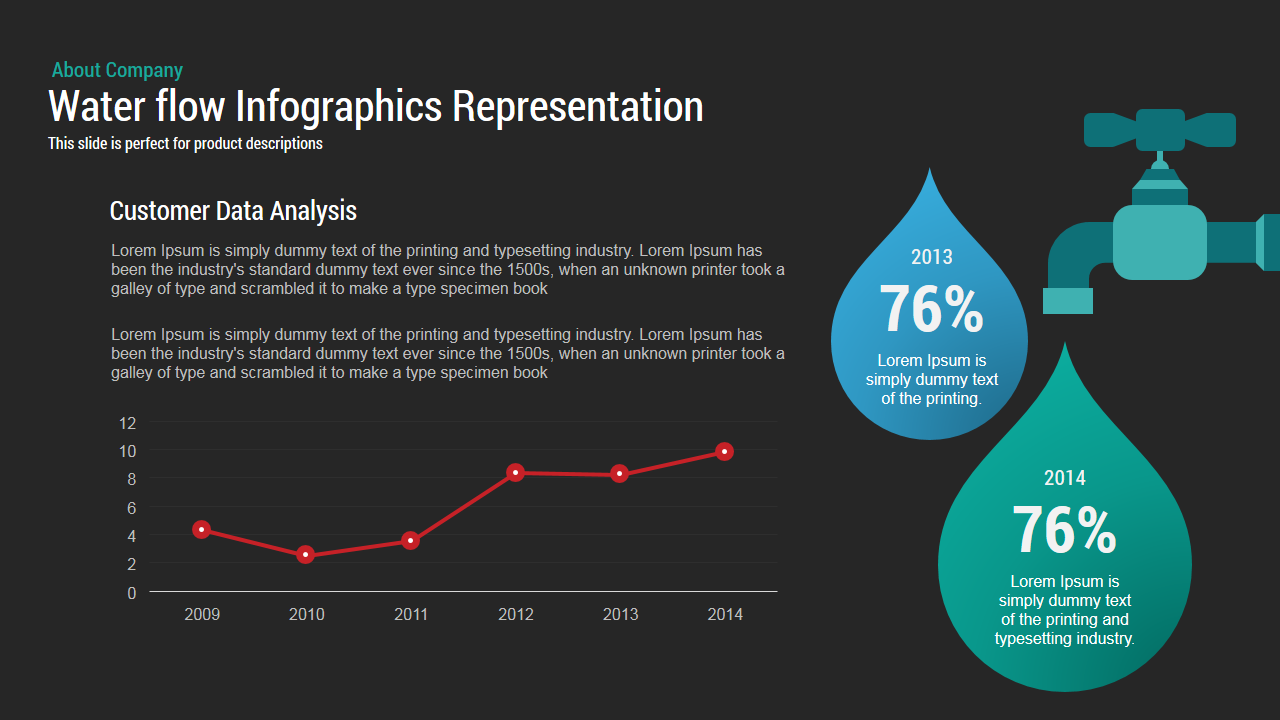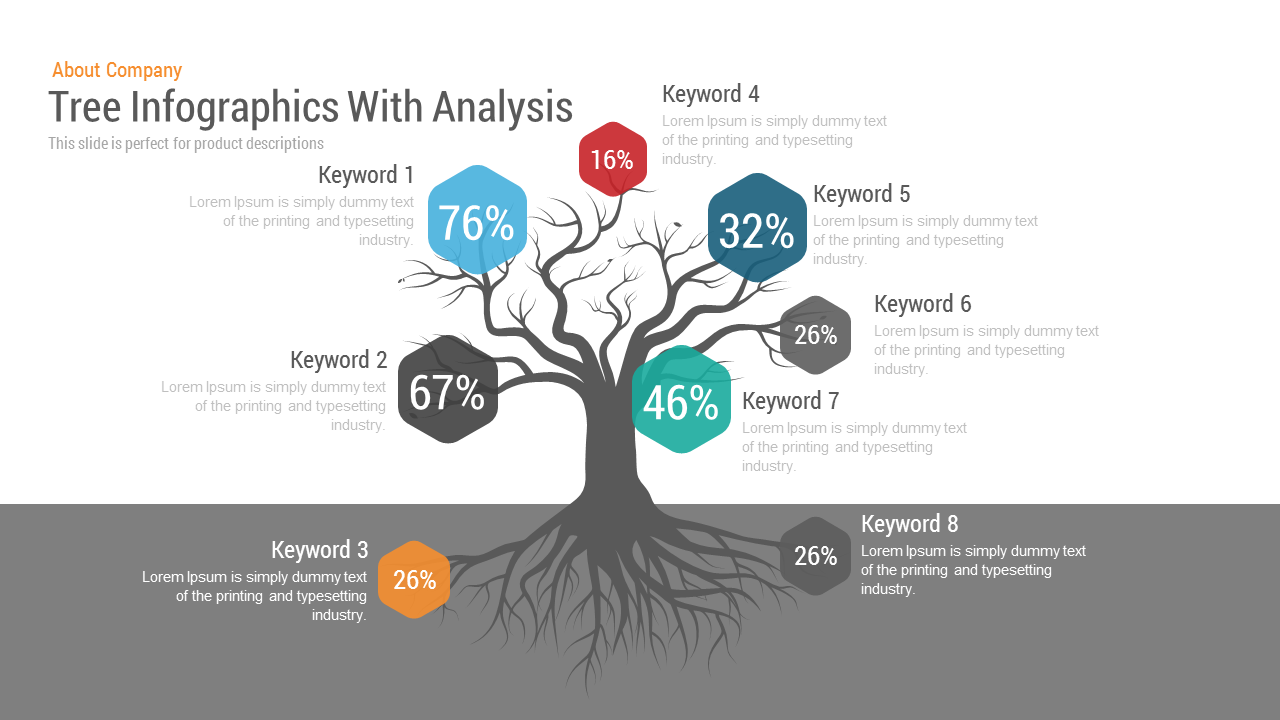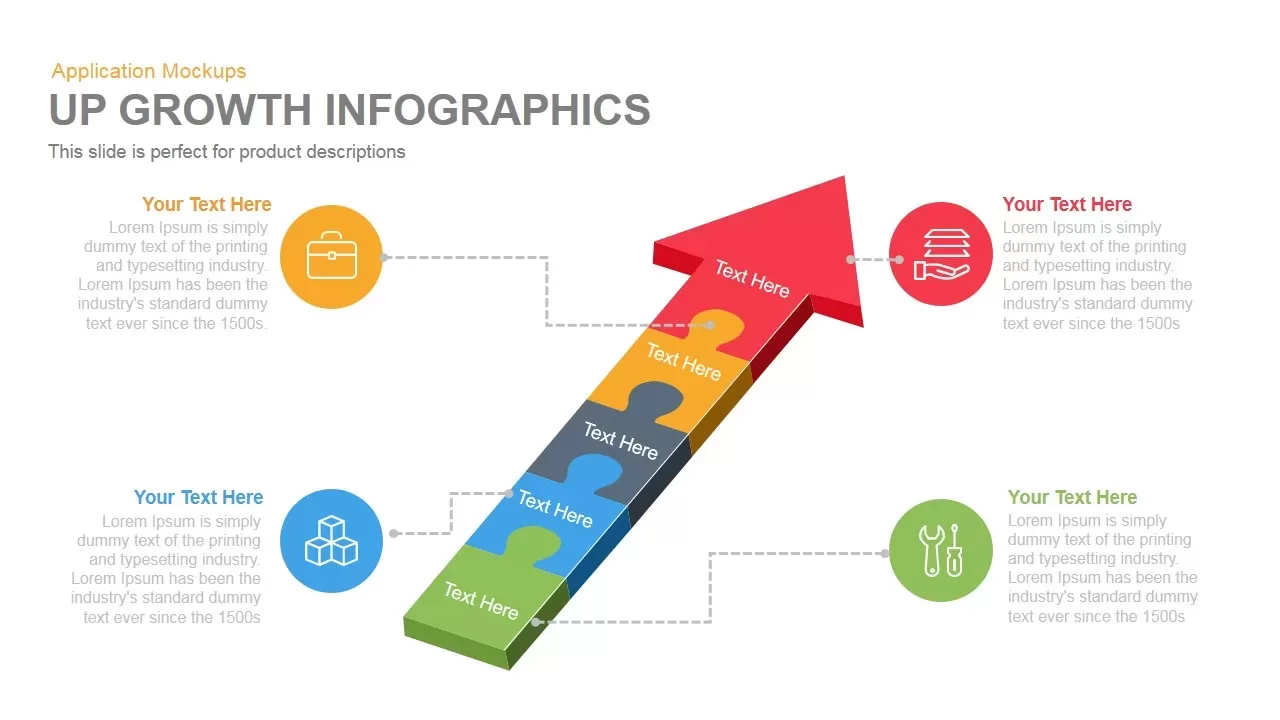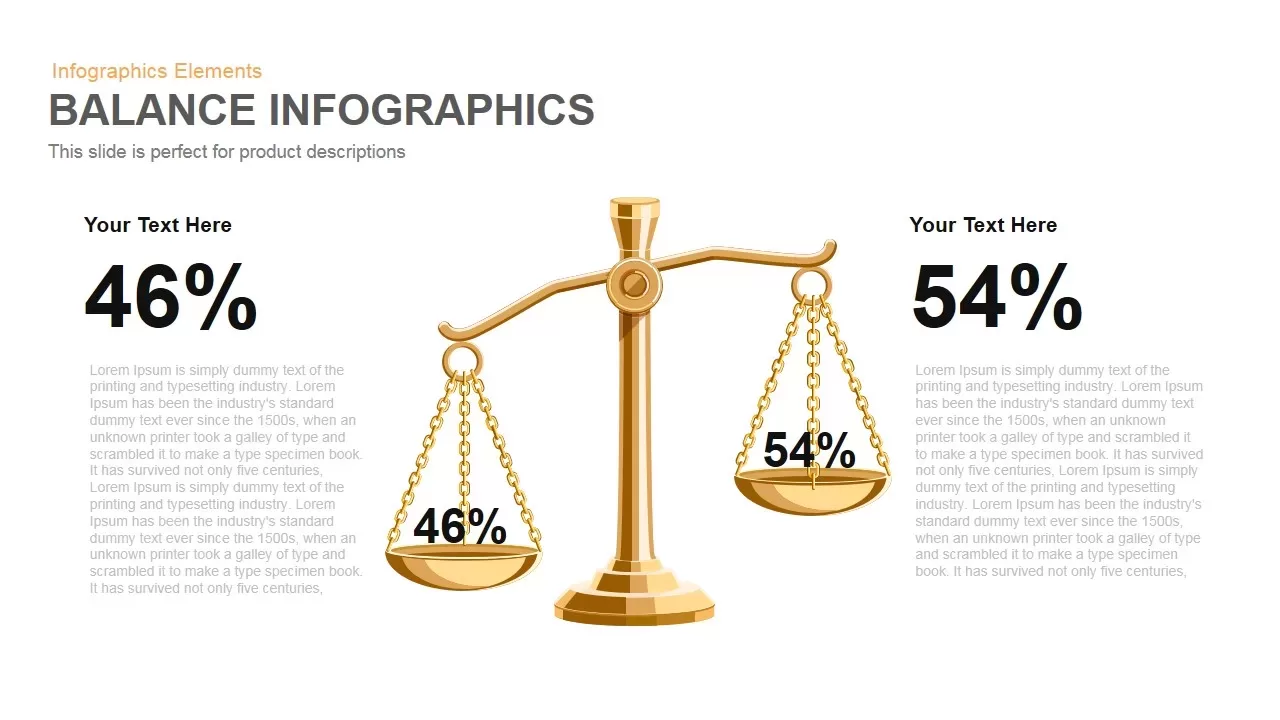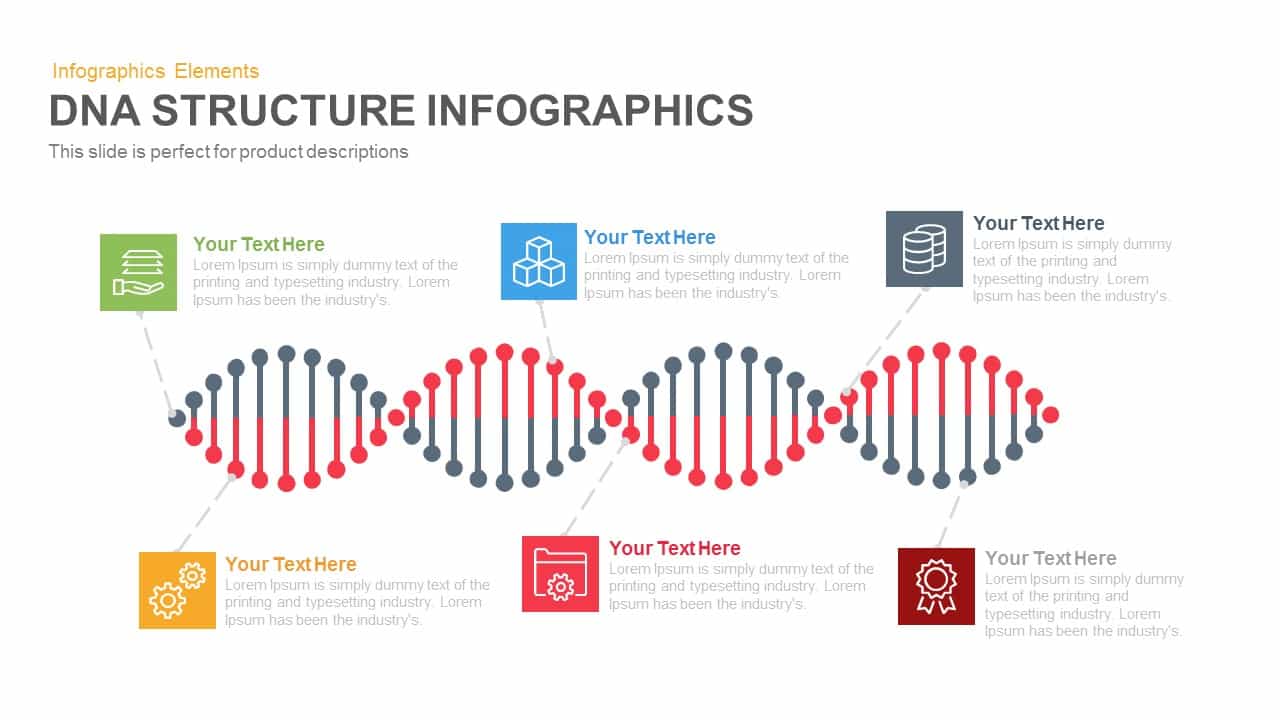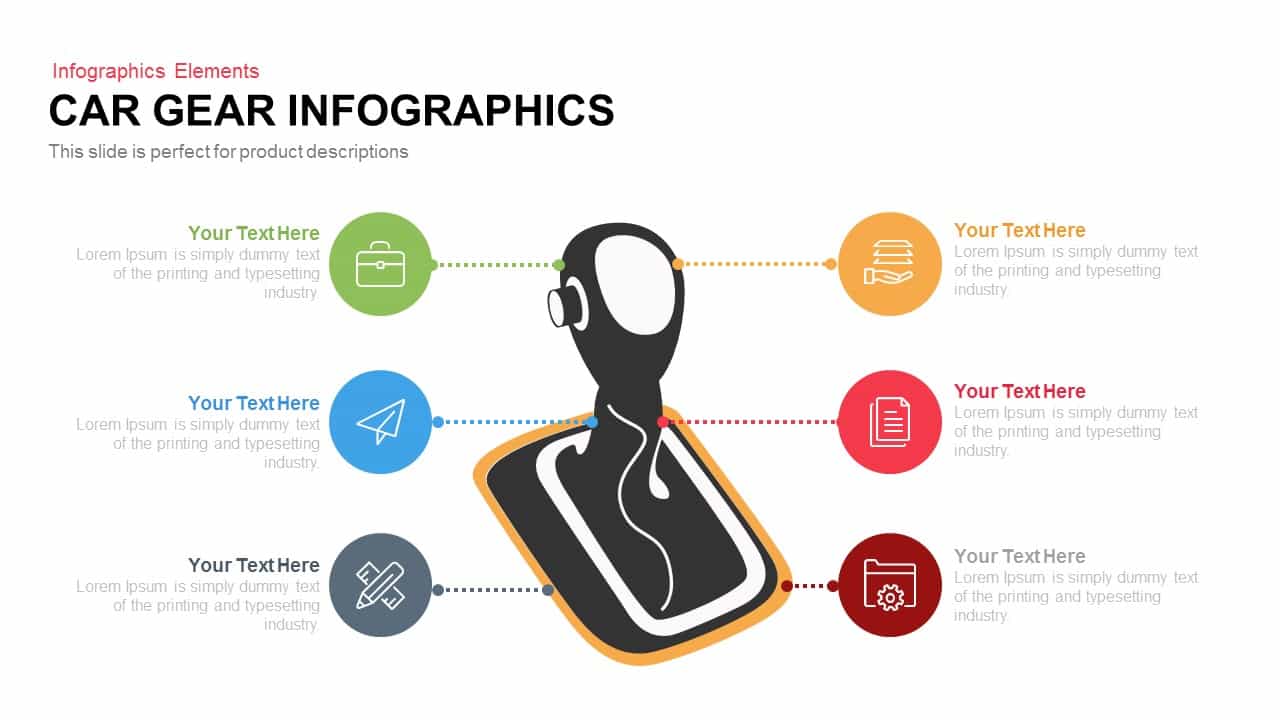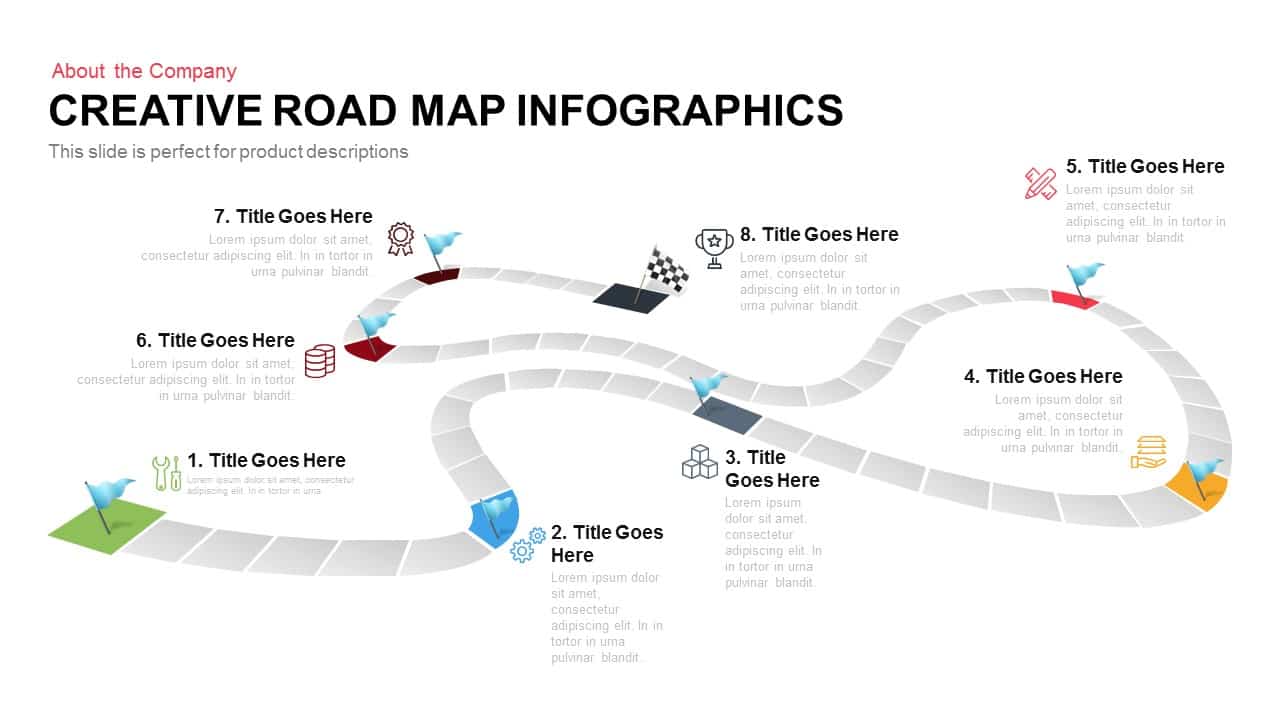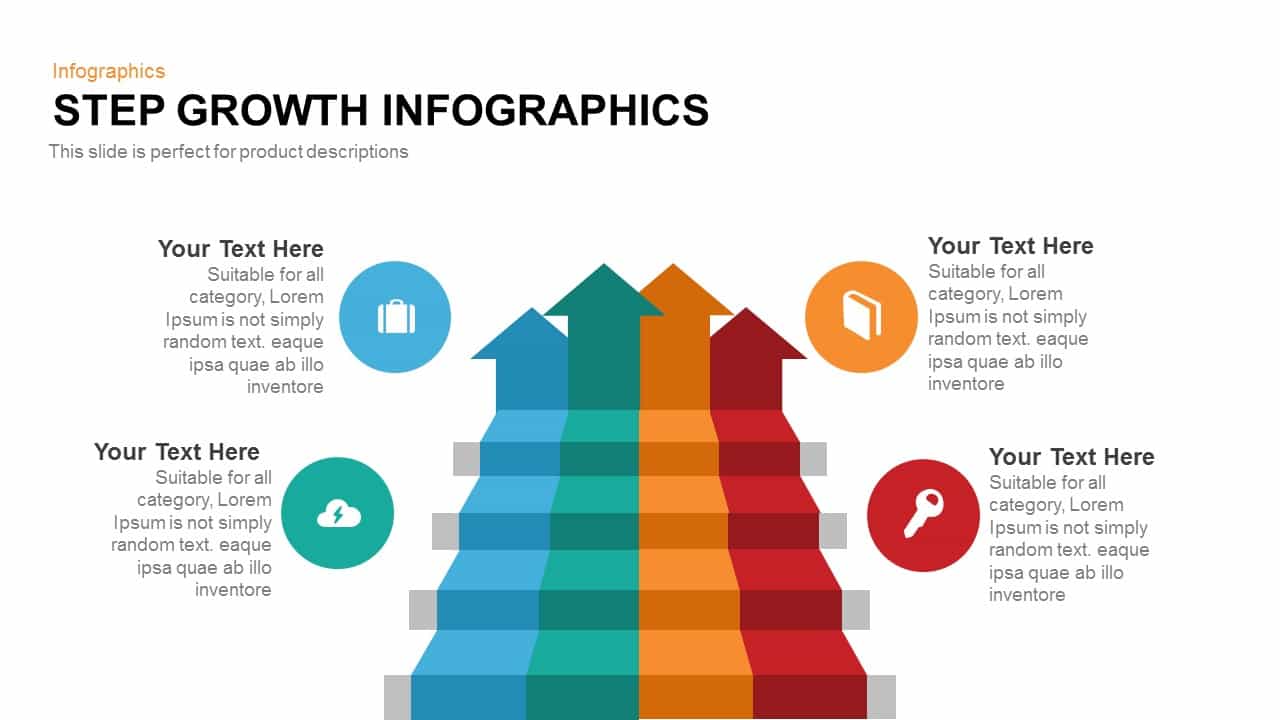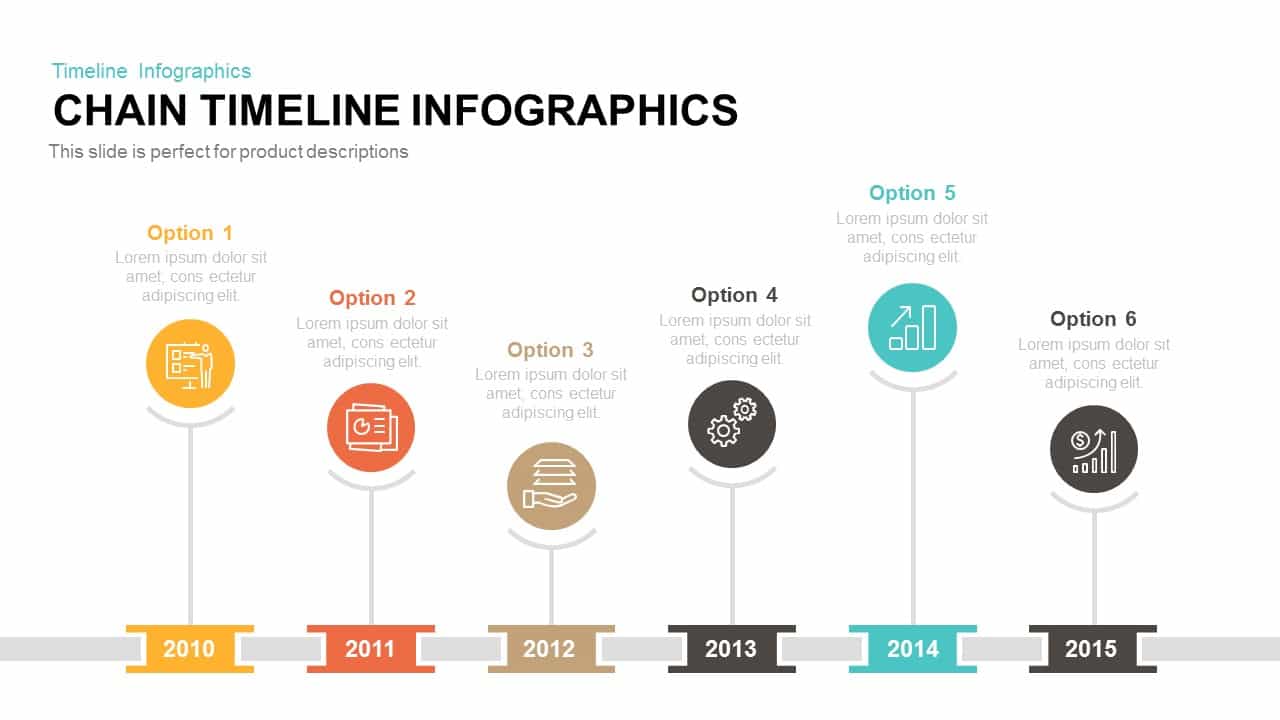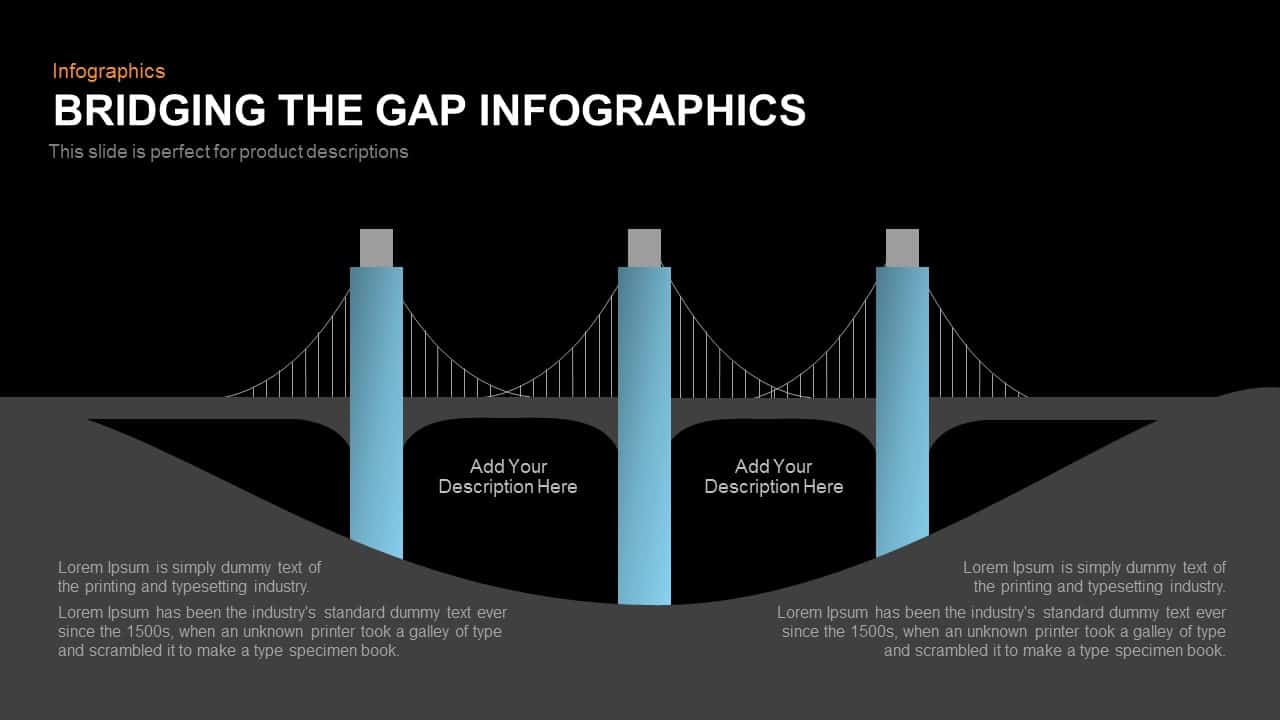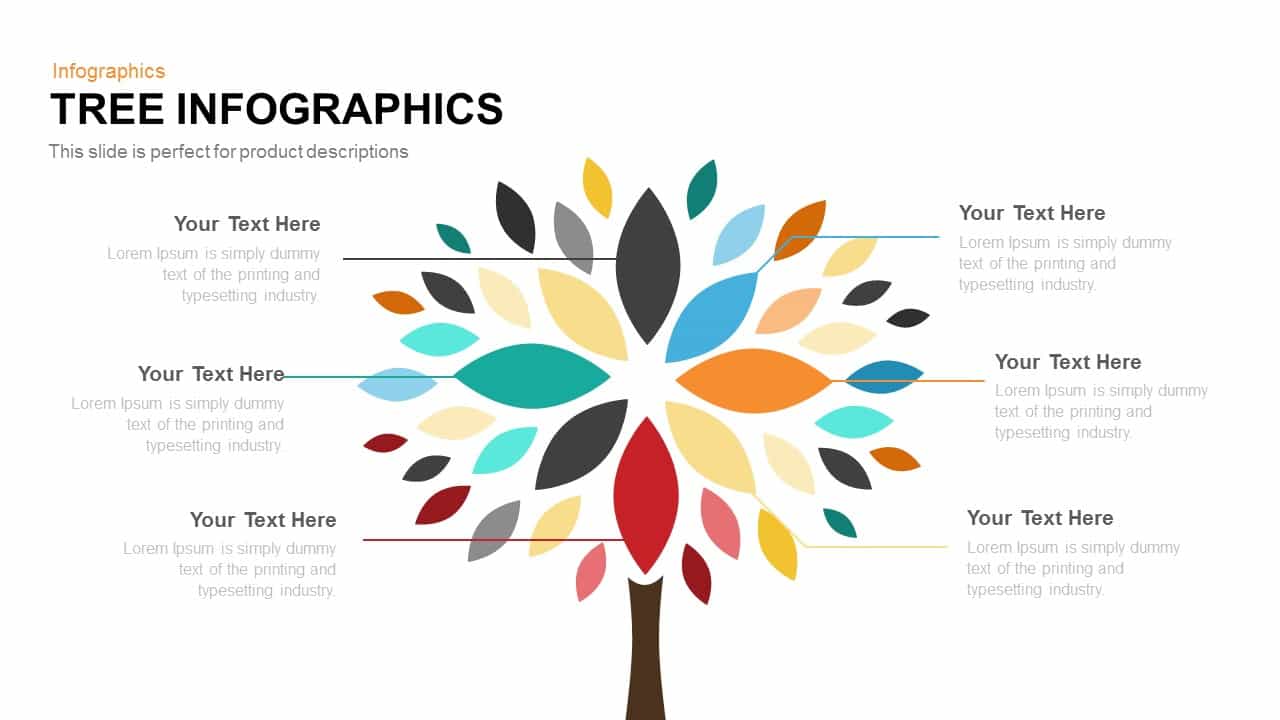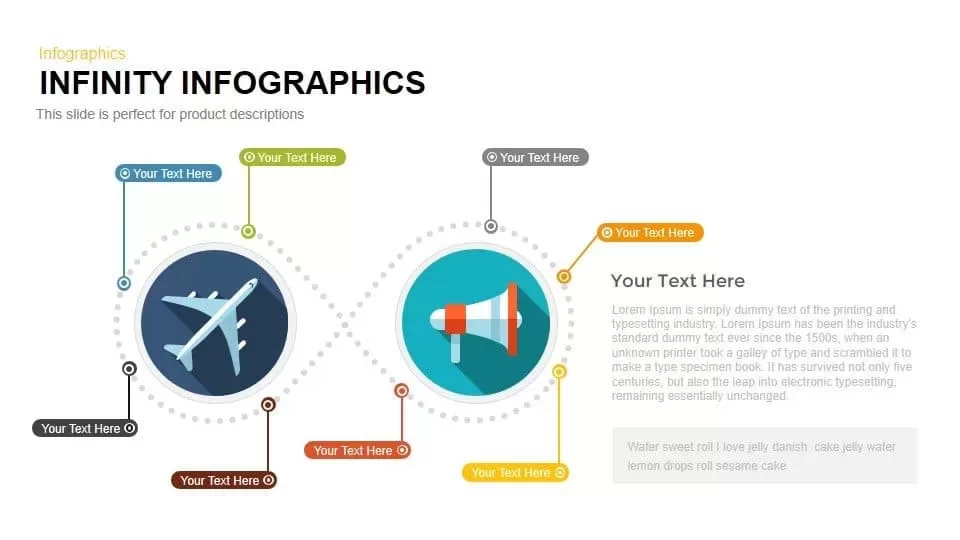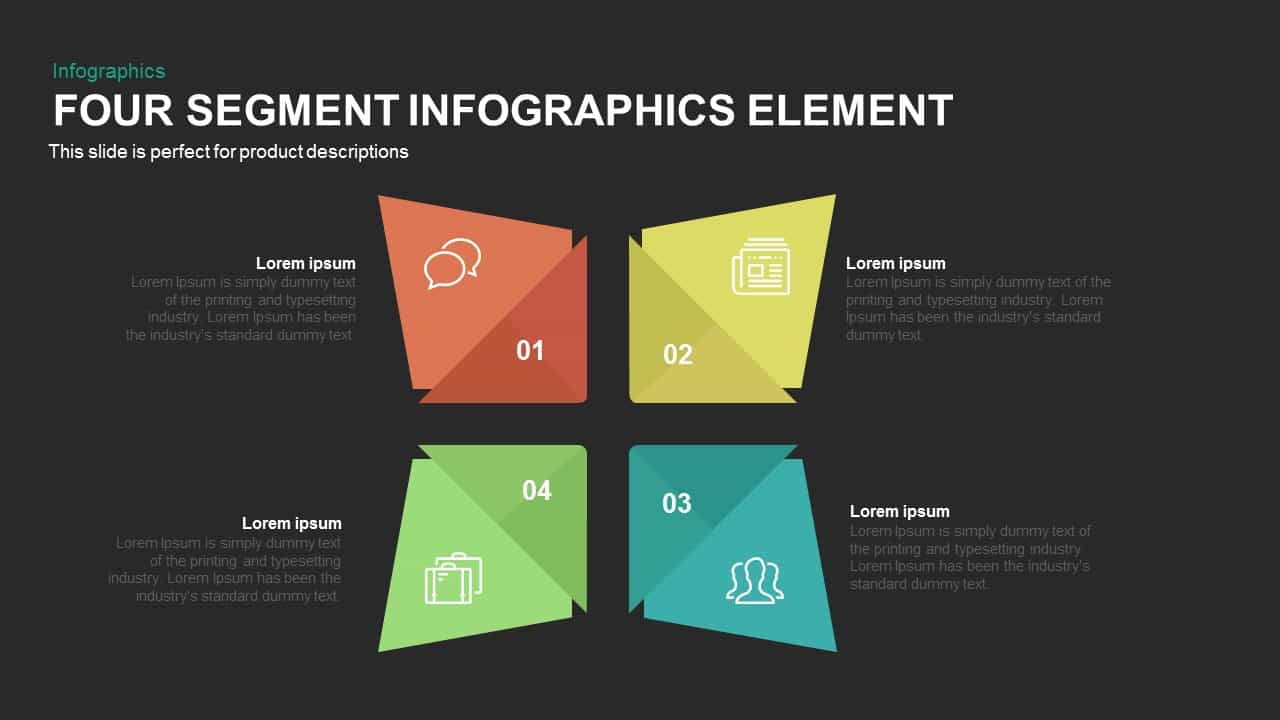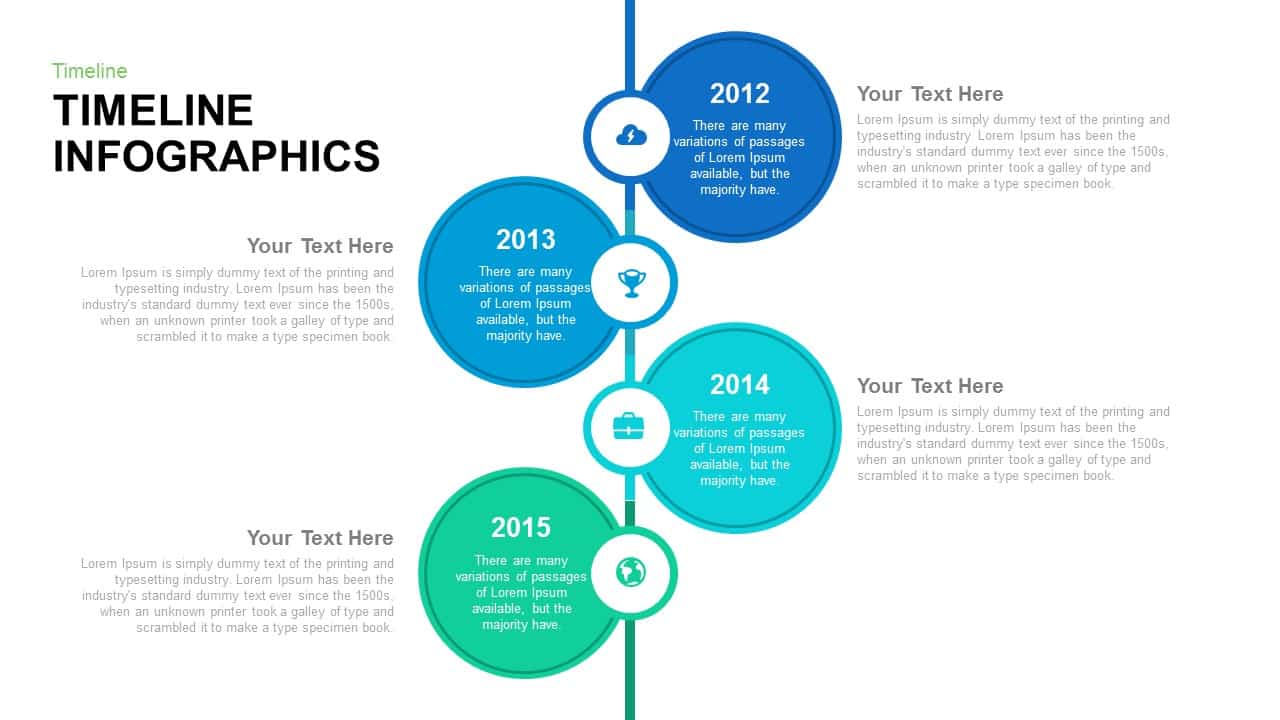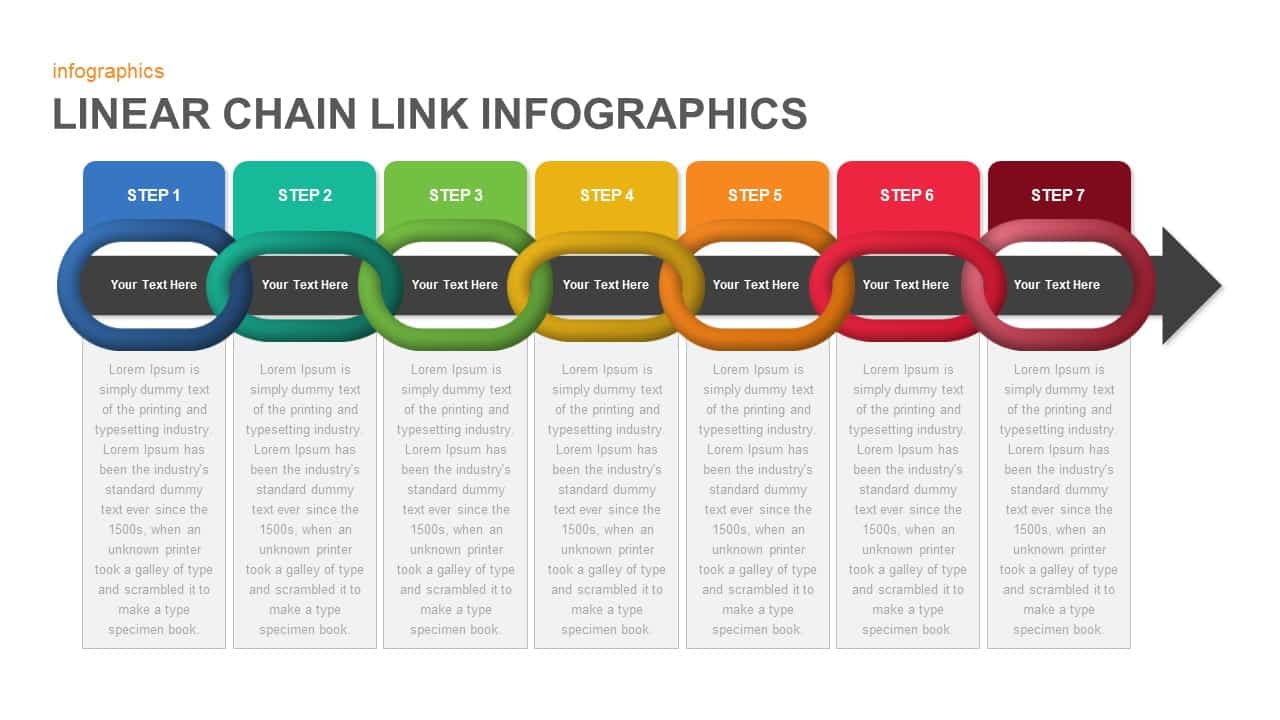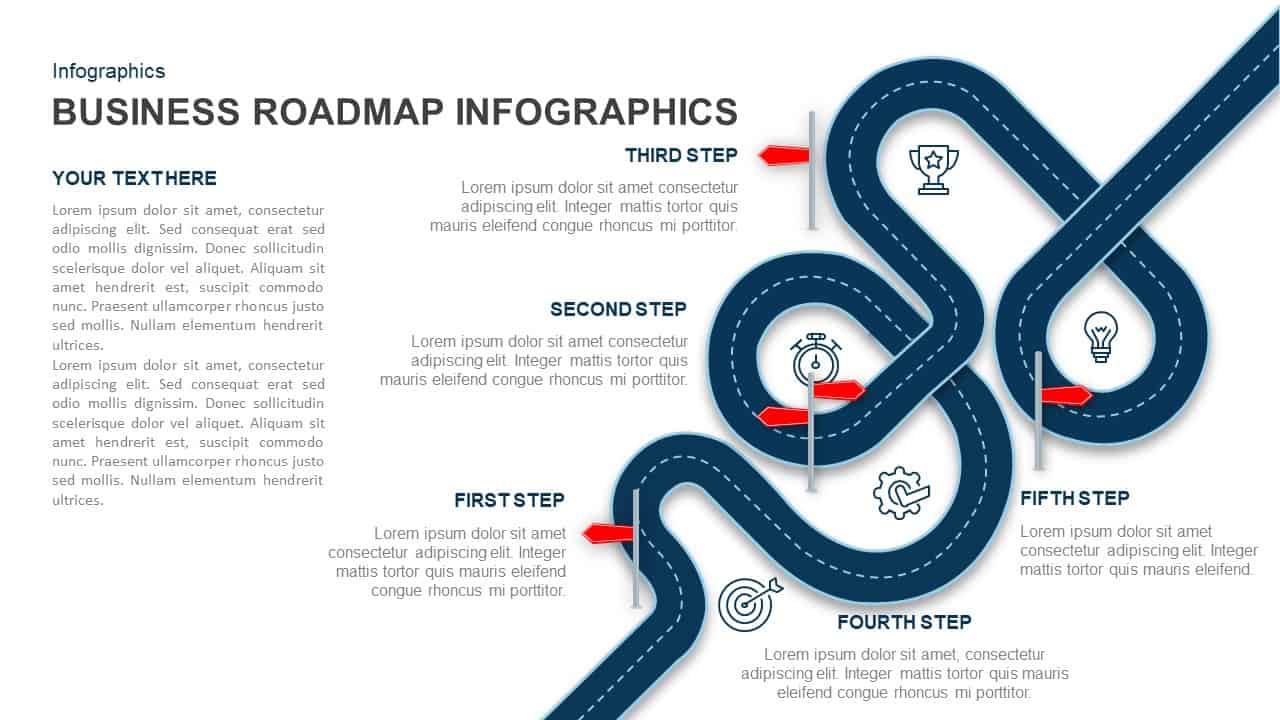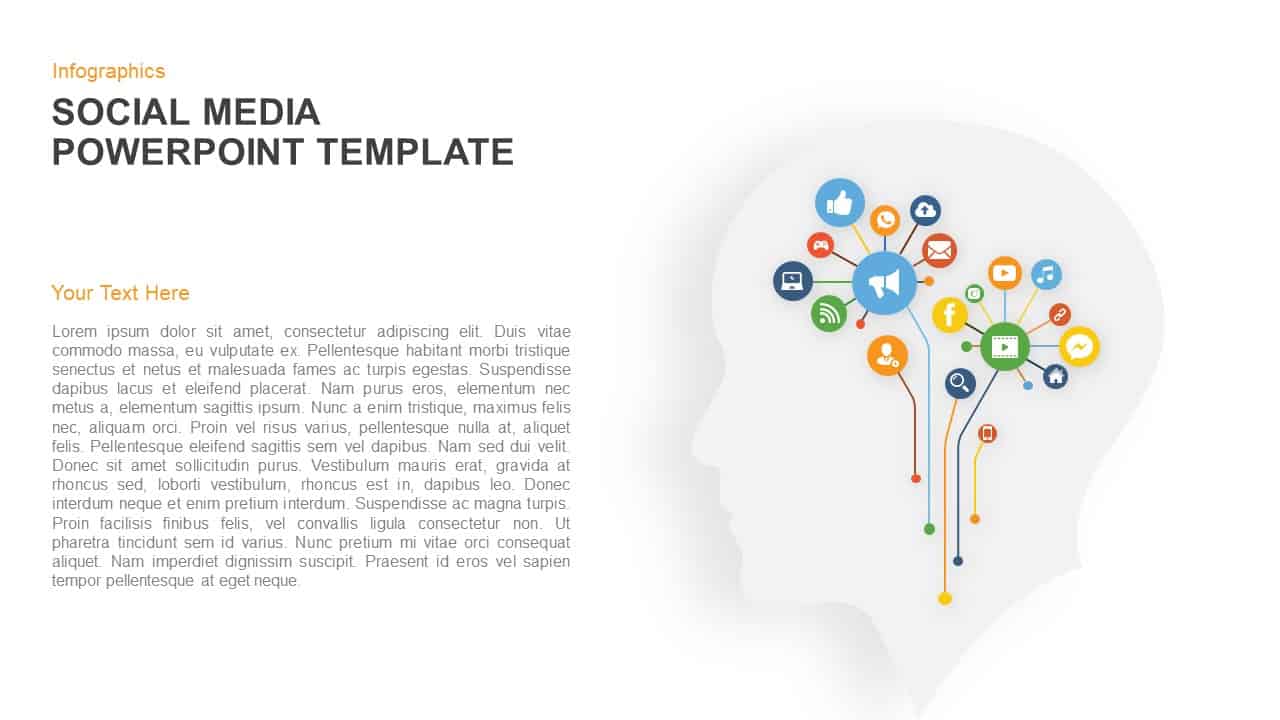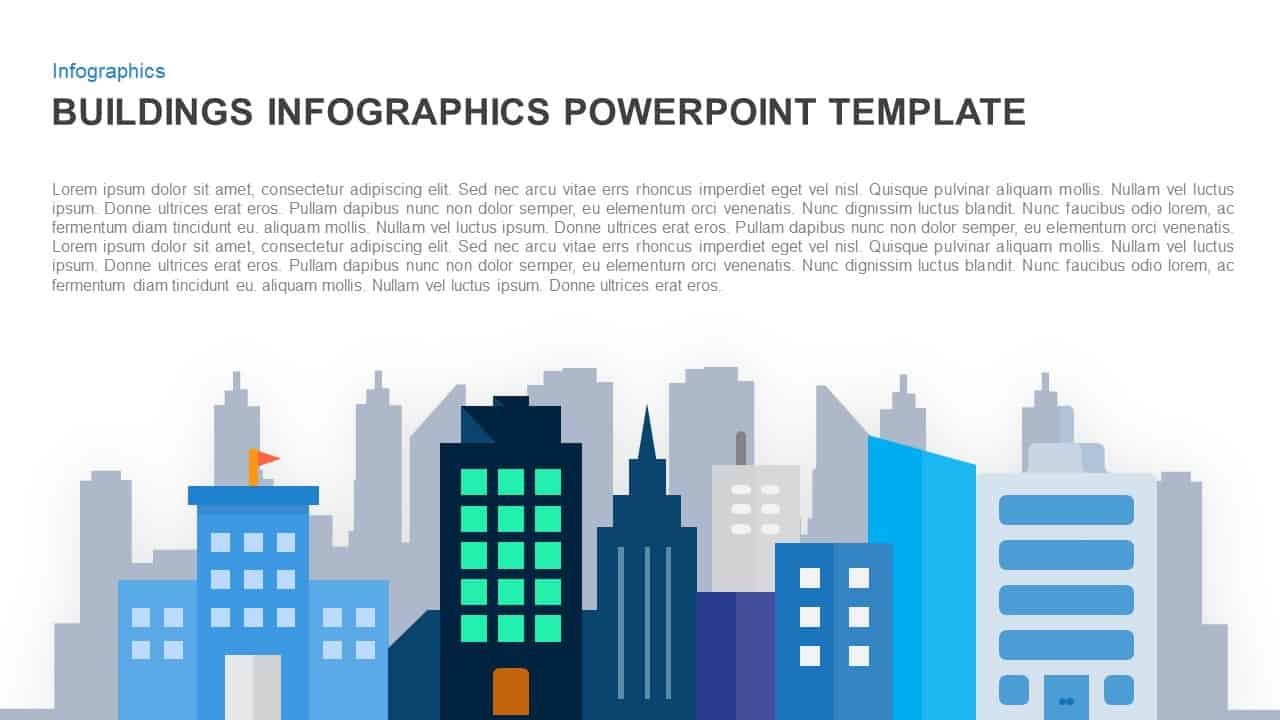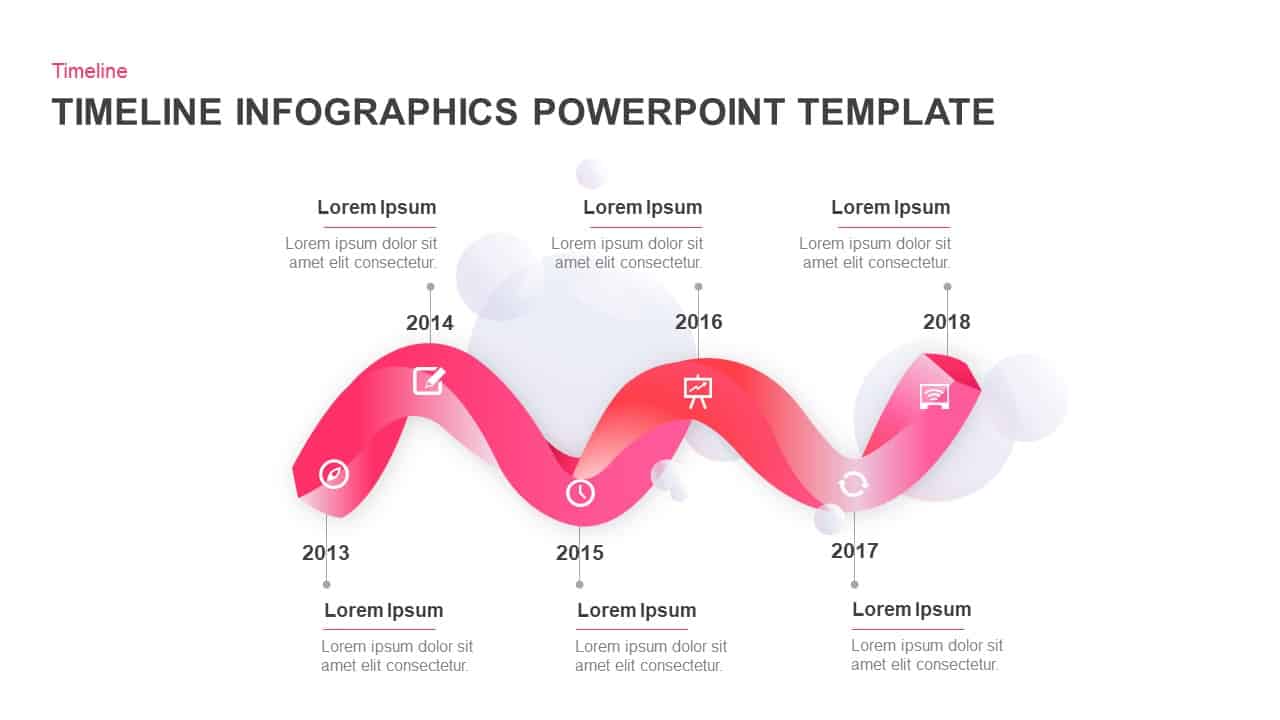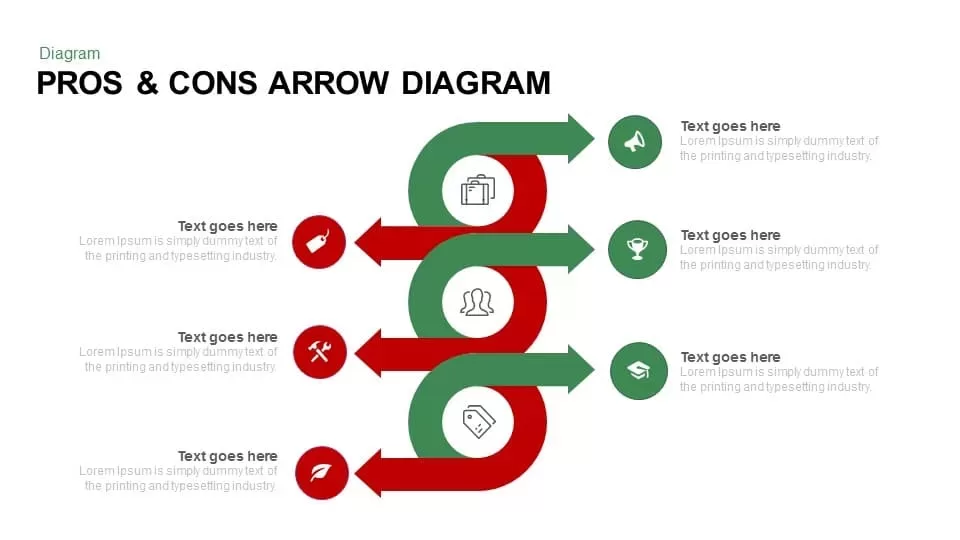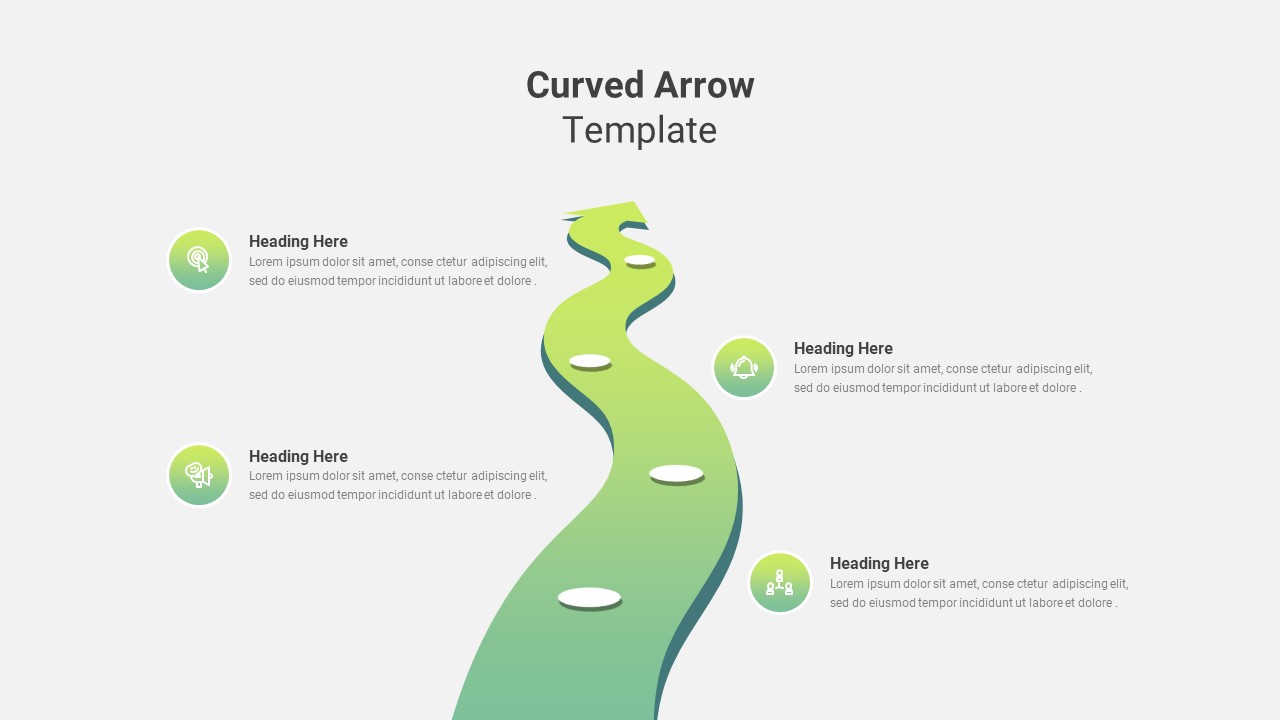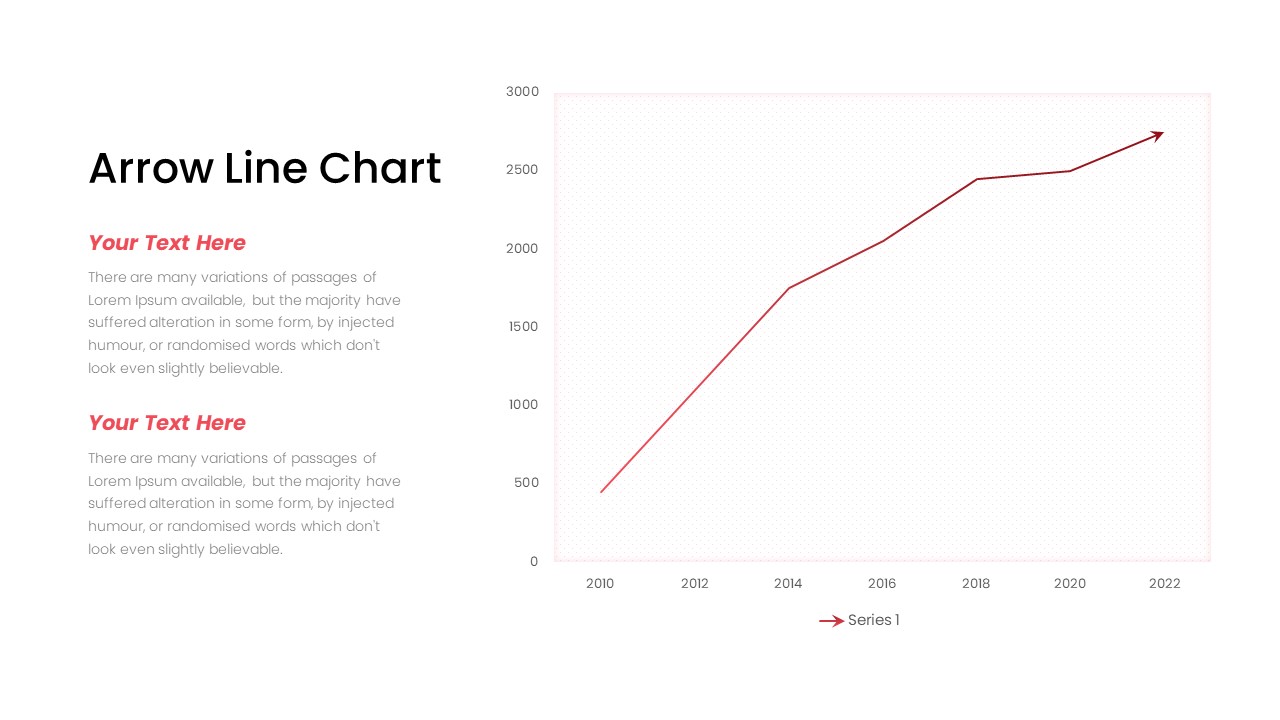3D Arrow Infographics PowerPoint Template and Keynote Slide
3d Arrow PowerPoint Template
3d arrow PowerPoint template and keynote slide is a special arrow diagram that was purposefully designed as a stepped semicircle. Normally, arrows are directed towards a point. The single big arrow in 3d effect is ideal for the presentation of goal orientation as well as process and stages of business development. The user can build business concepts with five options, steps, parts or processes. The circular arrow template for PowerPoint is useful when scheduling and monitoring tasks, to simplify the relationship of tasks within a complex project or process. For authentic and reliable descriptions, to explain a sequence and describe how the recurring character of the process occurs.
The infographics 3d arrow PowerPoint template diagram and keynote can be used to present the five growth stages of a business and organization. Project management and product development pass through various stages that are comprised of threats and challenges. Users from corporate companies can use this arrow shape to describe the major challenges to be faced in a project implementation phase or the five key steps towards product launching. Each segment in the design is creating a protruding 3d effect. So the arrow PowerPoint template is perfect for the ladder steps presentation towards success.
3d arrow shapes are attractive in their looks and appearance. The staged arrow diagram PowerPoint template and keynote slide are fully editable. The diagram is created in five colours; green, blue, black, yellow and red. Each shape has a different size; hence presenter can provide conceptual deliveries in a prioritized way which means, to start the discussion from simple to complex process. The colour, size and PowerPoint shapes are allowed customization without damaging the image quality and the 3d effect. The user can resize the PowerPoint shape in a symmetrical manner or change the colour combination and text fonts according to the colour sense and the nature of the presentation topic. The user can download different type of arrow diagram and circular diagram from our arcade and makes waves in the conference hall.
Login to download this file