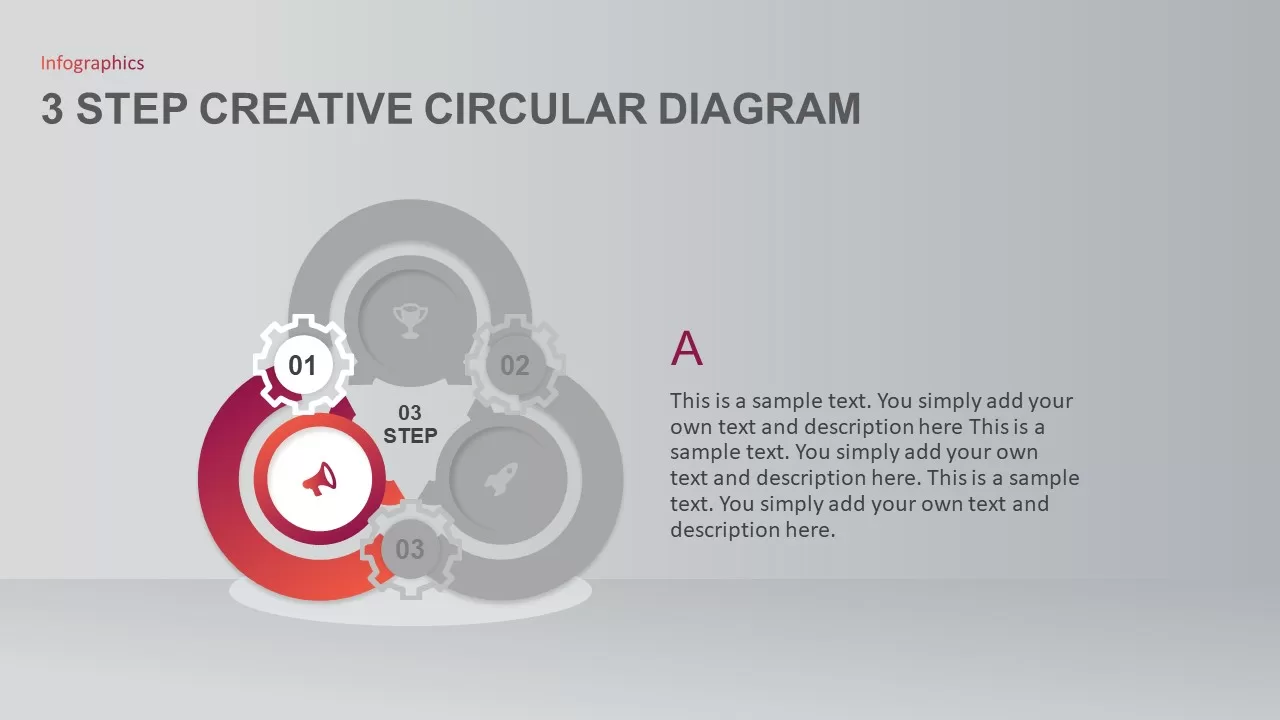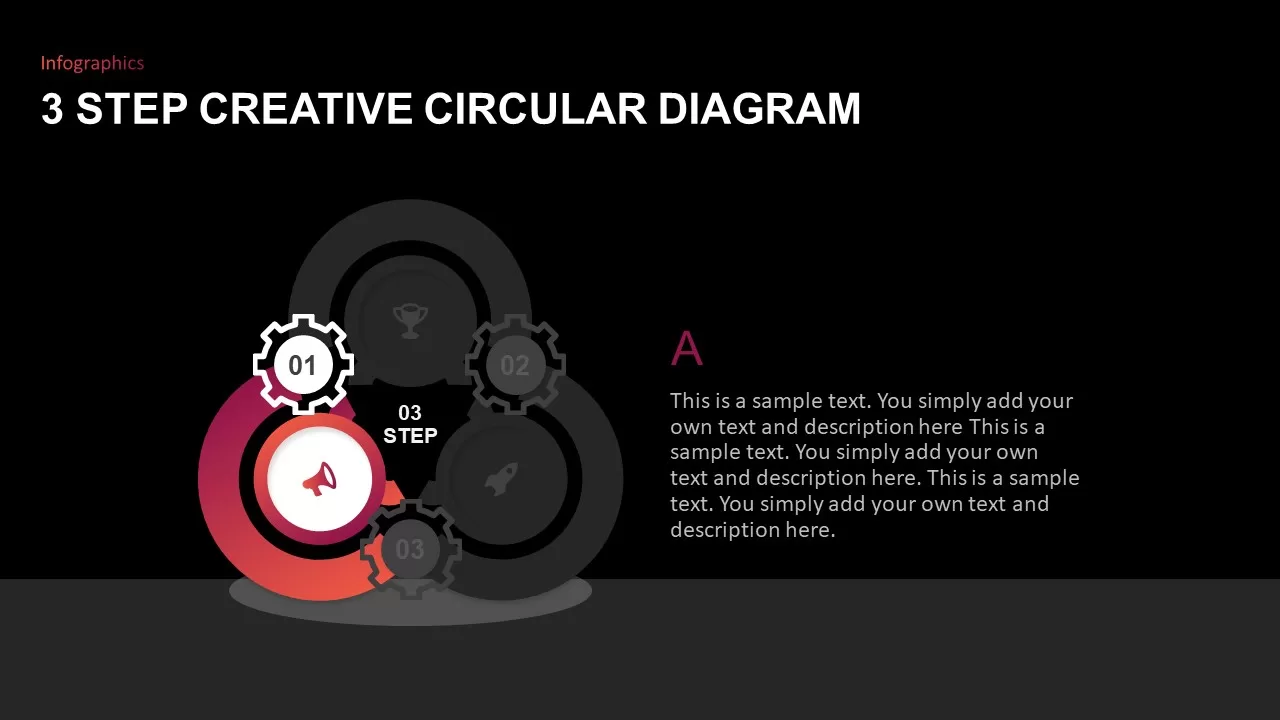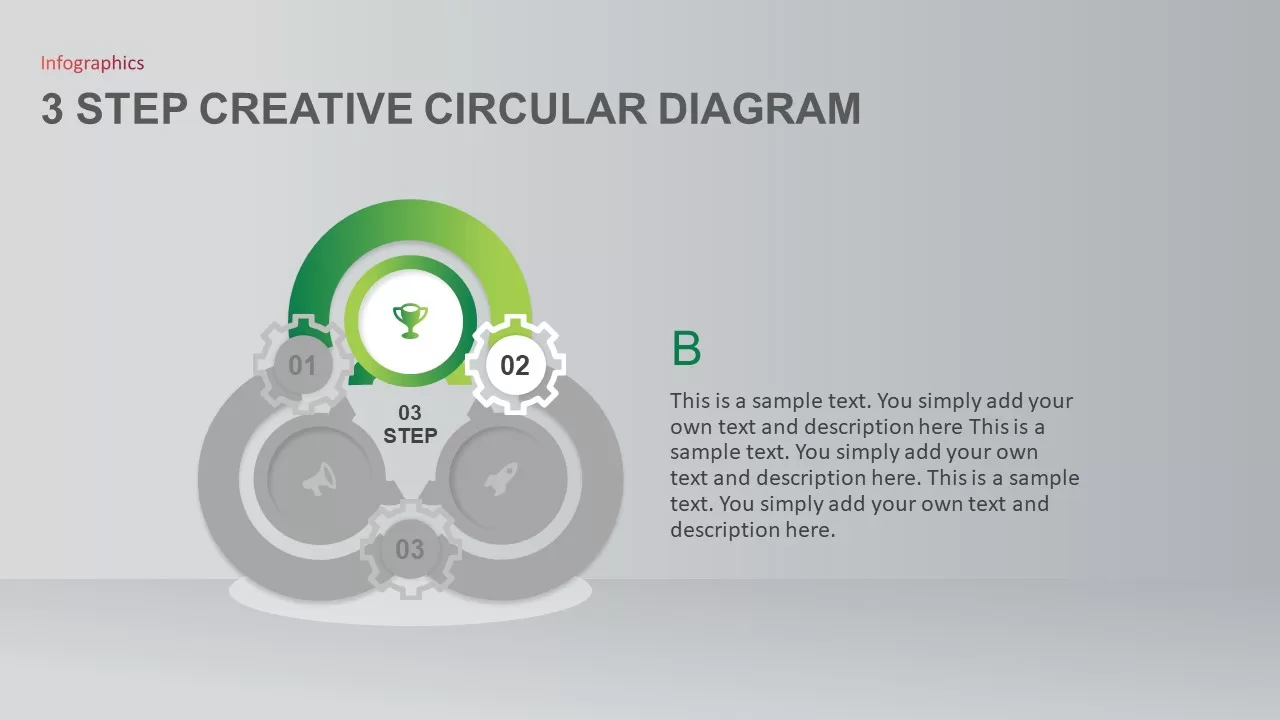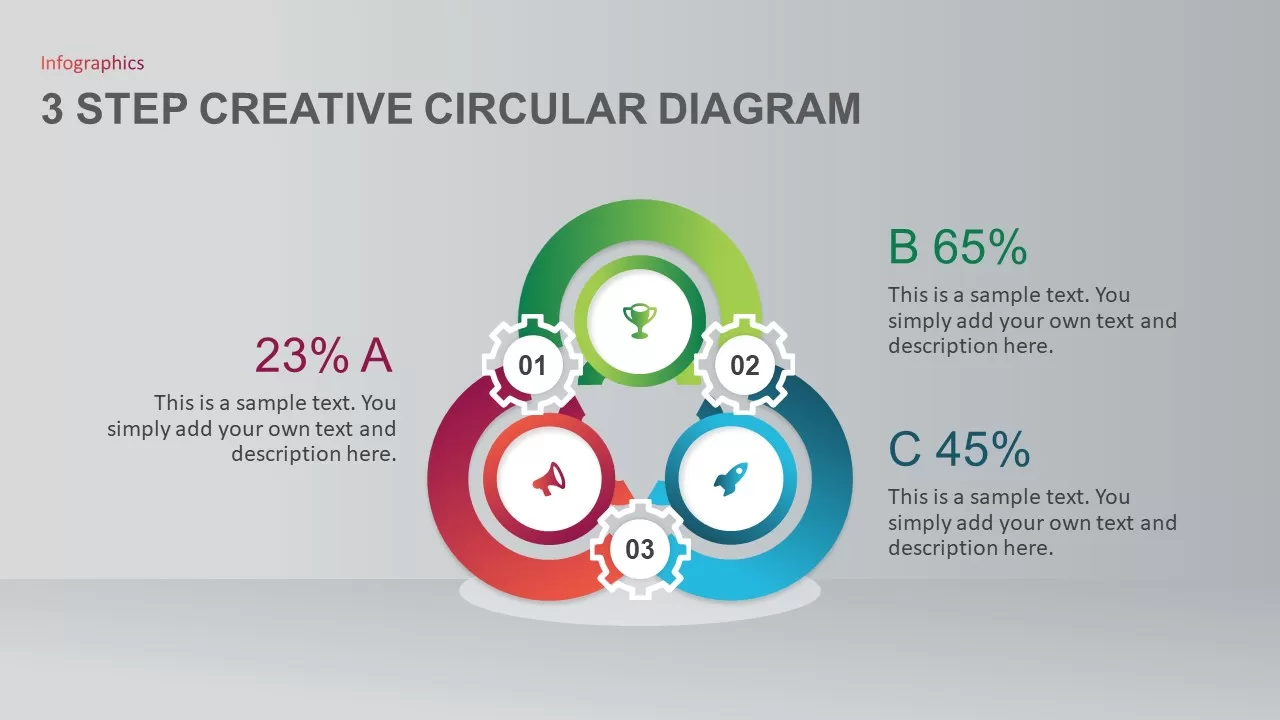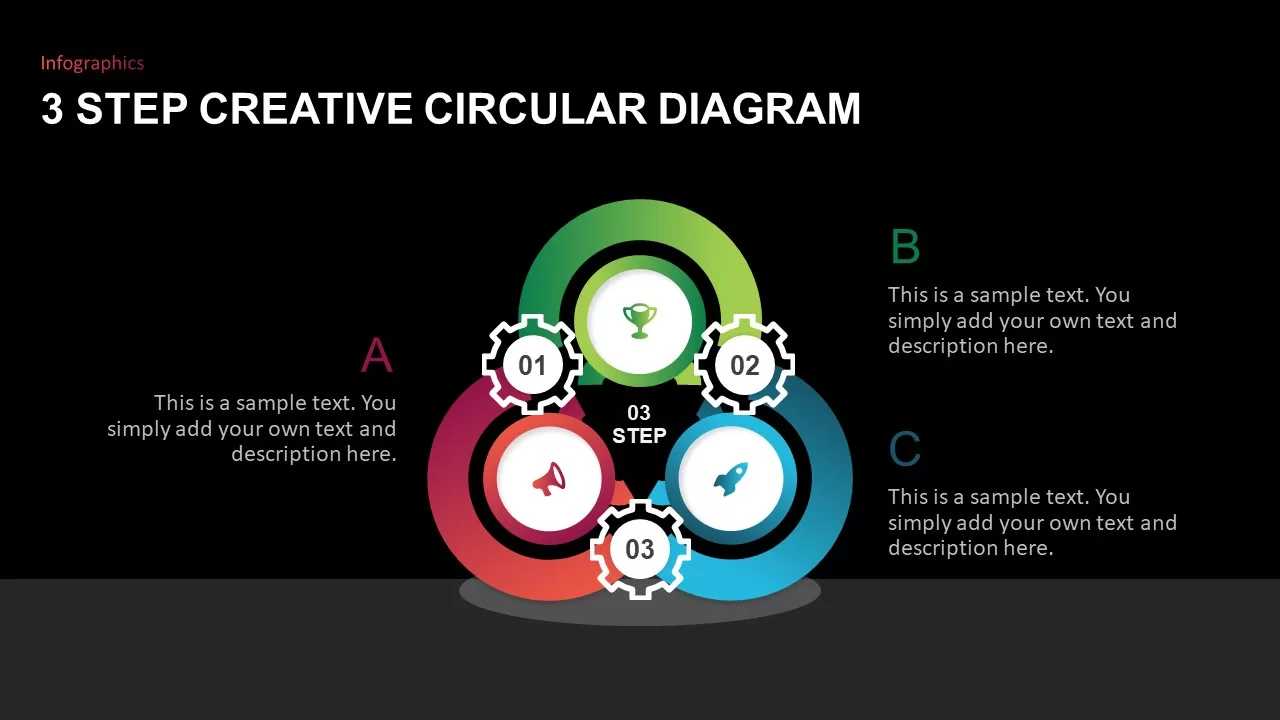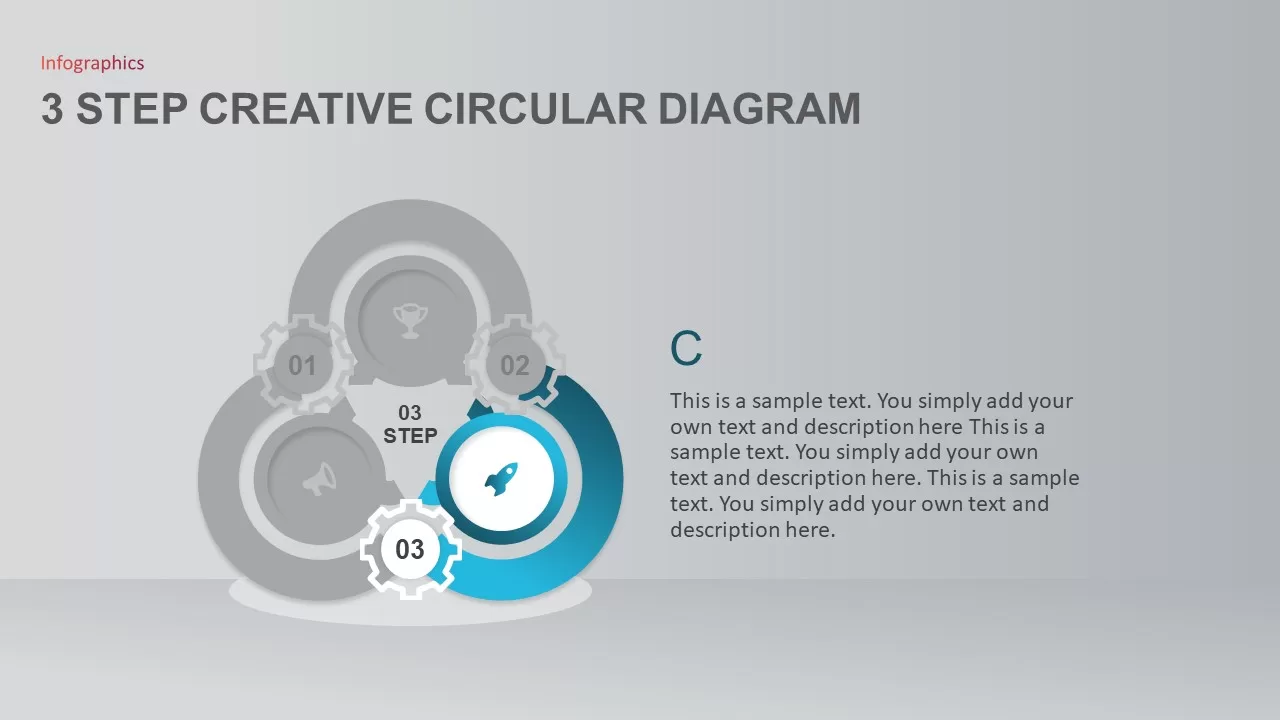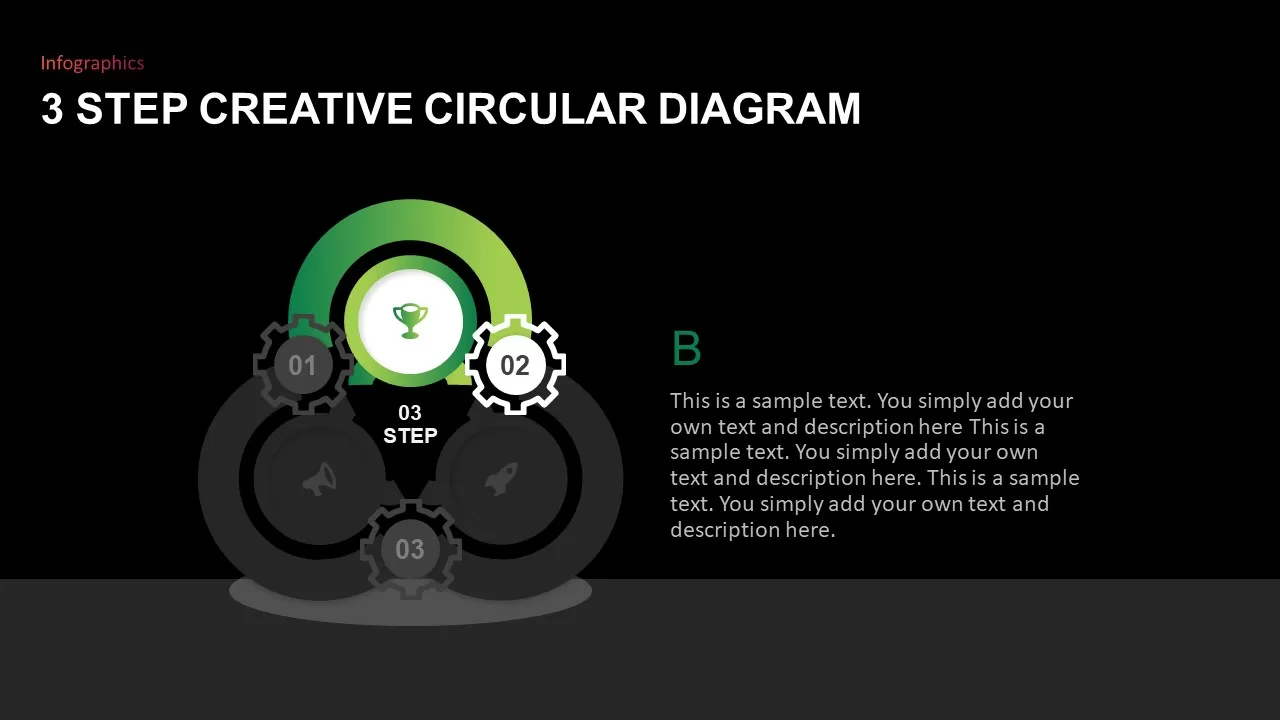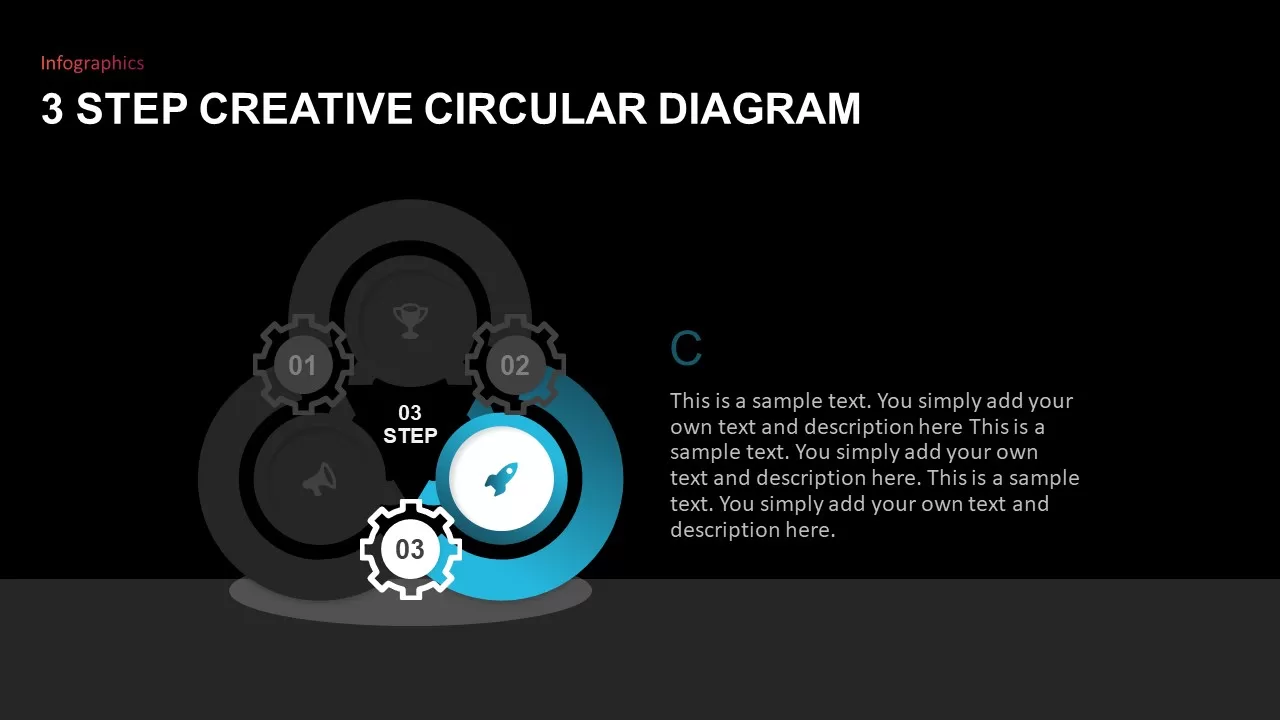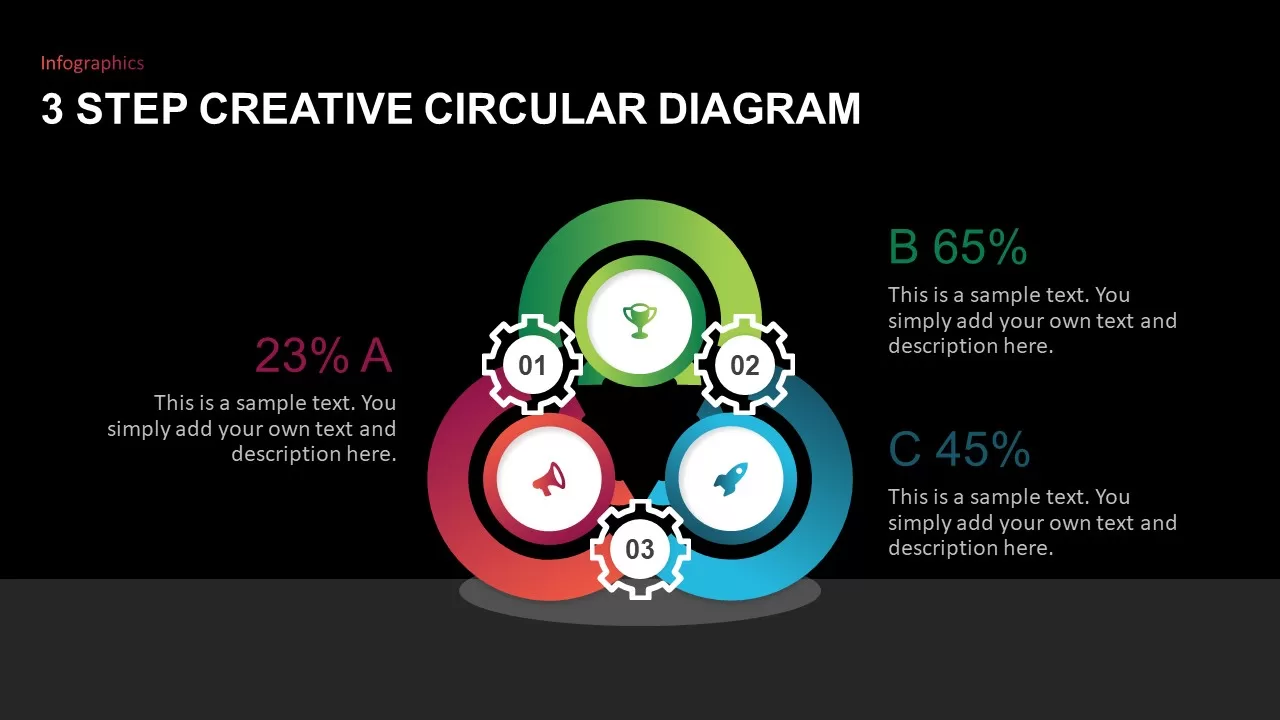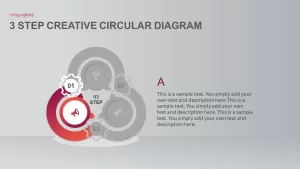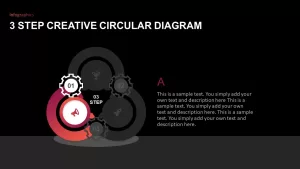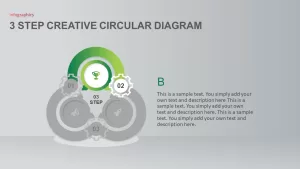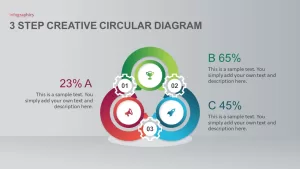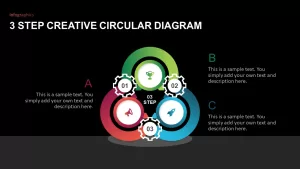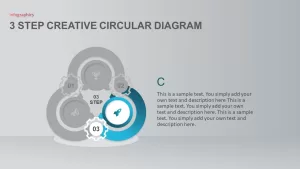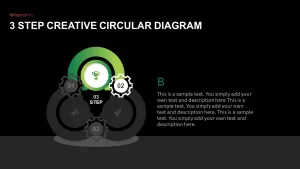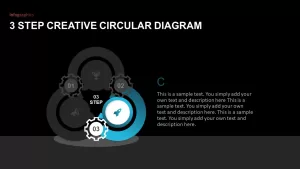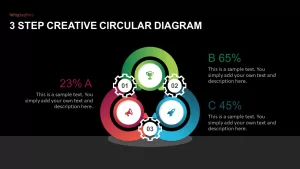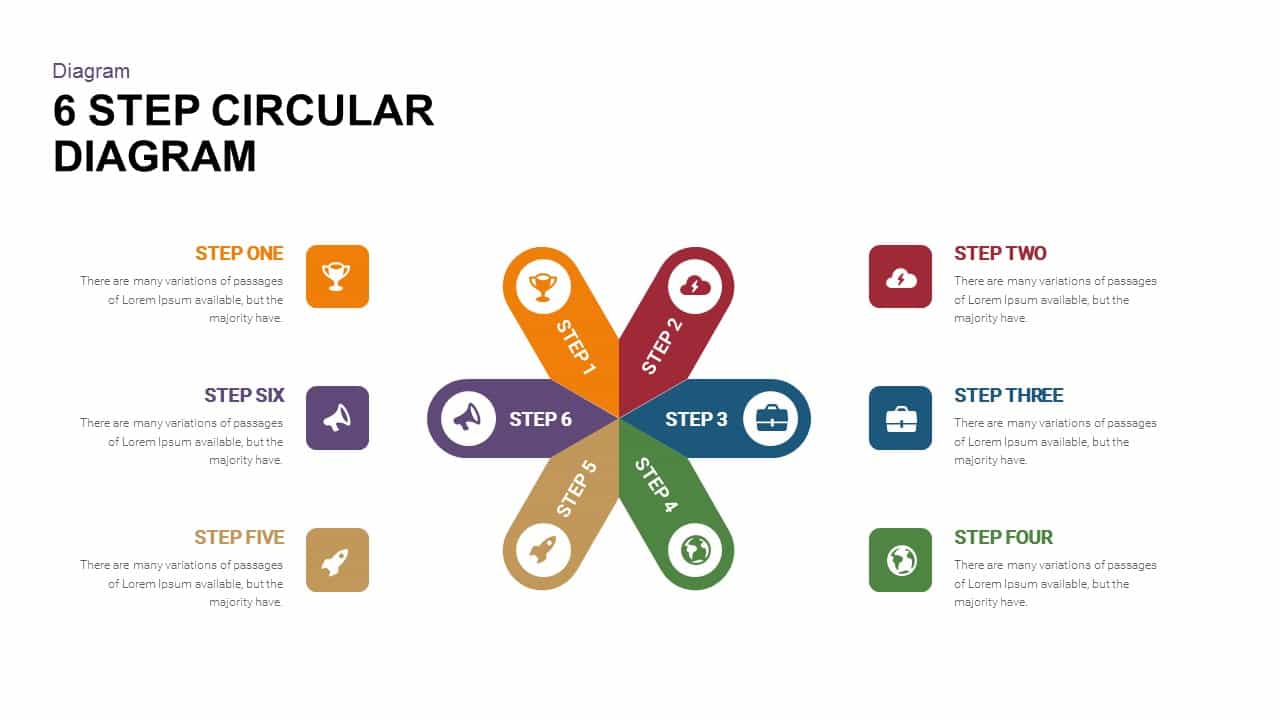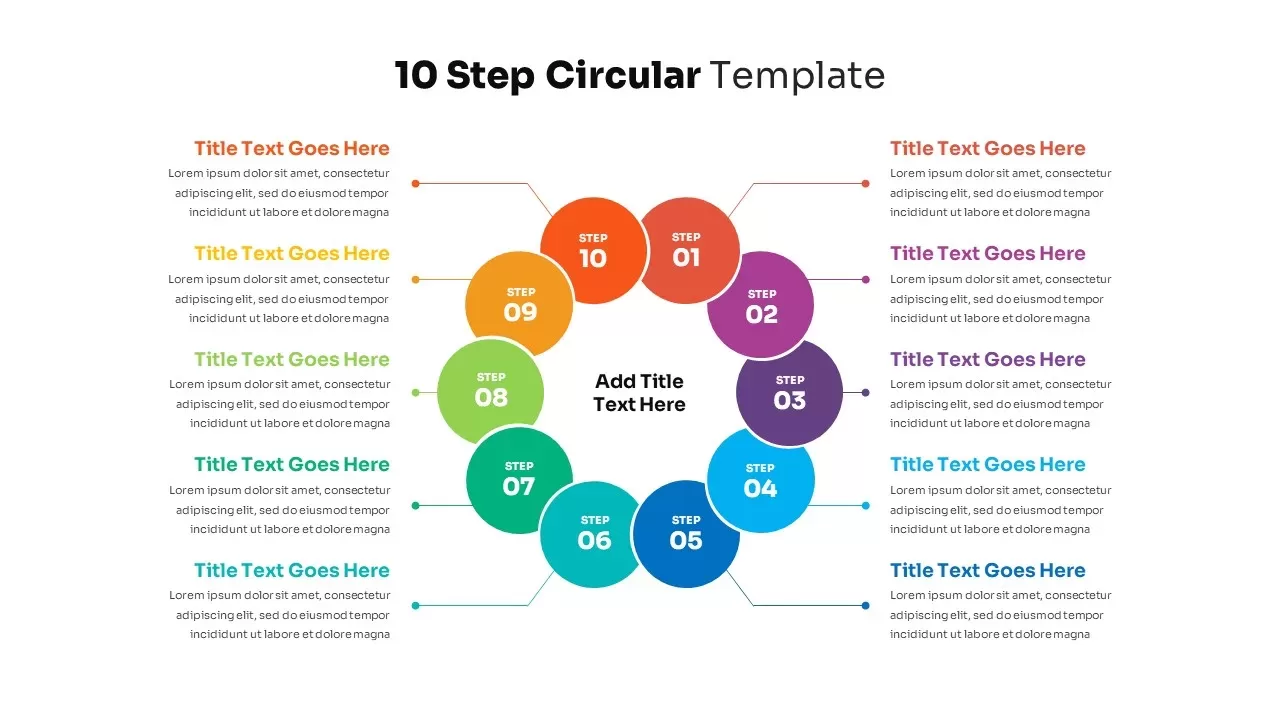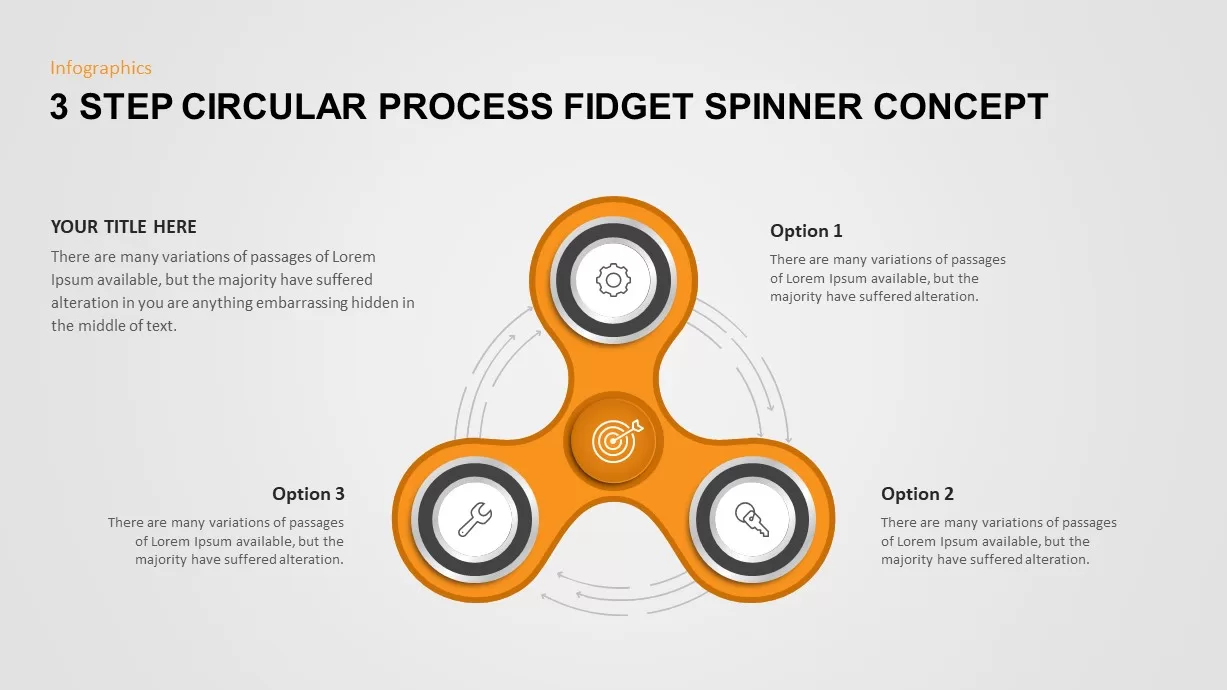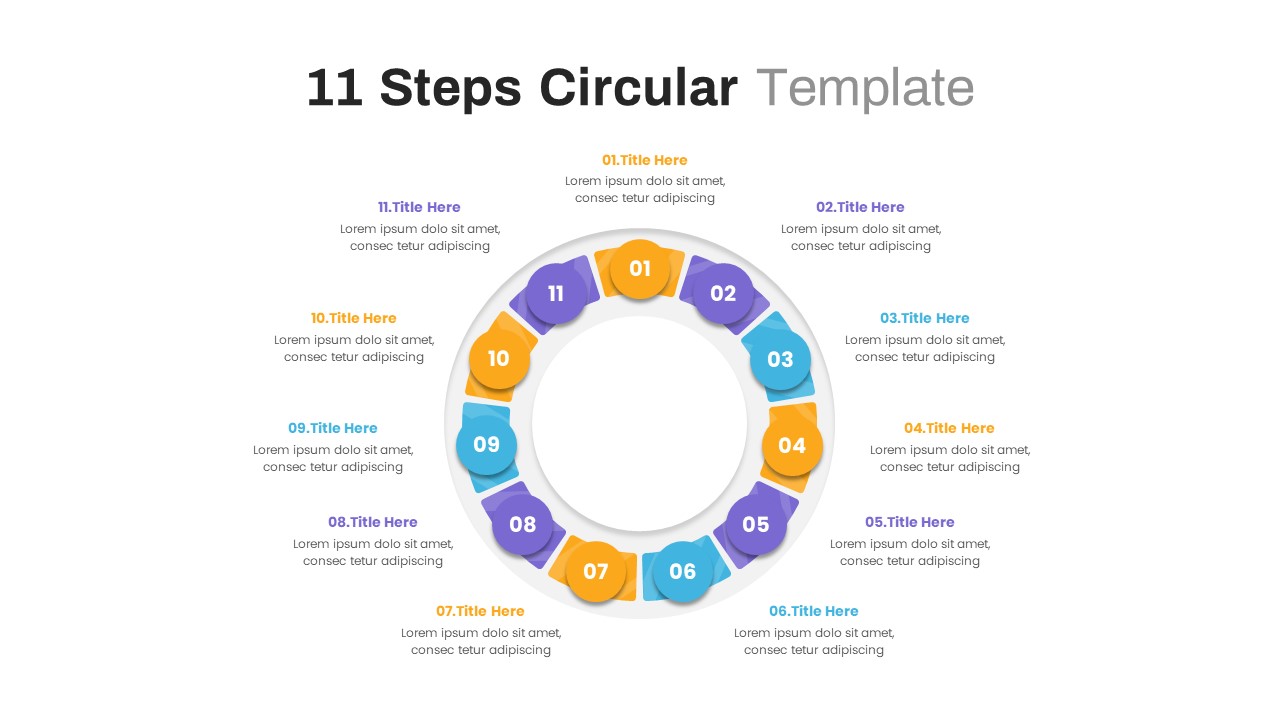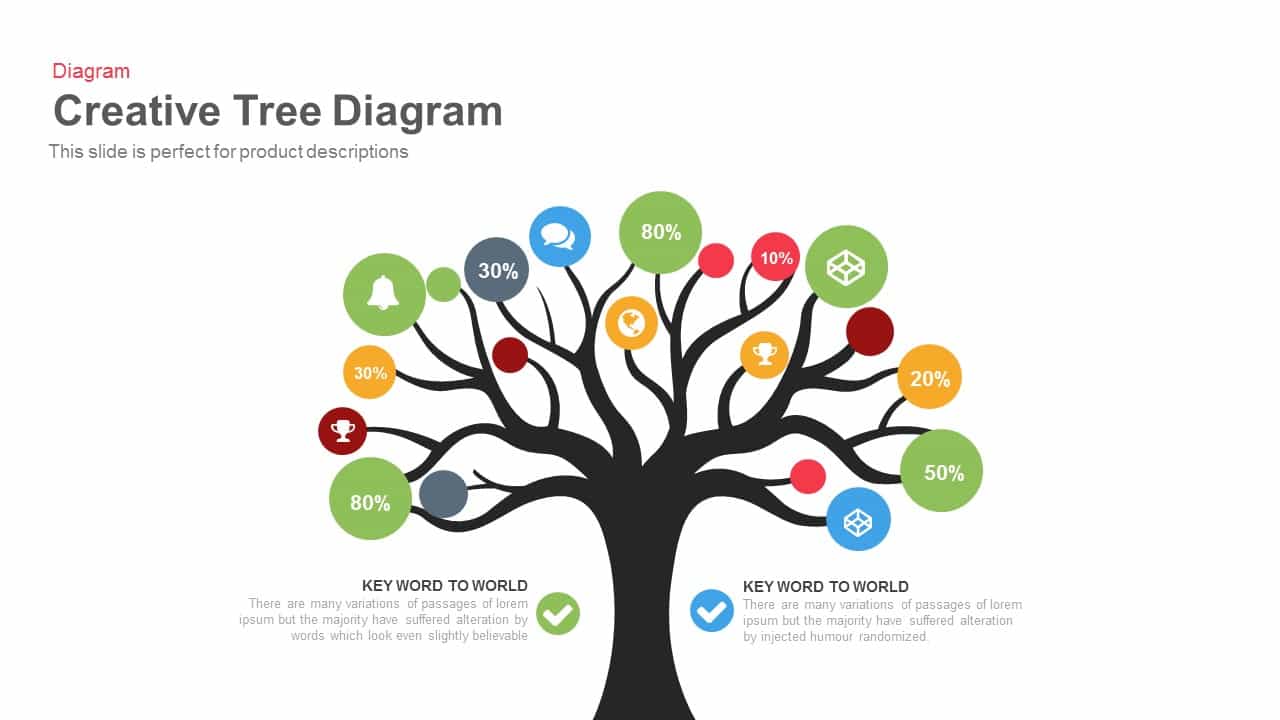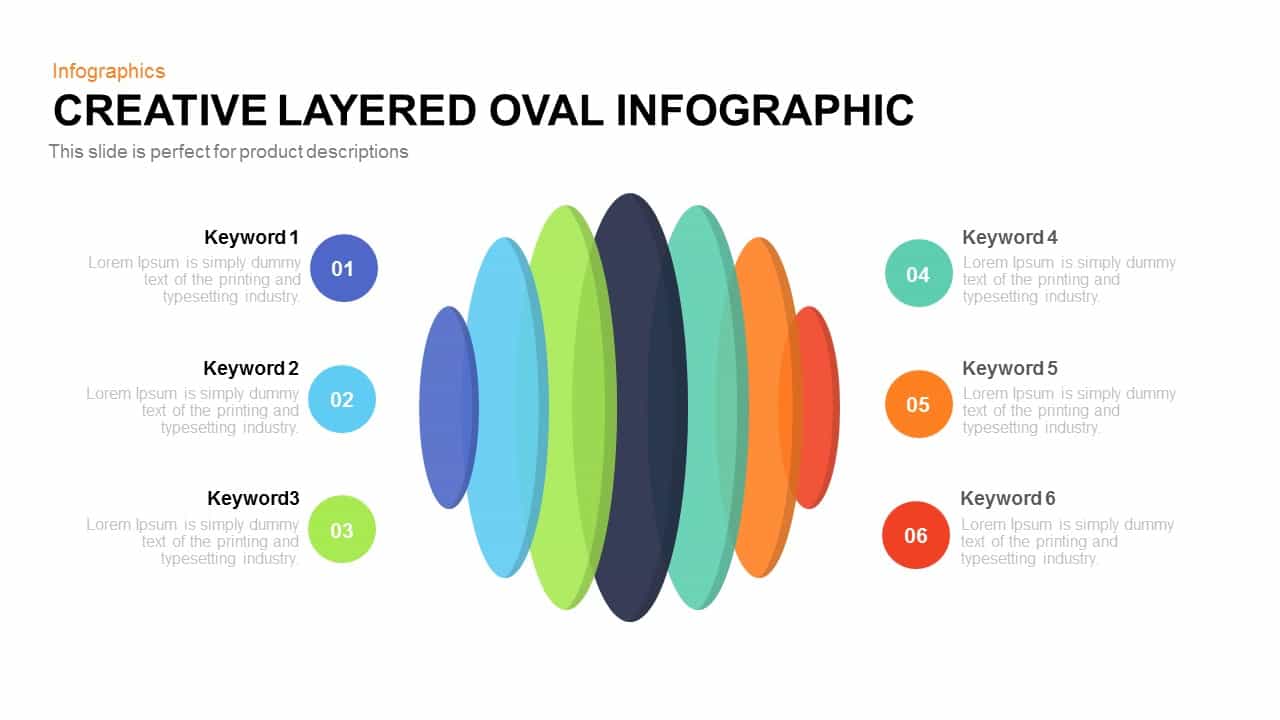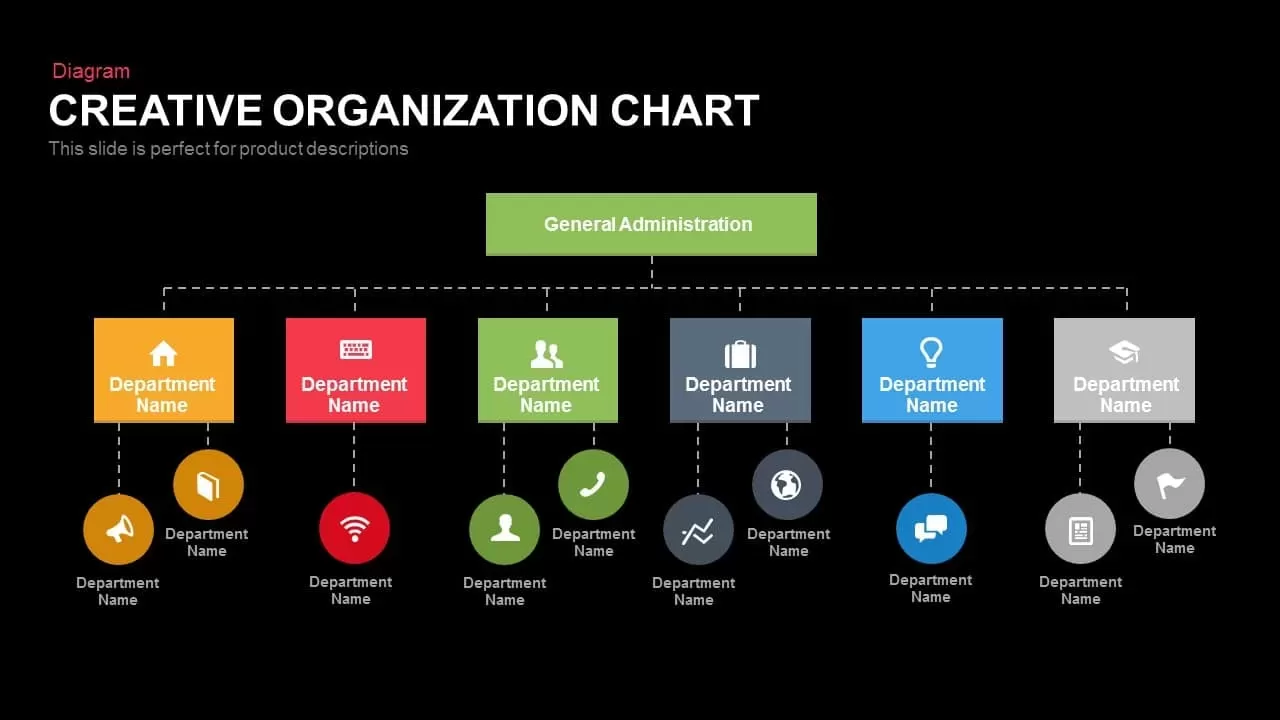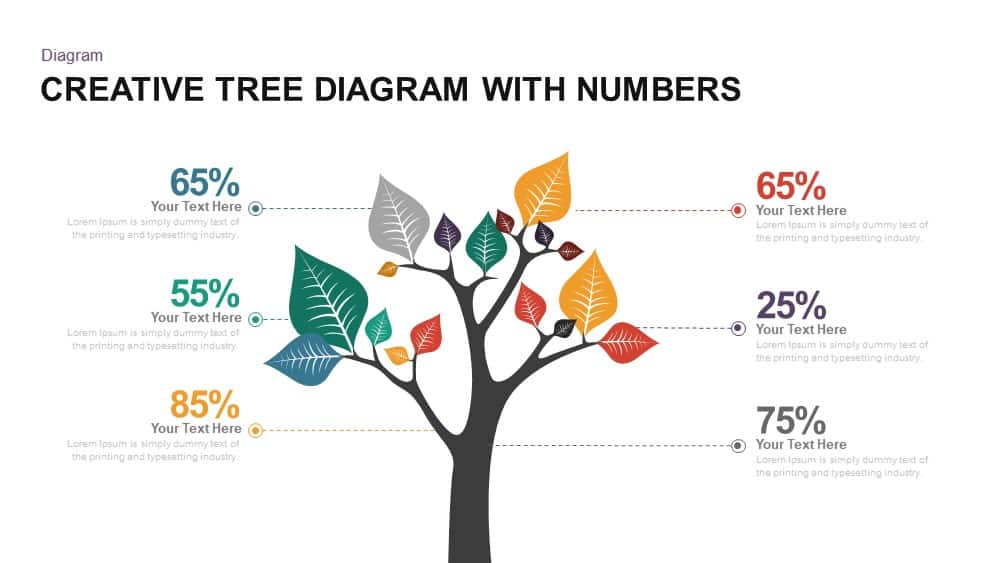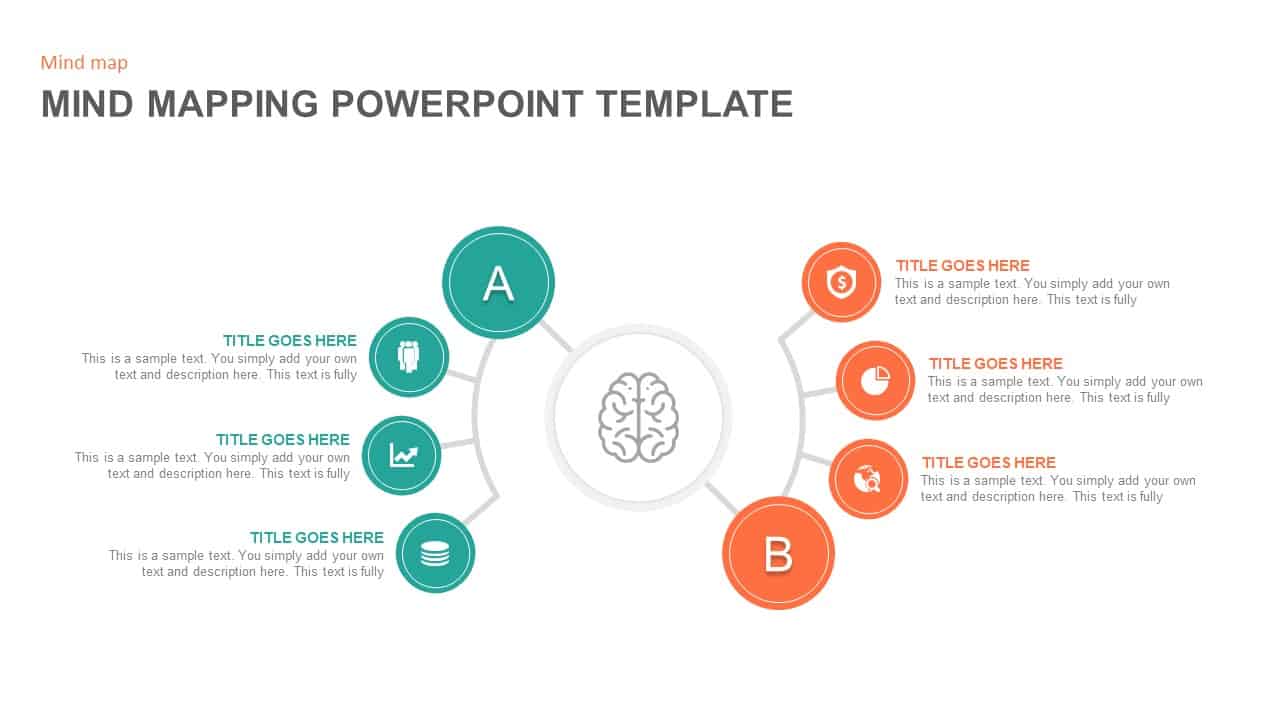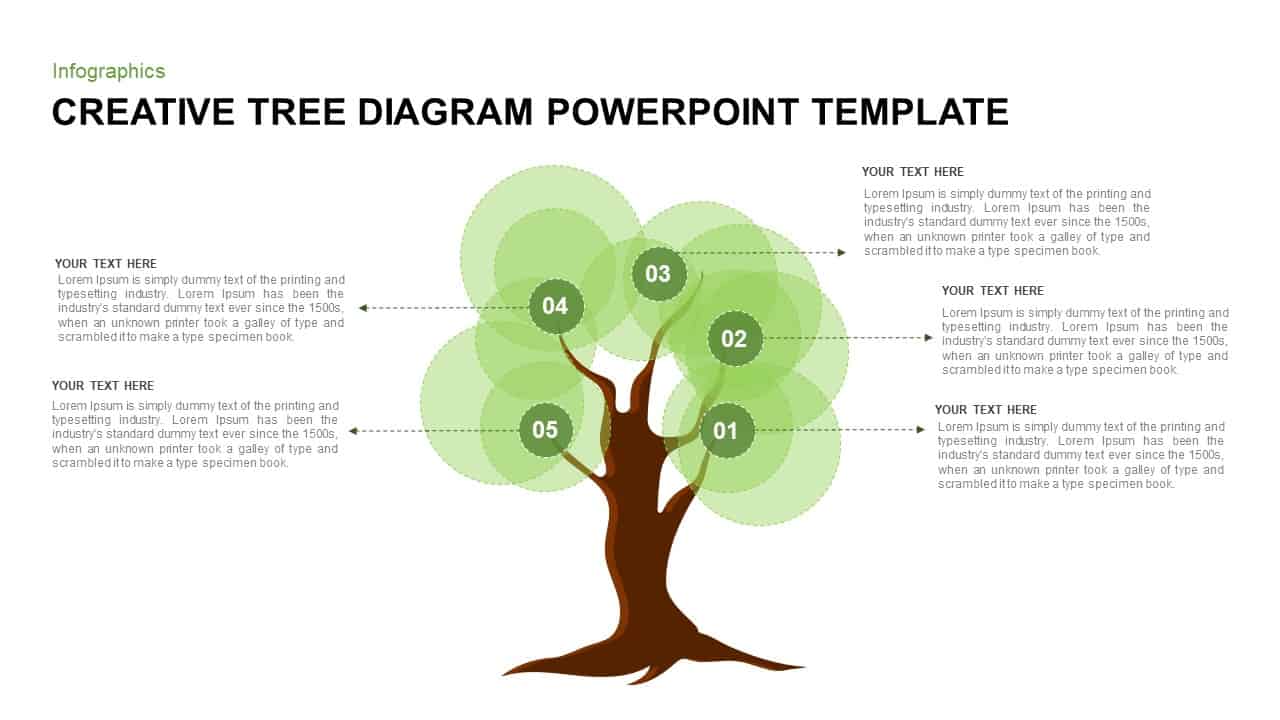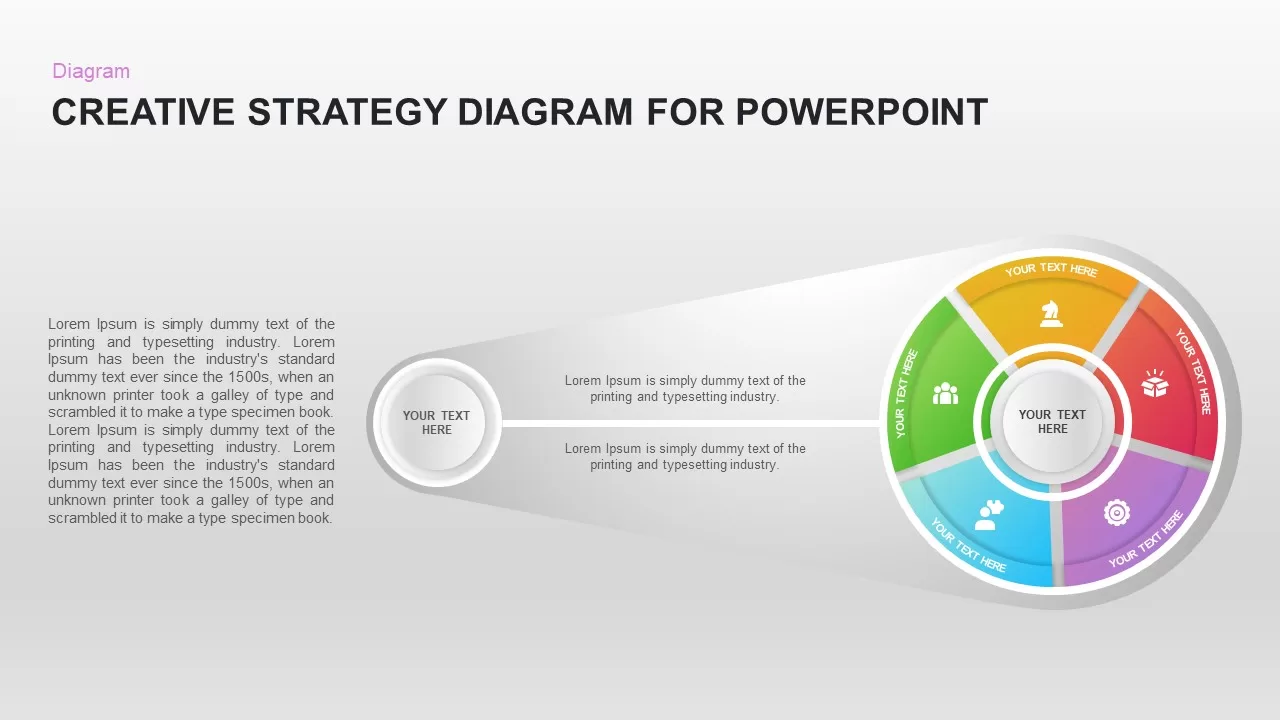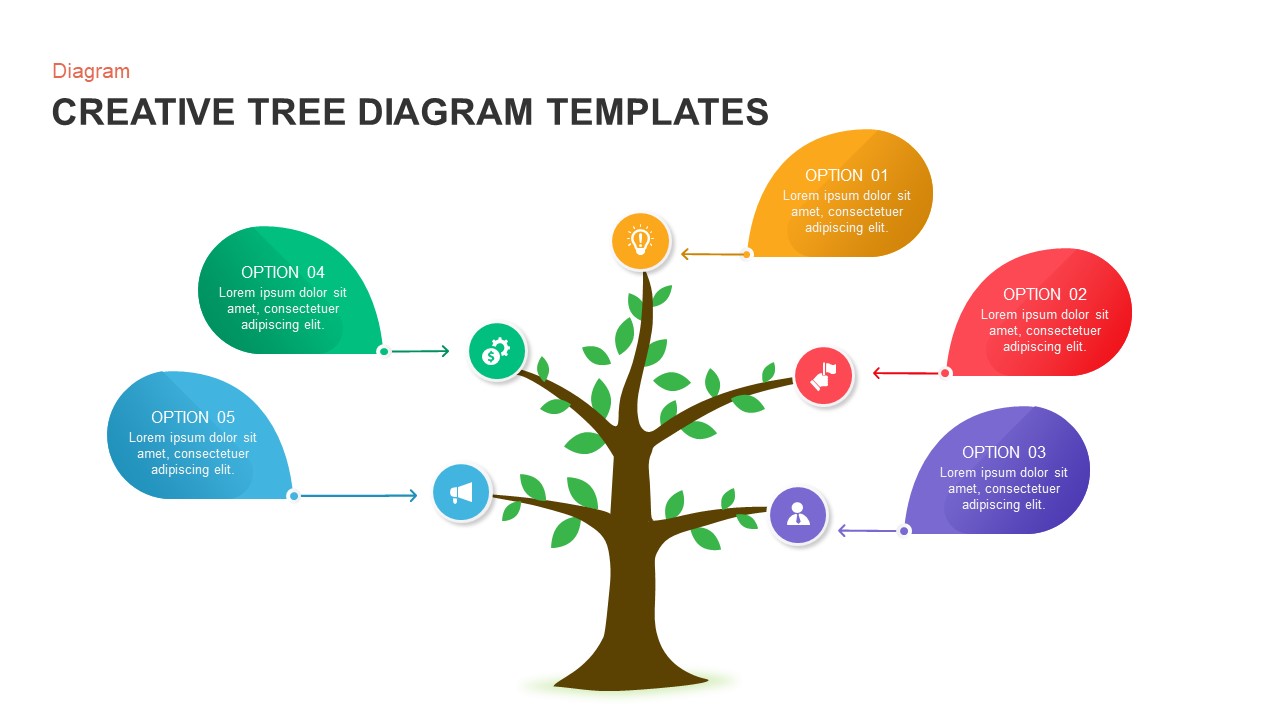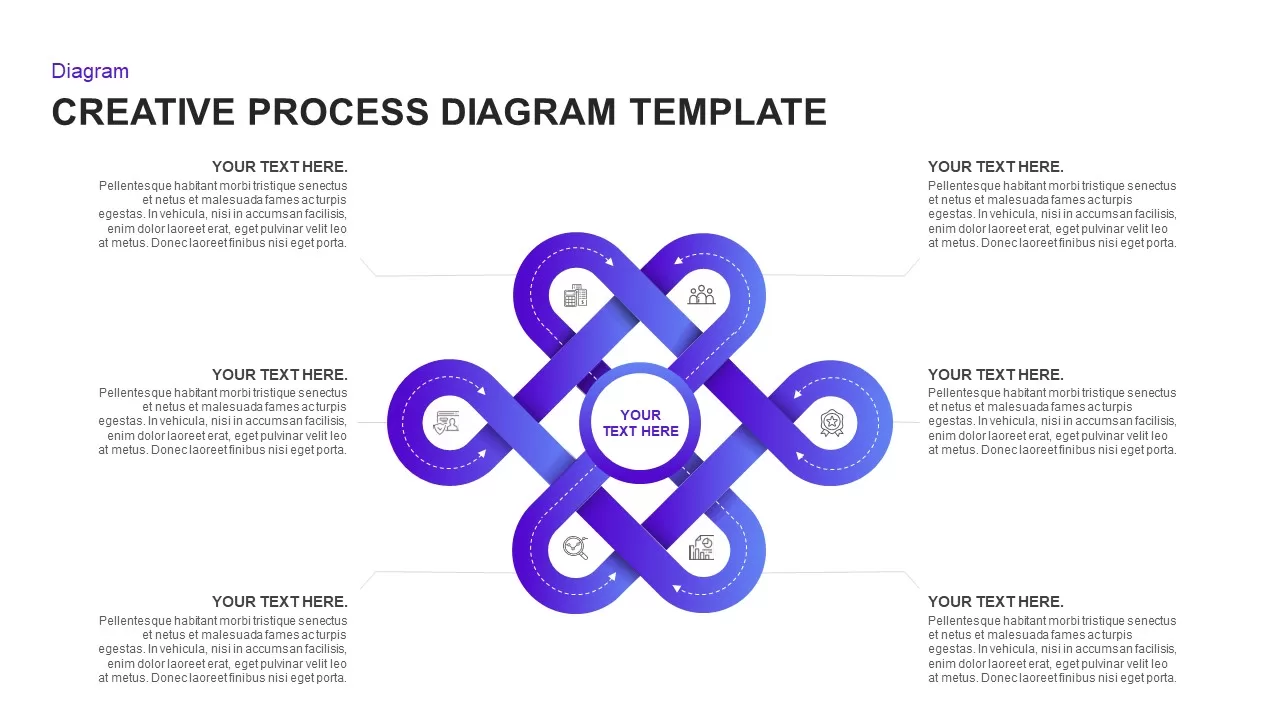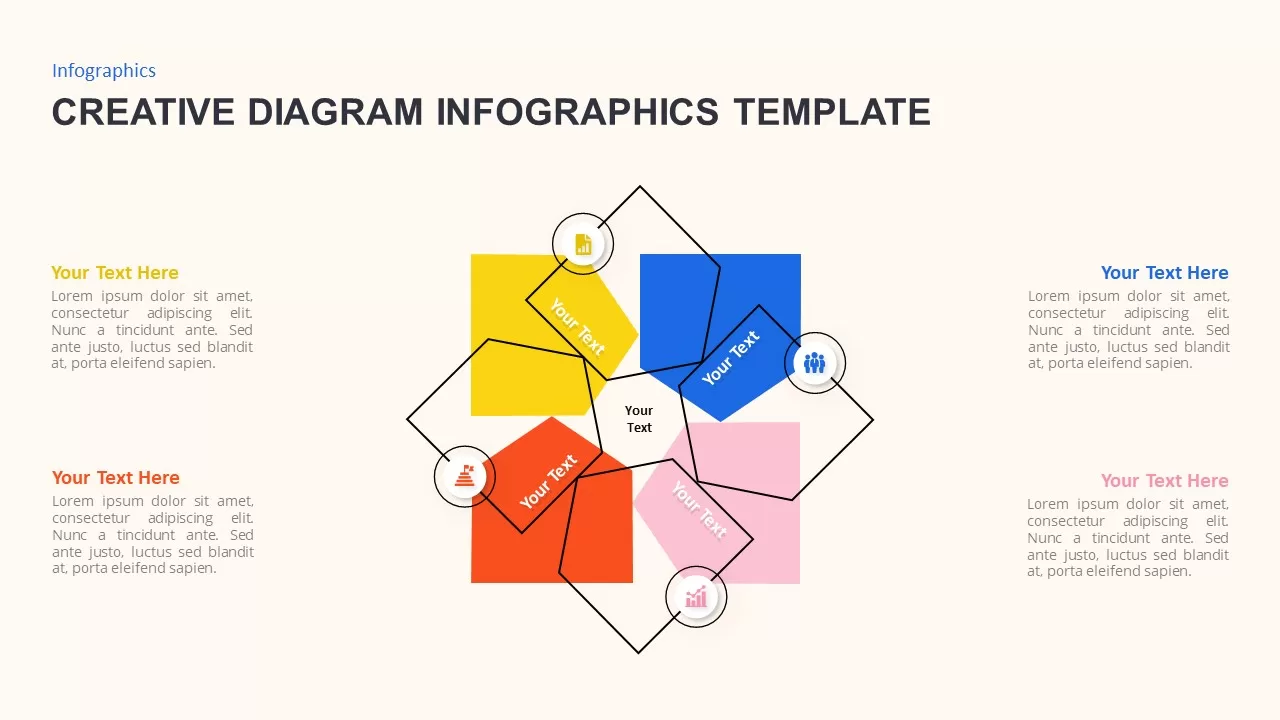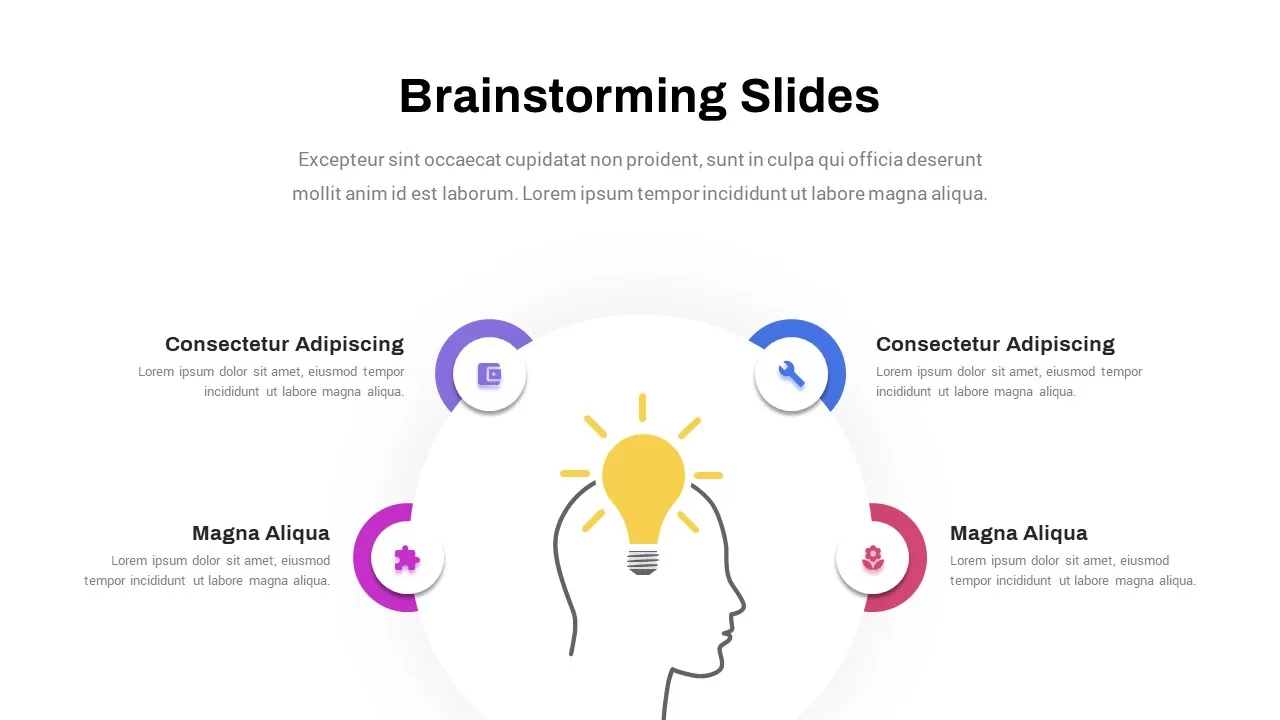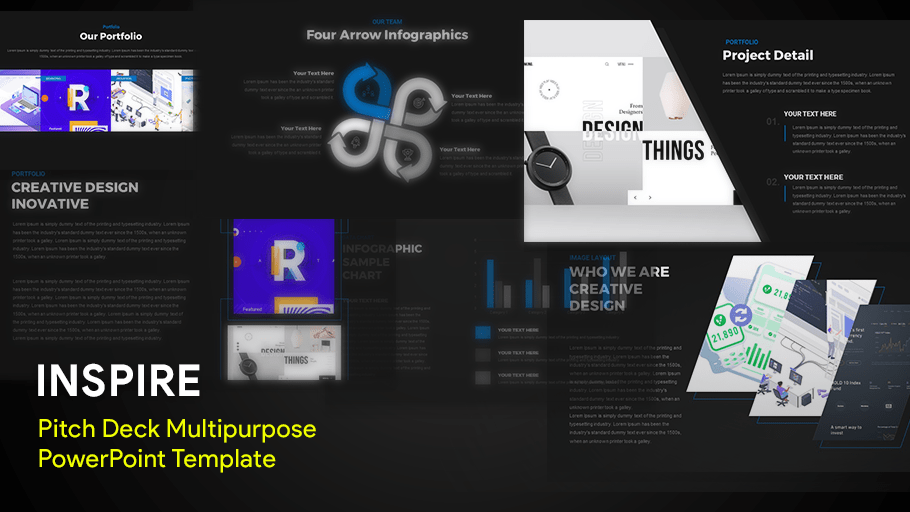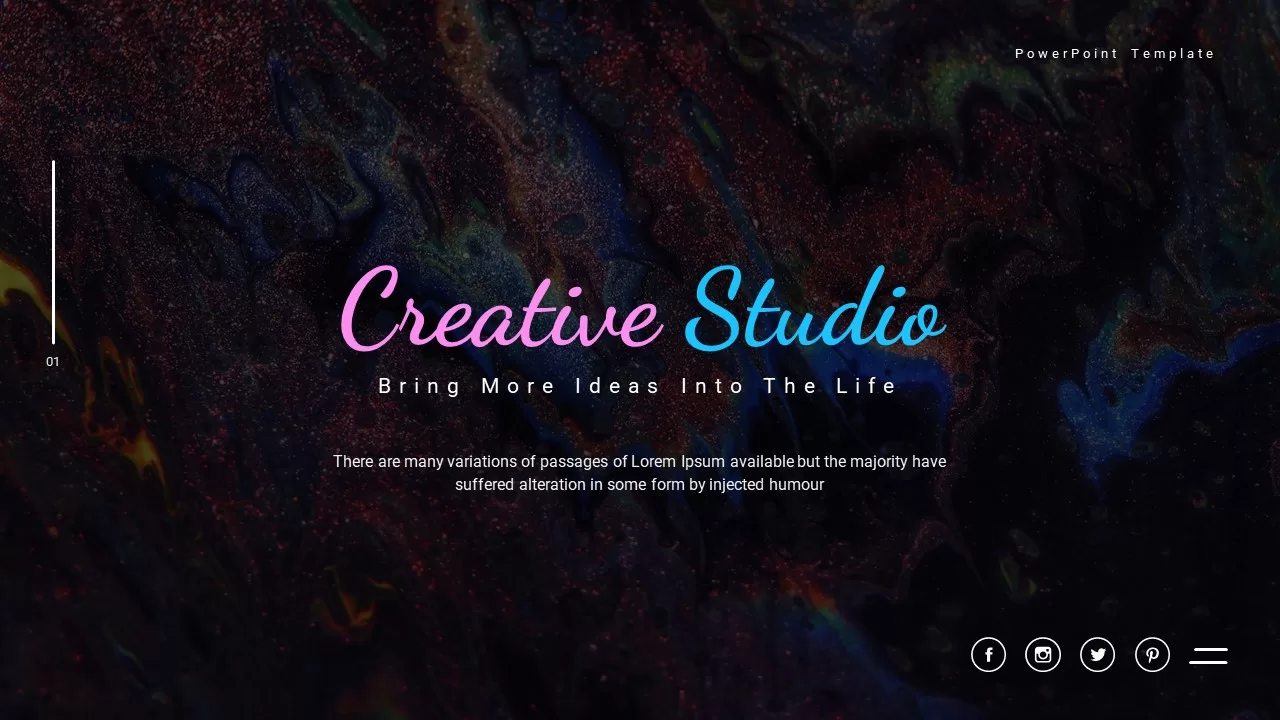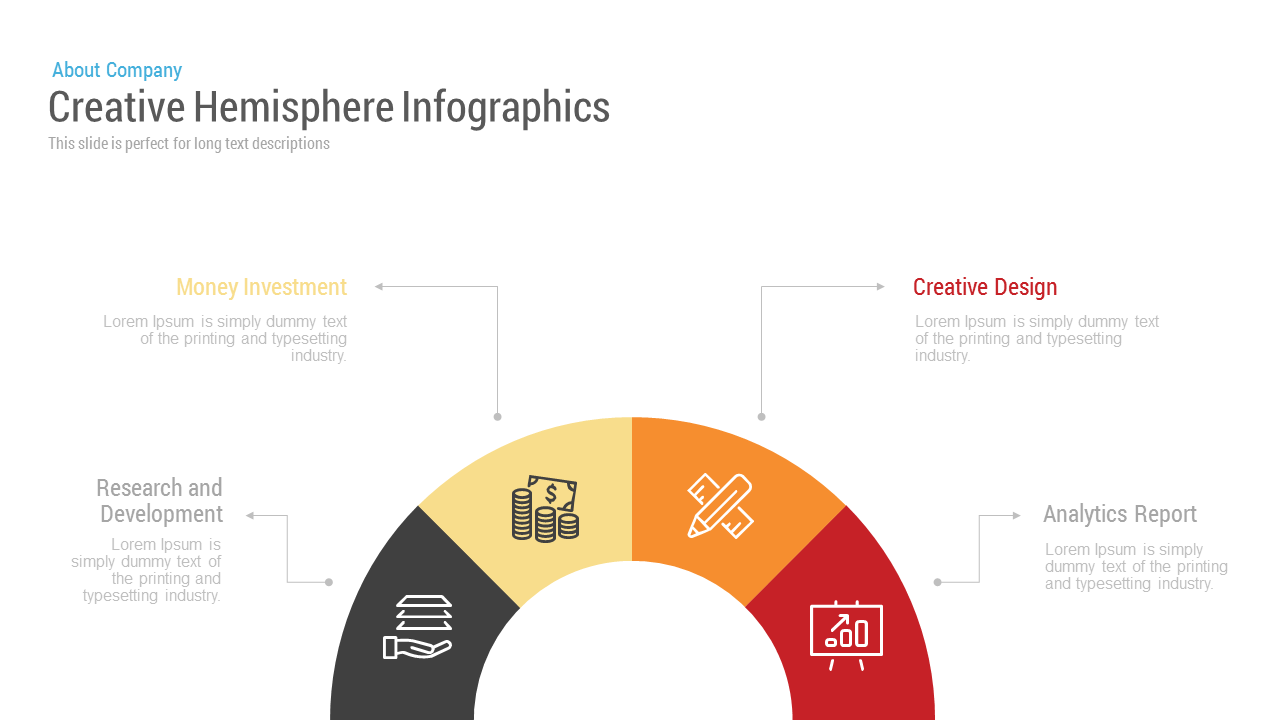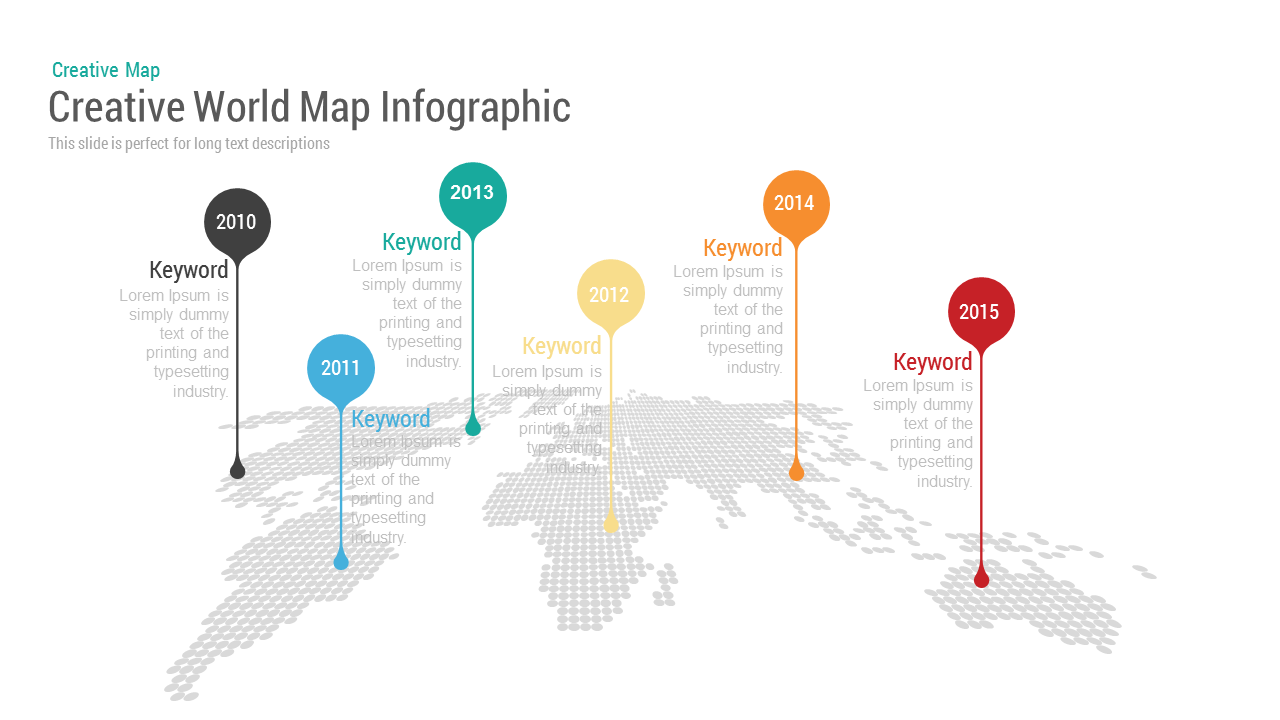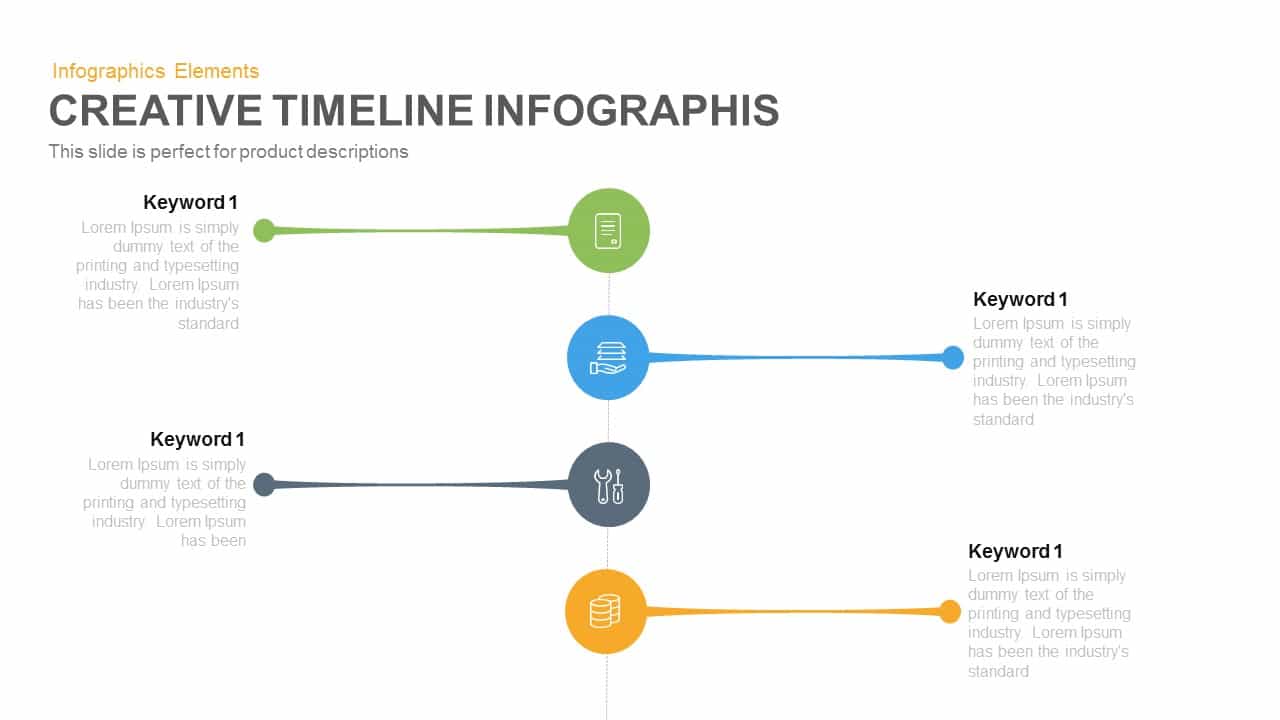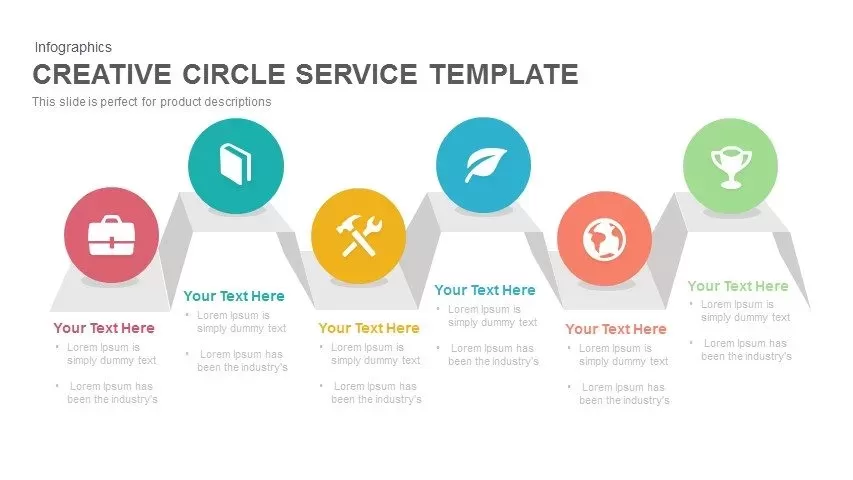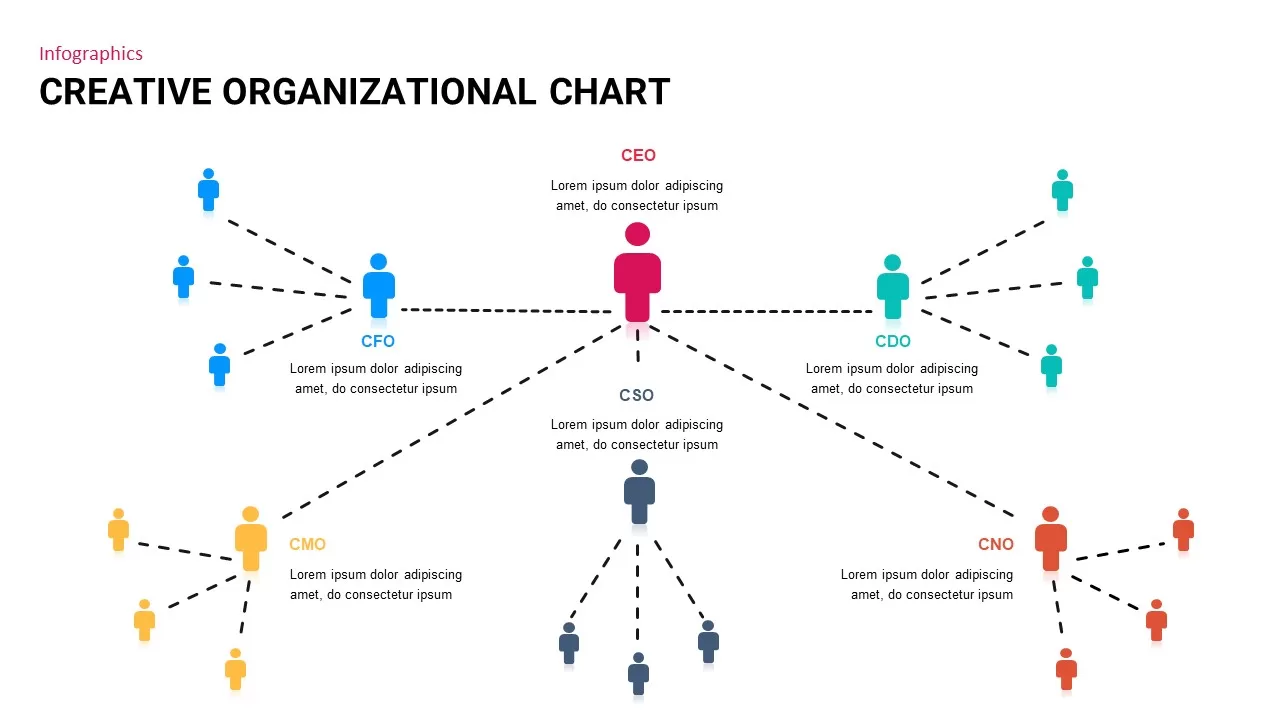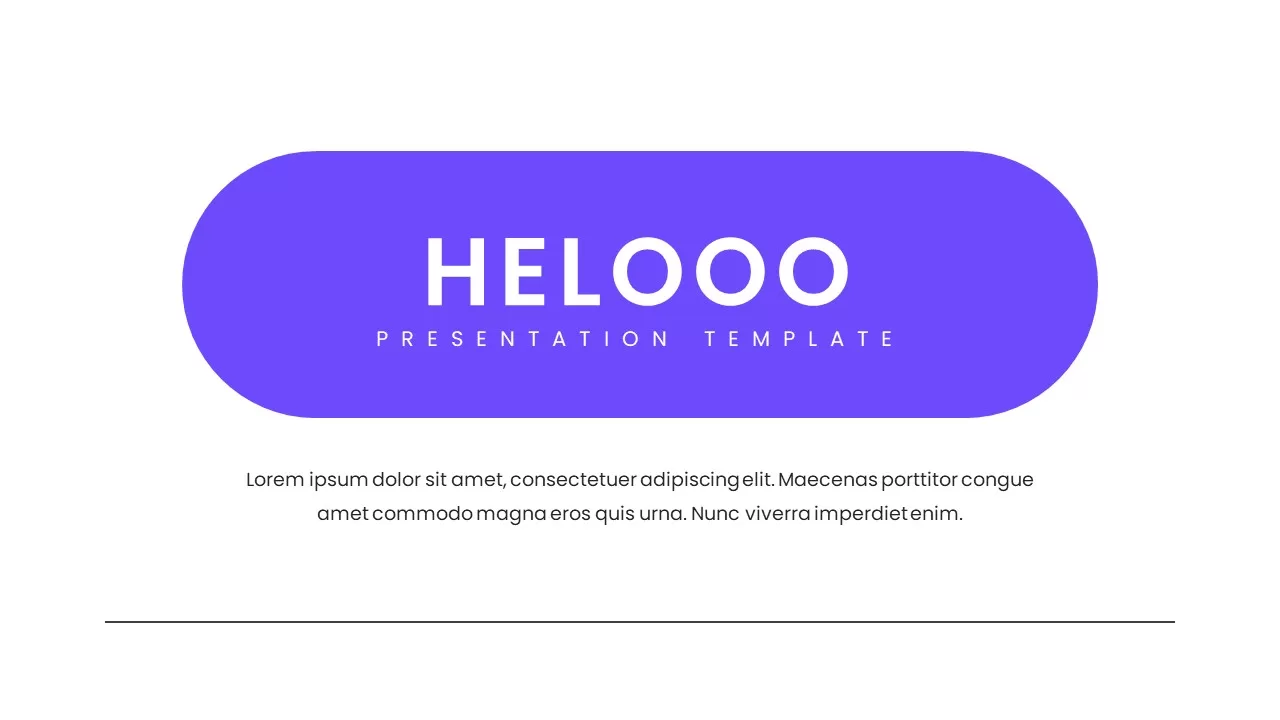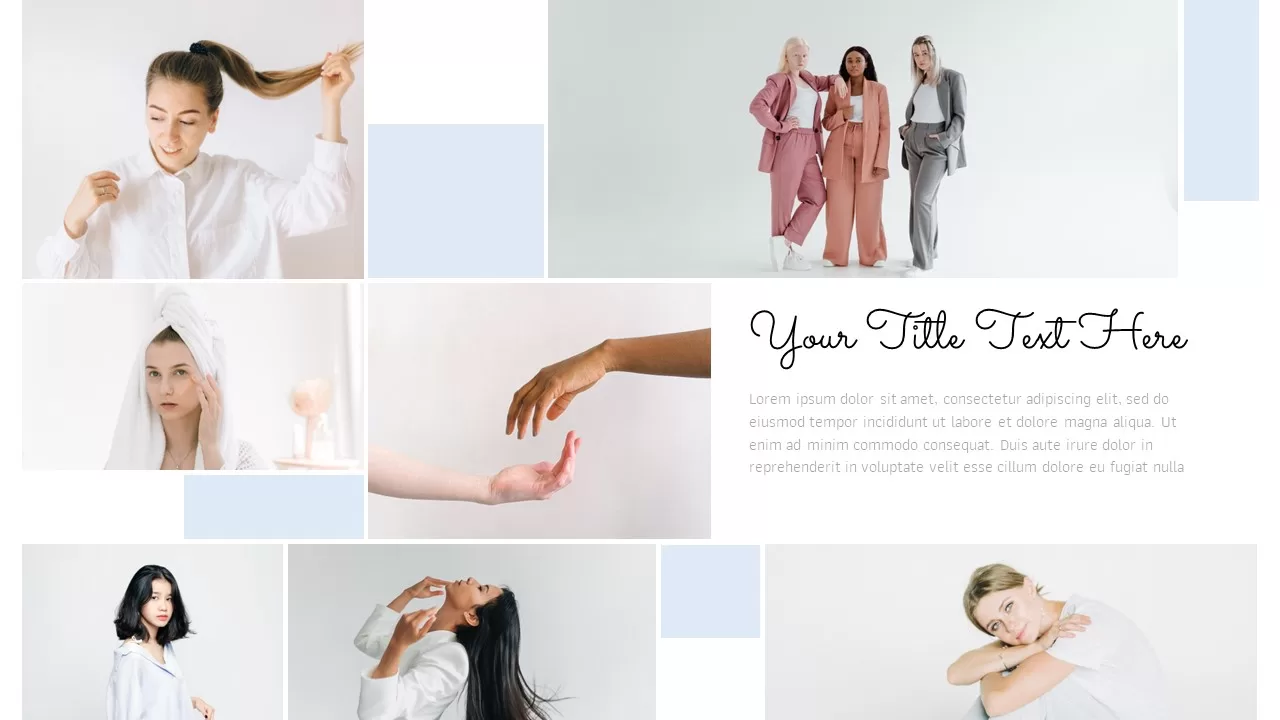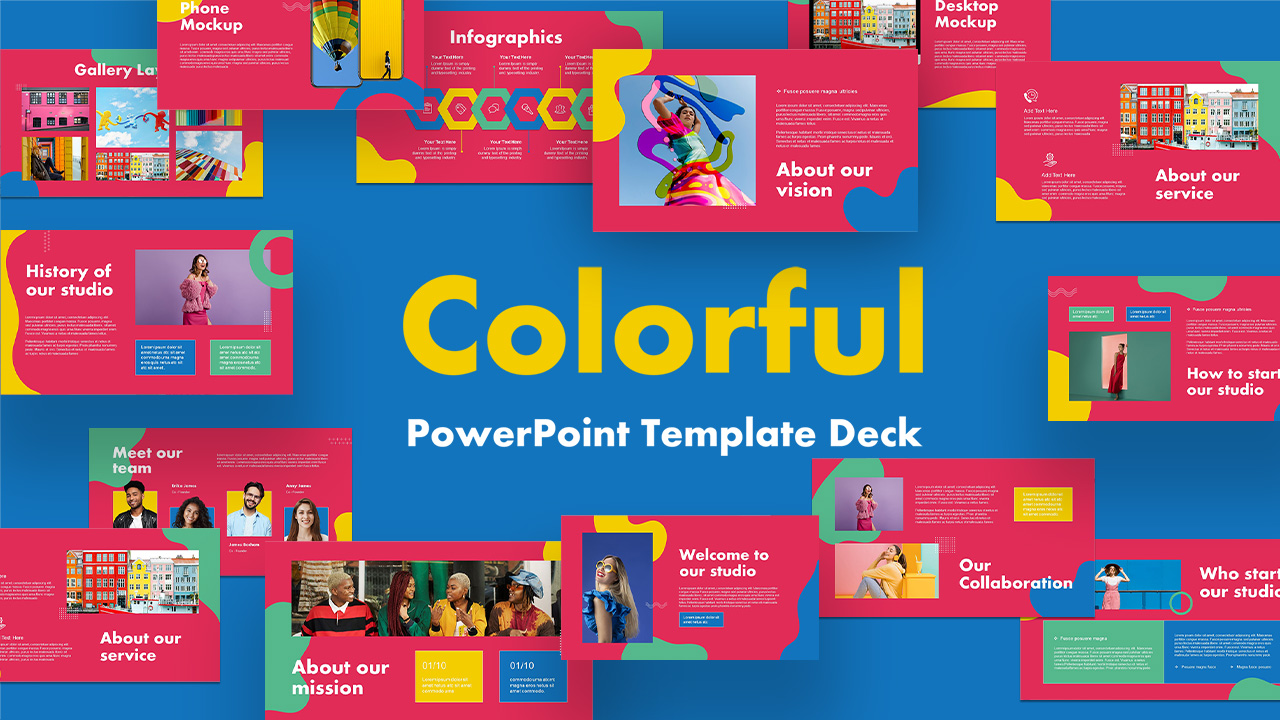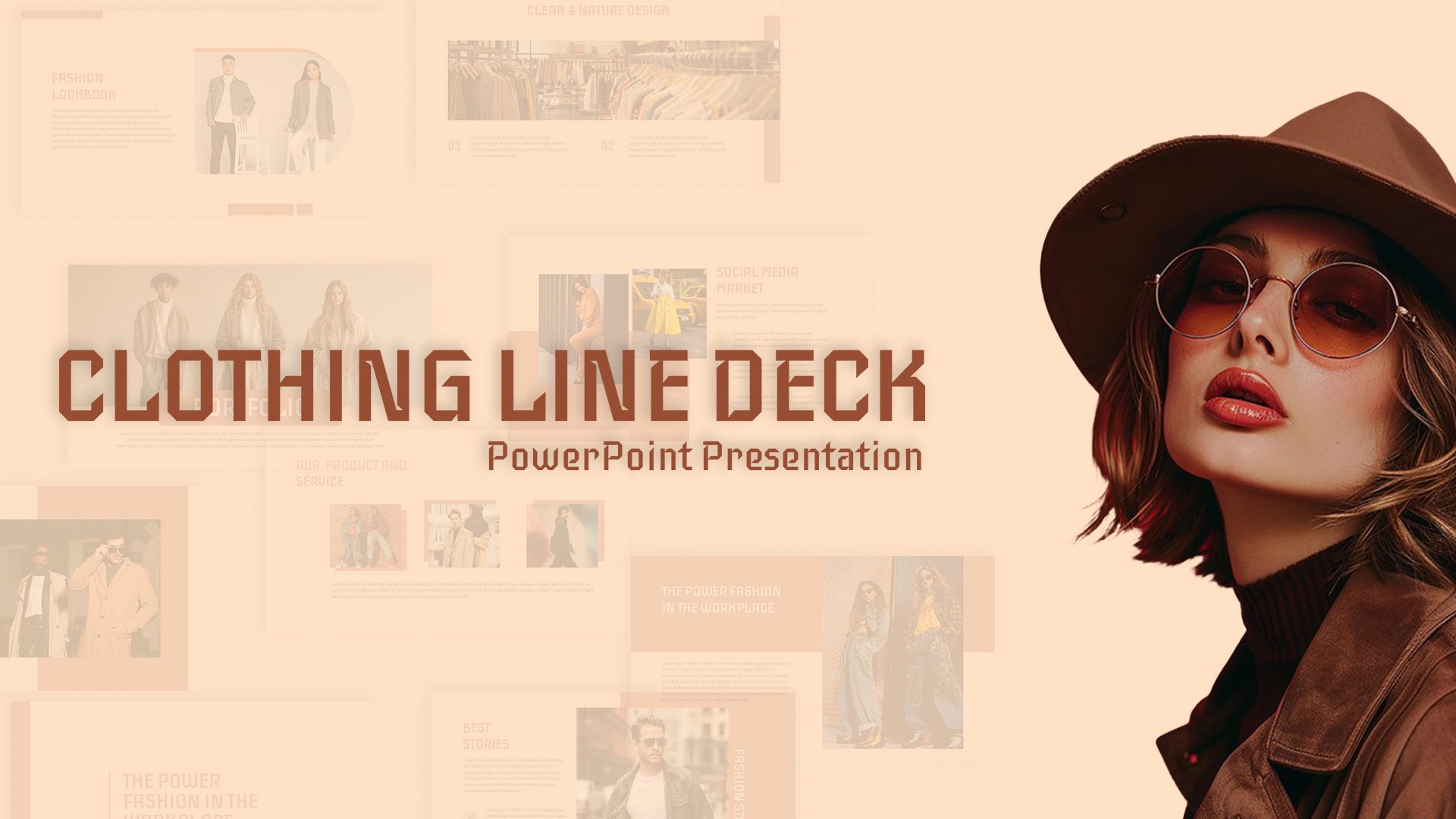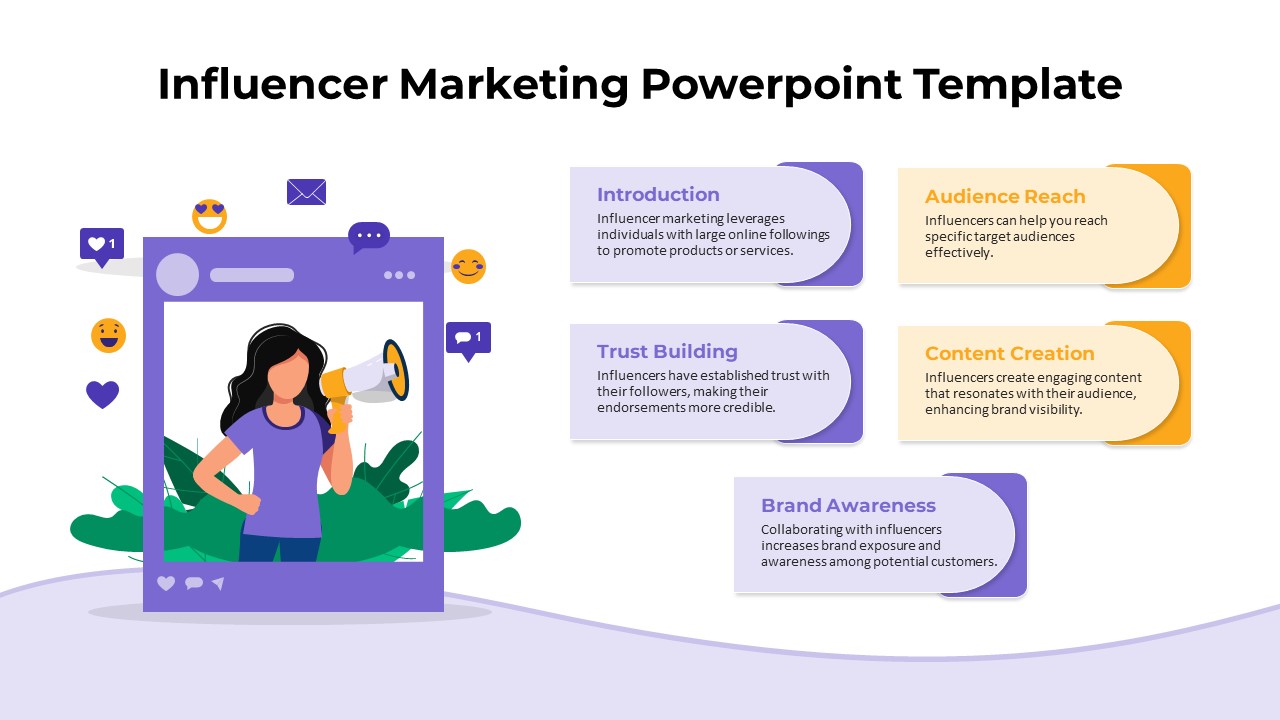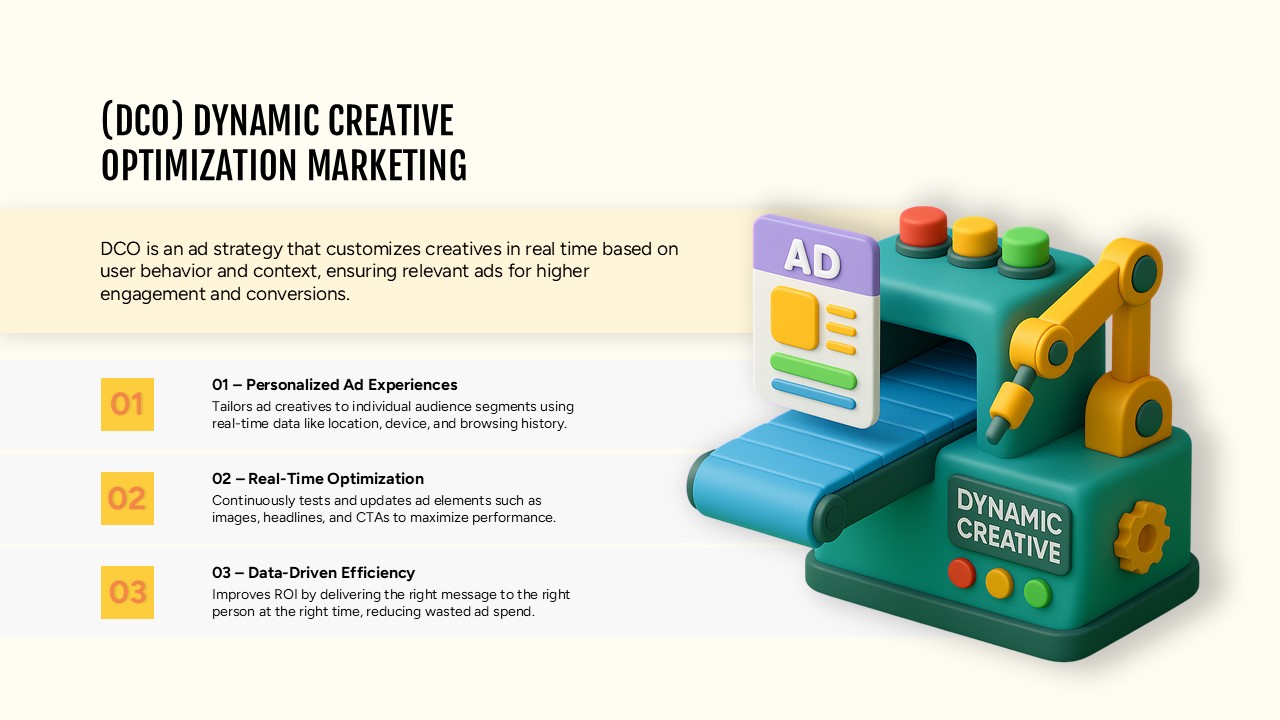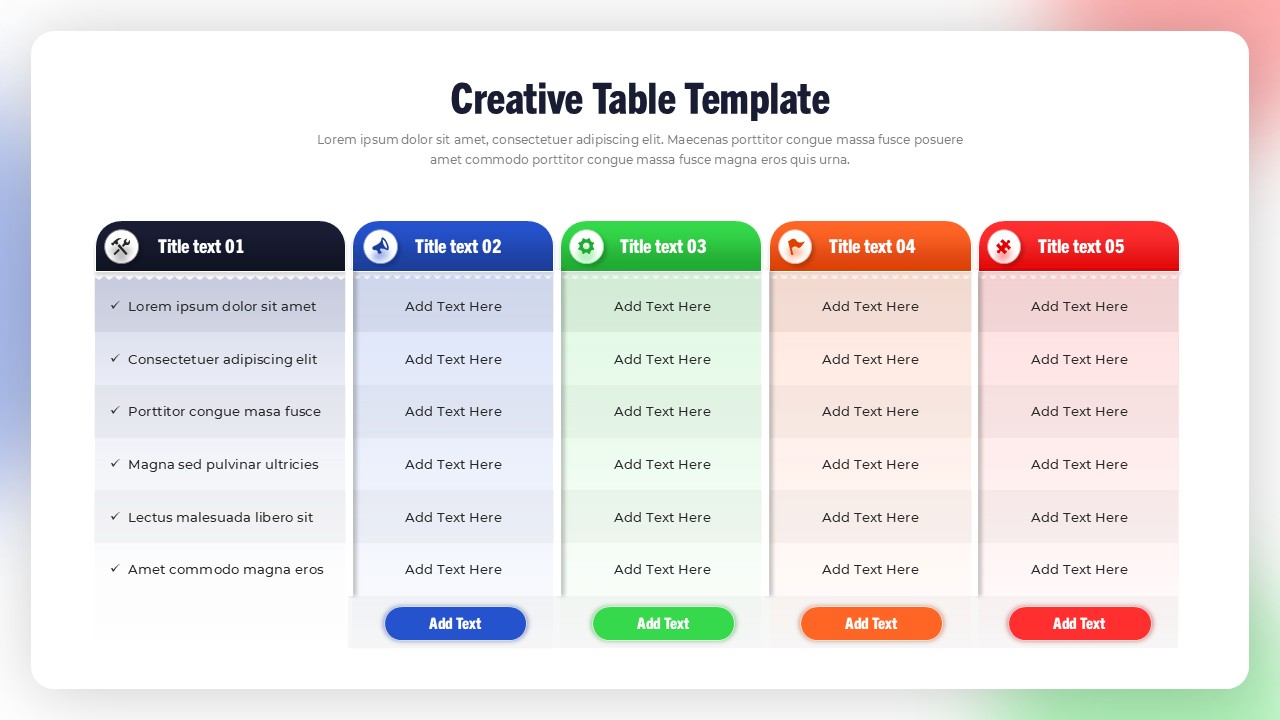Home » Templates » Infographics » Process » 3 Step Creative Circular Diagram for PowerPoint & Google Slides
3 Step Creative Circular Diagram for PowerPoint & Google Slides
Description
This 3 Step Creative Circular Diagram template provides a visually appealing and clear way to present processes or stages in a step-by-step format. The diagram consists of three interconnected steps, each represented by a circle with a corresponding icon, offering a clean and engaging layout. This structure is ideal for showcasing sequences, workflows, or strategies that require a step-by-step approach.
The vibrant use of colors—green, red, and blue—combined with the gear icons, makes this template perfect for a wide range of business, project, or marketing presentations. Each step is clearly defined, allowing you to add concise descriptions or data related to each phase of the process. The customizable layout ensures that you can tailor the diagram to fit various subjects, including planning, growth strategies, product development, or marketing campaigns.
Fully editable in PowerPoint and Google Slides, you can easily adjust the text, colors, and icons to suit your needs and branding.
Who is it for
This template is ideal for business professionals, project managers, marketers, and consultants who need to present a process, sequence, or strategy. It’s especially useful for those working on presentations that require clear, easy-to-follow step-by-step visuals.
Other Uses
In addition to process flows, this template can also be used for explaining product development cycles, sales funnels, customer journey mapping, or educational frameworks. It’s also suitable for project planning, strategic goal-setting, or any presentation where a multi-step process needs to be communicated effectively.
Login to download this file
No. of Slides
10Item ID
SB01924Rating
0.0
(0 reviews)
Related Templates

4 Step Creative Circular Diagram Template for PowerPoint & Google Slides
Infographics

Six Step Creative Circular Diagram Template for PowerPoint & Google Slides
Circle

Creative Step By Step Workflow template for PowerPoint & Google Slides
Process

4 Step Creative Process Diagram Template for PowerPoint & Google Slides
Infographics

4 Step 3D Circular Process Diagram template for PowerPoint & Google Slides
Process

6 Step Circular Diagram for PowerPoint & Google Slides
Process

12 Step Circular Diagram for PowerPoint & Google Slides
Process

8-Step Circular Arrow Diagram Template for PowerPoint & Google Slides
Arrow

Eight-Step Circular Diagram Infographic Template for PowerPoint & Google Slides
Circle

8-Step Puzzle Circular Diagram Template for PowerPoint & Google Slides
Circle

9-Step Circular Arrows Process Diagram Template for PowerPoint & Google Slides
Process

Five-Step Circular Process Diagram Template for PowerPoint & Google Slides
Circle

Circular Three-Step Infographic Diagram Template for PowerPoint & Google Slides
Circle

8 Step Circular Process Flow Diagram Template for PowerPoint & Google Slides
Process

6-Step Circular Process Flow Diagram Template for PowerPoint & Google Slides
Process

8-Step Circular Accounting Cycle Diagram Template for PowerPoint & Google Slides
Accounting

Eight Step Circular Diagram Template for PowerPoint & Google Slides
Circle

6-Step Circular Diagram Infographic Template for PowerPoint & Google Slides
Circle

8-Step Circular Gear Infographic Diagram Template for PowerPoint & Google Slides
Circle

8-Step Circular Gear Infographics Diagram for PowerPoint & Google Slides
Process

2-8 Step Circular Diagram Template for PowerPoint & Google Slides
Infographics

4-Step Circular Infographic Diagram Template for PowerPoint & Google Slides
Circle

5-Step Circular Puzzle Diagram Template for PowerPoint & Google Slides
Circle

4-Step Circular PDCA Cycle Diagram Template for PowerPoint & Google Slides
Process

Six-Step Circular Diagram Infographics Template for PowerPoint & Google Slides
Circle

8-Step Circular Diagram Infographics Template for PowerPoint & Google Slides
Circle

Free Circular Multi-Step Flow Chart Diagram Template for PowerPoint & Google Slides
Flow Charts
Free

Three-Step Circular Arrows Diagram Template for PowerPoint & Google Slides
Process

10-Step Circular Process Diagram Template for PowerPoint & Google Slides
Process

10-Step Colorful Circular Diagram Template for PowerPoint & Google Slides
Circle

10-Step Circular Process Diagram Template for PowerPoint & Google Slides
Process

10 Step Circular Process Diagram Template for PowerPoint & Google Slides
Circle

10-Step Circular Diagram Template for PowerPoint & Google Slides
Circle

Workshop 5-Step Circular Process Diagram Template for PowerPoint & Google Slides
Circle

Step-by-Step Success Staircase Diagram template for PowerPoint & Google Slides
Process

4-Step Circular Roadmap Infographic Template for PowerPoint & Google Slides
Roadmap

5-Step Circular Gradient Process Flow Template for PowerPoint & Google Slides
Process

Colorful 5-Step Circular Process Template for PowerPoint & Google Slides
Process

3 Step Circular Process Fidget Spinner Template for PowerPoint & Google Slides
Process

Four-Step Circular Process Infographics Template for PowerPoint & Google Slides
Circle

3 & 4 Step Circular Process Infographic Template for PowerPoint & Google Slides
Process

Five-Step Circular Badge Infographics Template for PowerPoint & Google Slides
Circle

Layered Circular Four-Step Agenda Slide Layout Template for PowerPoint & Google Slides
Agenda

Free Five-Step Circular Timeline Infographic Template for PowerPoint & Google Slides
Timeline
Free

Ten Step Circular Process Infographic Template for PowerPoint & Google Slides
Process

Ten-Step Circular Process Infographic Template for PowerPoint & Google Slides
Circle

Modern 11-Step Circular Timeline Template for PowerPoint & Google Slides
Timeline

Free Cloud Computing Six-Step Circular Template for PowerPoint & Google Slides
Cloud Computing
Free

Free Eight Circle Creative Diagram template for PowerPoint & Google Slides
Circle
Free

Creative flow diagram template for PowerPoint & Google Slides
Process

Engaging Creative Tree Diagram Slide Template for PowerPoint & Google Slides
Flow Charts

Annual Creative Hexagon Timeline Diagram Template for PowerPoint & Google Slides
Timeline

Creative Layered Oval Infographic Diagram Template for PowerPoint & Google Slides
Process

Creative Organization Chart Diagram Template for PowerPoint & Google Slides
Org Chart

Creative Organic Hub-and-Spoke Diagram template for PowerPoint & Google Slides
Circle

Colorful Creative Mind Map Diagram template for PowerPoint & Google Slides
Mind Maps

Creative Tree Diagram with Percentages Template for PowerPoint & Google Slides
Decision Tree

Creative Tree Infographic Diagram Template for PowerPoint & Google Slides
Infographics

Creative Three-Circle Venn Diagram Template for PowerPoint & Google Slides
Comparison

Creative Tree Diagram Infographic Template for PowerPoint & Google Slides
Decision Tree

Creative Mind Mapping Diagram with Icons Template for PowerPoint & Google Slides
Mind Maps

Creative Tree Diagram template for PowerPoint & Google Slides
Process

Creative Strategy Diagram Template for PowerPoint & Google Slides
Business Strategy

Creative Tree Diagram Infographic Template for PowerPoint & Google Slides
Decision Tree

Creative Infinity Loop Process Diagram Template for PowerPoint & Google Slides
Process

Versatile Creative Diagram Infographics Template for PowerPoint & Google Slides
Process

Creative Brainstorming Process Diagram Template for PowerPoint & Google Slides
Process

Ribbon Infographics Step-by-Step Process Template for PowerPoint & Google Slides
Process

Sales Playbook Step-by-Step Process Template for PowerPoint & Google Slides
Process

Value Based Management Step-by-Step Template for PowerPoint & Google Slides
Business Strategy

Top 10 Step-by-Step Image & Text Layouts Template for PowerPoint & Google Slides
Graphics

Step-by-Step Cloud Migration Playbook Template for PowerPoint & Google Slides
Cloud Computing

Agenda TemplateFour-Step Agenda with Iconic Circular Template for PowerPoint & Google SlidesAgenda Template
Agenda

Creative Section Divider Slides Template for PowerPoint & Google Slides
Decks

Inspire Multipurpose Creative Deck PowerPoint Template for PowerPoint & Google Slides
Pitch Deck

Creative Studio PowerPoint Template for PowerPoint & Google Slides
Decks

Free Creative Hemisphere Infographics template for PowerPoint & Google Slides
Infographics
Free

Creative Data Analysis Bar Chart template for PowerPoint & Google Slides
Bar/Column

Creative World Map template for PowerPoint & Google Slides
World Maps

Creative Timeline template for PowerPoint & Google Slides
Timeline

Creative Zigzag Circle Service Steps Template for PowerPoint & Google Slides
Process

Free Helios Creative Business Deck for PowerPoint & Google Slides
Business
Free

Creative Bubble Timeline Infographic Template for PowerPoint & Google Slides
Timeline

Creative Organizational Chart Template for PowerPoint & Google Slides
Org Chart

Free Helooo Creative Company Profile Template for PowerPoint & Google Slides
Company Profile
Free

Creative Mind Mapping Template for PowerPoint & Google Slides
Mind Maps

Creative Photo Collage Grid Layout Template for PowerPoint & Google Slides
Graphics

Creative Portfolio Showcase Presentation Template for PowerPoint & Google Slides
Decks

Creative Team Introduction template for PowerPoint & Google Slides
Our Team

Memphis Style Creative Presentation Template for PowerPoint & Google Slides
Pitch Deck

Creative Chocolate Marketing Deck Template for PowerPoint & Google Slides
Company Profile

Creative Block List Infographic Template for PowerPoint & Google Slides
Agenda

Creative Power Analogy Metaphor Slide Template for PowerPoint & Google Slides
Leadership

Colorful Creative Presentation Deck Template for PowerPoint & Google Slides
Company Profile

Creative Host Introduction Slide Template for PowerPoint & Google Slides
Our Team

Creative Clothing Line Presentation Template for PowerPoint & Google Slides
Pitch Deck

Creative Influencer Marketing Framework Template for PowerPoint & Google Slides
Digital Marketing

Creative Meet Our Team Presentation Slide for PowerPoint & Google Slides
Our Team

Dynamic Creative Optimization Marketing Template for PowerPoint & Google Slides
Digital Marketing

Creative Table Template for PowerPoint & Google Slides
Table