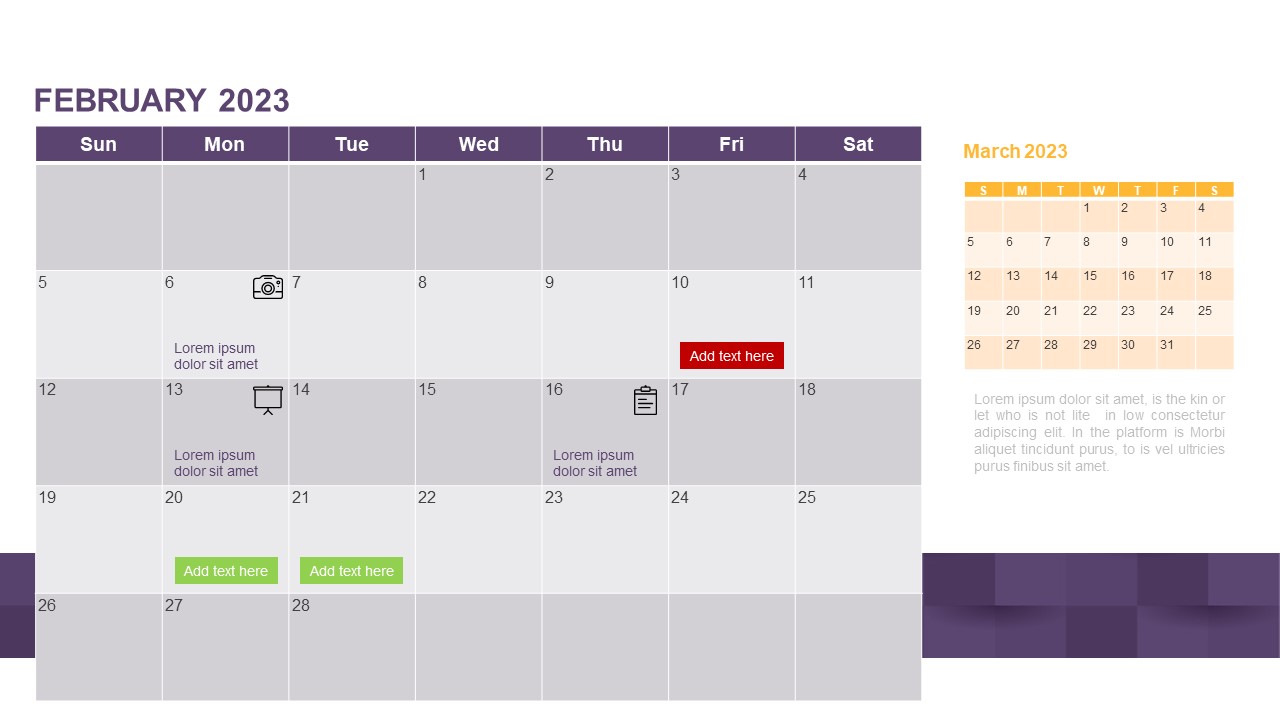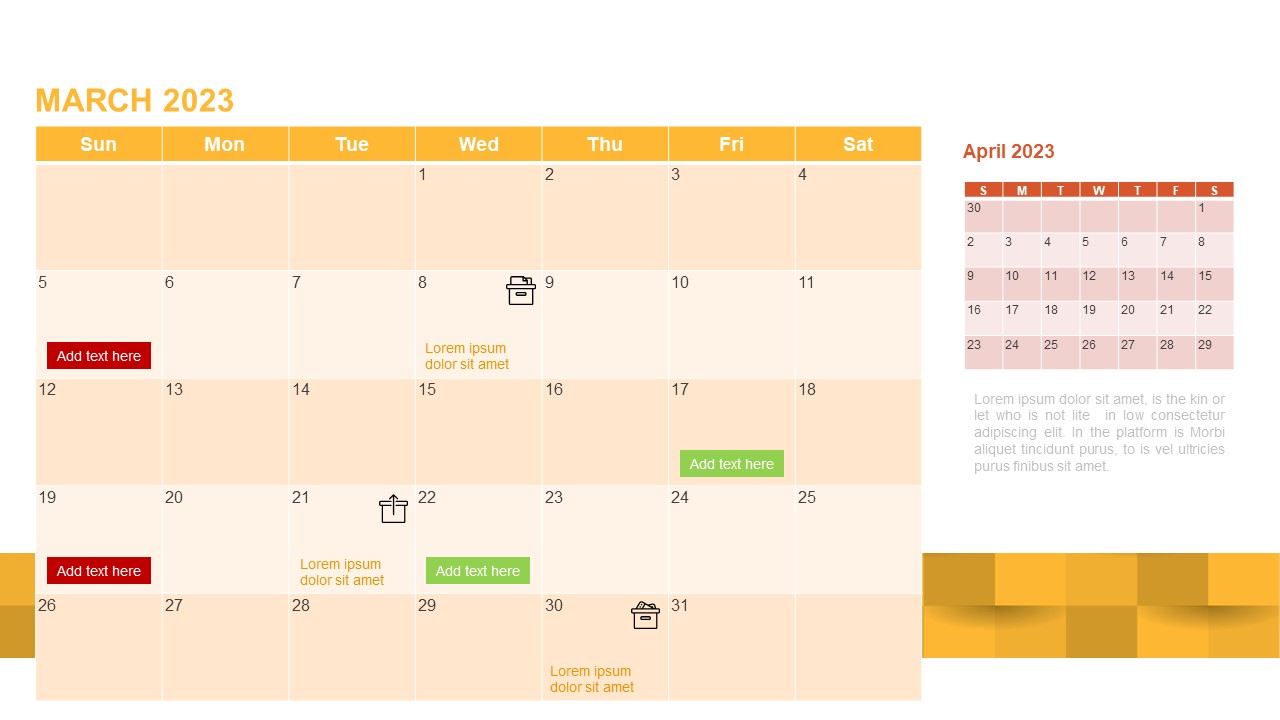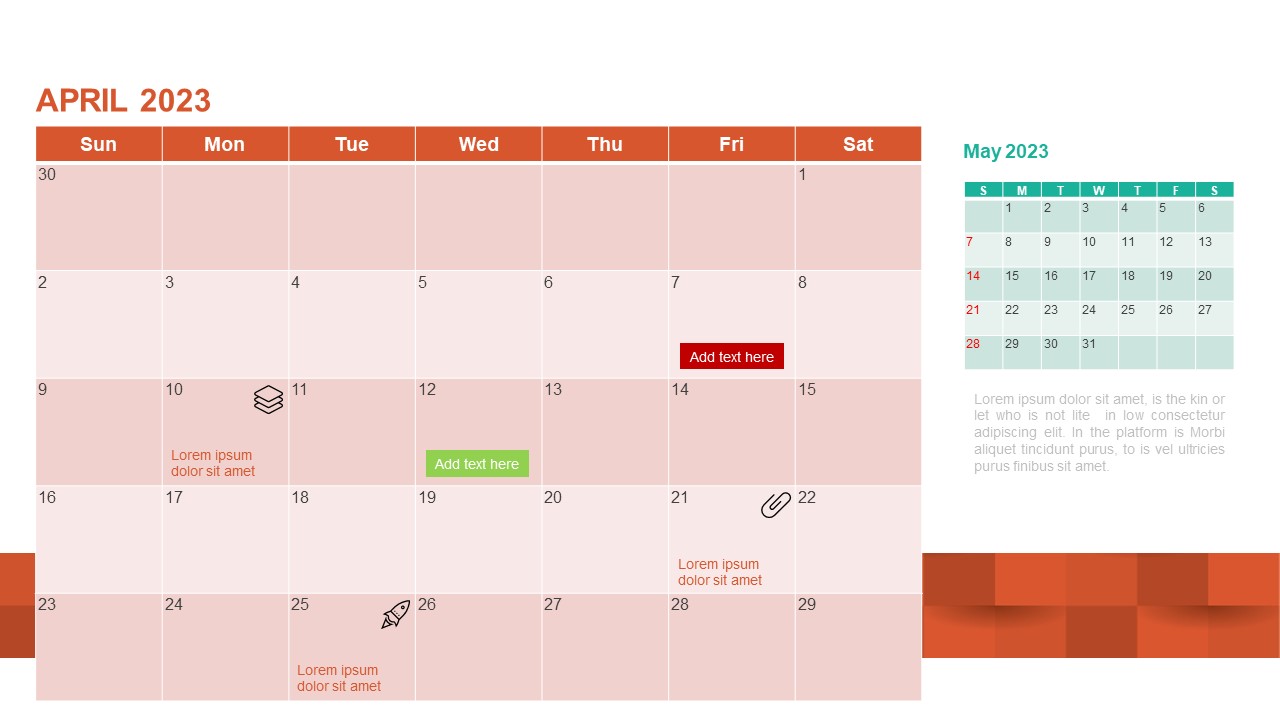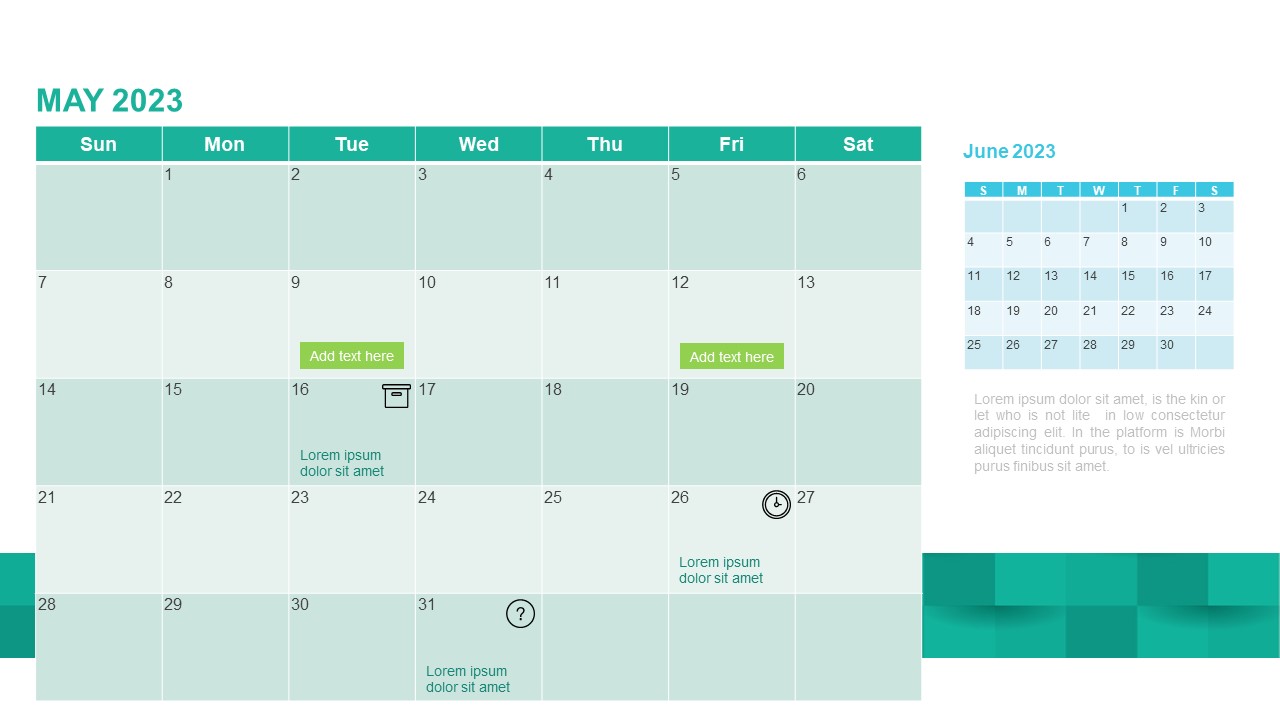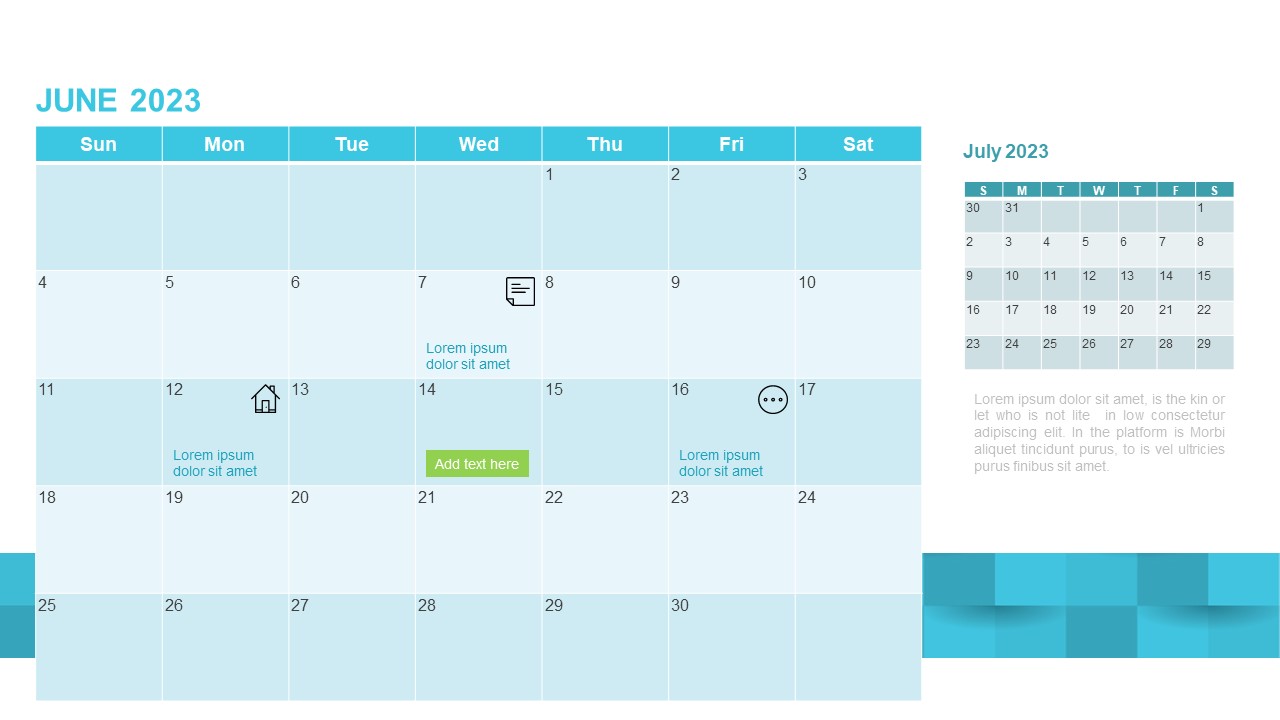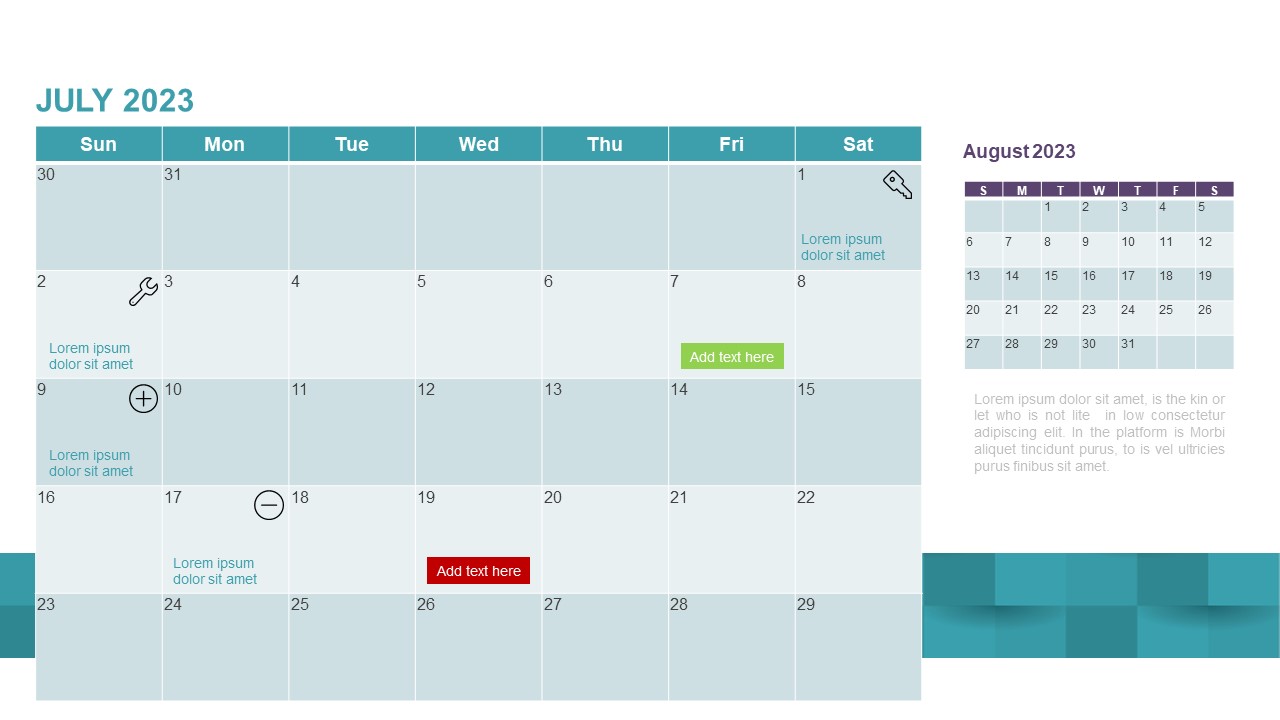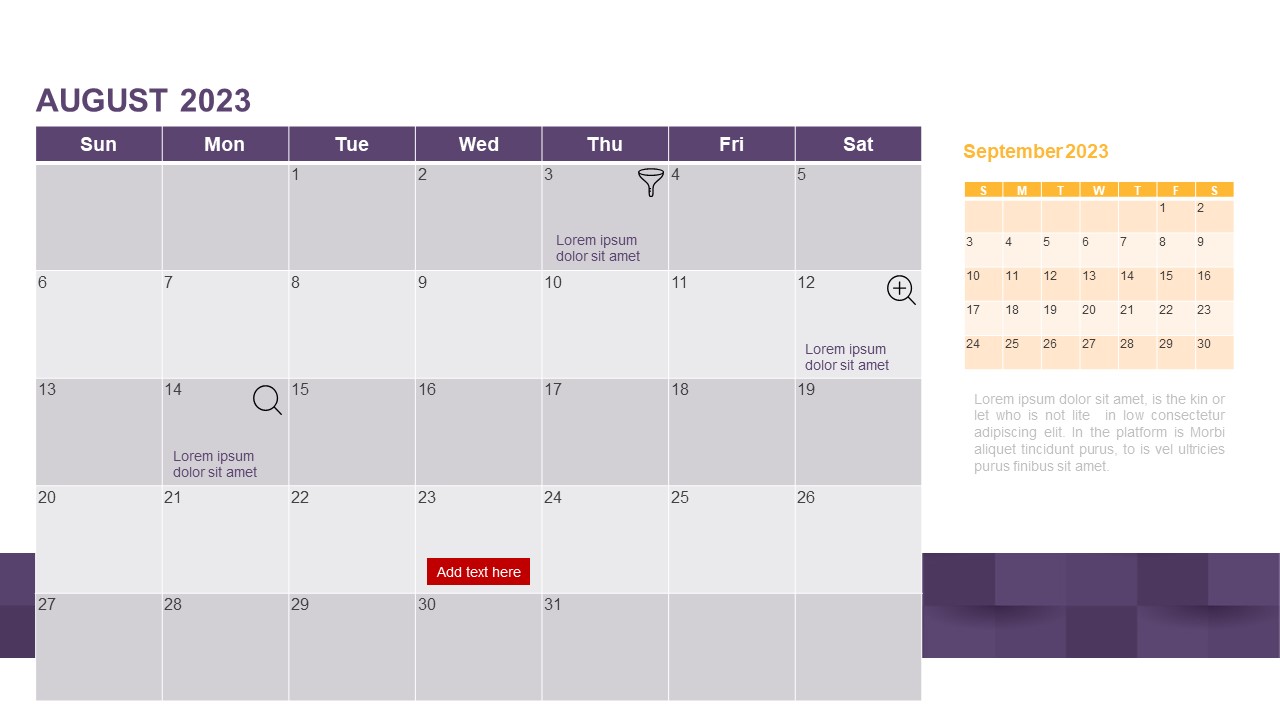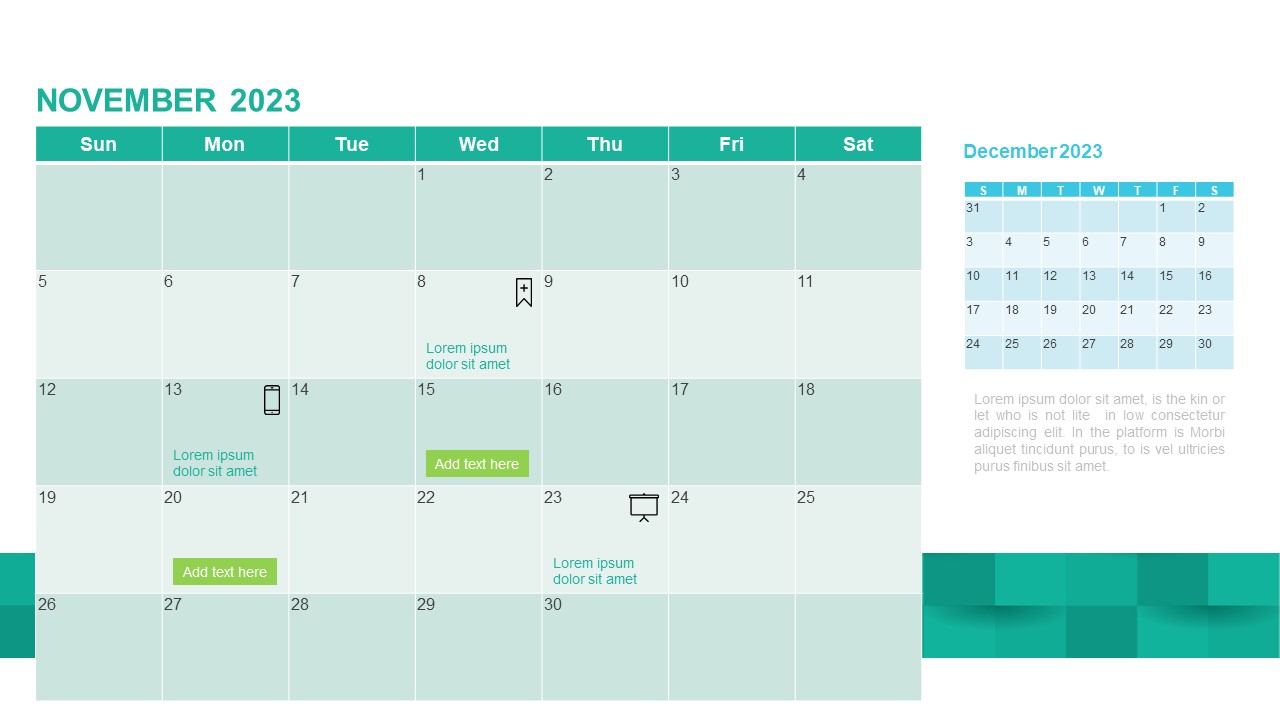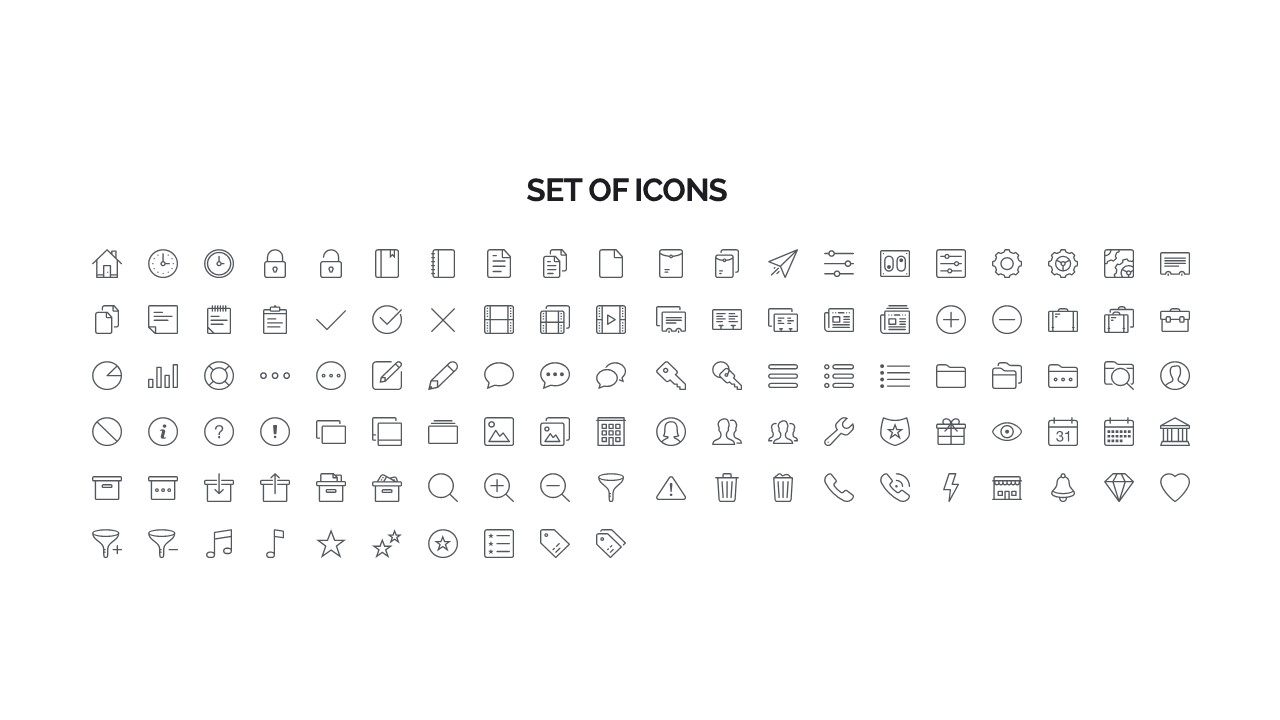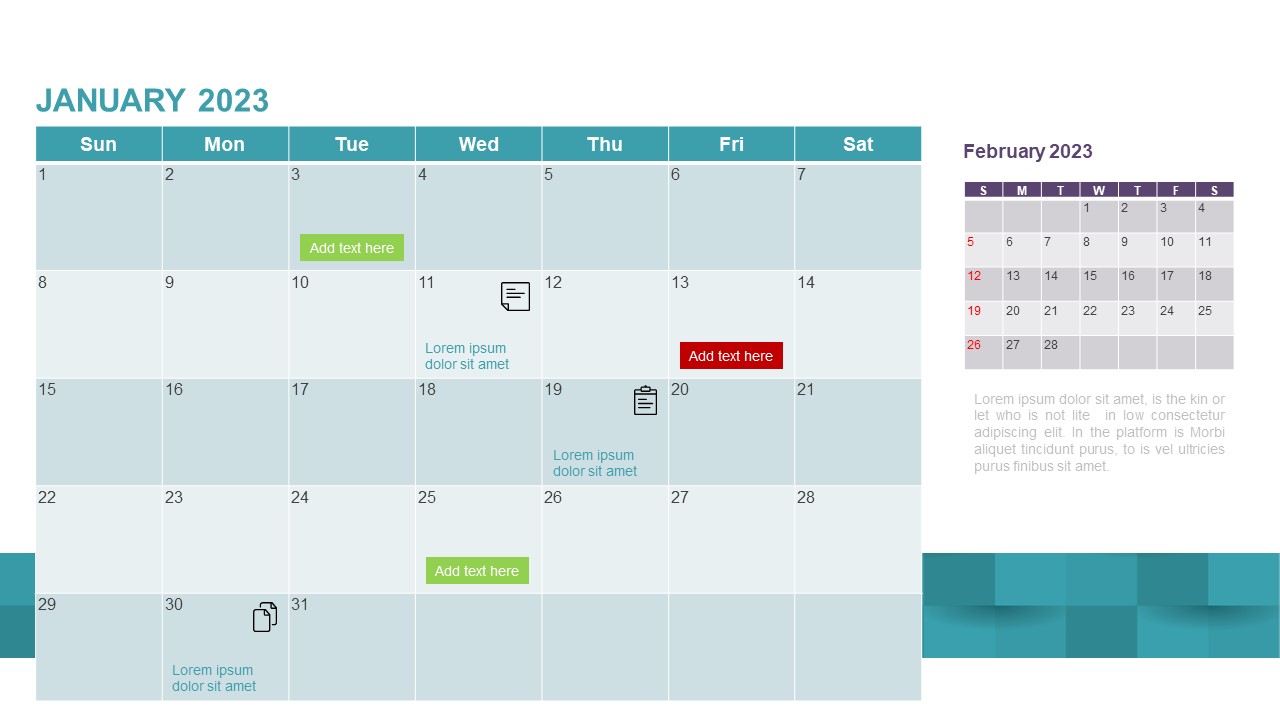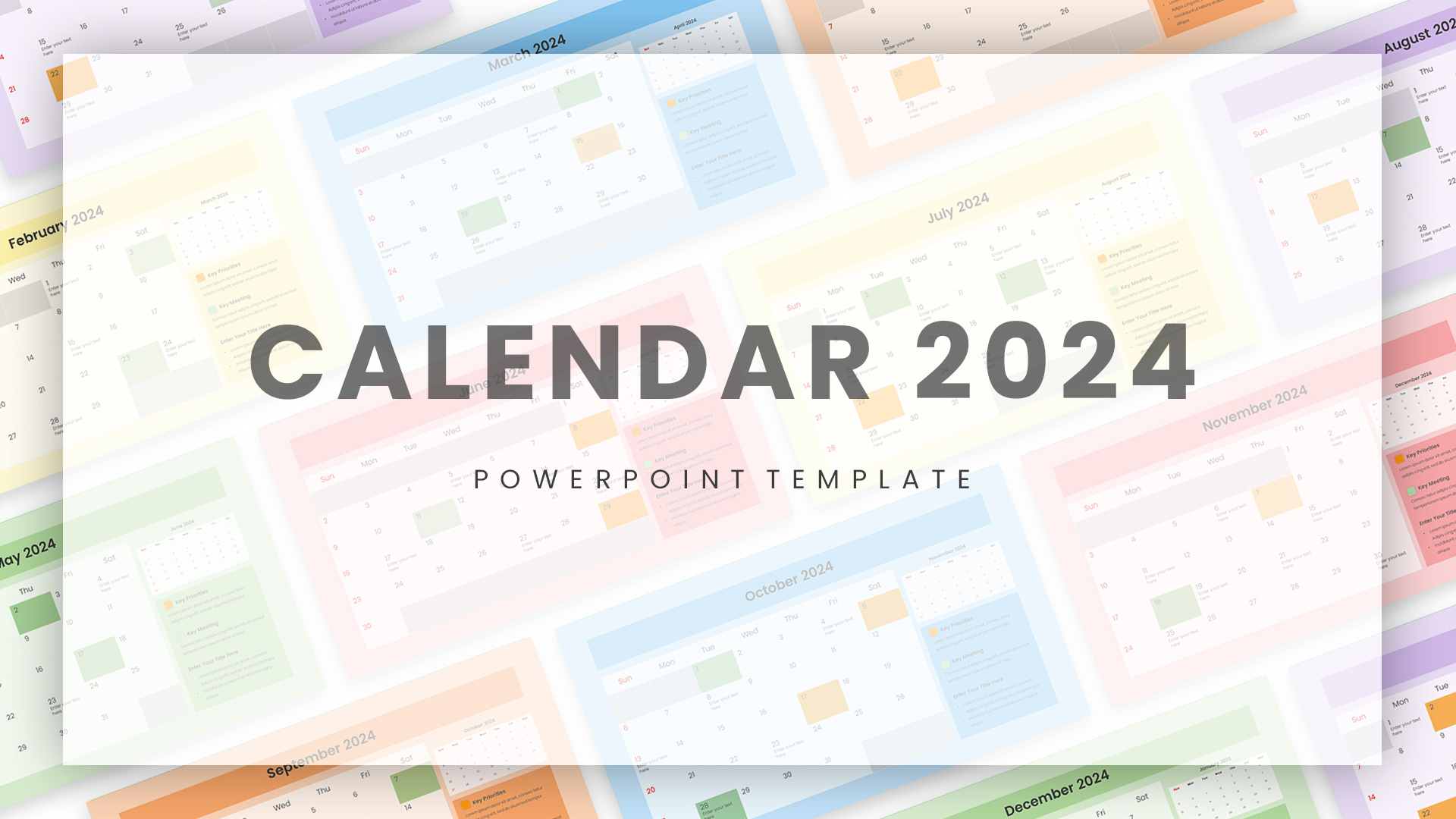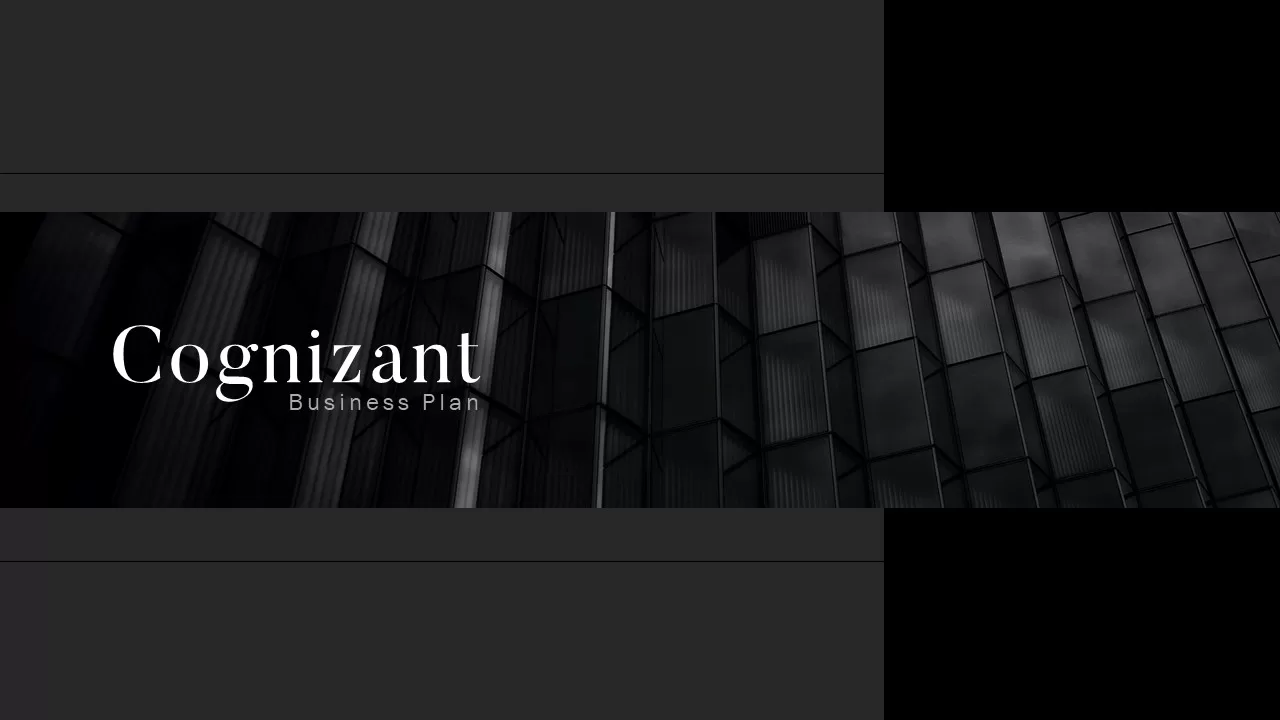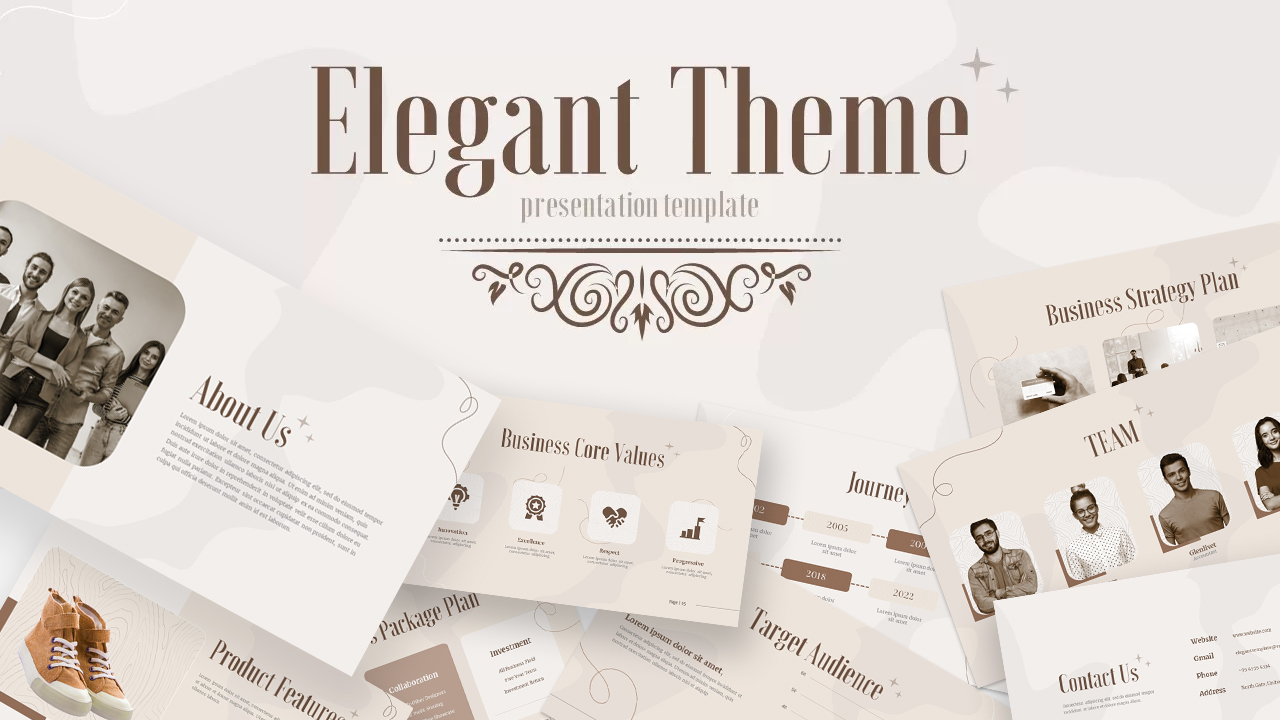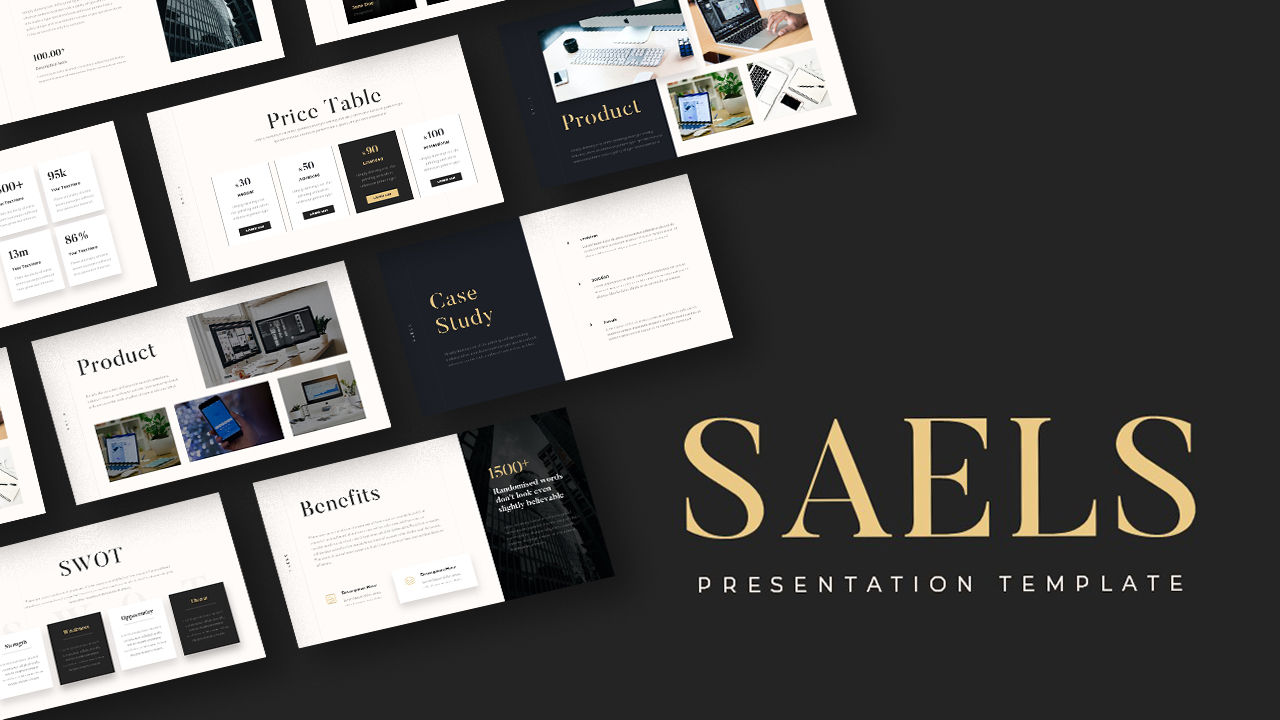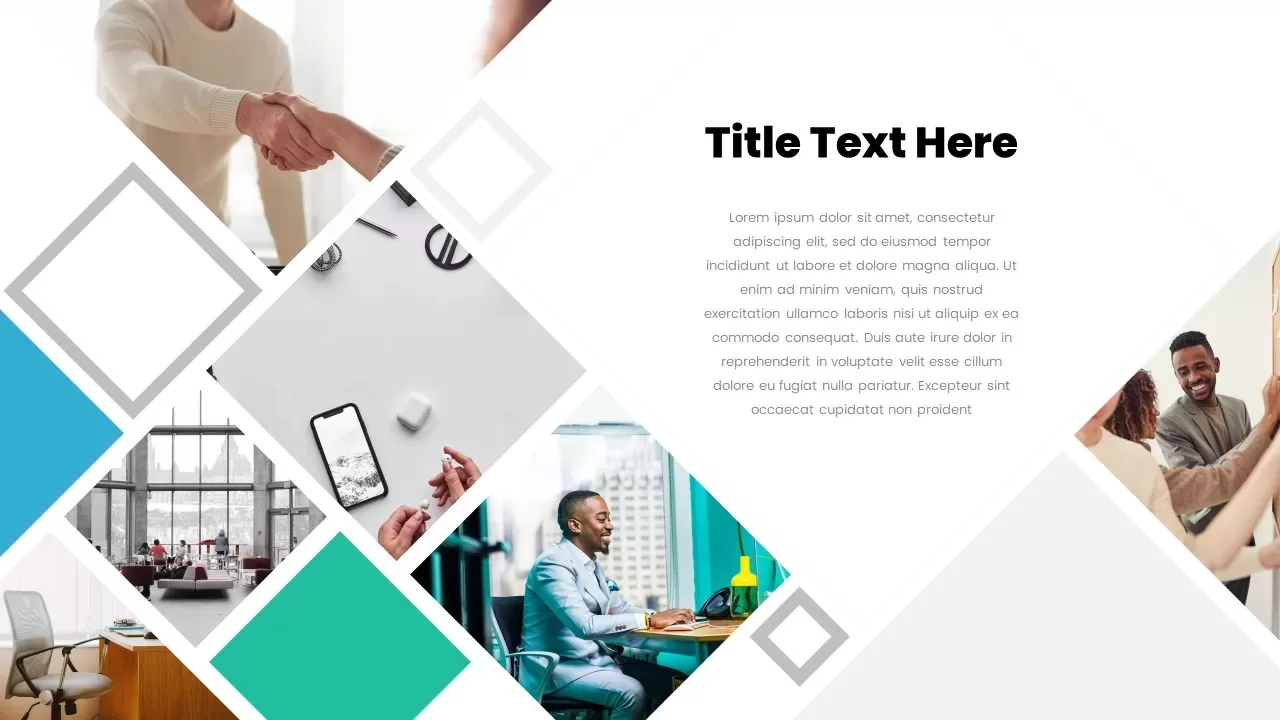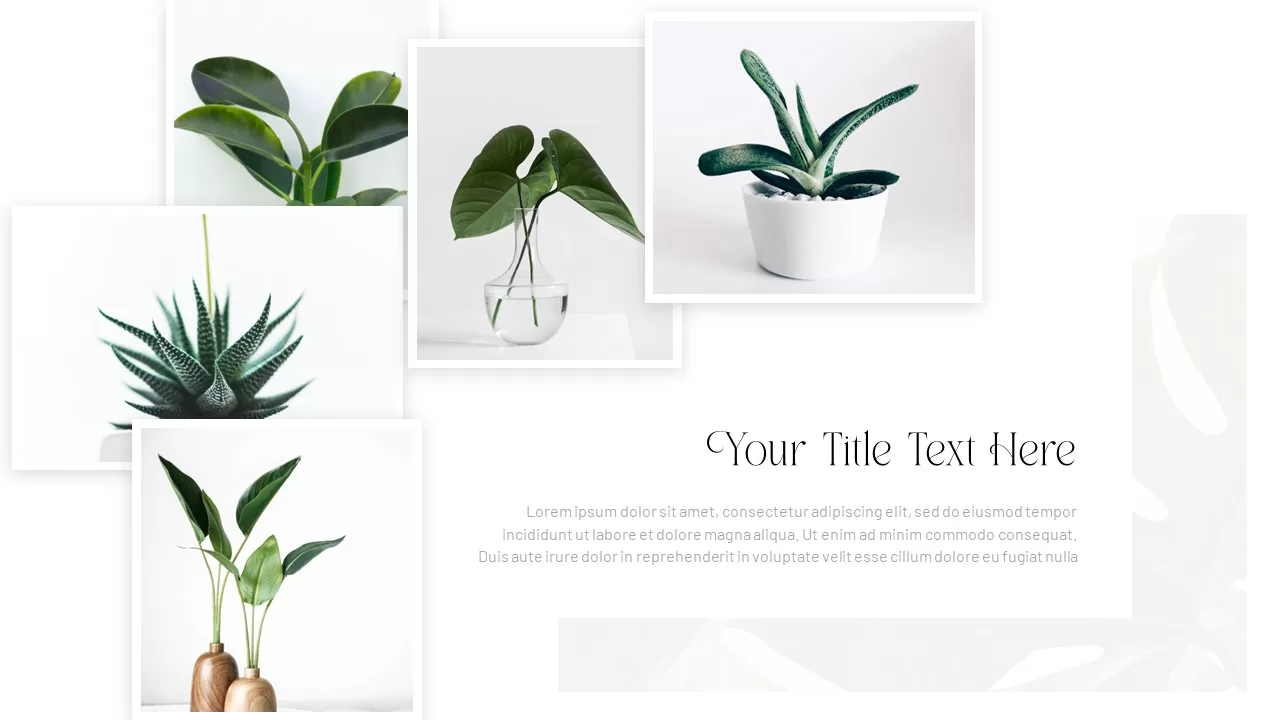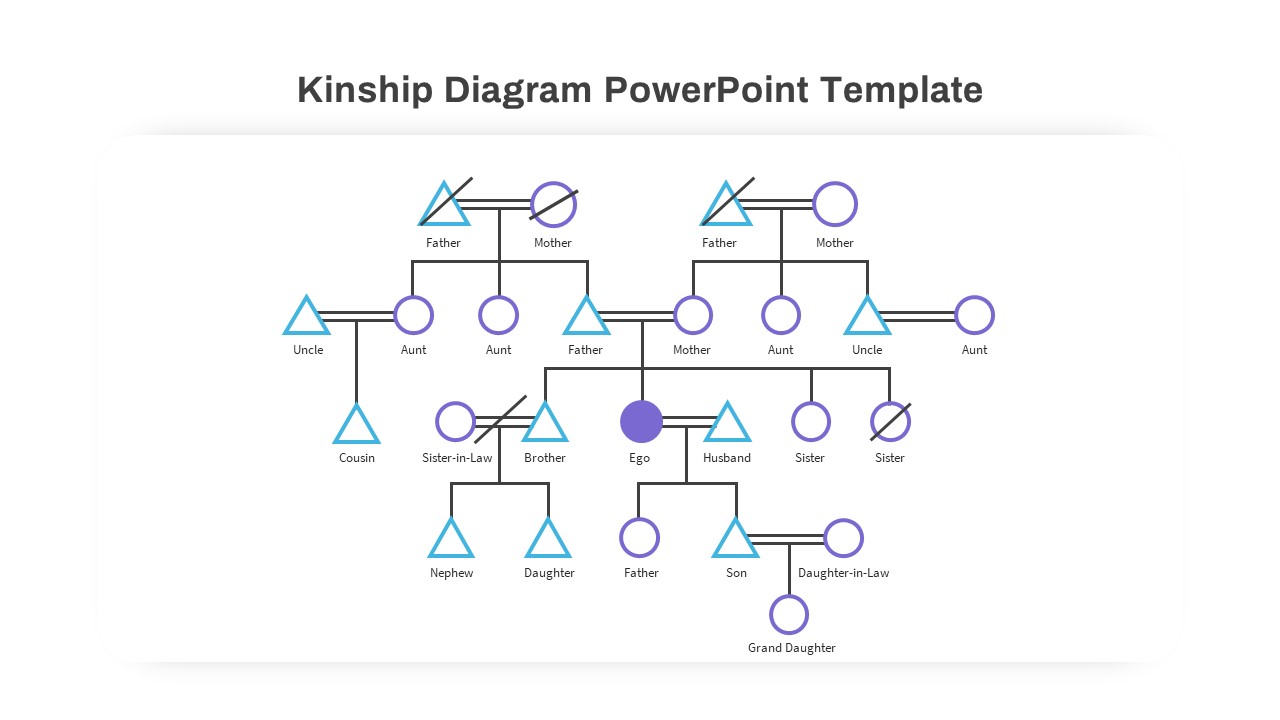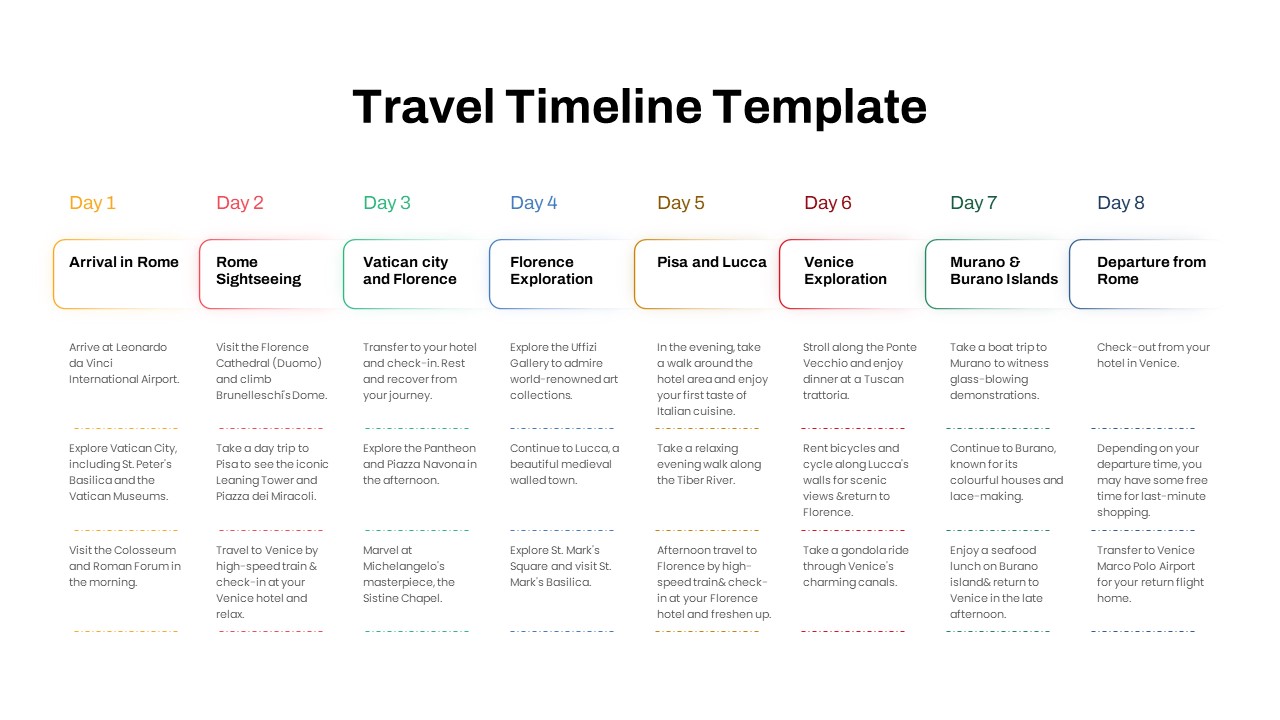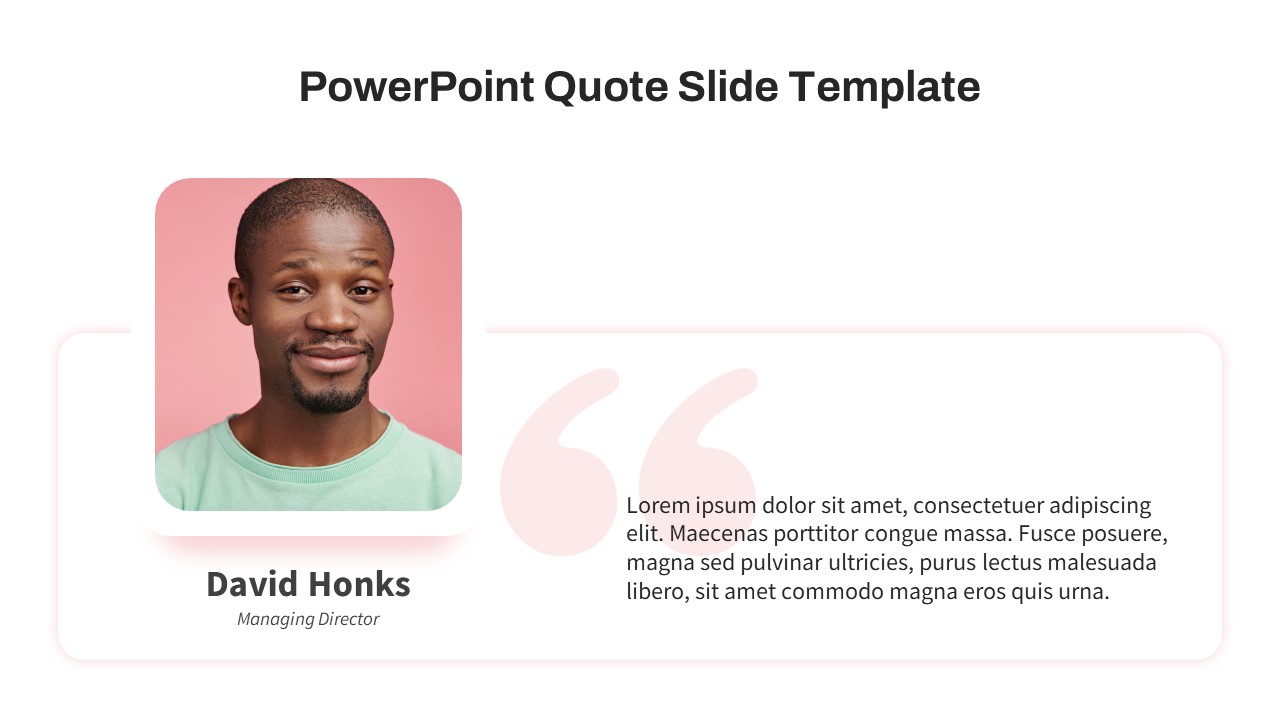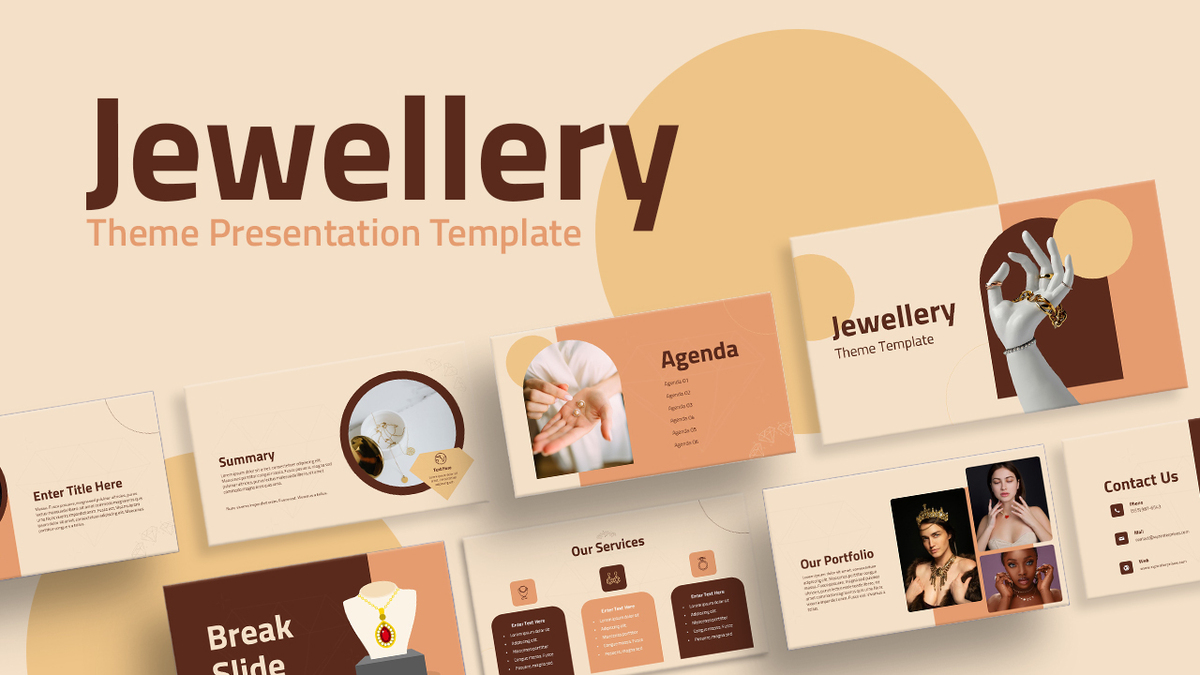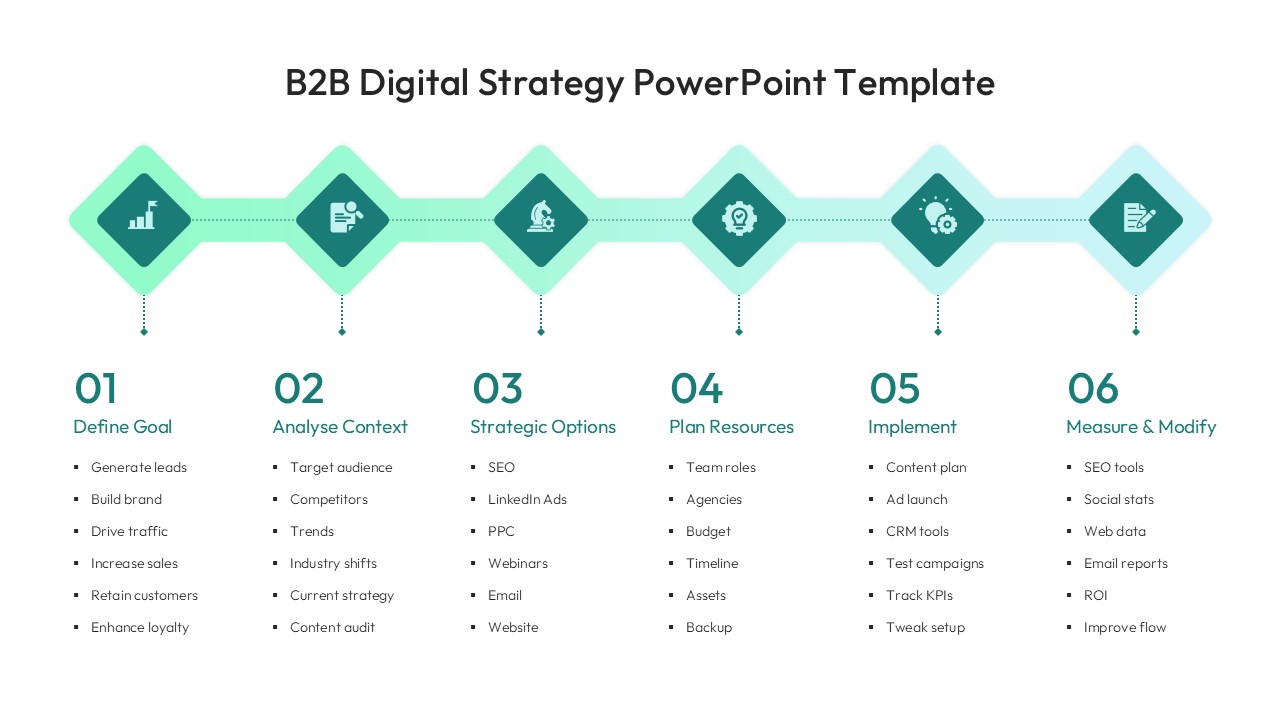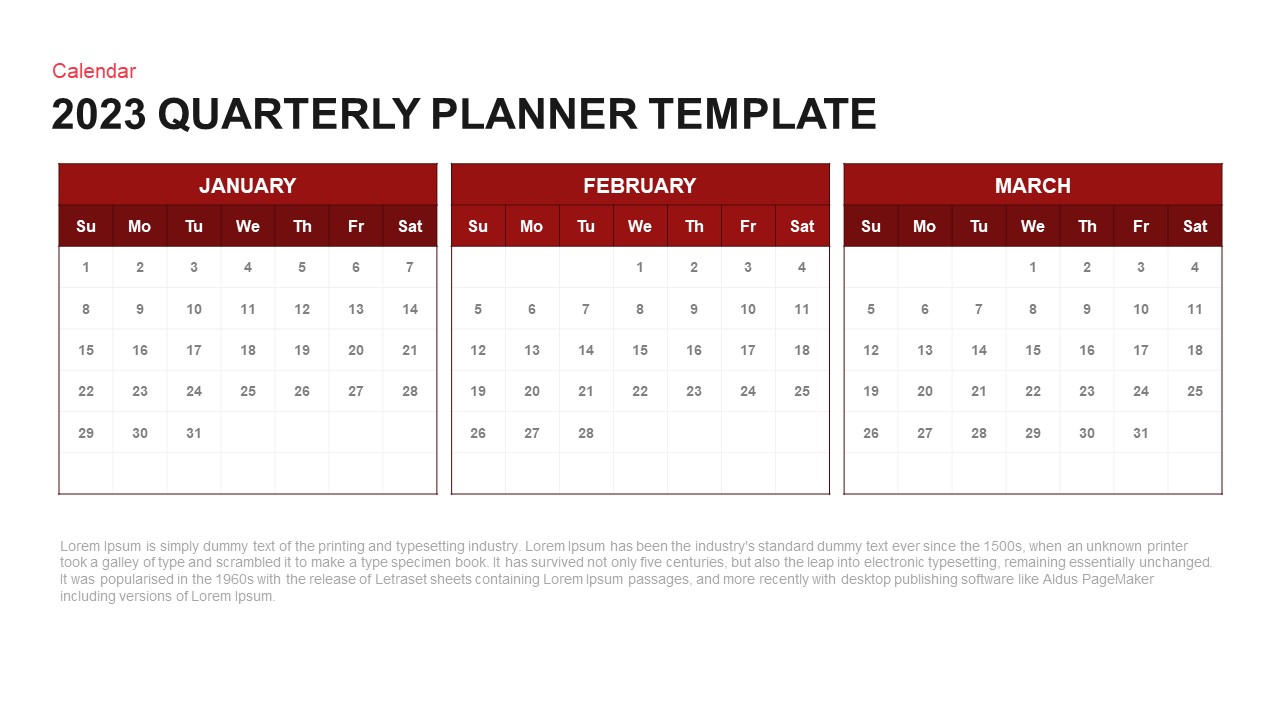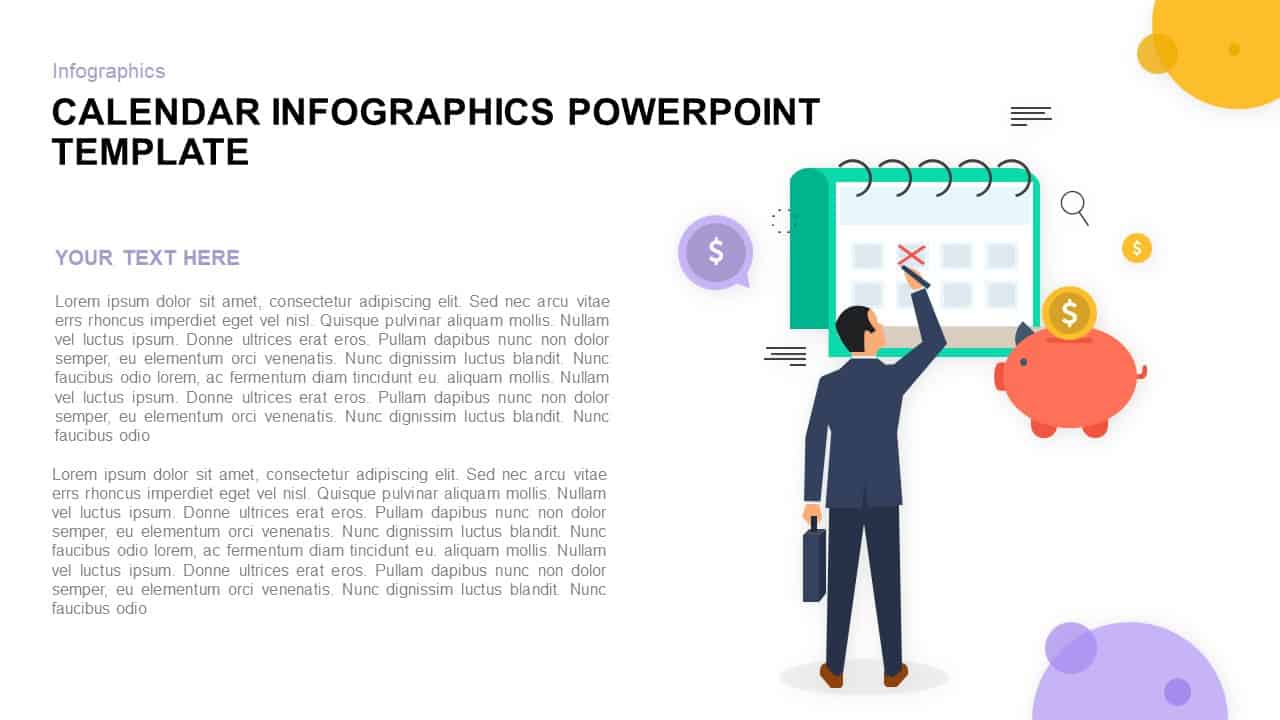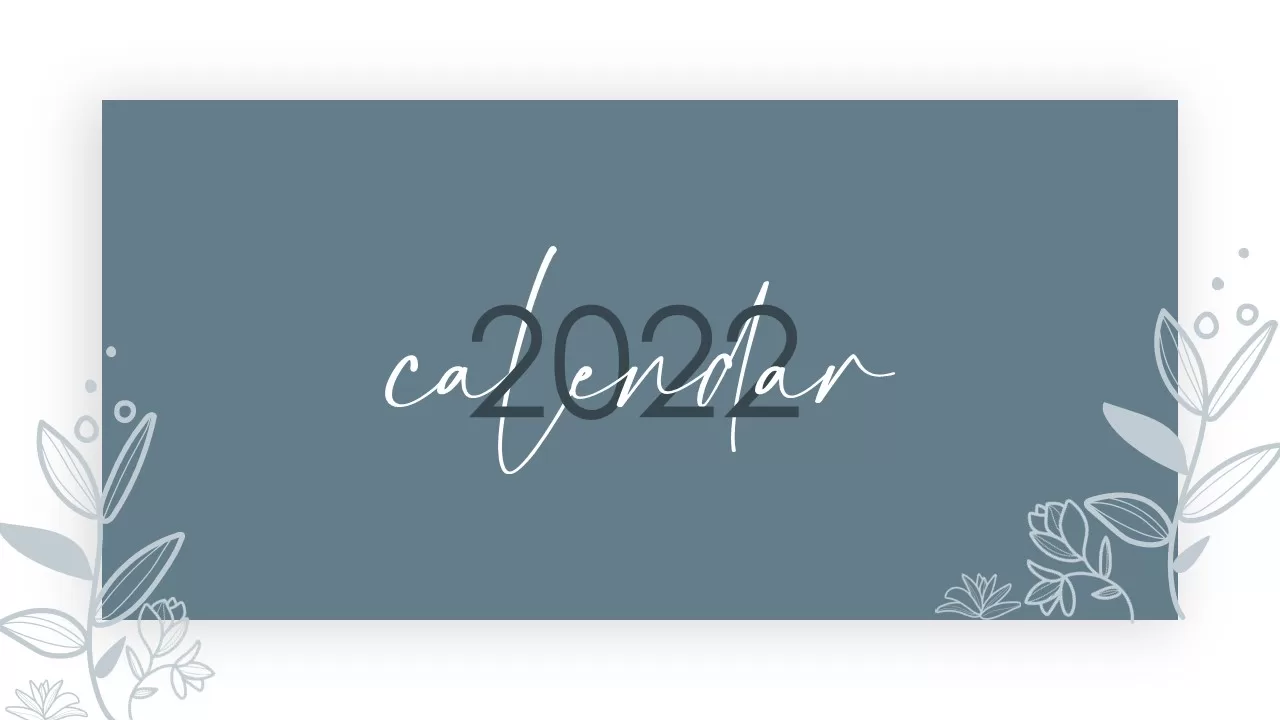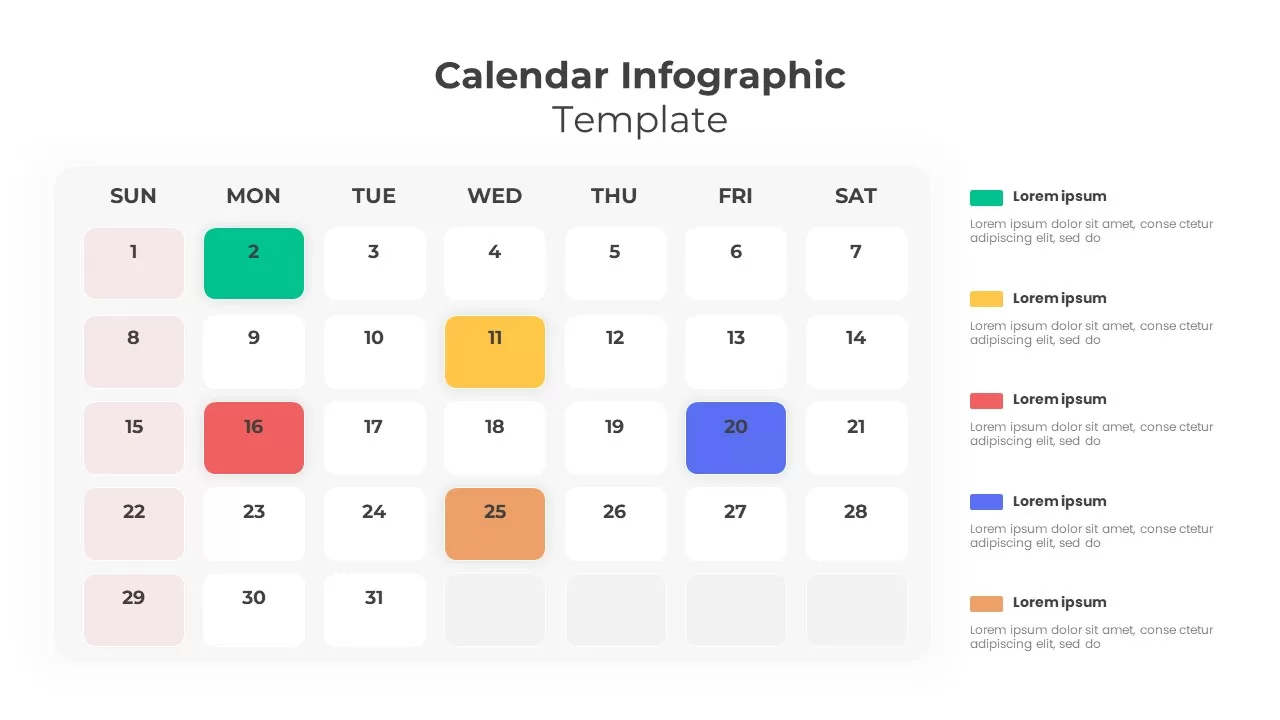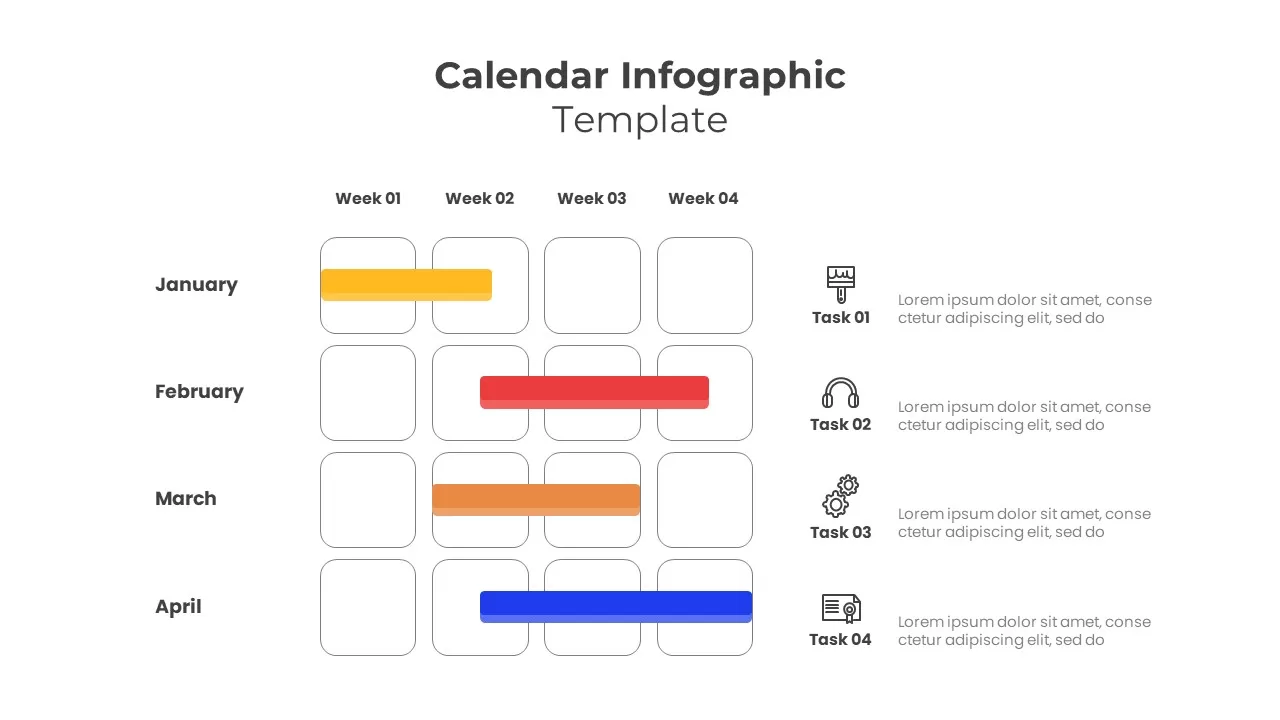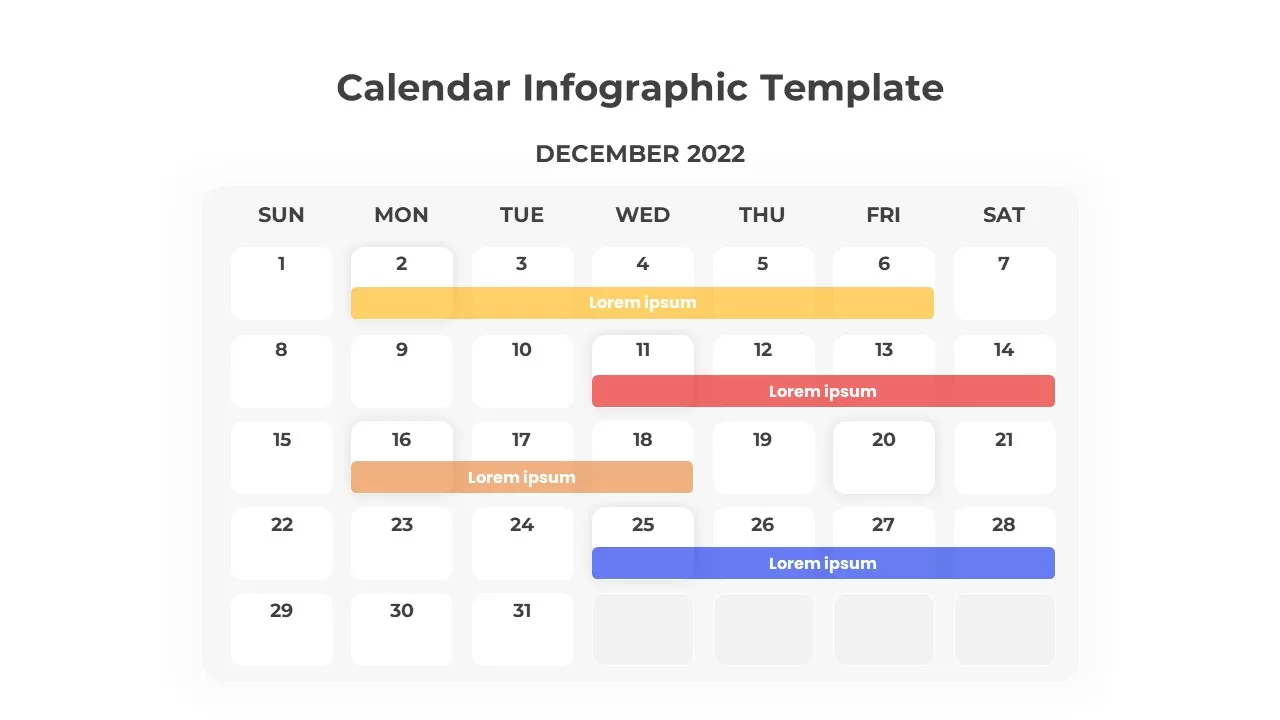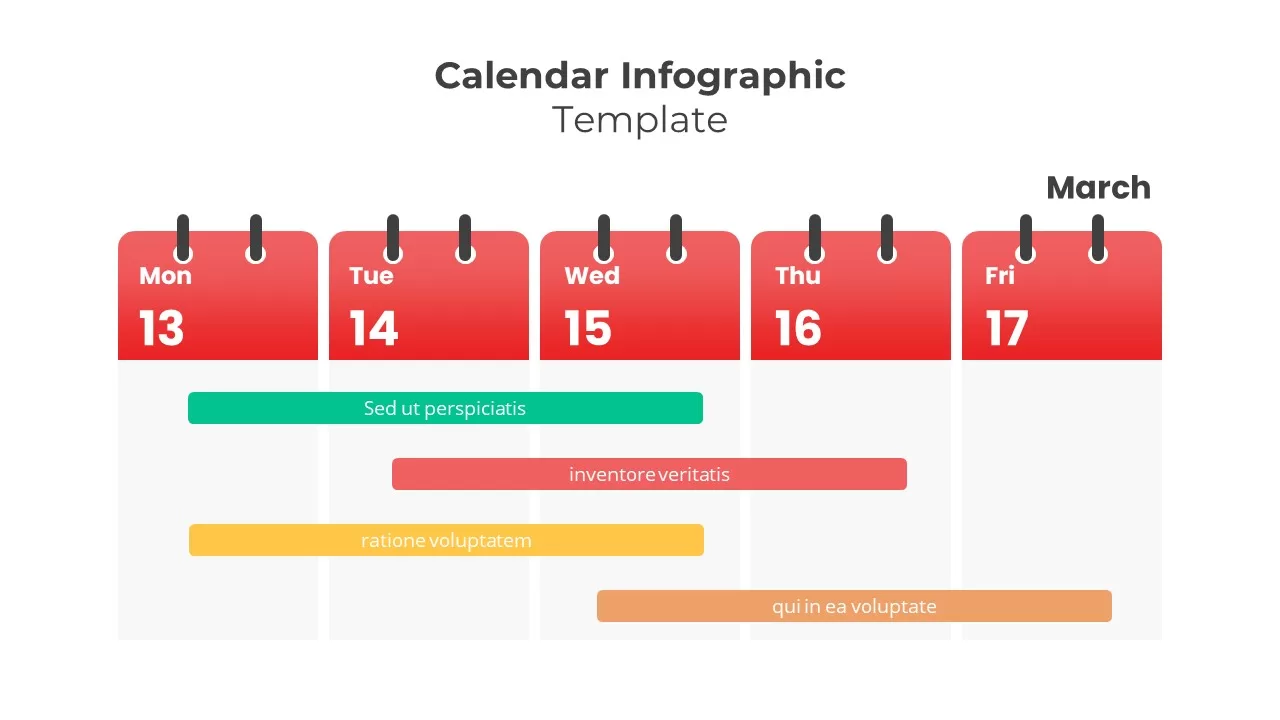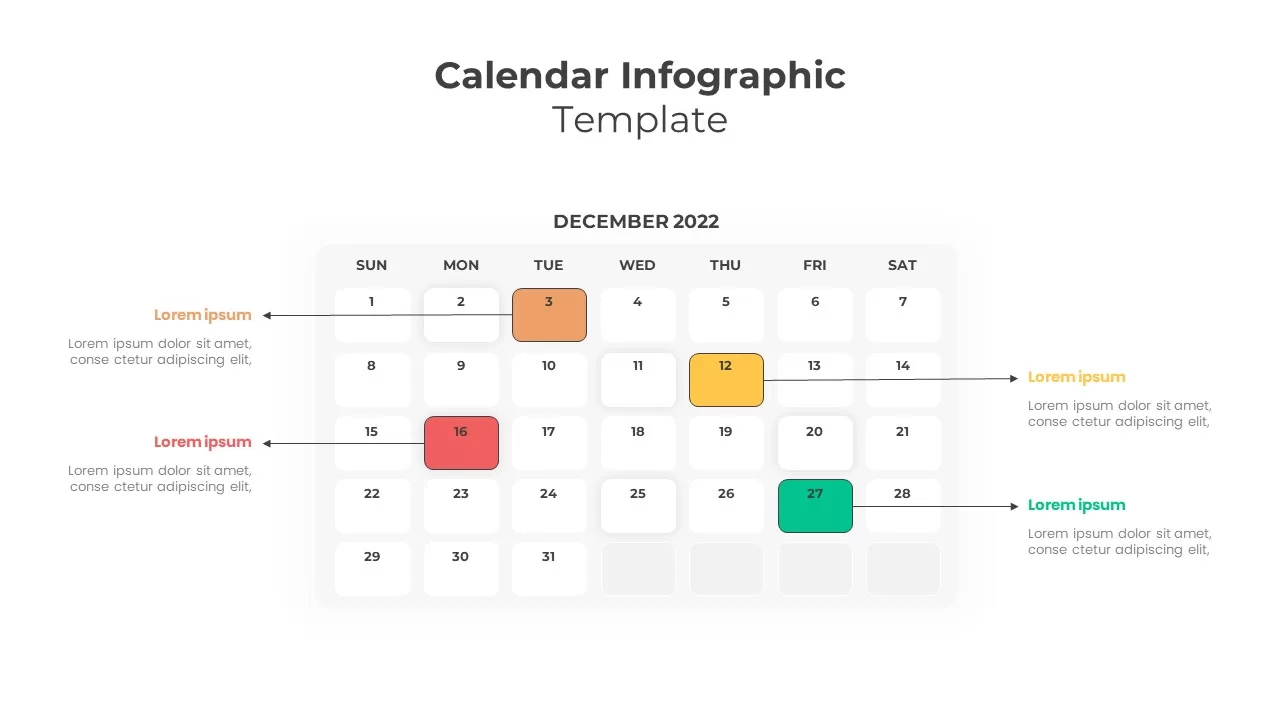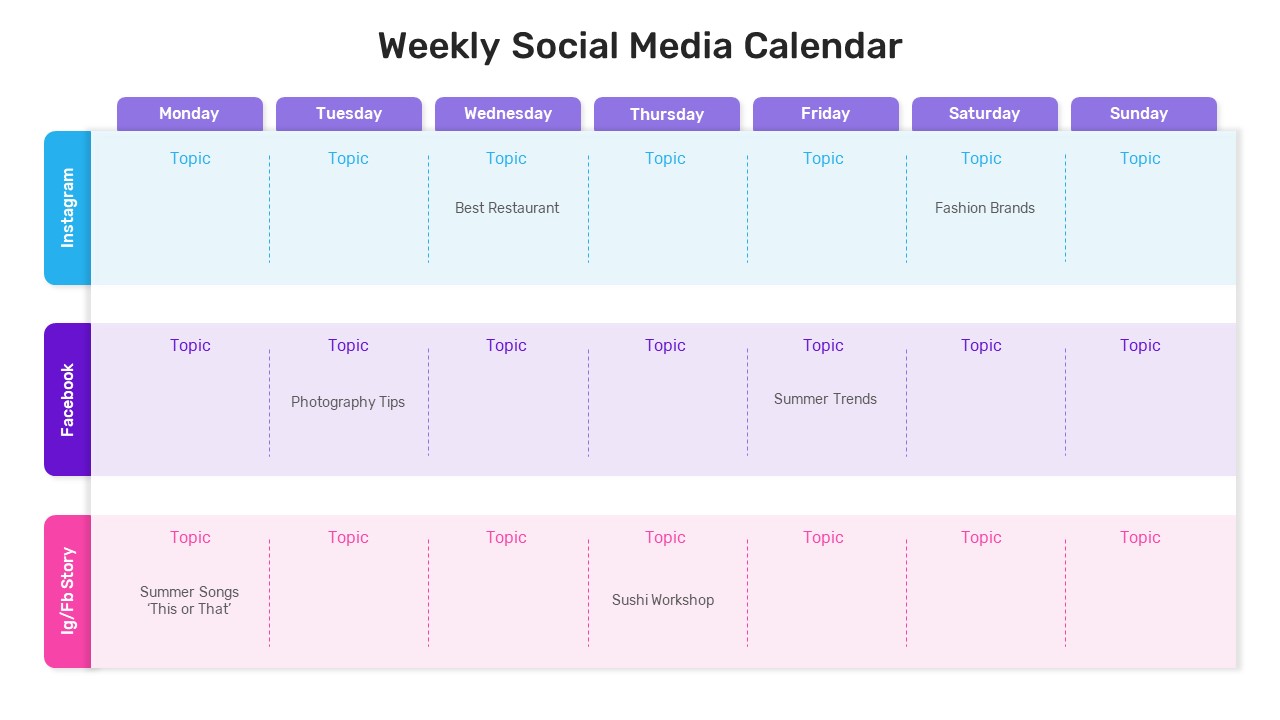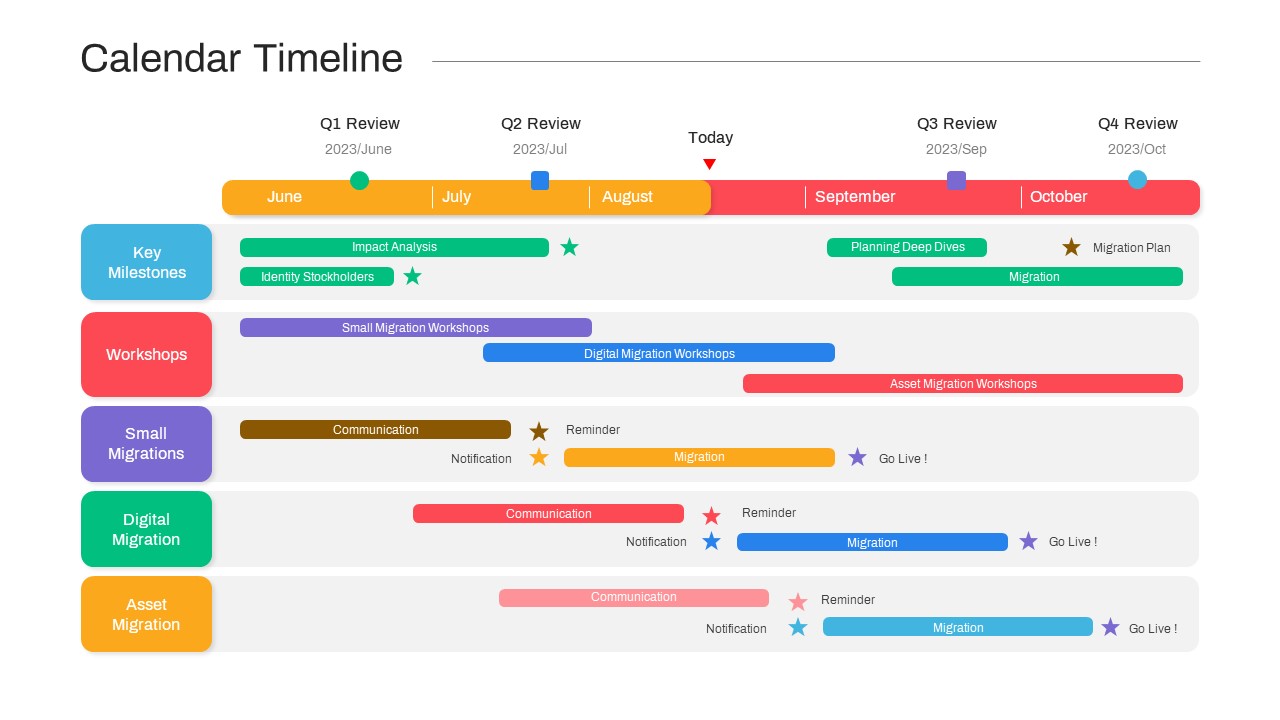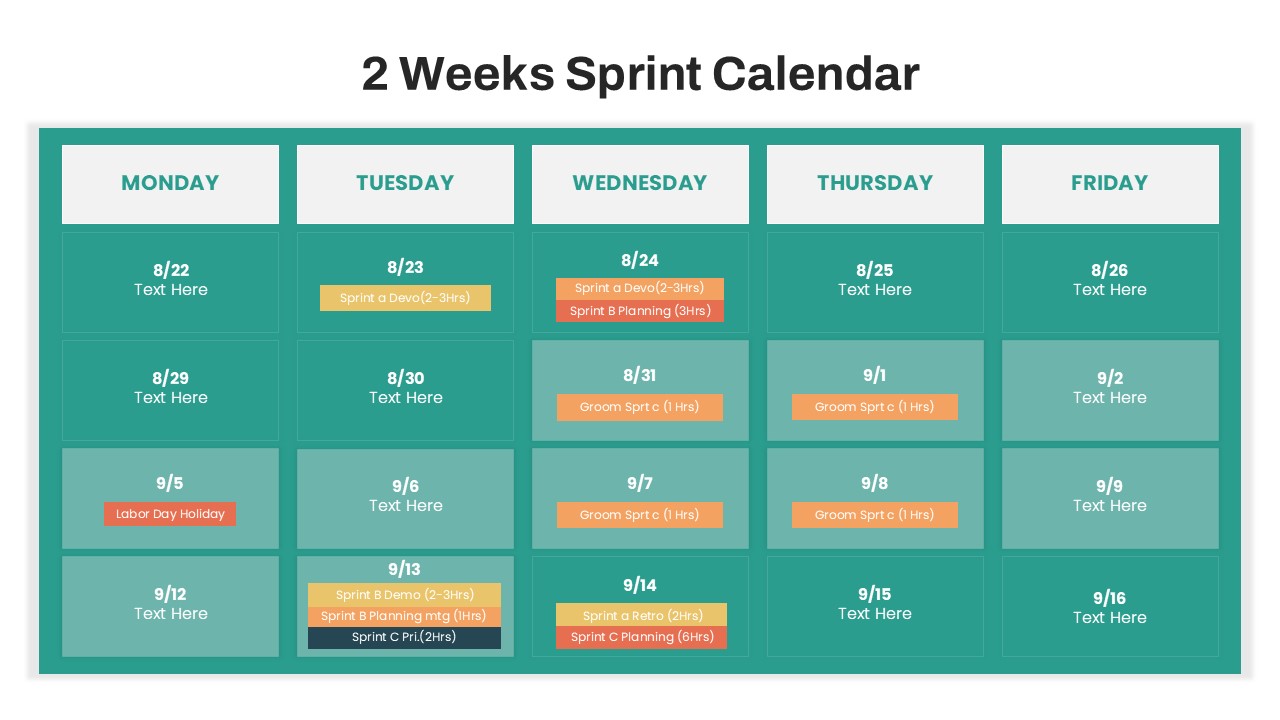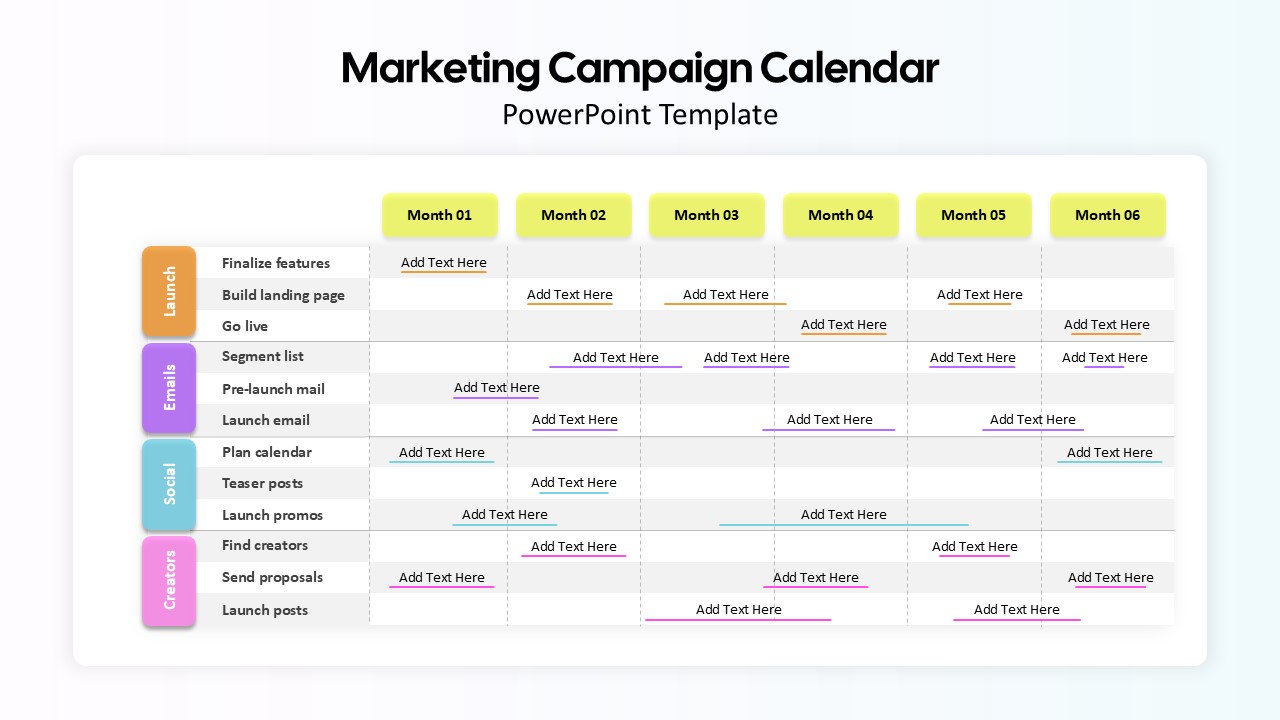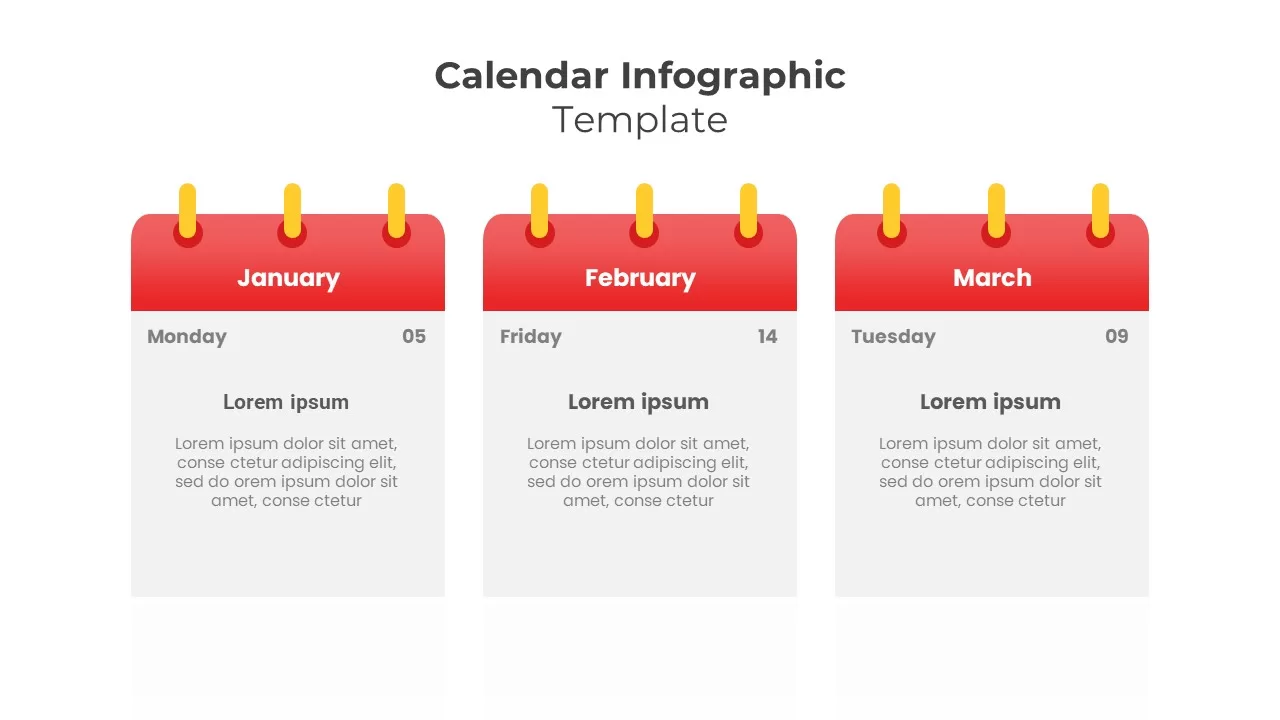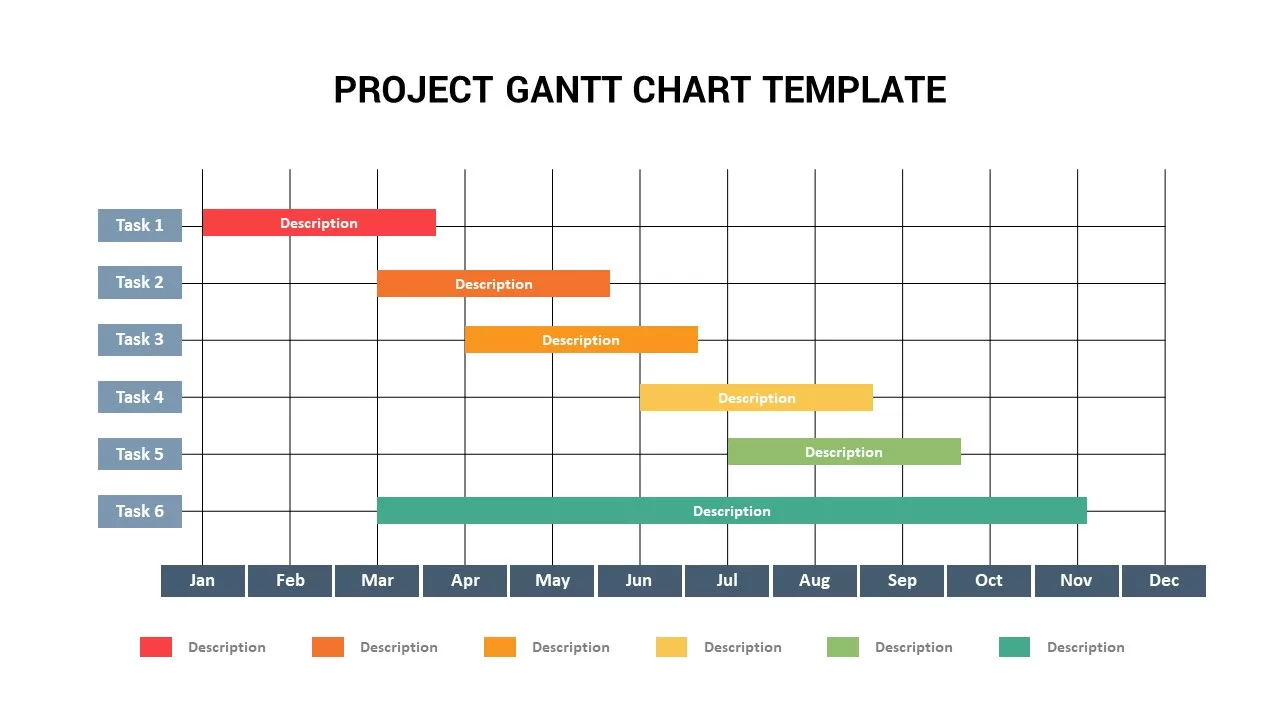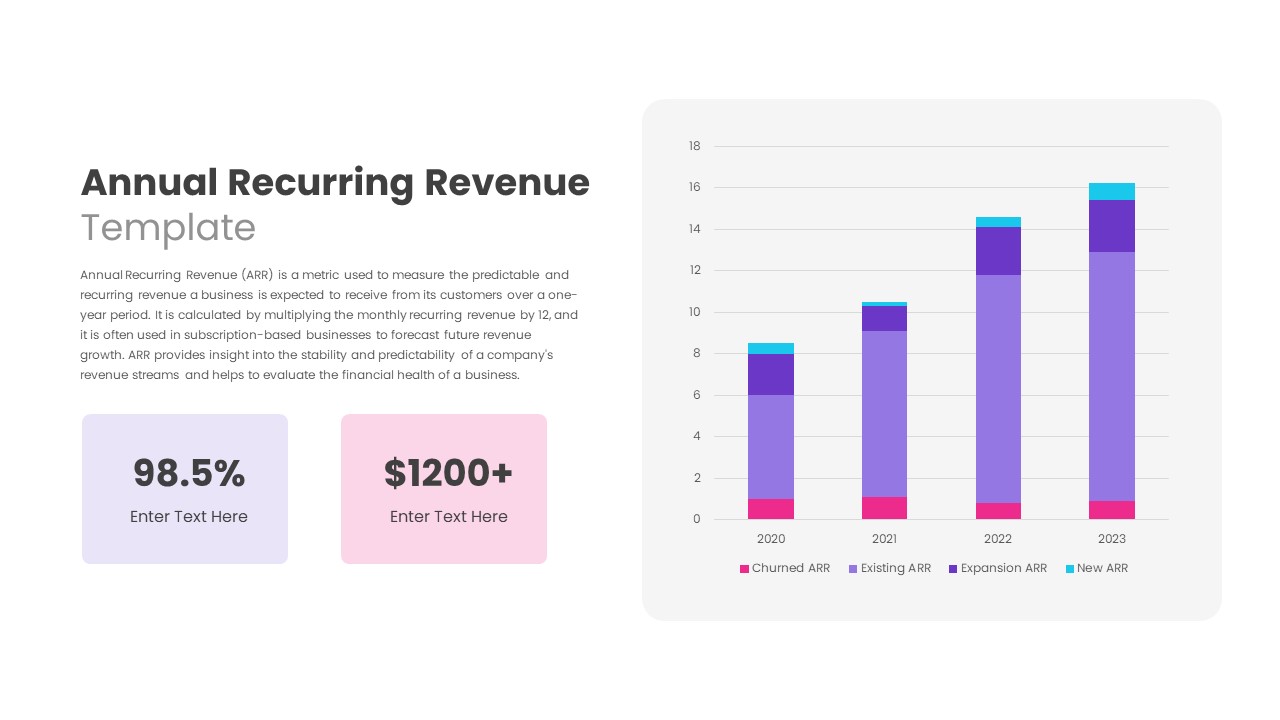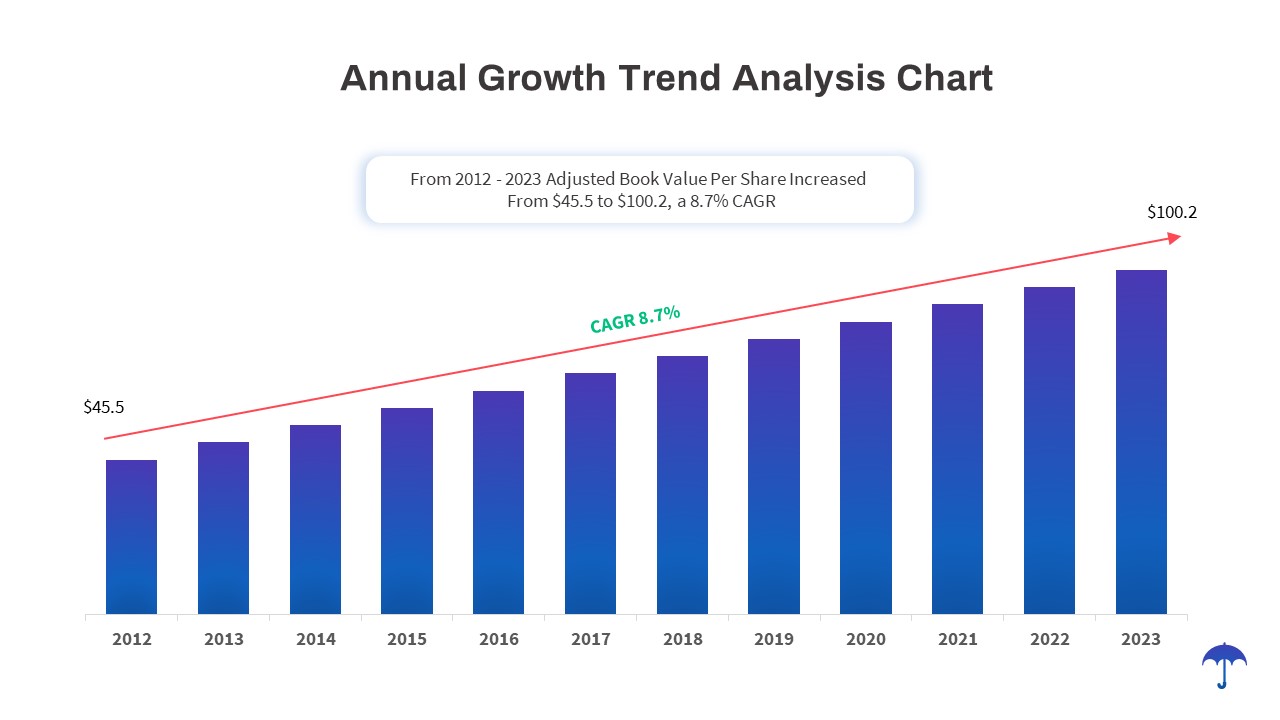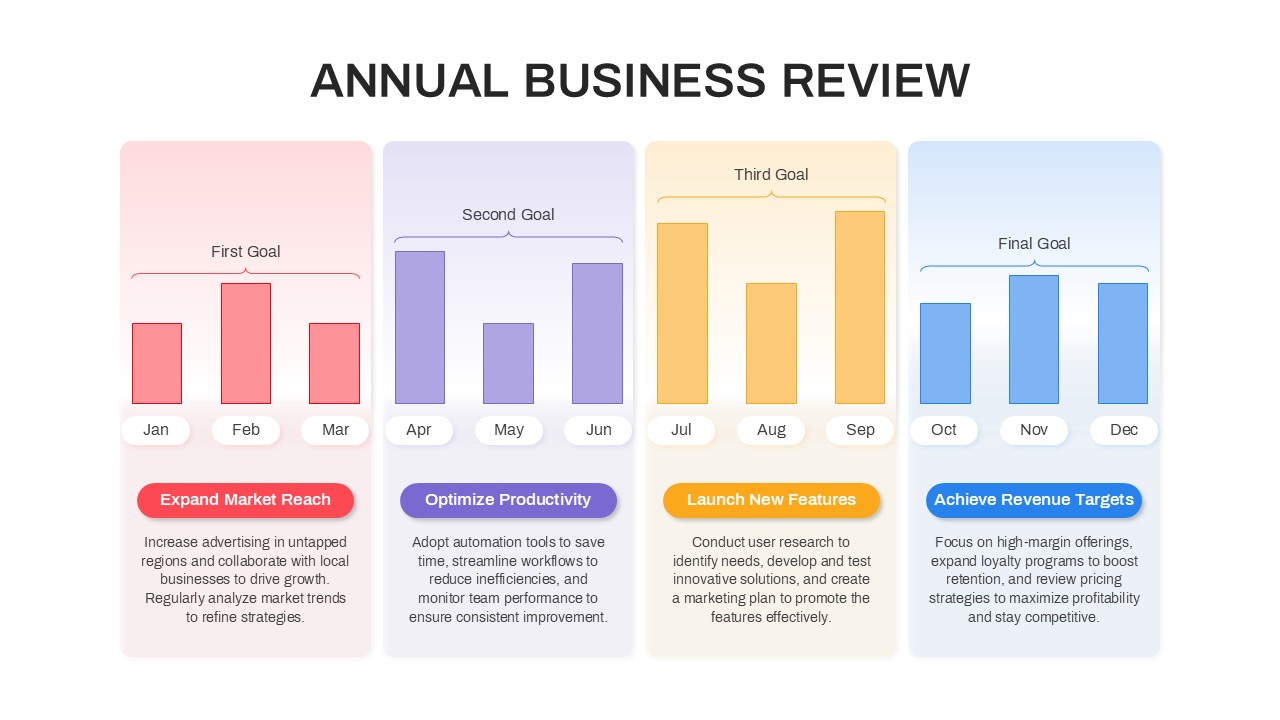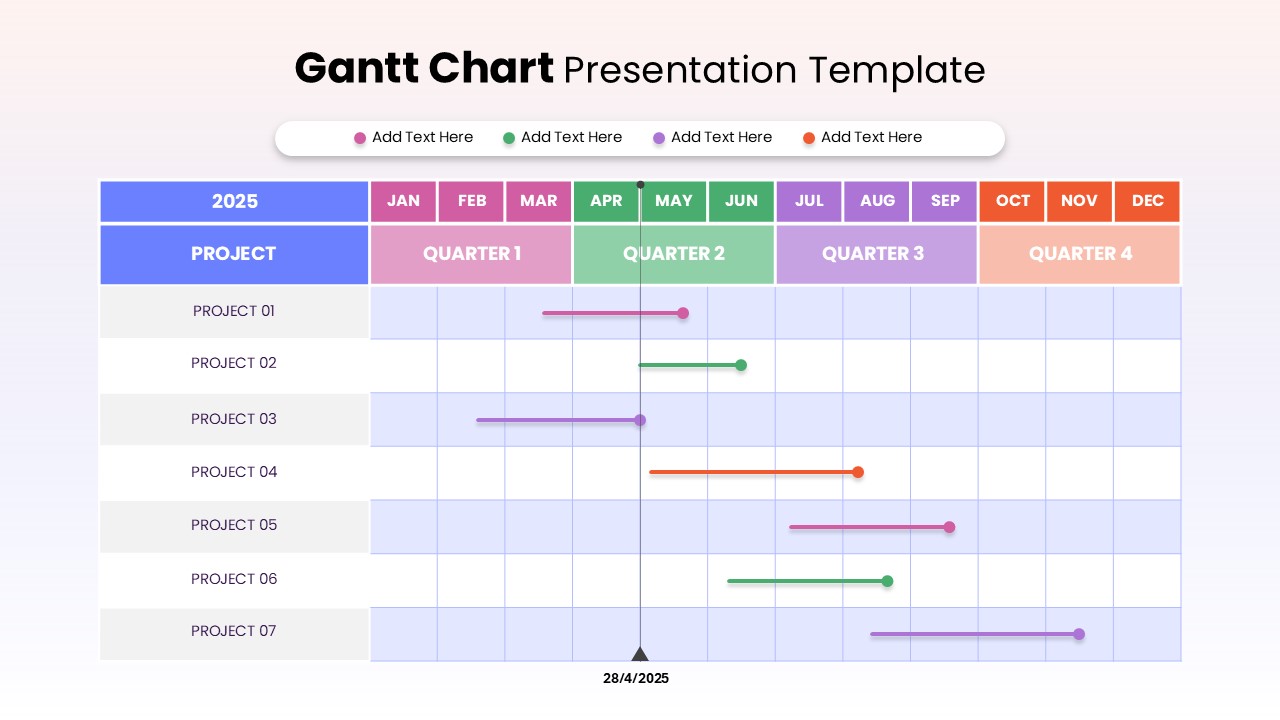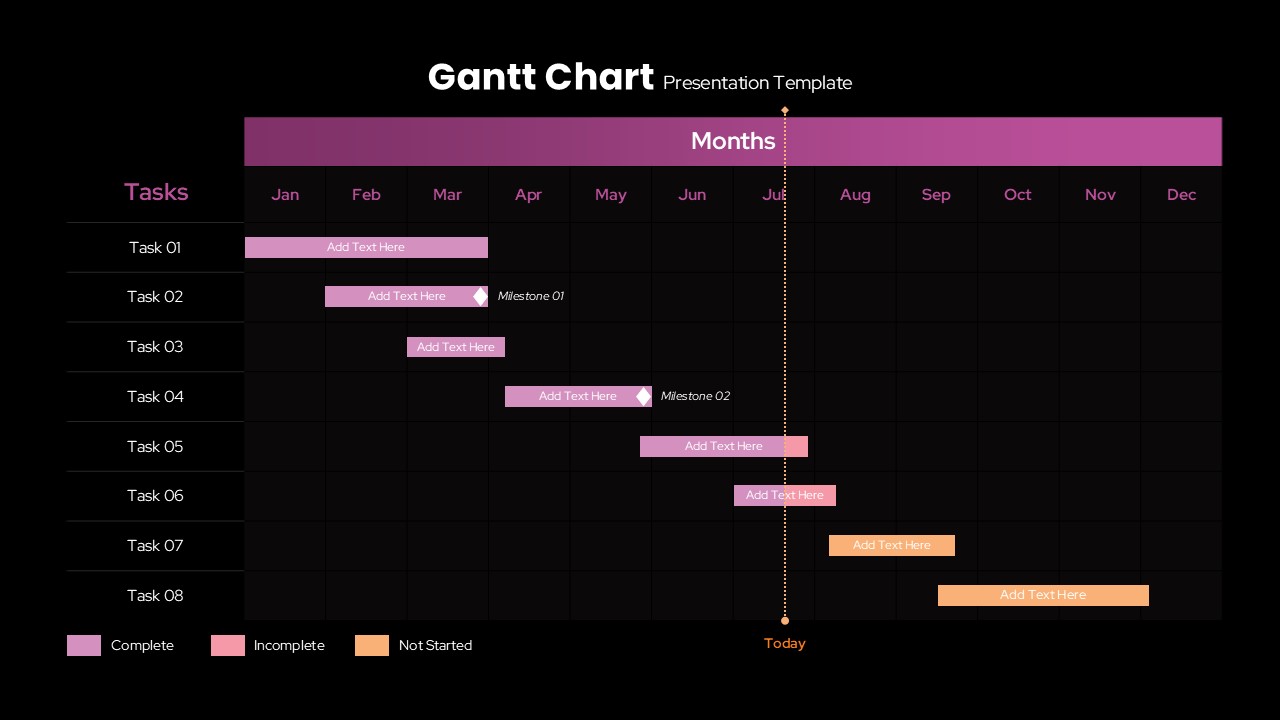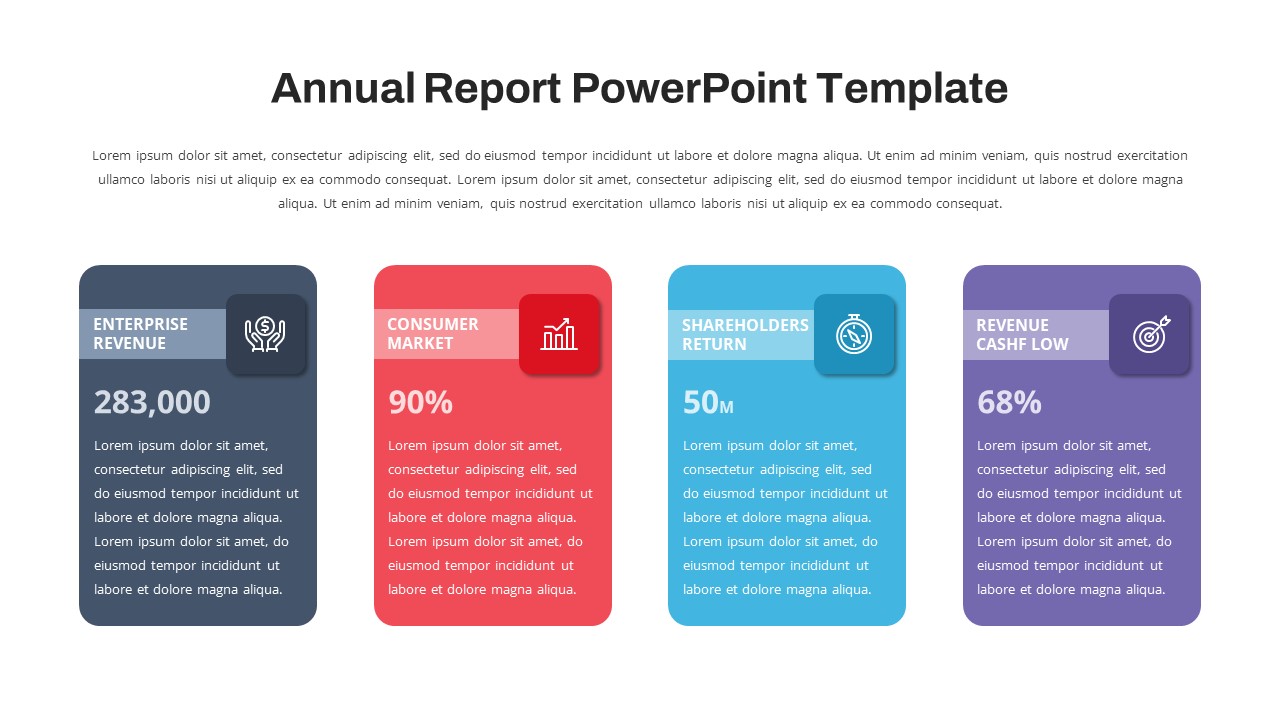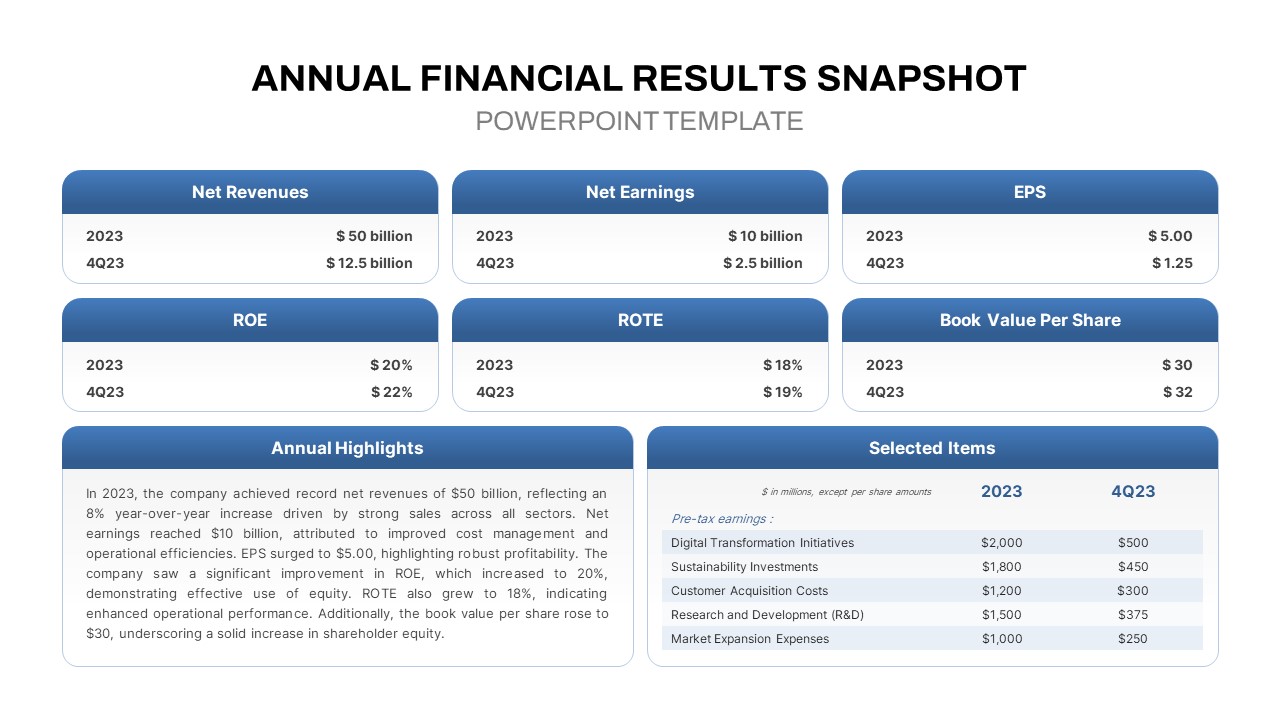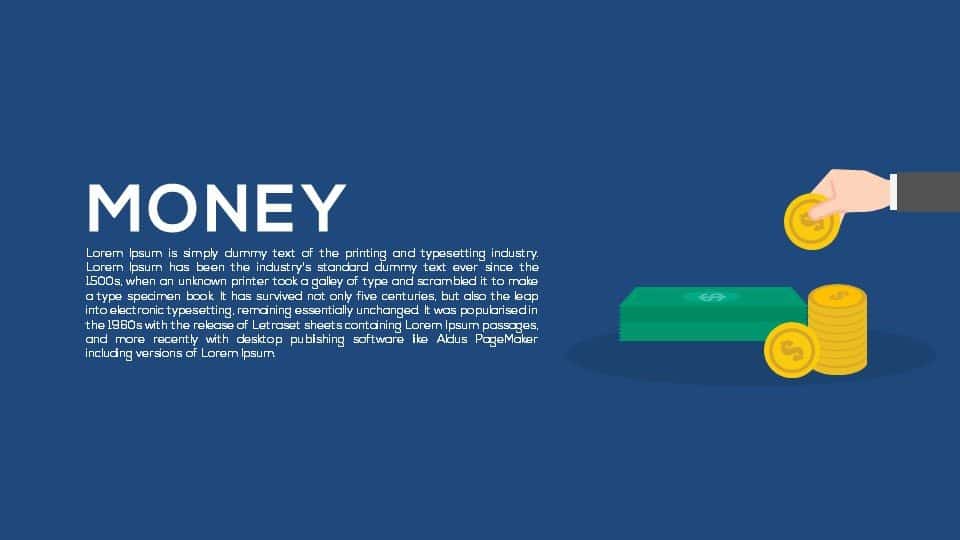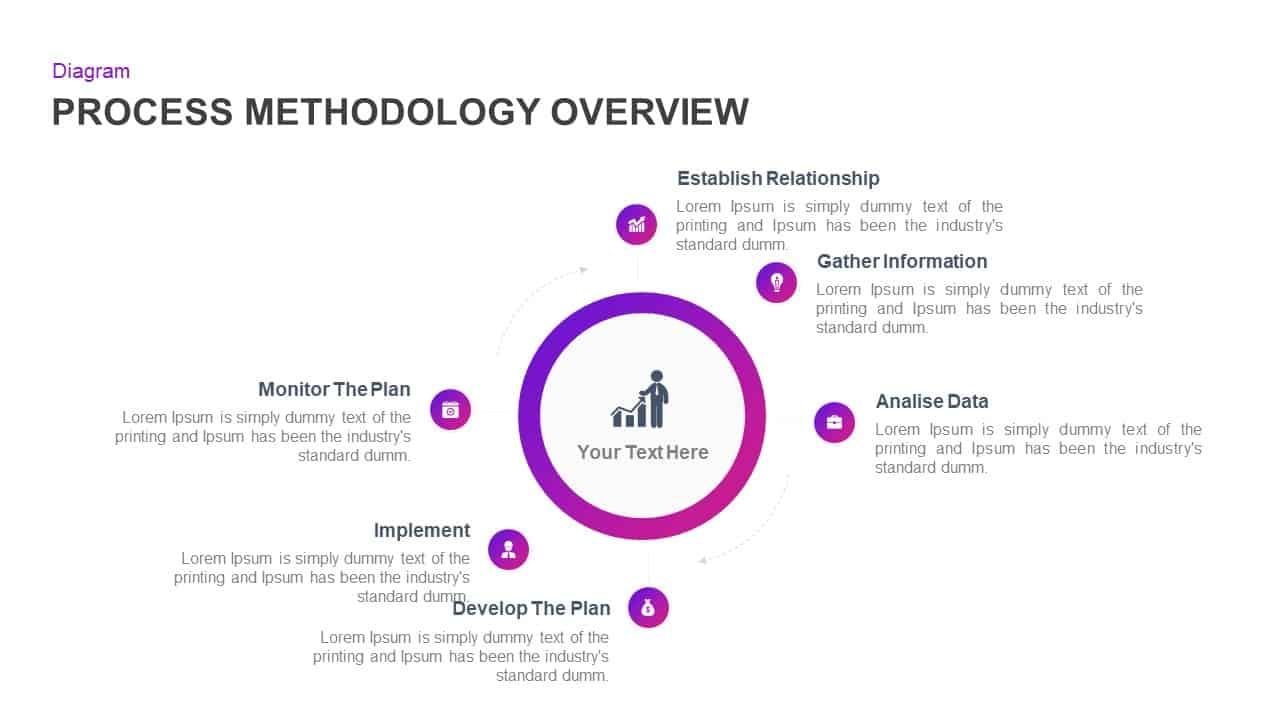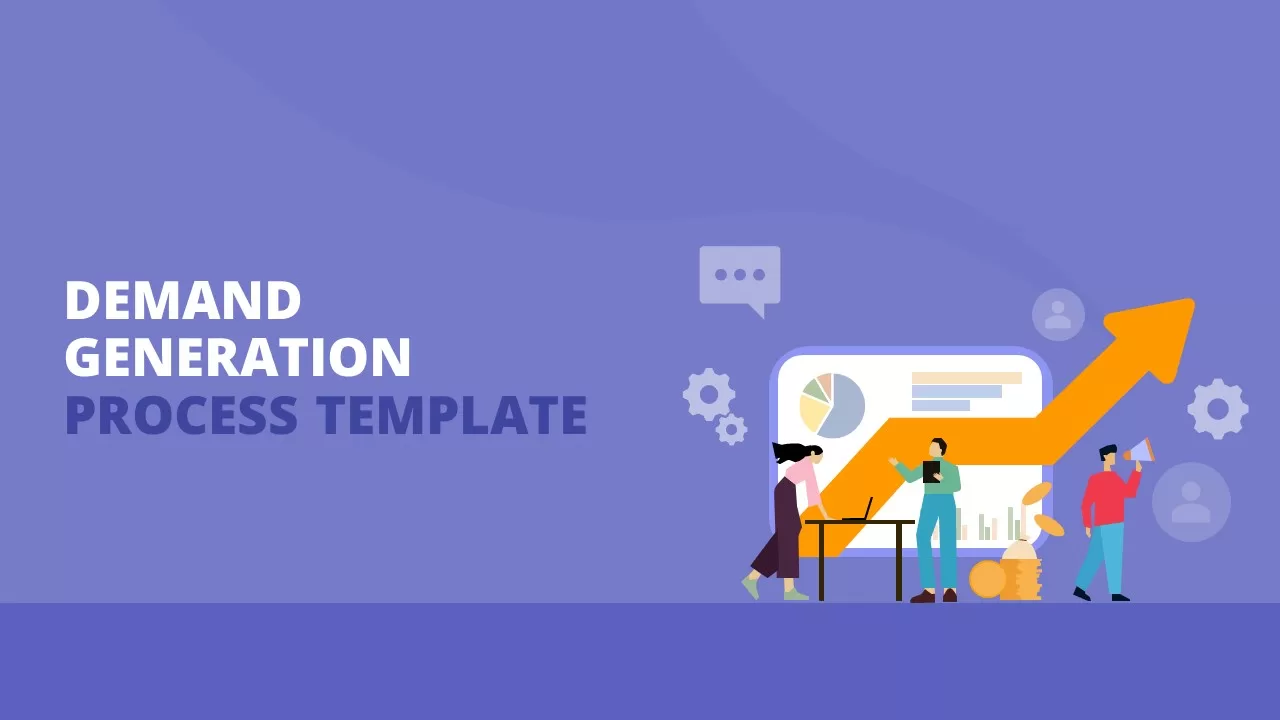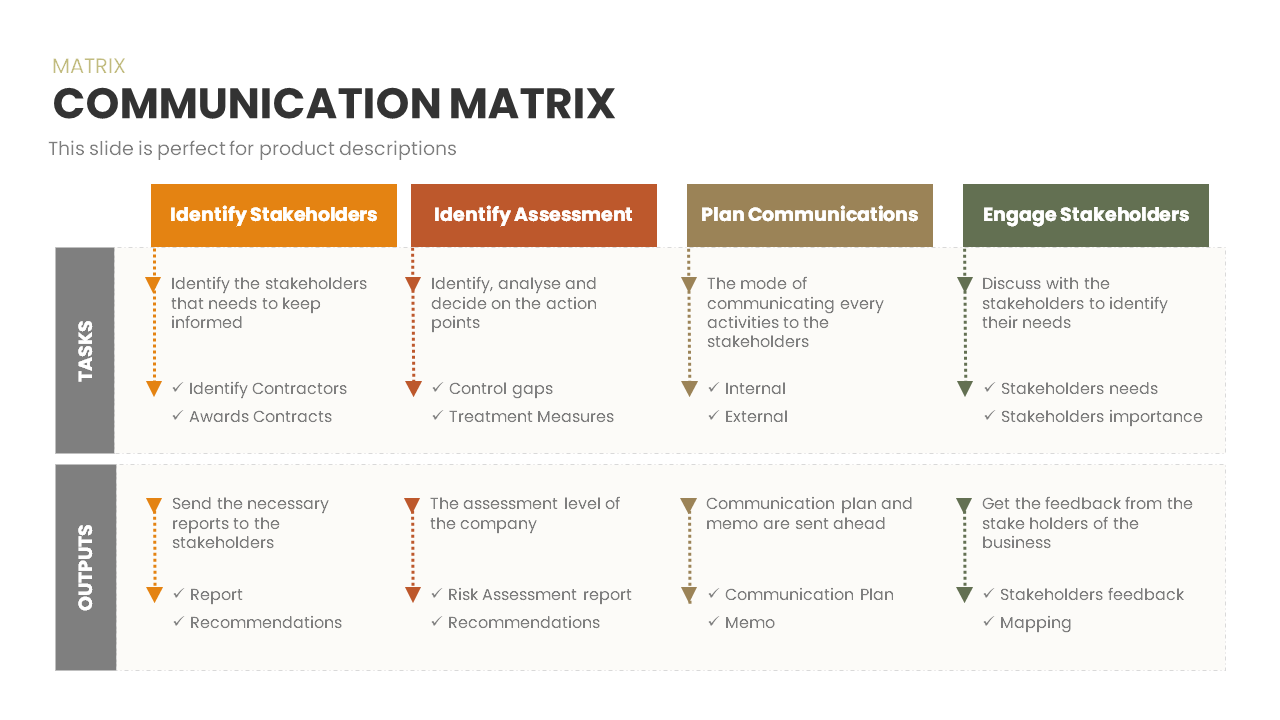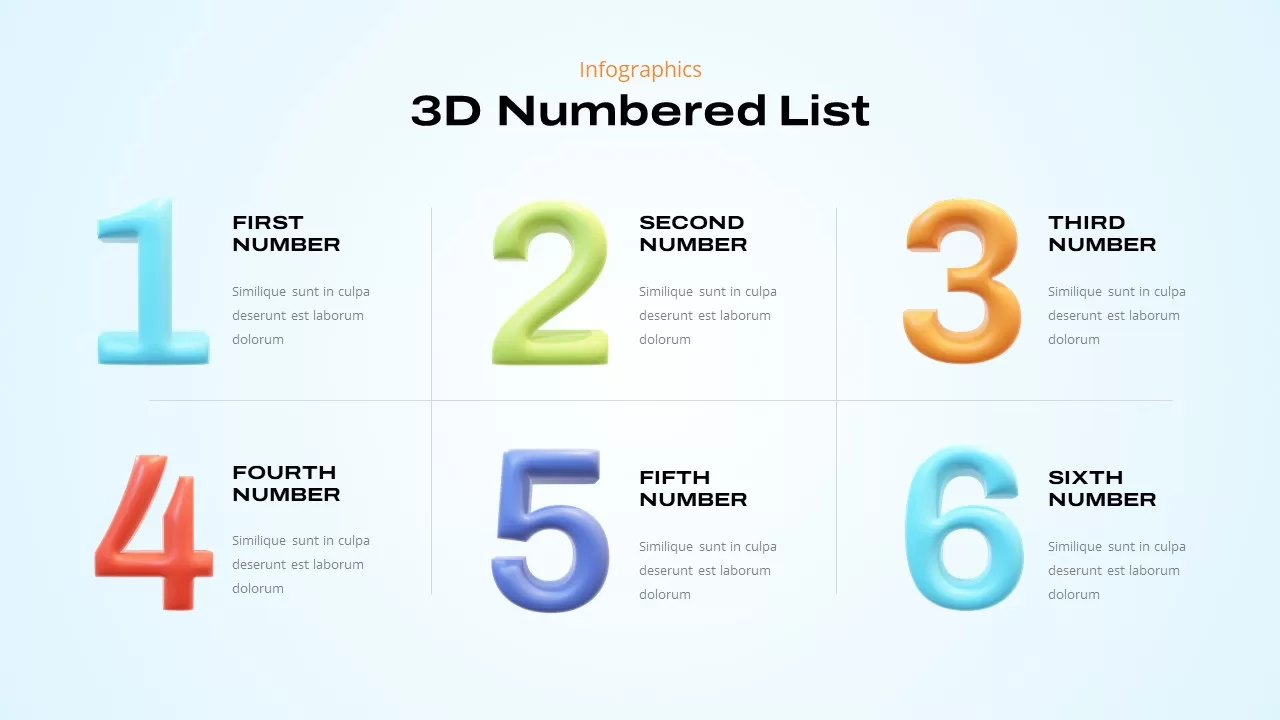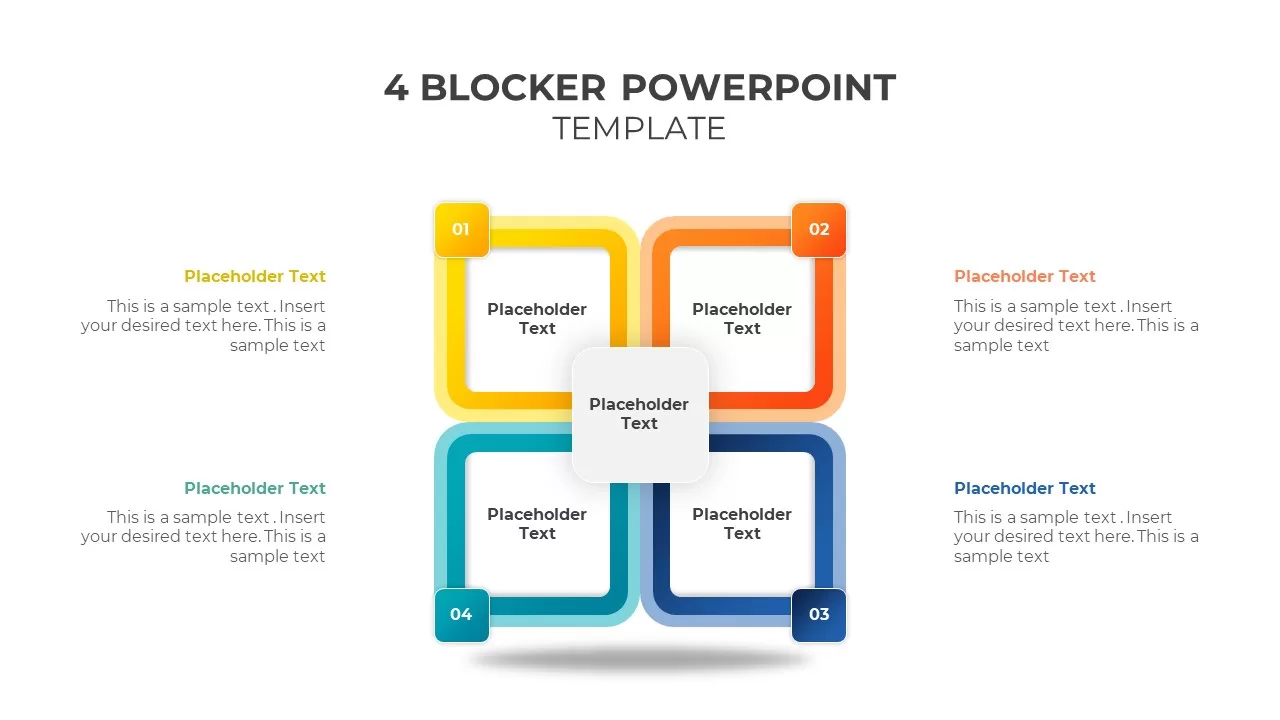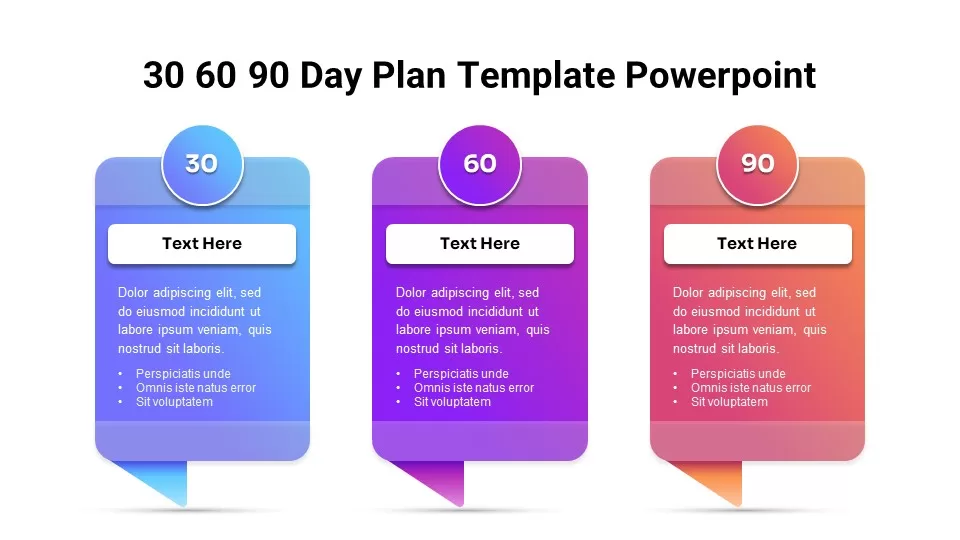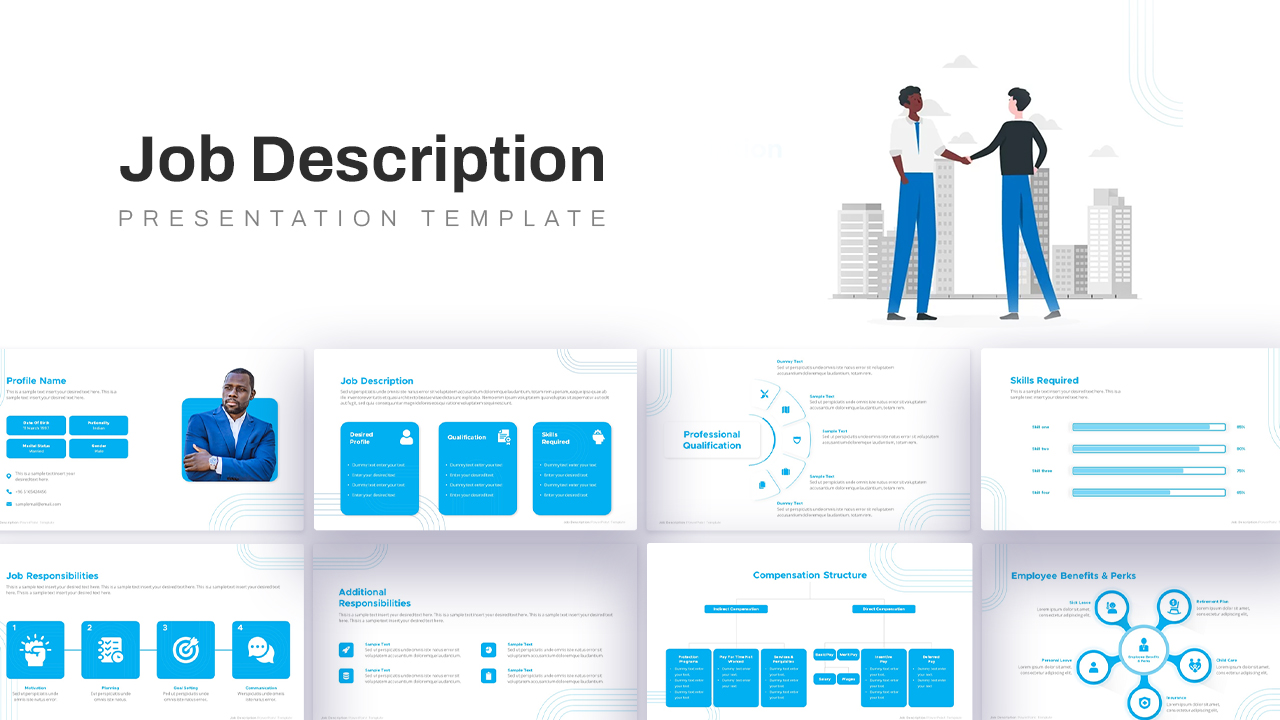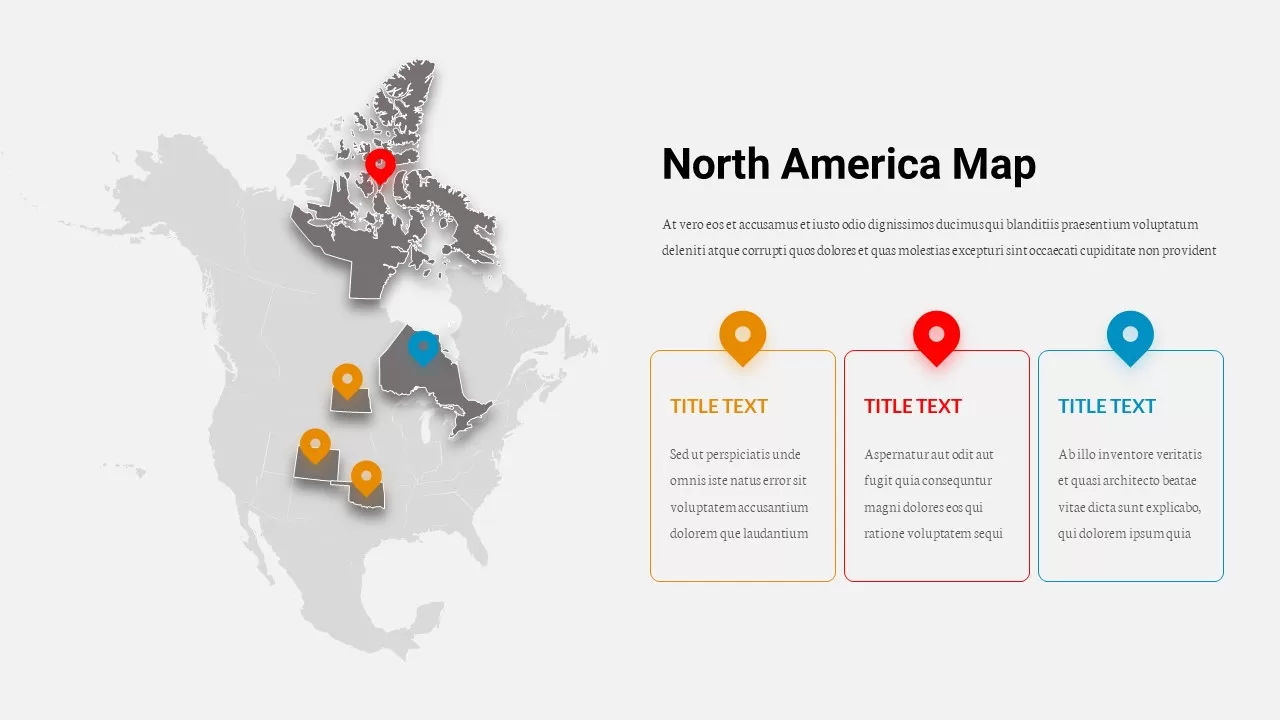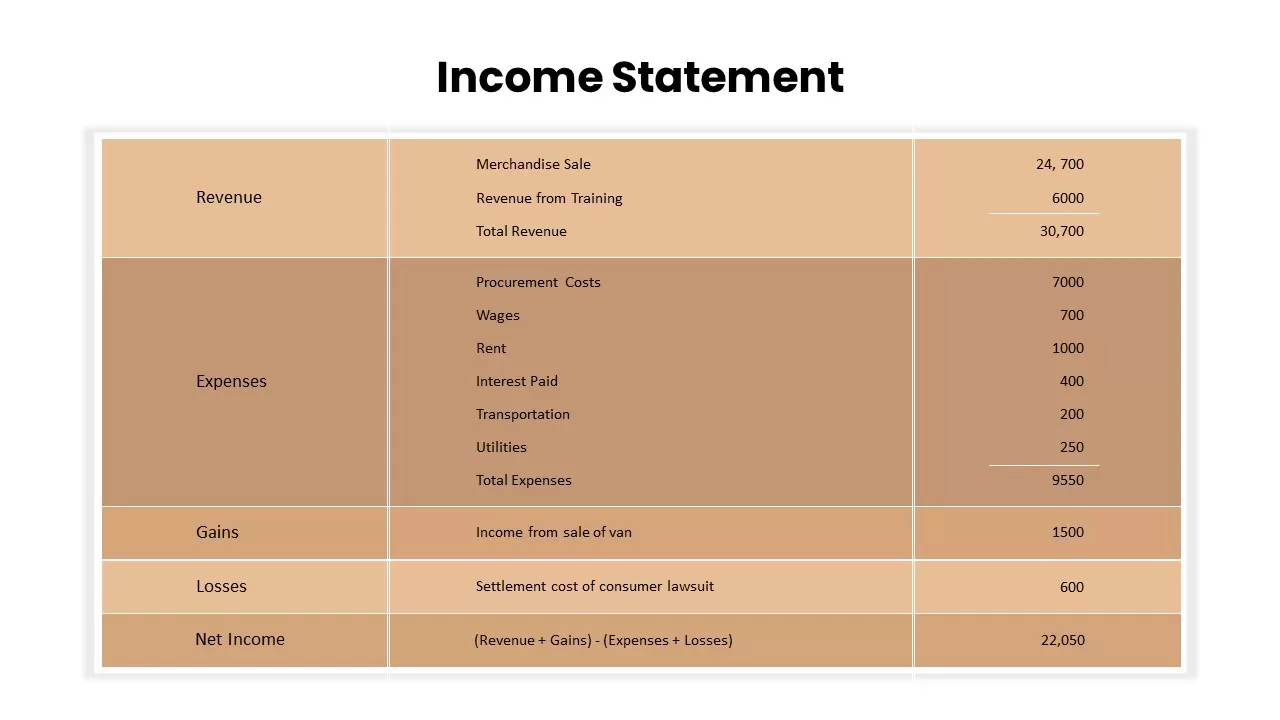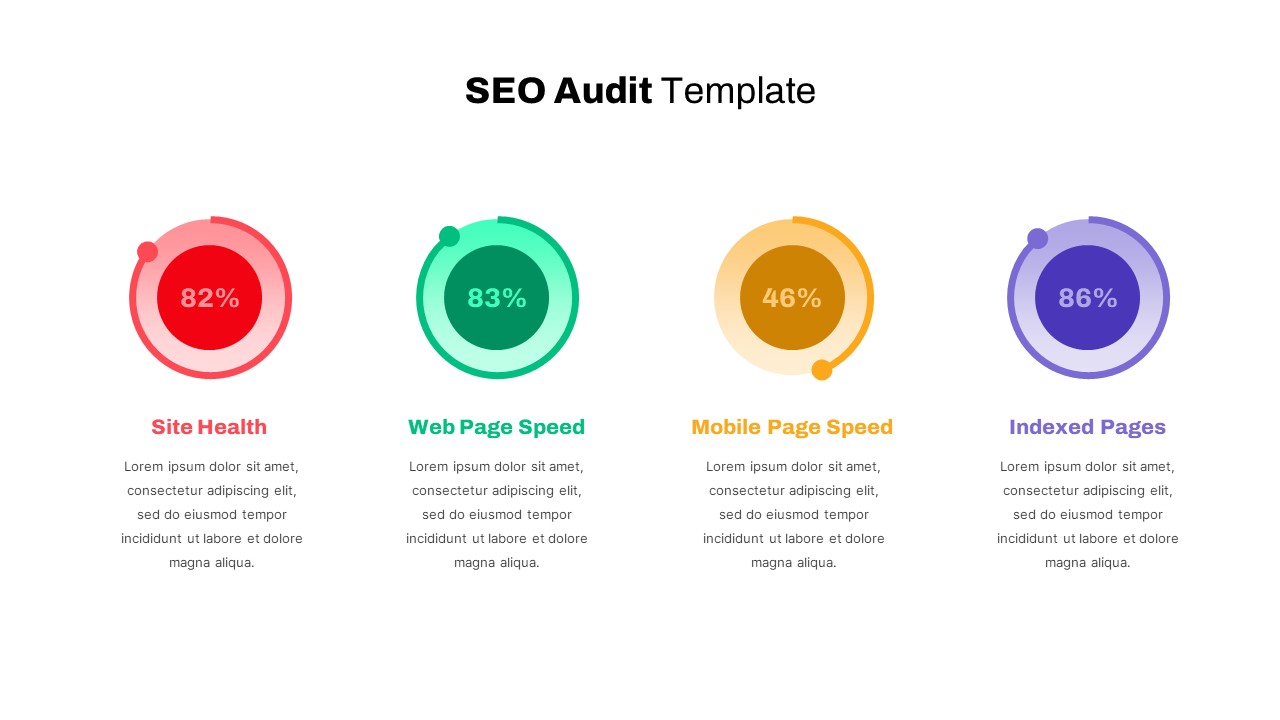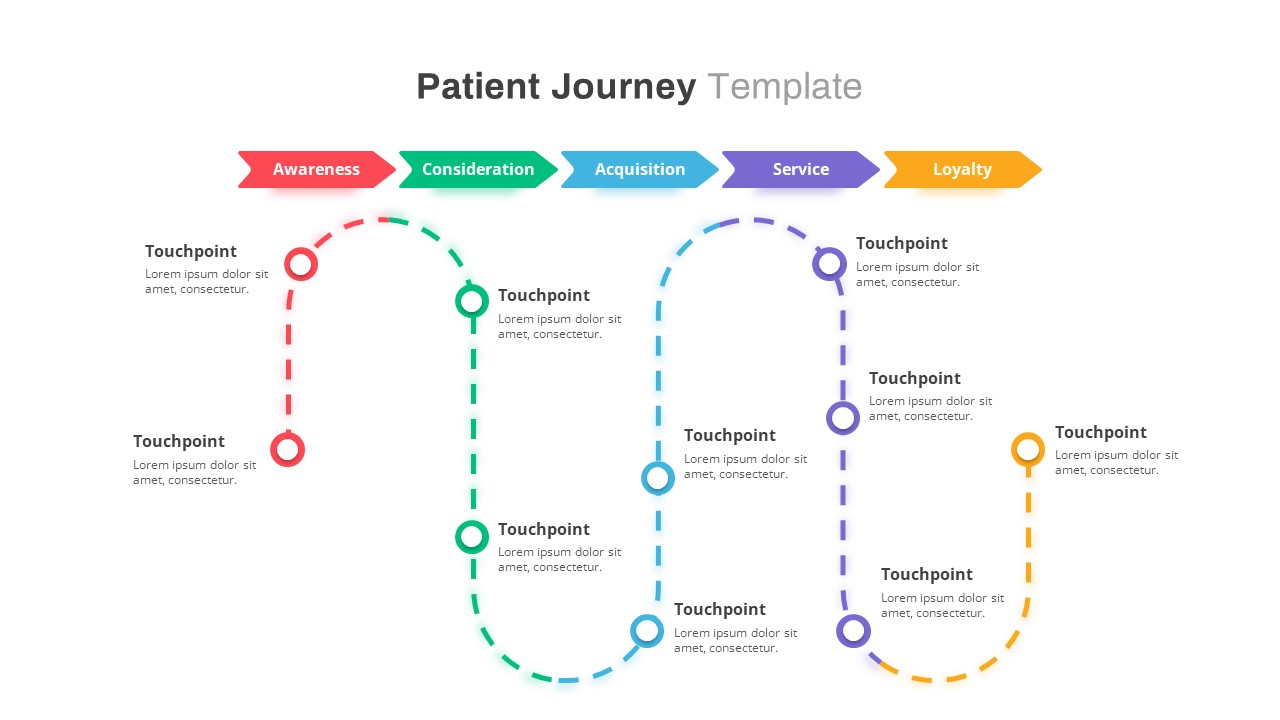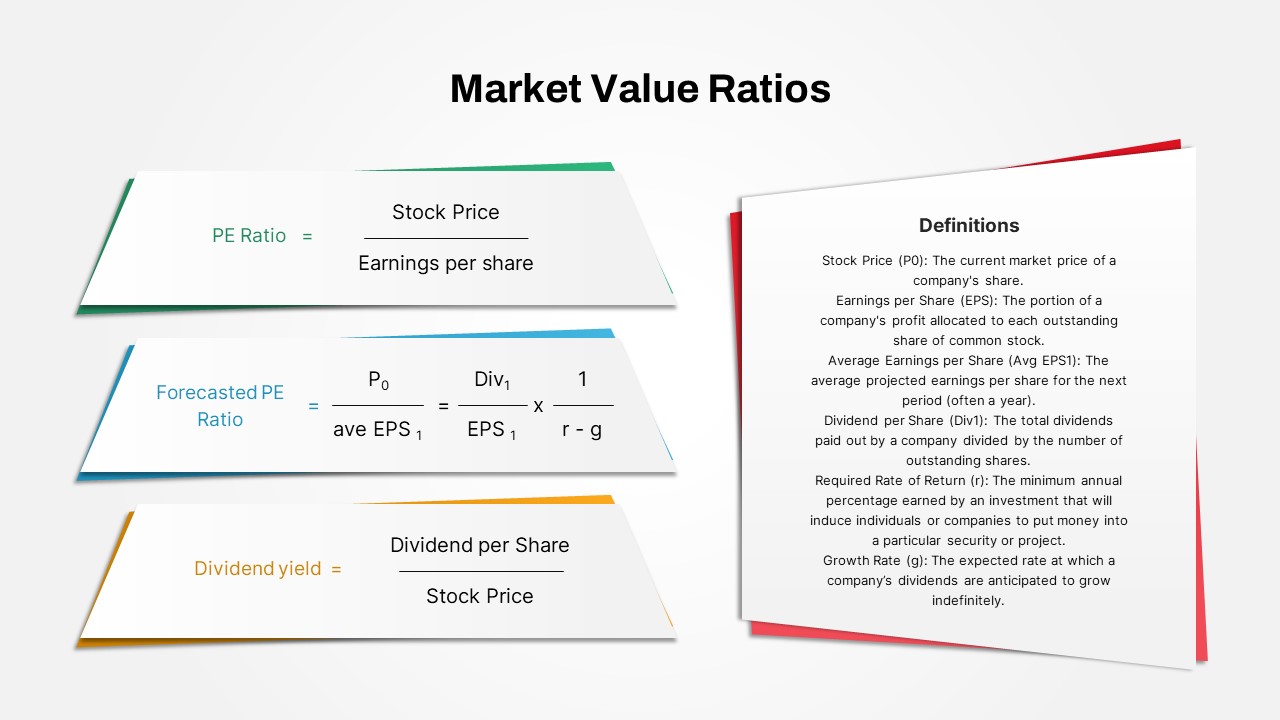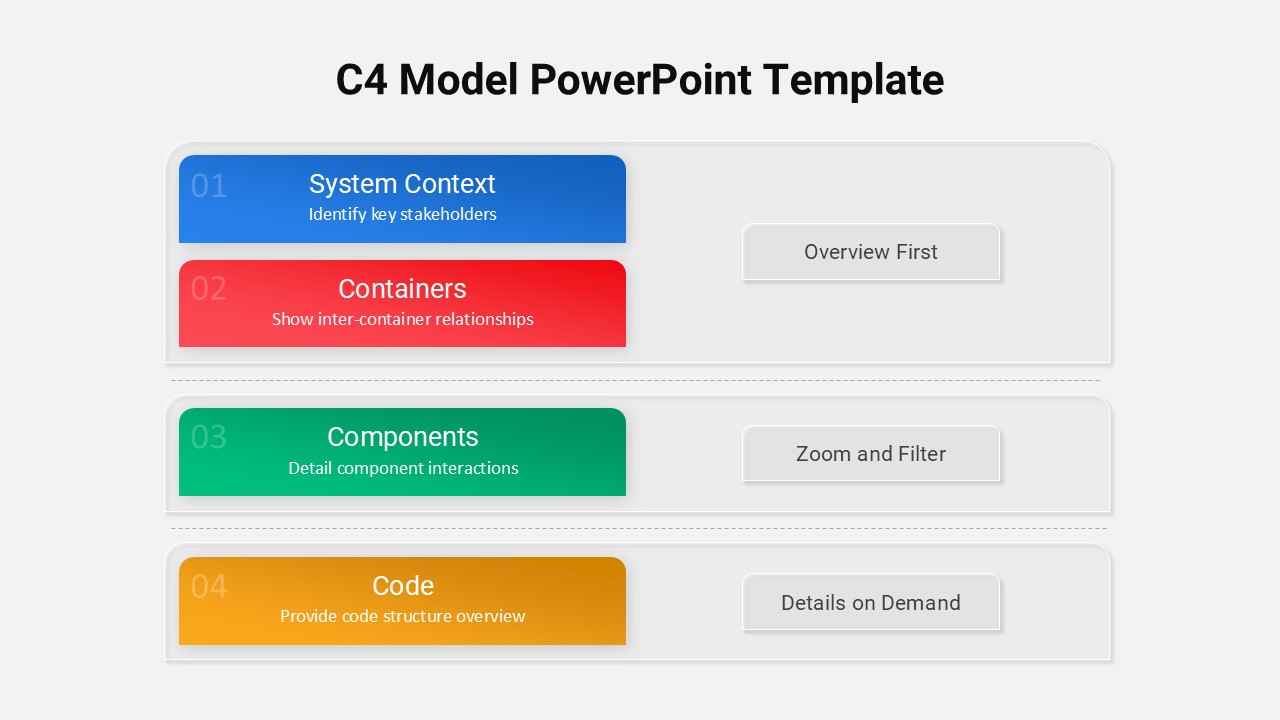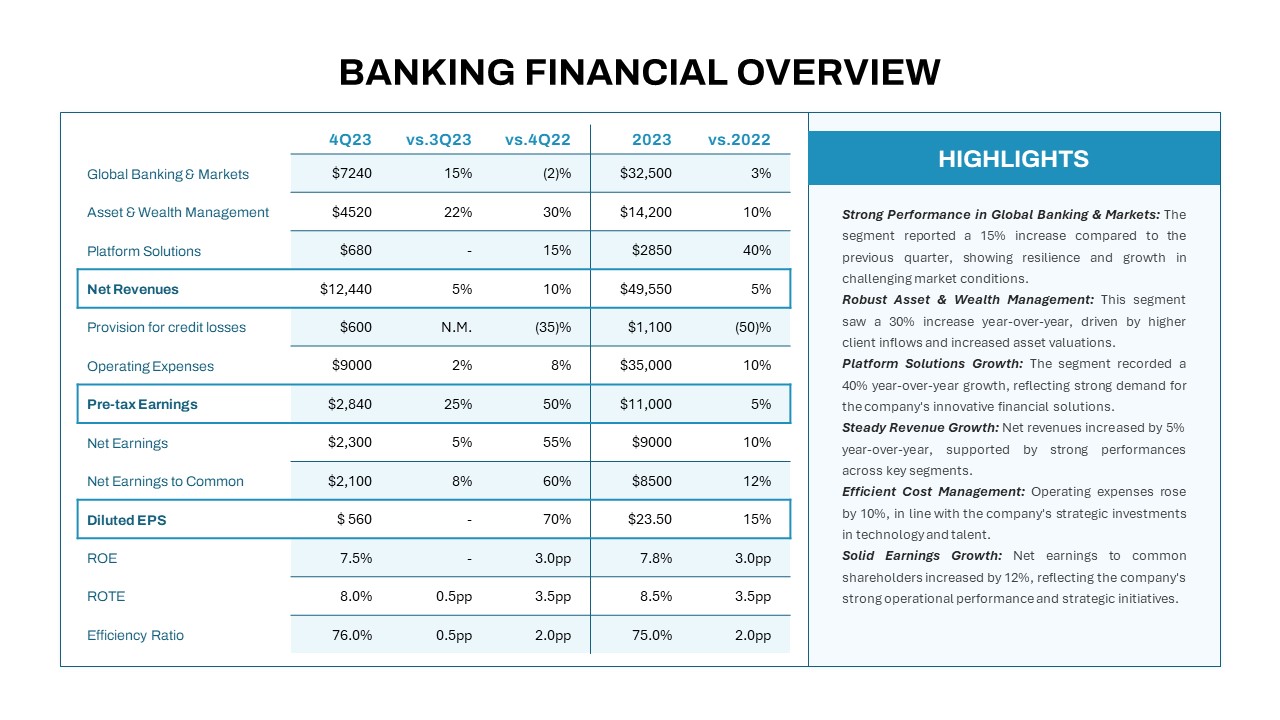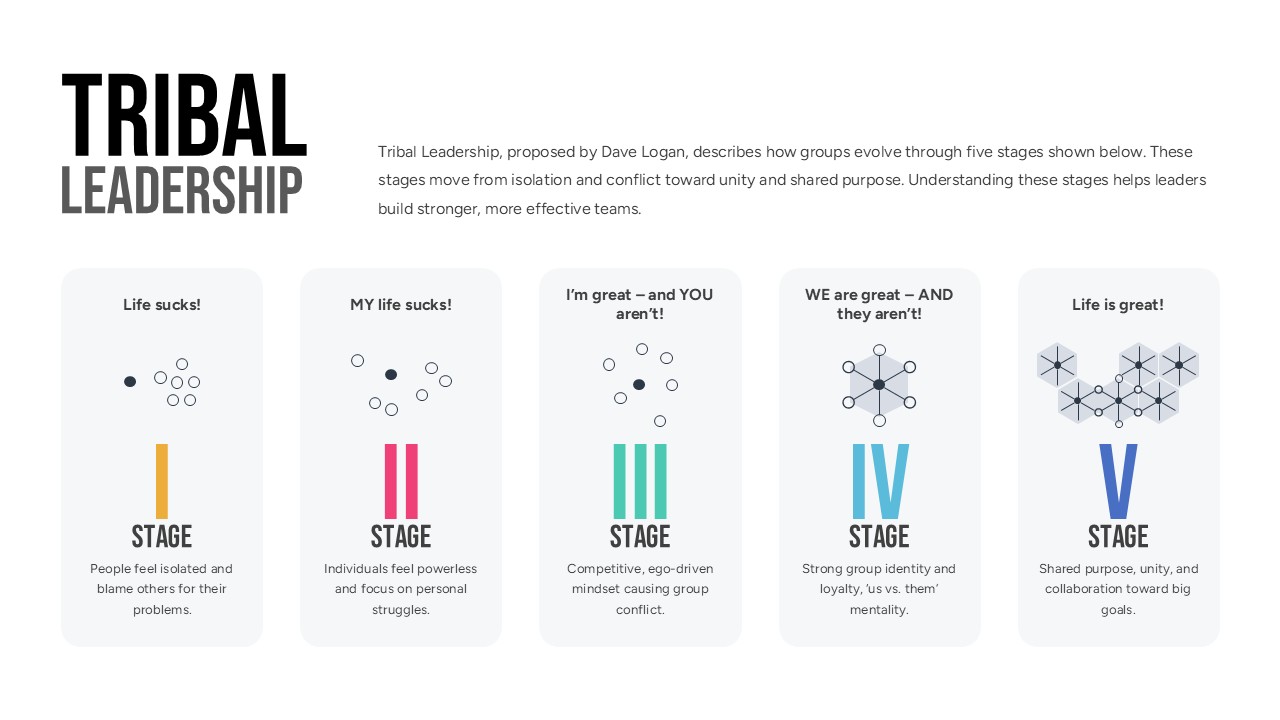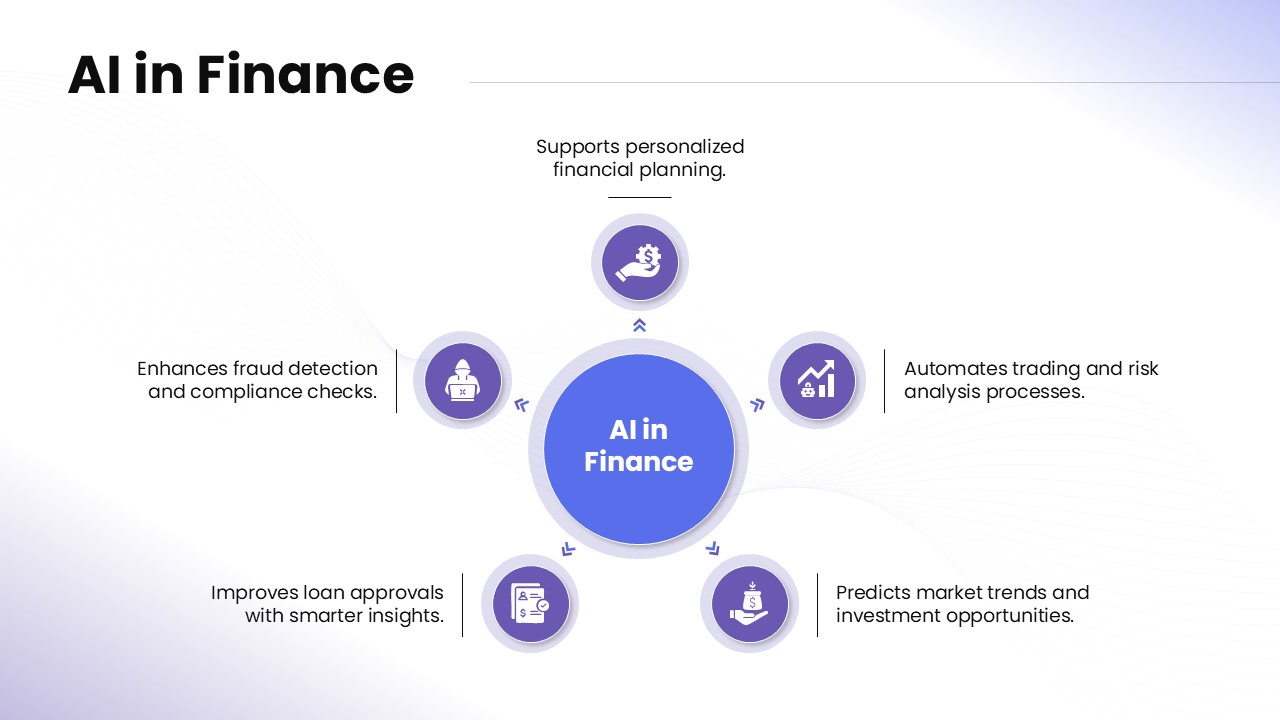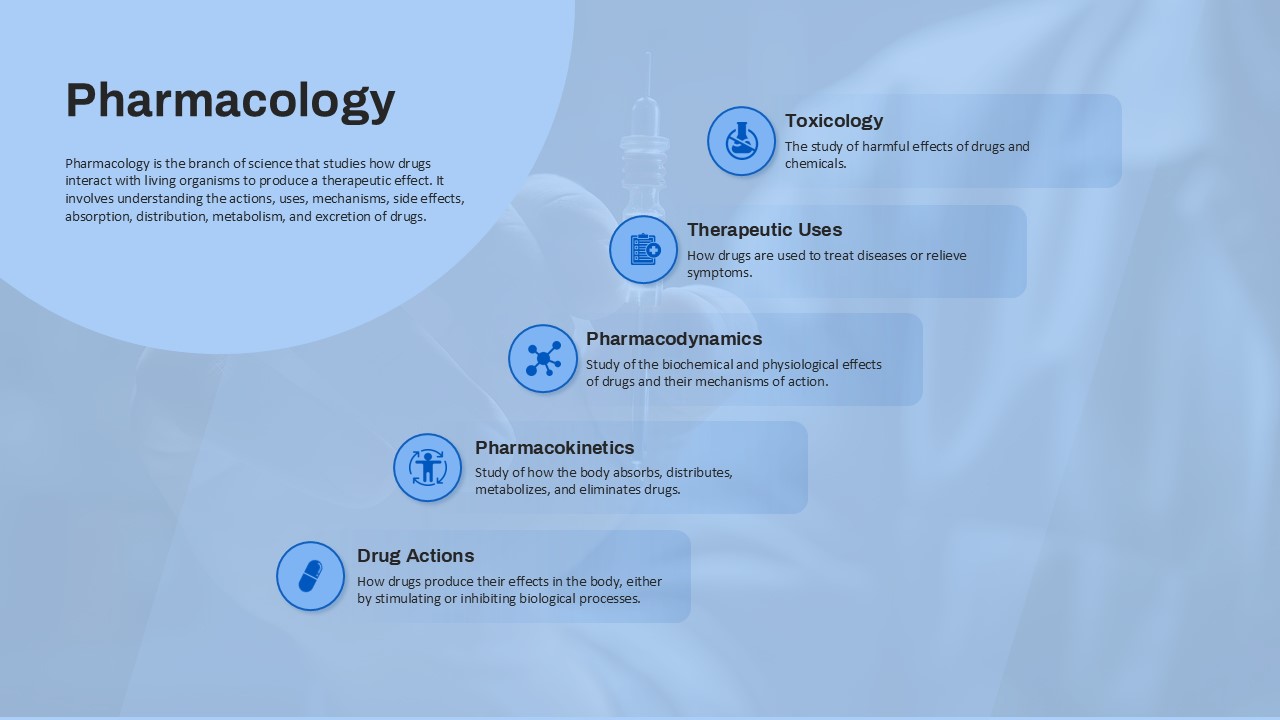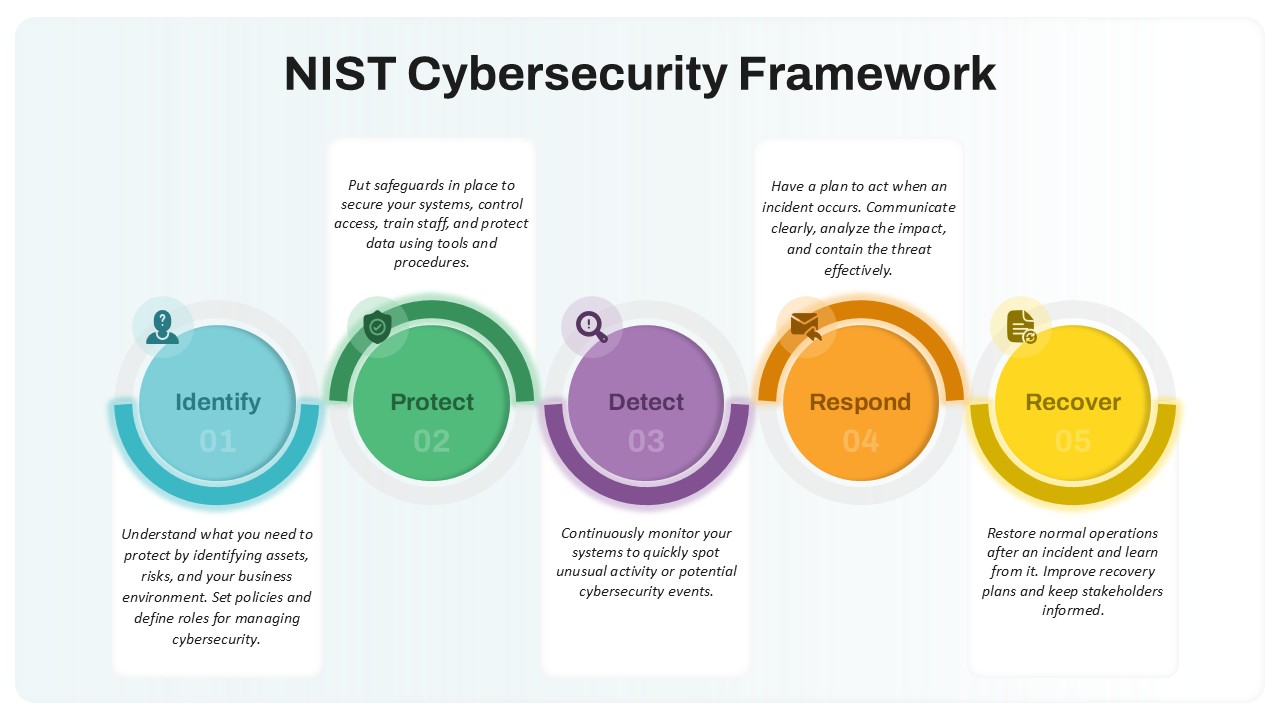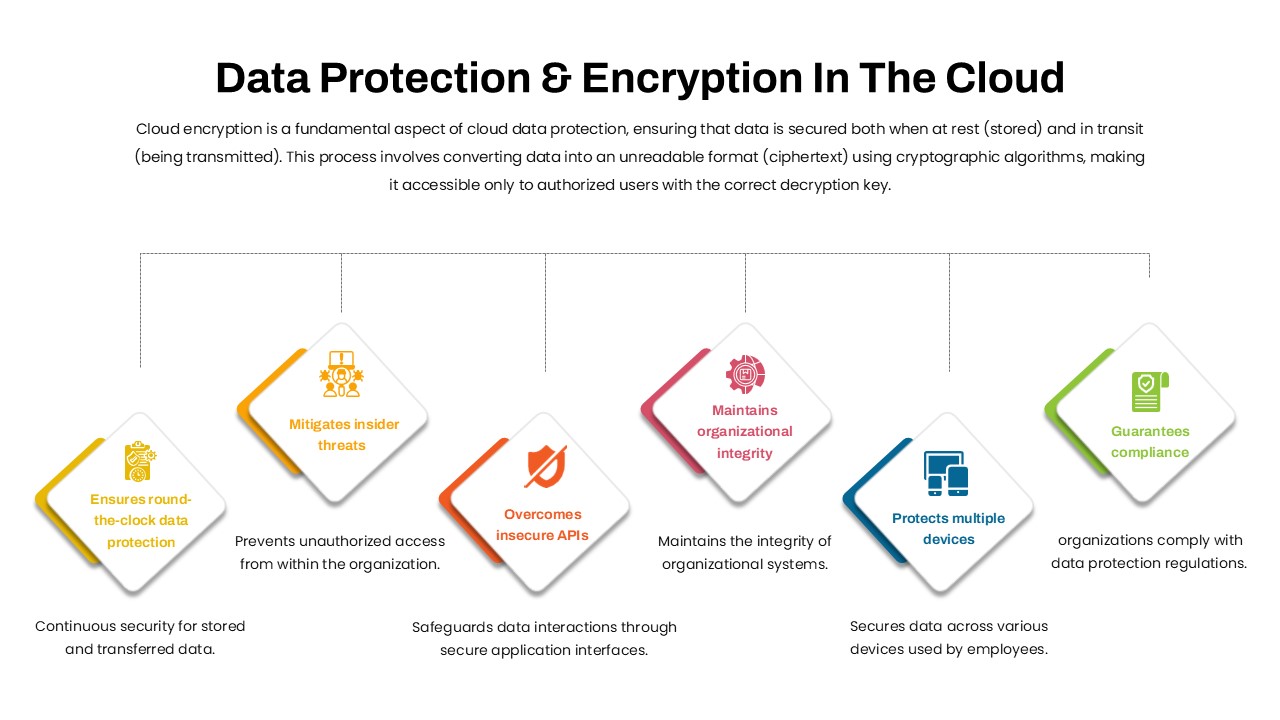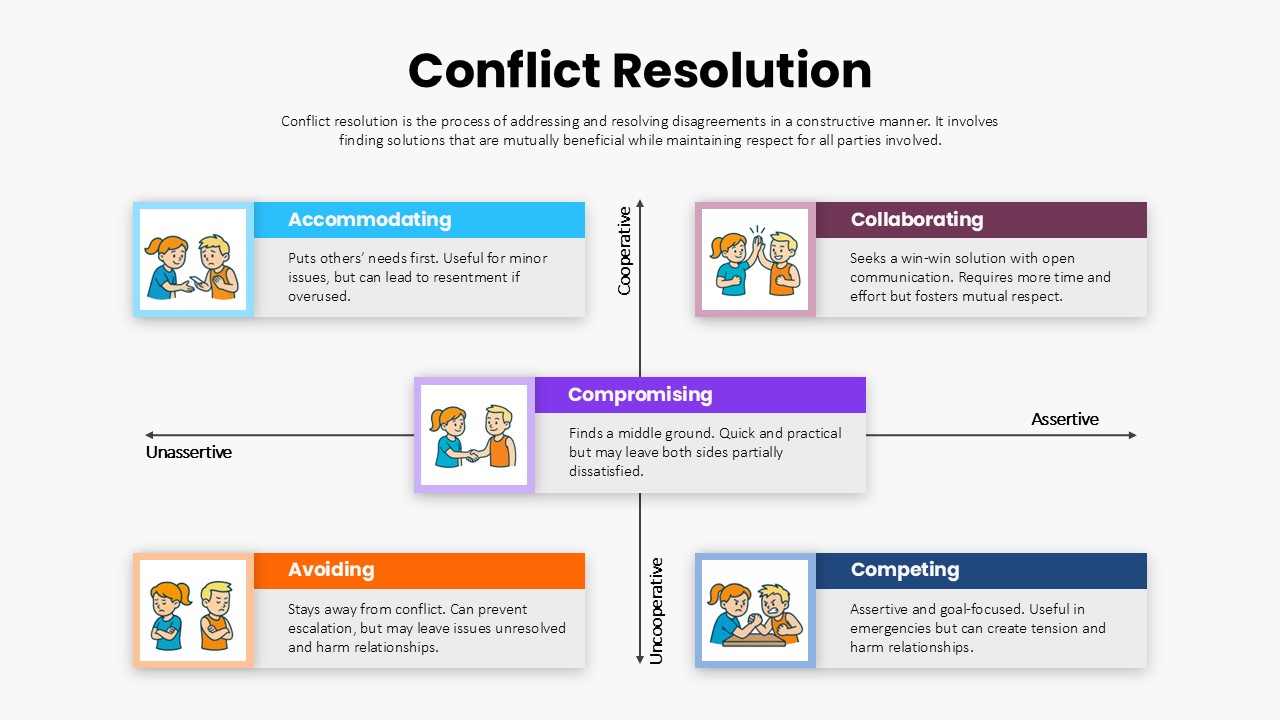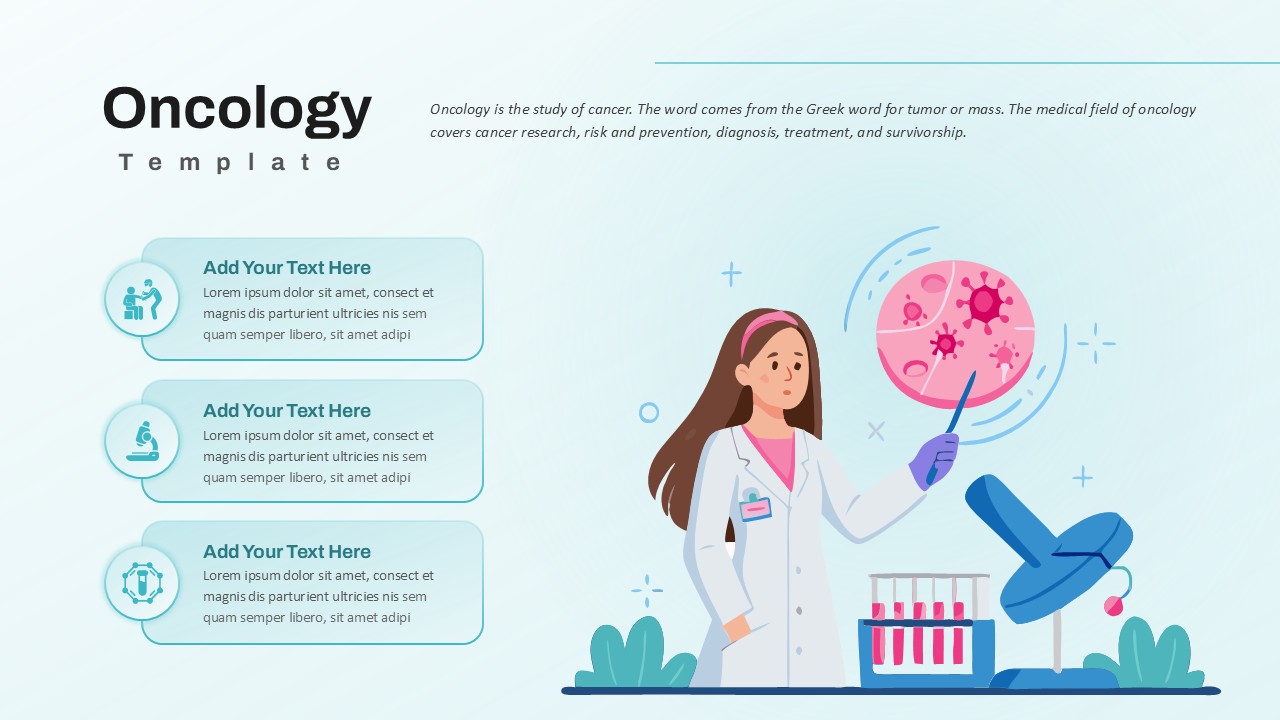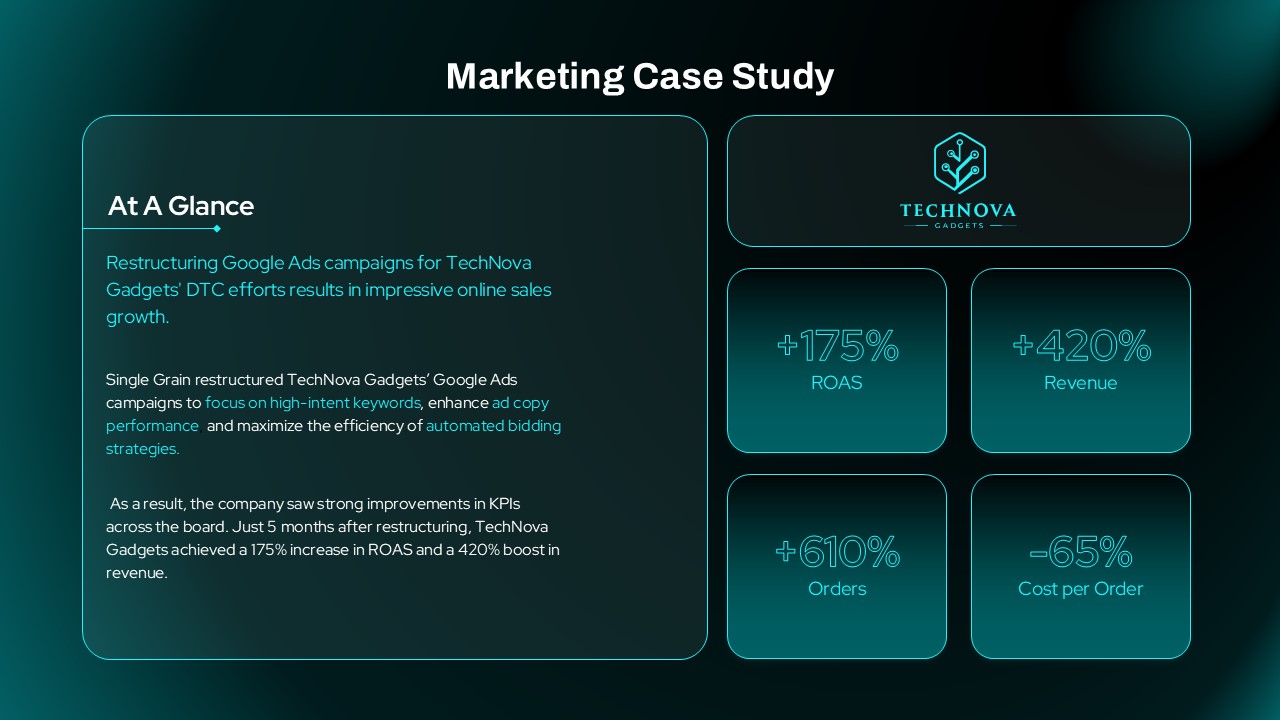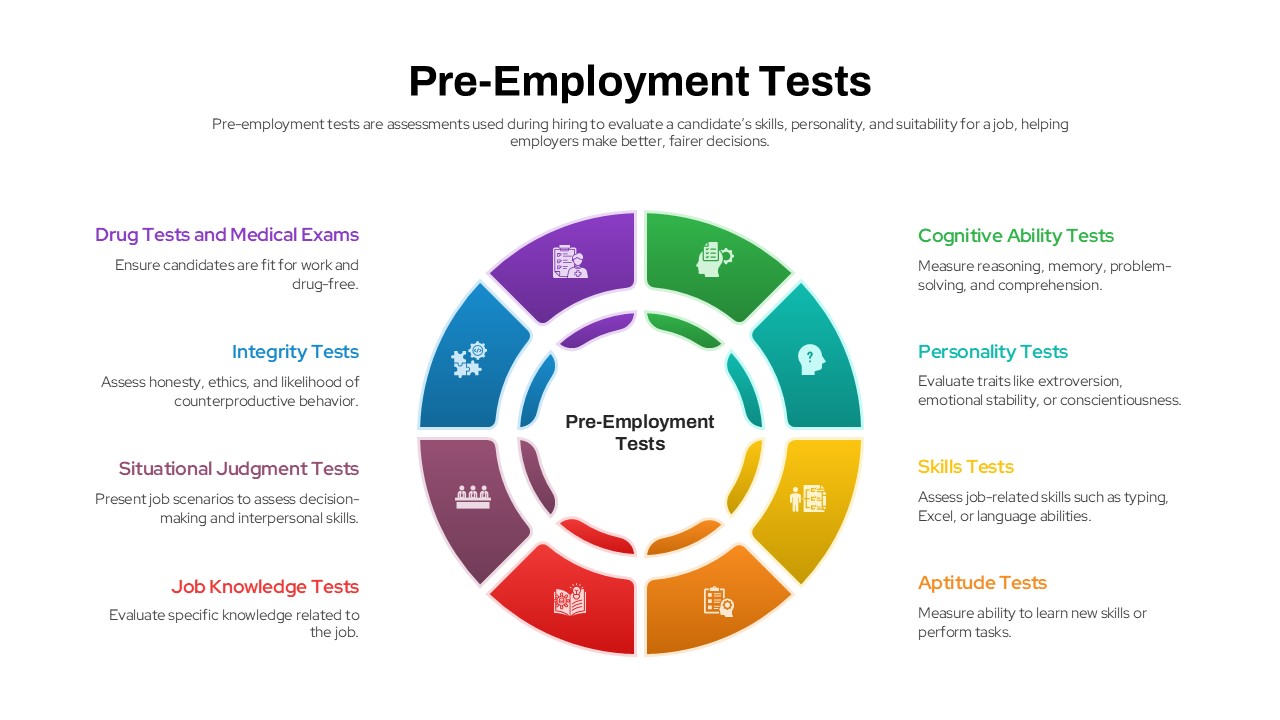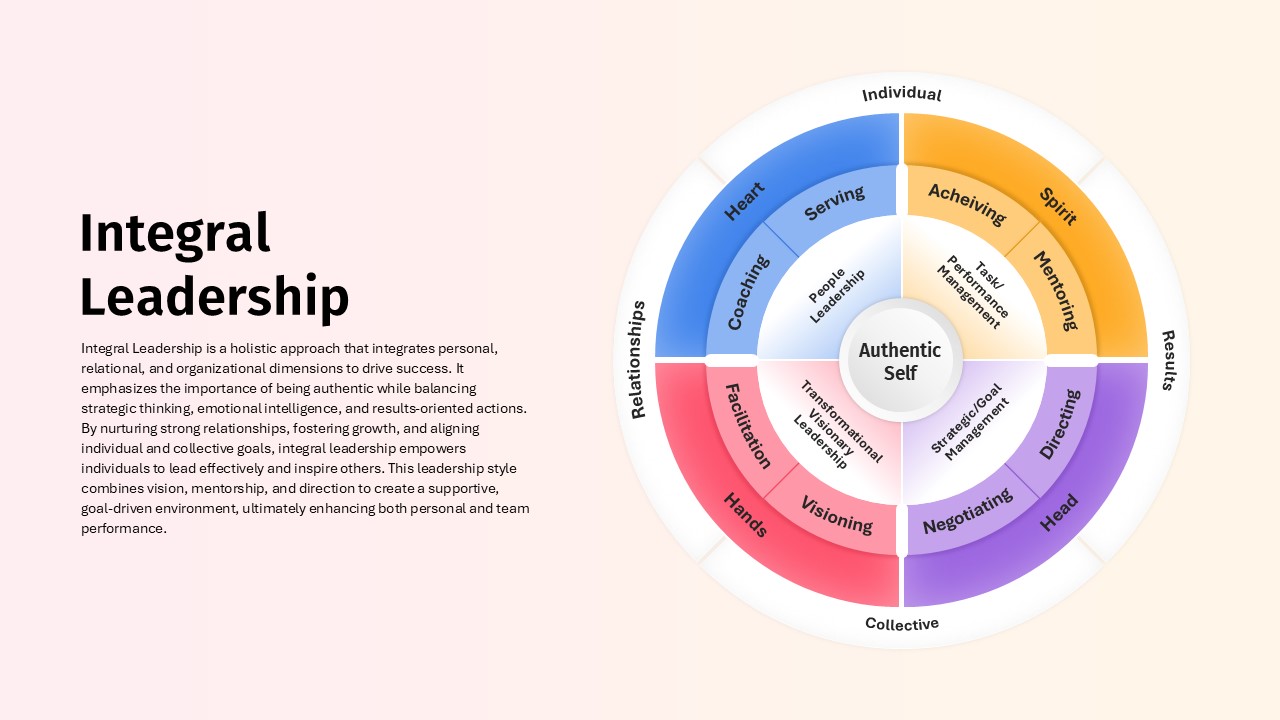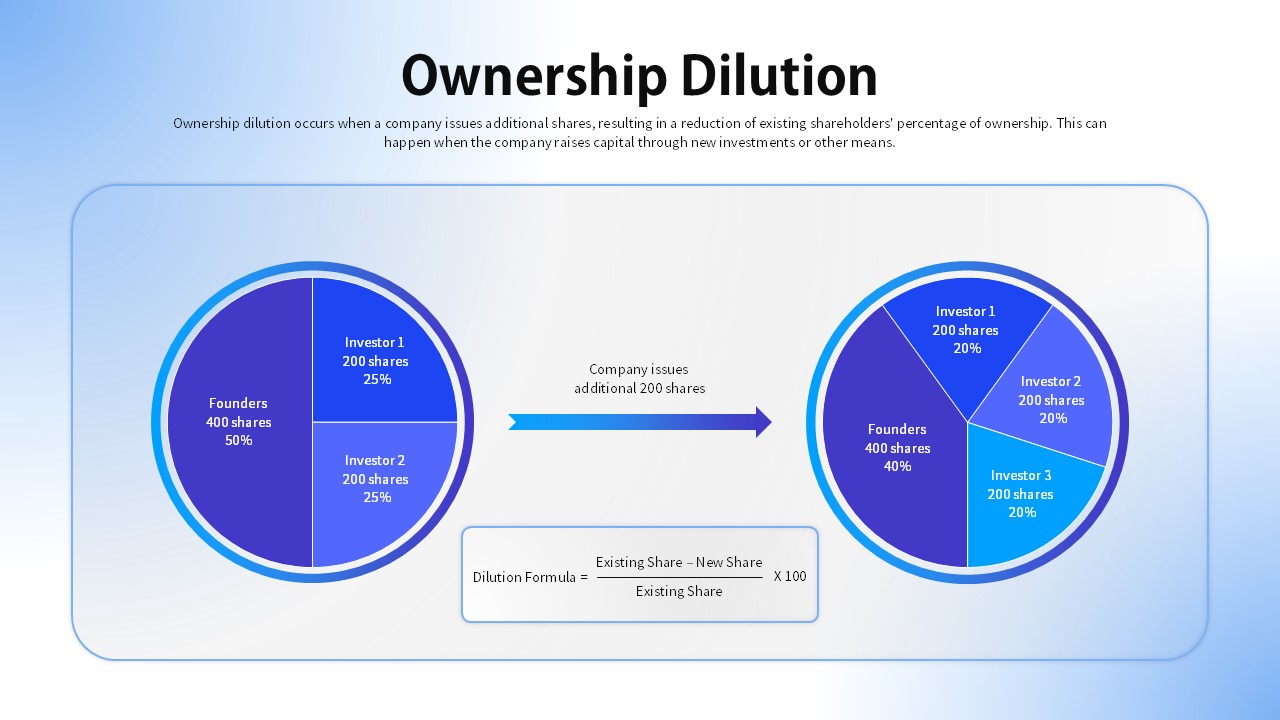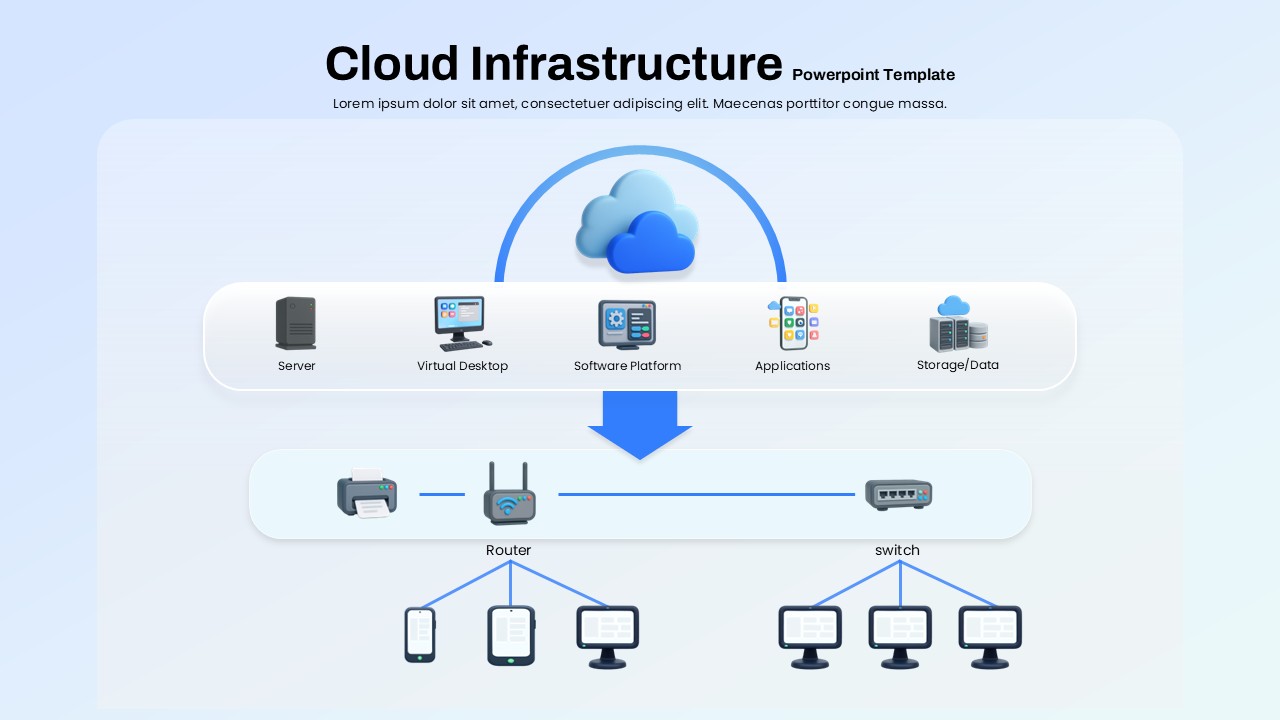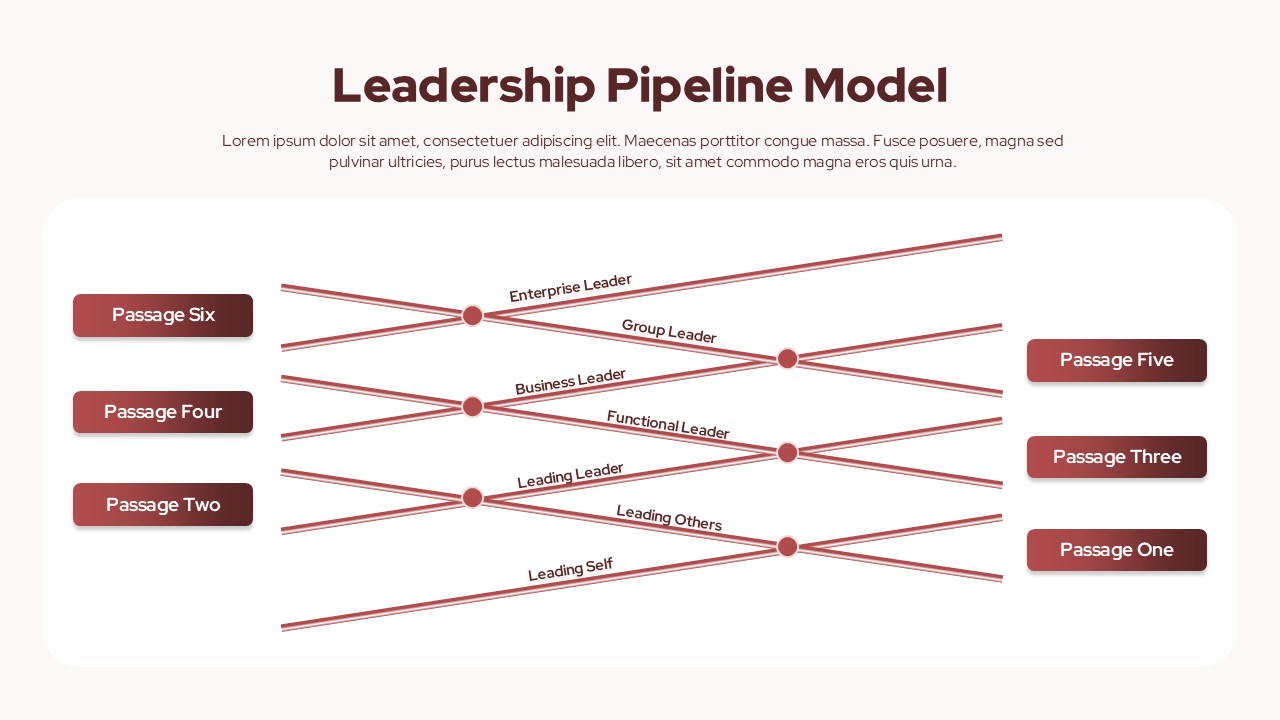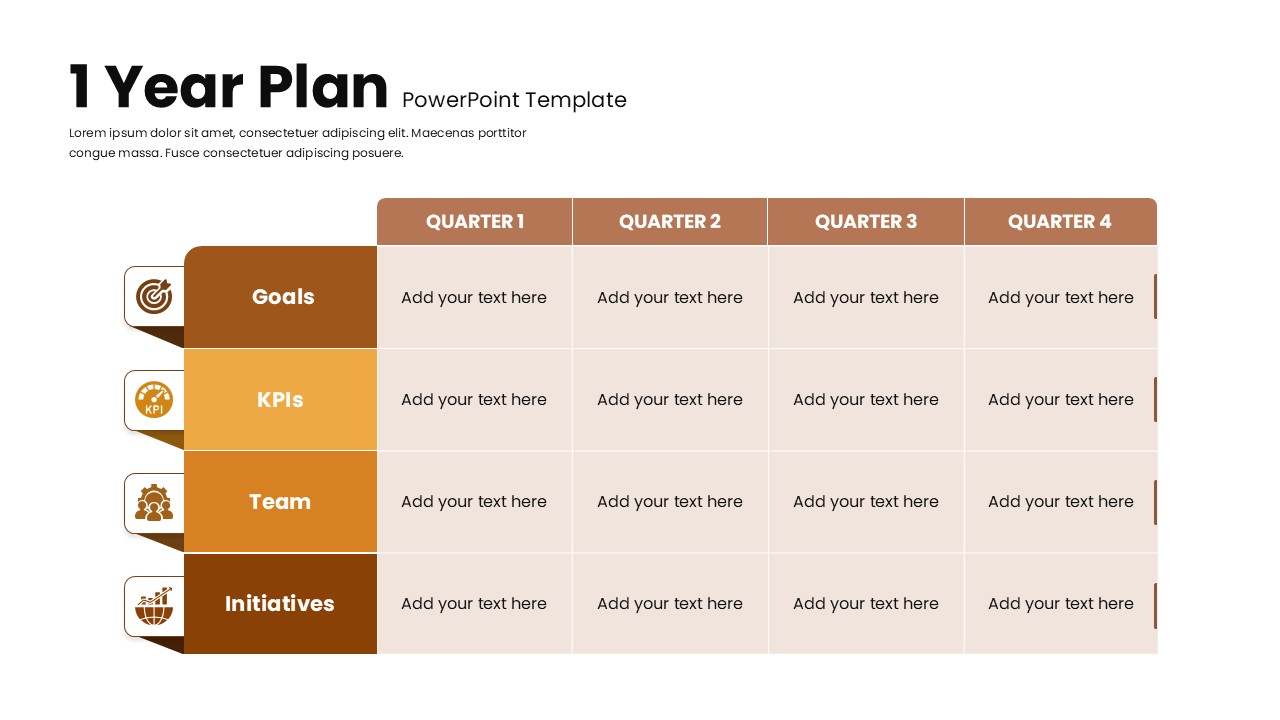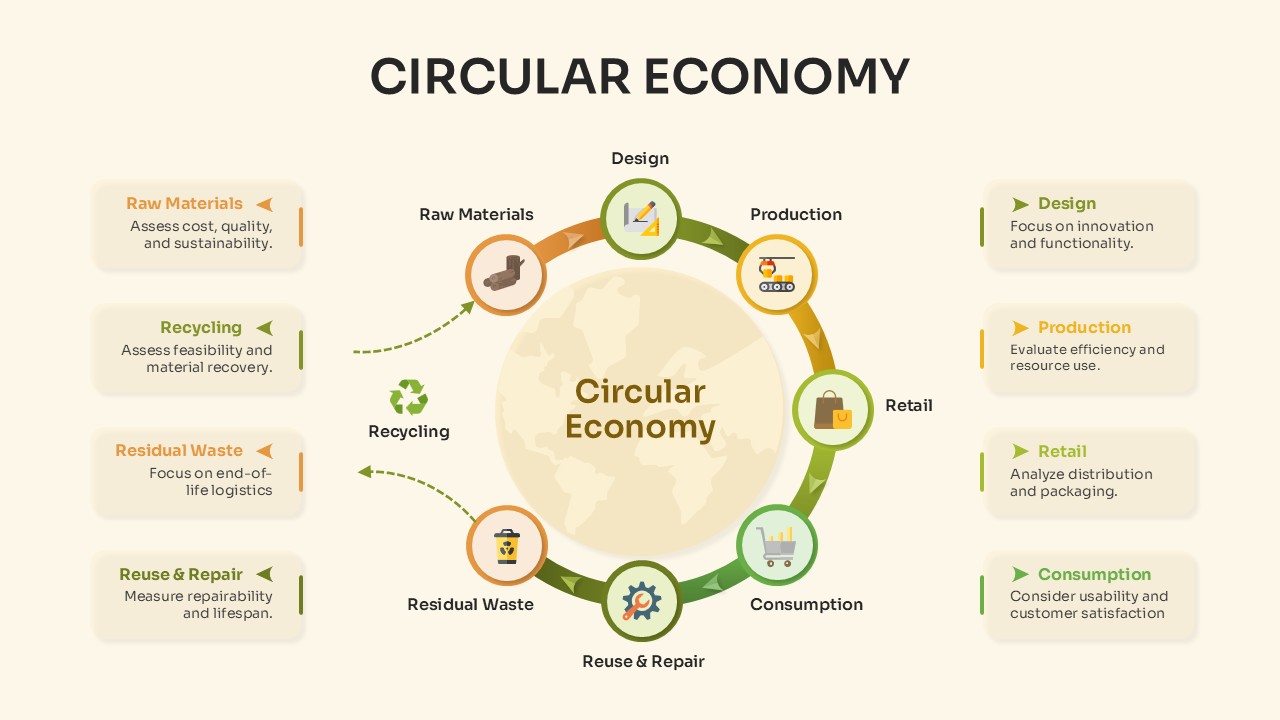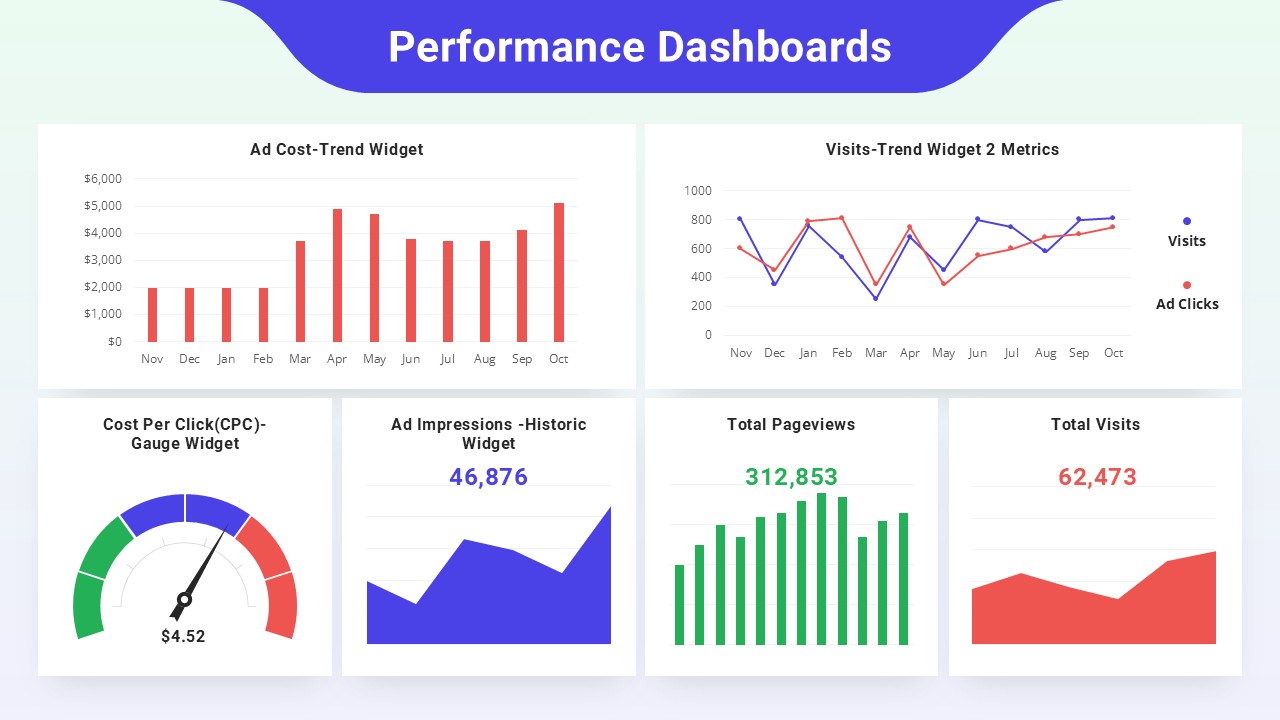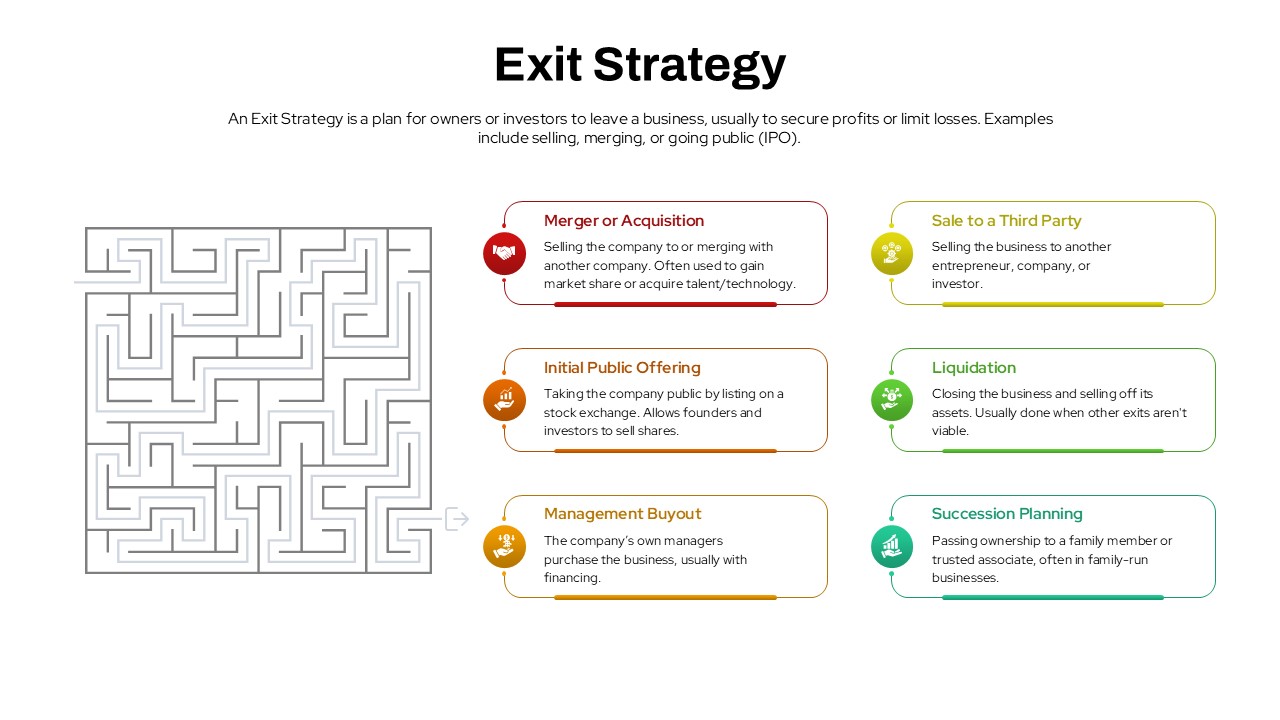Elegant 2023 Annual Calendar Overview Template for PowerPoint & Google Slides
Description
Showcase your annual schedule in a clean, cohesive layout with this 2023 calendar slide, featuring all twelve months arranged around a central title. The slide uses a calming teal palette with layered square accents on the background to add subtle depth. Each month is displayed in white typography on tinted panels, allowing clear readability against the colored backdrop. The central header “Calendar 2023” and subheader “PowerPoint Template” use bold, condensed fonts that stand out without overwhelming the design.
Built with master slides and editable vector shapes, this asset enables quick customization of colors, fonts, and layout. Move or resize month panels, adjust grid spacing, or swap the background pattern with simple drag-and-drop gestures. The slide is optimized for both PowerPoint and Google Slides, ensuring consistent formatting, seamless collaboration, and hassle-free version control across devices.
This template streamlines planning, reporting, and scheduling by consolidating all months in a single view, ideal for year-in-review presentations, project timelines, or marketing roadmaps. Add event markers, highlight key dates, or annotate holiday periods directly on the calendar grids. Leverage the slide’s vector elements to maintain high resolution when scaling for print or large displays.
Whether you’re preparing corporate briefings, academic syllabi, or personal planning documents, this versatile calendar slide simplifies complex scheduling into an accessible visual. Duplicate, hide, or rearrange month modules to adapt for financial quarters, academic semesters, or project sprints. The modern aesthetic and intuitive structure help audiences understand timelines at a glance and keep stakeholders aligned on critical dates.
Who is it for
Project managers, marketing teams, operations planners, educators, executives, and individuals seeking a comprehensive annual overview to present schedules, deliverable timelines, or planning roadmaps.
Other Uses
Repurpose for fiscal planning, academic calendars, editorial schedules, event management timelines, recruitment planning, product launch cycles, or workshop agendas.
Login to download this file