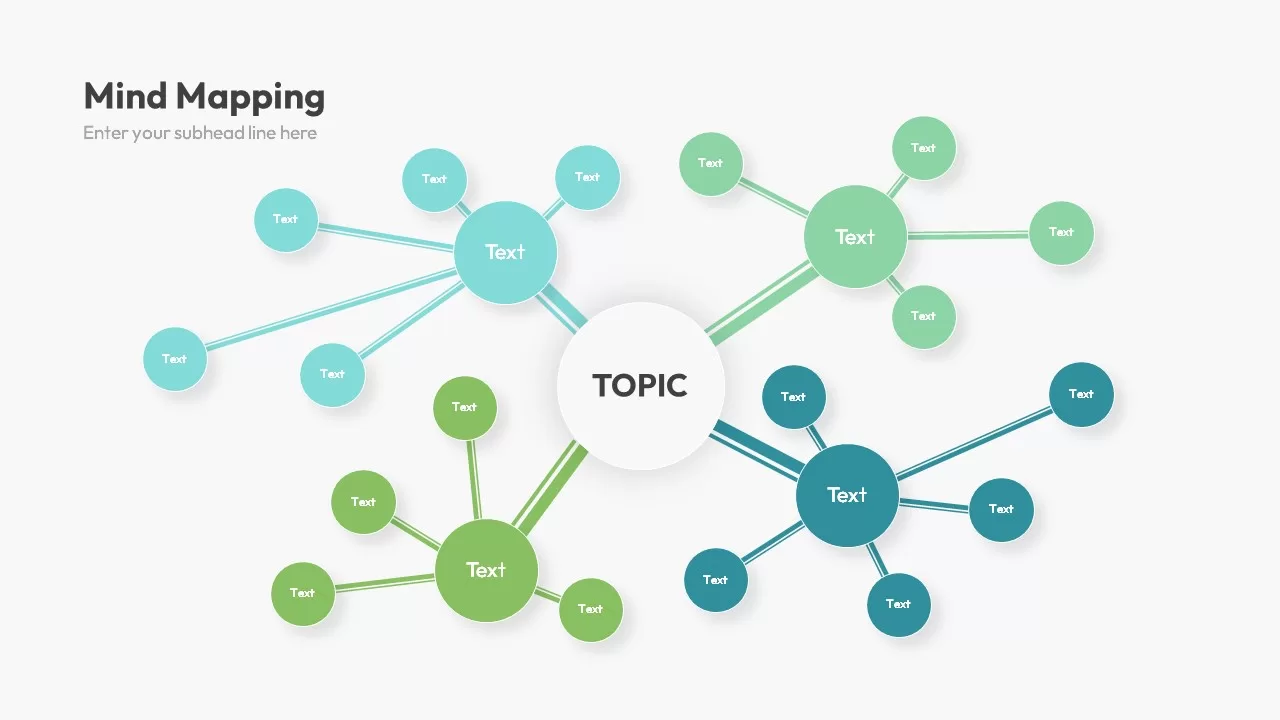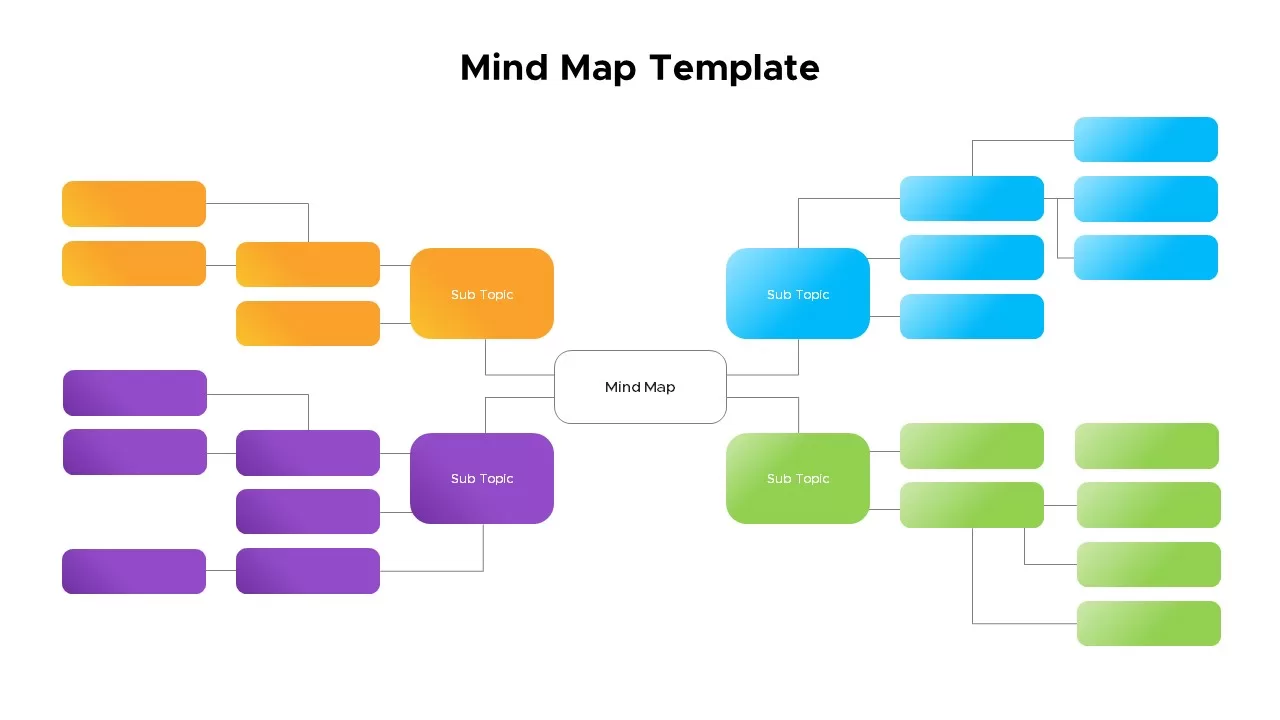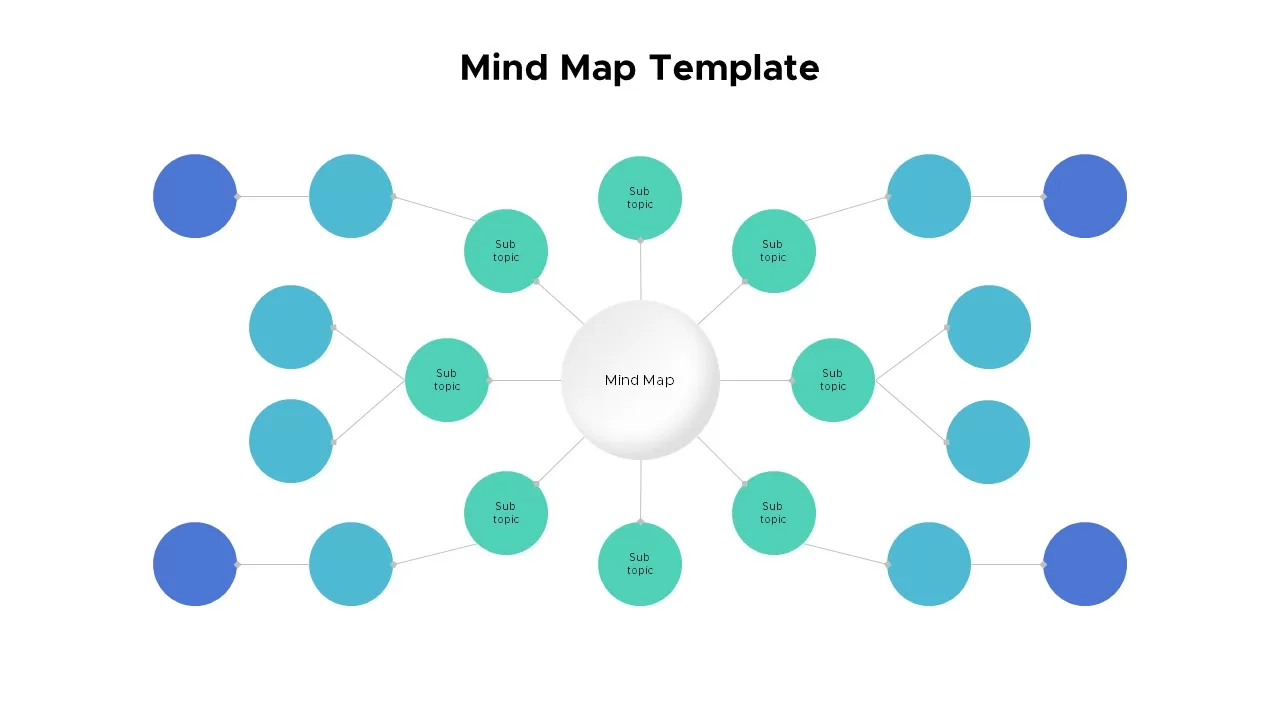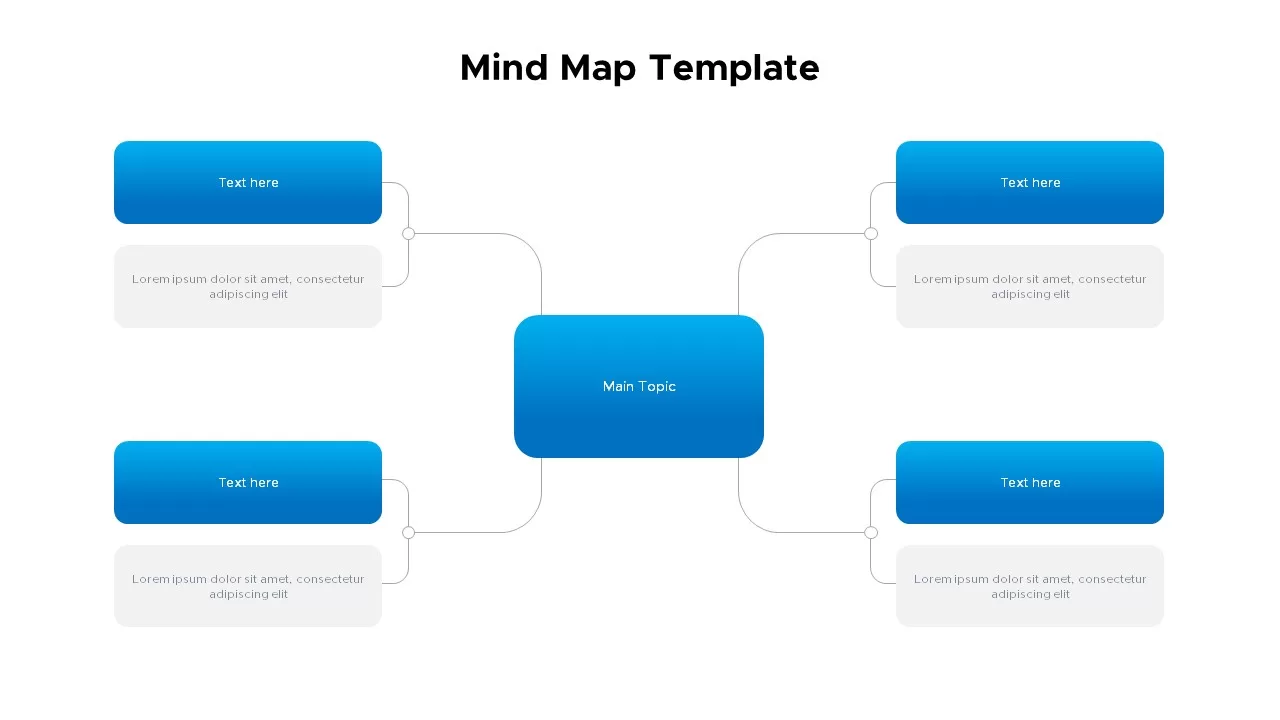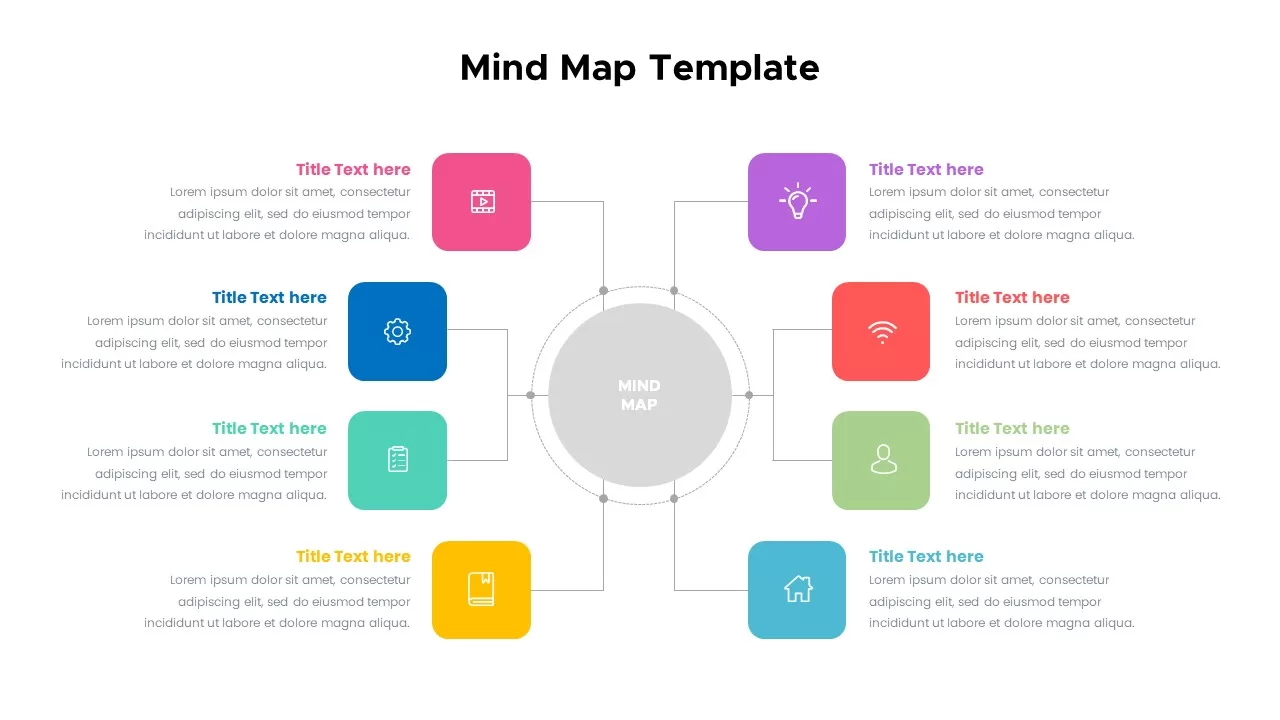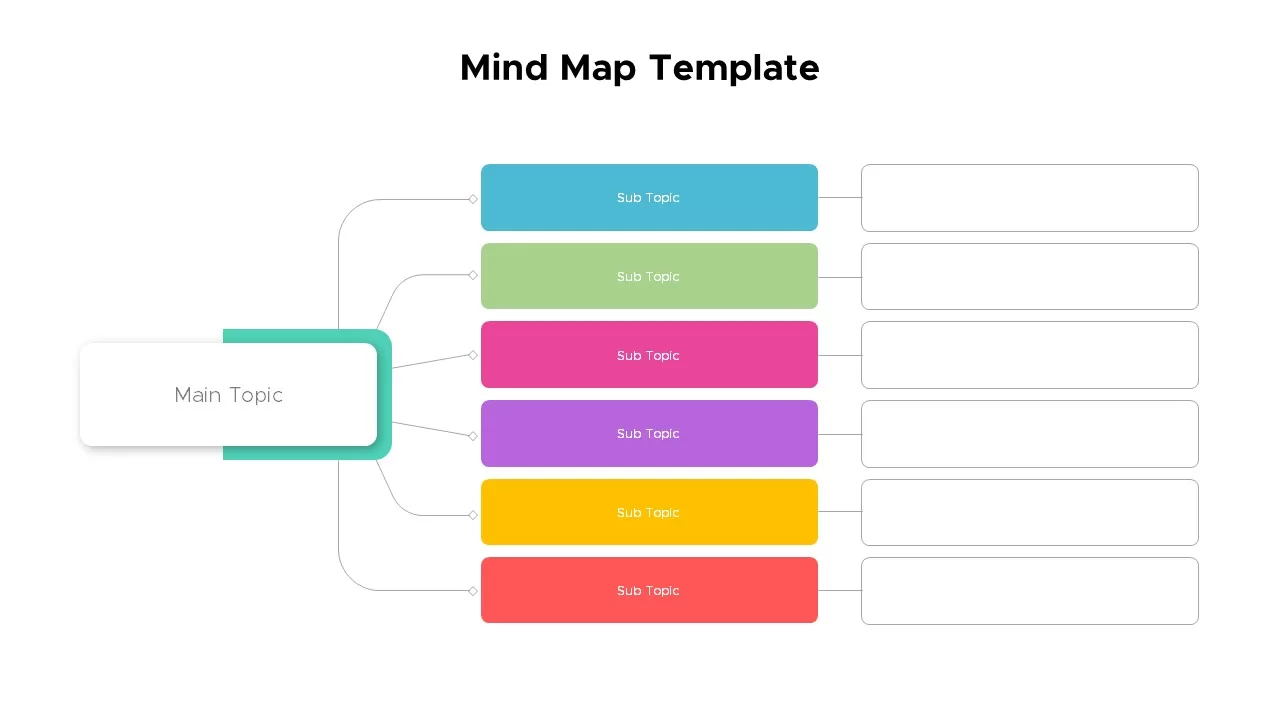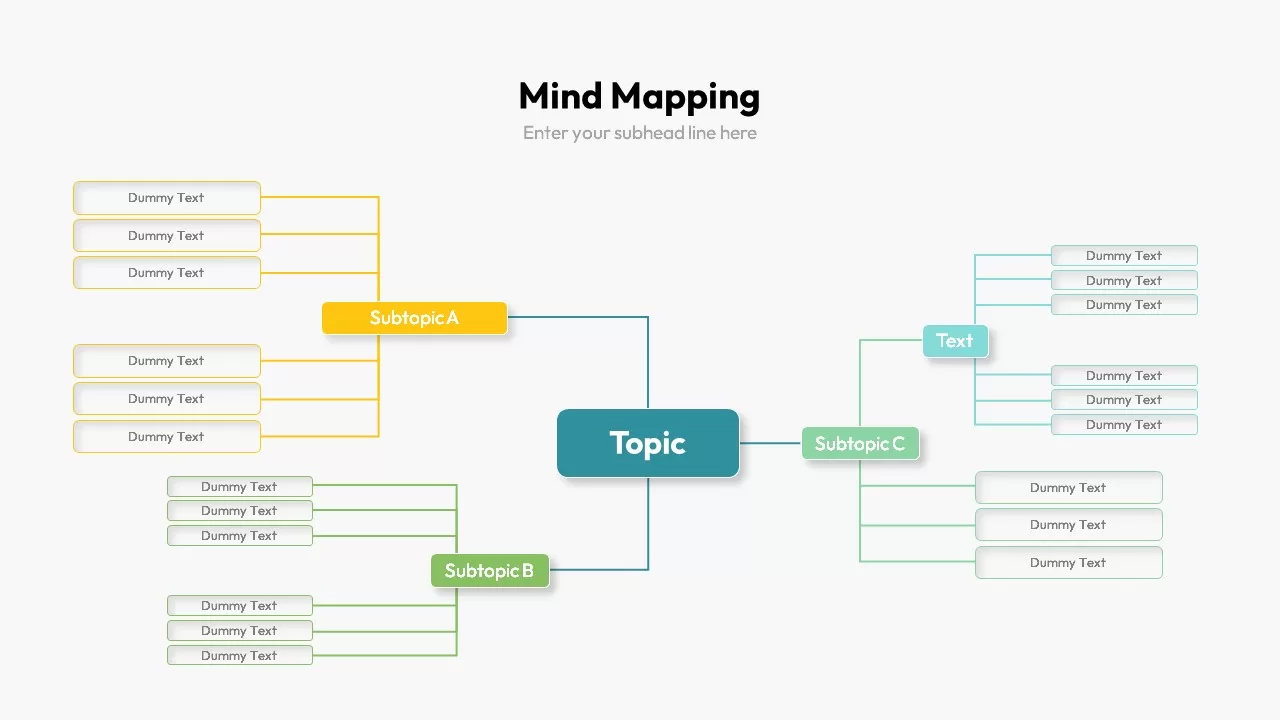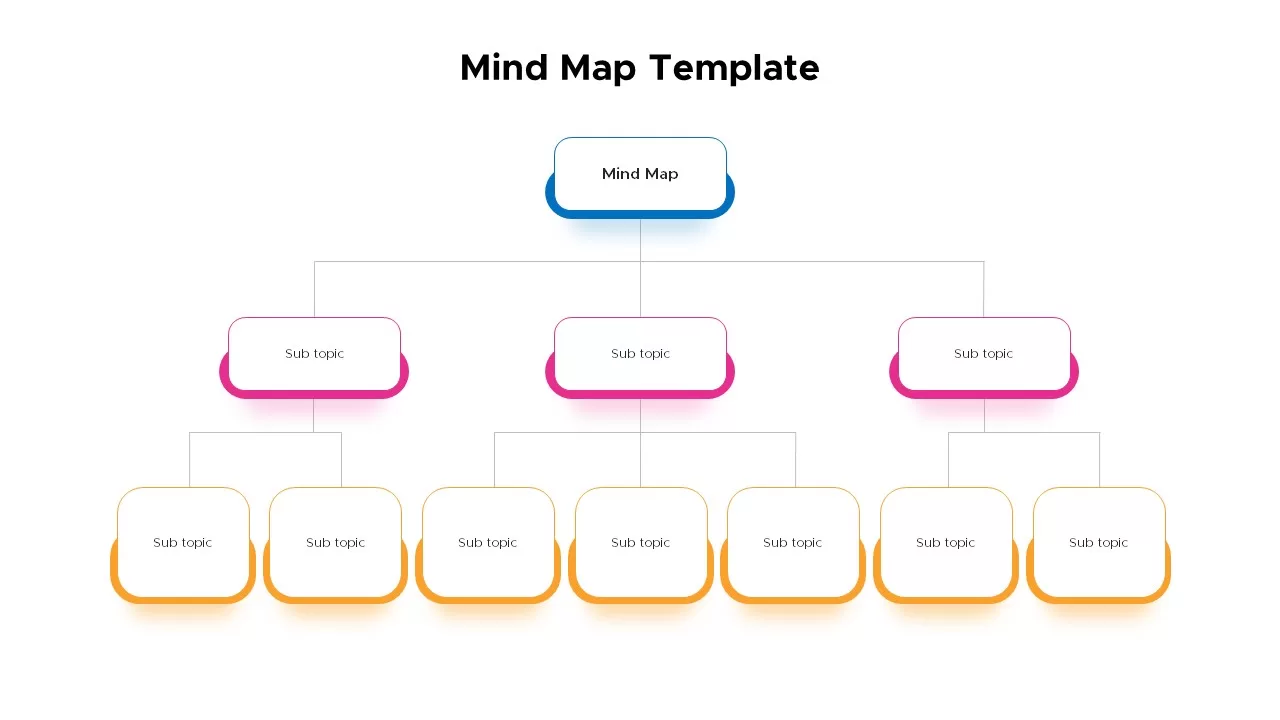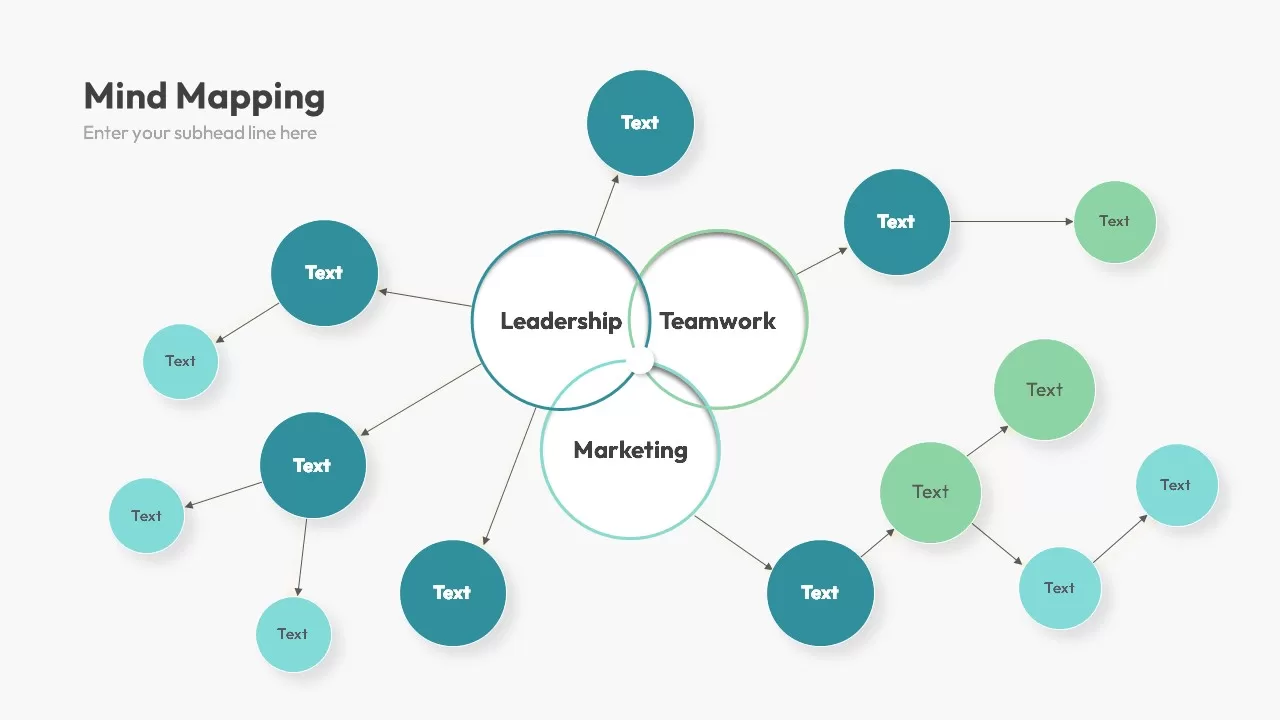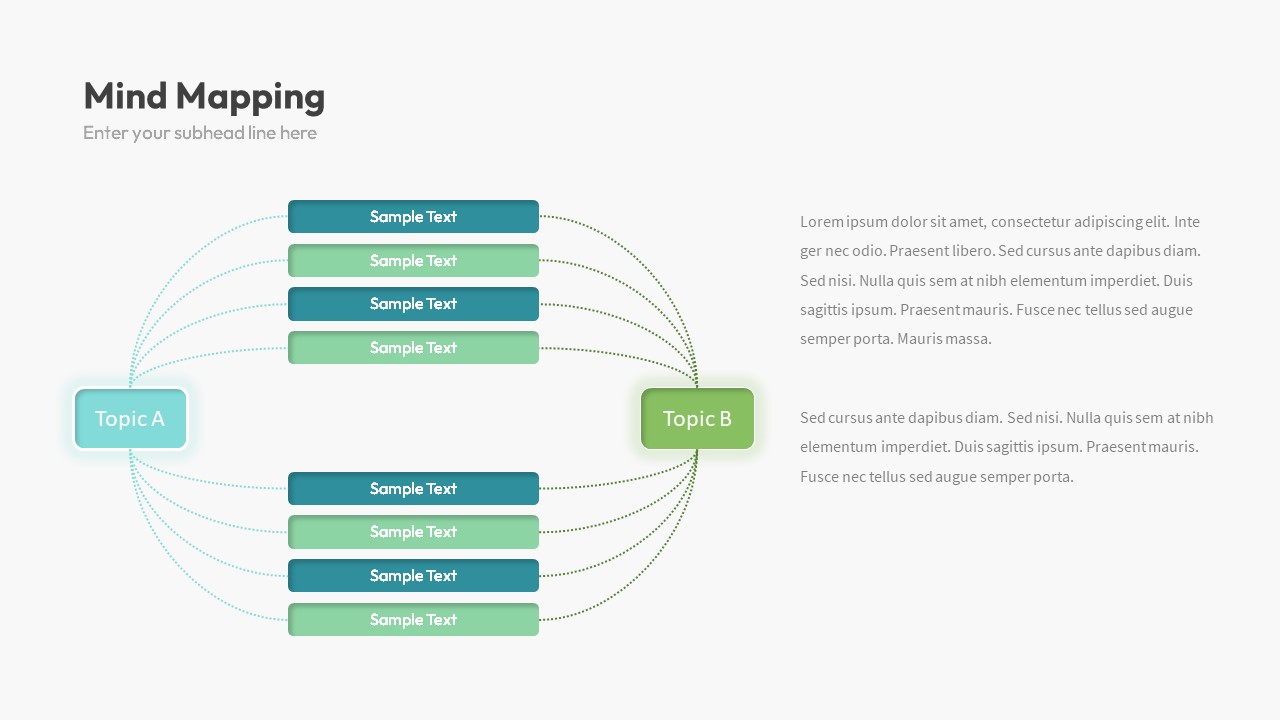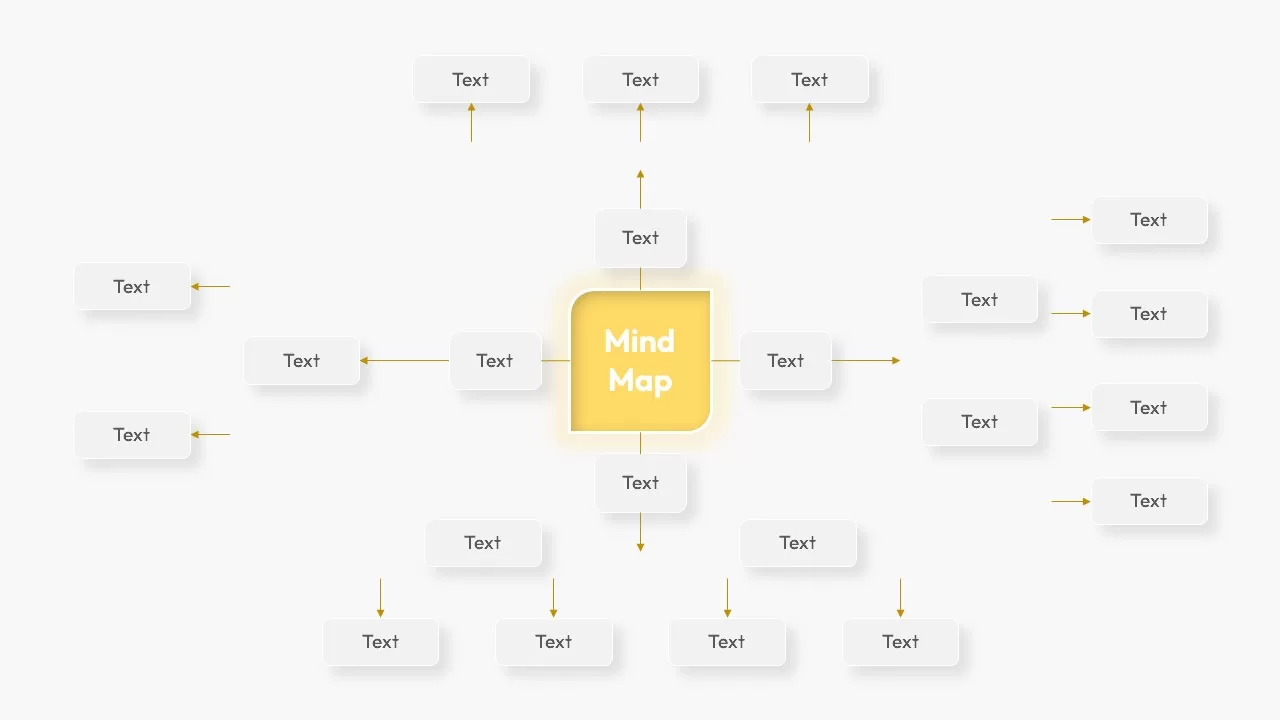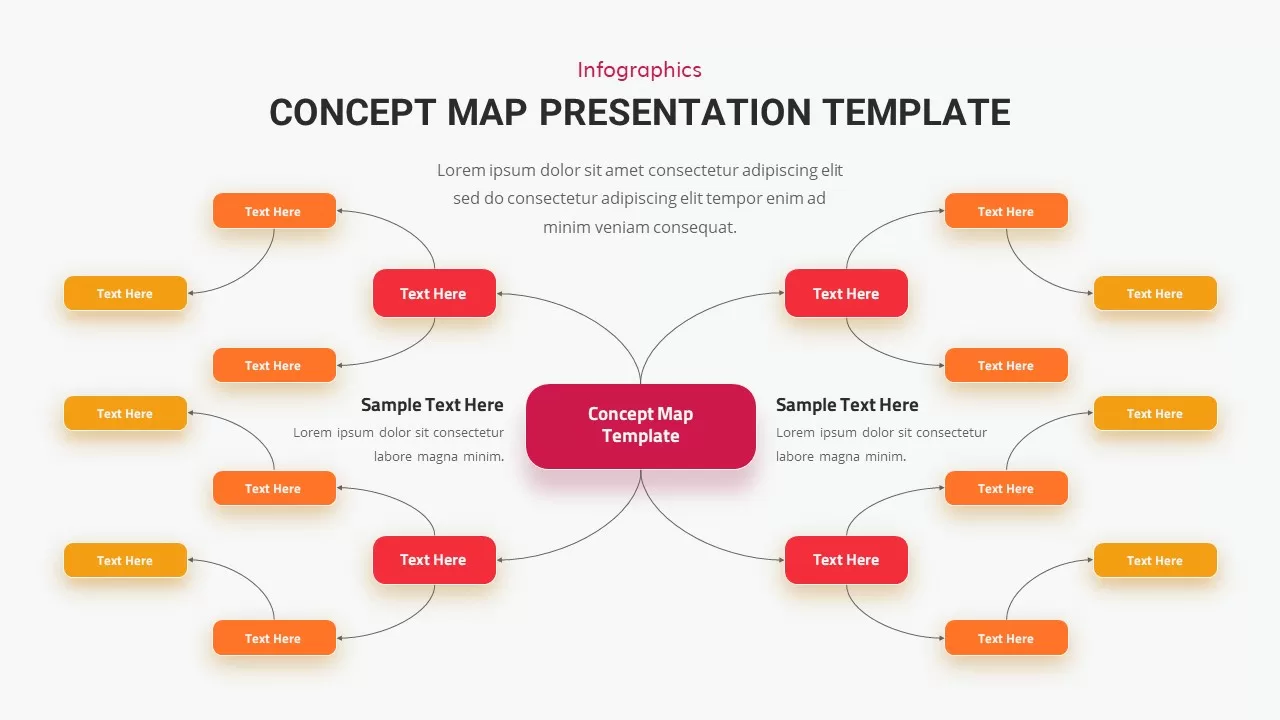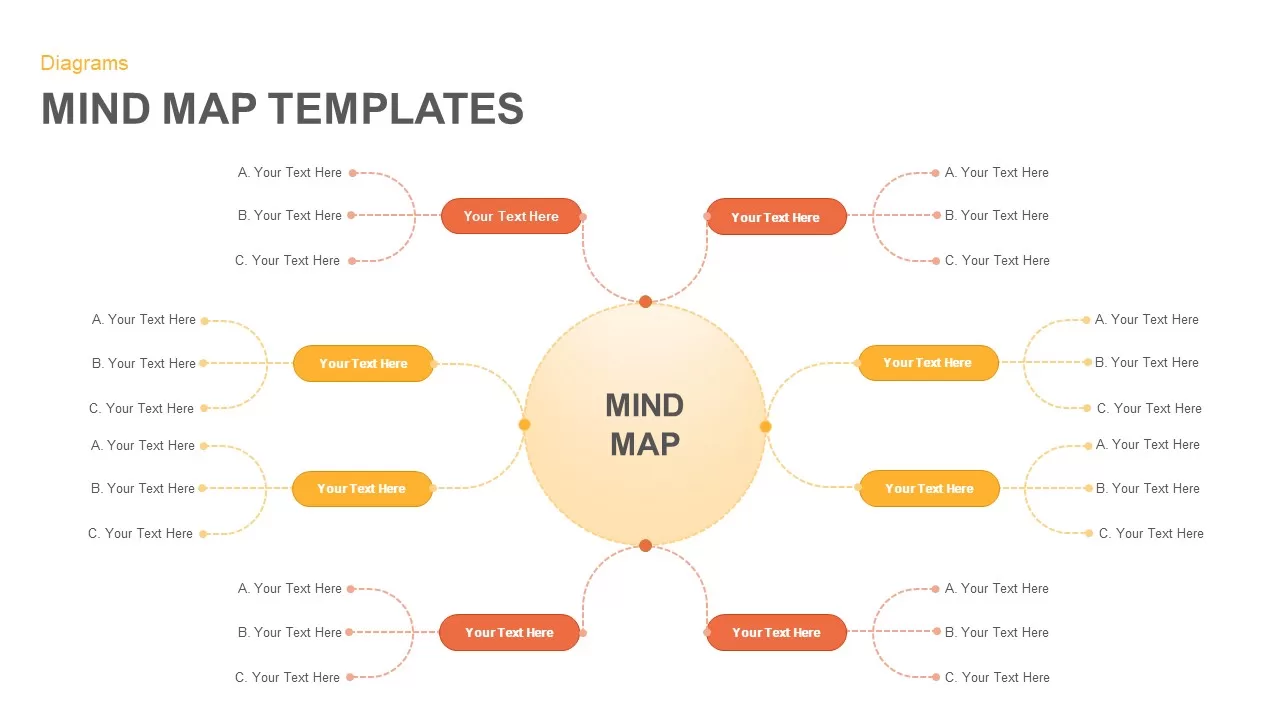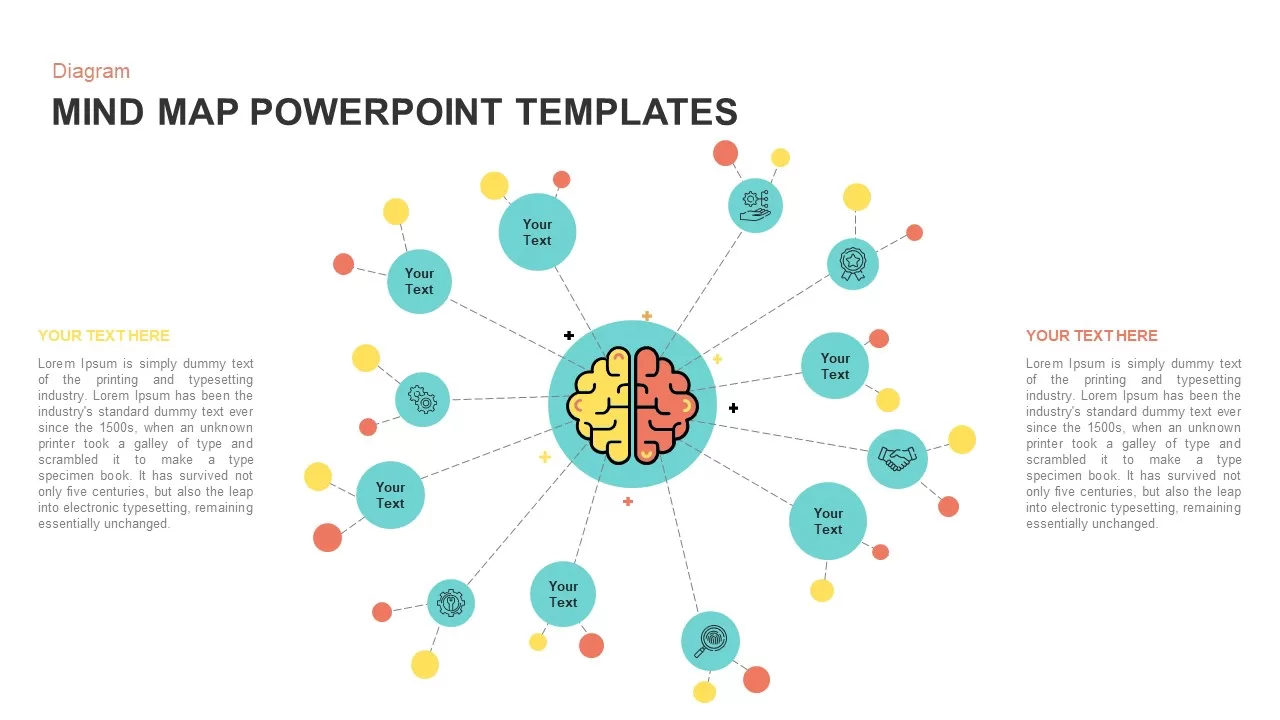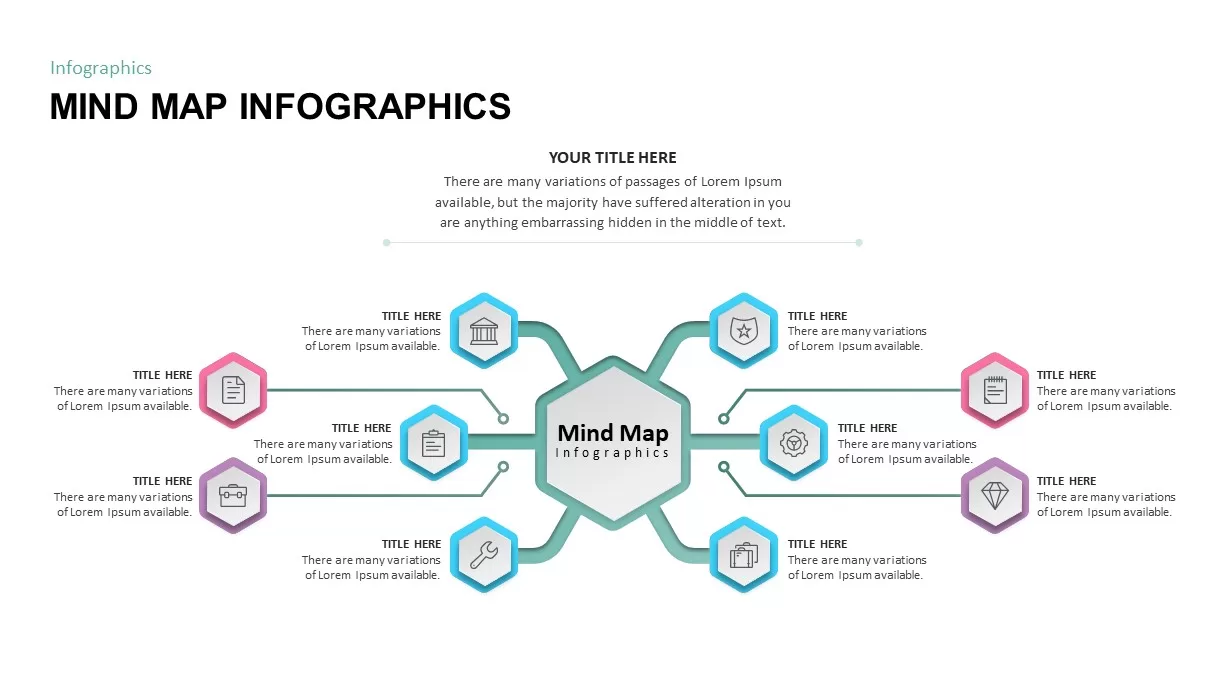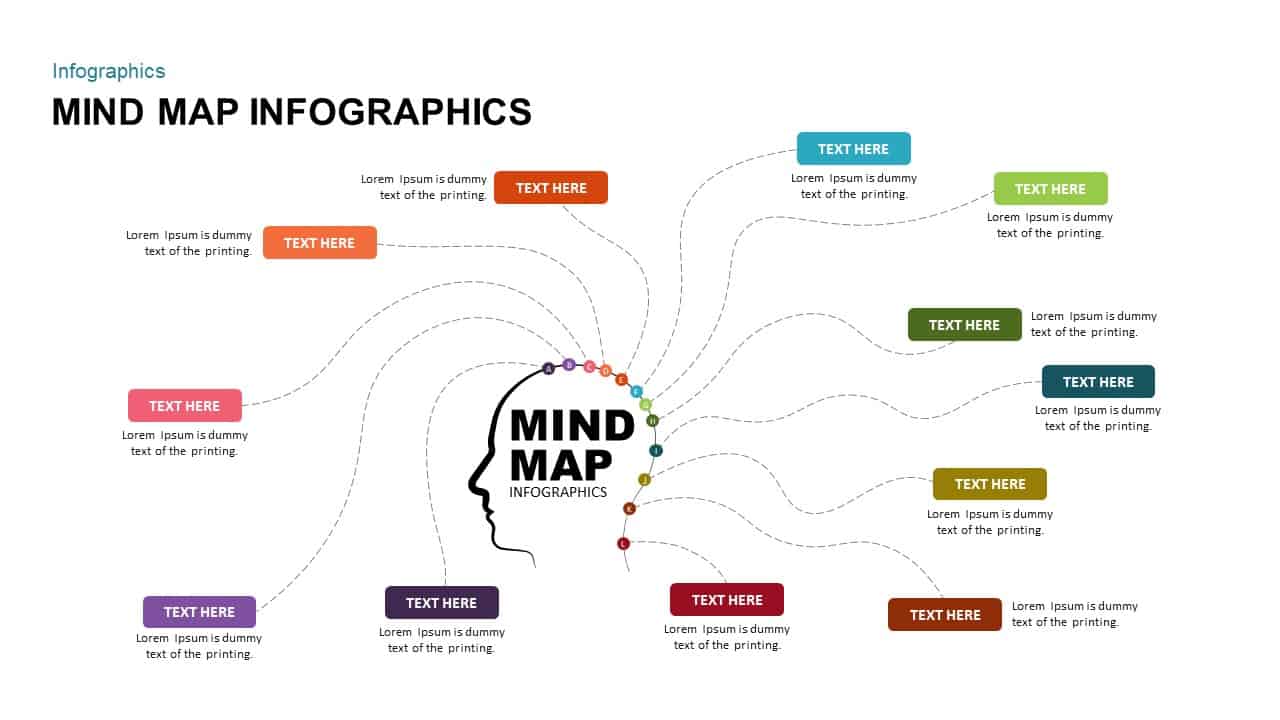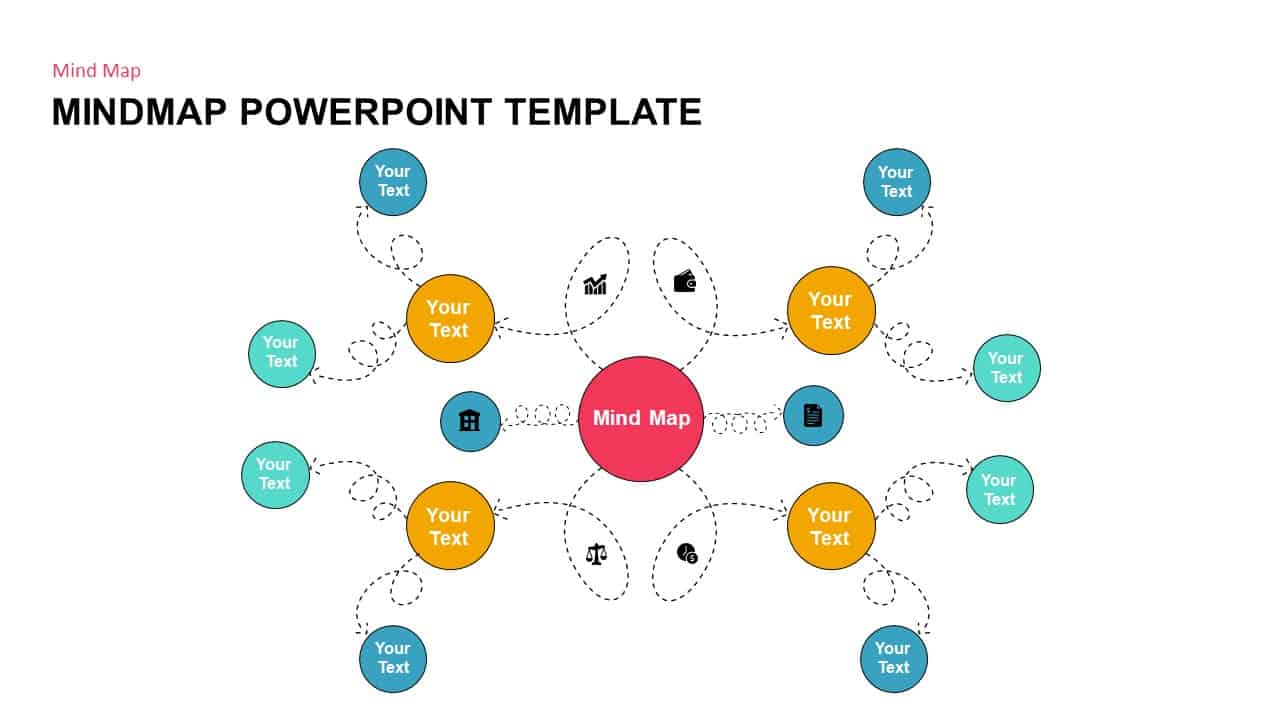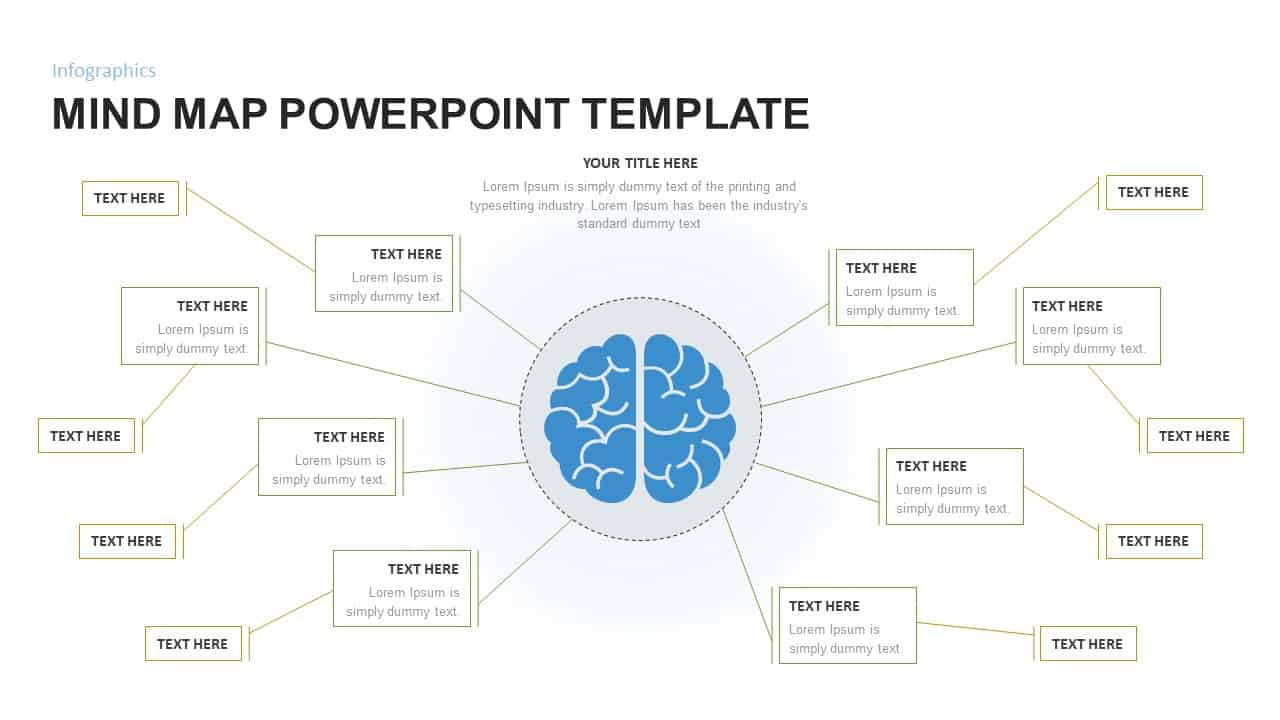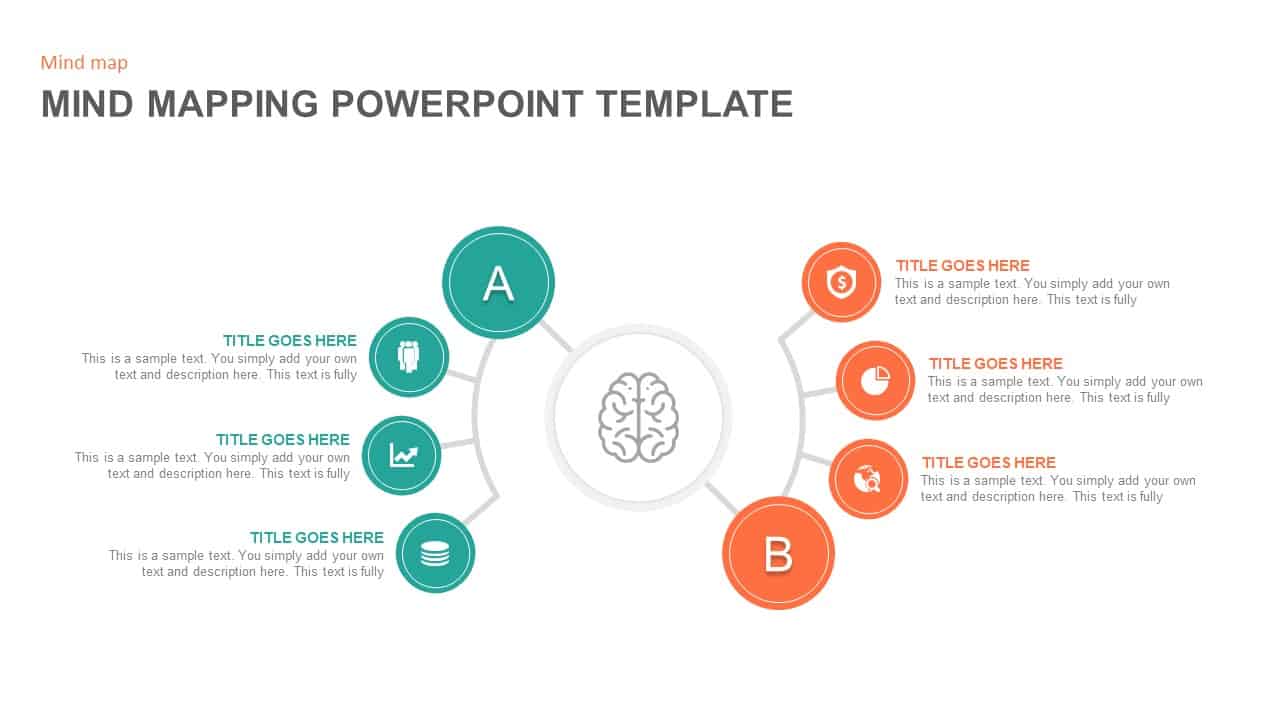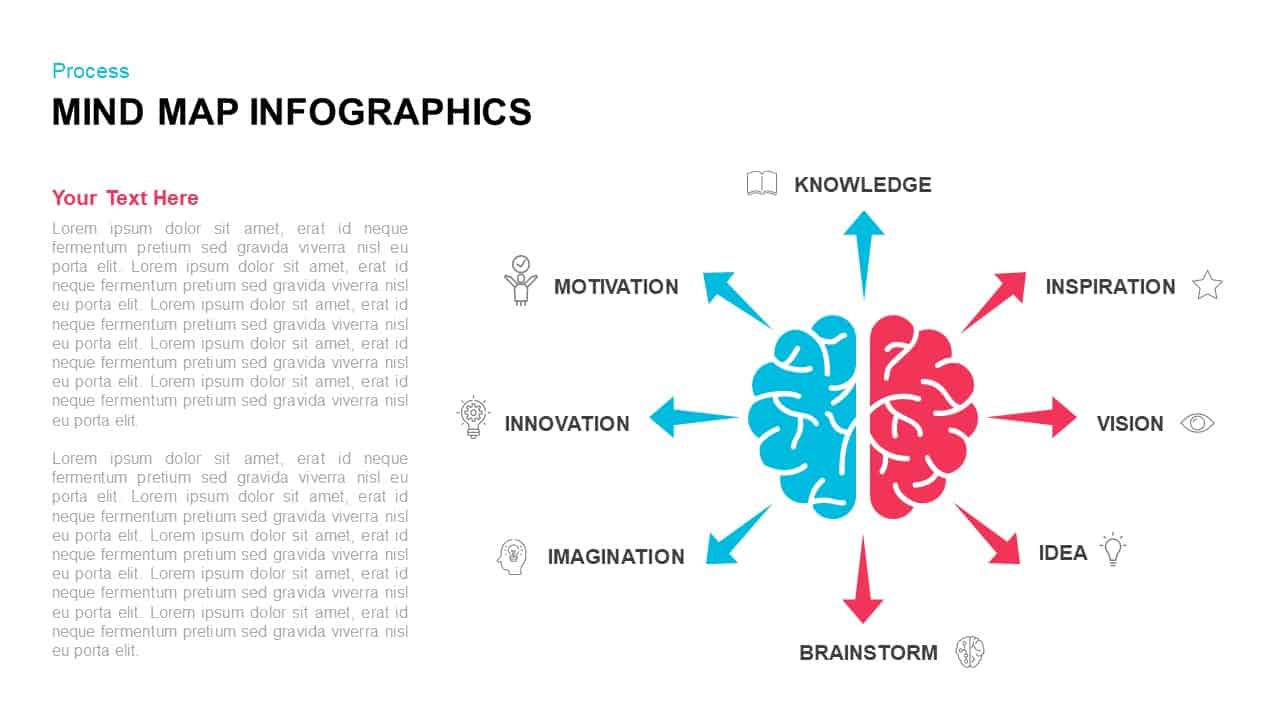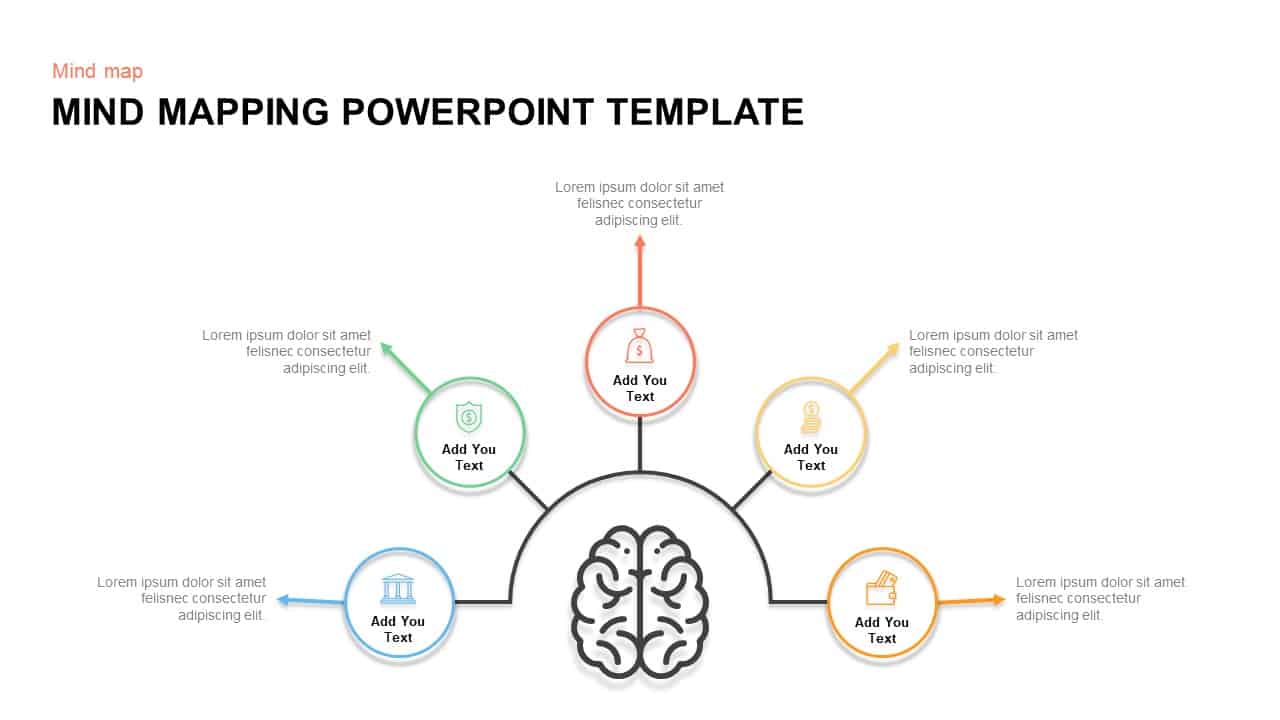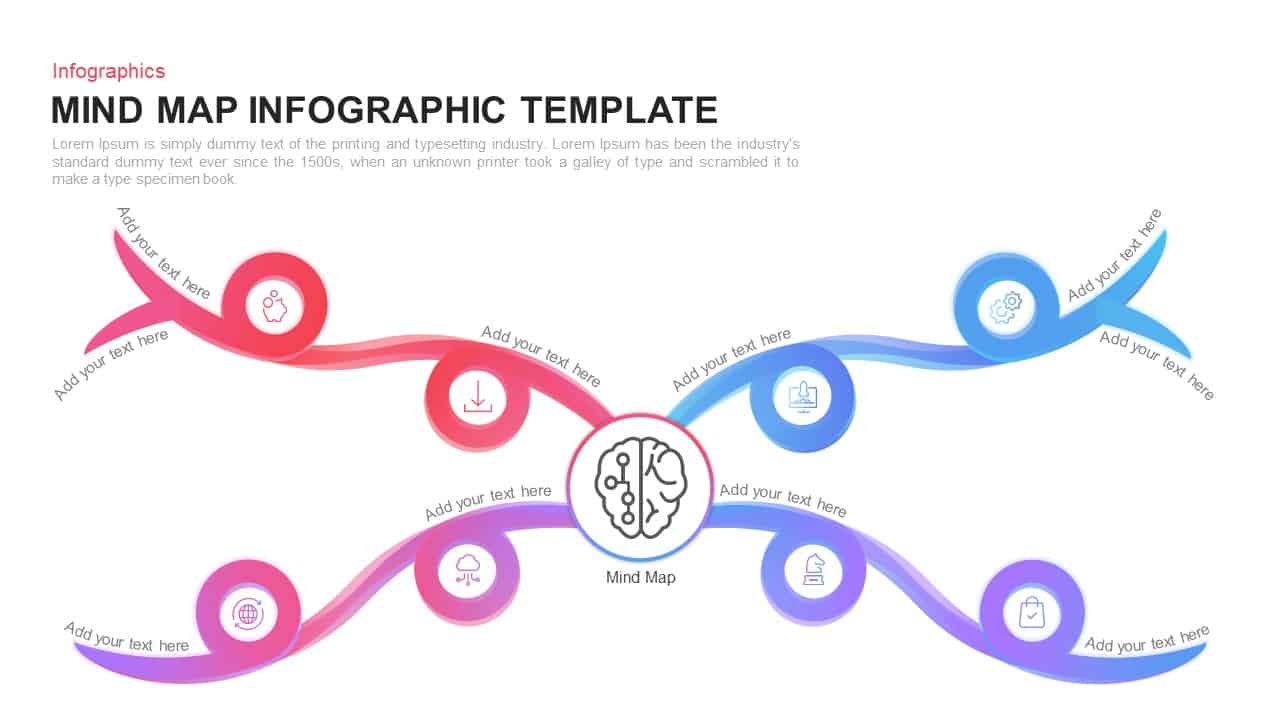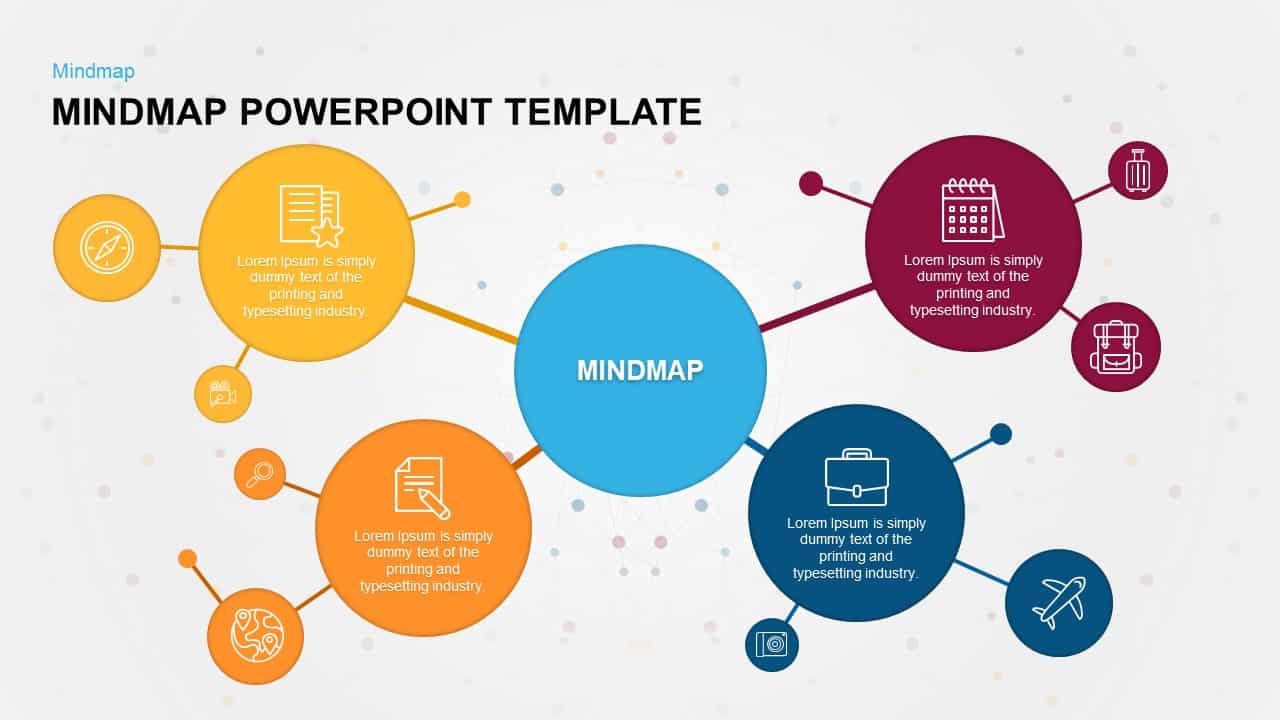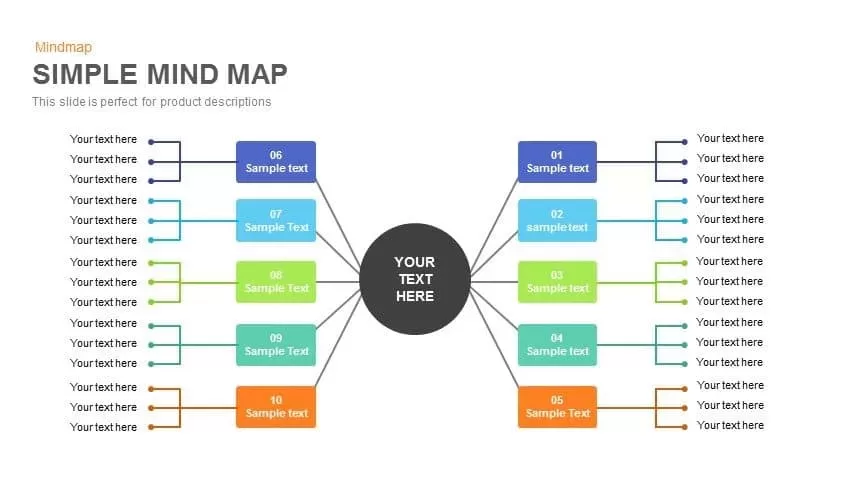Mind Map PowerPoint Templates & Keynote
Looking for a smarter way to organize your thoughts? Download our Mind Map PowerPoint templates that help you map out your core idea and expand it into clear, connected points.”
The mind map is usually a spider diagram with the main idea in the center. Various aspects of the core idea are presented on the branches emerging from the center.
The mind mapping ppt templates can be used to record and present your brain storming sessions effectively. Mind maps can be also used for note taking and project planning. SlideBazaar has 30+ unique mind map templates that are compatible with PowerPoint, Google slides and Keynote.
Filter
Filter
-
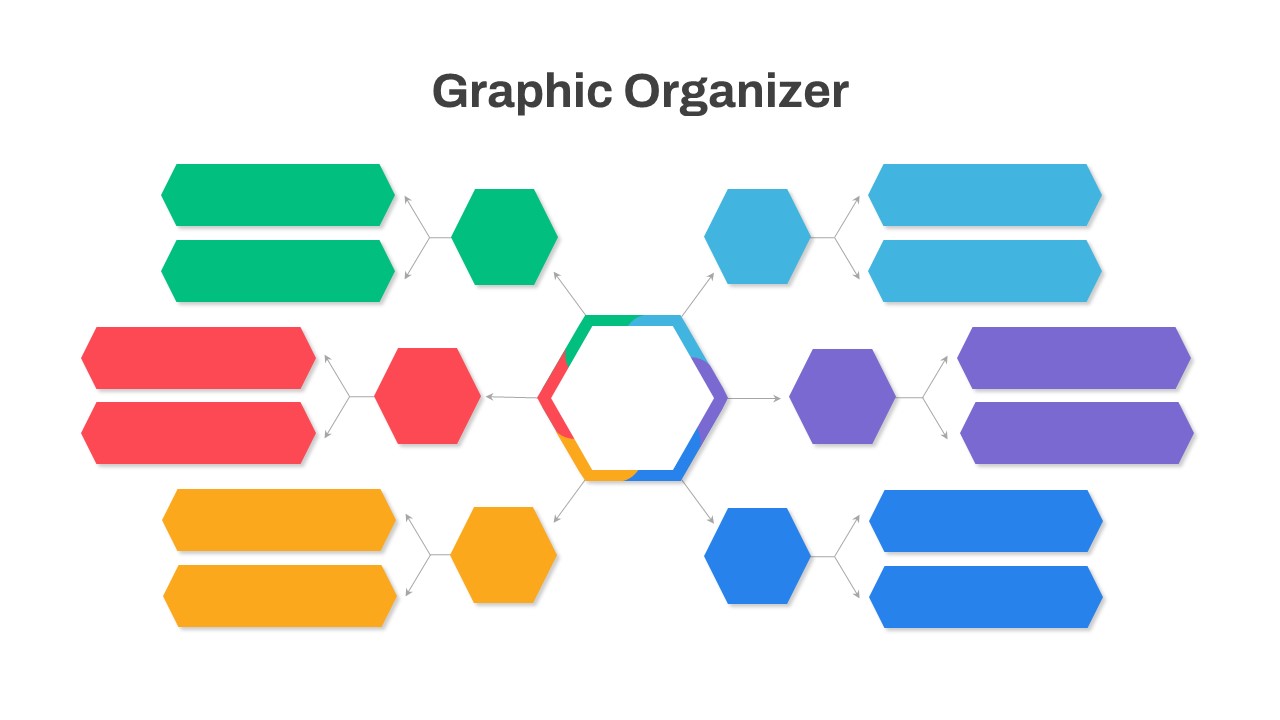
Graphic Organizer PowerPoint Template
PowerPoint Templates
-
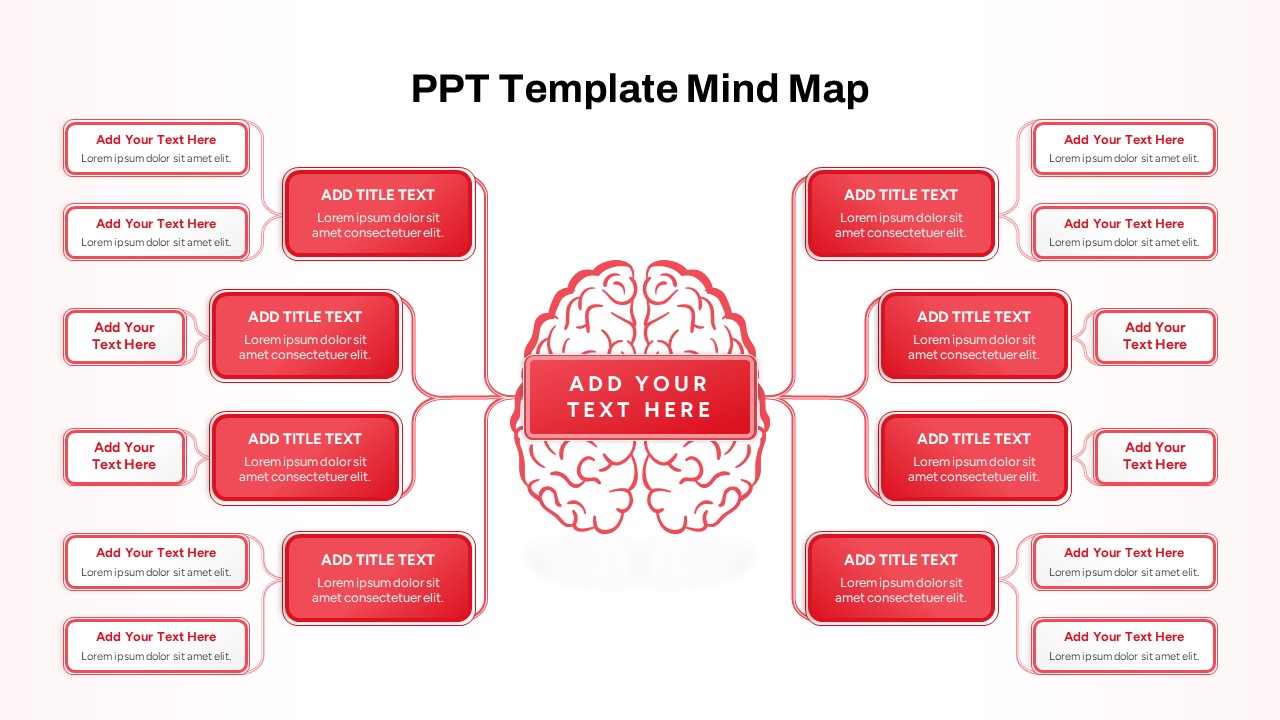
PPT Template Mind Map
Mind Map PowerPoint Template
-
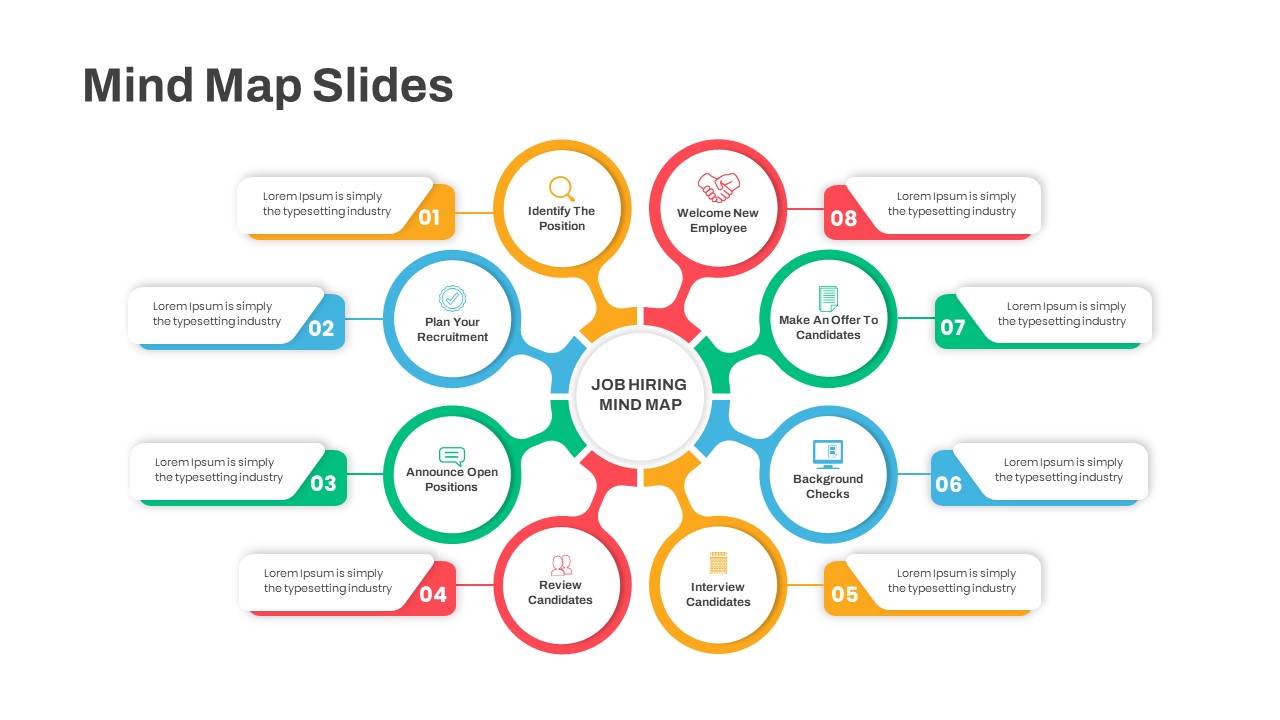
Mind Map PowerPoint Template Slides
Mind Map PowerPoint Template
-
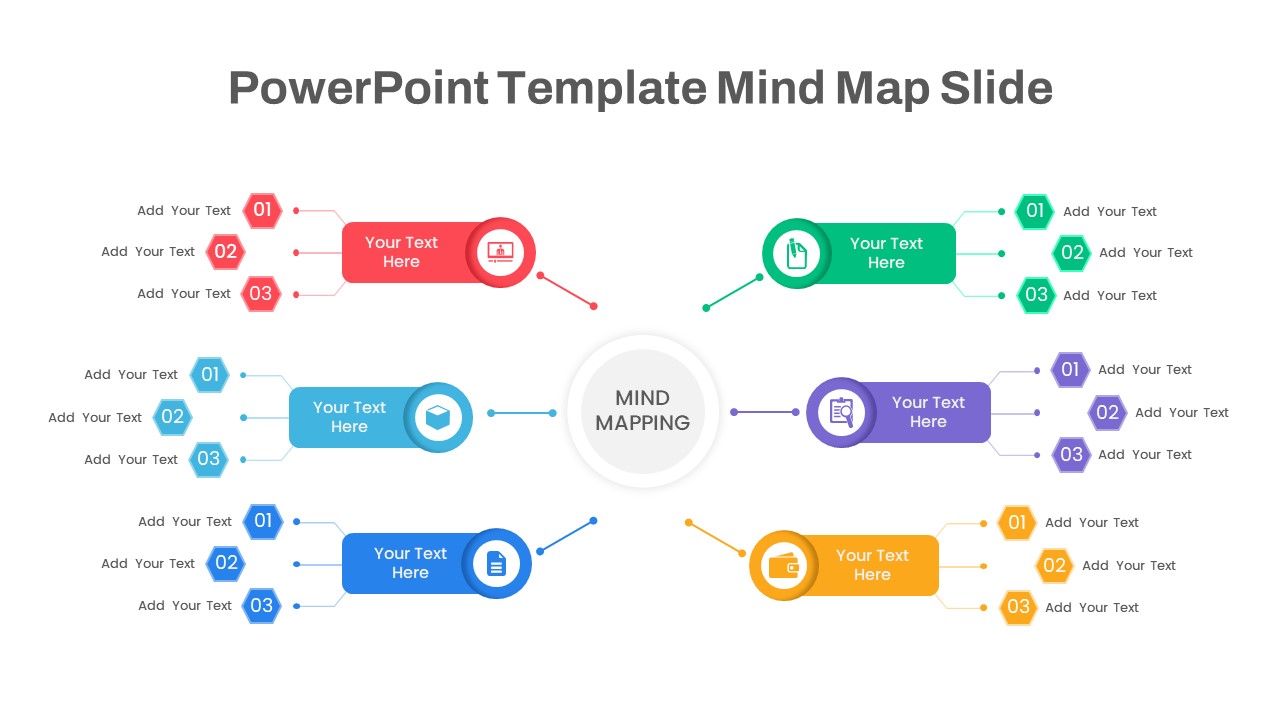
Mind Map Slide PowerPoint Template
PowerPoint Templates
-
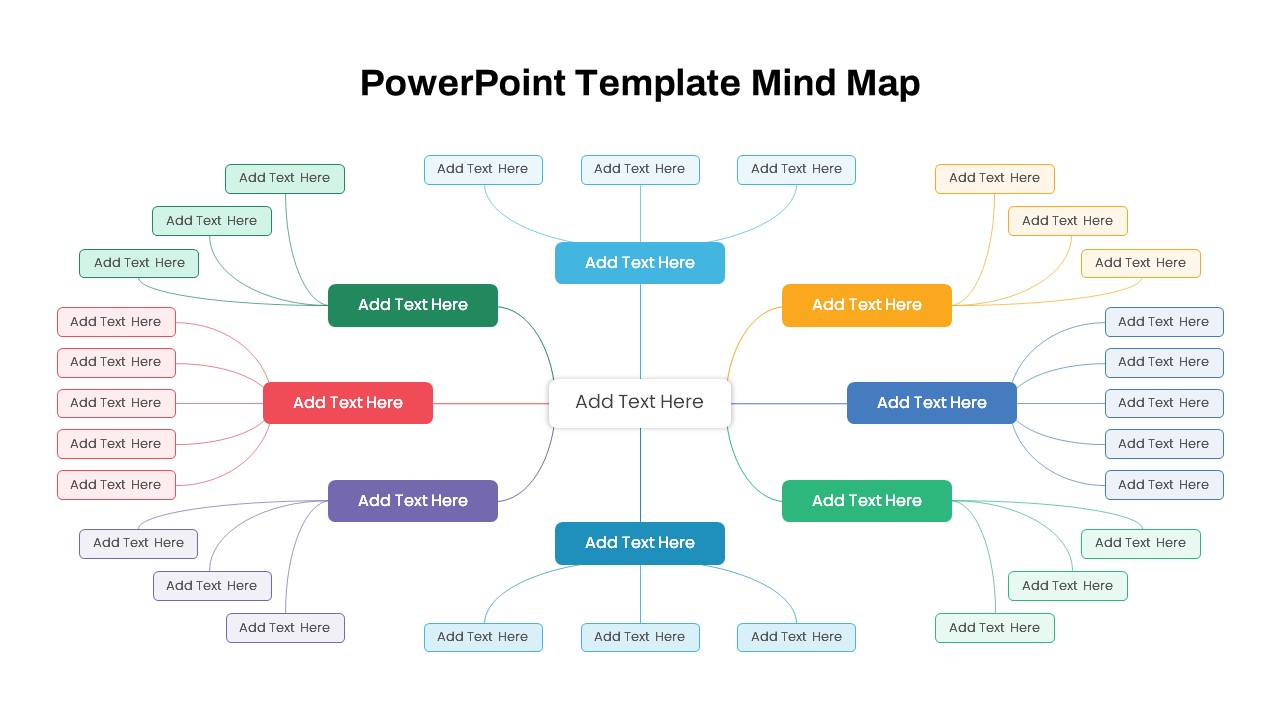
PowerPoint Template Mind Map
PowerPoint Templates
-
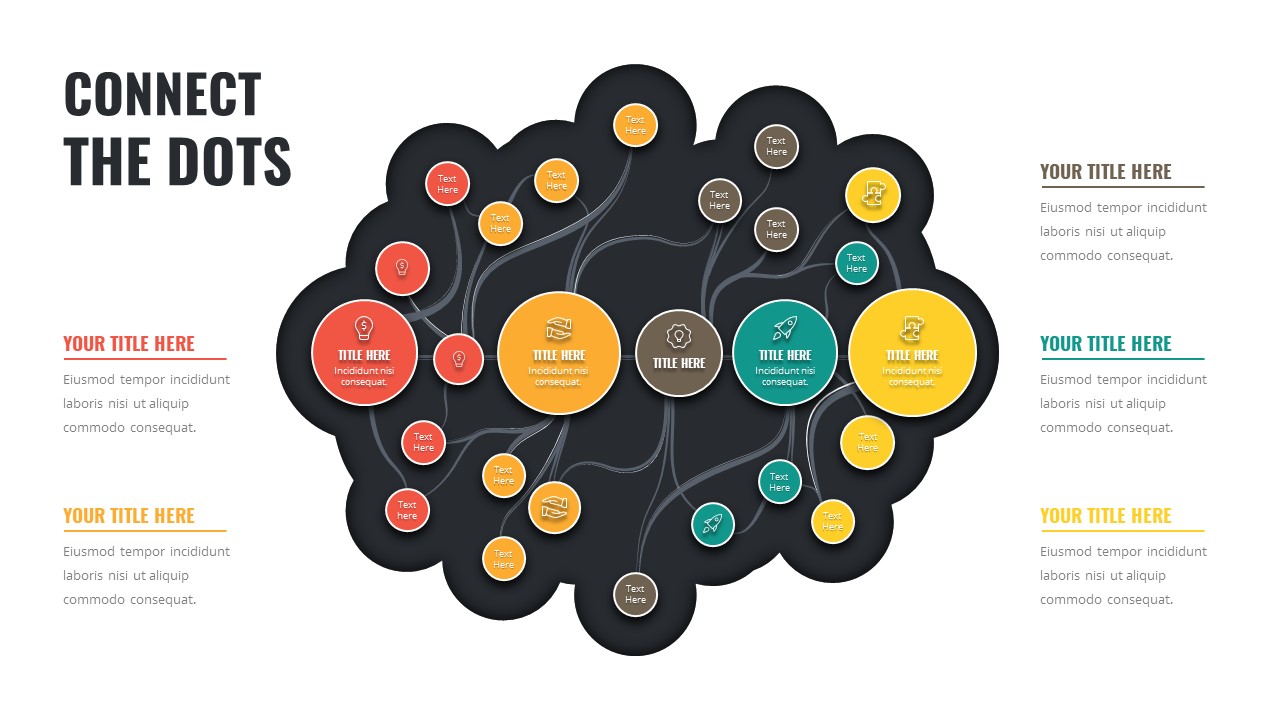
Connect The Dots PowerPoint Template
PowerPoint Templates
-
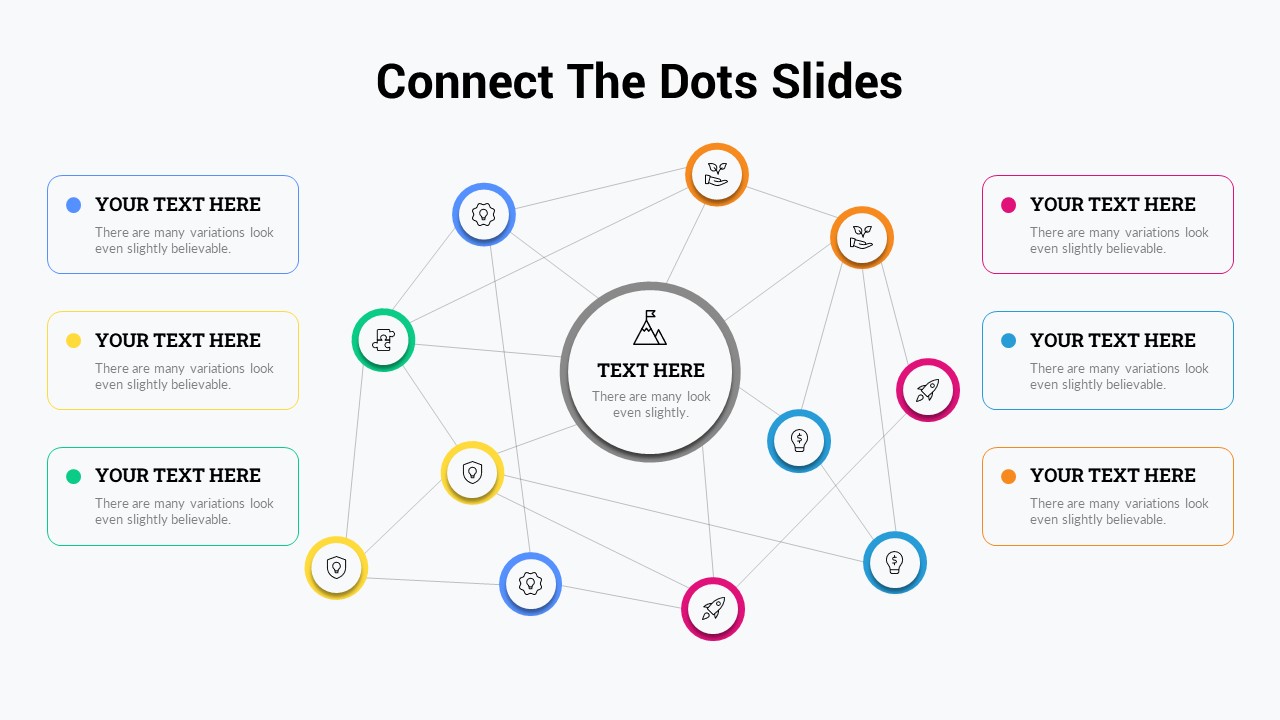
Connect The Dots Slide for PowerPoint
Keynote Templates
-
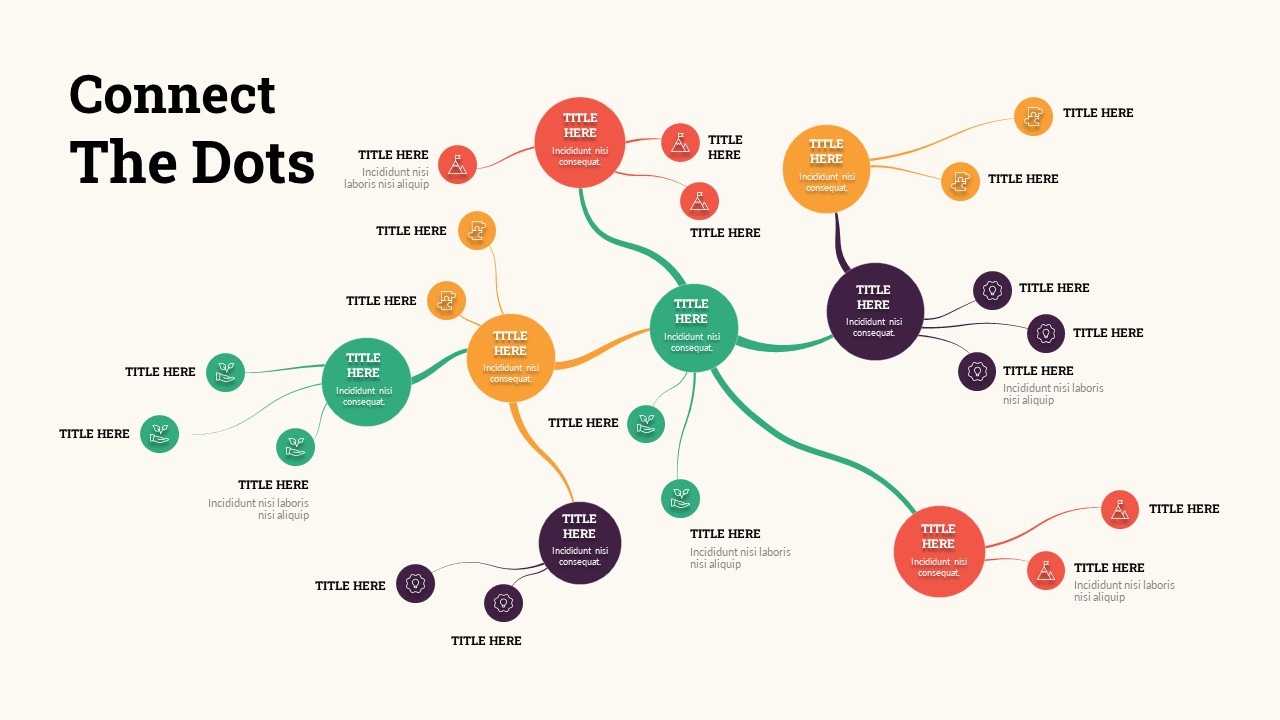
Connect The Dots PowerPoint Template
Mind Map PowerPoint Template
-
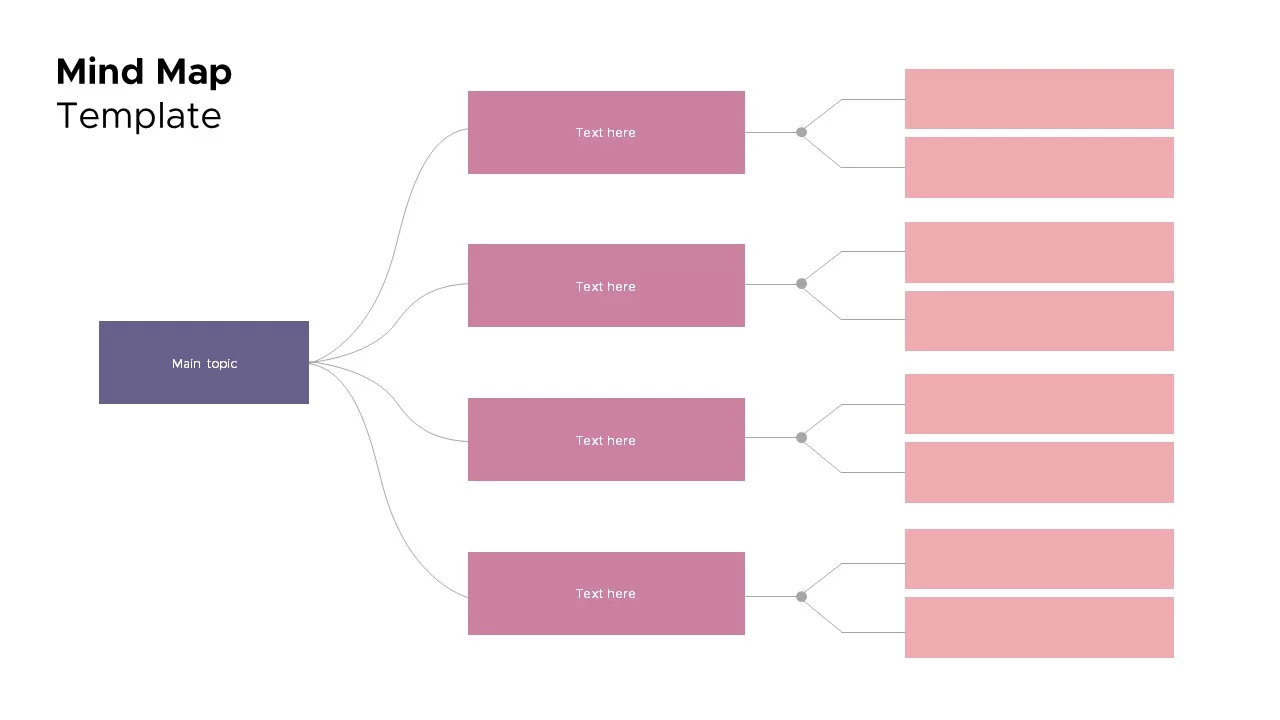
Mind Map Template for Presentation
Mind Map PowerPoint Template
-
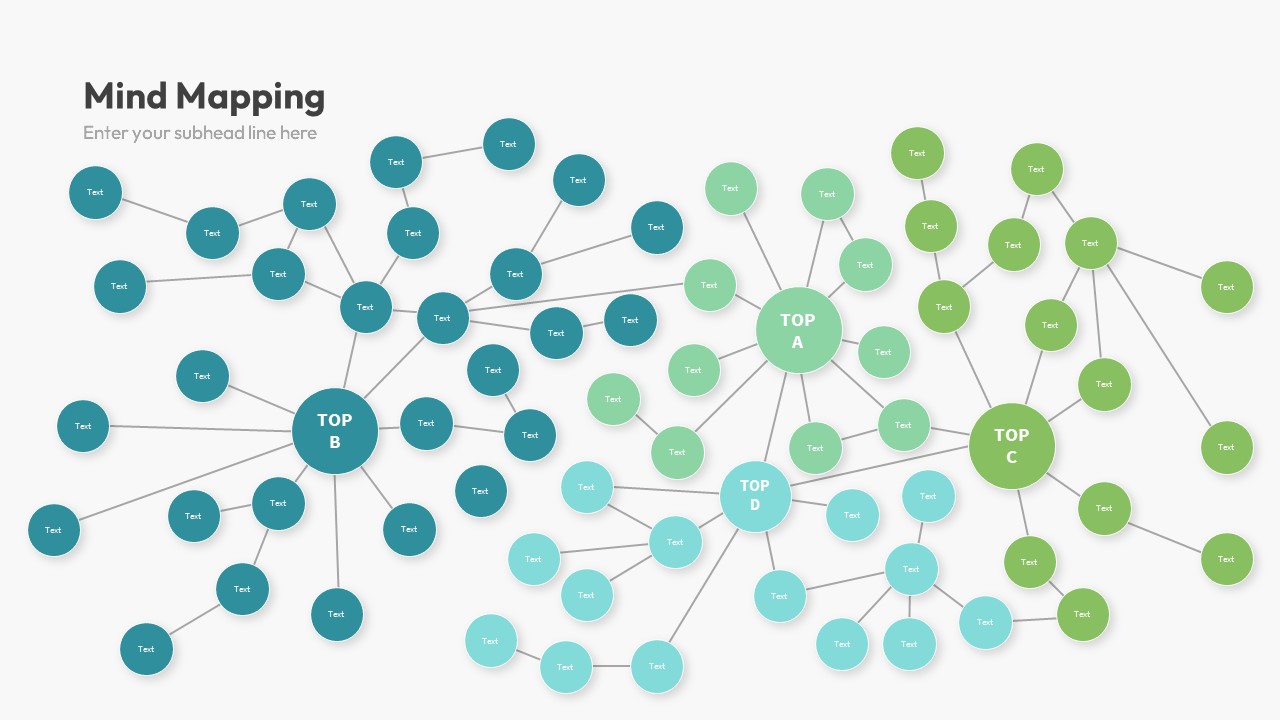
Mind Mapping PowerPoint Template
Mind Map PowerPoint Template
-

Mind Mapping Infographics
Mind Map PowerPoint Template
-

Mind Map Infographics
Mind Map PowerPoint Template
-

Mind Map Infographics for PowerPoint Presentation
Mind Map PowerPoint Template
-

Mind Map Template for PowerPoint
Mind Map PowerPoint Template
-

Mind Map Presentation Template
Mind Map PowerPoint Template
-

Mind Map Infographics Template PPT
Mind Map PowerPoint Template
-

Mind Mapping Infographics Template
Mind Map PowerPoint Template
-

Mind Mapping Presentation Template
Mind Map PowerPoint Template
-

Mind Map Infographics for PowerPoint
Mind Map PowerPoint Template
-

Mind Mapping Template for PowerPoint
Mind Map PowerPoint Template
-

Mind Mapping Slide Template
Mind Map PowerPoint Template
-

PowerPoint Mind Map Template
Mind Map PowerPoint Template
-

Concept Map Template PowerPoint Presentation
Mind Map PowerPoint Template
-

Mind Map Template for PowerPoint Presentation
Mind Map PowerPoint Template
-

Mind Map PowerPoint Presentation Template
Mind Map PowerPoint Template
-

Mind Map Infographic PowerPoint Template
Mind Map PowerPoint Template
-

Mind Map Infographic Template
Mind Map PowerPoint Template
-

Mind Map PowerPoint Template PPT
Mind Map PowerPoint Template
-

Creative Mind map PowerPoint Template
Mind Map PowerPoint Template
-

Mind Mapping PPT Template
Mind Map PowerPoint Template
-

Mind Map Infographics Template for PowerPoint & Keynote
Mind Map PowerPoint Template
-

Mind Mapping Template for PowerPoint & Keynote
Mind Map PowerPoint Template
-

Mind Map Template for PowerPoint and Keynote
Infographic
-

Mind Map PowerPoint Template and Keynote Slide
Diagrams
-

Simple Mind Map Template for PowerPoint and Keynote
Diagrams