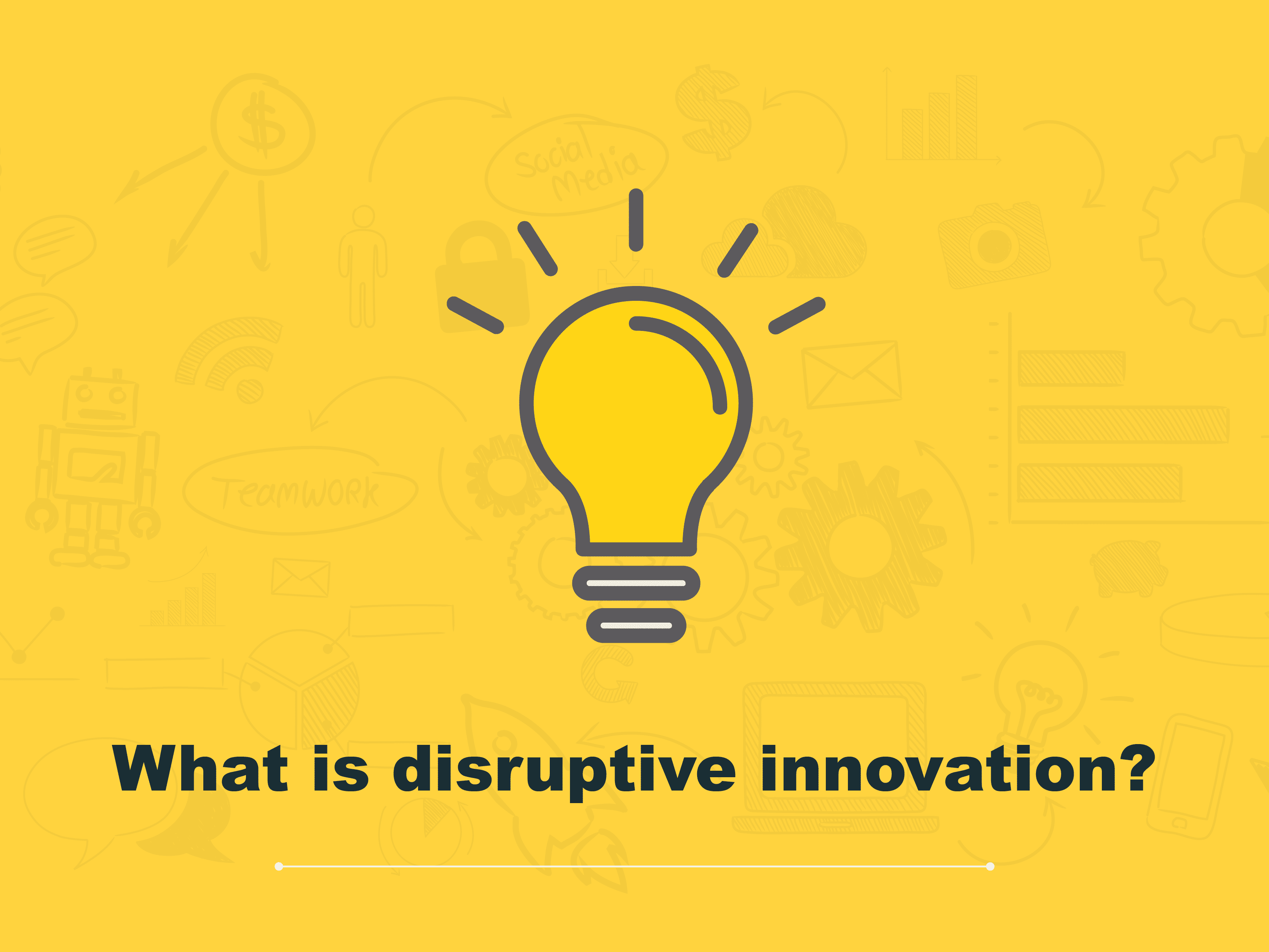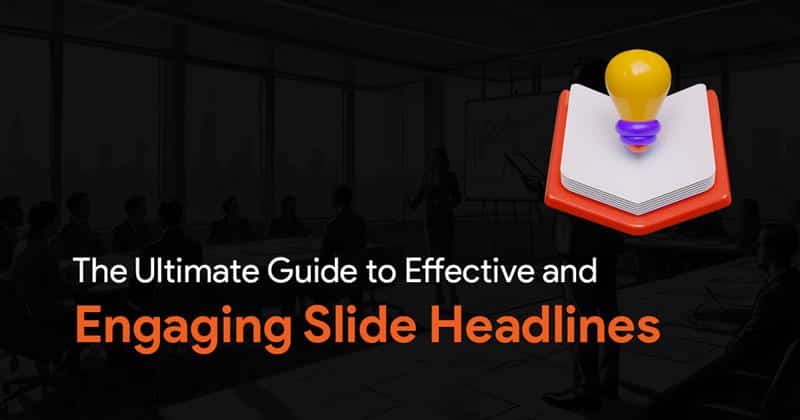Hook Your Audience Online: Storytelling Techniques for Slides

Ever felt the frustration of watching your audience’s eyes glaze over during an online presentation? It’s a common problem driven by disengagement and information overload. Endless data and dull slides can lose viewers’ interest in minutes. But there’s a solution: storytelling.
This article explores how integrating storytelling techniques can transform lifeless presentations into engaging, memorable experiences. We’ll cover crafting narratives, using visuals effectively, and enhancing delivery to captivate your audience from start to finish.
Benefits of Storytelling
Humans are naturally drawn to stories, which can hold an audience’s attention much better than plain facts and figures. When you use storytelling in your presentations, you take advantage of this natural tendency, making your message more engaging and easier to understand. A Stanford University study shows that stories are 22 times more memorable than facts alone.
Using storytelling in online presentations has several benefits.
First, it enhances engagement. Stories capture attention and keep audiences interested throughout the presentation. Second, storytelling improves retention. Information conveyed through stories is easier to remember. Third, stories connect emotionally with the audience, making the content more impactful.
By integrating storytelling techniques, you can transform dull events into compelling presentations captivating experiences that leave a lasting impression. This approach makes your content more relatable and ensures that your audience stays engaged and remembers your key points.
Building Your Narrative Framework
Crafting a Compelling Story Arc
Basic Story Structure
To make your presentation engaging, follow a simple story structure: Introduction, Conflict, Climax, and Resolution. This structure helps create a natural flow that keeps your audience interested.
- Introduction: Start by setting the stage for your topic. Give your audience a brief overview of what you’ll be discussing.
- Conflict: Introduce the main problem or challenge that your presentation will address. This is where you highlight the issue that needs solving.
- Climax: Present the peak of your story. This is the most critical part, where you reveal the key insights or data points.
- Resolution: Offer solutions or conclusions to the problem you introduced. This ties everything together and provides a clear path forward.
Adapting Story Elements to Presentations
What are the dos and don’ts of effective presentations? When planning your presentation, consider incorporating conflict, tension, and resolution into your slides. Here’s how you can do it:
- Conflict: Start with a surprising fact or statistic to introduce a problem. This grabs attention and sets up the need for a solution.
- Tension: Build up to your main points by showing the potential negative outcomes if the problem is not addressed. This keeps your audience engaged and invested in the solution.
- Resolution: Conclude with clear, actionable steps or solutions. This provides closure and gives your audience a sense of direction.
Examples
- Conflict: Highlight a critical issue in your industry using compelling statistics. For example, “Over 70% of businesses struggle with data management.”
- Tension: Show the potential negative outcomes if the problem is not addressed. For instance, “Poor data management can lead to a 30% loss in revenue.”
- Resolution: Provide a clear solution or call to action, such as “Implementing a robust data management system can improve efficiency and increase revenue by 20%.”
Identifying Your Hero
Importance of a Relatable Protagonist
Every great story has a hero. In your presentation, your hero can be a person, a team, or even a concept your audience can relate to. Establishing a protagonist helps to humanize your data and makes your narrative more engaging.
Protagonist’s Journey
The protagonist’s journey can become the foundation of your presentation narrative. Highlight their challenges, goals, and the steps they take to overcome obstacles. This approach makes your presentation more relatable and compelling.
Examples
- Highlight Challenges: Show the difficulties faced by your hero. For example, a company’s struggle with a particular issue, such as “Company X faced a major challenge with customer retention.”
- Show Goals: Illustrate what the hero aims to achieve. For instance, “Company X set a goal to improve customer retention by 15% within a year.”
- Journey: Detail the steps taken and the results obtained. Describe how the company implemented new strategies and the positive outcomes, like “By adopting new customer engagement strategies, Company X increased retention by 20%.”
Engaging Techniques for Online Slides
Captivating Introductions
A strong opening hooks your audience and sets the tone for the rest of your presentation. It’s your chance to make a memorable first impression. Here are a few powerful techniques to achieve impactful introductions:
- Start with a shocking or unexpected statistic. For instance, “Did you know that 75% of people forget the content of online presentations within 48 hours?”
- Share a short, relatable story that ties into your main message.
- Choosing the right degree is one of the most significant decisions for anyone considering higher education. This choice can shape not only academic experience but also career trajectory, making it essential to approach it thoughtfully. When considering options, many people ask themselves about the best degree to get. This question is fundamental as it directly influences one’s career opportunities and overall satisfaction with their educational path. Whether you are interested in a rapidly growing field like data science or a more traditional discipline, understanding how the degree fits with your passions and the evolving job market is critical. Ask a question that gets your audience thinking right from the start. Suppose you’re a speaker at a career orientation. You can ask your audience, “What is the best degree to get?” Follow up by saying, “Consider how it aligns with your interests and the job market trends.” This engages them and prompts them to think critically about their educational and career choices.
Use engaging visuals to complement your introduction. High-quality images, bold typography, and clean design can make your introduction more compelling.
Data Storytelling
Data storytelling involves turning data into a compelling narrative through visuals. This makes complex information more accessible and engaging. You can consider using these kinds of visuals in your presentations:
- Charts and Graphs: Use to illustrate trends and patterns.
- Infographics: Combine text and visuals to explain data.
- Images and Icons: Use to highlight key points.
Here are some data usage examples:
- Highlight Trends: Use line charts to show trends over time or flow charts to explain a process.
- Emphasize Key Points: Use bold icons or images to draw attention to important data points.
The Power of Pause
Strategically timed pauses allow your audience to comprehend and reflect on your information. Pauses can emphasize important points and create dramatic effects.
Here are some powerful ways when to use visuals and animation:
- Visual Breaks: Use visuals to create natural breaks in your presentation.
- Animation: Apply subtle animations to guide your audience’s attention and create pauses.
When should you pause?
- Heighten Emotional Impact: Pause after a powerful statement or image to let it sink in.
- Emphasize Data Points: Pause after presenting a key statistic to give your audience time to absorb it.

Enhancing the Delivery
Speak Like a Storyteller
To keep your audience engaged, speak like a storyteller. Use vocal variety, pacing, and body language to make your presentation more dynamic and interesting. Changing your tone and pace helps match the emotion of your story, while body language can emphasize important points.
Here are some tips to improve your storytelling:
Relate Personal Experiences: Share your own experiences that relate to your topic. This makes your presentation more relatable and authentic. For example, if you’re talking about overcoming challenges, share a personal story about a challenge you faced and how you dealt with it.
Use Analogies: Simplify complex ideas by comparing them to something familiar. Analogies help your audience understand and remember your points better. For instance, if explaining a complicated process, compare it to a simple everyday activity.
Research shows that speakers who use expressive body language and vocal variety are seen as more credible and engaging.
Interactive Storytelling for Online Audiences
To make your online presentations more engaging, include interactive elements. Interactive features like polls, quizzes, and Q&A prompts keep your audience involved and reinforce your narrative.
Encouraging participation helps create a connection with your audience, making your presentation more dynamic and memorable. Here are some examples:
Polls and Quizzes: Use live polls and quizzes to gauge audience understanding and keep them involved. For example, ask a question about your topic and show the results in real time. This engages your audience and gives you immediate feedback on their comprehension.
Q&A Prompts: Integrate Q&A sessions to address audience questions and make the presentation more interactive. This allows your audience to clarify doubts and engage more deeply with the content.
Using these interactive presentation techniques can significantly enhance the effectiveness of your delivery, making your presentation informative, engaging, and memorable.
Conclusion
Using storytelling techniques in online presentations can significantly enhance engagement, retention, and emotional connection with your audience. By crafting a compelling narrative, identifying relatable protagonists, and using engaging techniques, you can transform your presentations into captivating experiences.
Experiment with storytelling in your next presentation. Start with a strong opening, build a narrative framework, and use engaging techniques to keep your audience hooked.
By integrating these storytelling techniques, you’ll capture your audience’s attention and leave a lasting impression. Start your storytelling journey today and watch your presentations come to life.