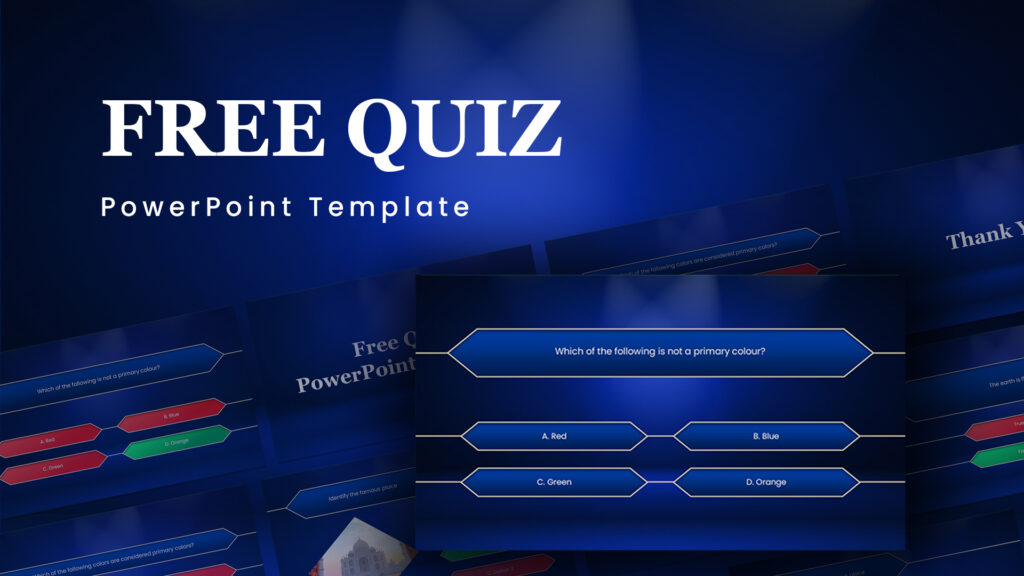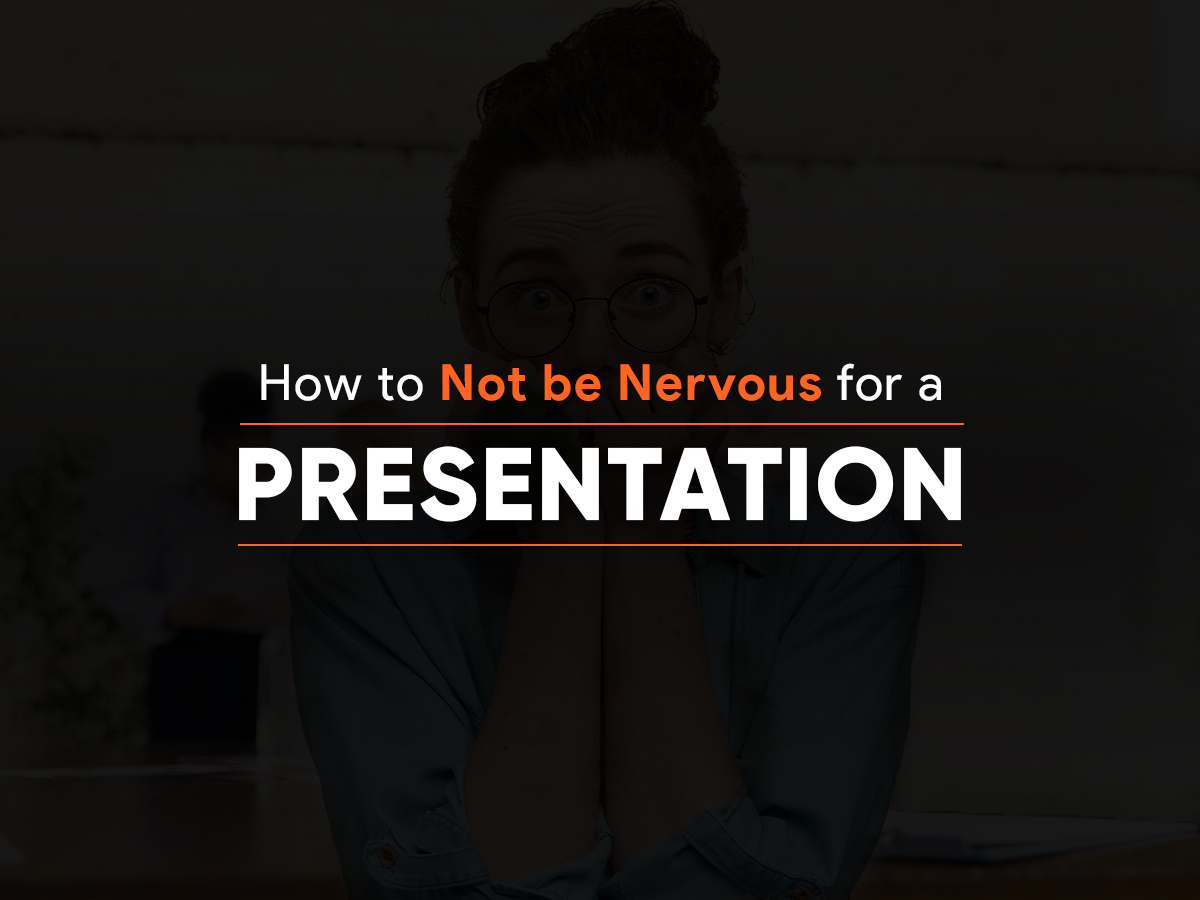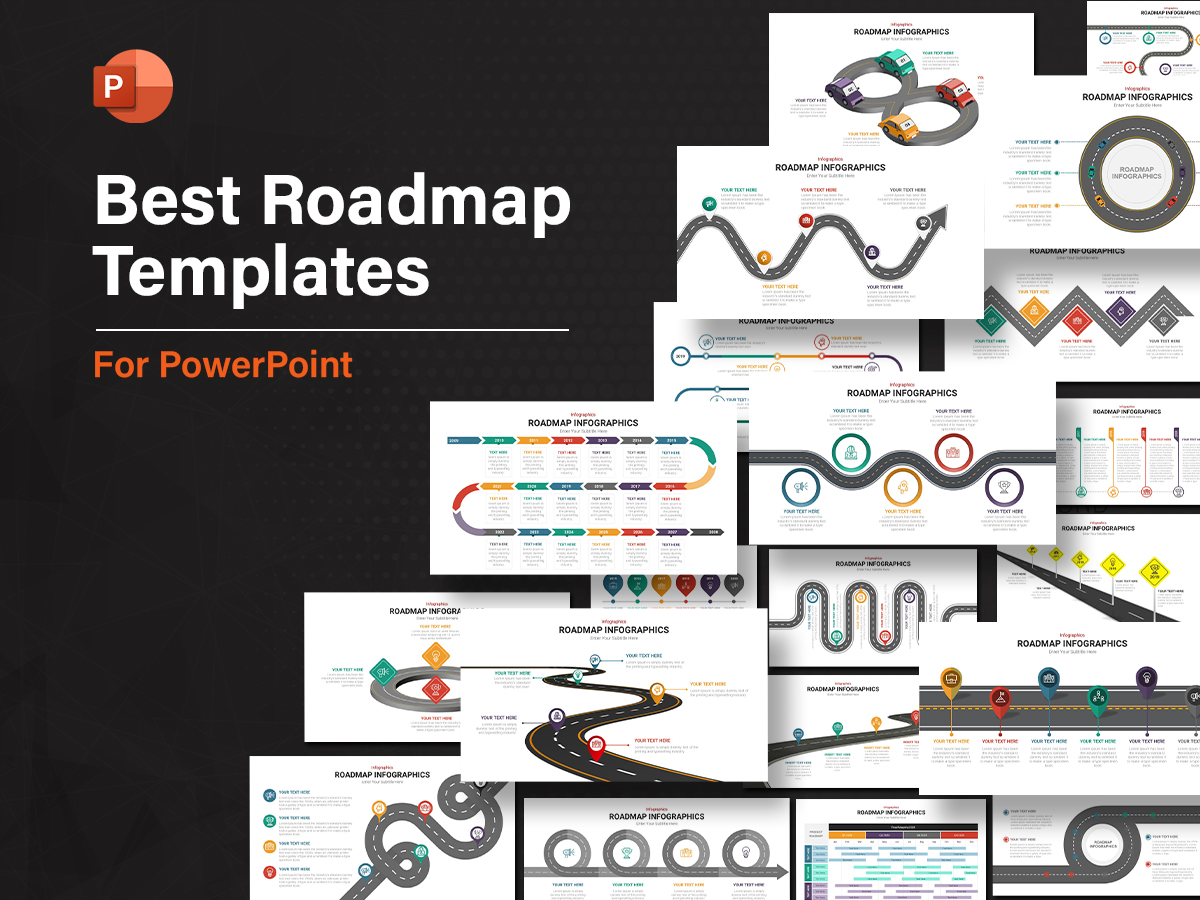Top 5 Tips to Make PowerPoint Presentations Interactive

If you’ve ever had to make your presentations more interactive, and were struggling to do so, you’ve come to the right place. This article will focus on some of the best ways you can make your presentations interactive. Keep your audience engaged and interested throughout the presentation with these tips. Make sure you read till the end of the article for the best tips!
5. Gamify your Presentations
Gamify your presentations and incorporate game mechanics like points, badges, and leaderboards to encourage and incentivize audience participation and engagement. This can make your presentations more fun and encourage healthy competition during your presentation, making it more interactive. You could split the audience into 2 groups and make them engage with your presentations. At the end of the presentation, the group with the most points wins. Could be a fun thing to try out during your next presentation.
4. Encourage Discussions
Something you could try is having discussions during your presentations. Encourage your audience to form groups (if needed) and discuss and form their opinions on a topic related to your presentation. This makes your presentation interactive, and helps your audience understand the topic on a deeper level. Encourage open-ended discussions and let your audience share their thoughts on the topic.
3. Add Images, Videos and GIFs!
It goes without saying that images, videos and even GIFs can enhance your presentation and help make it more engaging. In case of a training presentation, having helpful videos in your presentation can make it more interactive, ensuring that the audience stays focused.
2. Add Polls, Quizzes, Games
You can add fun questions and activities to keep your audiences engaged. This helps keeps things interesting and makes your presentations more interactive.
This could be something as simple as displaying a bunch of questions on your slides, to creating interactive slides where the audience can select the right answer. Take a look at this example below:
You can also check out this trivia presentation template for more ideas on how you can make your presentations more interactive.
1. Use The Power of Non-Linear Storytelling
Presentations do not need to follow a linear progression. Sure it is the simplest way to deliver presentations. You can have an intro, then go to the next slide, and so on.
But to make your presentation more interactive consider using non-linear storytelling techniques in your presentations. This can be achieved with clickable elements, zoom transitions and buttons. Instead of going A to B and C, you can structure your presentations to go from A to B, C, or D and then back to A.
Here’s an example to give you clearer picture of what I’m talking about:
Using slide zooms and interactive buttons on your presentations can definitely make them more interactive.
I hope you can put these tips to good use and make your presentations more interactive. For more articles like this, consider bookmarking SlideBazaar.com and subscribing to our newsletter. Also feel free to check out the website for presentation templates that will help you create awesome presentations quickly!