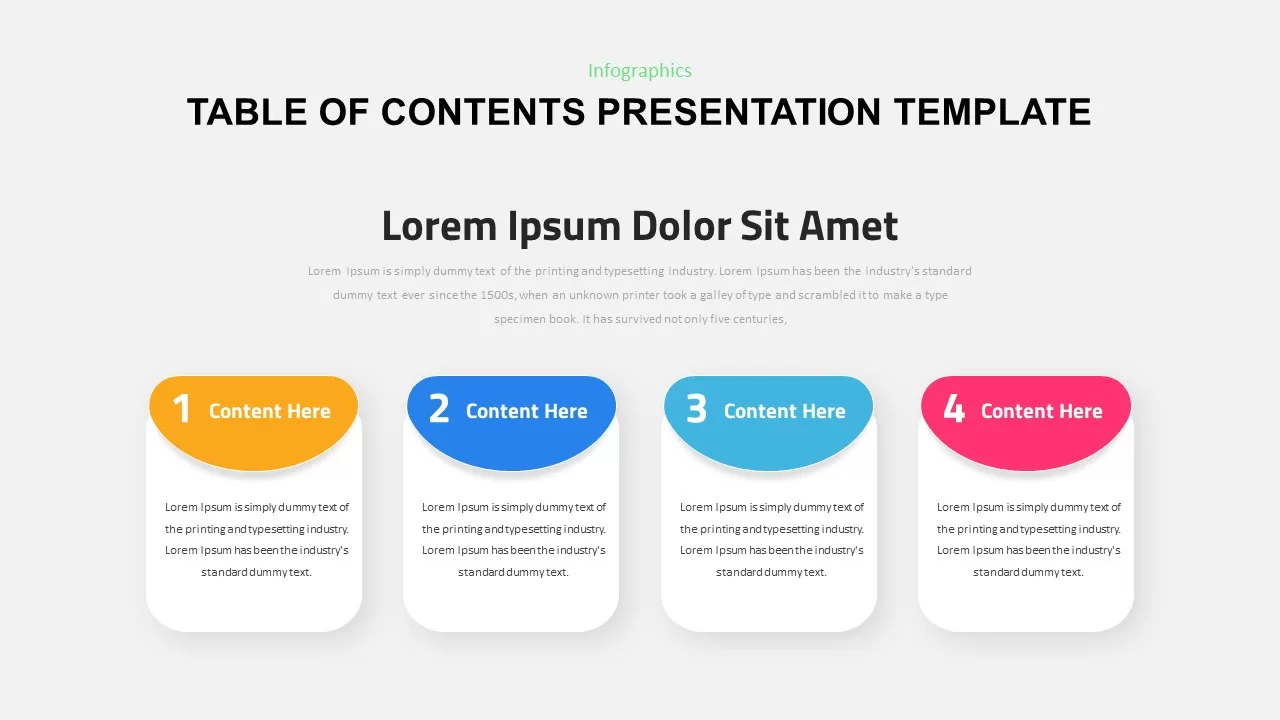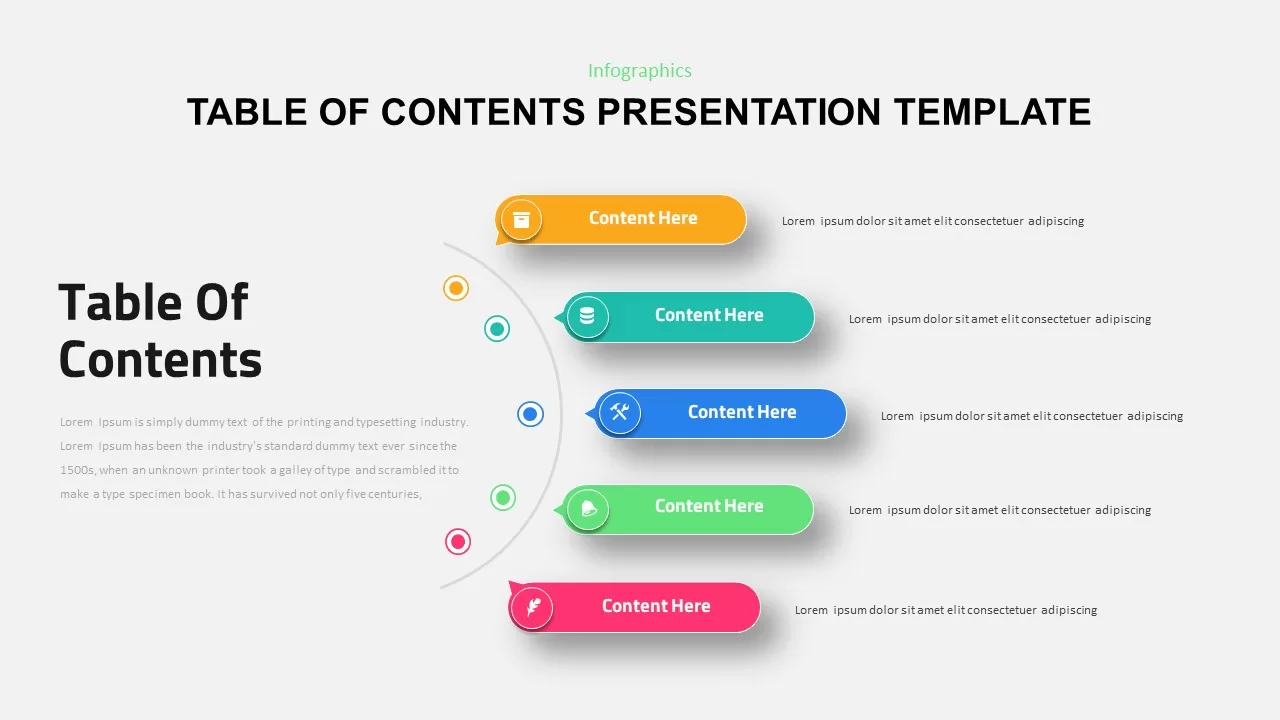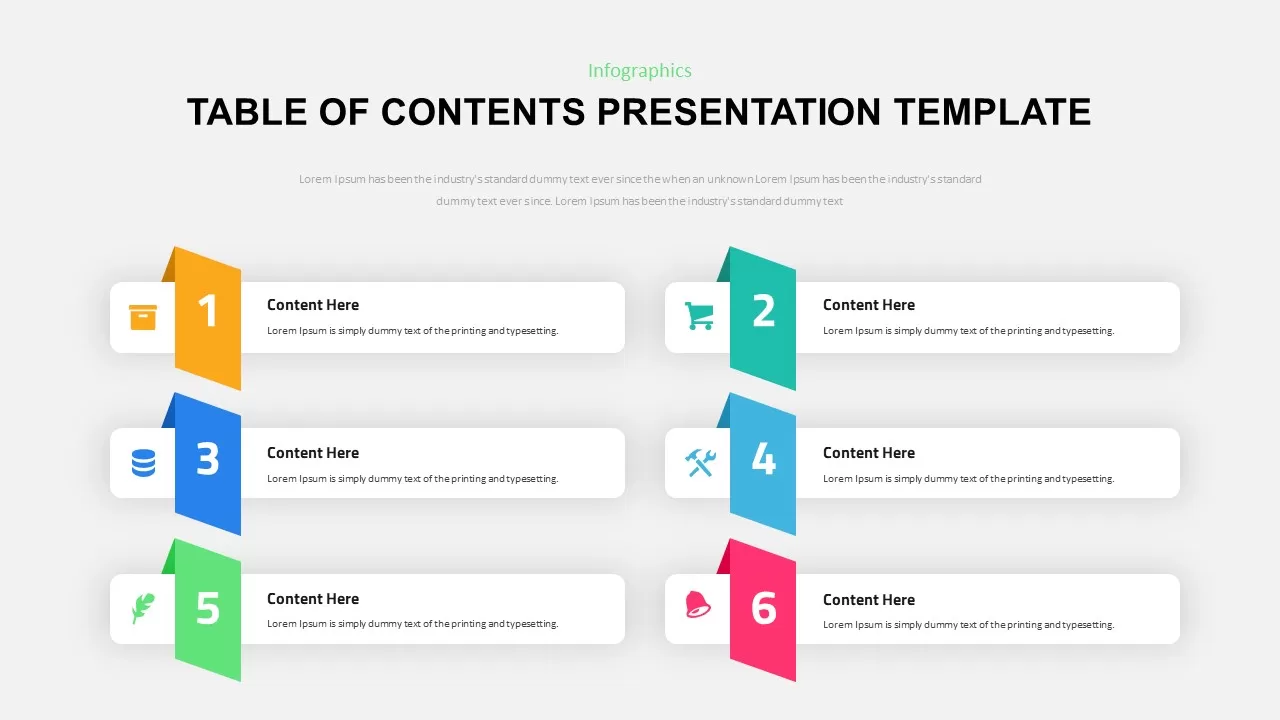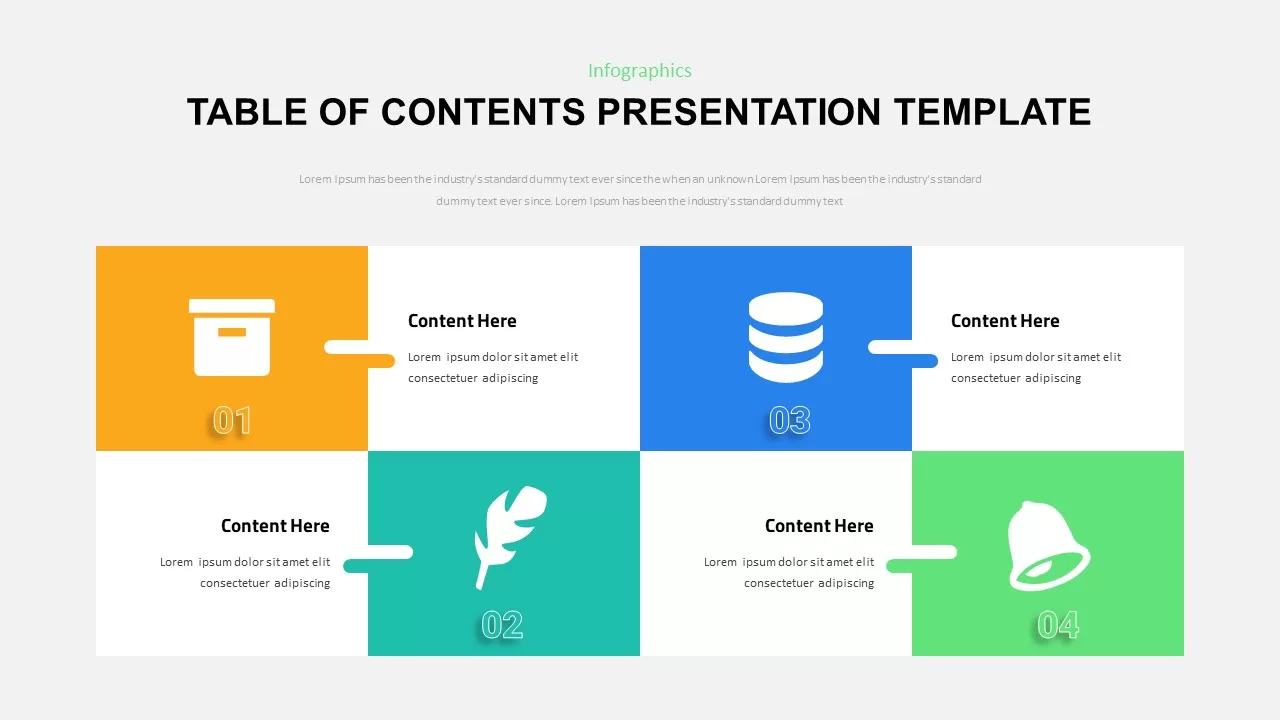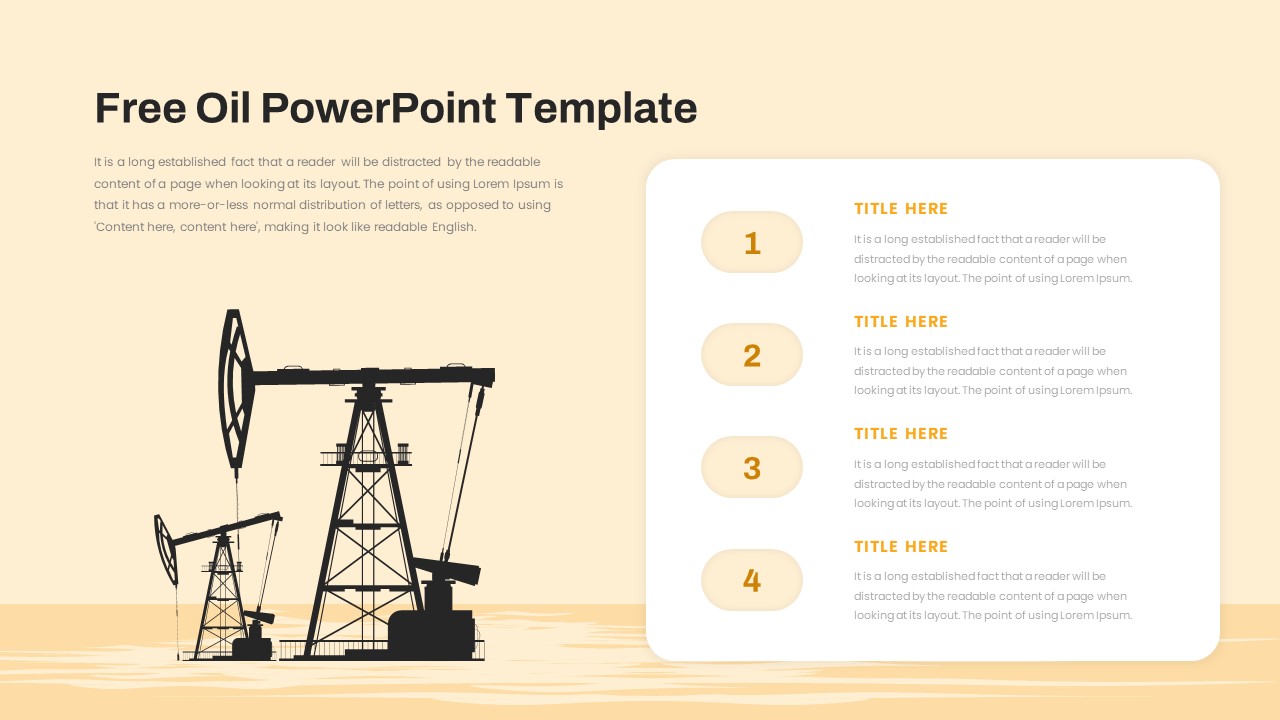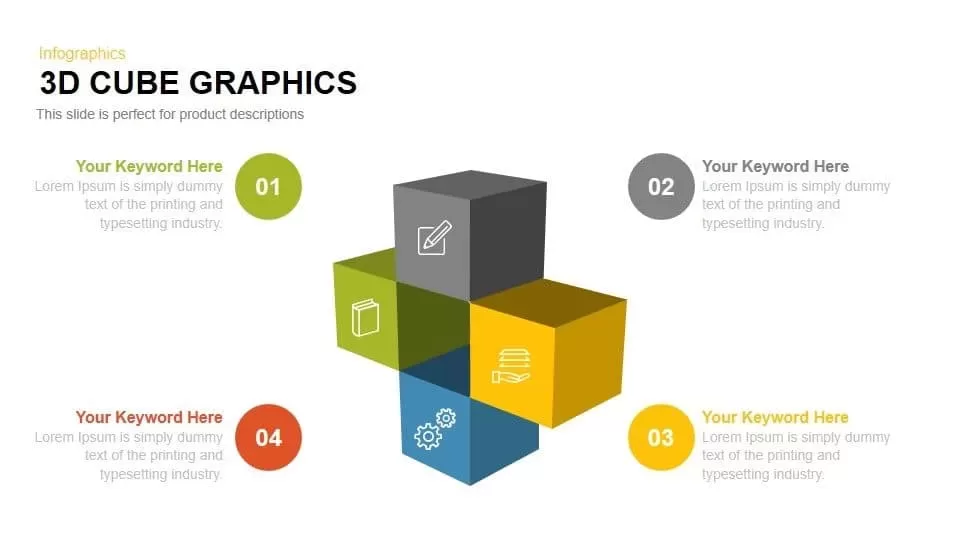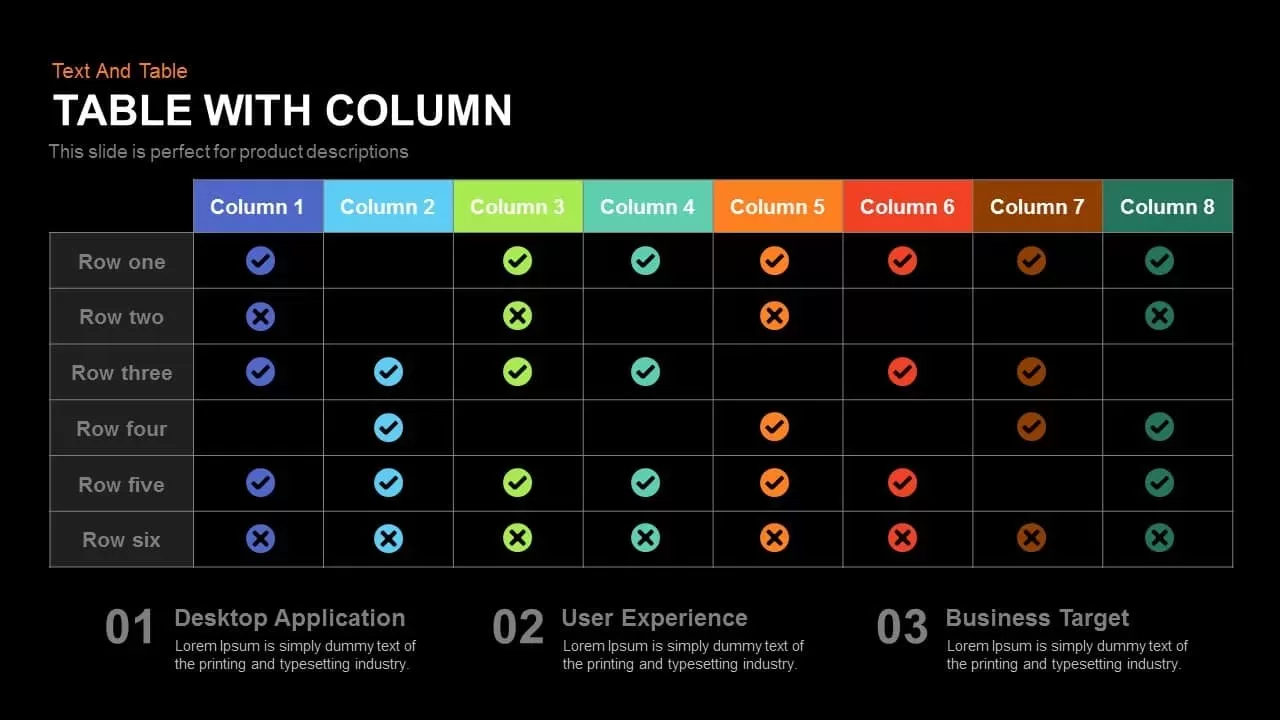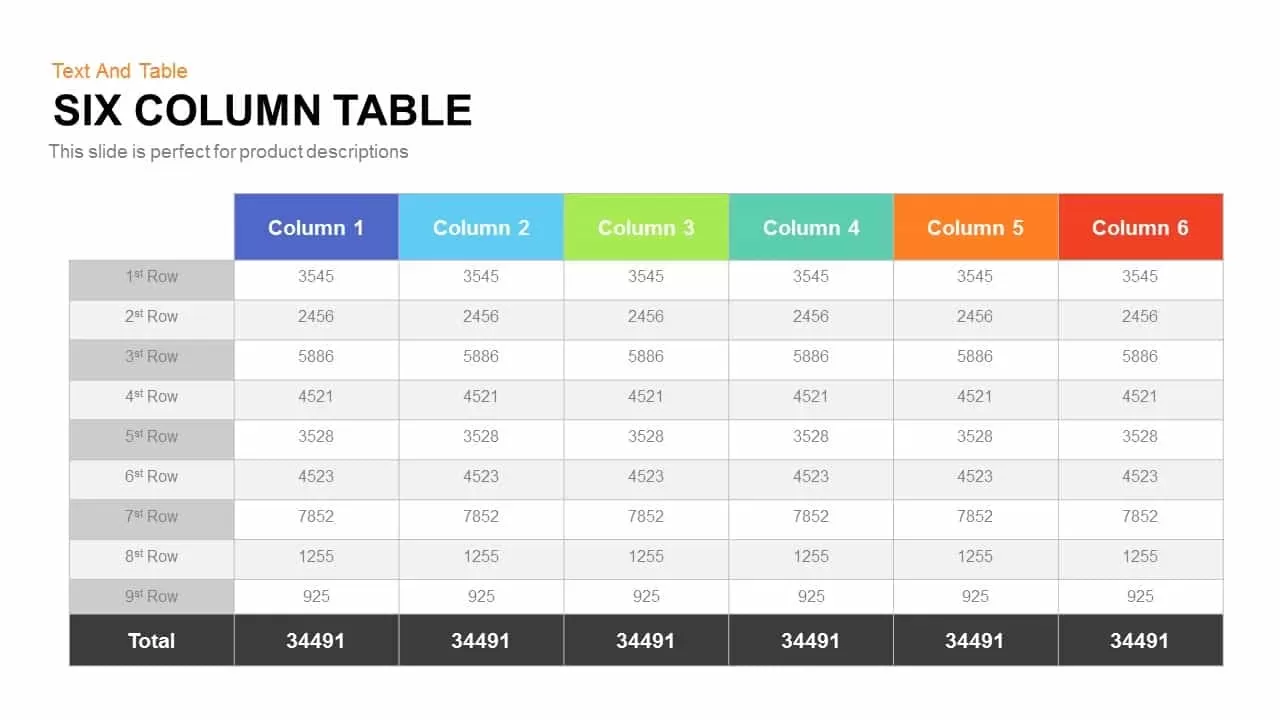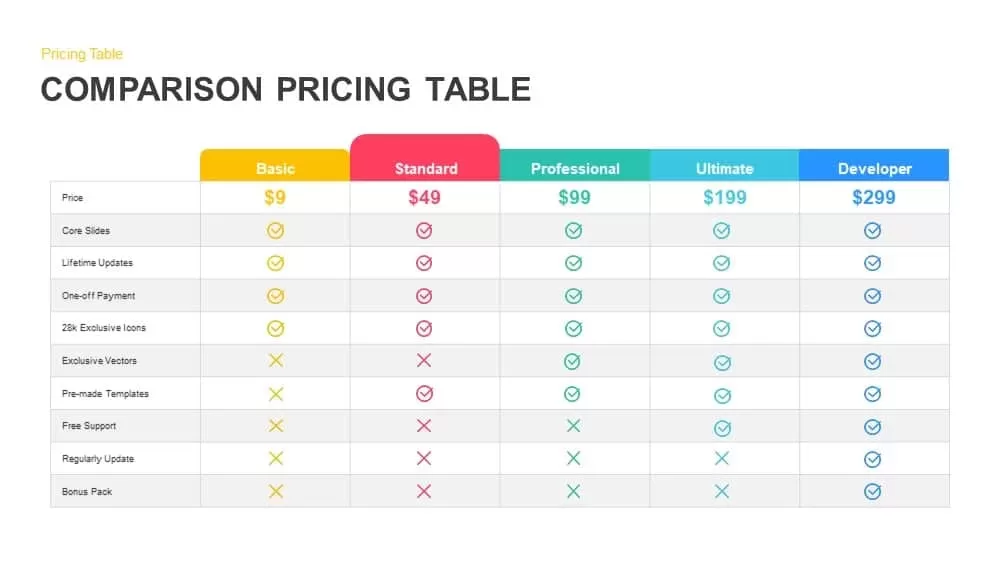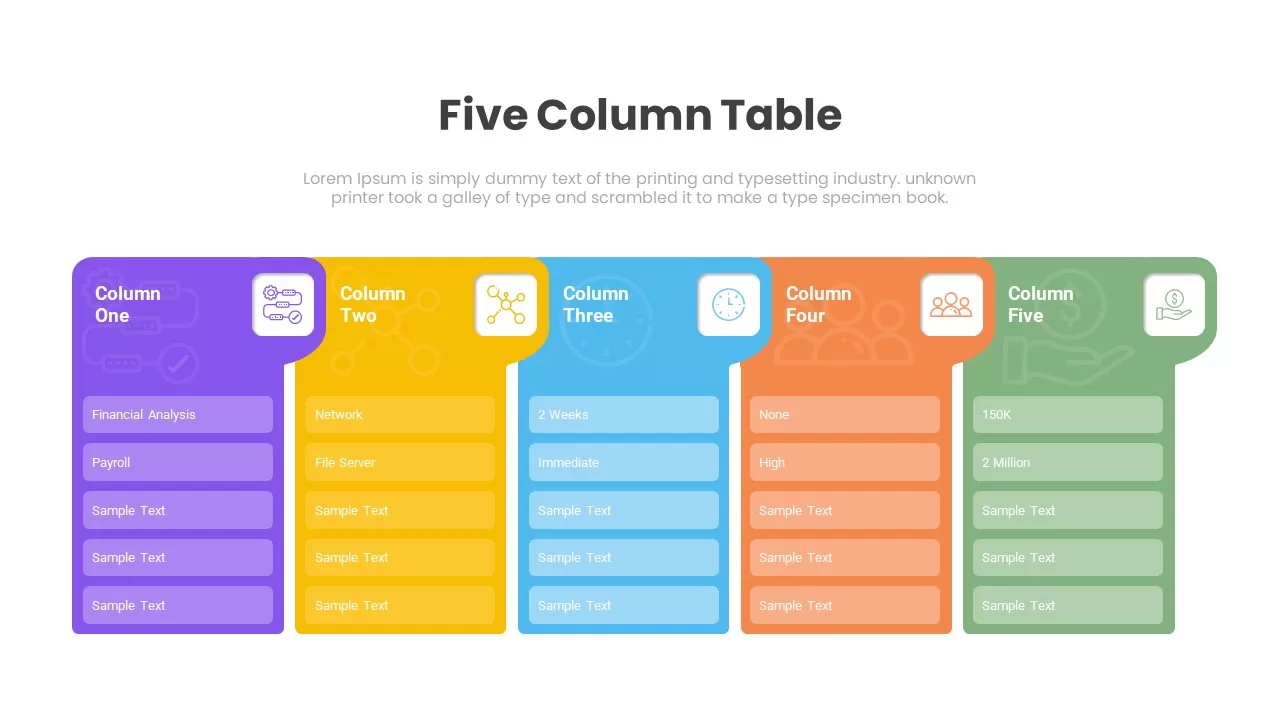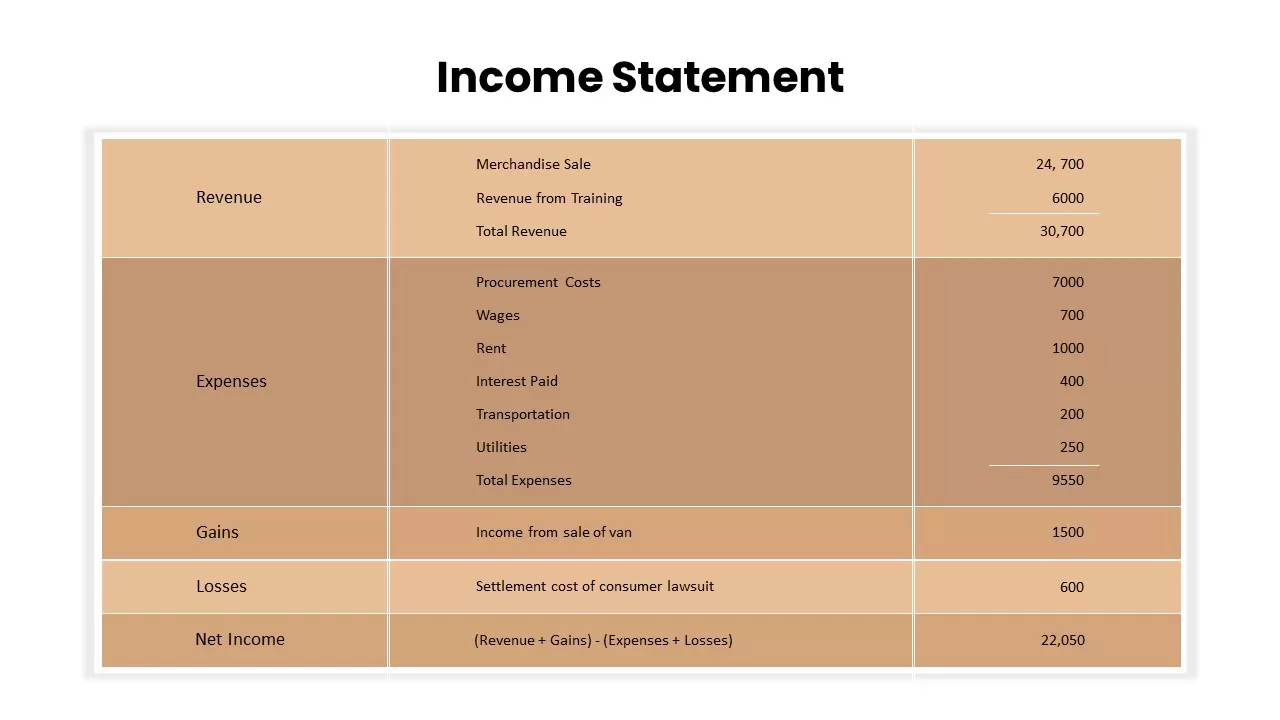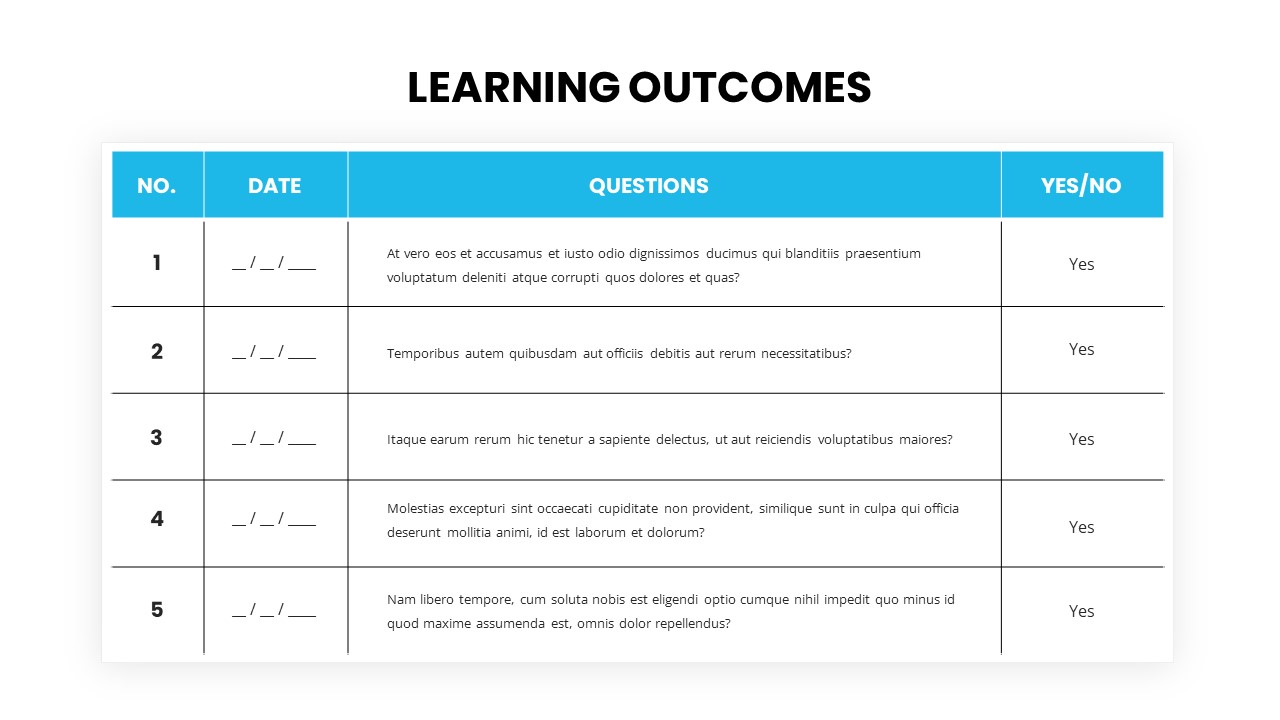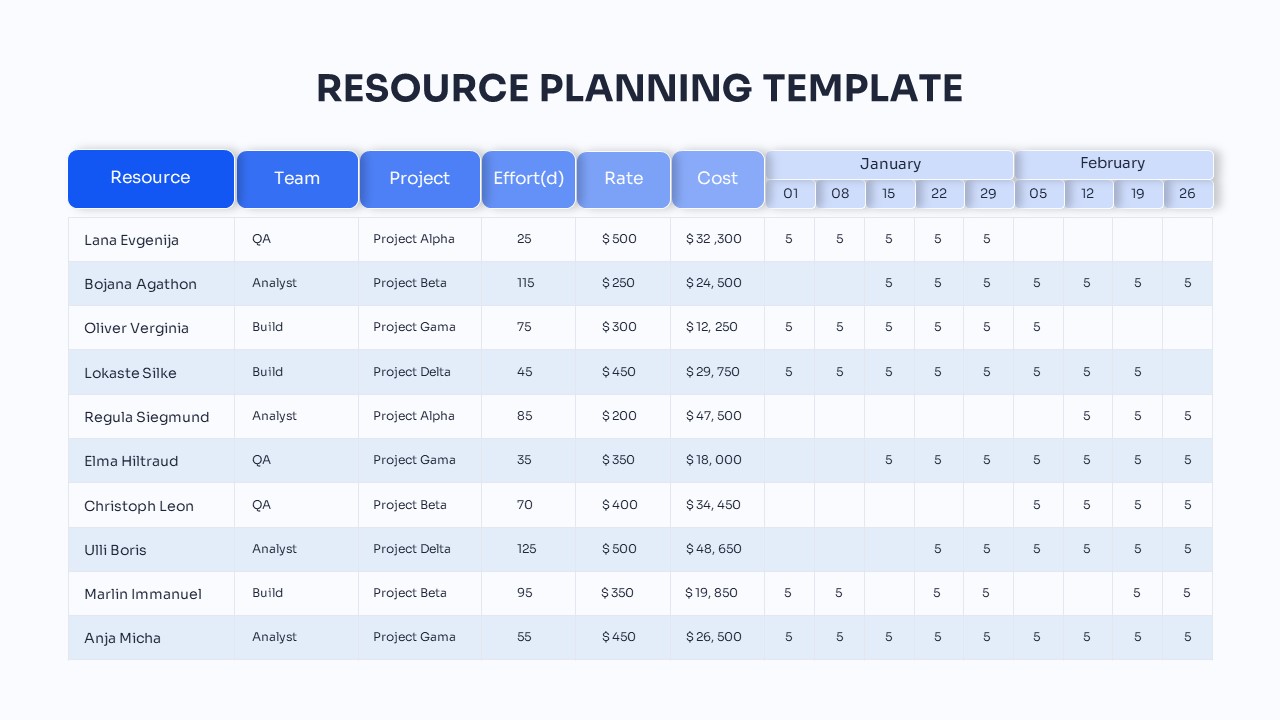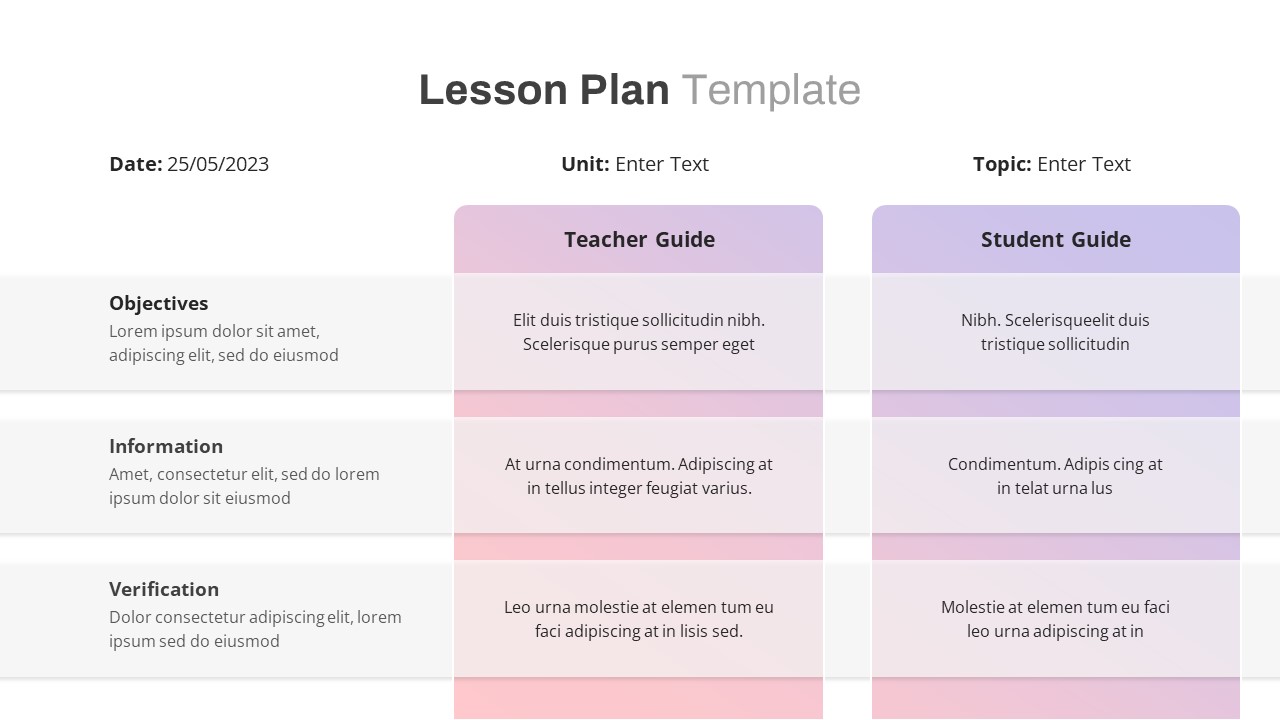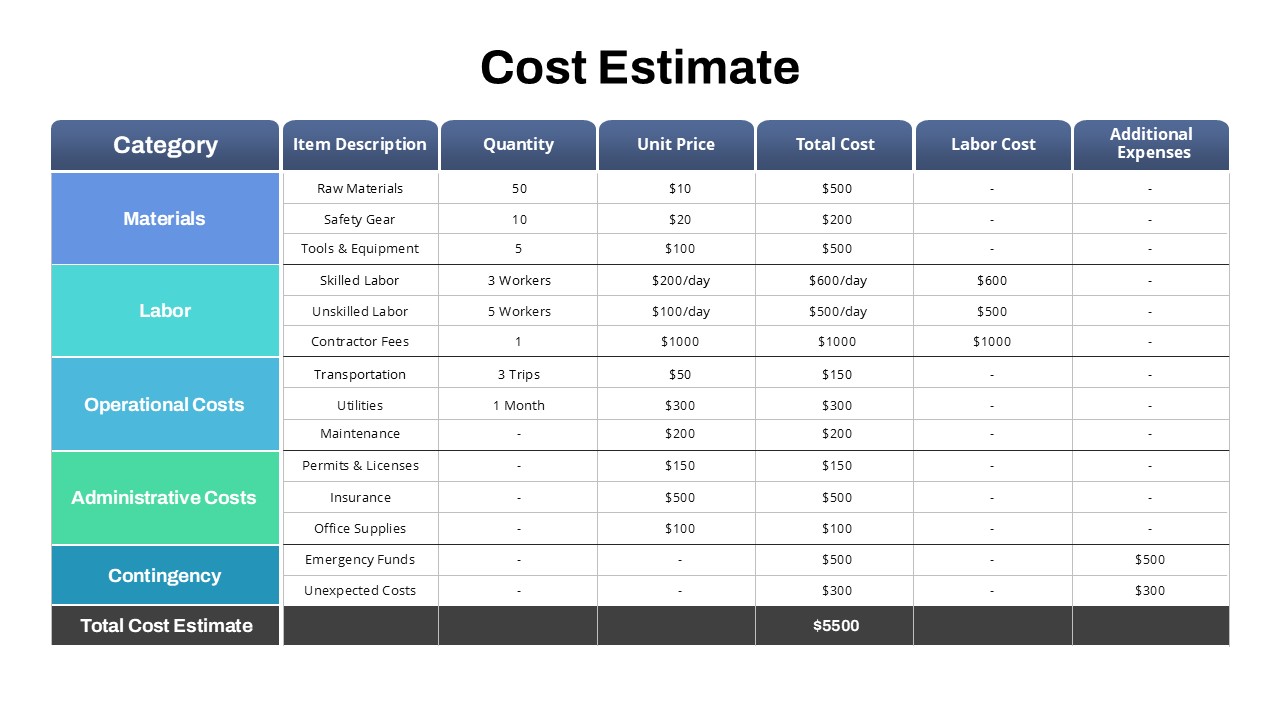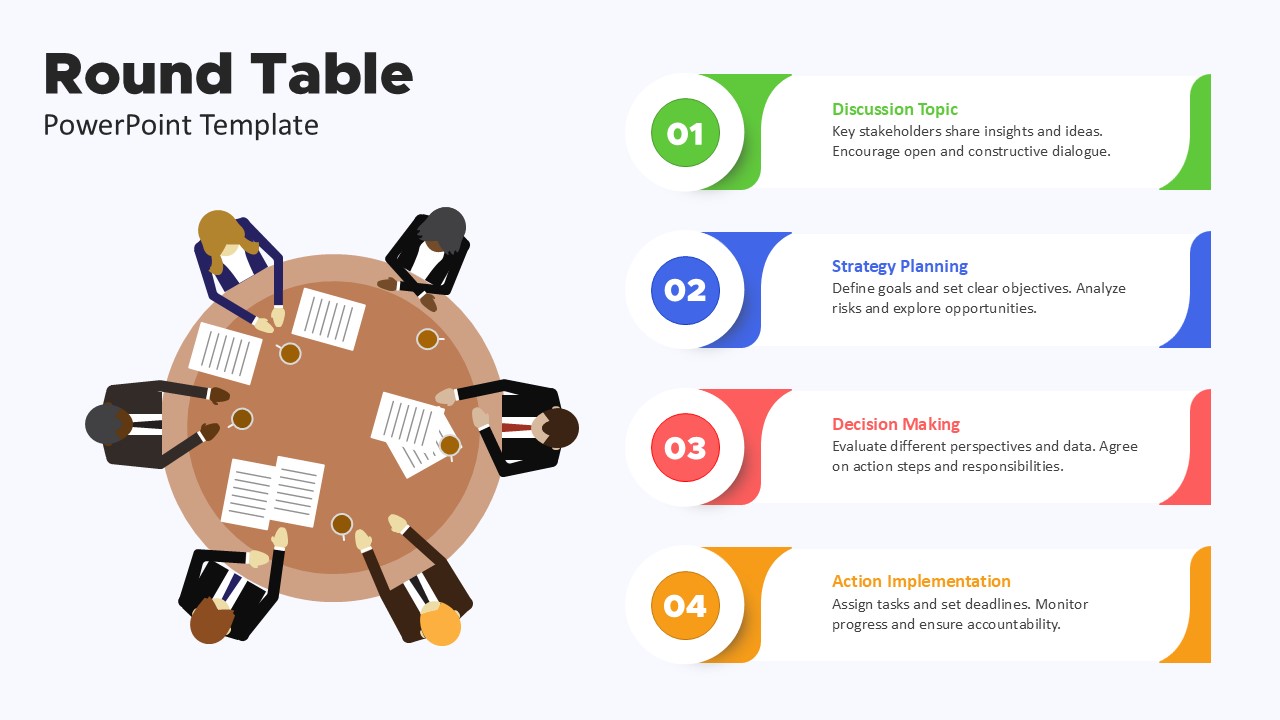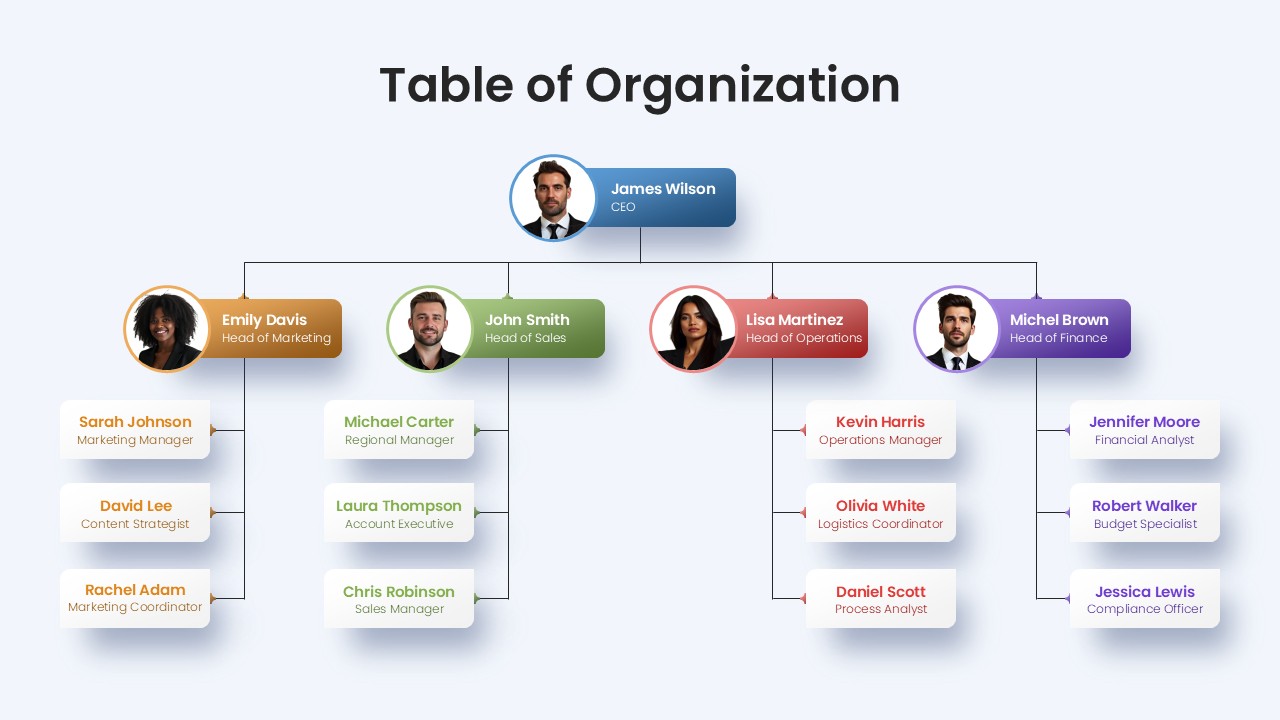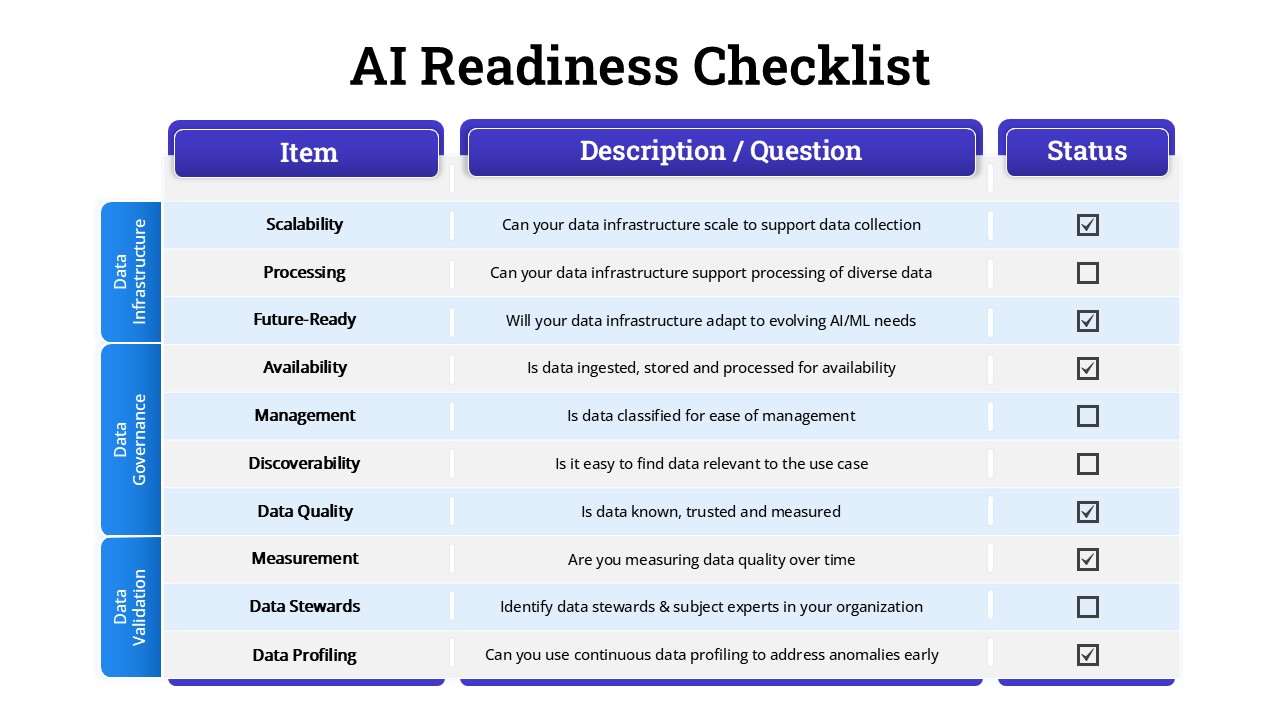Four-Step Table of Contents Presentation Template for PowerPoint & Google Slides
Description
Organize your presentation effectively with this four-step table of contents slide. Each module is encapsulated in a numbered block accented by a directional arrow, guiding your audience seamlessly from section to section. The clean, flat design relies on crisp typography, minimal icons, and a neutral background, ensuring clarity and readability at every stage. Each block features a subtle drop shadow and rounded corners, creating depth without overwhelming the overall layout. The numbered markers use bold, contrasting fonts to ensure legibility even when projected in large venues.
Engineered for efficiency, this template utilizes master slides to ensure rapid formatting changes. All shapes, arrows, and text boxes are fully customizable, allowing you to tweak block dimensions, reposition arrows, or swap colors in seconds. The template supports both light and dark themes and maintains full vector quality across devices and screen sizes. It integrates seamlessly into larger deck structures, preserving uniform spacing and typography when combined with other slide layouts. Whether you’re crafting a corporate annual report, academic lecture series, or sales roadmap, this table of contents slide provides a robust foundation to kick off your narrative. Its modular design also makes it ideal for expanding to additional sections by duplicating and customizing blocks to fit longer presentations.
Beyond core functionality, this slide includes linked theme files for instant color palette swaps, and a curated icon library to reinforce section ideas. Text placeholders are formatted with professional font pairings that meet accessibility standards, enabling you to maintain brand consistency with minimal effort. Moreover, the slide is fully compatible with both PowerPoint and Google Slides, retaining layout fidelity and interactive elements such as click-to-reveal in supported platforms. Its scalable vector shapes ensure crisp visualization on HD projectors, webinars, or printed handouts, making this template an indispensable asset for diverse presentation contexts.
Who is it for
Corporate presenters, project managers, and educators will find this table of contents slide invaluable for structuring boardroom decks, training modules, or academic lectures. Marketing teams, consultants, and startup founders can also leverage the clear, step-by-step layout to guide audiences through key topics.
Other Uses
Beyond table of contents, repurpose this design for outlining project milestones, agenda sequencing, or multi-phase roadmaps. It also serves as a process overview, session guide, or module breakdown for workshops, webinars, and training programs, offering a versatile framework for various presentation scenarios.
Login to download this file