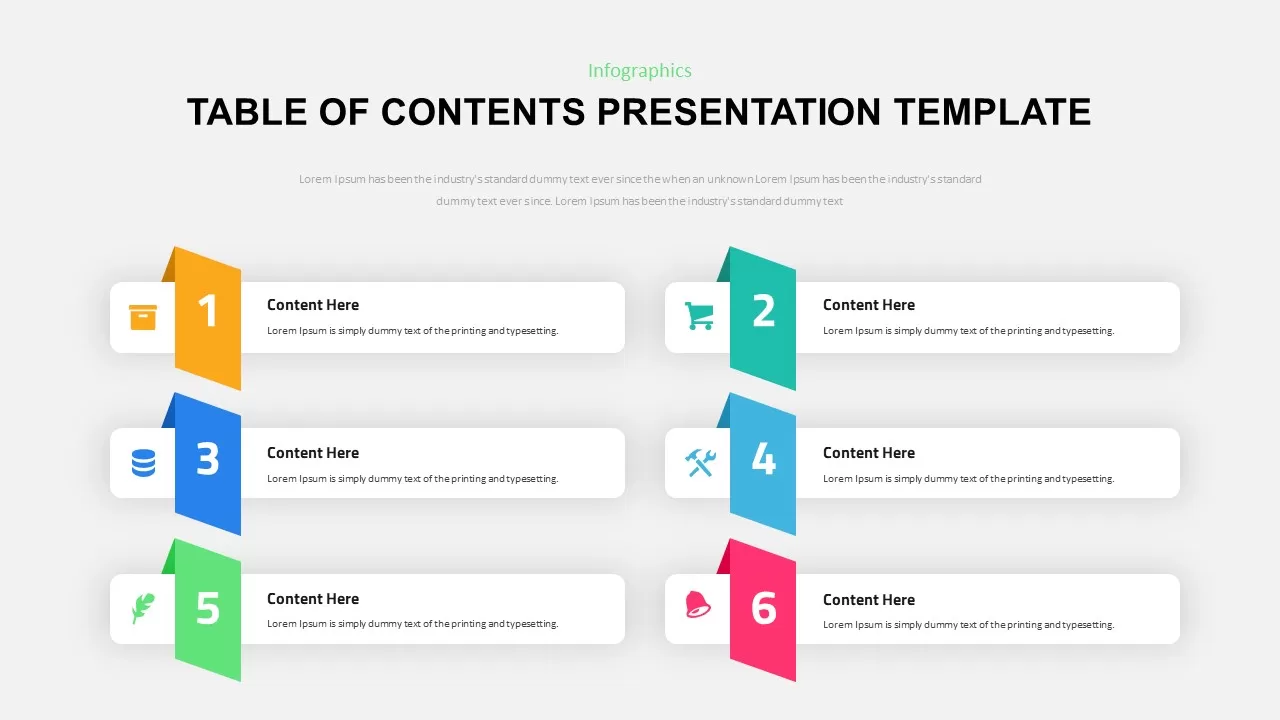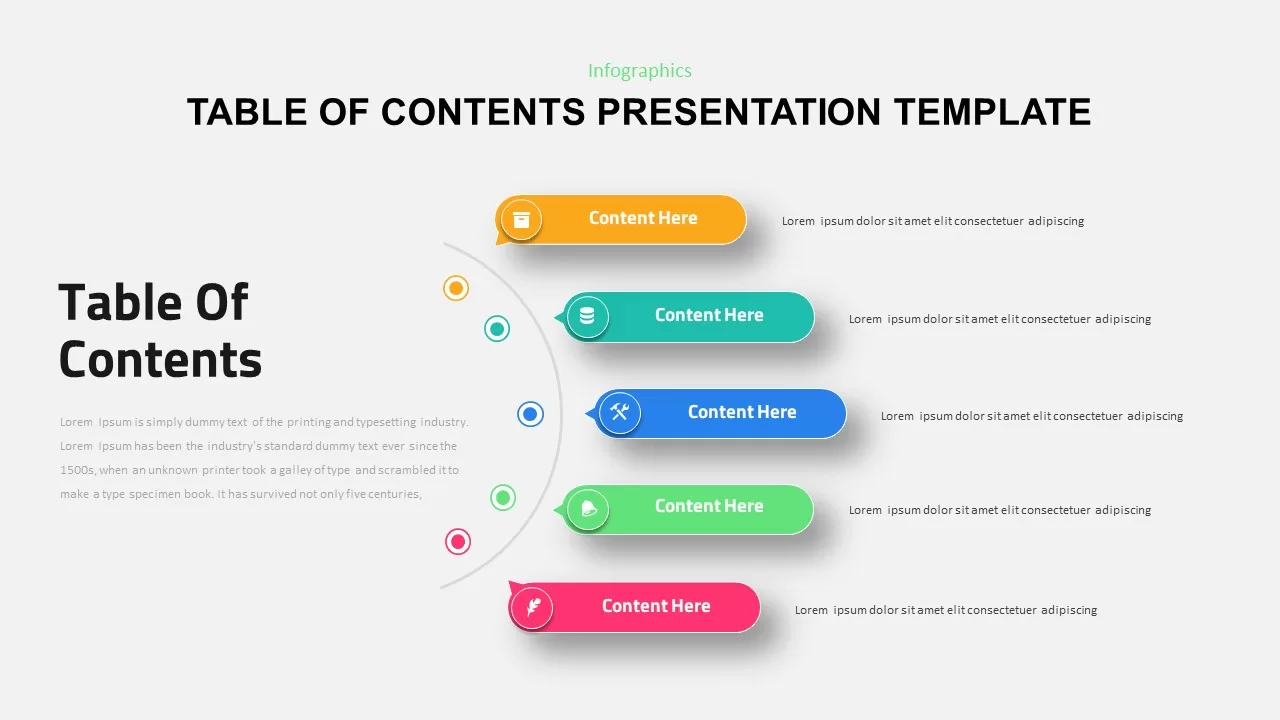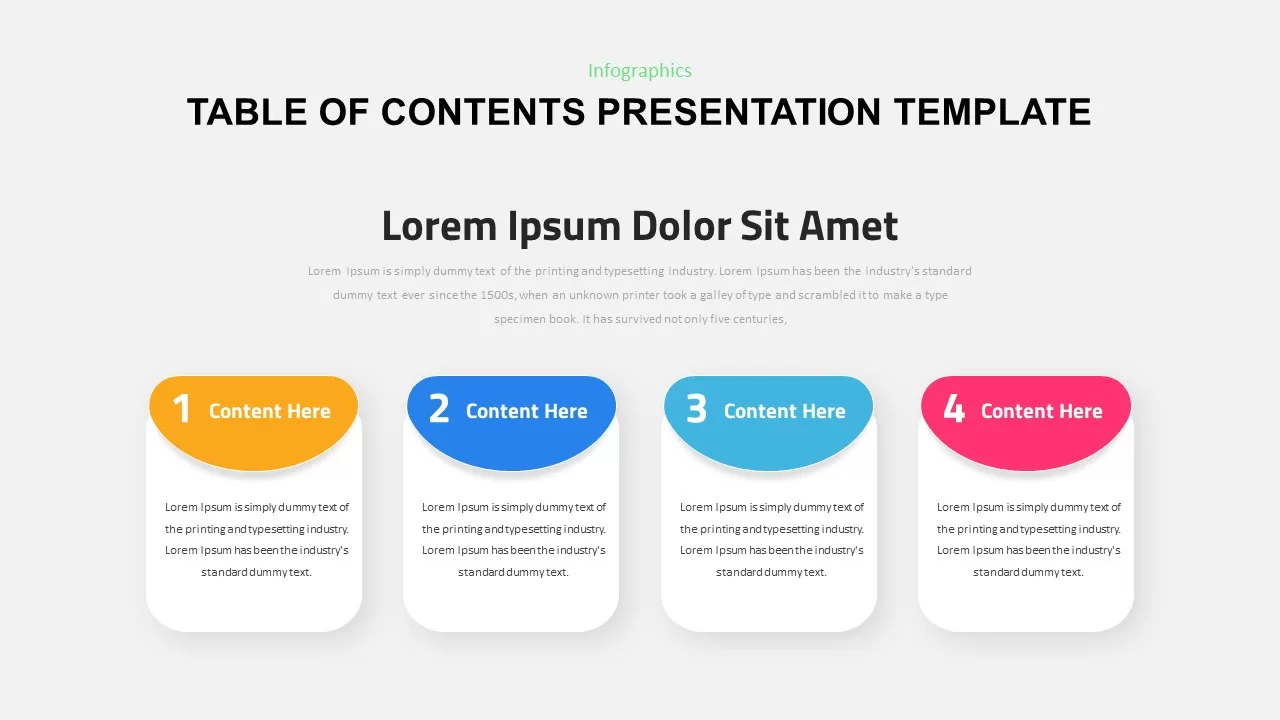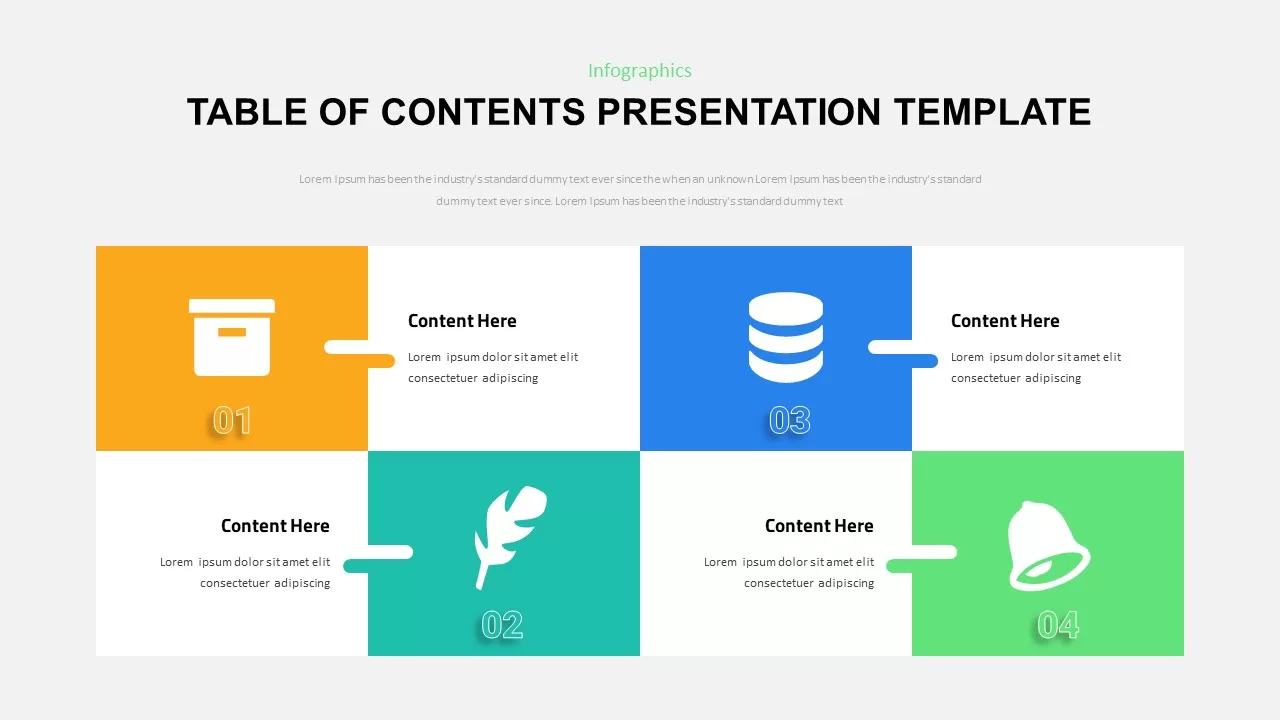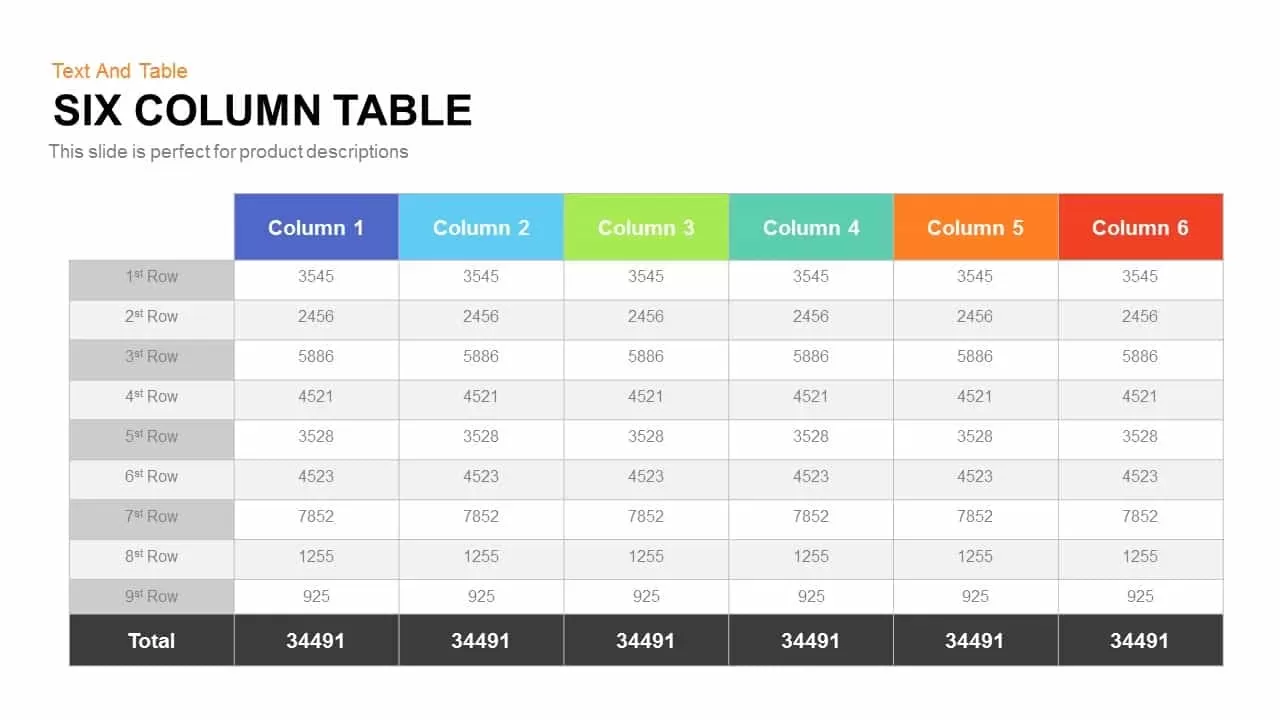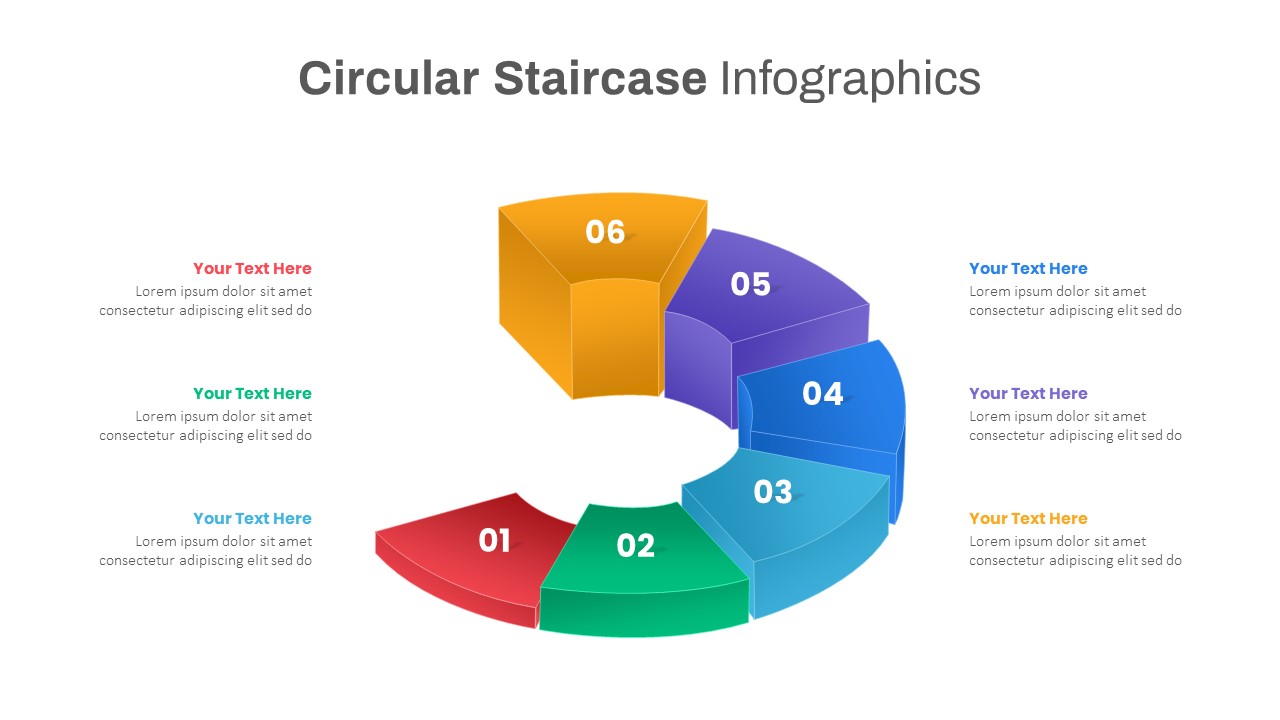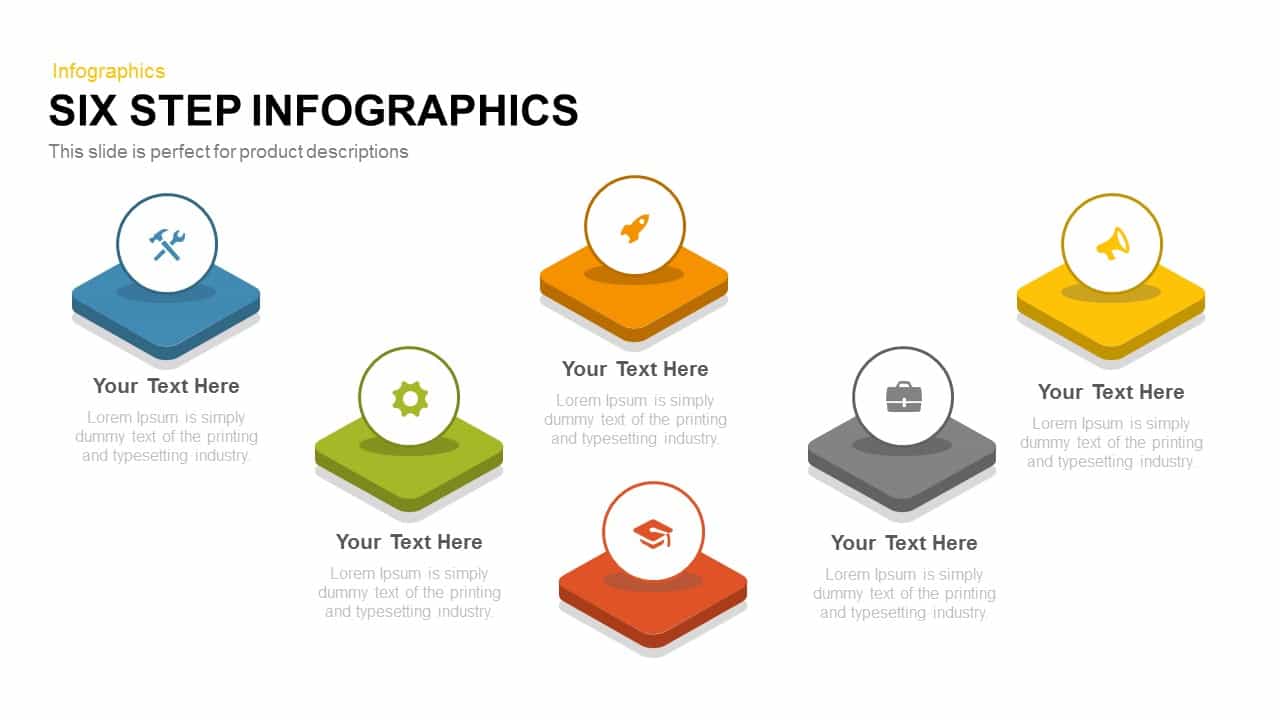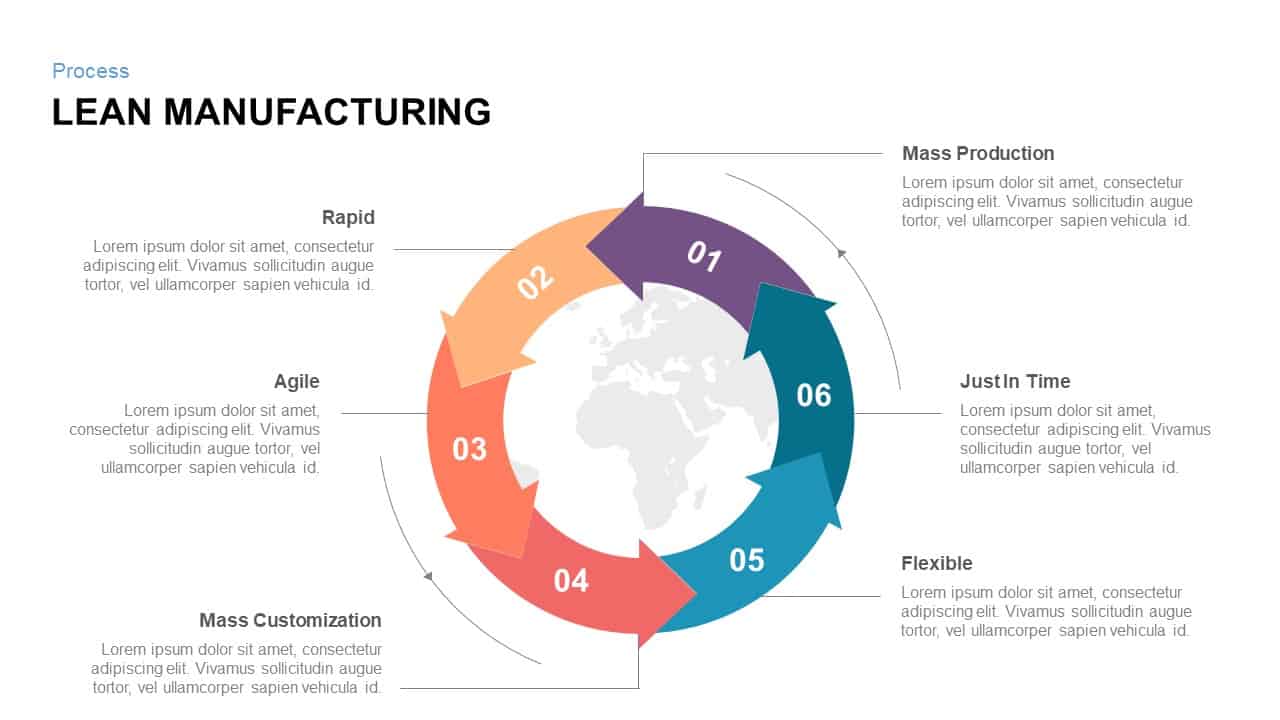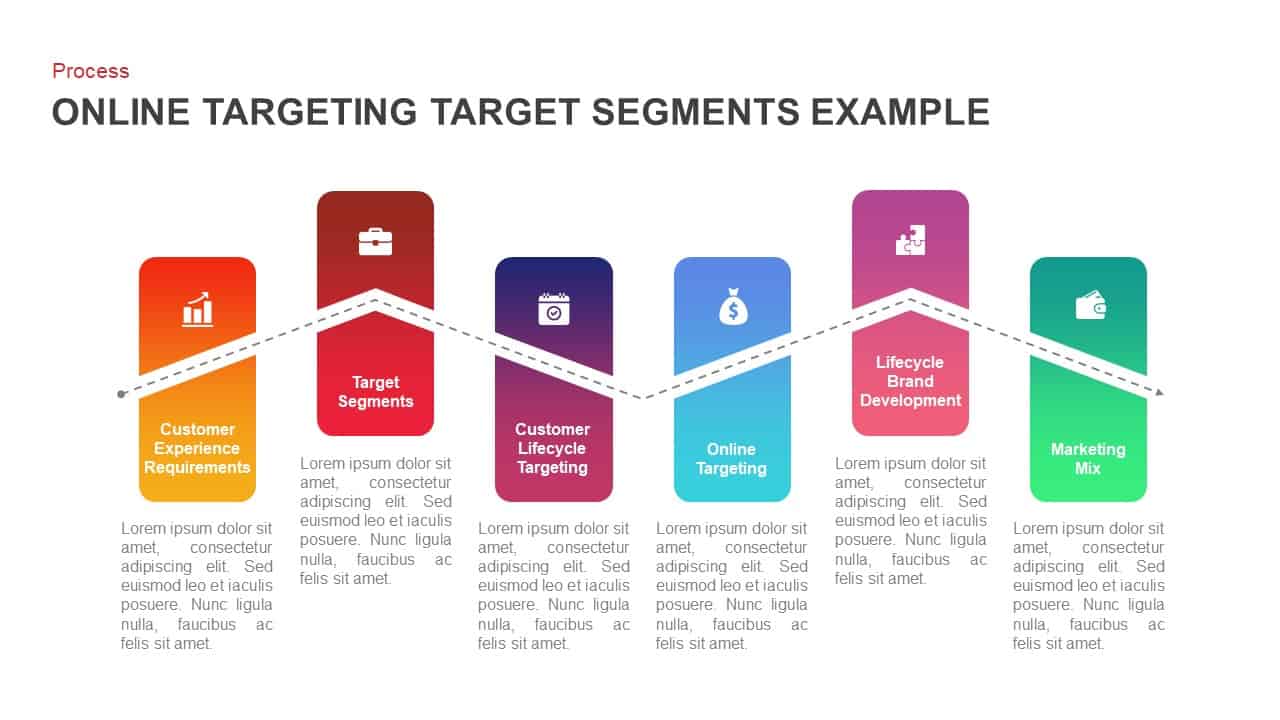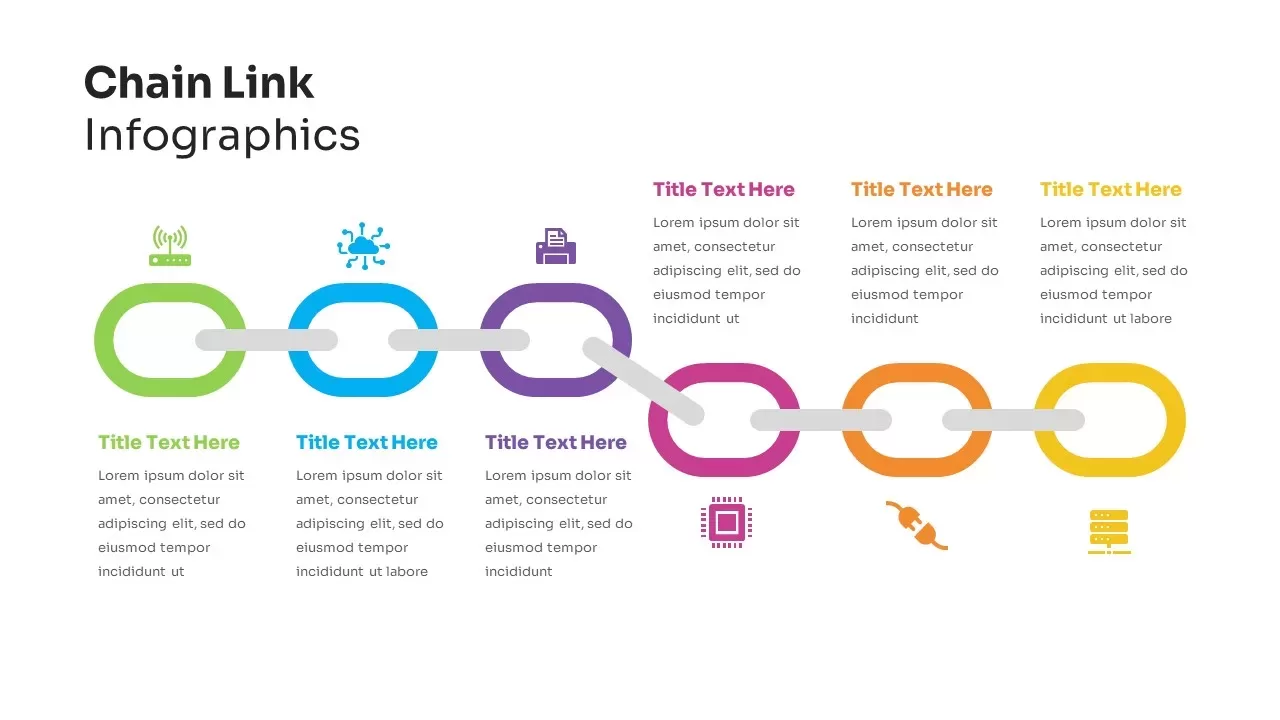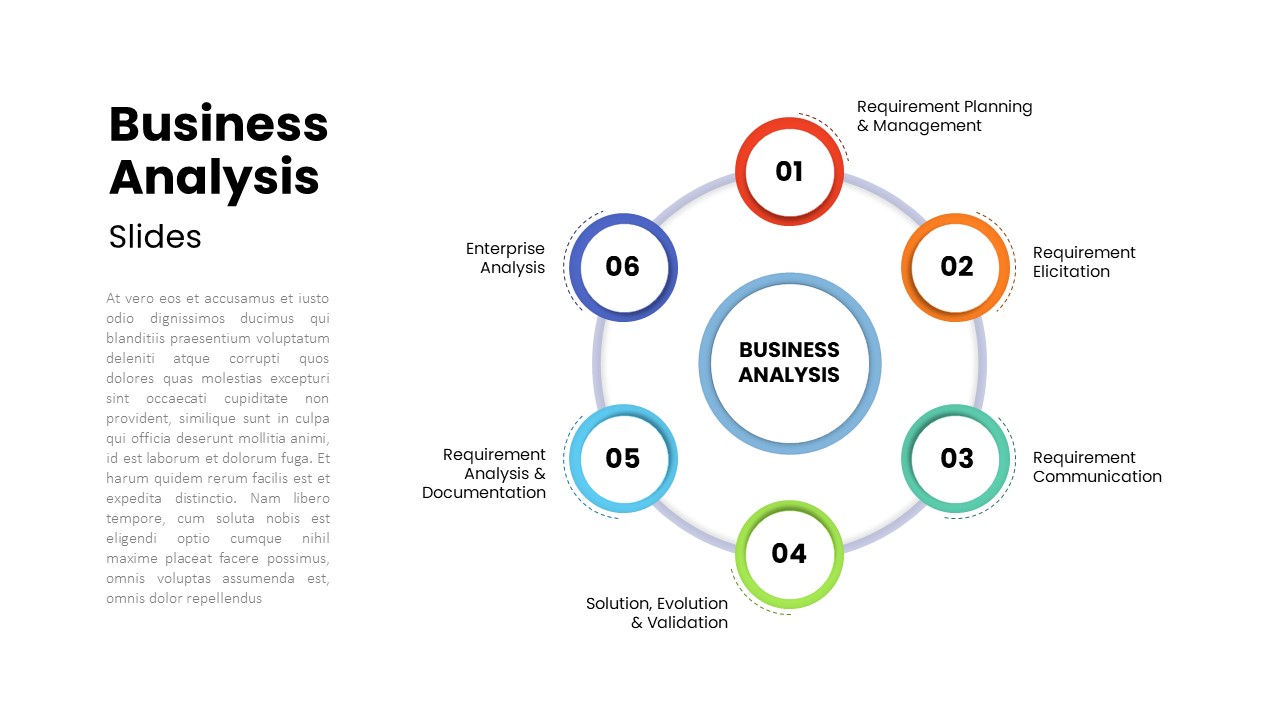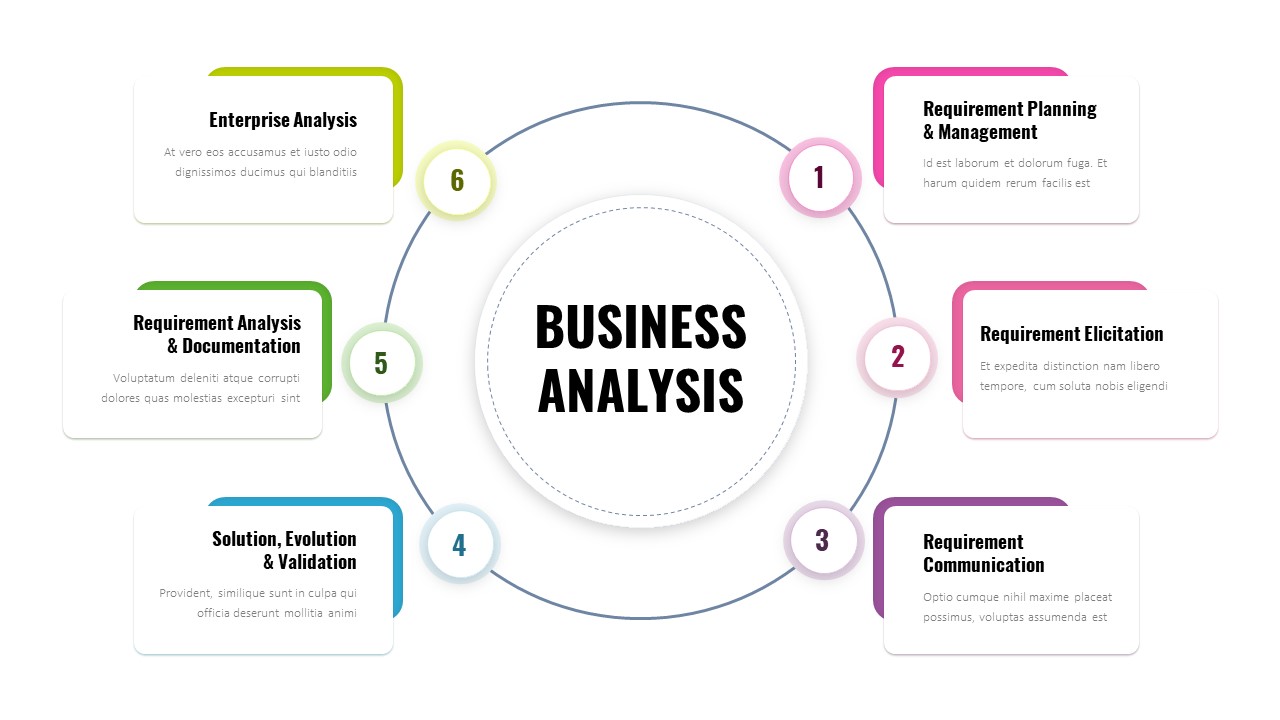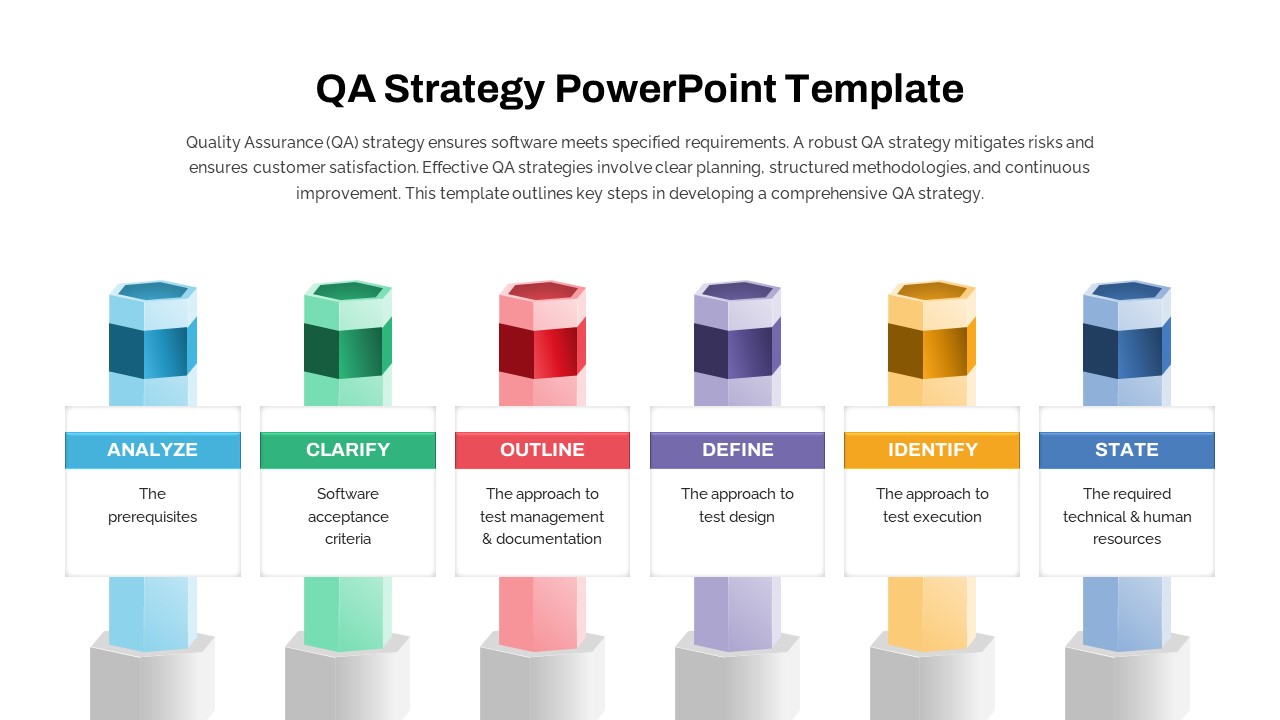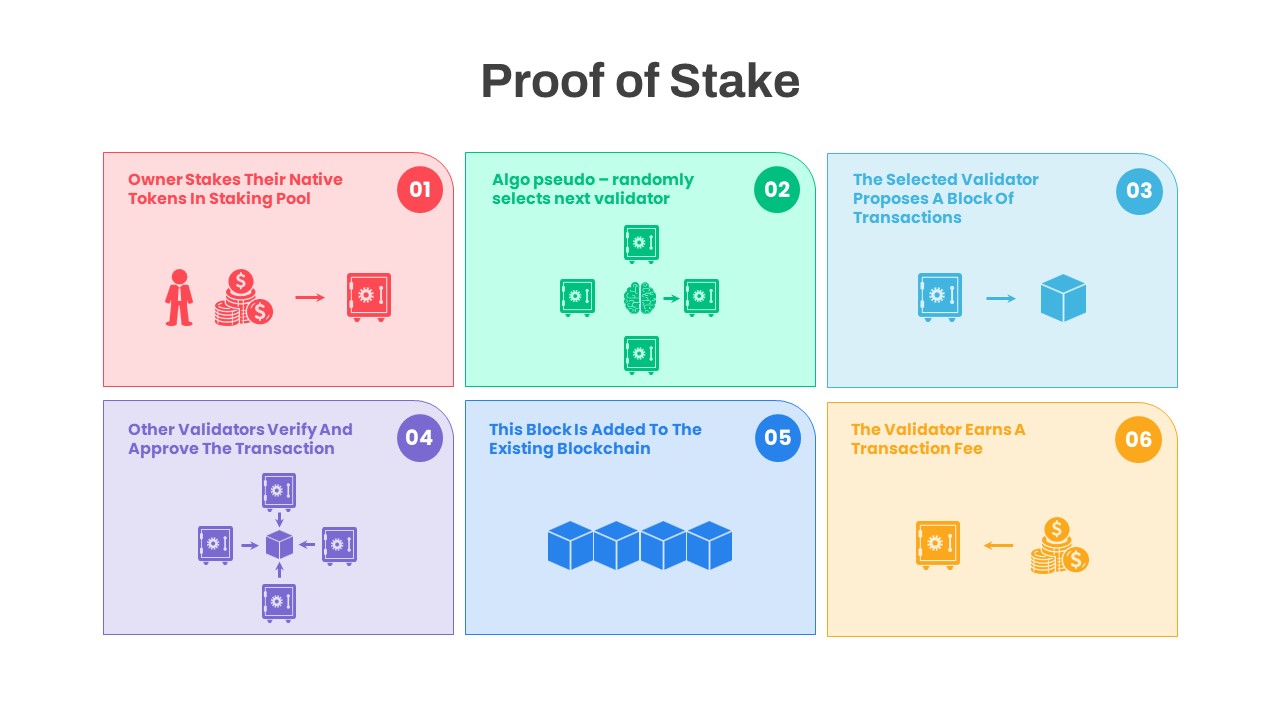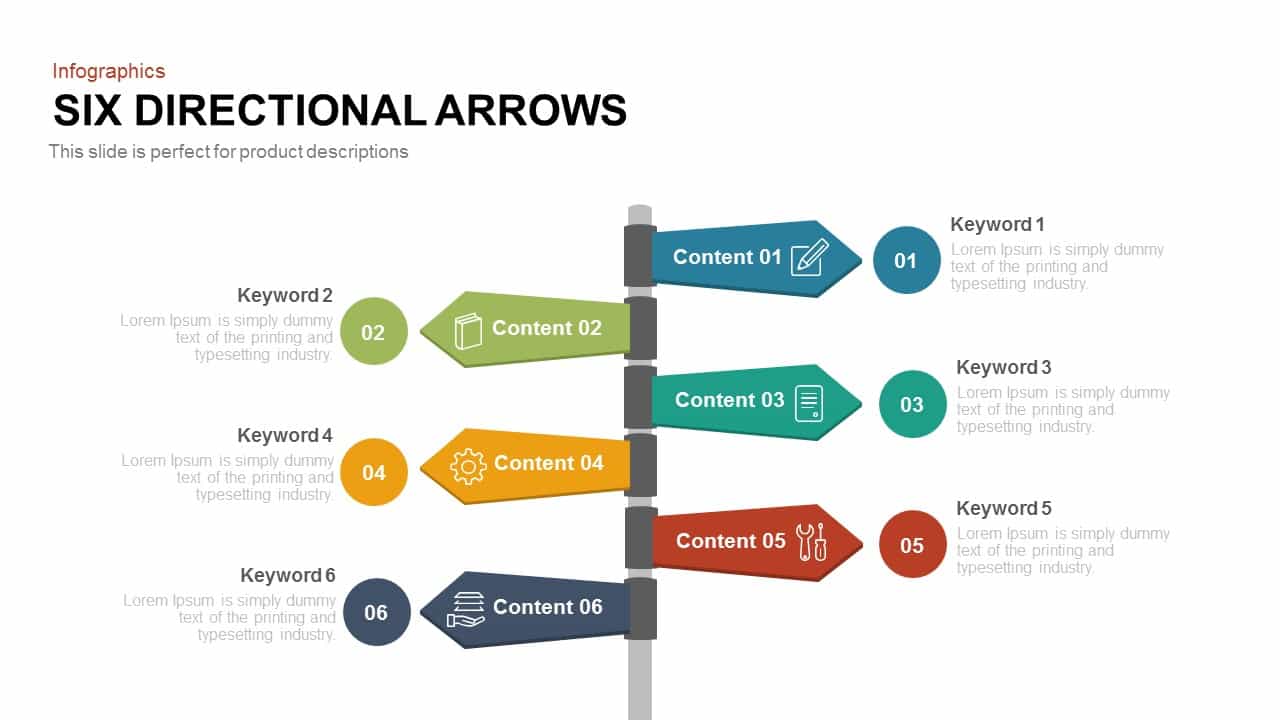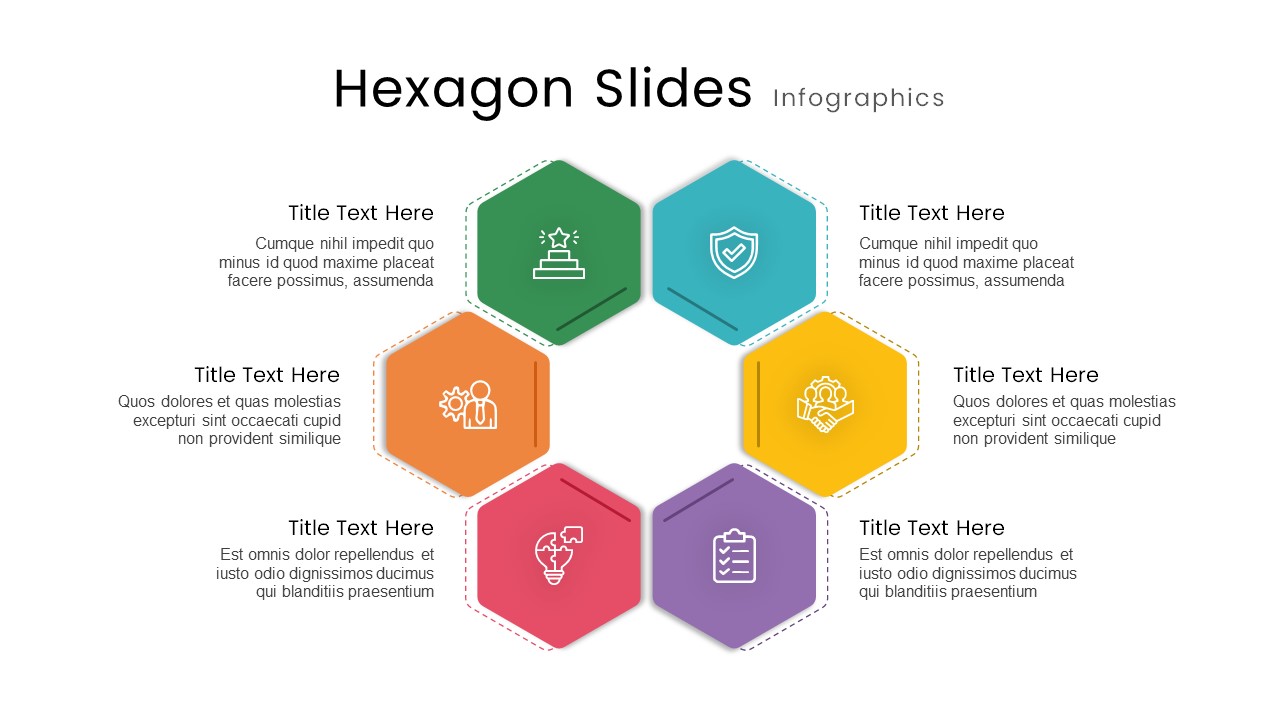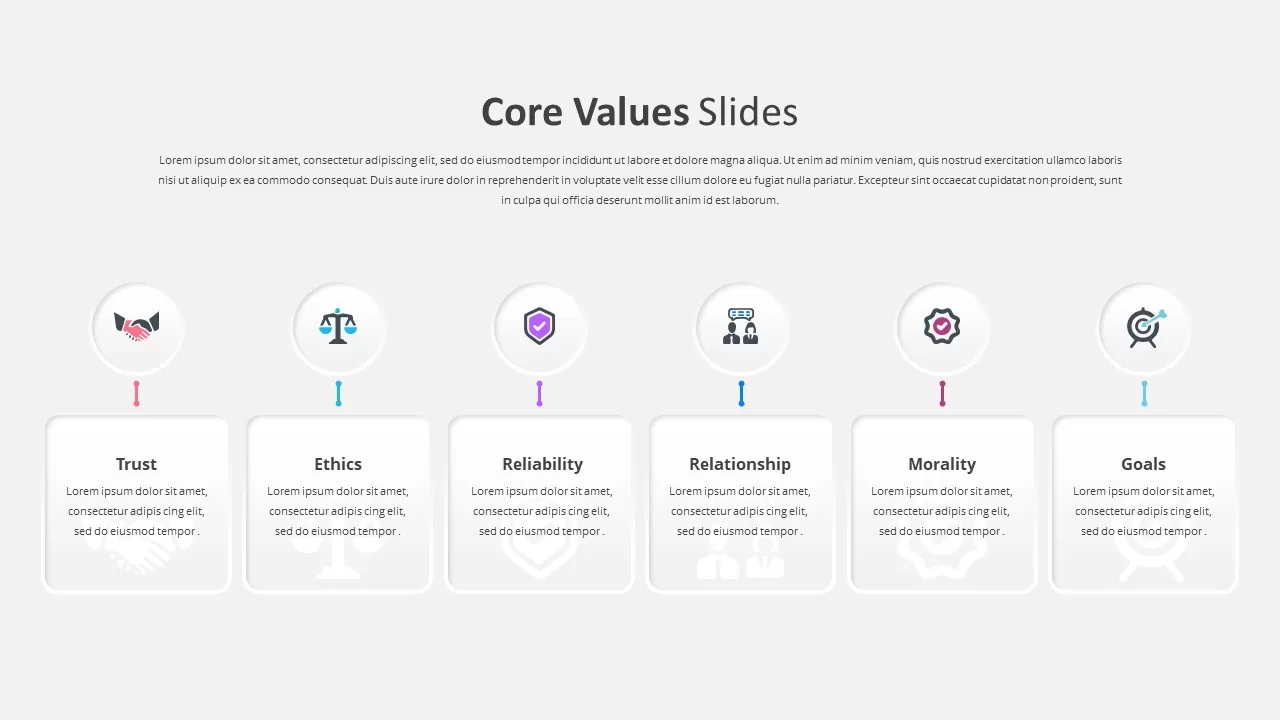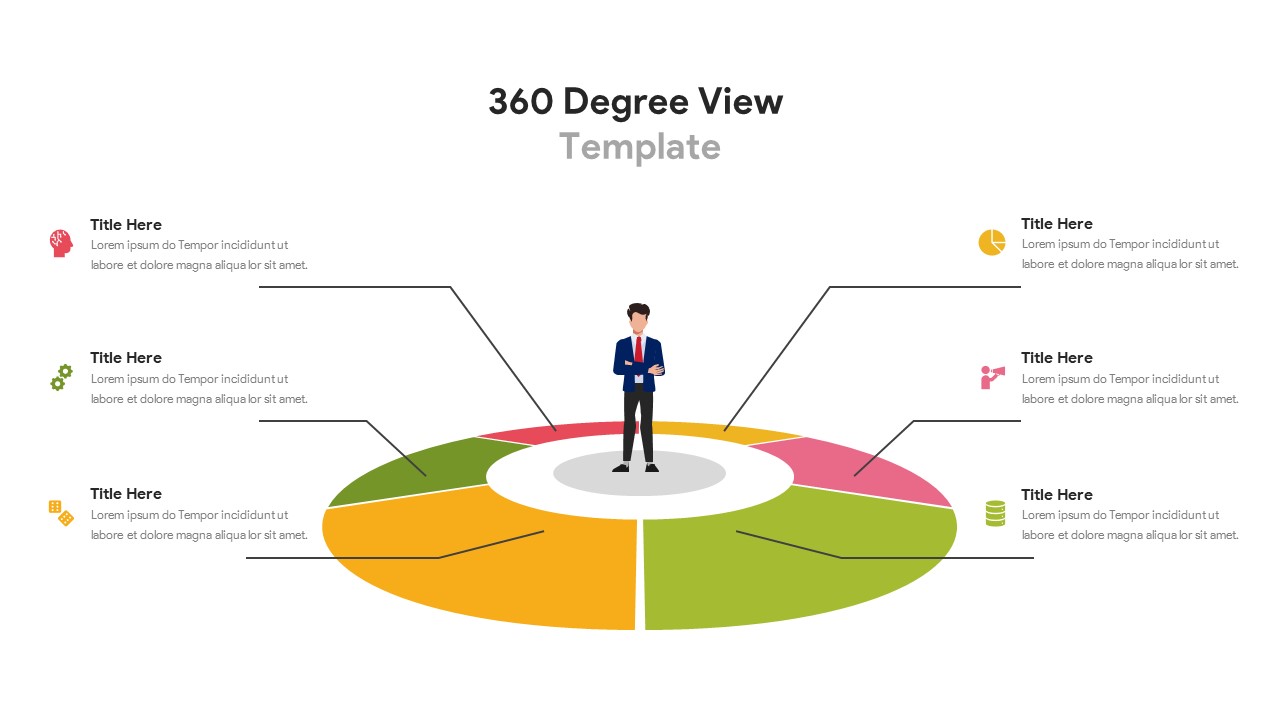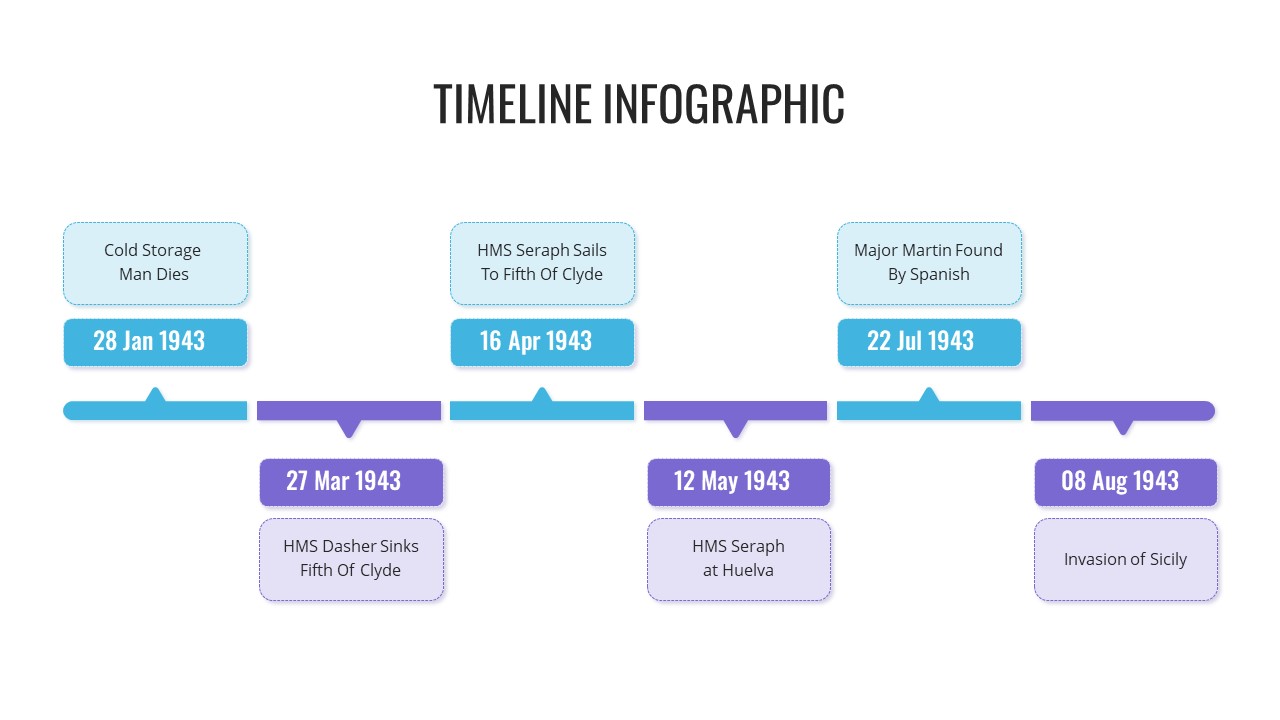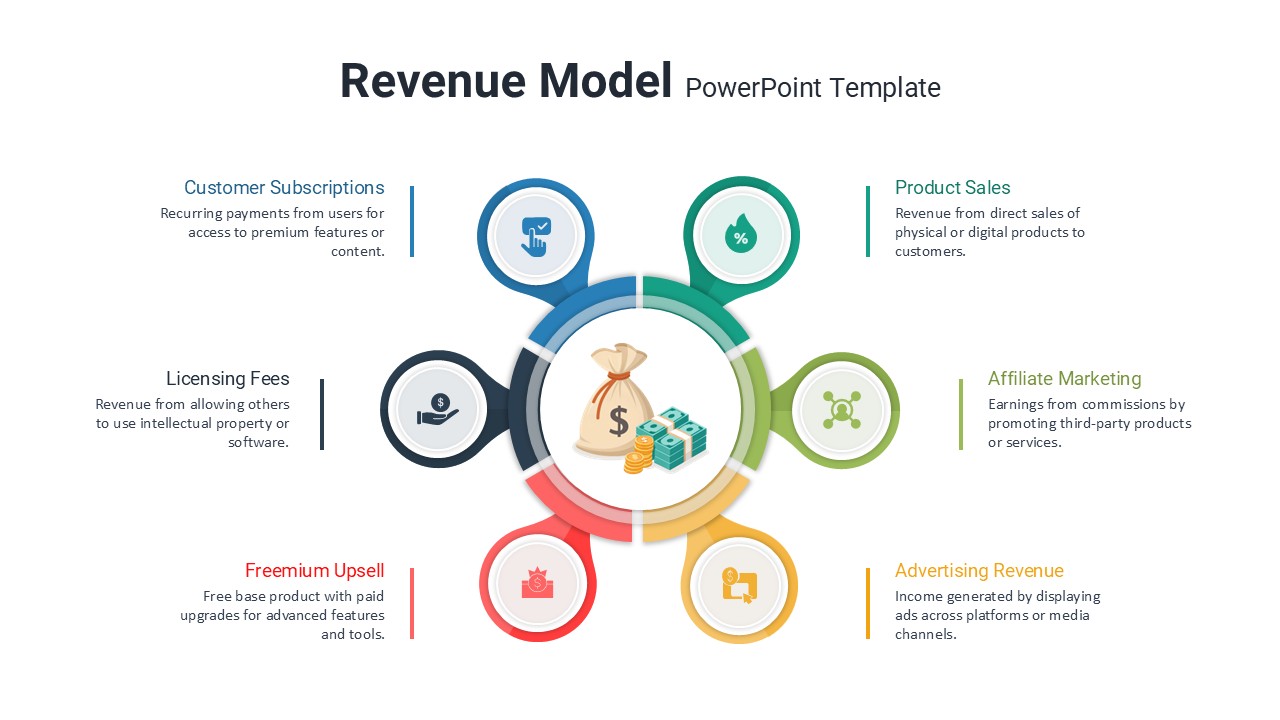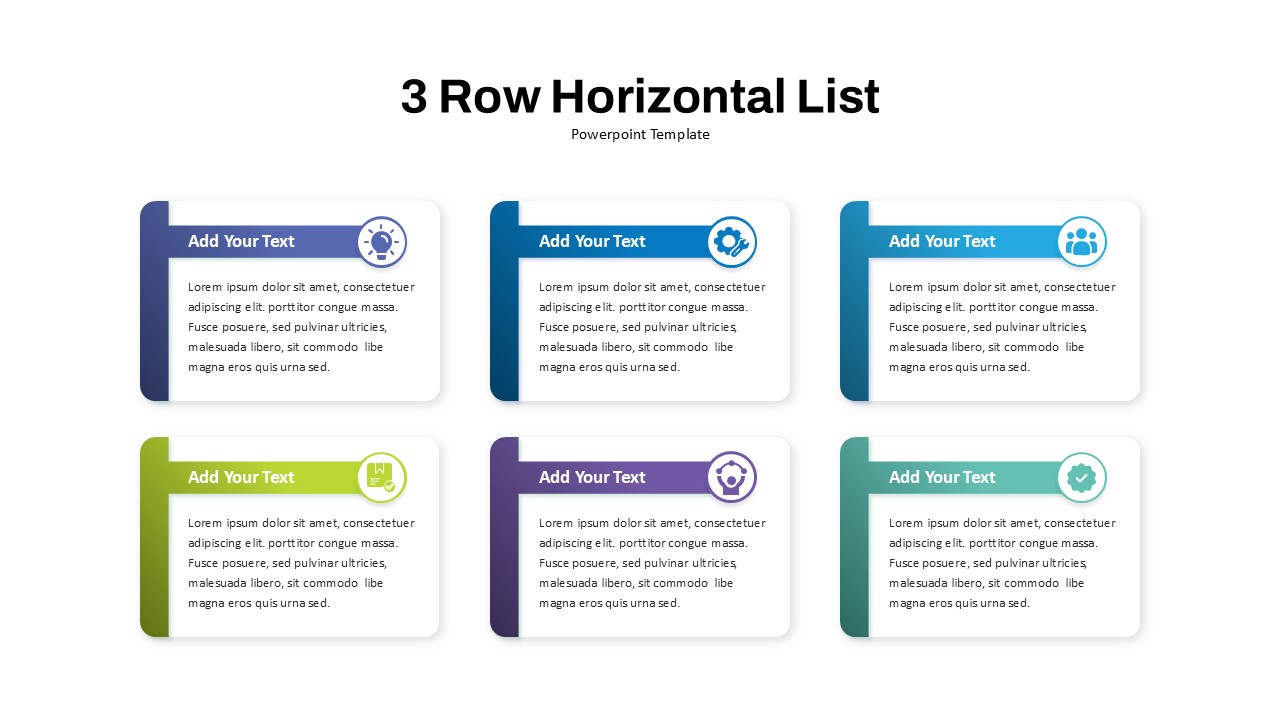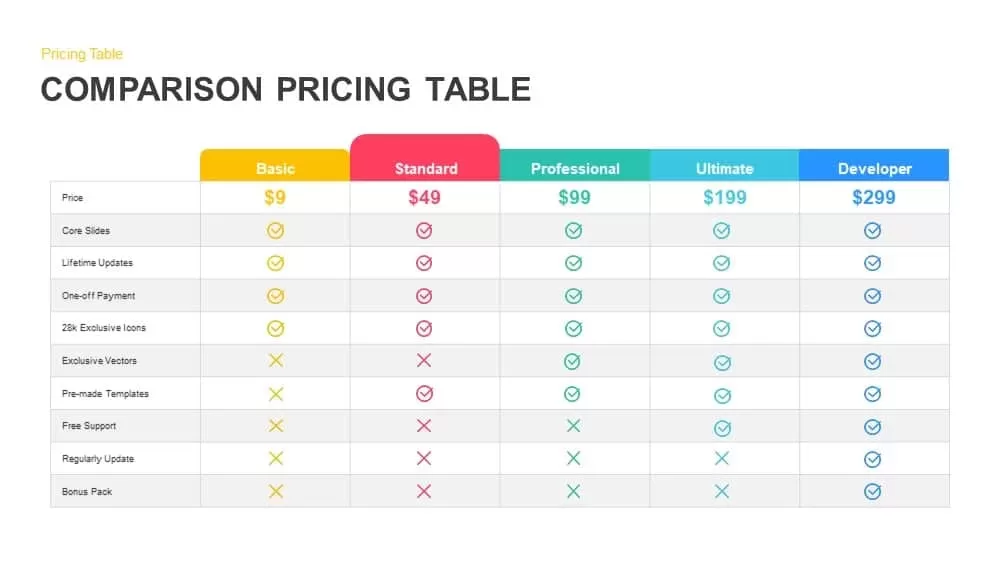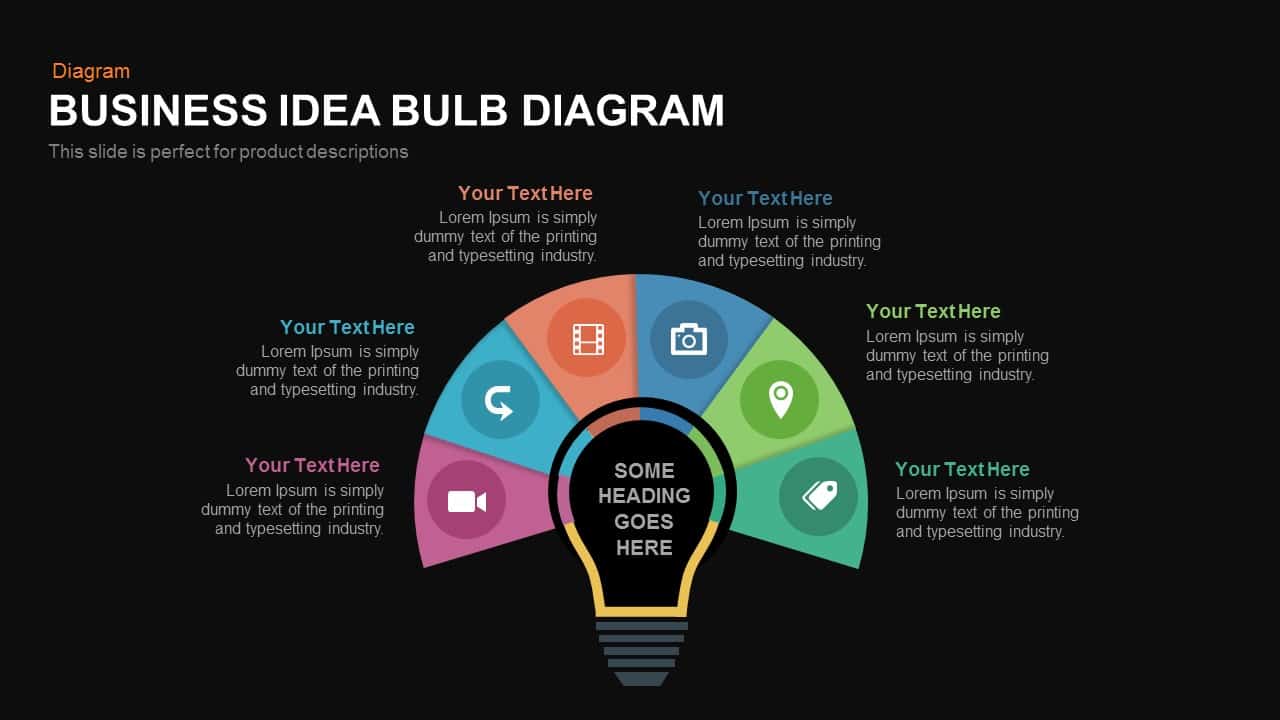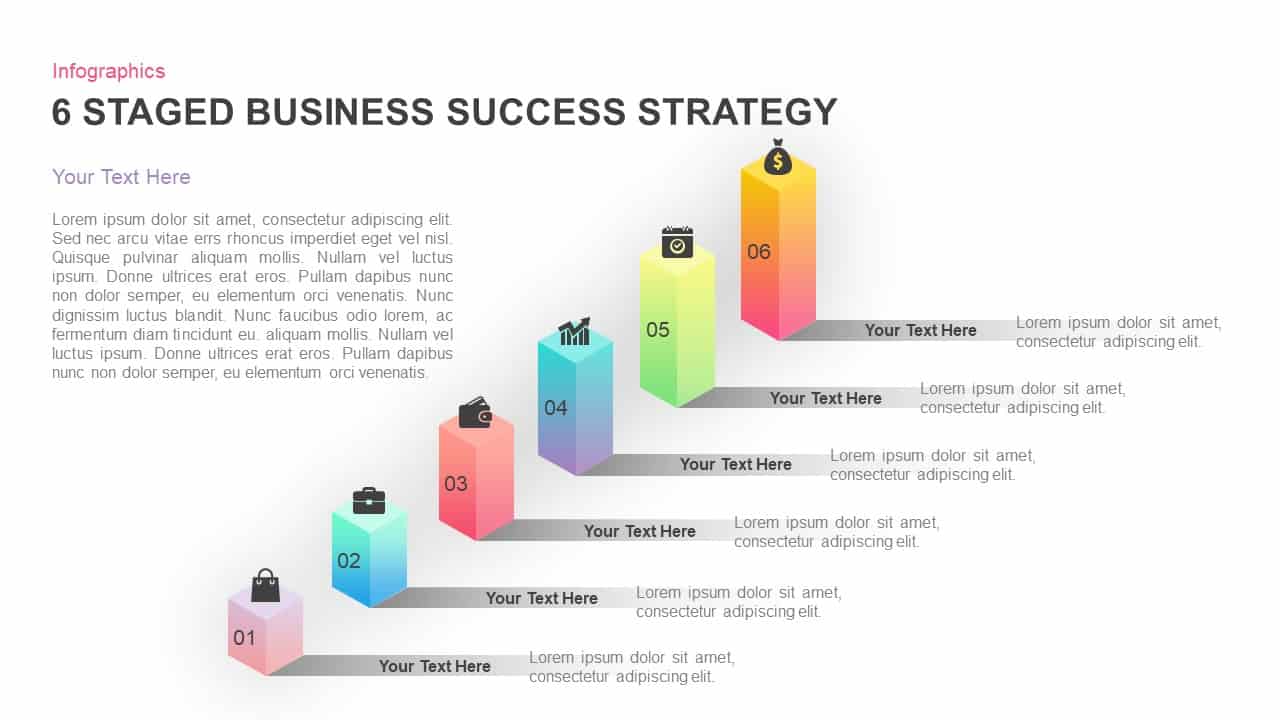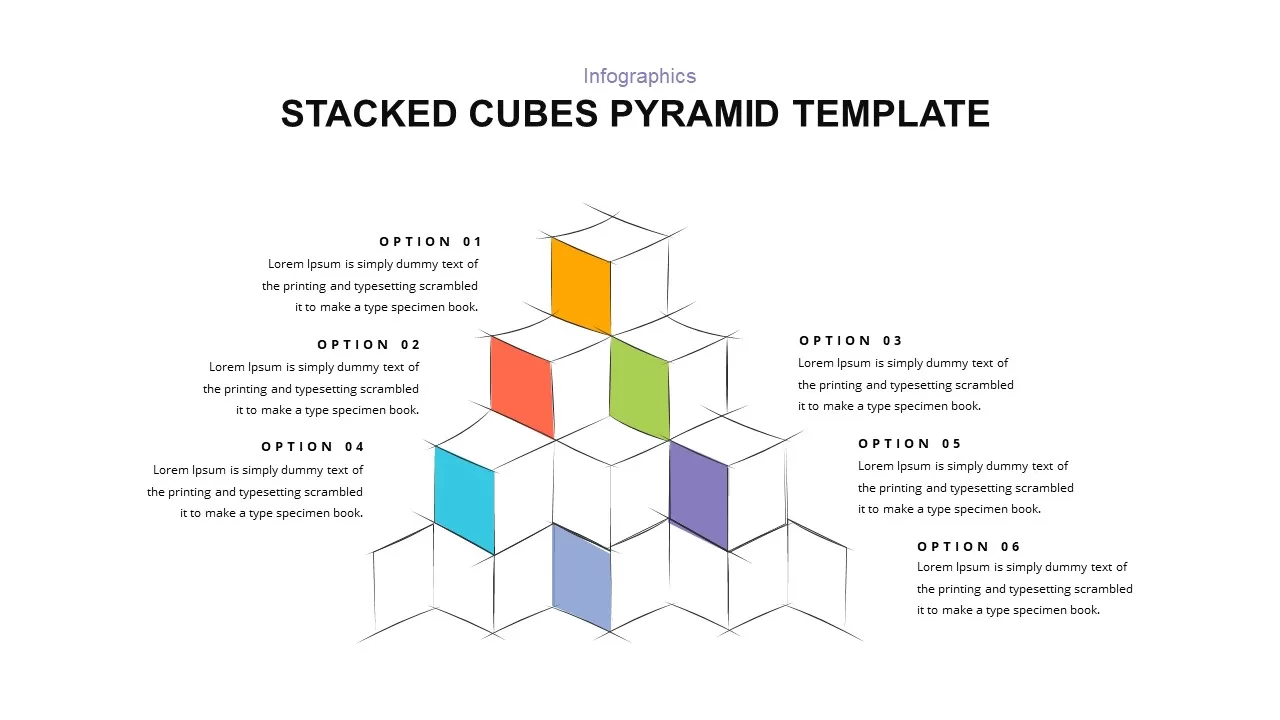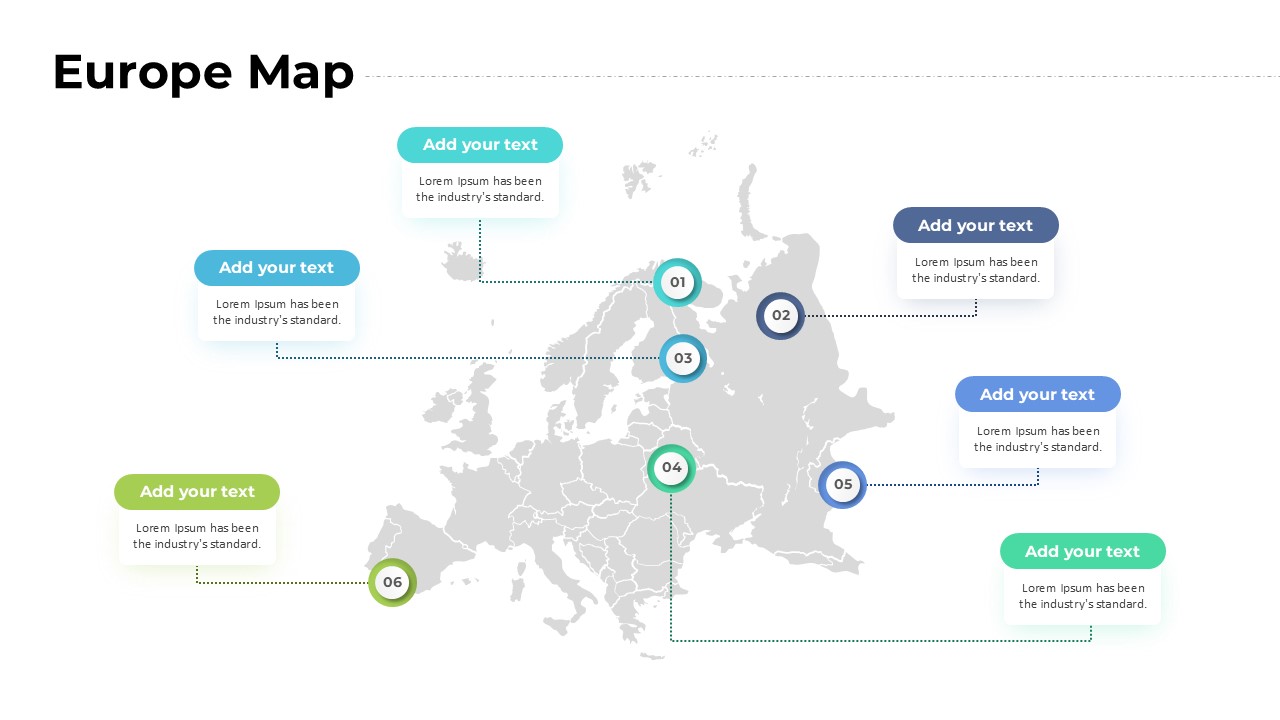Six-Step Table of Contents Infographic Template for PowerPoint & Google Slides
Description
Introduce your presentation with this six-step table of contents infographic slide, designed to guide your audience through key sections with clarity and visual appeal. The template features six distinct content blocks, each highlighted by a bold number icon and customizable graphic symbol, arranged in two balanced columns. Soft drop shadows, rounded corners, and subtle background gradients deliver a modern aesthetic that complements any brand palette. Each block includes a prominent number marker—highlighted in vibrant accent colors—and space for concise section titles and descriptions, enabling viewers to anticipate the presentation flow at a glance. Built with fully editable placeholders, vector icons, and master slide layouts, this asset streamlines slide creation and ensures consistent styling across your deck. Compatible with both PowerPoint and Google Slides, the template preserves layout integrity on all devices. Whether preparing a corporate briefing, academic lecture, or startup pitch, this slide empowers you to organize content logically.
The template’s intuitive structure supports quick edits: swap icons to match topics, adjust color accents to align with your branding, and modify text placeholders to reflect your agenda points. Leverage master layouts to duplicate or remove blocks as needed to suit shorter or longer presentations. The lightweight slide design ensures fast loading and smooth transitions, while vector-based graphics guarantee crisp visuals on high-resolution screens. Use this infographic-style table of contents to not only set clear expectations but also to inject a cohesive visual theme into your deck.
Beyond serving as a straightforward contents overview, this flexible slide can be repurposed to highlight project milestones, outline training modules, or showcase step-by-step processes. Its modular format lends itself to a variety of contexts—from team meetings and investor pitches to educational workshops and client proposals—making it a versatile asset for any presenter seeking to improve navigation and audience comprehension.
Who is it for
Presenters who need to outline presentation structure clearly and professionally: corporate leaders, project managers, educators, trainers, and consultants. This slide aids in boardroom briefings, academic lectures, sales pitches, or workshops, helping audiences navigate session topics with ease.
Other Uses
Repurpose this infographic layout for chapter breakdowns, project milestone overviews, training agendas, or step-by-step process visuals. Its modular blocks suit roadmap highlights, workshop session outlines, product feature showcases, or team meeting agendas, enabling quick adaptation to diverse presentation contexts.
Login to download this file