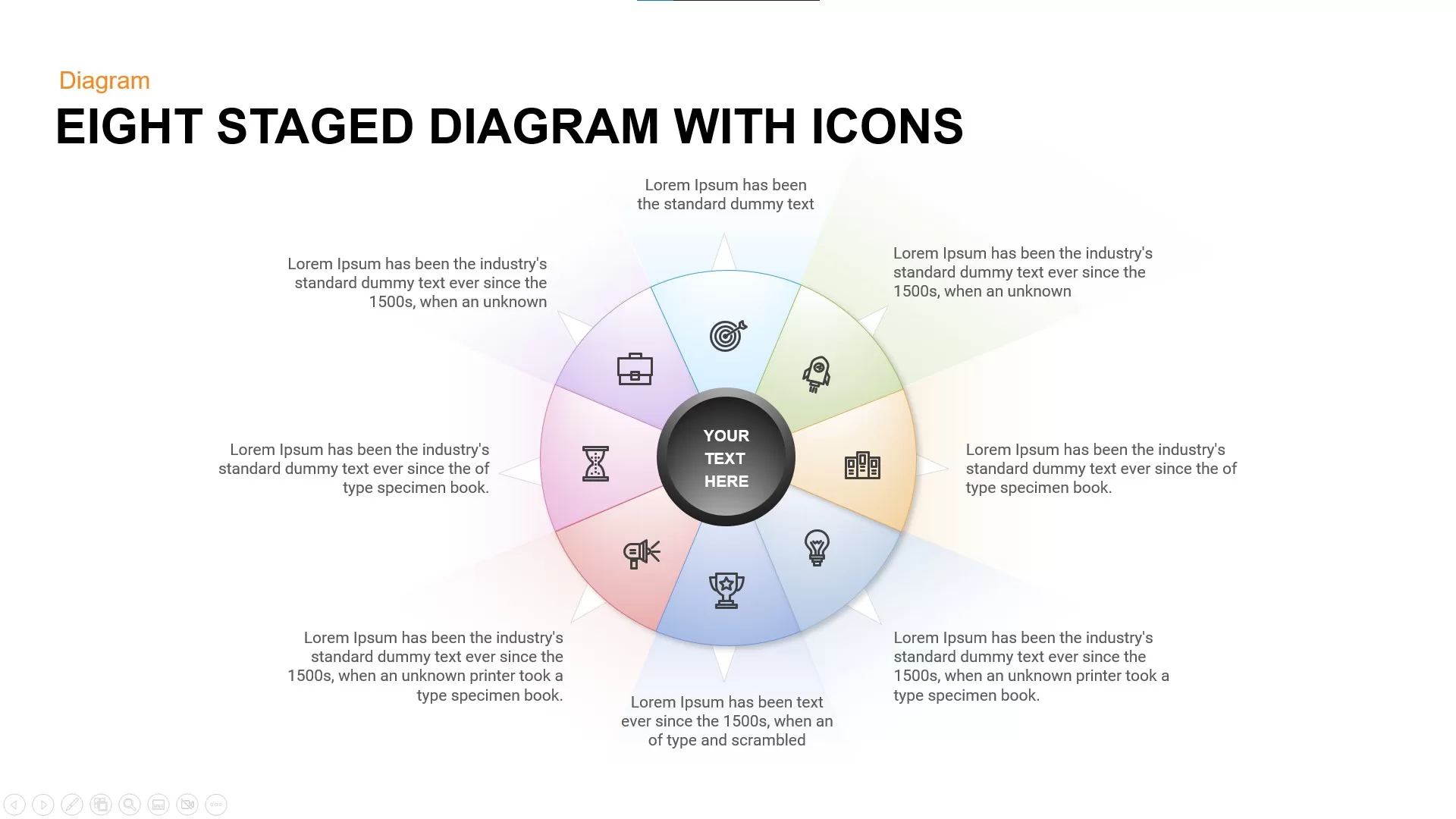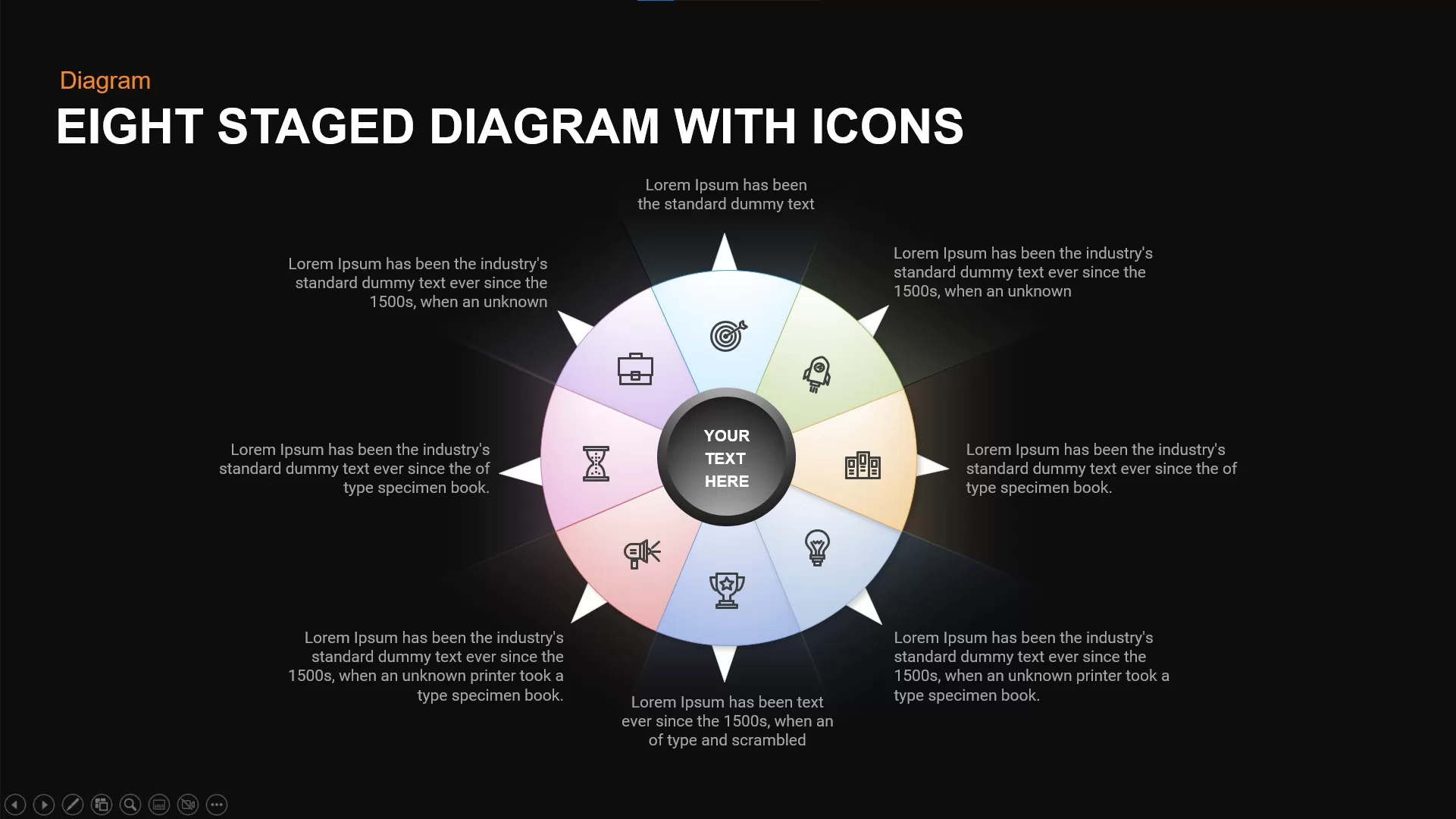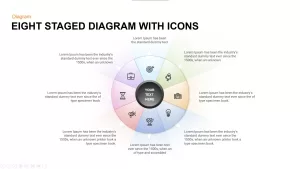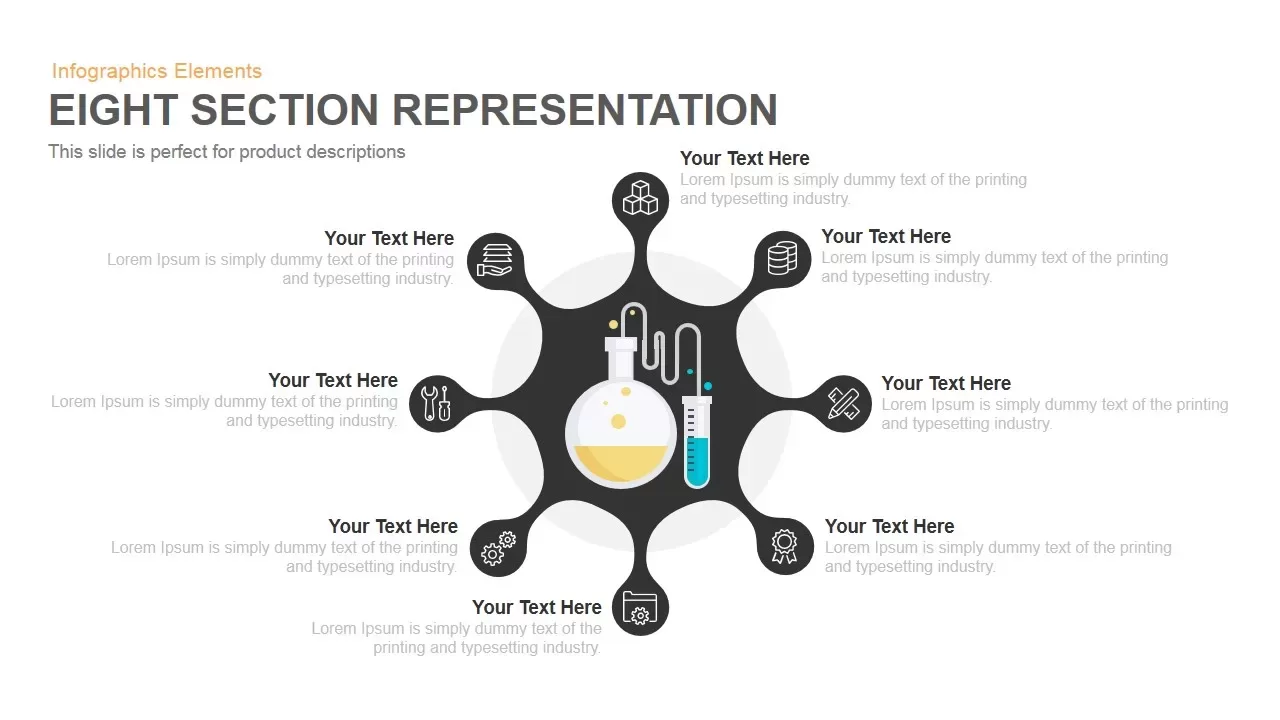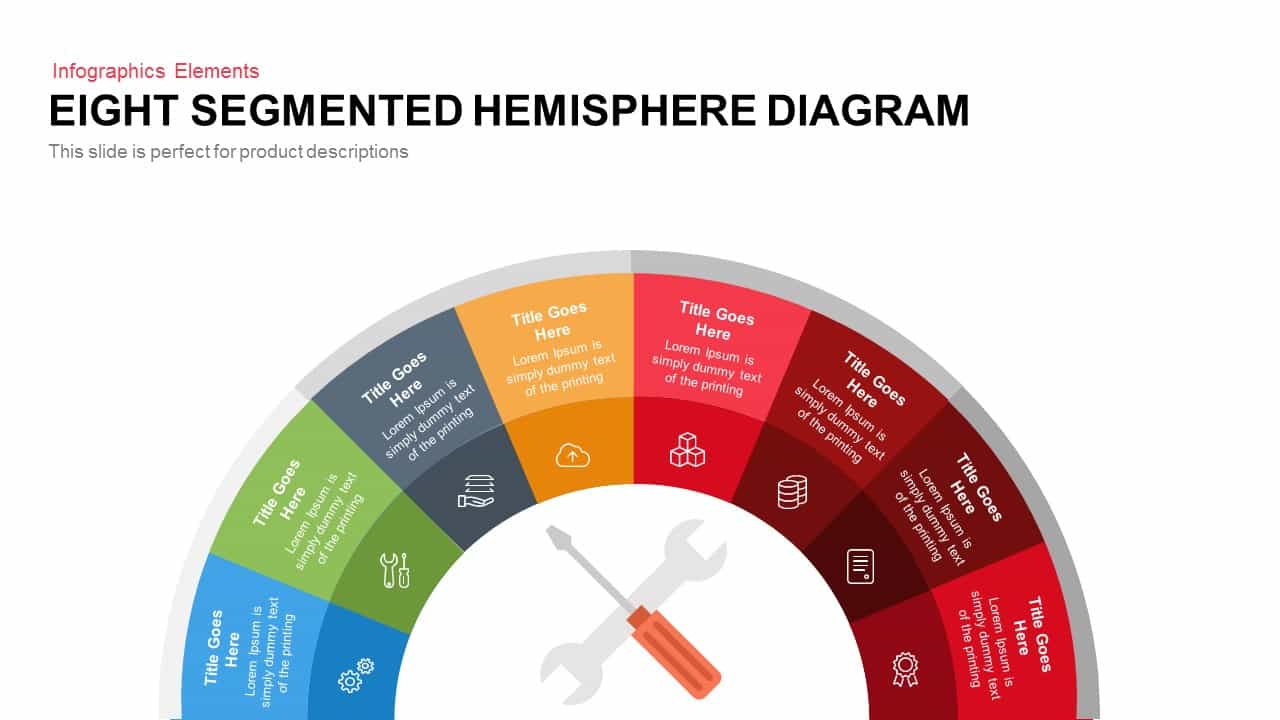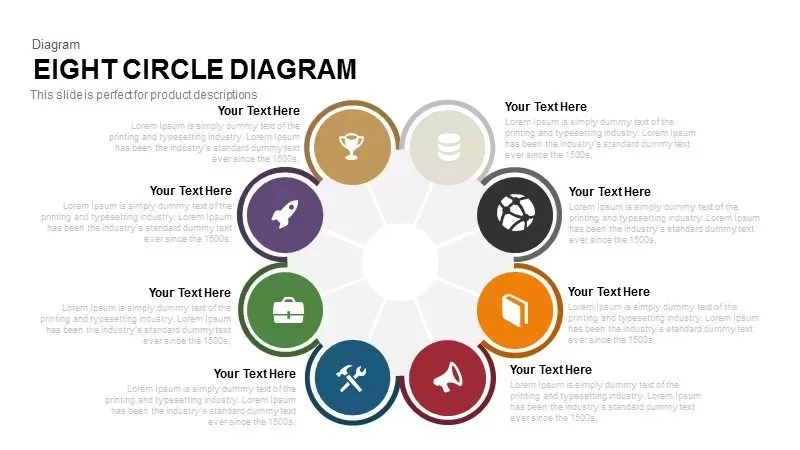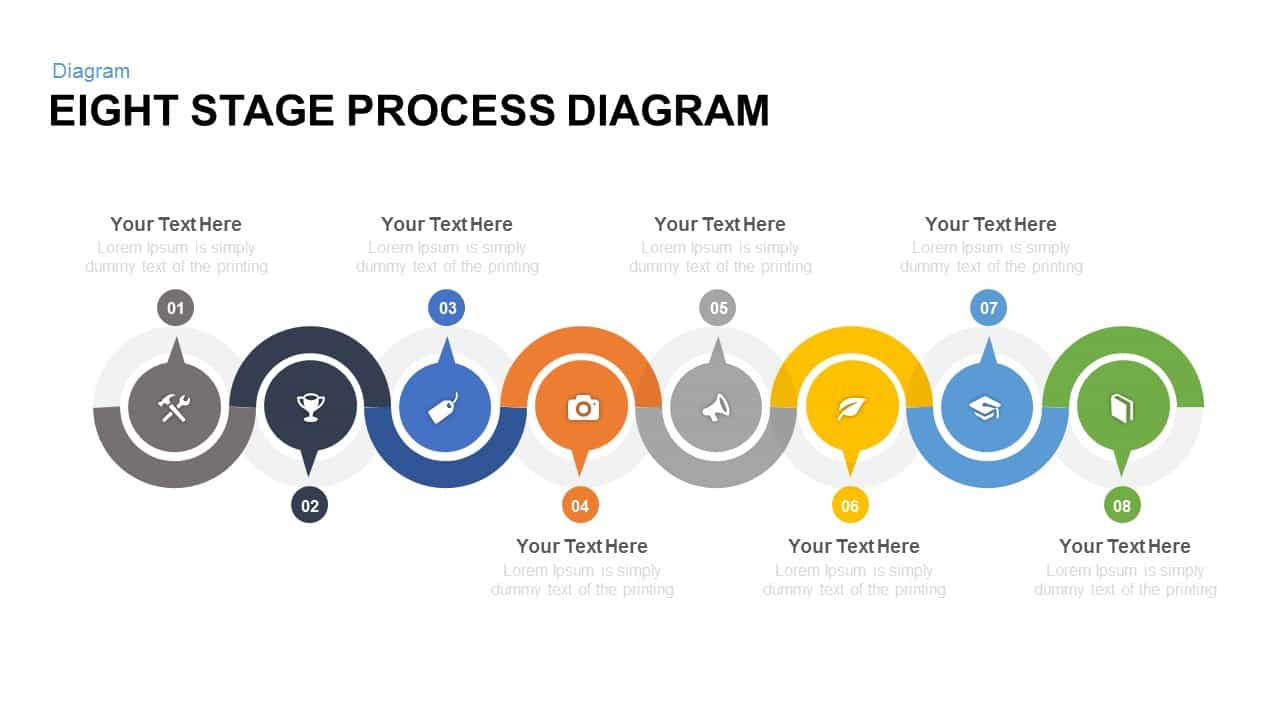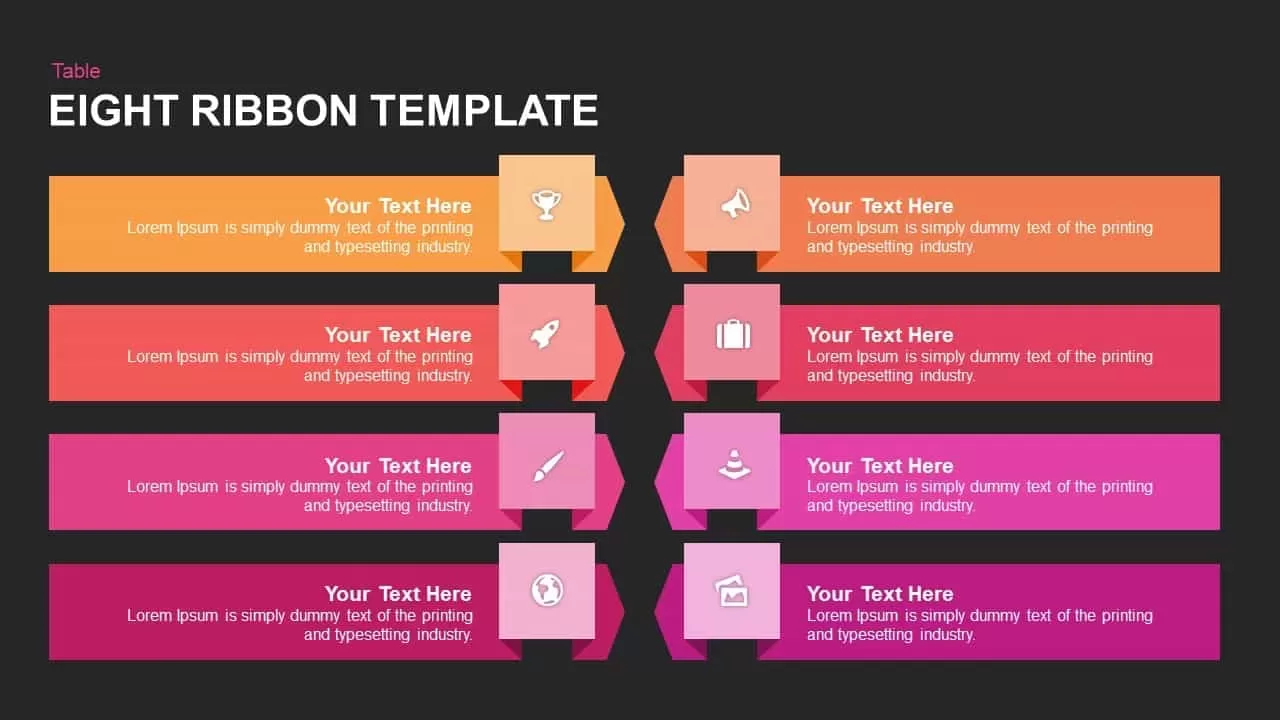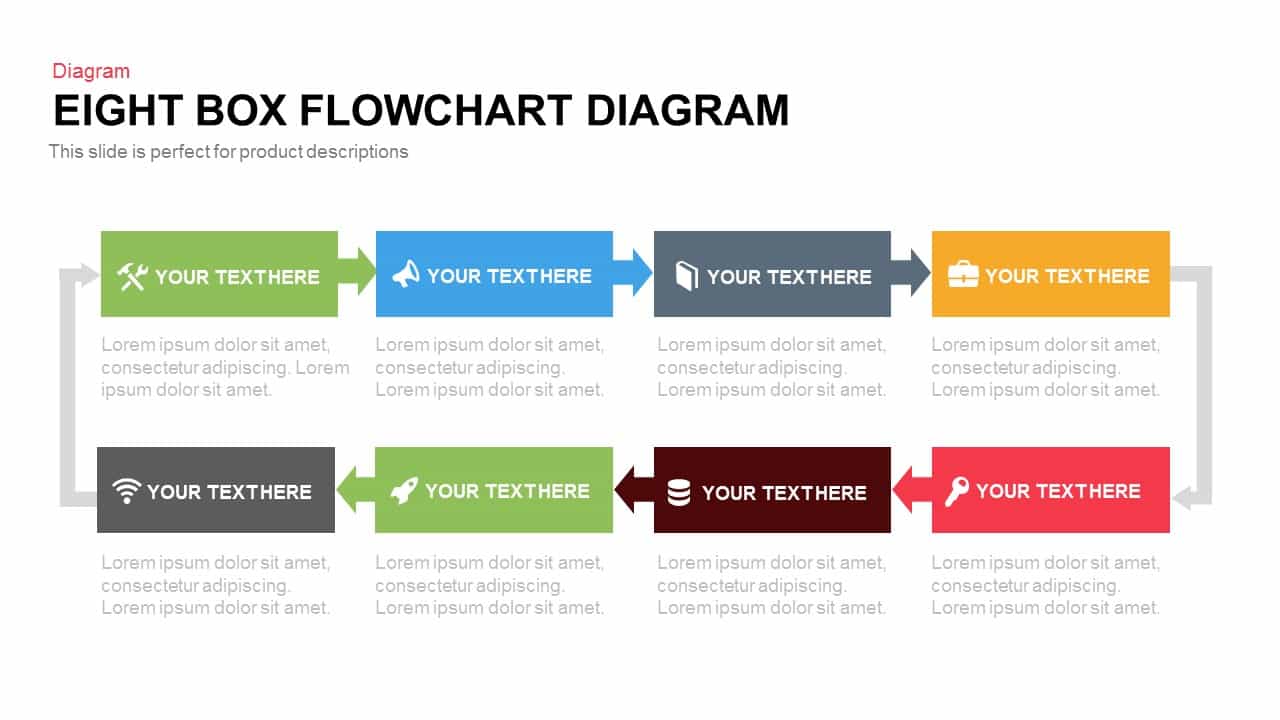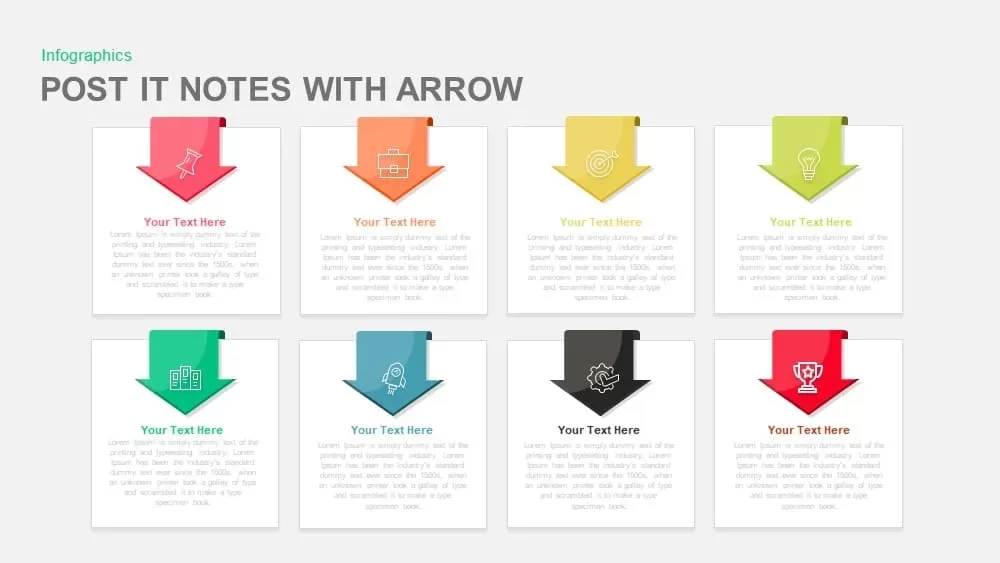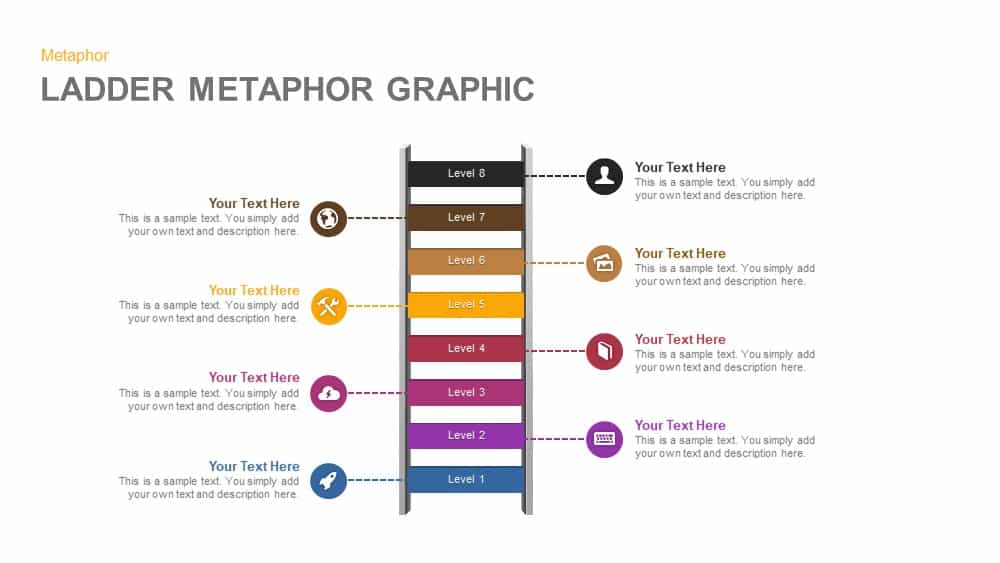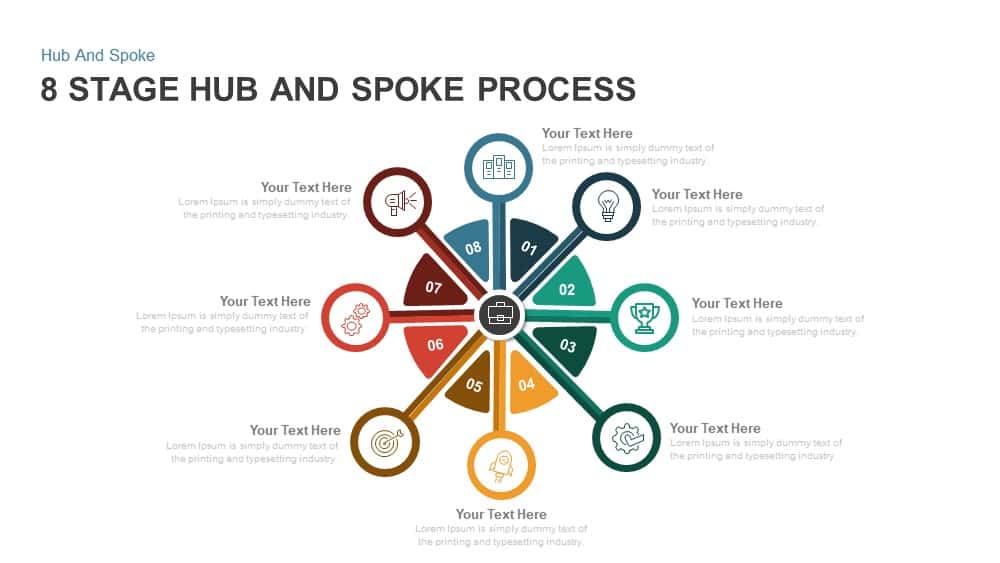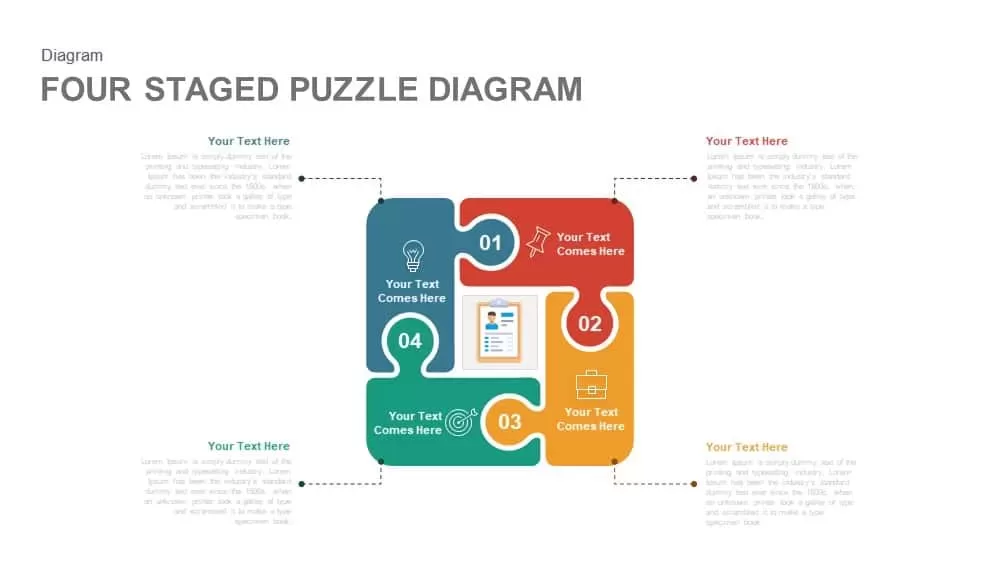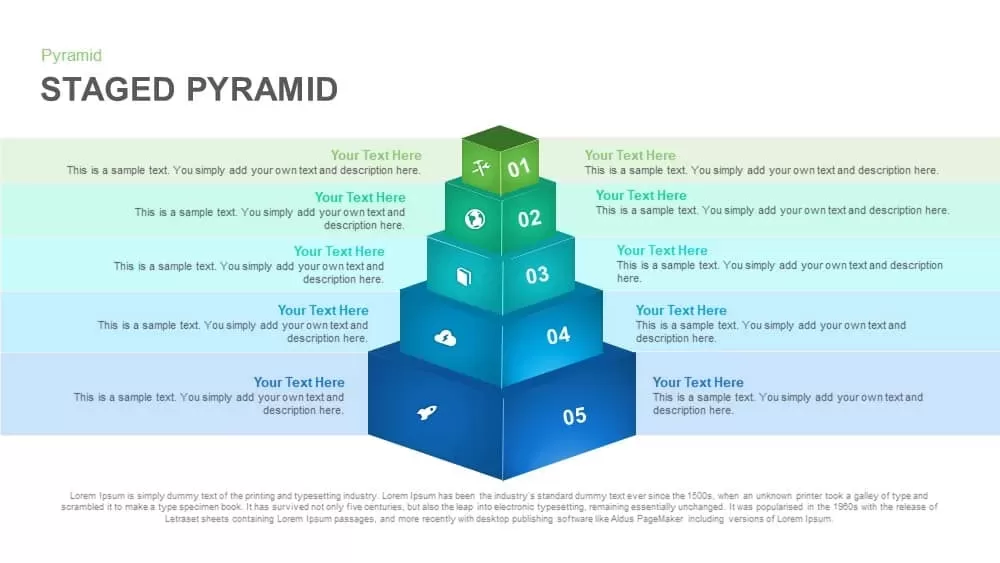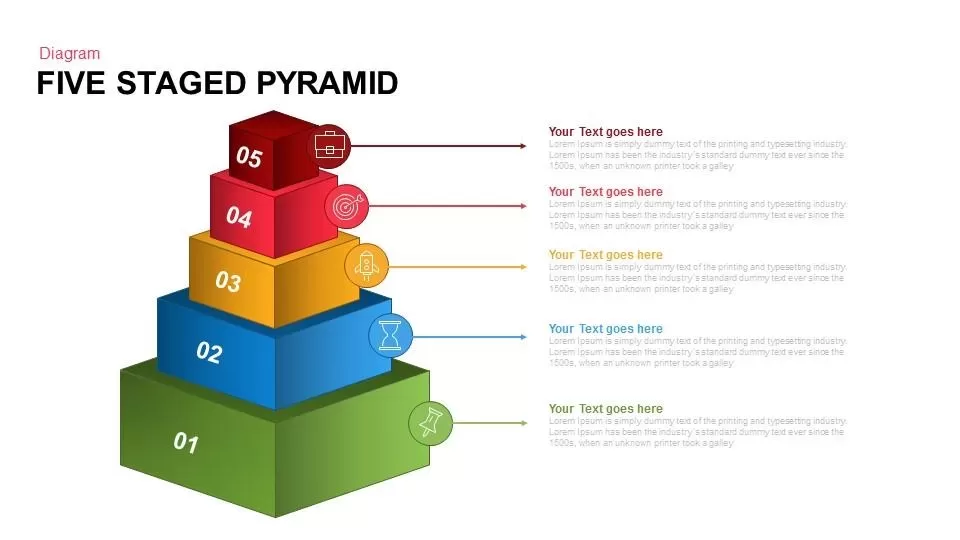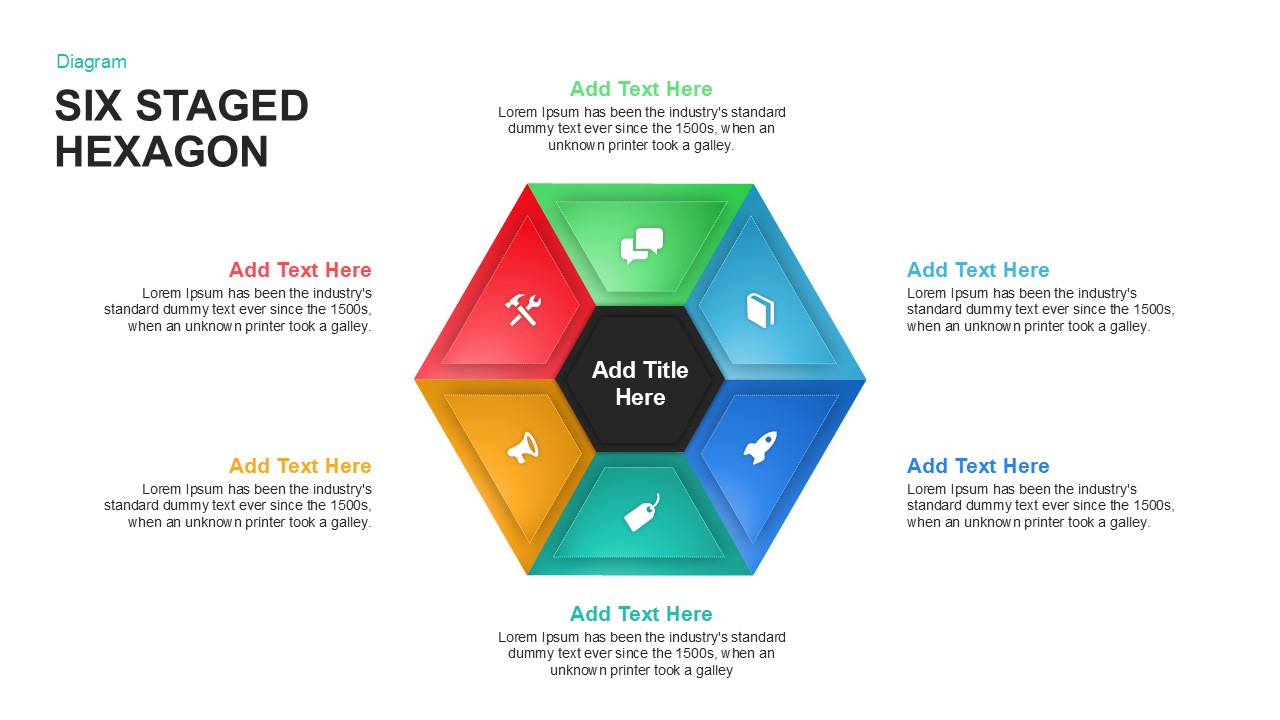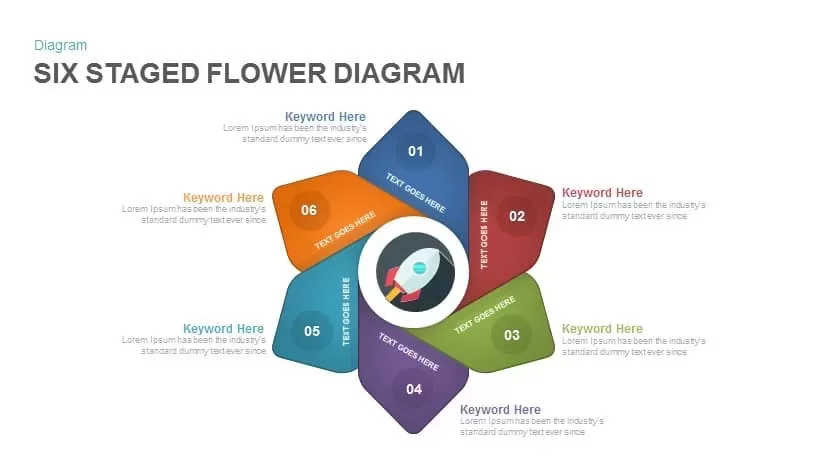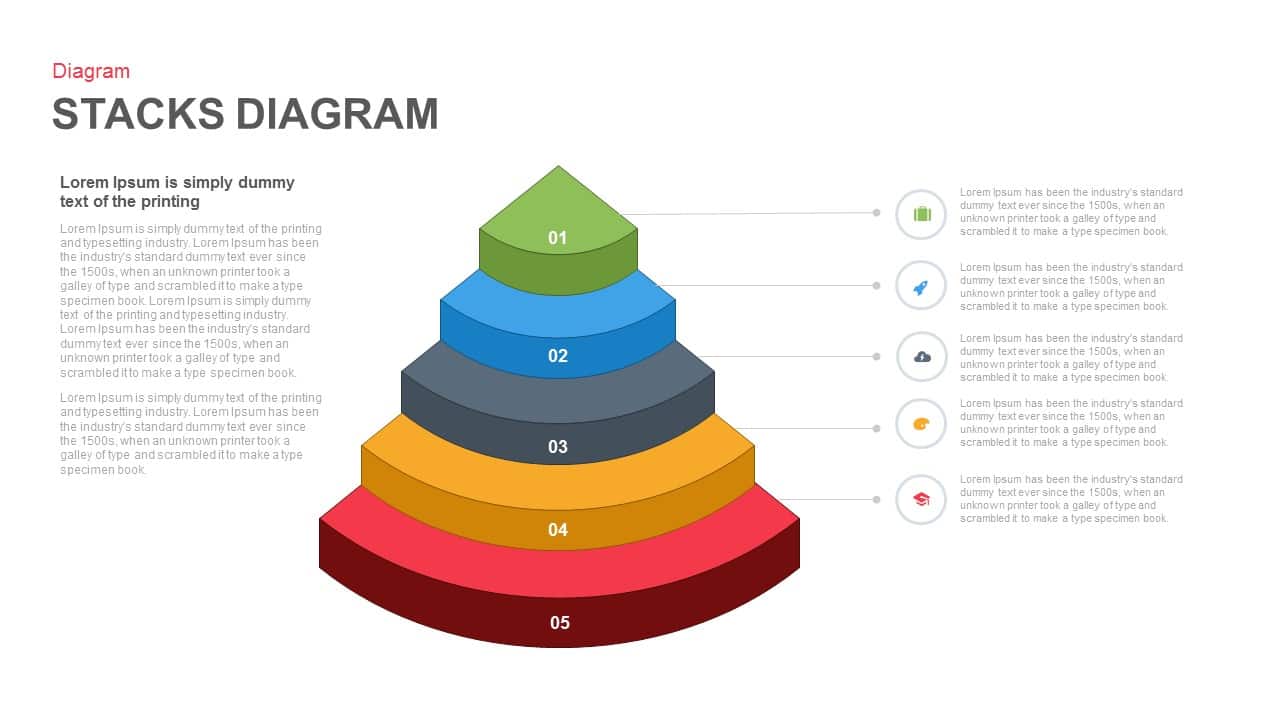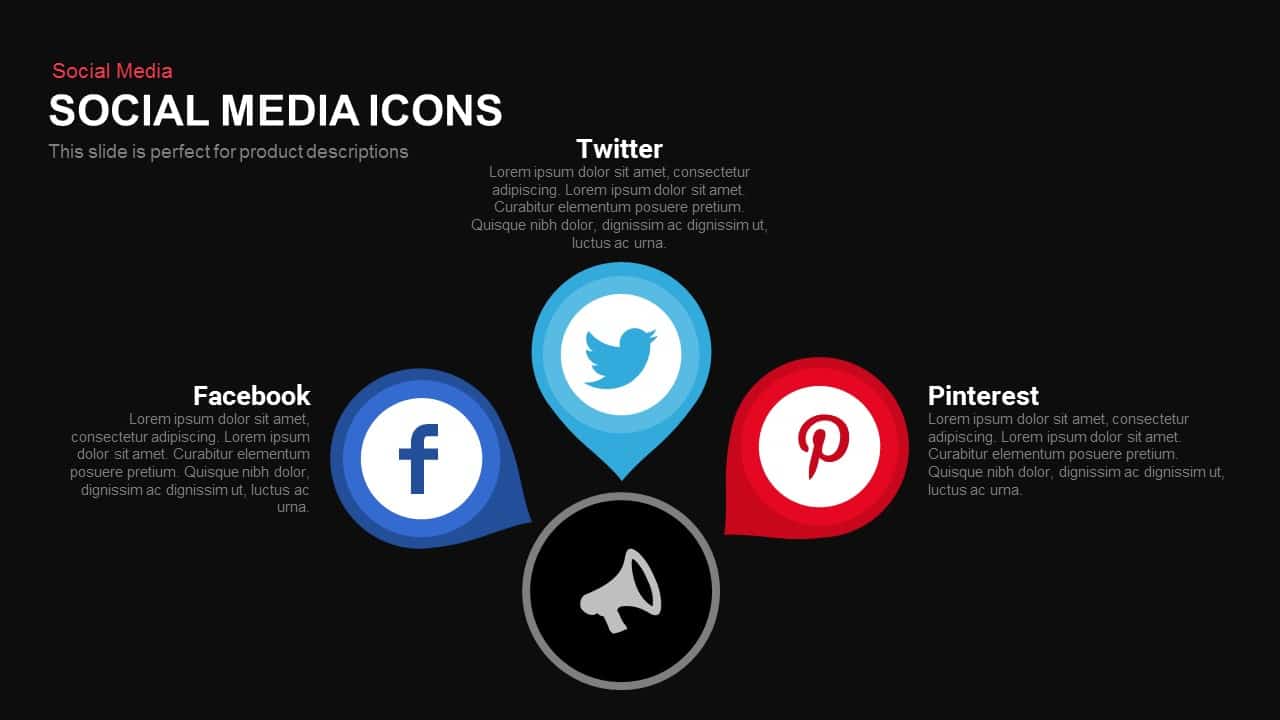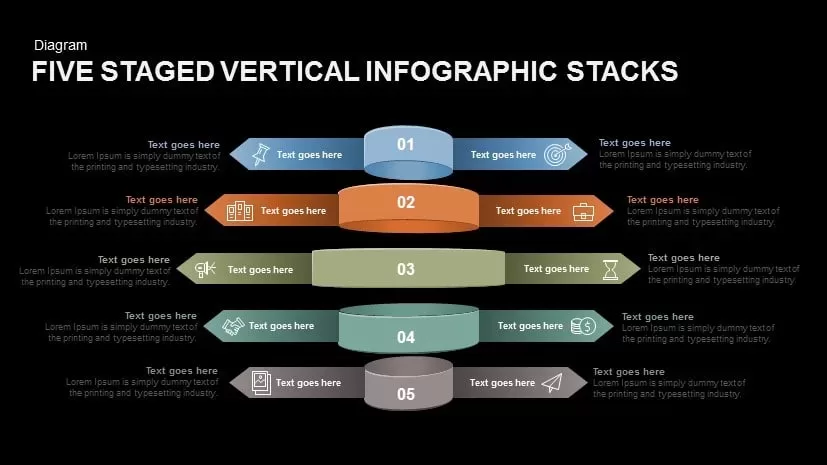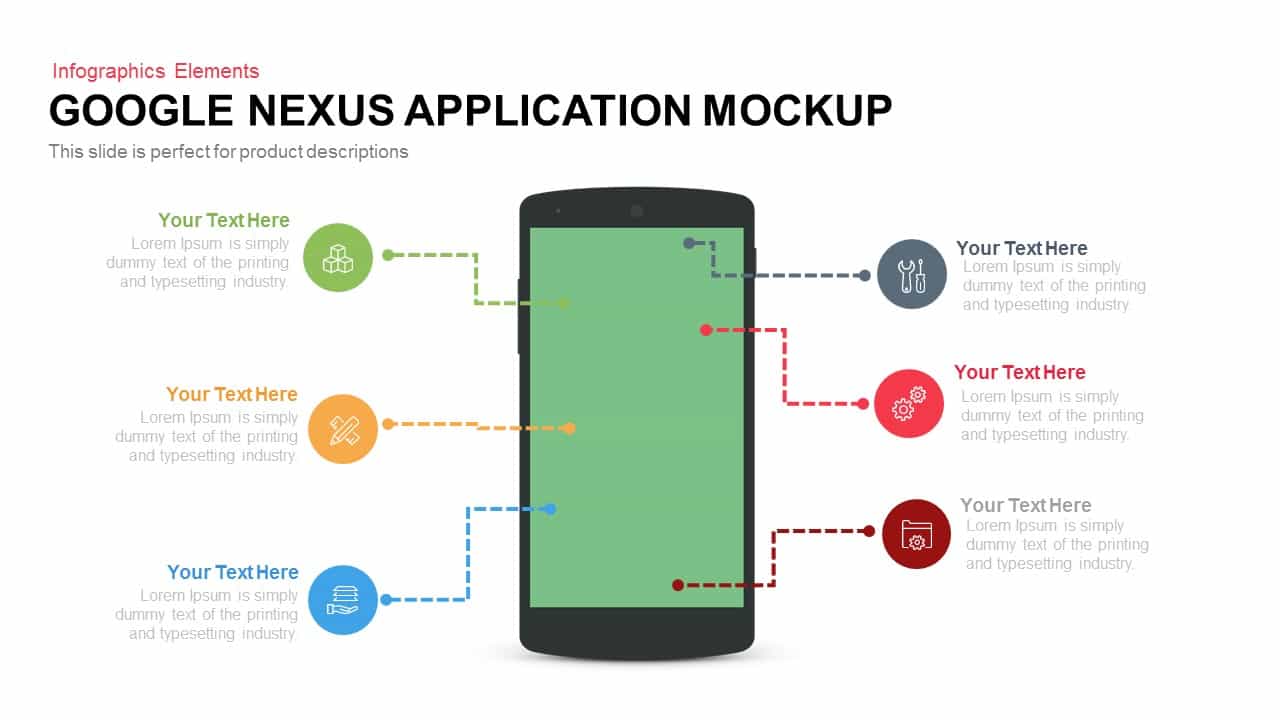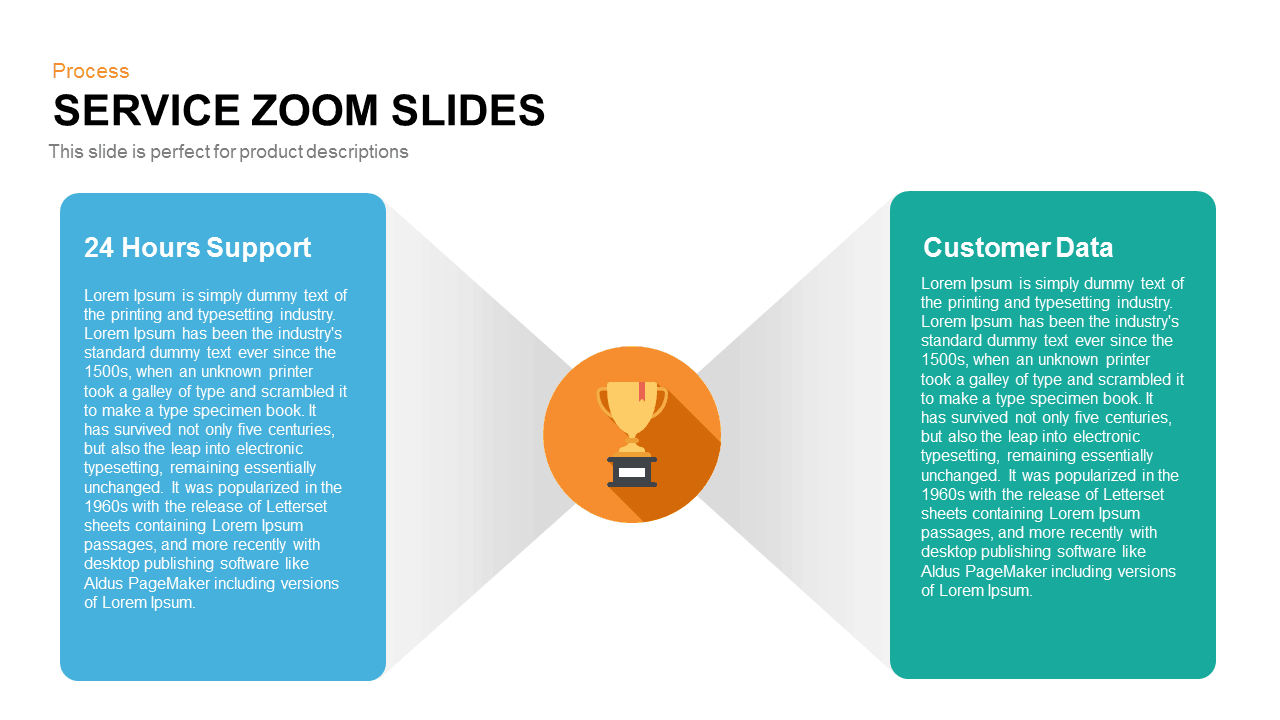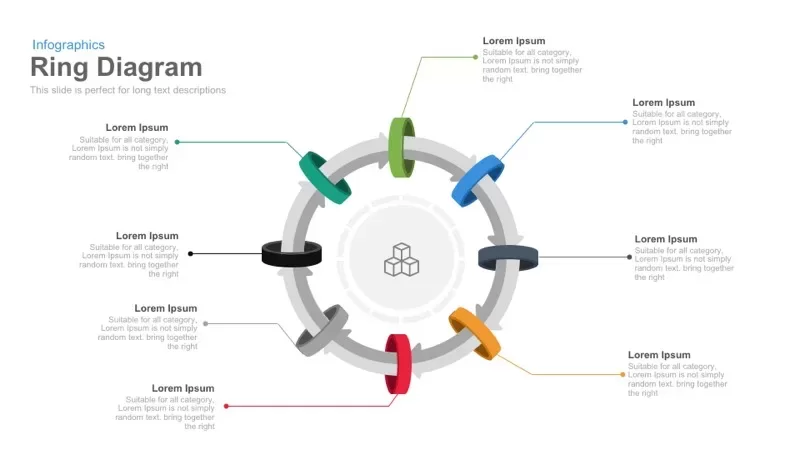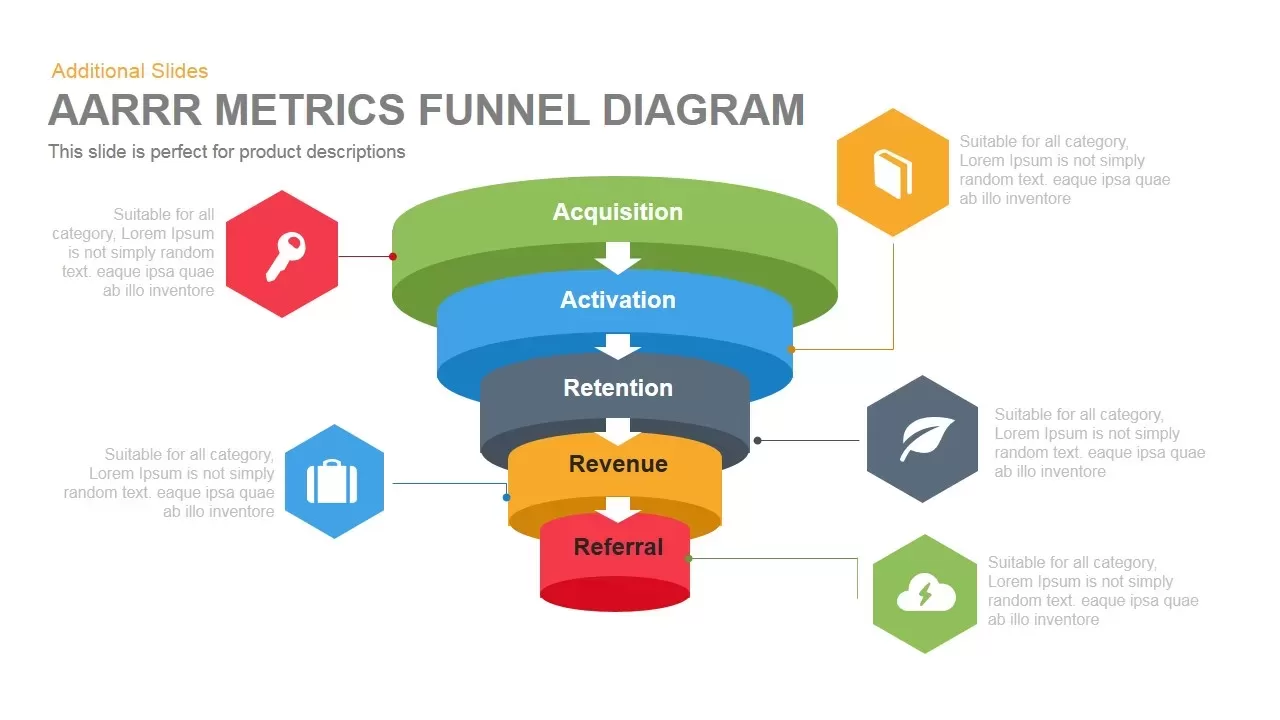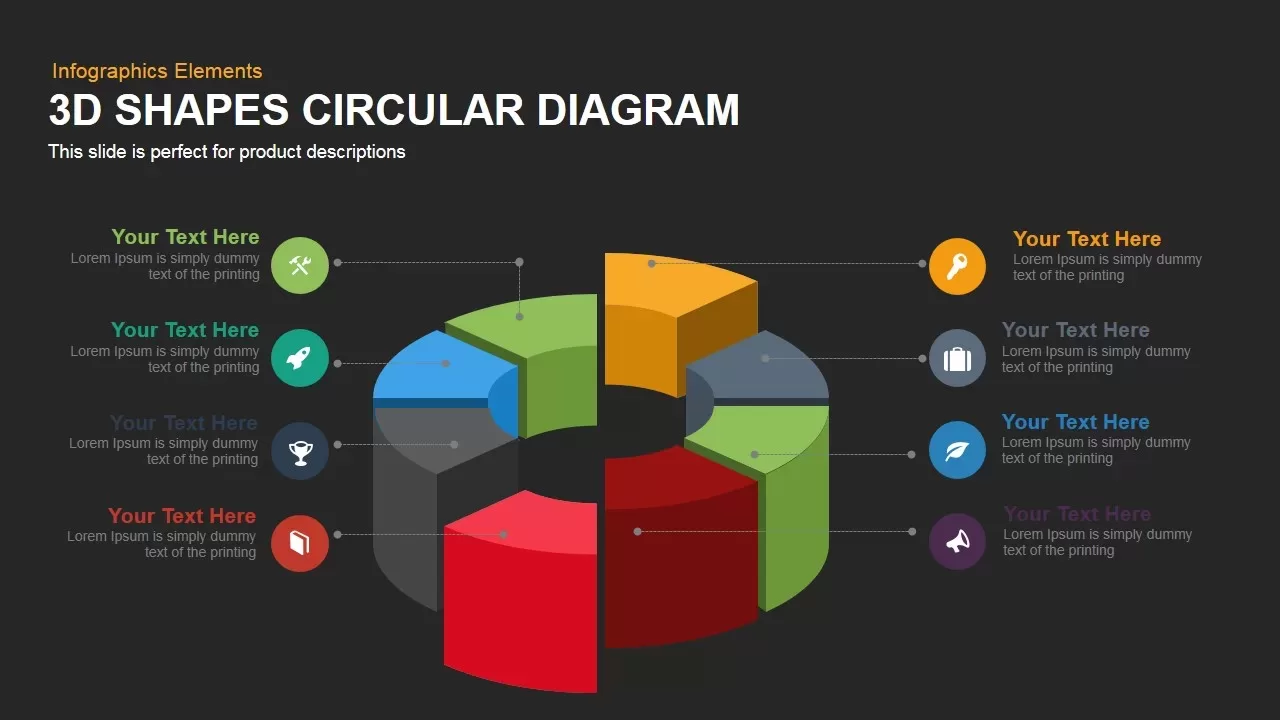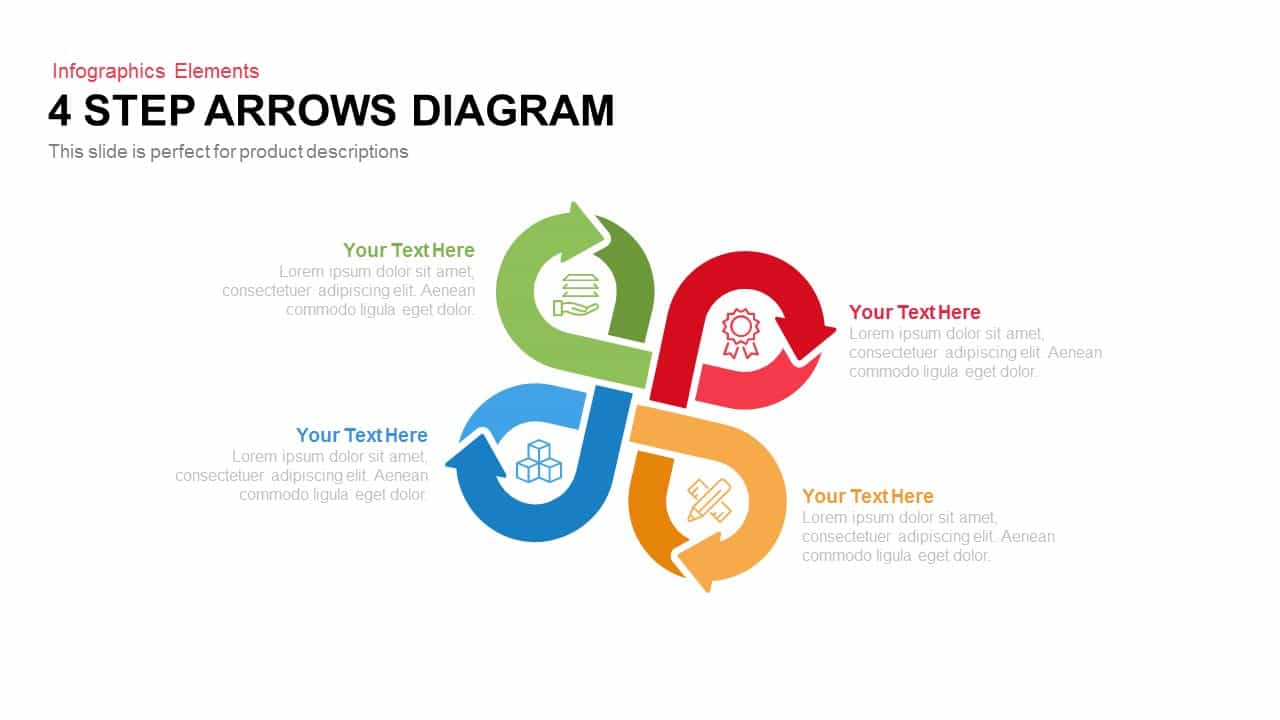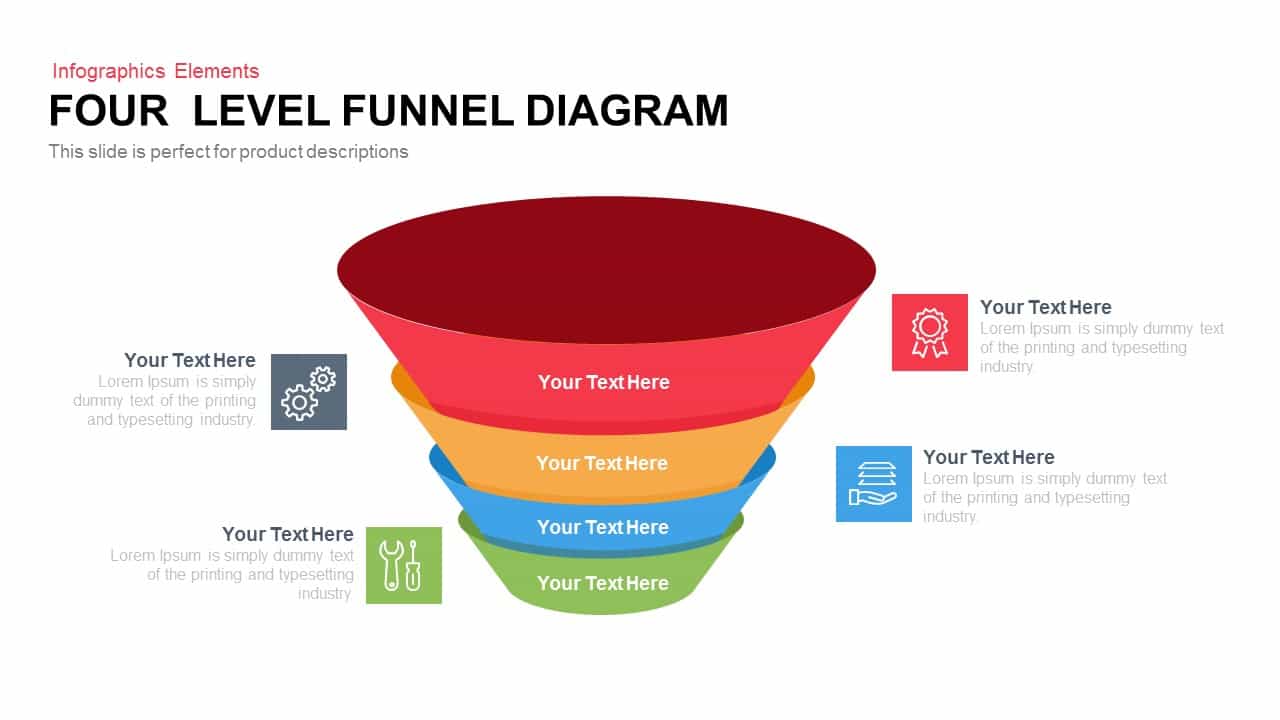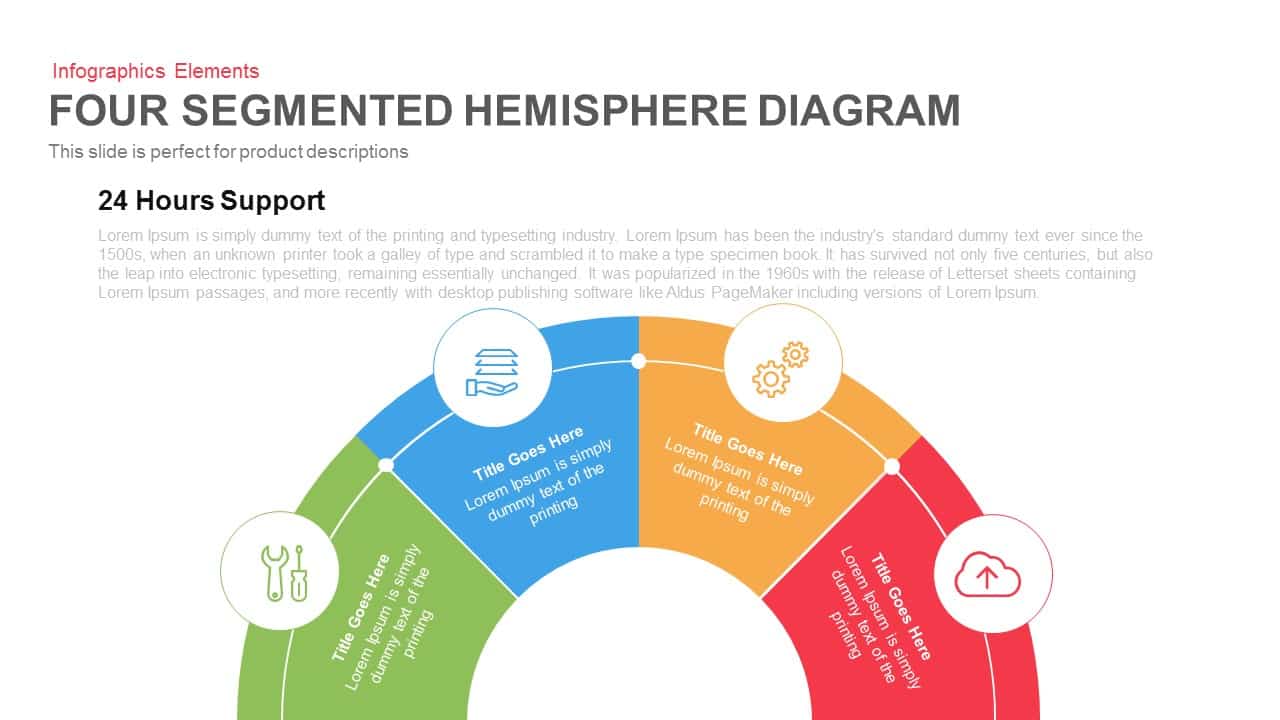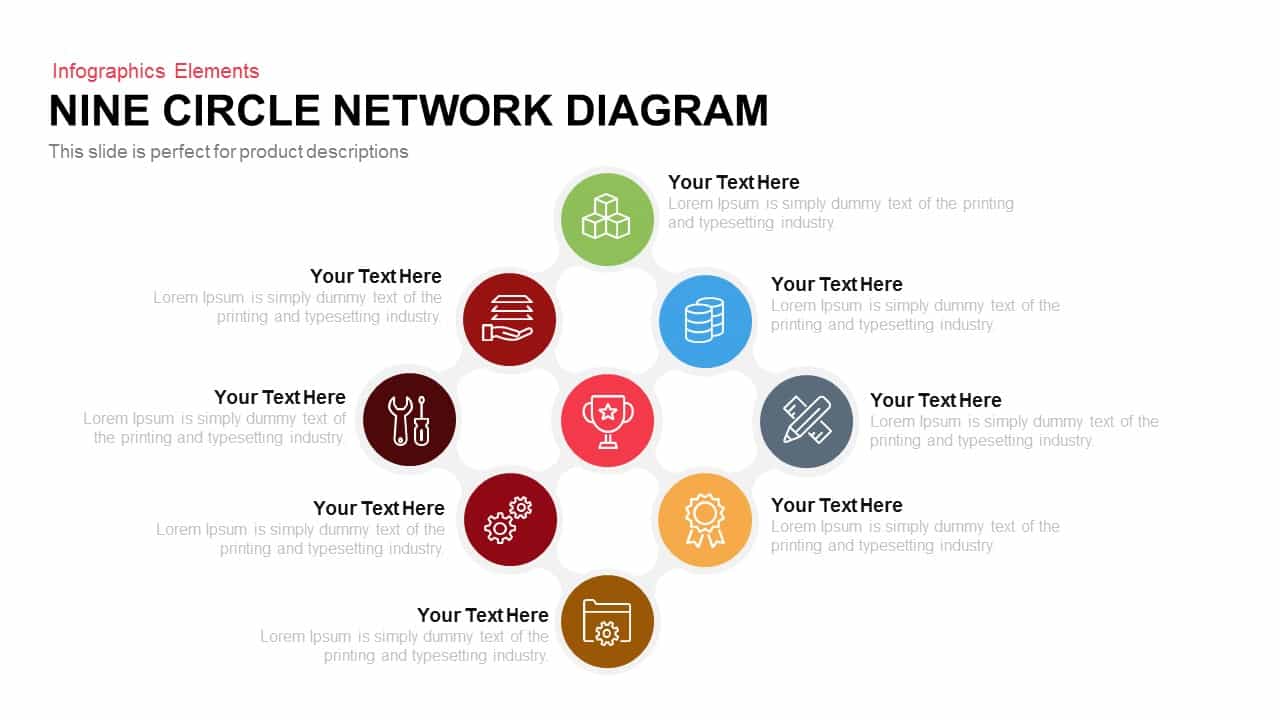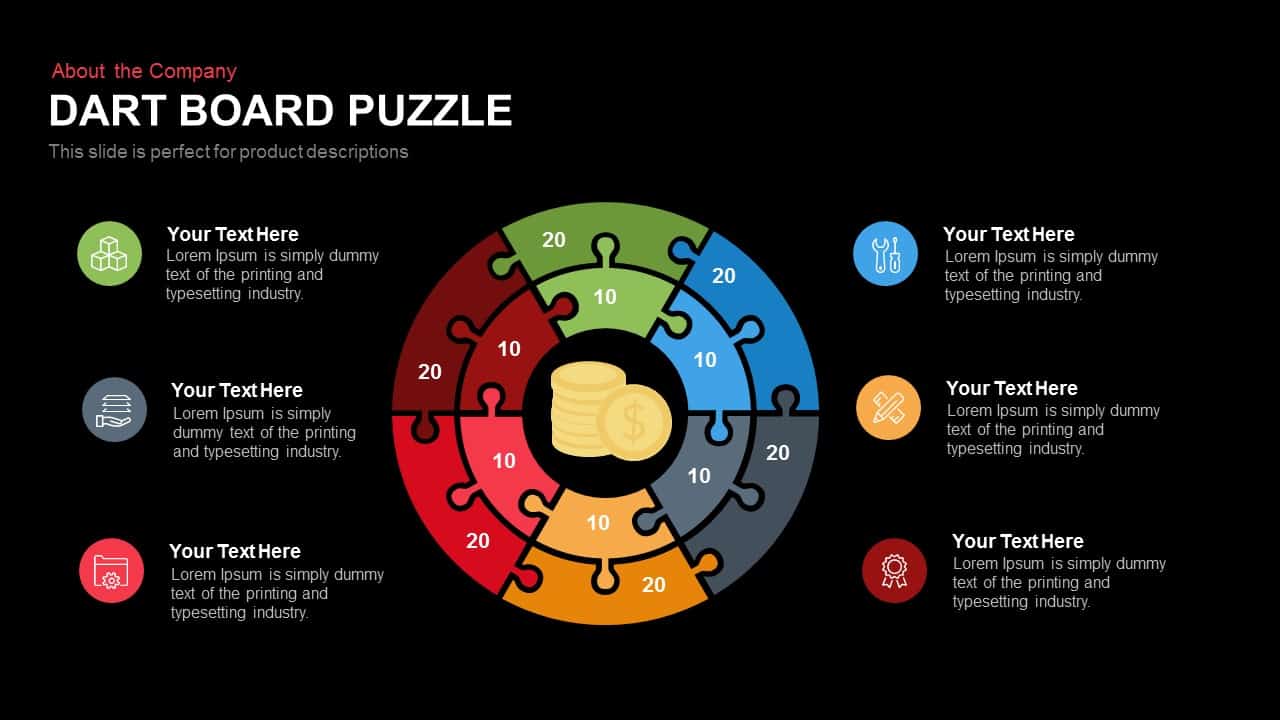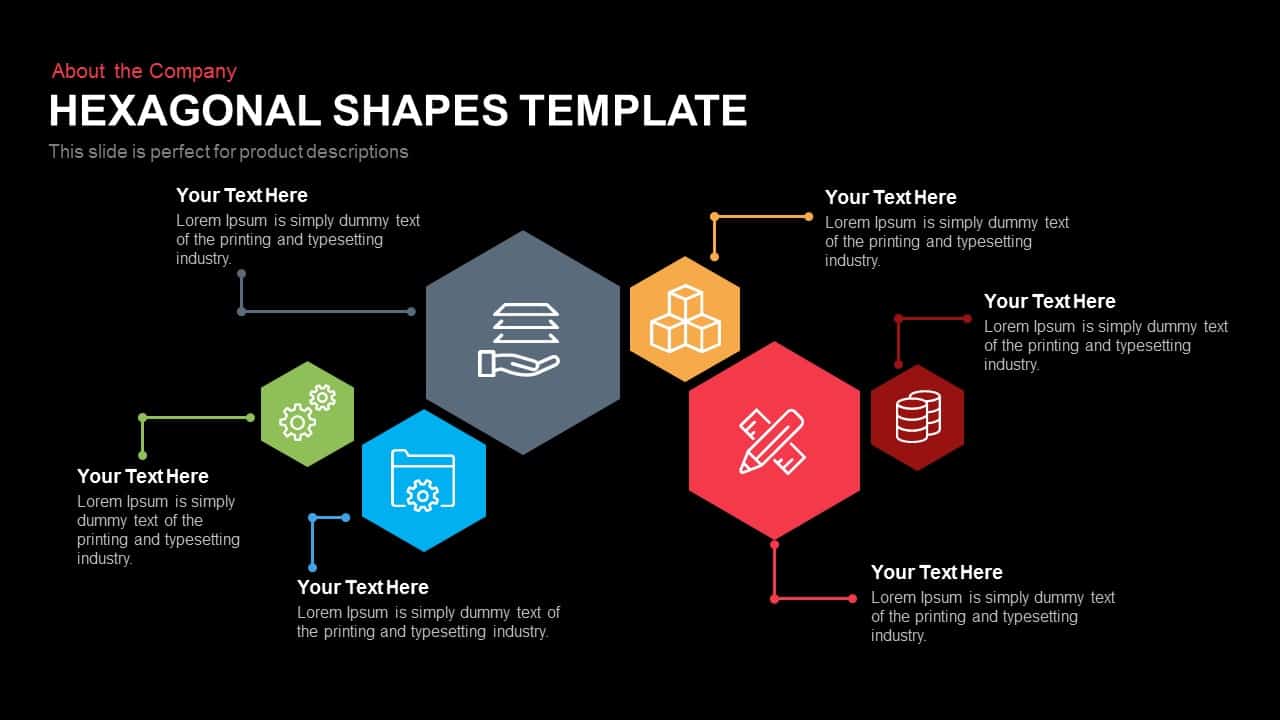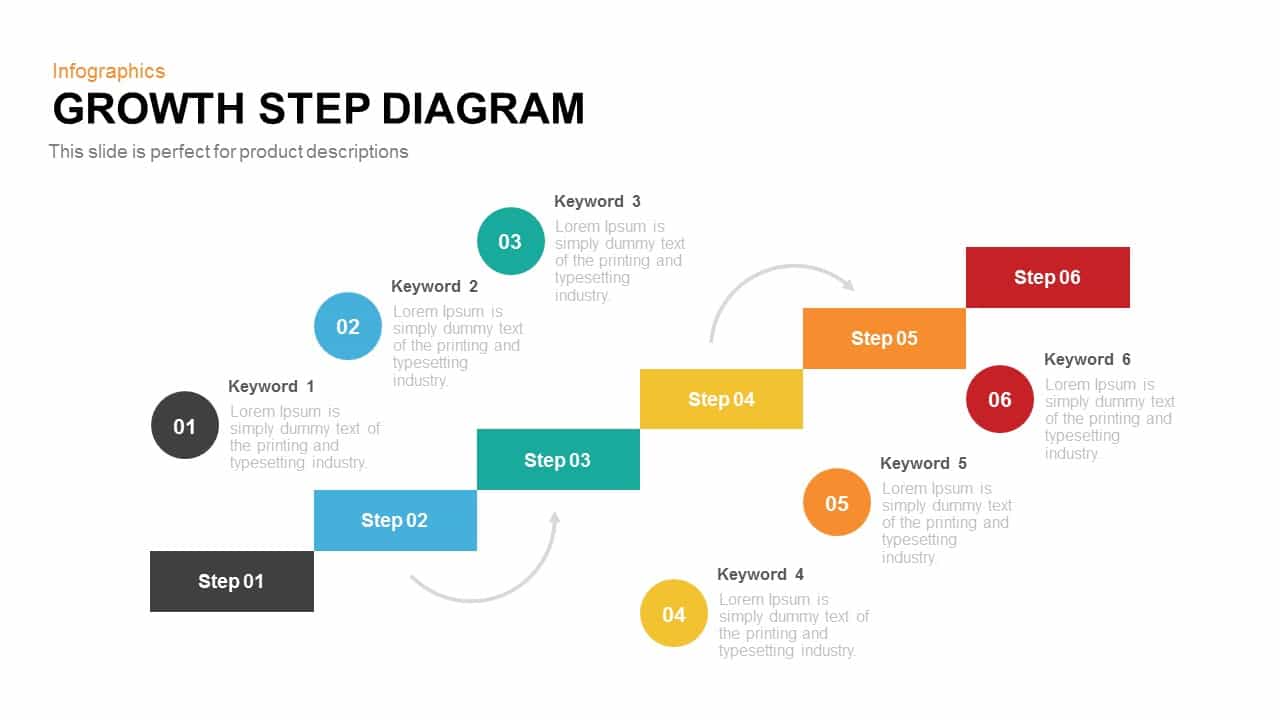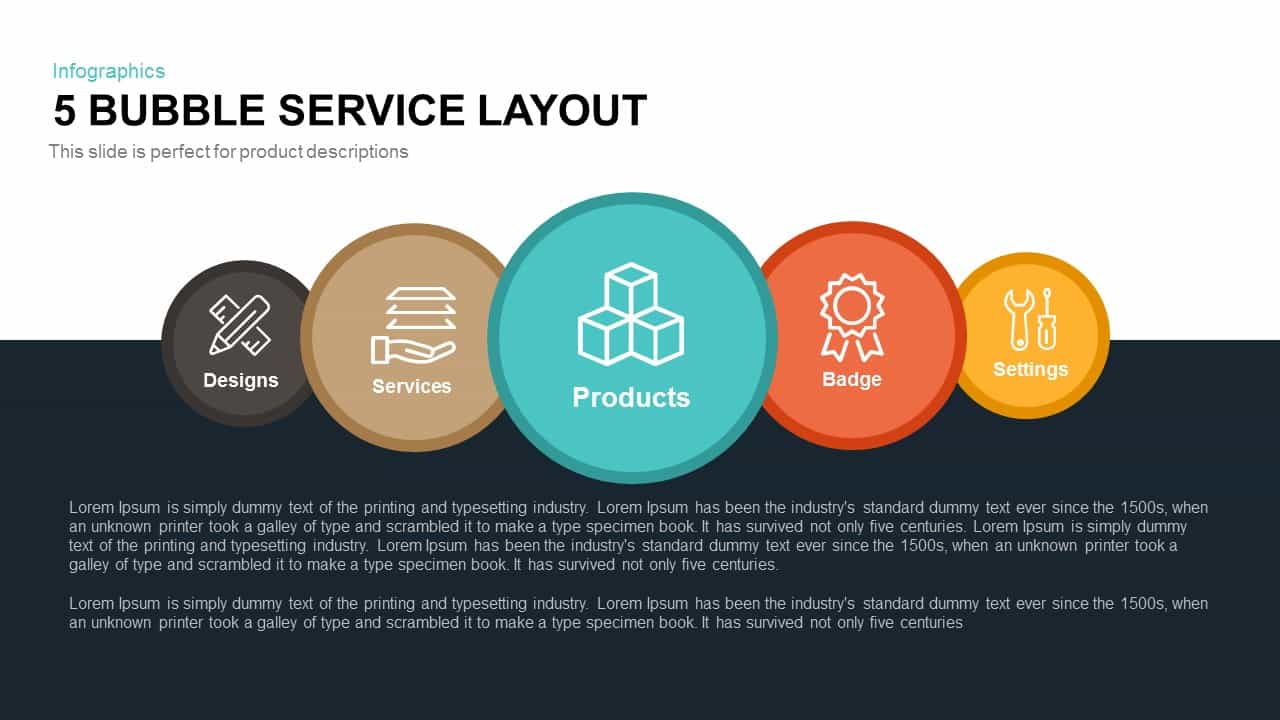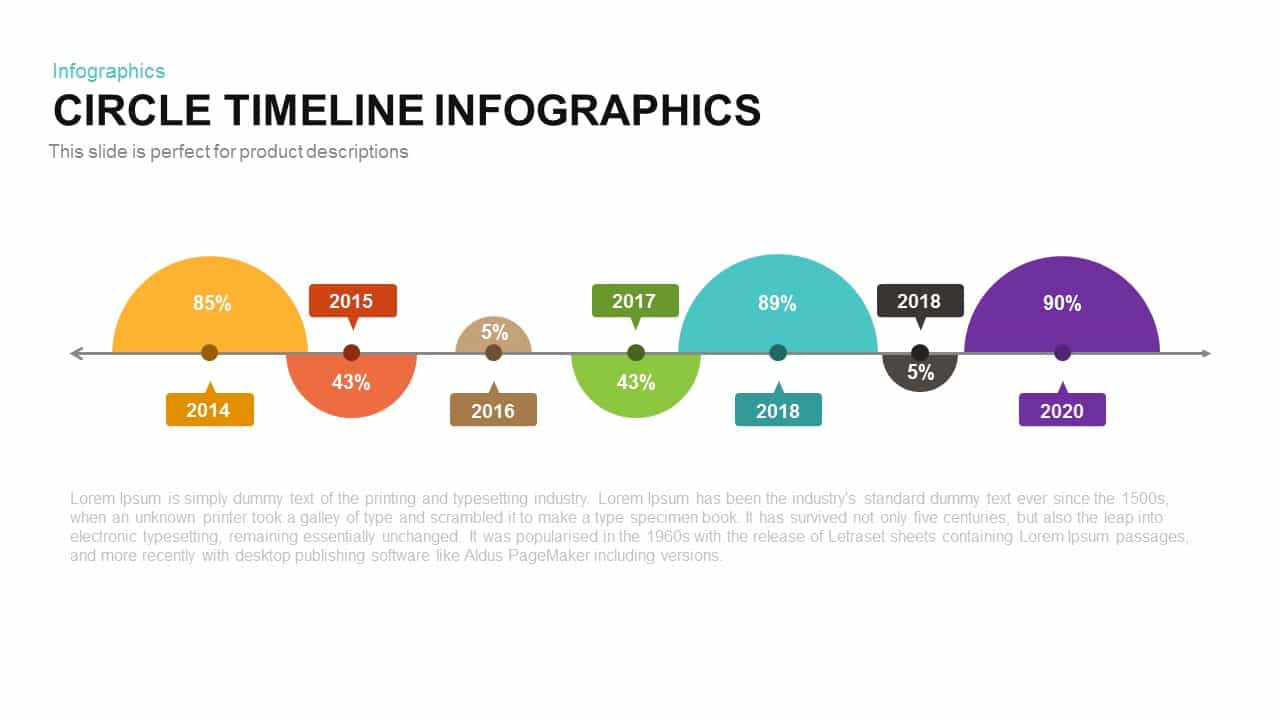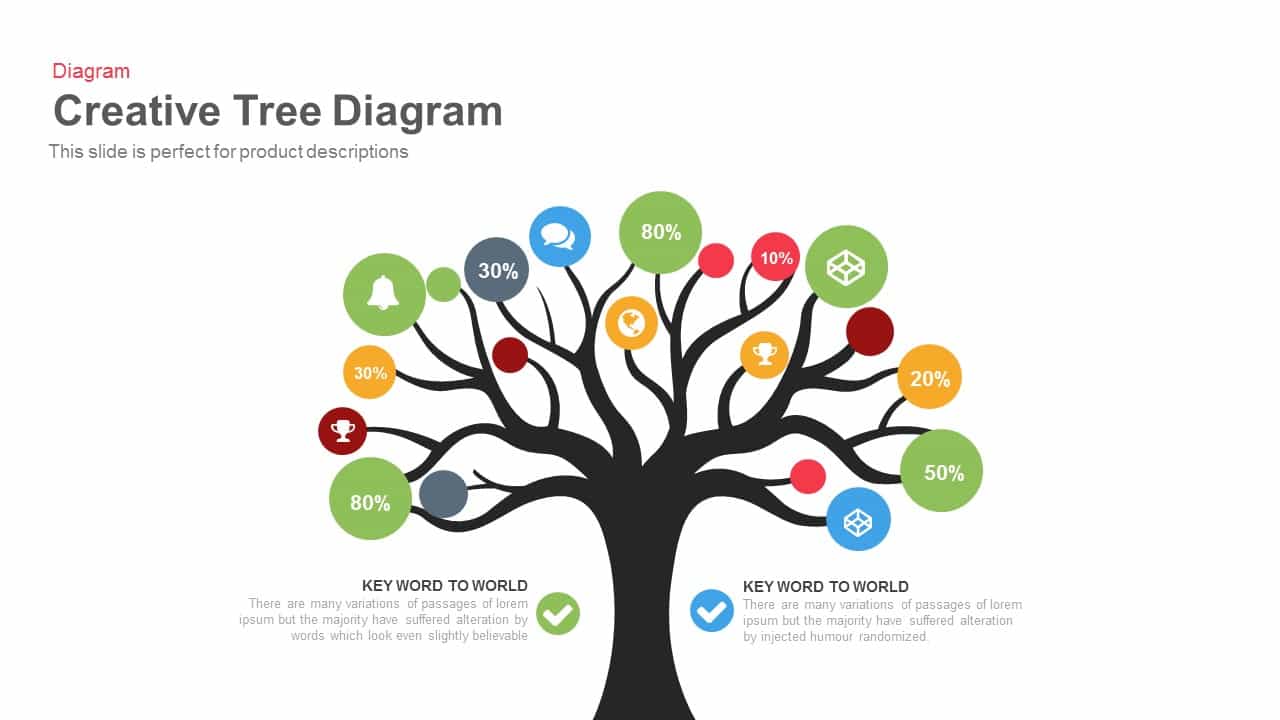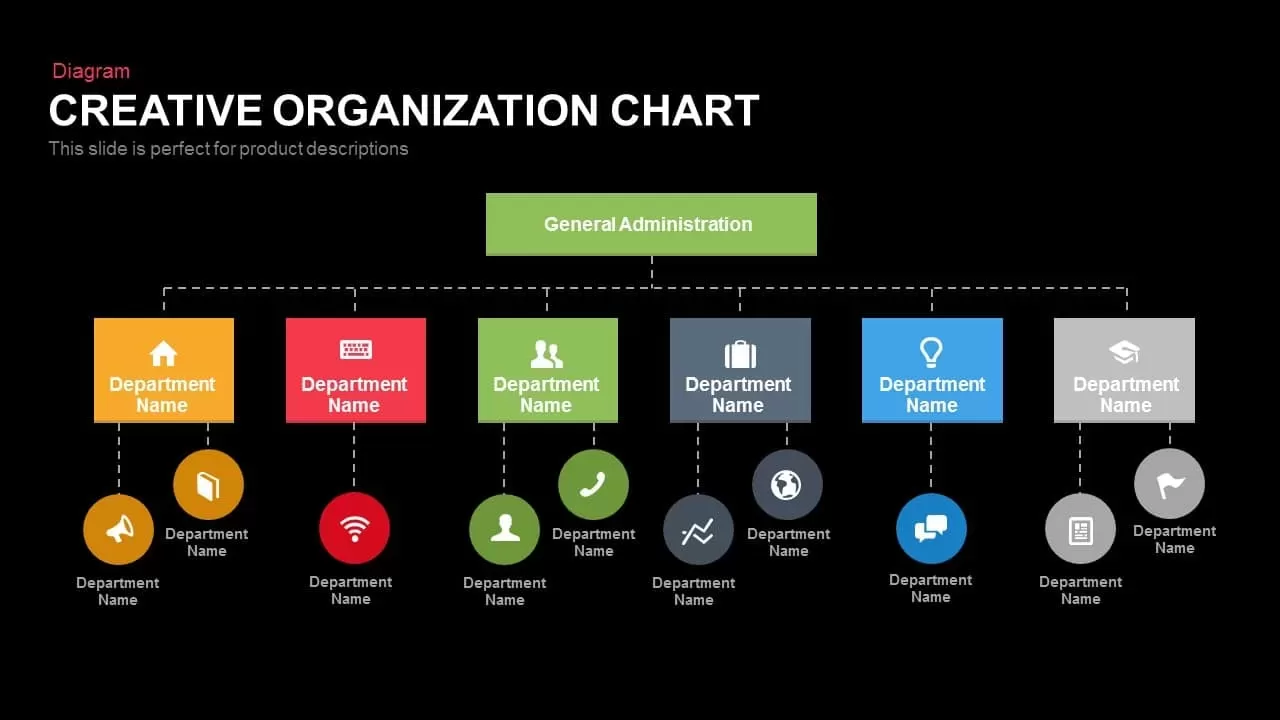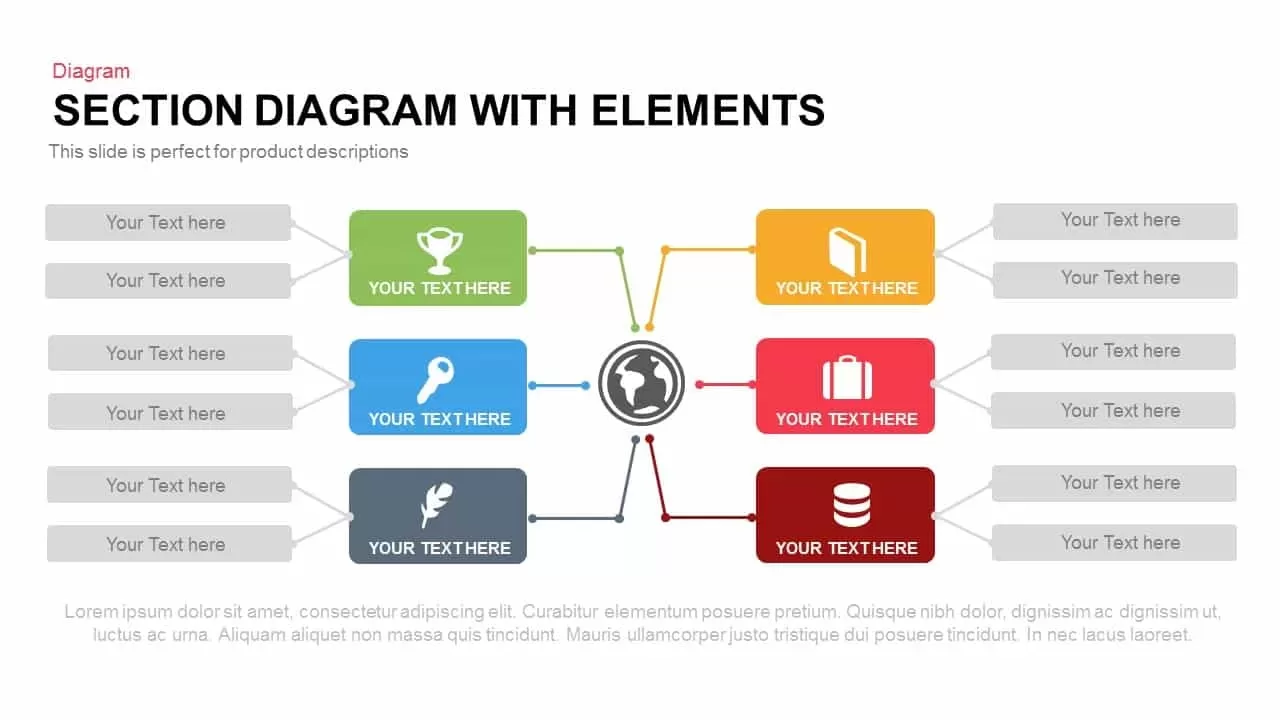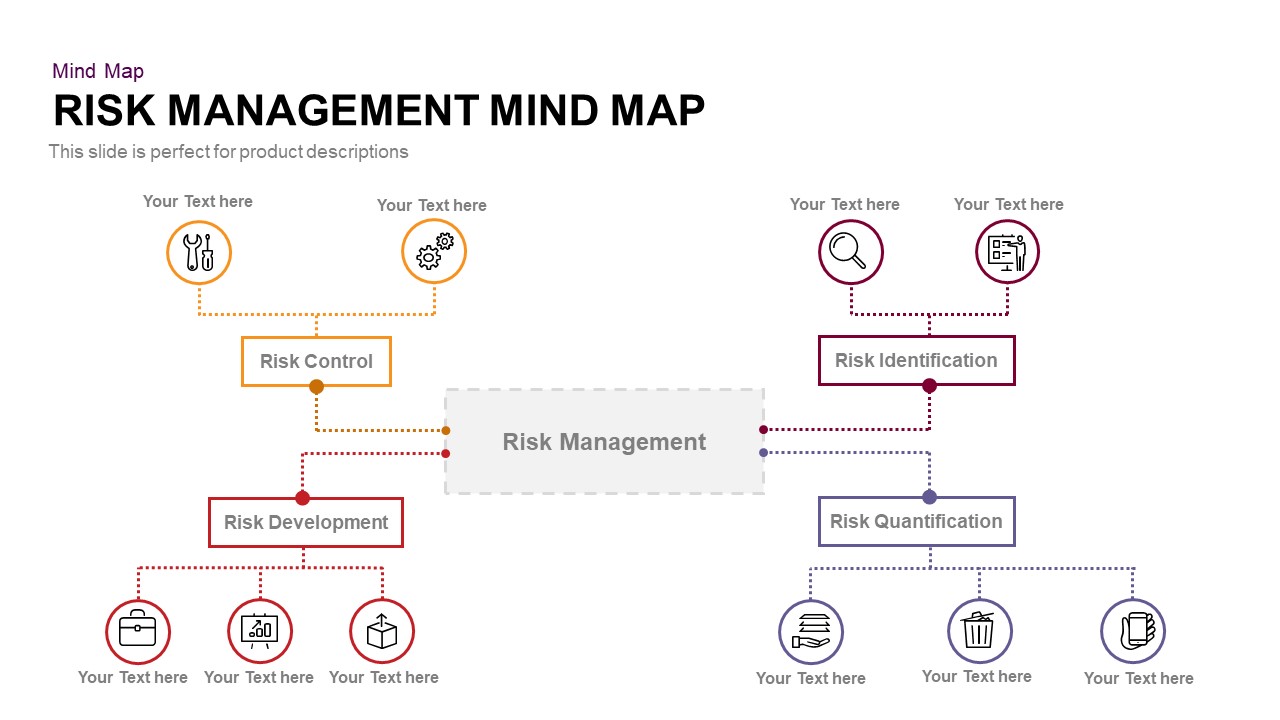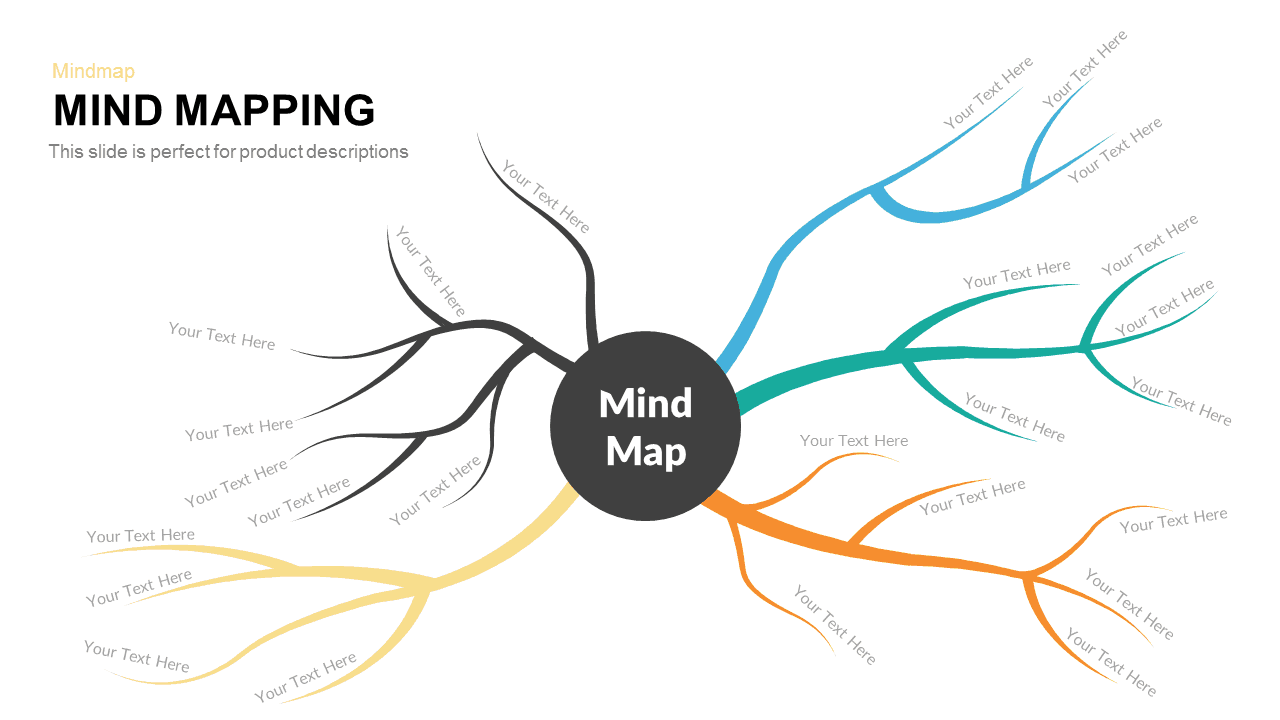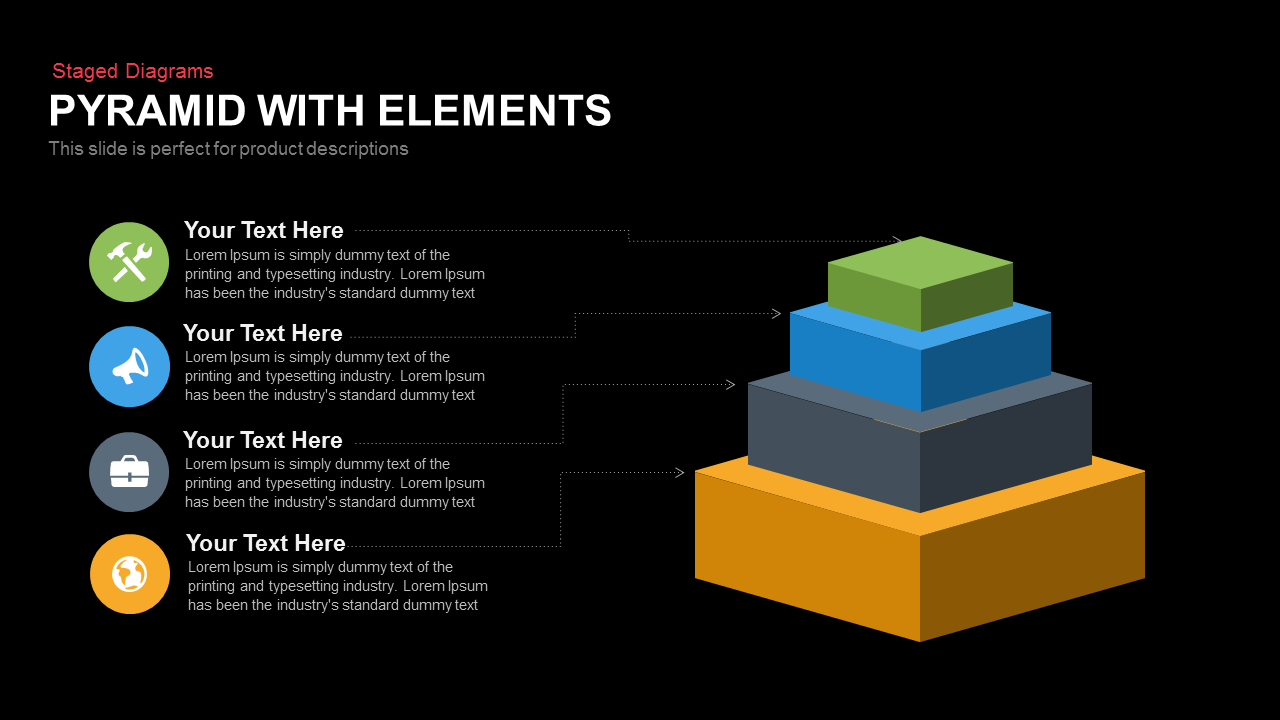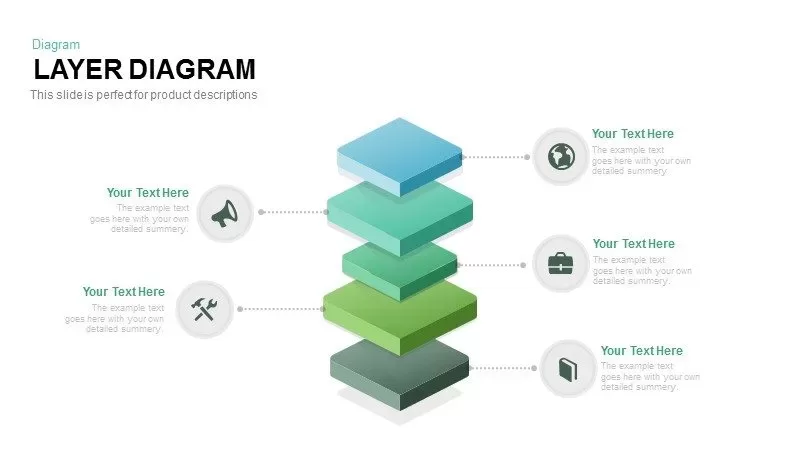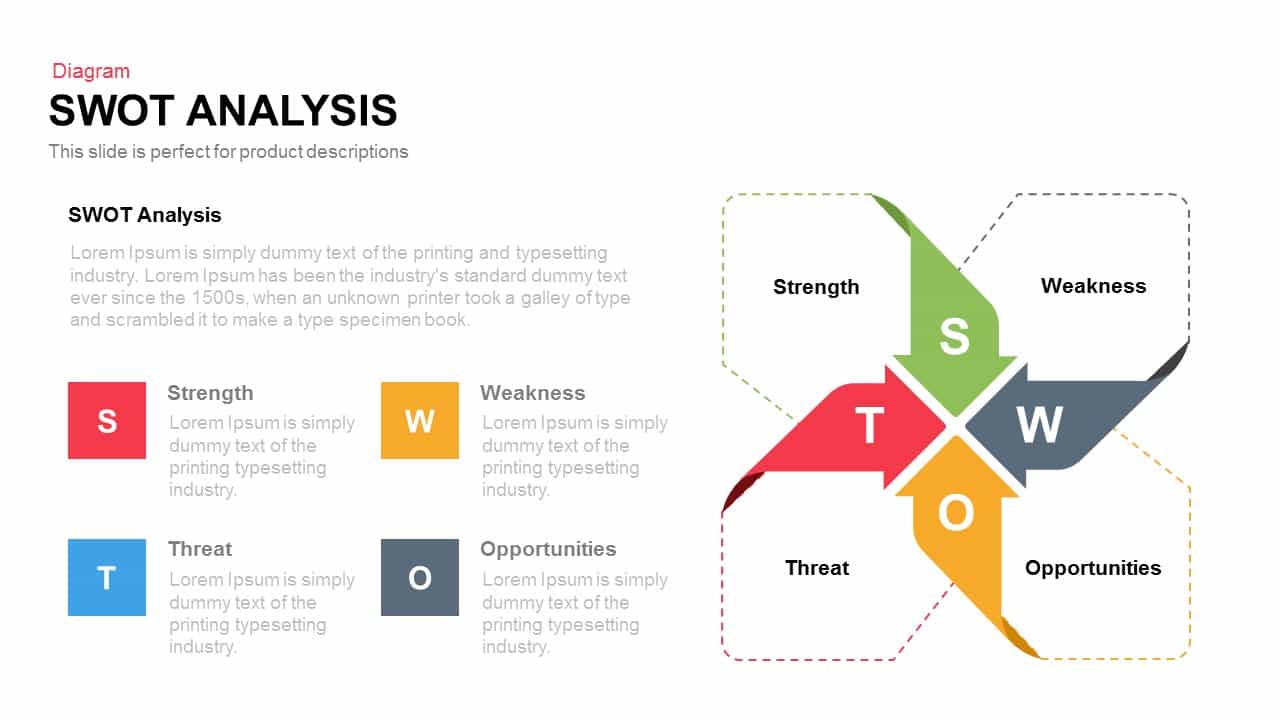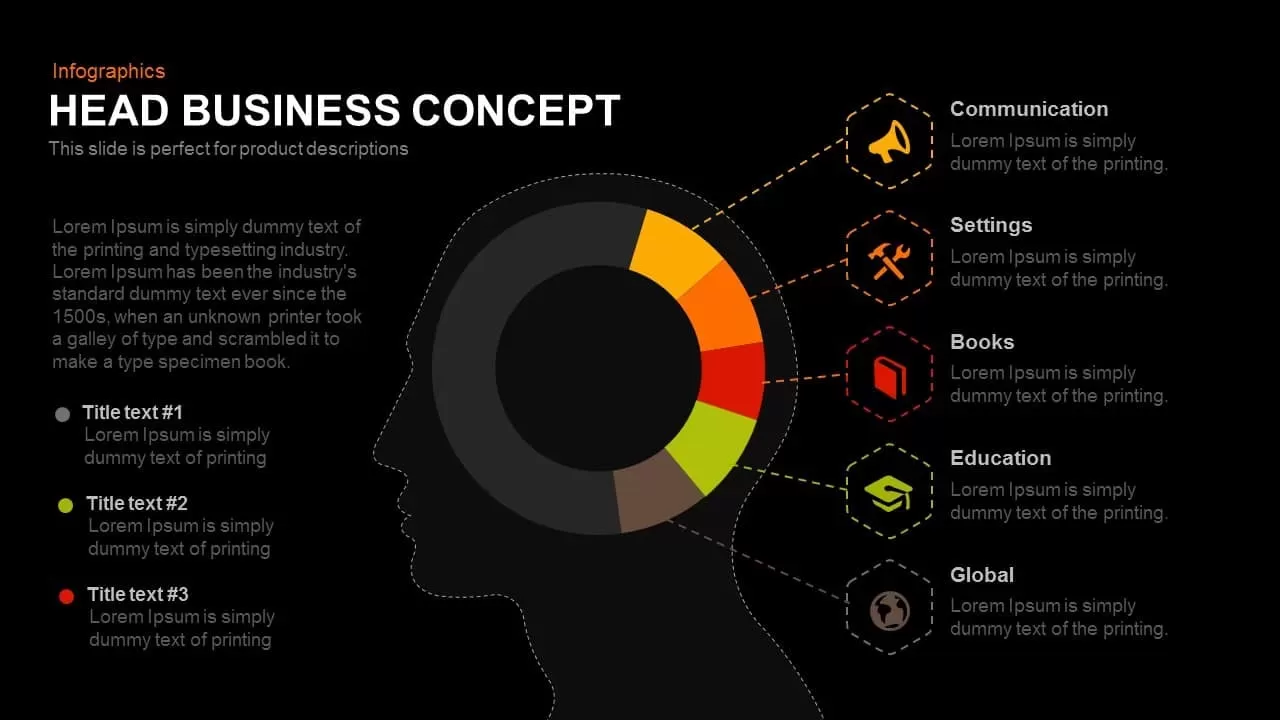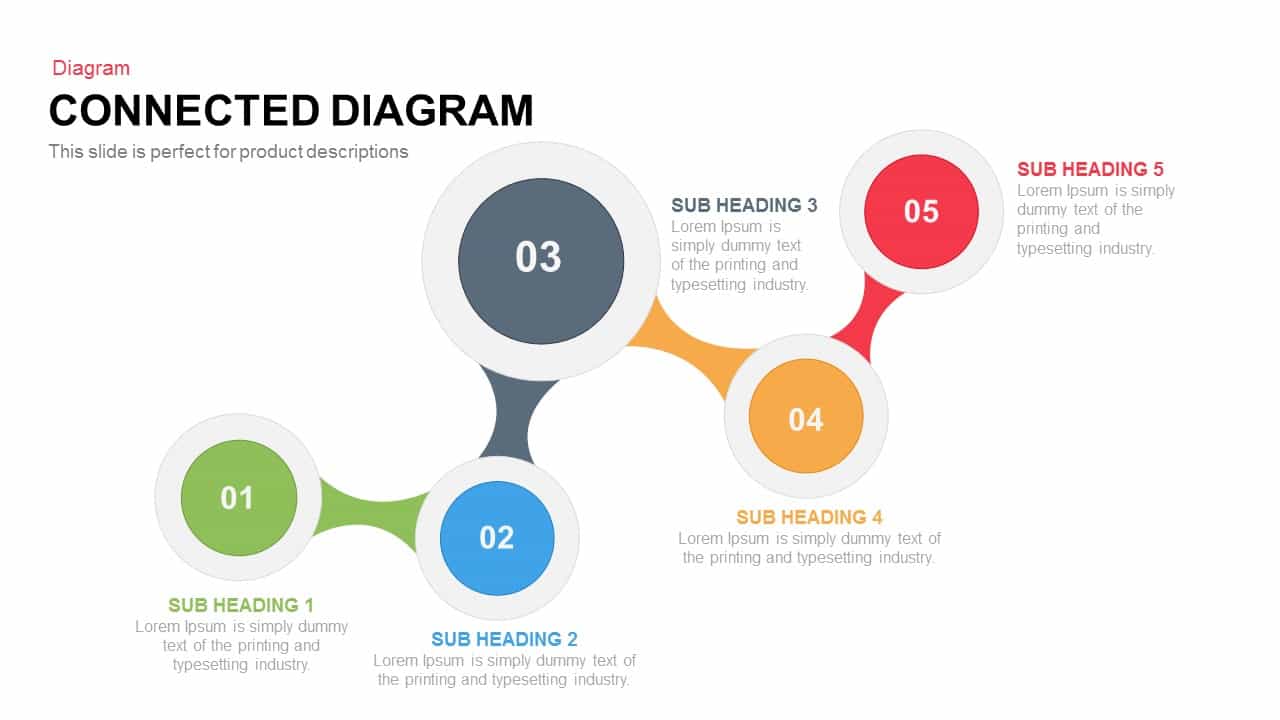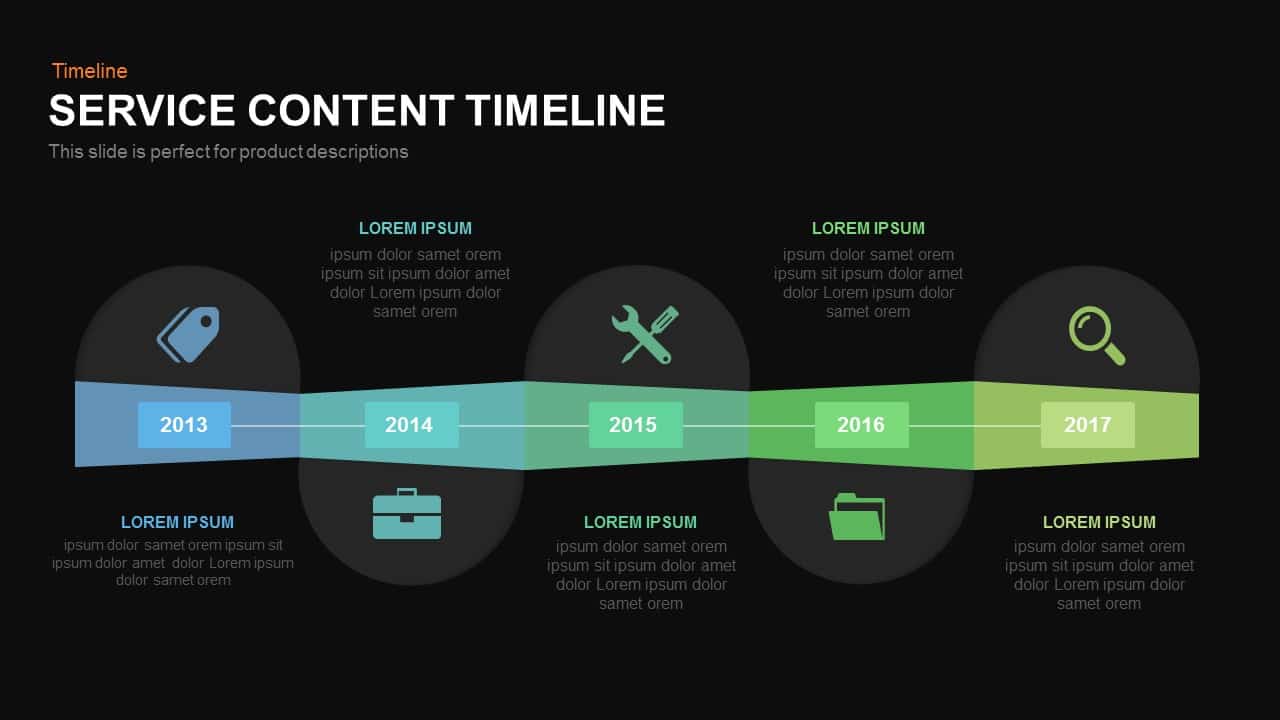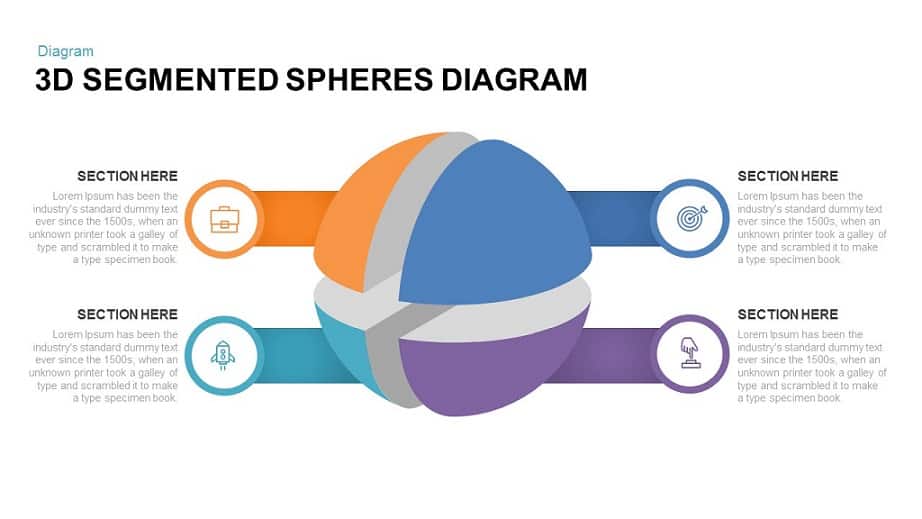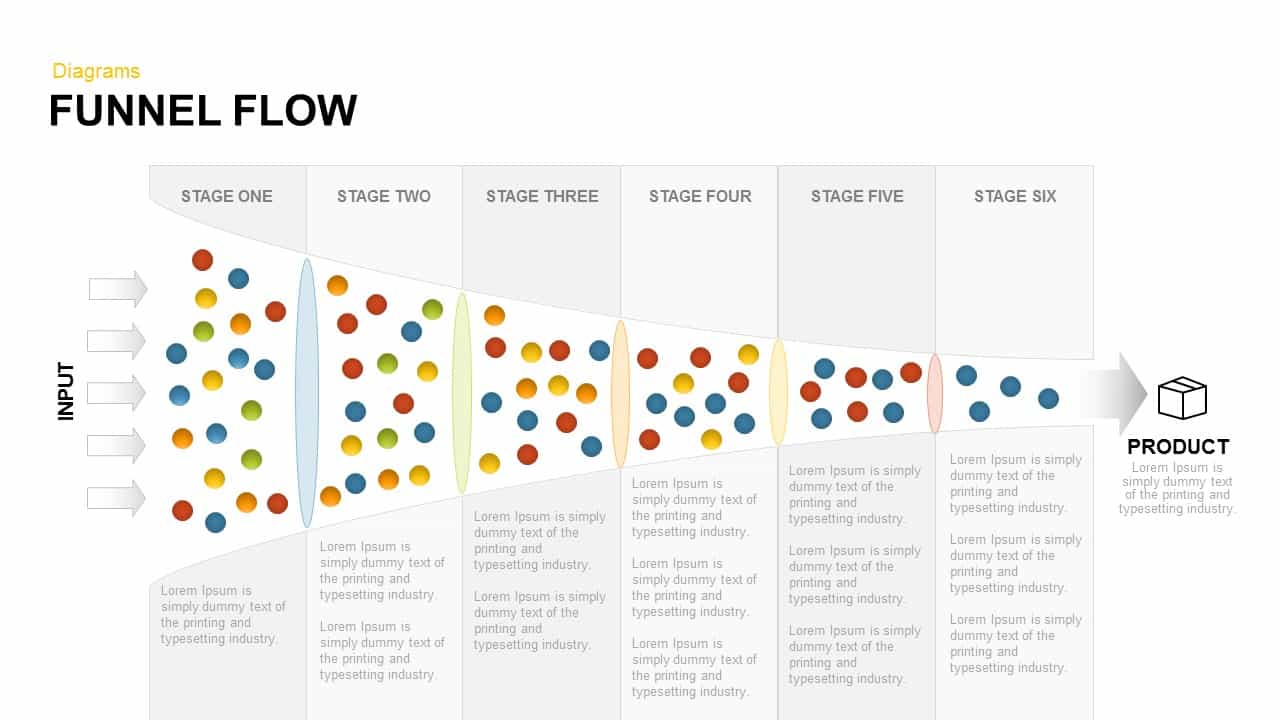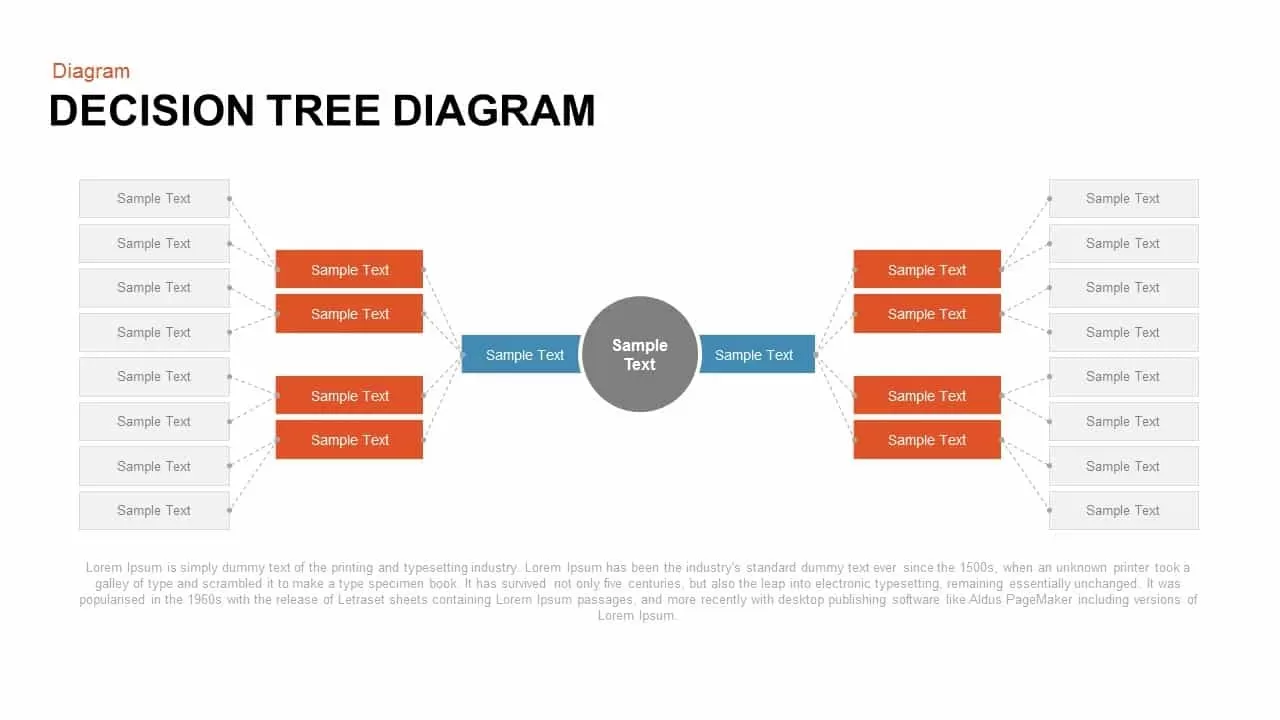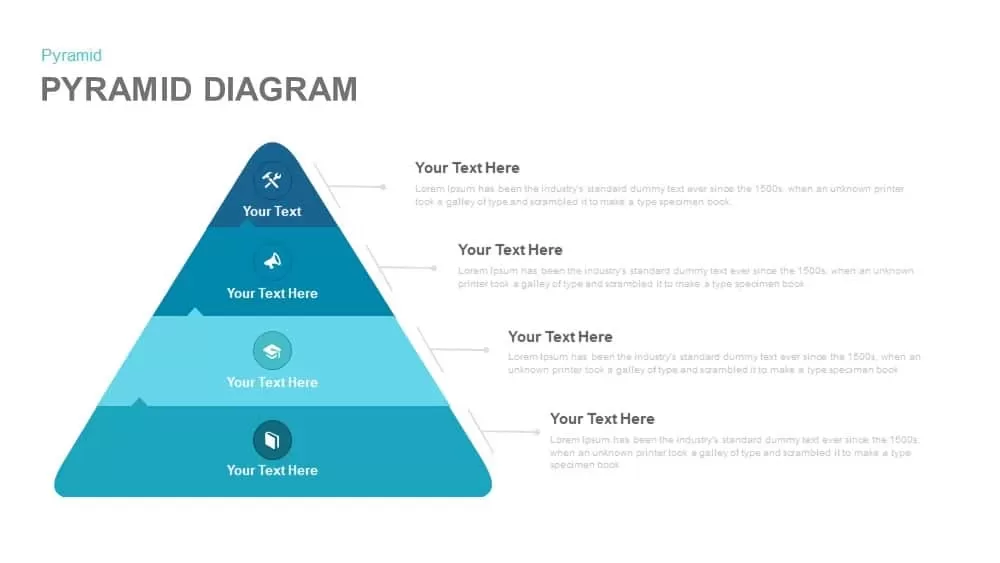Eight Staged Diagram with Icons template for PowerPoint & Google Slides
Description
This engaging eight-stage diagram template is designed to visually represent sequential processes or concepts. Ideal for breaking down complex data into easy-to-follow steps, each segment of the diagram includes an icon for better visual appeal and clear communication. The diagram’s circular layout radiates outward, with each segment separated by soft, gradient colors to enhance readability and focus. The central space is perfect for adding a title or key message, while the surrounding sections can house your content, making this diagram both functional and aesthetically pleasing.
The colorful, modern design leverages soft hues like light blue, green, and yellow, which allow for easy customization to fit your specific presentation style or corporate branding. With ample space for text, and easy-to-edit placeholders, this diagram supports a wide range of uses, including timelines, workflows, stages of a process, or a step-by-step breakdown of any concept.
Optimized for both PowerPoint and Google Slides, the template ensures high-quality resolution across devices. The icons embedded in each stage help visually convey complex ideas, providing clarity and engagement for your audience. Whether you’re preparing an educational session, business presentation, or project plan, this eight-stage diagram is versatile and user-friendly.
Who is it for
This template is perfect for business professionals, educators, project managers, and marketers who need to present multi-stage processes or workflows clearly and creatively. It is especially valuable for teams working on project timelines, strategic planning, or process overviews.
Other Uses
In addition to process explanations, this template can be adapted for product development cycles, customer journey mapping, strategic planning, or any presentation where a step-by-step breakdown is needed. It’s also a great fit for showcasing timelines, process flows, and stages in scientific, technical, or project
Login to download this file
Add to favorites
Add to collection