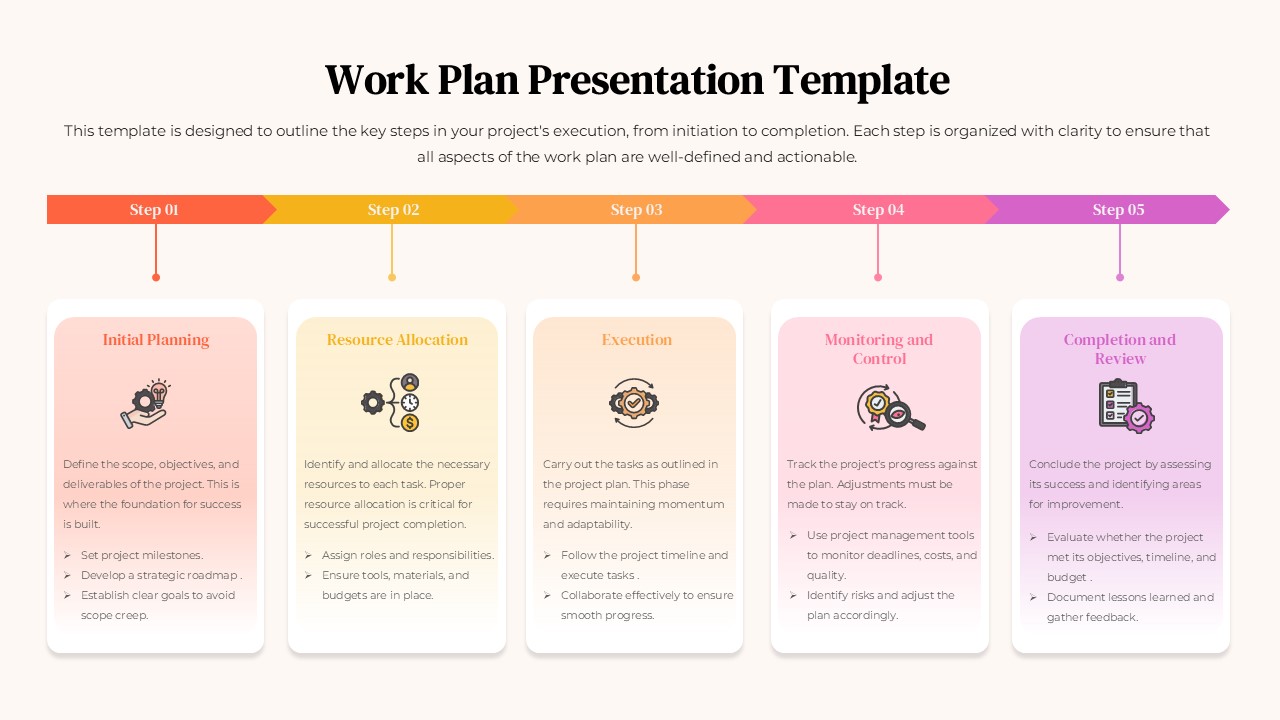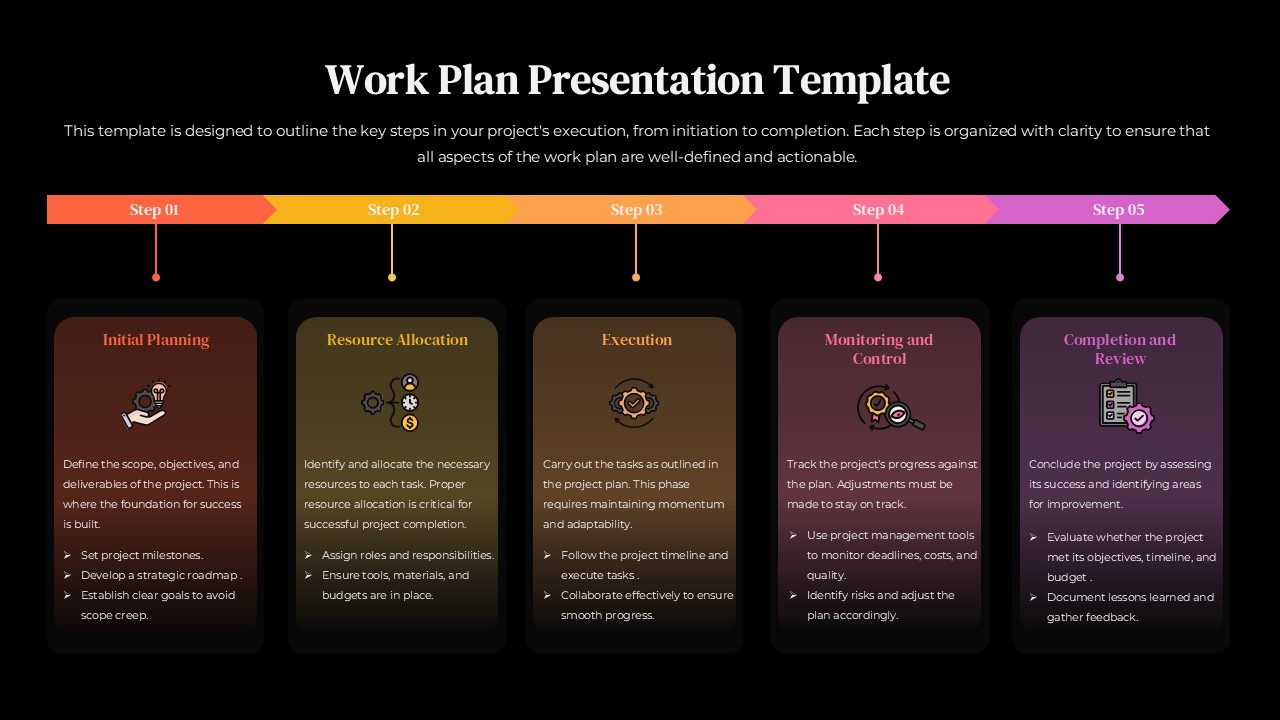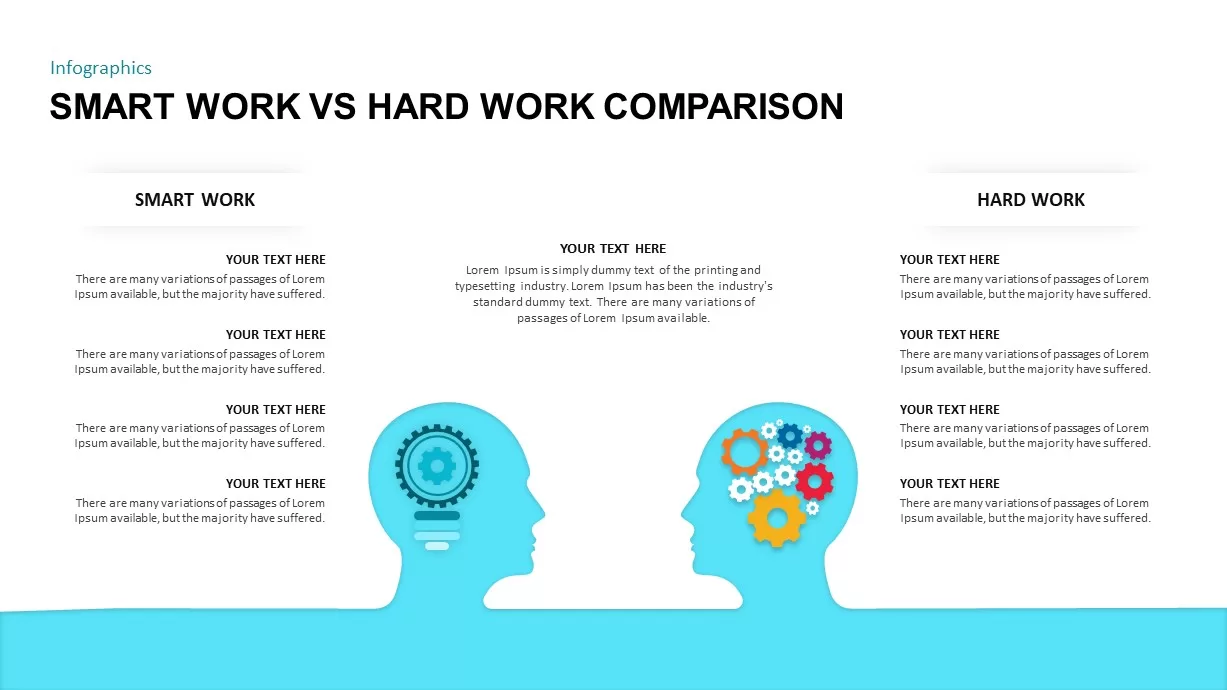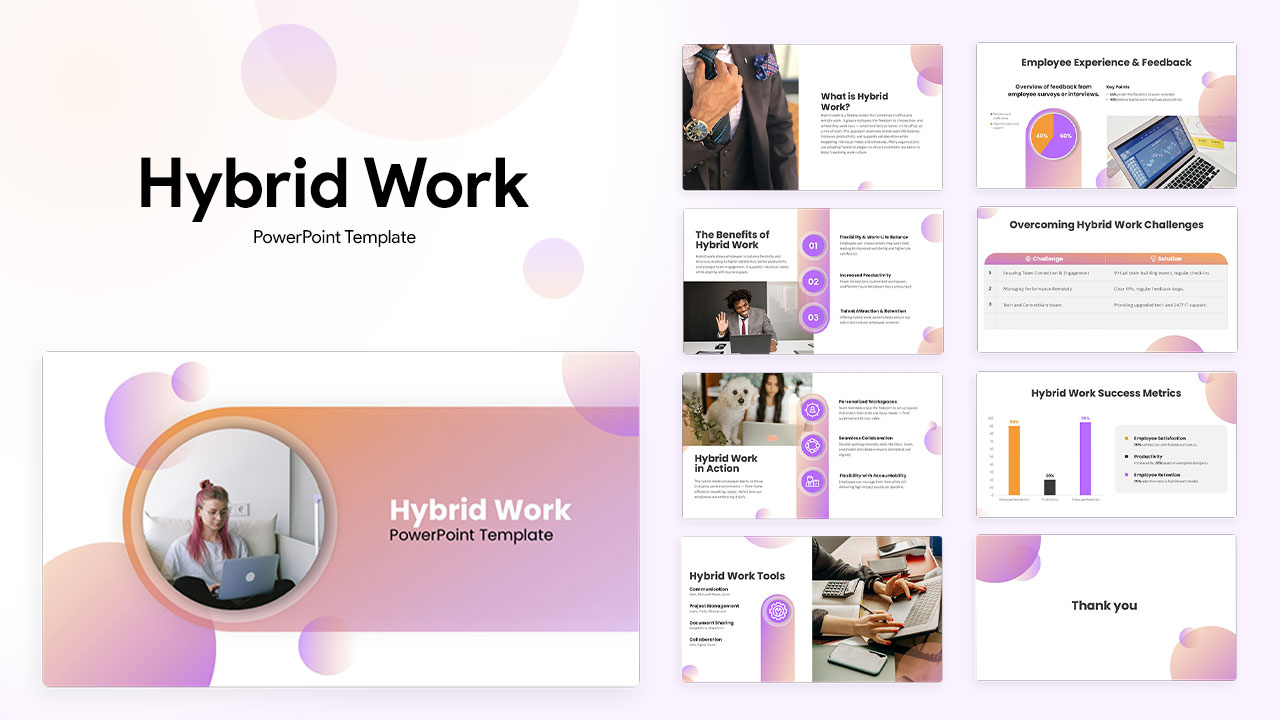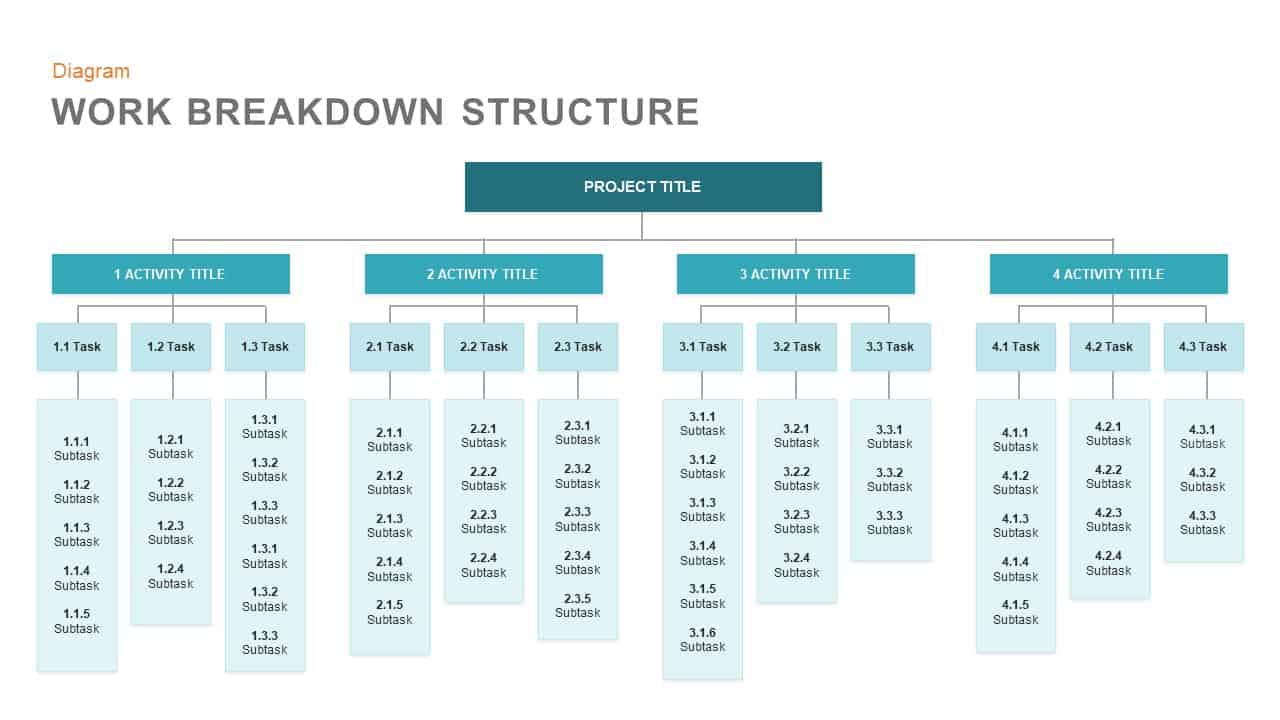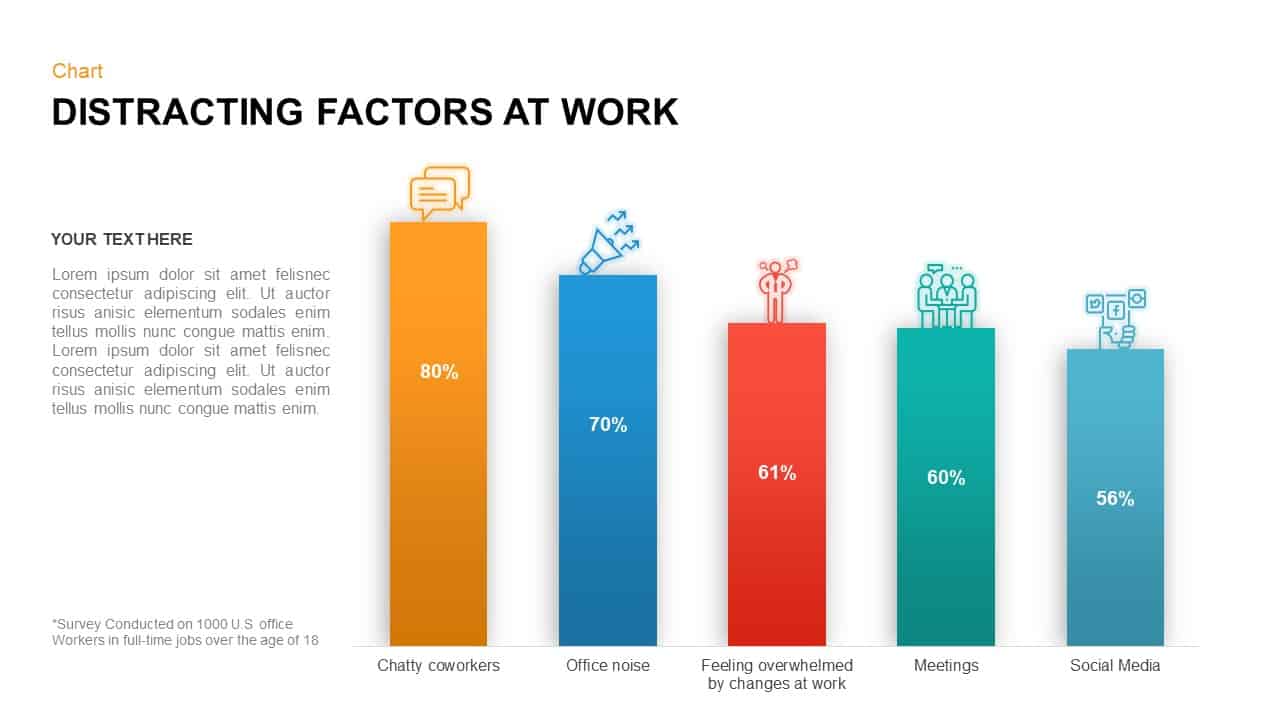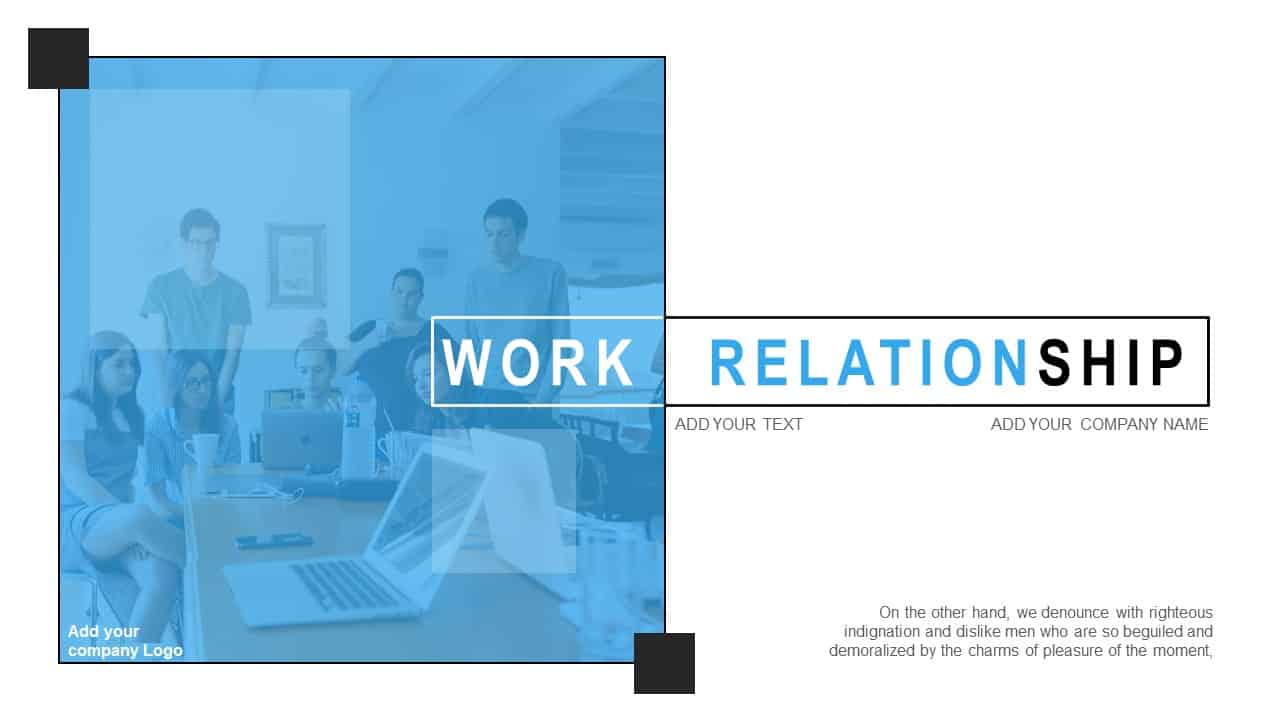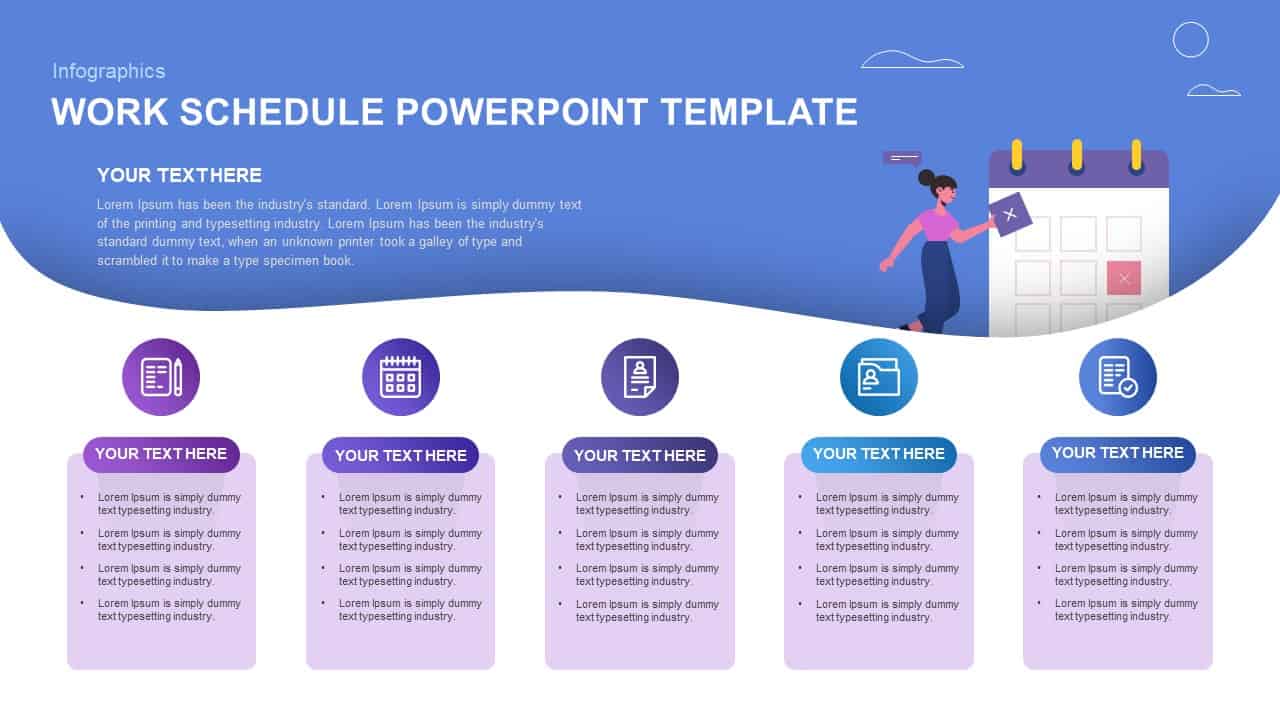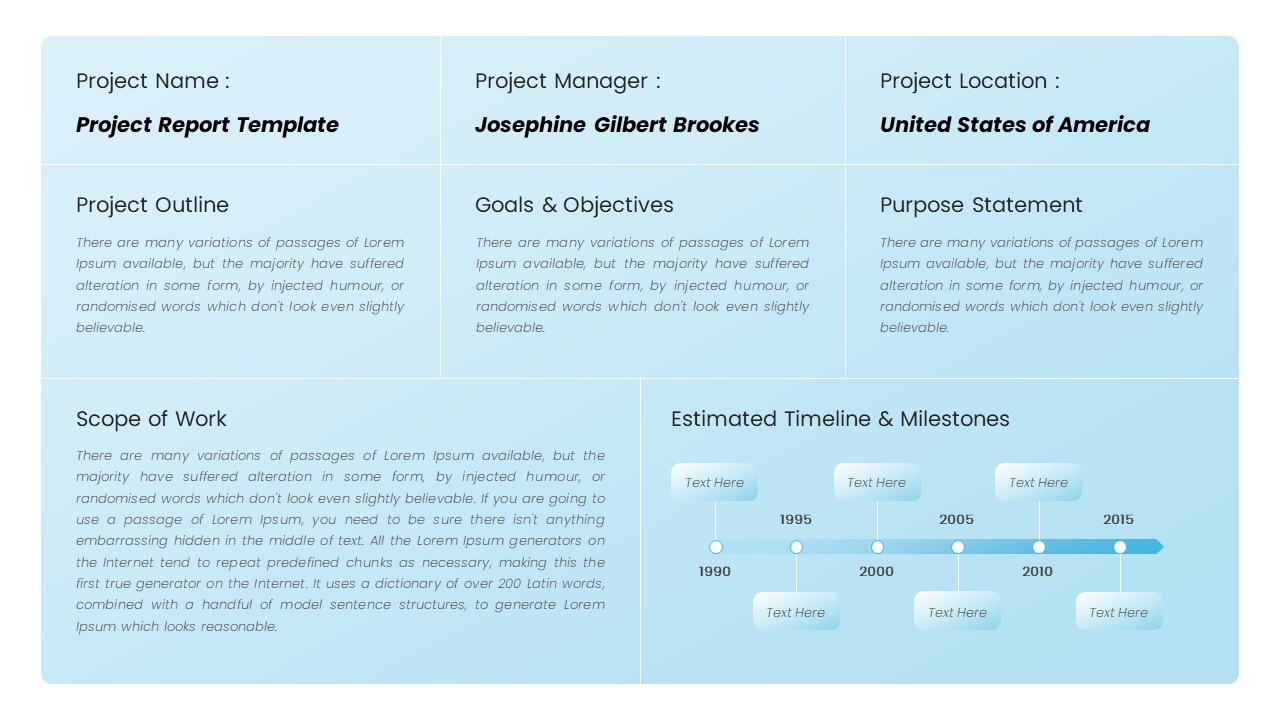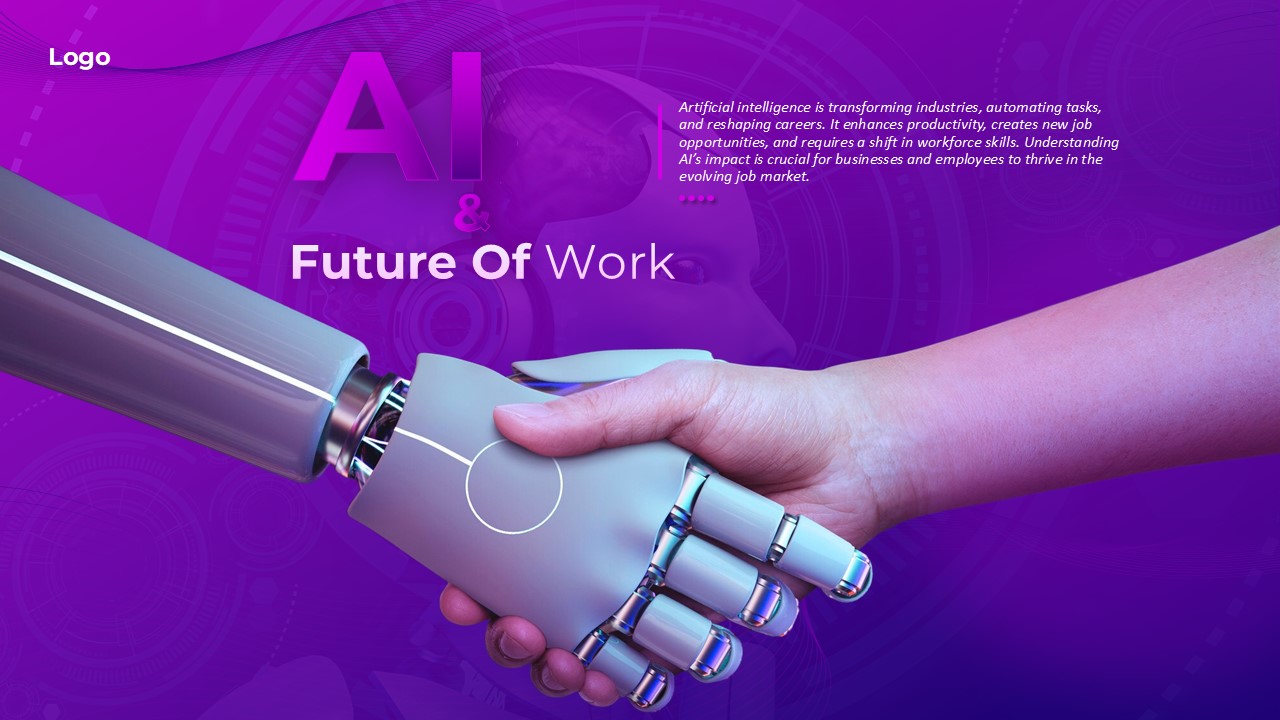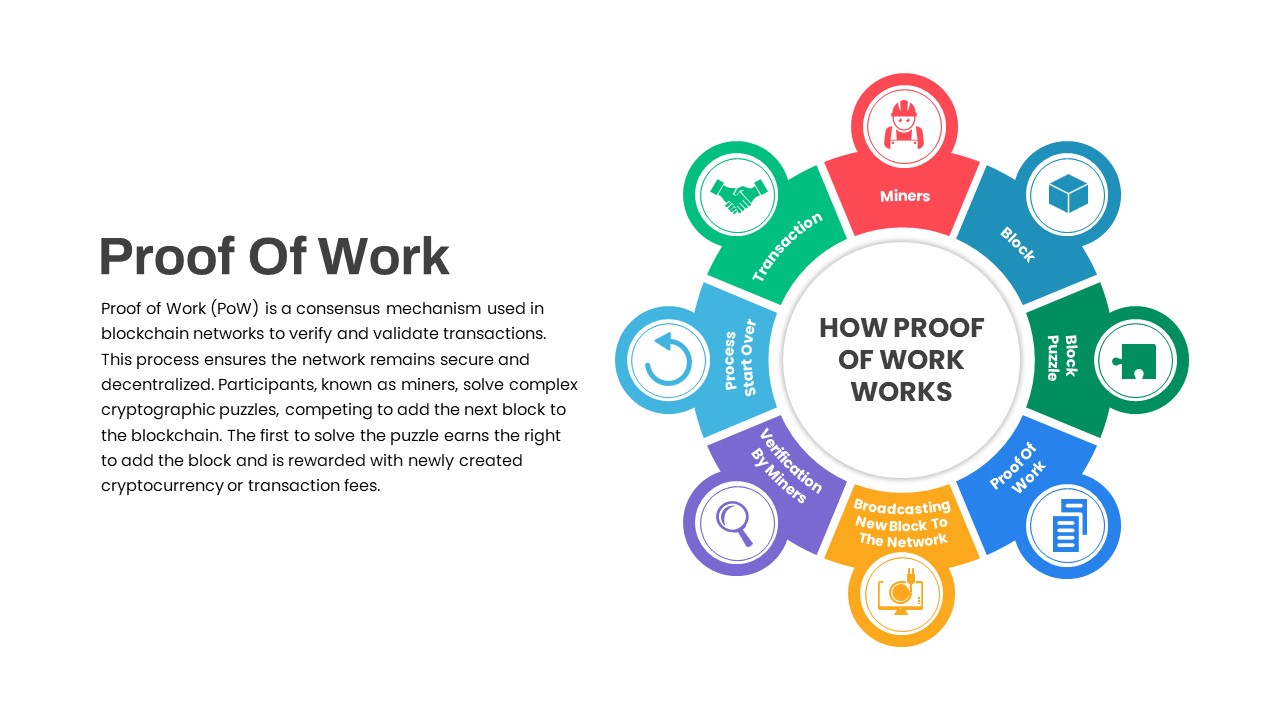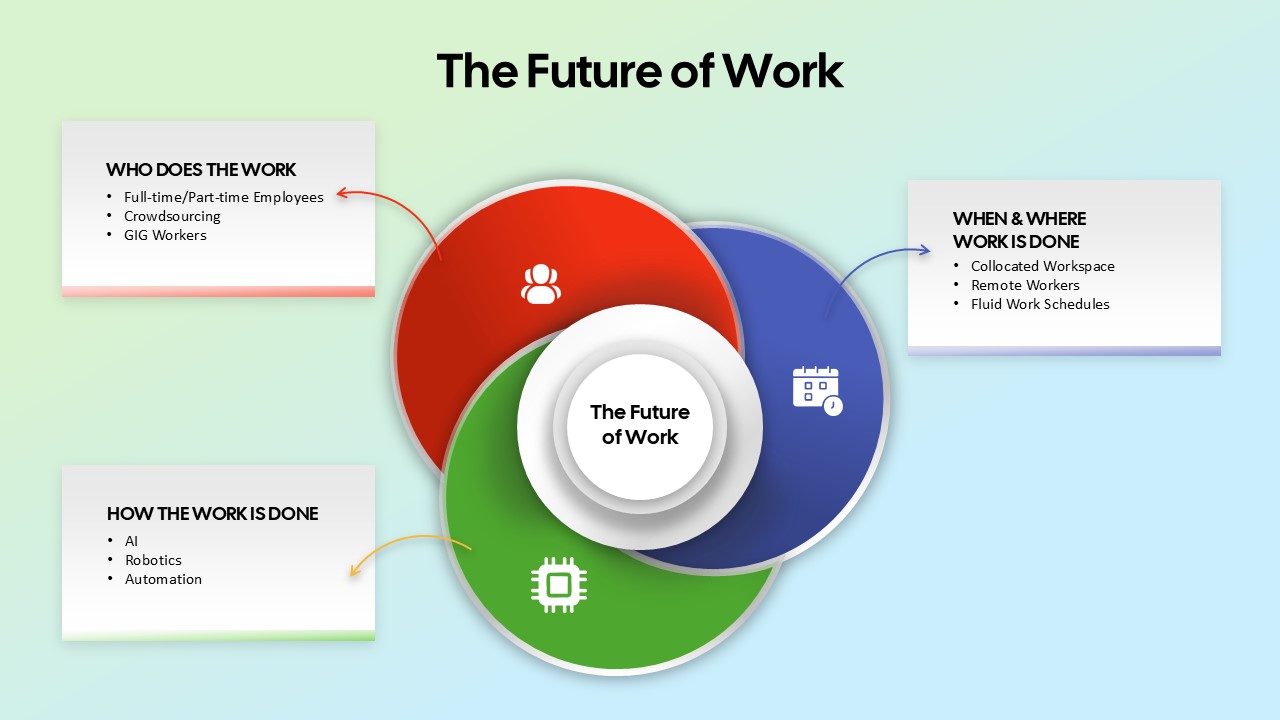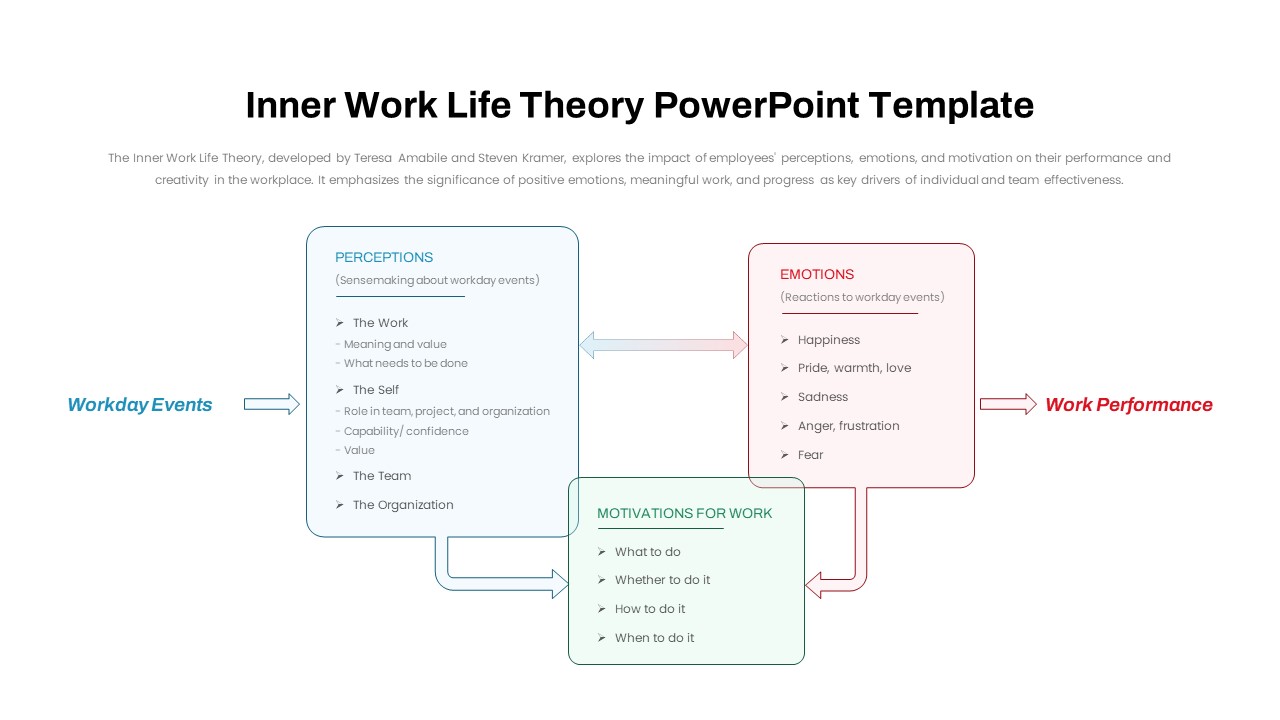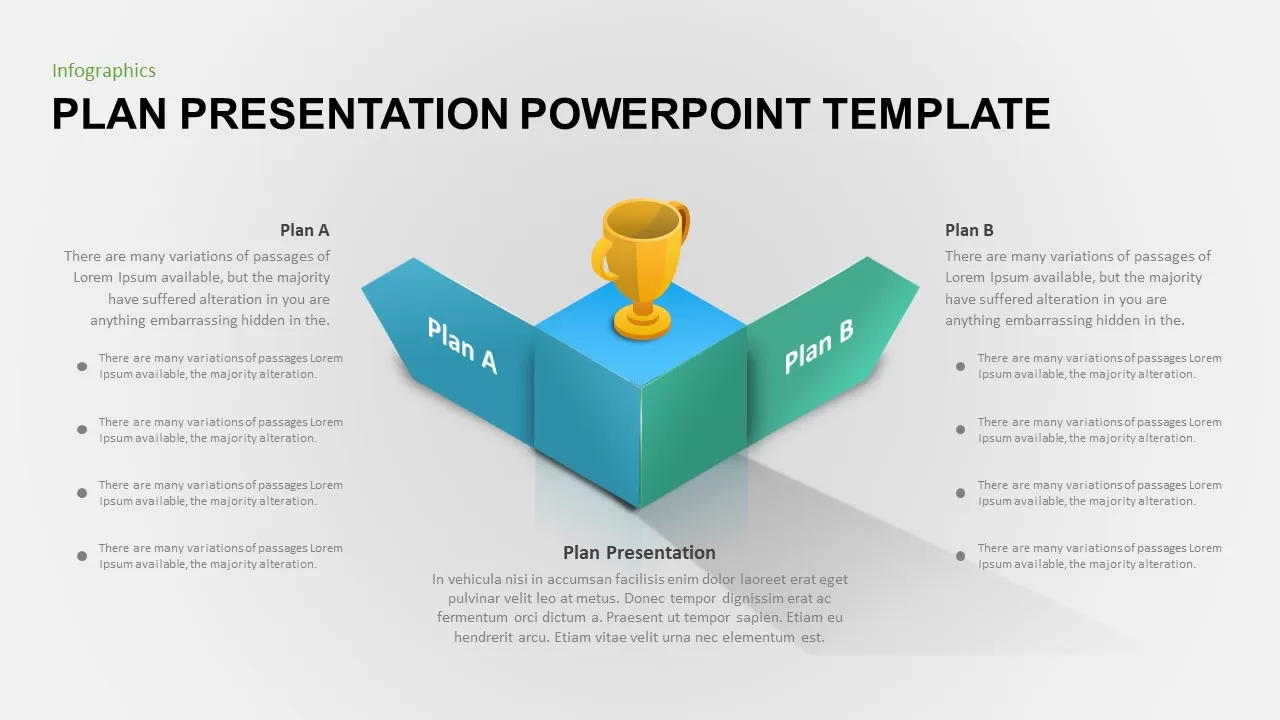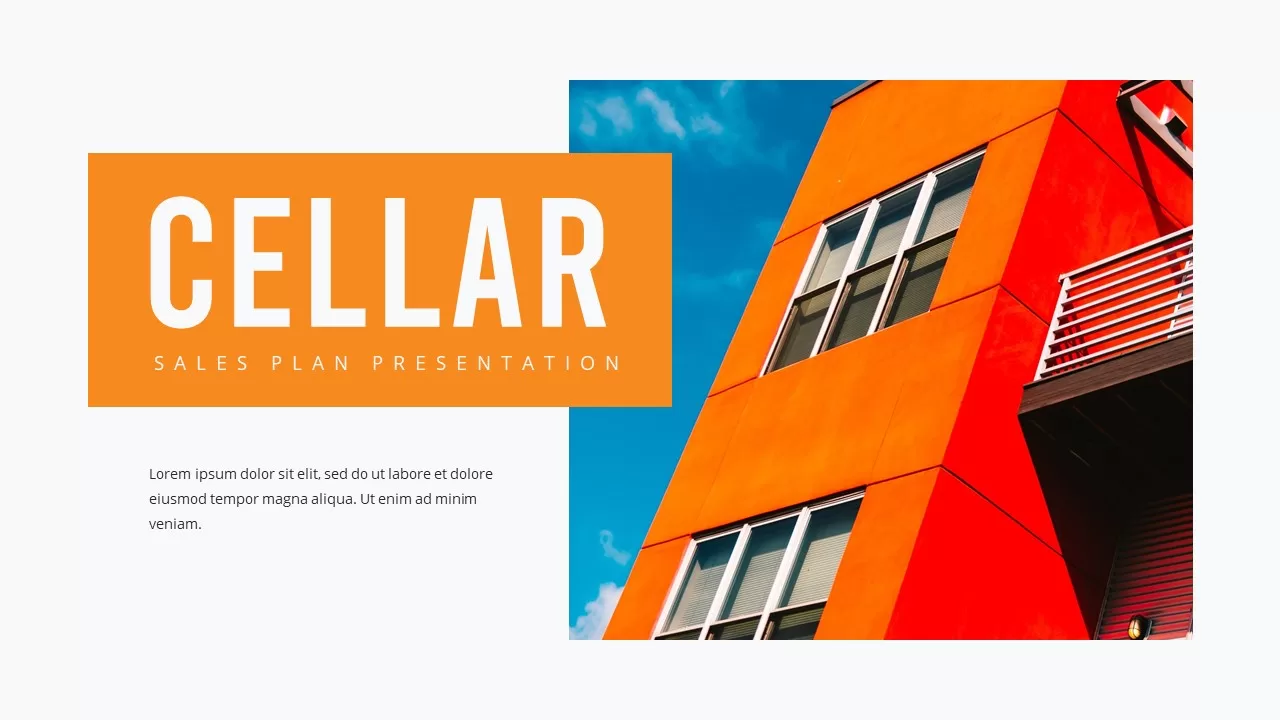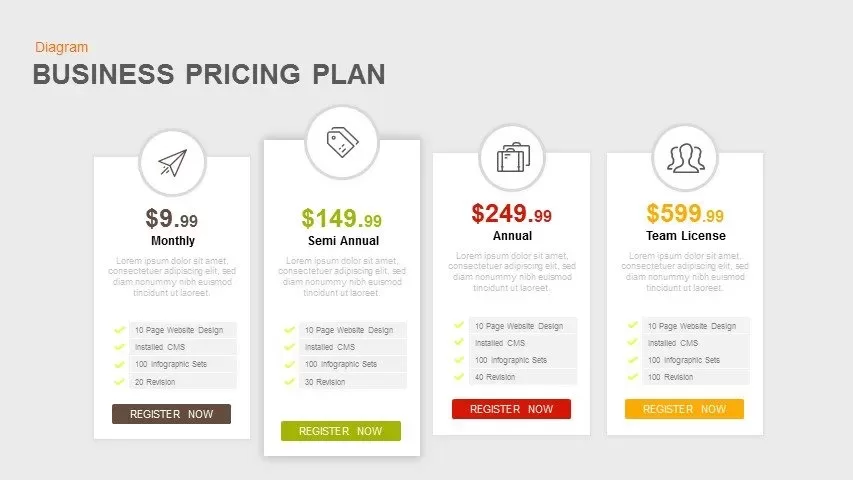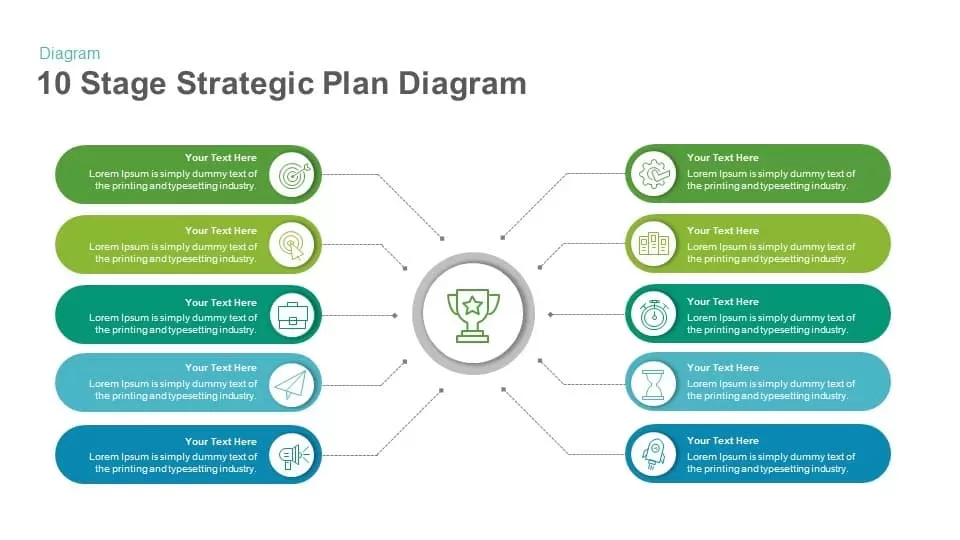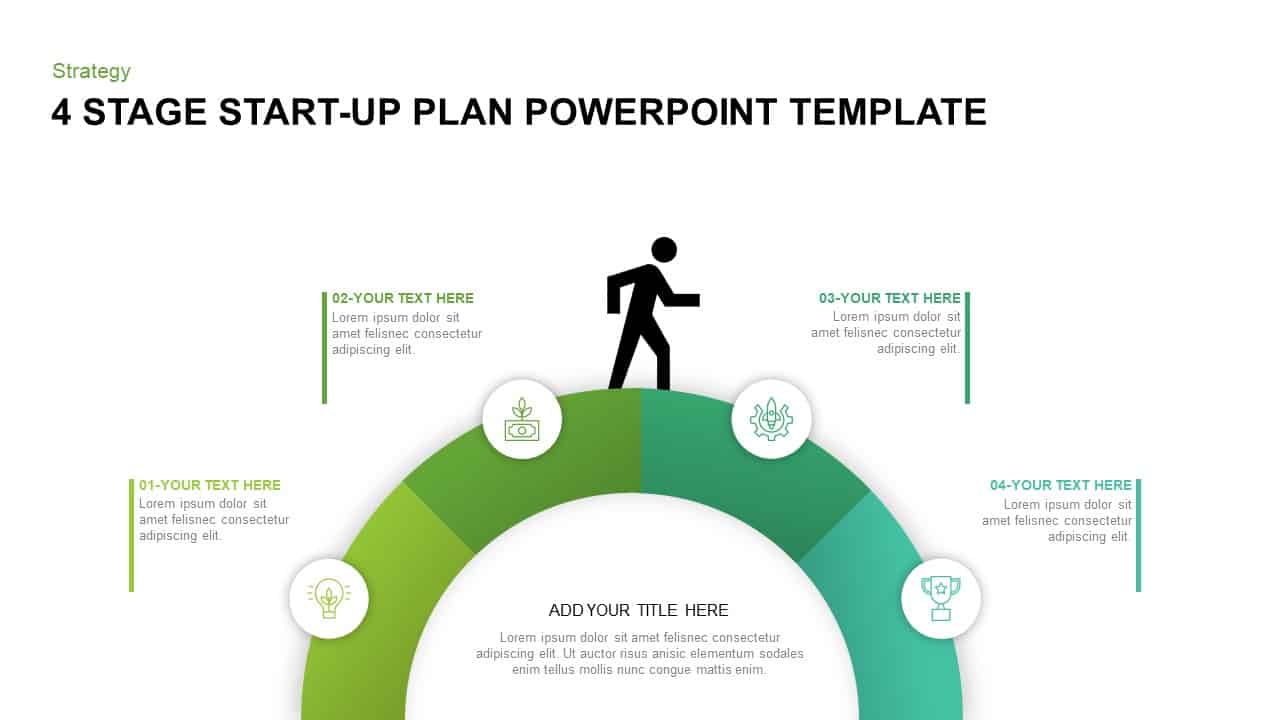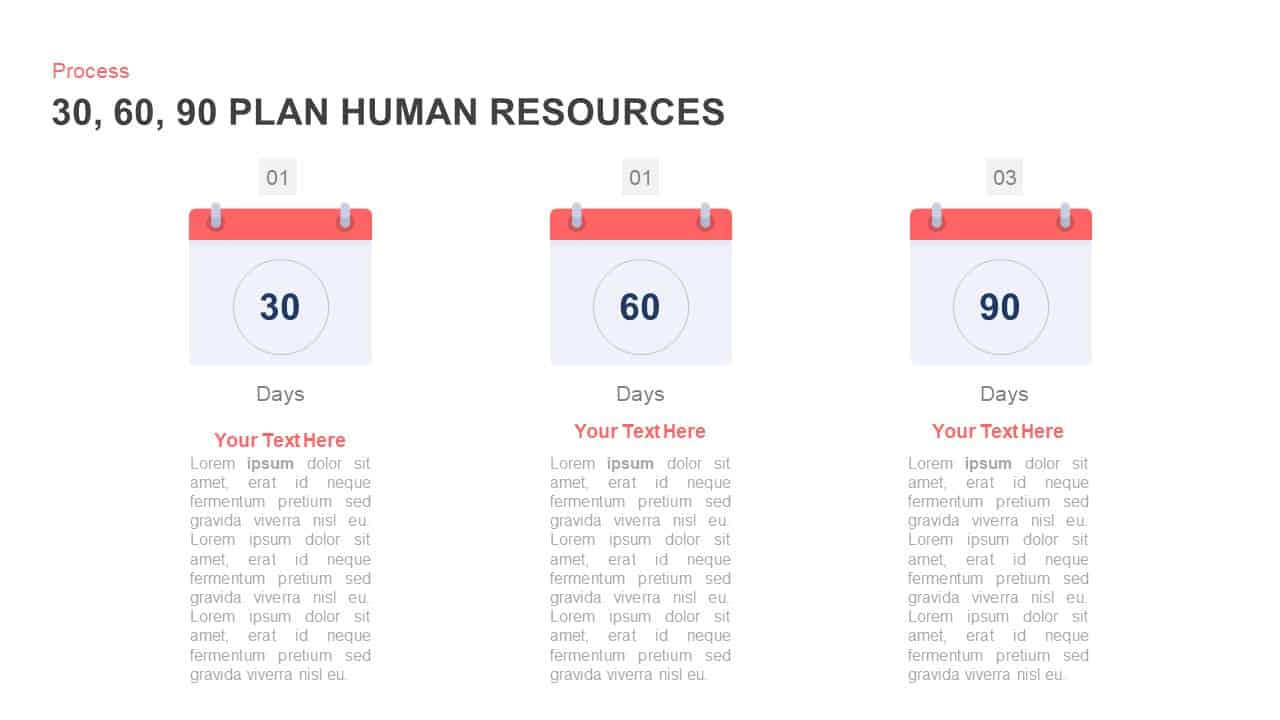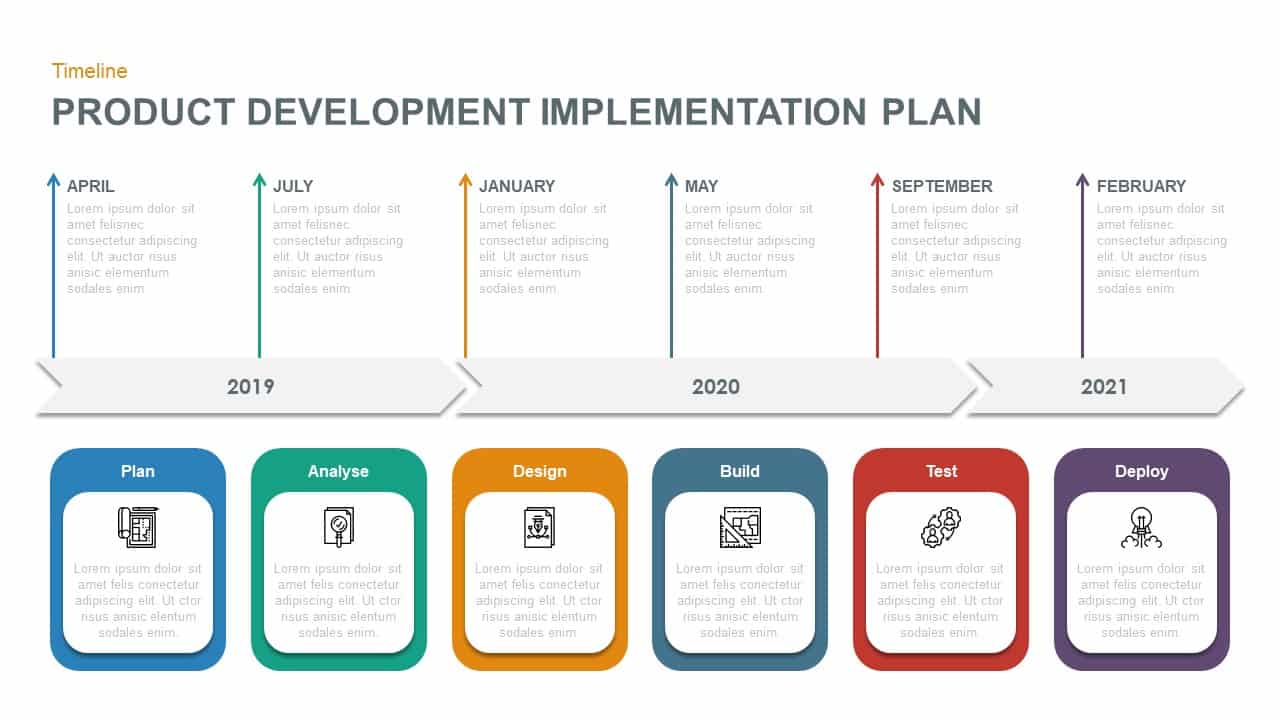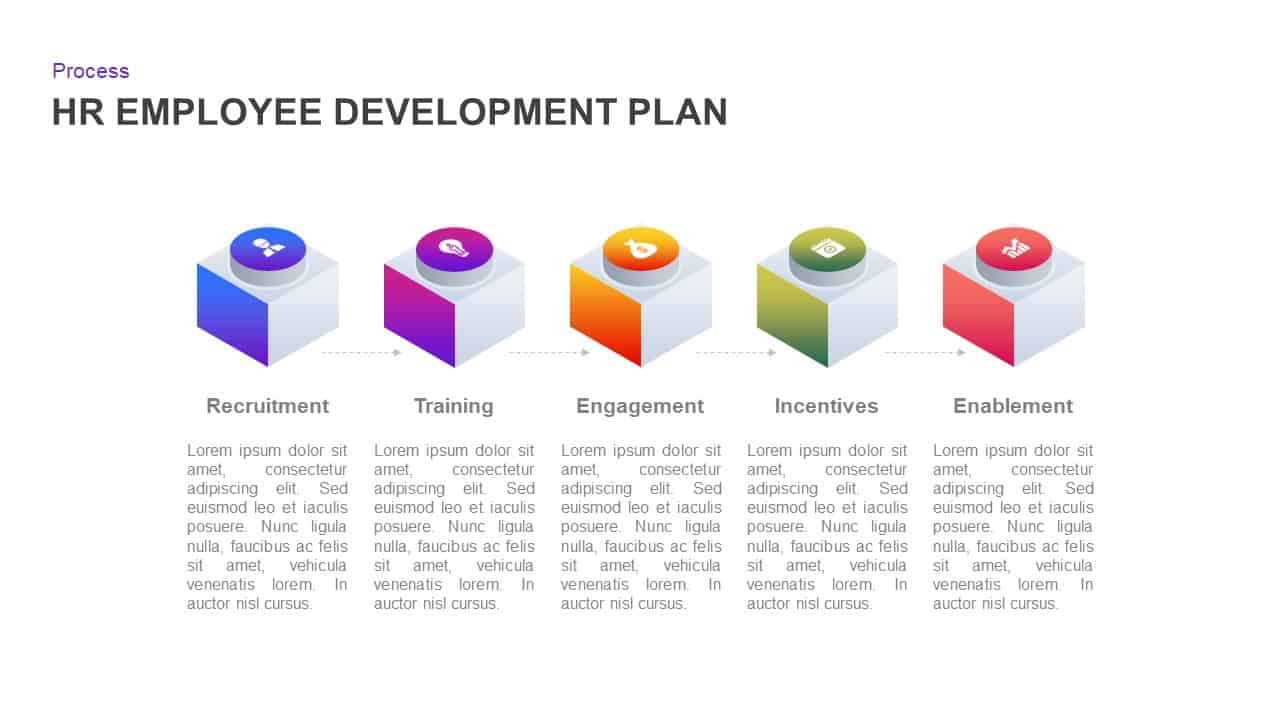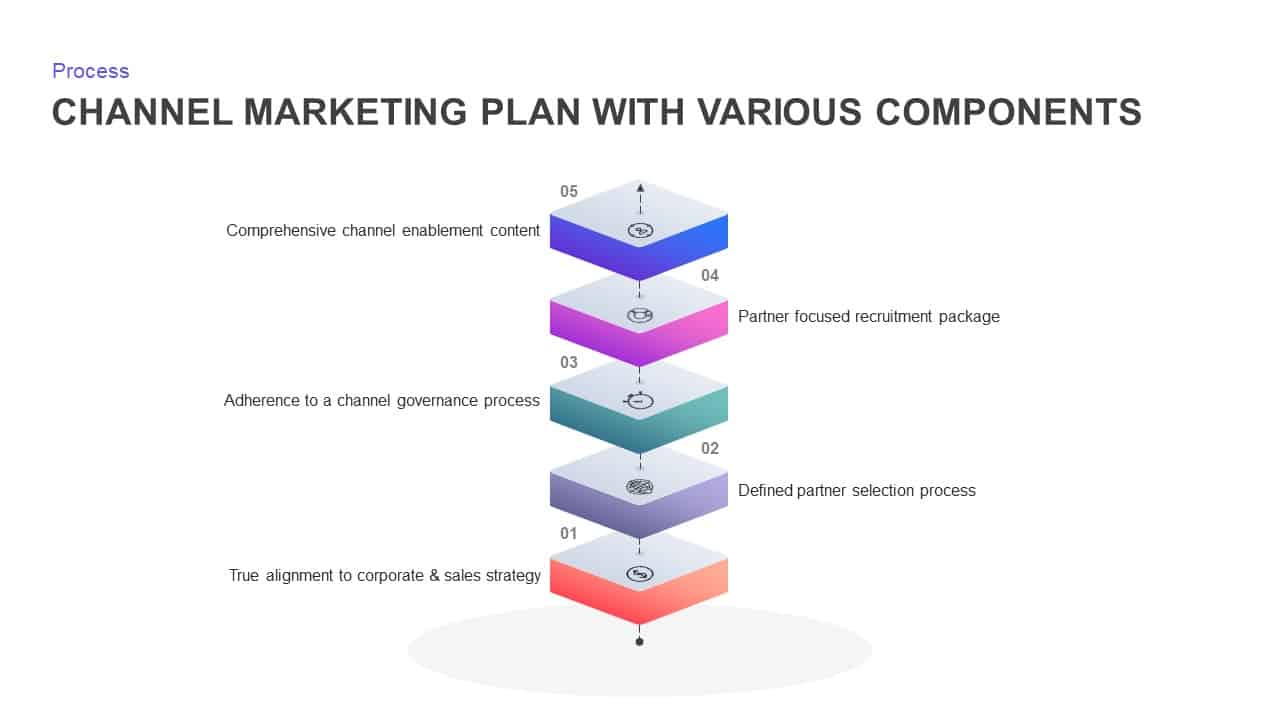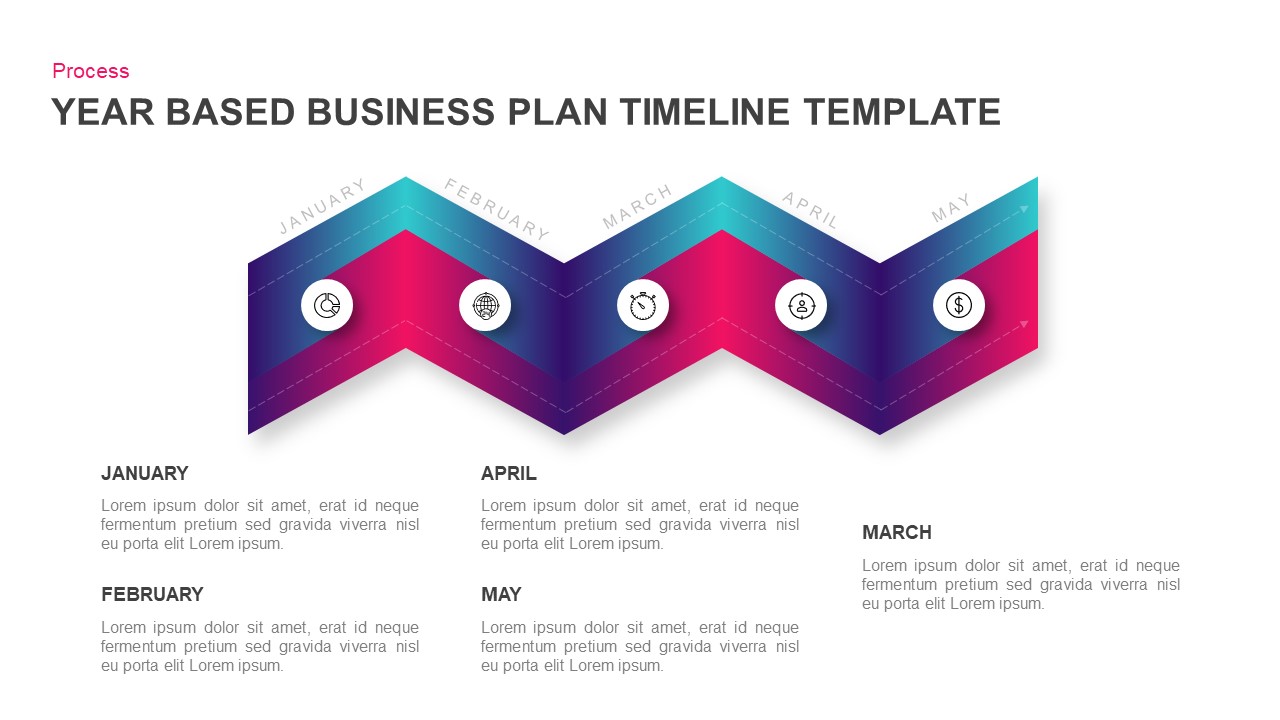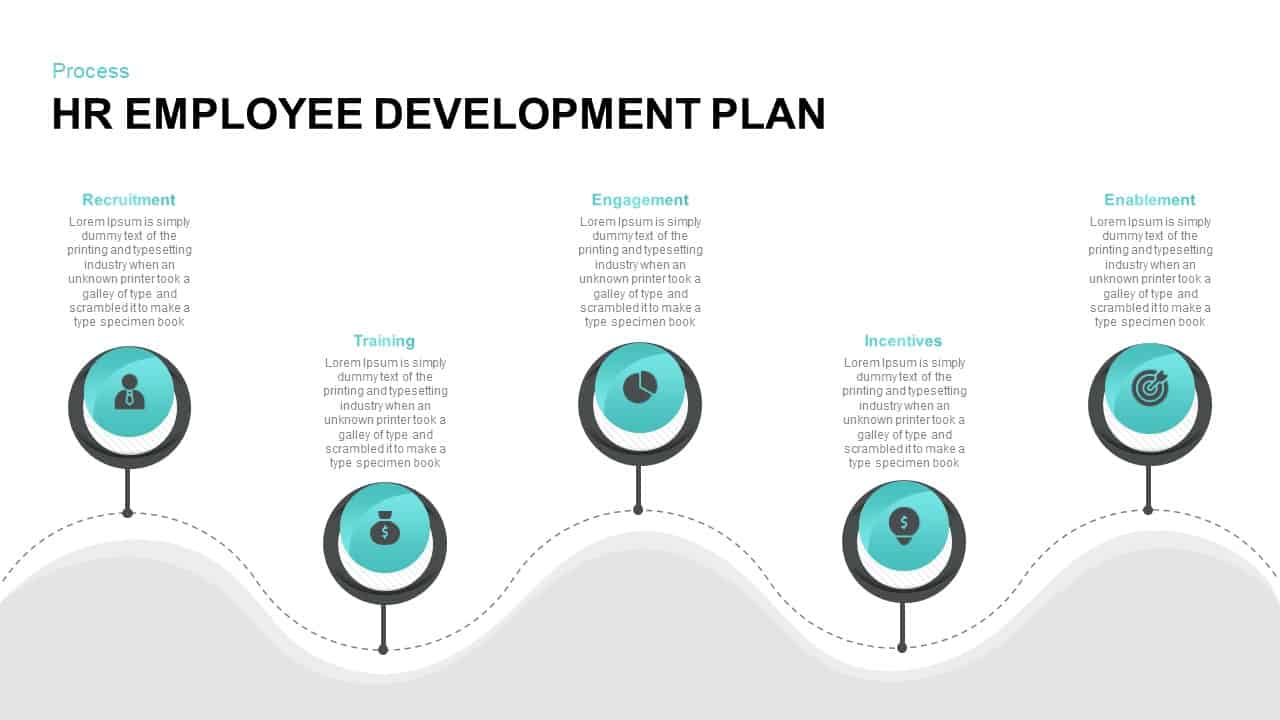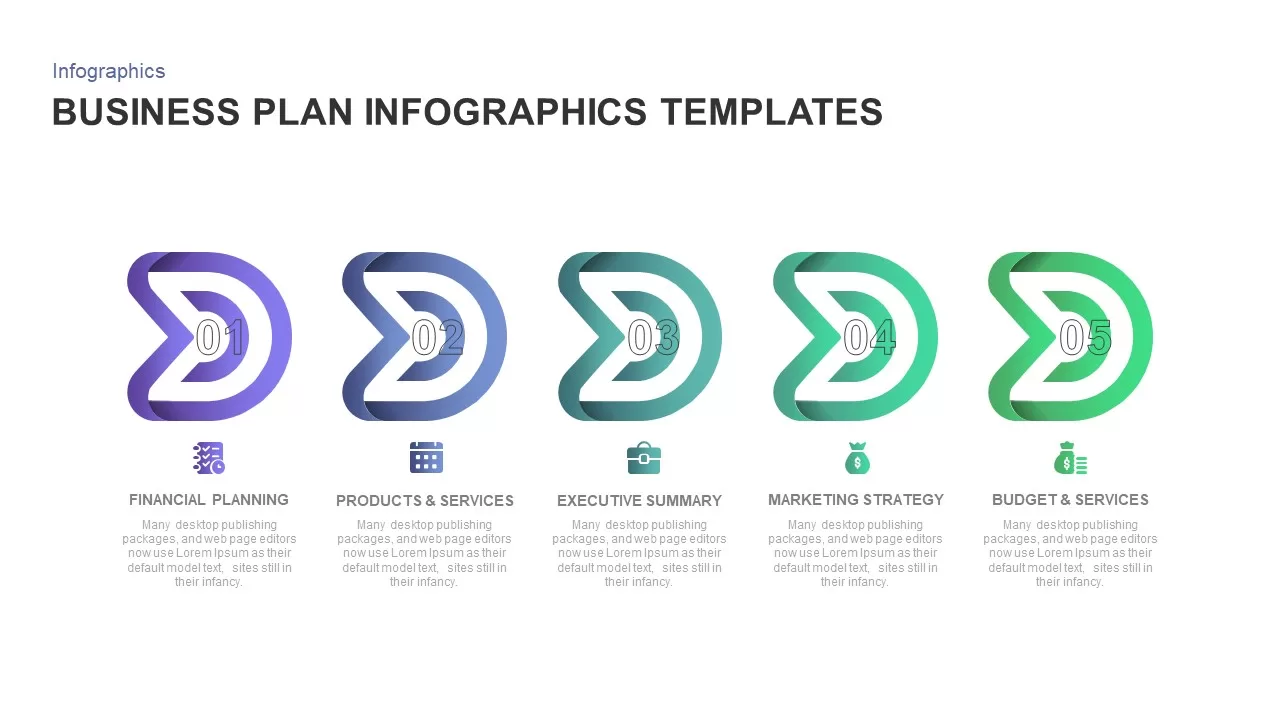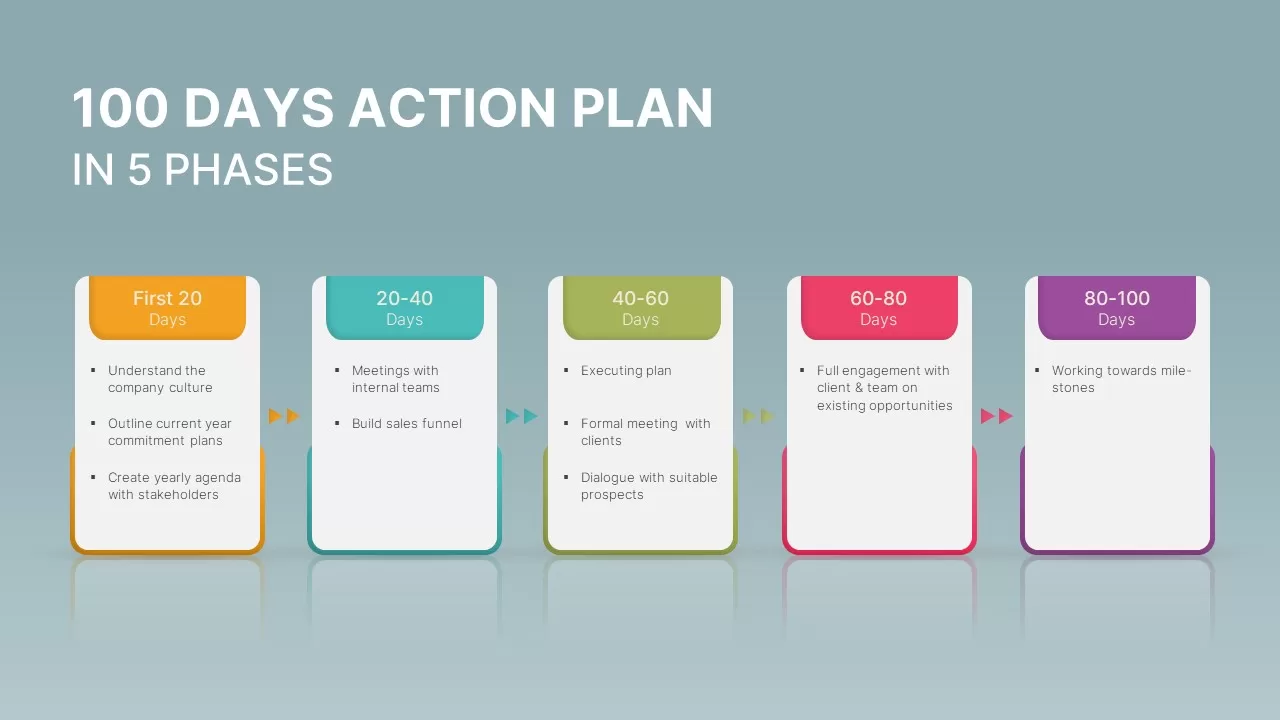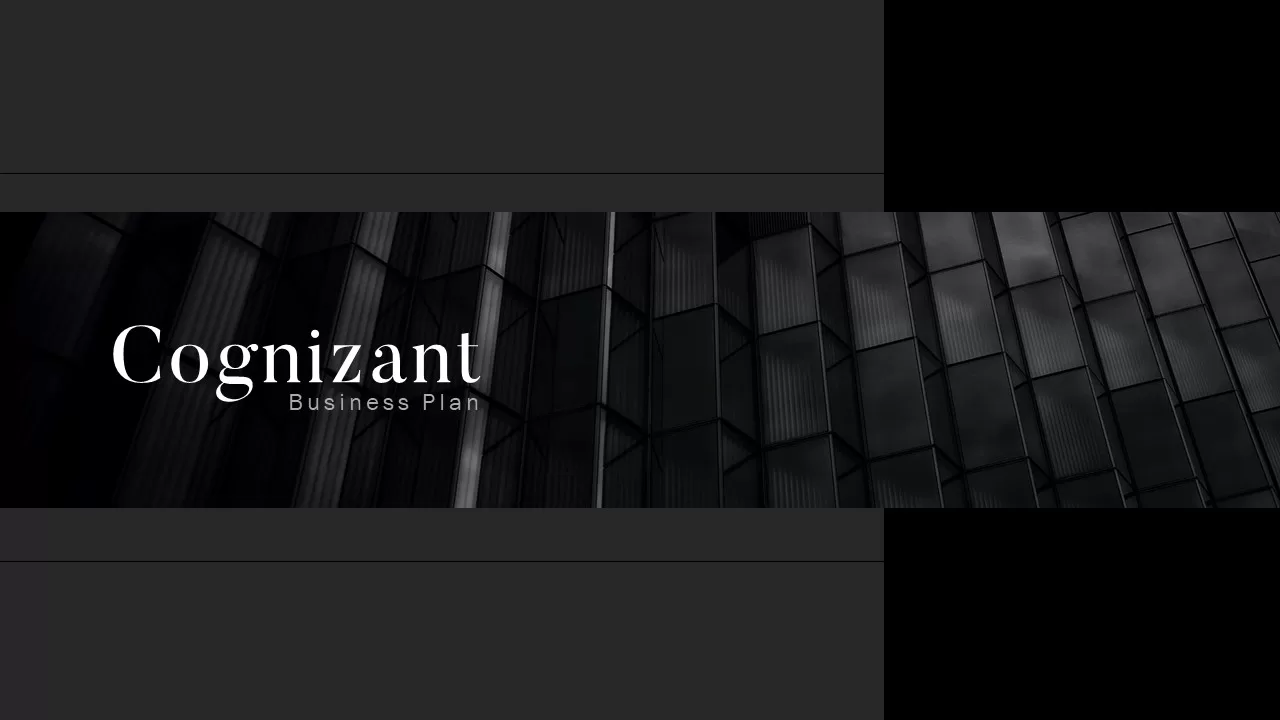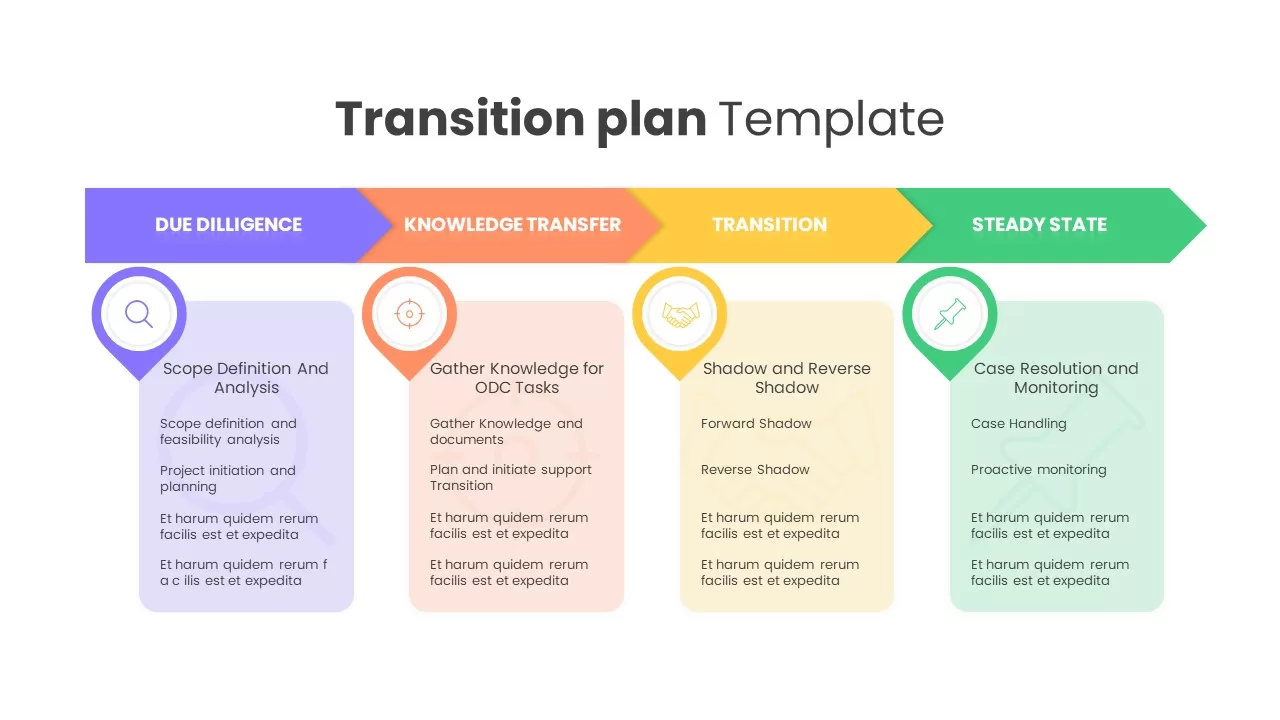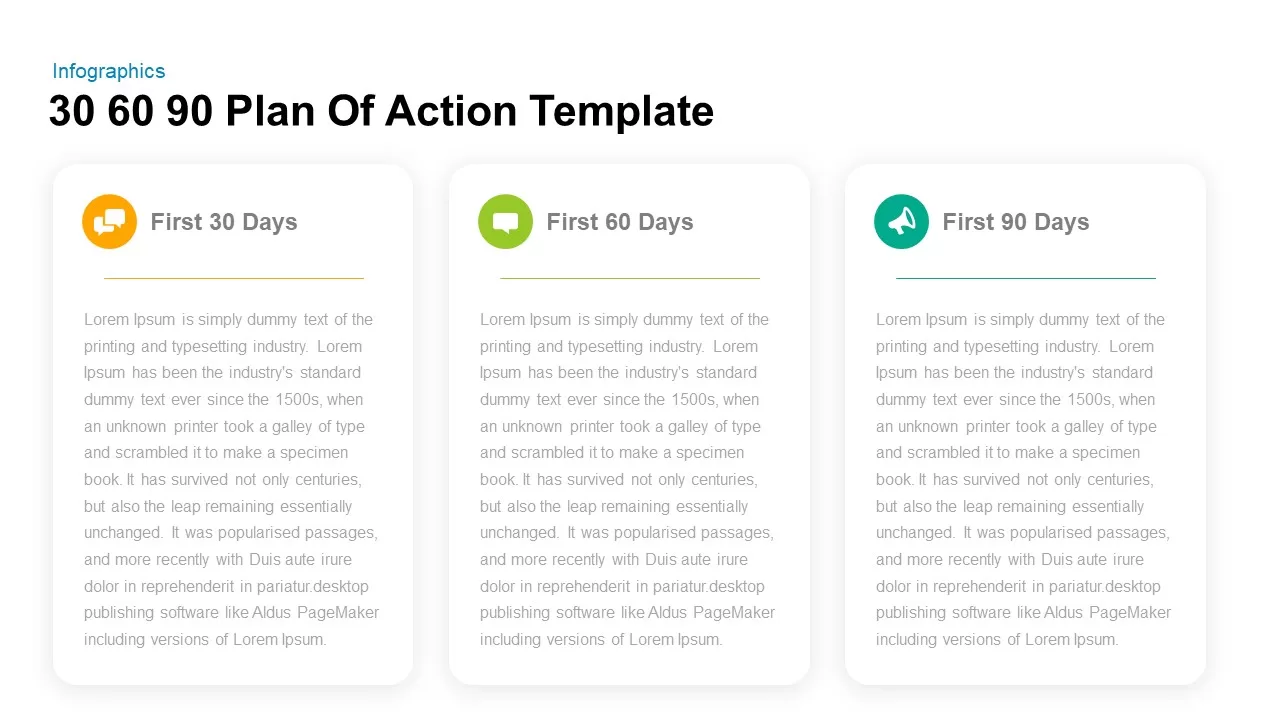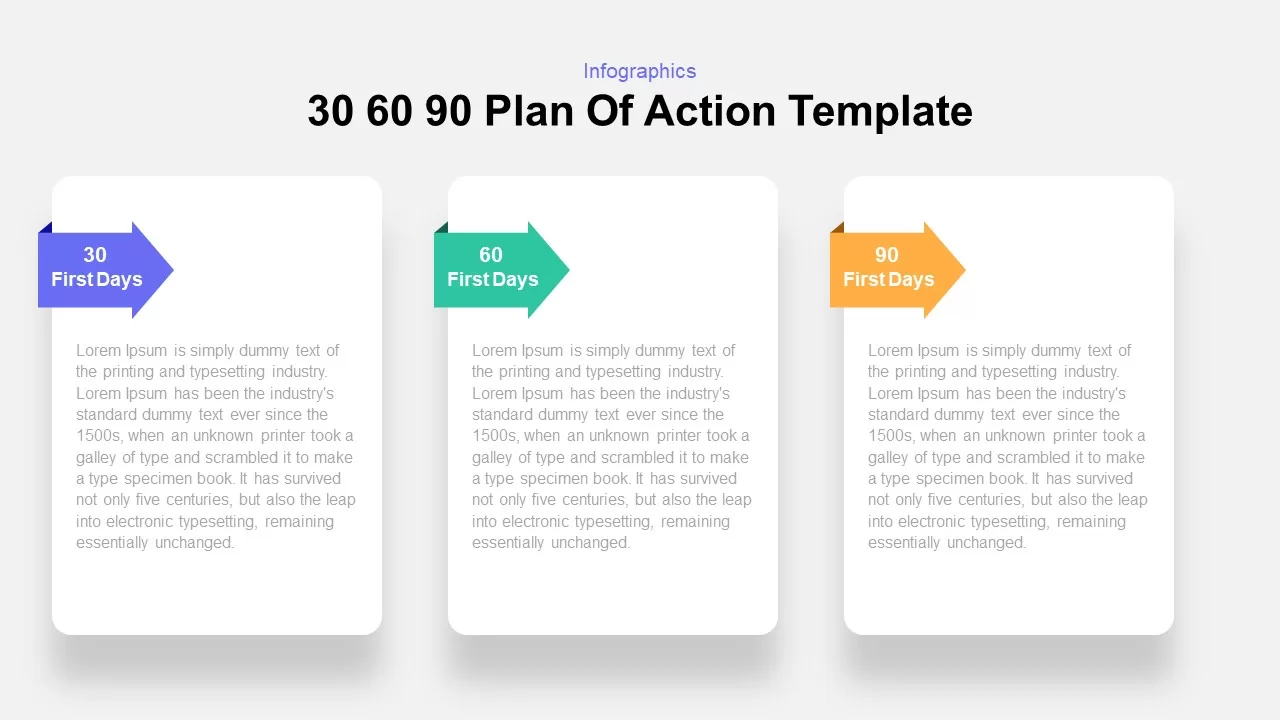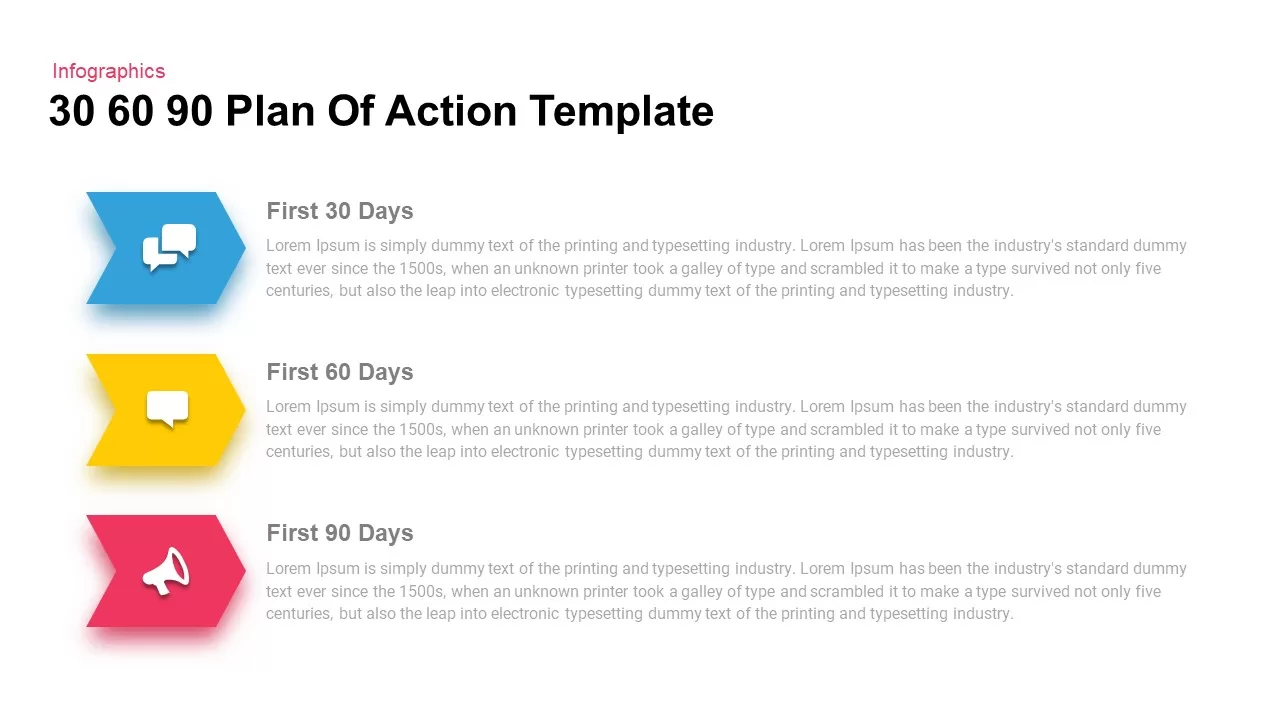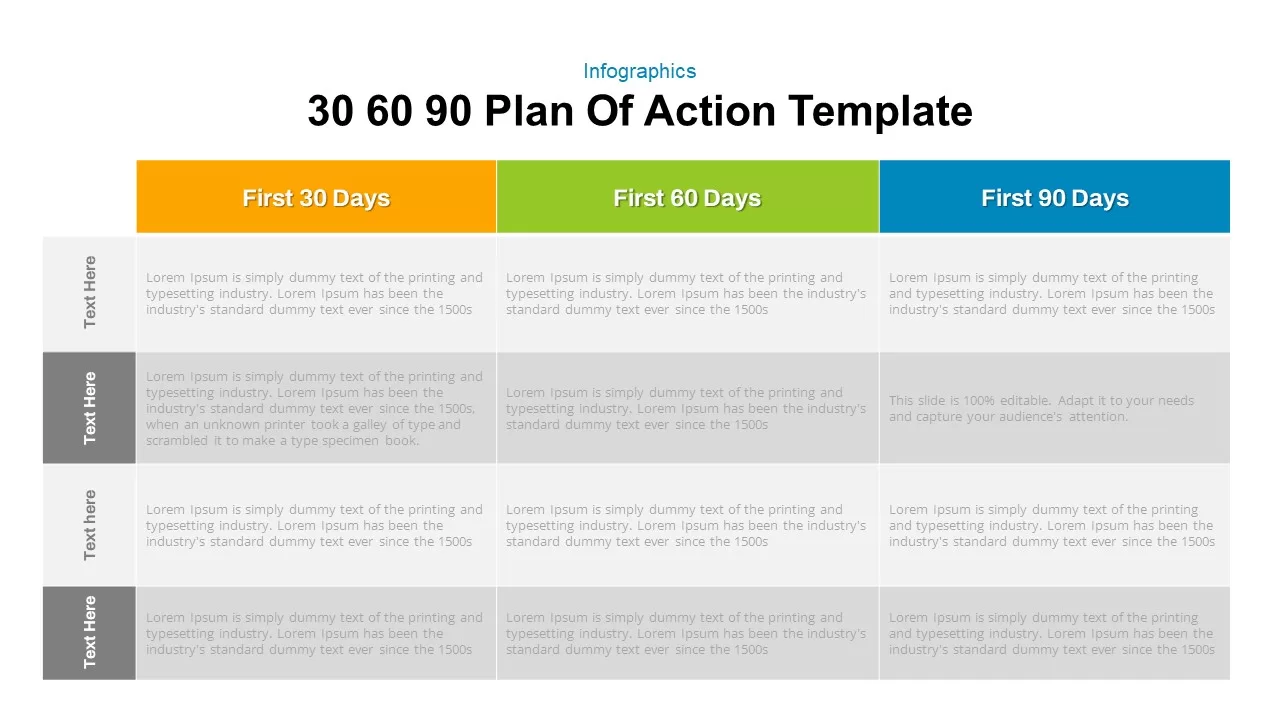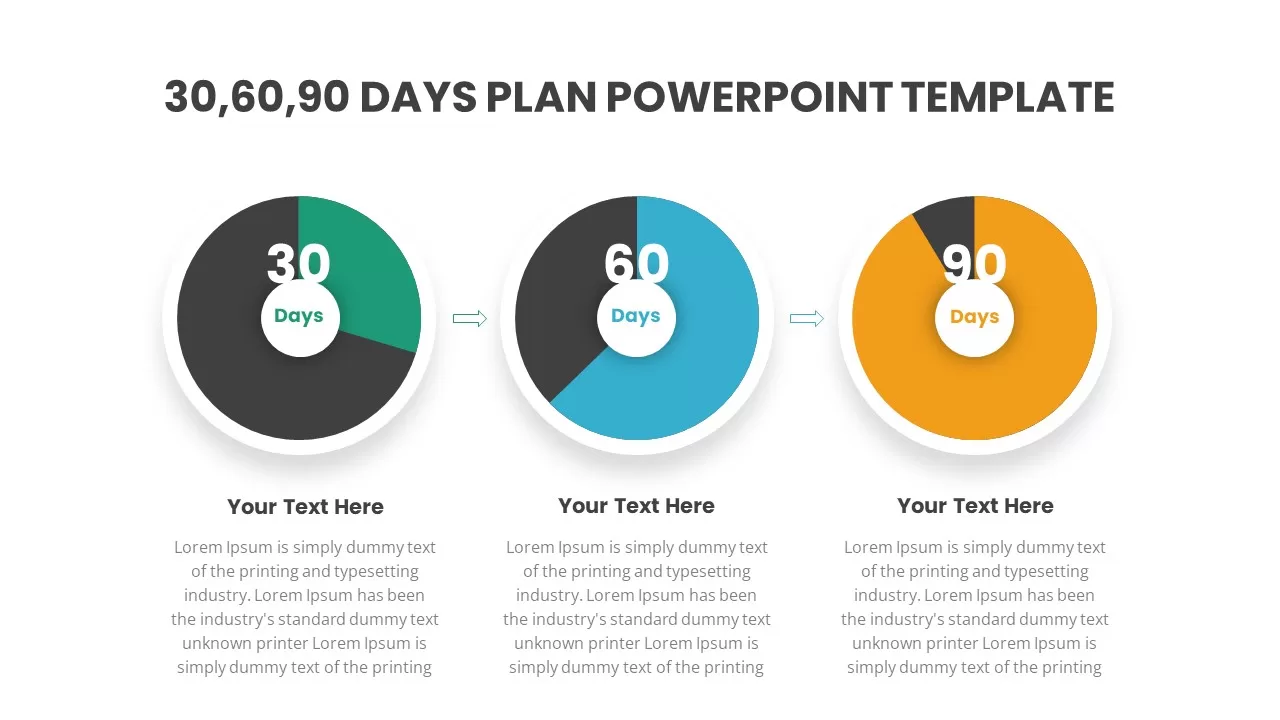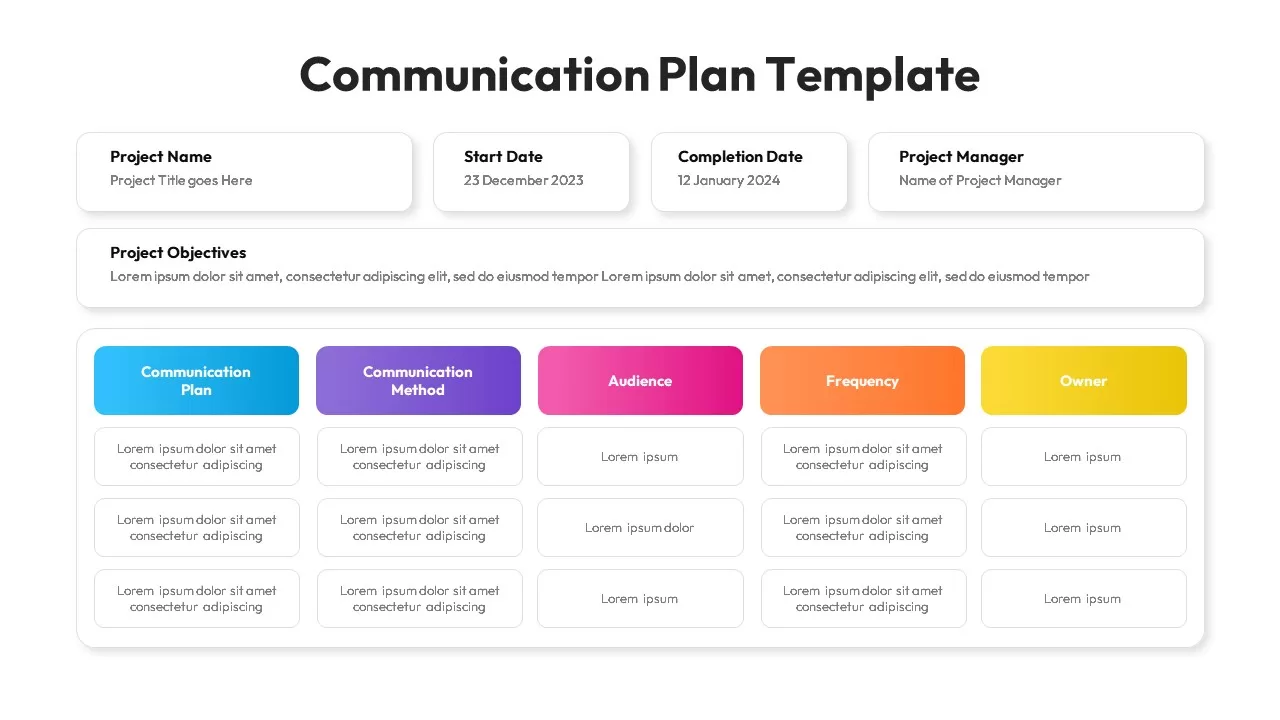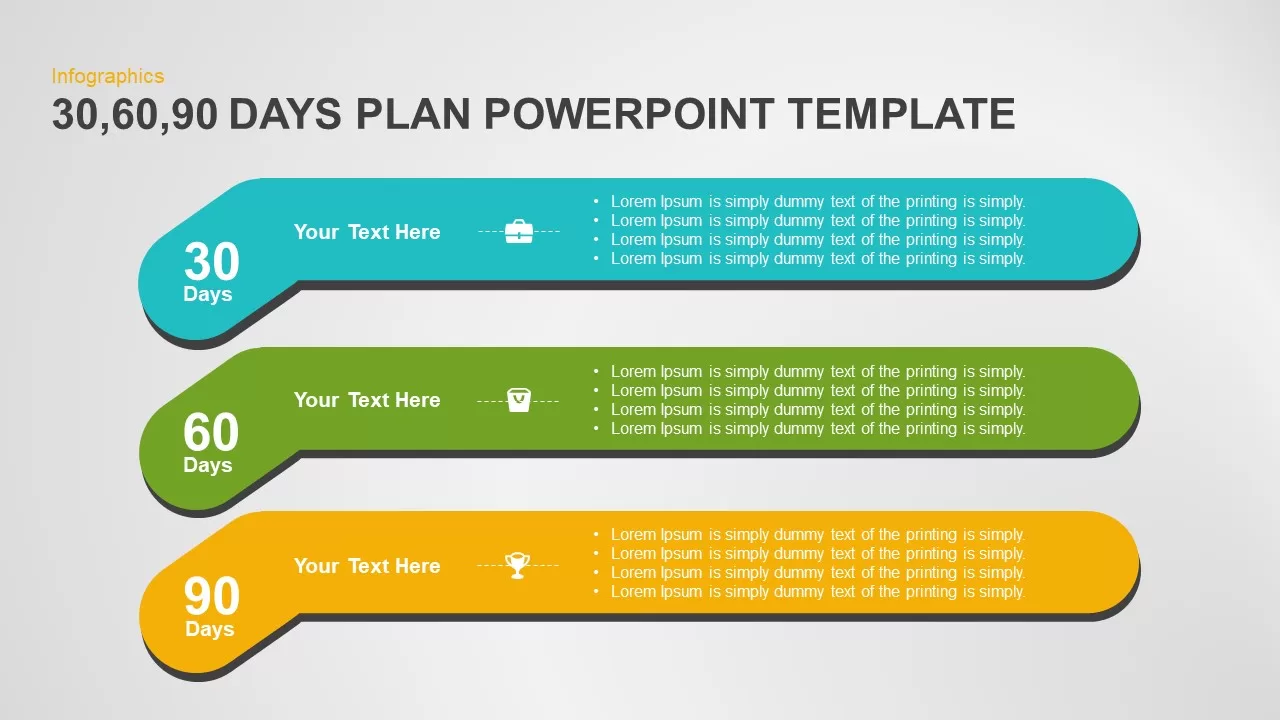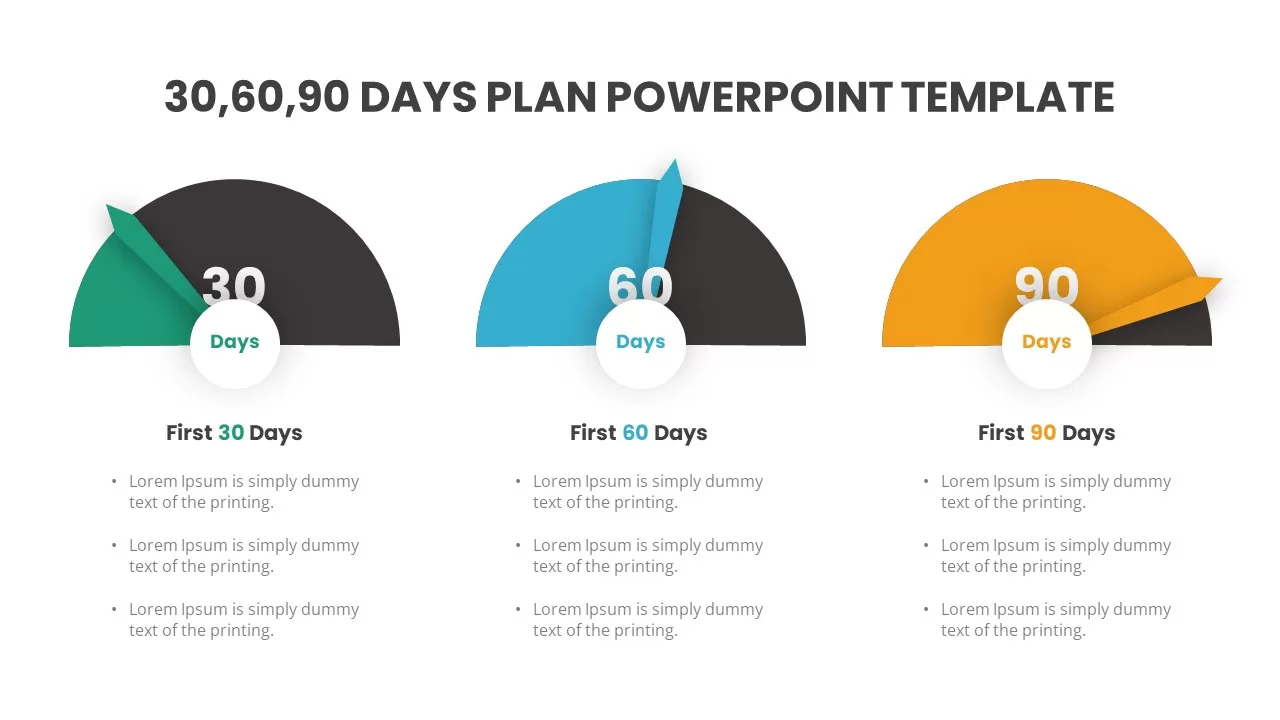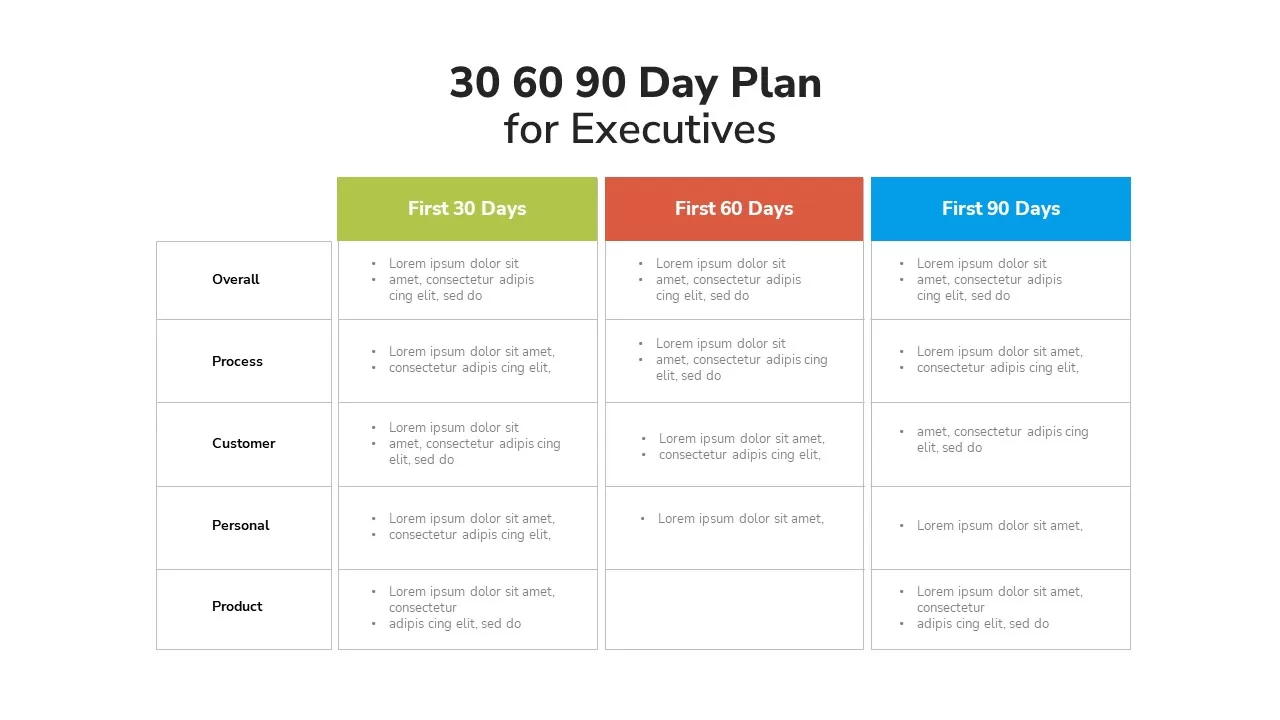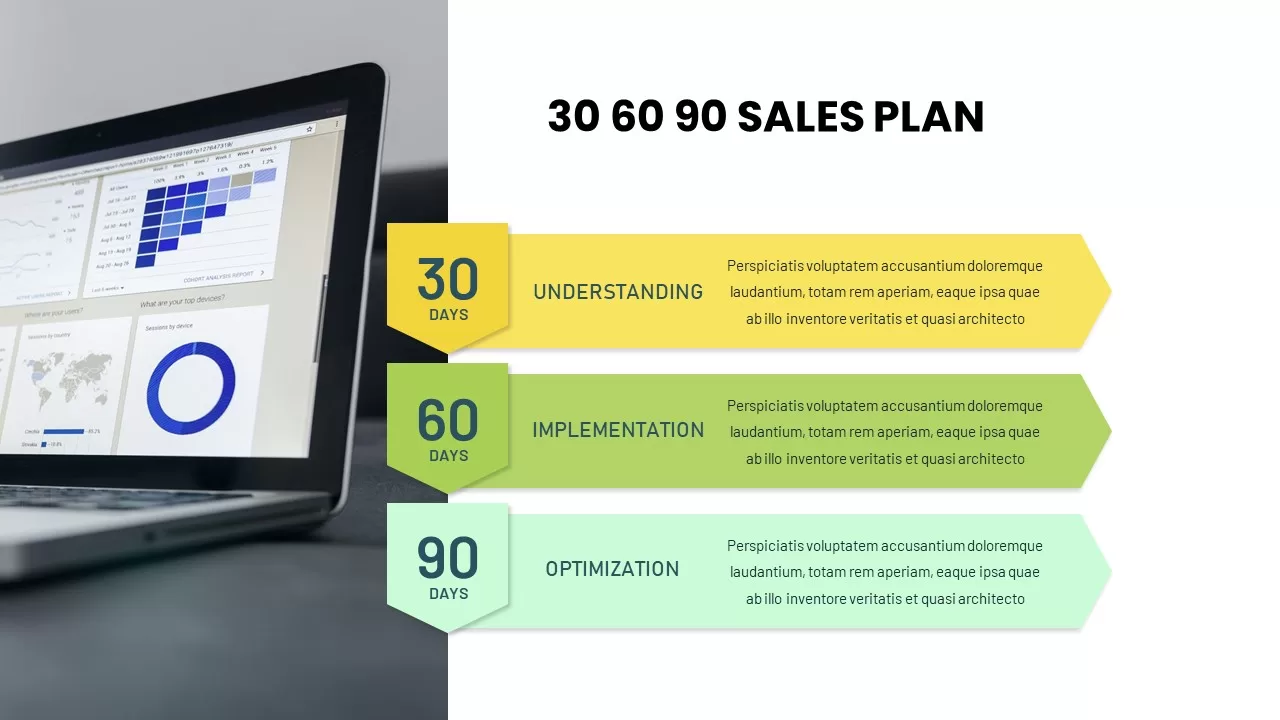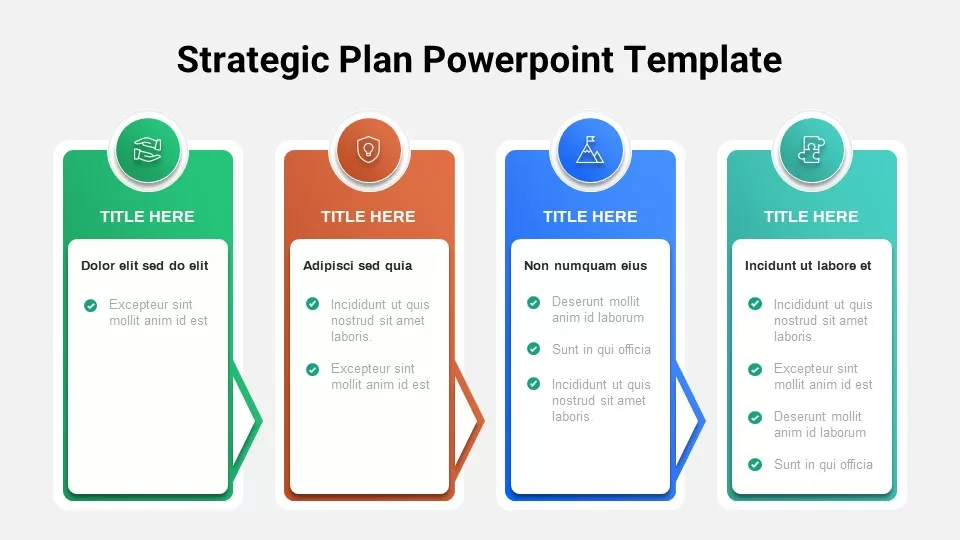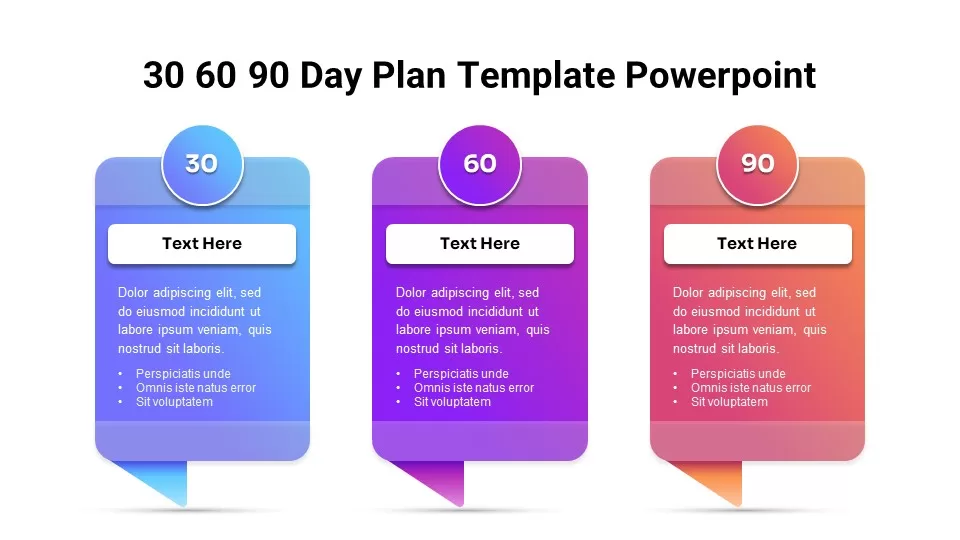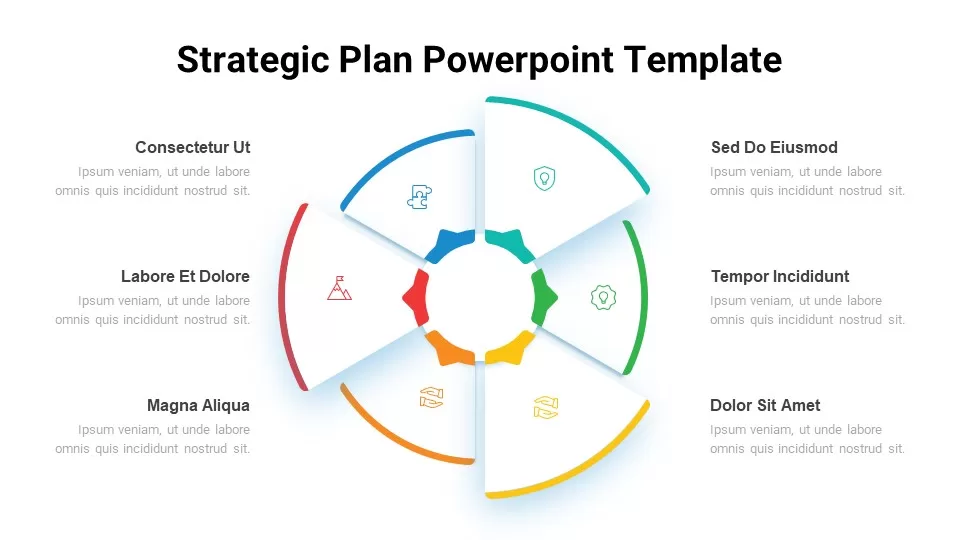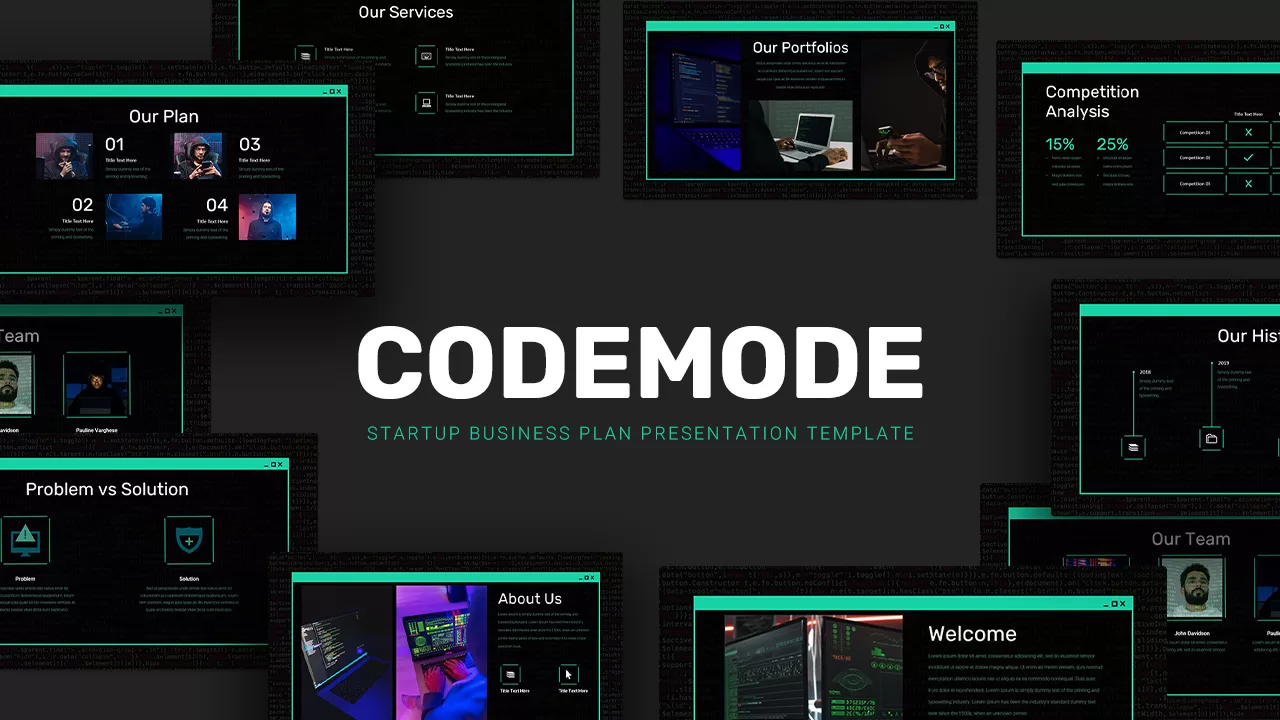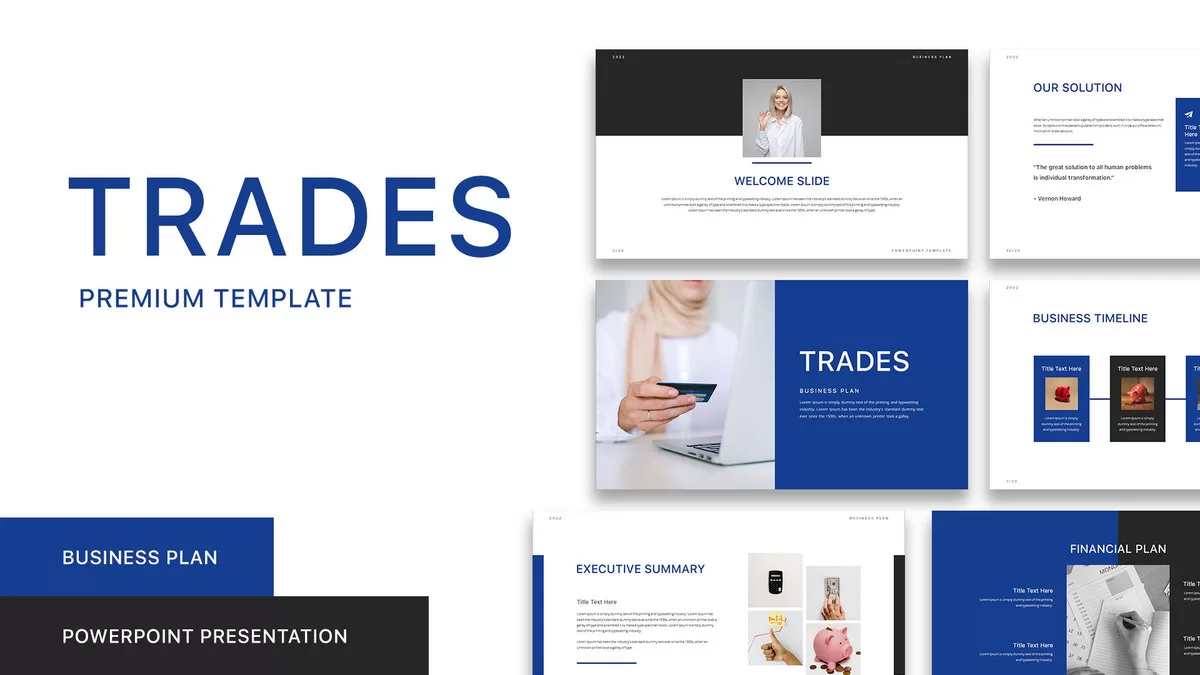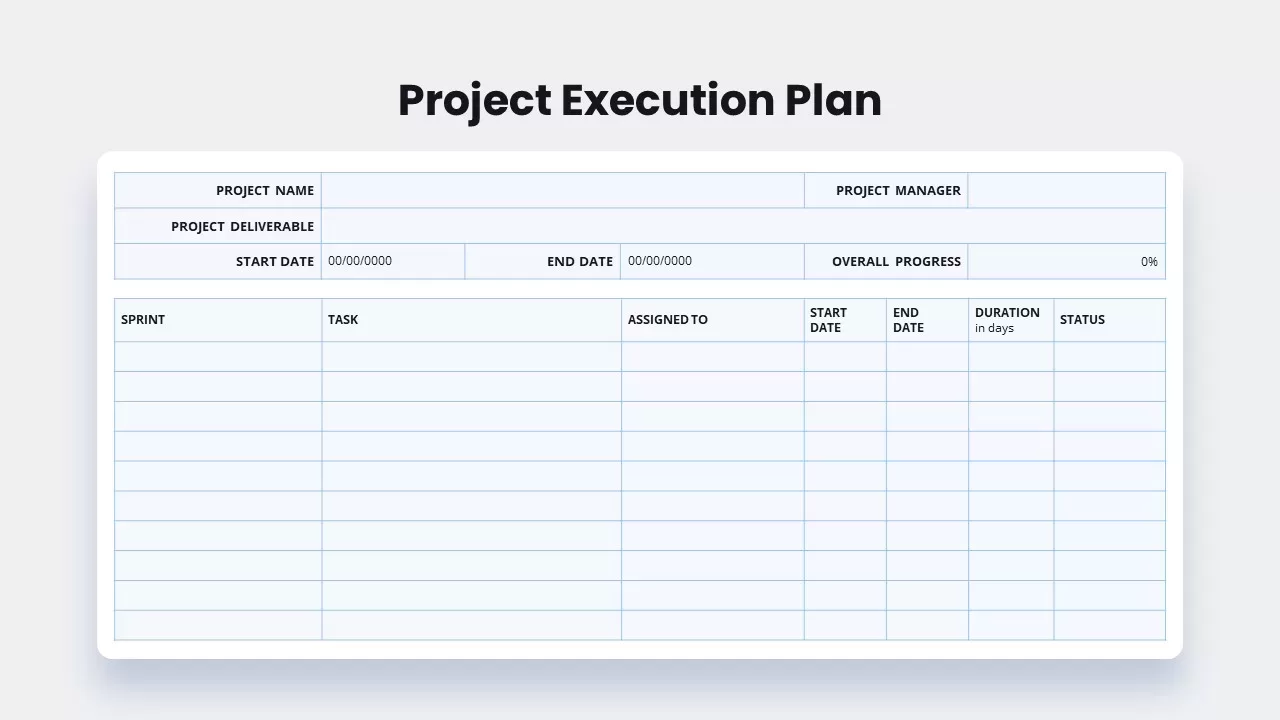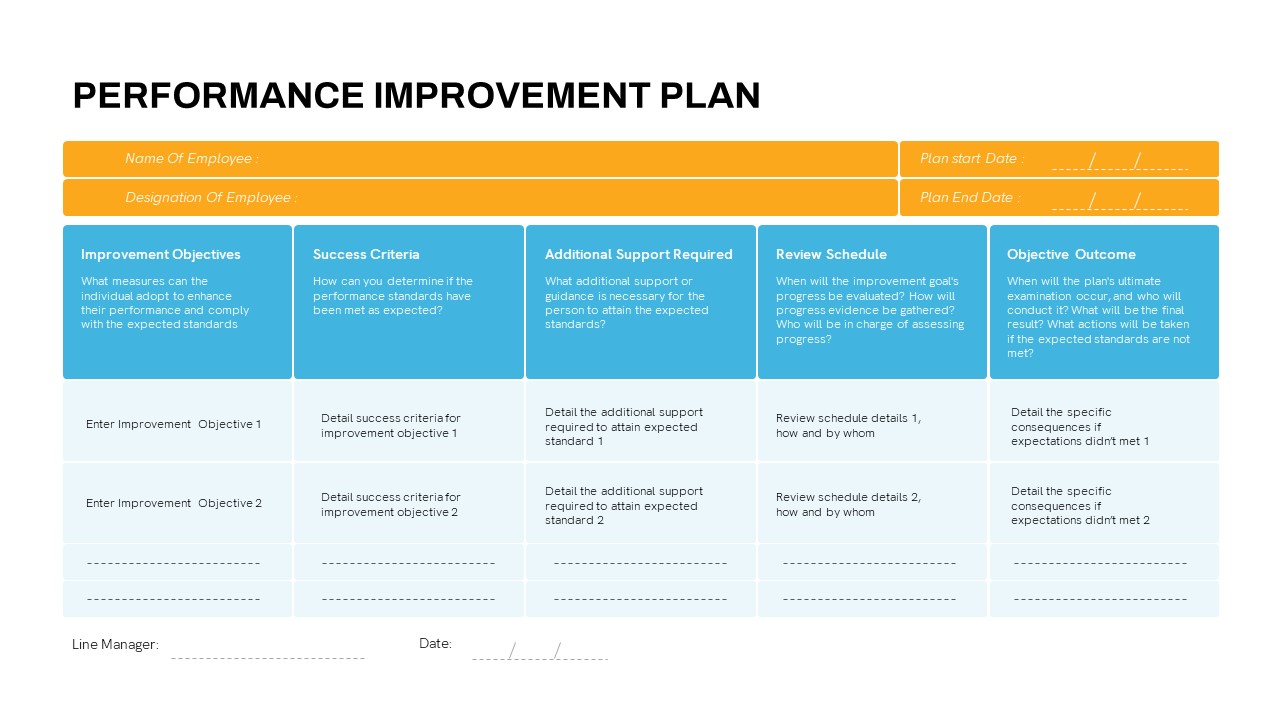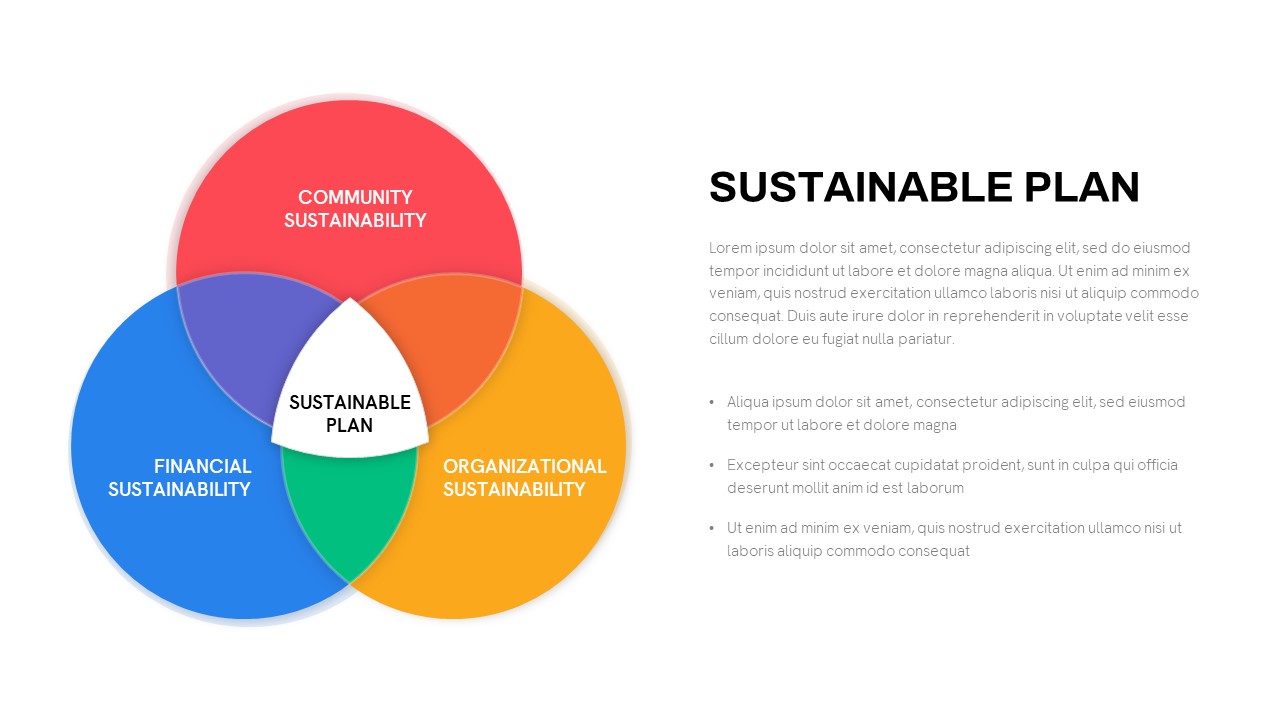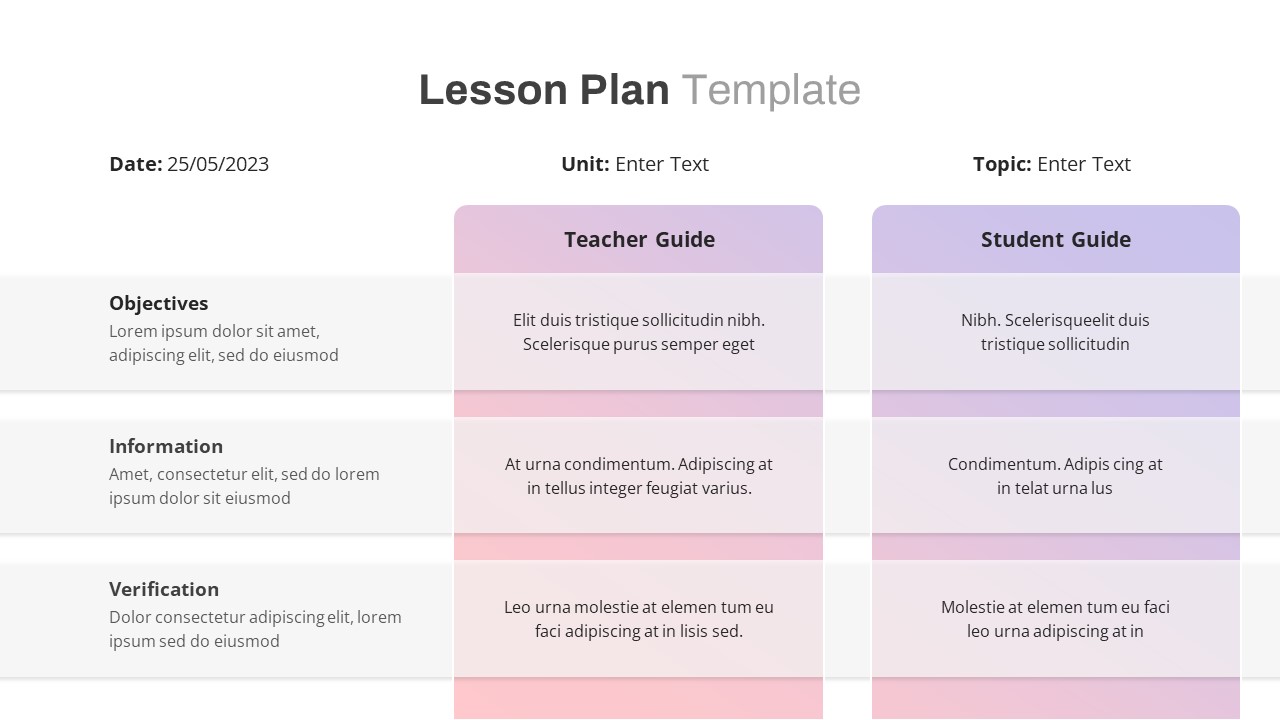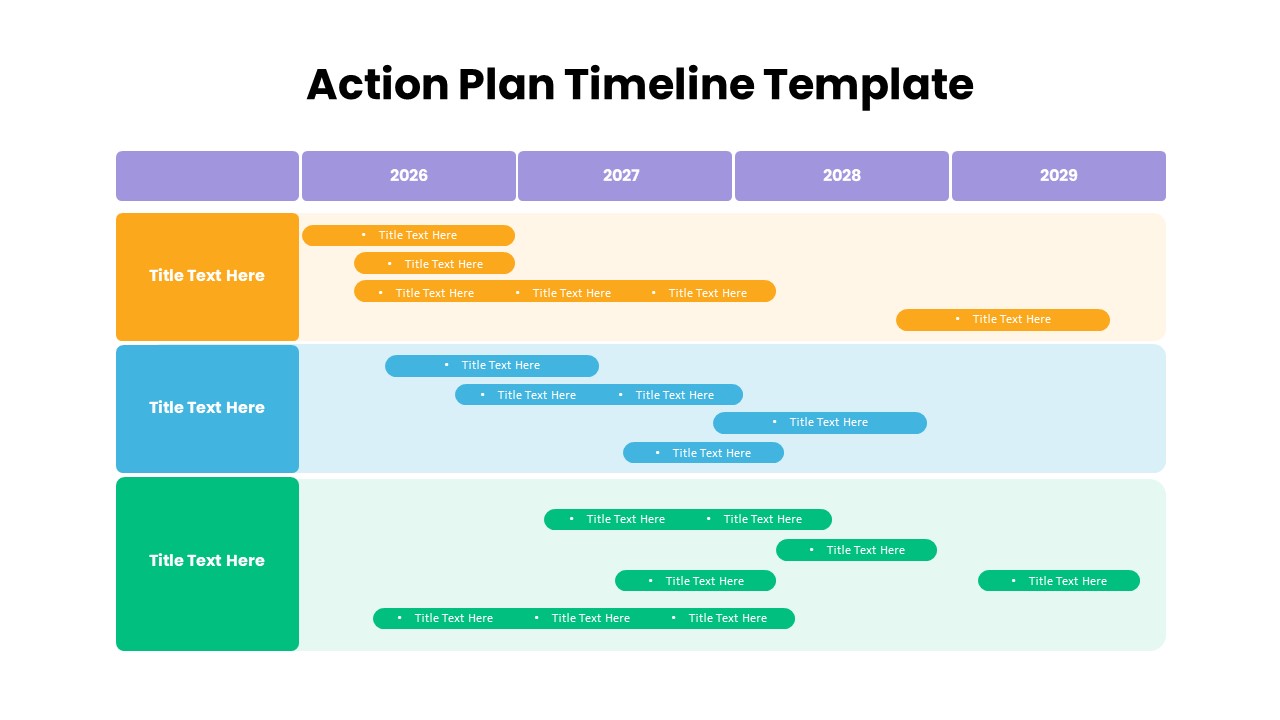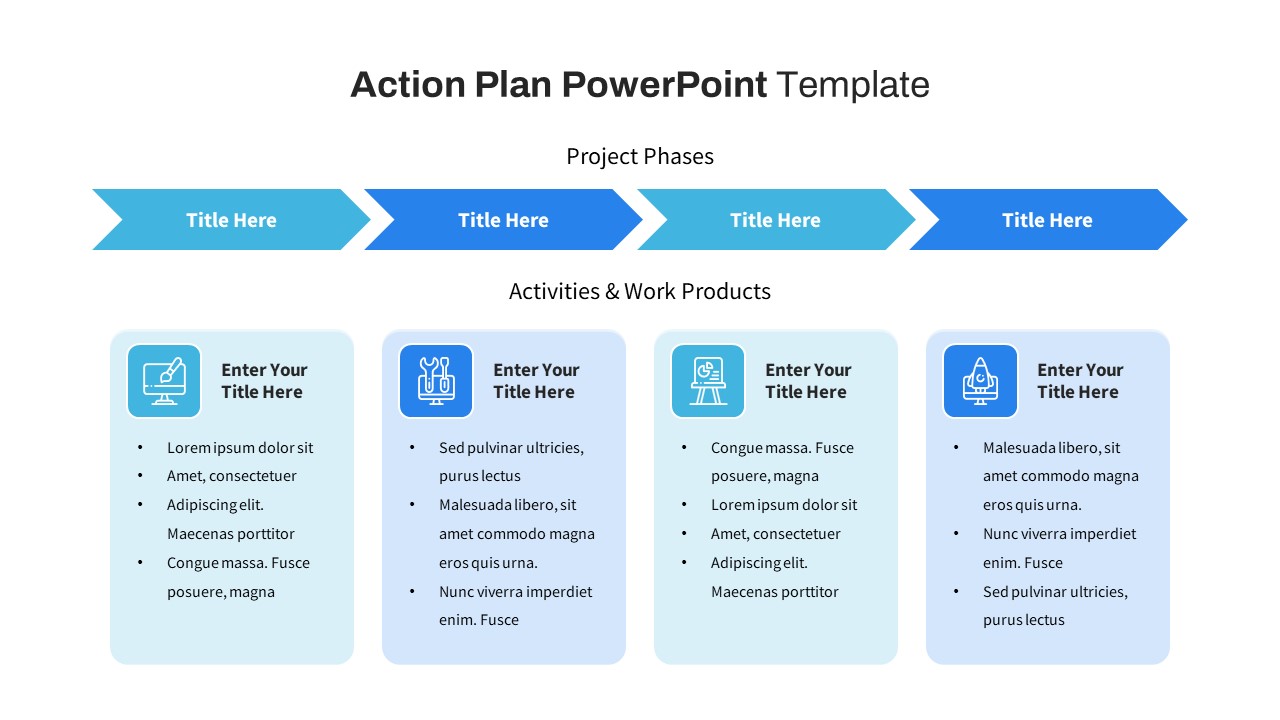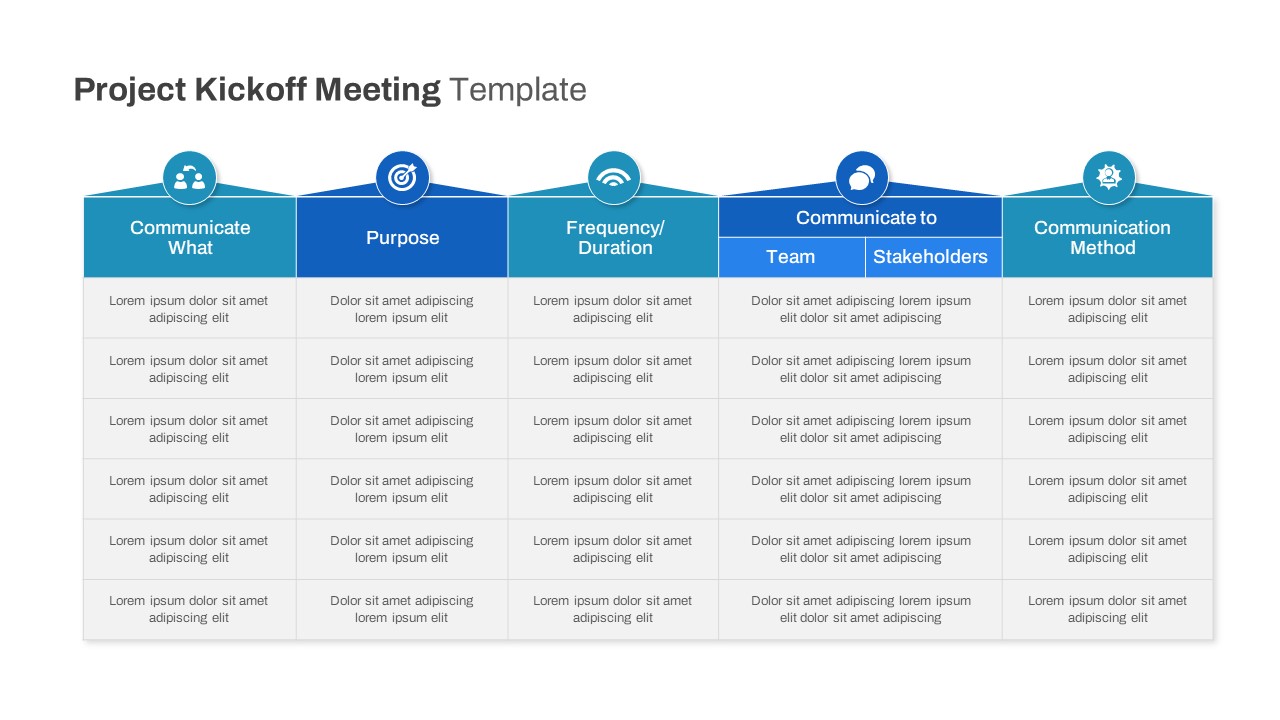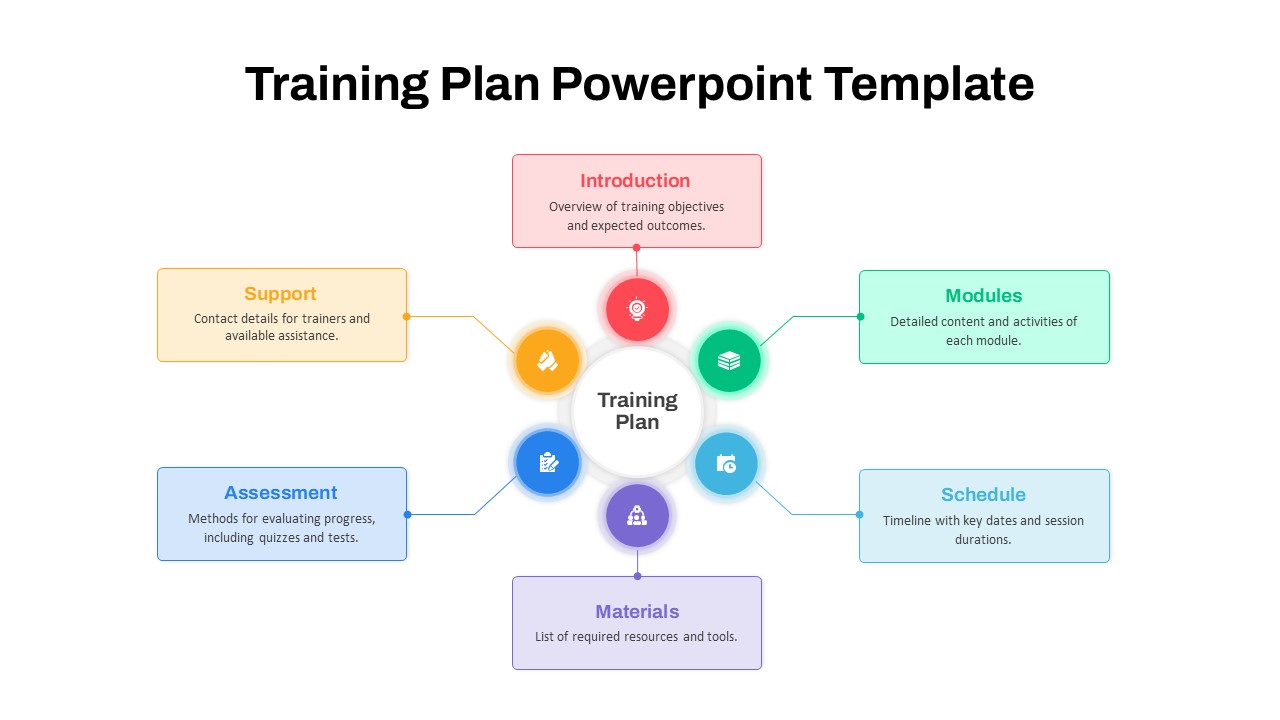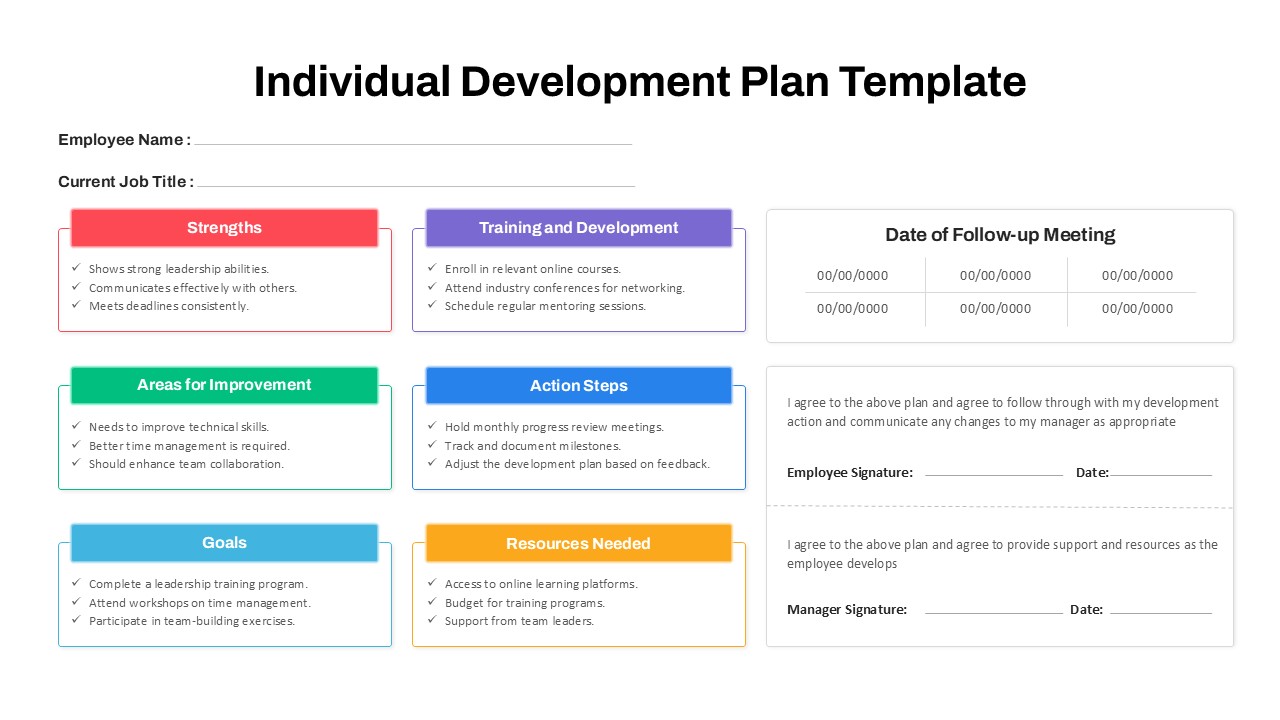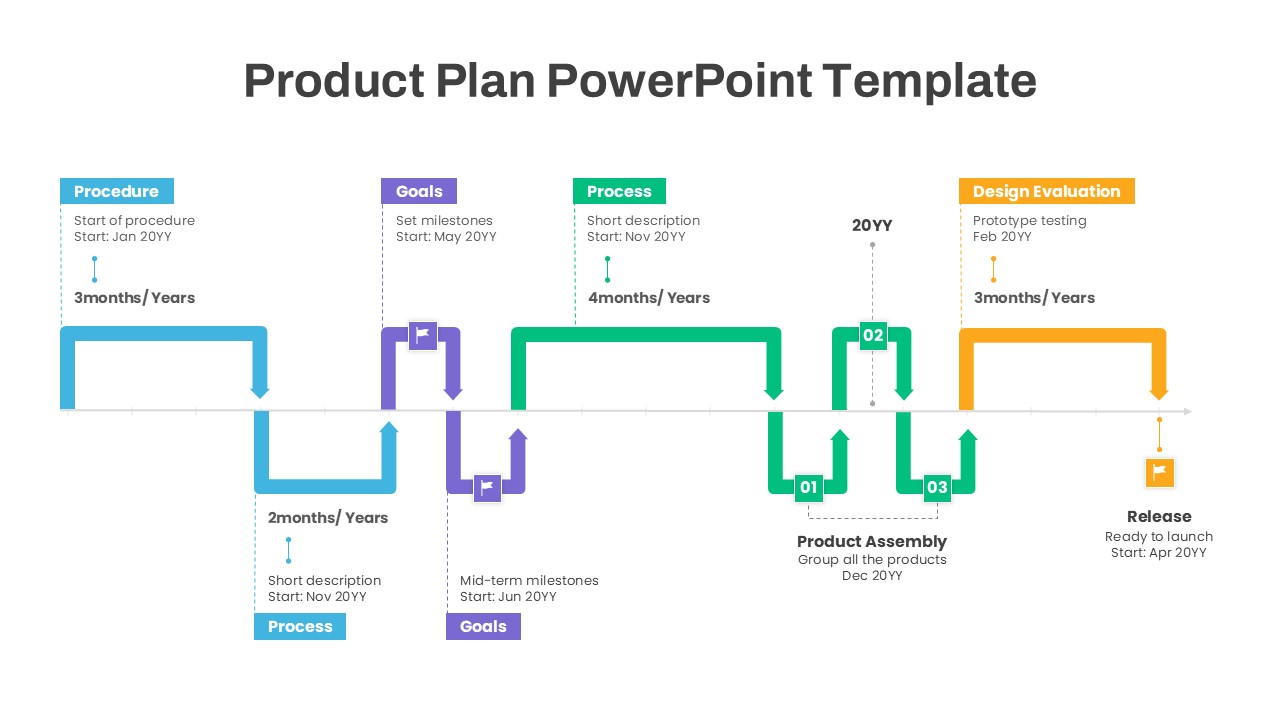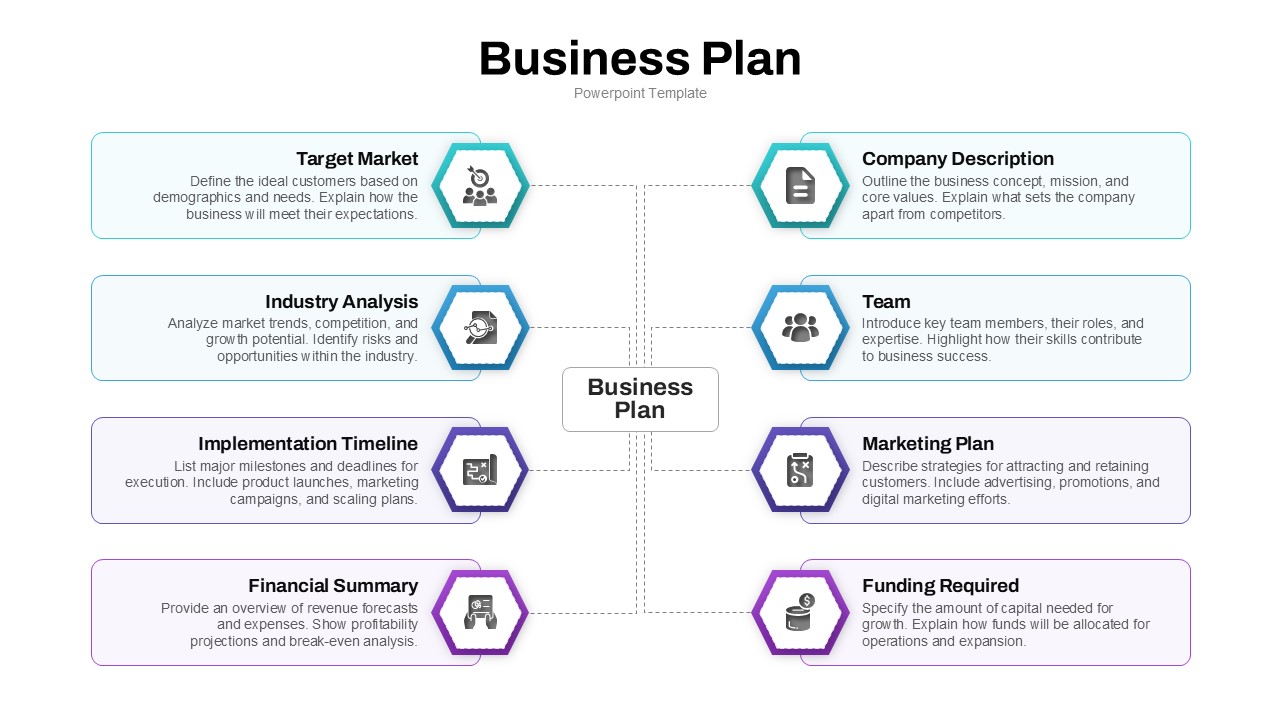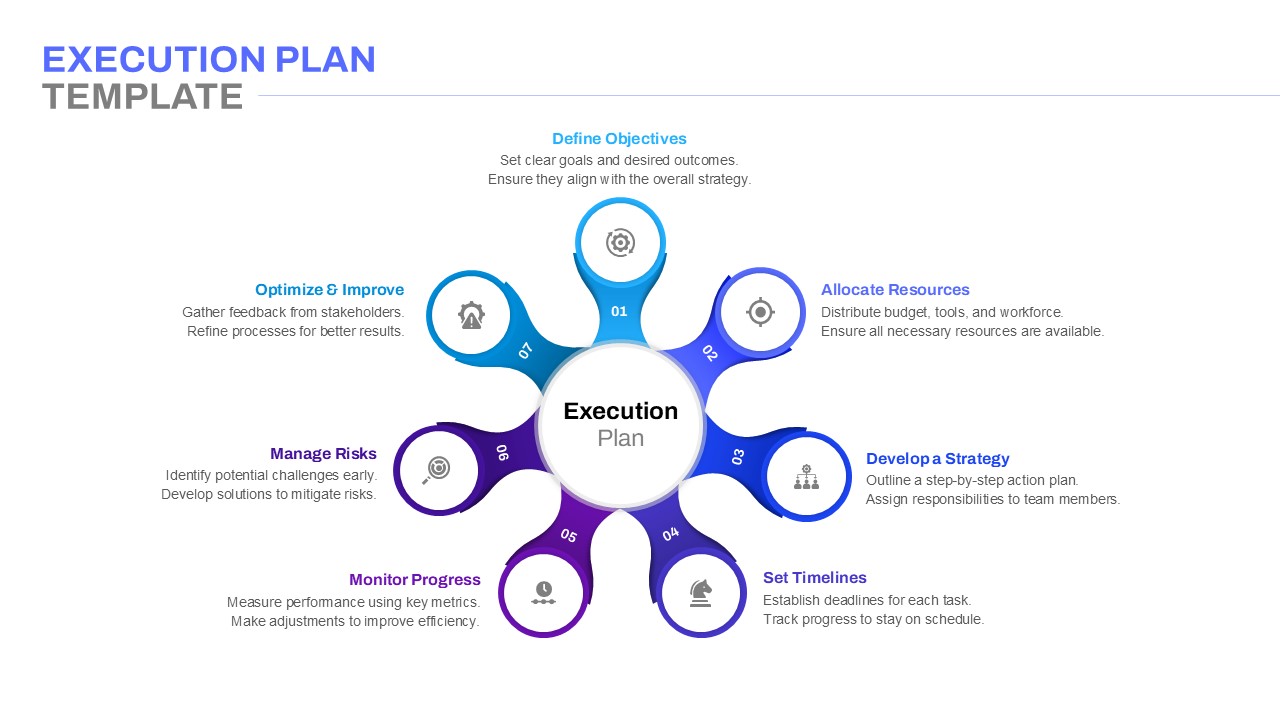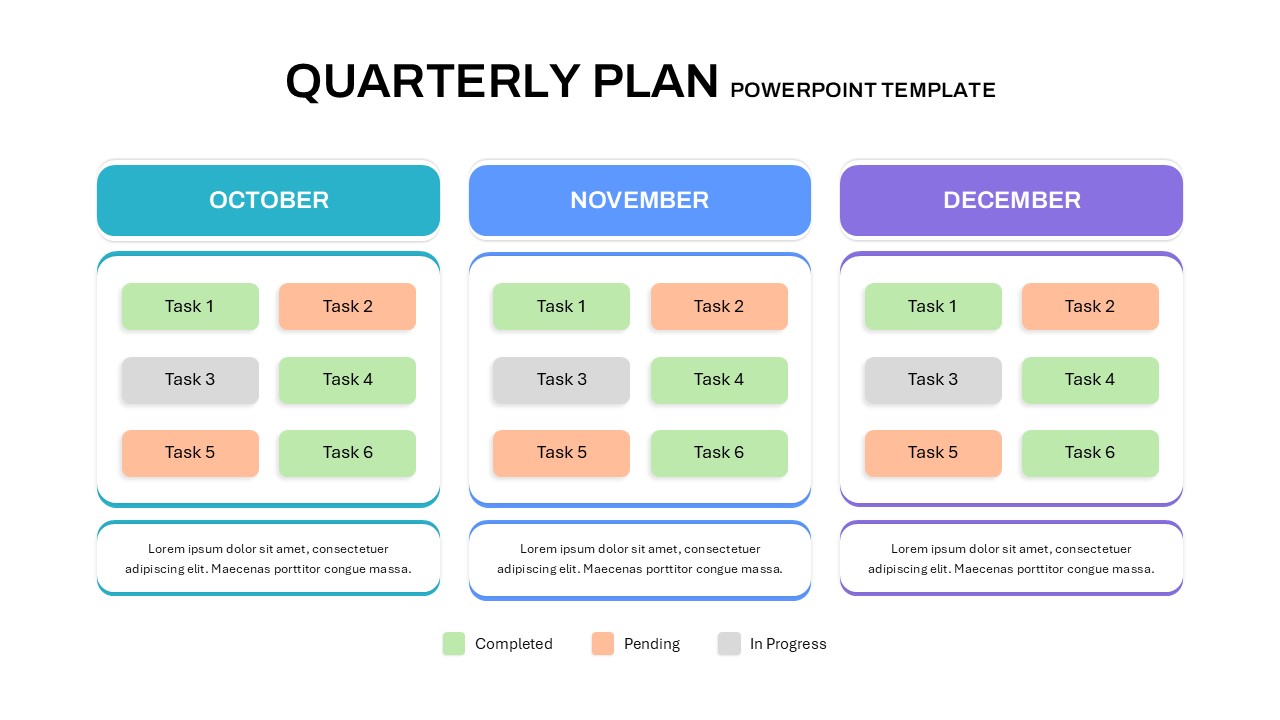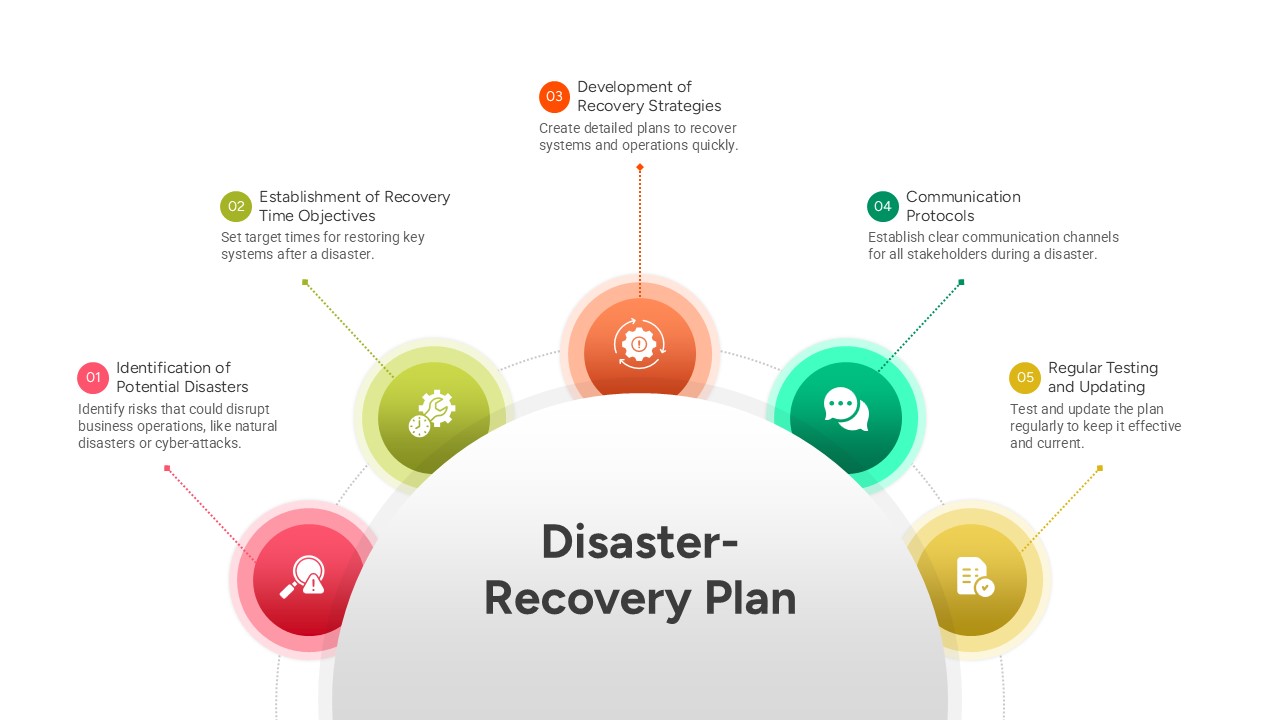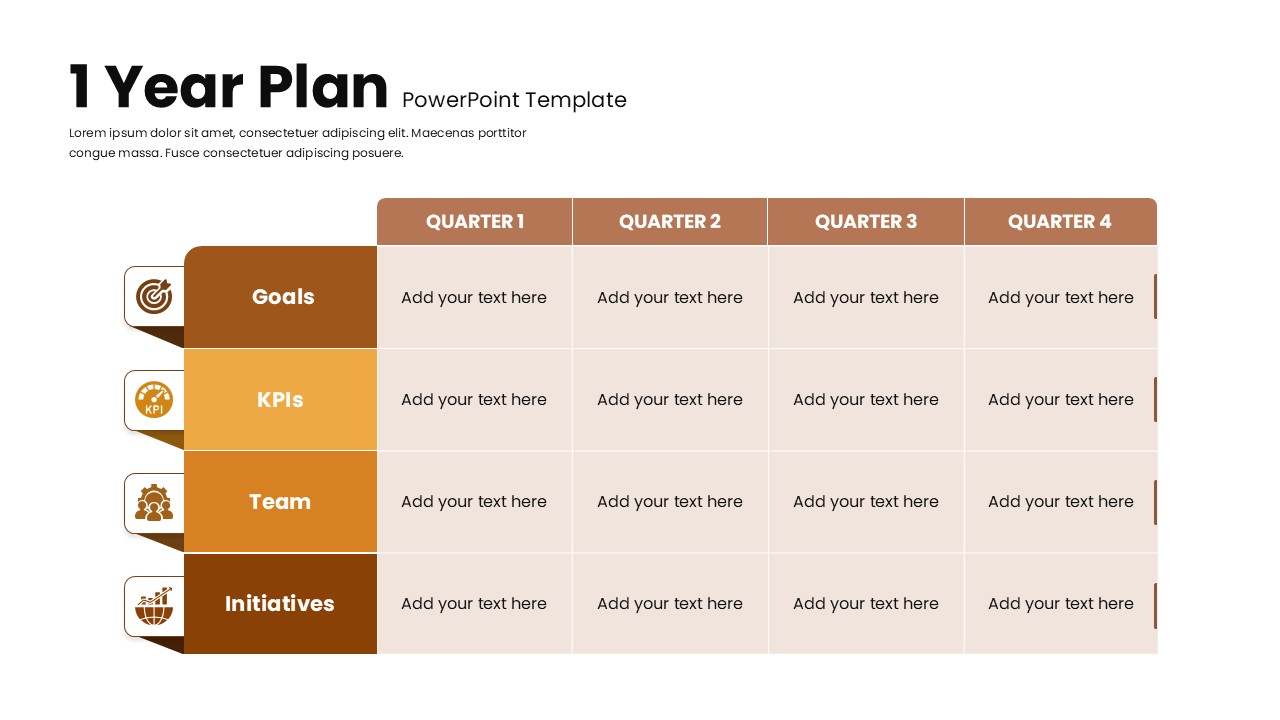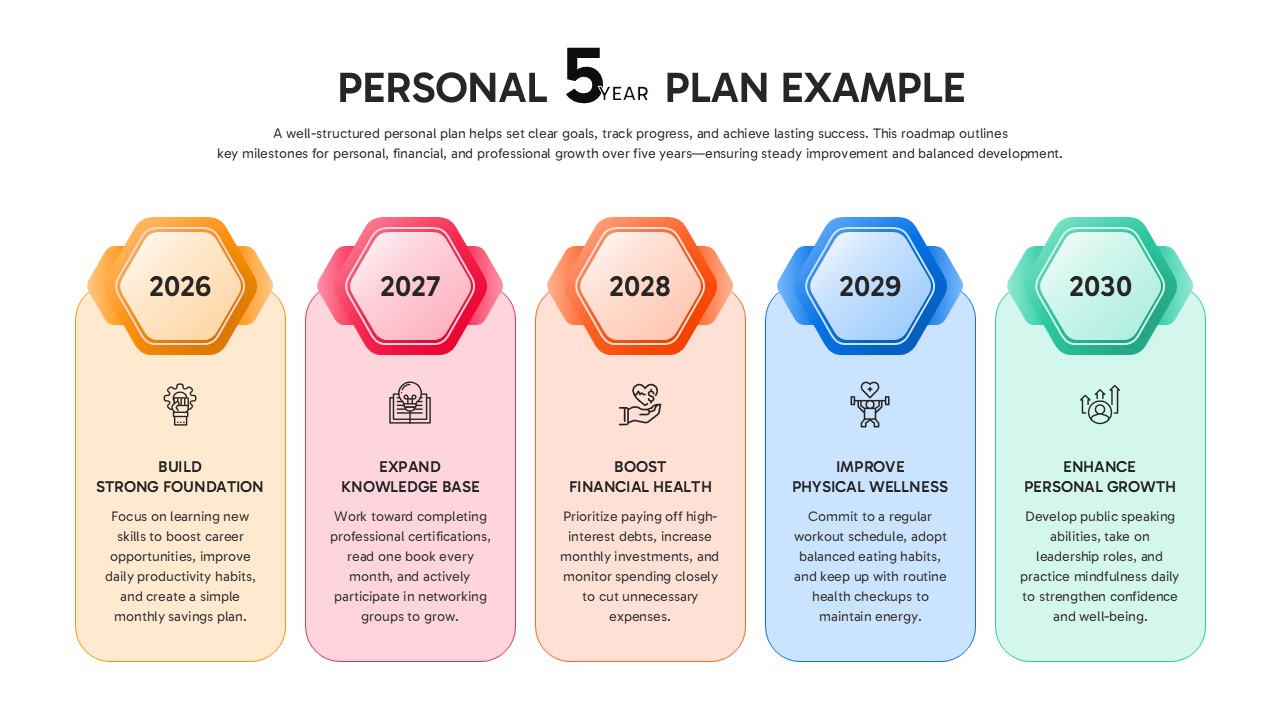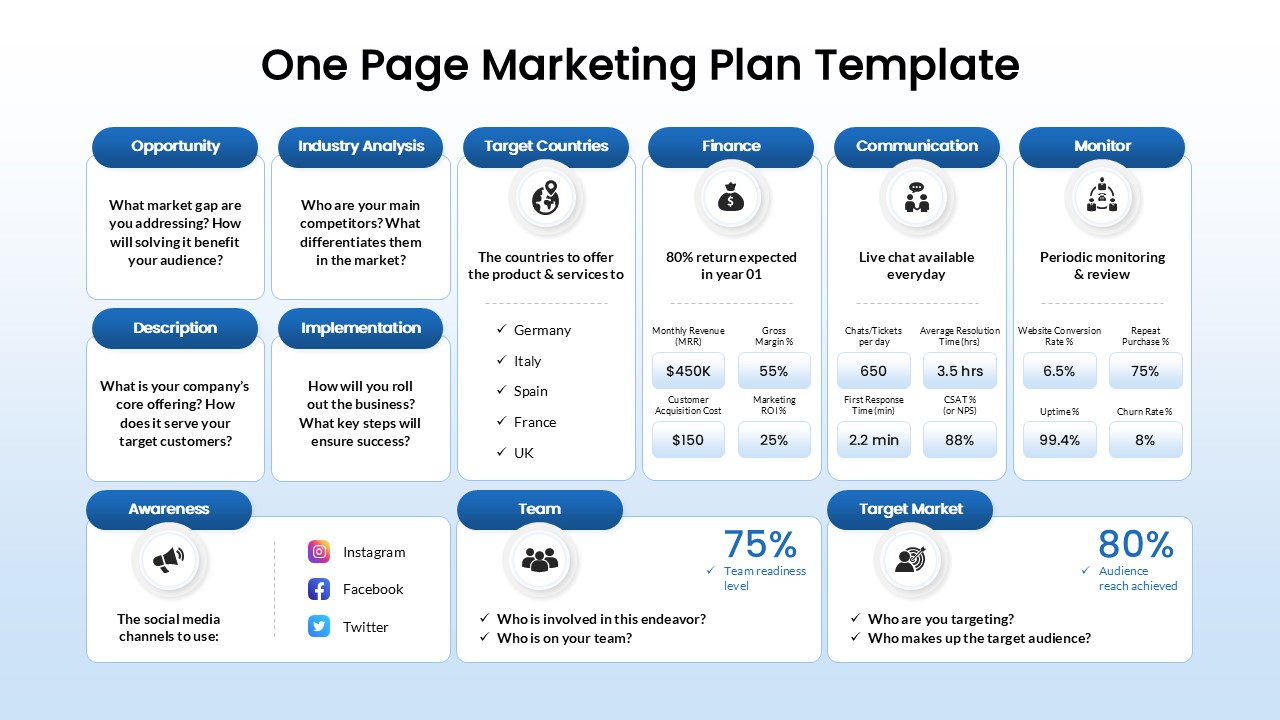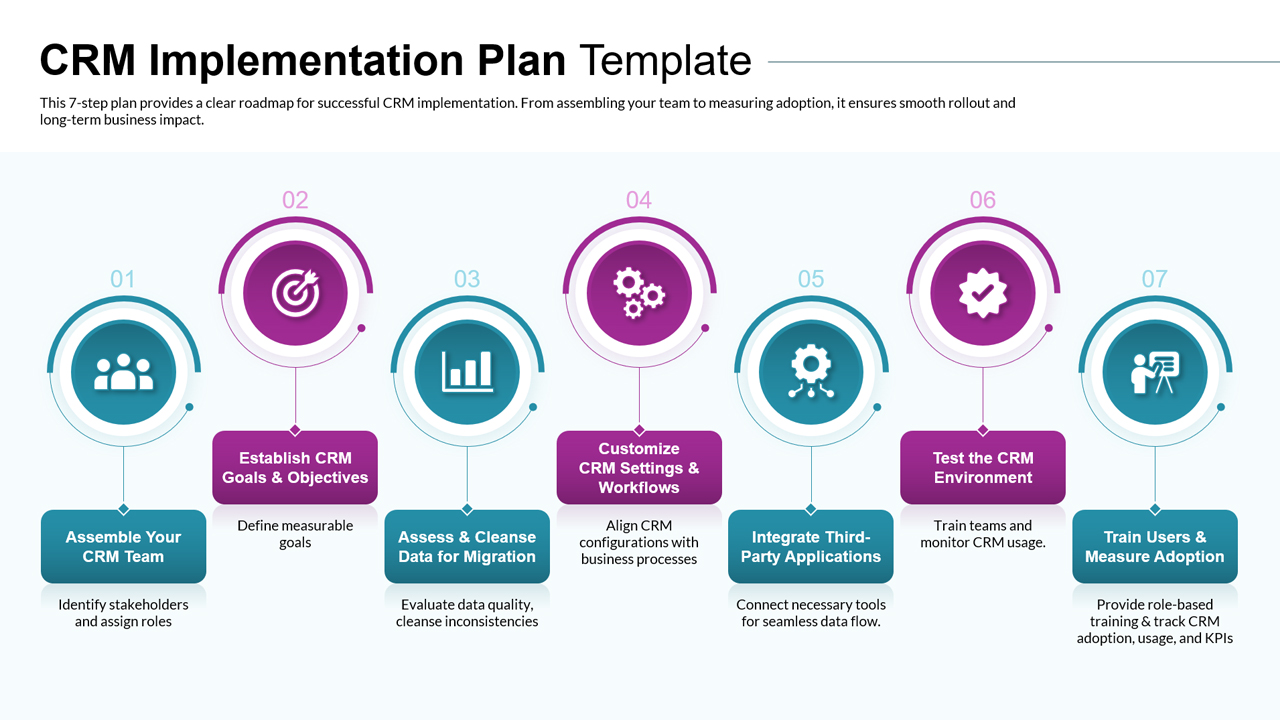Work Plan Presentation Template for PowerPoint & Google Slides
Description
Clearly outline your project’s steps with this vibrant Work Plan Presentation Template. This layout is designed to break down the entire project lifecycle, from initial planning to completion. Each of the five steps is represented in colorful blocks with an engaging gradient color scheme, guiding your audience through each stage of the process. The steps include:
- Initial Planning: Define the scope, objectives, and deliverables to set the foundation for success.
- Resource Allocation: Identify and allocate the necessary resources to ensure smooth project execution.
- Execution: Carry out tasks according to the project plan while maintaining momentum and adaptability.
- Monitoring and Control: Track progress, adjust plans as needed, and ensure project stays on track.
- Completion and Review: Conclude the project by assessing success and identifying areas for improvement.
Each step features a brief explanation with actionable bullet points, helping the audience understand the specific actions needed. The icons visually reinforce the key themes for each stage, making it easier to grasp the content quickly.
This slide is fully editable in PowerPoint and Google Slides, enabling you to adjust colors, swap icons, and update the text as per your project needs. The clean and professional layout is perfect for internal team meetings, client presentations, and project management reviews.
Who is it for
Project managers, team leaders, consultants, and business professionals who need a clear and actionable framework for presenting project plans.
Other Uses
Perfect for project kickoffs, process workshops, team briefings, and progress reports. Ideal for use in consulting, planning sessions, and process improvement presentations.
Login to download this file