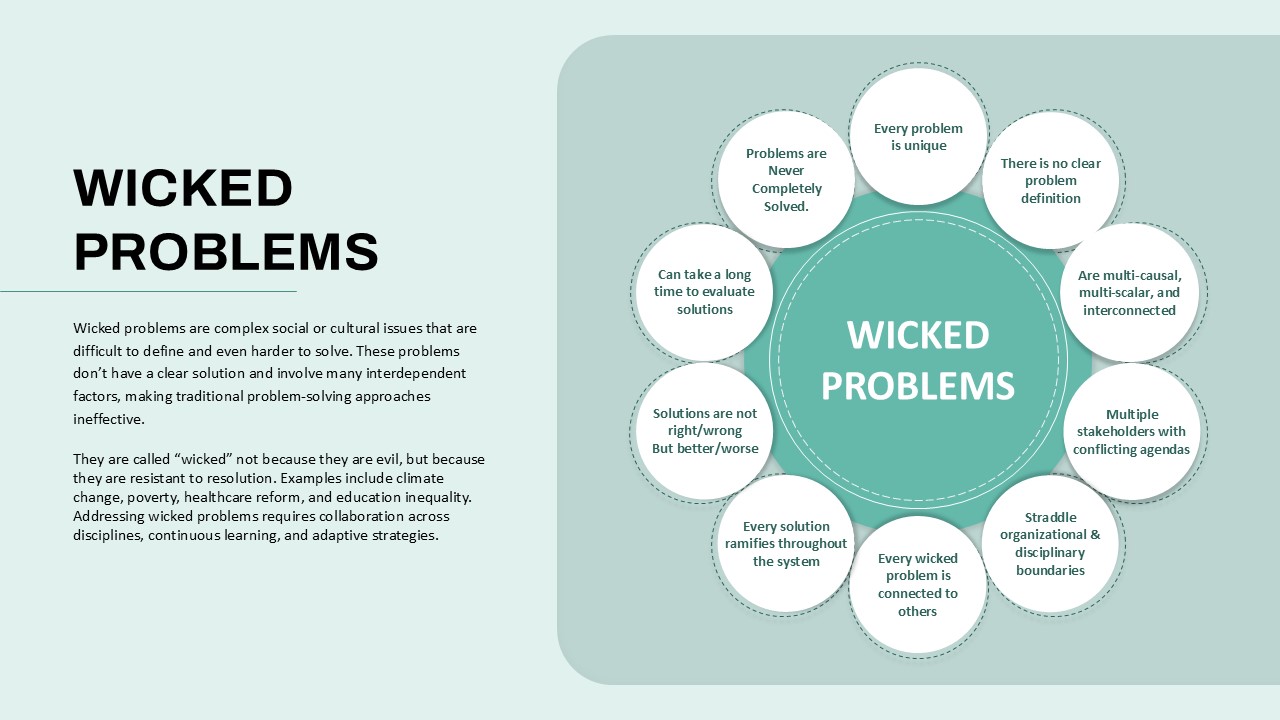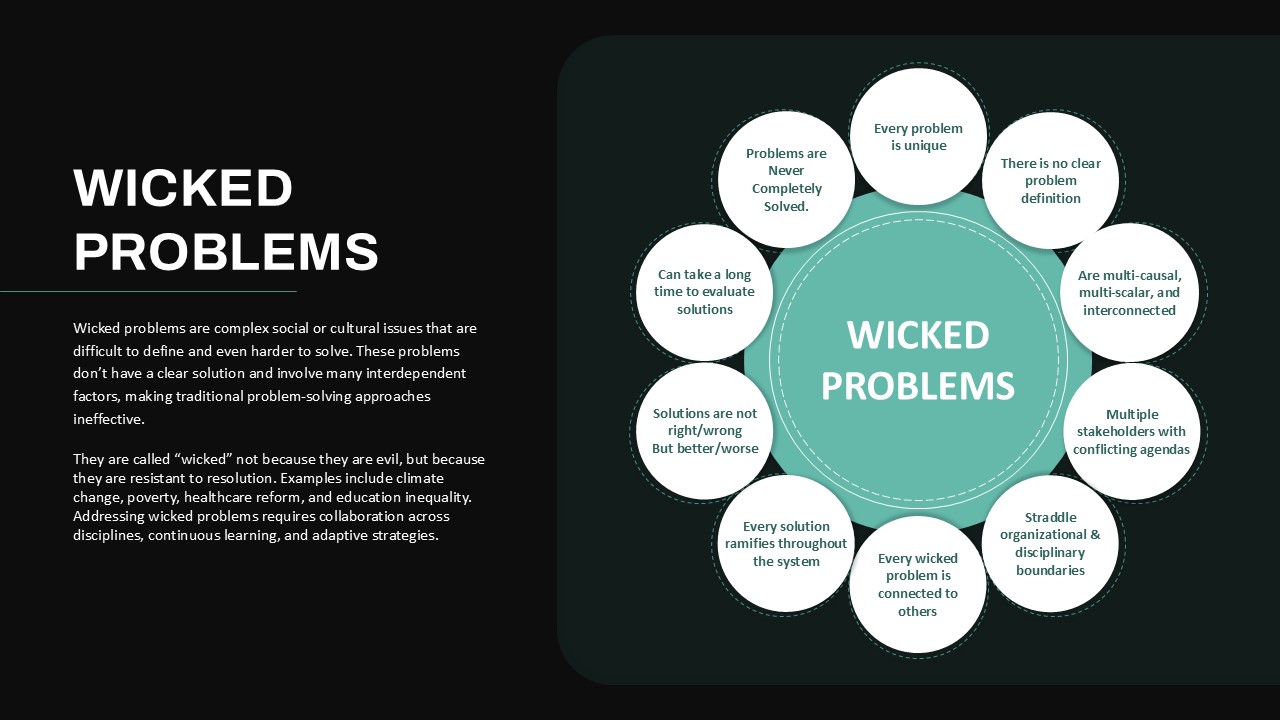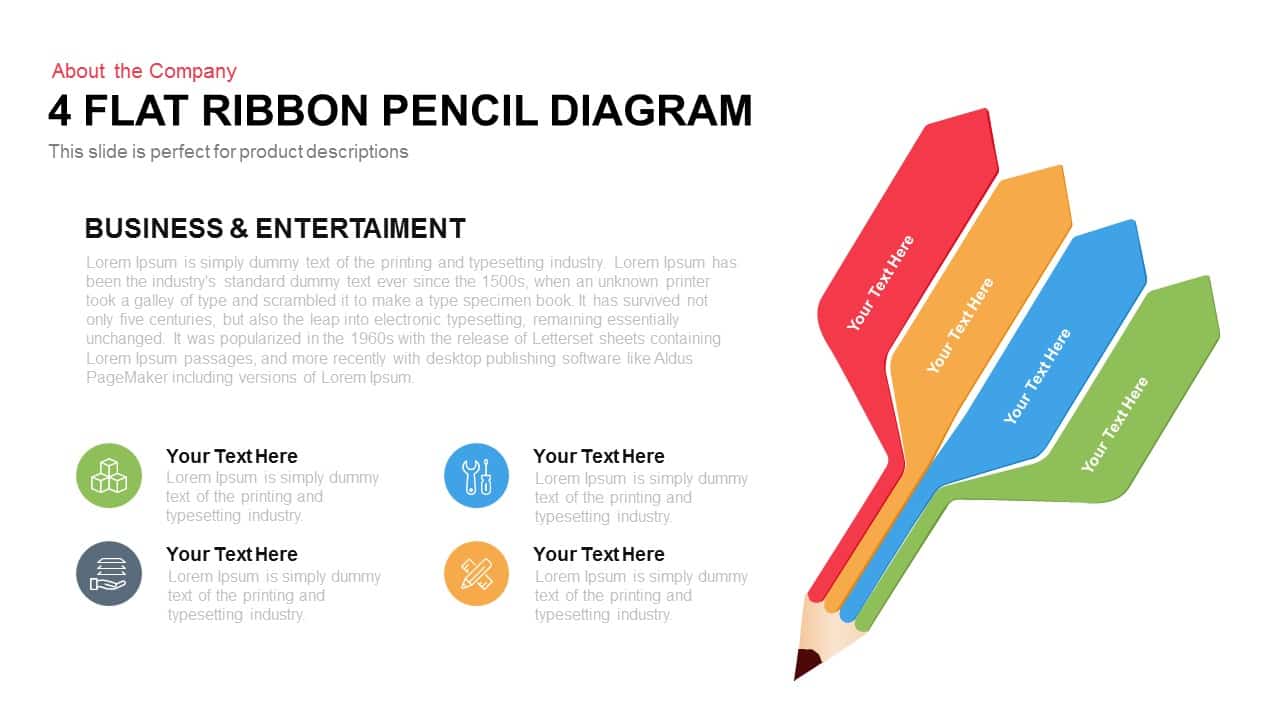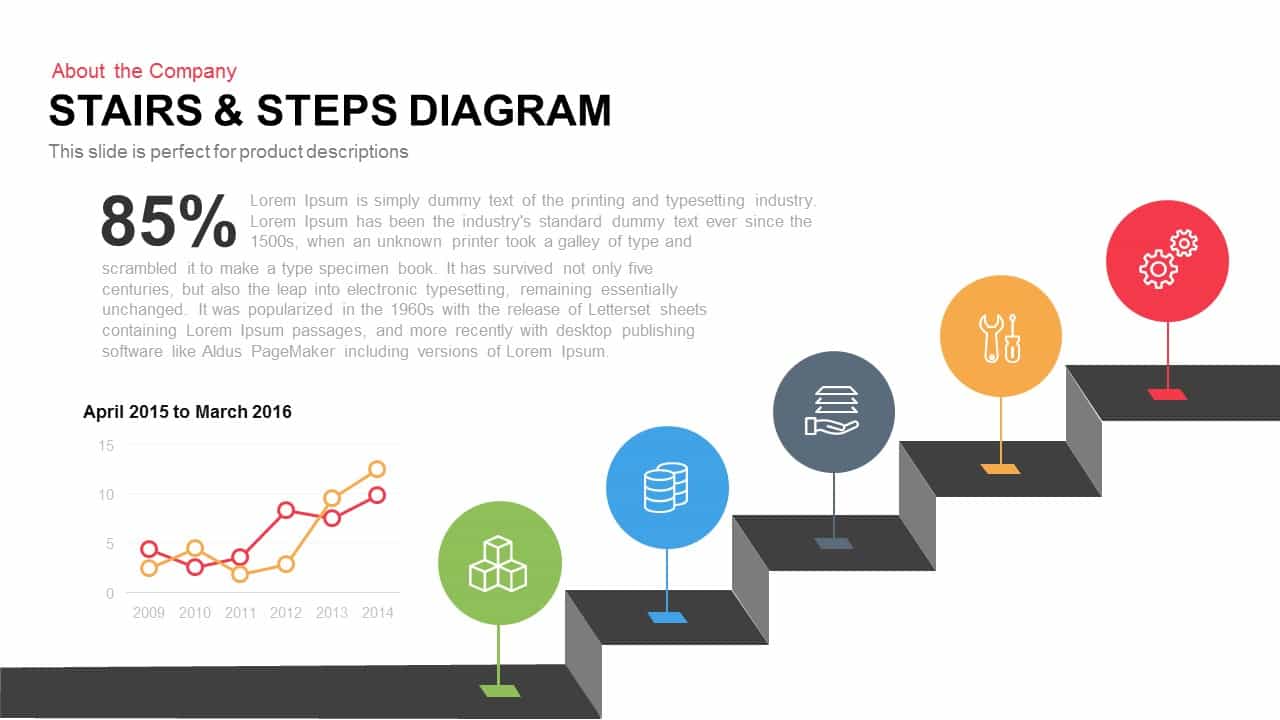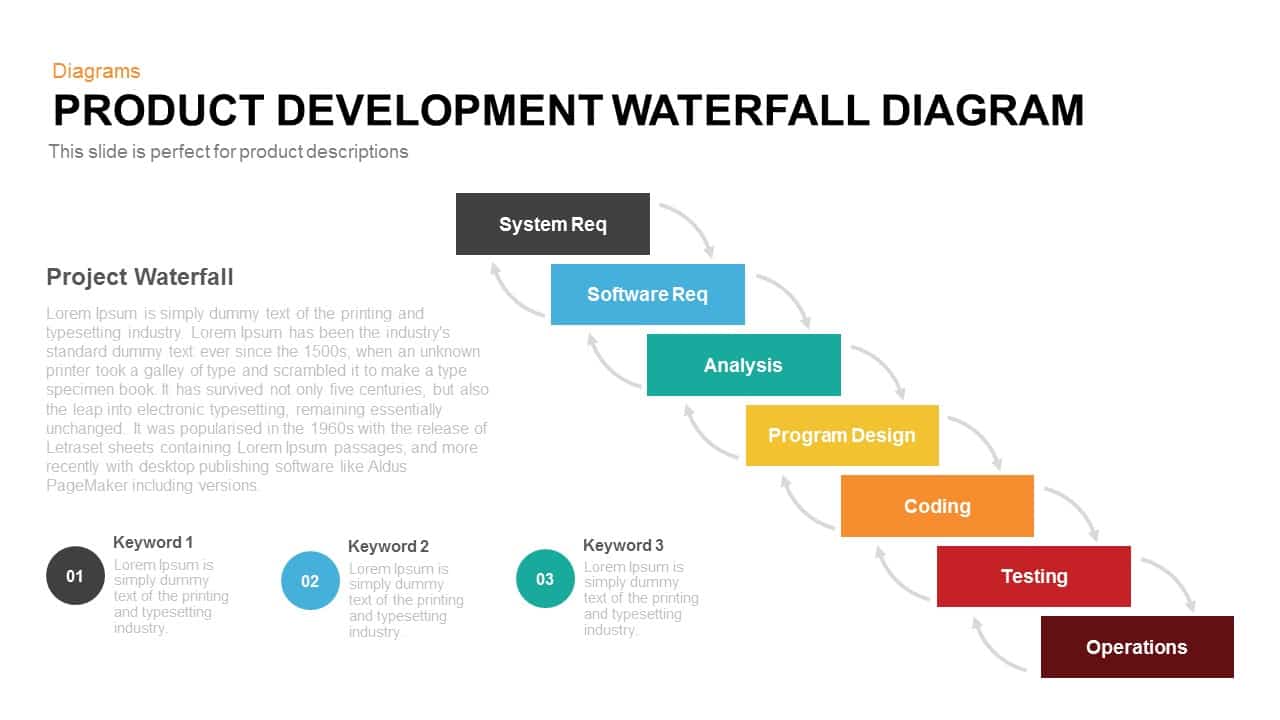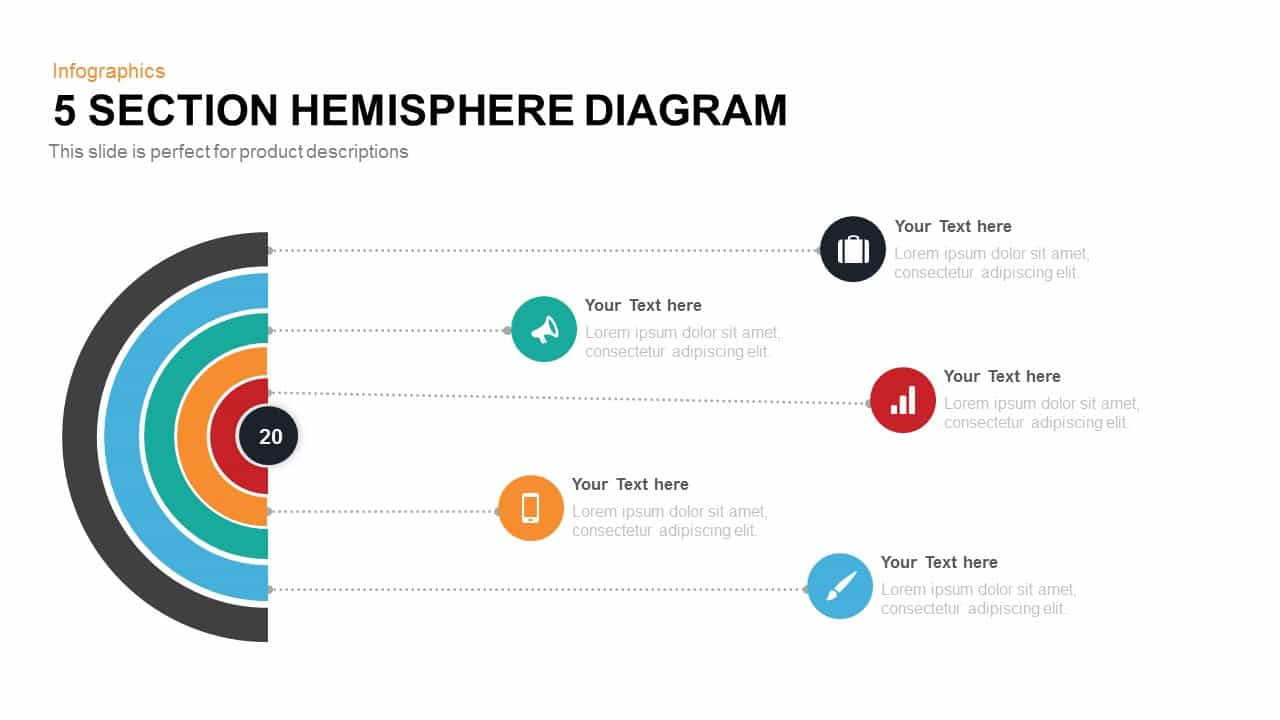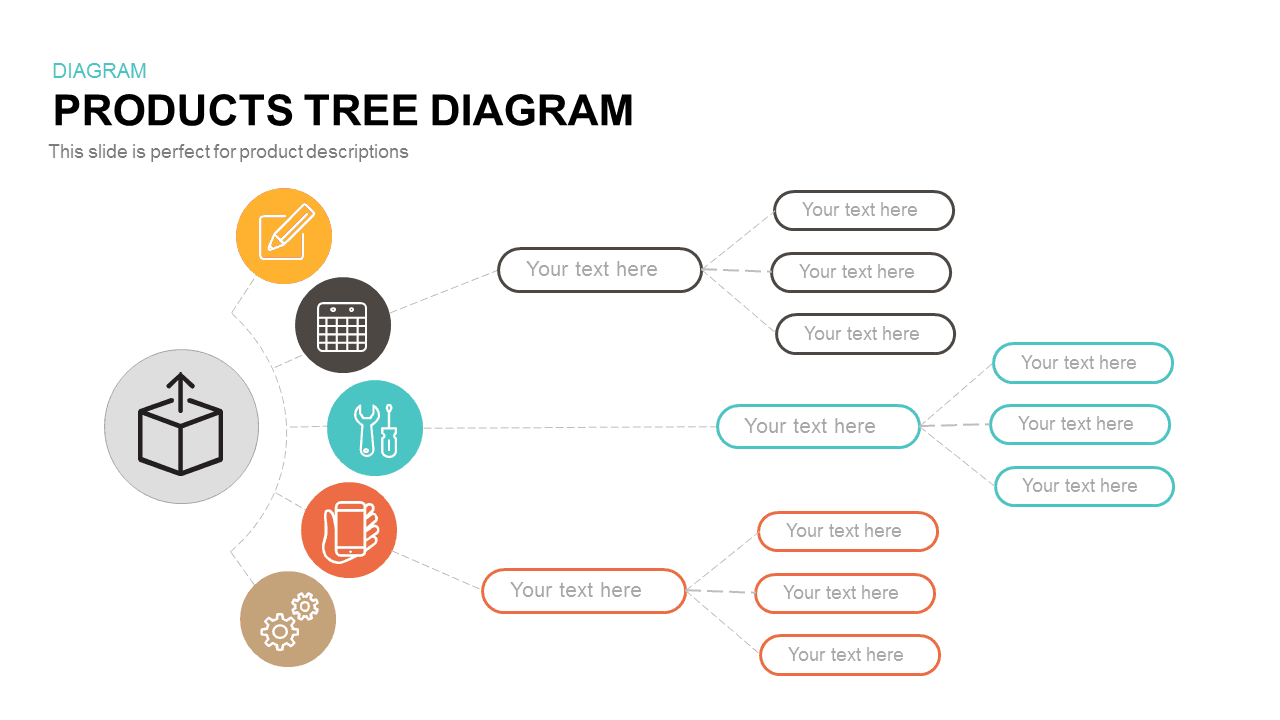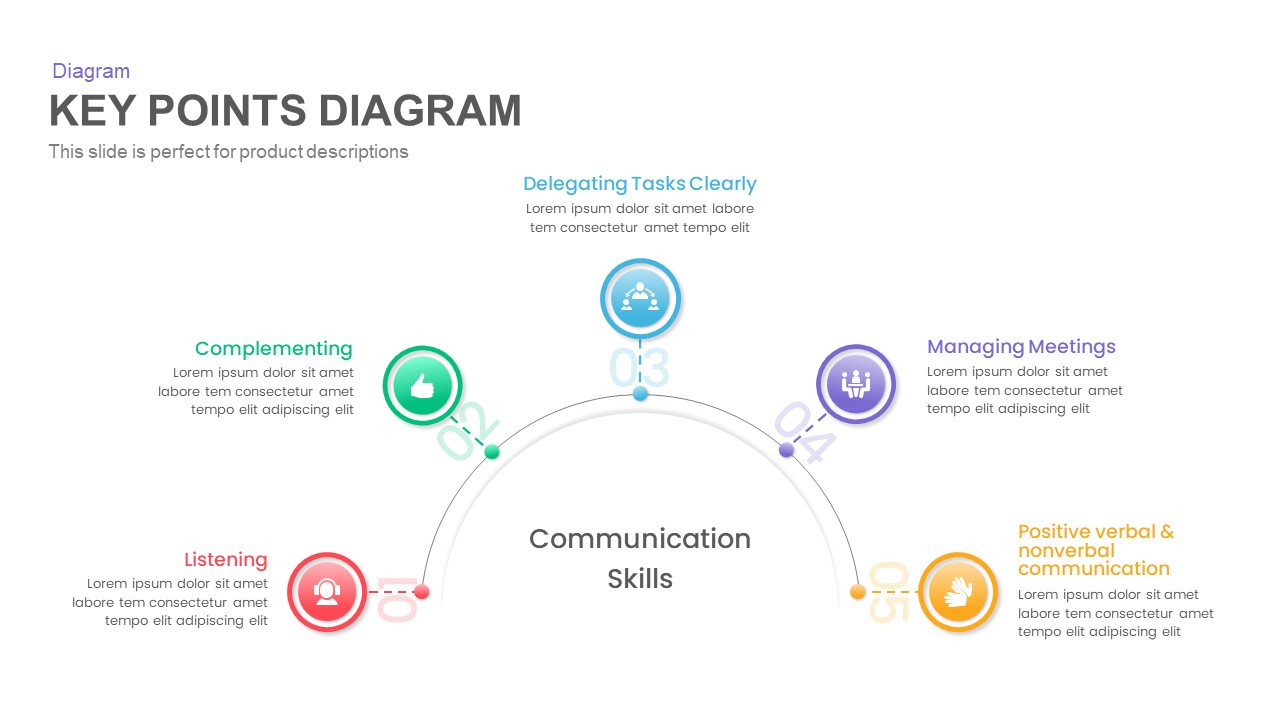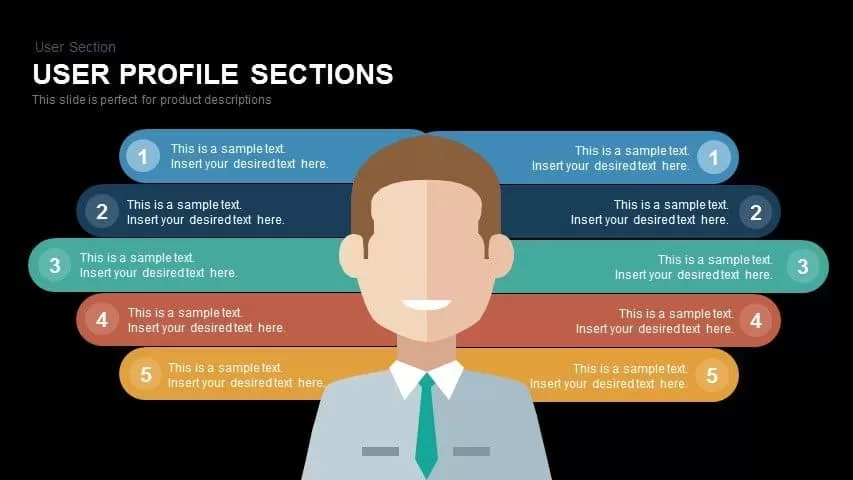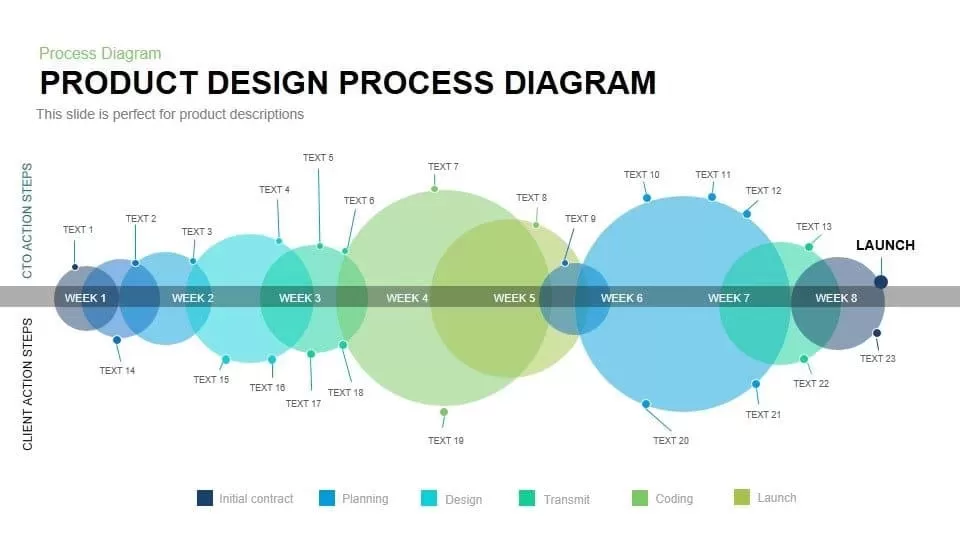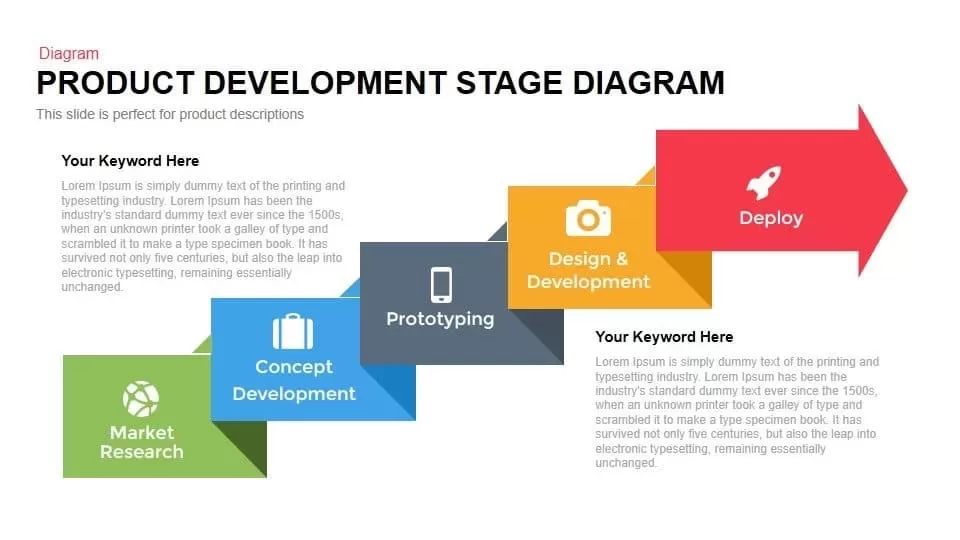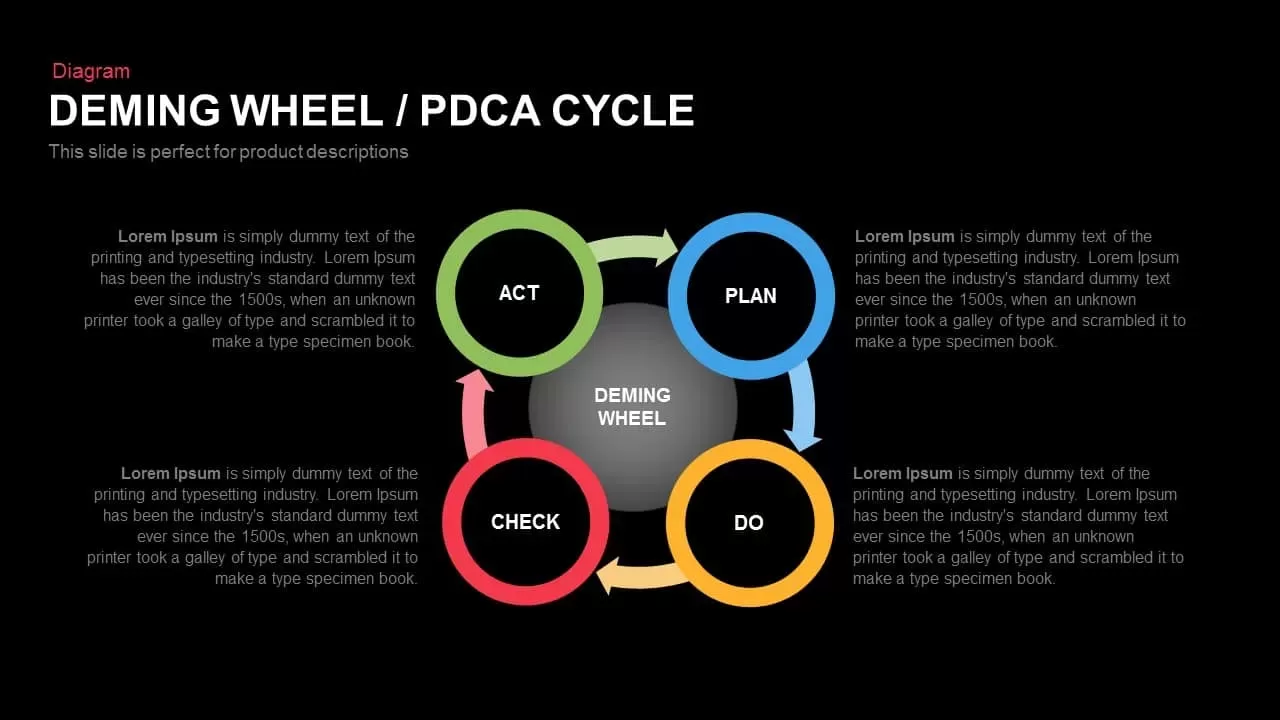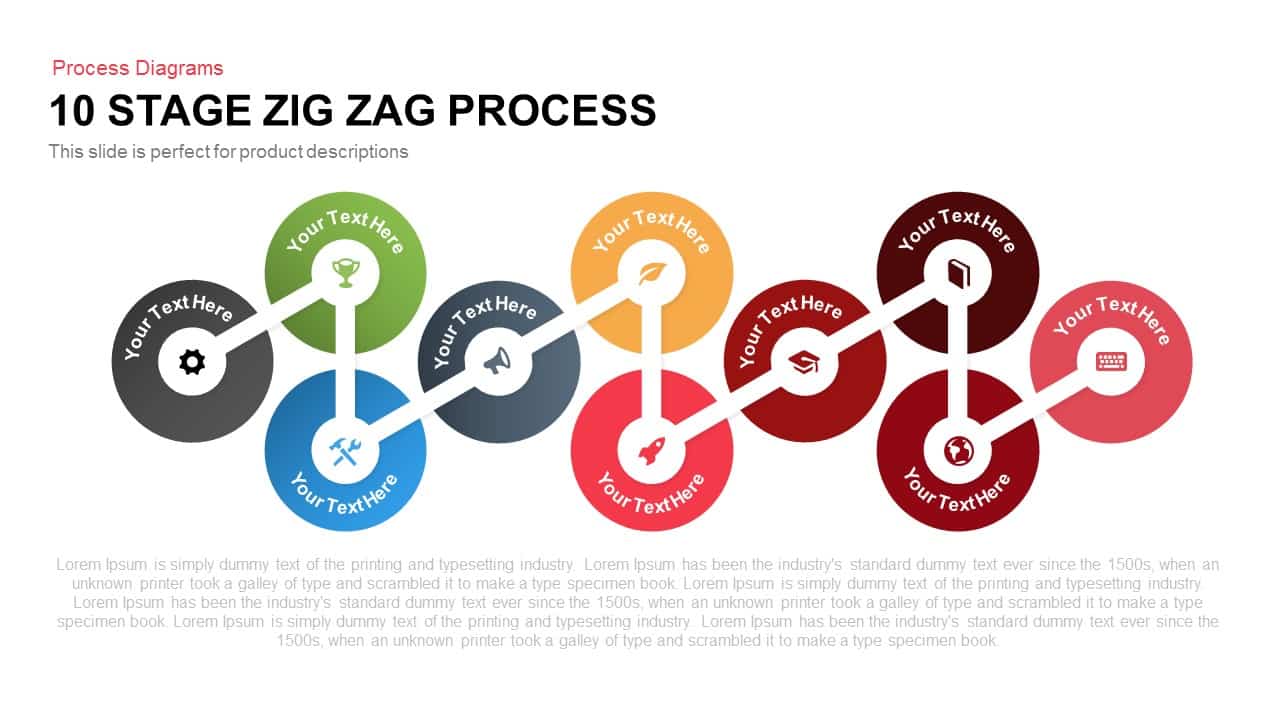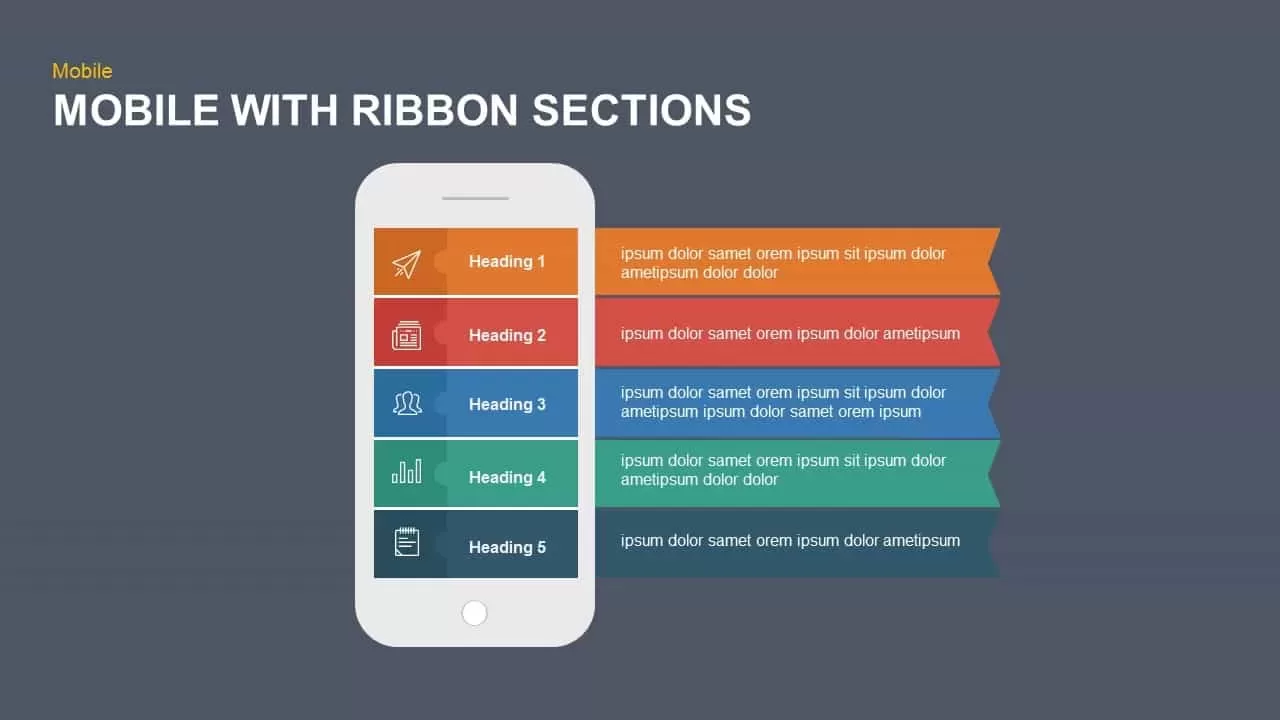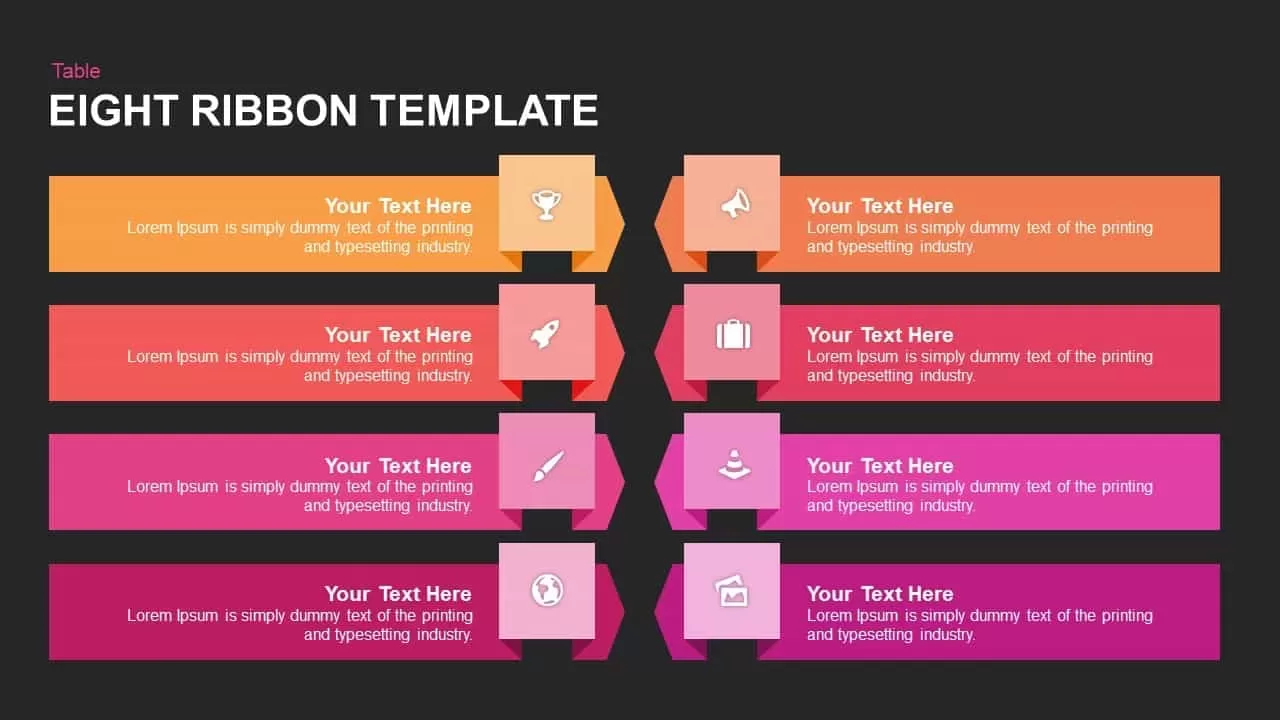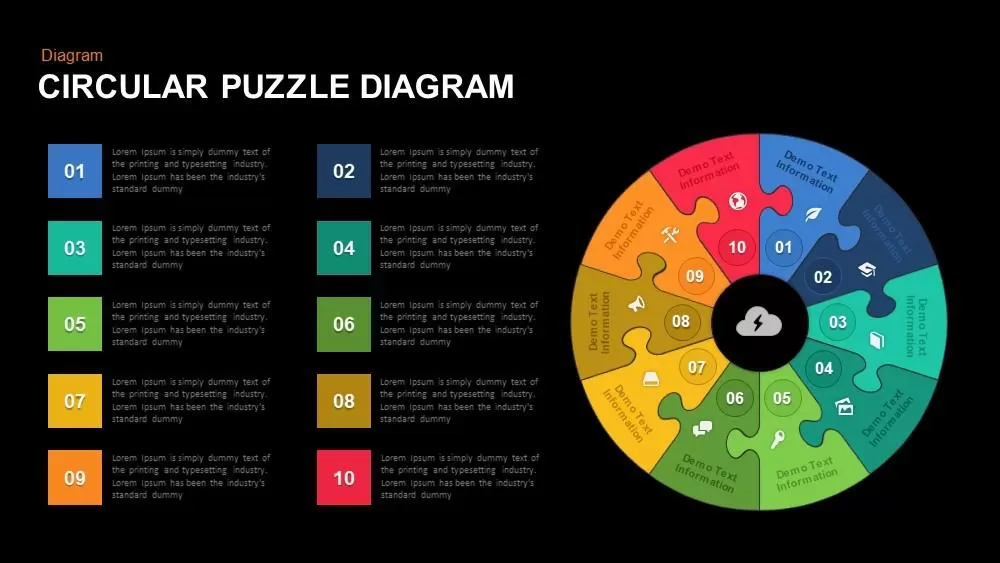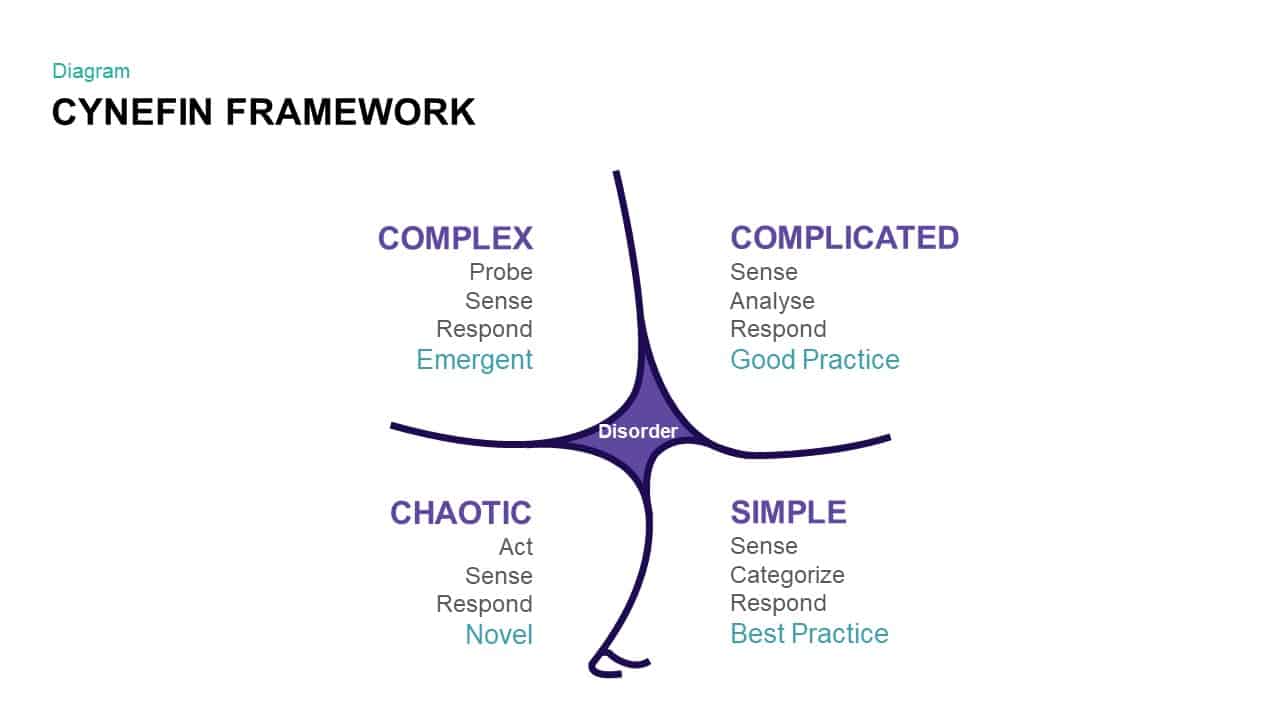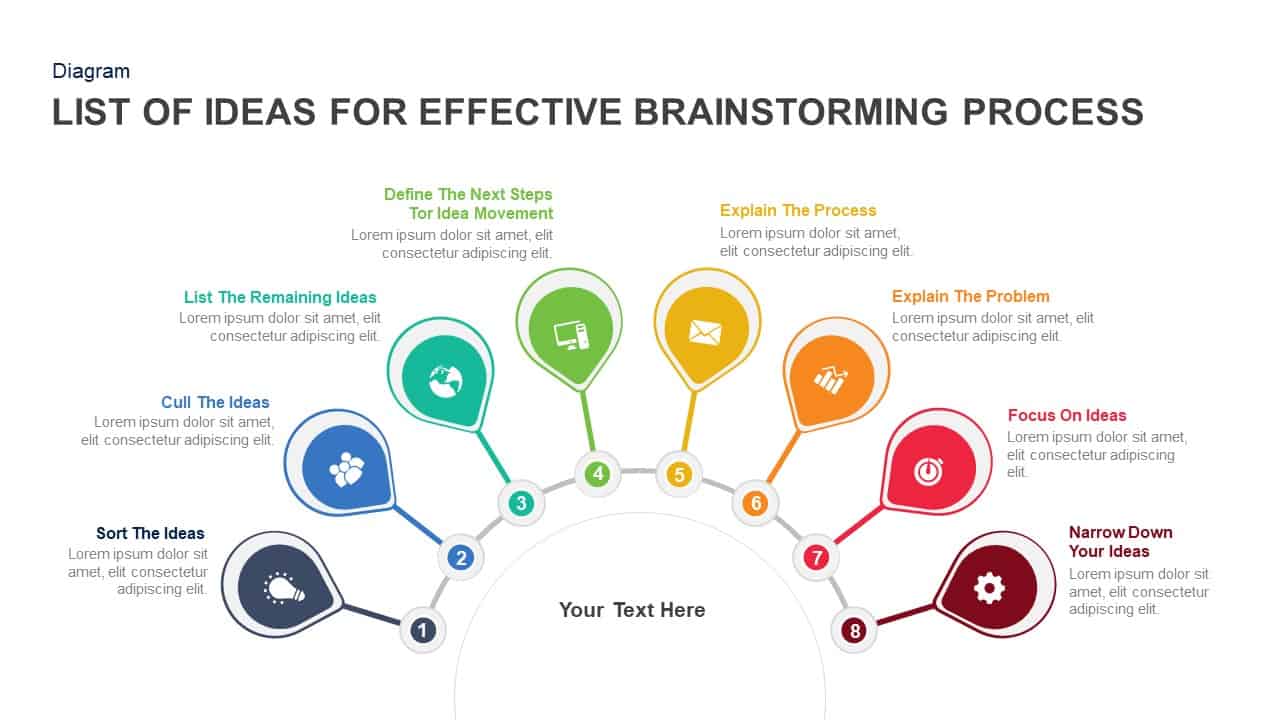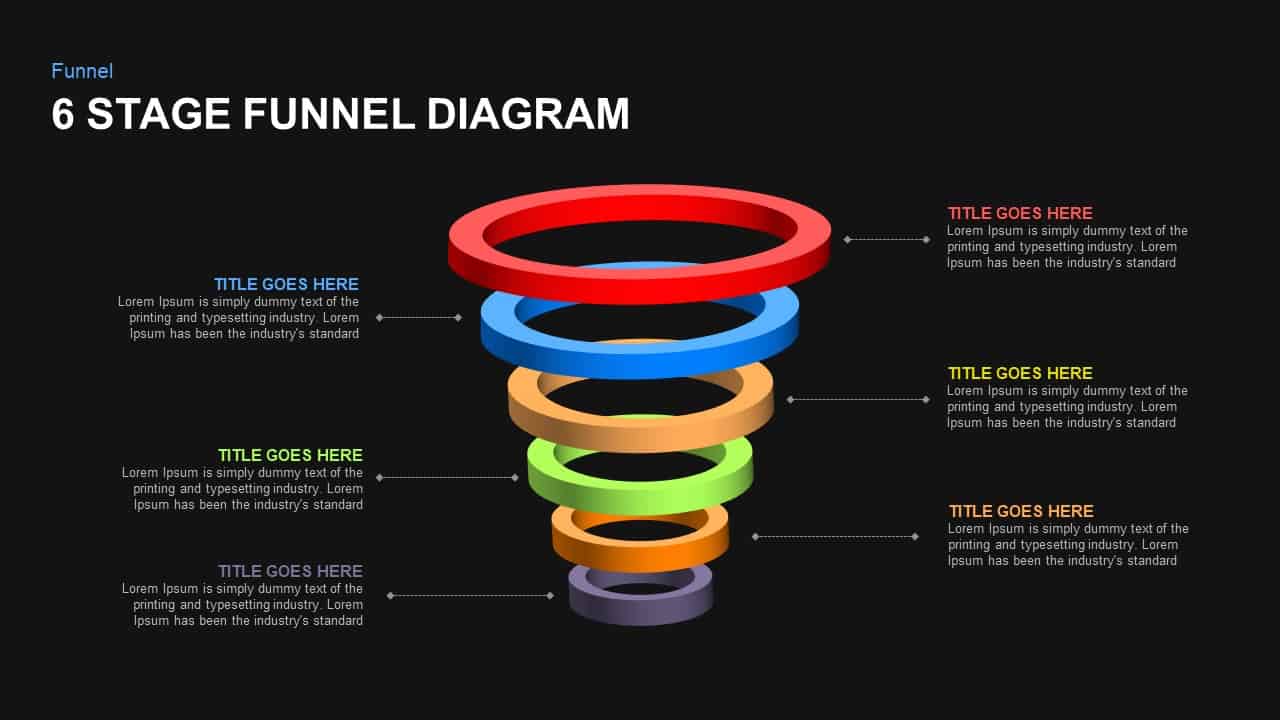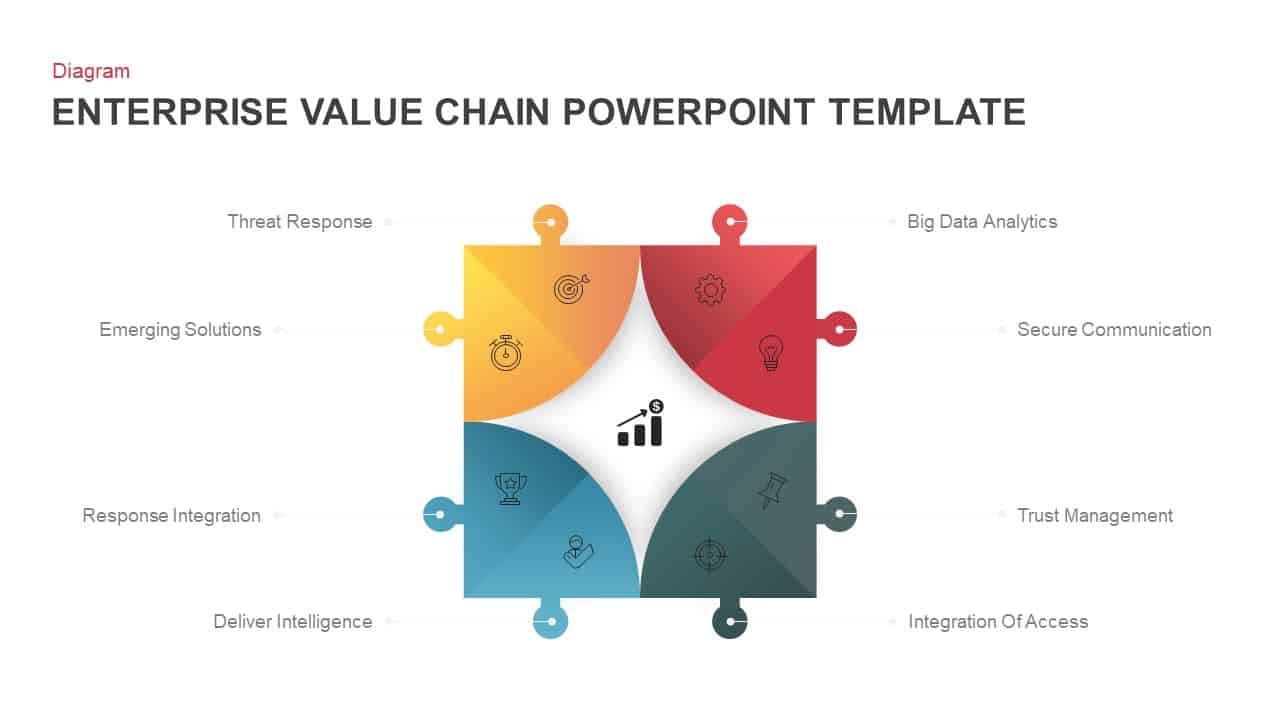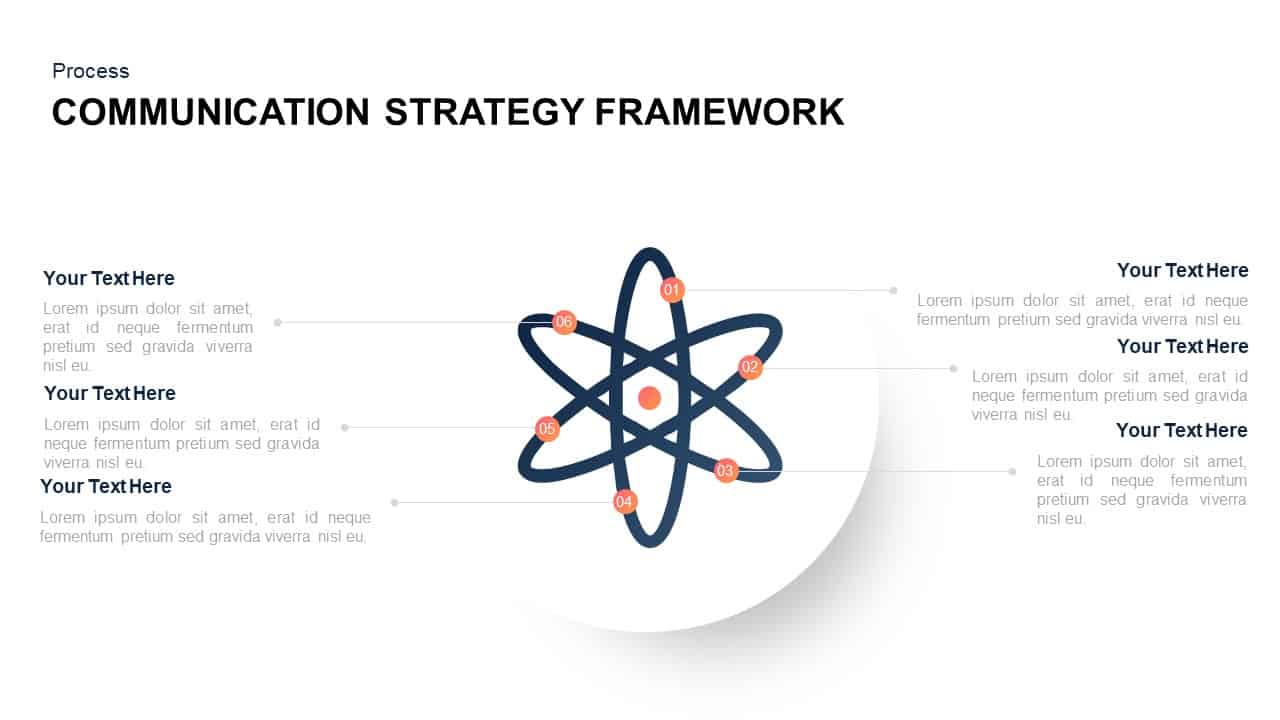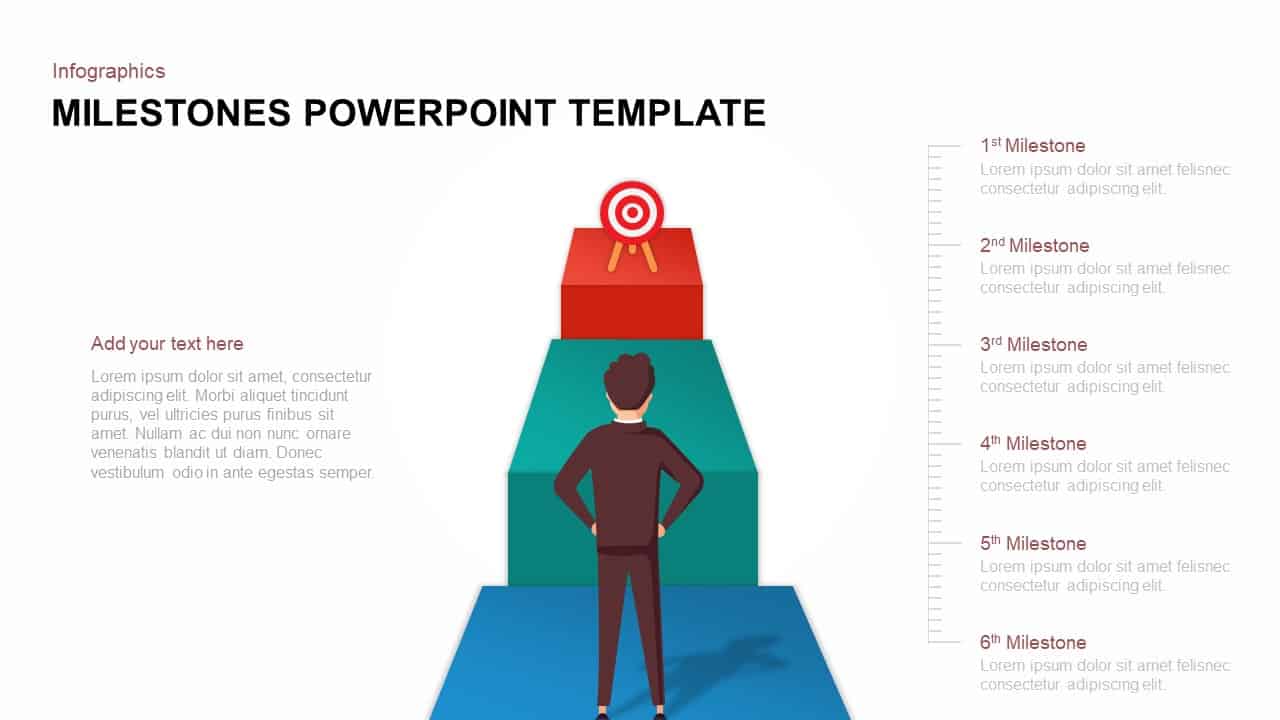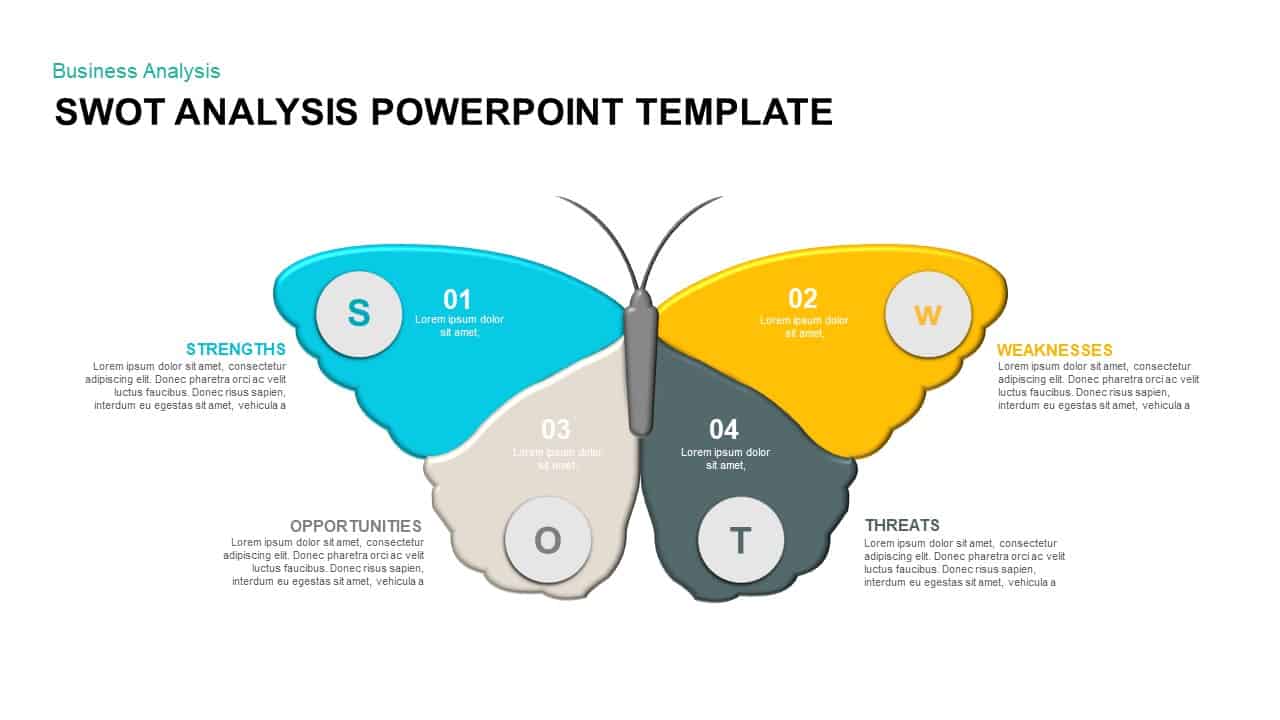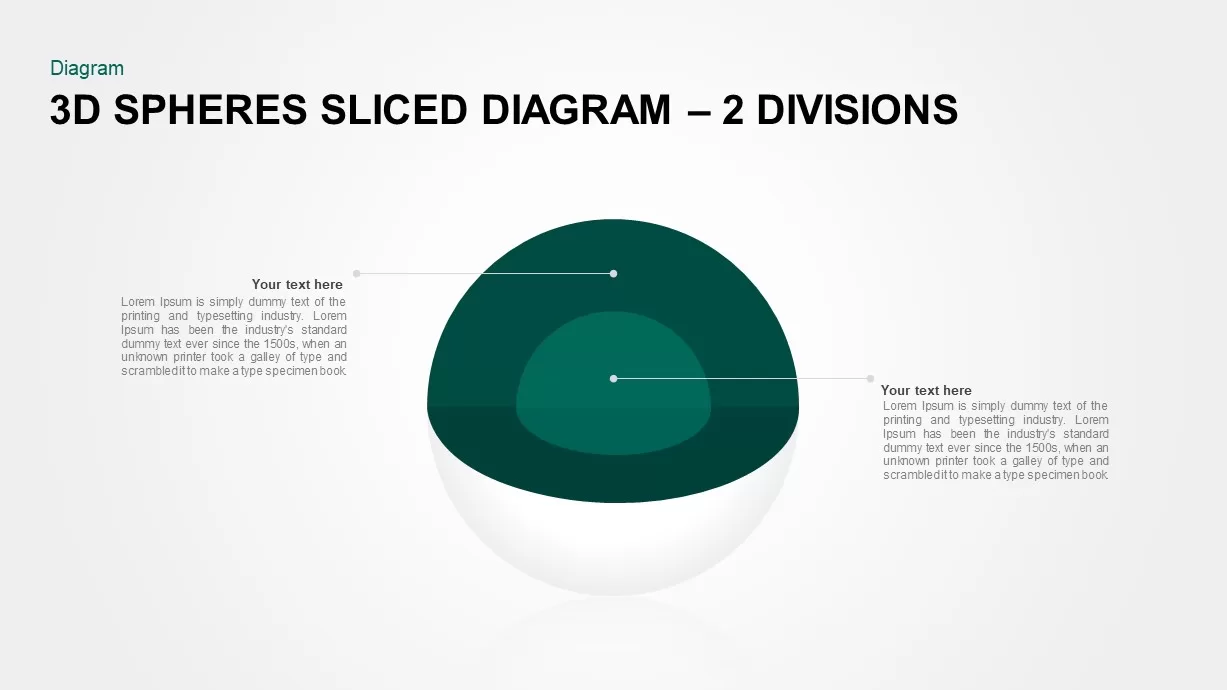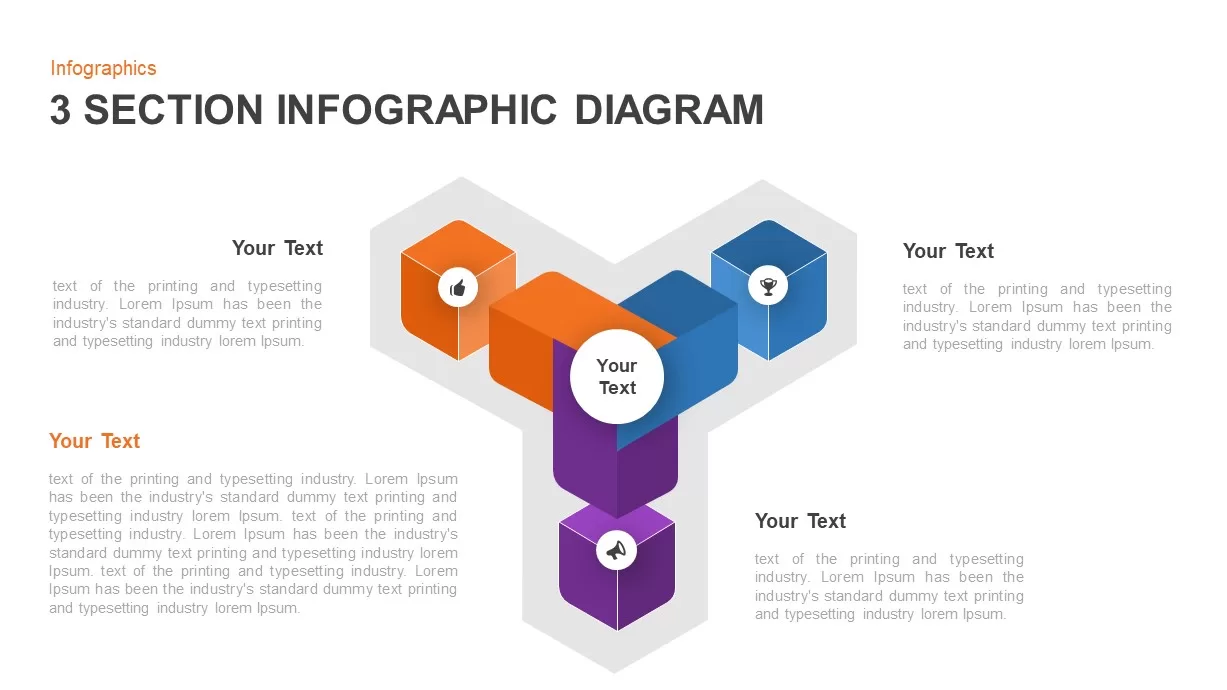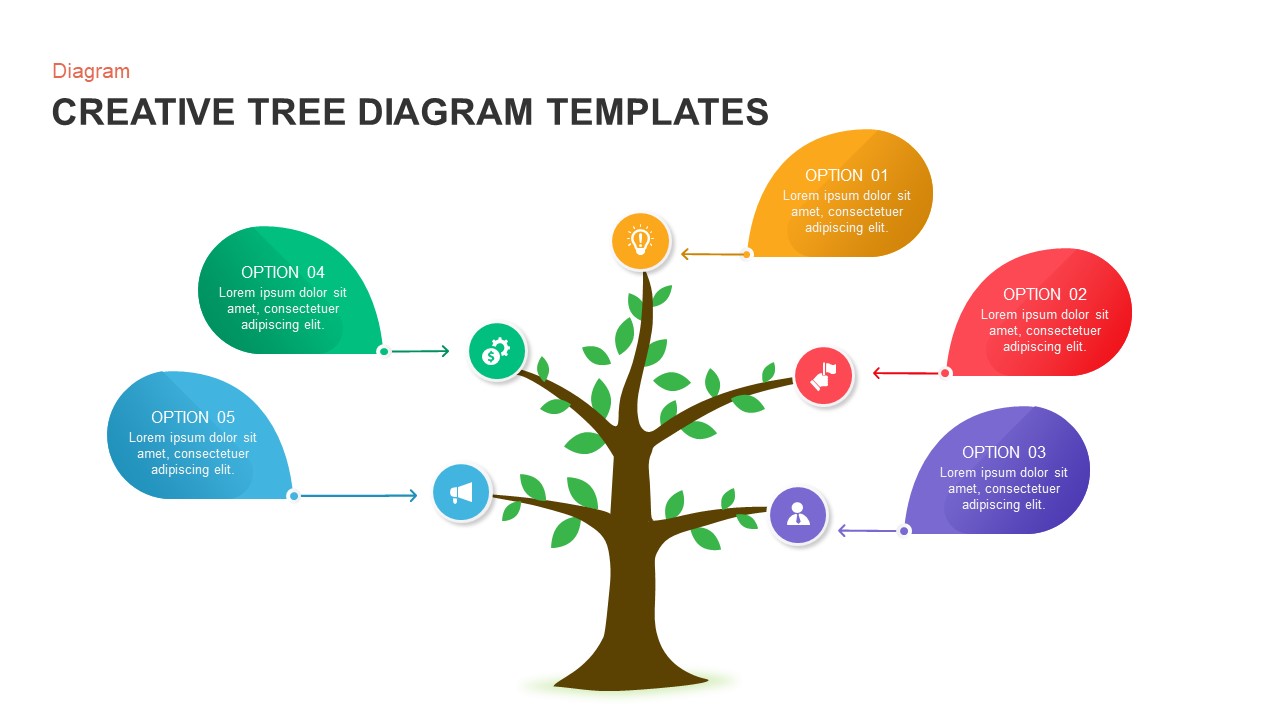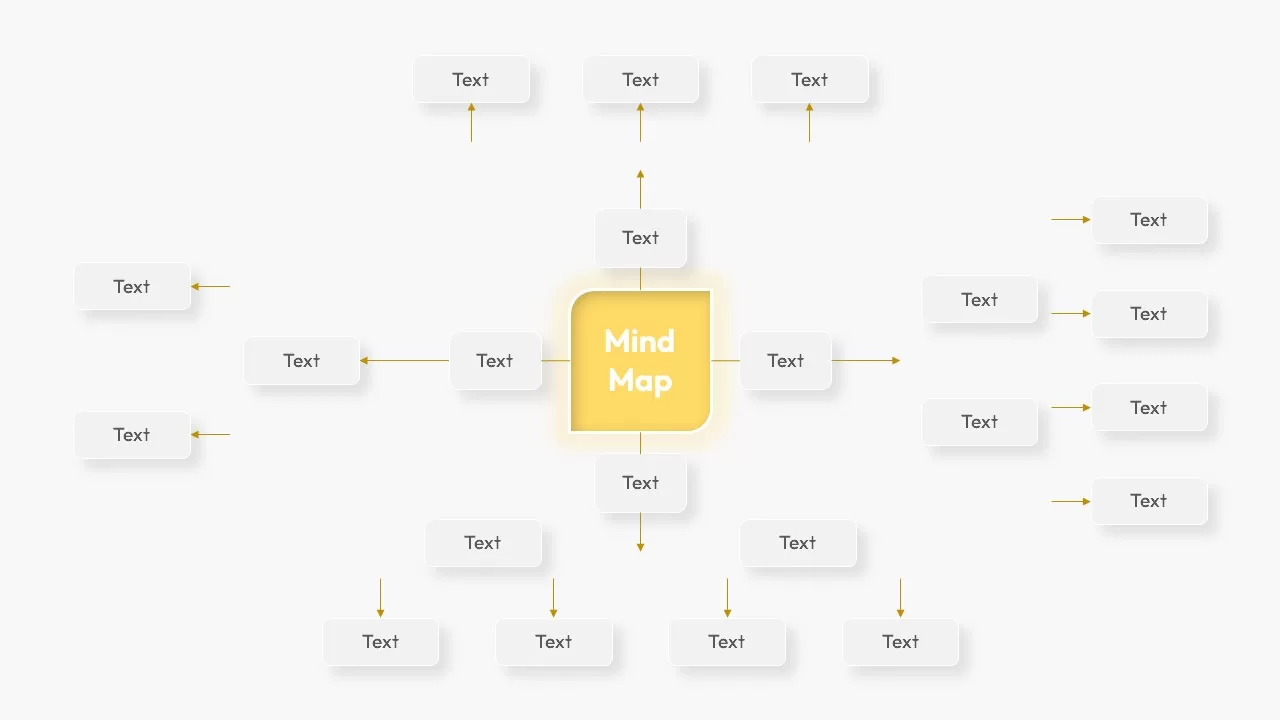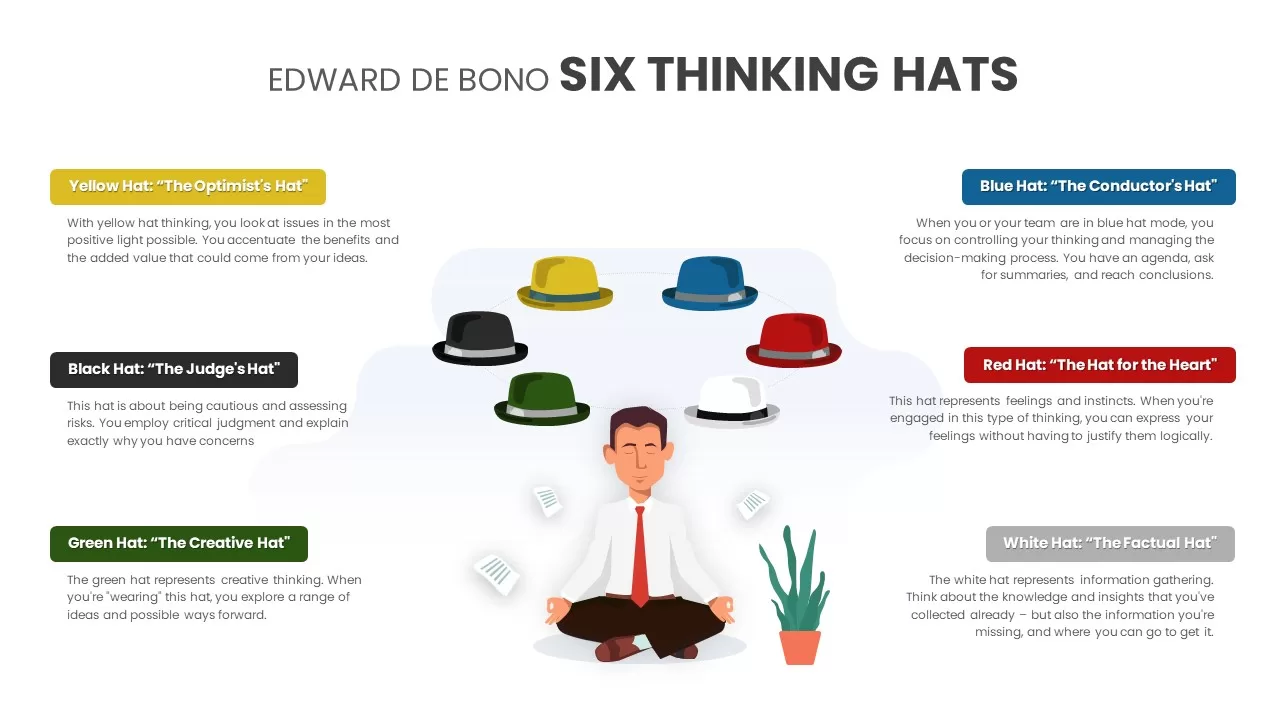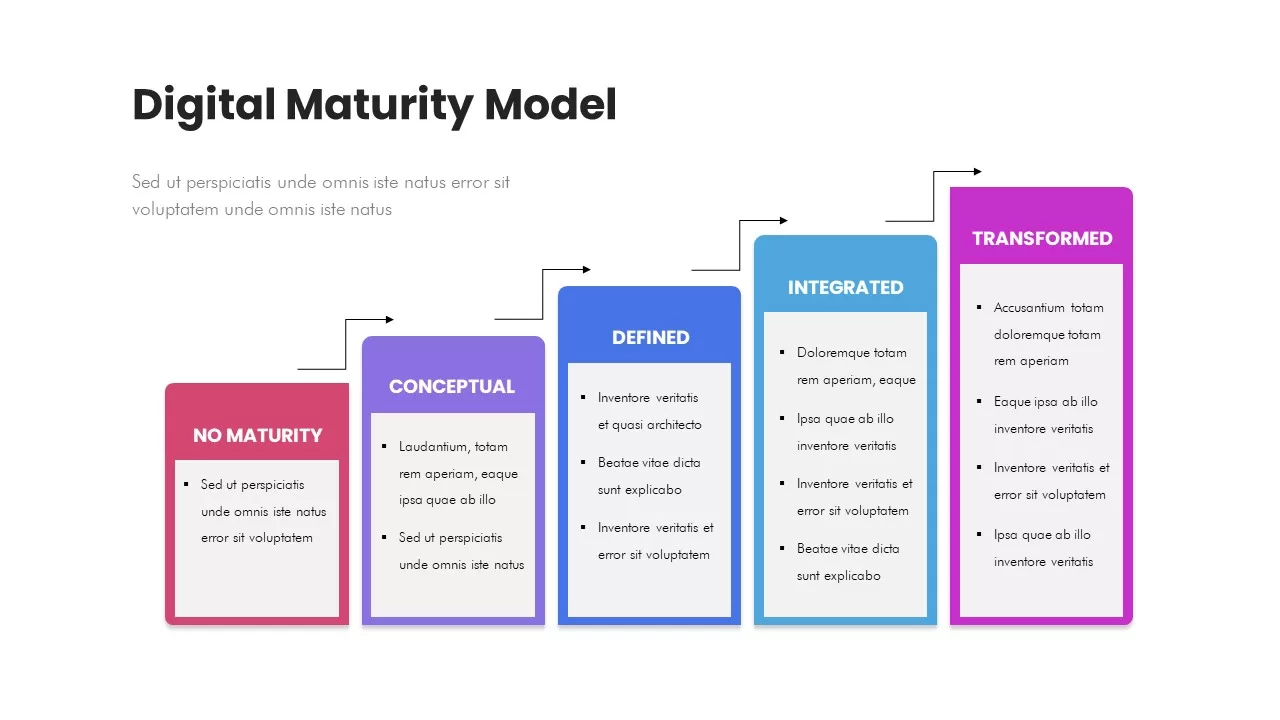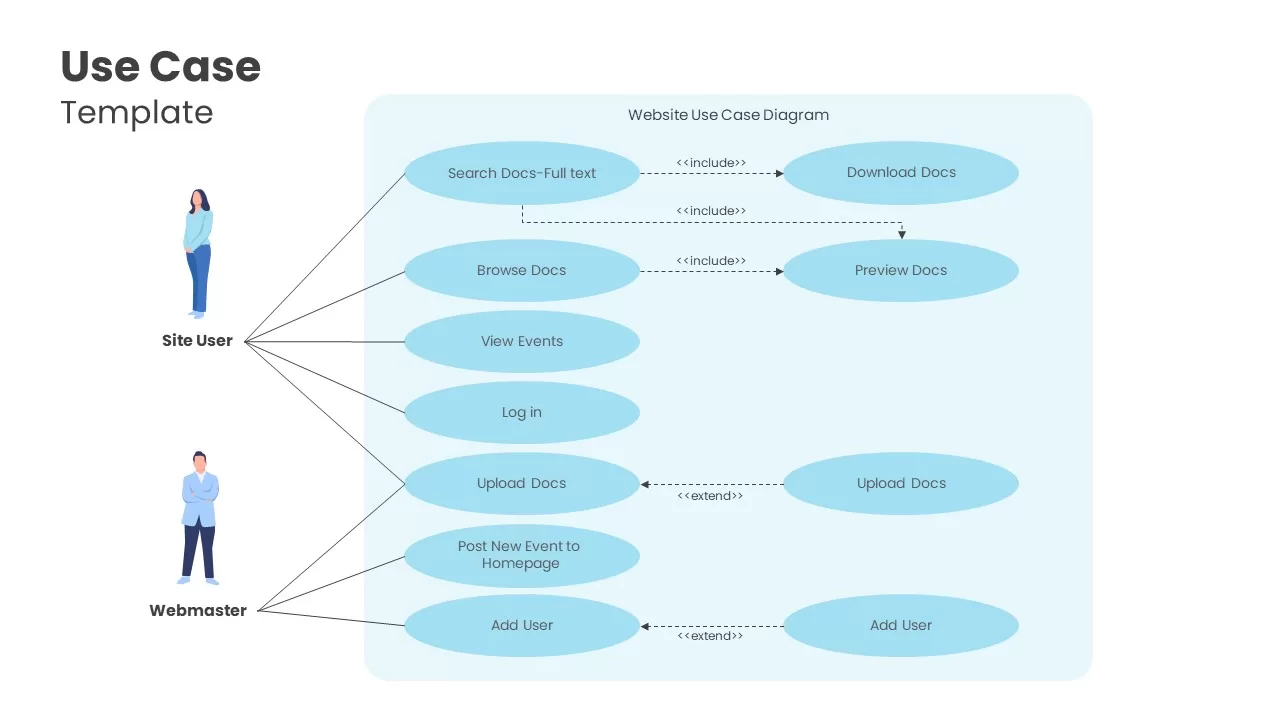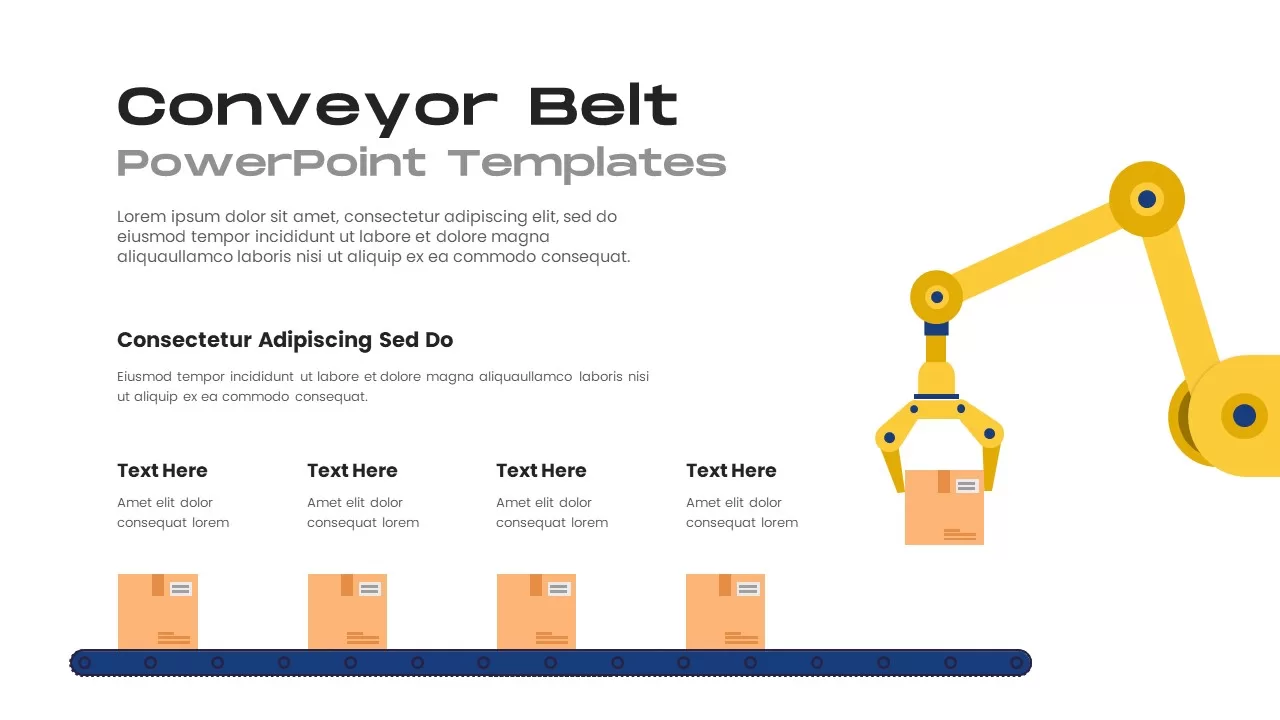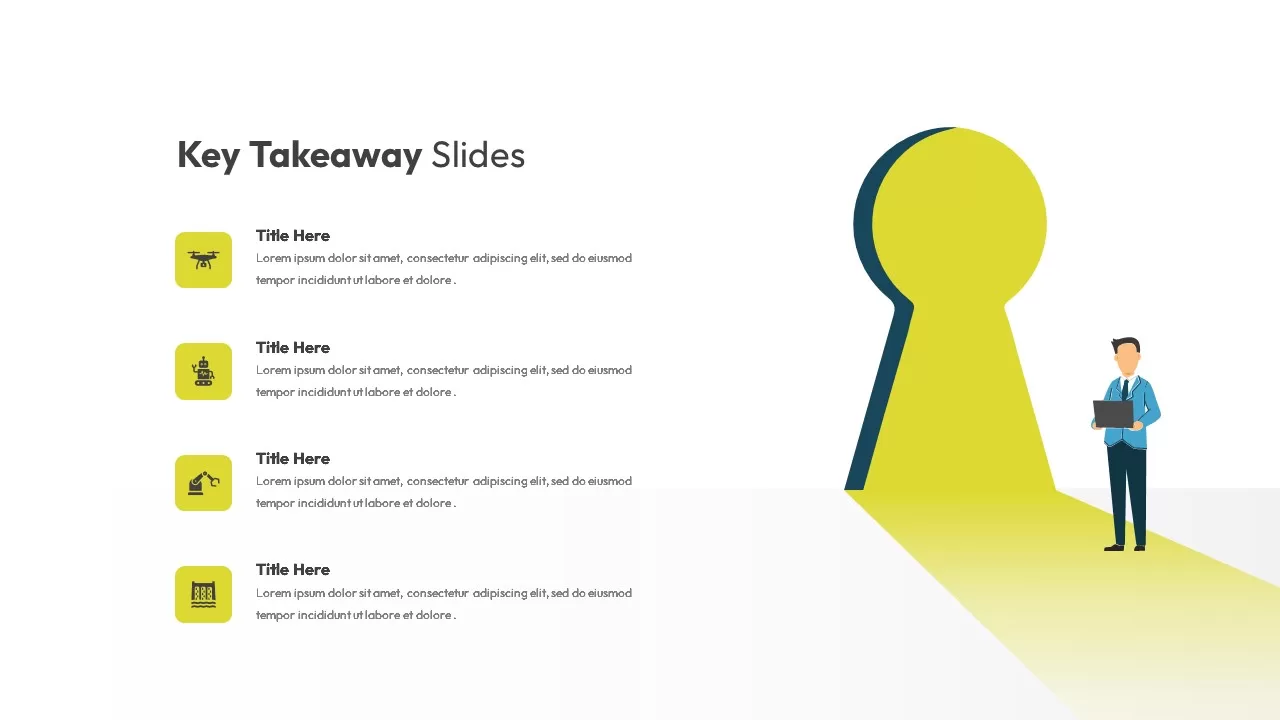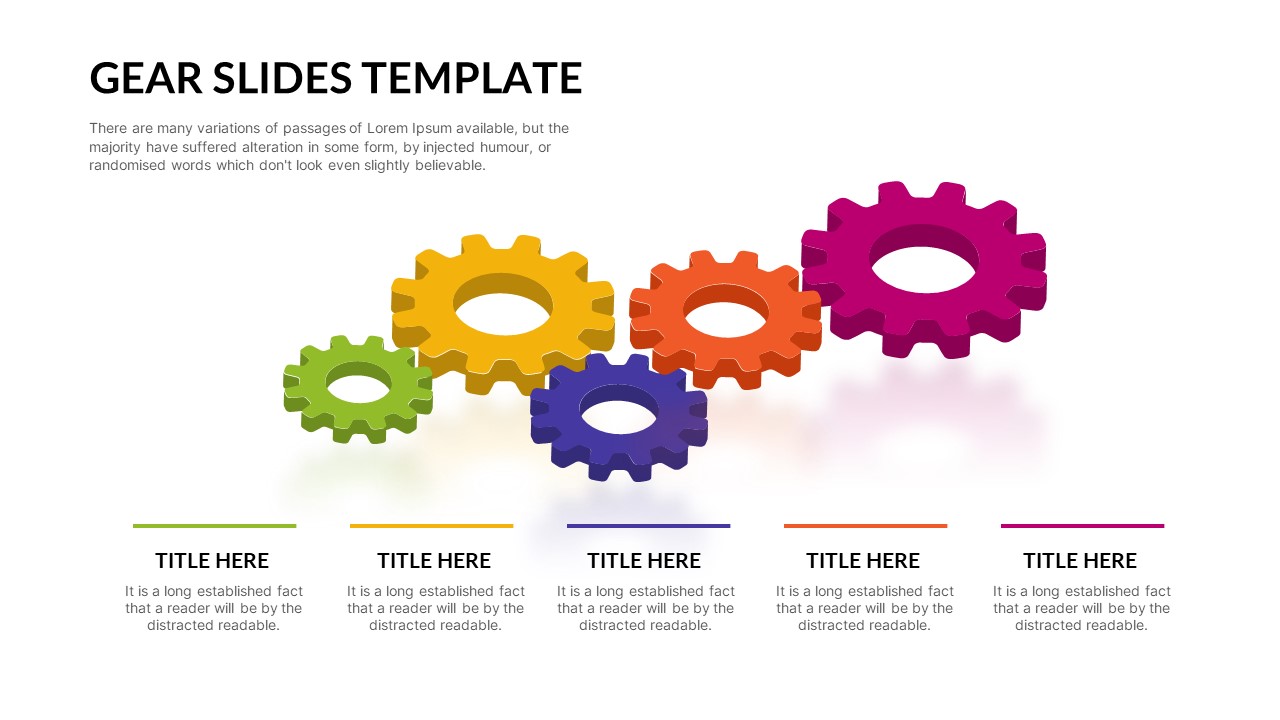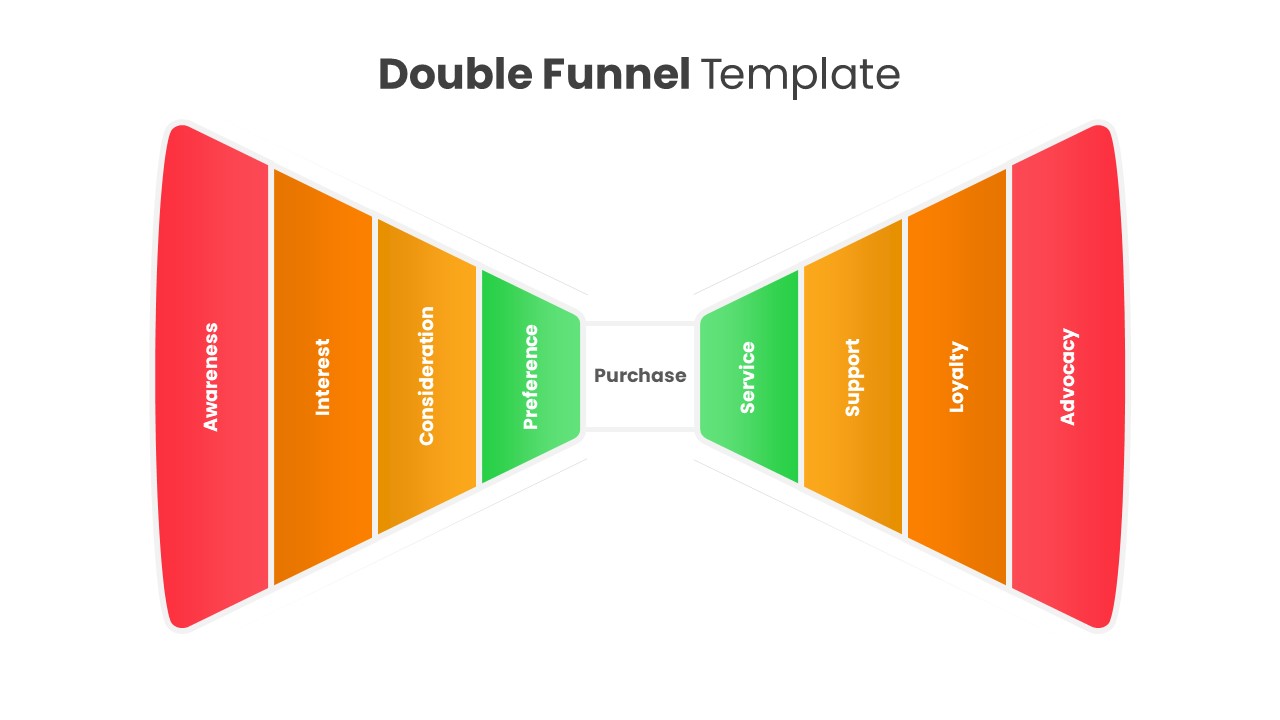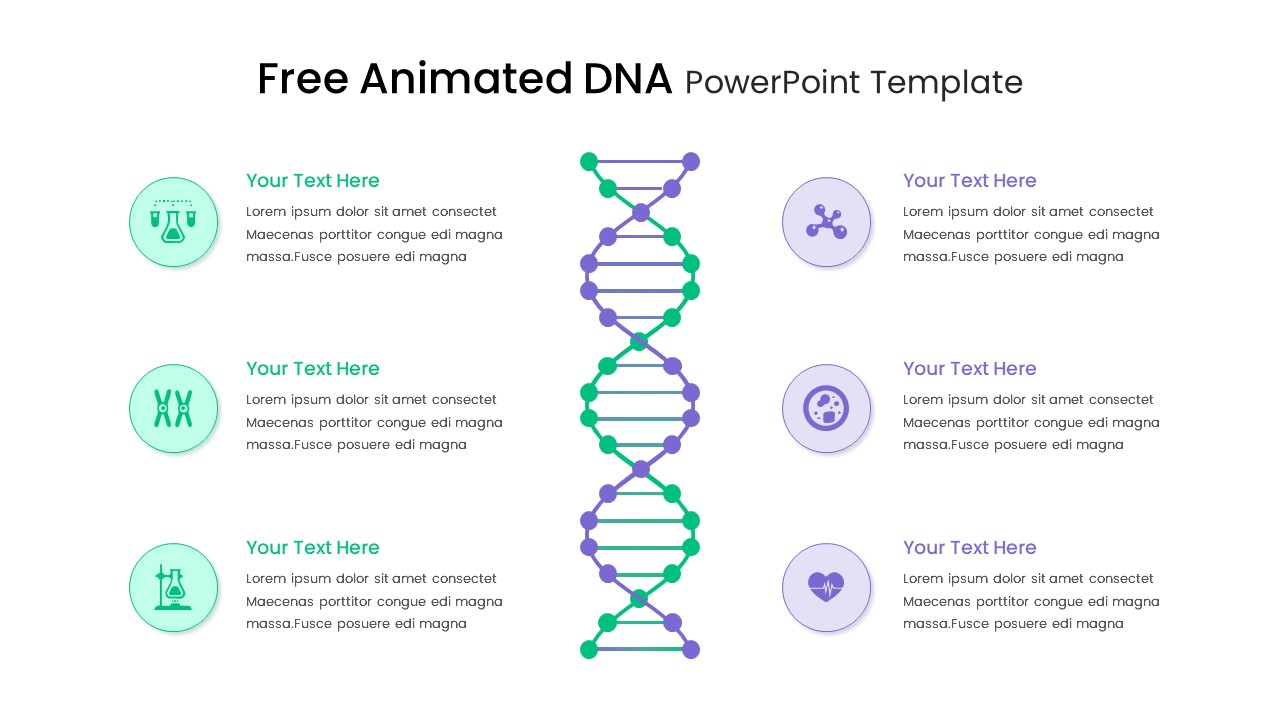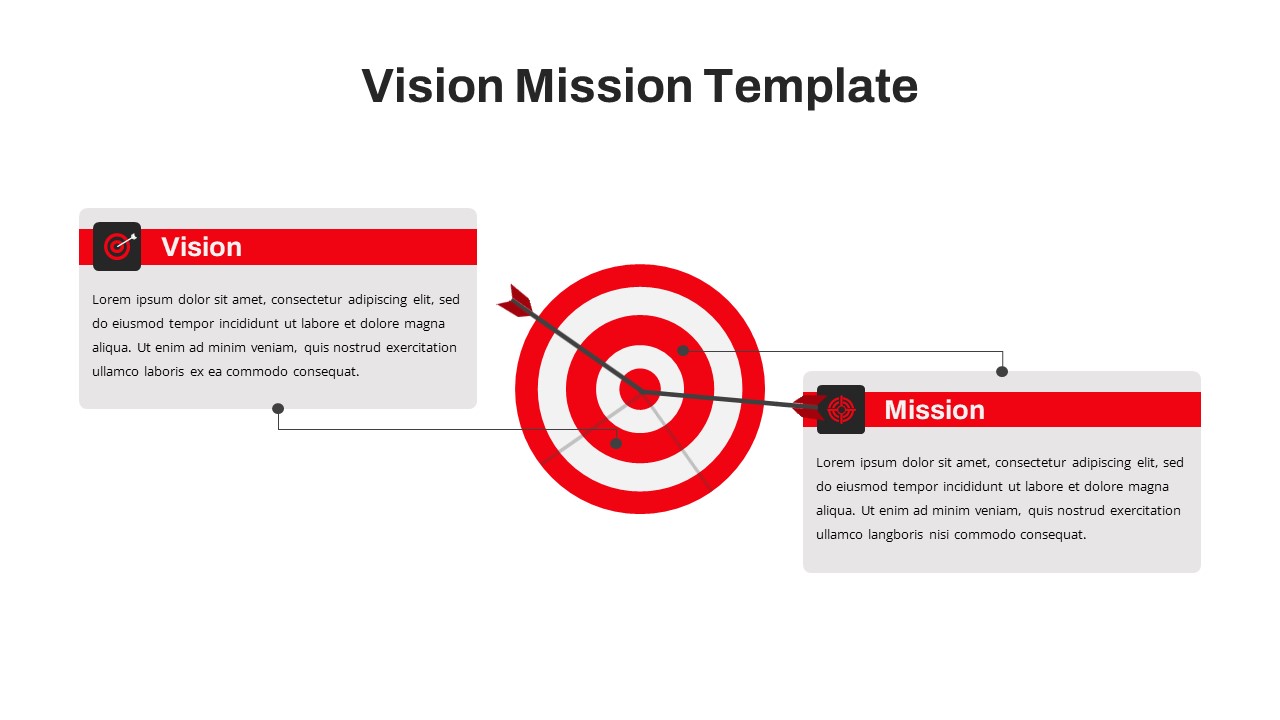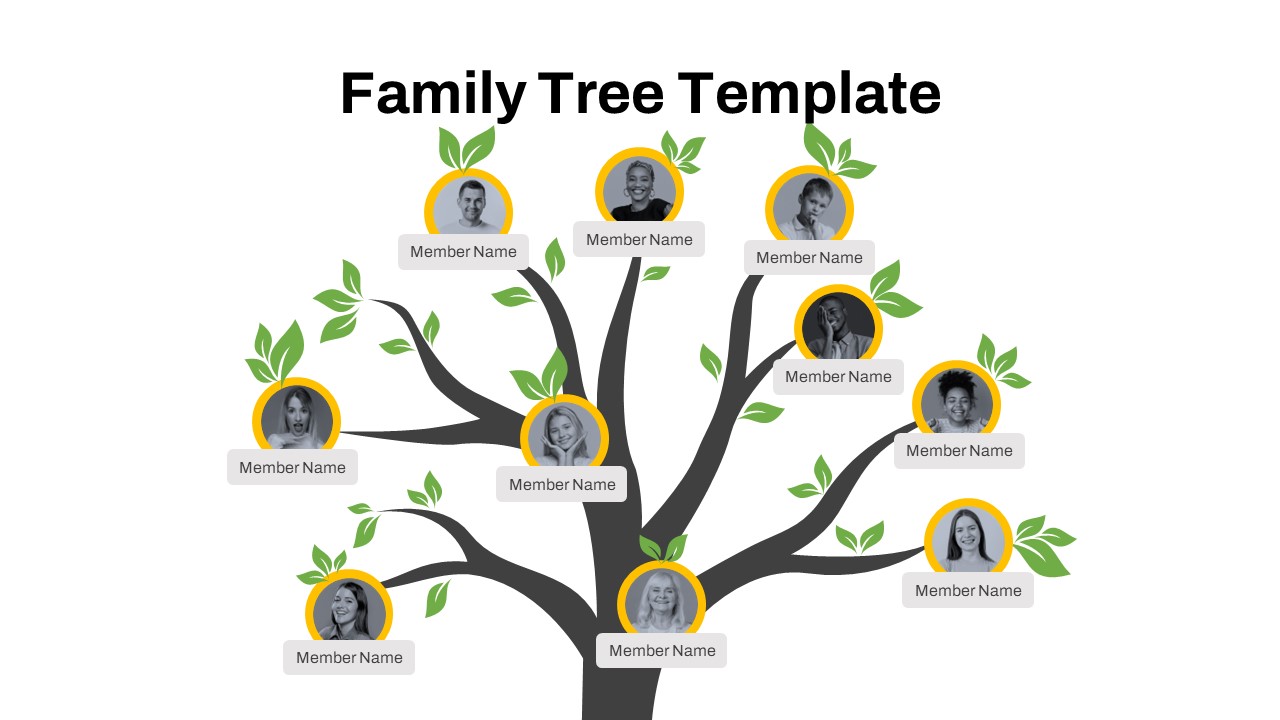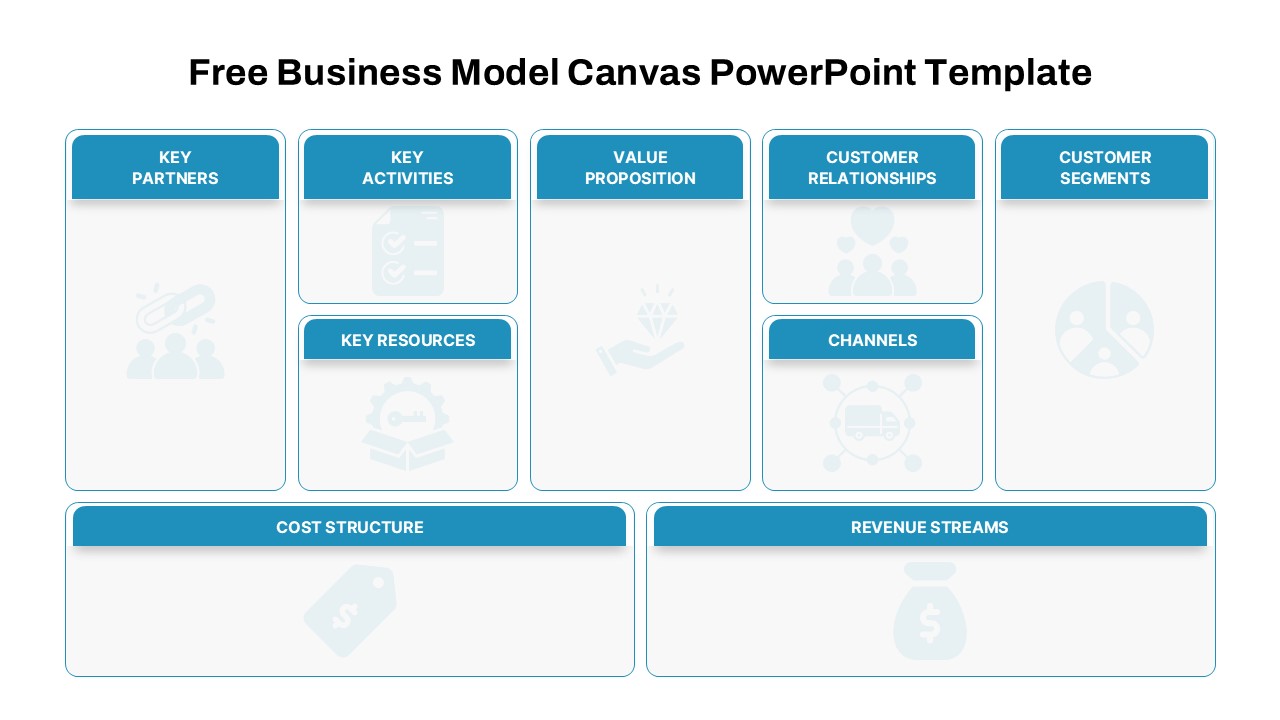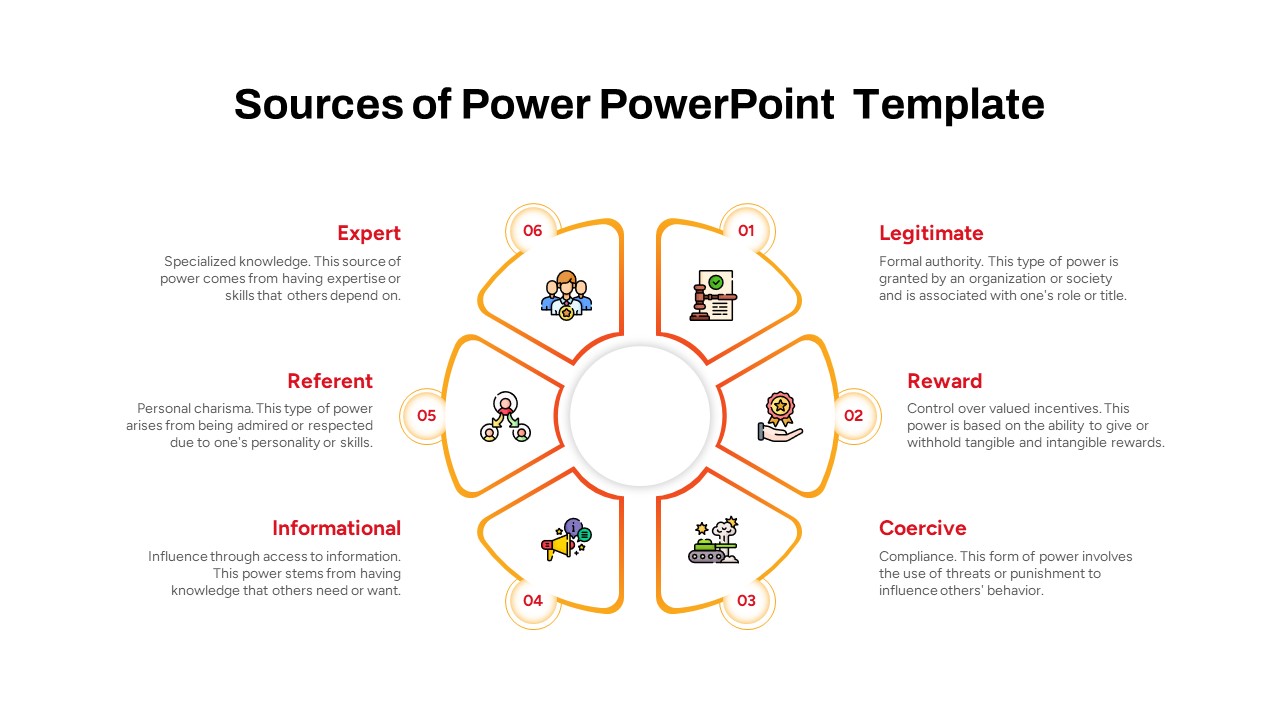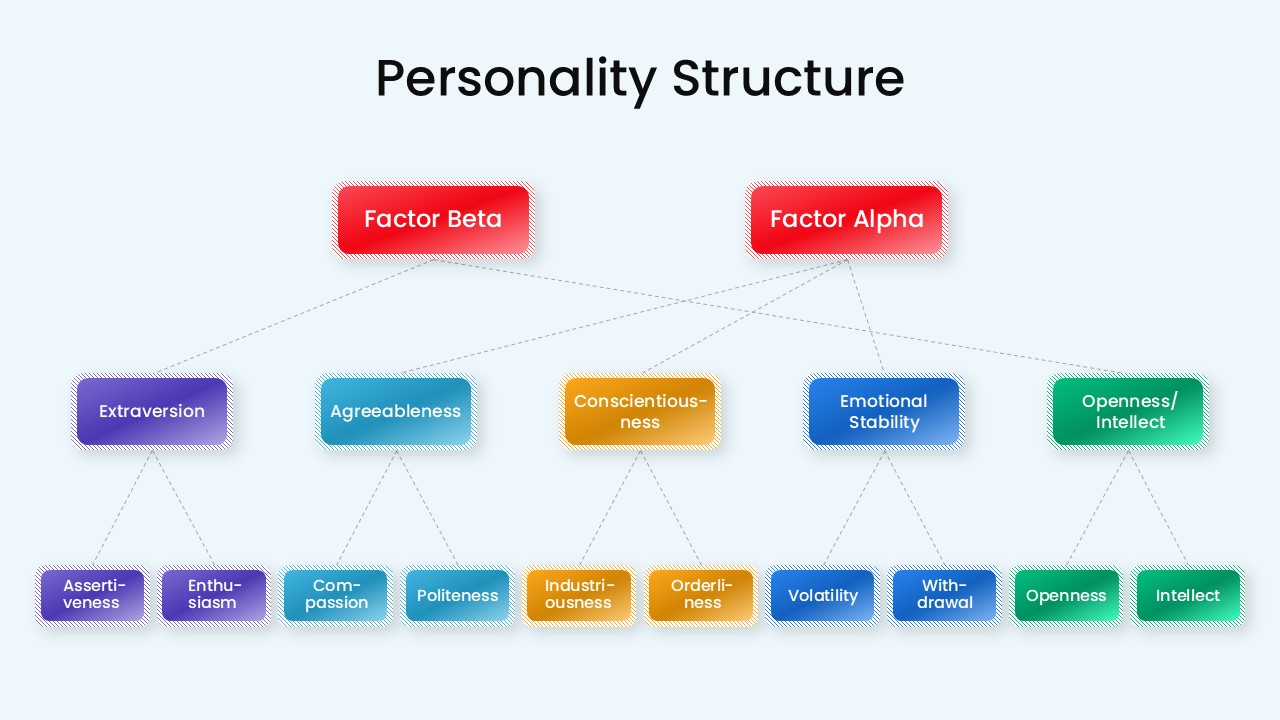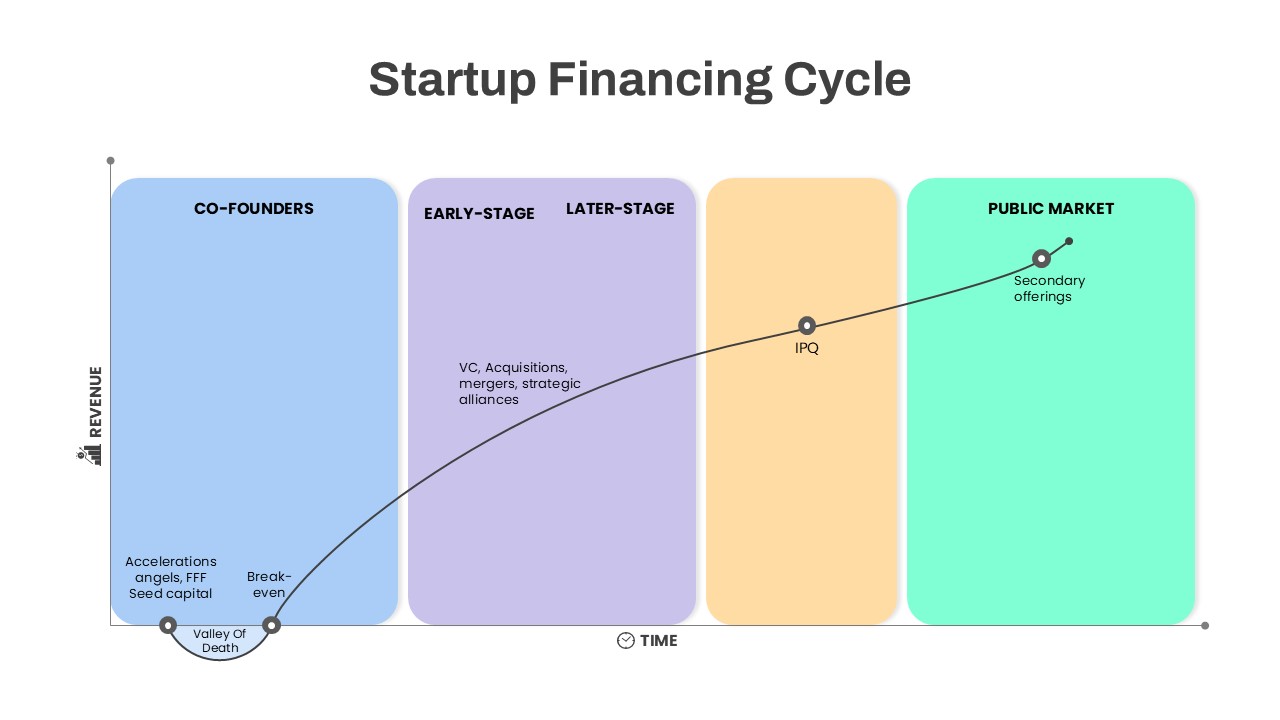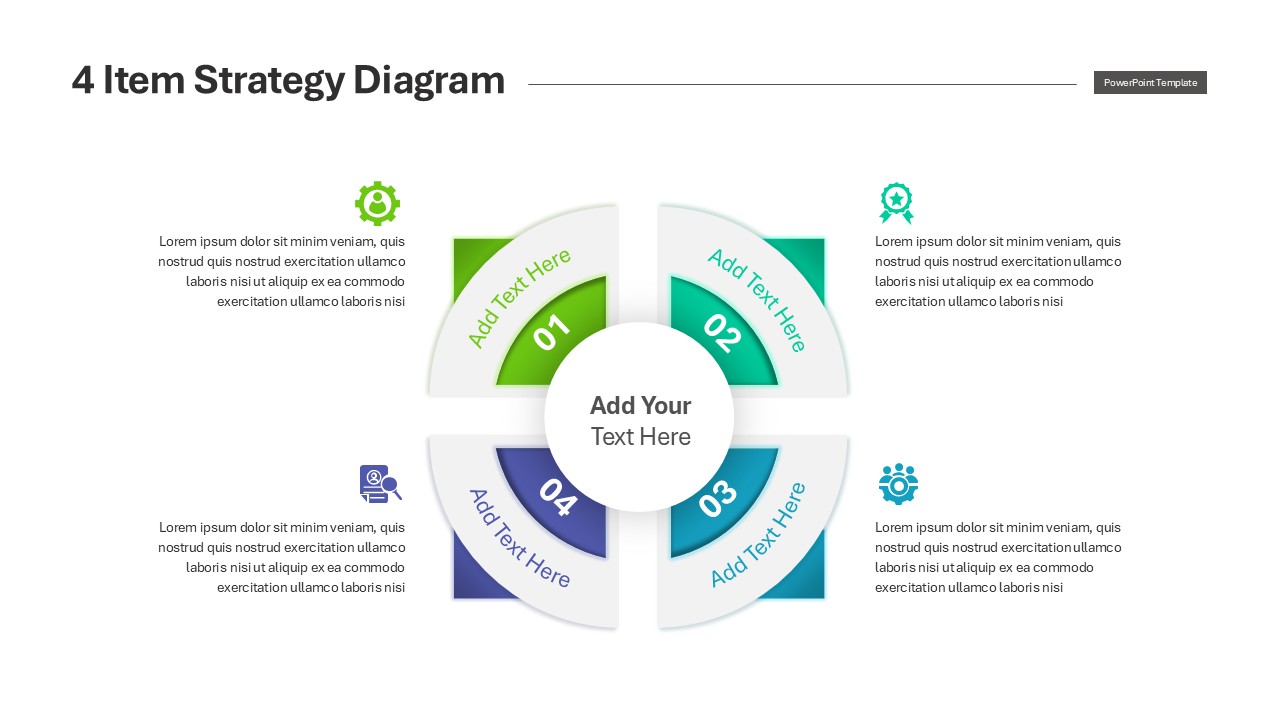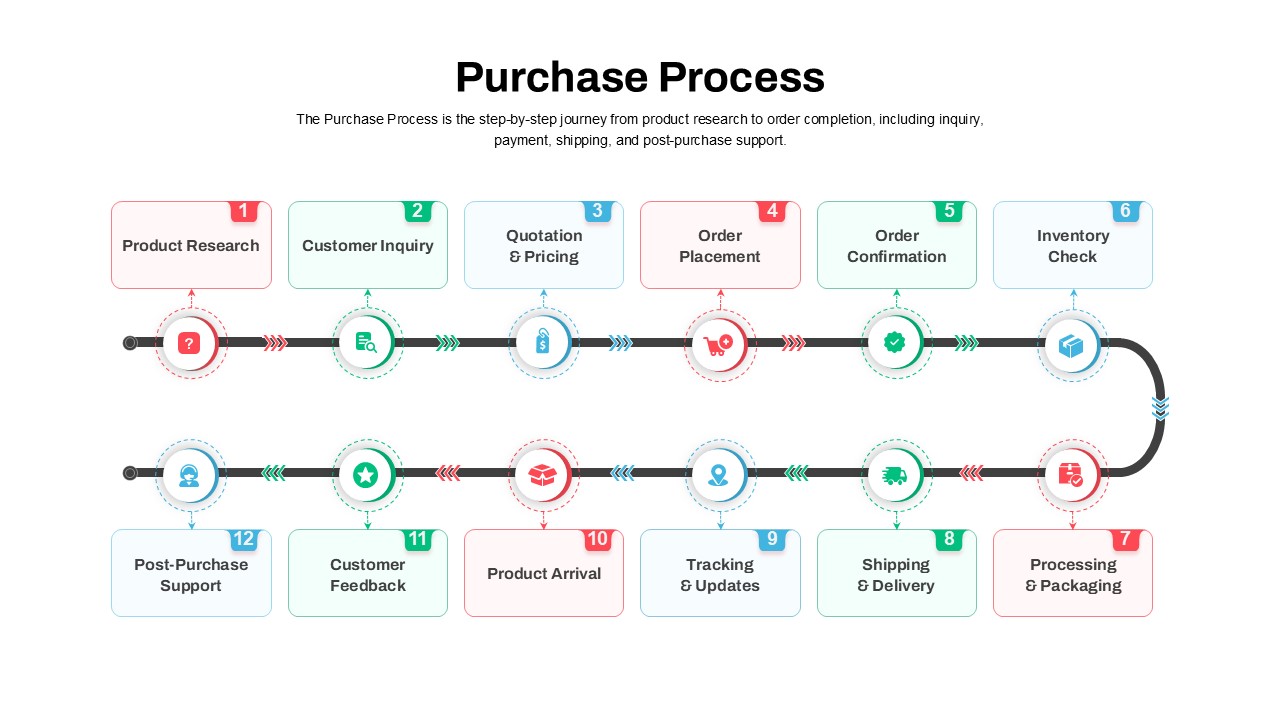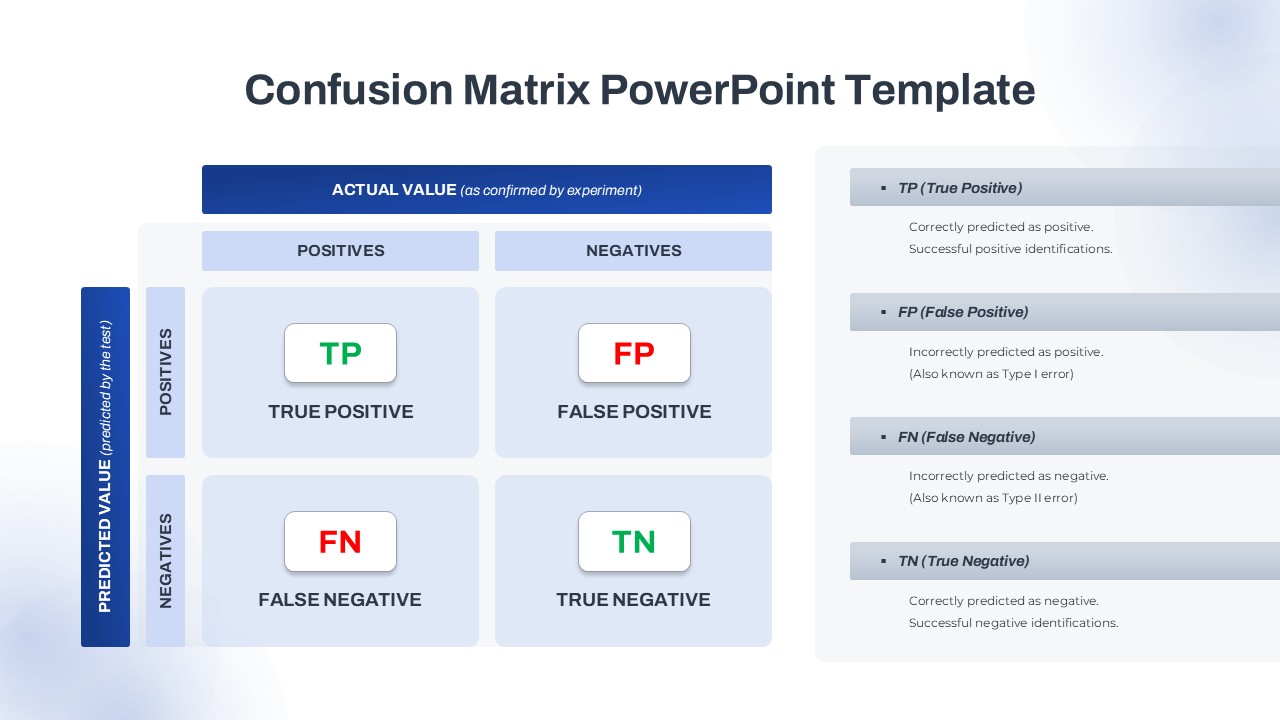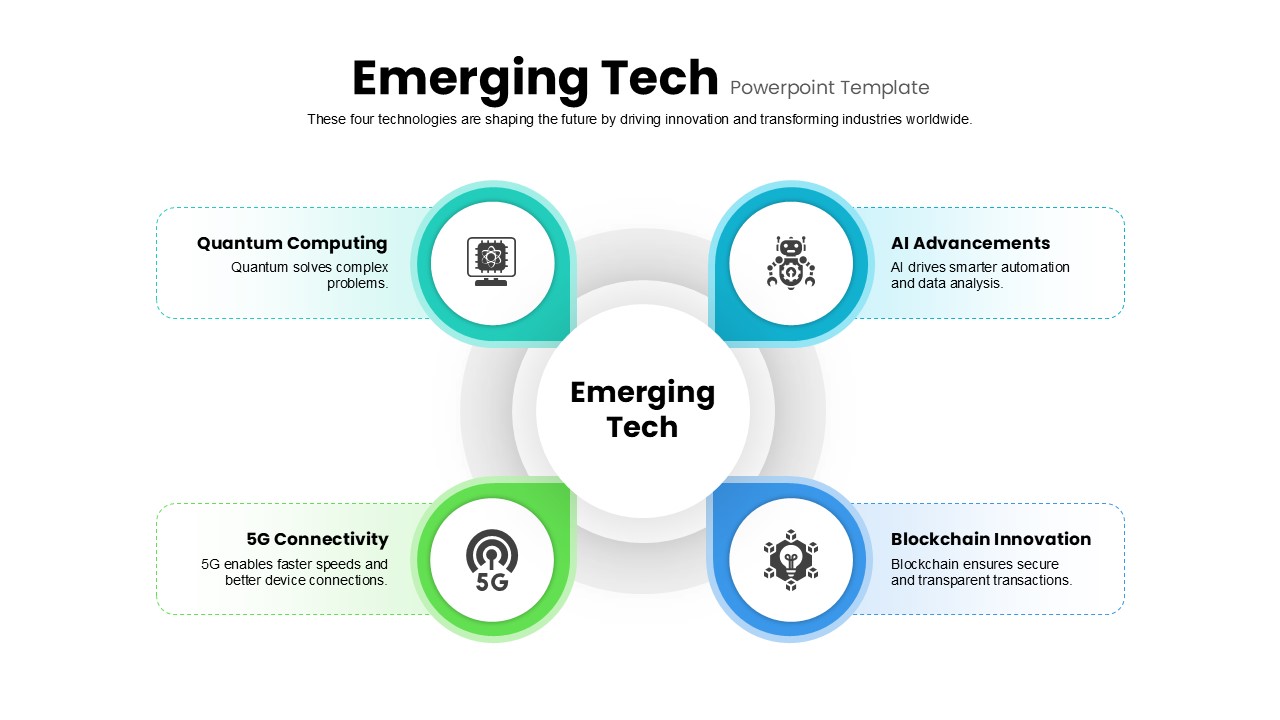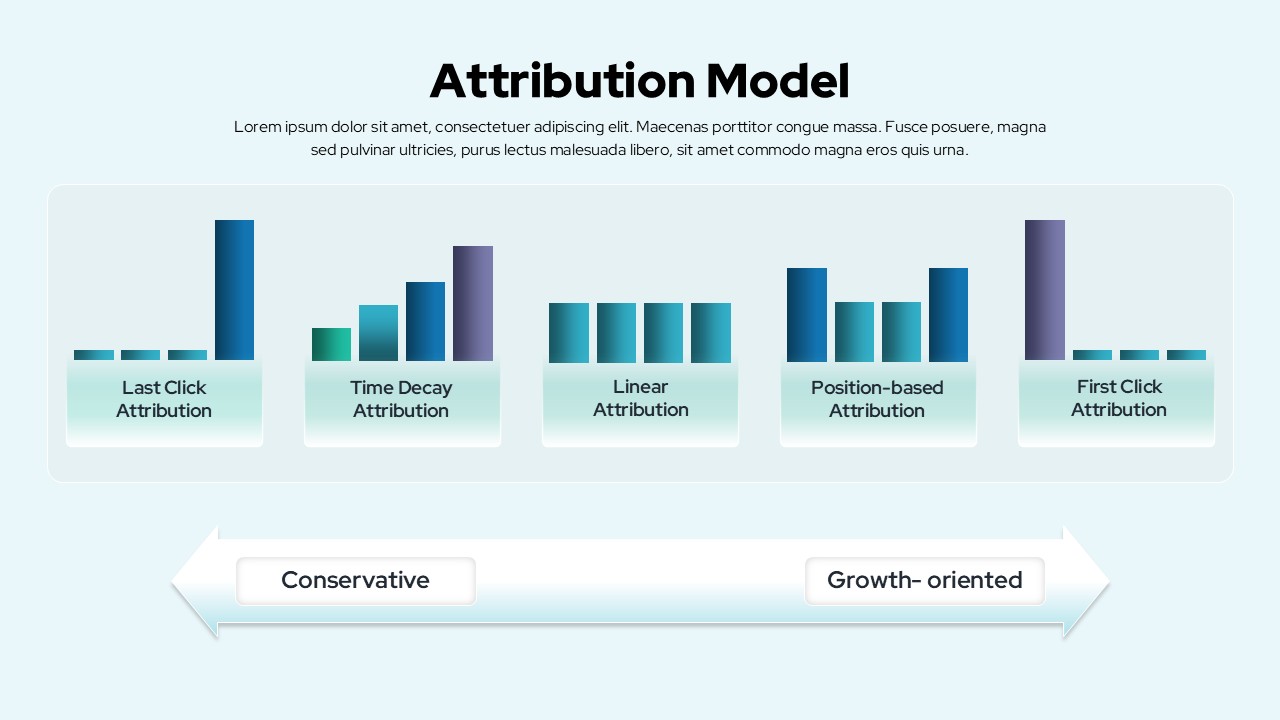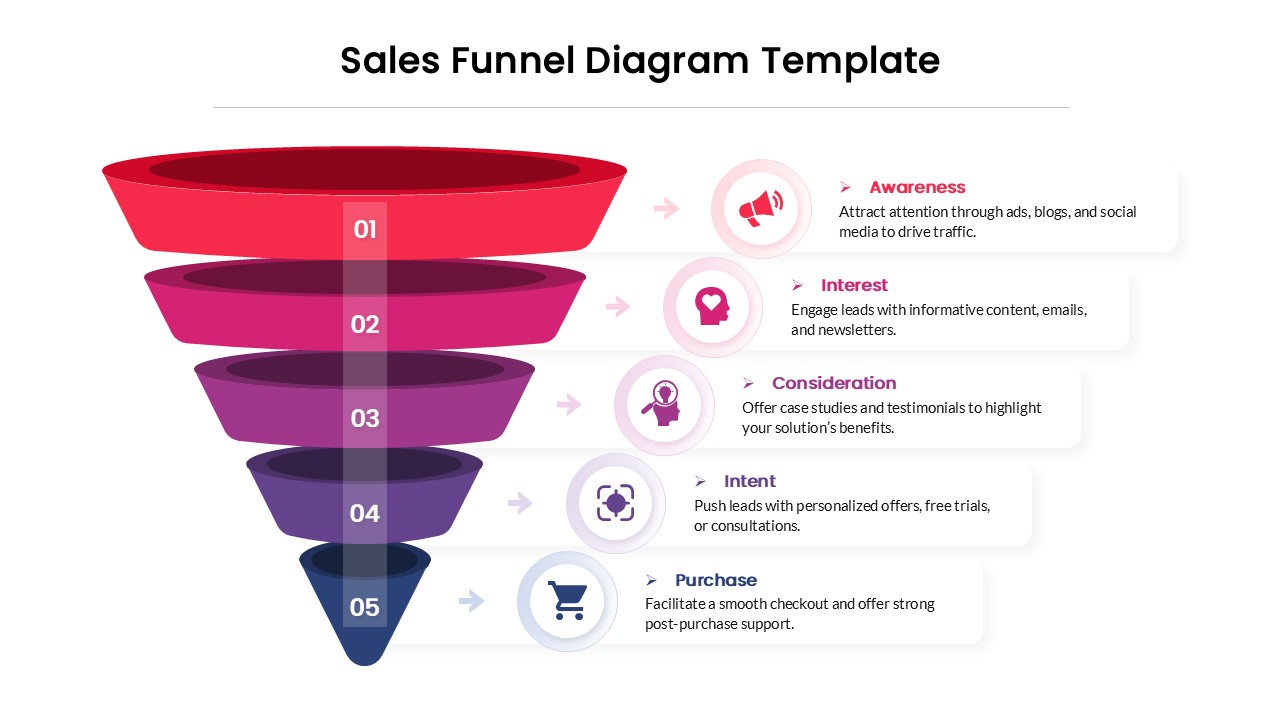Wicked Problems Conceptual Diagram Template for PowerPoint & Google Slides
Description
Visualize the defining traits of wicked problems with this clean, circular infographic slide. A soft mint background frames a large central teal circle labeled “WICKED PROBLEMS,” surrounded by ten evenly spaced white callout circles—each with a dashed outline—detailing characteristics like “Every problem is unique,” “No clear problem definition,” and “Multiple stakeholders with conflicting agendas.” Dark green typography and subtle drop shadows ensure legibility, while the balanced radial layout guides the audience’s eye through each interrelated concept. Built on master slides with editable placeholders, this design lets you adjust circle colors, swap icons, or modify text in seconds without disrupting alignment.
Leverage built-in connector guides and auto-snap grids to add or remove characteristics effortlessly; simply duplicate circles or change border styles to match your branding. All elements are fully vector-based, guaranteeing crisp rendering across screen resolutions. Whether you need to emphasize specific traits with custom icons or translate the diagram into a different color theme, the slide scales seamlessly for both PowerPoint and Google Slides, preserving layout integrity and eliminating version-control headaches.
Who is it for
Consultants, policy analysts, design thinkers, and academic instructors will find this circular diagram invaluable for introducing the complexity of wicked problems in workshops, lectures, or stakeholder presentations. Product managers and innovation teams can use it to frame strategic discussions around system-level challenges and interdisciplinary collaboration.
Other Uses
Beyond explaining wicked problems, repurpose this radial layout to map systems thinking frameworks, stakeholder influence networks, risk assessment criteria, or multi-factor project evaluations. Use the modular circle elements to compare alternative scenarios, illustrate decision-making pathways, or visualize interdependencies in any complex process.
Login to download this file