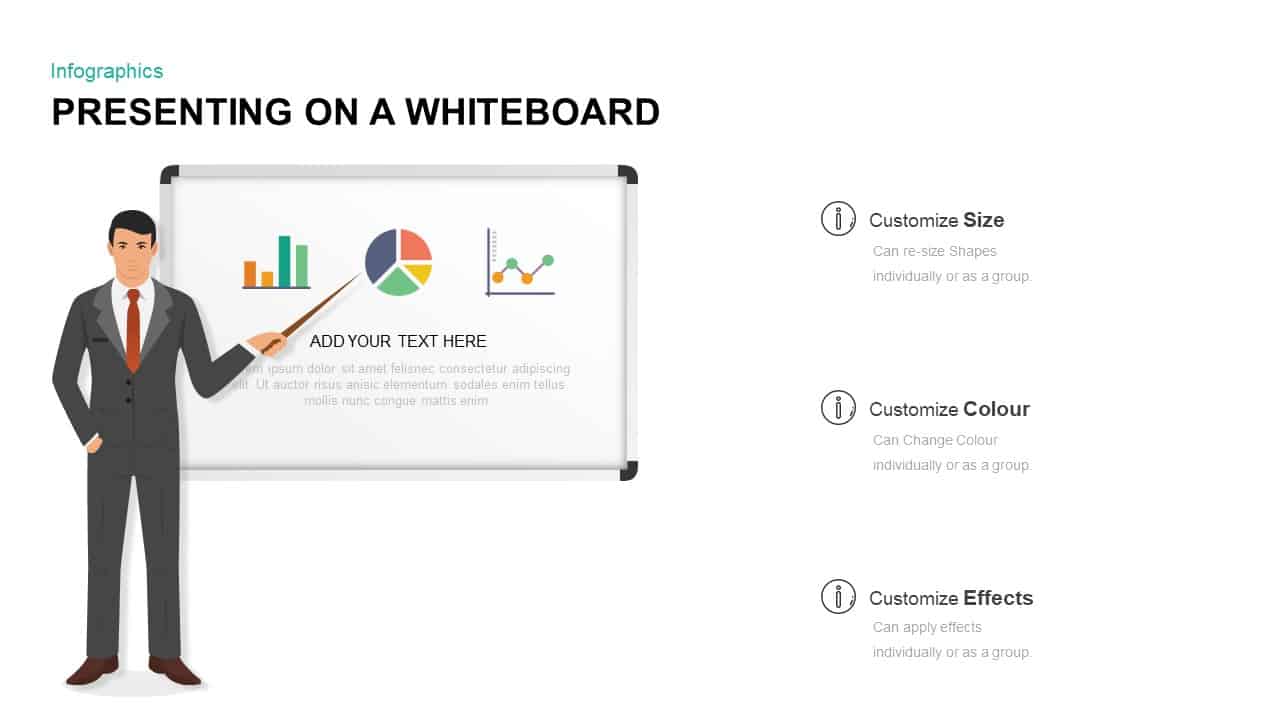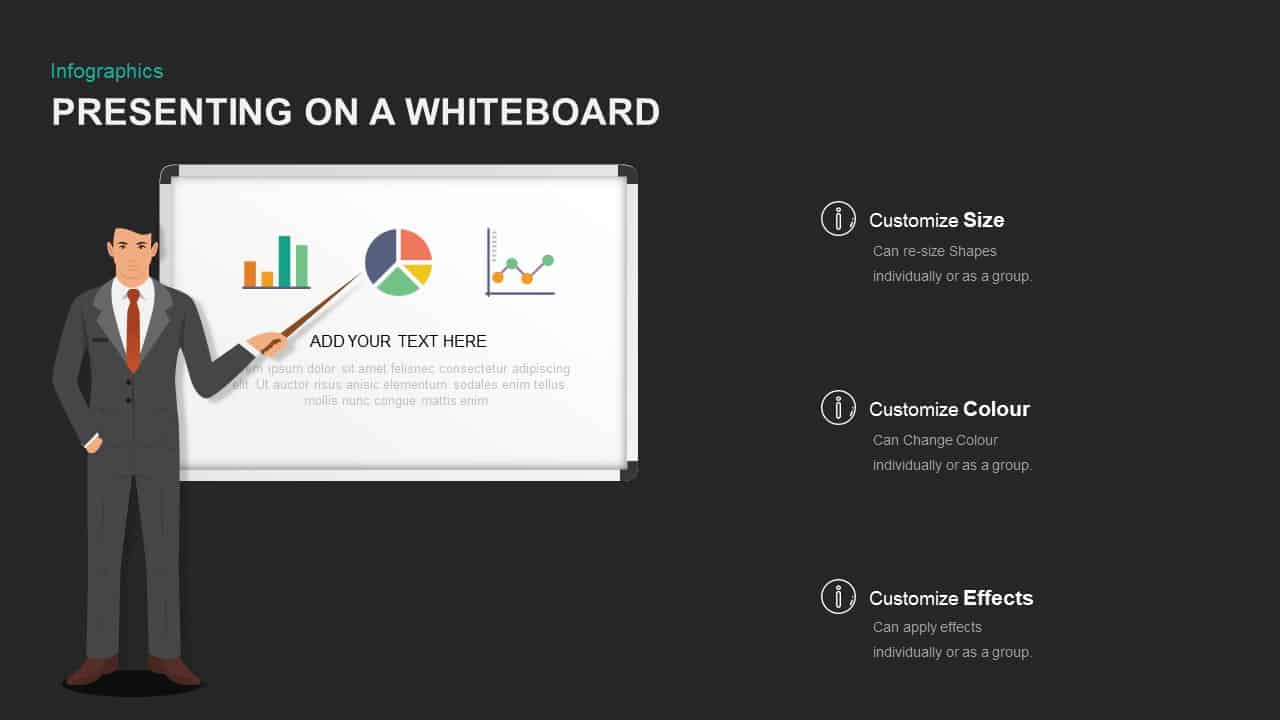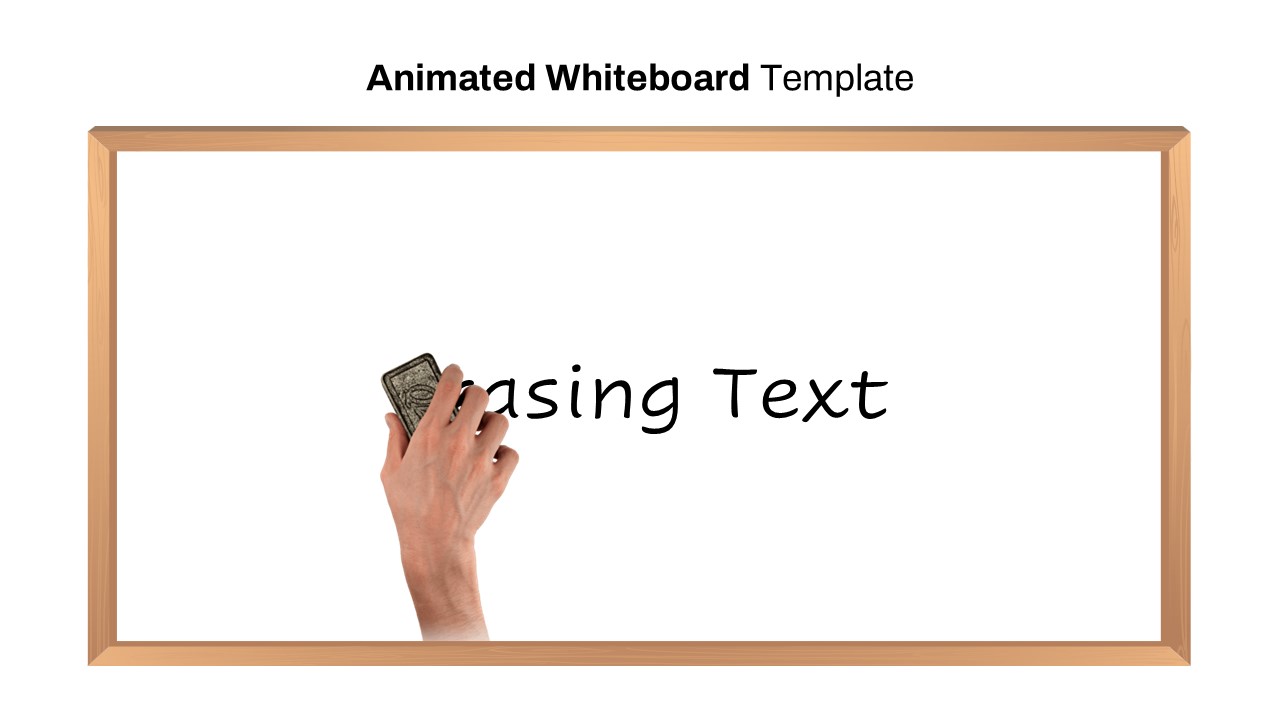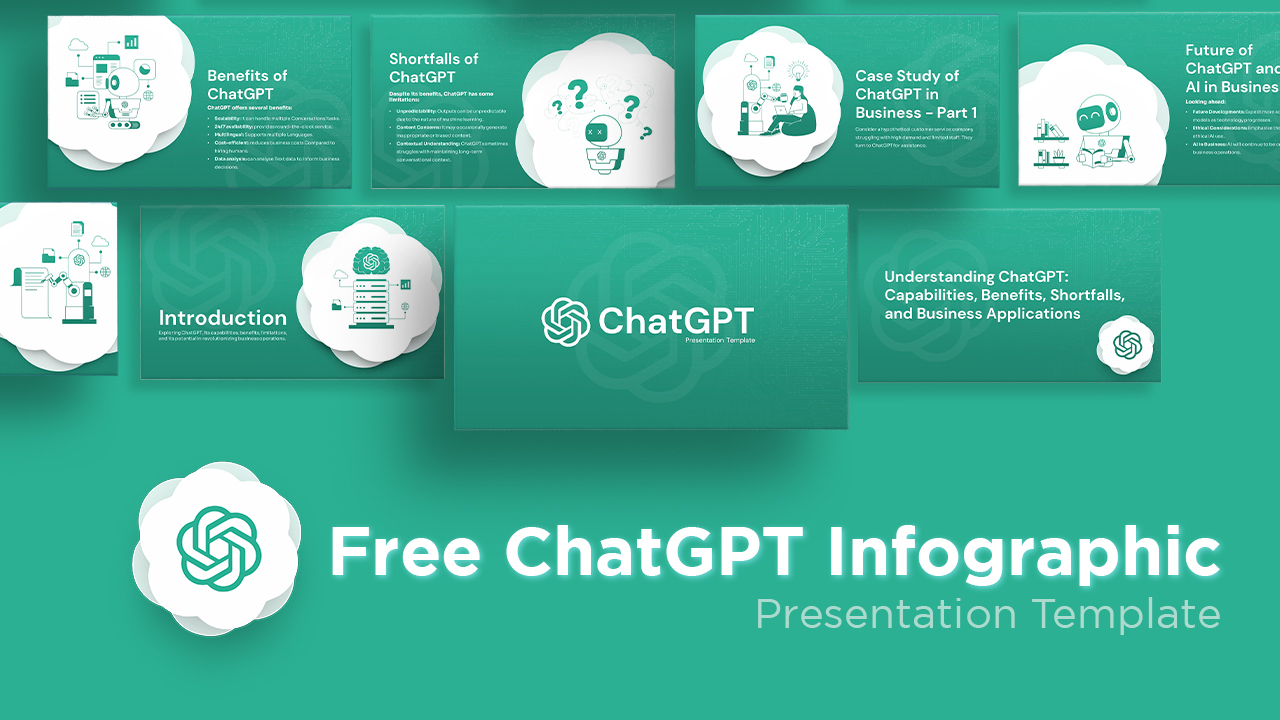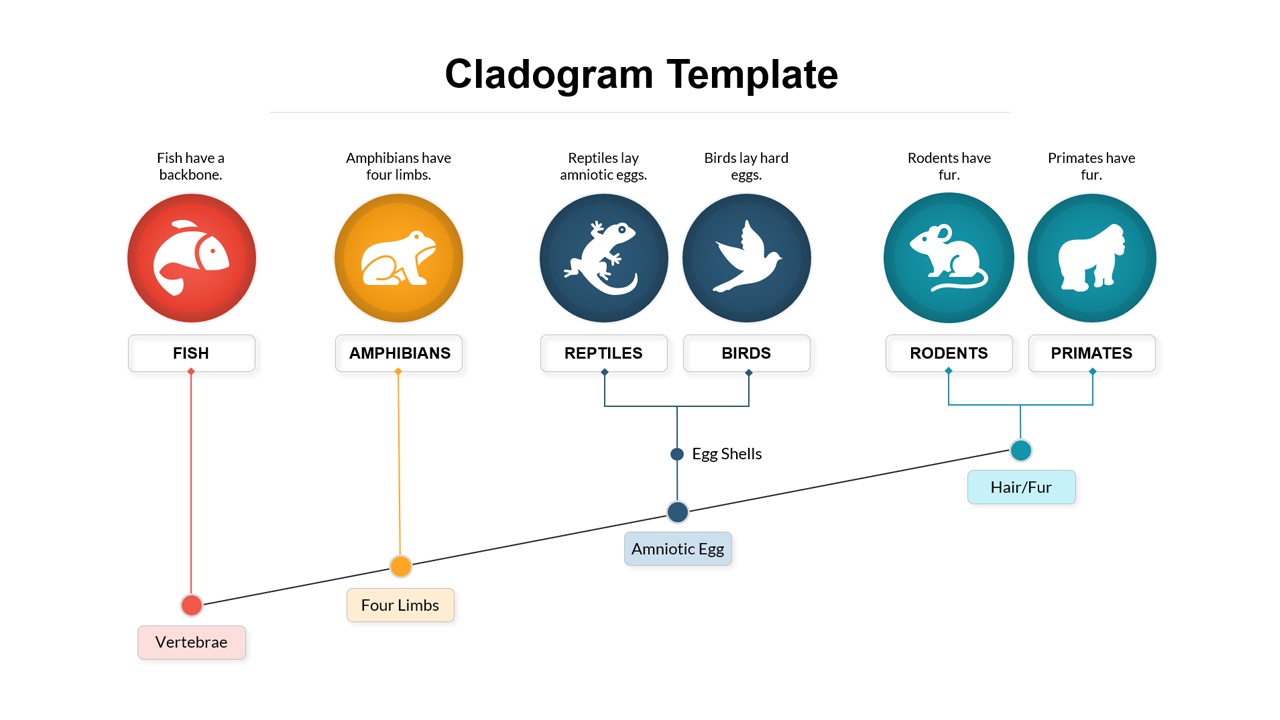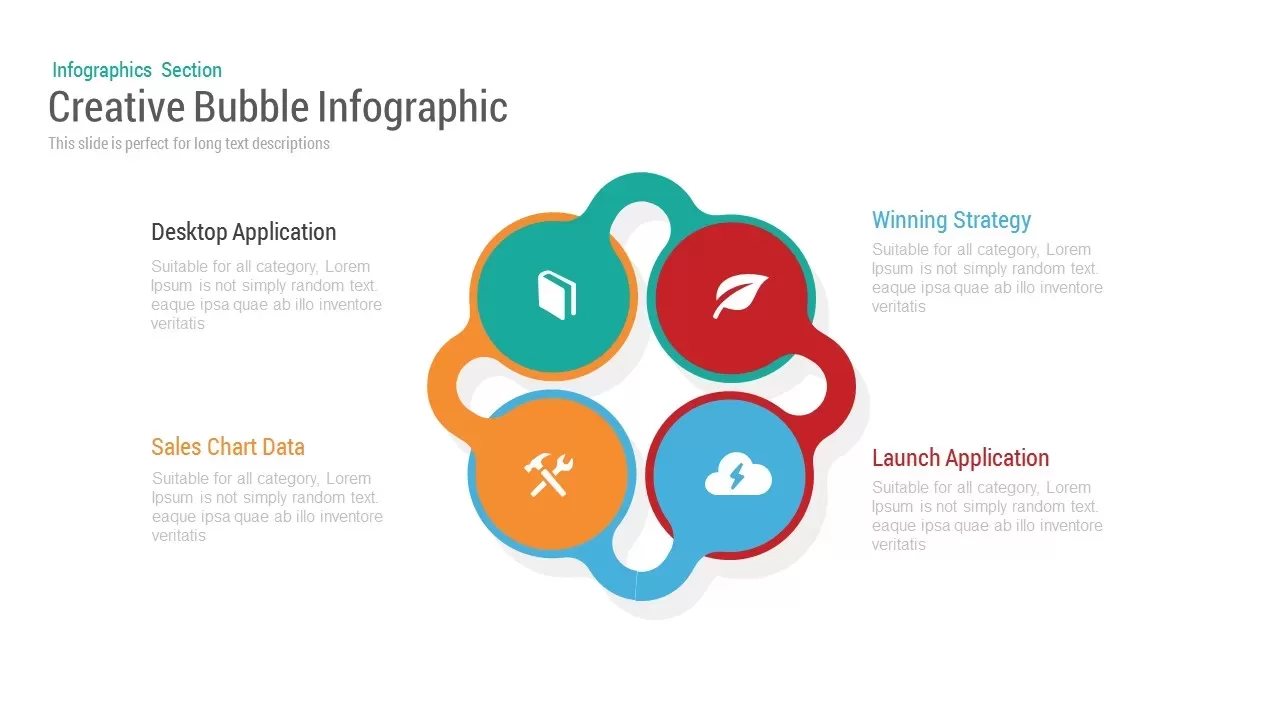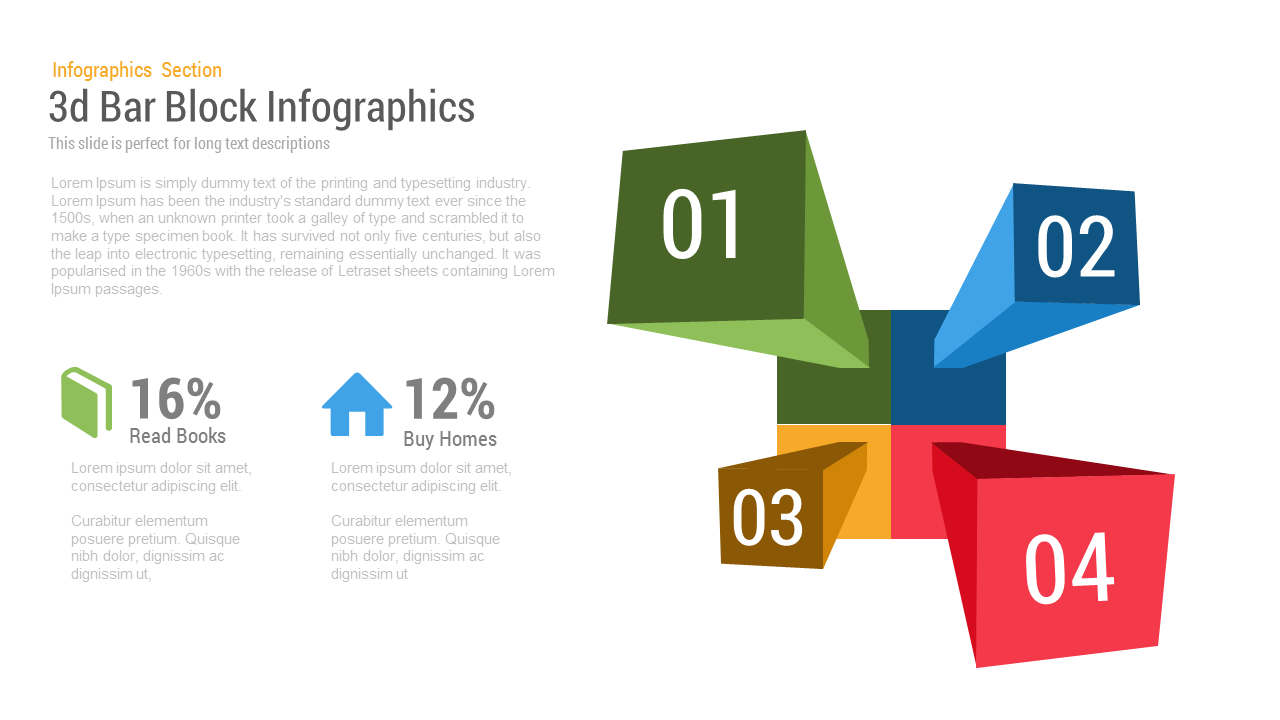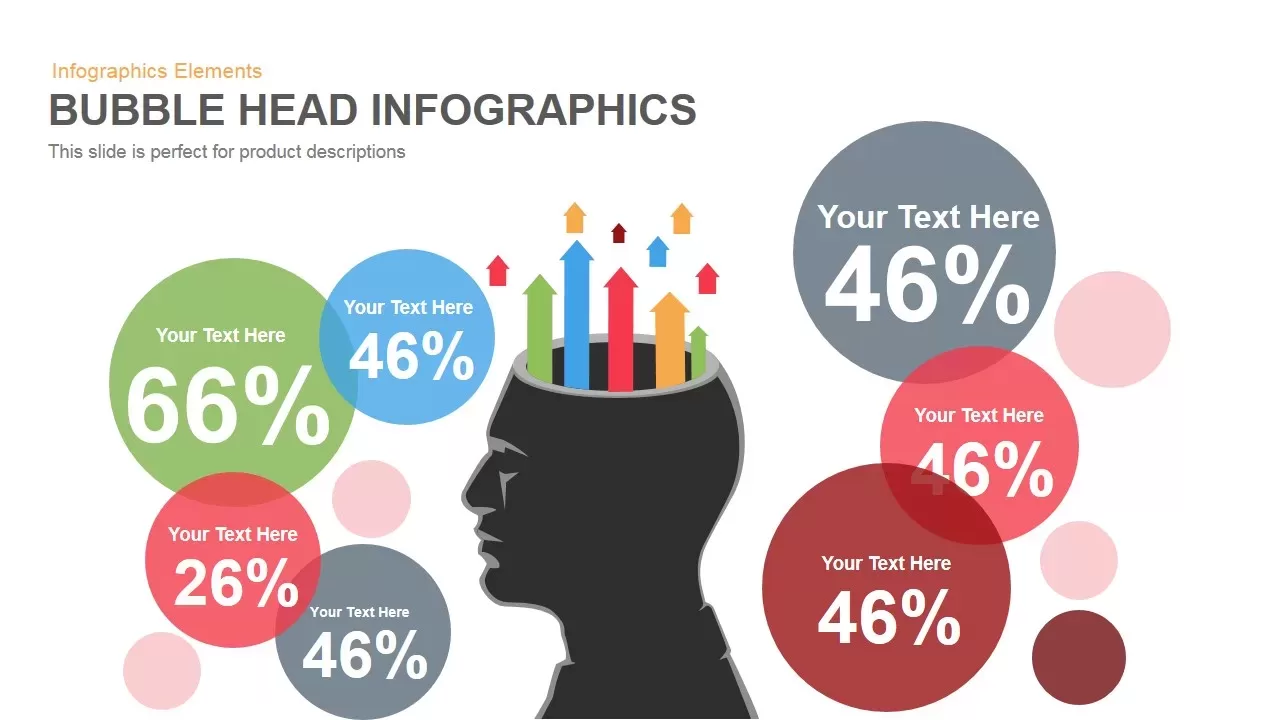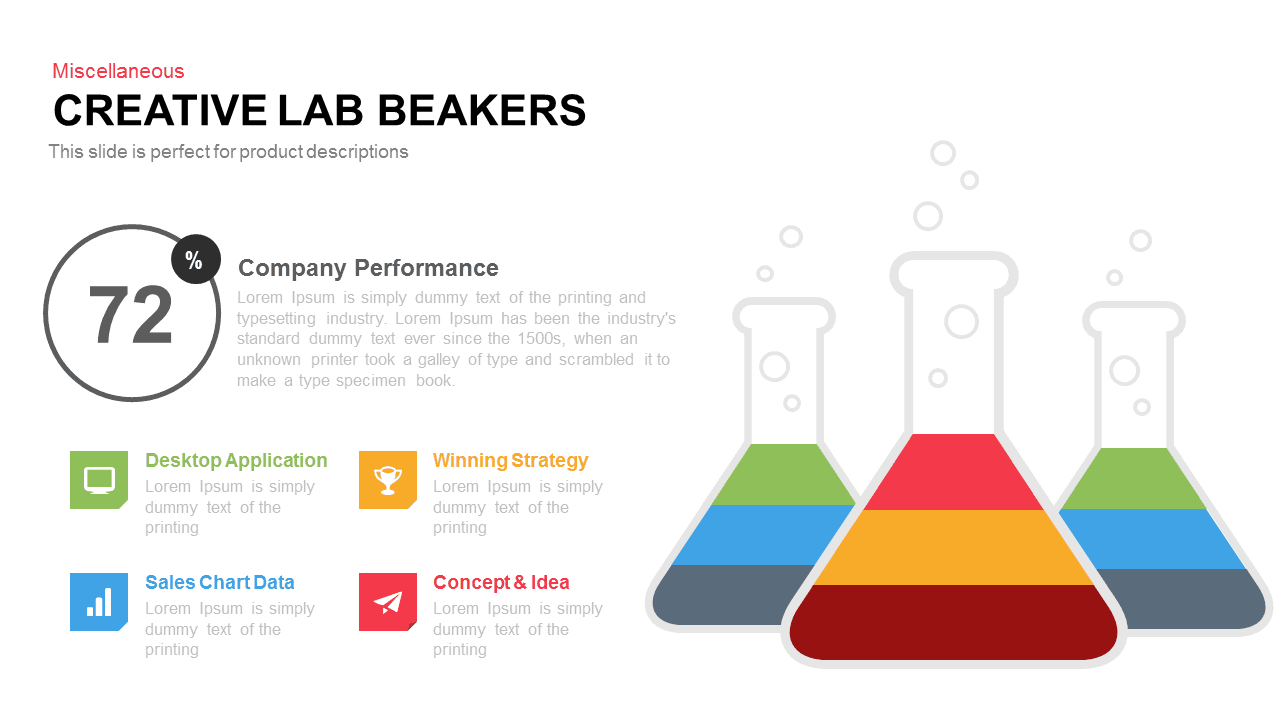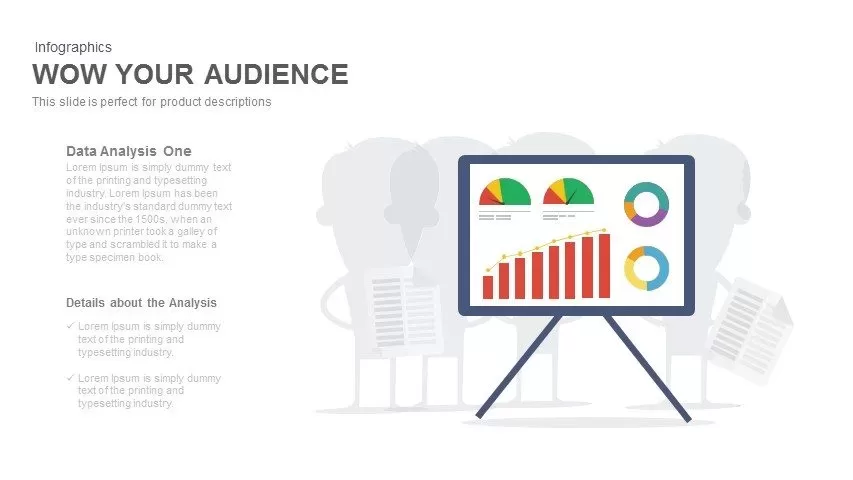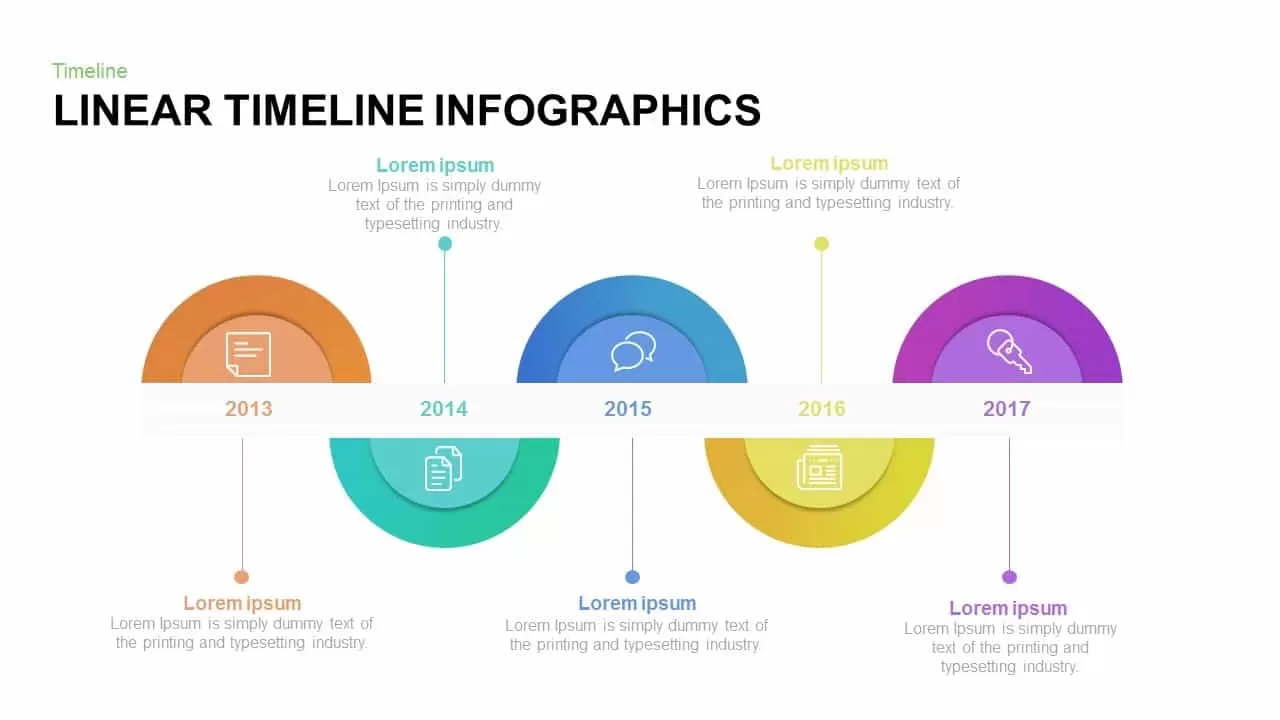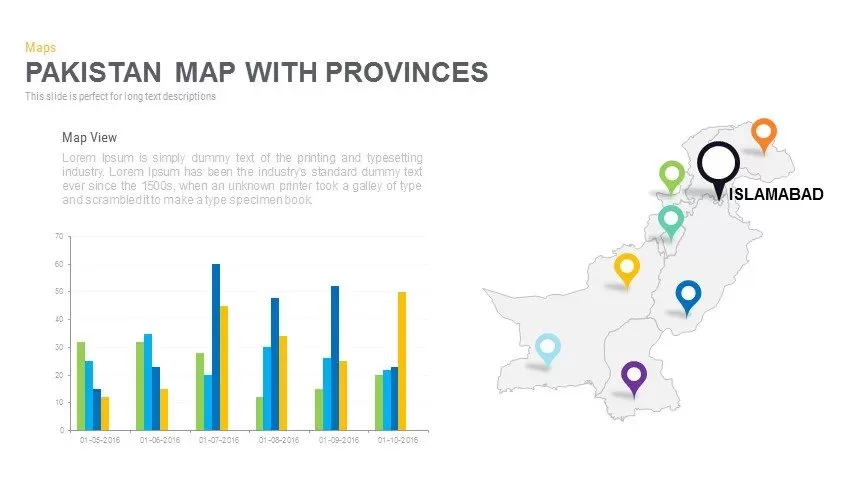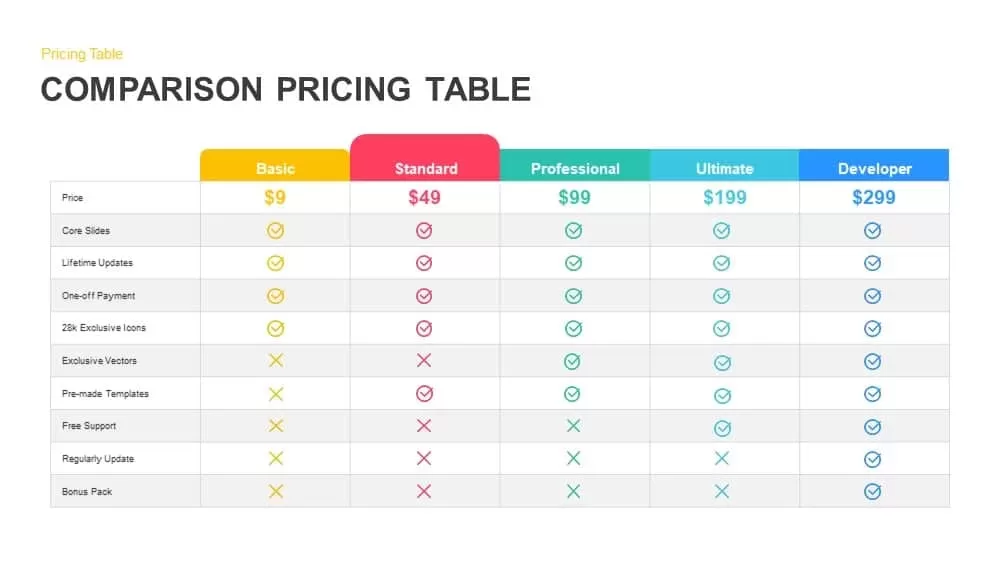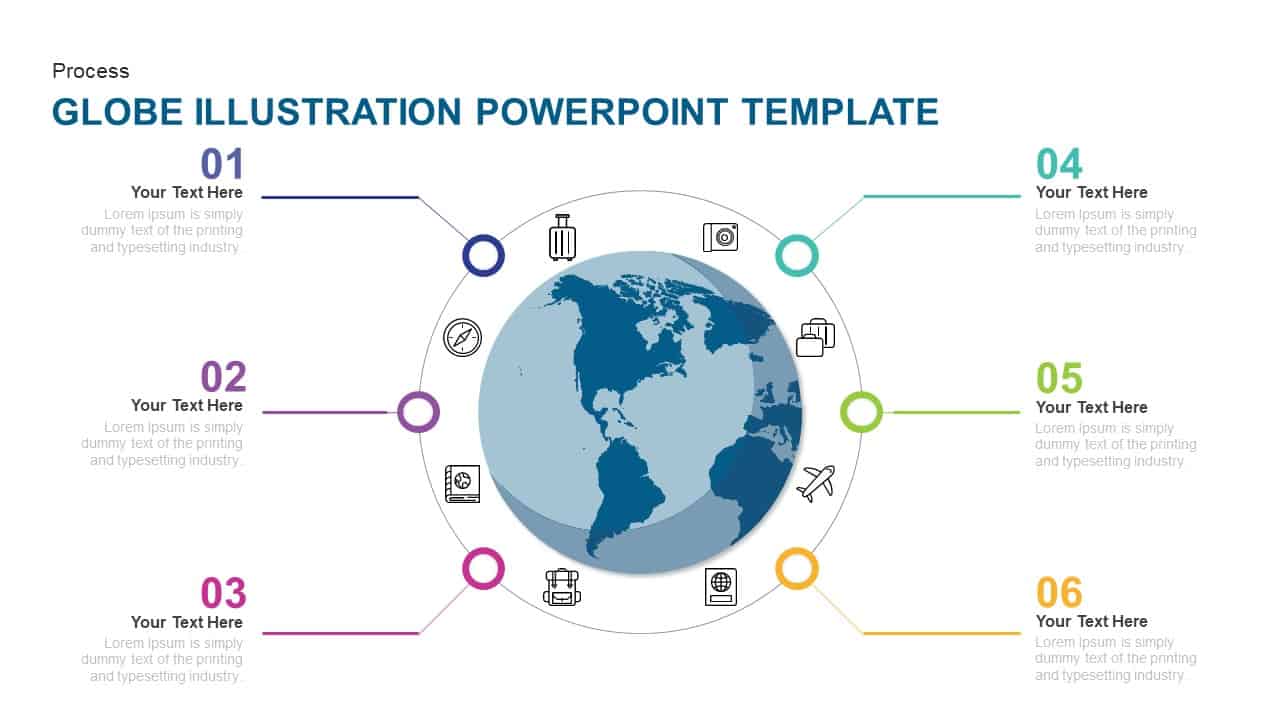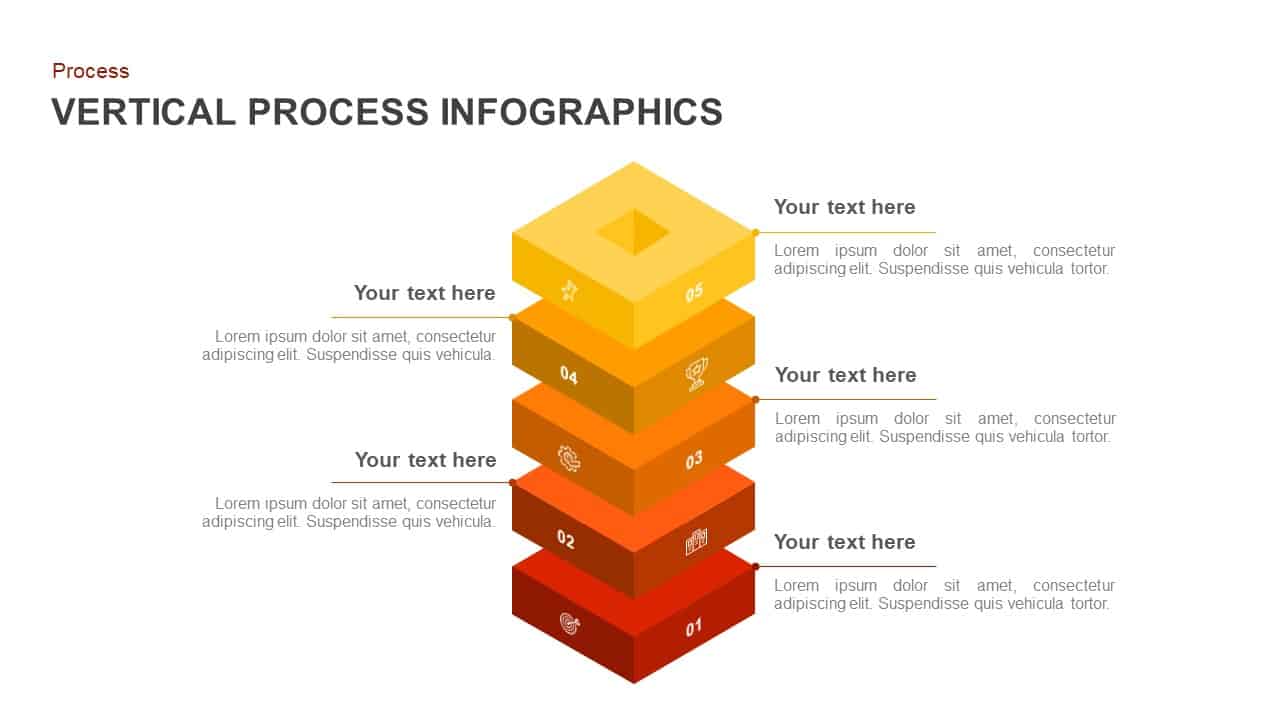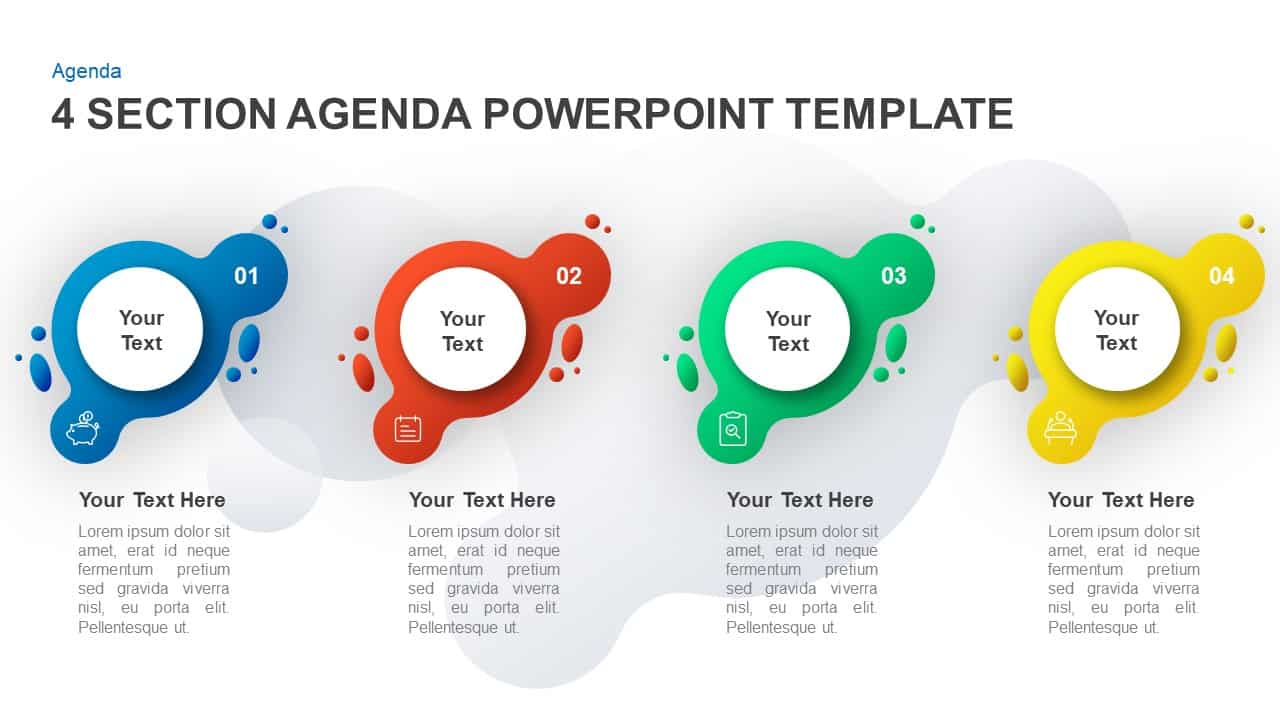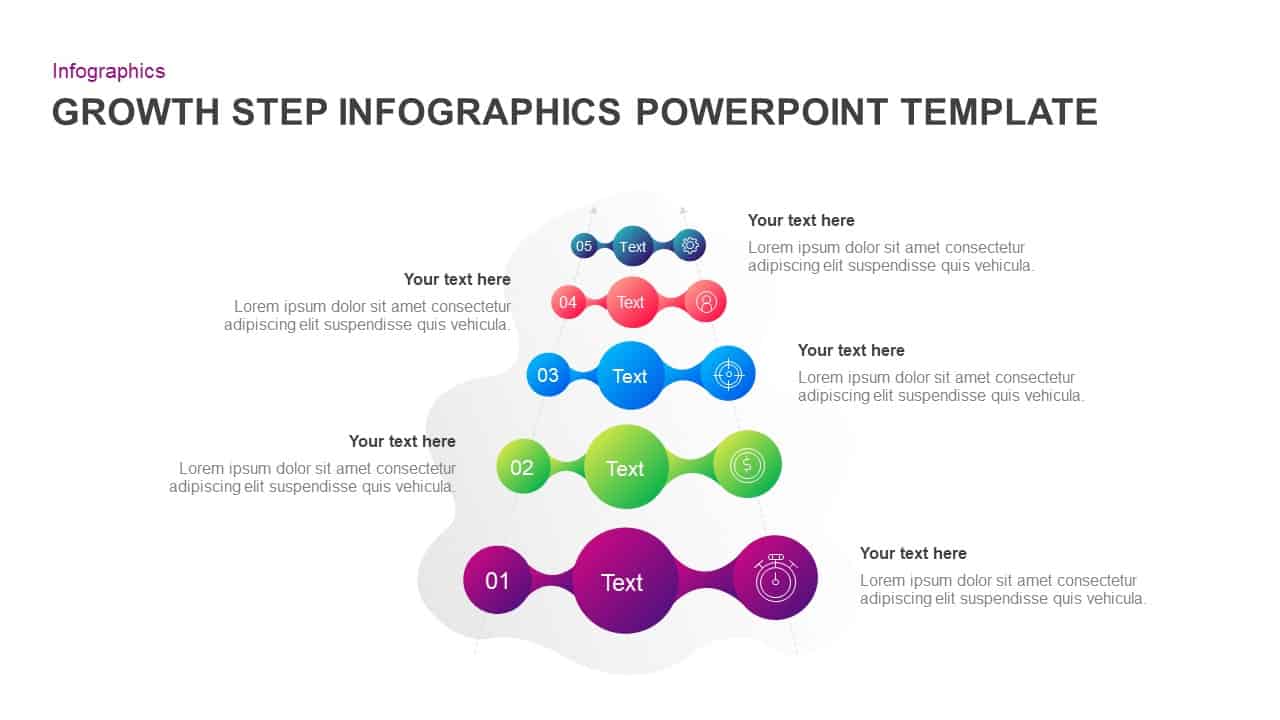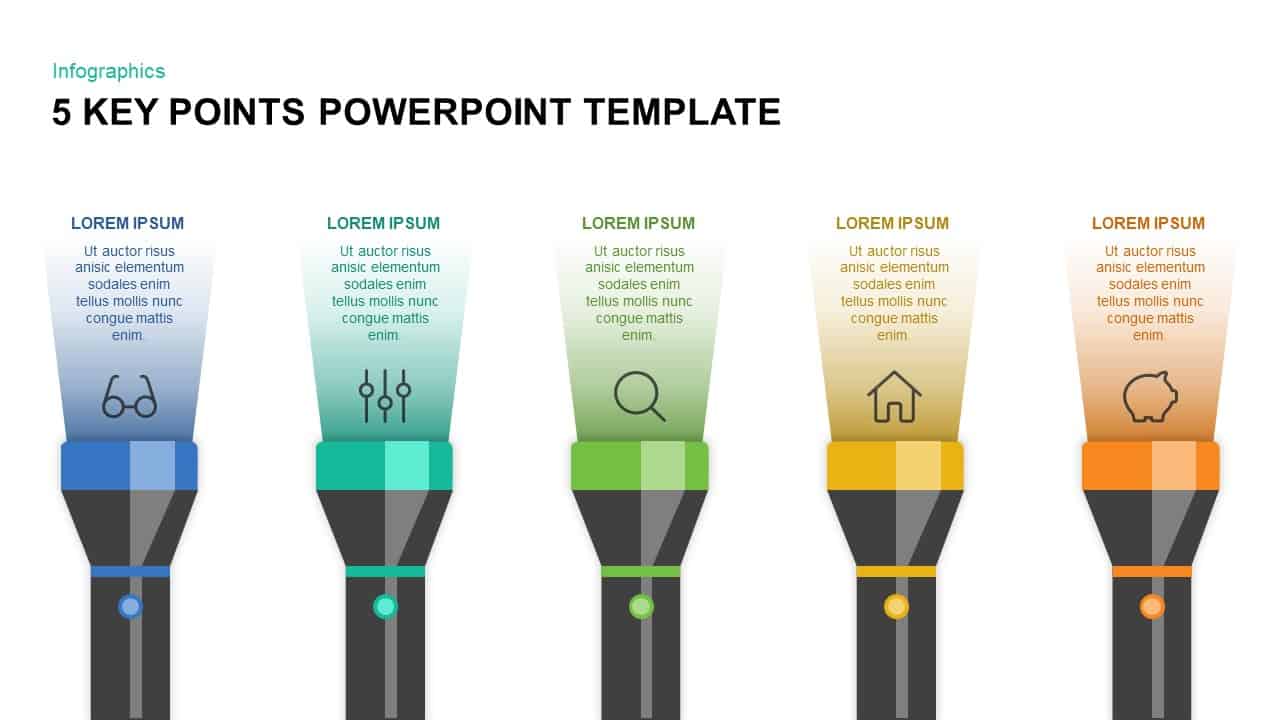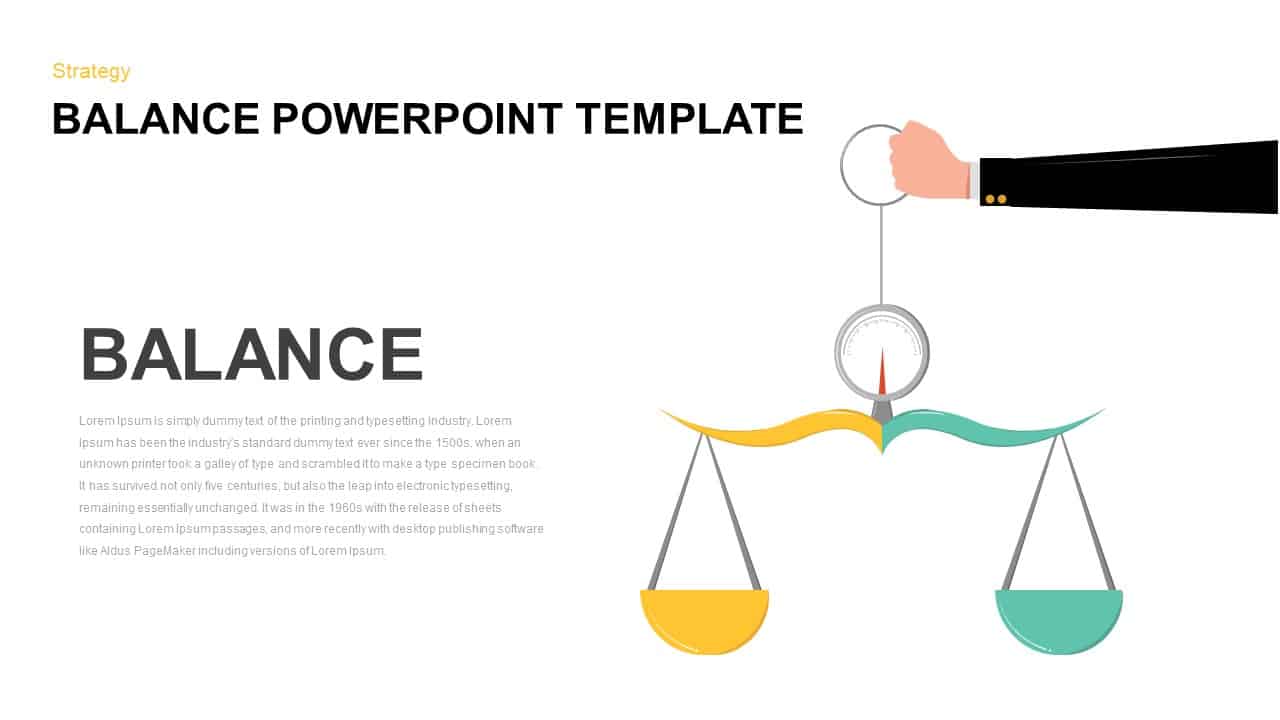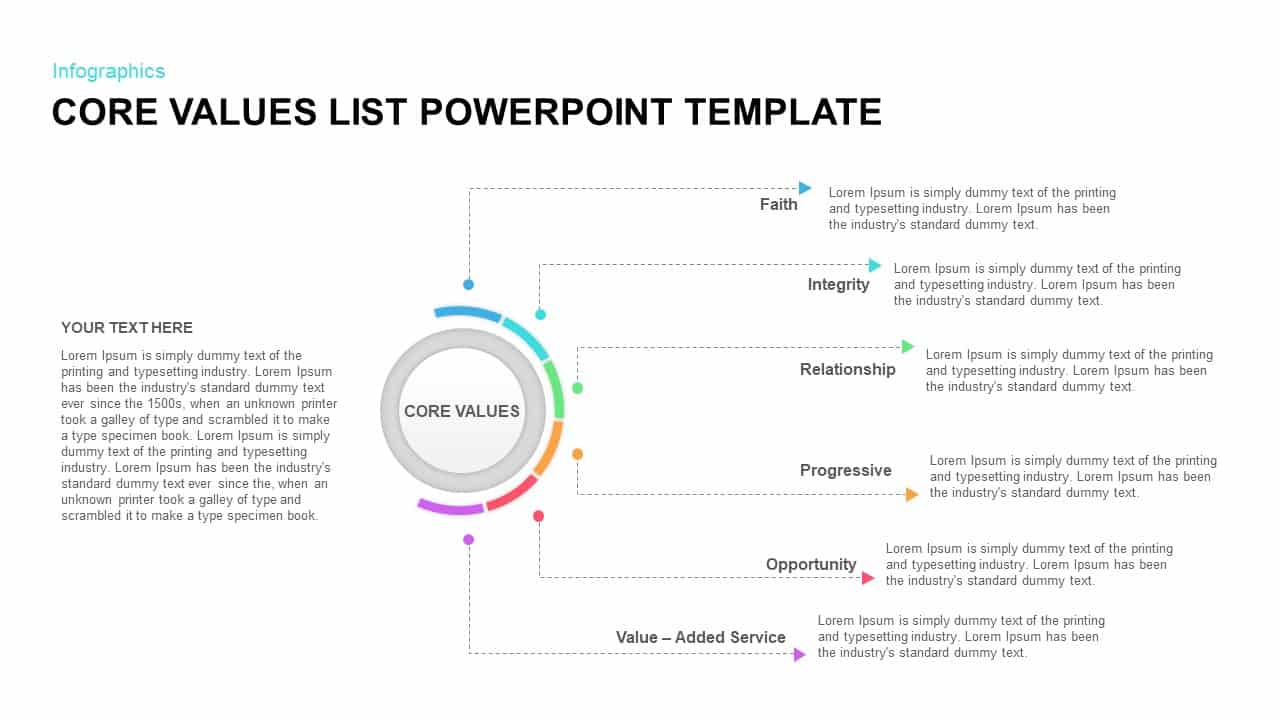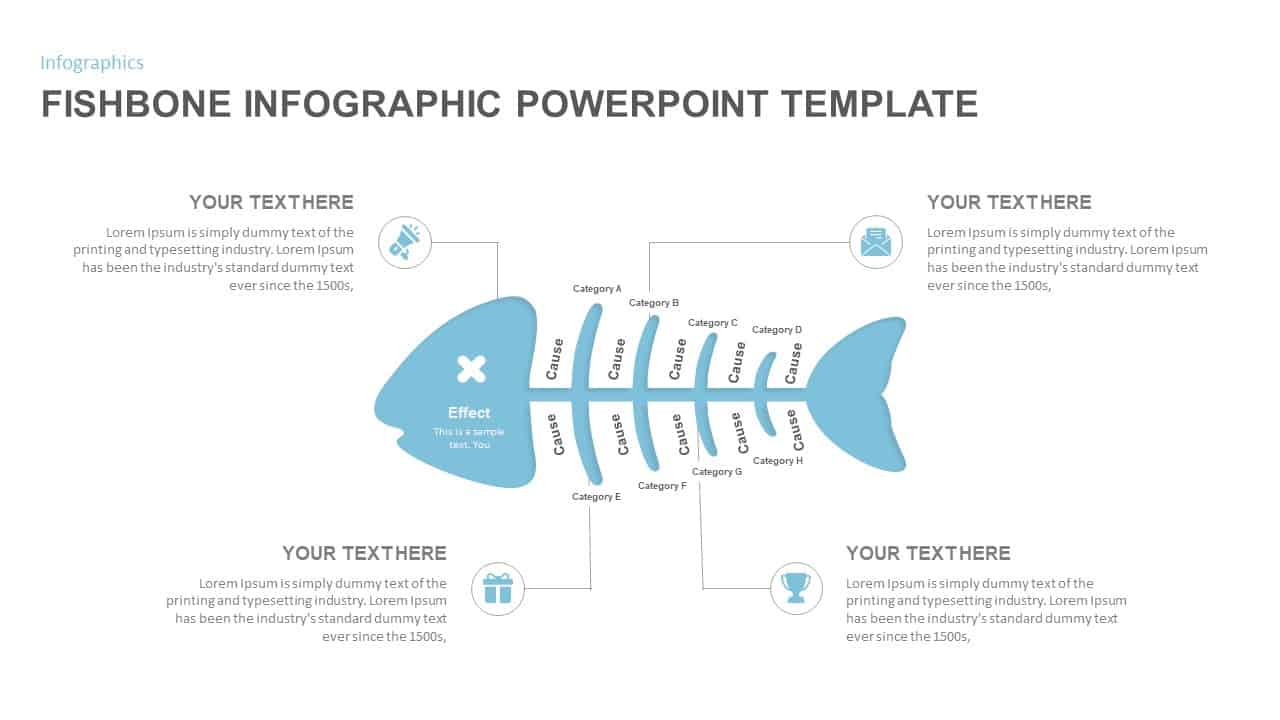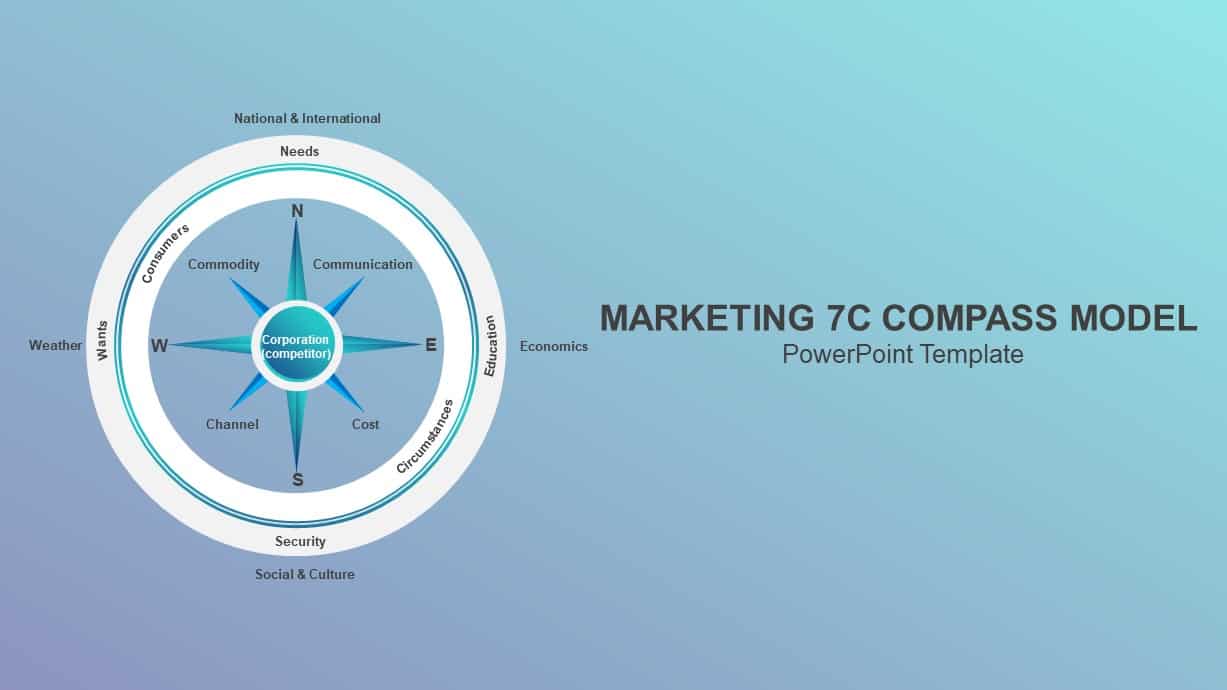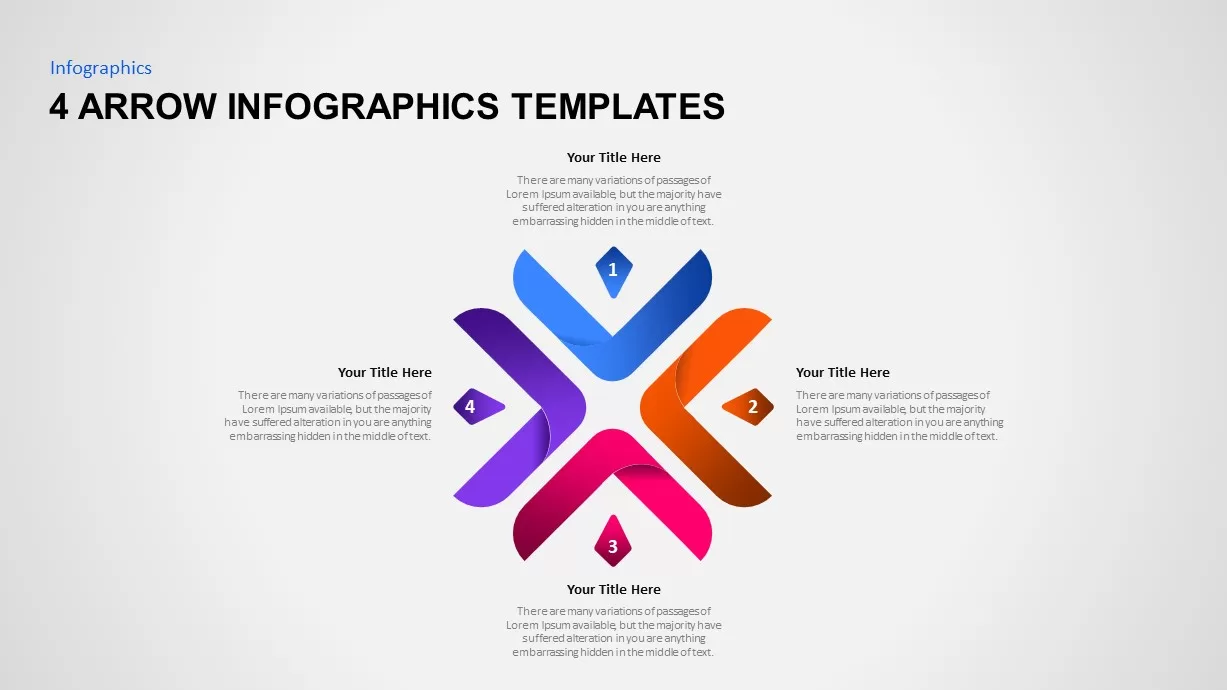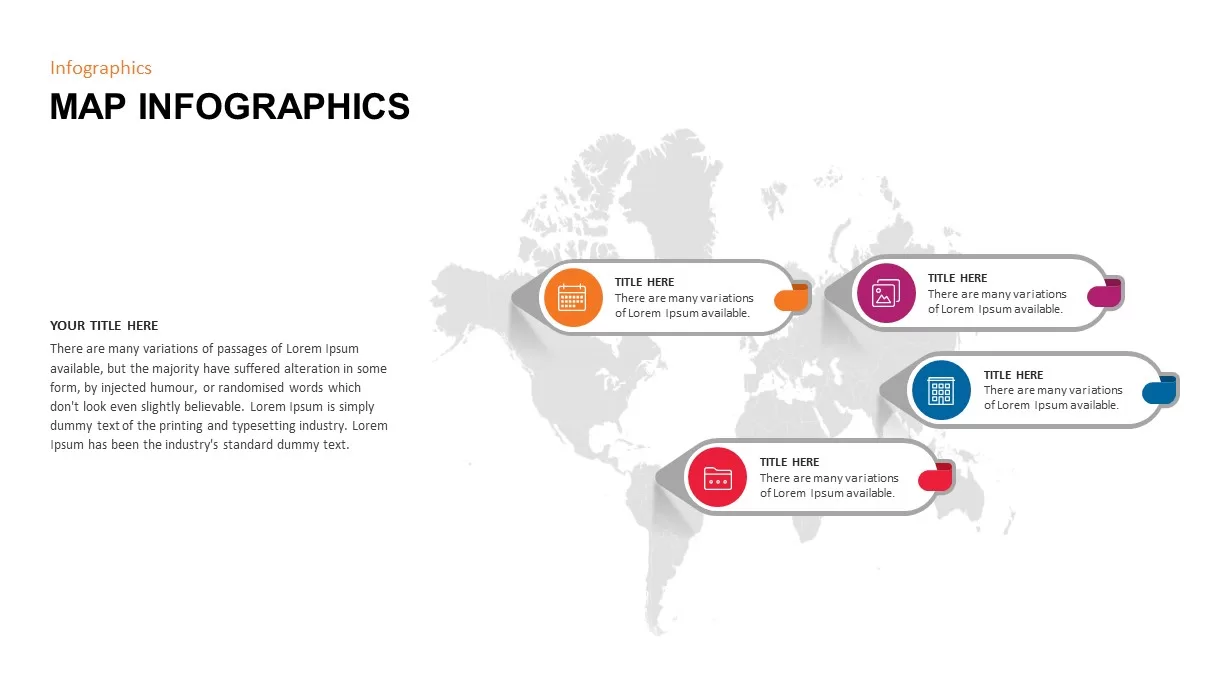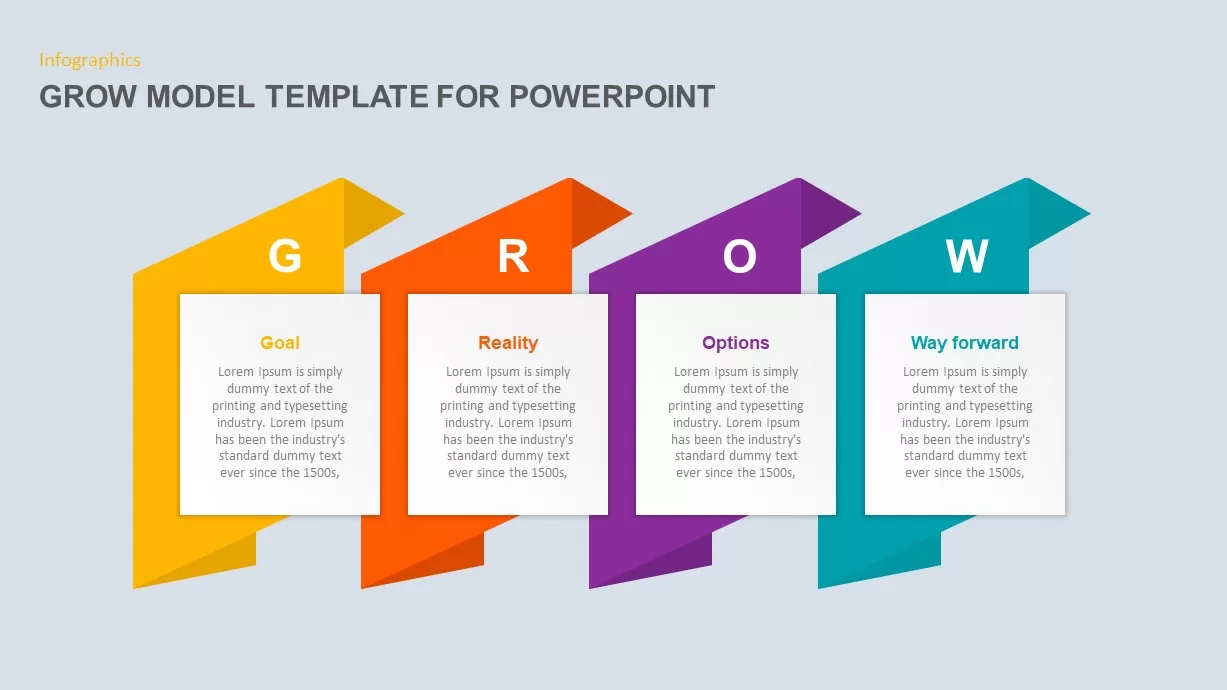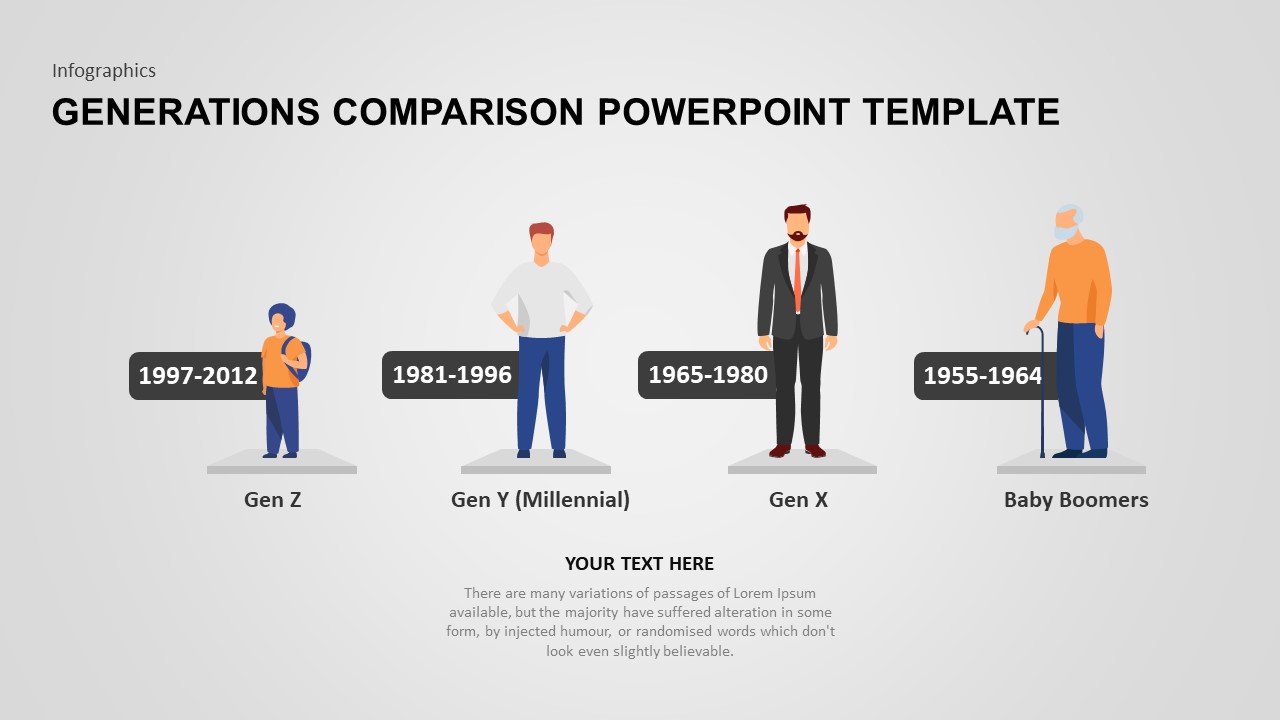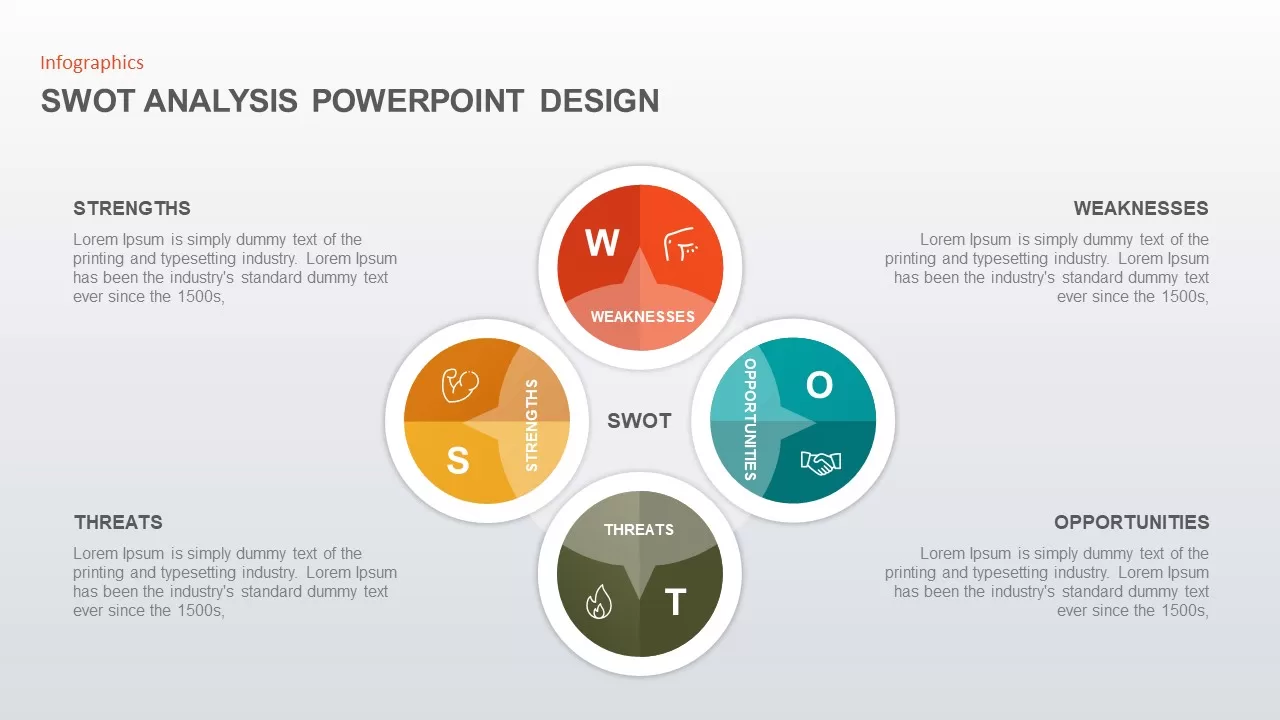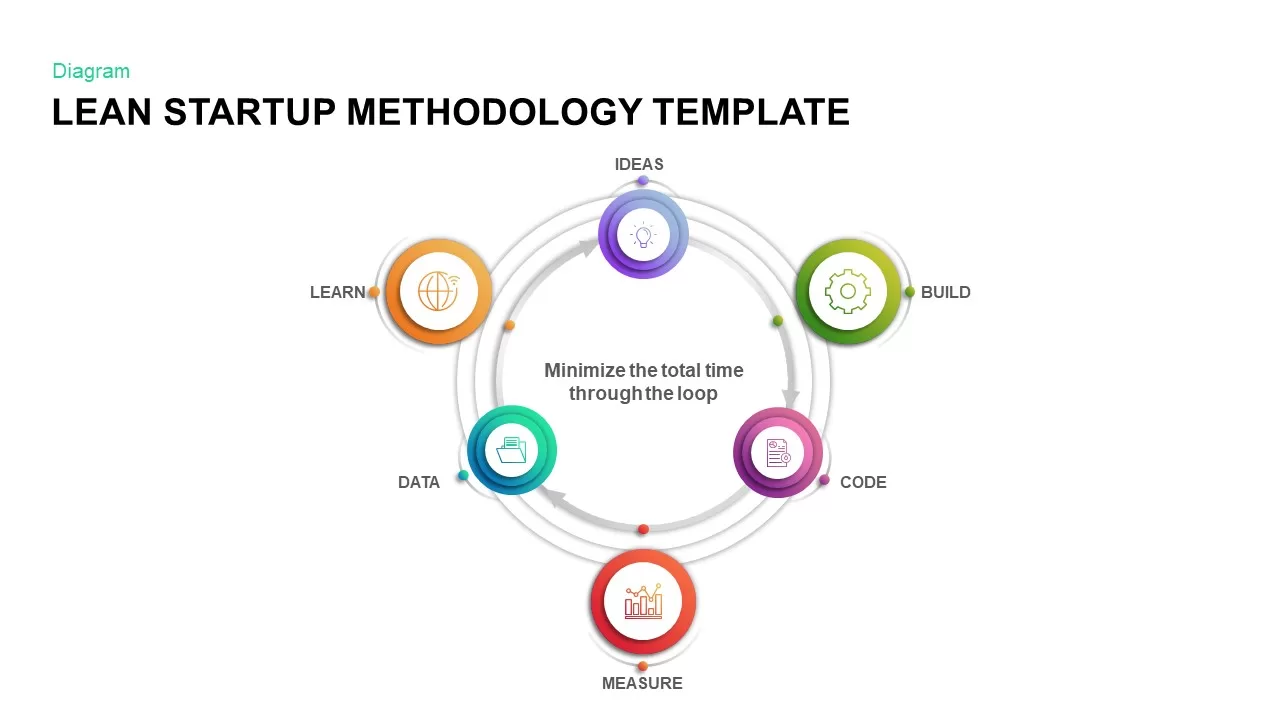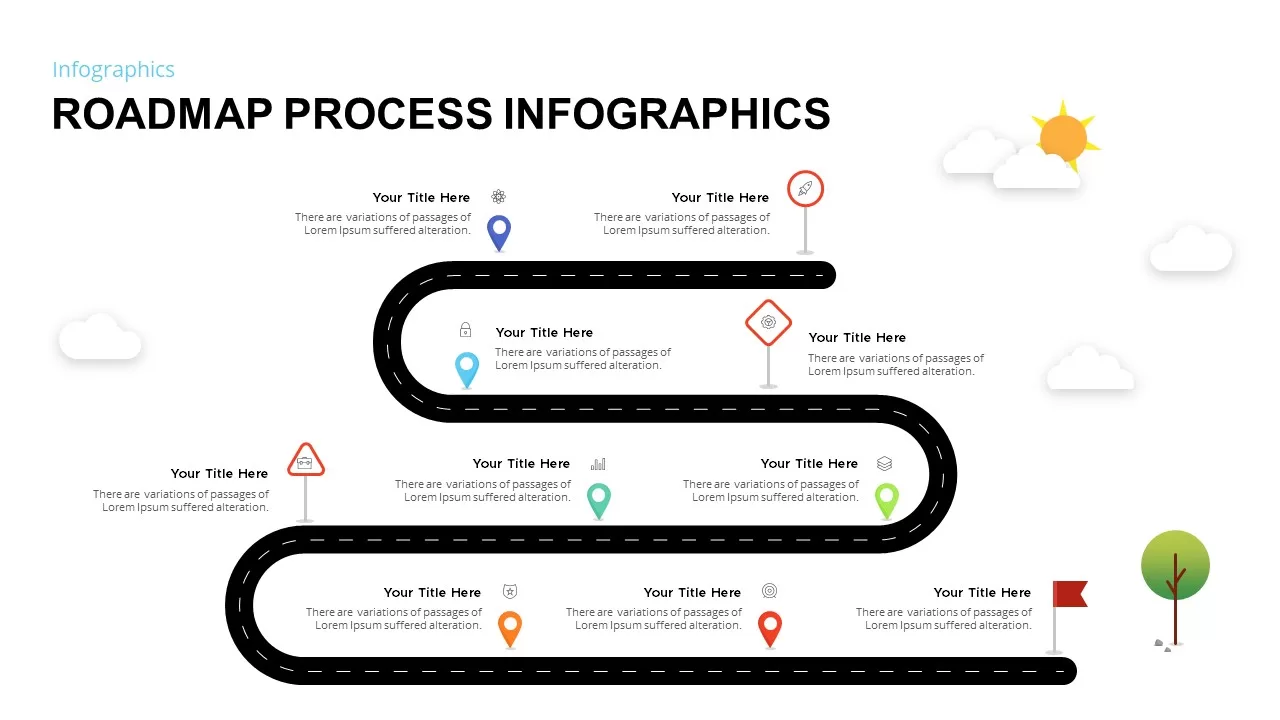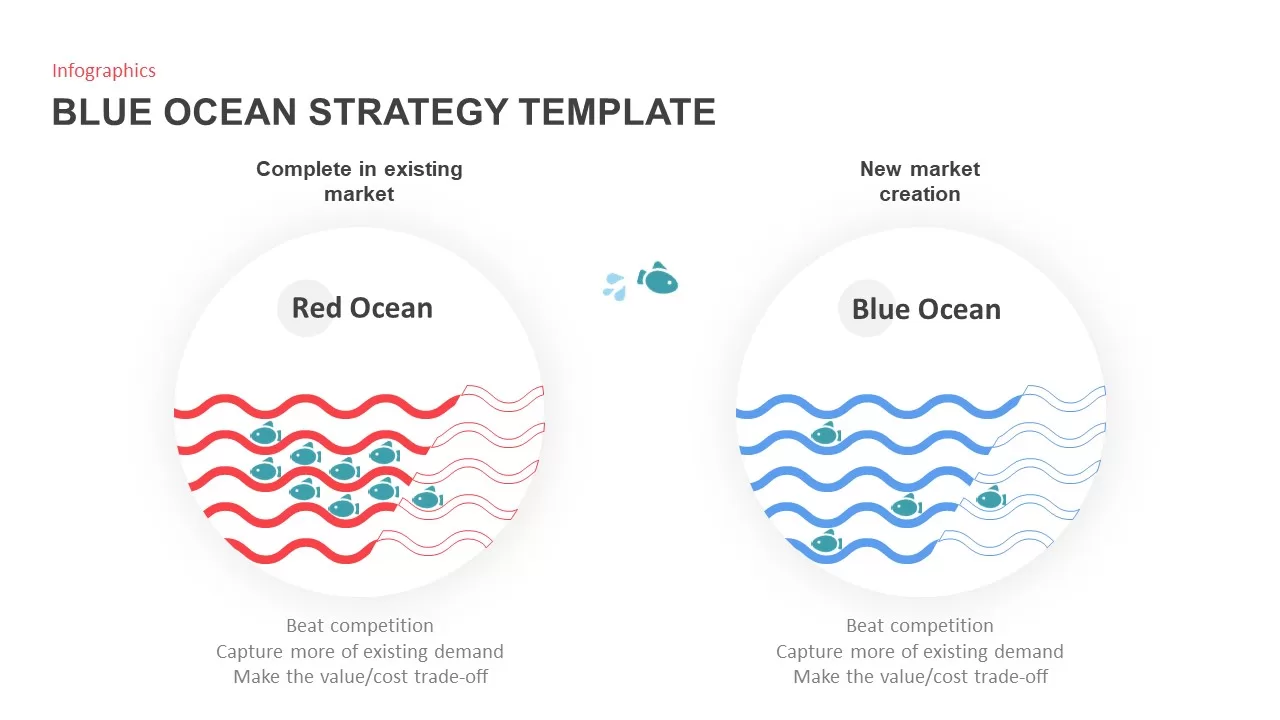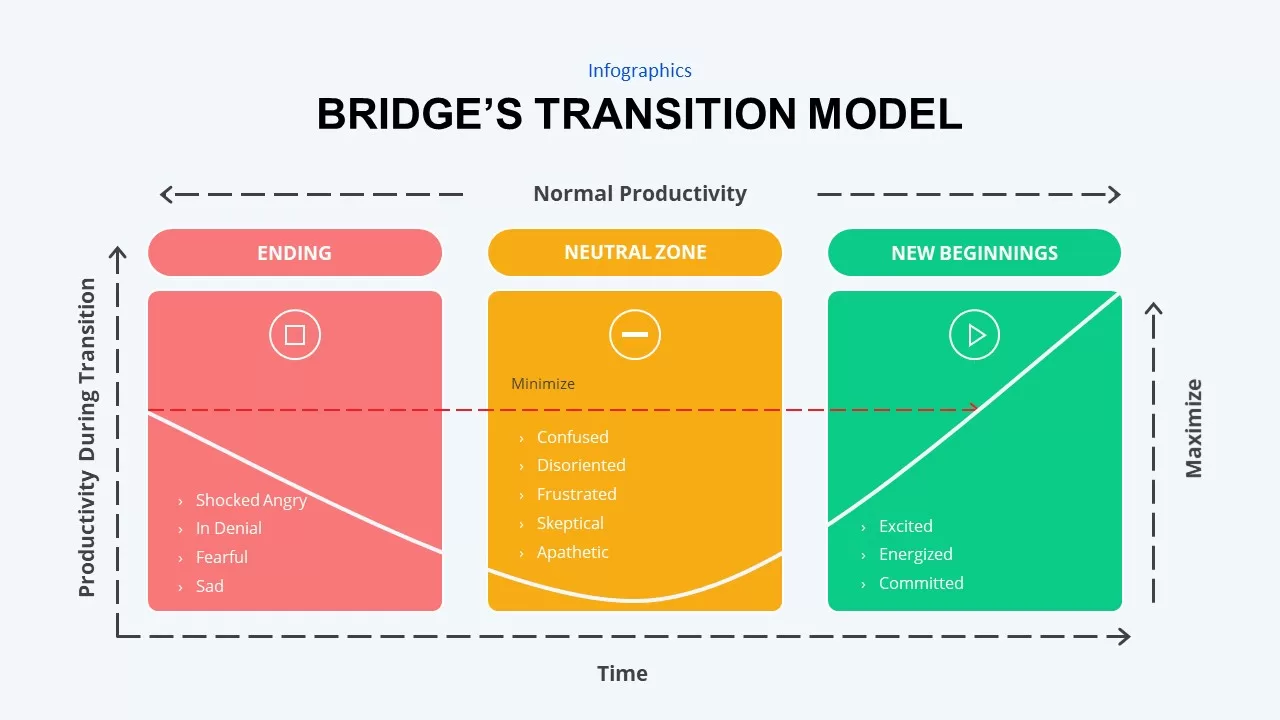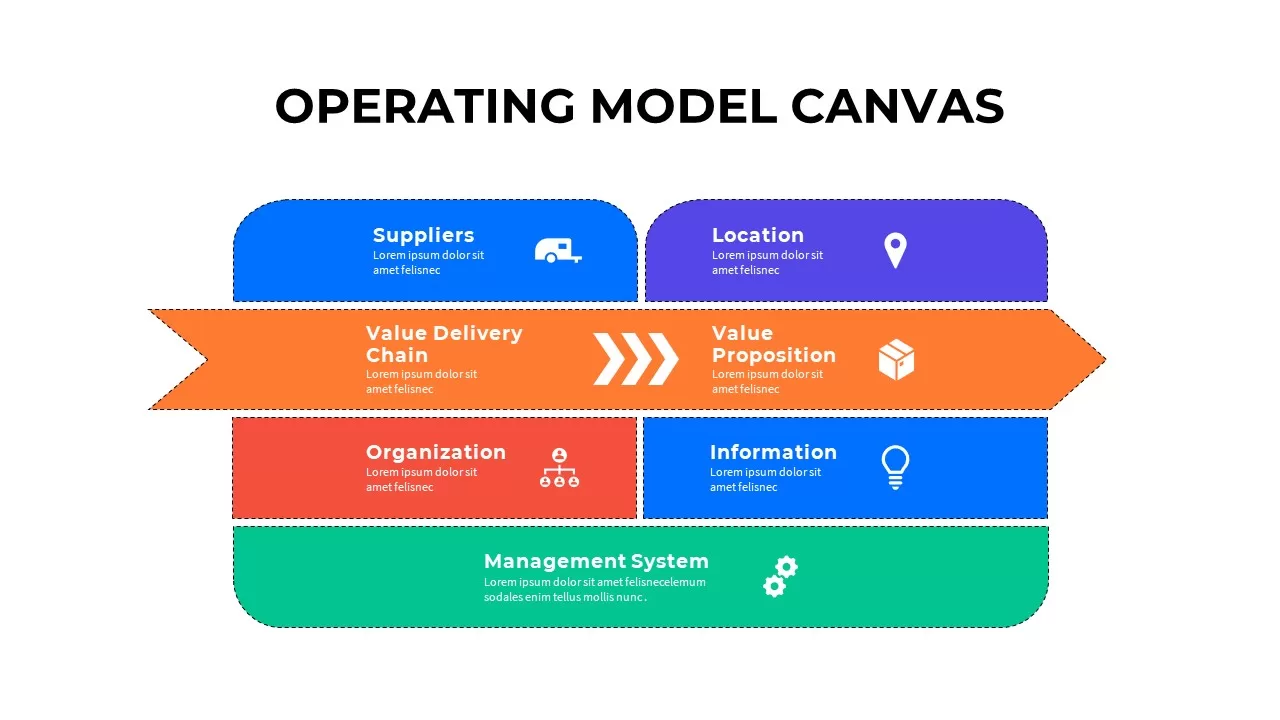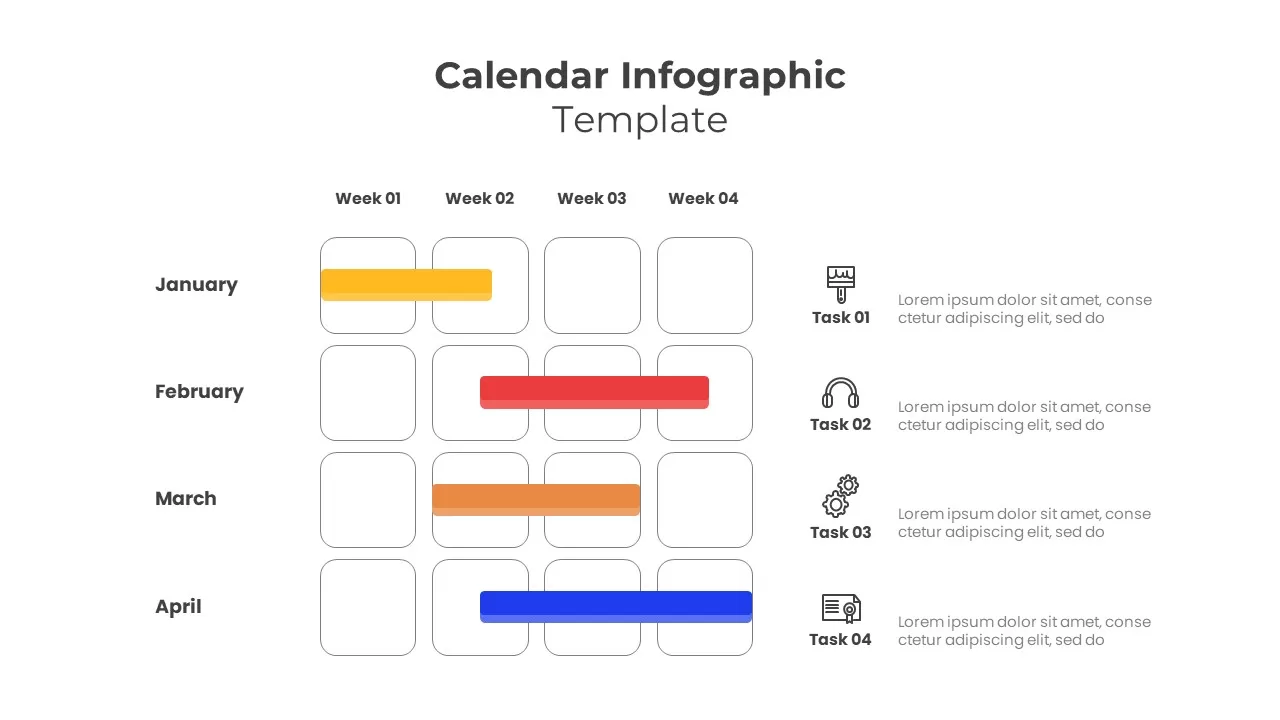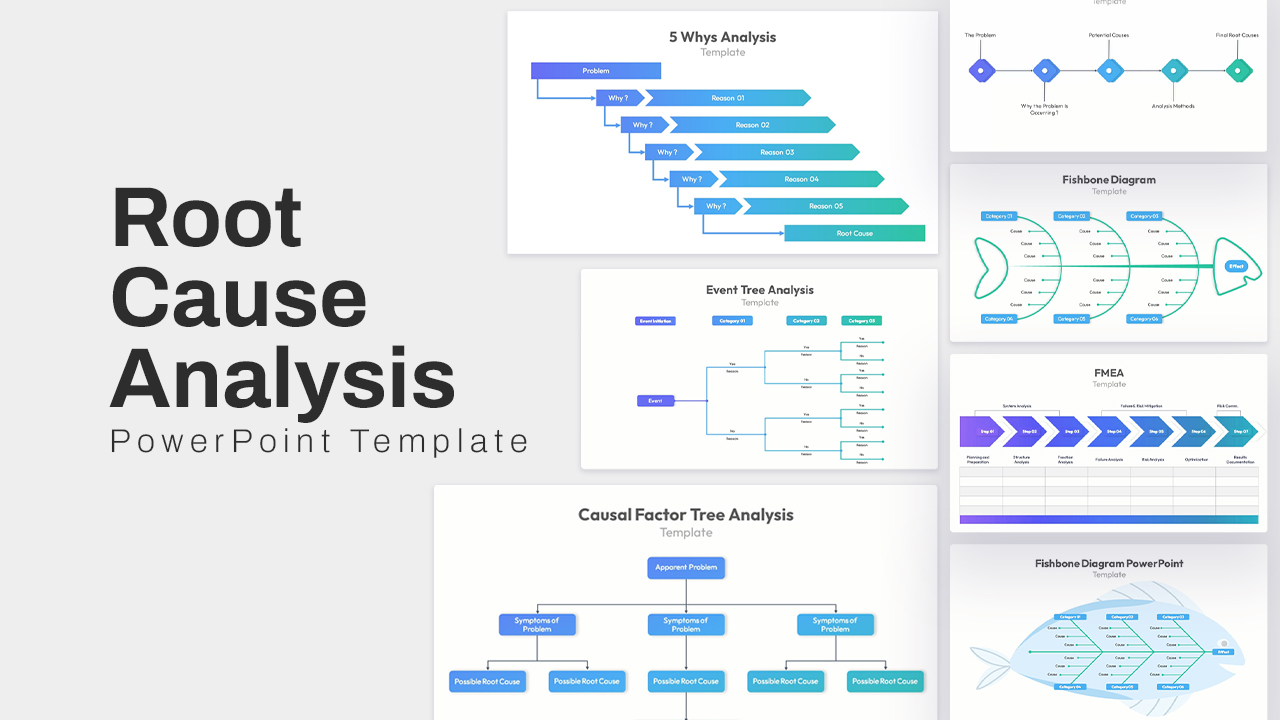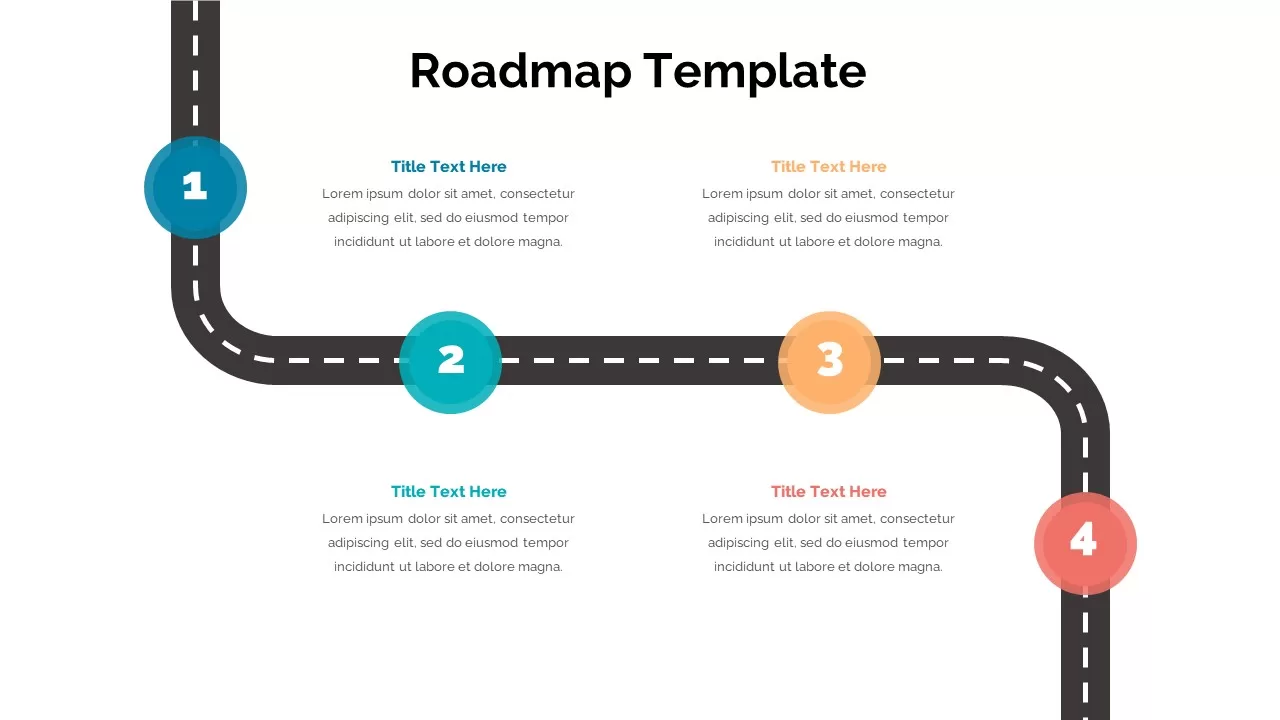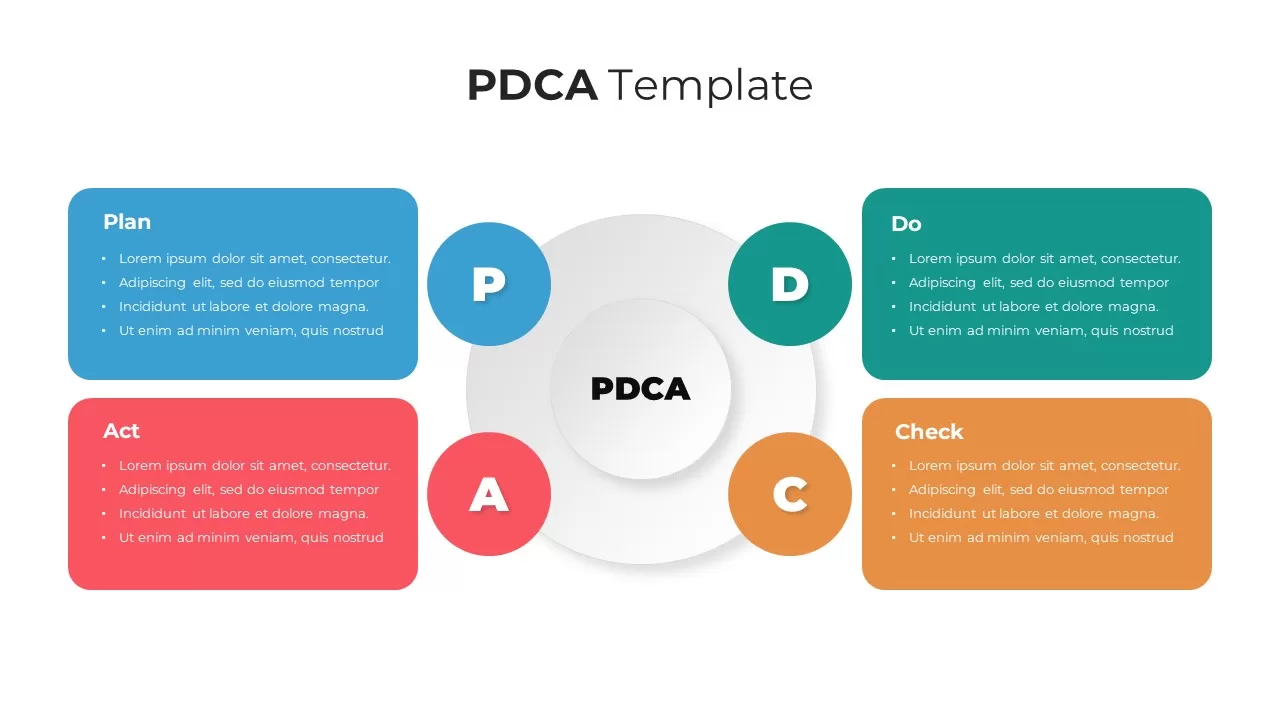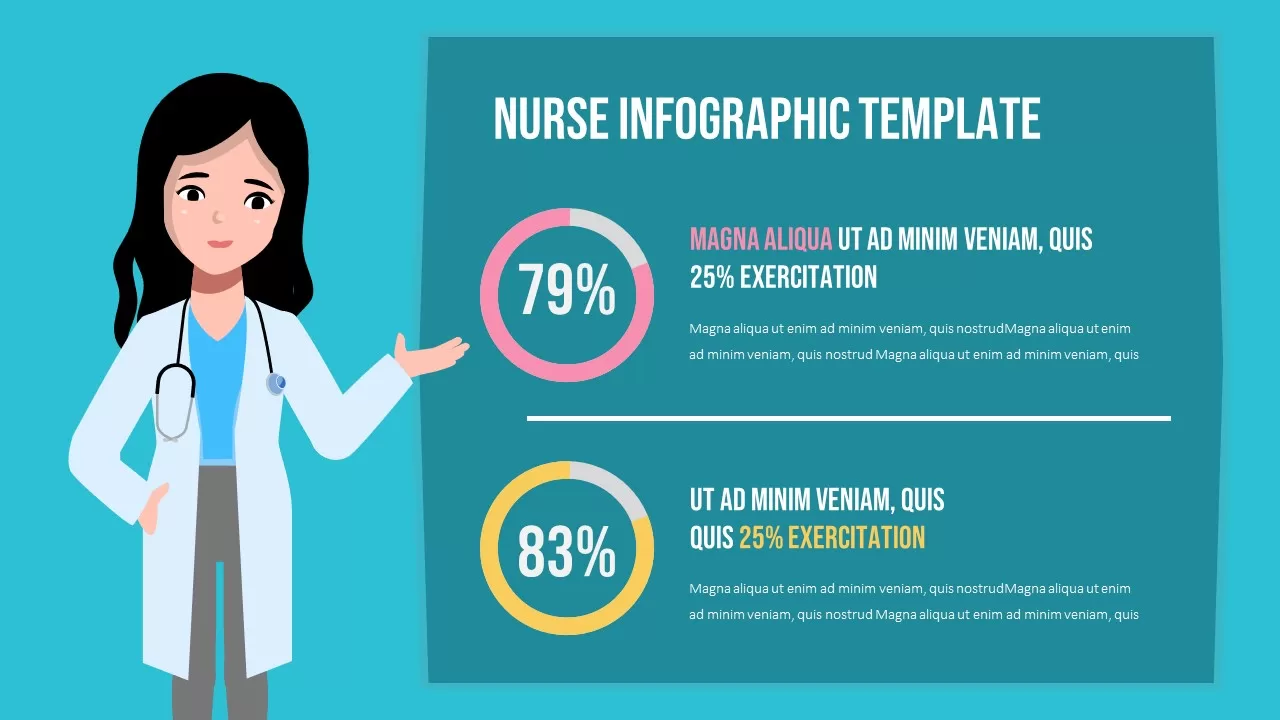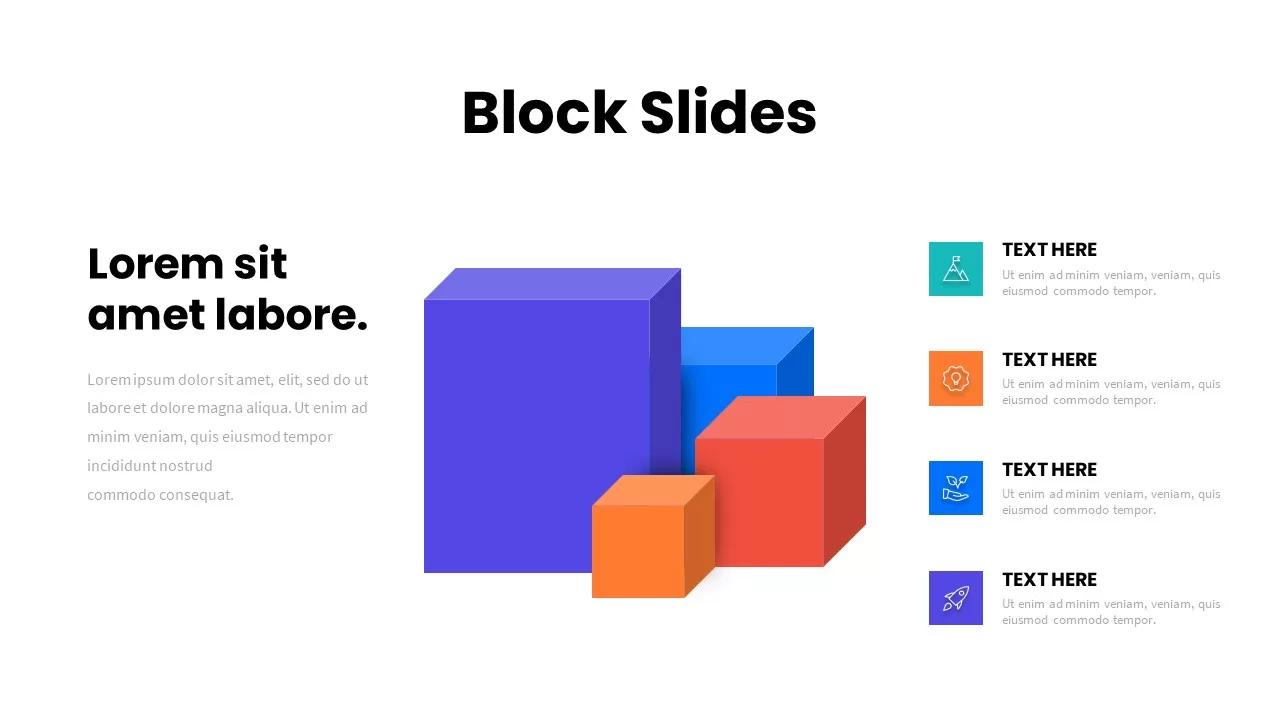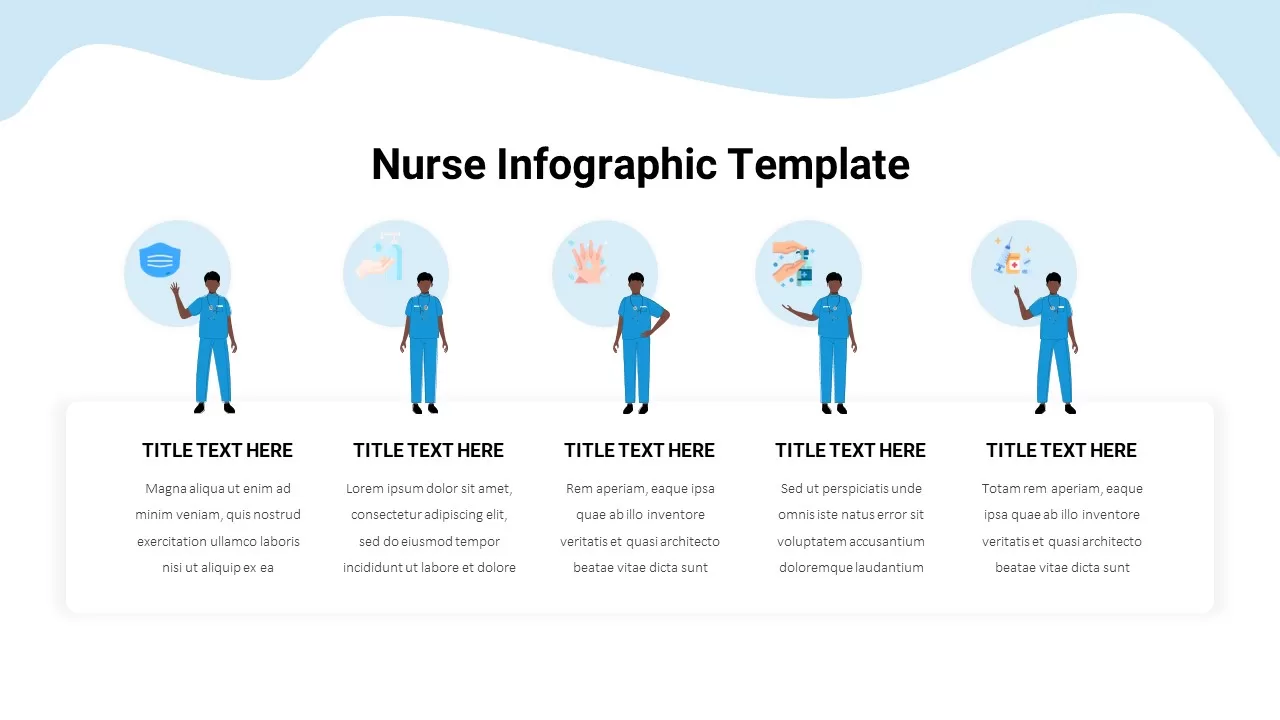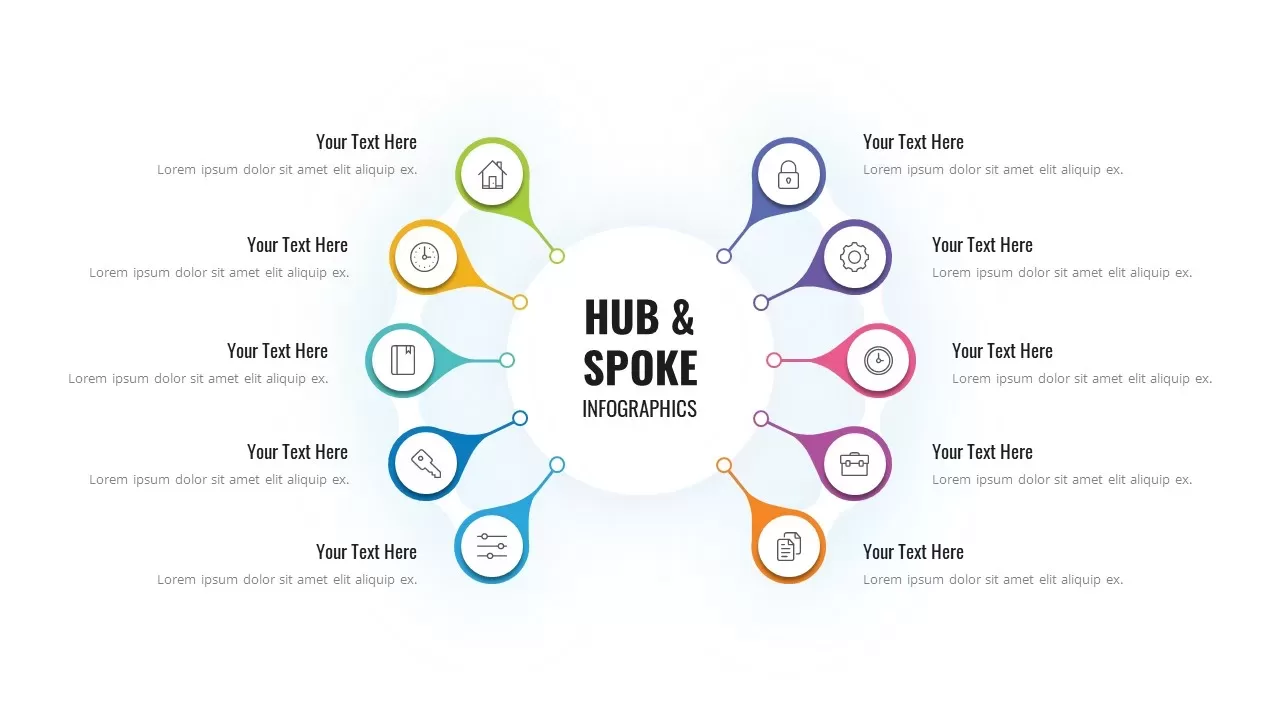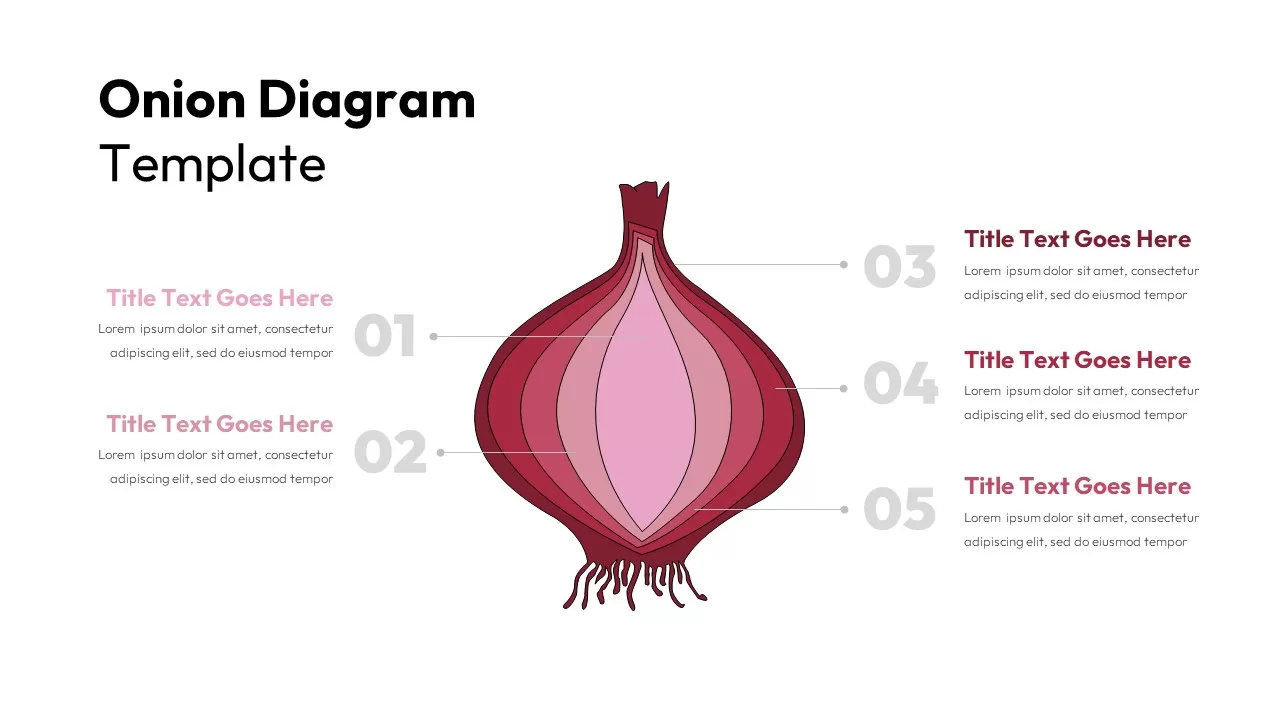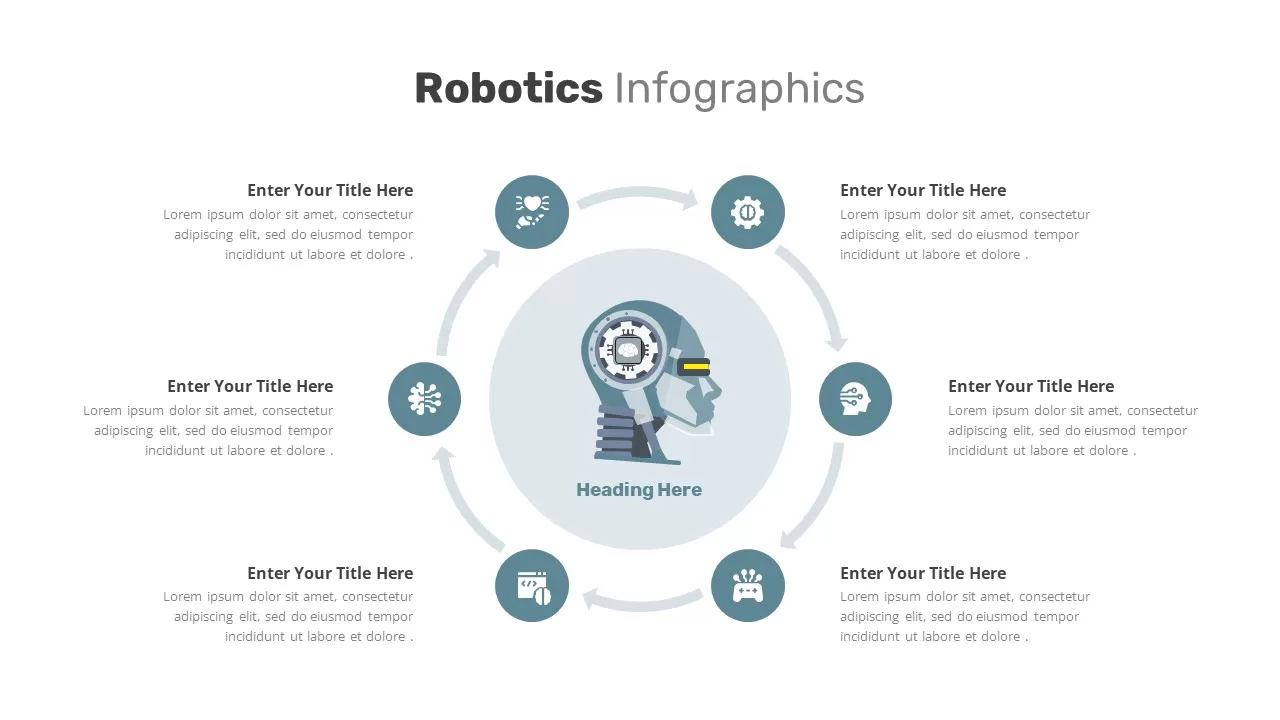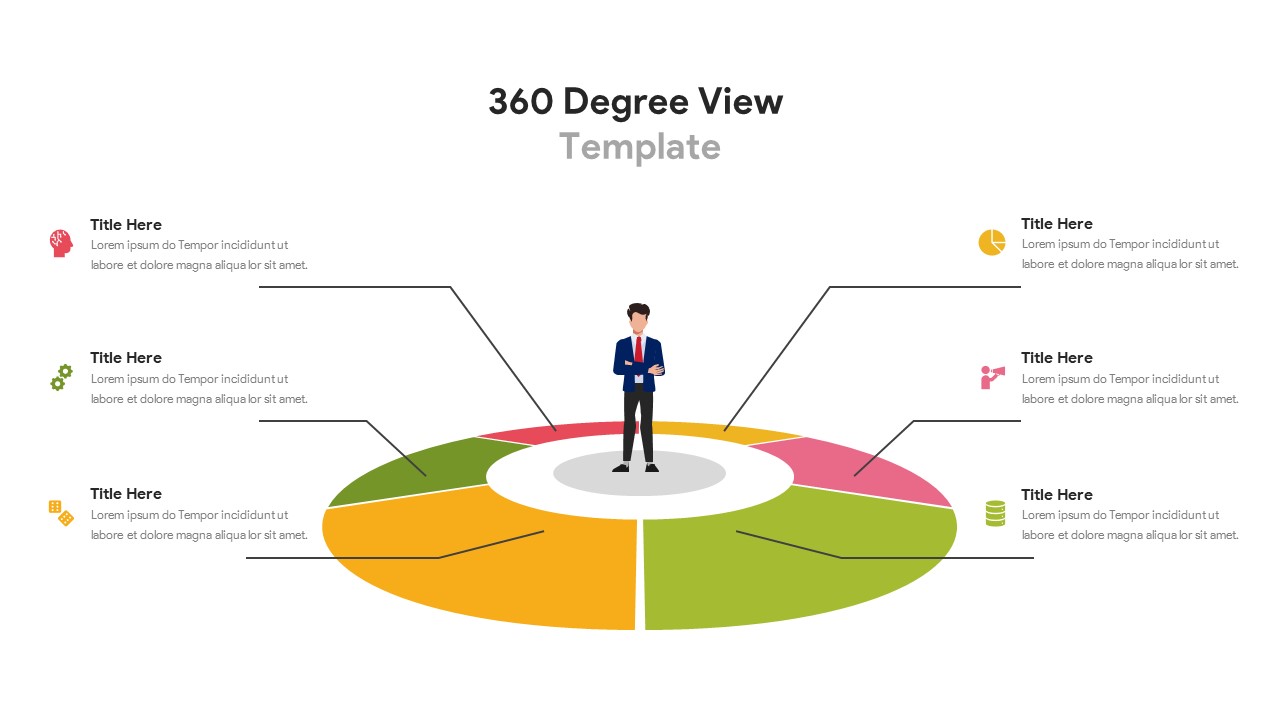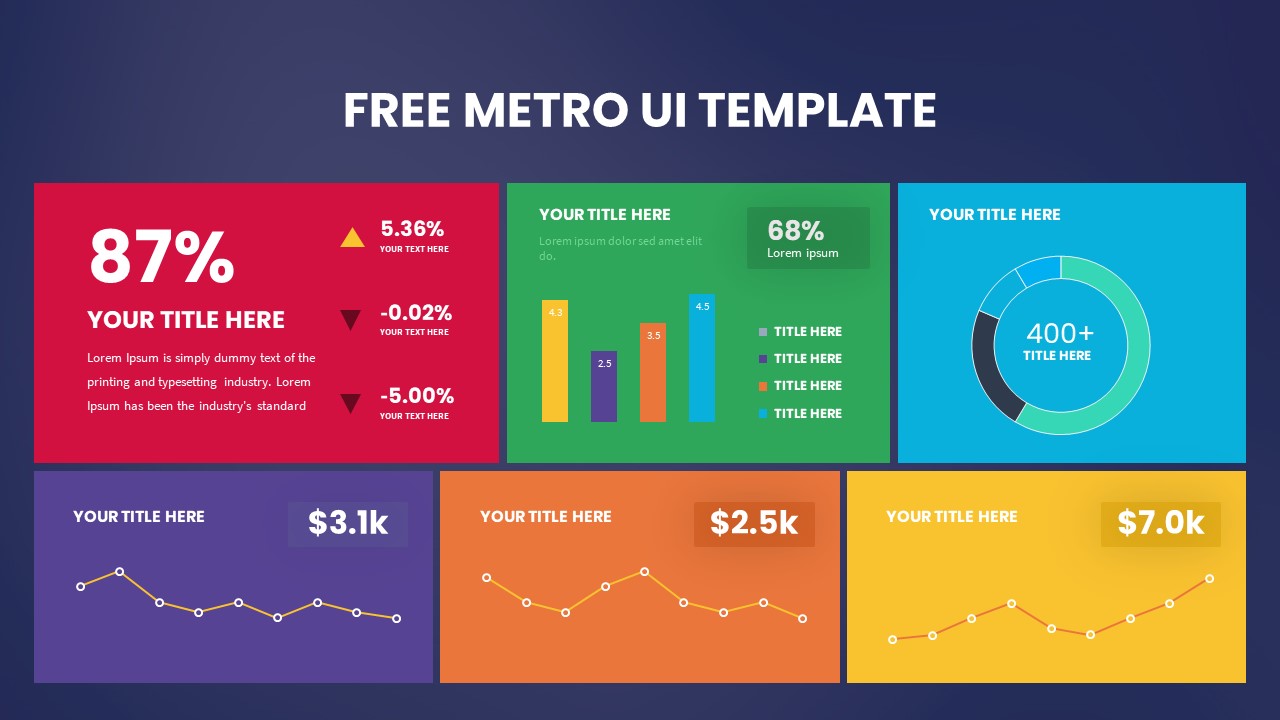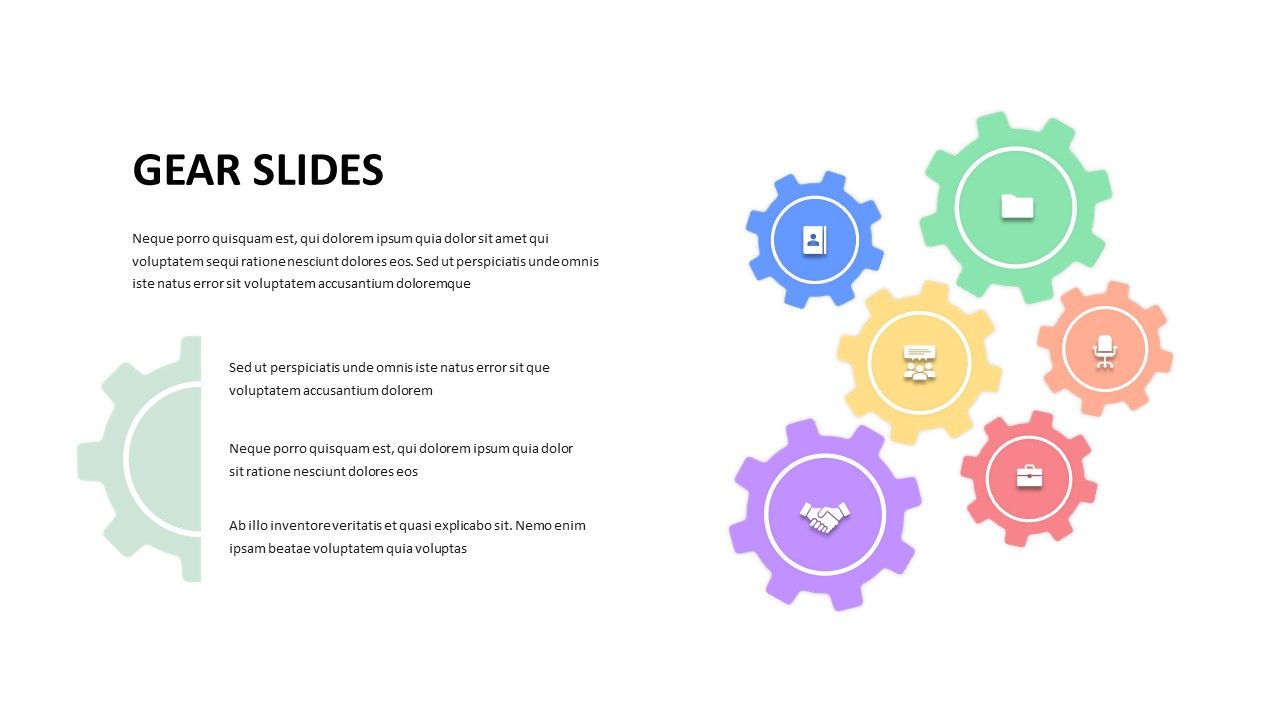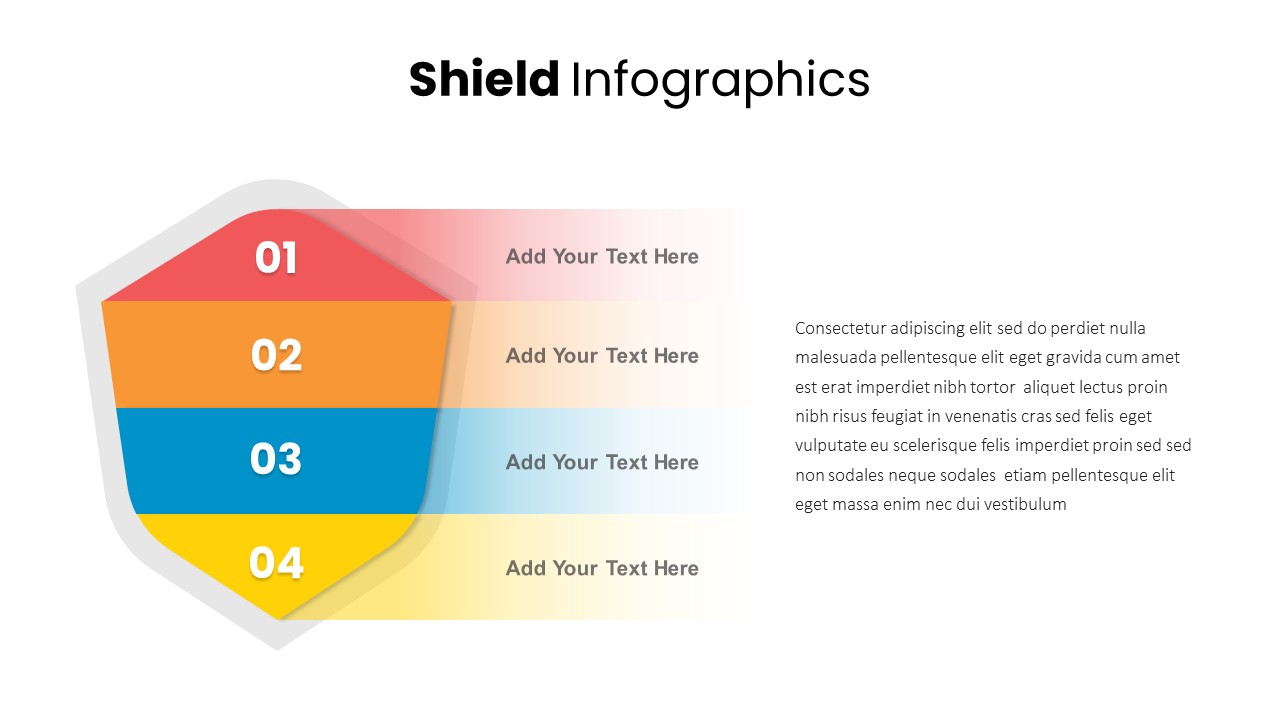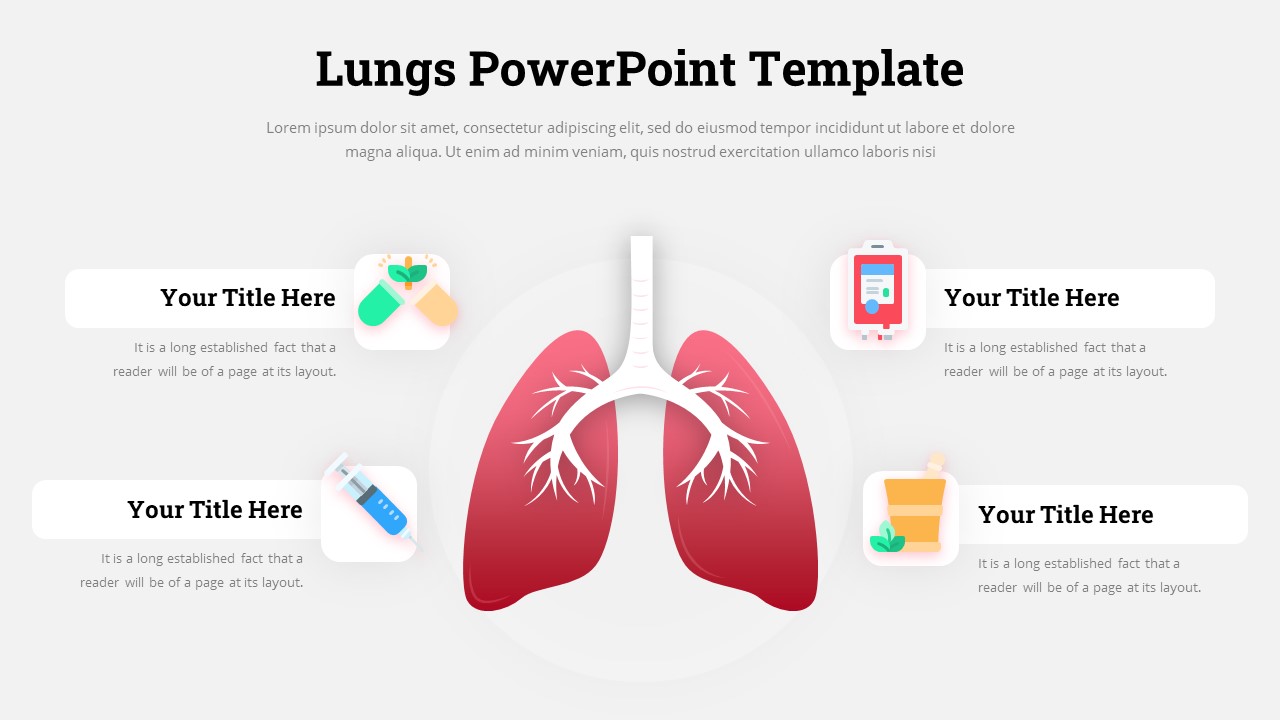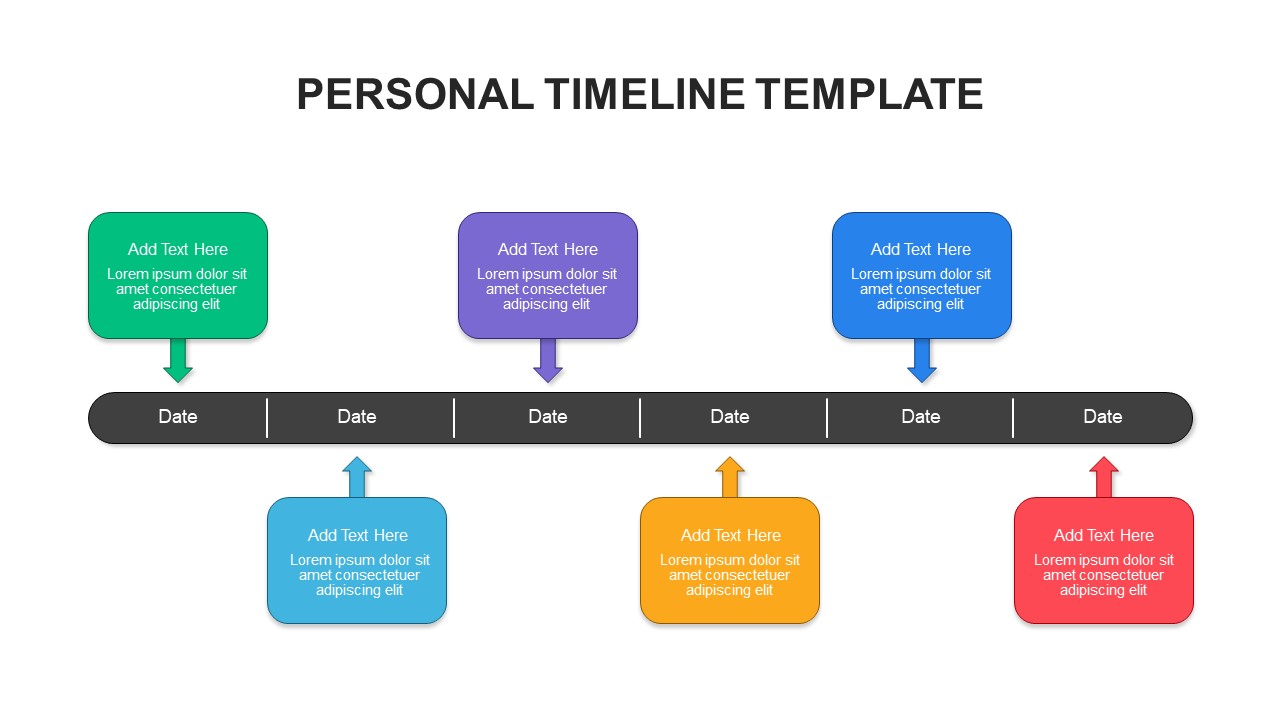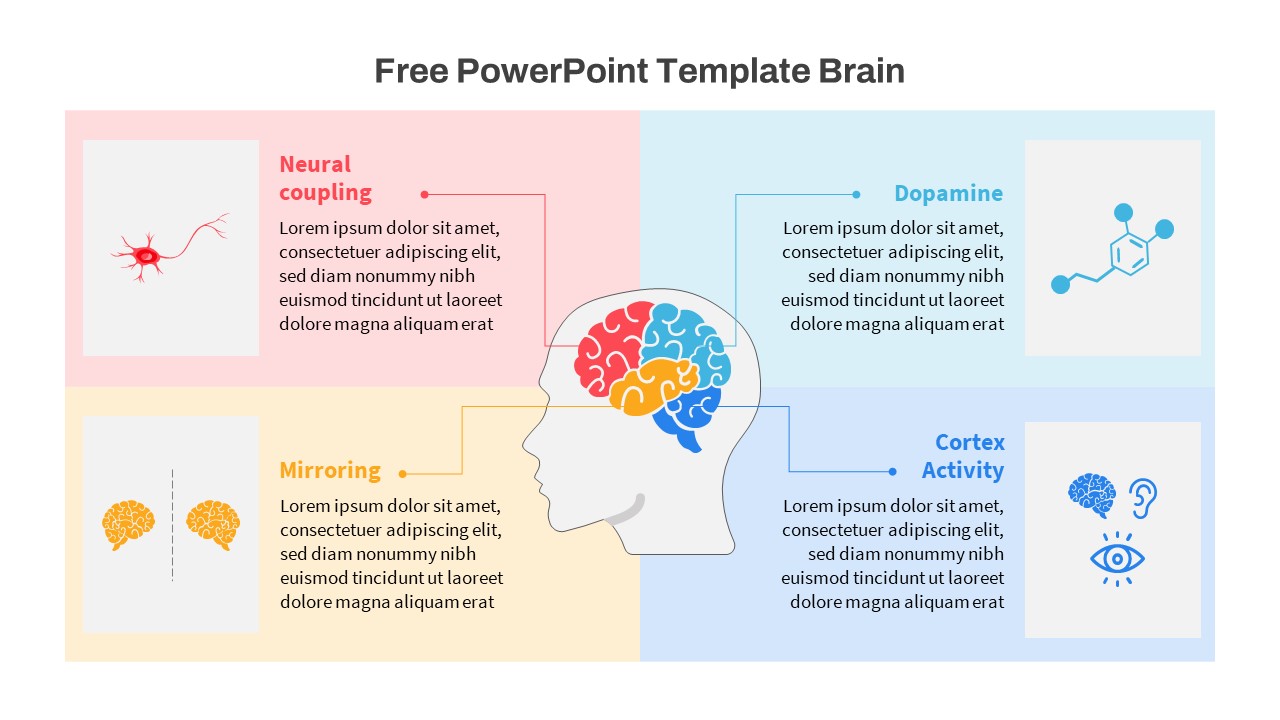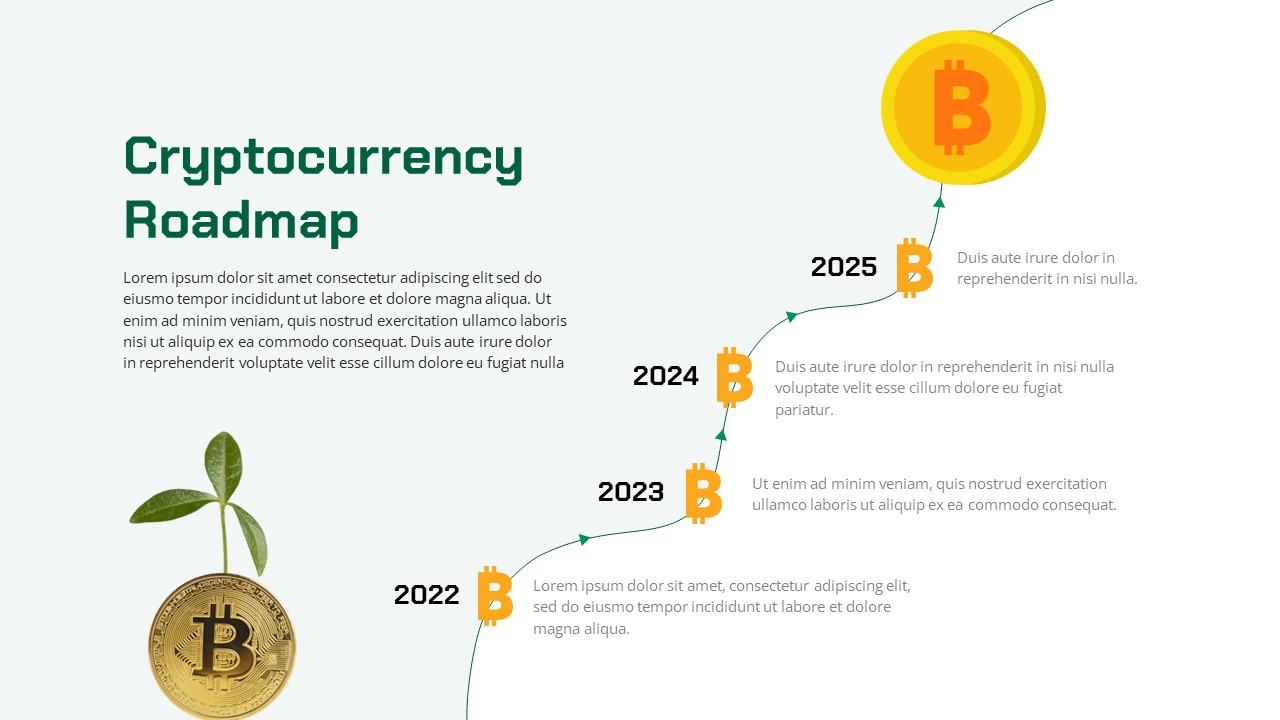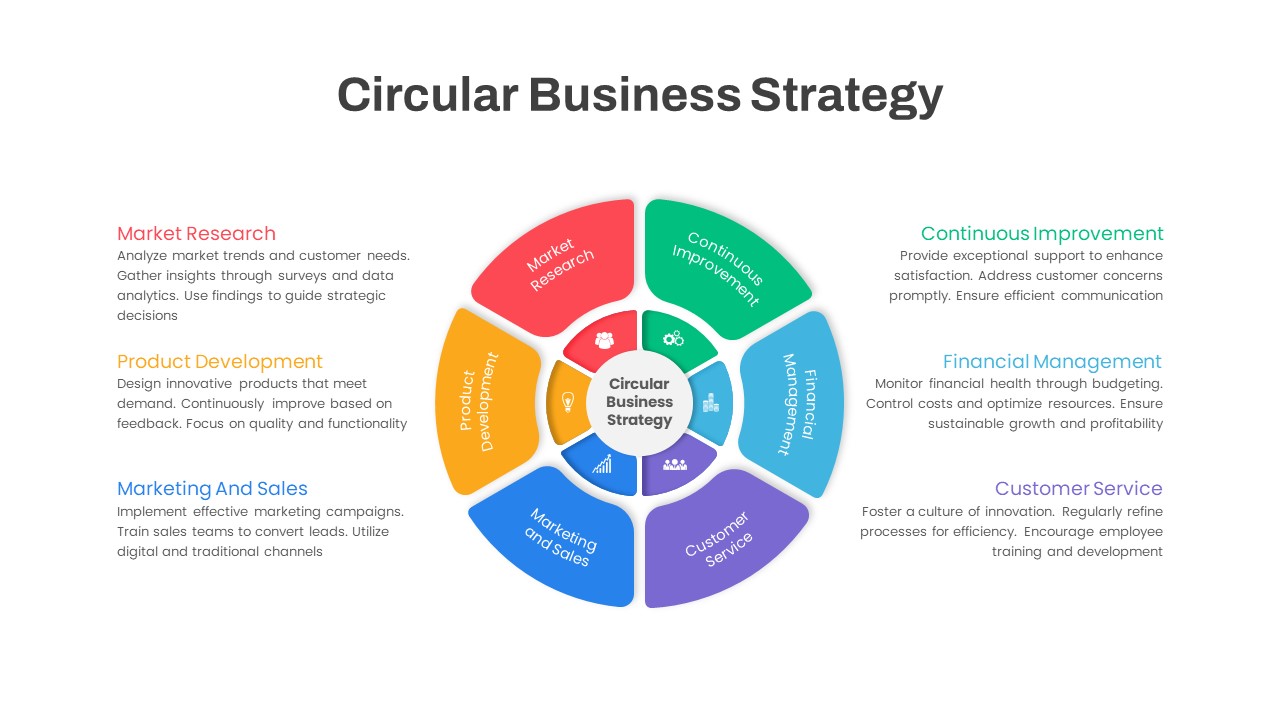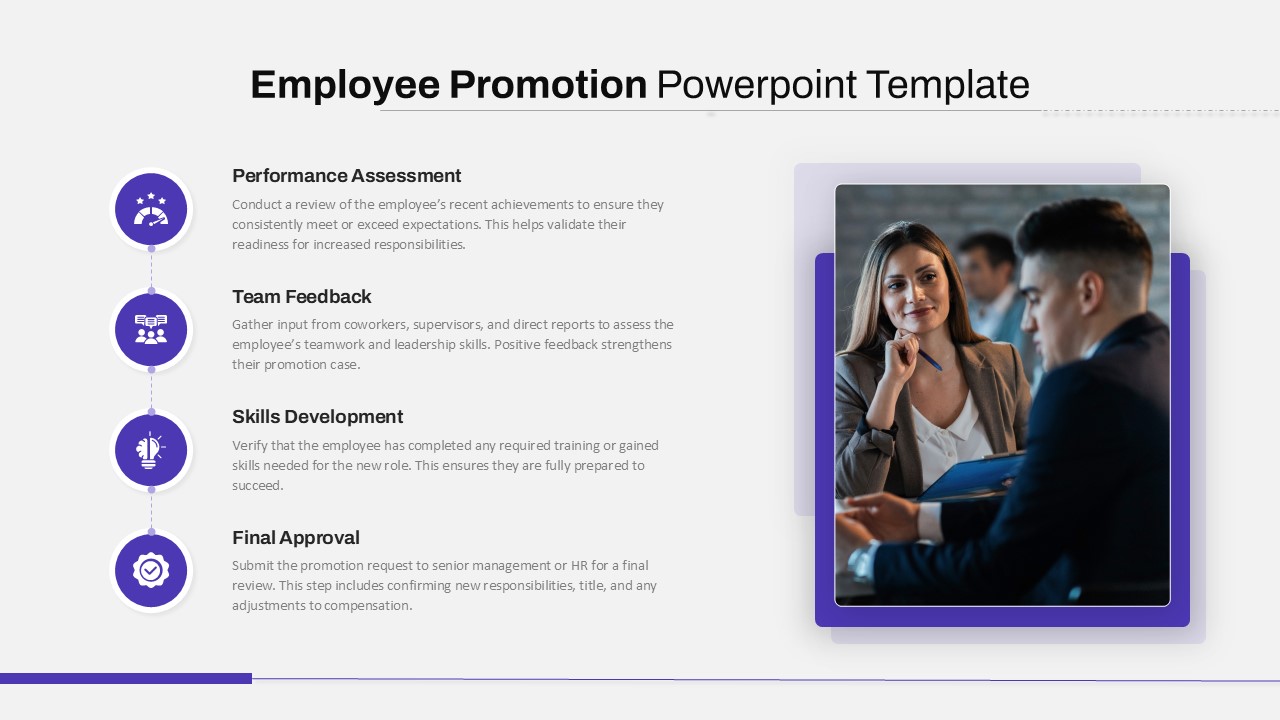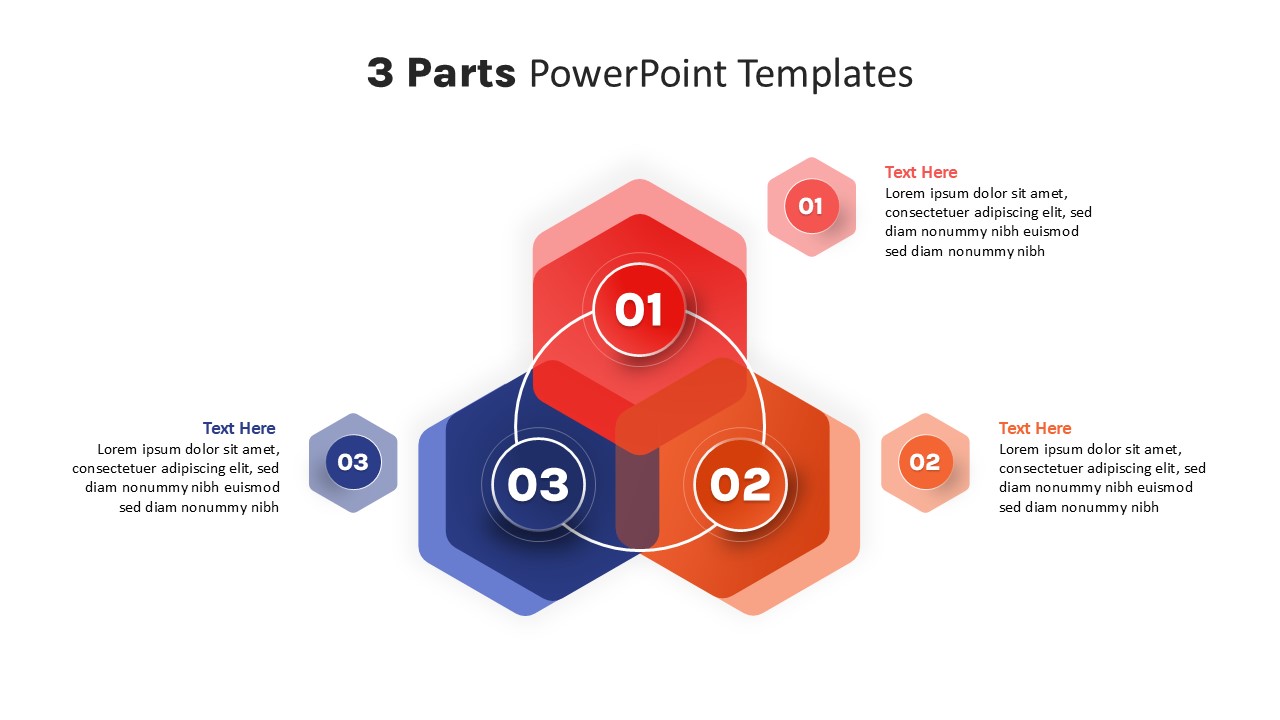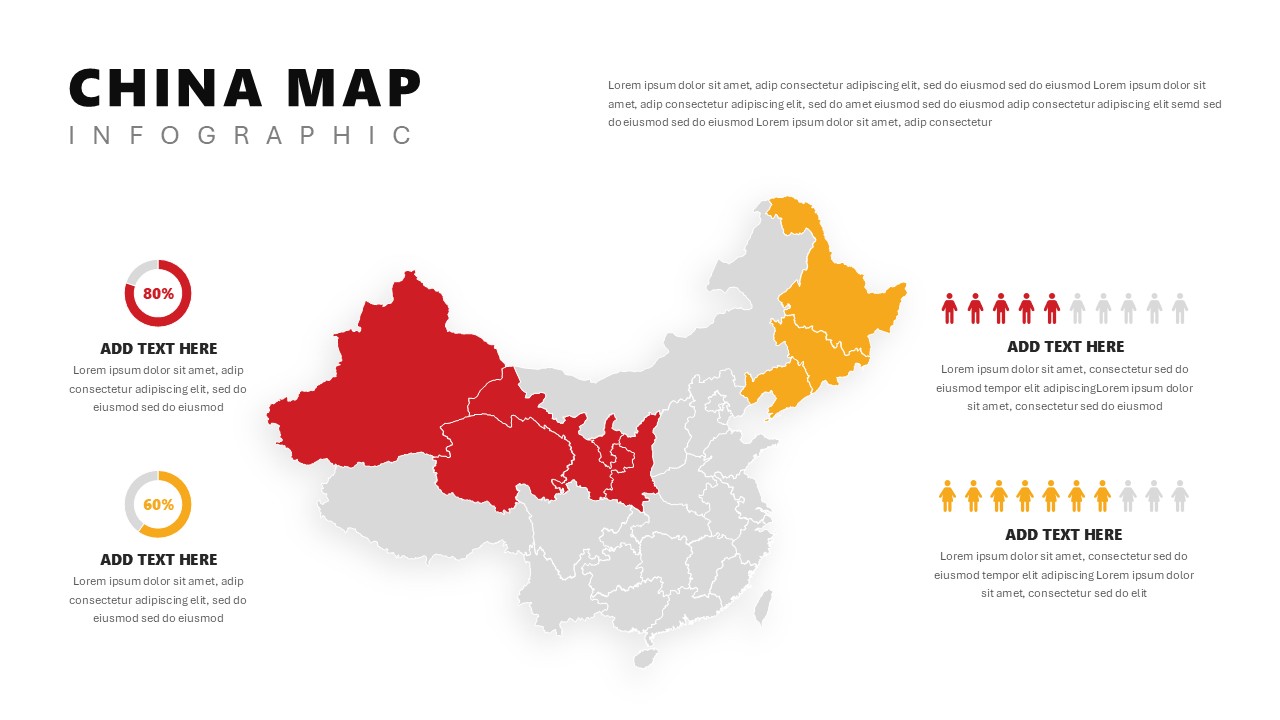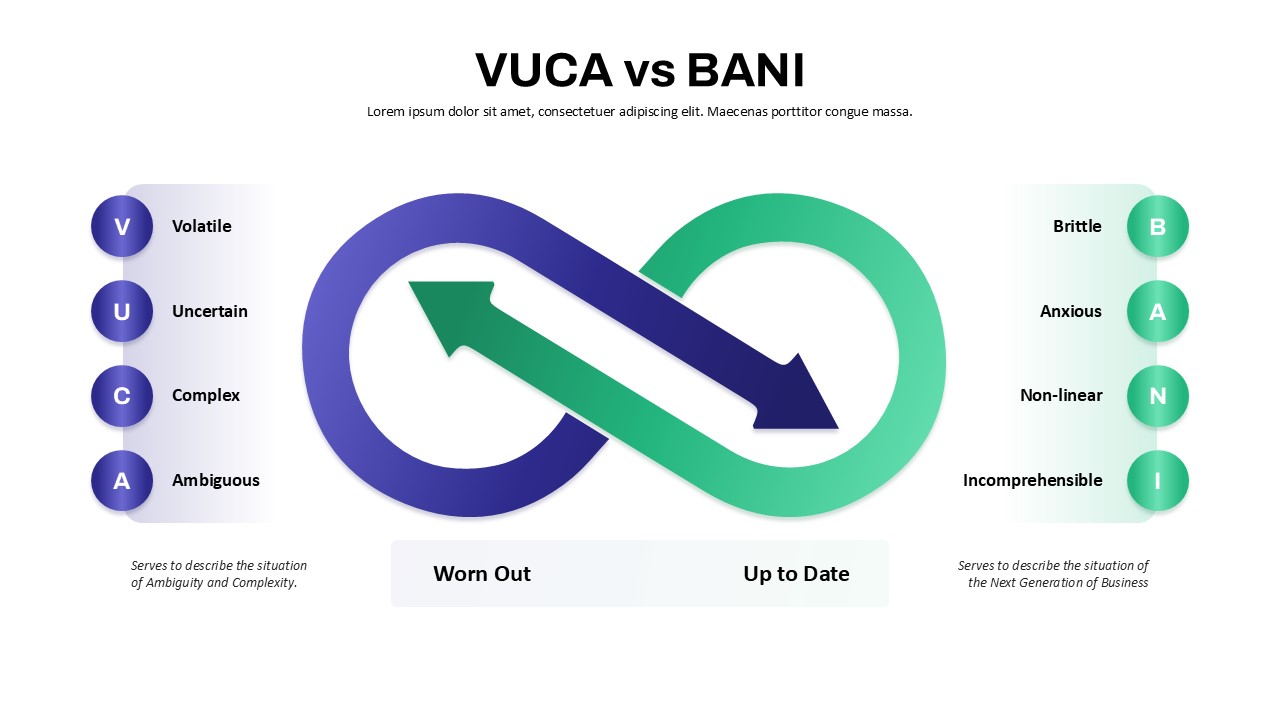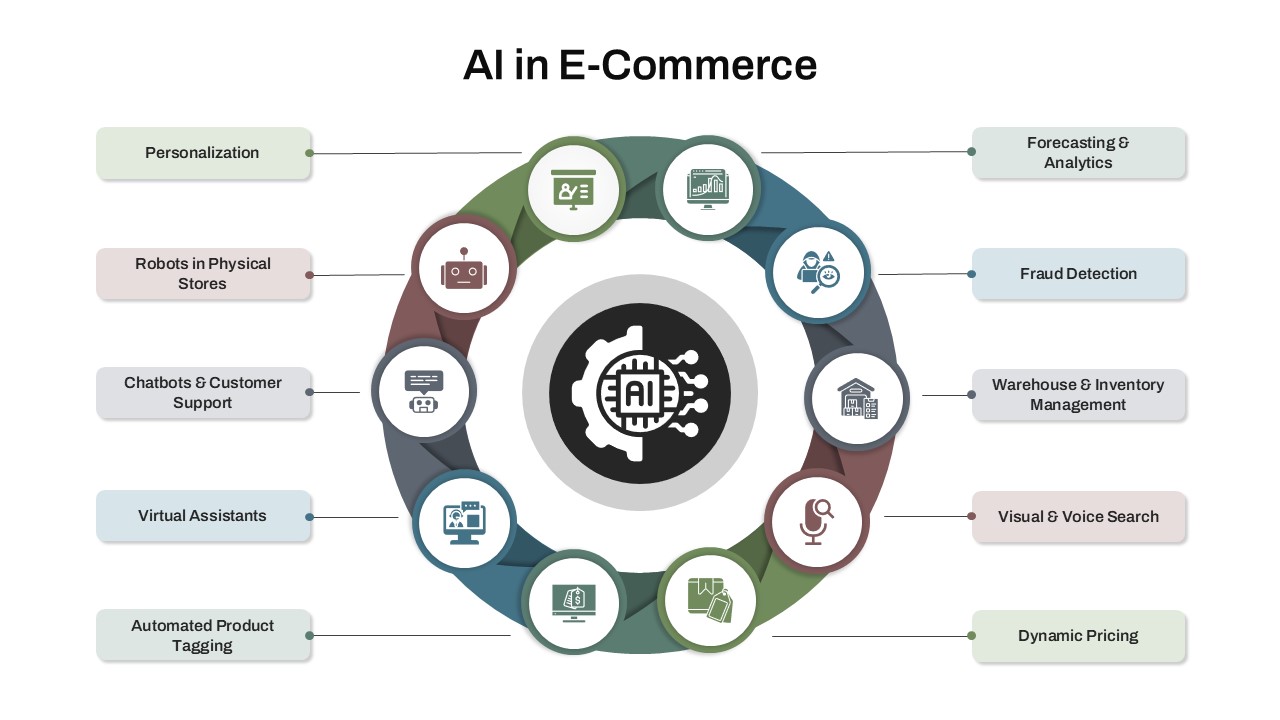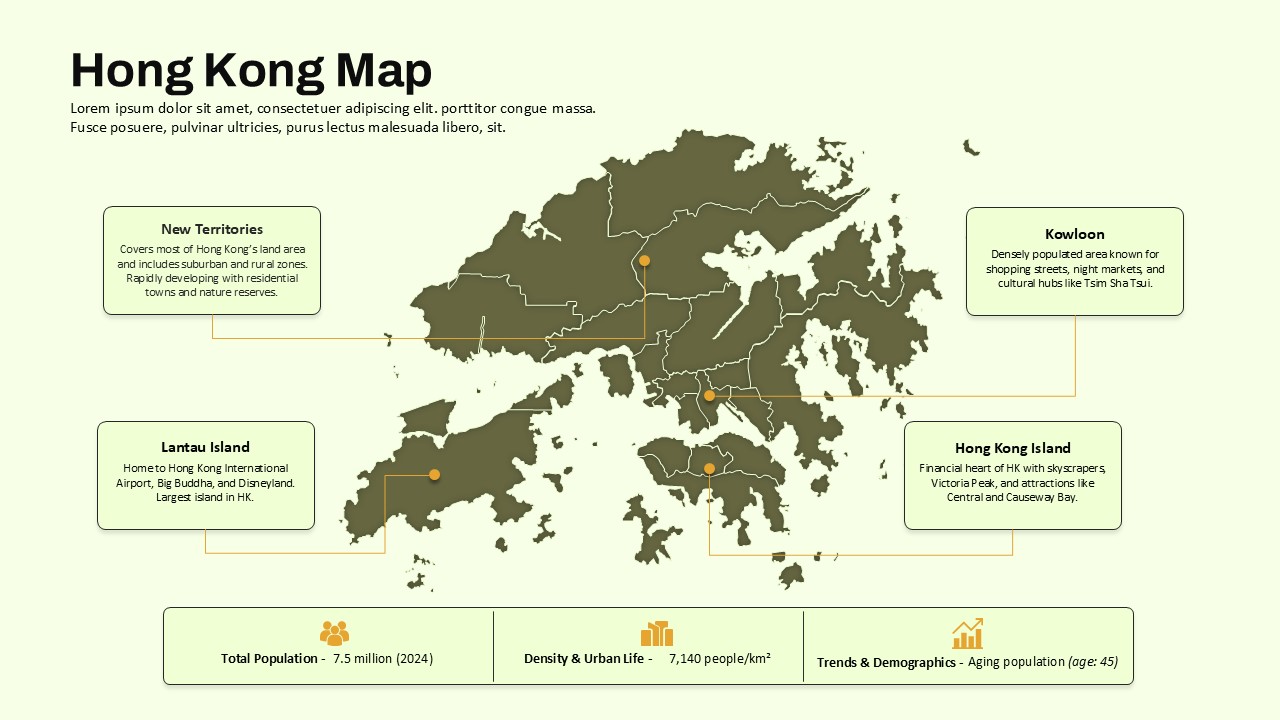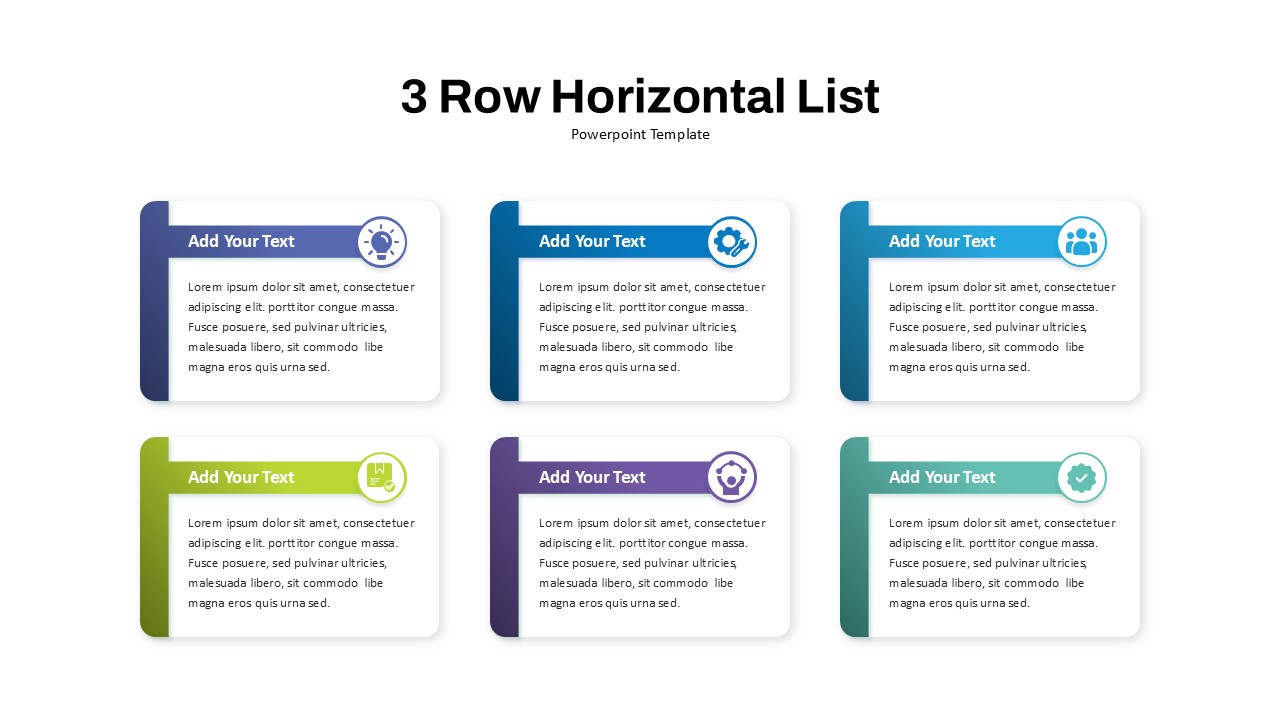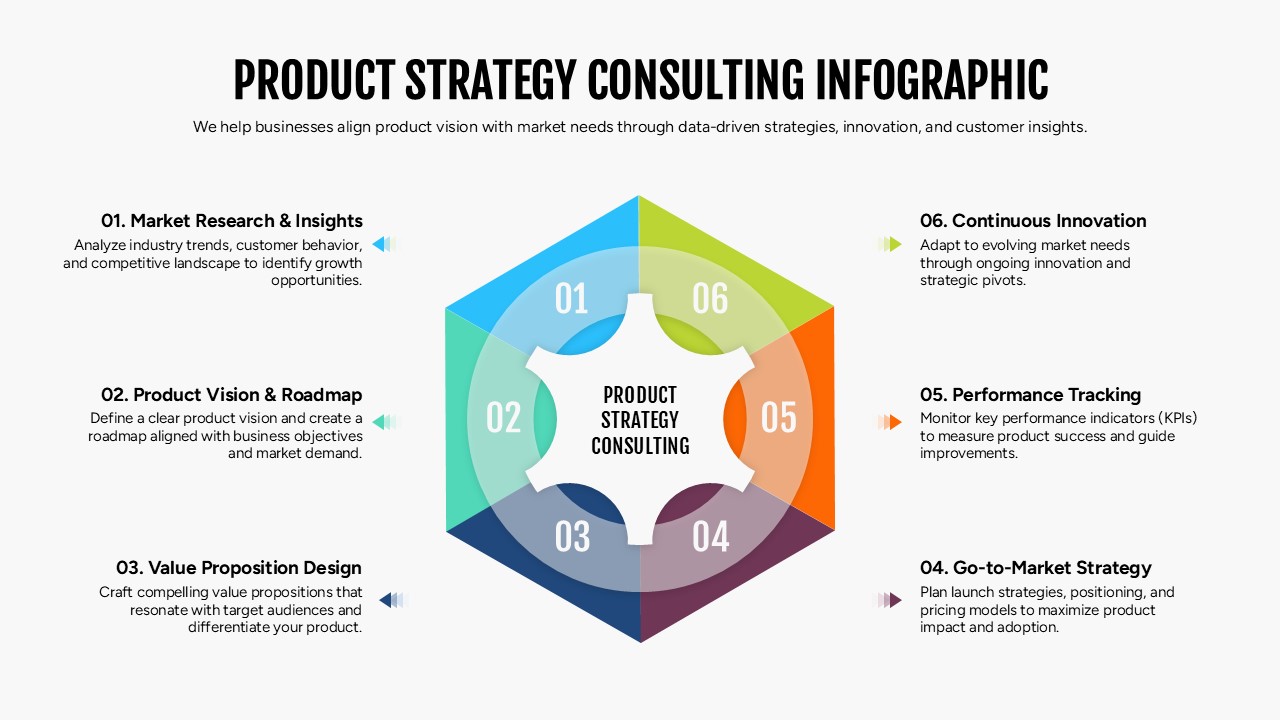Home » Templates » Infographics » Process » Whiteboard Presentation Infographic Template for PowerPoint & Google Slides
Whiteboard Presentation Infographic Template for PowerPoint & Google Slides
Our slide showcases a professional presenter pointing to a clean whiteboard infographic, featuring three key chart icons—bar, pie, and line—with a central text placeholder for your message. On the right, three customizable bullet items (Size, Colour, Effects) are paired with simple info icons, emphasizing the slide’s flexibility. A subtle gray border and scalable vector shapes ensure full editability: resize elements, swap icons, or adjust colors individually or as a group. Designed as a master slide for PowerPoint and Google Slides, all text, shapes, and effects remain fully editable and resolution-independent. The balanced layout and modern flat design guarantee clarity on any device, making it effortless to communicate data insights and customization options in workshops, training sessions, or client pitches.
Who is it for
Ideal for corporate trainers, presenters, consultants, and educators who need to highlight data visuals on a whiteboard backdrop while showcasing customization features. Perfect for marketing teams and product managers demonstrating slide versatility.
Other Uses
Repurpose this slide to introduce e-learning modules, outline workshop agendas, present feature comparisons, or serve as a self-introduction slide with a professional standing figure.
Login to download this file
No. of Slides
2Item ID
SB01213Rating
0.0
(0 reviews)
Tags
Related Templates

Free Whiteboard Animation Template for PowerPoint & Google Slides
Infographics
Free

VUCA World Infographic Presentation Template for PowerPoint & Google Slides
Pitch Deck

Marketing Mix Infographic Presentation Template for PowerPoint & Google Slides
Circle

Free ChatGPT Infographic Presentation Template for PowerPoint & Google Slides
Pitch Deck
Free

Google Ads Optimization & Performance Infographic Template for PowerPoint & Google Slides
Digital Marketing

SQ3R Study Strategy Infographic Slides Template for PowerPoint & Google Slides
Business Strategy

Six Double Diamond Infographic Slides Template for PowerPoint & Google Slides
Process

Sales Process Infographic Slides Pack Template for PowerPoint & Google Slides
Process

Casino/Poker Chips Infographic Slides template for PowerPoint & Google Slides
Business Strategy

Agenda Infographic Pack of 2 Slides Template for PowerPoint & Google Slides
Agenda

Quad Chart Infographic Pack of 8 Slides Template for PowerPoint & Google Slides
Comparison Chart

Four Options Infographic Slides Template for PowerPoint & Google Slides
Comparison

Game Plan Infographic Slides Pack Template for PowerPoint & Google Slides
Infographics

Teamwork PowerPoint Infographic Template for PowerPoint & Google Slides
Leadership

Kite Infographic PowerPoint Template for PowerPoint & Google Slides
Process

Cladogram Infographic Di Template for PowerPoint & Google Slides Template
Decision Tree

Workflow PowerPoint Process infographic for PowerPoint & Google Slides
Process

Free Infographic Deck PowerPoint Pack for PowerPoint & Google Slides
Infographics
Free

Bubble Infographic template for PowerPoint & Google Slides
Circle

3D Block Infographic template for PowerPoint & Google Slides
Infographics

Bubble Head Metrics Infographic Template for PowerPoint & Google Slides
Circle

Magnifying Glass Arrows Infographic Template for PowerPoint & Google Slides
Arrow

Six Section Circular Infographic Diagram Template for PowerPoint & Google Slides
Circle

Three Four Five Stage Timeline Infographic Template for PowerPoint & Google Slides
Timeline

Curved Five-Section Timeline Infographic template for PowerPoint & Google Slides
Timeline

Creative Lab Beakers Data Infographic template for PowerPoint & Google Slides
Infographics

Arrow Infographic Template for PowerPoint & Google Slides
Arrow

Dynamic Data Dashboard Infographic Template for PowerPoint & Google Slides
Bar/Column

Guide Metaphor Navigation Infographic Template for PowerPoint & Google Slides
Process

Professional Linear Timeline Infographic Template for PowerPoint & Google Slides
Timeline

Six-Stage Hexagon Timeline Infographic Template for PowerPoint & Google Slides
Timeline

Pakistan Provinces Map Infographic Pack Template for PowerPoint & Google Slides
Maps

Eight-Step Circular Diagram Infographic Template for PowerPoint & Google Slides
Circle

Comparison Pricing Table Infographic Template for PowerPoint & Google Slides
Comparison Chart

Multi-Year Timeline Infographic Template for PowerPoint & Google Slides
Timeline

Businessman Megaphone Infographic Template for PowerPoint & Google Slides
Goals

Teamwork Key Infographic Slide Template for PowerPoint & Google Slides
Process

Globe Infographic Template for PowerPoint & Google Slides
Process

Vertical Stacked Process Infographic Template for PowerPoint & Google Slides
Process

Business Growth Infographic Metaphor Template for PowerPoint & Google Slides
Revenue

4-Section Agenda Blobs Infographic Template for PowerPoint & Google Slides
Agenda

5 Stage Circular Timeline Infographic Template for PowerPoint & Google Slides
Timeline

Five-Step Growth Infographic Slide Template for PowerPoint & Google Slides
Process

Five Key Flashlight Infographic Points Template for PowerPoint & Google Slides
Agenda

5 Stage Timeline Infographic Slide Template for PowerPoint & Google Slides
Timeline

Team Achievements Infographic Slide Template for PowerPoint & Google Slides
Accomplishment

Balance Scale Visualization Infographic Template for PowerPoint & Google Slides
Comparison

Circular Core Values Infographic List Template for PowerPoint & Google Slides
Circle

Six Sigma 6S Process Infographic Diagram Template for PowerPoint & Google Slides
Process

Fishbone Cause and Effect Infographic Template for PowerPoint & Google Slides
Infographics

Marketing 7C Compass Model Infographic Template for PowerPoint & Google Slides
Circle

4-Way Radial Arrow Infographic Template for PowerPoint & Google Slides
Arrow

Modern World Map Callout Infographic Template for PowerPoint & Google Slides
World Maps

GROW Model Coaching Infographic Template for PowerPoint & Google Slides
Process

Generations Comparison Infographic Template for PowerPoint & Google Slides
Timeline

SWOT Analysis Circular Infographic Template for PowerPoint & Google Slides
SWOT

Lean Startup Methodology Infographic Template for PowerPoint & Google Slides
Circle

Roadmap Process Infographic Template for PowerPoint & Google Slides
Roadmap

Blue Ocean Strategy Infographic Template for PowerPoint & Google Slides
Marketing

Bridge’s Transition Model Infographic Template for PowerPoint & Google Slides
HR

Areas of Opportunity Infographic Template for PowerPoint & Google Slides
Infographics

Operating Model Canvas Infographic Template for PowerPoint & Google Slides
Business Models

Task Scheduling Calendar Infographic Template for PowerPoint & Google Slides
Agenda

Root Cause Analysis Infographic Pack Template for PowerPoint & Google Slides
Process

Free Five-Step Circular Timeline Infographic Template for PowerPoint & Google Slides
Timeline
Free

Roadmap Infographic template for PowerPoint & Google Slides
Roadmap

8Ps of Marketing Model Infographic Template for PowerPoint & Google Slides
Marketing

PDCA Four-Stage Cycle Infographic Template for PowerPoint & Google Slides
Process

Six-Step Accomplishment Radial Infographic Template for PowerPoint & Google Slides
Accomplishment

Professional Nurse Infographic Dashboard Template for PowerPoint & Google Slides
Nursing

Six-Step Hexagon Infographic Layout Template for PowerPoint & Google Slides
Infographics

Isometric Block Infographic Steps Template for PowerPoint & Google Slides
Process

Nursing Process Infographic Template for PowerPoint & Google Slides
Nursing

Chain Link Process Infographic Diagram Template for PowerPoint & Google Slides
Process

Colorful Hub-and-Spoke Infographic Template for PowerPoint & Google Slides
Circle

Five-Layer Onion Diagram Infographic Template for PowerPoint & Google Slides
Process

Robotics Process Cycle Infographic Template for PowerPoint & Google Slides
Process

Six-Segment 360 Degree View Infographic Template for PowerPoint & Google Slides
Circle

Free Metro UI Dashboard Infographic Template for PowerPoint & Google Slides
Business Report
Free

Animated Multi-Gear Cluster Infographic Template for PowerPoint & Google Slides
Process

Shield Four-Segment Infographic Template for PowerPoint & Google Slides
Process

Business Silo Diagram Infographic Design Template for PowerPoint & Google Slides
Business

Lungs Hub-and-Spoke Infographic Template for PowerPoint & Google Slides
Health

Personal Timeline Infographic Template for PowerPoint & Google Slides
Timeline

Training Roadmap Infographic Pack Template for PowerPoint & Google Slides
Roadmap

Free Brain Function Diagram Infographic Template for PowerPoint & Google Slides
Process
Free

Cryptocurrency Roadmap Infographic Template for PowerPoint & Google Slides
Timeline

Circular Business Strategy Infographic Template for PowerPoint & Google Slides
Circle

Employee Promotion Process Infographic Template for PowerPoint & Google Slides
Employee Performance

NAFTA Trading Block Map Infographic Template for PowerPoint & Google Slides
World Maps

Three-Part Parts Infographic Diagram Template for PowerPoint & Google Slides
Process

Mortgage Process Infographic Template for PowerPoint & Google Slides
Finance

Magnetic Talent Attraction Infographic Template for PowerPoint & Google Slides
Recruitment

China Map Infographic Regional Stats Template for PowerPoint & Google Slides
World Maps

VUCA vs BANI Comparison Infographic Template for PowerPoint & Google Slides
Comparison

AI in E-Commerce Circular Infographic Template for PowerPoint & Google Slides
AI

Hong Kong Geographic Map Infographic Template for PowerPoint & Google Slides
World Maps

Six-Item Horizontal List Infographic Template for PowerPoint & Google Slides
Process

Workforce Planning Benefits Infographic Template for PowerPoint & Google Slides
HR

Product Strategy Consulting Infographic Template for PowerPoint & Google Slides
Consulting