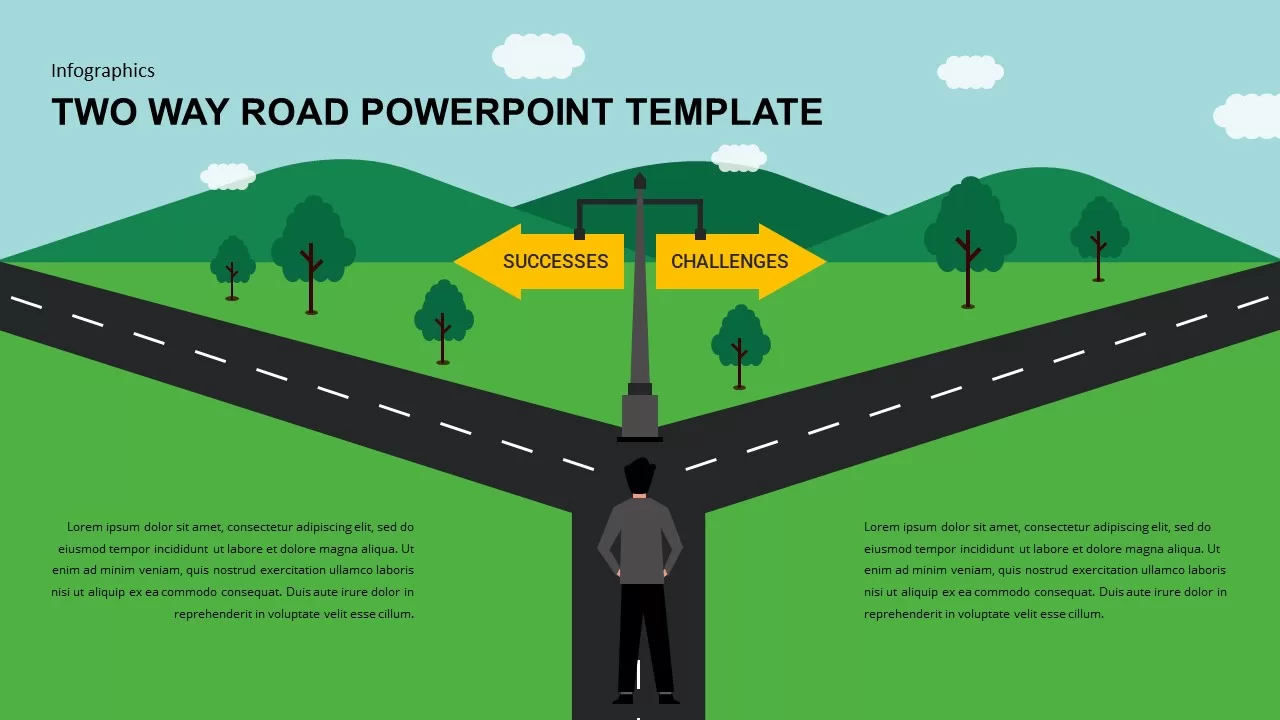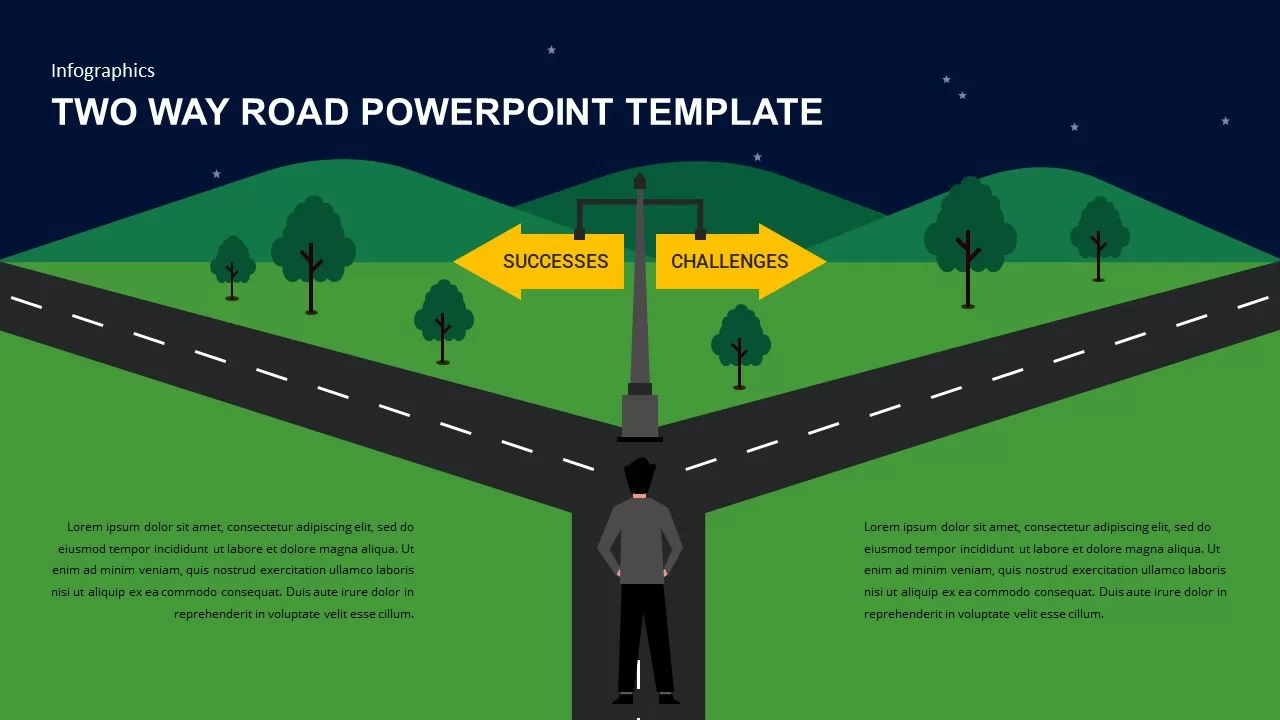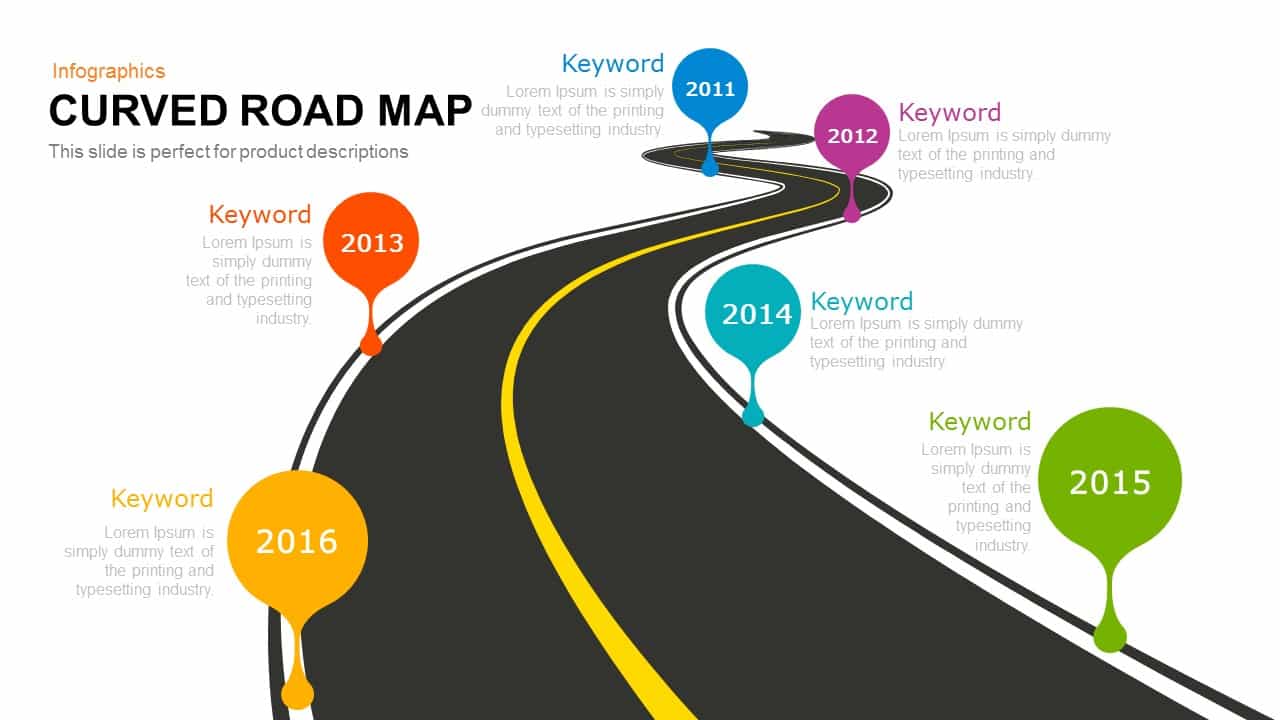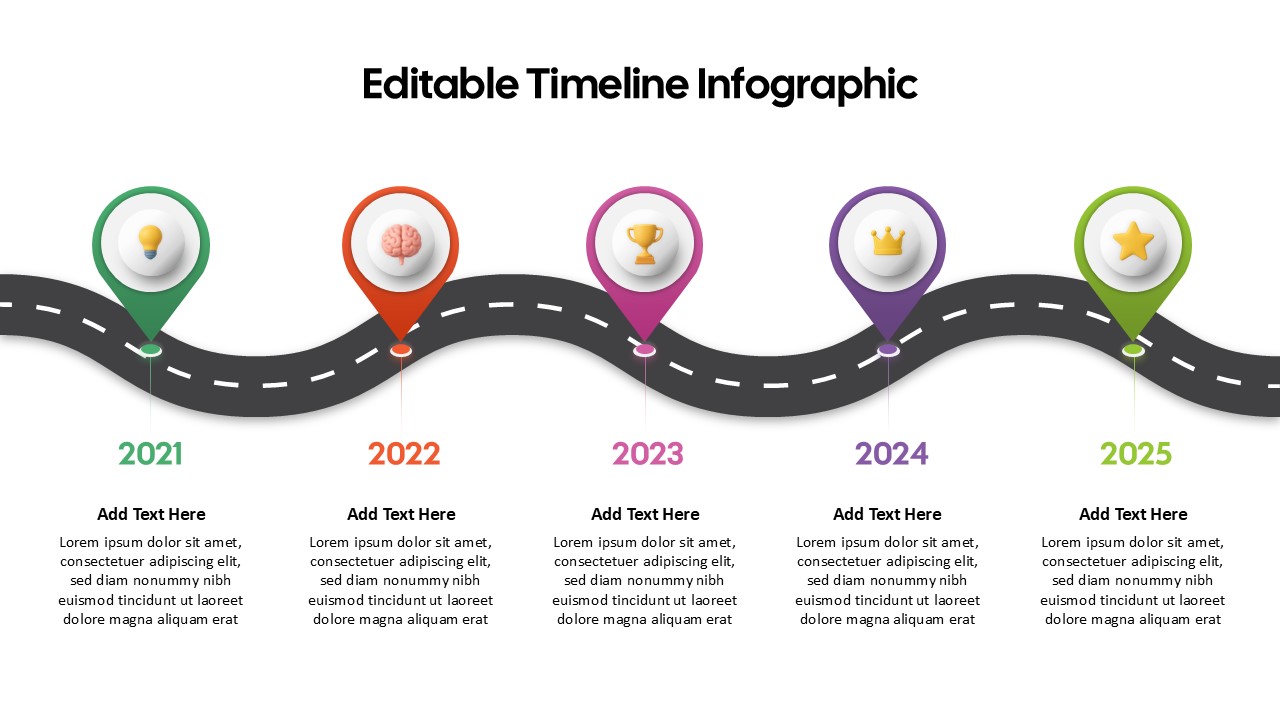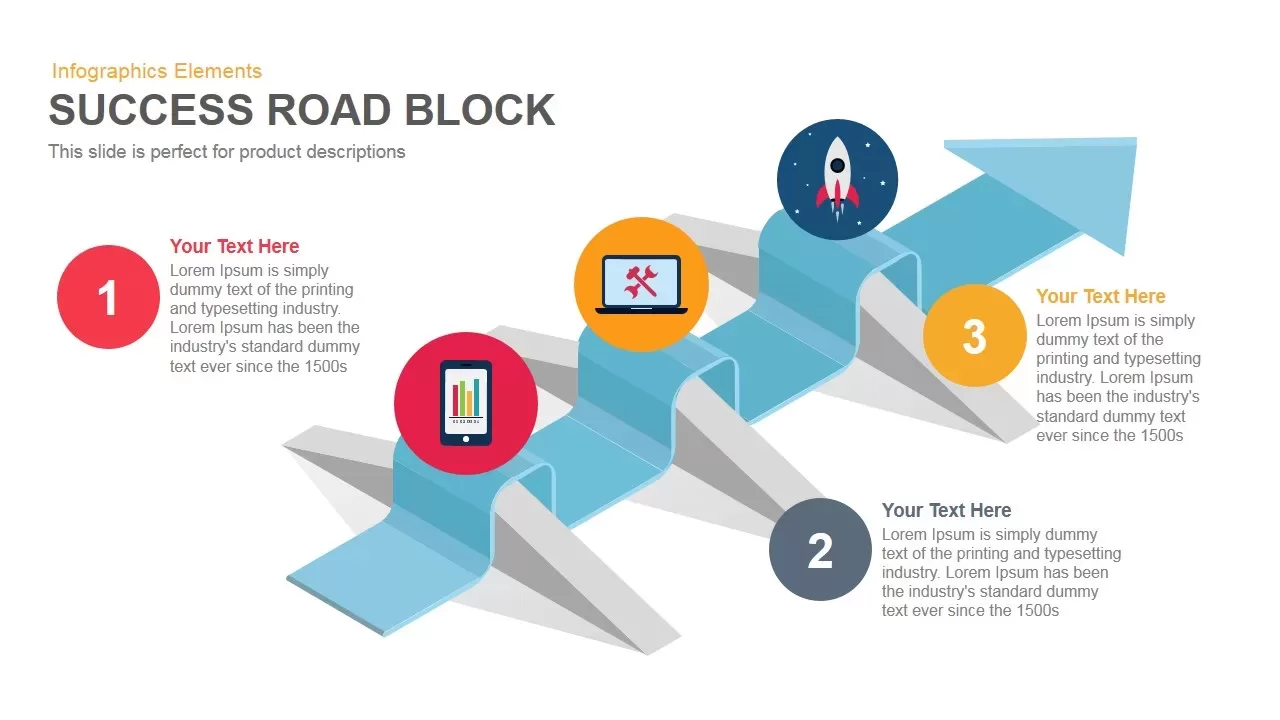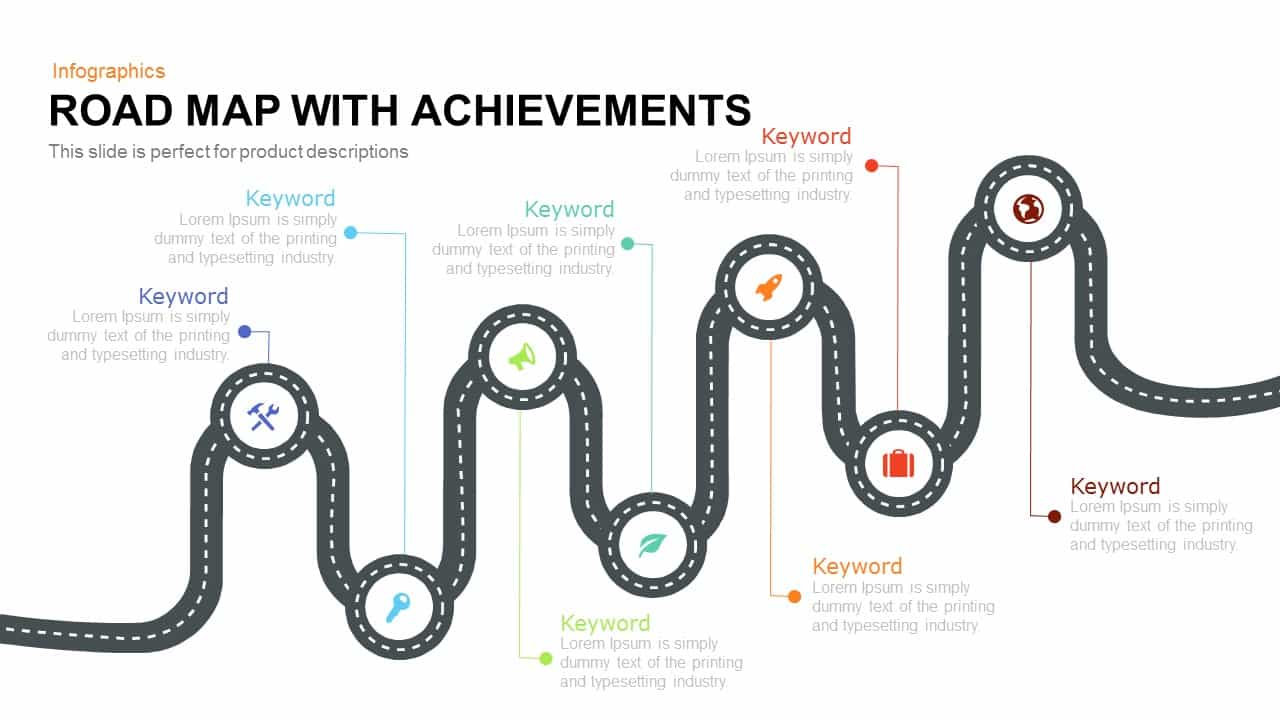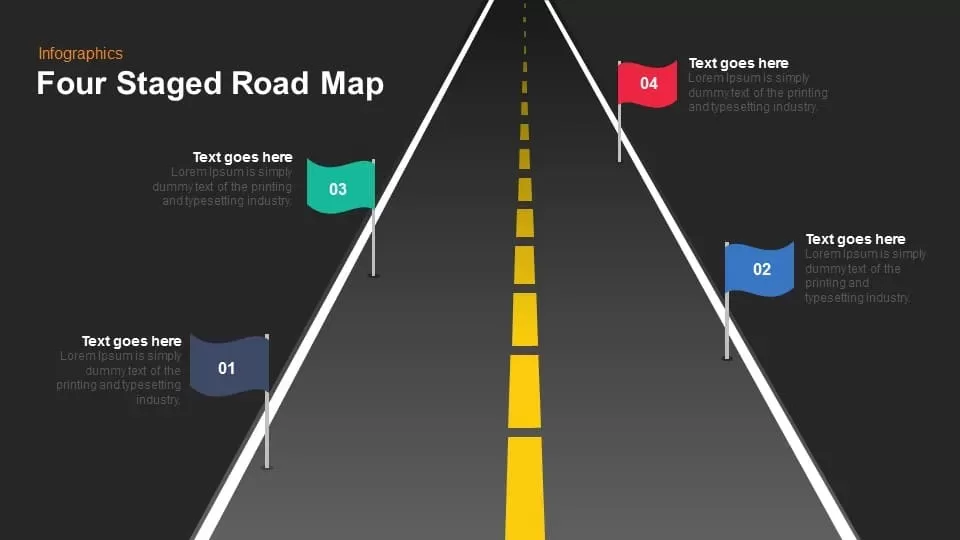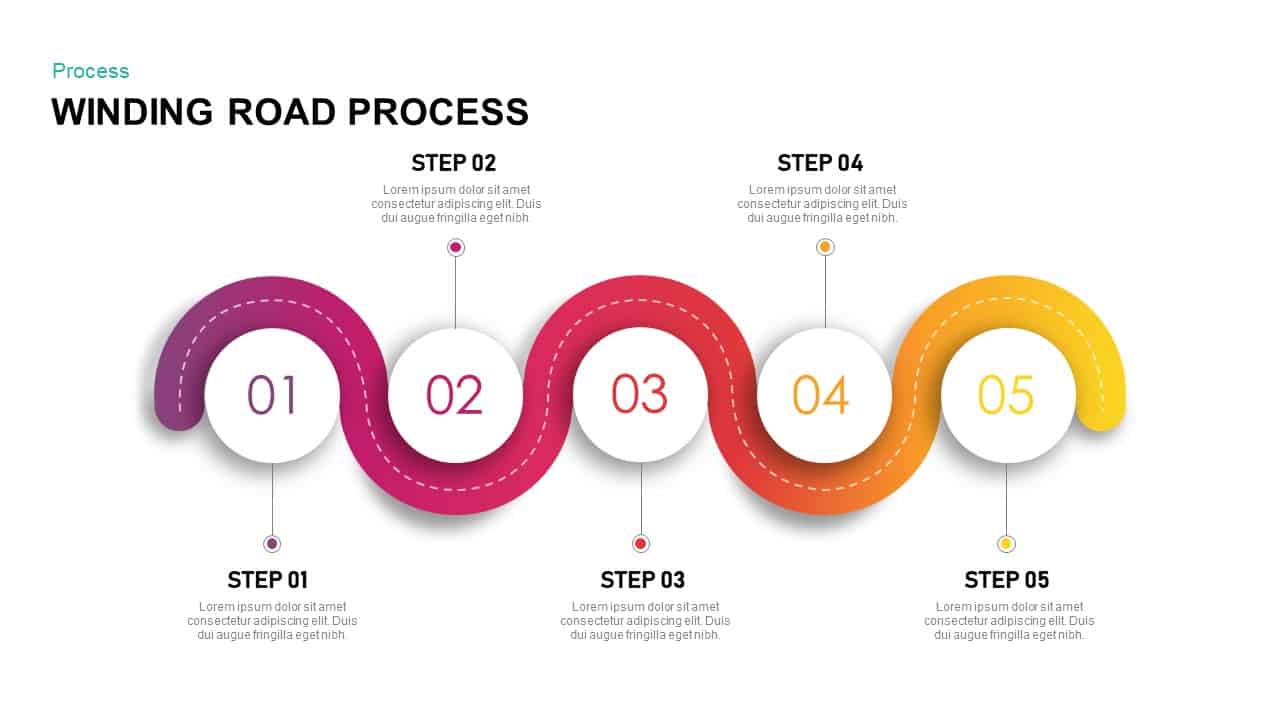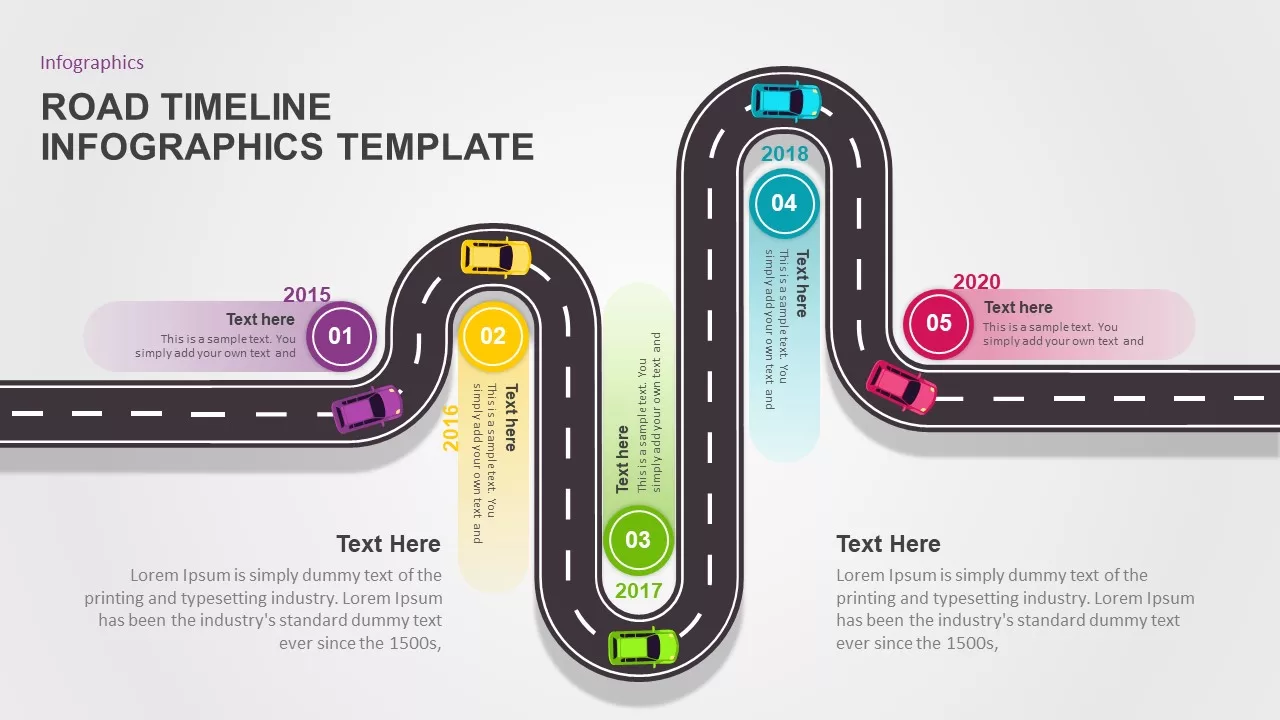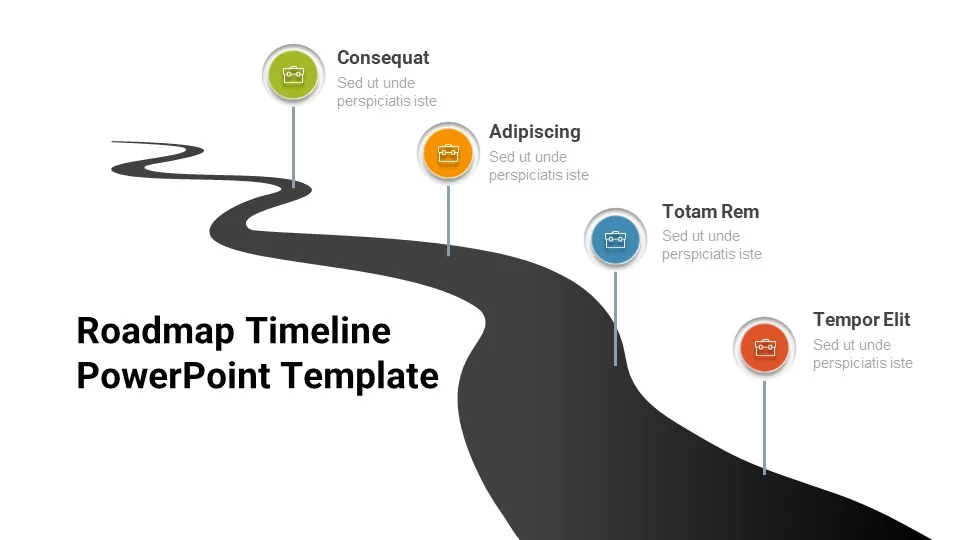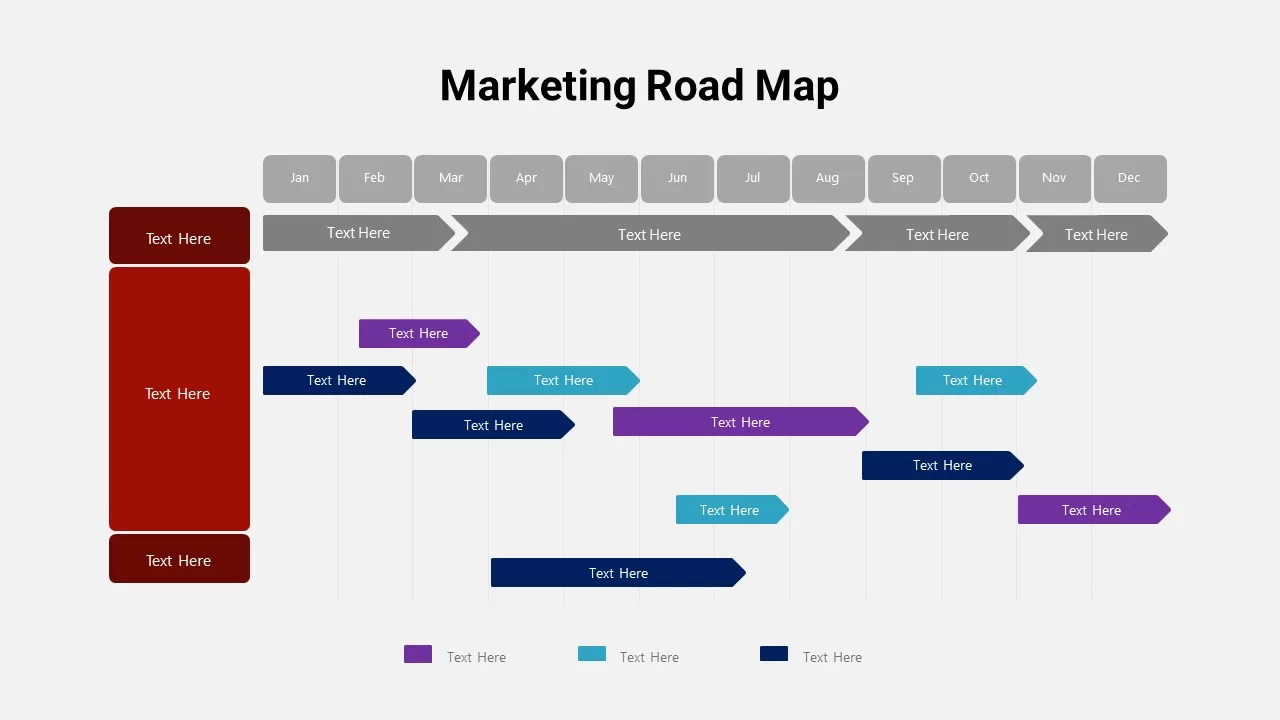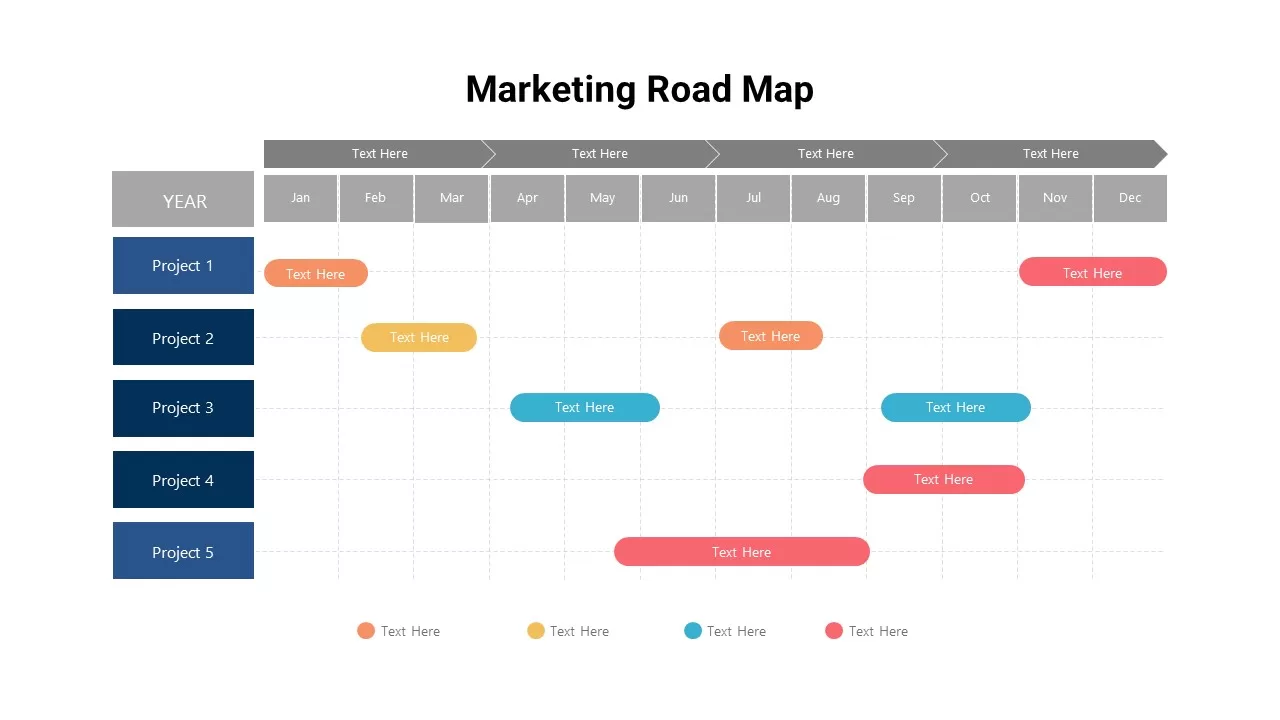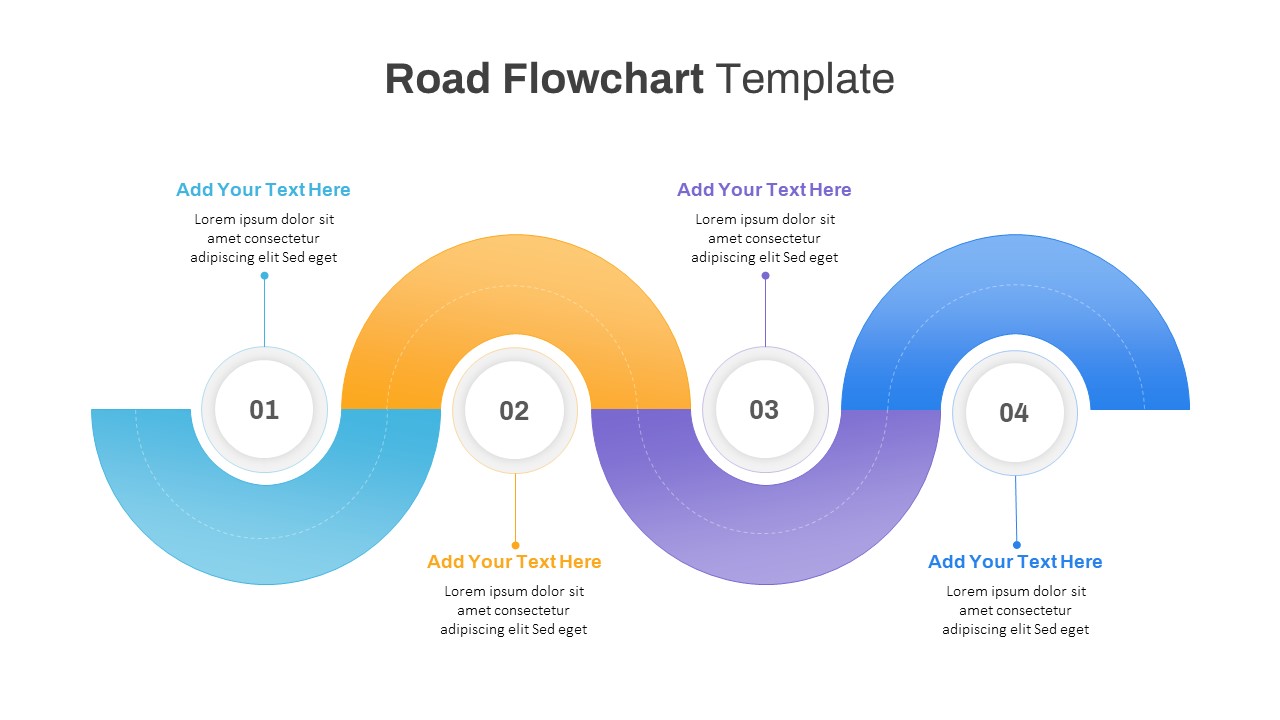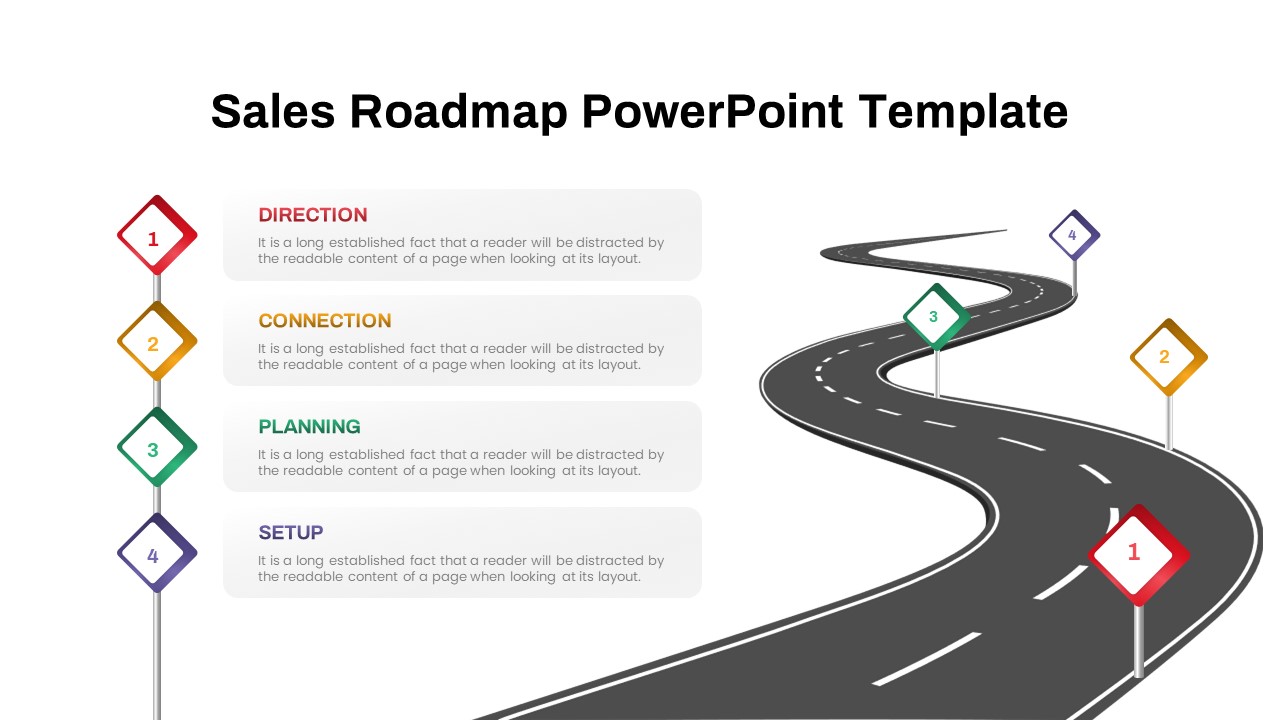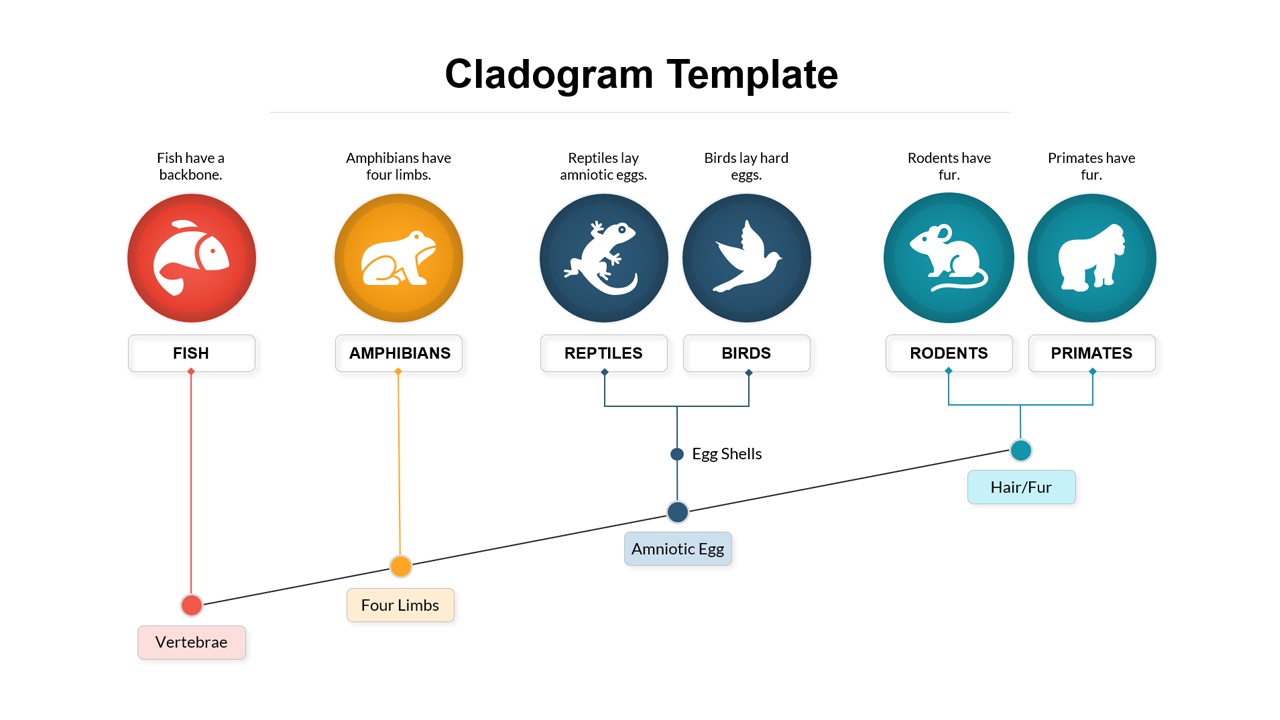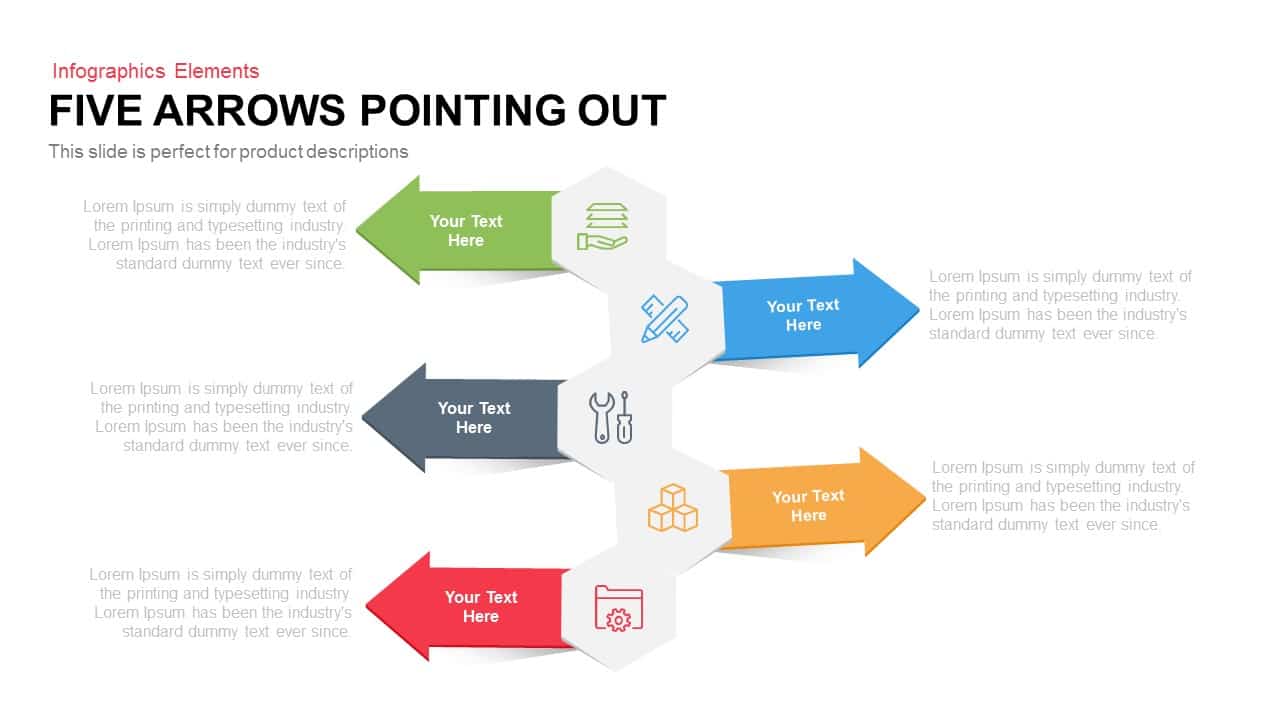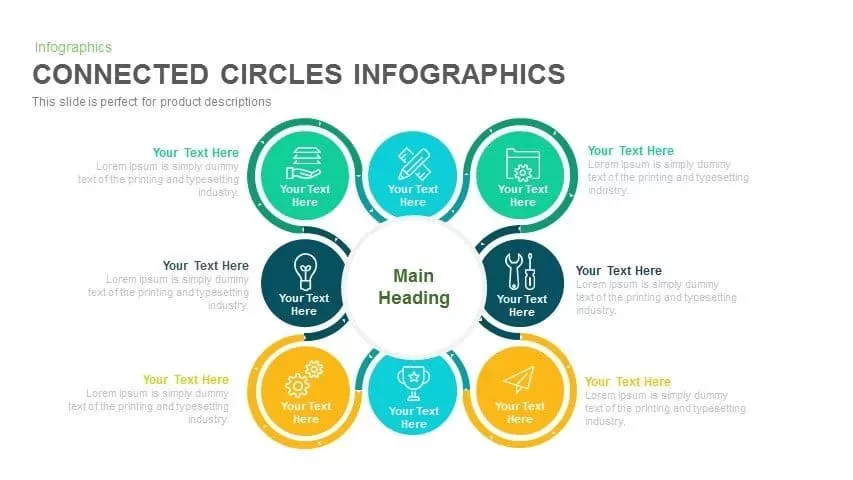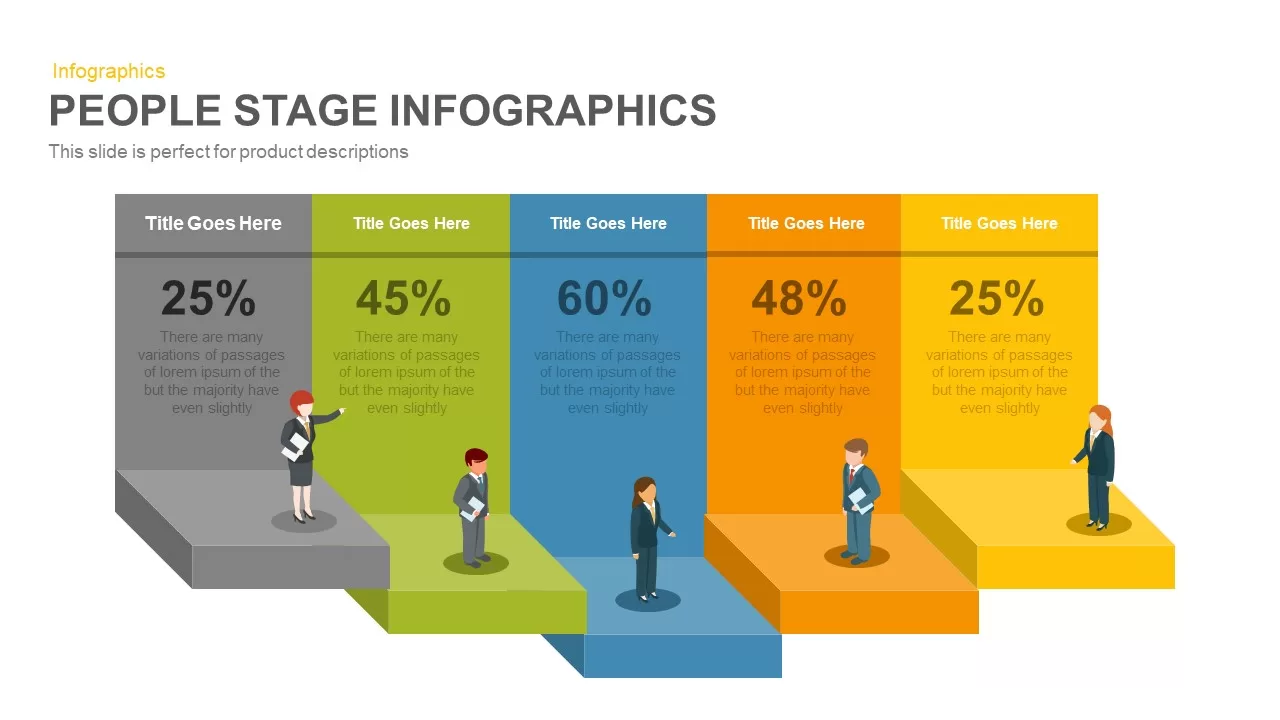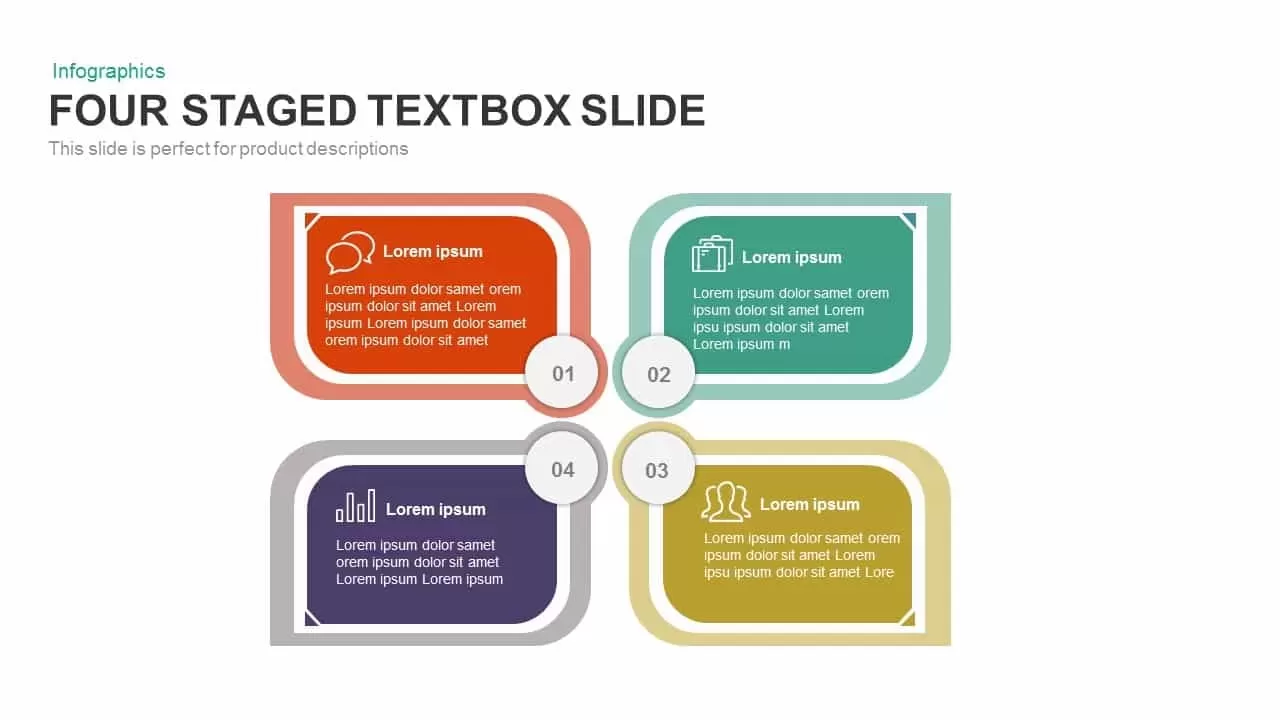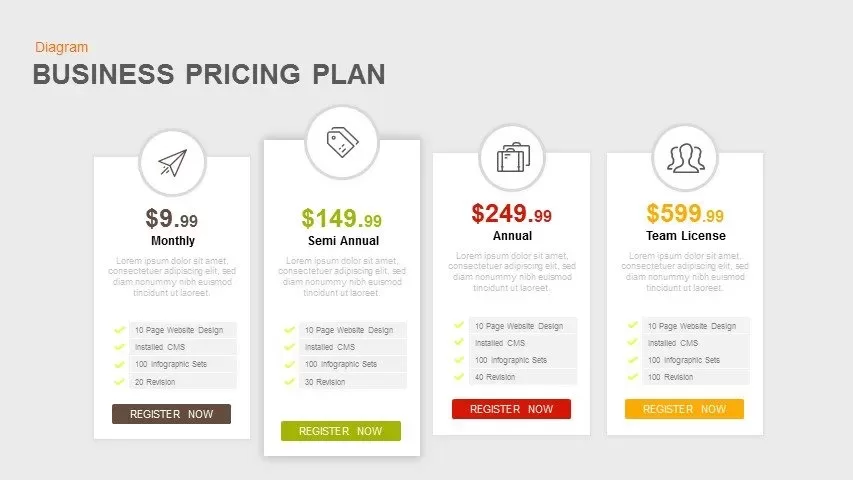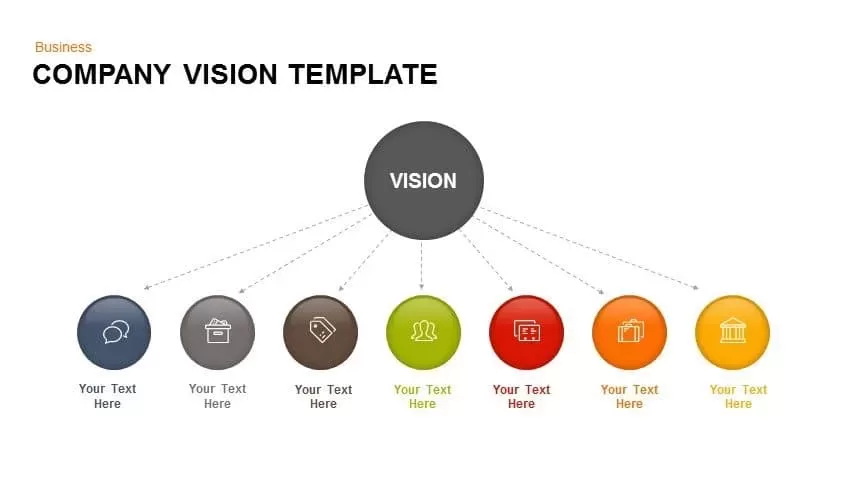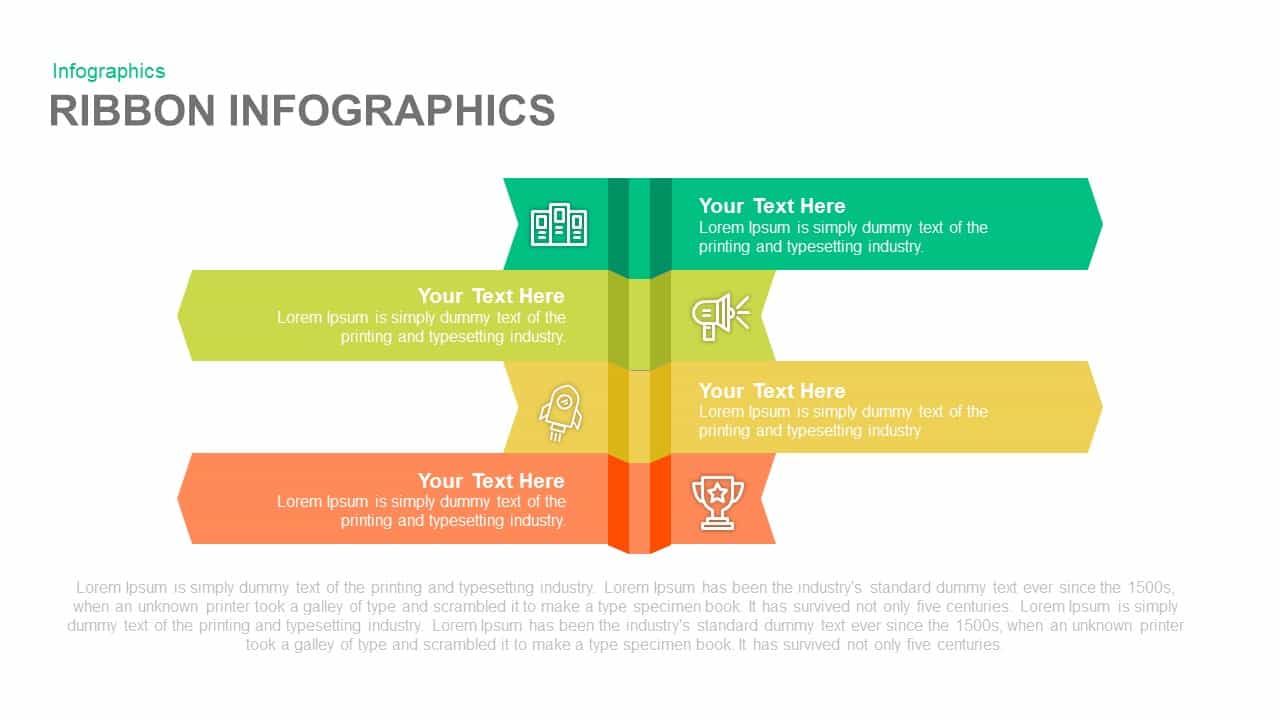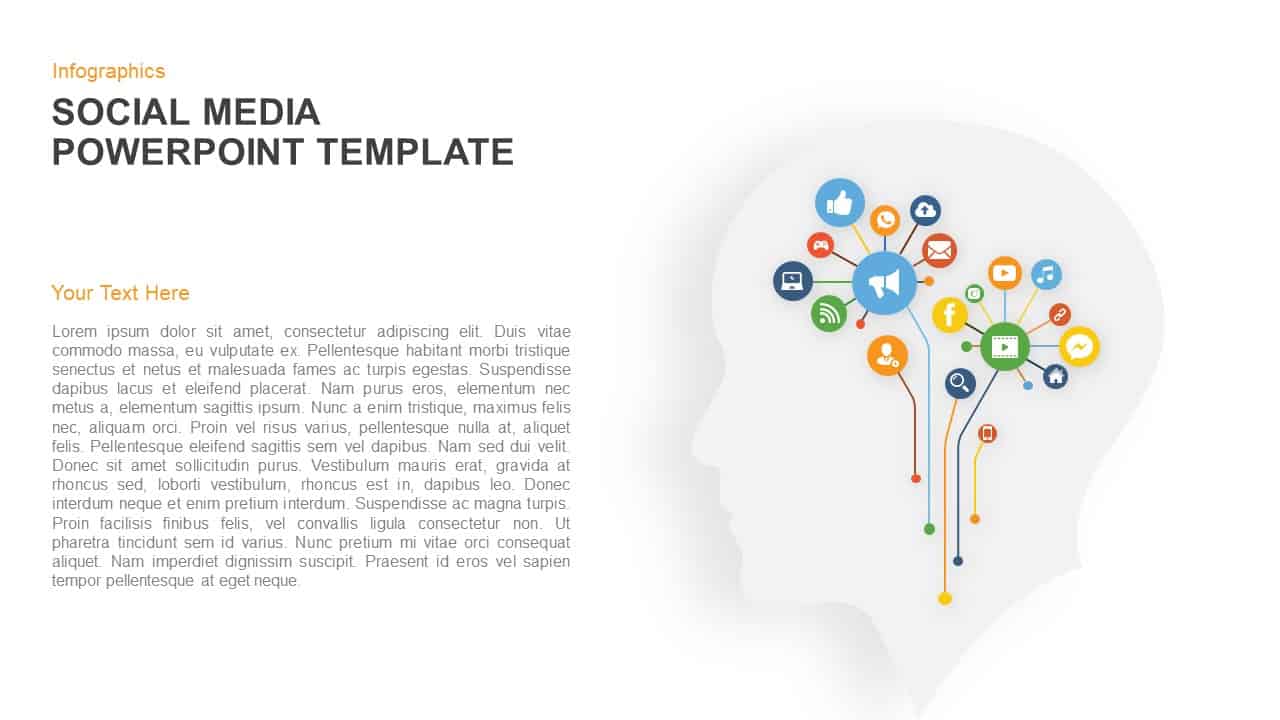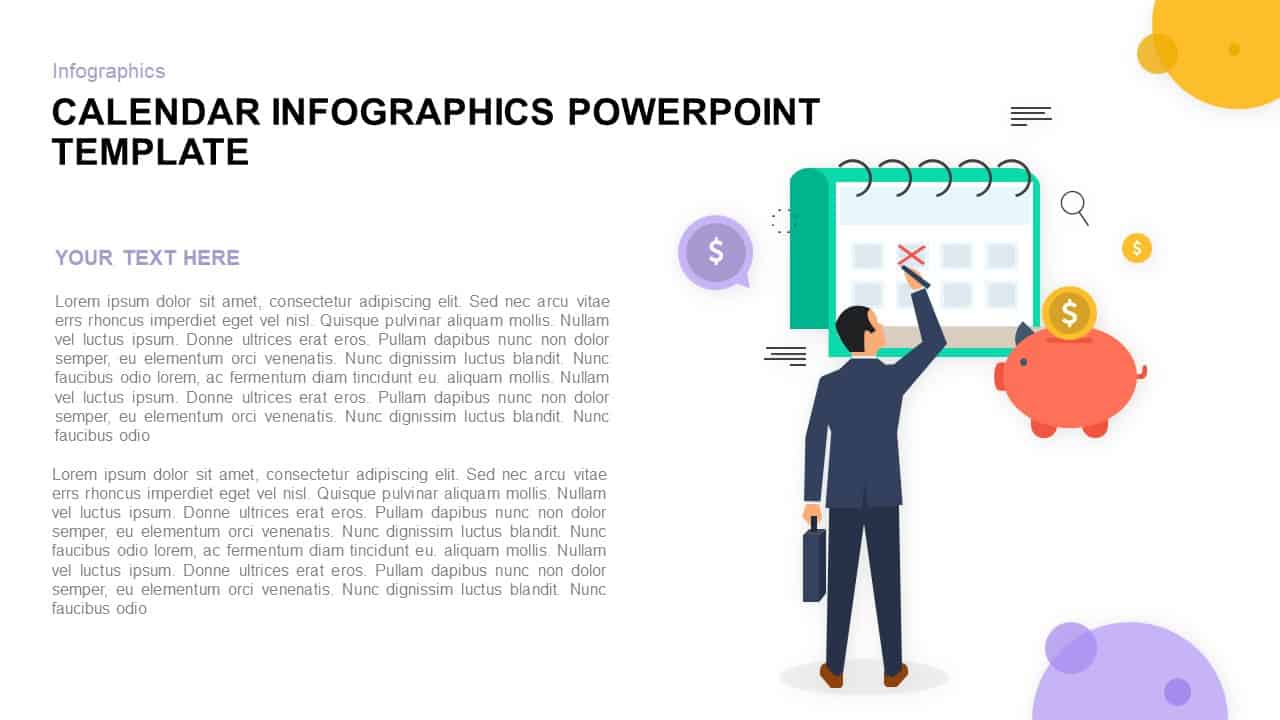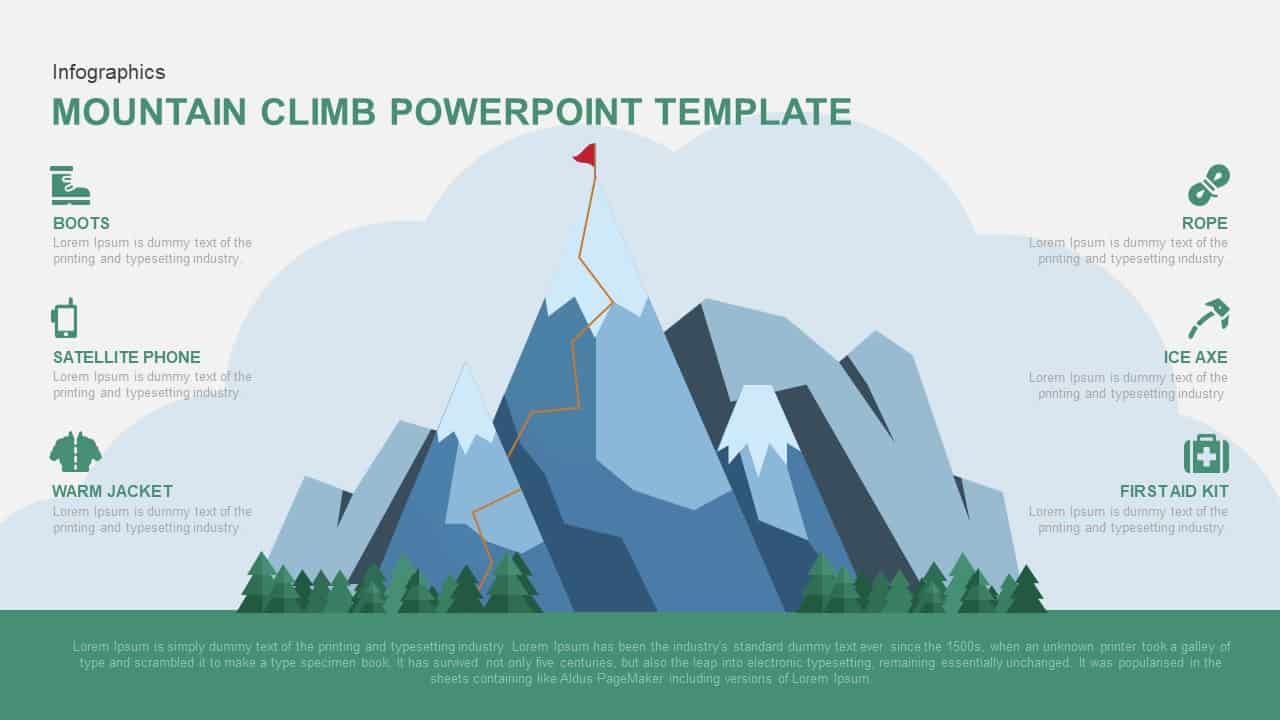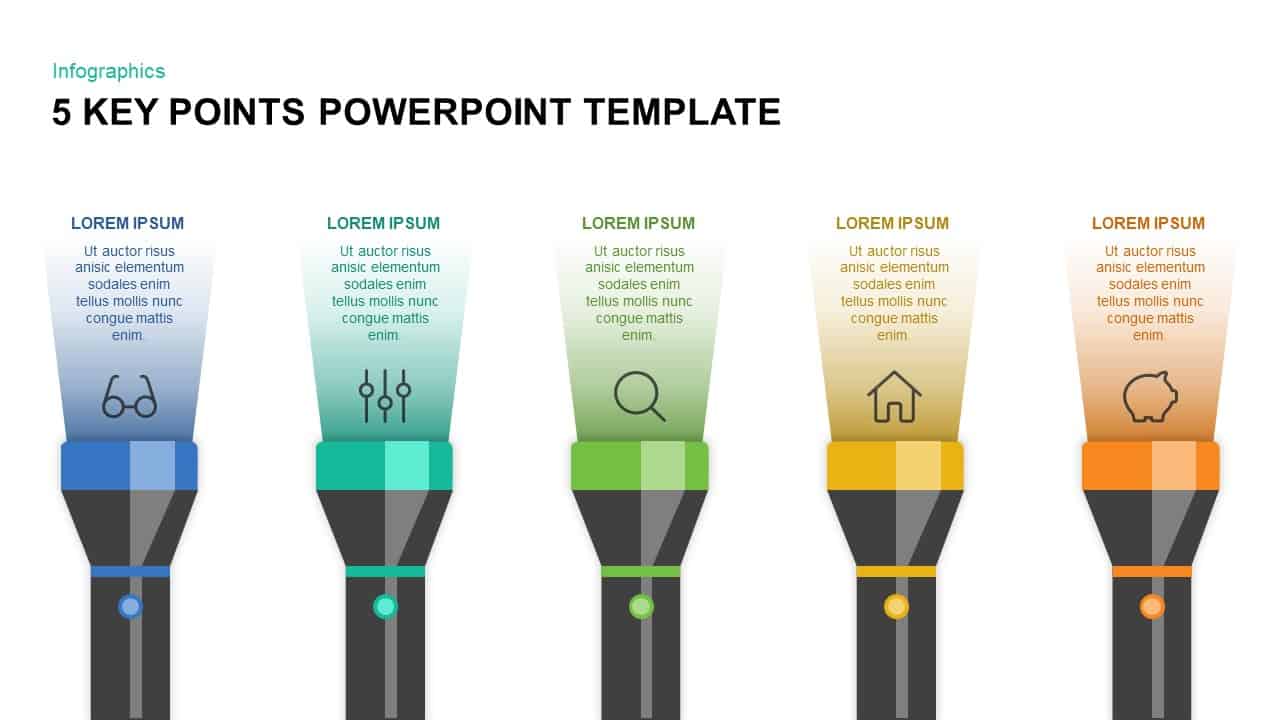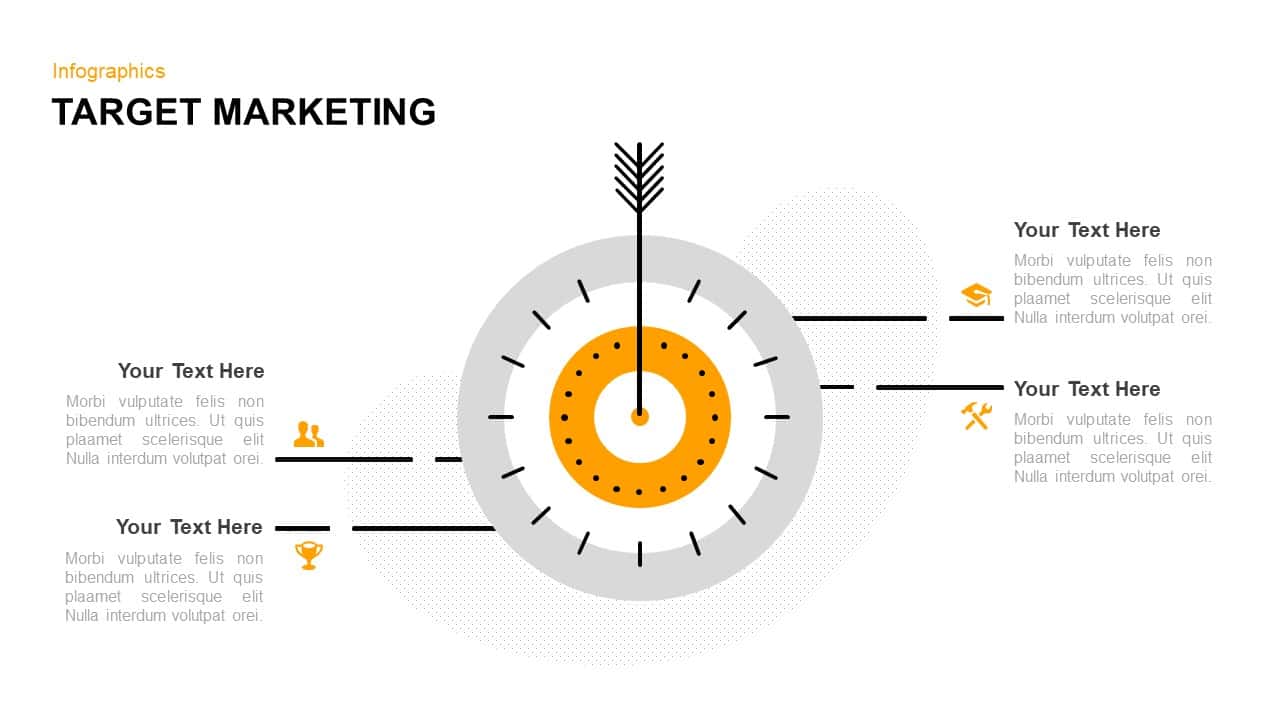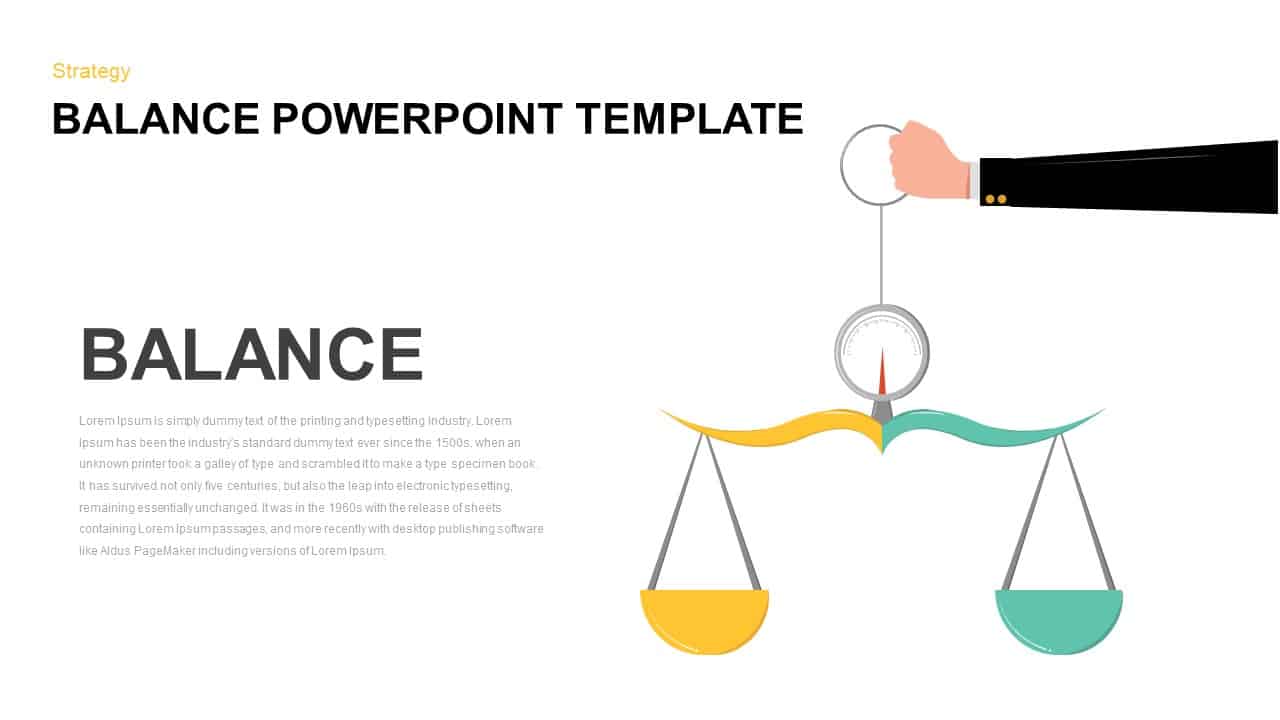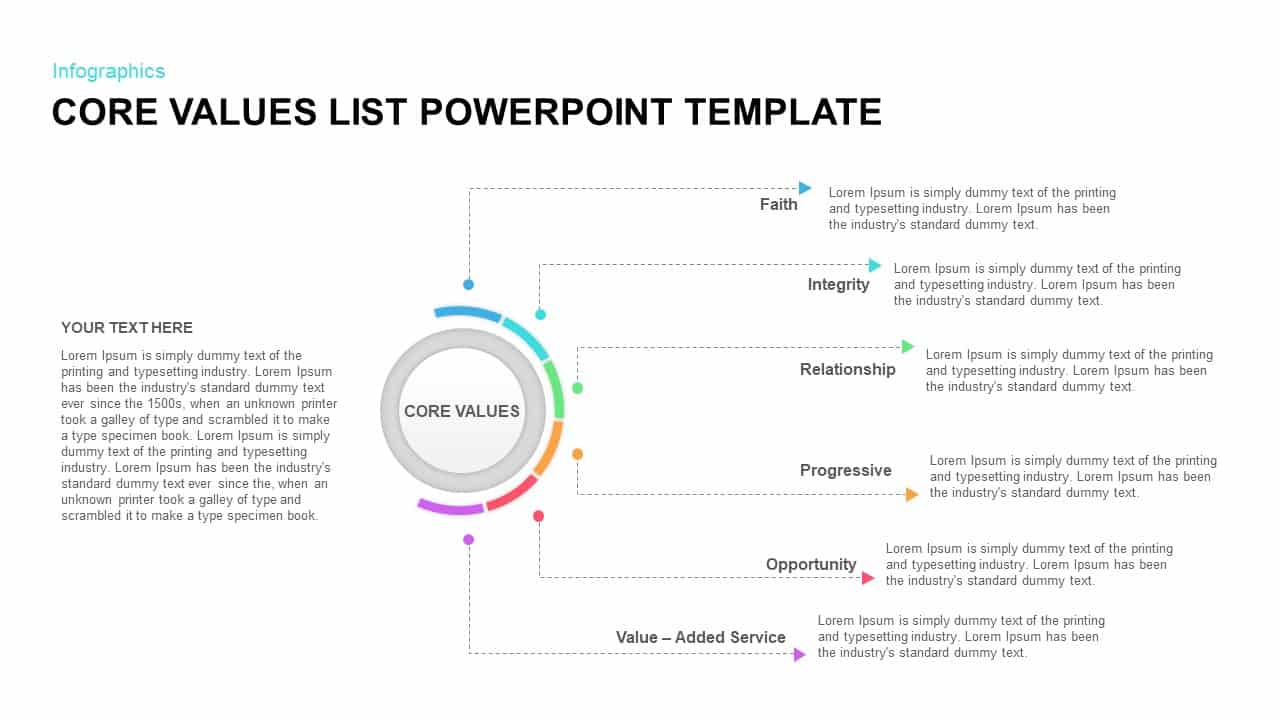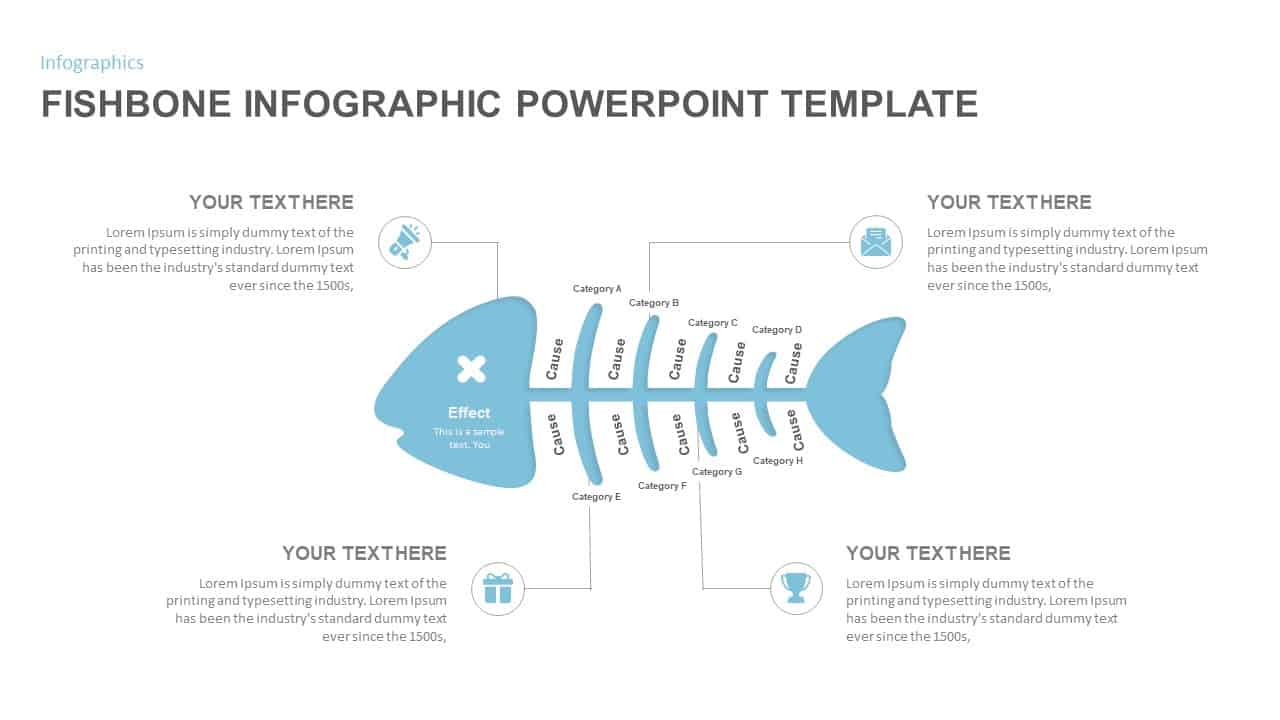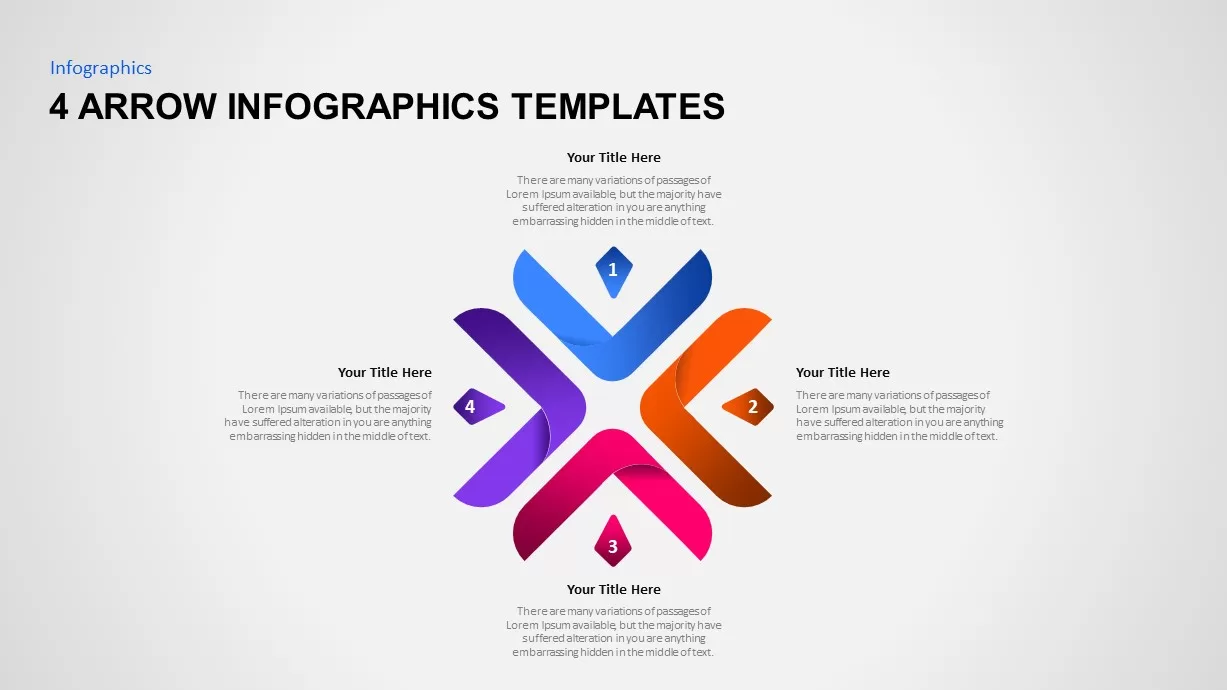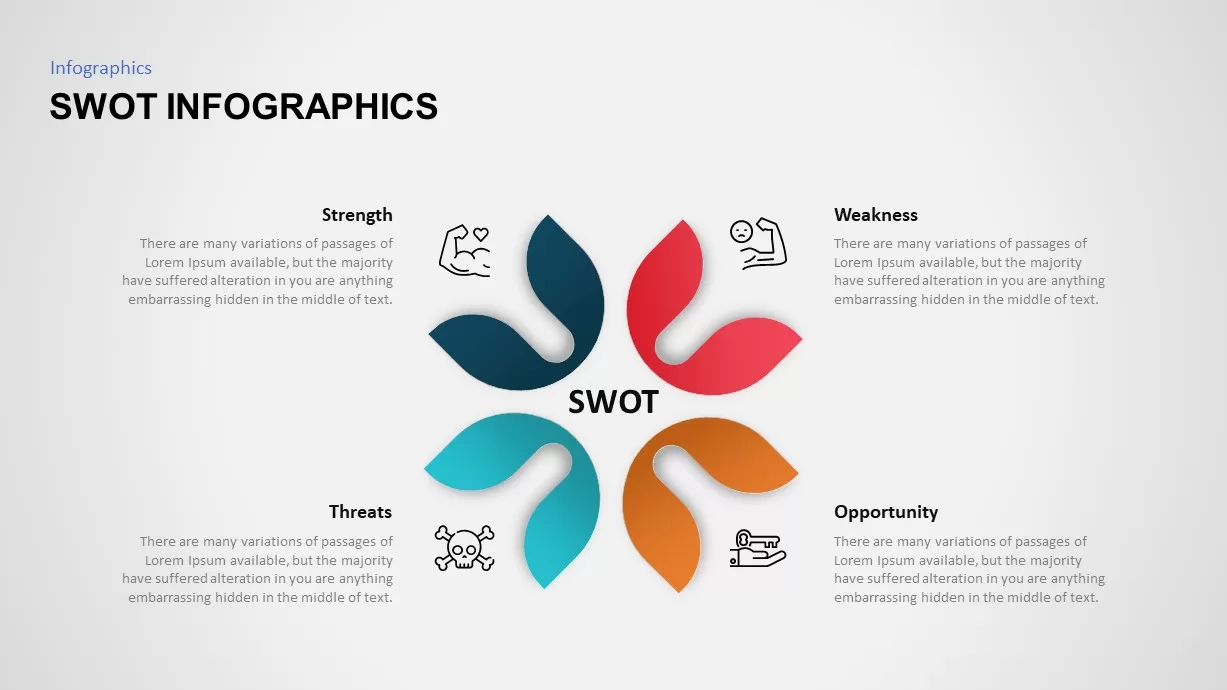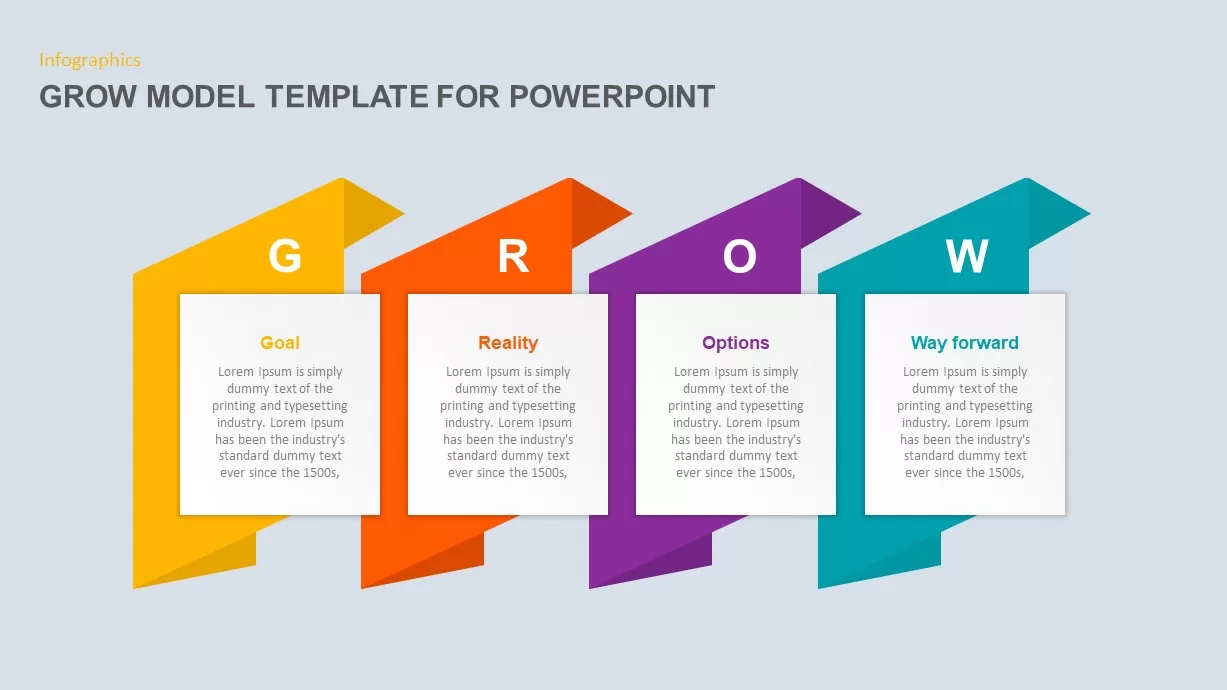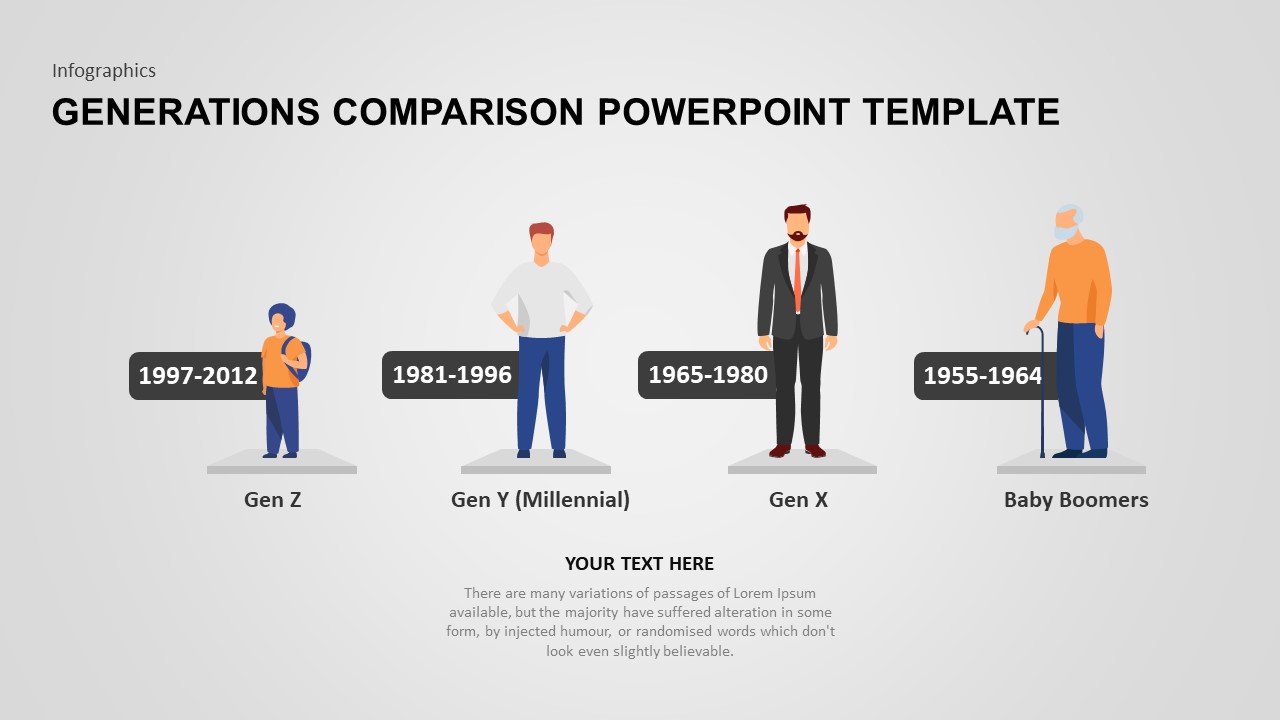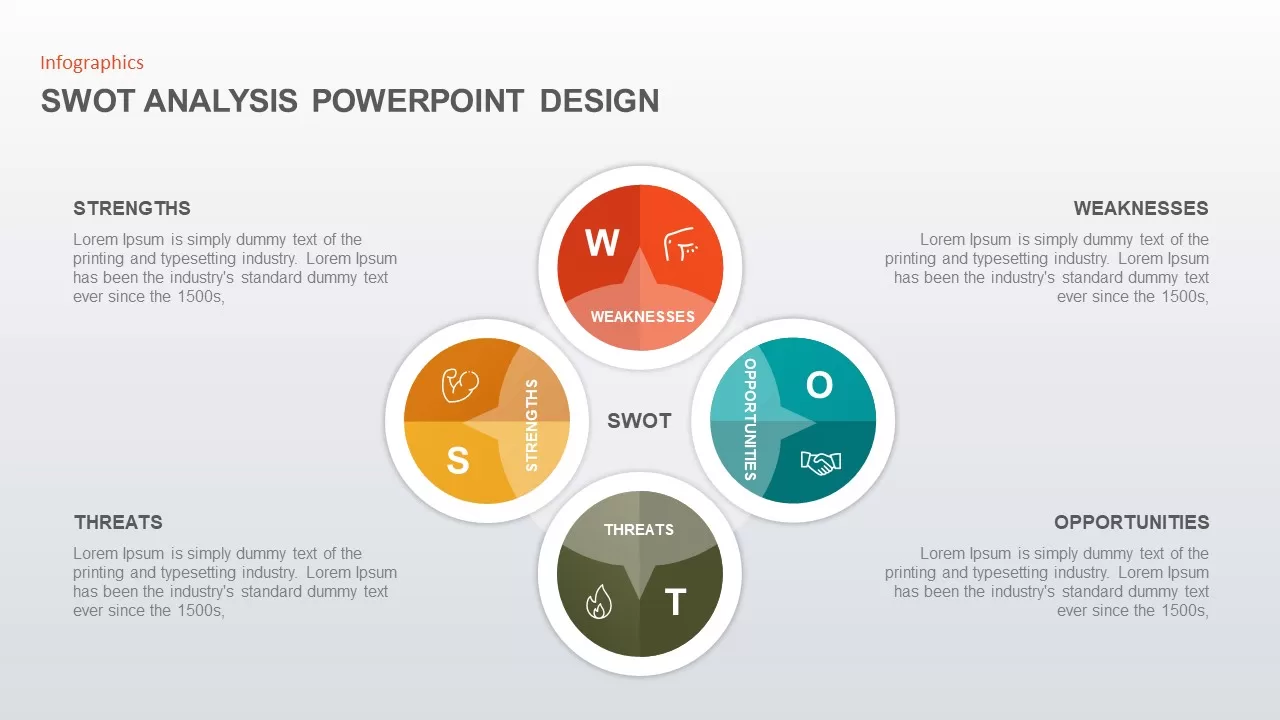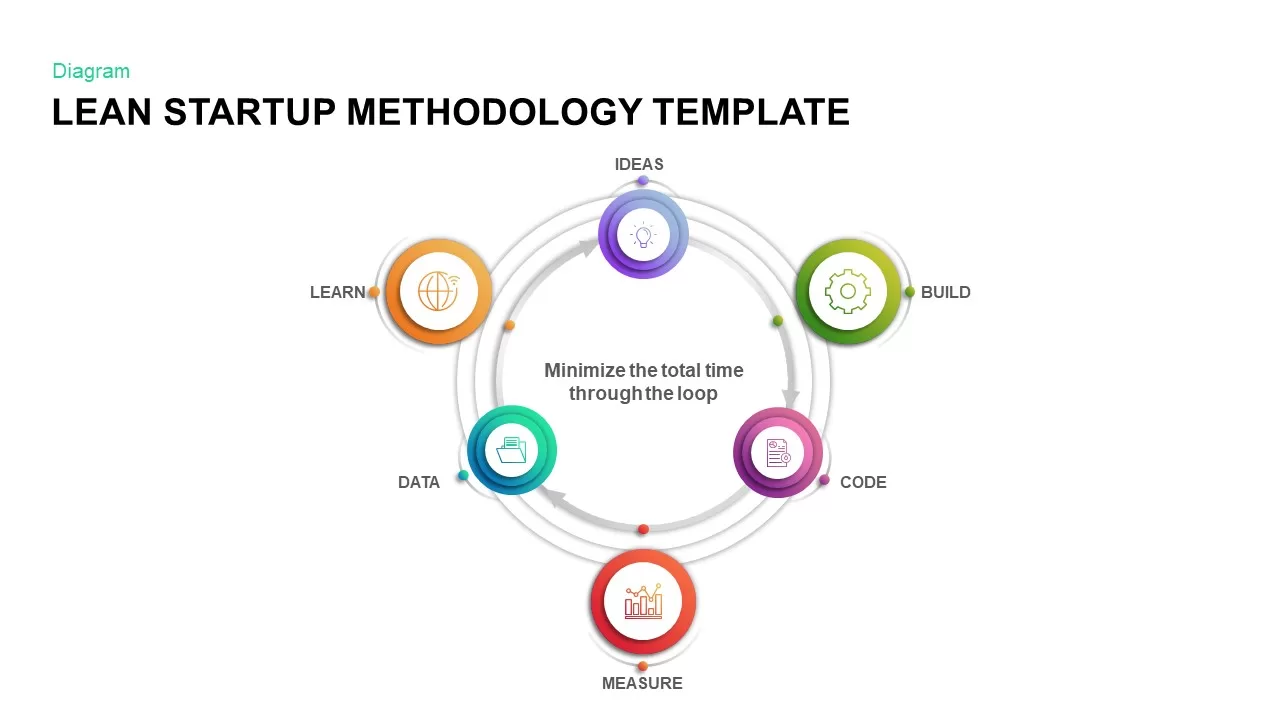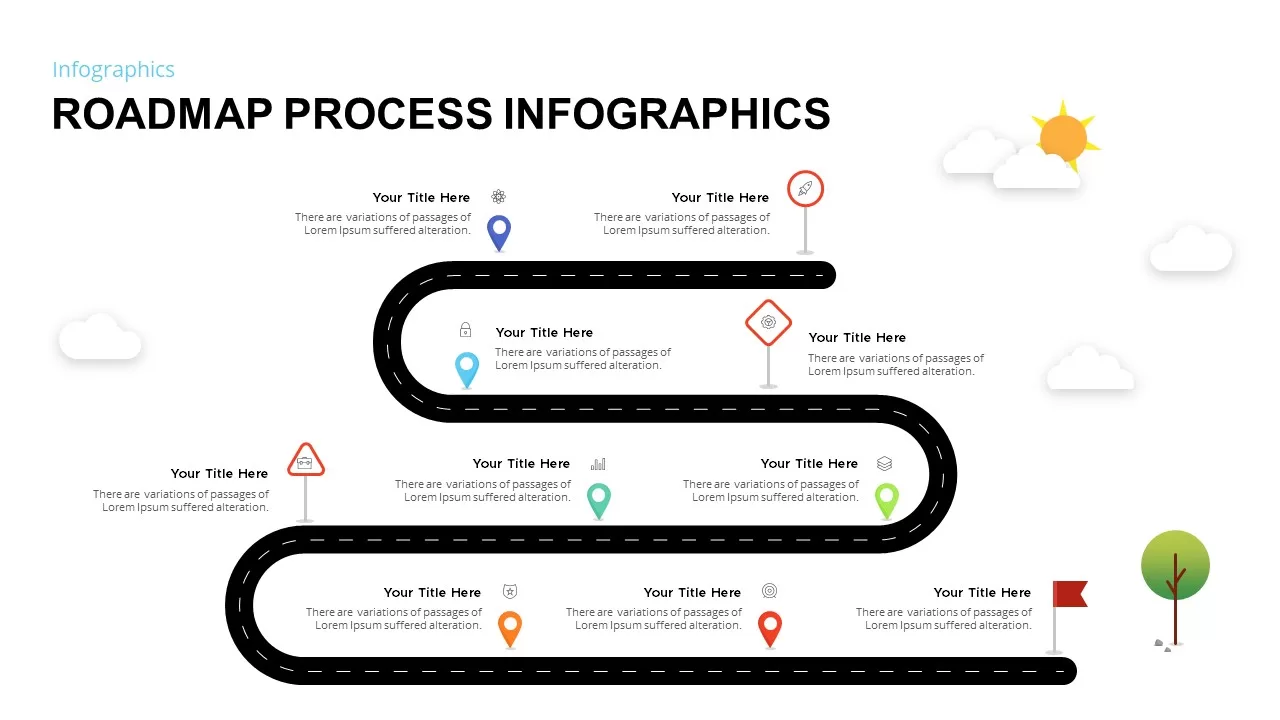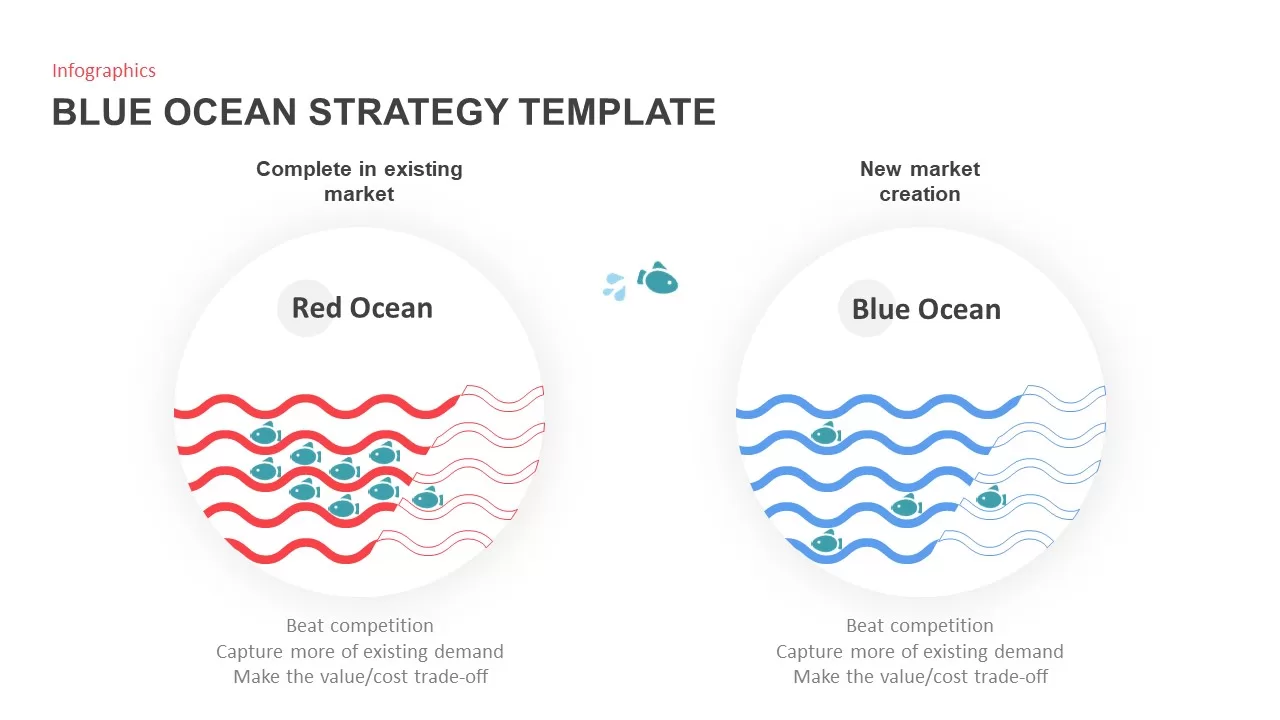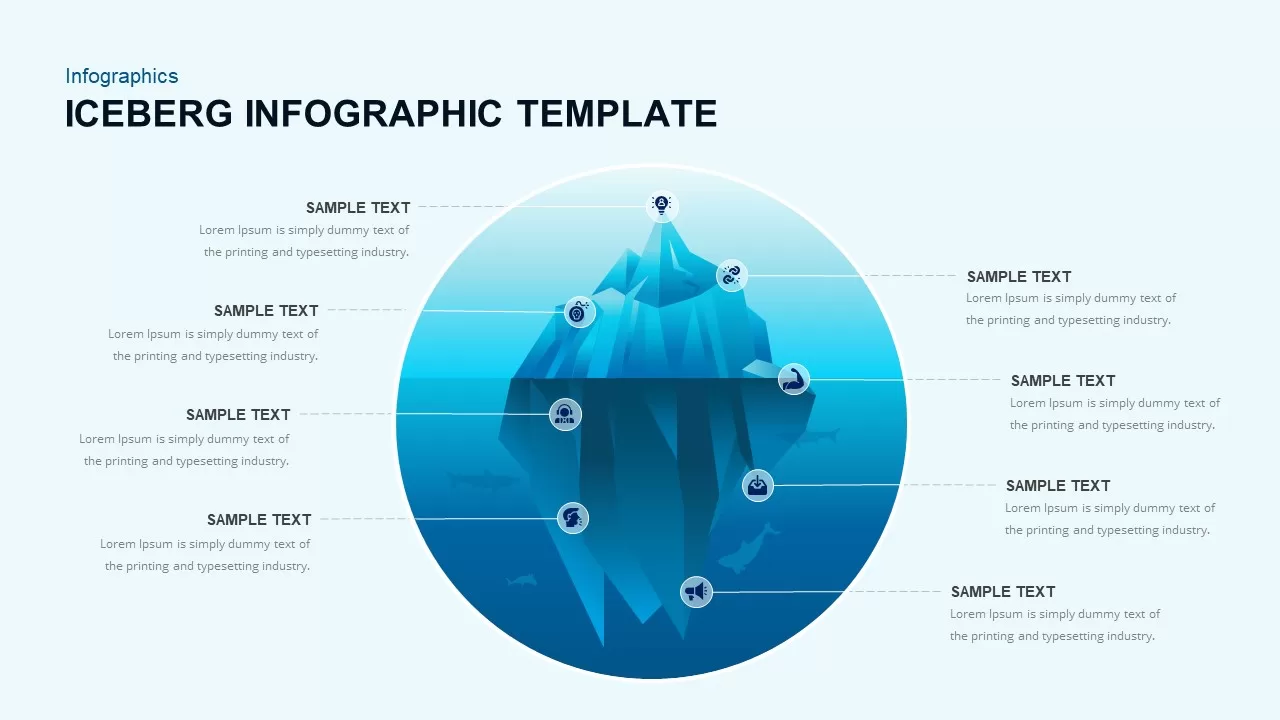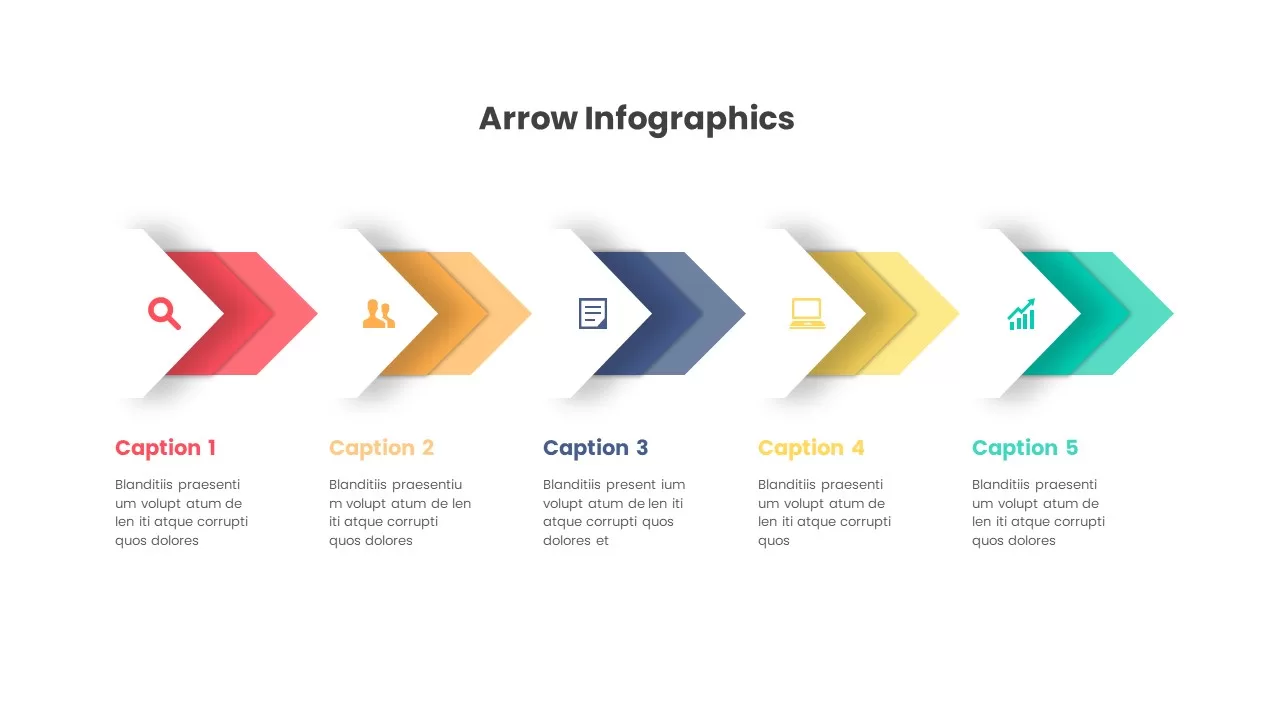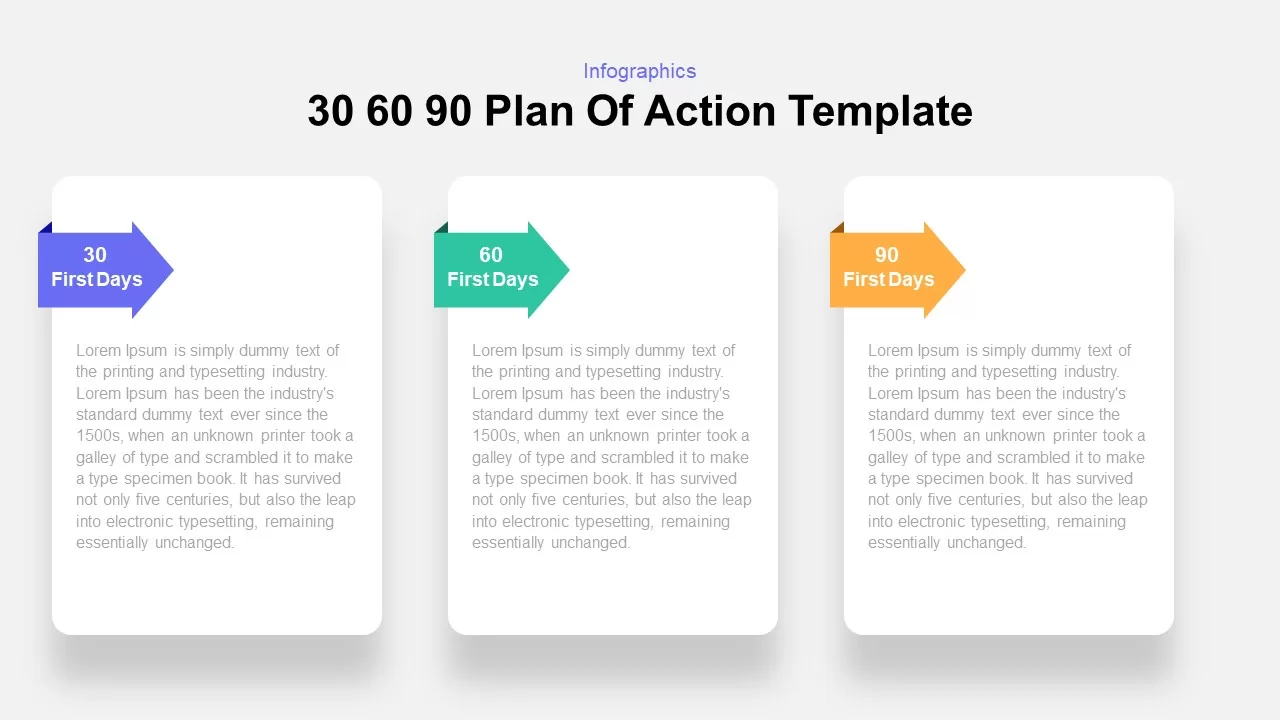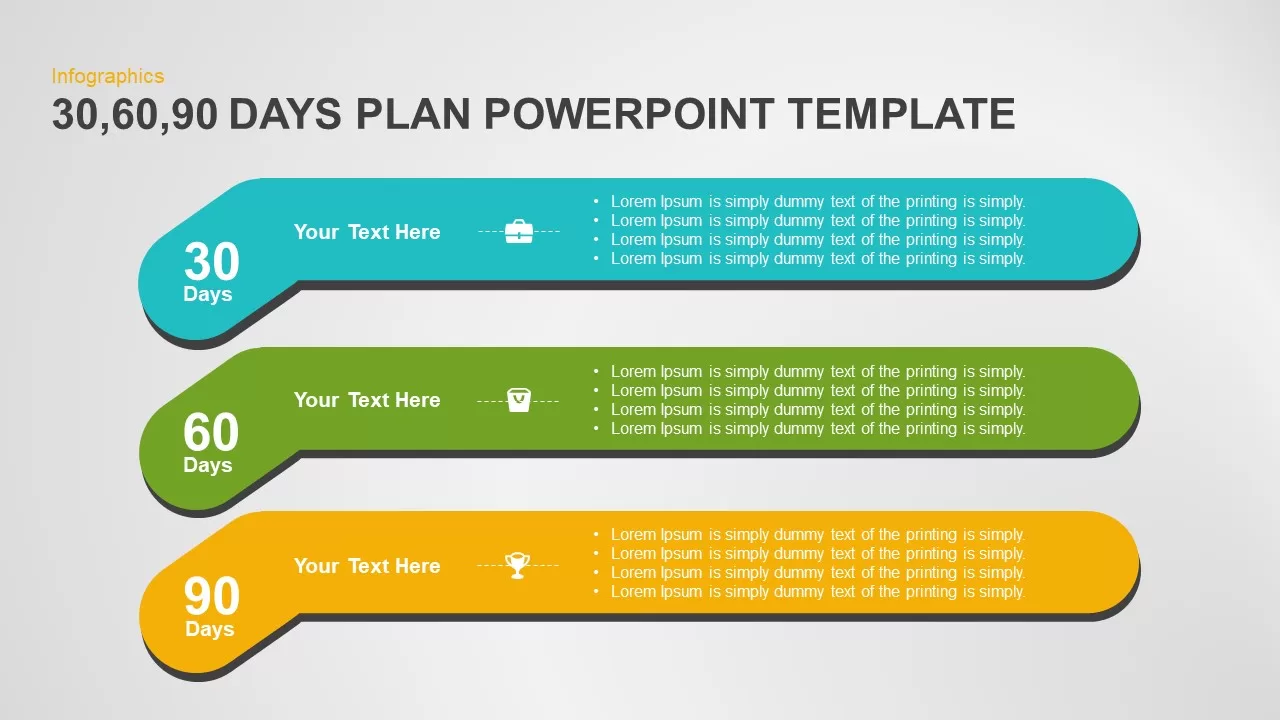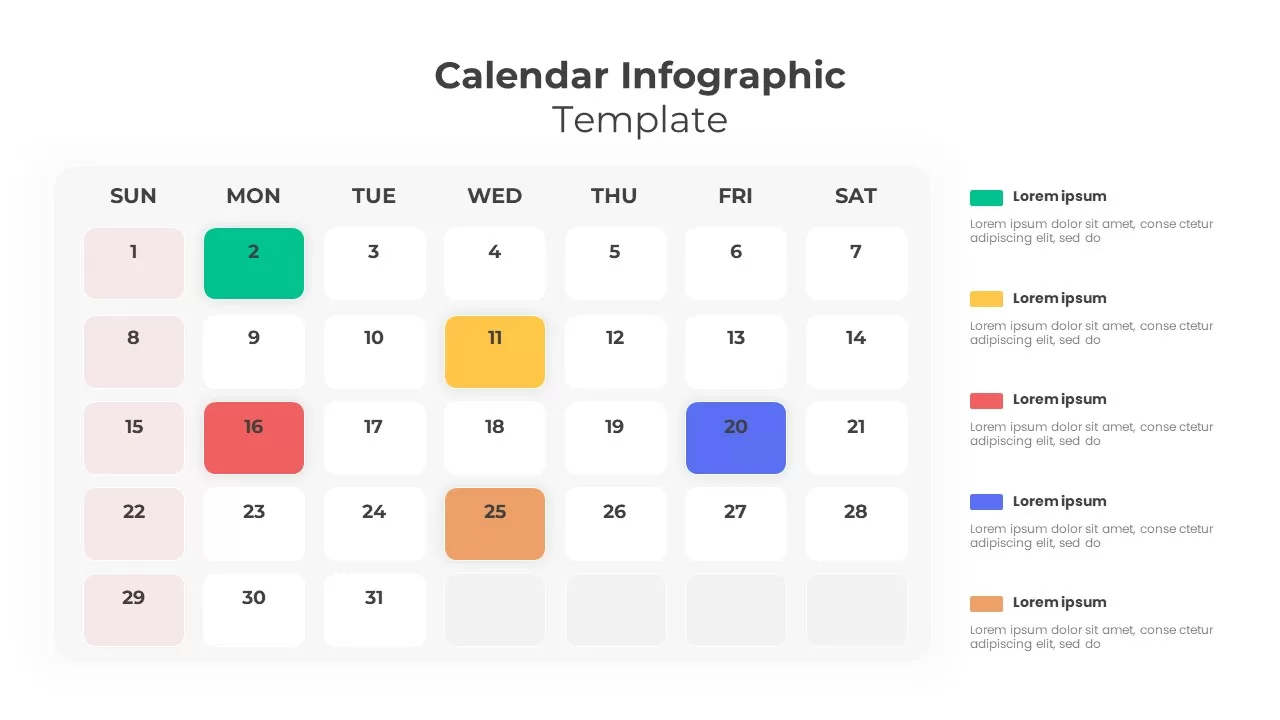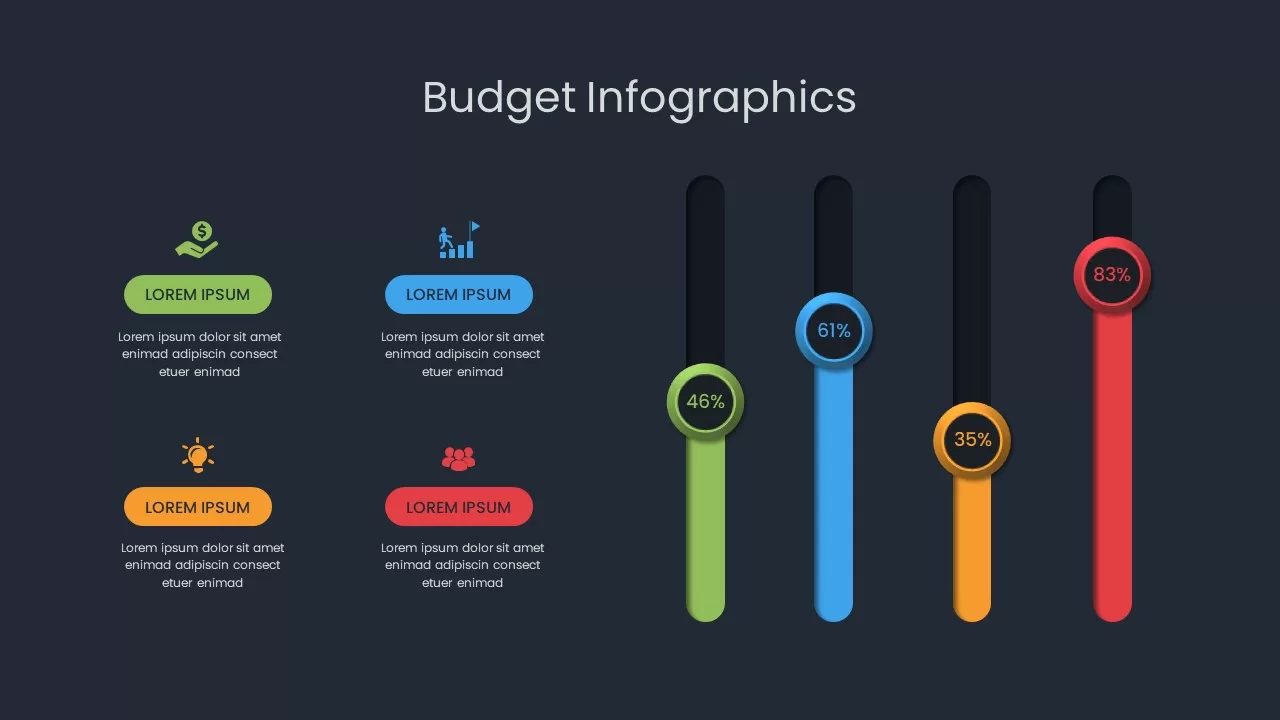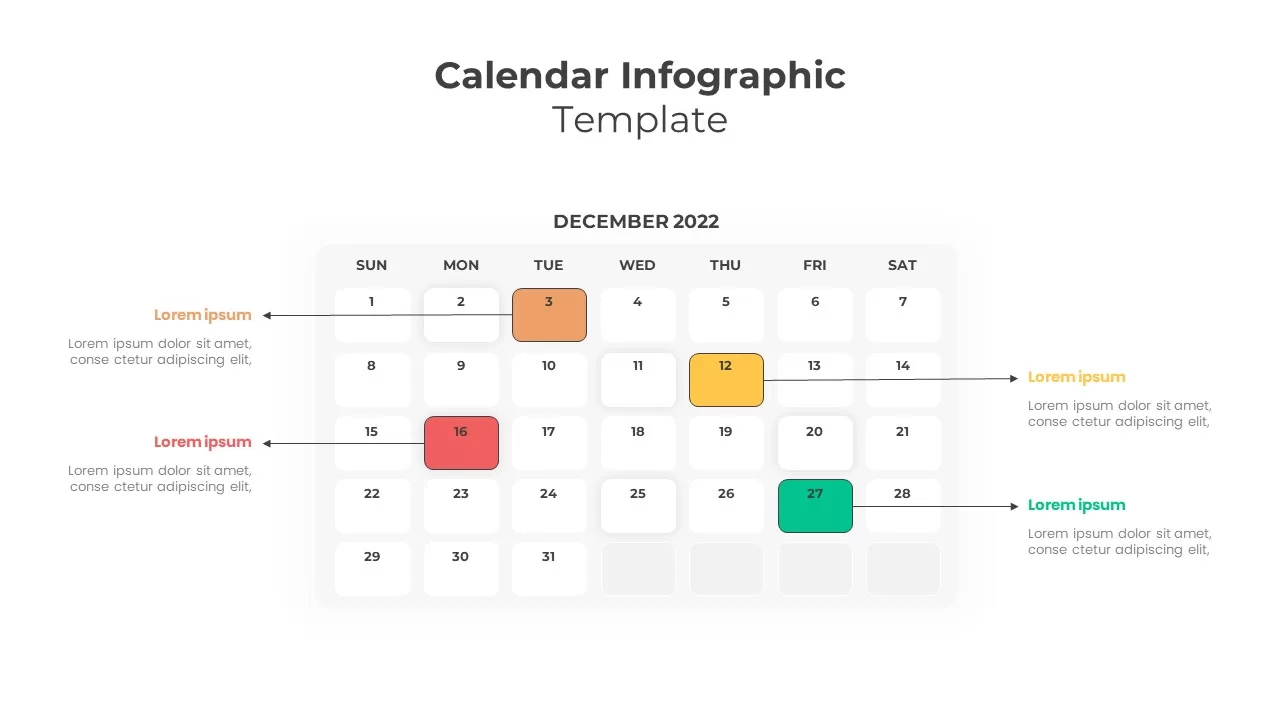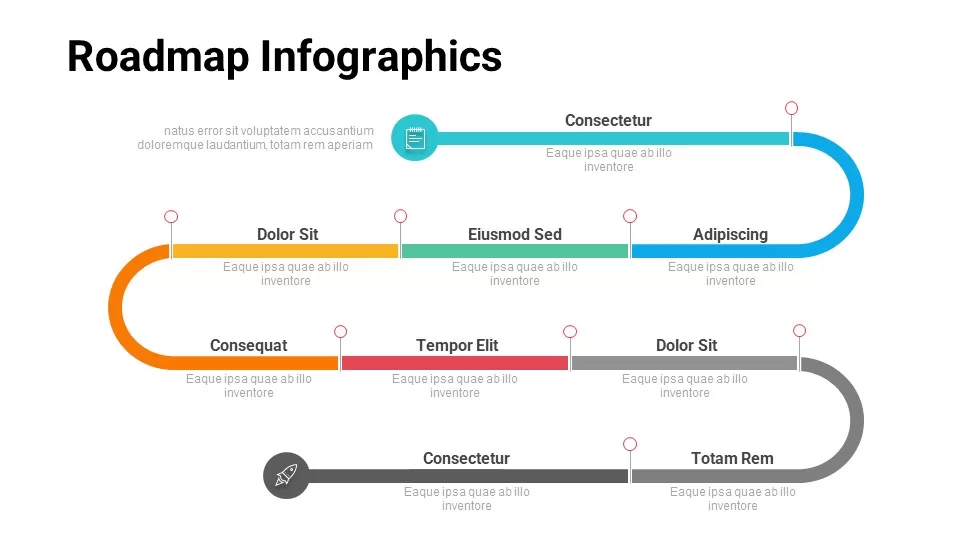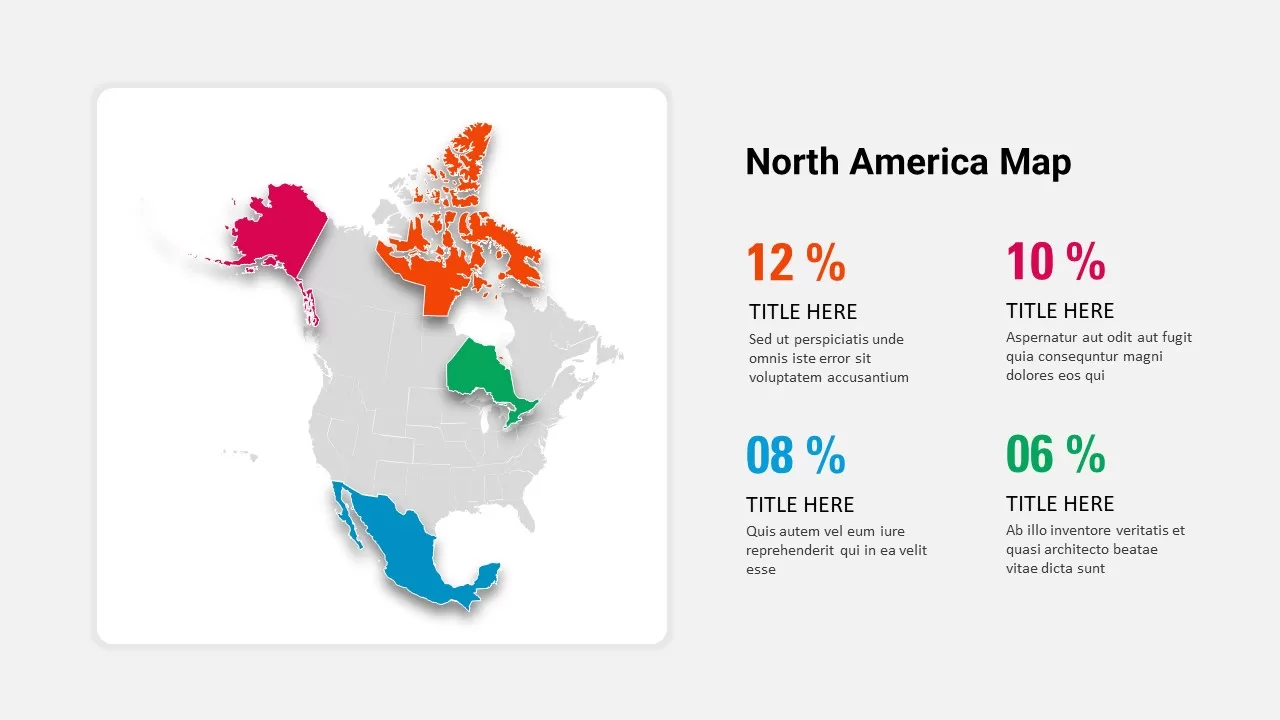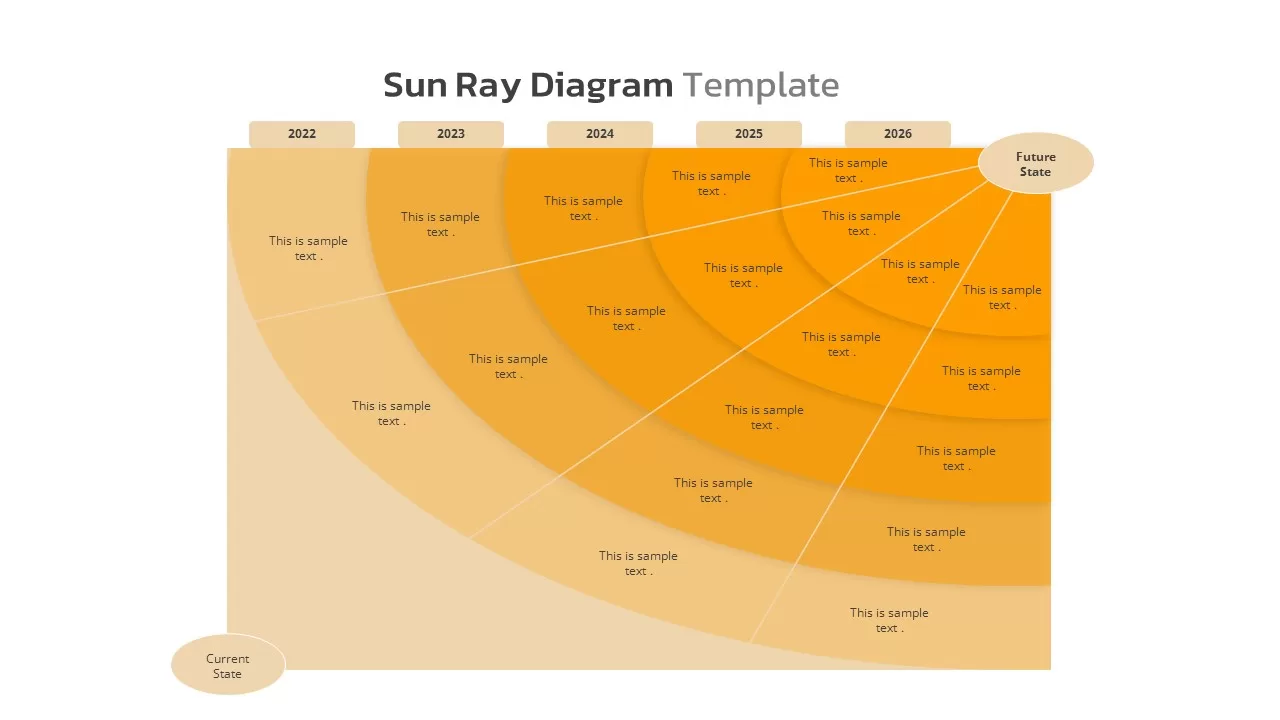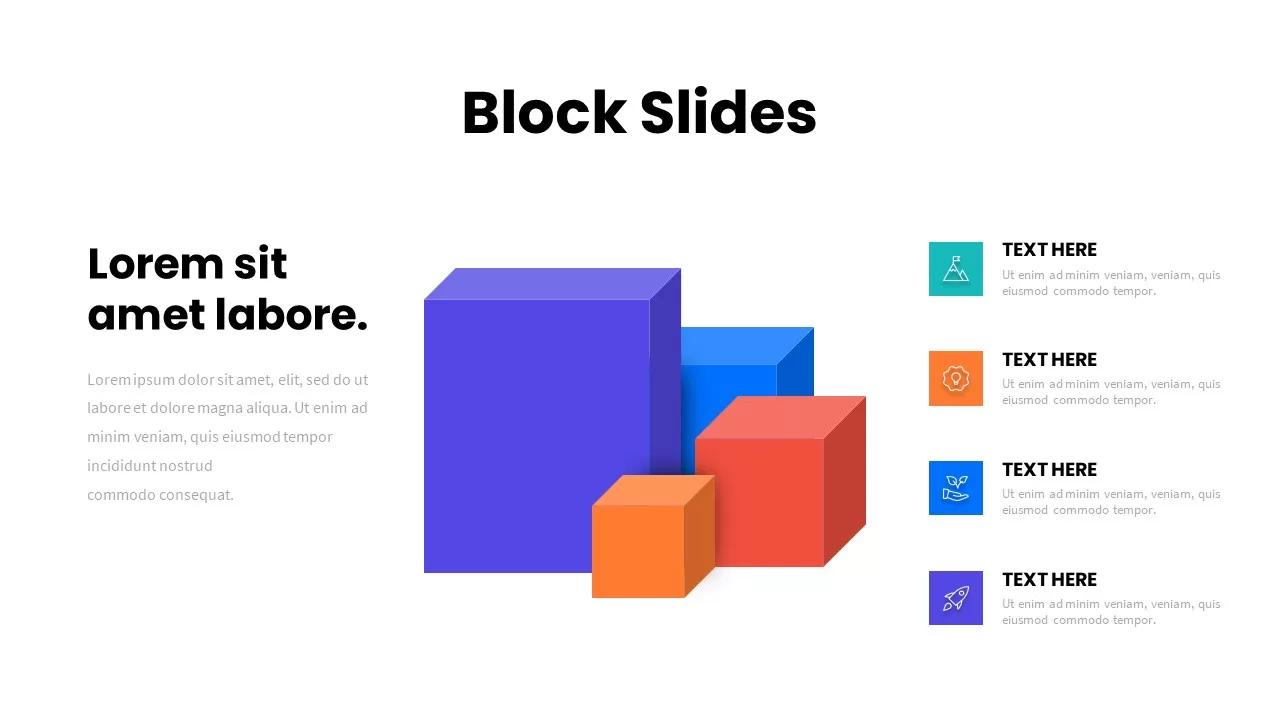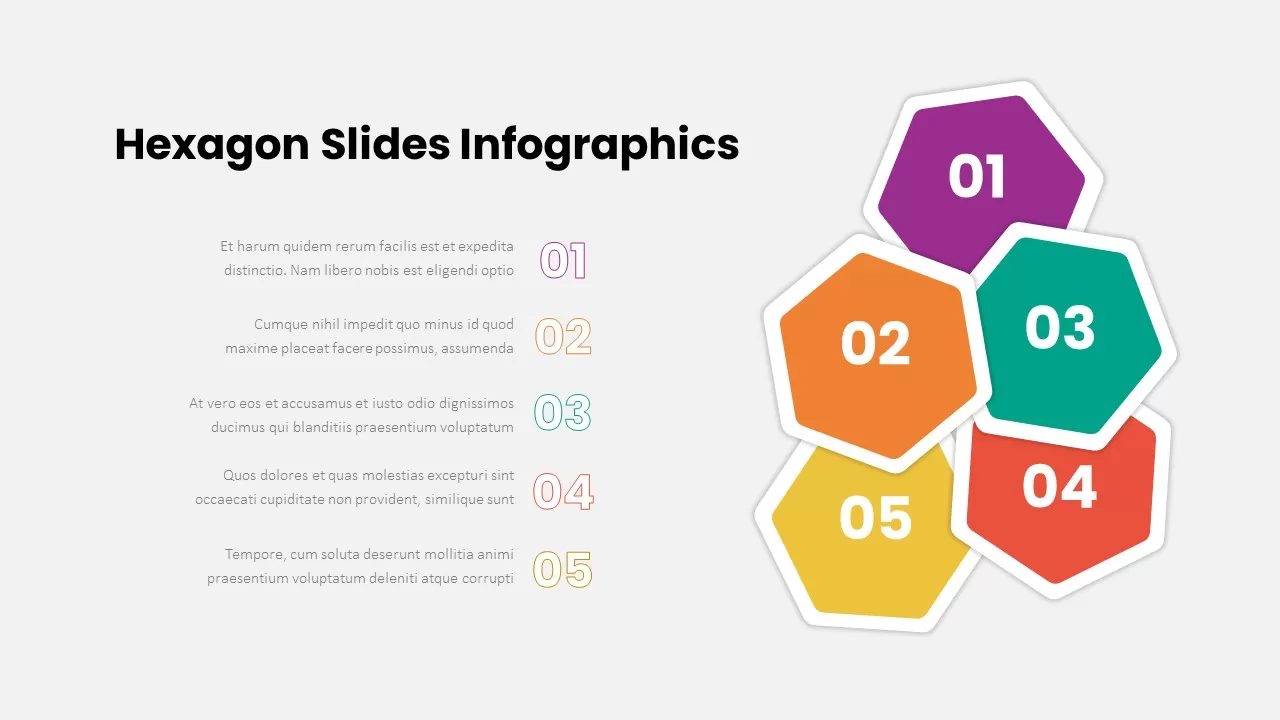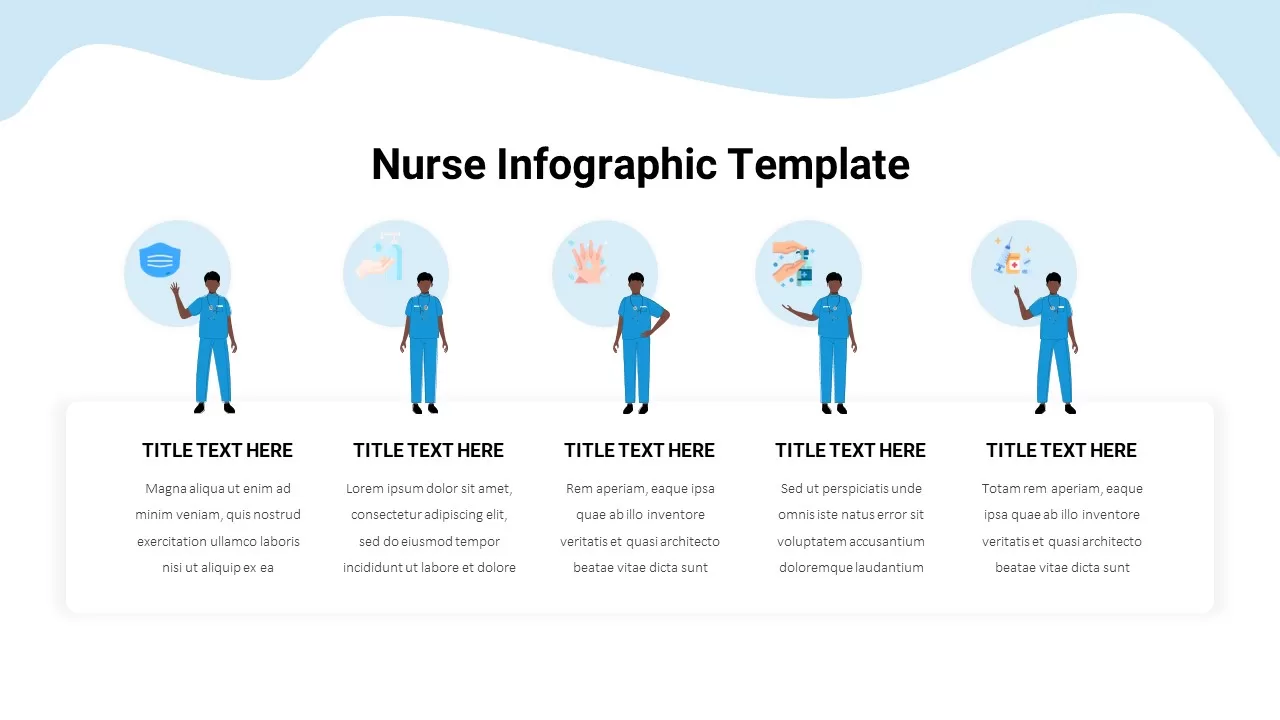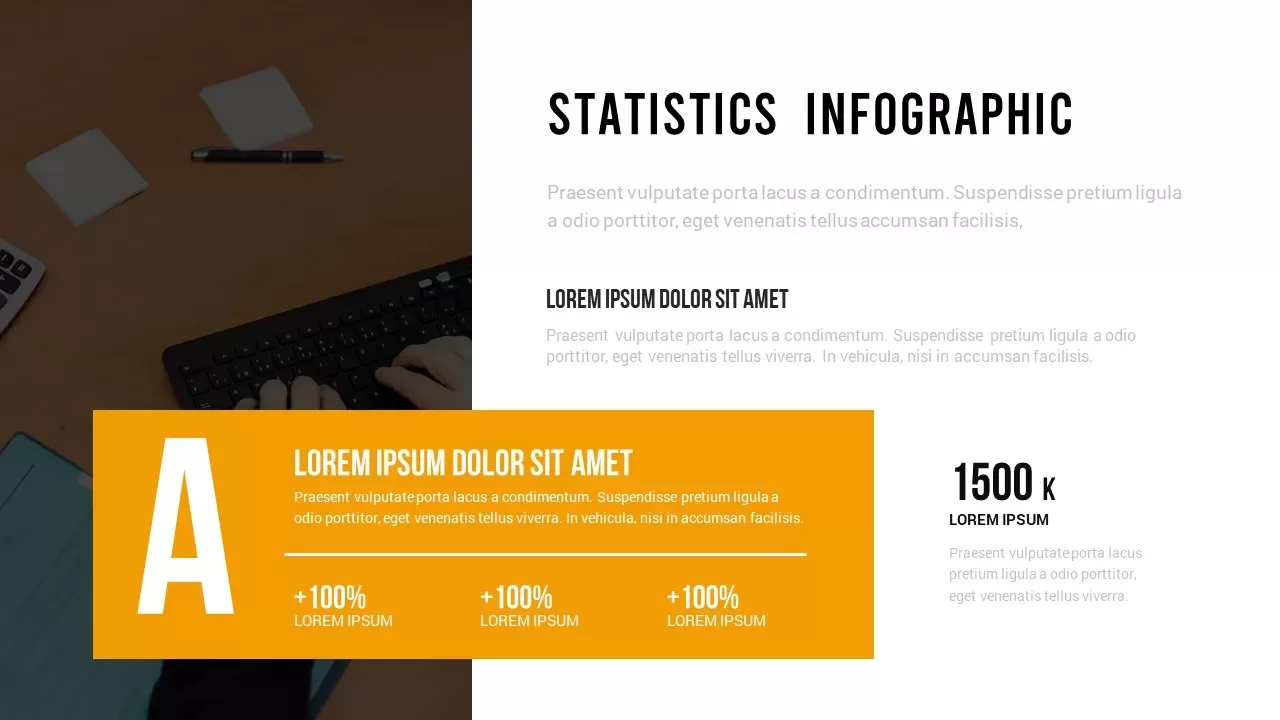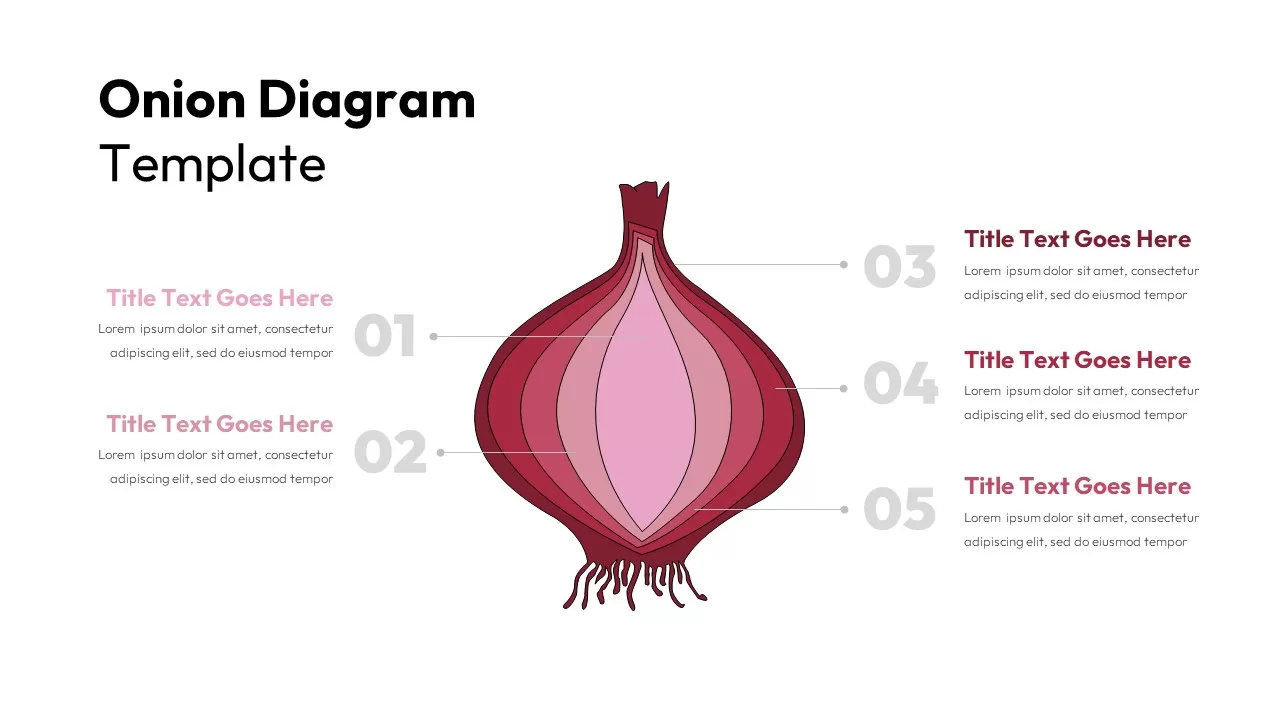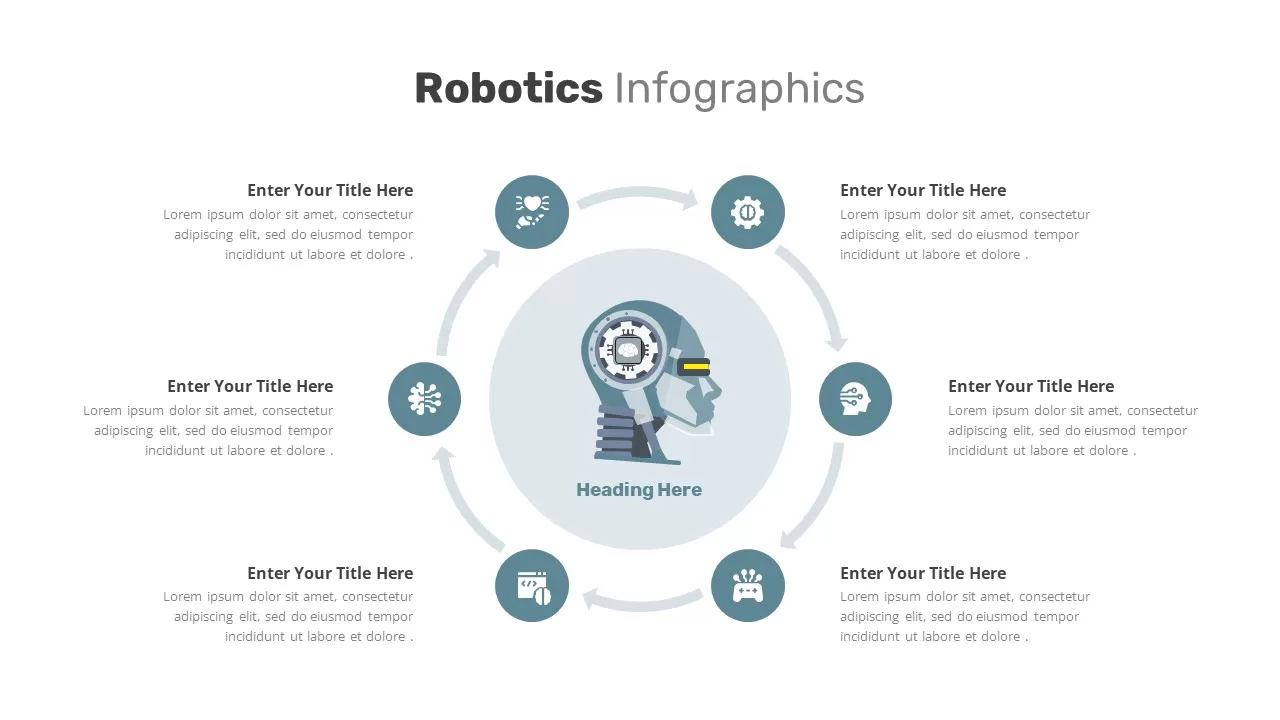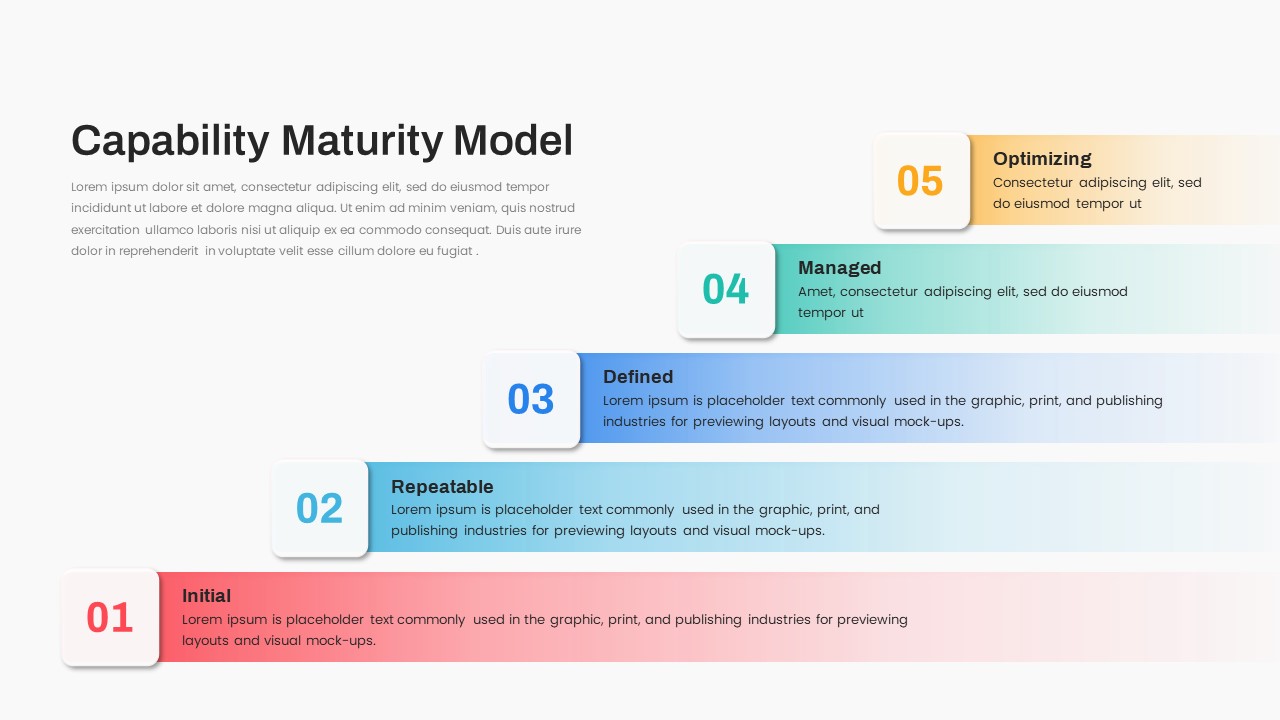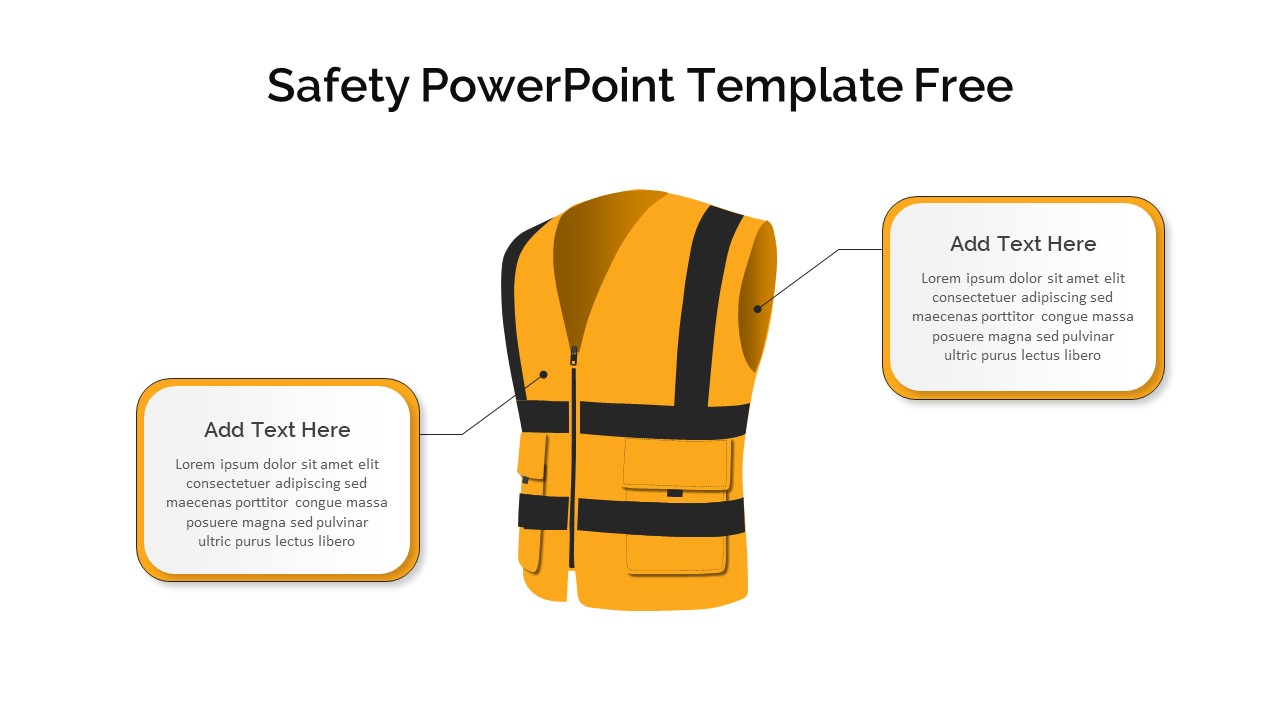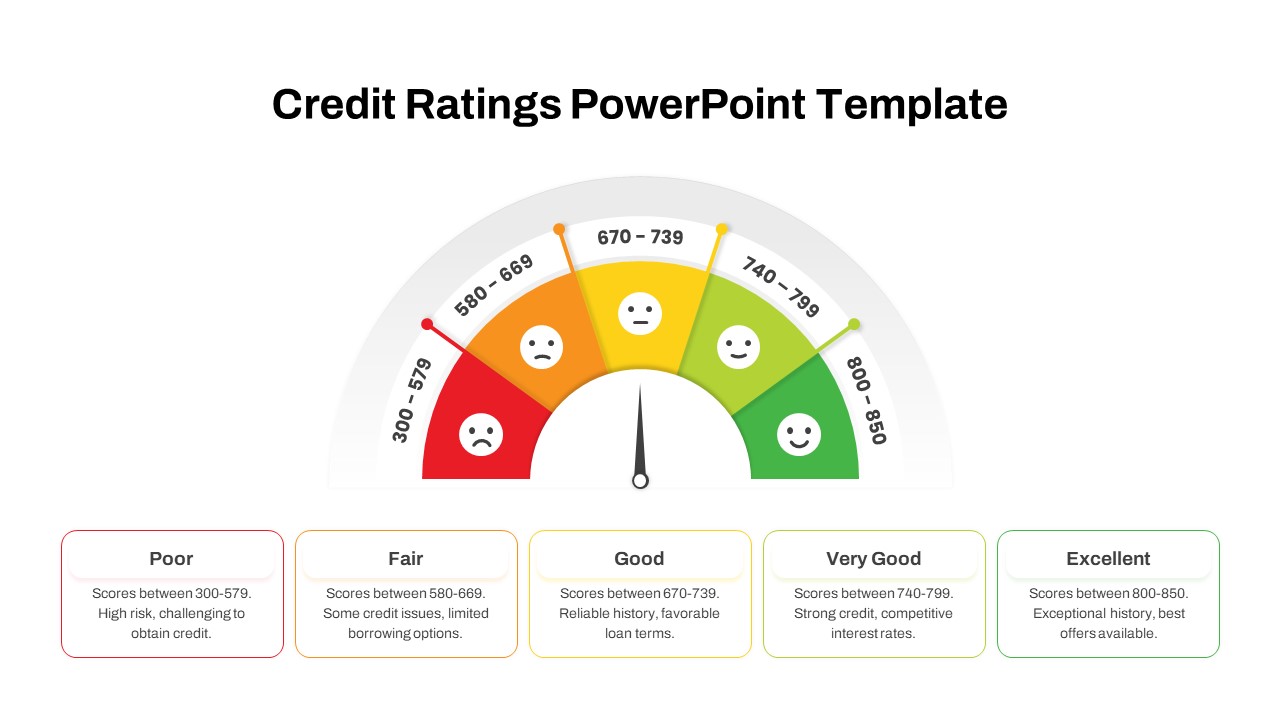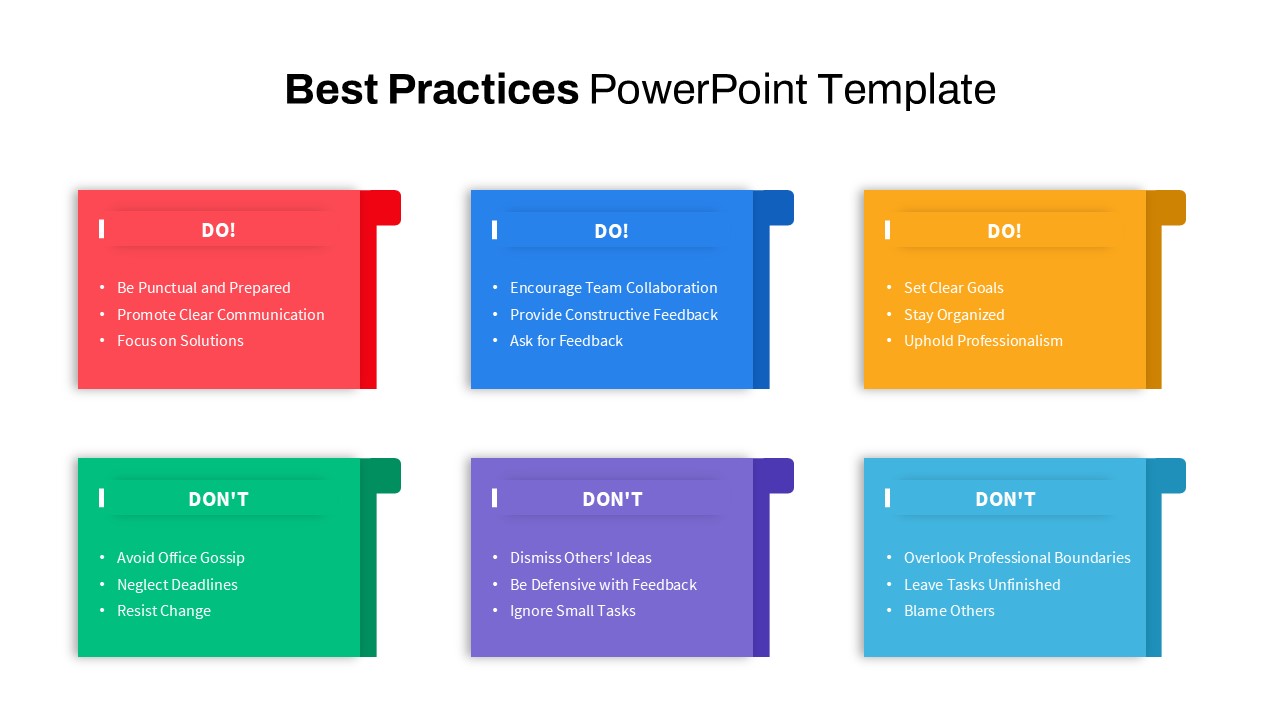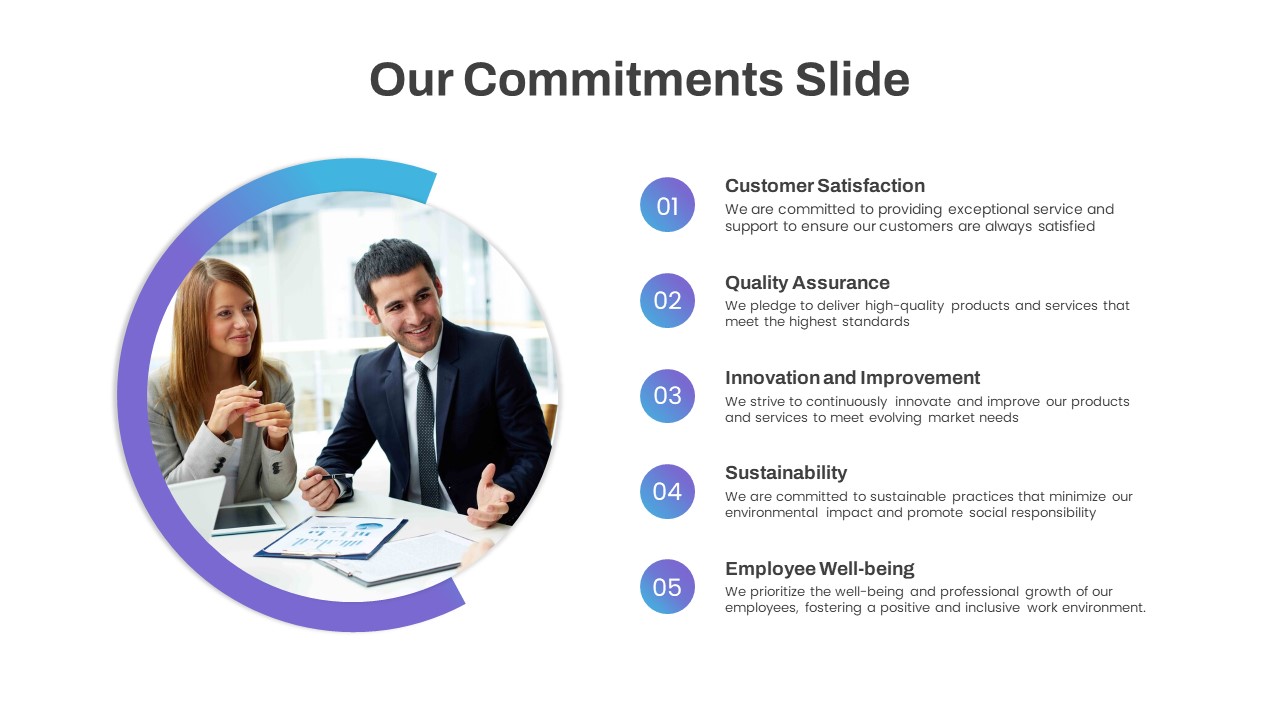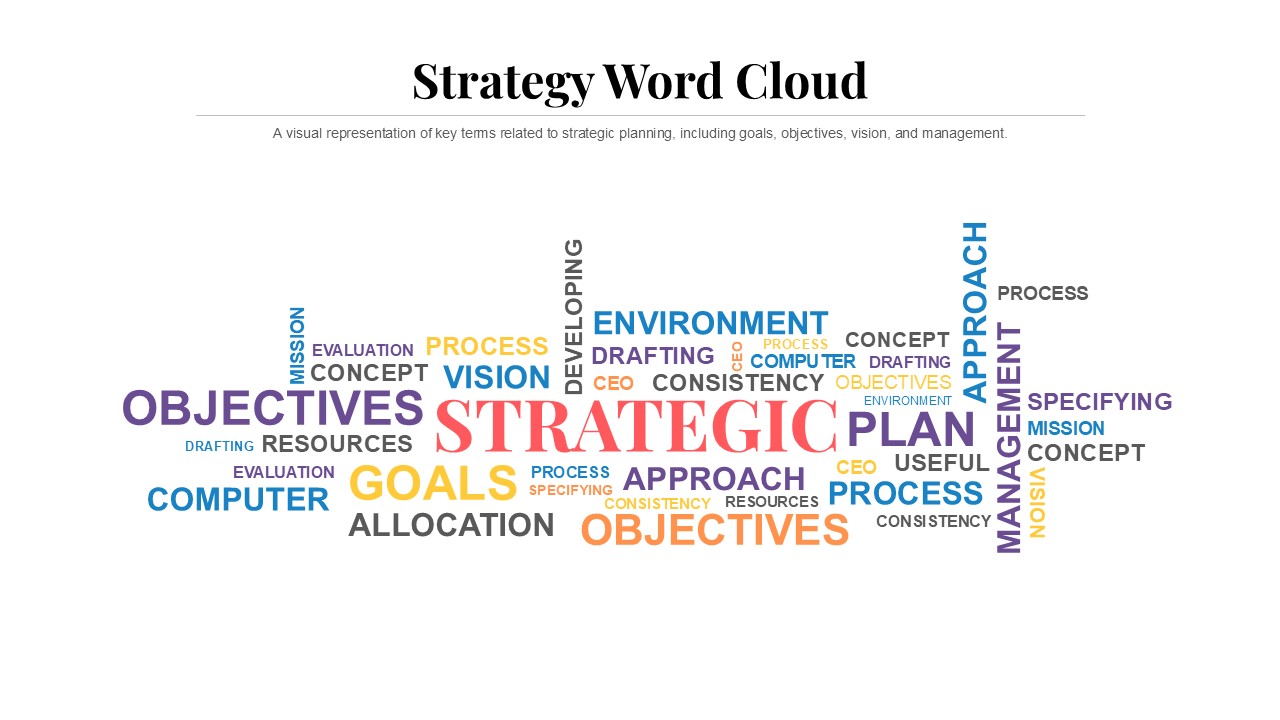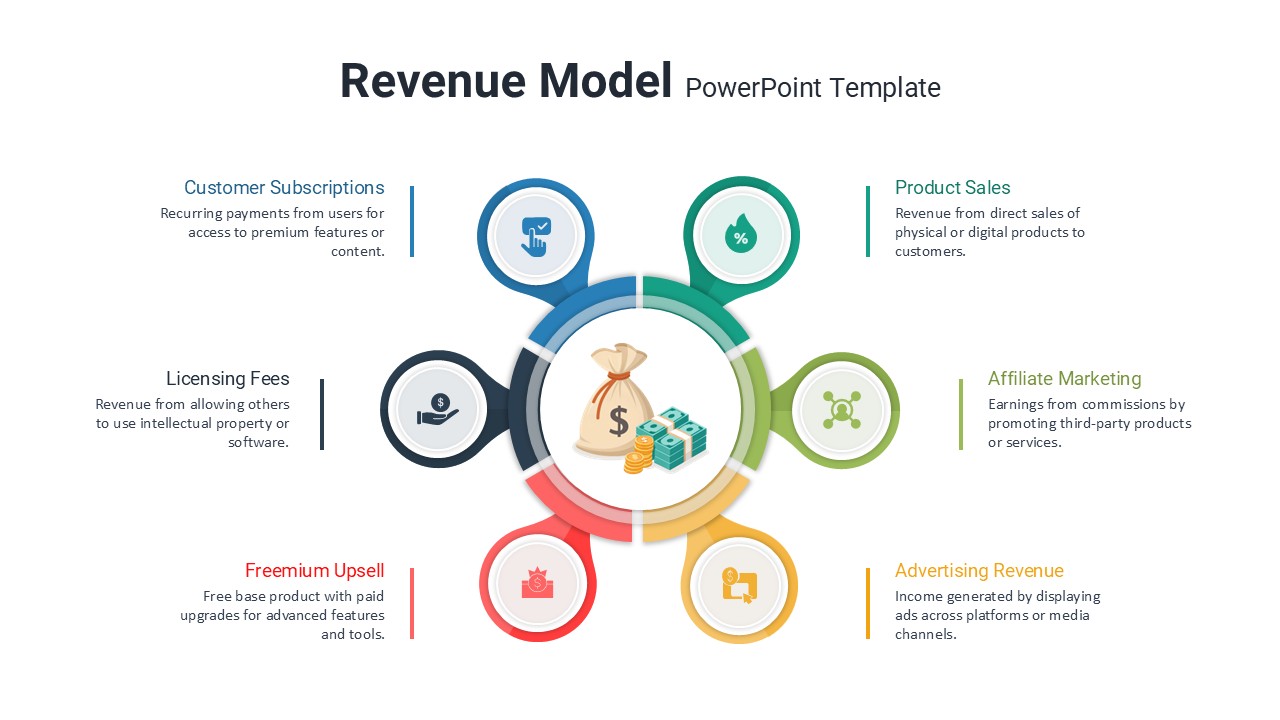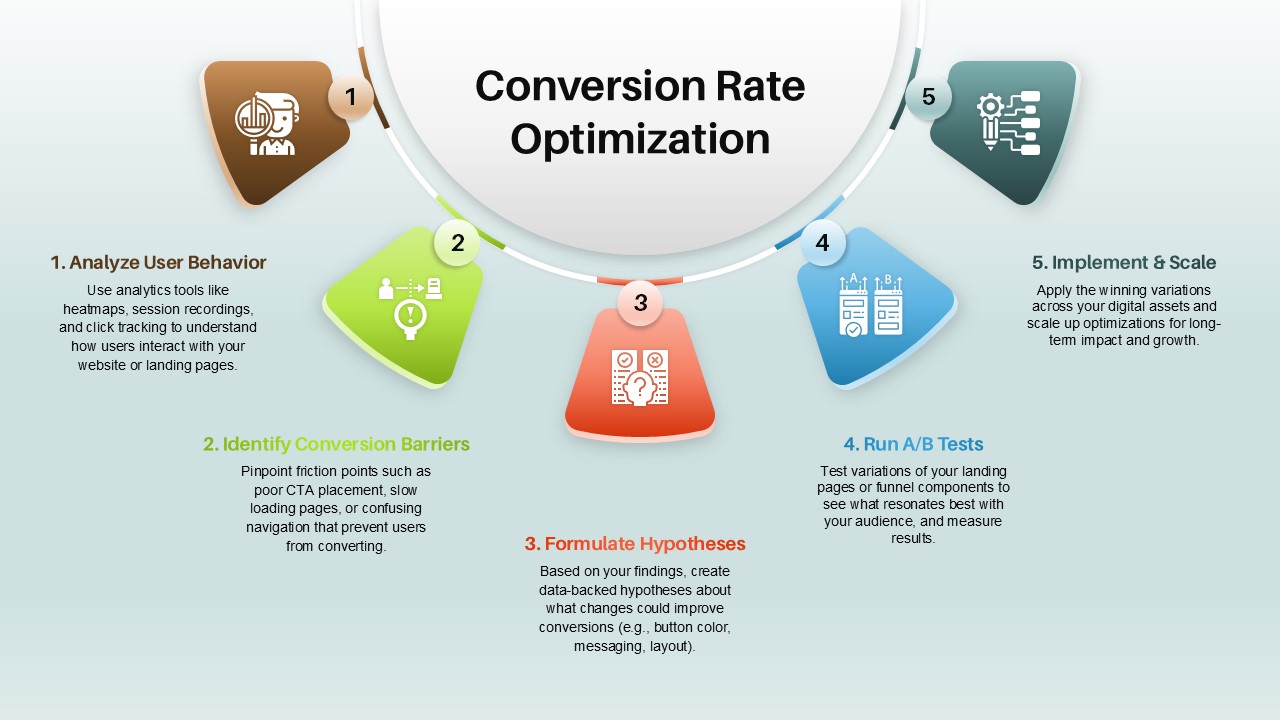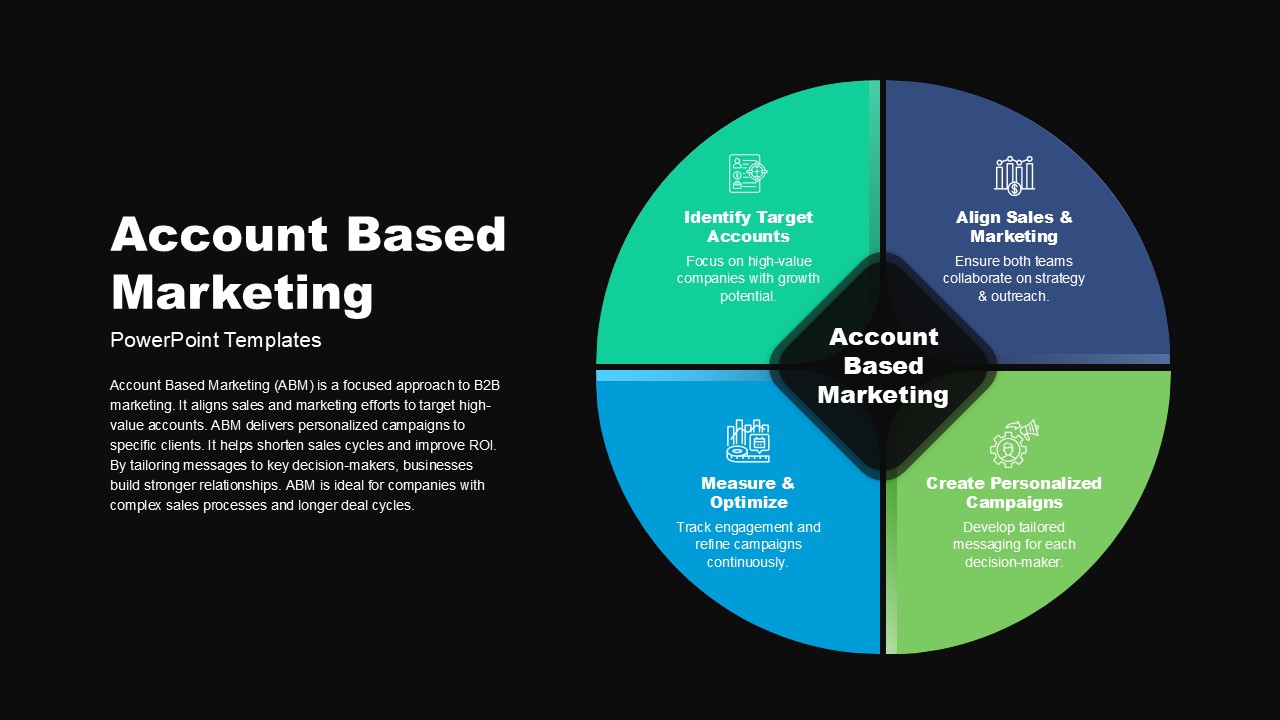Two-Way Road Infographic Template for PowerPoint & Google Slides
Description
Guide stakeholders through divergent paths with this 2-slide Two-Way Road infographic template, designed to illustrate opposing outcomes—successes versus challenges—in a clear, visual metaphor. The first slide presents a bird’s-eye view of a forked roadway set against rolling hills, where a centrally positioned character stands at the intersection. Two bold directional arrows labeled “Successes” and “Challenges” point left and right, respectively, creating an immediate focal point. Beneath the road graphic, editable text placeholders on each side let you outline key factors driving success or obstacles to overcome.
The second slide flips the color scheme for contrast, using a dark roadway and inverted typography to emphasize alternate scenarios or follow-up analysis. Both layouts feature vector-based scenery—trees, clouds, and mountains—that can be recolored or removed to suit your branding. All elements are grouped on master slides for rapid customization: simply adjust arrow labels, swap background colors, or reposition the character graphic without disrupting alignment.
Optimized for both PowerPoint and Google Slides, this infographic pack ensures pixel-perfect clarity on any screen. The built-in slide masters maintain consistent spacing and typography, while organized layer groups streamline collaboration and version control. Ideal for executive briefings, project kick-off meetings, and strategic workshops, this template empowers you to present complex comparisons in a memorable, story-driven format. Drive discussions, illustrate decision points, and align teams on next steps with minimal setup and maximum visual impact.
Who is it for
Project managers, consultants, and business leaders who need to contrast divergent strategies, outcomes, or decision pathways in executive presentations, workshops, or training sessions.
Other Uses
Repurpose as a decision-making flowchart, risk assessment overview, stakeholder journey map, or marketing campaign comparison by editing arrow labels and background elements.
Login to download this file