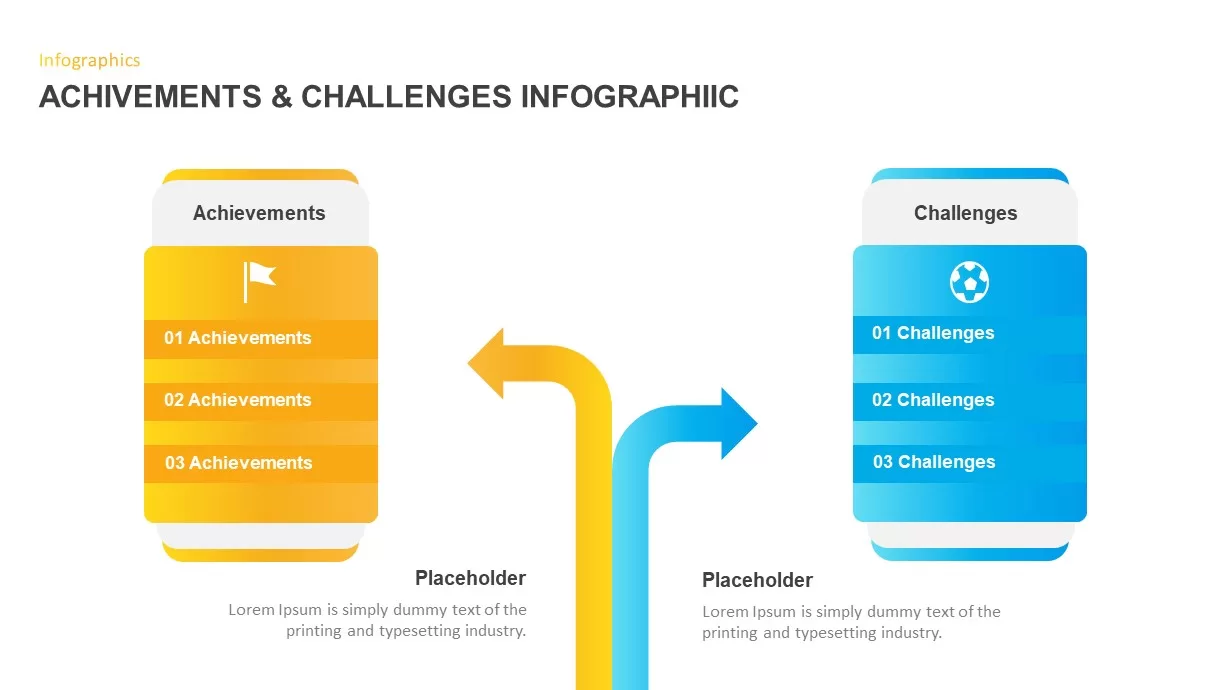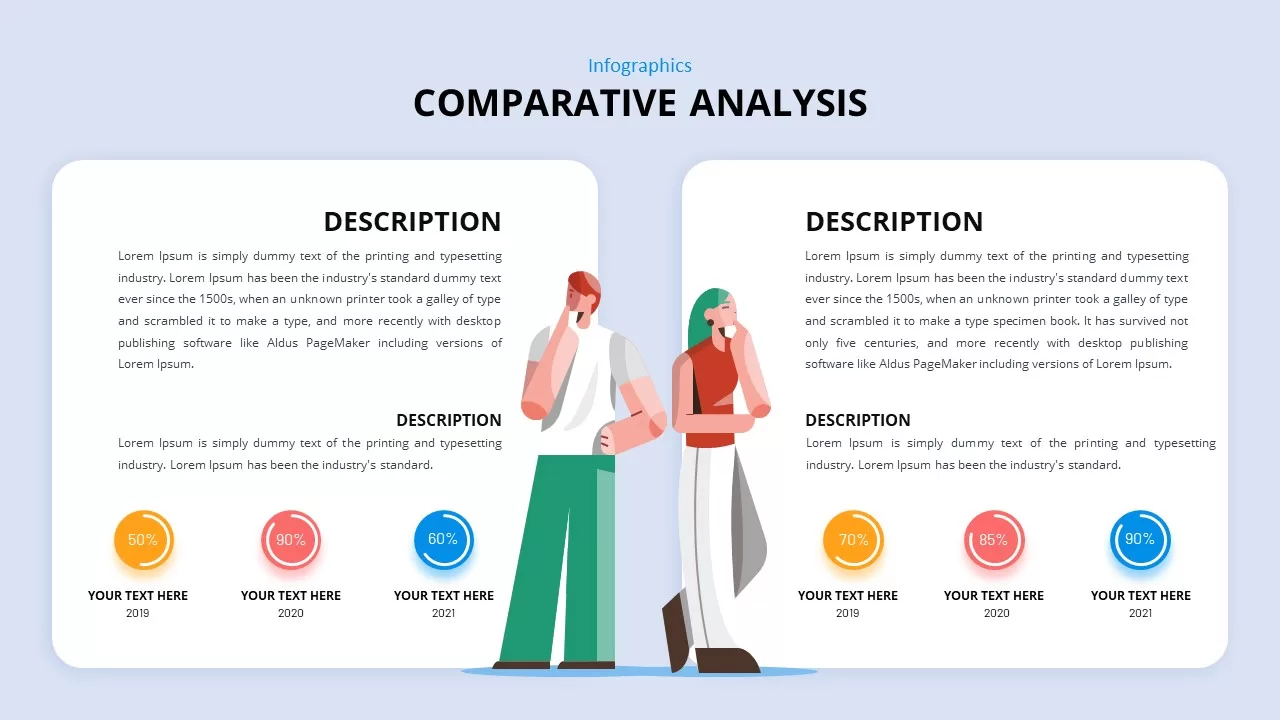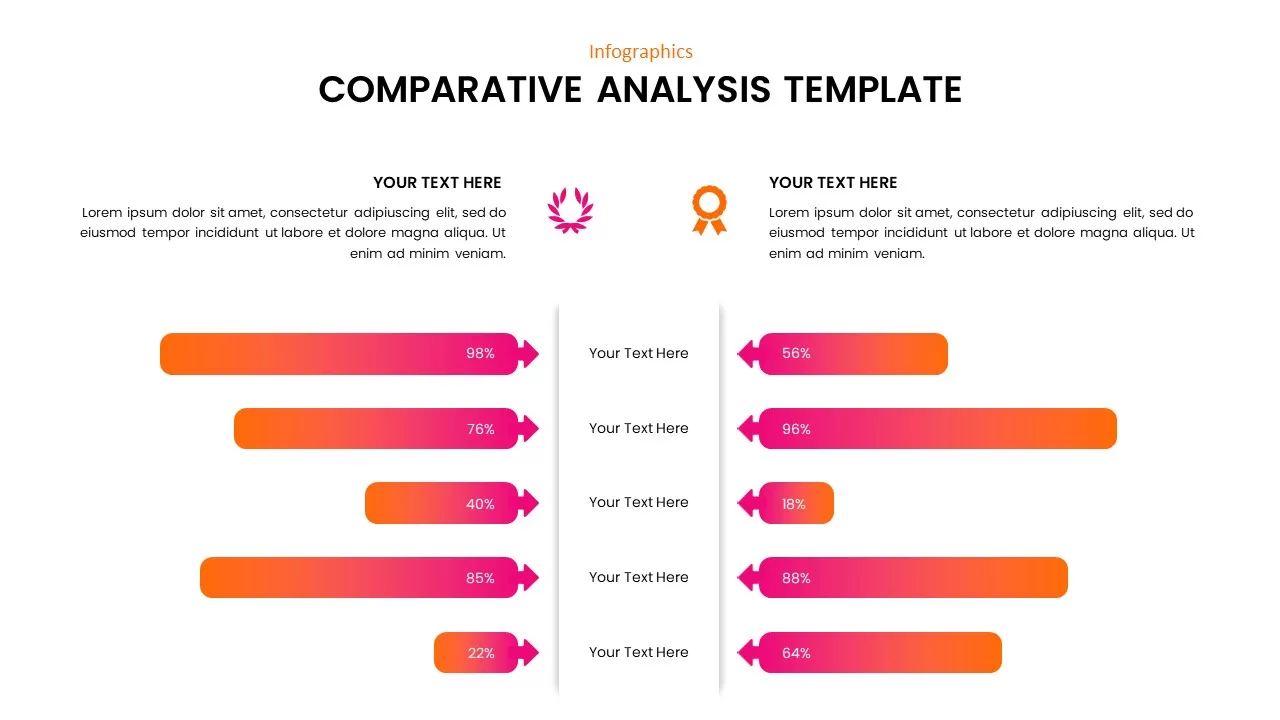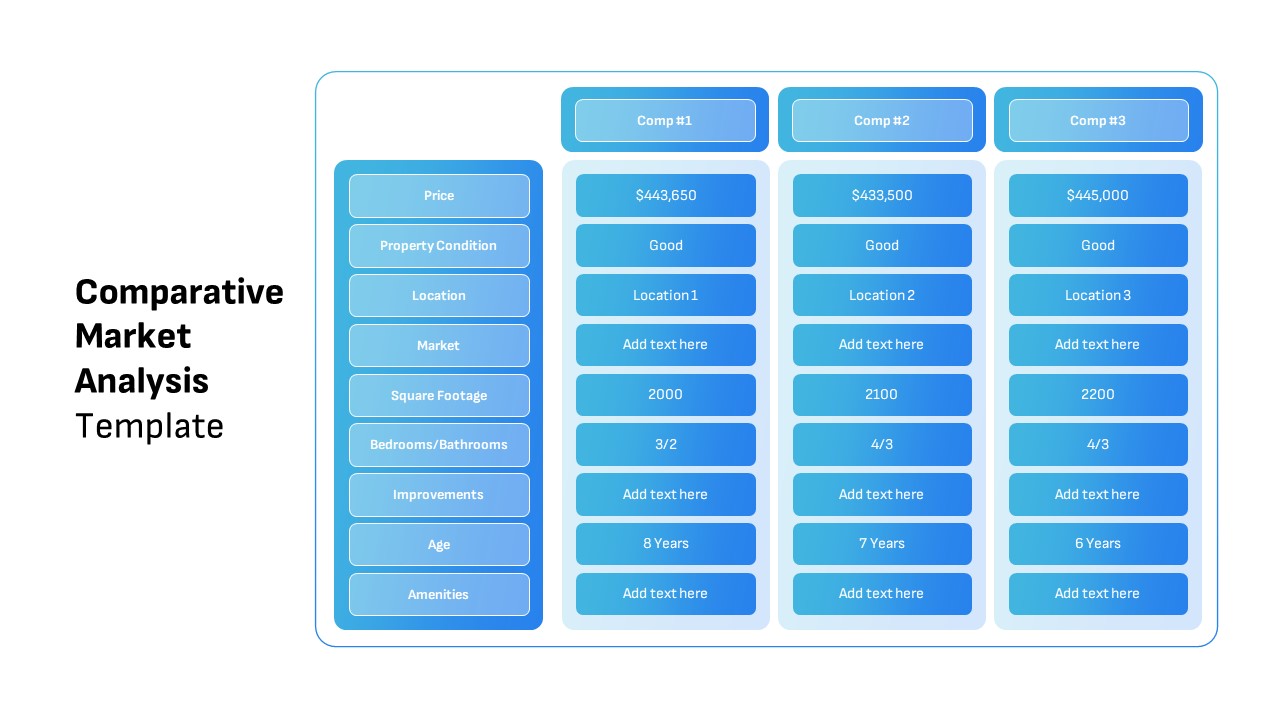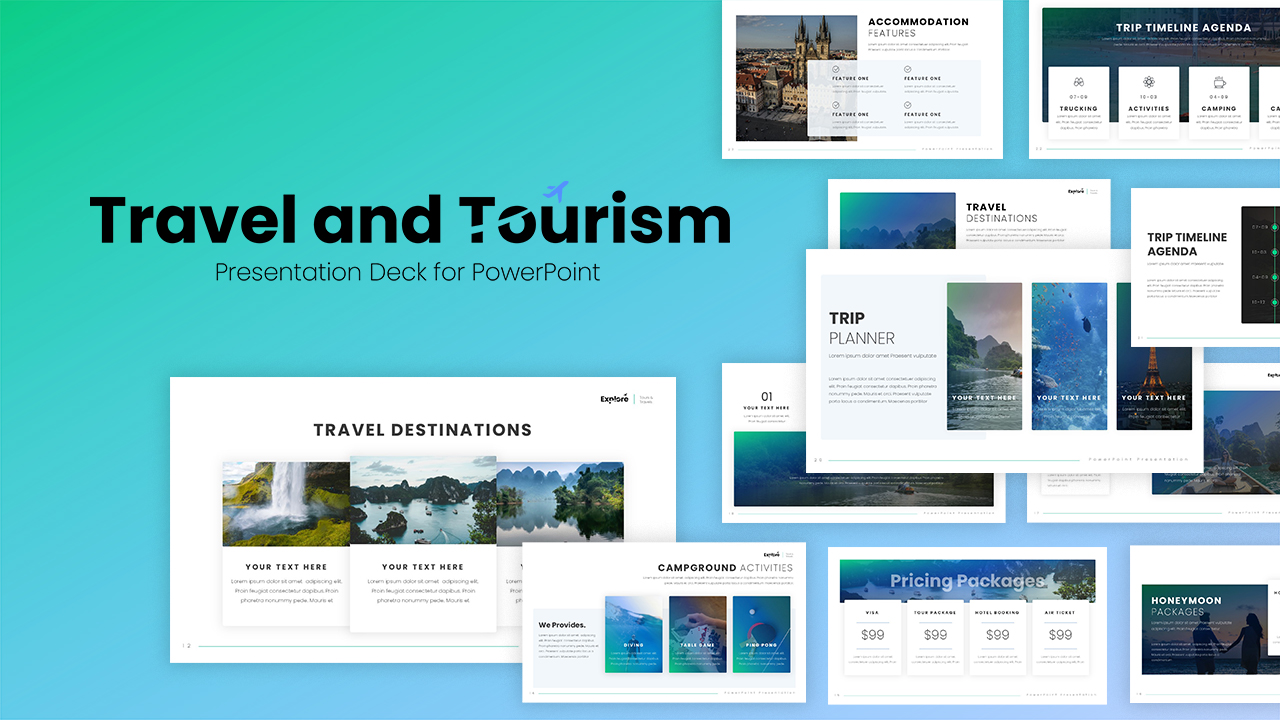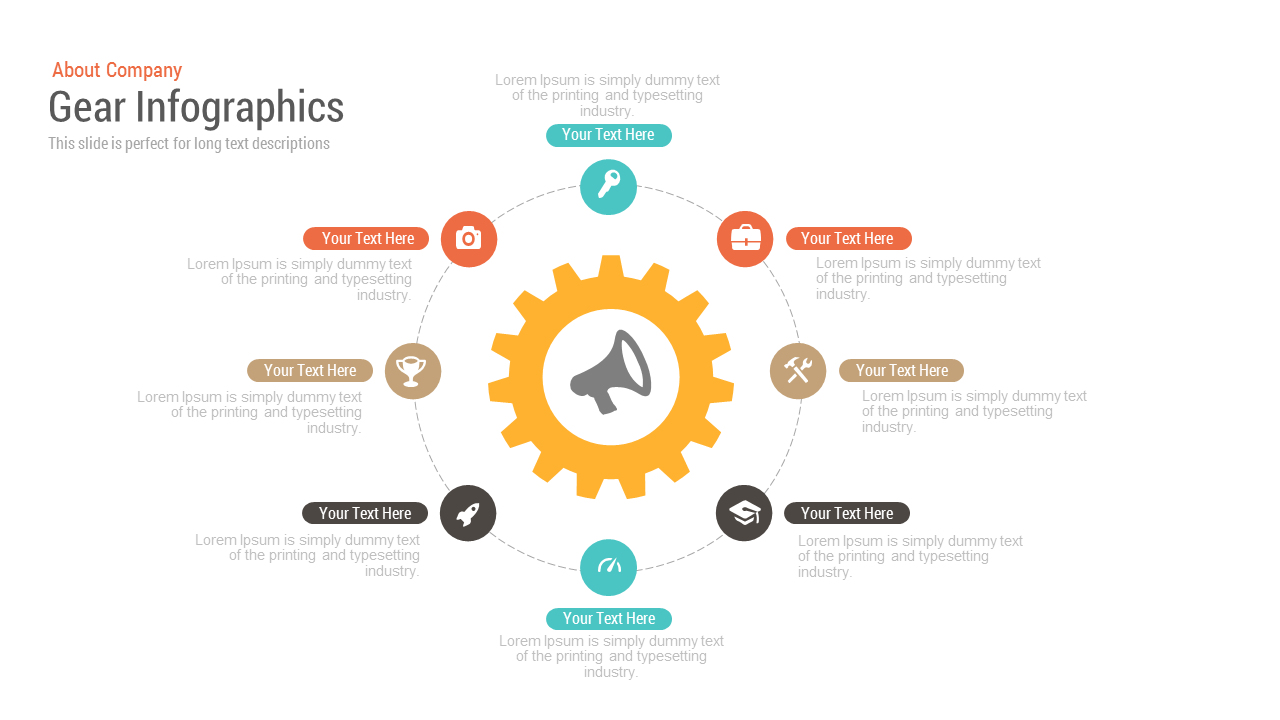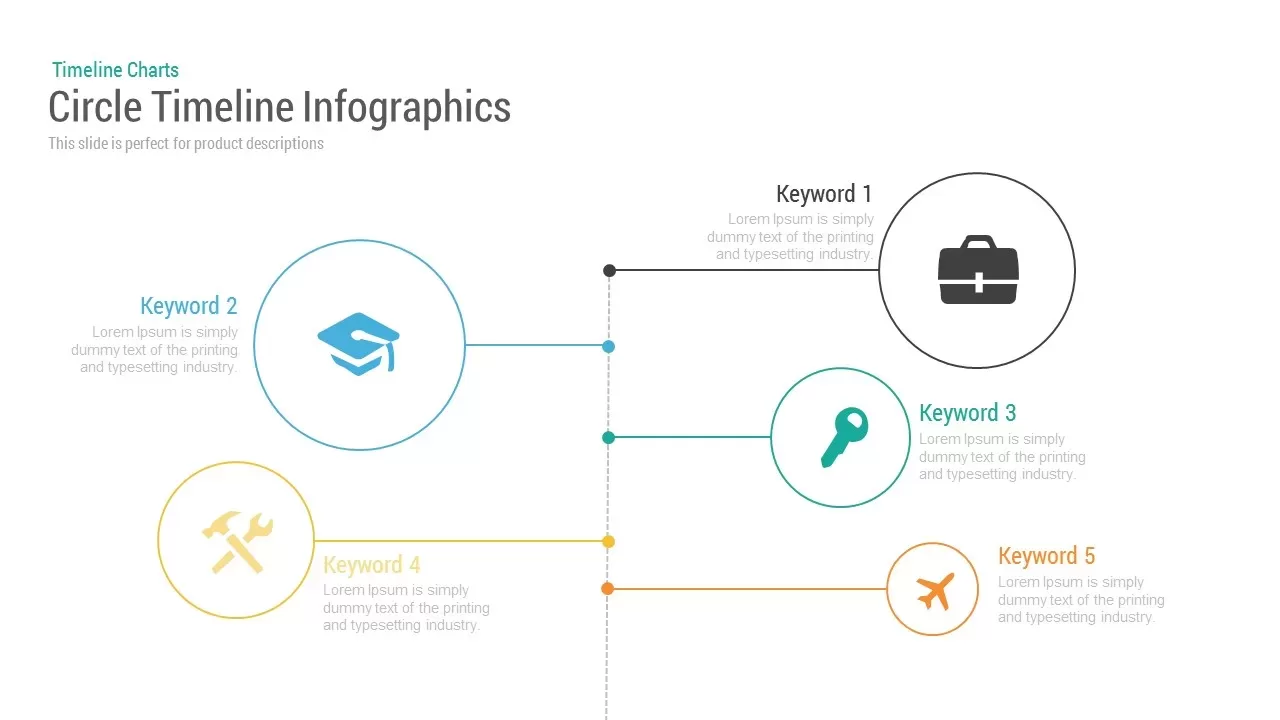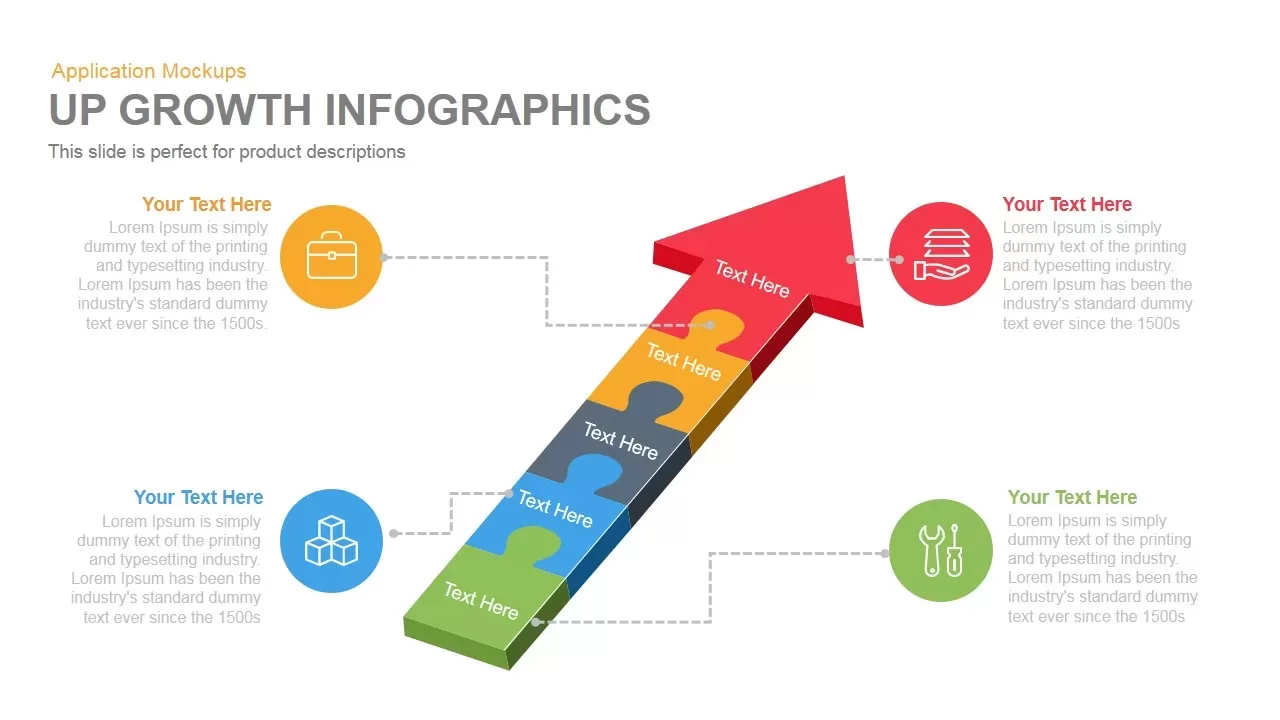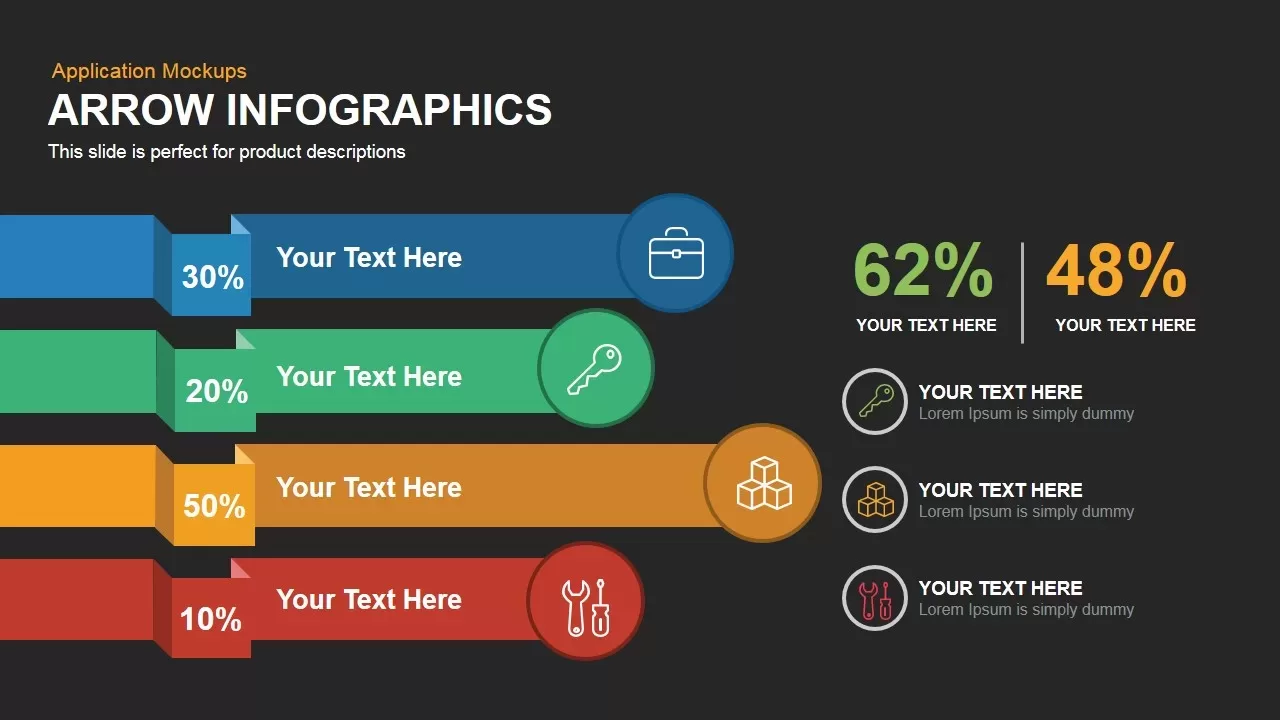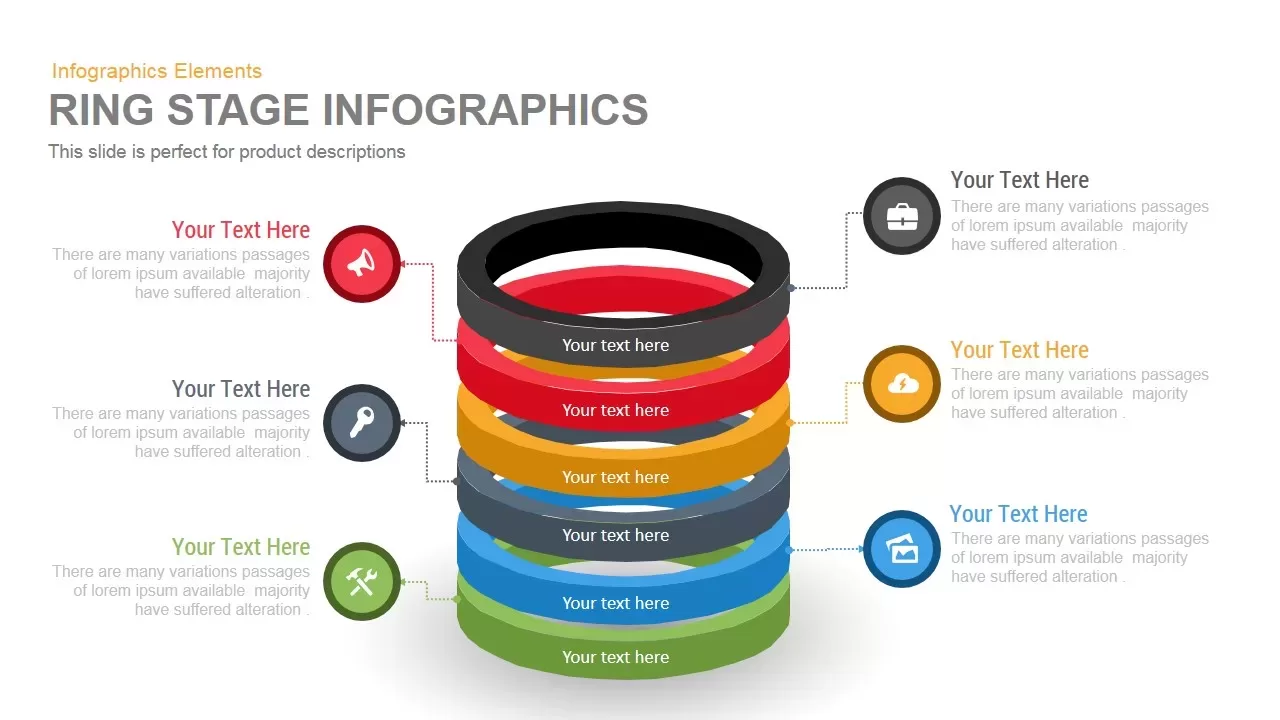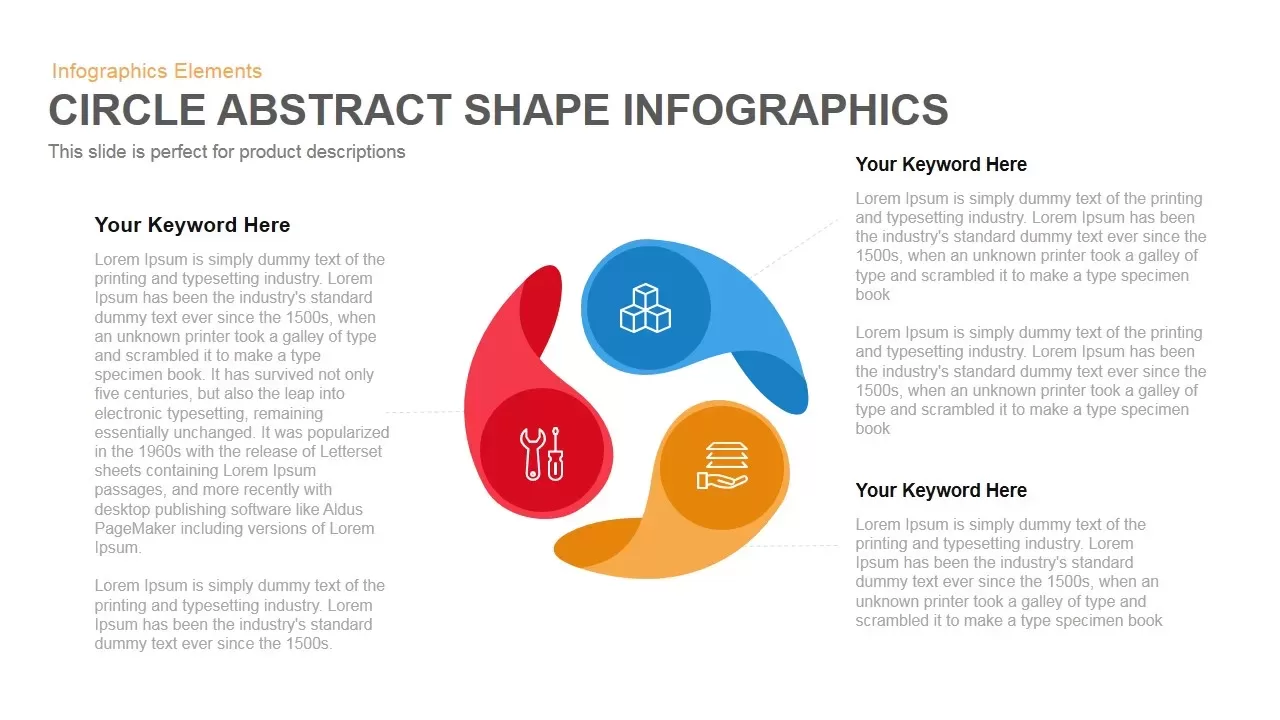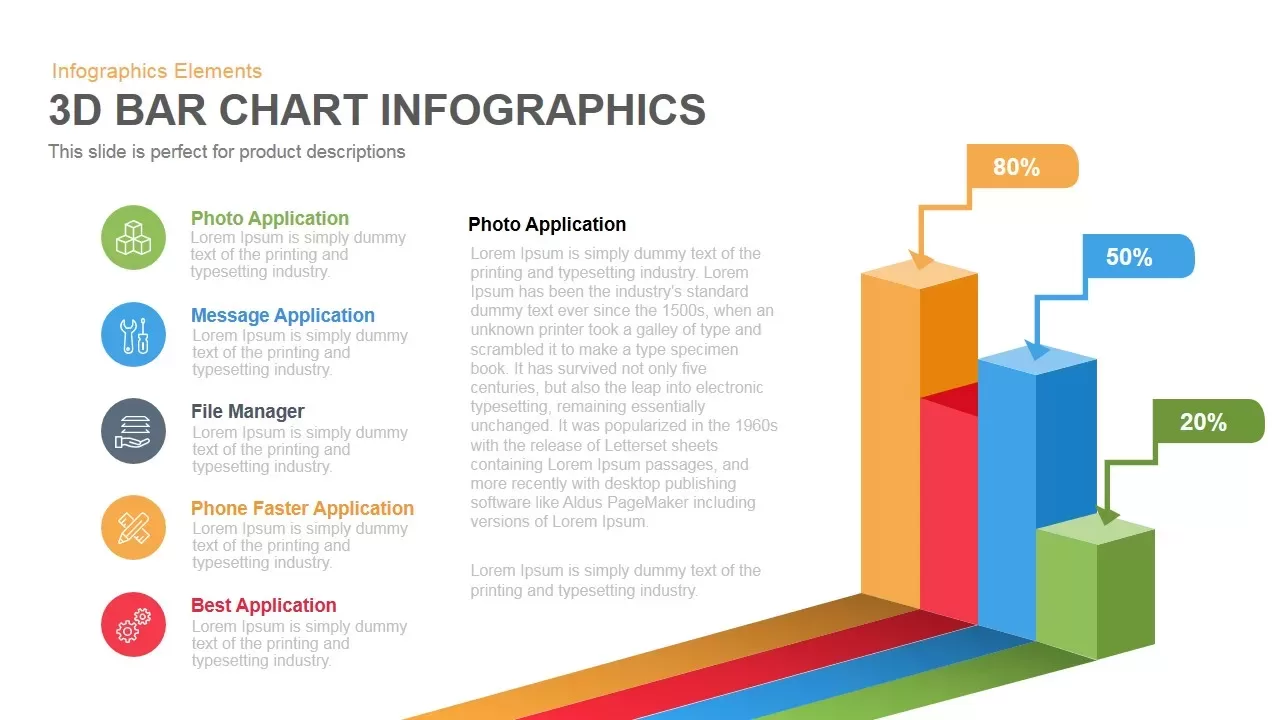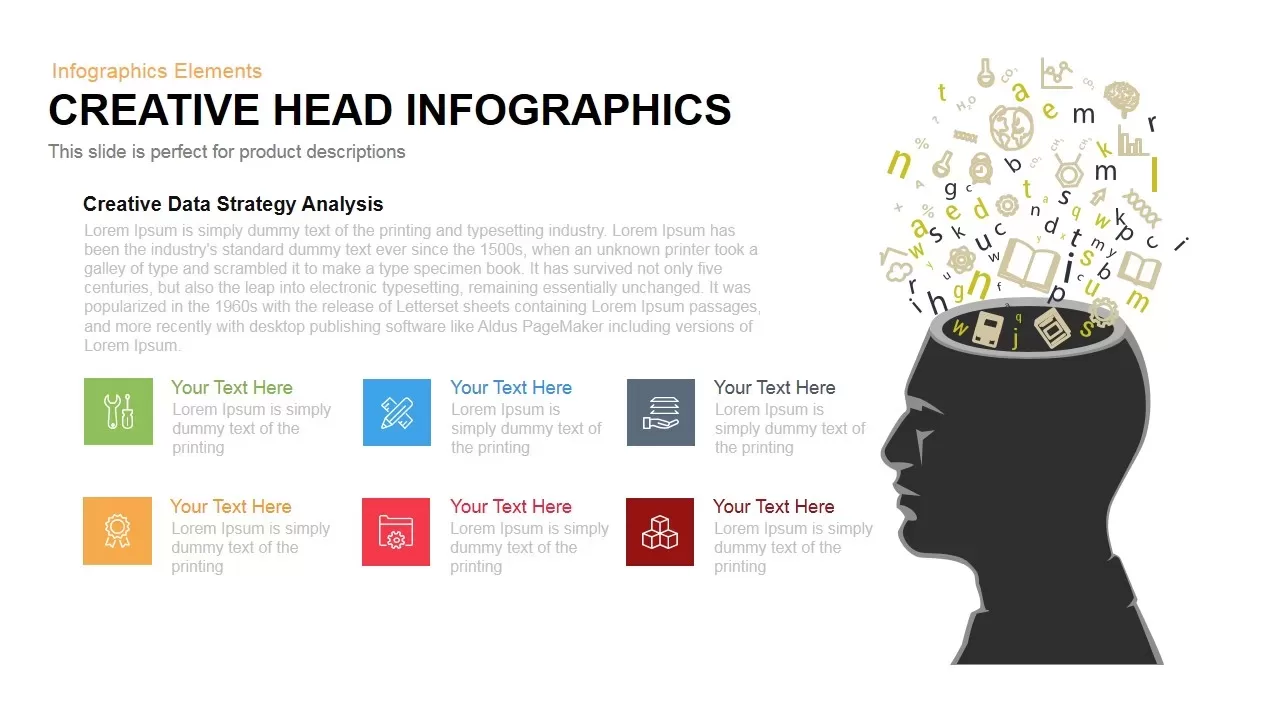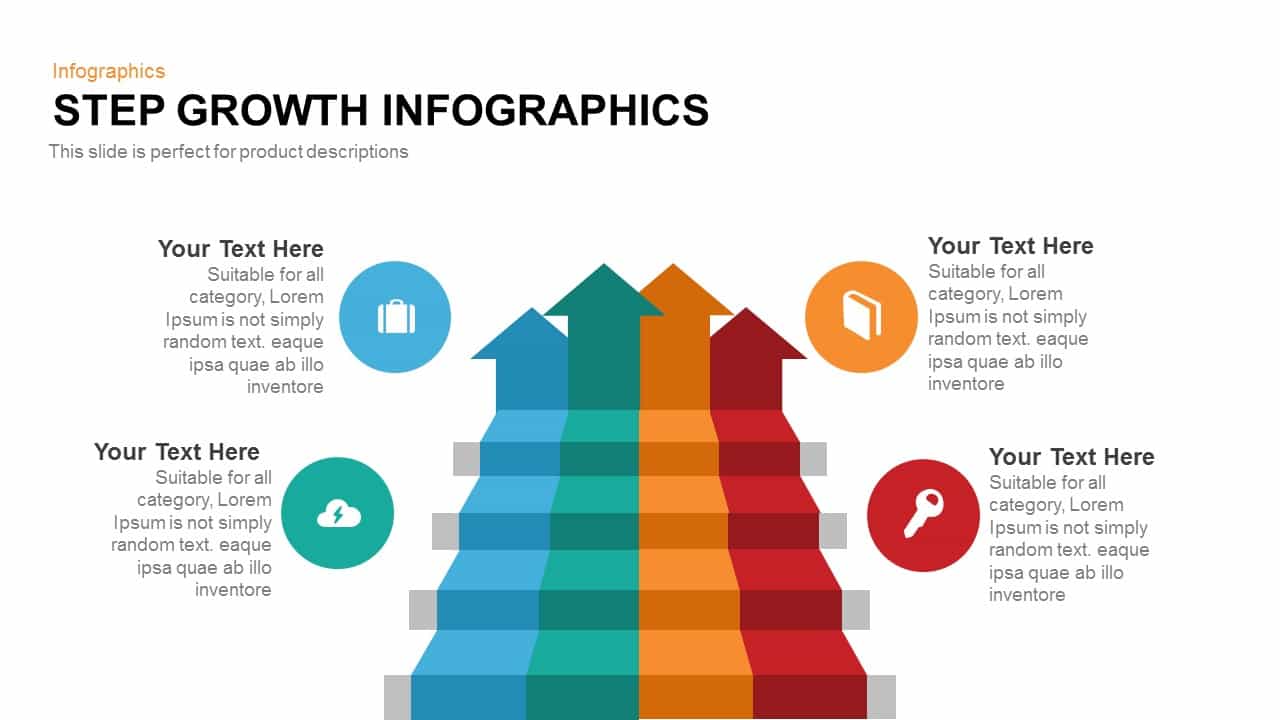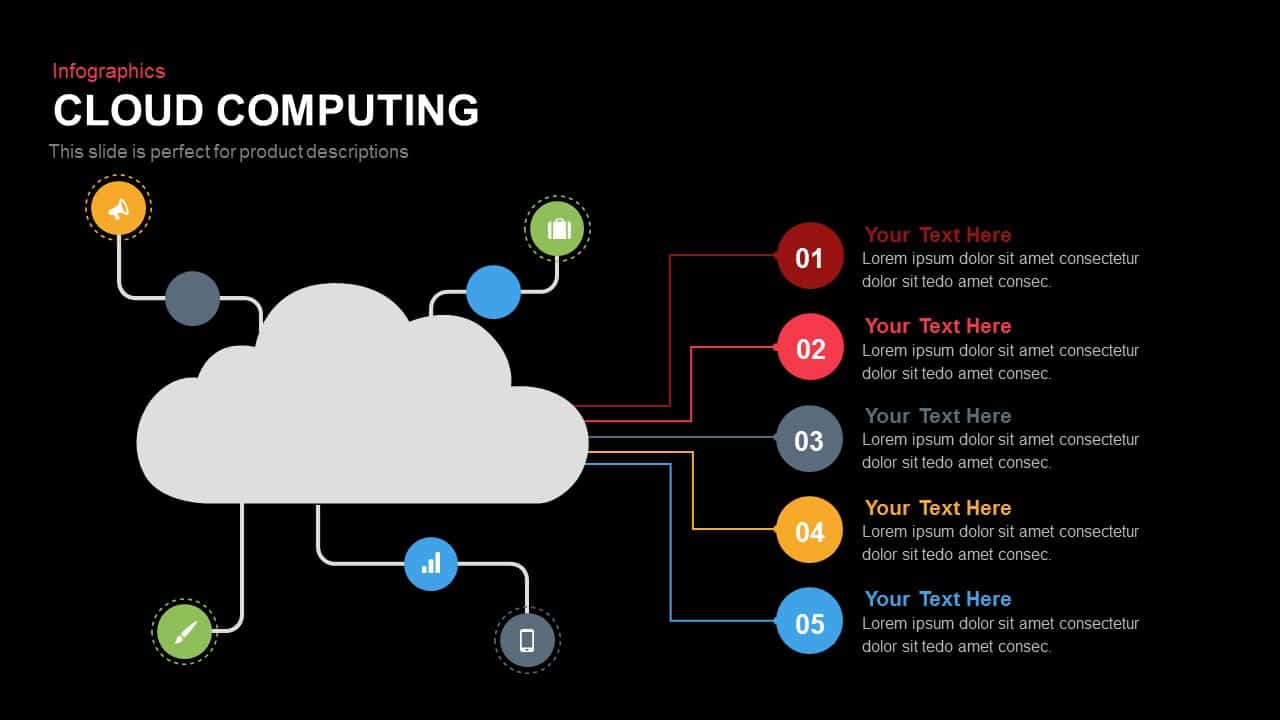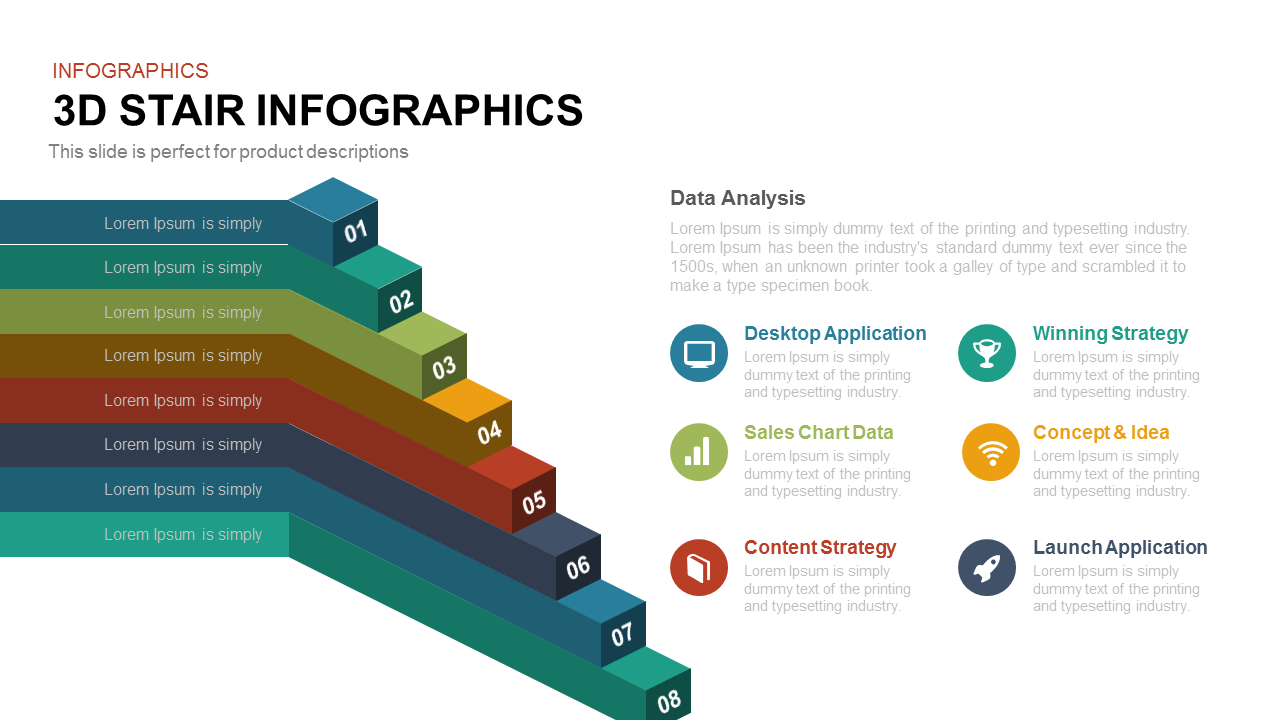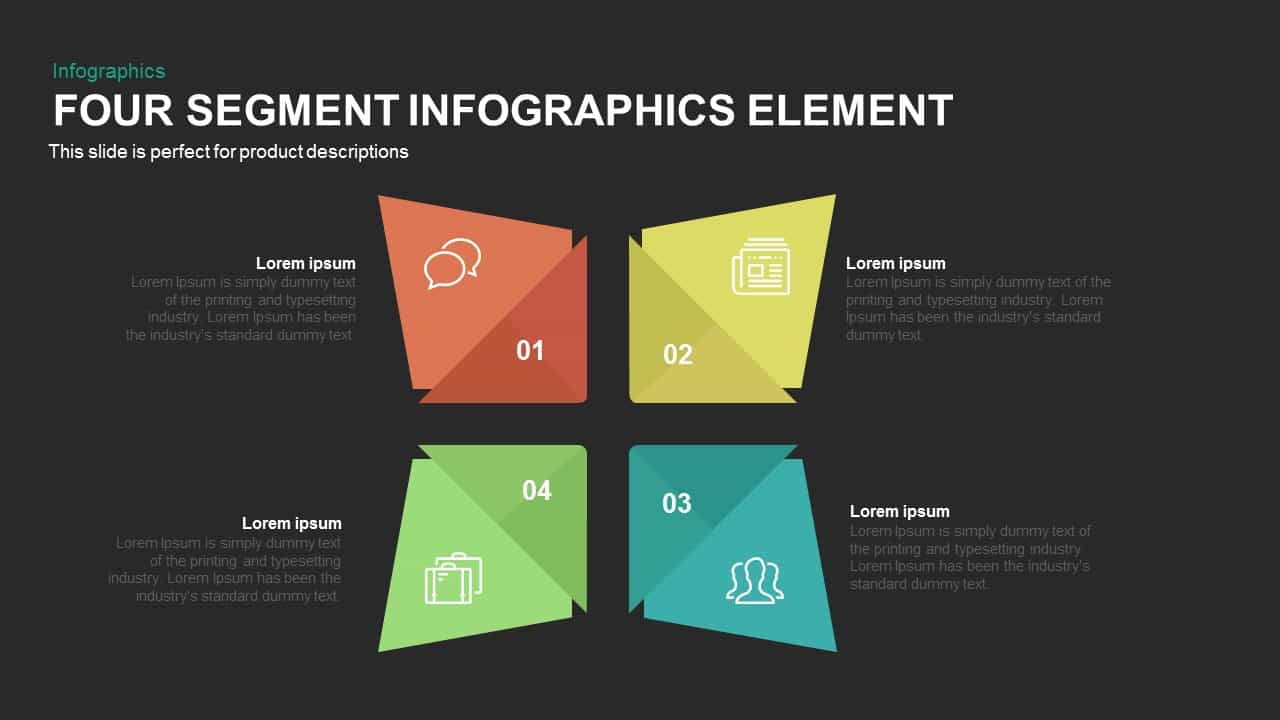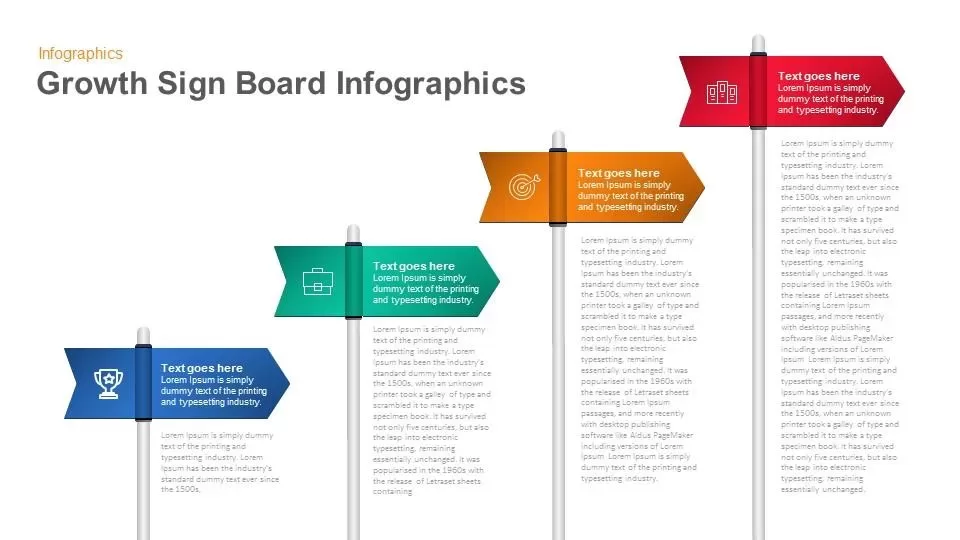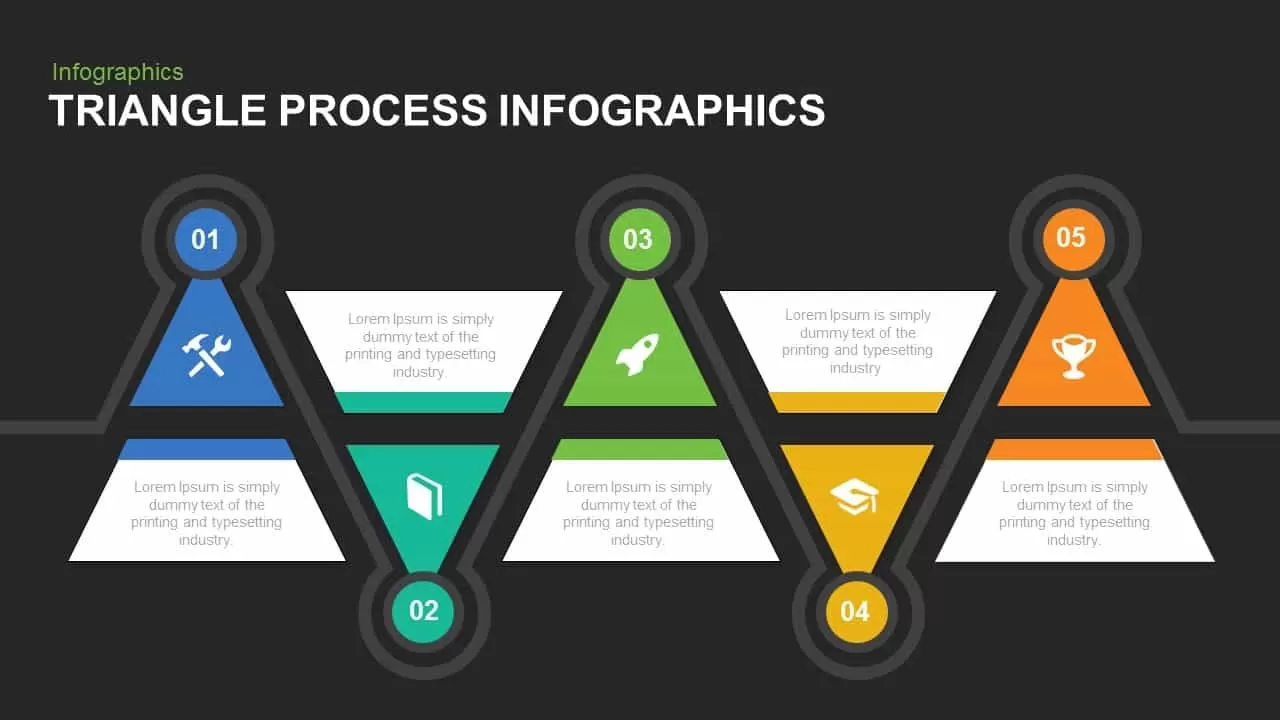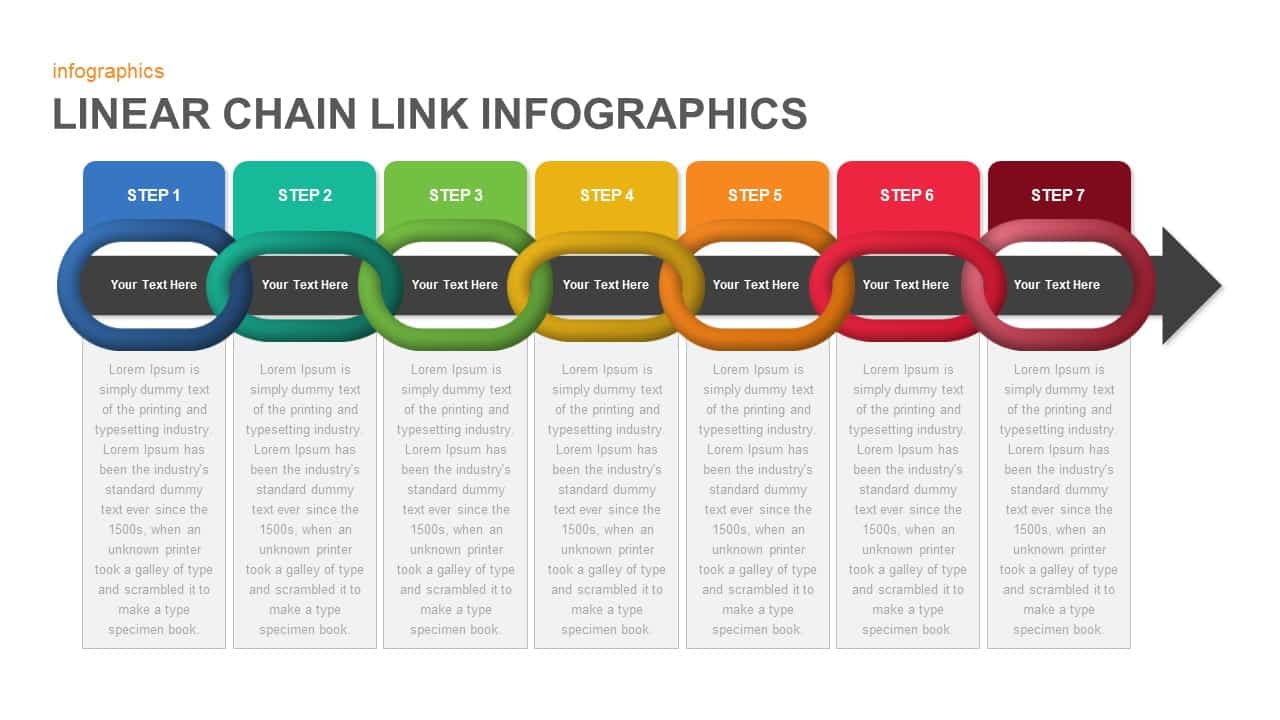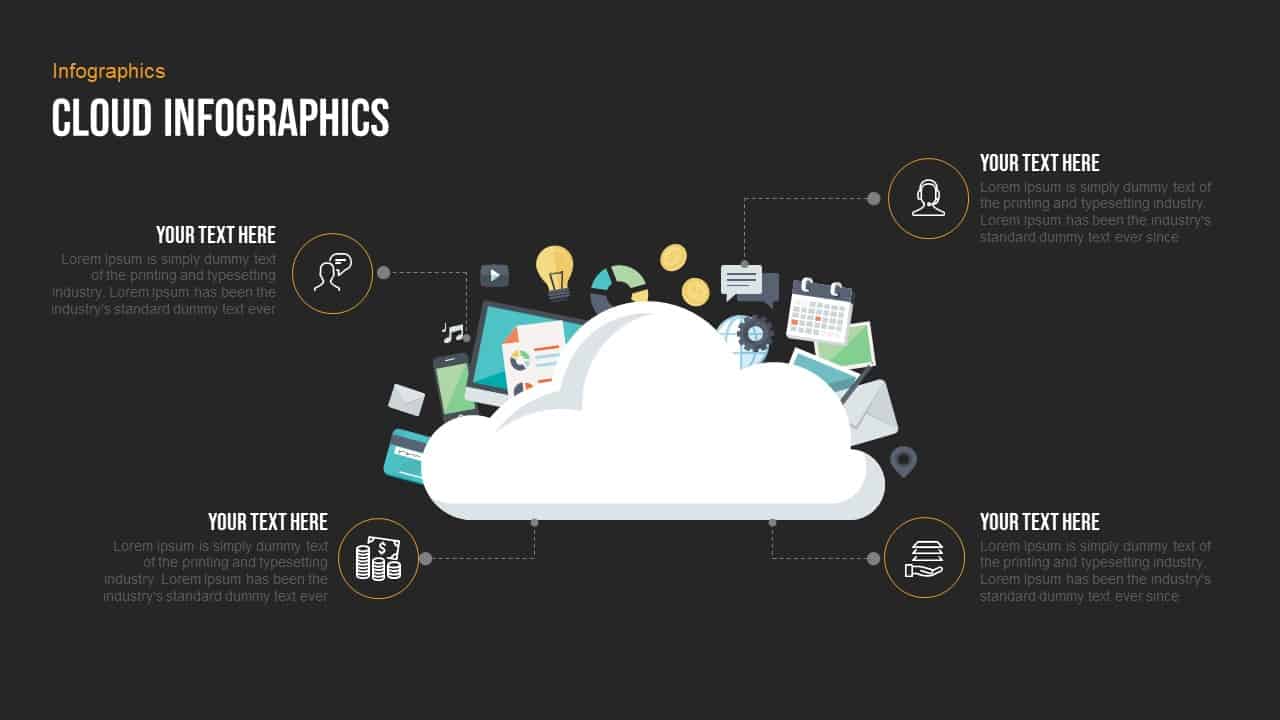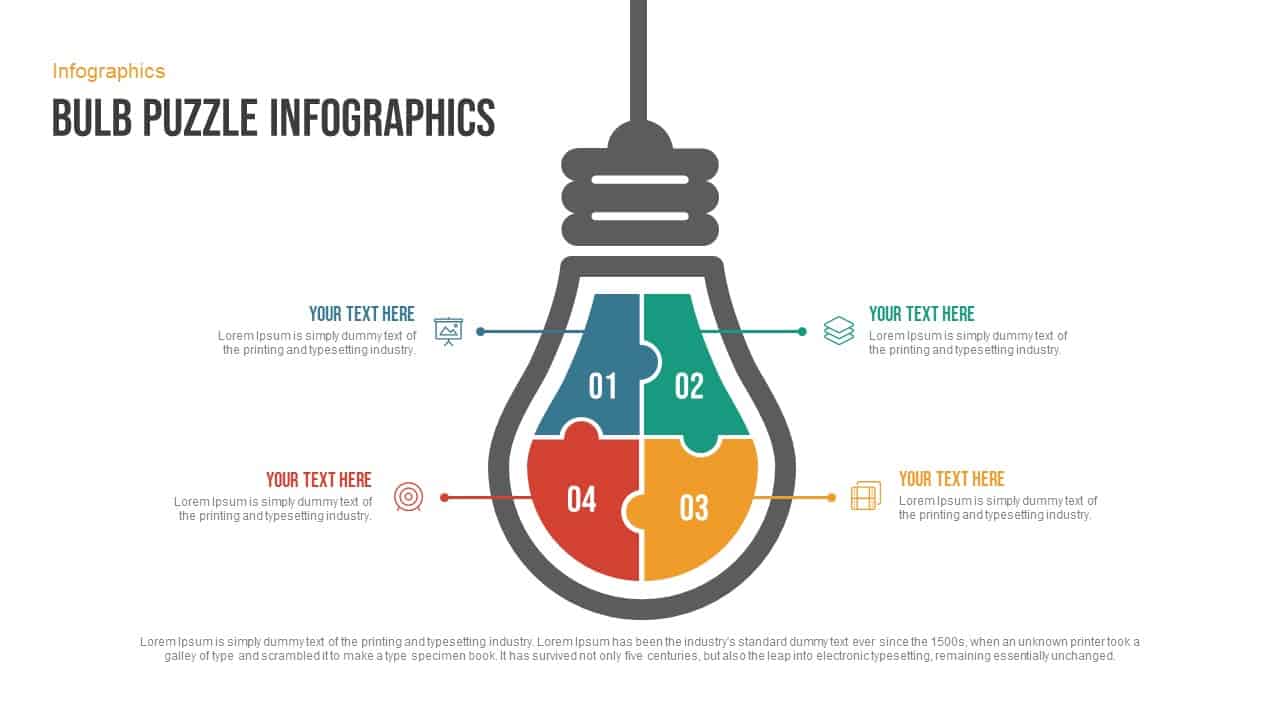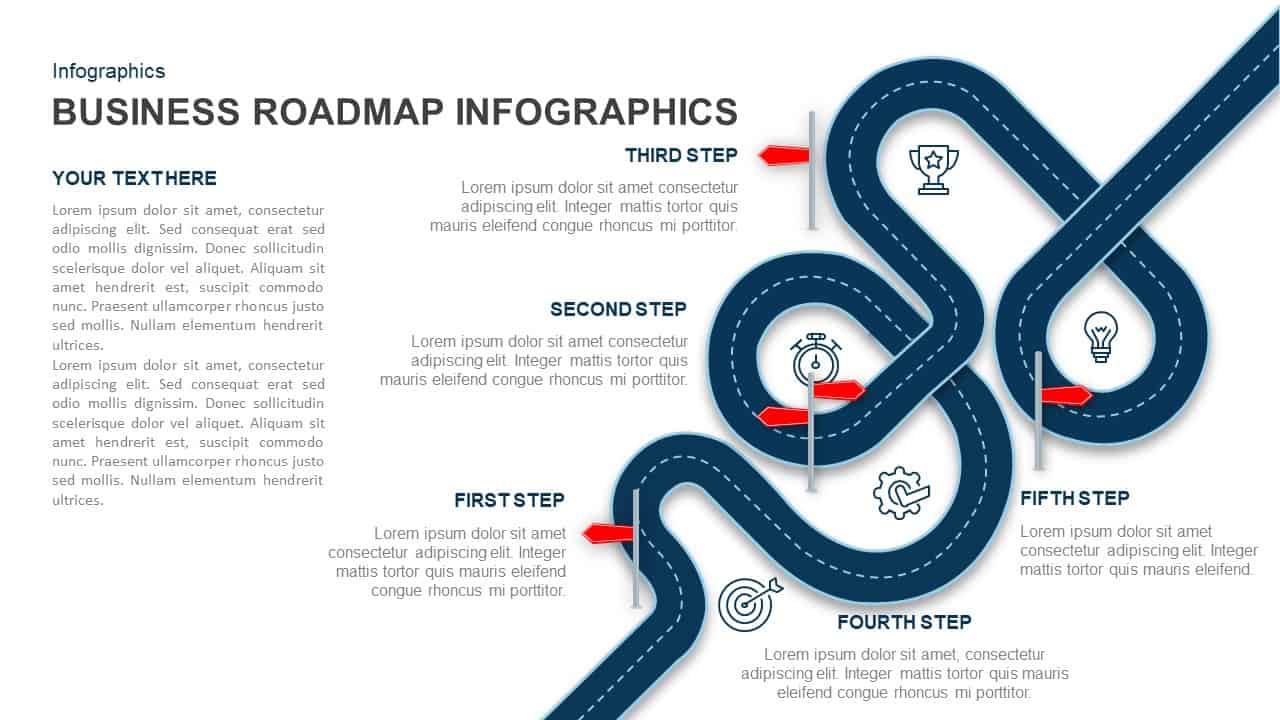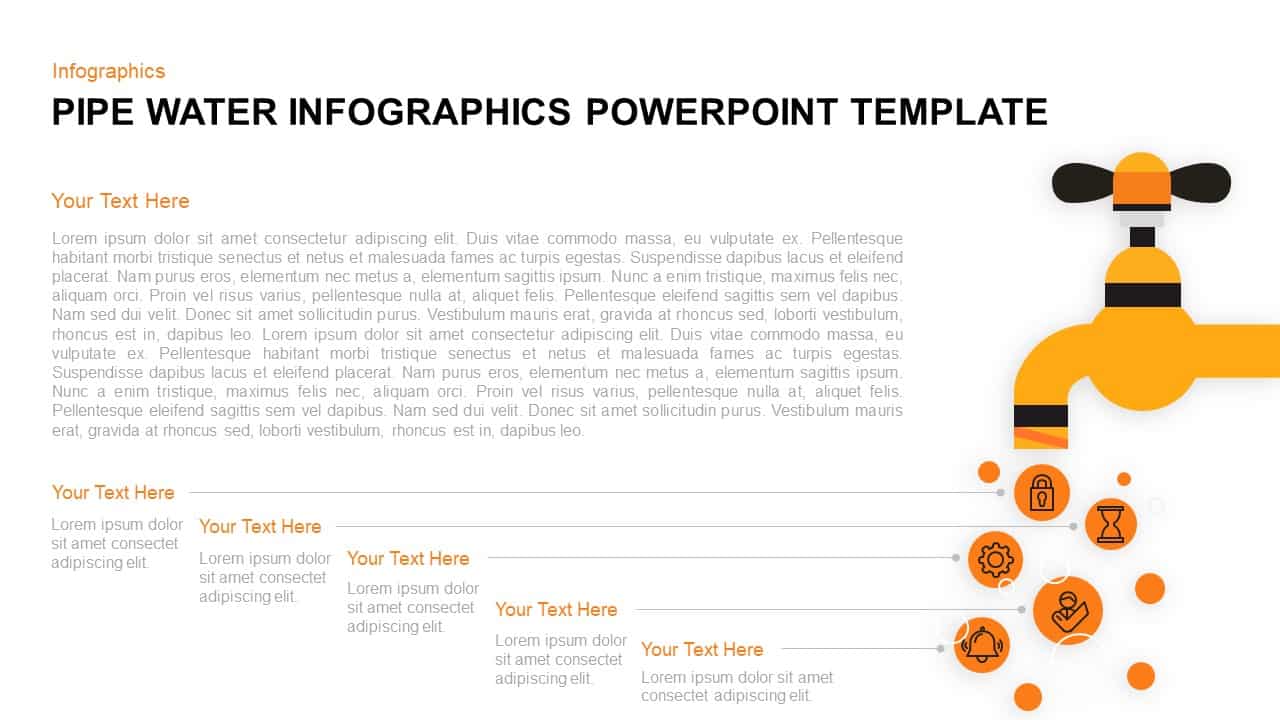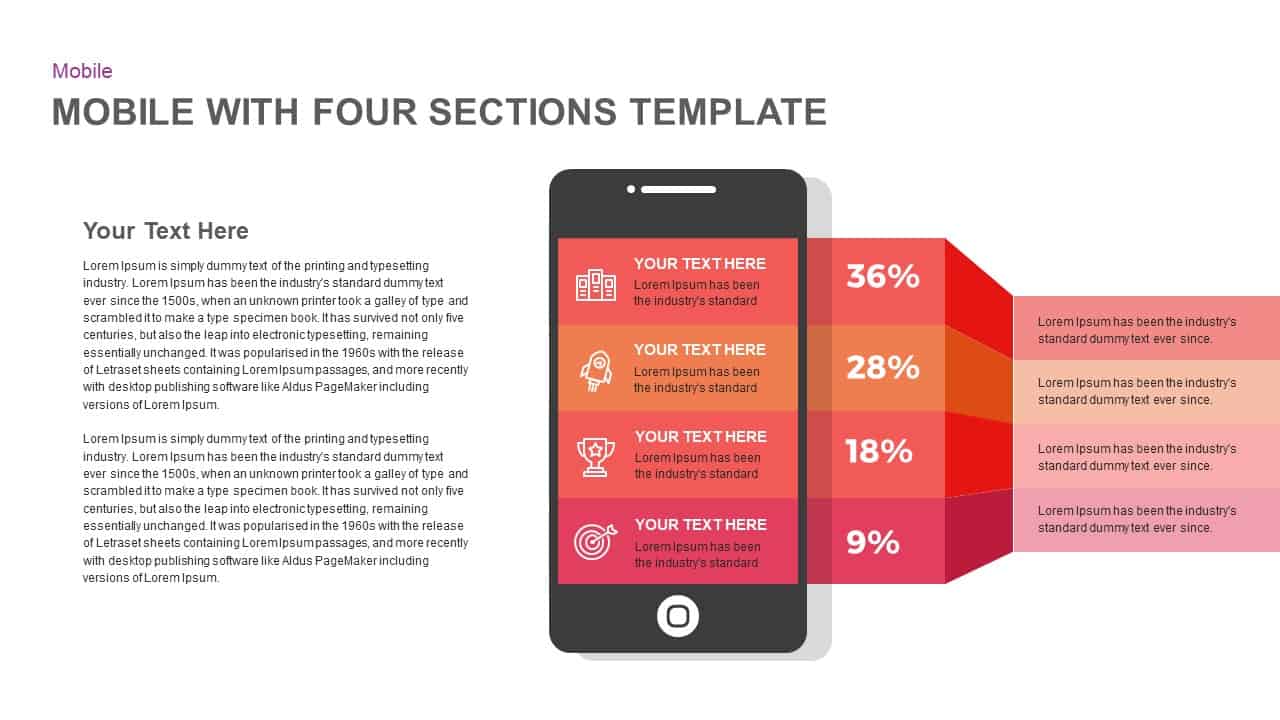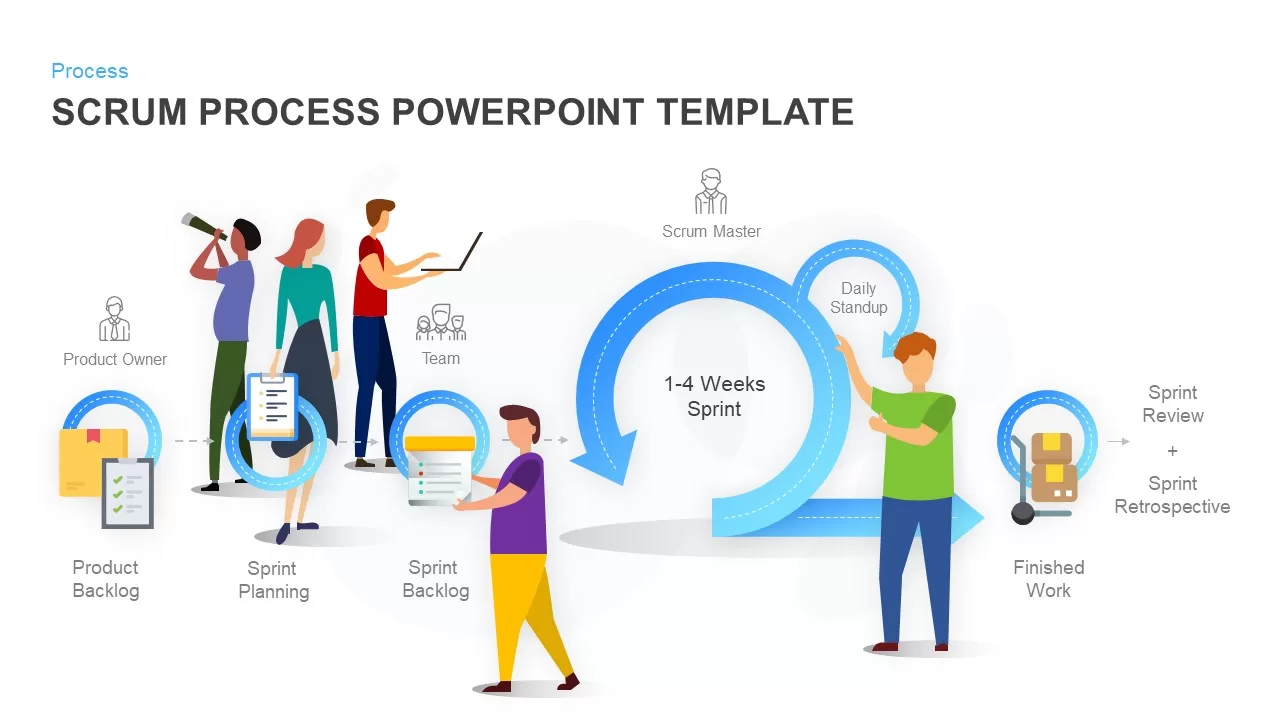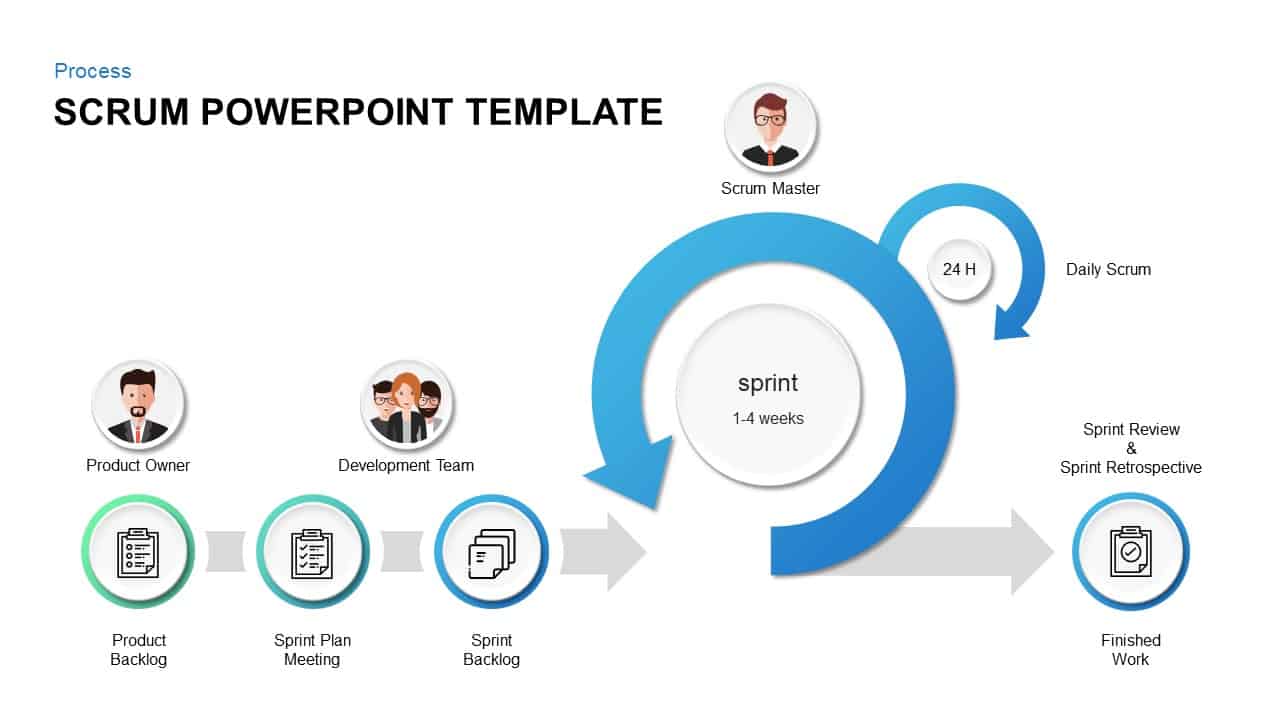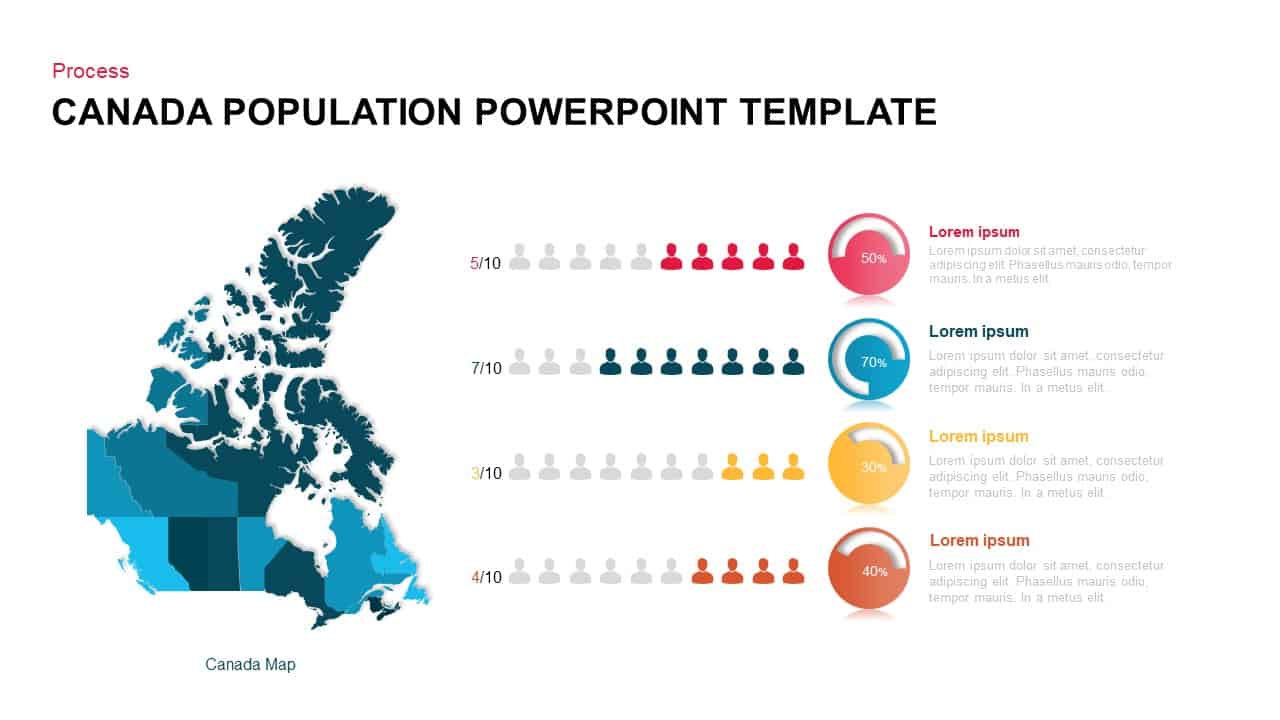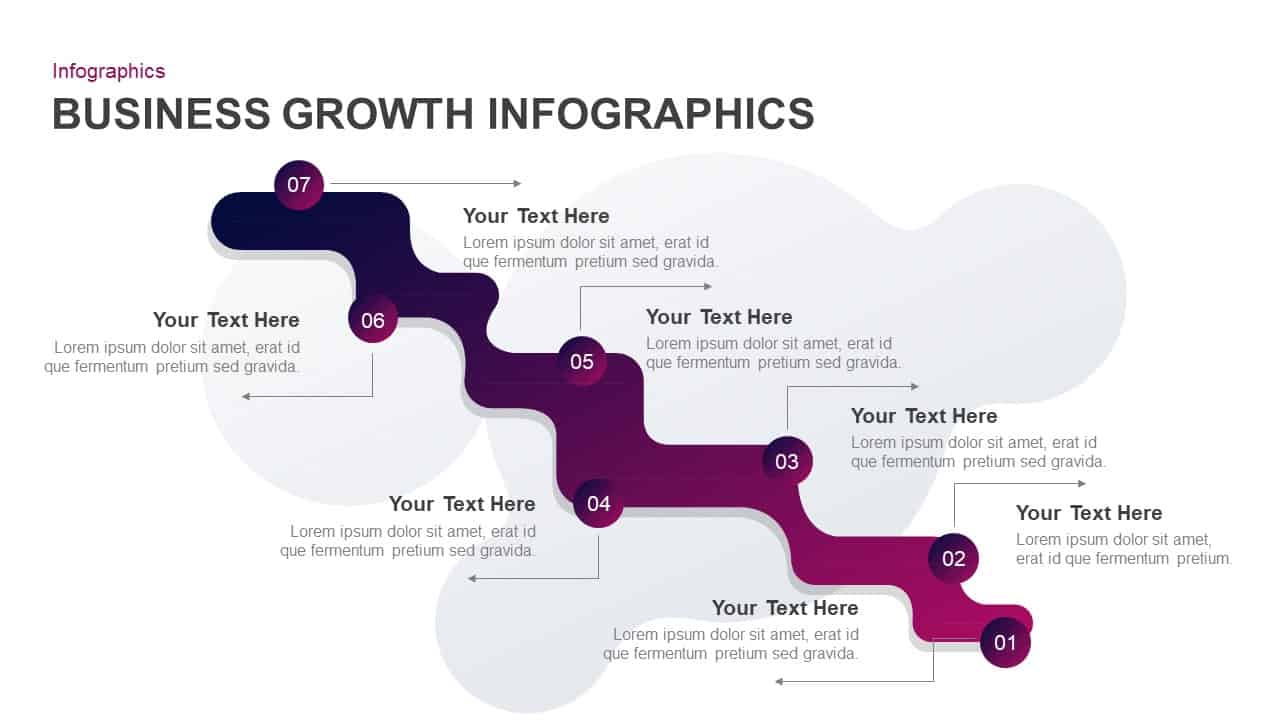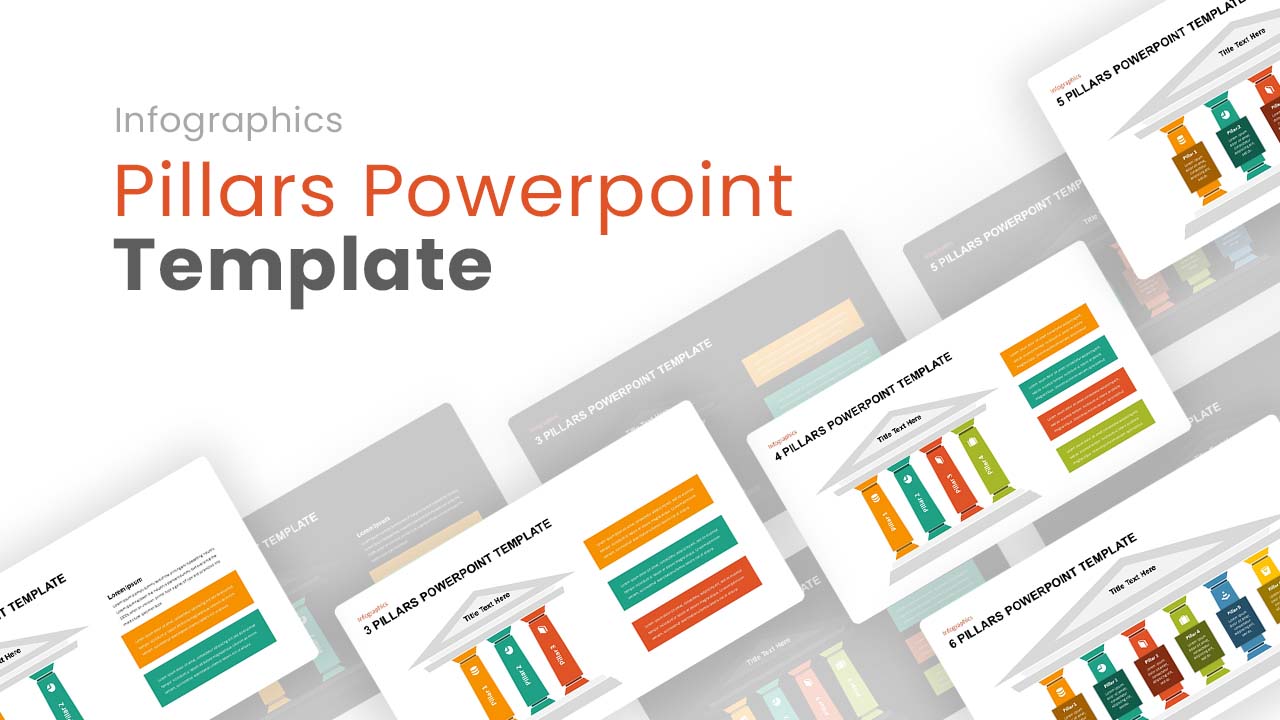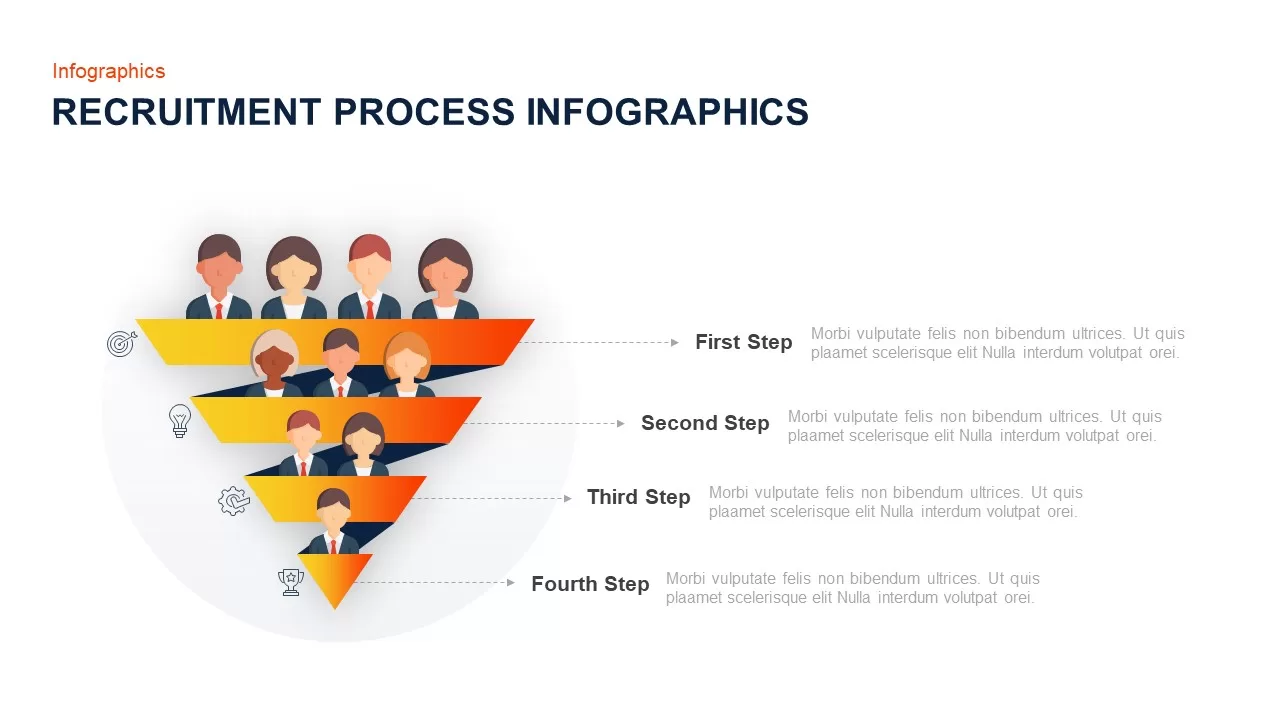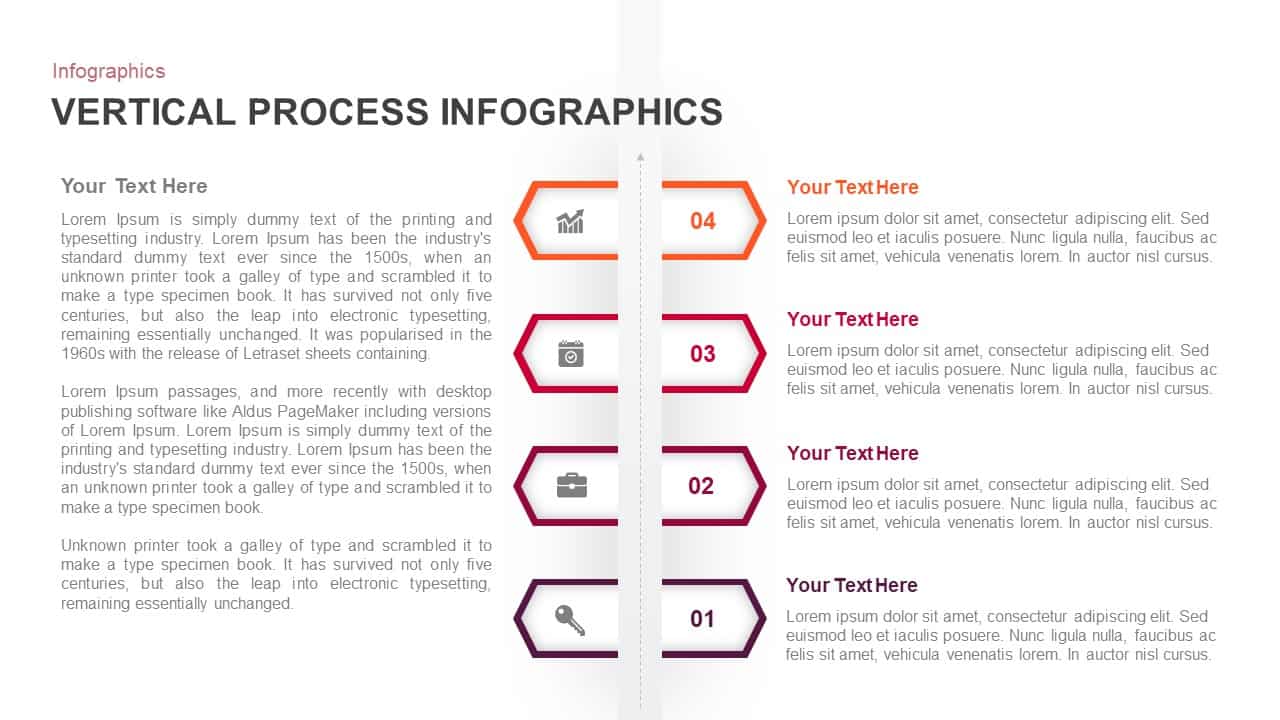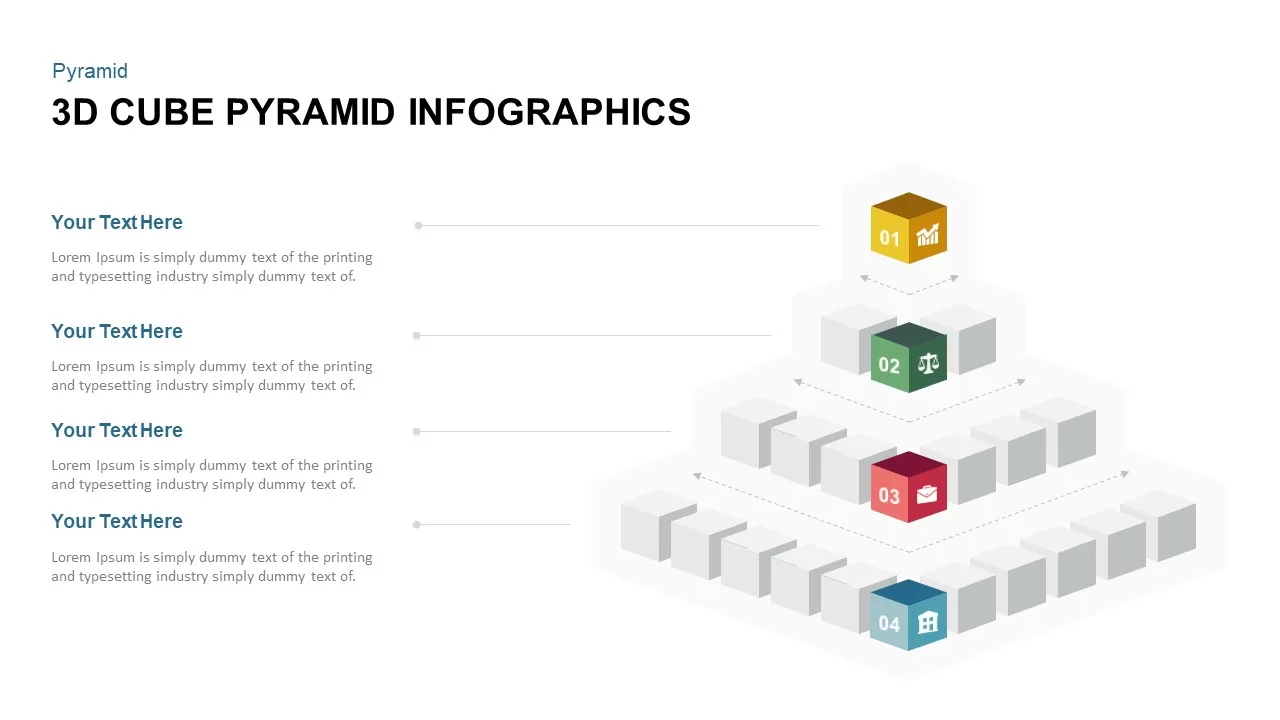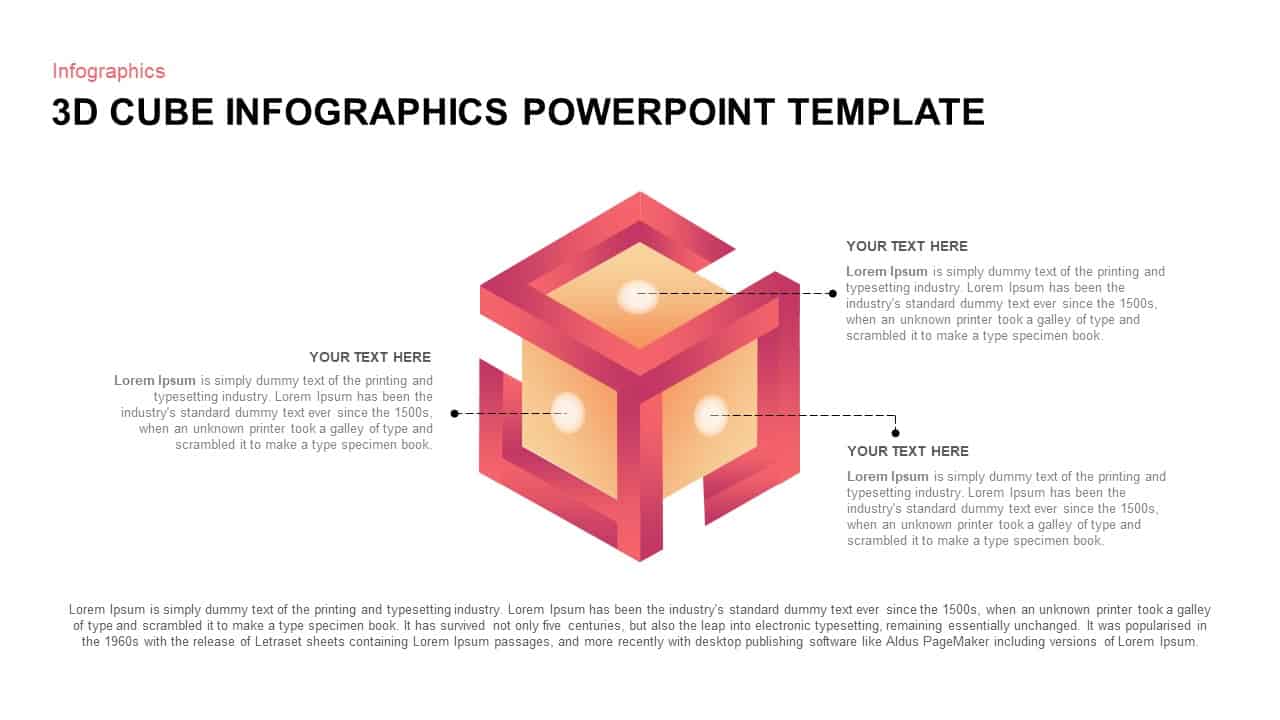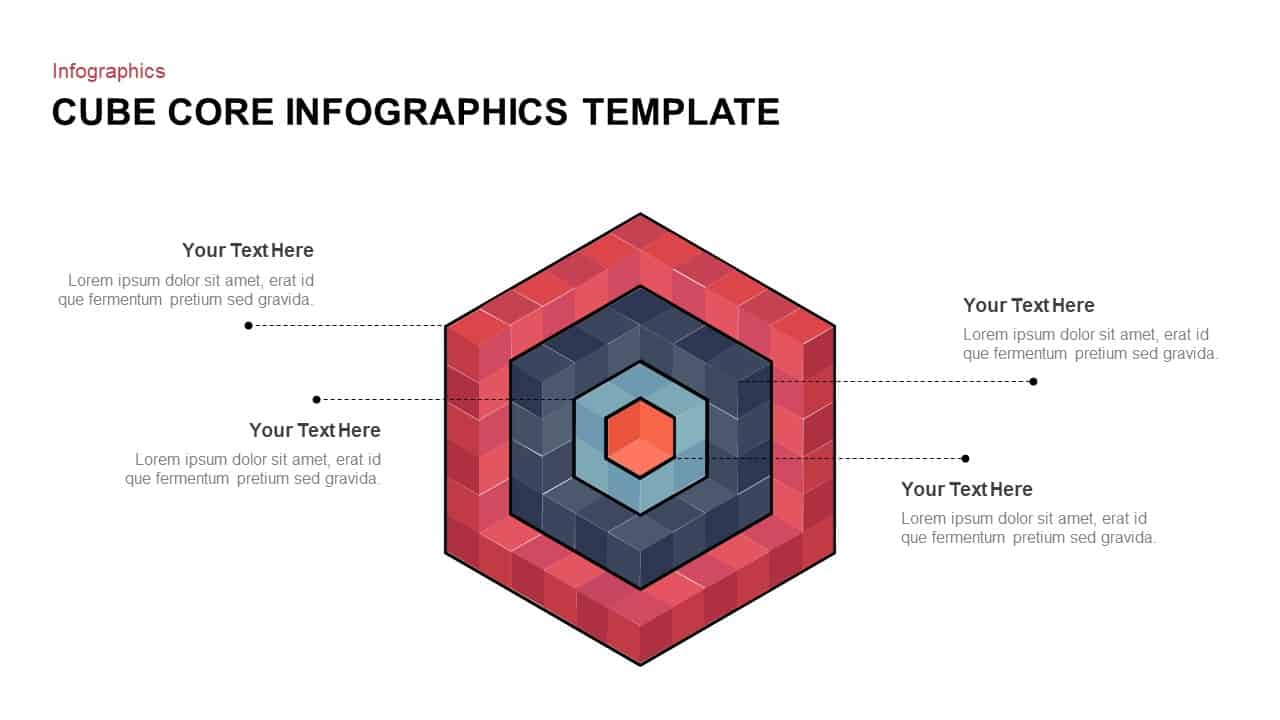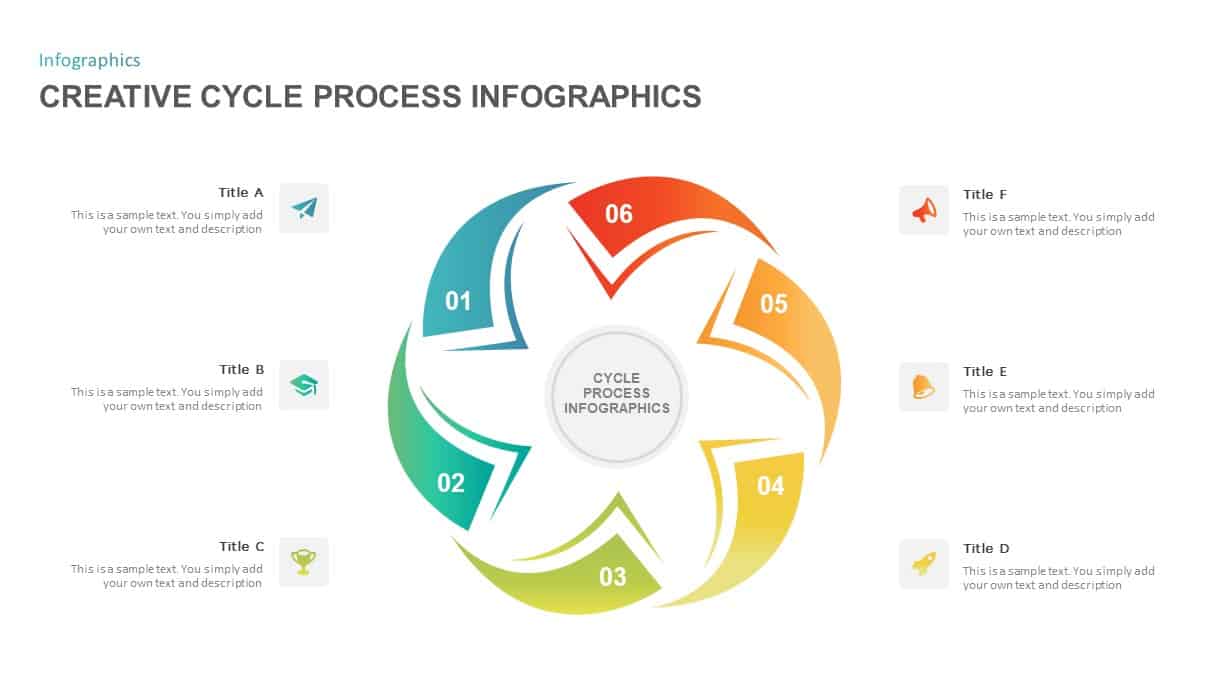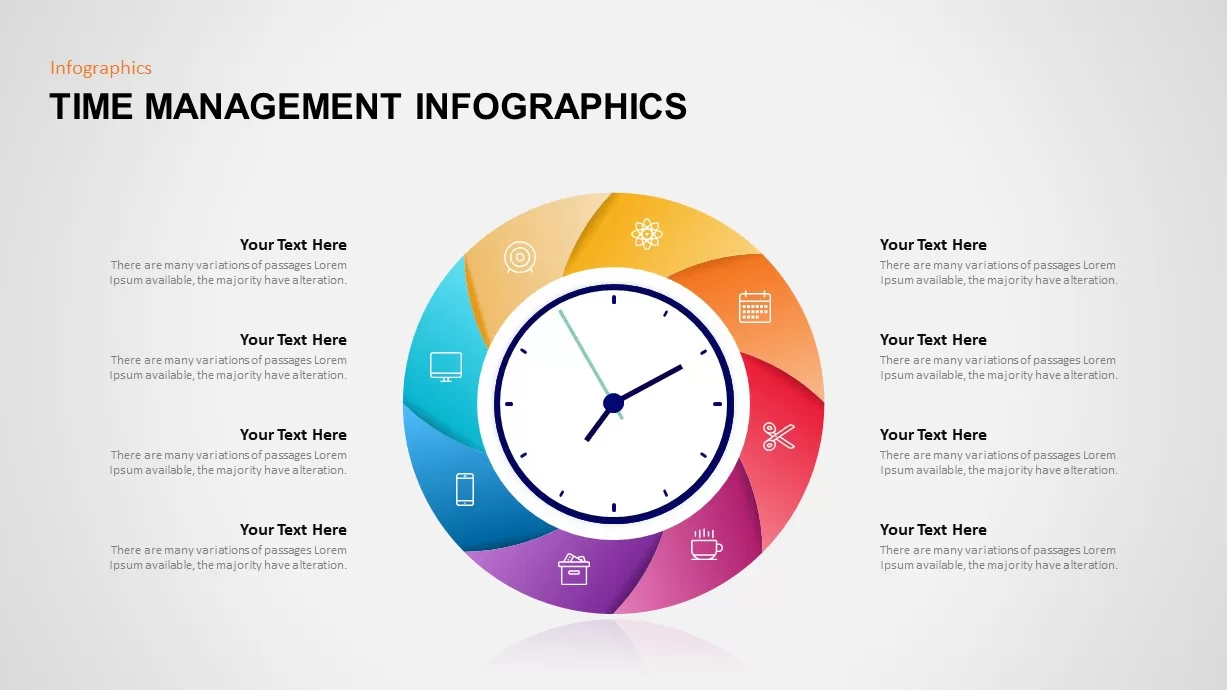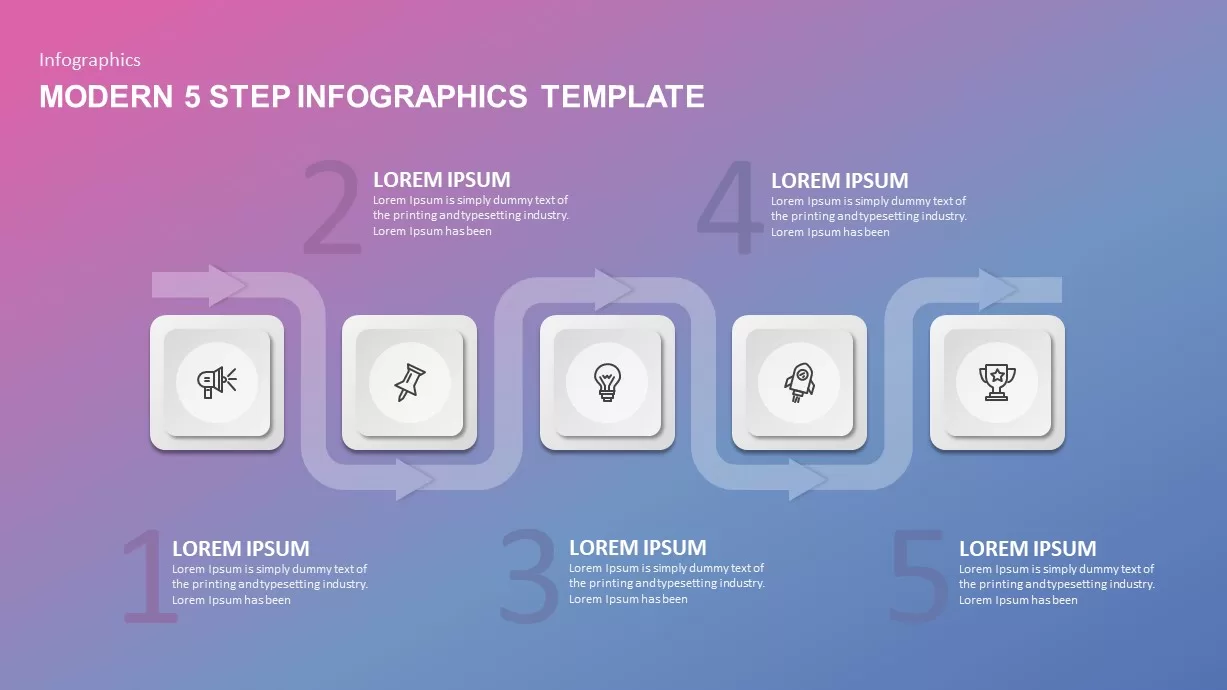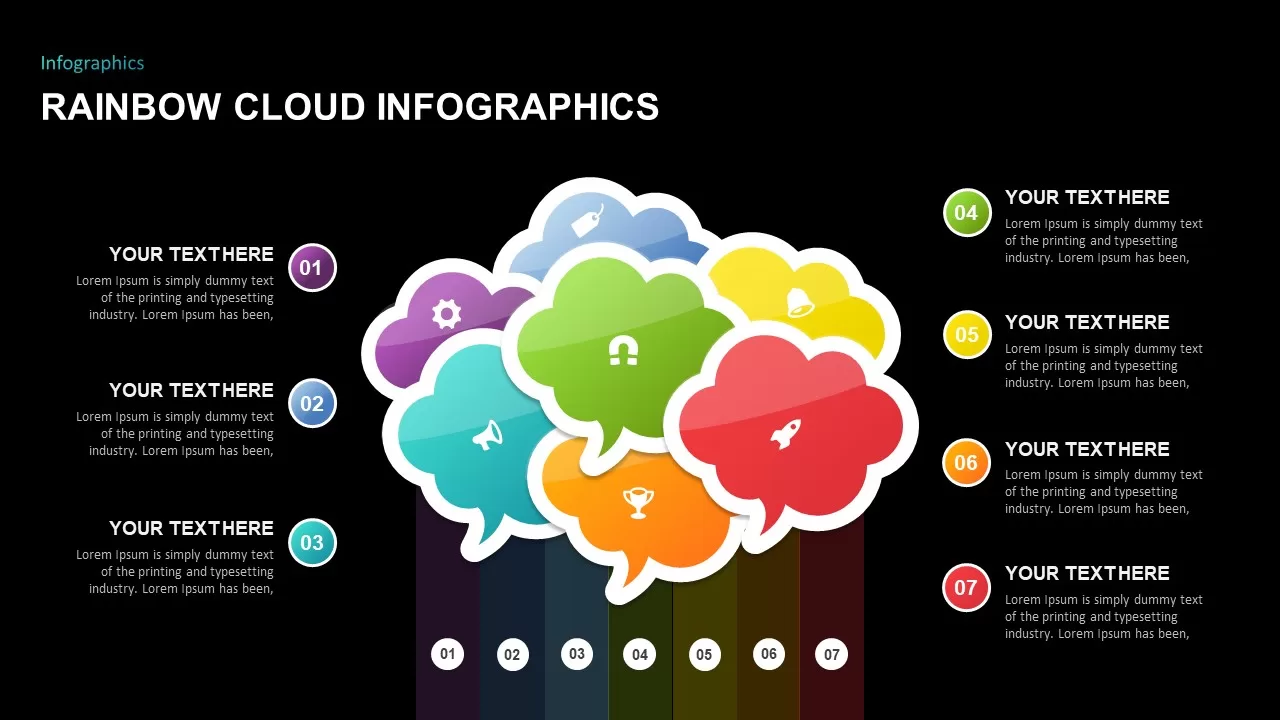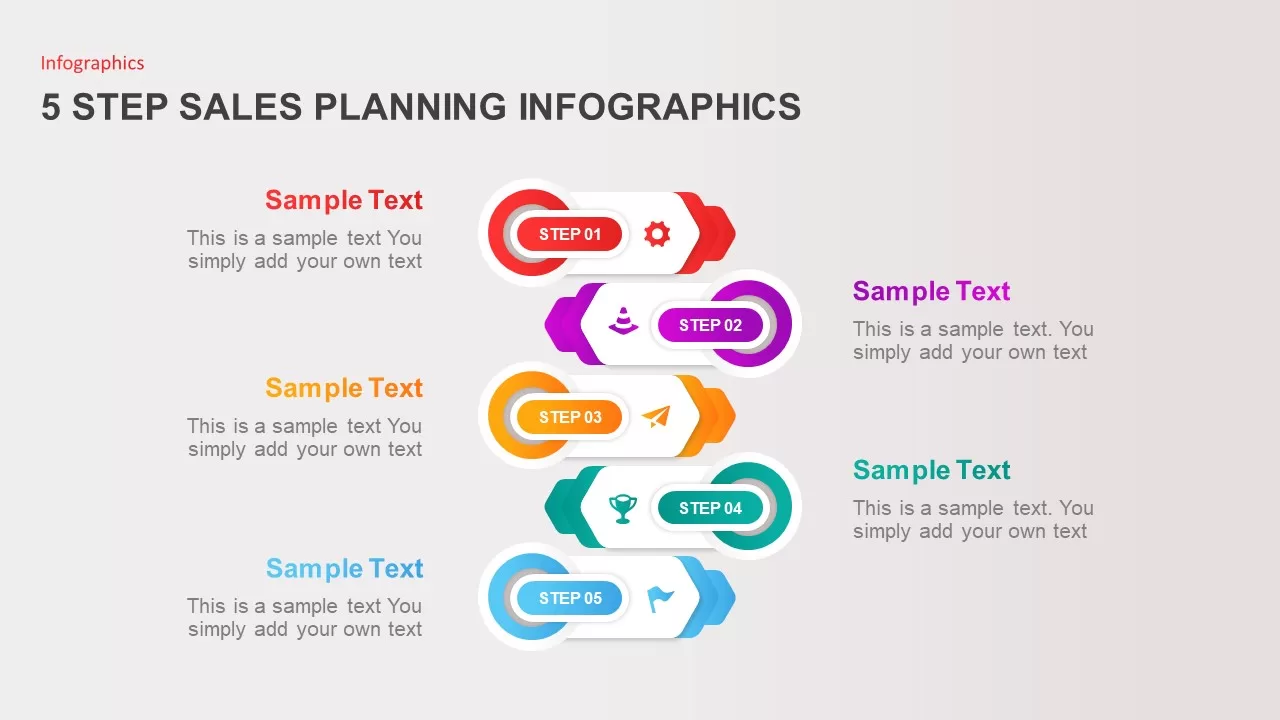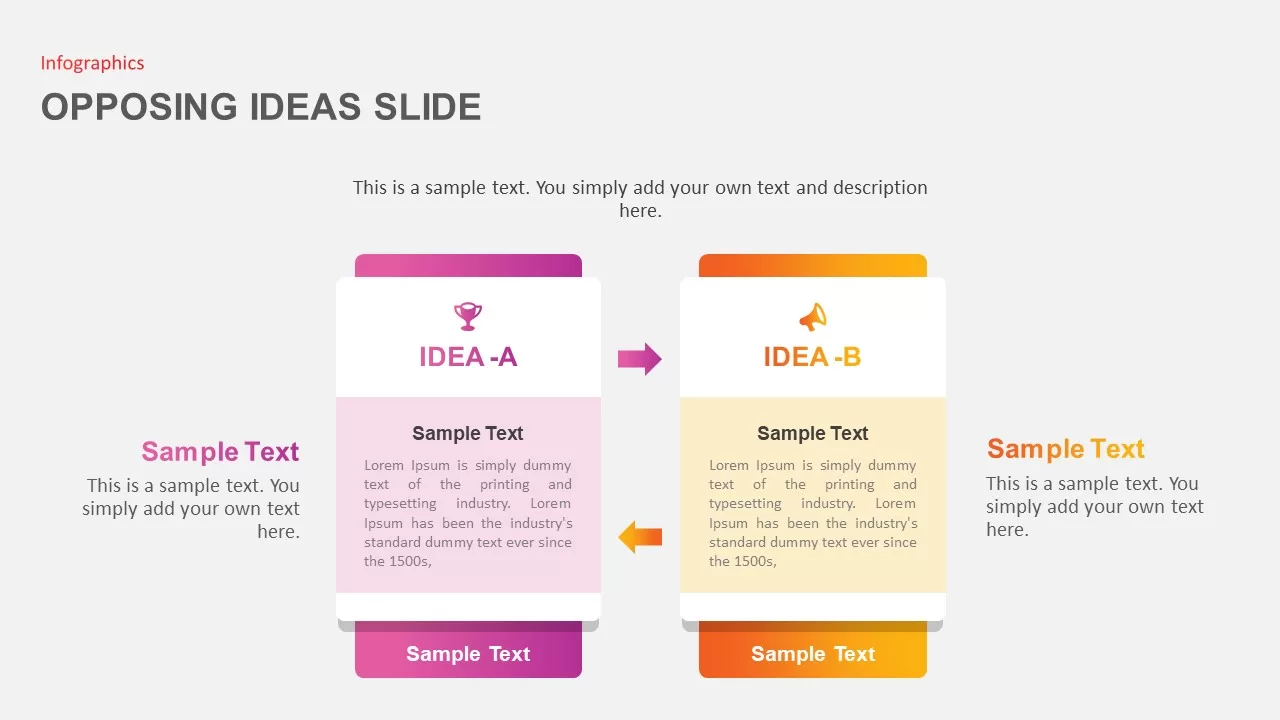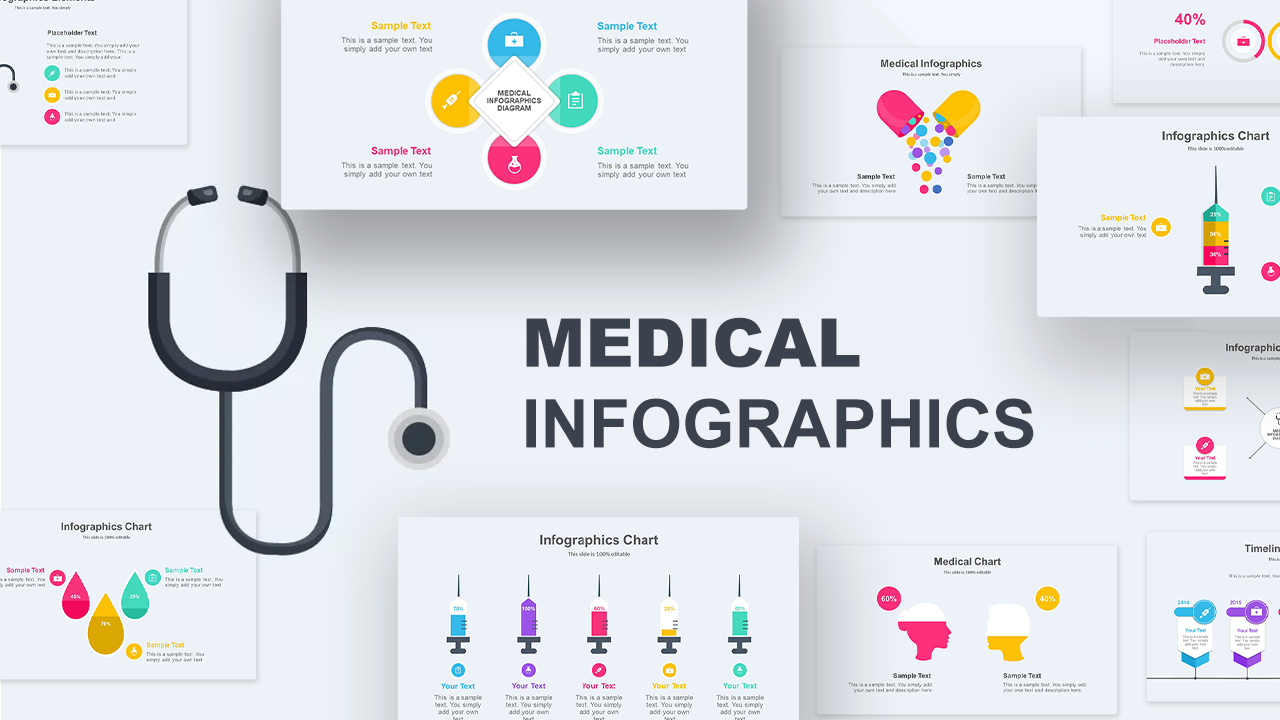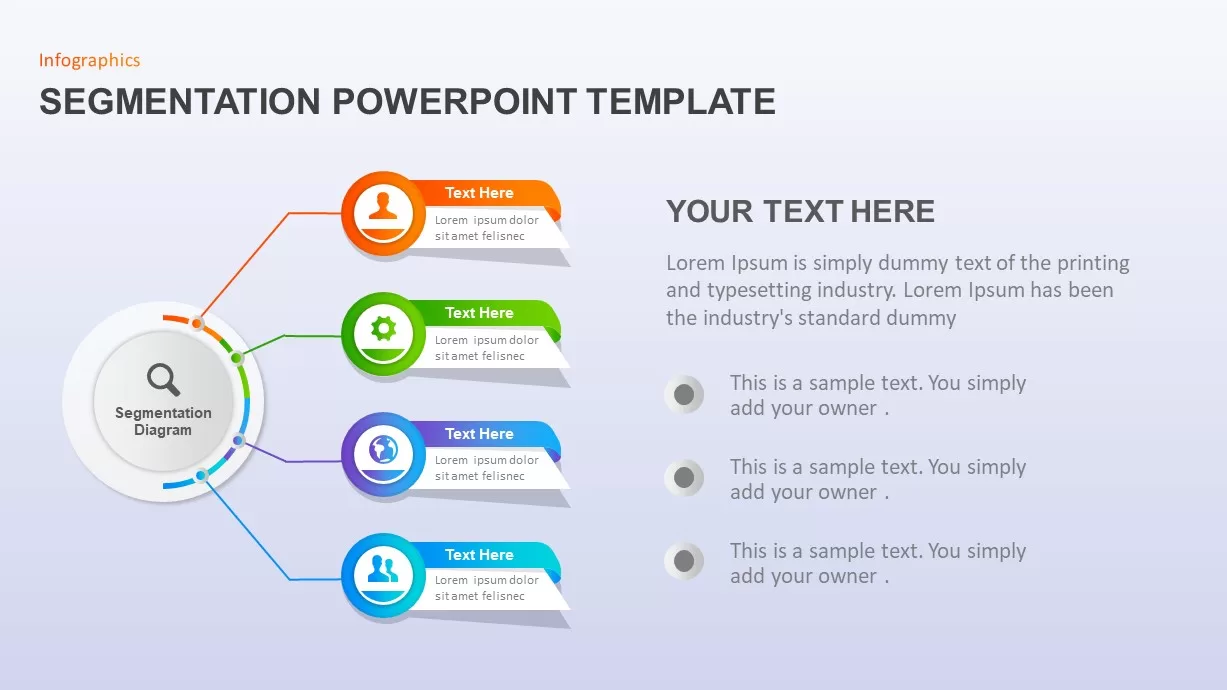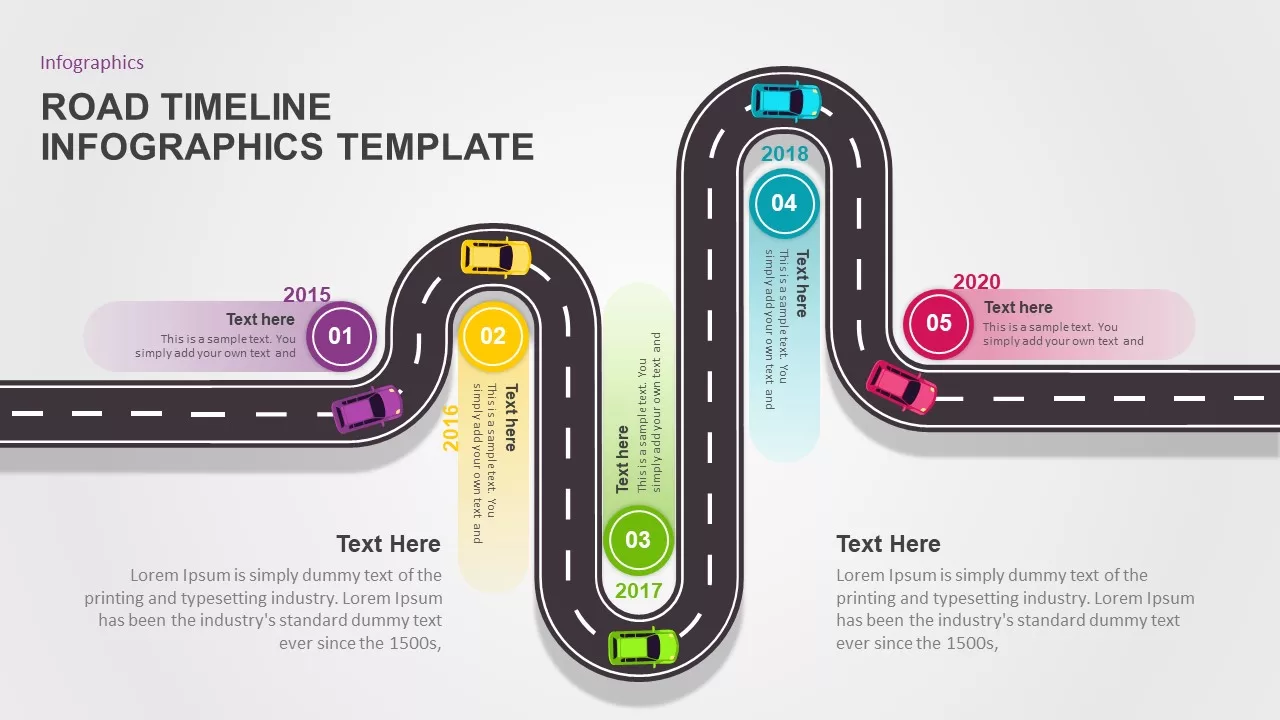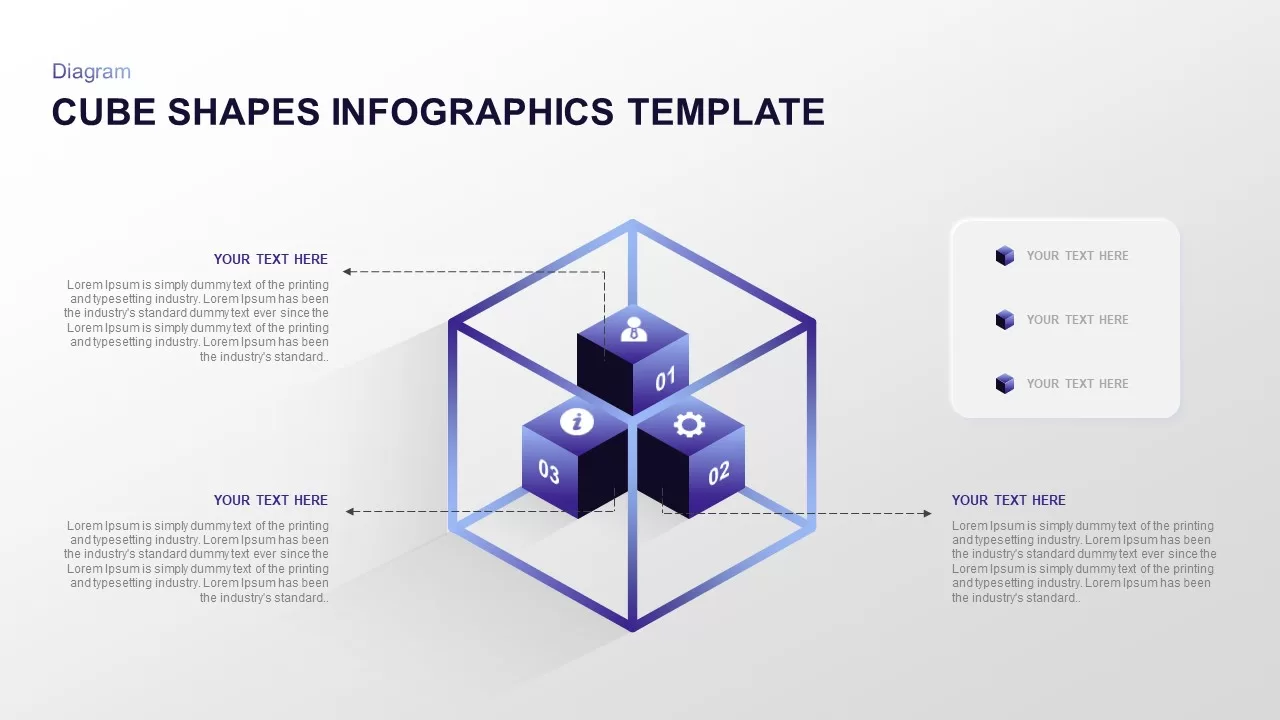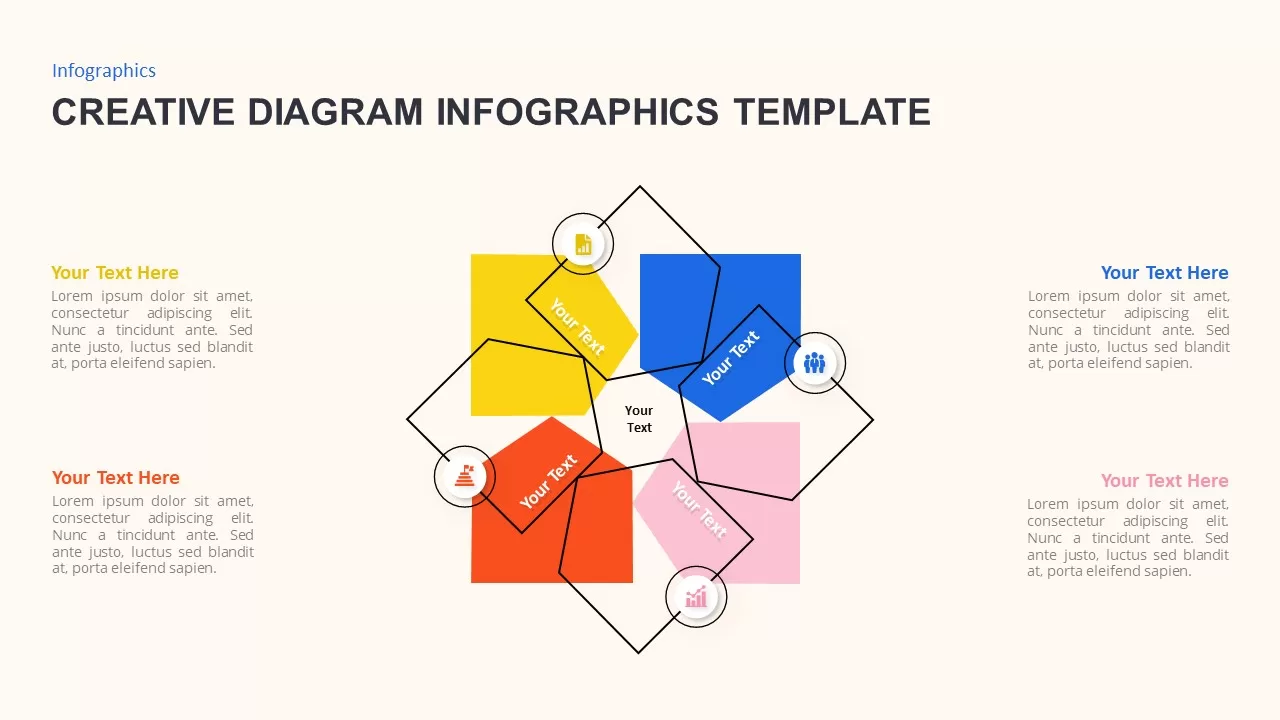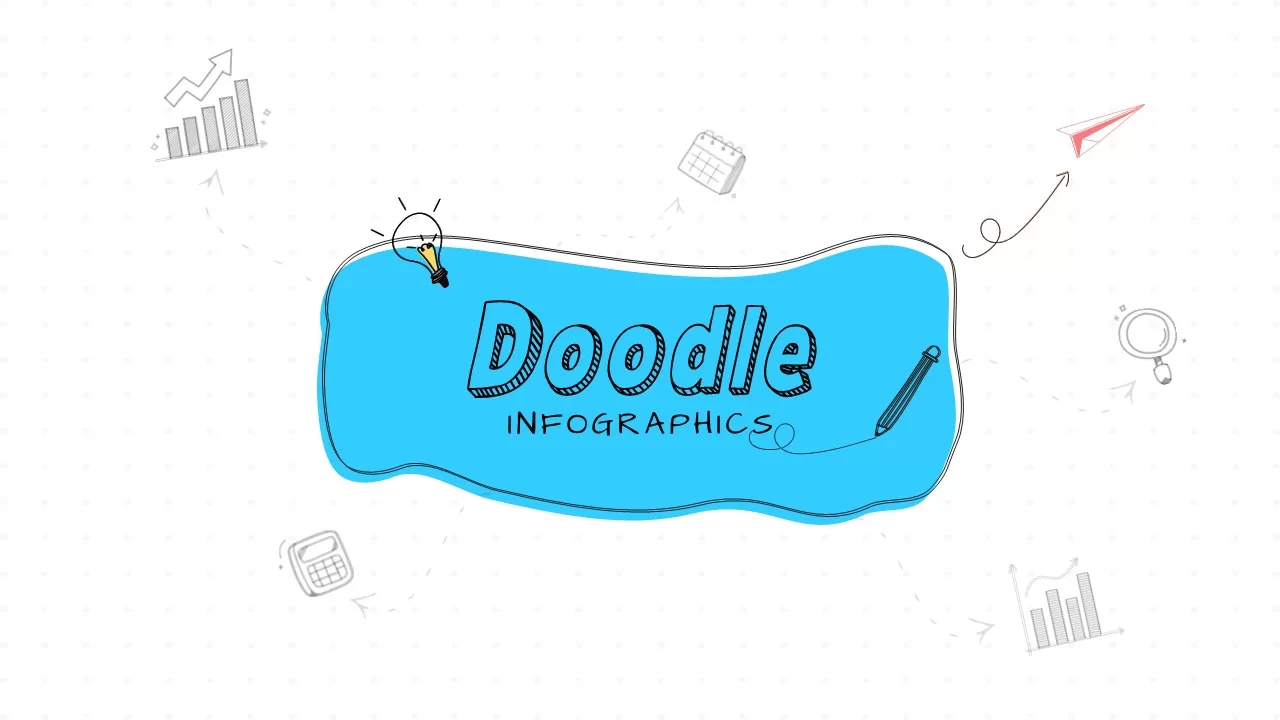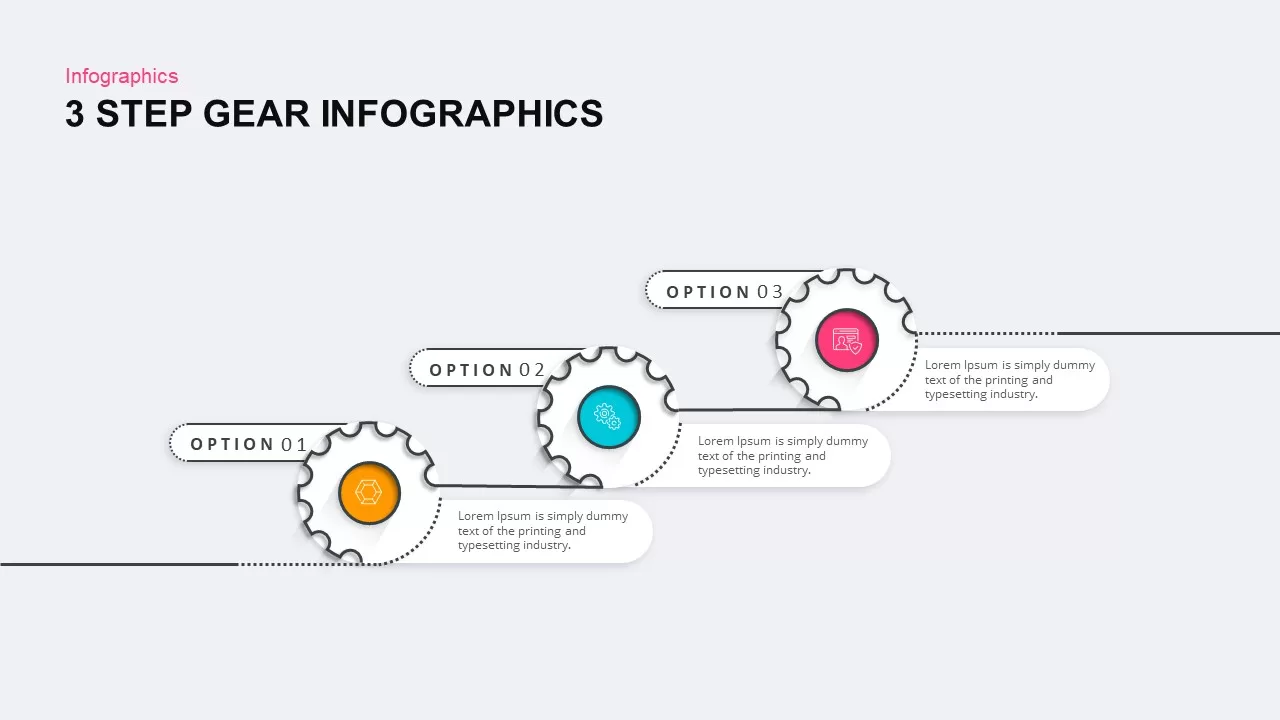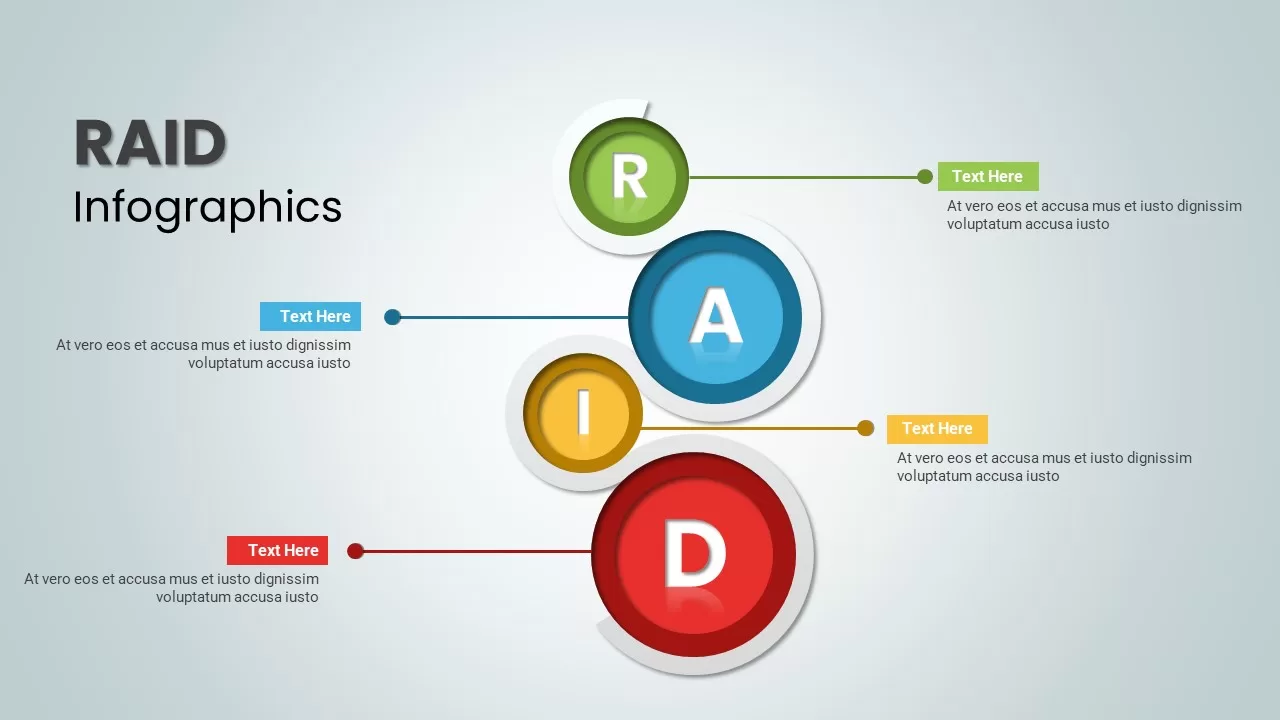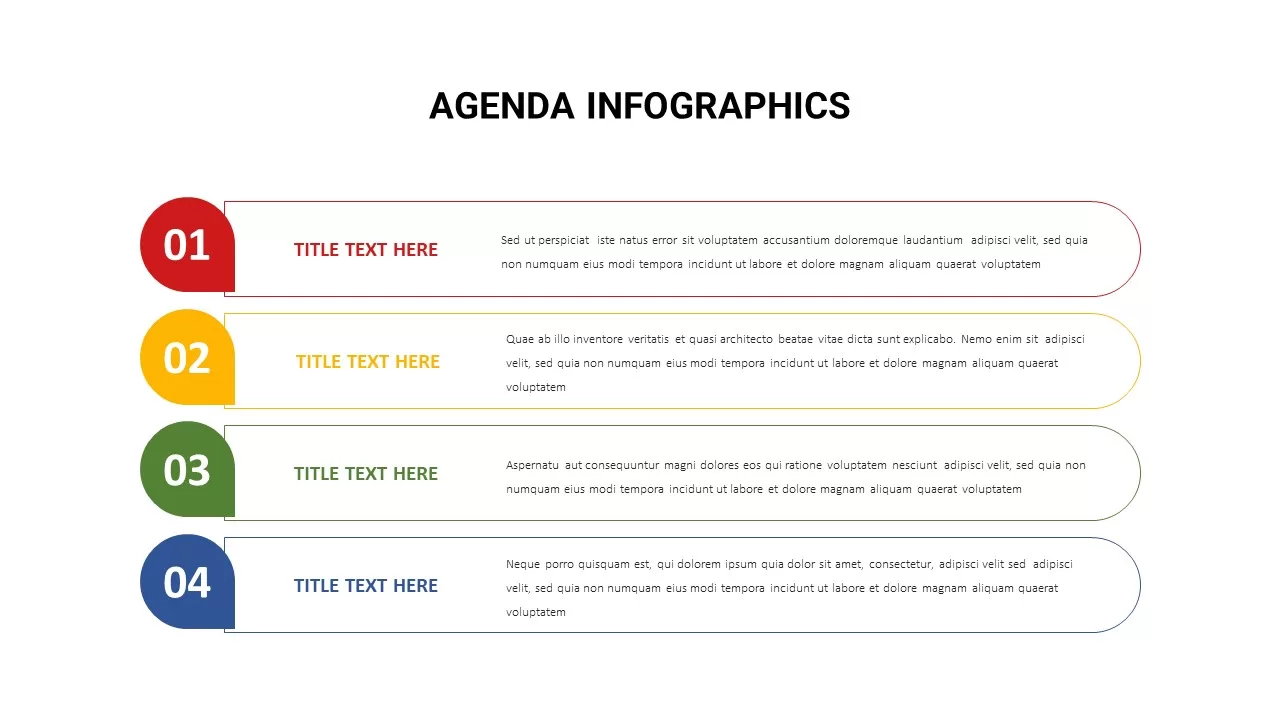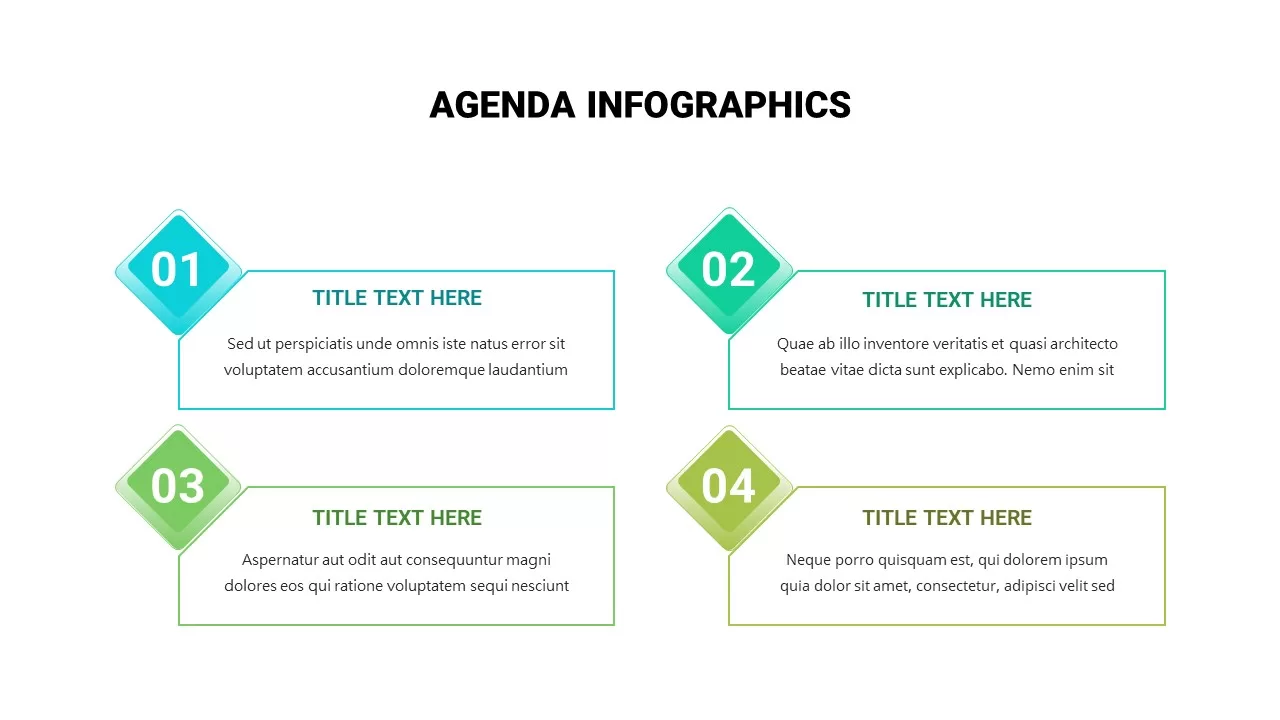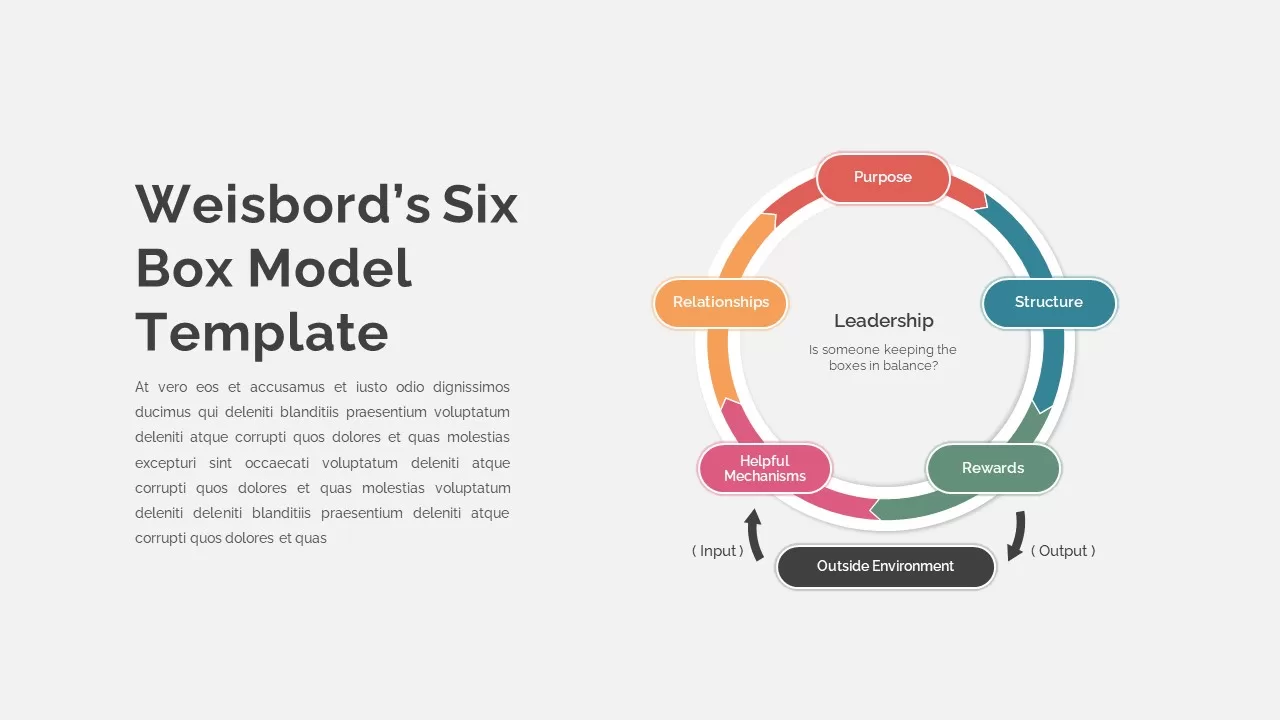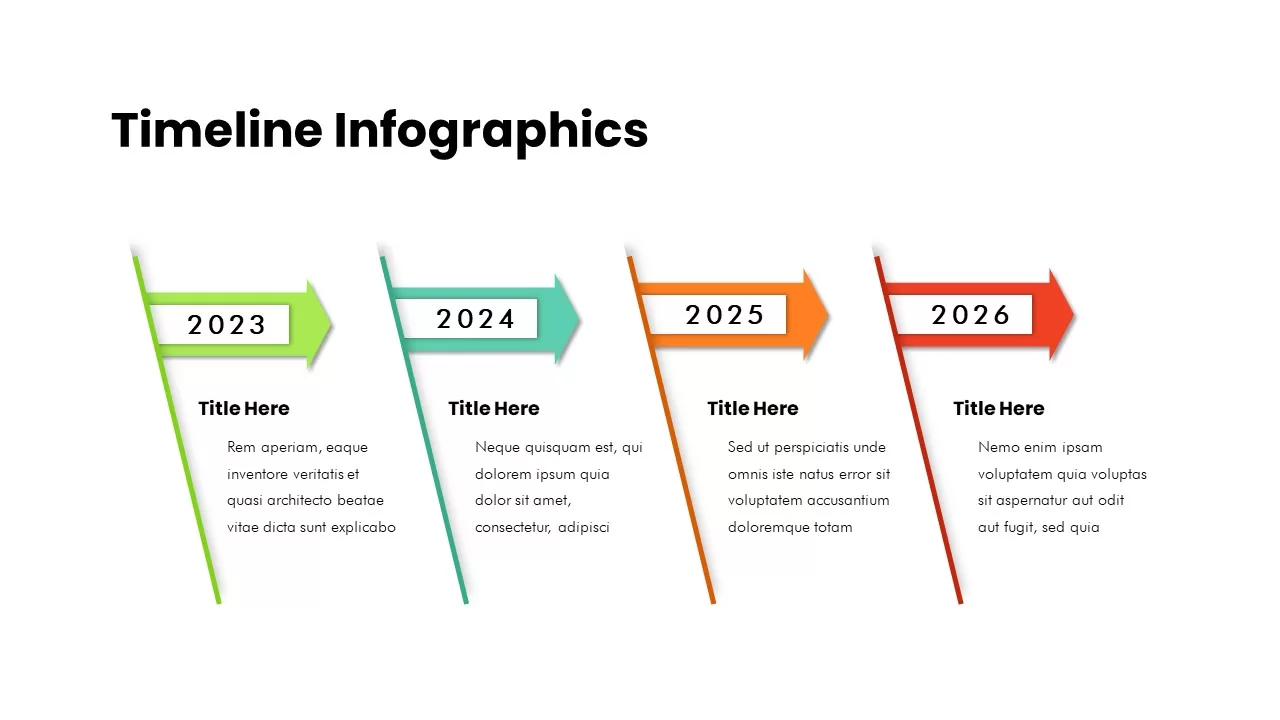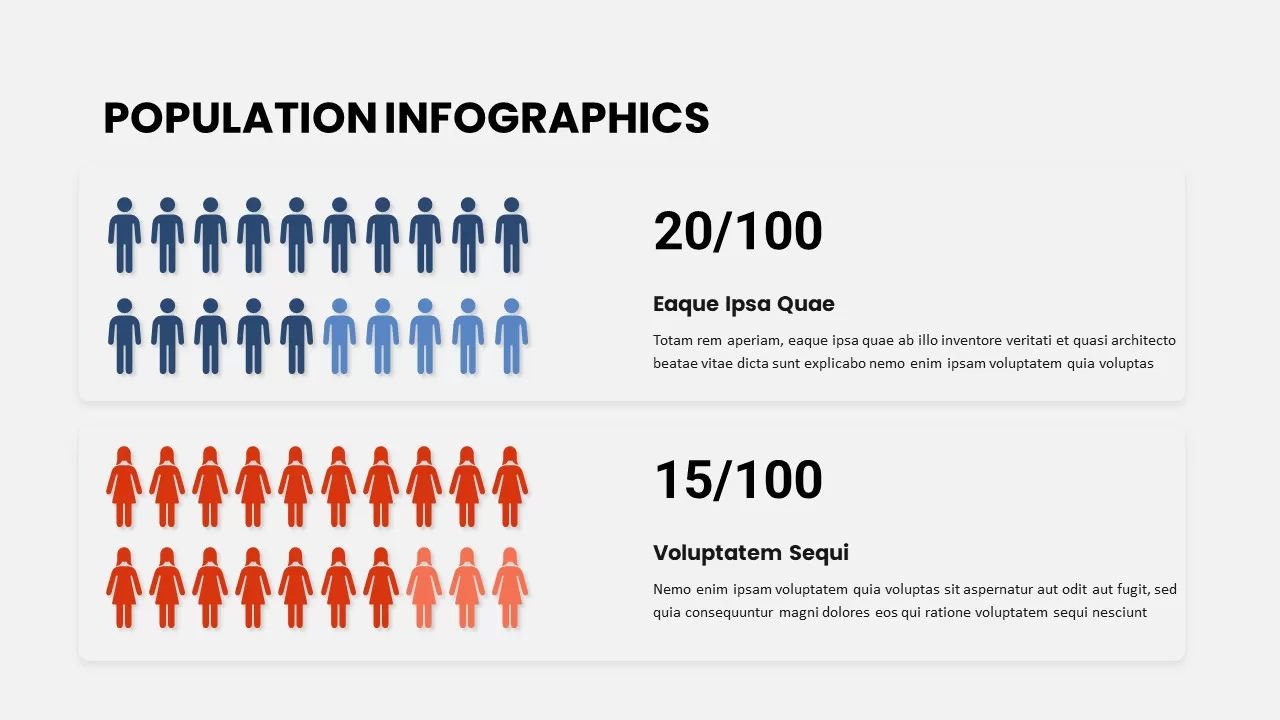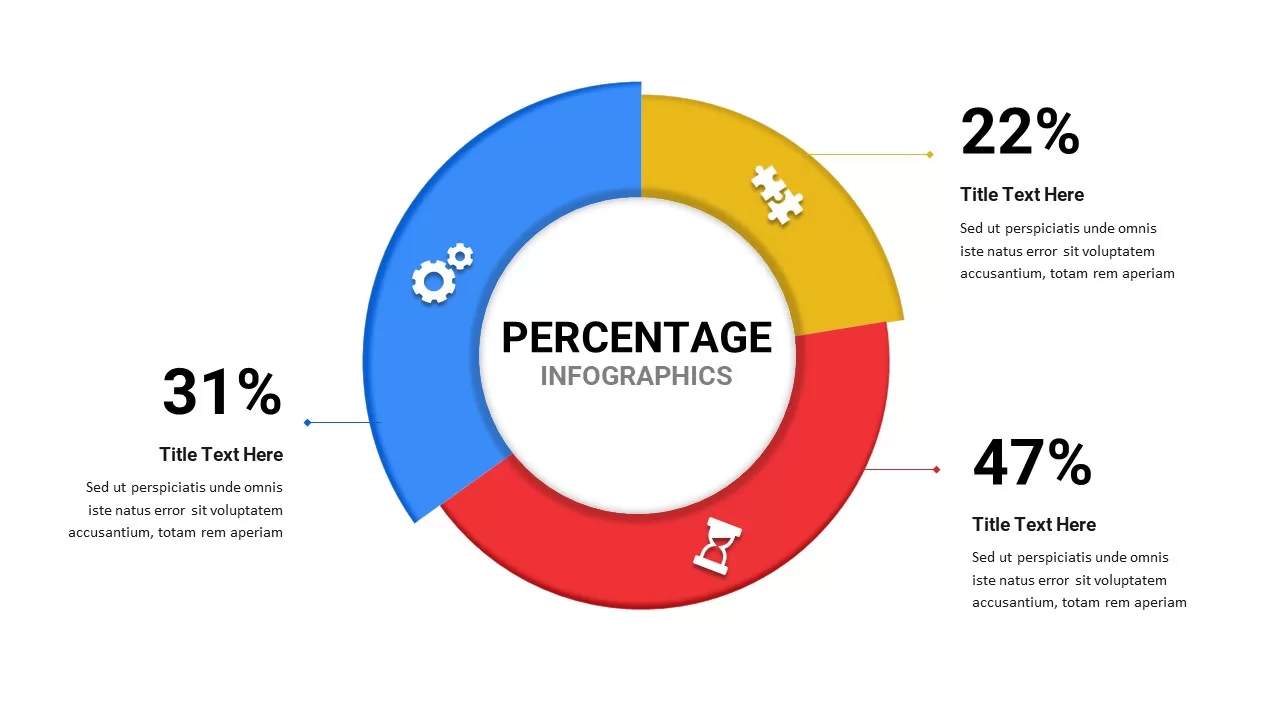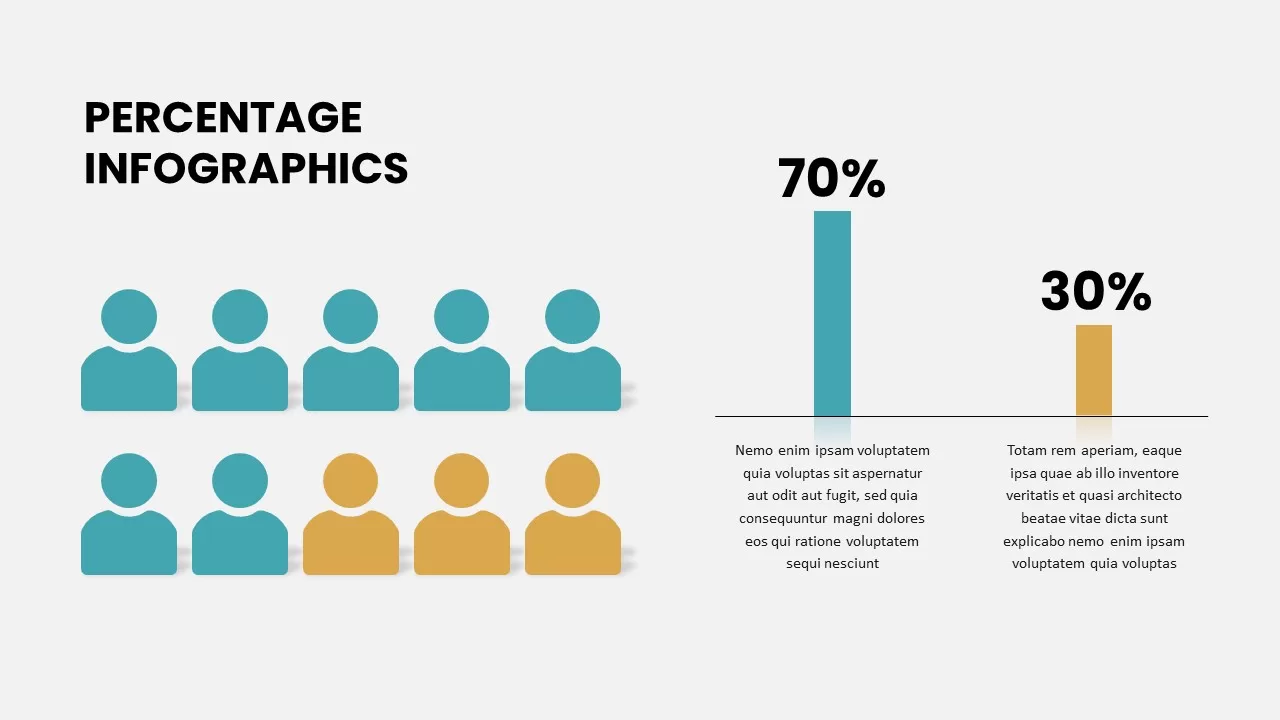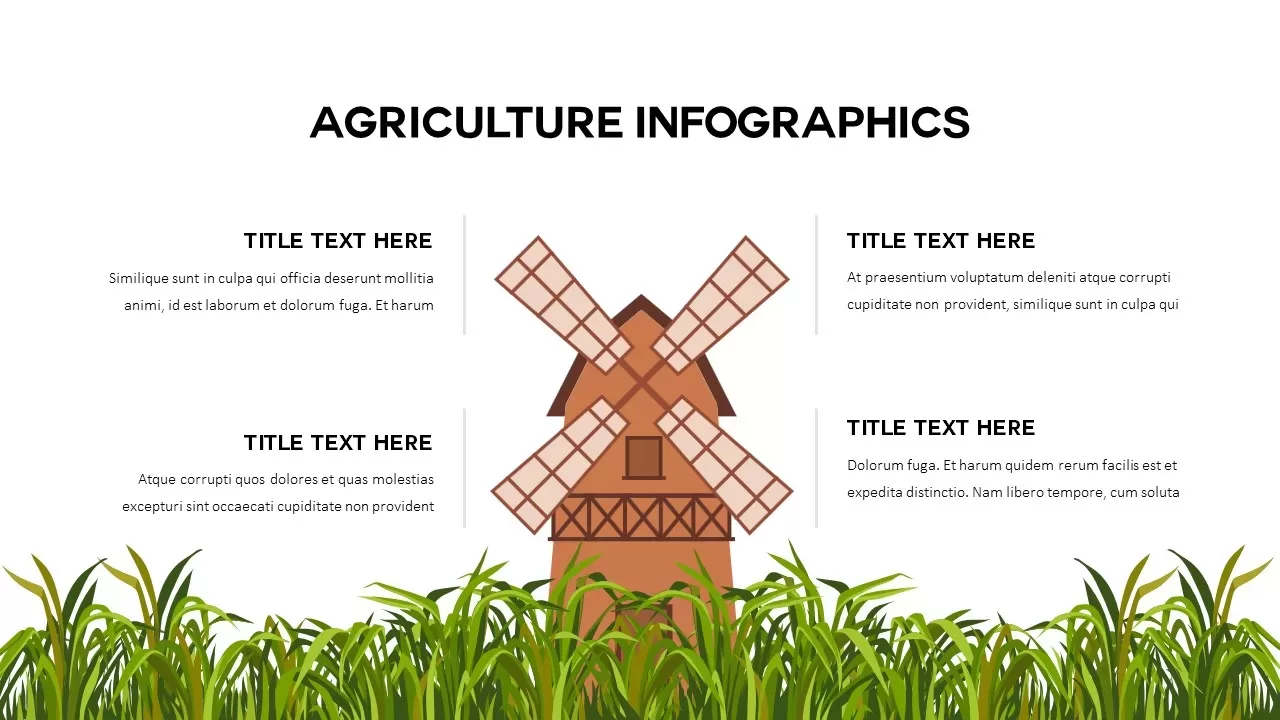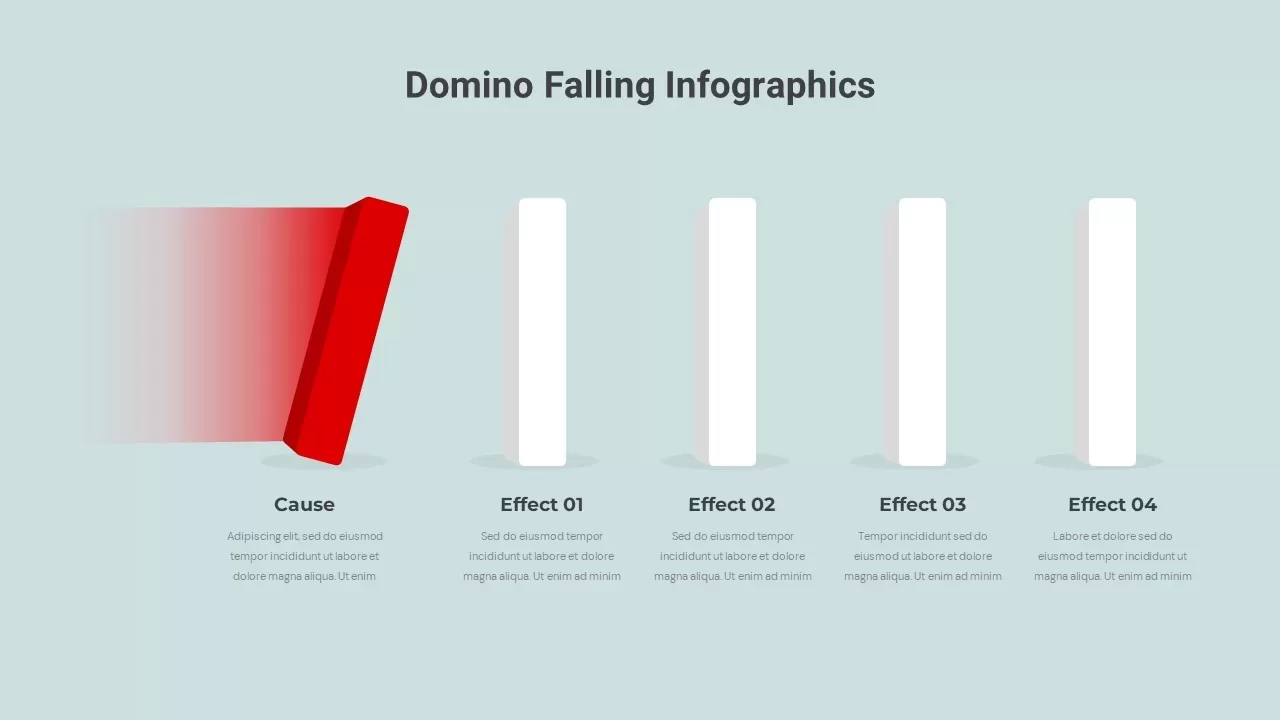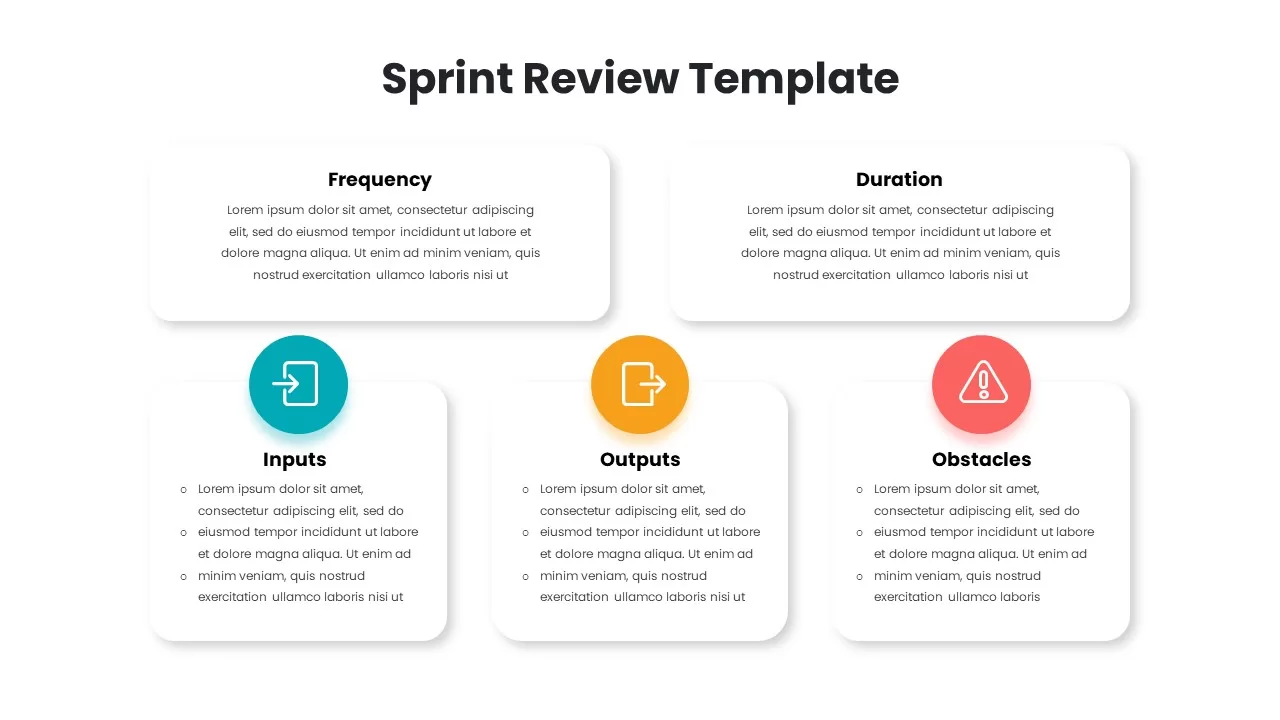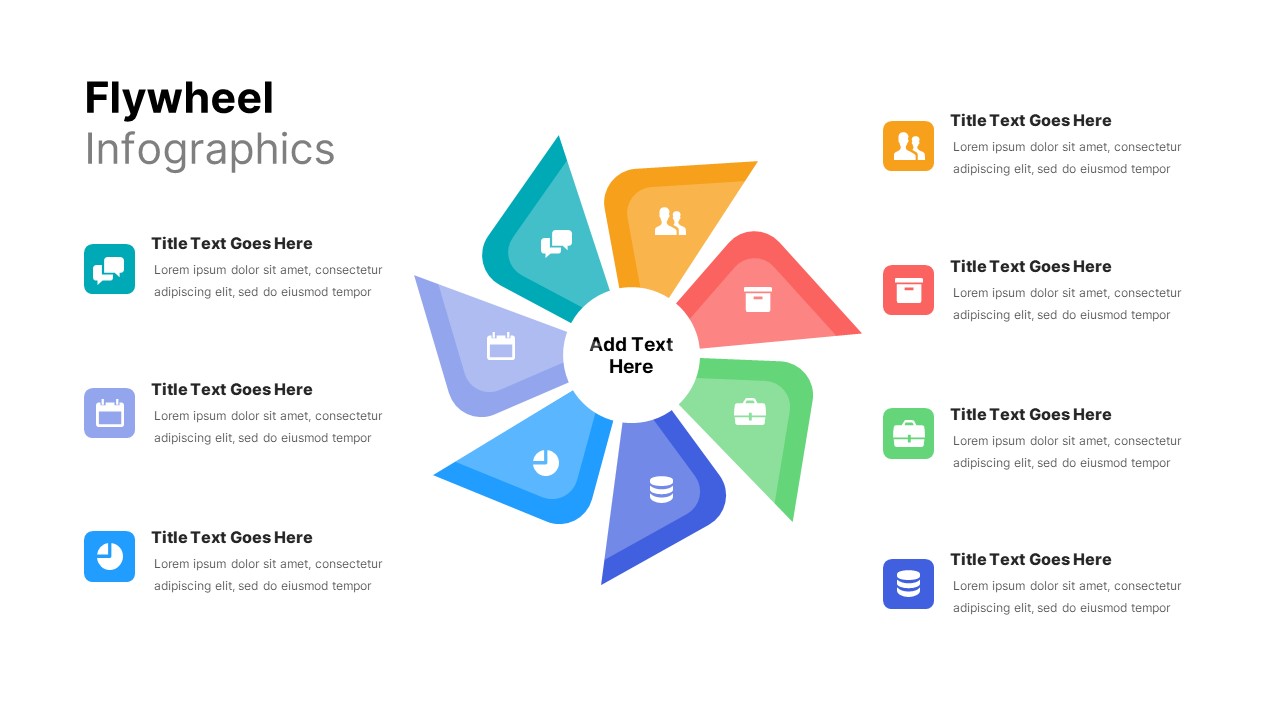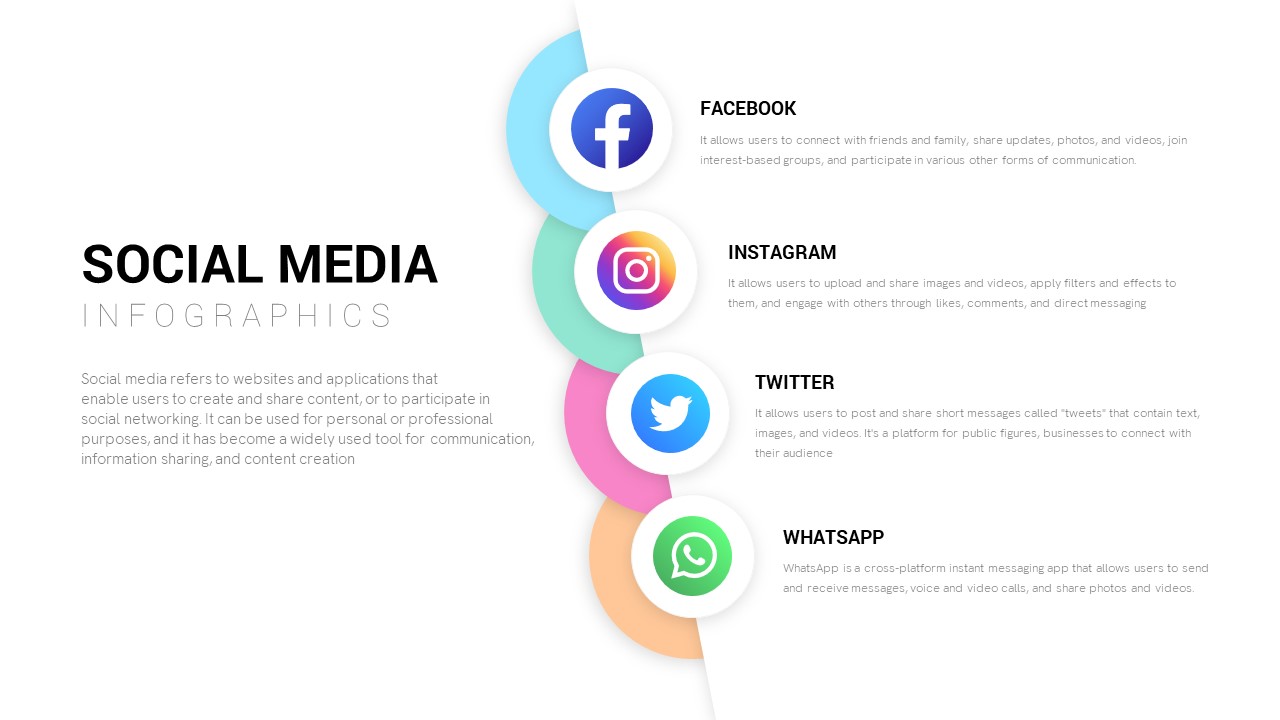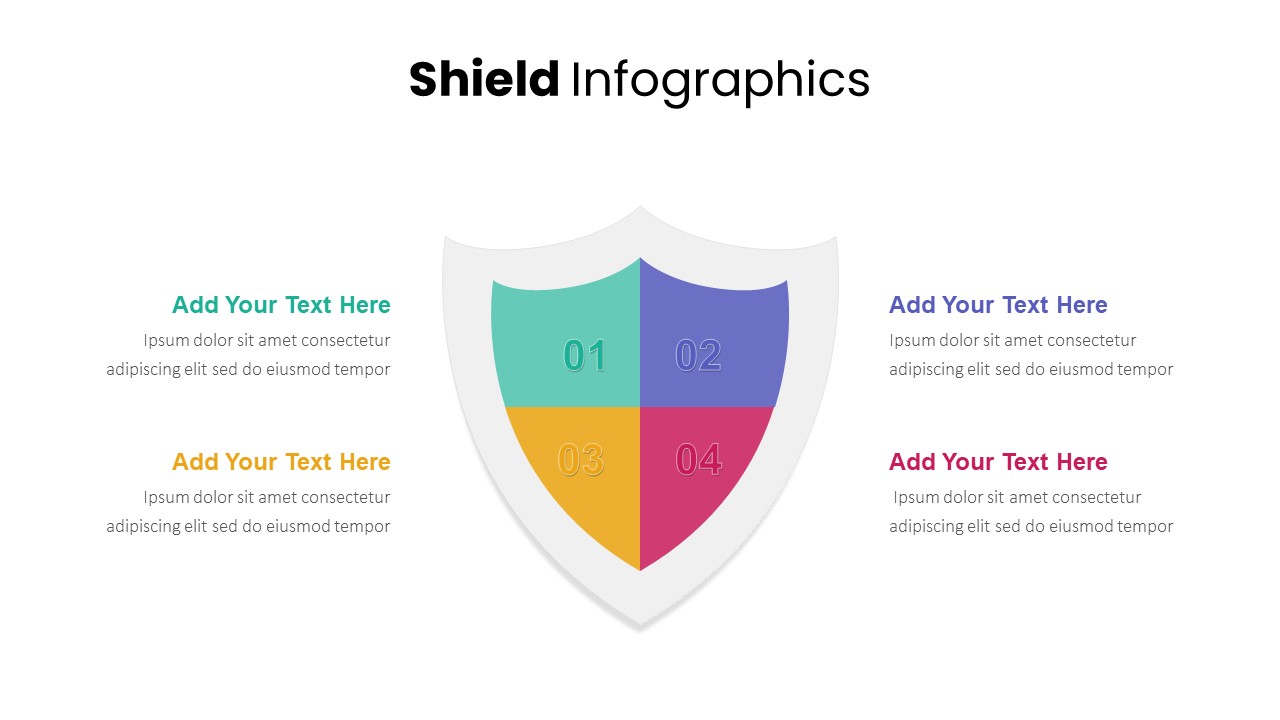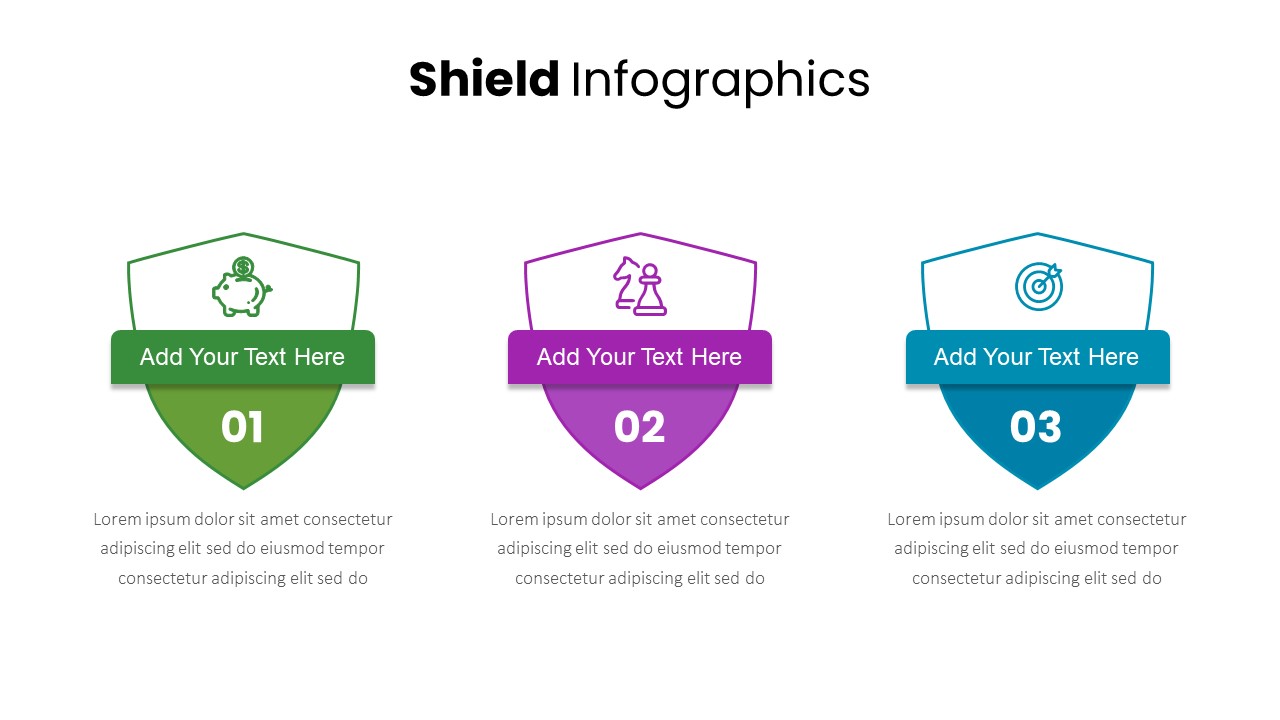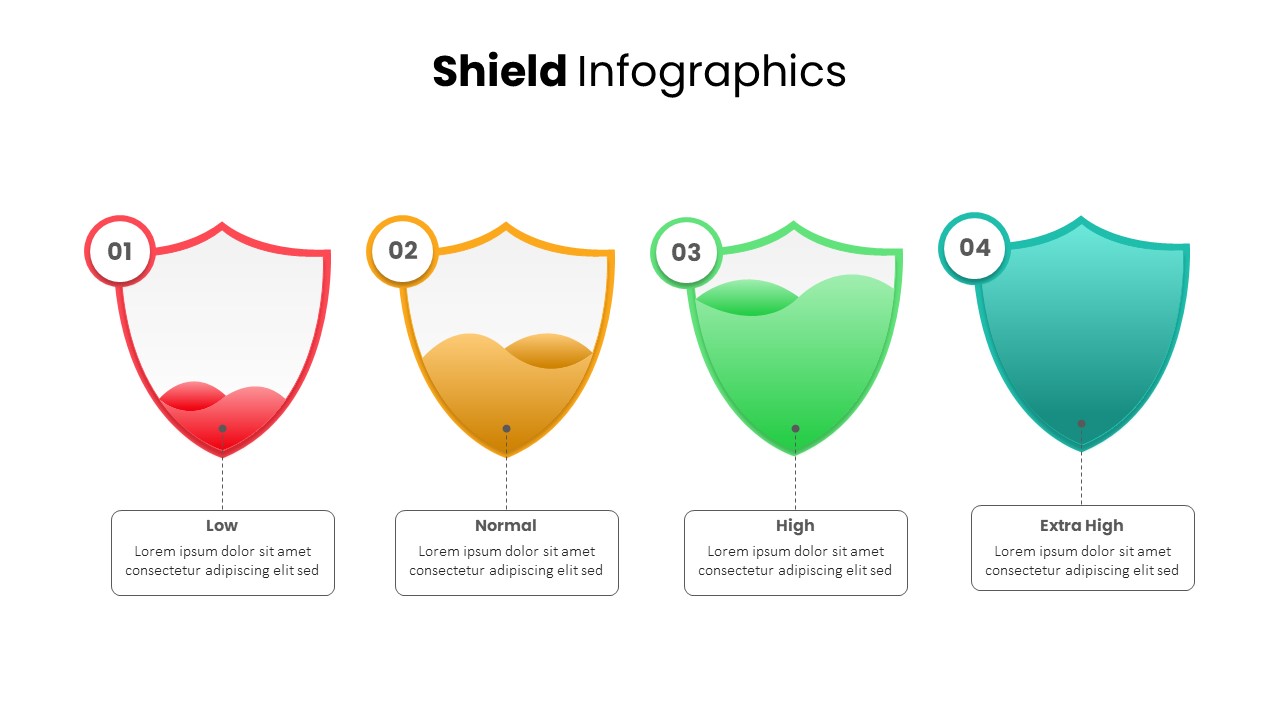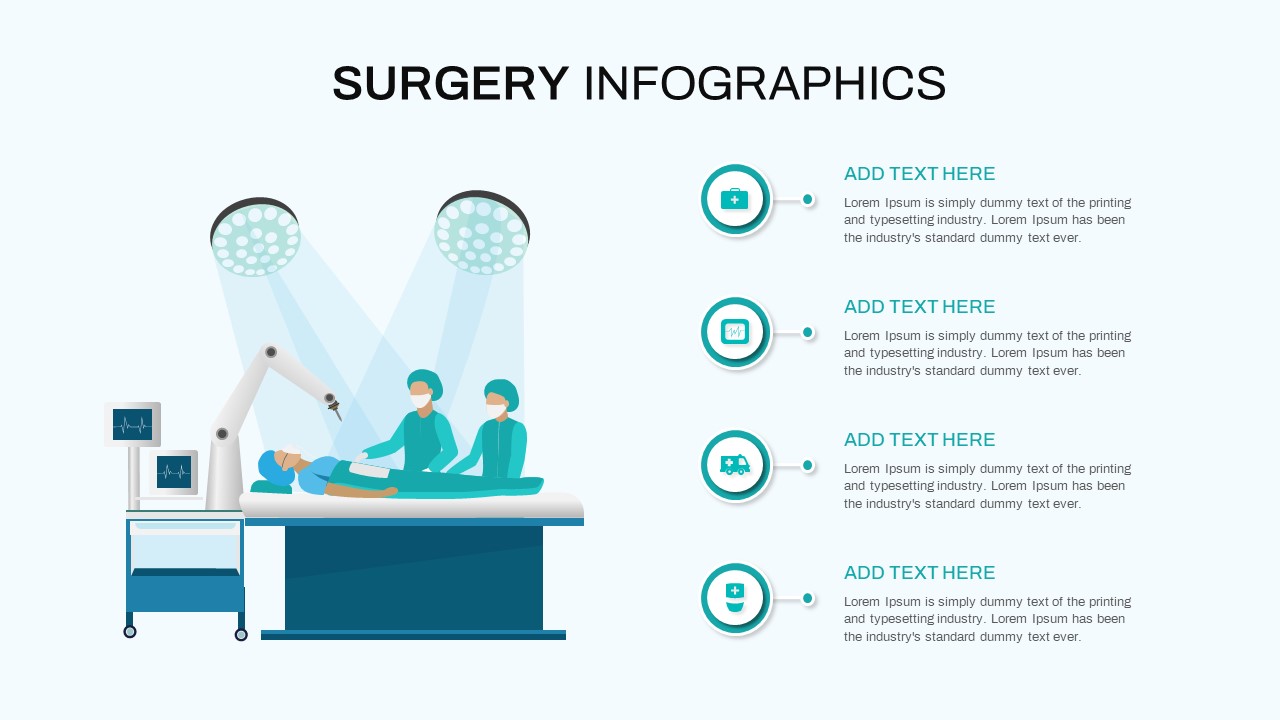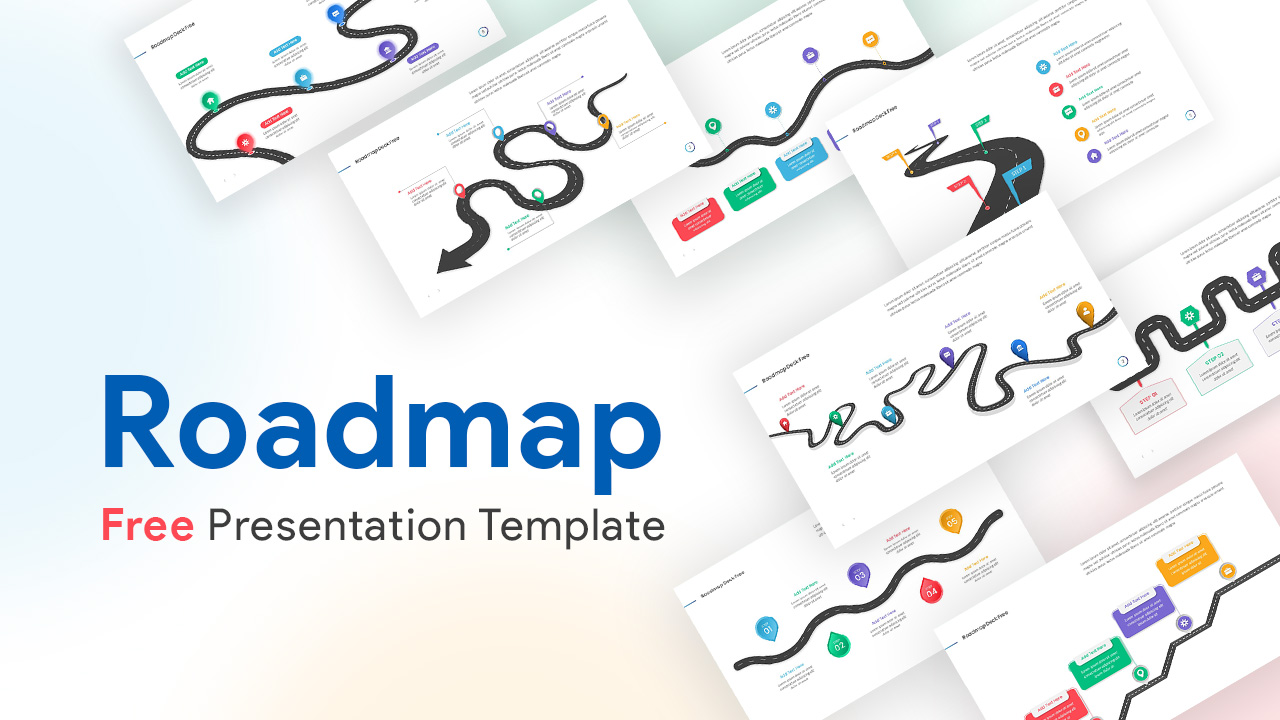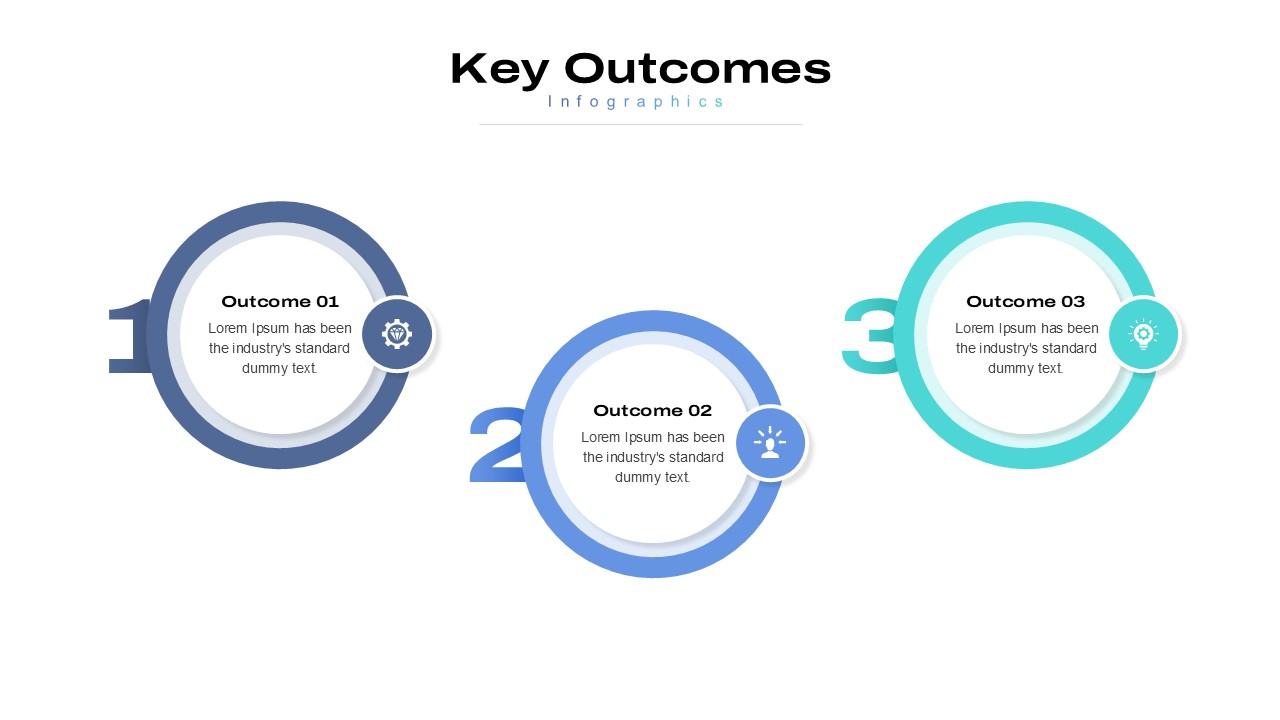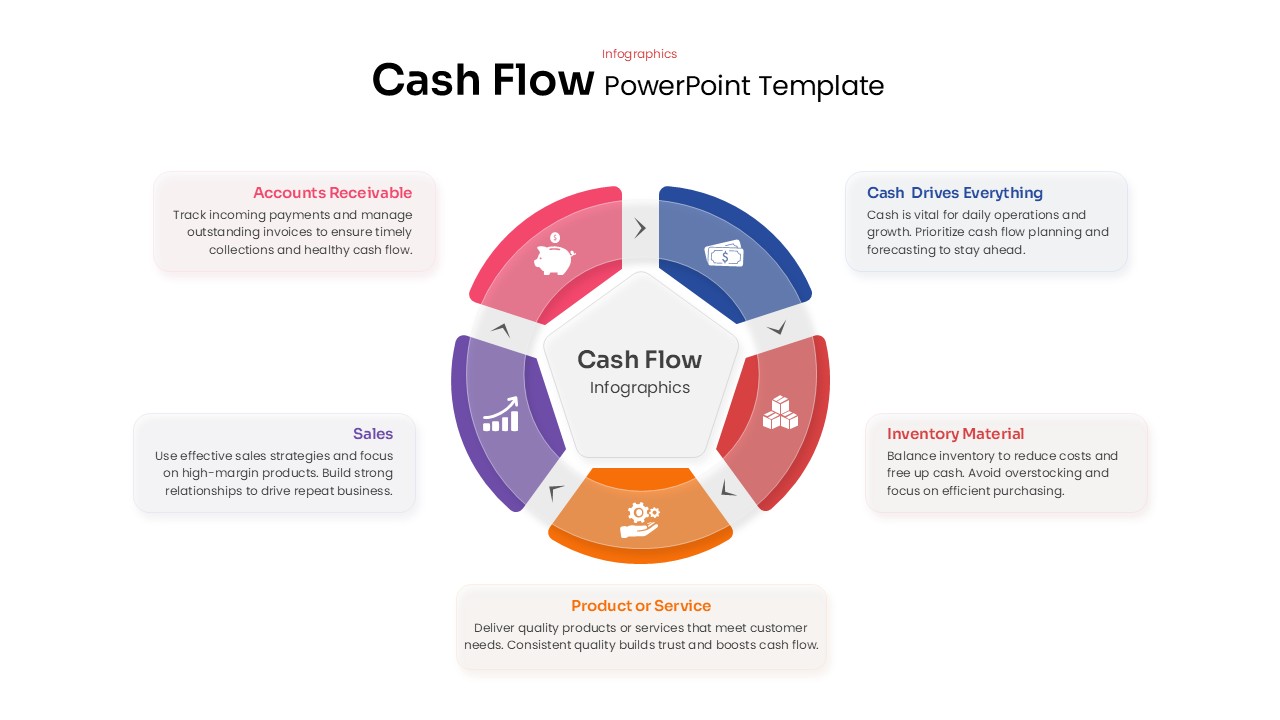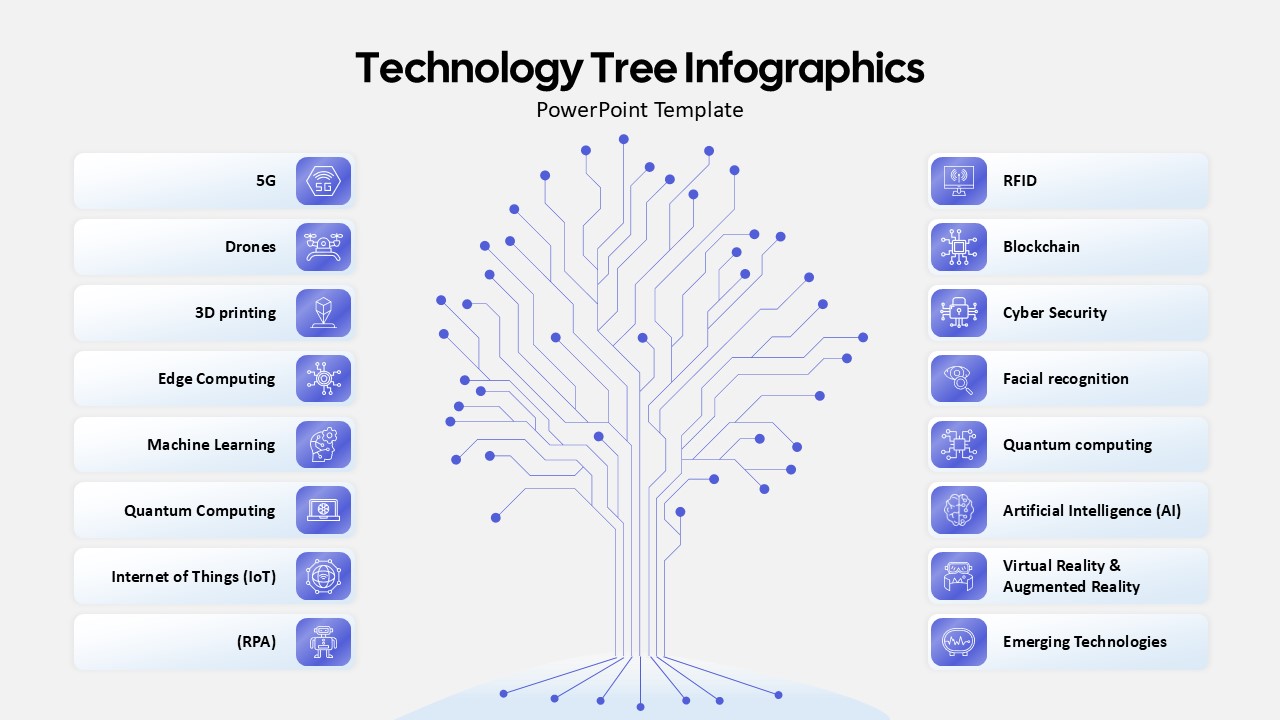Comparative Tourism Infographics Template for PowerPoint & Google Slides
Description
This eight-item central idea diagram template offers a dynamic way to showcase interrelated concepts, phases, or categories around a central theme. The design features eight hexagon-shaped nodes arranged in a radial pattern, each connected by a ring of color-coded arrows to a central circle placeholder. The outer nodes can be labeled with numbers, icons, or short titles to highlight steps or components, while the inner circle serves as a clear anchor for your core message. Using a balanced palette of orange, yellow, green, cyan, blue, deep blue, purple, and magenta, the template maintains visual distinction among items, ensuring that each segment stands out within the overall layout.
Every shape is a high-resolution vector object, so you can resize, recolor, or reposition elements without loss of quality. The template is built on master slides for both PowerPoint and Google Slides, enabling you to update fonts, apply custom color themes, or replace icons with drag-and-drop ease. Snap-to-grid alignment and grouped layers streamline editing, helping you maintain precise spacing and consistent formatting across multiple slides. Whether you need to map out city attractions, beach amenities, forest excursions, or desert excursions, this slide accelerates your workflow by offering pre-defined text placeholders and flexible layout options.
Optimized for seamless collaboration, this infographic preserves formatting integrity during cloud-based editing and across platform versions. Duplicate the diagram to compare successive iterations or illustrate multi-phase progress. You can also layer additional charts or embed images within the nodes for deeper context. With its clean white canvas and vibrant accent colors, the template delivers a polished, professional look suitable for boardroom presentations, marketing pitches, or travel expos. Equip your team with a versatile visual tool that turns complex destination data into an engaging, story-driven narrative.
Who is it for
Travel marketers, tourism boards, tour operators, and hospitality managers who need to compare city, beach, forest, and desert tourism offerings in a clear, engaging visual format.
Other Uses
Repurpose this radial diagram for product comparisons, service portfolios, feature roadmaps, stakeholder mappings, or any scenario requiring eight interconnected categories around a central theme.
Login to download this file