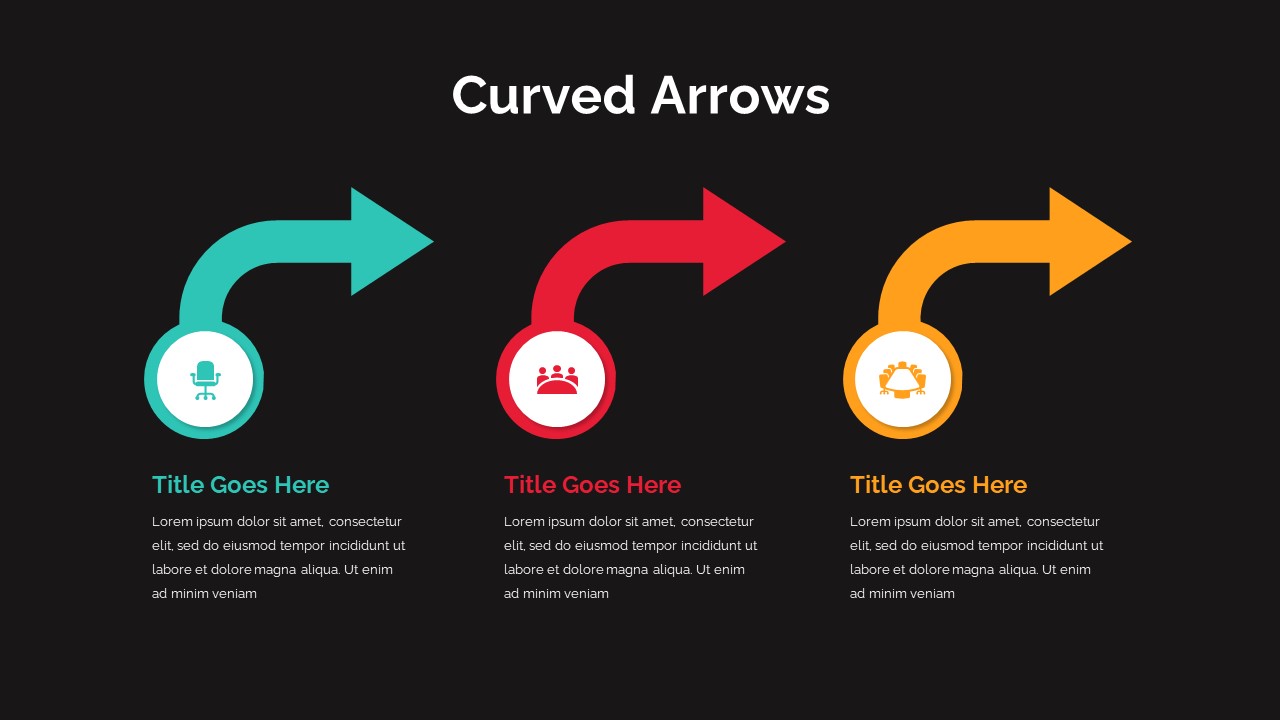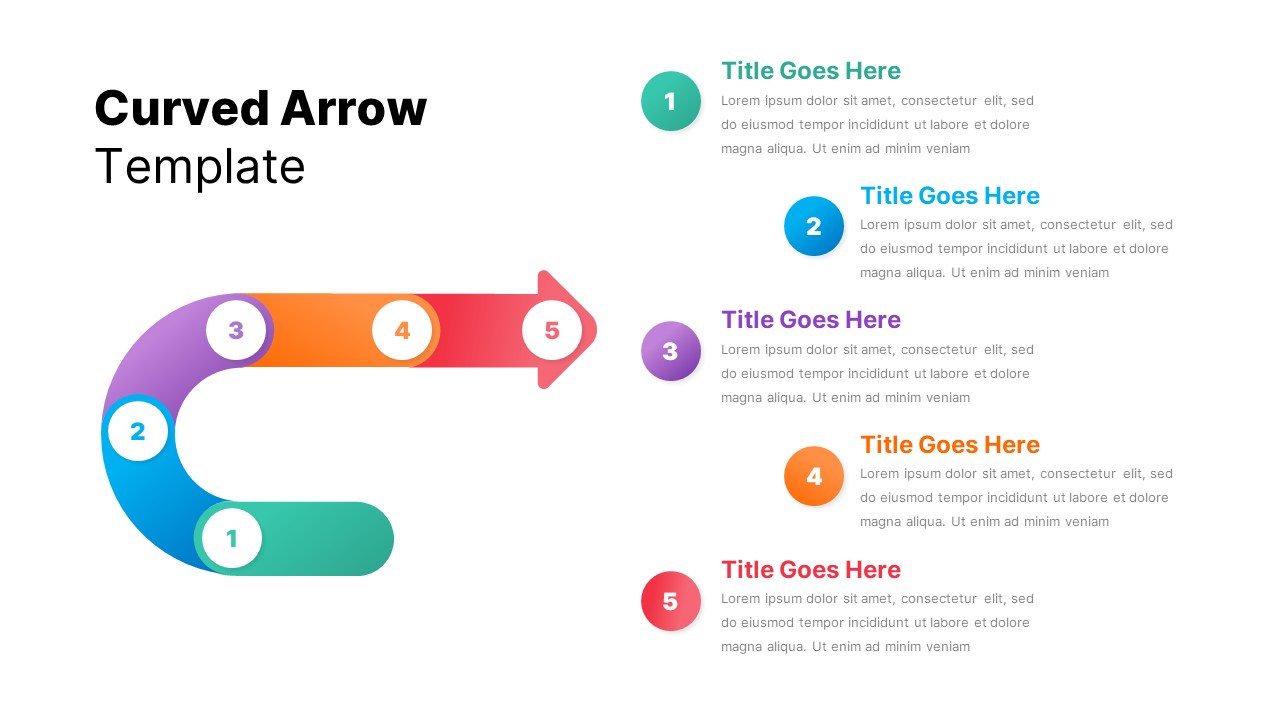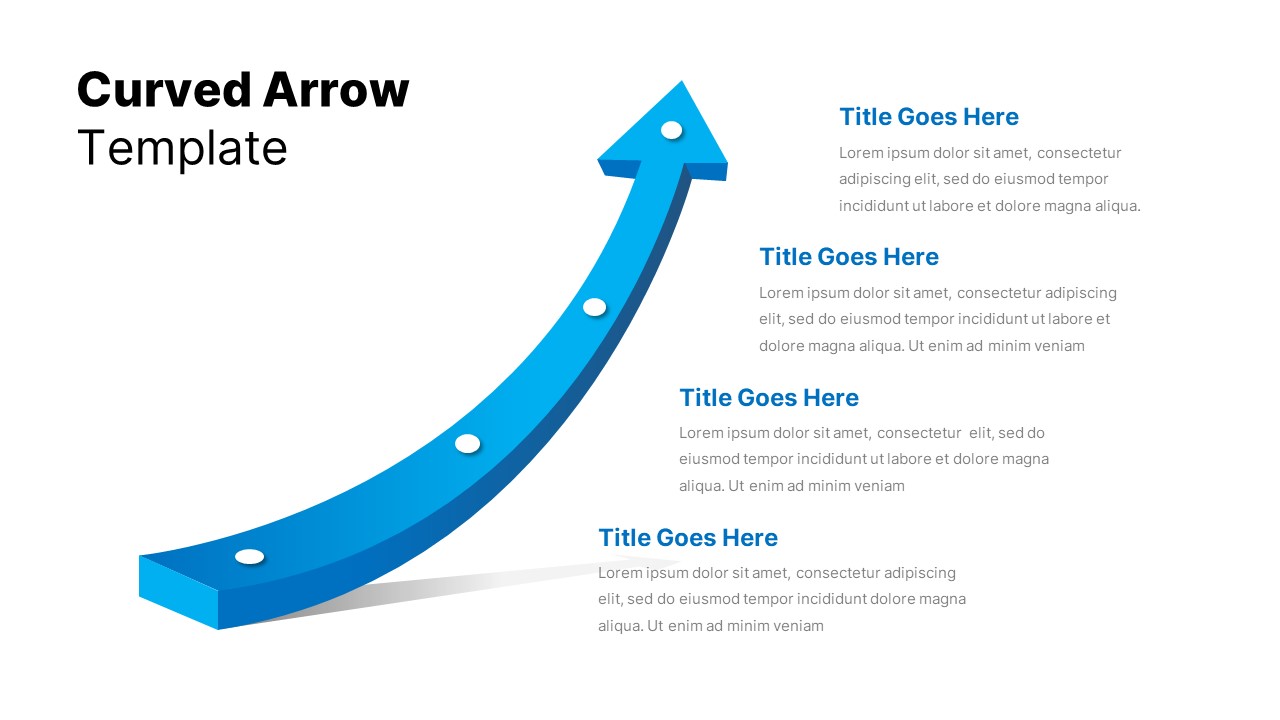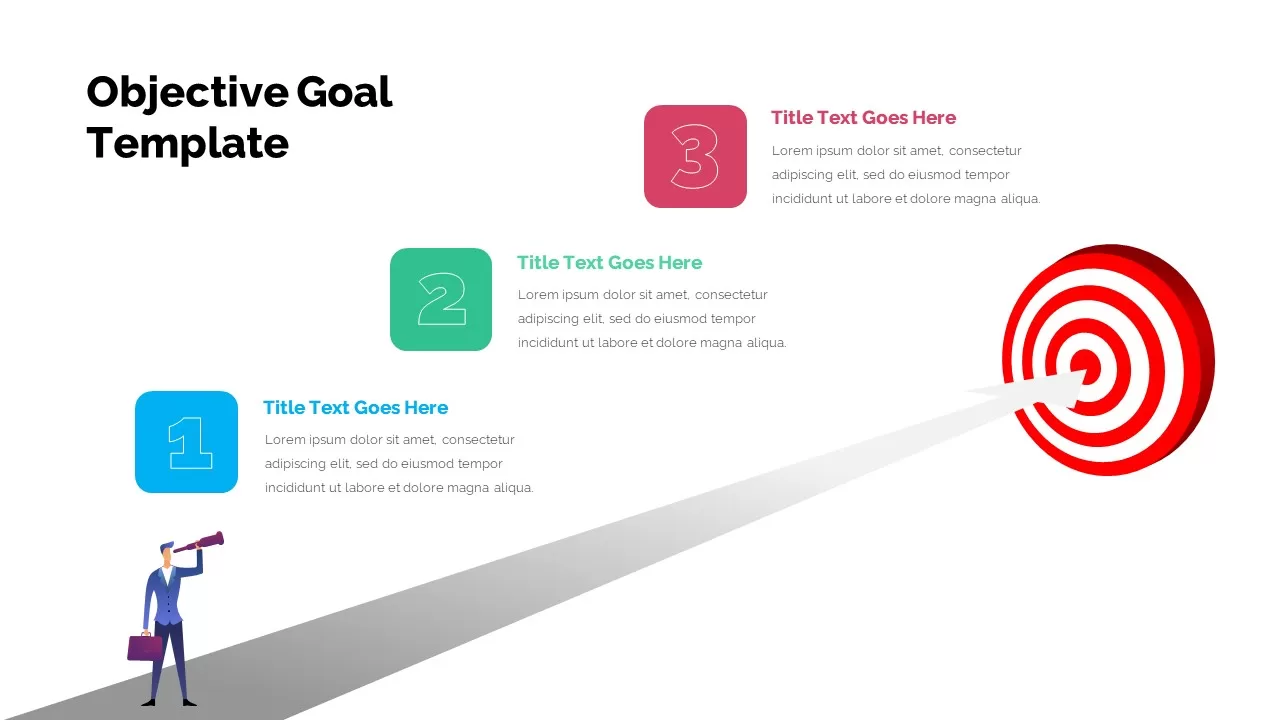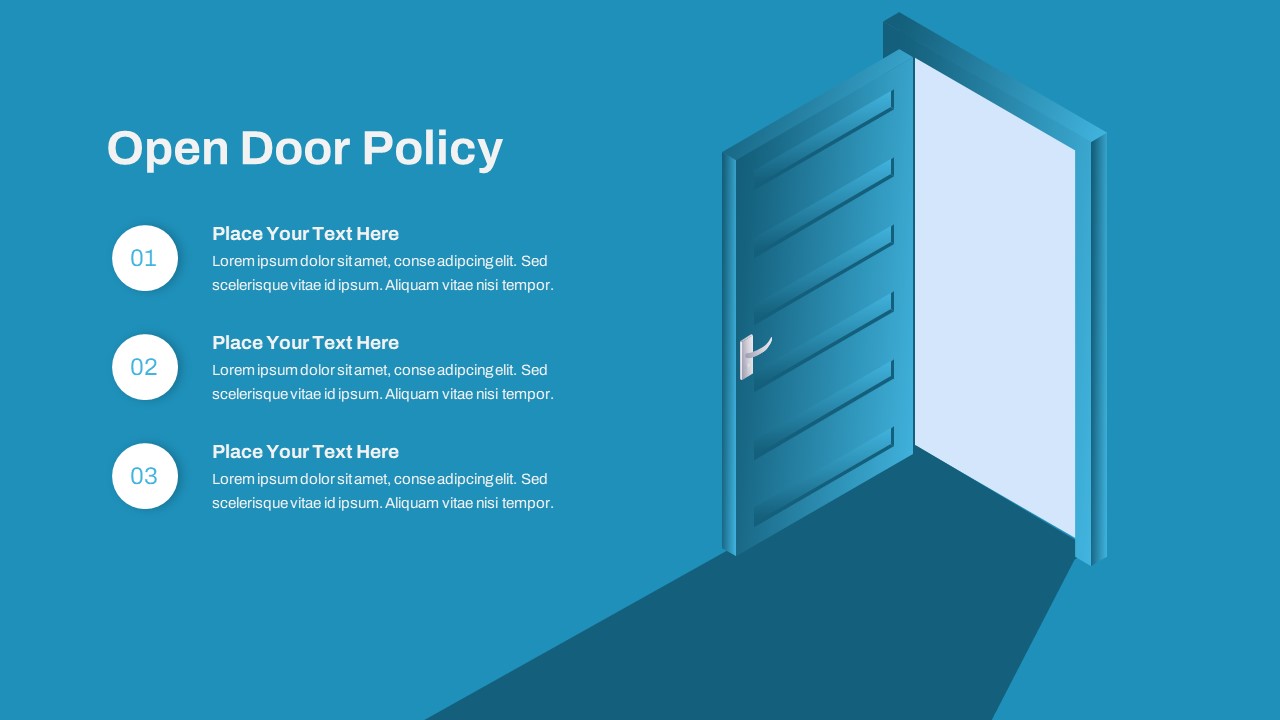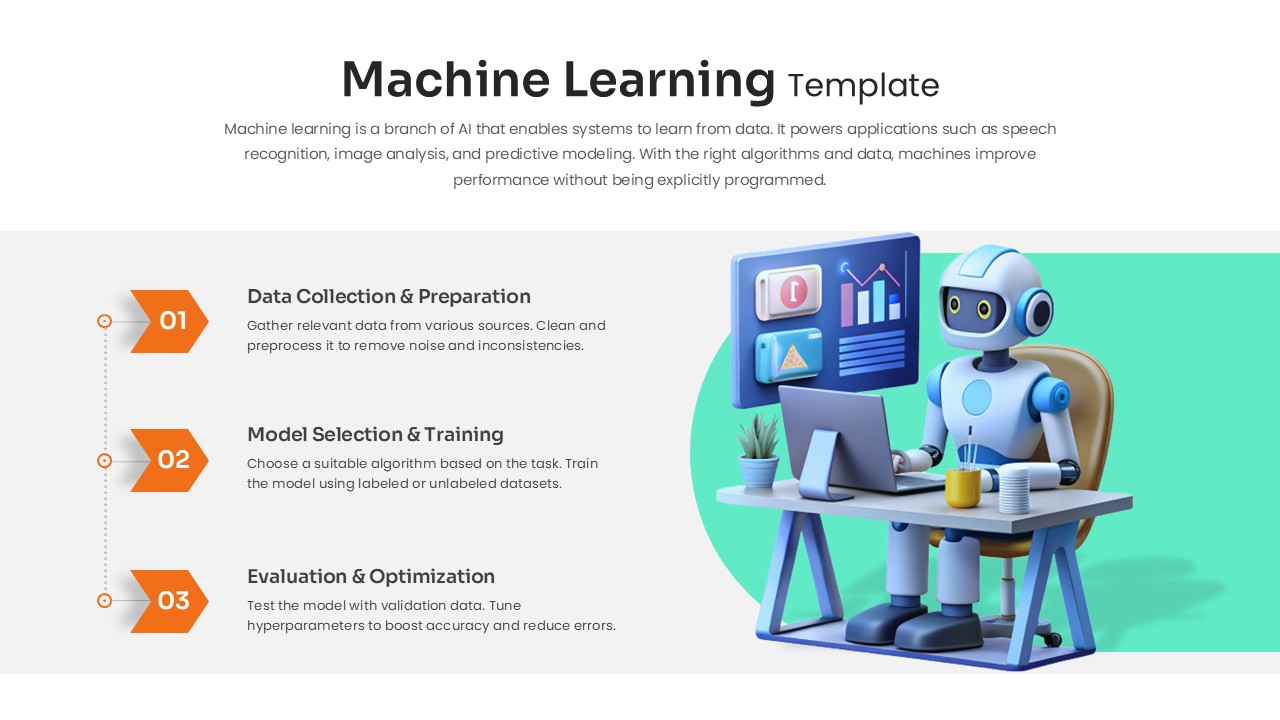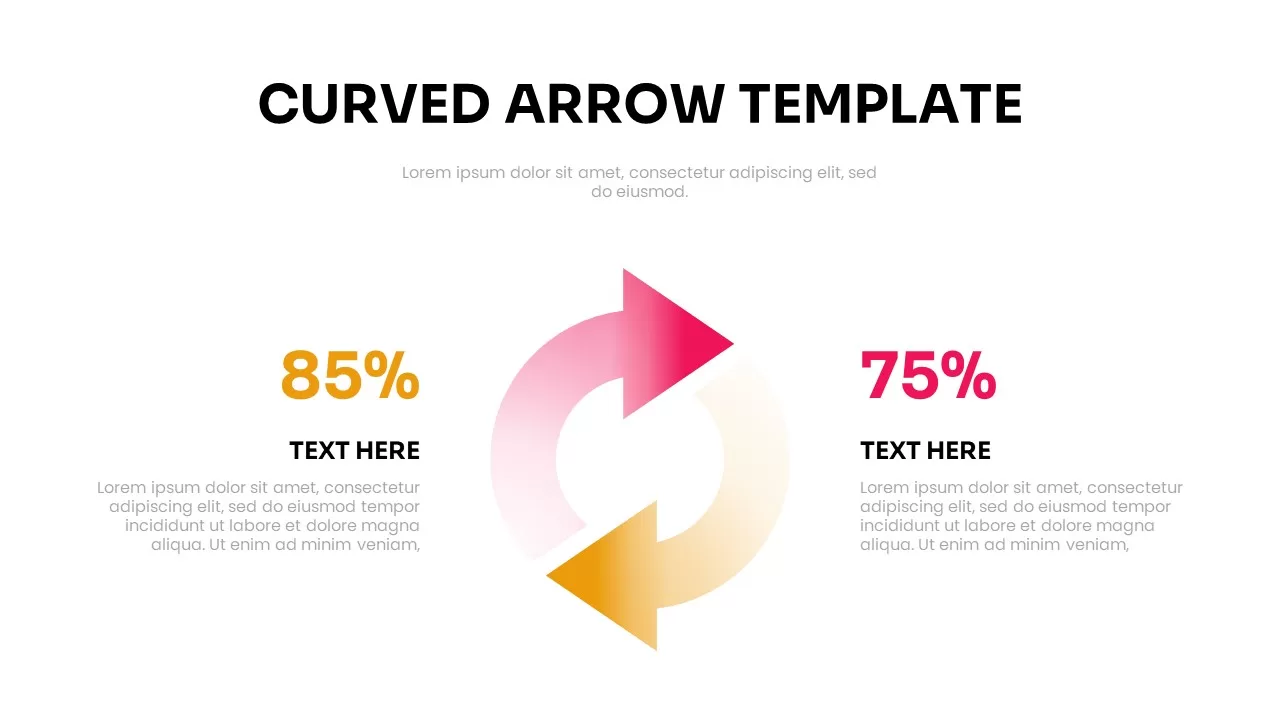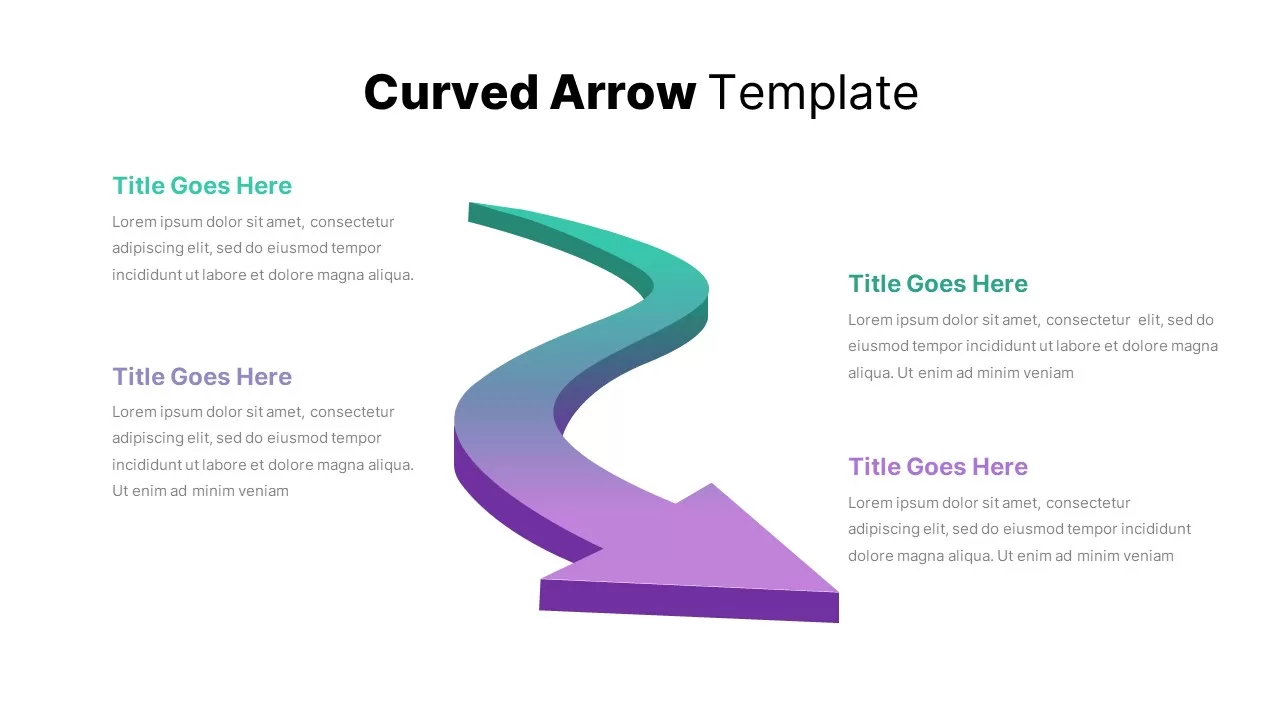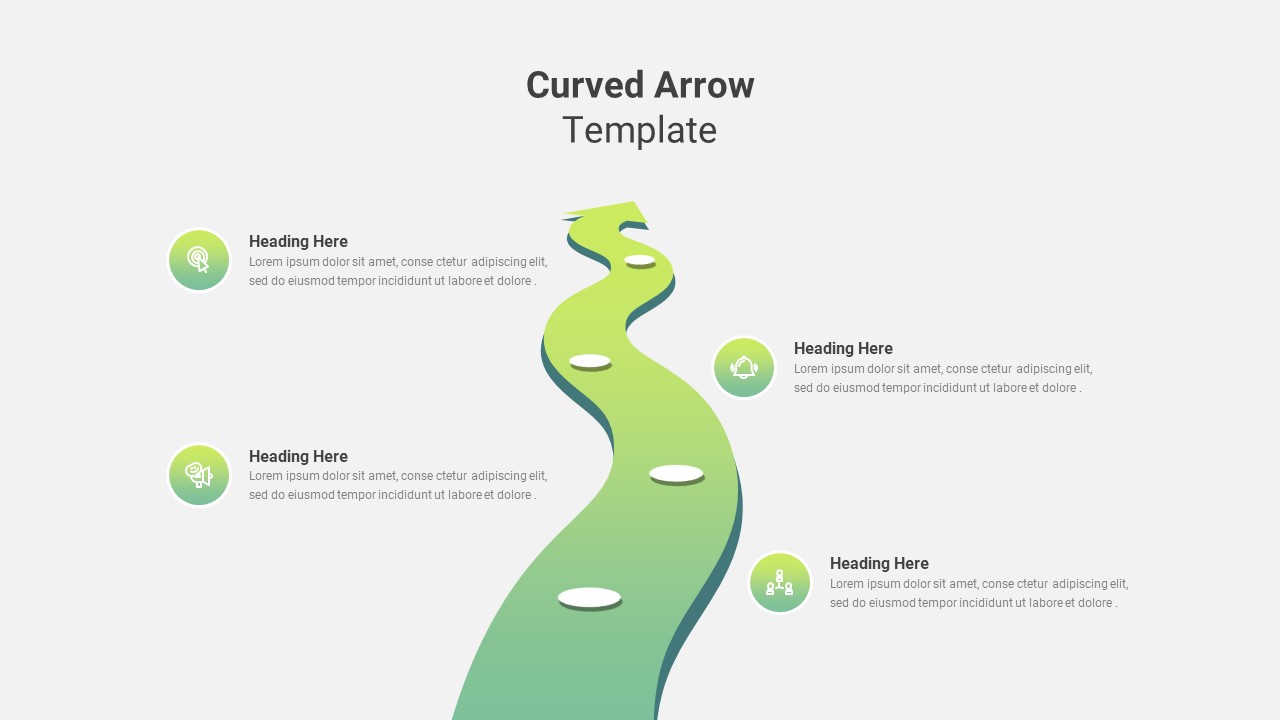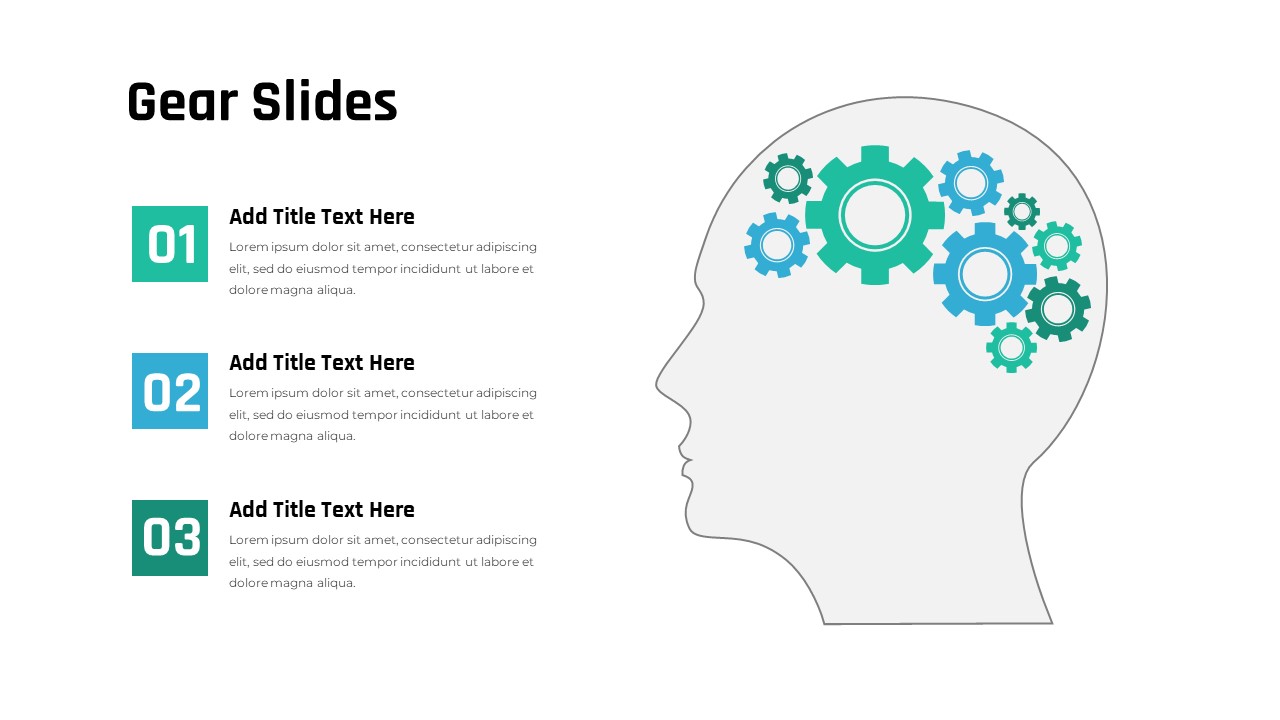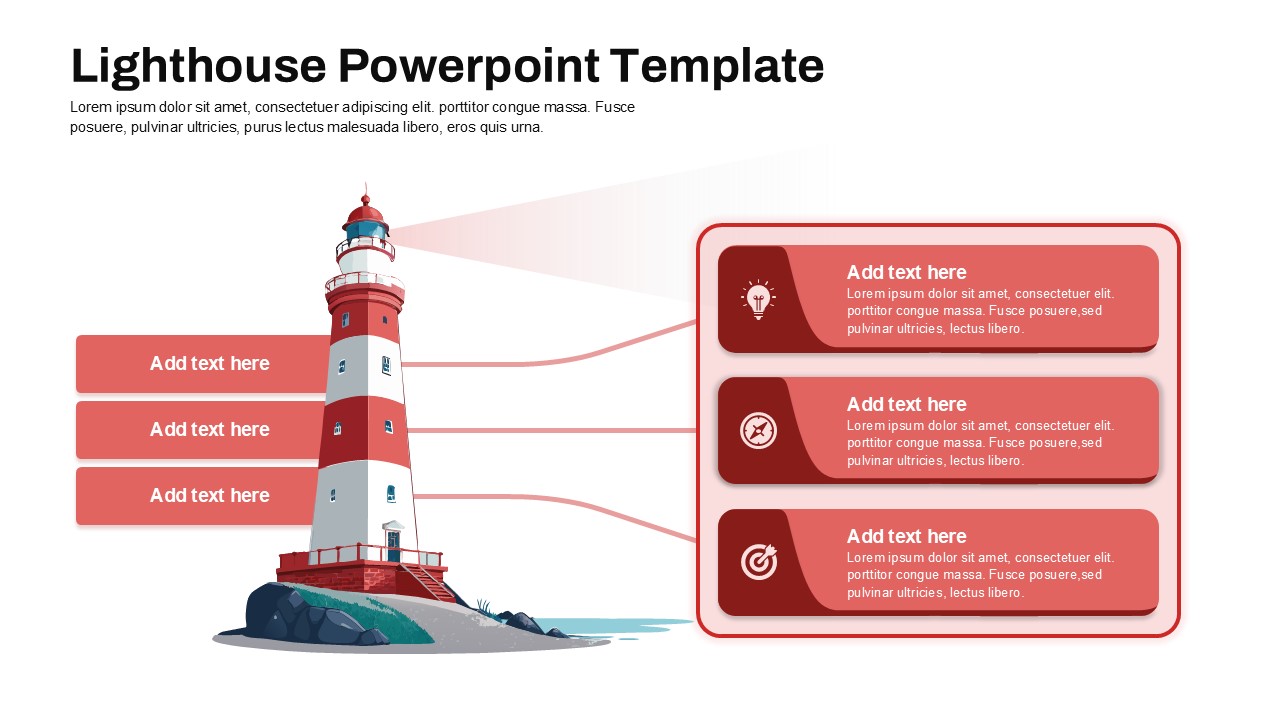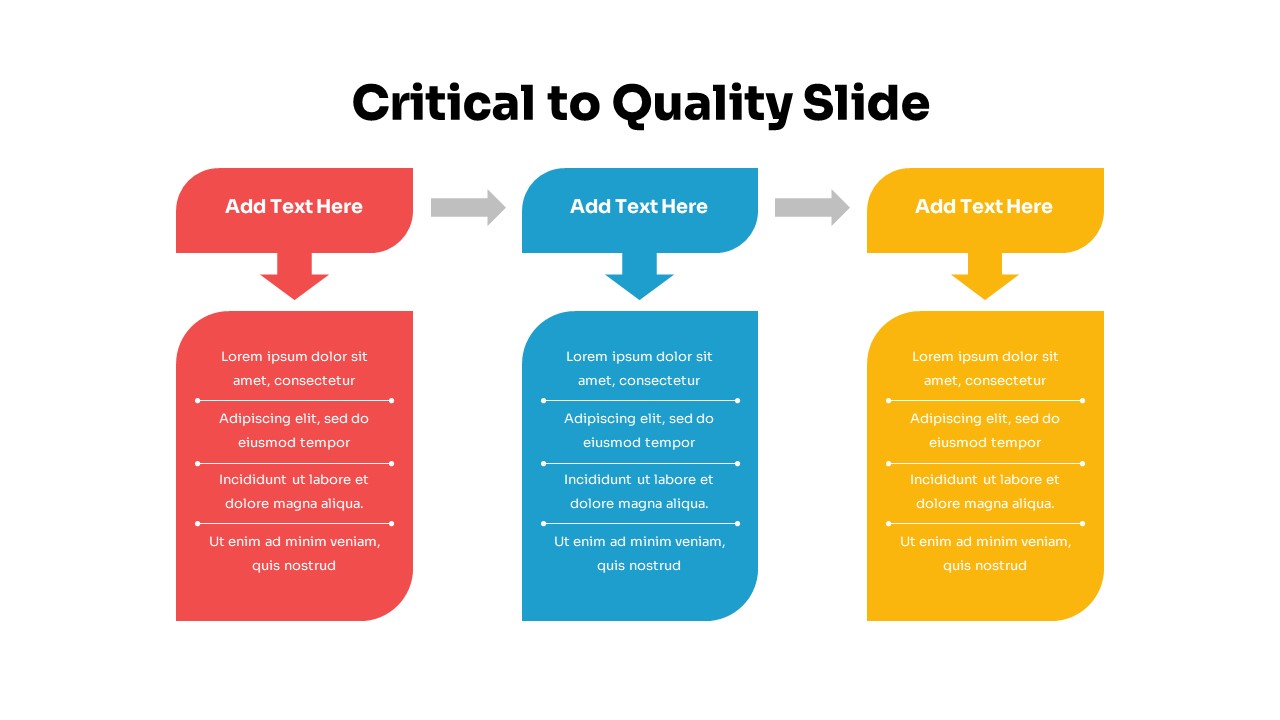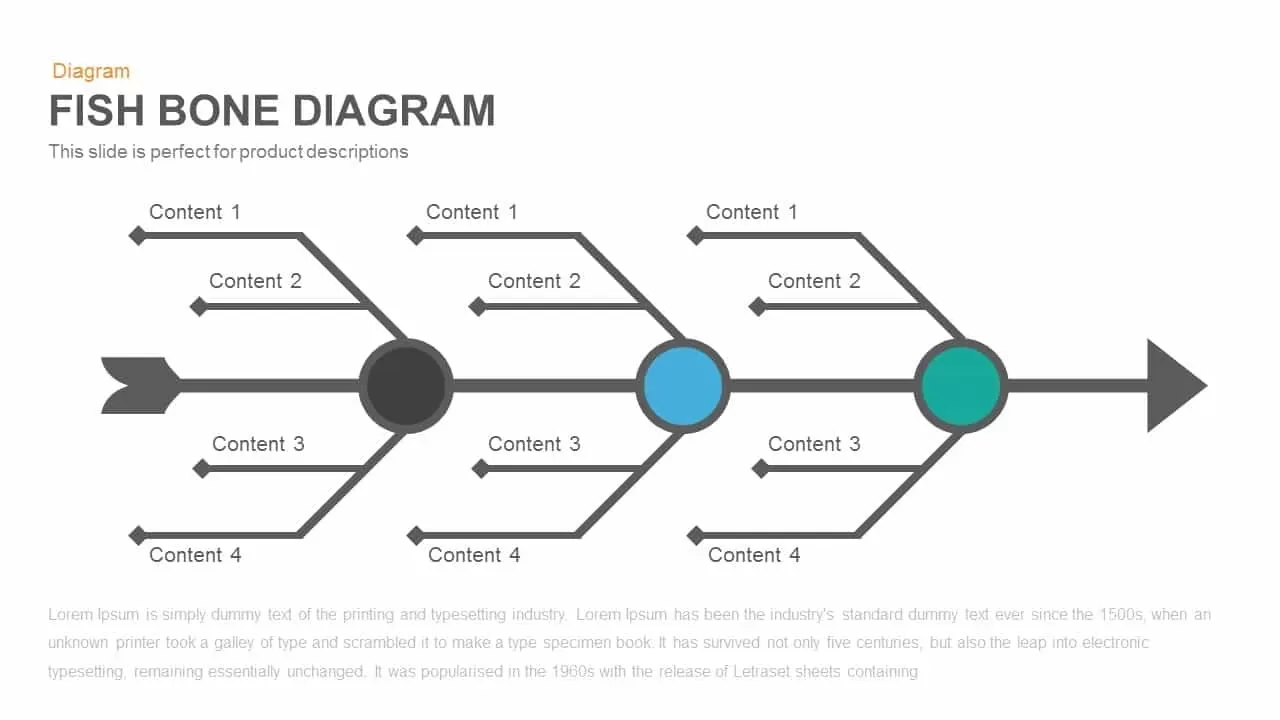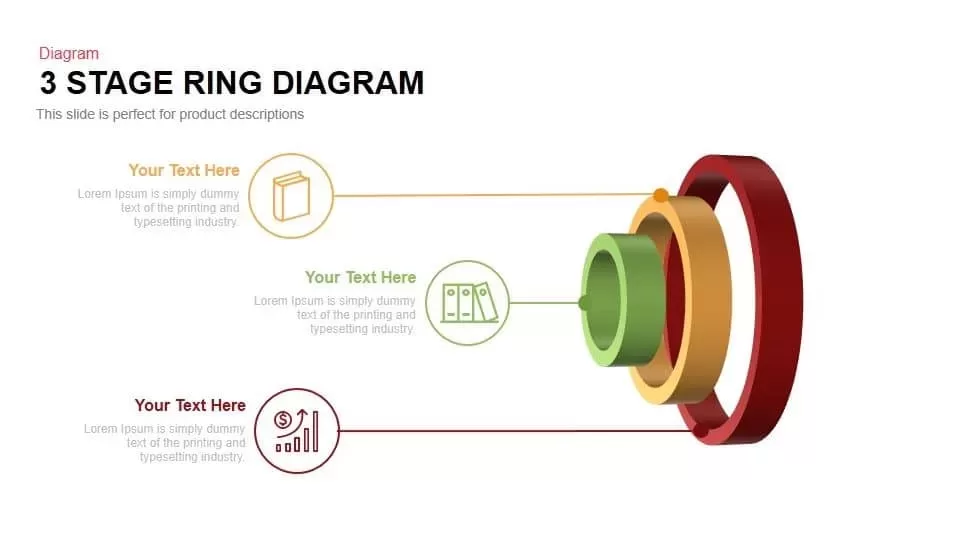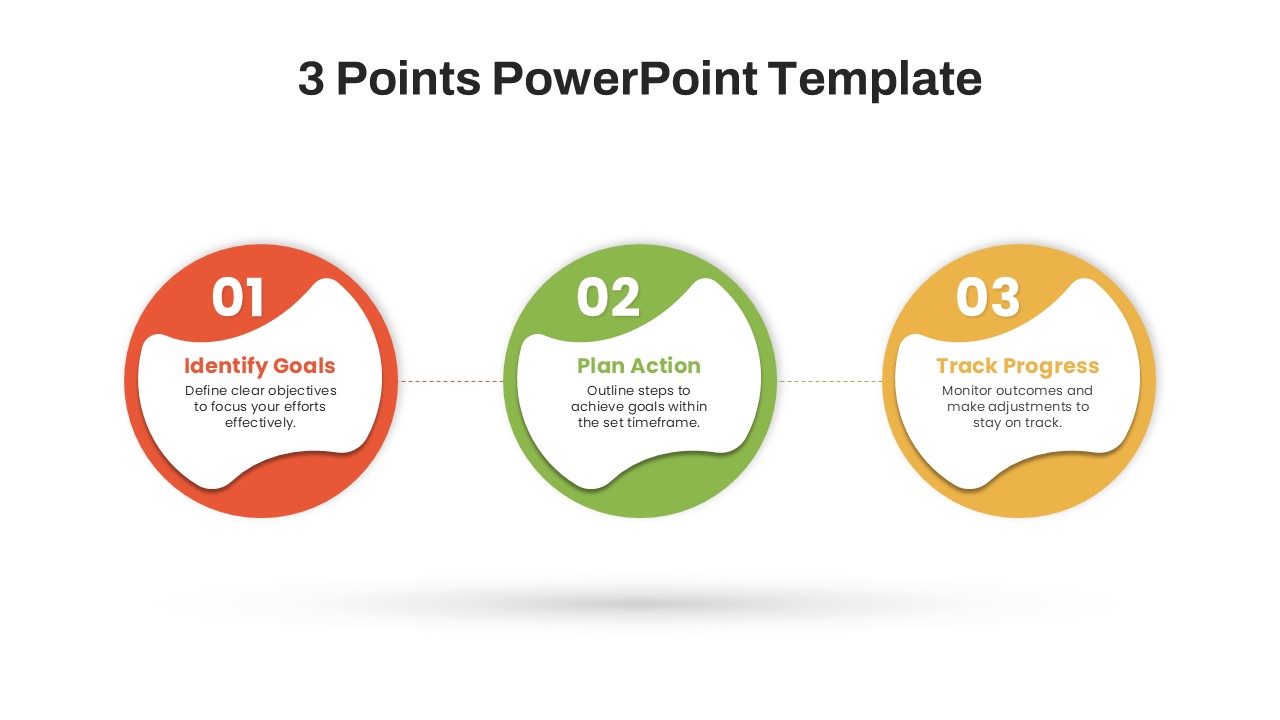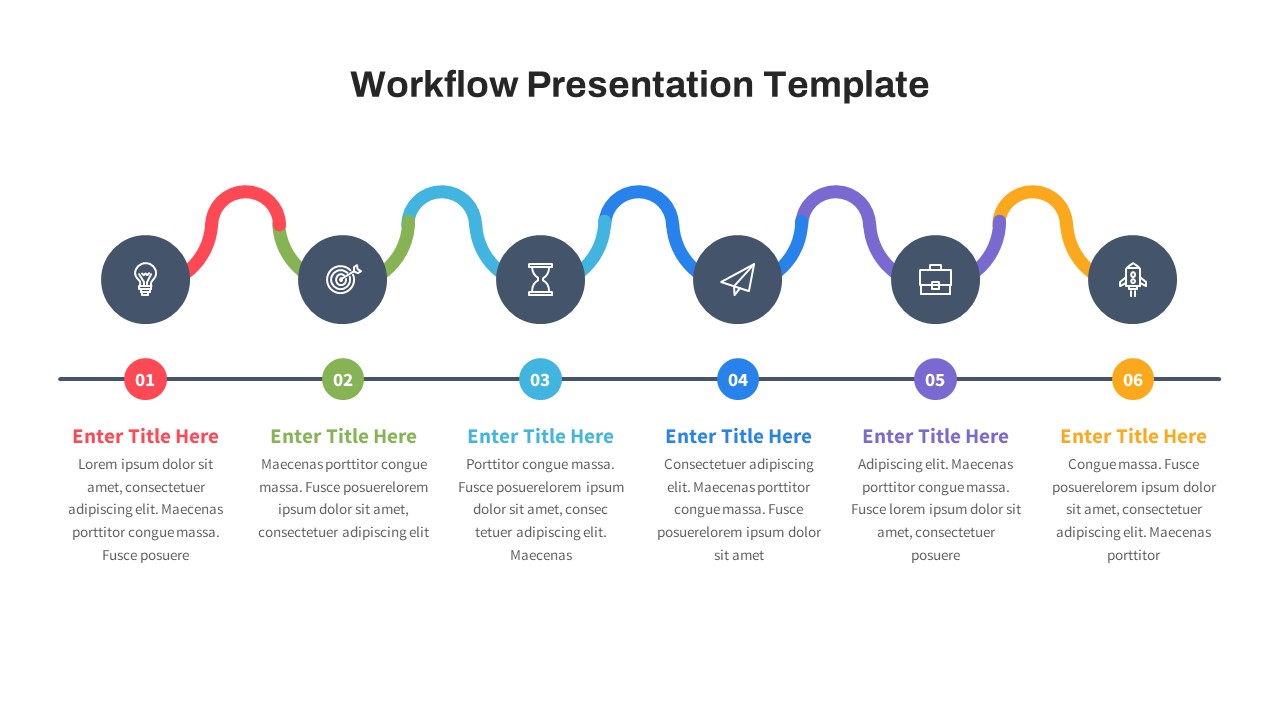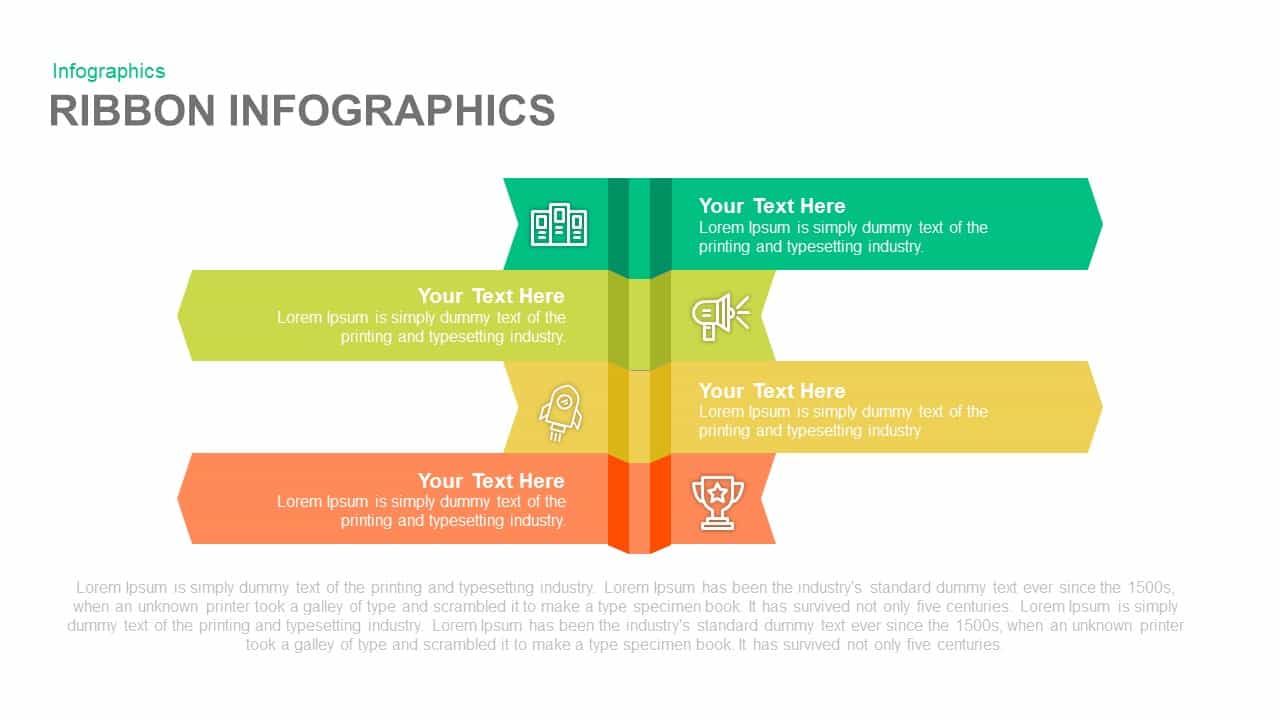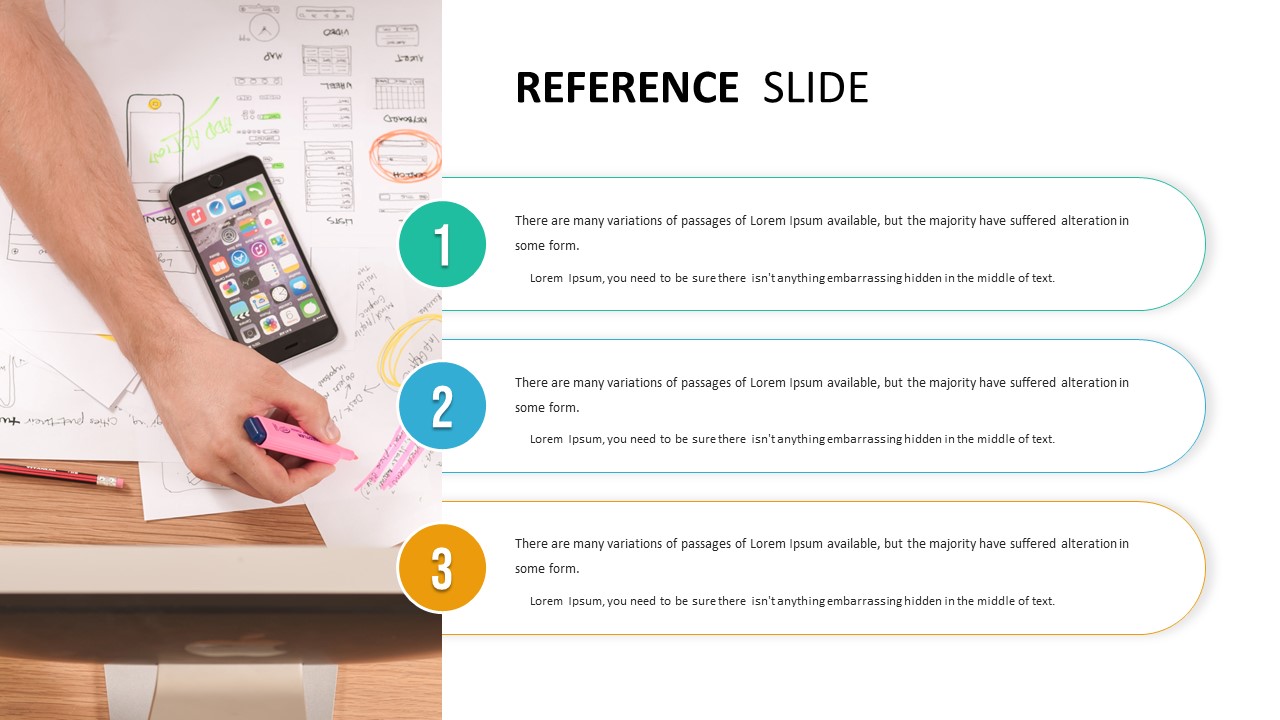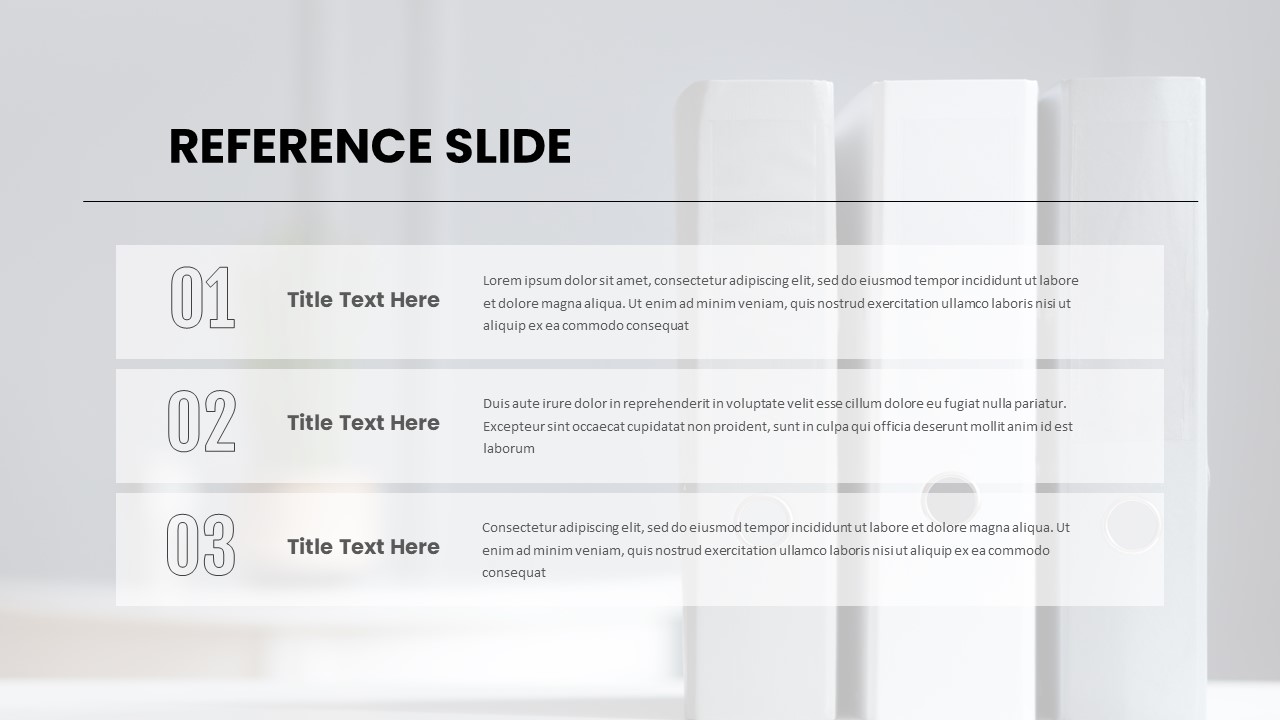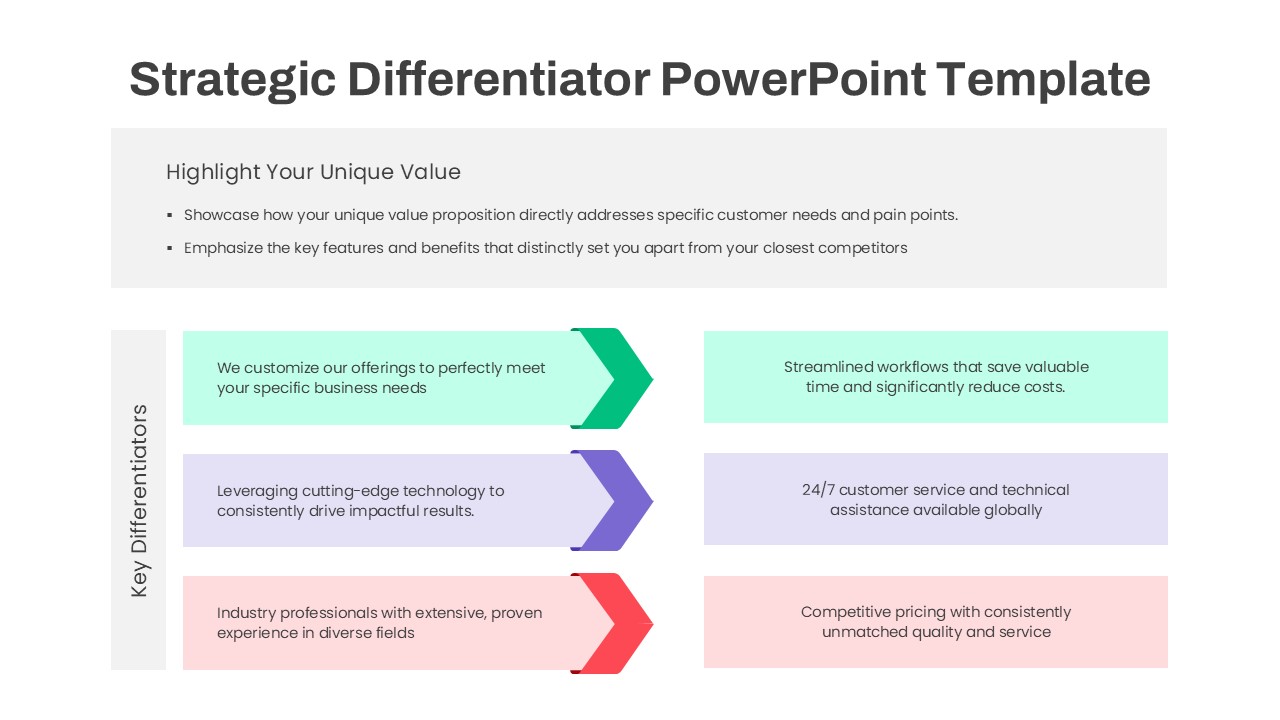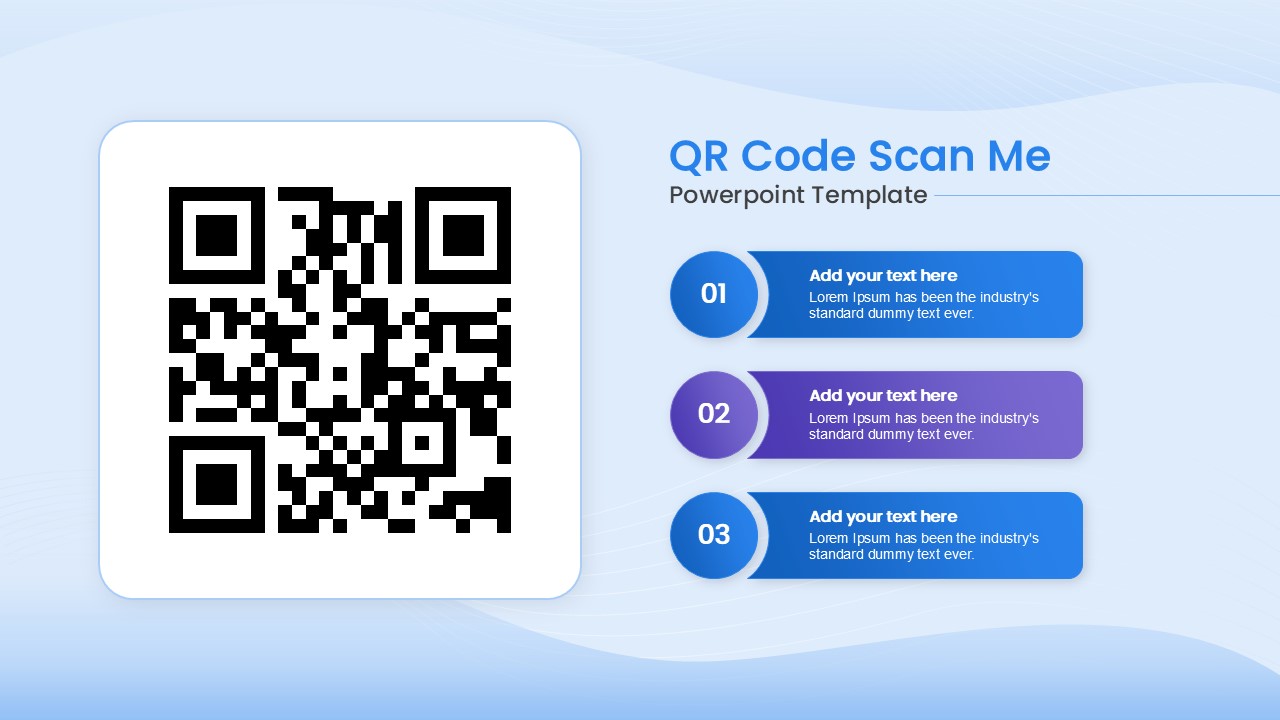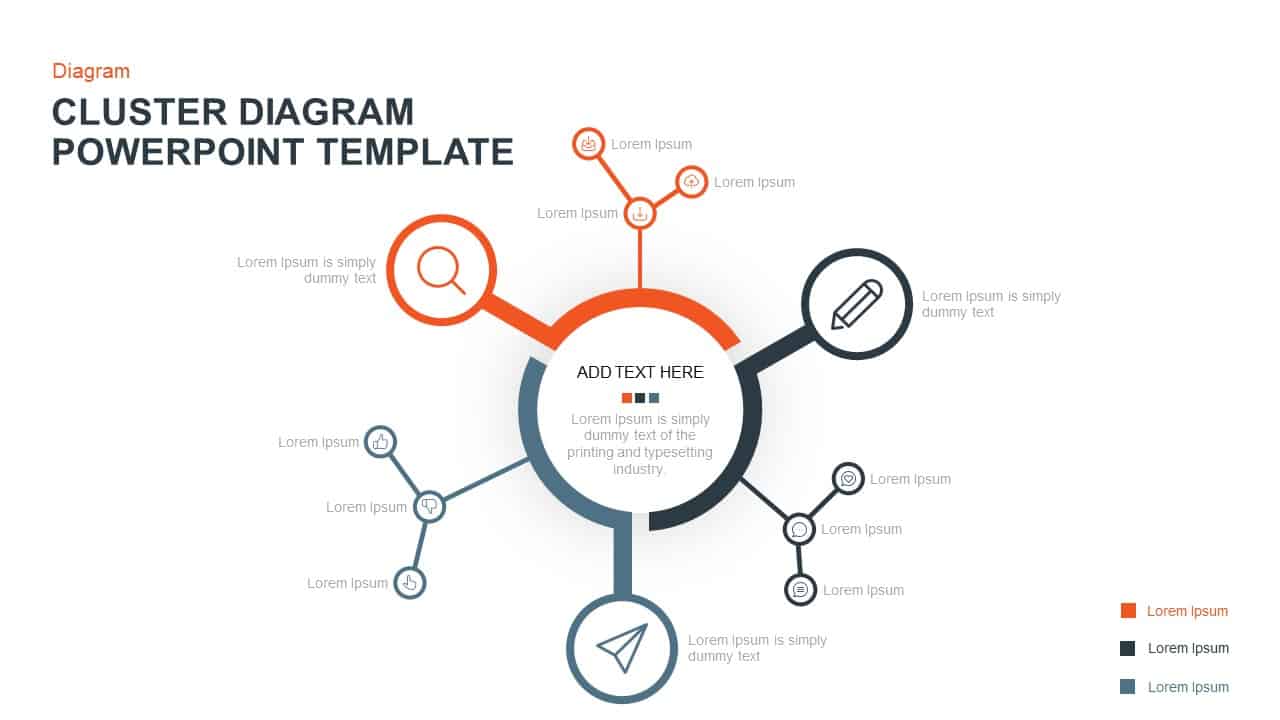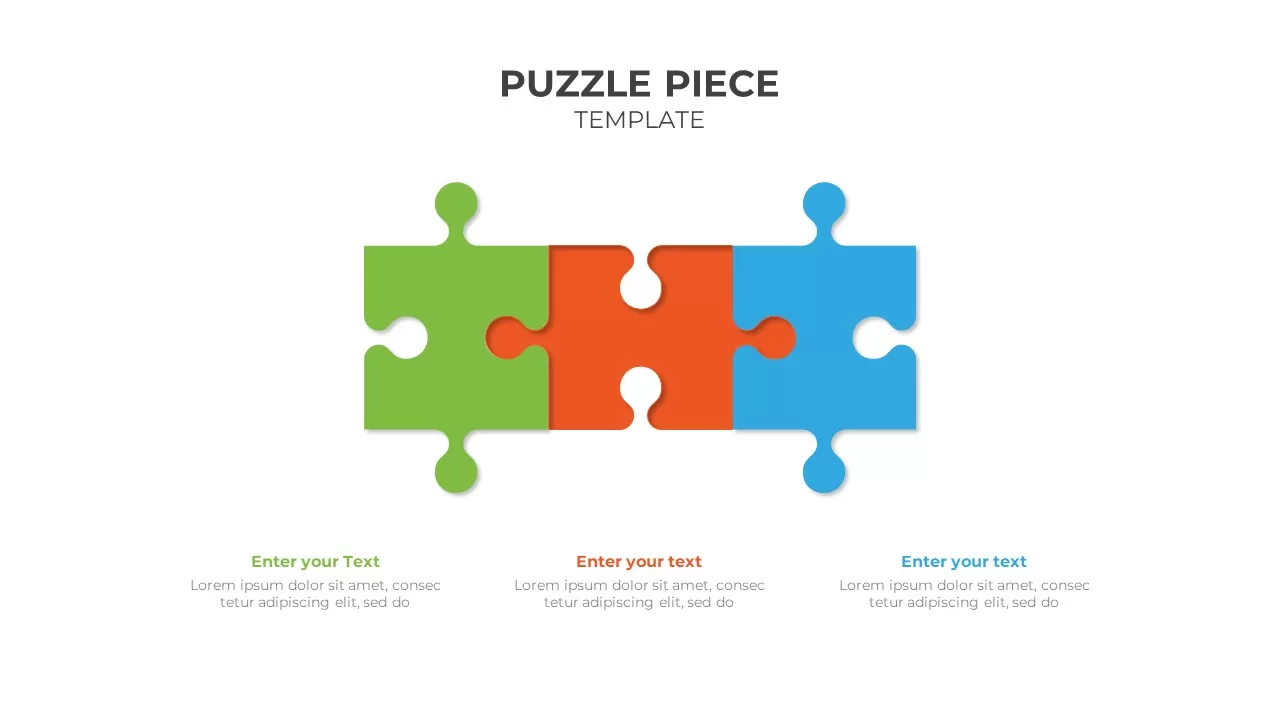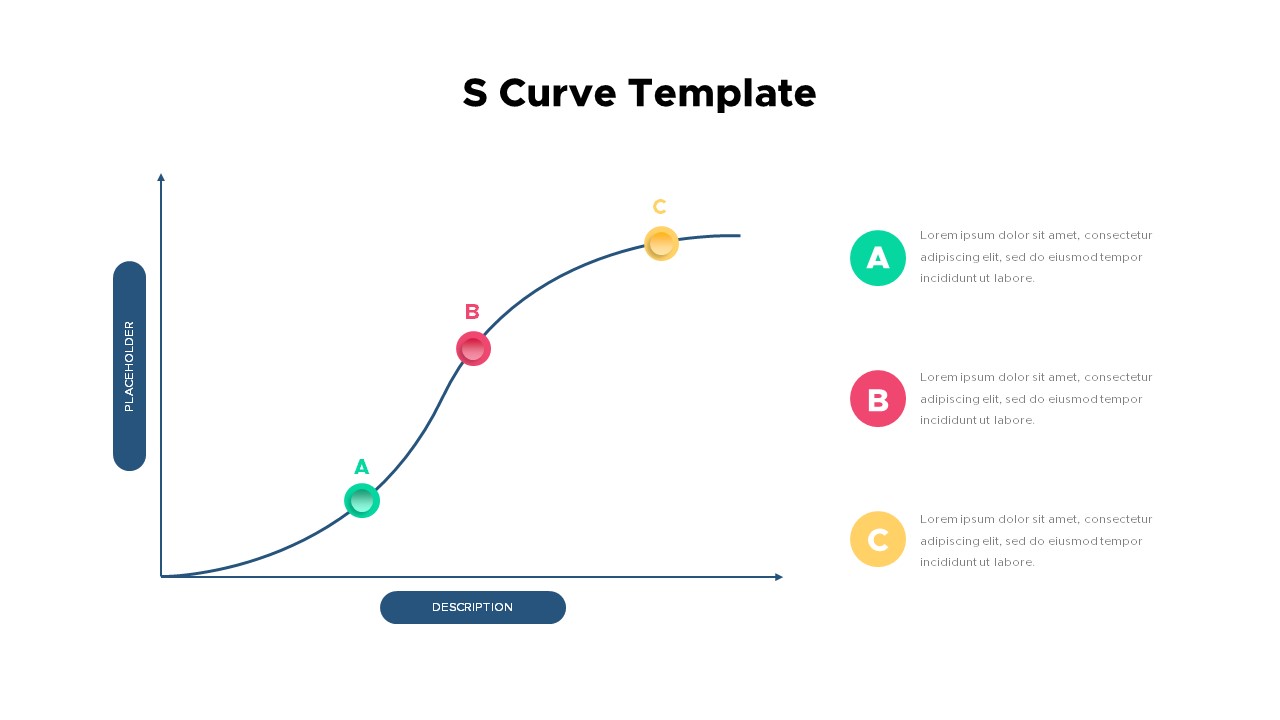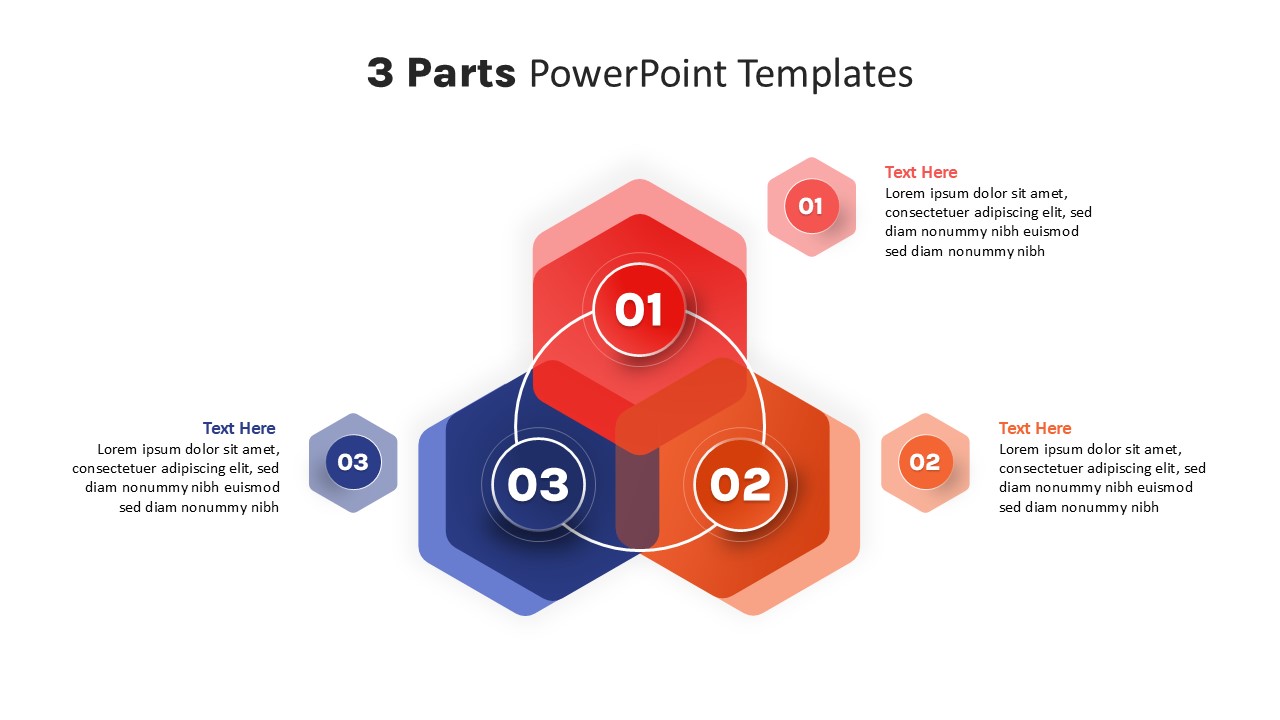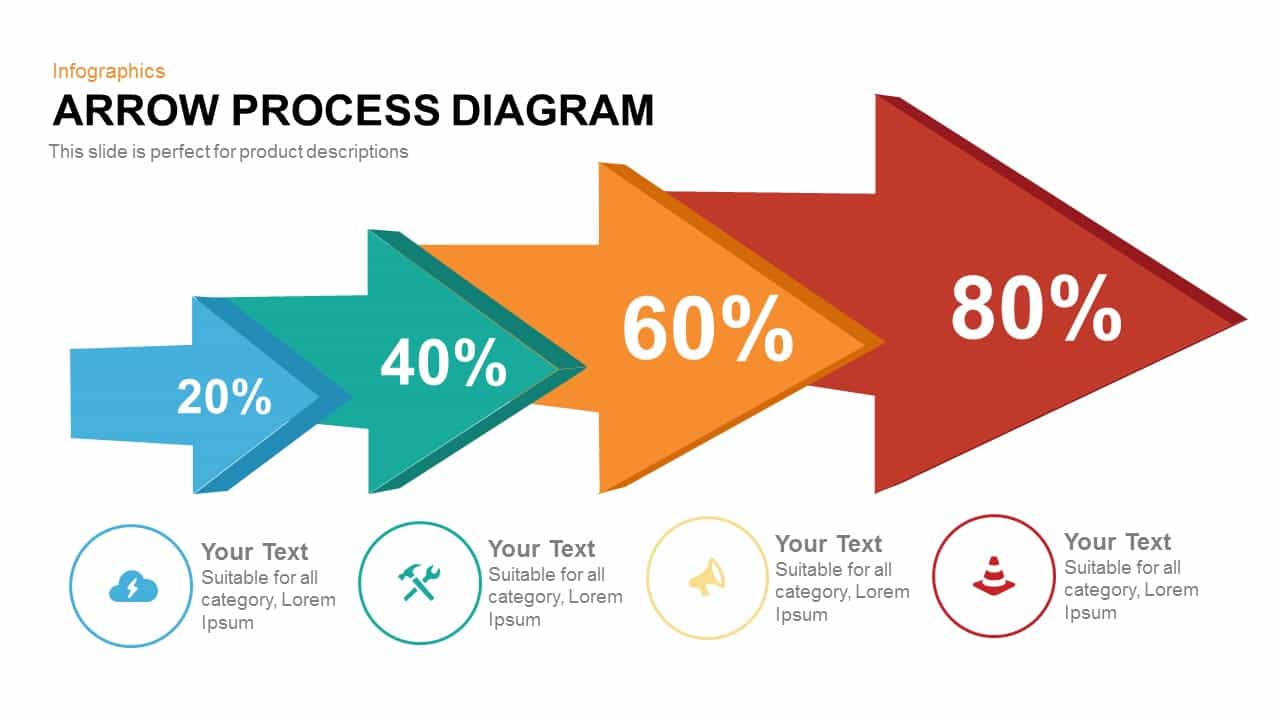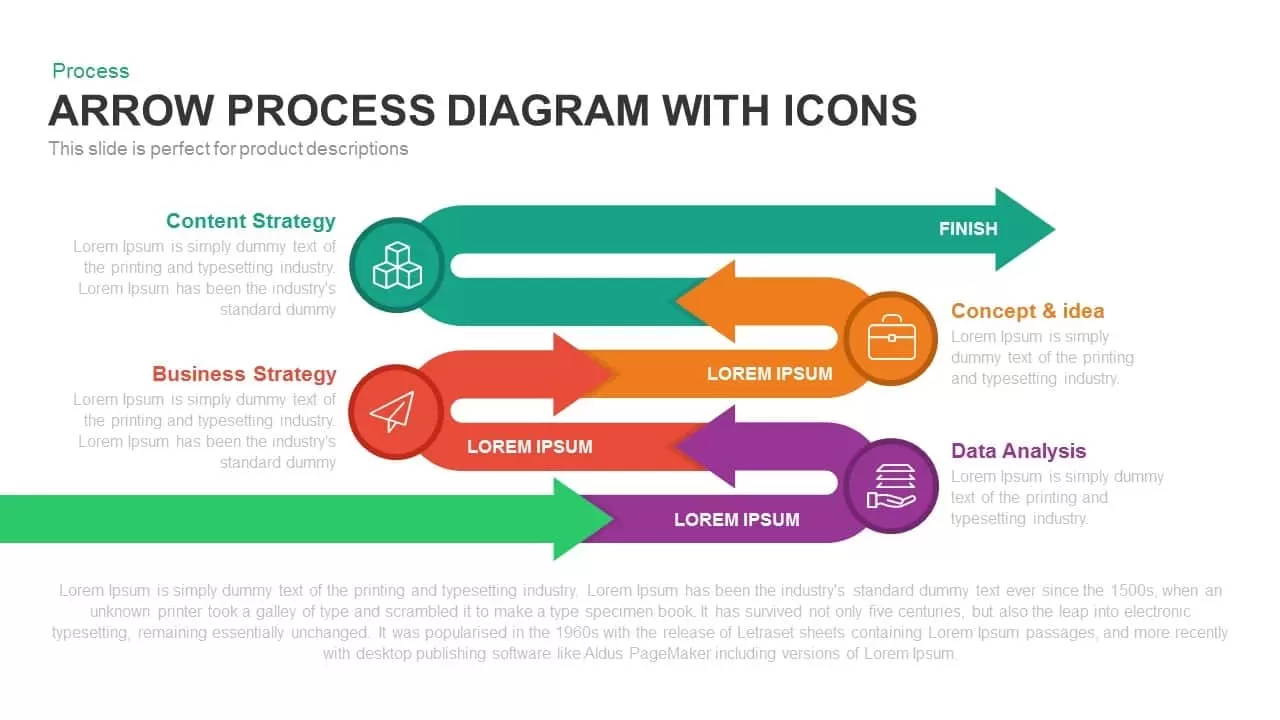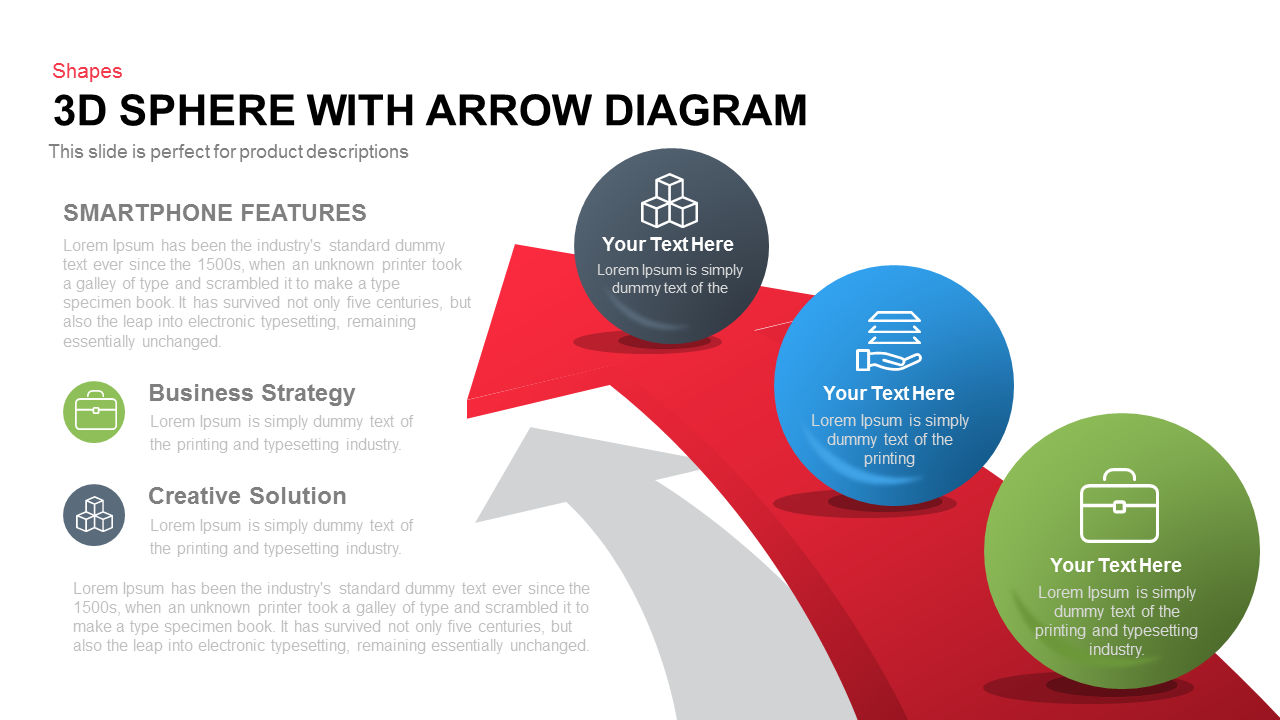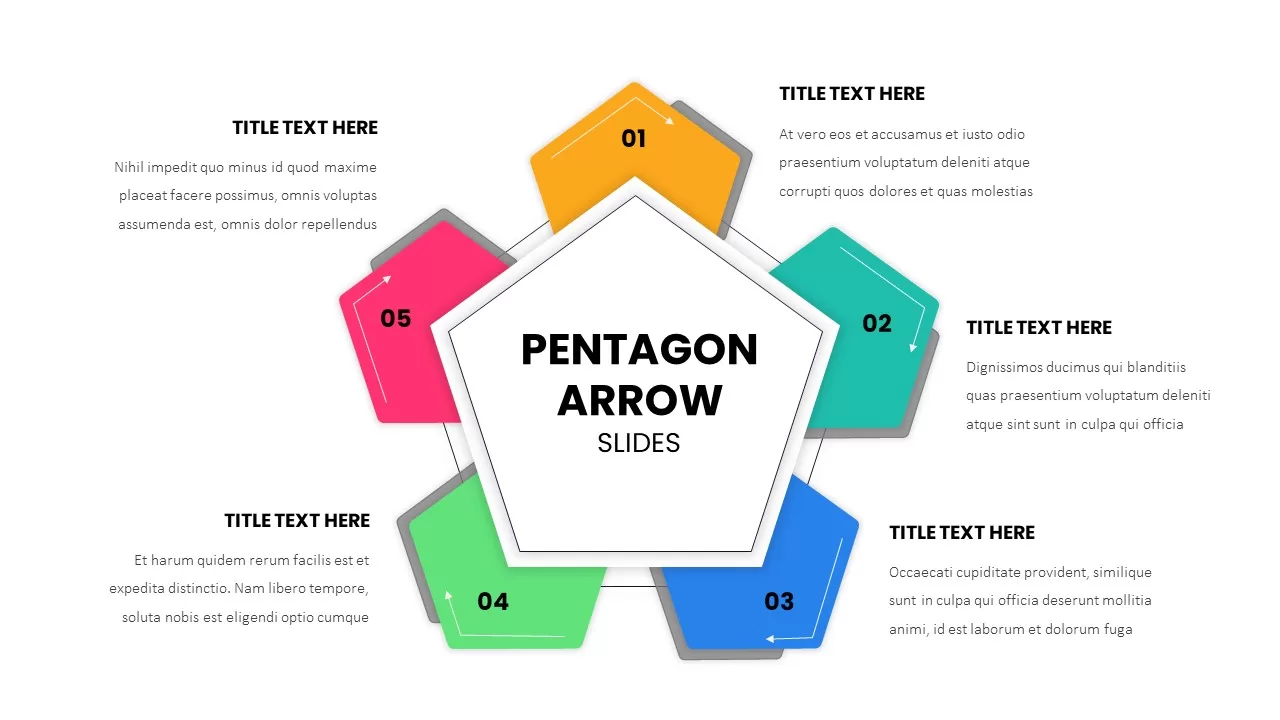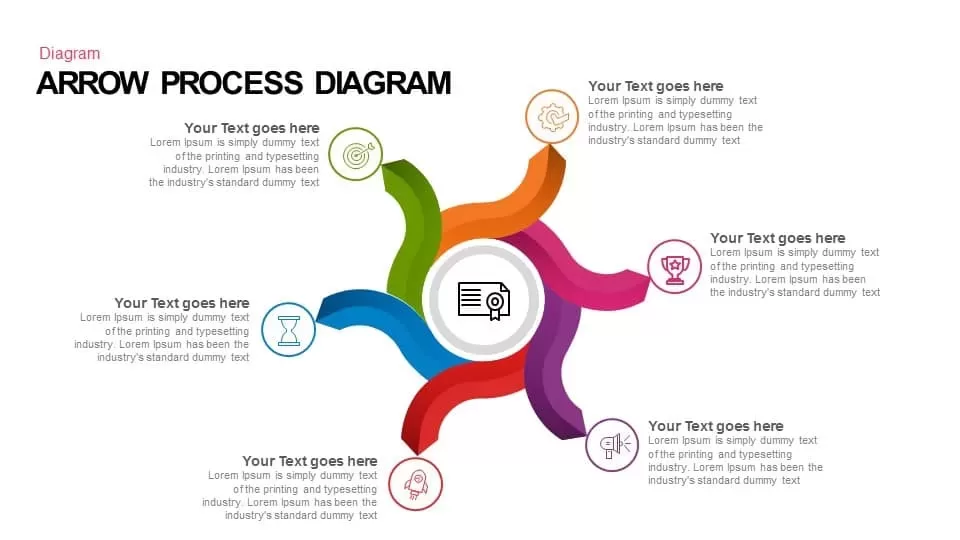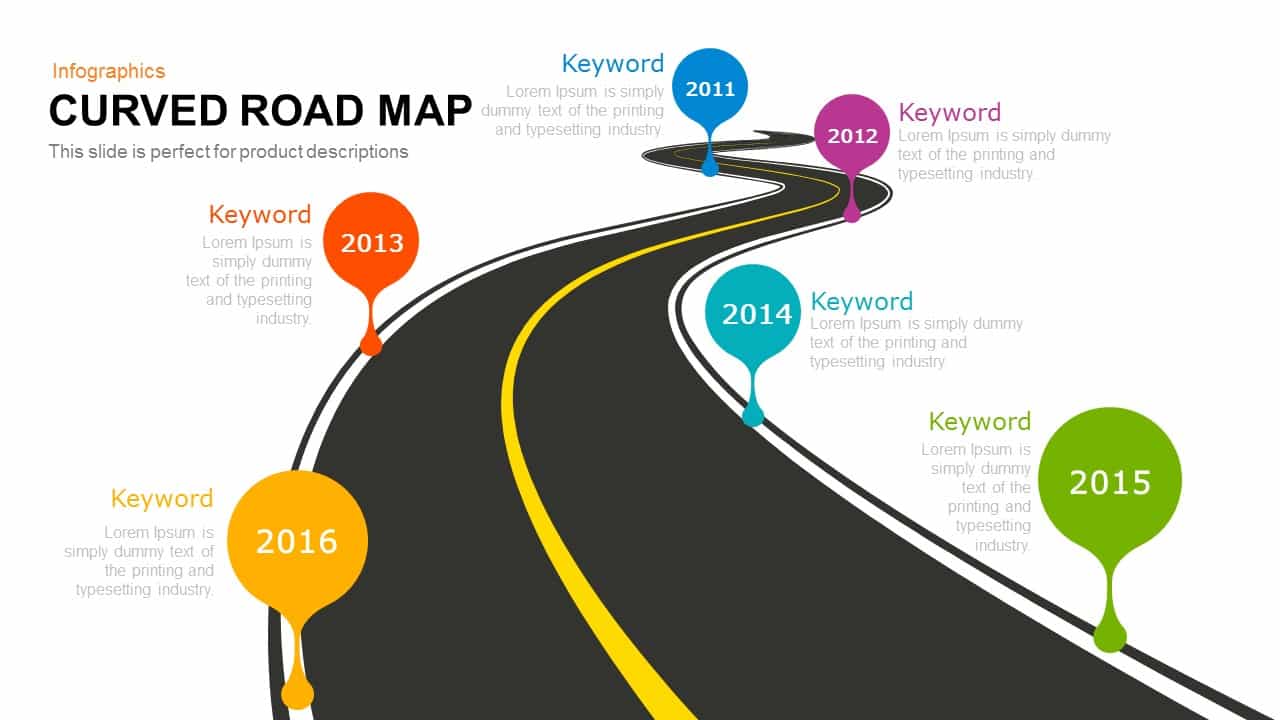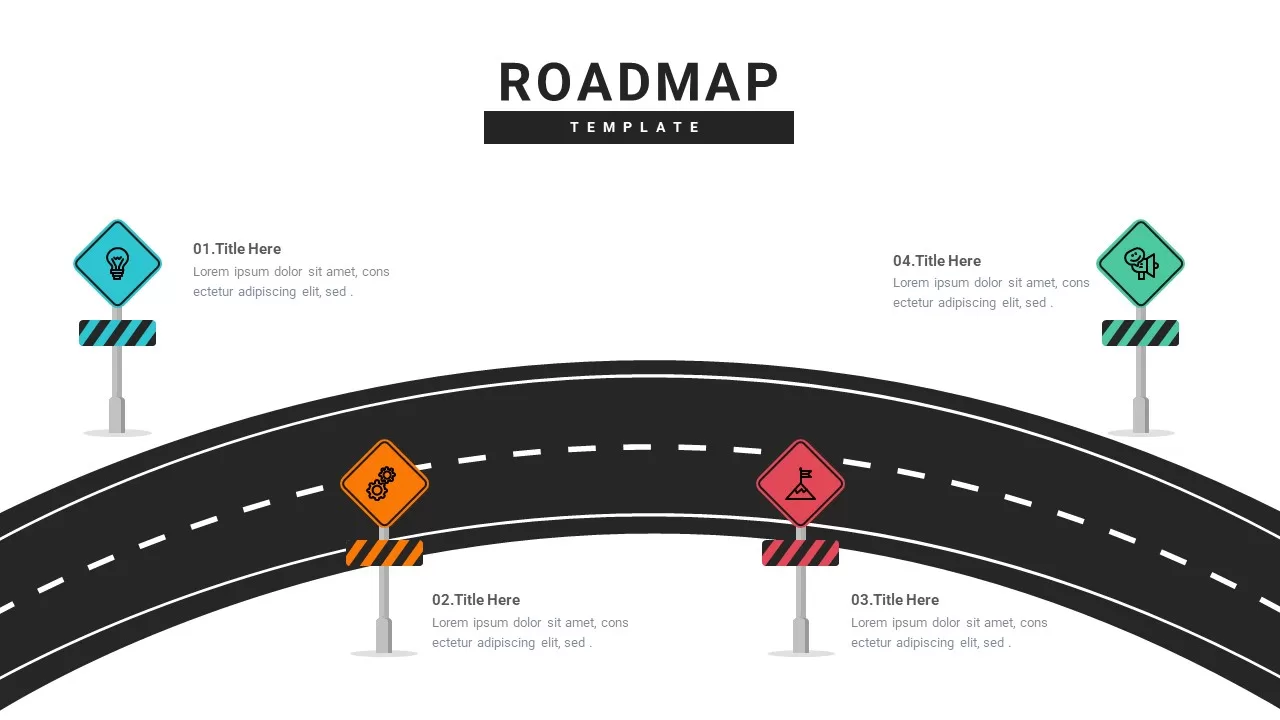Three-Step Curved Arrow Process Diagram Template for PowerPoint & Google Slides
Description
Leverage this dynamic three-stage curved arrow infographic to illustrate sequential processes with clarity and visual appeal. Three bold, color-coded curved arrows—turquoise, red, and orange—emerge from circular icon holders and extend rightward, guiding viewers through each step. Crisp line icons within the white circles represent key milestones or themes, while clean sans-serif typography and generous white space reinforce a modern professional aesthetic. Subtle drop shadows and balanced curvature of each arrow ensure visual continuity and direct audience attention along the intended workflow.
Designed for effortless customization, this template includes editable master slides for PowerPoint and Google Slides. Swap icons, adjust arrow curves, and update accent colors in seconds to match your brand identity. Scale the diagram from two to twelve stages by duplicating or removing arrow segments, and use placeholder text boxes for rapid content insertion. Built-in alignment guides and consistent formatting eliminate guesswork, while optional fade-in animations add a dynamic touch. Vector graphics guarantee crisp clarity at any screen resolution, ensuring seamless performance across platforms and accelerating your presentation workflow.
Ideal for process flows, project roadmaps, marketing funnels, or training modules, this curved arrow illustrated slide enhances audience engagement by breaking complex sequences into digestible phases. Use the icons and color transitions to highlight dependencies, milestones, or performance metrics on stakeholder presentations, team briefings, or client pitches. Consultants, educators, and executives can adapt the layout for strategy sessions, workflow audits, or UX journey maps, making it a versatile asset across industries and presentation contexts.
Who is it for
Project managers, marketing teams, and consultants can employ this curved arrow infographic to map workflows and milestones. Educators, trainers, and executives will appreciate its clarity for stakeholder presentations, client pitches, and internal workshops.
Other Uses
Repurpose this layout for product launch overviews, risk assessment flows, A/B test results, or customer journey visualizations. The modular arrows also suit sales funnels, performance dashboards, or strategic planning exercises.
Login to download this file