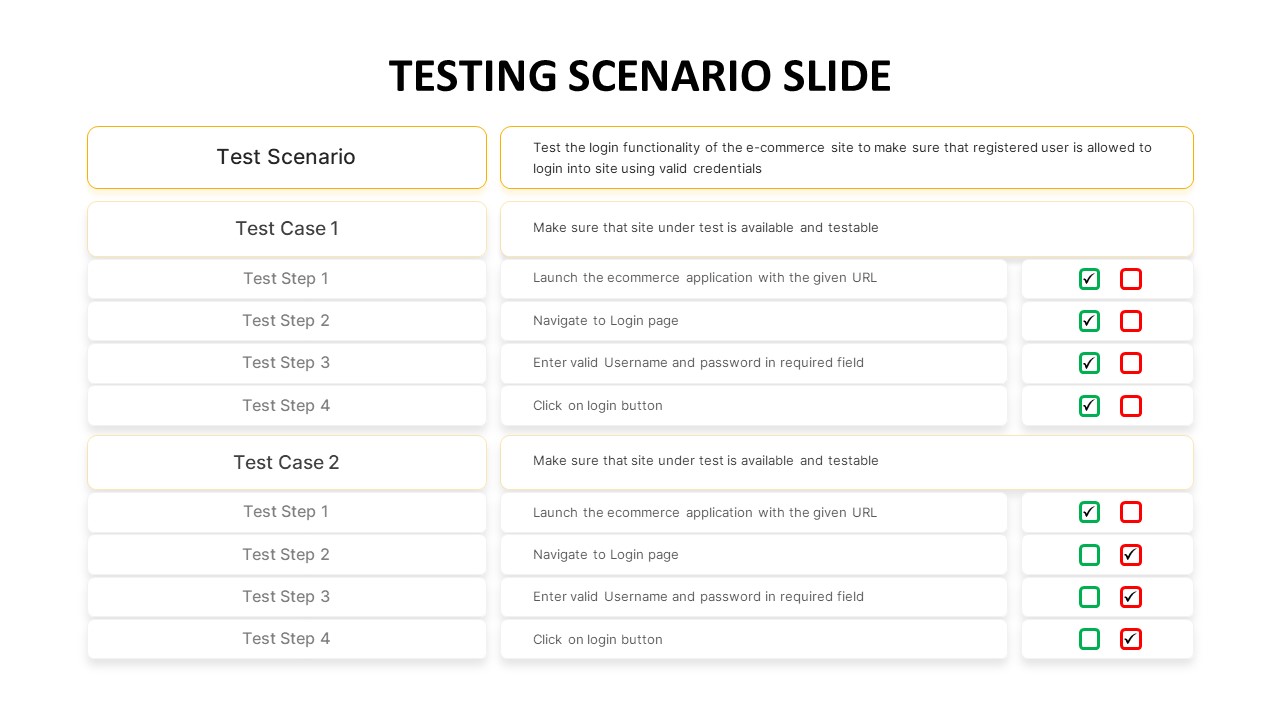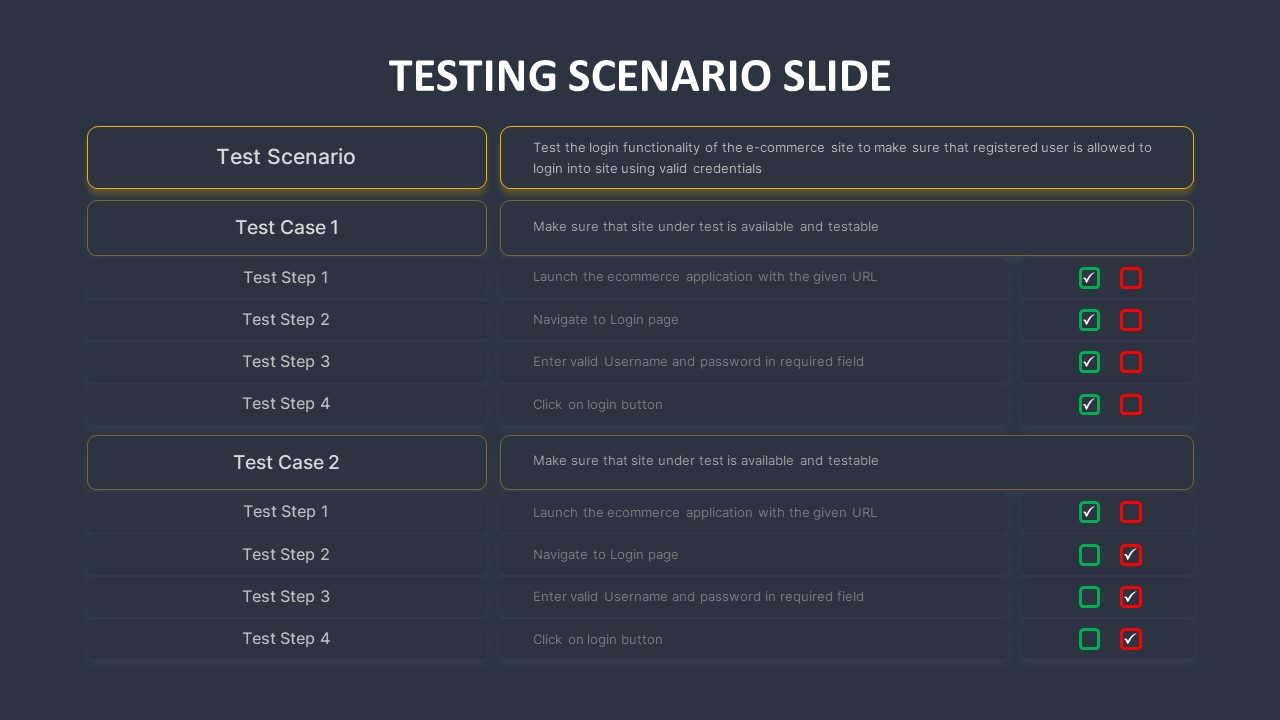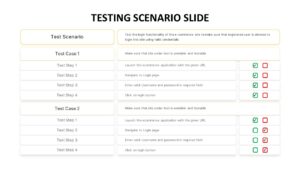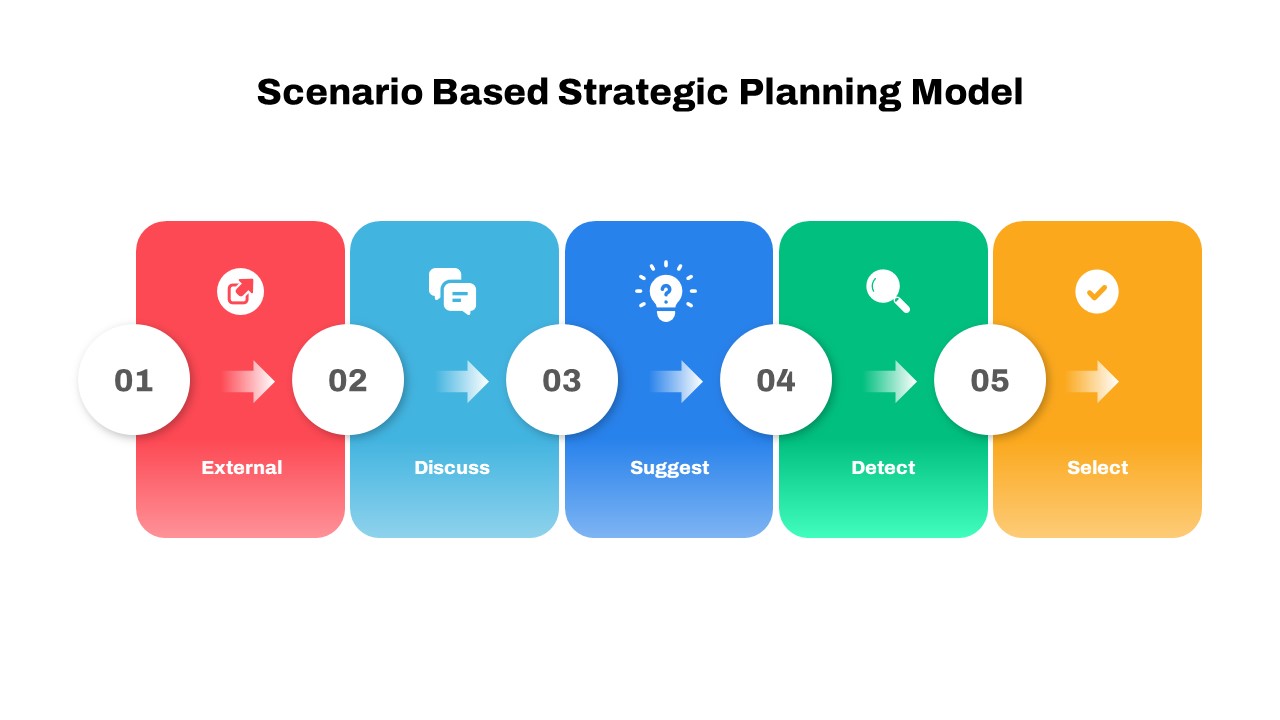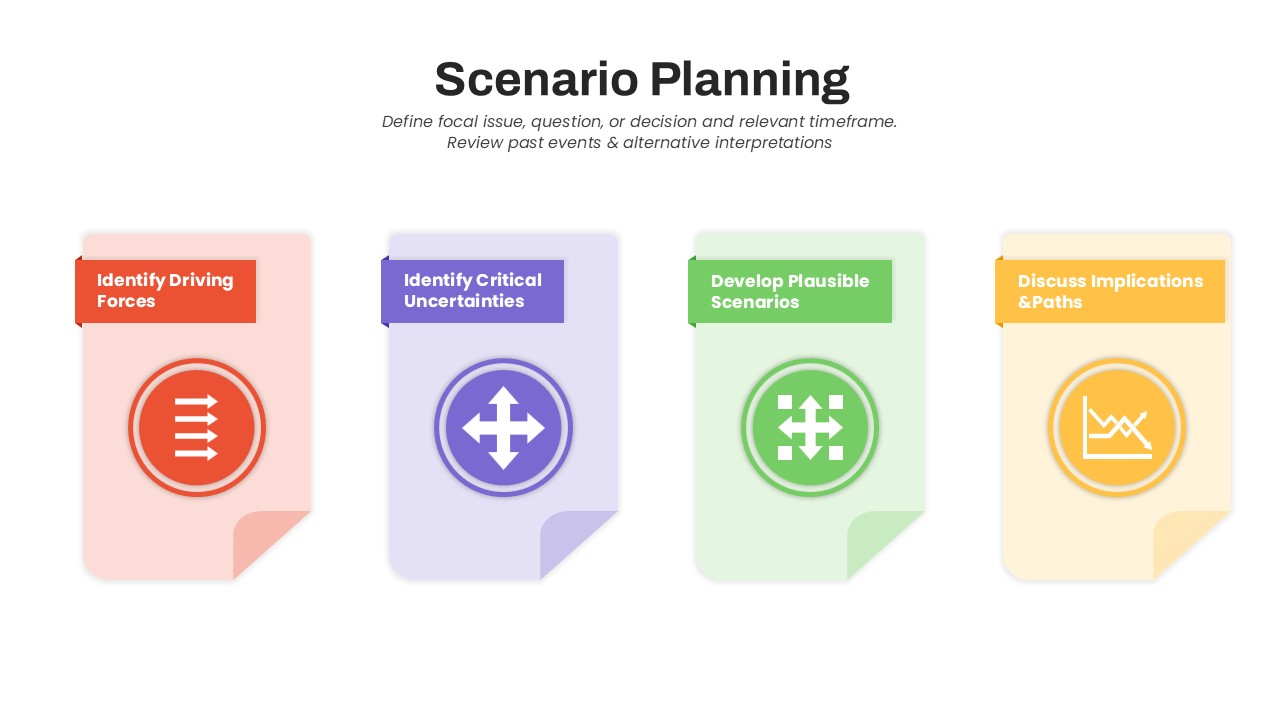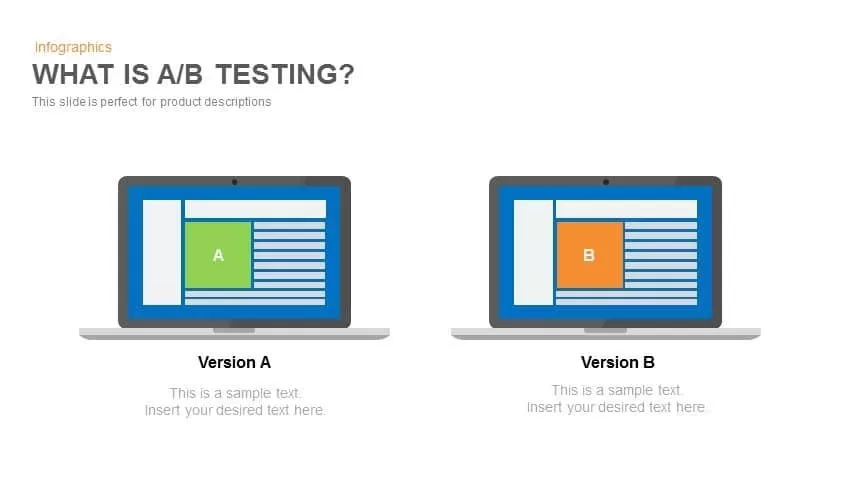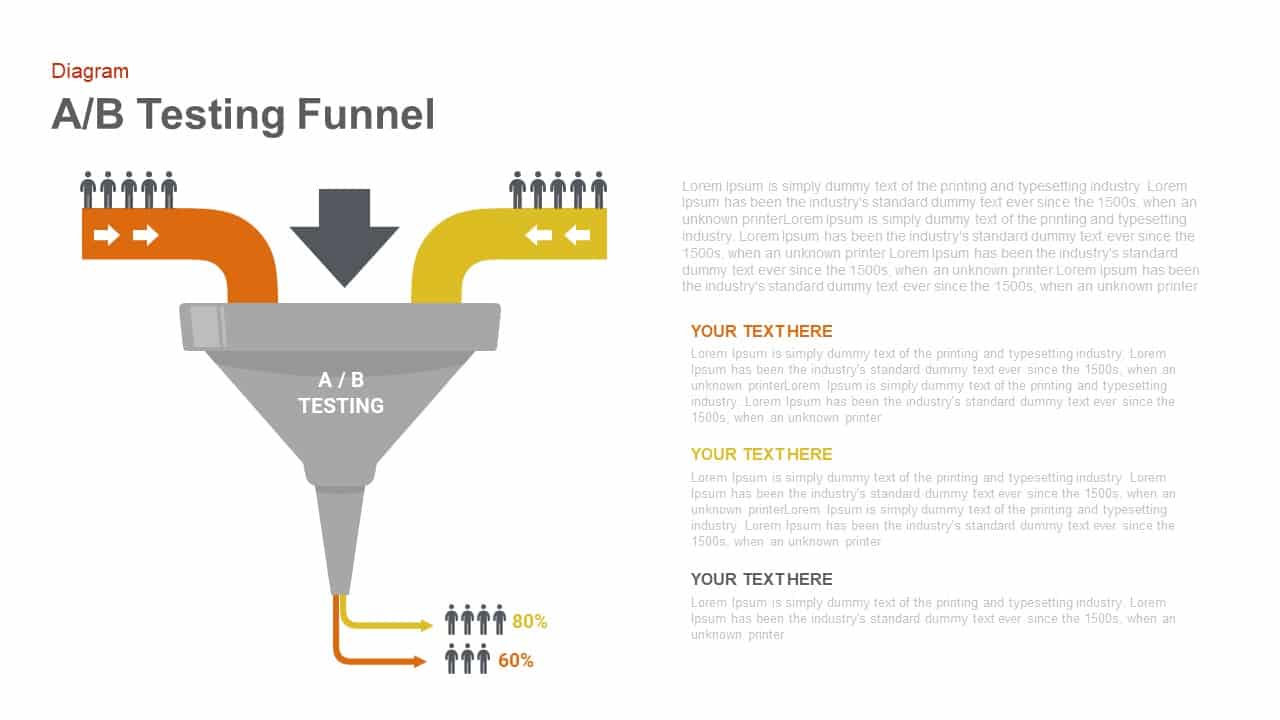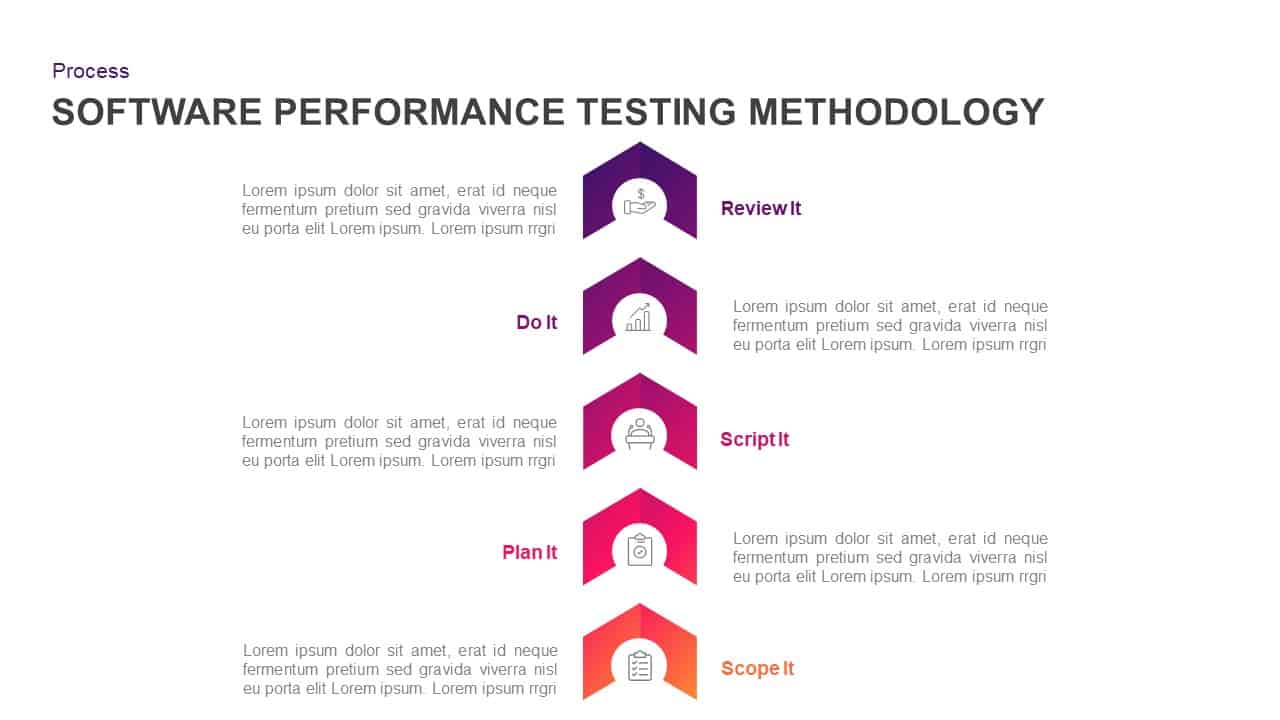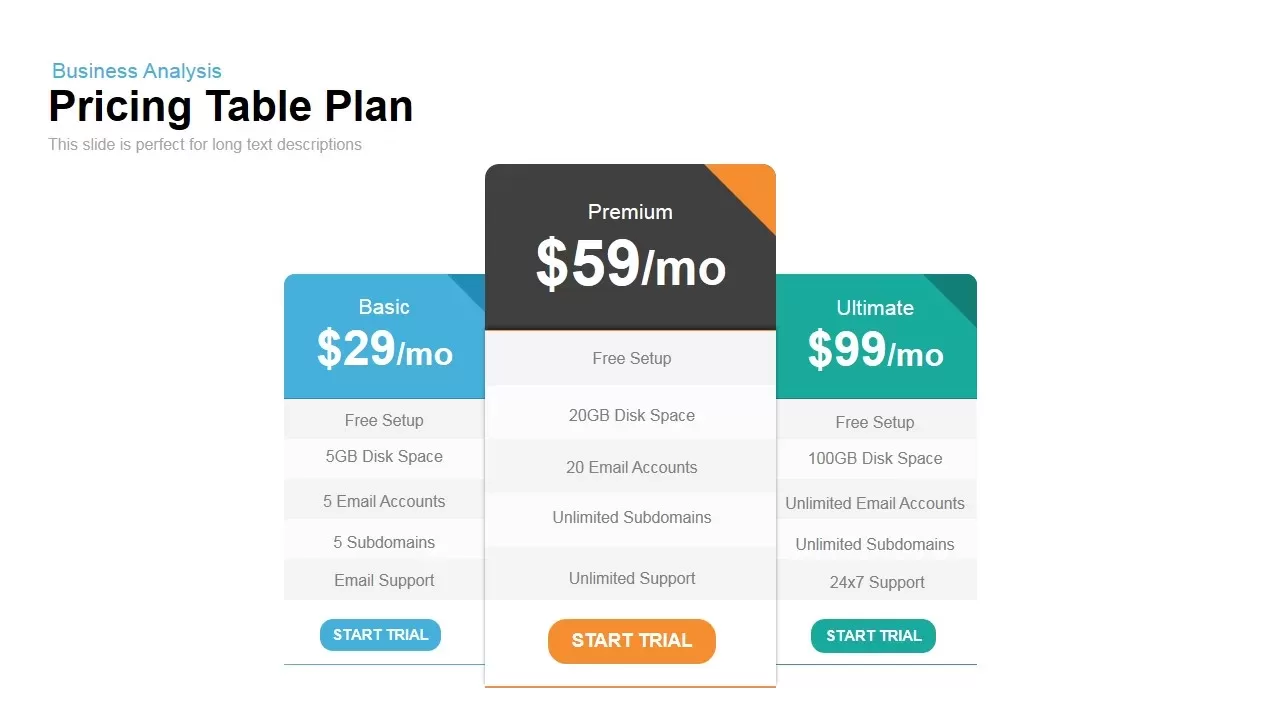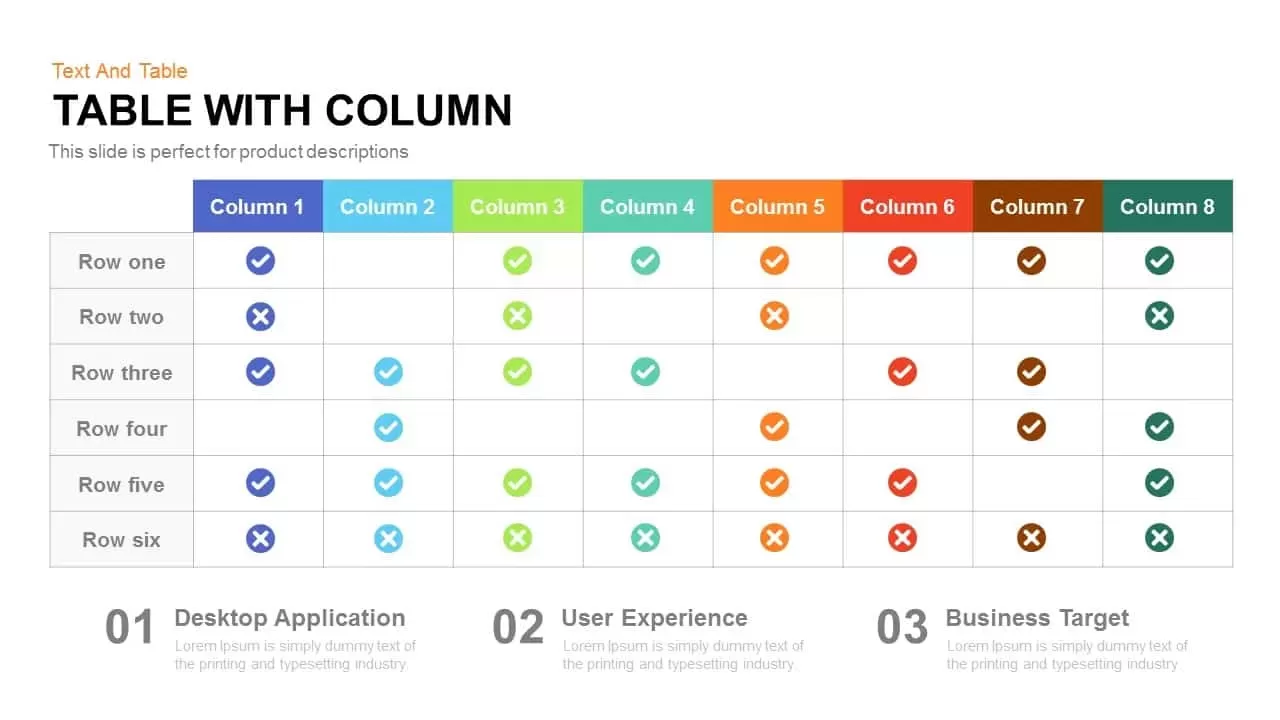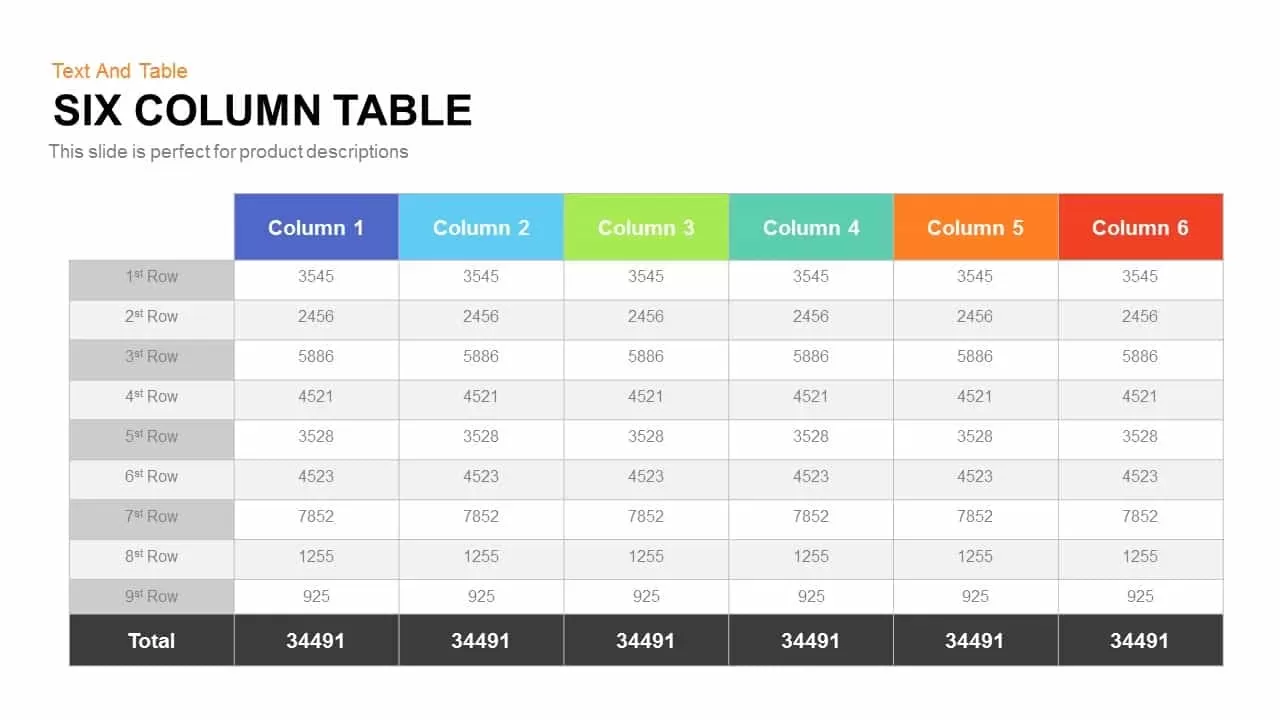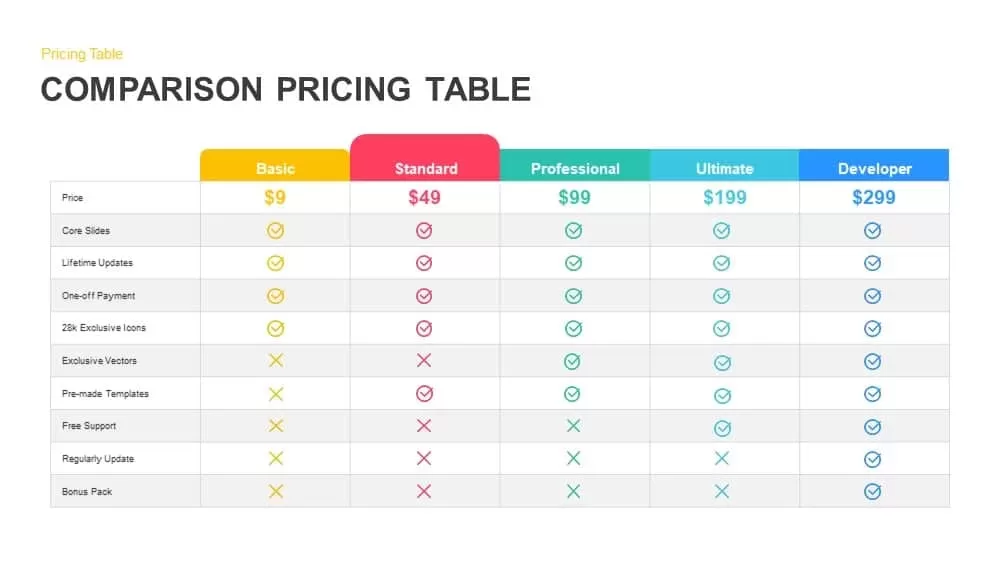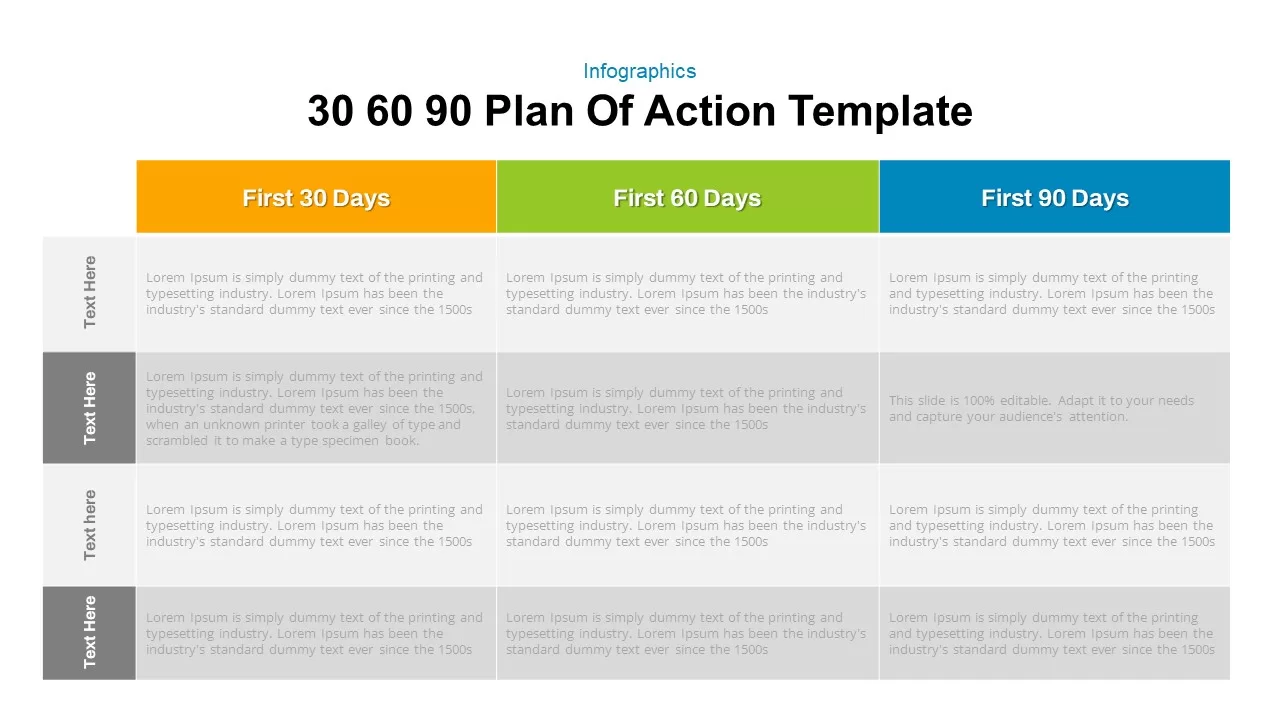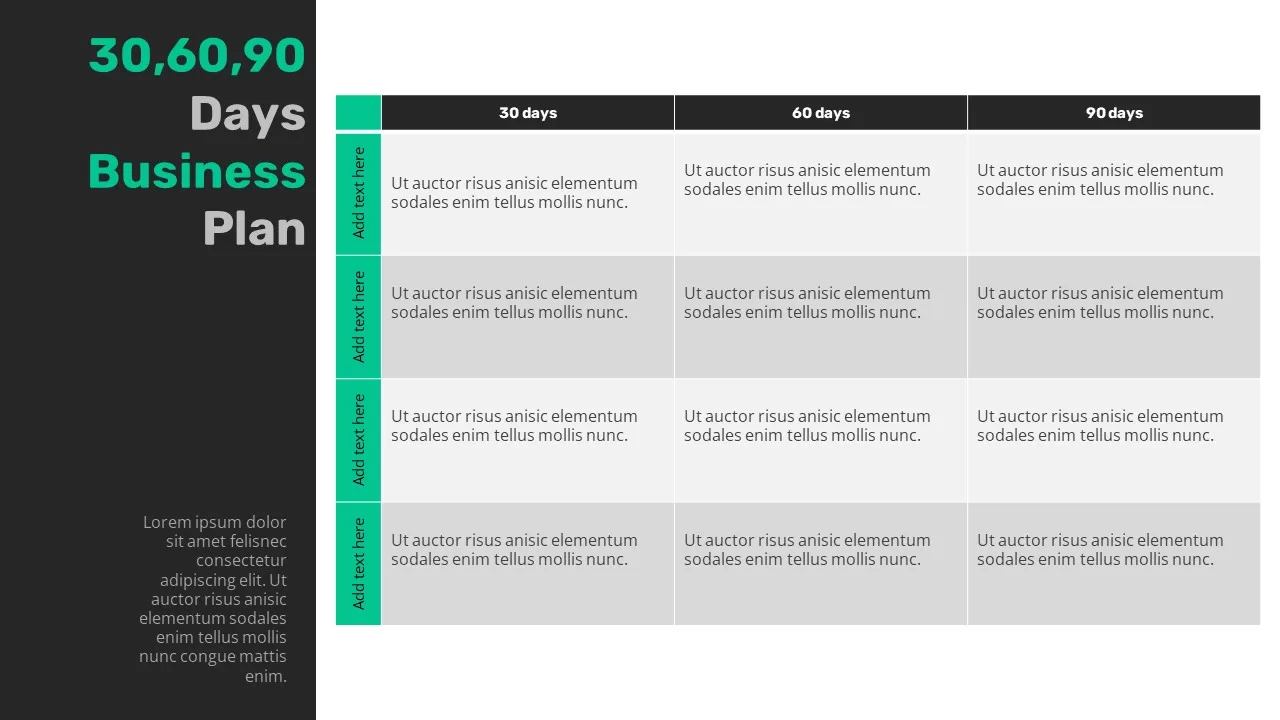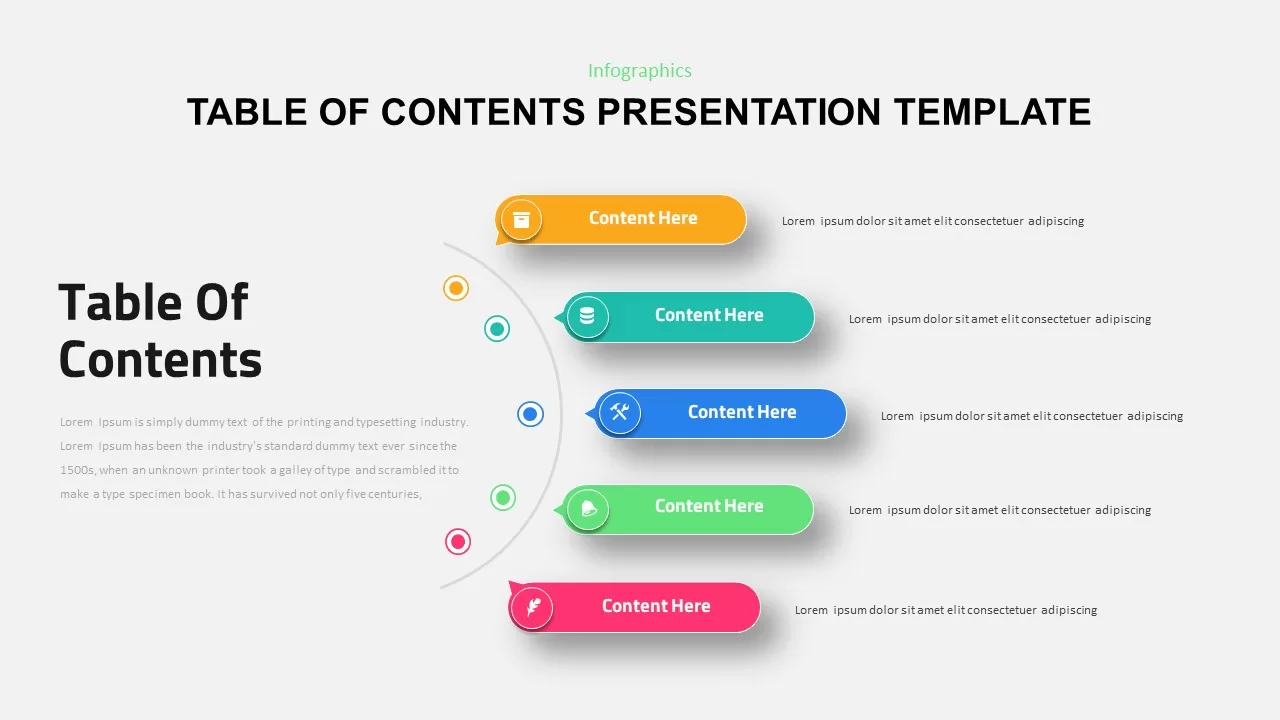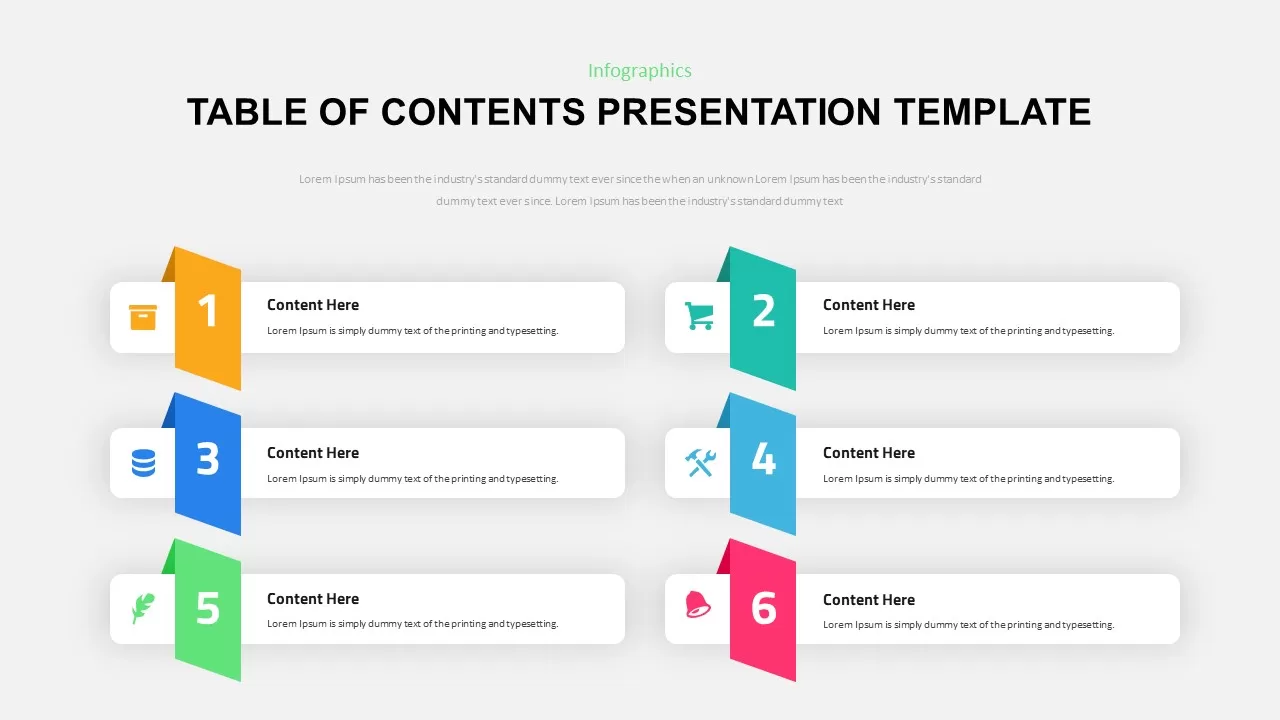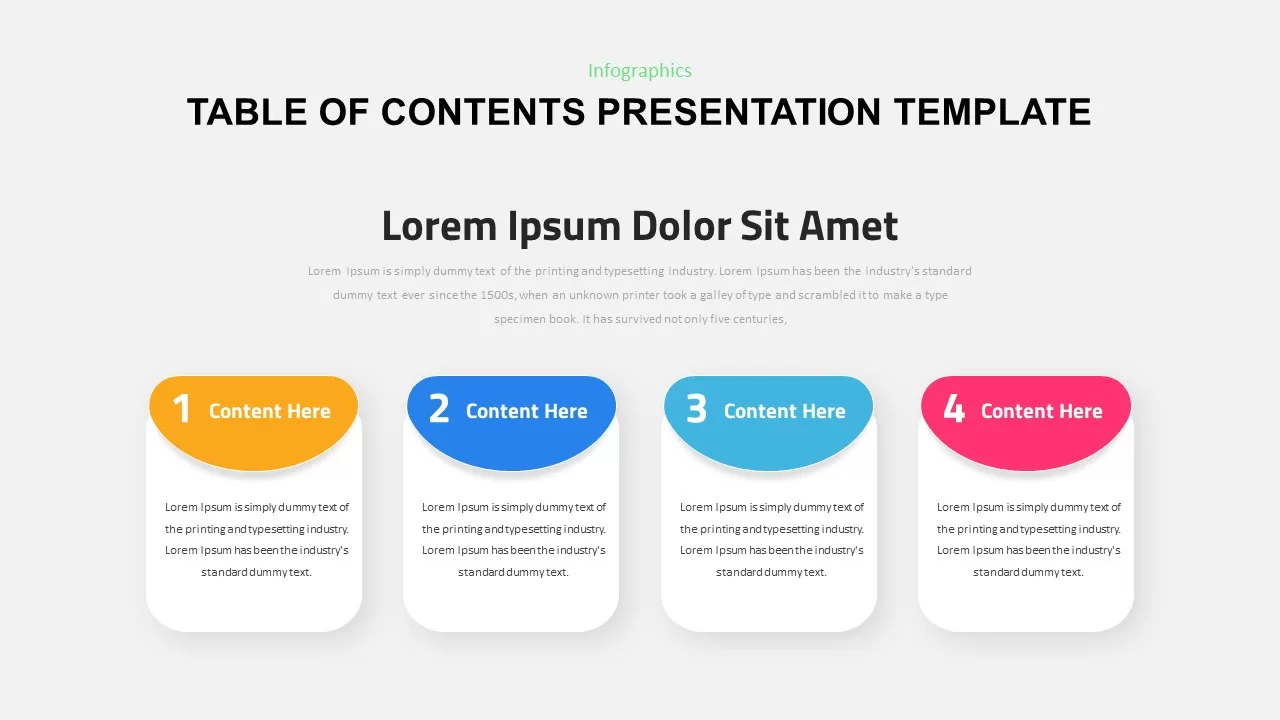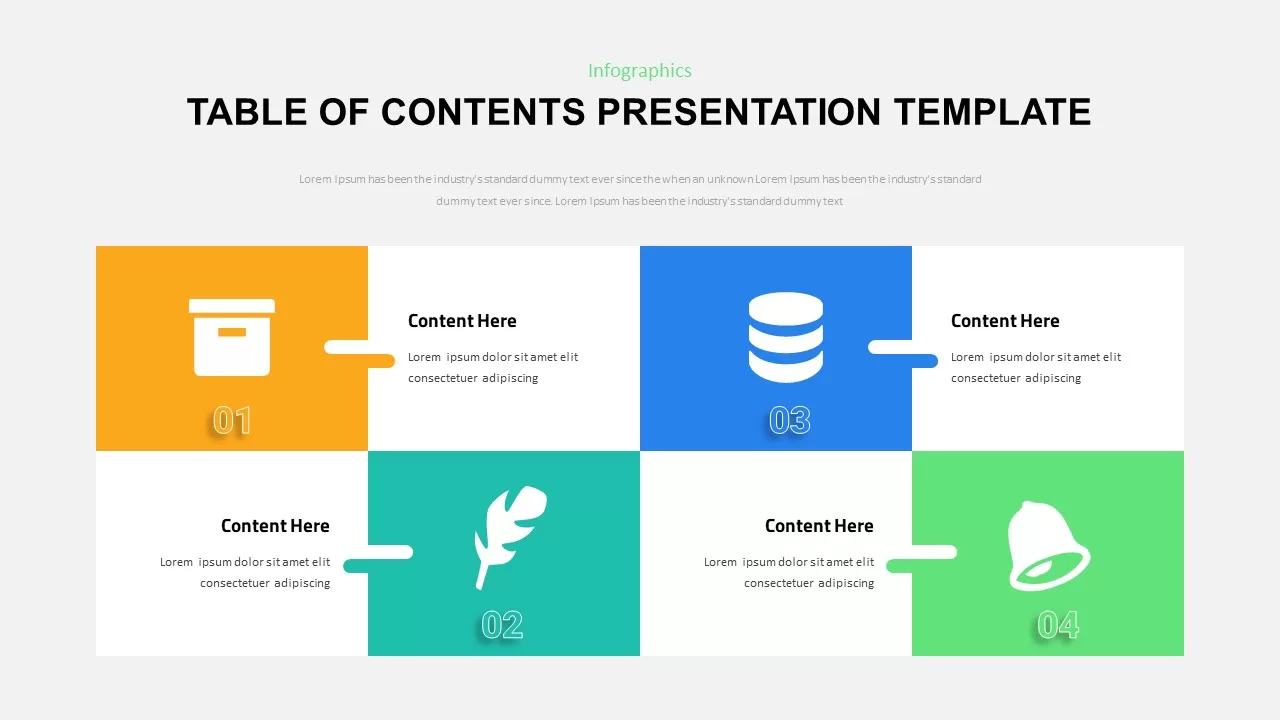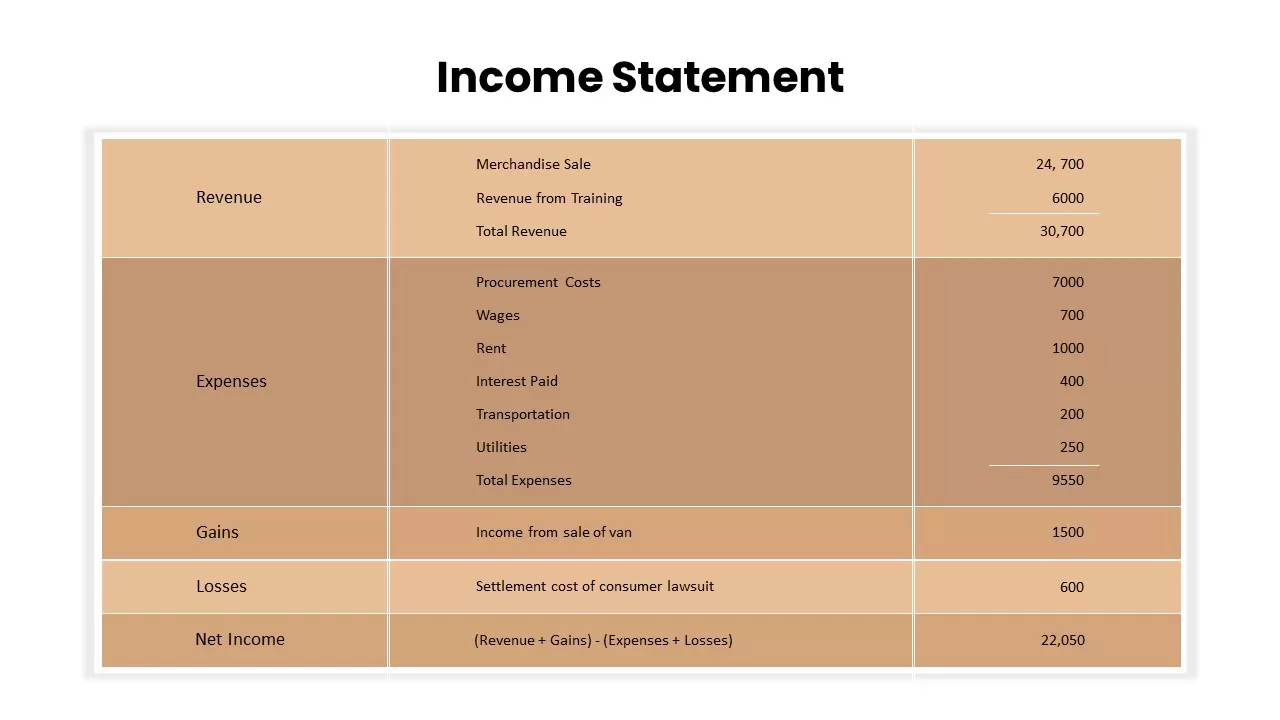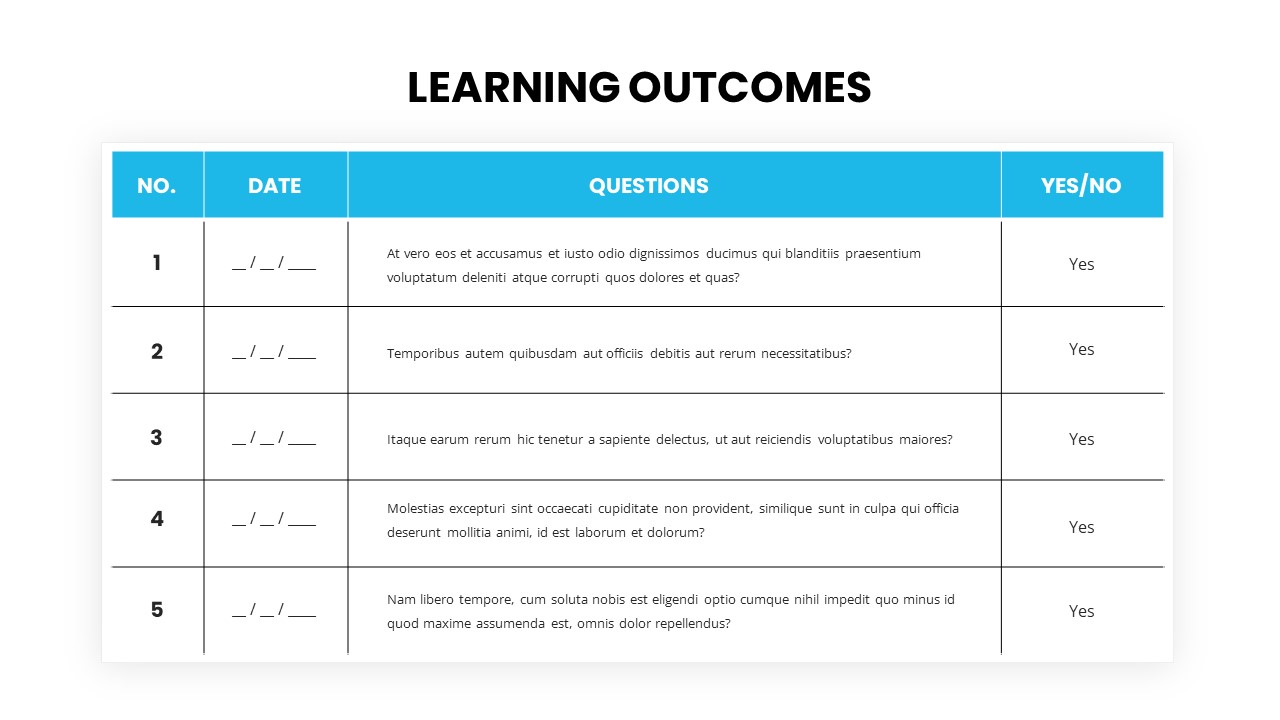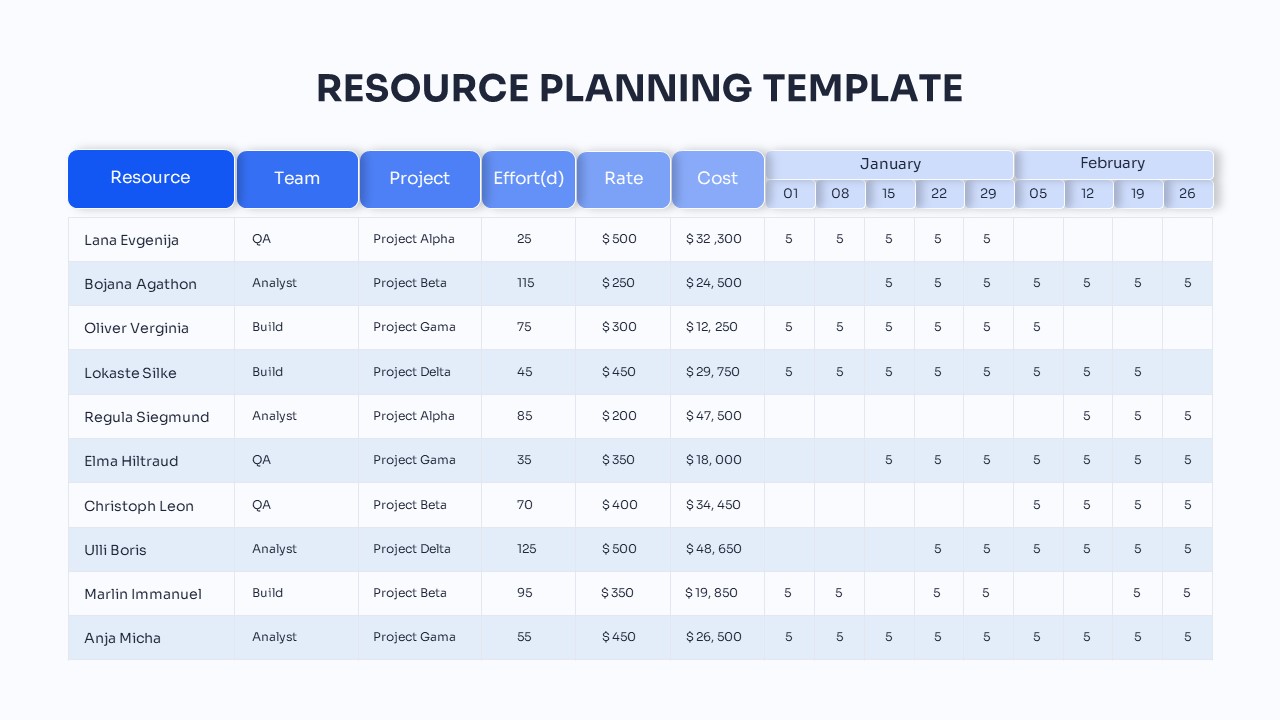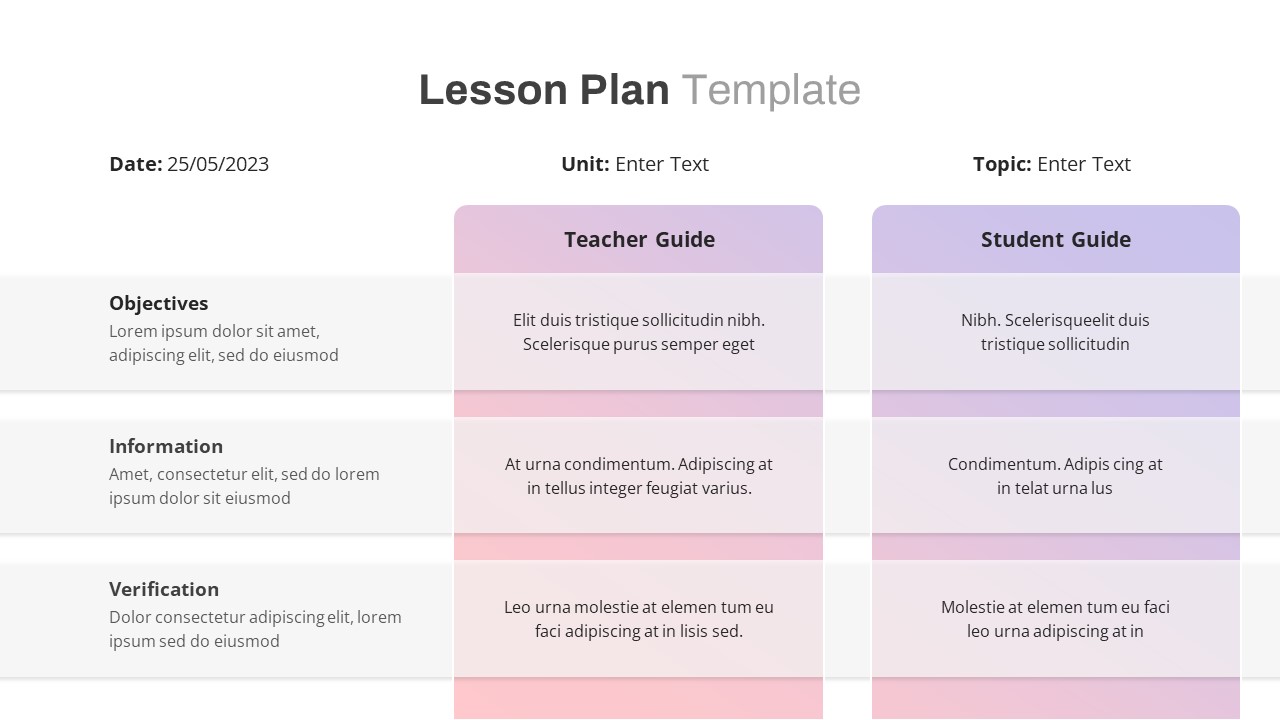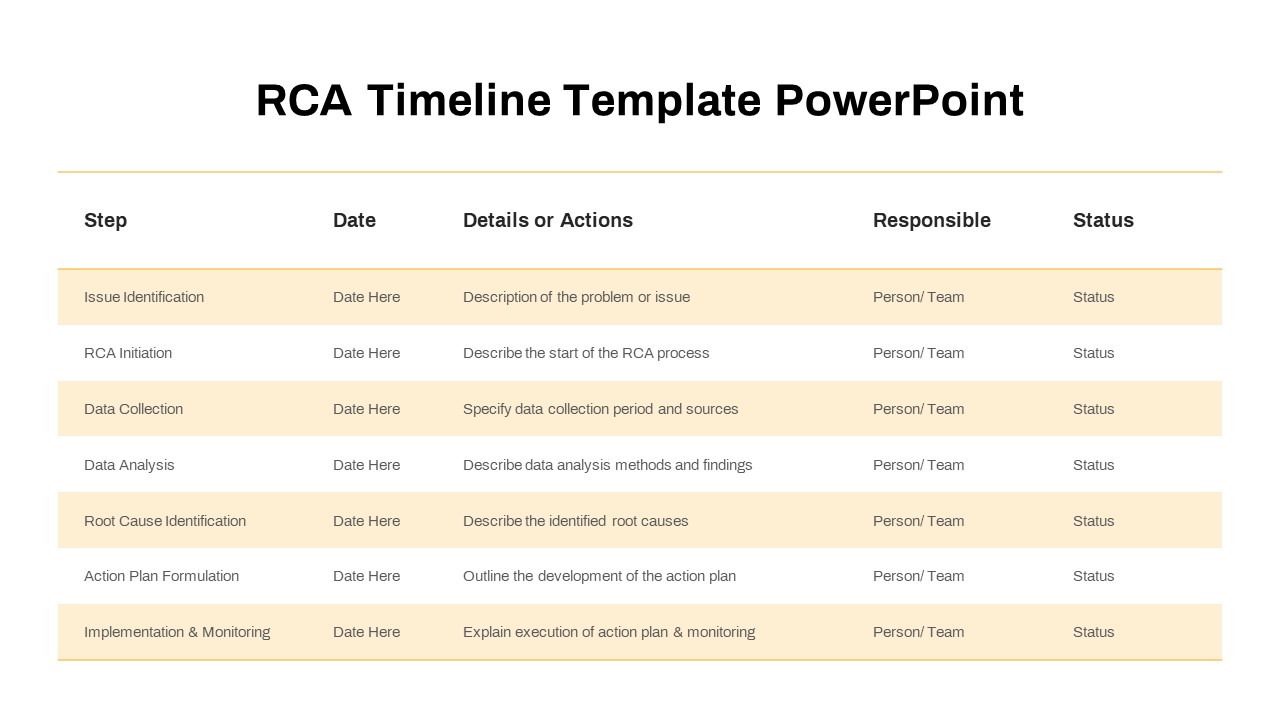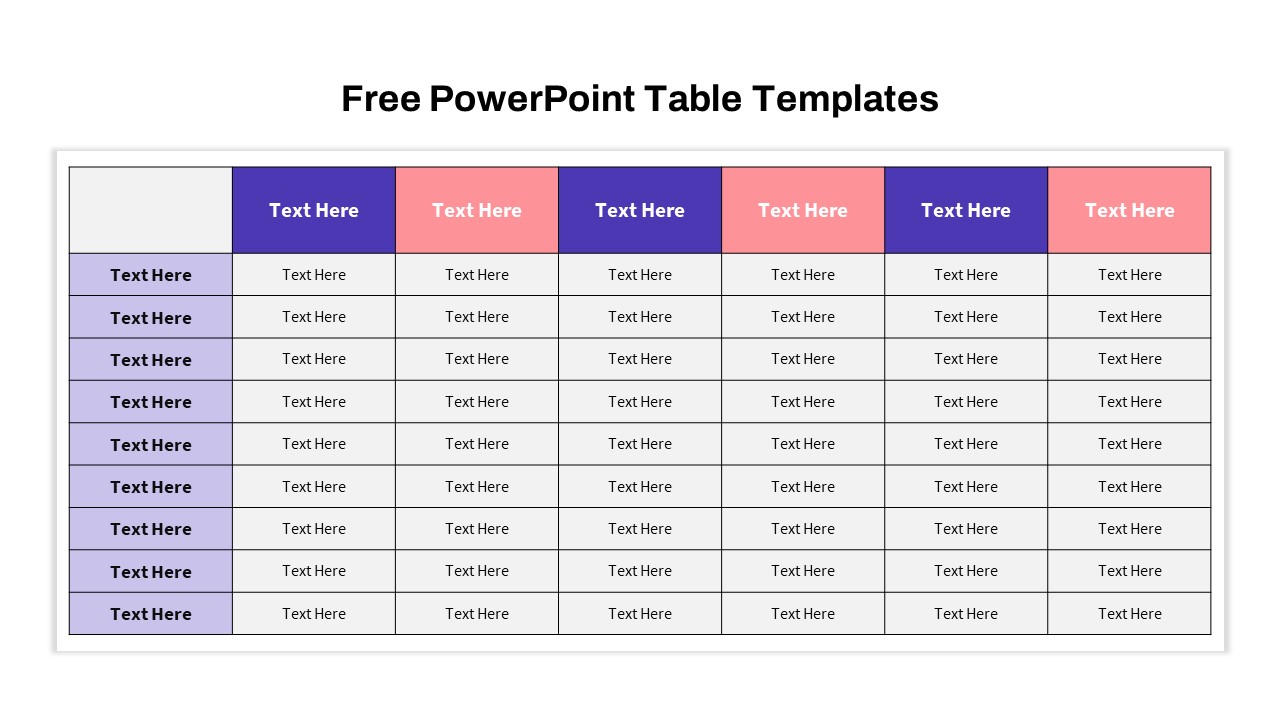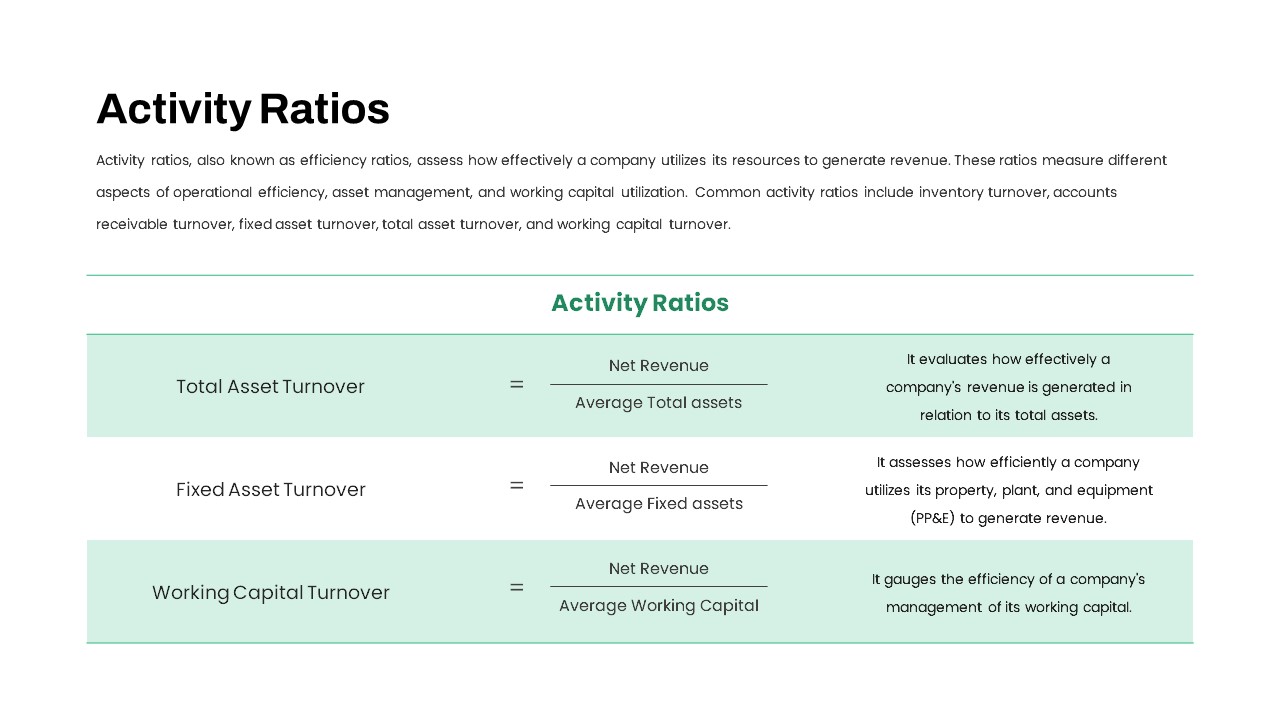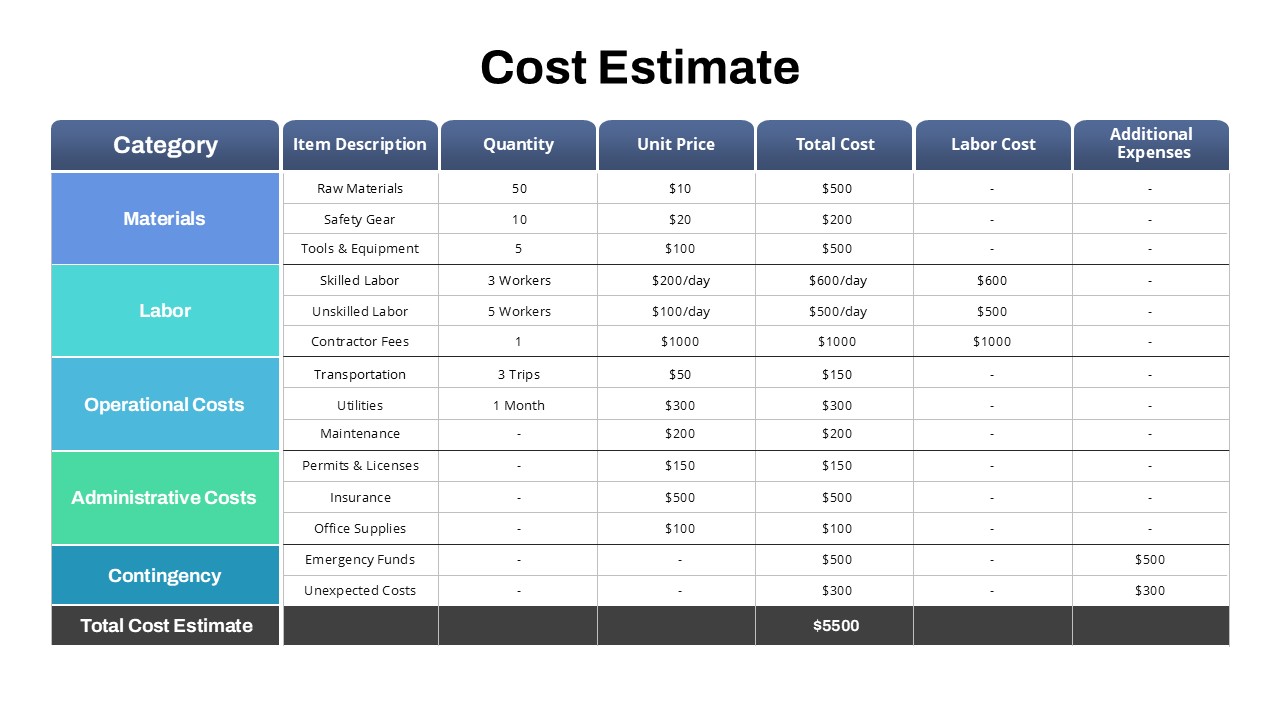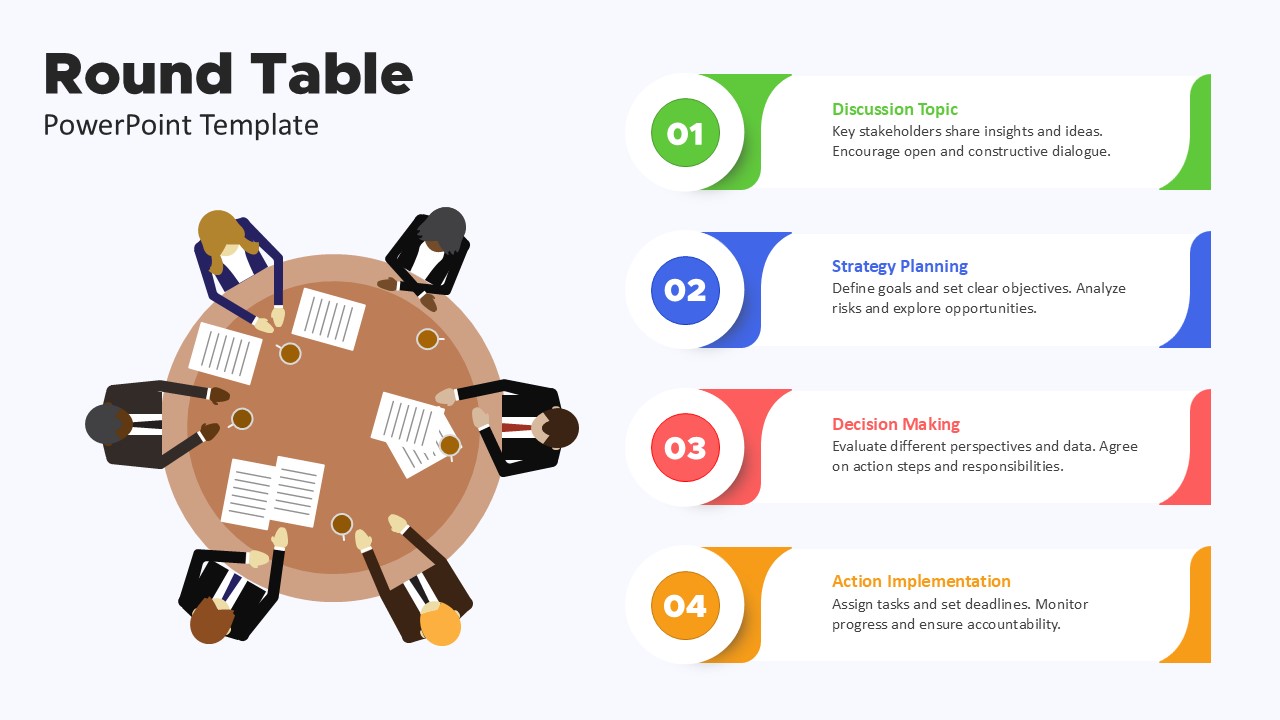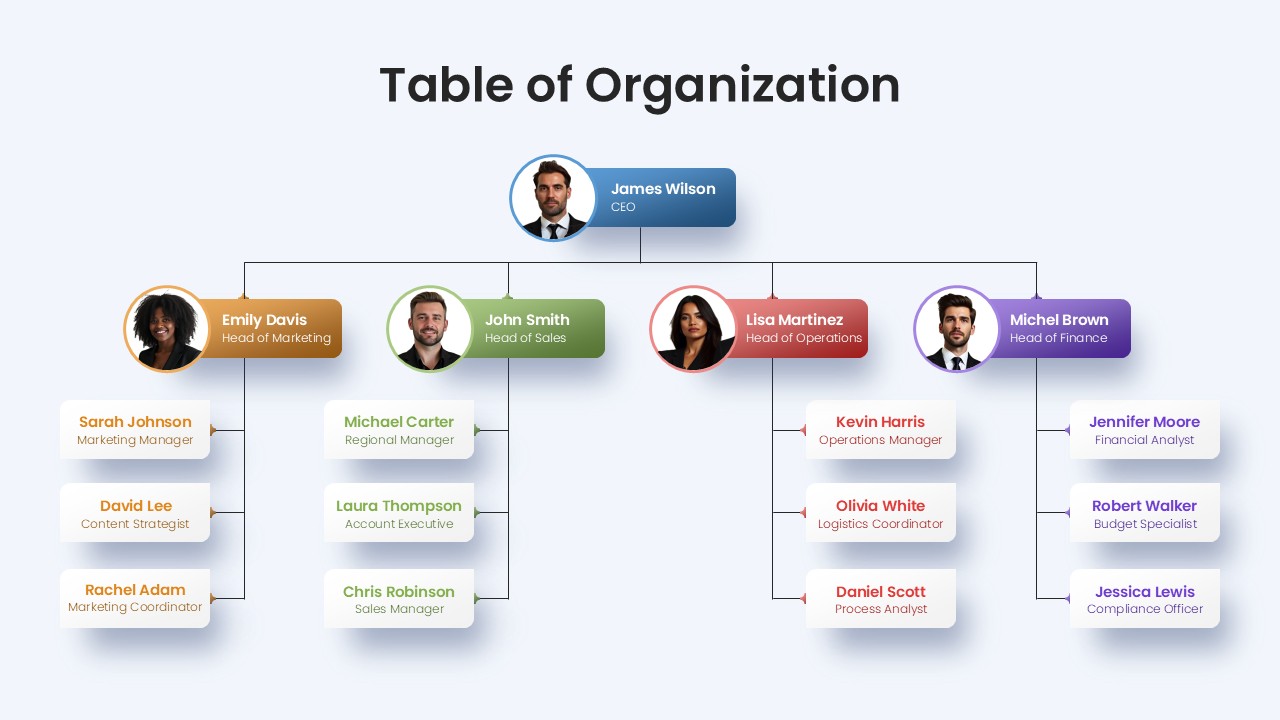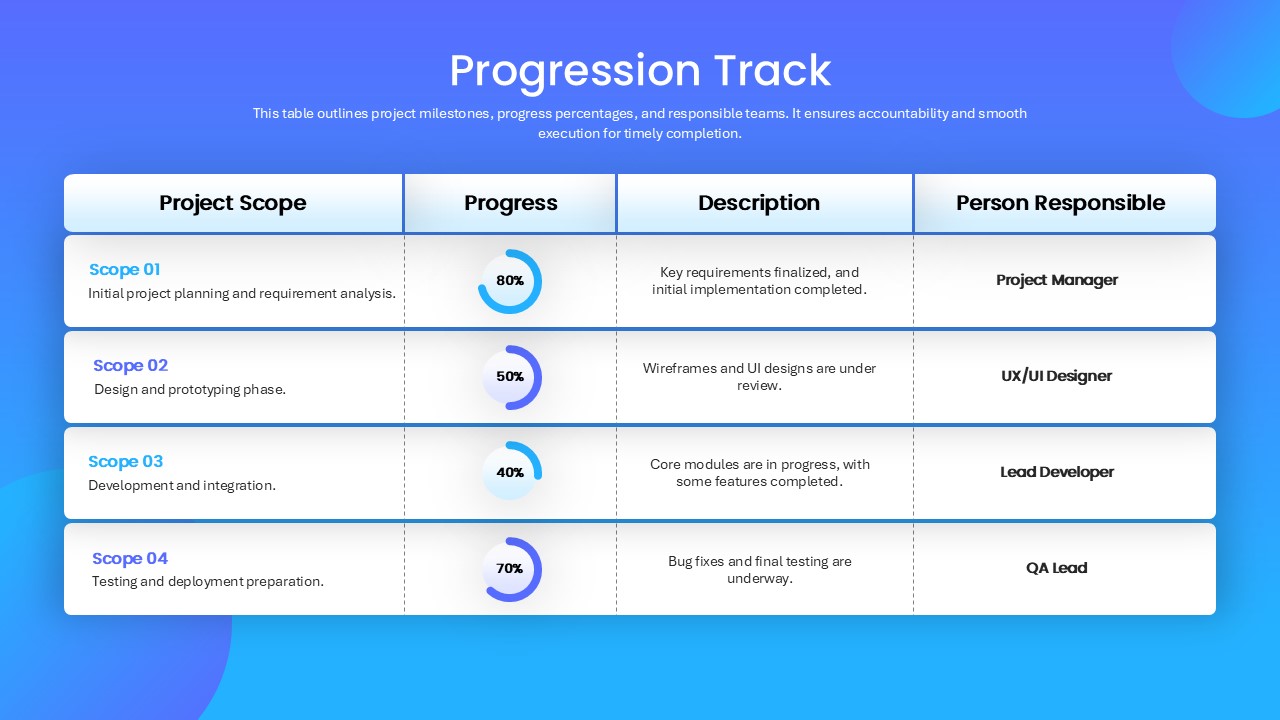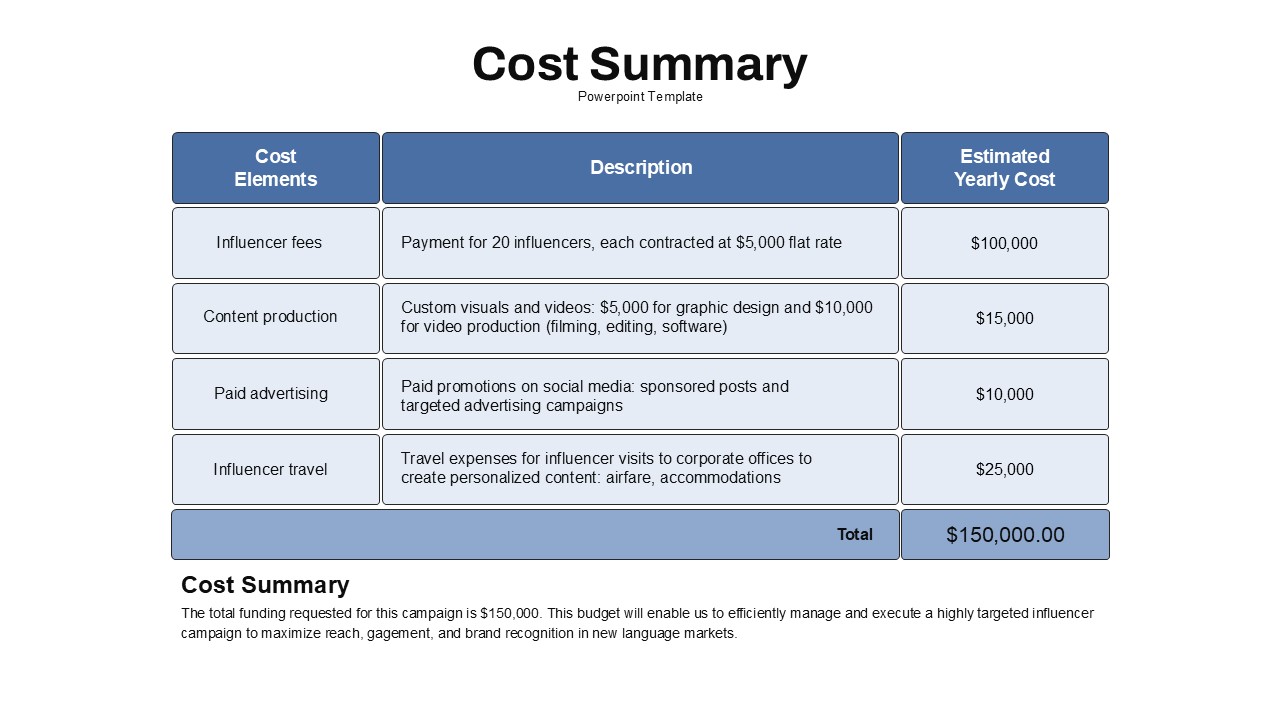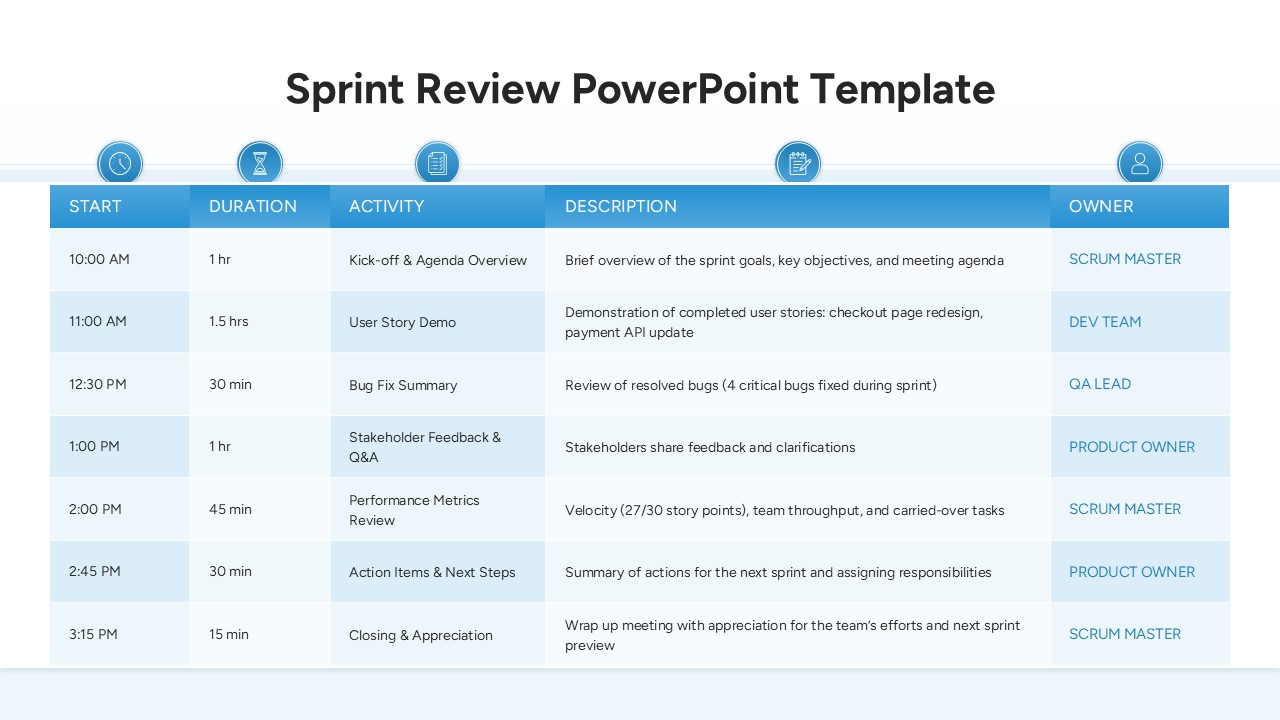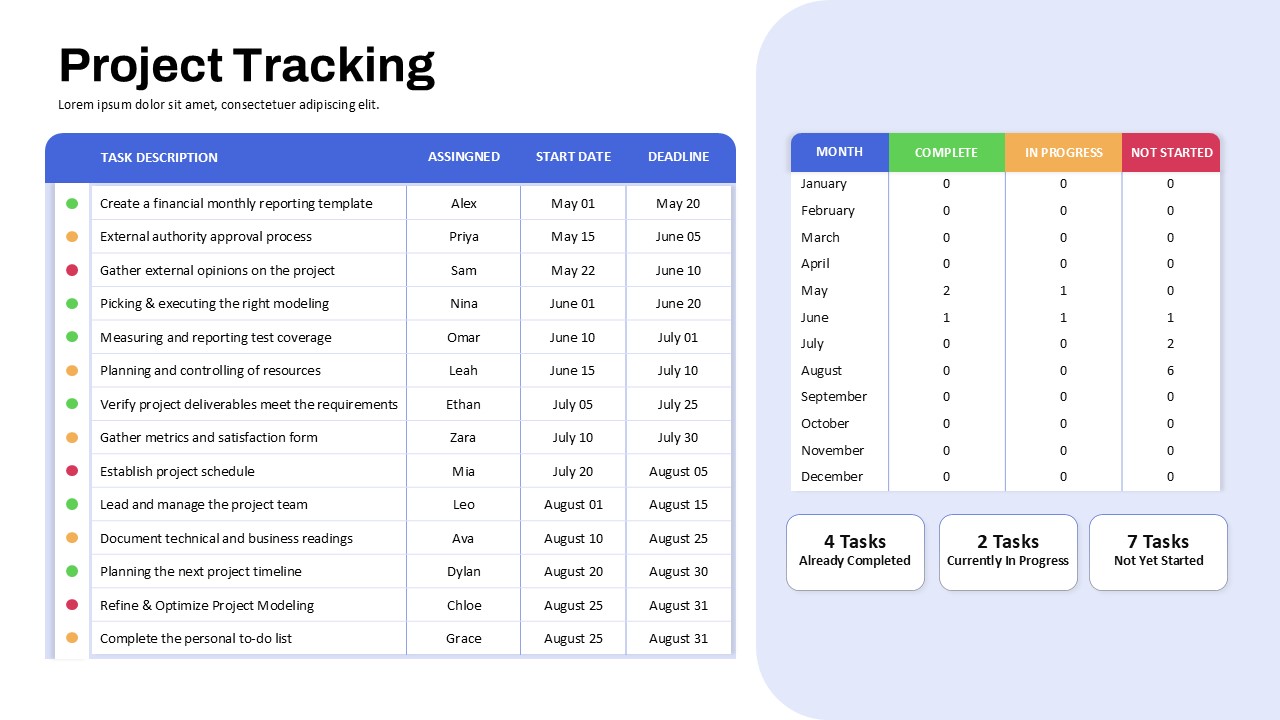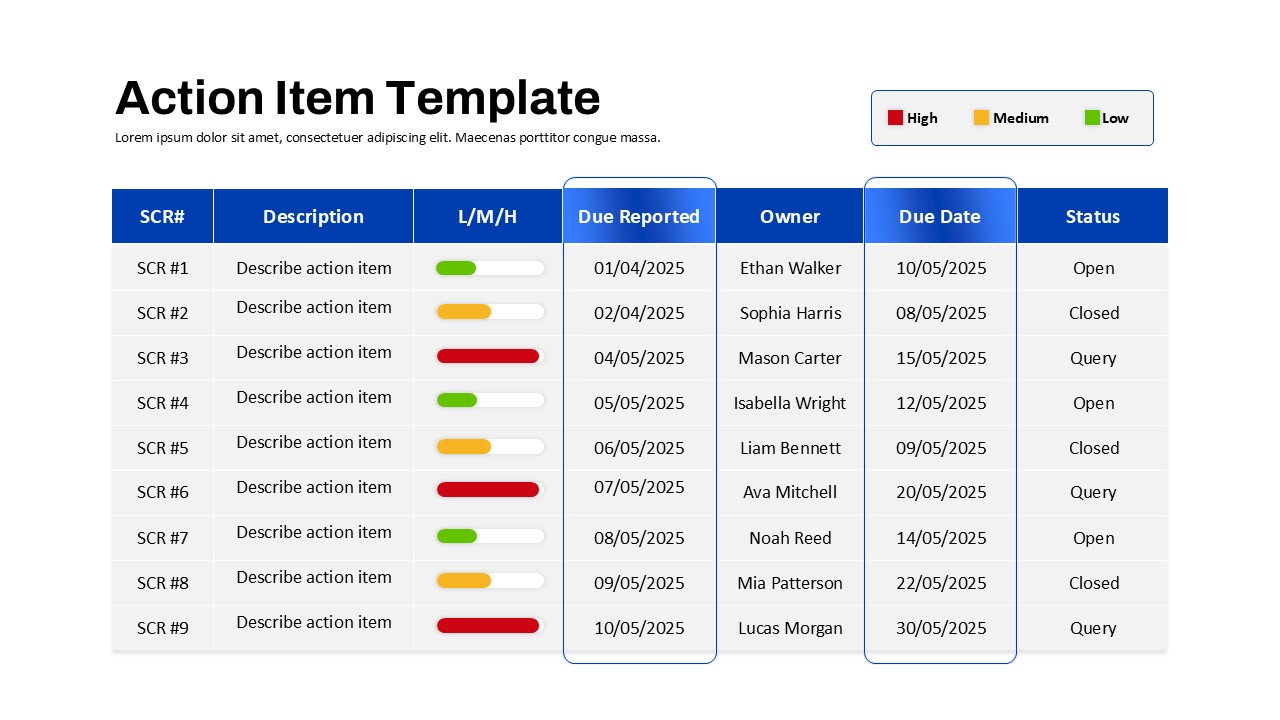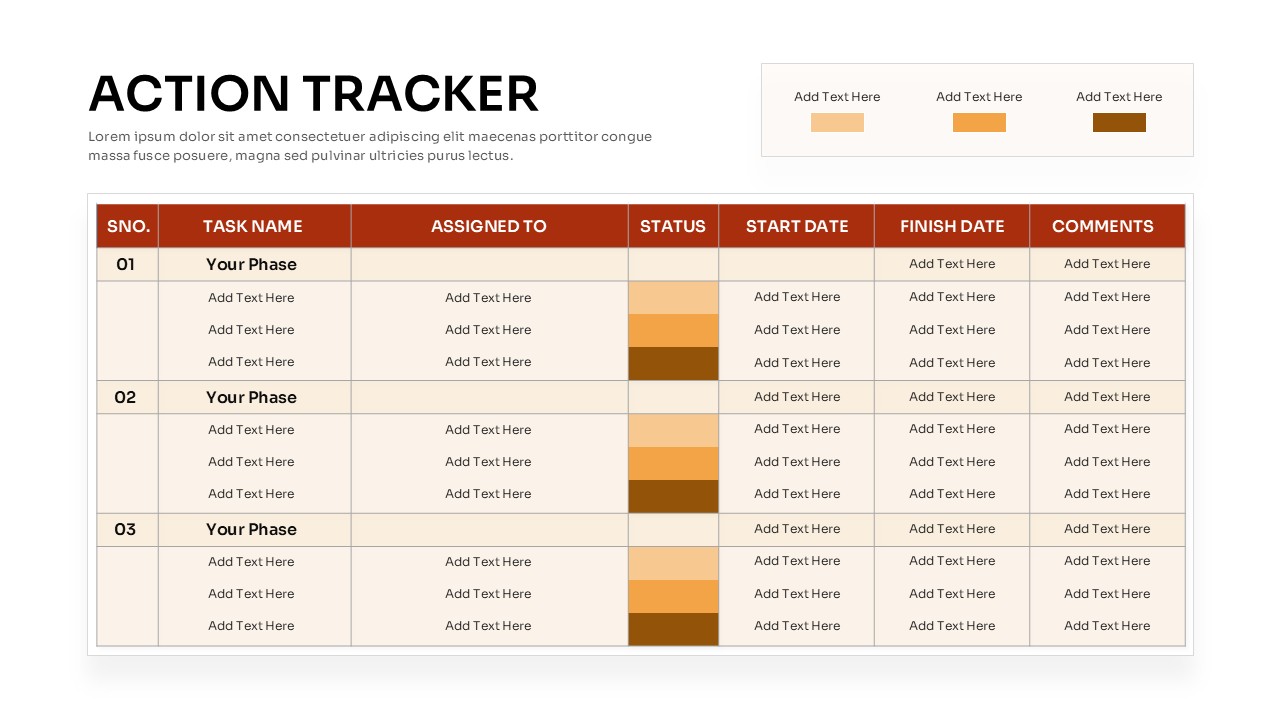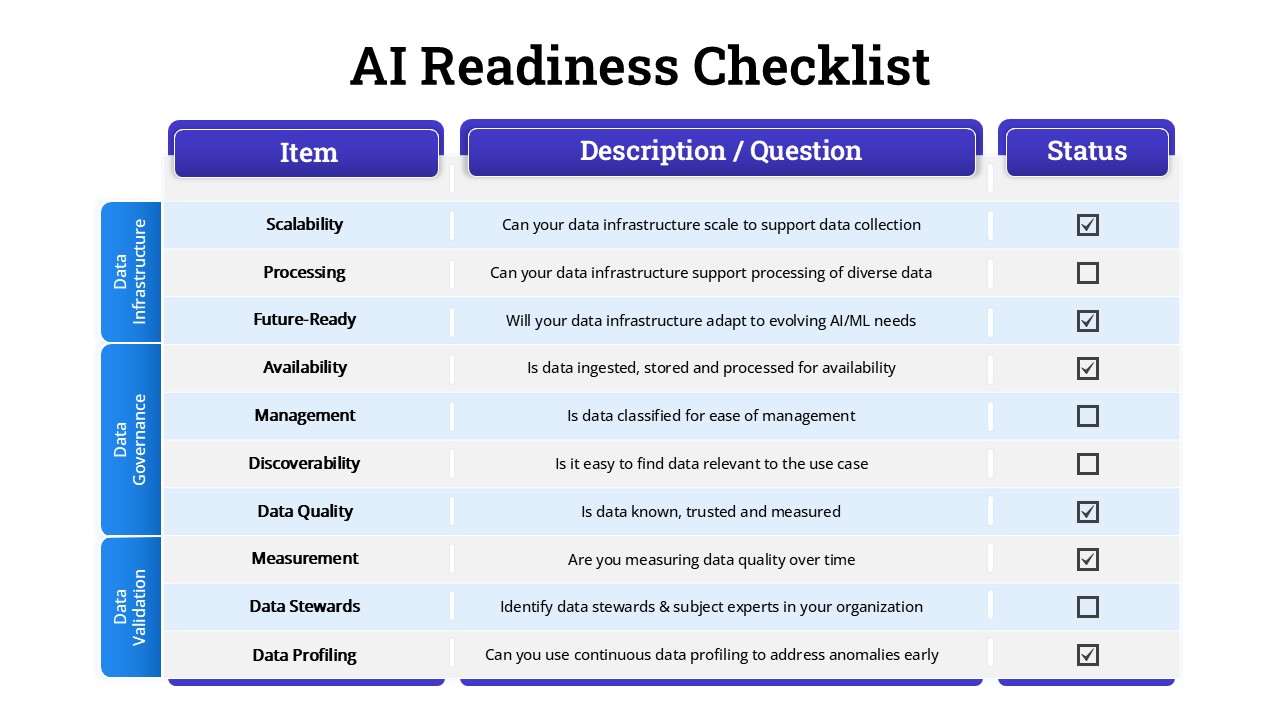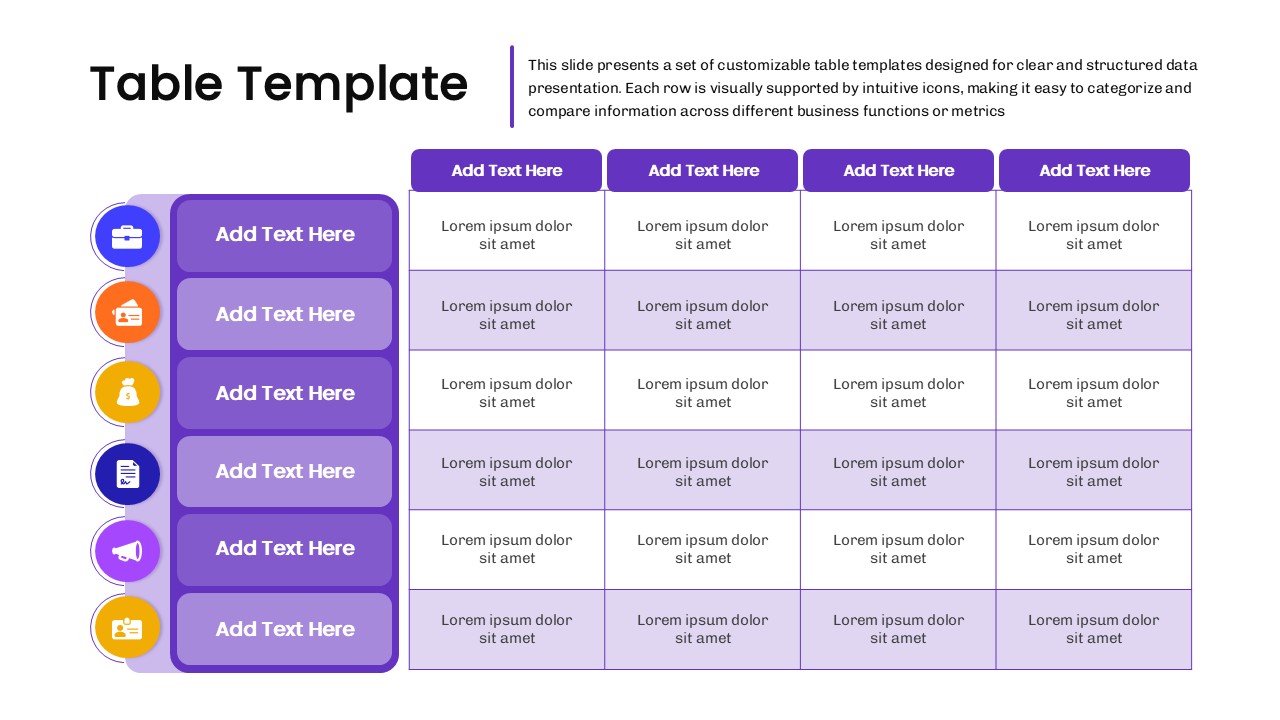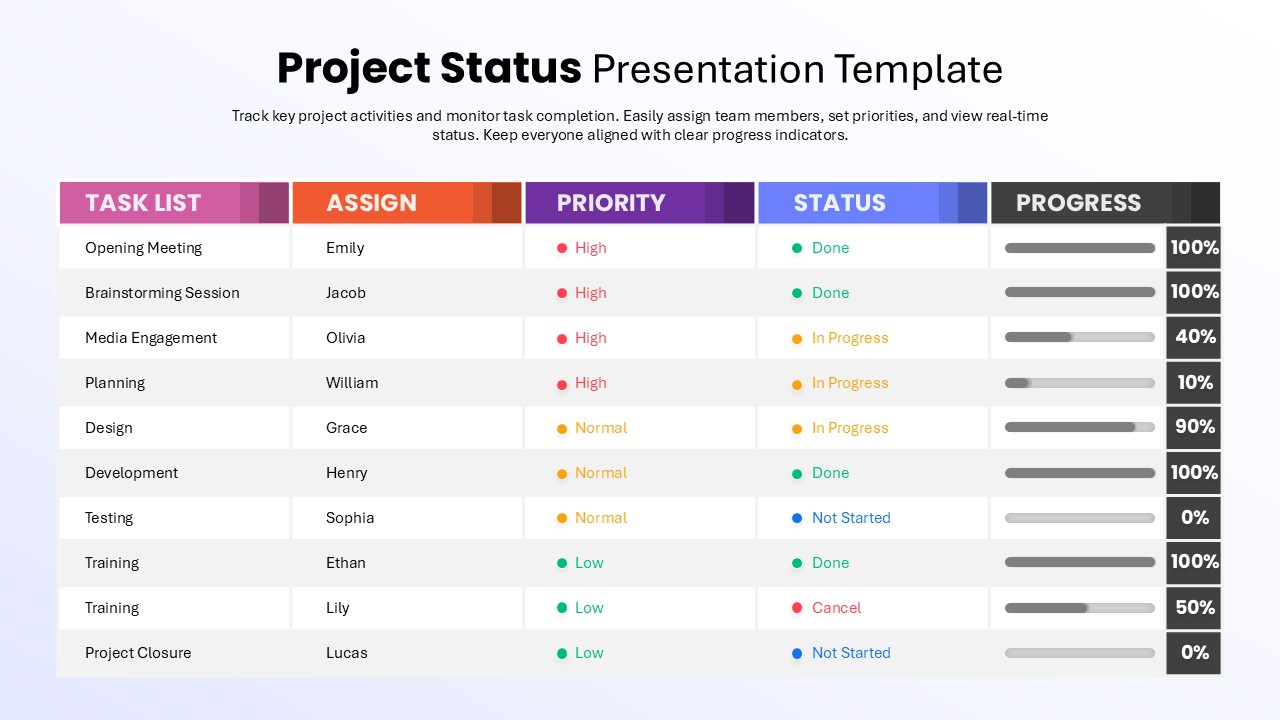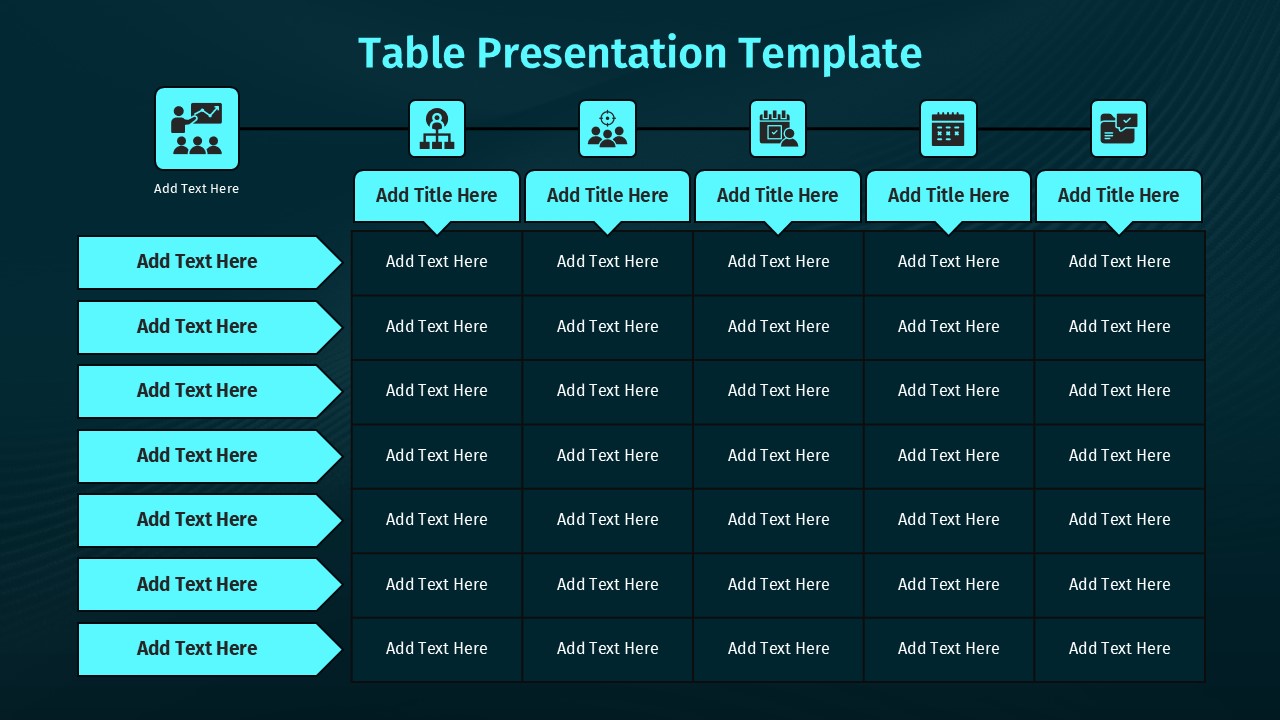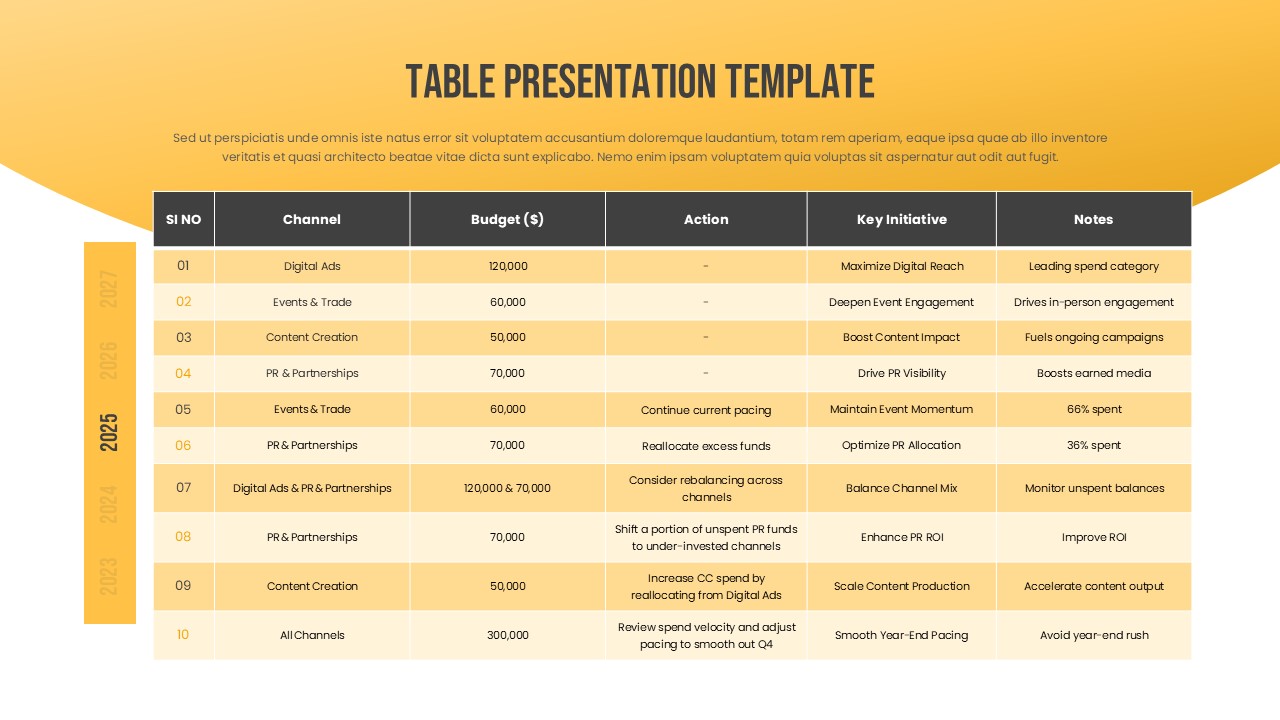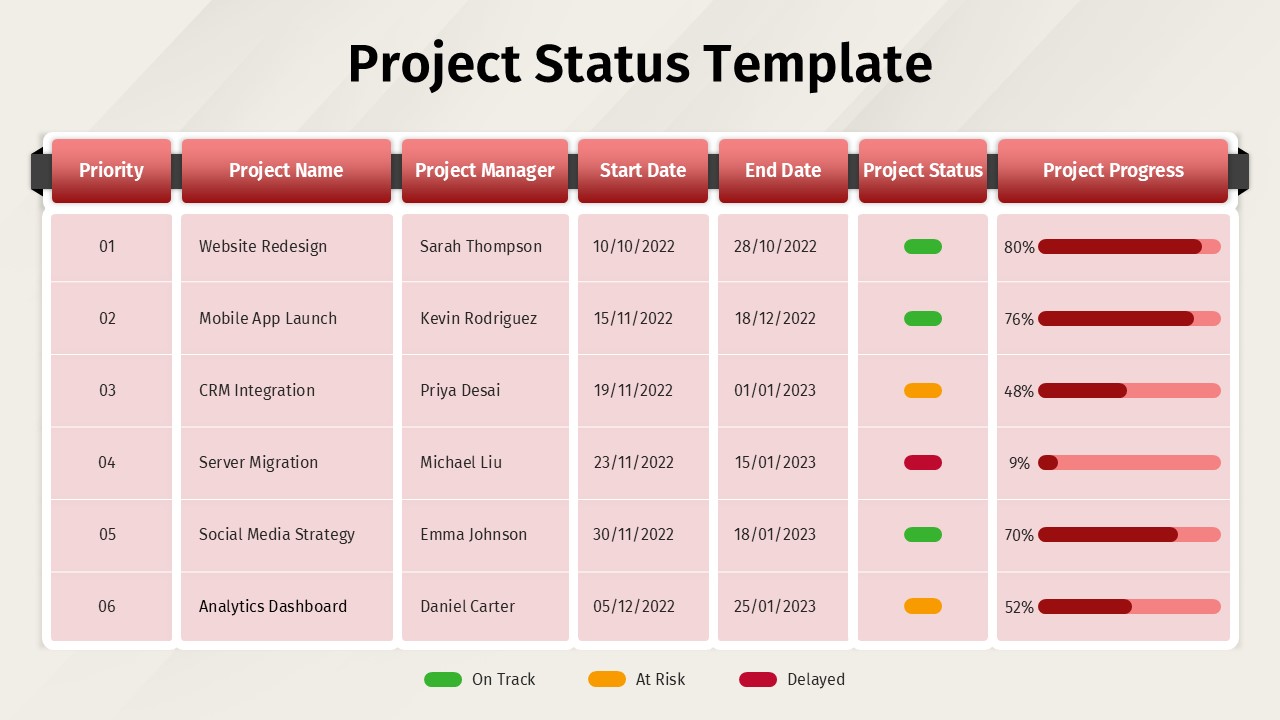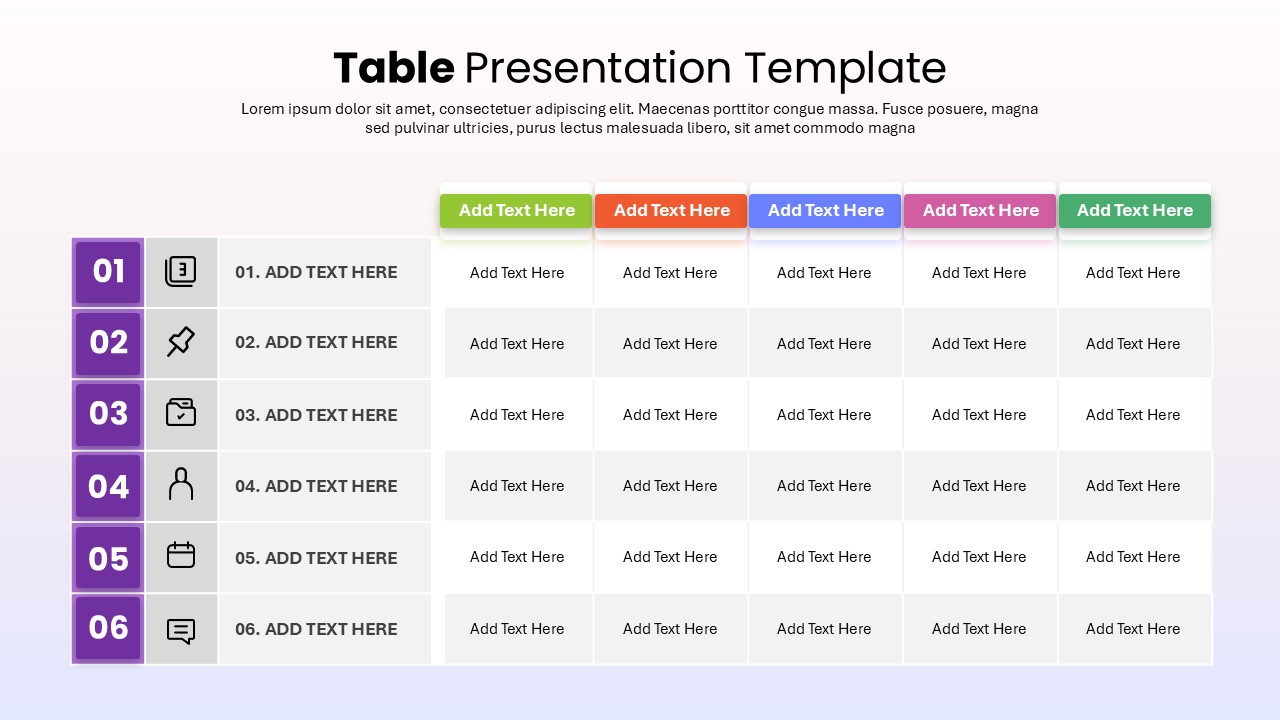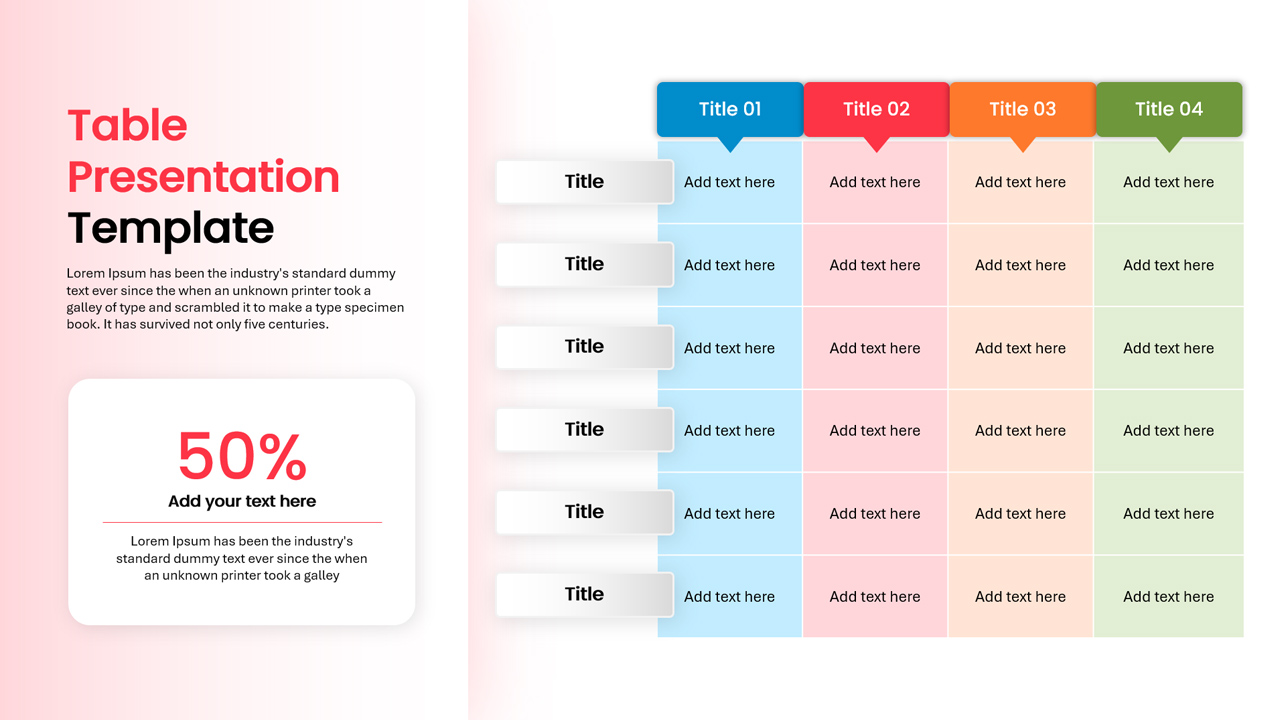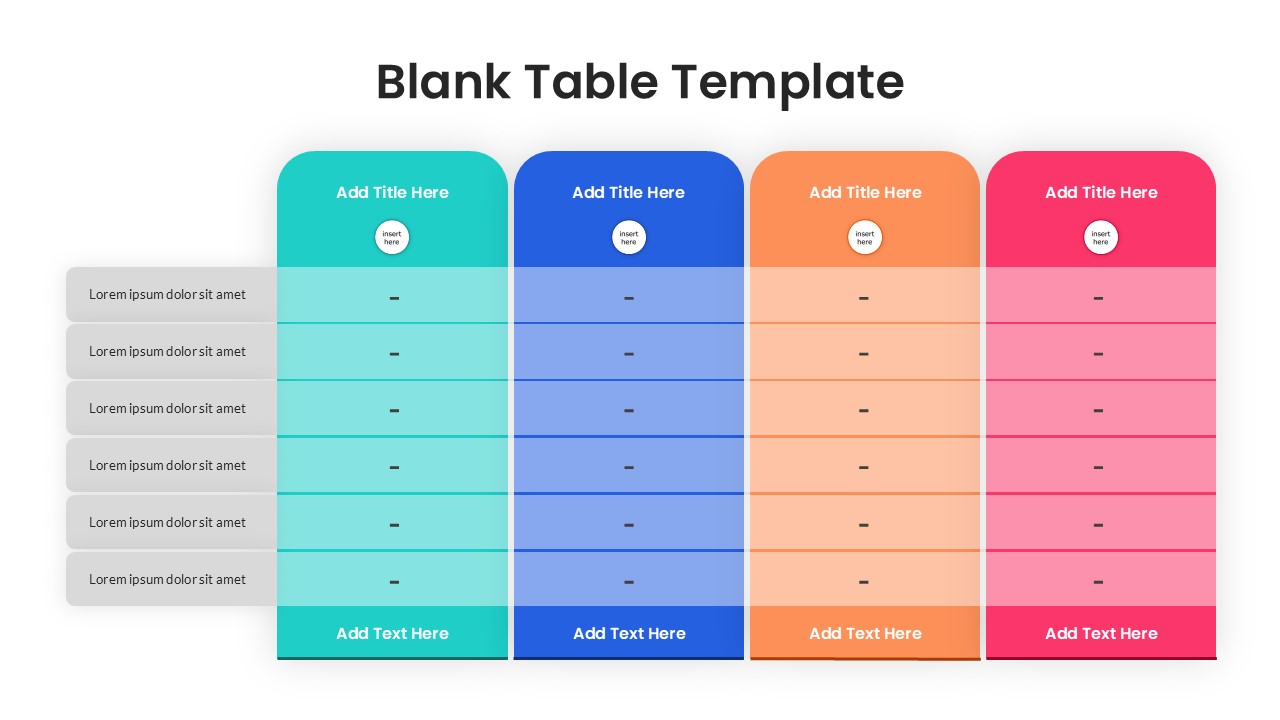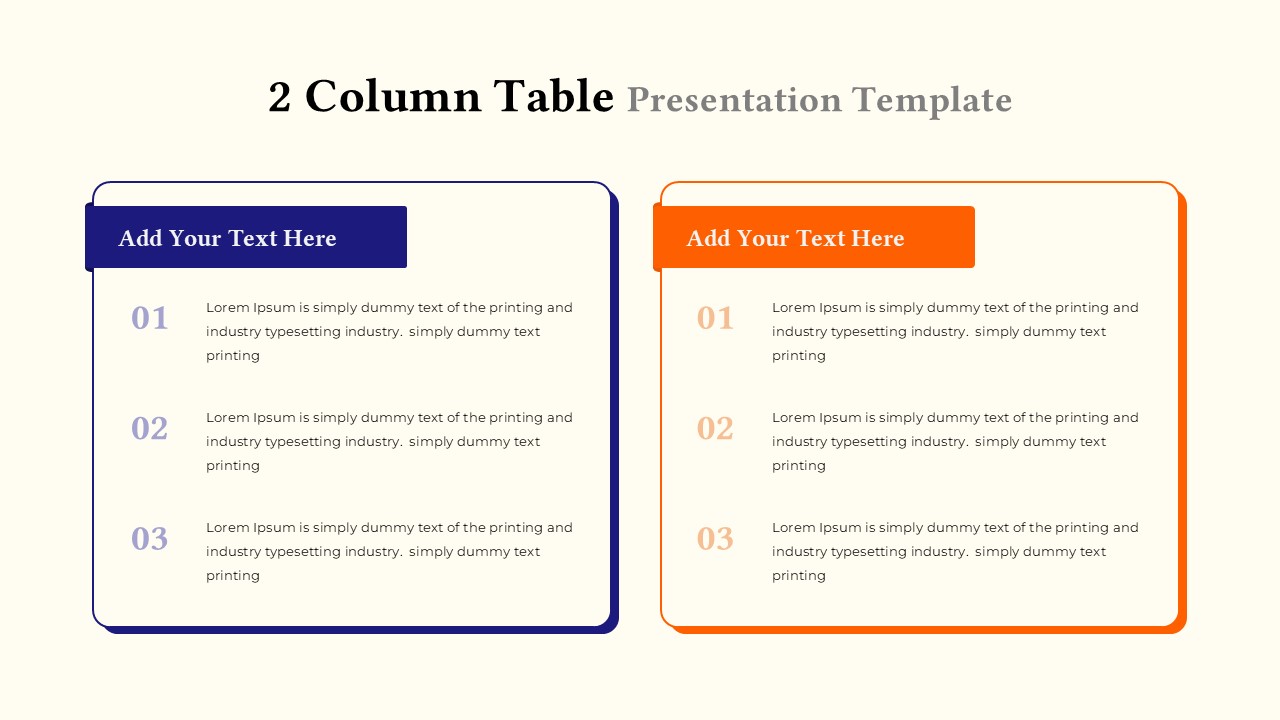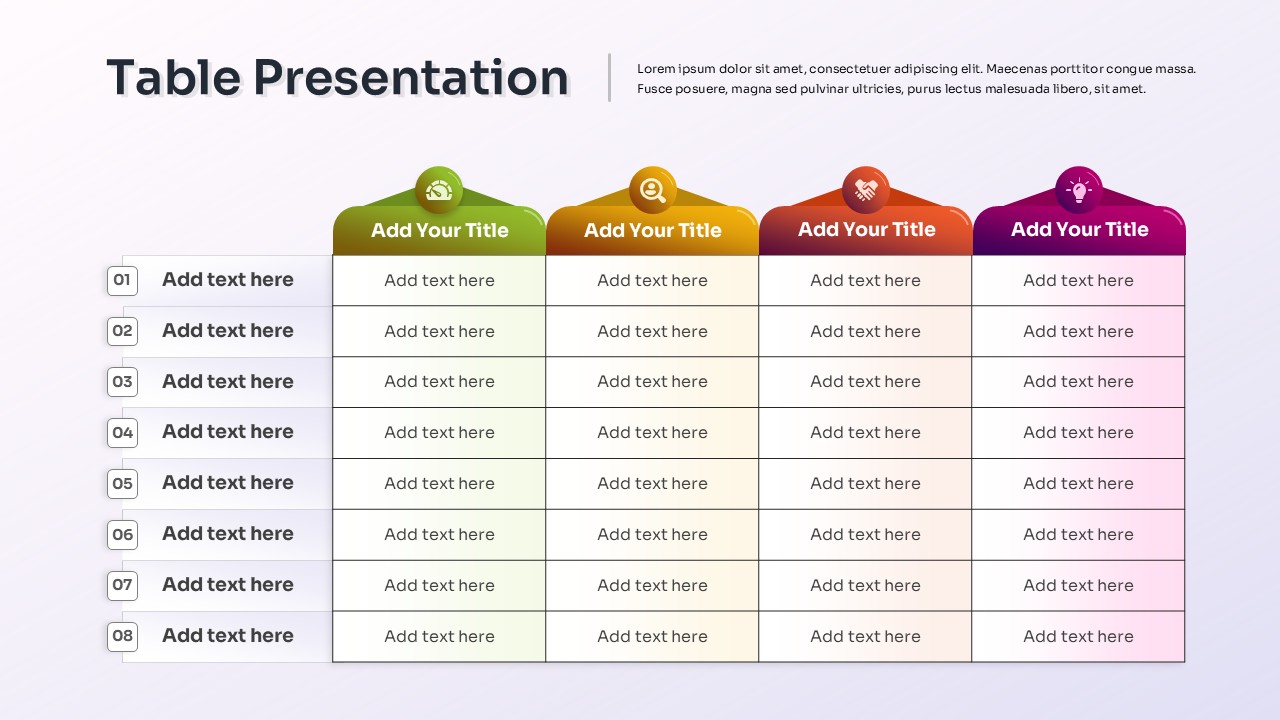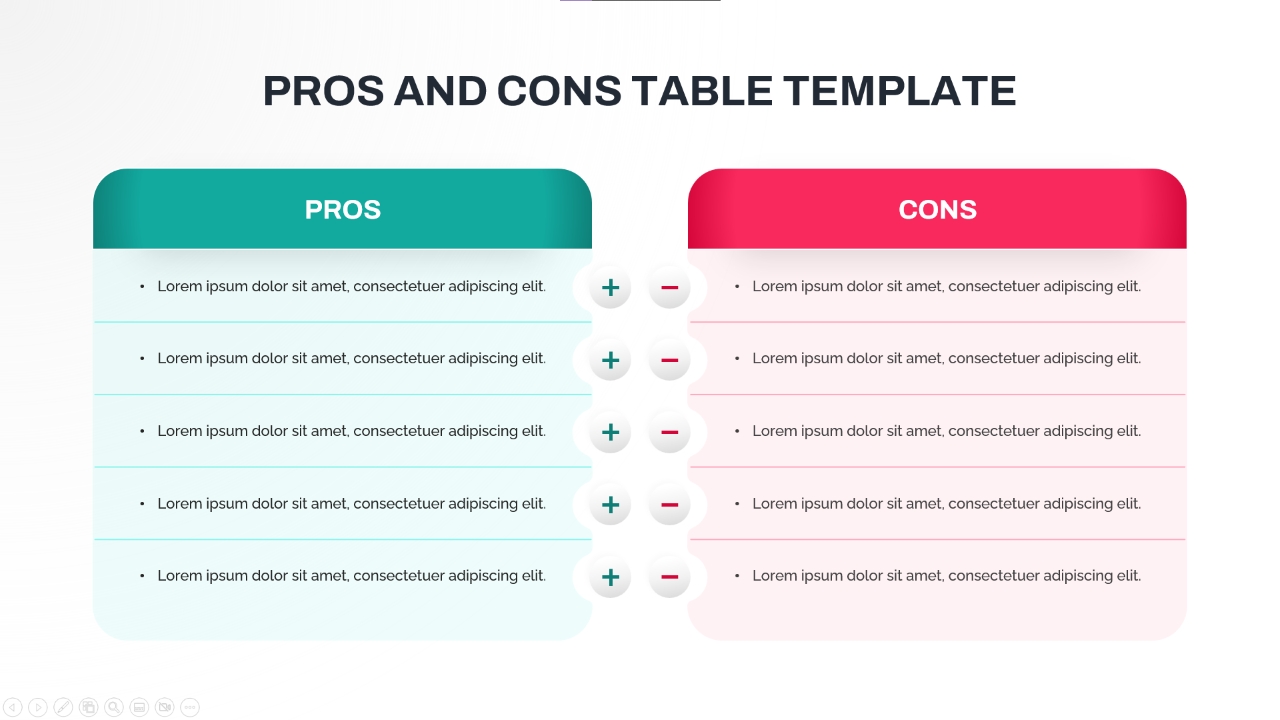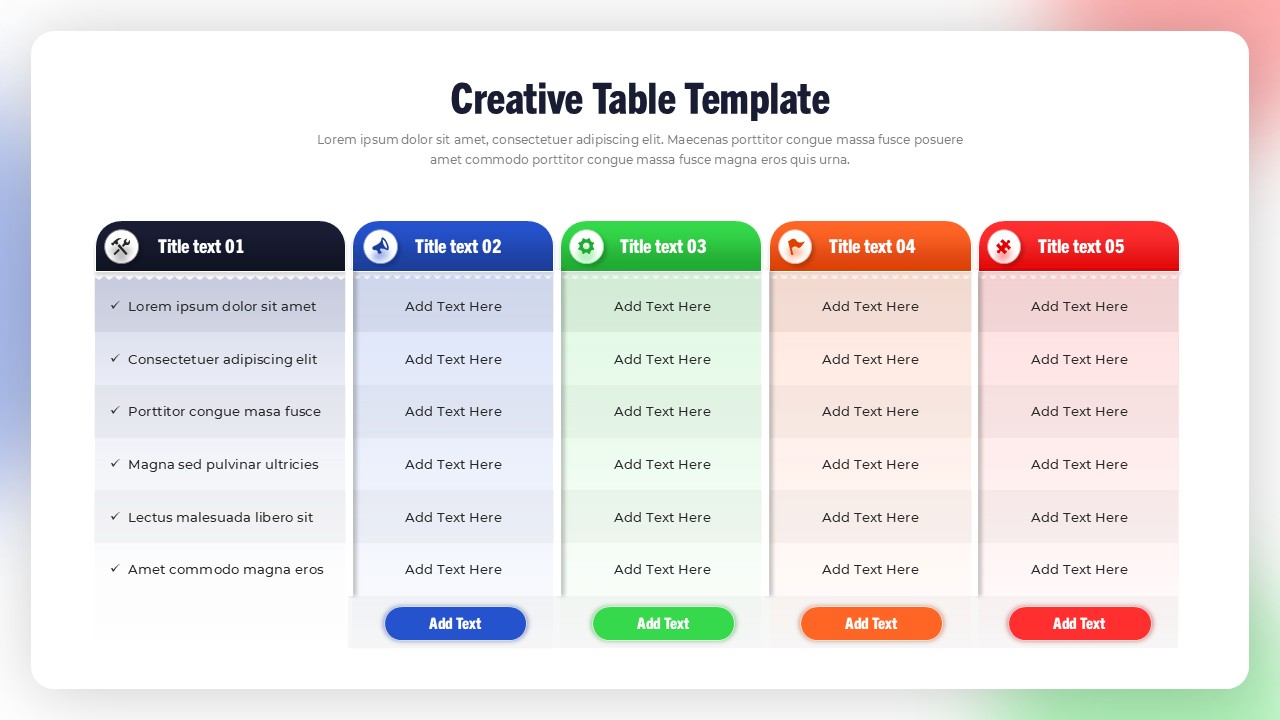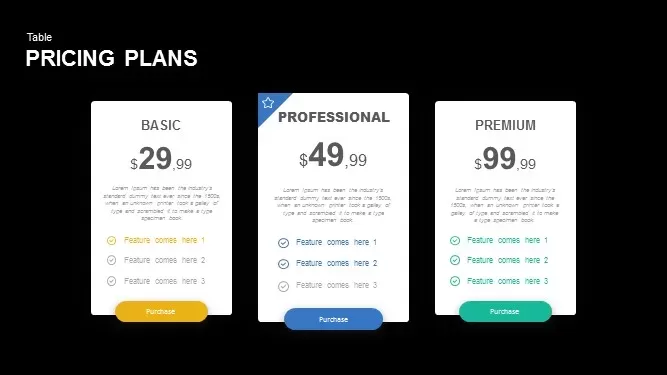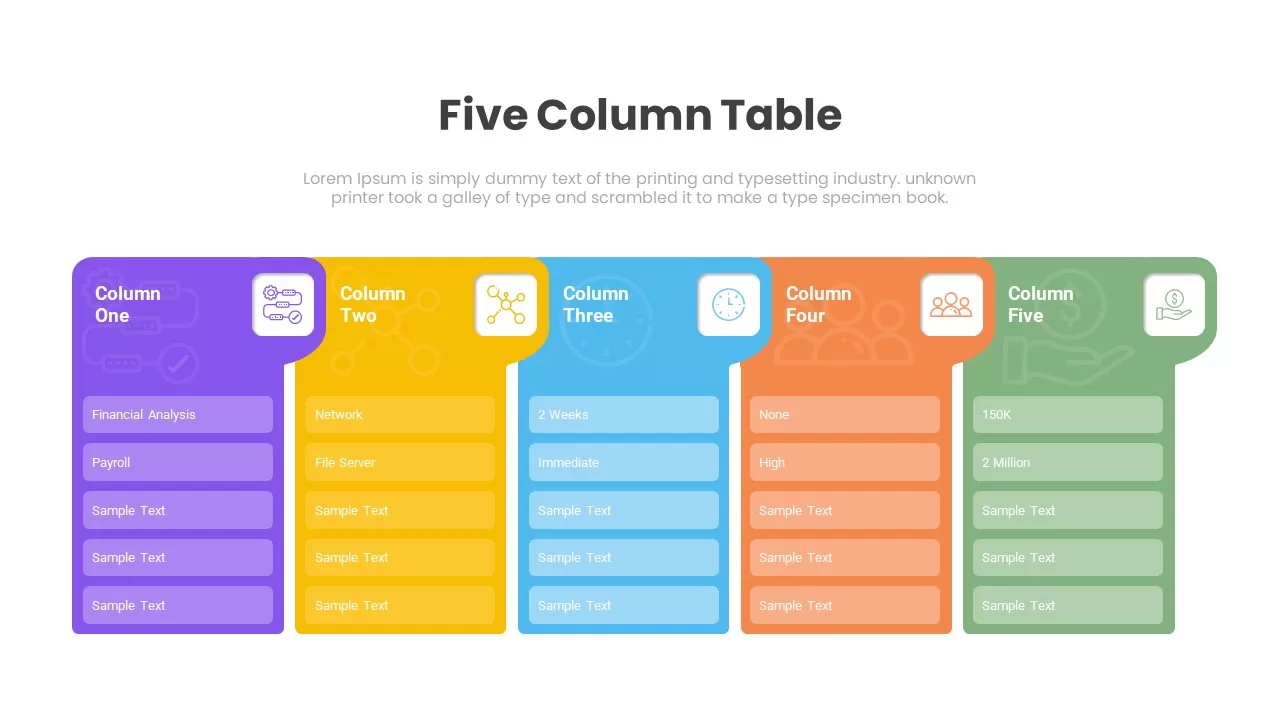Home » Templates » Business » Business Requirements » Testing Scenario Table Template for PowerPoint & Google Slides
Testing Scenario Table Template for PowerPoint & Google Slides
Description
Leverage this structured testing scenario slide to document and communicate your login test cases with clarity and professionalism. The clean white canvas features a prominent title area above a two-column table: on the left, labeled rows for “Test Scenario,” “Test Case,” and sequential “Test Steps,” and on the right, descriptive text blocks with matching yellow outlines. Pass/fail checkboxes in green and red sit at the end of each row, making status reporting instantaneous. Built on master slides with fully editable shapes and text placeholders, you can swap in your own scenarios, adjust the number of steps, or restyle the outline color in seconds. Its minimalist design ensures readability on both screen and print, while the consistent grid layout keeps stakeholder focus on the sequence of actions and outcomes. Use this template to streamline QA reviews, sprint demos, and compliance audits with a single, reusable slide that communicates testing progress at a glance.
Who is it for
Quality assurance engineers, test managers, and project leads will find this slide invaluable for planning, tracking, and presenting functional test scenarios—especially for login and authentication workflows.
Other Uses
Beyond login testing, repurpose the layout to document API validation, data migration checks, security assessments, or any multi-step verification process that benefits from a clear pass/fail overview.
Login to download this file
No. of Slides
2Item ID
SB03352Rating
0.0
(0 reviews)
Tags
Related Templates

Scenario-Based Strategic Plan Model Template for PowerPoint & Google Slides
Business Plan

Scenario Planning Process Diagram Template for PowerPoint & Google Slides
Process

A/B Testing Comparison Infographic template for PowerPoint & Google Slides
Comparison

A/B Testing Funnel Diagram Template for PowerPoint & Google Slides
Digital Marketing

Software Performance Testing Methodology Template for PowerPoint & Google Slides
Process

A/B Testing Tools Radial Diagram Template for PowerPoint & Google Slides
Information Technology

Pricing Table PowerPoint Template for PowerPoint & Google Slides
Infographics

Simple Comparison Table Template for PowerPoint & Google Slides
Comparison

Three-Tier Pricing Table Slide Template for PowerPoint & Google Slides
Comparison

Four-Tier Pricing Comparison Table Template for PowerPoint & Google Slides
Comparison

Table with Columns template for PowerPoint & Google Slides
Comparison Chart

Six Column Table template for PowerPoint & Google Slides
Comparison

Four-Plan Pricing Table Comparison Template for PowerPoint & Google Slides
Comparison

Pricing Table Template for PowerPoint & Google Slides
Business Proposal

Dynamic Multicolor Comparison Table Template for PowerPoint & Google Slides
Comparison

Puzzle-Style SWOT Analysis Table Diagram Template for PowerPoint & Google Slides
SWOT

Comparison Pricing Table Infographic Template for PowerPoint & Google Slides
Comparison Chart

PESTLE Analysis Table Layout Diagram Template for PowerPoint & Google Slides
PEST

Clean Three-Four Column Table Slide Template for PowerPoint & Google Slides
Business Report

Five-Option Text Boxes Table Comparison Template for PowerPoint & Google Slides
Business Report

Four-Stage Business Planning Table Template for PowerPoint & Google Slides
Business Plan

30 60 90 Day Plan Matrix Table Template for PowerPoint & Google Slides
Timeline

30-60-90 Business Plan Table Template for PowerPoint & Google Slides
Timeline

Table of Contents Presentation template for PowerPoint & Google Slides
Agenda

Six-Step Color-Coded Table of Contents Template for PowerPoint & Google Slides
Agenda

Table of Contents Infographic Slide template for PowerPoint & Google Slides
Agenda

Six-Step Table of Contents Infographic Template for PowerPoint & Google Slides
Agenda

Eight-Step Colorful Table of Contents Template for PowerPoint & Google Slides
Infographics

Four-Section Table of Contents Template for PowerPoint & Google Slides
Agenda

Four-Part Table of Contents Infographic Template for PowerPoint & Google Slides
Agenda

Five-Step Table of Contents Presentation Template for PowerPoint & Google Slides
Agenda

Four-Step Numbered Table of Contents Template for PowerPoint & Google Slides
Agenda

Four-Step Table of Contents Presentation Template for PowerPoint & Google Slides
Agenda

Chevron Table of Contents Presentation Template for PowerPoint & Google Slides
Agenda

Four-Step Agenda Table of Contents Template for PowerPoint & Google Slides
Agenda

Modern Four-Step Table of Contents Template for PowerPoint & Google Slides
Agenda

Four-Step Strategic Table of Contents Template for PowerPoint & Google Slides
Agenda

Table of Contents Infographics template for PowerPoint & Google Slides
Company Profile

Income Statement Overview Table Template for PowerPoint & Google Slides
Finance

Project Status Dashboard Table Template for PowerPoint & Google Slides
Project Status

Project Status Table Template for PowerPoint & Google Slides
Project Status

Comprehensive Risk Register Table Template for PowerPoint & Google Slides
Risk Management

Learning Outcomes table template for PowerPoint & Google Slides
Charts

Social Media Plan Table Slide Deck Template for PowerPoint & Google Slides
Process

Comprehensive Resource Planning Table Template for PowerPoint & Google Slides
Project

Versatile Table of Words Layout Template for PowerPoint & Google Slides
Table

Free Lesson Plan Table Slide Template for PowerPoint & Google Slides
Agenda
Free

RCA Process Timeline Table Slide Template for PowerPoint & Google Slides
Timeline

Free Minimal Multi-Color Table of Contents Template for PowerPoint & Google Slides
Agenda
Free

Free Versatile Table Collection Template for PowerPoint & Google Slides
Pitch Deck
Free

Activity Ratios Formula Table Slide Template for PowerPoint & Google Slides
Comparison Chart

Project Detailed Cost Estimate Table Template for PowerPoint & Google Slides
Project

Title: Round Table Meeting Discussion Process Template for PowerPoint & Google Slides
Process

Phase-Wise Project Estimate Table Template for PowerPoint & Google Slides
Business Report

Professional Table of Organization Chart Template for PowerPoint & Google Slides
Org Chart

Two-Option Bar Chart Comparison Table Template for PowerPoint & Google Slides
Comparison

Progression Track Milestone Table Template for PowerPoint & Google Slides
Project Status

11 Items Table Project Planning Steps template for PowerPoint & Google Slides
Business

Product Feature Comparison Table Template for PowerPoint & Google Slides
Comparison Chart

Sales Growth Comparison Chart & Table Template for PowerPoint & Google Slides
Bar/Column

Cost Summary Table Template for PowerPoint & Google Slides
Business Report

Sprint Review Meeting Agenda Table Template for PowerPoint & Google Slides
Agenda

Project Tracking Dashboard Table Template for PowerPoint & Google Slides
Project Status

Action Items Management Dashboard Table Template for PowerPoint & Google Slides
Project Status

Comprehensive Action Tracker Table Template for PowerPoint & Google Slides
Business

Training Plan Table Layout Template for PowerPoint & Google Slides
Employee Performance

AI Readiness Checklist Table Slide Template for PowerPoint & Google Slides
Process

Business Data Table Template for PowerPoint & Google Slides
Table

Dynamic Project Status Tracking Table Template for PowerPoint & Google Slides
Project Status

Multi-Column Table Presentation Template for PowerPoint & Google Slides
Table

Comparison Table Presentation Template for PowerPoint & Google Slides
Table

Marketing Budget Table Template for PowerPoint & Google Slides
Business

Project Status Update Dashboard Table Template for PowerPoint & Google Slides
Project Status

Six-Row Multi-Column Table Presentation Template for PowerPoint & Google Slides
Table

Colorful Comparison Table Presentation Template for PowerPoint & Google Slides
Table

Colorful Four-Column Table Layout Template for PowerPoint & Google Slides
Table

Colorful Business Data Comparison Table Template for PowerPoint & Google Slides
Table

Five Column Comparison Table Layout Template for PowerPoint & Google Slides
Comparison

Blank Table Template for PowerPoint & Google Slides
Table

Two-Column Table Presentation Template for PowerPoint & Google Slides
Table

Six Column Data Table Template for PowerPoint & Google Slides
Table

Colorful Table Presentation Template for PowerPoint & Google Slides
Table

Pros and Cons Comparison Table Template for PowerPoint & Google Slides
Comparison Chart

Creative Table Template for PowerPoint & Google Slides
Table

Pricing Plans Table for PowerPoint & Google Slides
Business Proposal

3D Column Chart with Data Table for PowerPoint & Google Slides
Bar/Column

Five Column Table Infographics for PowerPoint & Google Slides
Business