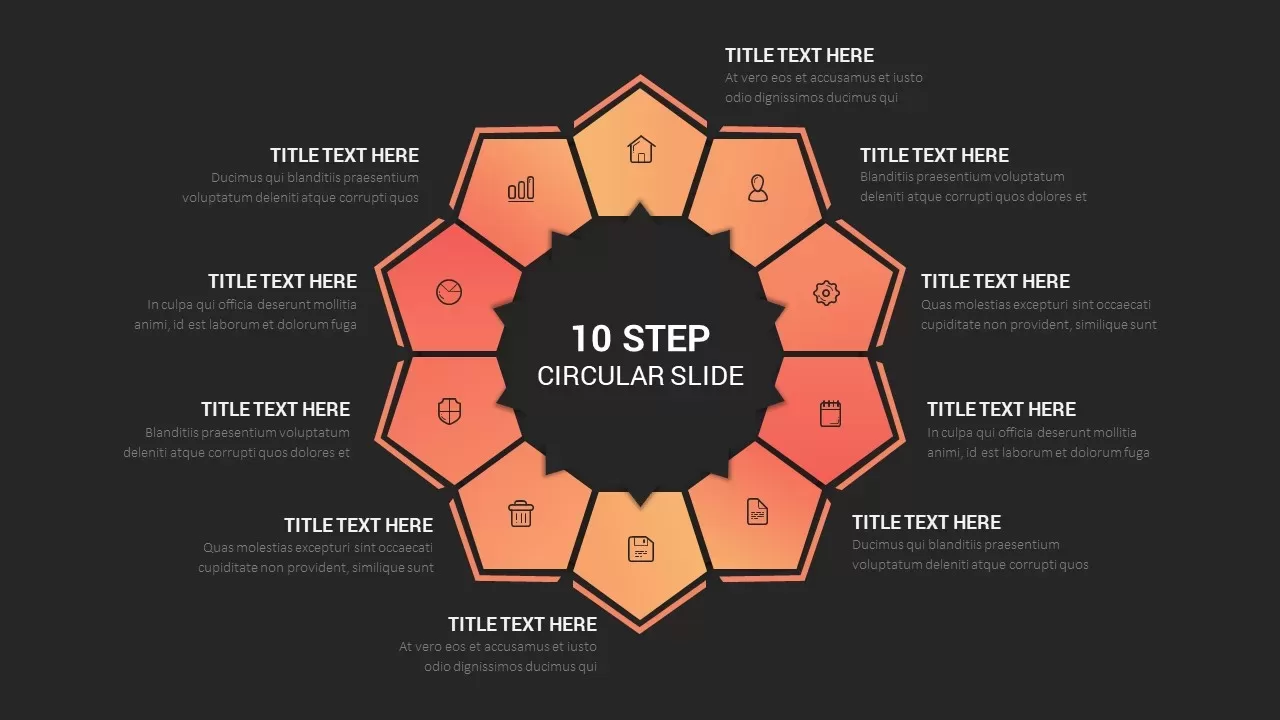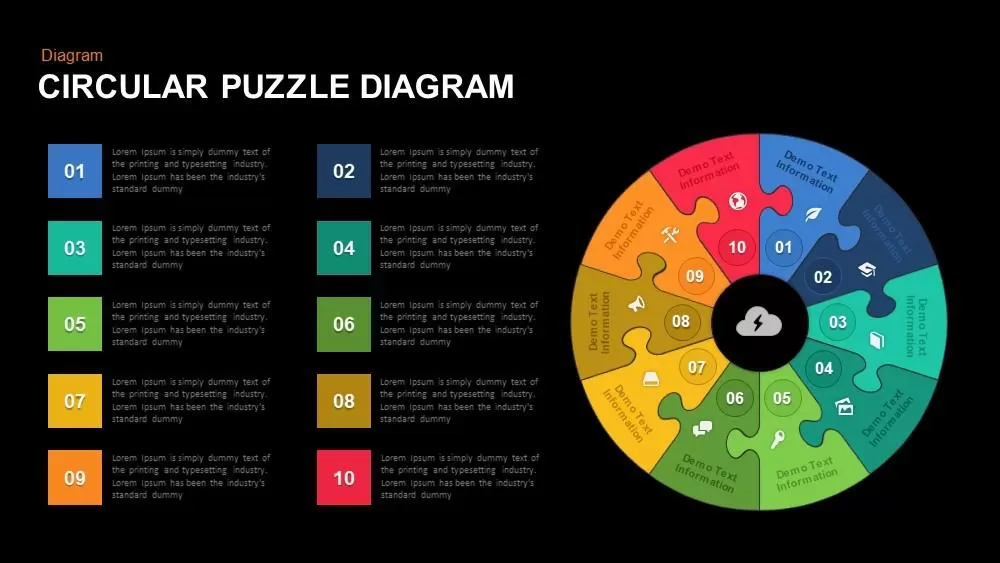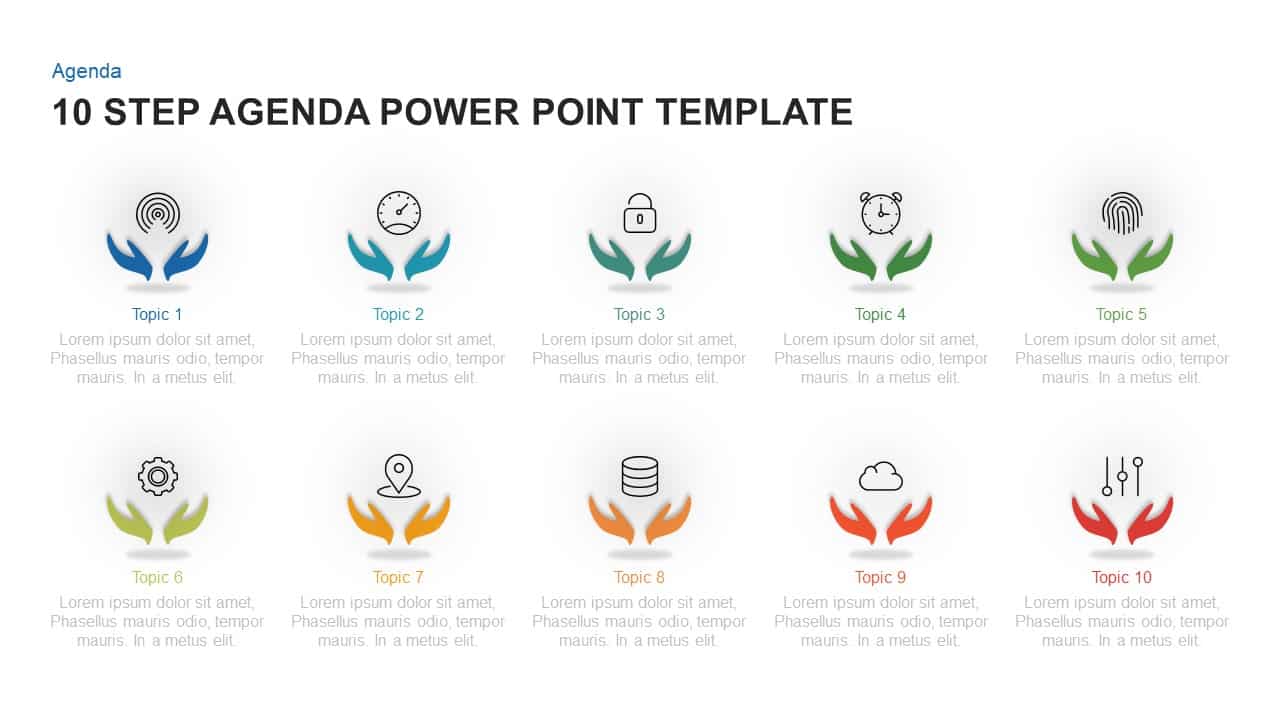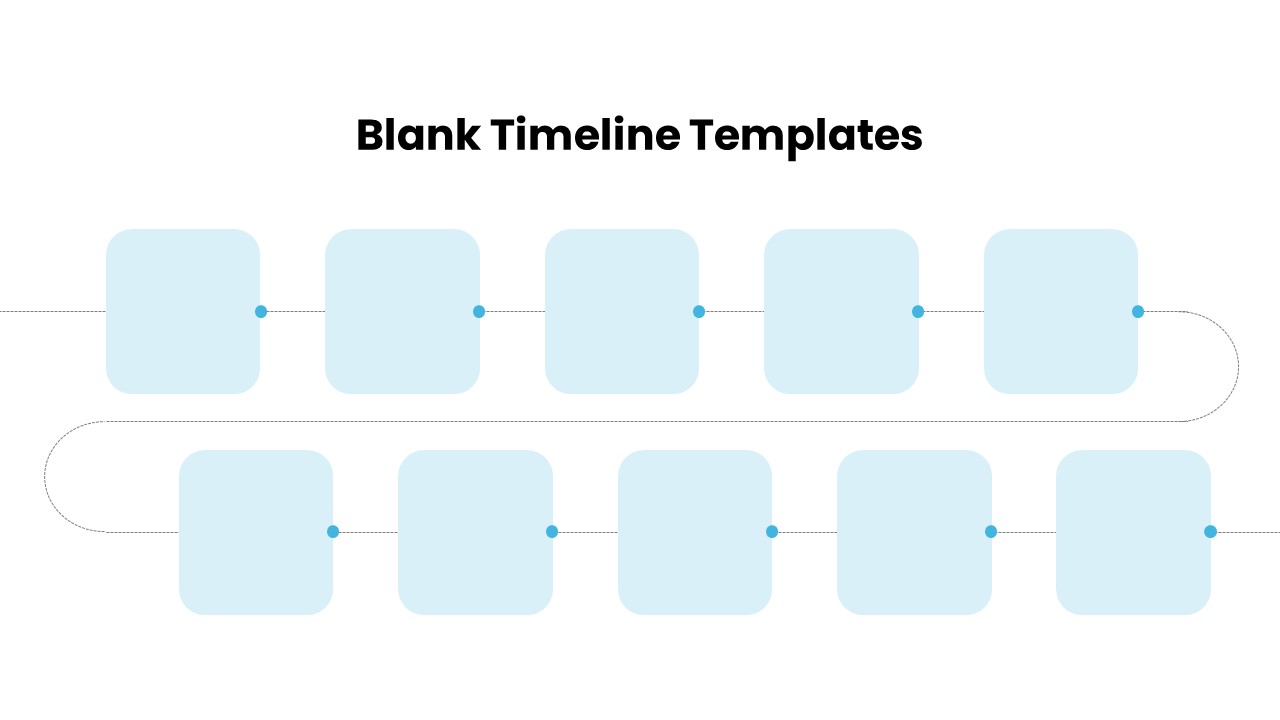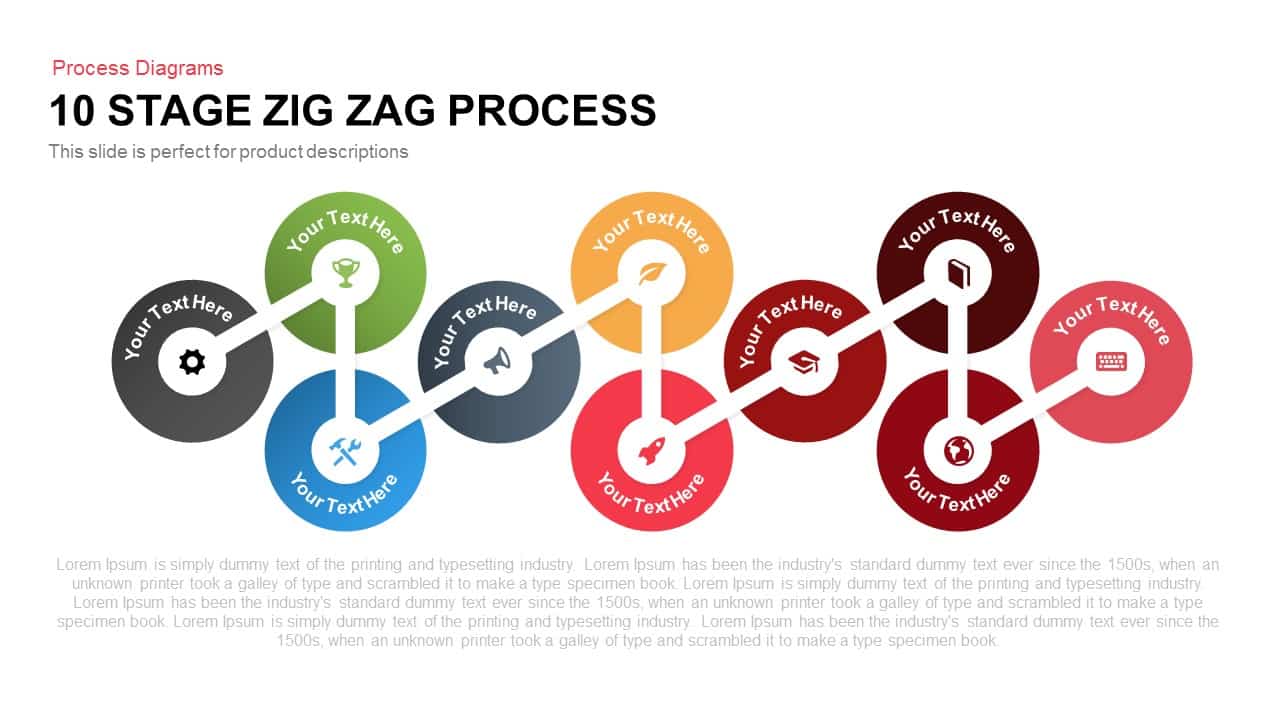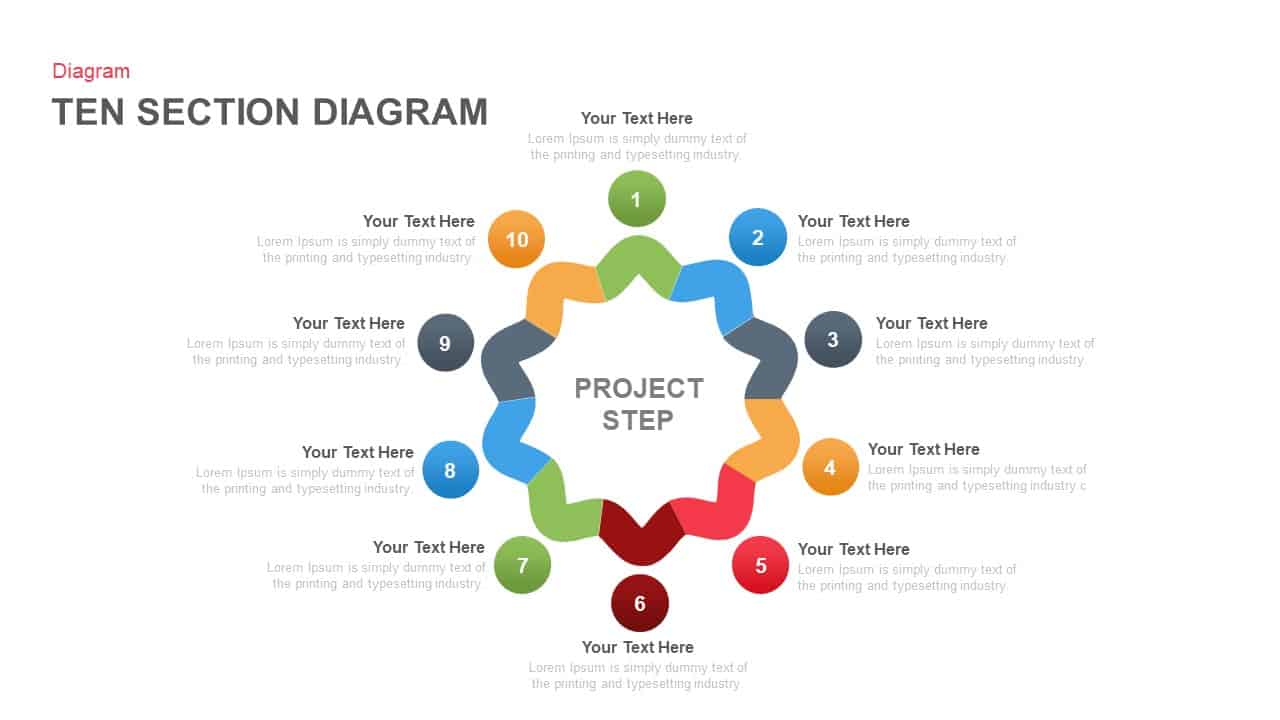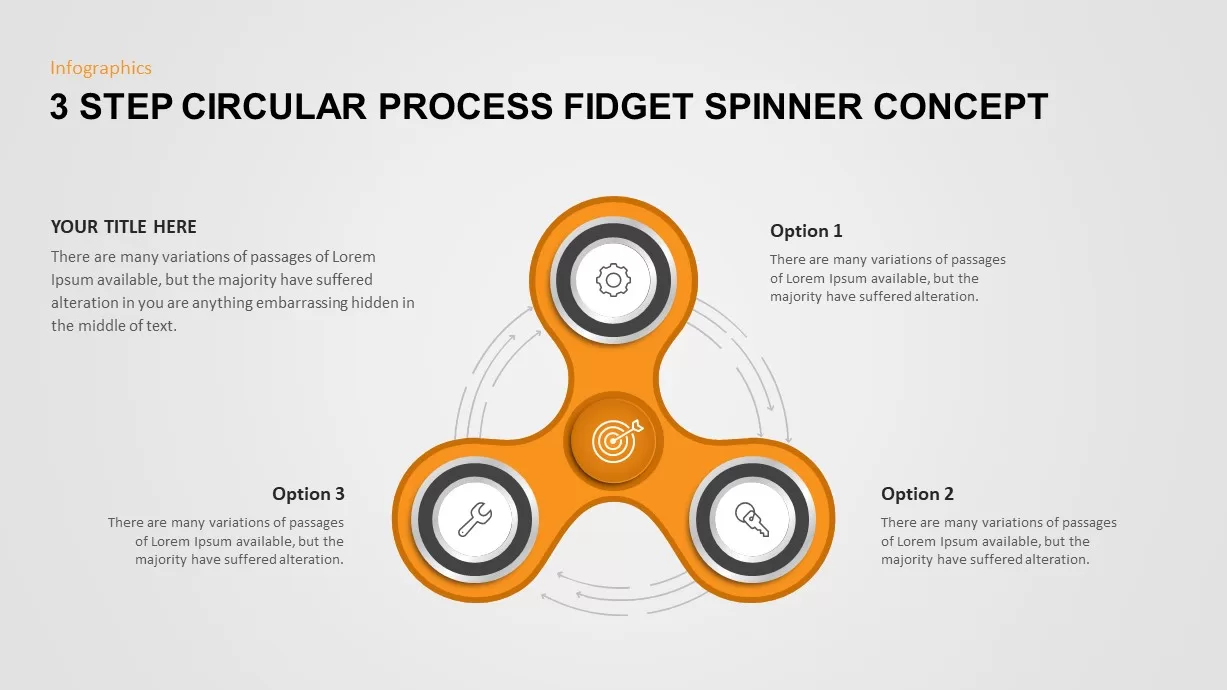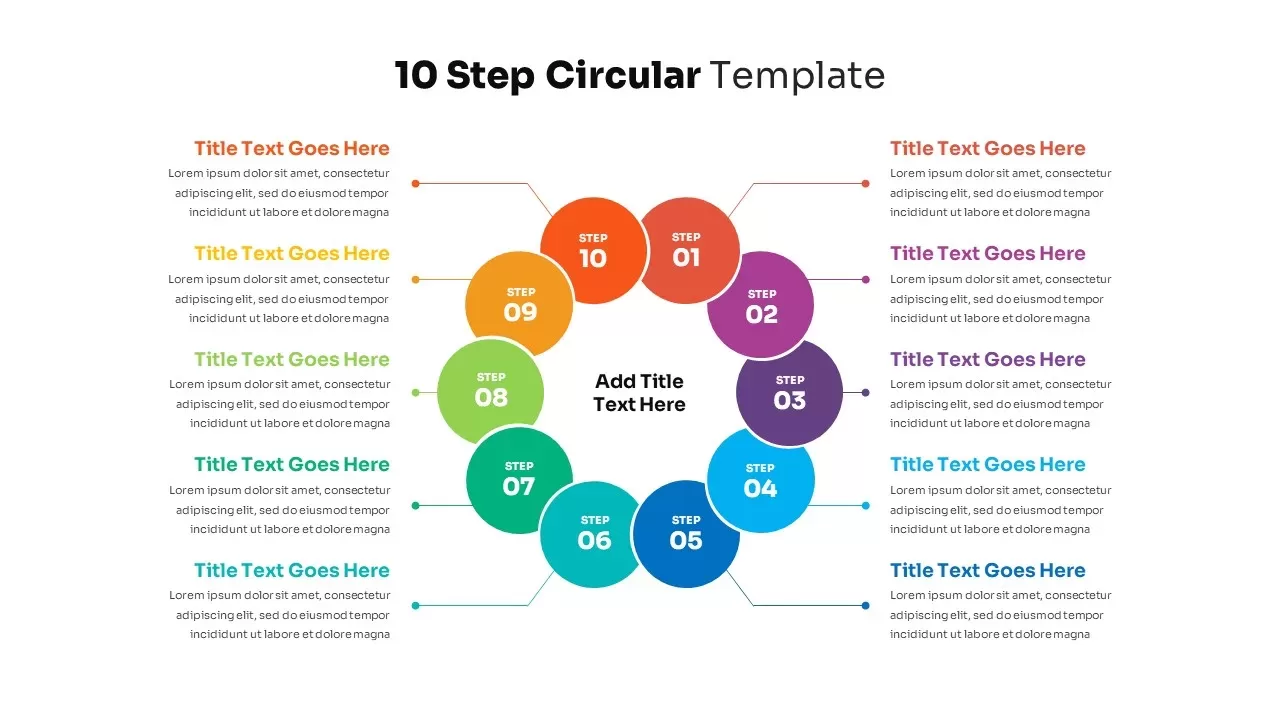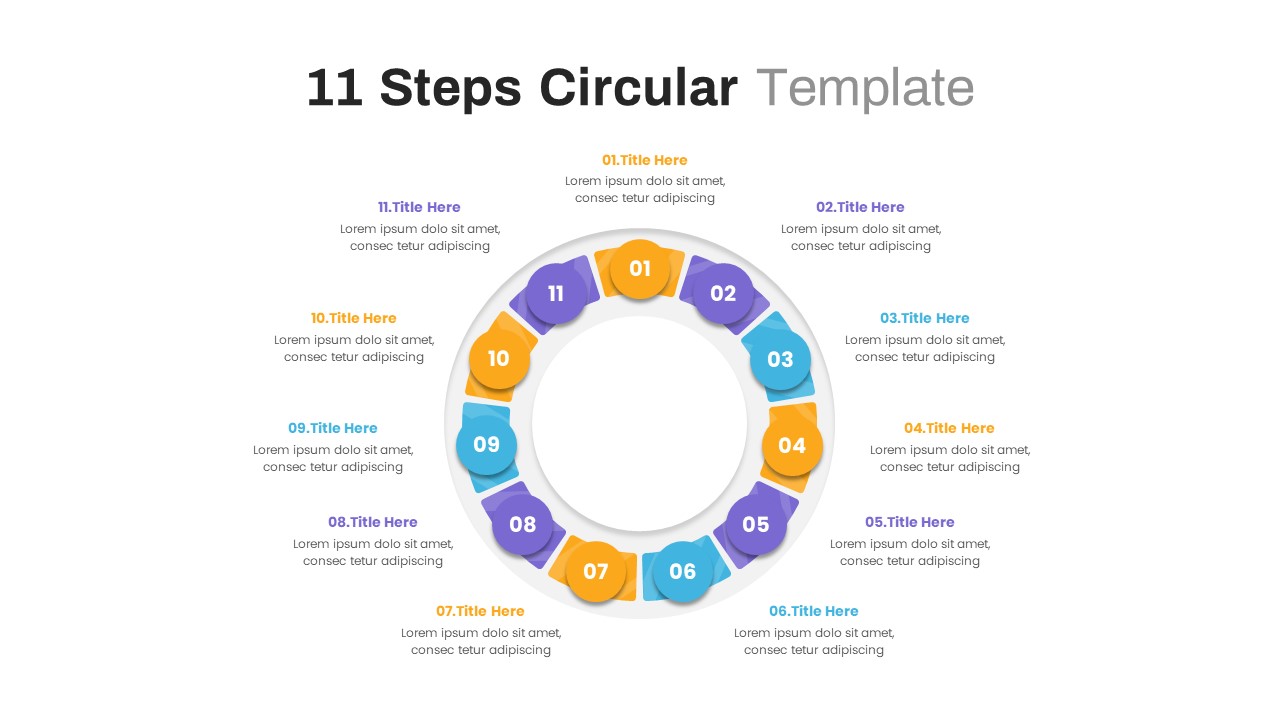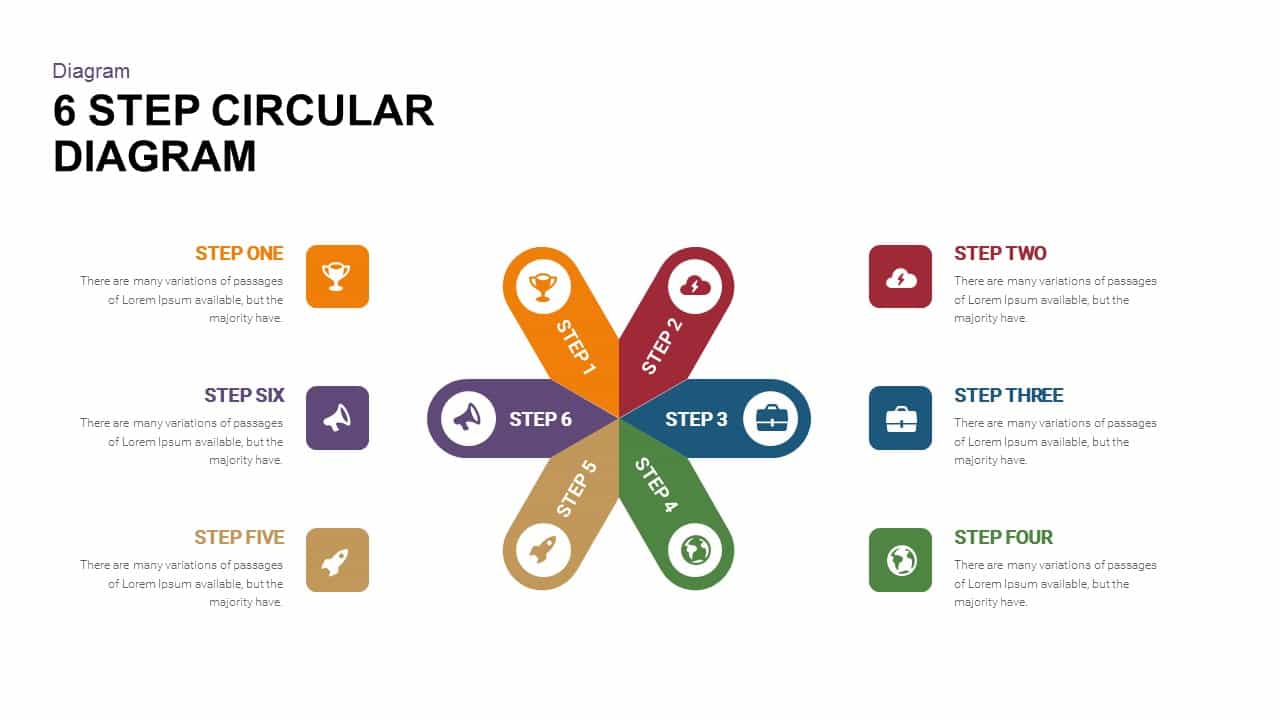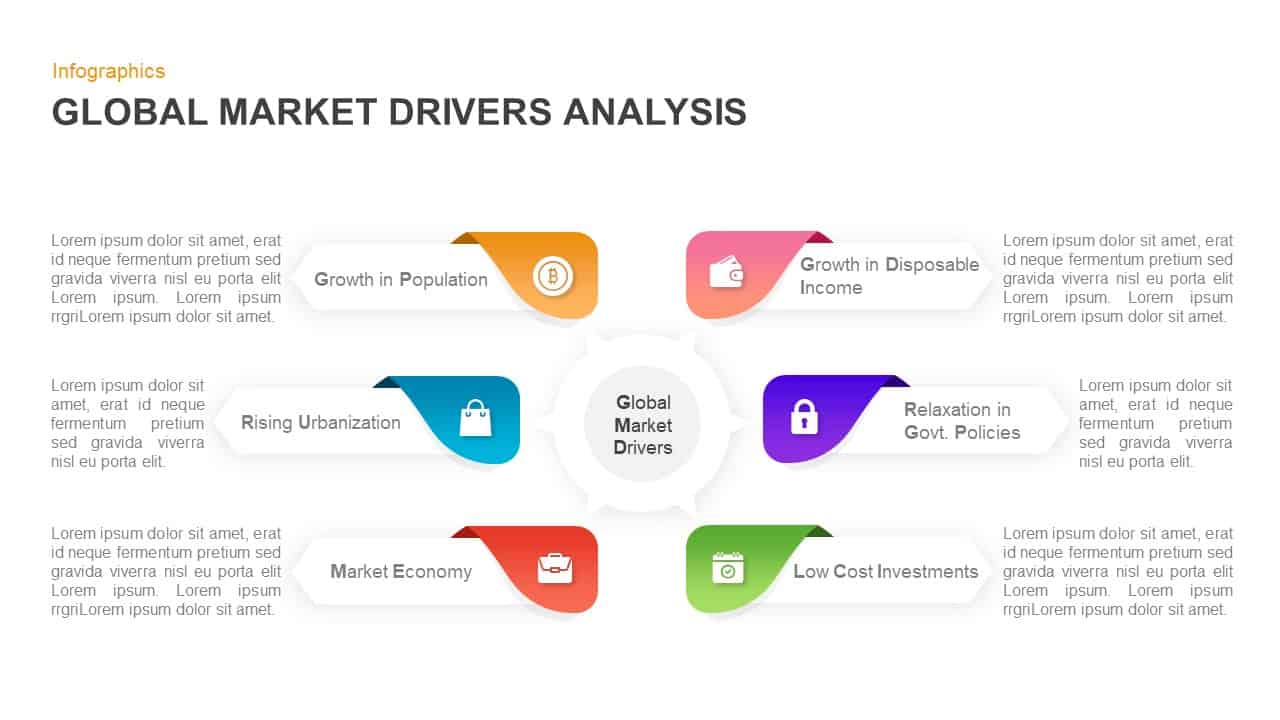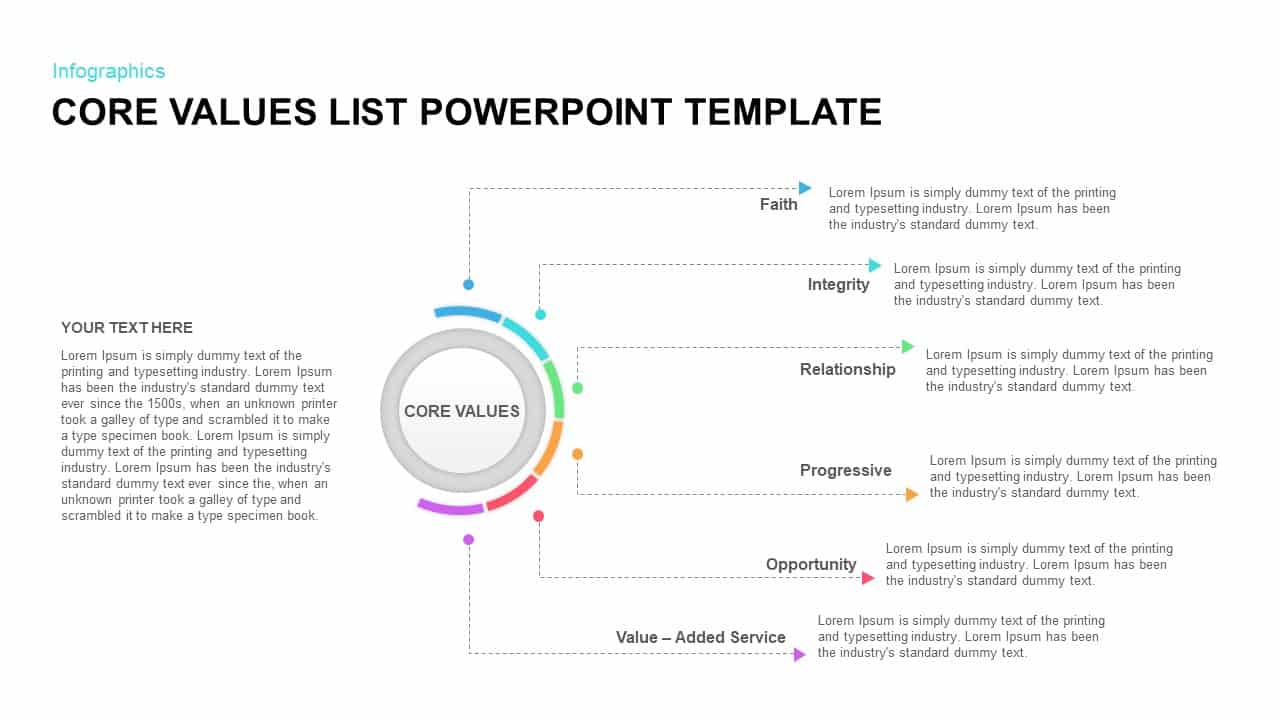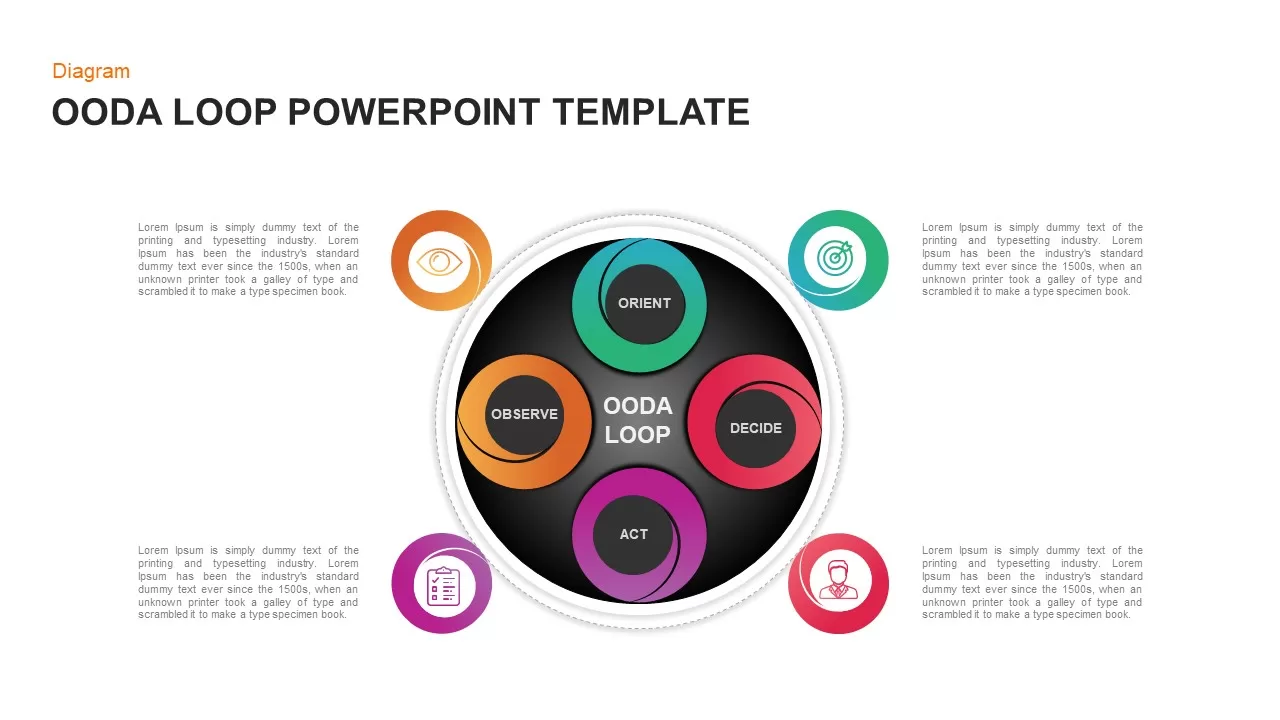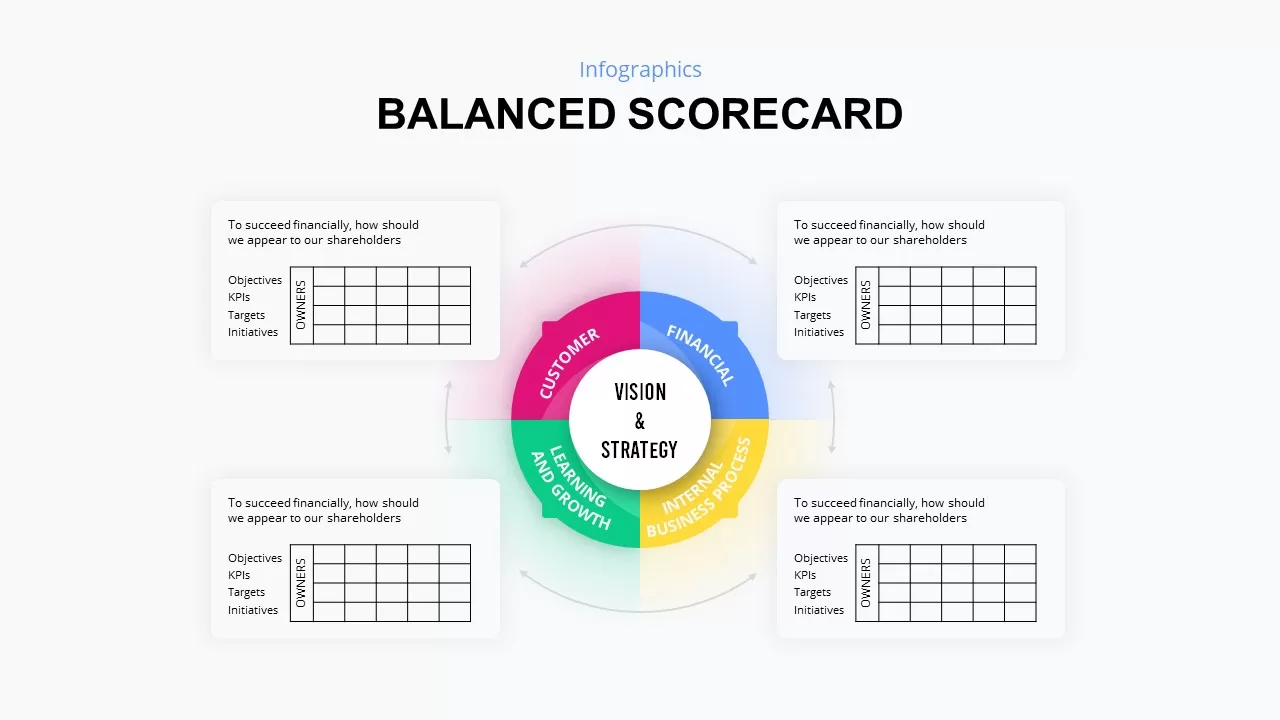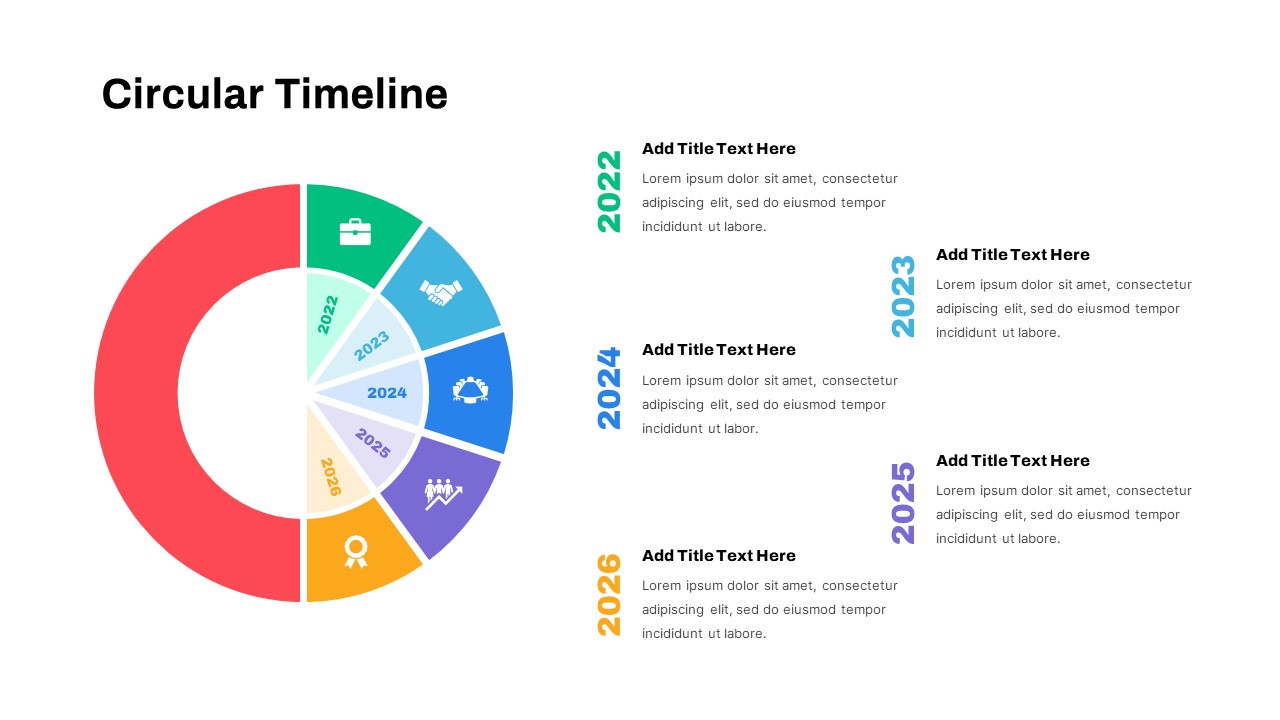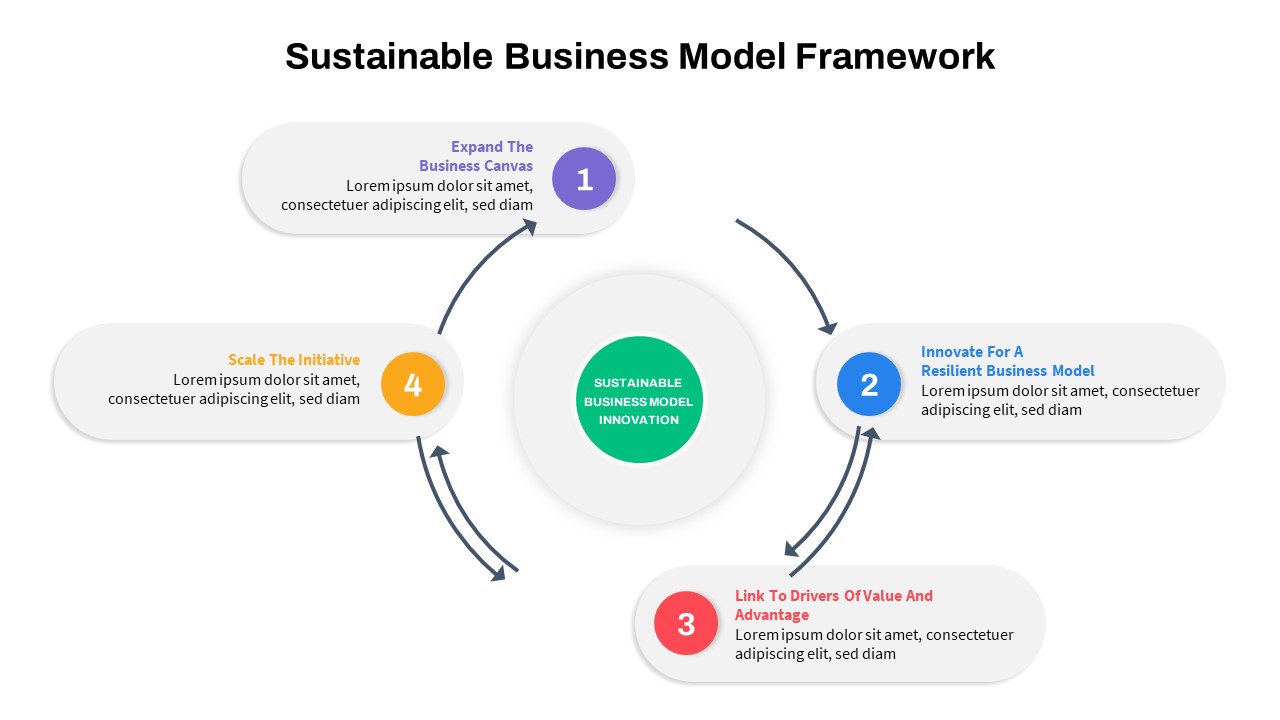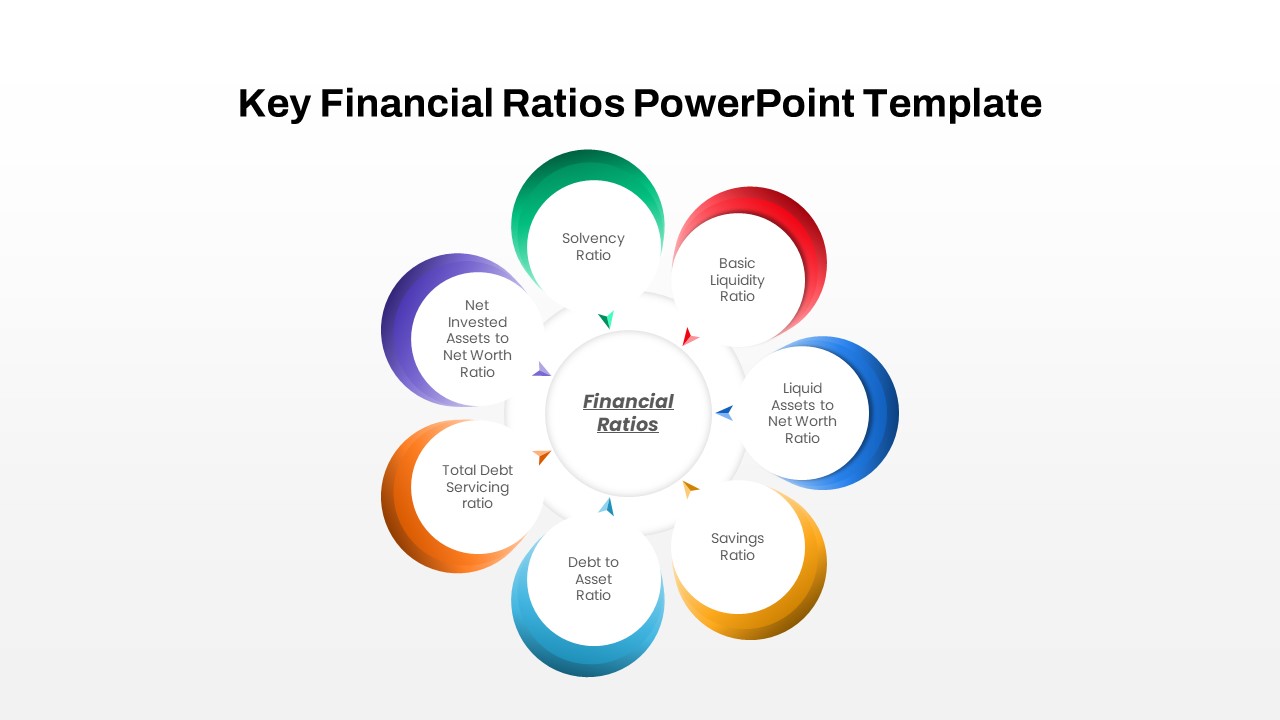Ten-Step Circular Process Infographic Template for PowerPoint & Google Slides
Description
Leverage this dynamic ten-step circular infographic slide to illustrate sequential processes or workflows with clarity and visual flair. At its core, a ring of ten gradient pentagon shapes—shifting from vibrant yellow and orange hues to deep red—encircles a central hub, providing a balanced, cyclical layout. Each pentagon hosts a sleek icon and is linked to a corresponding text placeholder via subtle connectors, enabling you to highlight key stages, milestones, or strategic pillars. Number each pentagon with clear step labels or icons to guide audiences through the process in order. Optional connectors and callout placeholders permit you to include concise descriptions, metrics, or data points next to each stage. The symmetrical design ensures balanced emphasis on all steps, while the central hub can display a core theme, project title, or company logo for branding consistency. Use built-in animation presets to reveal stages sequentially, fostering audience engagement during presentations or workshops. The clean typography, generous white space, and refined drop shadows ensure legibility and maintain a professional aesthetic across platforms. Designed with editable master slides, this template allows effortless customization of colors, icons, and text—simply swap icons in a few clicks or tweak color stops to match brand guidelines. Fully optimized for PowerPoint and Google Slides, the slide maintains consistent resolution and formatting across devices, streamlining collaboration and reducing versioning issues.
Who is it for
Project managers, business strategists, and operations leads will use this slide to present multi-stage processes, strategic roadmaps, or training modules. Marketing teams, HR professionals, and consultants can leverage its sequential design to drive clarity and engagement in workshops, board meetings, and client presentations.
Other Uses
Repurpose this slide to visualize product development roadmaps, onboarding journeys, compliance checklists, or continuous improvement cycles. Swap icons and adjust colors to craft customer journey maps, learning modules, or quarterly planning overviews, making this layout a versatile asset across departments and industries.
Login to download this file