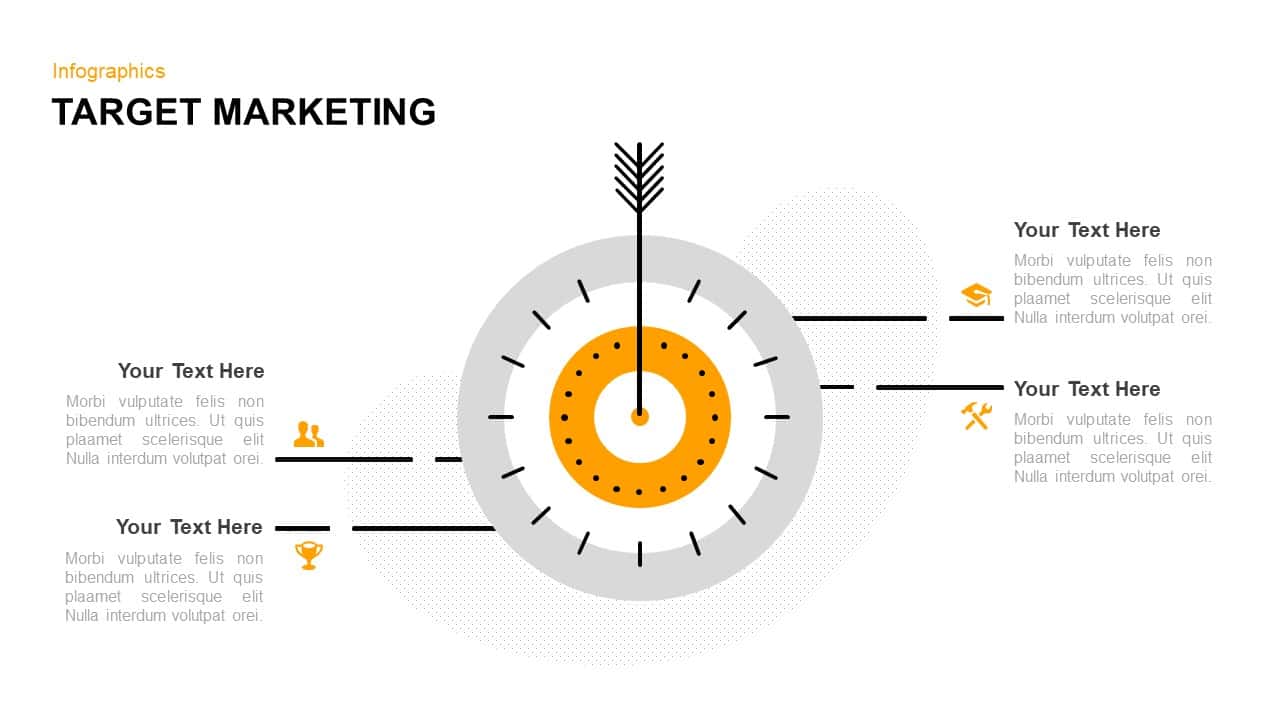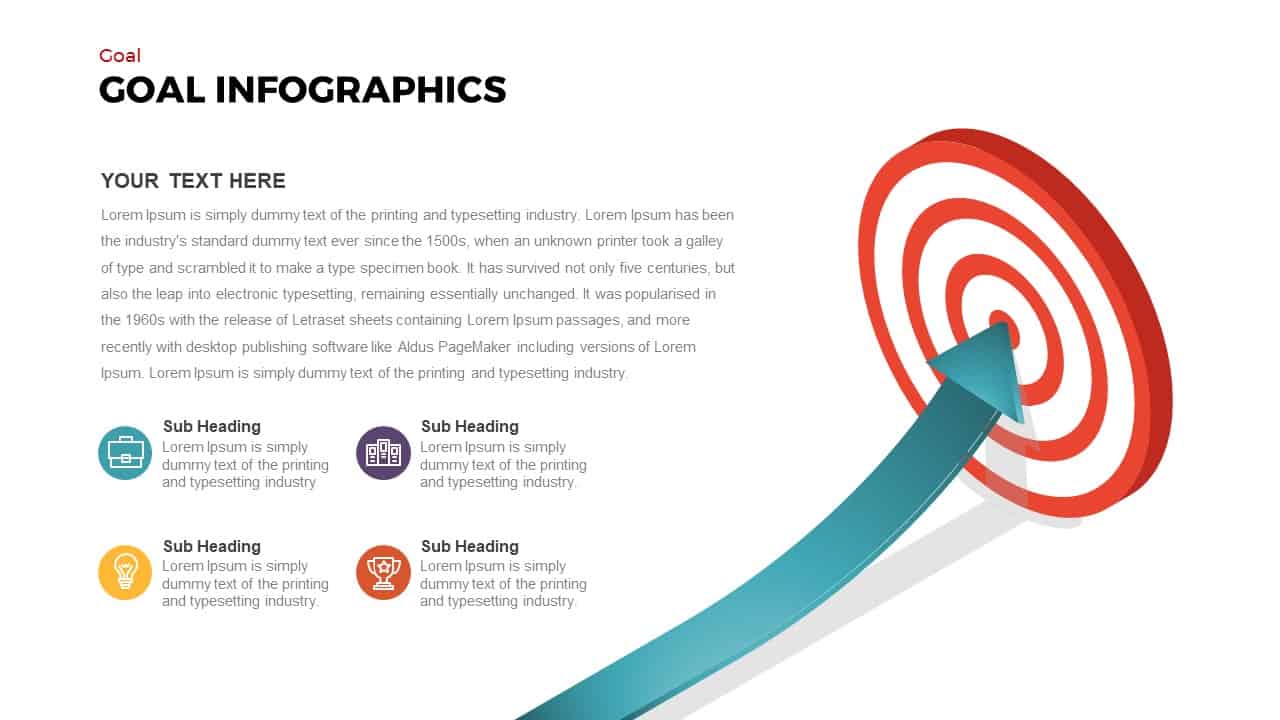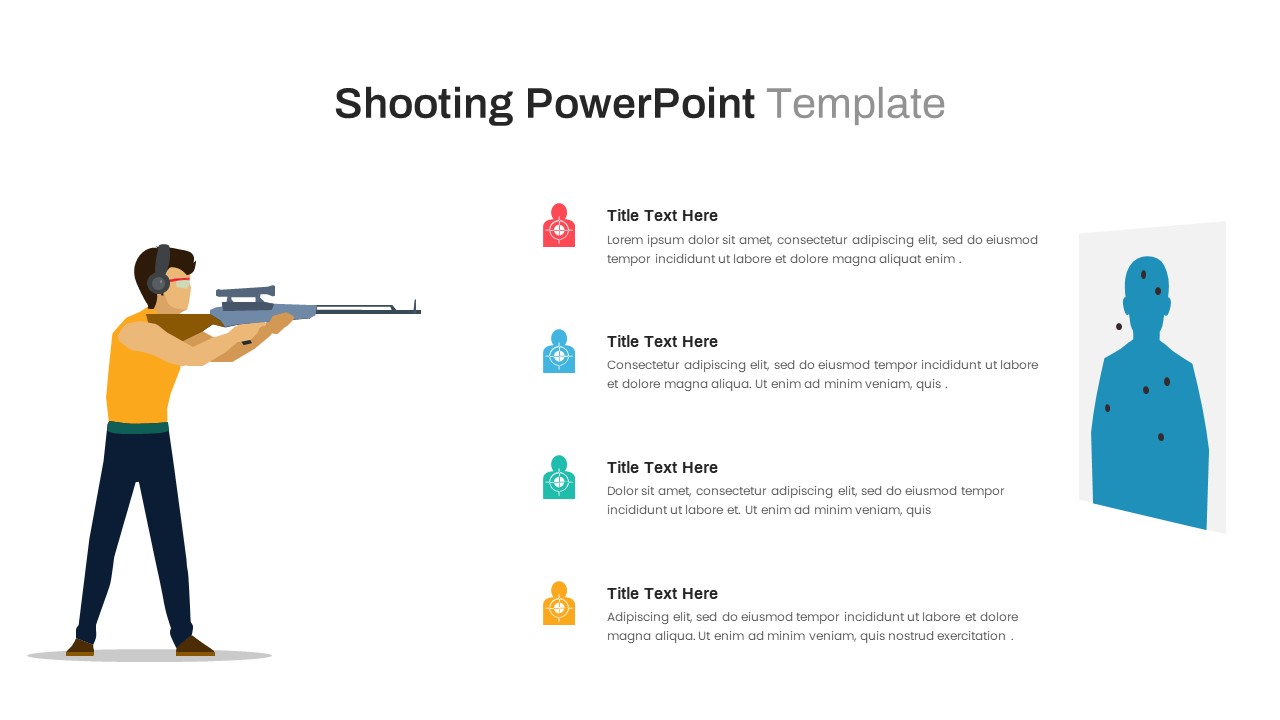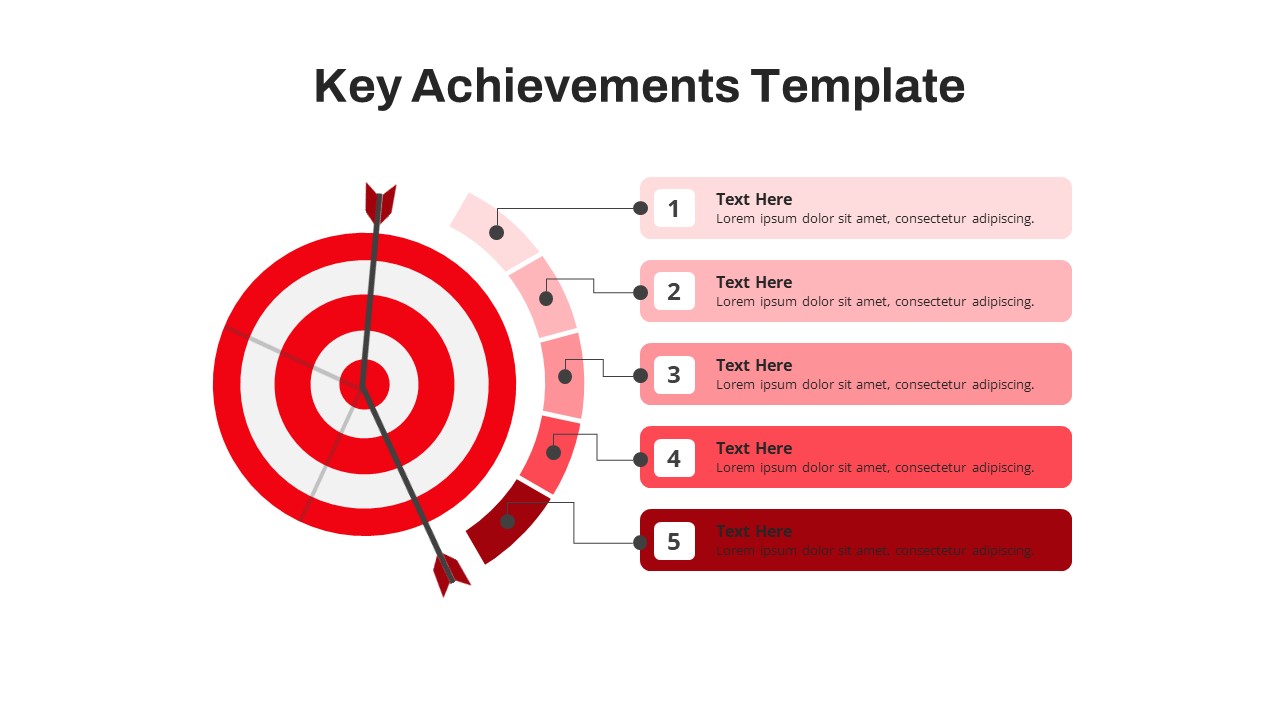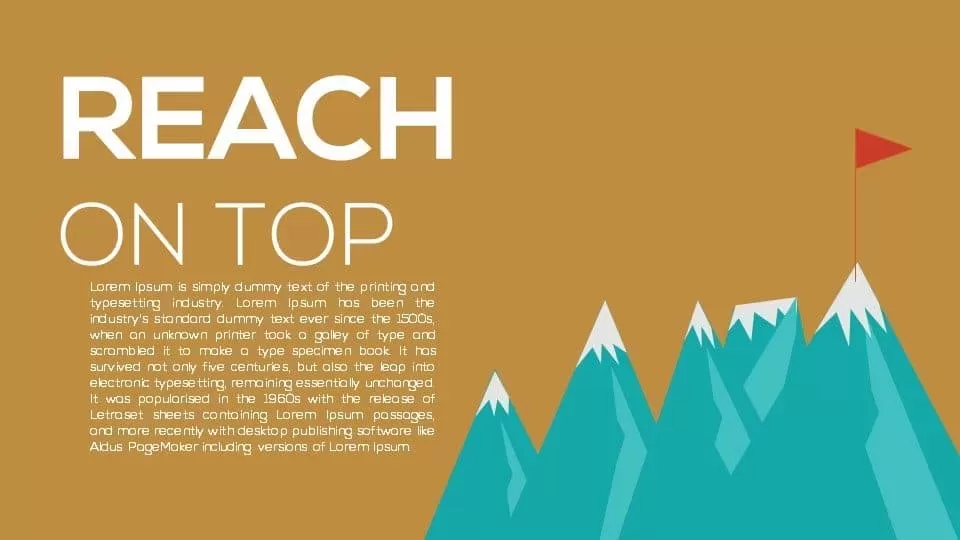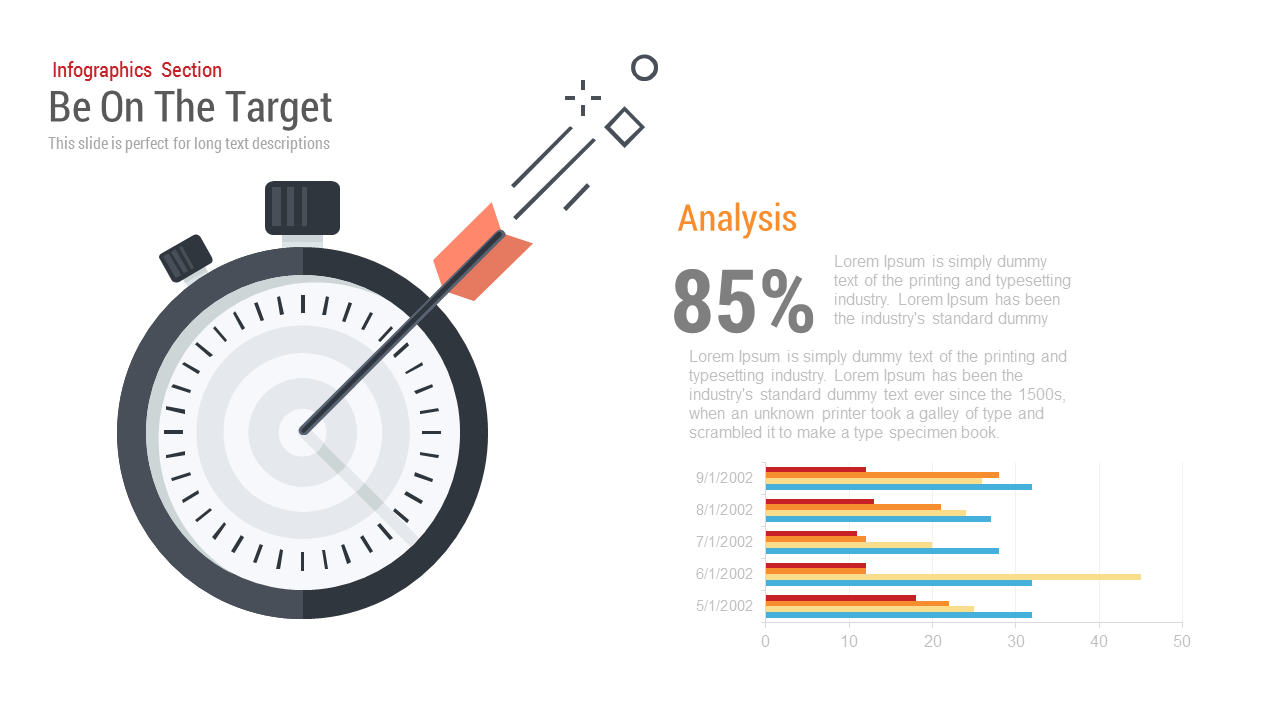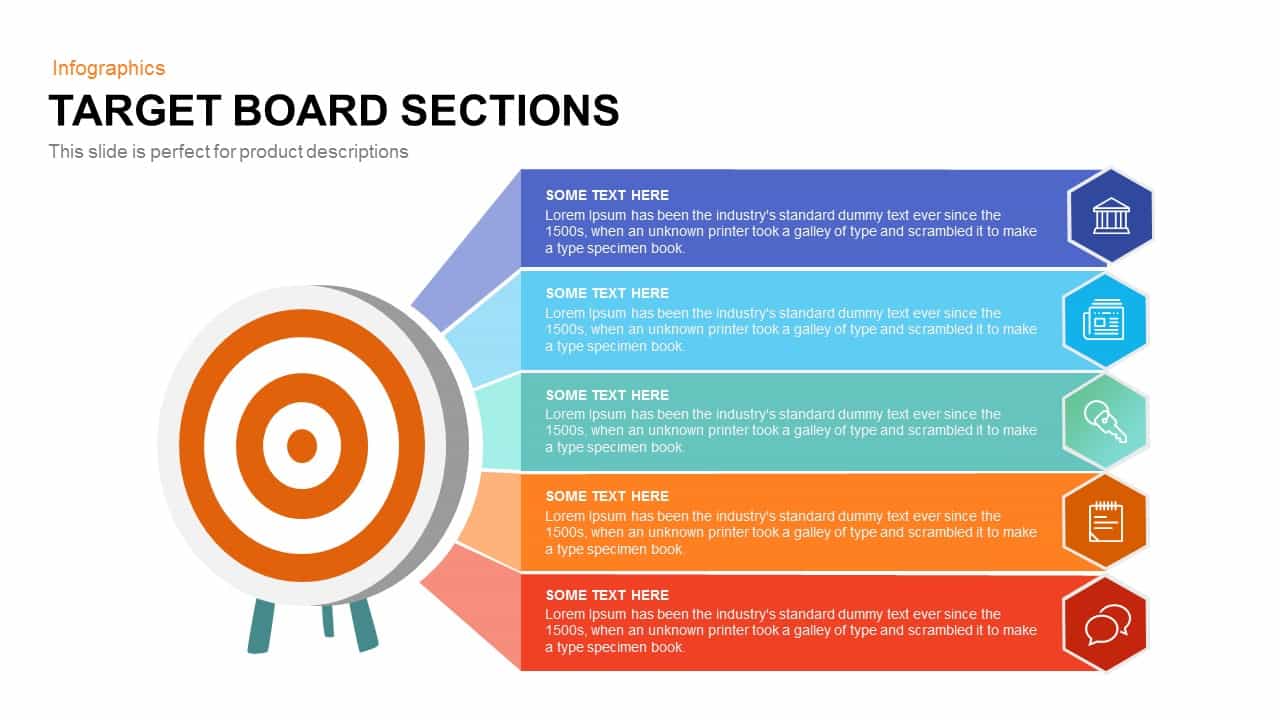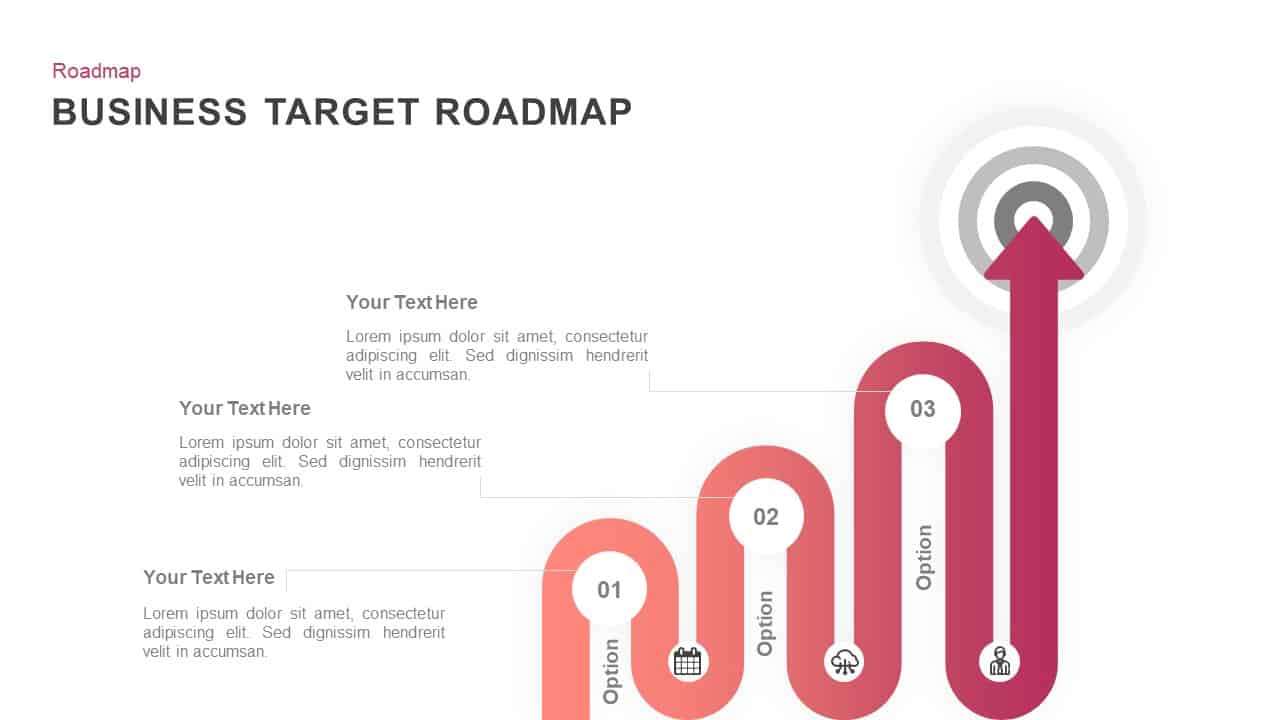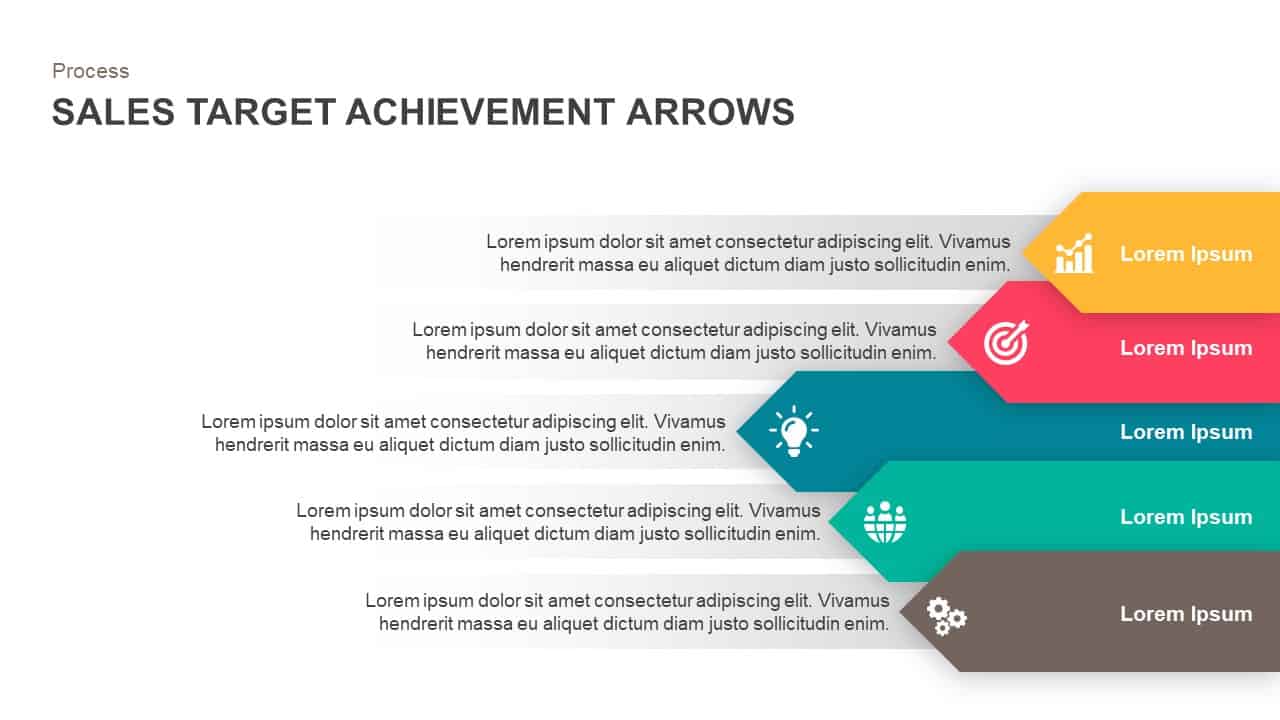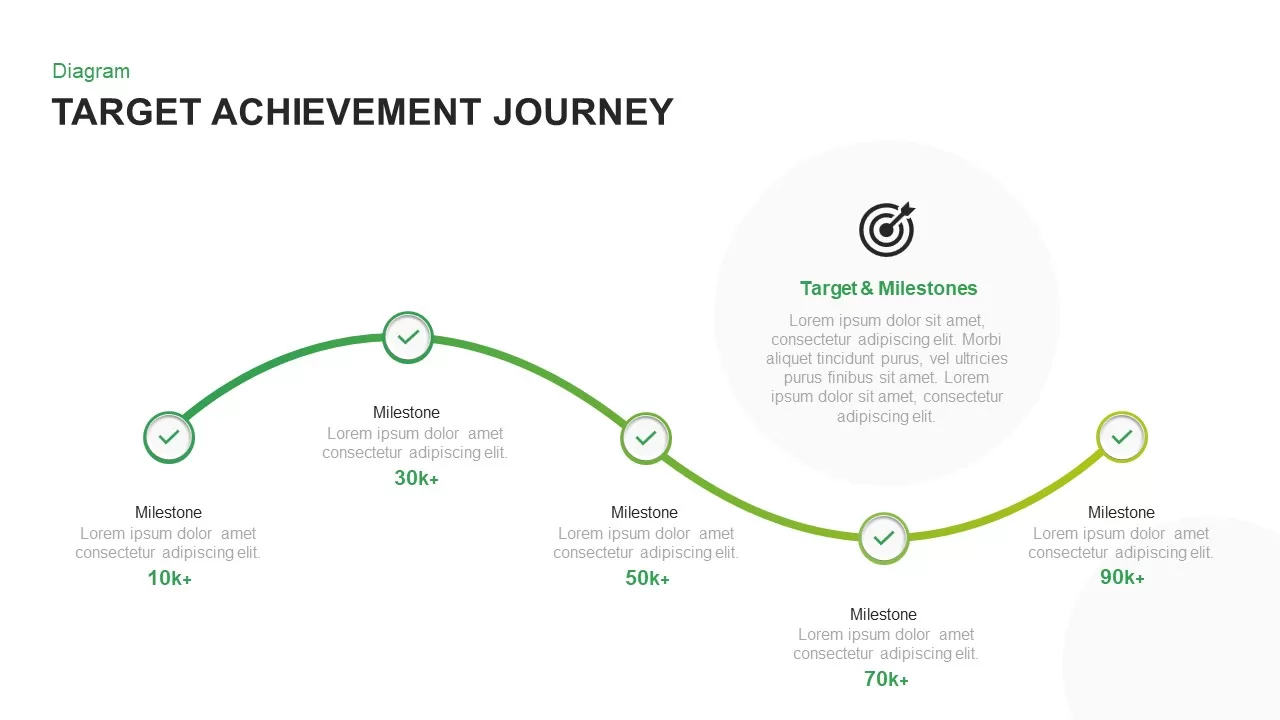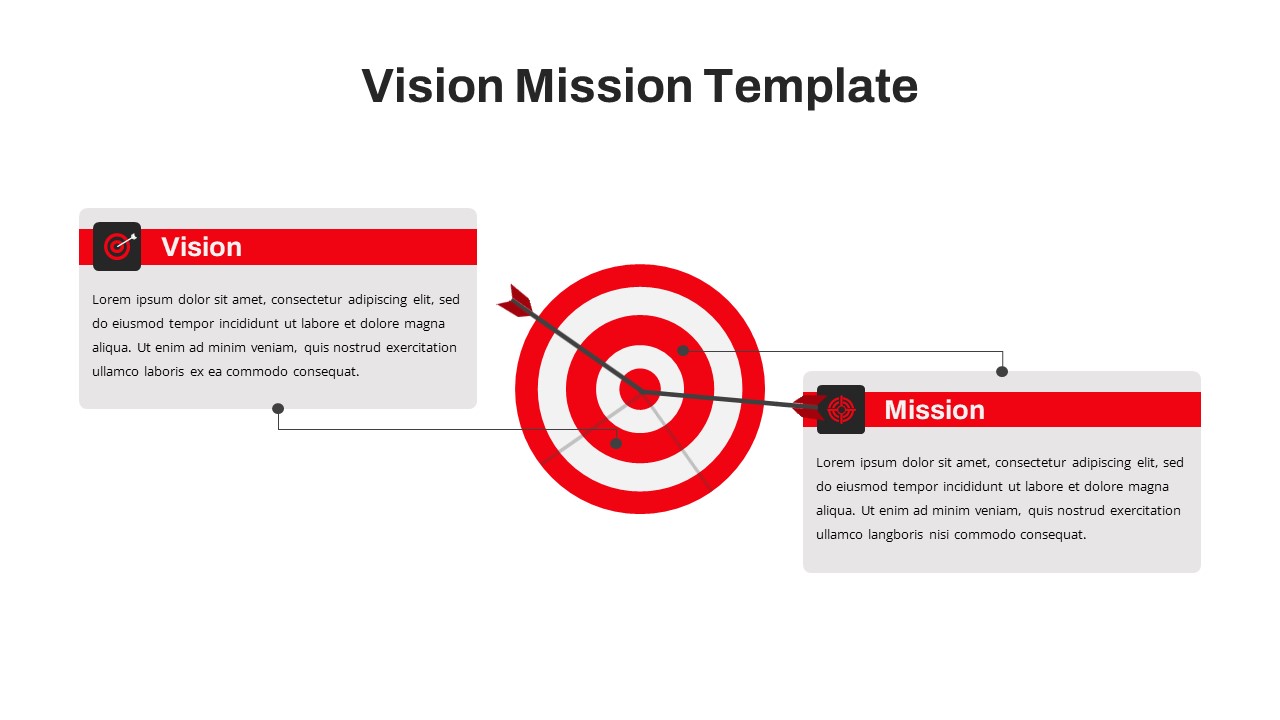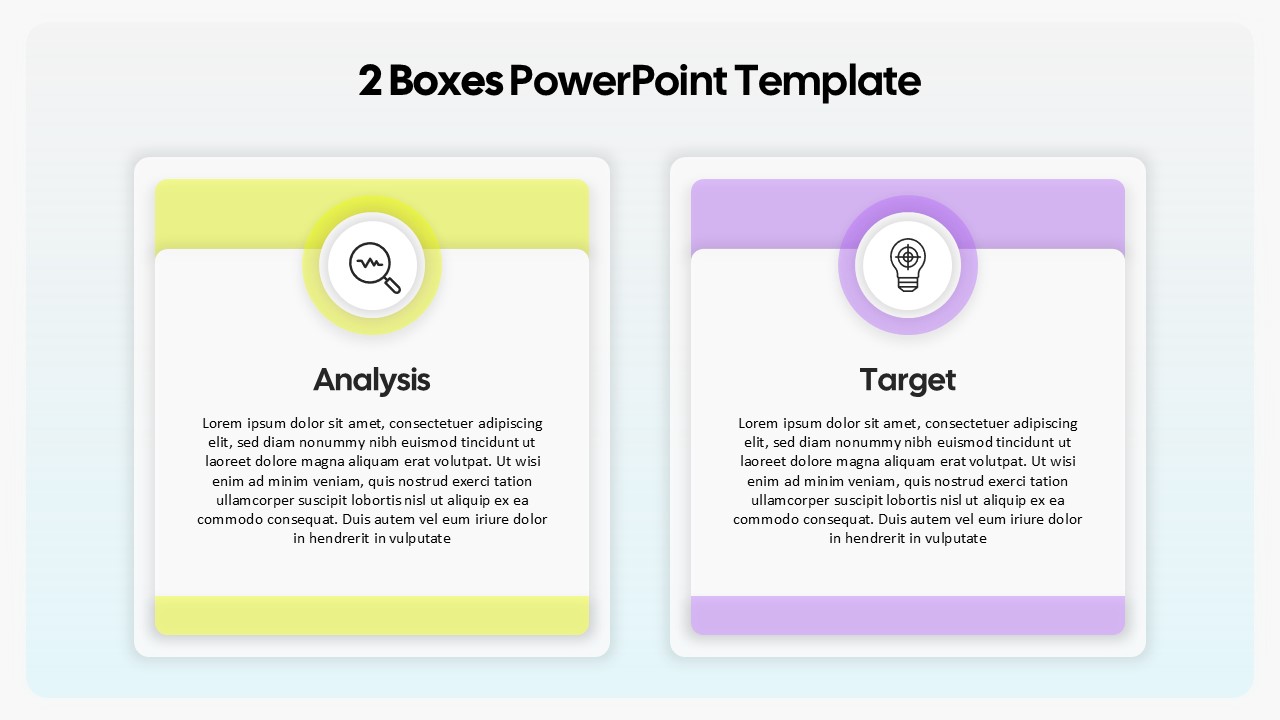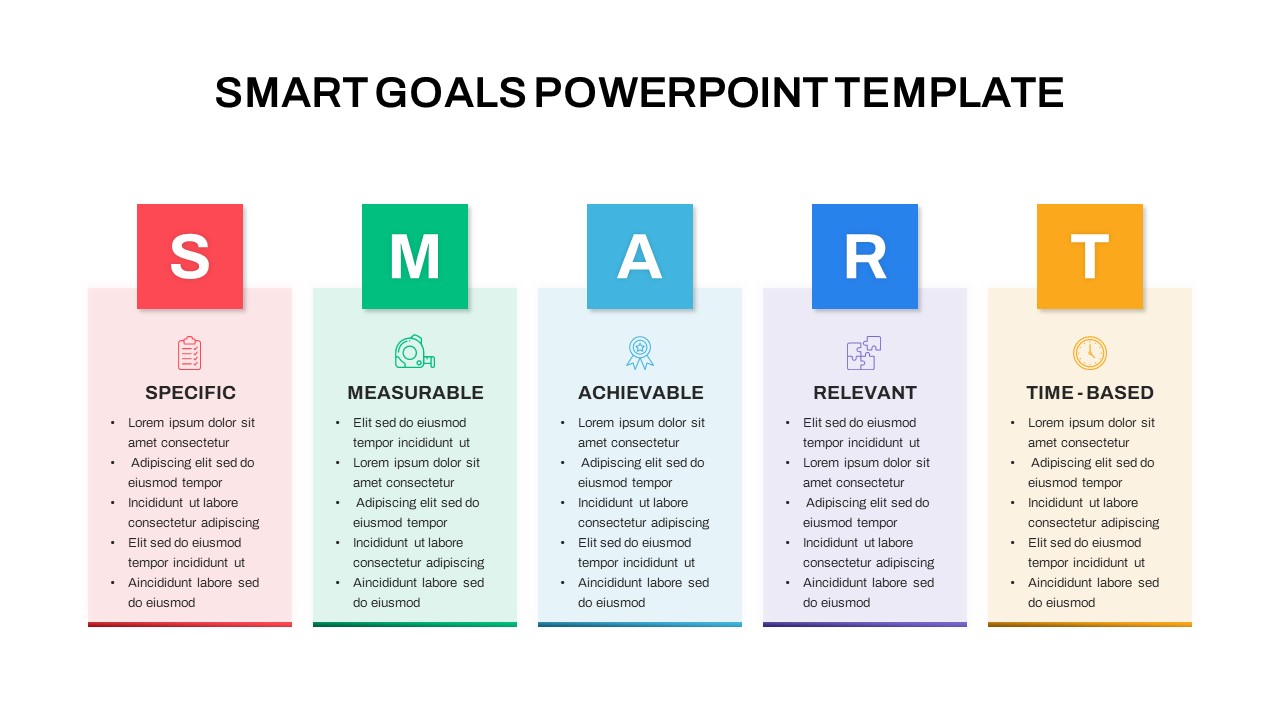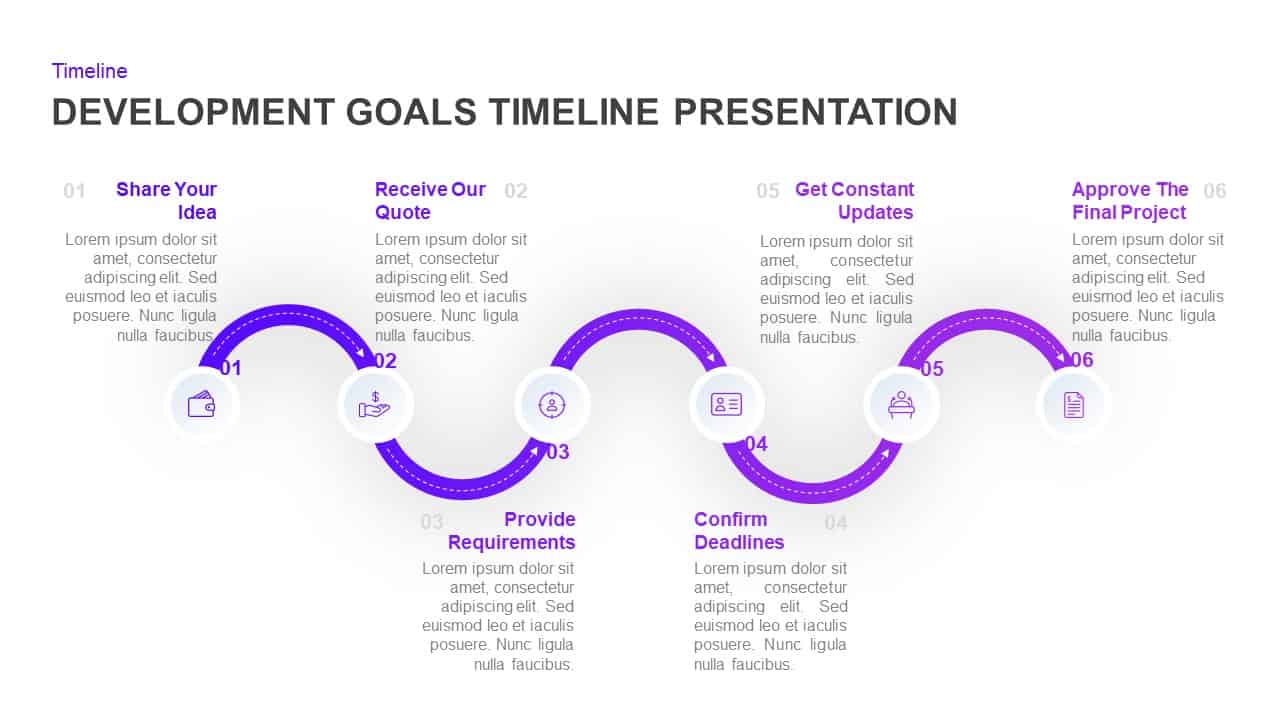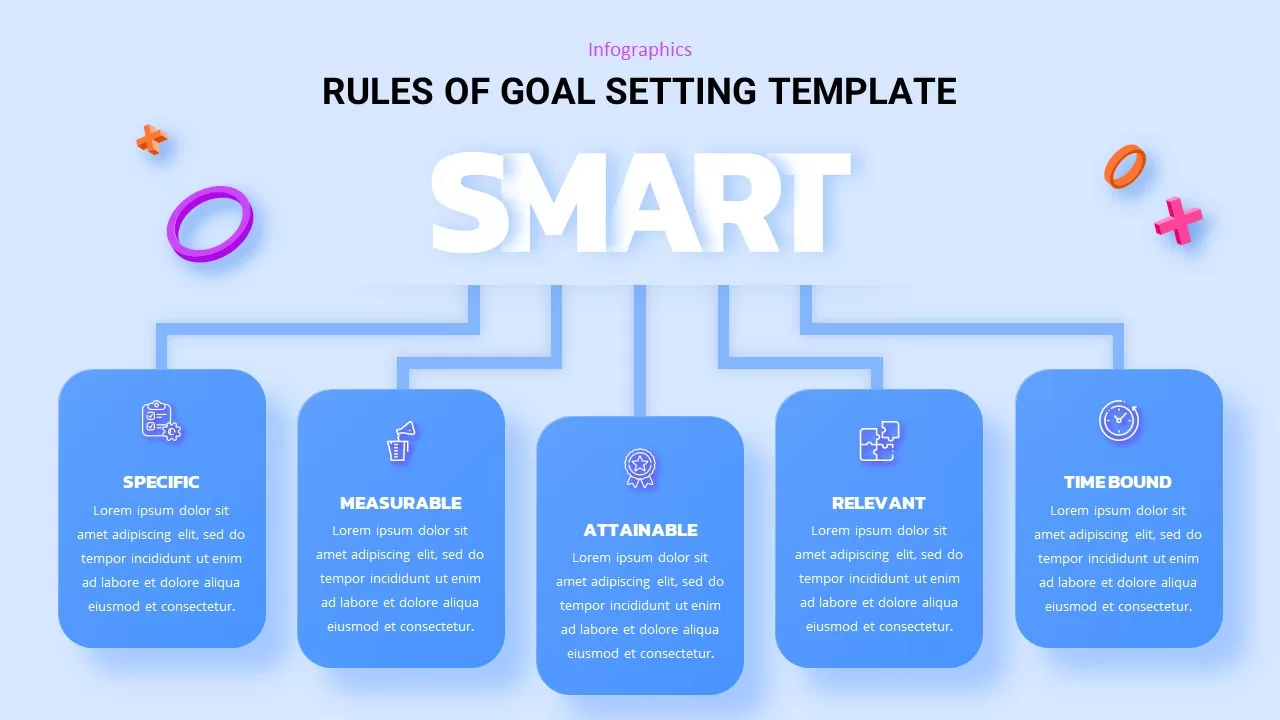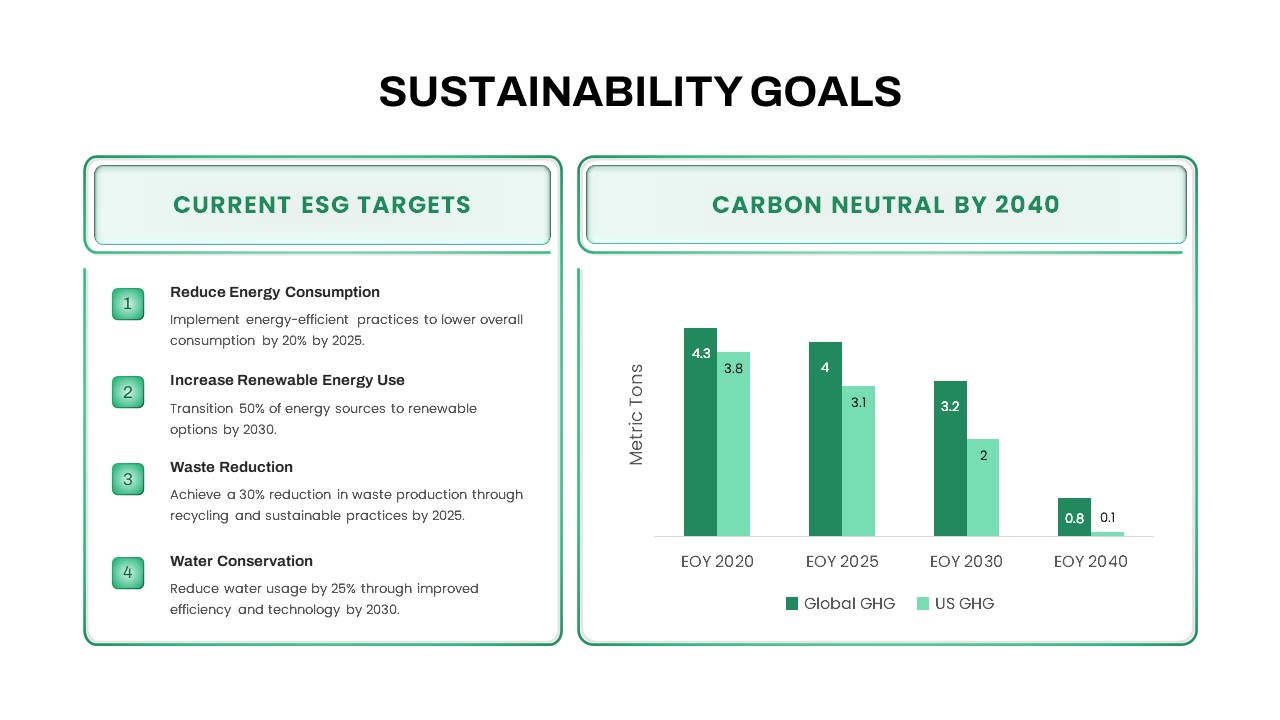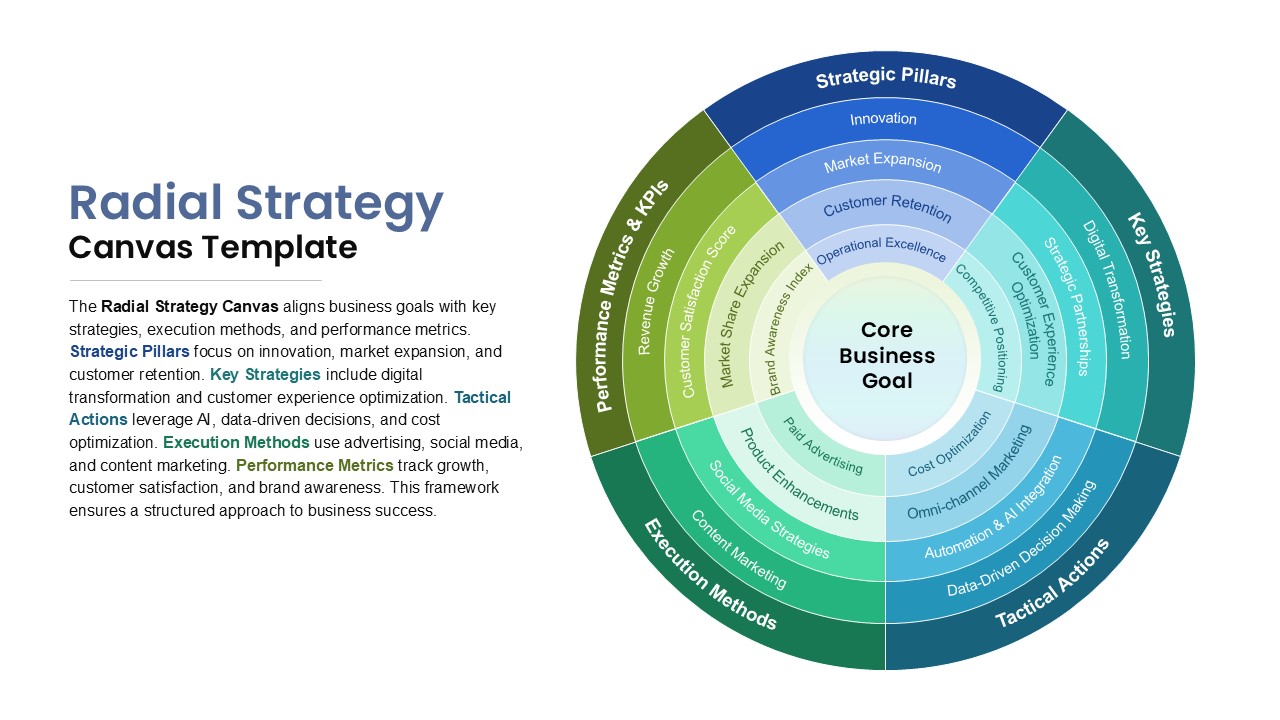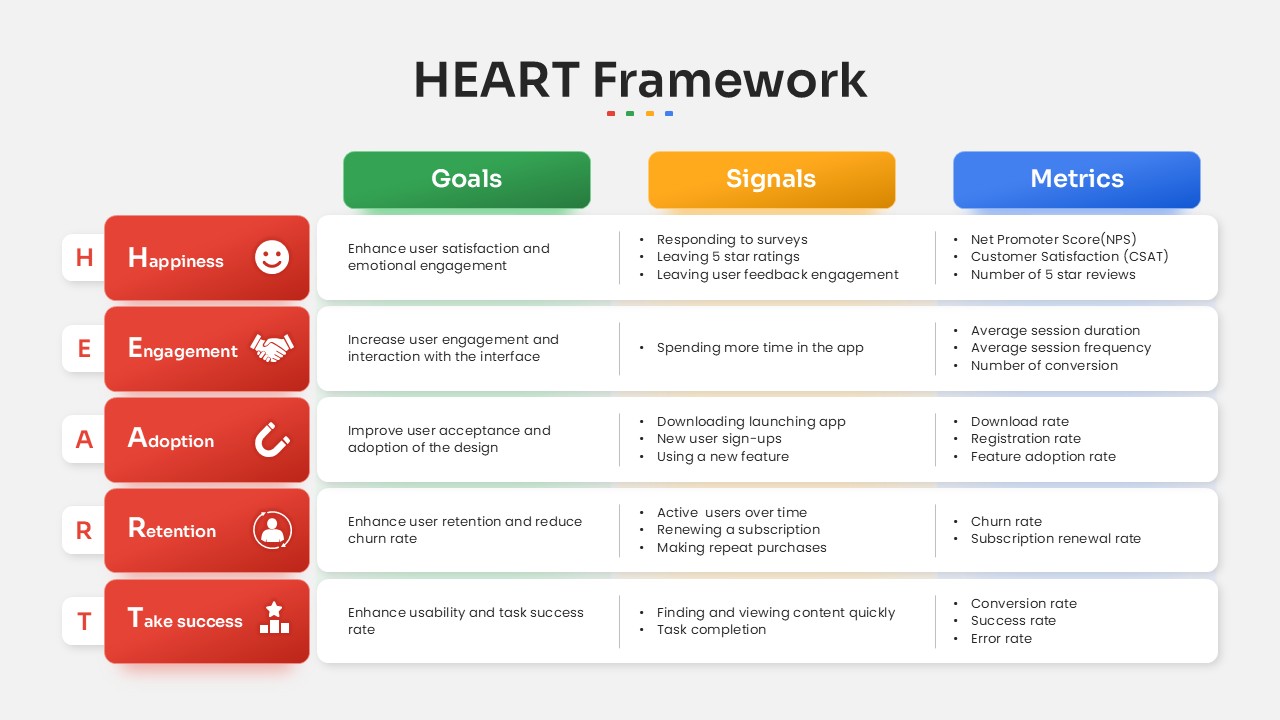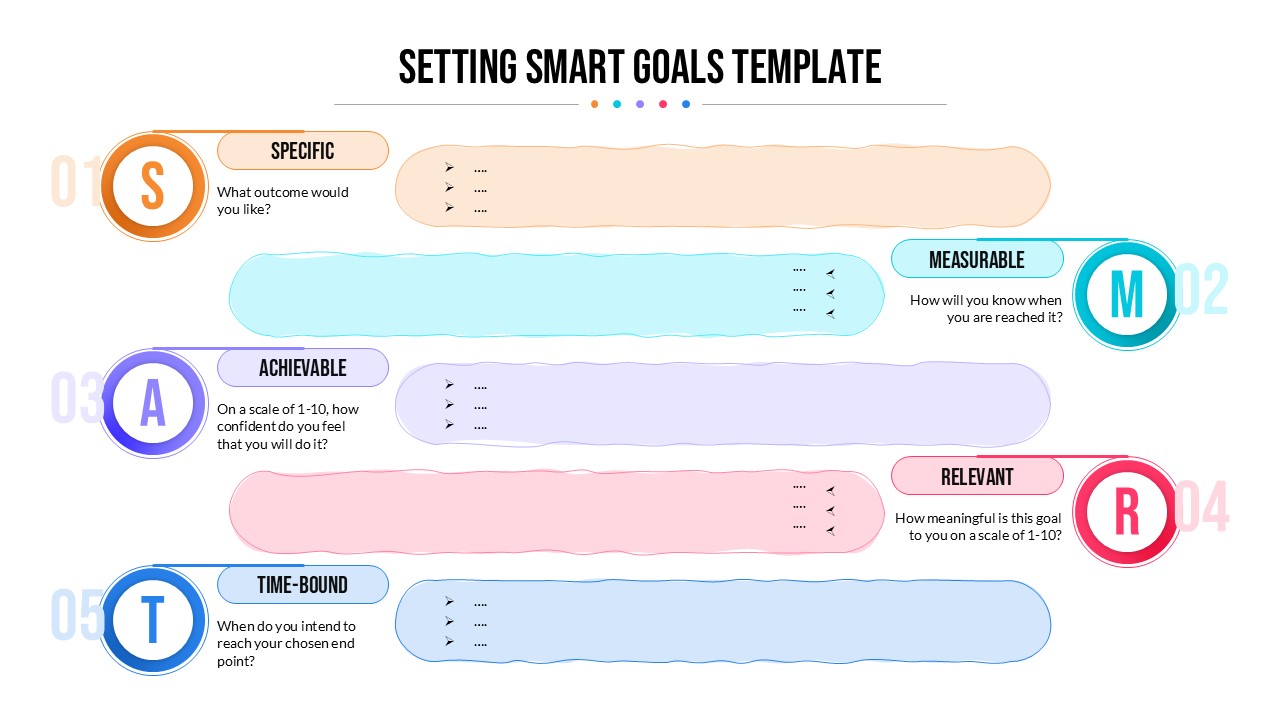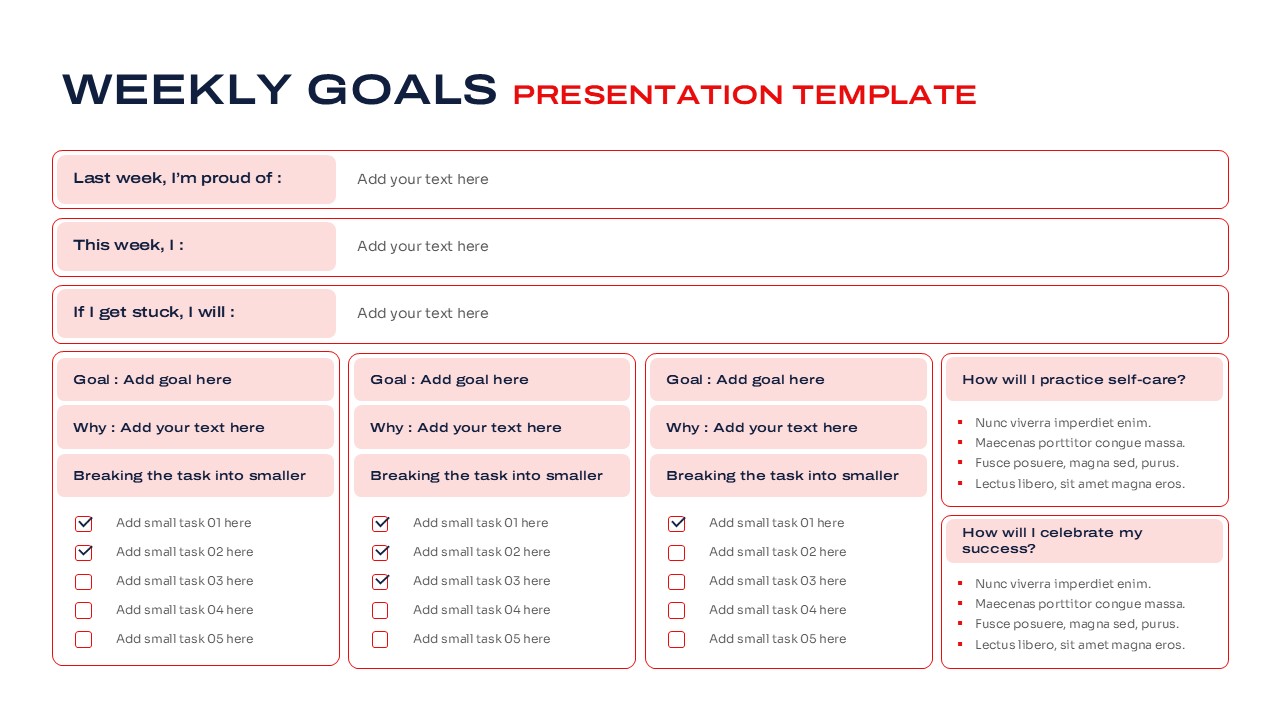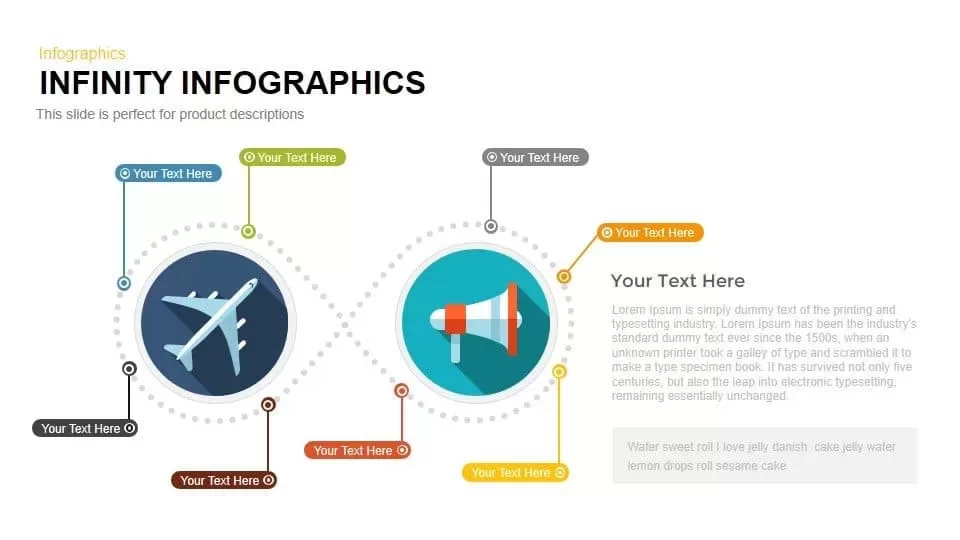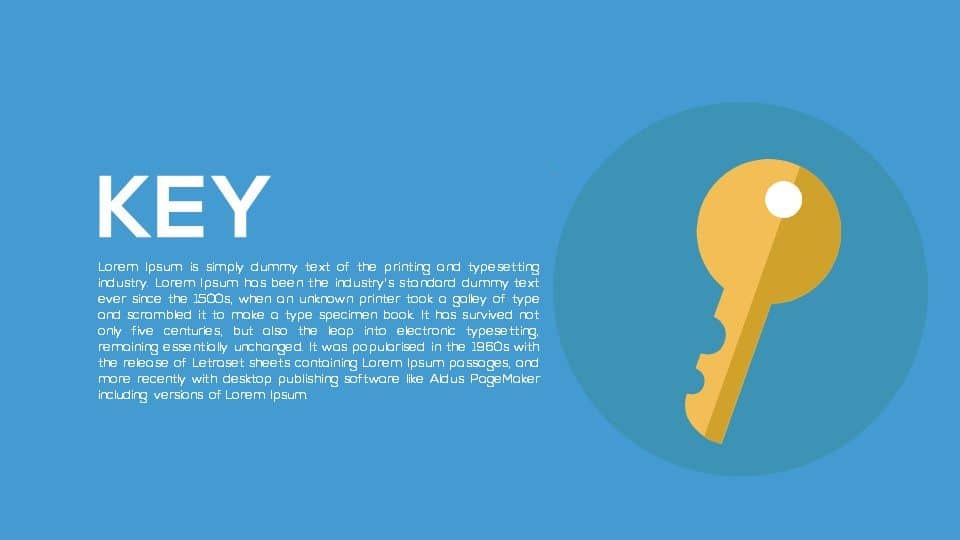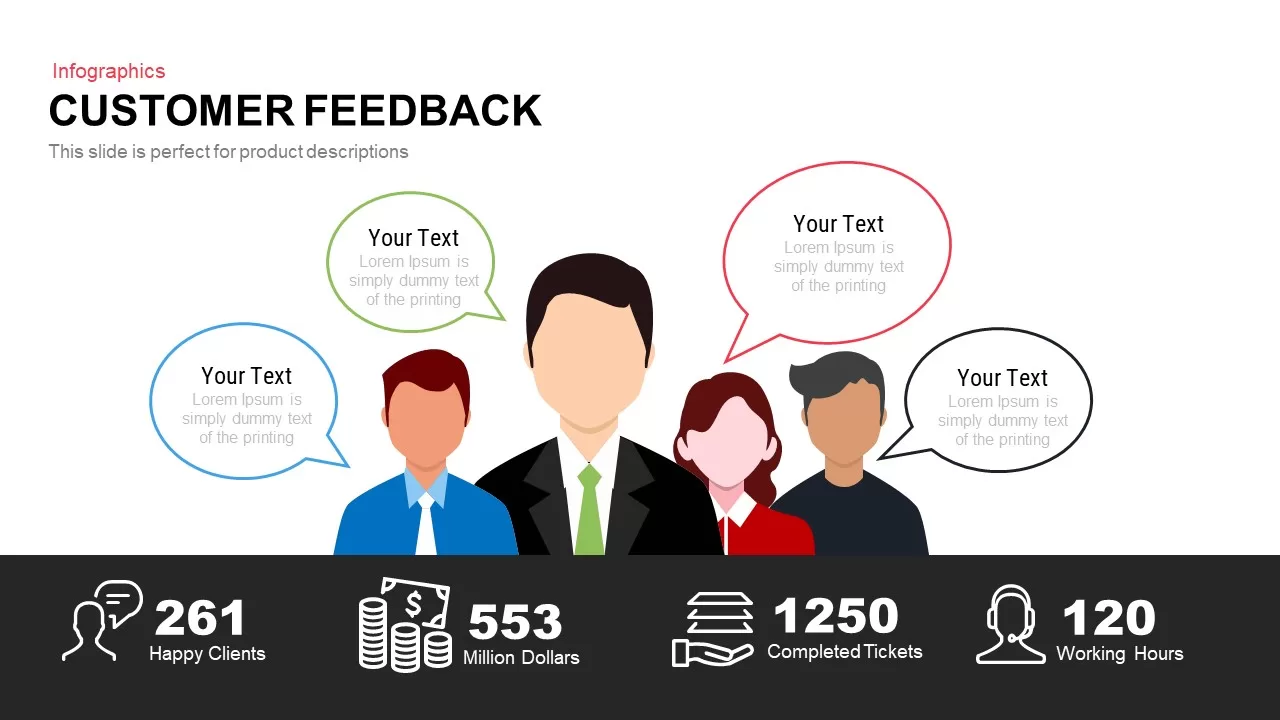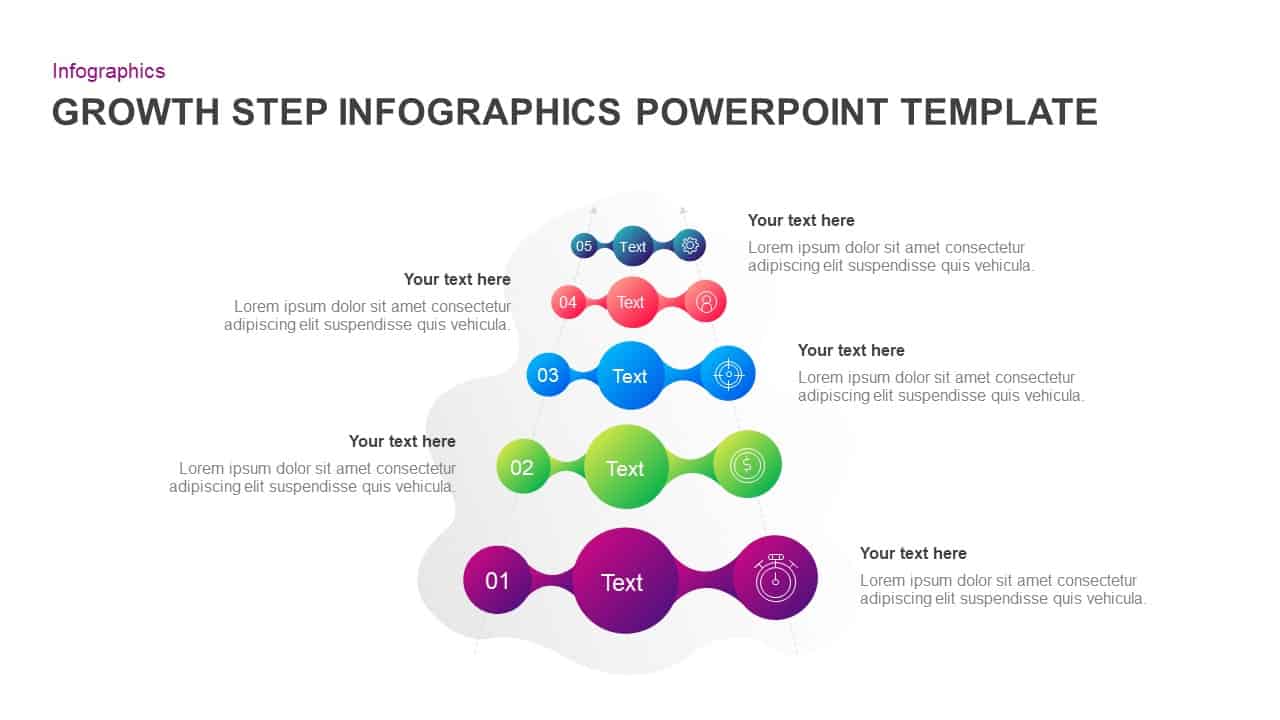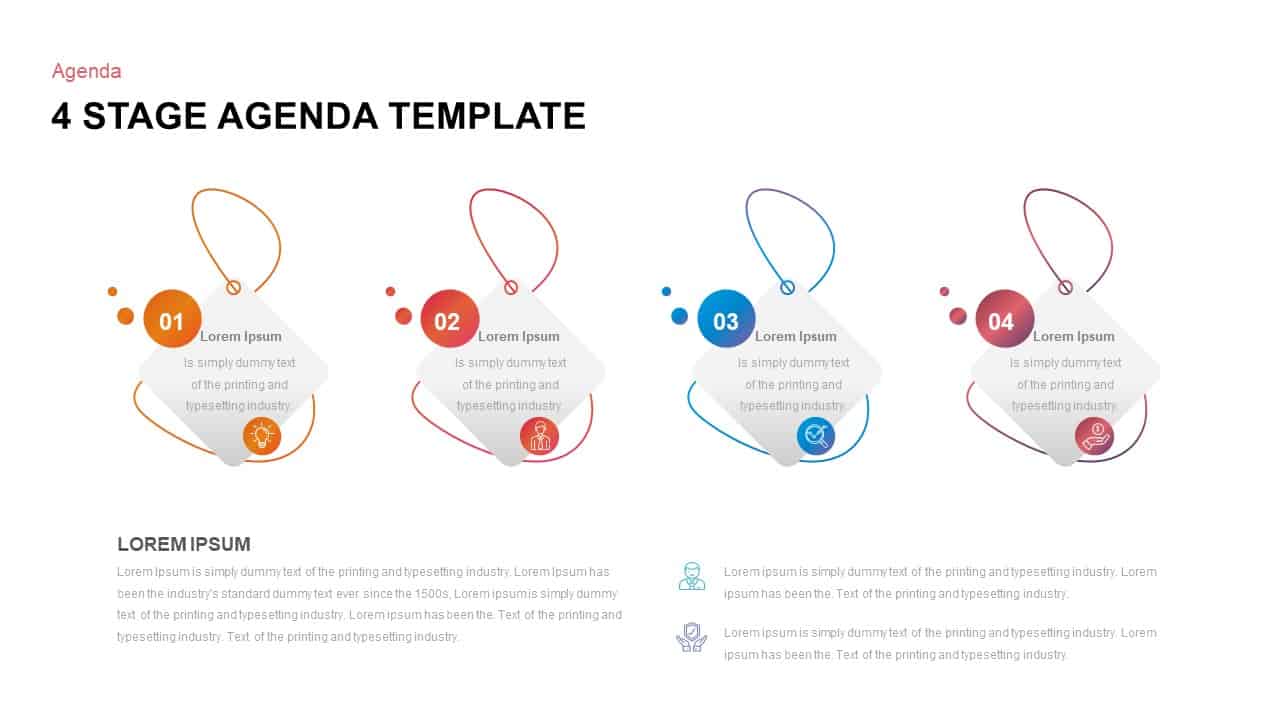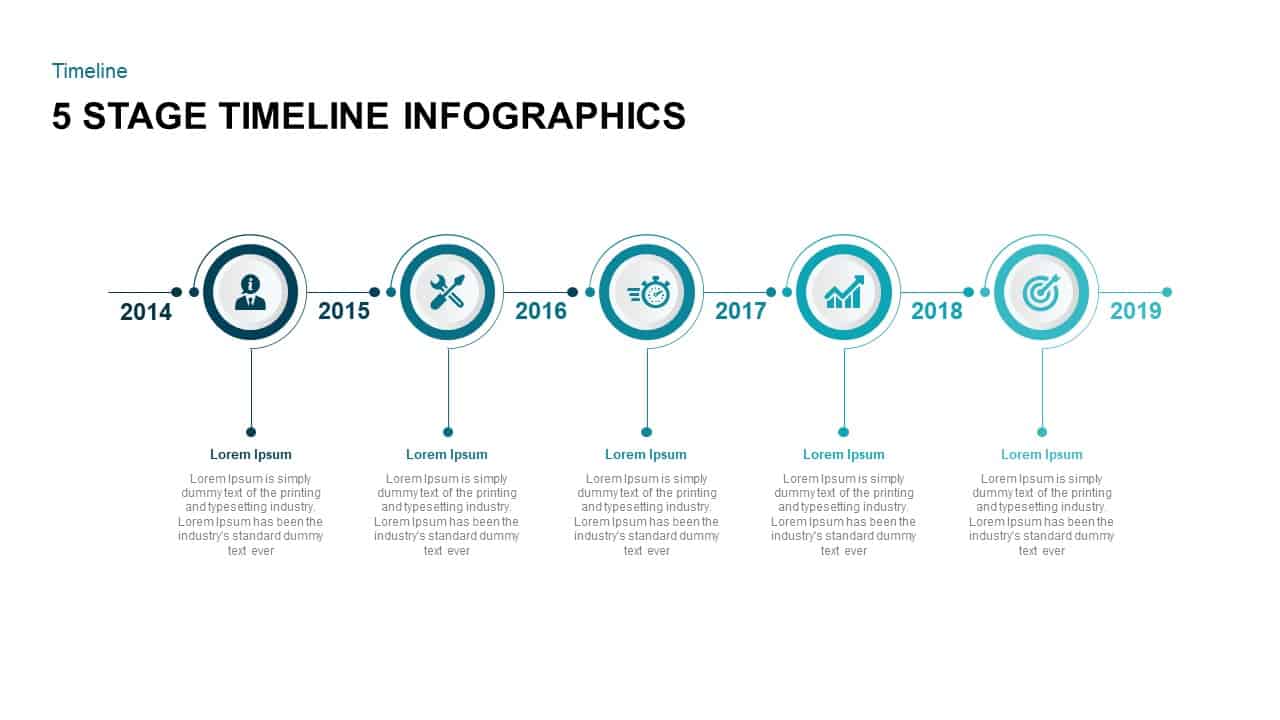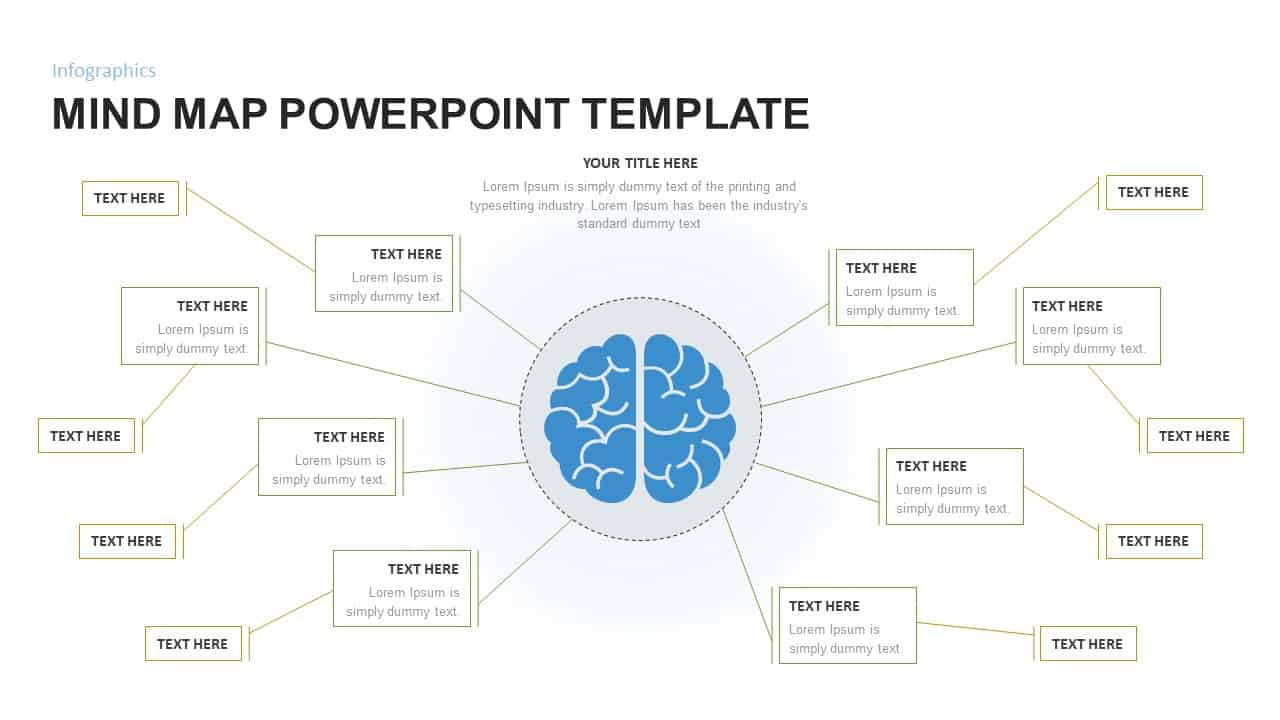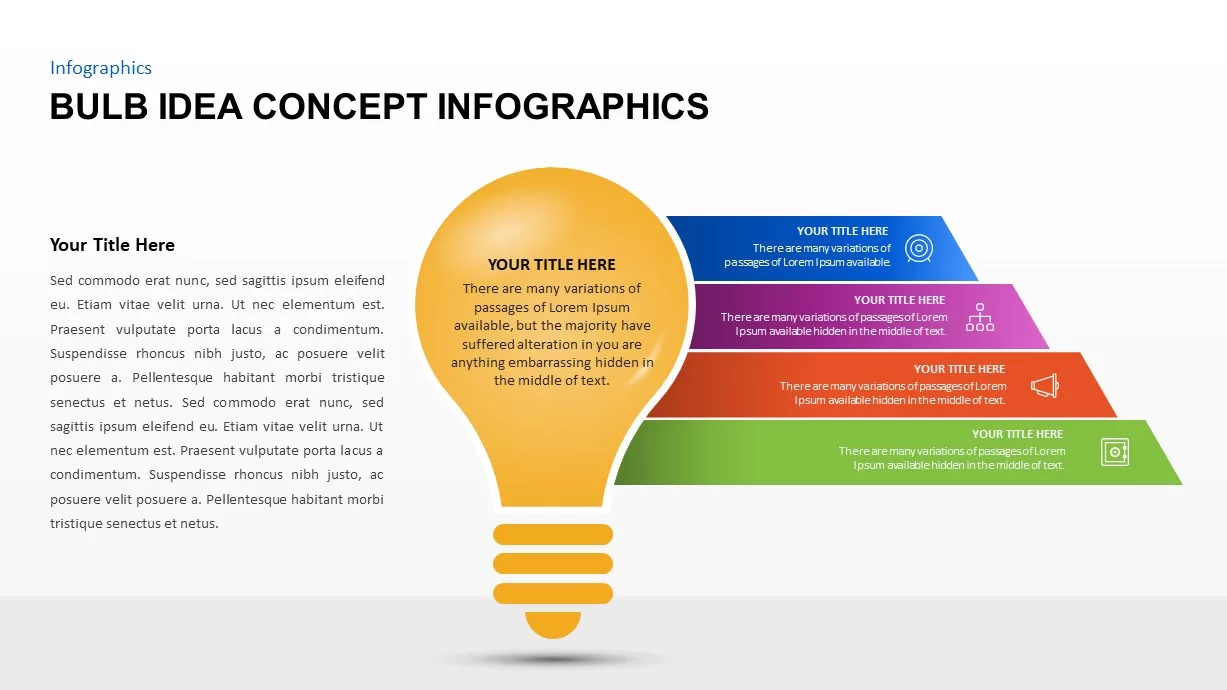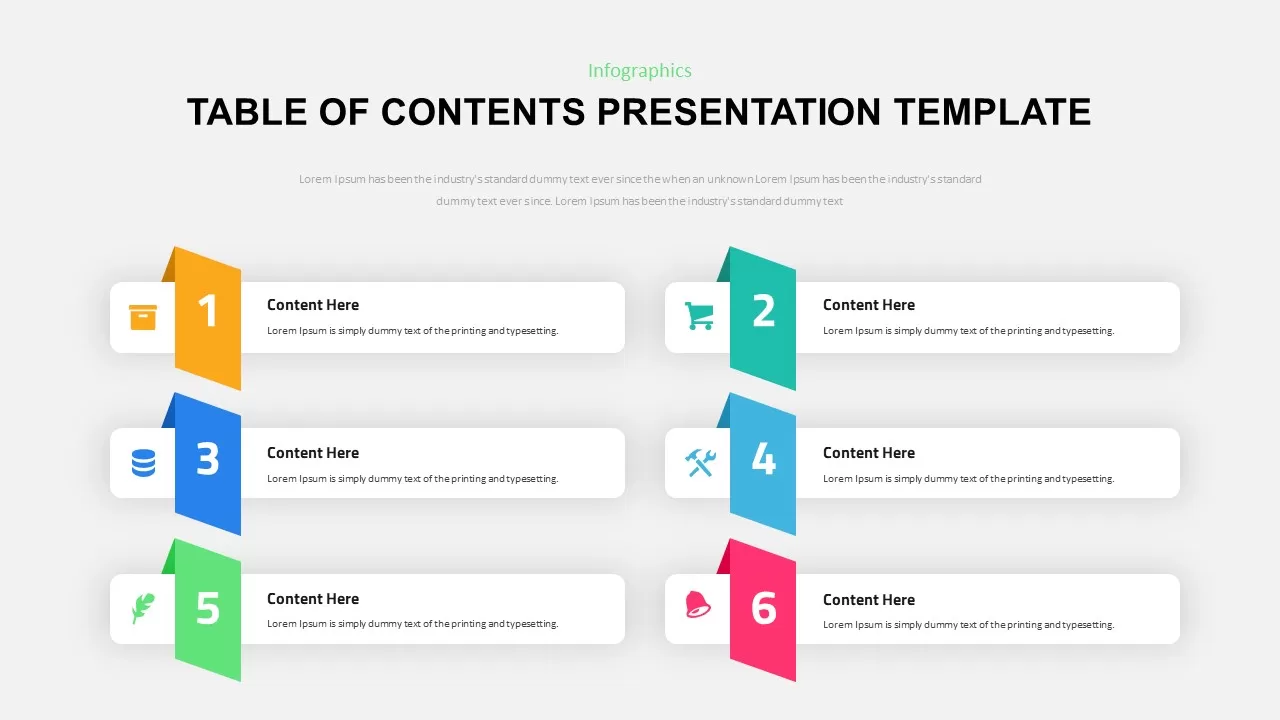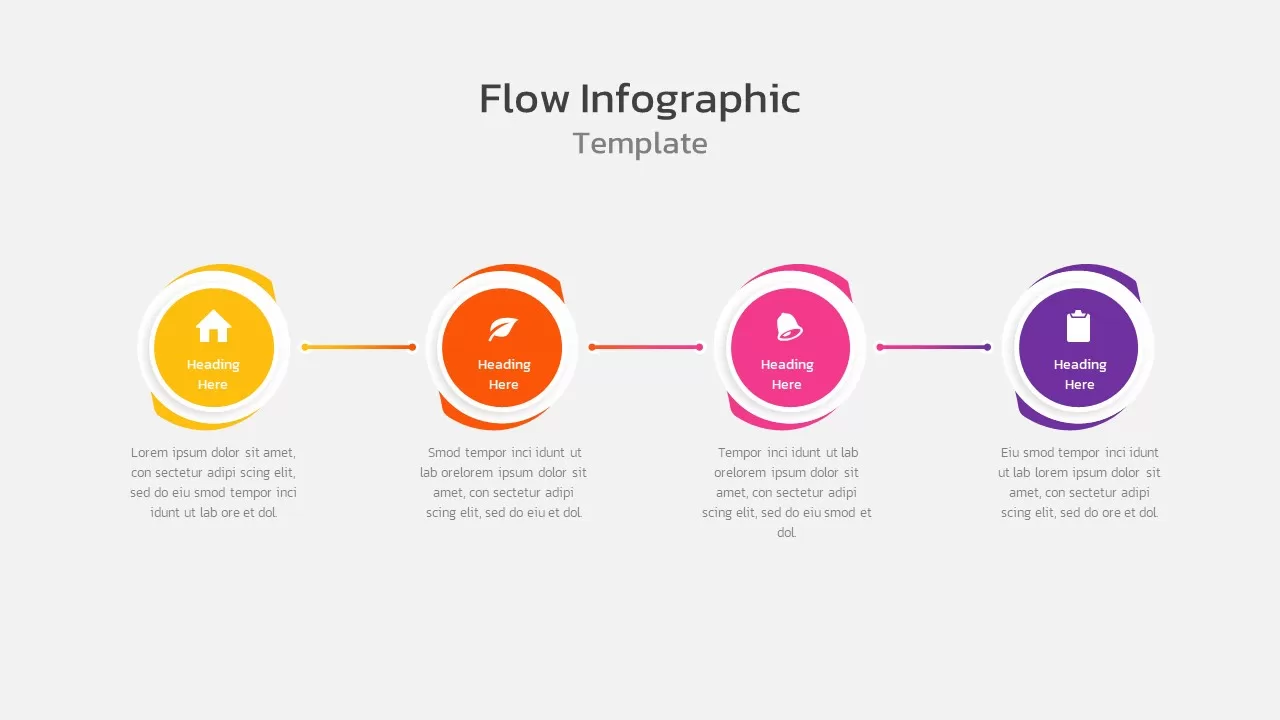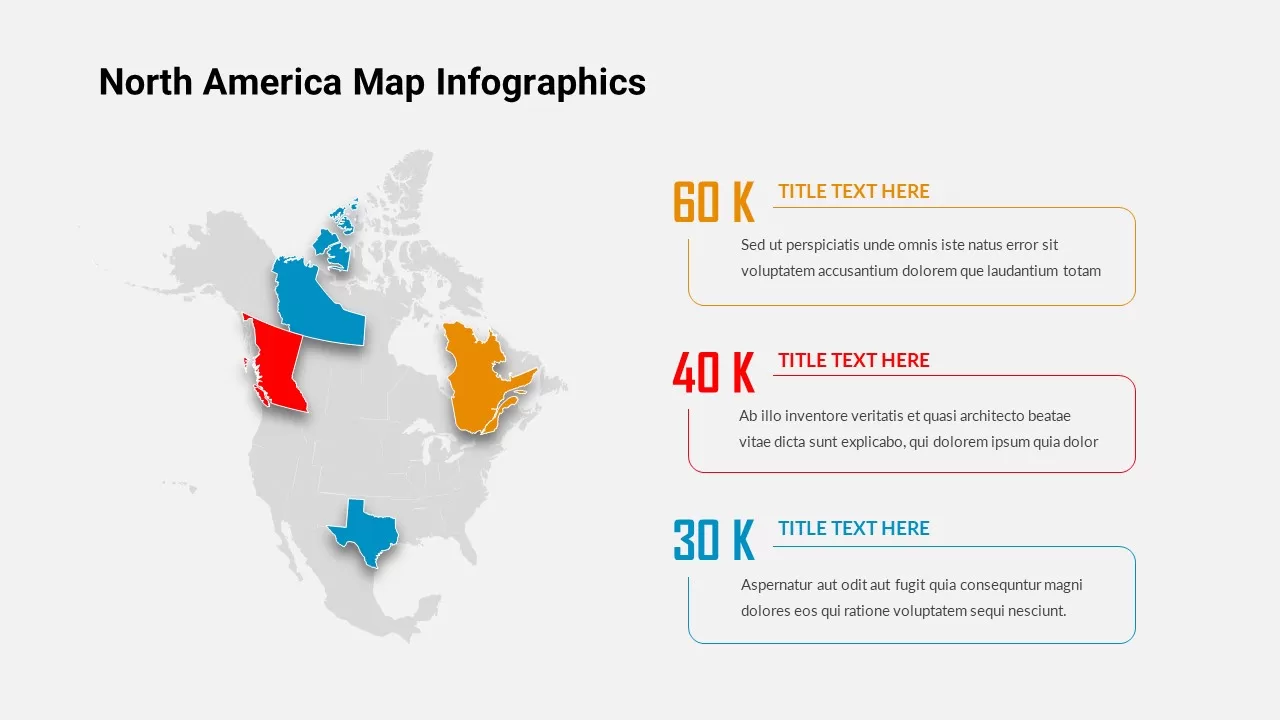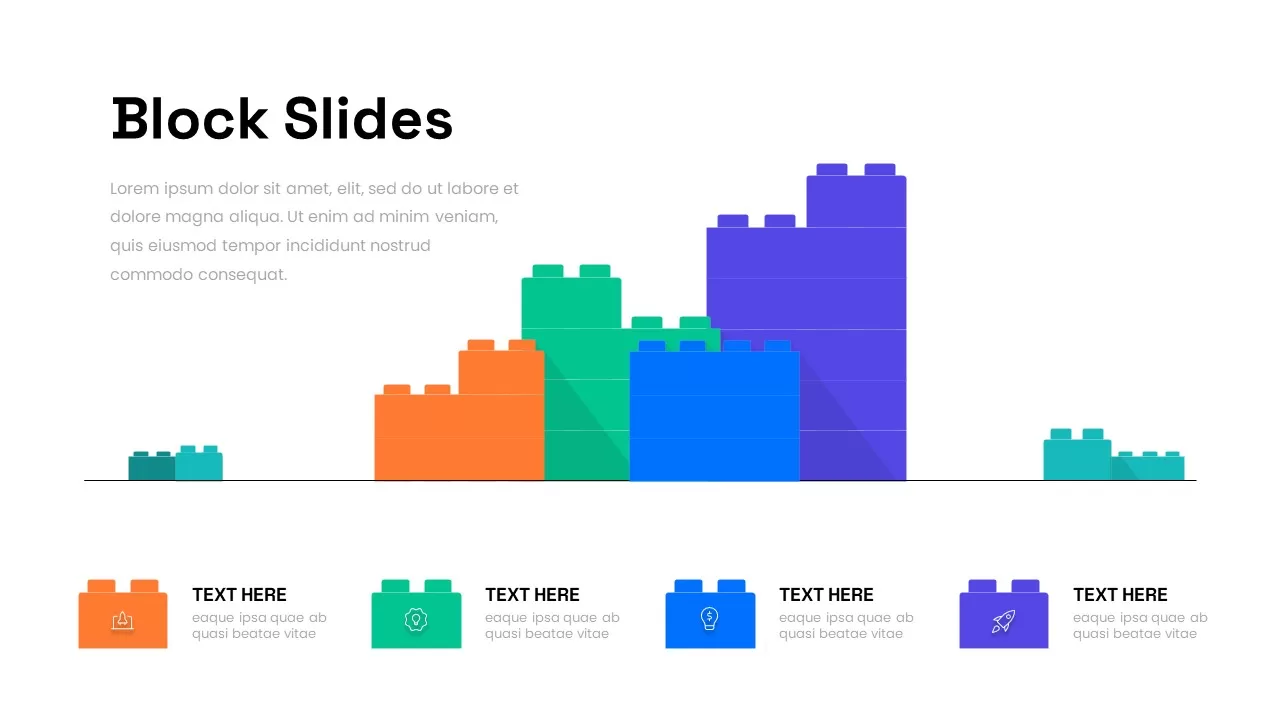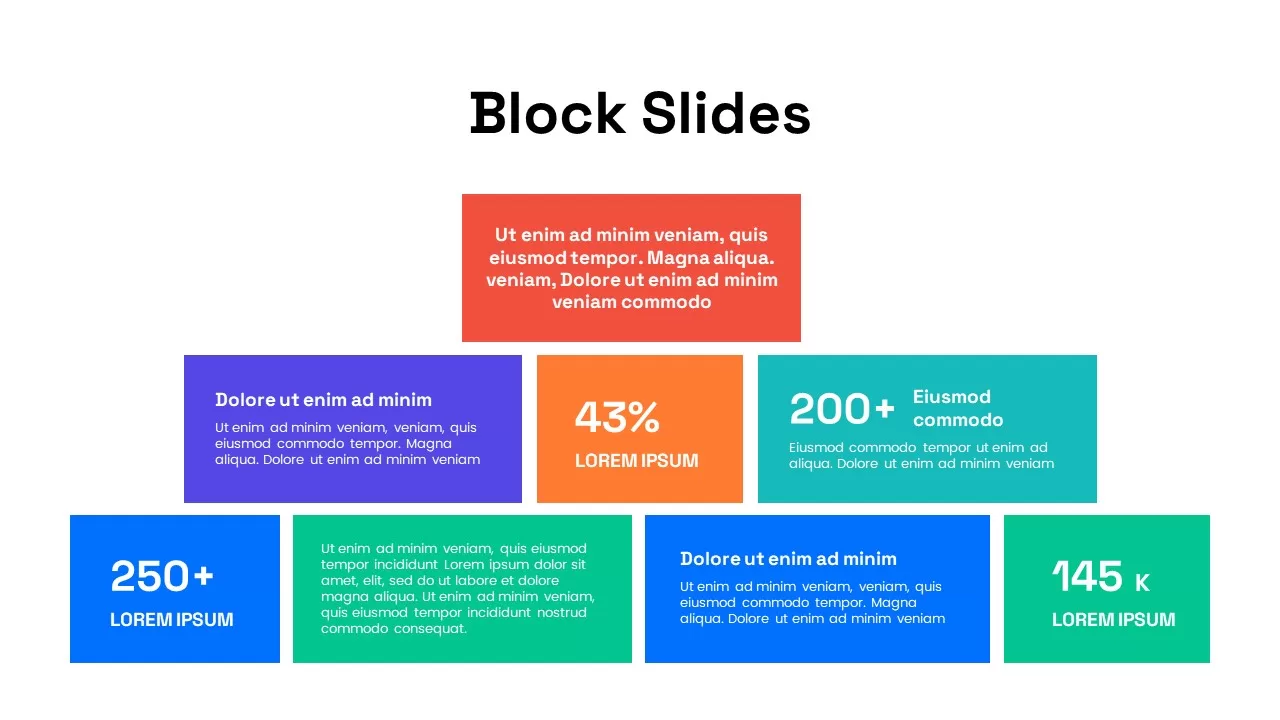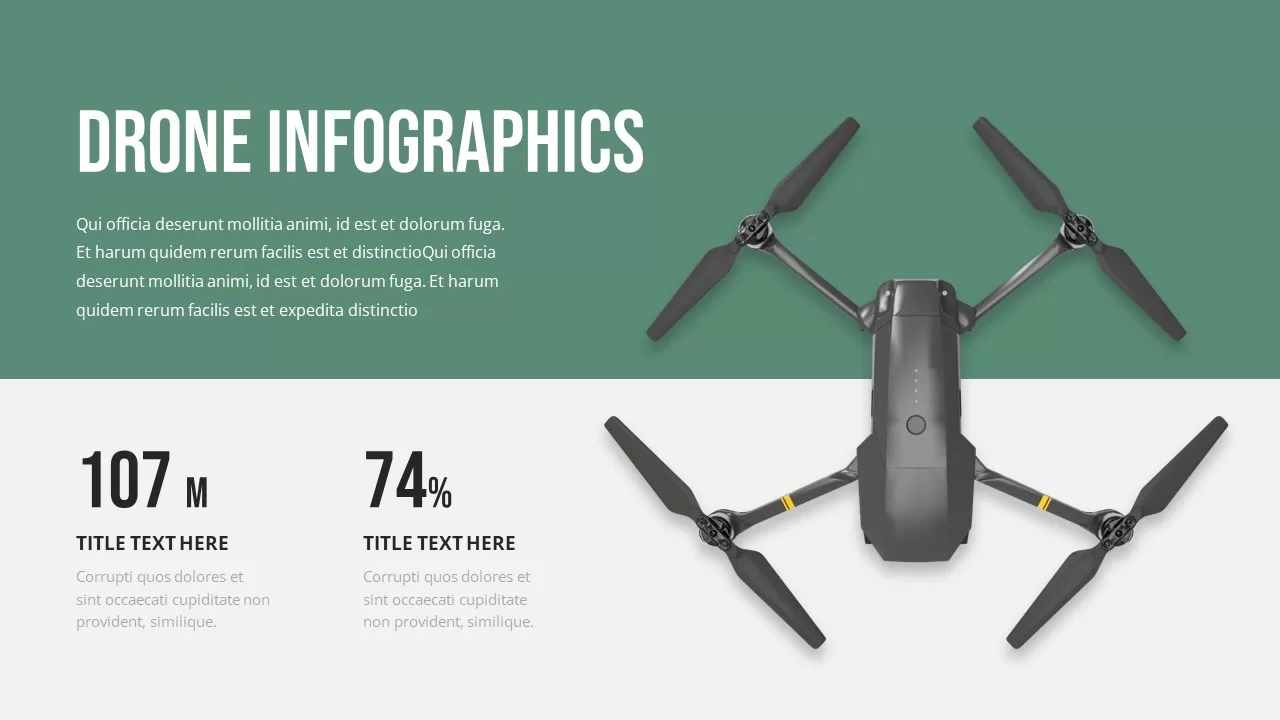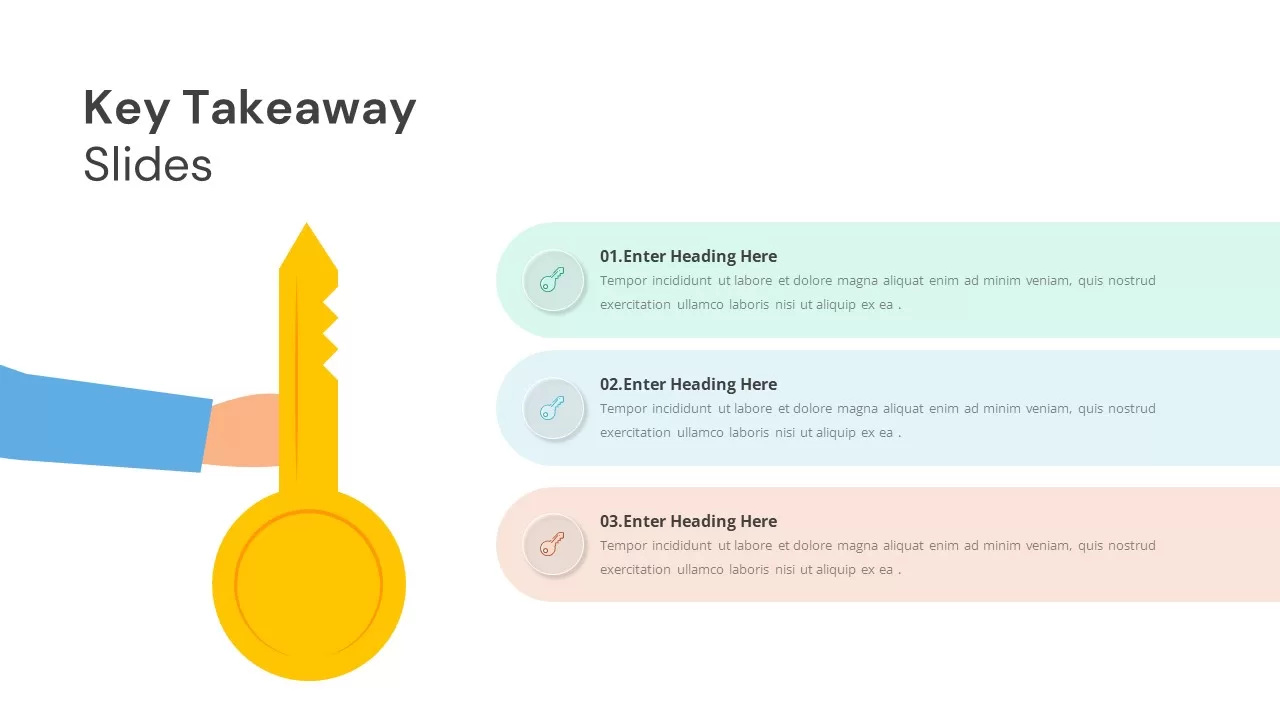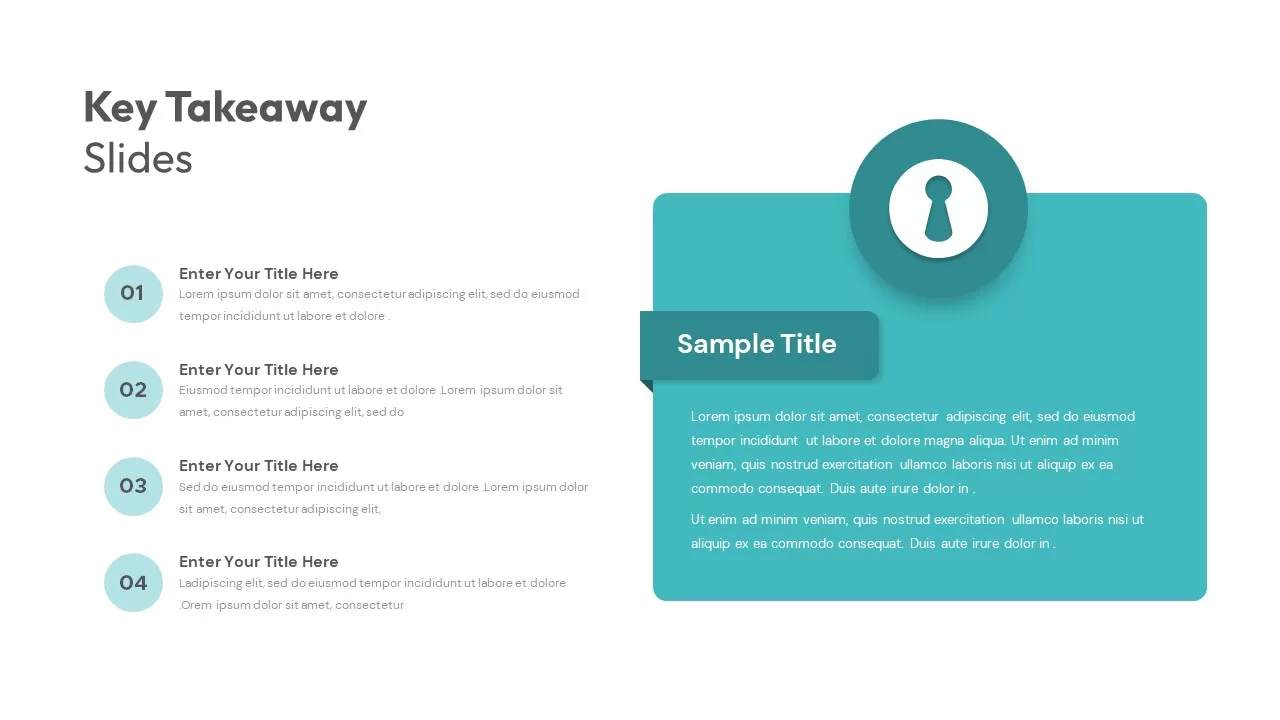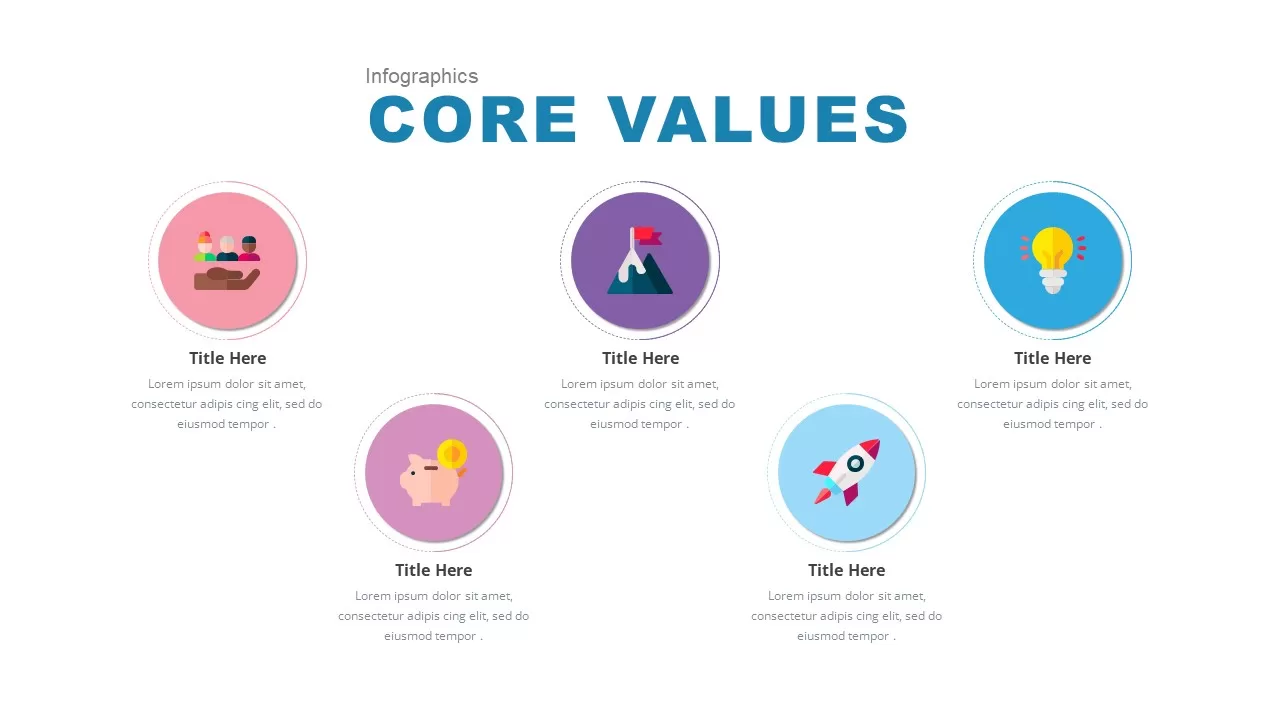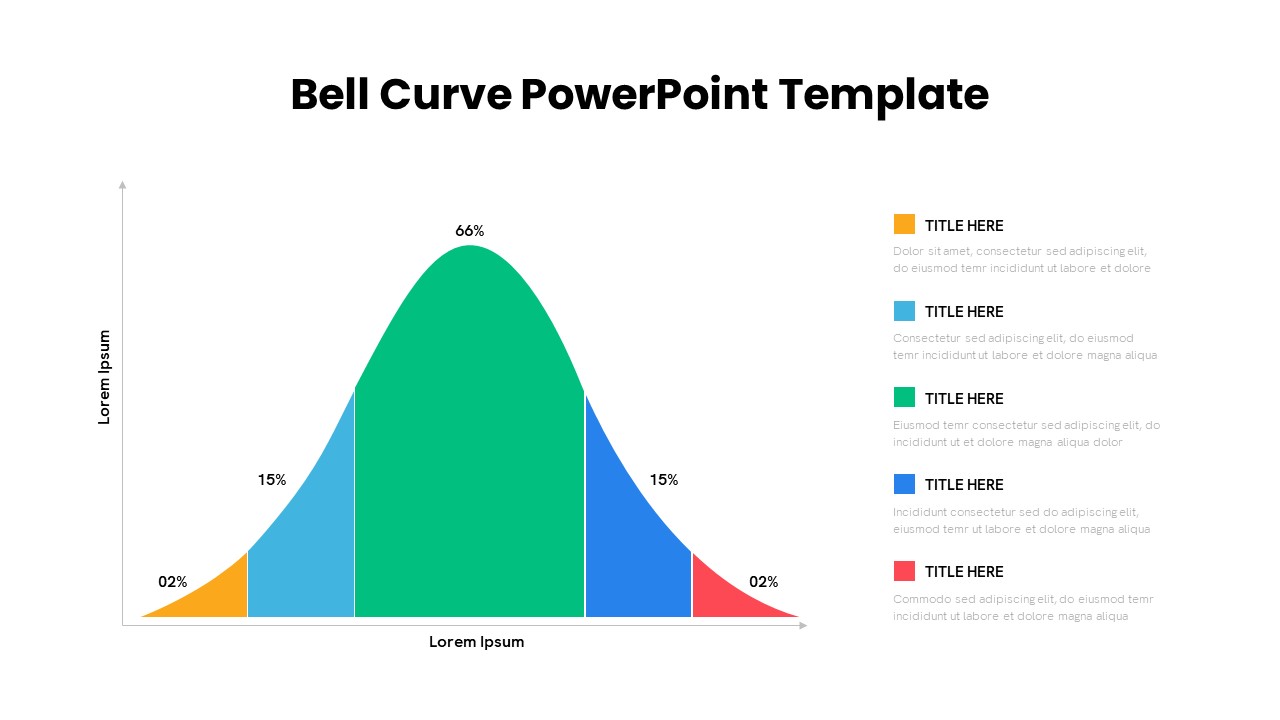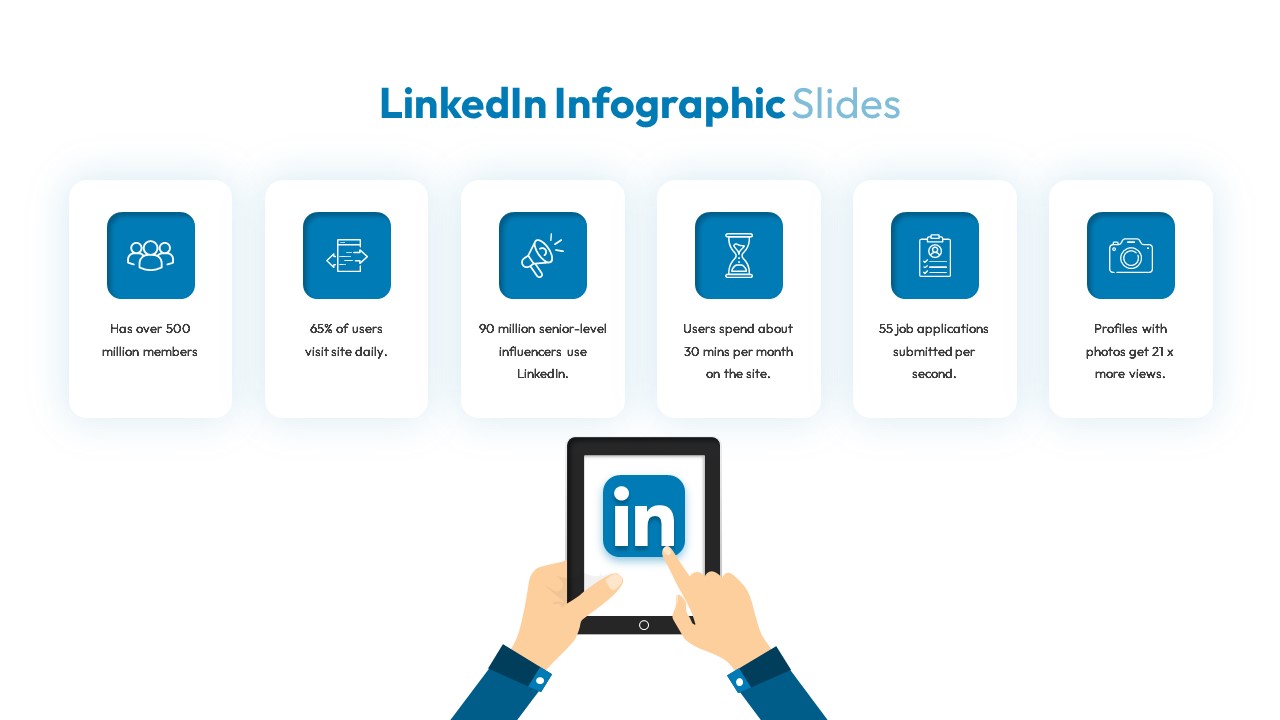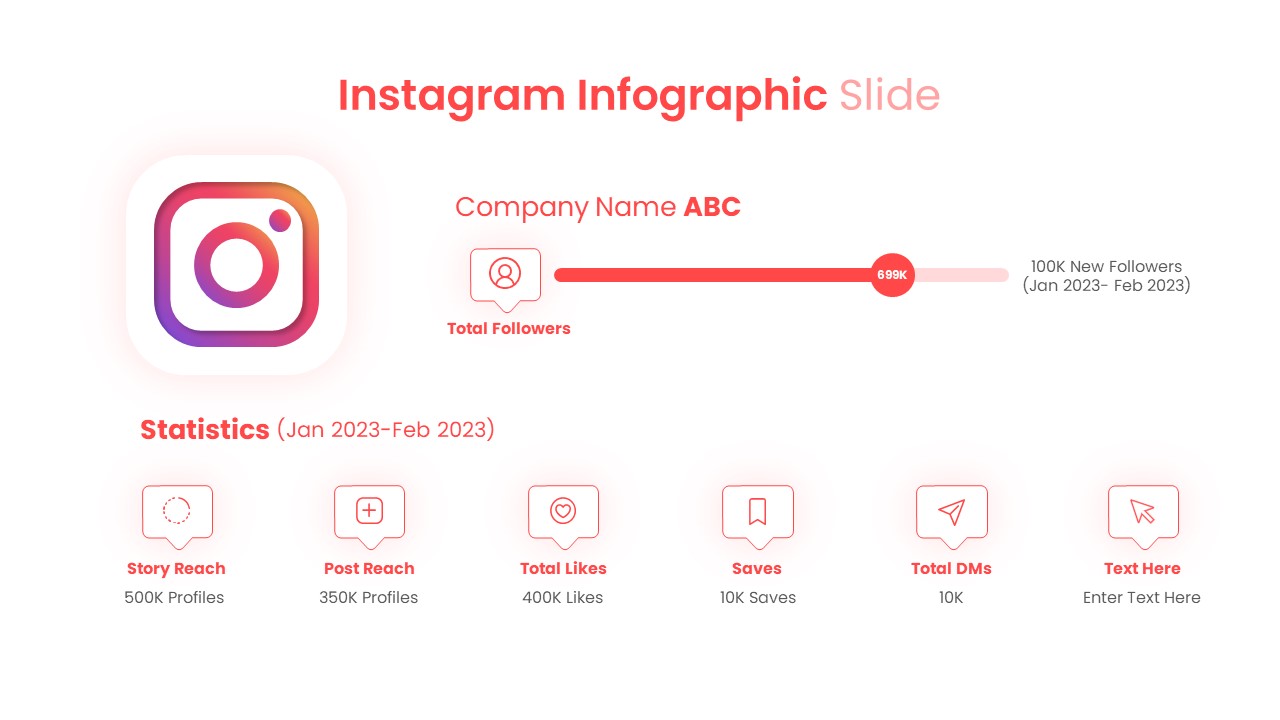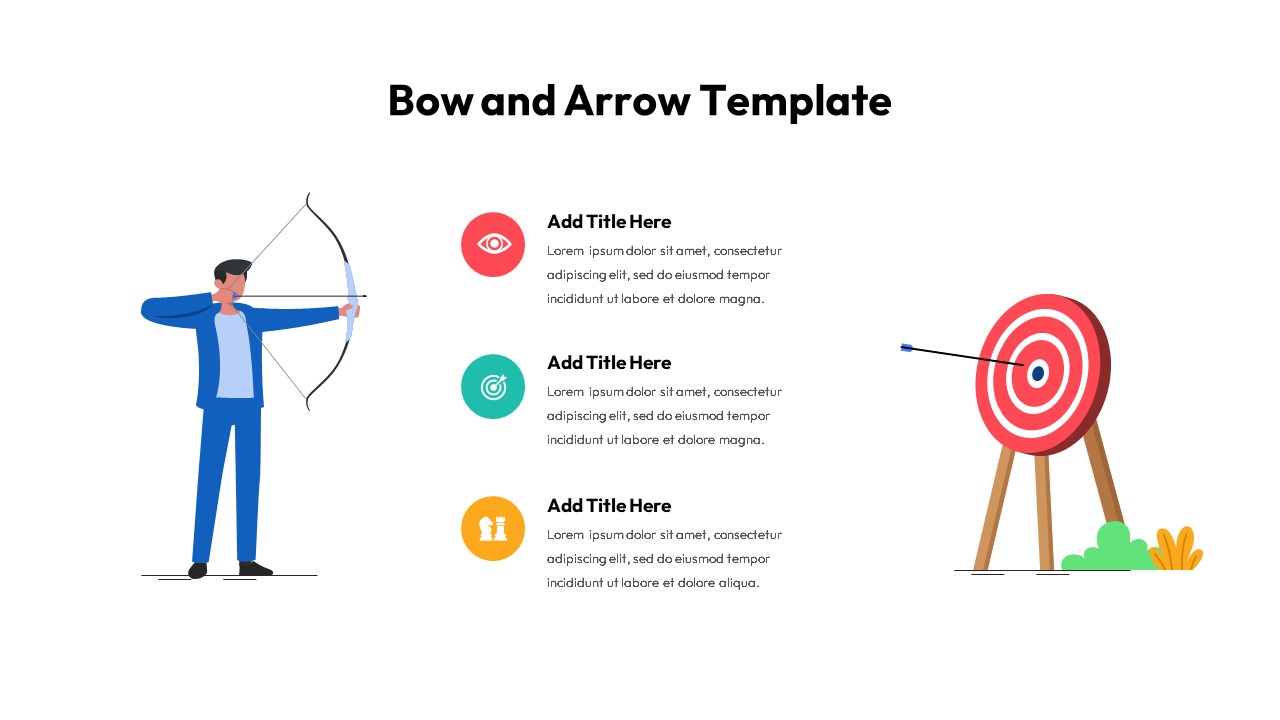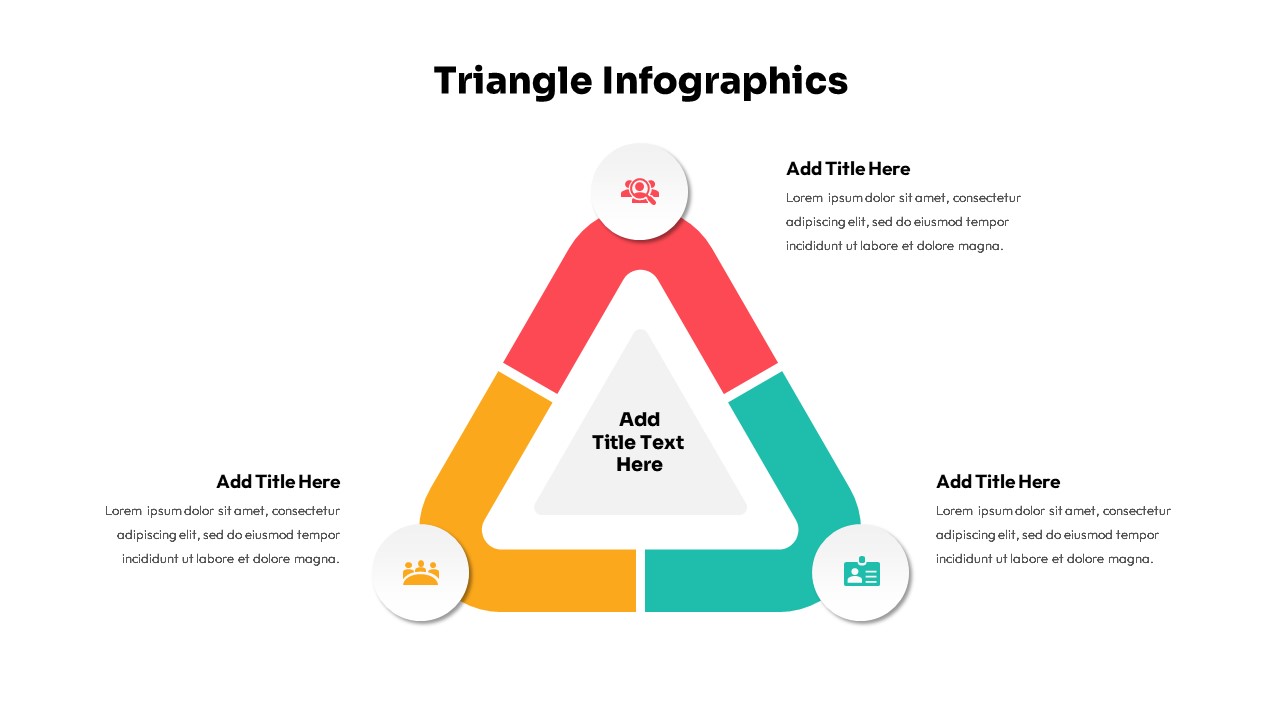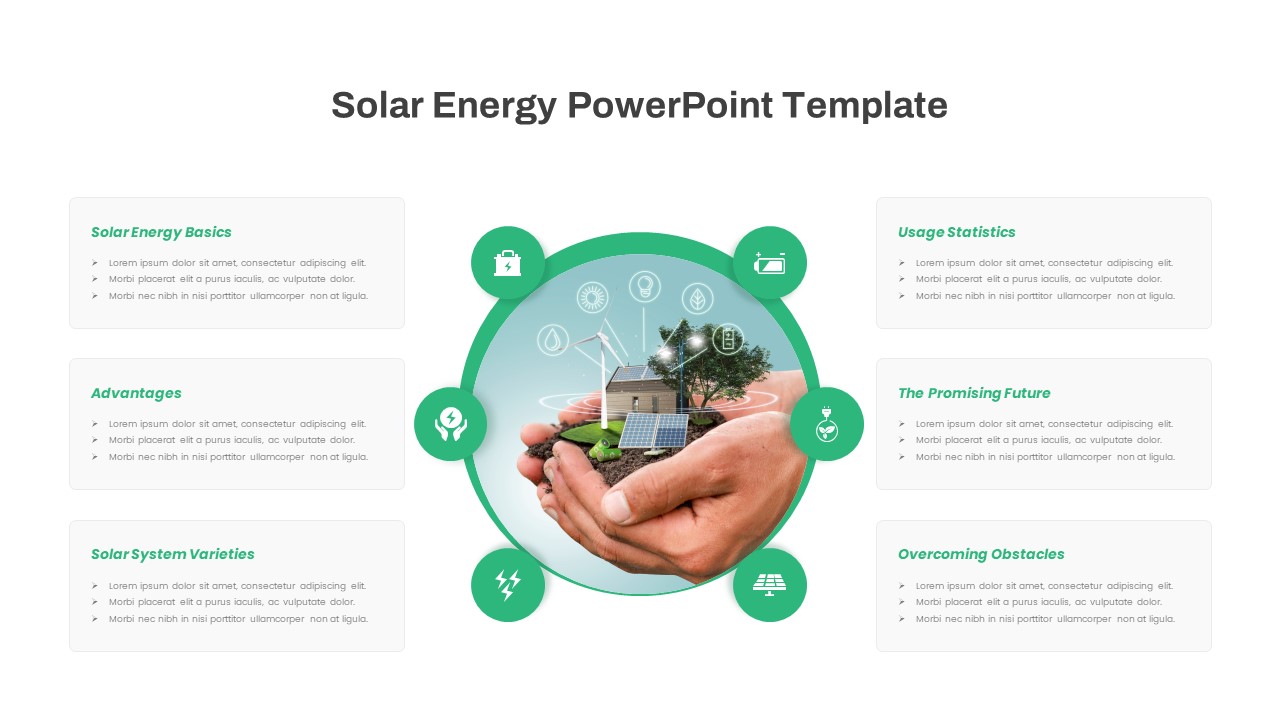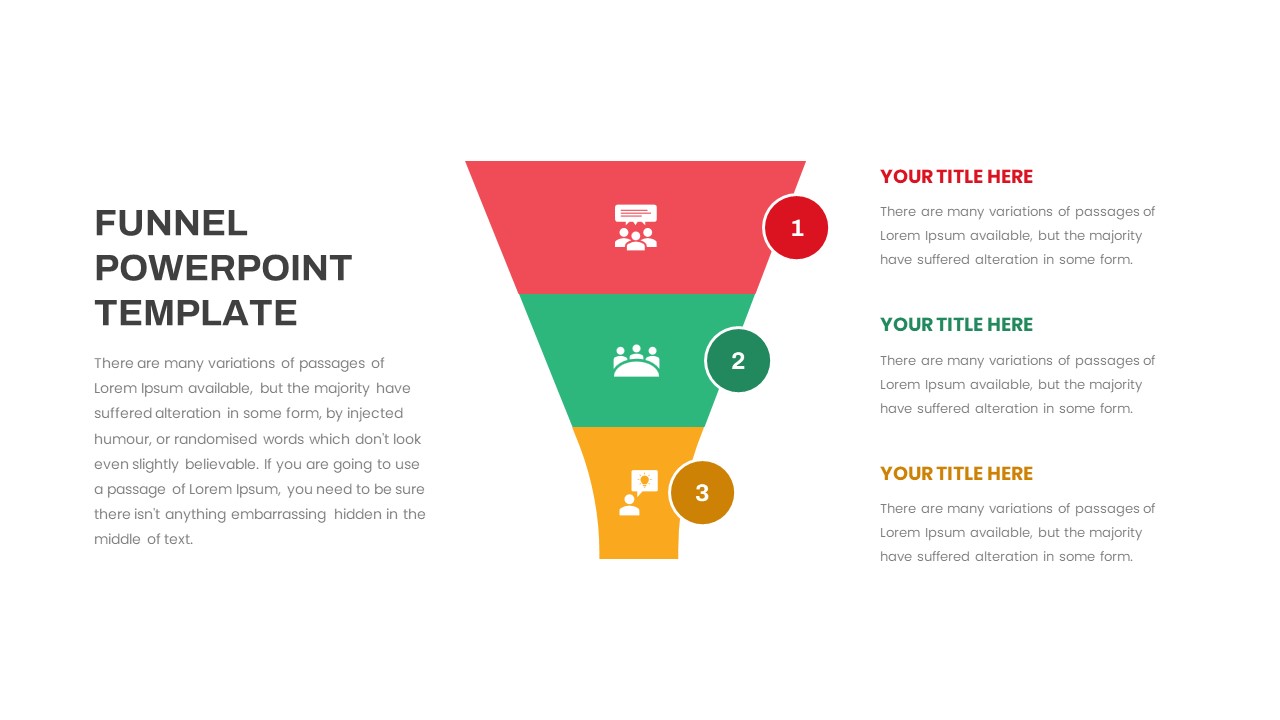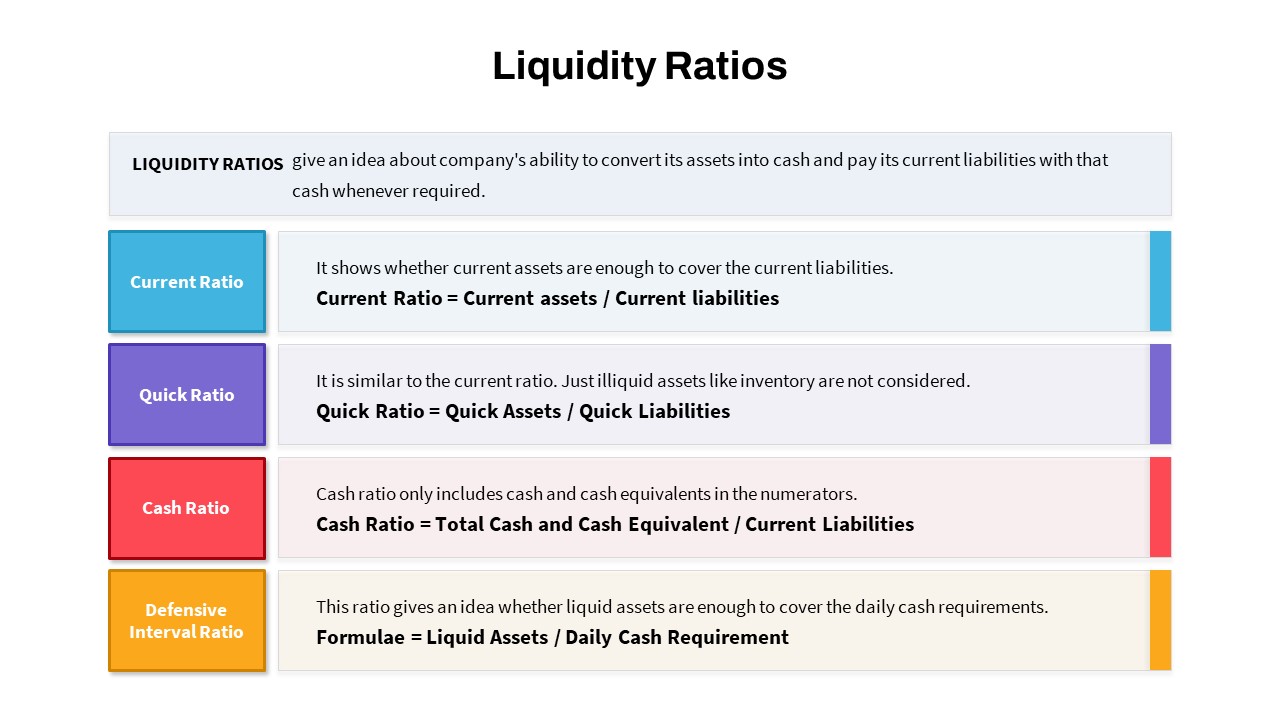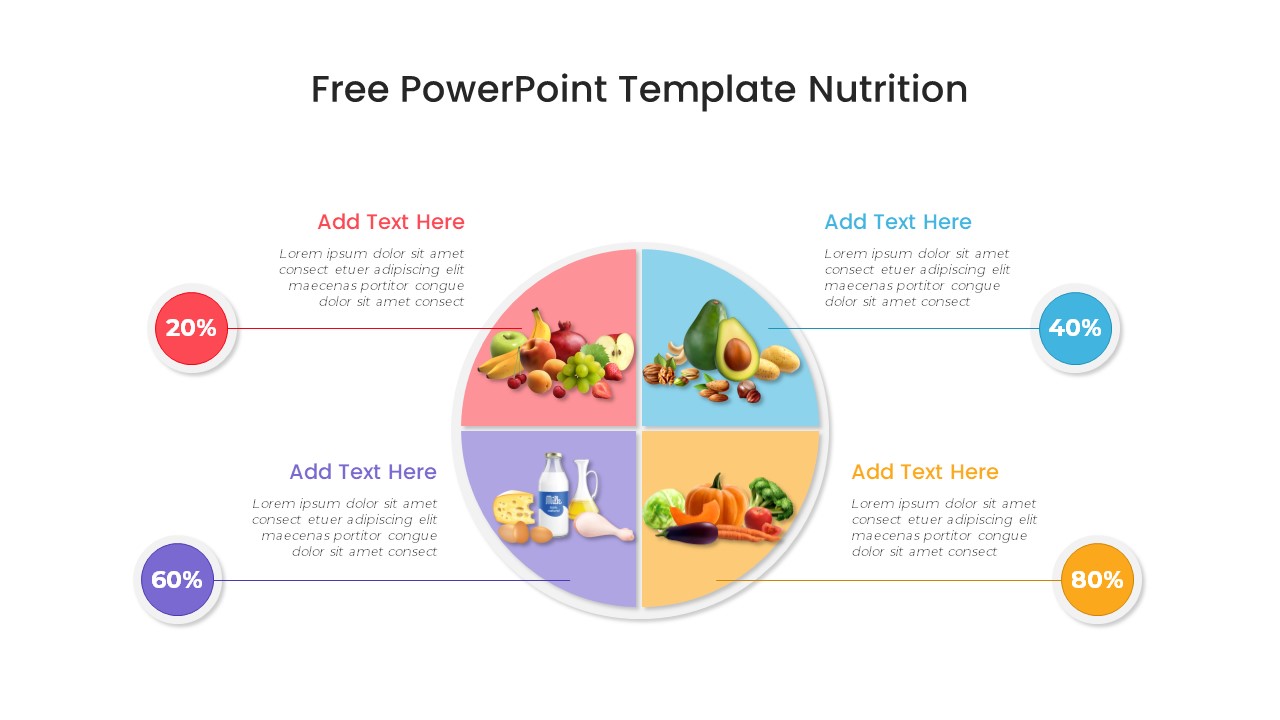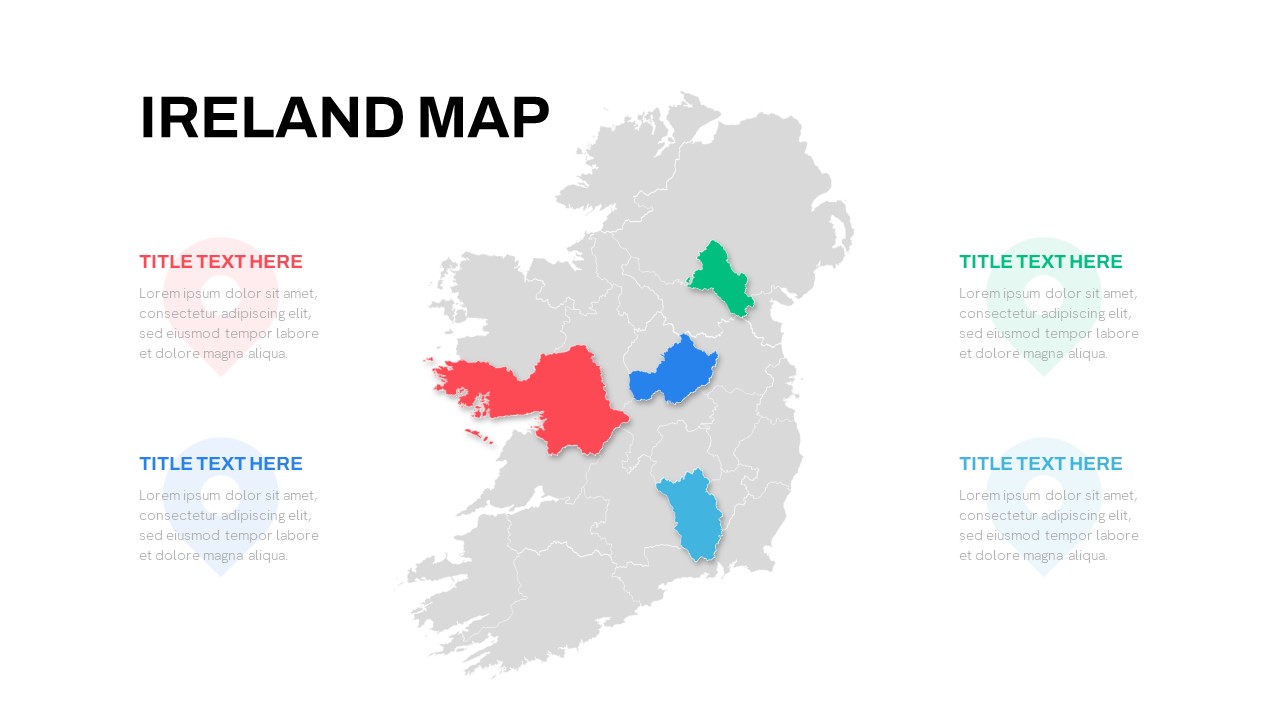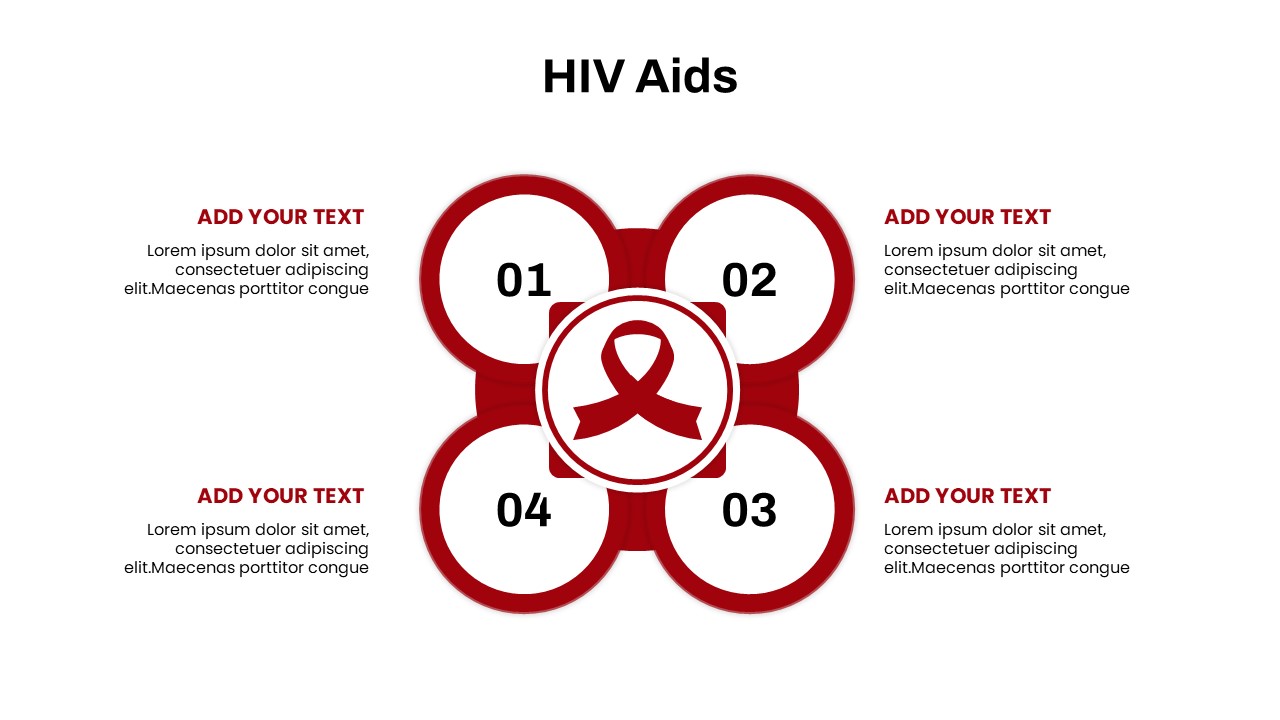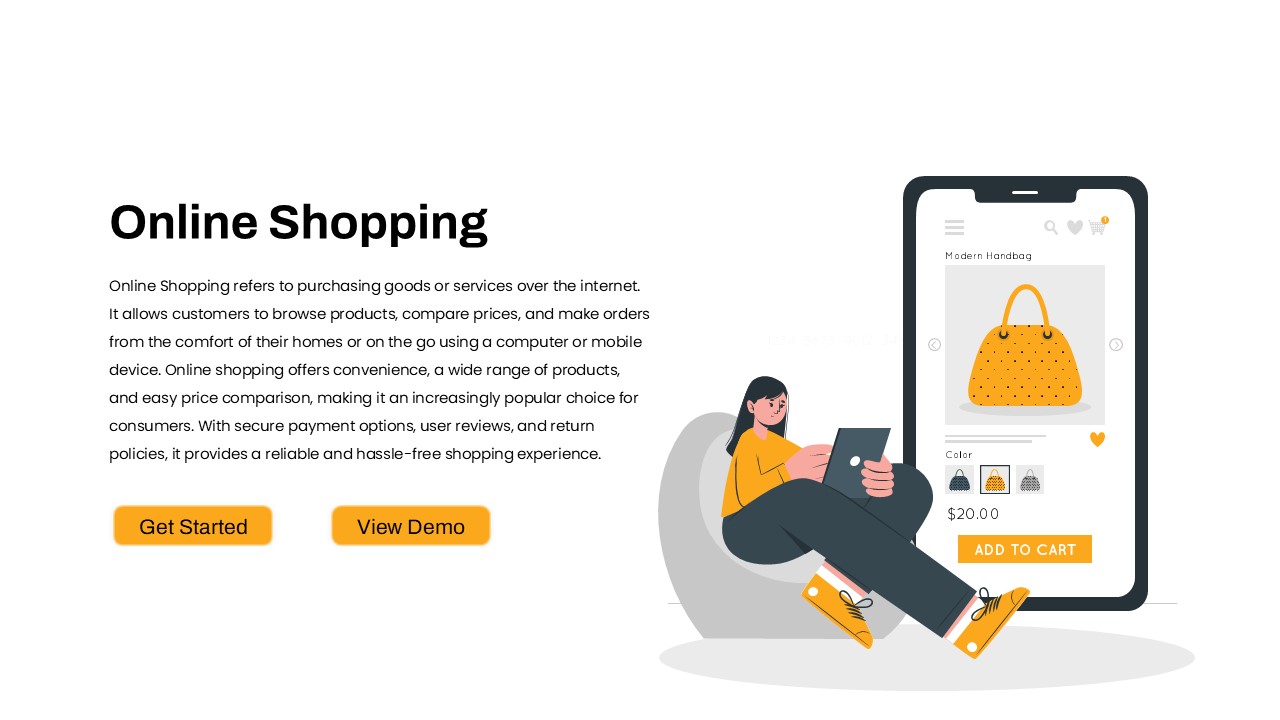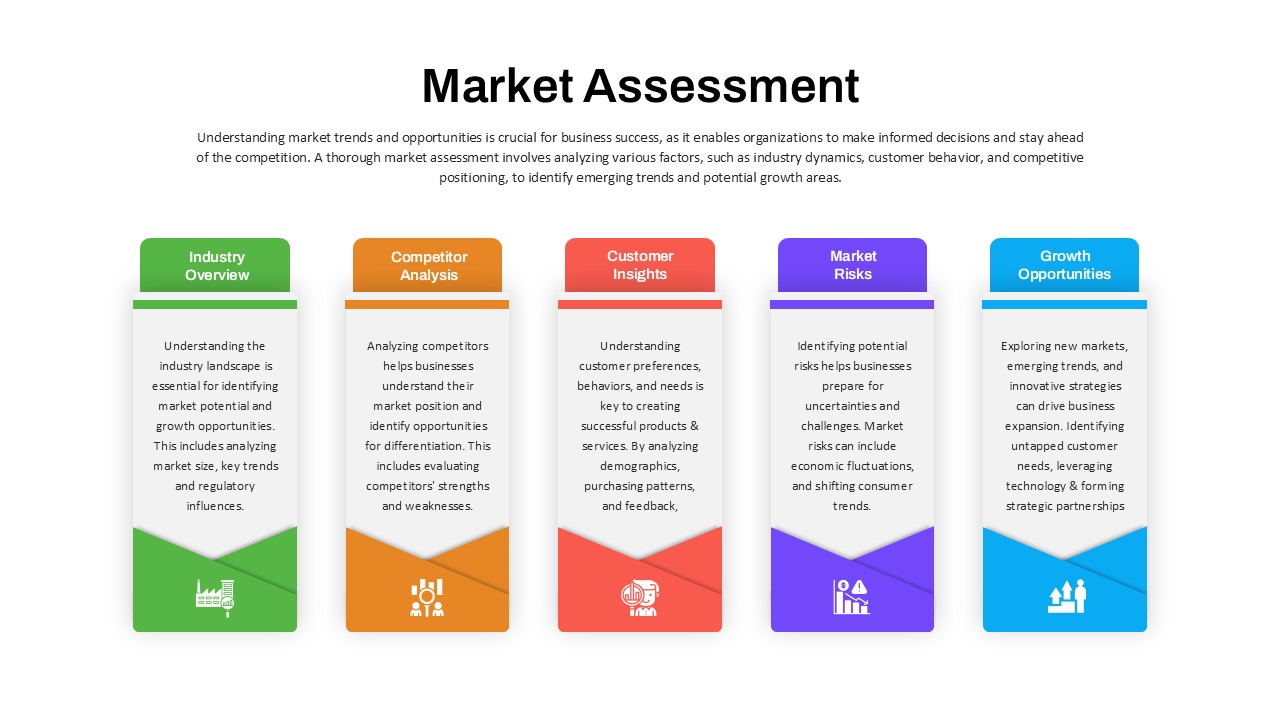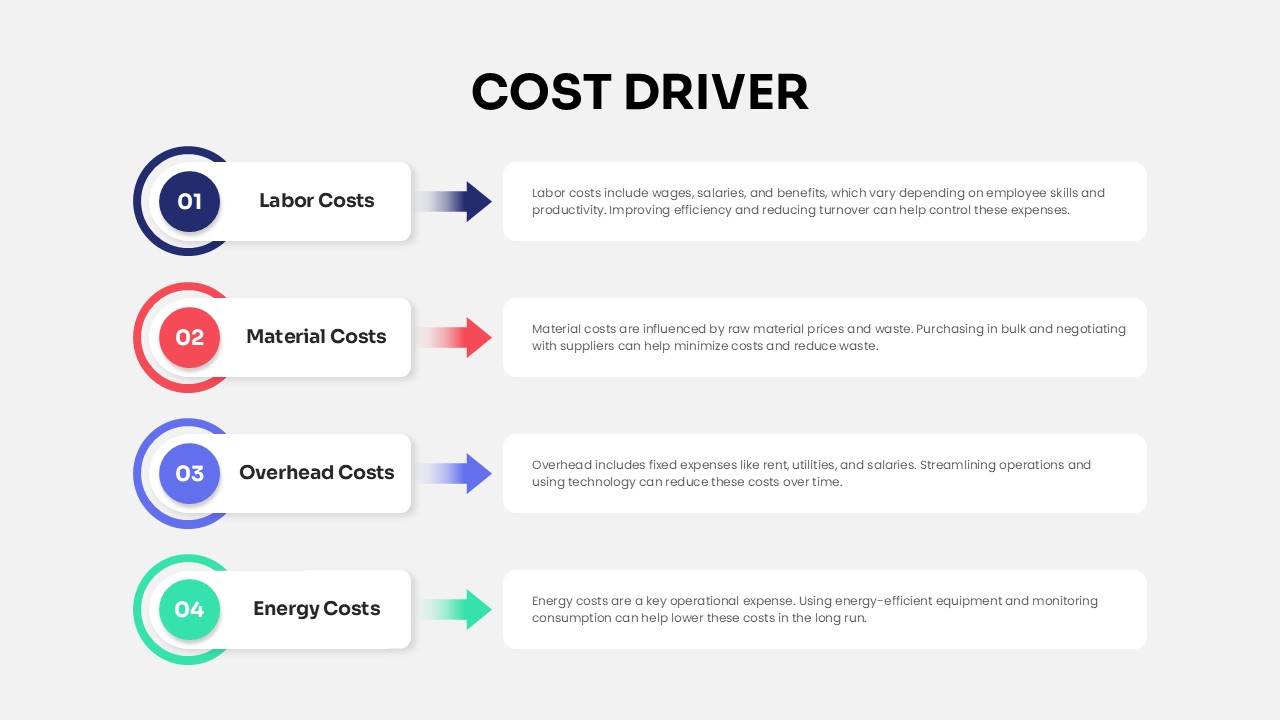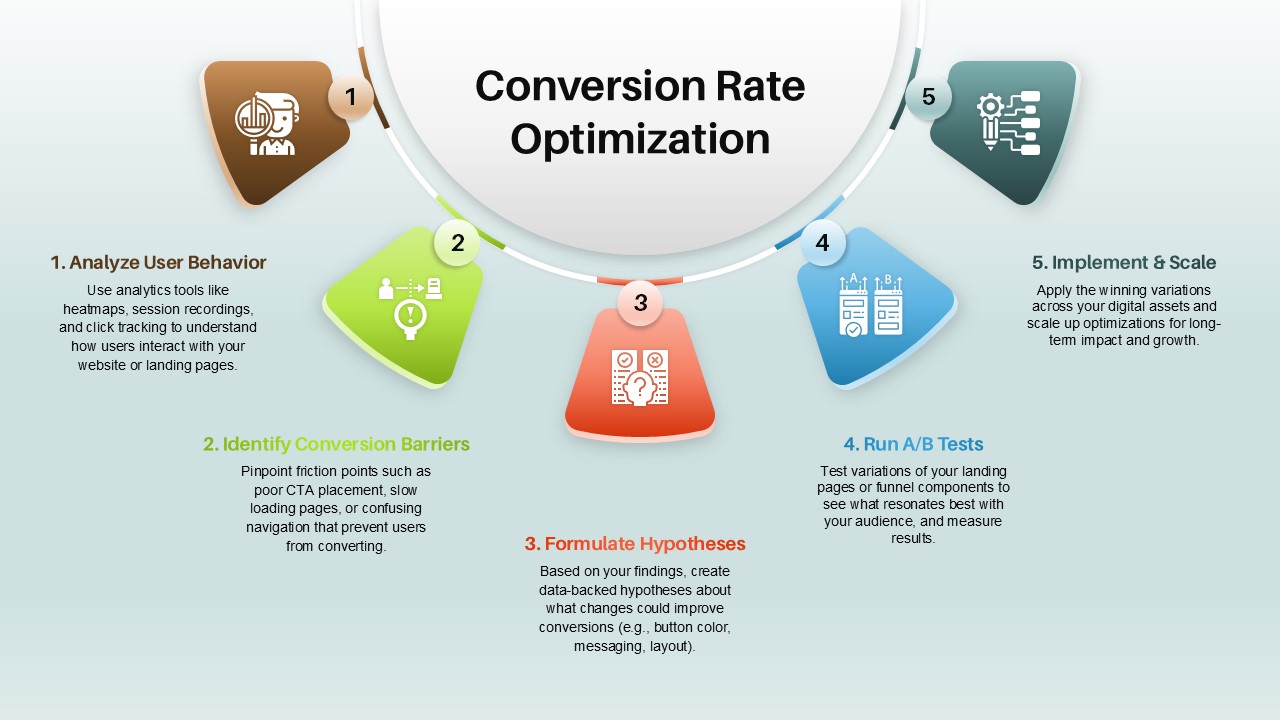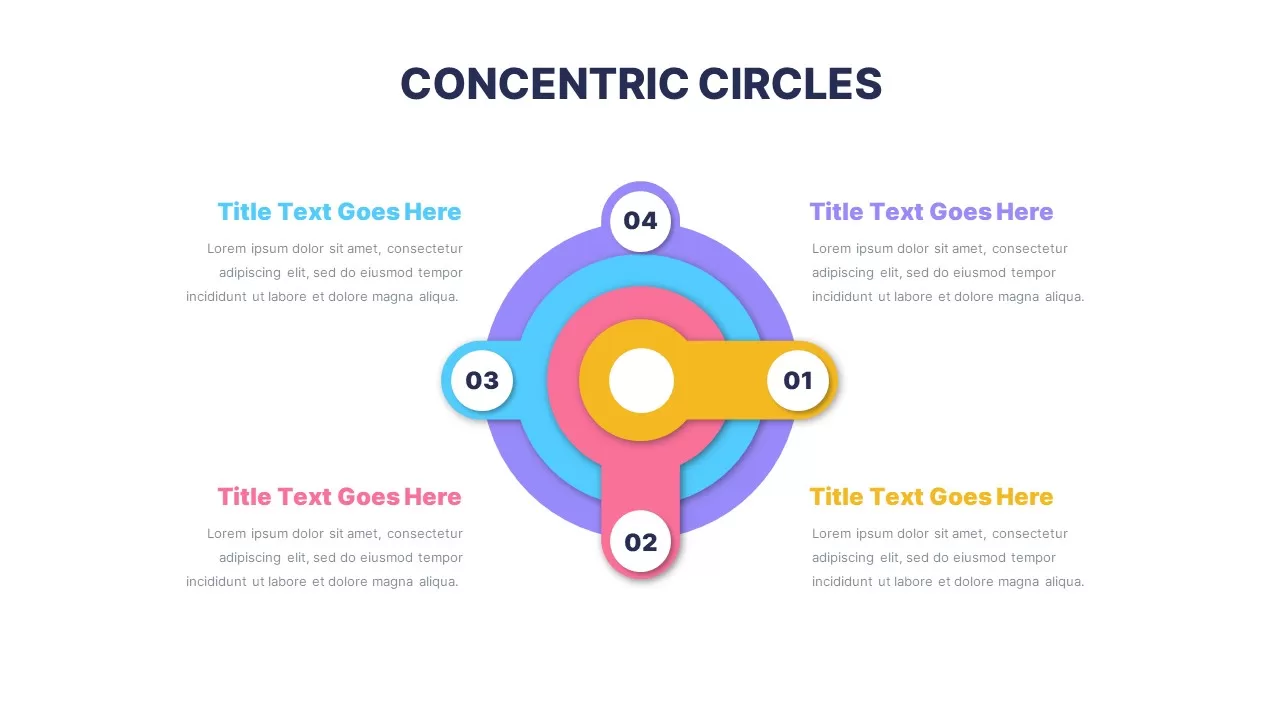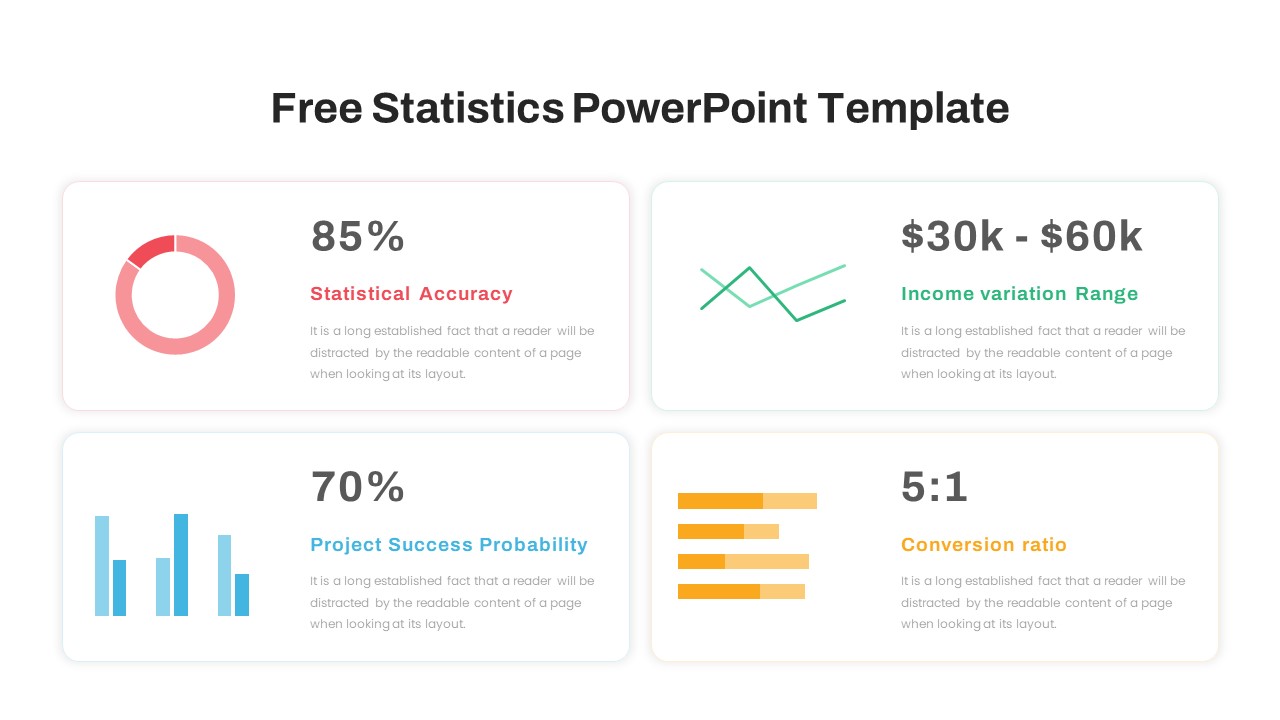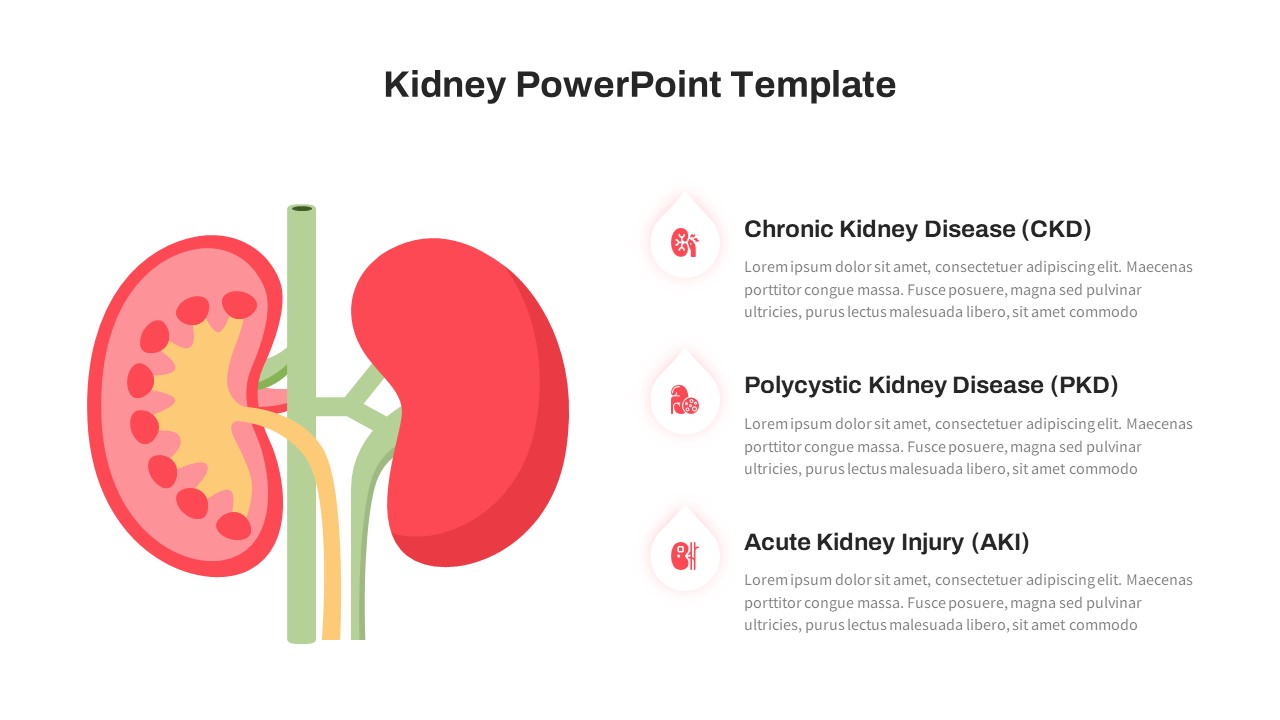Target Goals Infographic Slide Template for PowerPoint & Google Slides
Description
Elevate your strategic presentations with this dynamic target goals infographic slide, designed to help teams visualize objectives, milestones, and success metrics in a compelling, easy-to-scan format. The layout features a bold “GOALS” headline supported by flat-style vector icons—including a bullseye target, milestone flag, trophy, and five customizable text blocks—each aligned with its corresponding stage for intuitive clarity. The clean composition combines crisp typography with a vibrant flat-color palette, ensuring maximum legibility across devices. Built-in master layouts, editable placeholders, and transparent icons enable you to swap visuals, tweak color schemes, or adjust text in seconds, seamlessly aligning with any brand style or theme. For additional variations, you can explore our full library of goal presentation templates.
Optimized for both PowerPoint and Google Slides, this slide maintains full-resolution clarity and robust compatibility, eliminating formatting headaches and easing version control. Simply drag and drop content, update slide masters, and tailor the design to suit quarterly OKRs, project roadmaps, or KPI reviews. Whether you’re briefing executives, pitching investors, or leading team workshops, this infographic slide delivers professional polish and strategic focus. Teams may also benefit from the goal diagram template for structured milestone breakdowns.
Who is it for
Project managers, team leads, and program directors can leverage this slide to align stakeholders around key objectives. Marketing and sales strategists will find the clear visual mapping useful for campaign goals and performance milestones. Product managers and operations teams can outline development roadmaps and success criteria with ease. Consultants, trainers, and educators can illustrate goal-setting frameworks during workshops and seminars.
Other Uses
Apart from goal tracking, repurpose this five-step layout for KPI dashboards, project timelines, growth roadmaps, or action plans; adapt icons and text blocks to present risk assessments, resource allocation, or budget breakdowns; use as a milestone tracker in investor decks, performance reviews, or training agendas; and leverage the design for sales funnels, customer journey mapping, or process improvement sessions. For a more creative take, the bow arrow goal infographic is an excellent option to visualize aim and achievement.
Login to download this file