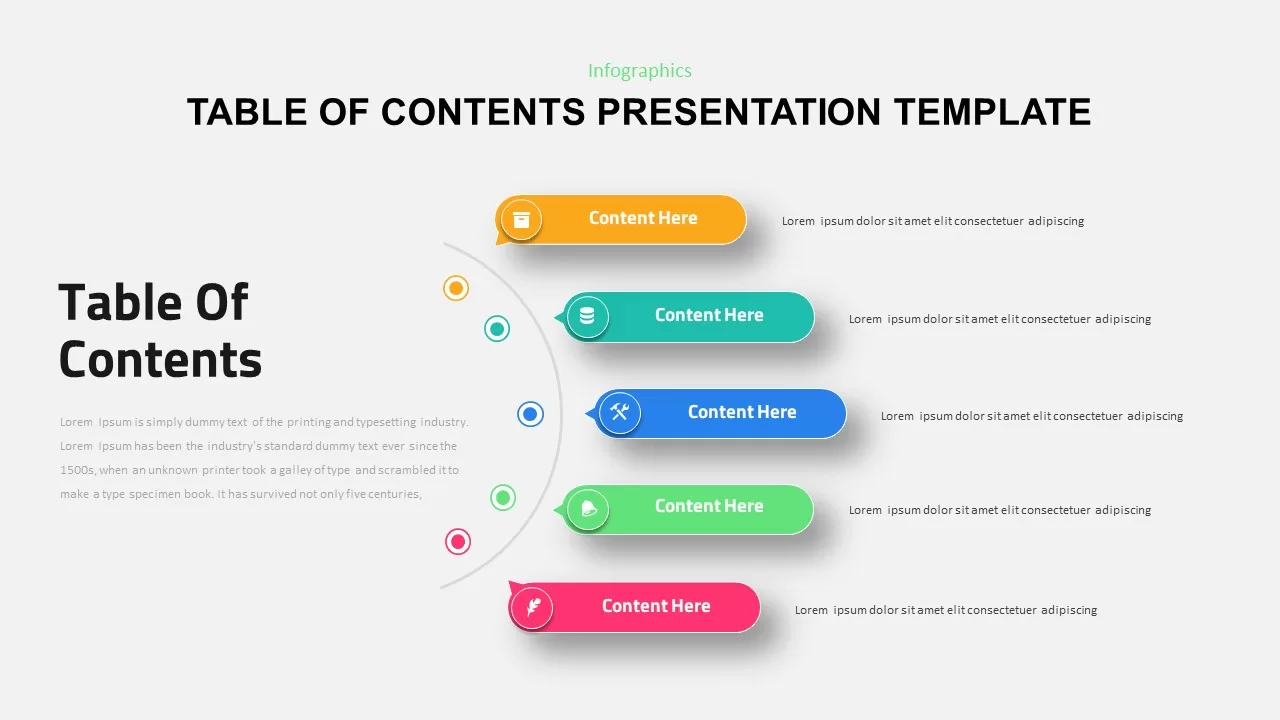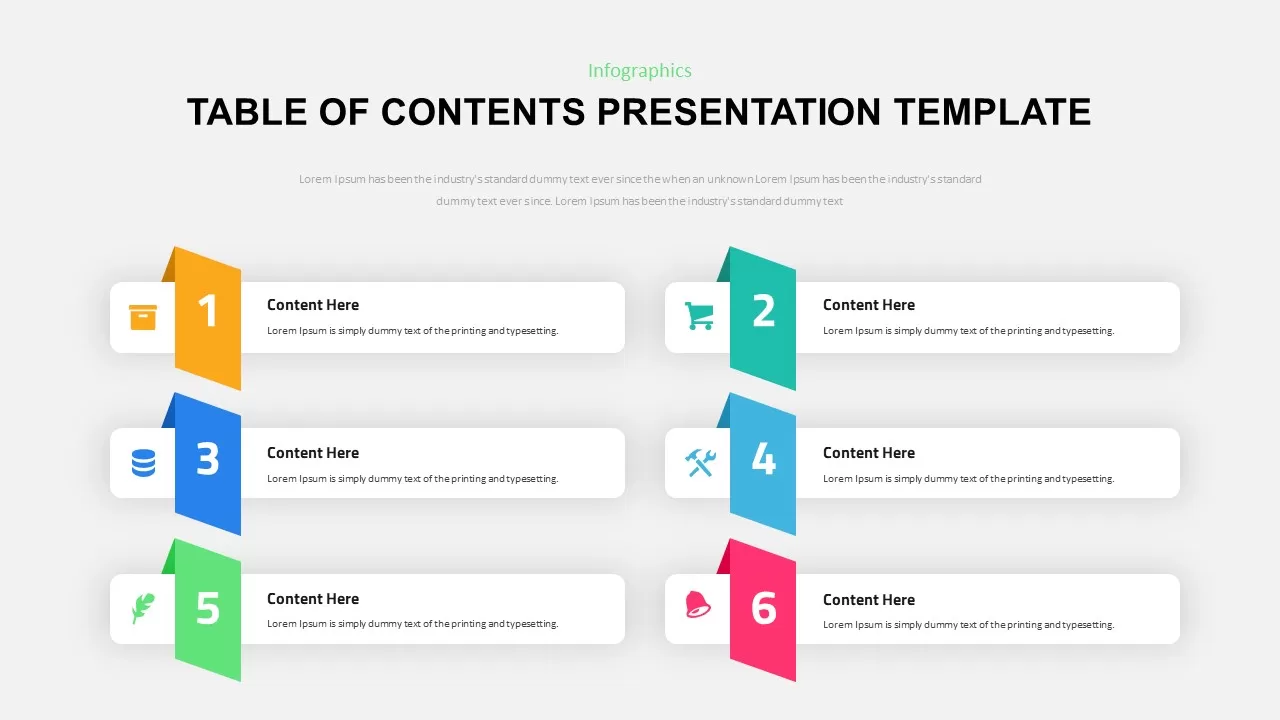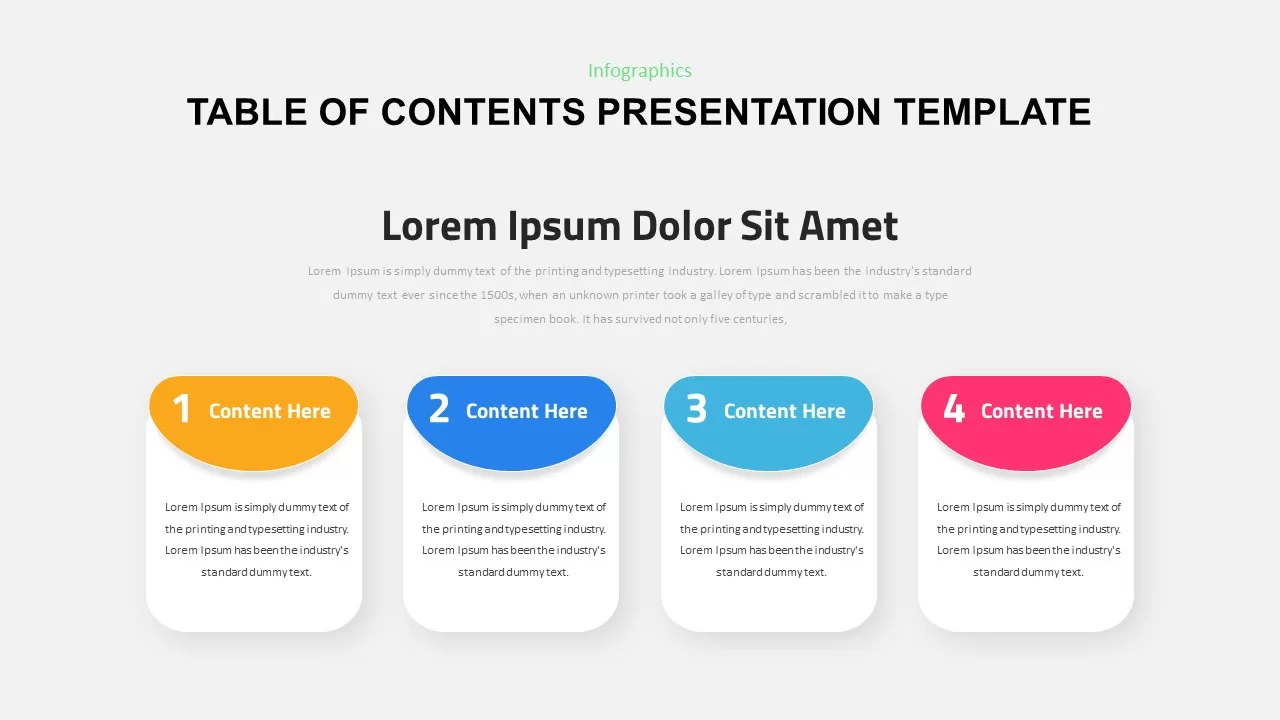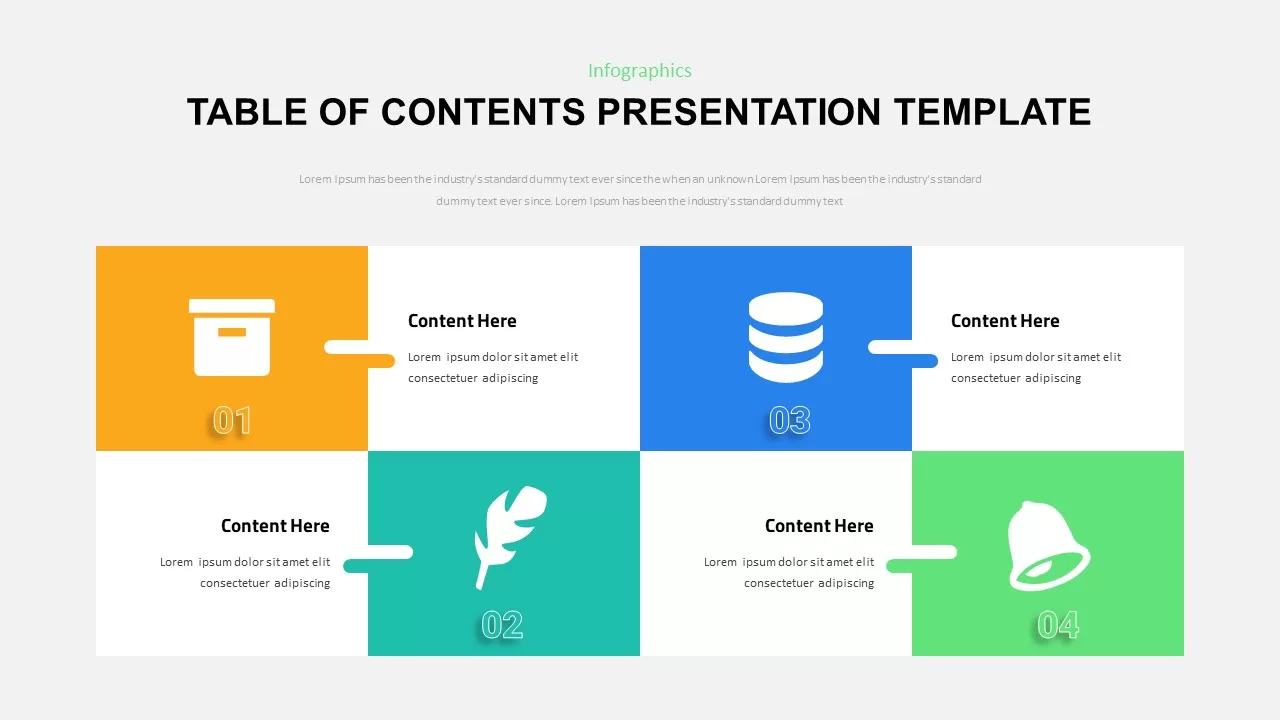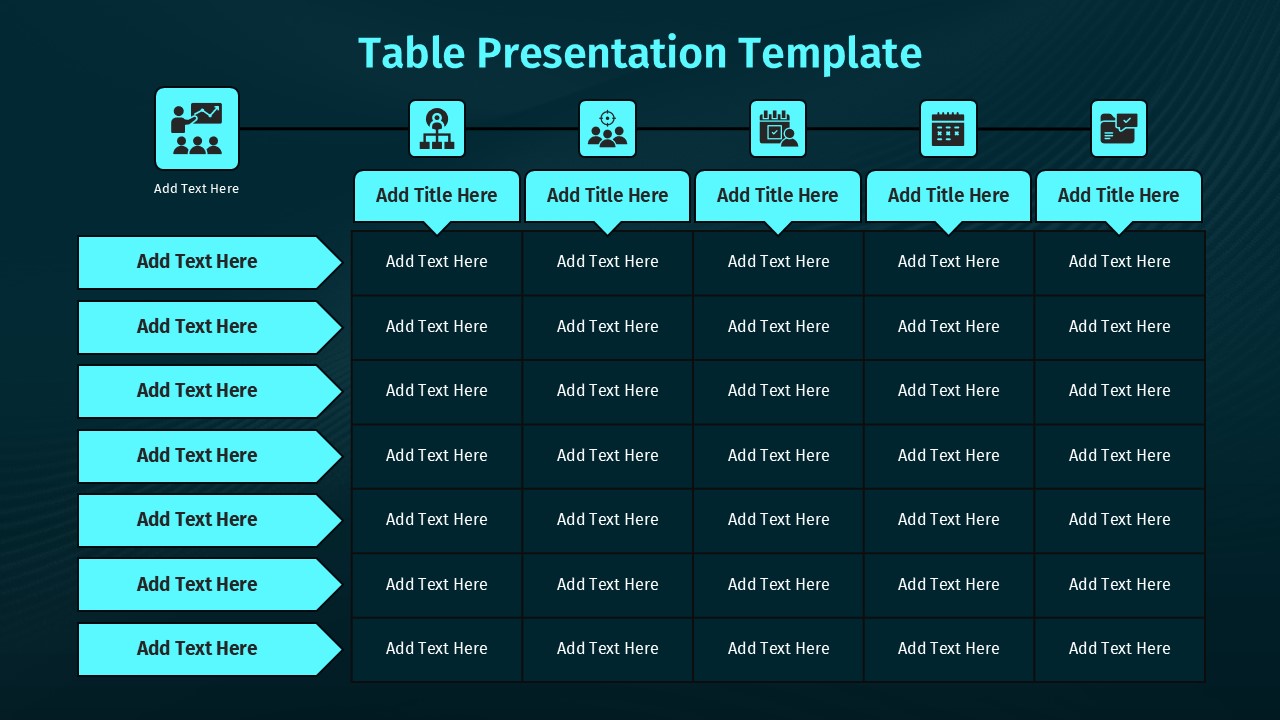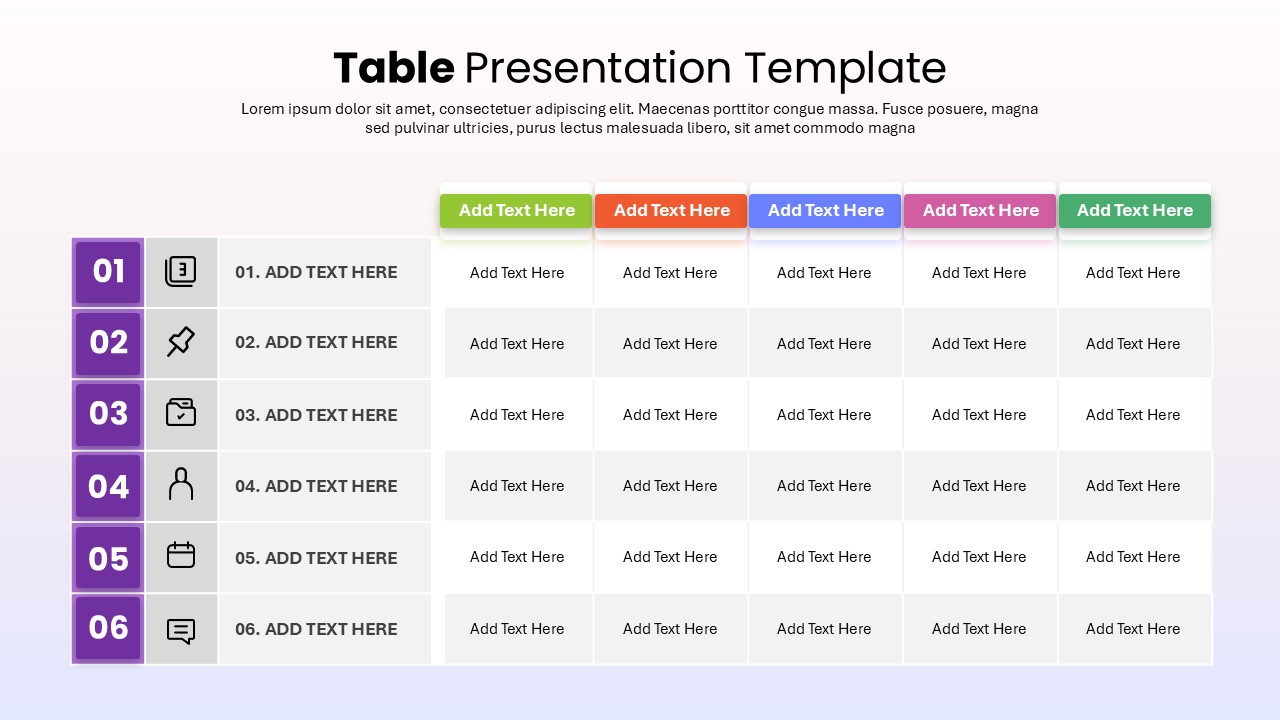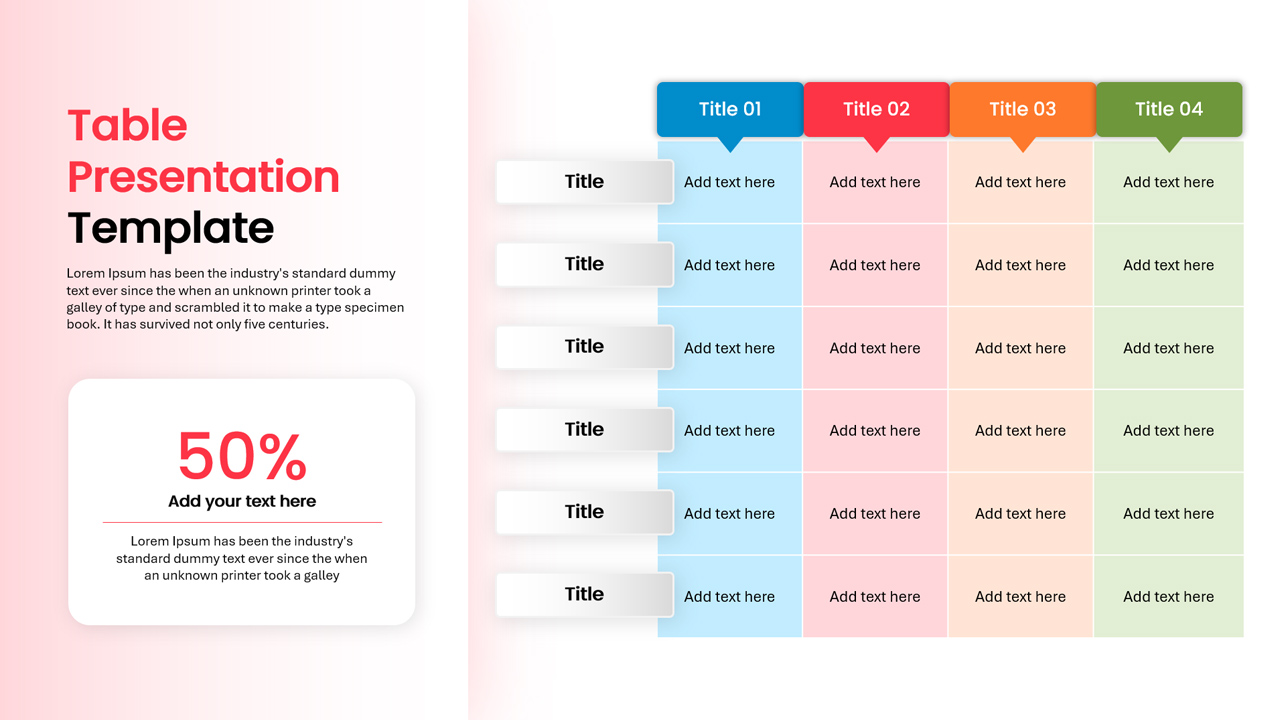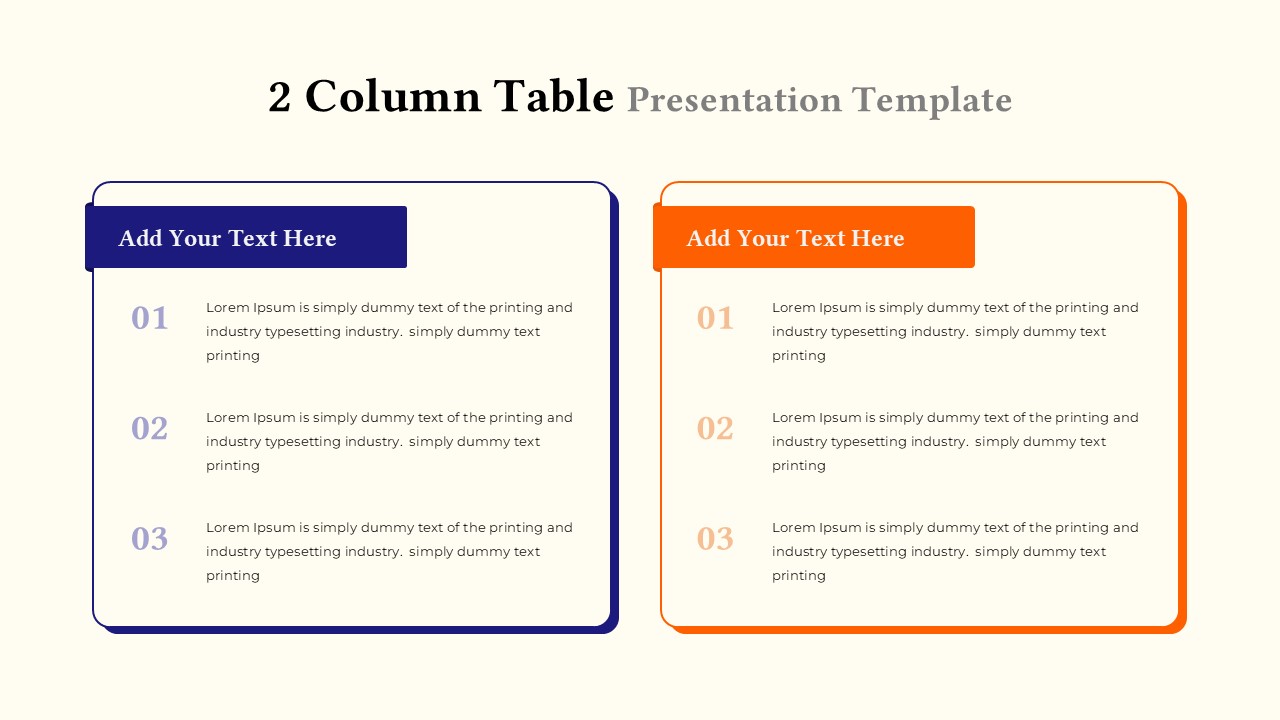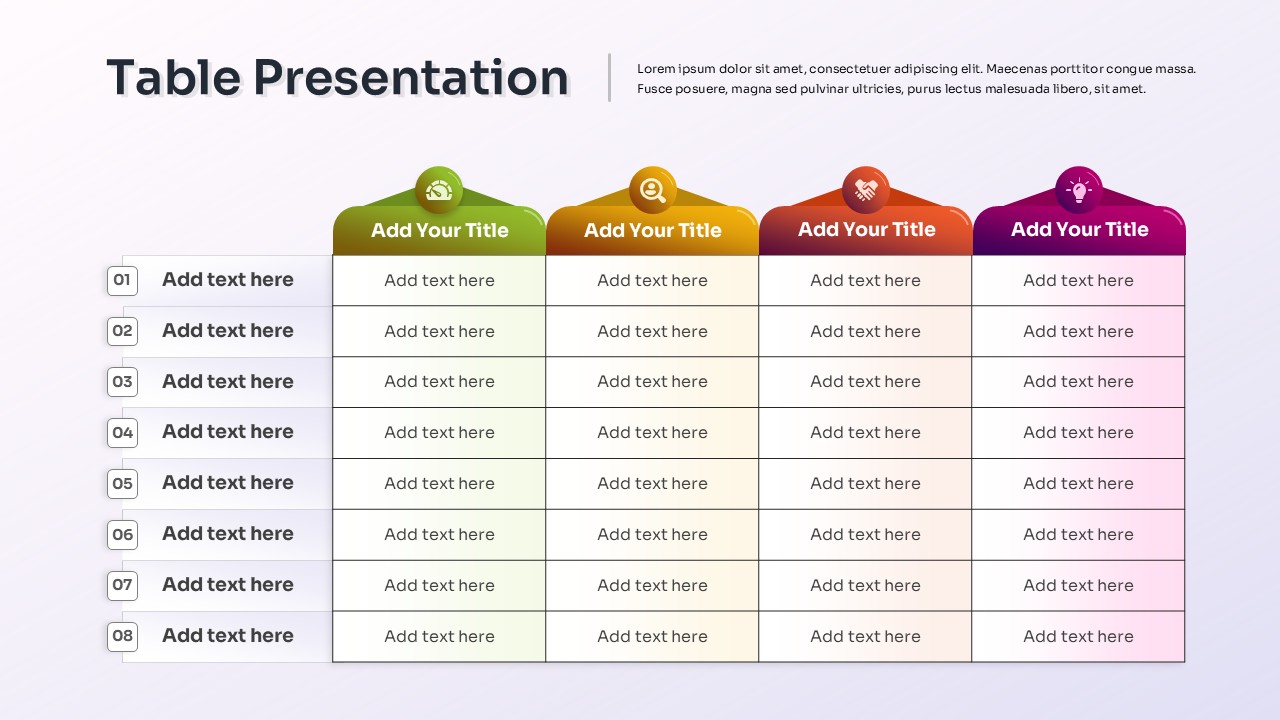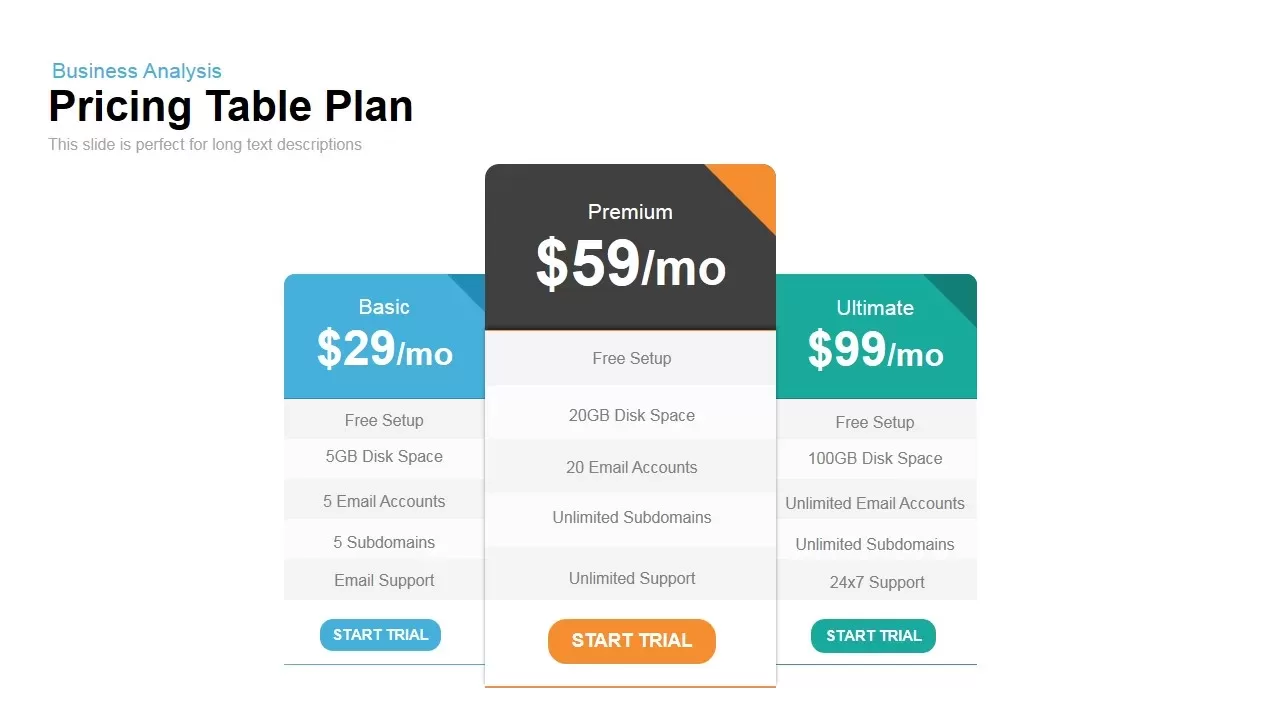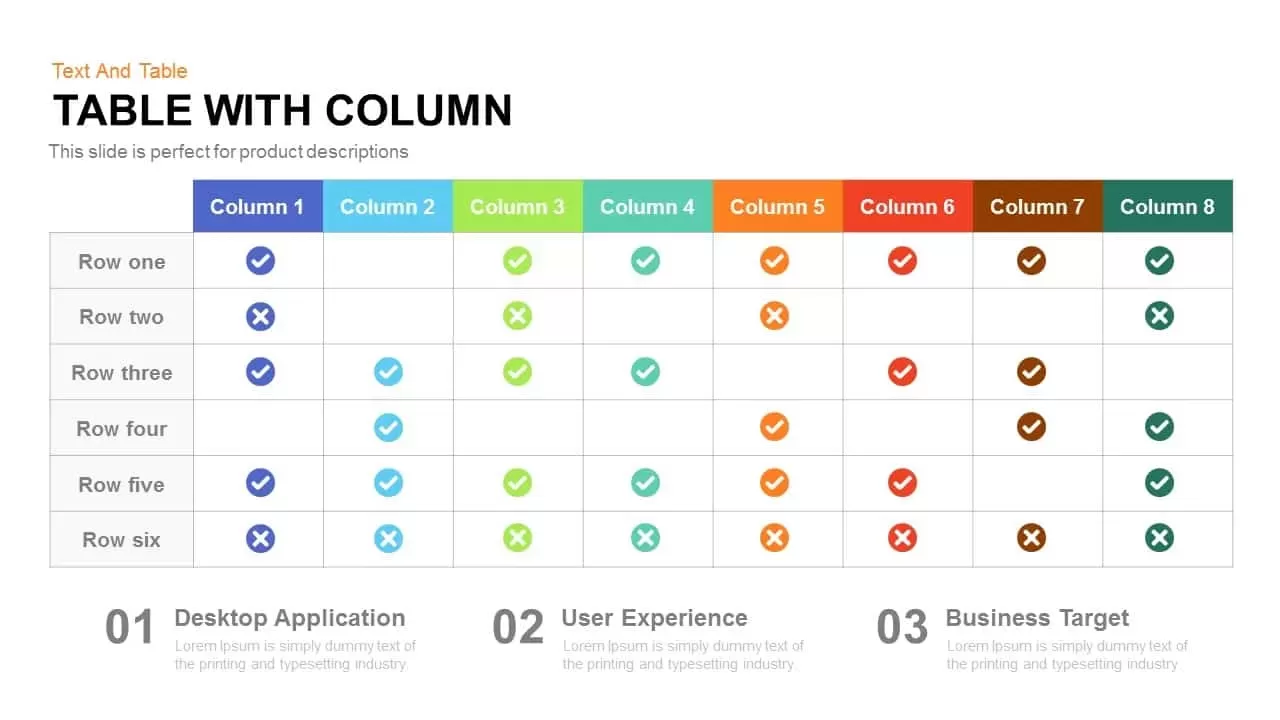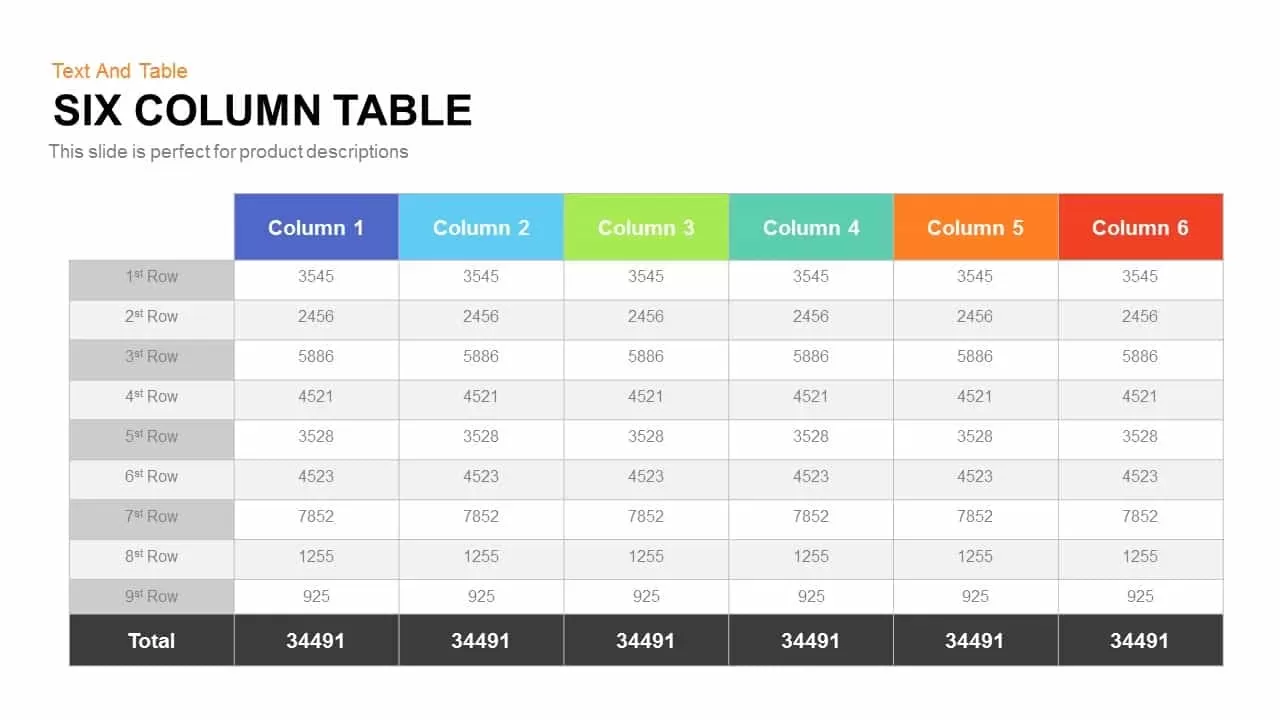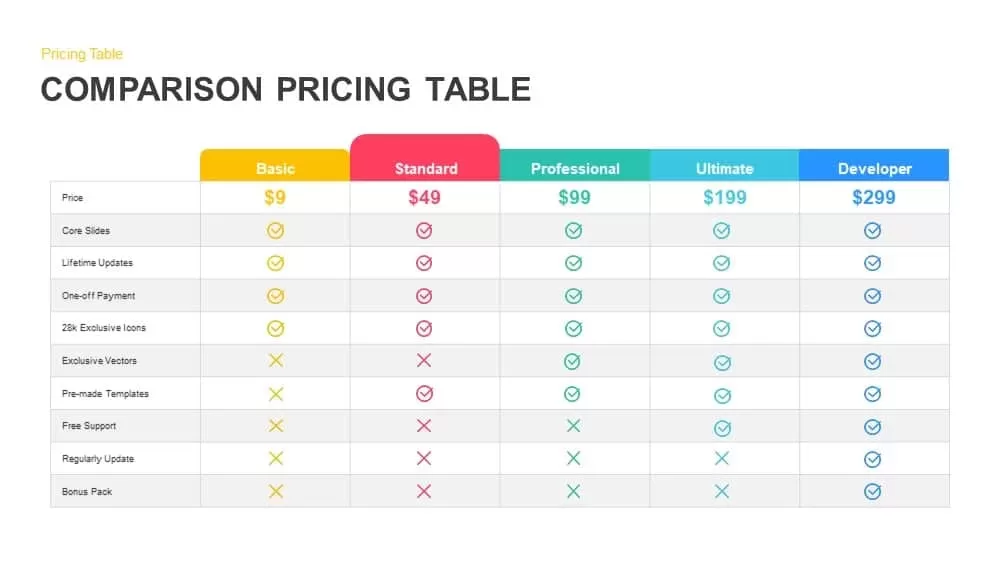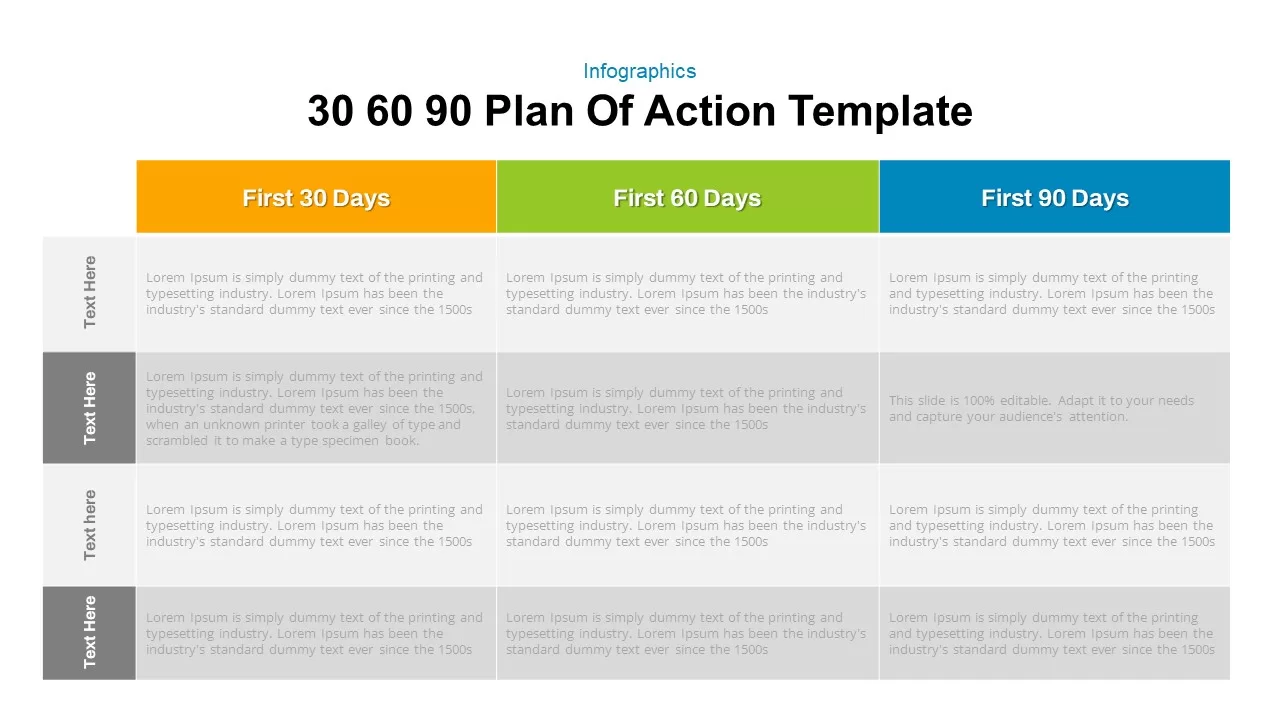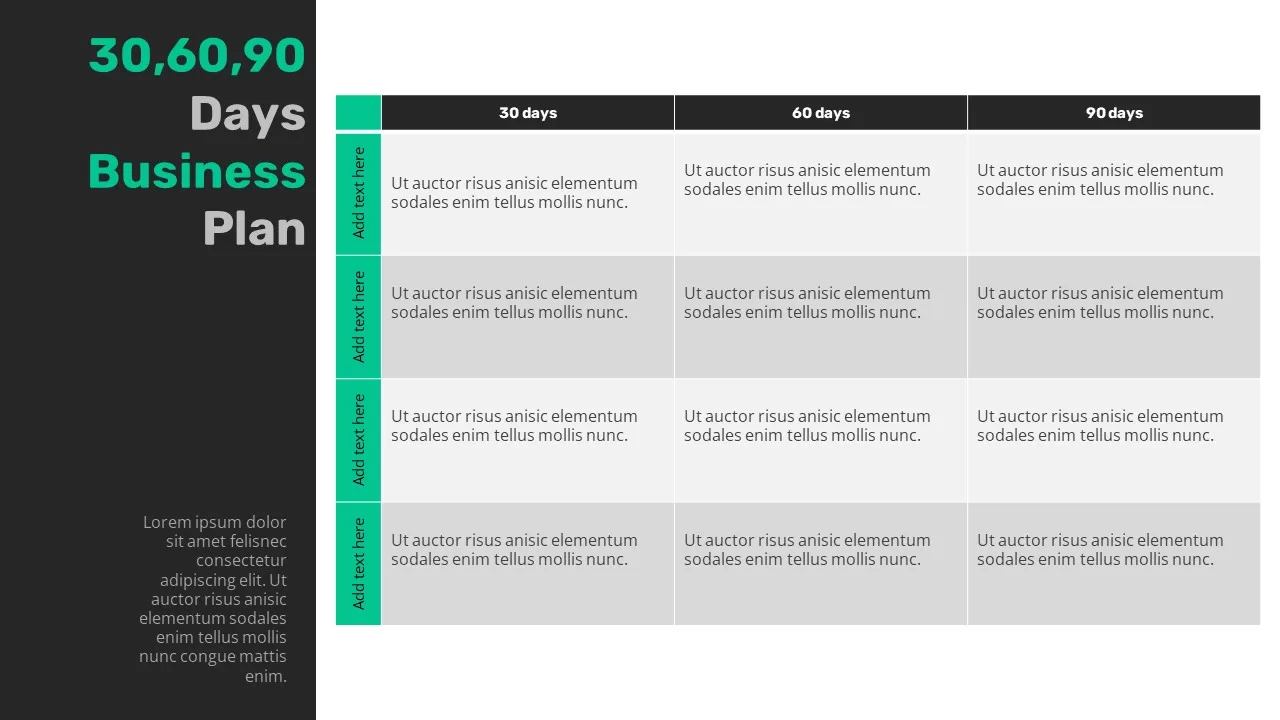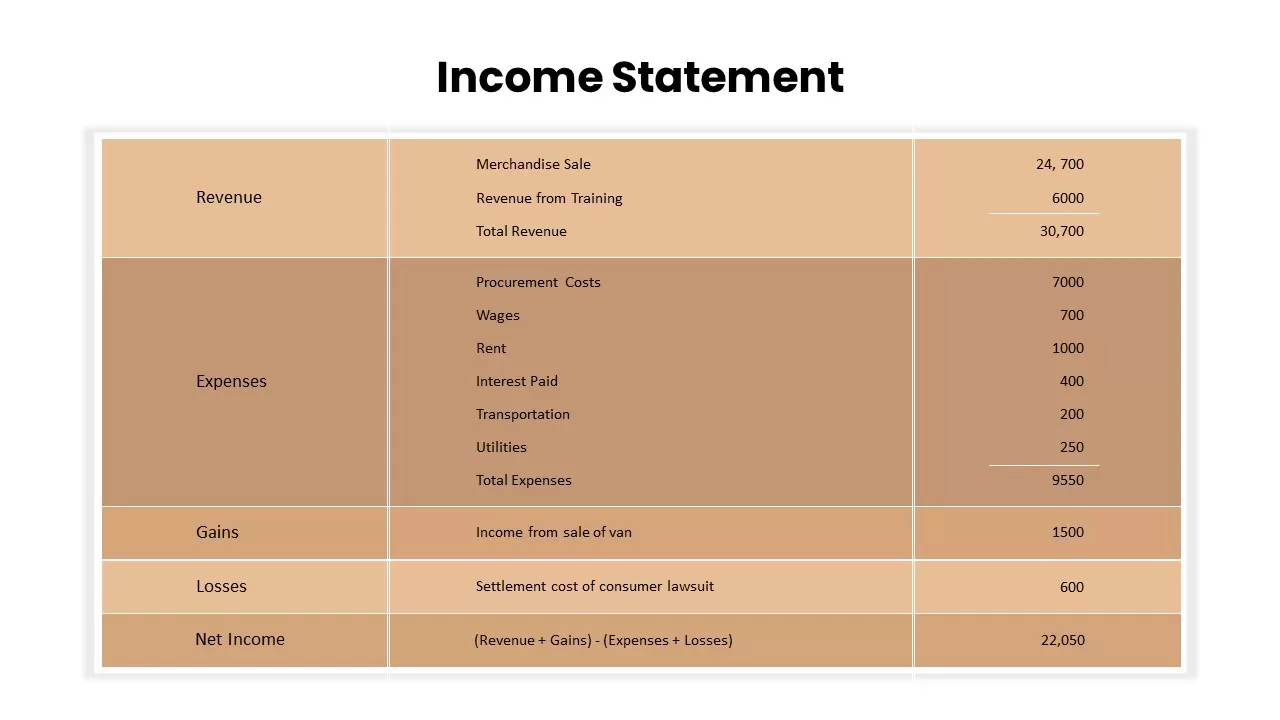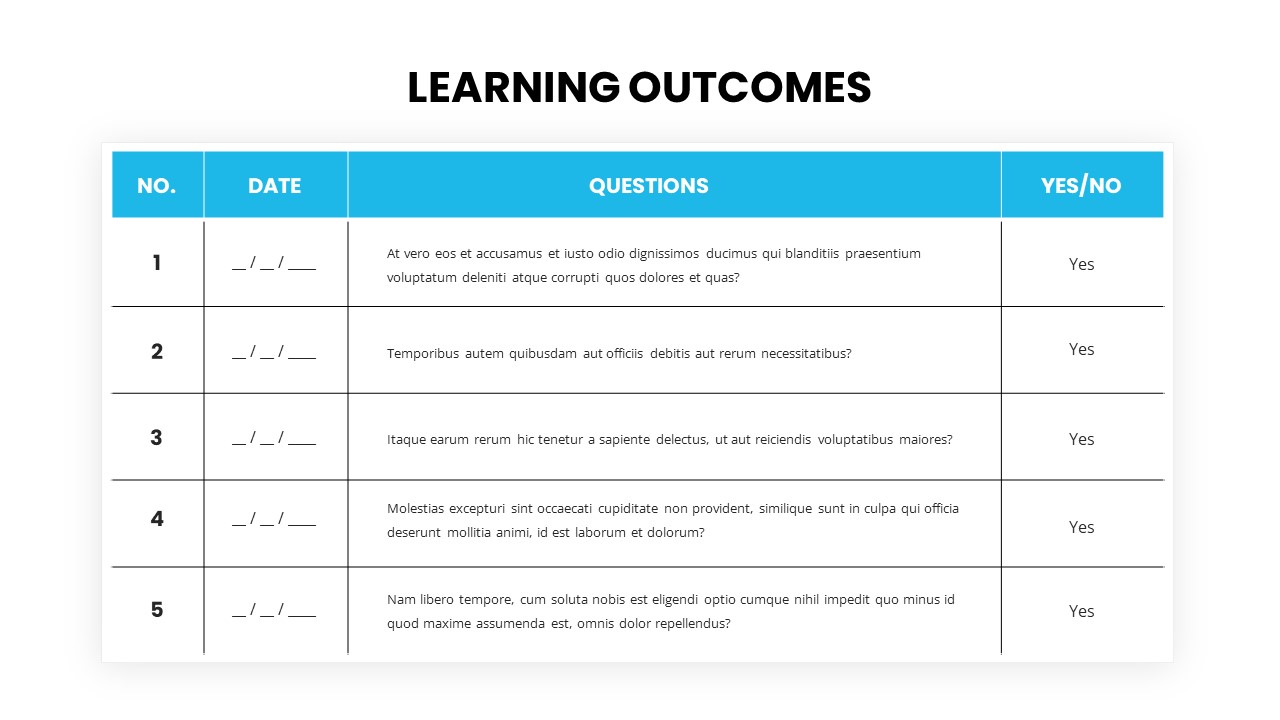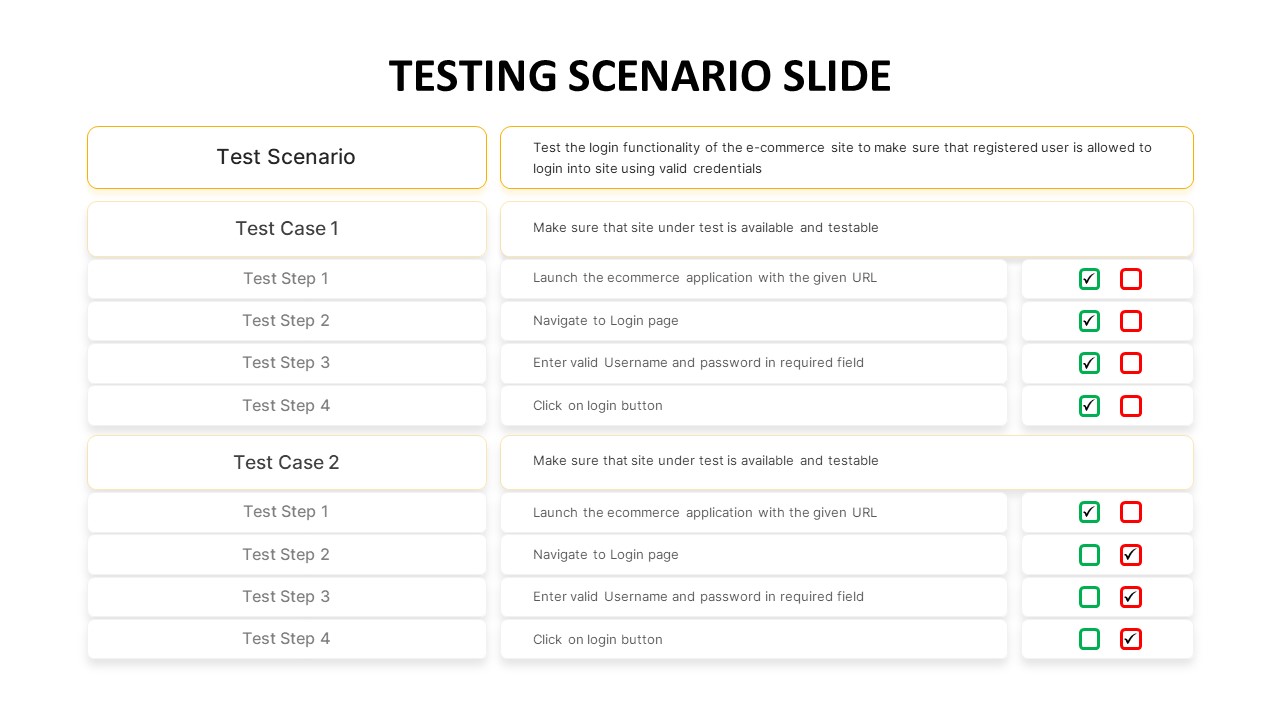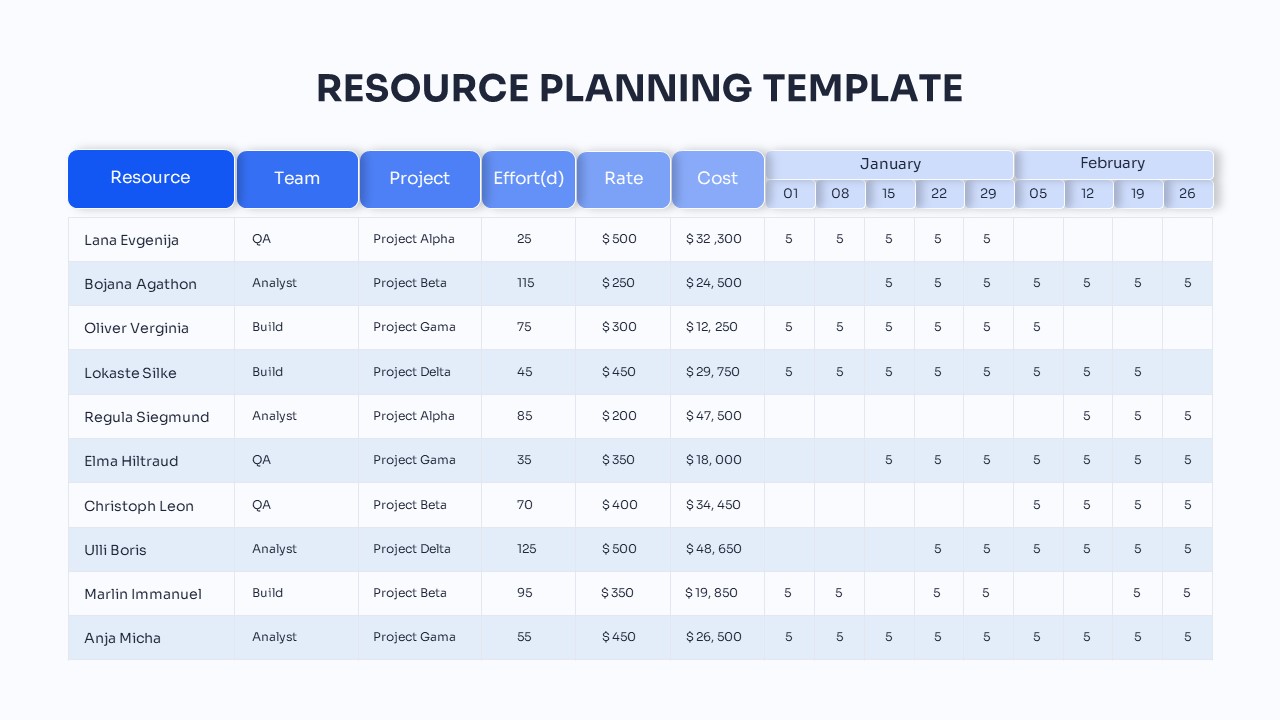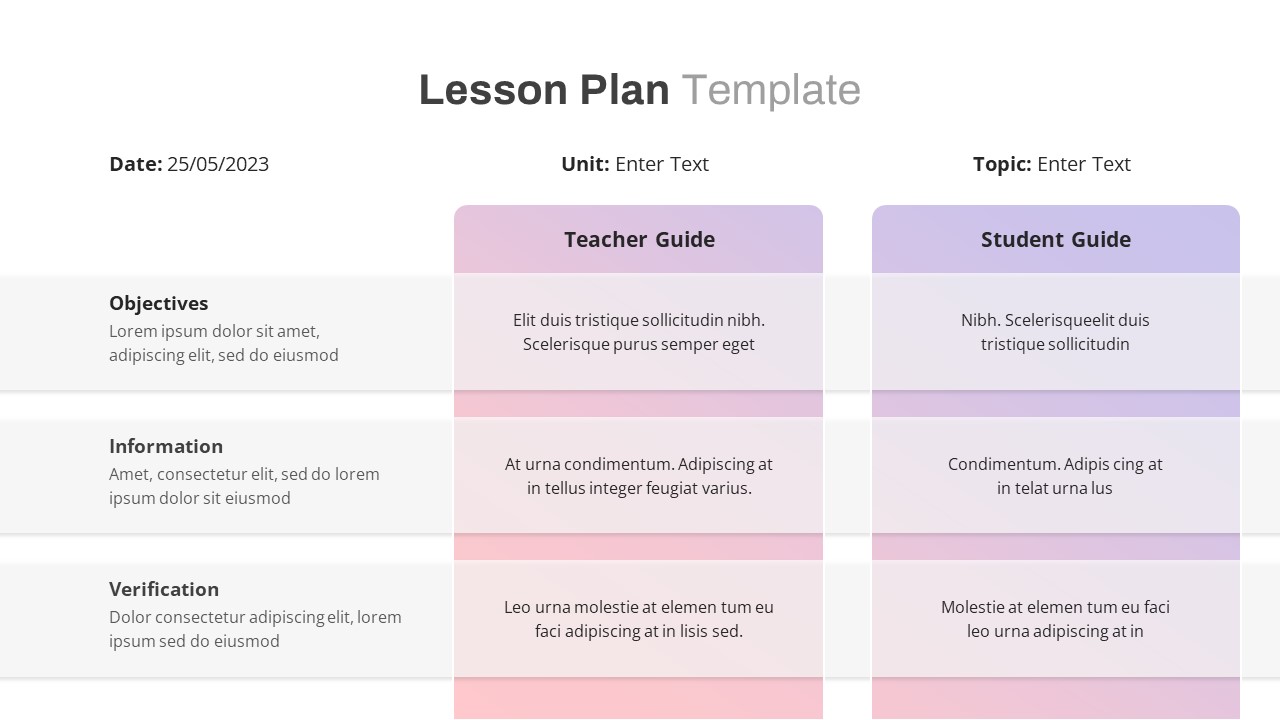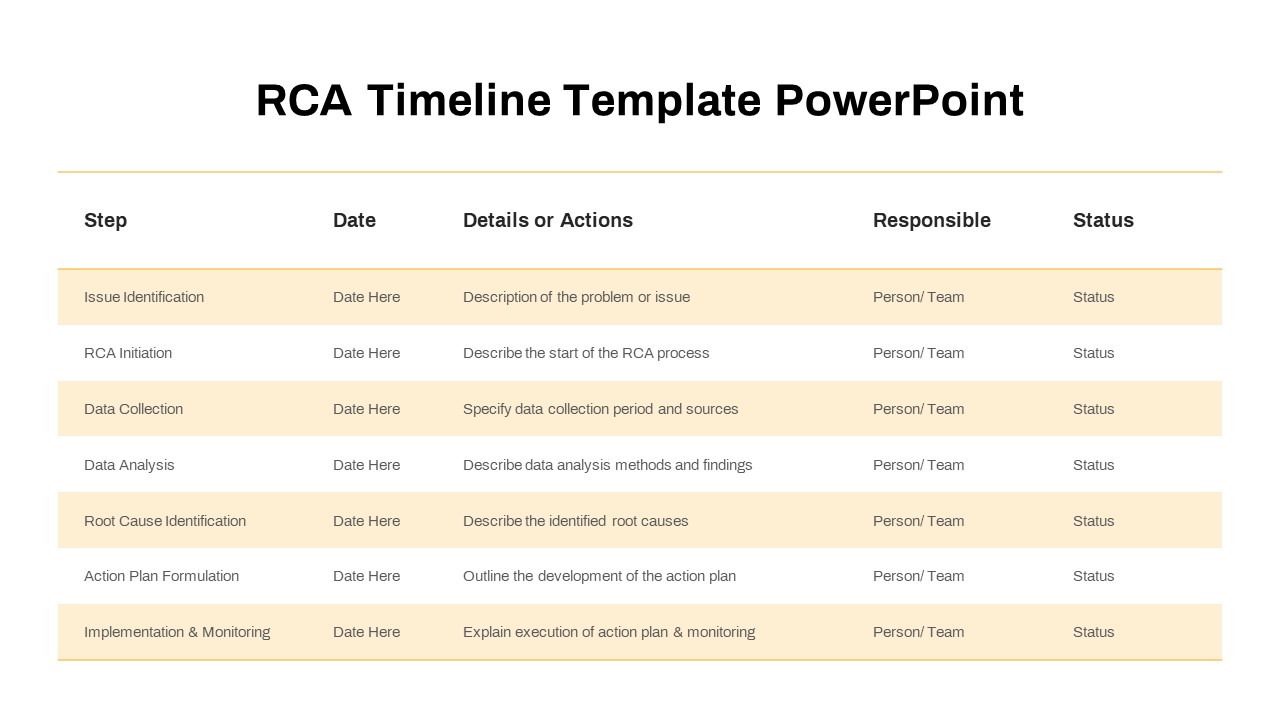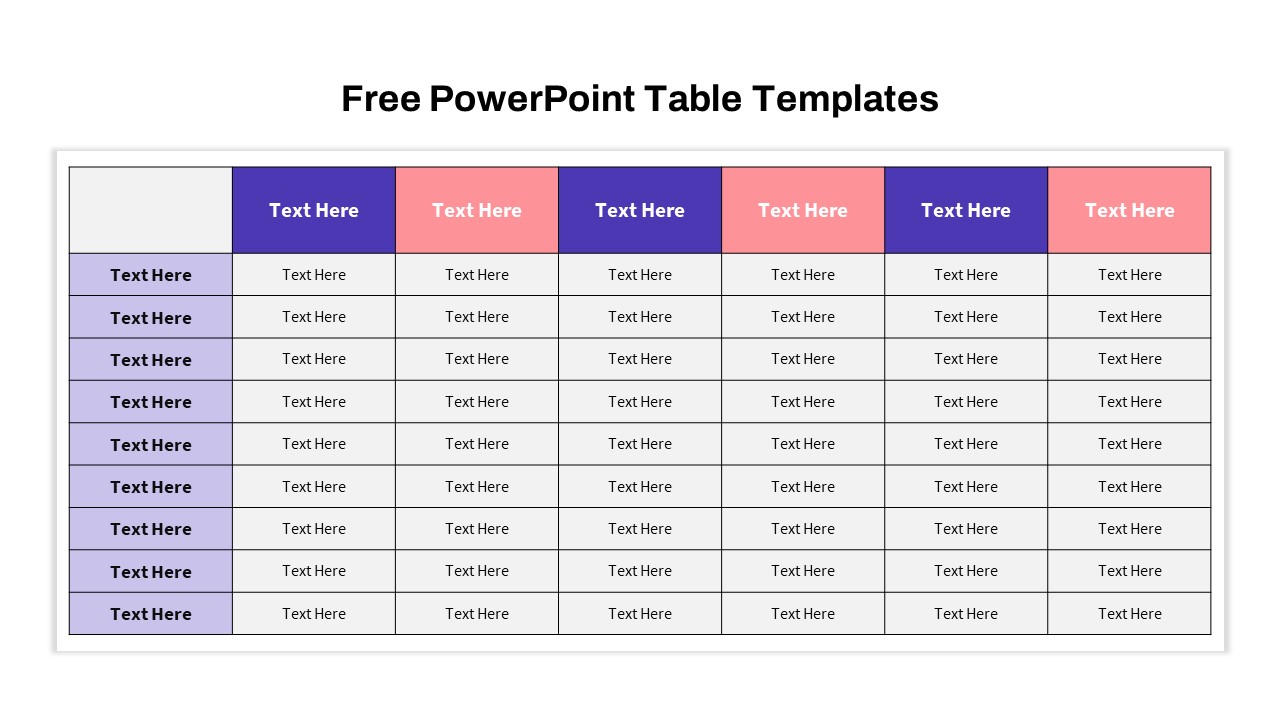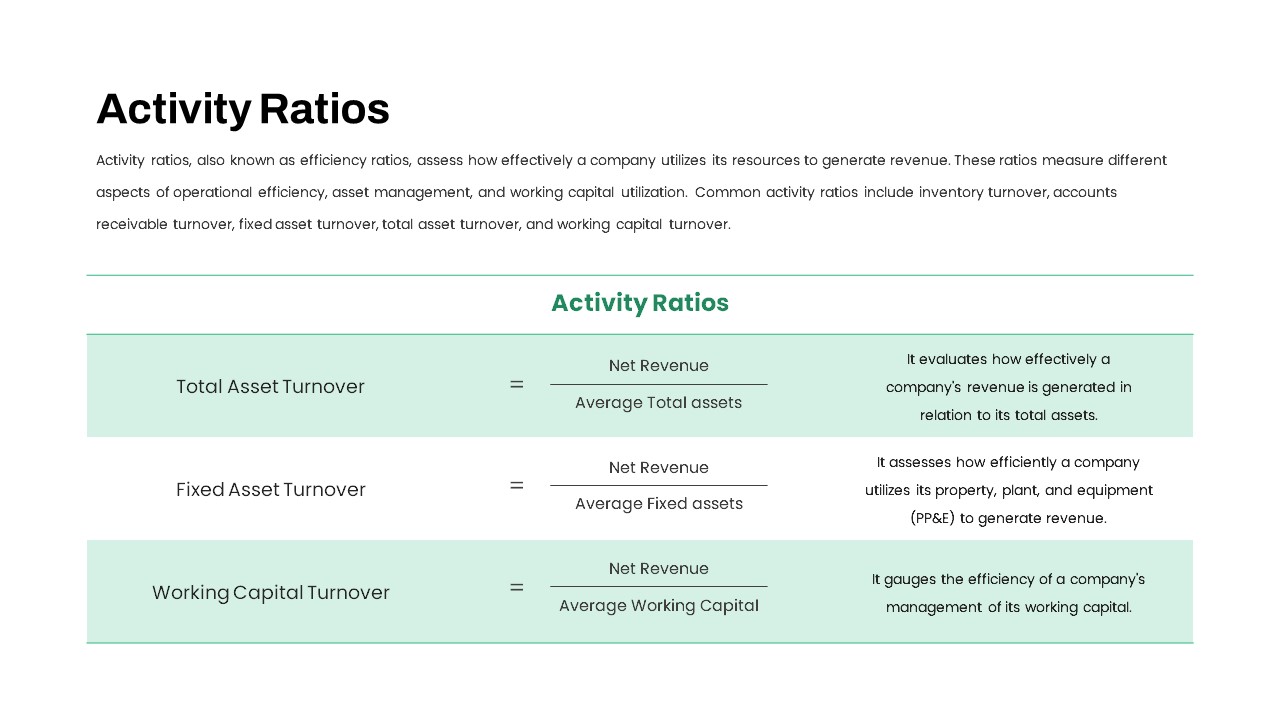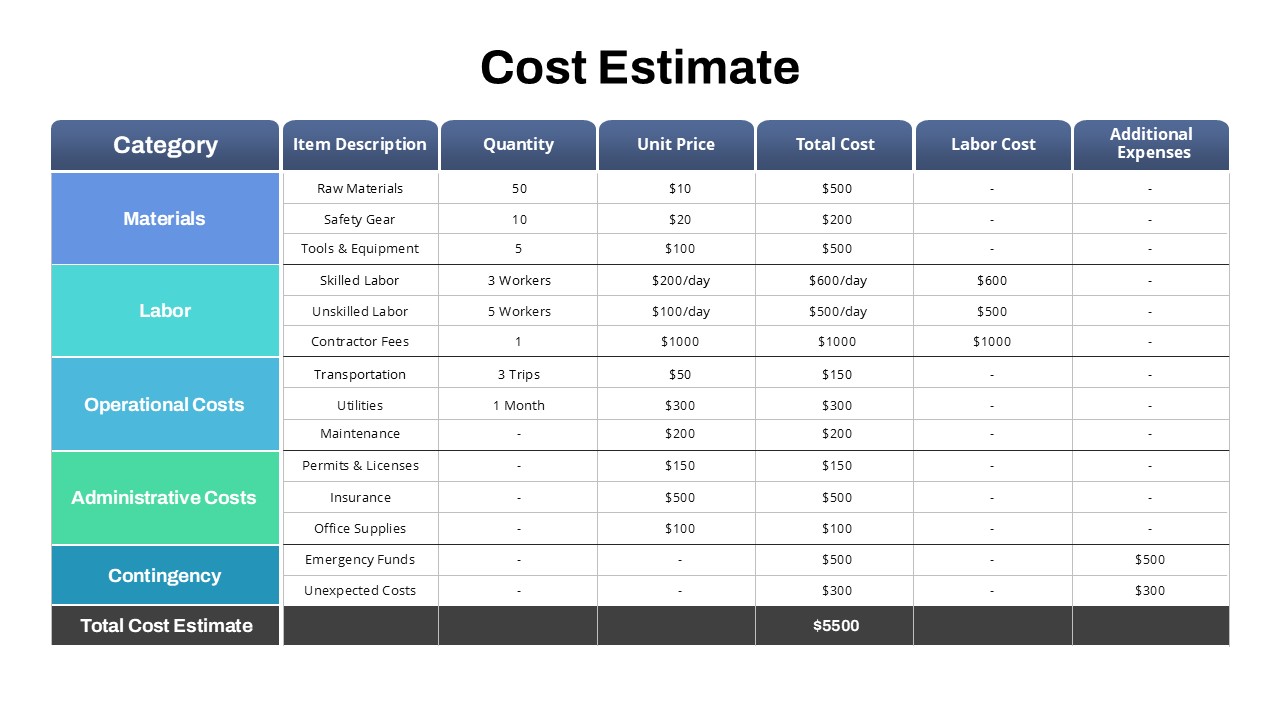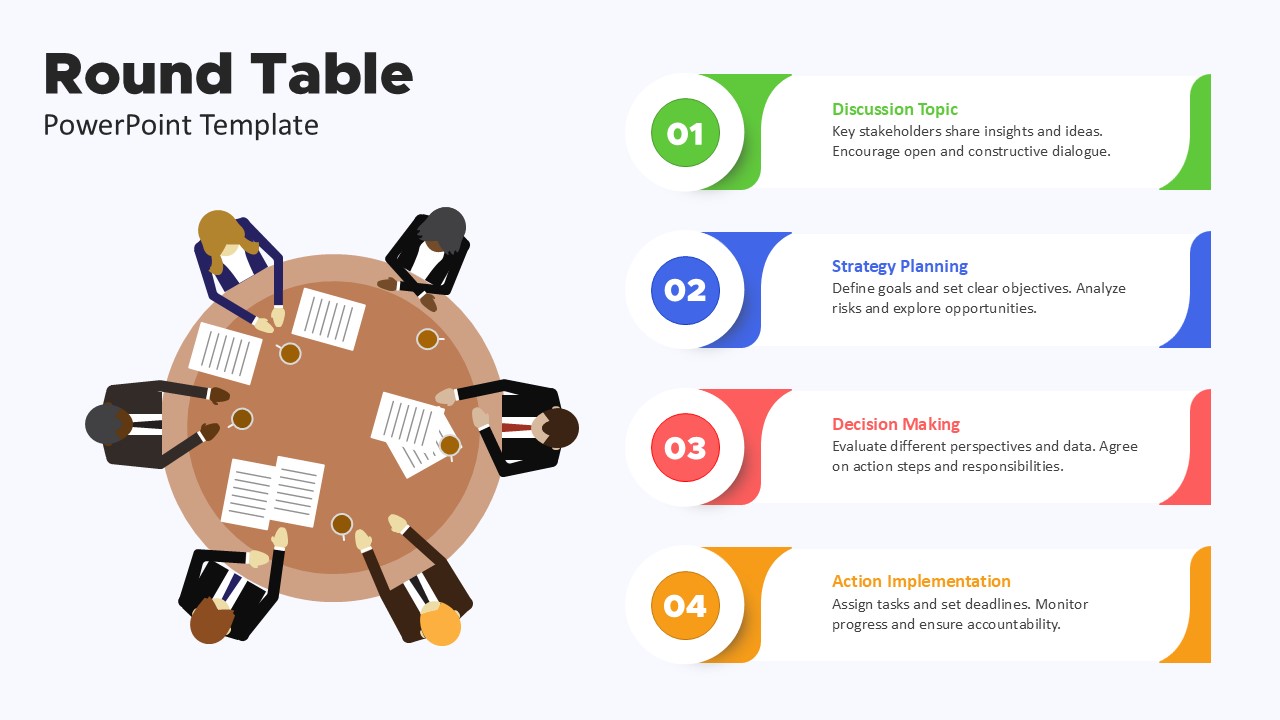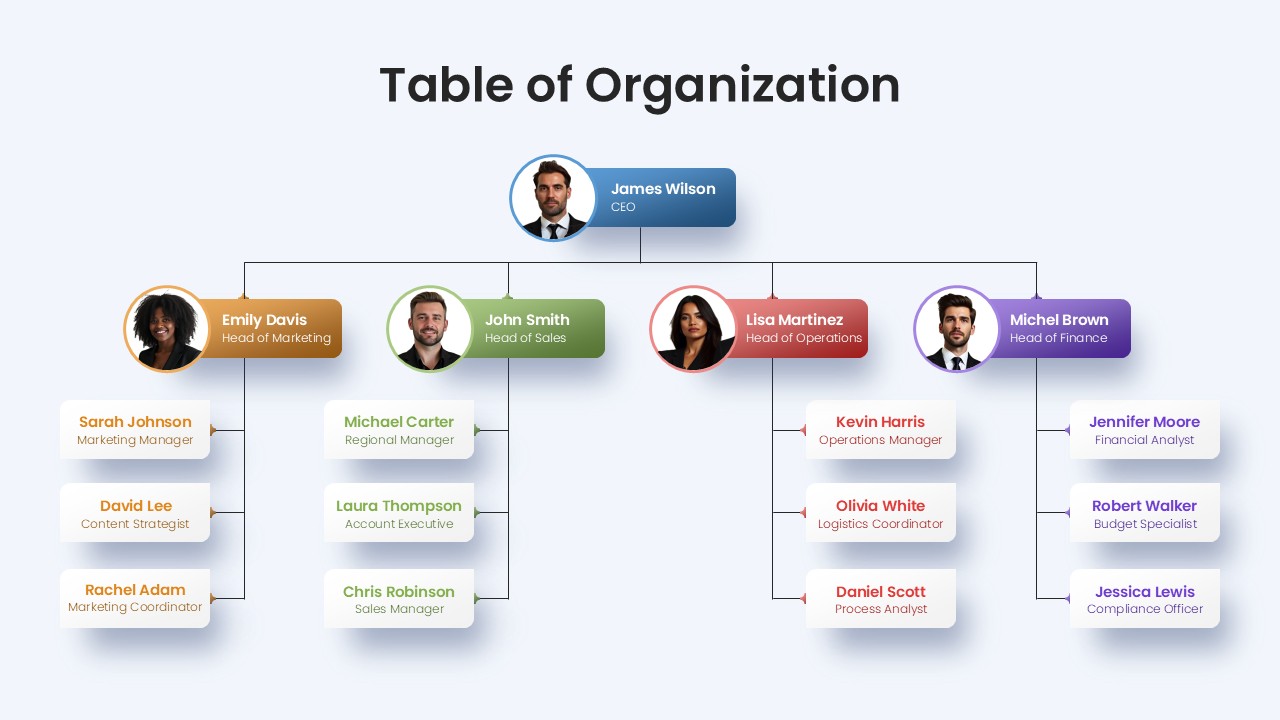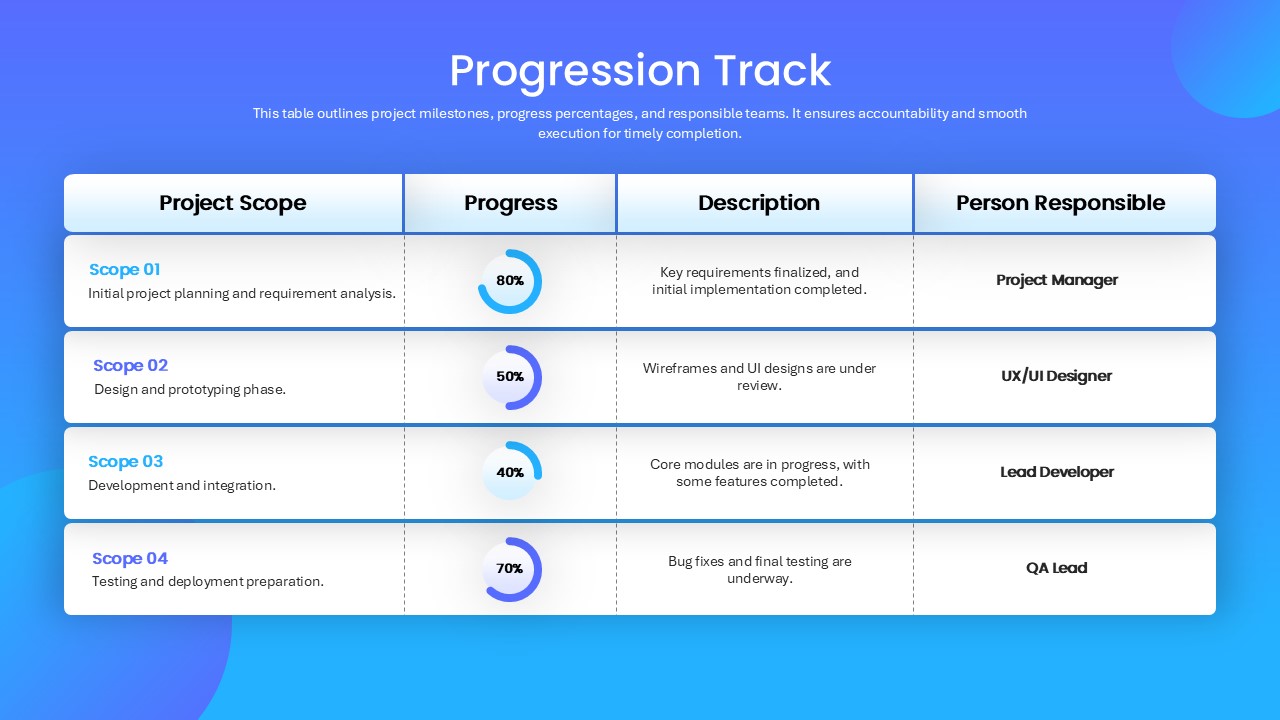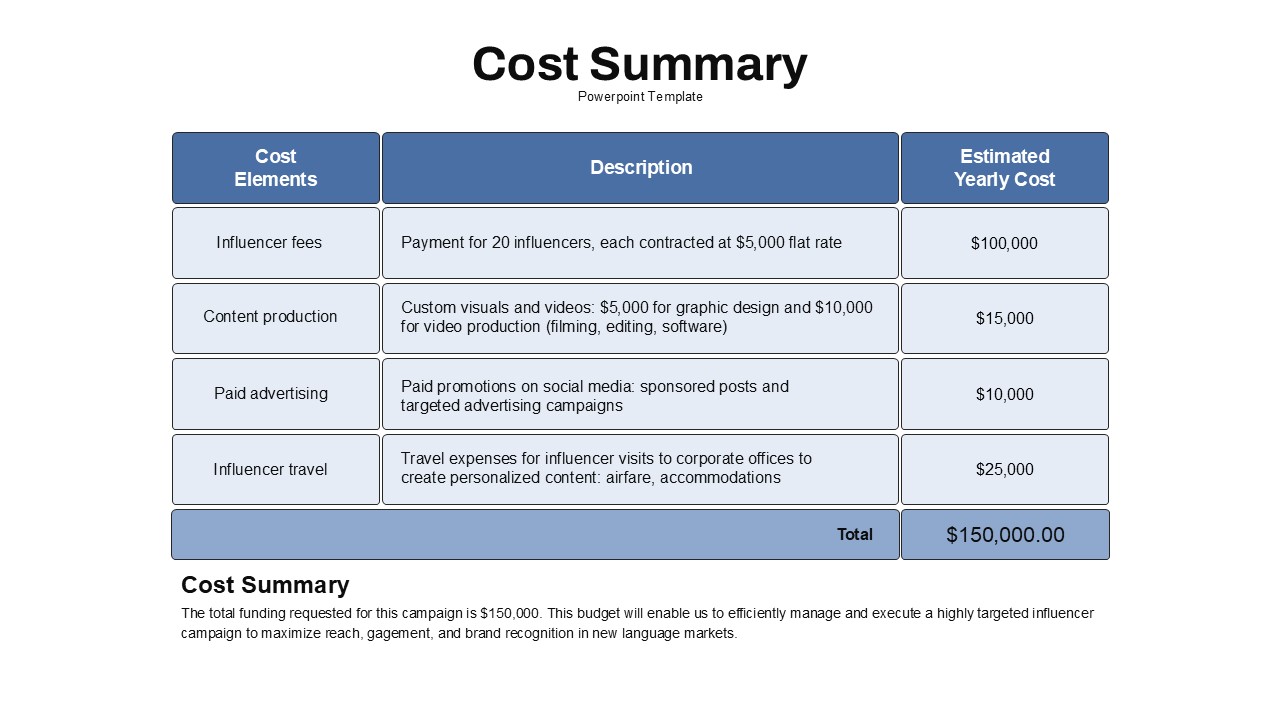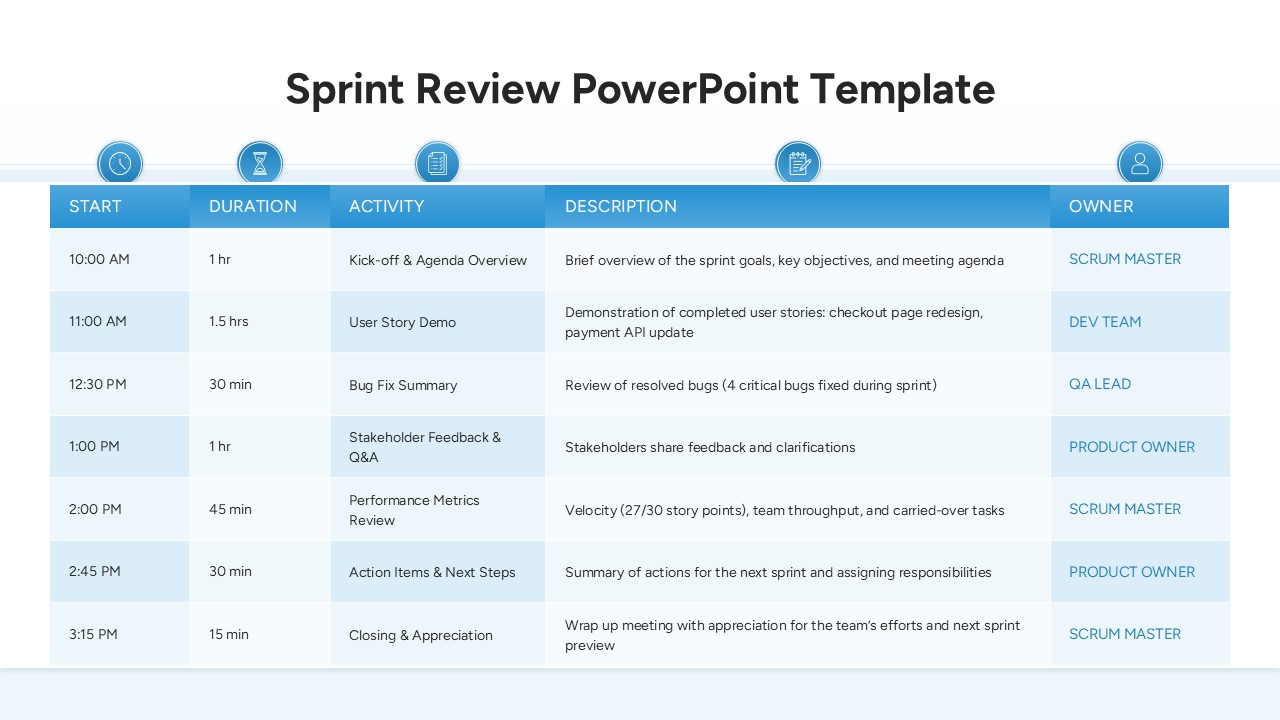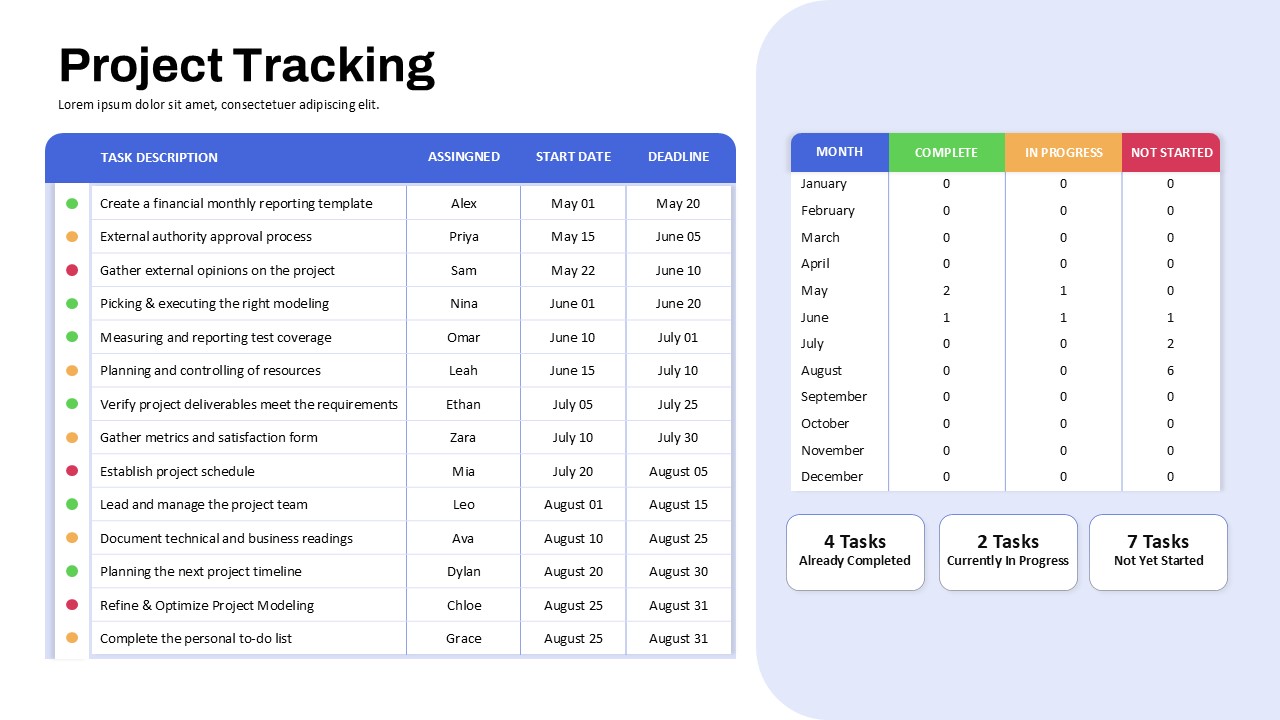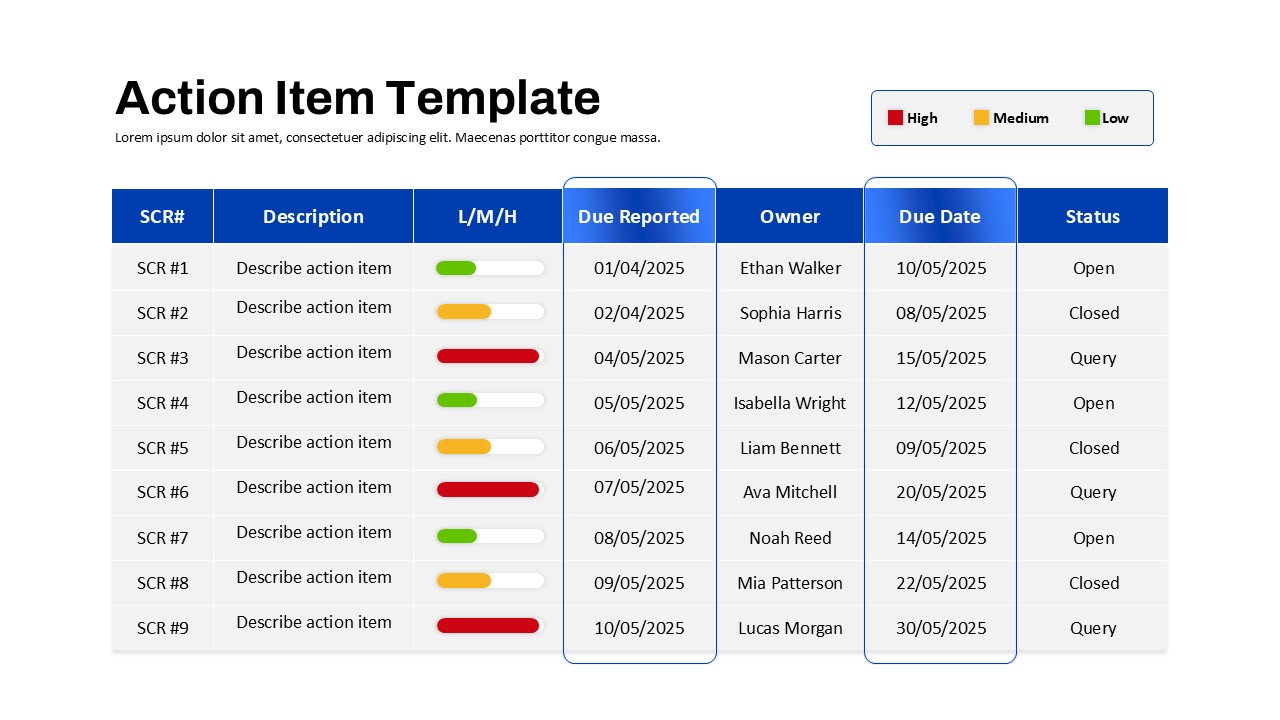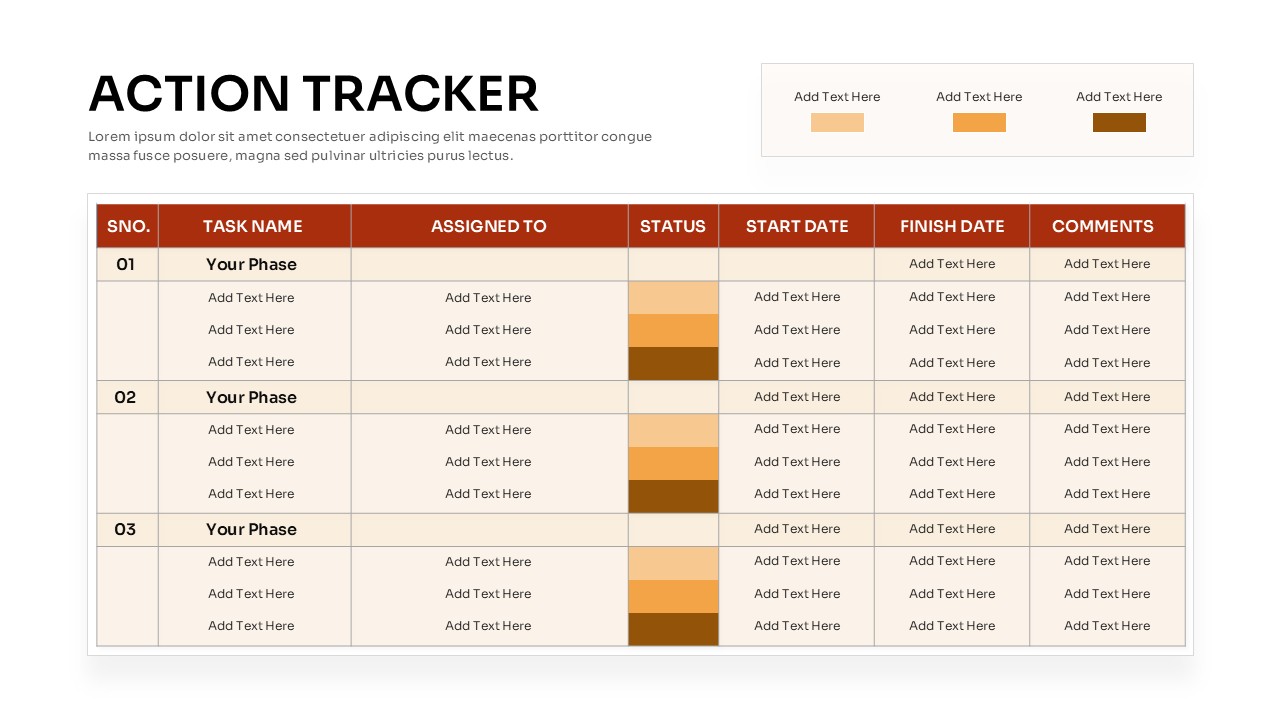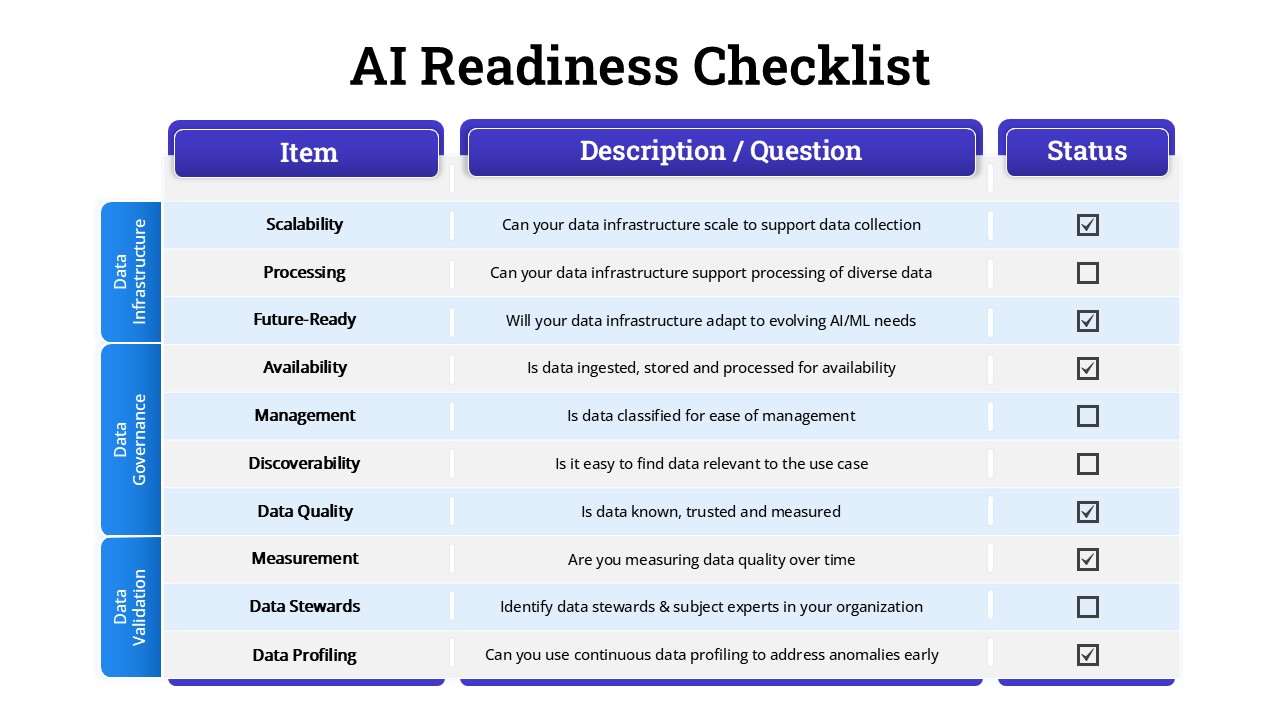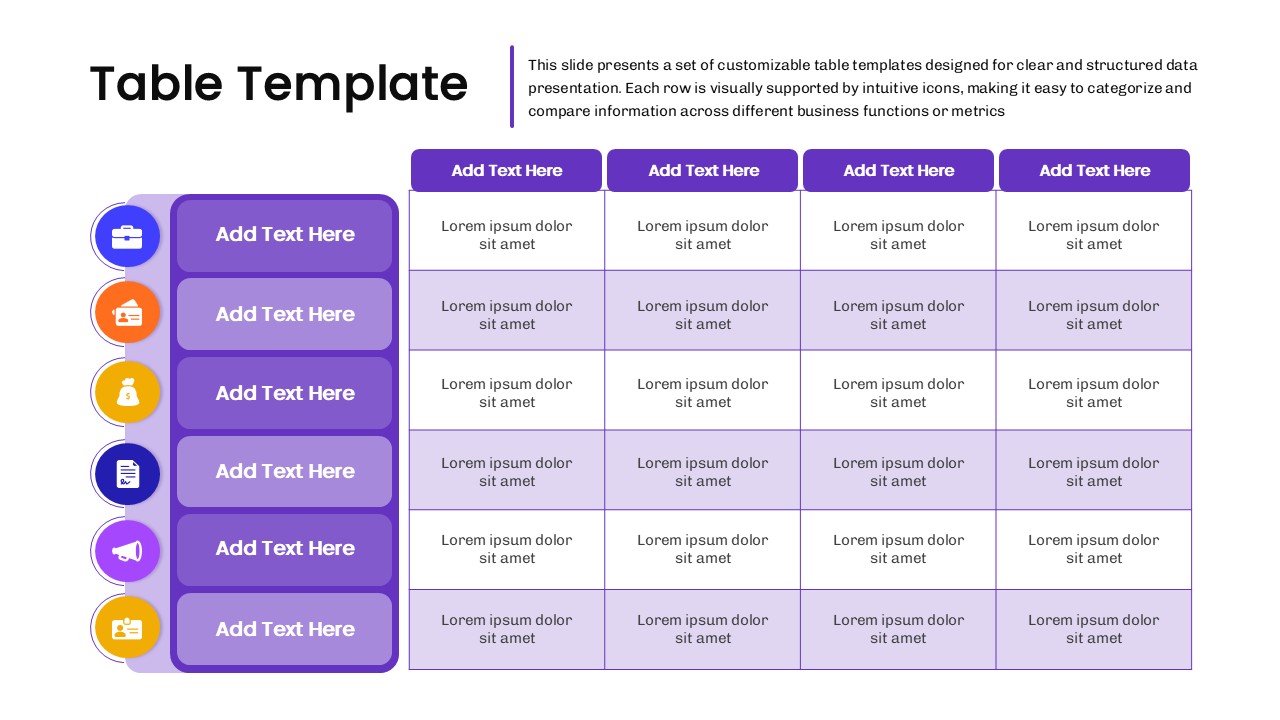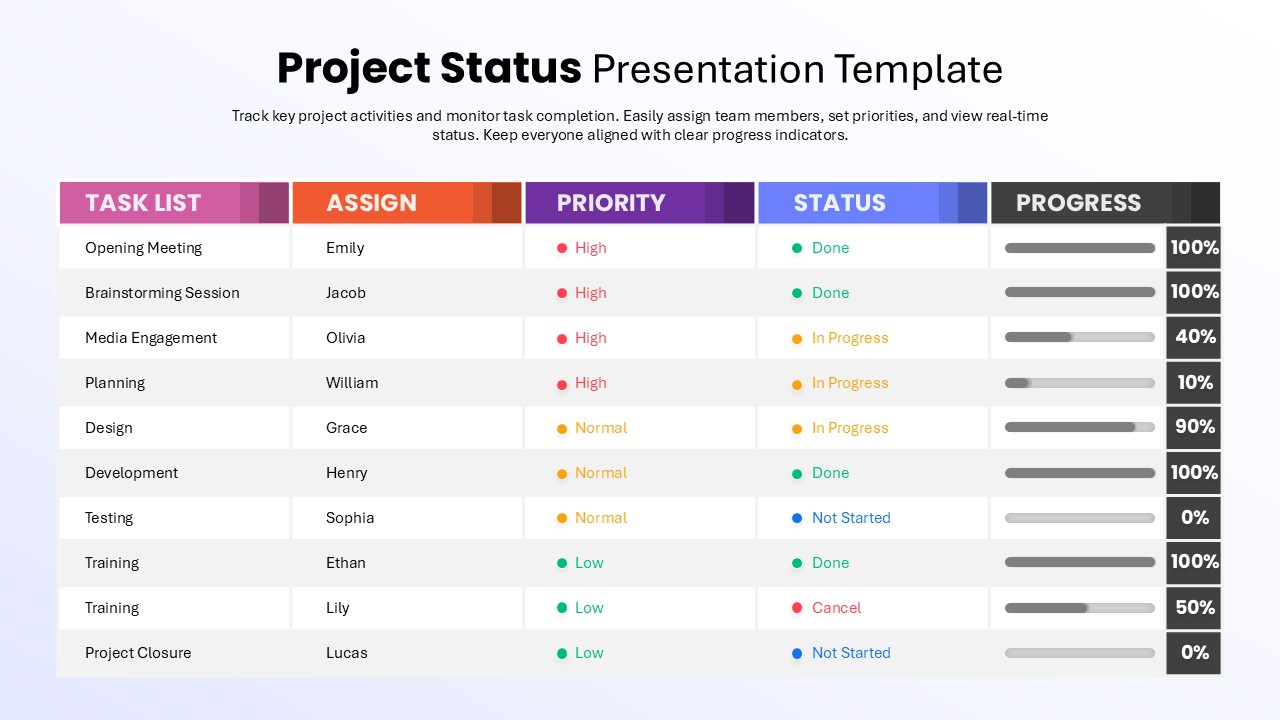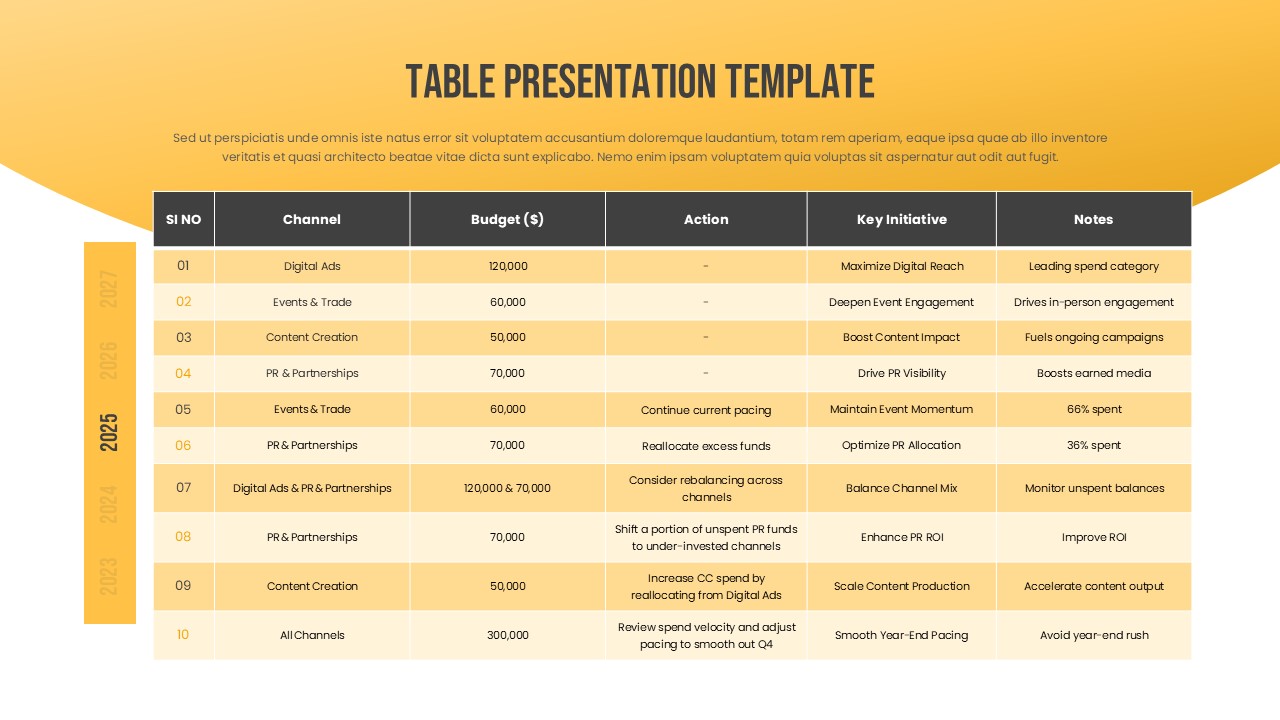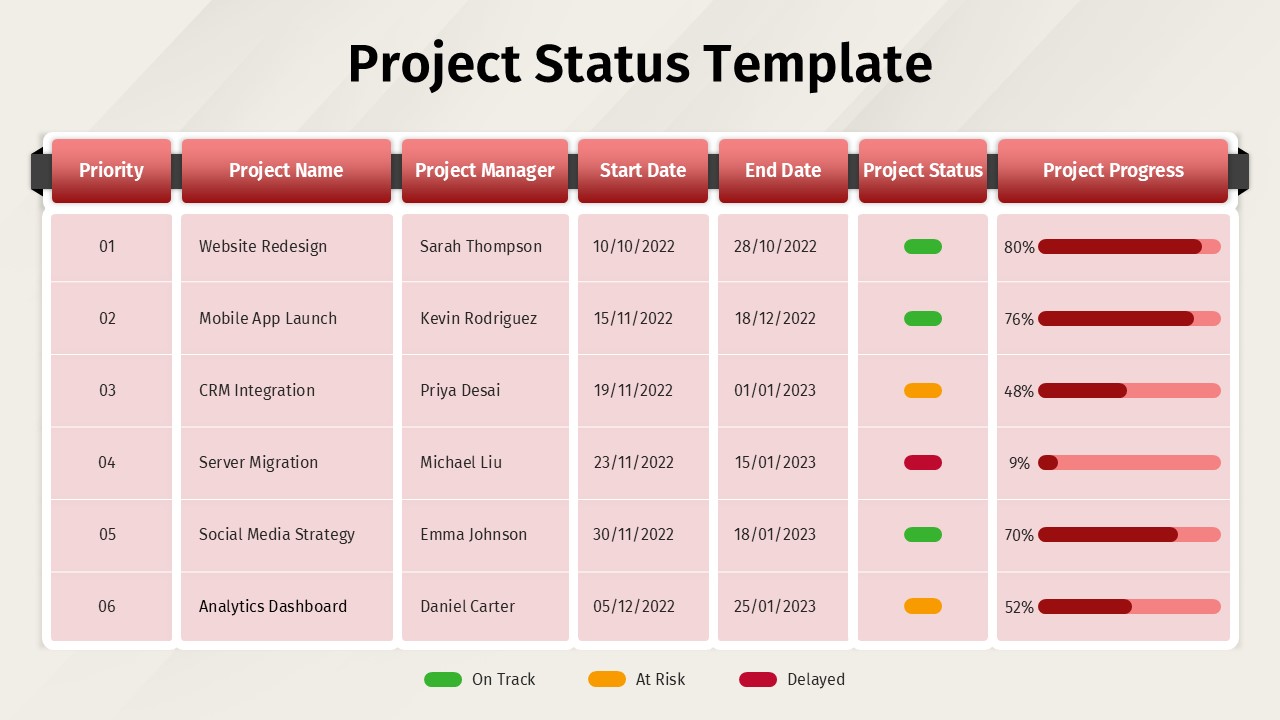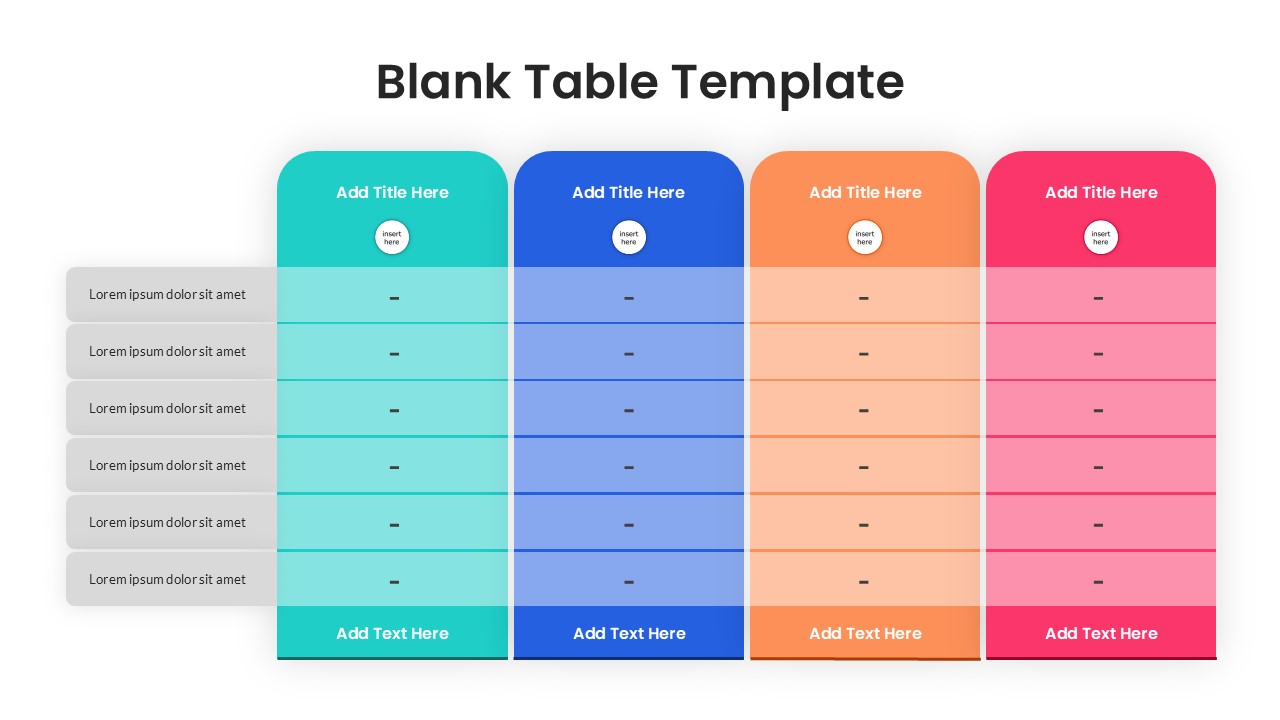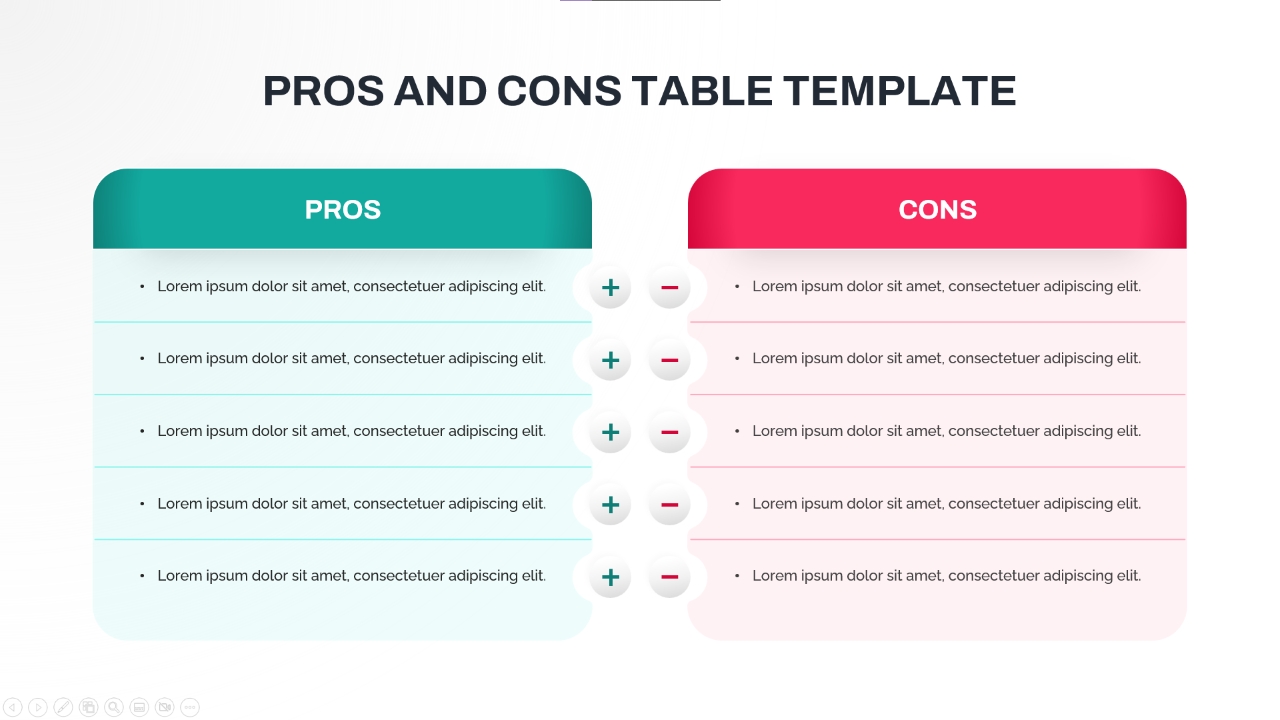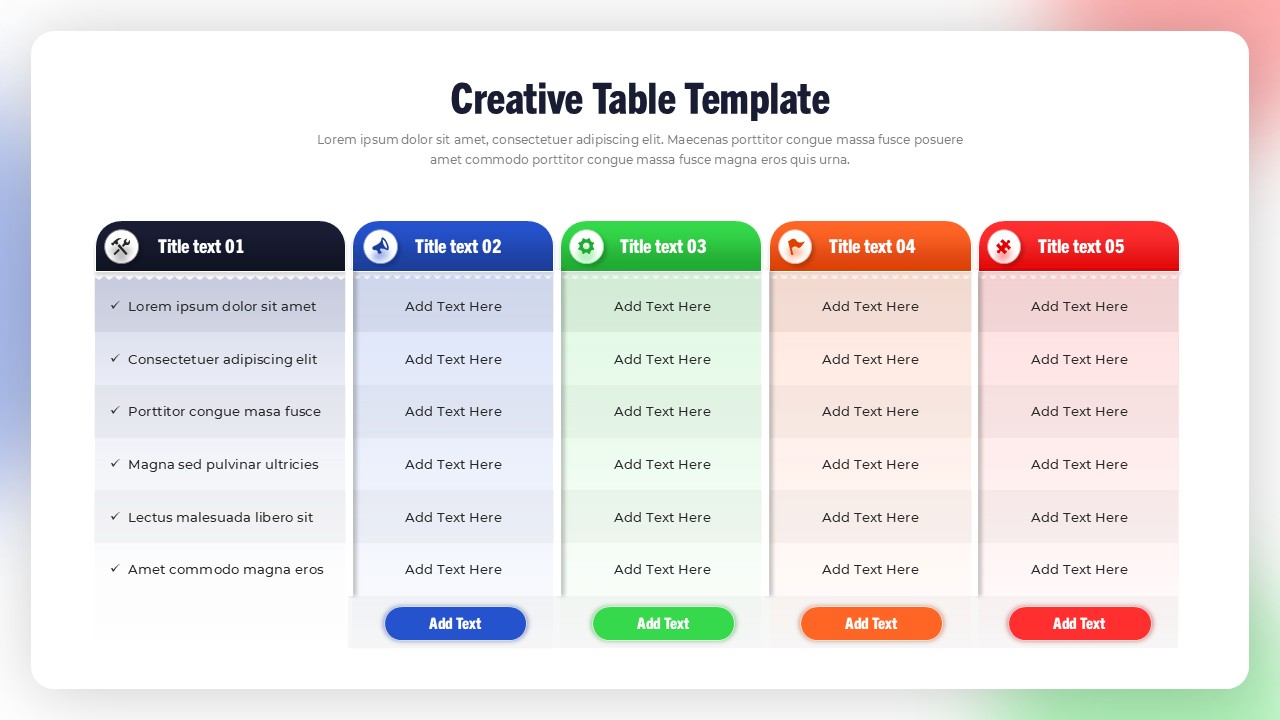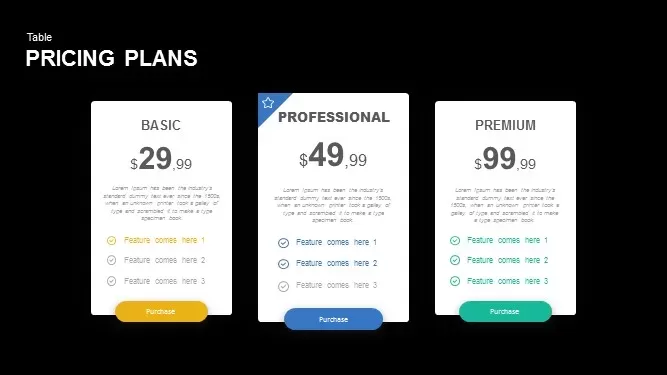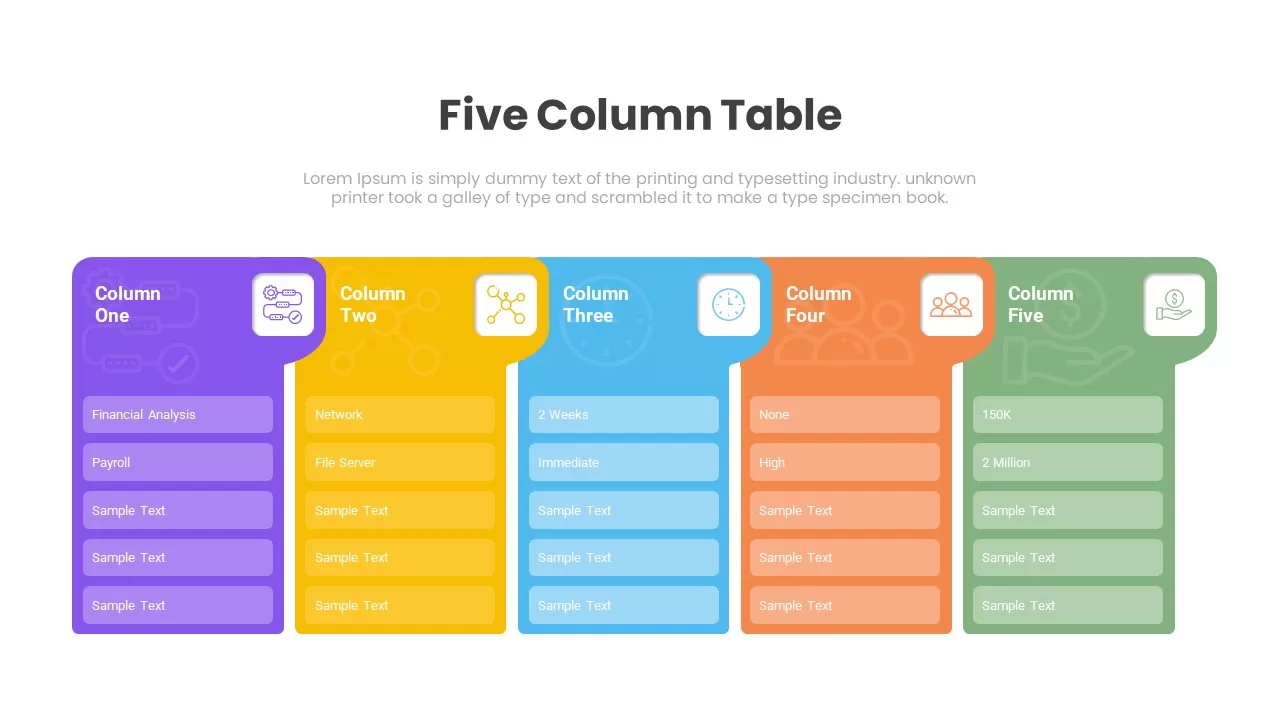Table of Contents Presentation template for PowerPoint & Google Slides
Description
The Table of Contents Presentation slide offers a modern, structured approach to presenting an organized overview of your content. This slide showcases a flowchart design with five distinct sections, each represented by vibrant icons and color-coded boxes, guiding your audience through each key topic with clarity. The icons—ranging from tools and databases to nature and more—enhance the visual appeal and provide a quick reference for each section’s content. The clean typography and subtle shadow effects add a professional touch, ensuring your presentation is polished and easy to follow.
Ideal for professional and educational settings, this slide allows you to break down complex topics into digestible segments, offering flexibility for different content types. It’s easy to customize, enabling you to adjust the icons, text, and colors to fit your specific needs. The slide ensures your audience stays engaged and informed throughout your presentation.
Optimized for both PowerPoint and Google Slides, this slide is designed for seamless use across devices. Whether you’re presenting a business proposal, project outline, or academic report, this Table of Contents layout enhances your presentation’s flow and structure.
Who is it for
This slide is perfect for business professionals, educators, and consultants who need to present detailed, organized content clearly. It is especially beneficial for project managers, team leads, and conference speakers who want to outline the key components of their presentation in a visually engaging way.
Other Uses
Beyond its primary use in content organization, this slide can also be adapted for agendas, project timelines, or strategic roadmaps. Use it for brainstorming sessions, product development stages, or to display key points during stakeholder meetings. The versatile design makes it ideal for various industries and presentation settings, helping to communicate processes or methodologies clearly and effectively.
Login to download this file