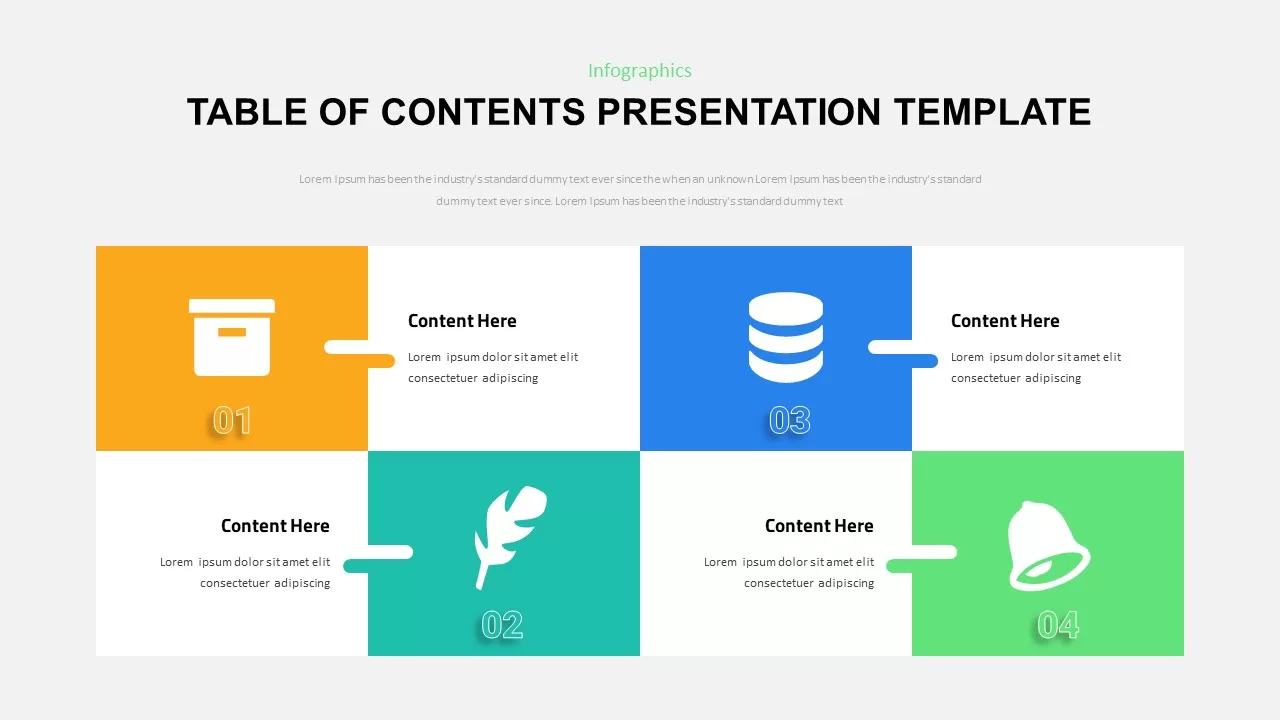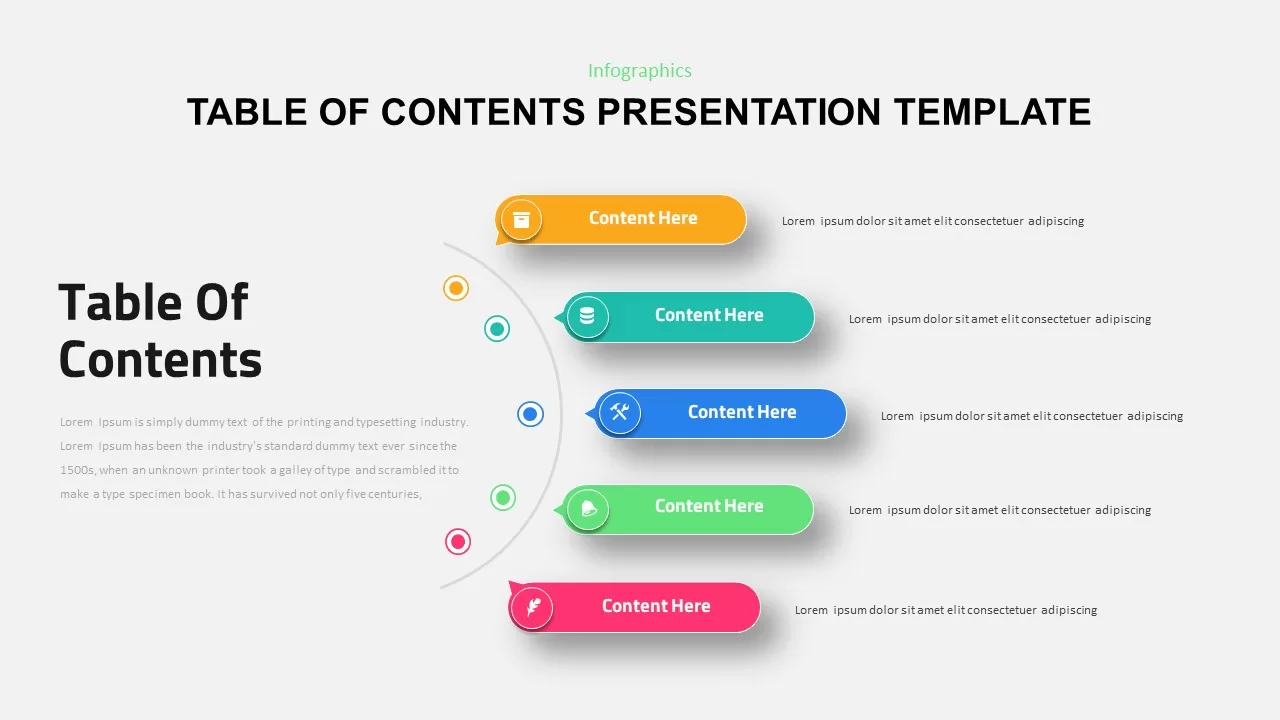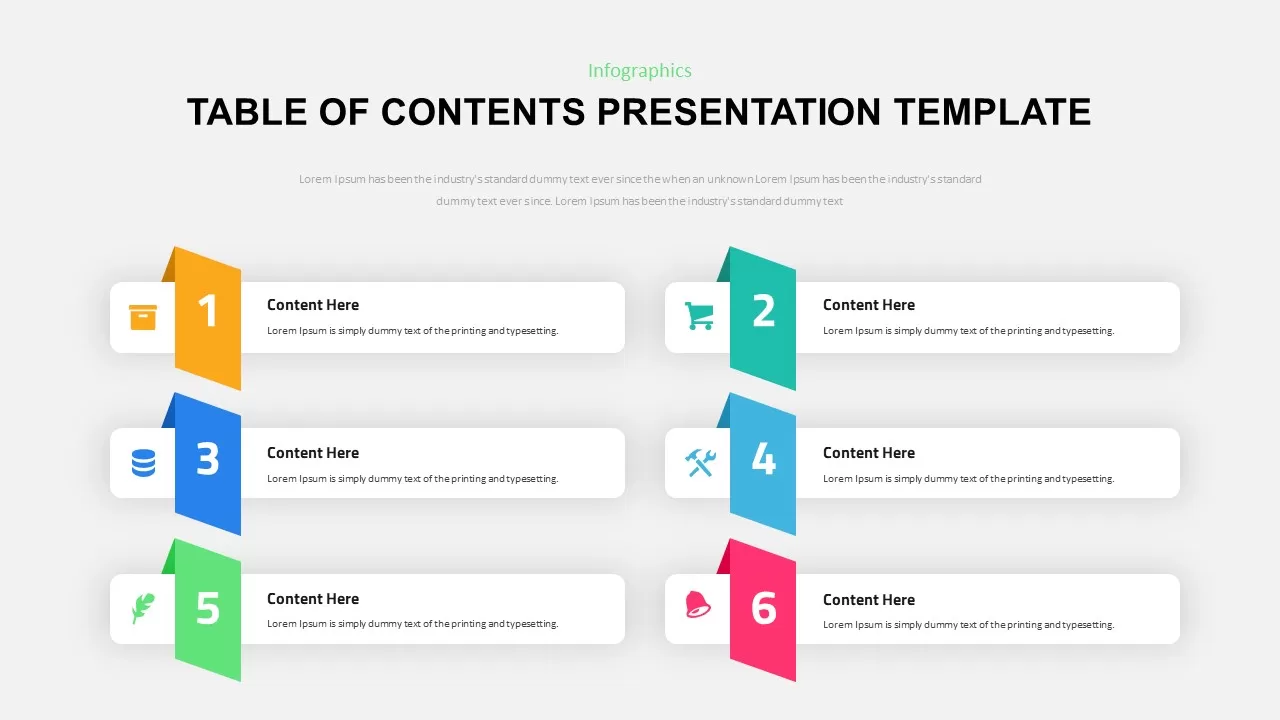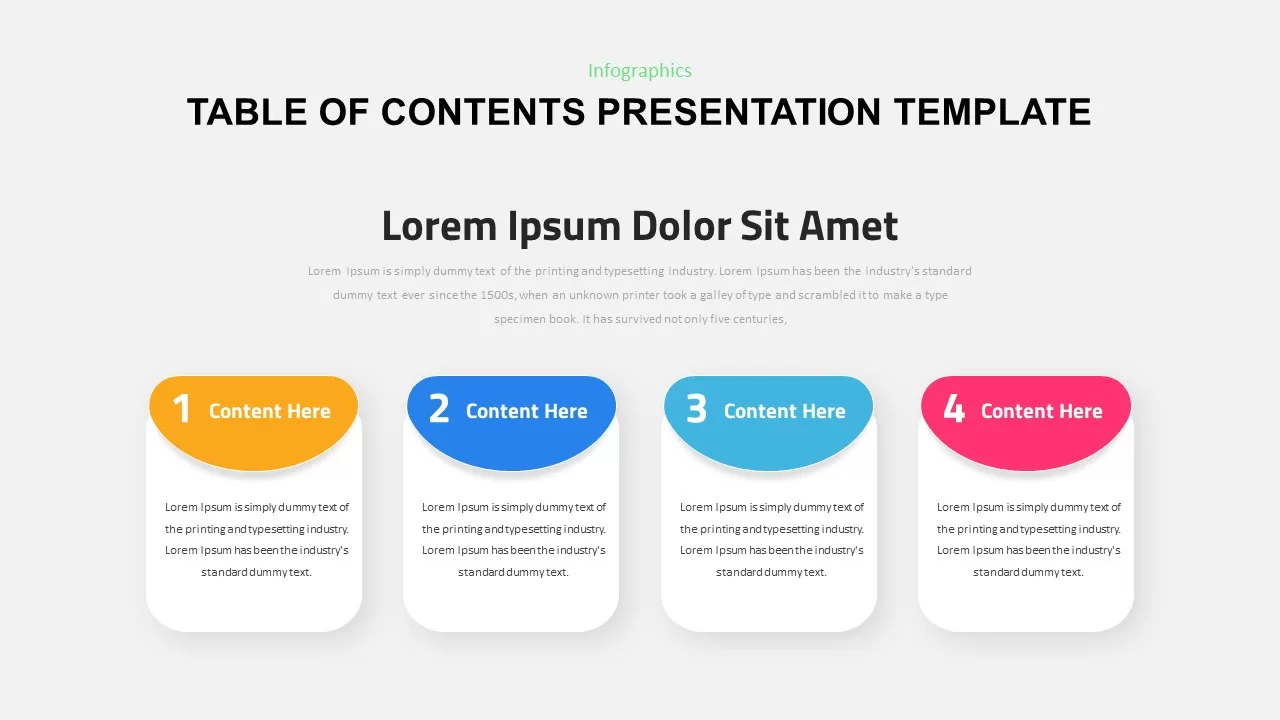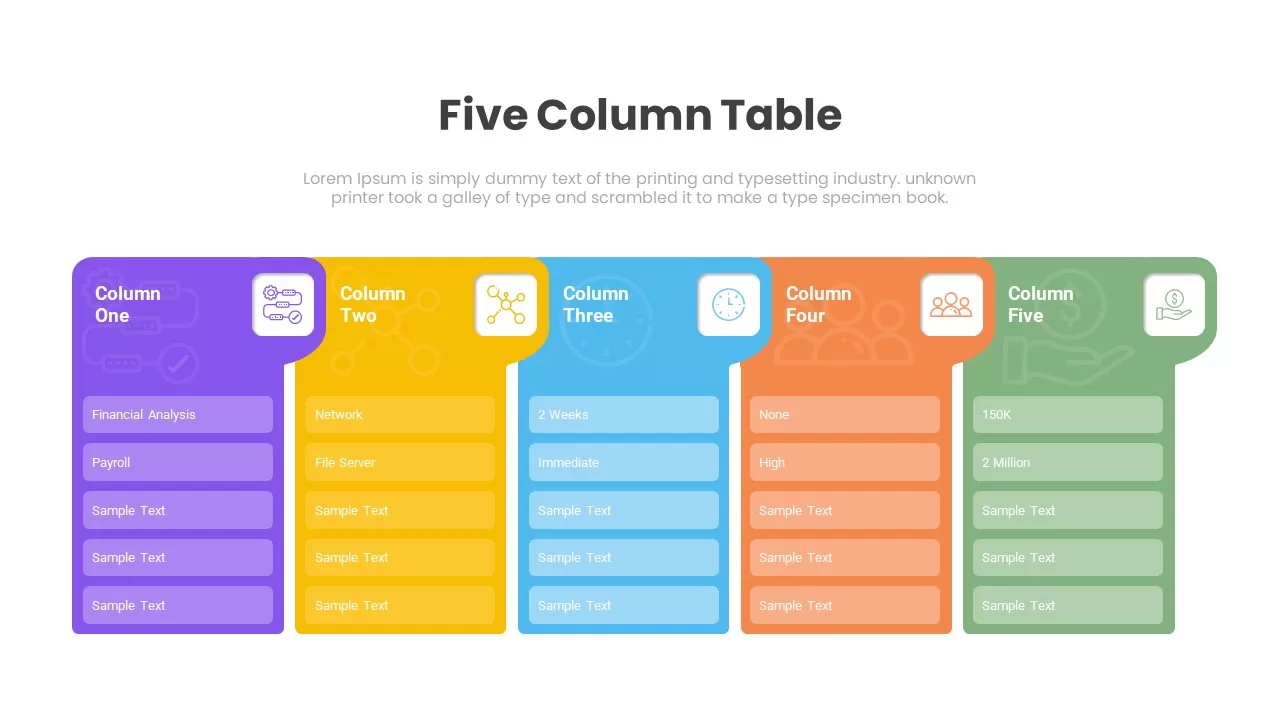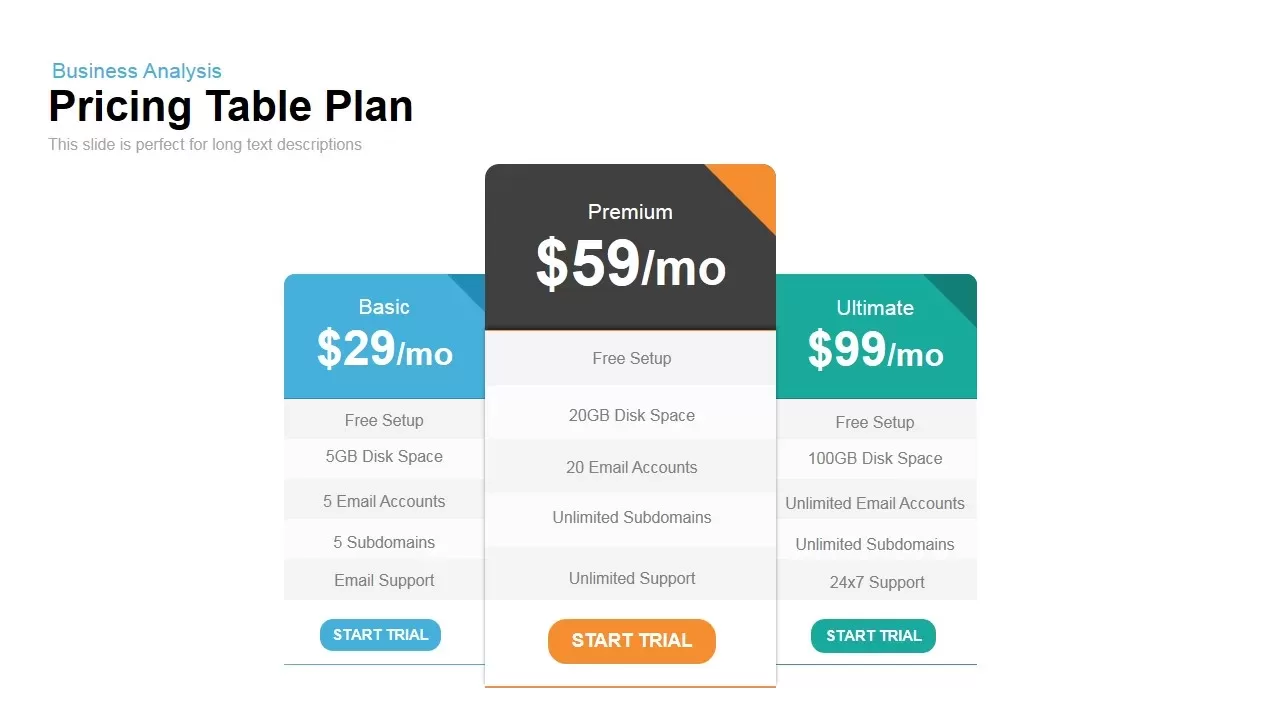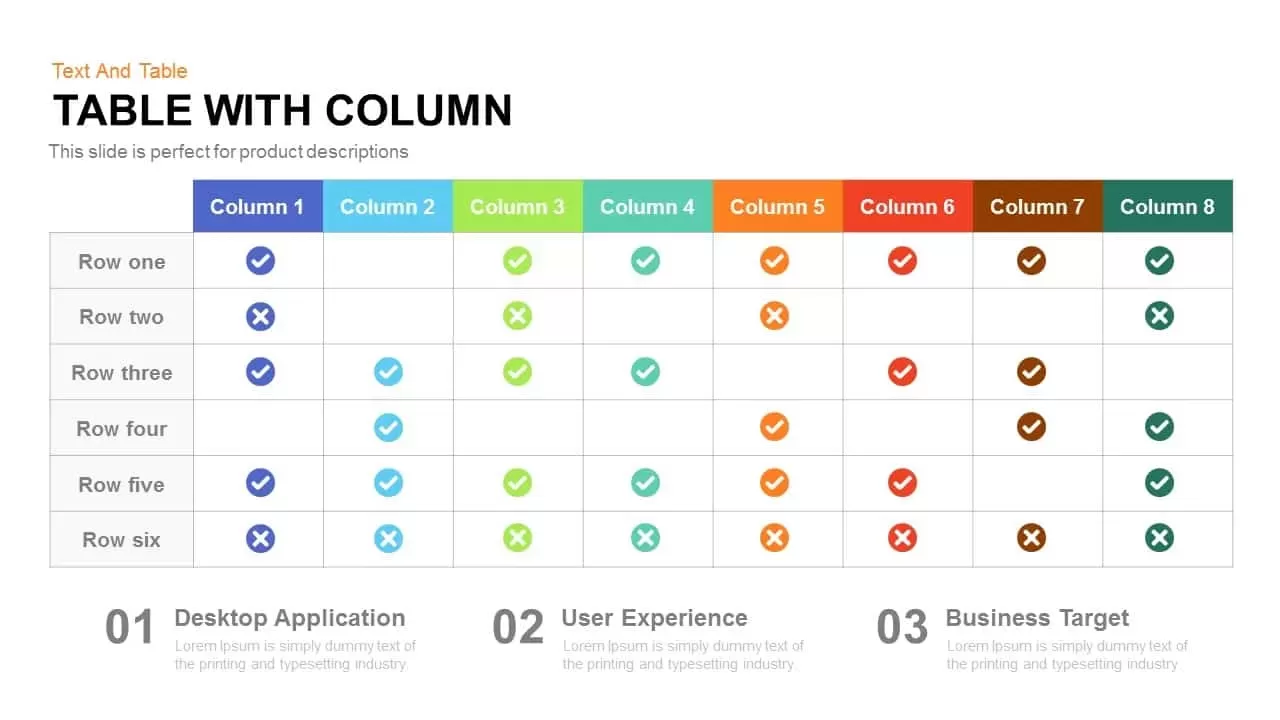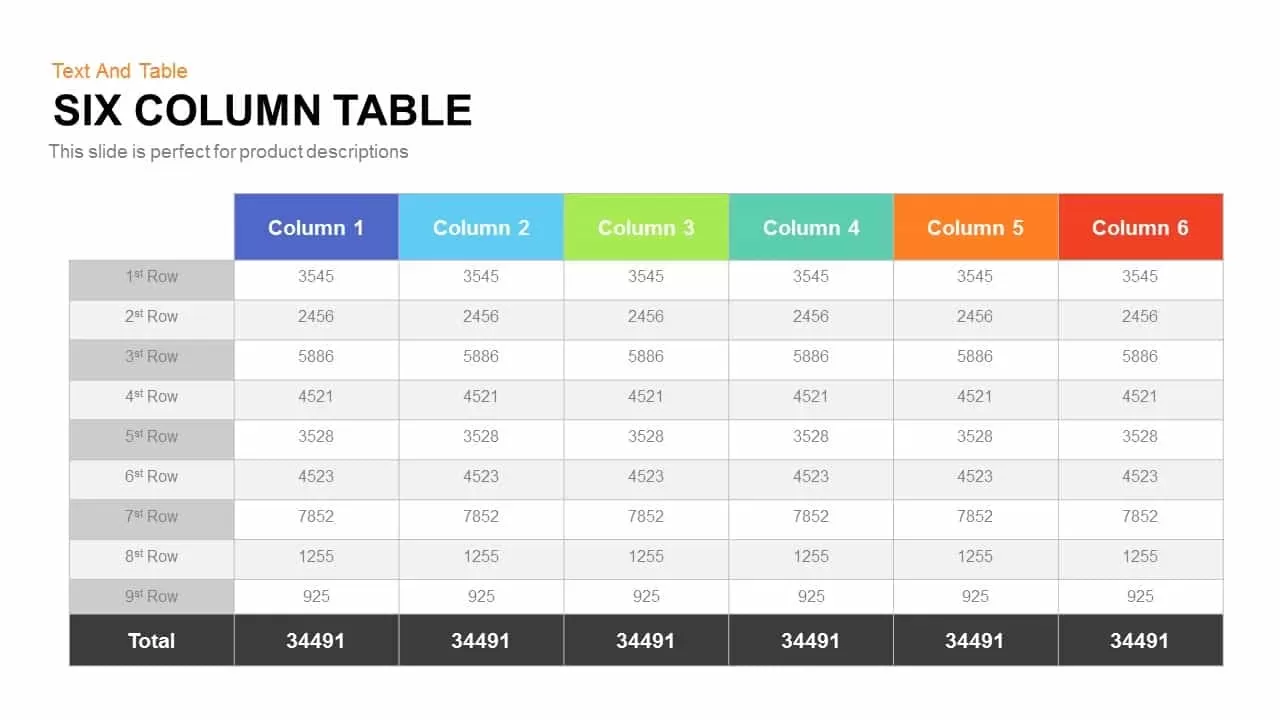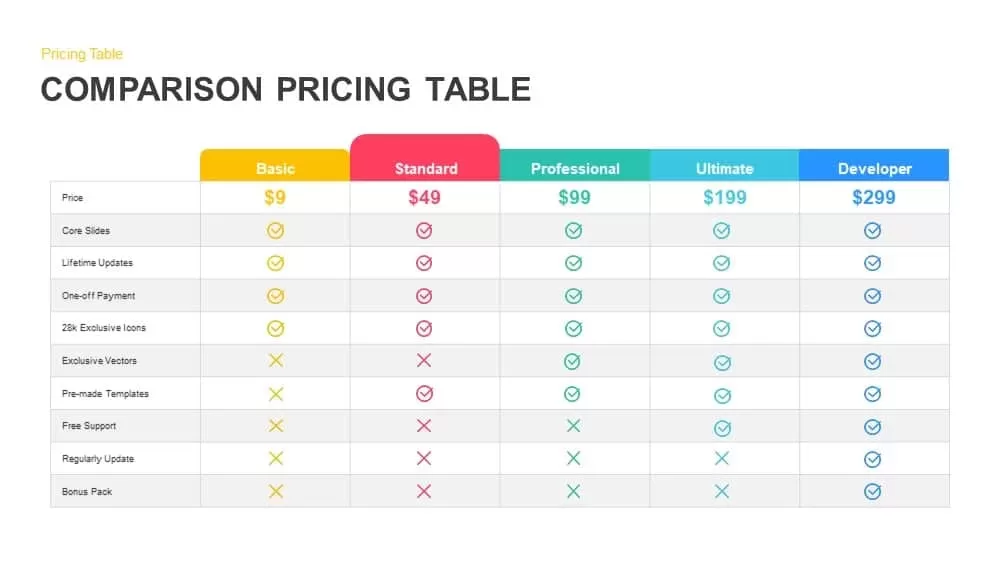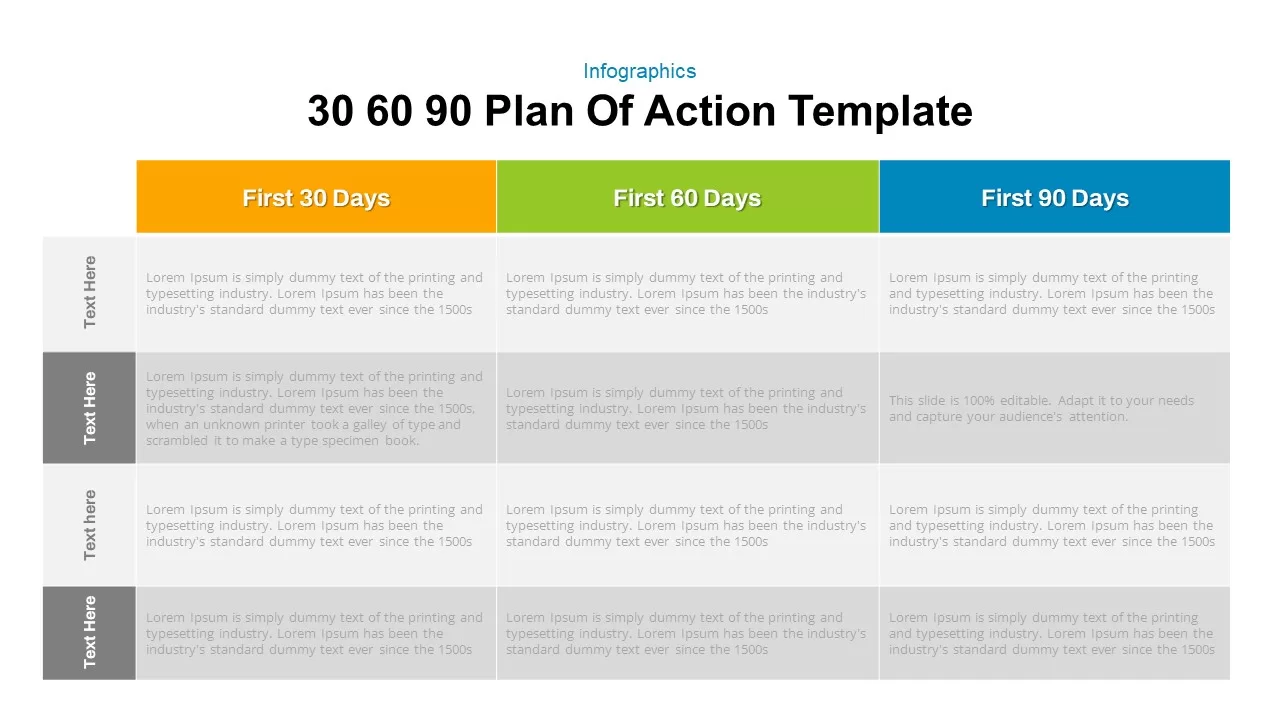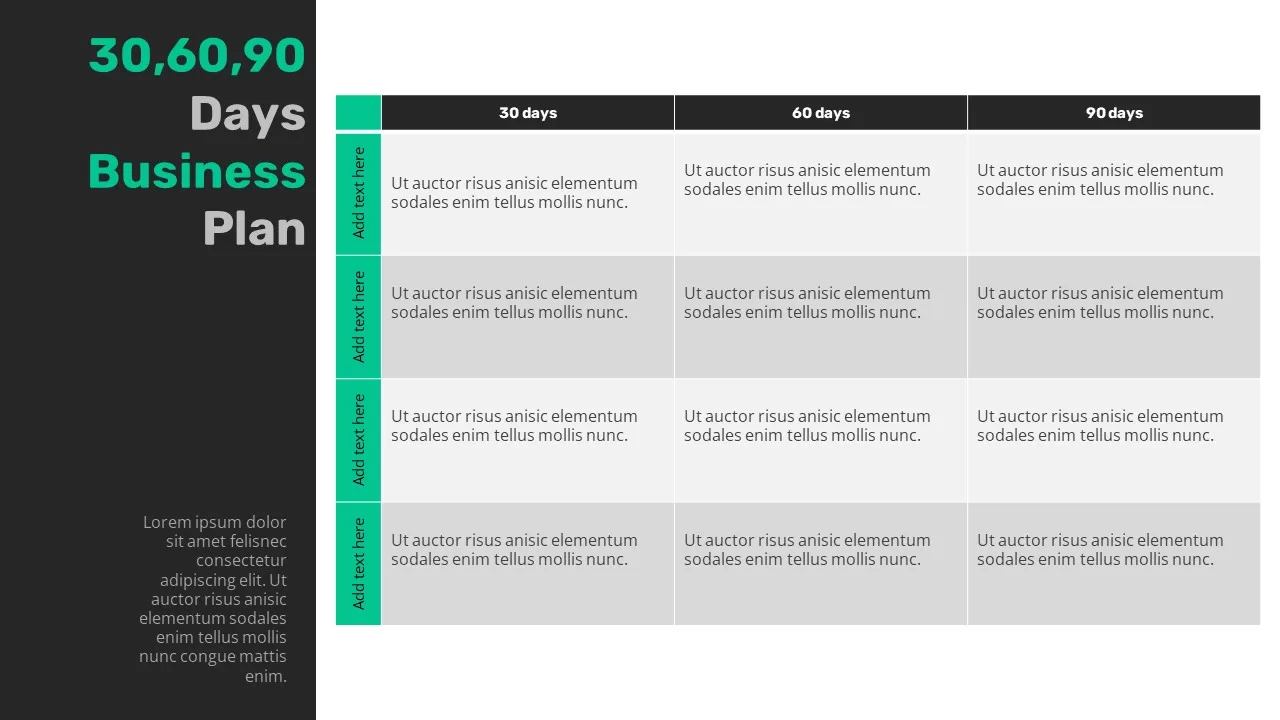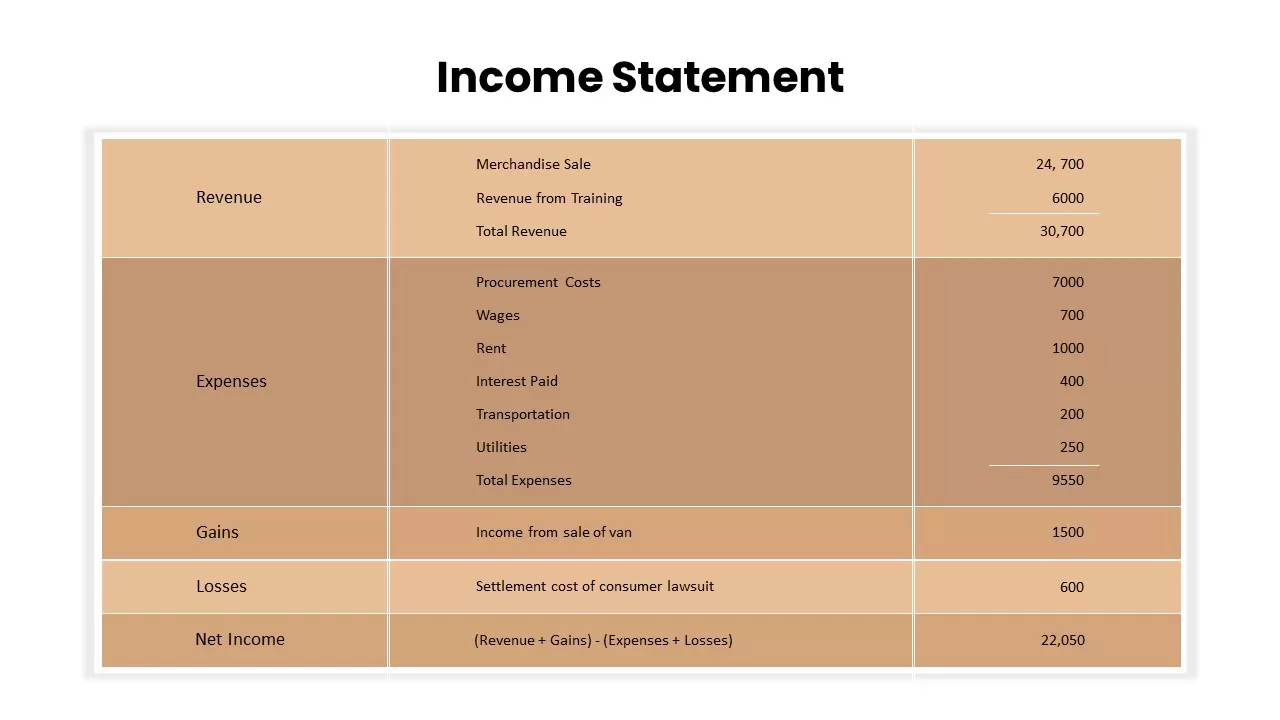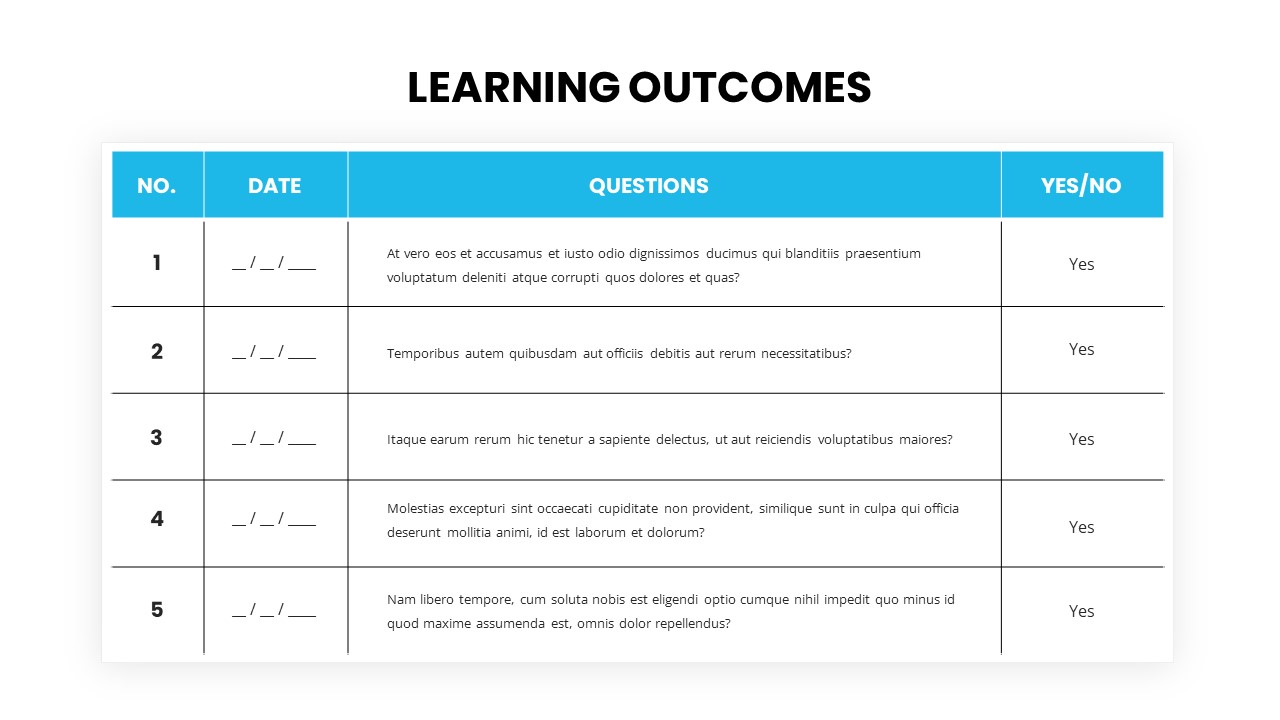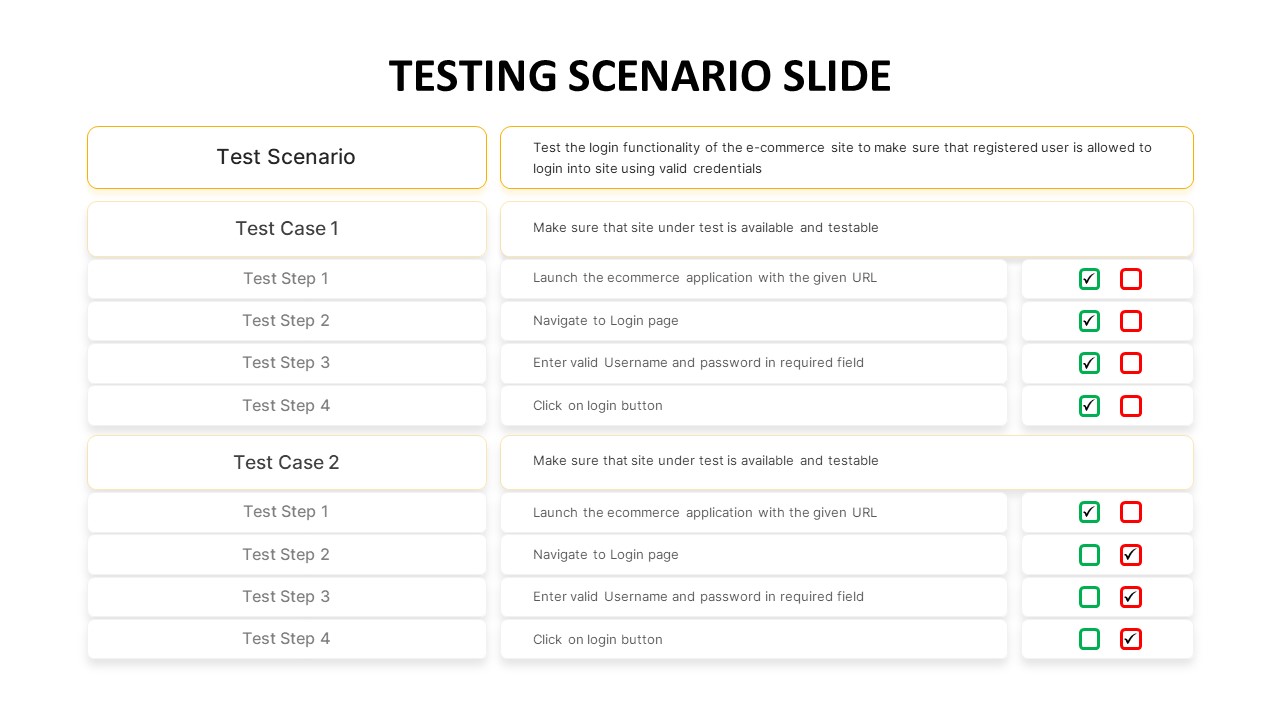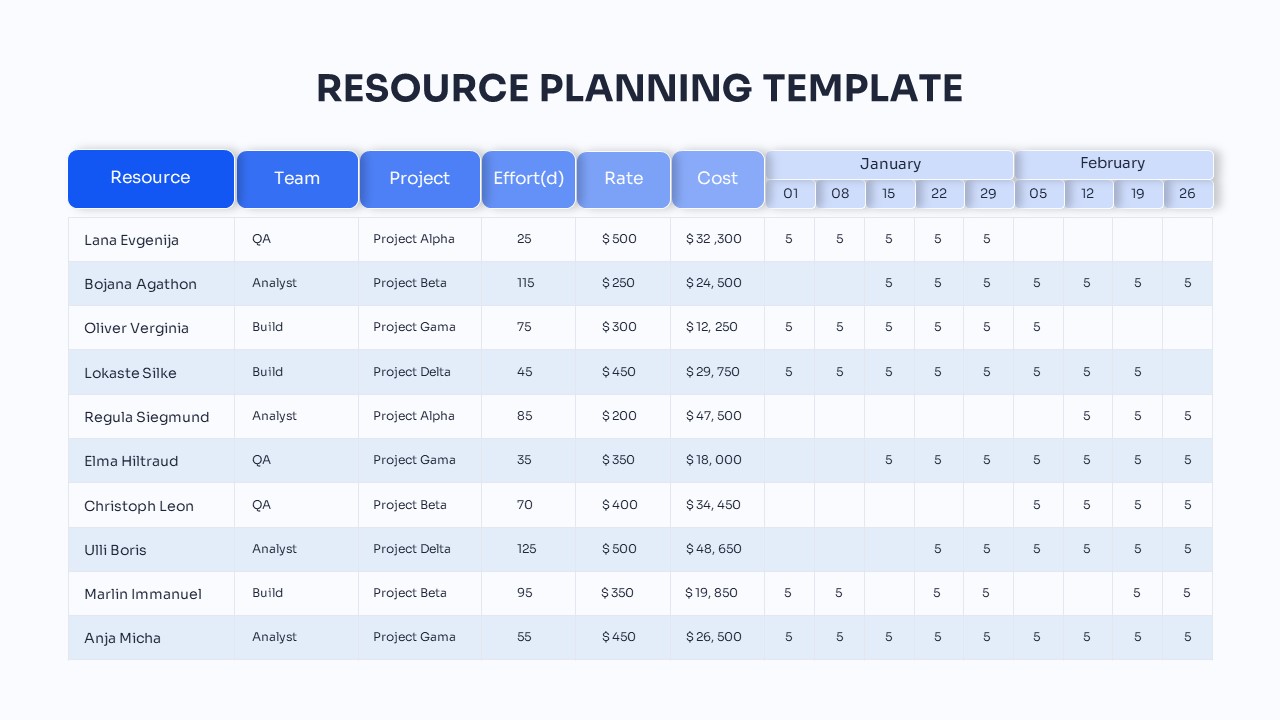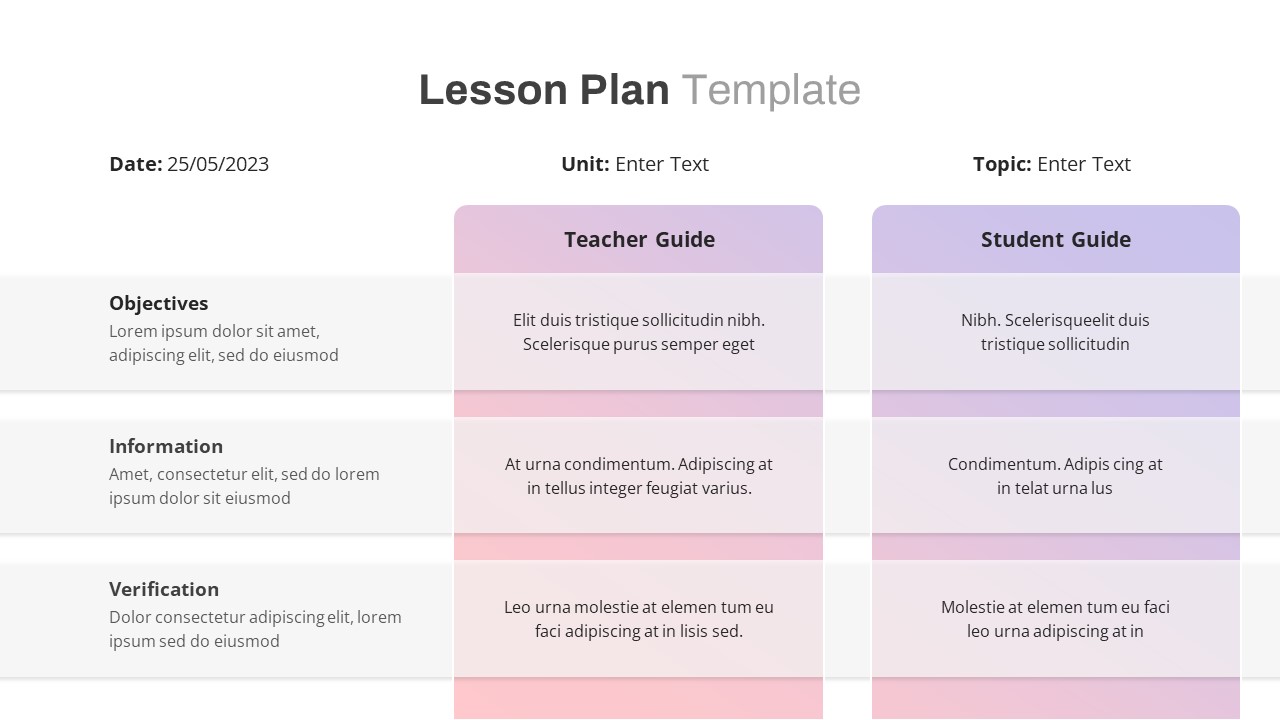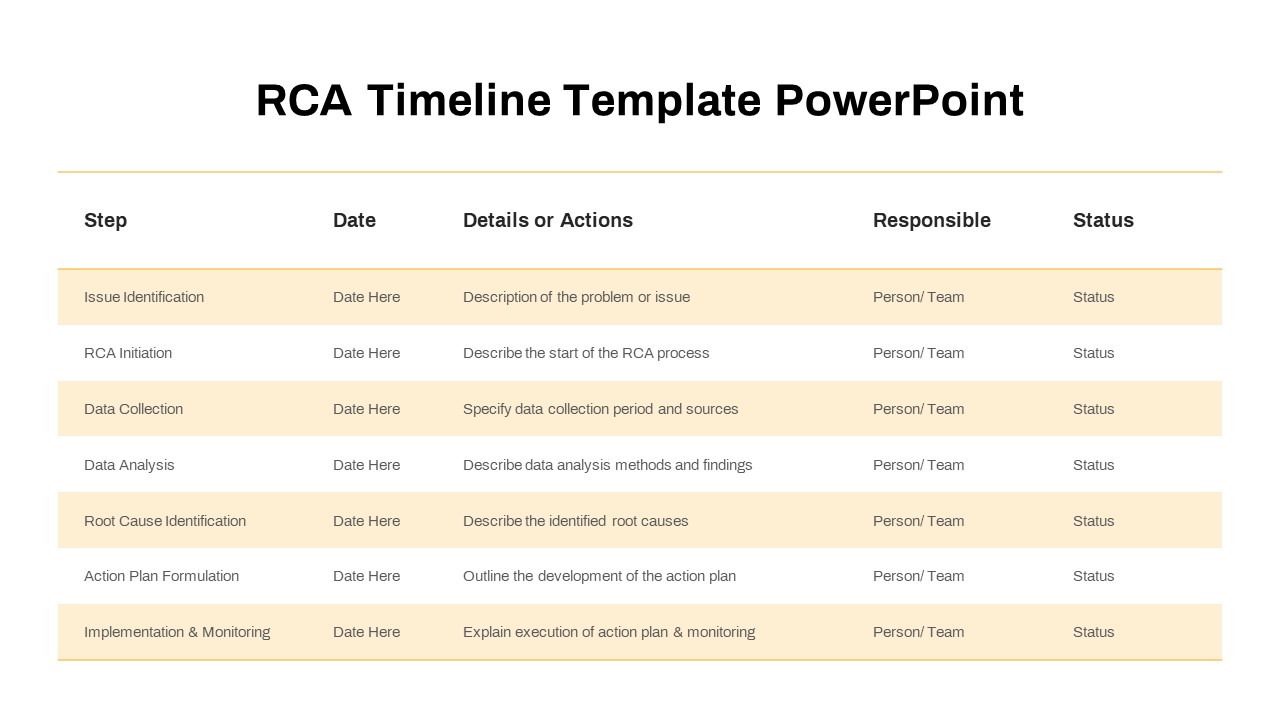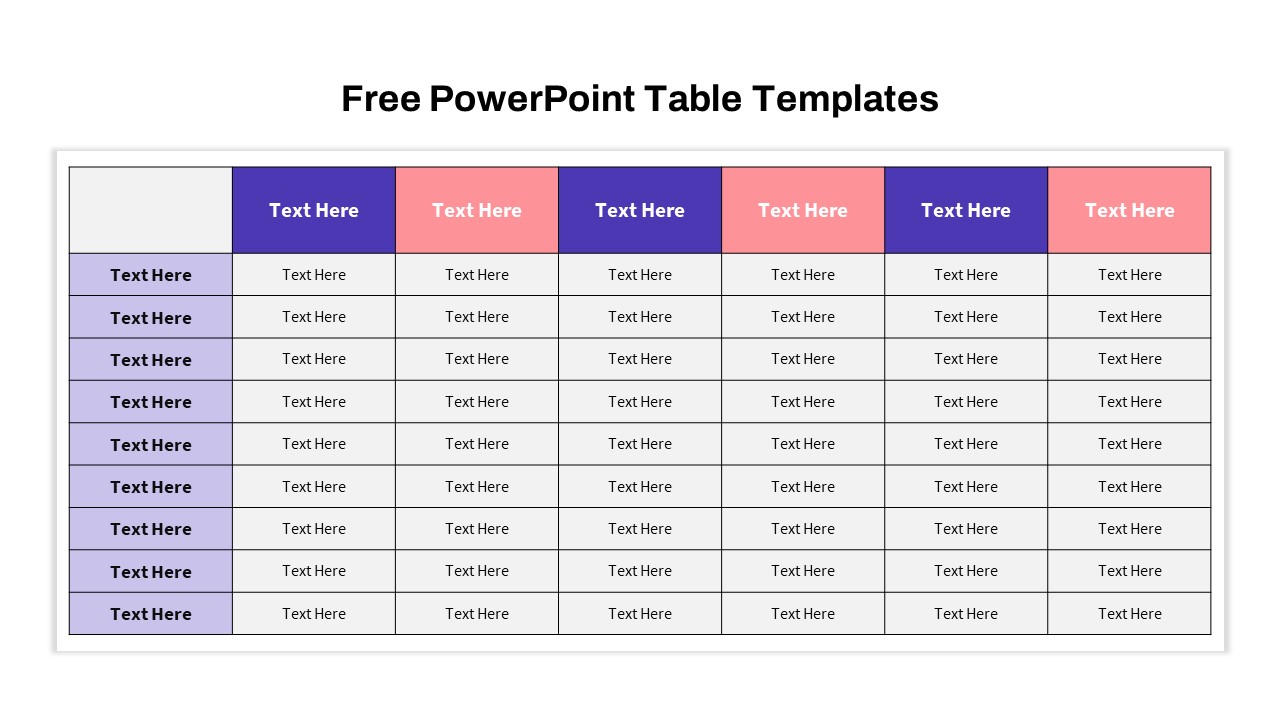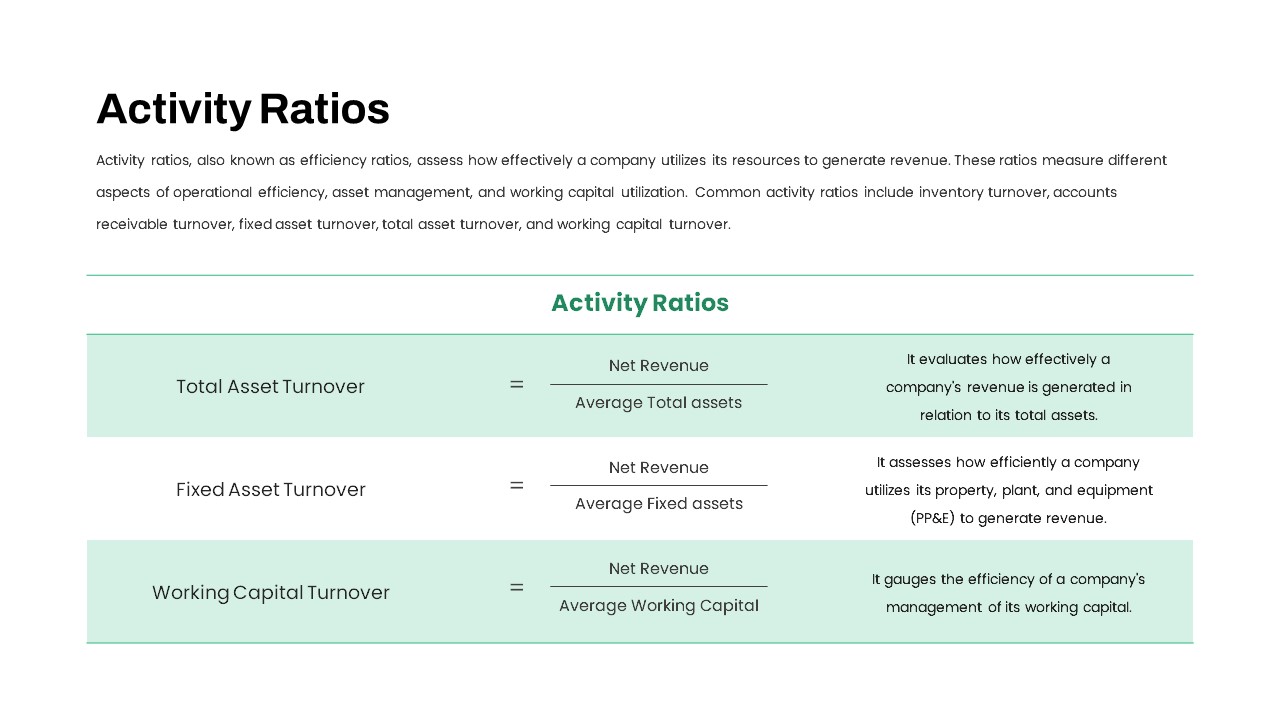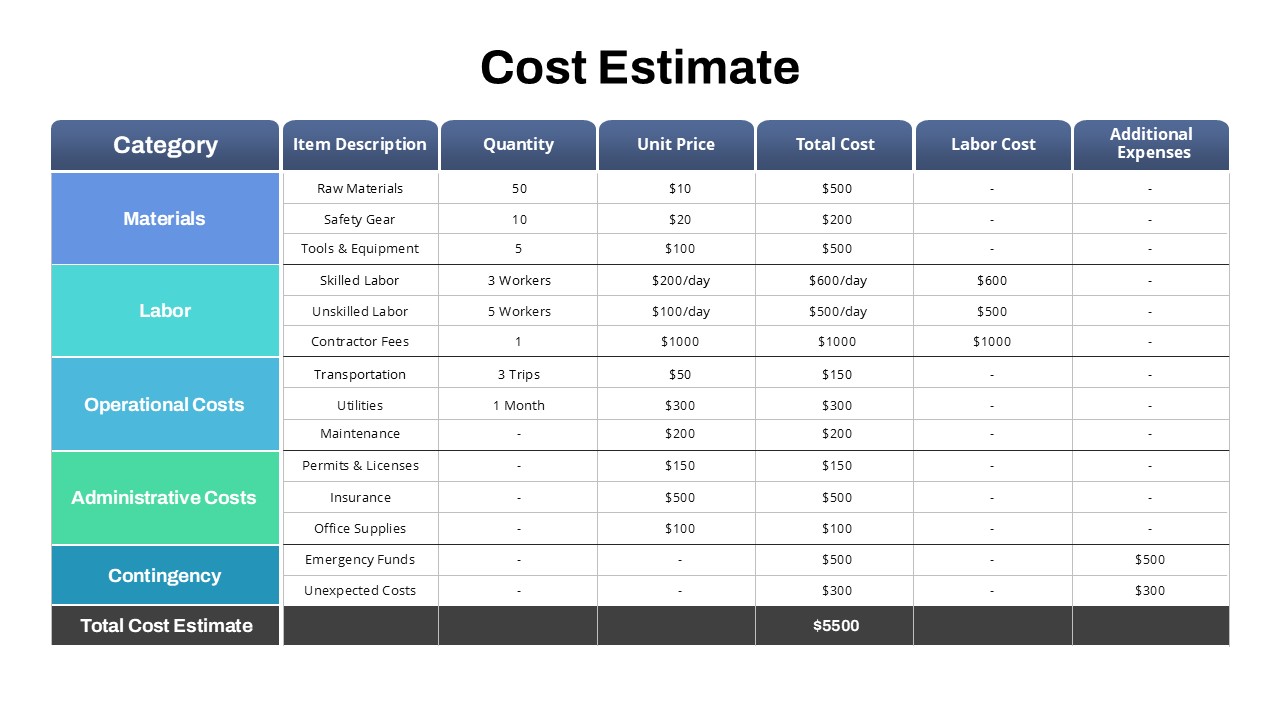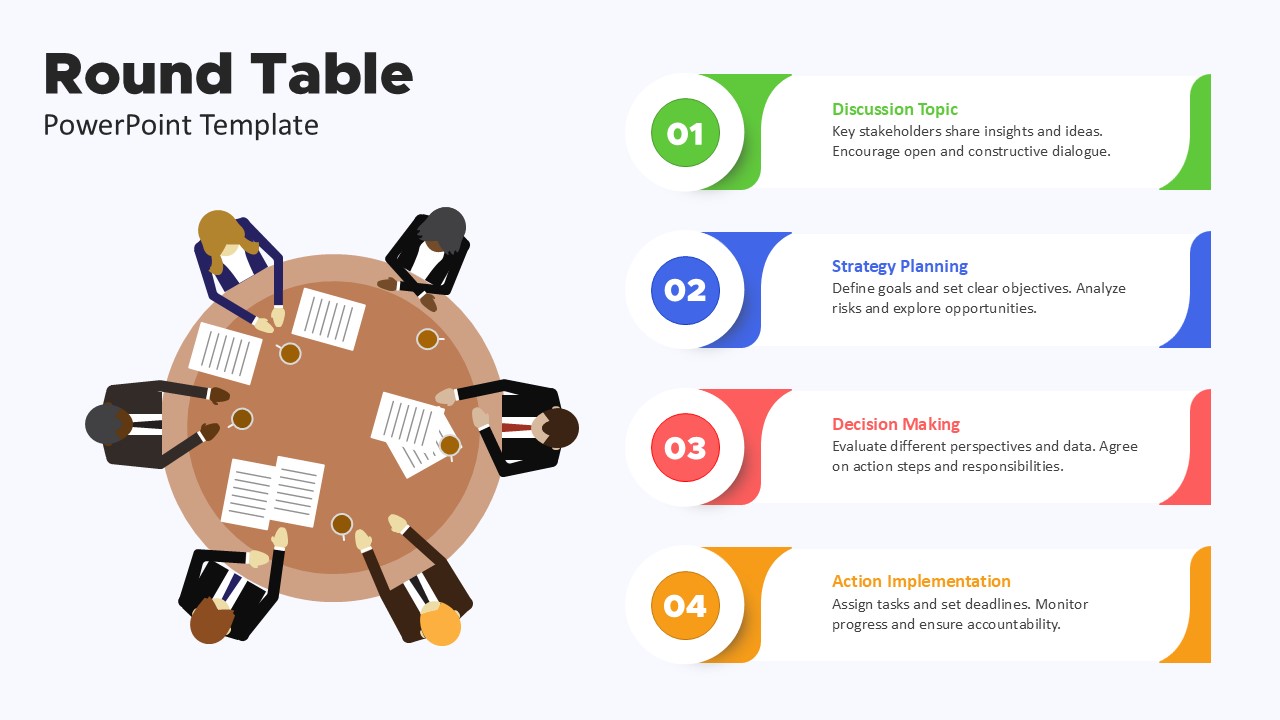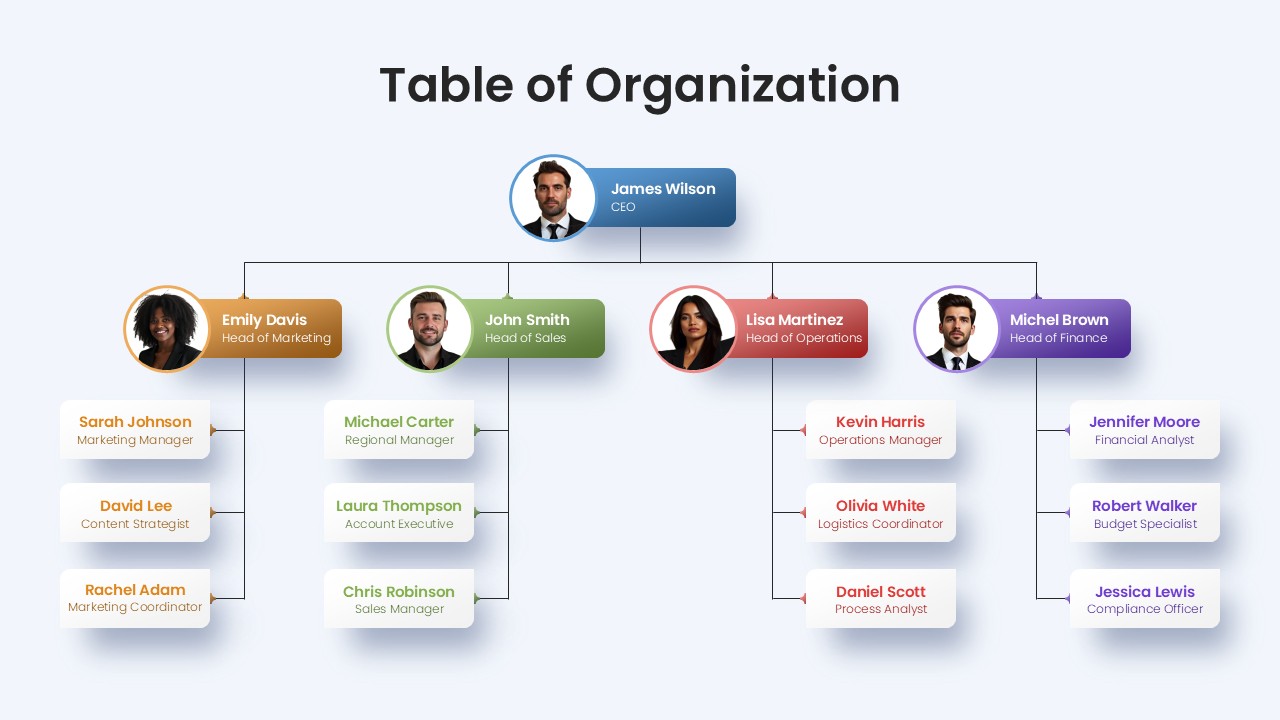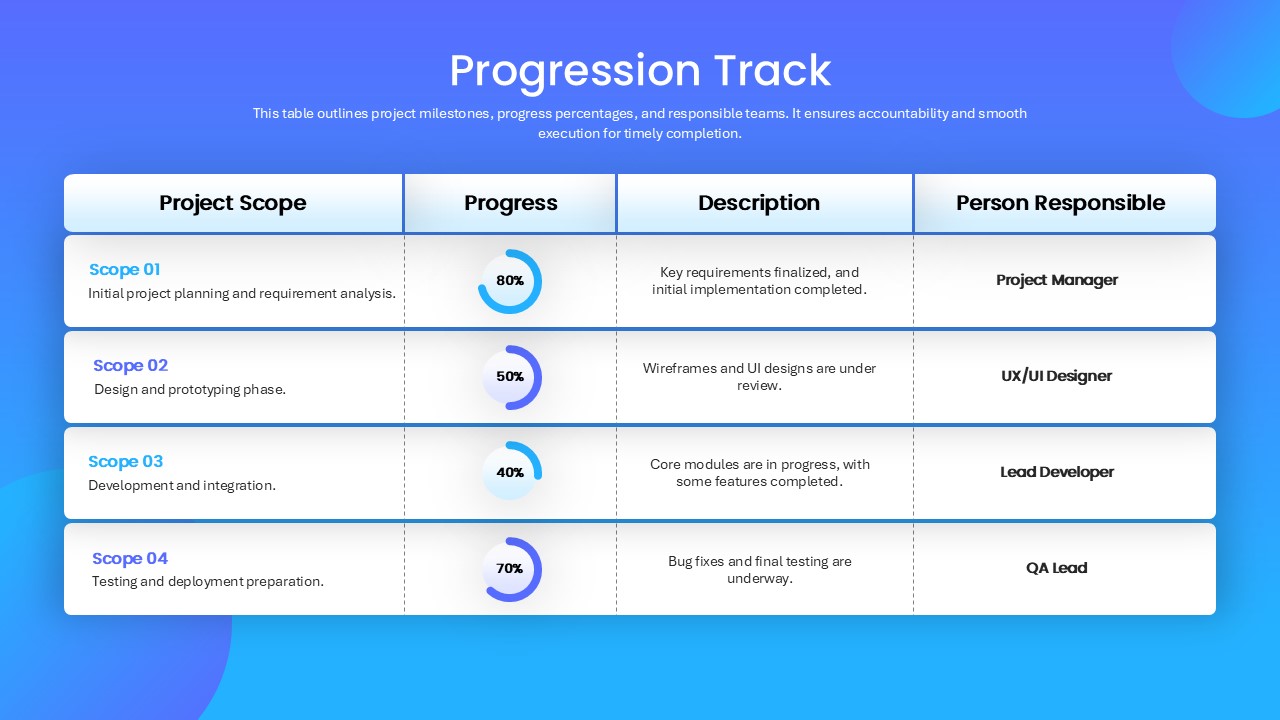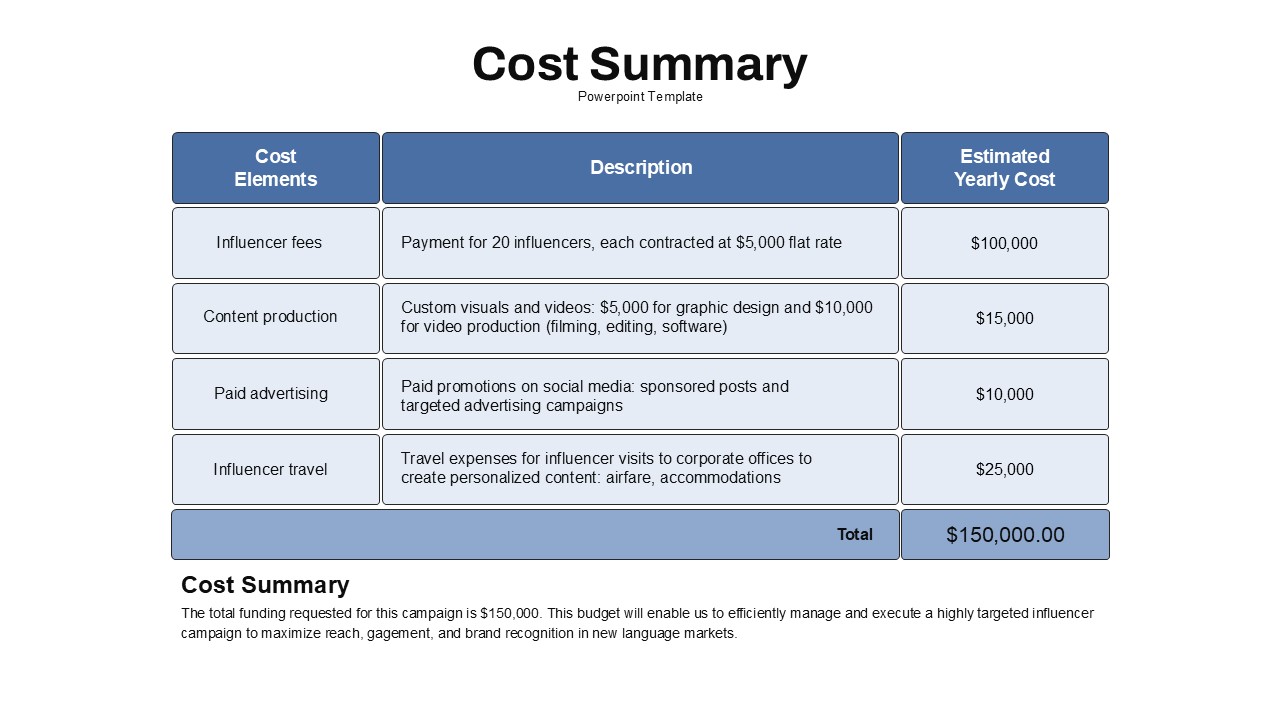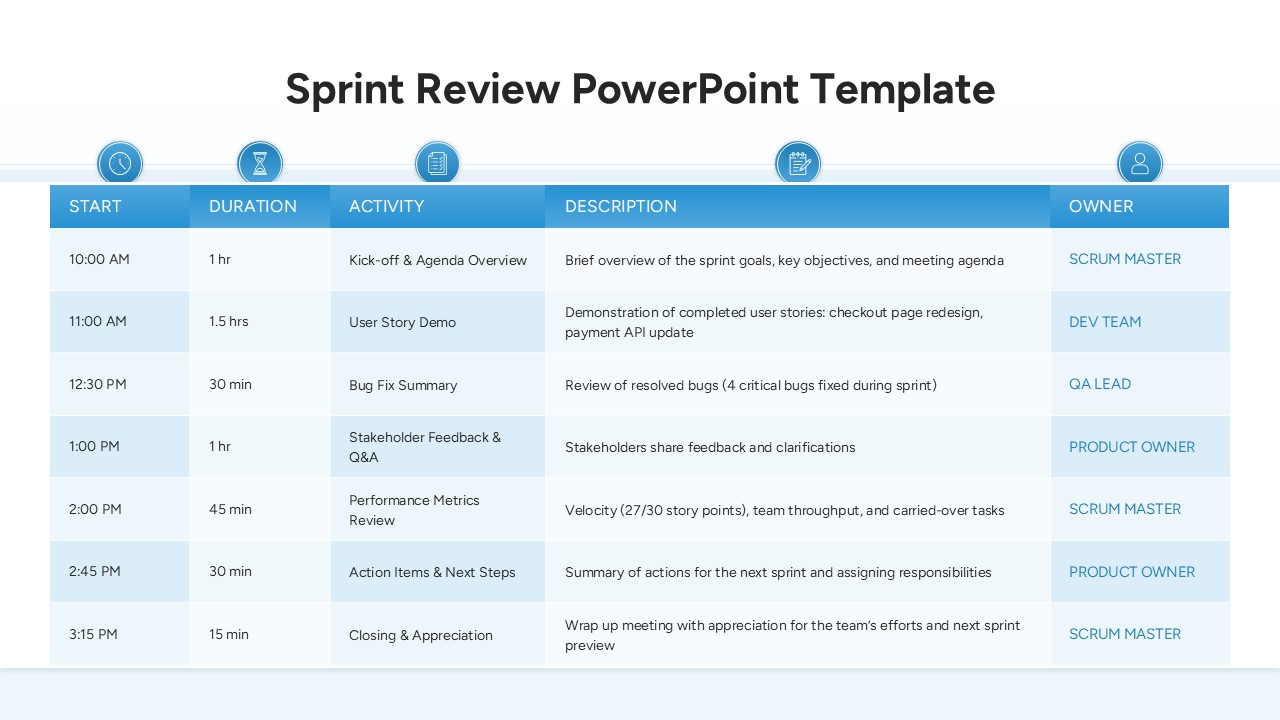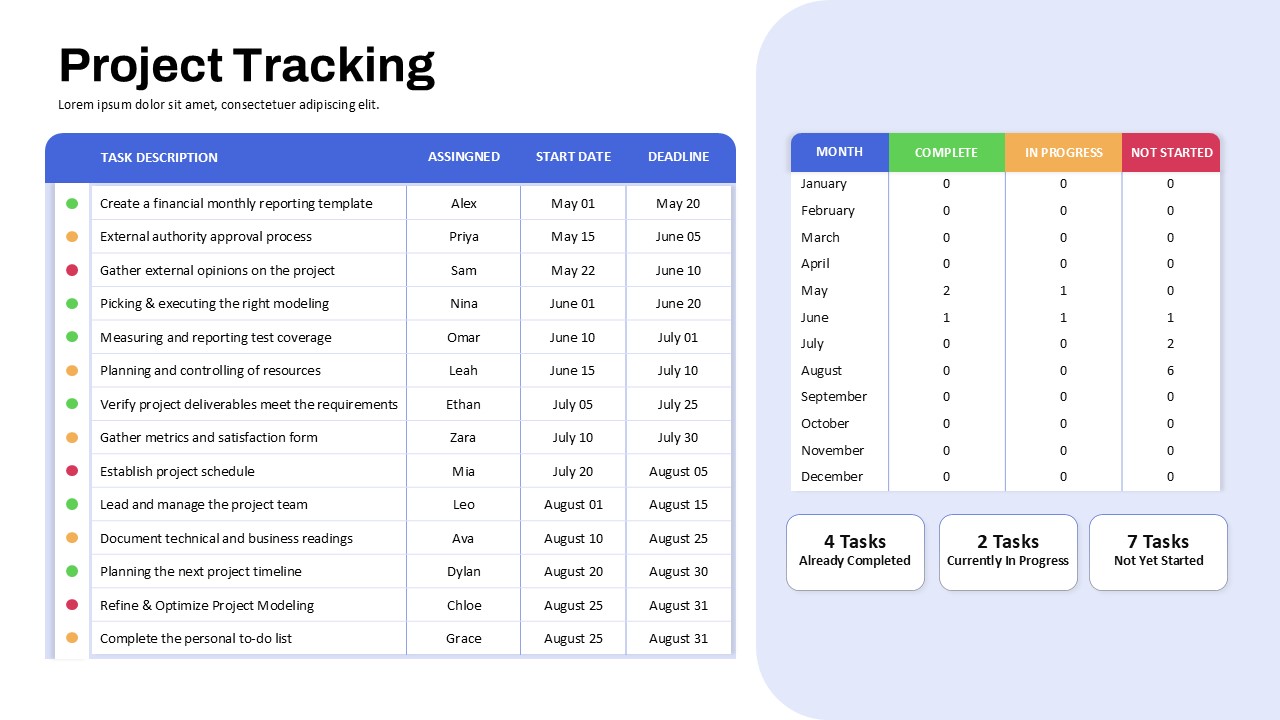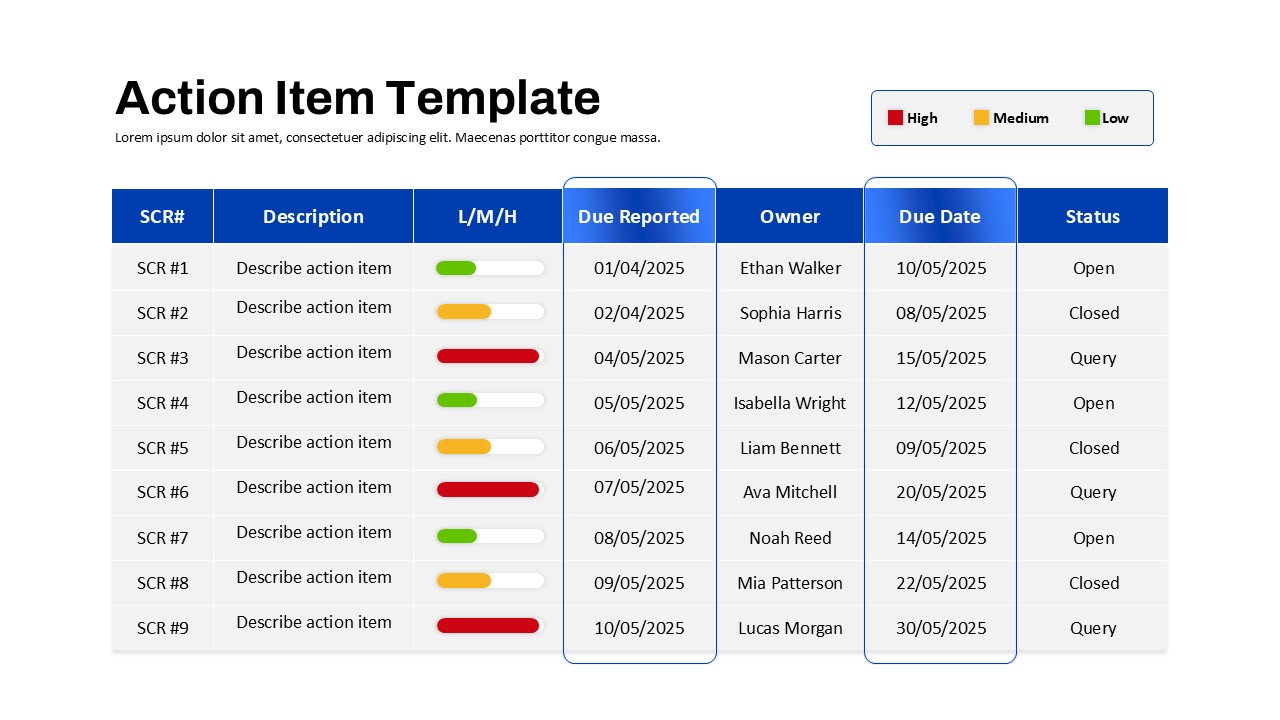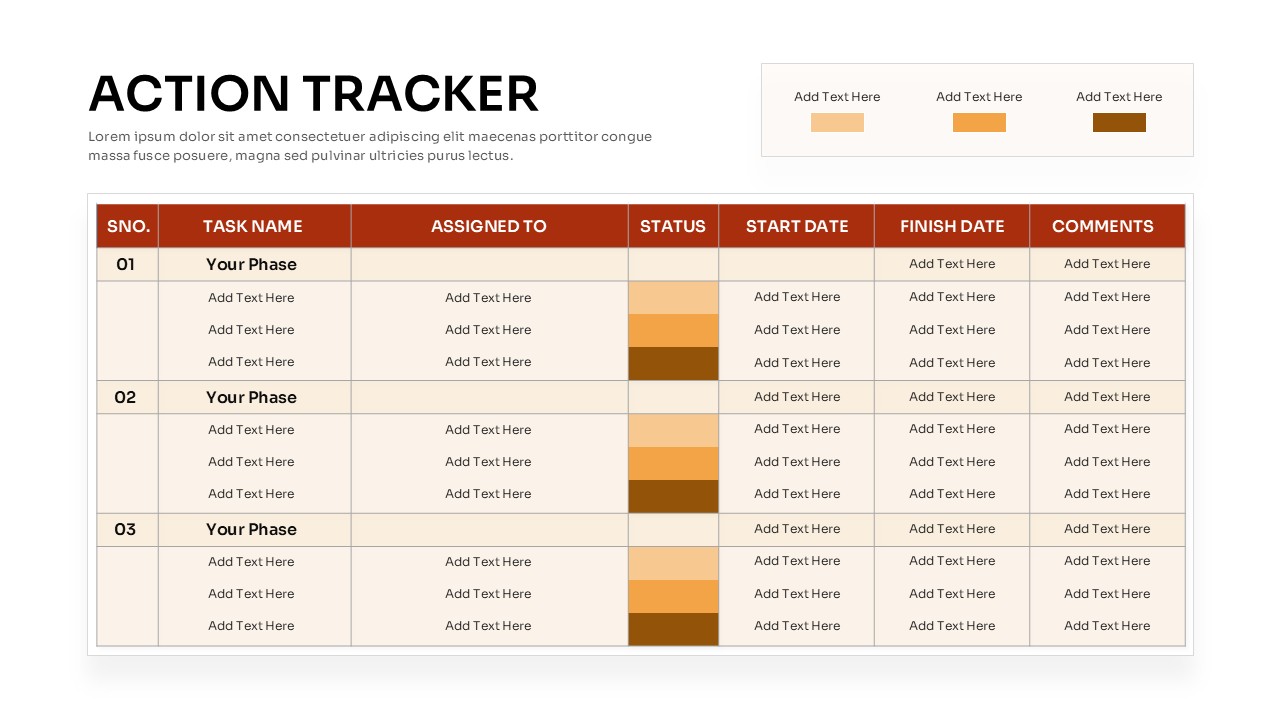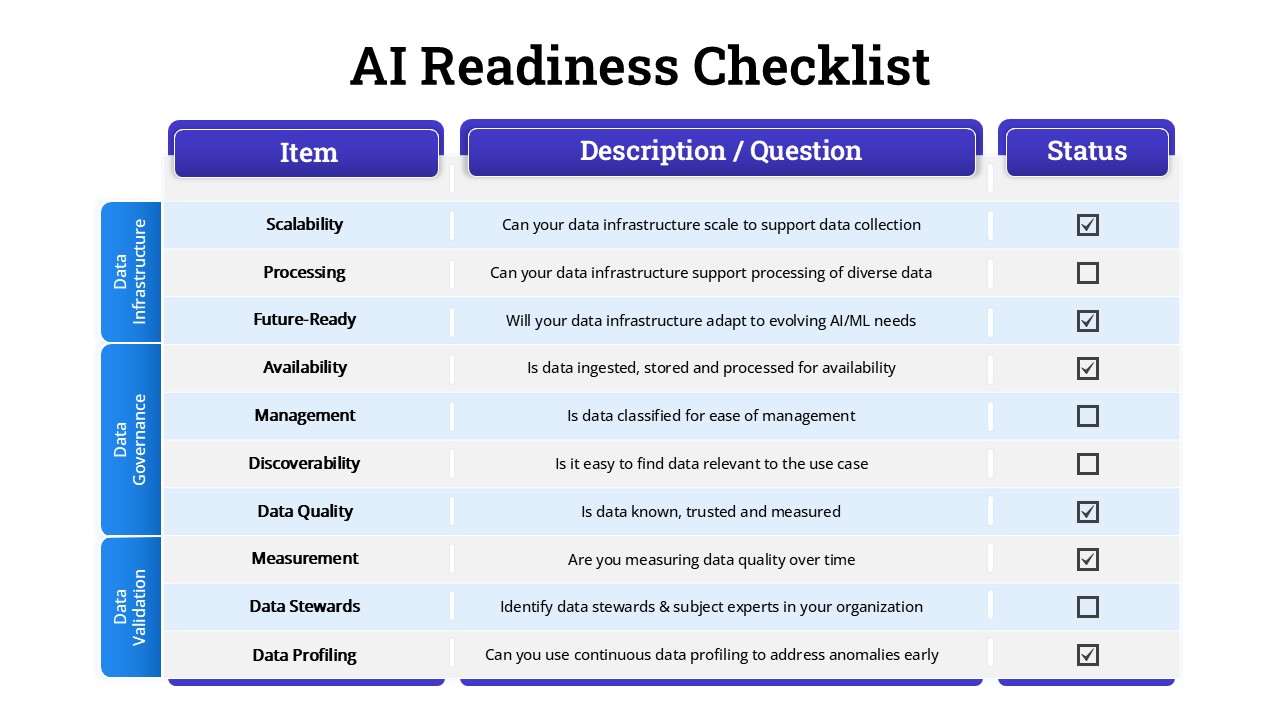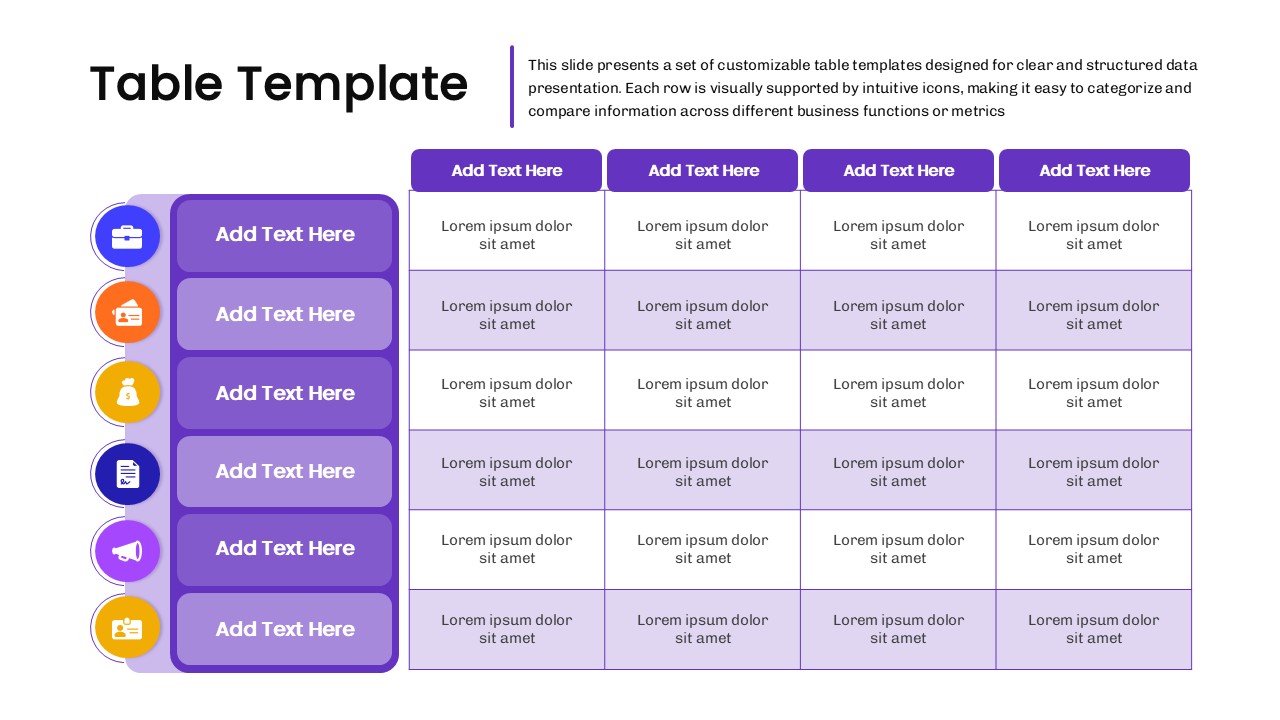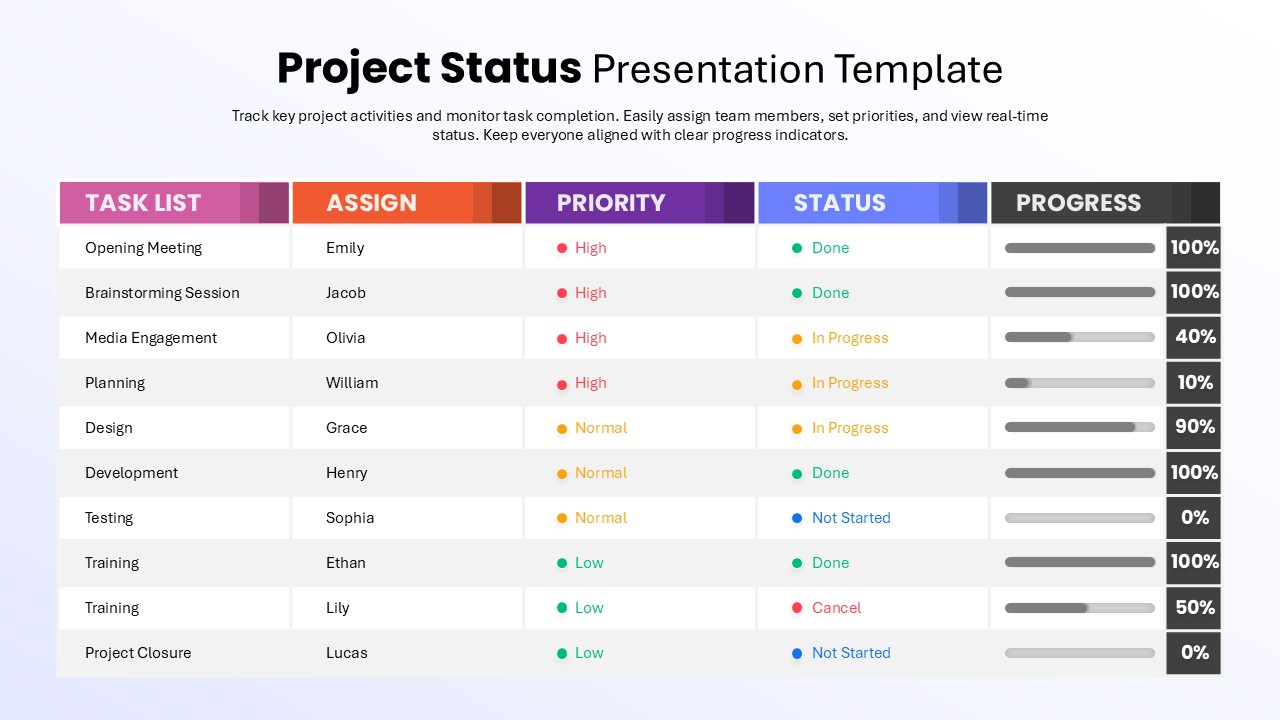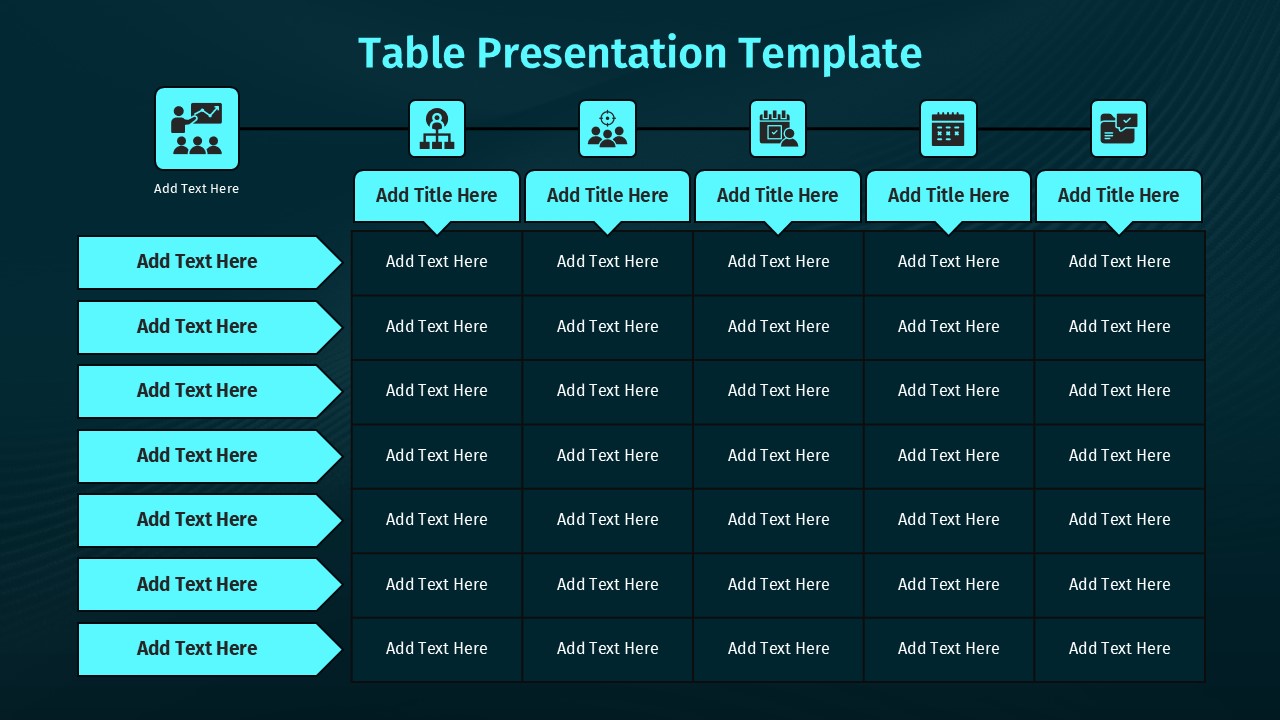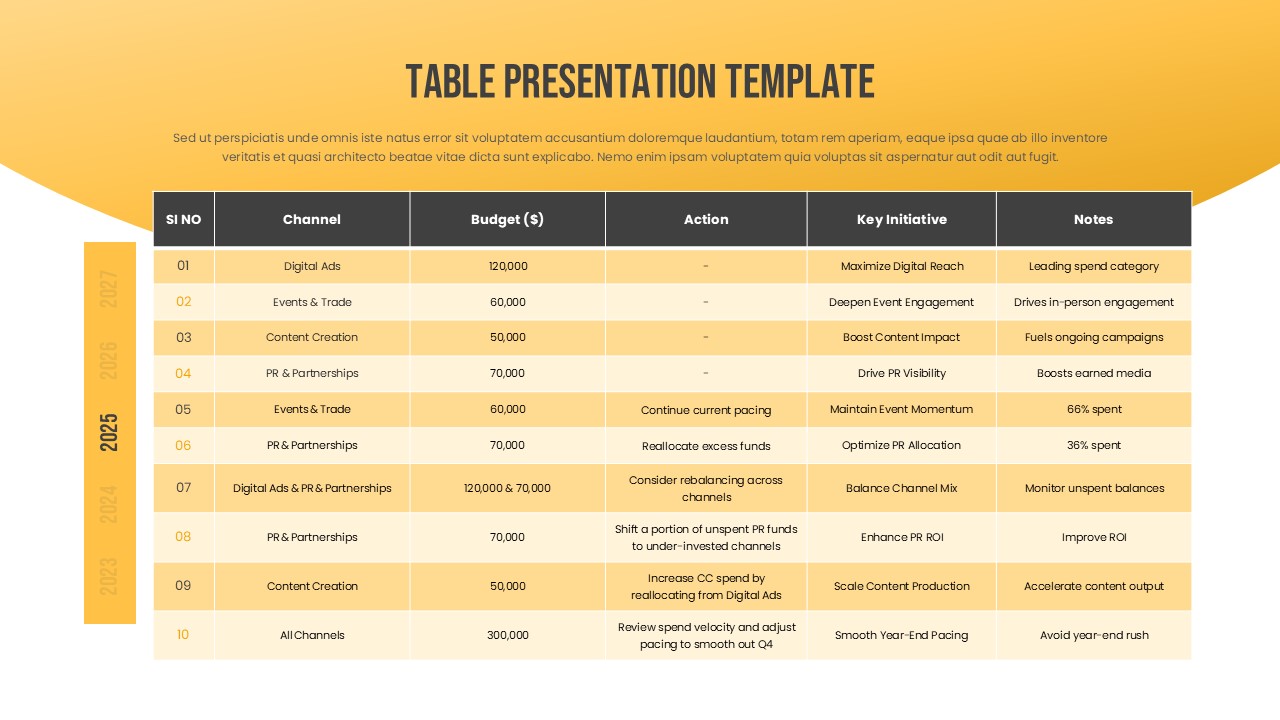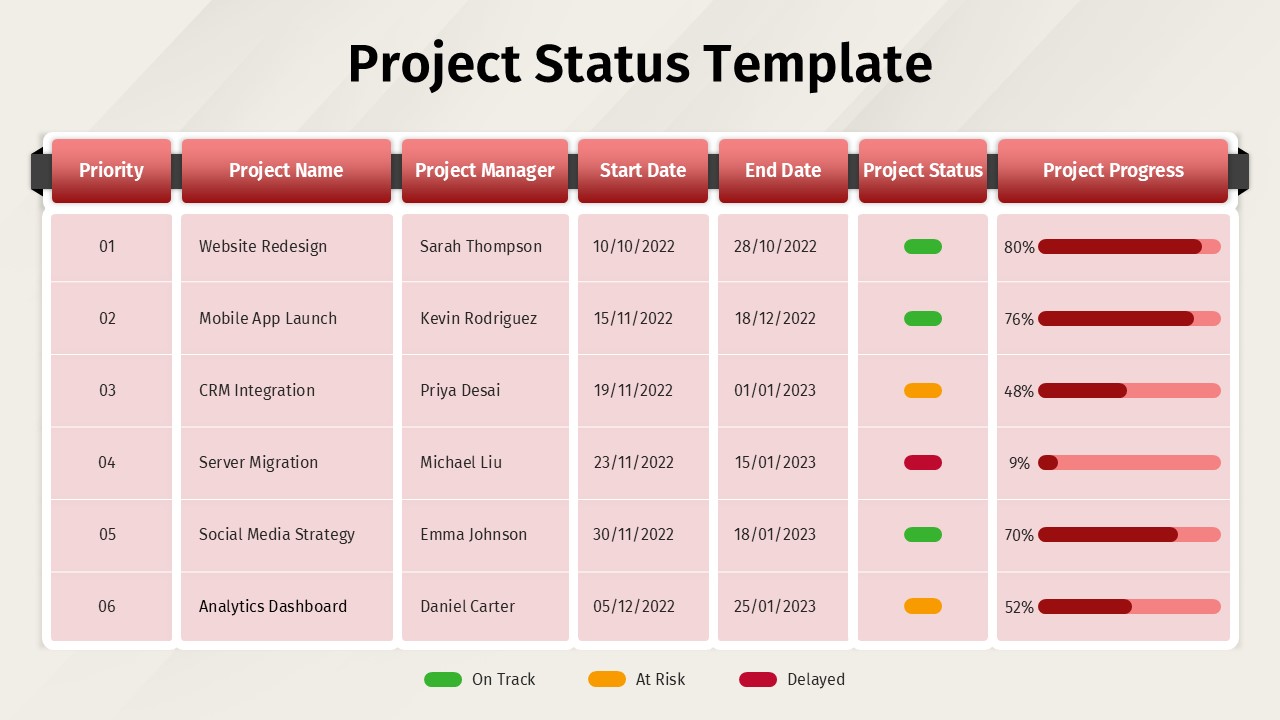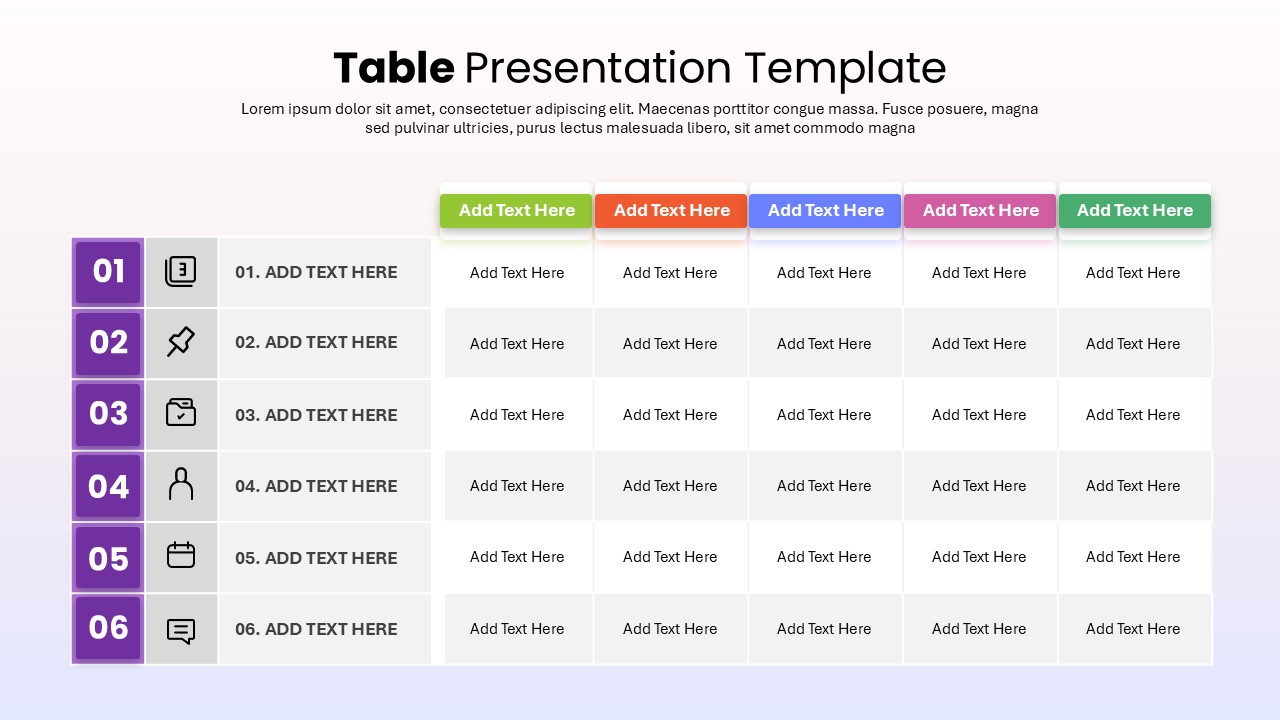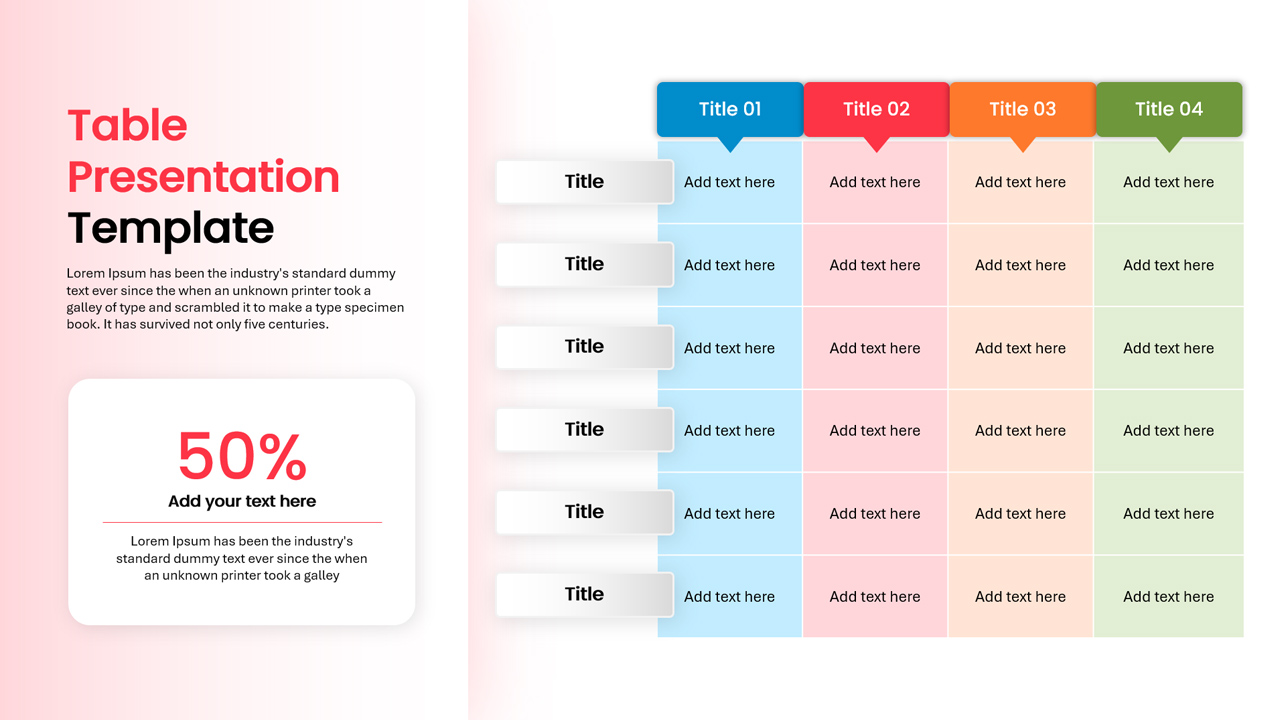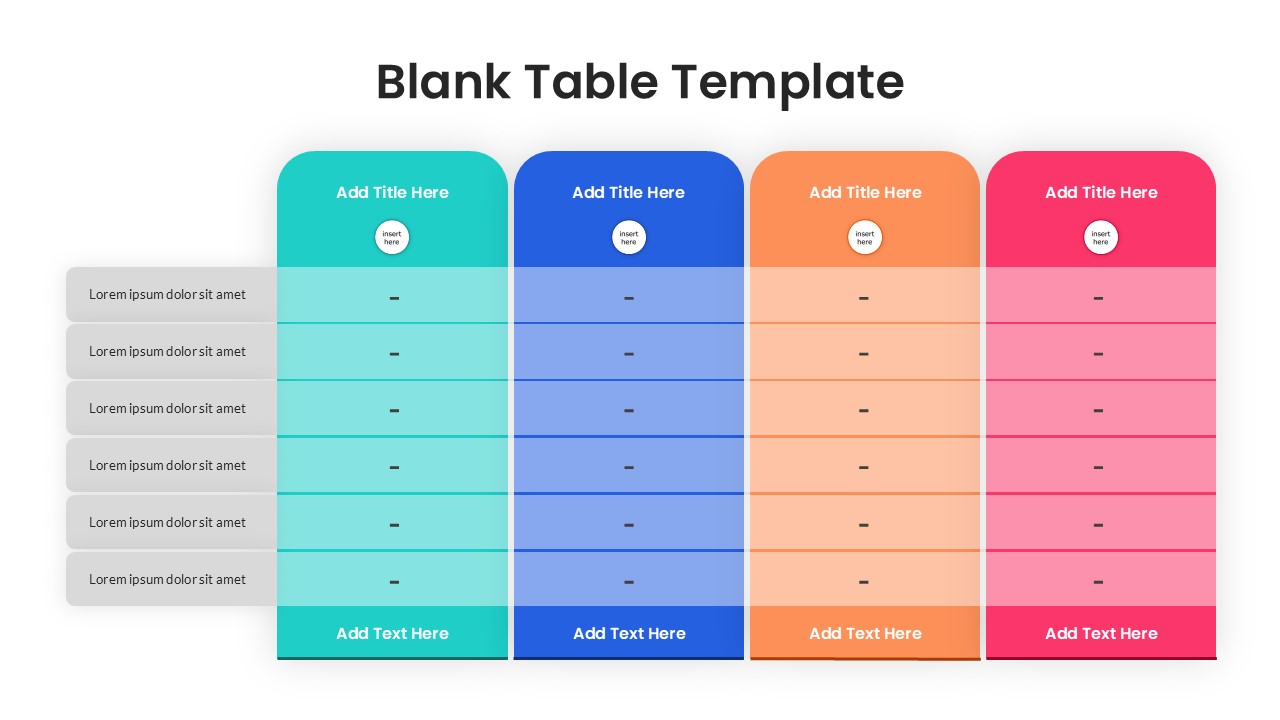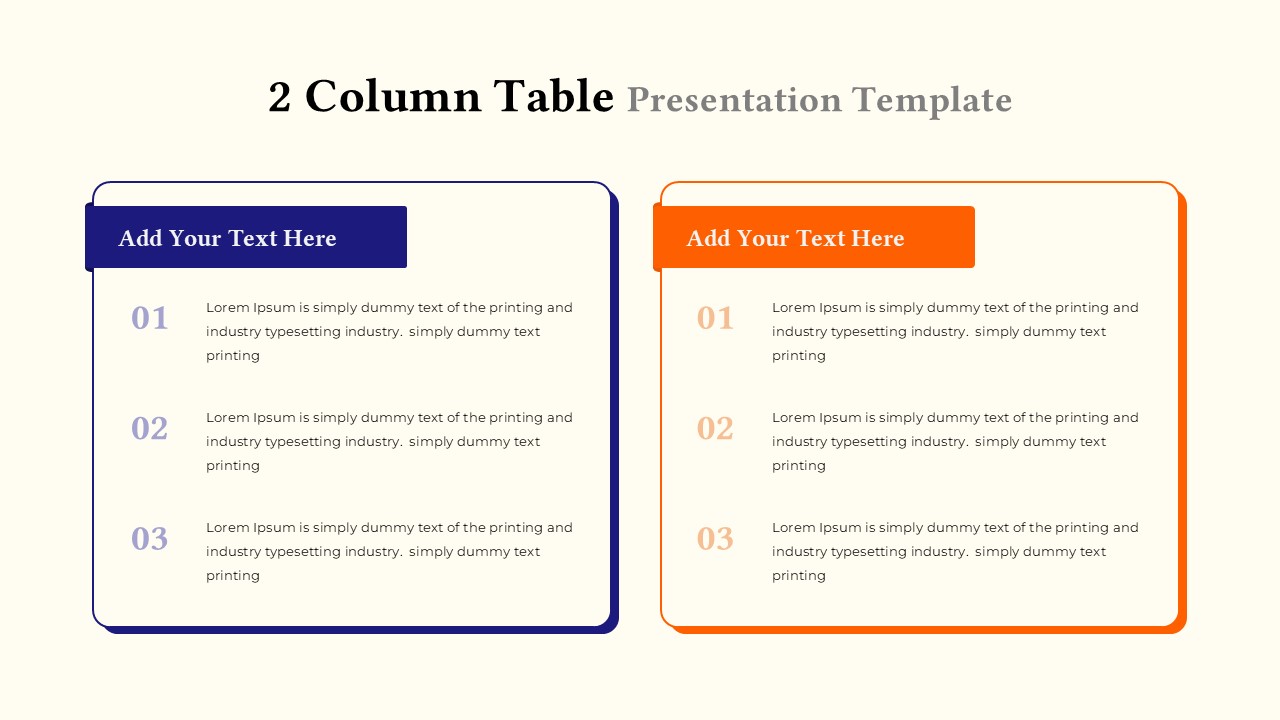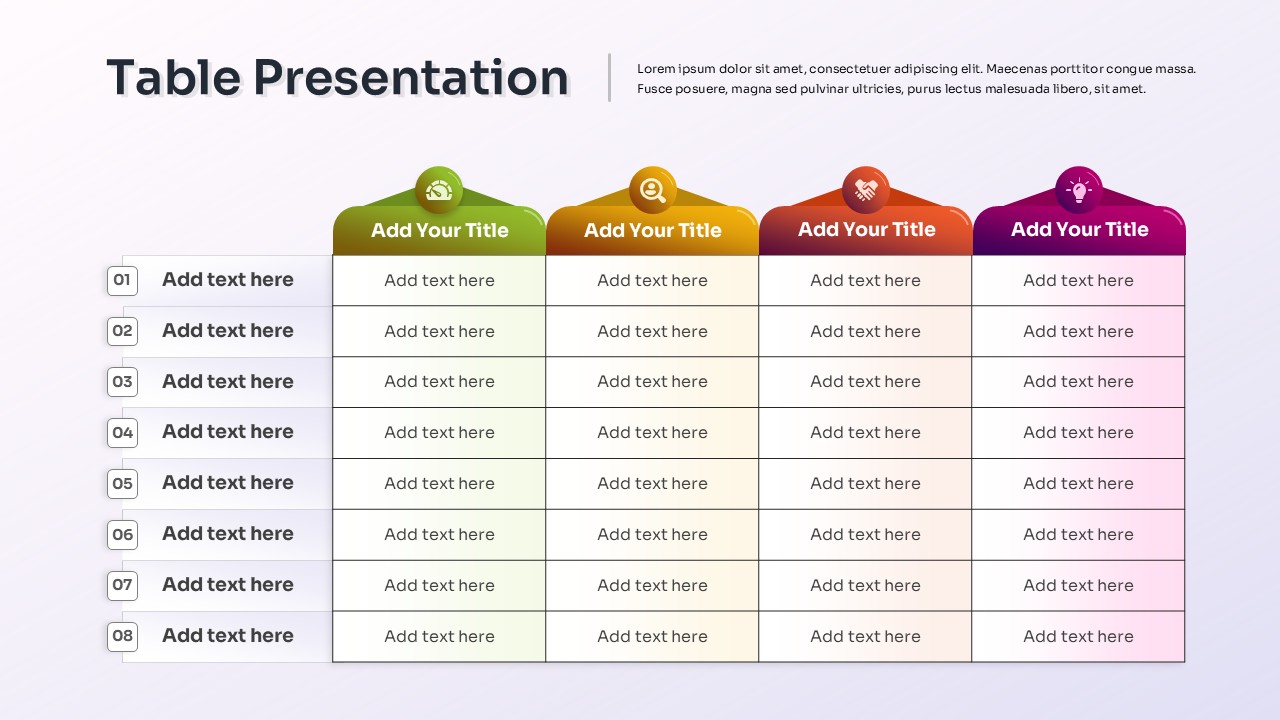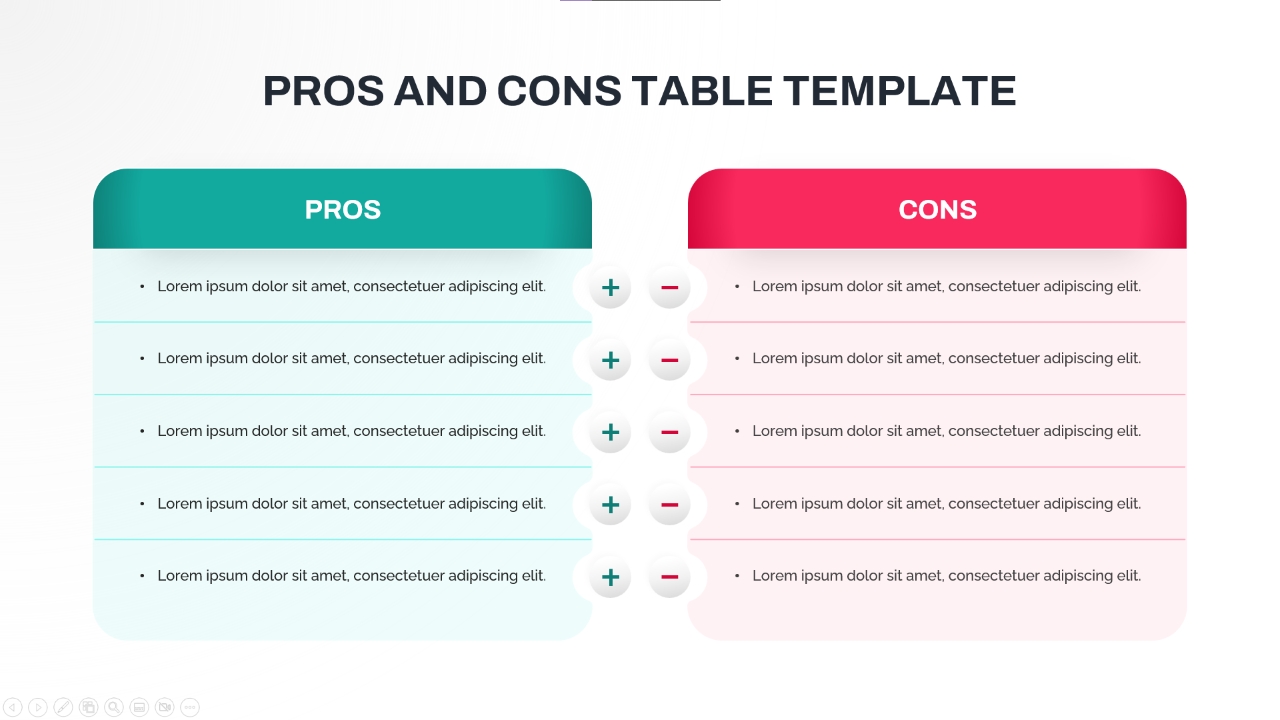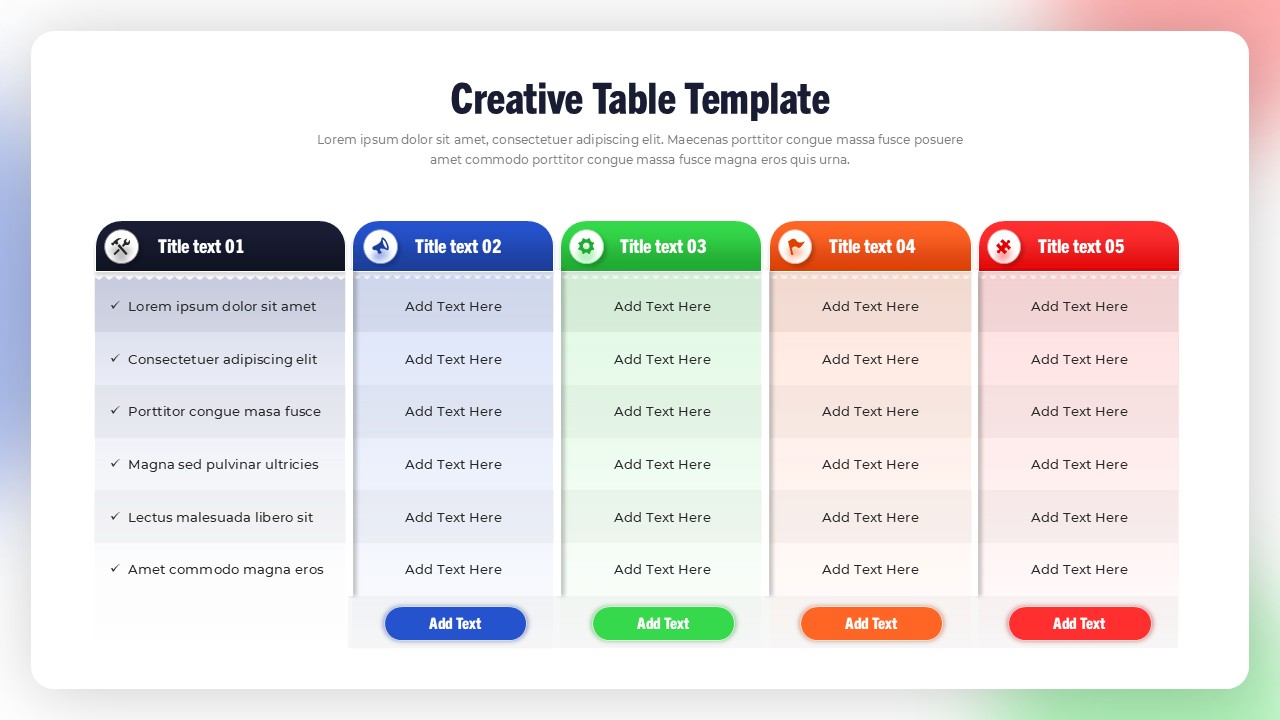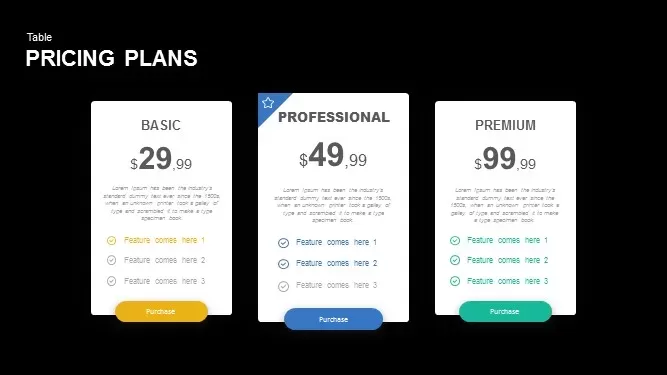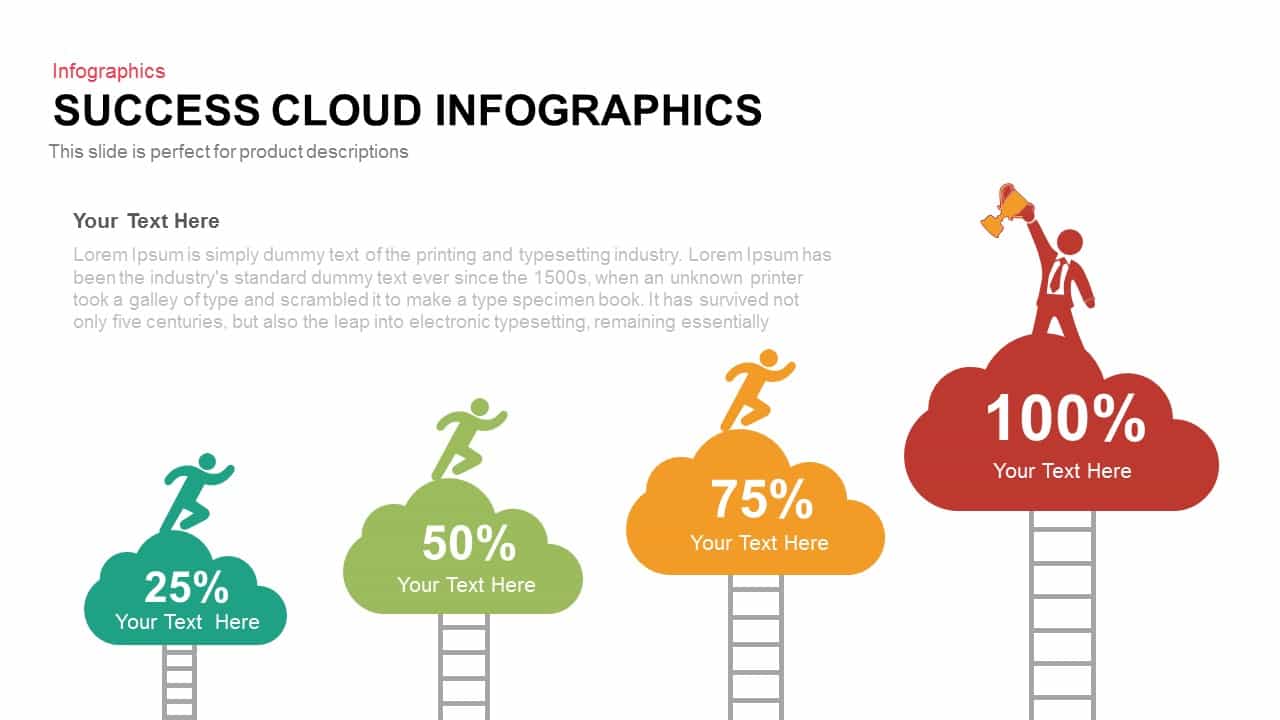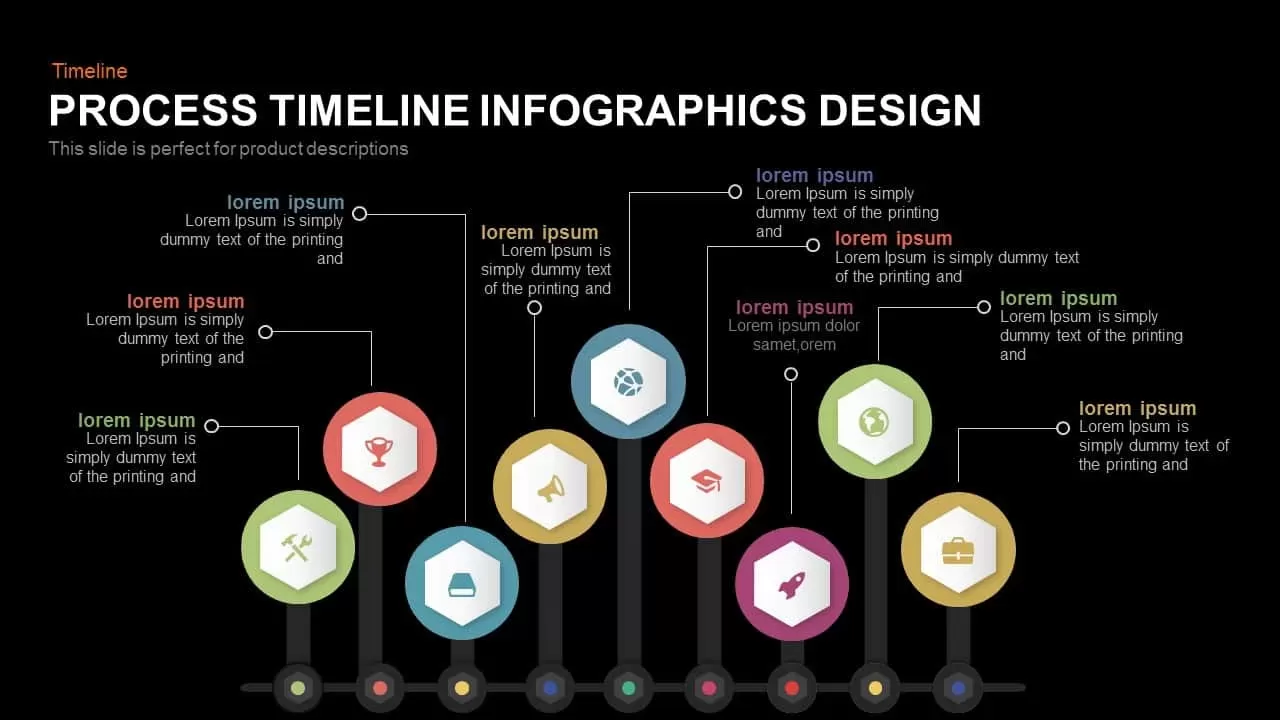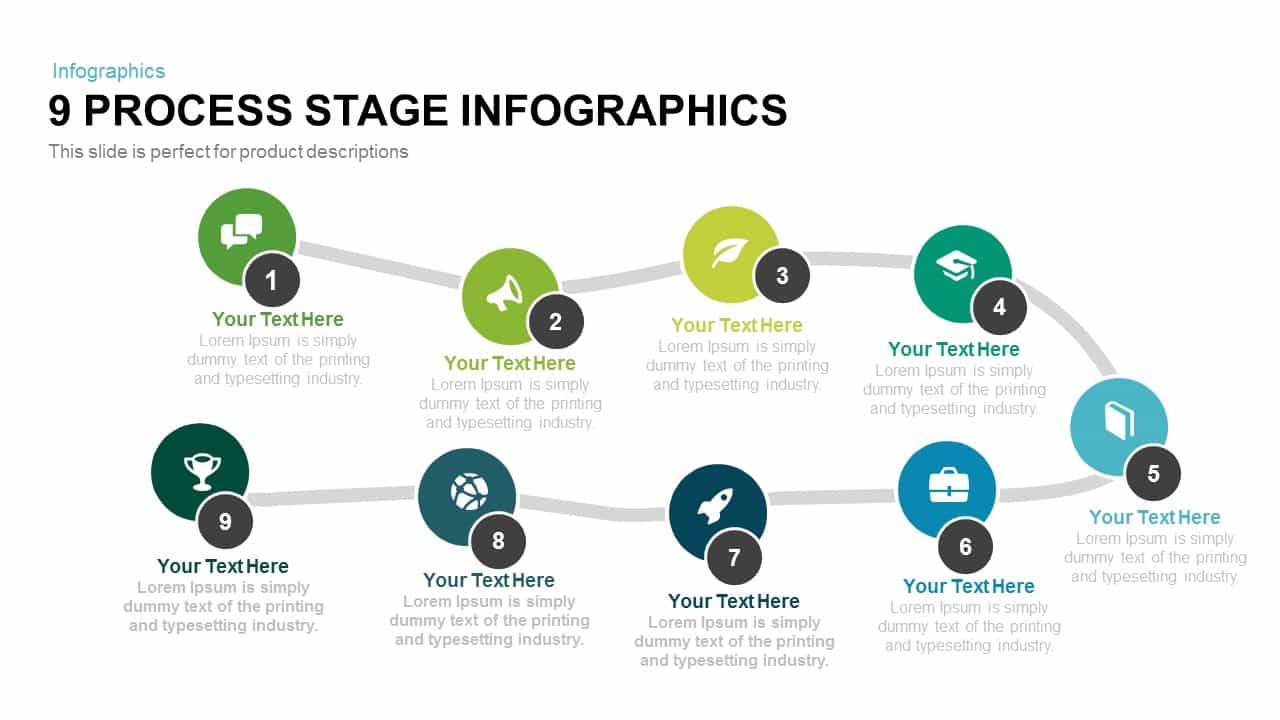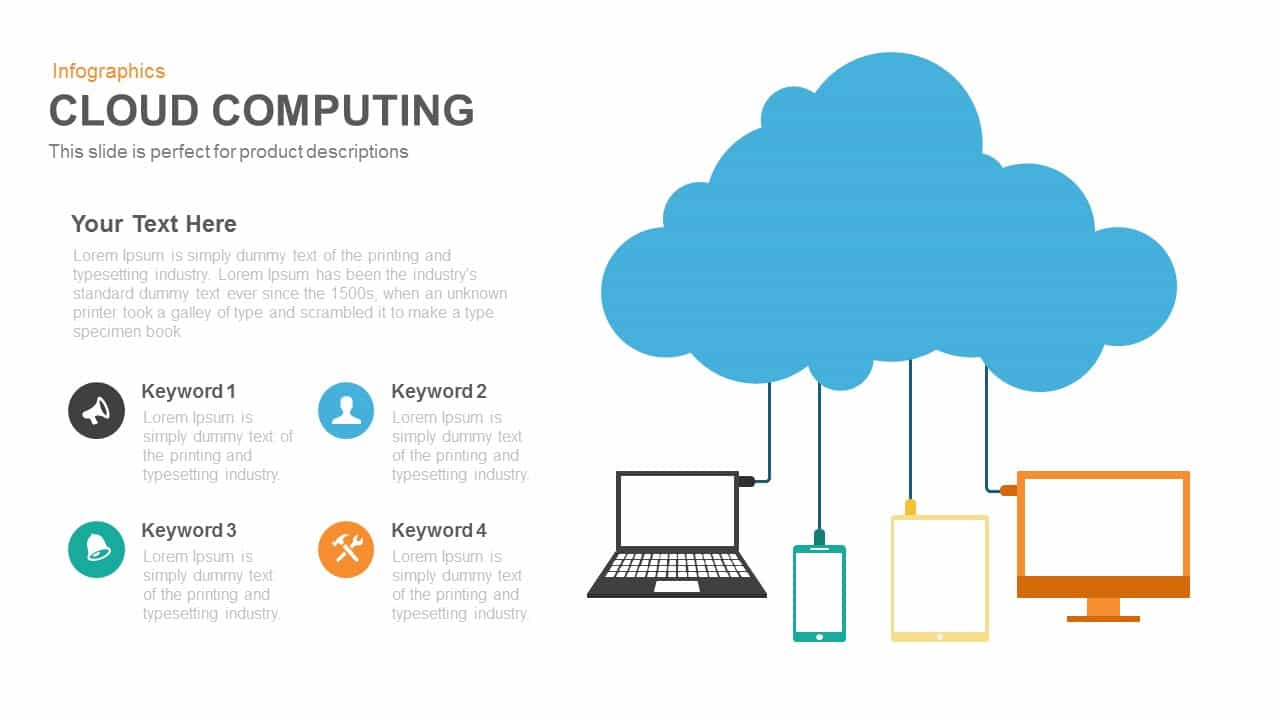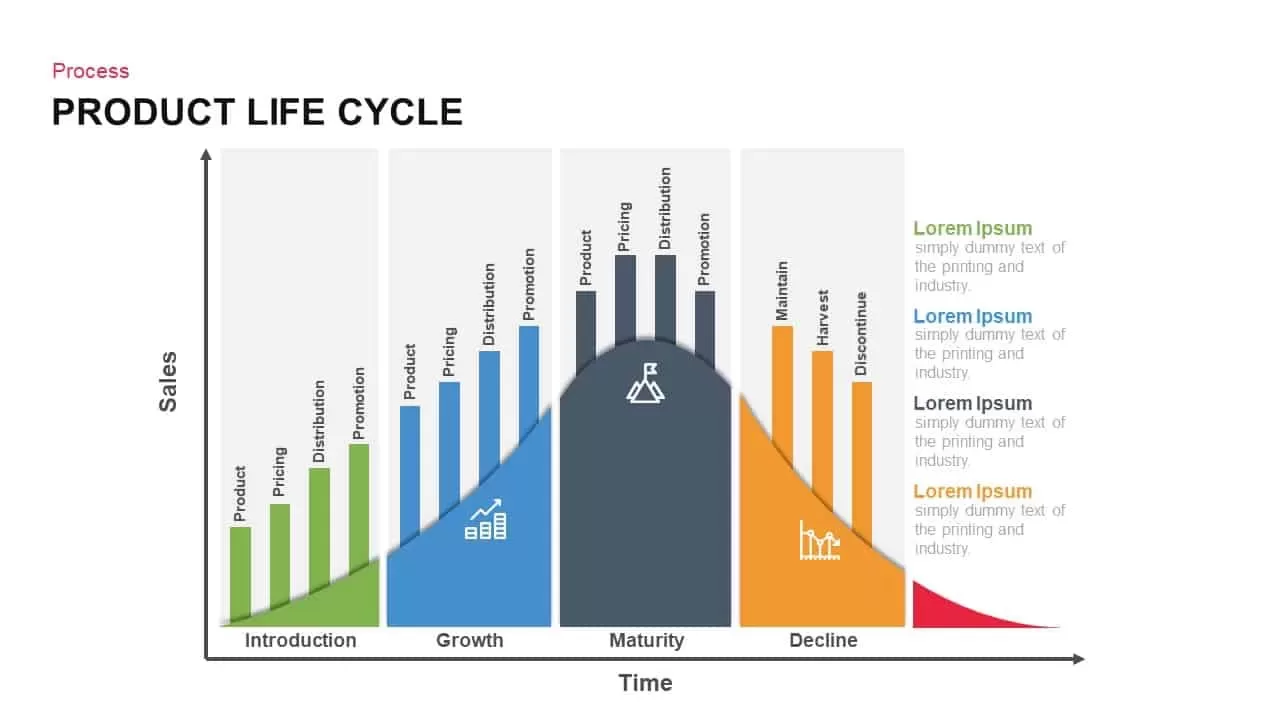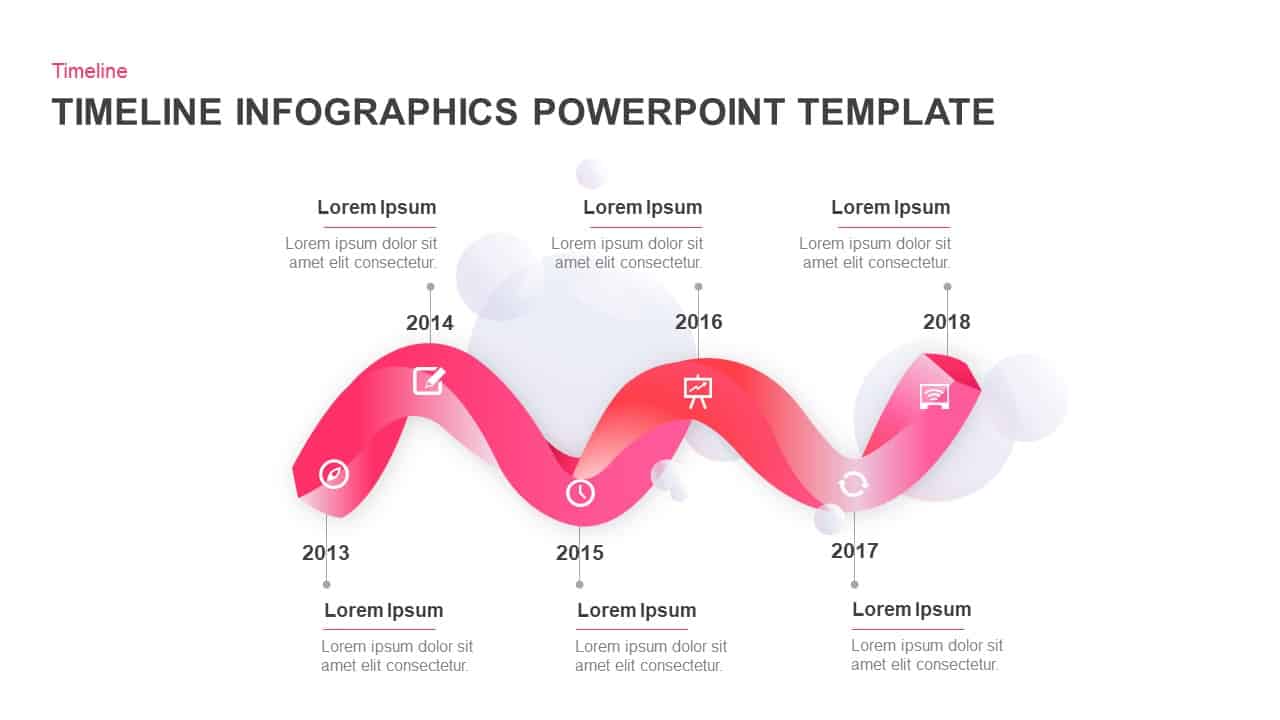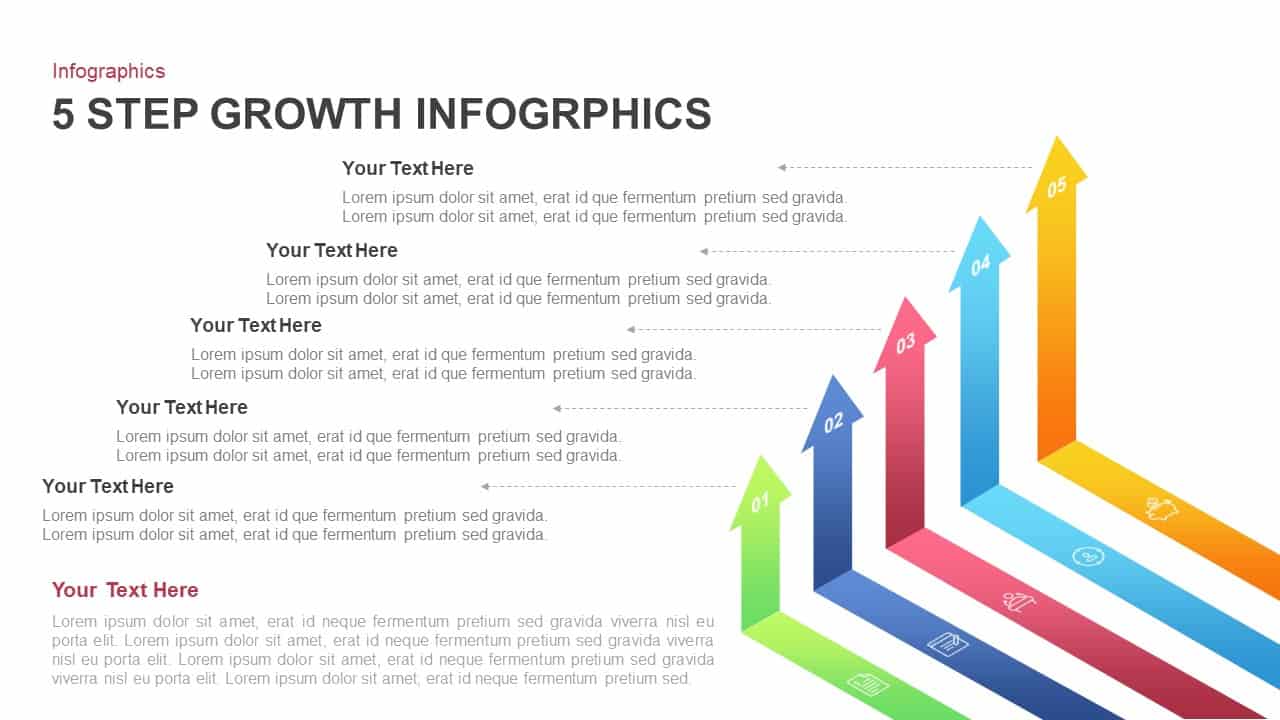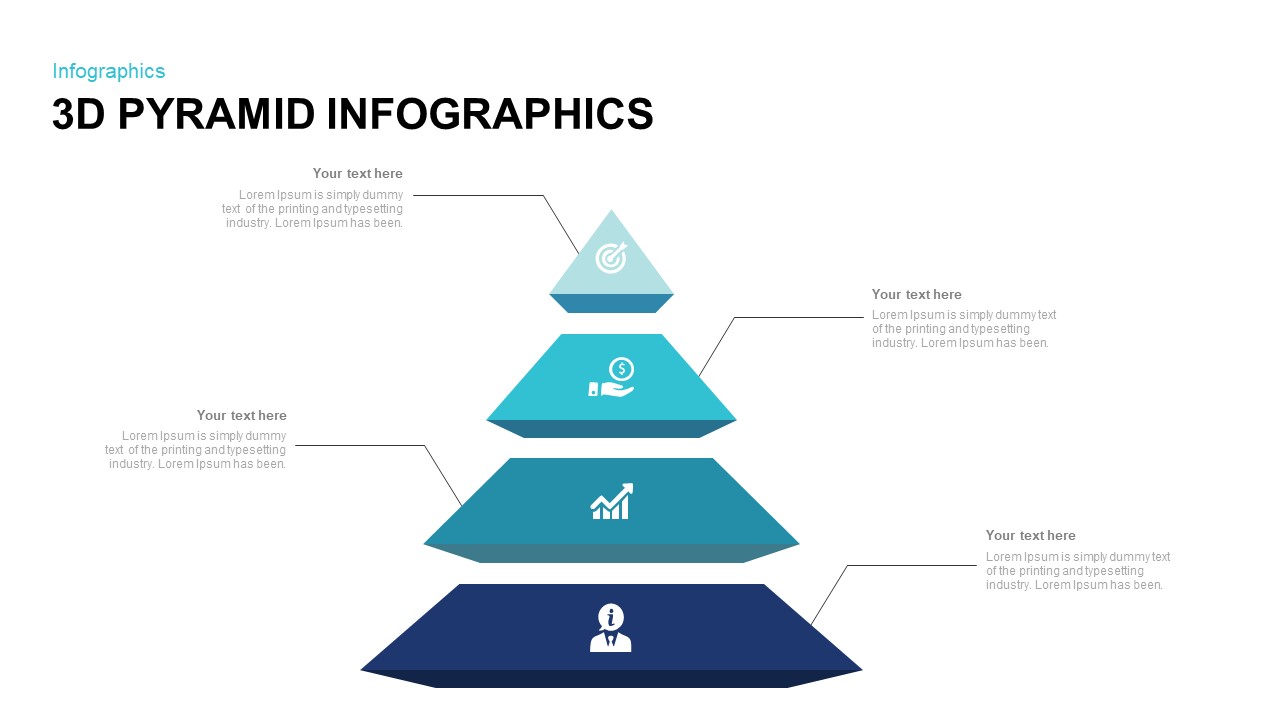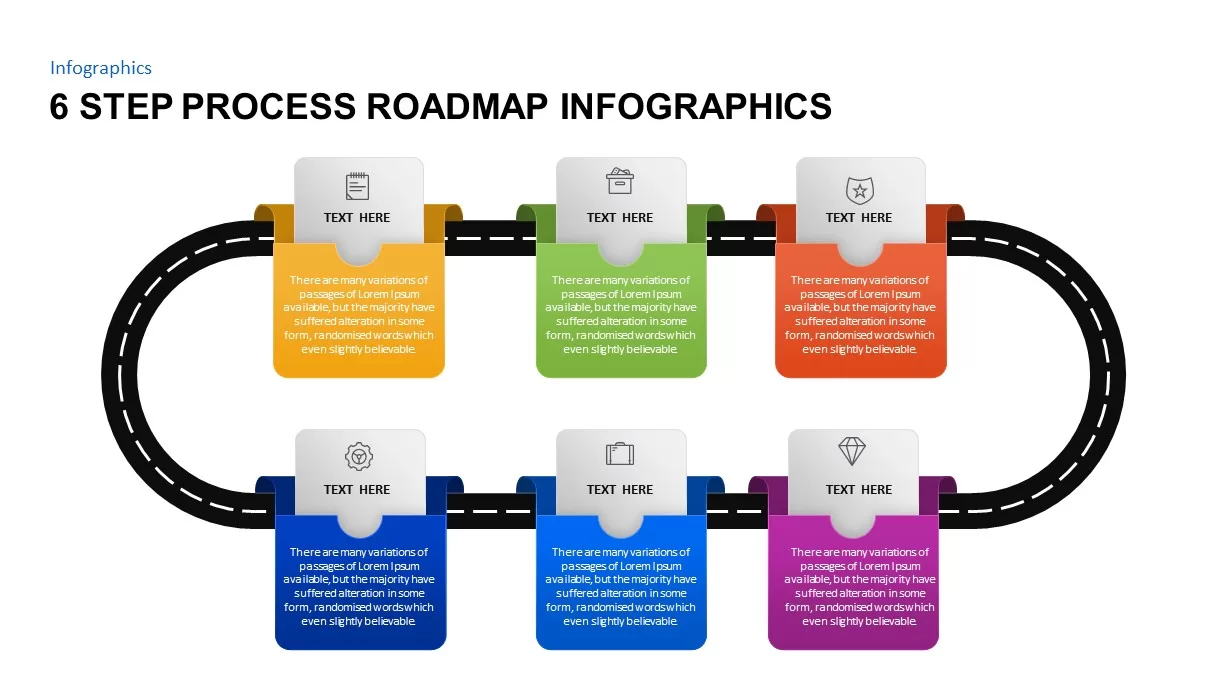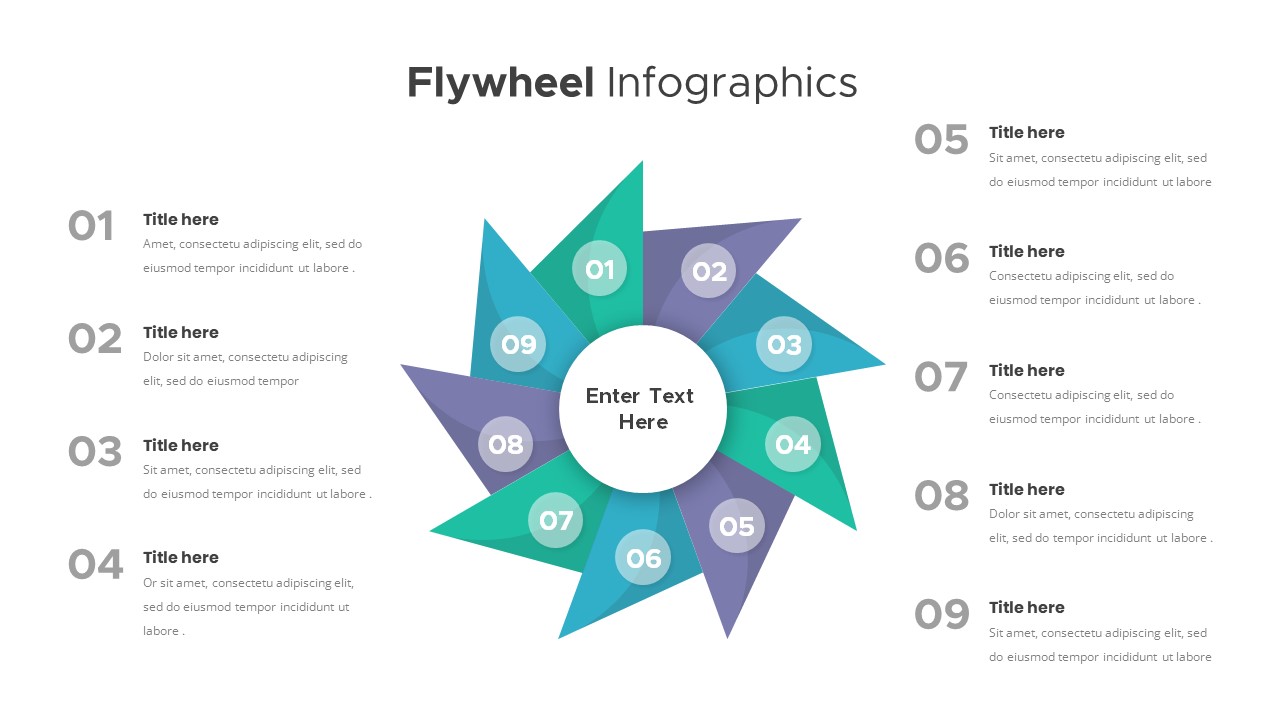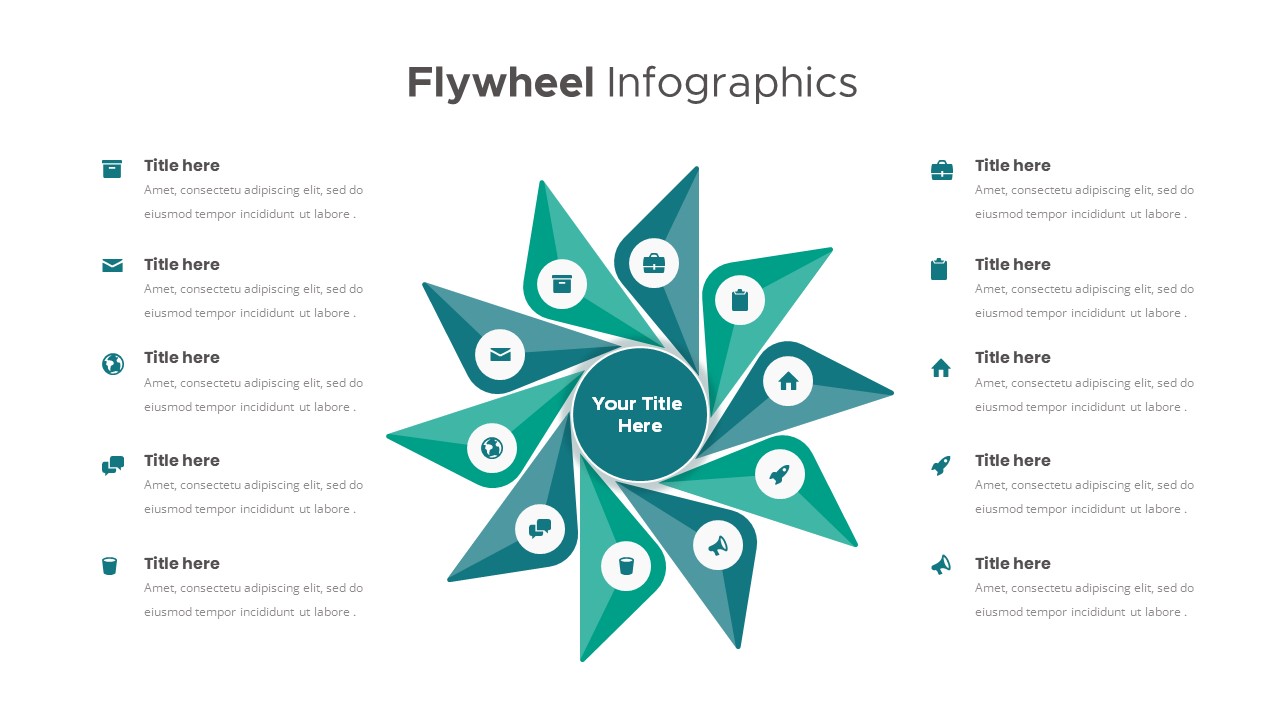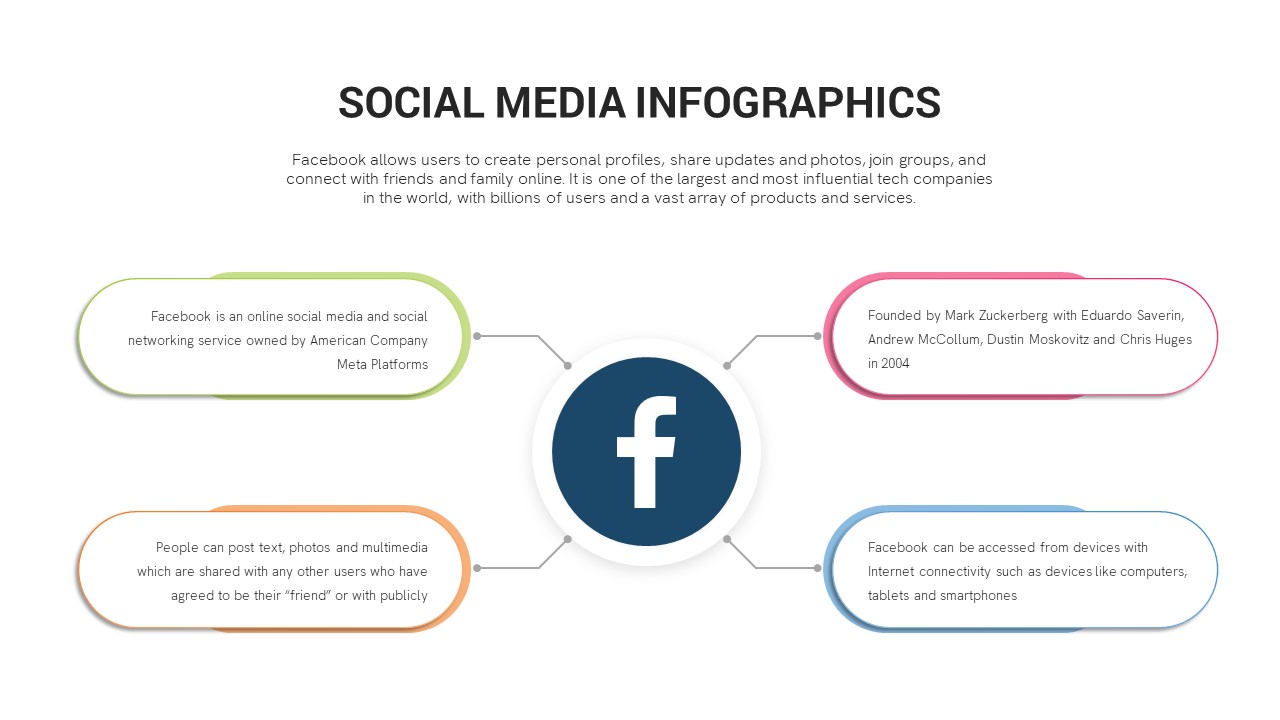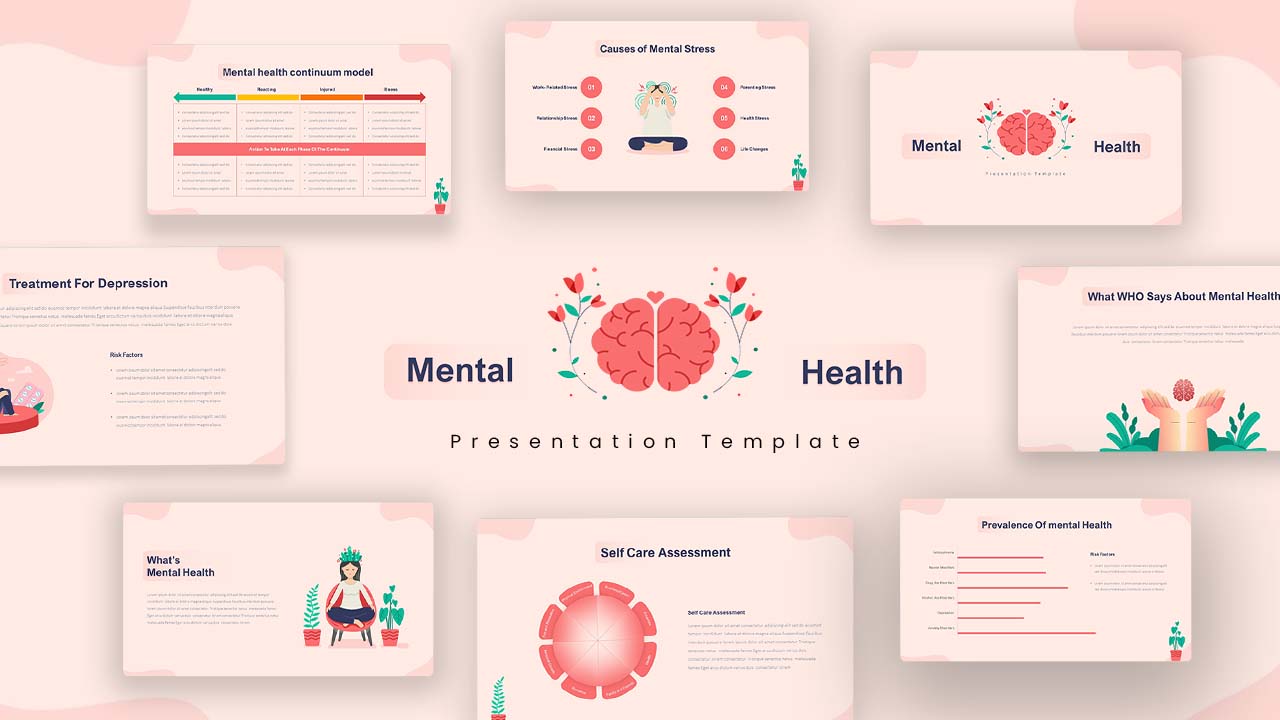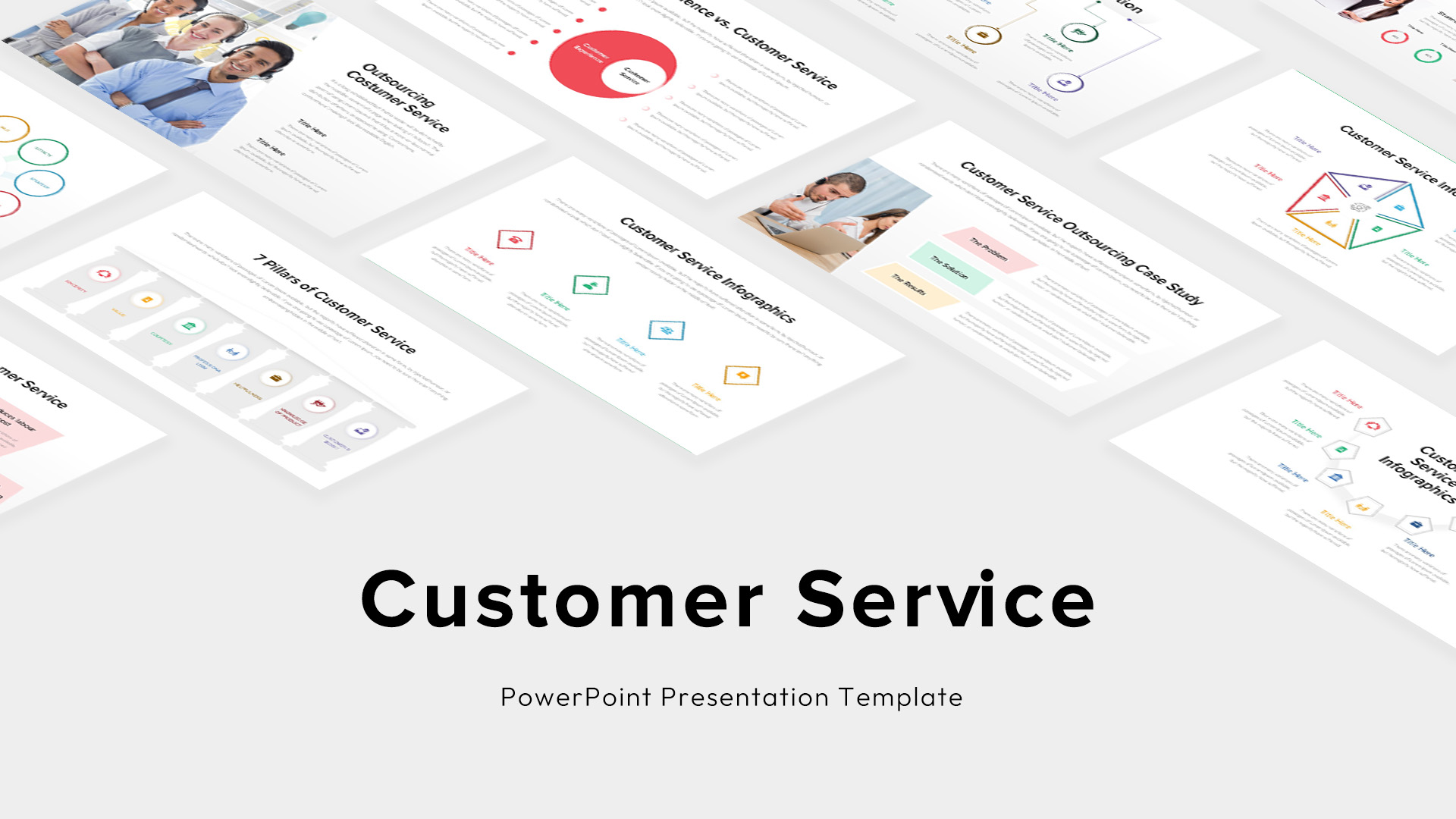Table of Contents Infographics template for PowerPoint & Google Slides
Description
This Table of Contents Infographics slide offers a clean and visually engaging design to organize your presentation sections with clarity and style. The slide uses four distinct boxes, each assigned a number, where you can easily insert section titles or key topics. The boxes are color-coded—yellow, teal, blue, and green—with corresponding icons representing storage, data, a feather, and a bell, which immediately communicate different types of content. These visual cues help guide the audience through the structure of the presentation and provide an intuitive overview of the content.
The modern layout combines bright colors with minimal design elements to ensure readability and easy customization. Each section includes a placeholder for both a headline and a brief description, allowing users to adapt the slide for their specific content. Whether you are preparing a corporate pitch deck, a product overview, or an academic presentation, this table of contents slide ensures your audience can follow along with ease. The flexibility of this template allows you to rearrange or resize the sections to fit your needs.
Optimized for both PowerPoint and Google Slides, this slide provides high-resolution clarity and smooth transitions between devices. It’s a perfect tool to enhance your presentation, simplify navigation, and create a professional impression.
Who is it for
This slide is ideal for presenters in business, marketing, education, or project management who need to clearly lay out their presentation structure. It is particularly useful for corporate executives, educators, startup founders, or anyone preparing a presentation with multiple sections or topics.
Other Uses
Beyond simple Table of Contents layouts, this slide can be repurposed to create section breakdowns for reports, proposals, and strategic plans. You can also use this layout to organize milestones in a project roadmap or key focus areas in a business analysis. Its adaptable design also makes it suitable for conference agendas or team progress reviews.
Login to download this file