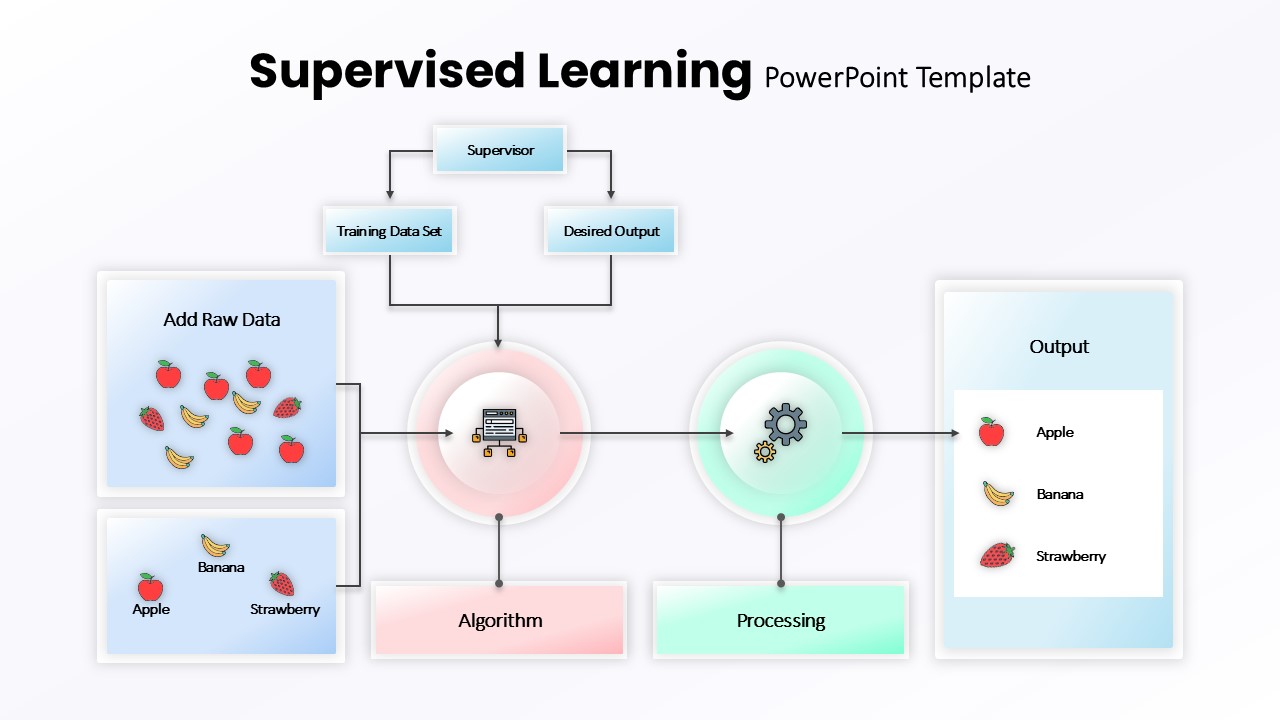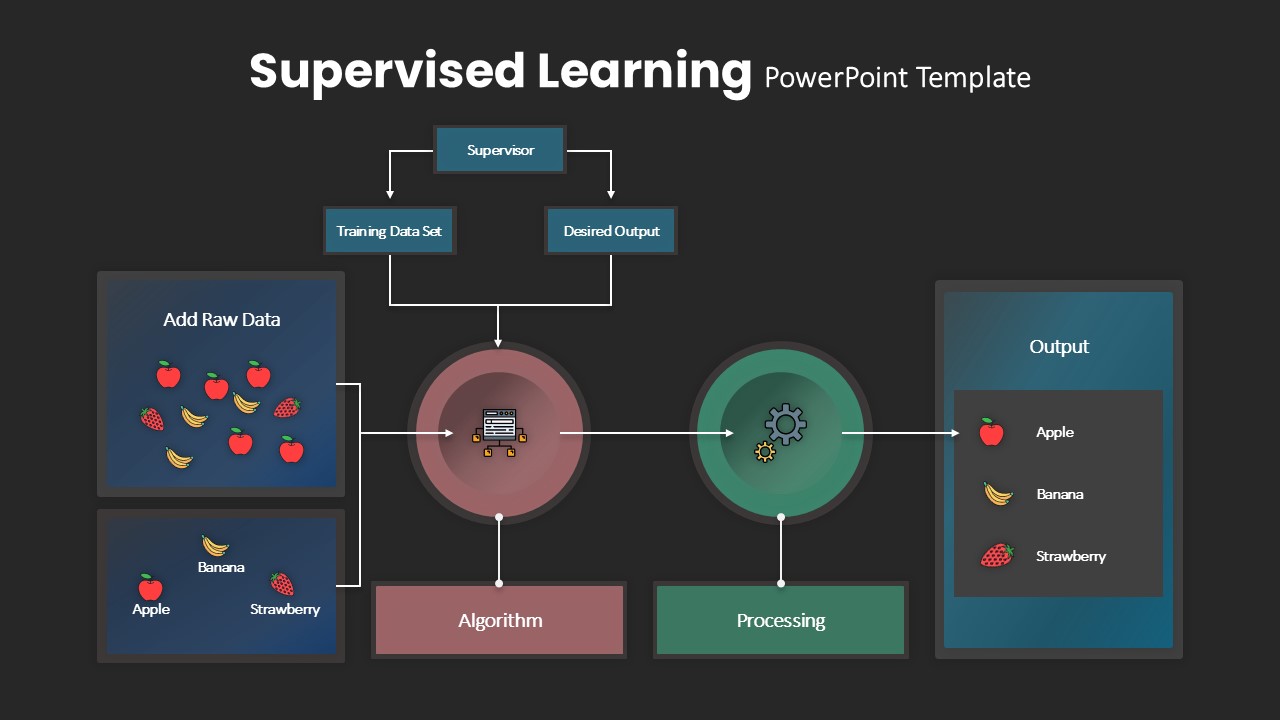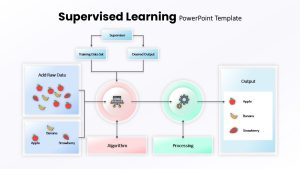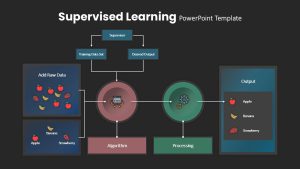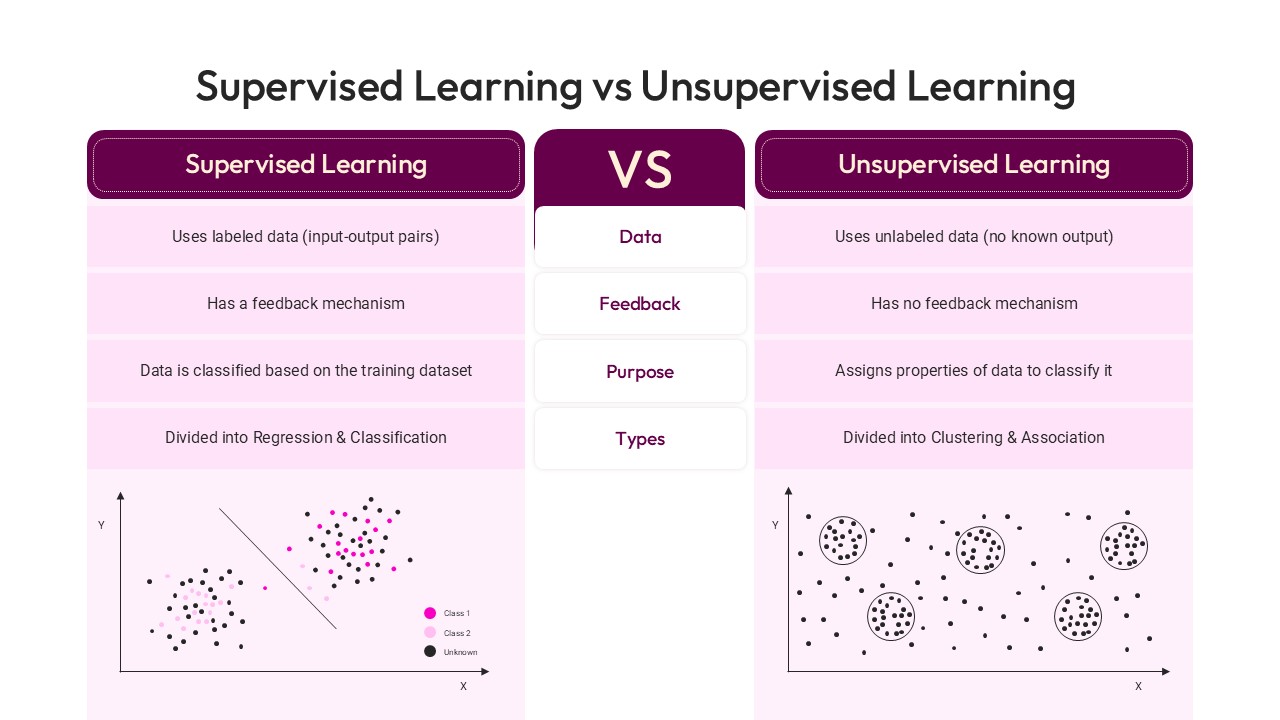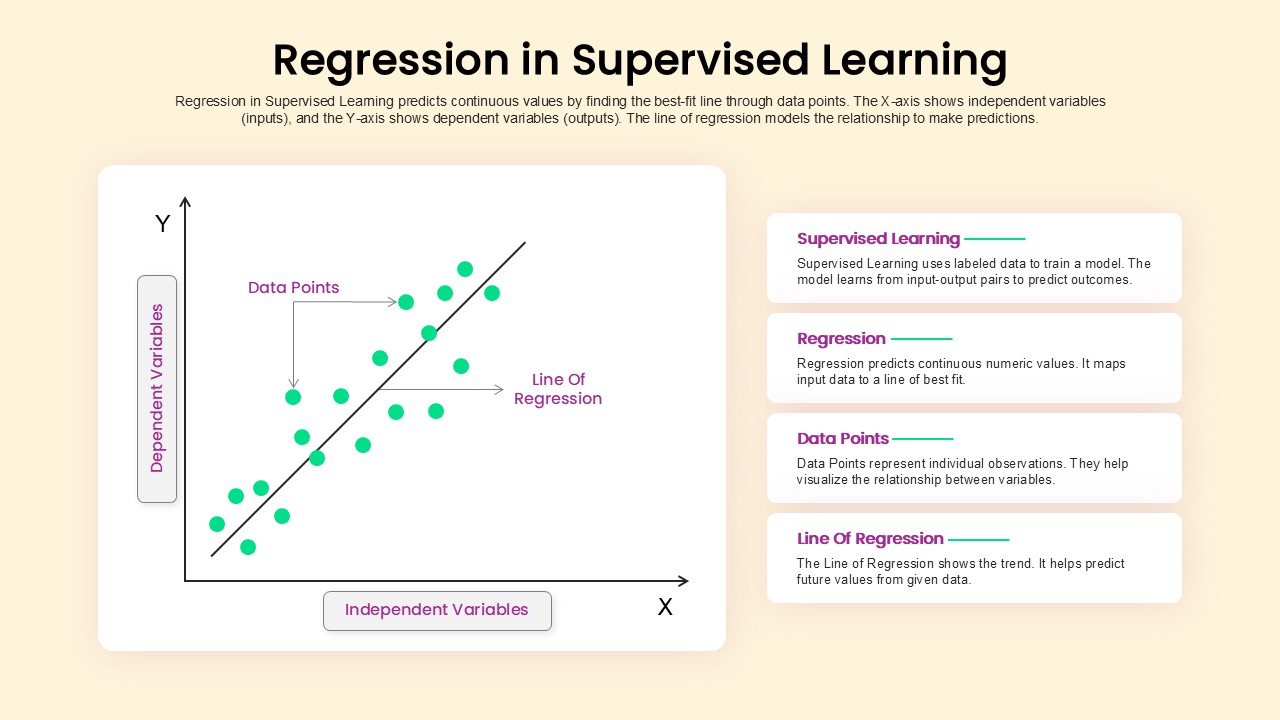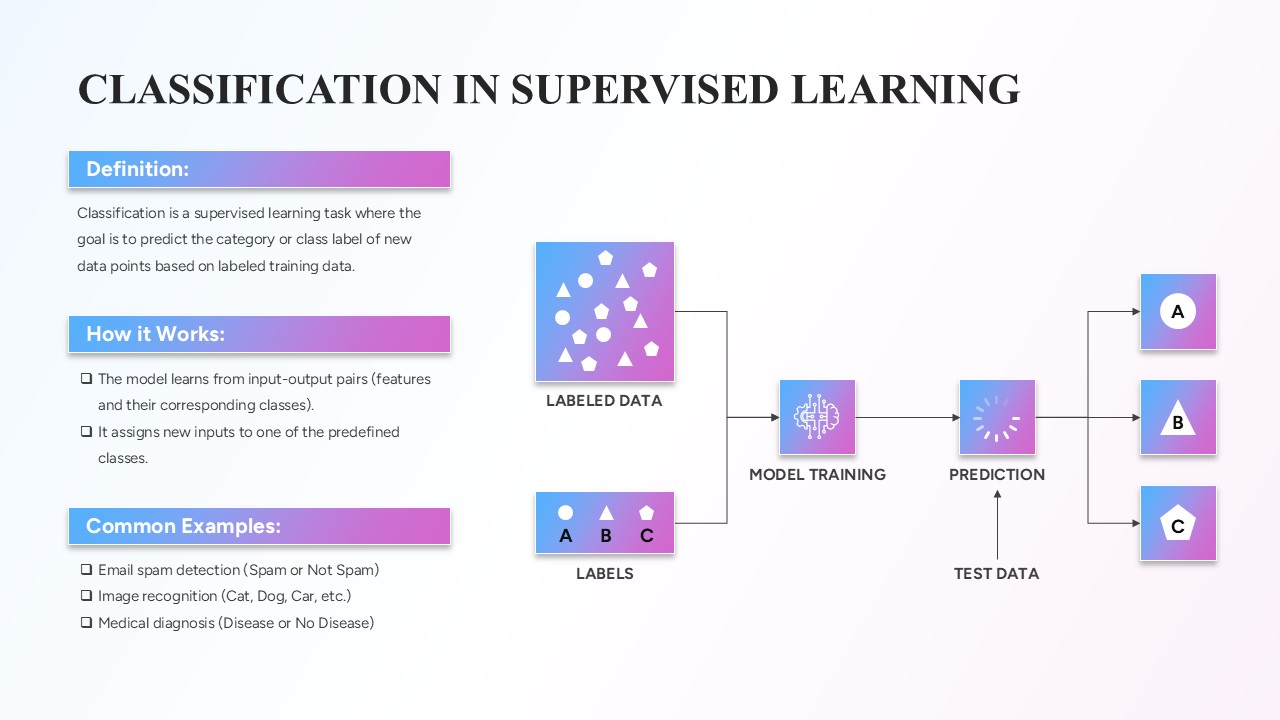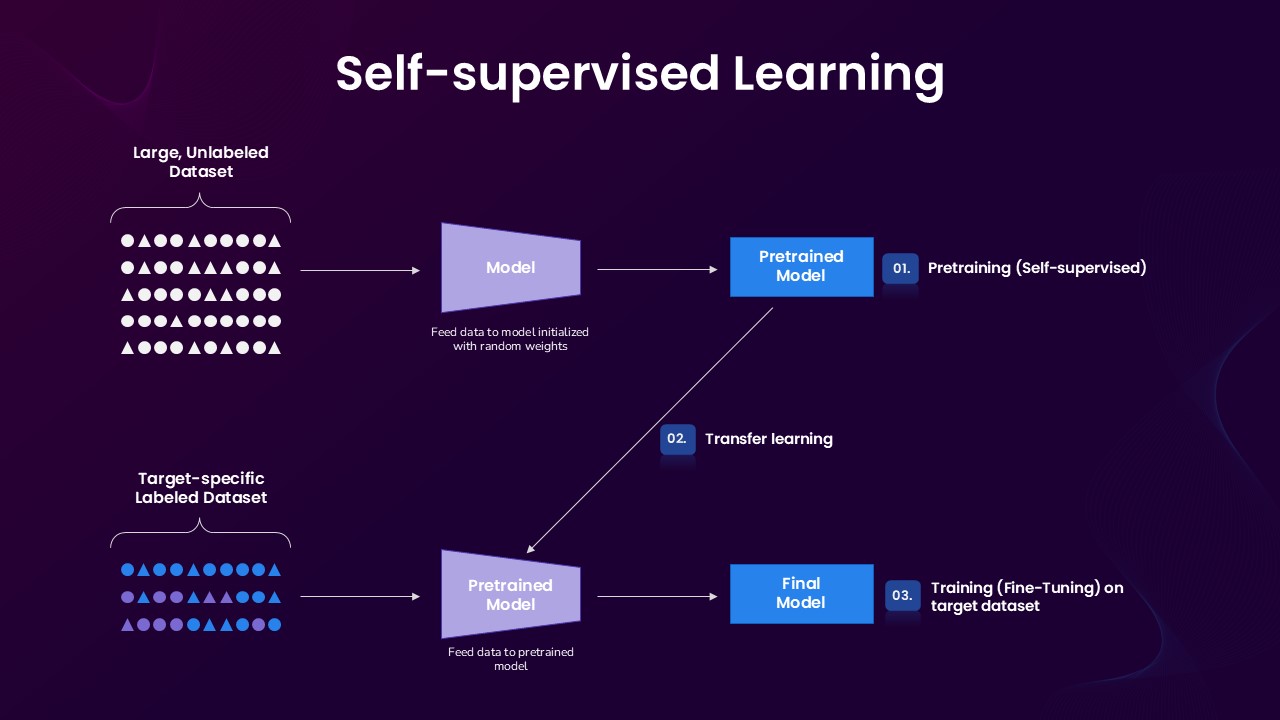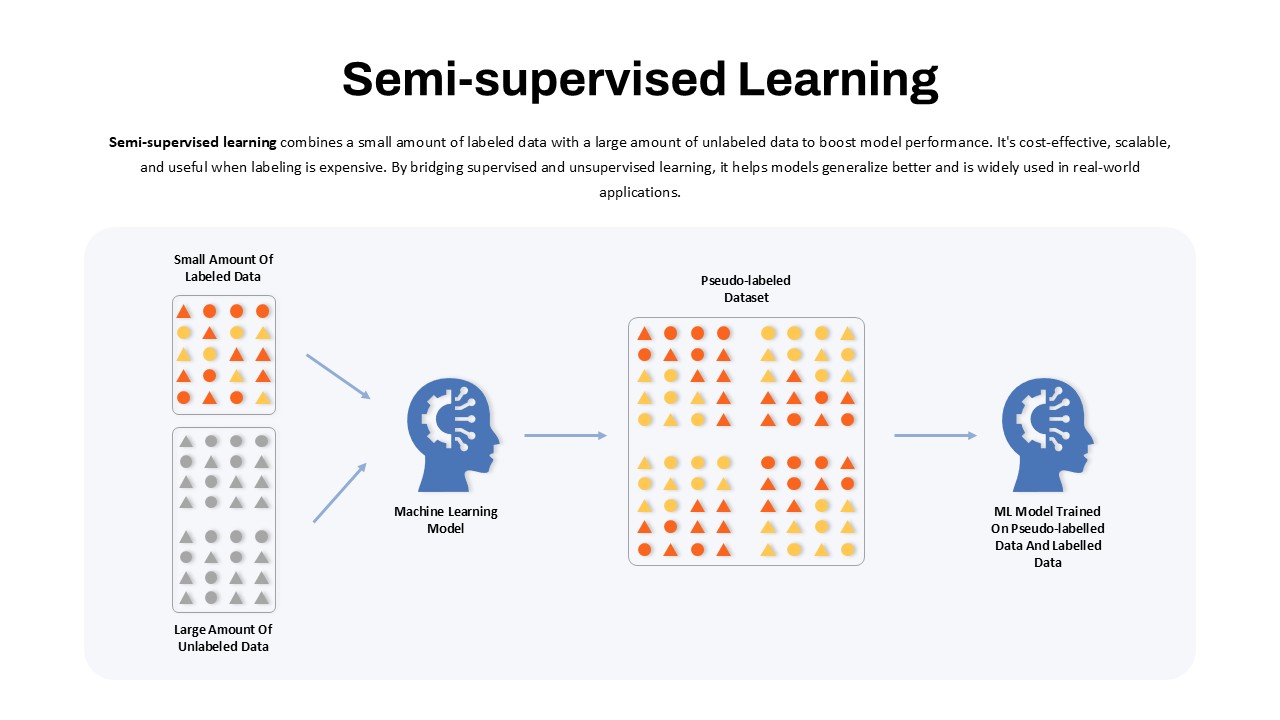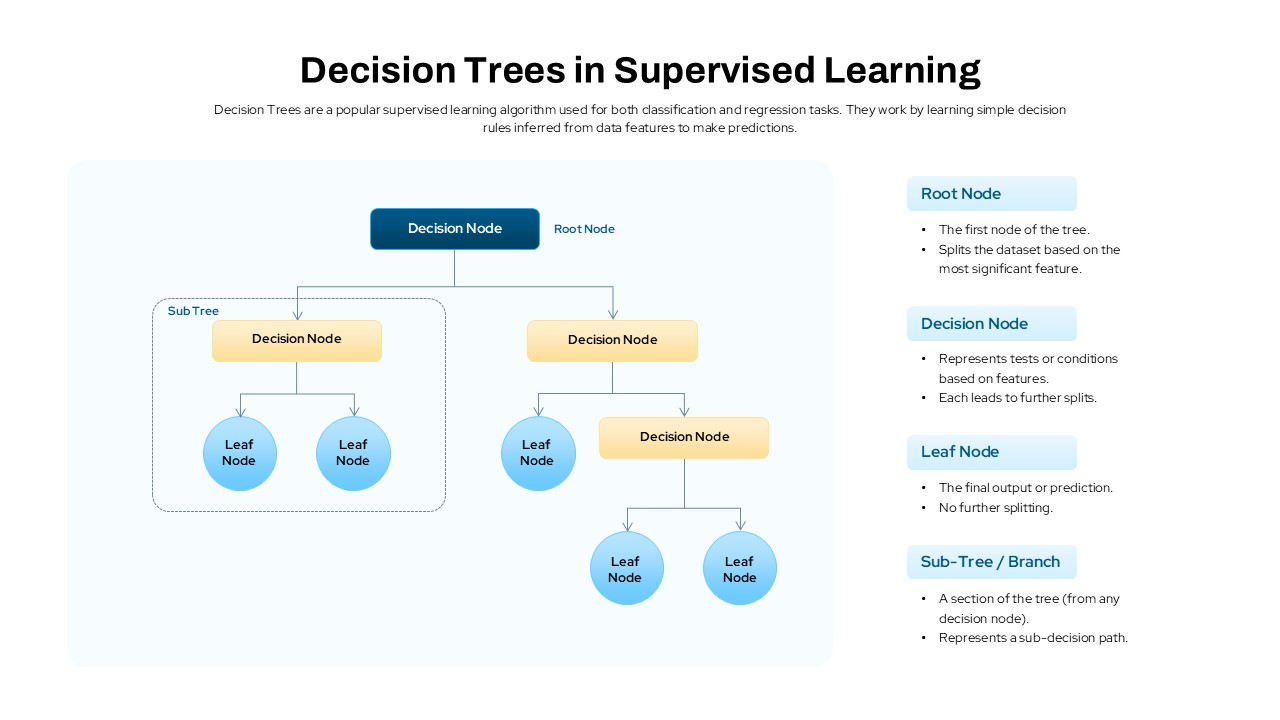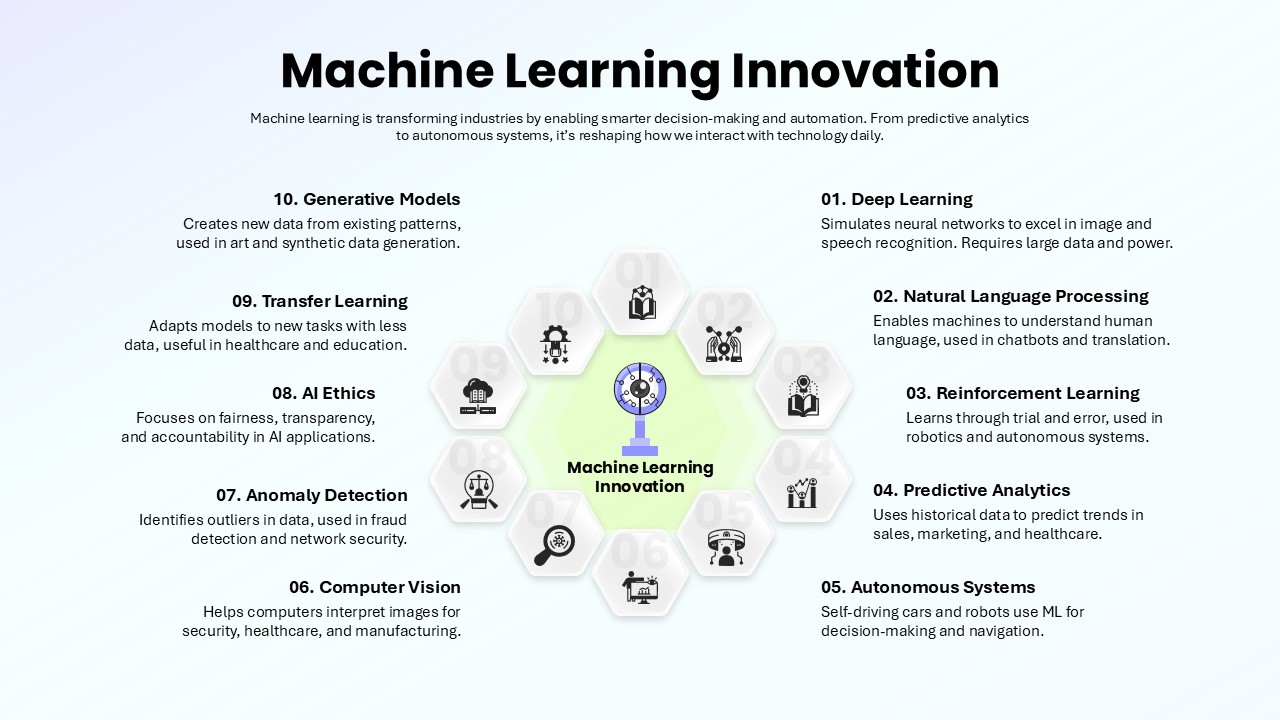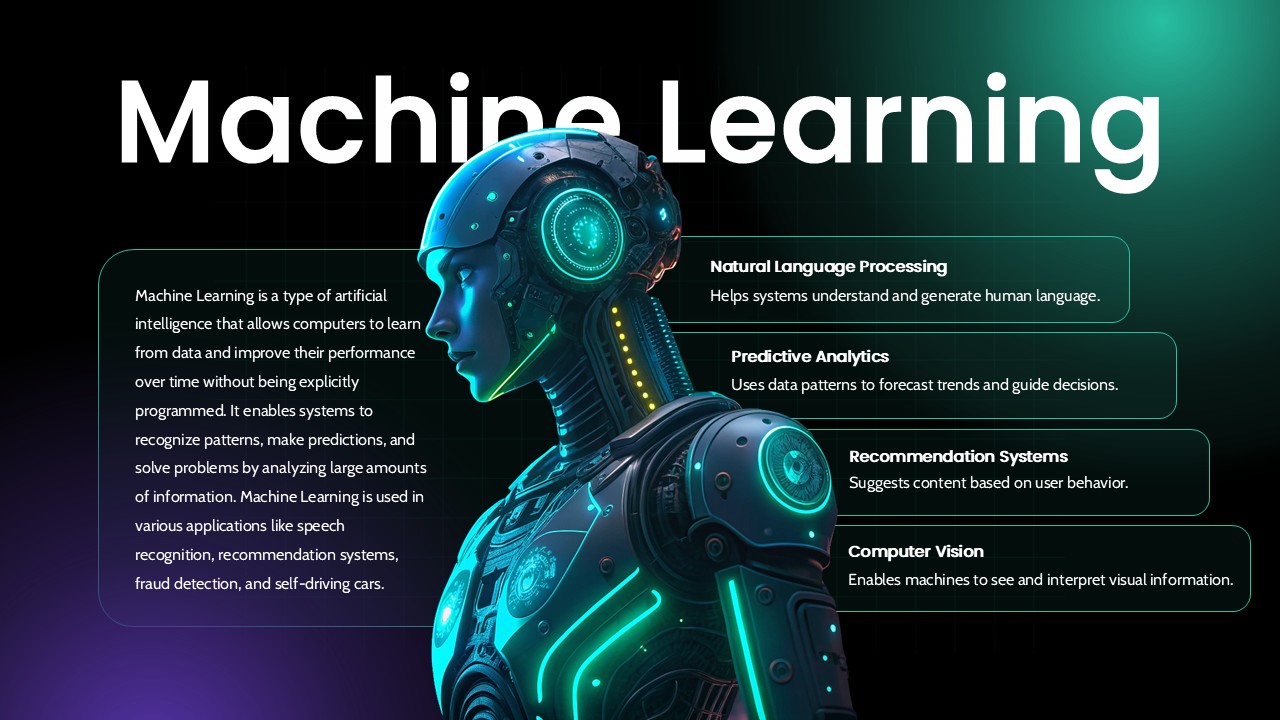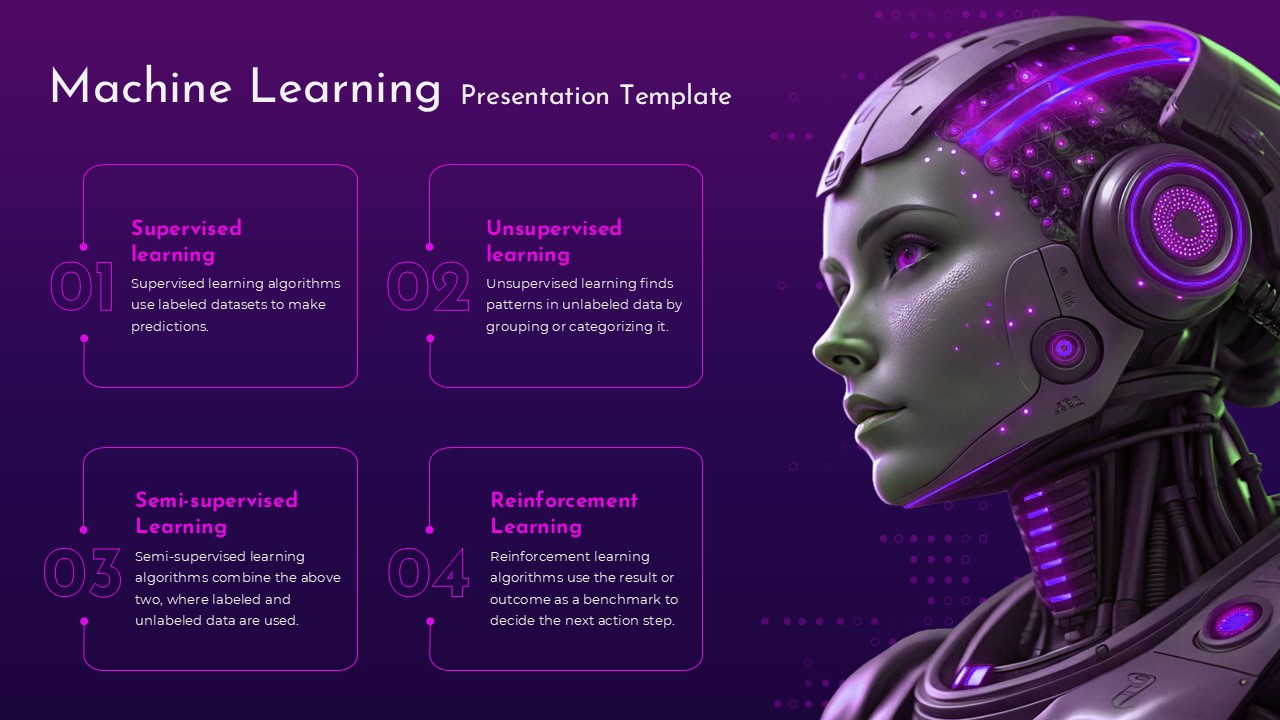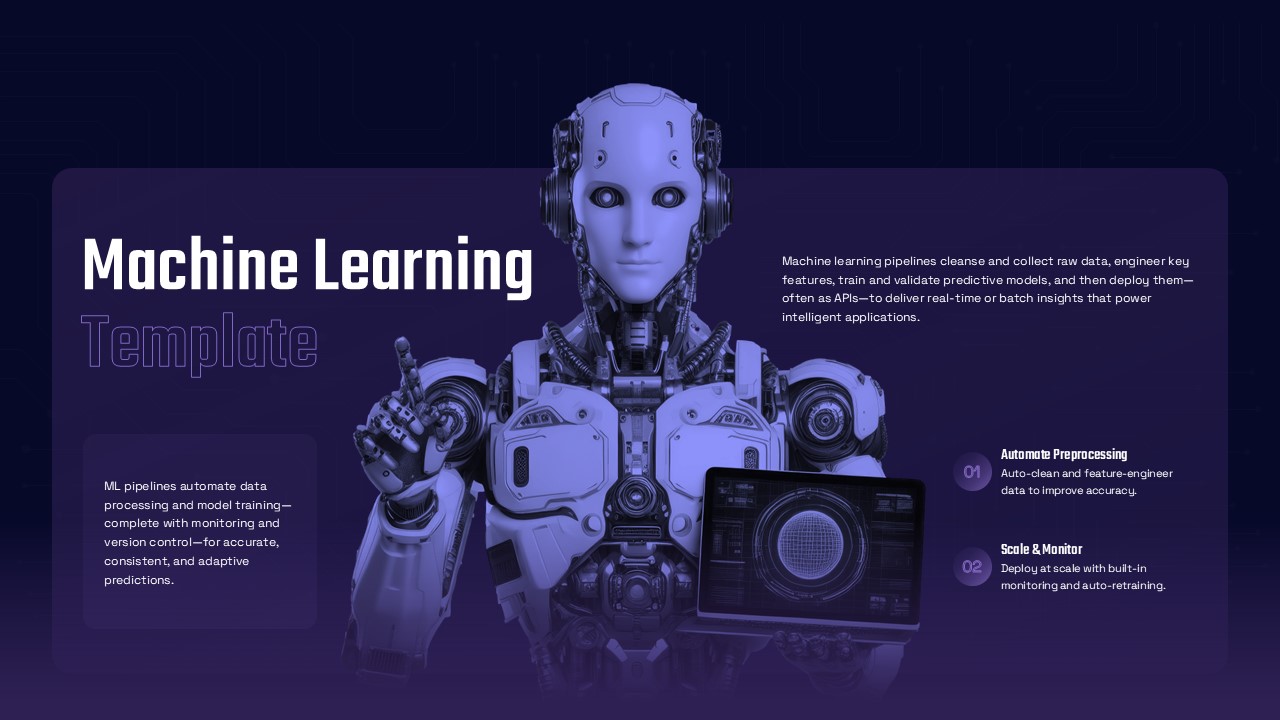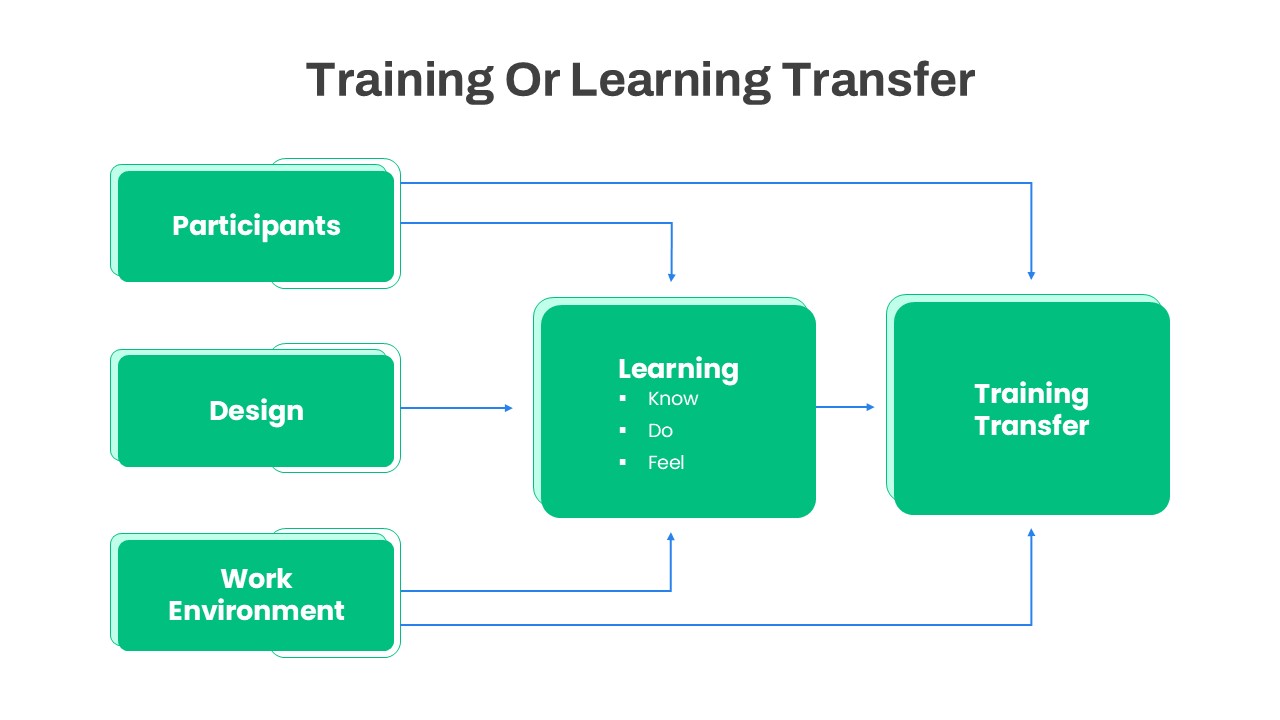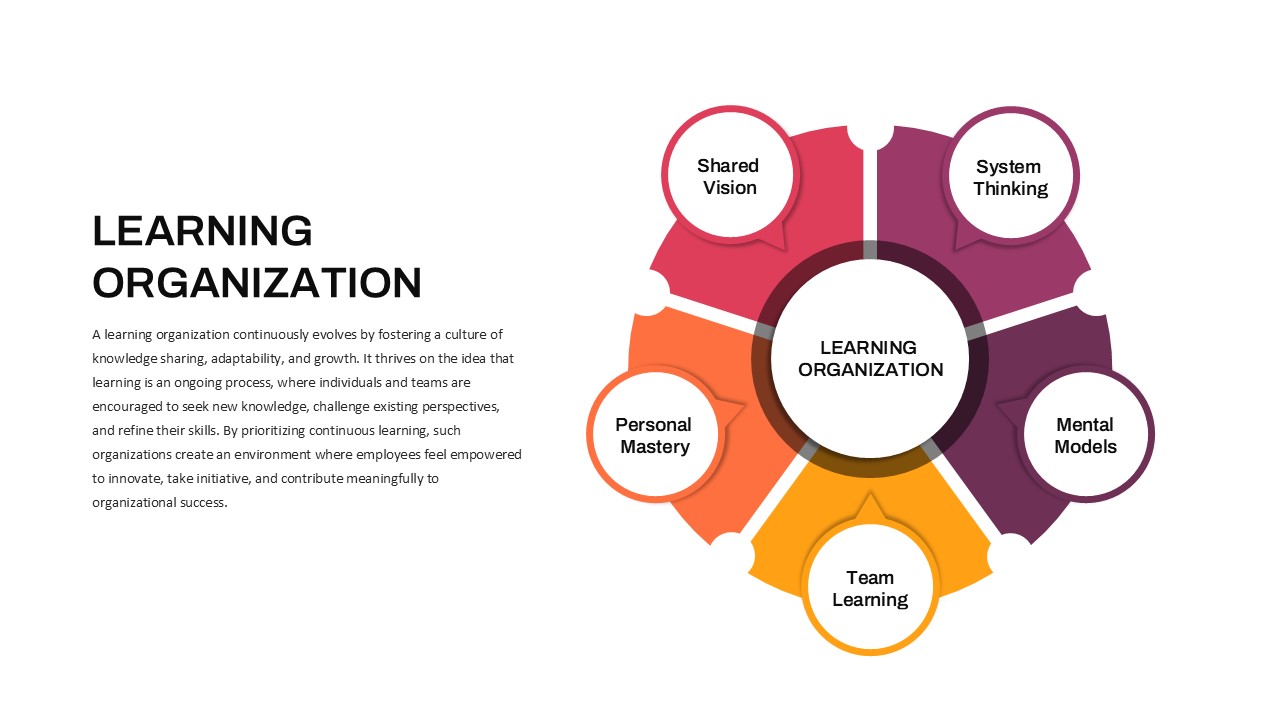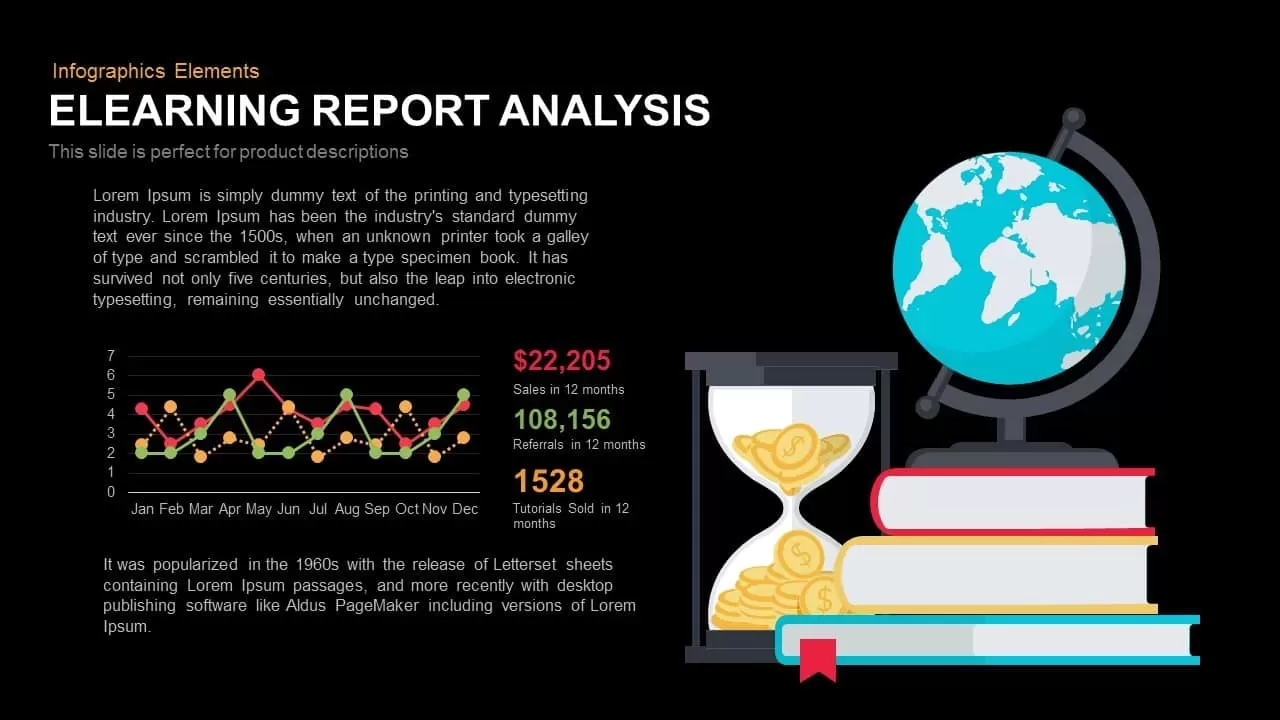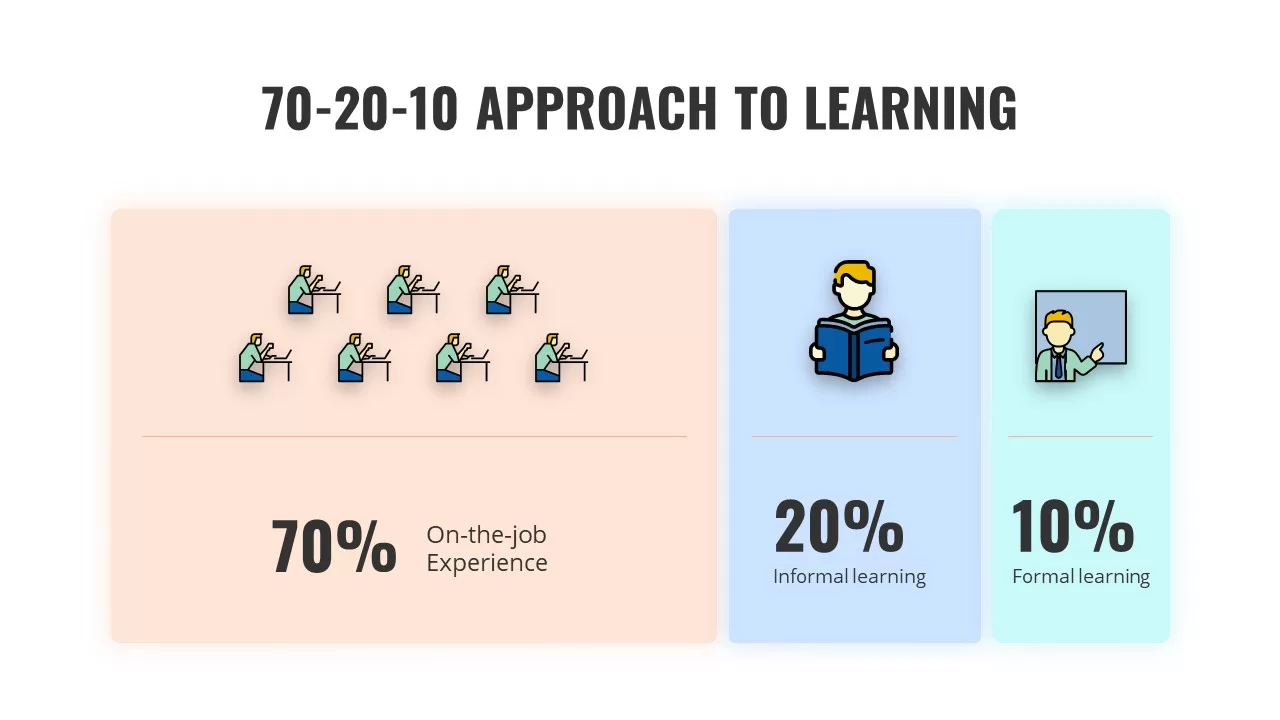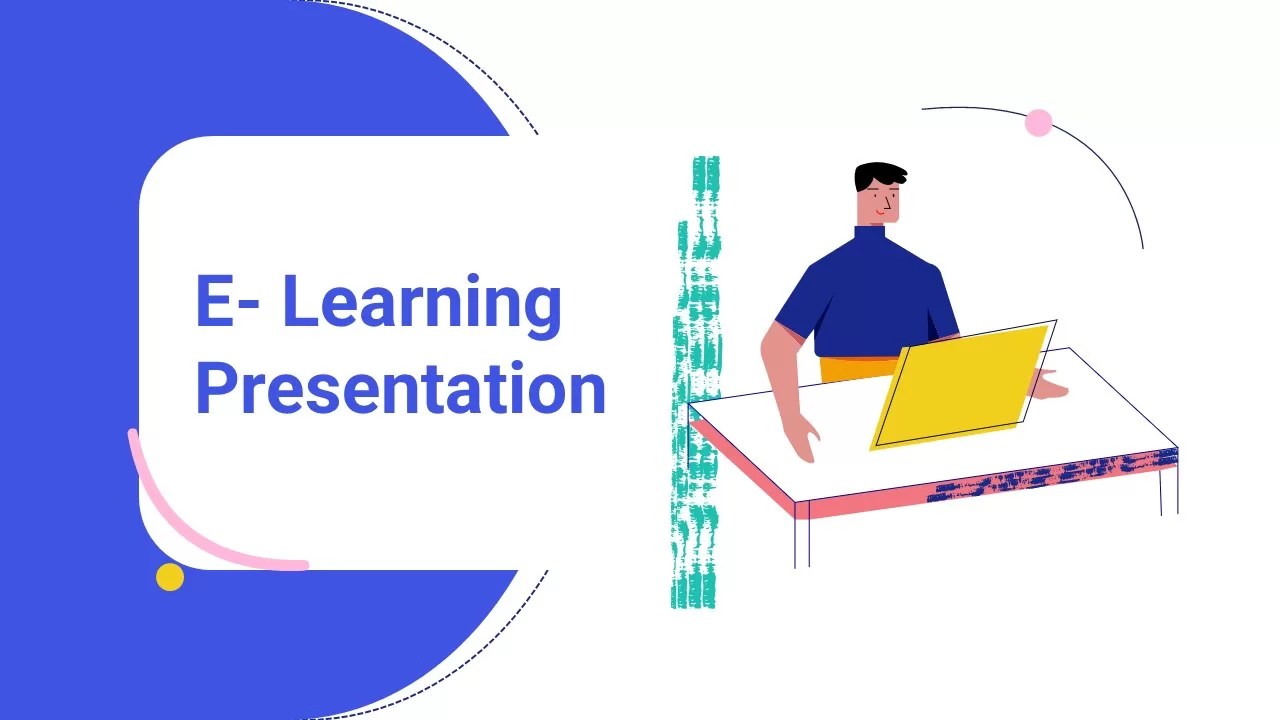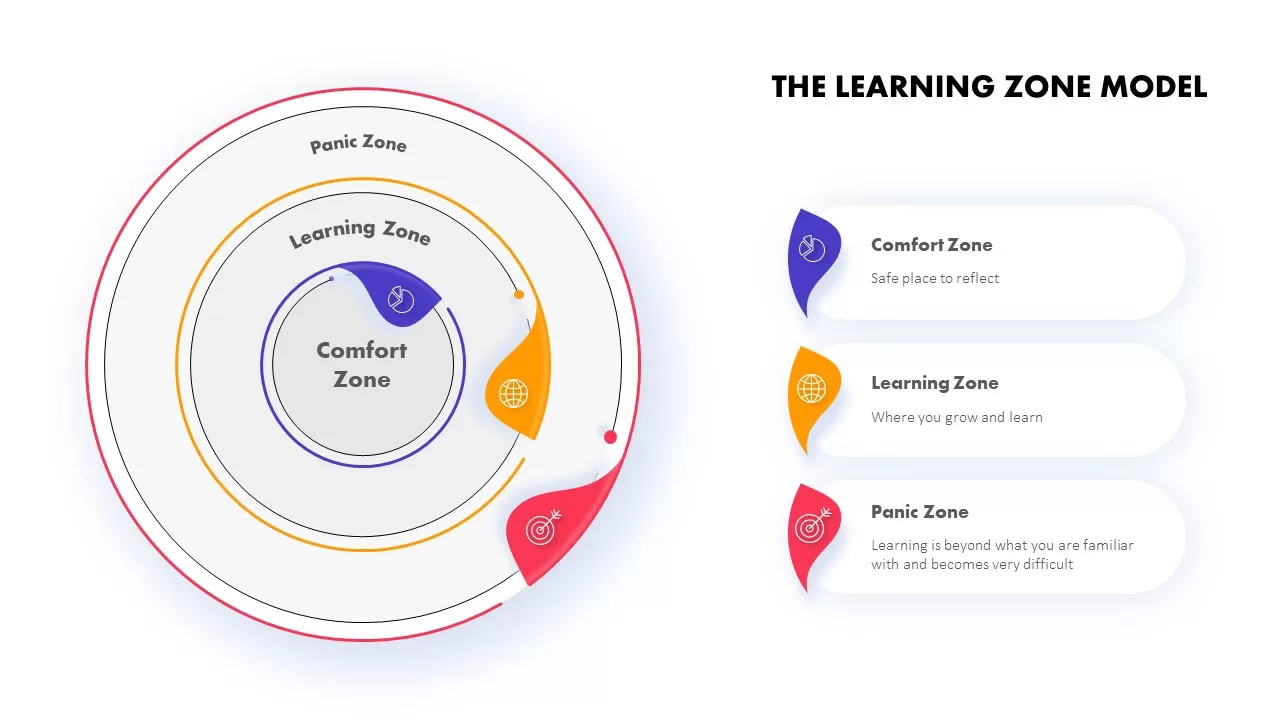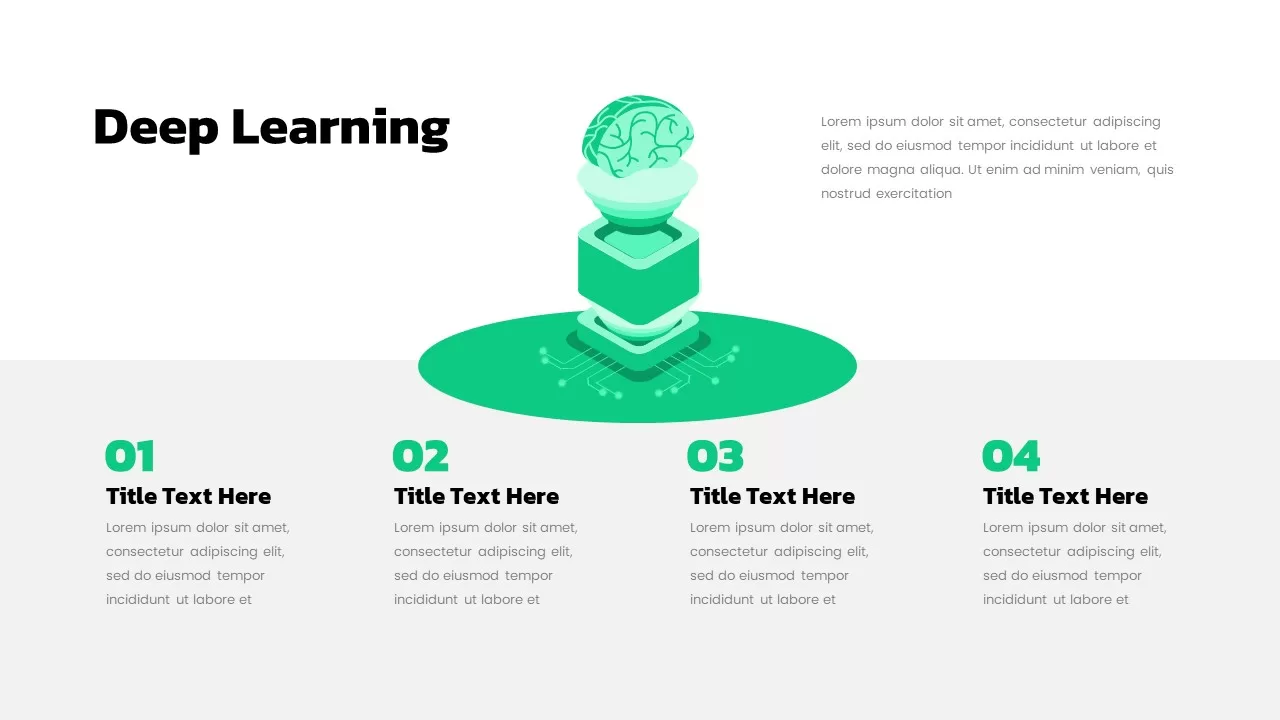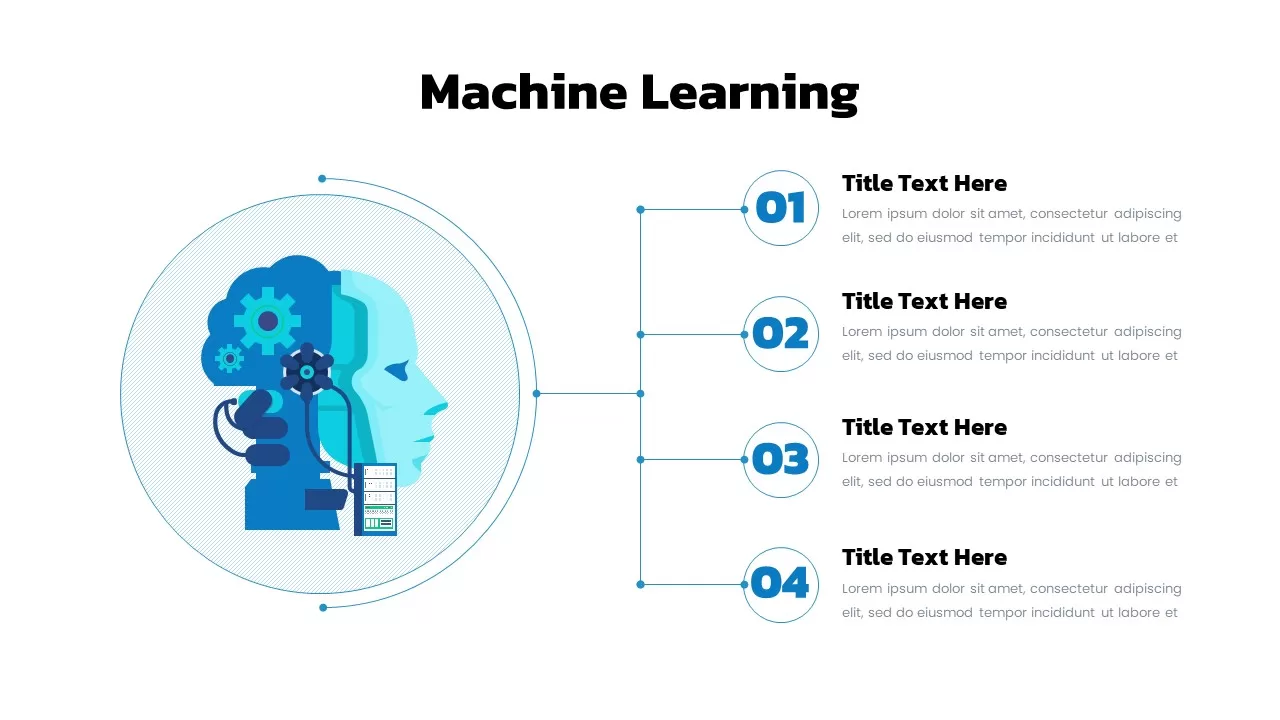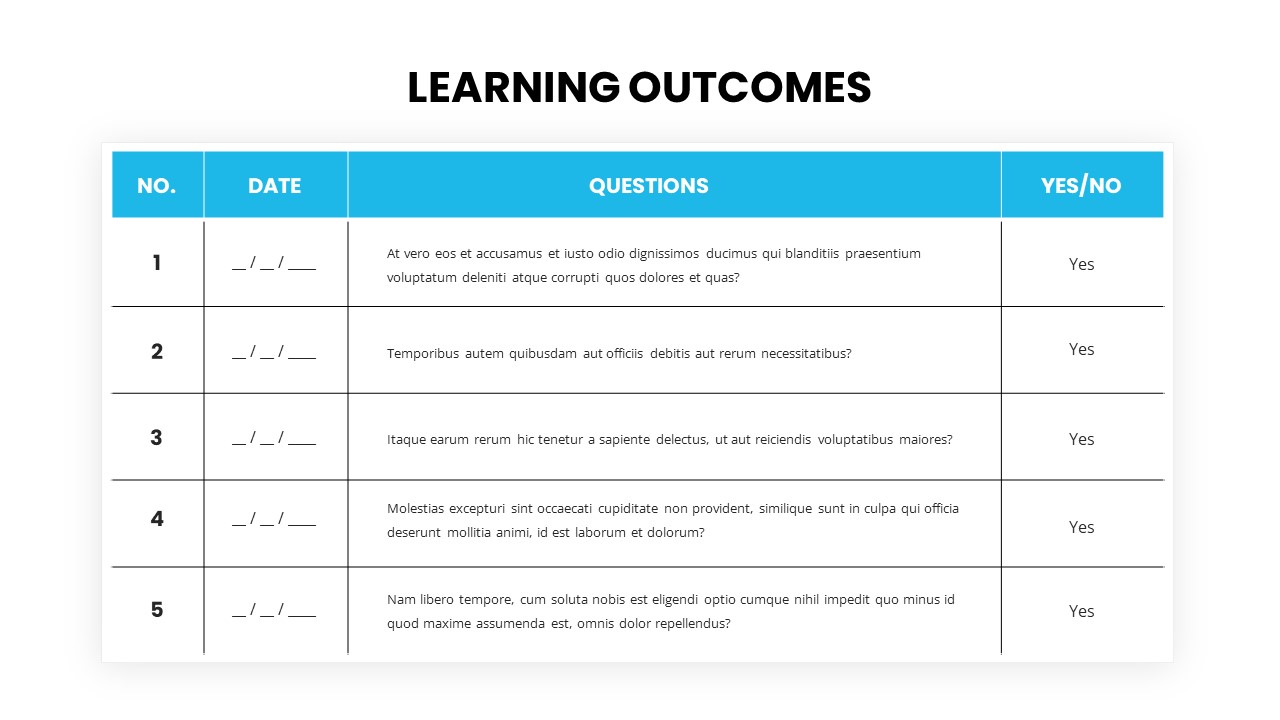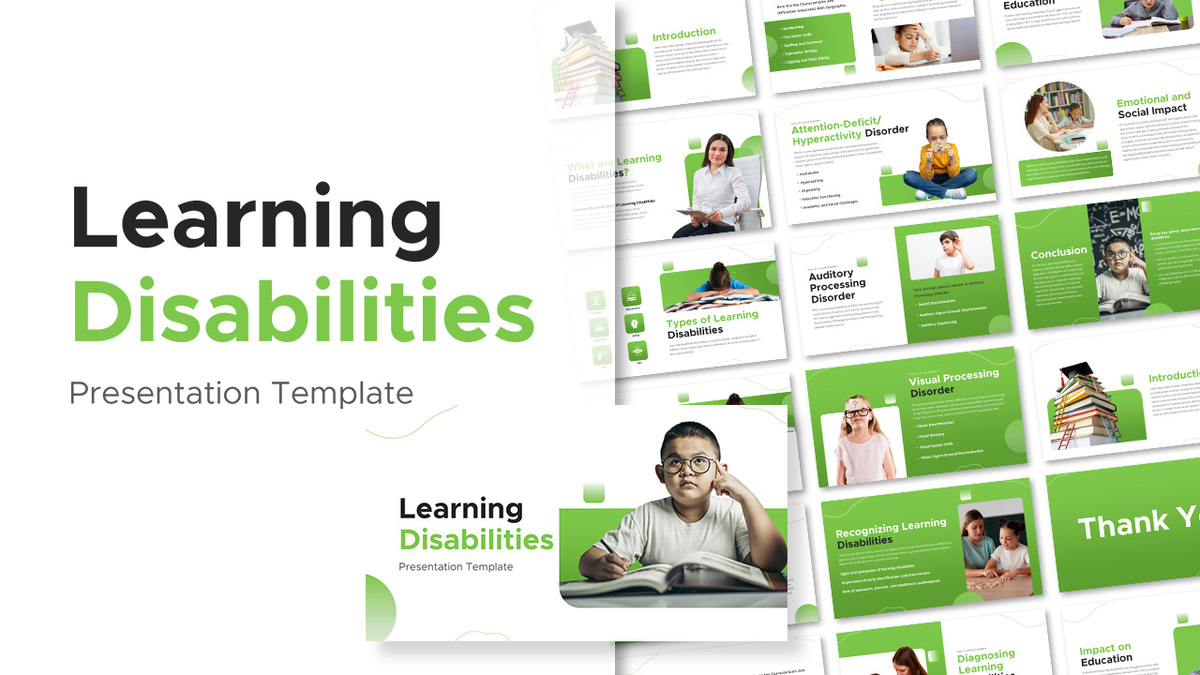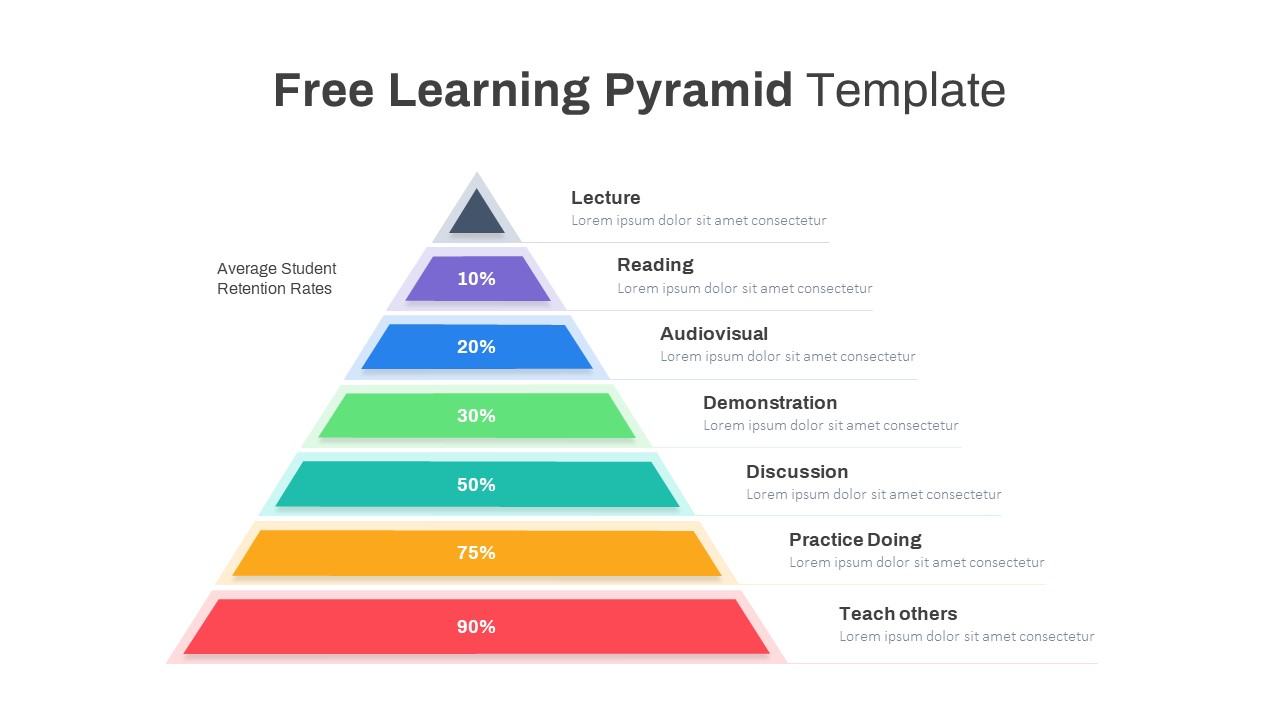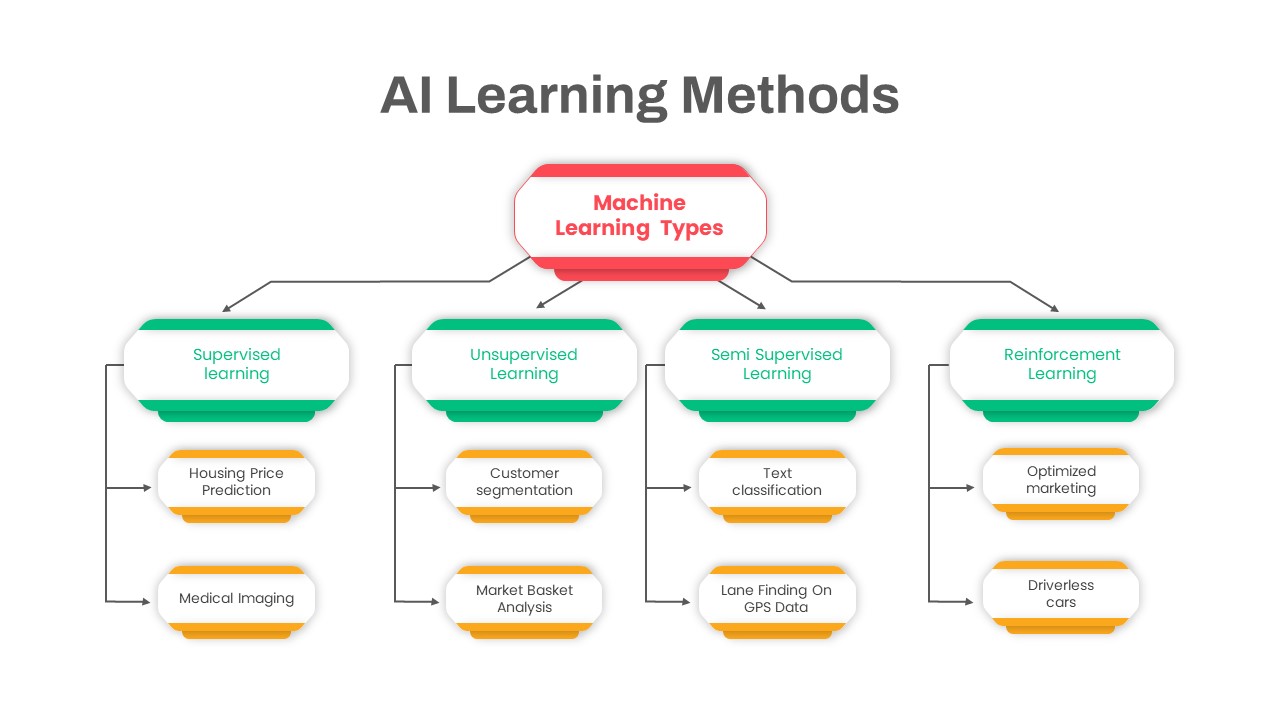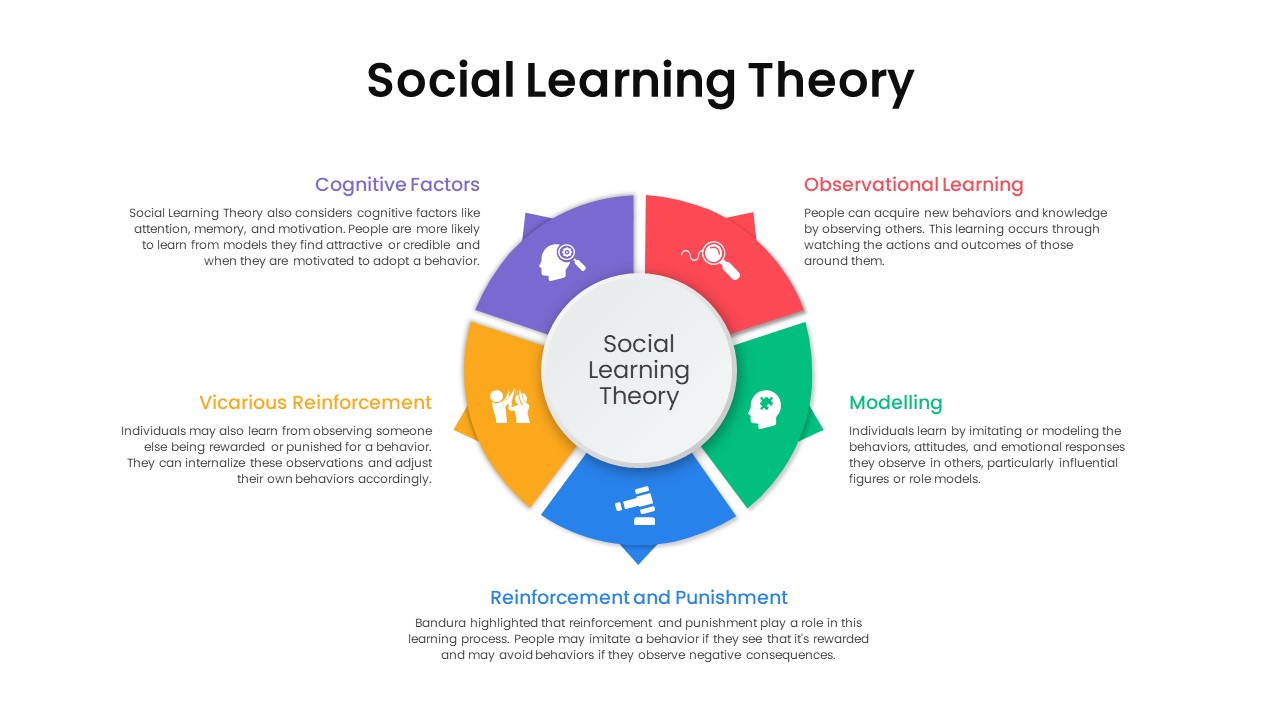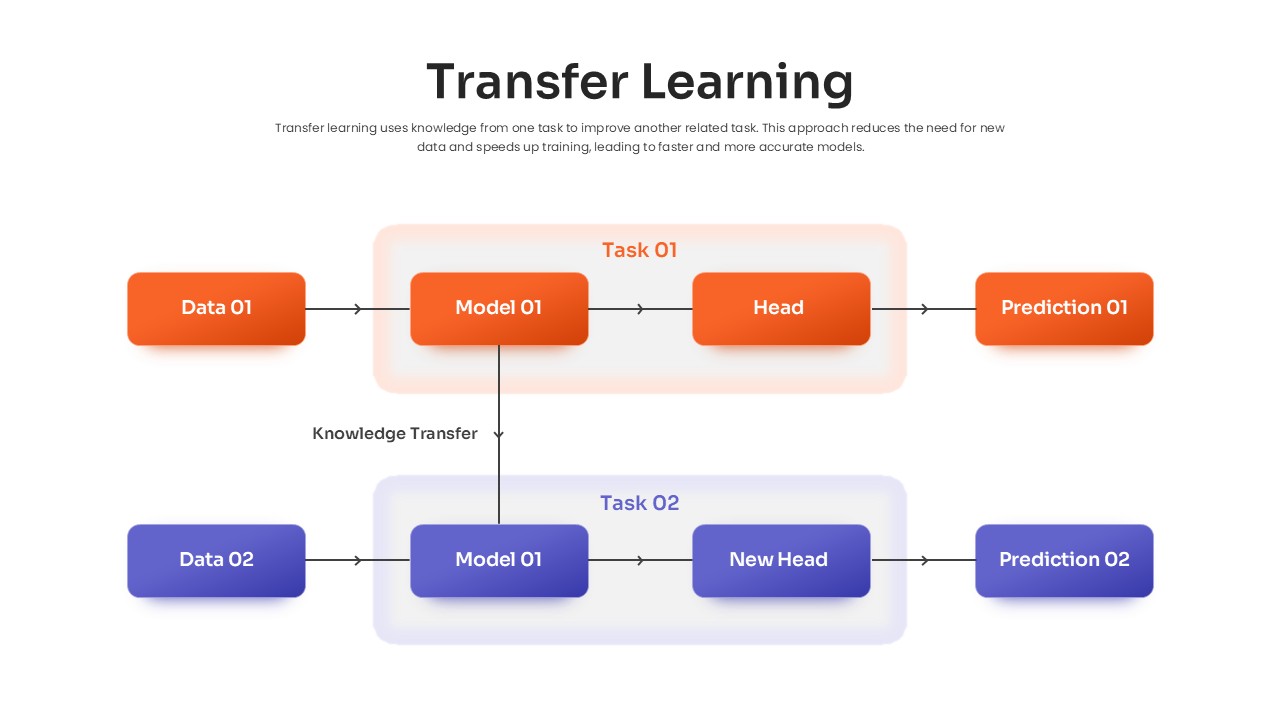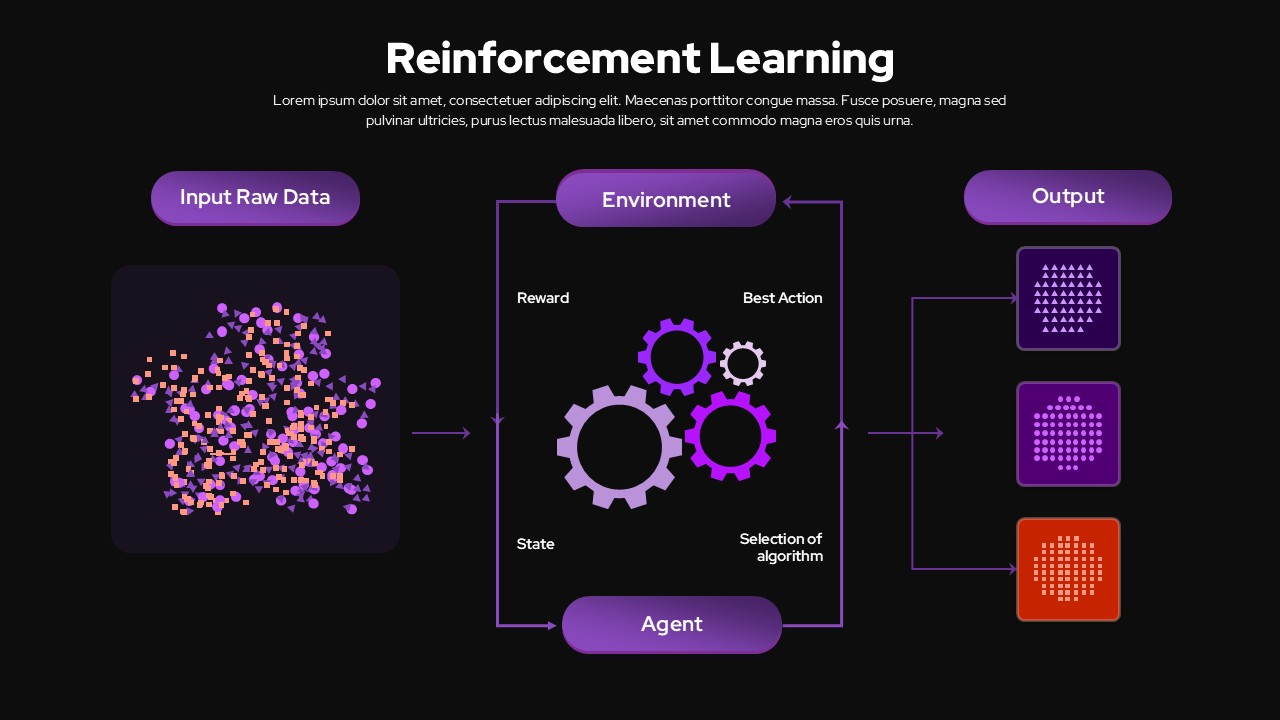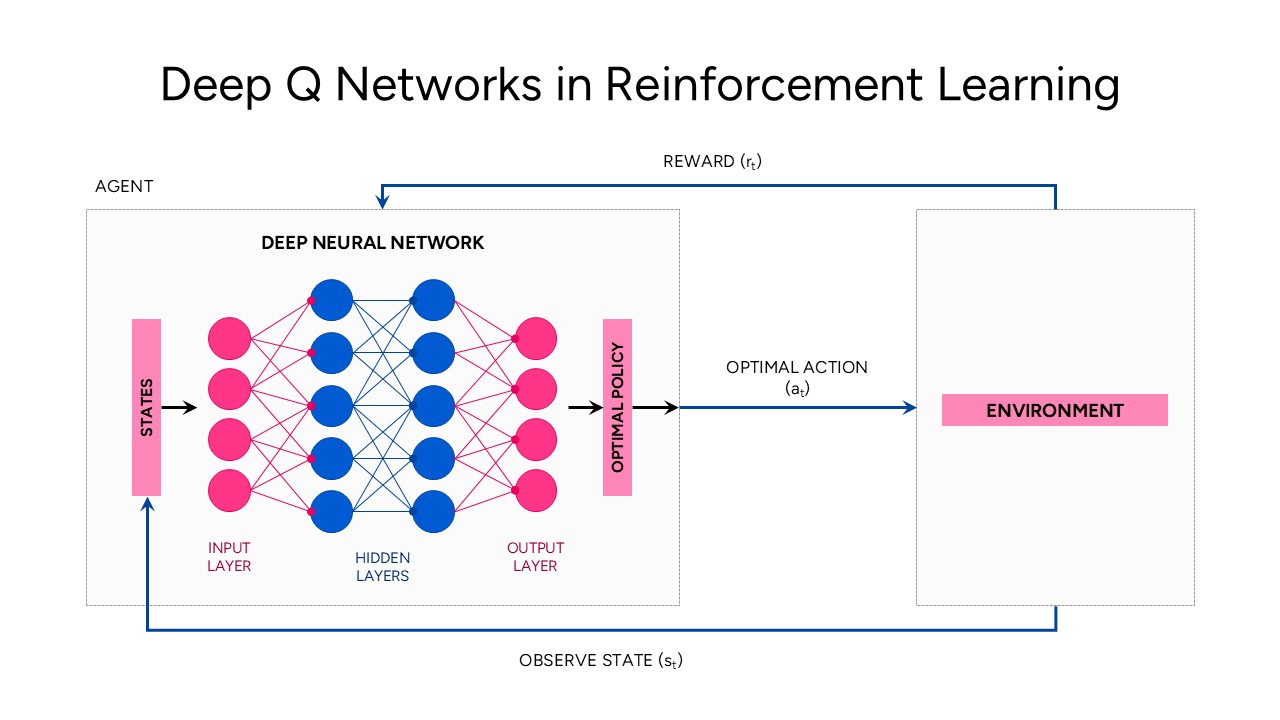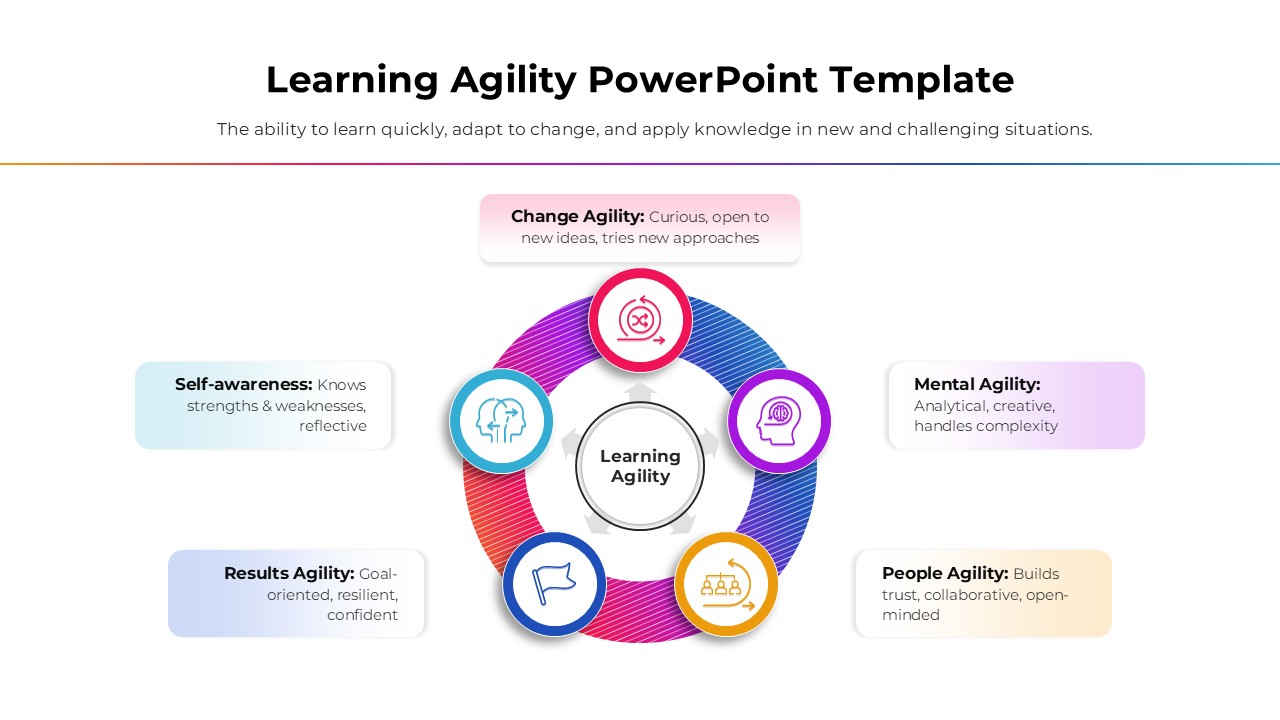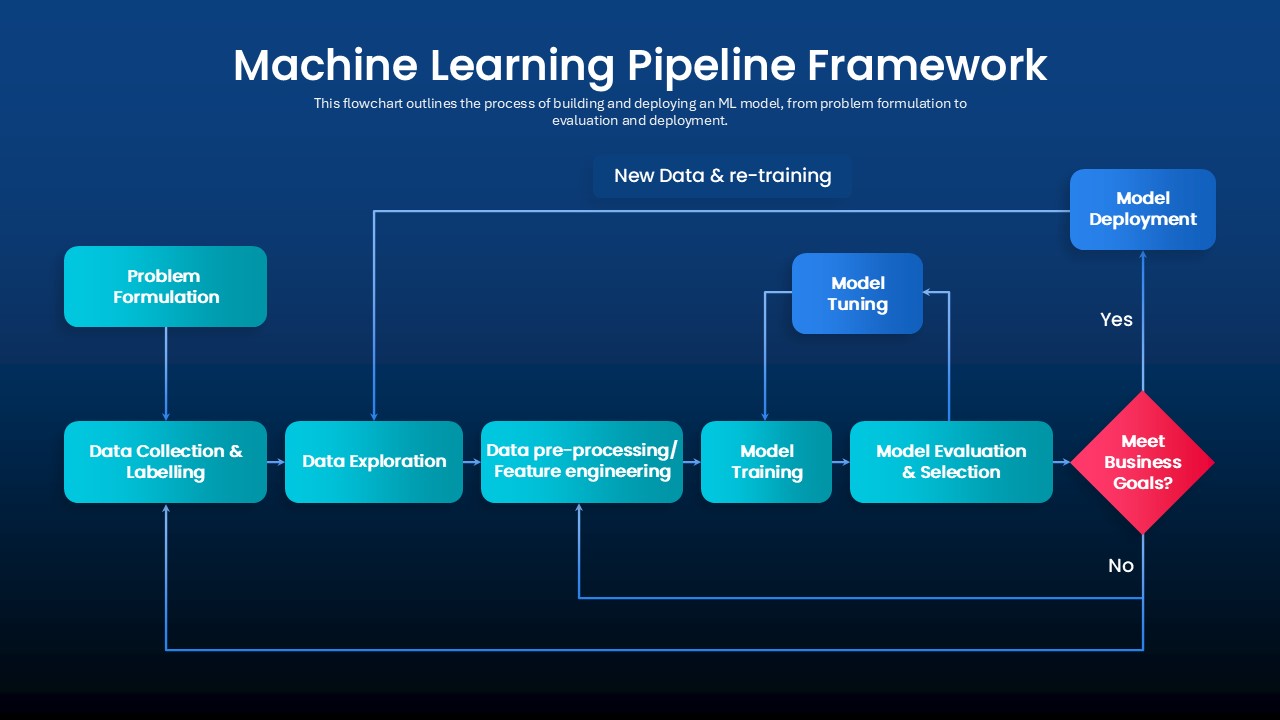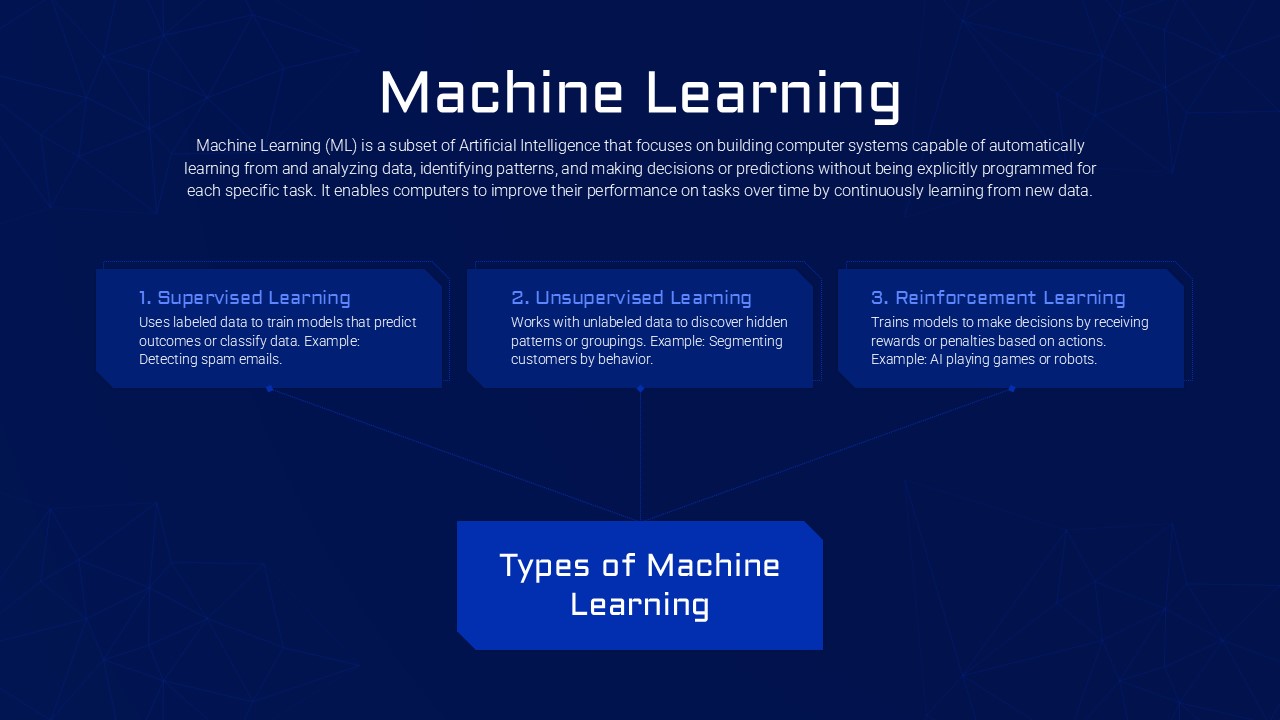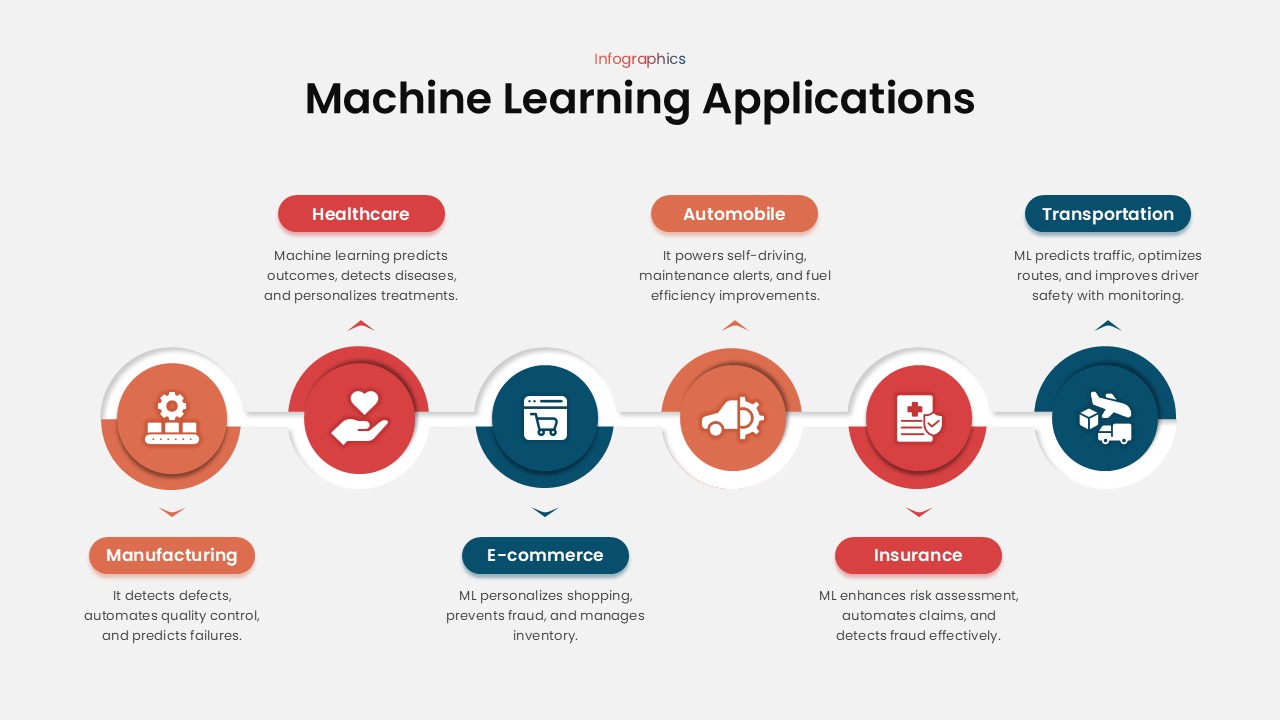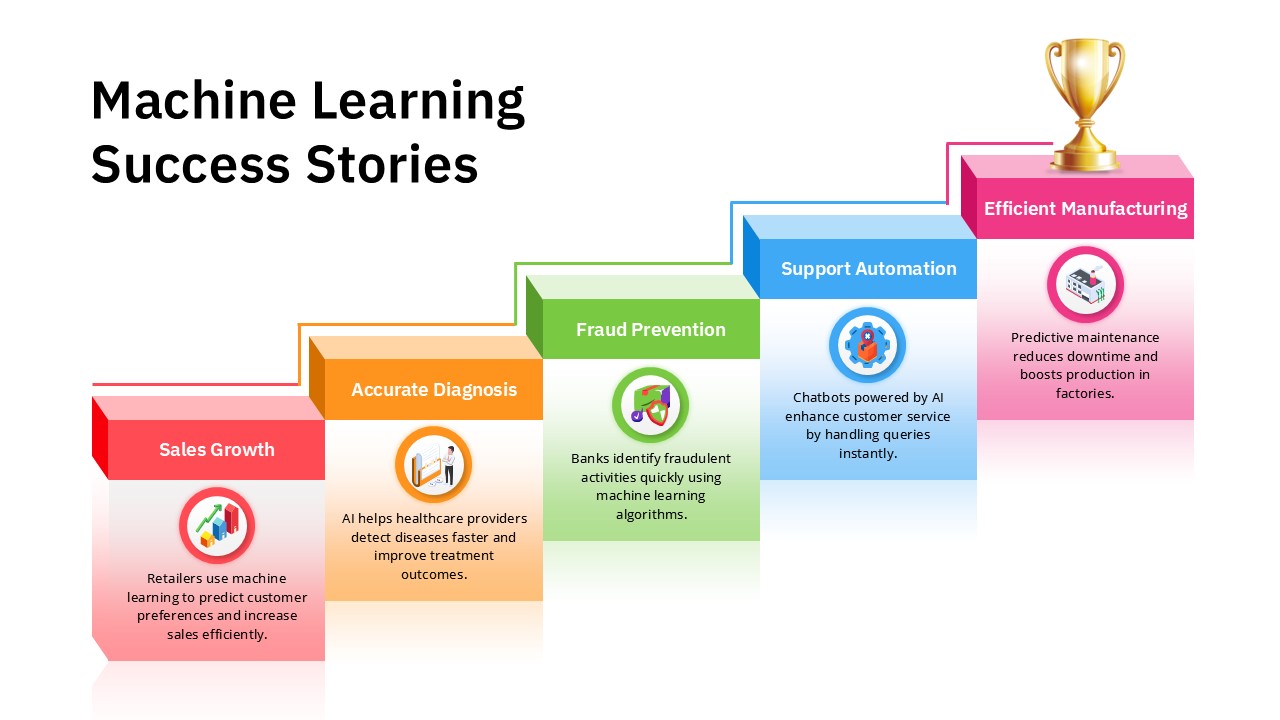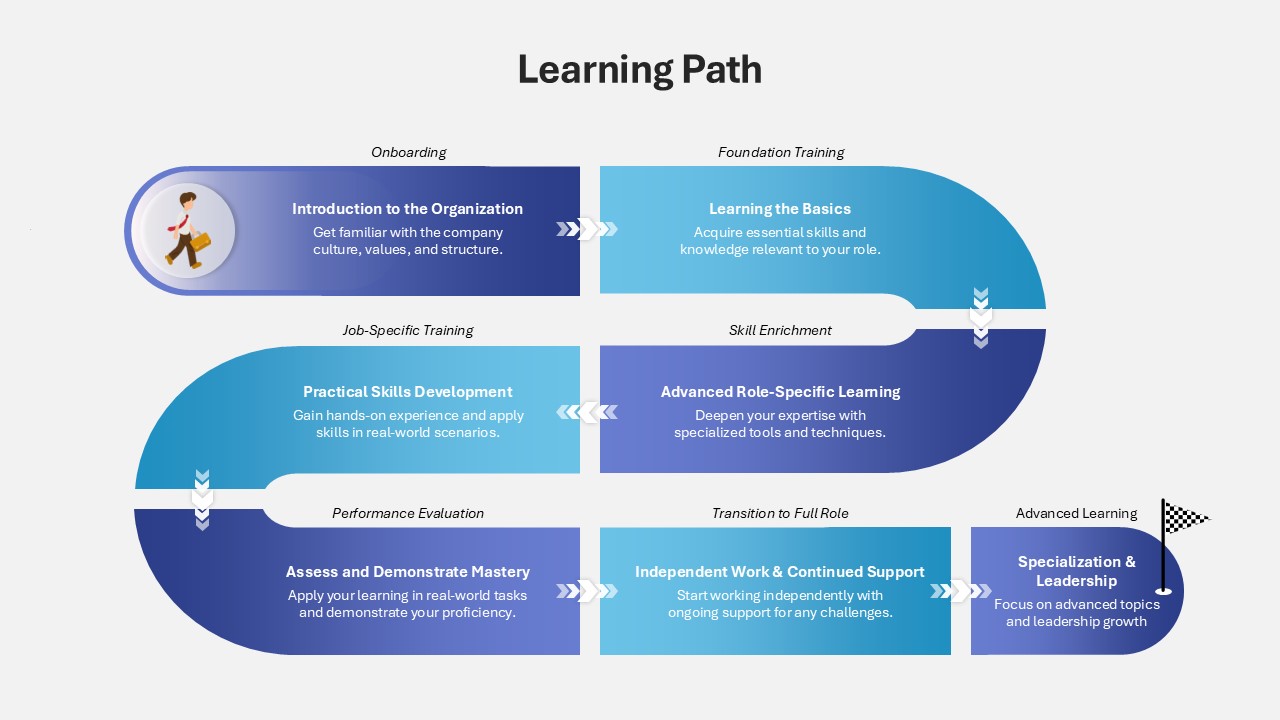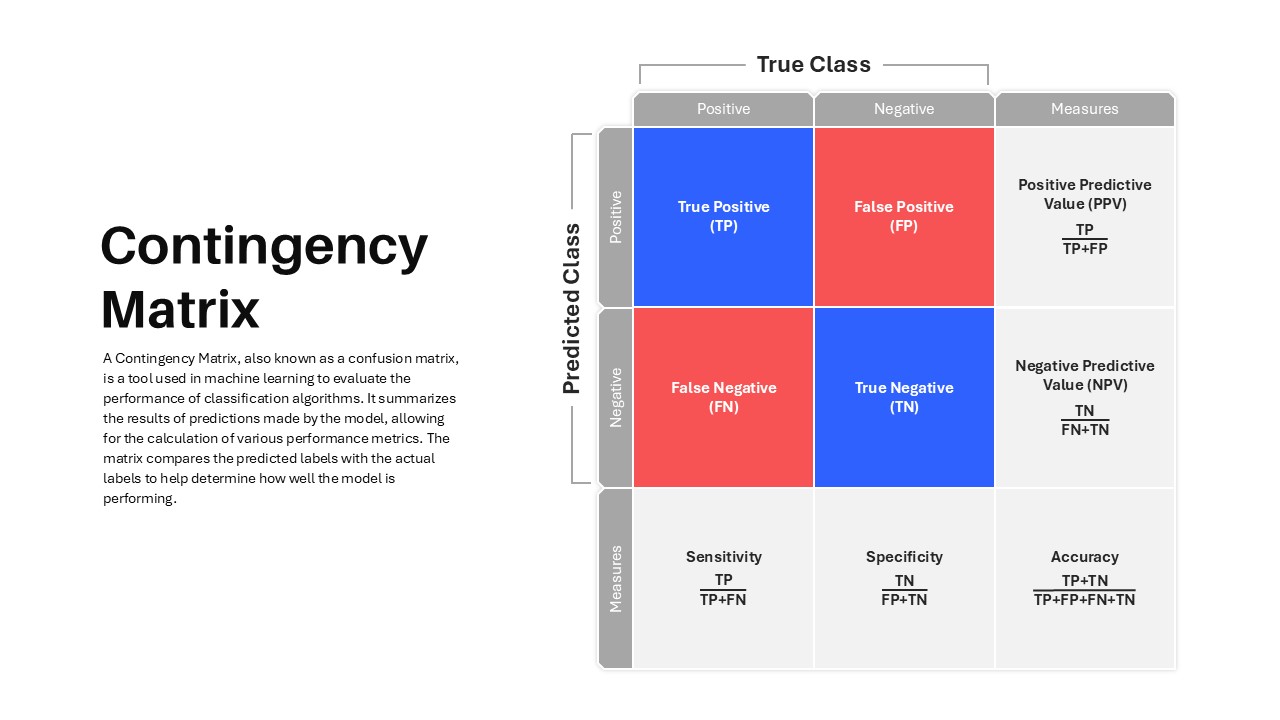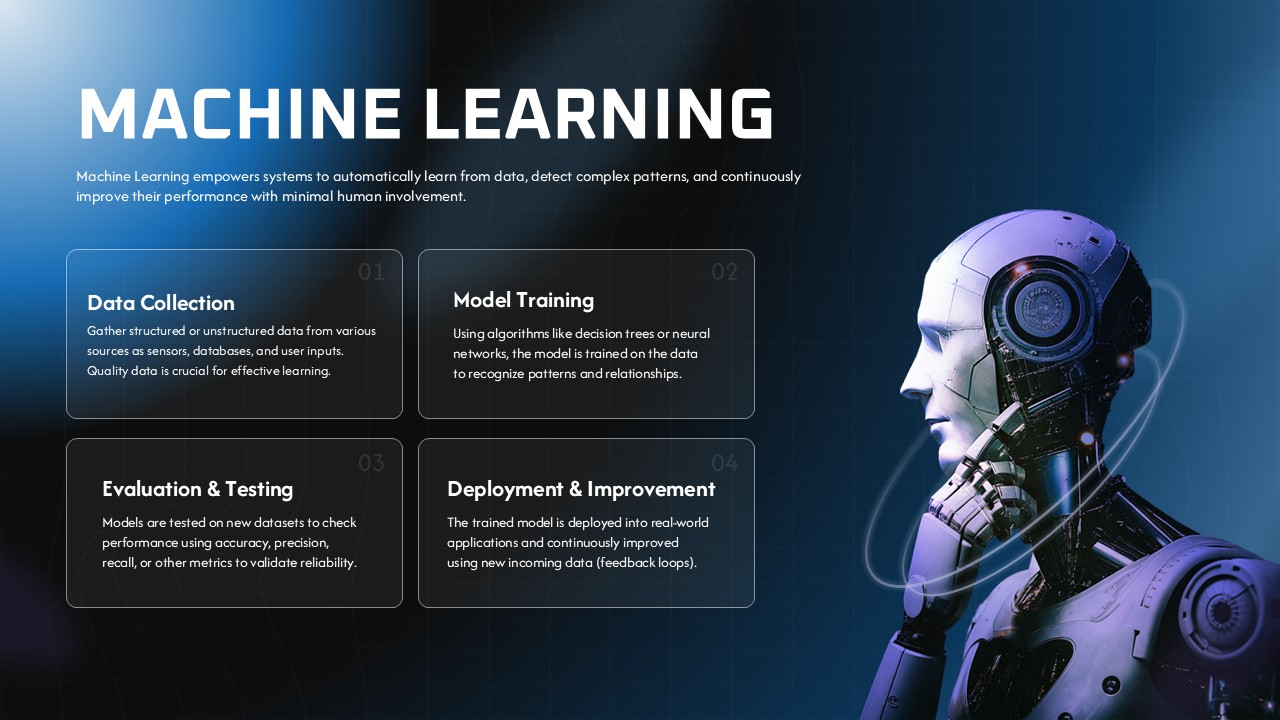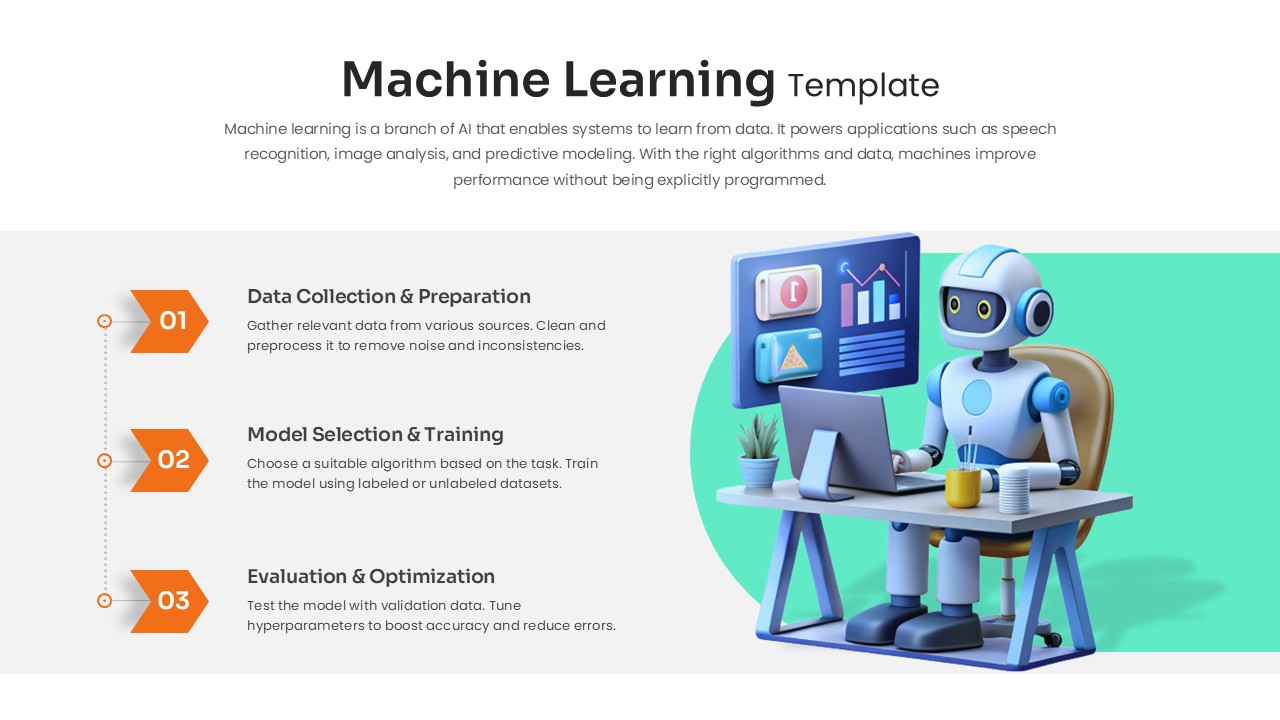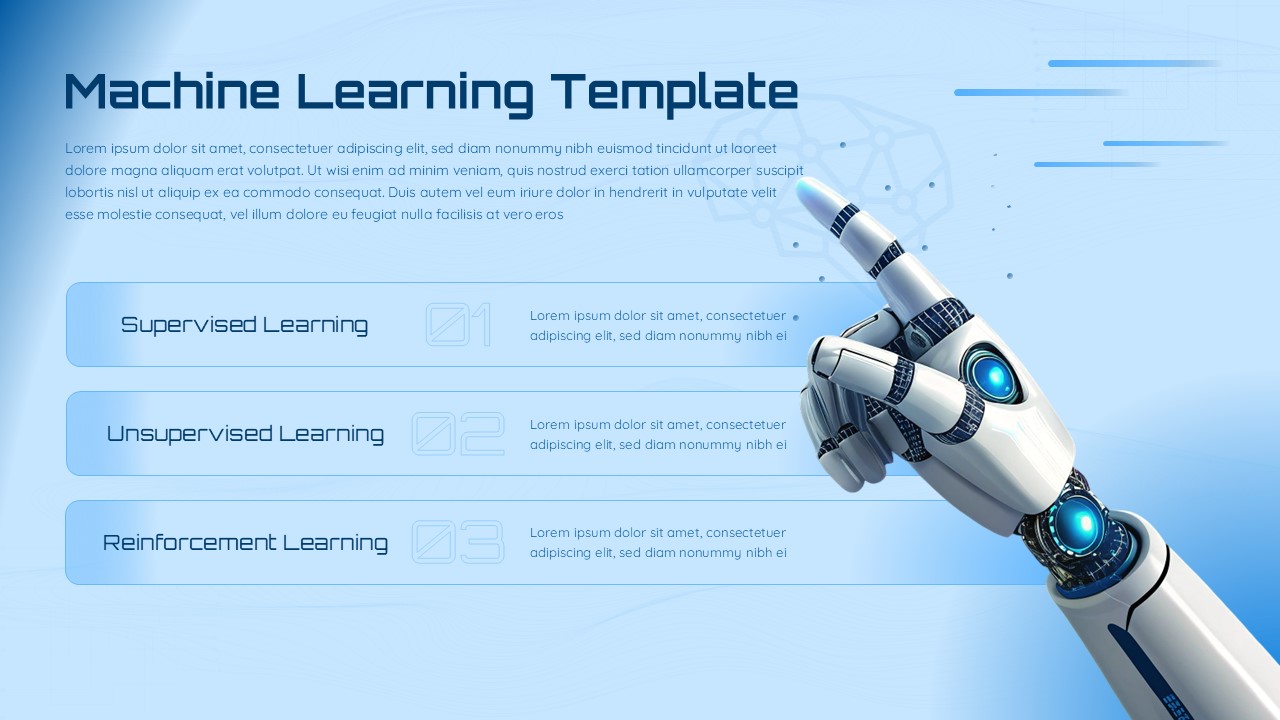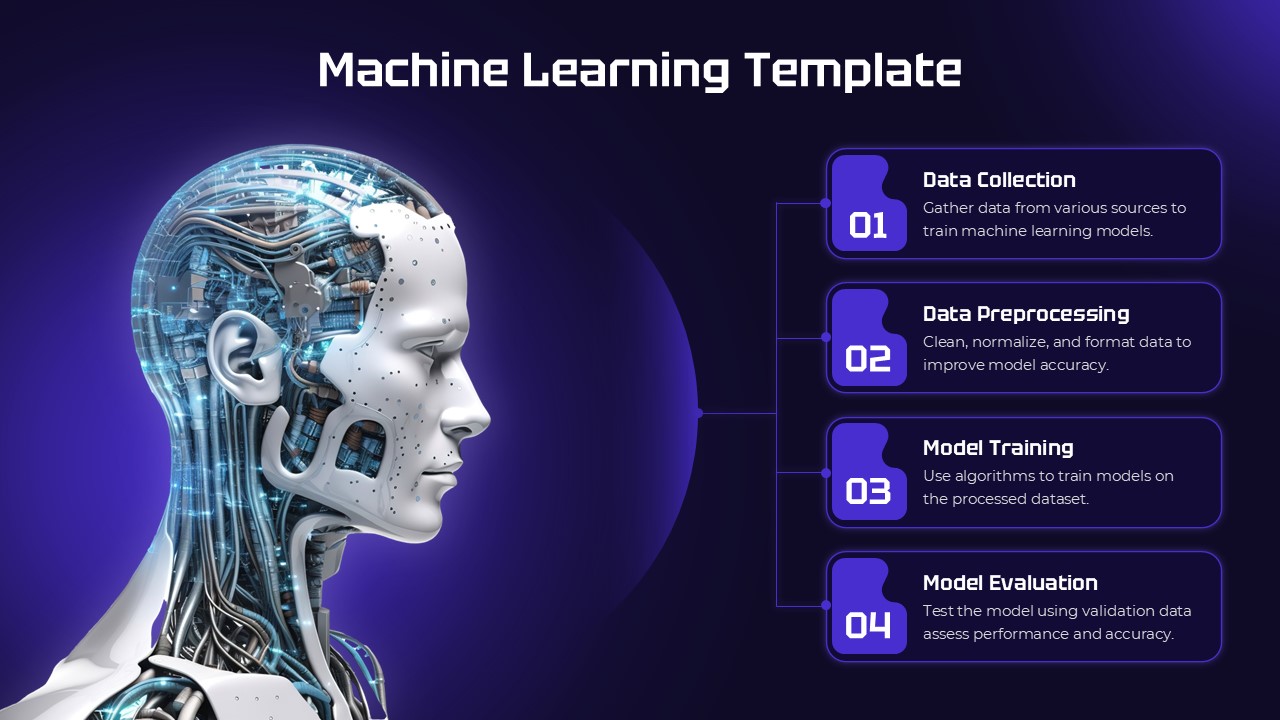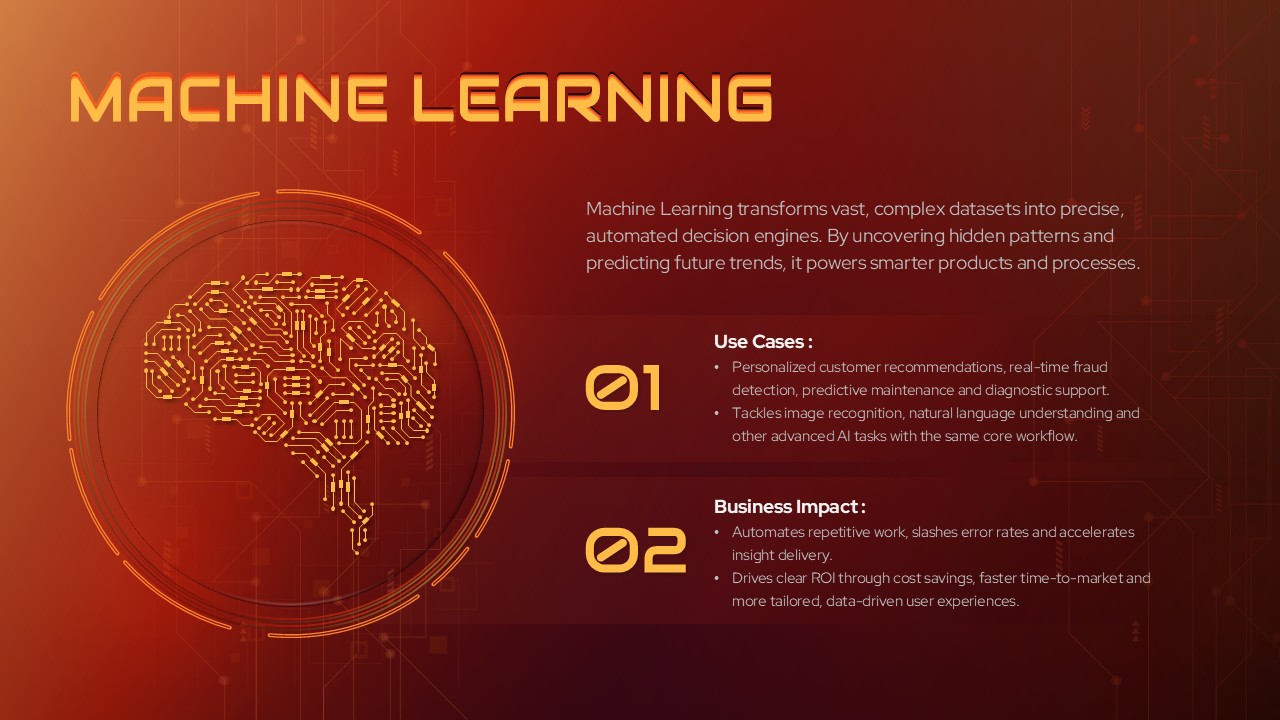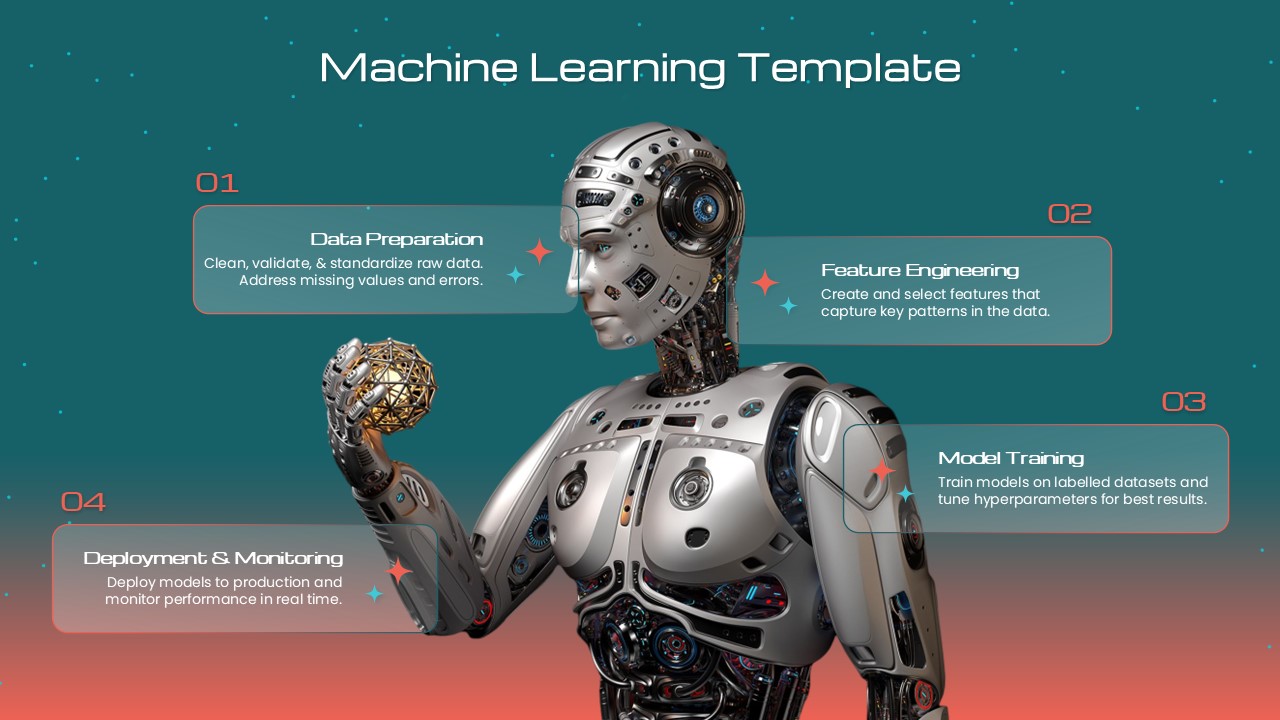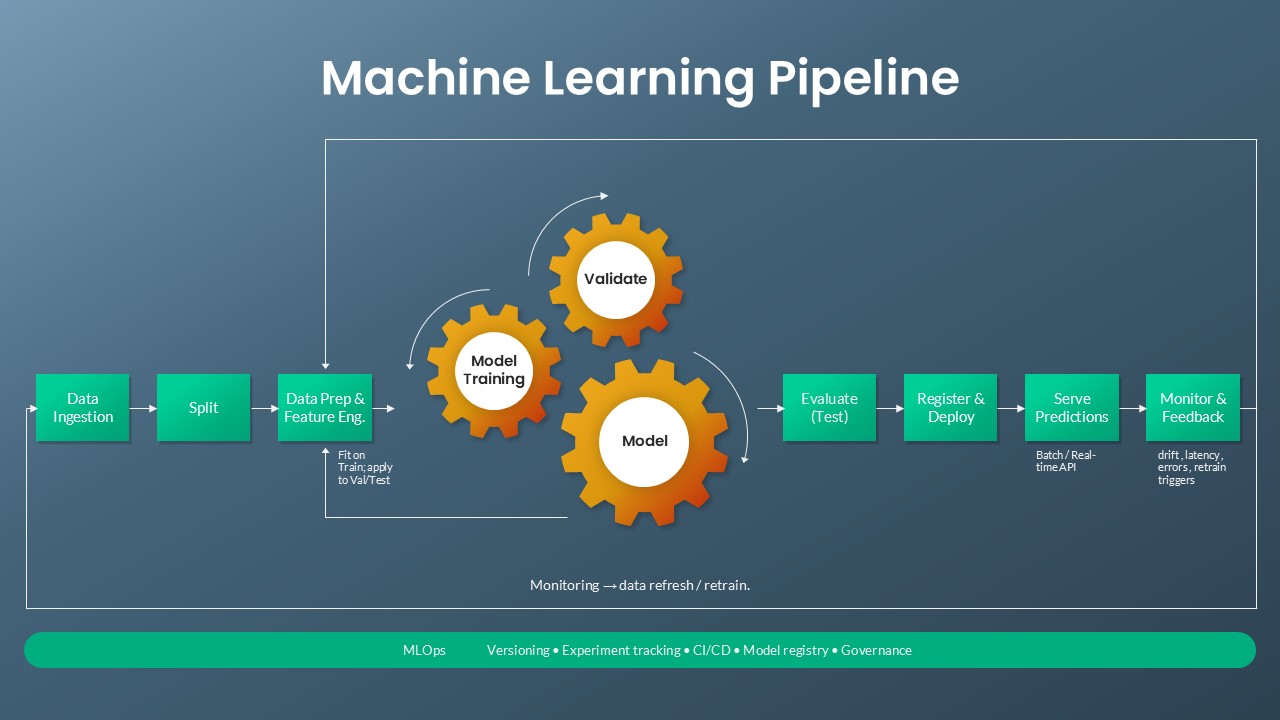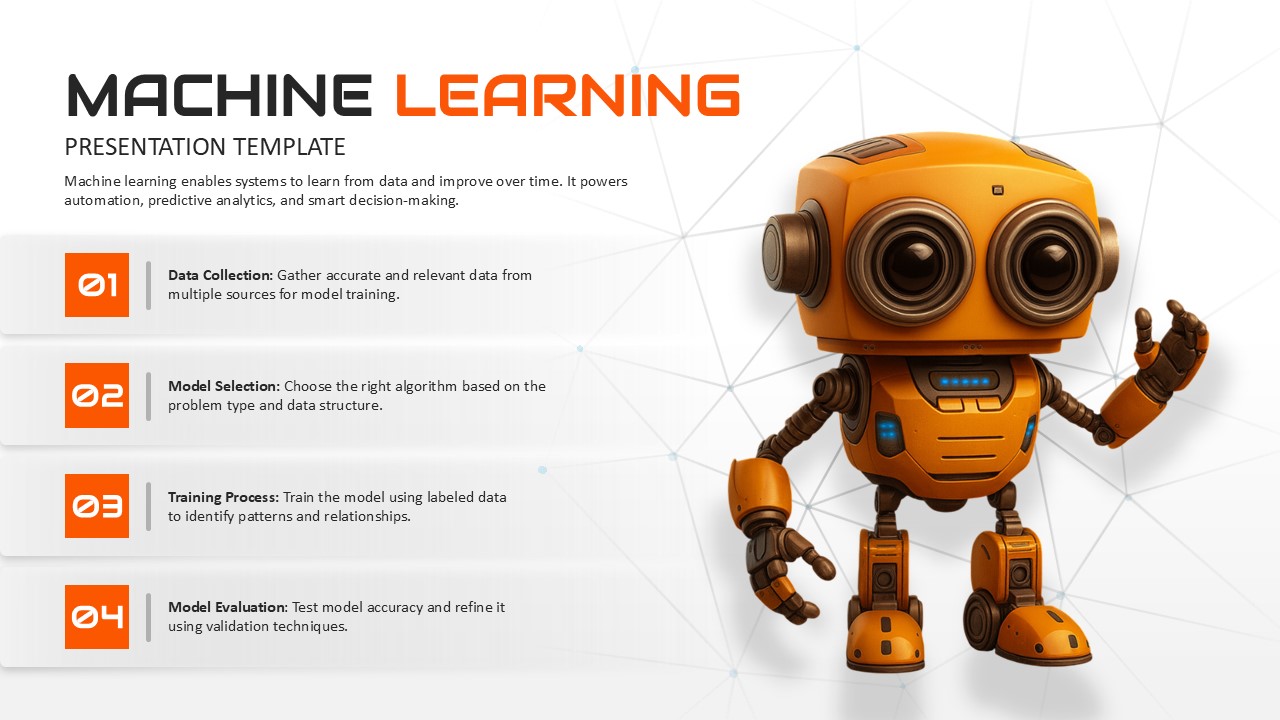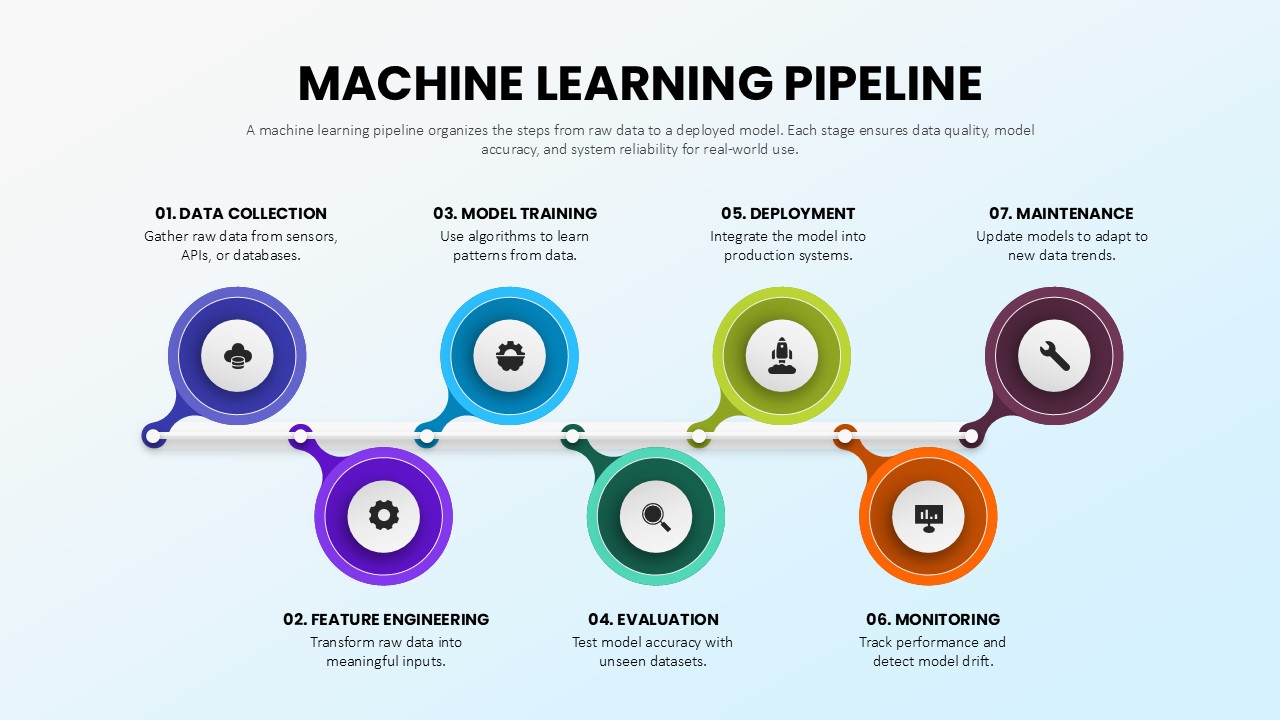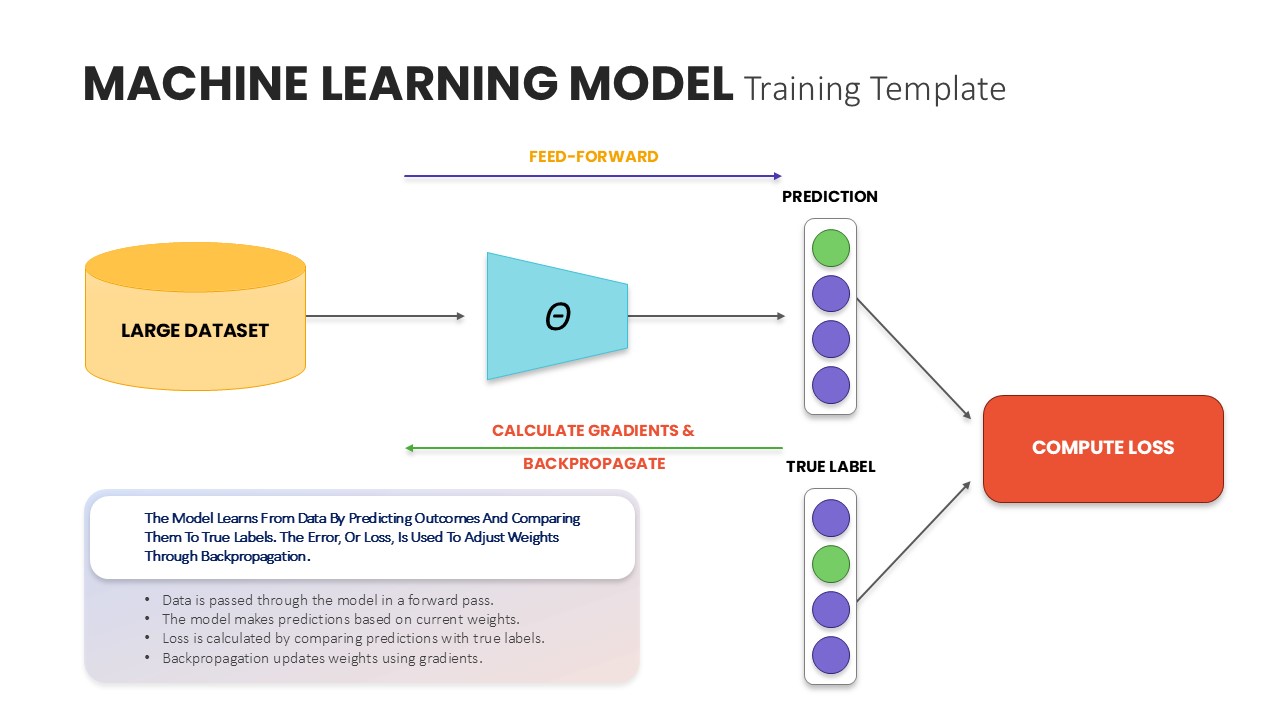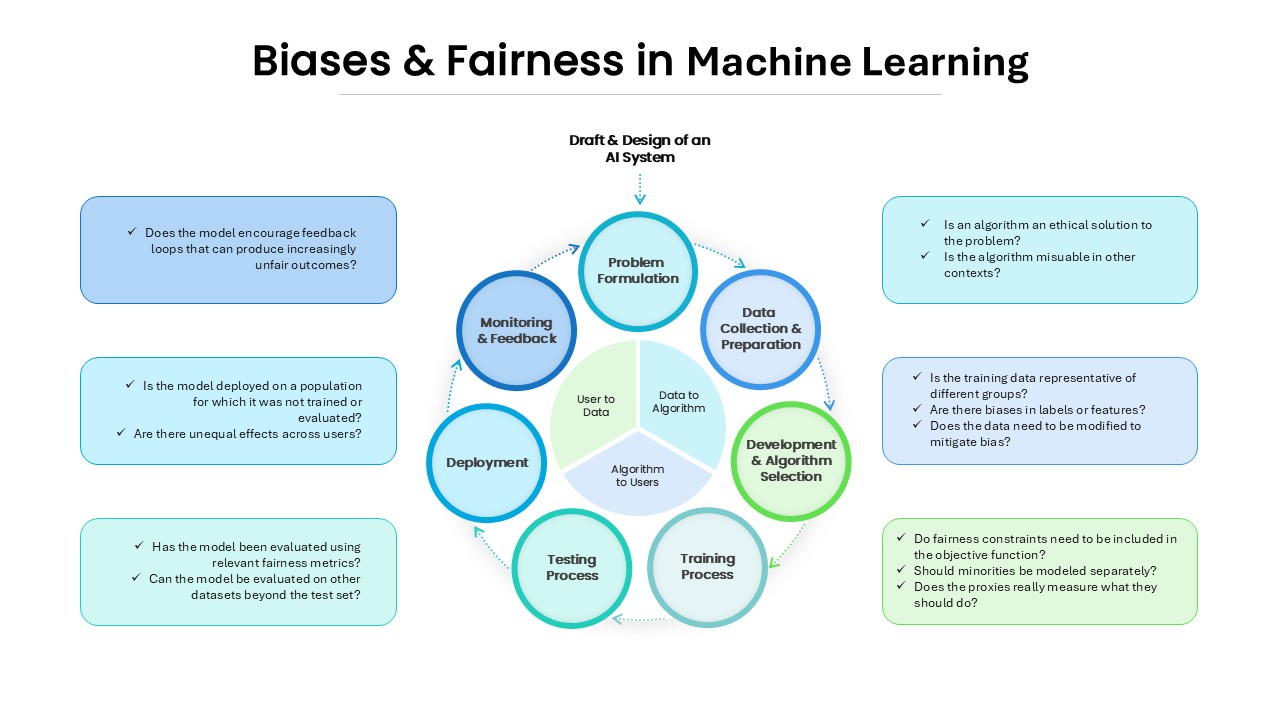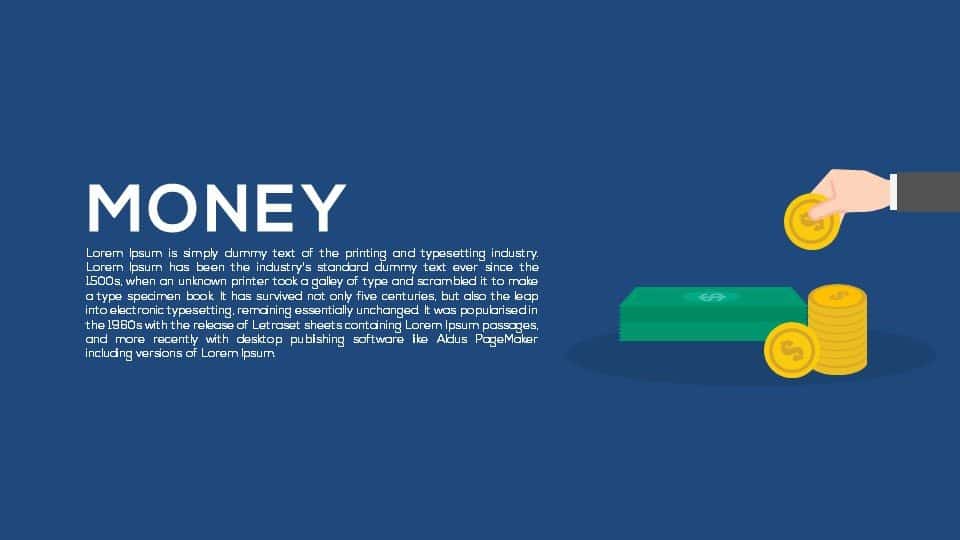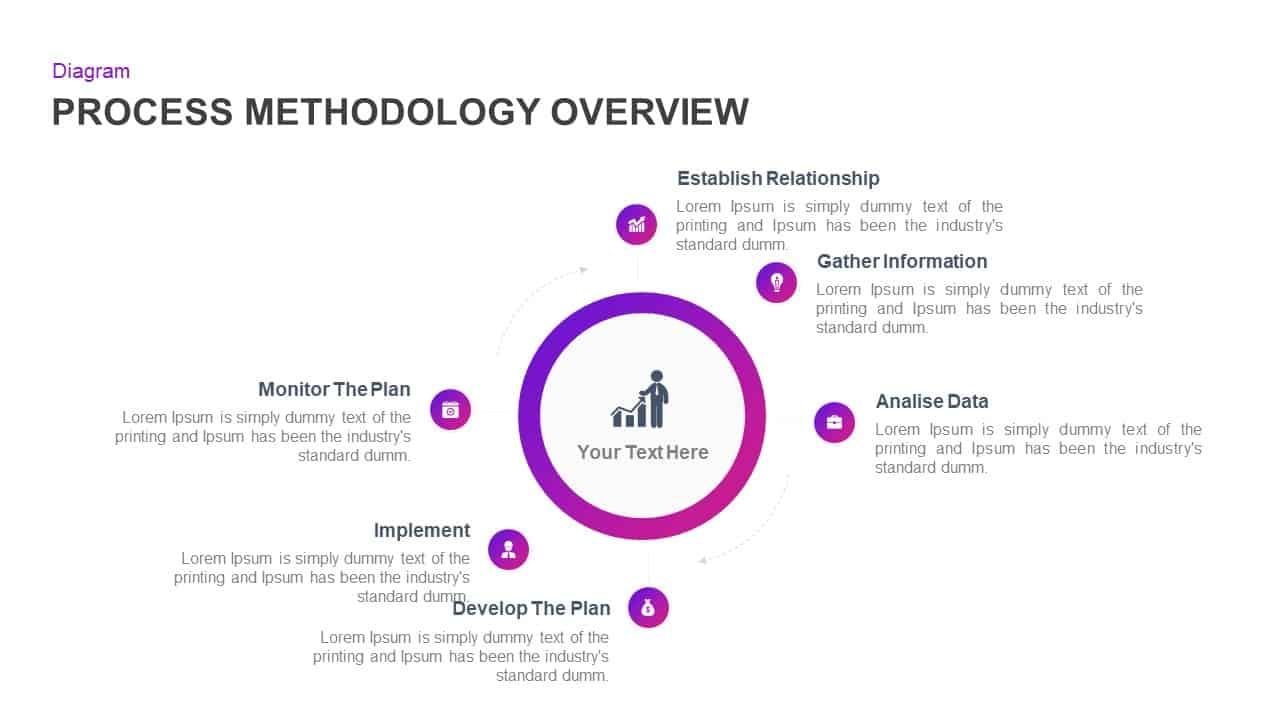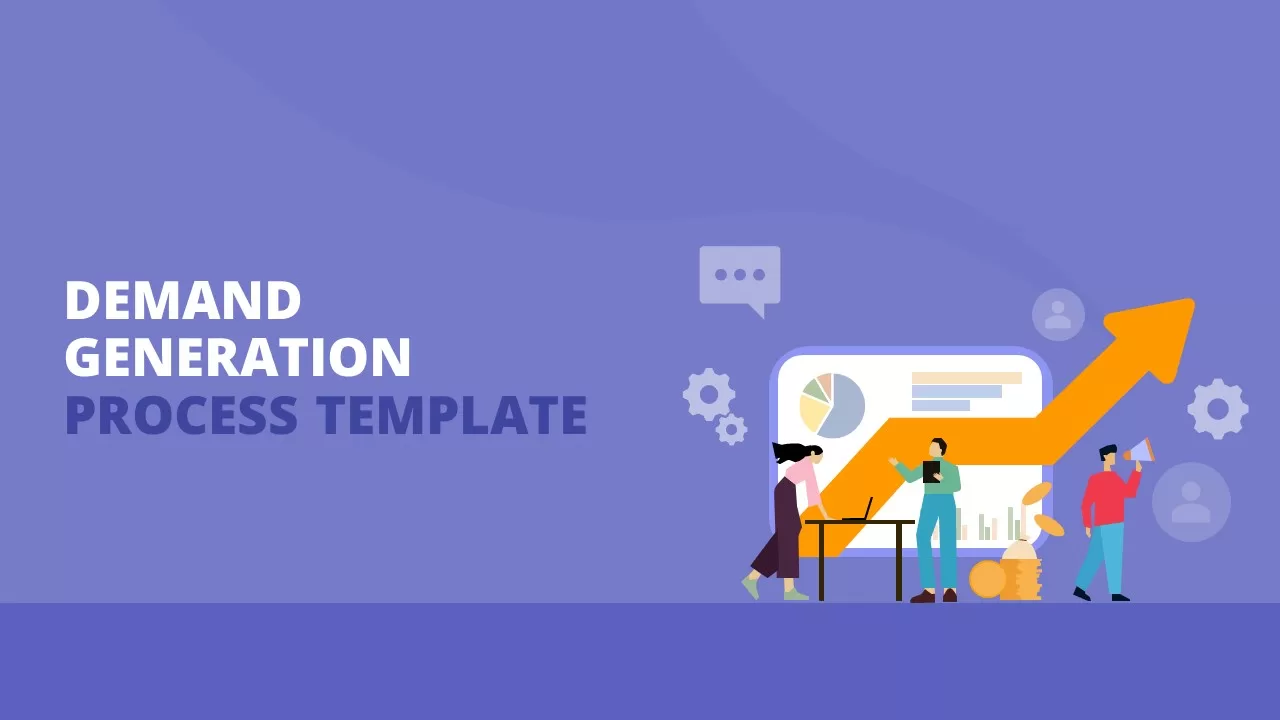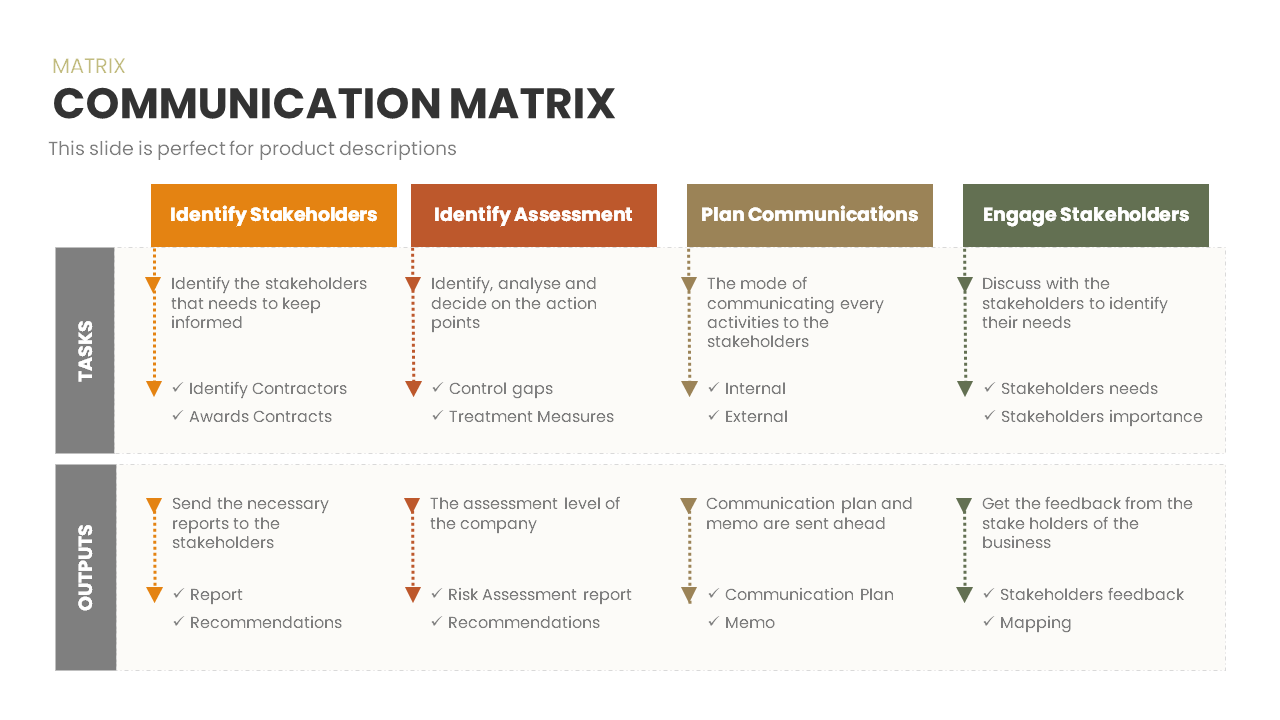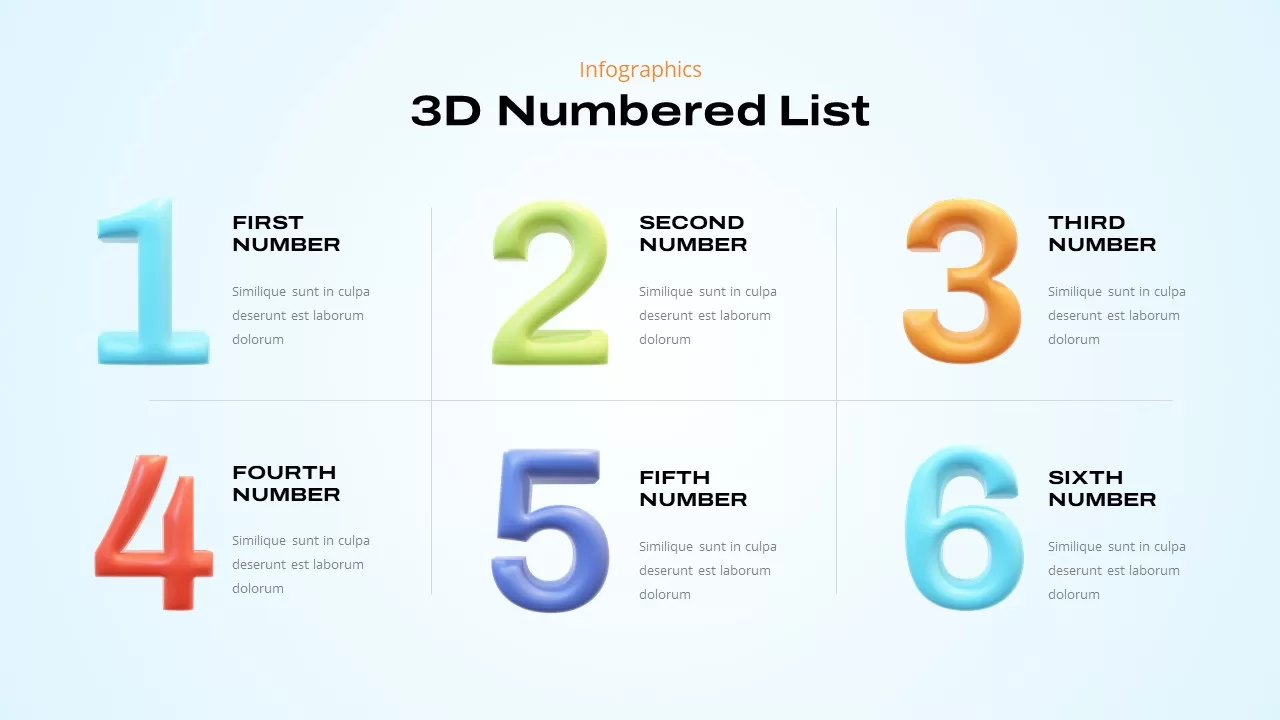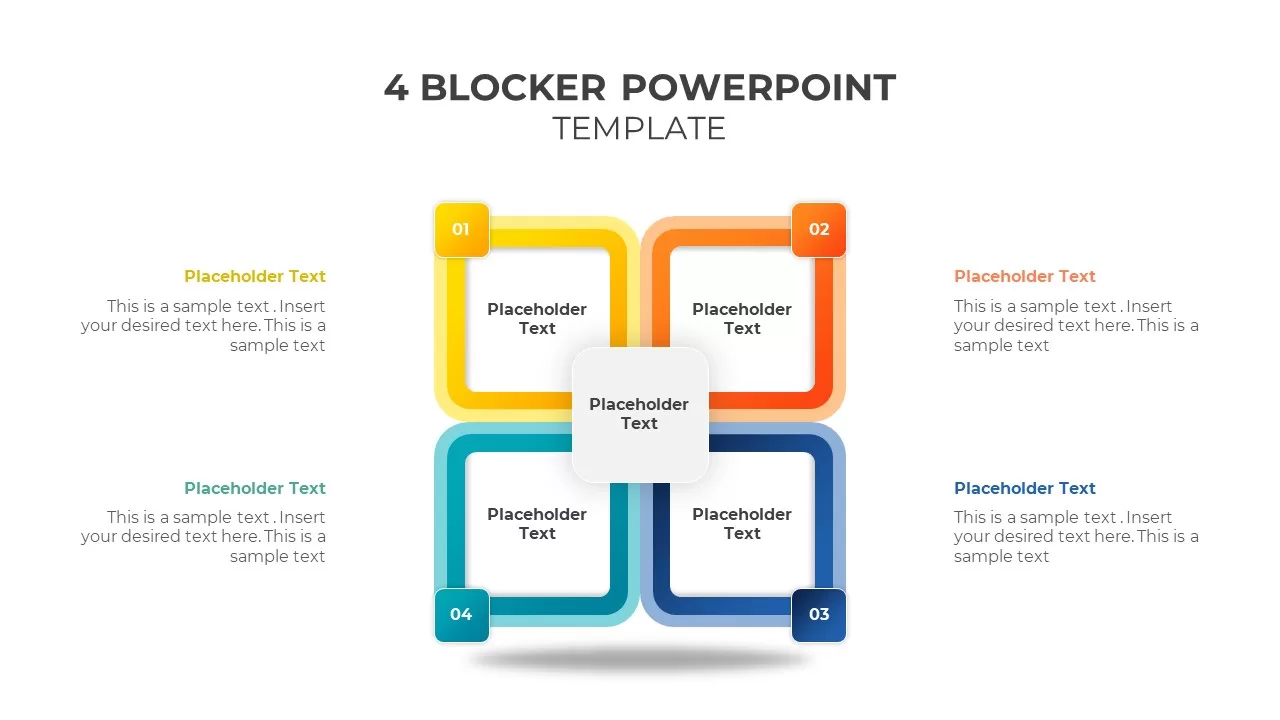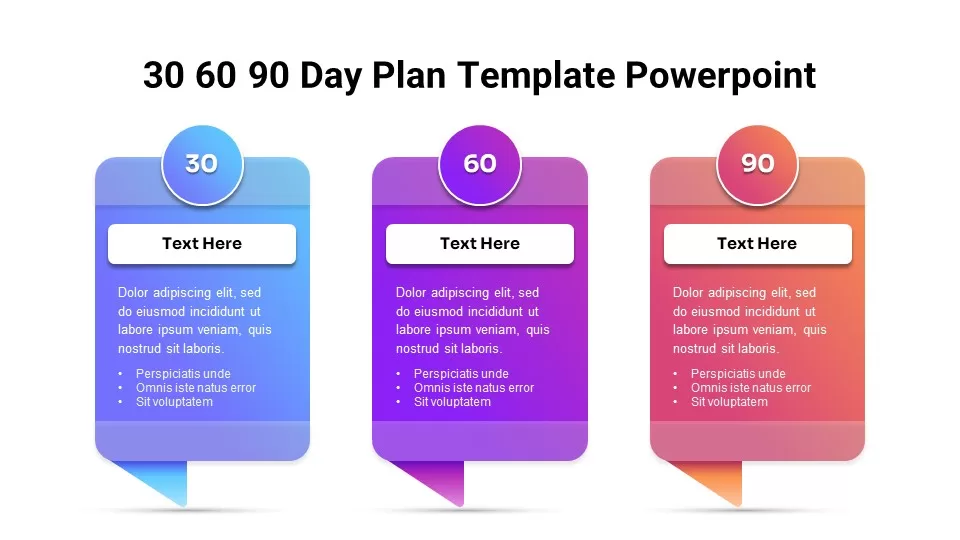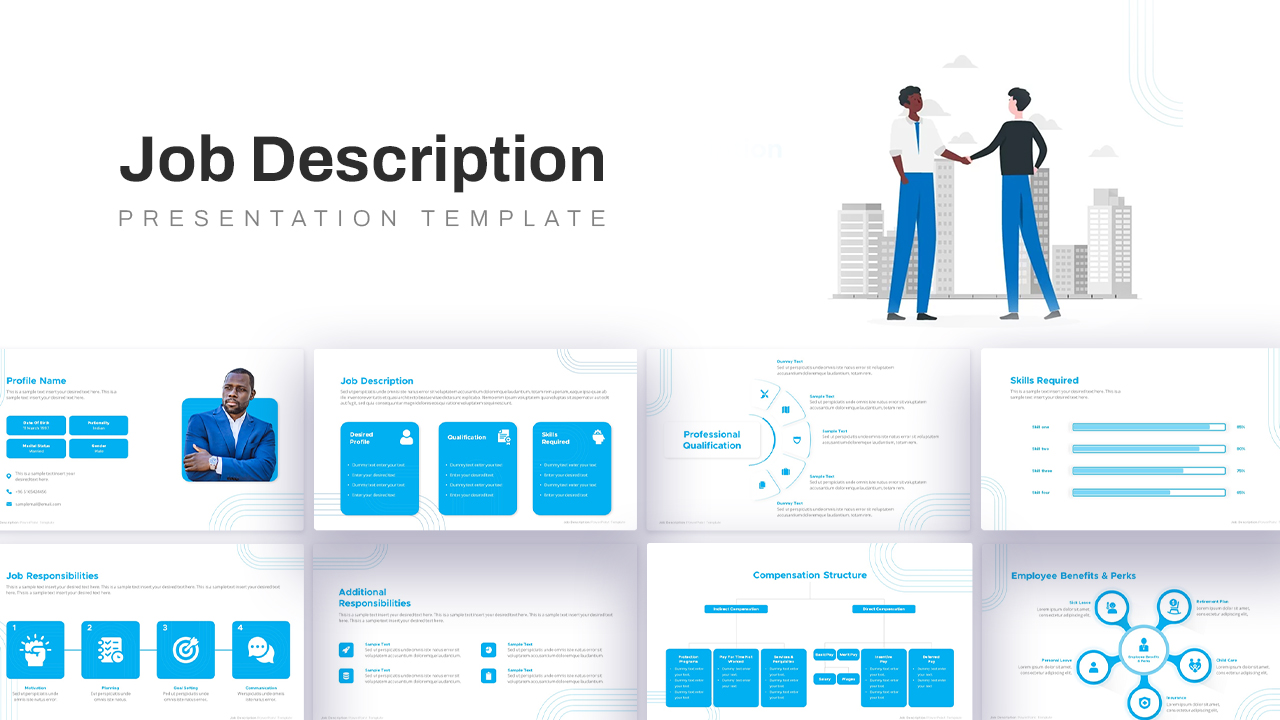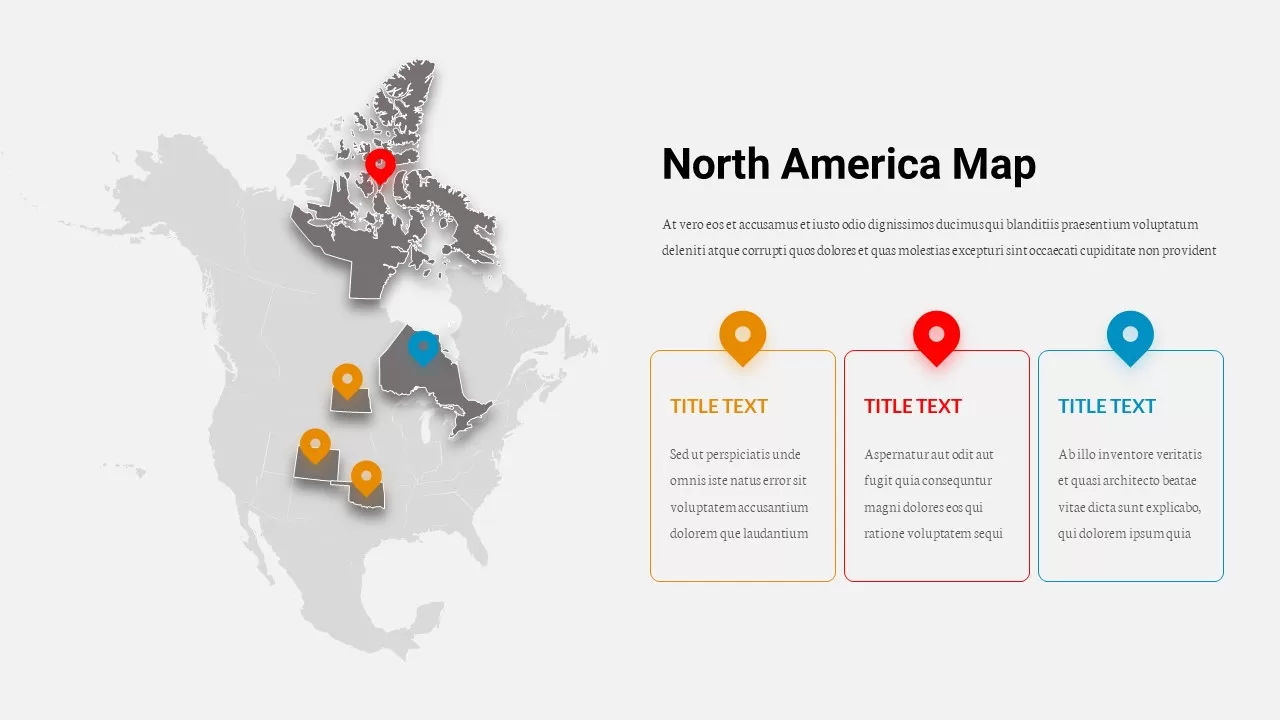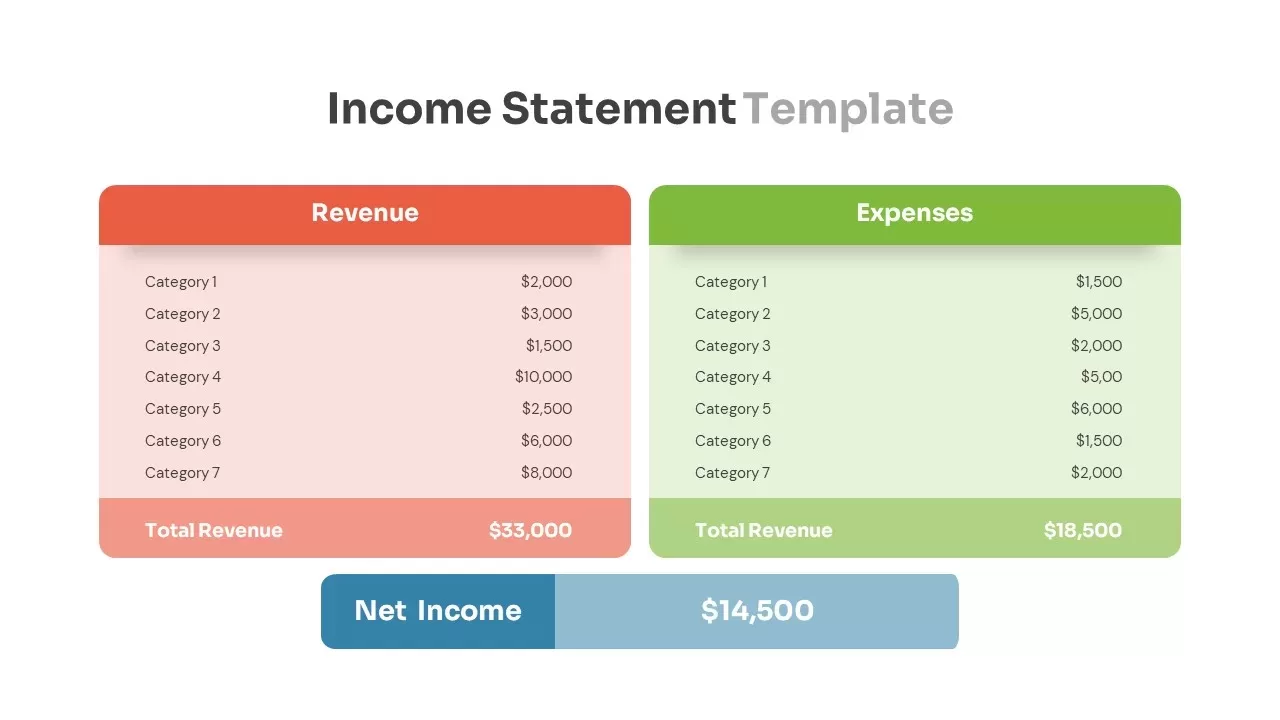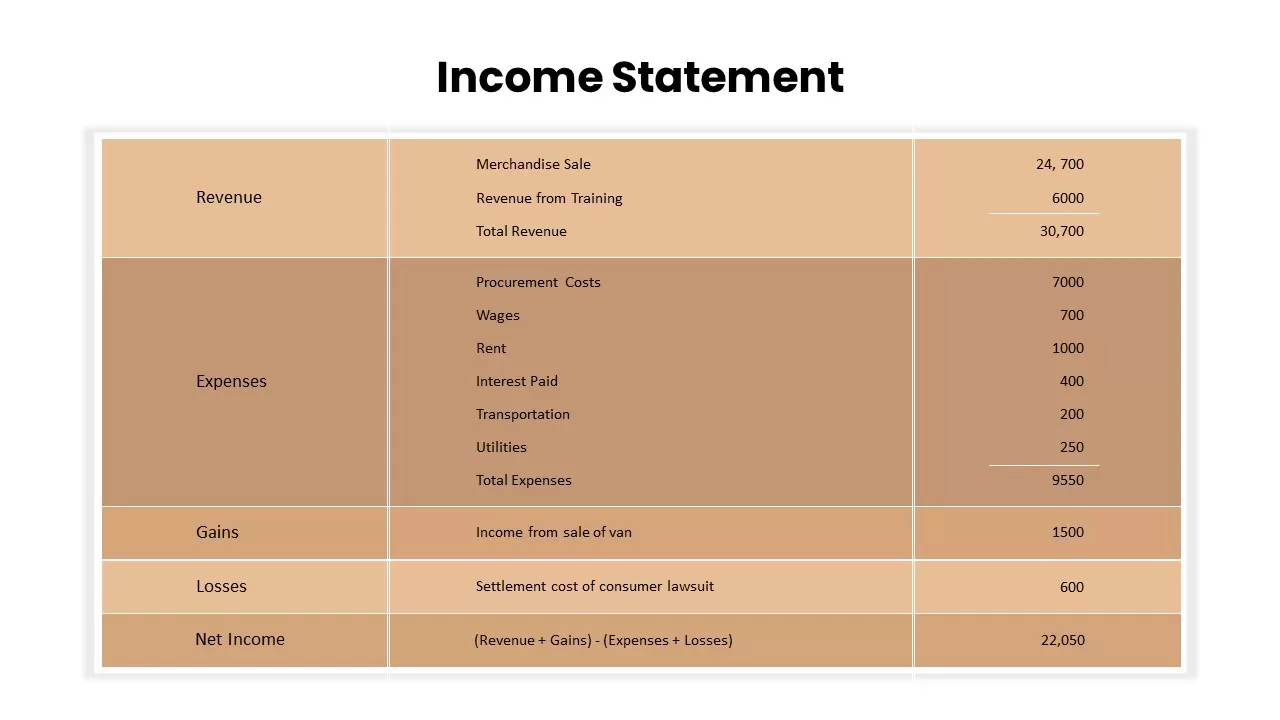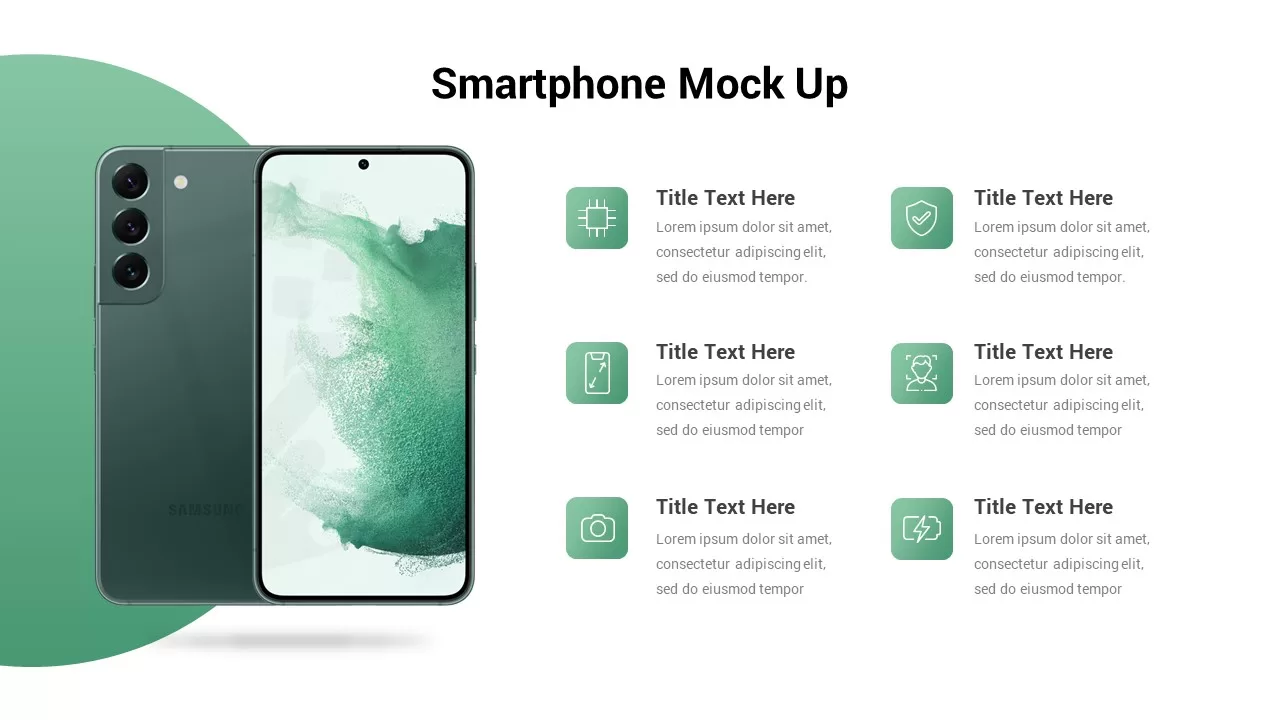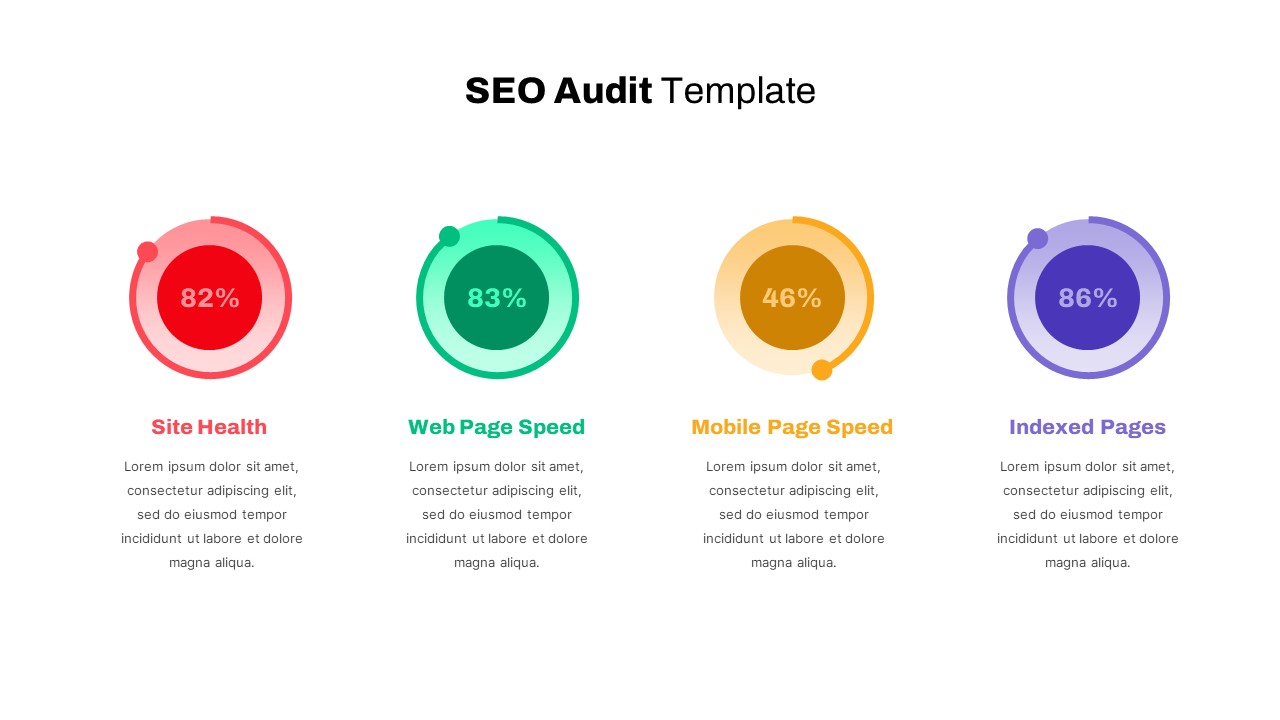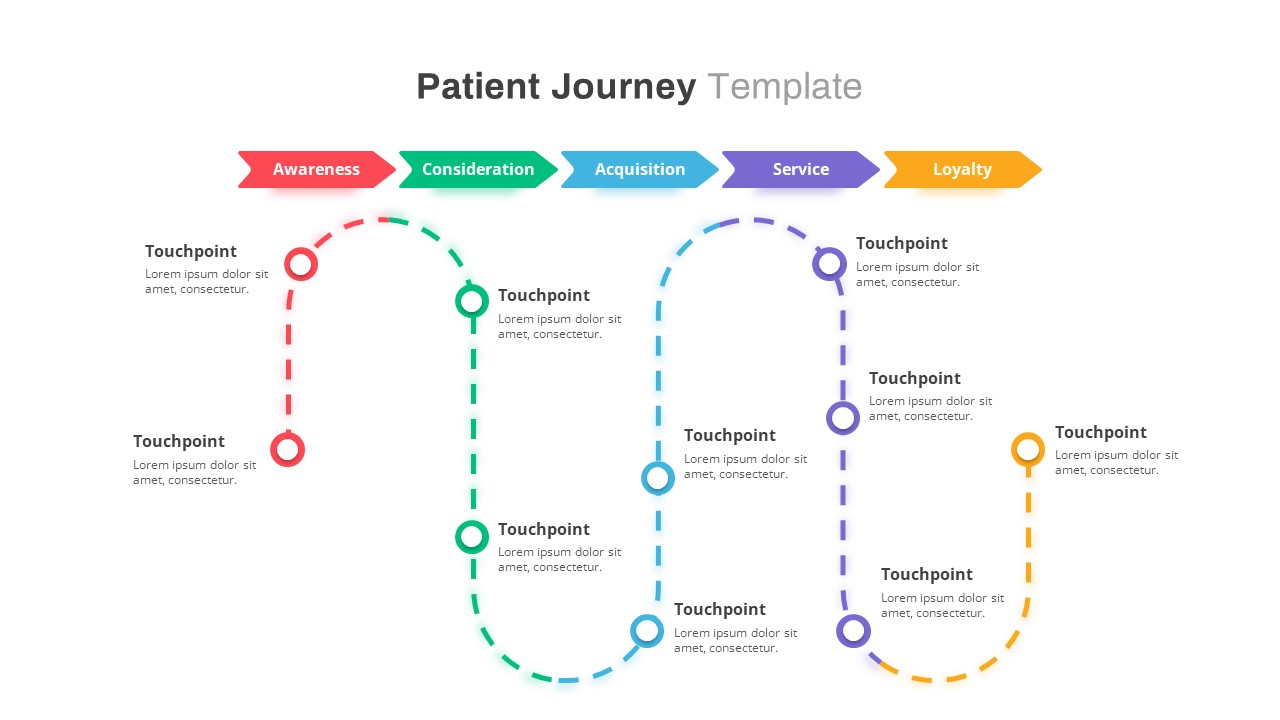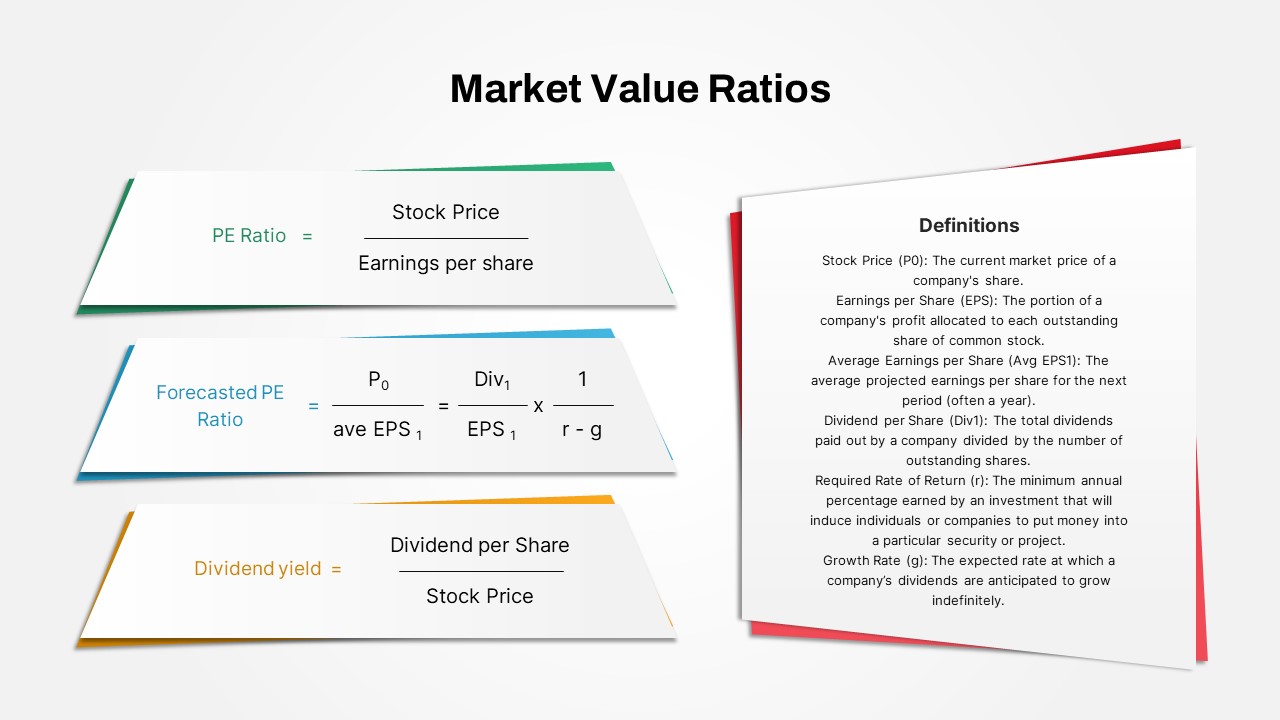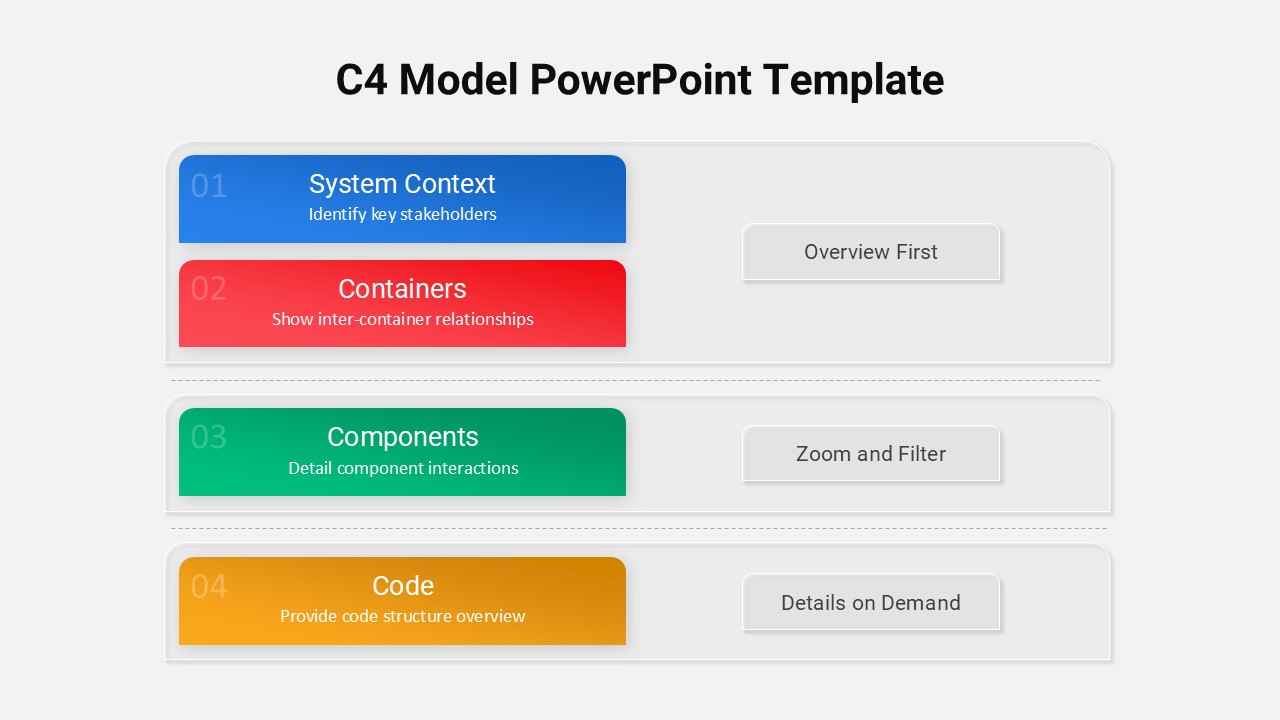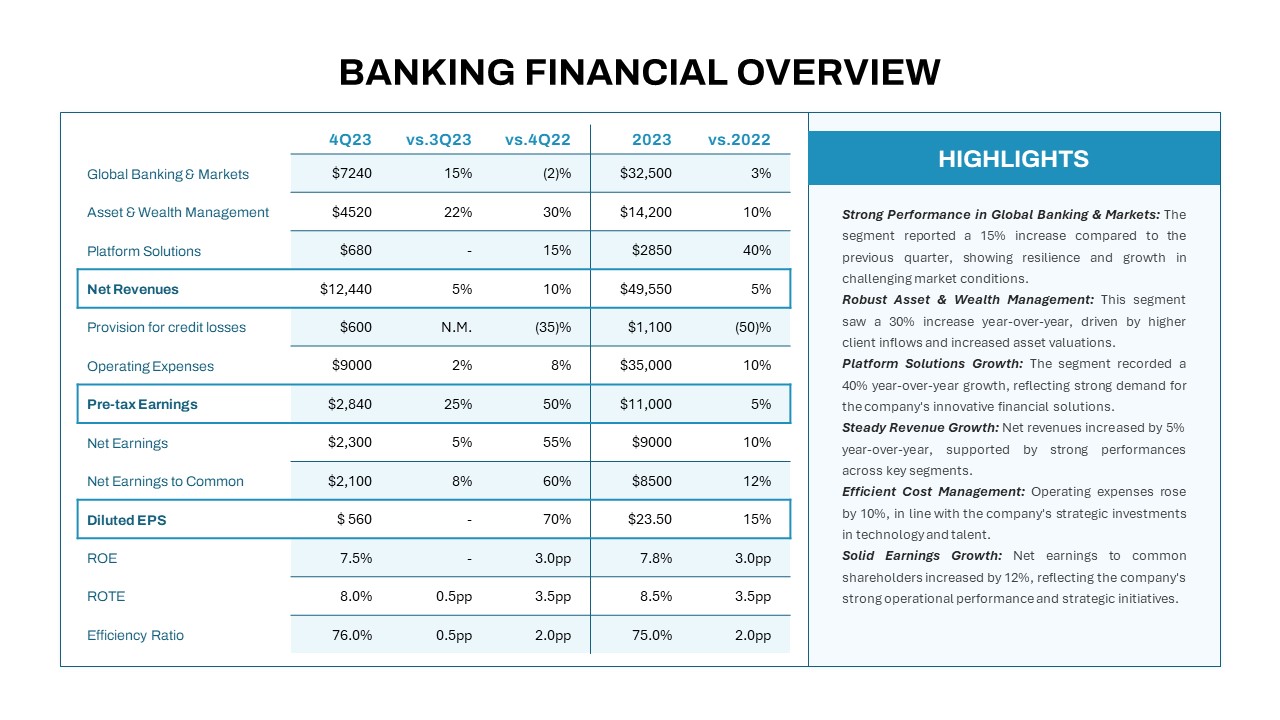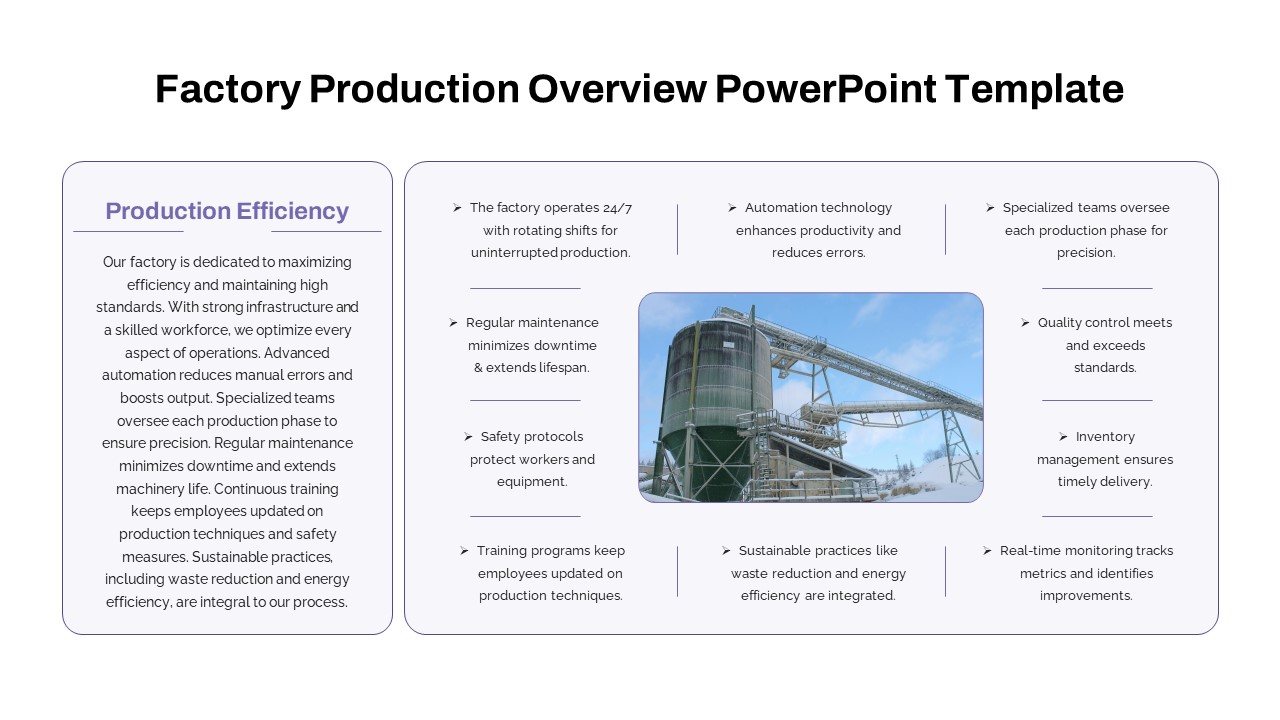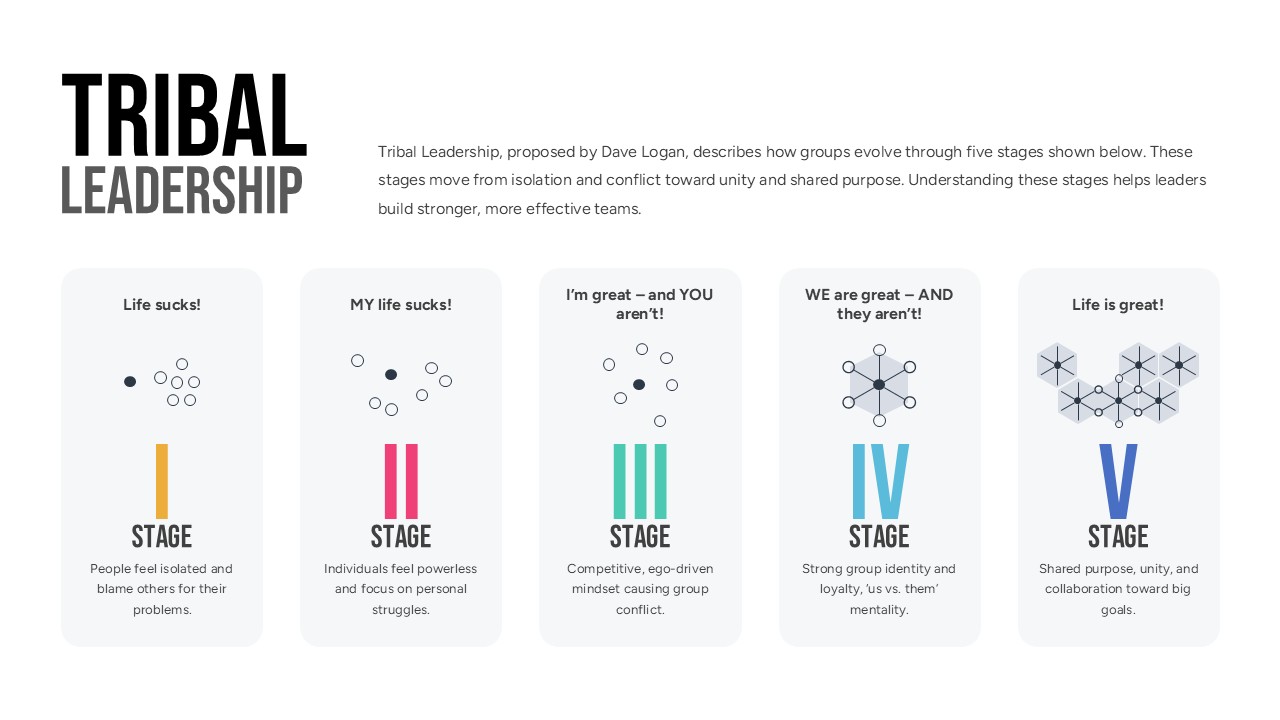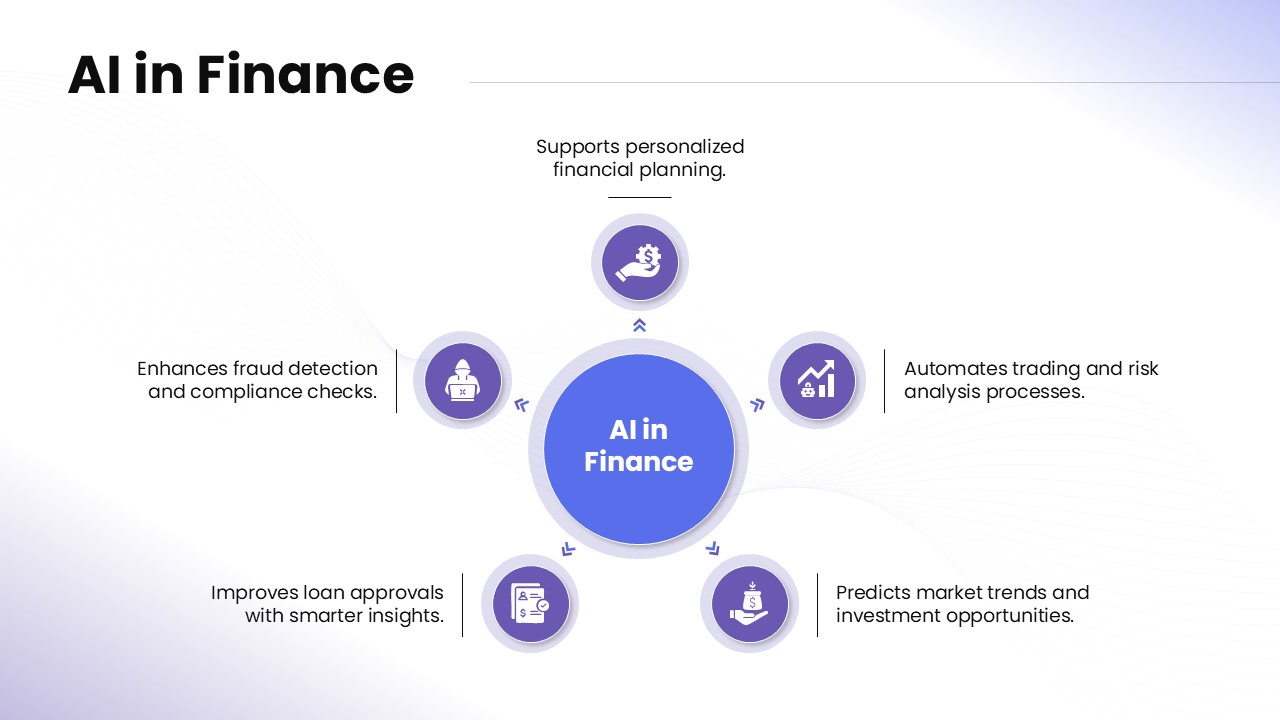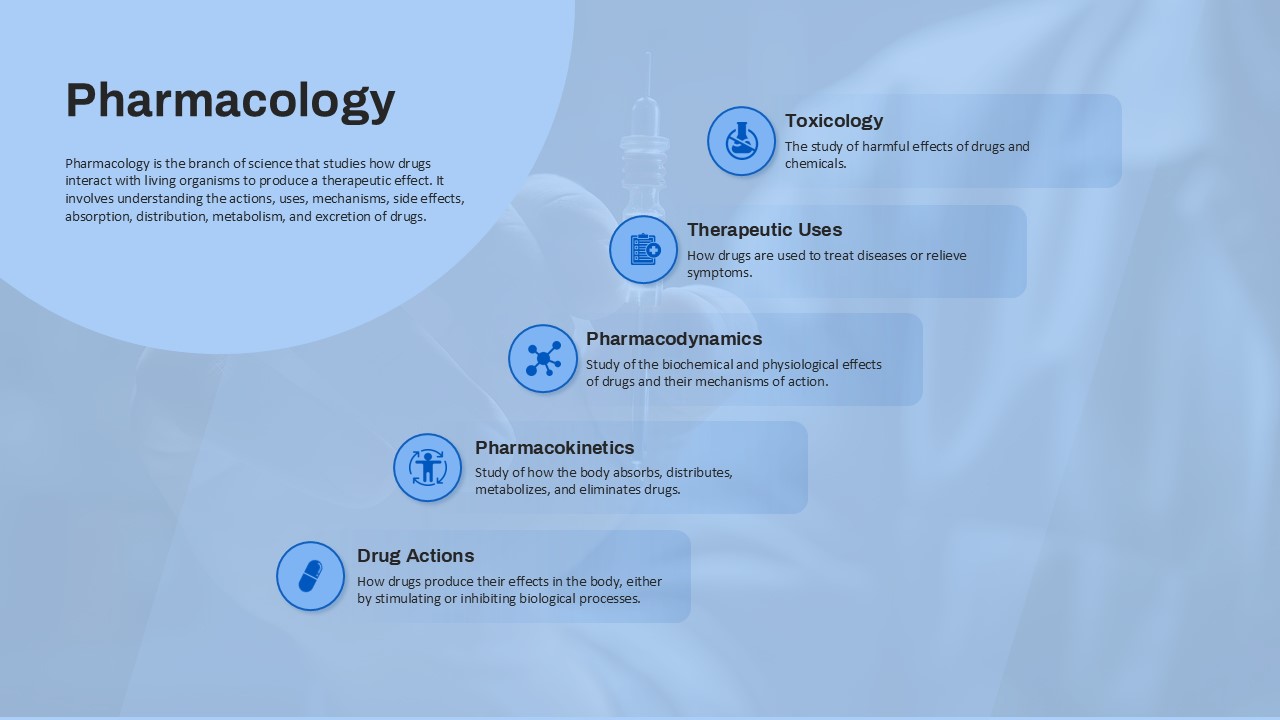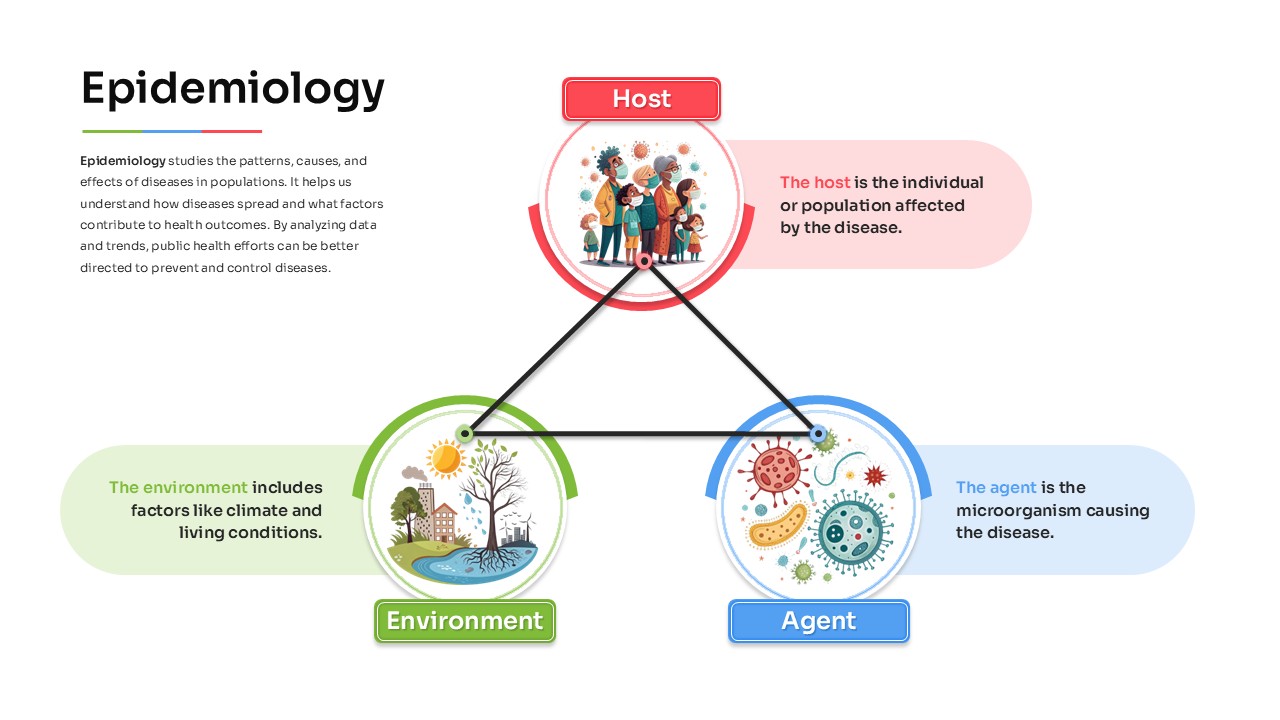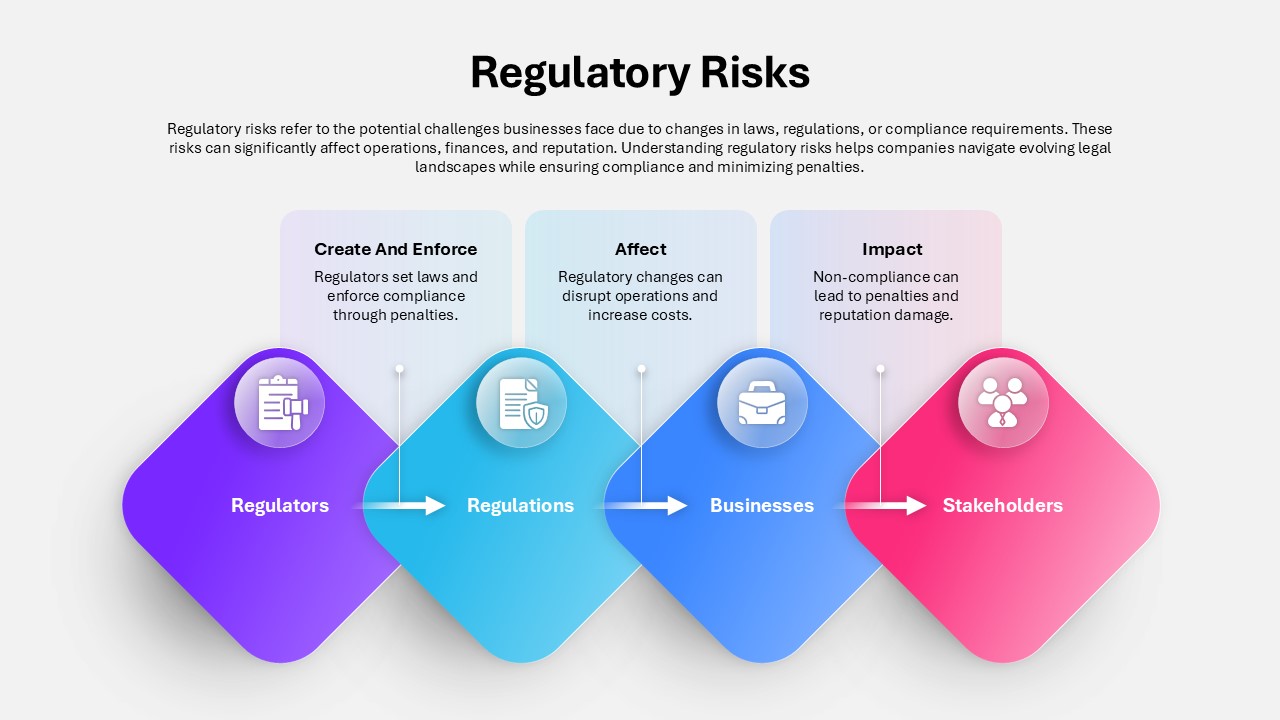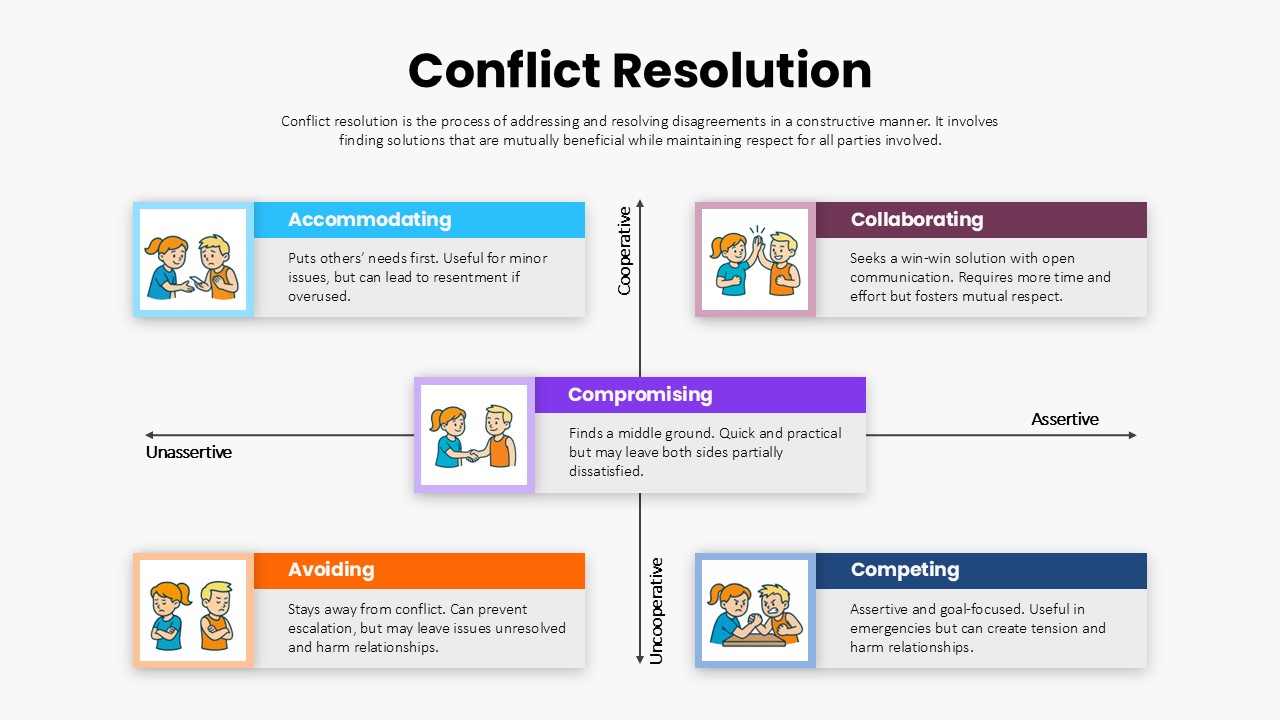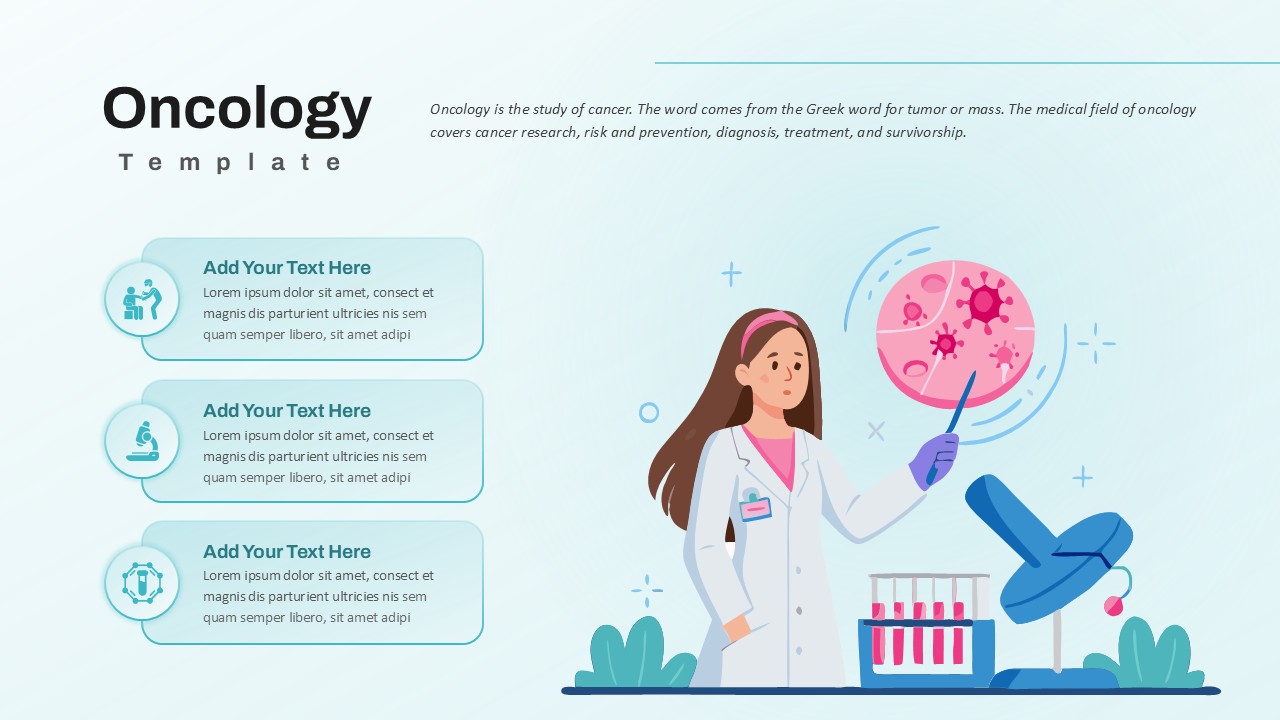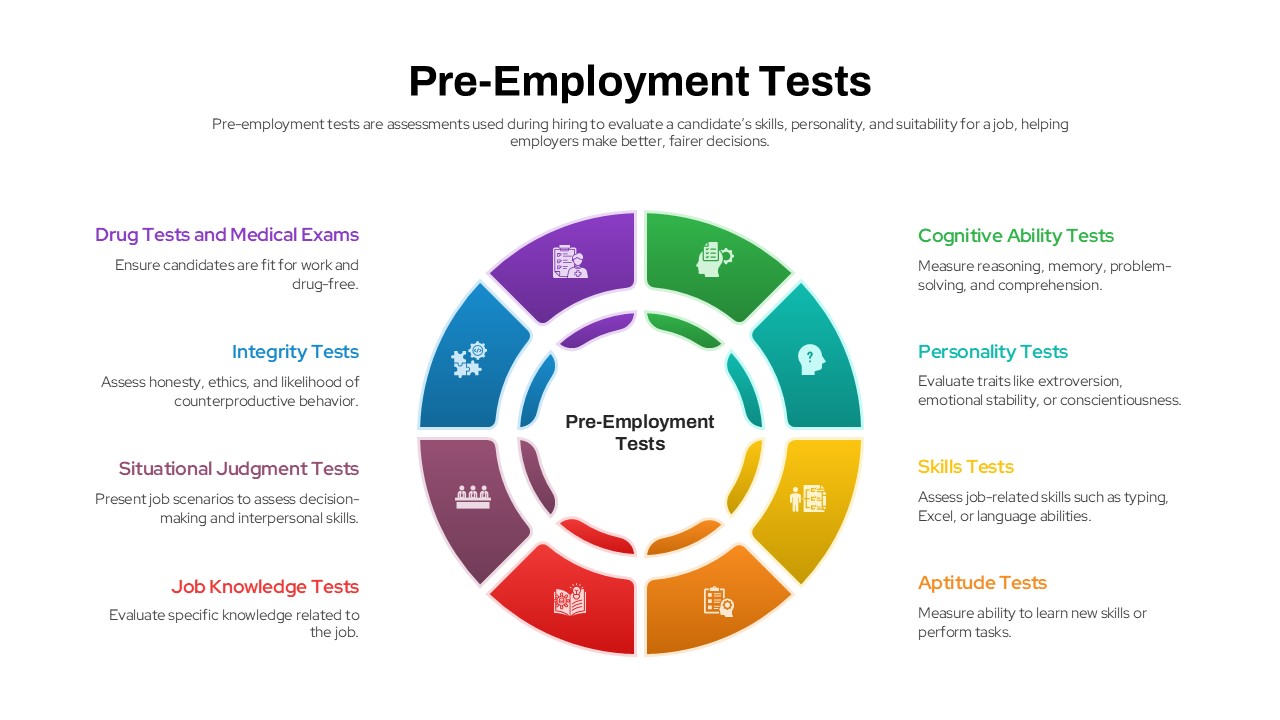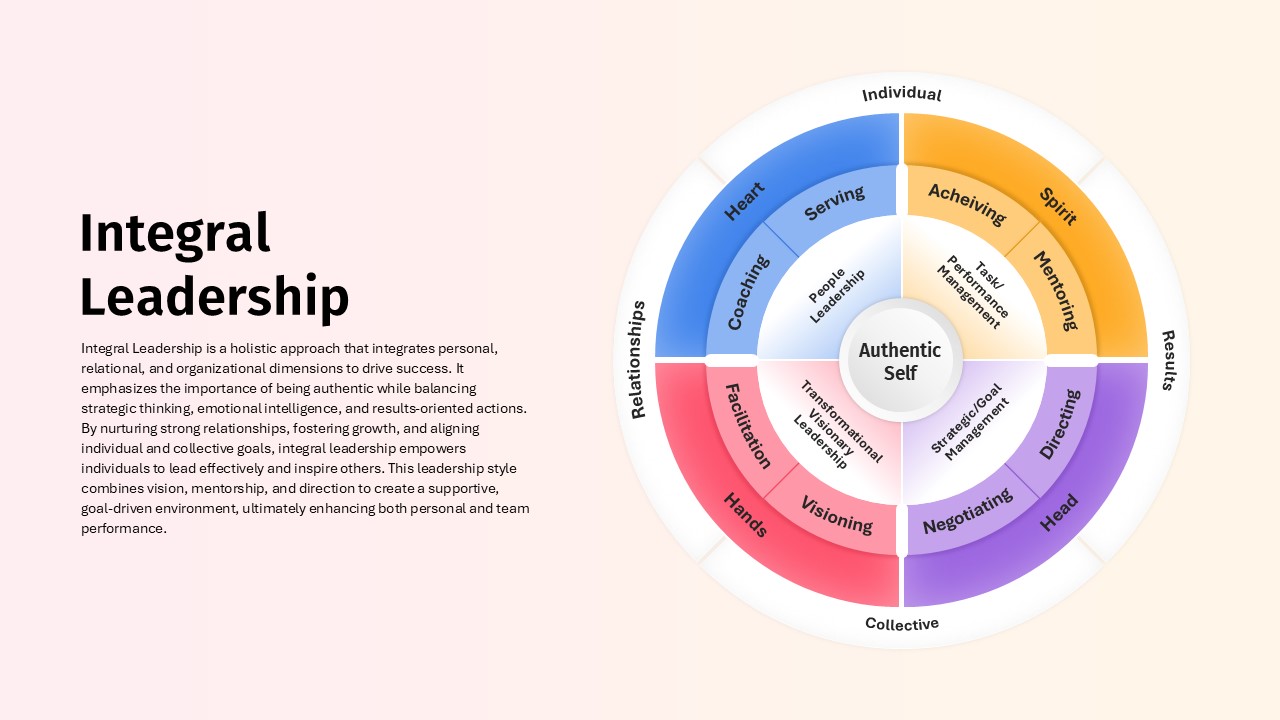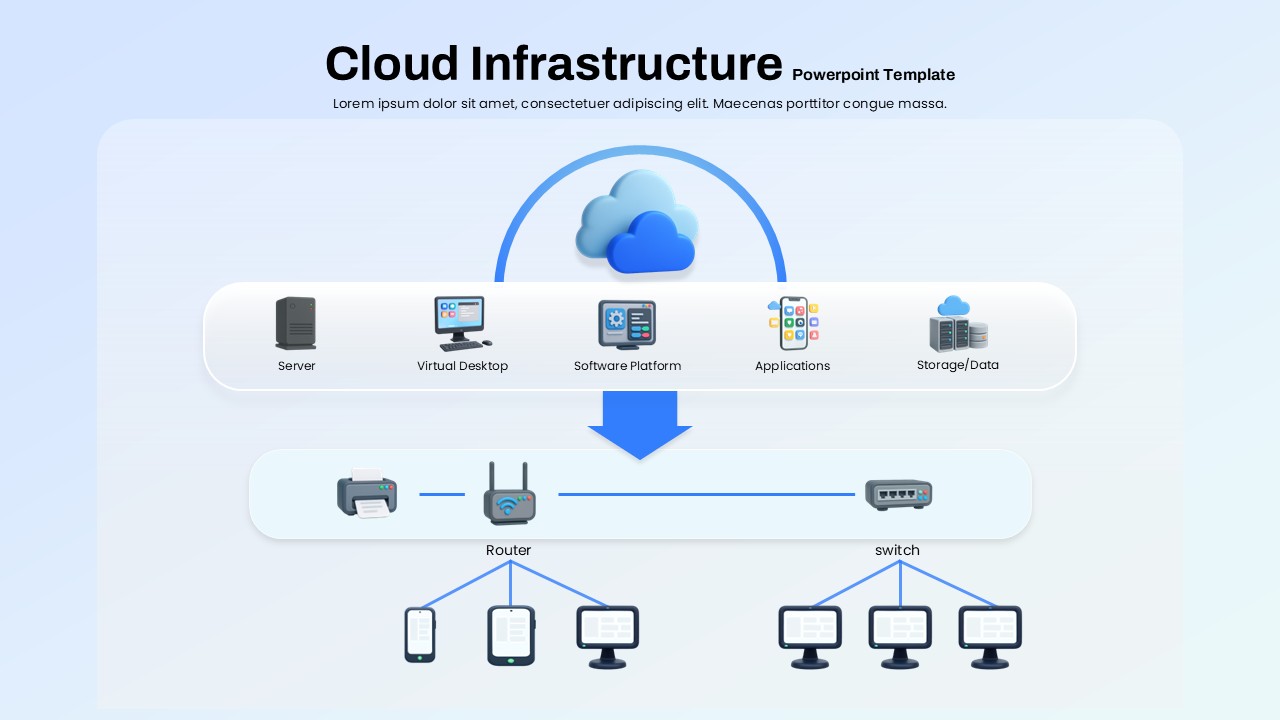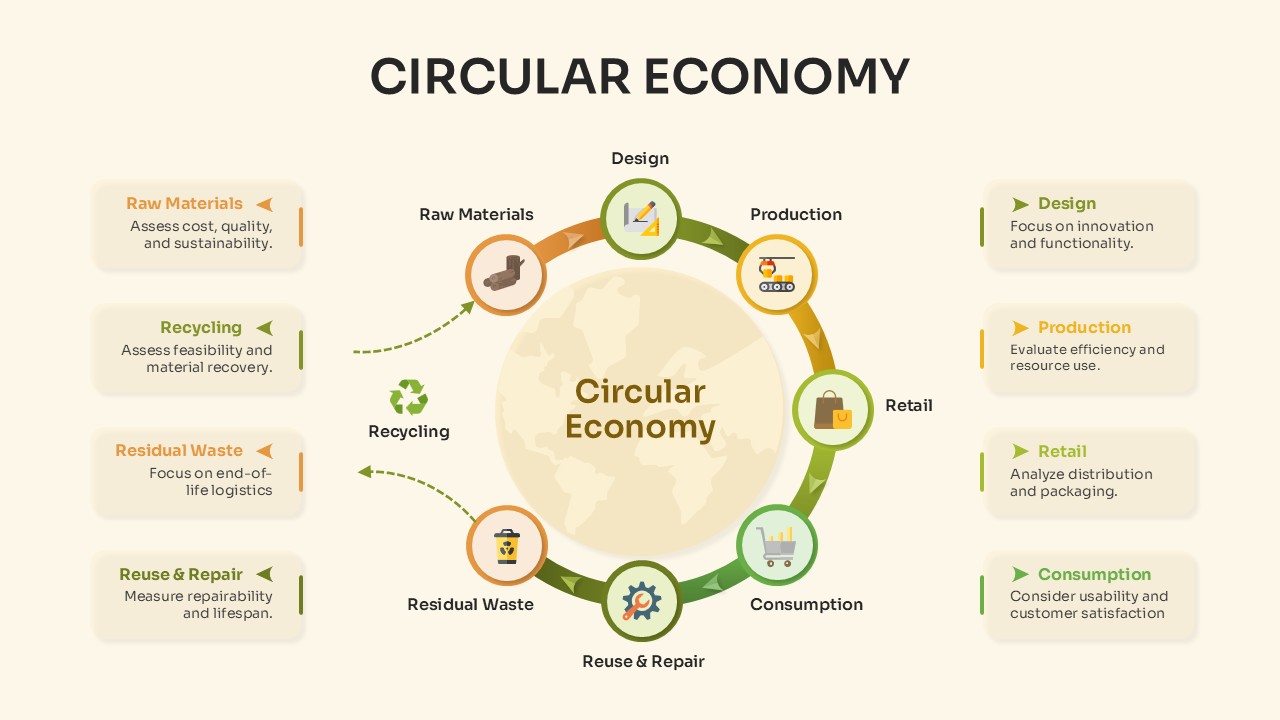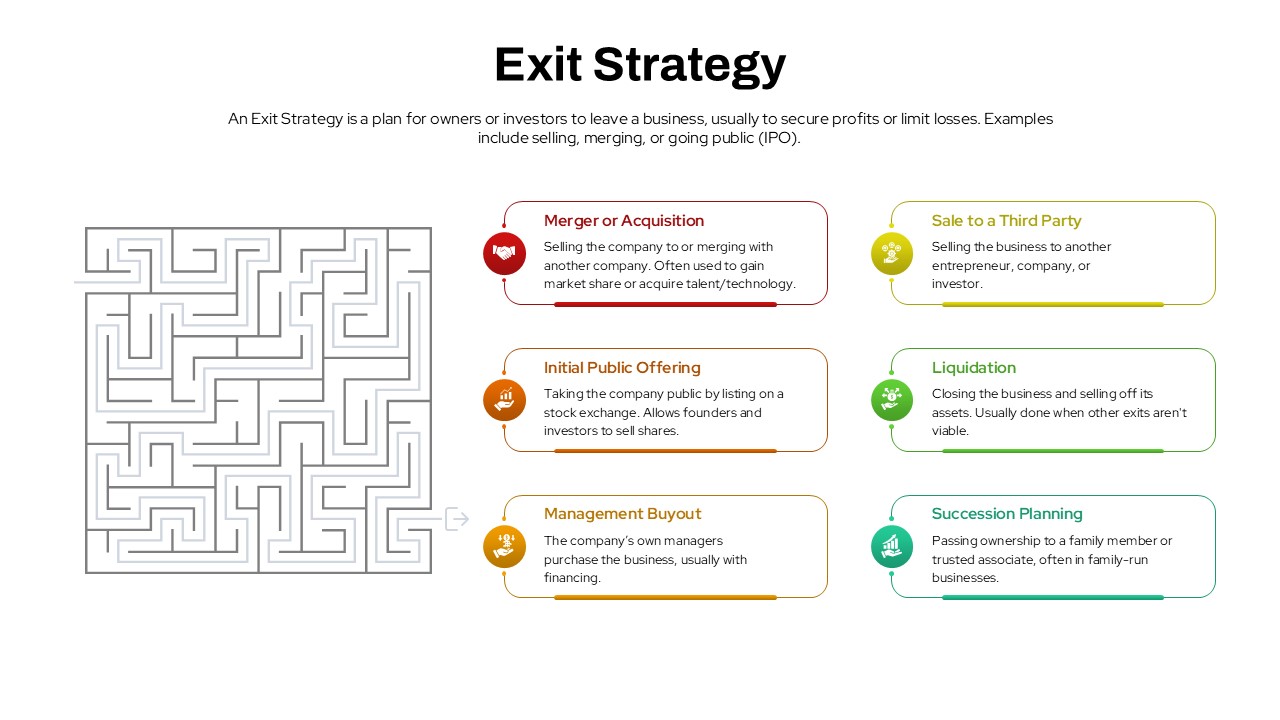Supervised Learning Overview template for PowerPoint & Google Slides
Description:
This clear and visually engaging slide explains the core concepts of Supervised Learning, a key machine learning technique. The diagram walks through the supervised learning process in a simple, step-by-step format: adding raw data, feeding it into a training dataset, applying algorithms, processing the data, and generating the desired output. The slide uses colorful icons and arrows to show the flow, making it easy for audiences to understand how raw data (e.g., fruits like apples, bananas, and strawberries) is classified into distinct categories with the help of algorithms.
Each phase is visually separated and color-coded, with the “Add Raw Data” section, “Algorithm,” and “Processing” clearly defined, showing the transformation of input data into a predicted outcome. The central focus is on how the algorithm works with the dataset and the processing step to generate outputs like “Apple,” “Banana,” and “Strawberry.” This visual representation is ideal for teaching or presenting supervised learning concepts in a straightforward manner.
Fully customizable, this template can be adapted for various machine learning topics or adjusted with different datasets for specific projects or use cases.
Who is it for
This slide is ideal for data scientists, machine learning engineers, educators, and anyone involved in explaining or teaching machine learning algorithms. It is also suitable for corporate presentations, workshops, or training sessions on machine learning concepts.
Other Uses
In addition to supervised learning, this slide can be adapted to explain other machine learning techniques, such as classification algorithms, data preprocessing, and model training. It can also be useful for discussions on supervised versus unsupervised learning, data labeling, and feature engineering.
Login to download this file