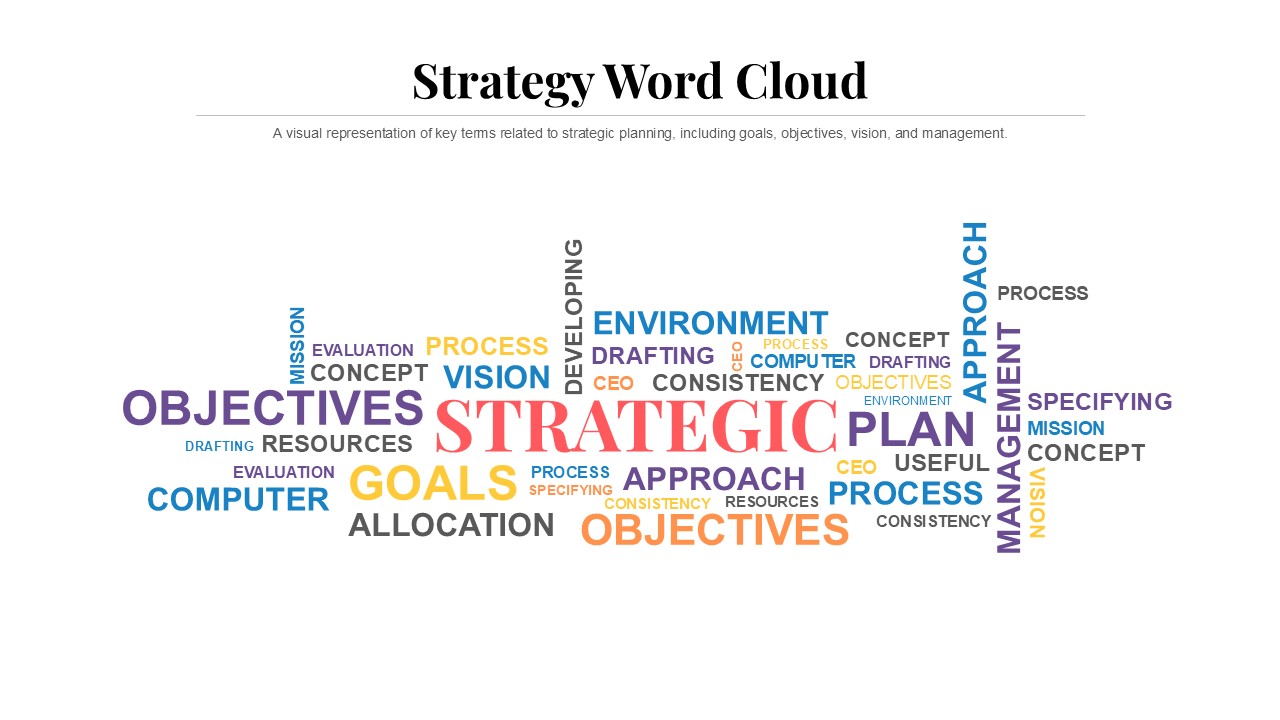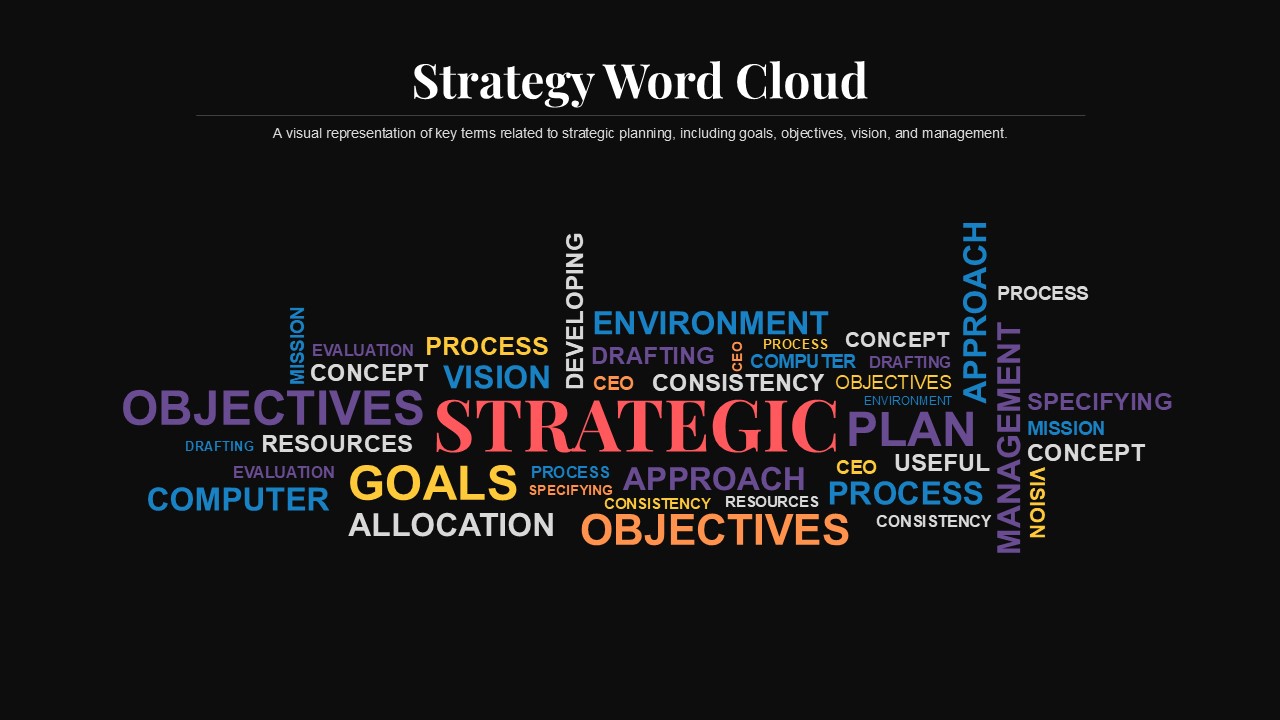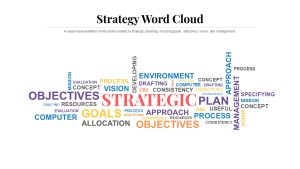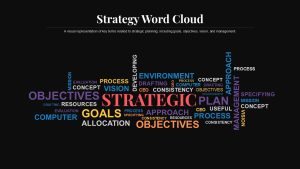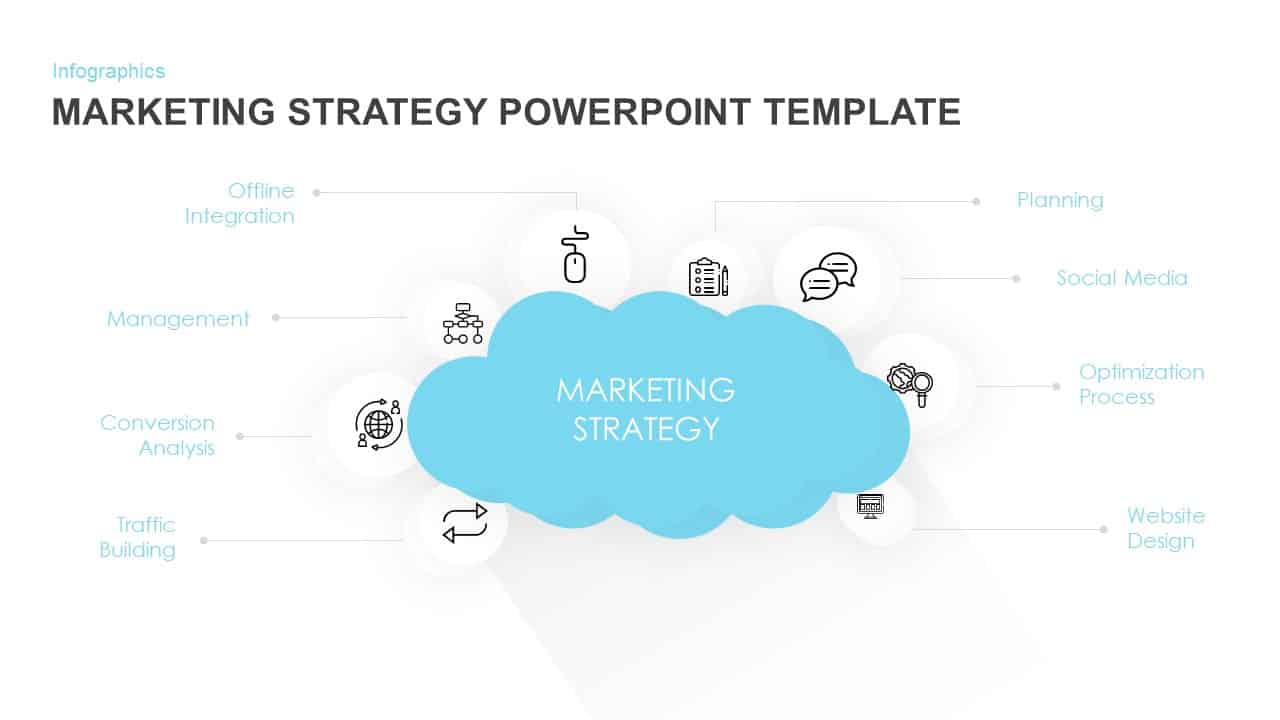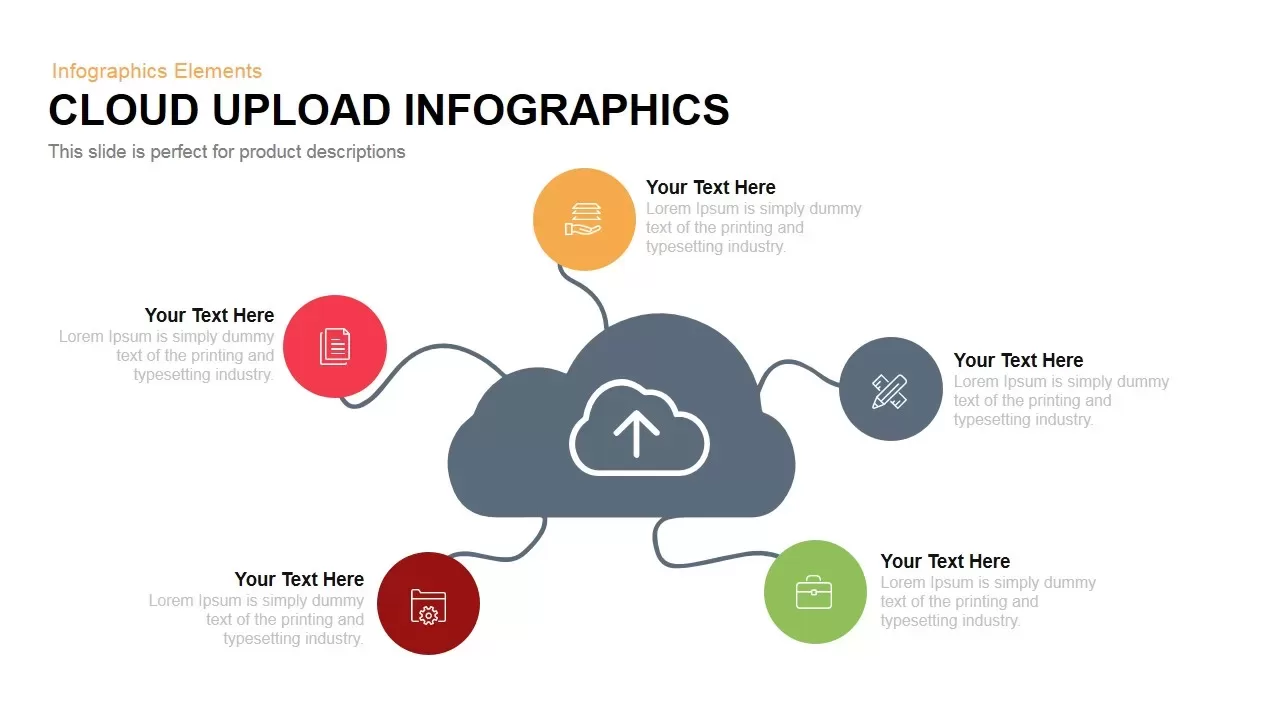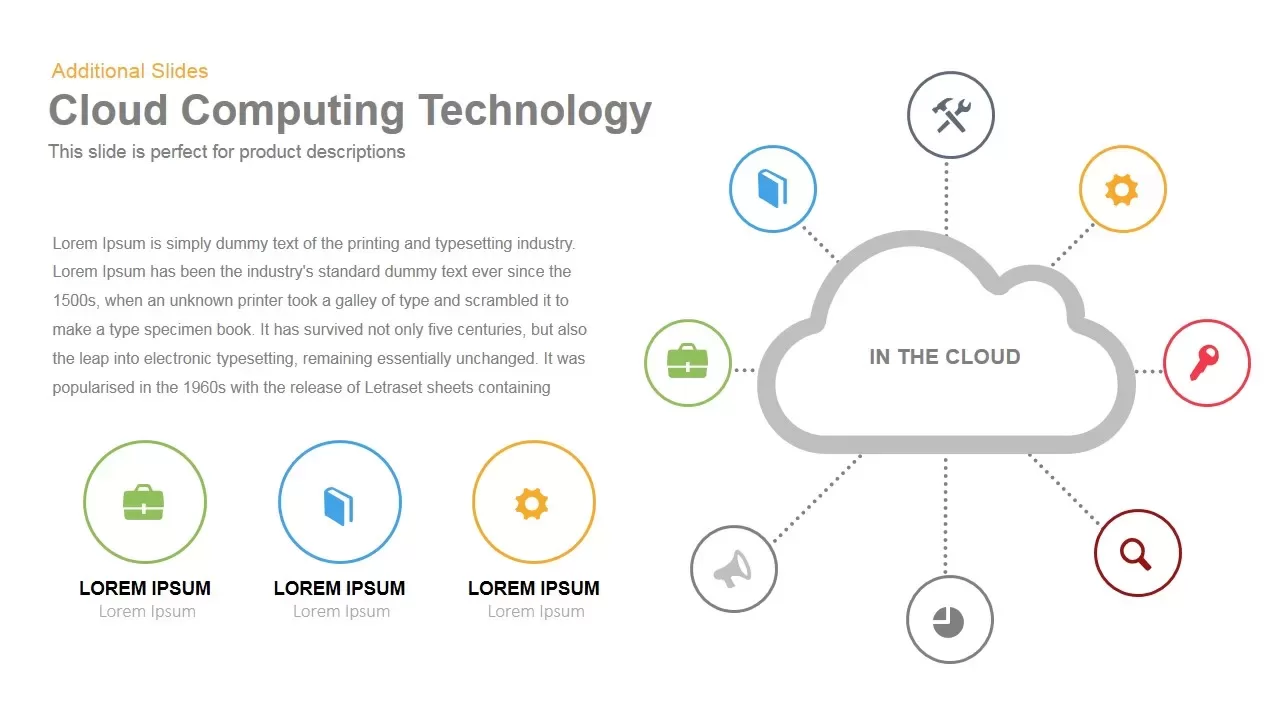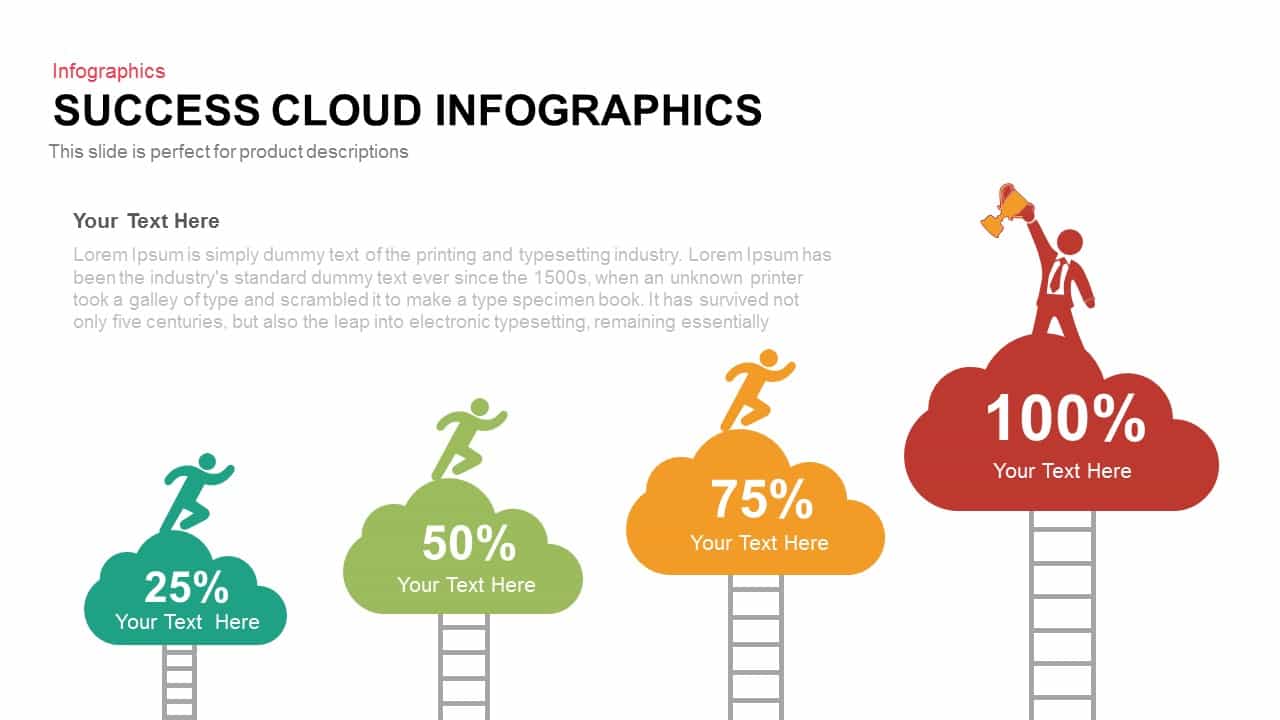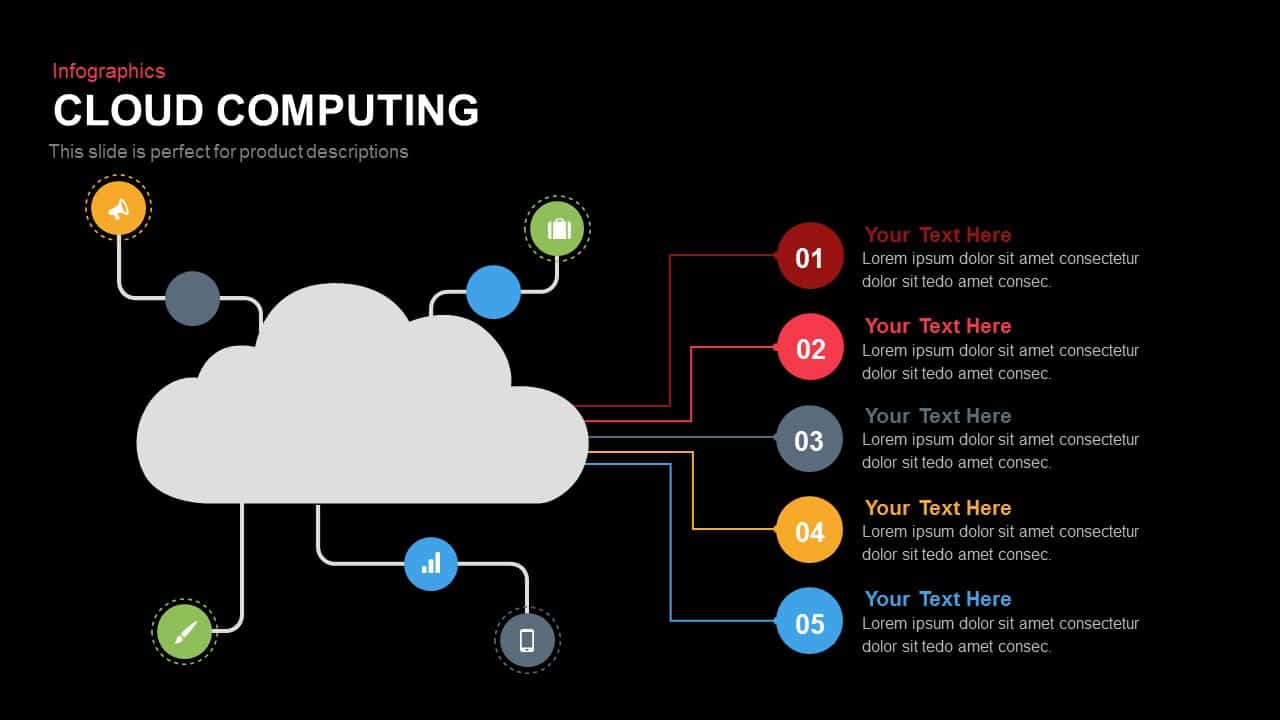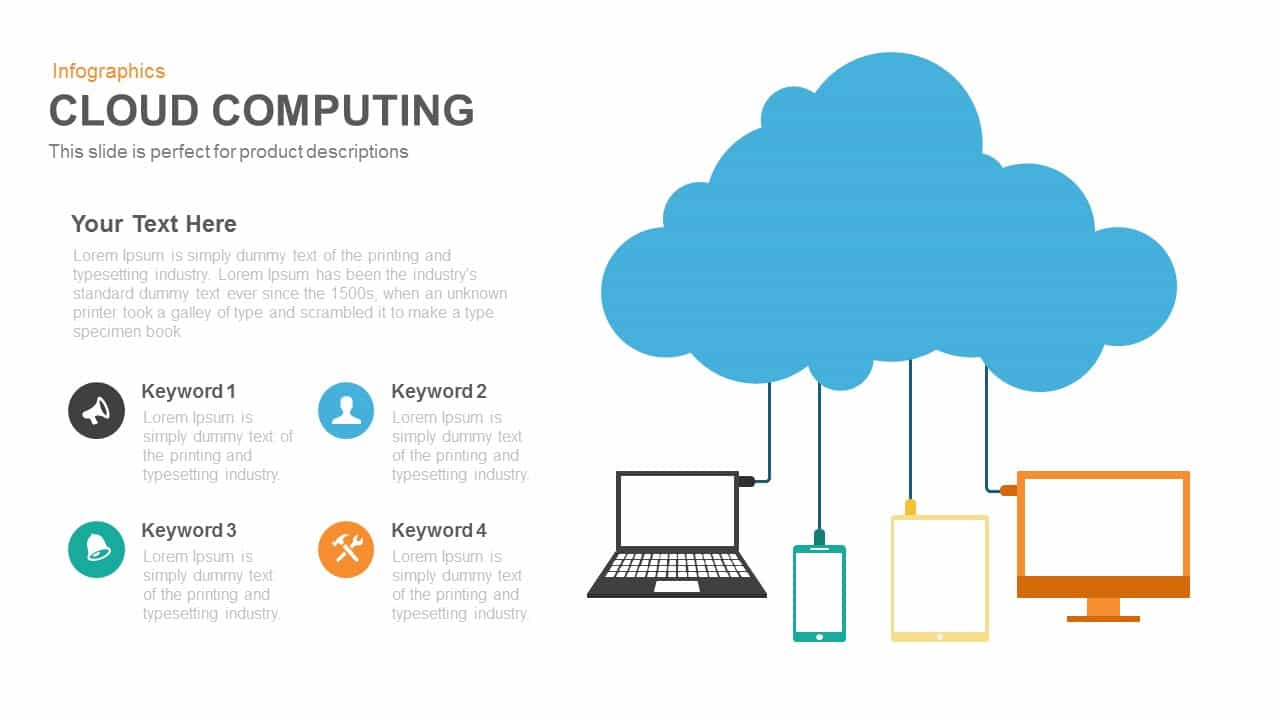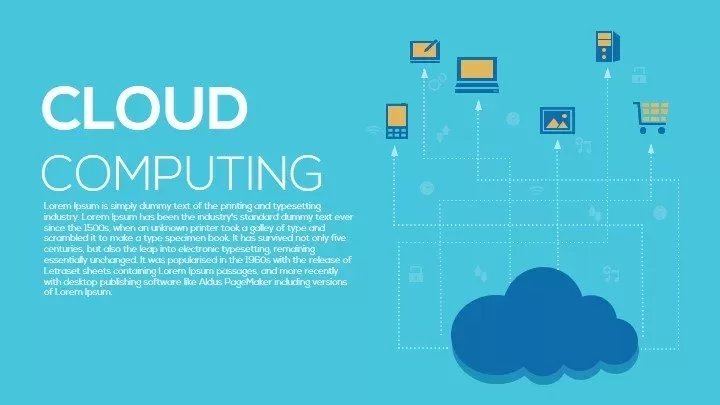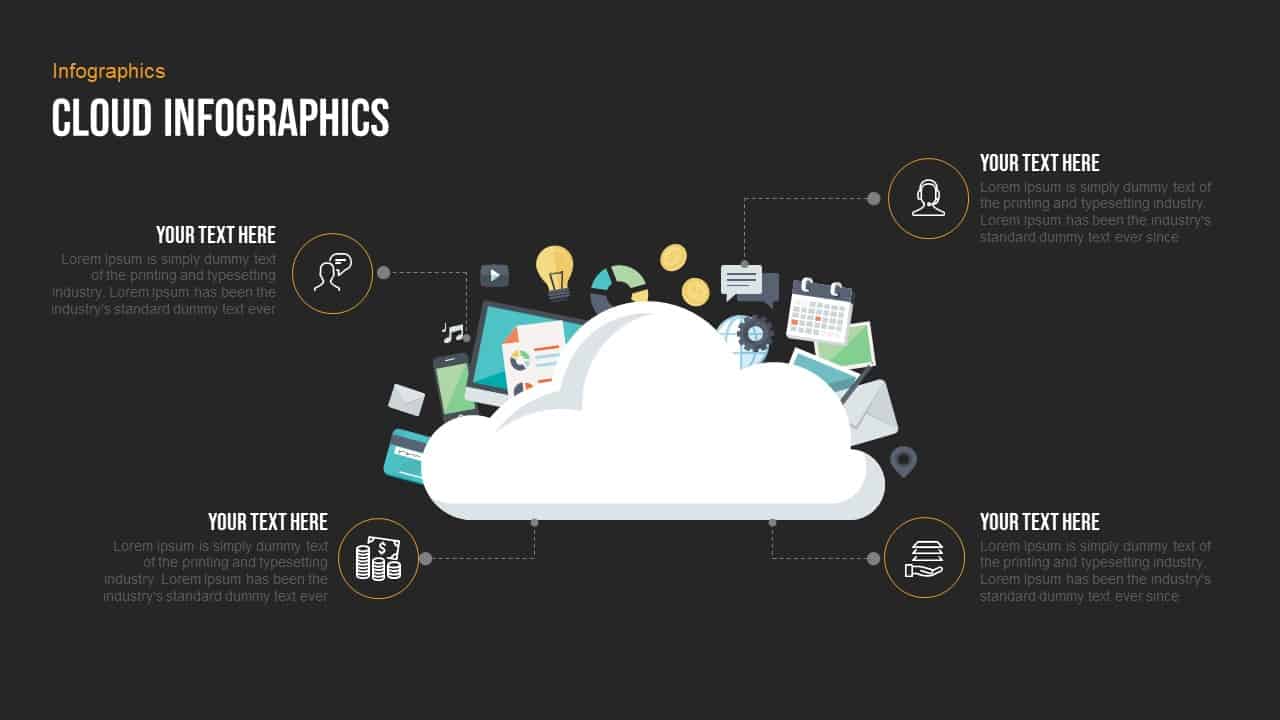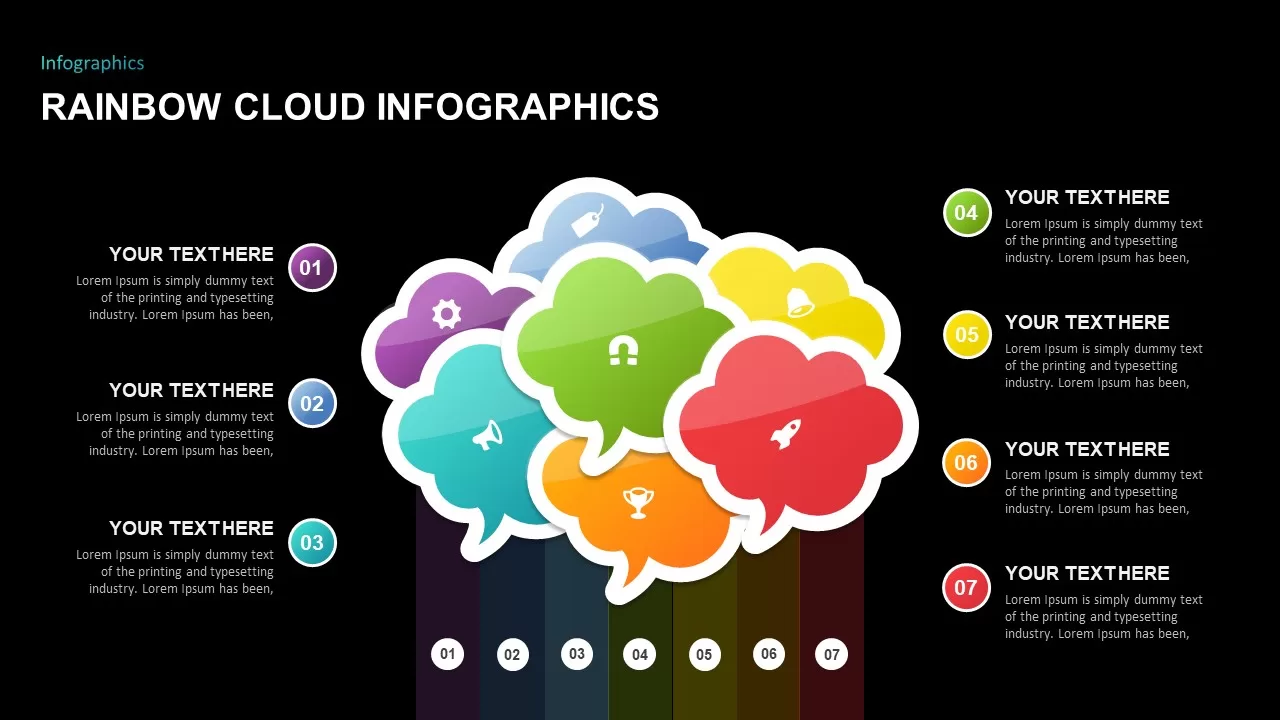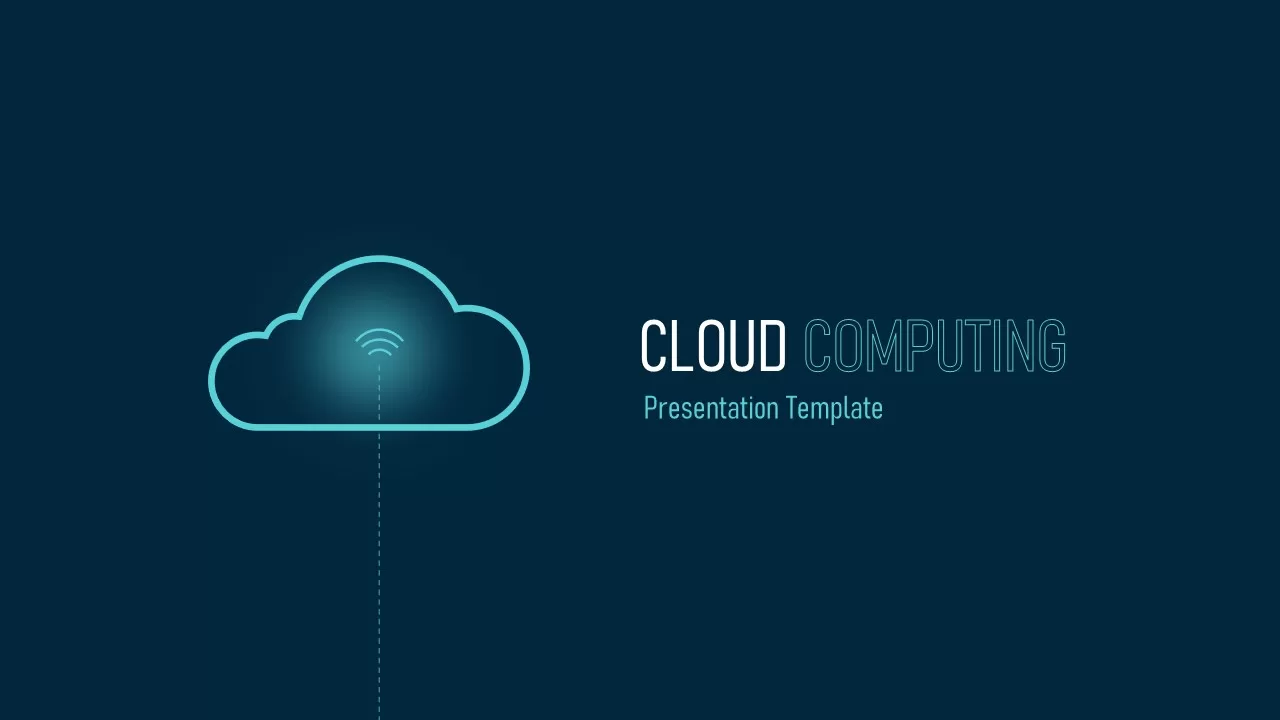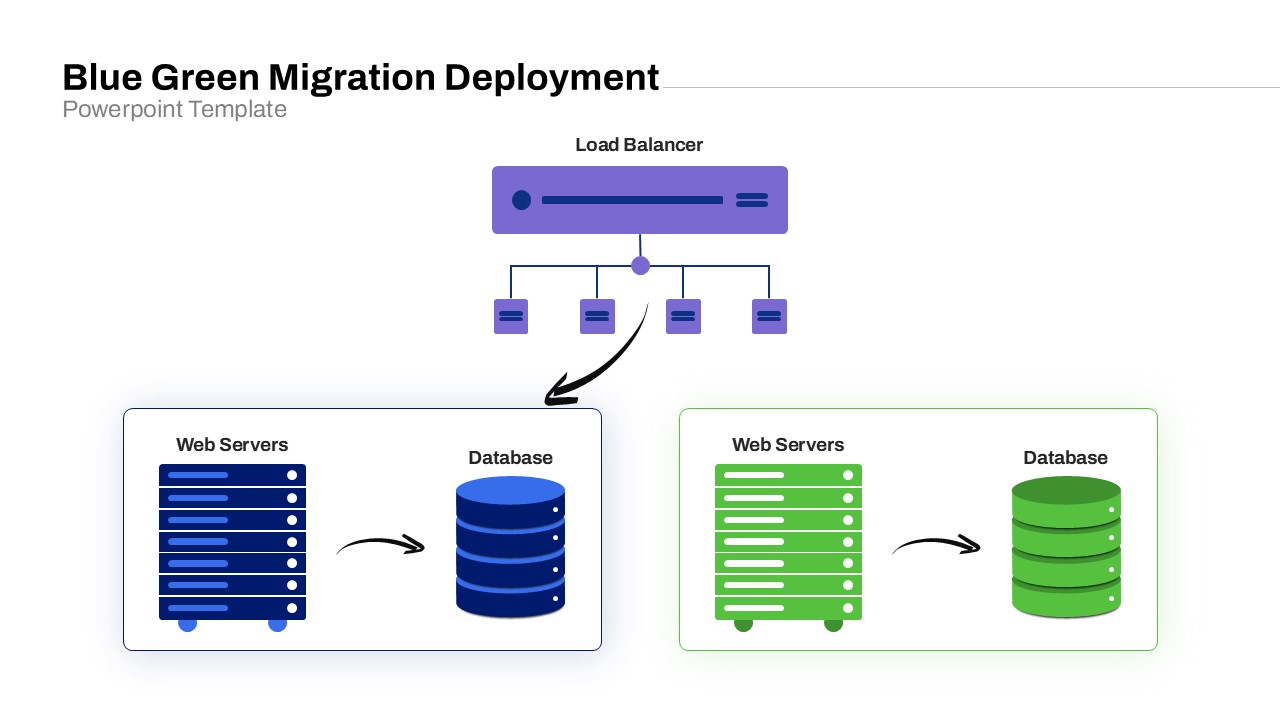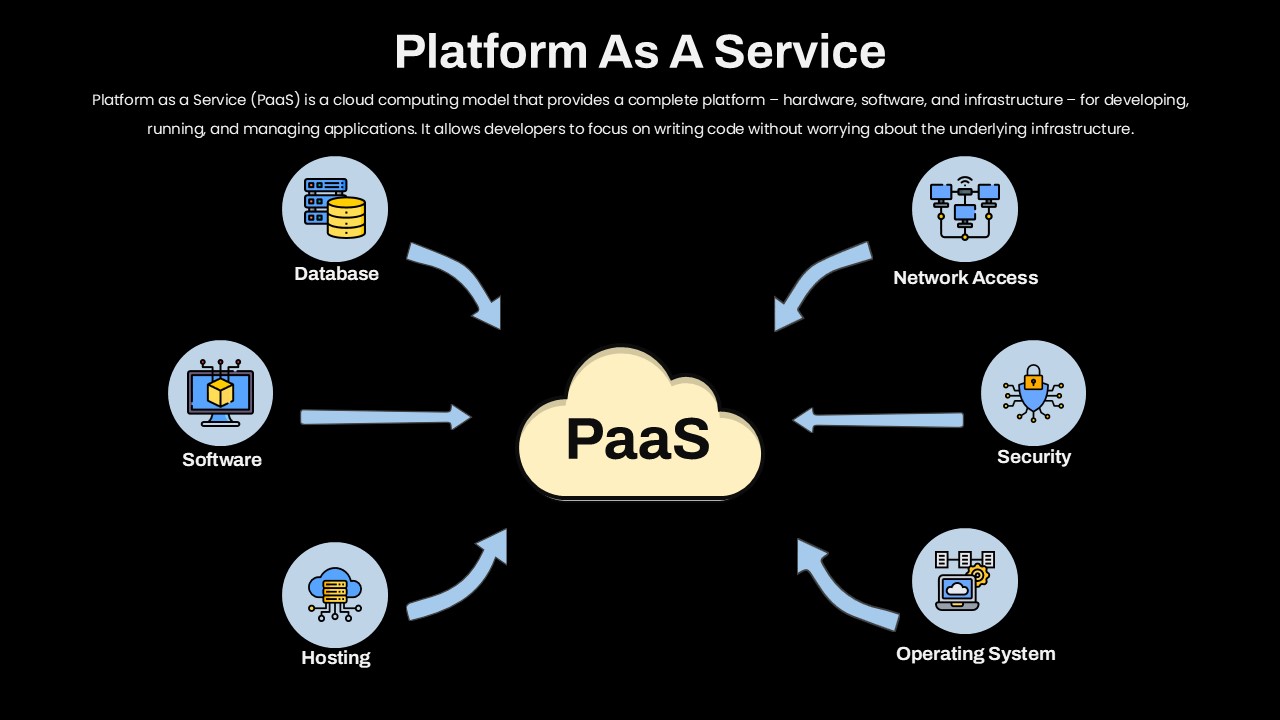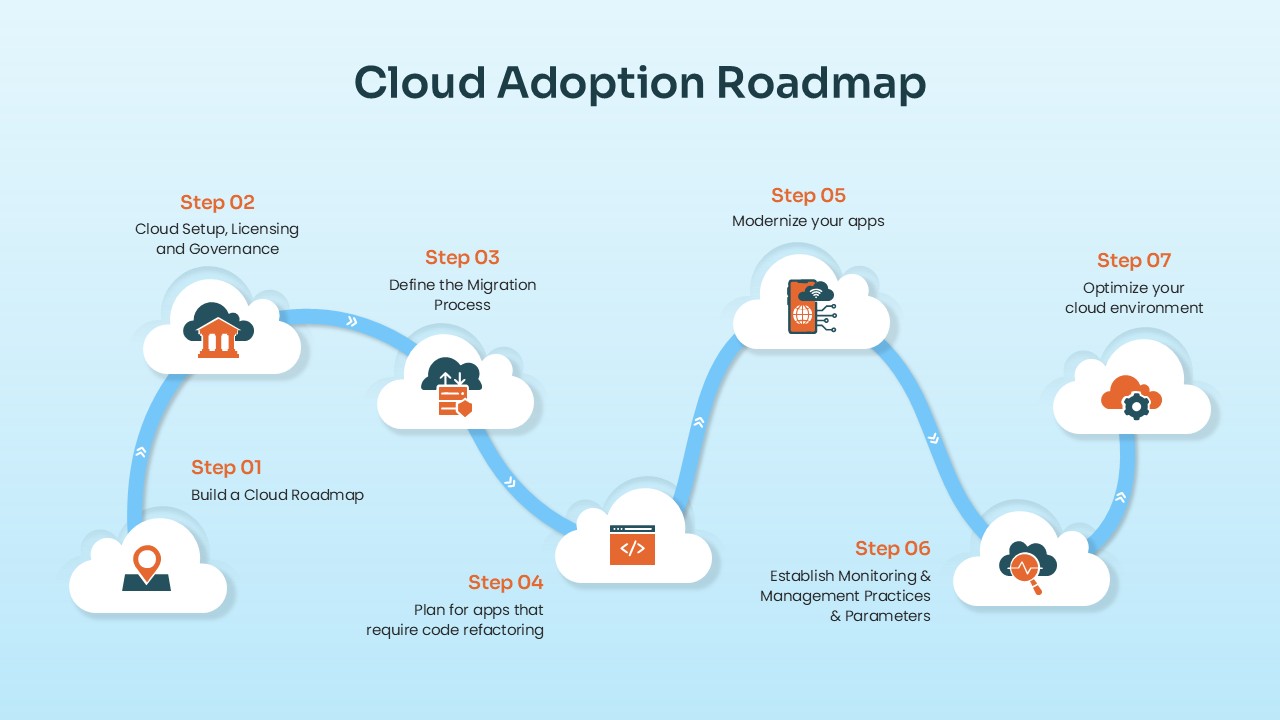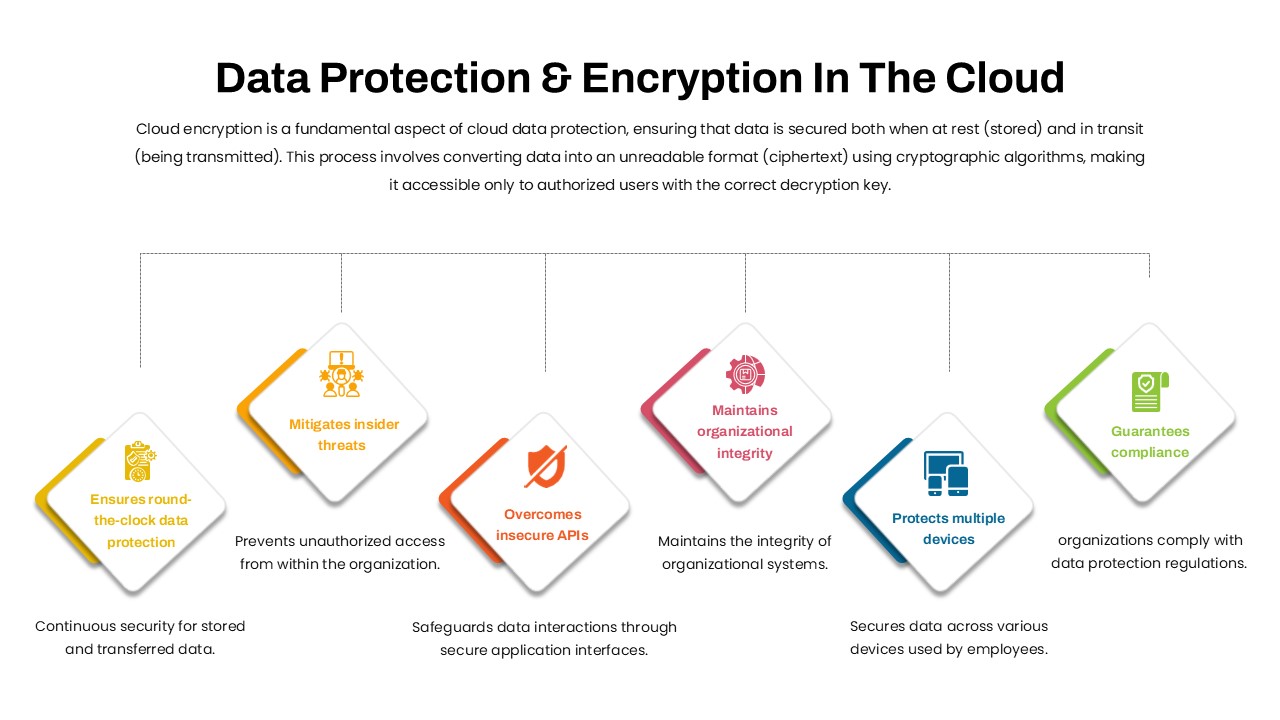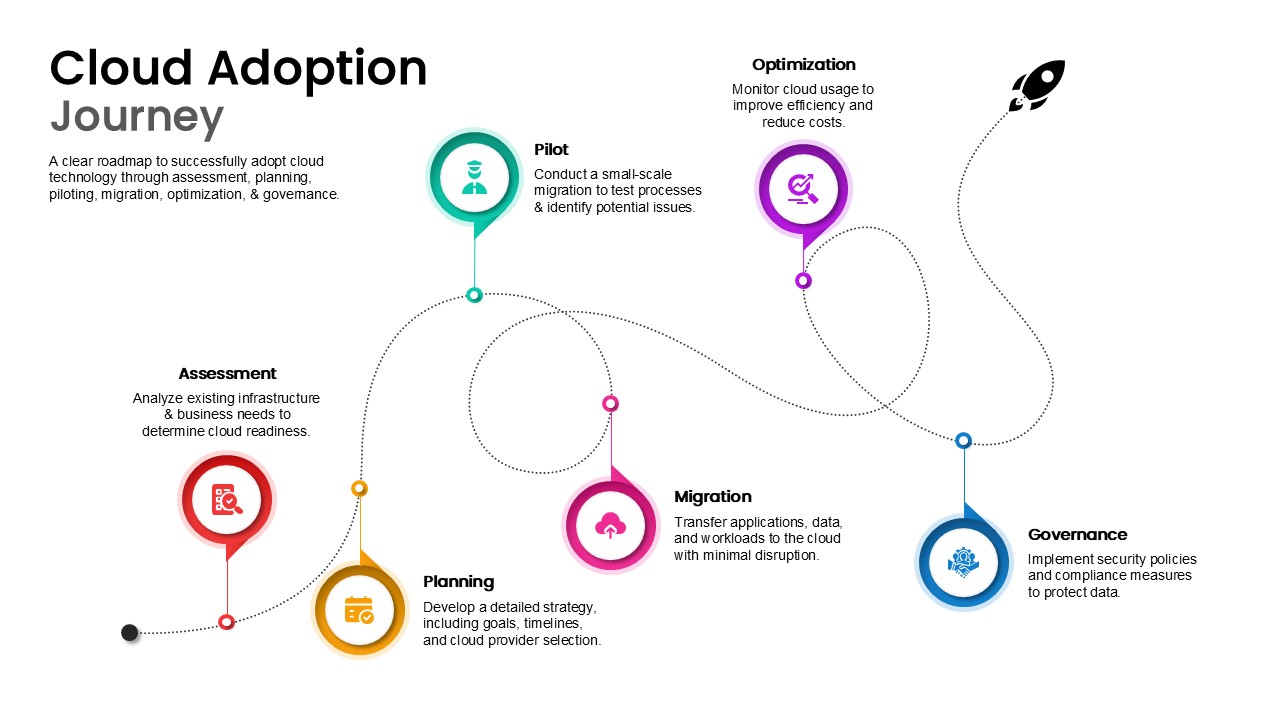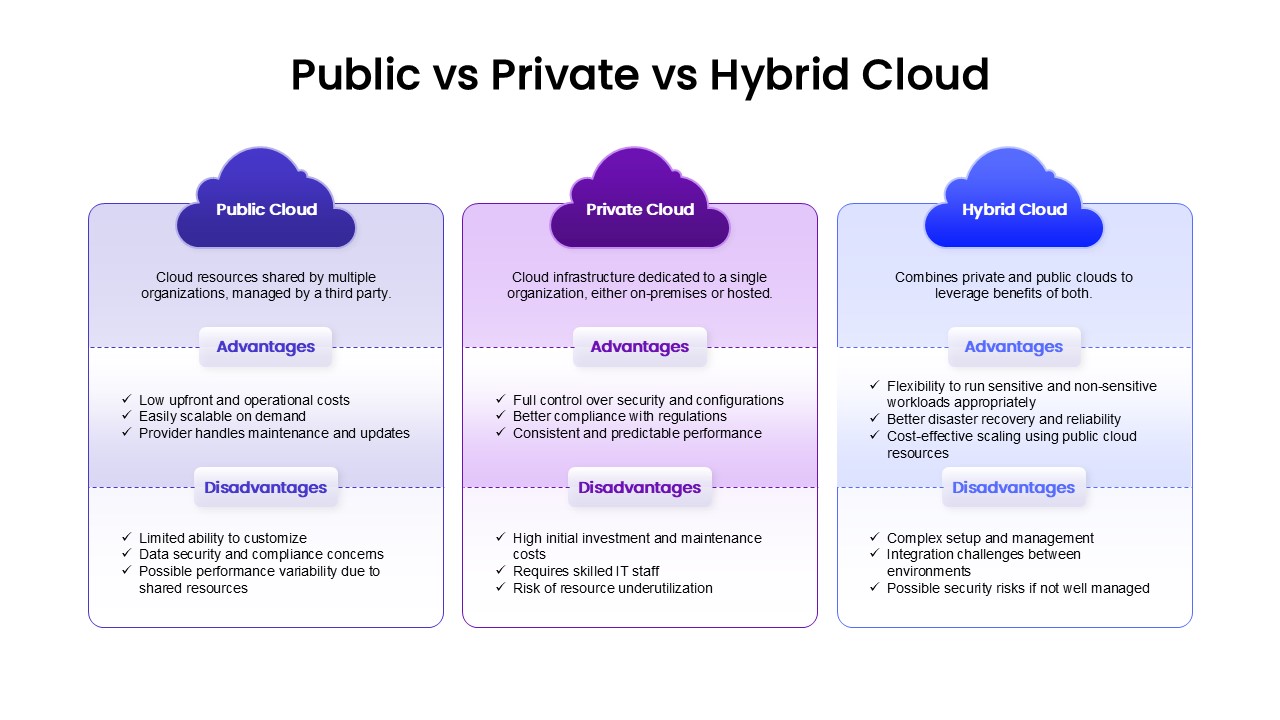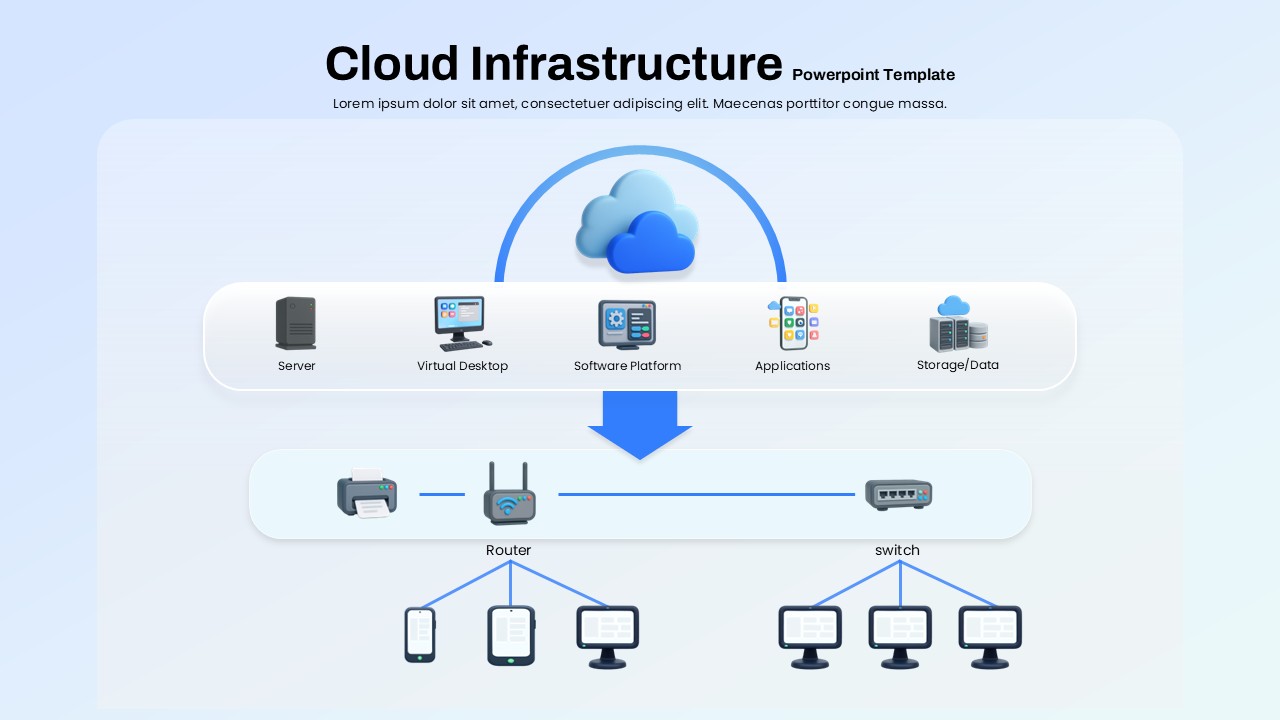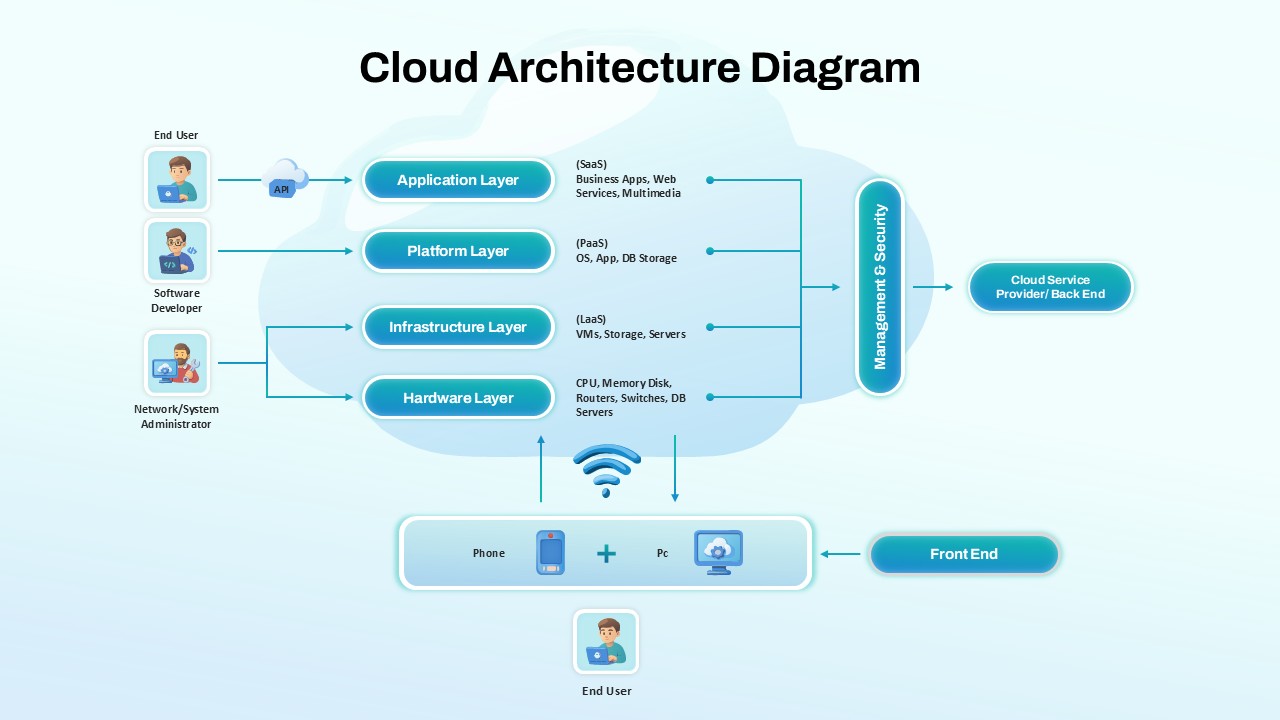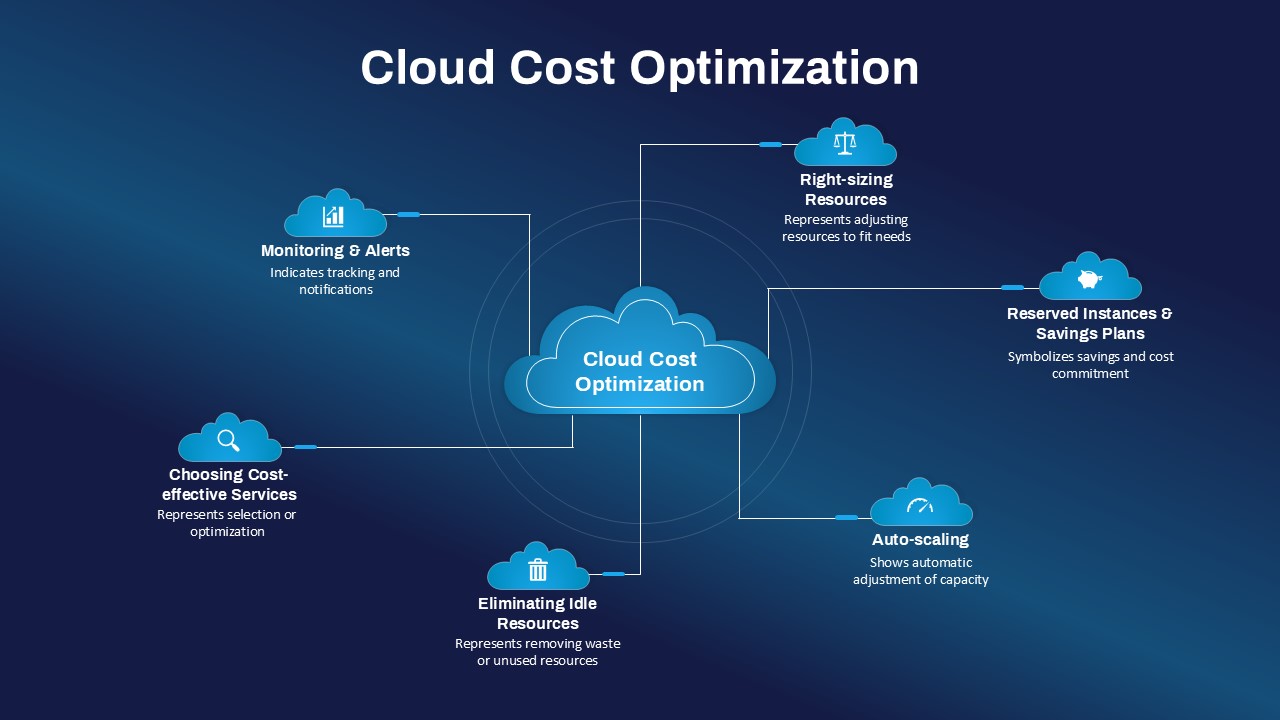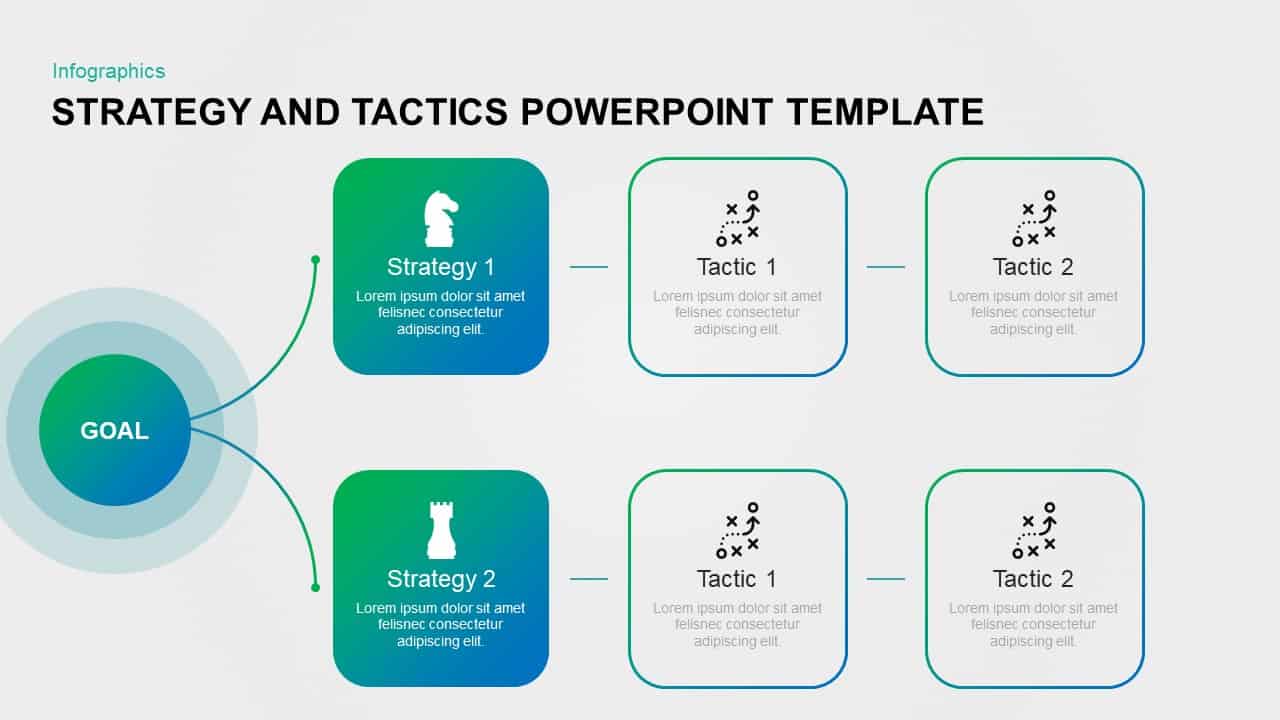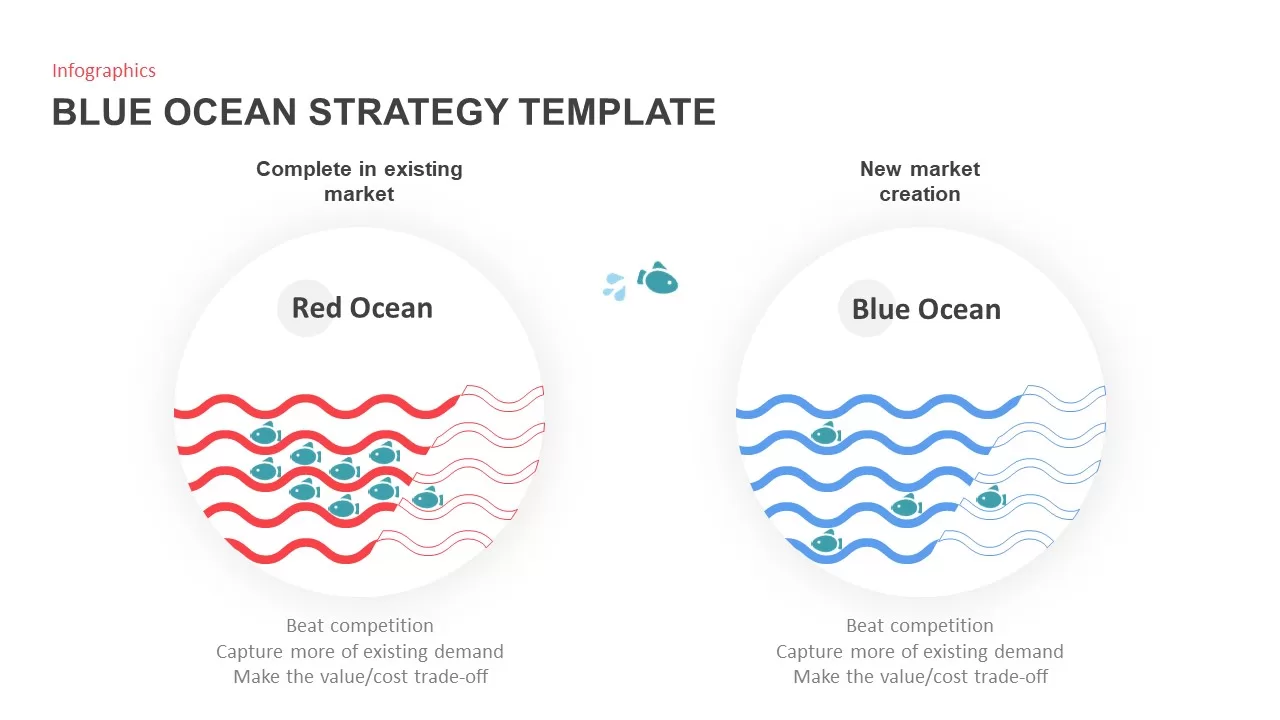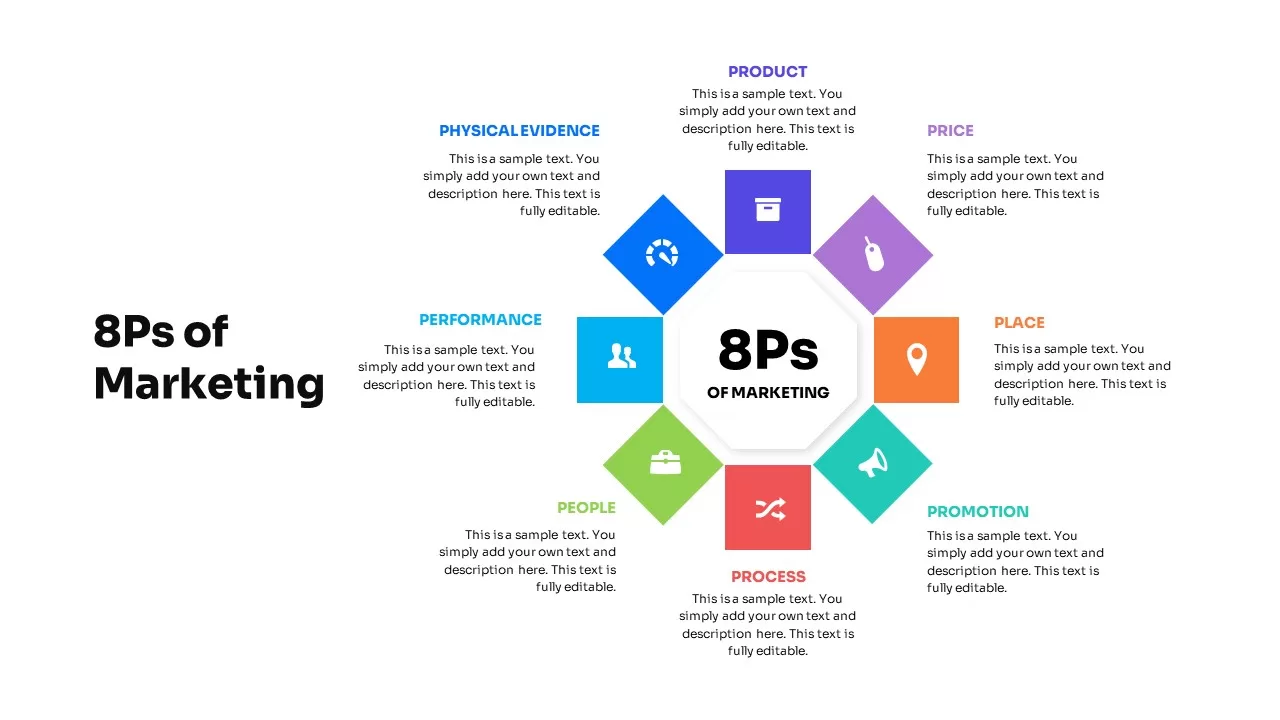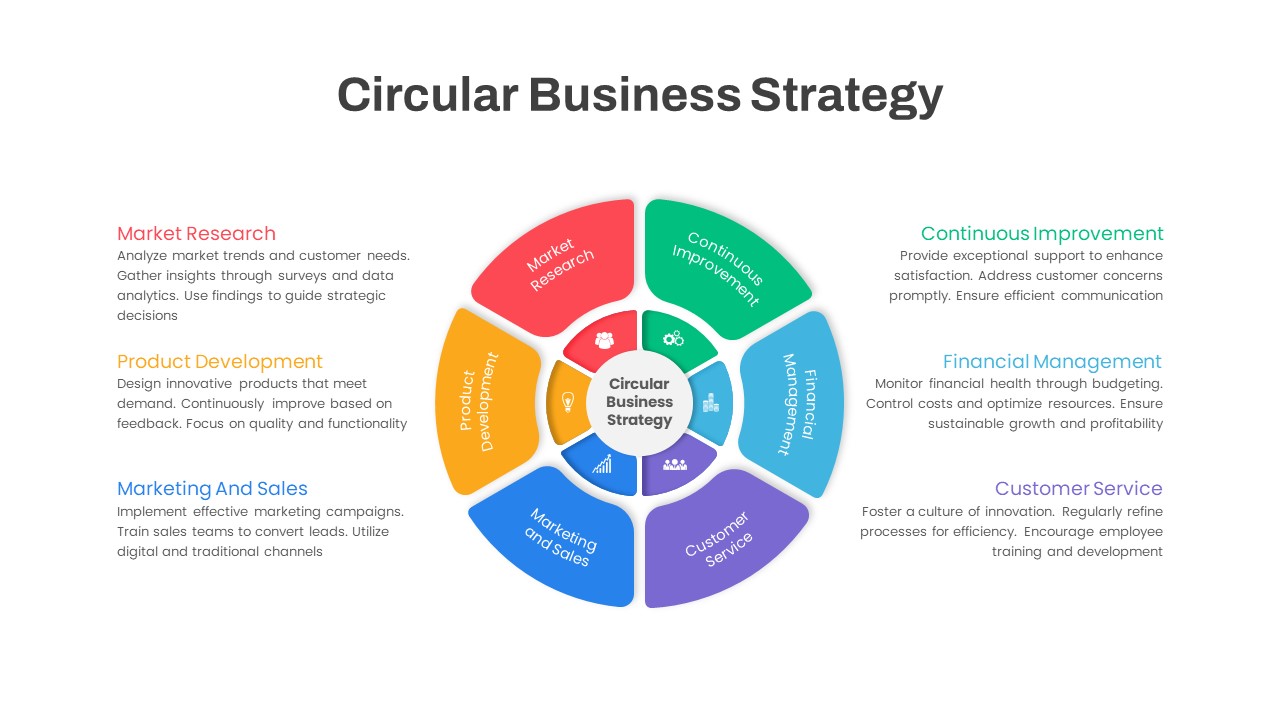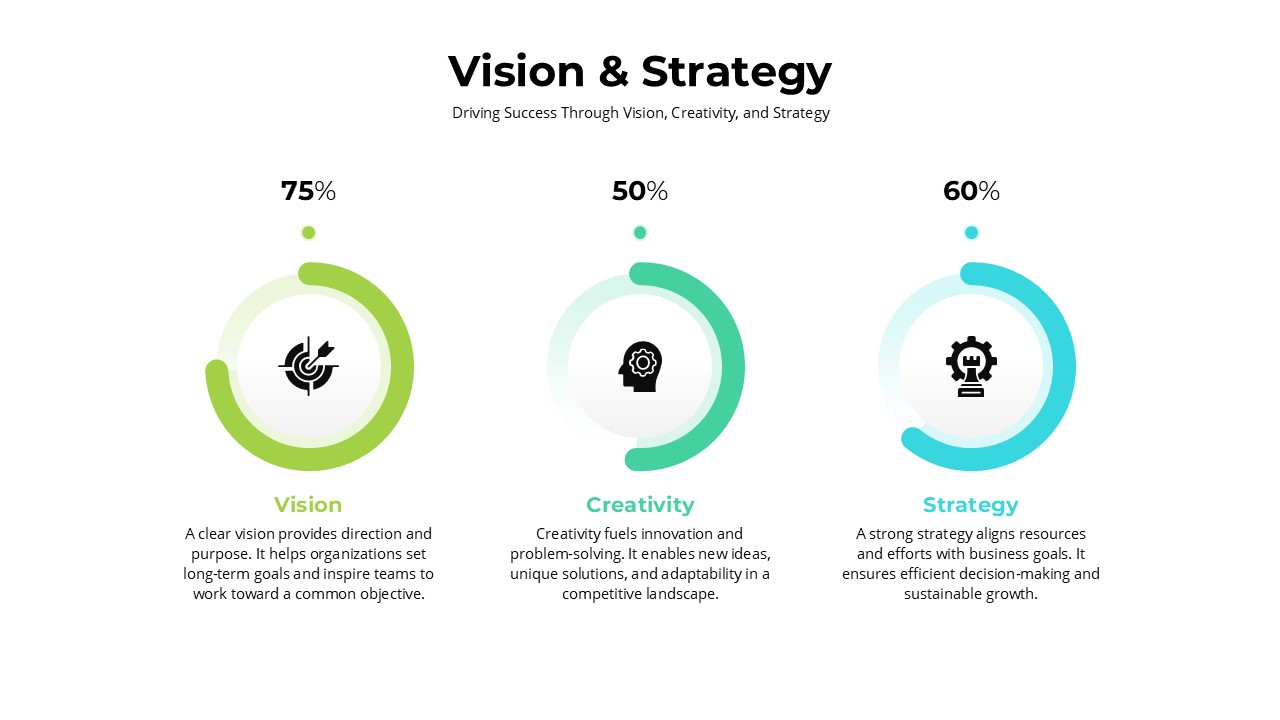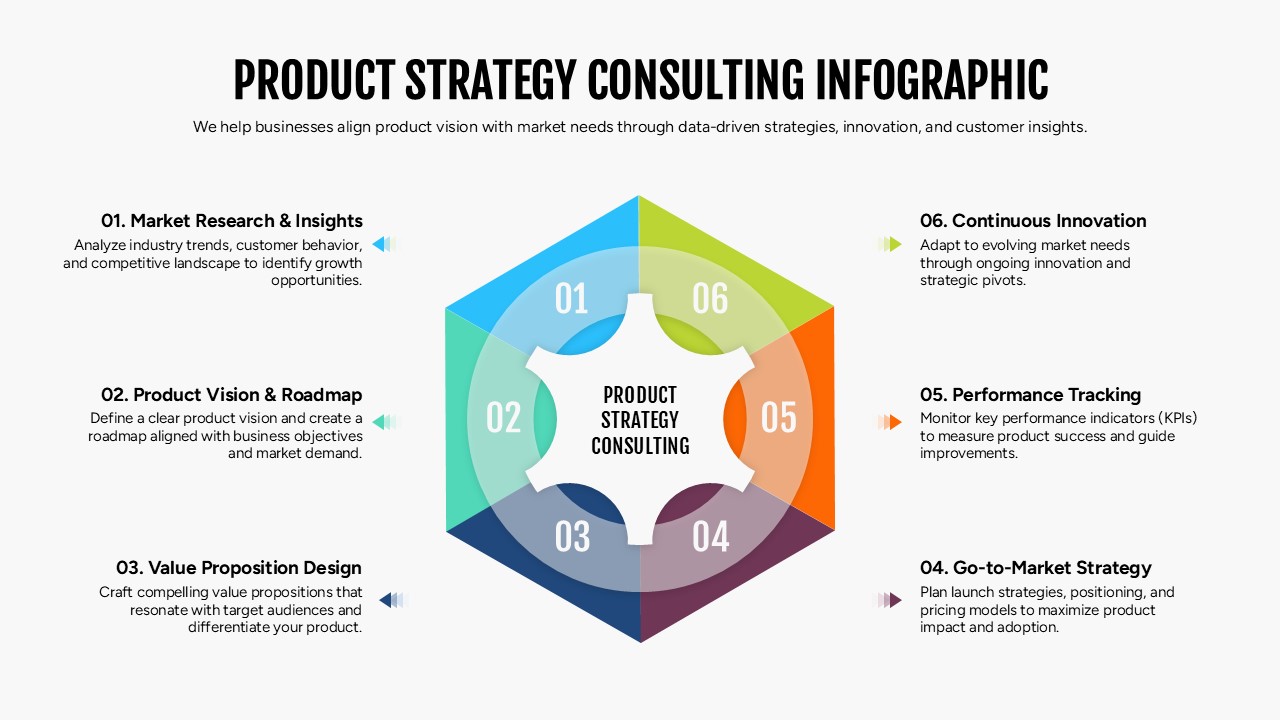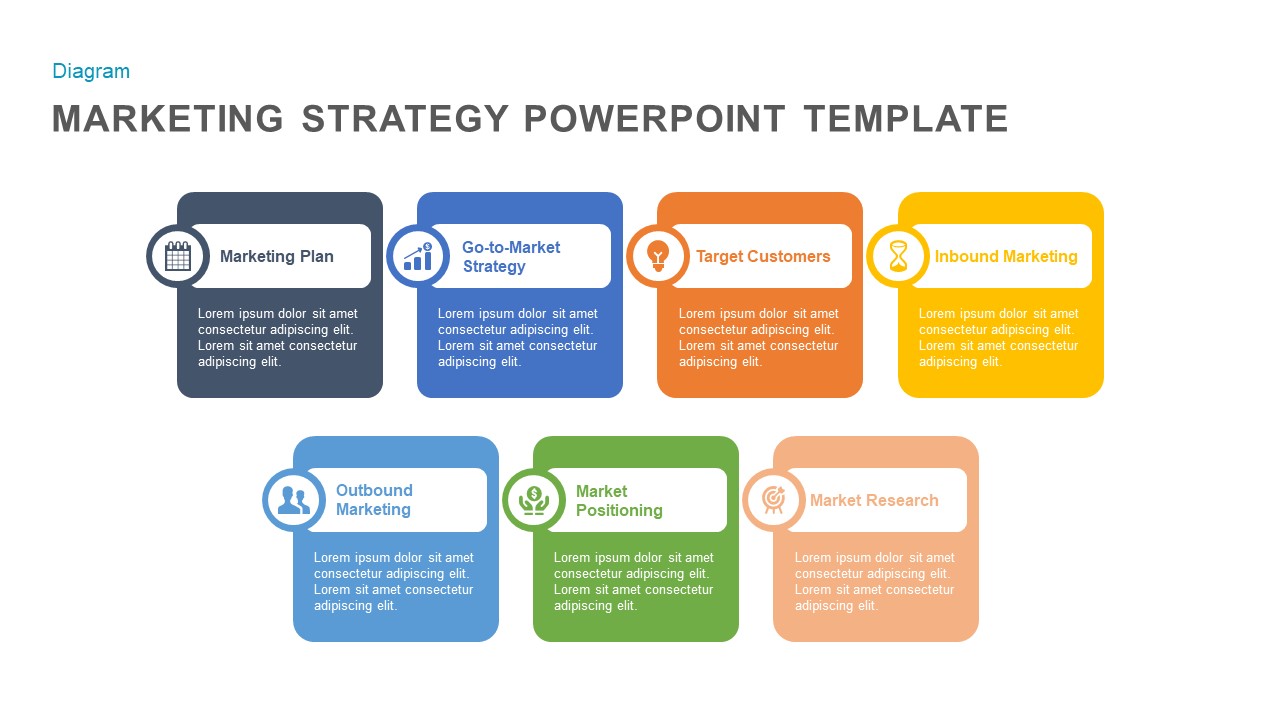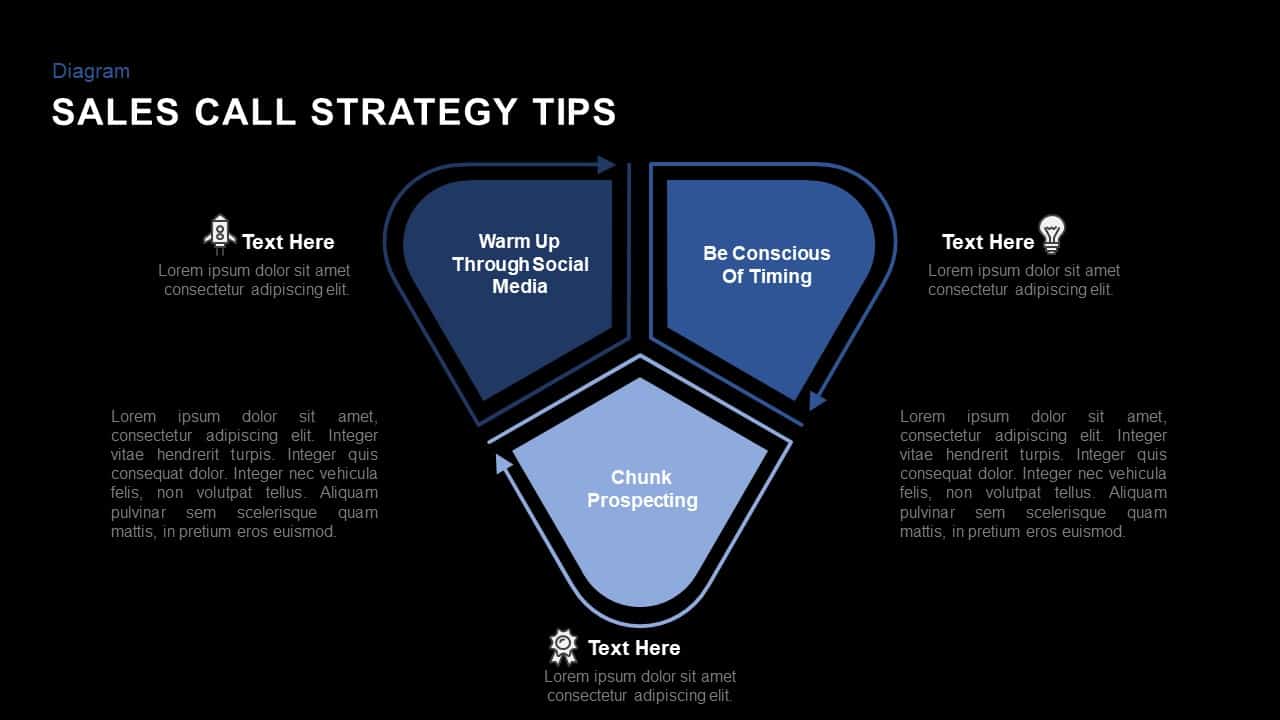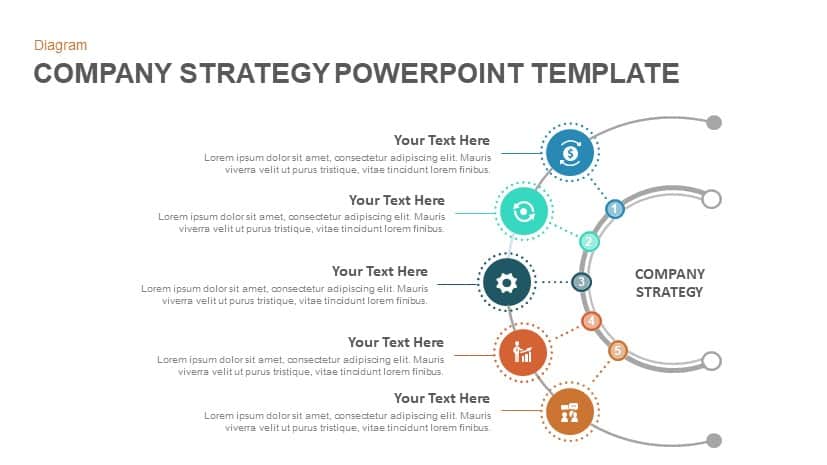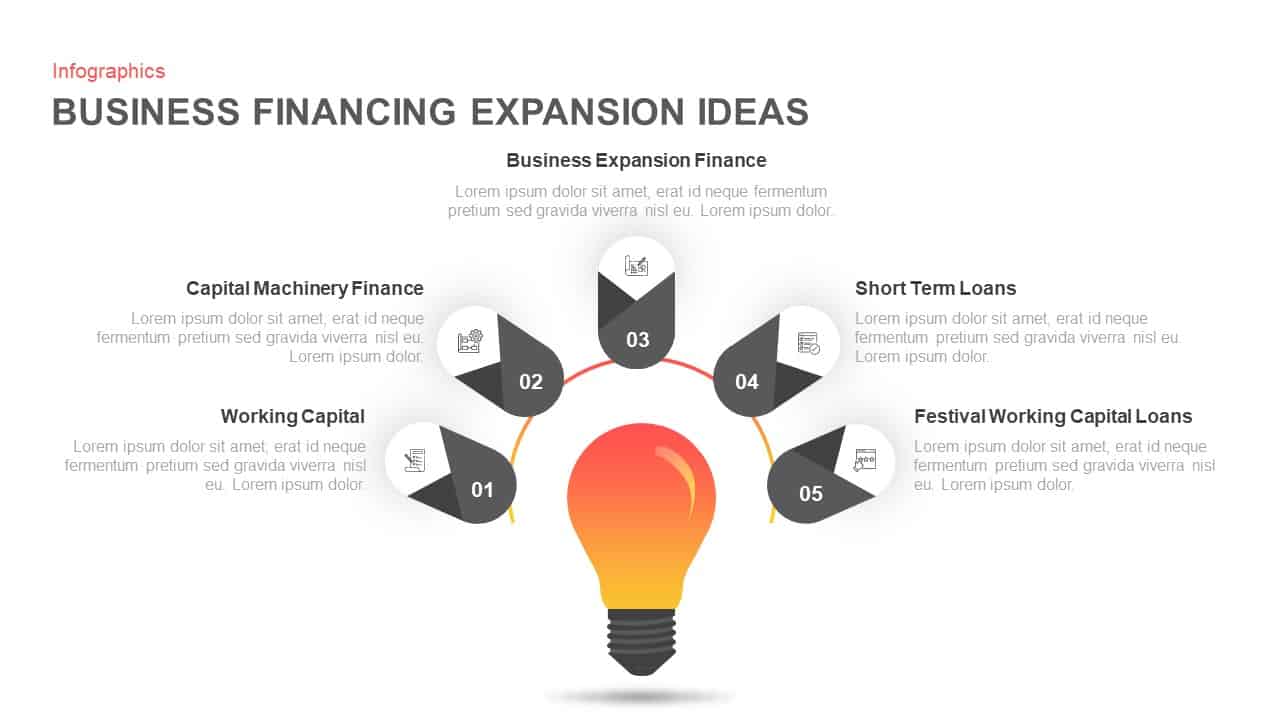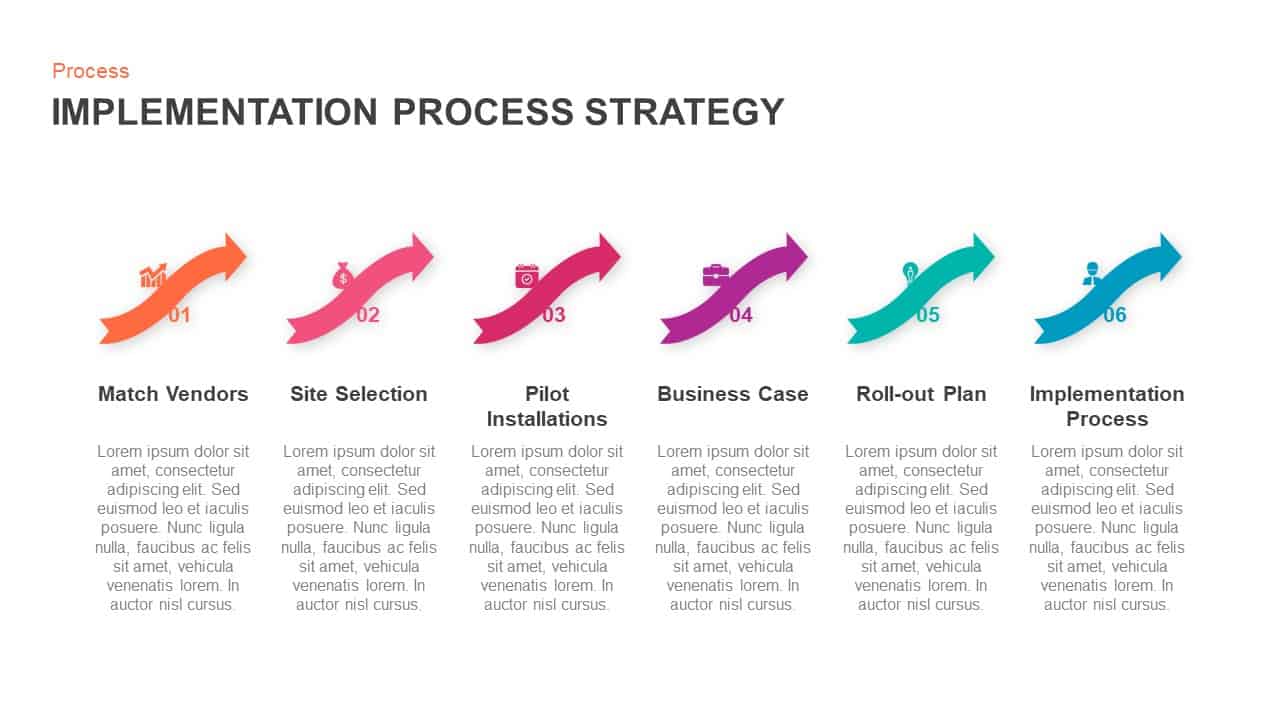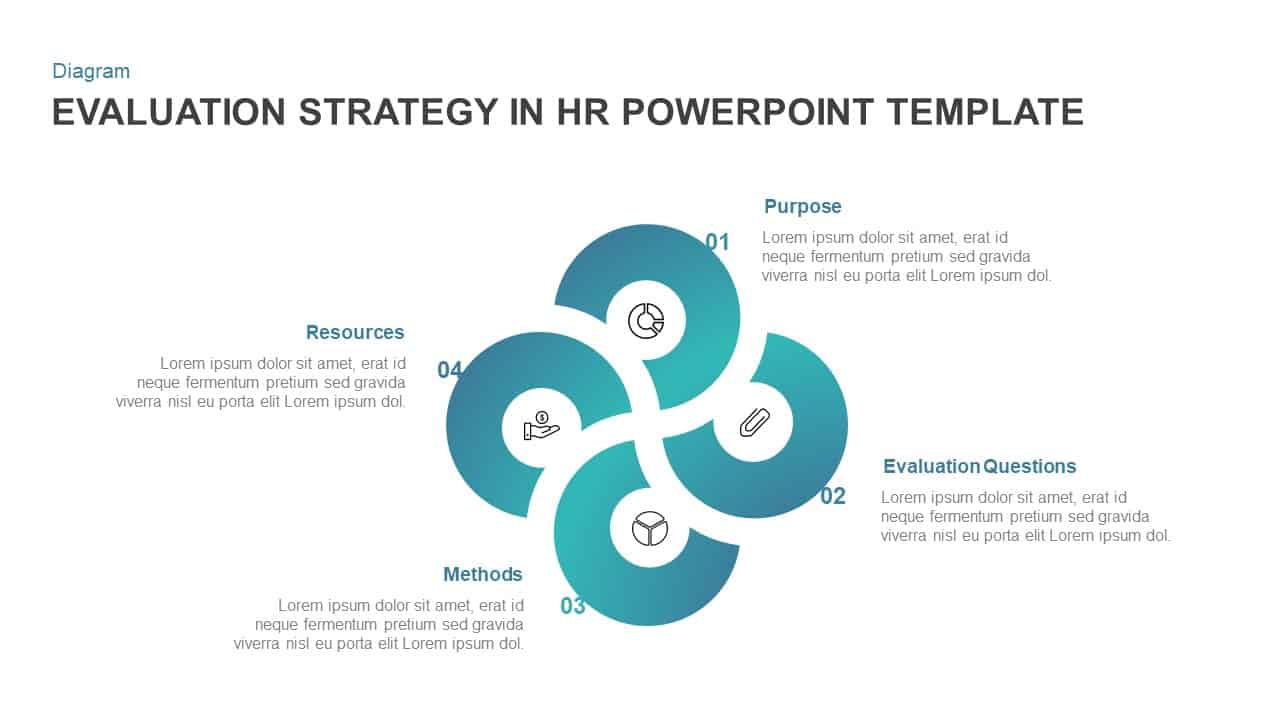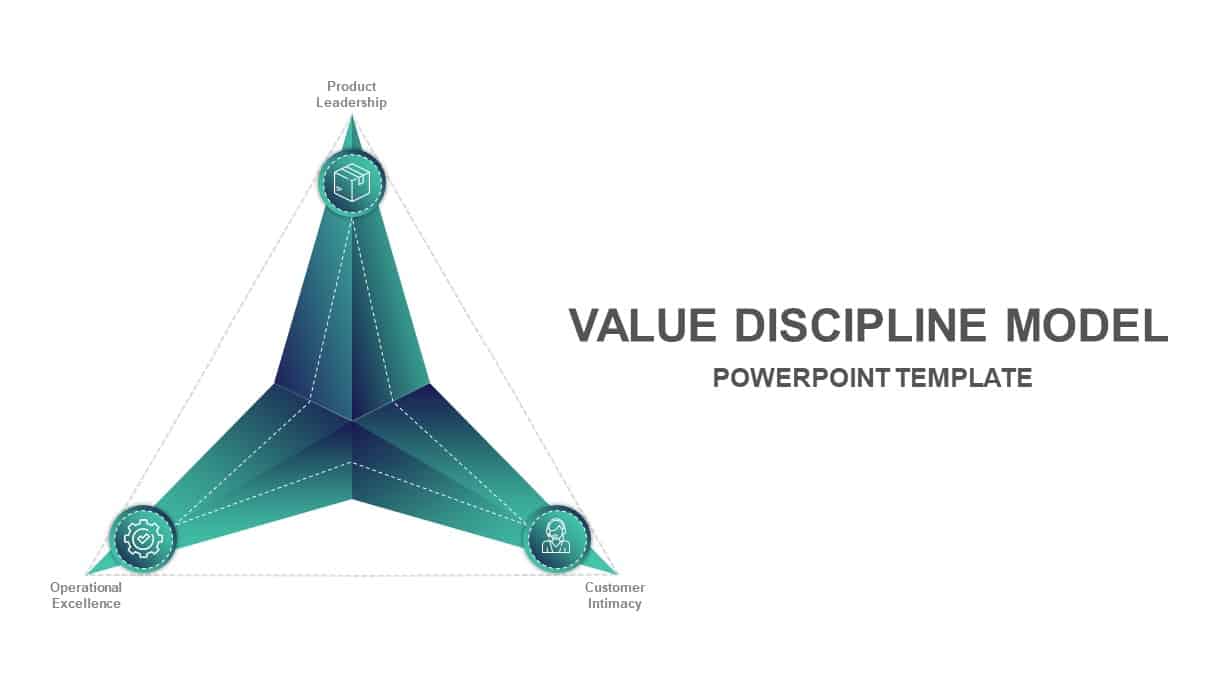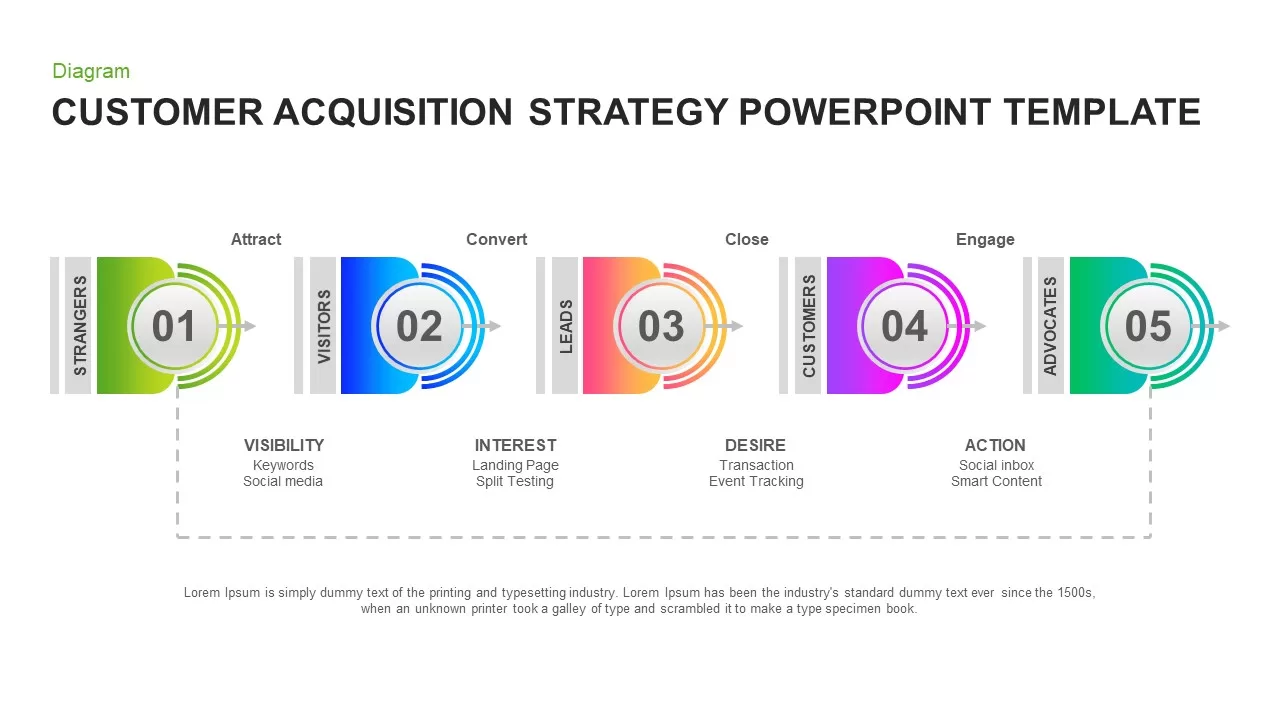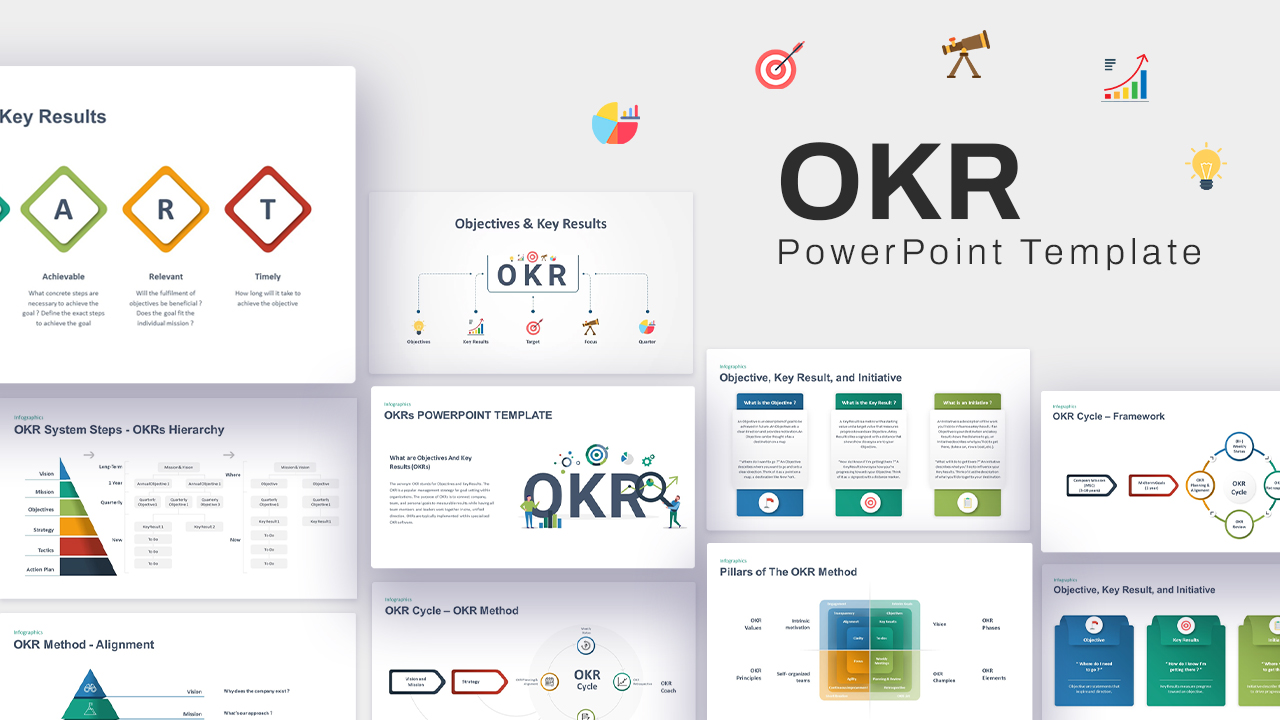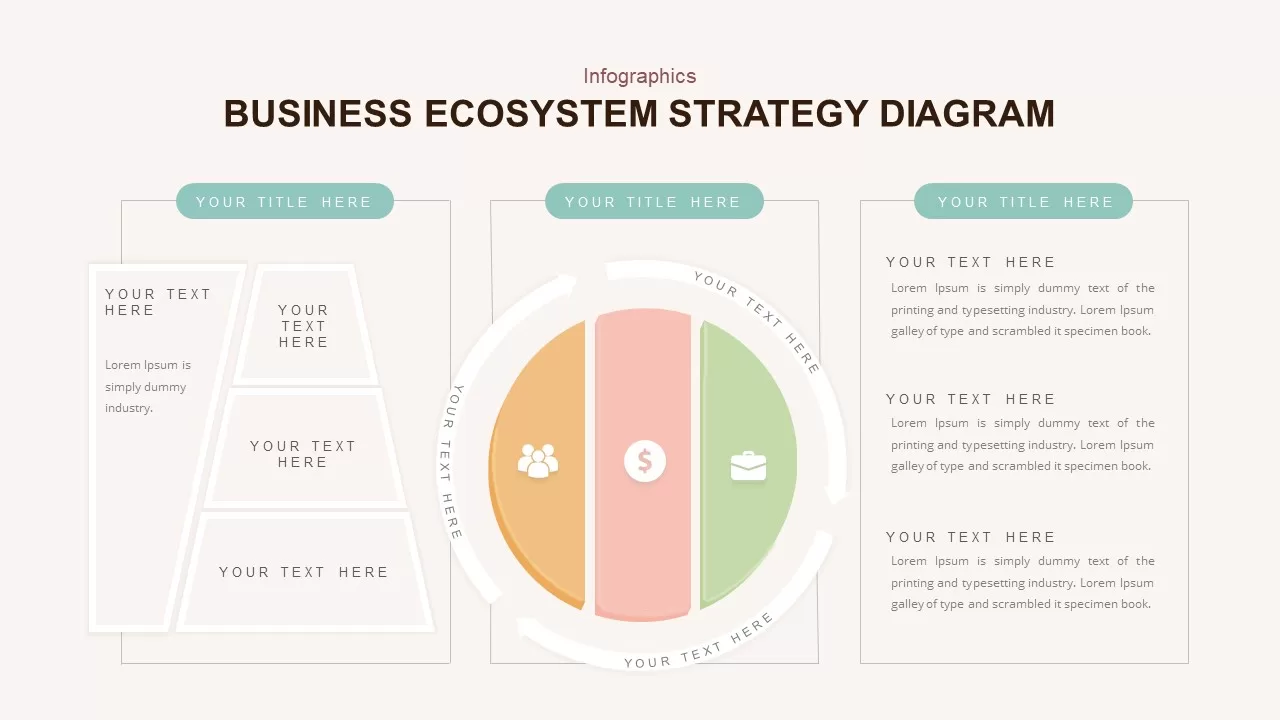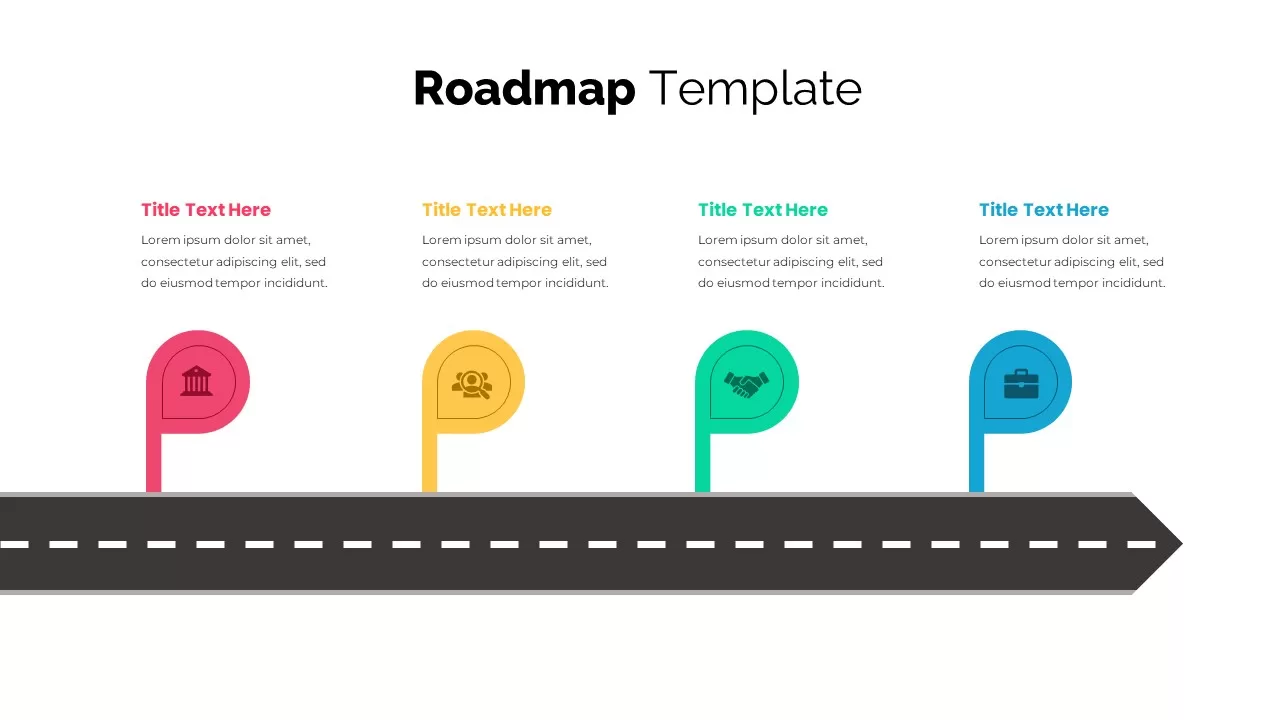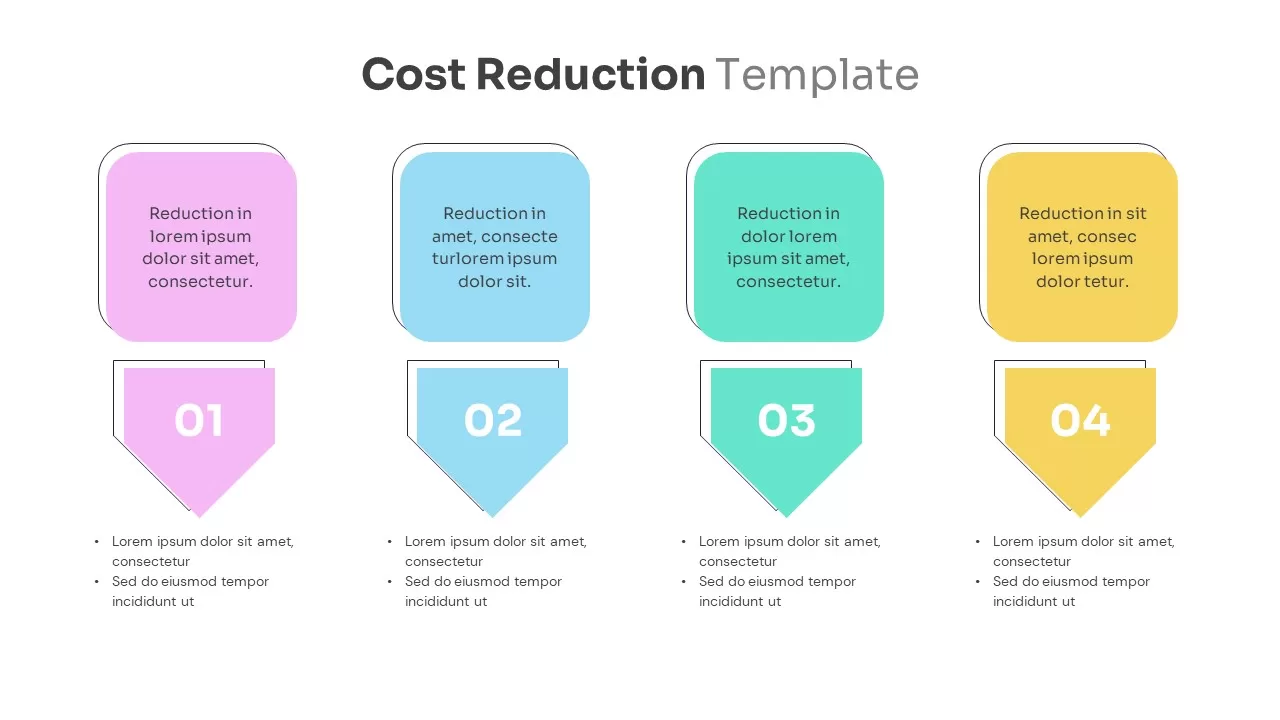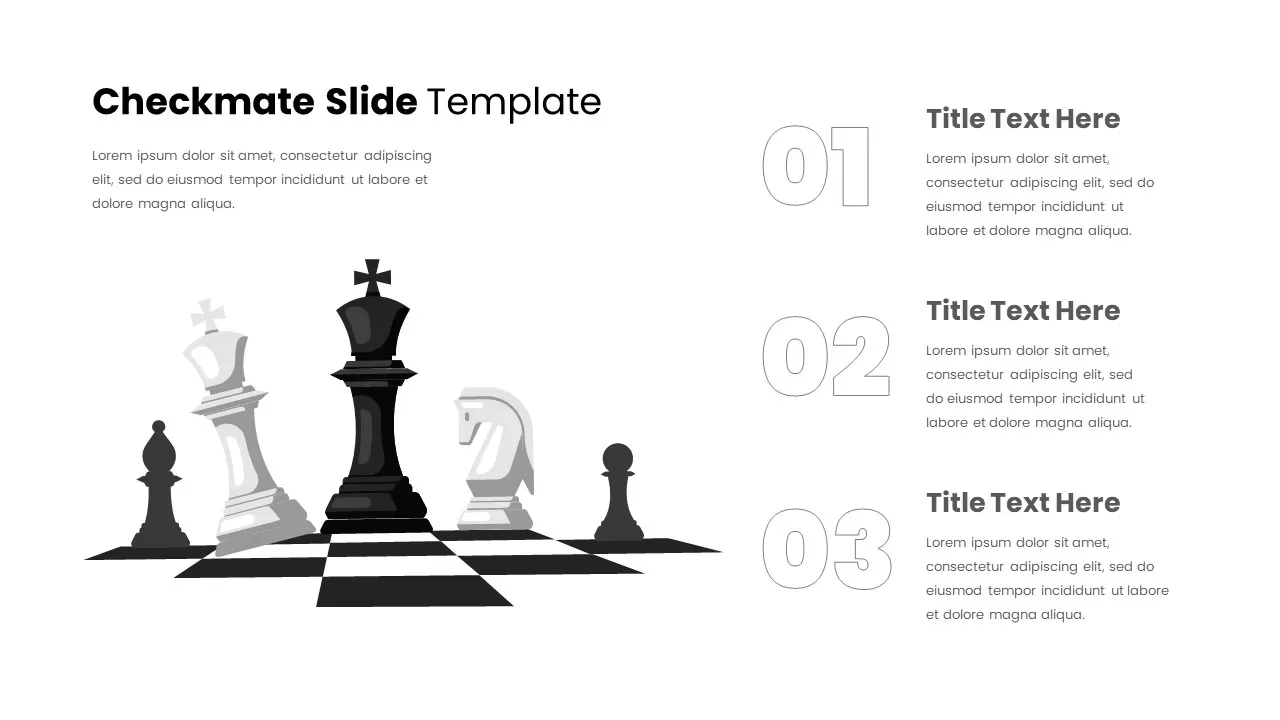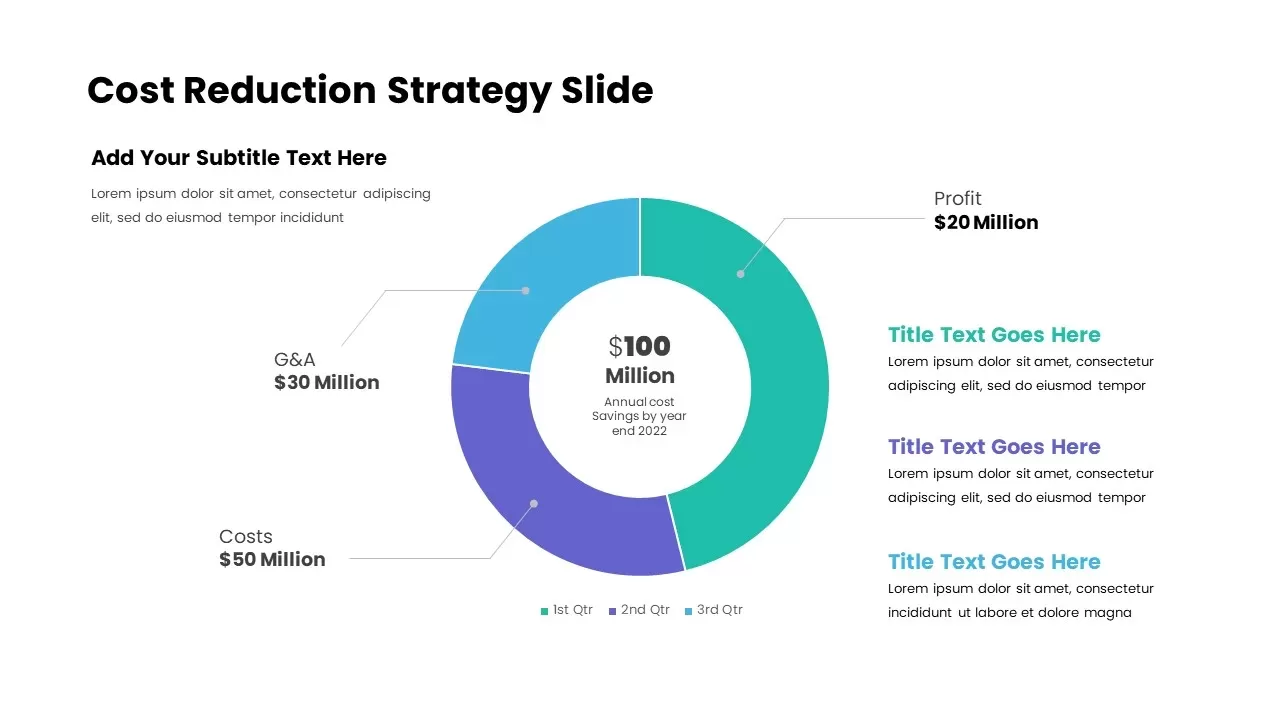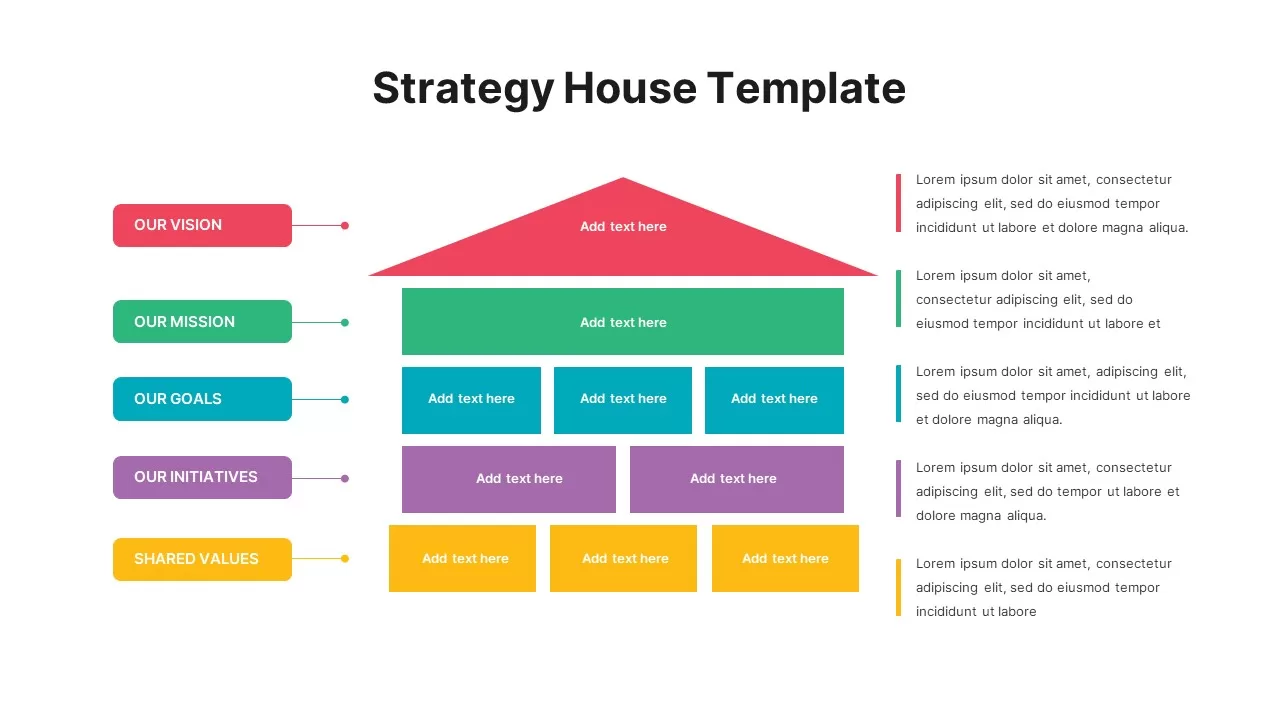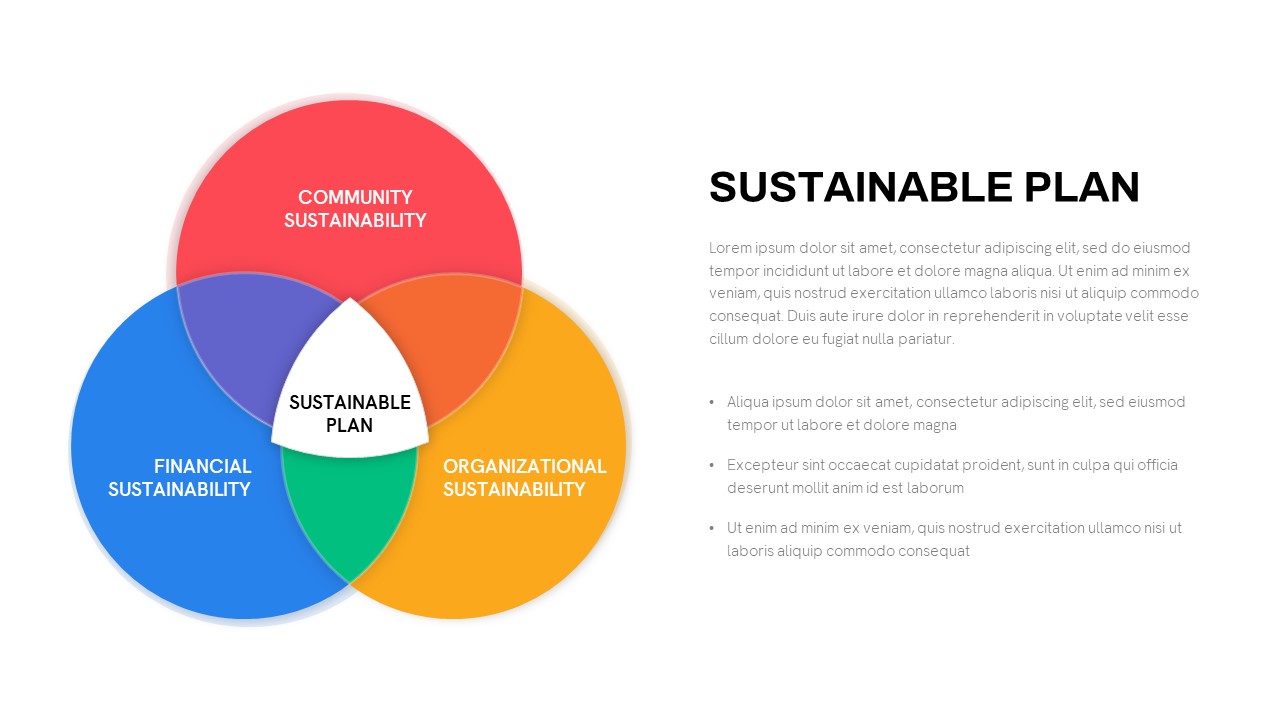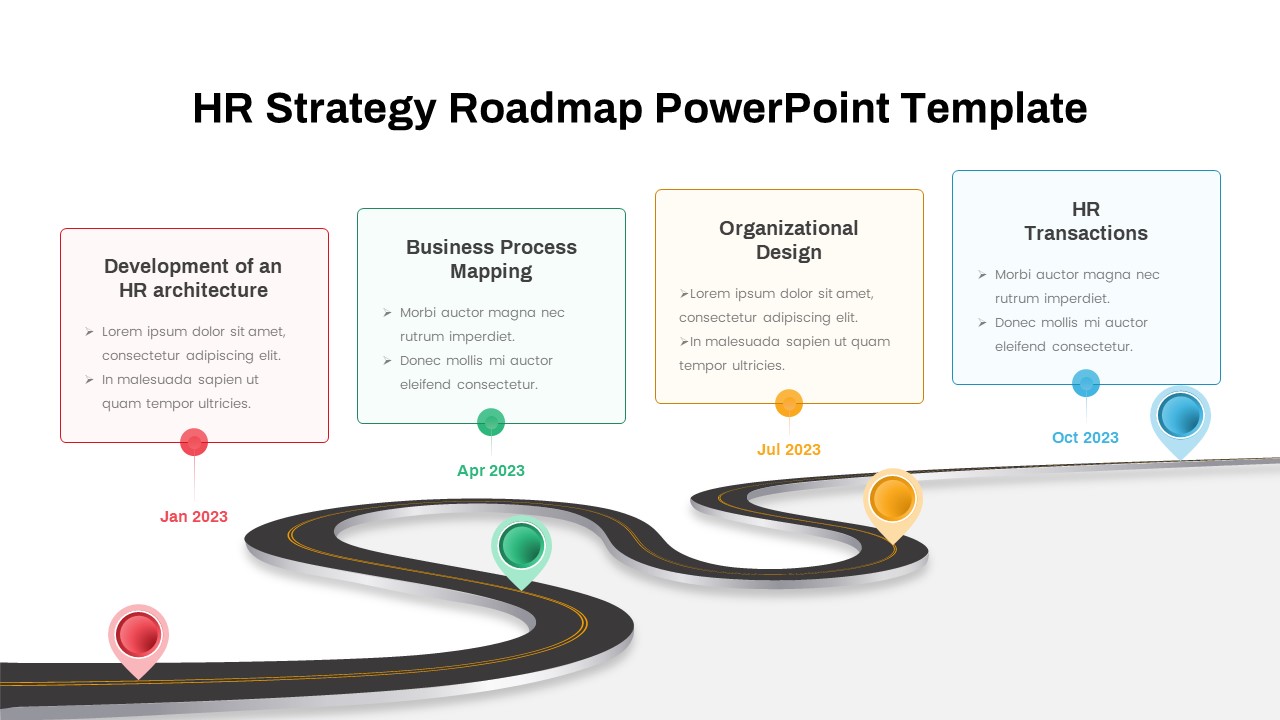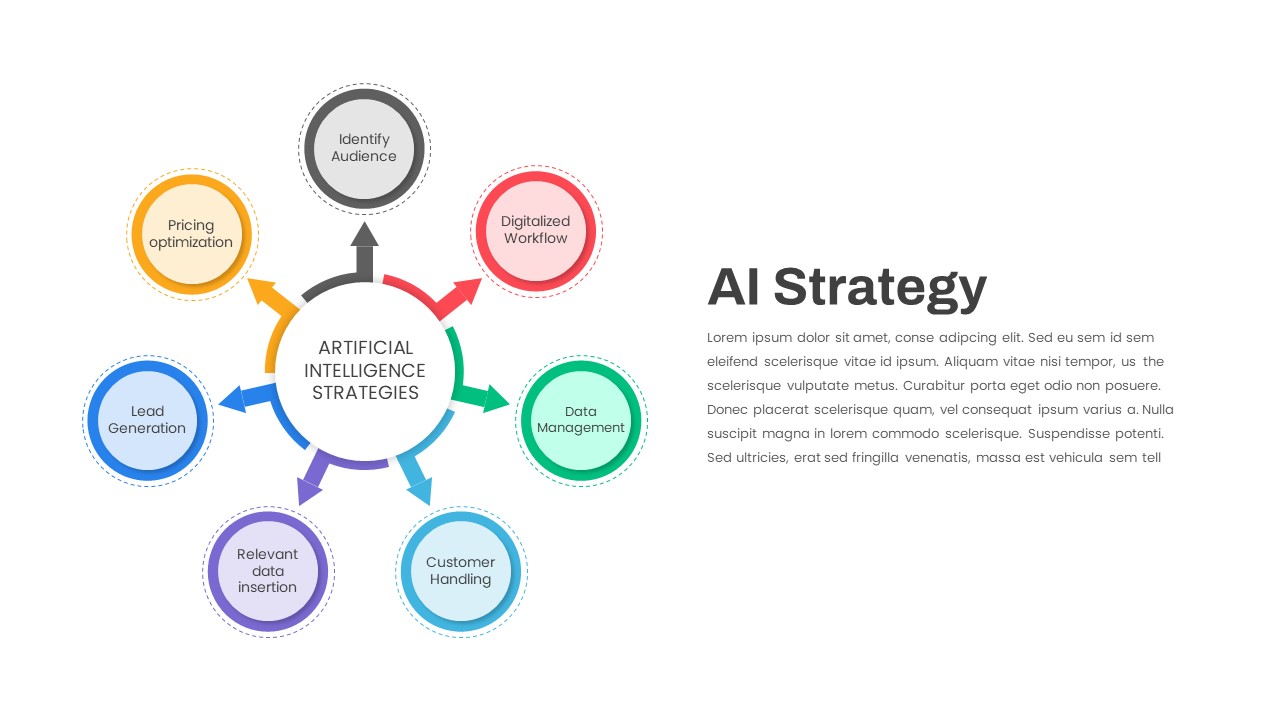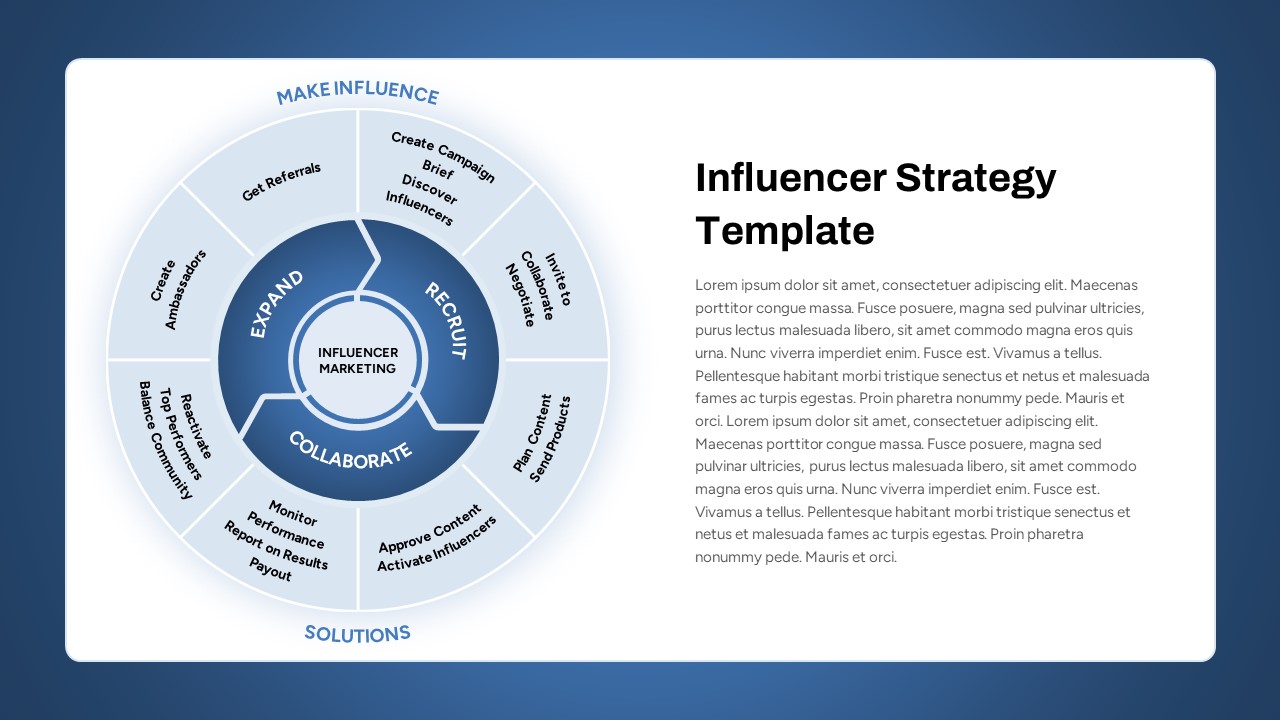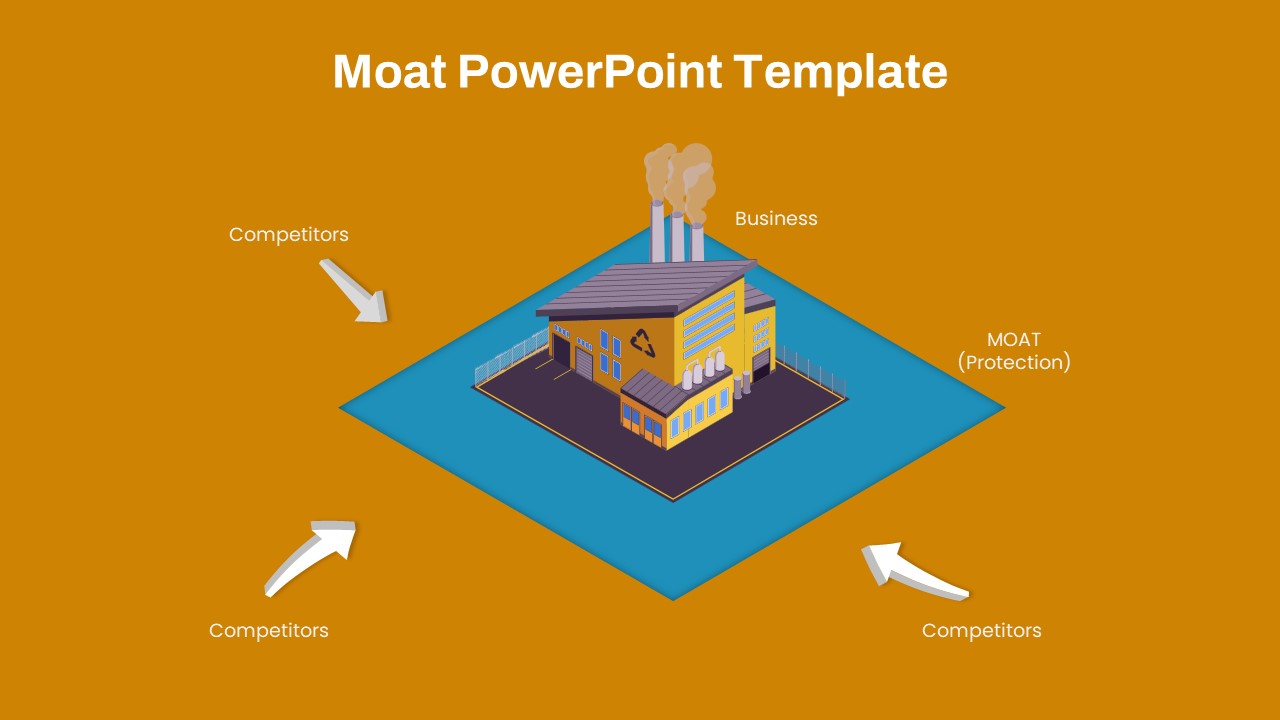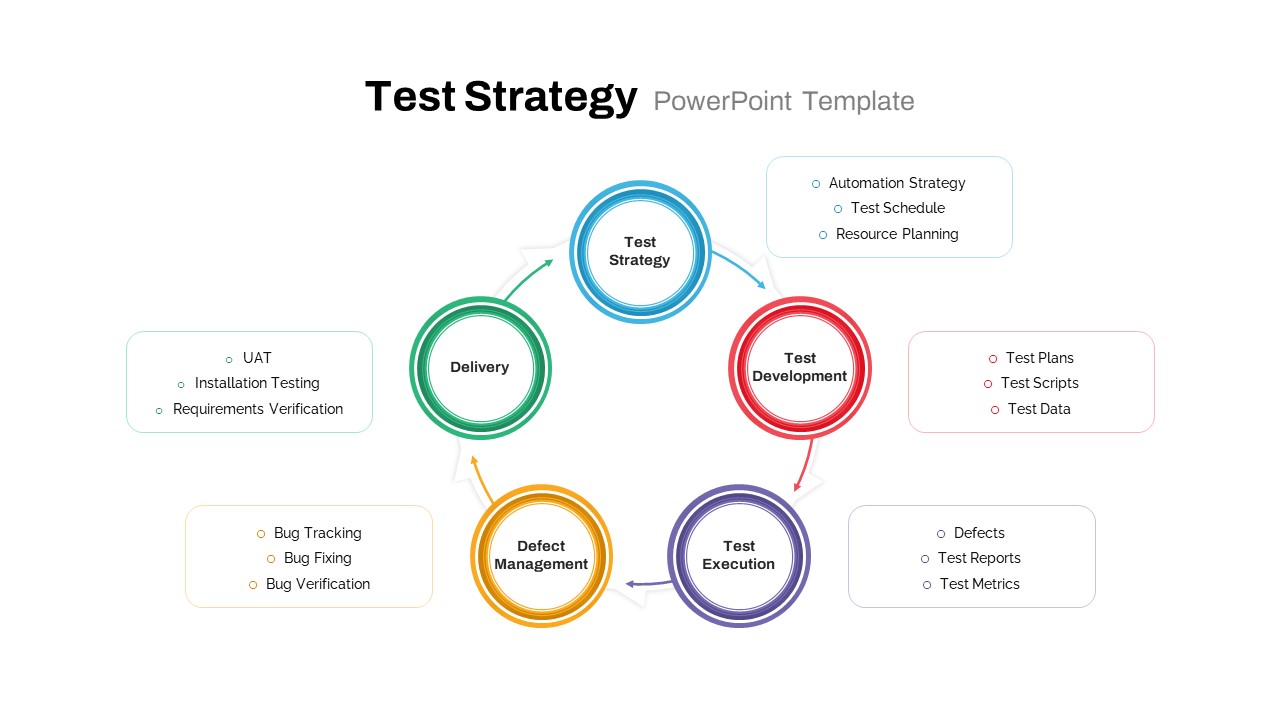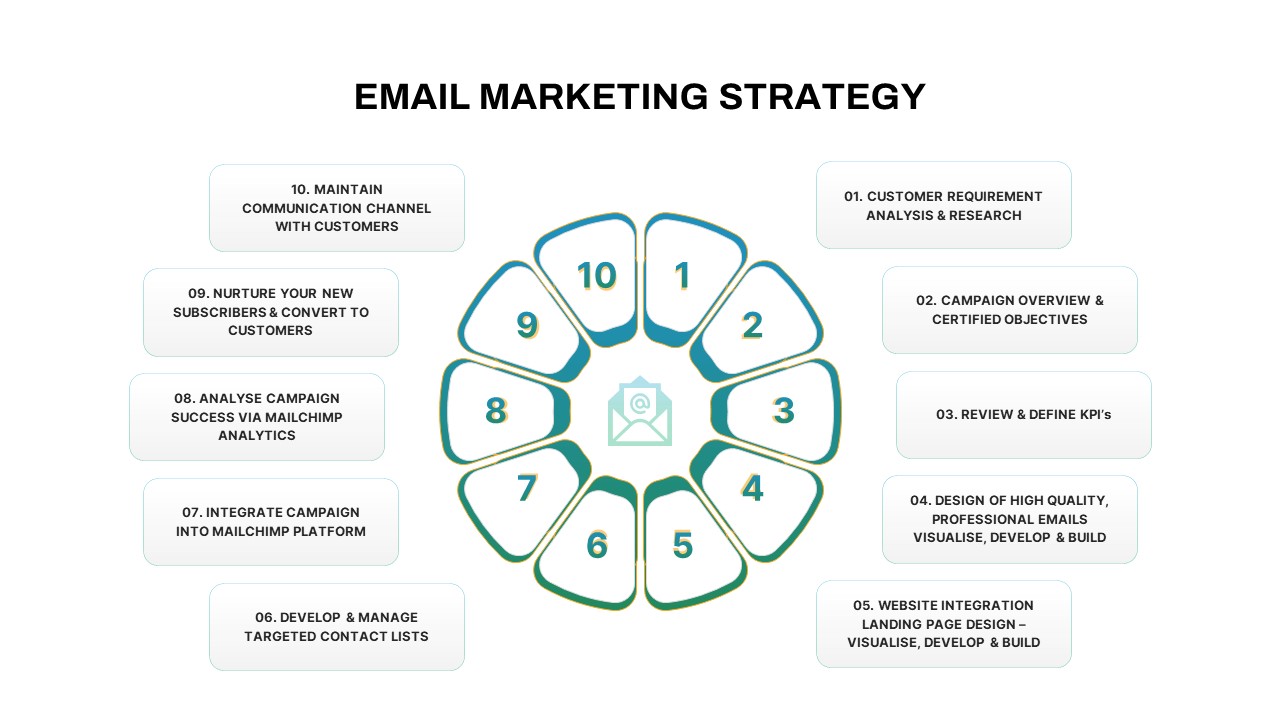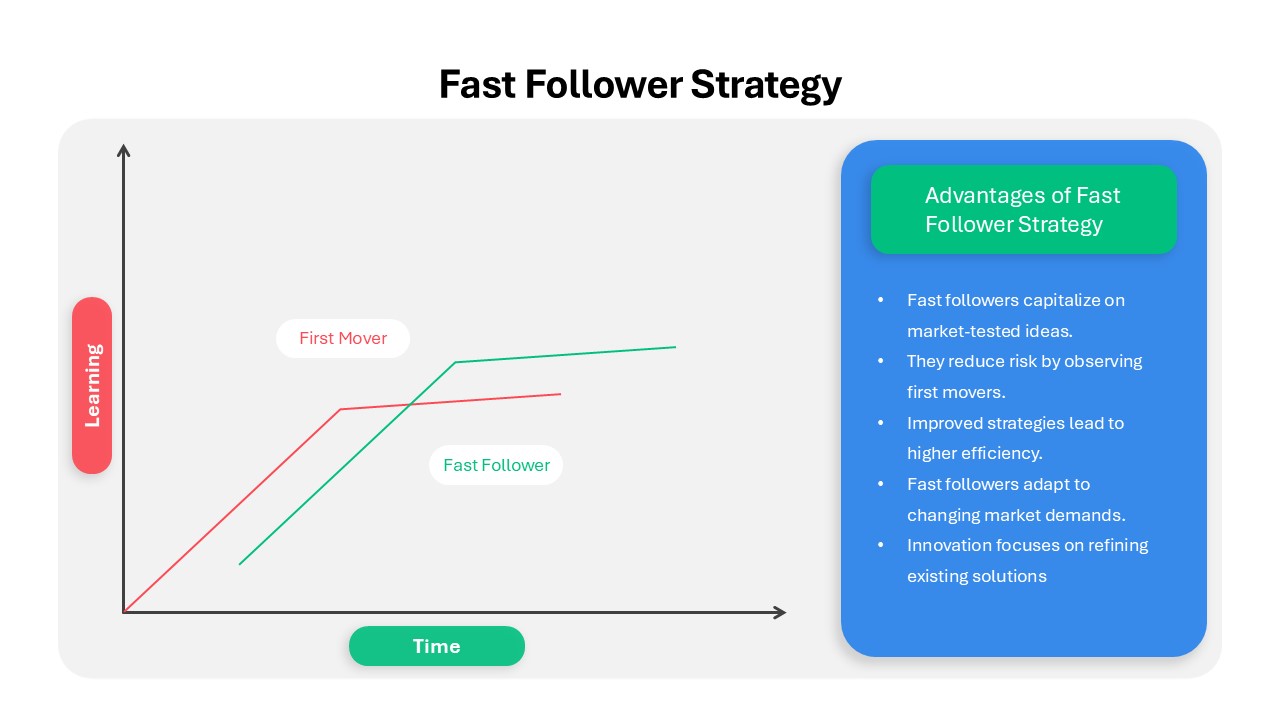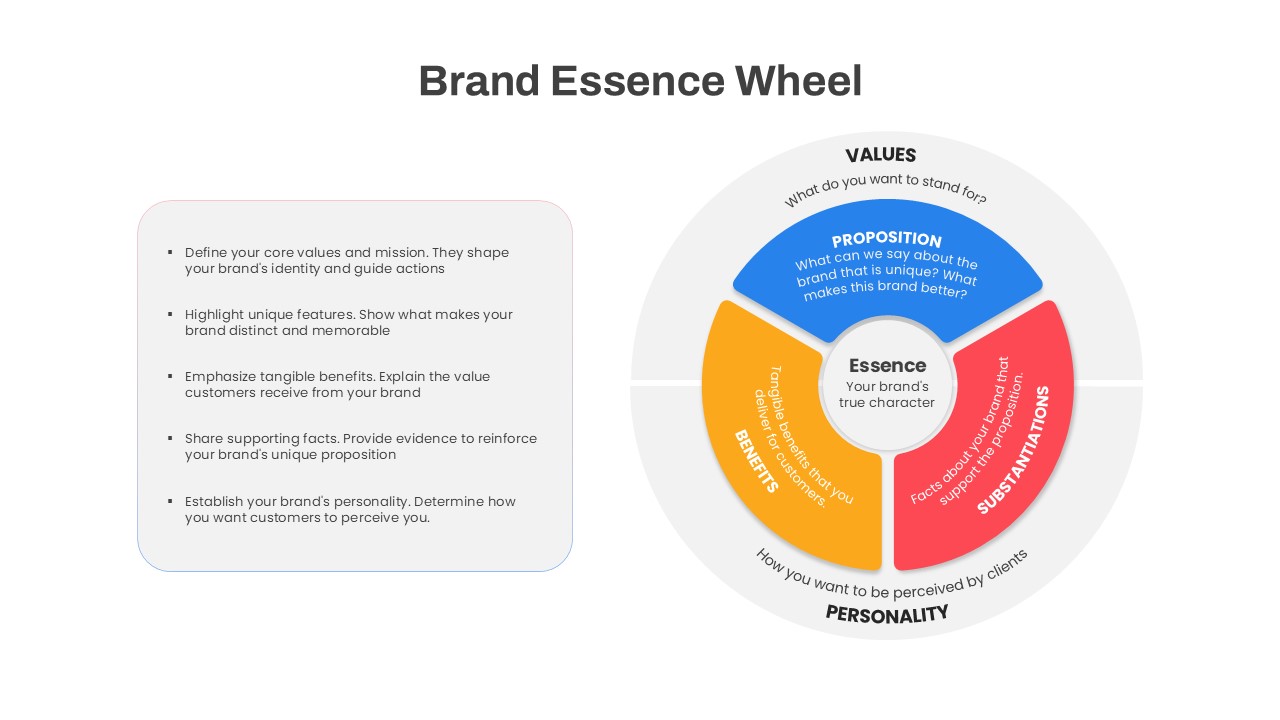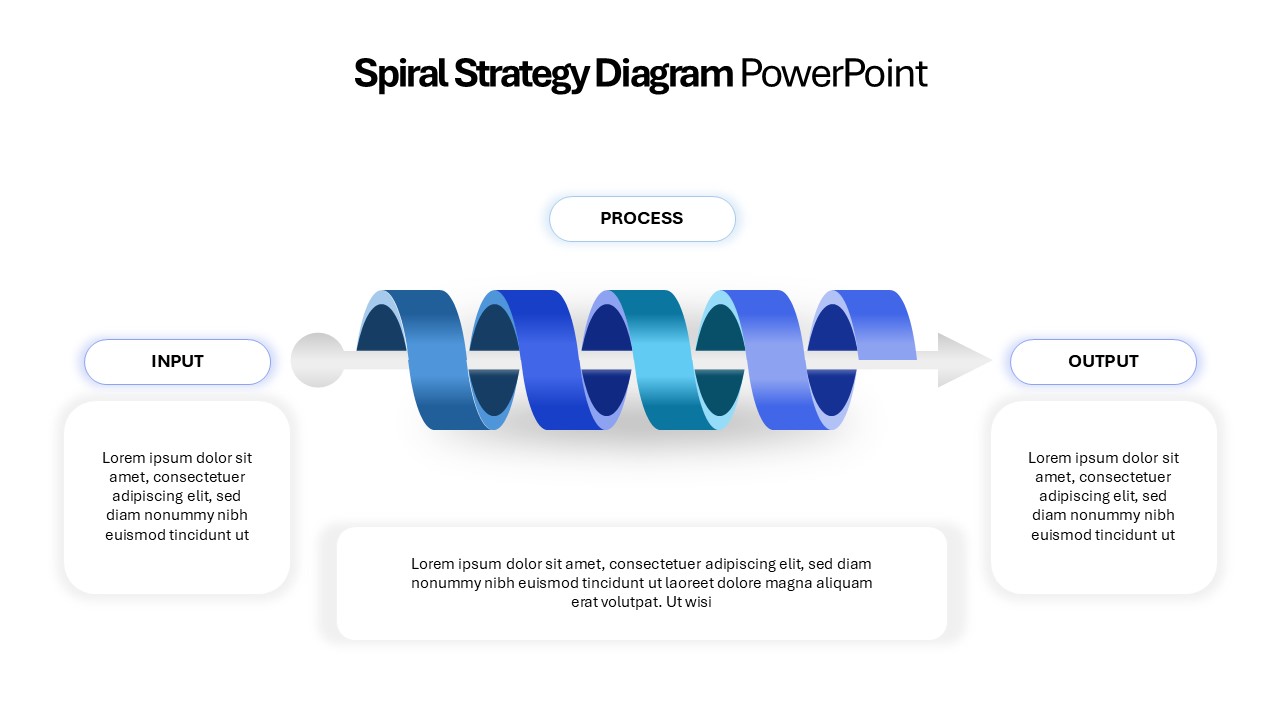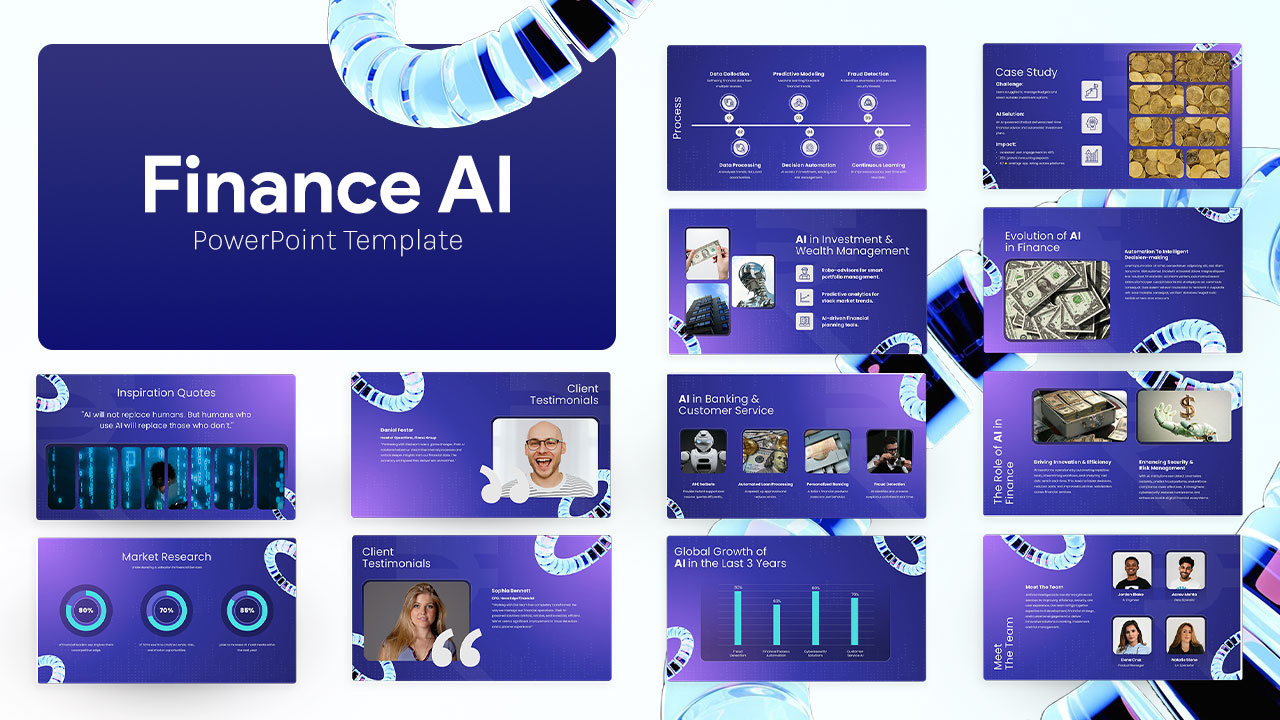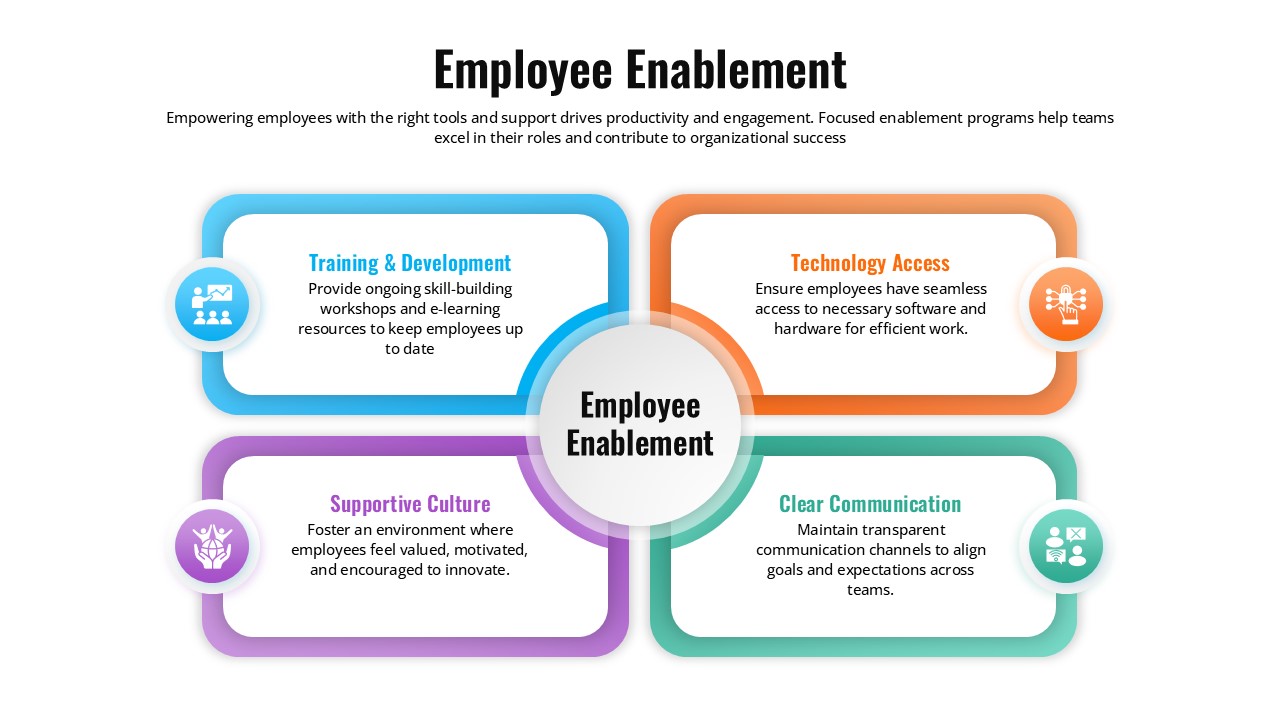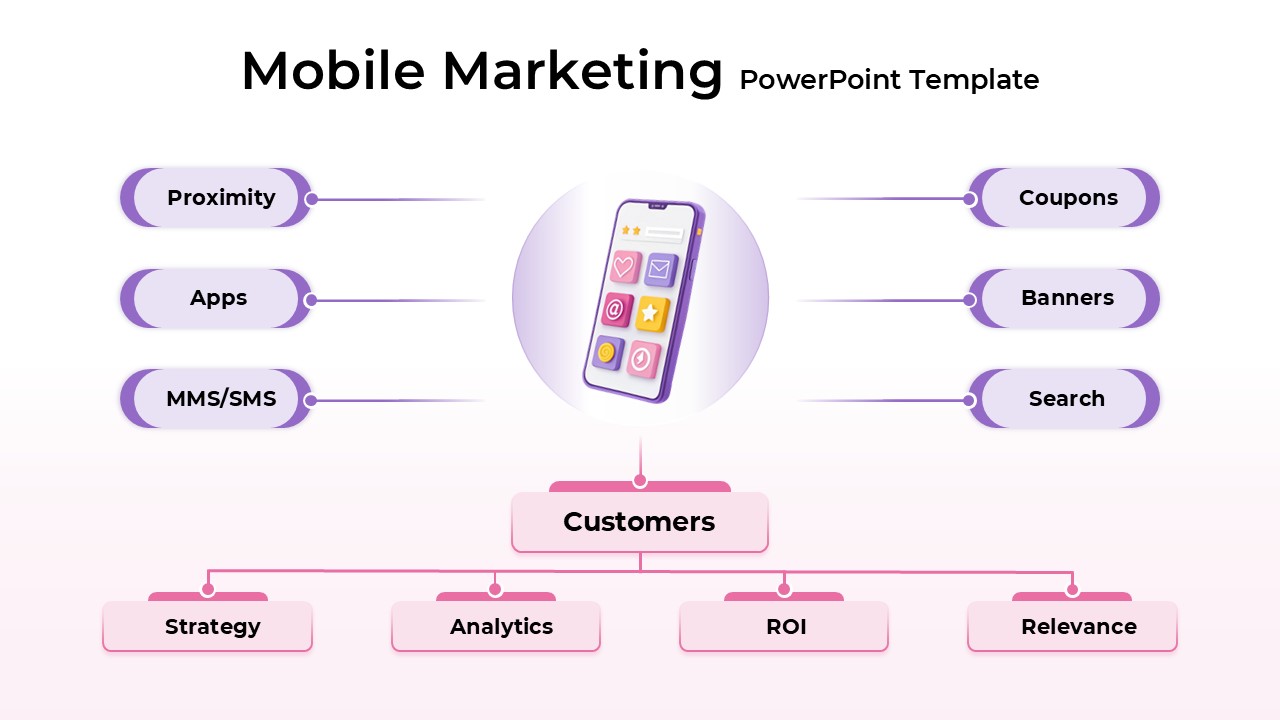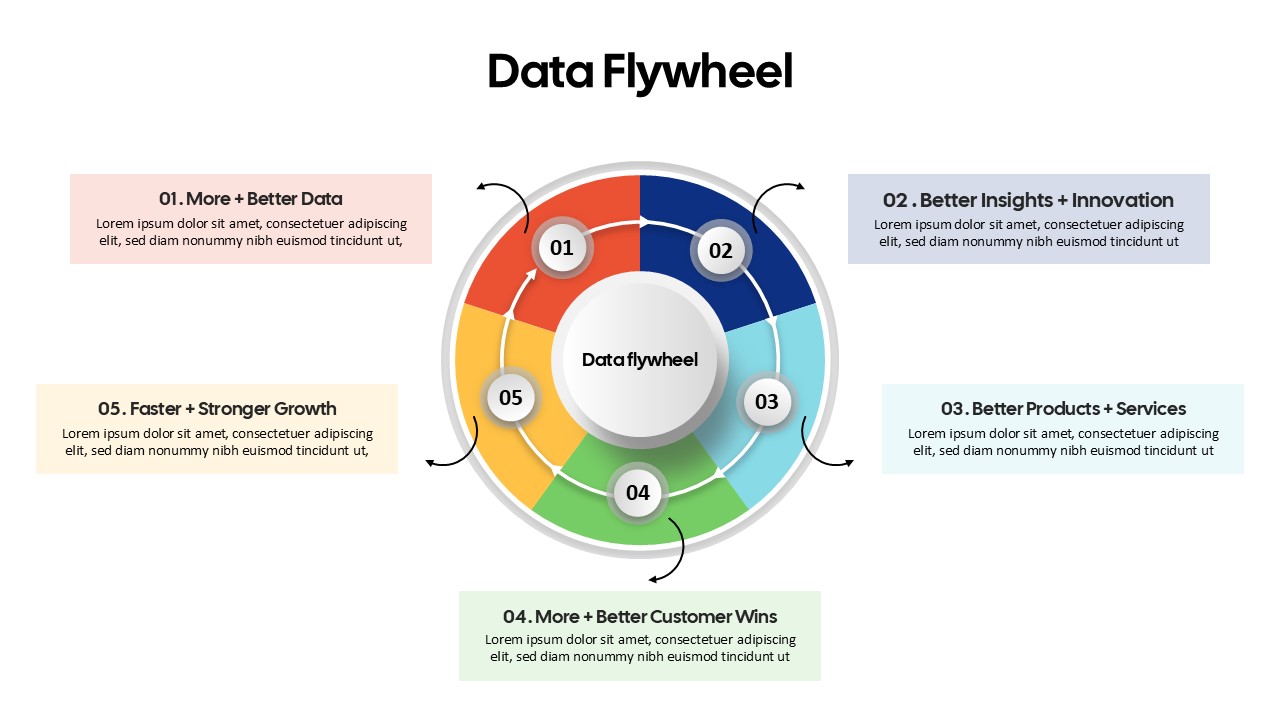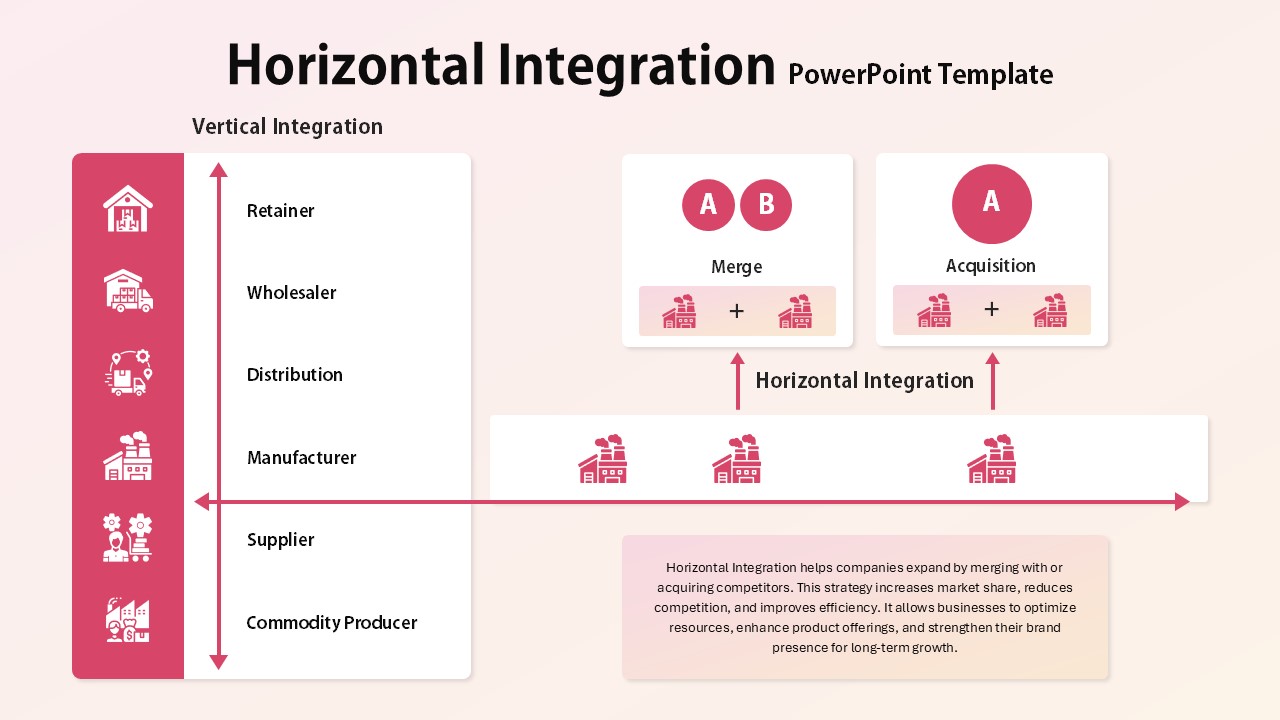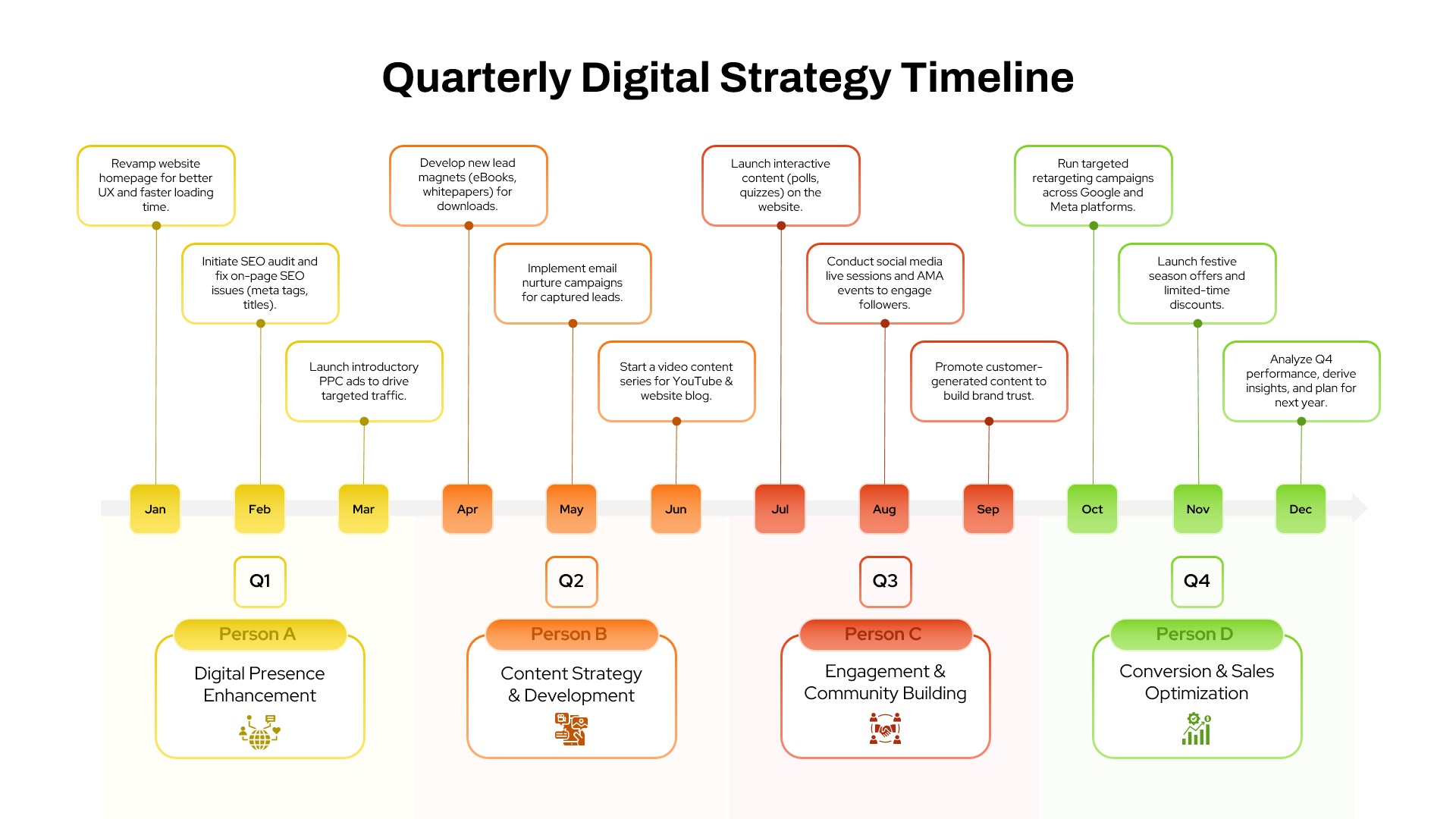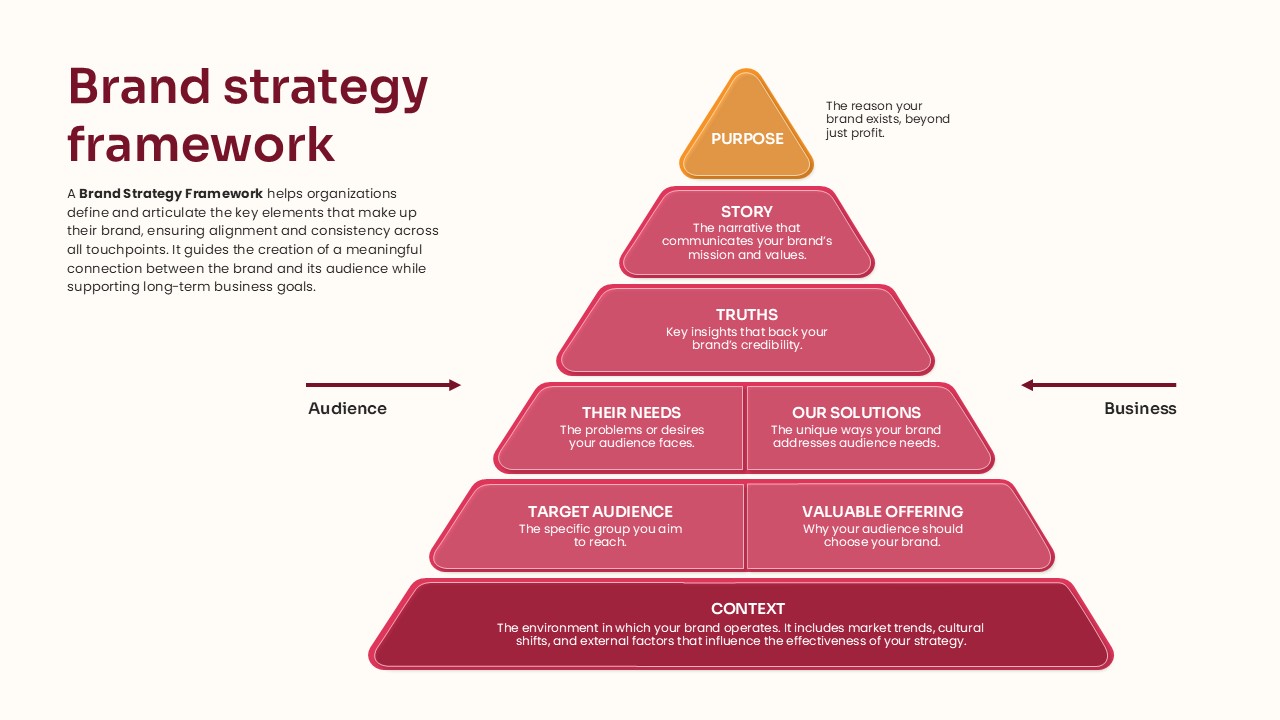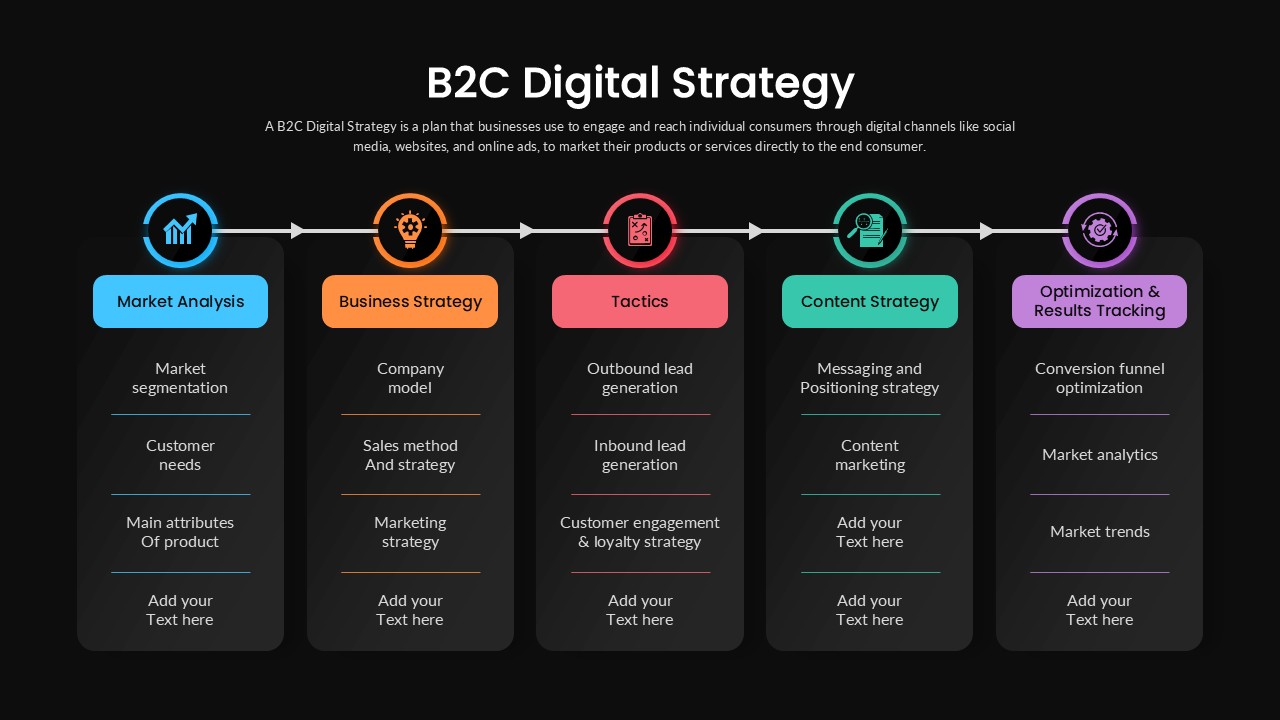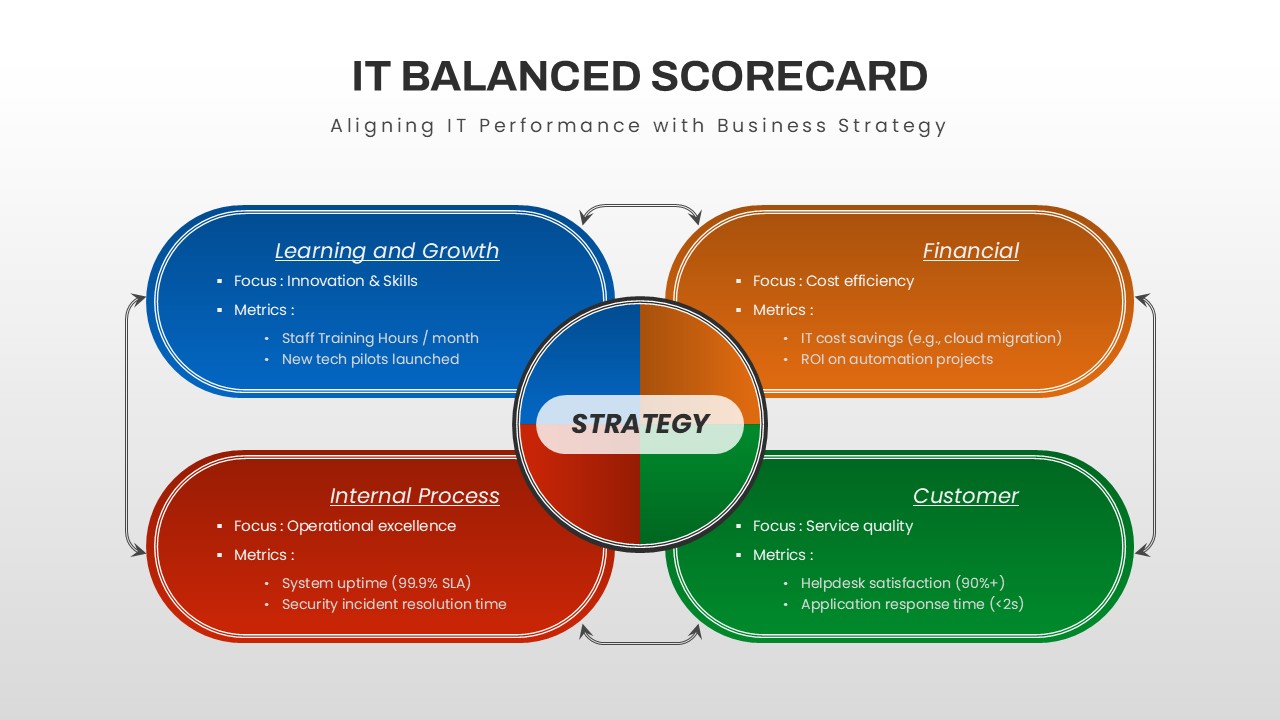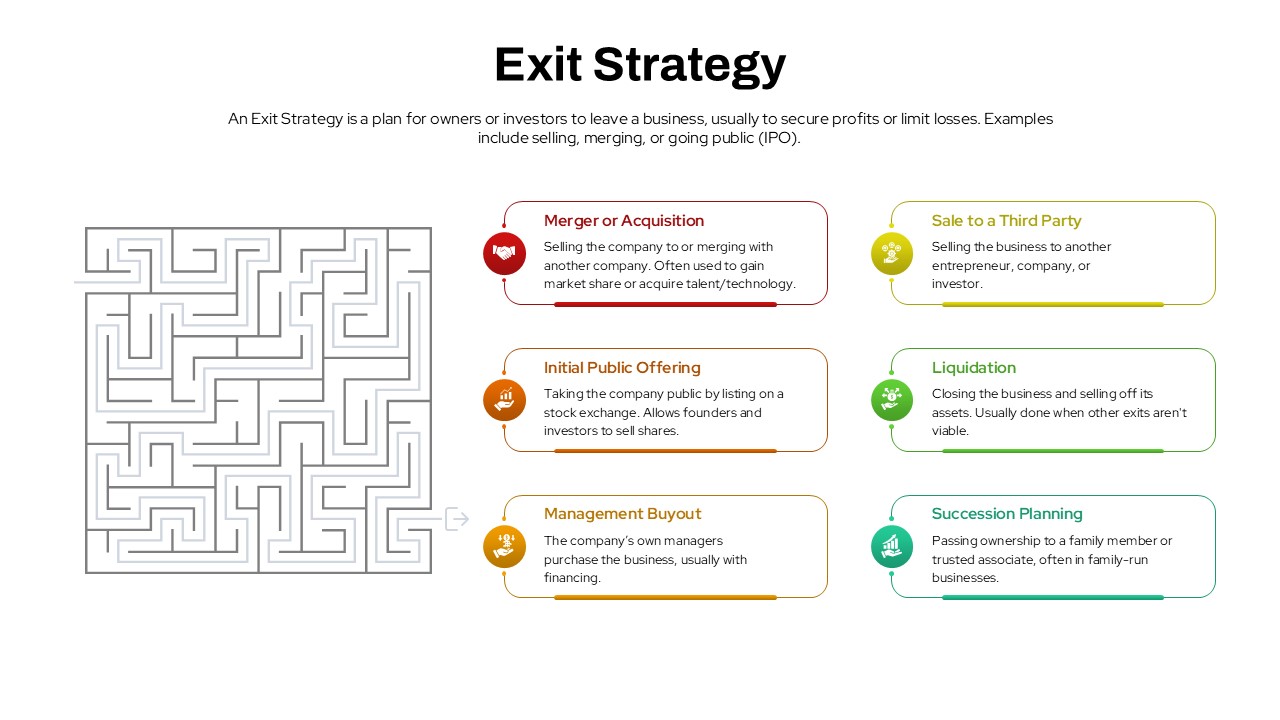Strategy Word Cloud Infographic Template for PowerPoint & Google Slides
Description
Leverage this dynamic strategy word cloud slide to visually emphasize key concepts and terminology that define your strategic plan. This fully editable template arranges strategic keywords—such as objectives, vision, goals, environment, allocation, and process—in varying sizes and colors to reflect relative importance or frequency. Customize text entries, adjust font styles, and modify color palette to align with your brand identity. The clean layout and serif title font combined with sans-serif cloud words ensure readability across all screen sizes. Use font weight and sizing controls to visually differentiate high-priority terms or to reflect quantitative data, effectively turning raw metrics into an intuitive visual summary. Optionally overlay the word cloud within a defined shape or mask to reinforce brand imagery. Adjust word orientation and layout density to emphasize particular messages. Ideal for digital presentations, printed handouts, or embedded in reports to provide thematic overviews. Perfect for strategy meetings, brainstorming sessions, or executive presentations, this asset facilitates quick comprehension of thematic priorities and helps teams identify focus areas at a glance. Engineered for both PowerPoint and Google Slides, master slides and linked placeholders streamline content updates and maintain formatting consistency. Simply drag and drop new terms or resize existing ones to tailor the focus to your unique context.
Use this word cloud template during strategic planning workshops, marketing strategy reviews, or corporate training to spark discussion and gauge stakeholder alignment. The engaging cloud format encourages interactive dialogue and effective knowledge sharing by highlighting central themes and promoting associative thinking.
Beyond strategy presentations, adapt the slide for team introductions, event recaps, audience polls, or thematic summaries. Replace keywords to reflect product features, brand values, customer feedback, or conference highlights. With its versatile design and seamless cross-platform compatibility, this strategy word cloud becomes a versatile addition to any presentation toolkit.
Who is it for
Strategy consultants, business analysts, marketing managers, and executive teams will benefit from this word cloud template to visualize thematic priorities, drive brainstorming sessions, and align stakeholders on key strategic terms.
Other Uses
Repurpose this slide to highlight brand values, customer feedback insights, market segments, team roles, product feature sets, or event summaries by simply updating the keyword list and adjusting visual emphasis.
Login to download this file