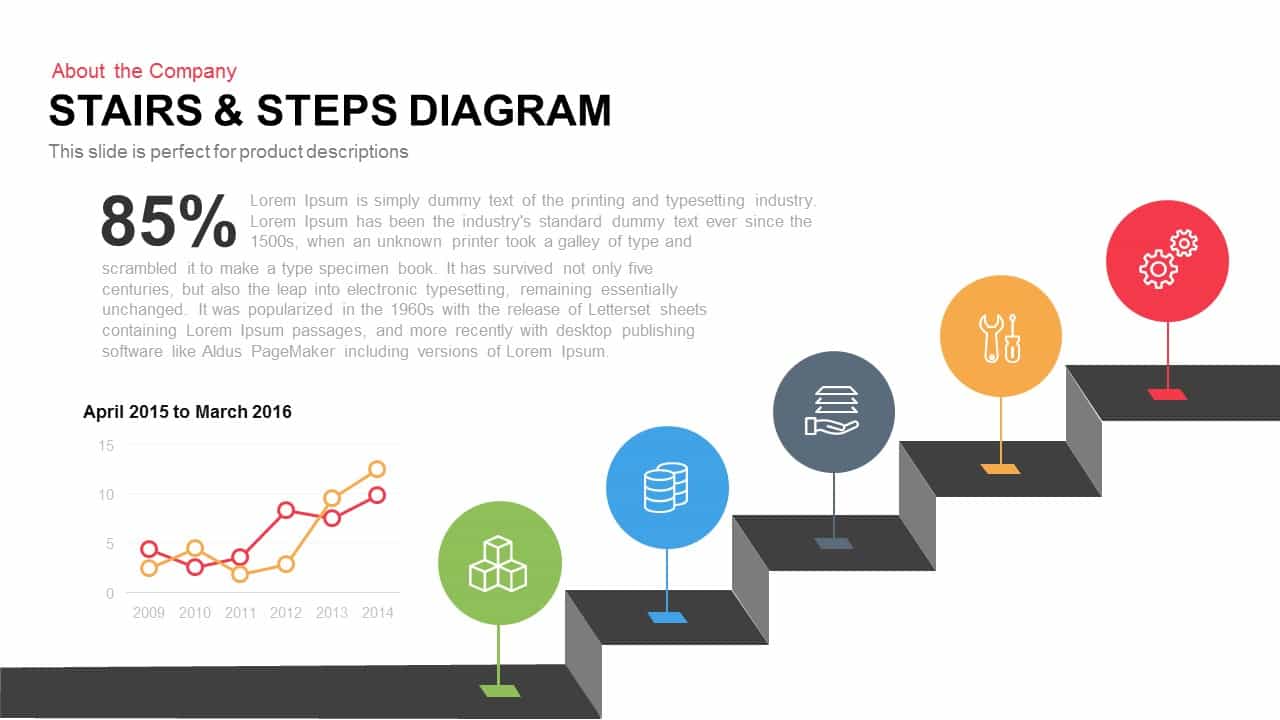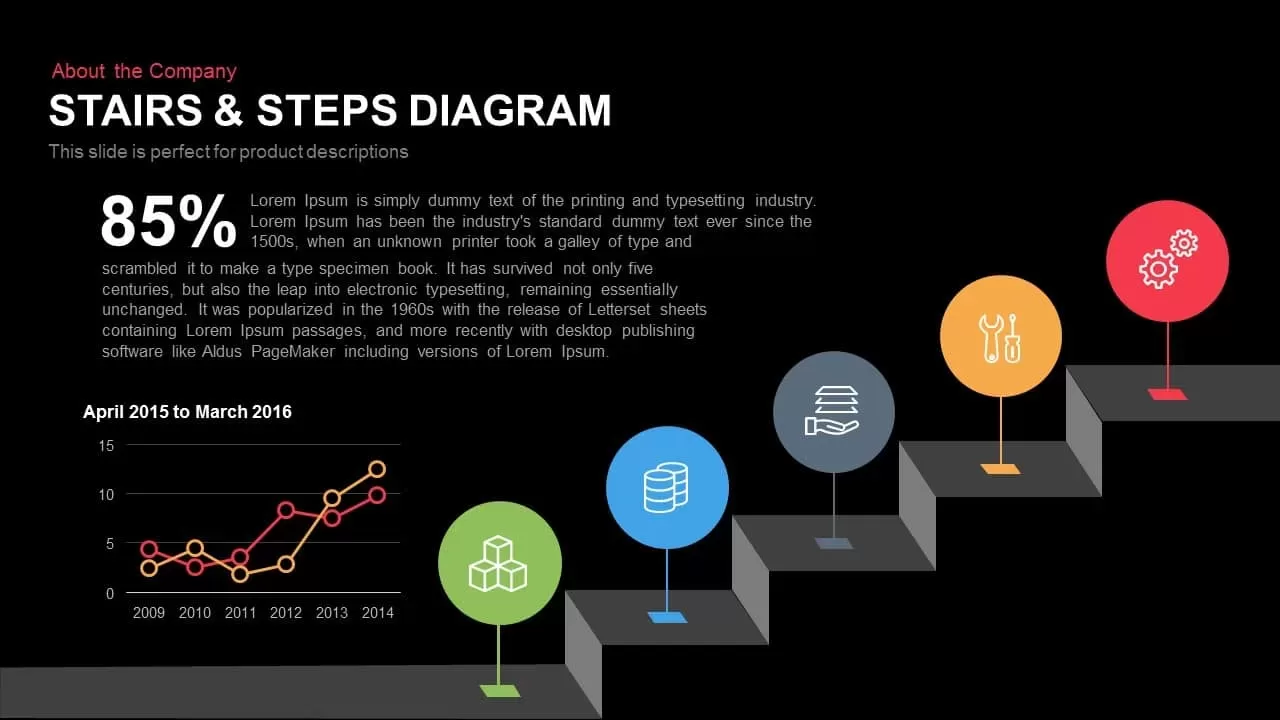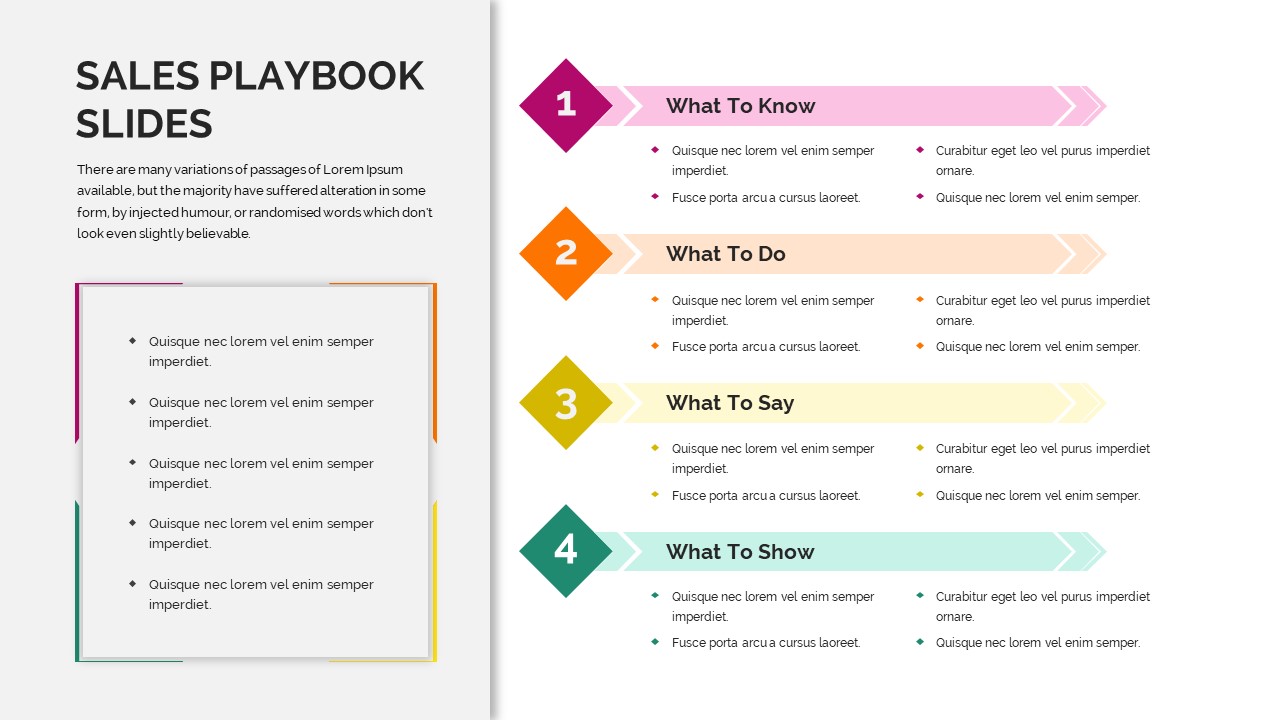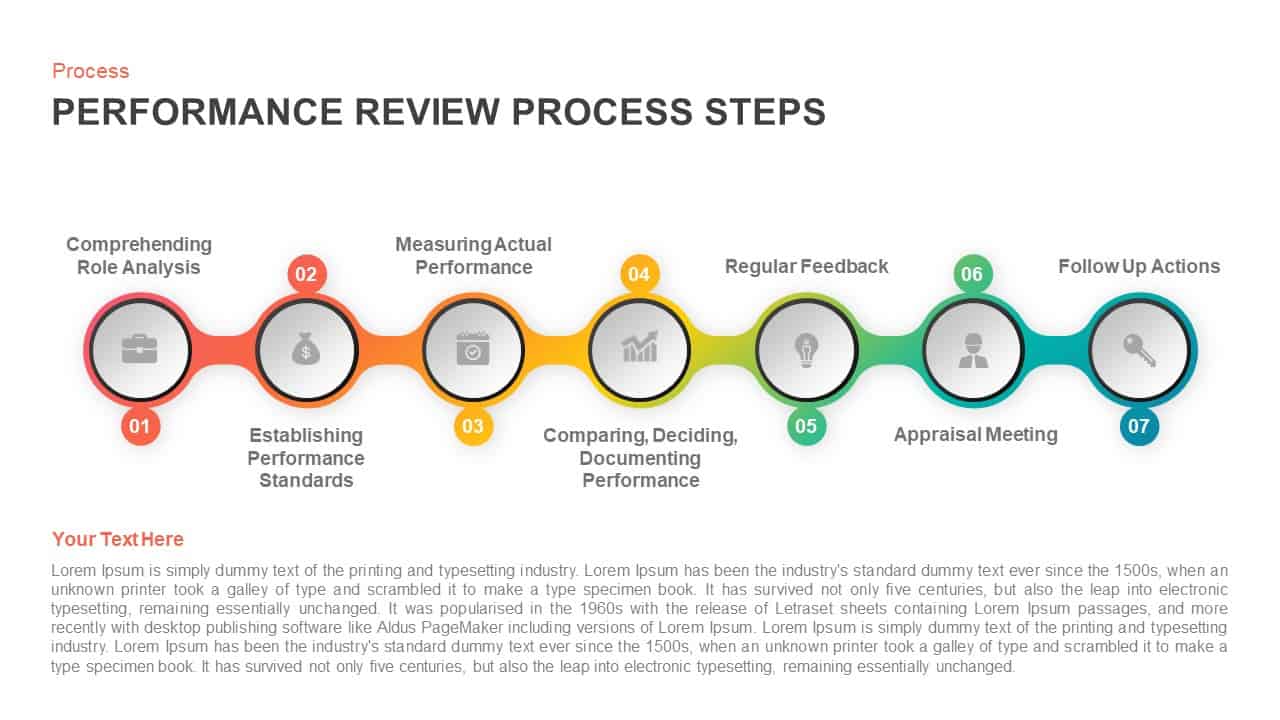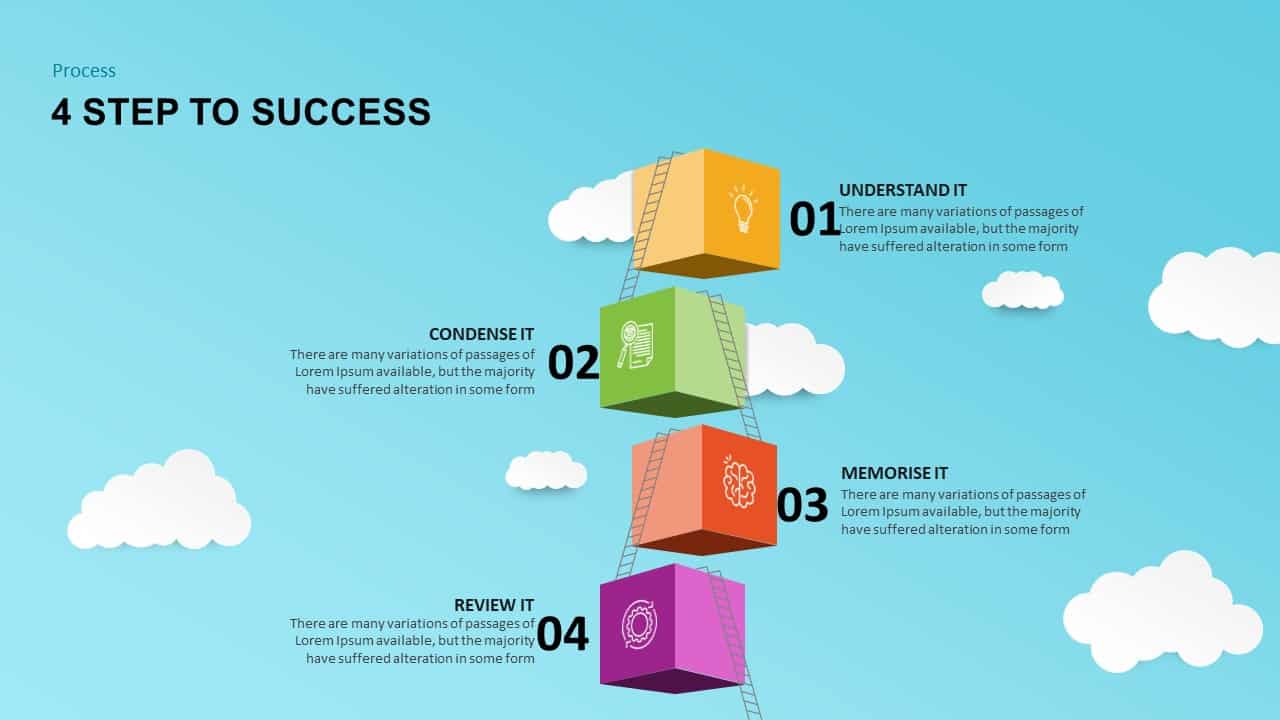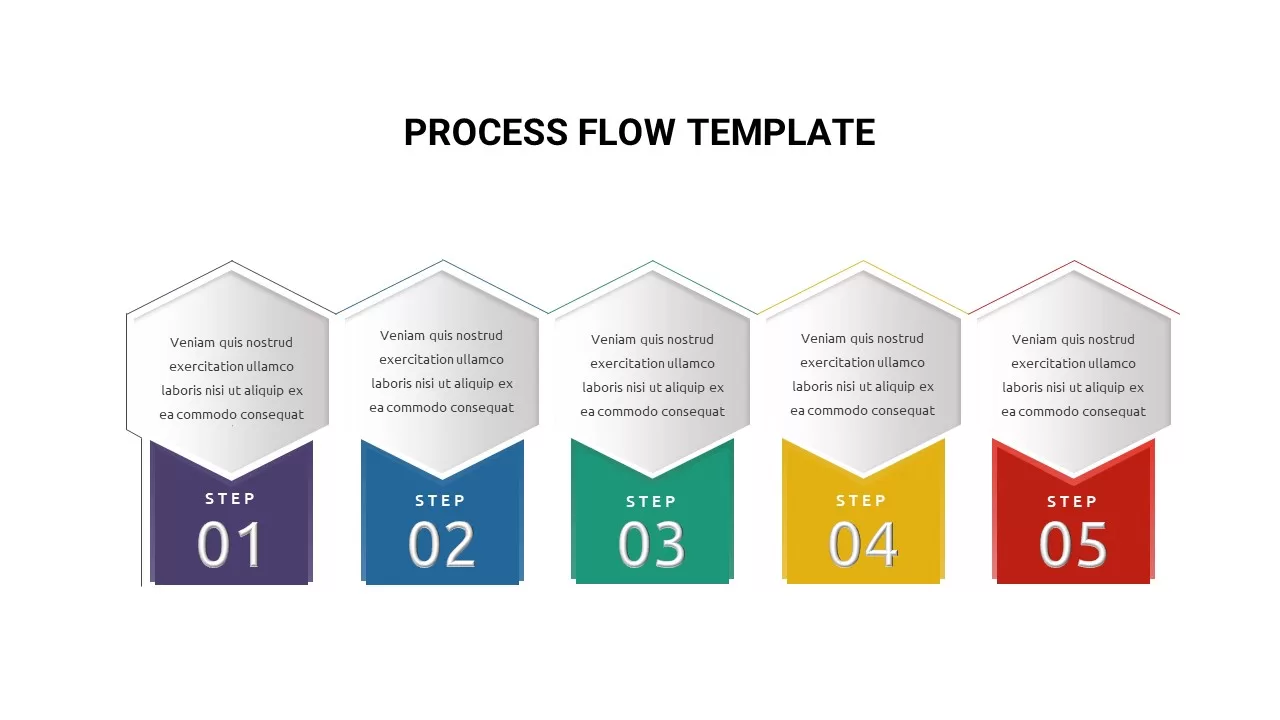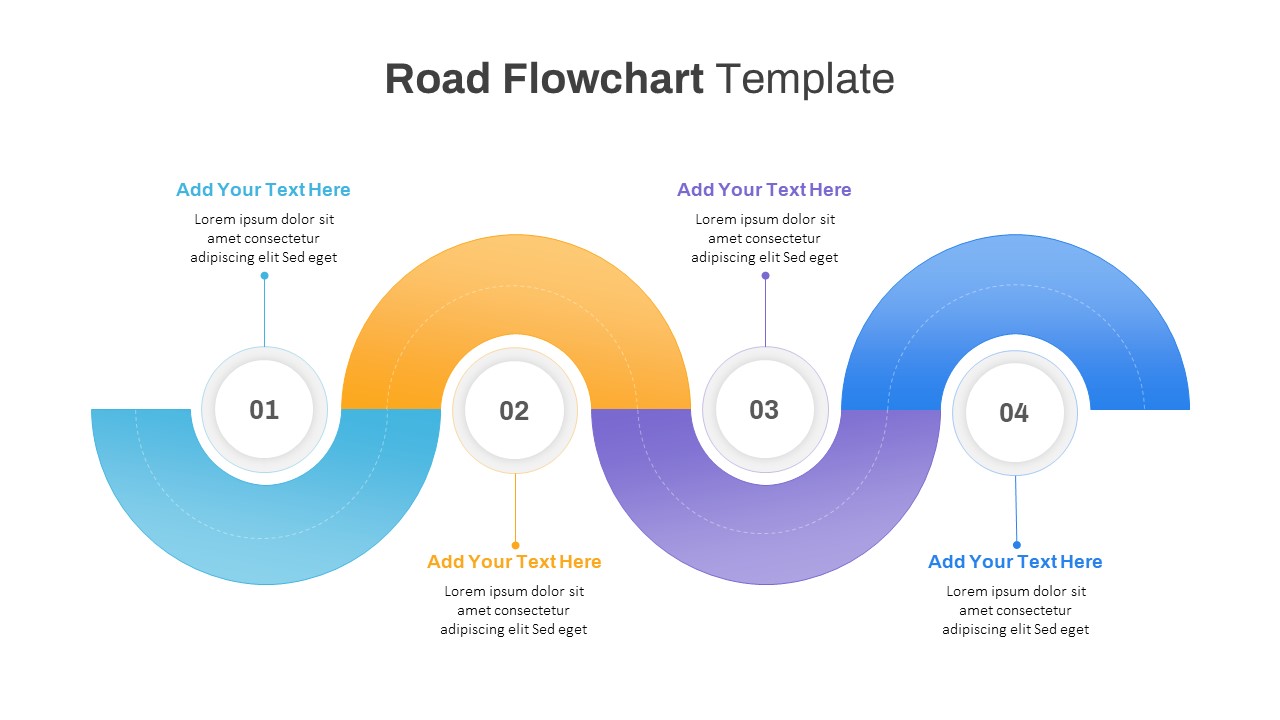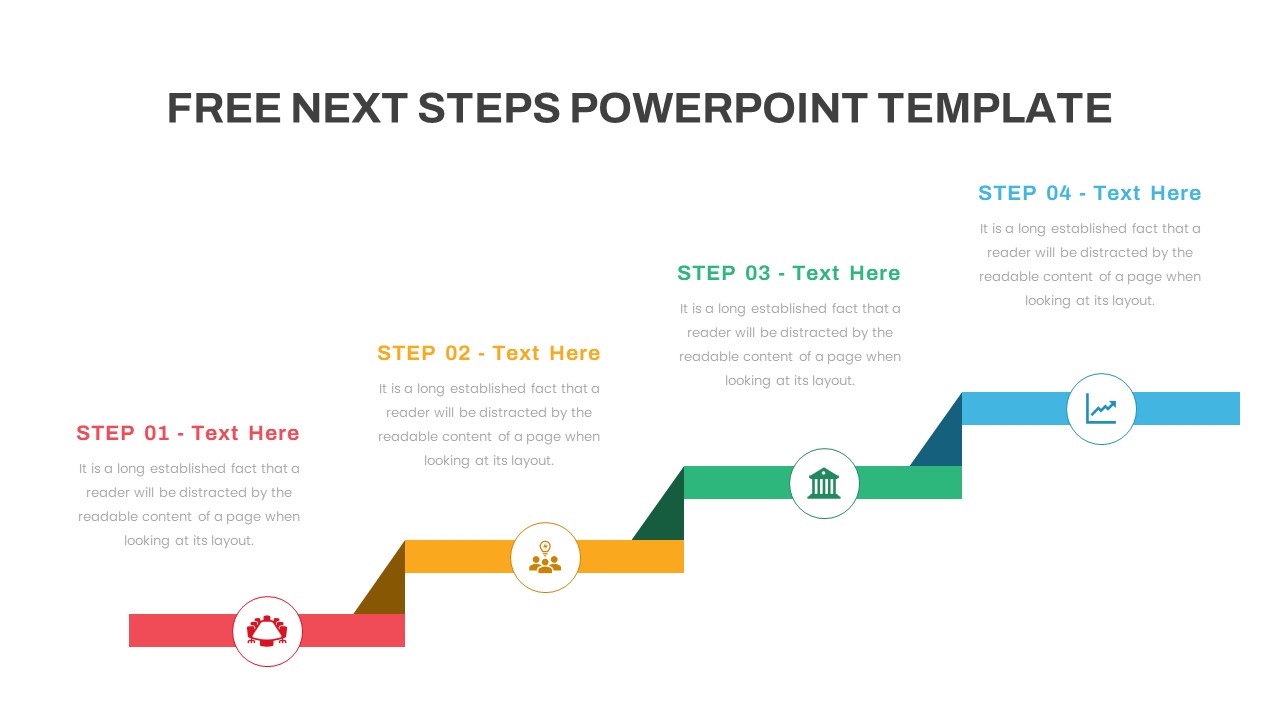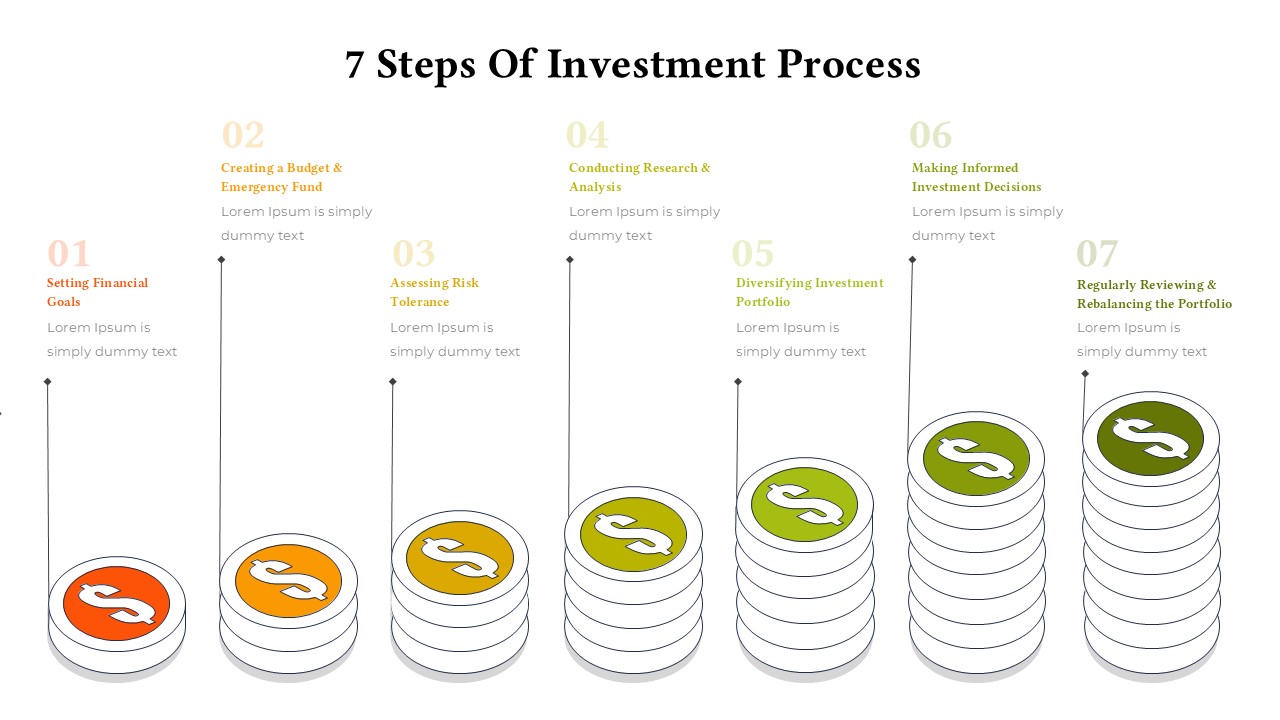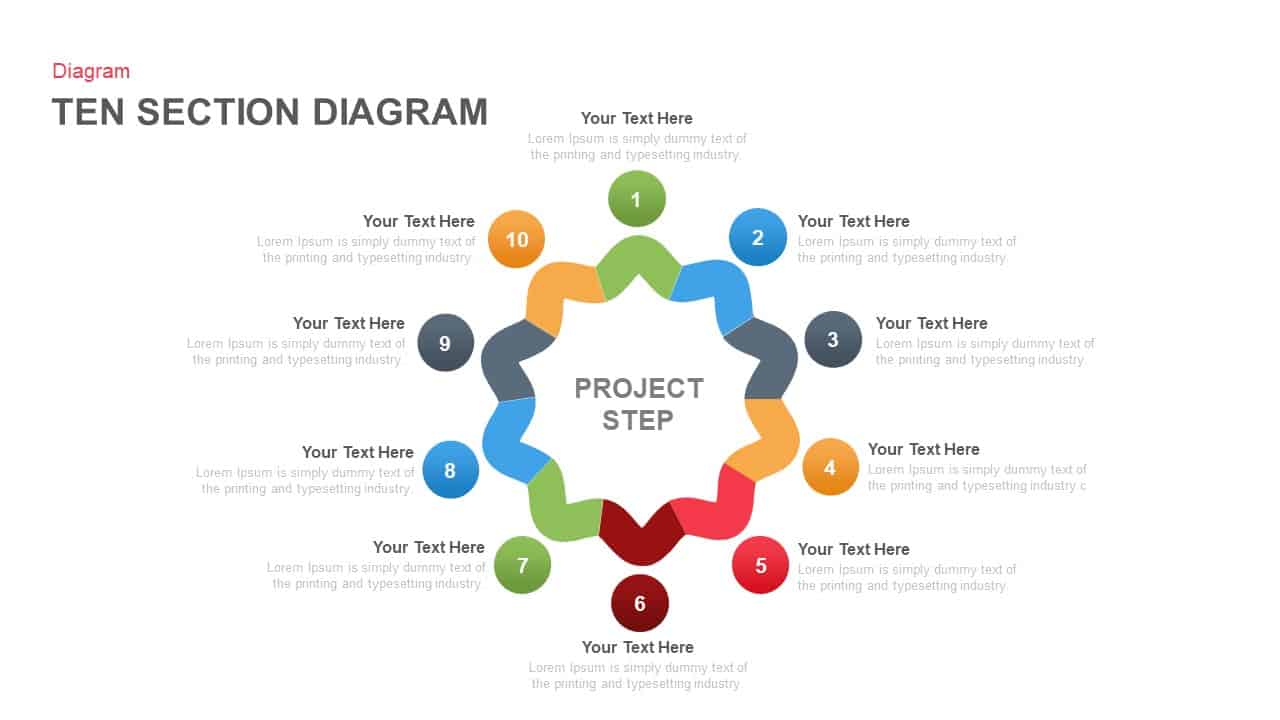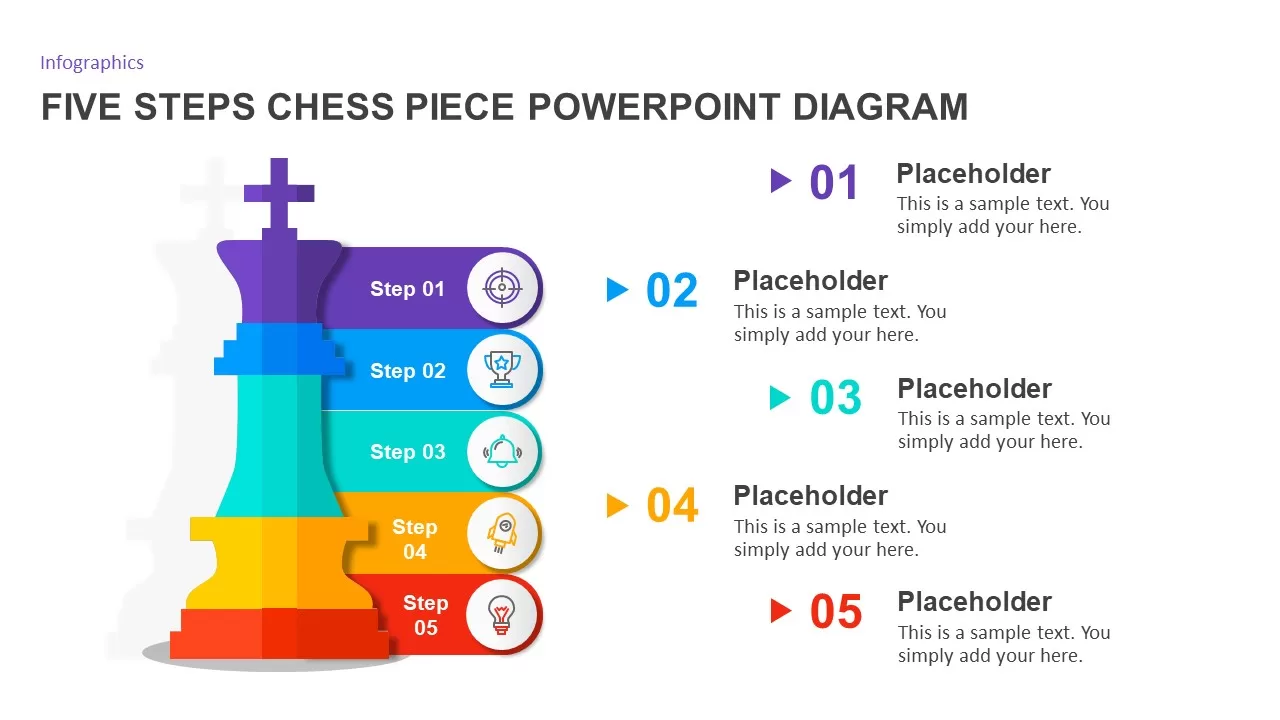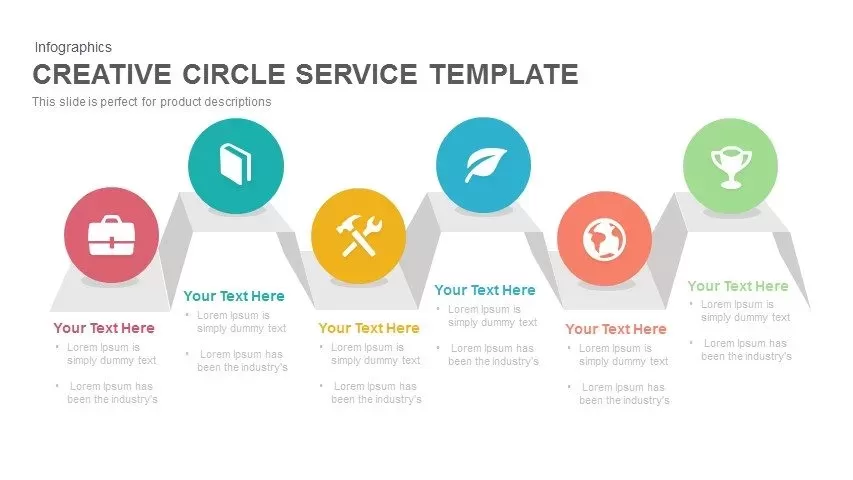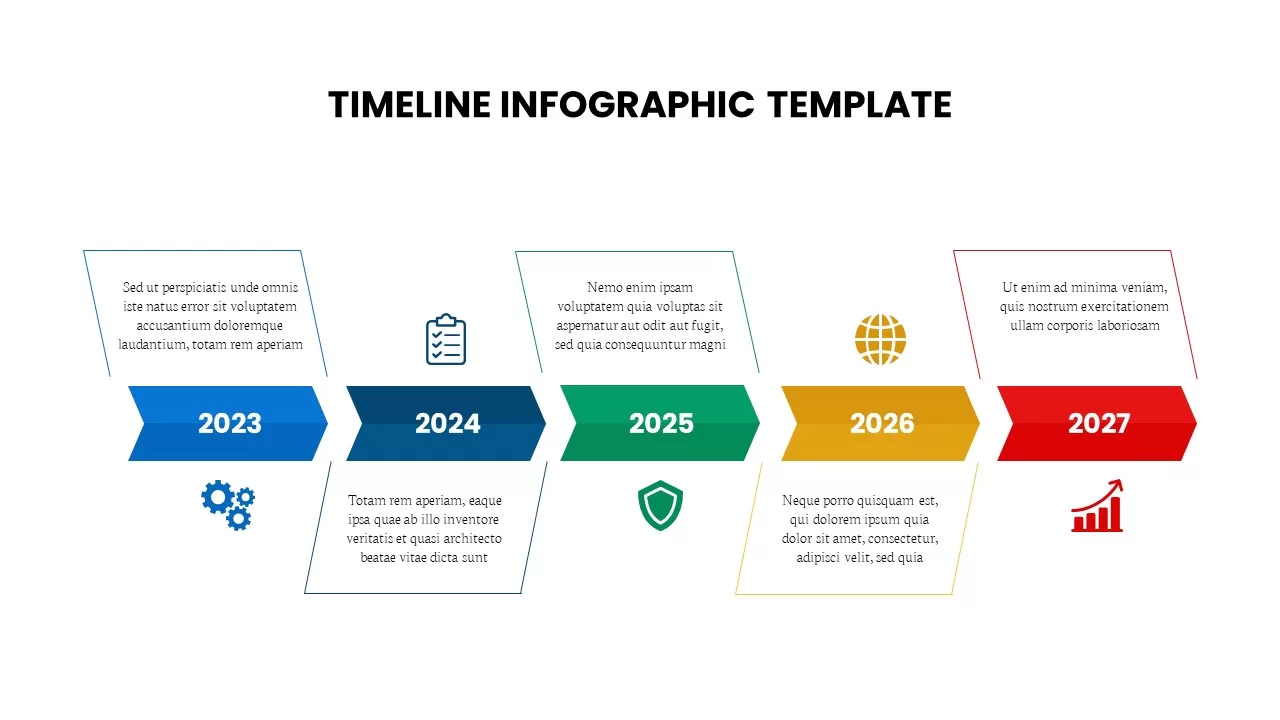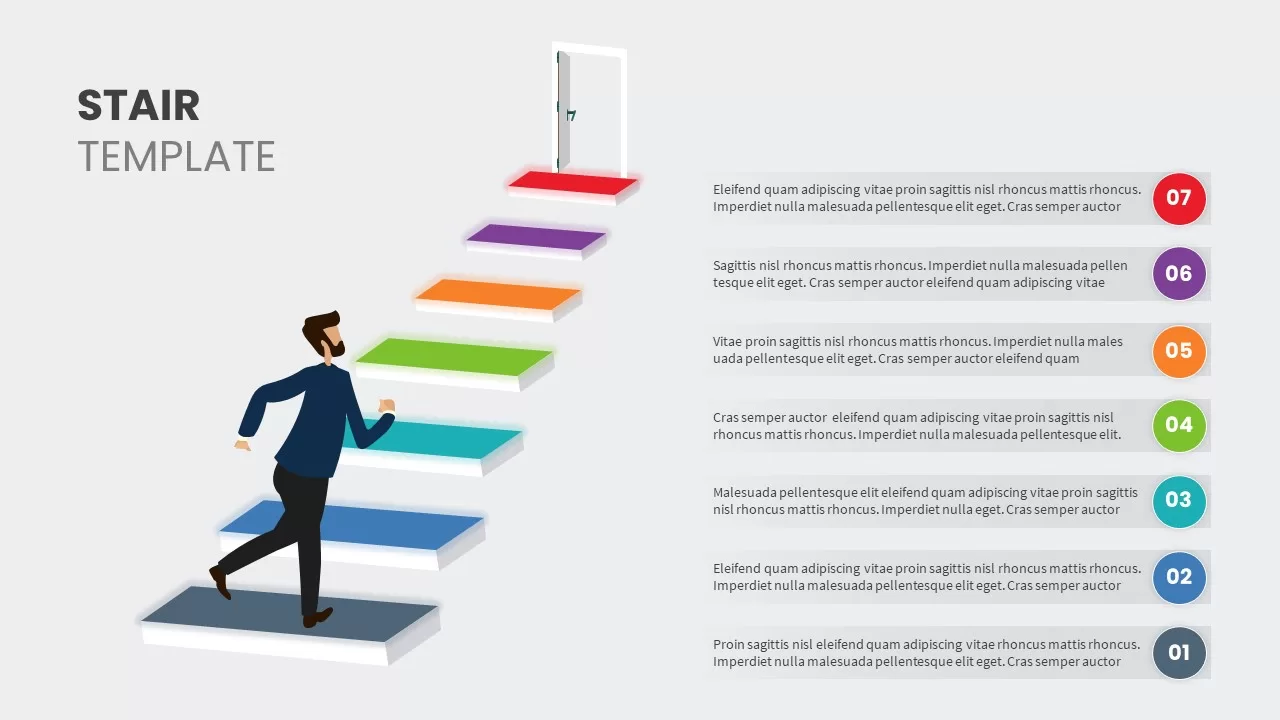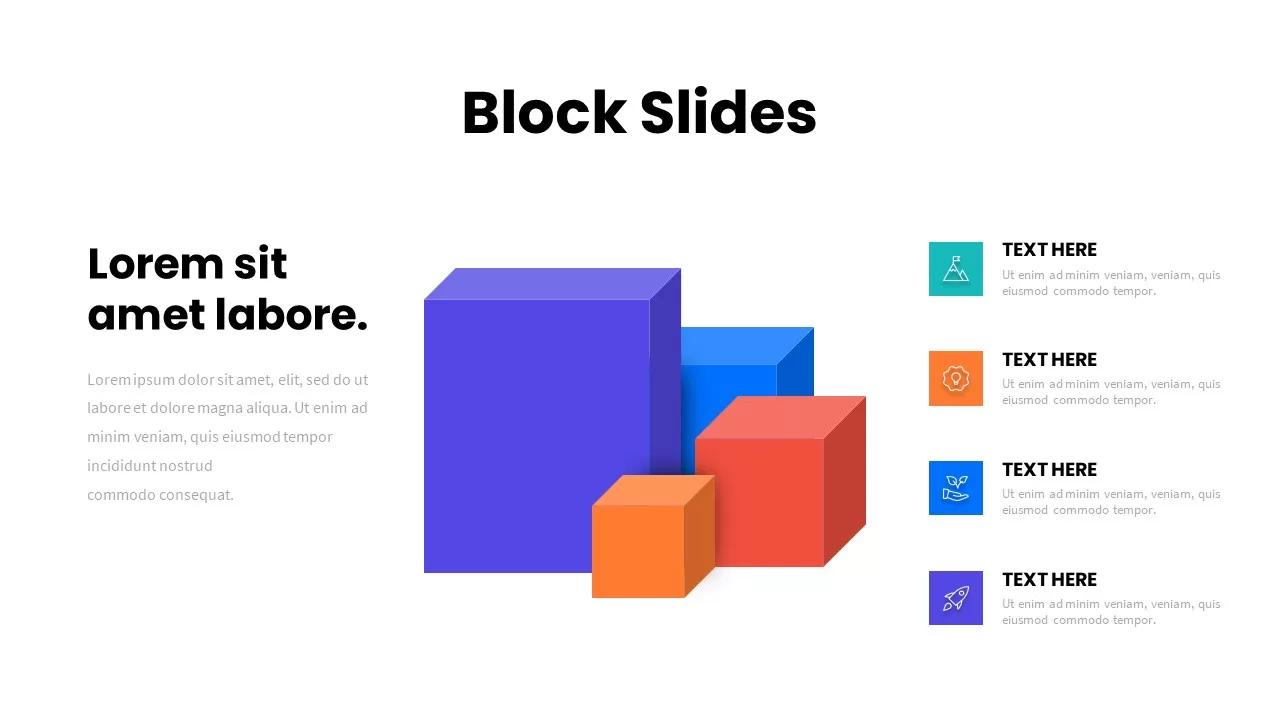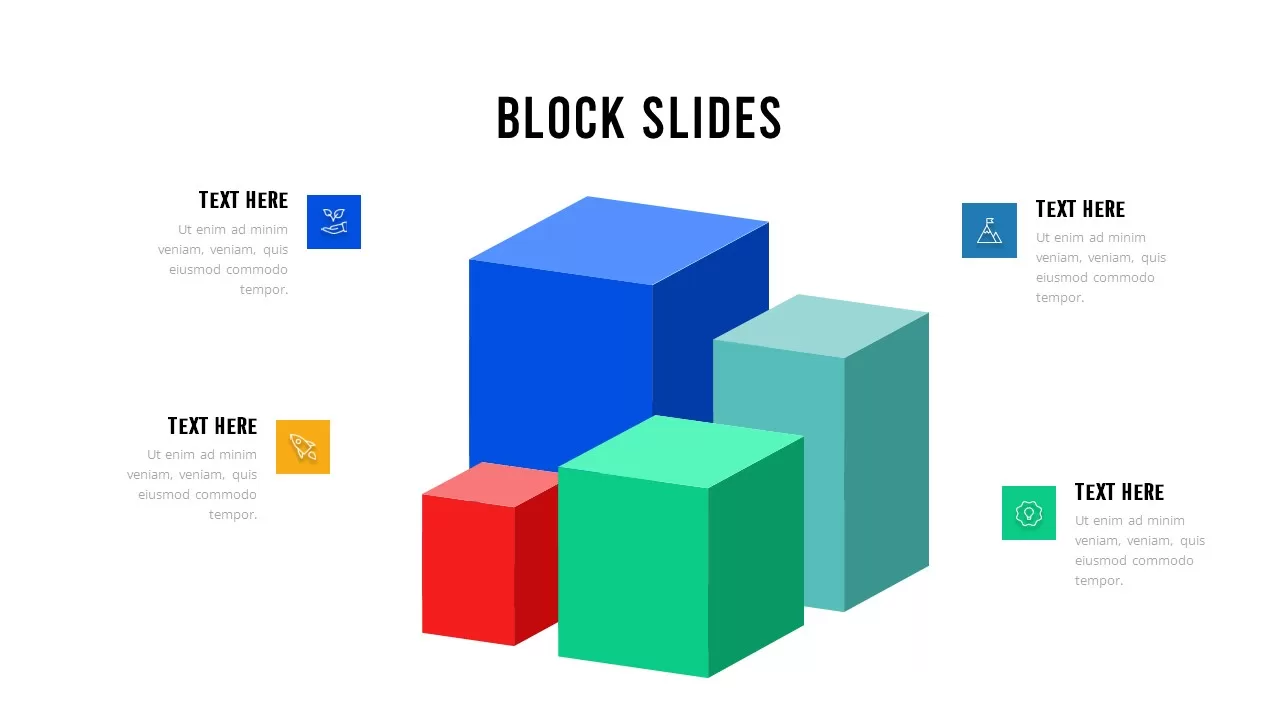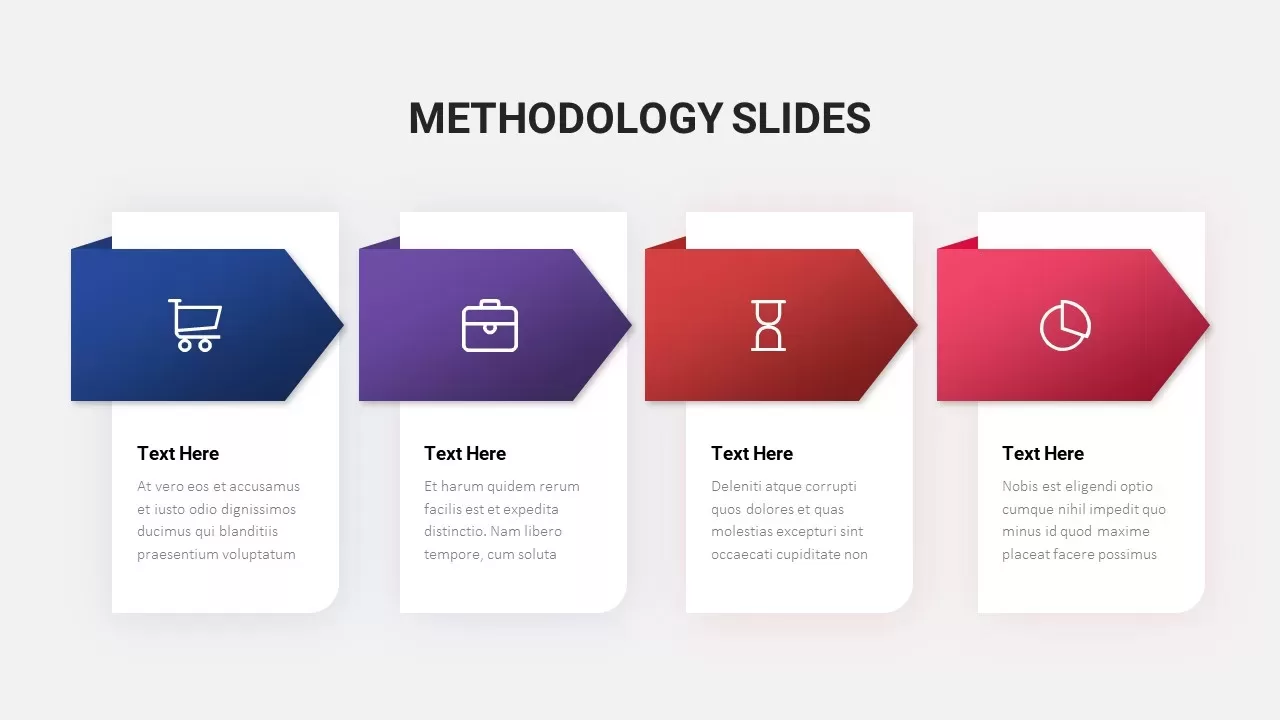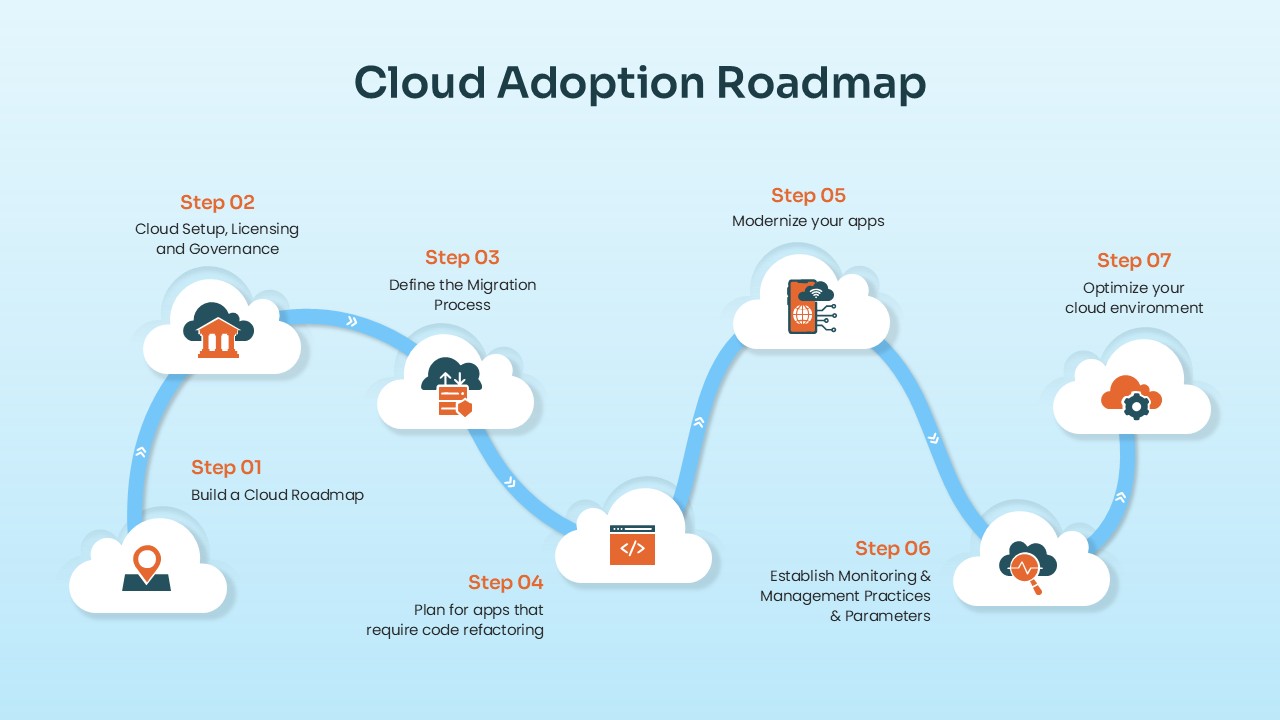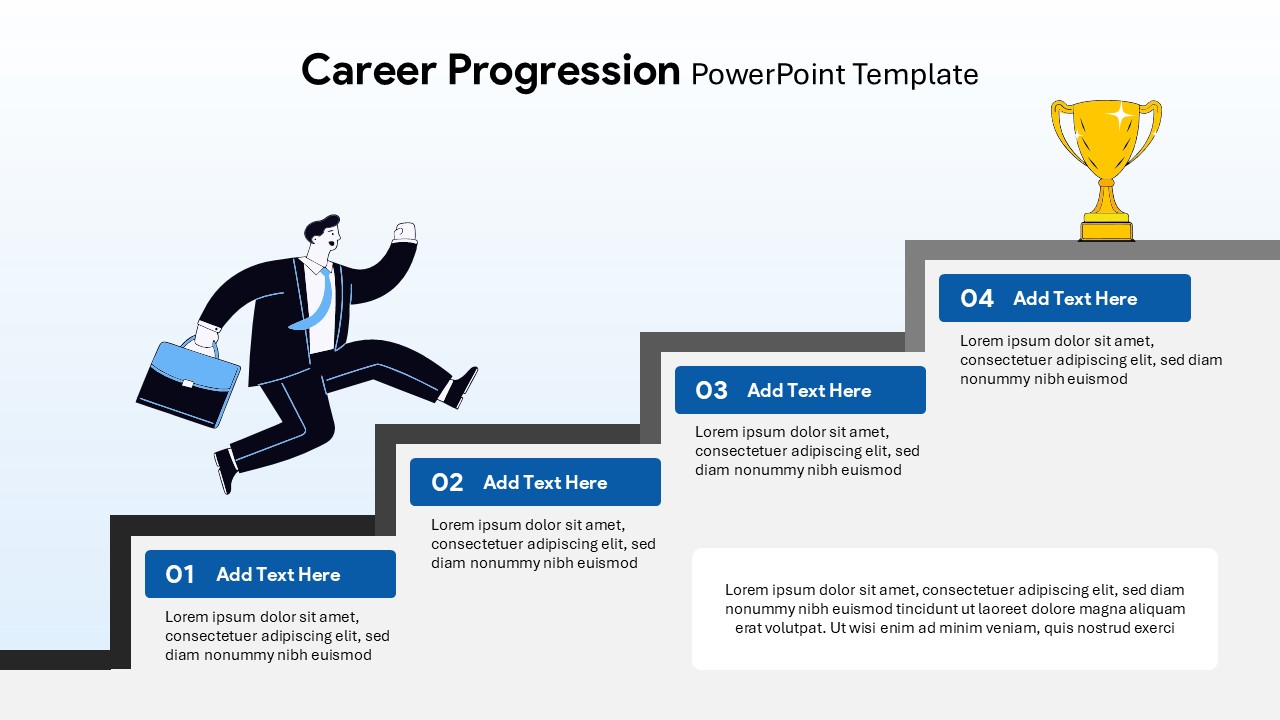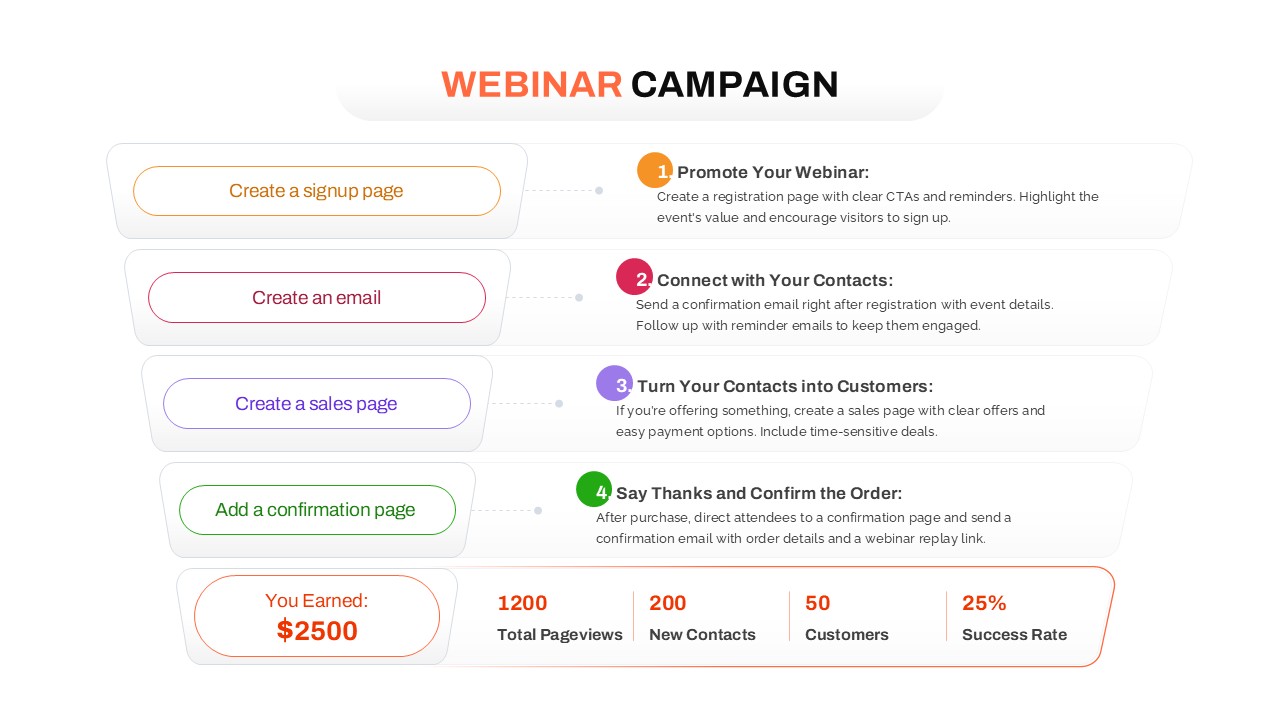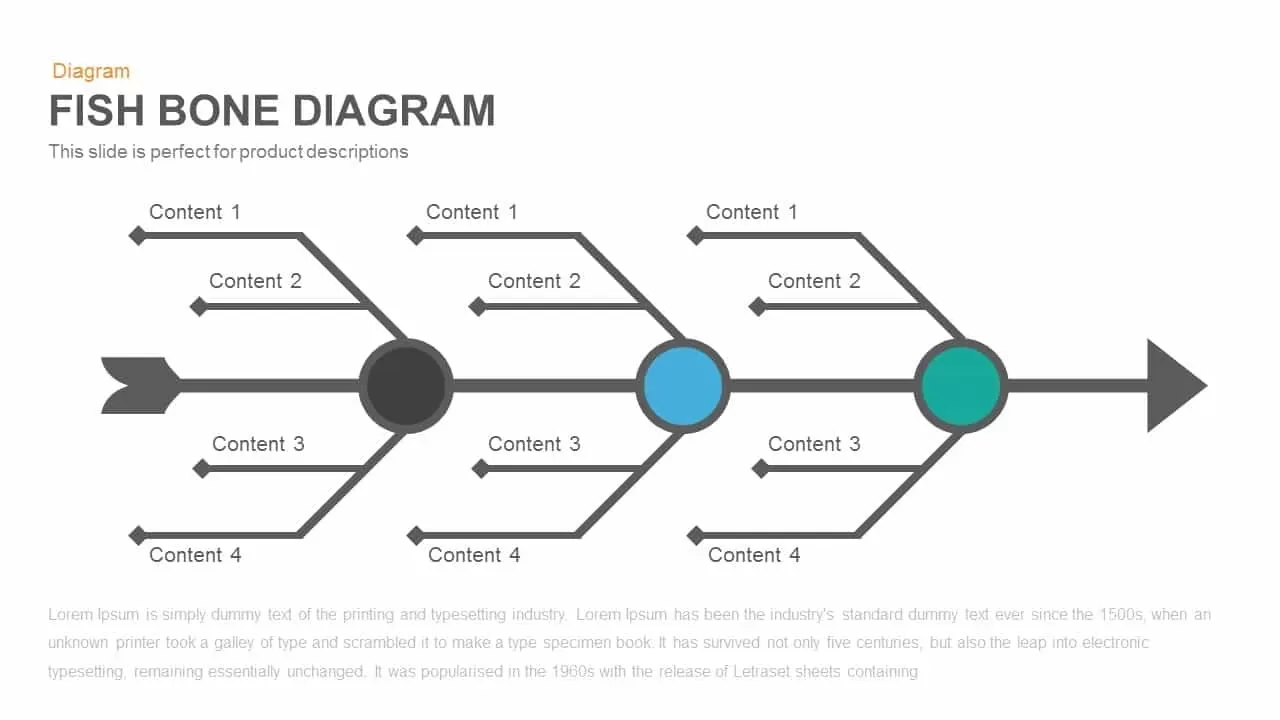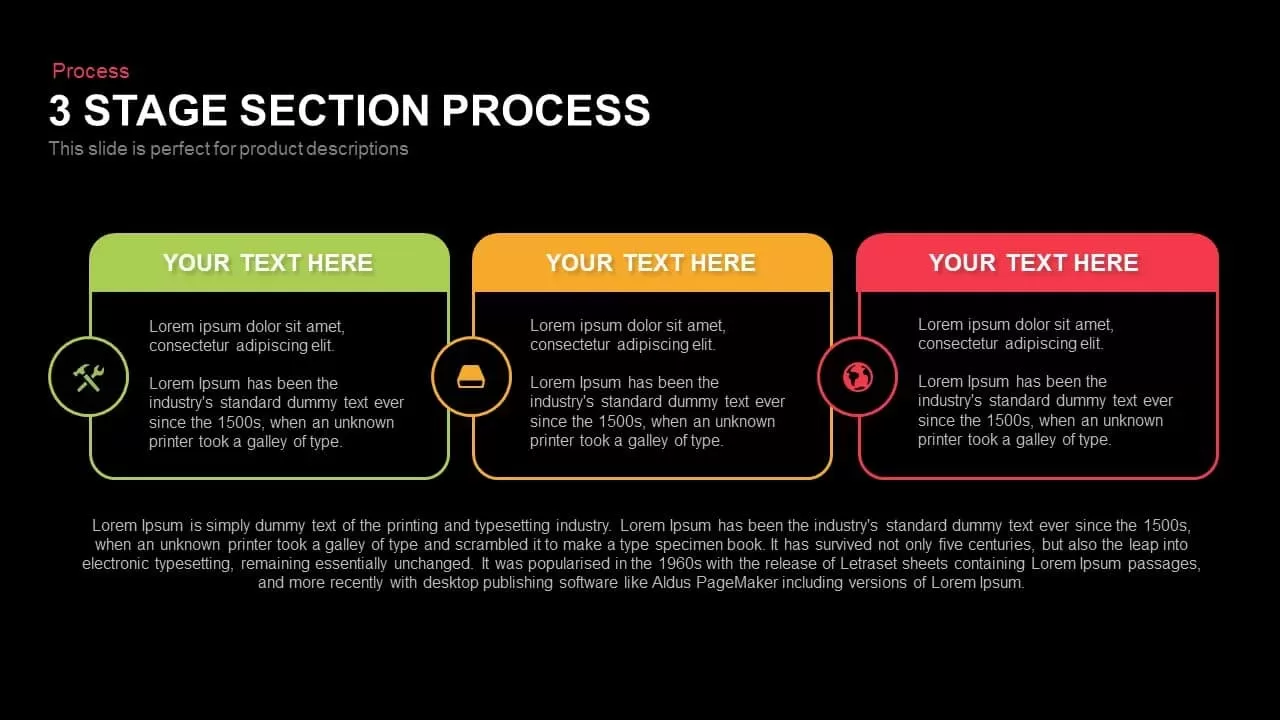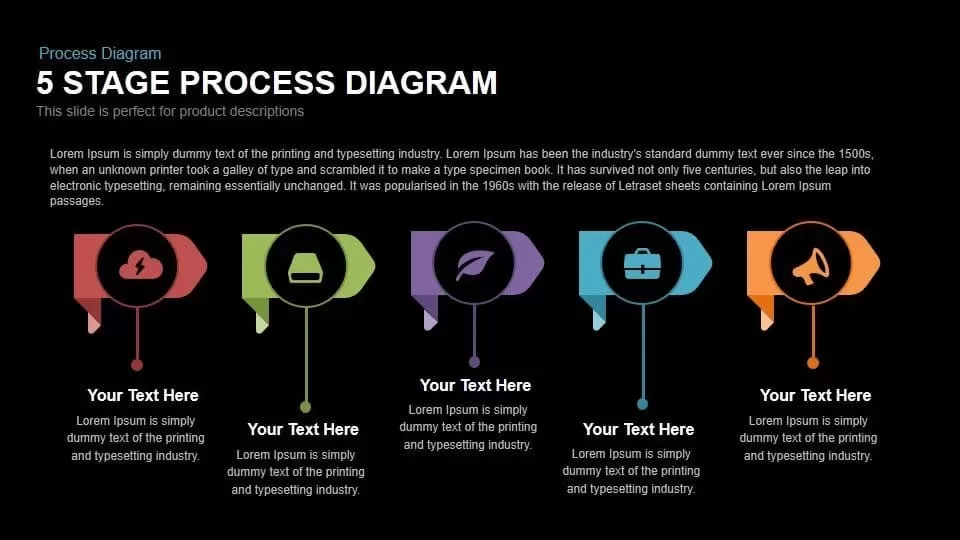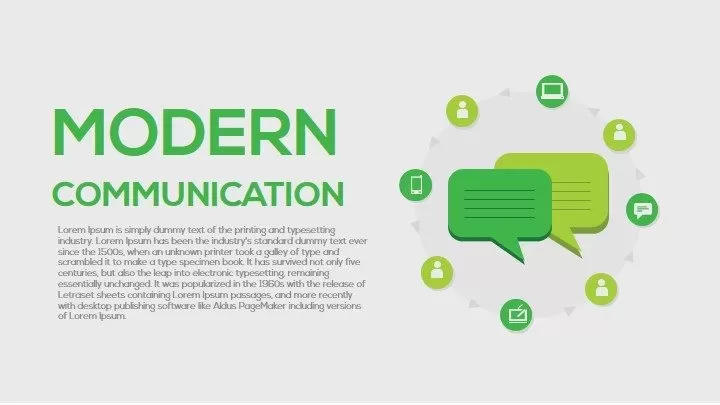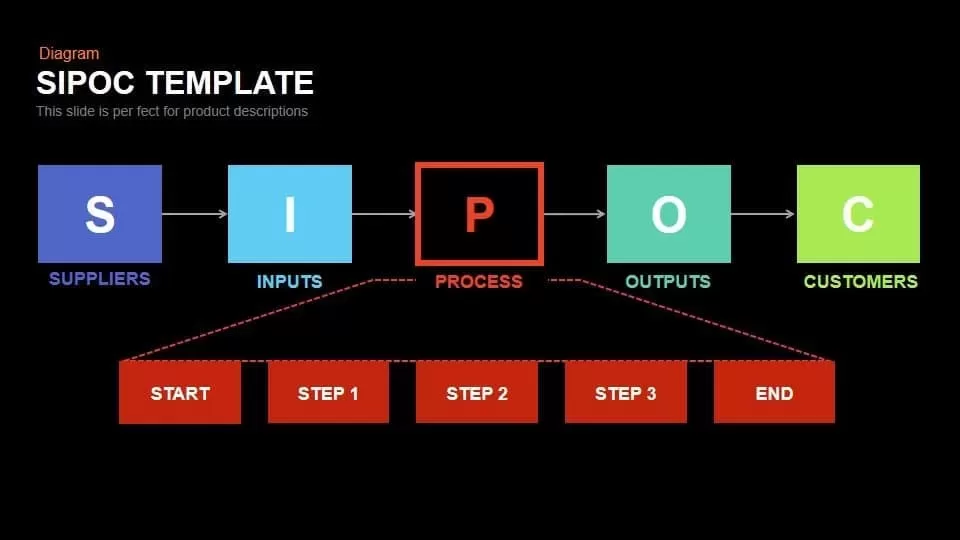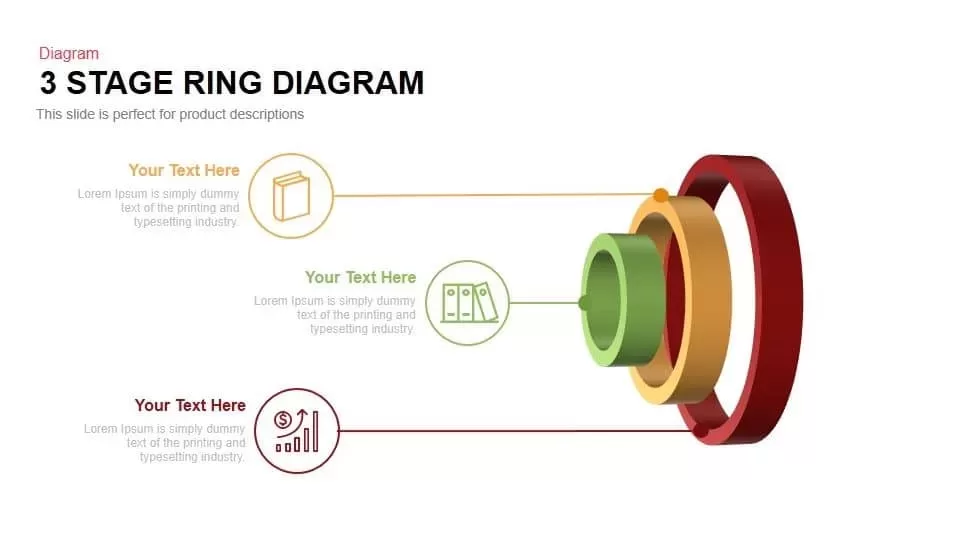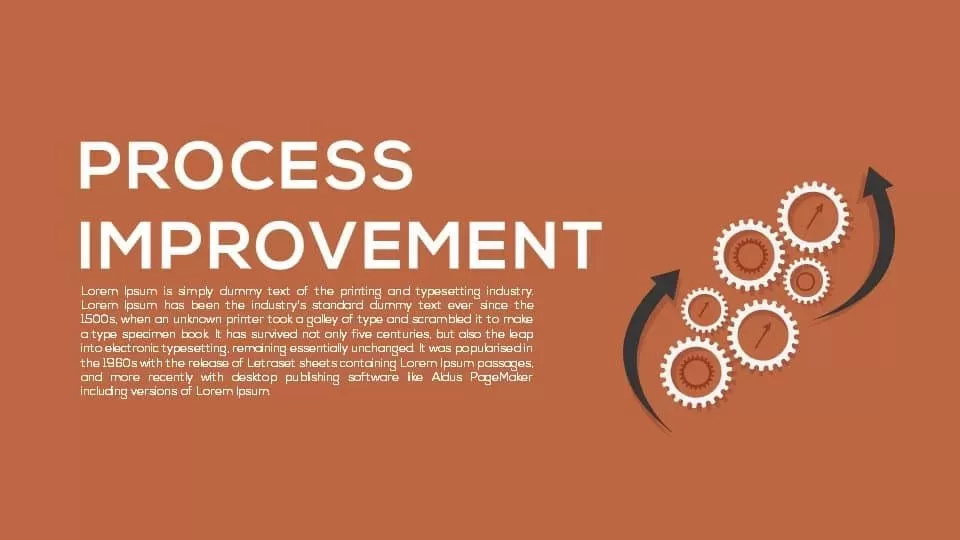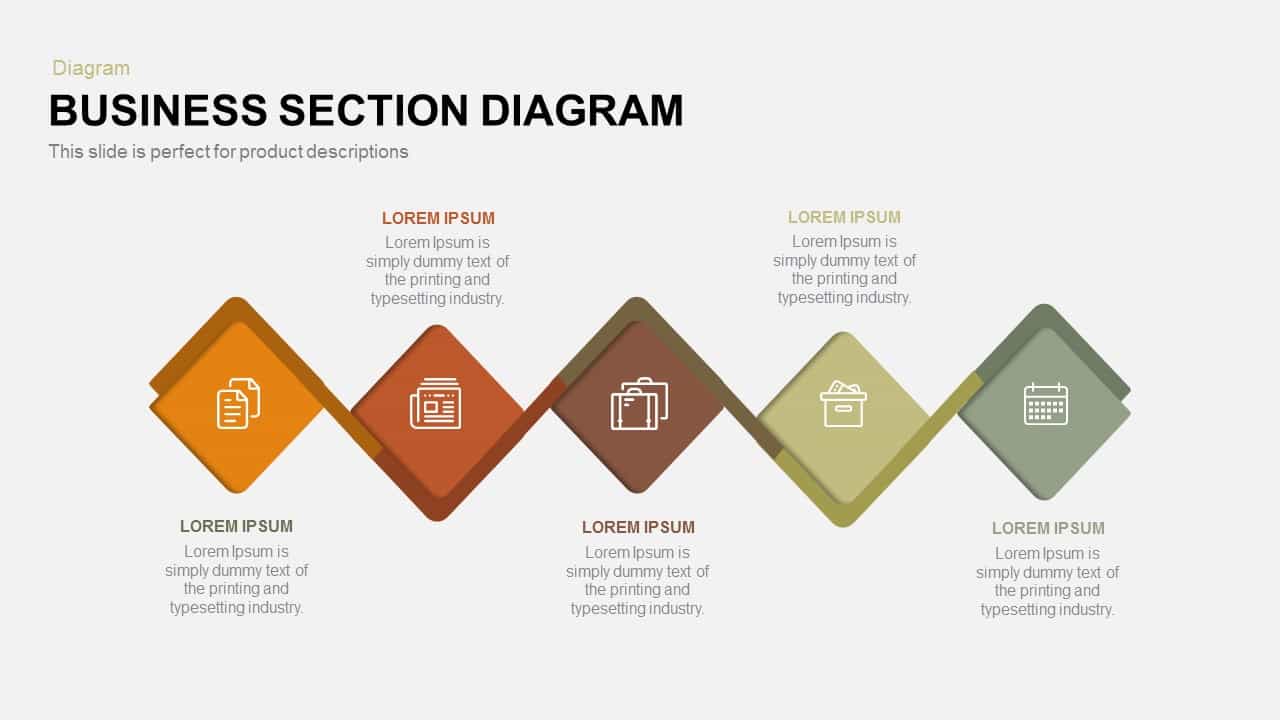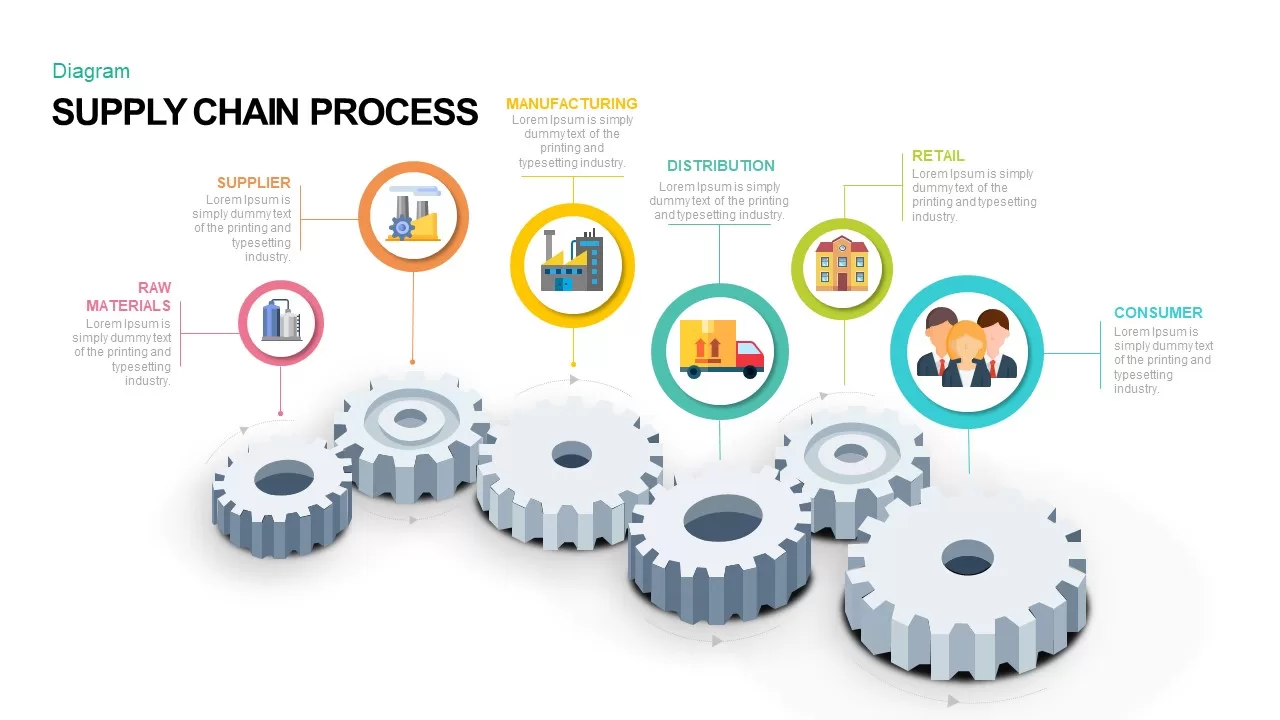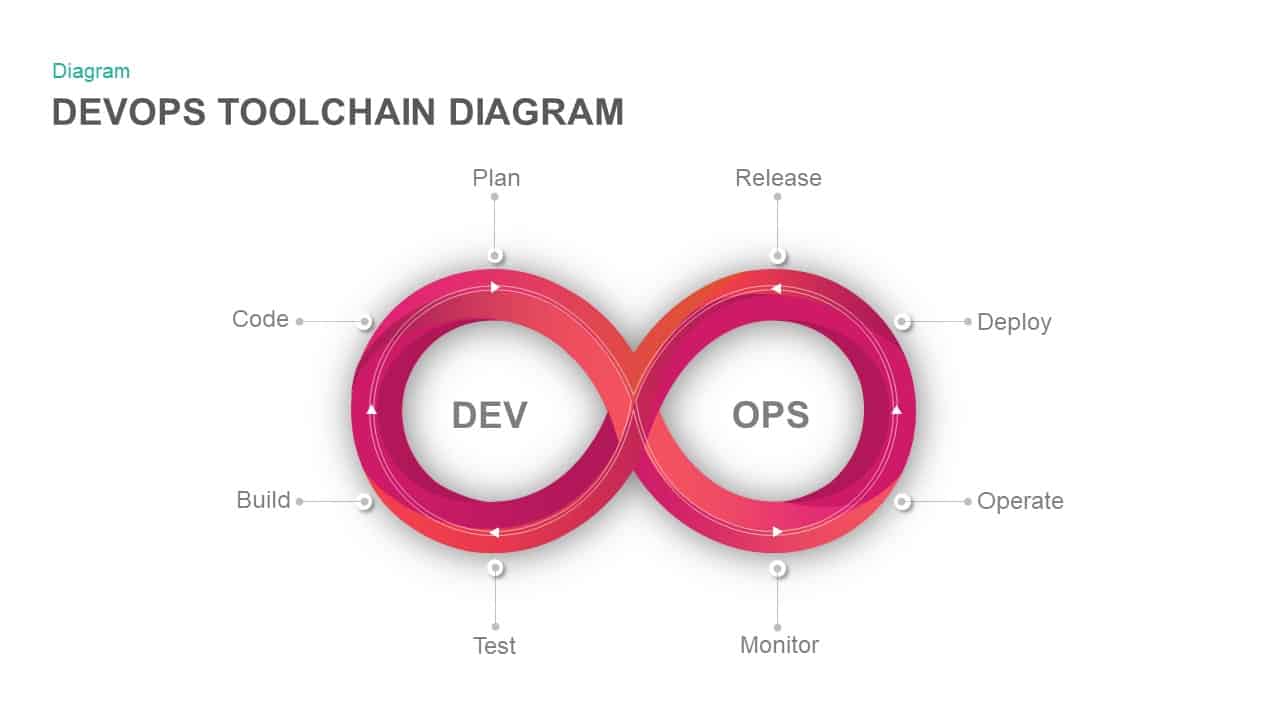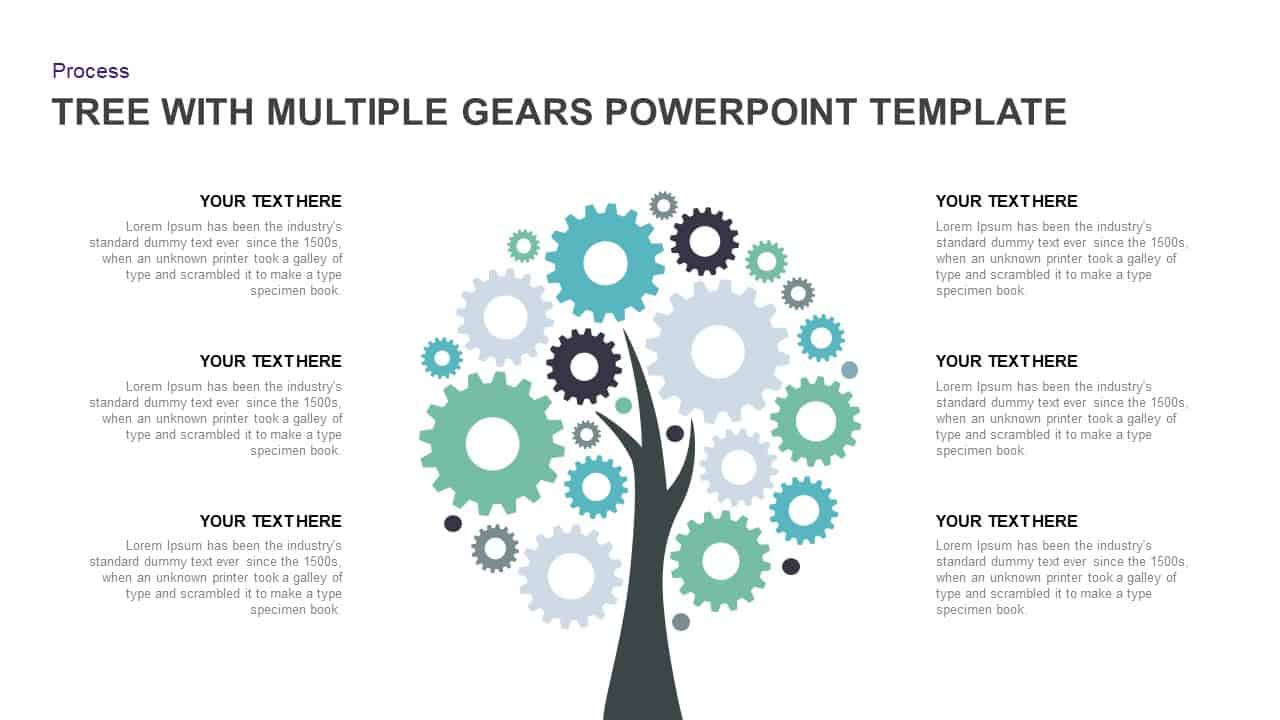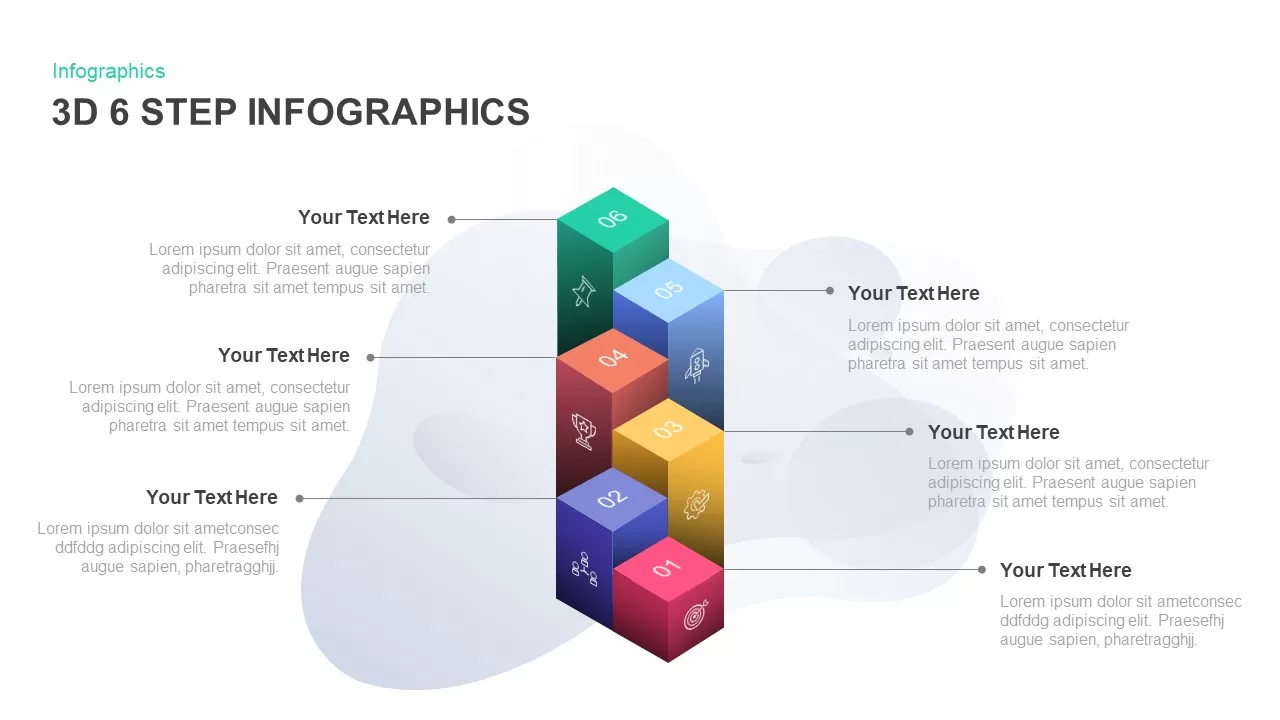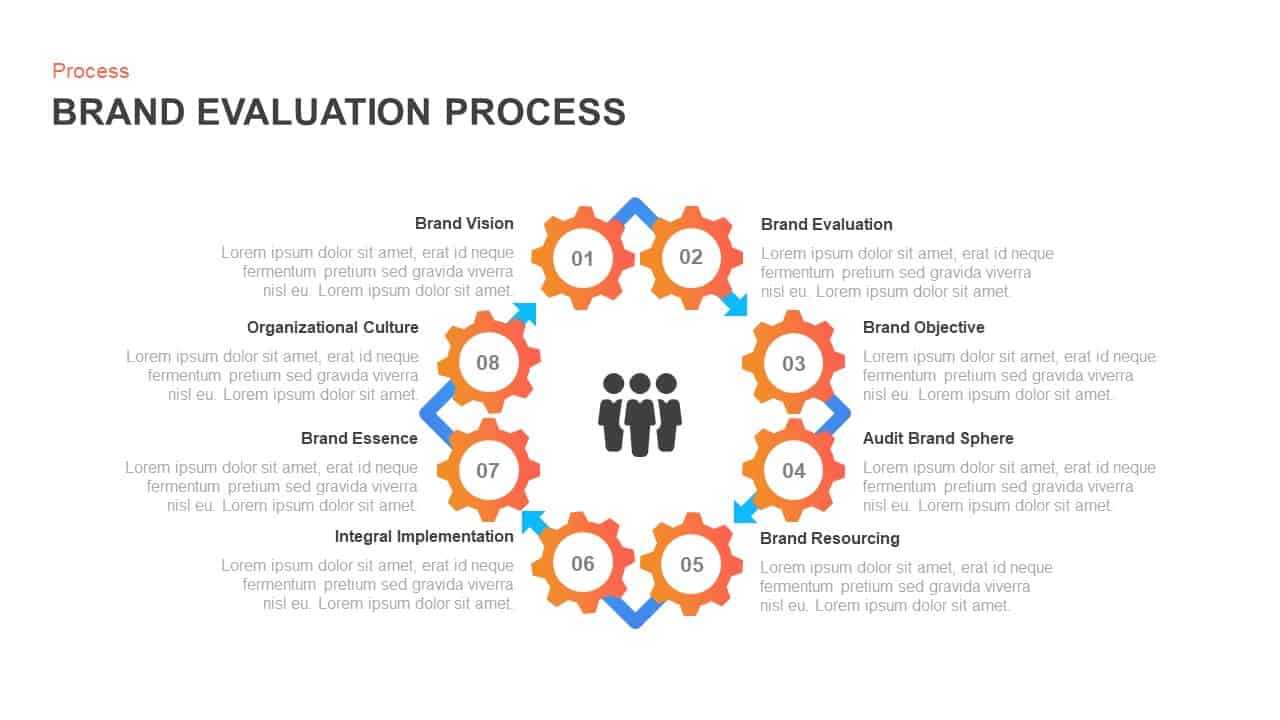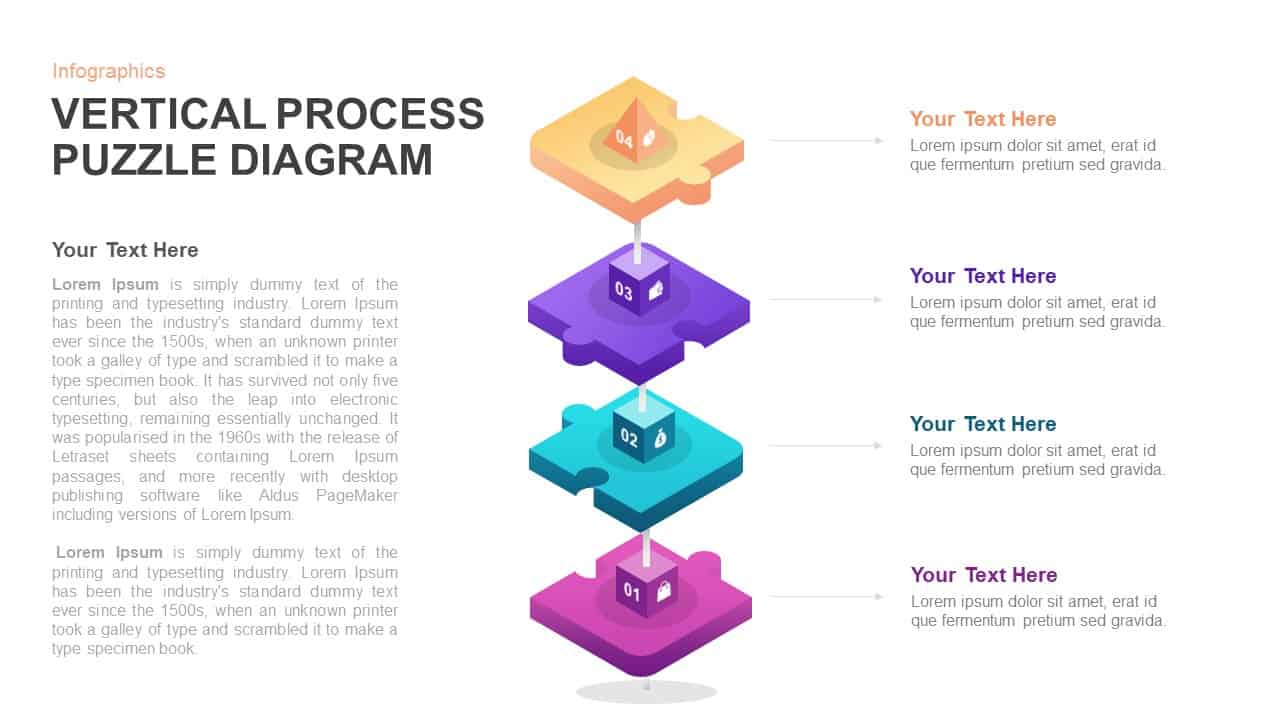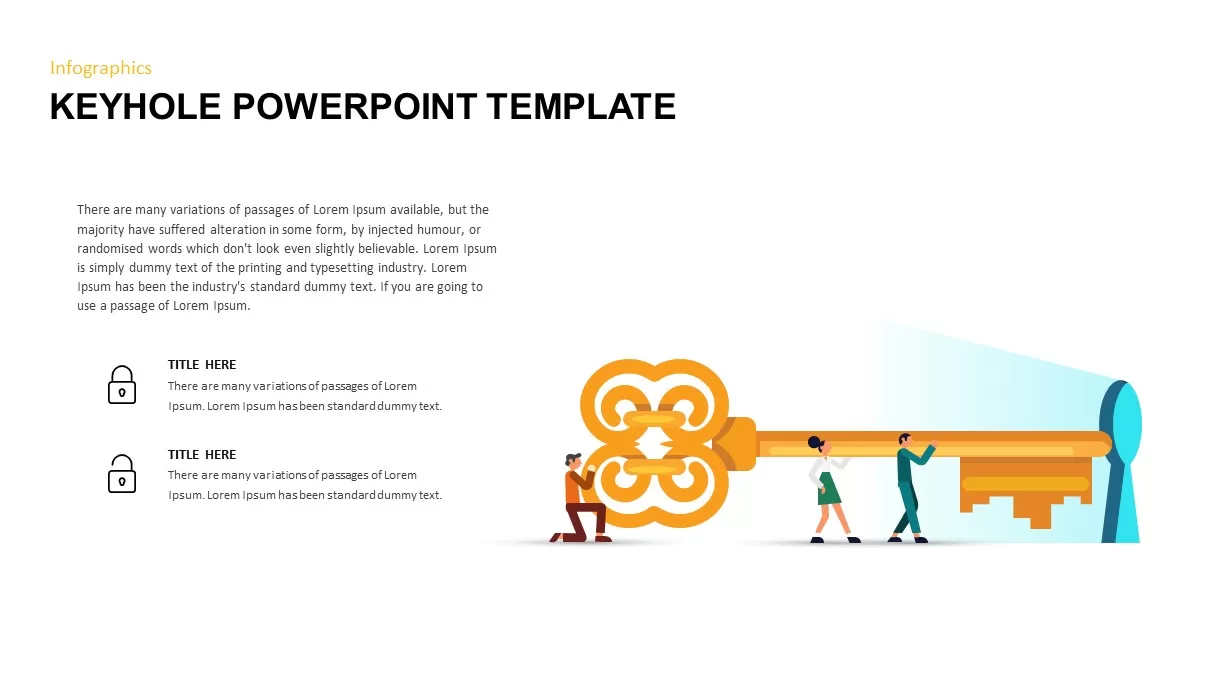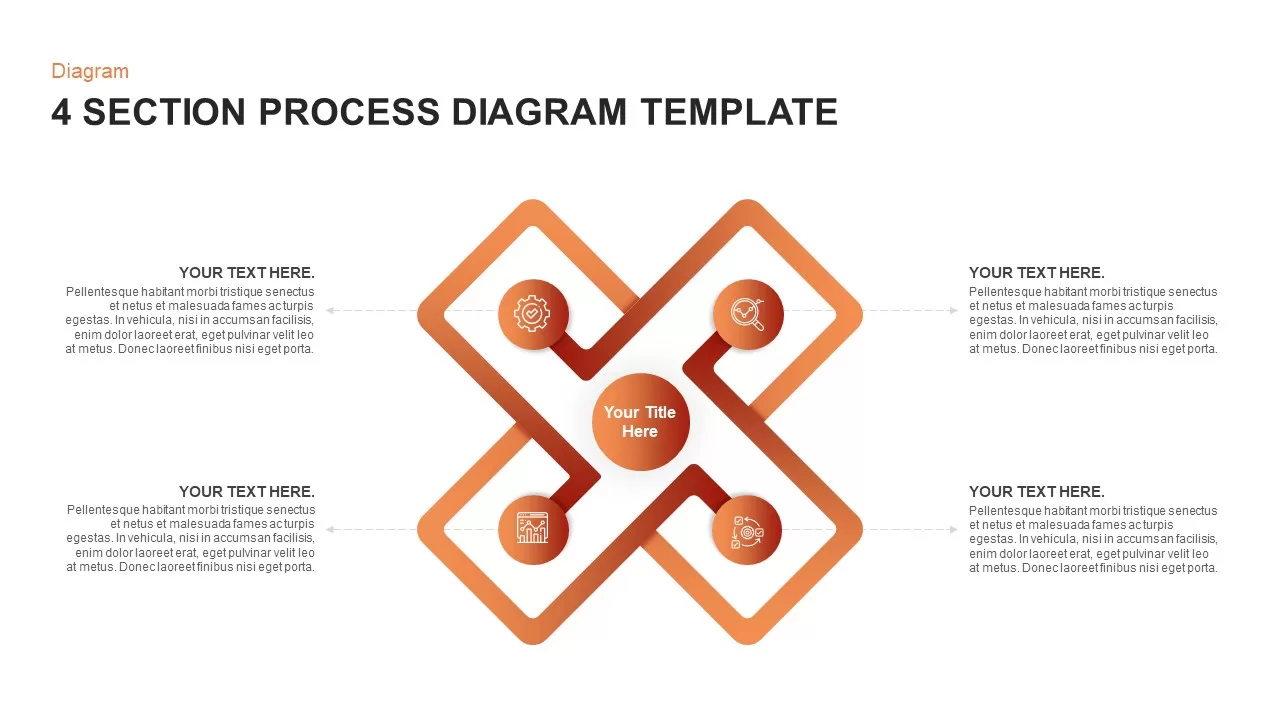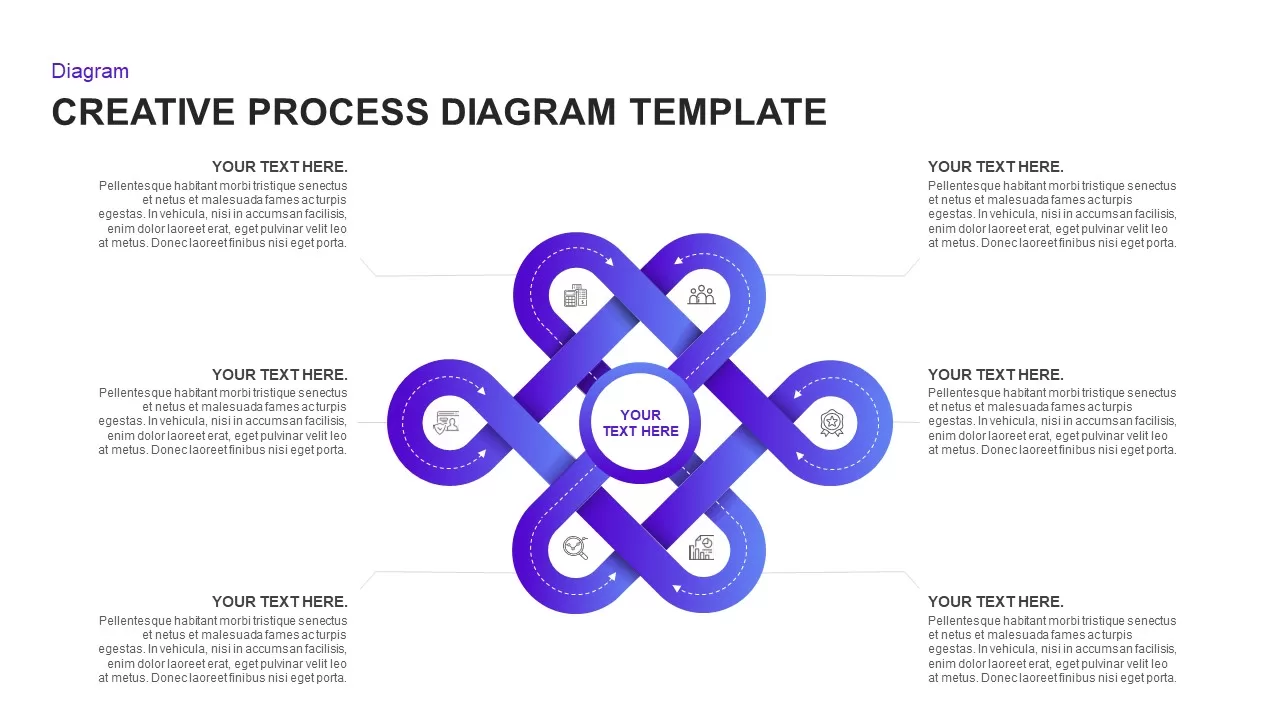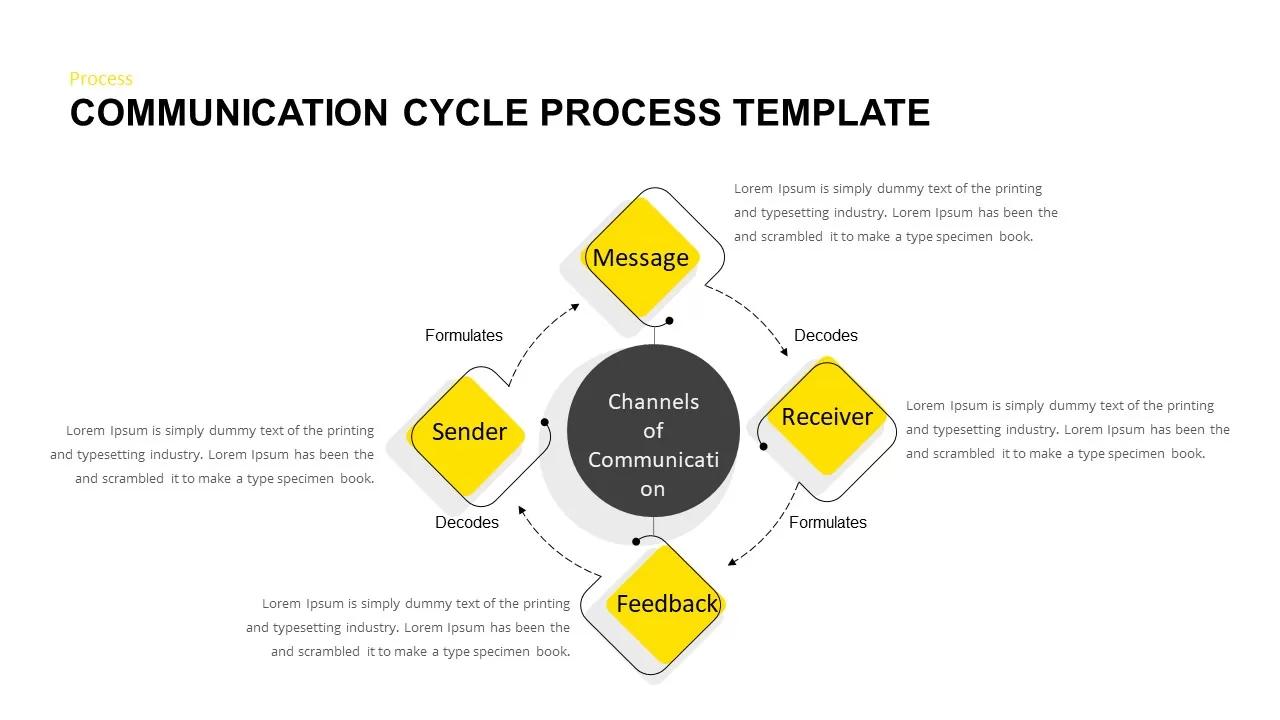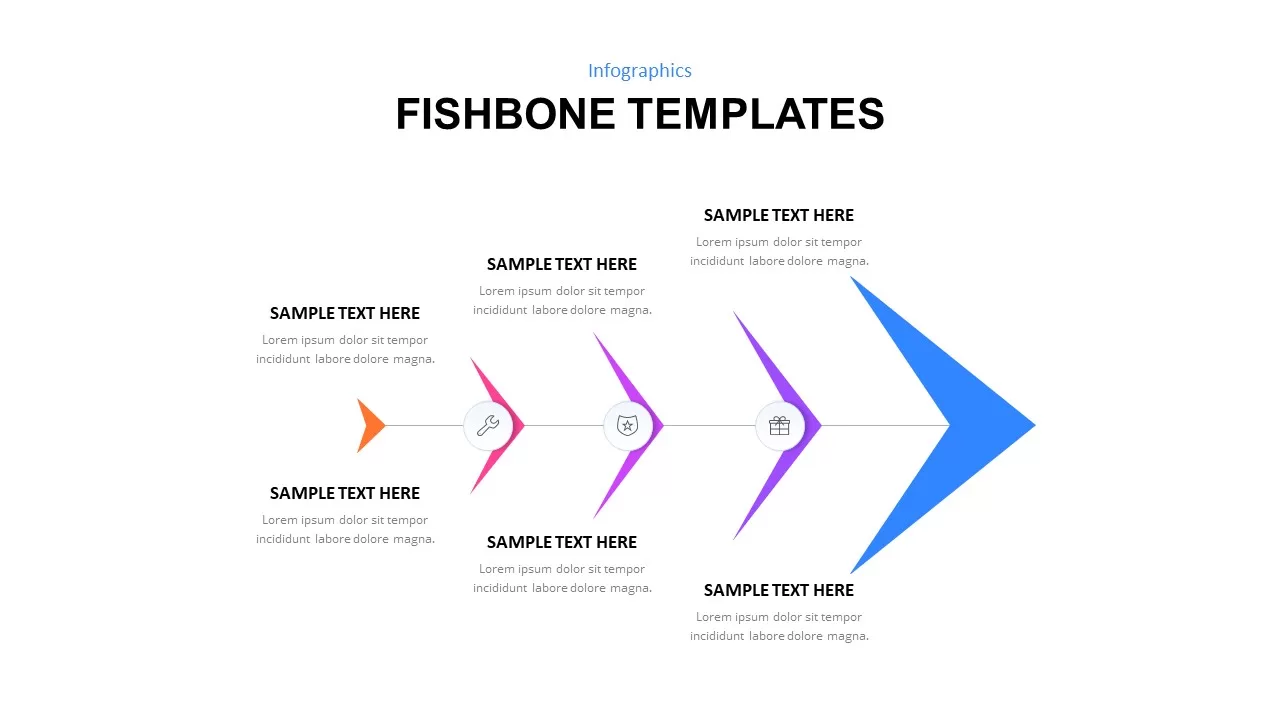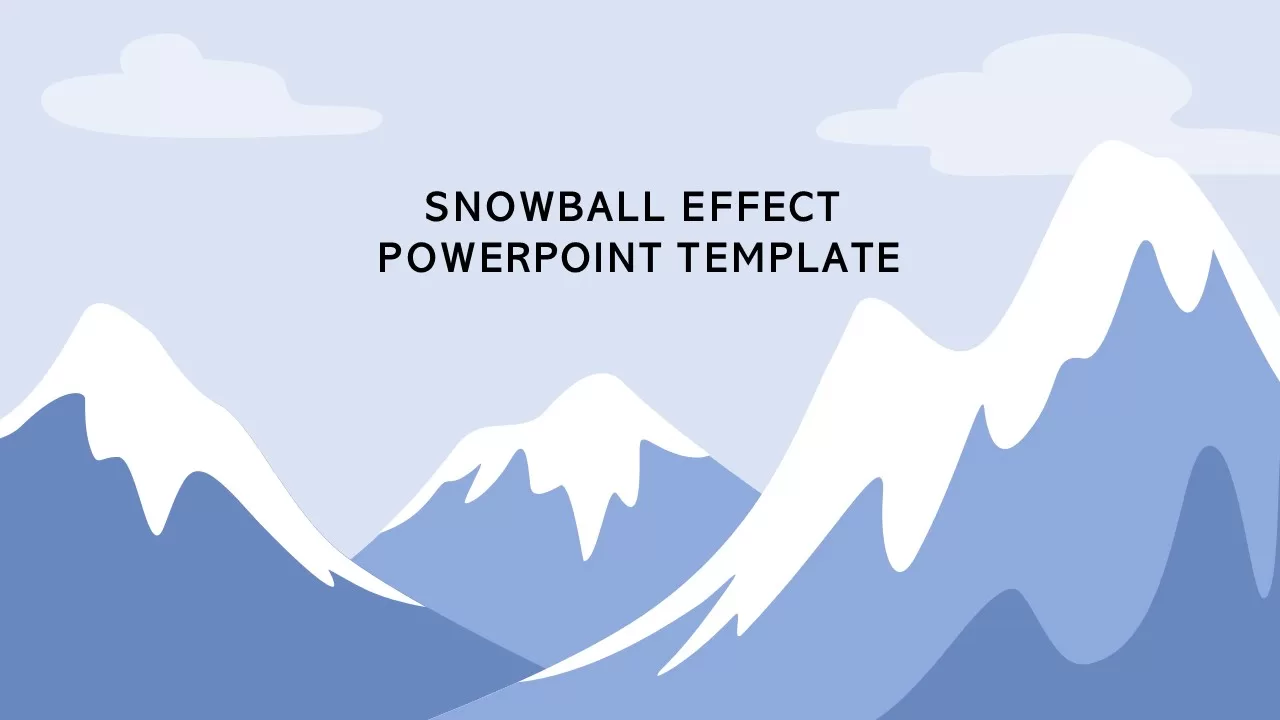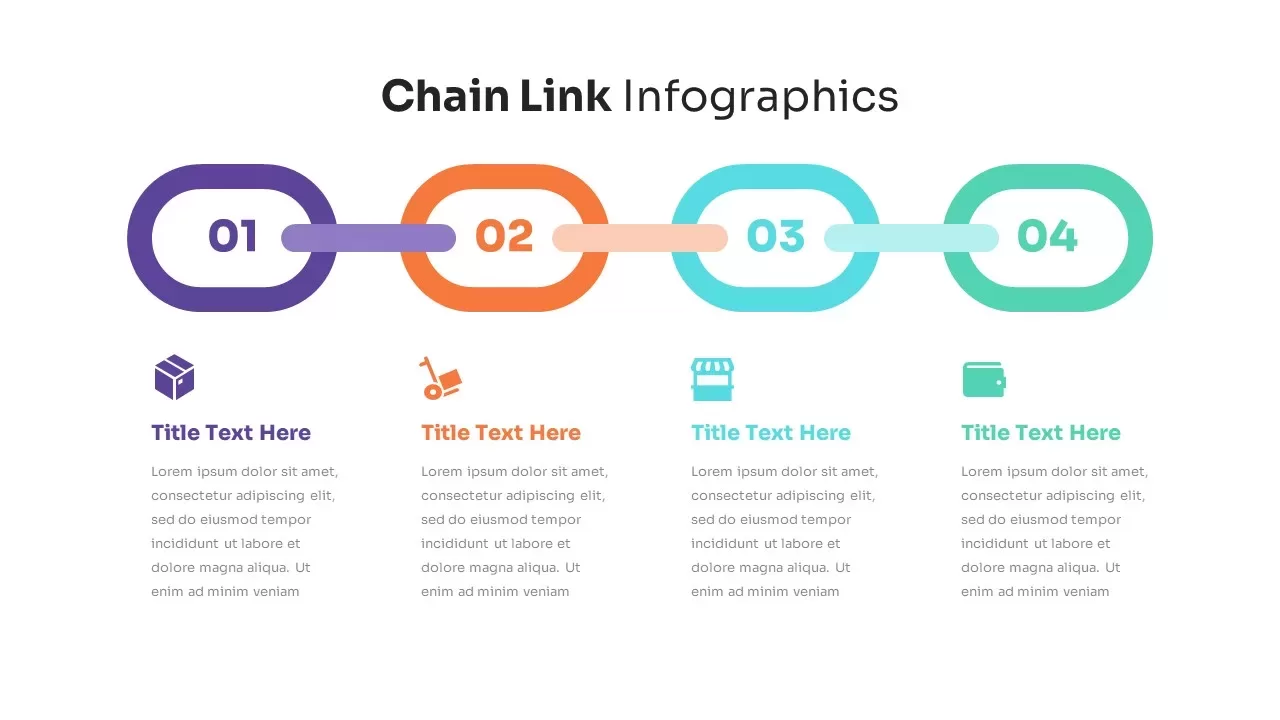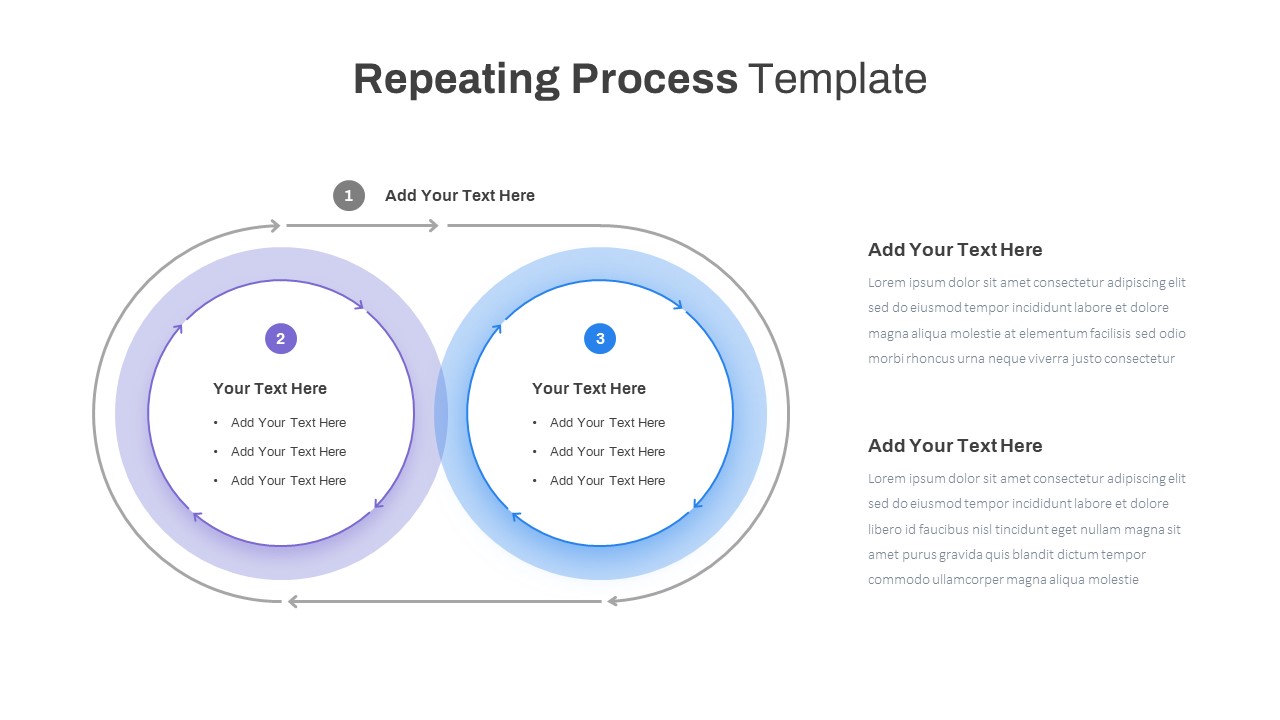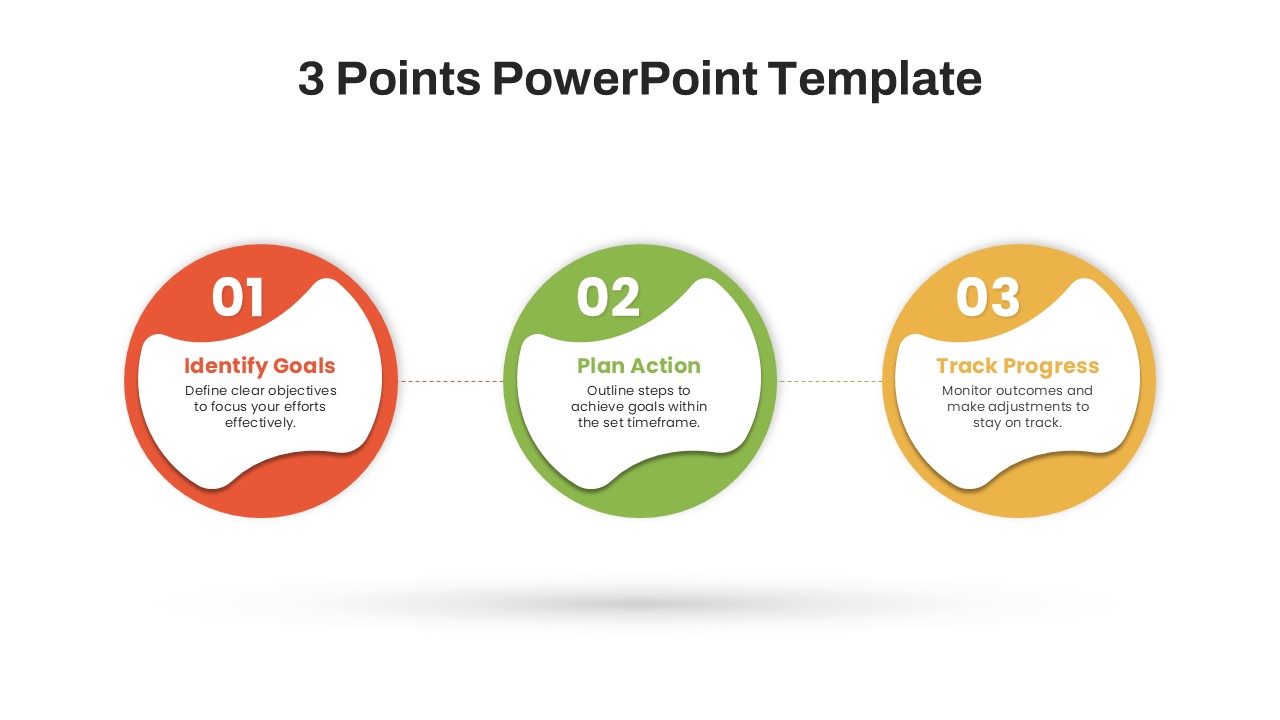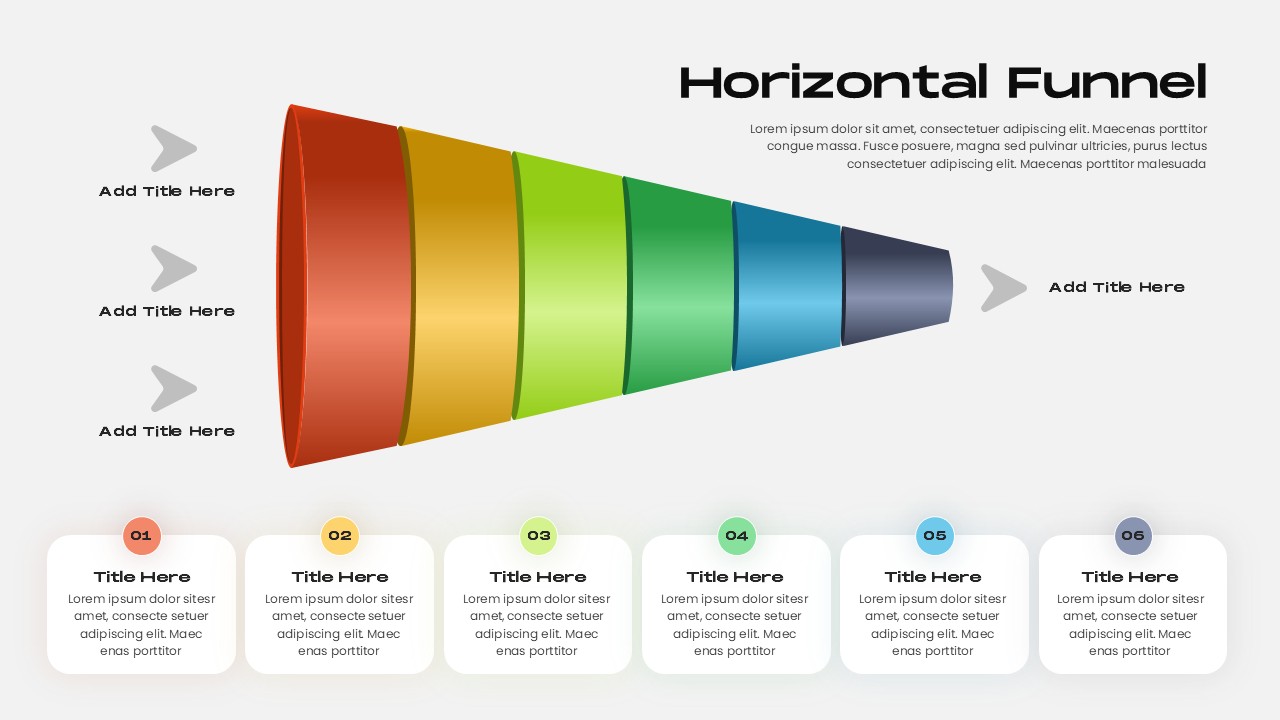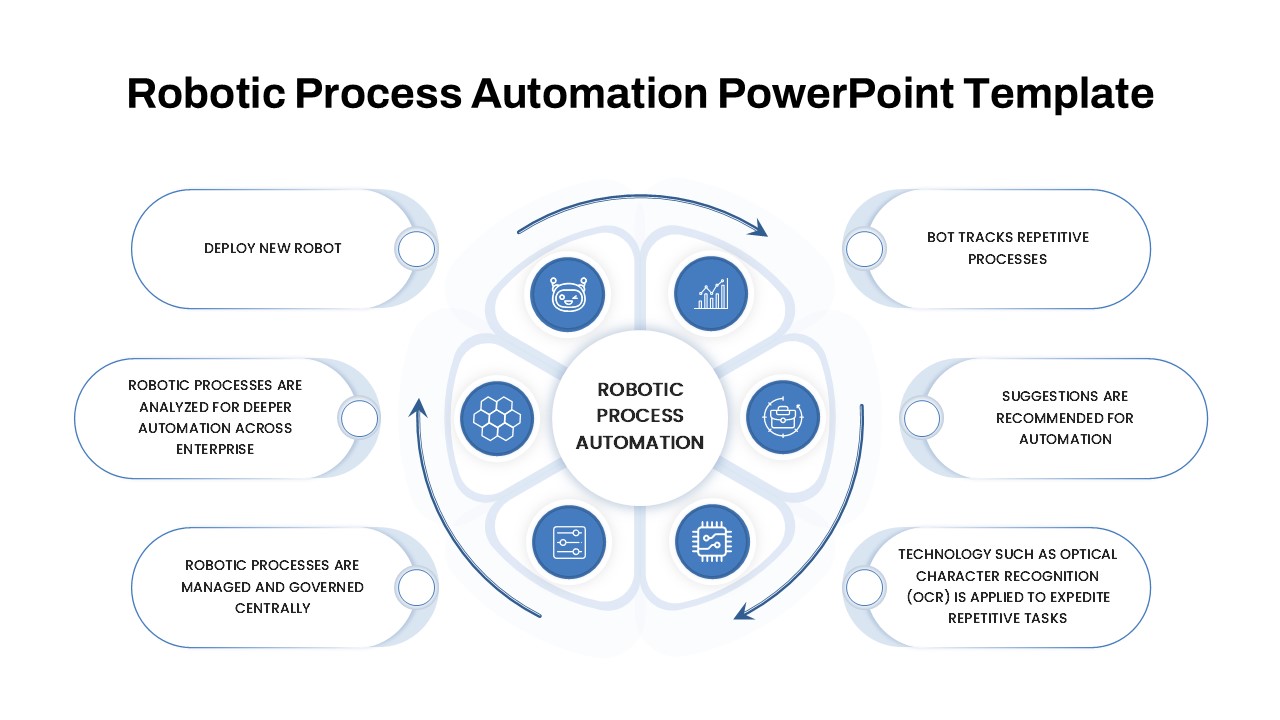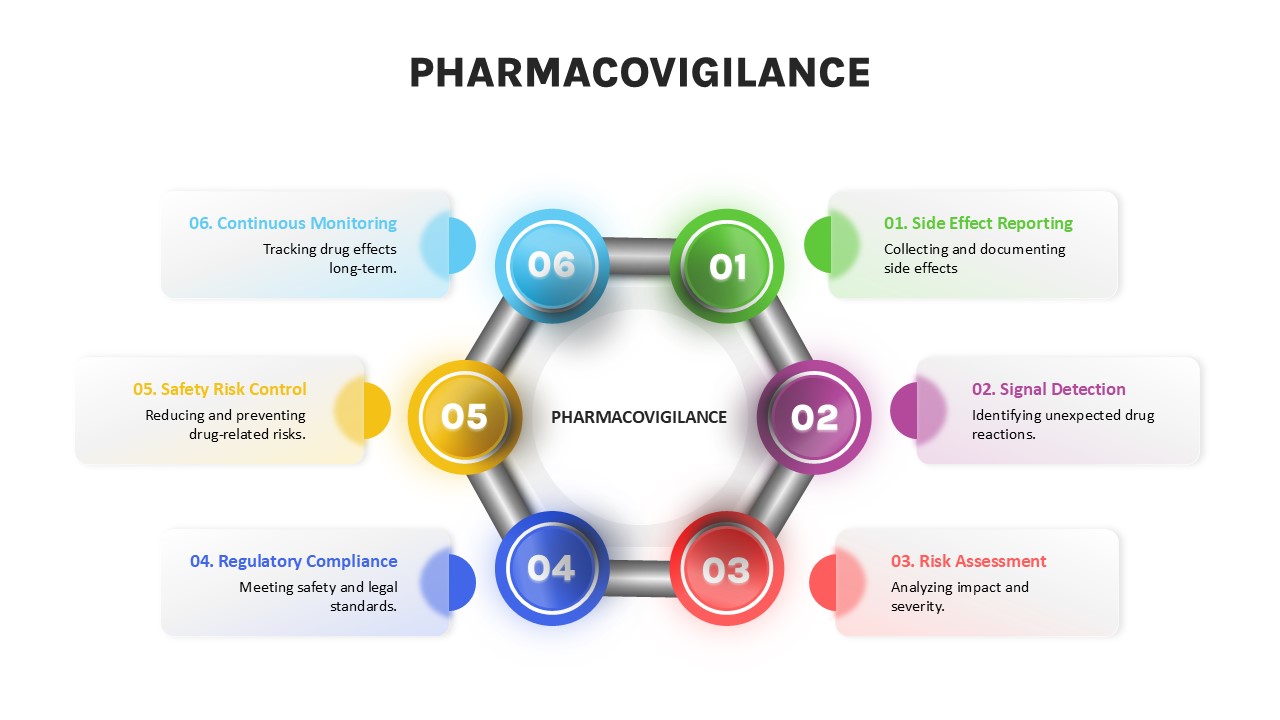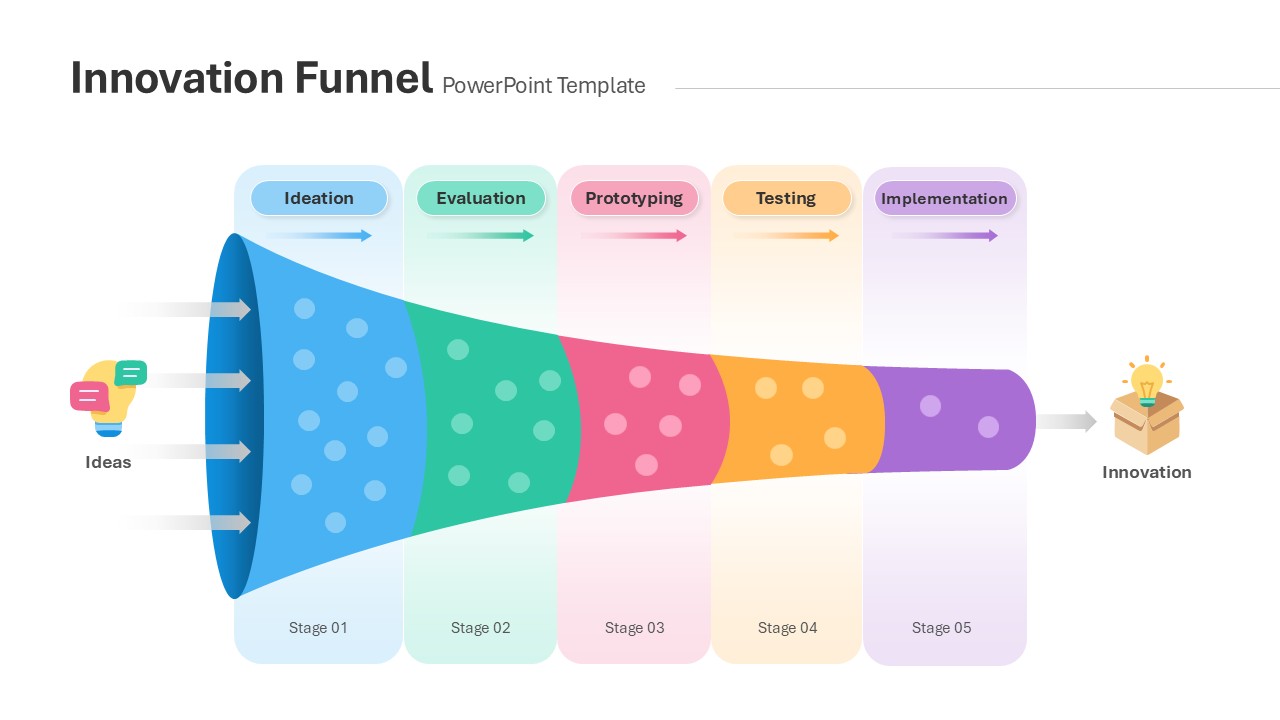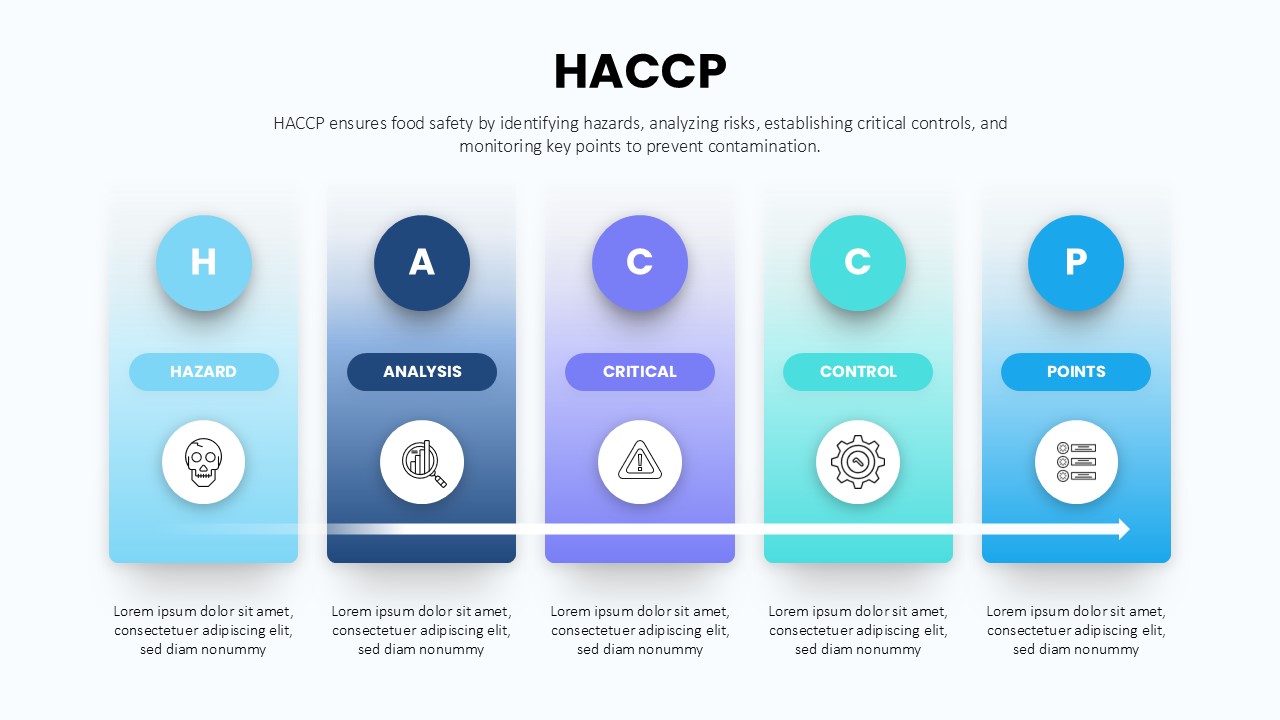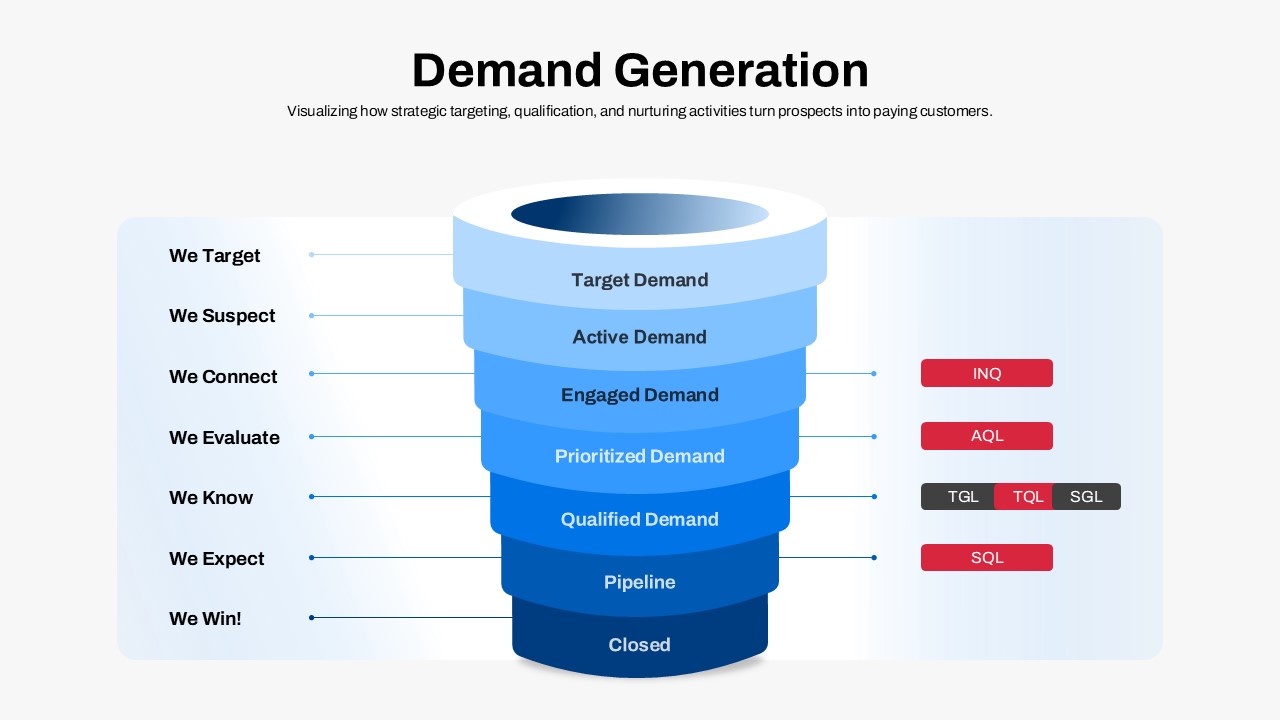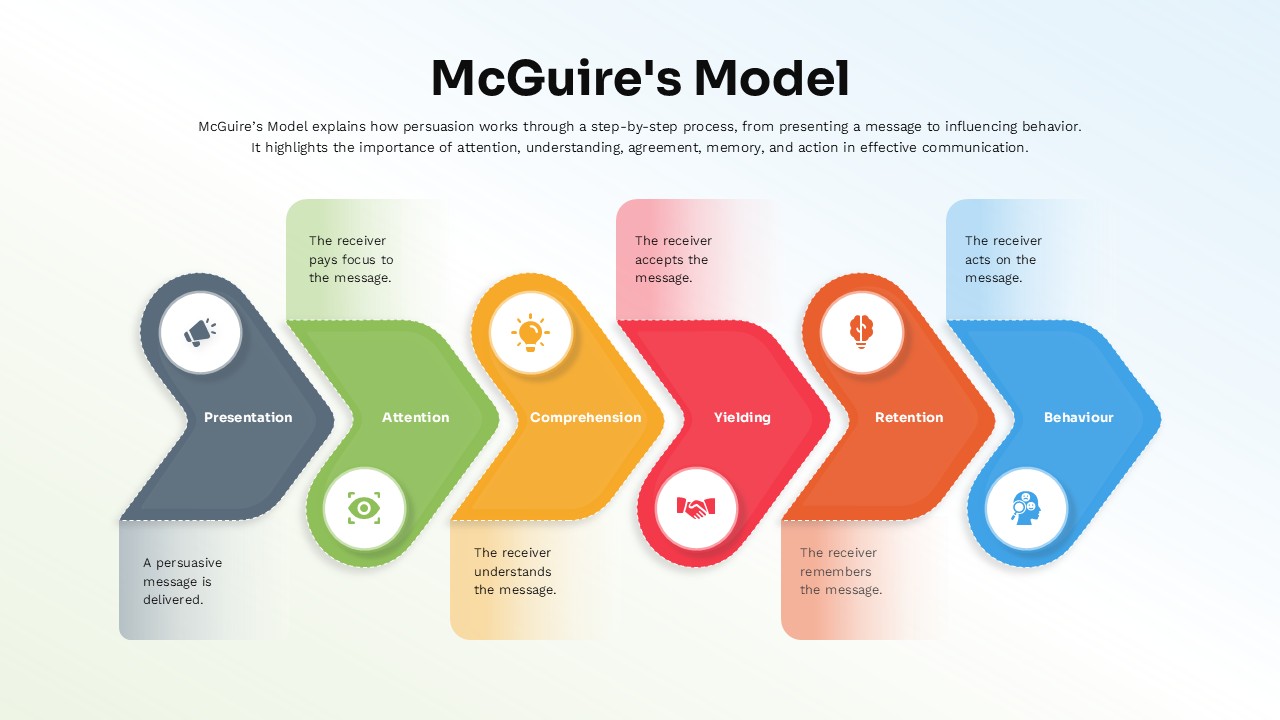Stairs & Steps Process Diagram template for PowerPoint & Google Slides
Leverage this striking stairs & steps diagram to present sequential phases with clarity and visual depth. The slide employs a five-tier 3D staircase in dark gray, topped by vibrant circular icons in green, blue, gray, orange, and red. Each step connects via slender lines to customizable callouts, enabling precise annotation of milestones, tasks, or KPIs alongside percentage highlights. A bold 85% statistic anchors the left side, complemented by a supporting text block and an embedded line chart to illustrate trend analysis from April 2015 to March 2016.
Designed for effortless customization, this template includes editable vector shapes, preconfigured master slides, and color themes that preserve consistent alignment and shadow effects. Swap icons, adjust text placeholders, or recolor each step to align with your brand identity in seconds. The modern flat design ensures readability on both light and dark backgrounds, while built-in slide layouts maintain pixel-perfect fidelity across PowerPoint and Google Slides. Leverage intuitive controls to resize platforms, reposition callouts, and update metrics without manual tweaking or reformatting.
Whether you’re outlining phased project plans, mapping operational workflows, or showcasing product launch timelines, this stairs and steps diagram delivers structured storytelling that keeps audiences engaged. Use it to highlight five key stages in strategy presentations, KPI reporting, customer journey mapping, or resource allocation analyses. Consultants and analysts can adapt circle icons to represent functional areas or performance metrics, while educators and trainers can leverage the step-based layout for lesson modules or workshop agendas. Duplicate and recolor diagrams to create comparative views, process roadmaps, or hierarchical breakdowns across departments and industries.
Who is it for
Easily communicate phased strategies and performance metrics with this slides template. Project managers, business analysts, and marketing teams will value its sequential layout for milestone tracking and KPI reporting. Consultants, startup founders, and instructional designers can leverage the design to present process flows, customer journeys, and workshop modules in an engaging, step-by-step format.
Other Uses
Beyond corporate briefings, this diagram excels in training sessions, onboarding presentations, and strategic reviews. Repurpose the staircase to depict product roadmaps, service tier breakdowns, organizational hierarchies, or financial forecasting stages. Adapt icons and colors to represent risk assessments, resource allocation, or change management processes. Duplicate slides to compare departments, timeline scenarios, or phased rollouts, making it a versatile asset across business, education, and consulting contexts.
Login to download this file