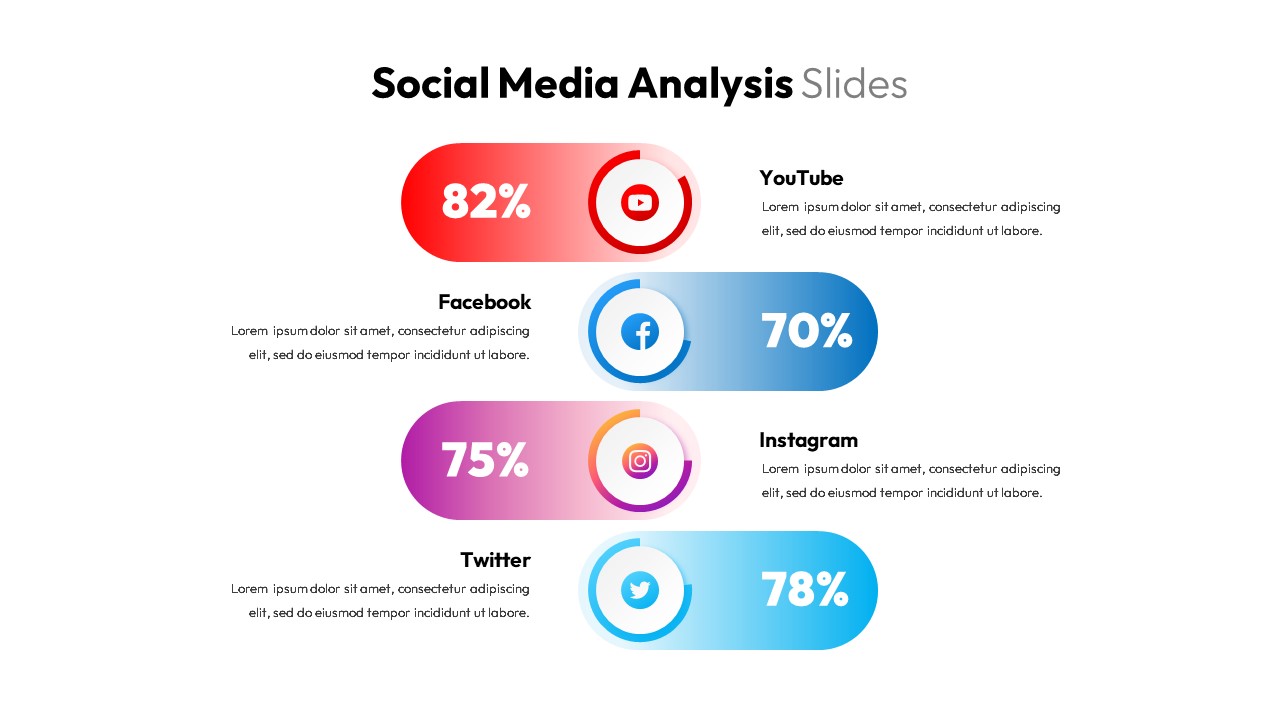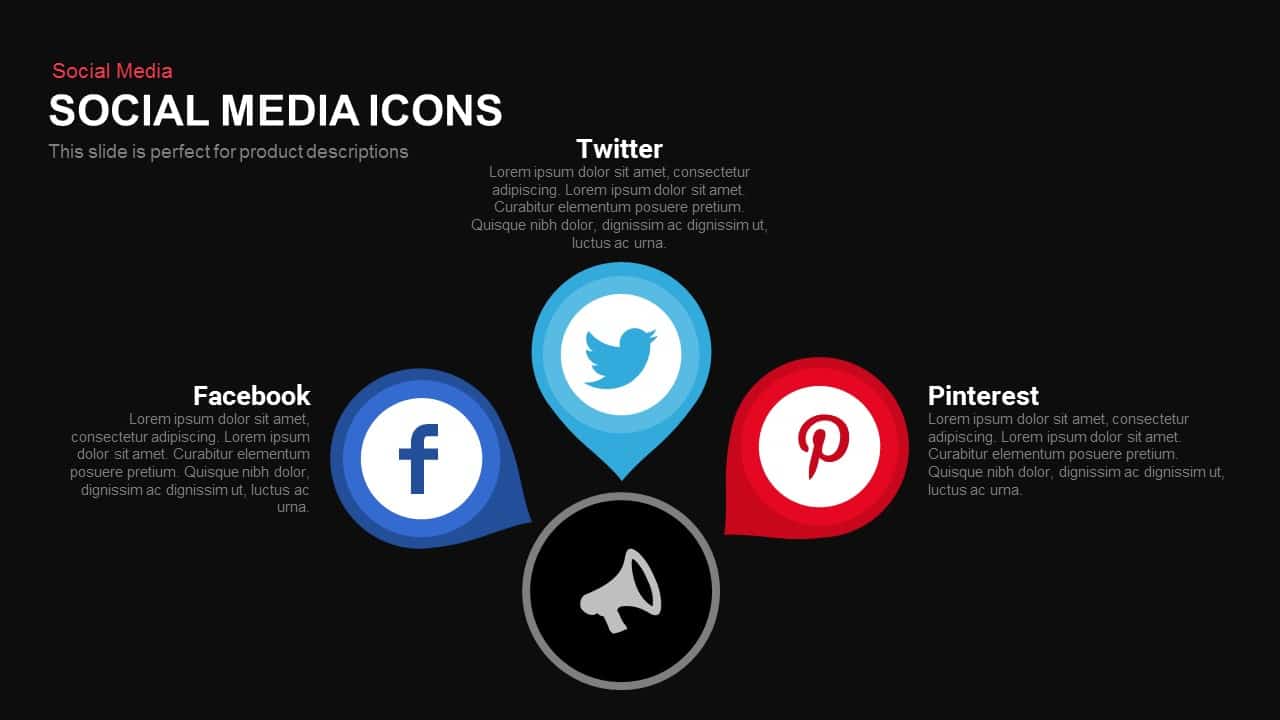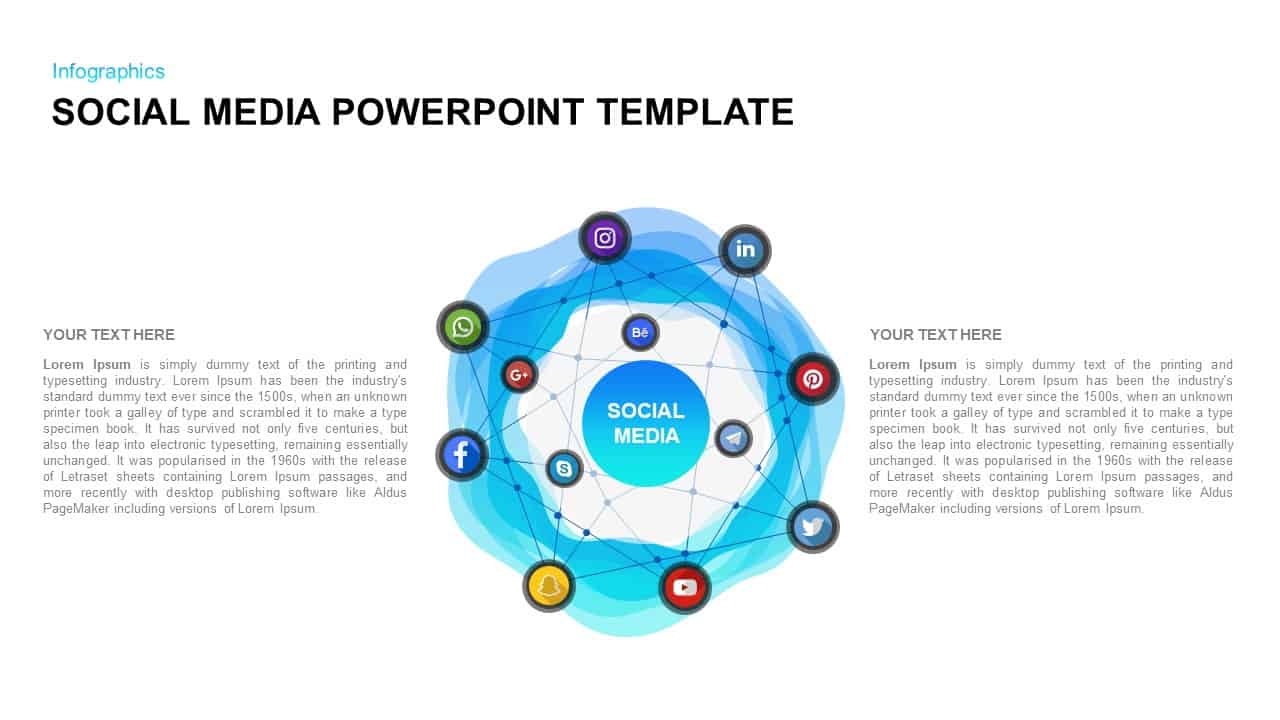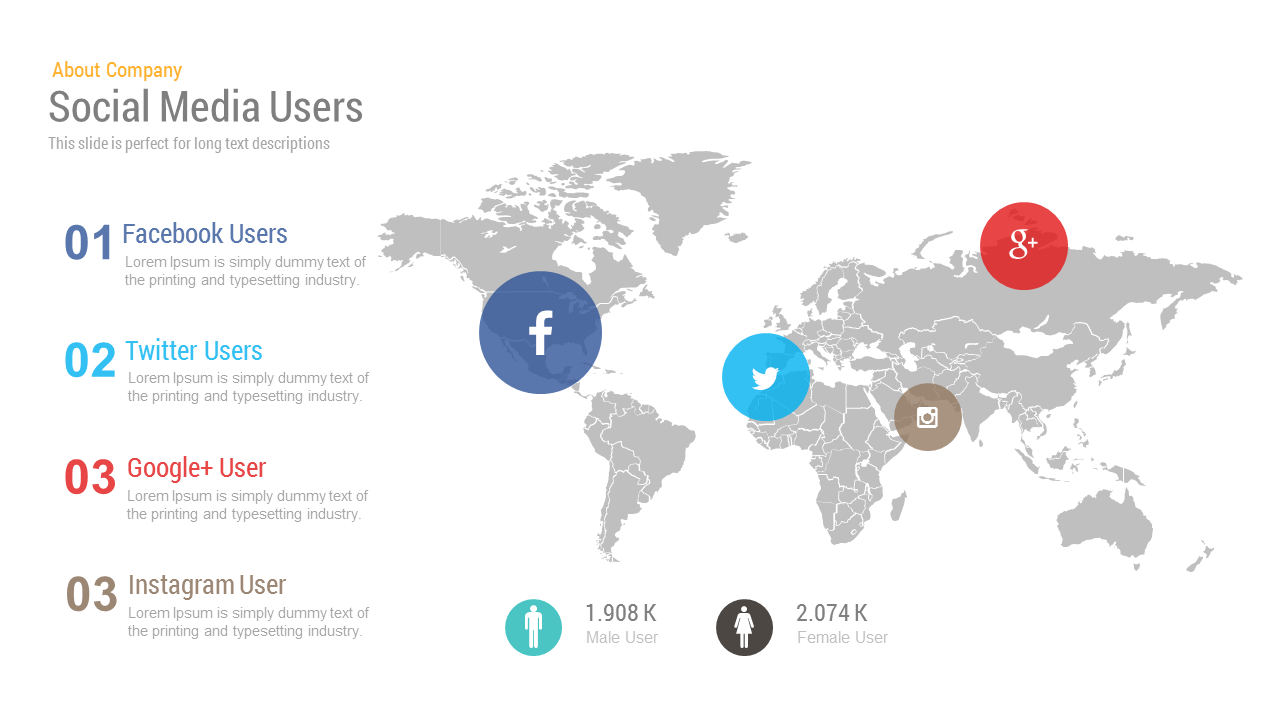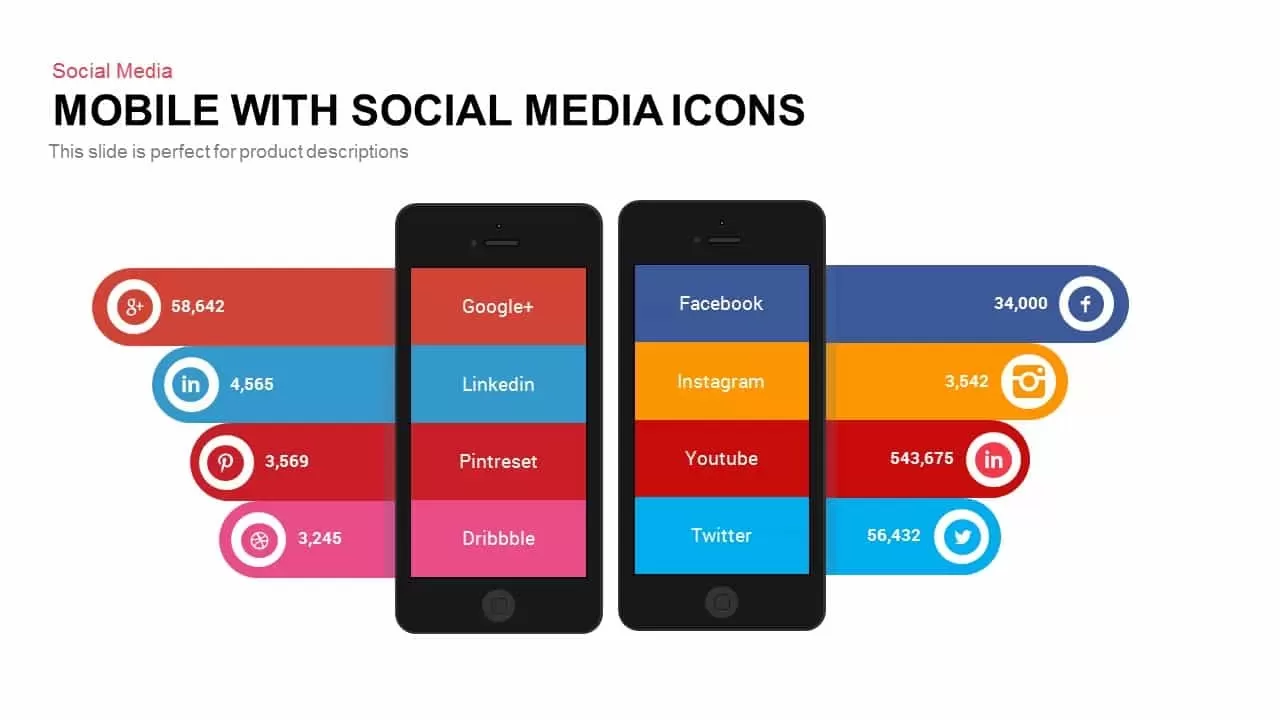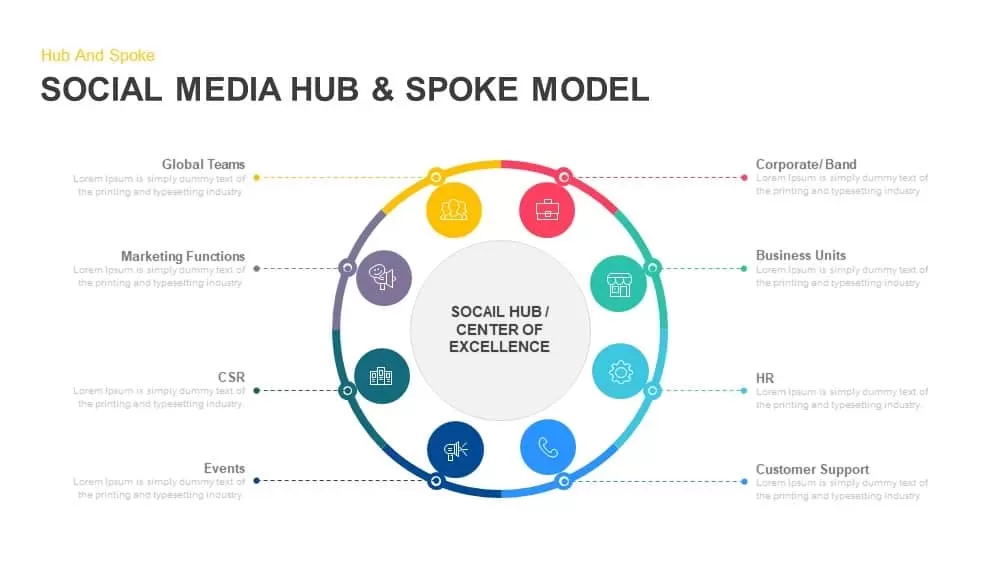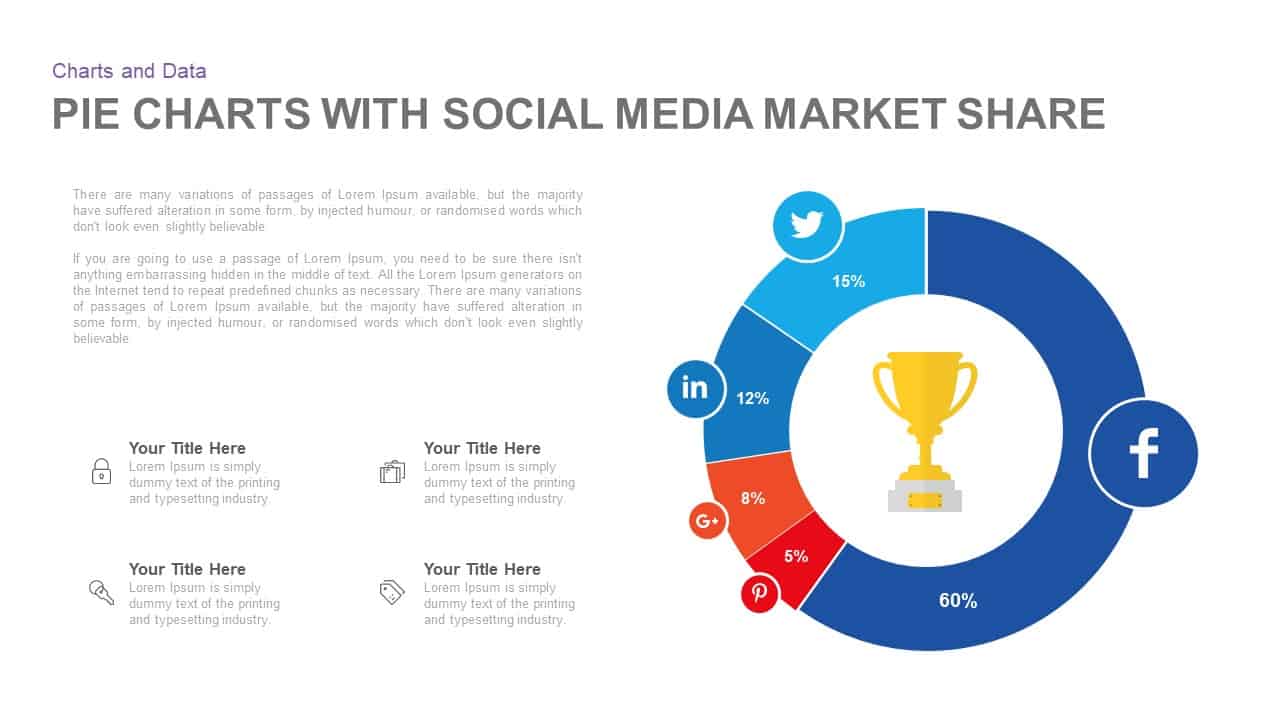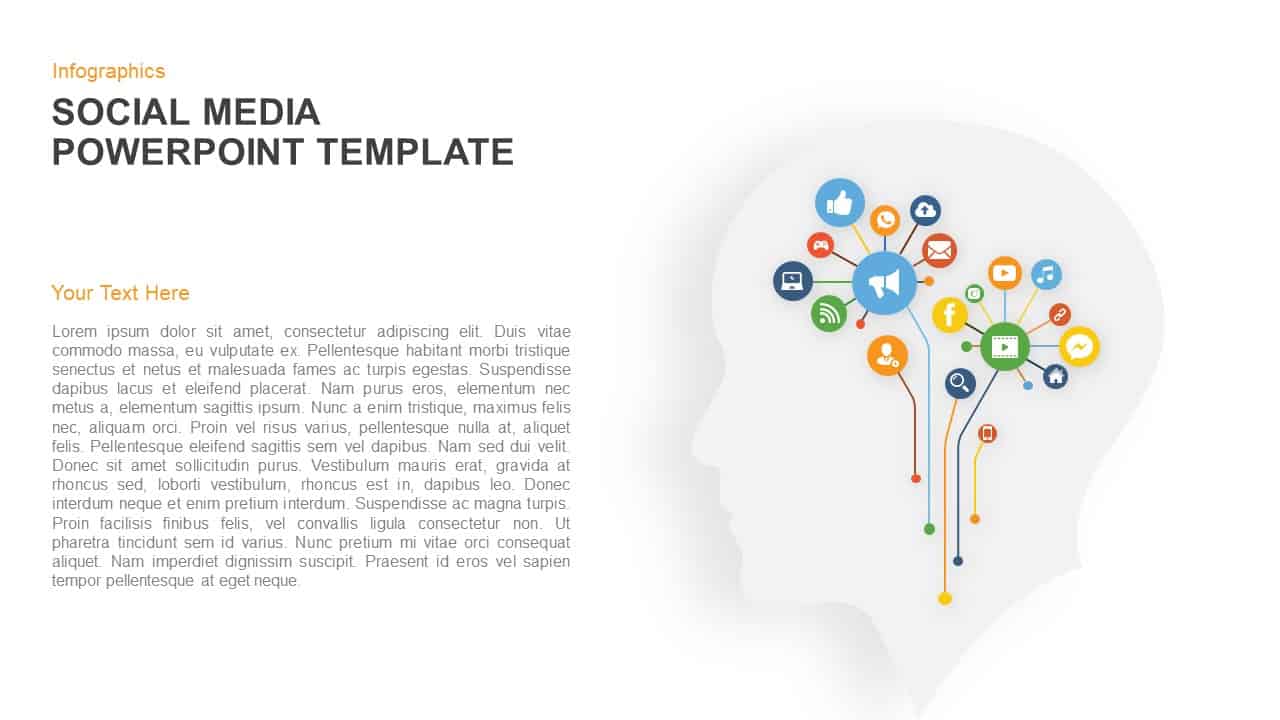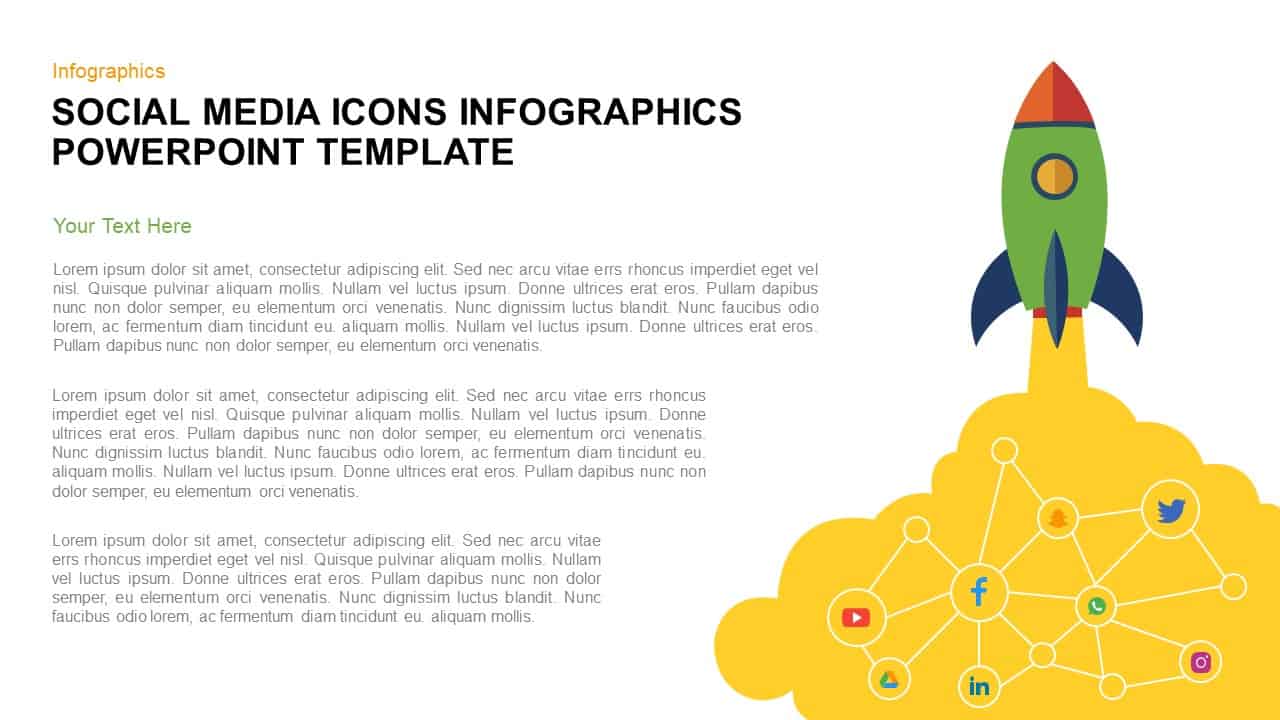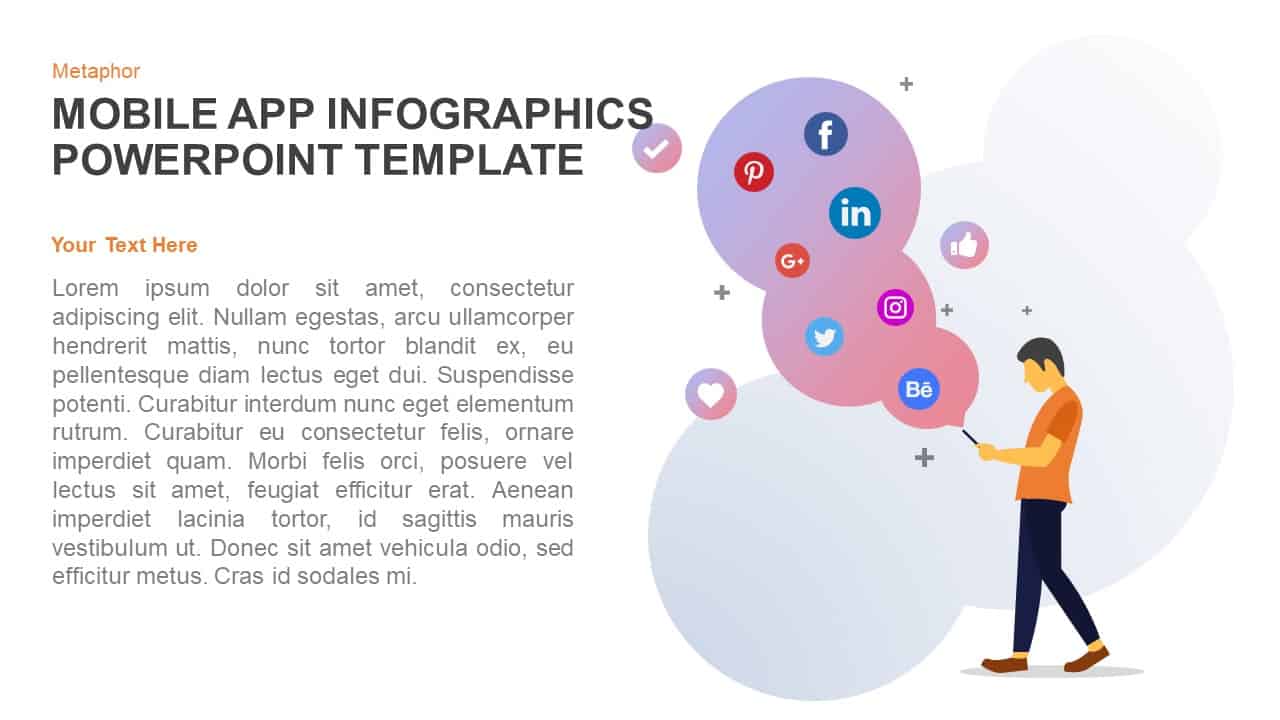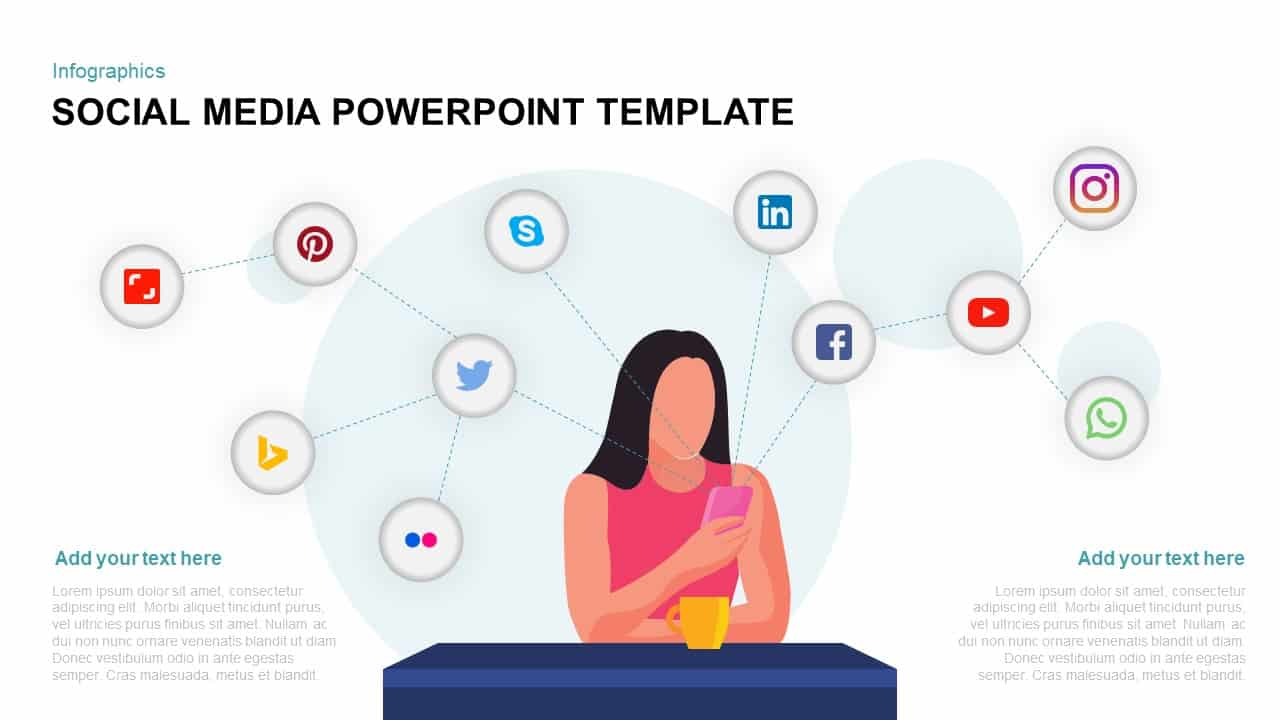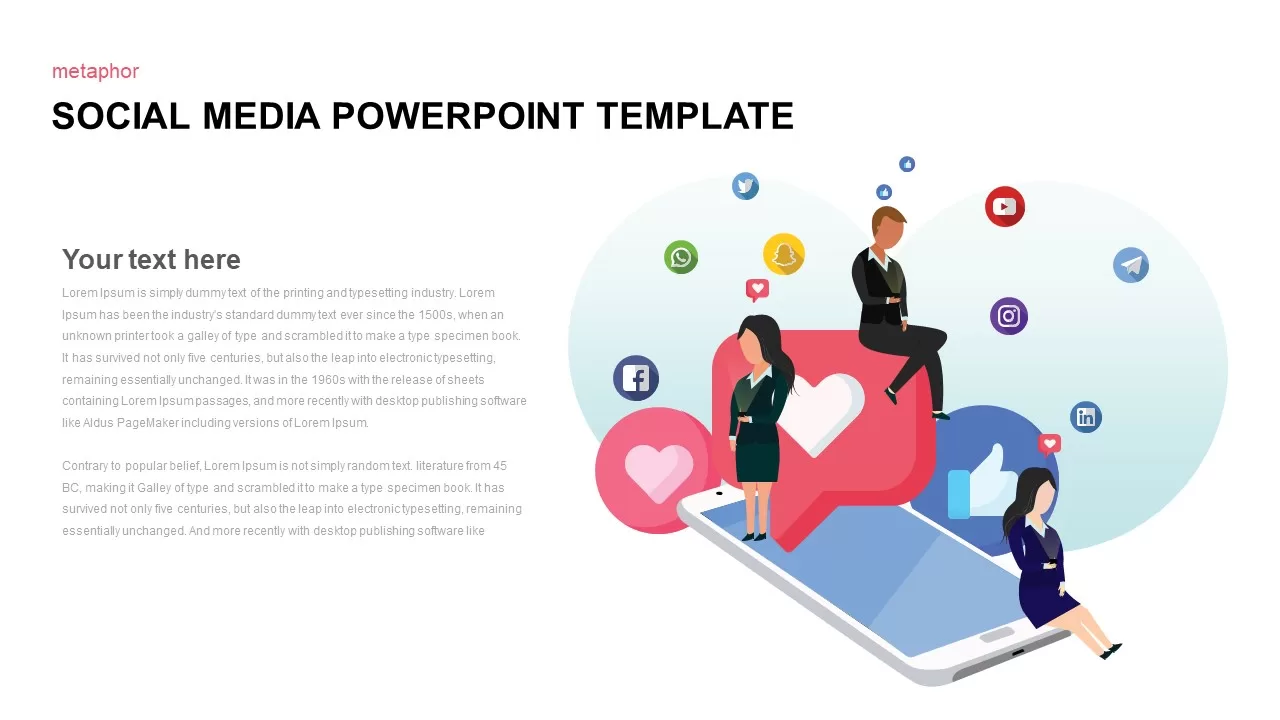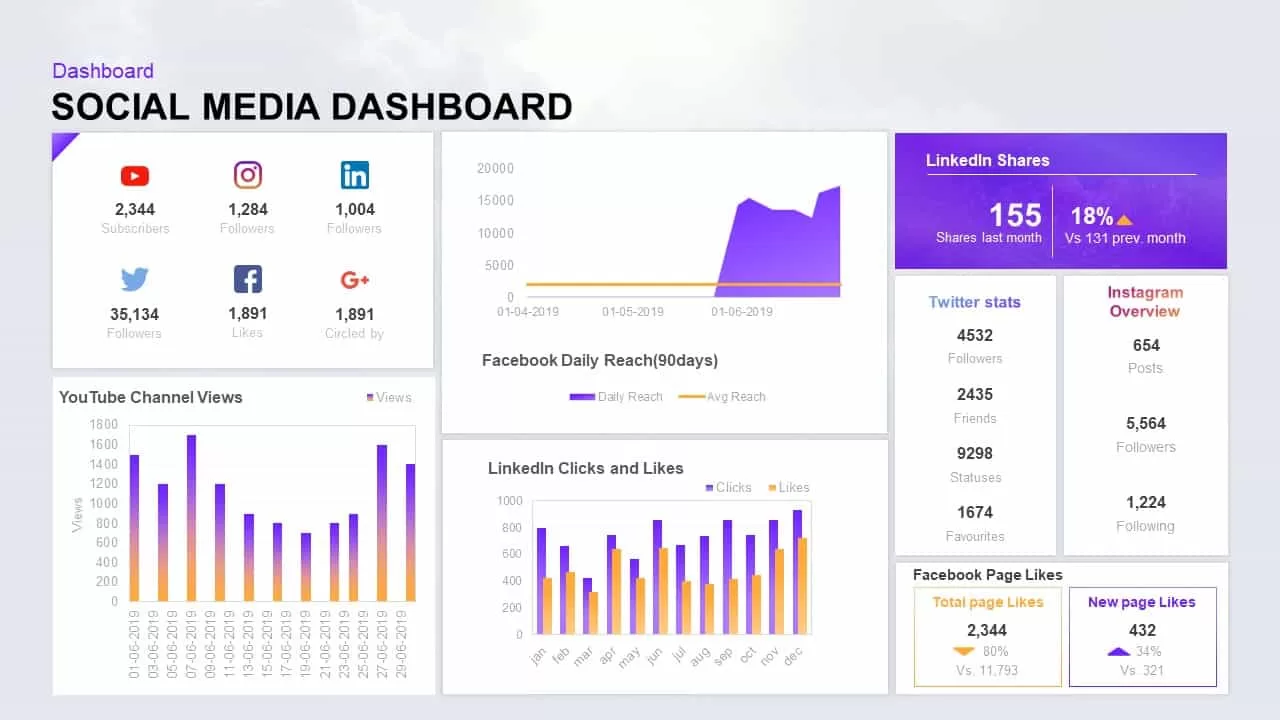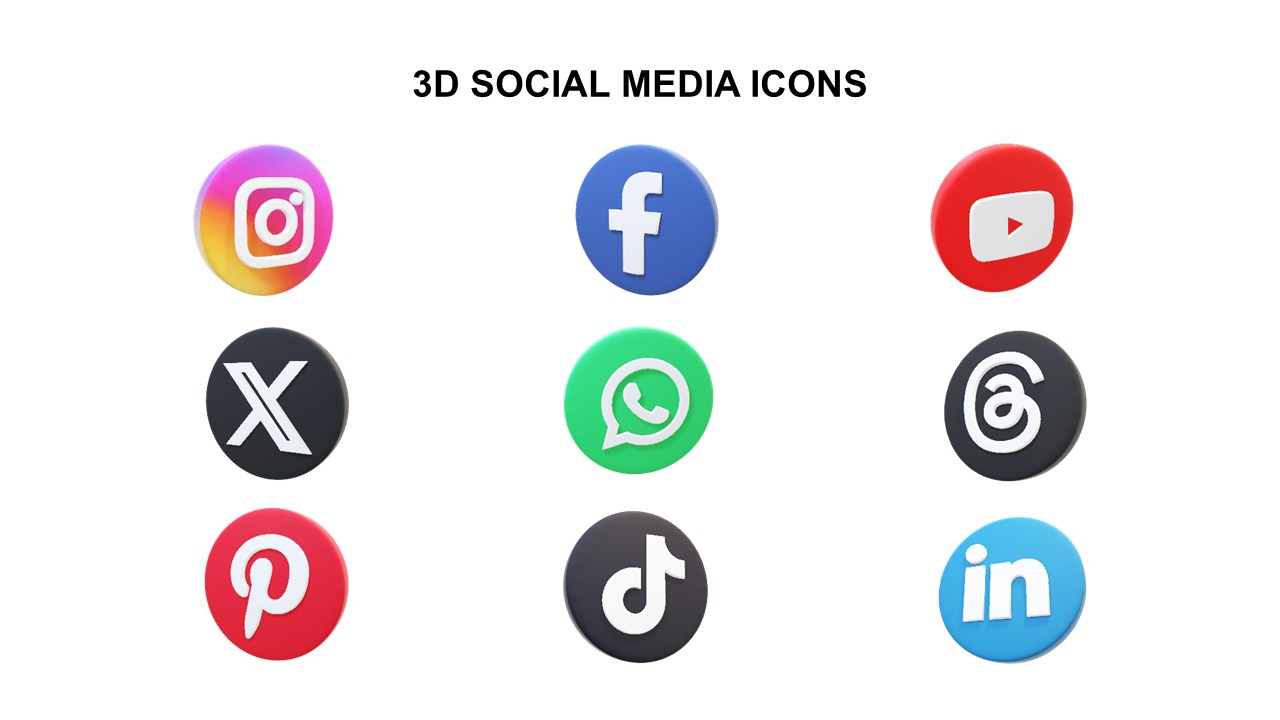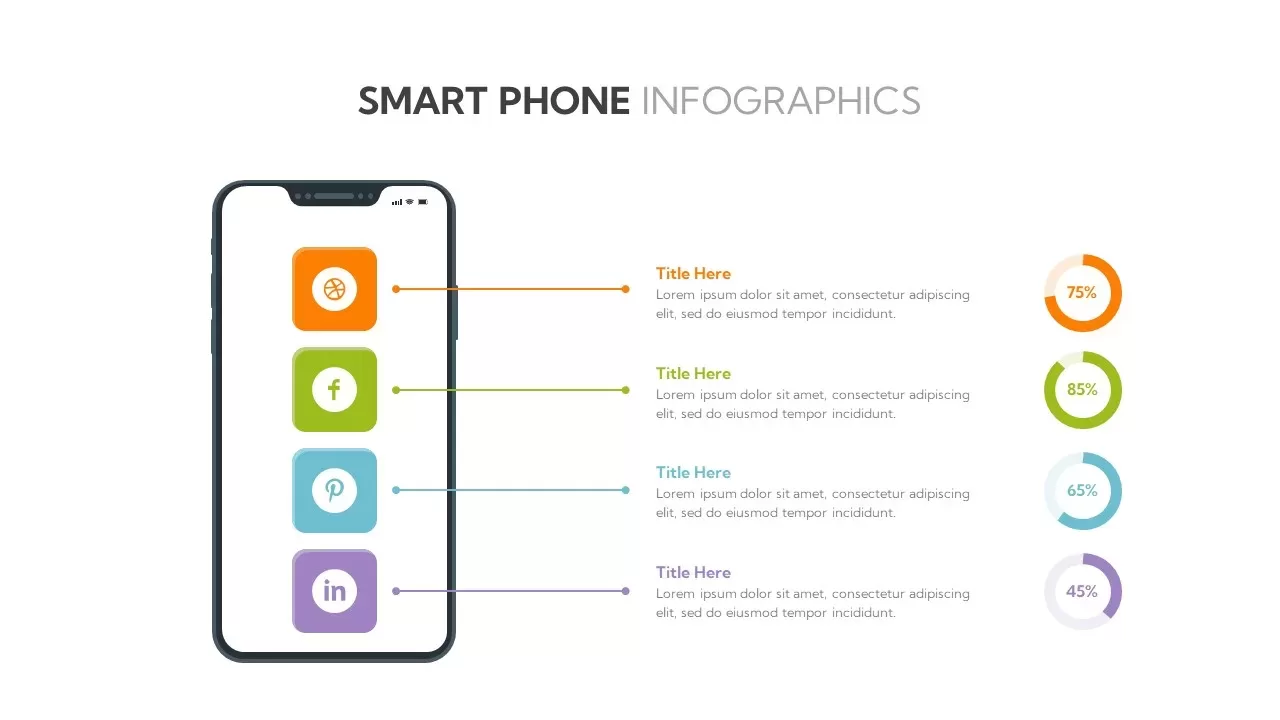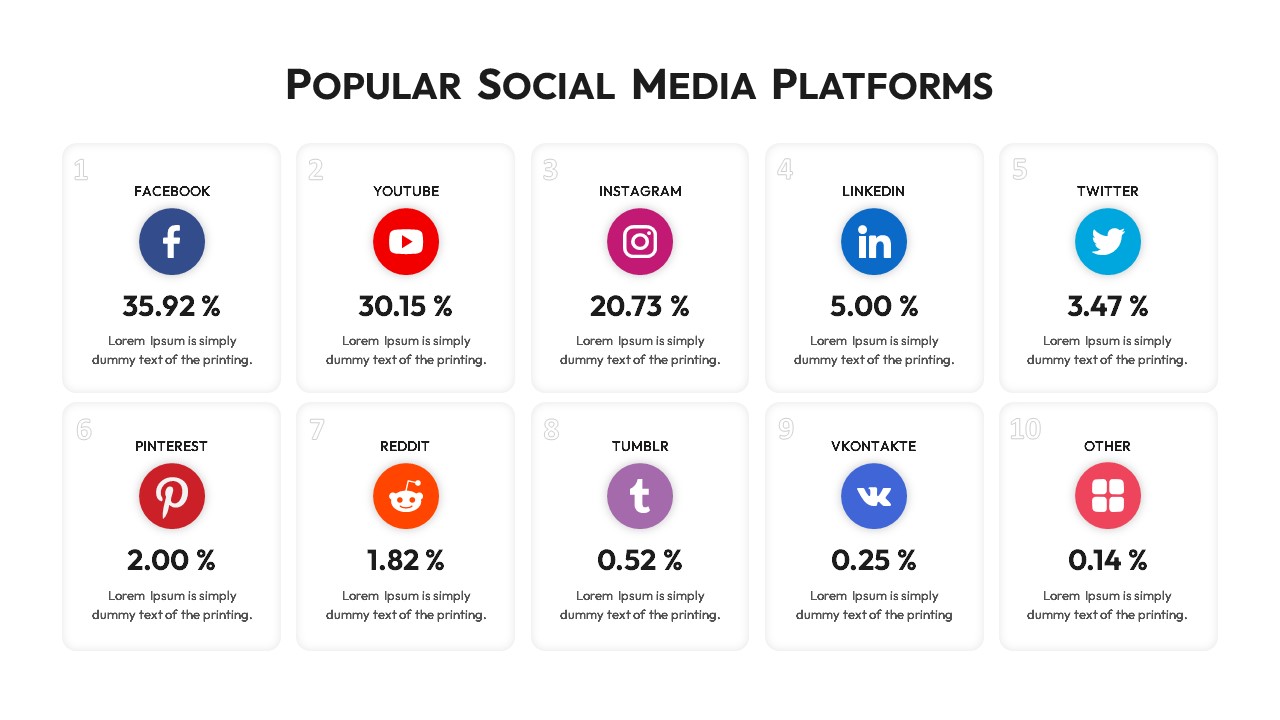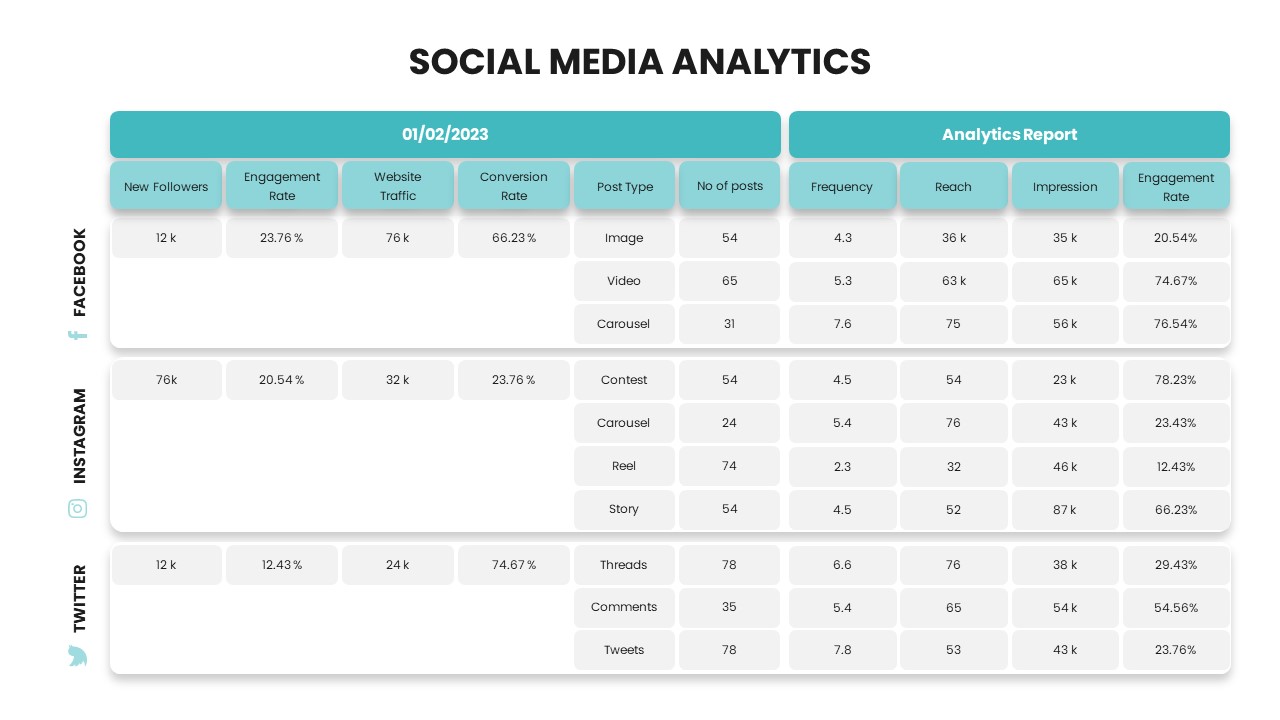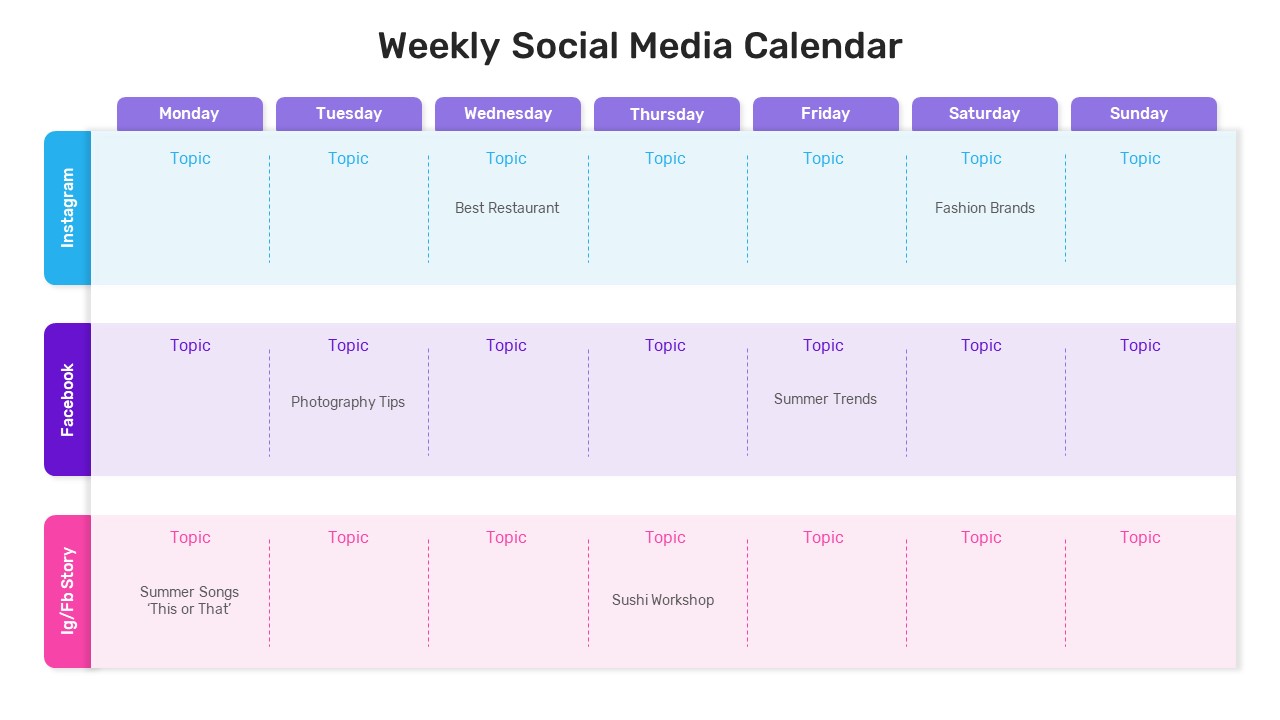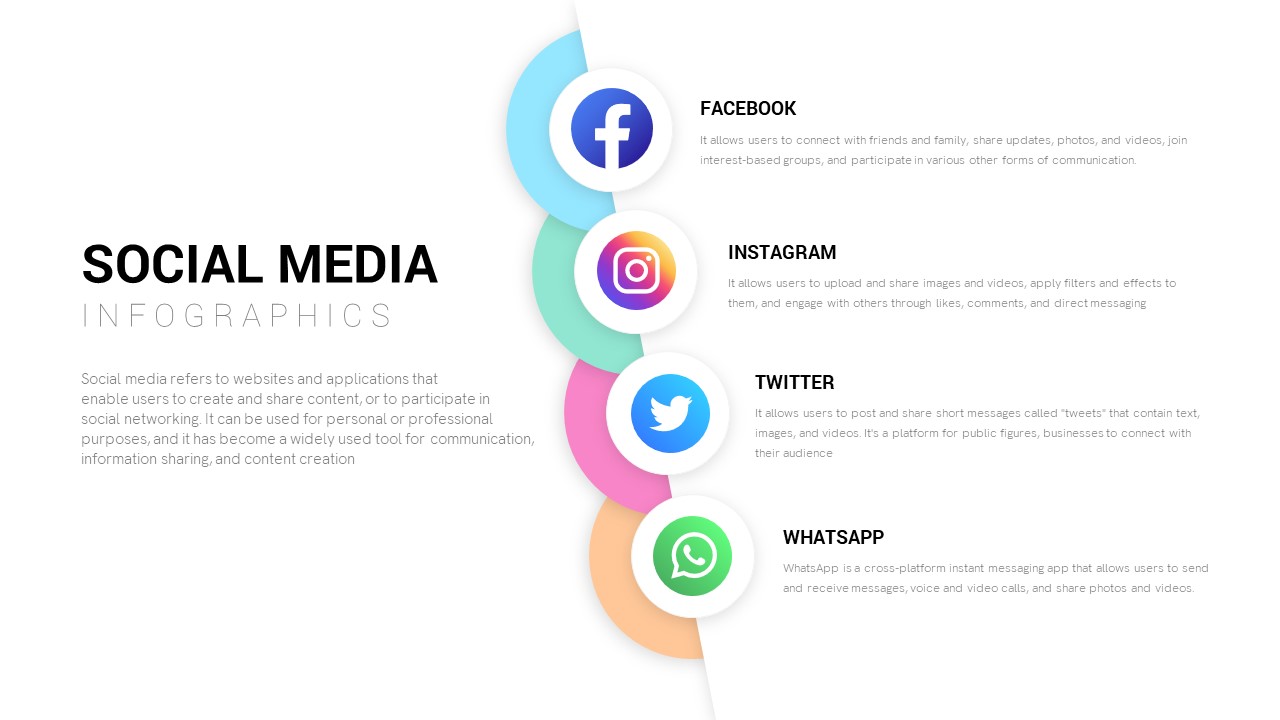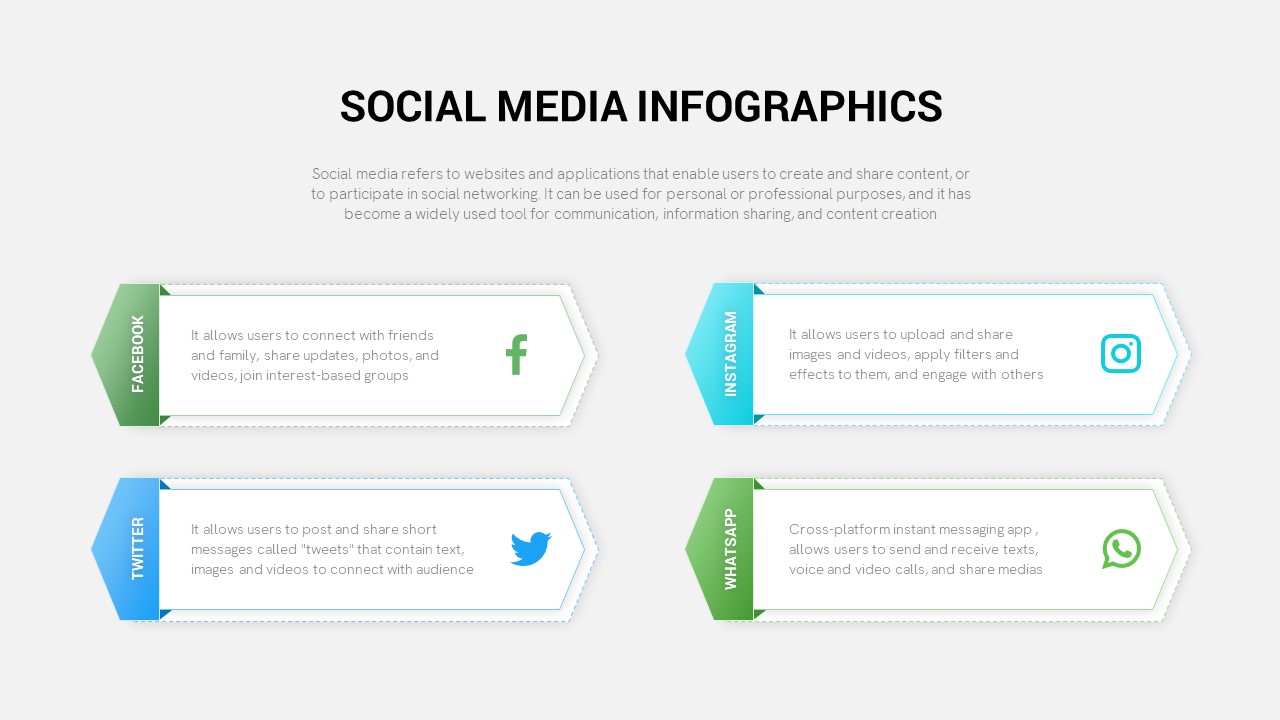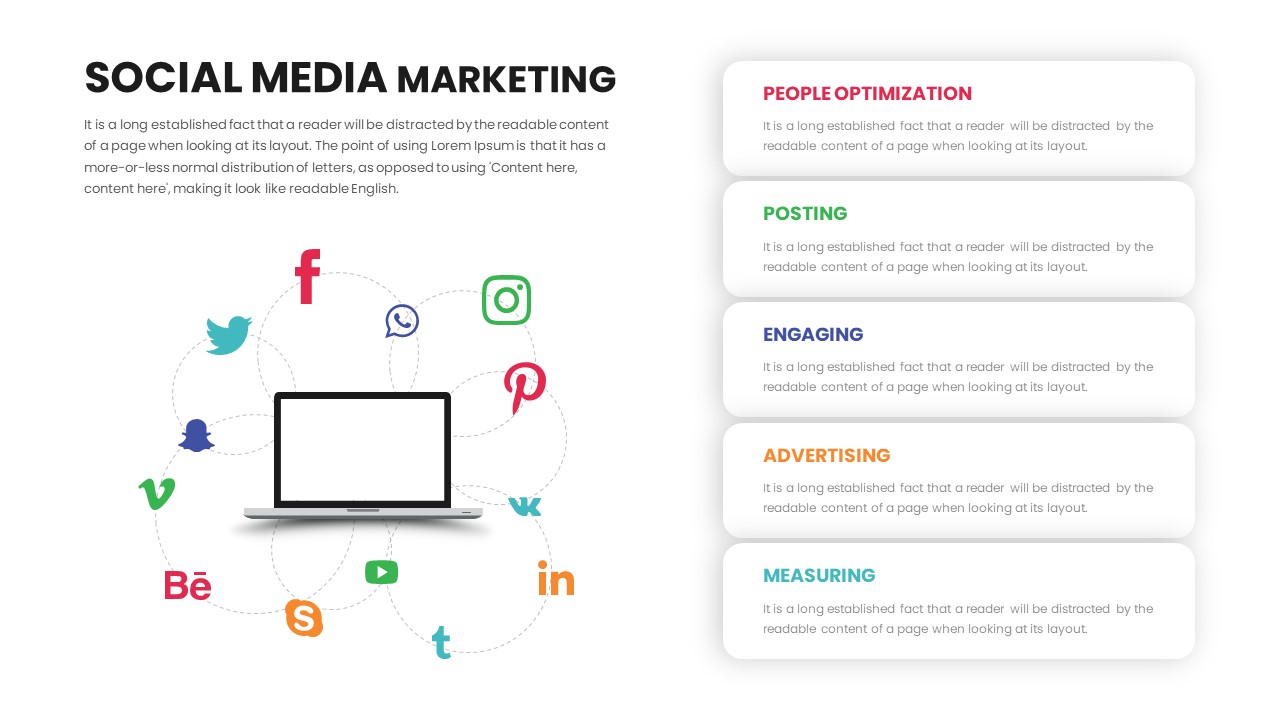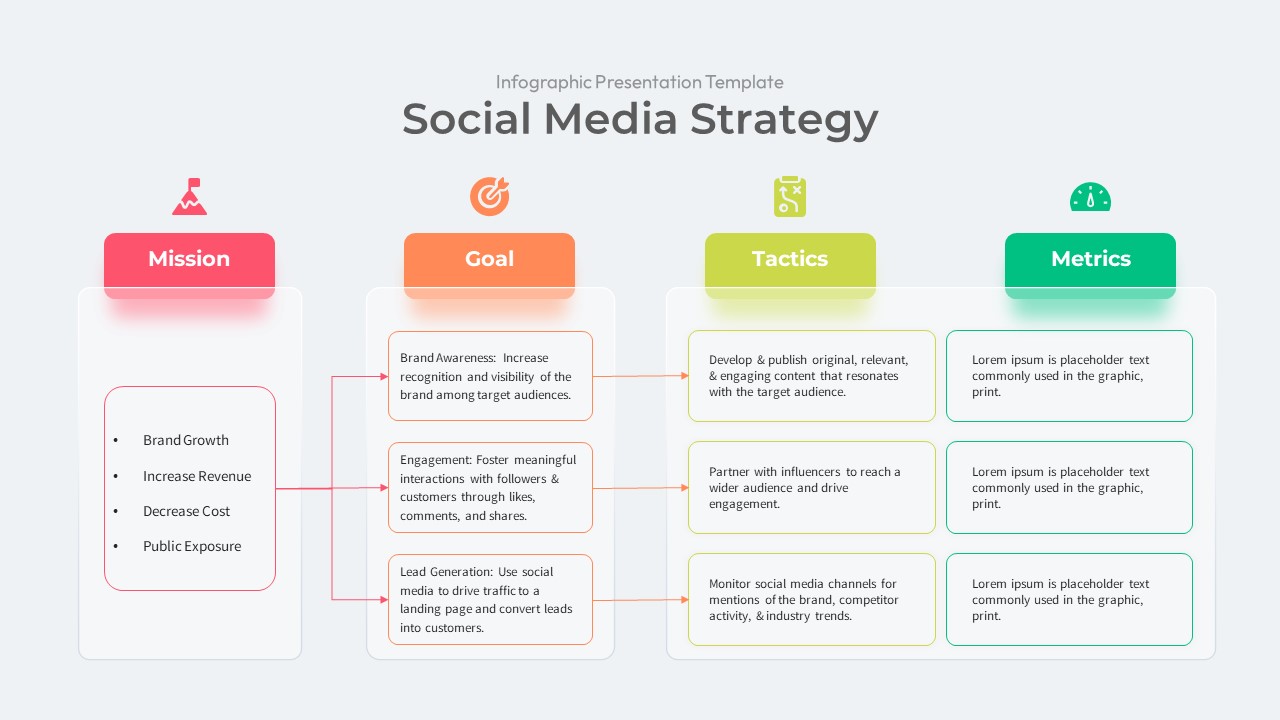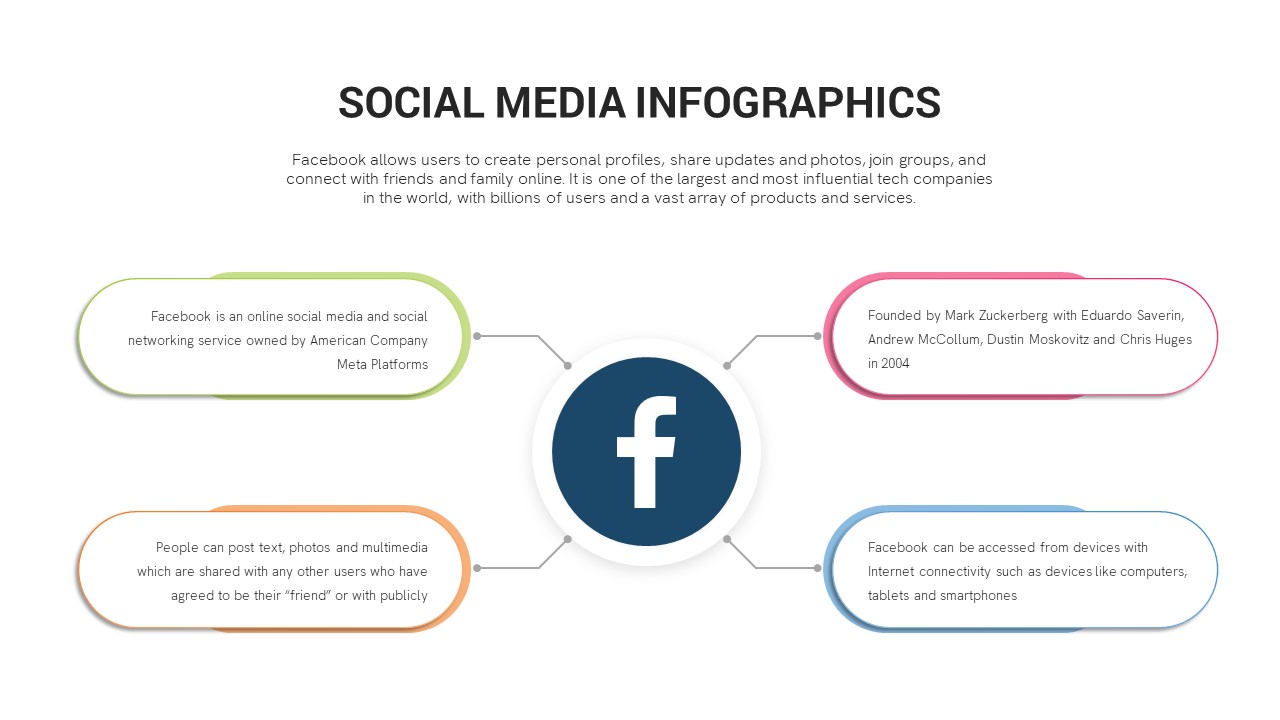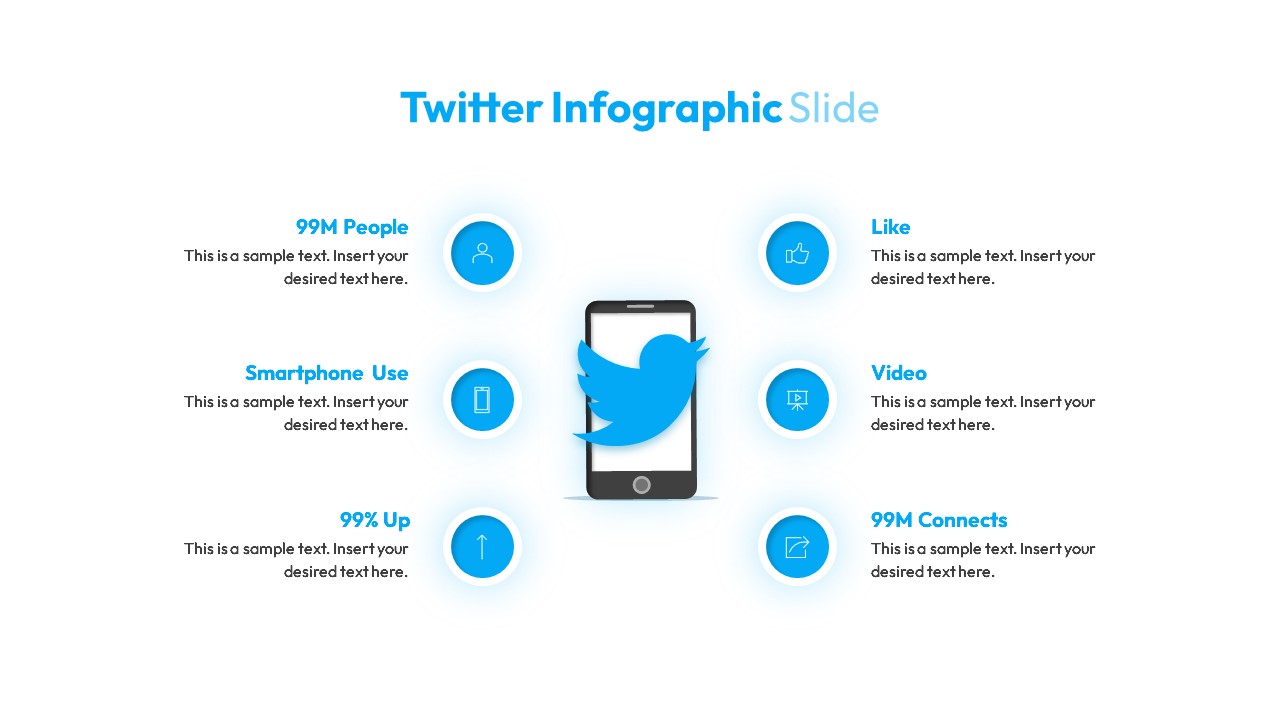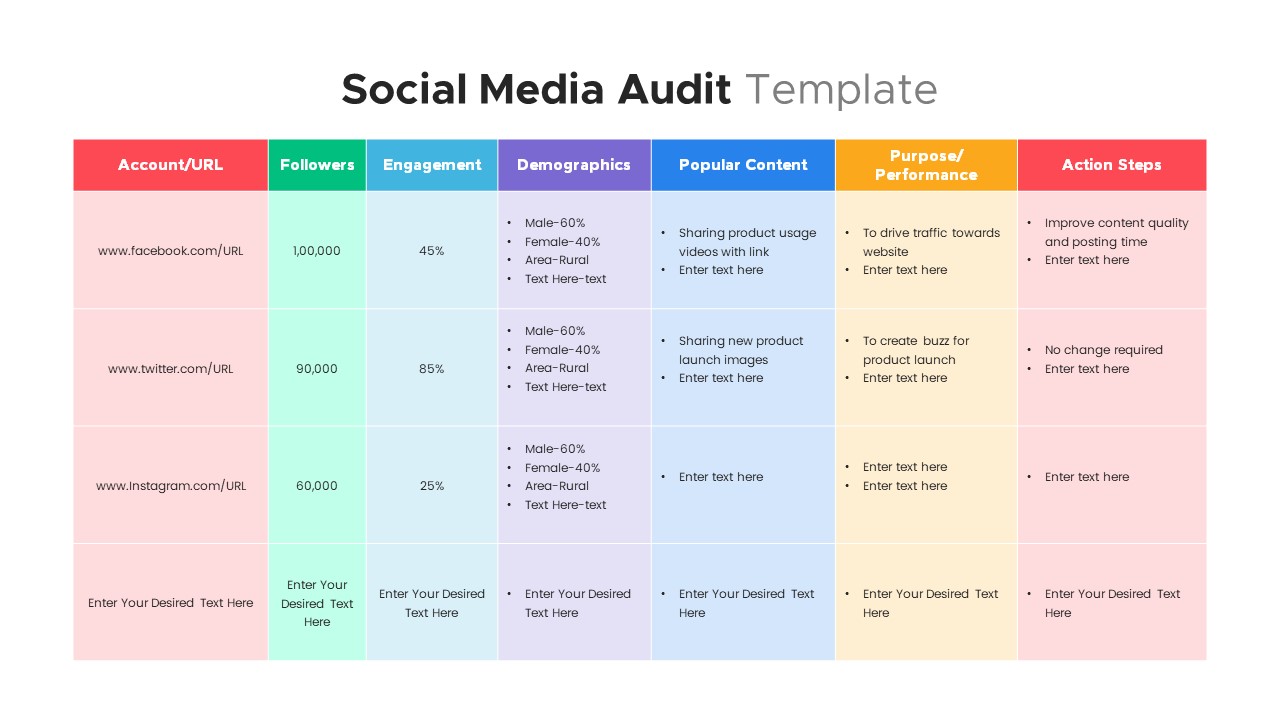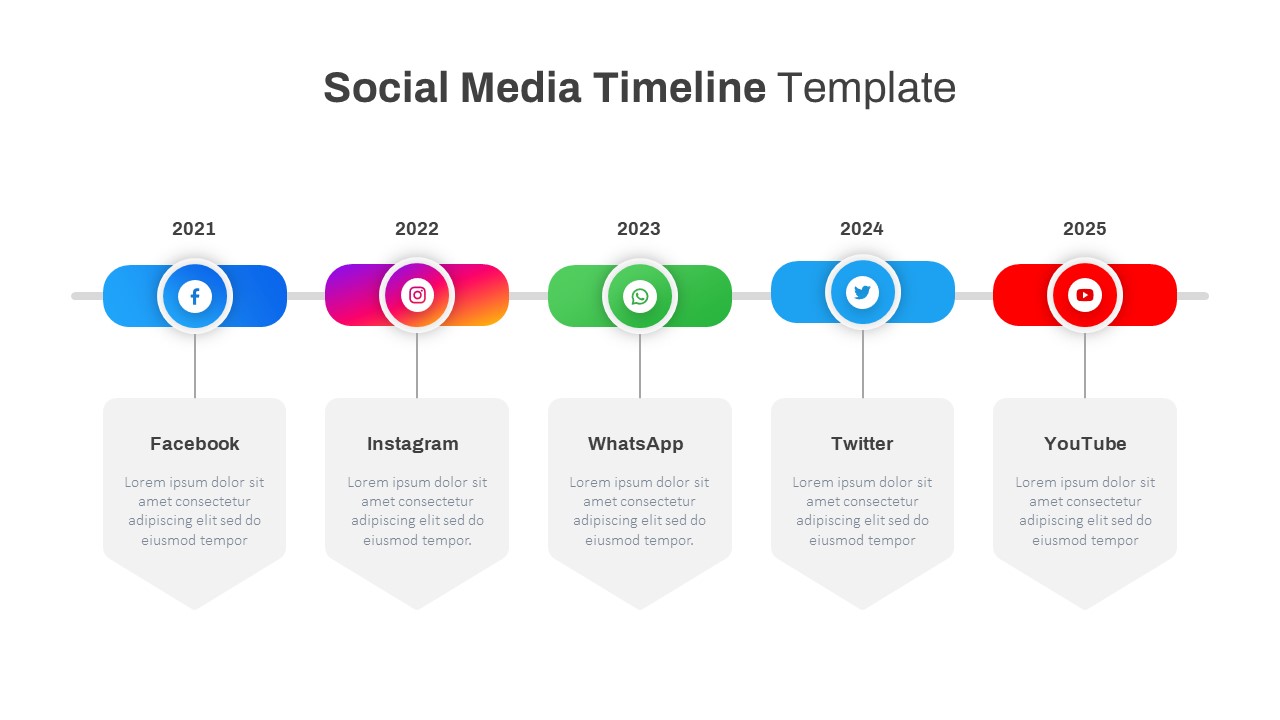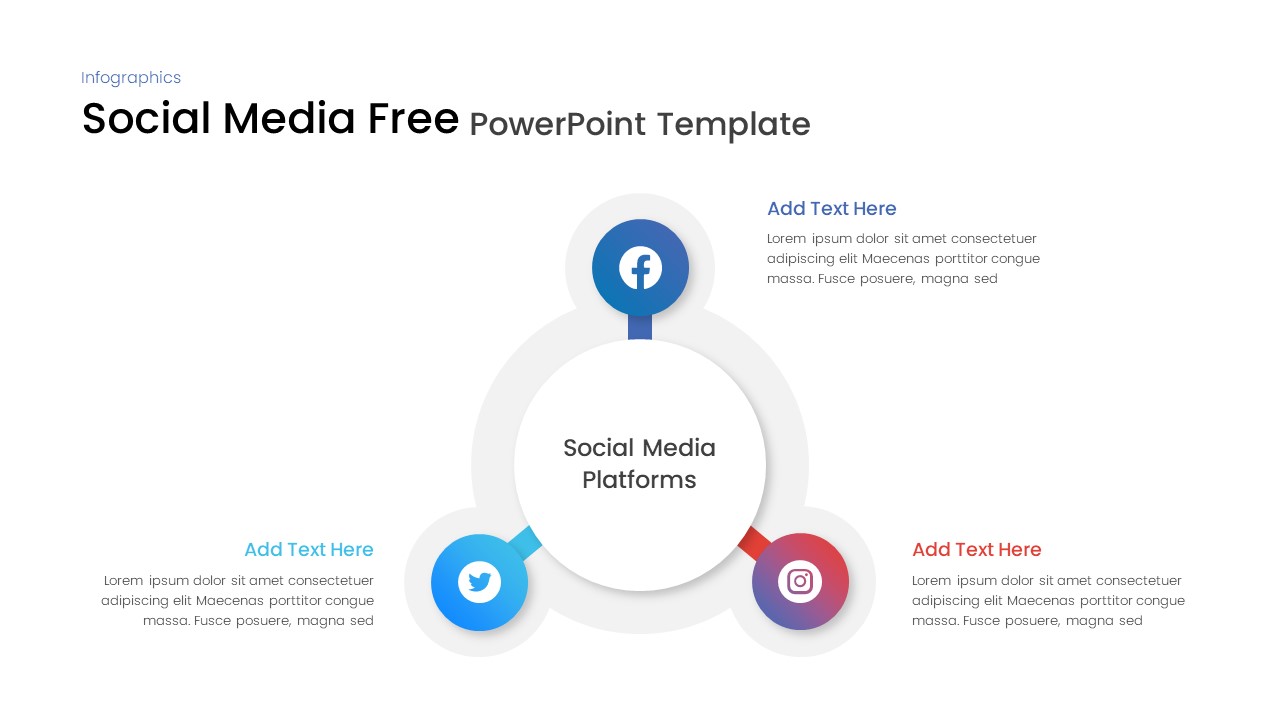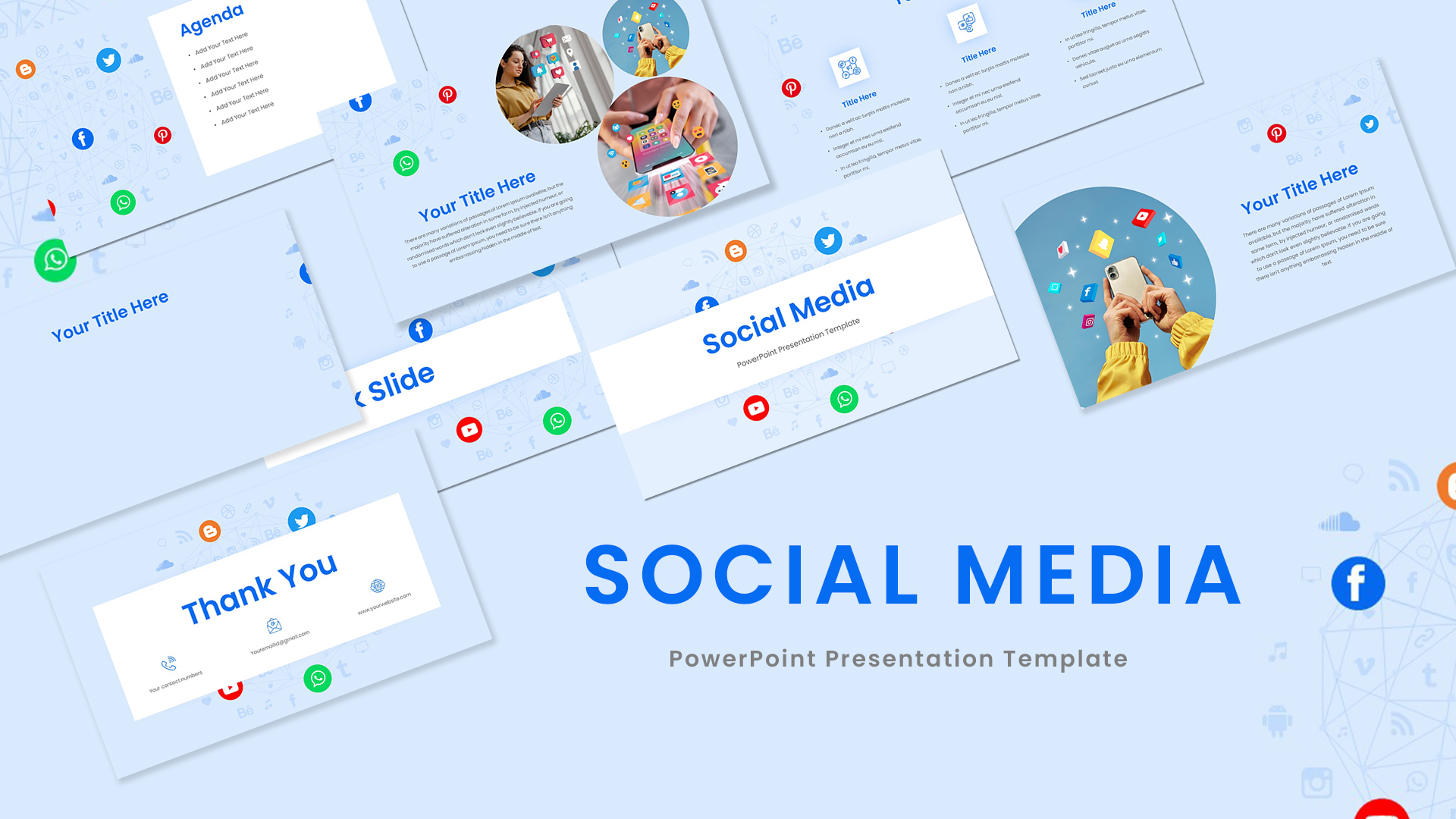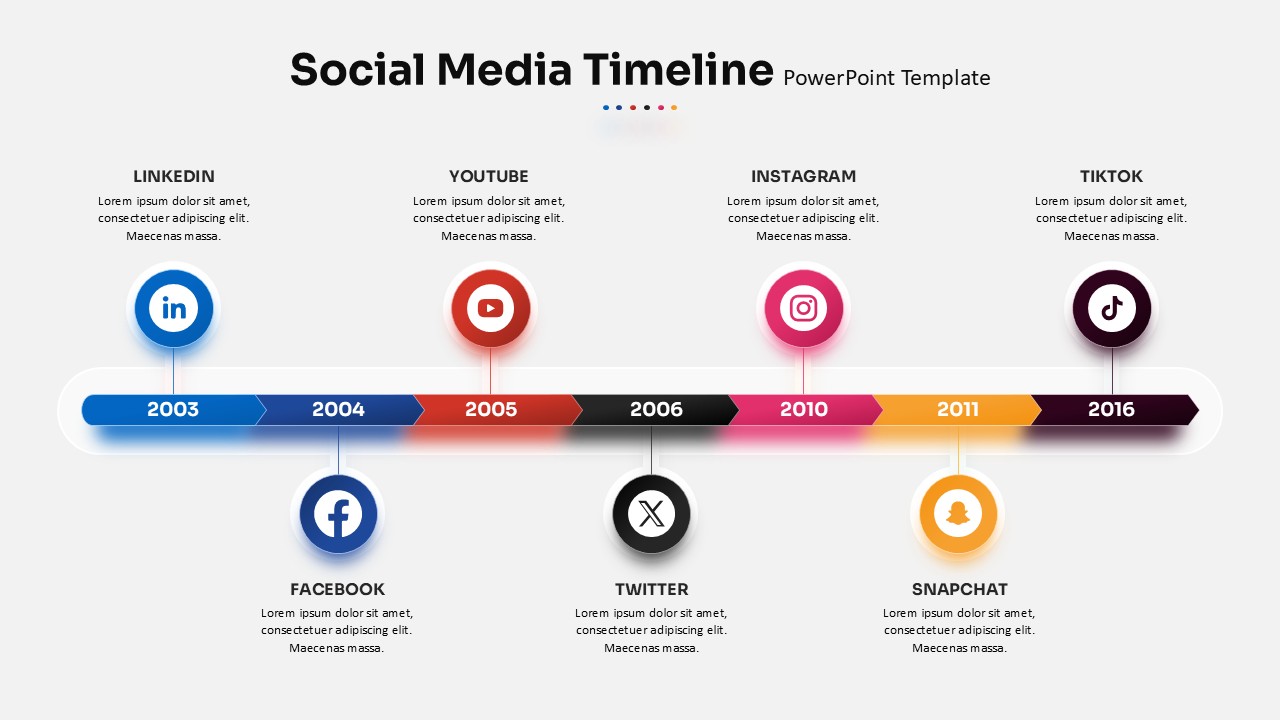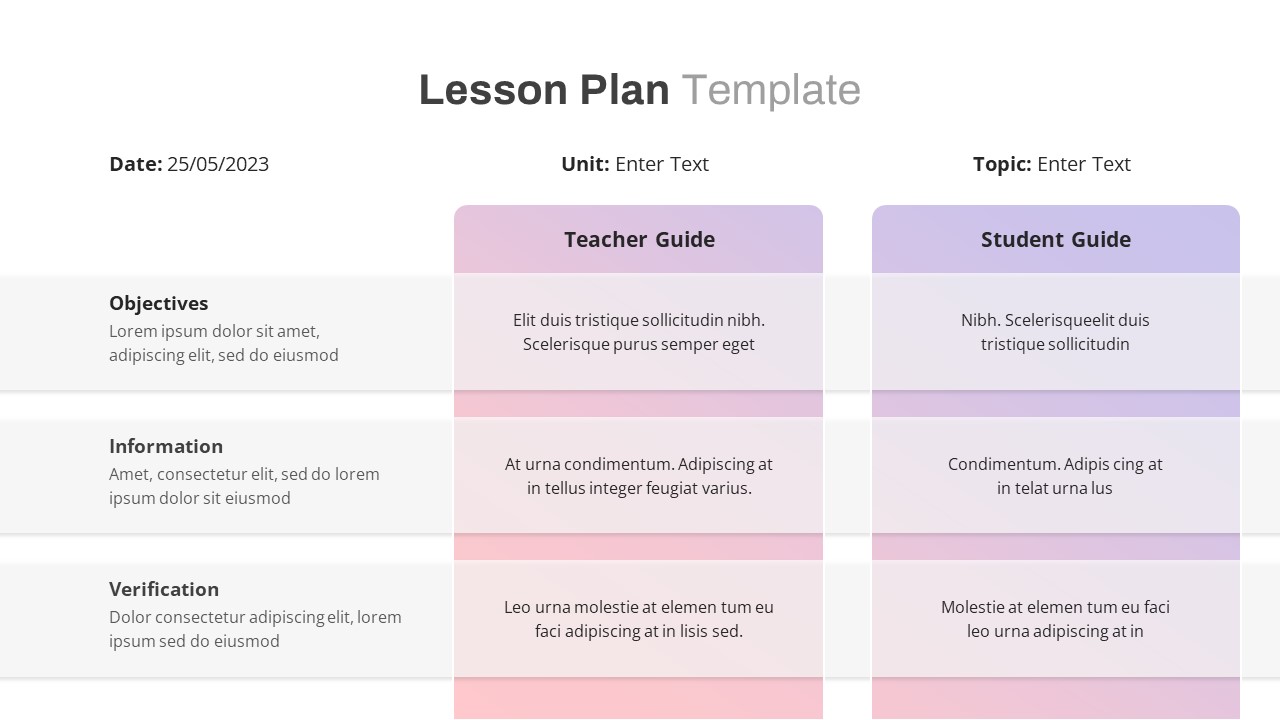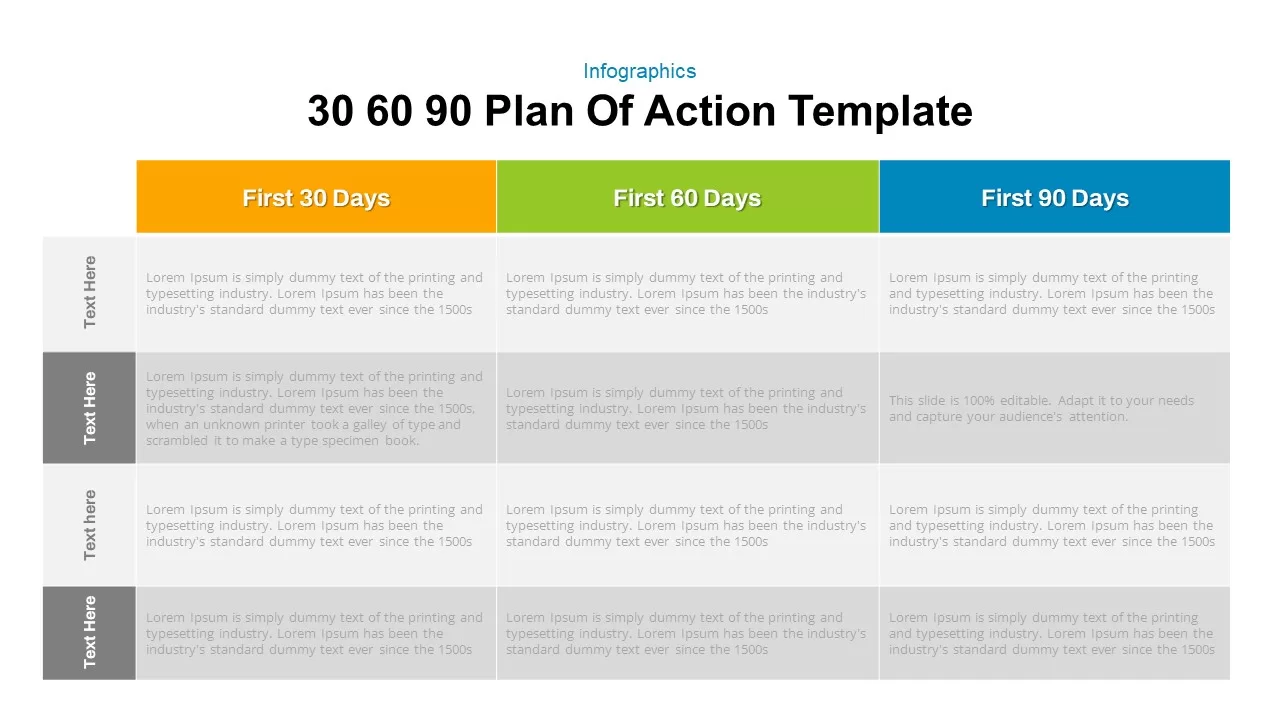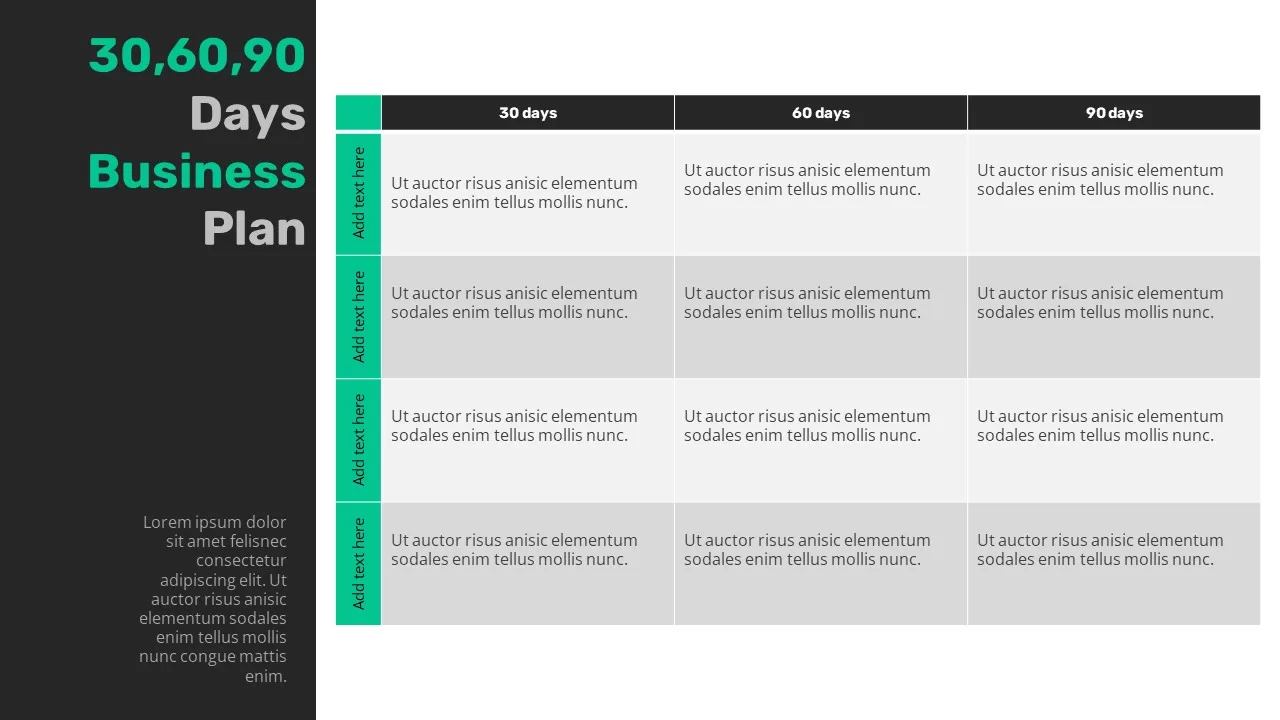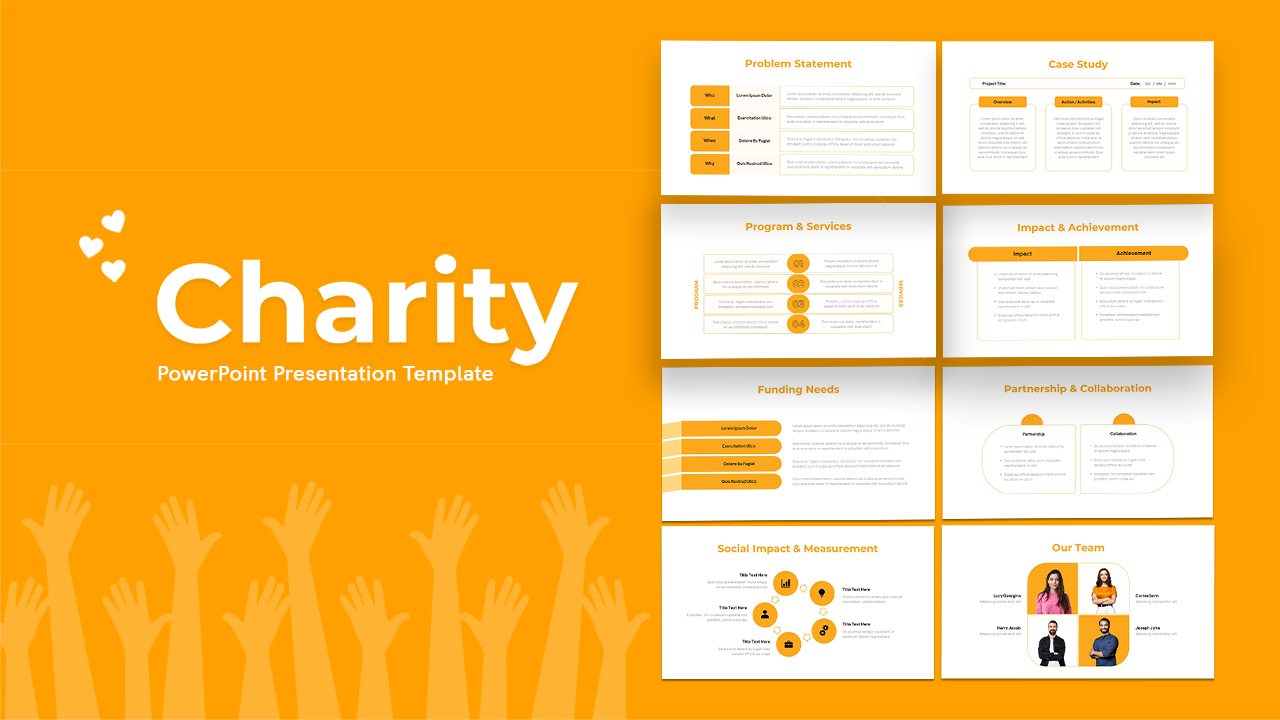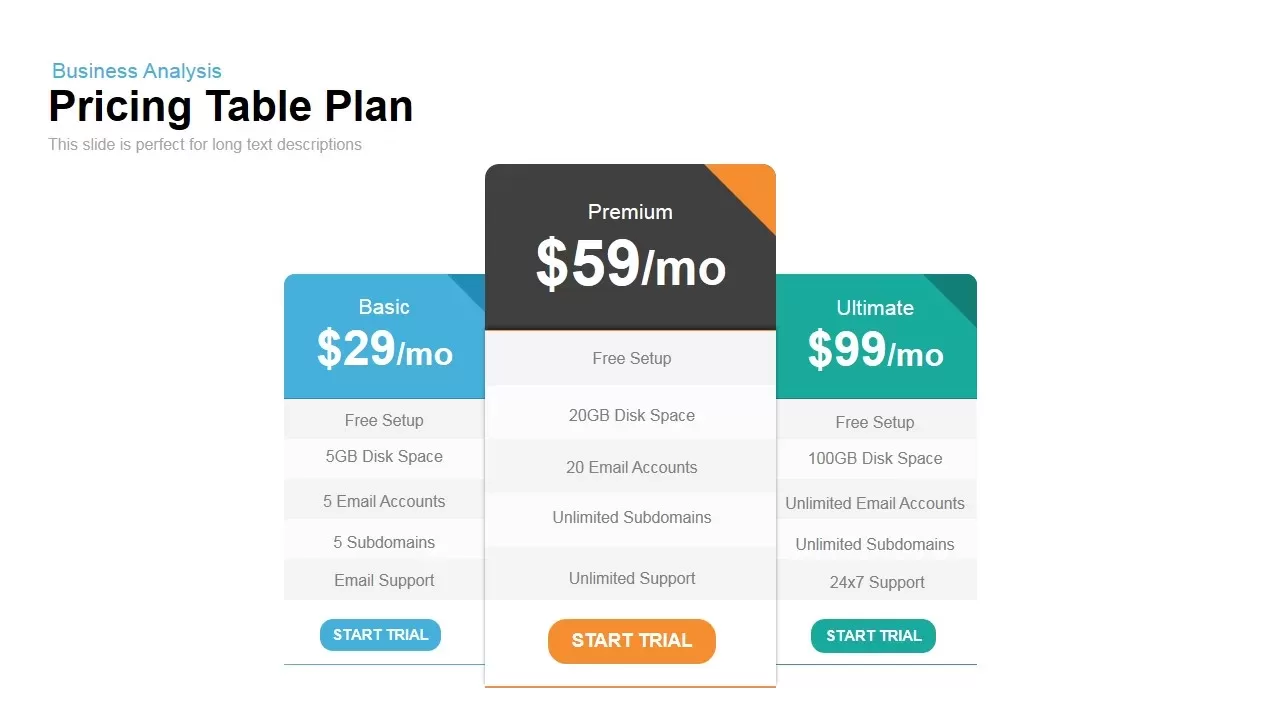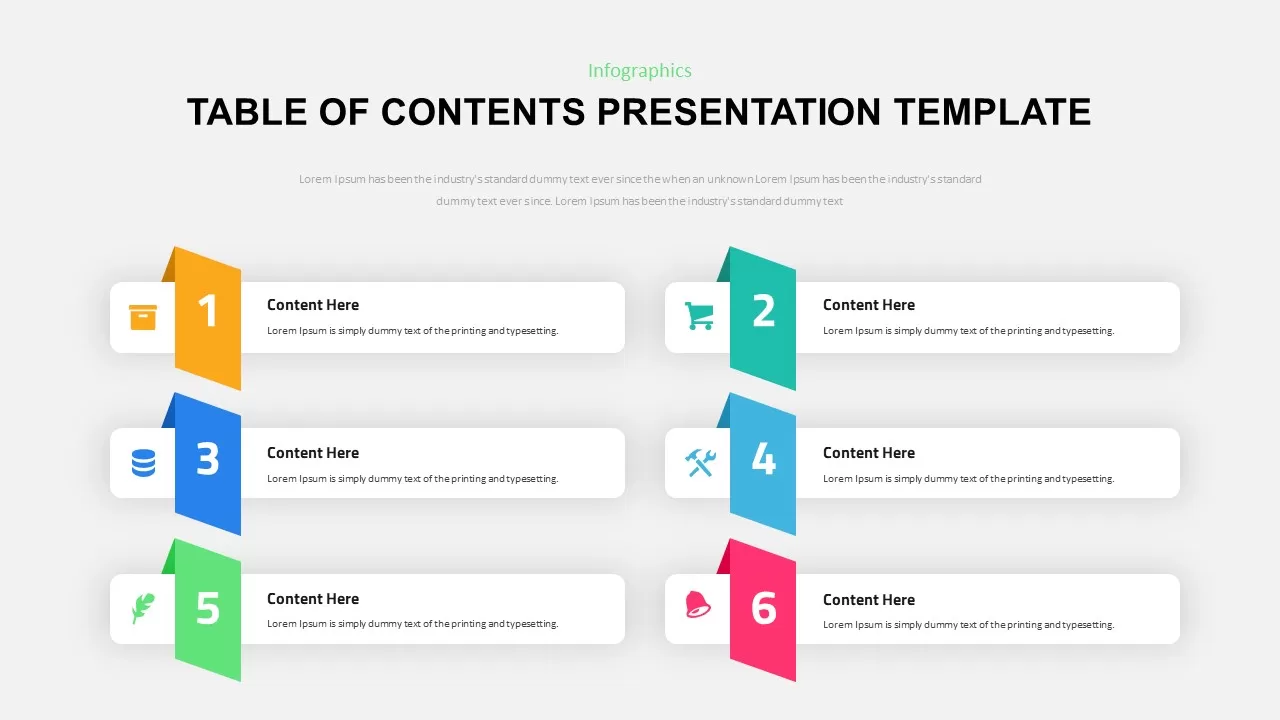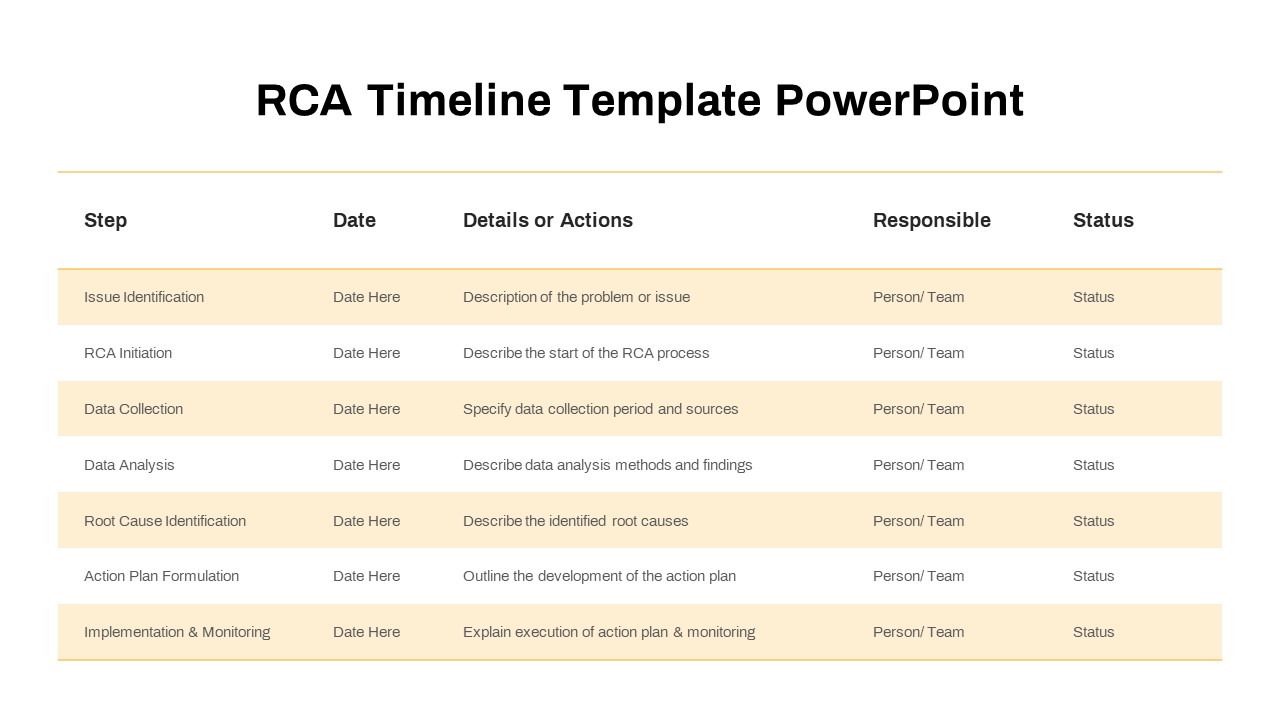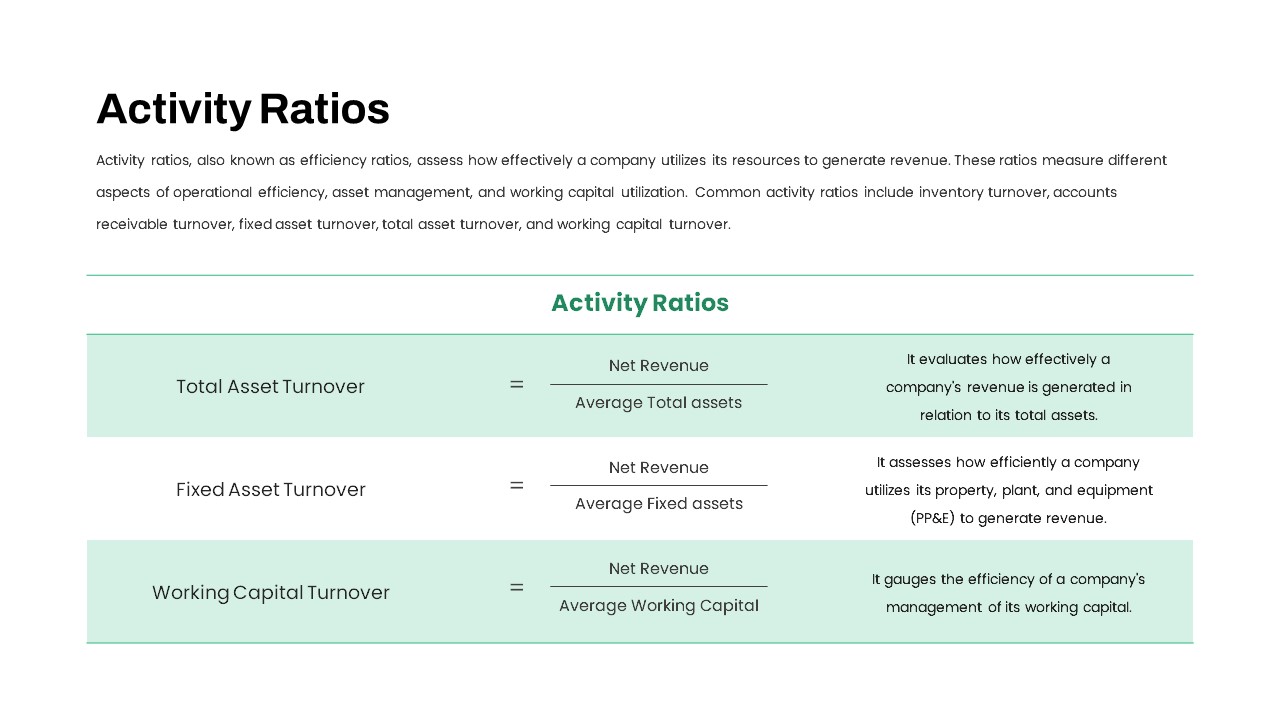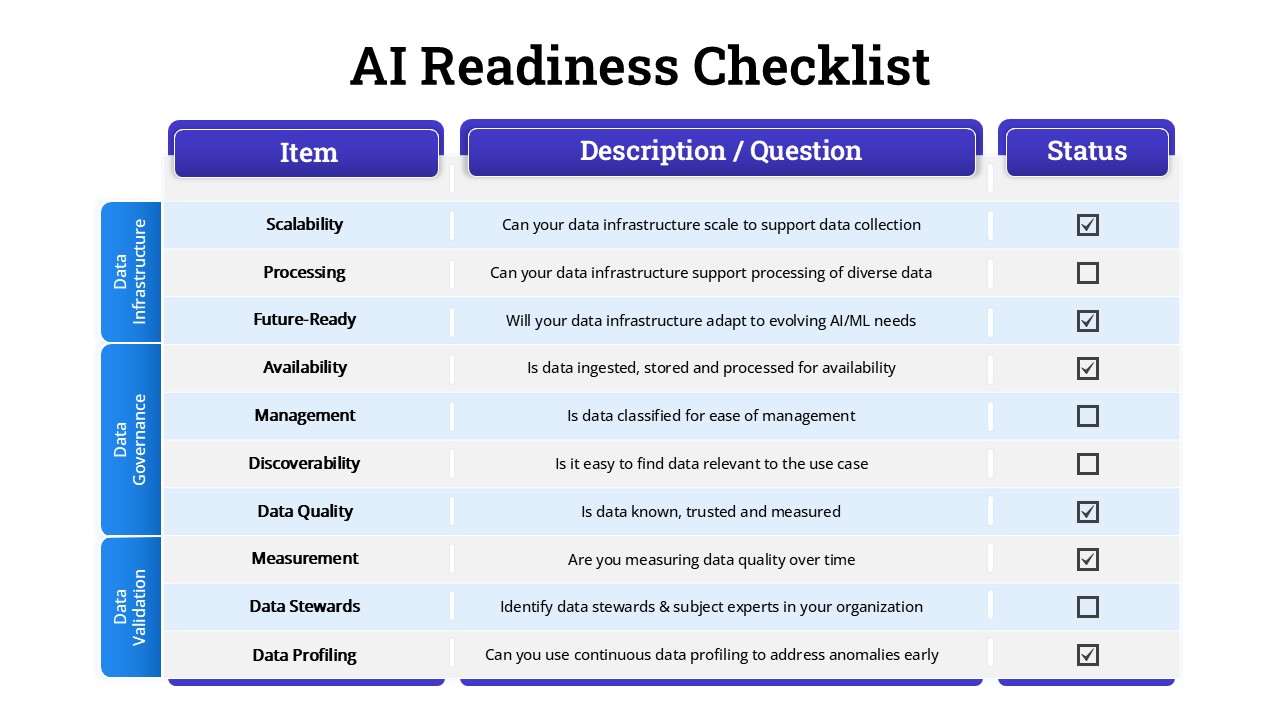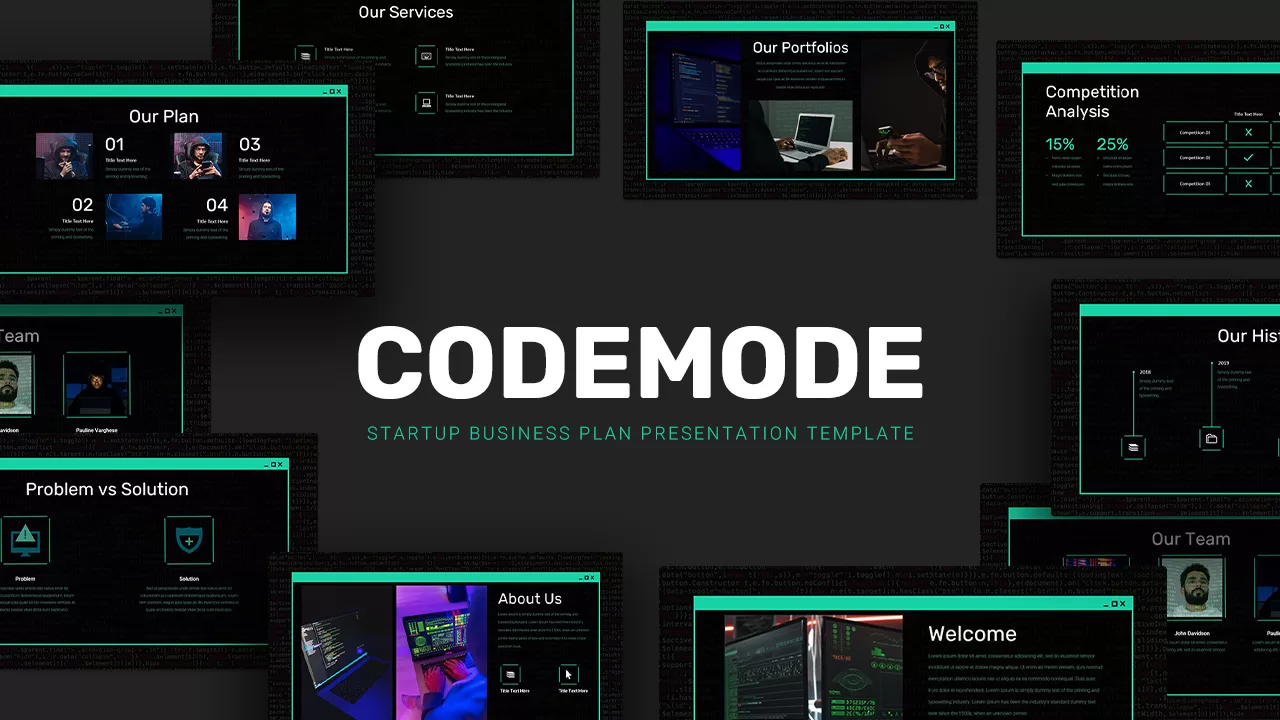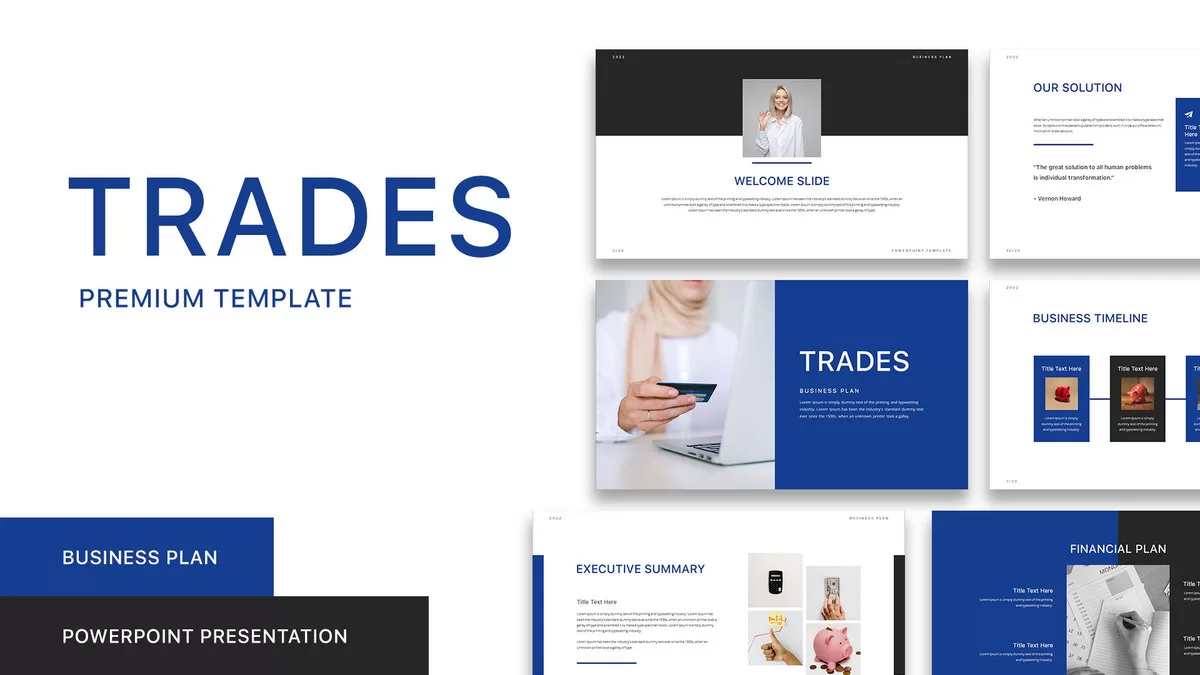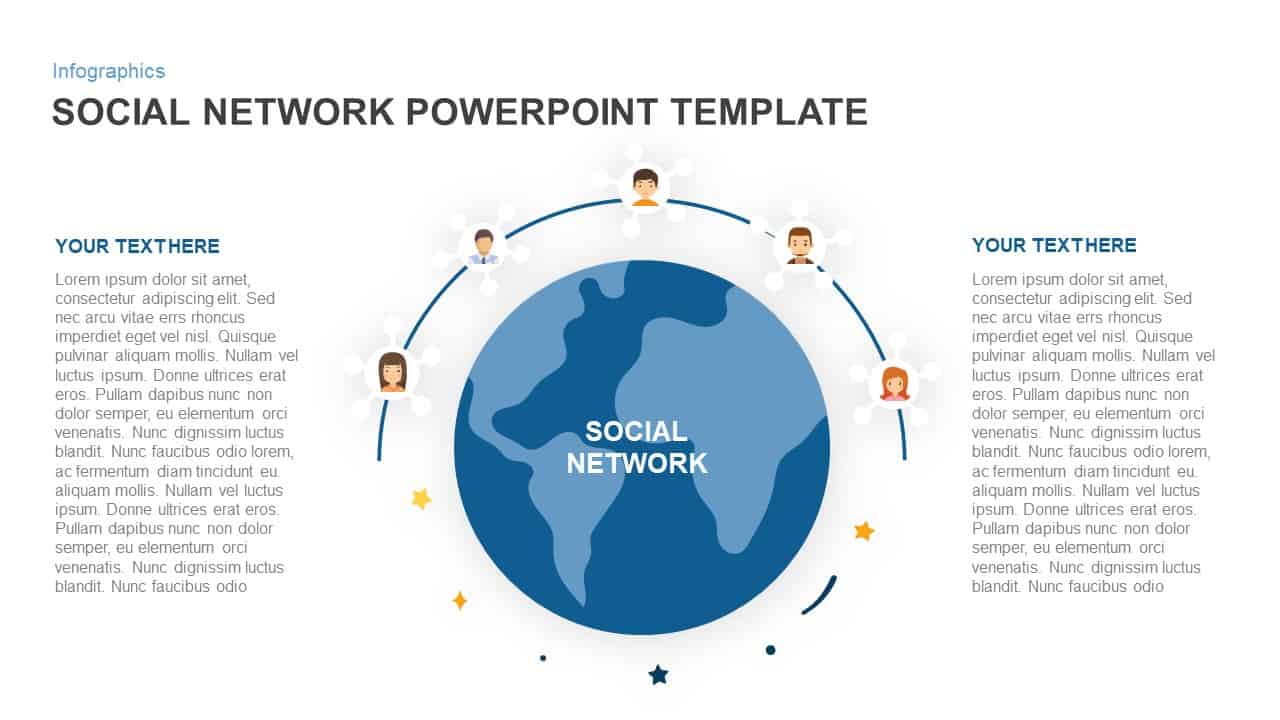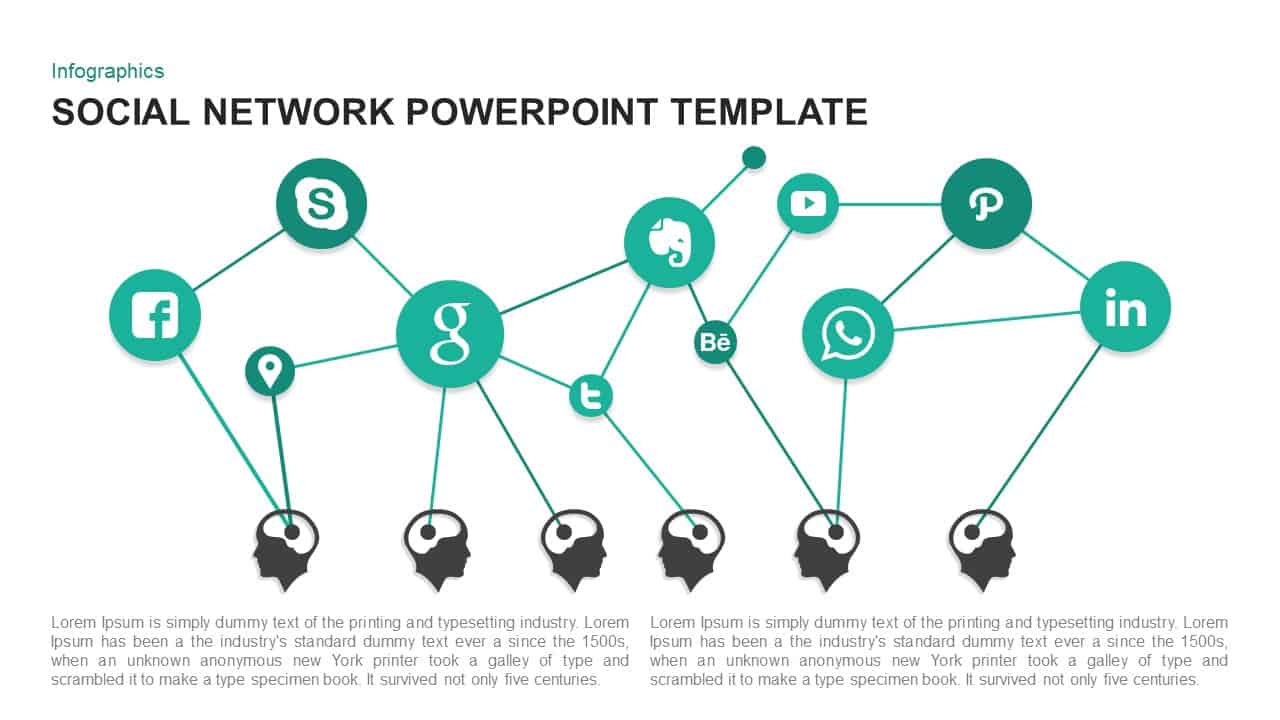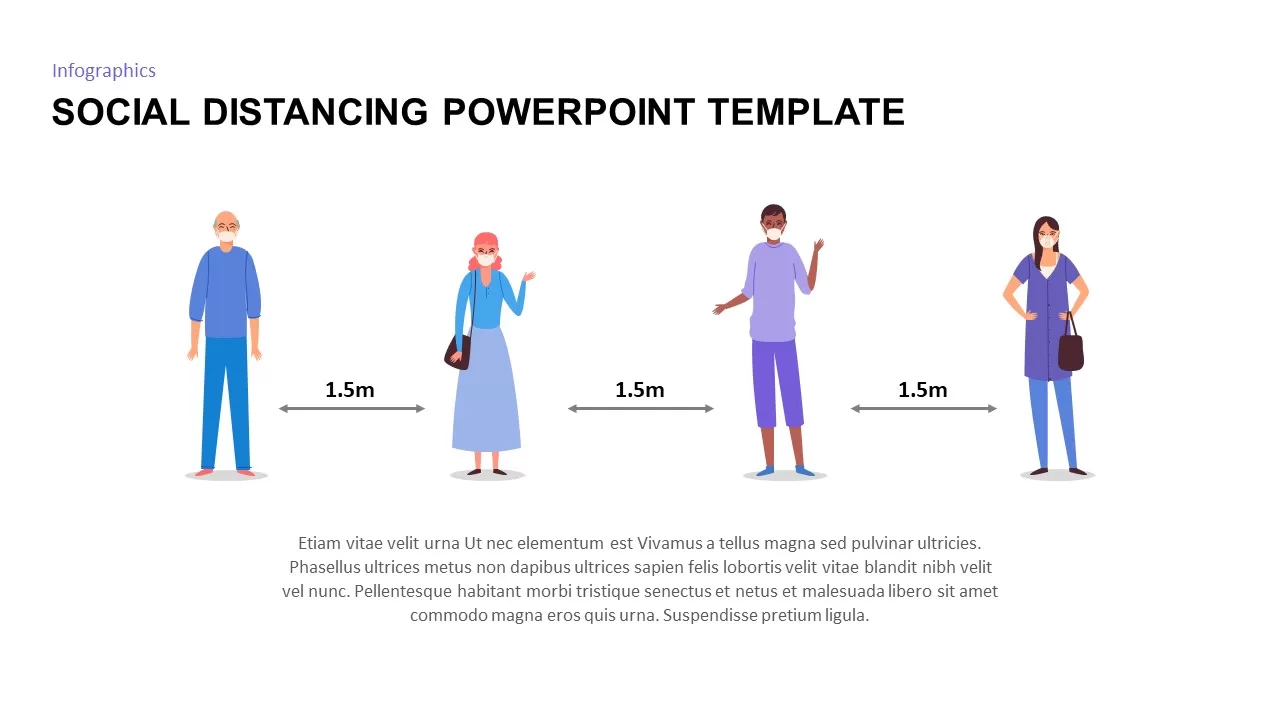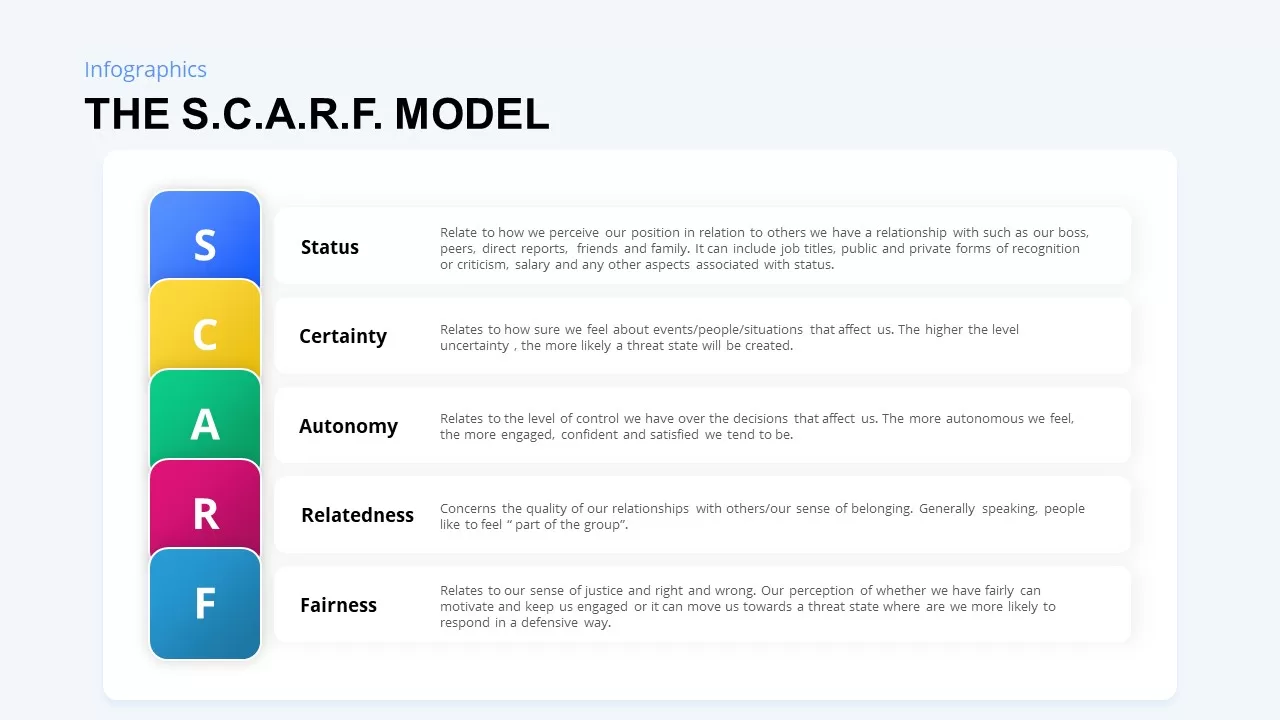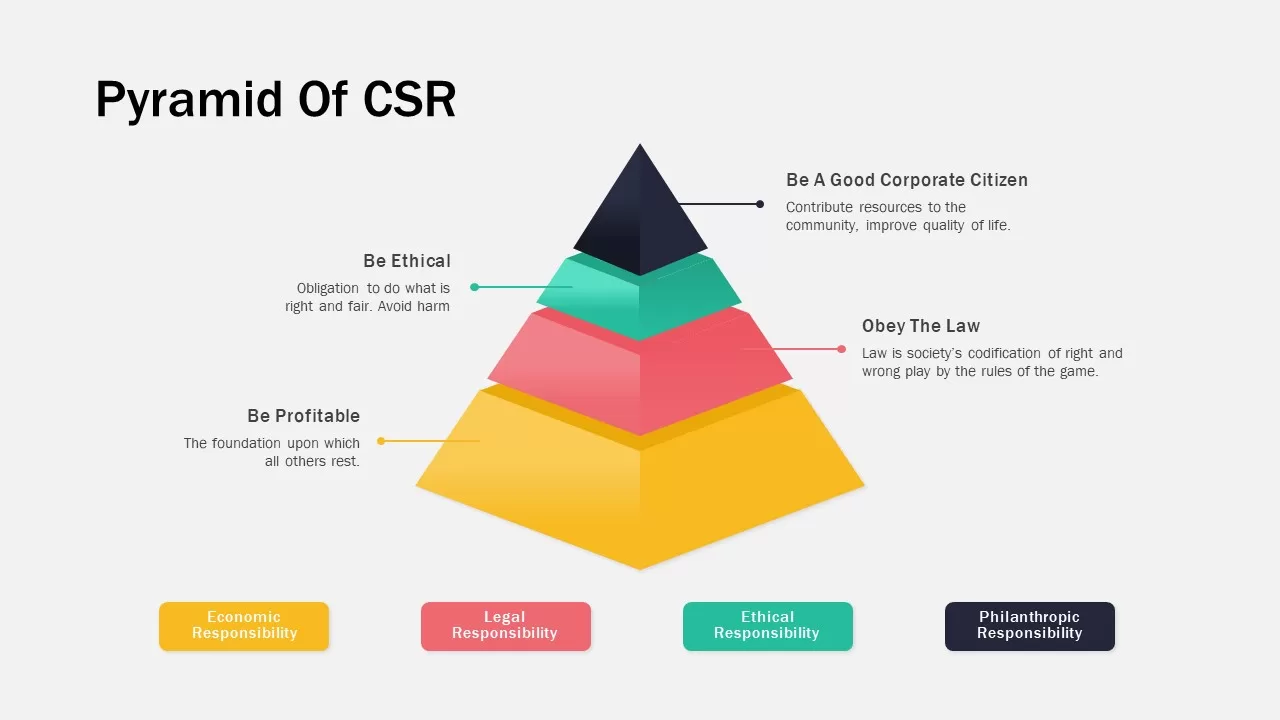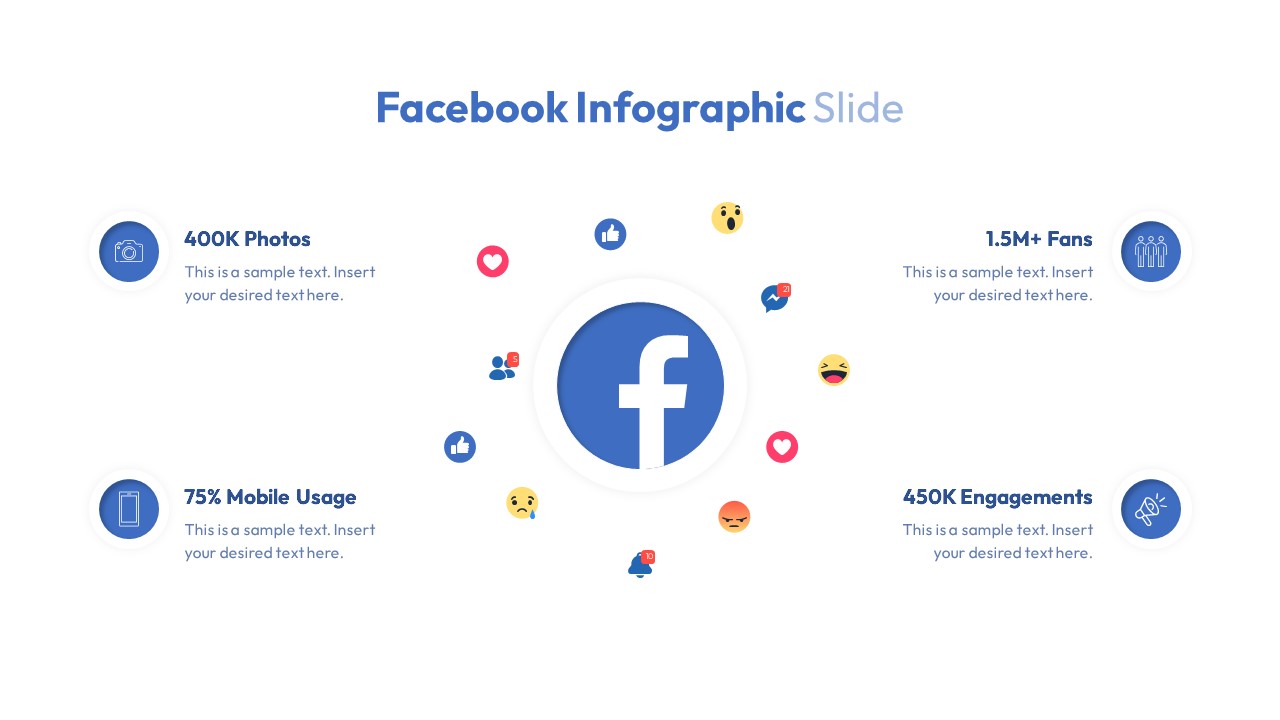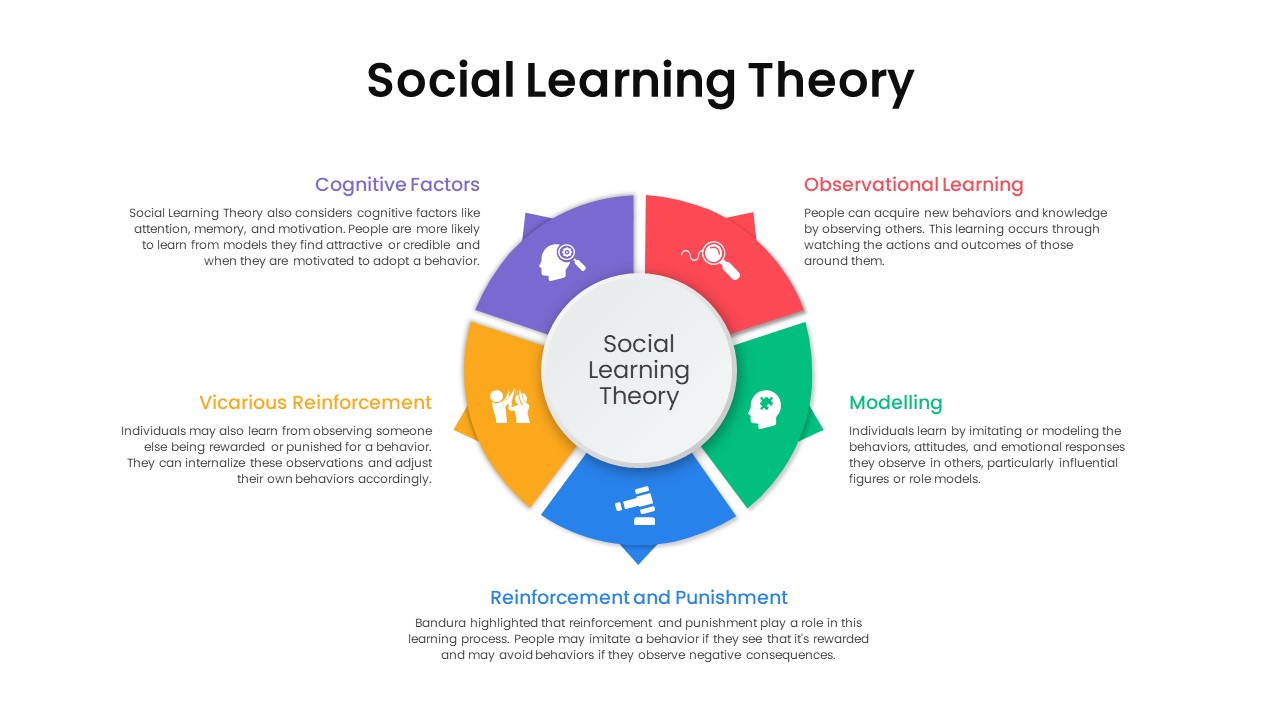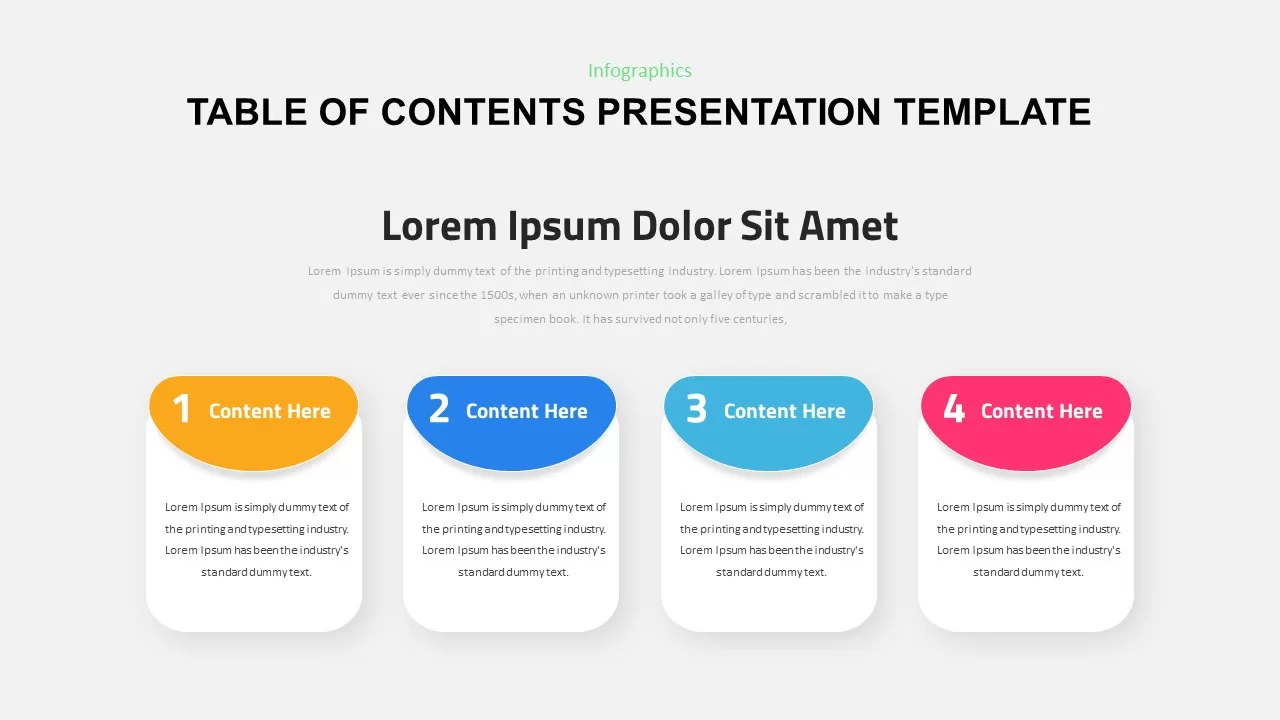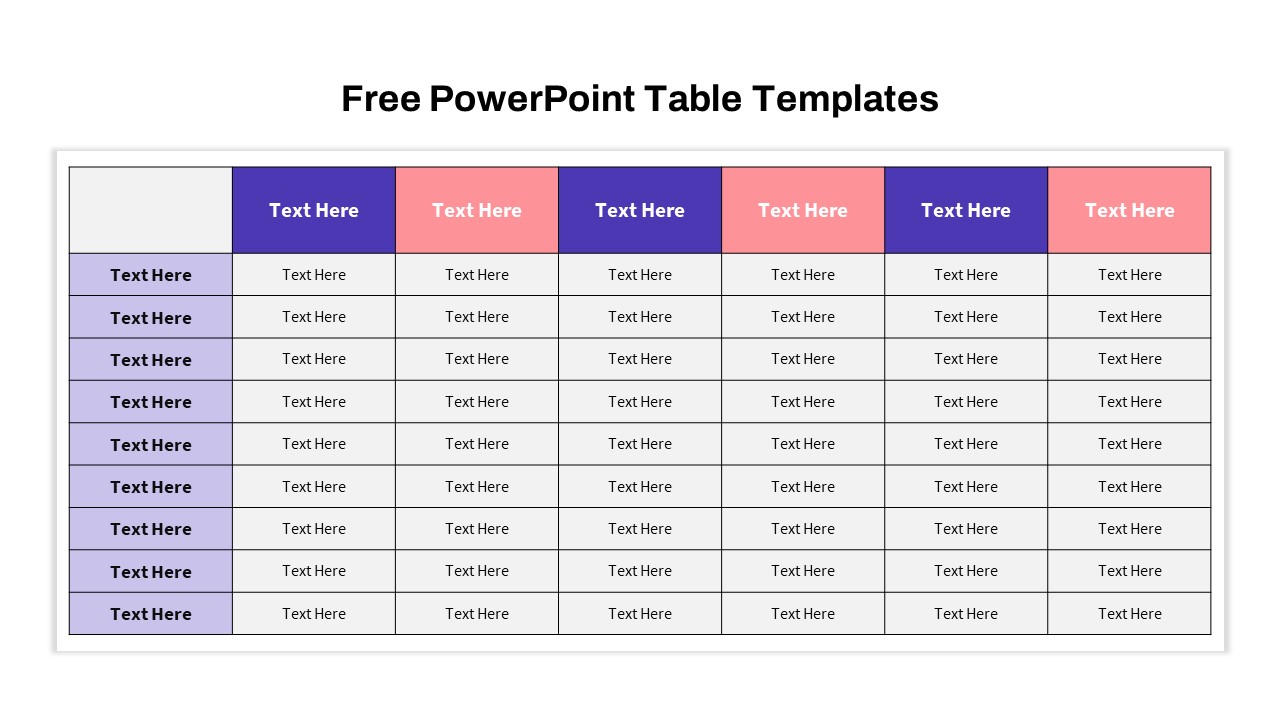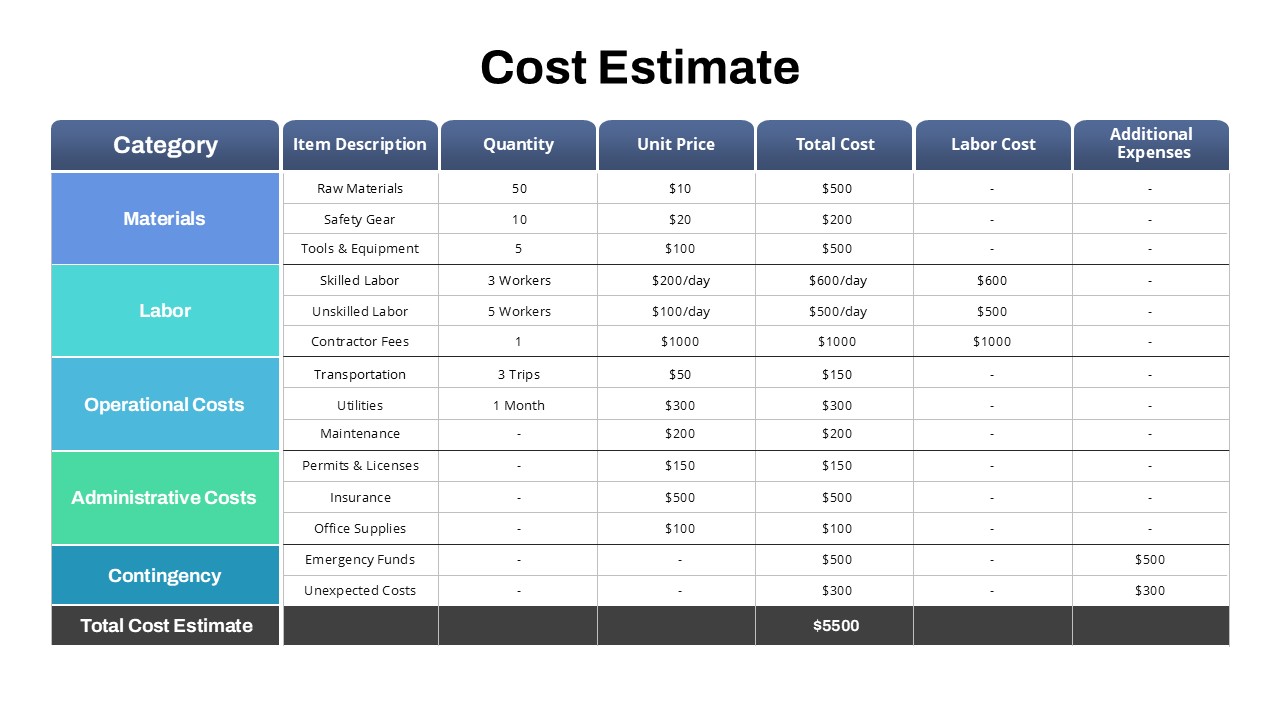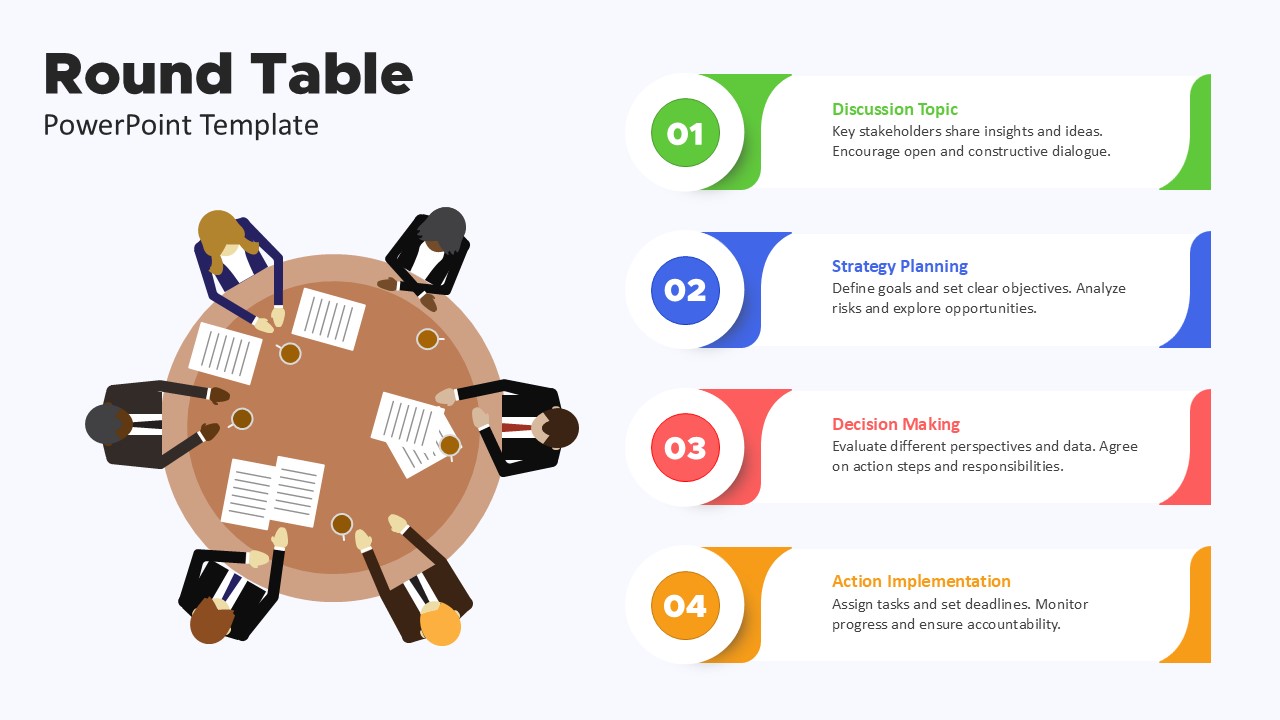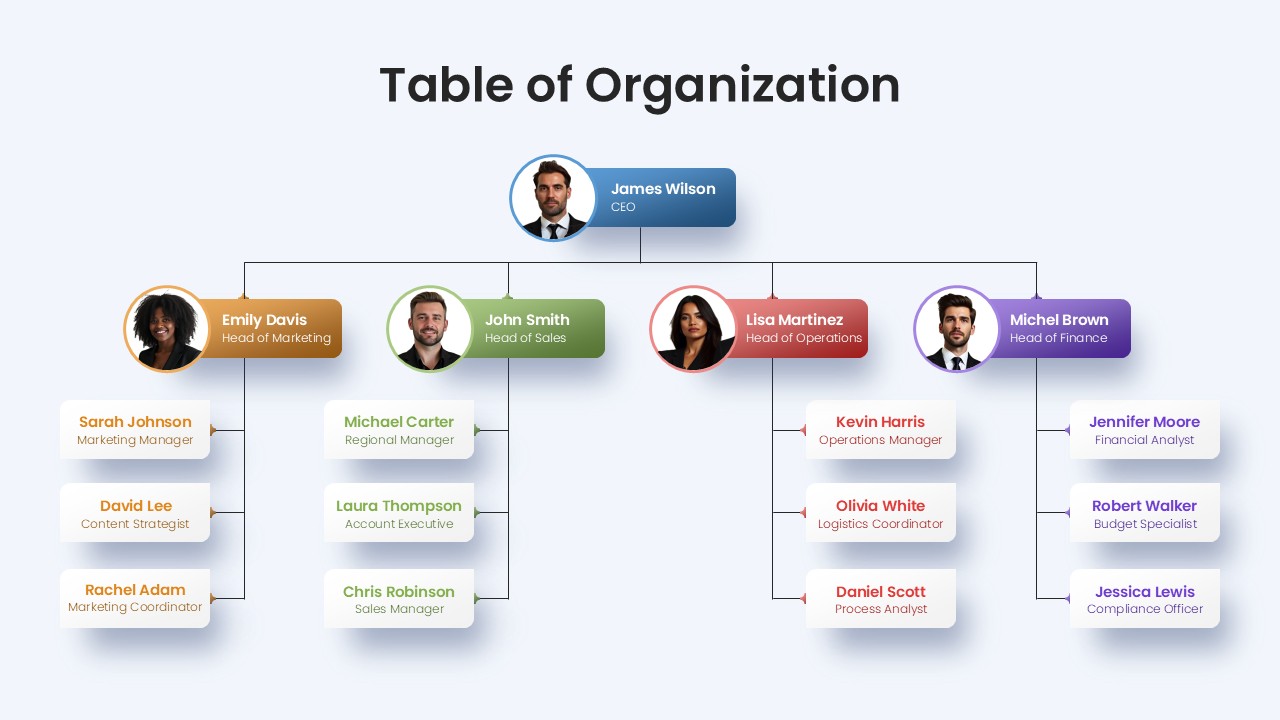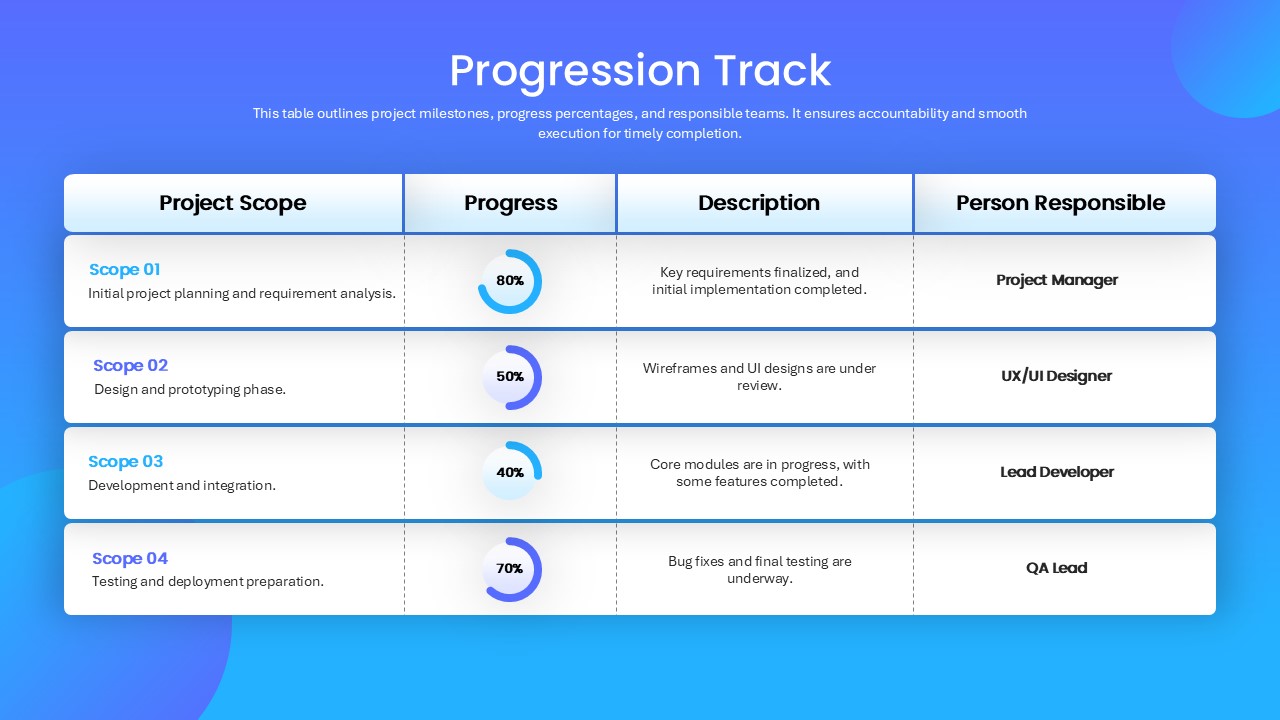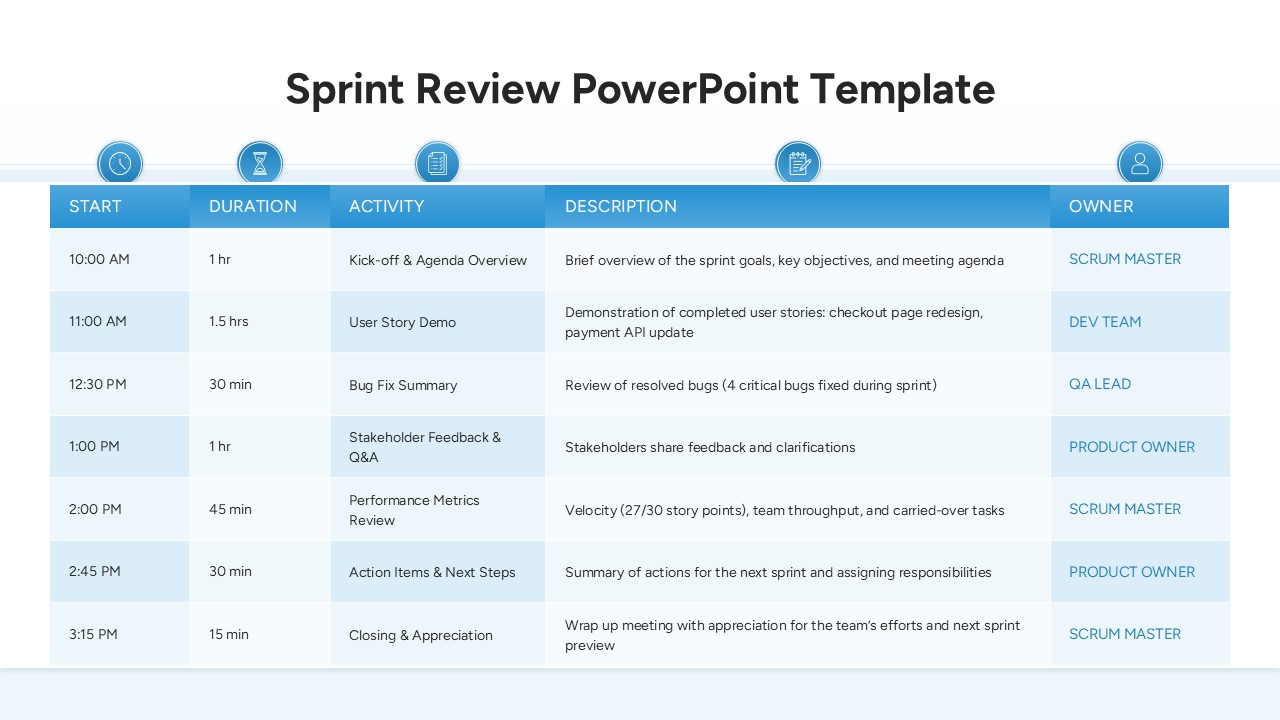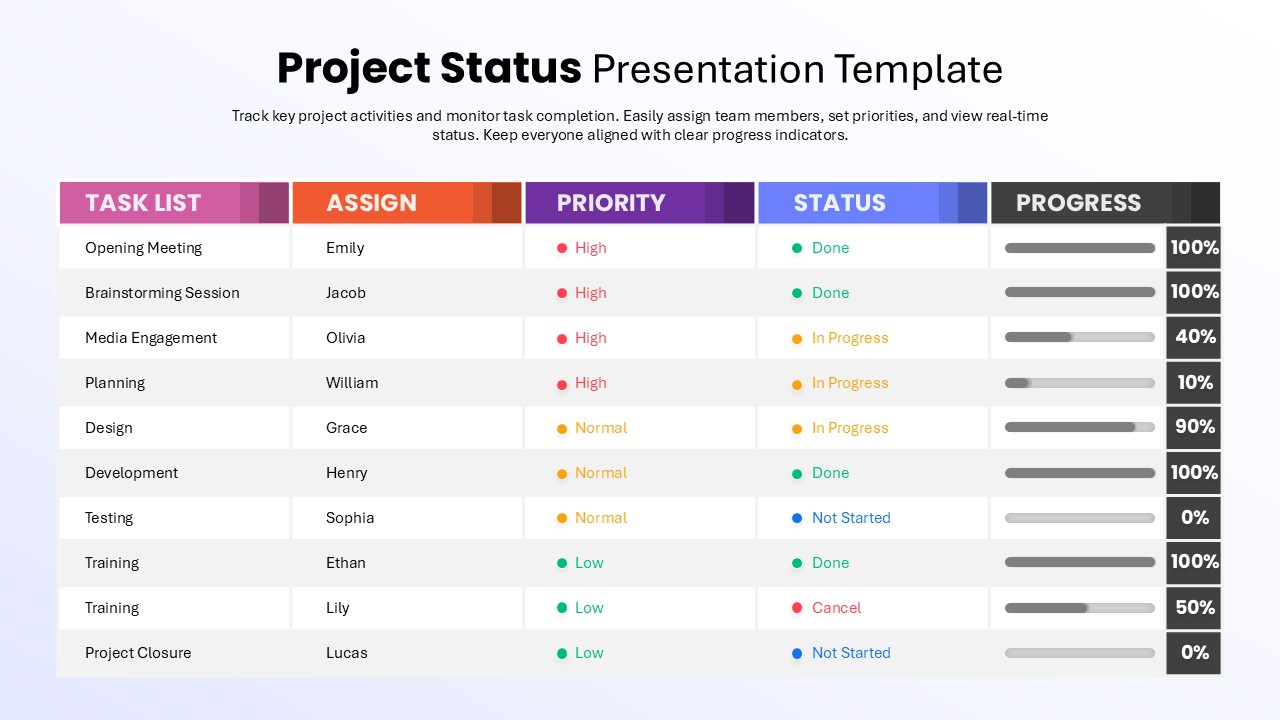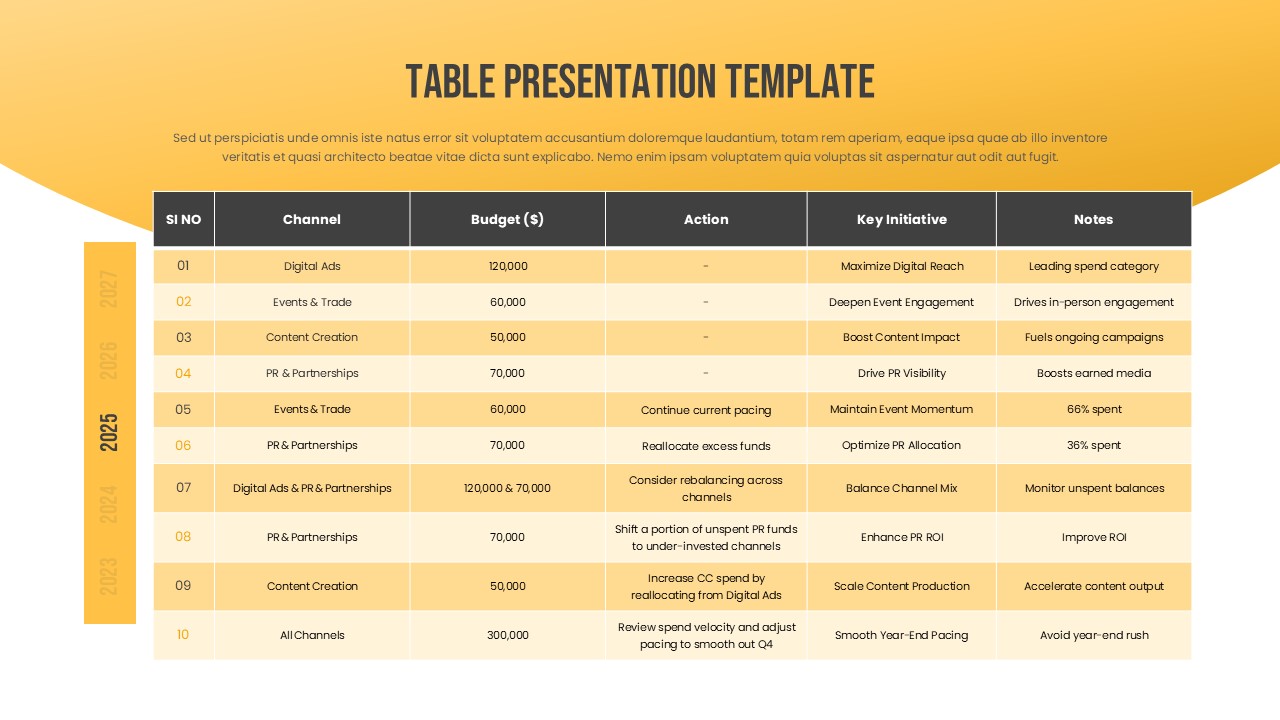Social Media Plan Table Slide Deck Template for PowerPoint & Google Slides
Description
Present a clear, organized social media strategy with this editable table slide, featuring six rows for major platforms—Facebook, Twitter, Instagram, Google+, LinkedIn, and Pinterest. Each row includes a placeholder for the platform icon, name, and detailed action items, allowing you to succinctly document posting schedules, content themes, engagement tactics, or performance targets. The minimalist grid layout ensures readability, while bold header colors differentiate each column: icon, platform name, and plan details. Subtle drop shadows and rounded corners add depth without distracting from your content.
Built on master slides for PowerPoint and Google Slides, this template guarantees consistent formatting and smooth collaboration across teams. Simply swap icons via drag-and-drop, edit text fields, or adjust header hues to match your brand palette. The spacious white cells accommodate up to three lines of text each, making it easy to outline objectives, key metrics, or campaign notes. Whether you’re briefing executives, training new hires, or sharing plans with clients, this slide streamlines your social media roadmap into a single, high-impact visual.
The modular design lets you hide unused rows or duplicate the table for extended platform lists. You can also convert the table to handout format for printed reports or export it as a PDF to distribute after meetings. Fully optimized for large-screen presentations and remote sessions, this social media plan slide keeps your audience focused on strategy details without overwhelming them with clutter.
Who is it for
Social media managers, digital marketers, content strategists, and agency teams will benefit from this slide when documenting platform-specific tactics, scheduling calendars, or campaign briefs.
Other Uses
Repurpose the table for editorial calendars, channel audits, influencer outreach lists, KPI tracking, or budget allocations by relabeling headers and adjusting row counts.
Login to download this file