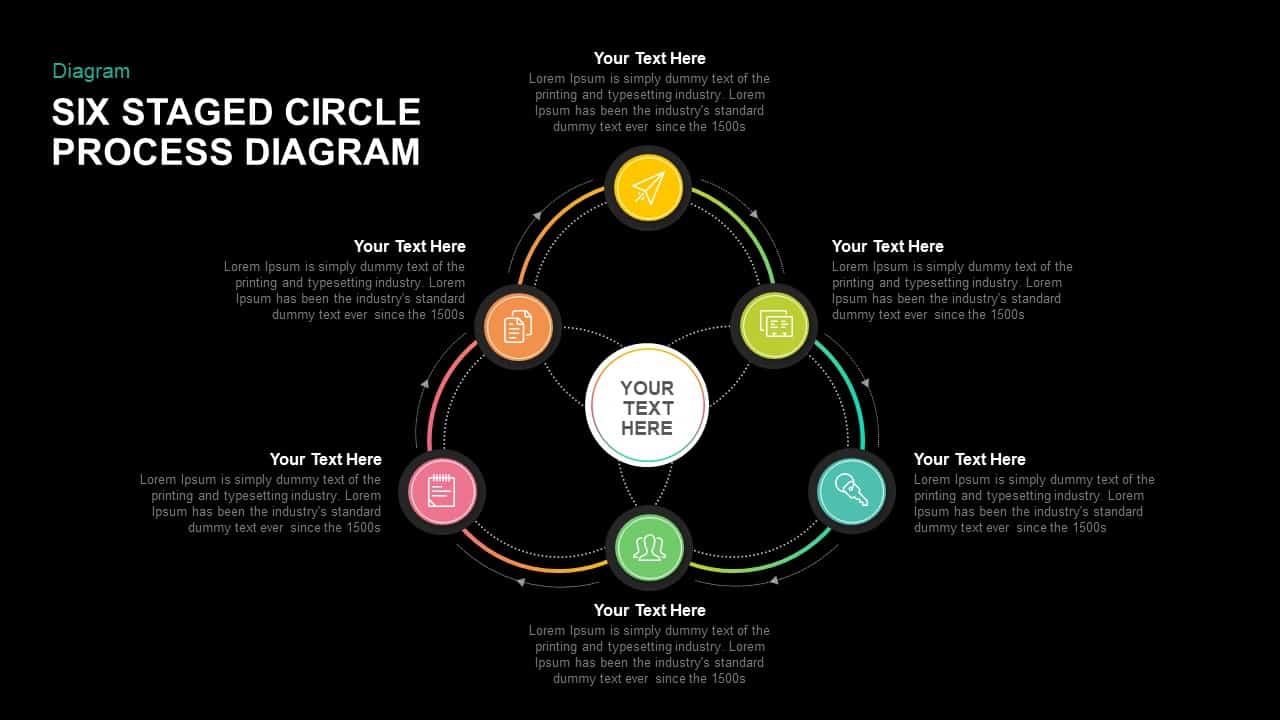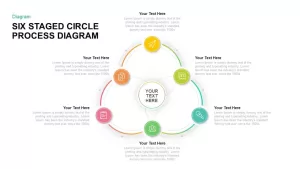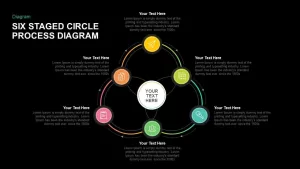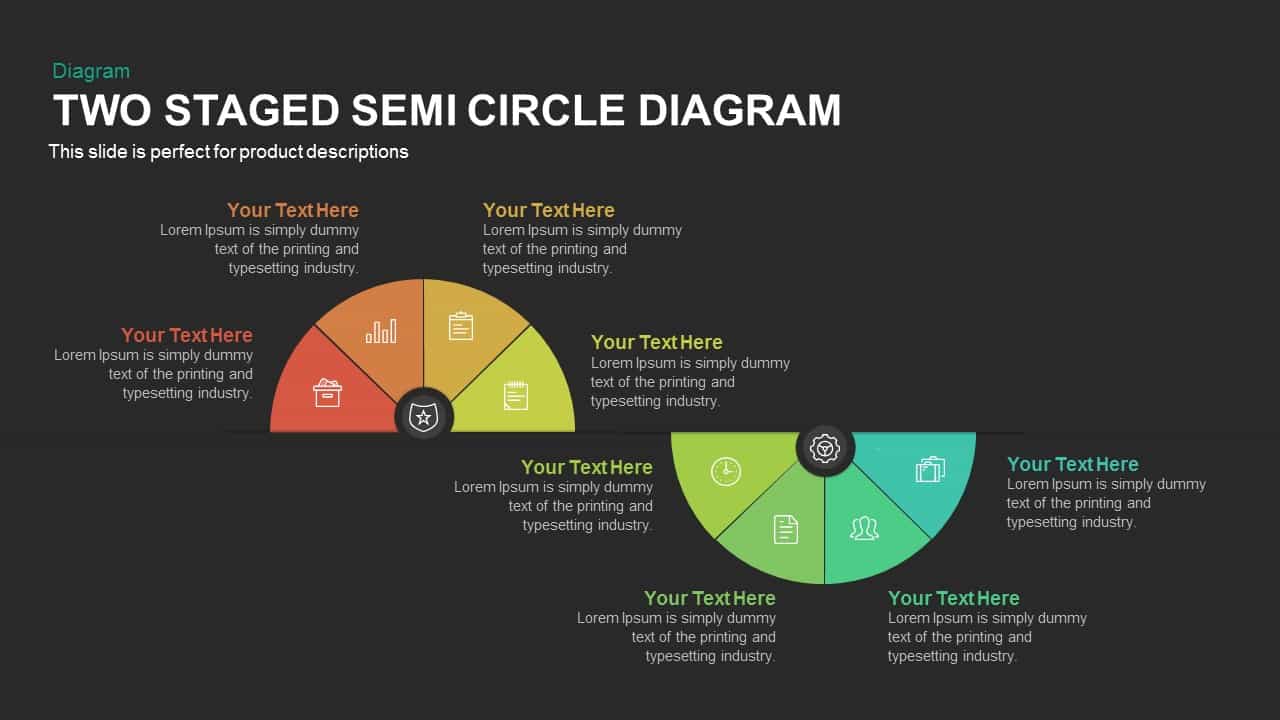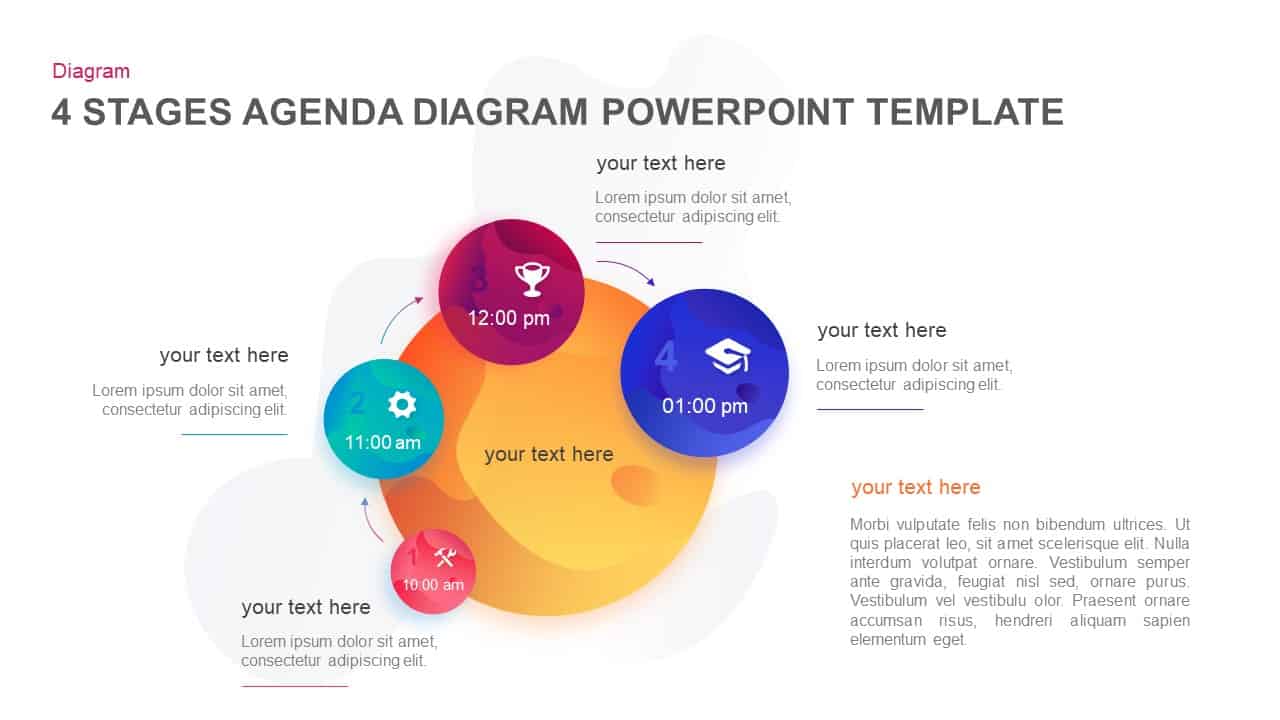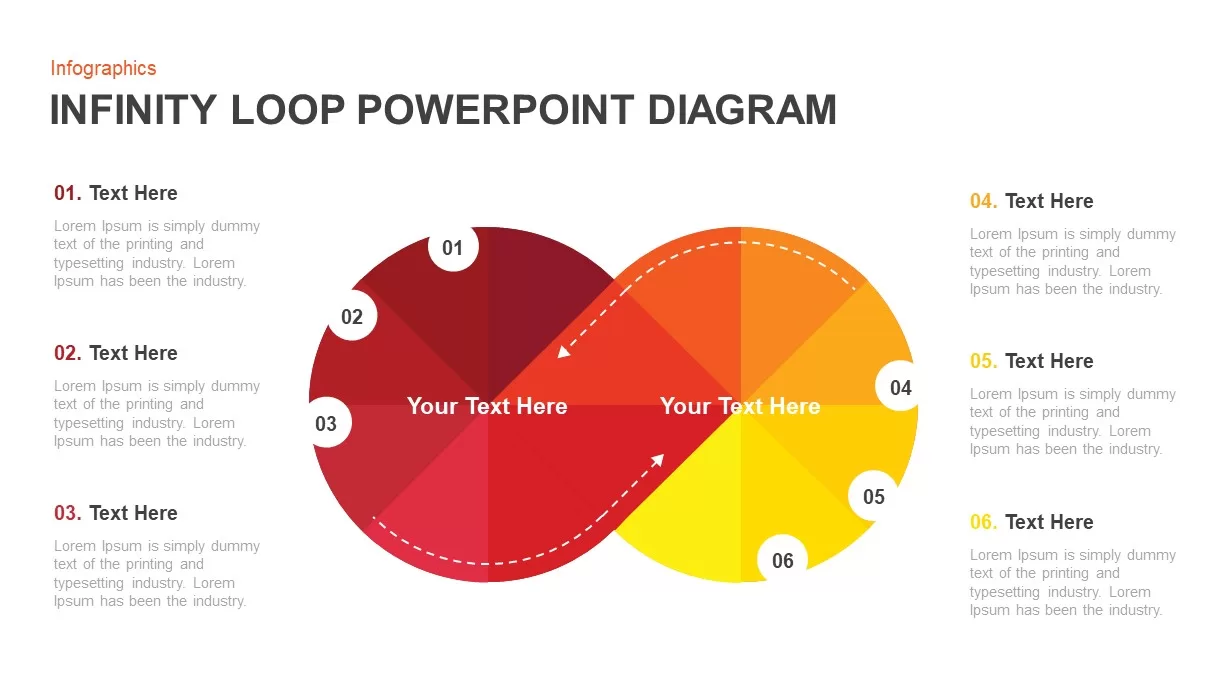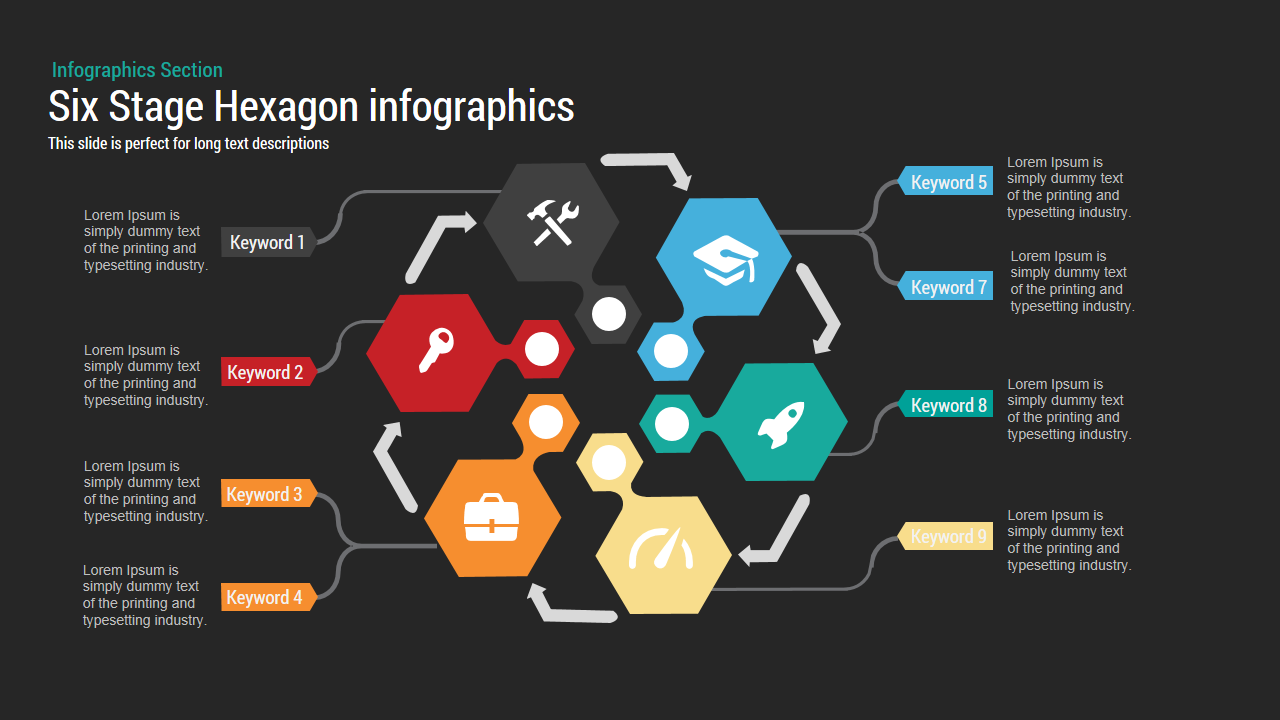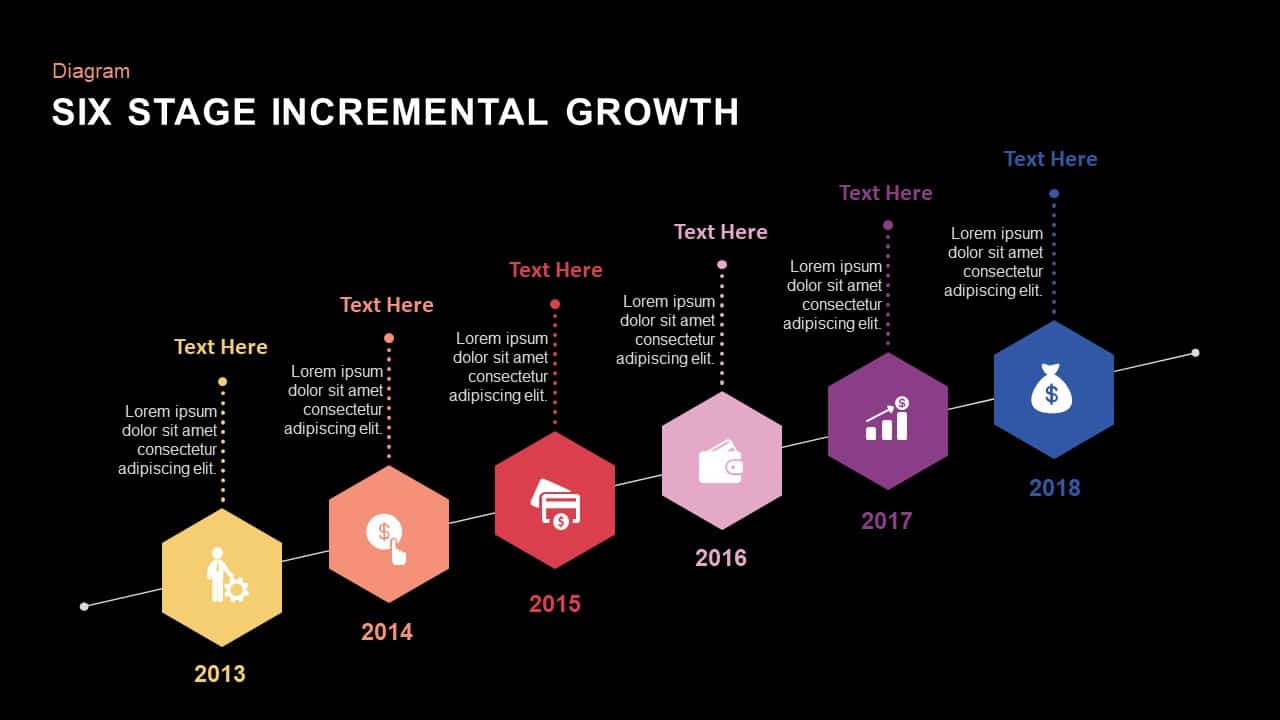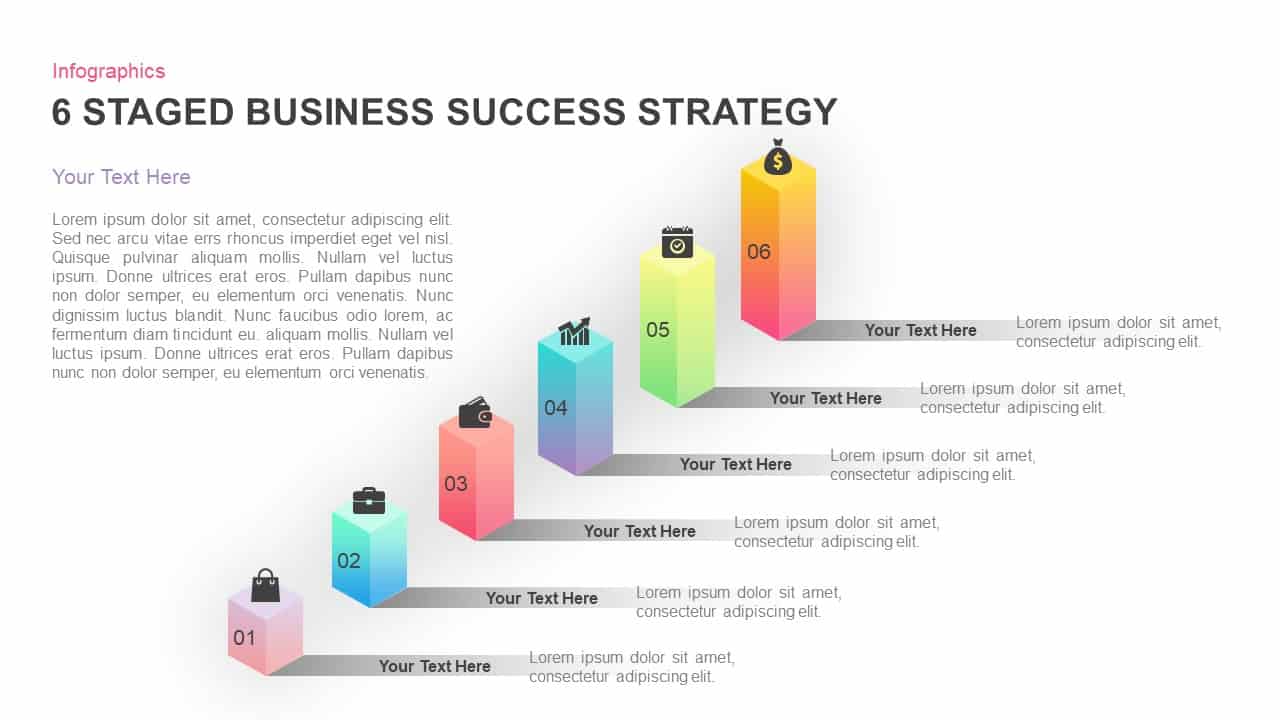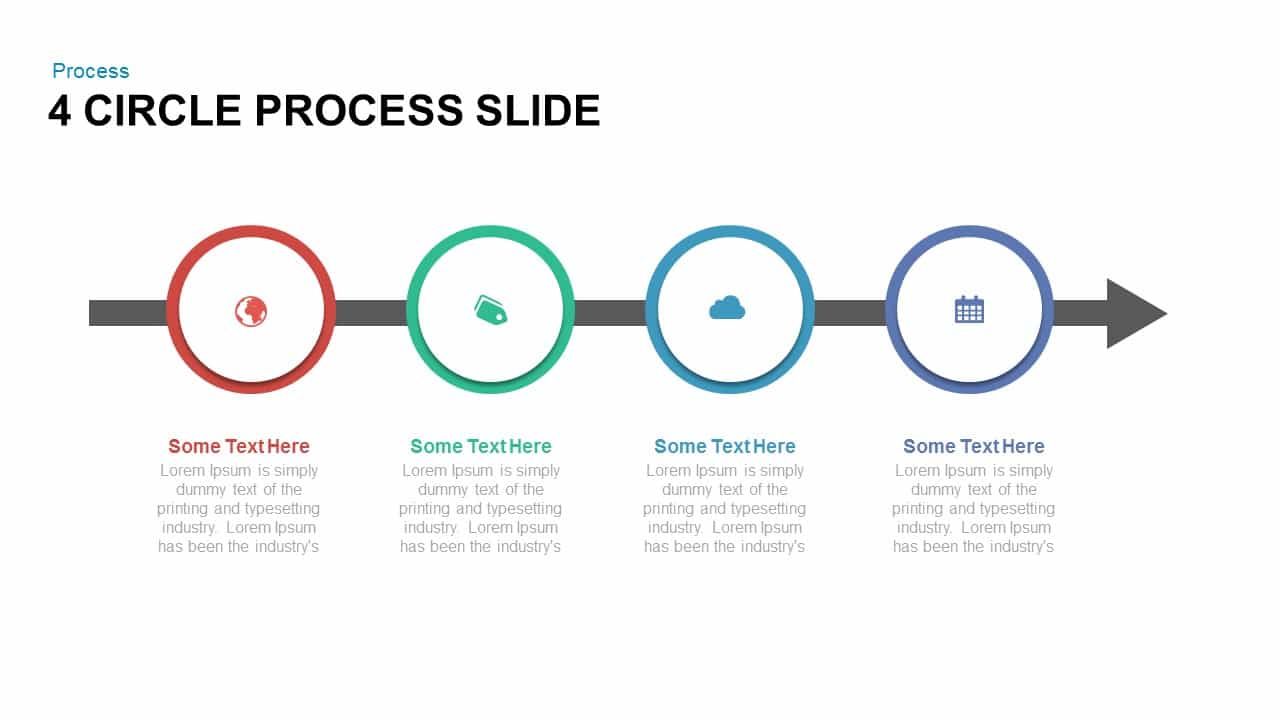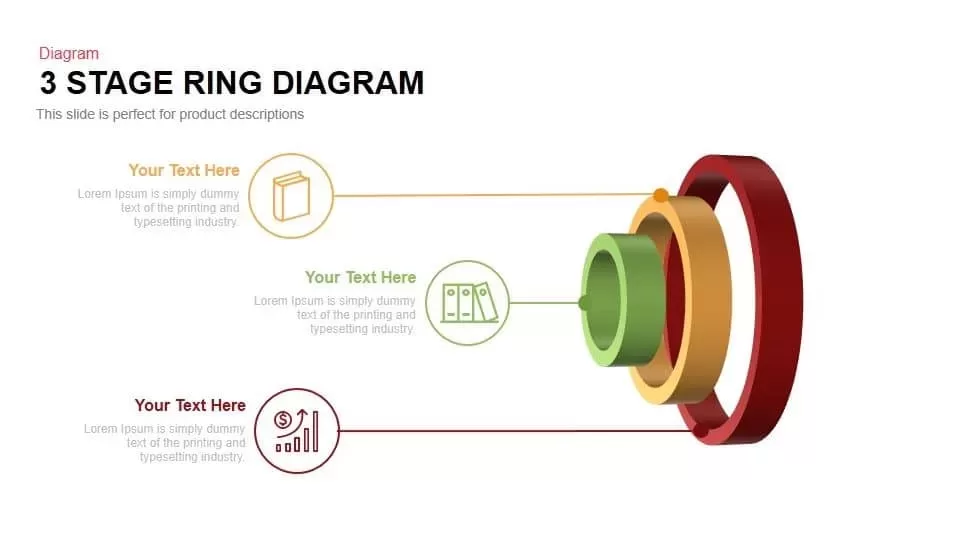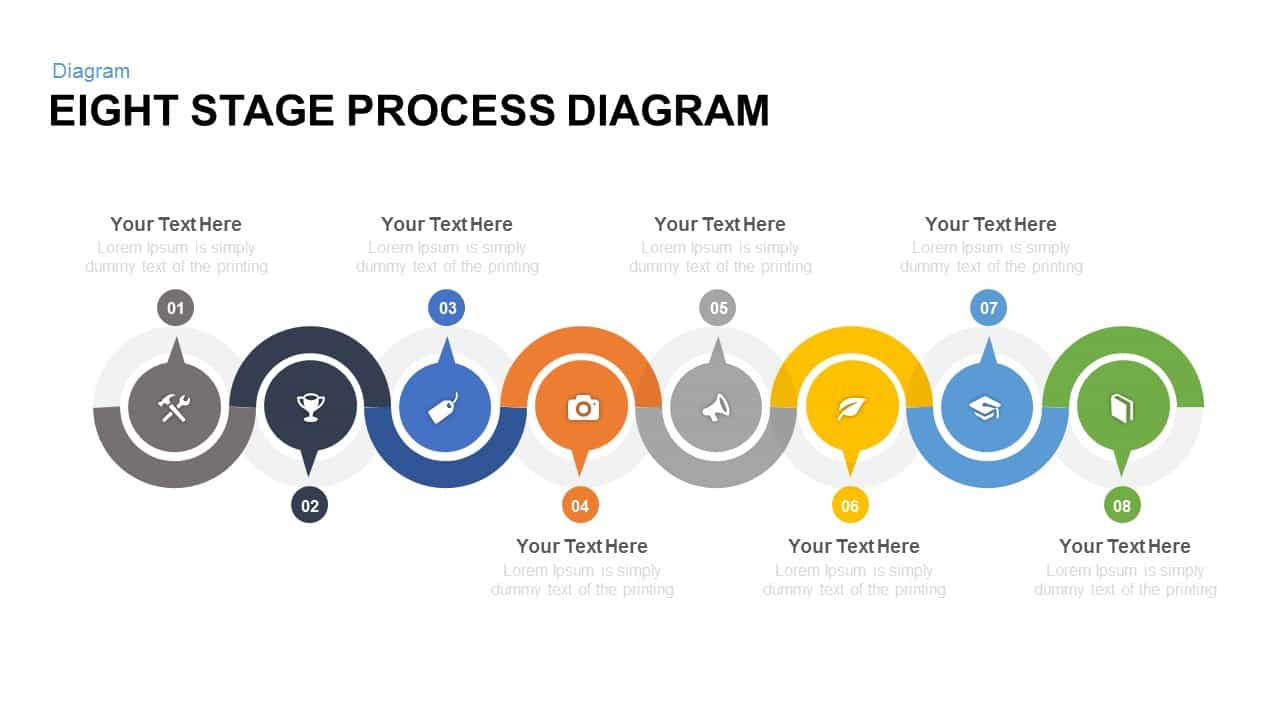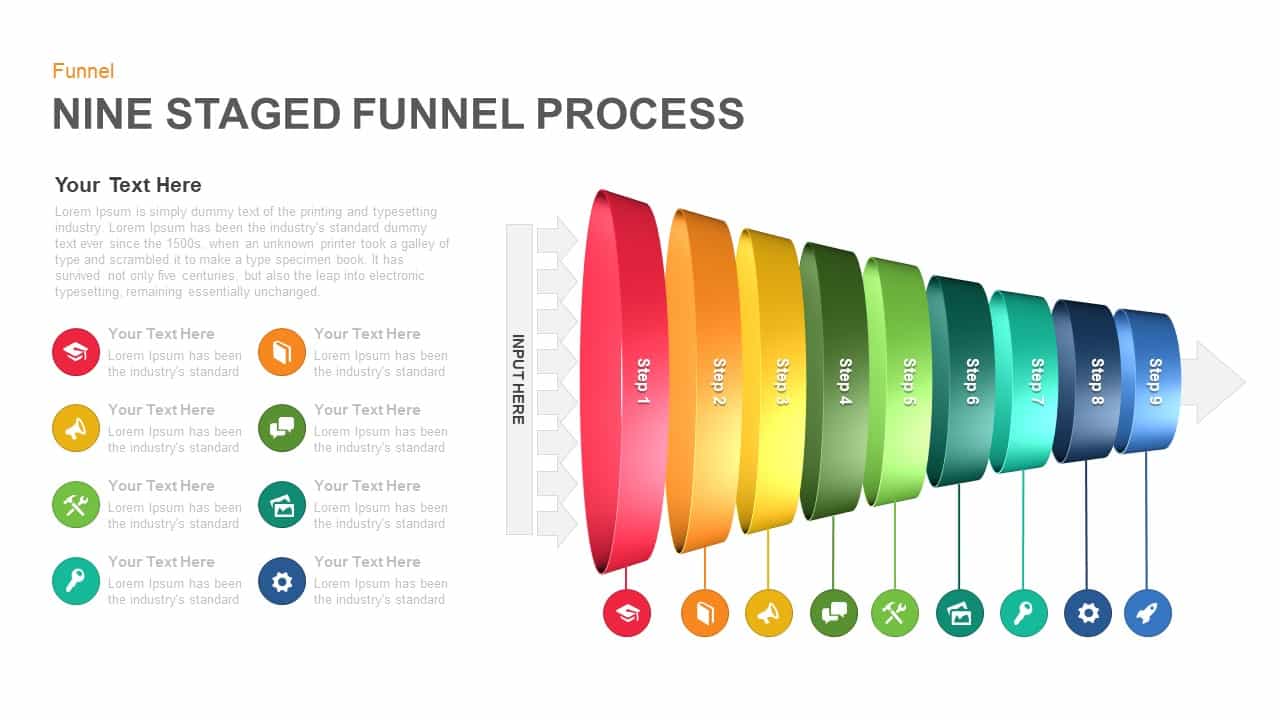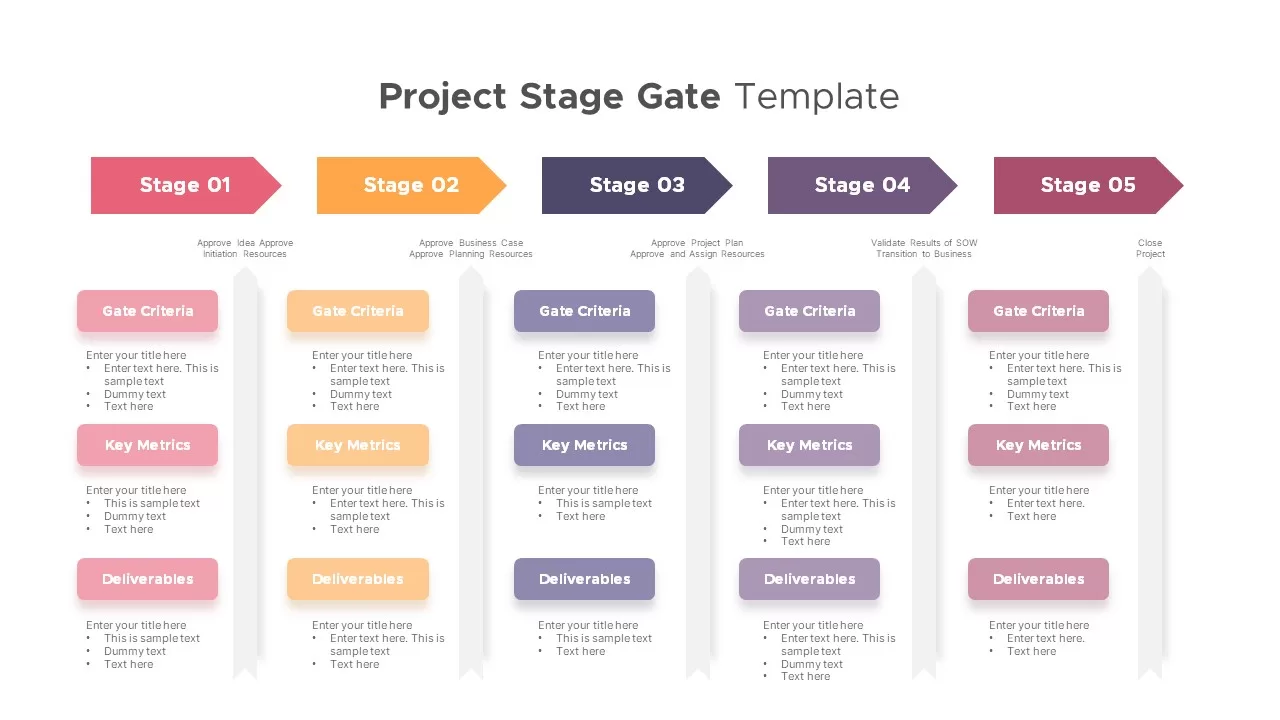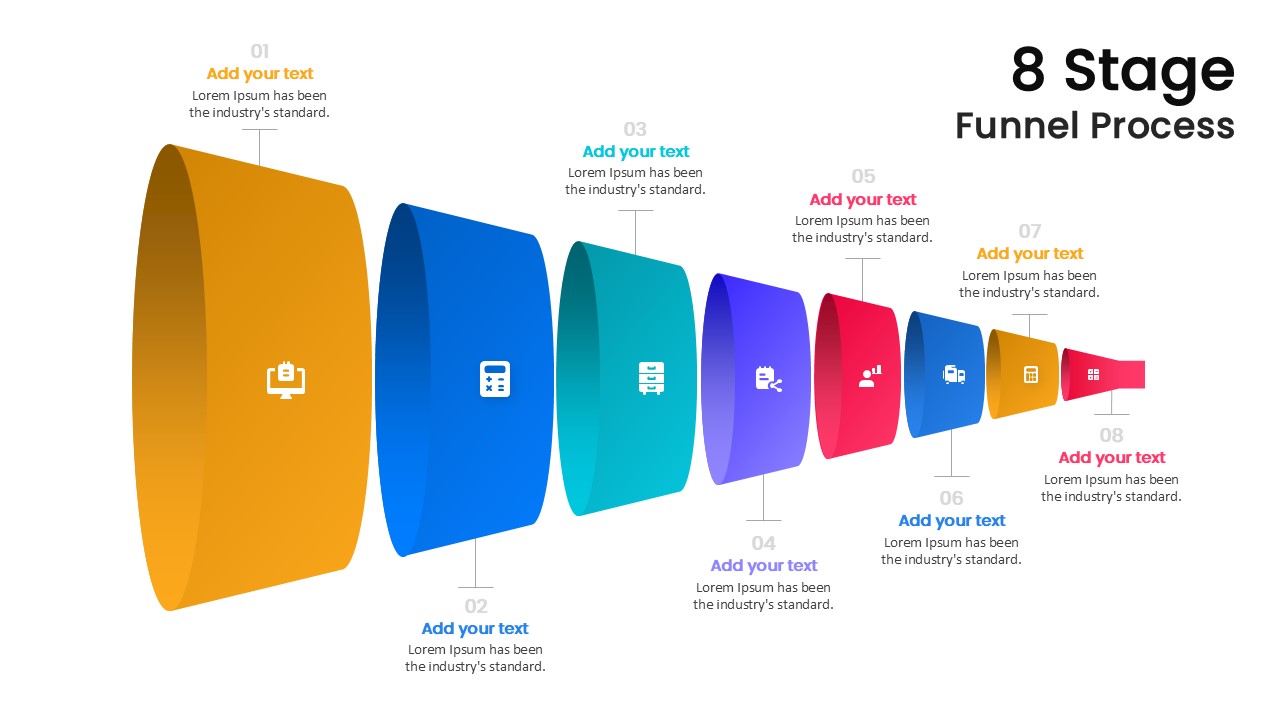Six-Stage Circle Process Diagram Template for PowerPoint & Google Slides
Description
This six-stage circle process diagram slide harnesses a seamless ring of six interlocking segments—each rendered in vibrant gradient hues of yellow, orange, red, pink, green, and teal—to illustrate iterative workflows, cyclical strategies, or balanced frameworks around a central theme. Each segment features a circular icon placeholder for concise visual cues, with dashed connector lines and arrowheads guiding the viewer clockwise through each step. A central white hub anchors the diagram, perfect for a core KPI or project title. The minimalist white canvas and clean typography ensure maximum clarity, while subtle drop shadows and perimeter markers add depth and dimension.
Built on master slides for both PowerPoint and Google Slides, this fully vectorized template offers effortless customization. Swap out icons, adjust arc angles, and recolor individual segments in seconds to match your brand palette. Text placeholders accommodate varied lengths automatically, eliminating manual resizing. Enhance engagement with sequential fade-in or wipe animations on each segment and icon. The high-resolution vectors guarantee crisp rendering on large displays, printed reports, or PDF handouts, making this slide equally suitable for boardroom presentations and virtual webinars. Seamlessly integrate the slide with complementary layouts—such as Gantt charts, SWOT matrices, or comparison tables—to maintain design consistency across your deck.
Who is it for
Strategists, project managers, and operations leaders will leverage this diagram to map six-phase processes, service delivery cycles, or quality-assurance workflows. Marketing teams, product managers, and consultants can adopt the circular layout to illustrate campaign lifecycles, customer-journey loops, or go-to-market roadmaps. Trainers and educators will also find the intuitive design ideal for guiding learners through stepwise concepts.
Other Uses
Beyond process mapping, repurpose this slide for performance scorecards, departmental rotations, or risk-assessment tiers by relabeling segments and swapping icons. Adapt the six-step ring to showcase quarterly goals, training modules, or resource-allocation frameworks, ensuring adaptability across diverse business scenarios.
Login to download this file