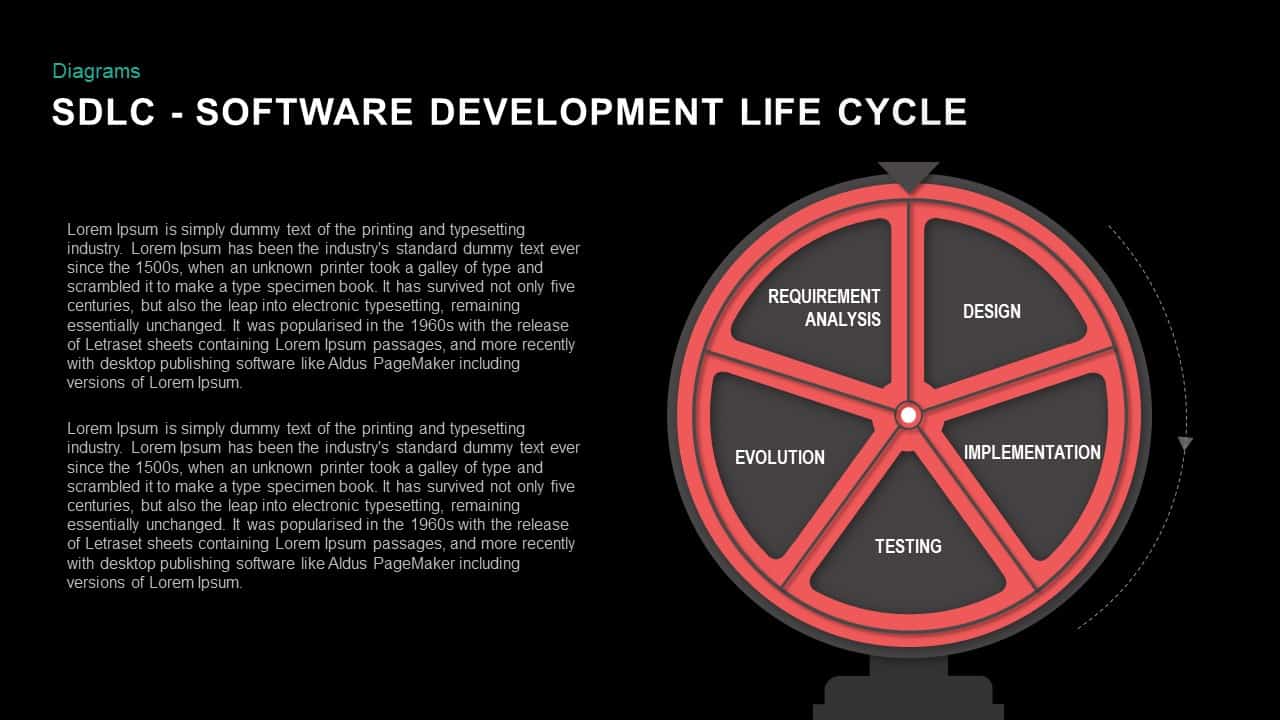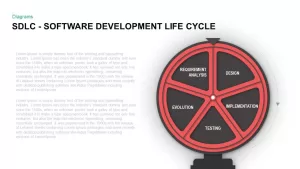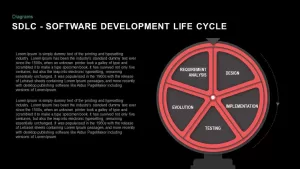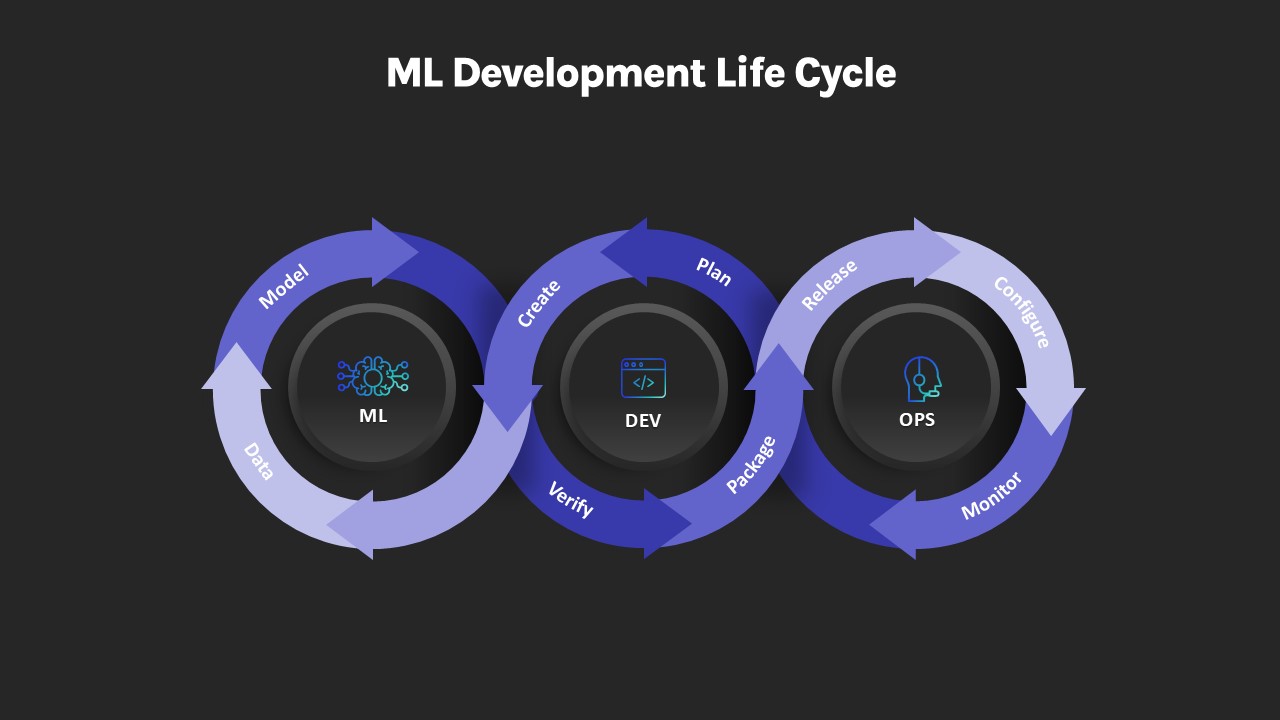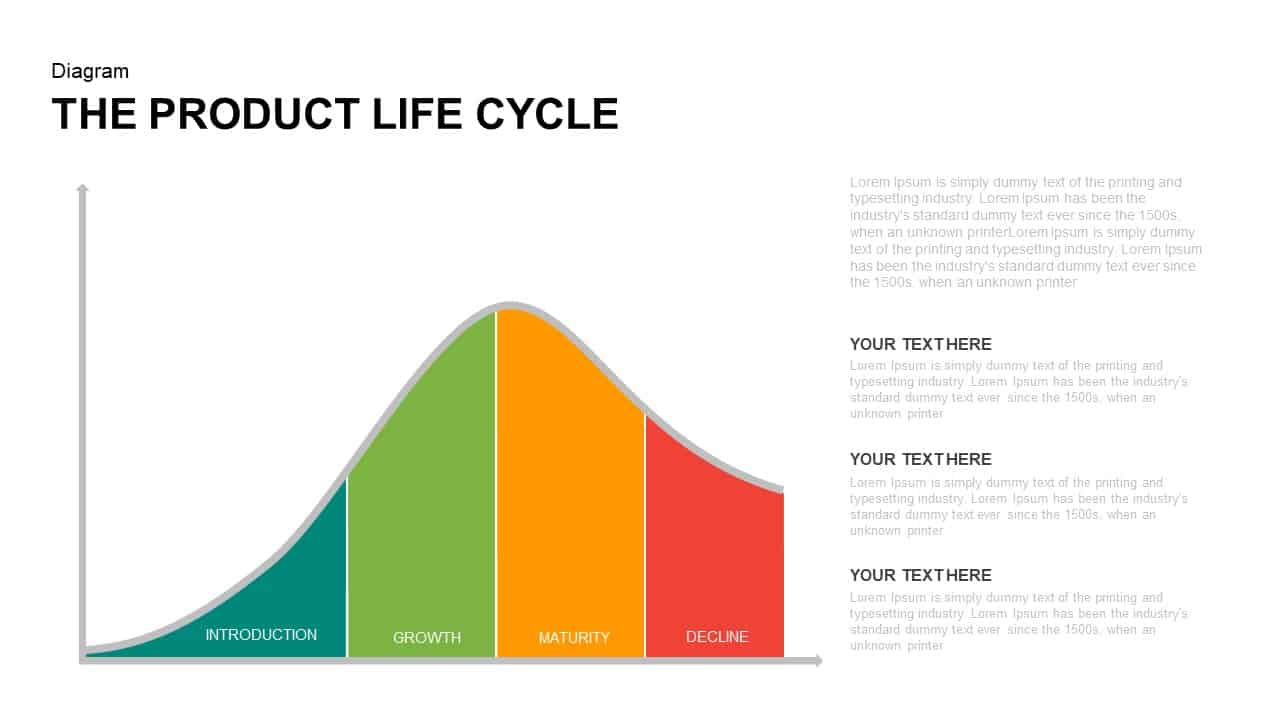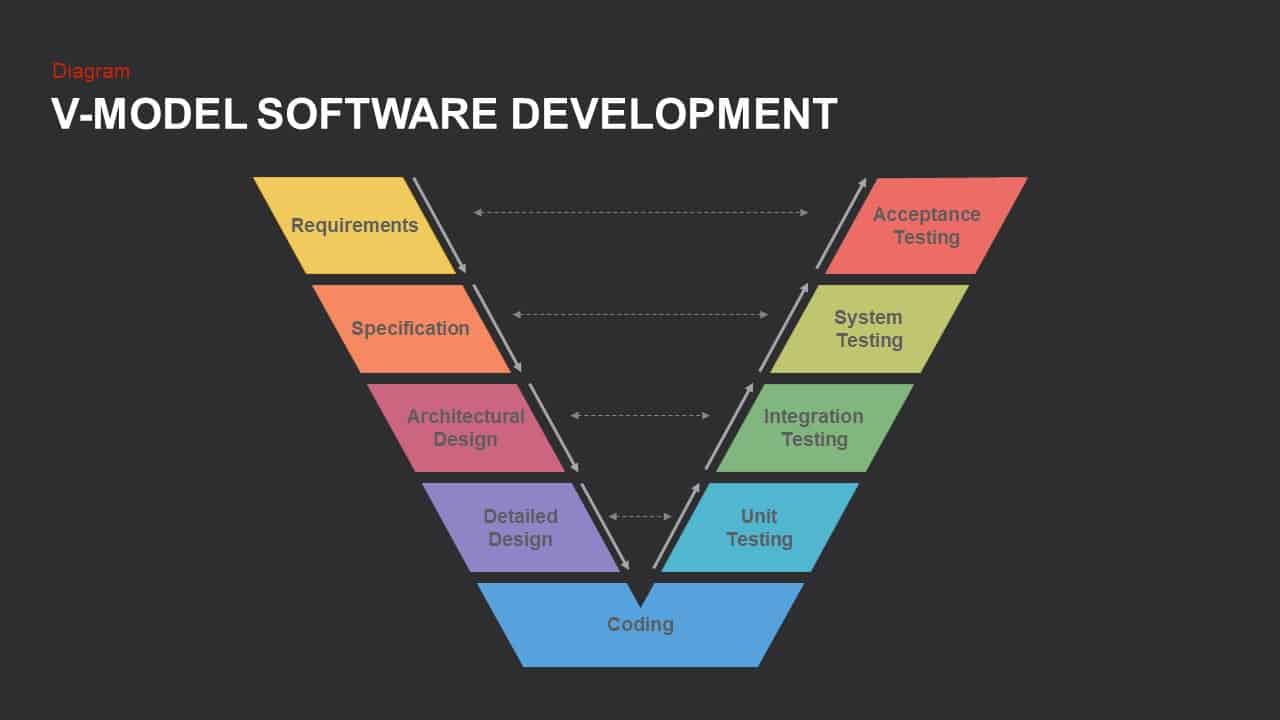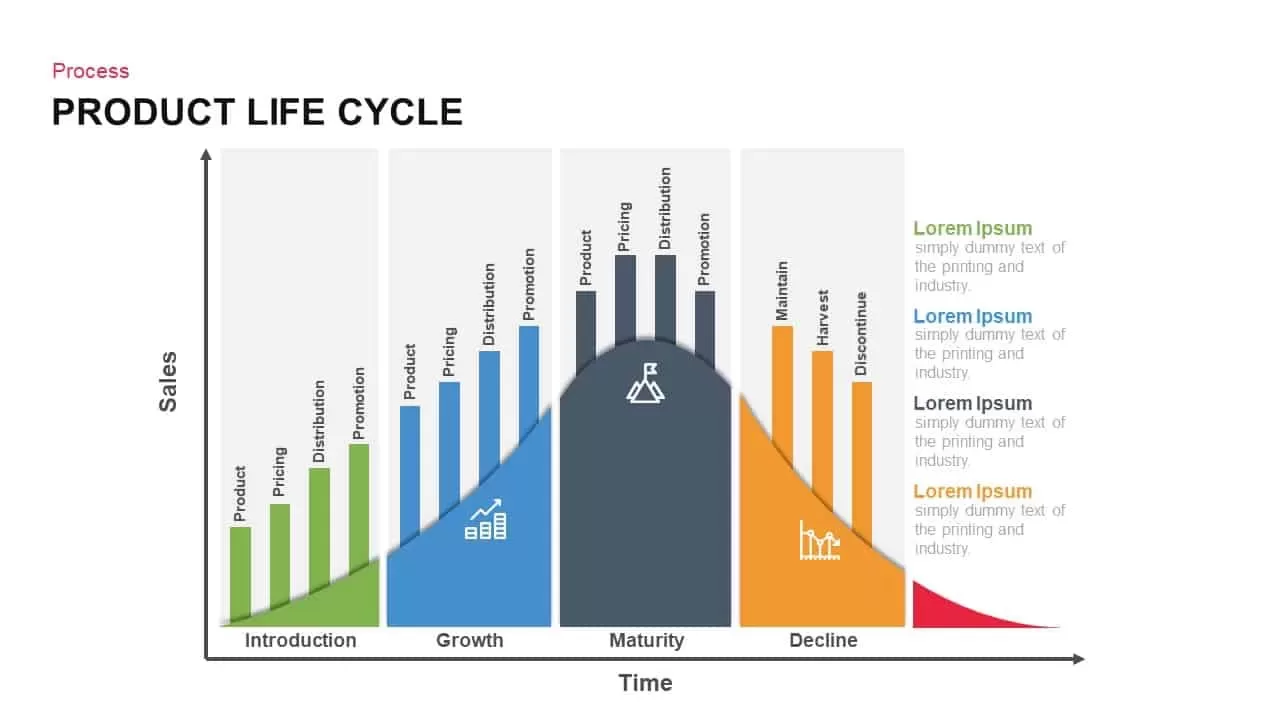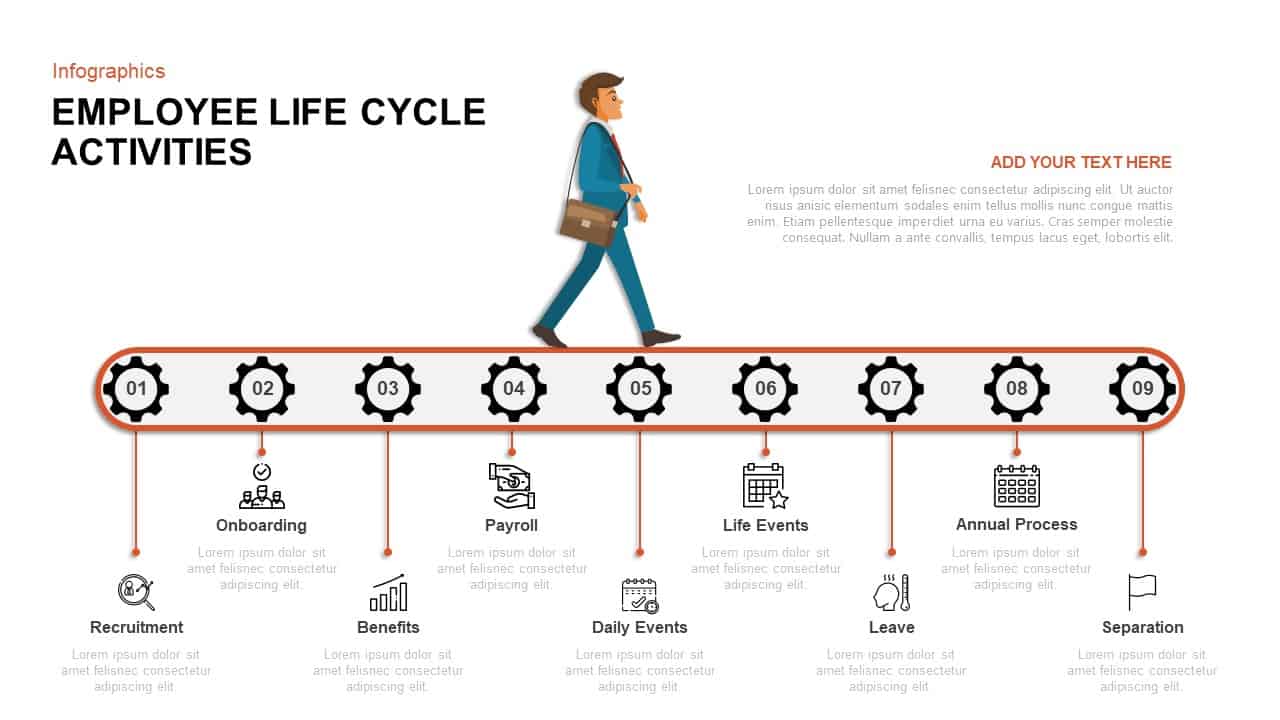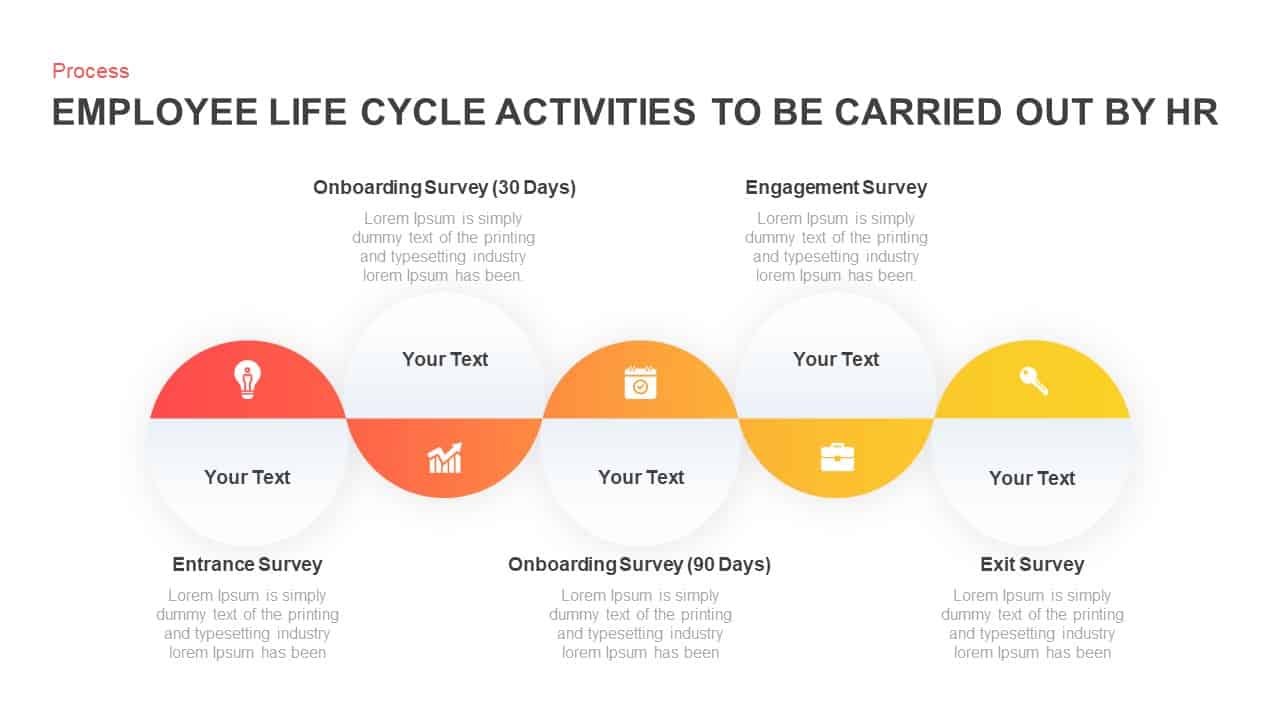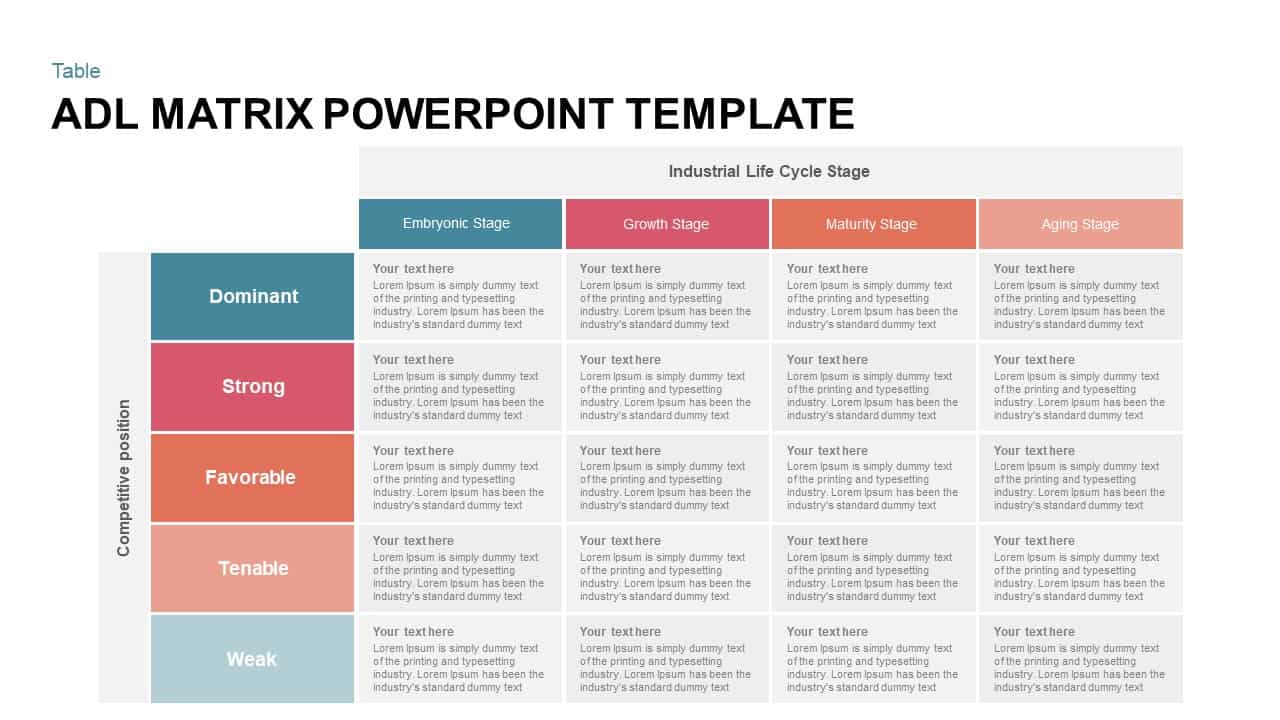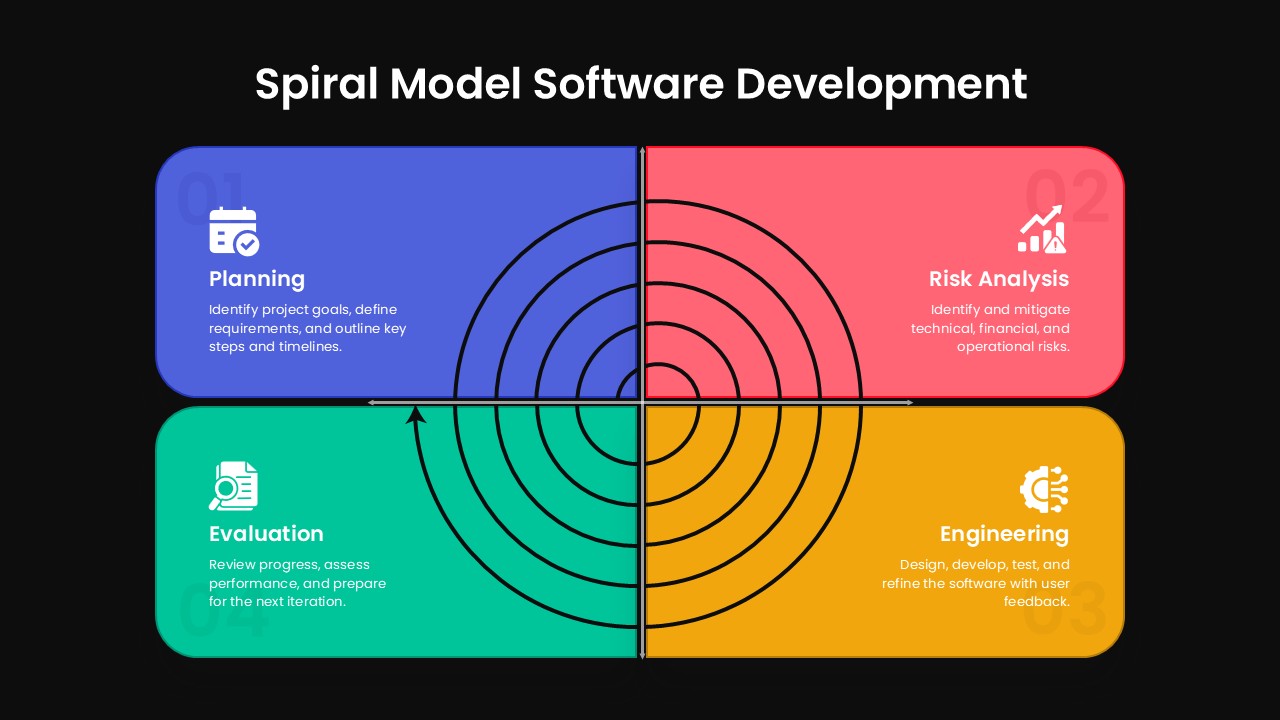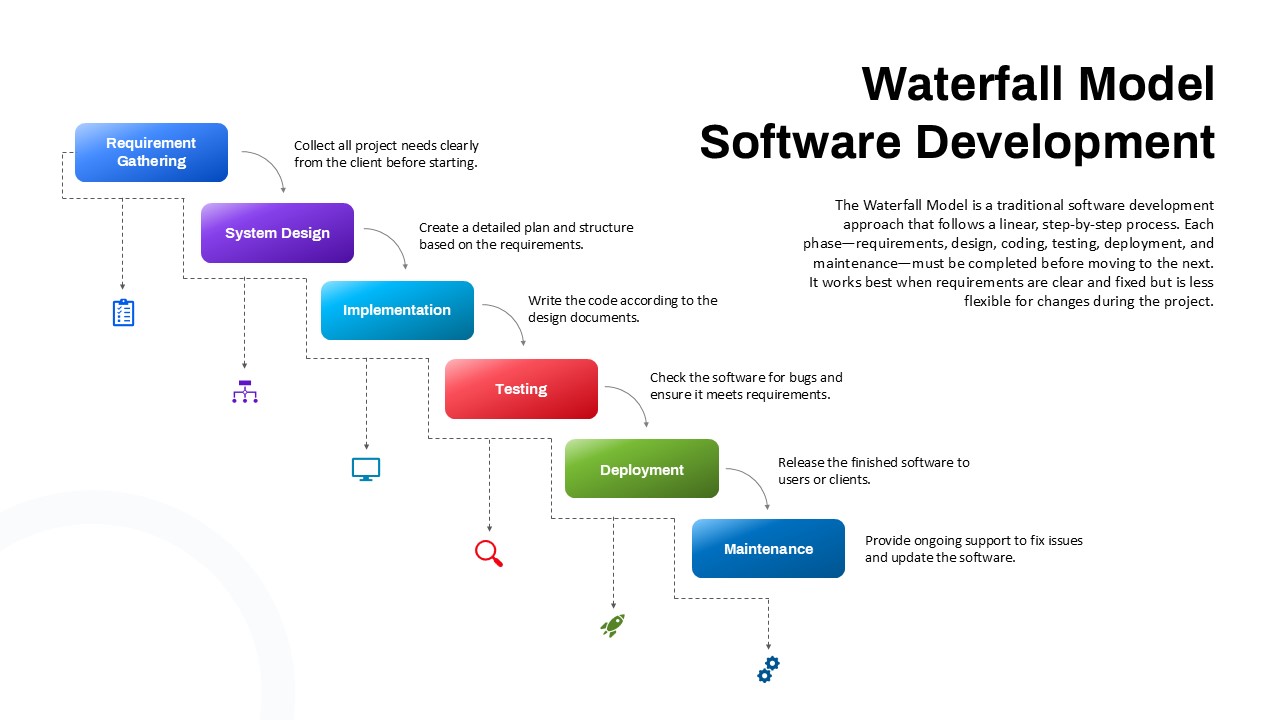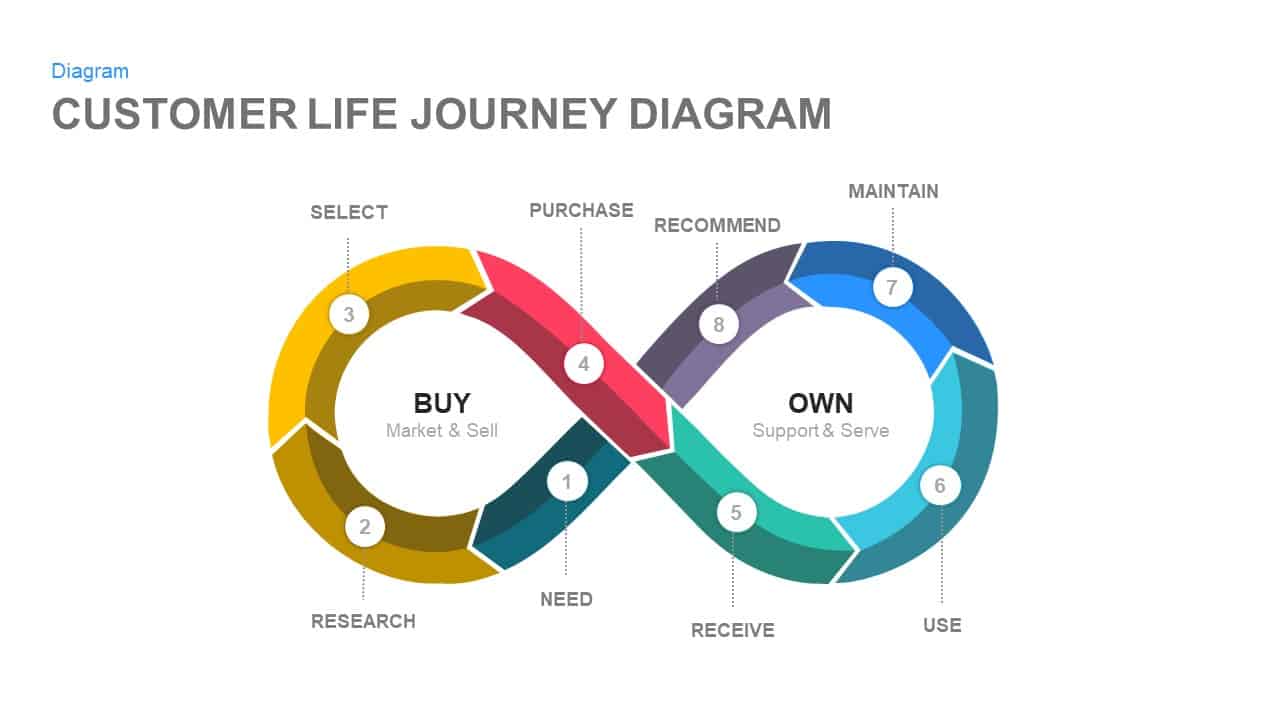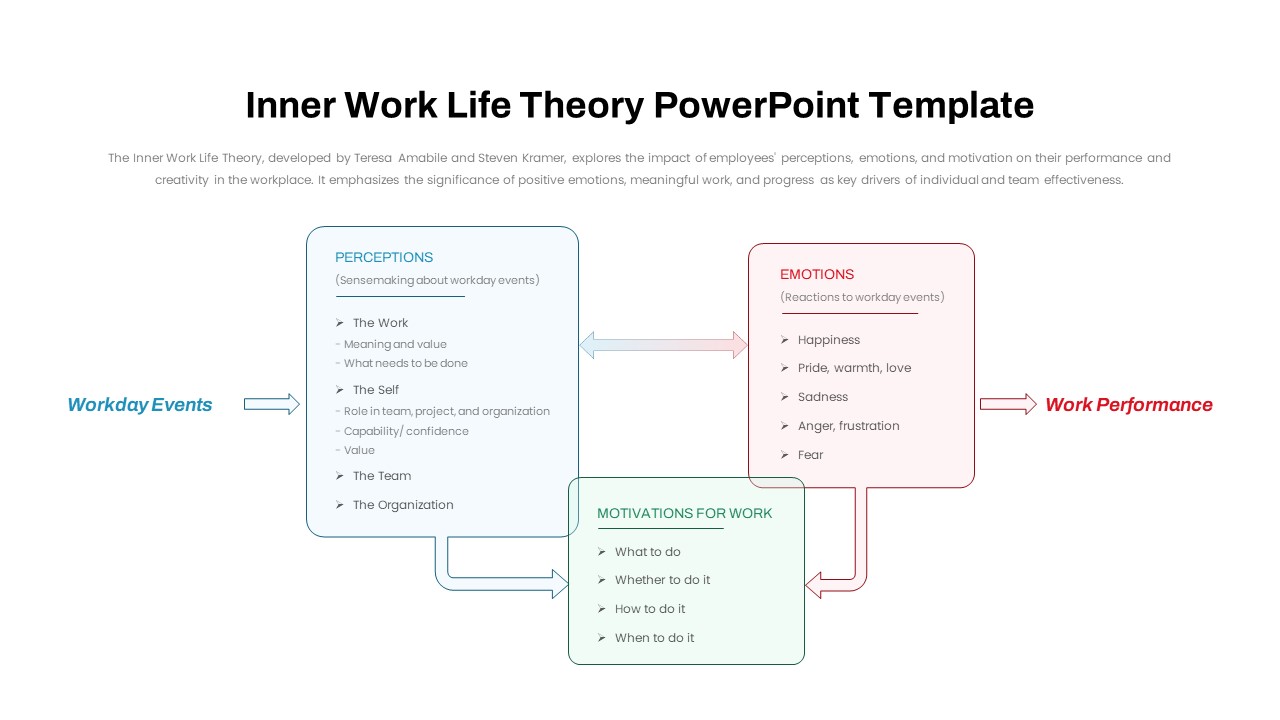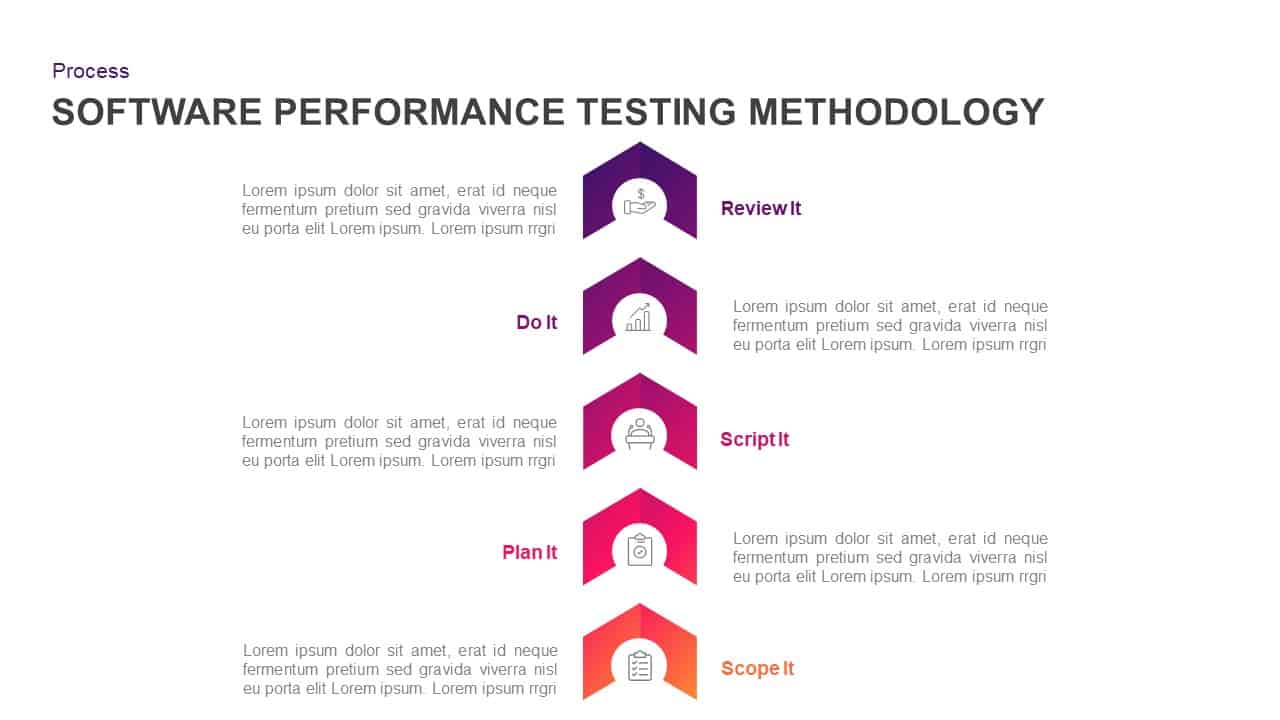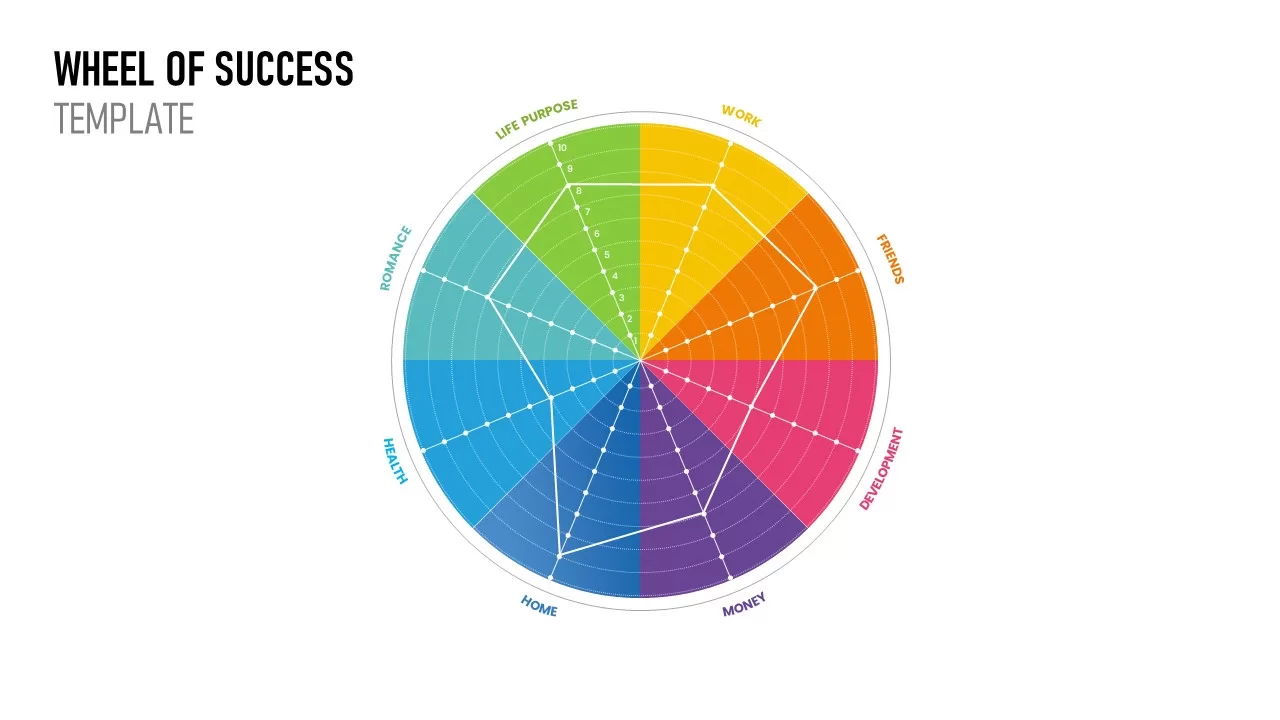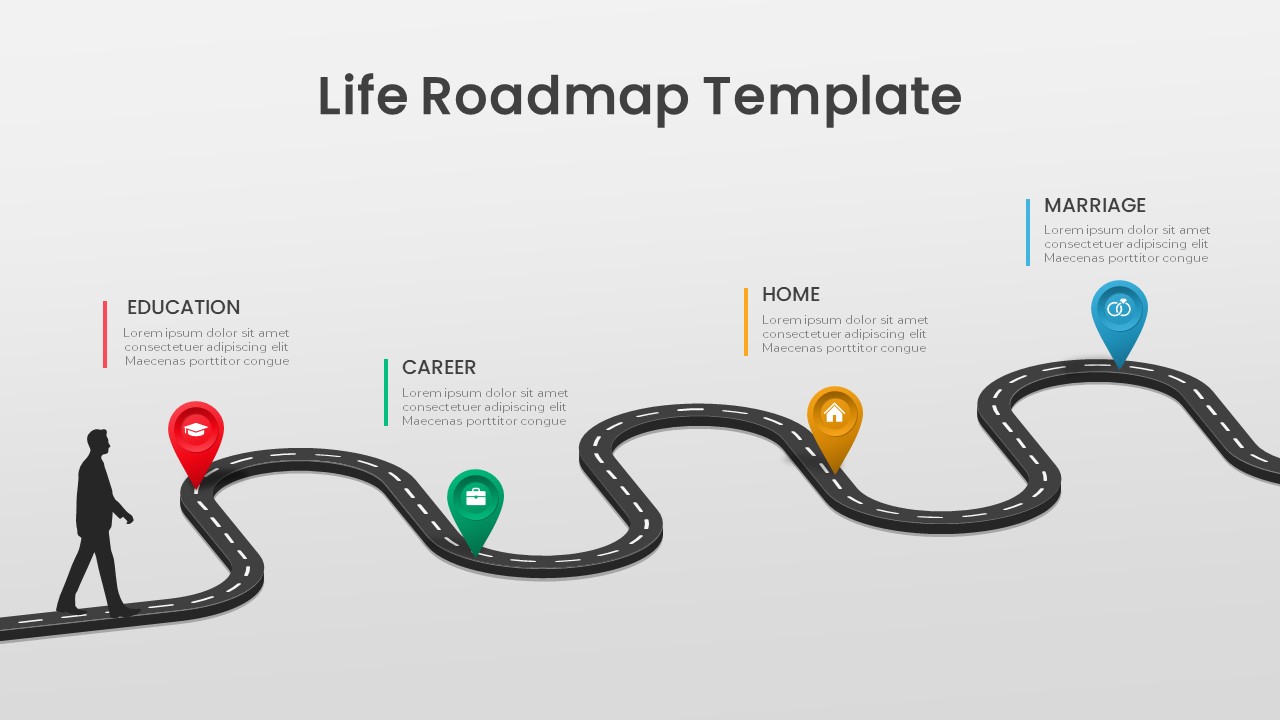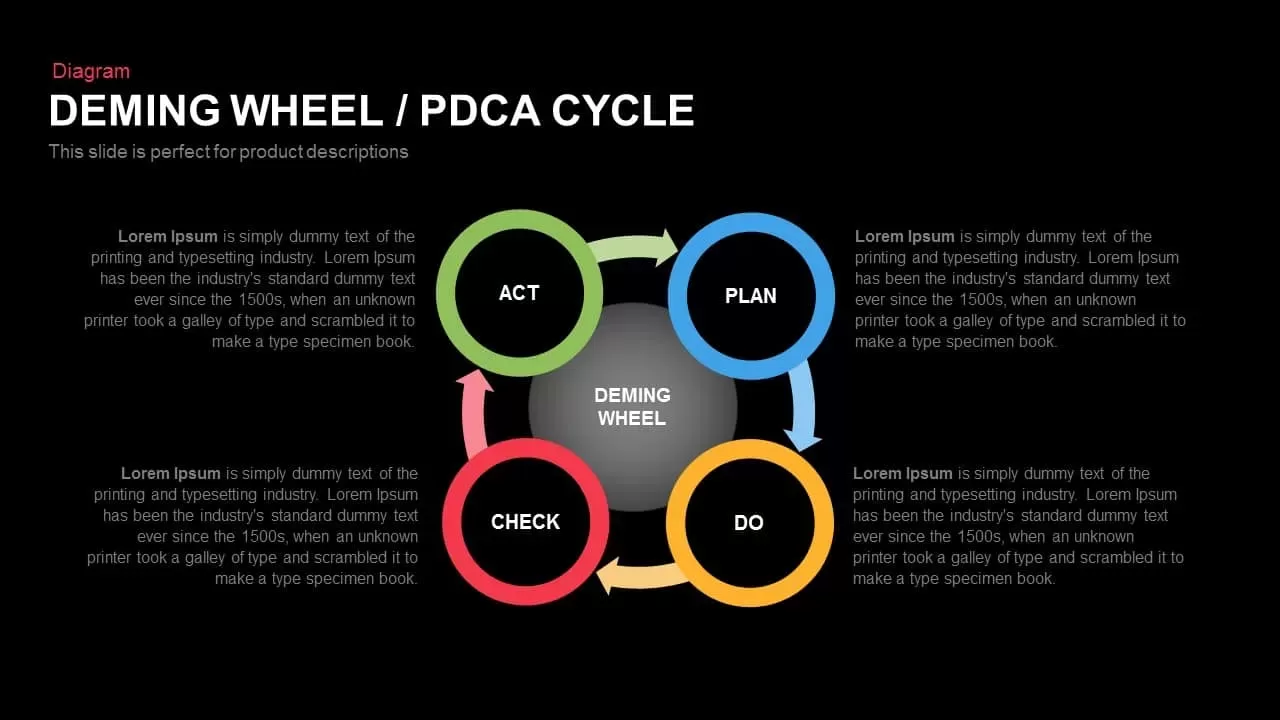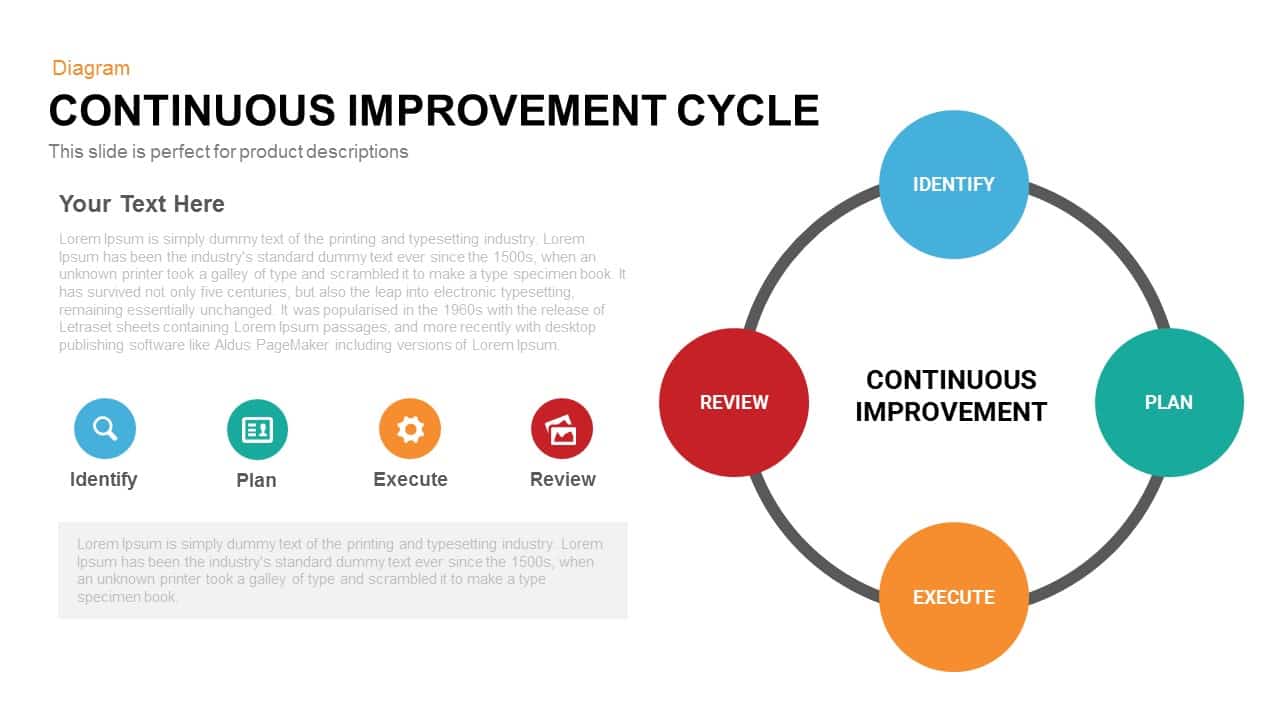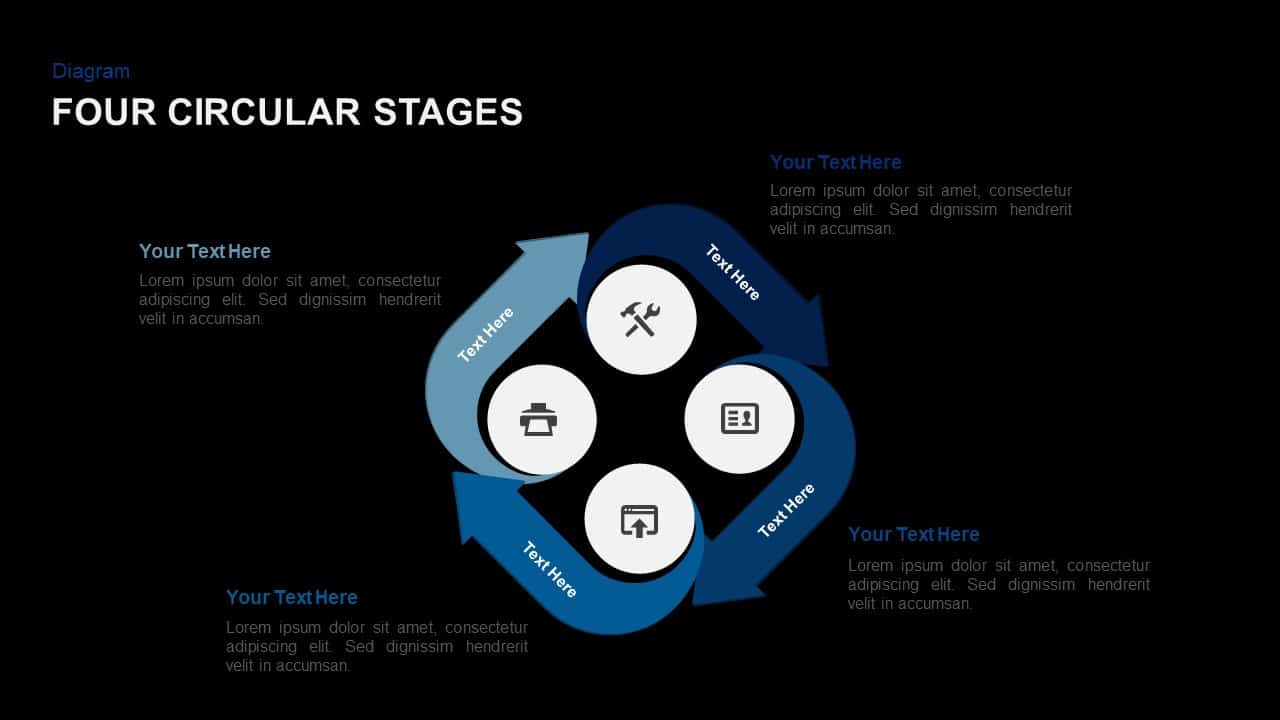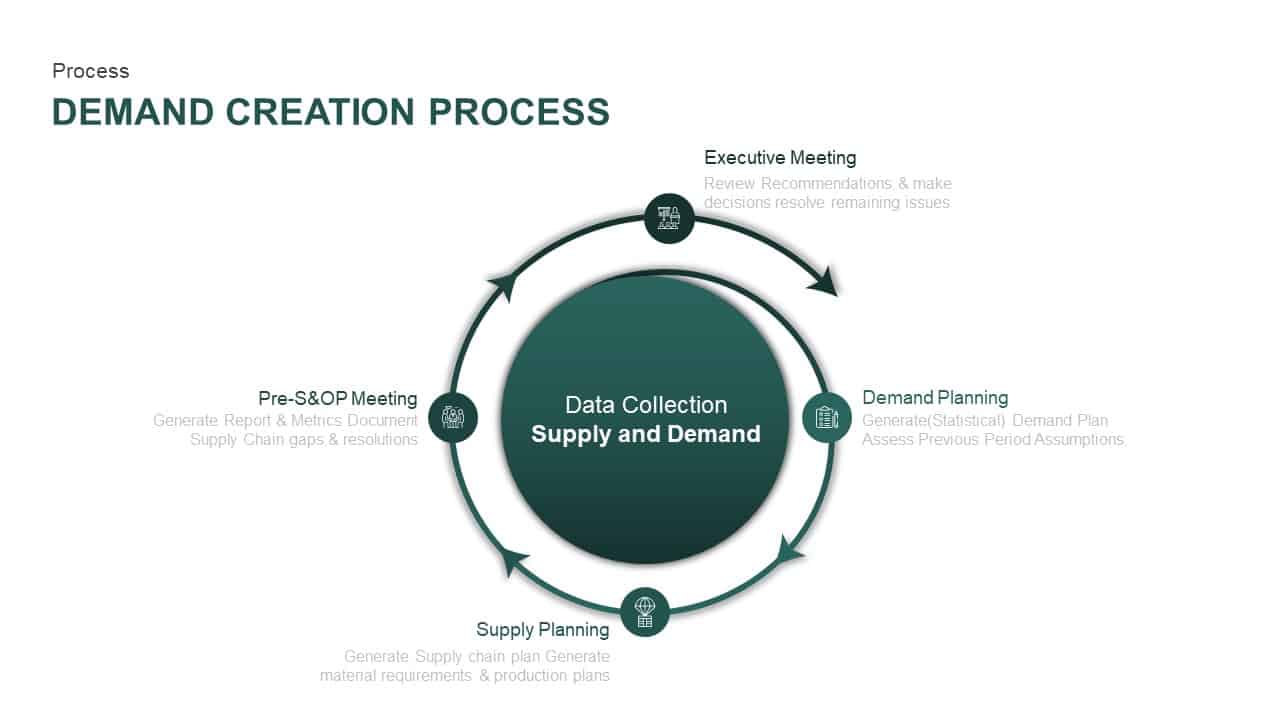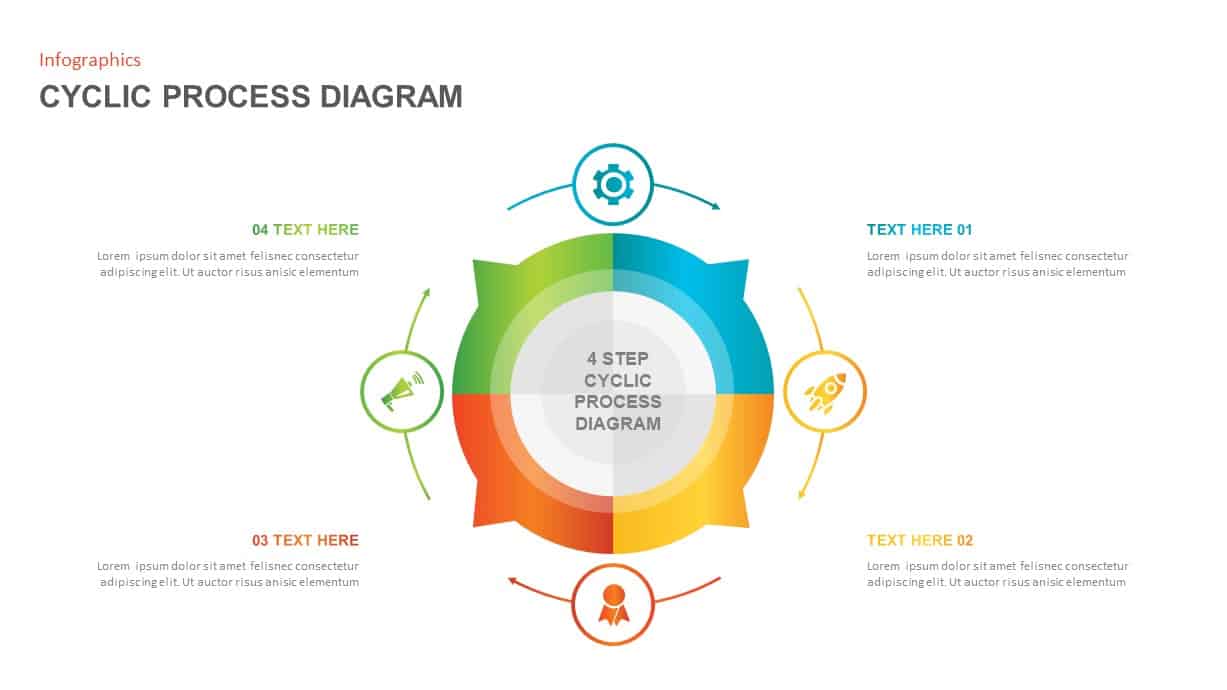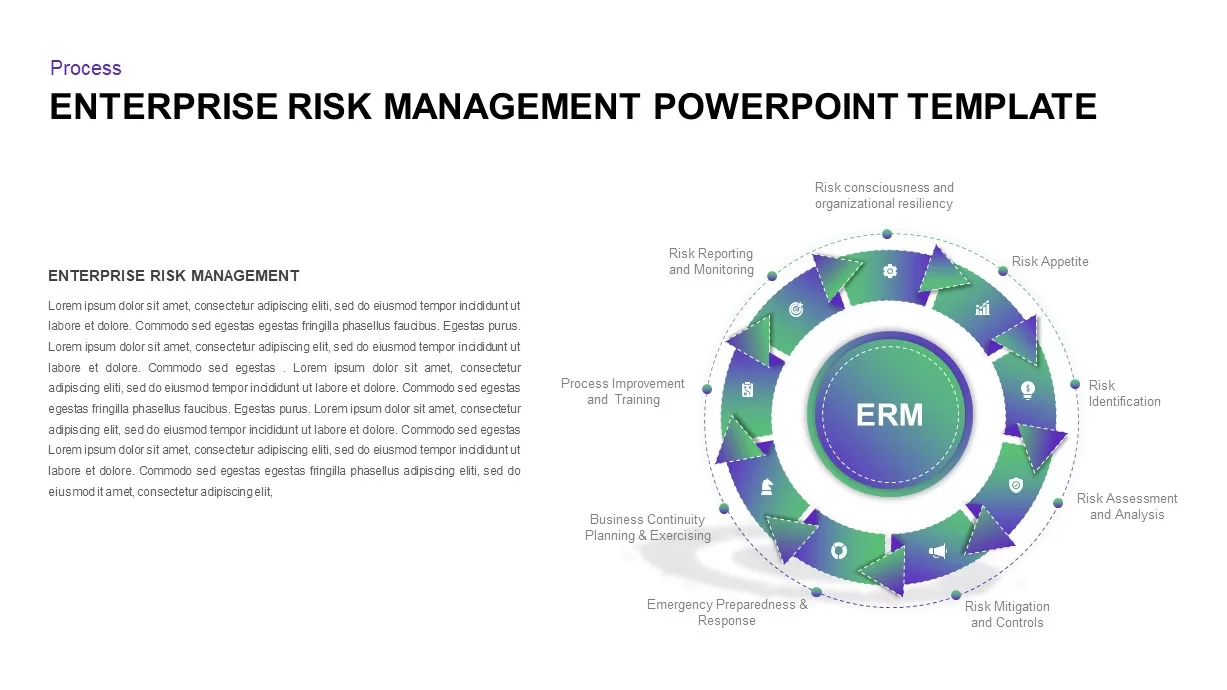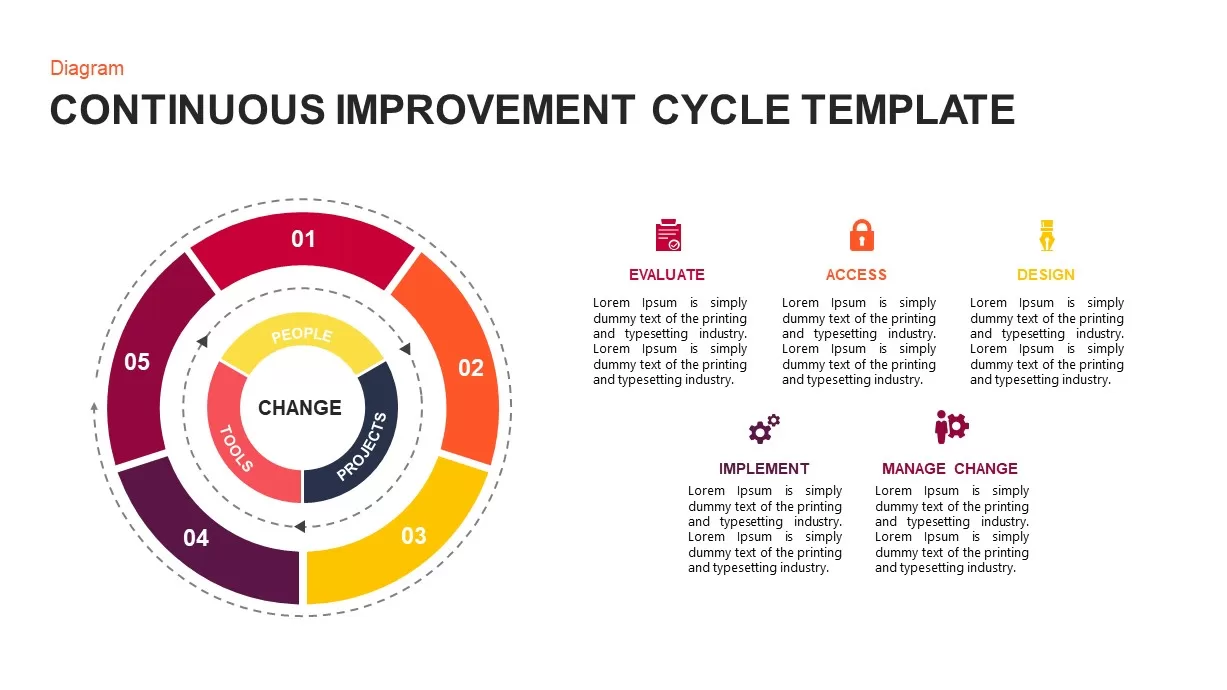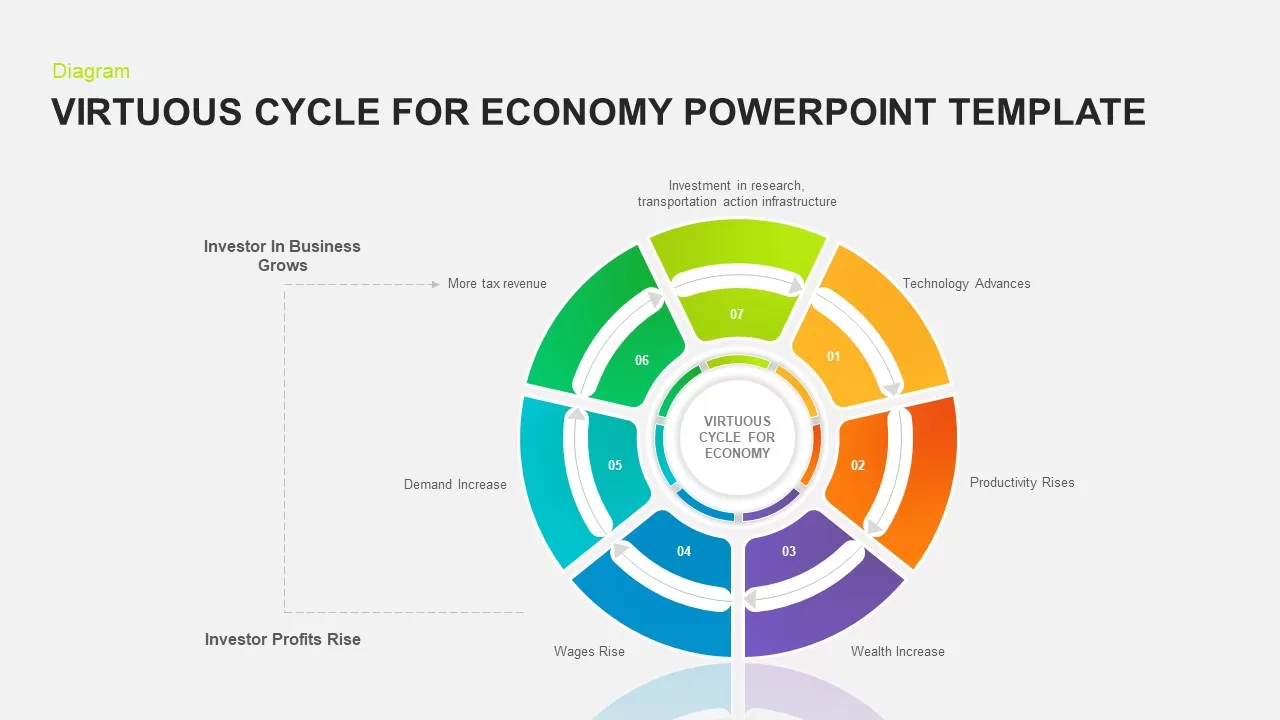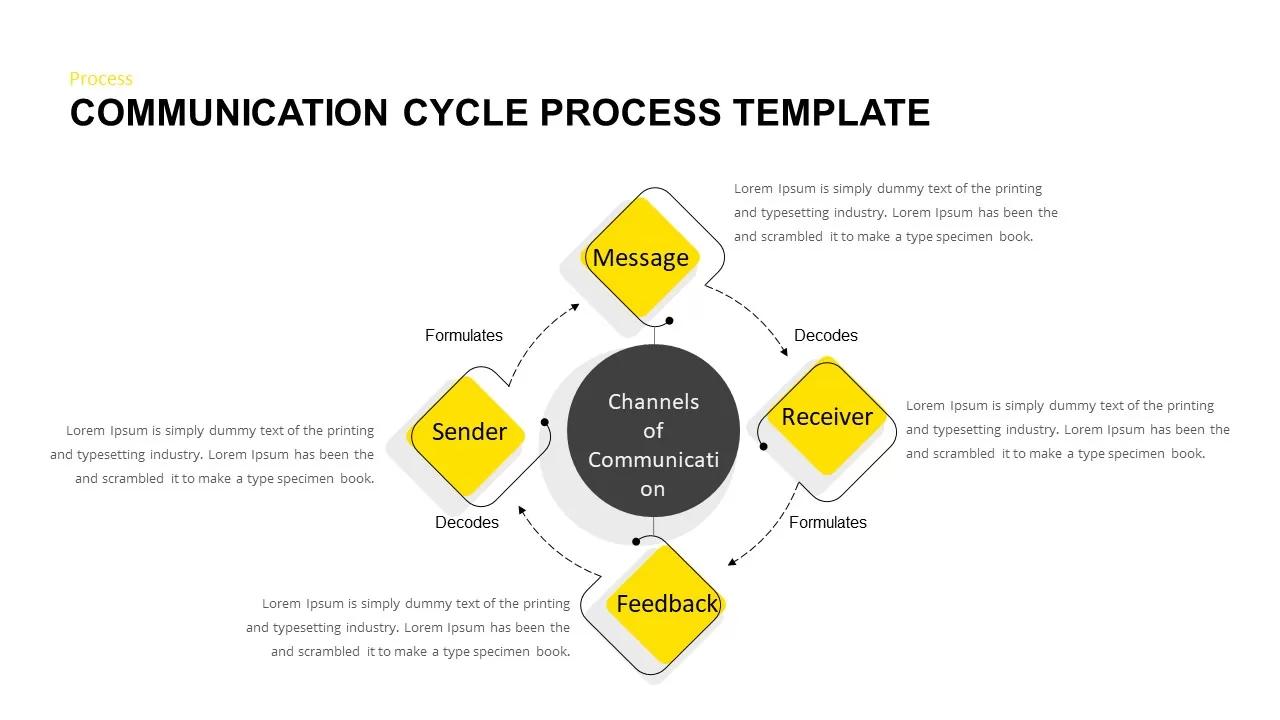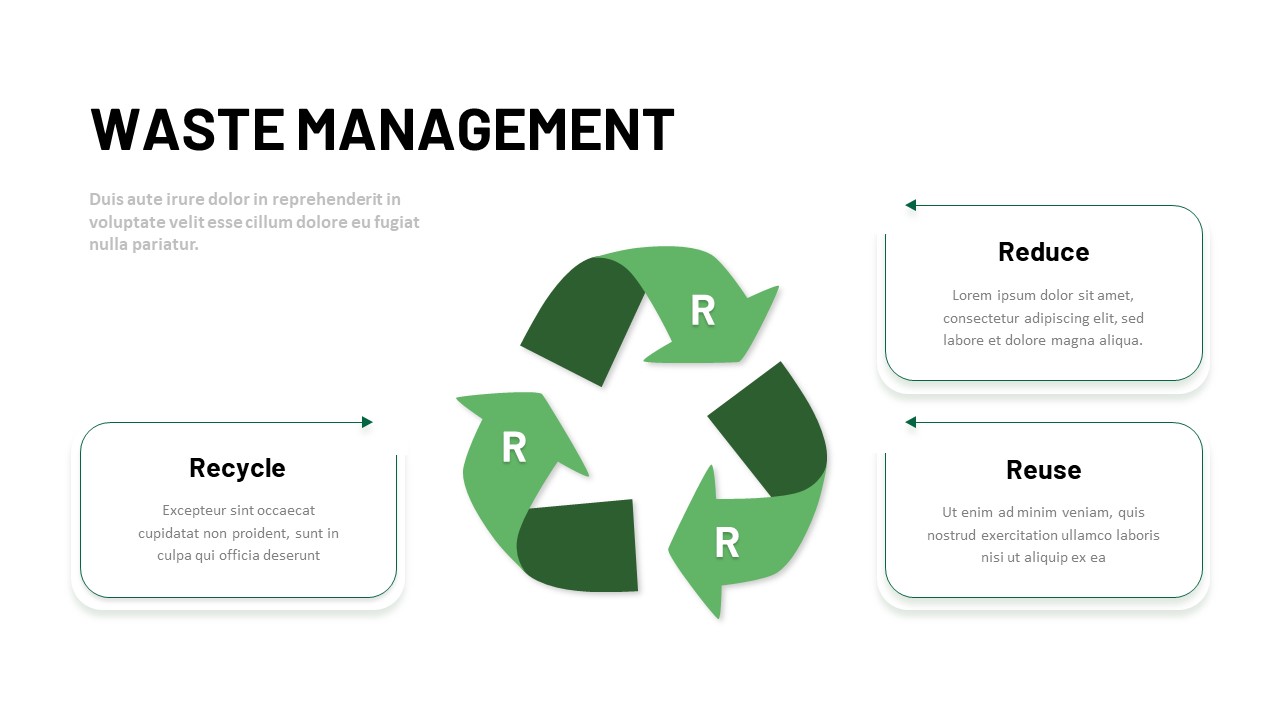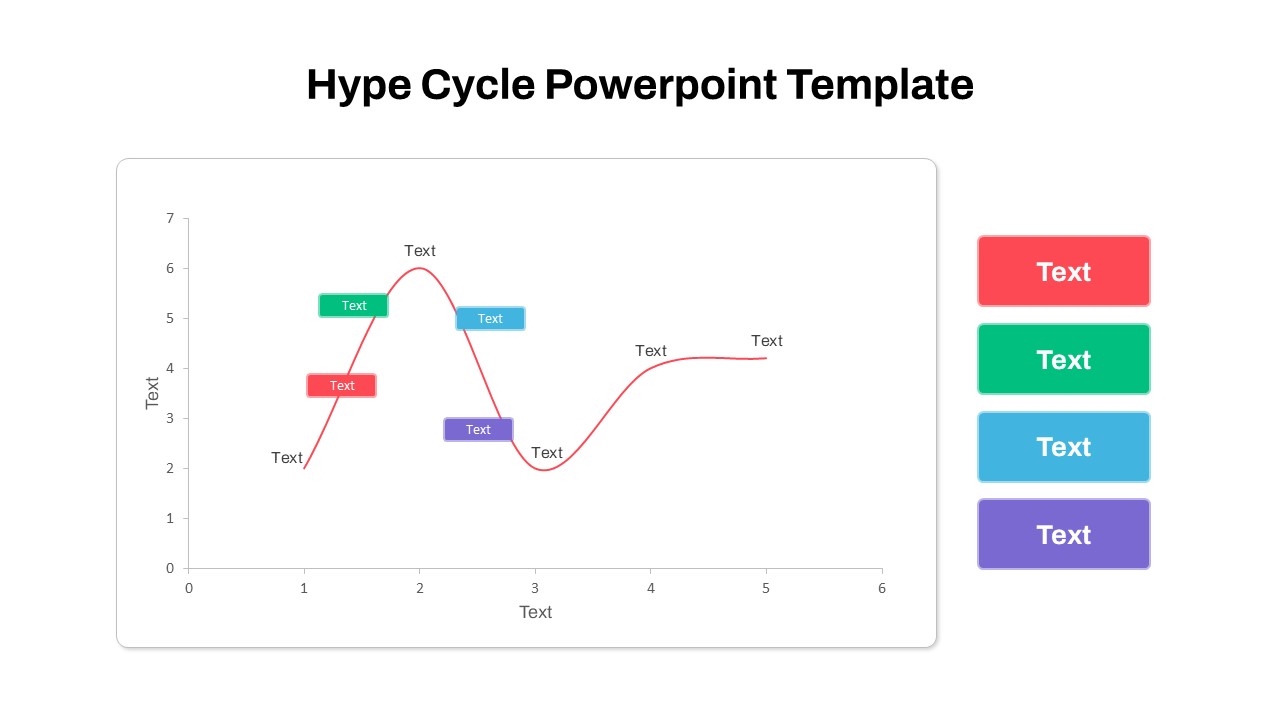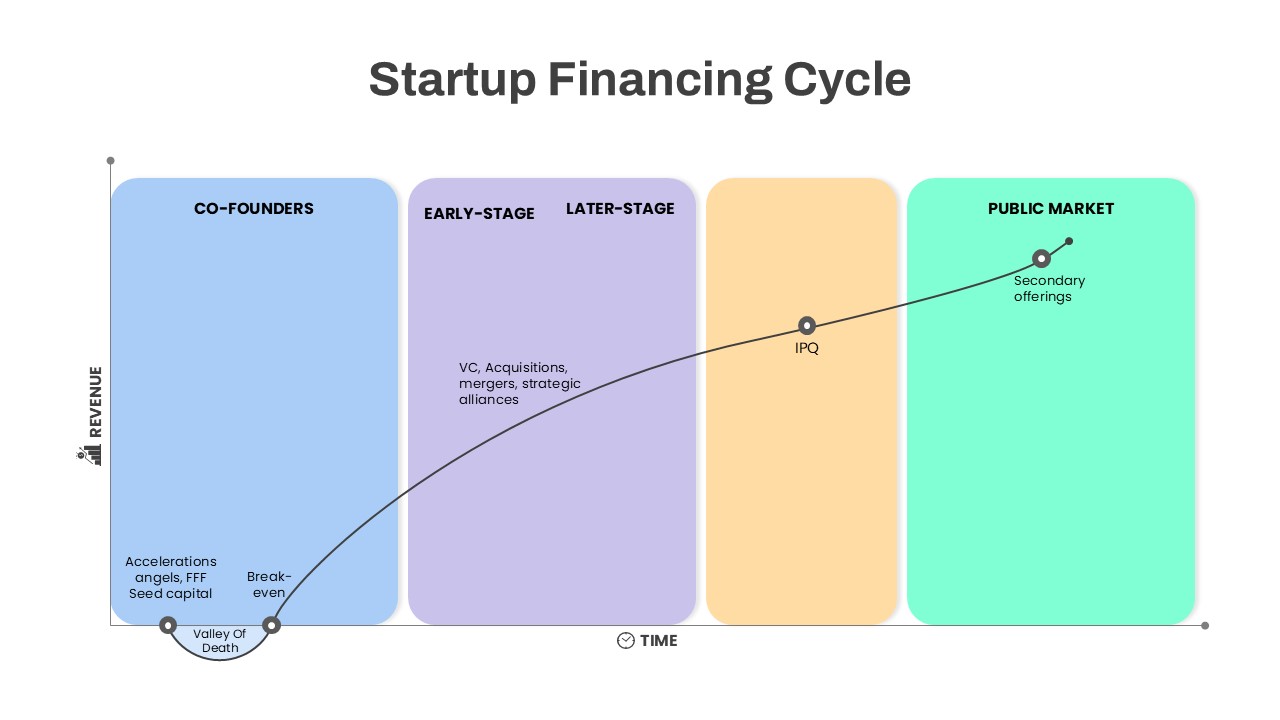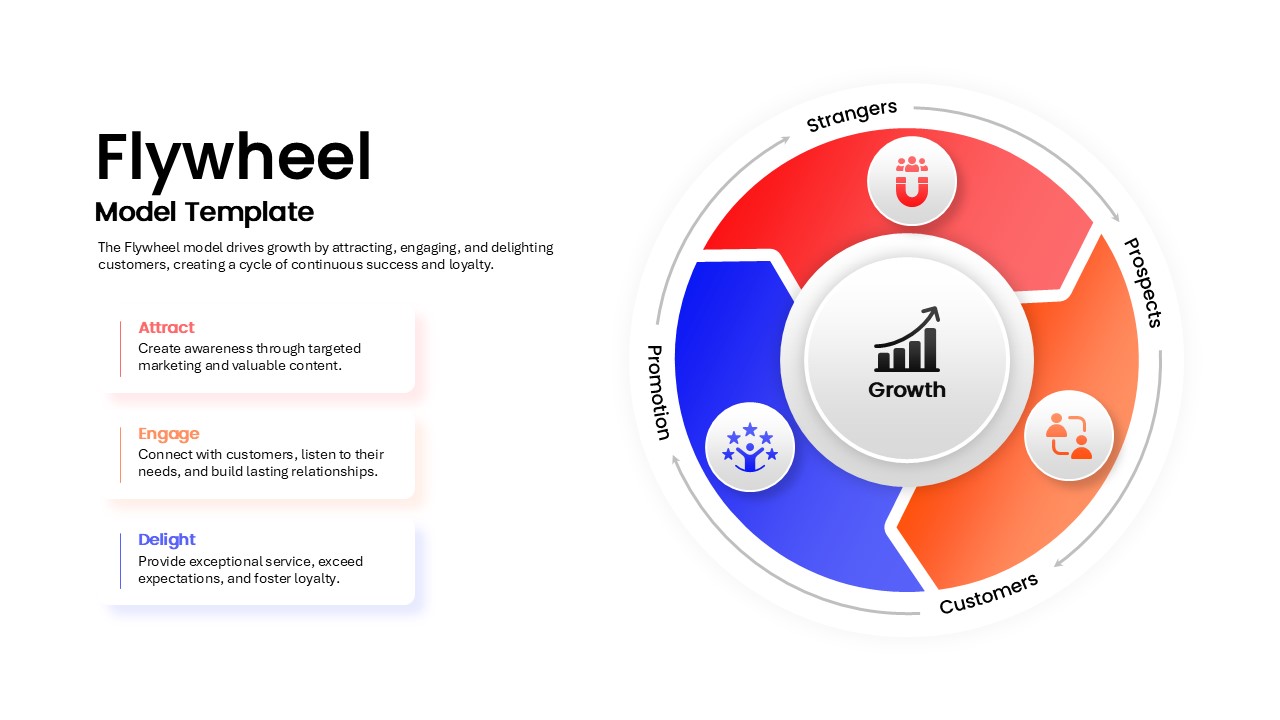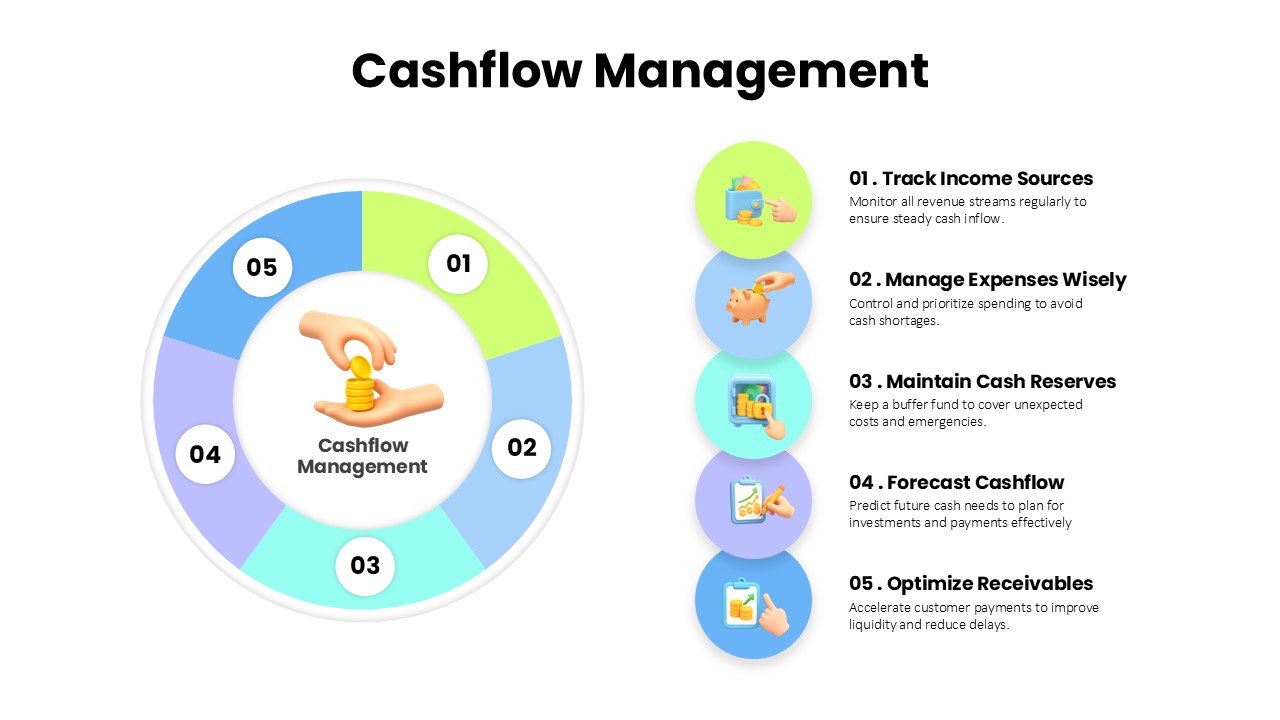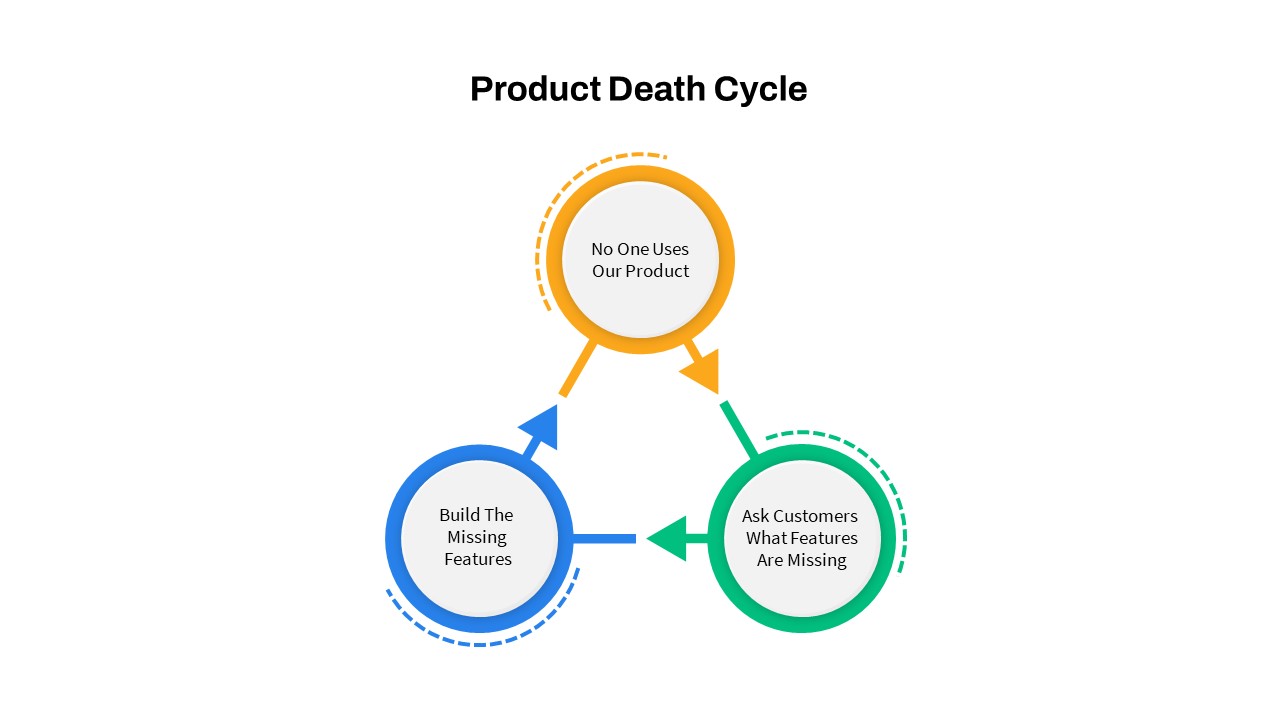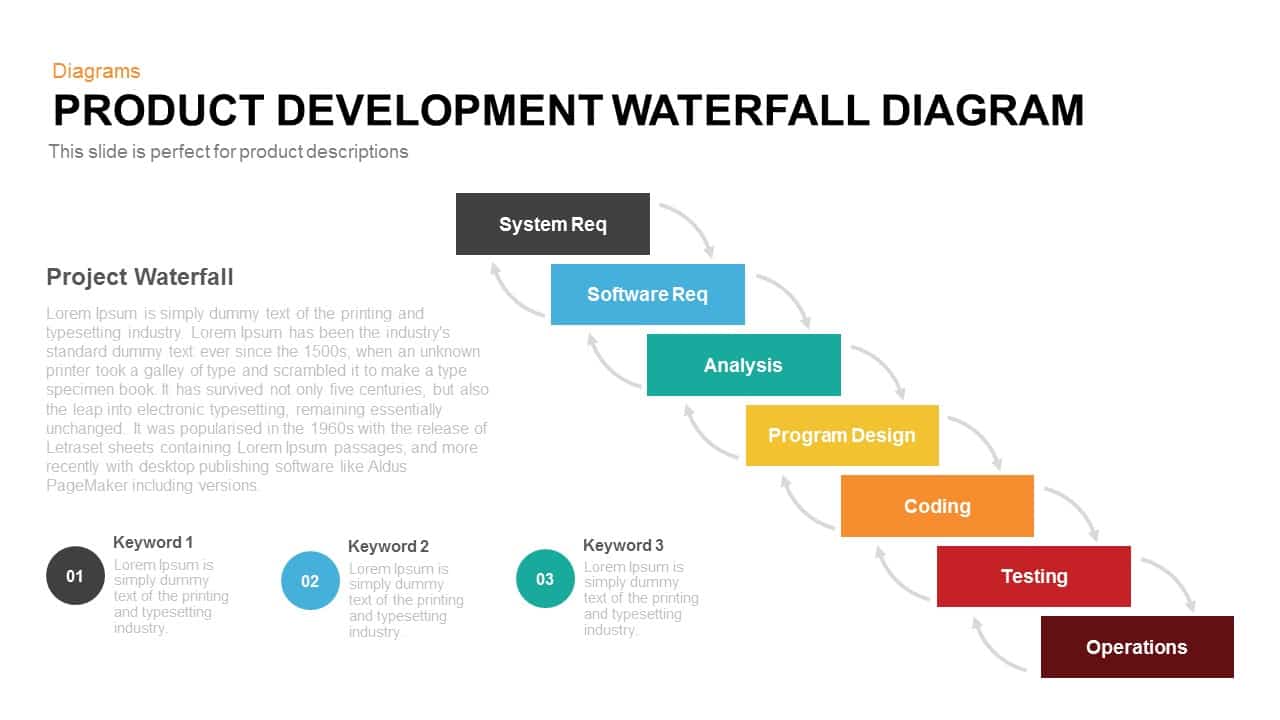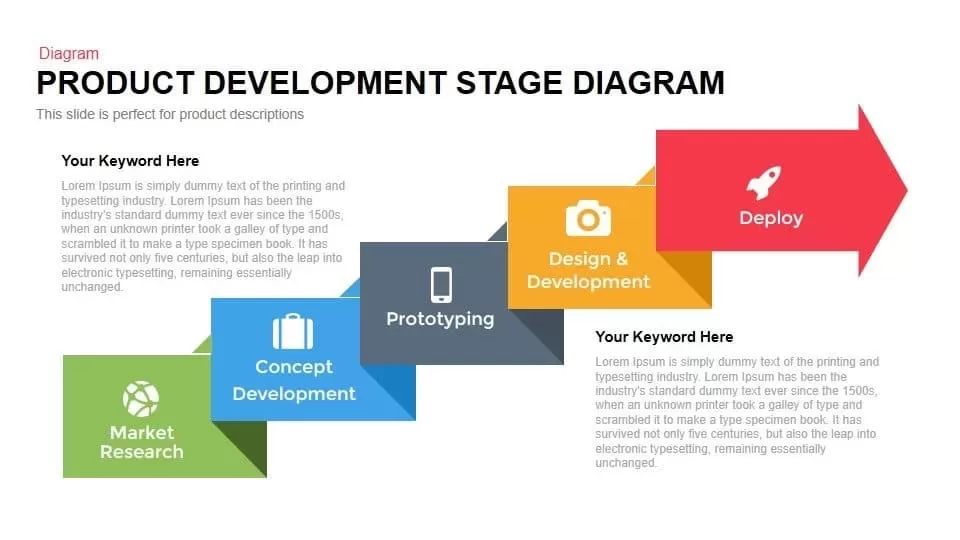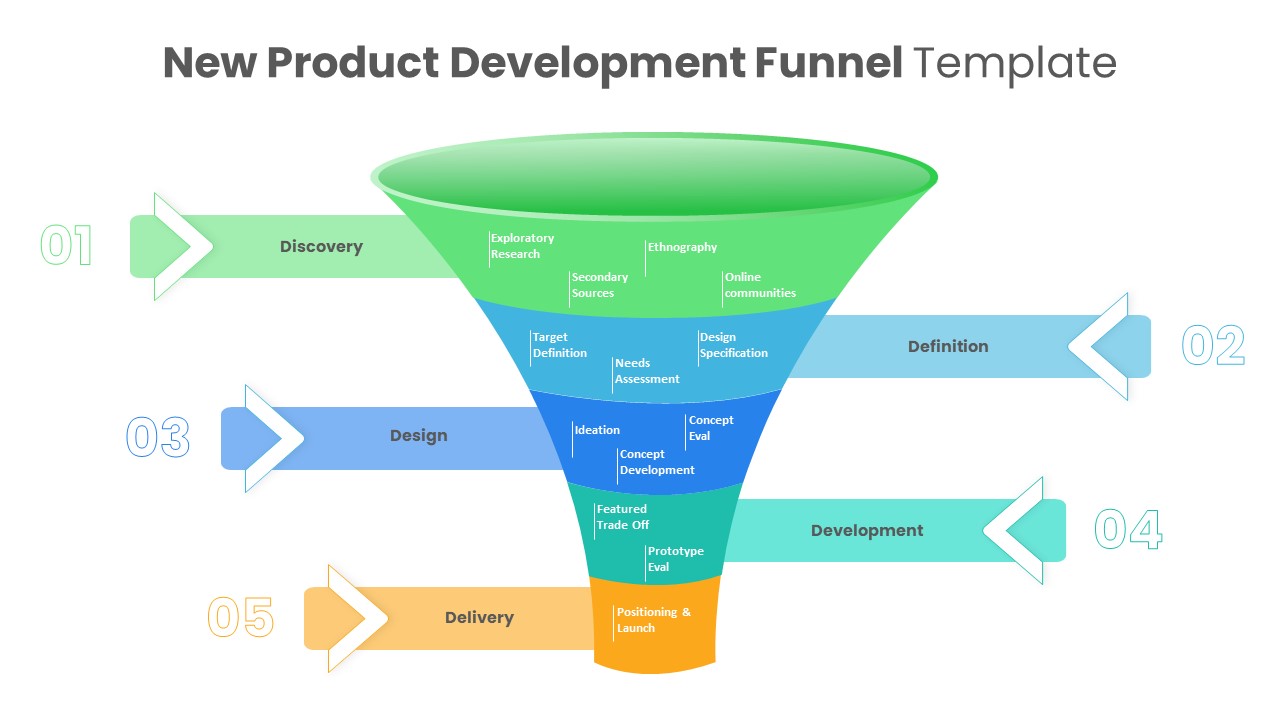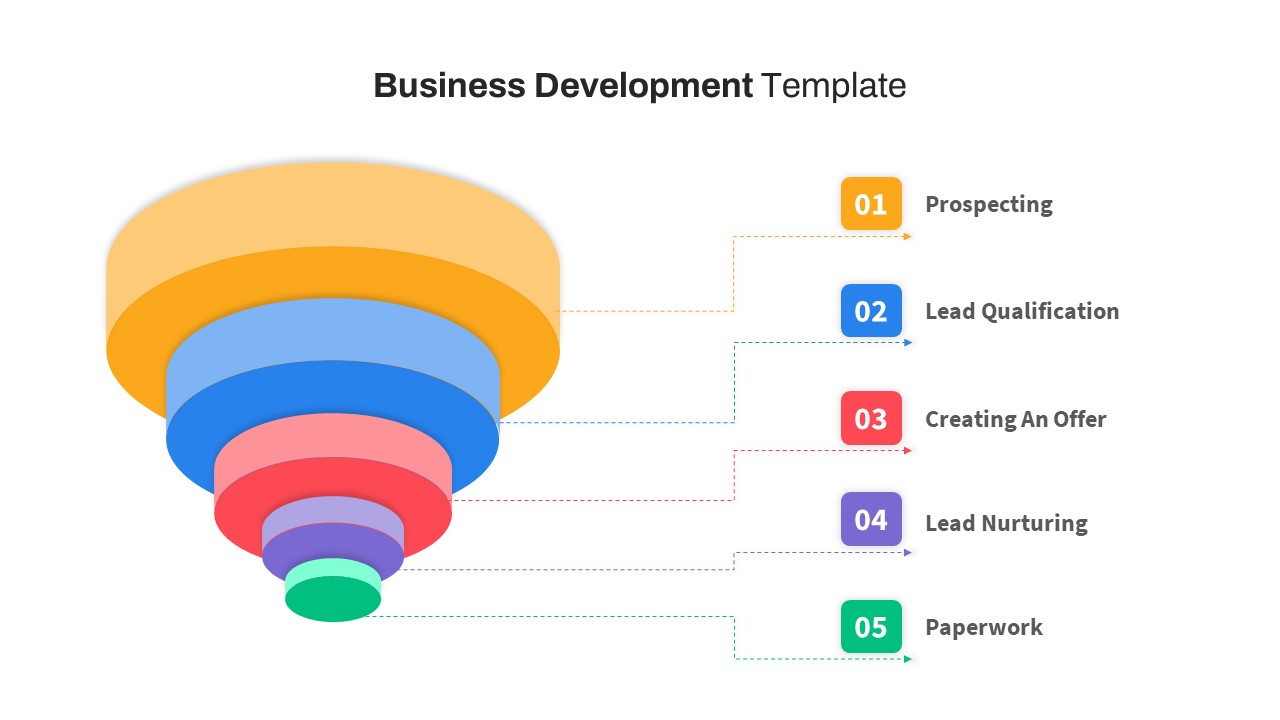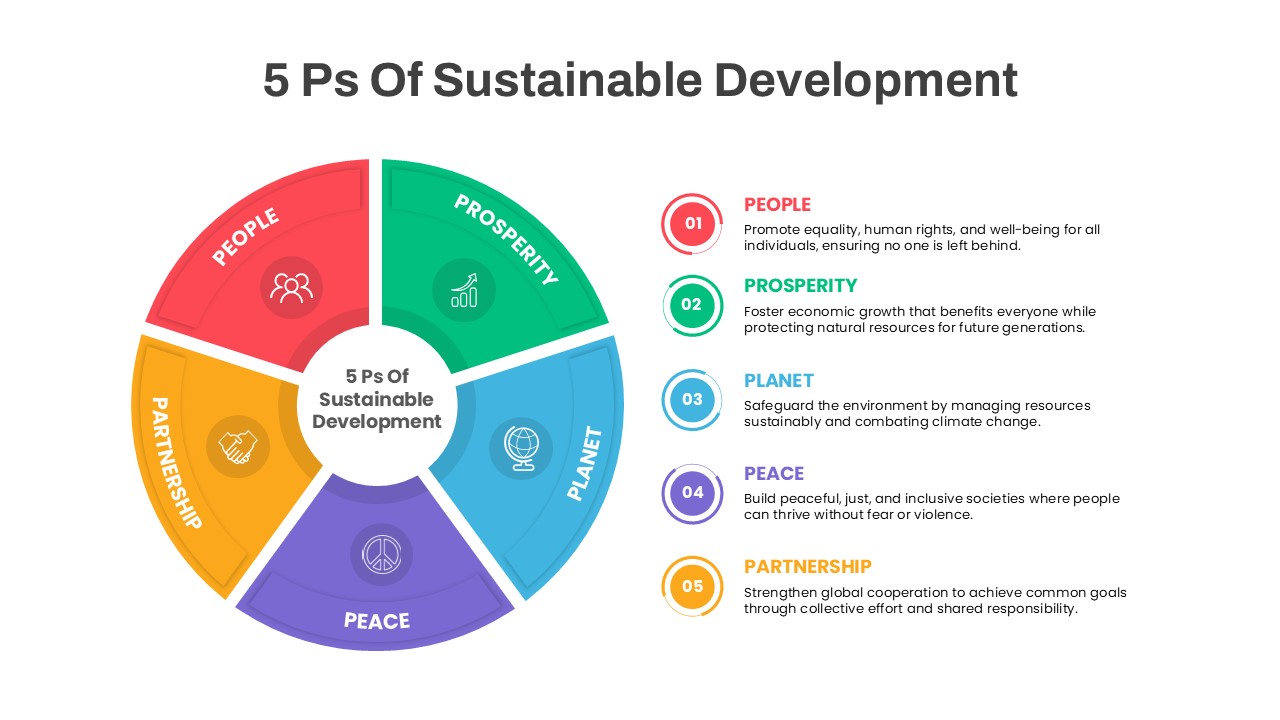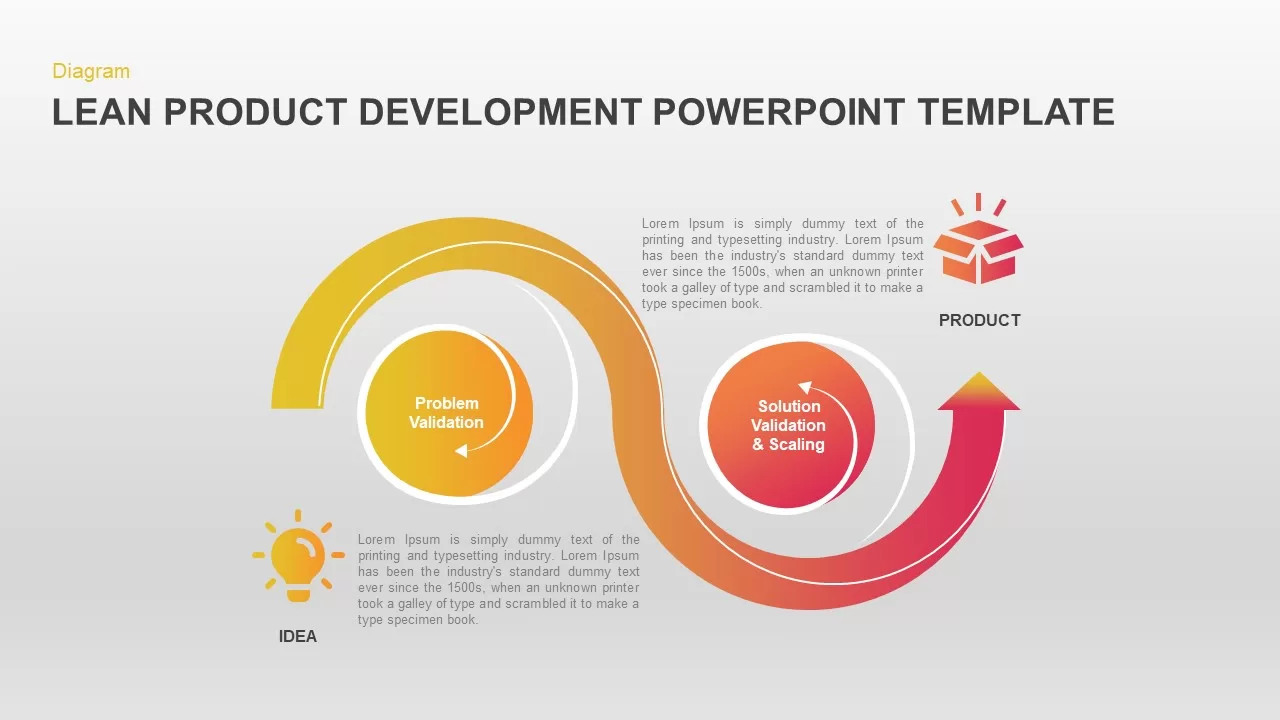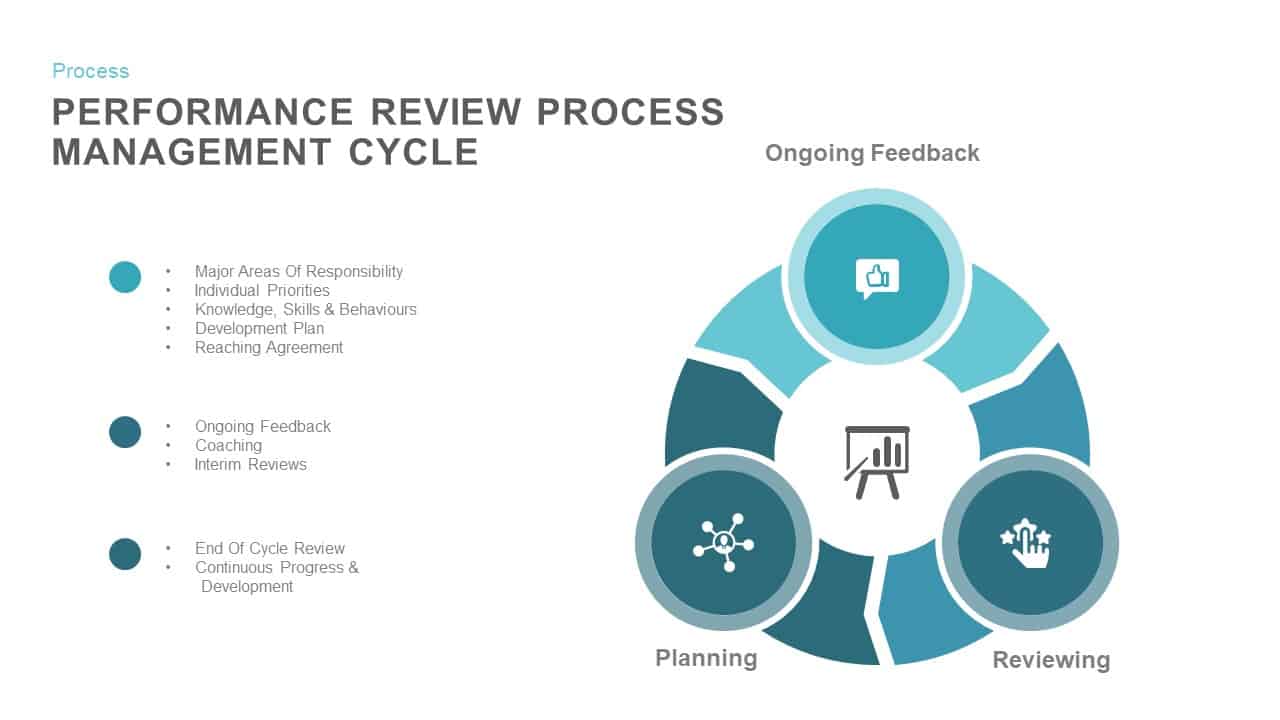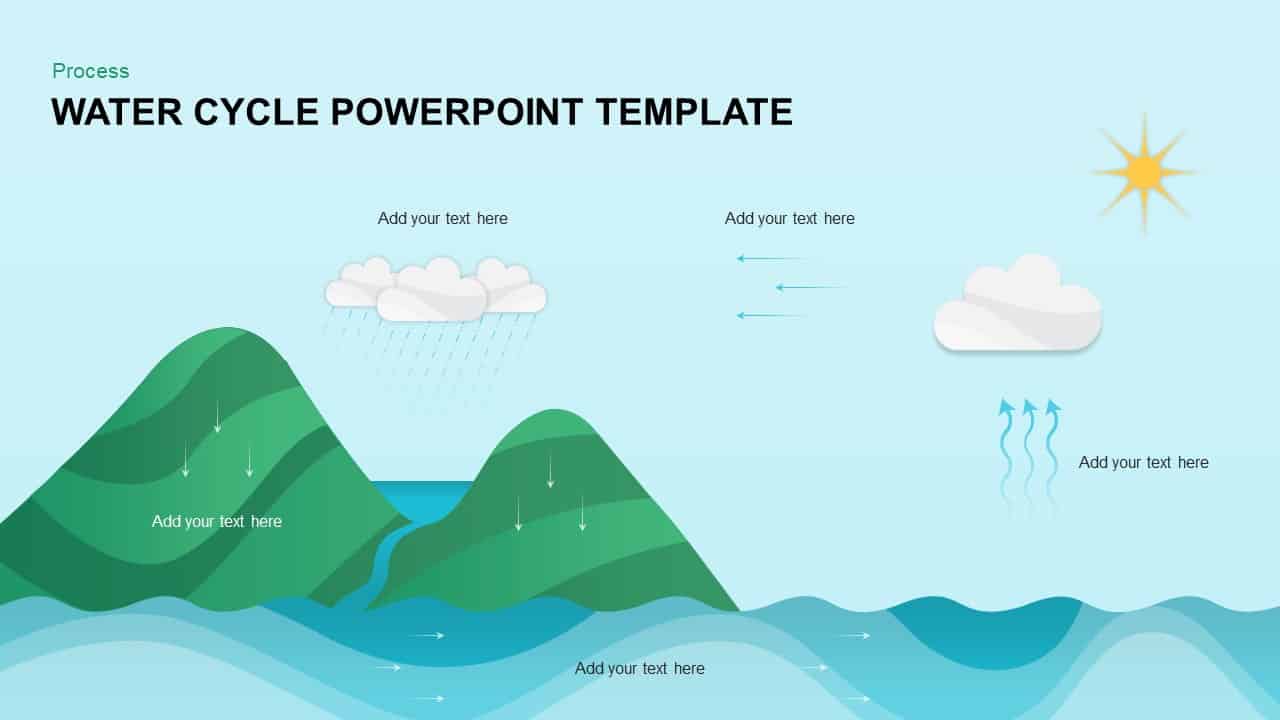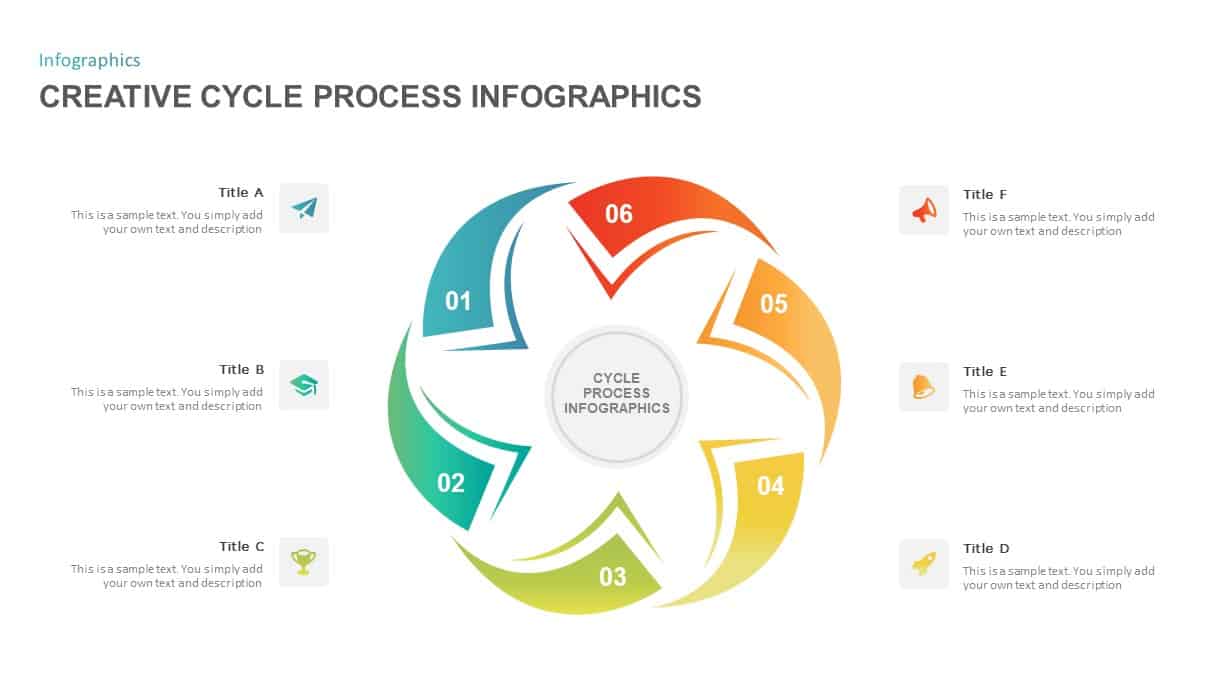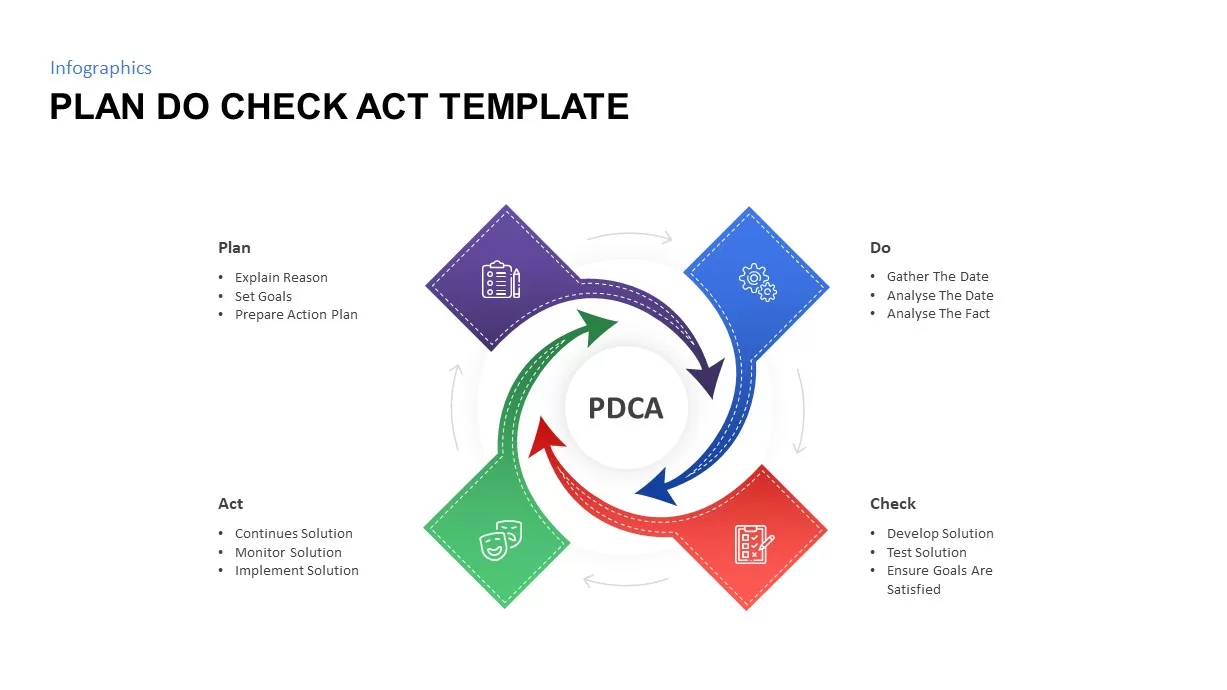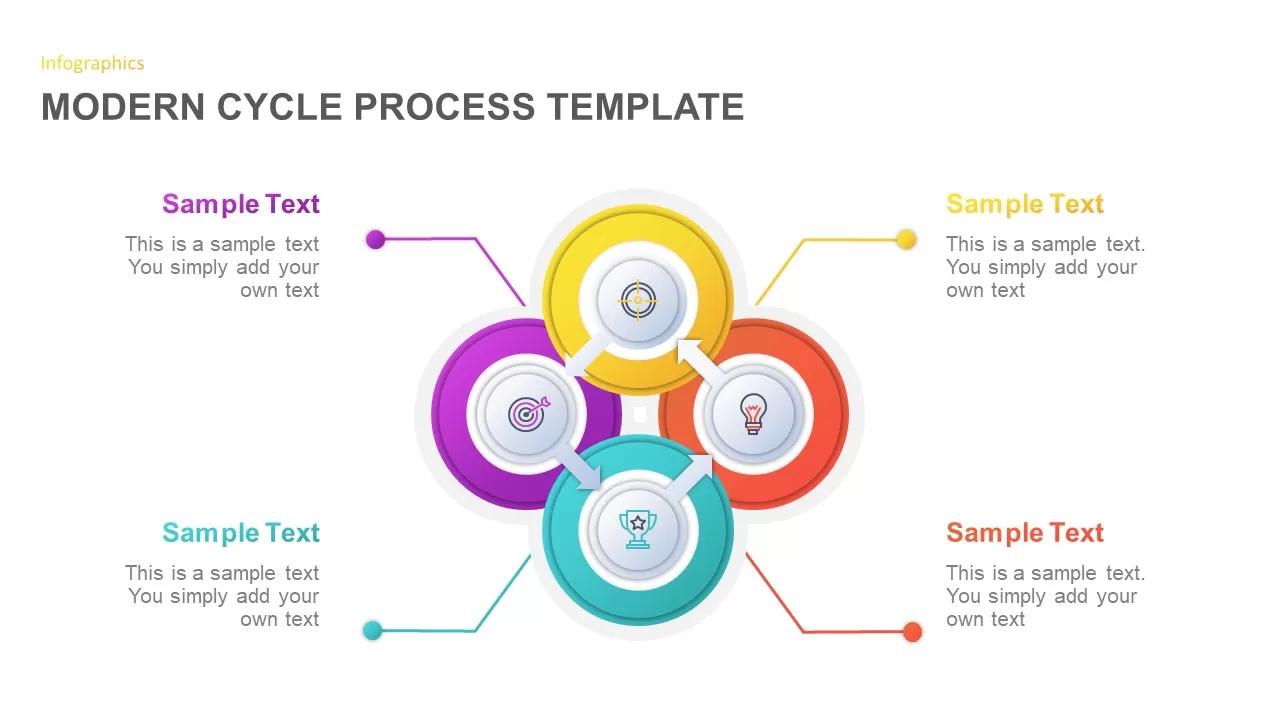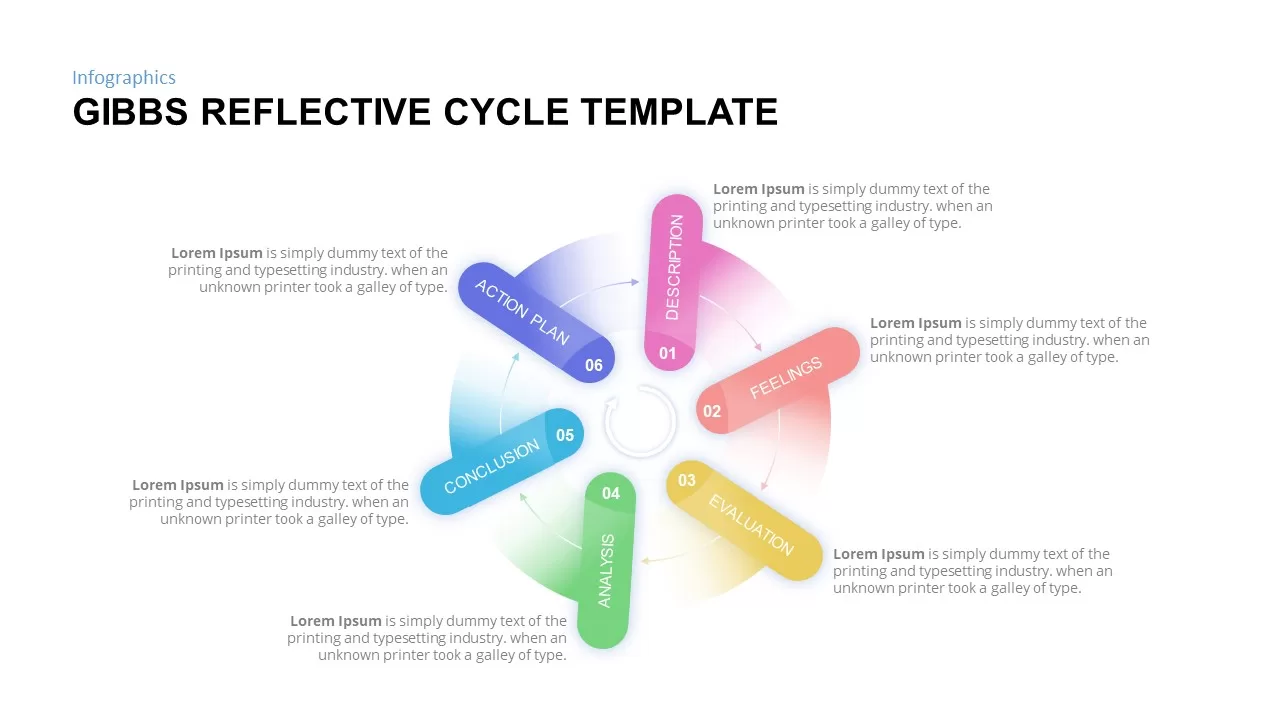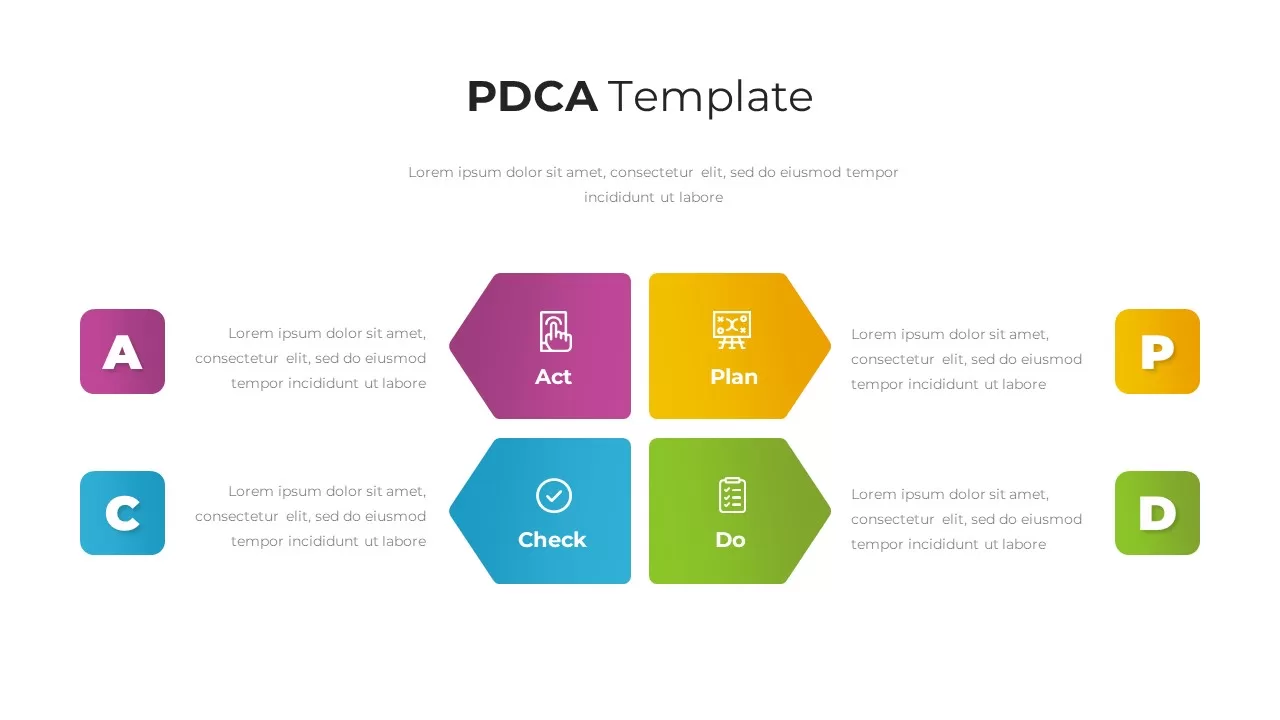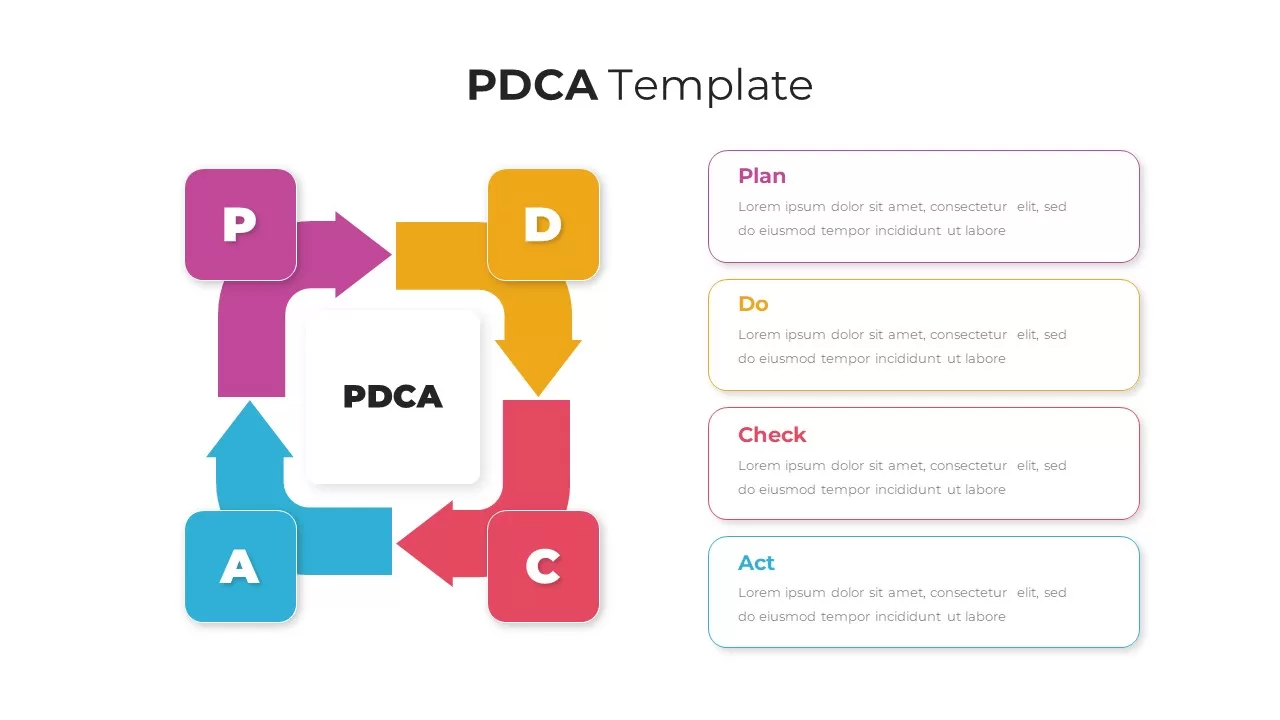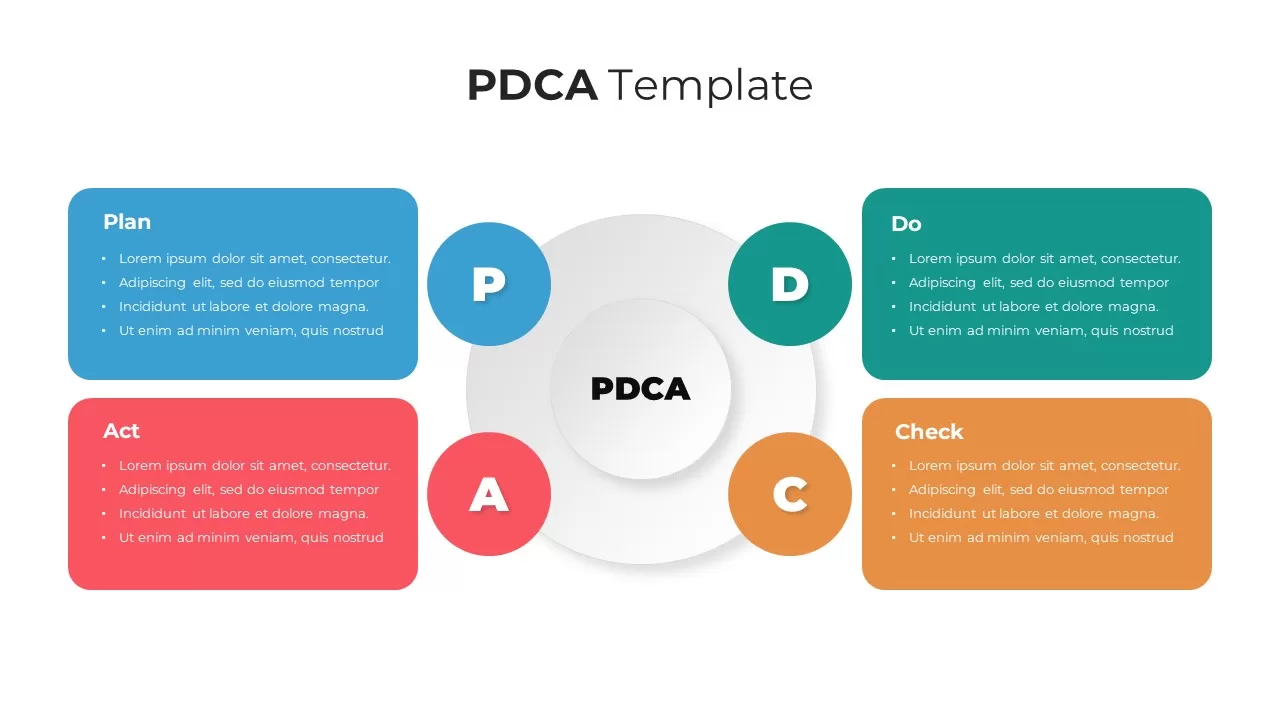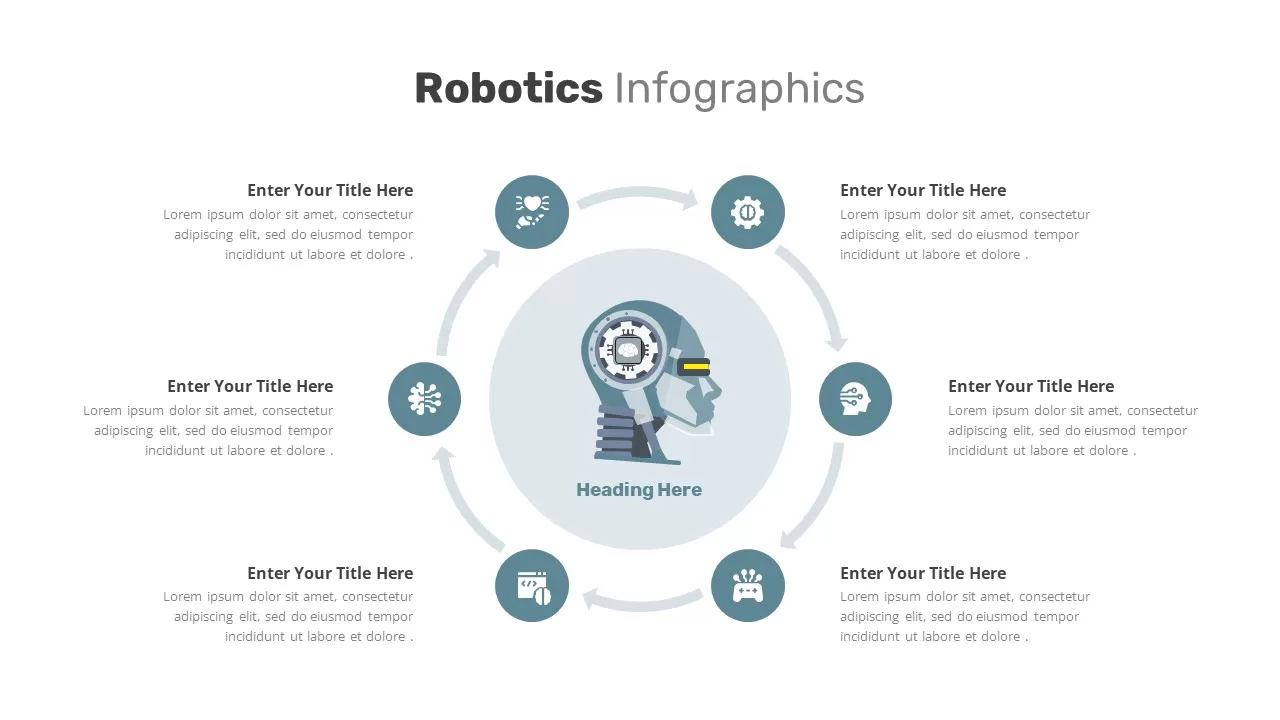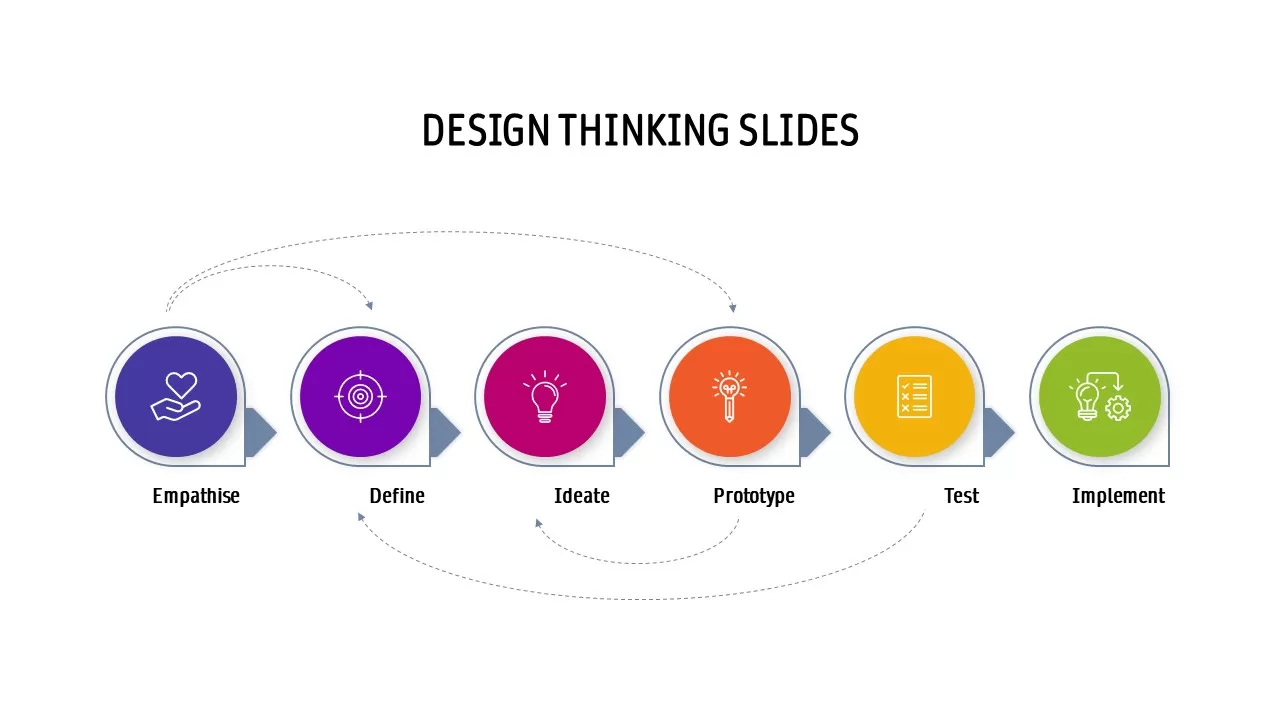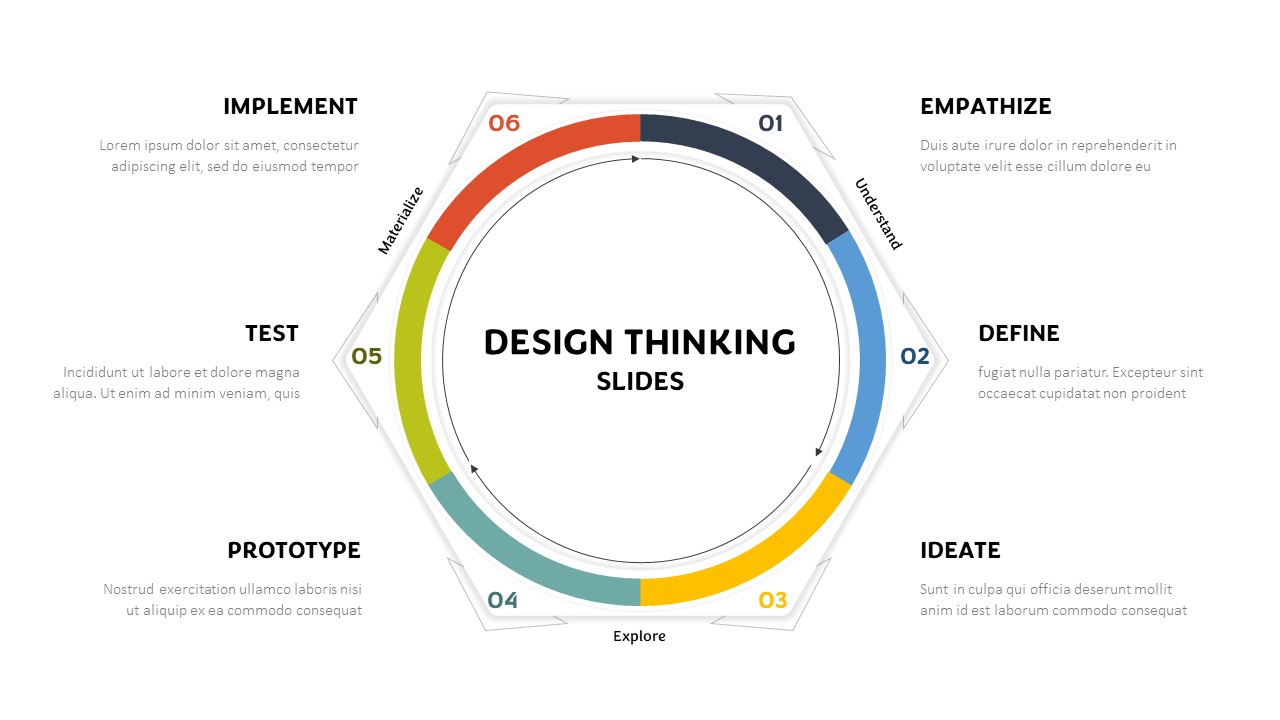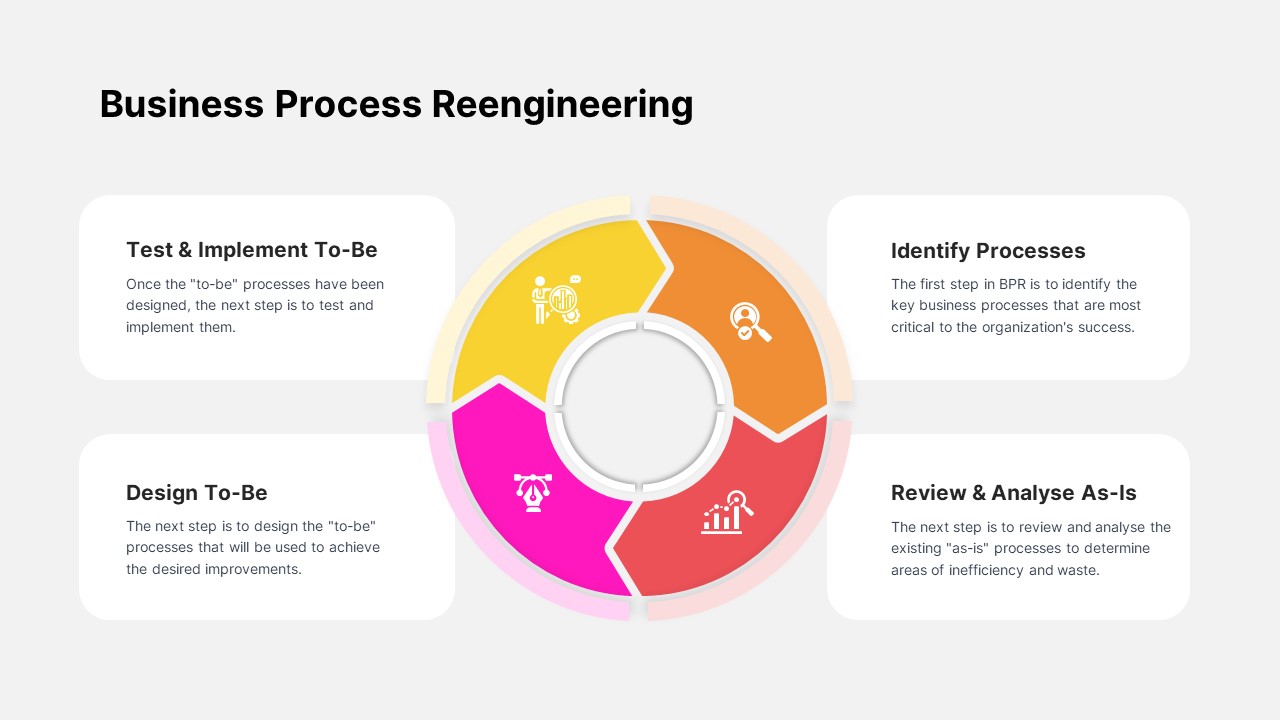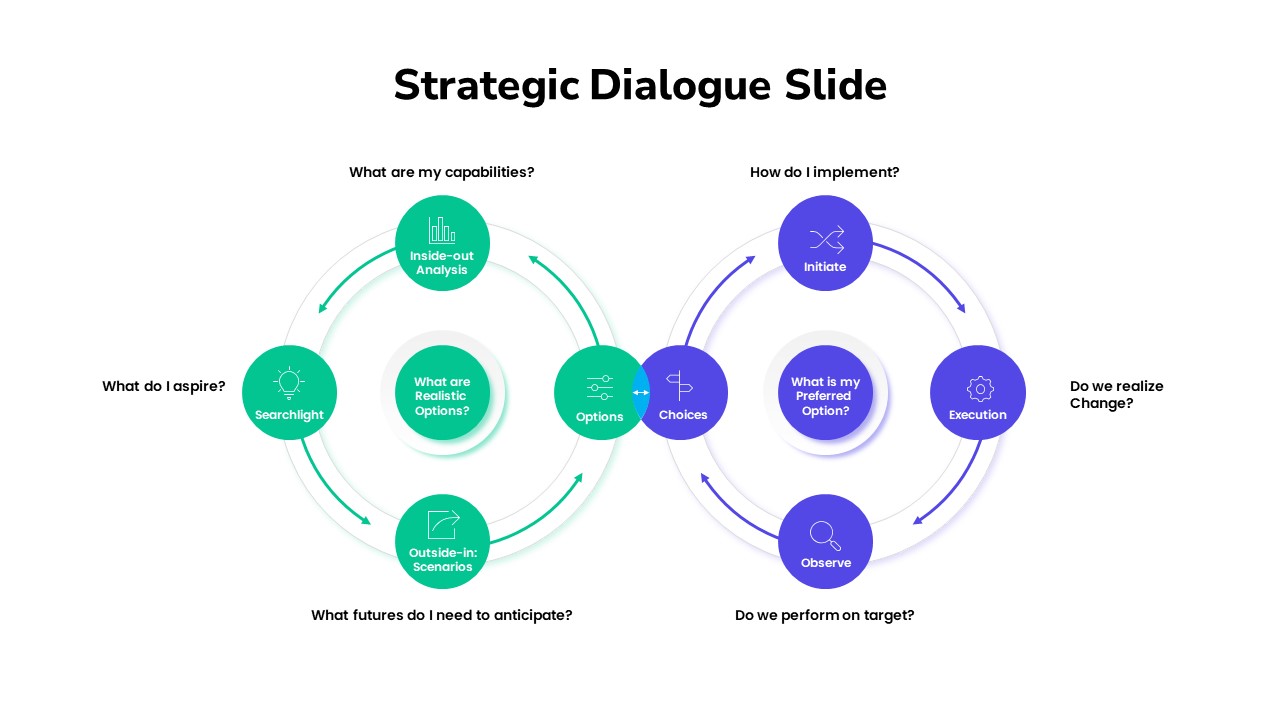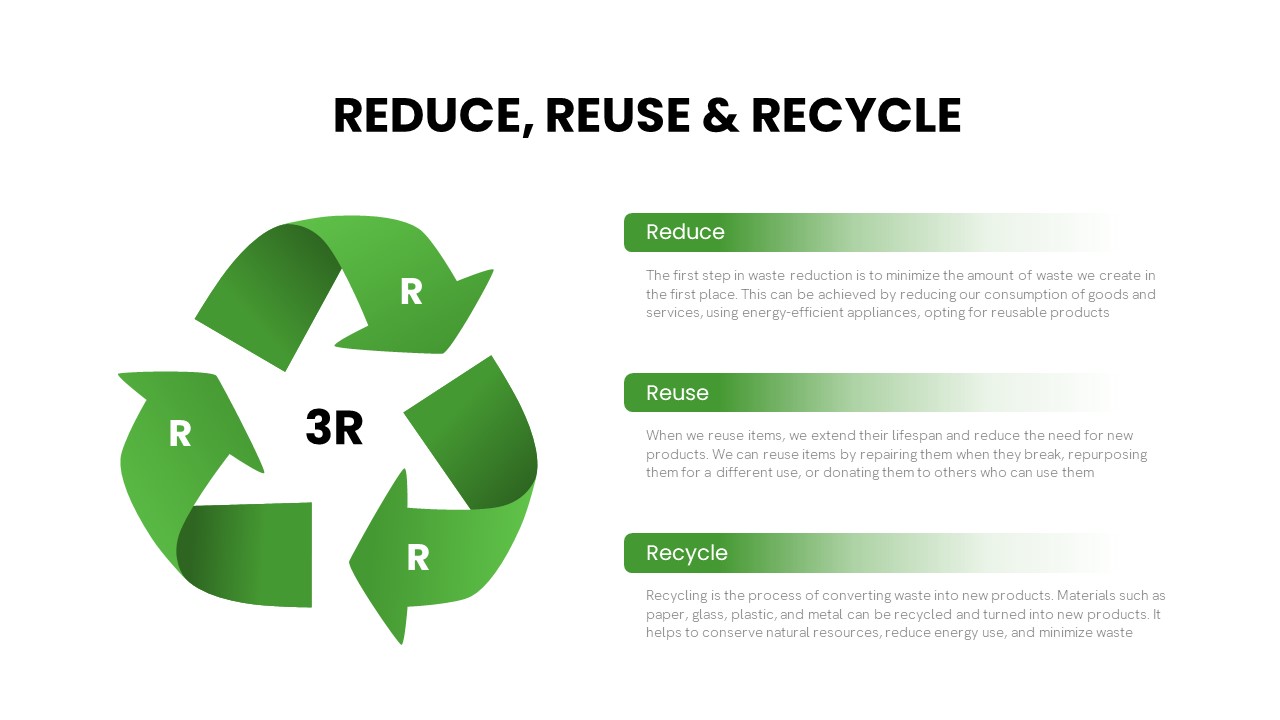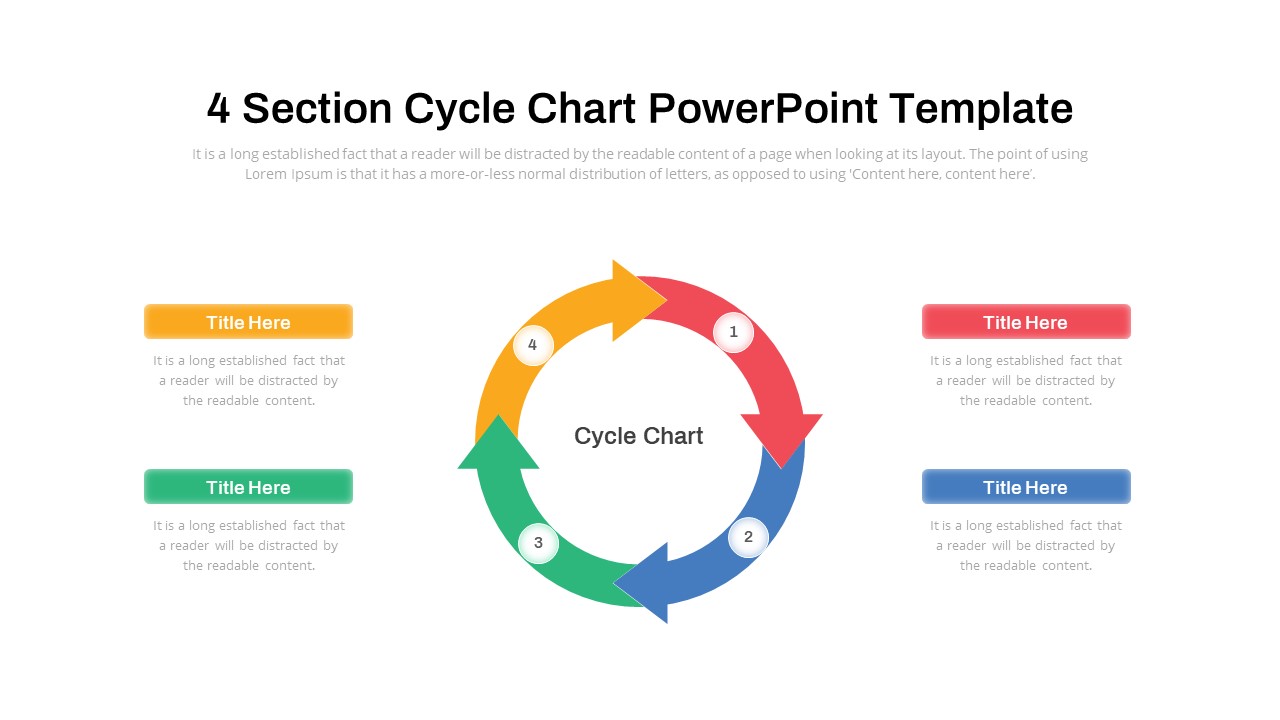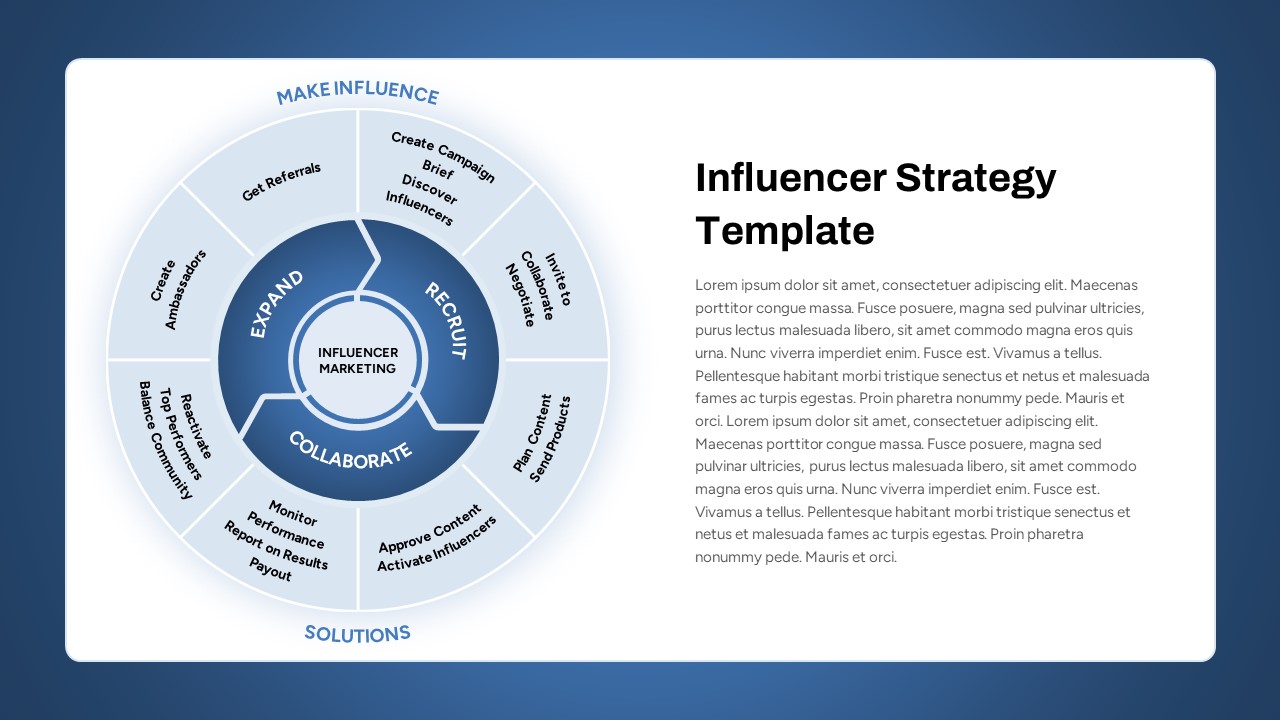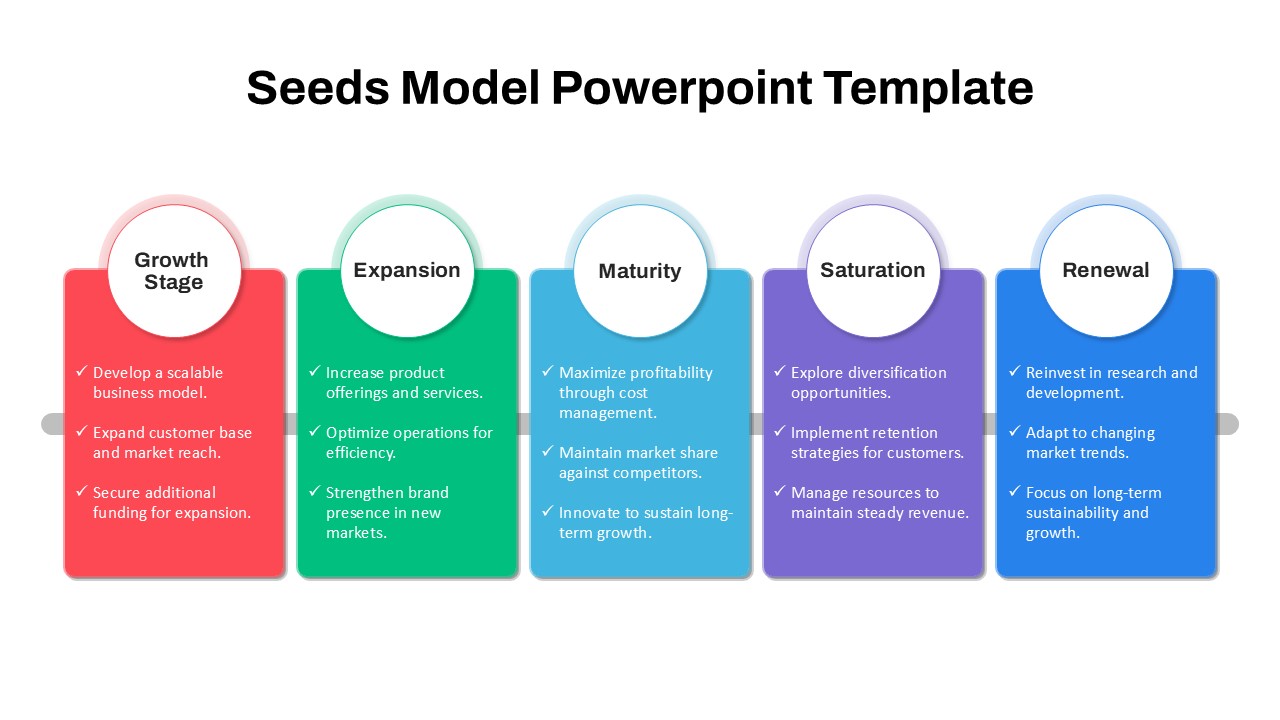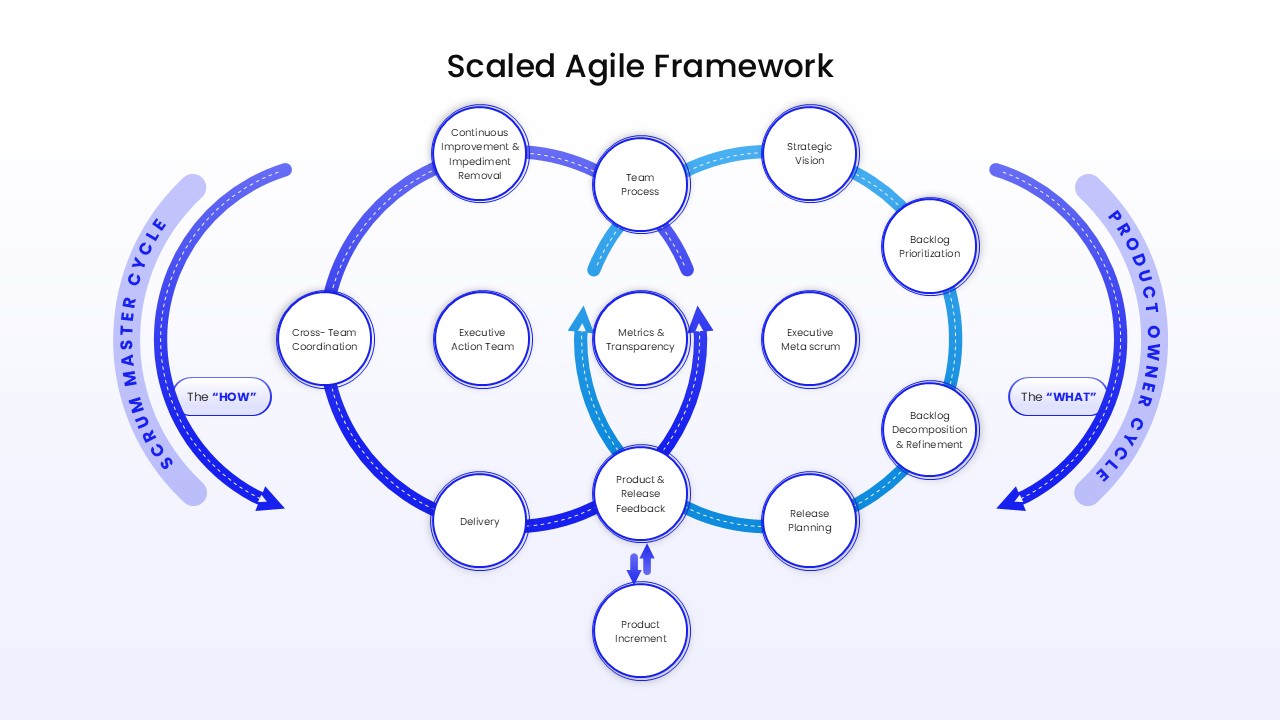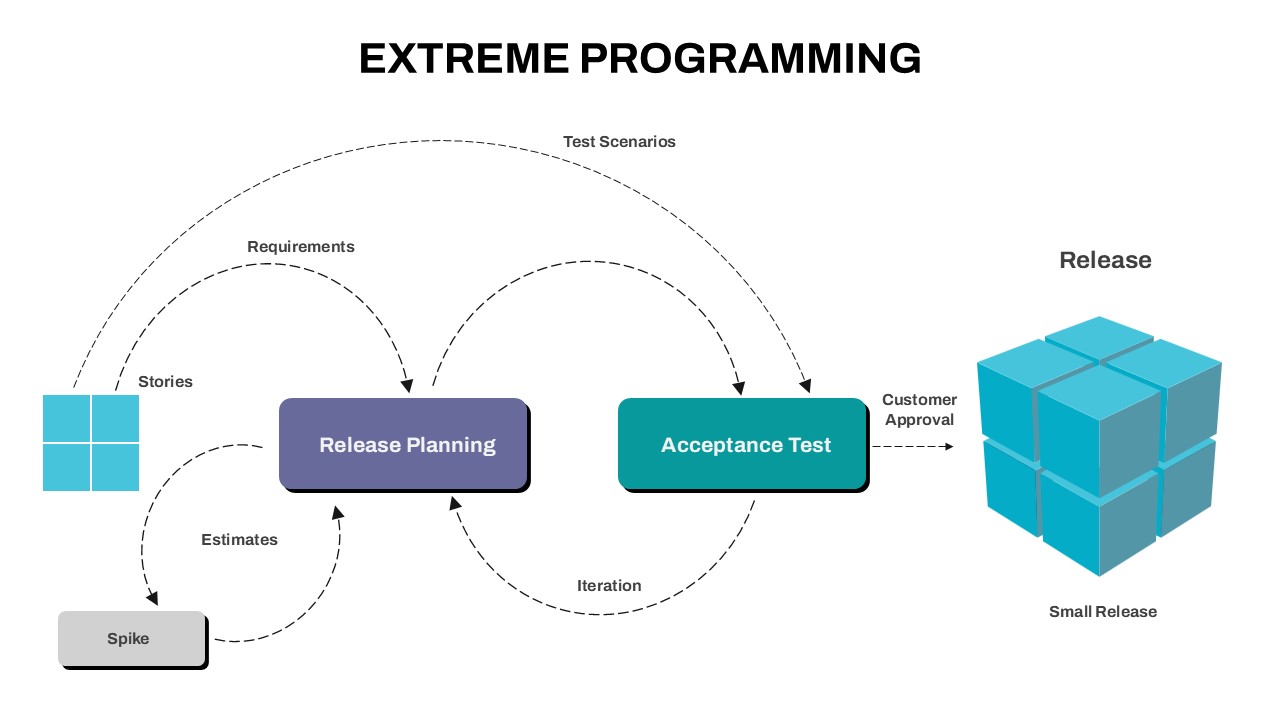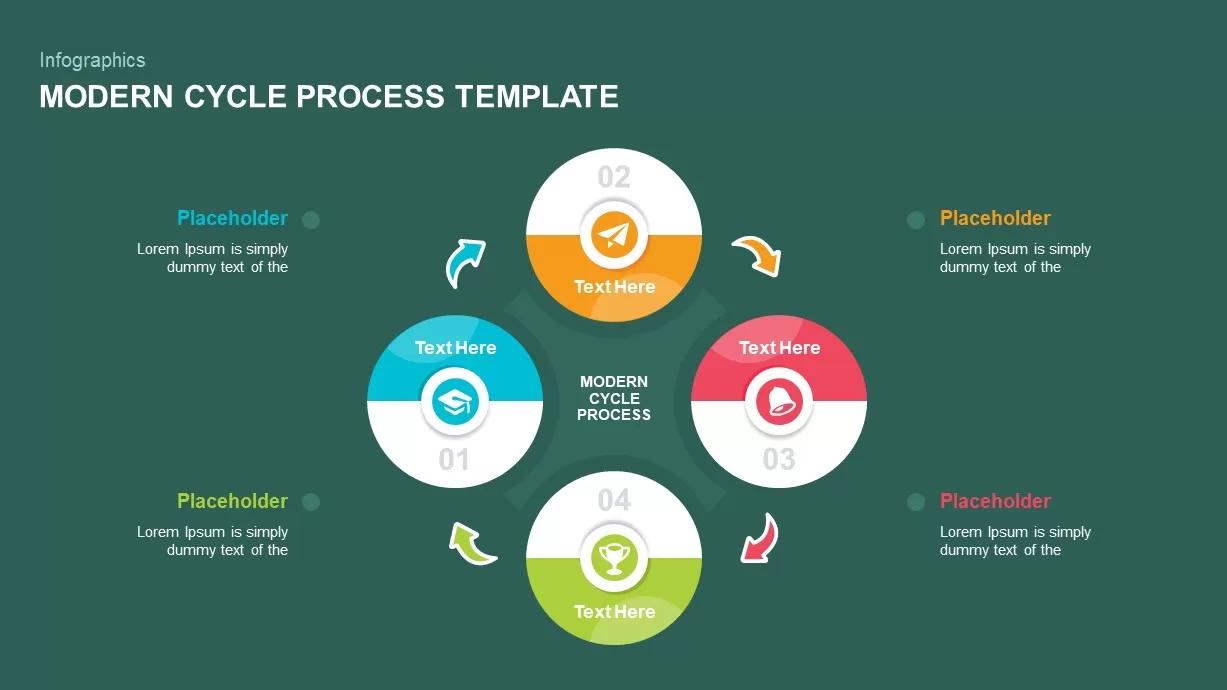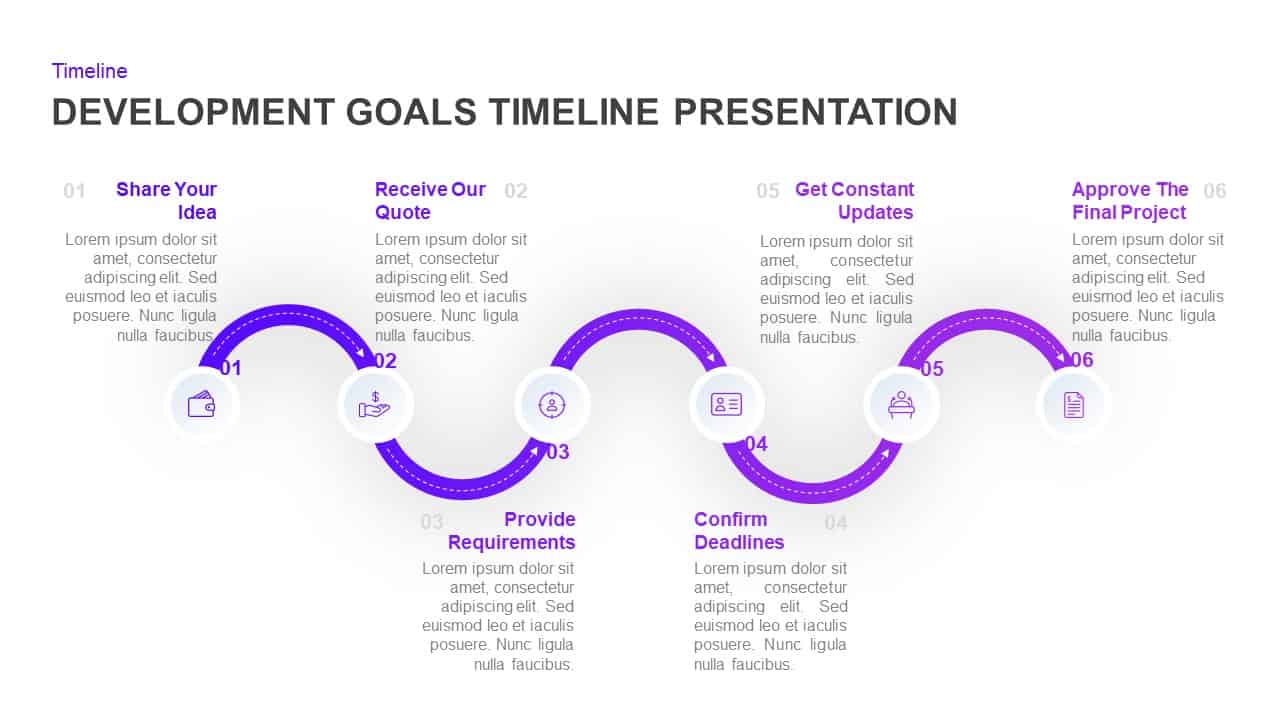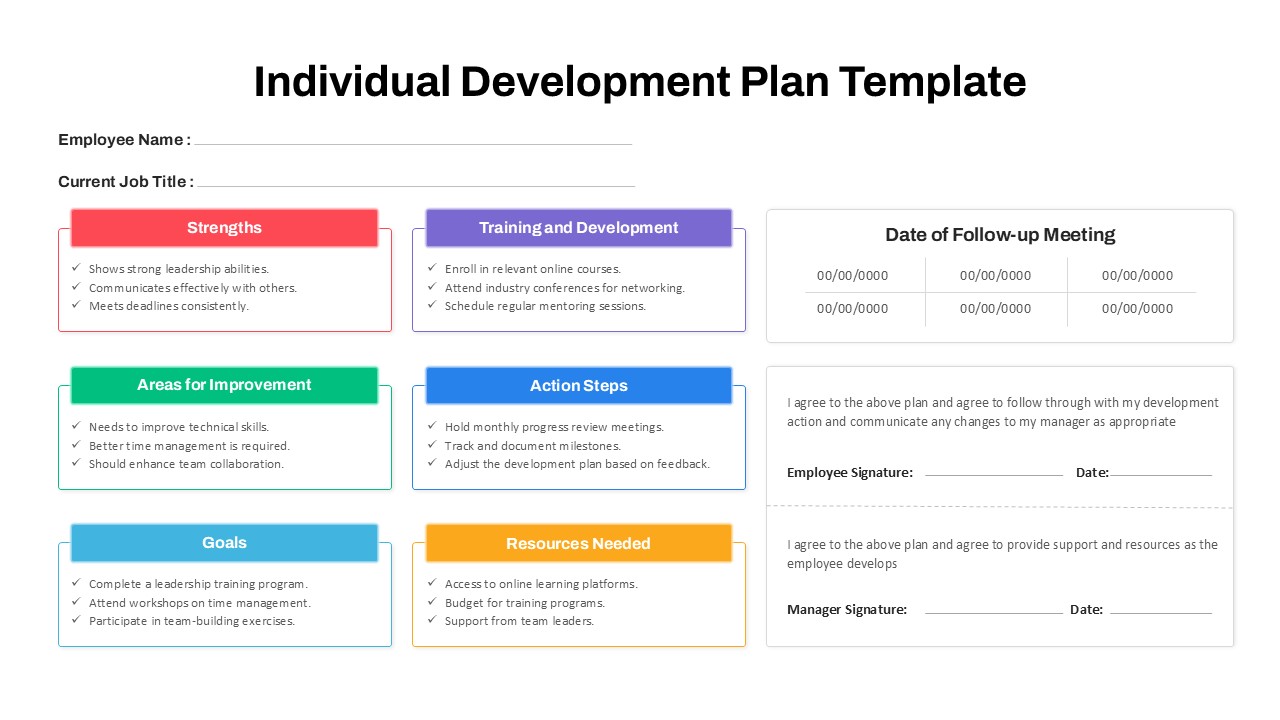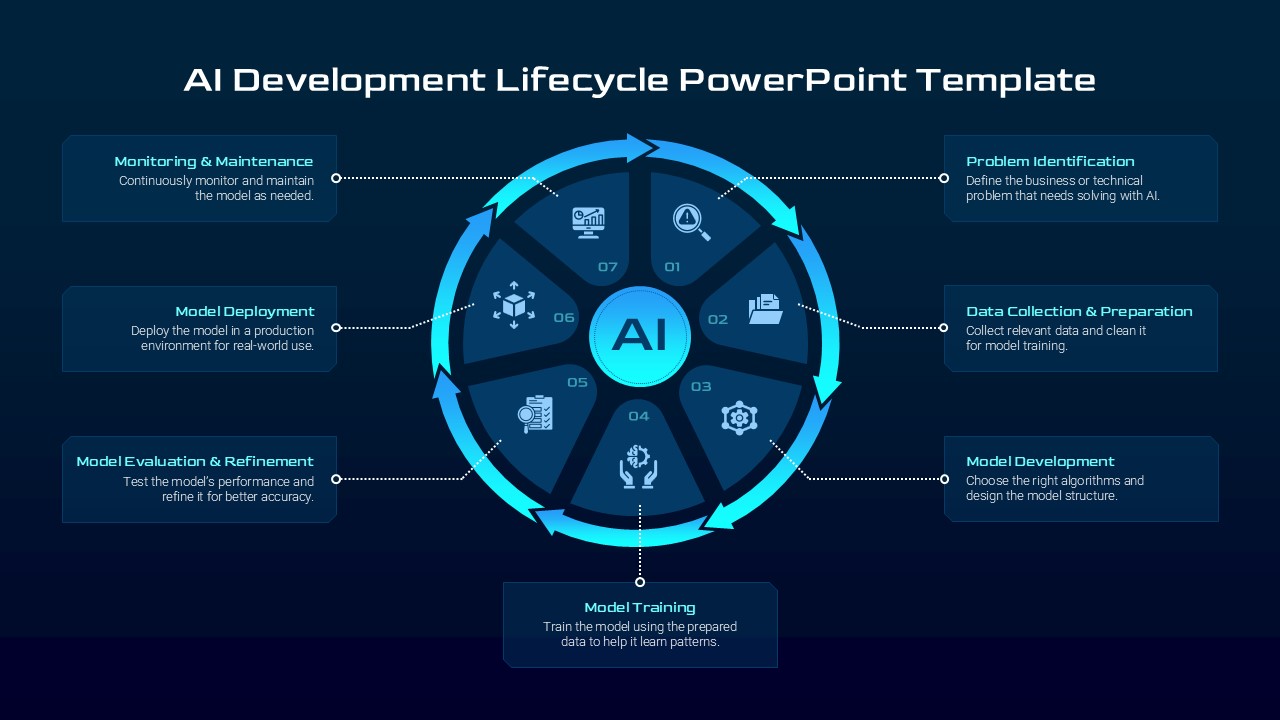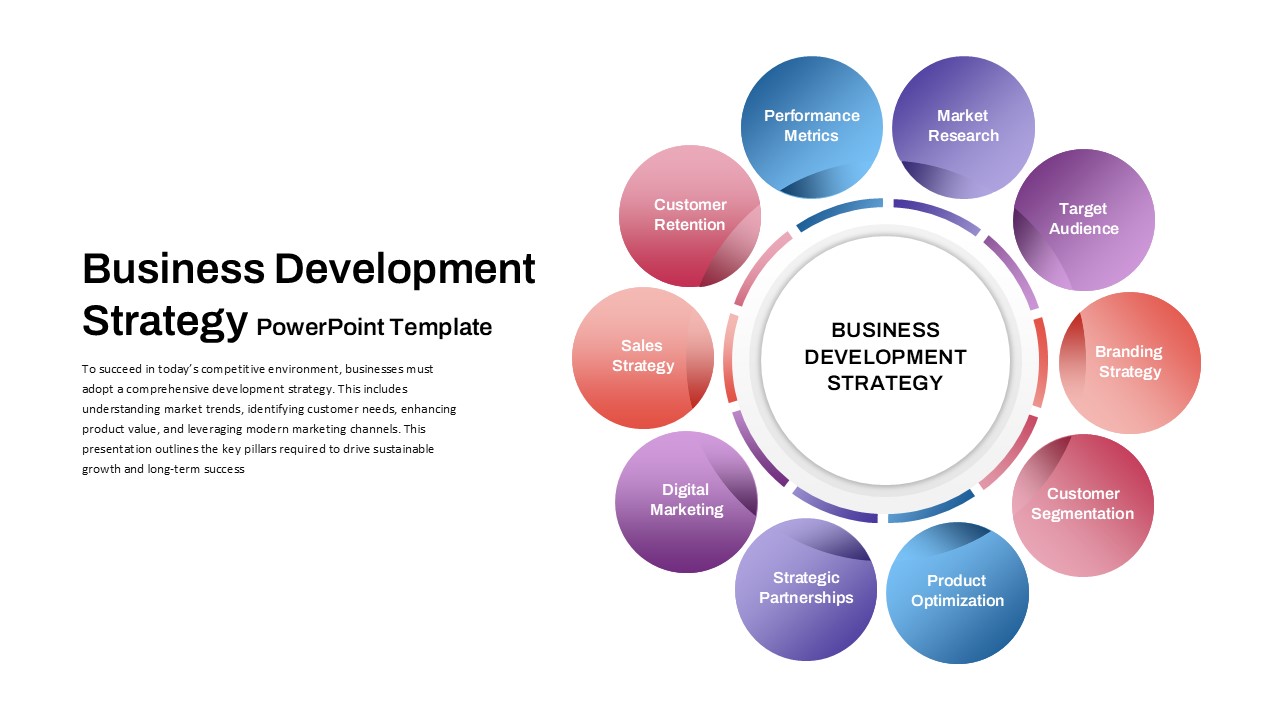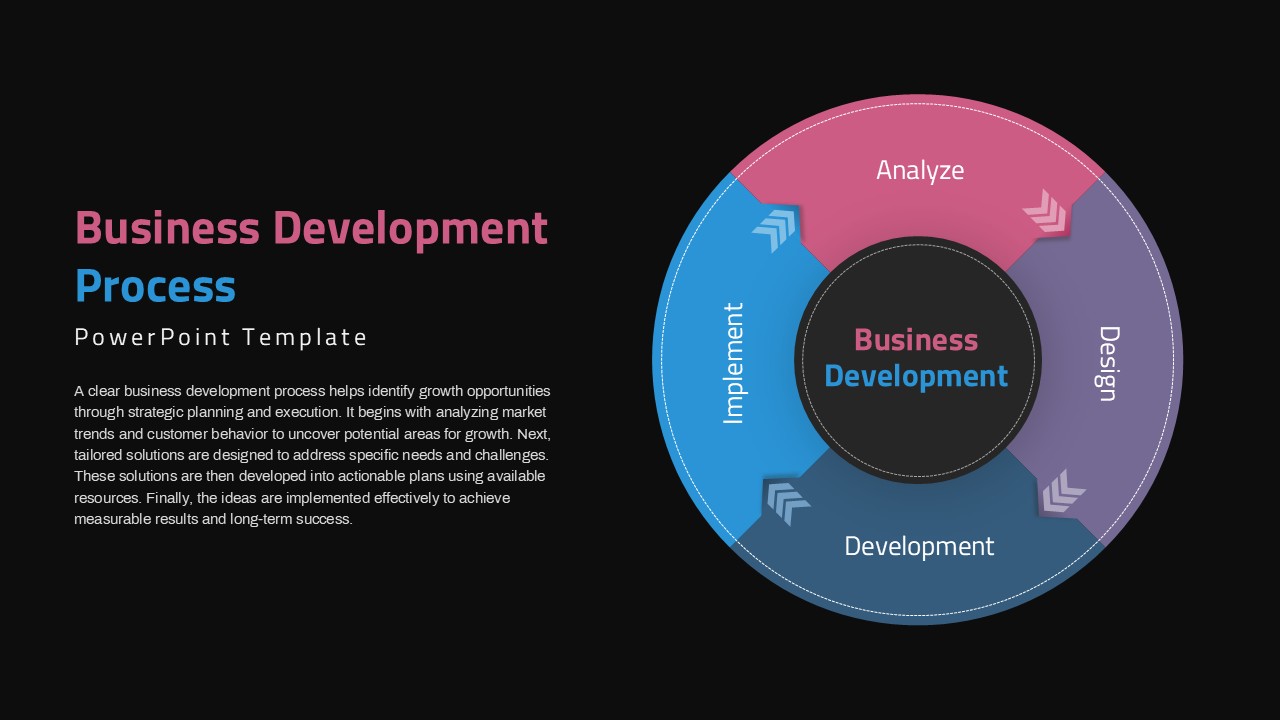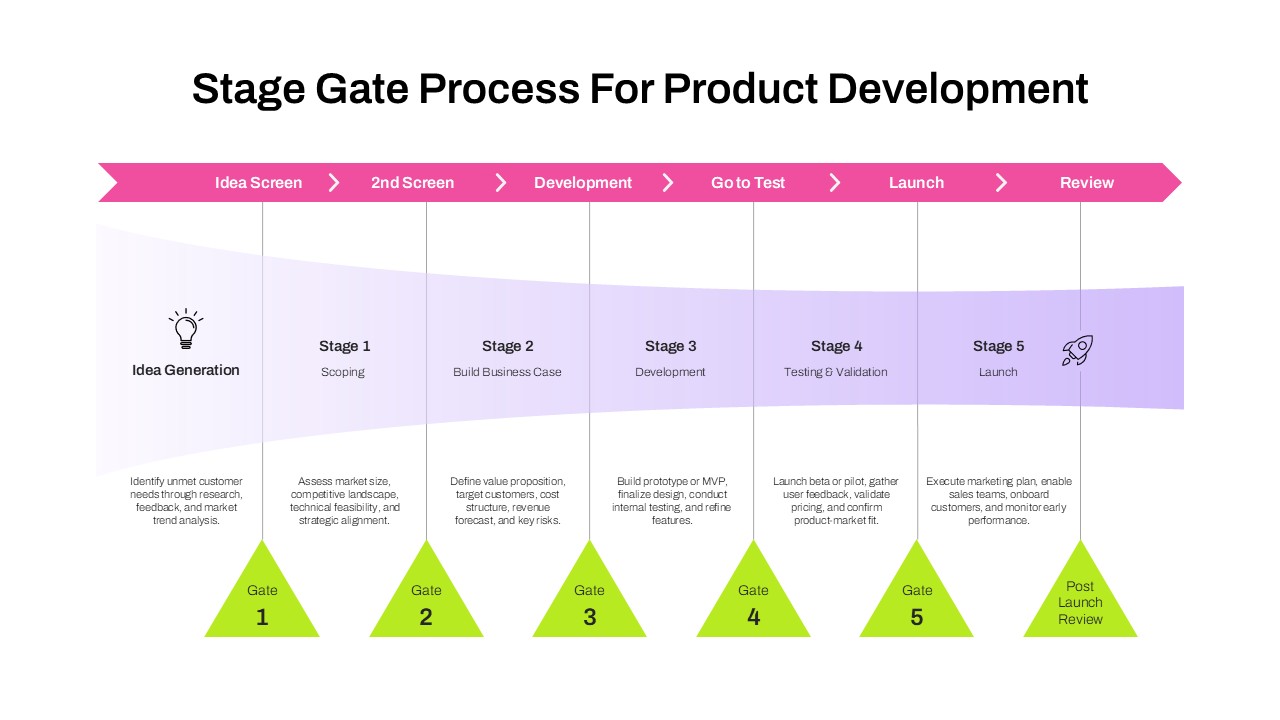Software Development Life Cycle Diagram Template for PowerPoint & Google Slides
Description
This Software Development Life Cycle slide features a five-segment rotating wheel diagram that illustrates the key phases of SDLC—Requirement Analysis, Design, Implementation, Testing, and Evolution. Each segment is rendered as a bold, red-bordered spoke against a dark interior, guiding the viewer’s eye along the circular flow. A directional arrow accentuates the iterative motion, reinforcing how each stage leads to the next. Adjacent placeholder text blocks allow detailed explanations of activities, deliverables, and decision points within each phase.
Built with fully editable vector shapes and master slide layouts, this template empowers you to adjust segment labels, recolor individual spokes, or swap the border hue to match corporate branding. The flat, high-contrast color scheme ensures clarity in print or projection, while drop shadows provide subtle depth without clutter. Adjust the segment thickness to reflect stage durations or proportionally represent resource investment across the lifecycle phases. Customize the central hub text to align with your methodology acronym or replace it with project branding.
Optimized for both PowerPoint and Google Slides, the slide automatically scales and preserves formatting across platforms and devices. Simply duplicate the wheel to compare multiple project streams, blur inactive segments to highlight priority tasks, or animate rotation sequences to demonstrate progress during presentations. The modular design’s flexibility supports seamless integration with your existing deck, enabling consistent storytelling and visual continuity.
Use the vector art and placeholder text to map resource allocations, risk assessments, or sprint backlogs in conjunction with SDLC stages. Leverage the slide to showcase development roadmaps, audit compliance steps, or training programs that align with each cycle phase. With this dynamic wheel diagram, you can communicate complex workflows, drive stakeholder consensus, and illustrate continuous improvement processes with precision and impact.
Who is it for
Project managers, software architects, and development leads will benefit from this SDLC wheel diagram when planning release schedules, assigning team responsibilities, or reporting status updates. Agile coaches, quality assurance specialists, and IT consultants can use it to visualize process benchmarks and drive stakeholder alignment during technical reviews.
Other Uses
Repurpose this circular framework to illustrate product lifecycle stages, DevOps pipeline phases, or maintenance and support workflows. Duplicate and adapt segments to compare sprint cycles, feature rollouts, or compliance checkpoints across any technology-driven initiative.
Login to download this file