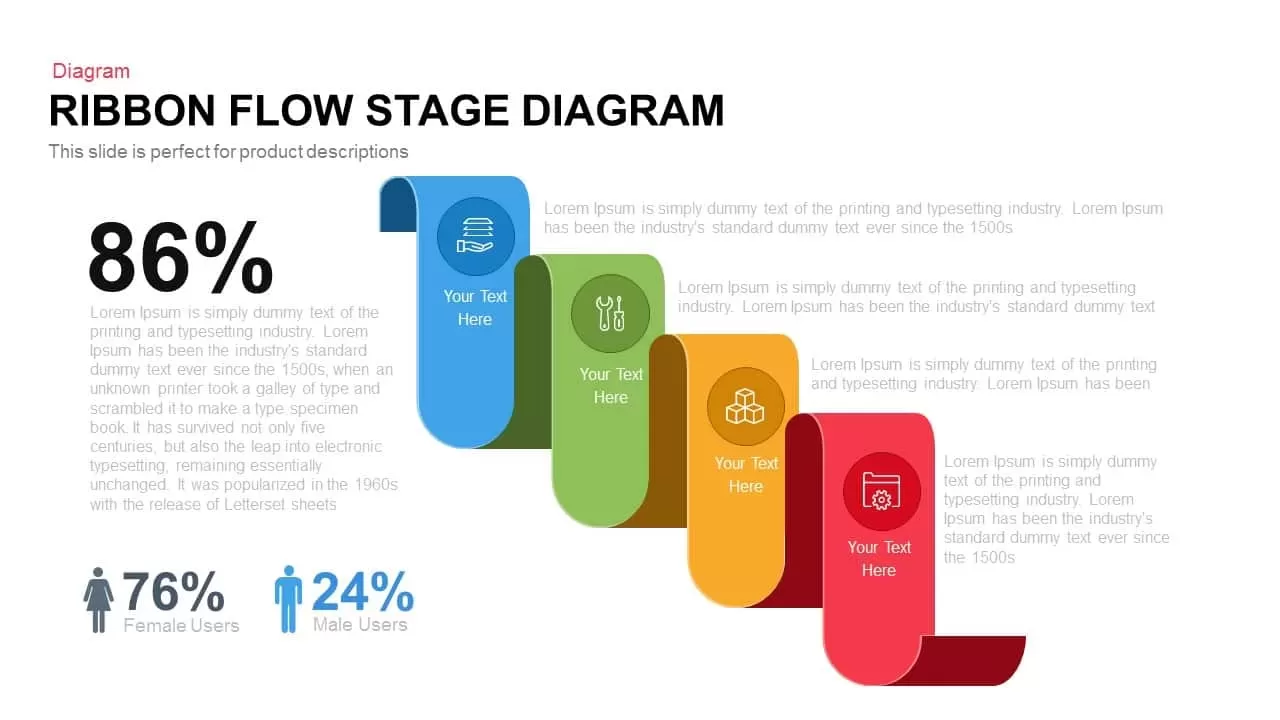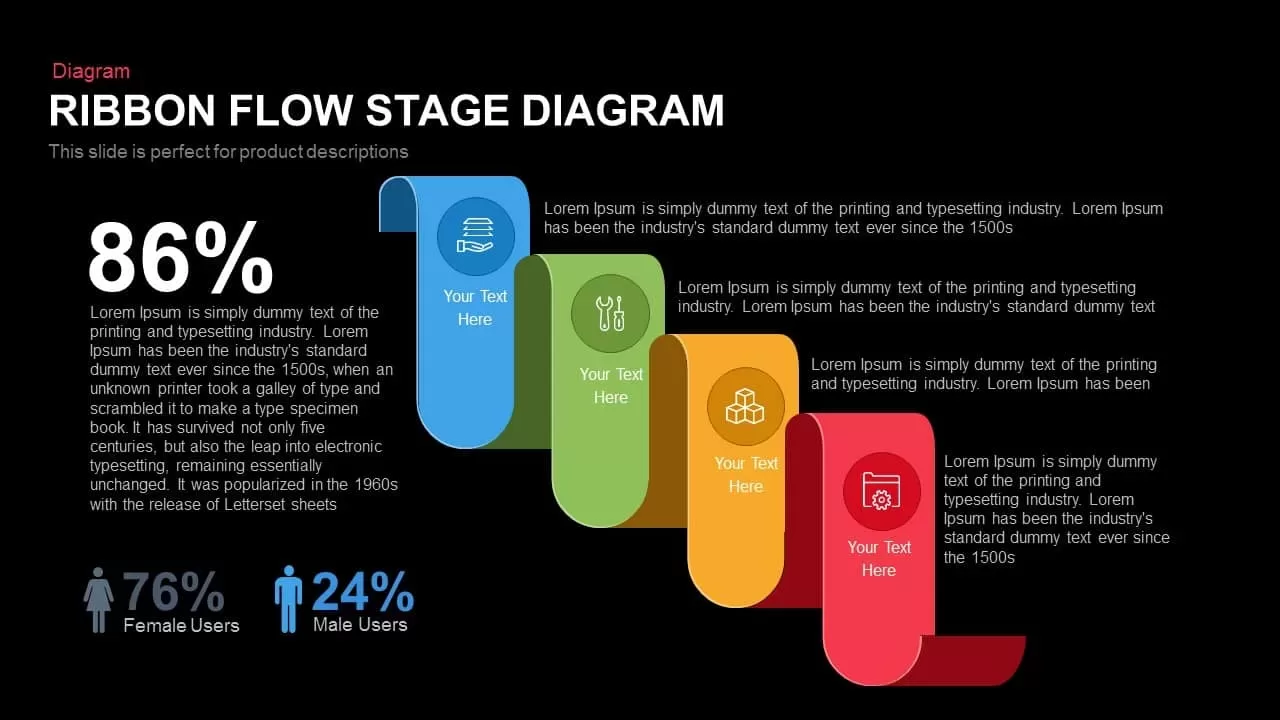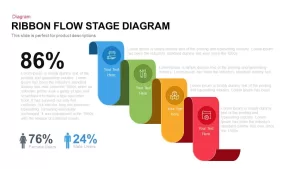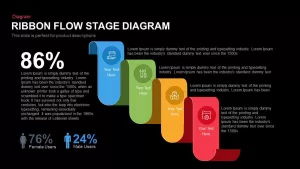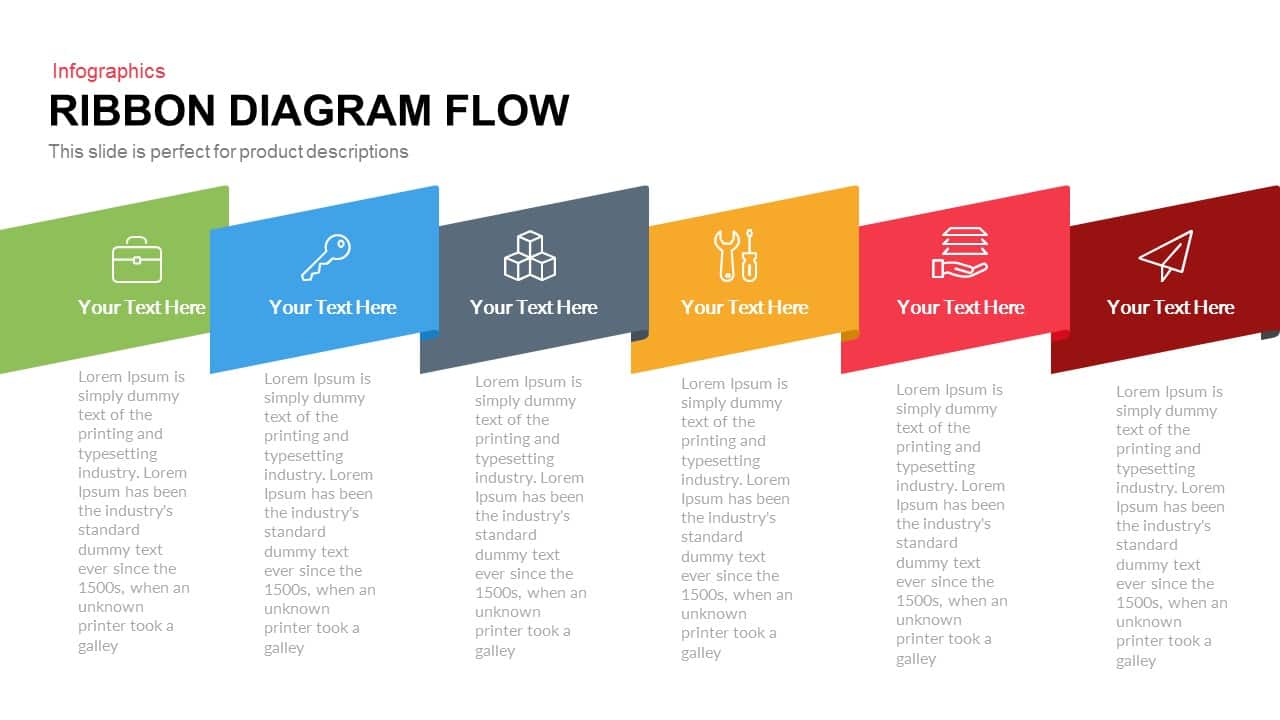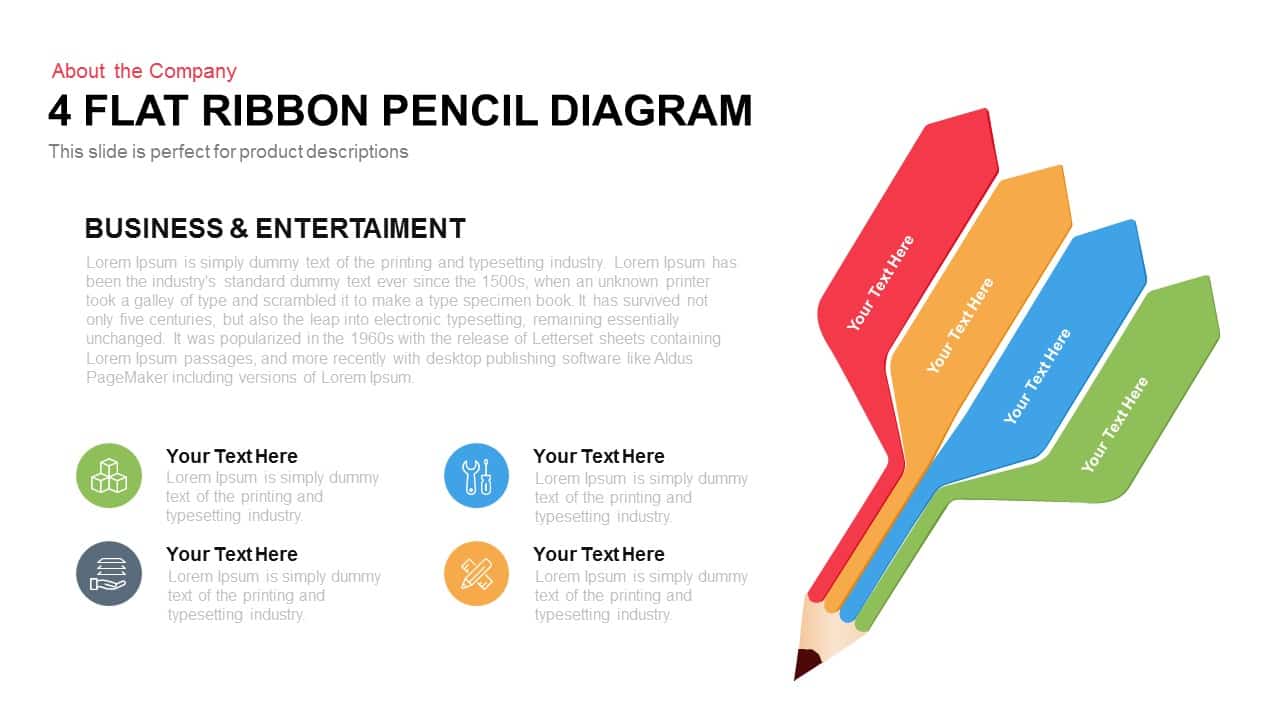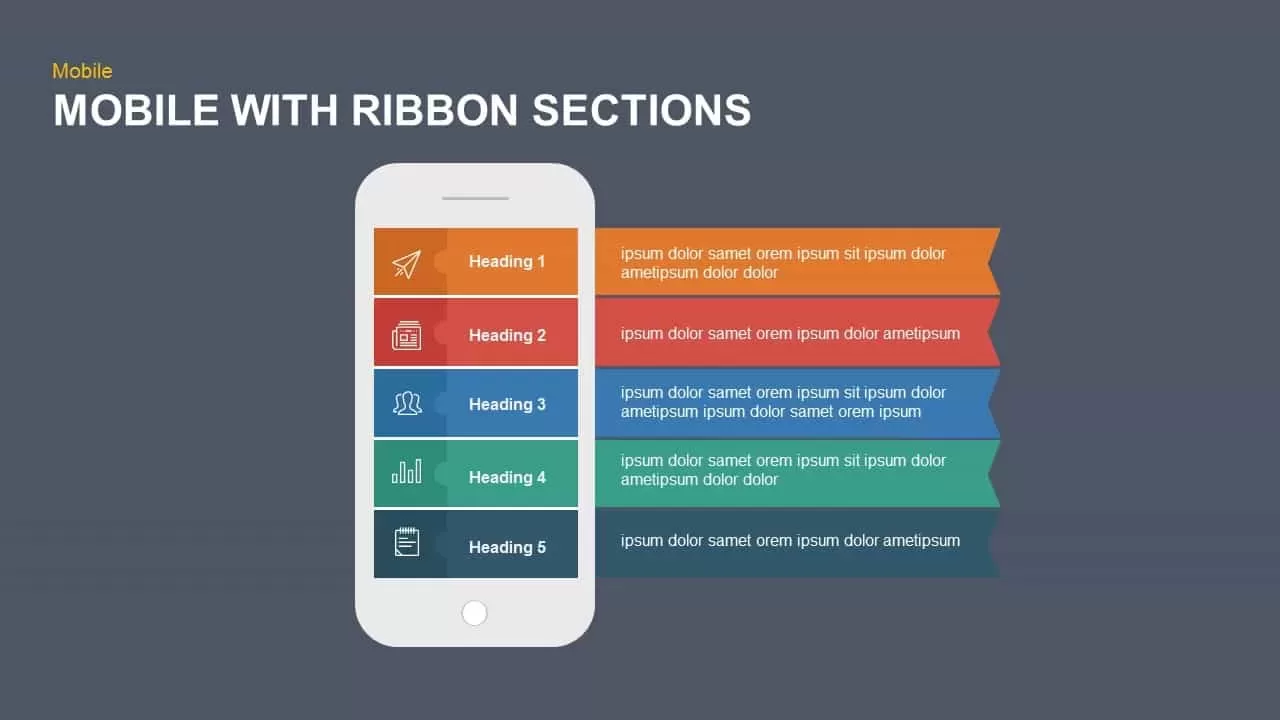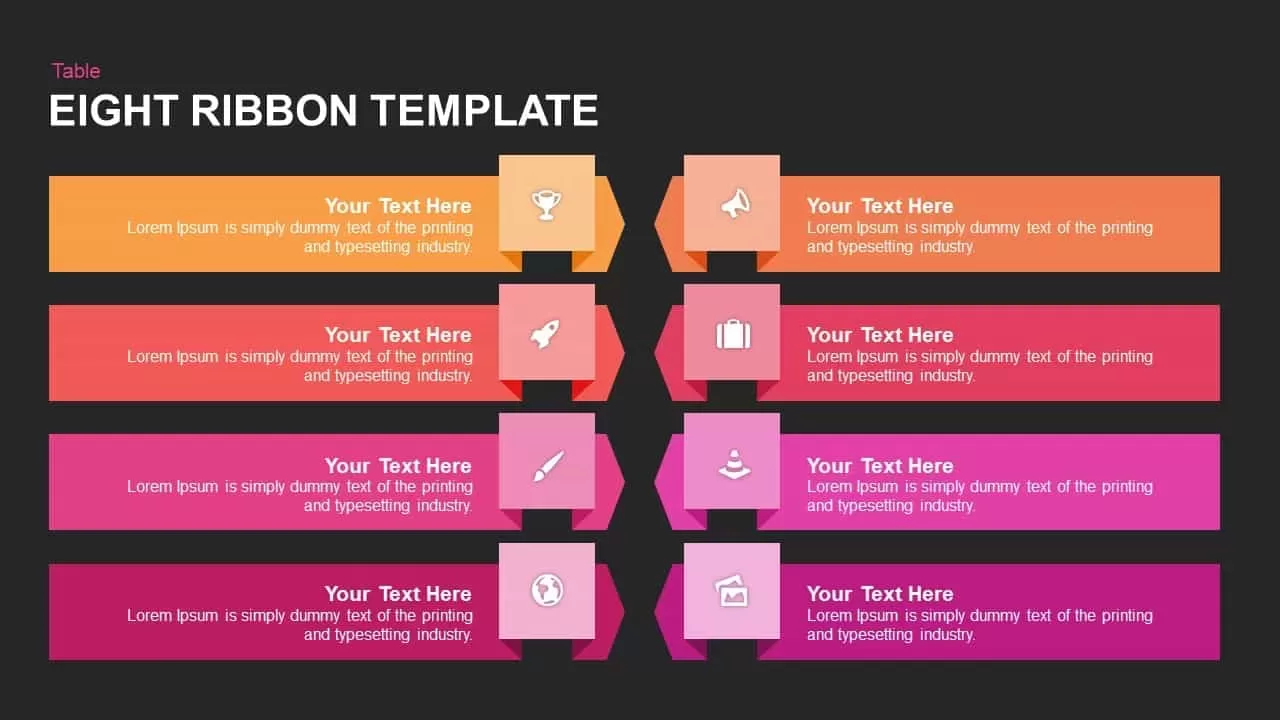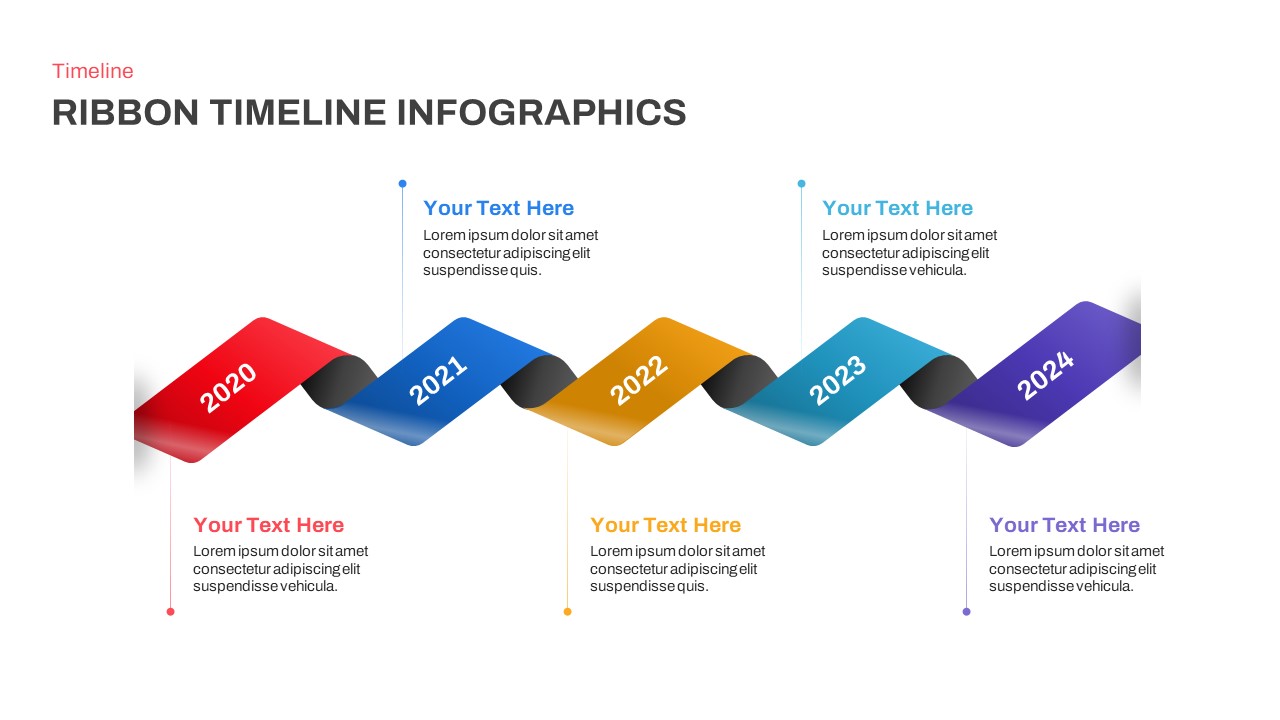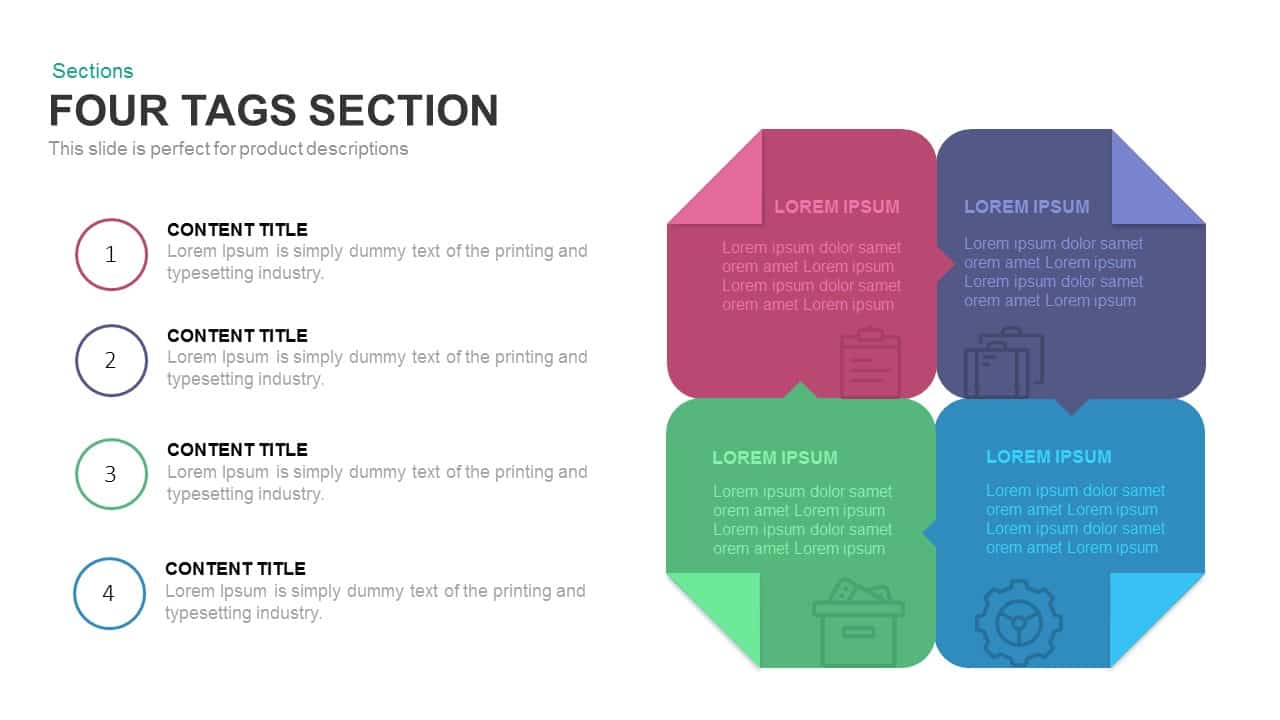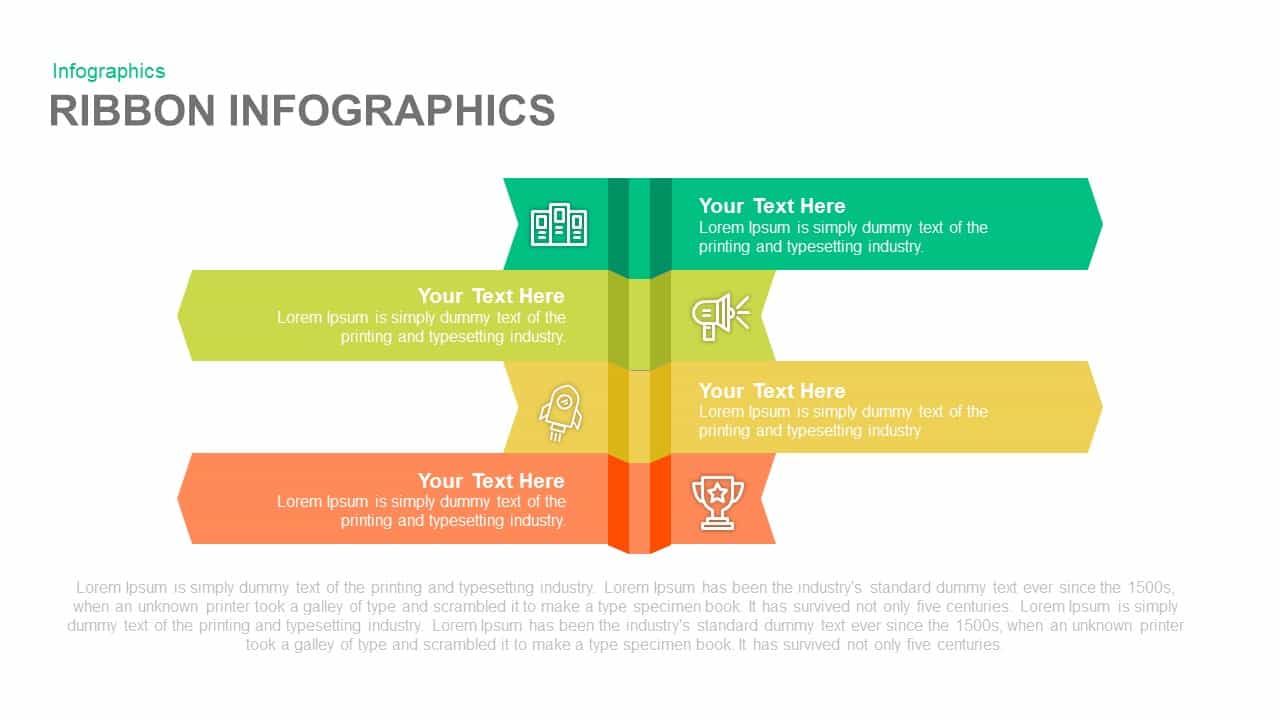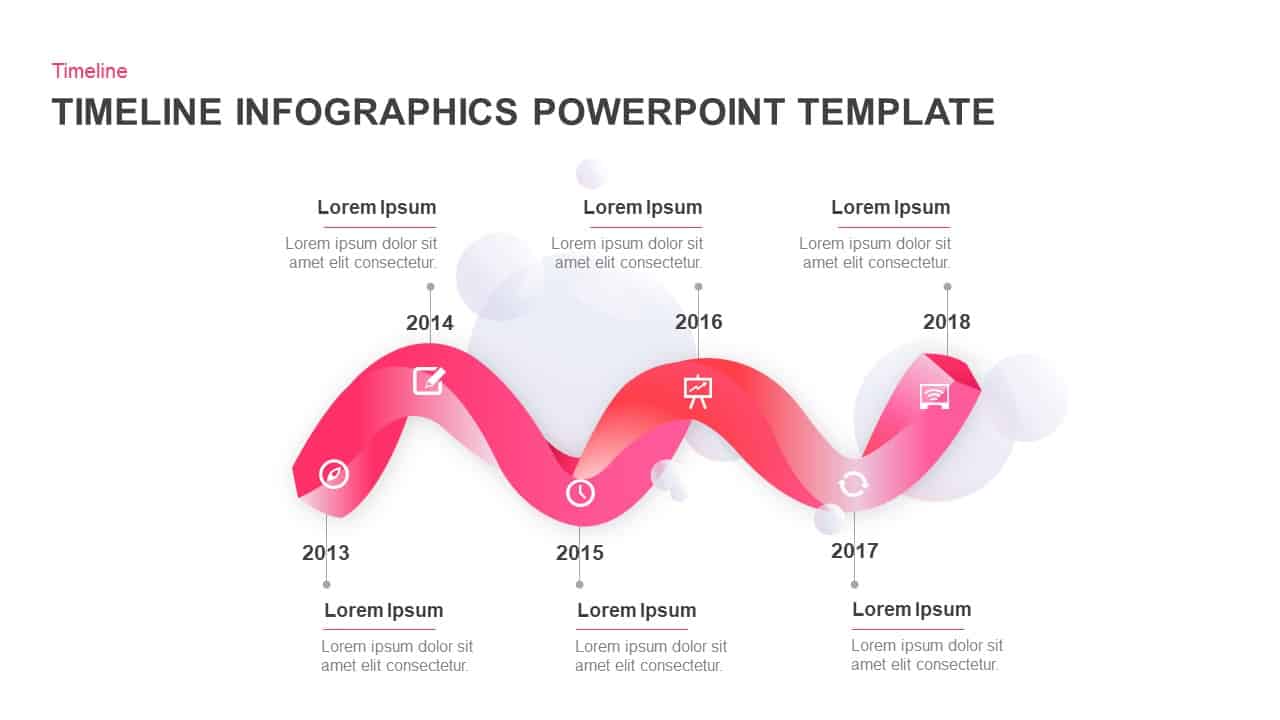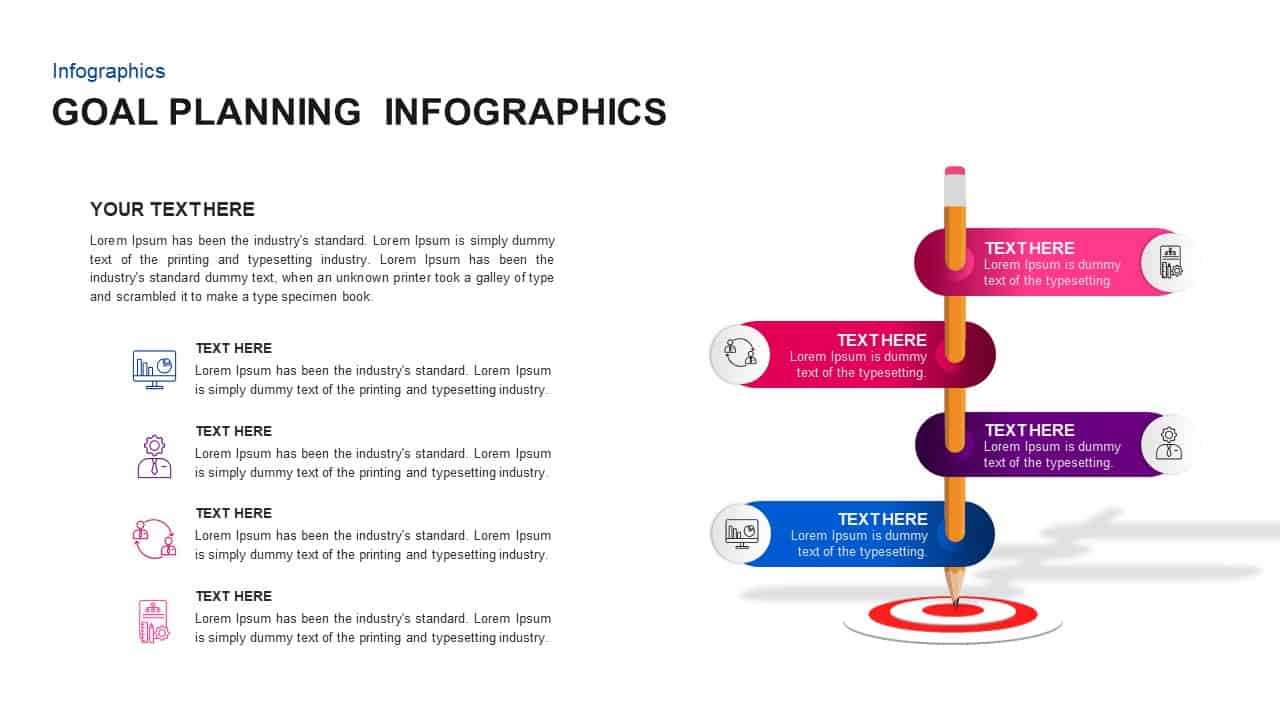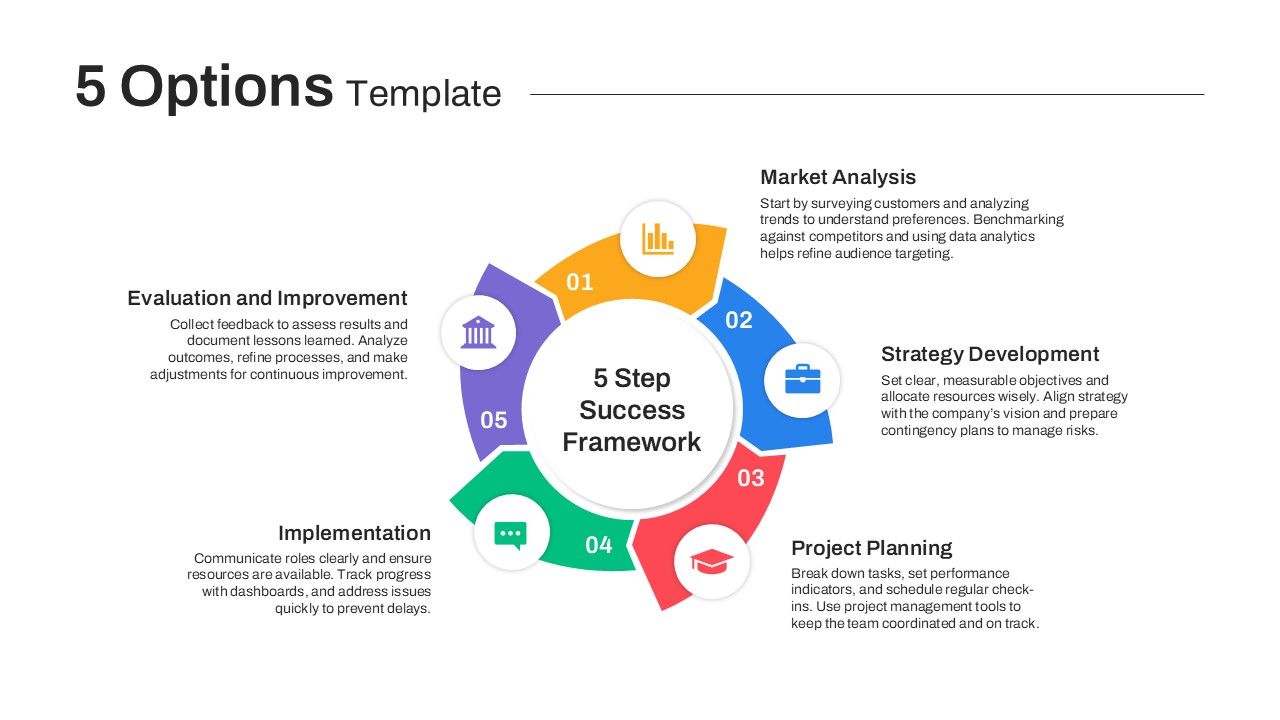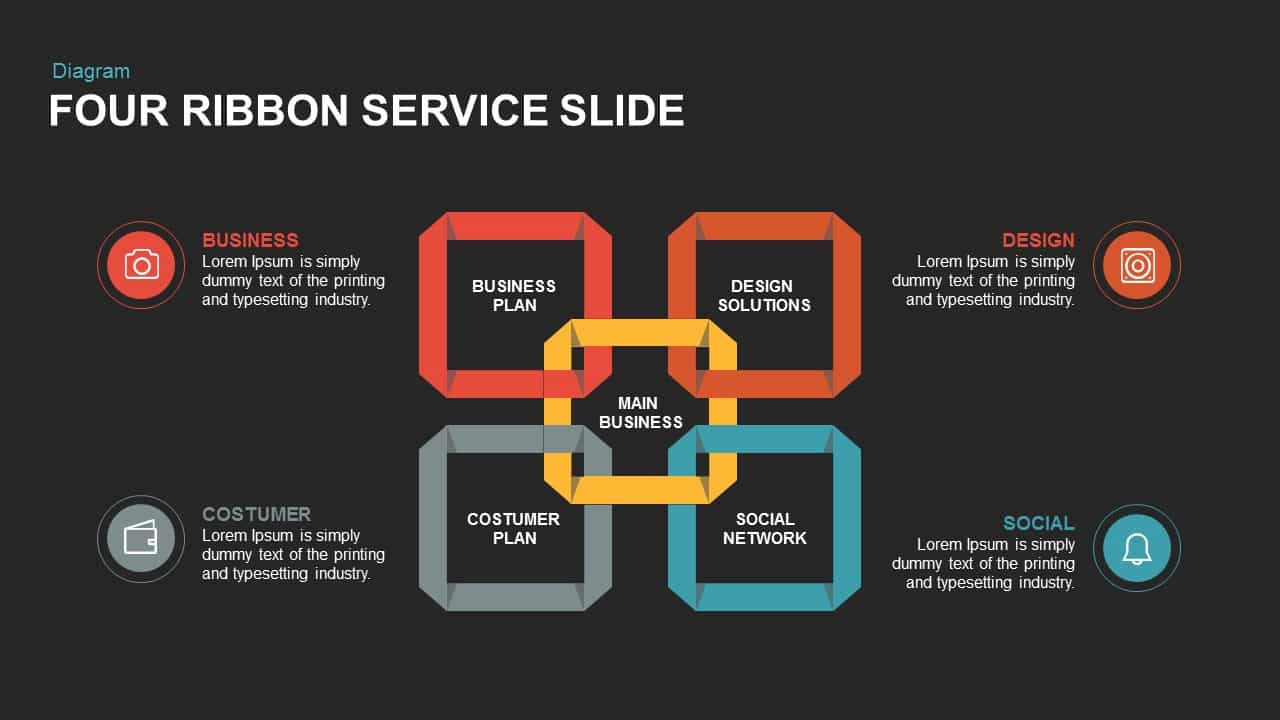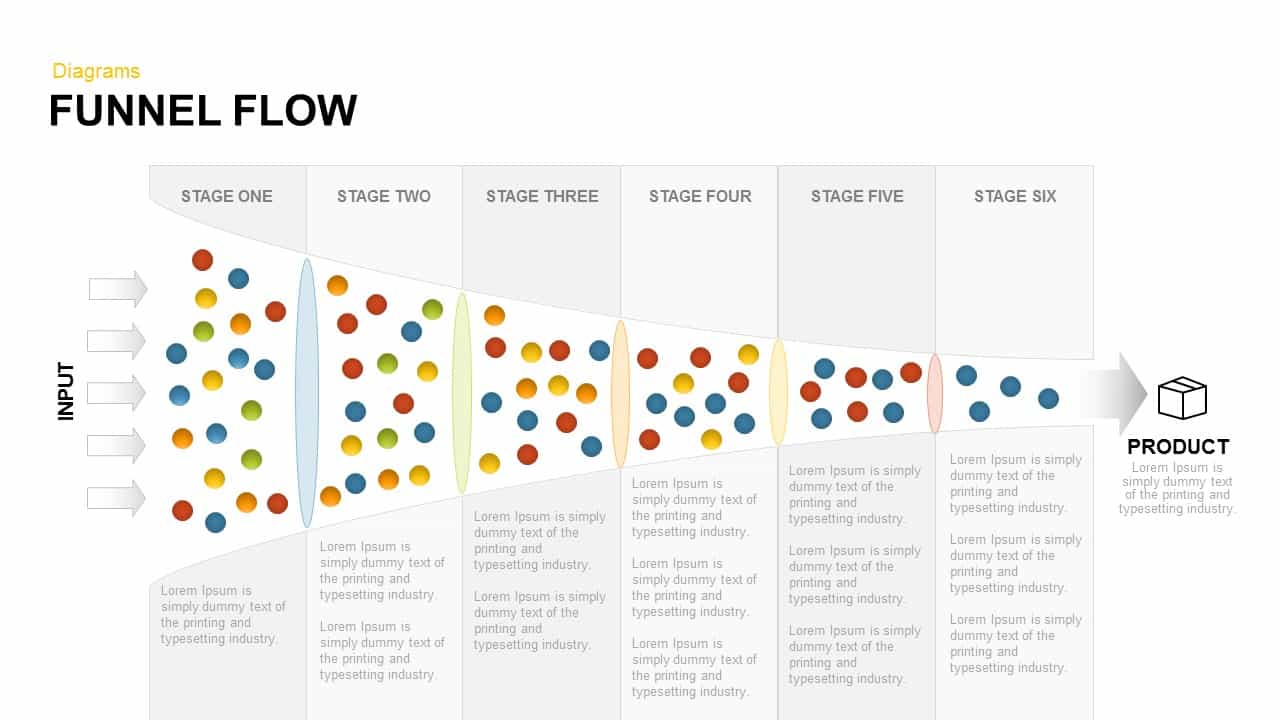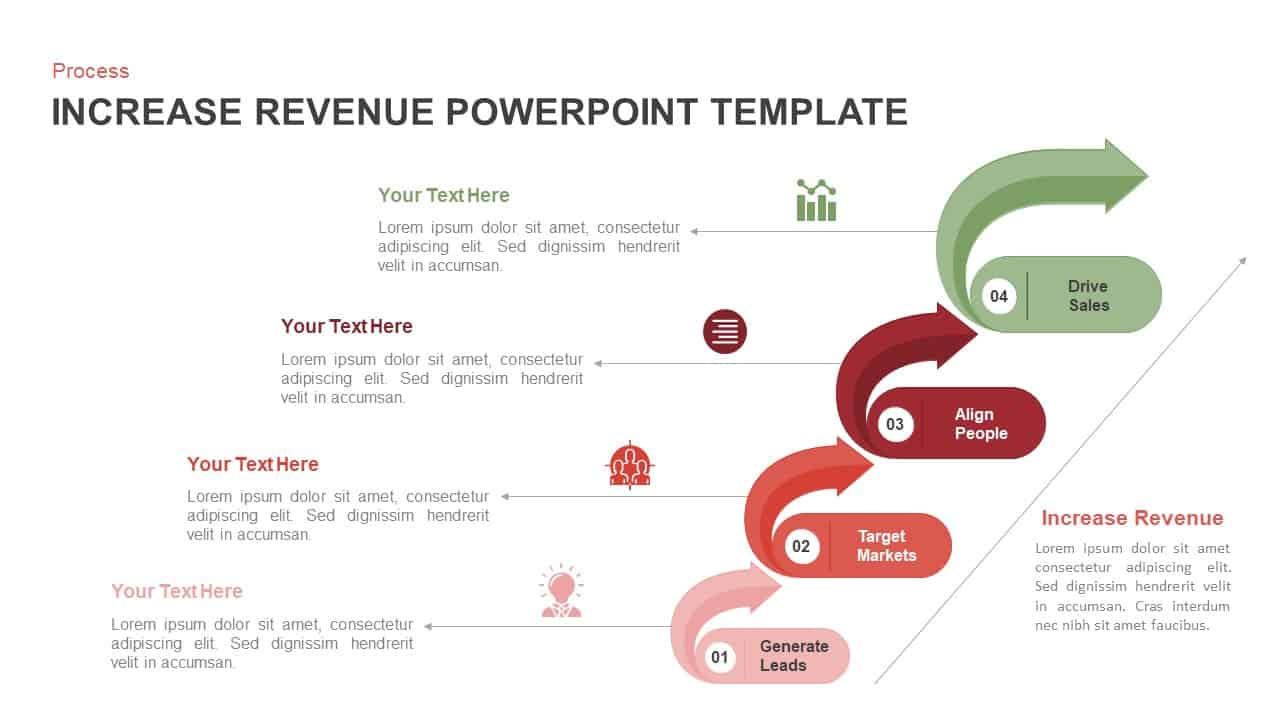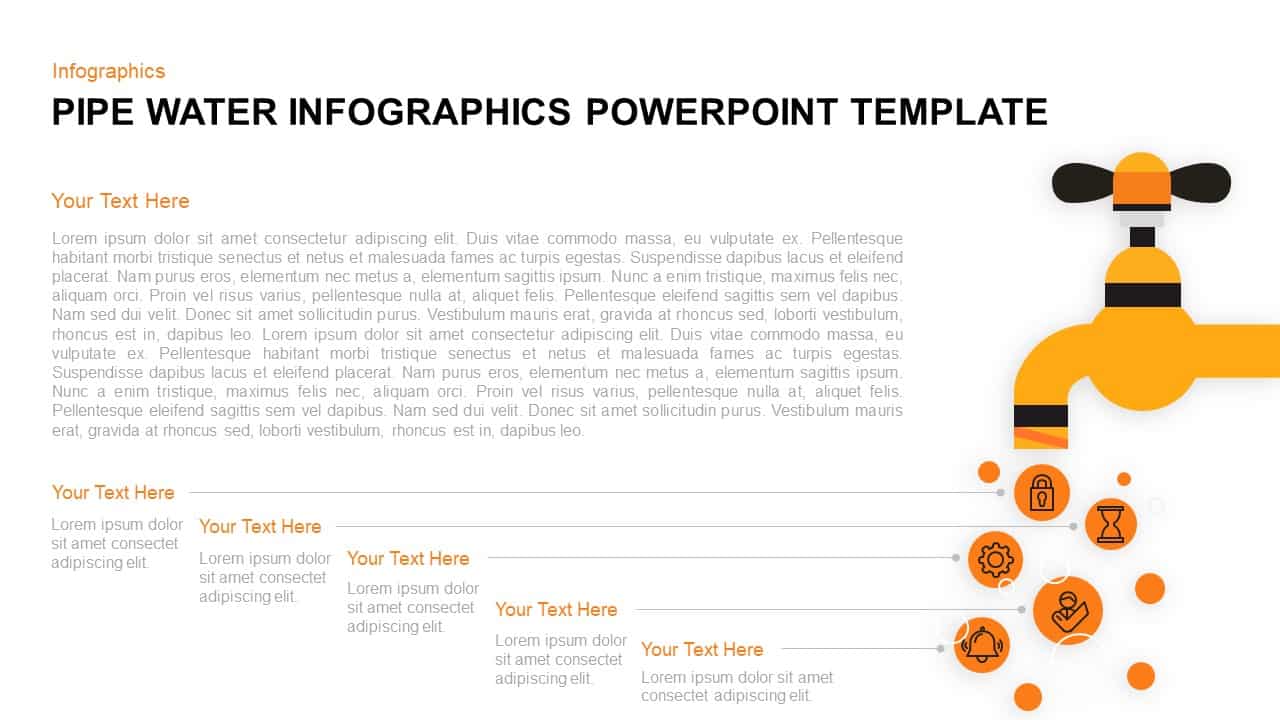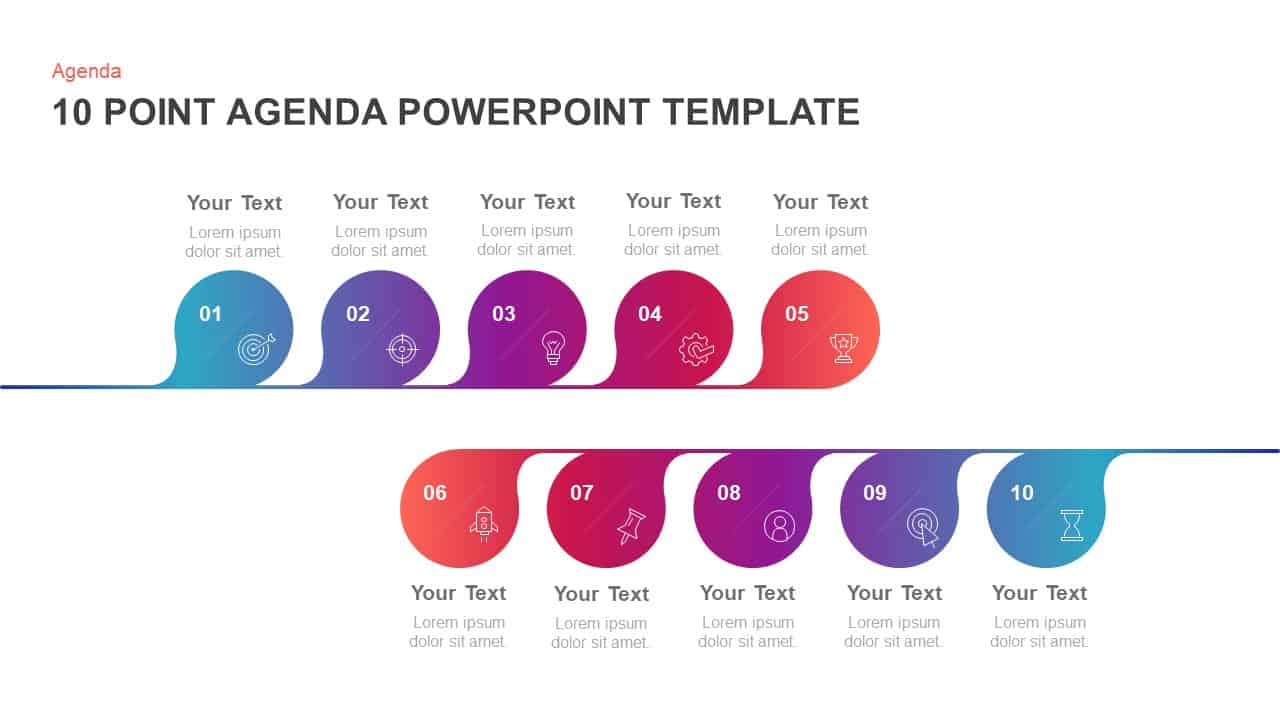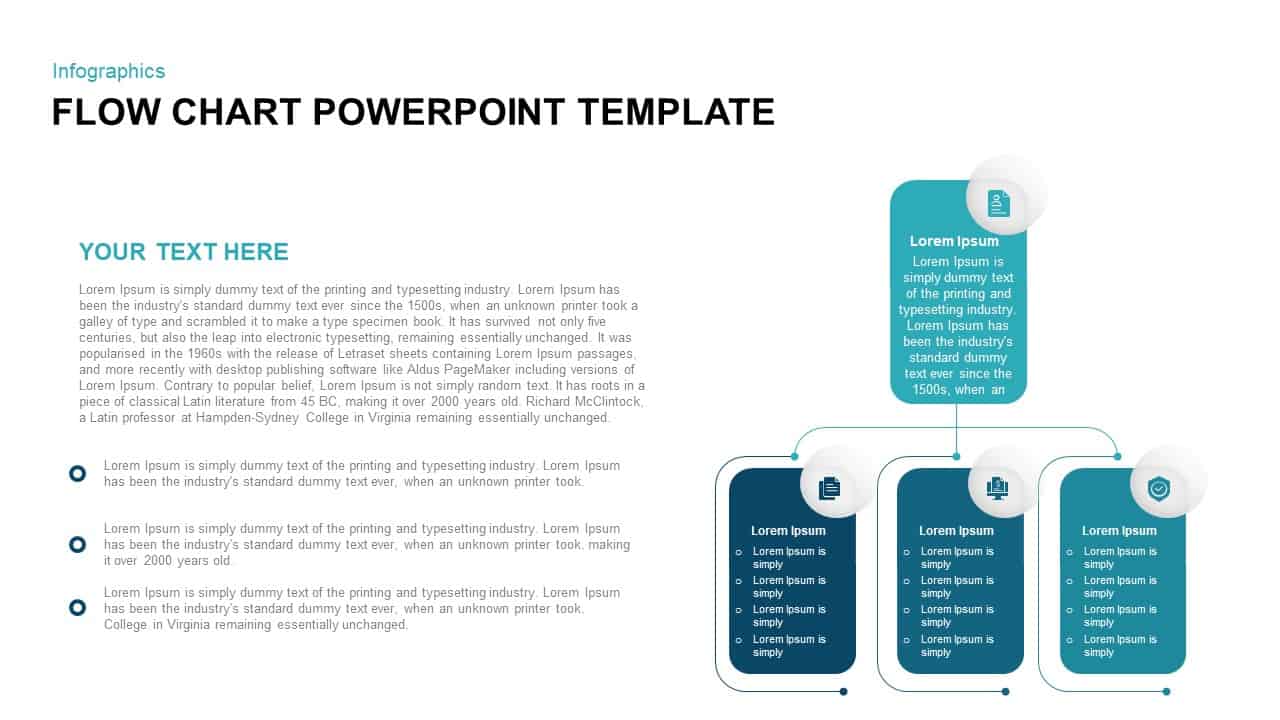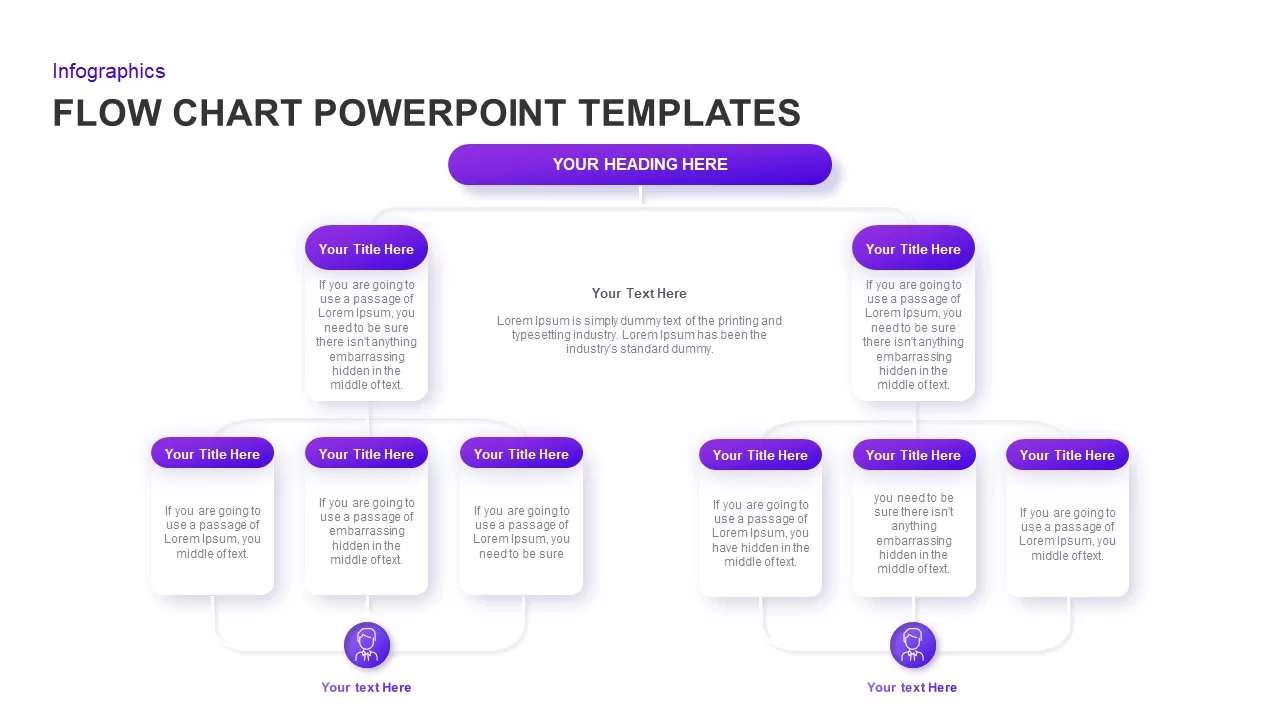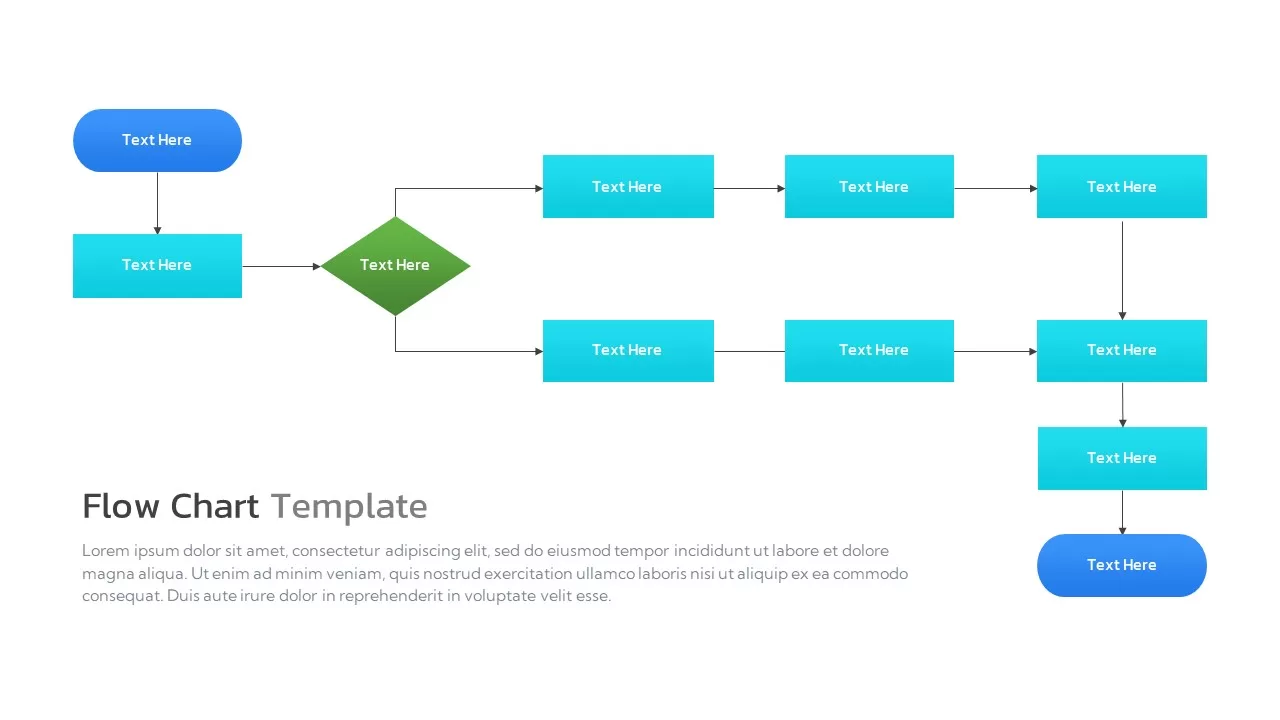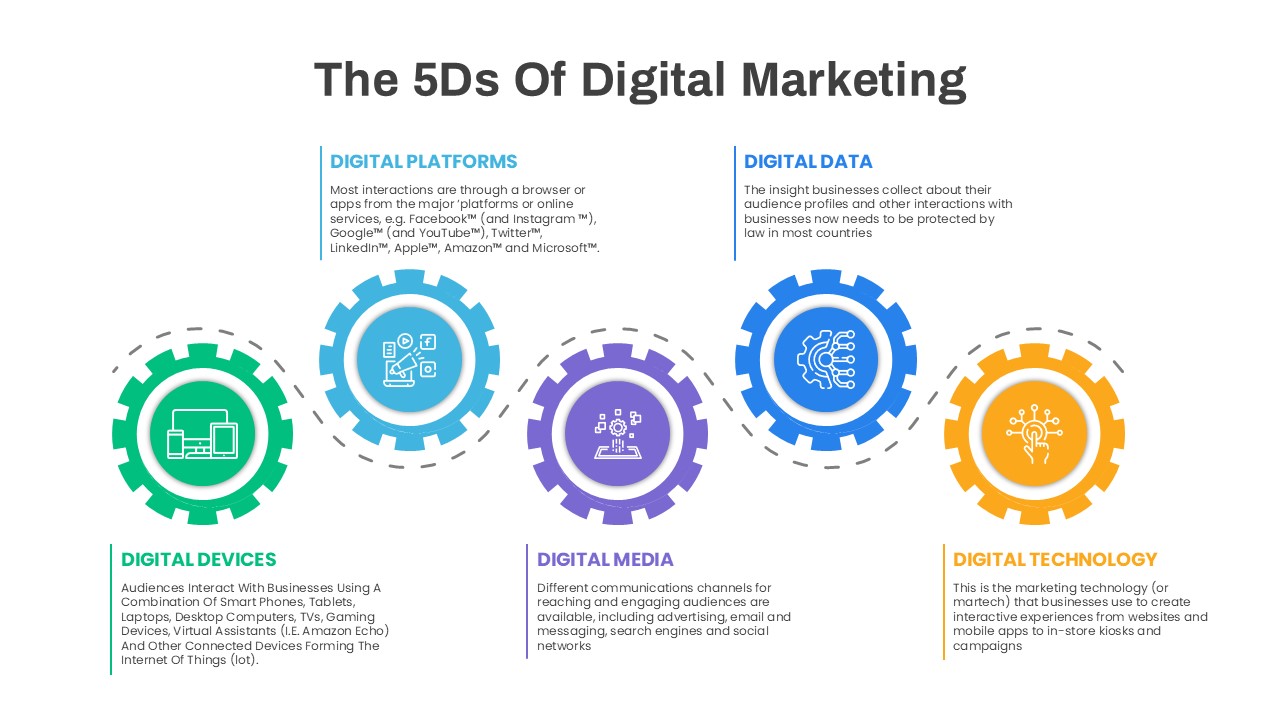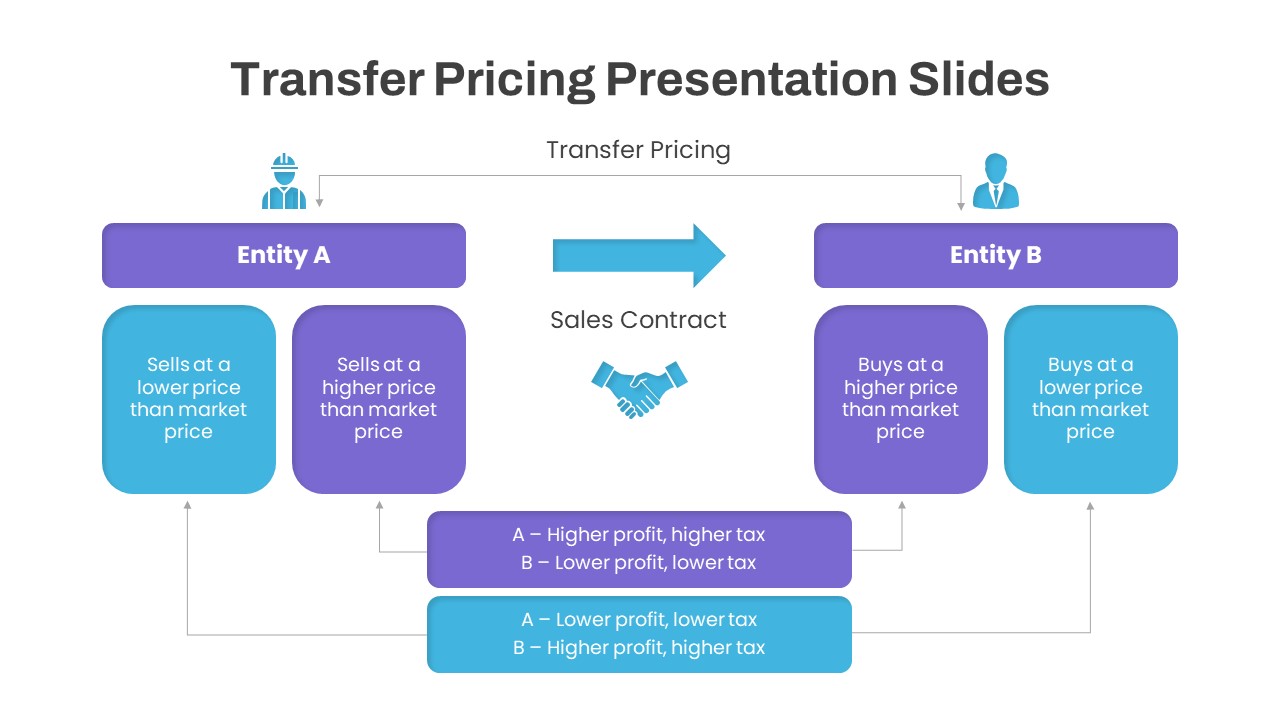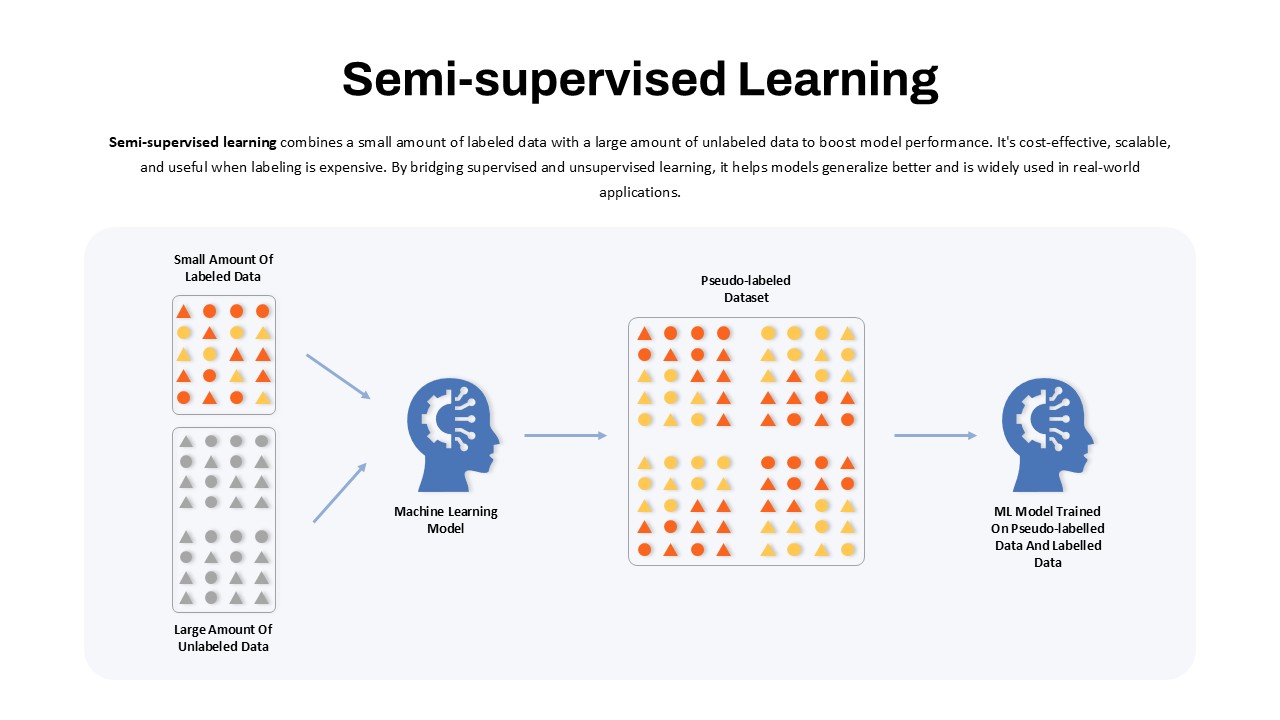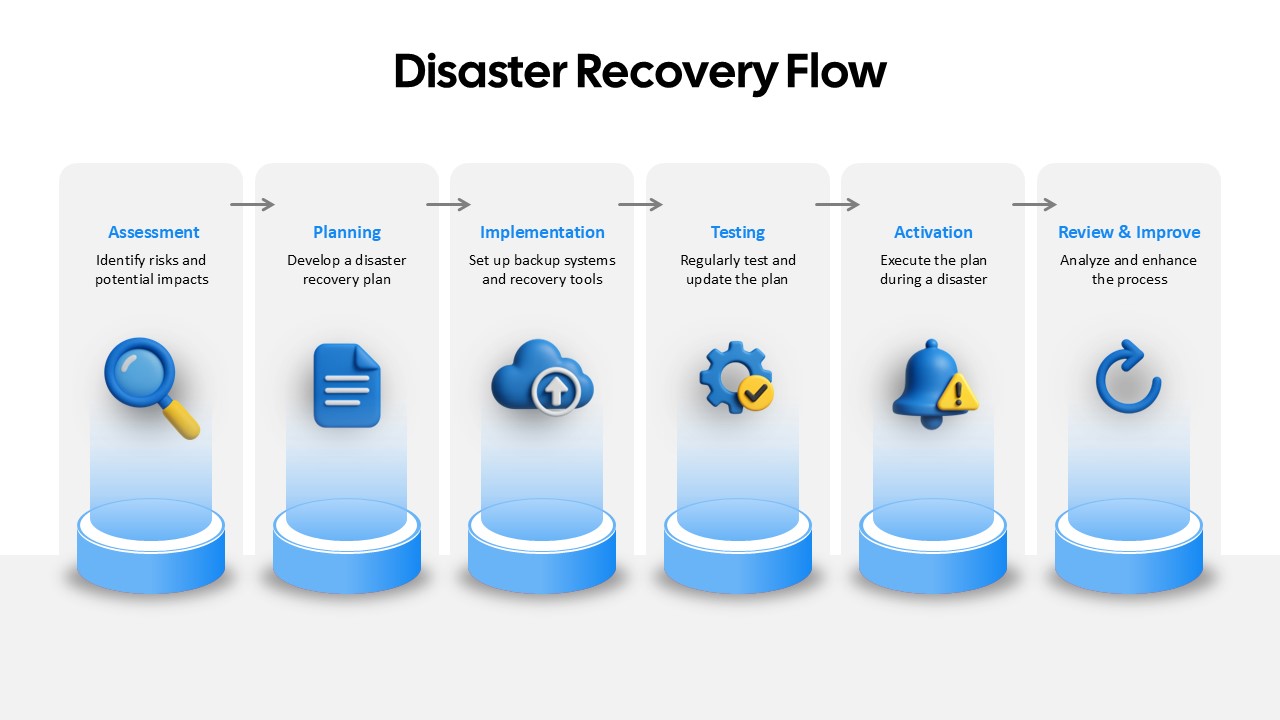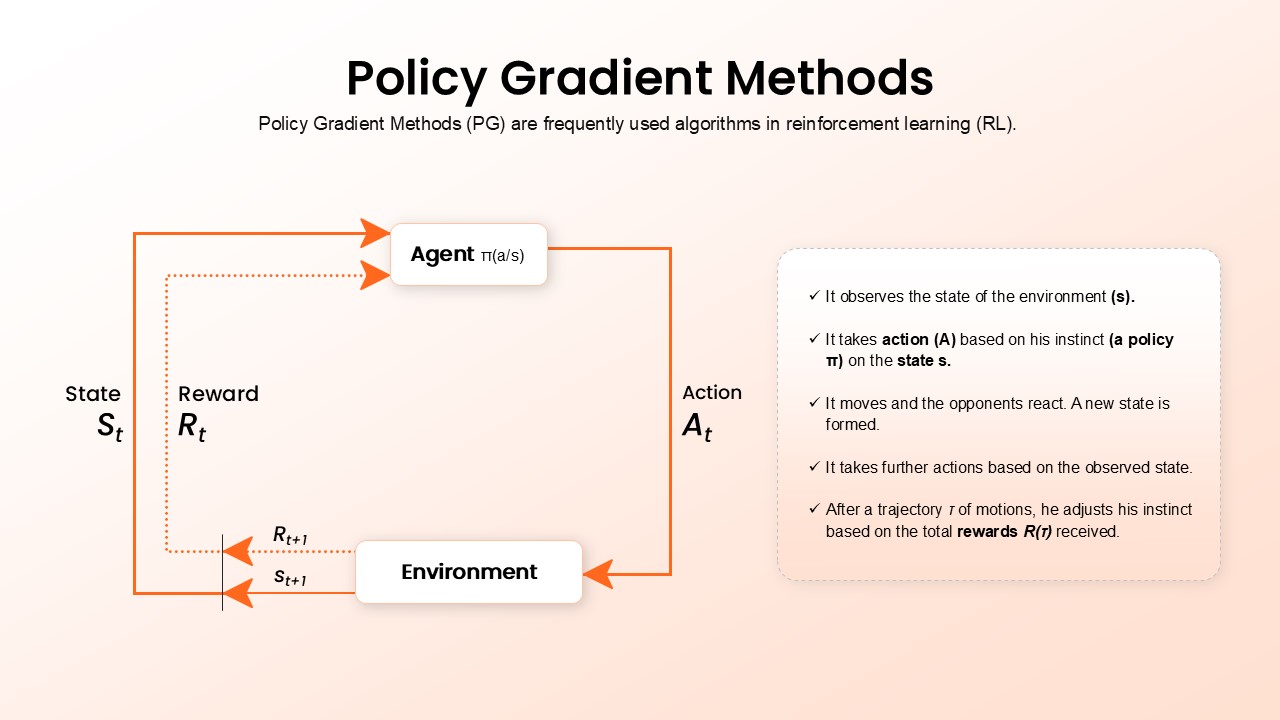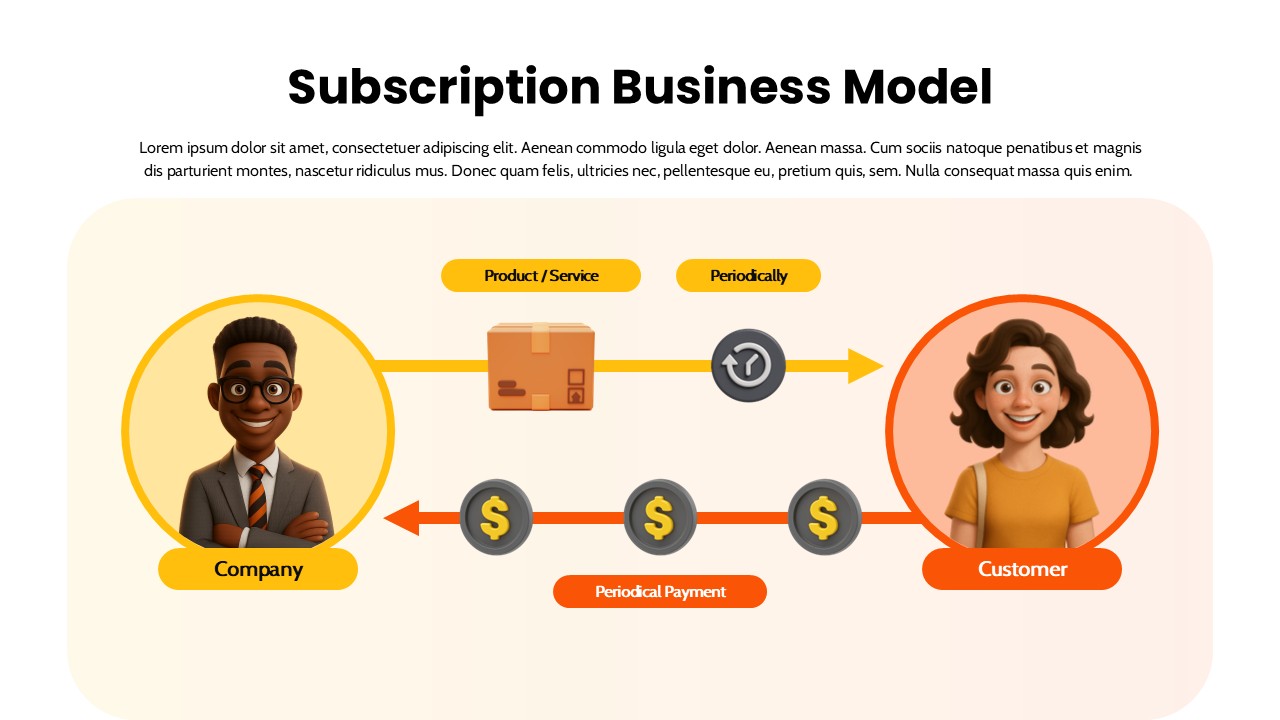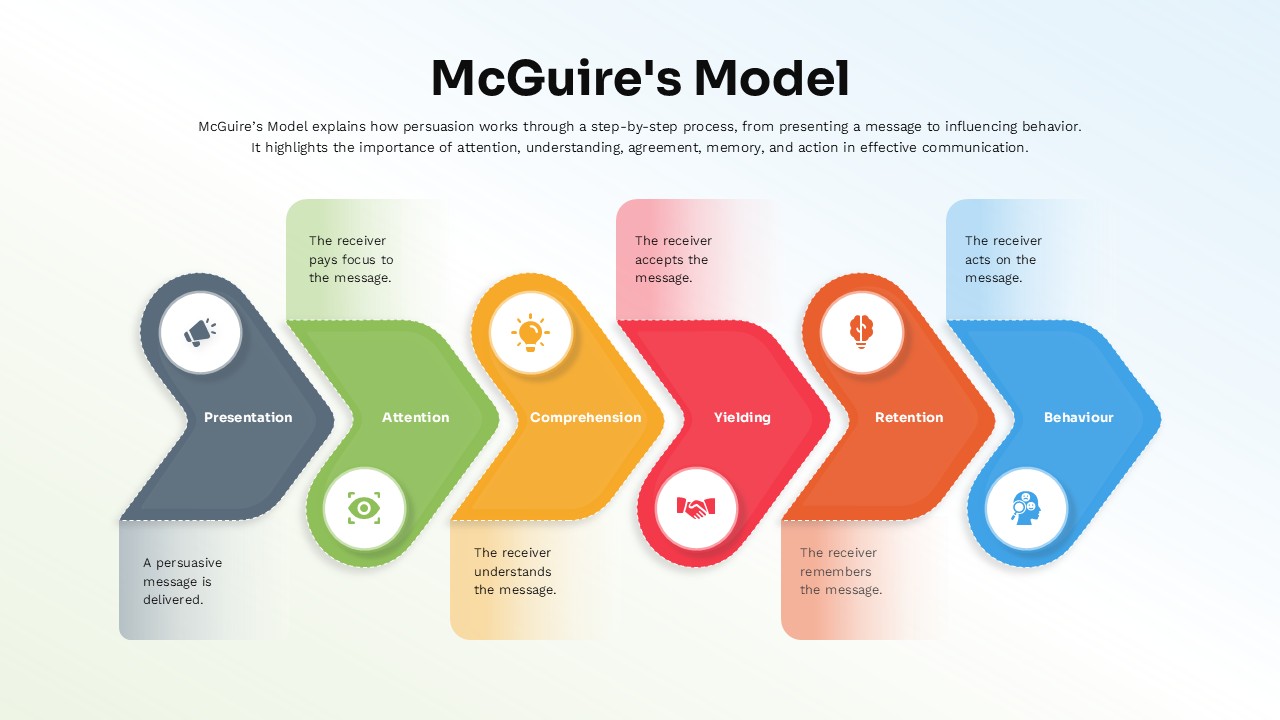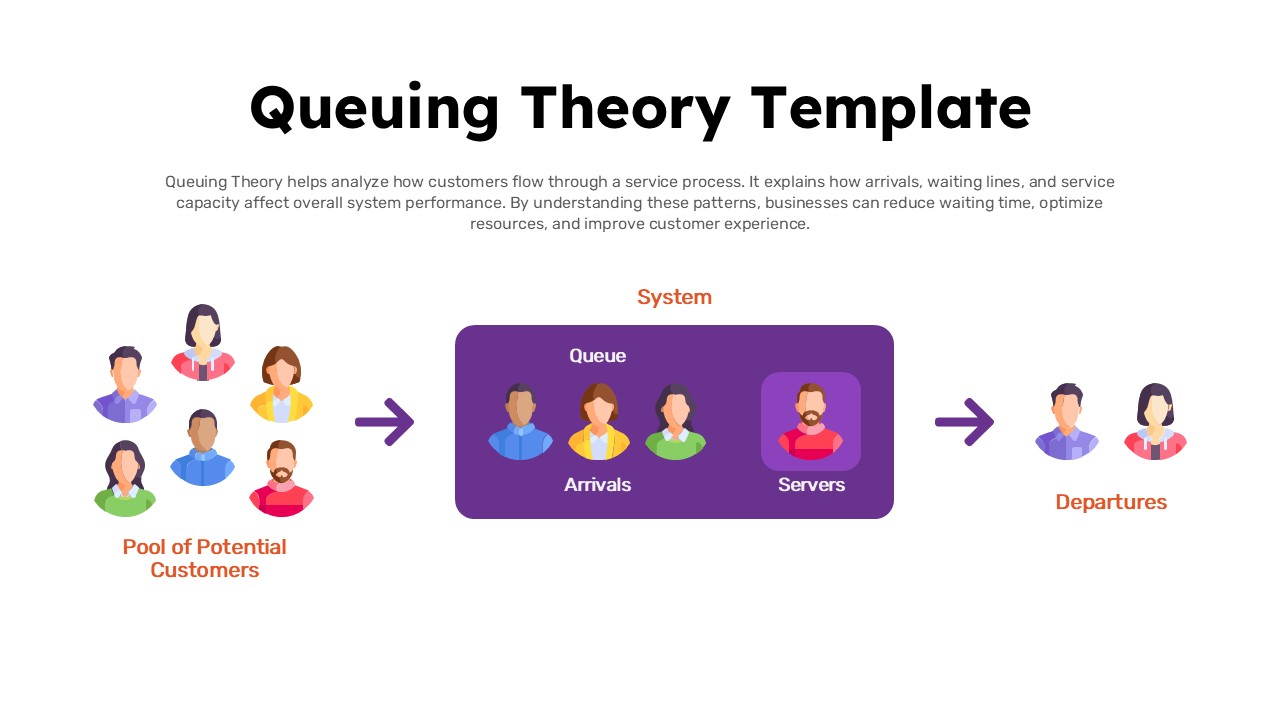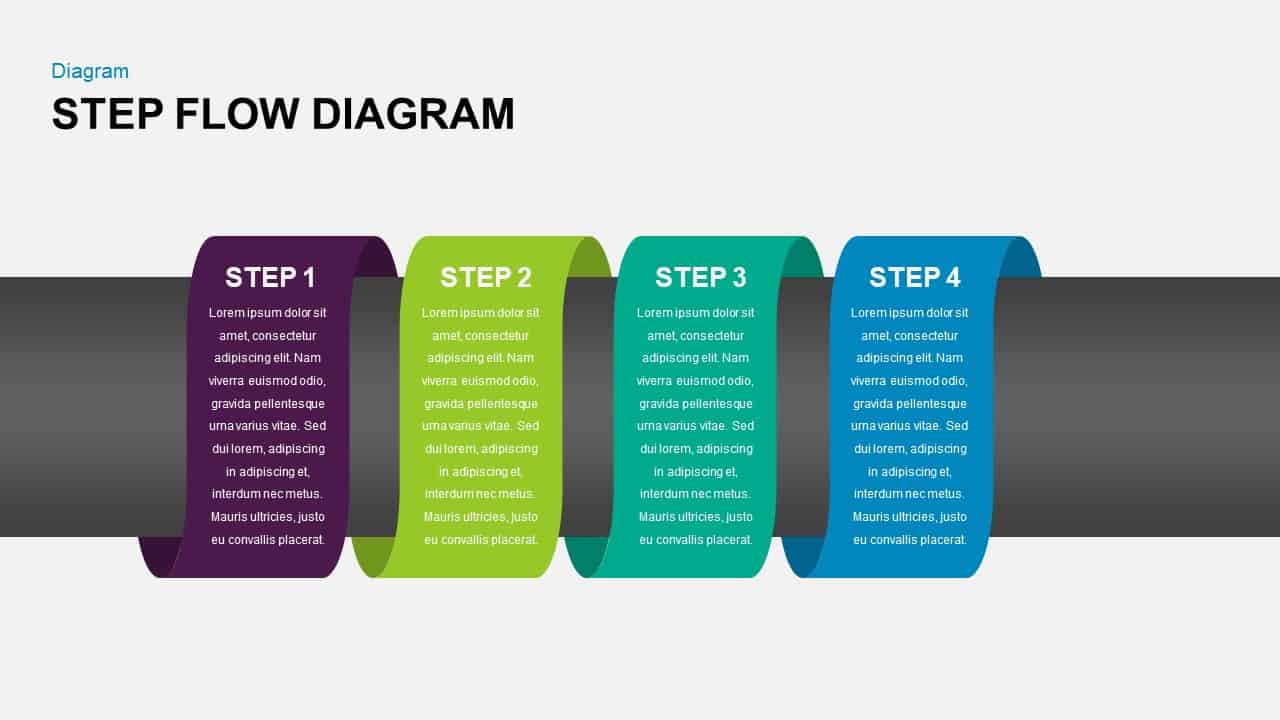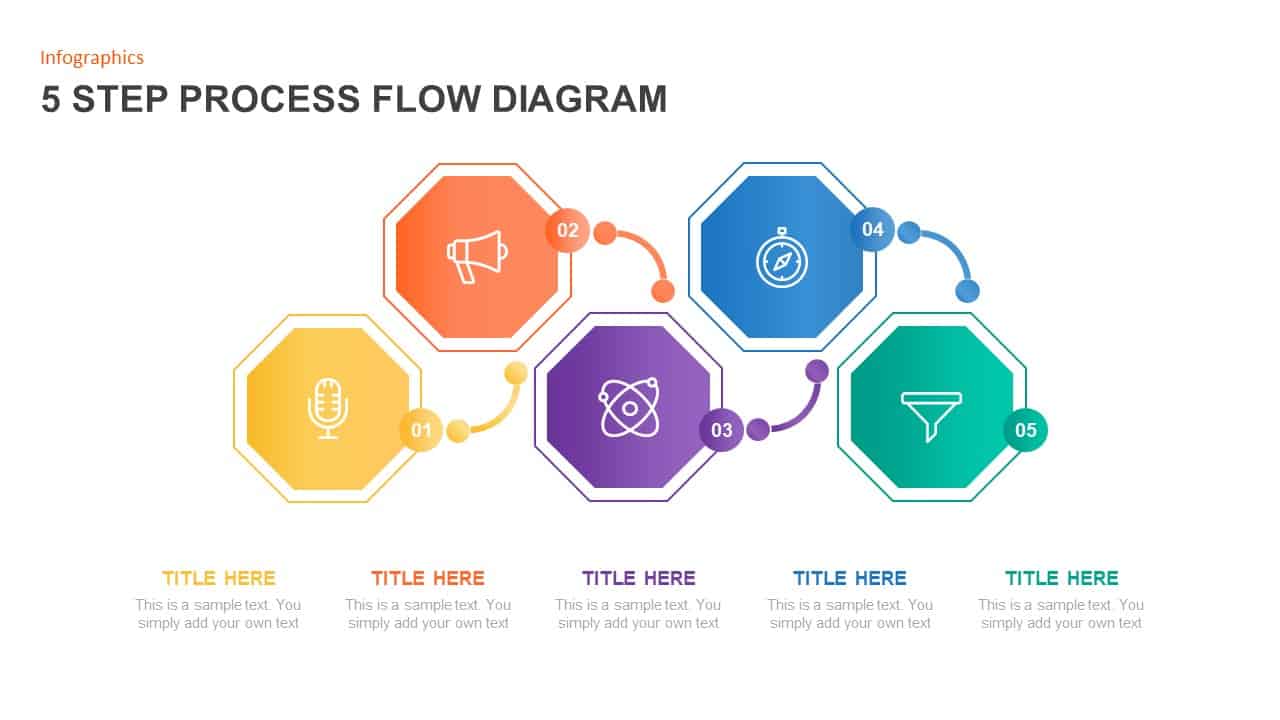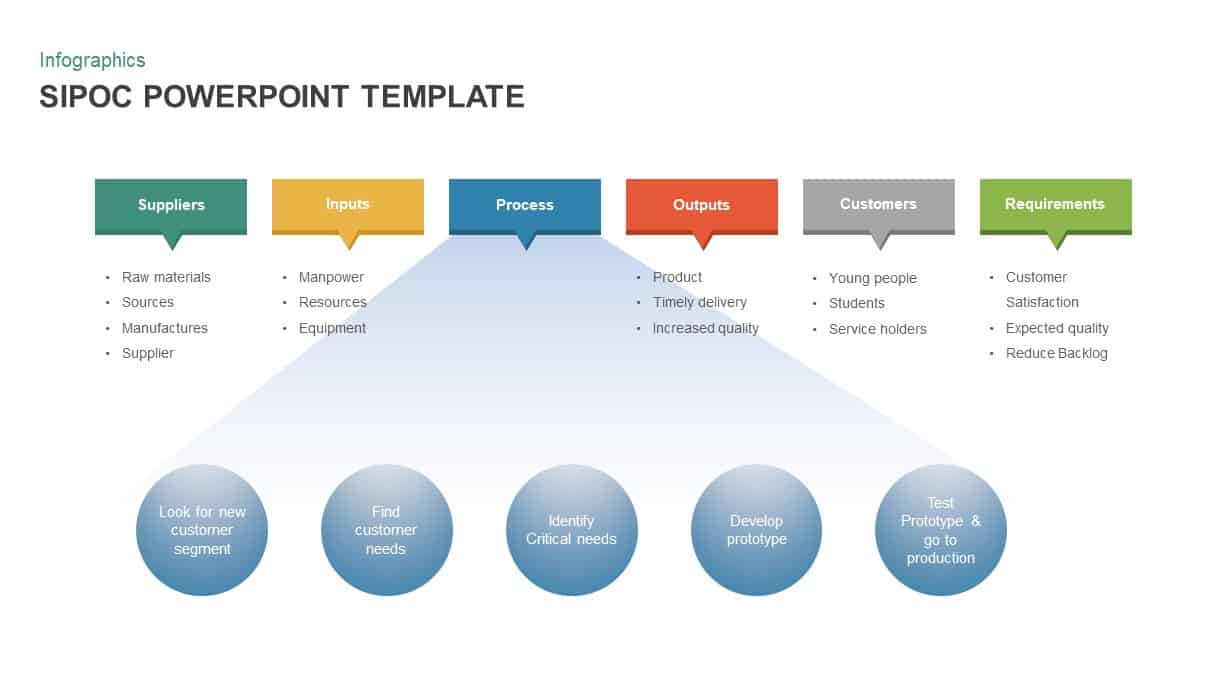Ribbon Flow Diagram template for PowerPoint & Google Slides
Description
This template features a four-stage ribbon flow diagram ideal for outlining product descriptions or sequential processes. Each vertical ribbon fold supports a customizable icon and text placeholder, enabling clear labeling of stages such as concept, development, packaging, and deployment. The slide also showcases a prominent 86% metric block and gender breakdown visualization (76% female, 24% male) to emphasize key user demographics. Designed with master layouts and free fonts, the ribbon flow maintains consistent dimensions across widescreen formats and scales seamlessly between 16:9 and 4:3 HD layouts. High-contrast color palettes (blue, green, orange, and red) accentuate each stage while preserving readability, and the flat-modern aesthetic ensures audience focus remains on content rather than ornamentation. With intuitive placeholders and editable shapes, you can adjust ribbon width and text alignment to accommodate longer descriptions or additional icons. Compatible with both PowerPoint and Google Slides, this template ensures cross-platform consistency and easy collaboration.
Who is it for
Product managers, marketing strategists, UX/UI designers, and business analysts will find this template invaluable for illustrating product lifecycles or multi-step workflows. Startup founders and consultants can leverage the demographic widgets to highlight user research findings or campaign performance metrics. Educators and trainers detailing stage-based learning modules or case studies will appreciate the combination of visual hierarchy and data emphasis.
Other Uses
Beyond product descriptions, this ribbon flow can map sales funnels, onboarding journeys, or phase-gated project plans. Replace icons and labels to communicate marketing funnels, software release cycles, or supply chain stages. The demographic callouts also adapt to survey results, audience segmentation, or customer satisfaction scores, making it a versatile asset for any strategic presentation.
Login to download this file