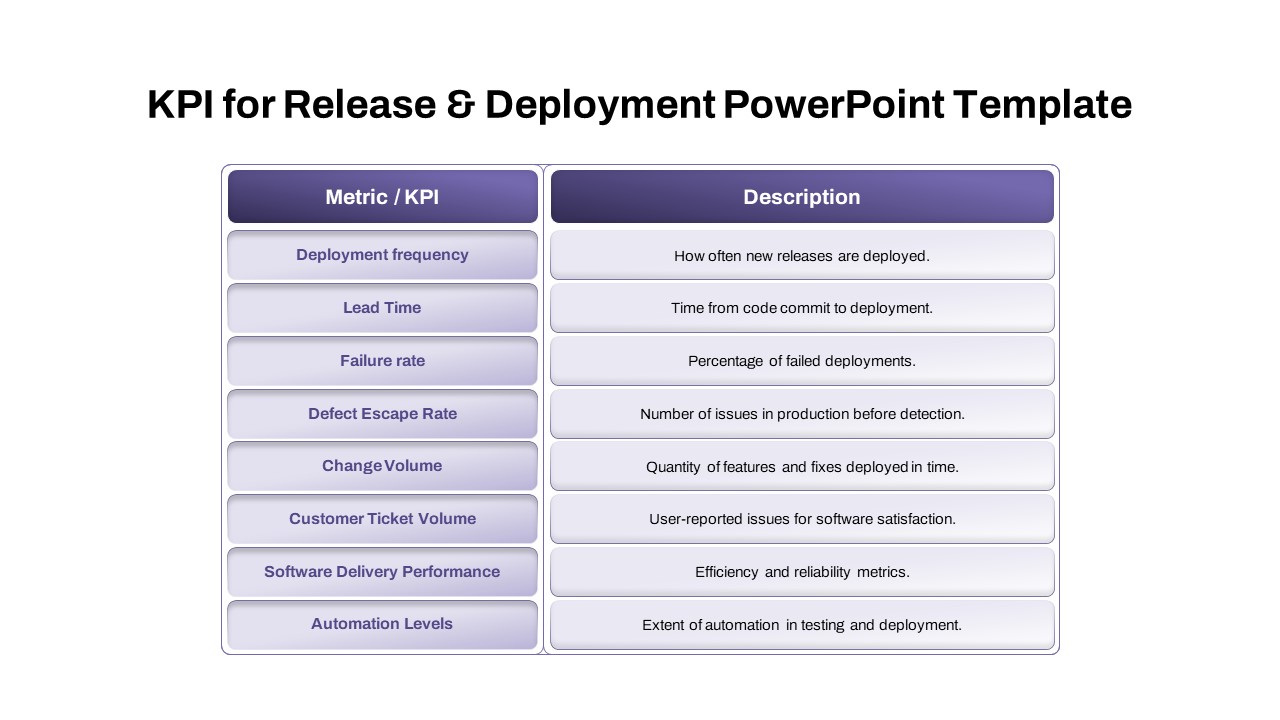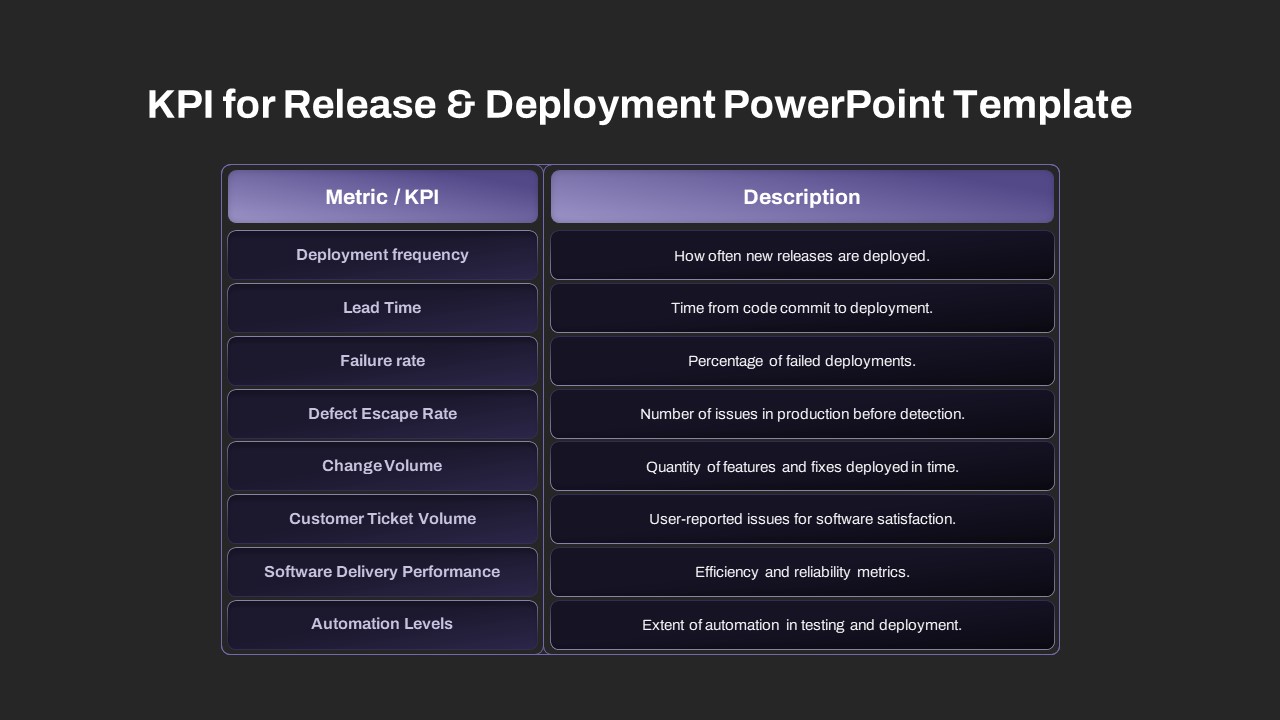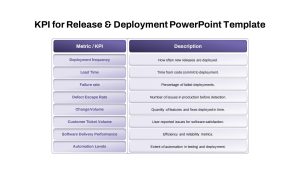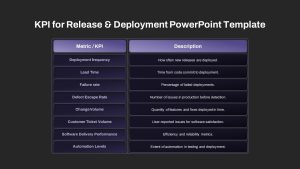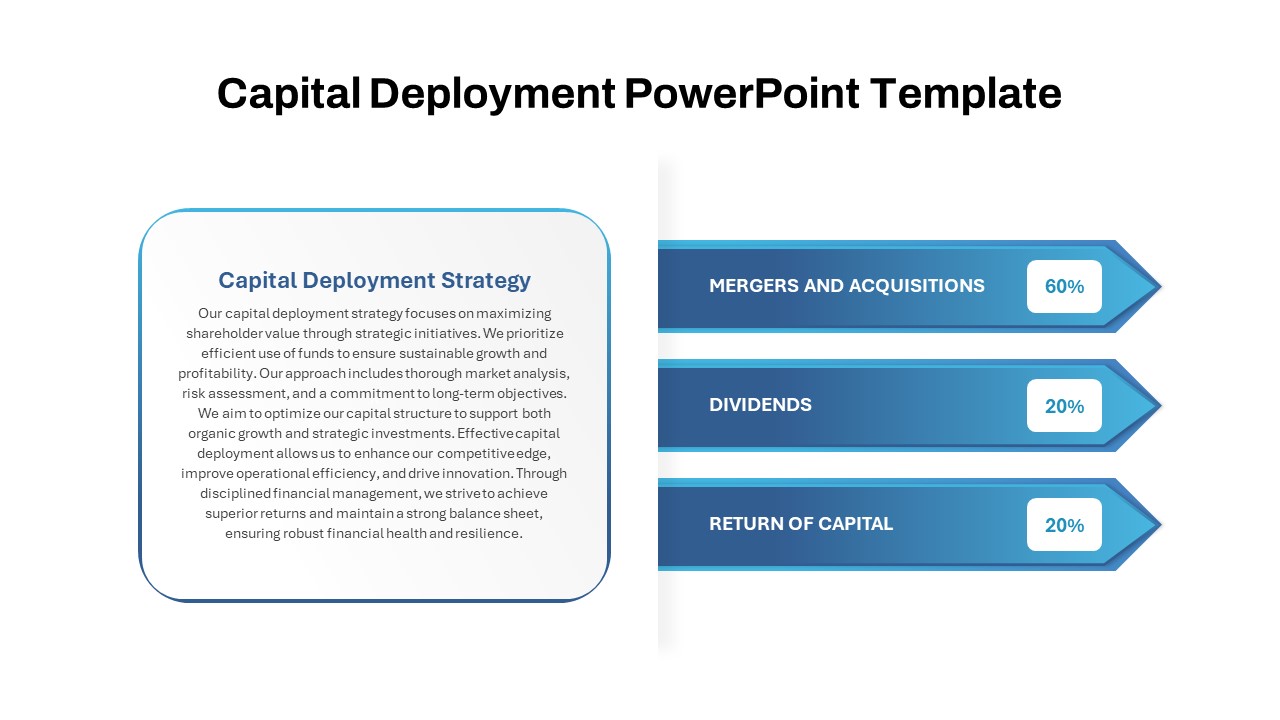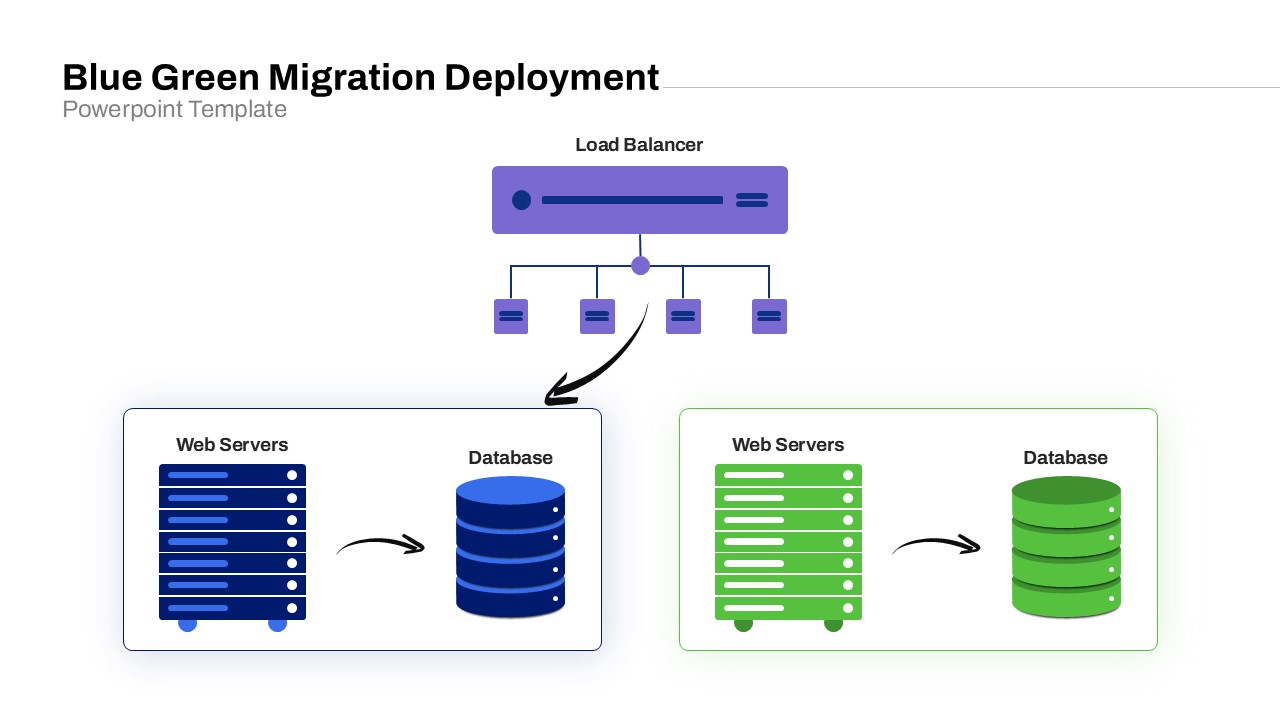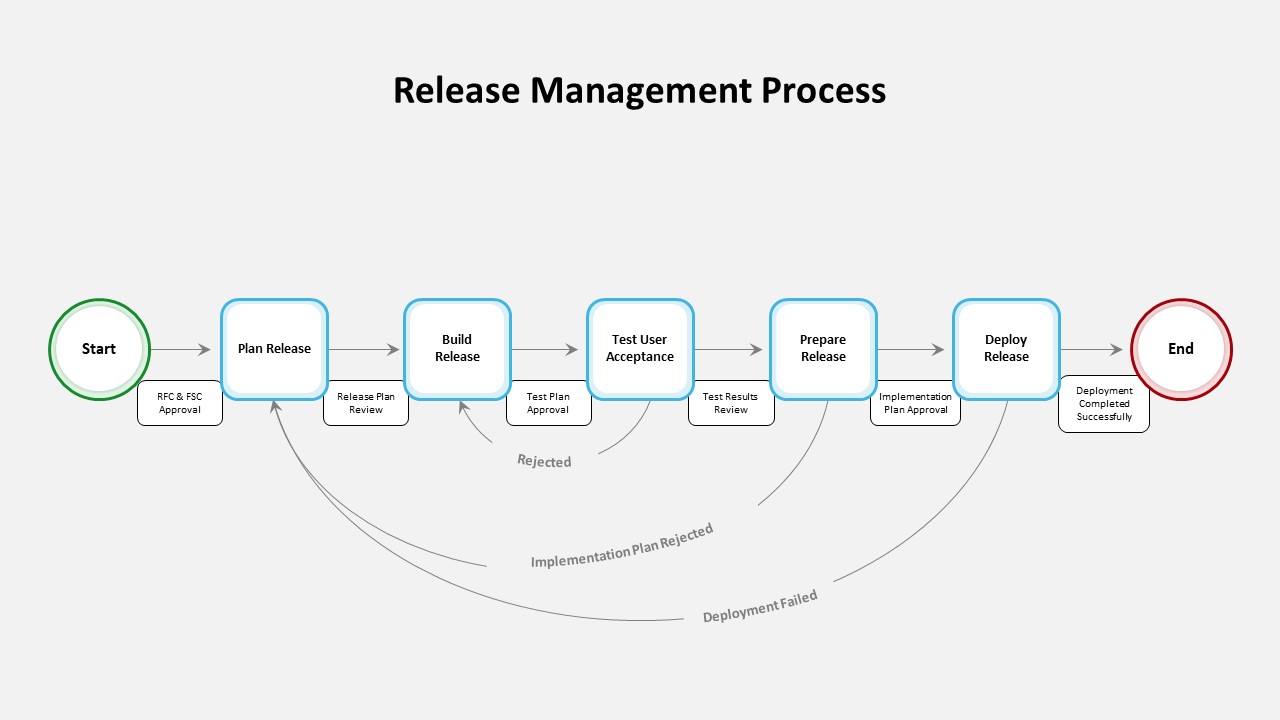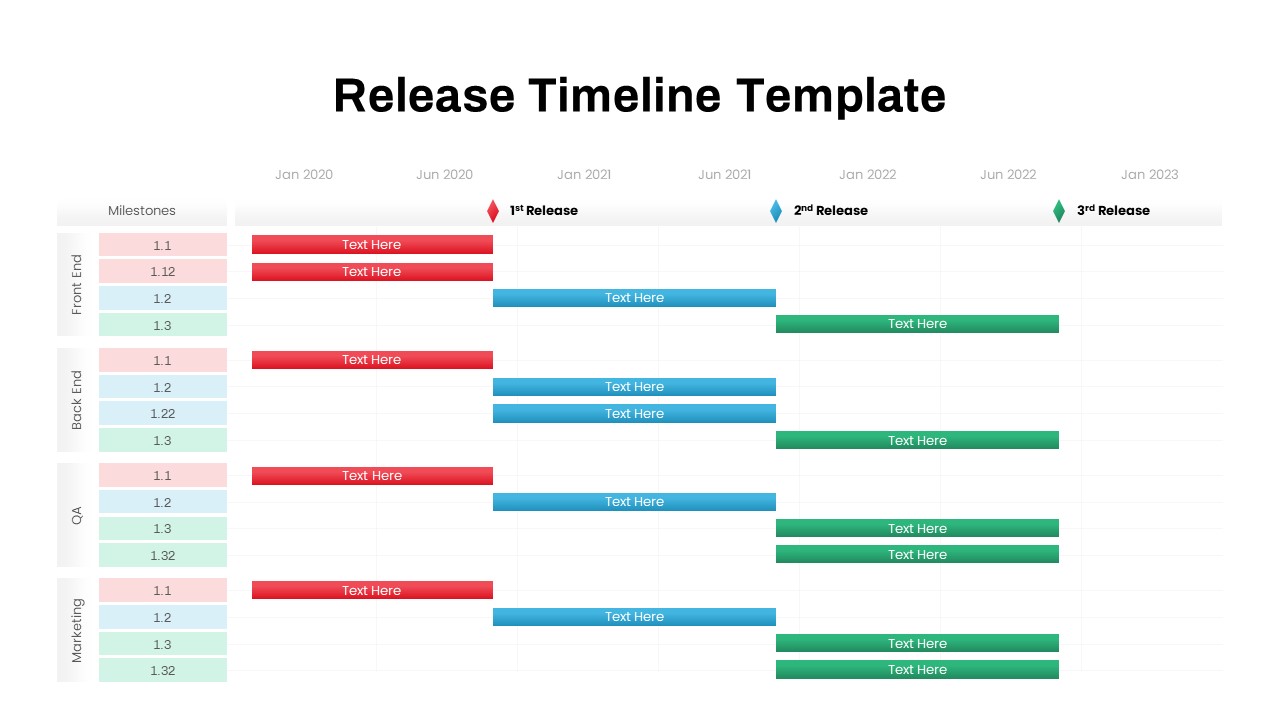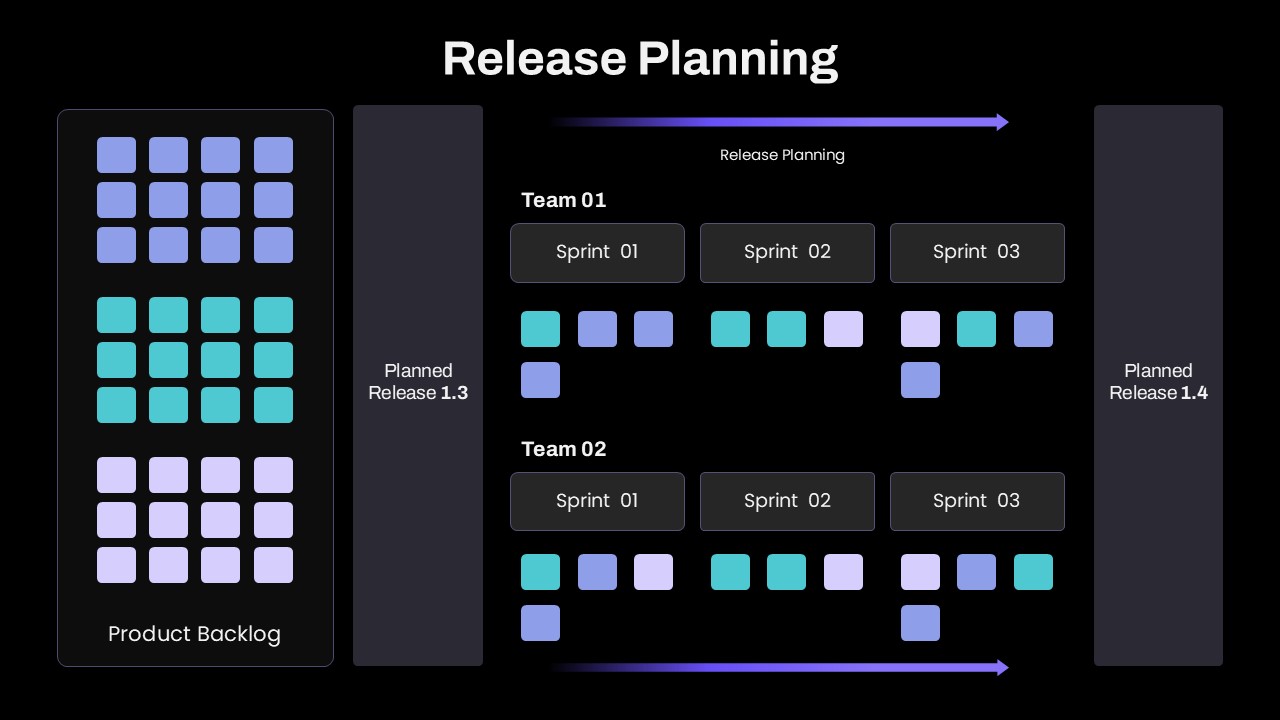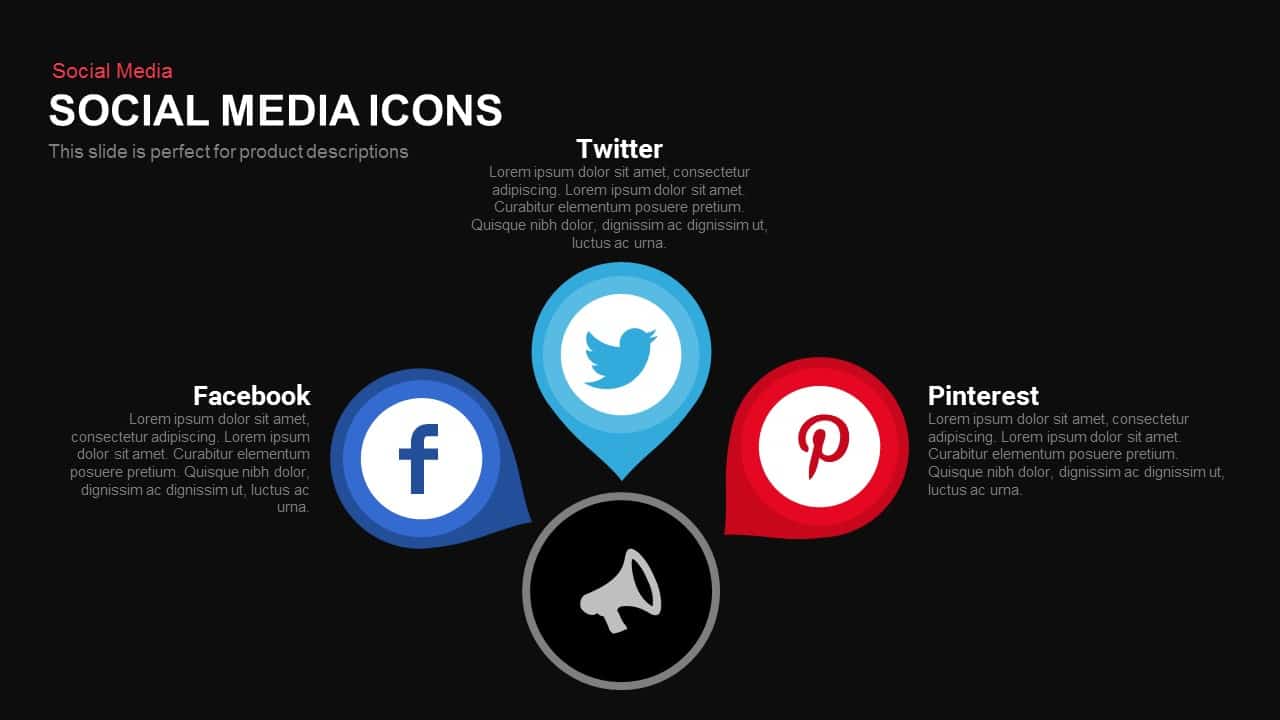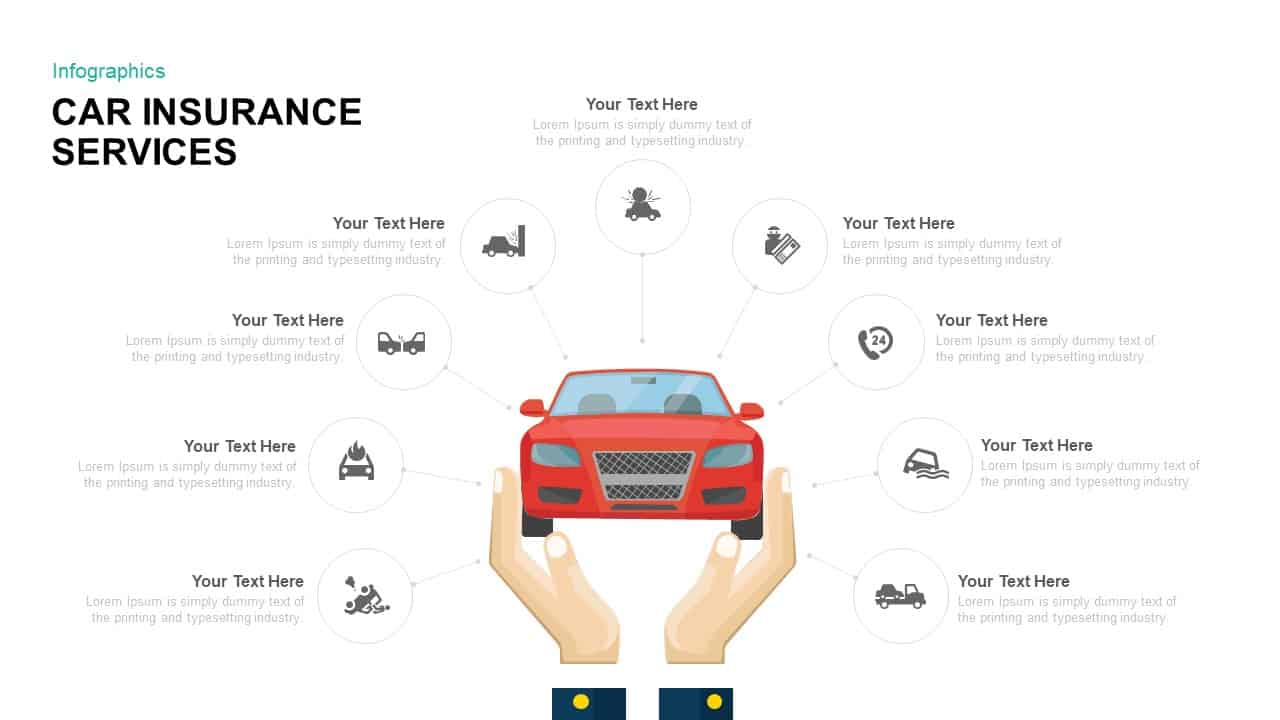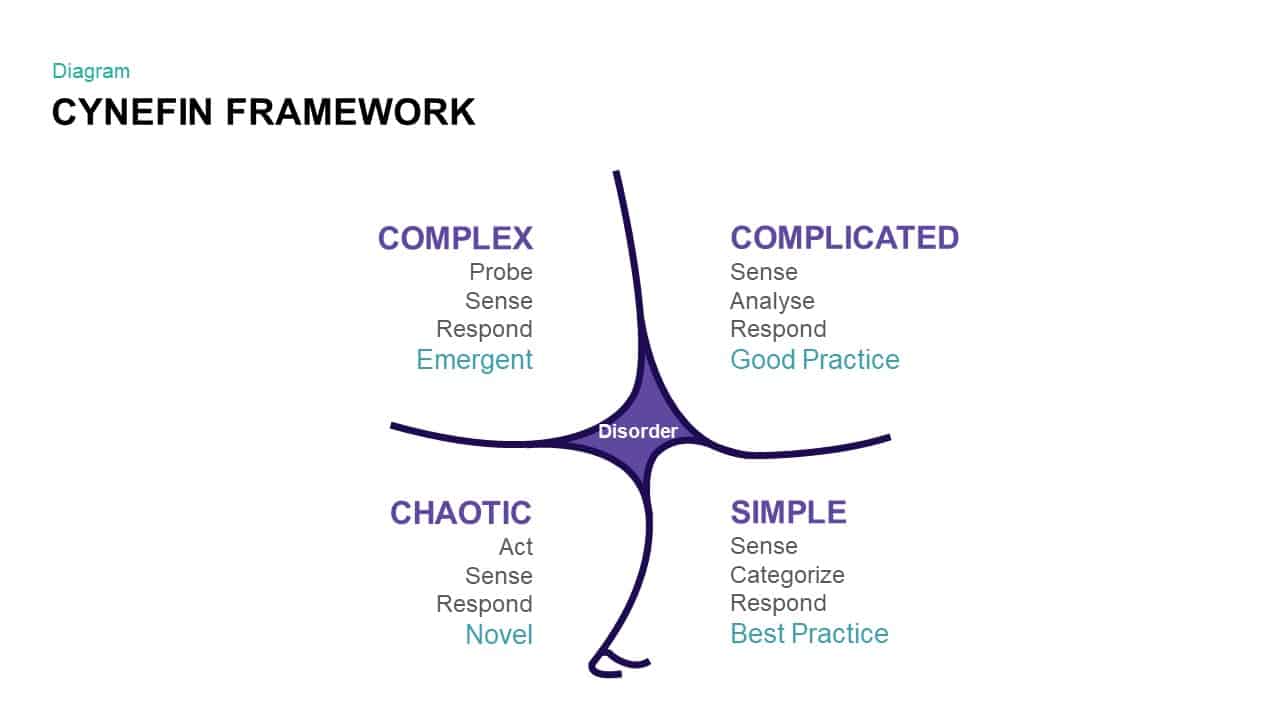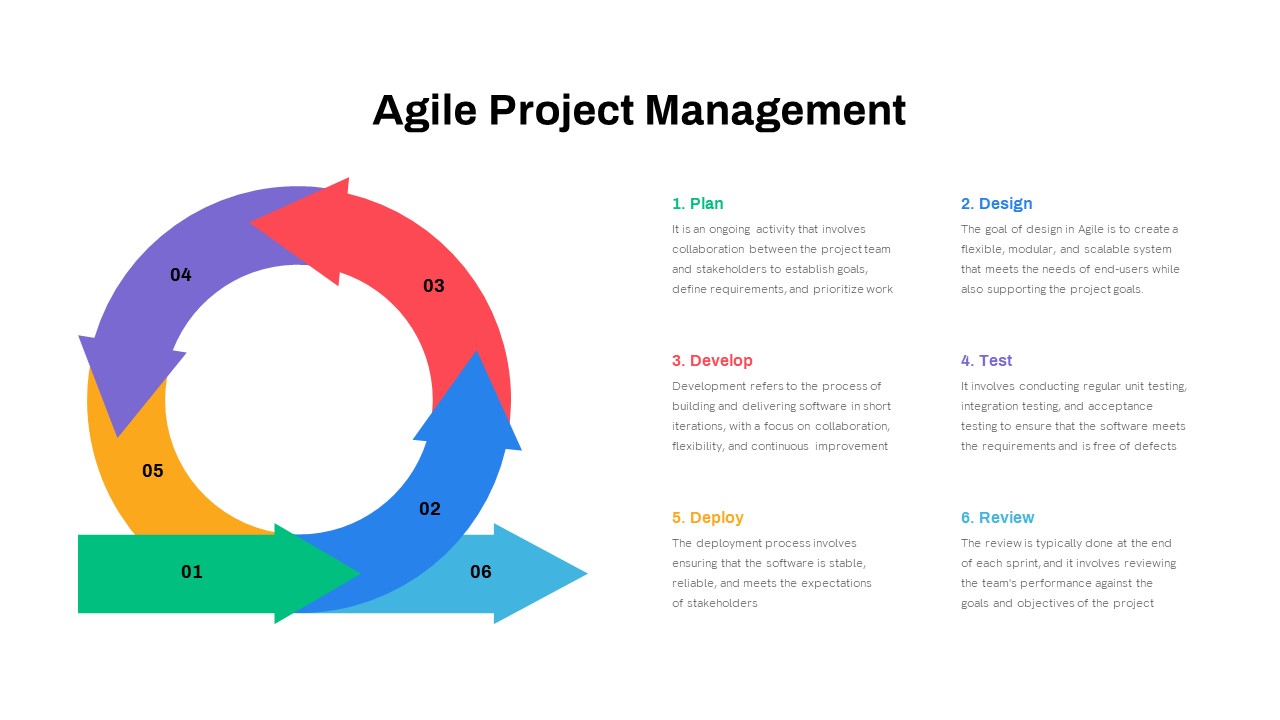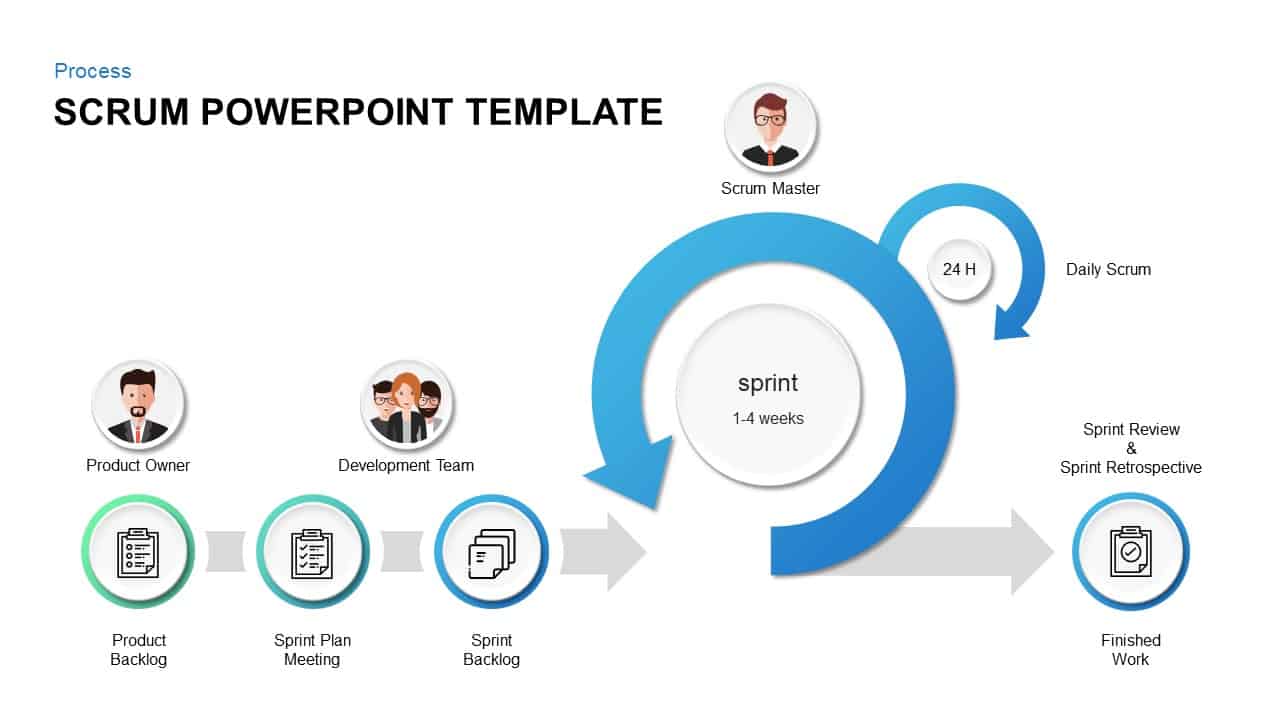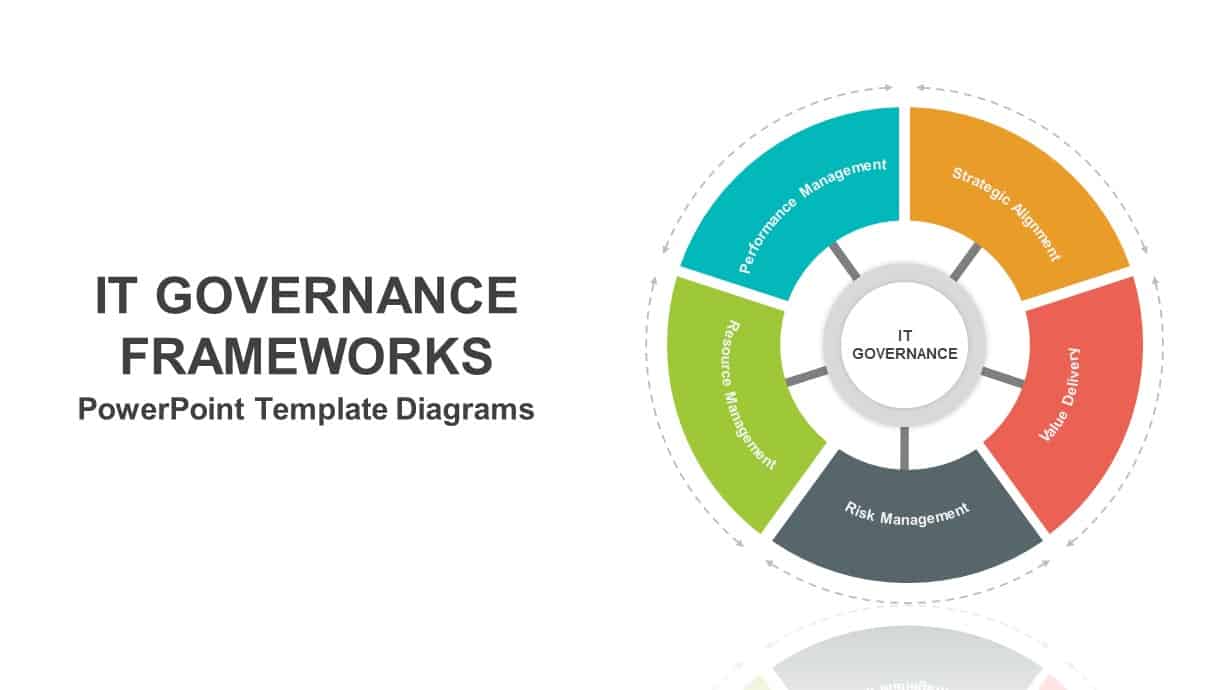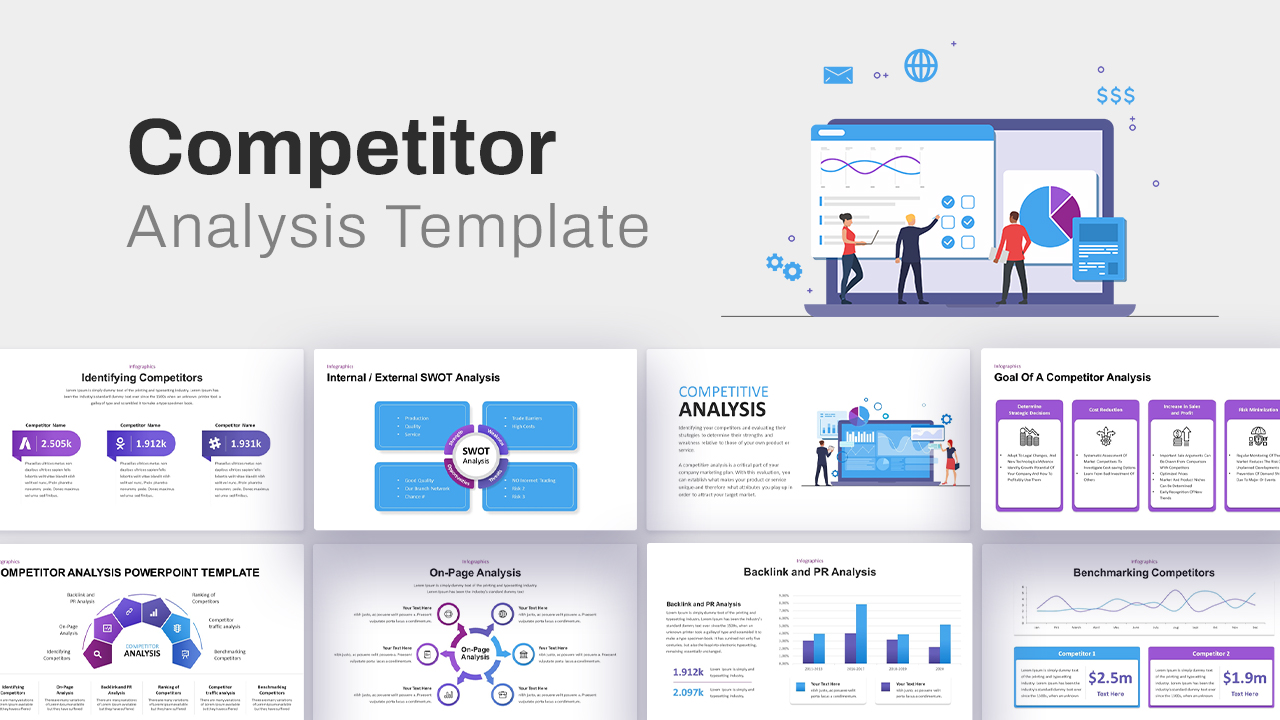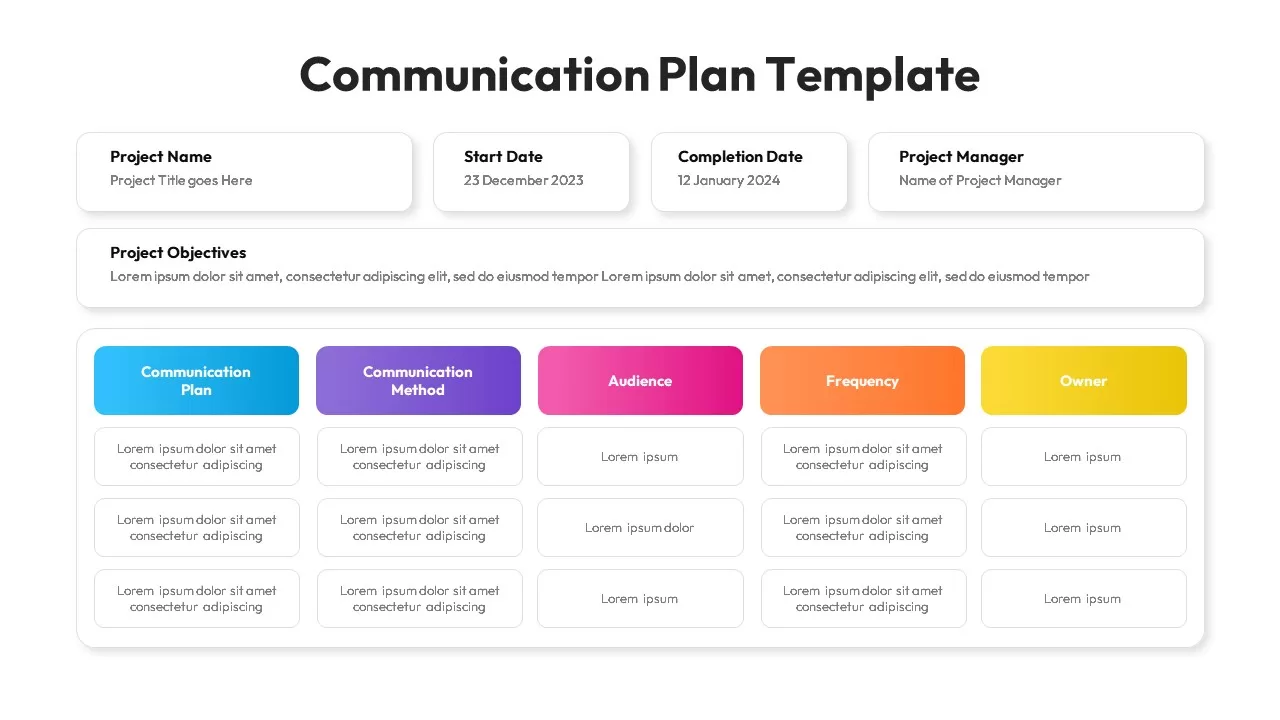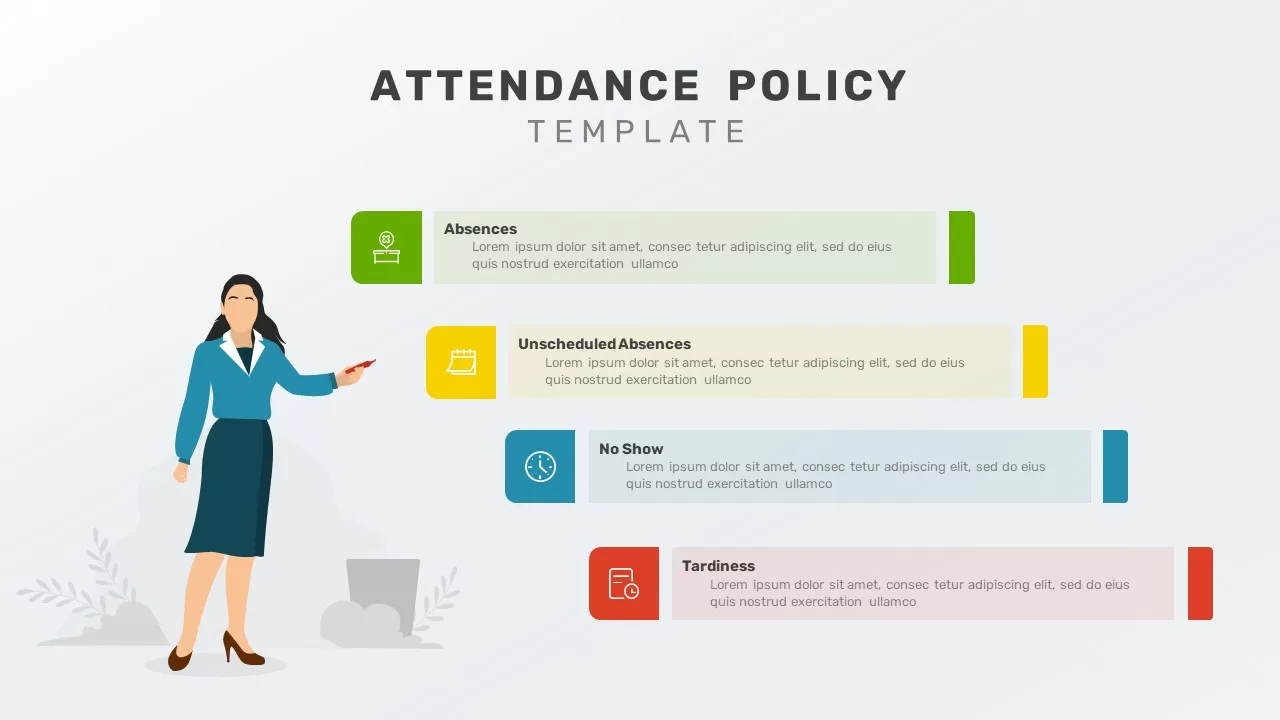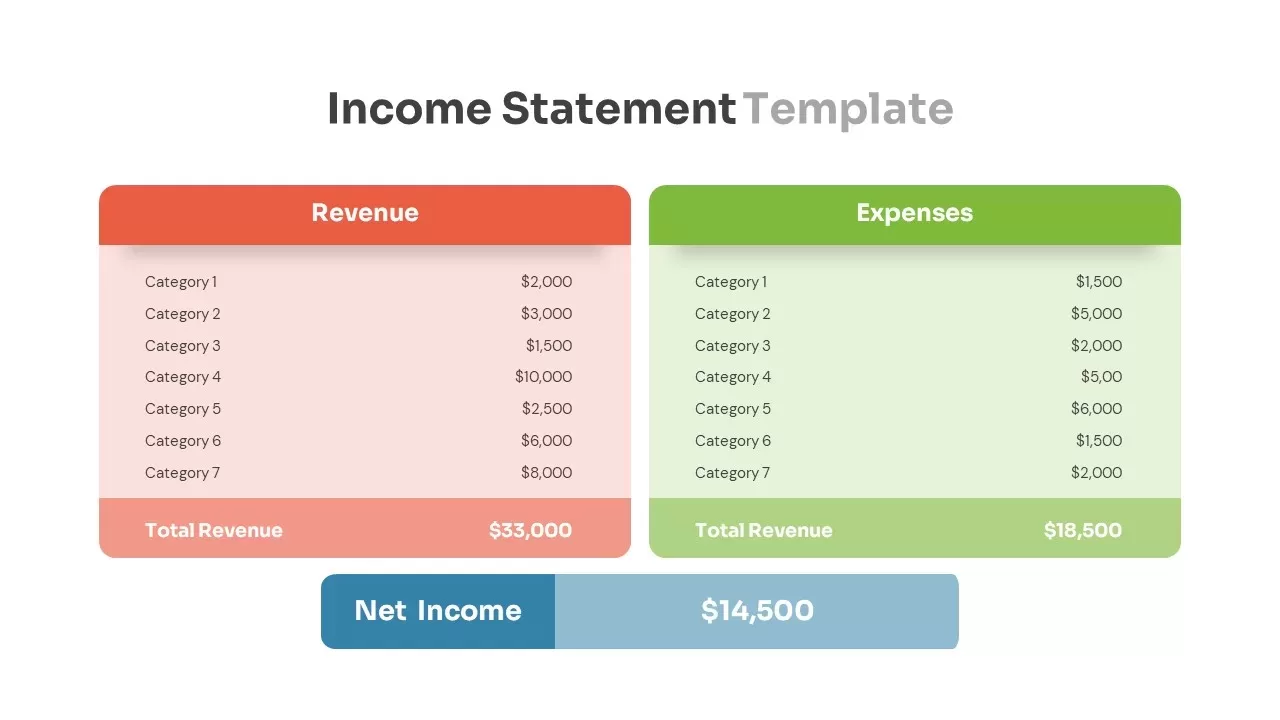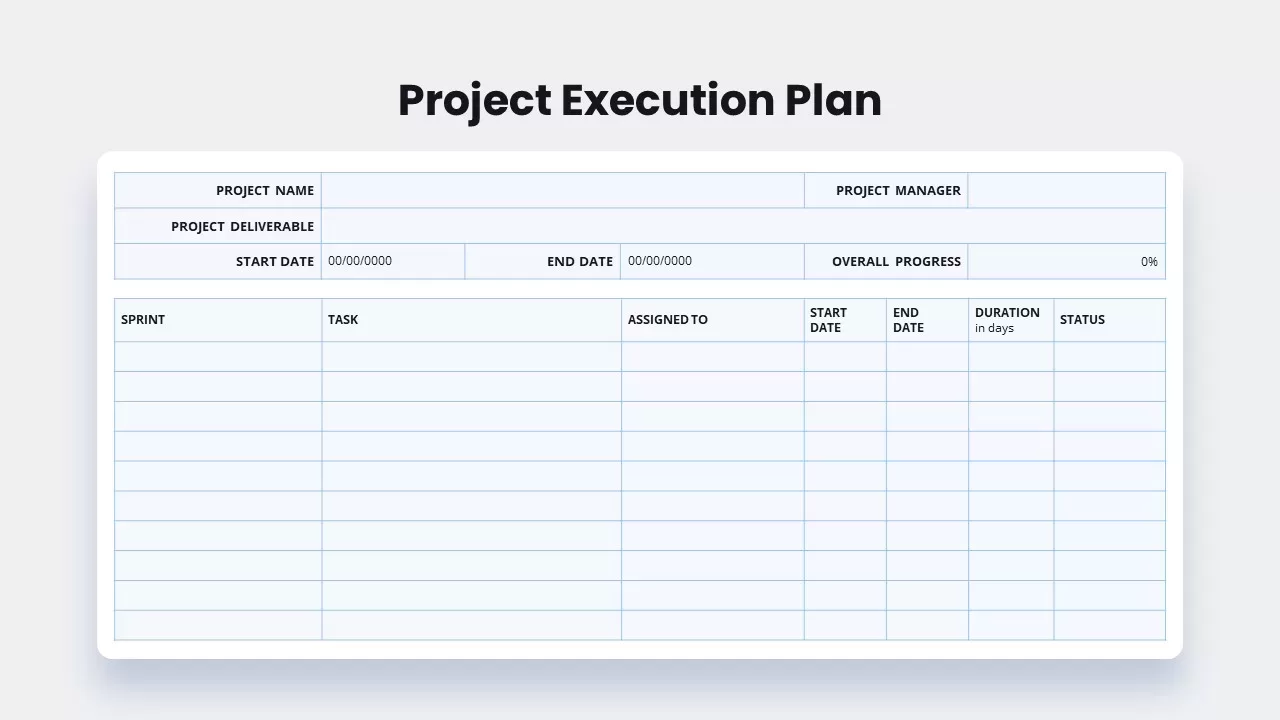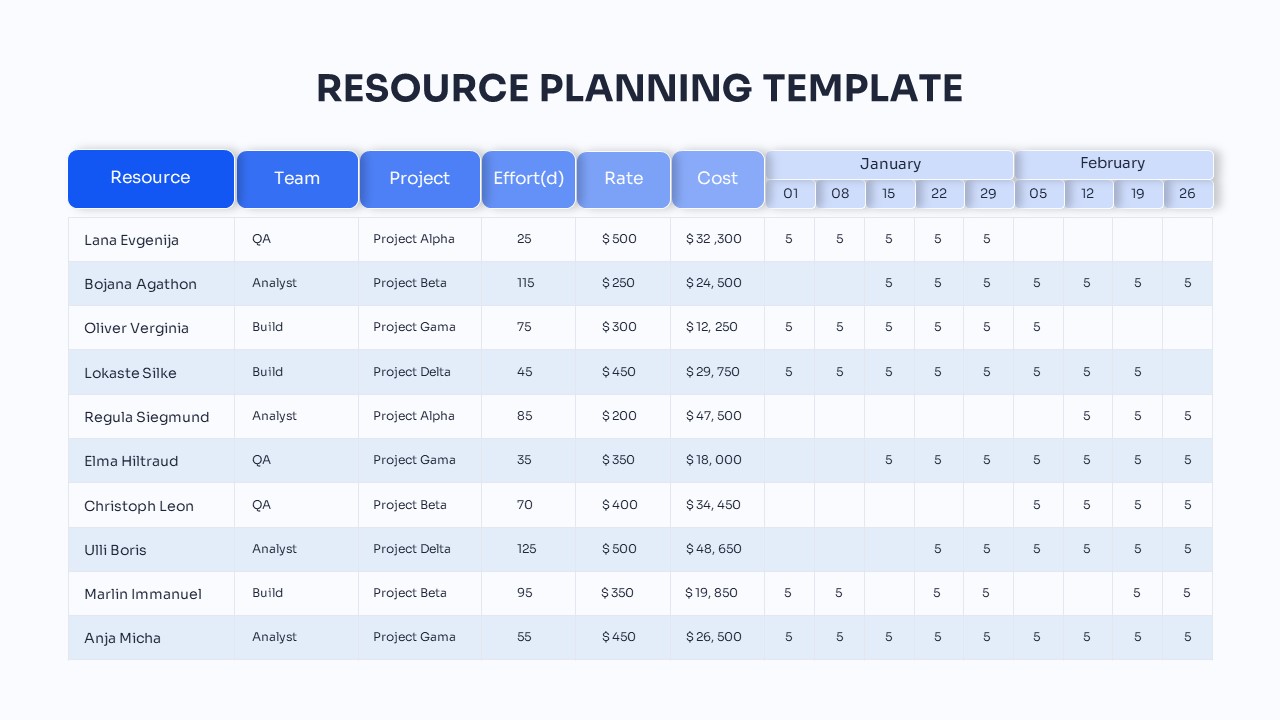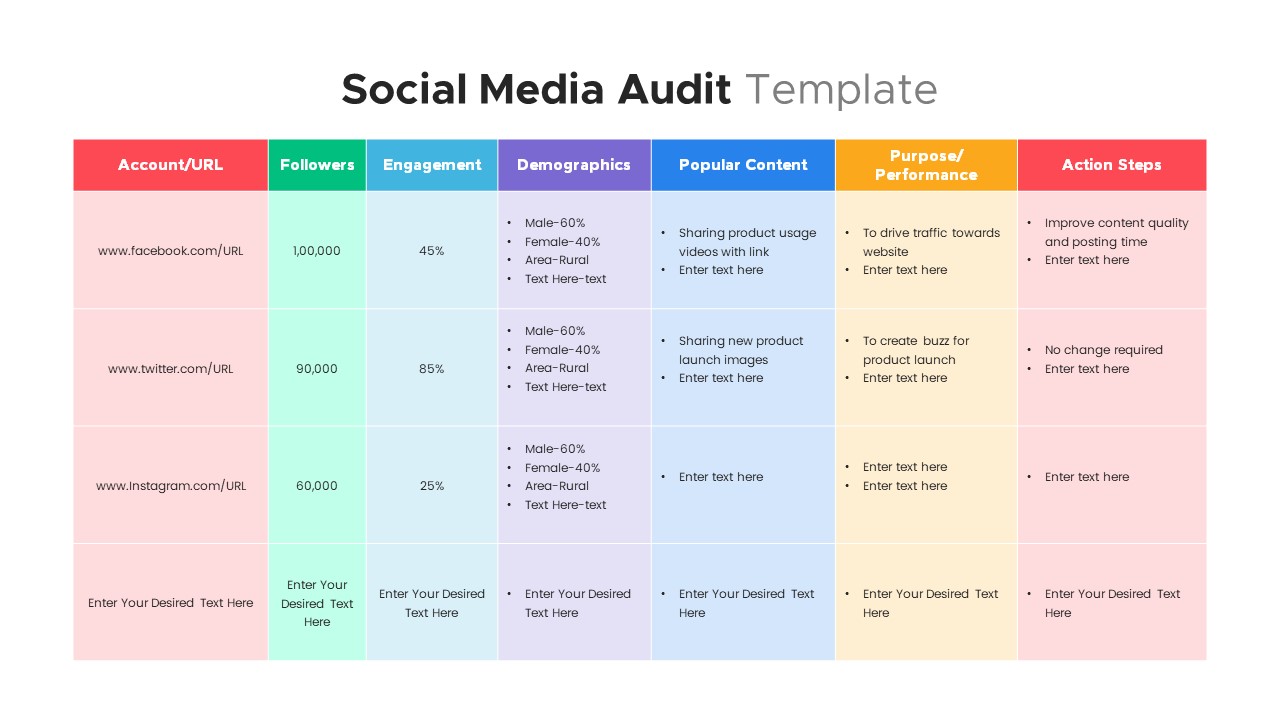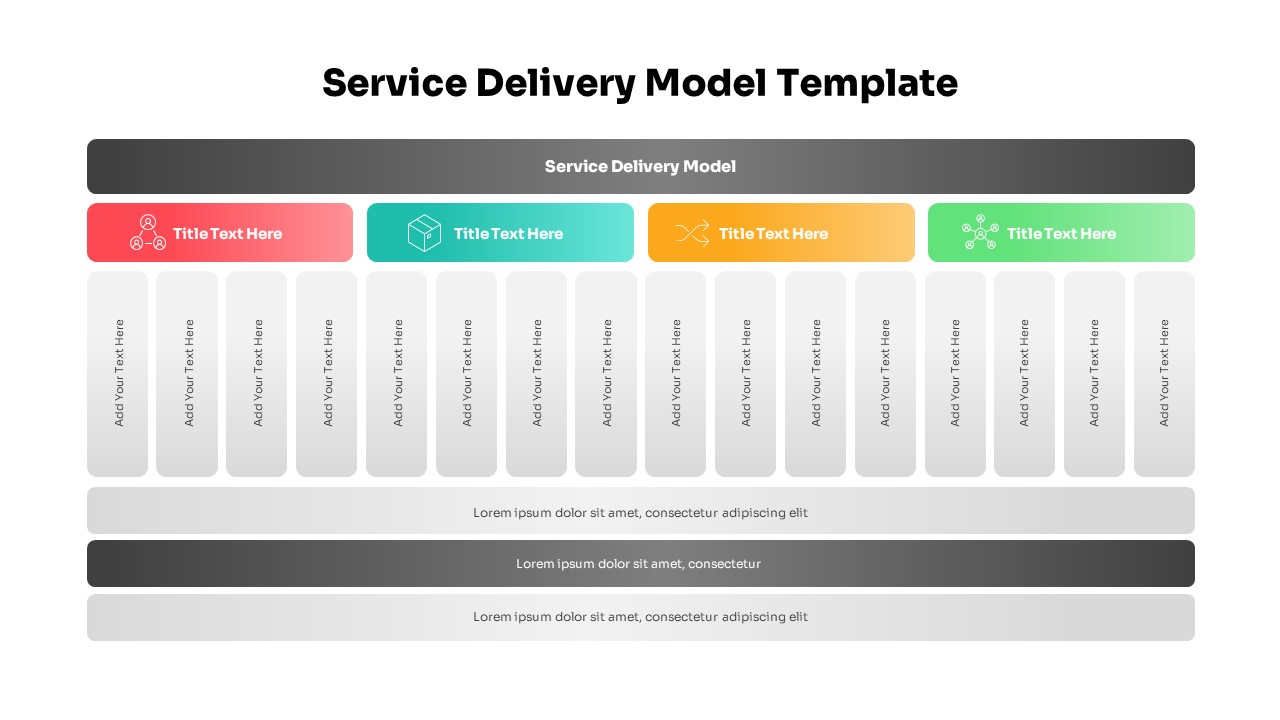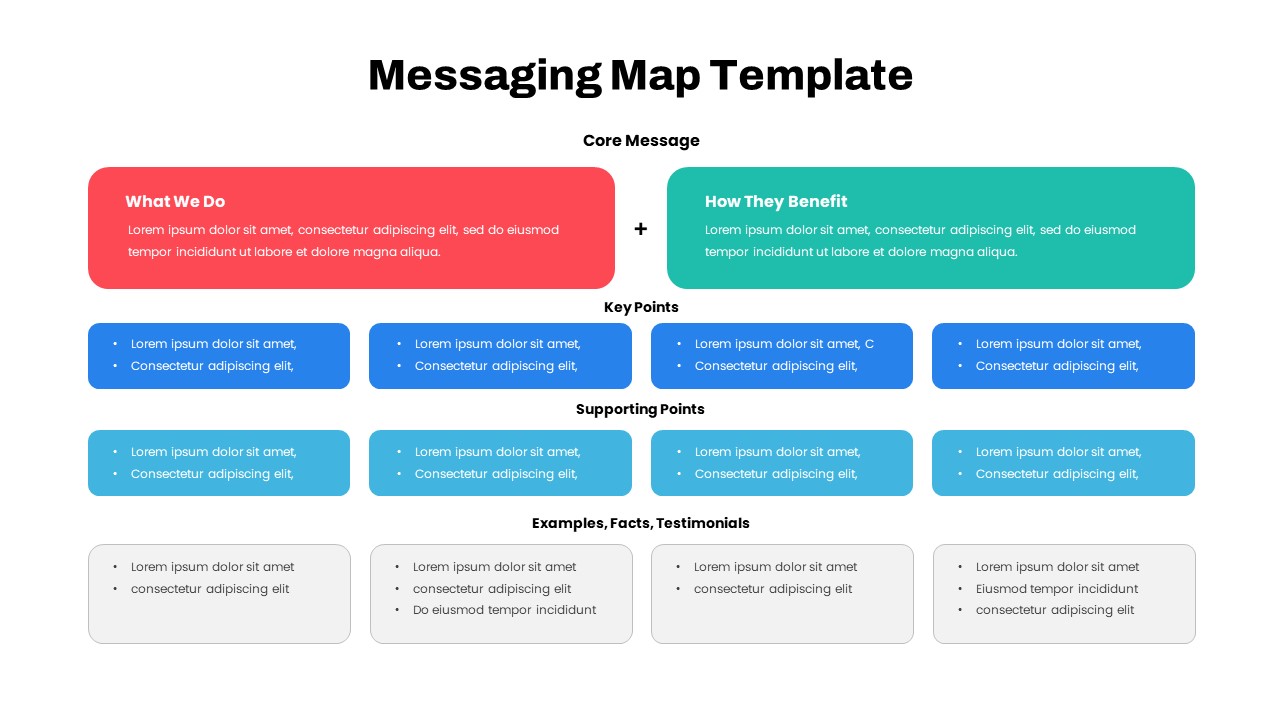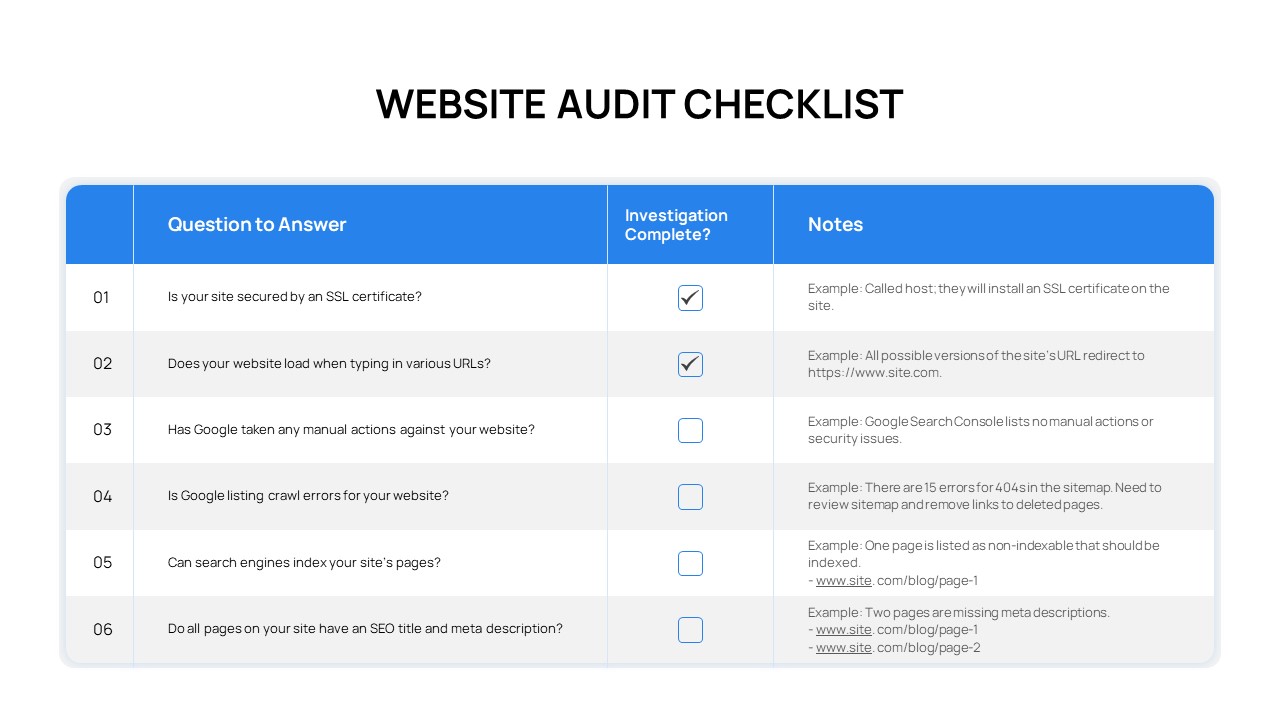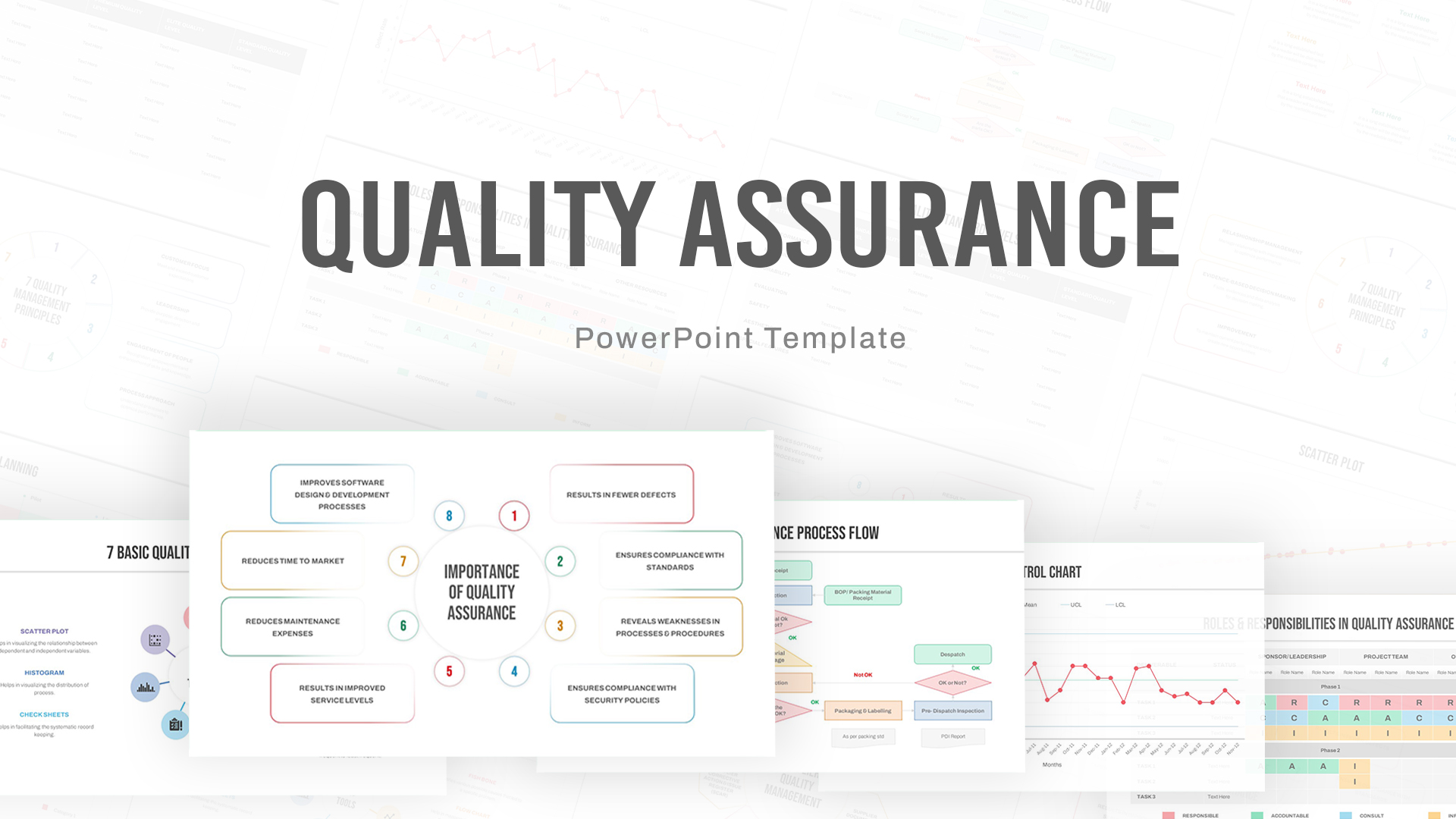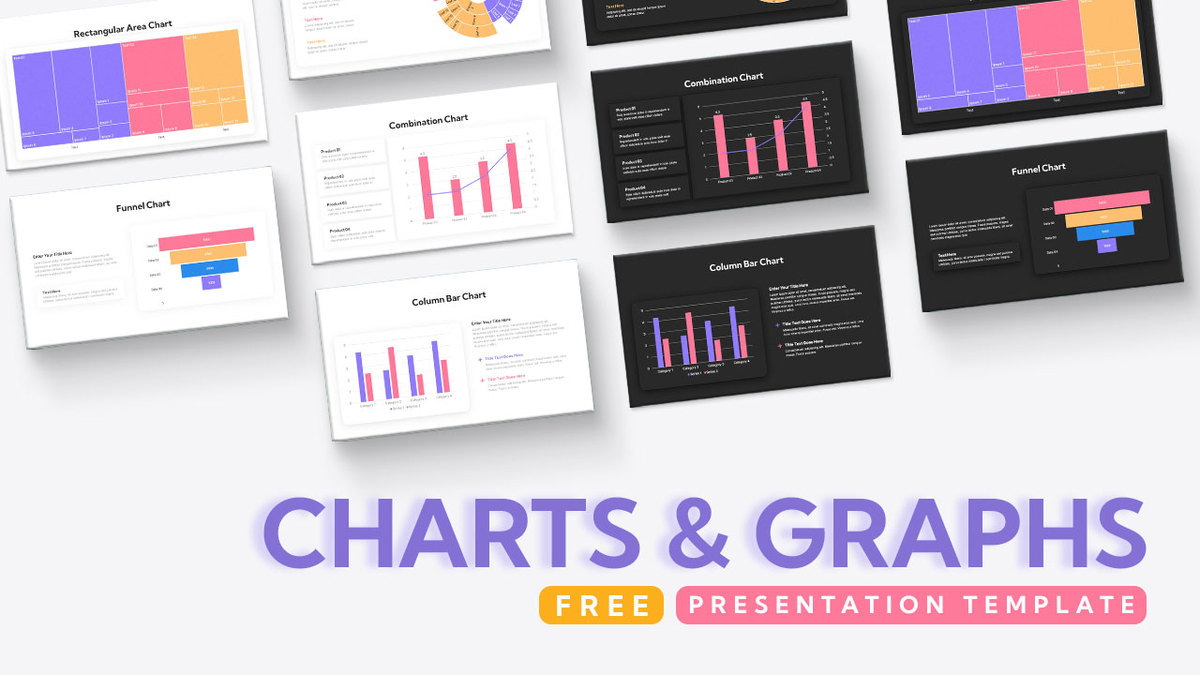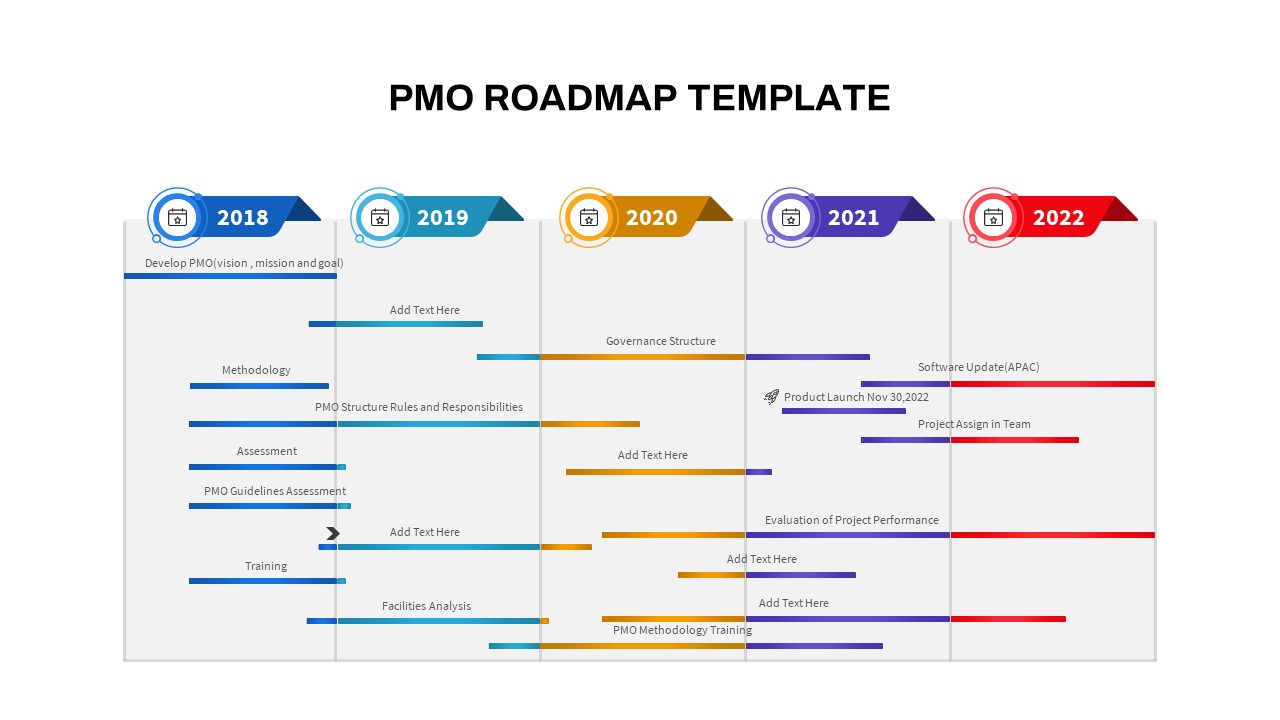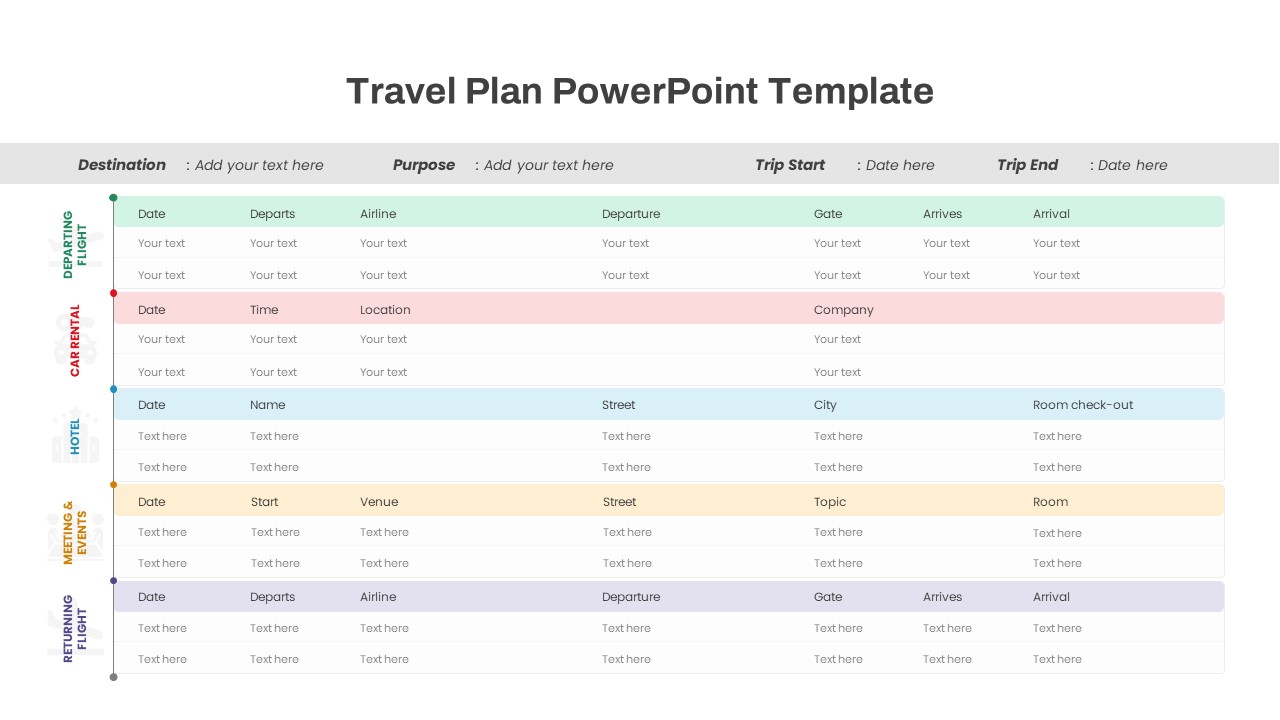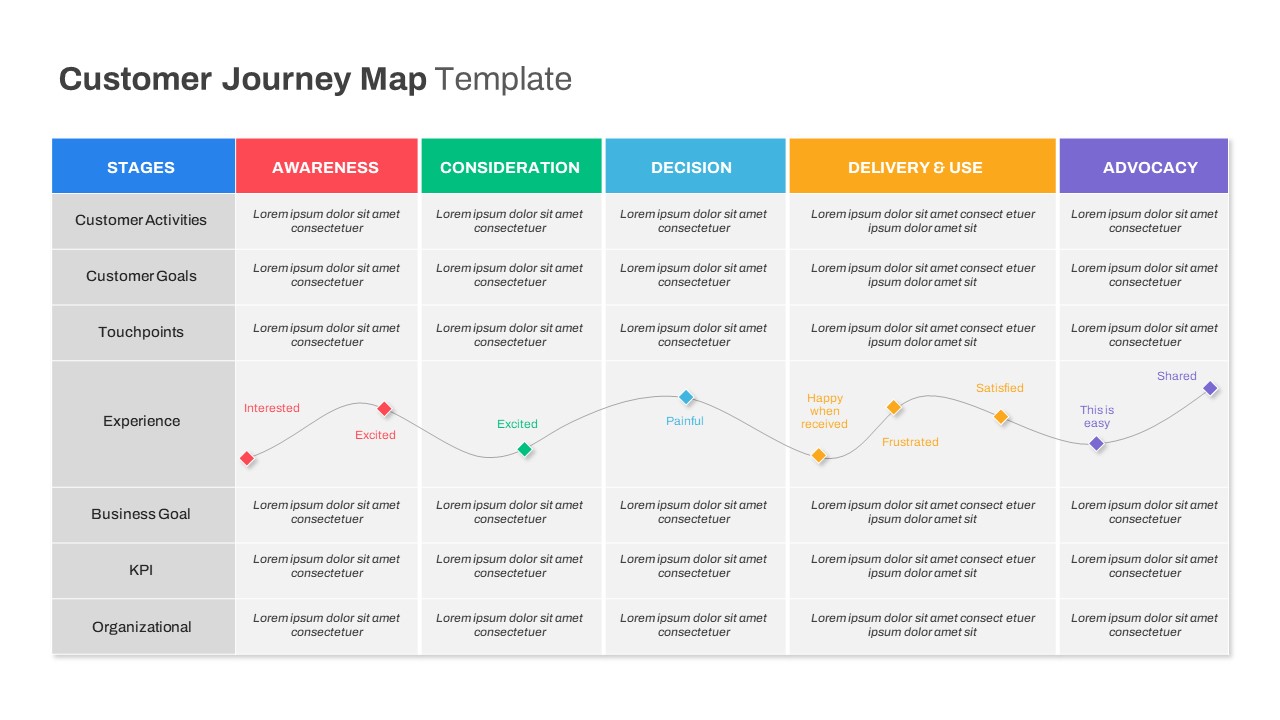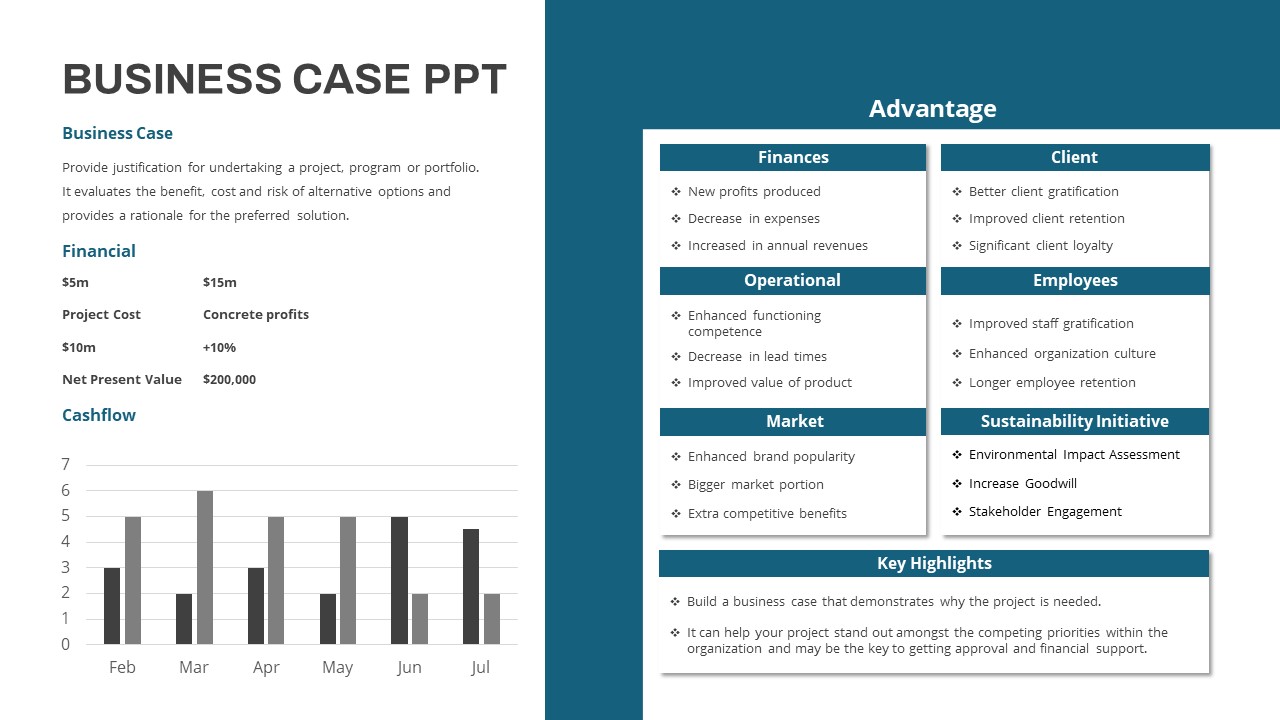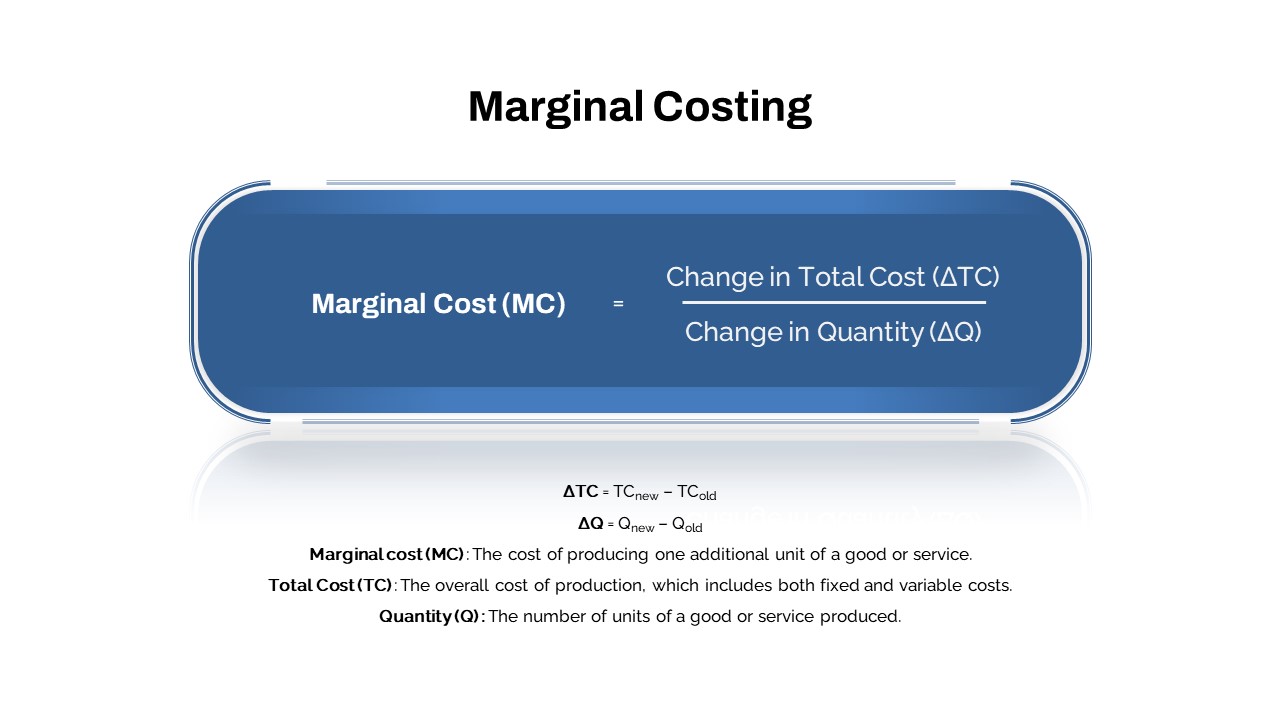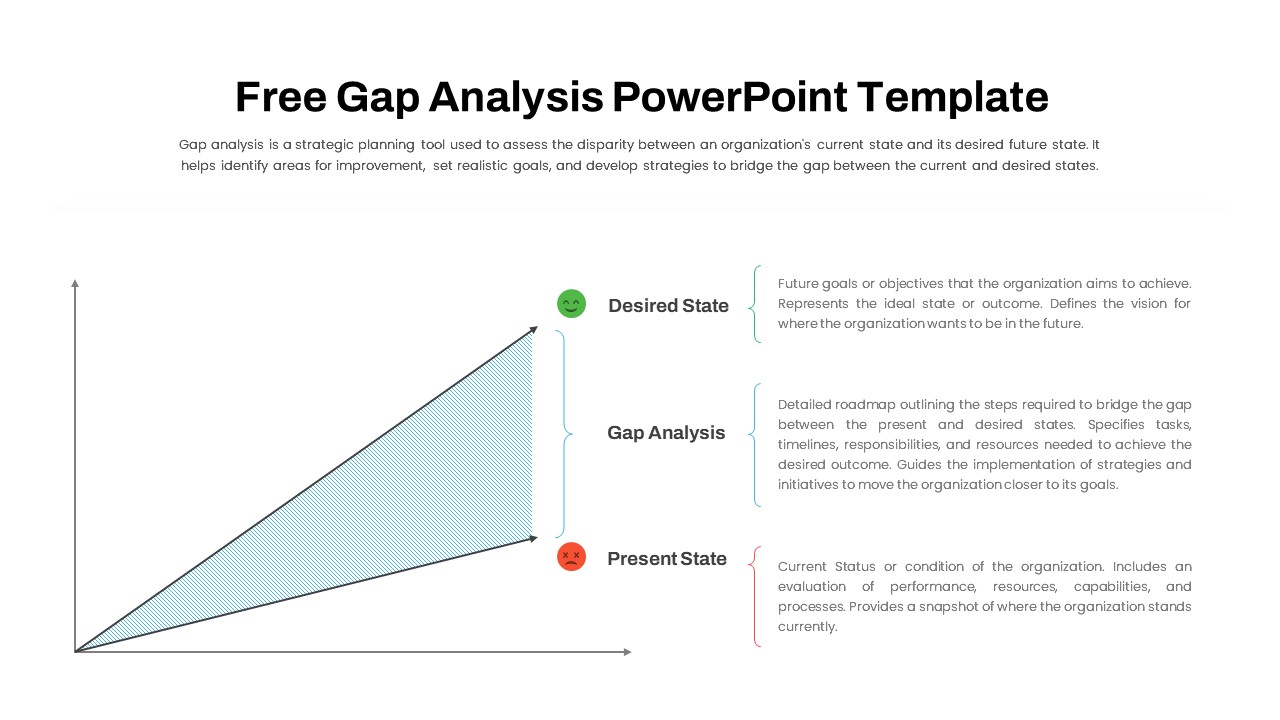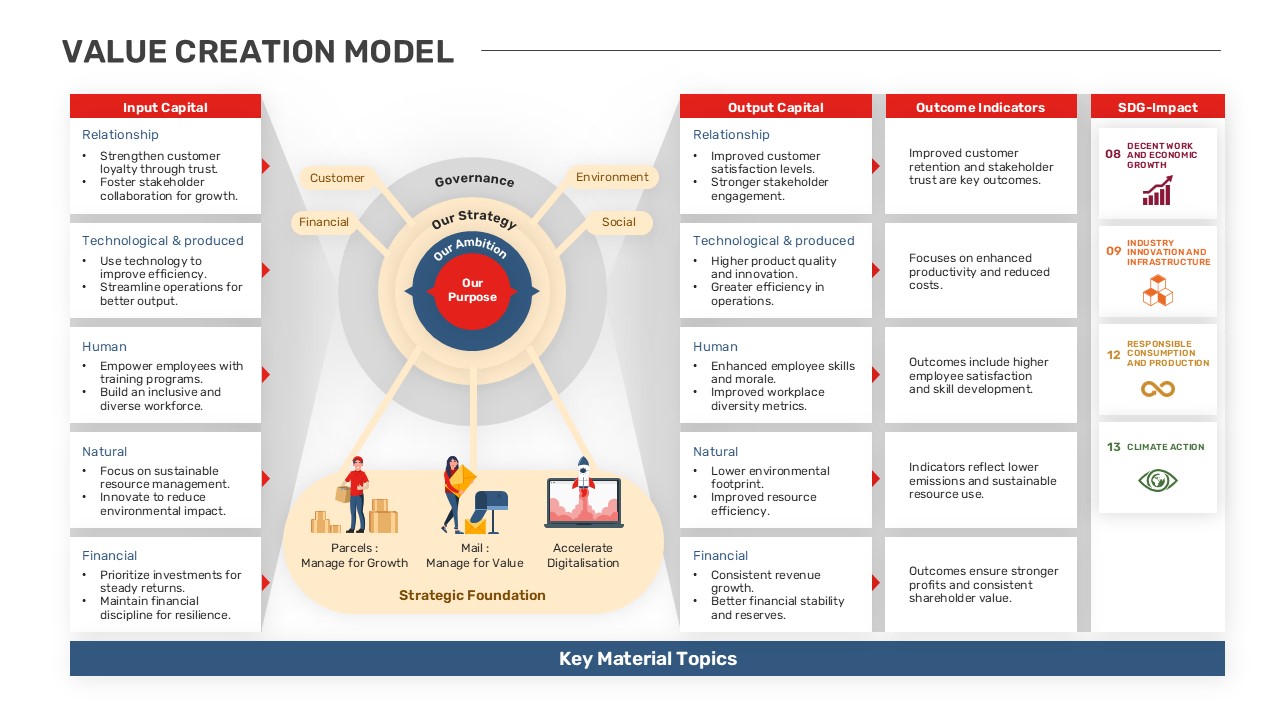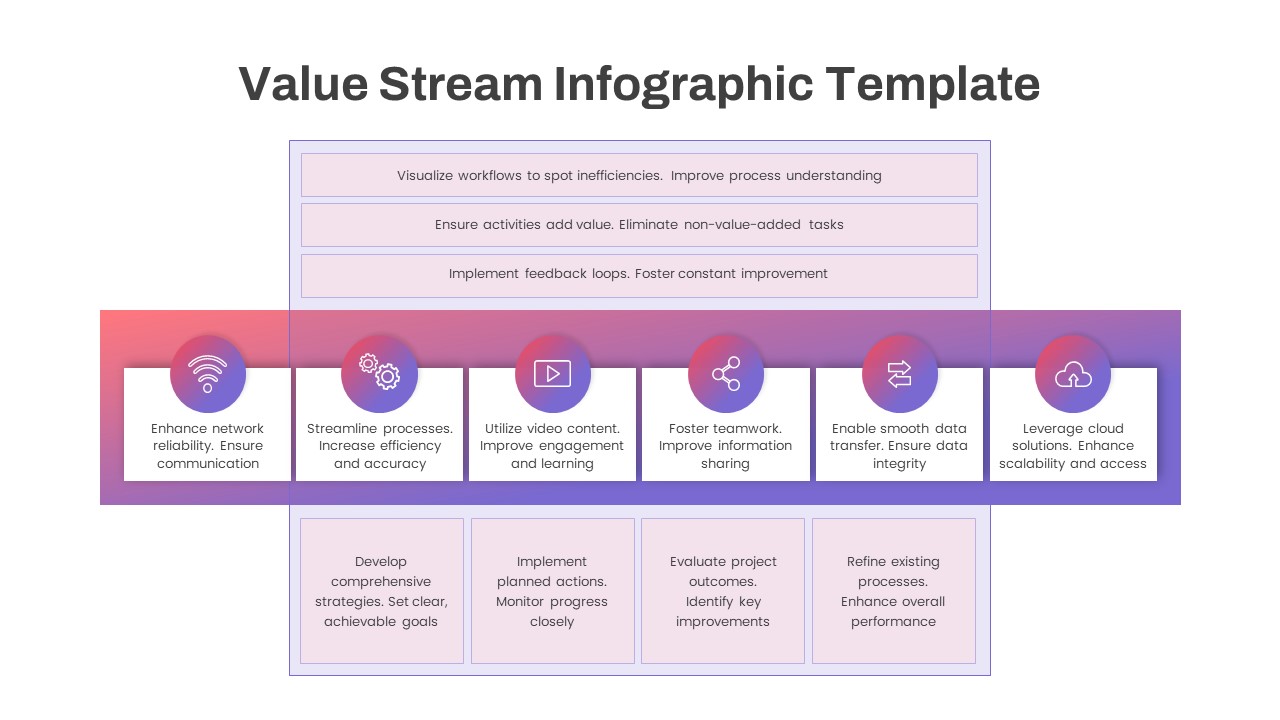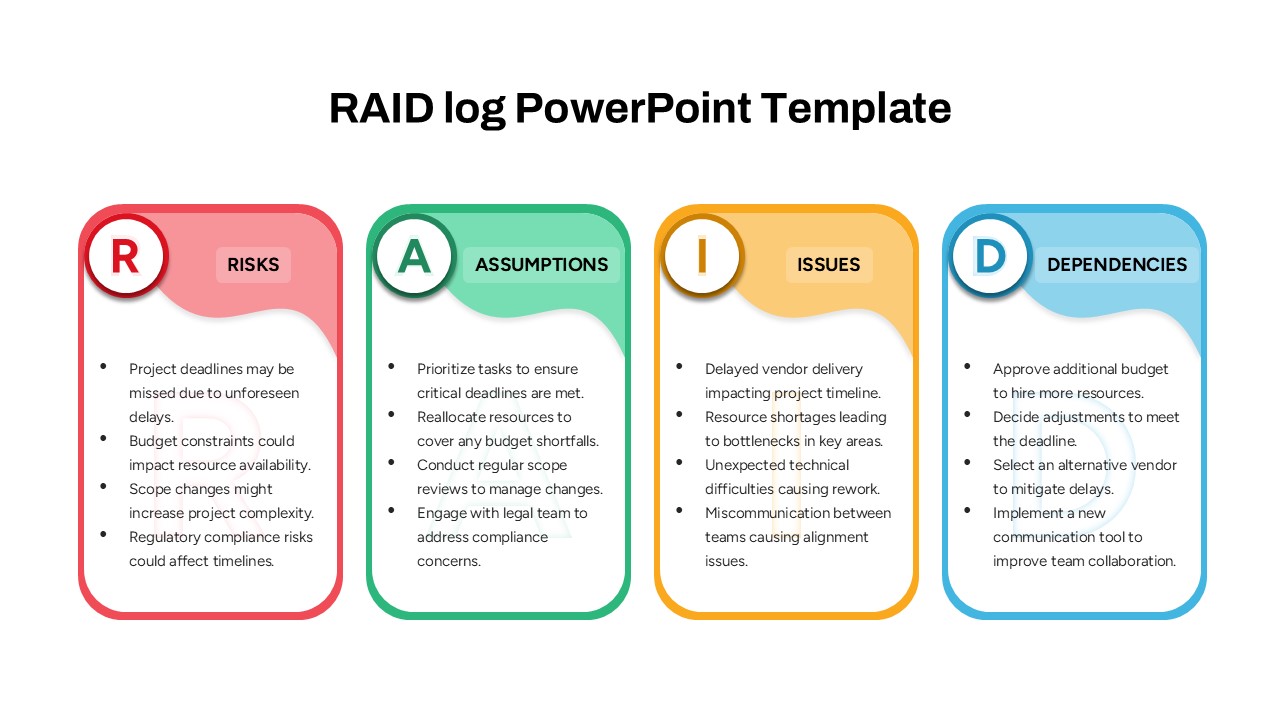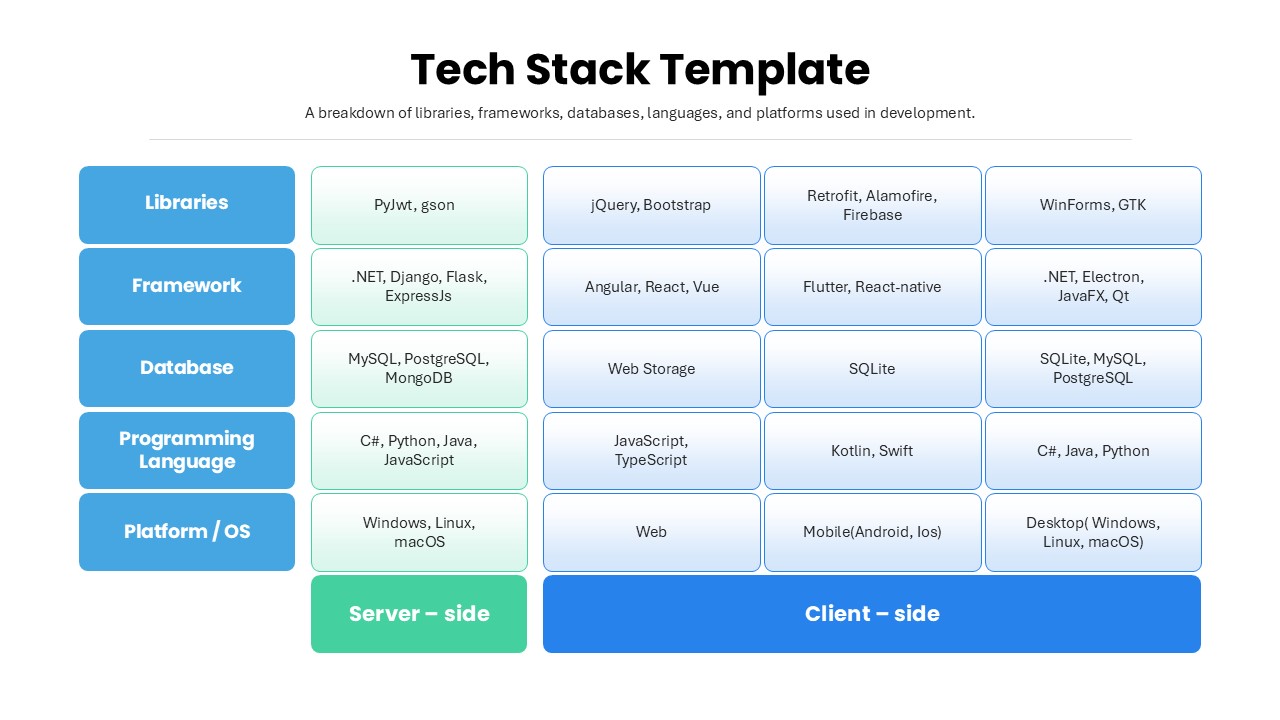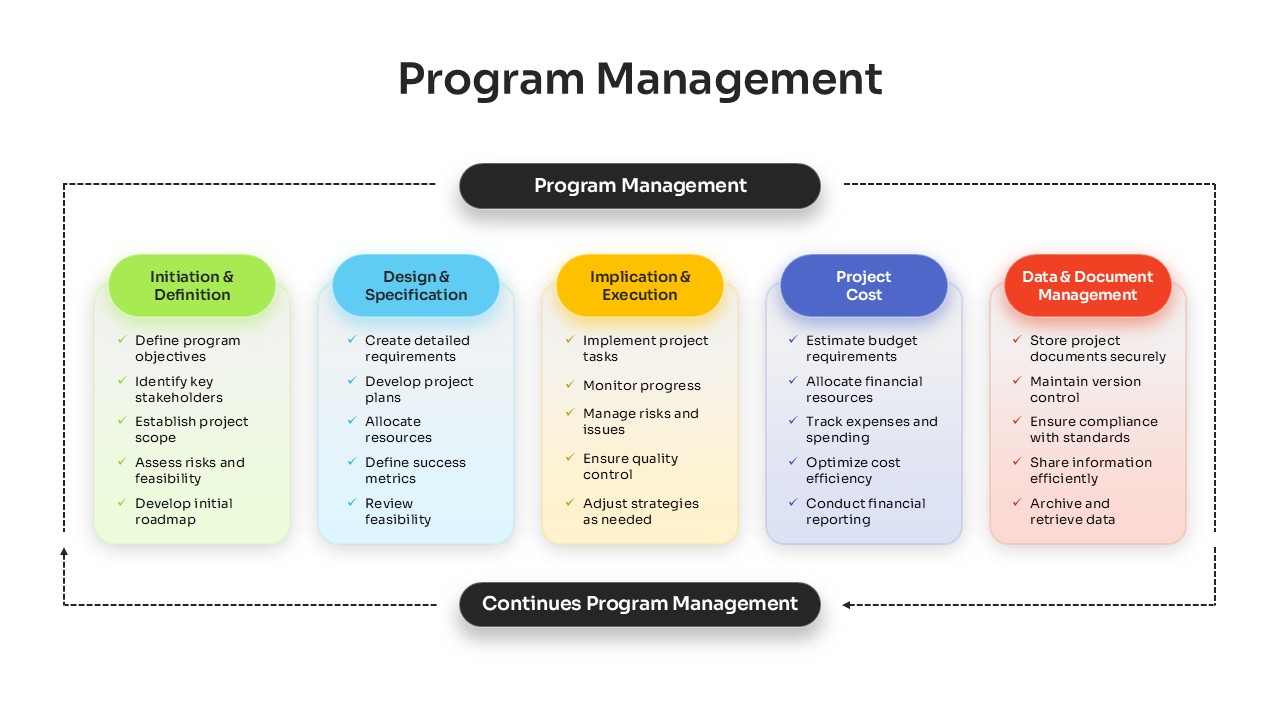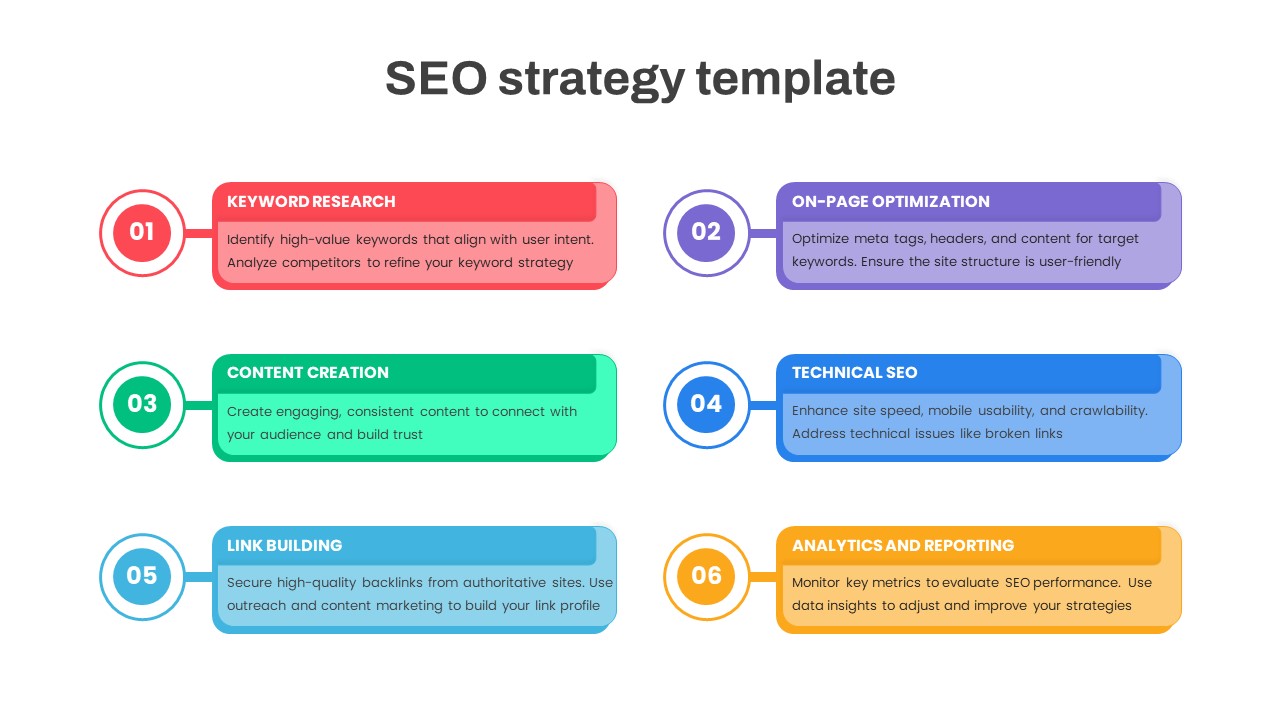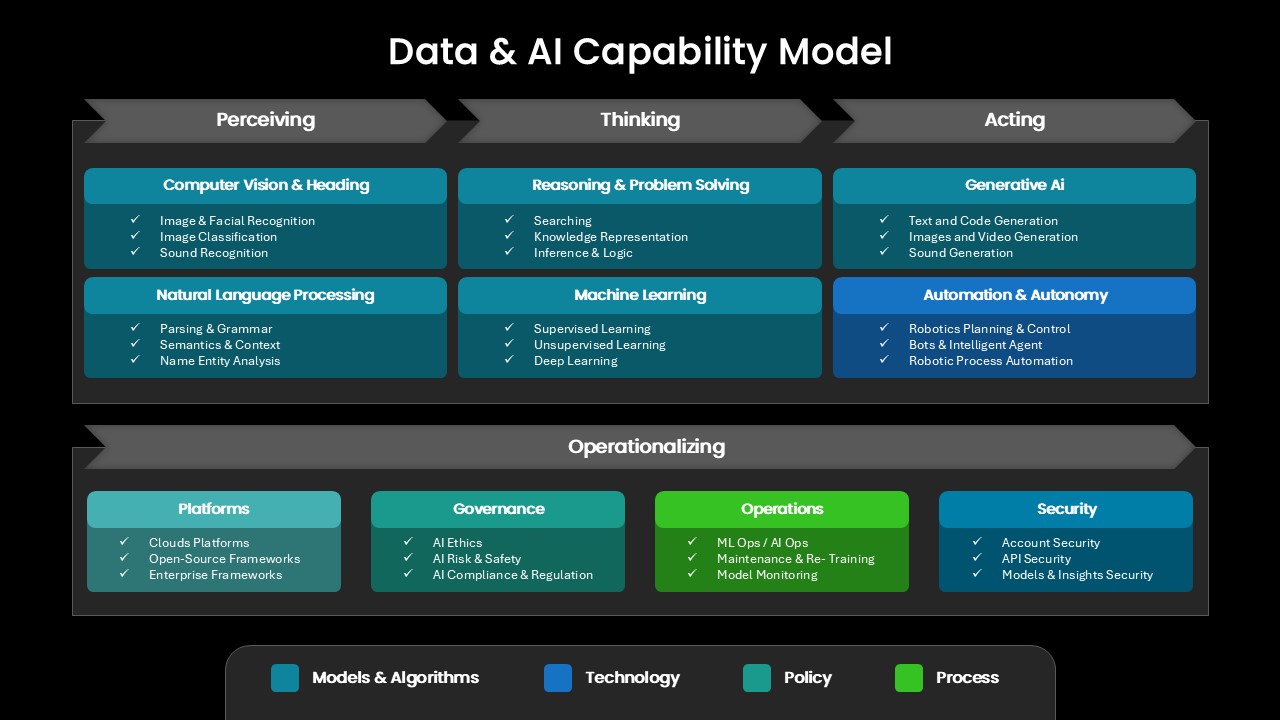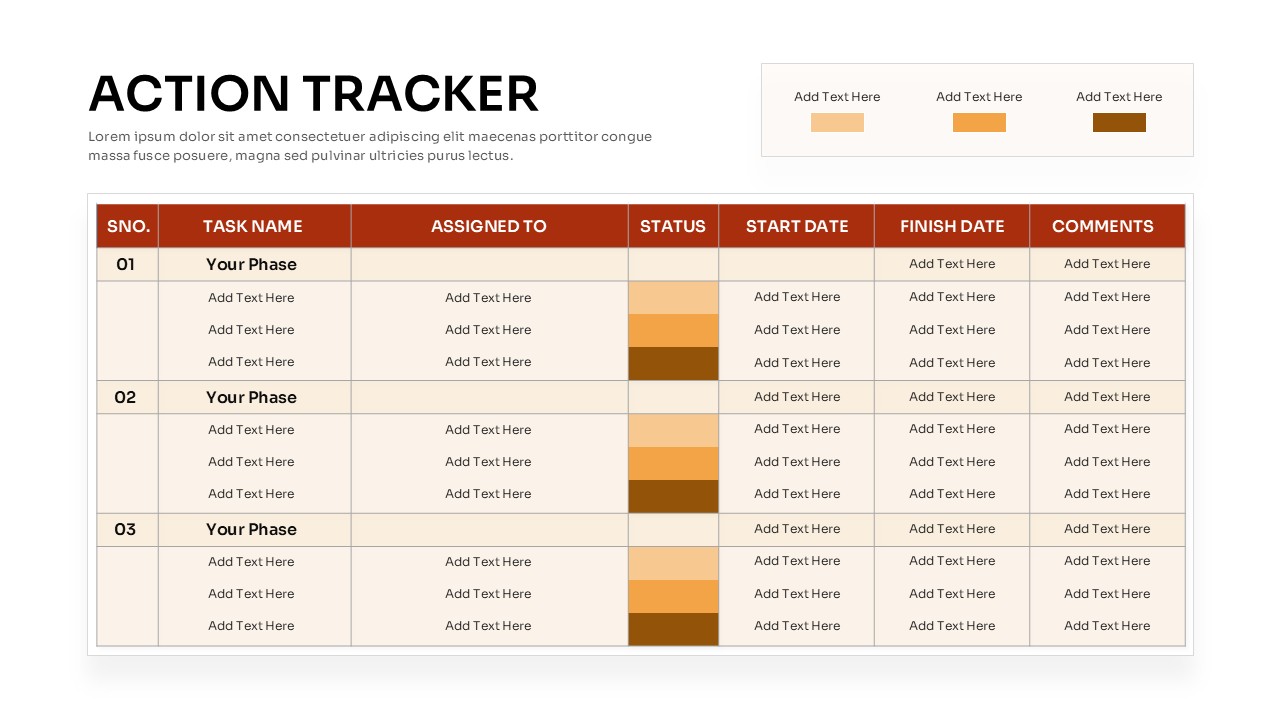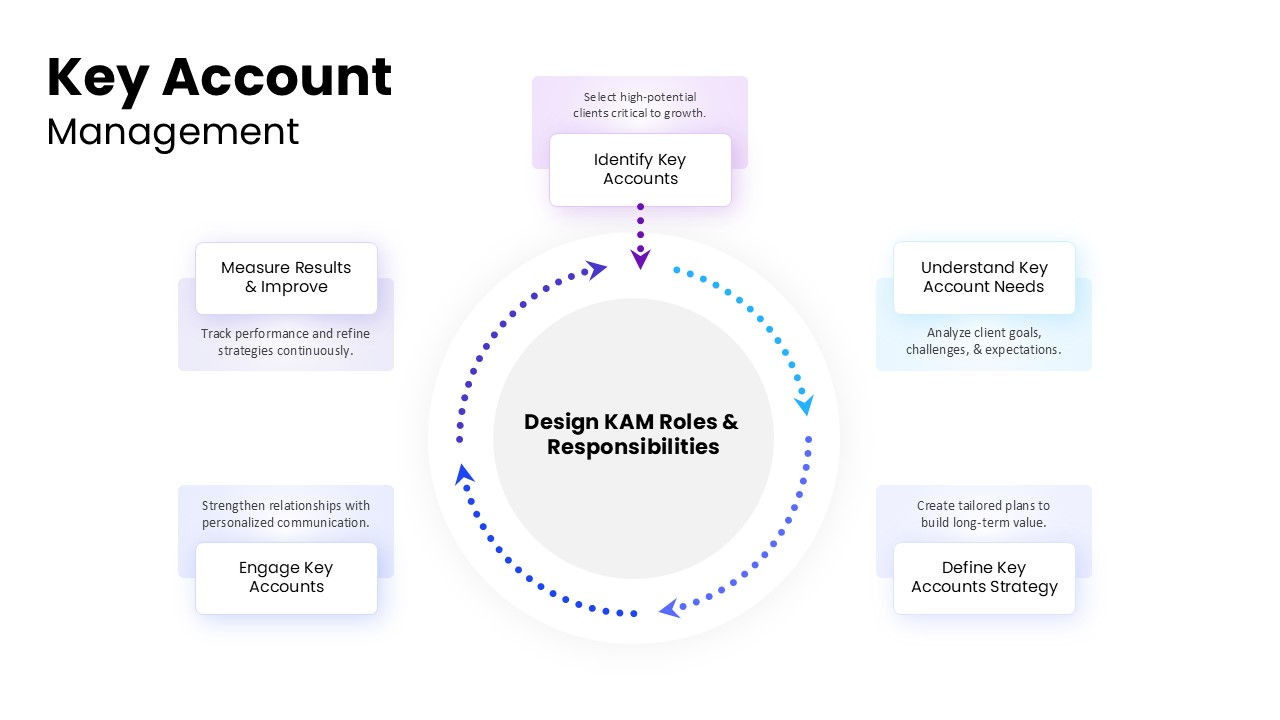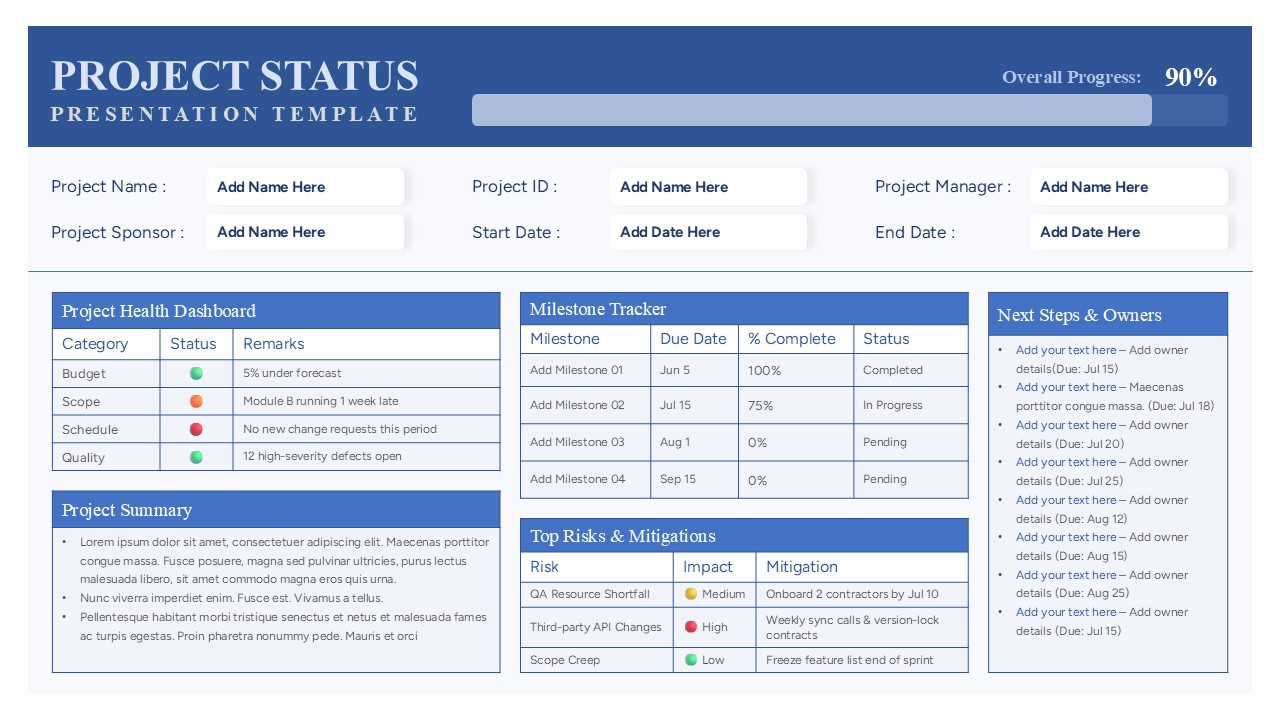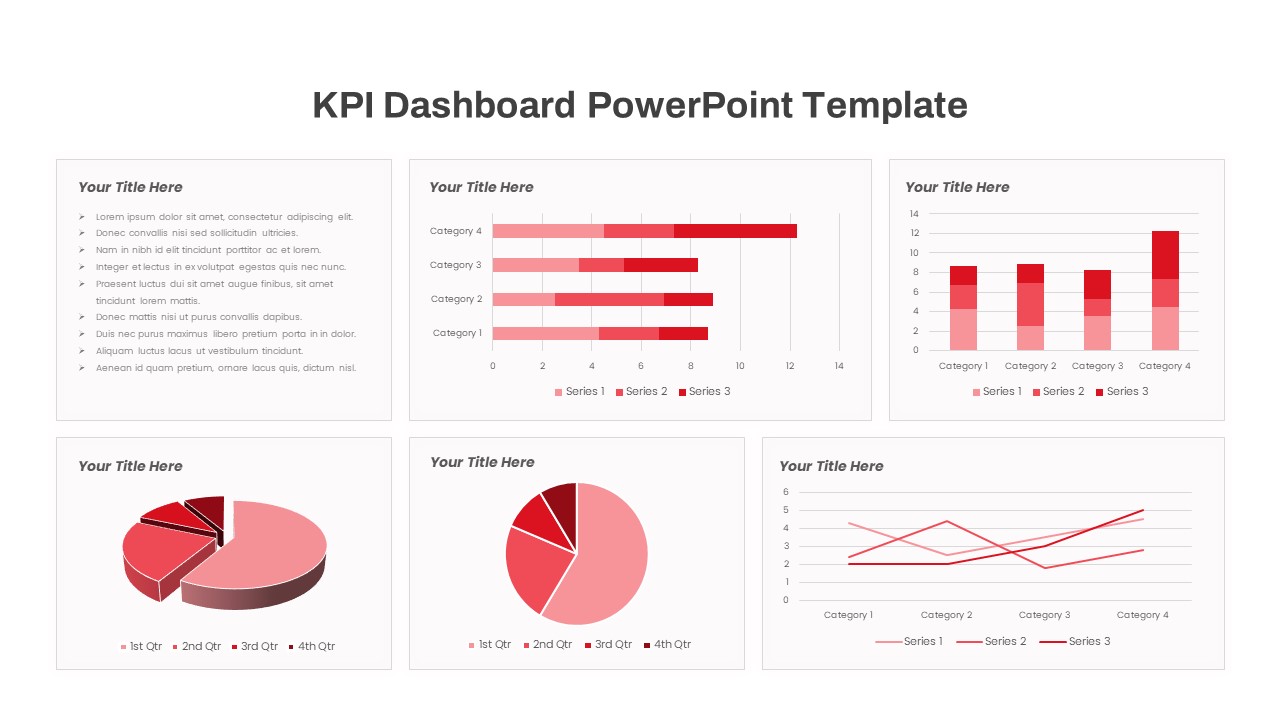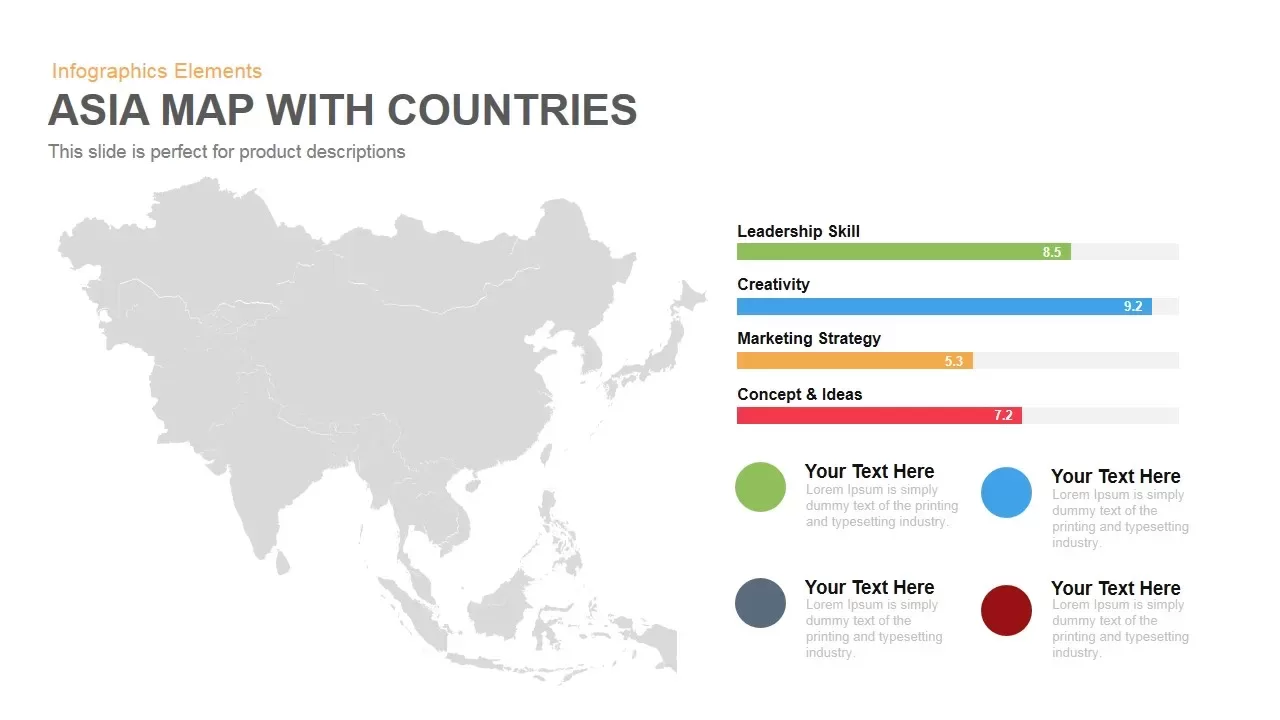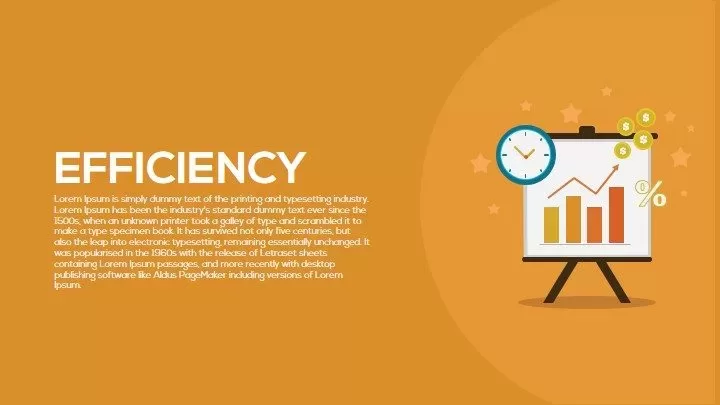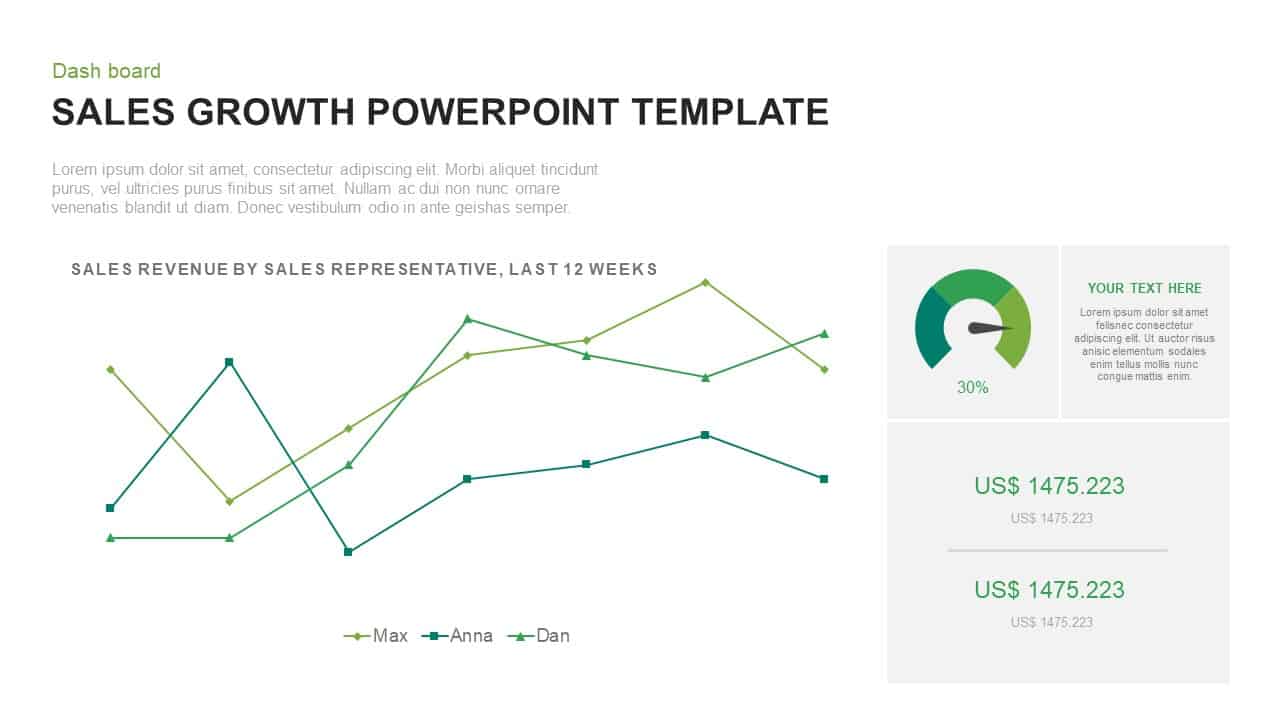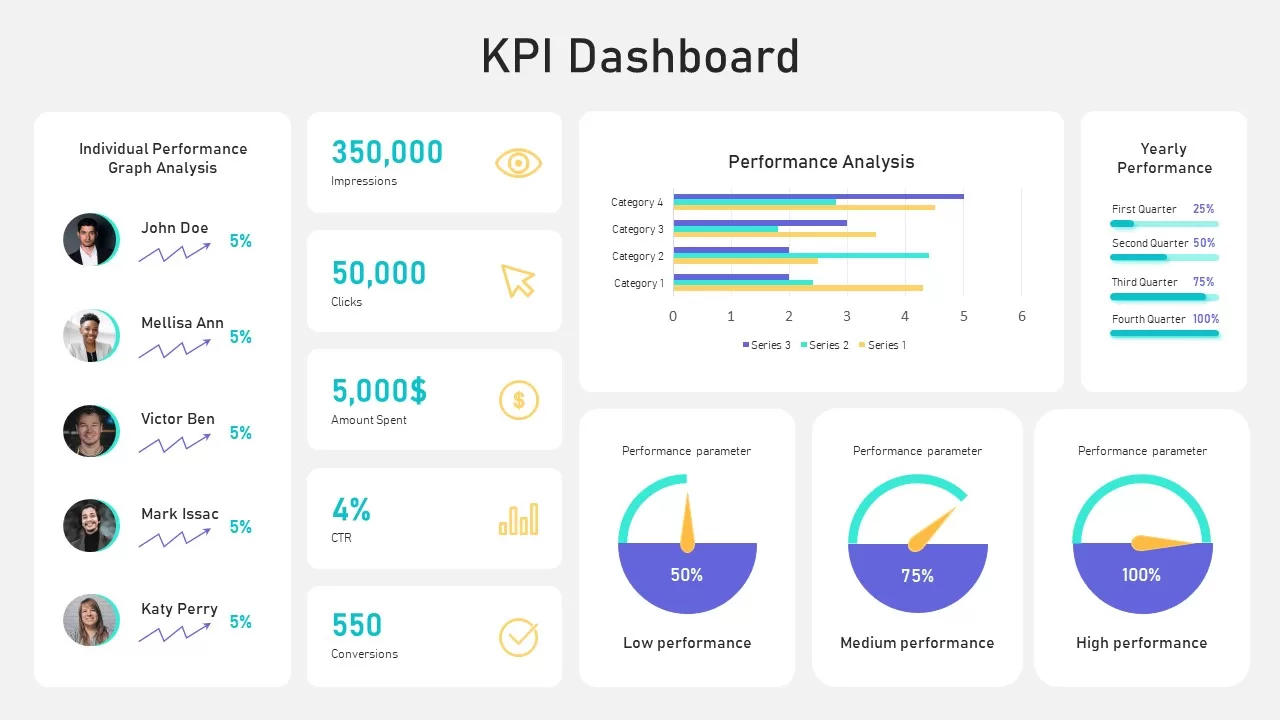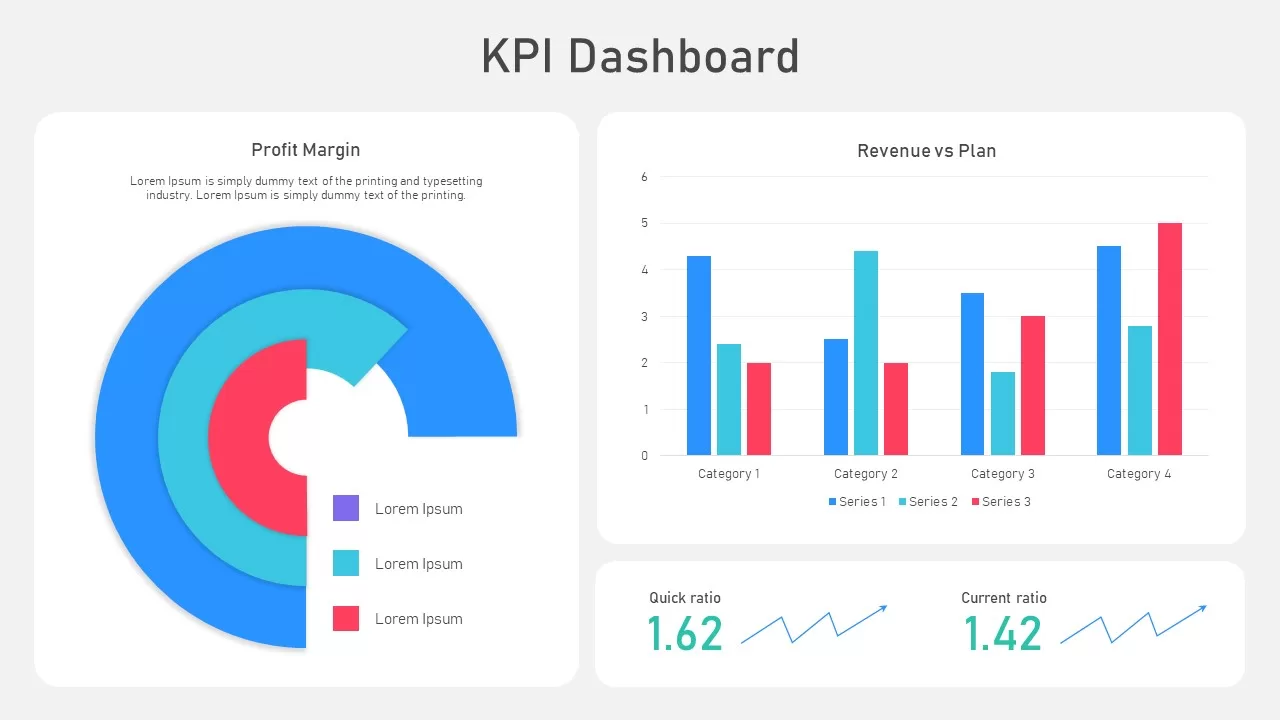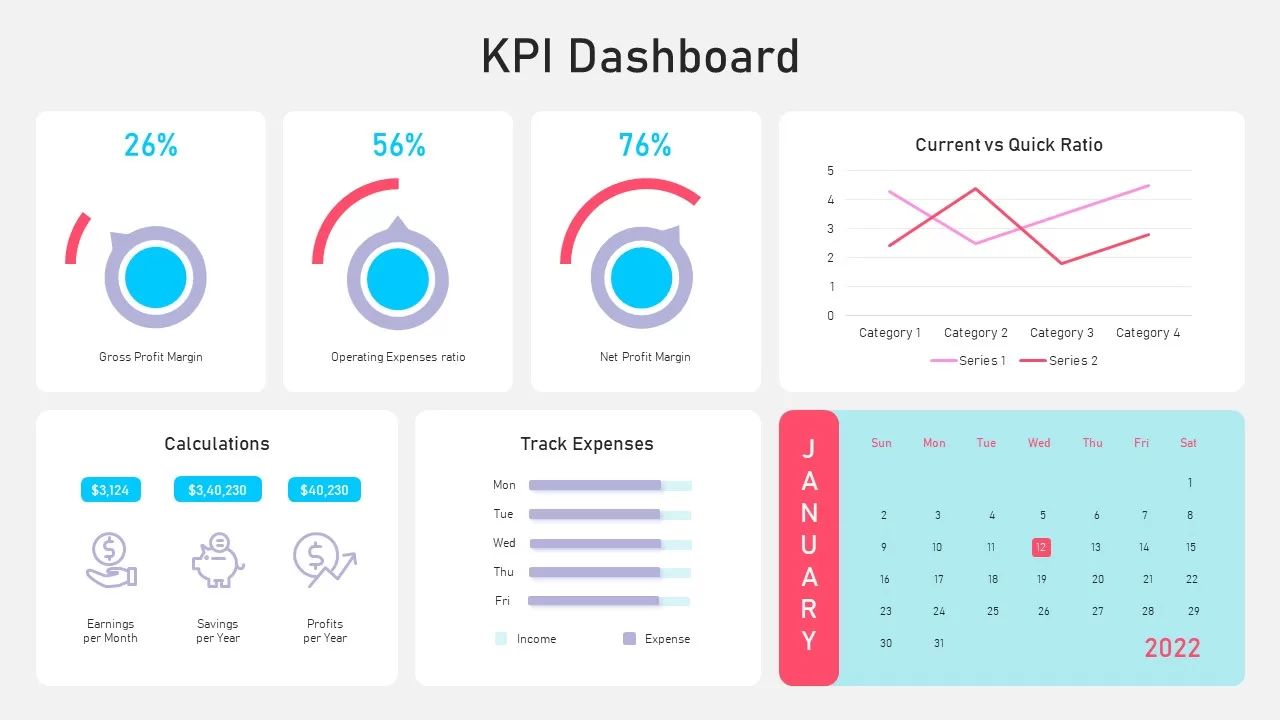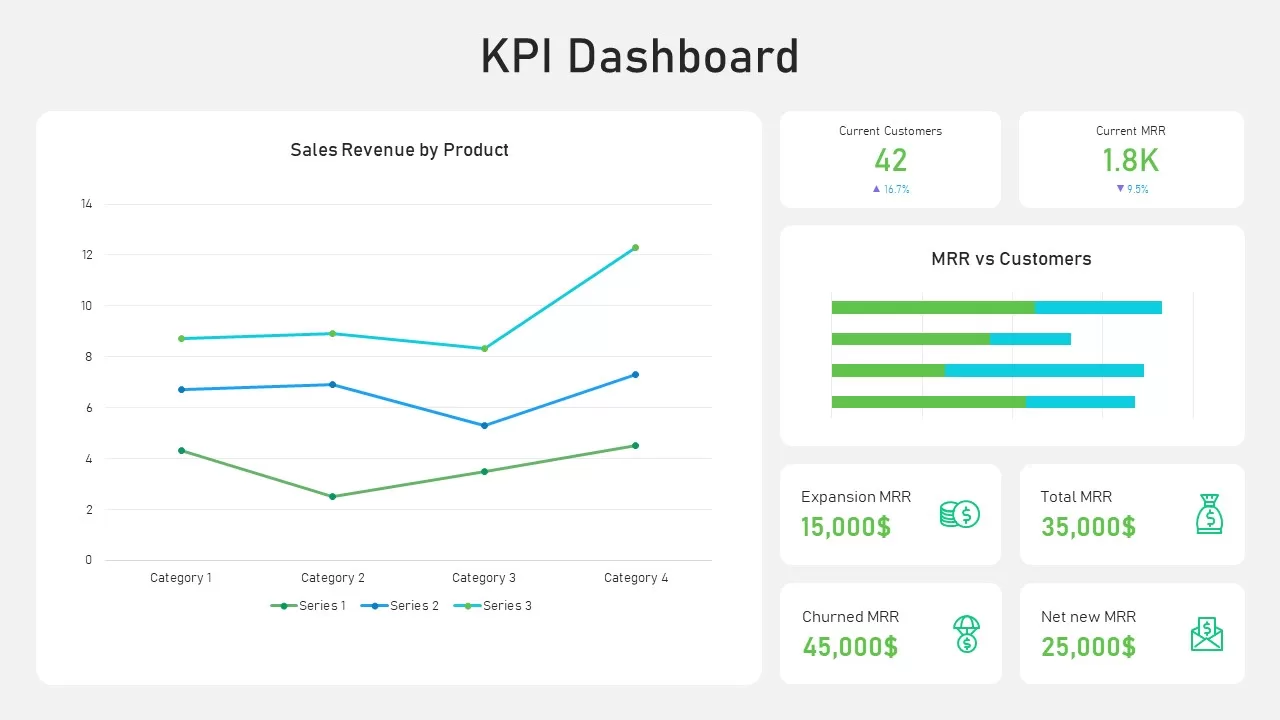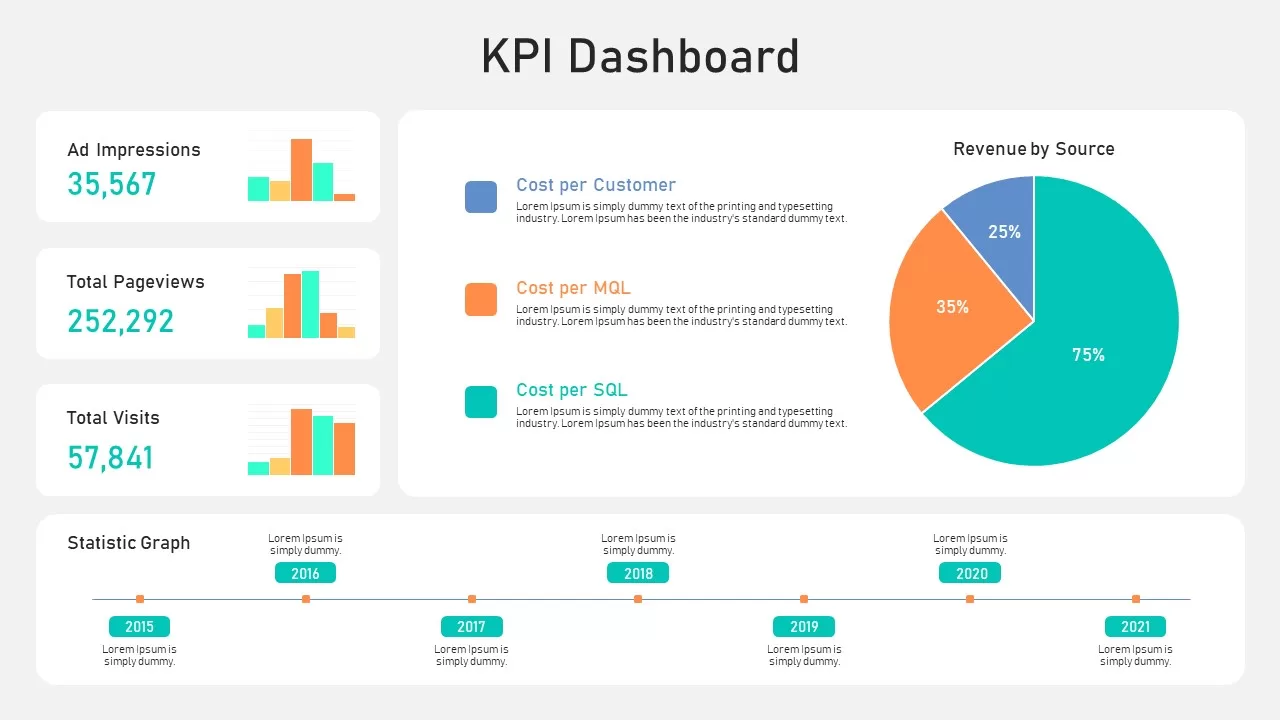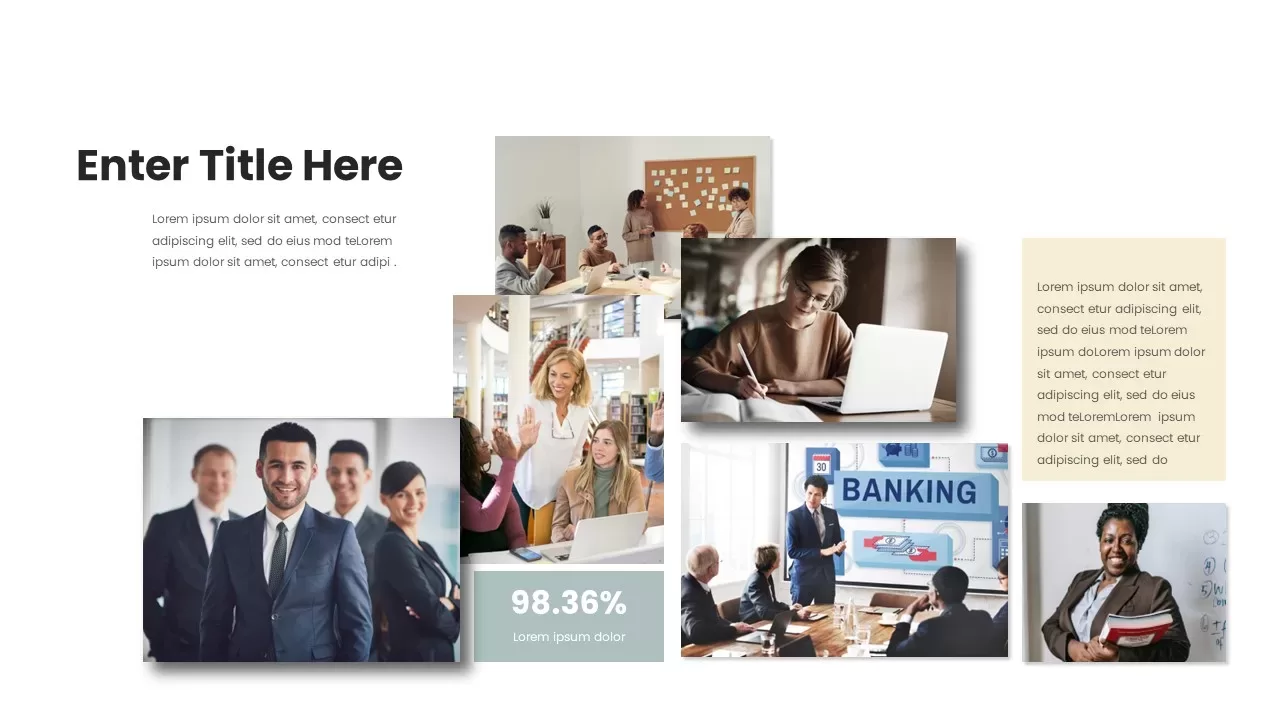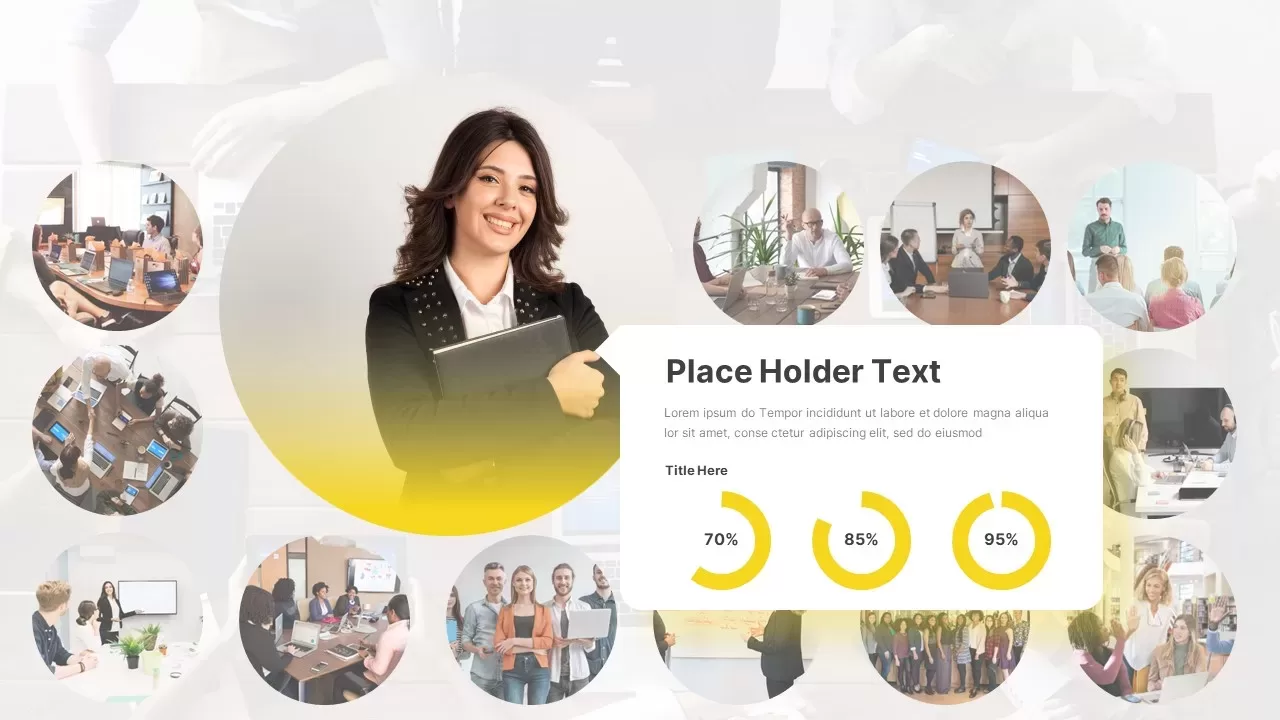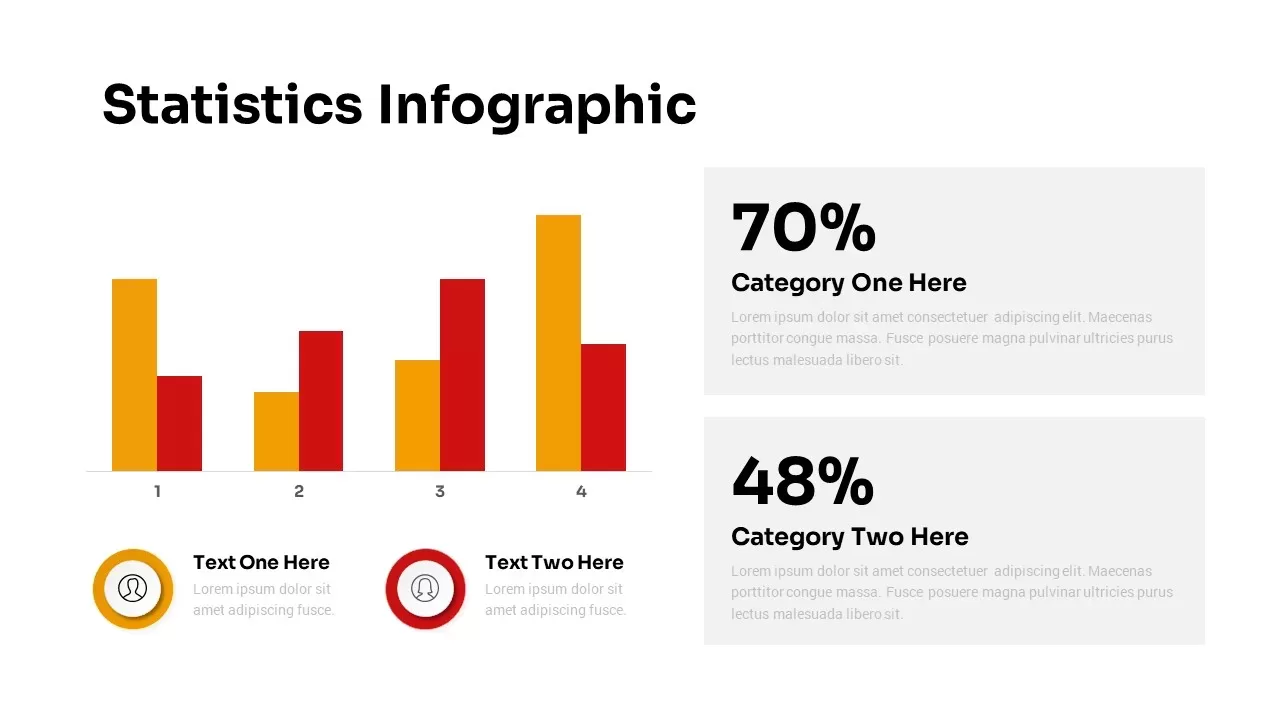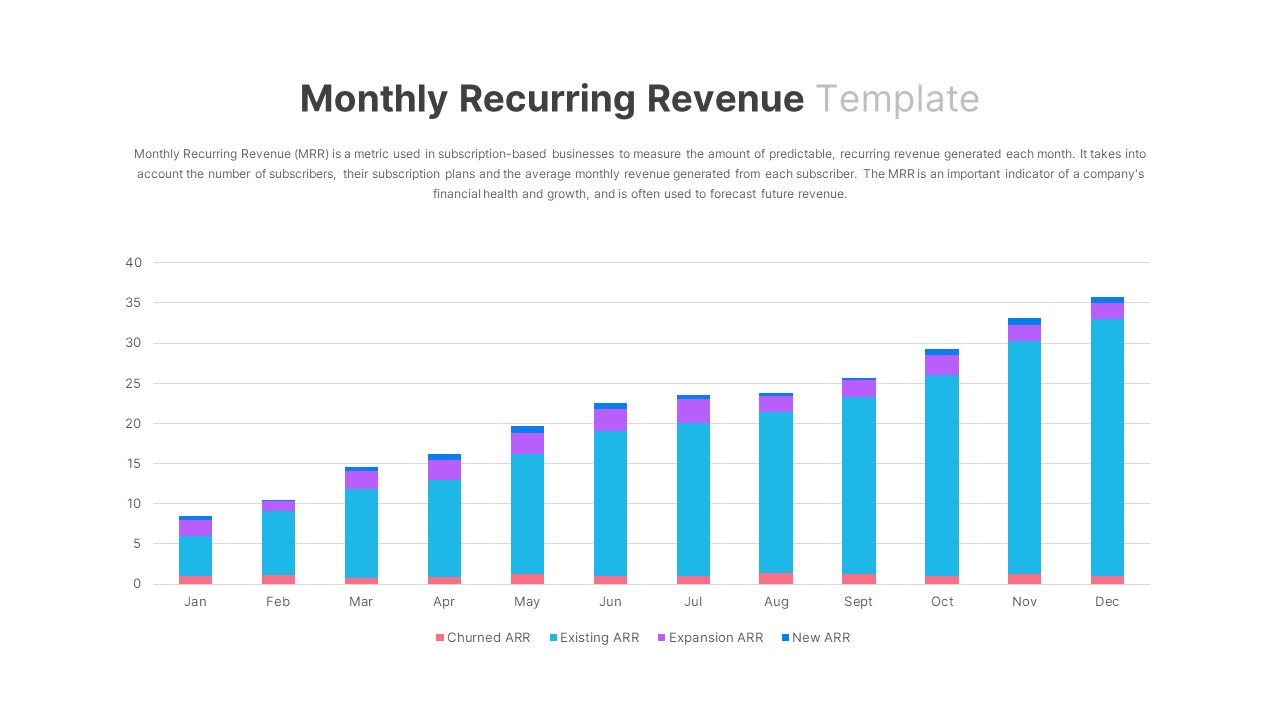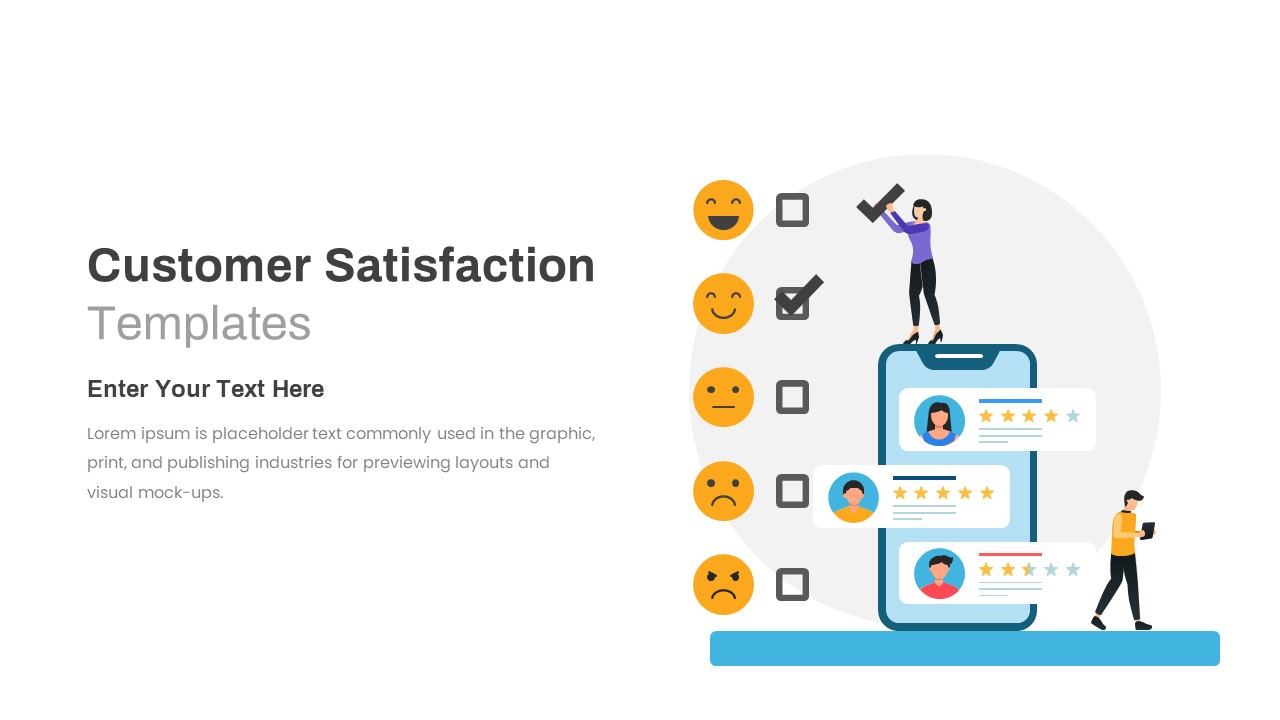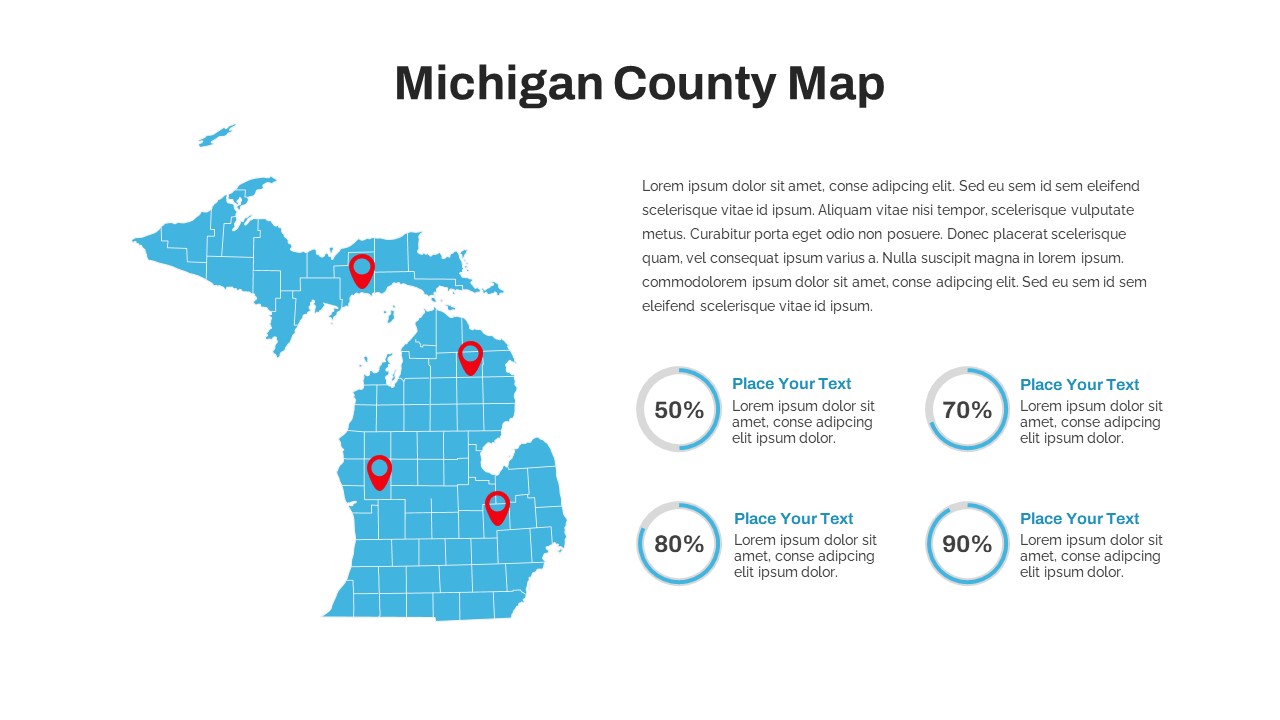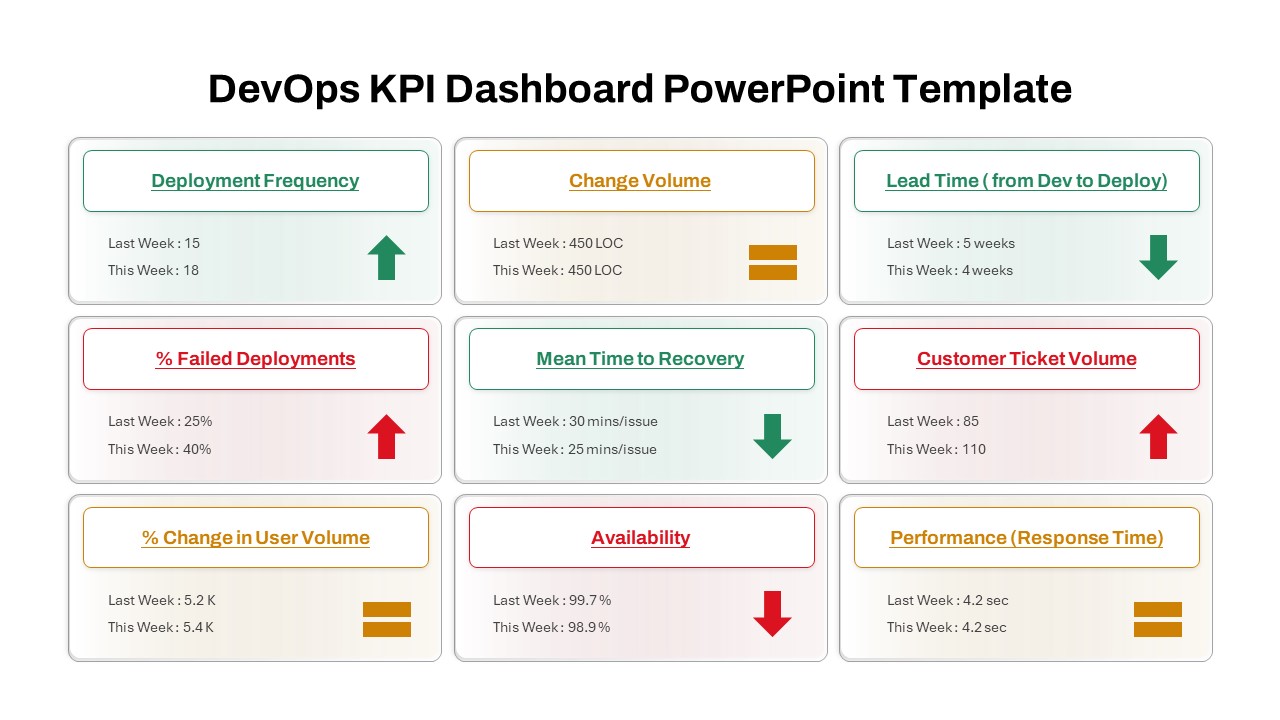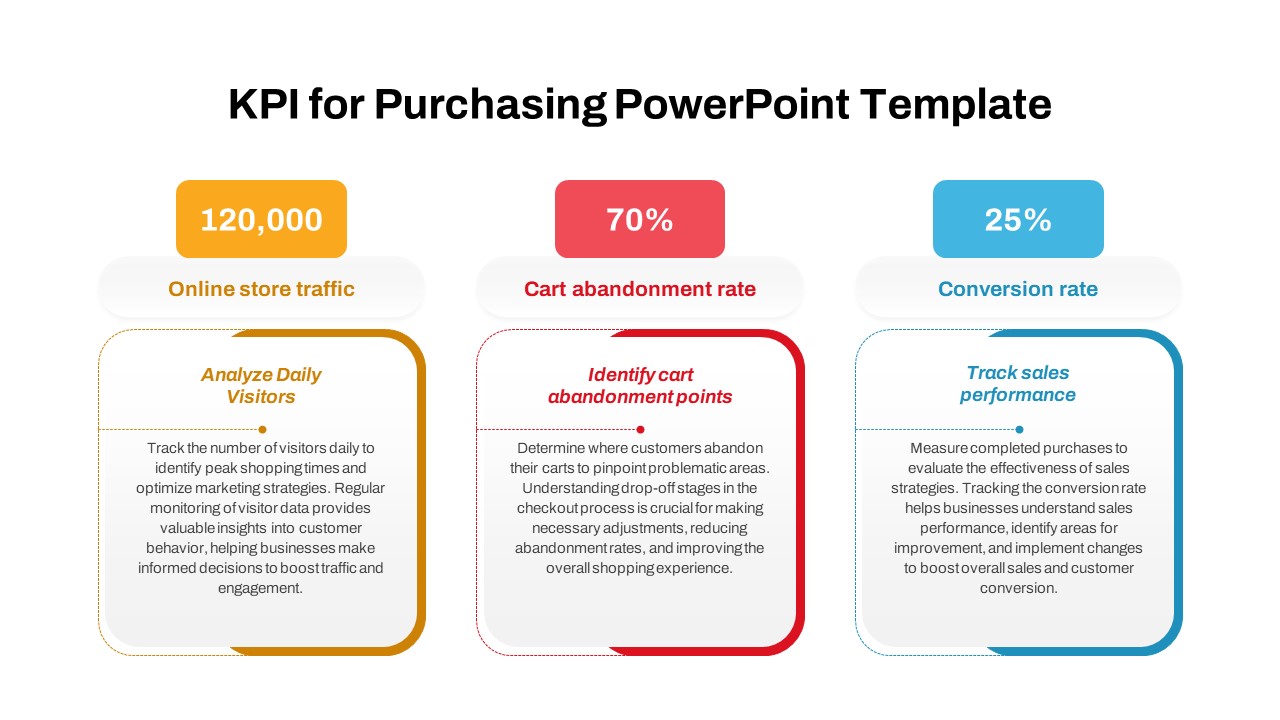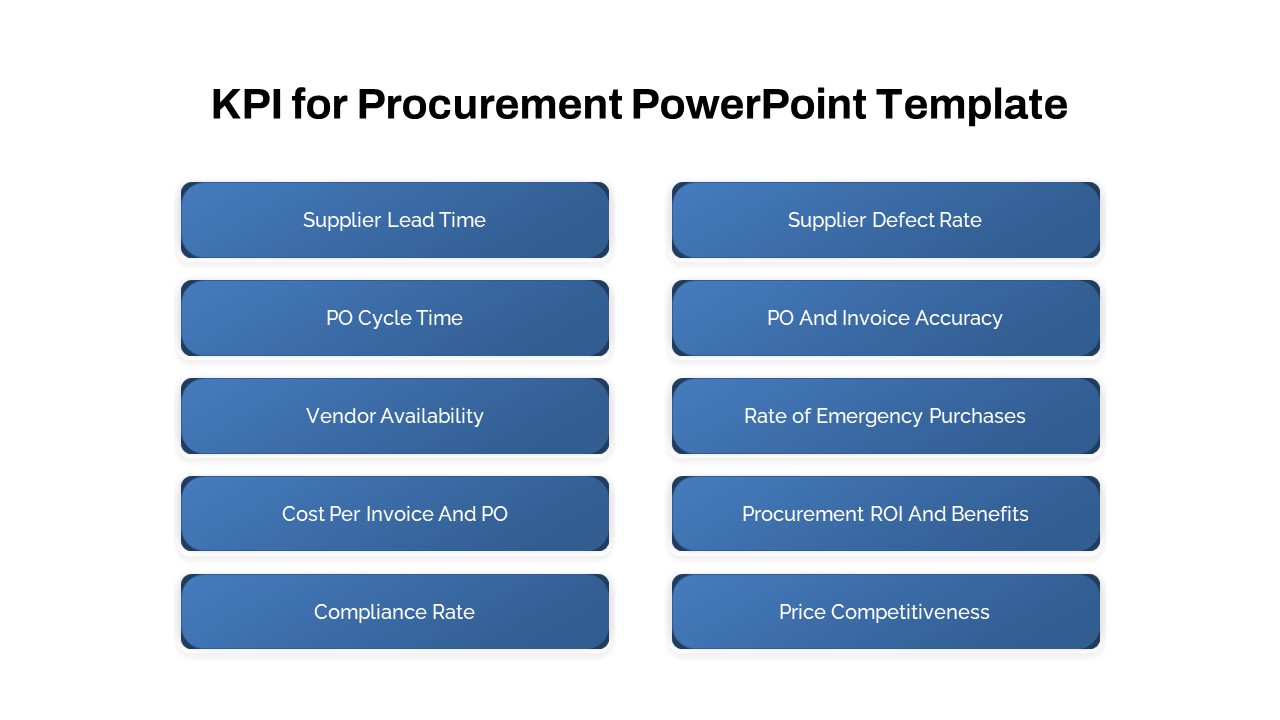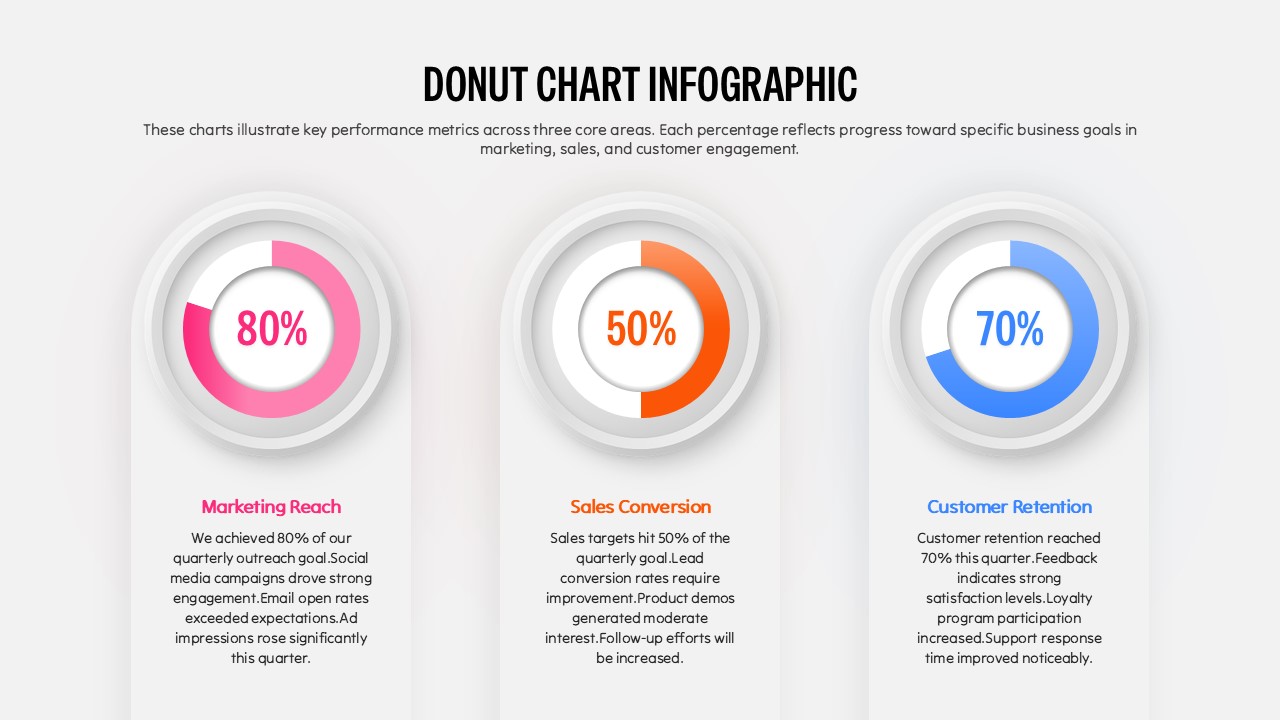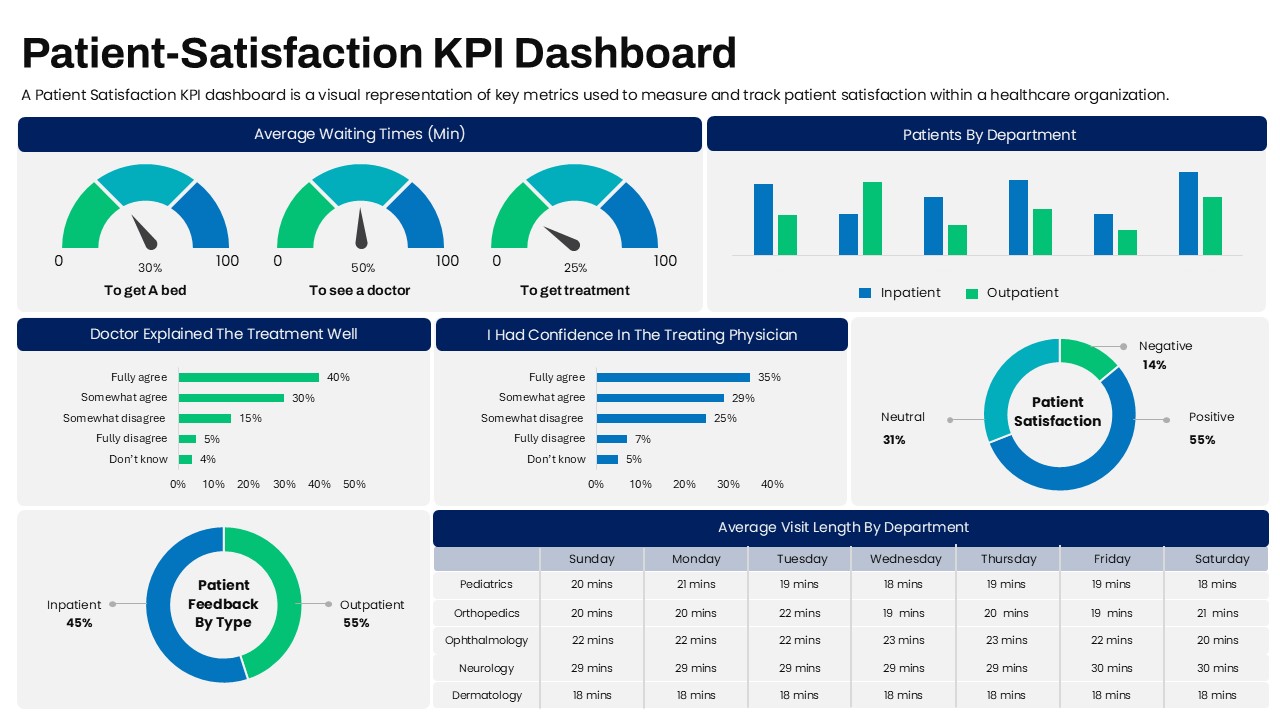Comprehensive Release & Deployment KPI Template for PowerPoint & Google Slides
Visualize release and deployment metrics with this KPI slide template featuring a two-column metrics table designed for PowerPoint & Google Slides. The slide’s title header sits above a fully editable table divided into Metric/KPI and Description columns. Eight rows highlight key DevOps performance measures—Deployment Frequency, Lead Time, Failure Rate, Defect Escape Rate, Change Volume, Customer Ticket Volume, Software Delivery Performance, and Automation Levels—paired with concise definitions. Soft purple header cells and light gradient row fills create hierarchy, while subtle cell borders and rounded corners ensure a polished, professional look.
Built on master slides, every table element is fully customizable via drag-and-drop placeholders and theme settings. Adjust header and row colors, modify column widths, or update font styles without disturbing the layout. Replace KPI names or extend rows when needed, and your changes propagate across the deck. The template’s minimal design preserves ample white space for readability and accommodates additional slide notes or callouts. Consistent slide numbering and built-in grid guides guarantee pixel-perfect alignment on any screen size or projector.
Ideal for Agile retrospectives, DevOps reviews, and executive presentations, this KPI table slide communicates complex data clearly and efficiently. Use it to track sprint releases, evaluate deployment health, or benchmark team automation progress. Swap purple accents for your brand palette, then integrate the slide into larger decks with no reformatting. Fully compatible with both PowerPoint and Google Slides, this template accelerates your reporting workflows and reduces formatting errors, so you can focus on insights instead of design. Follows best practices for accessible table design and data contrast.
Who is it for
DevOps engineers, release managers, and project leads will leverage this slide to report on deployment health. Financial controllers, CTOs, and process auditors can also adopt it for performance reviews and risk assessments.
Other Uses
Repurpose this KPI table for sprint retrospectives, quality-assurance dashboards, or cross-team scorecards. Adapt row labels to track marketing metrics, sales targets, or customer-support SLAs with the same clear, organized structure.
Login to download this file