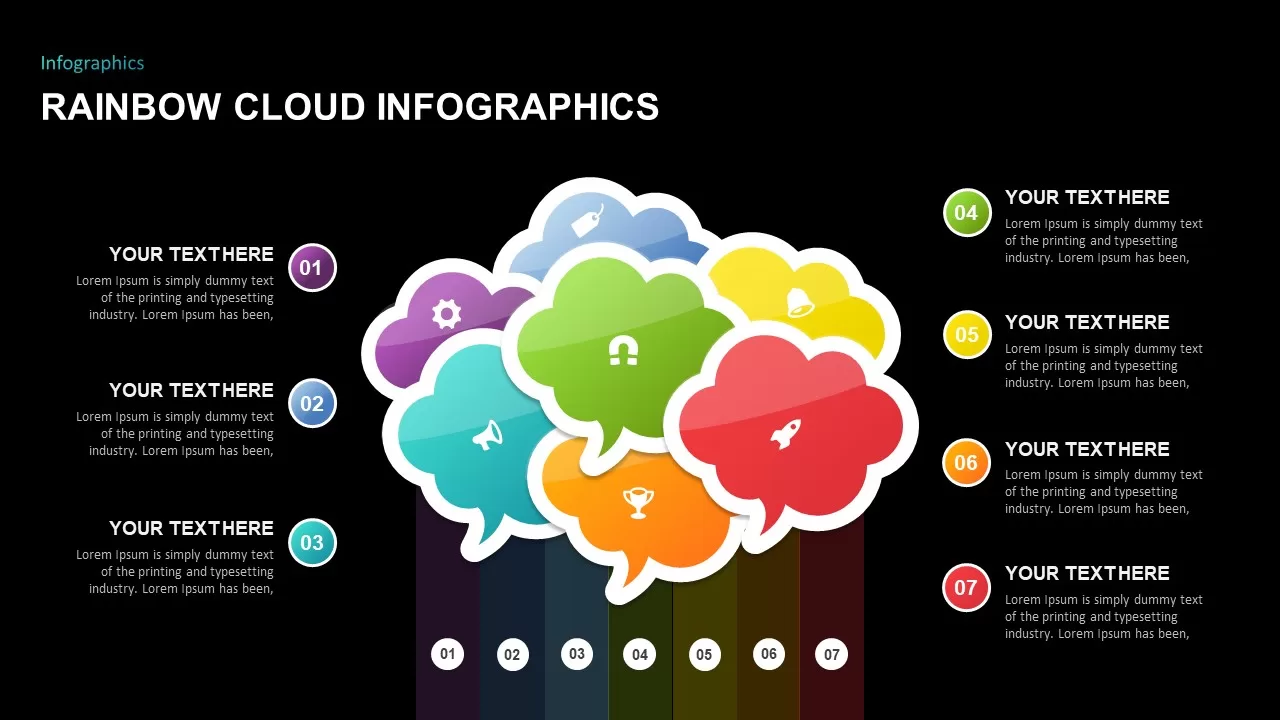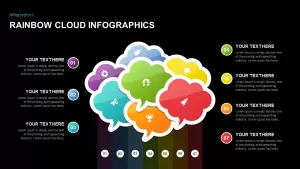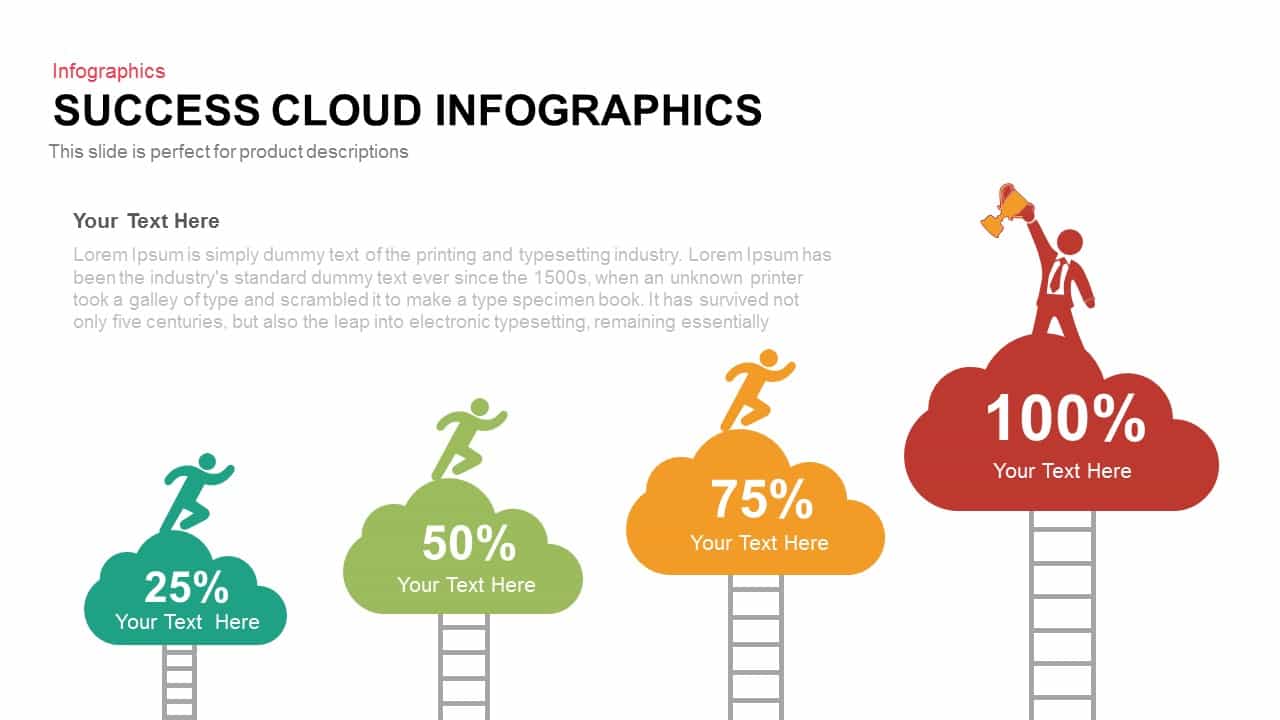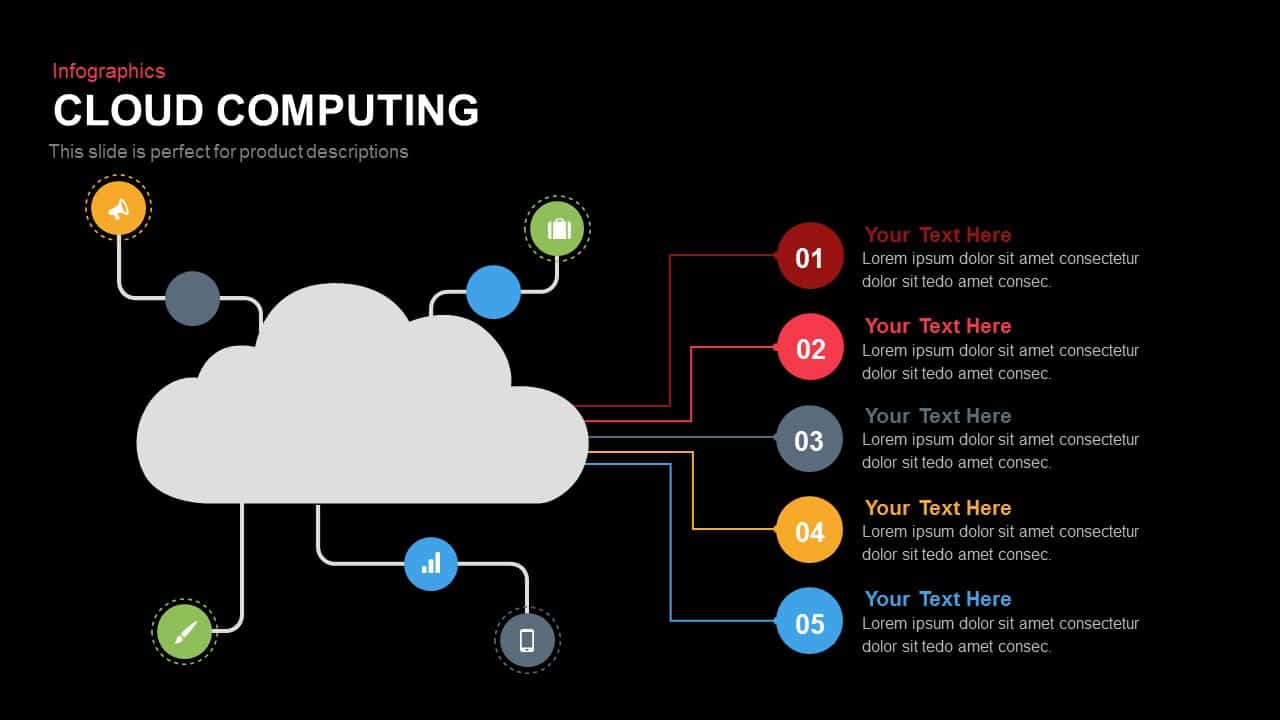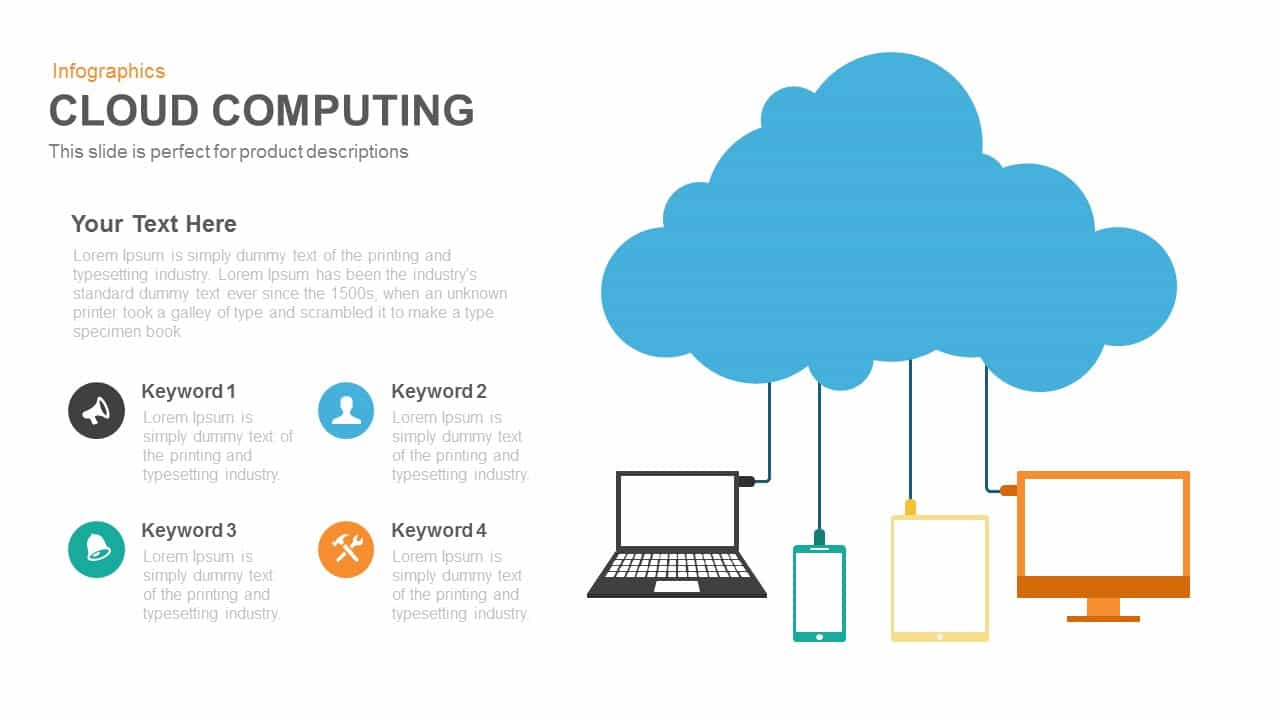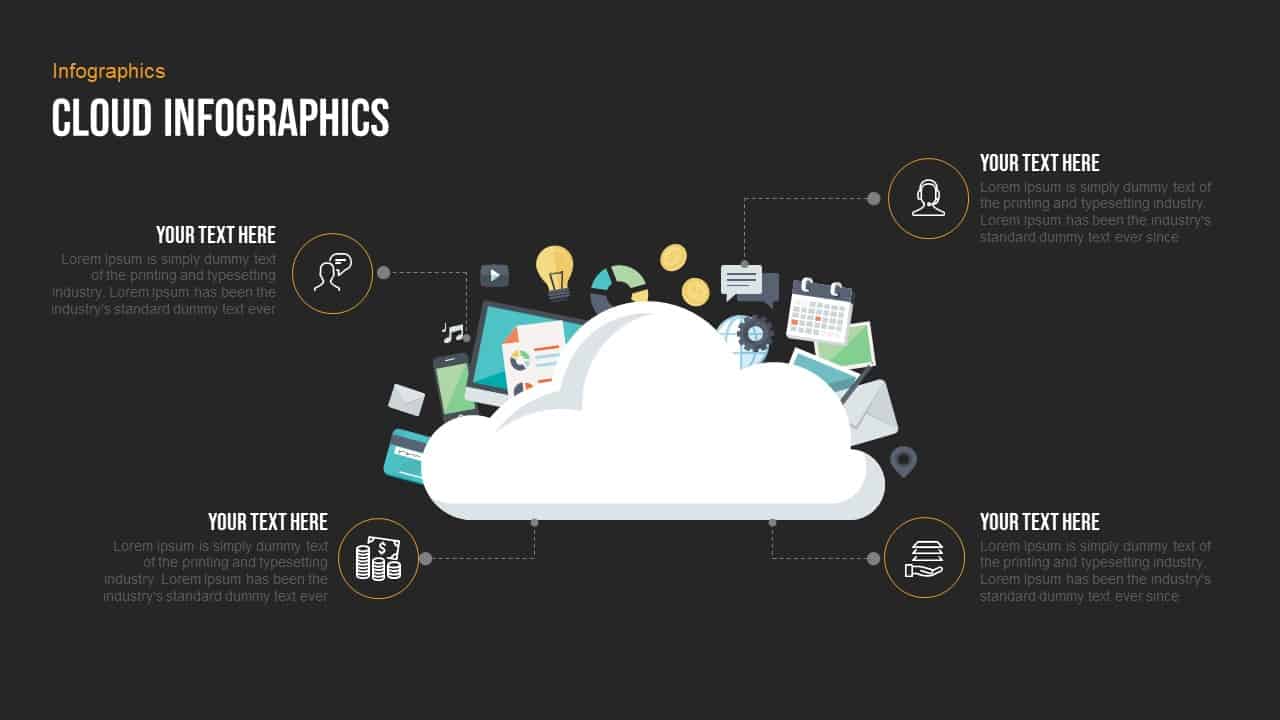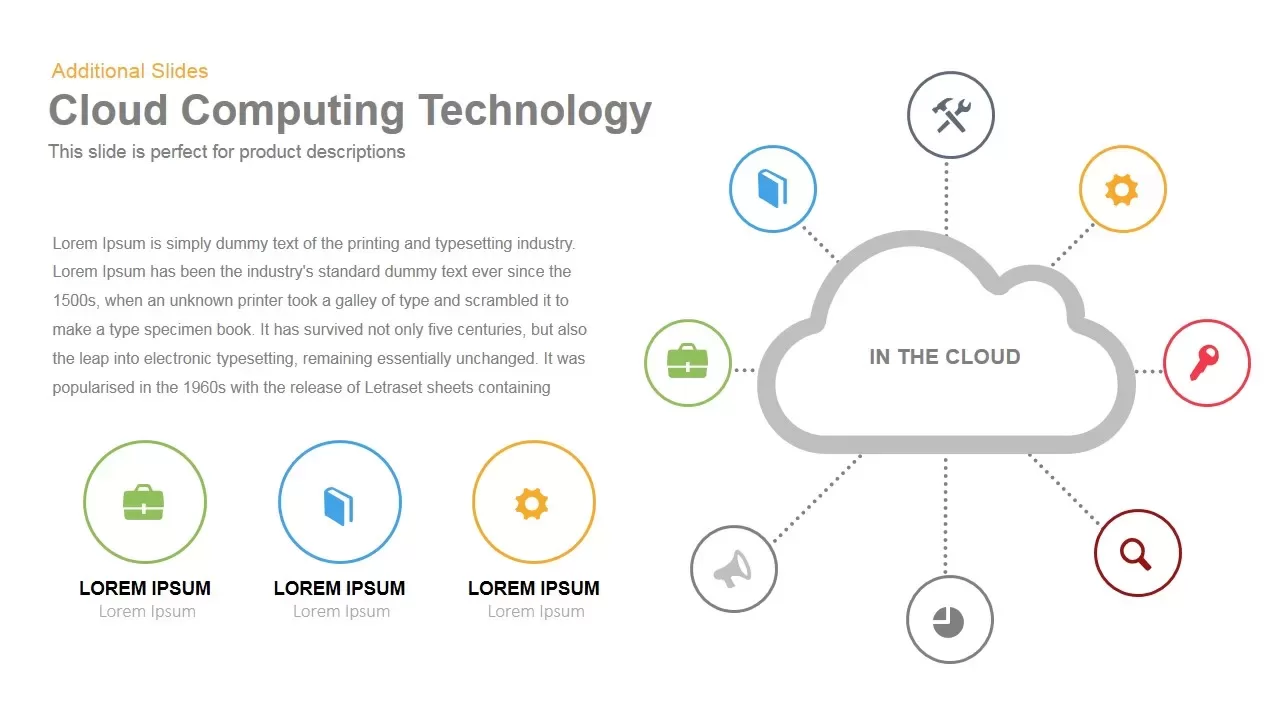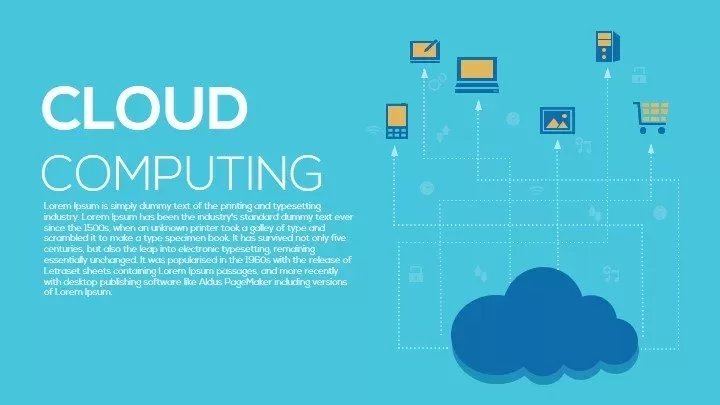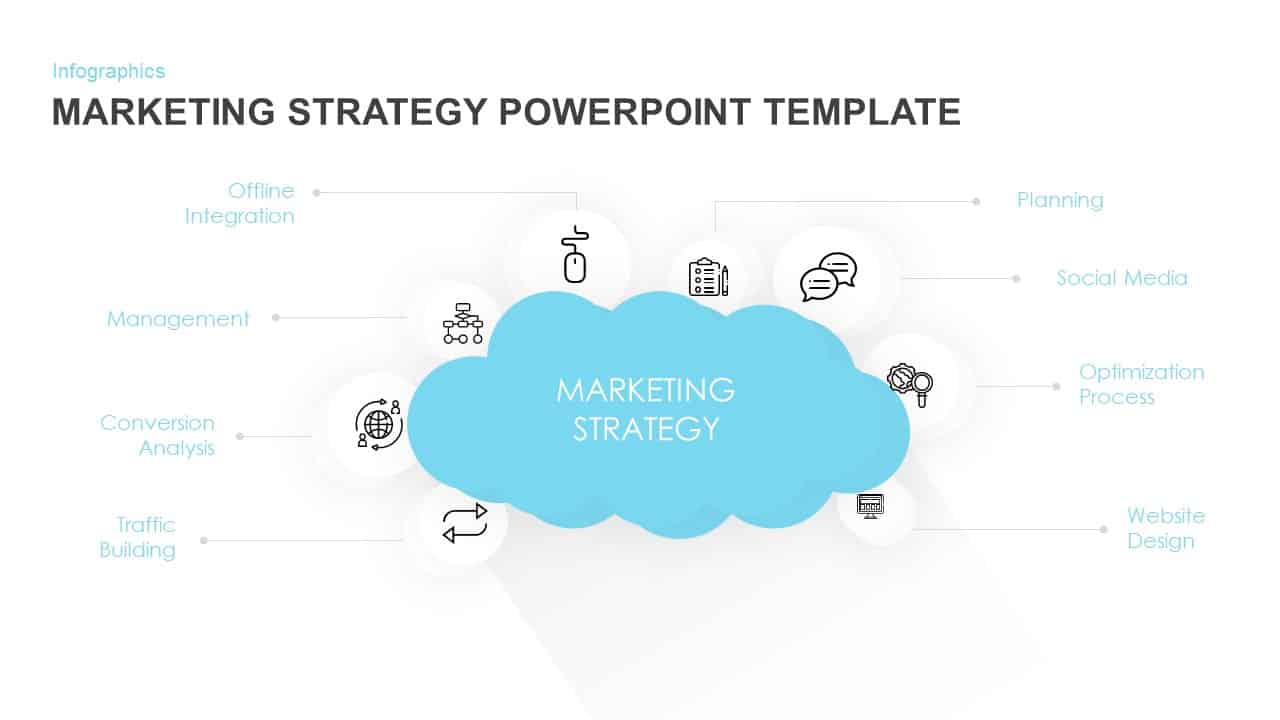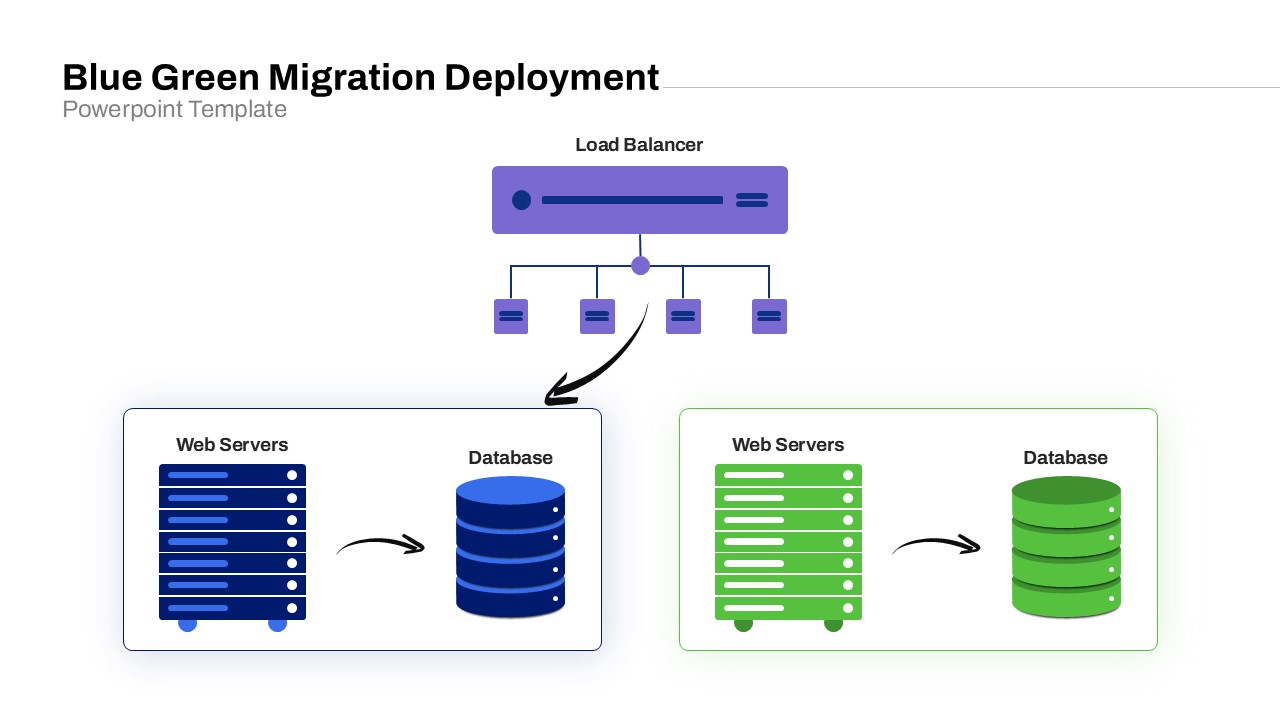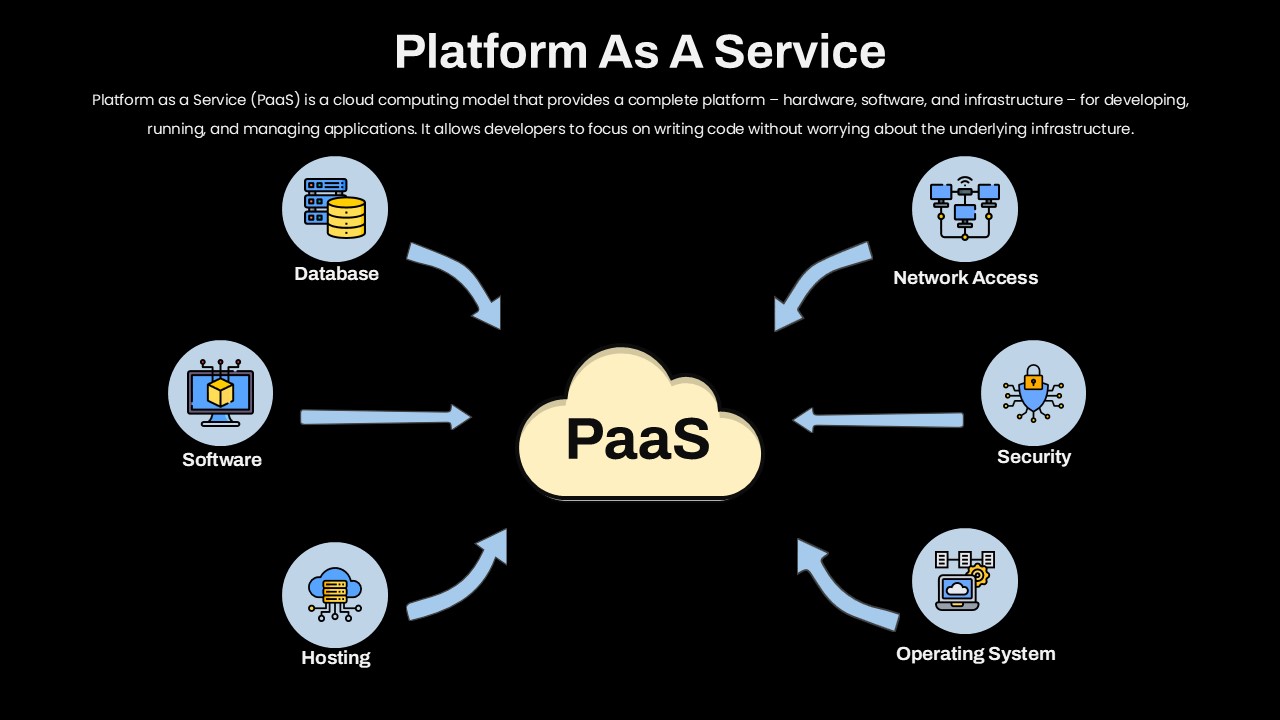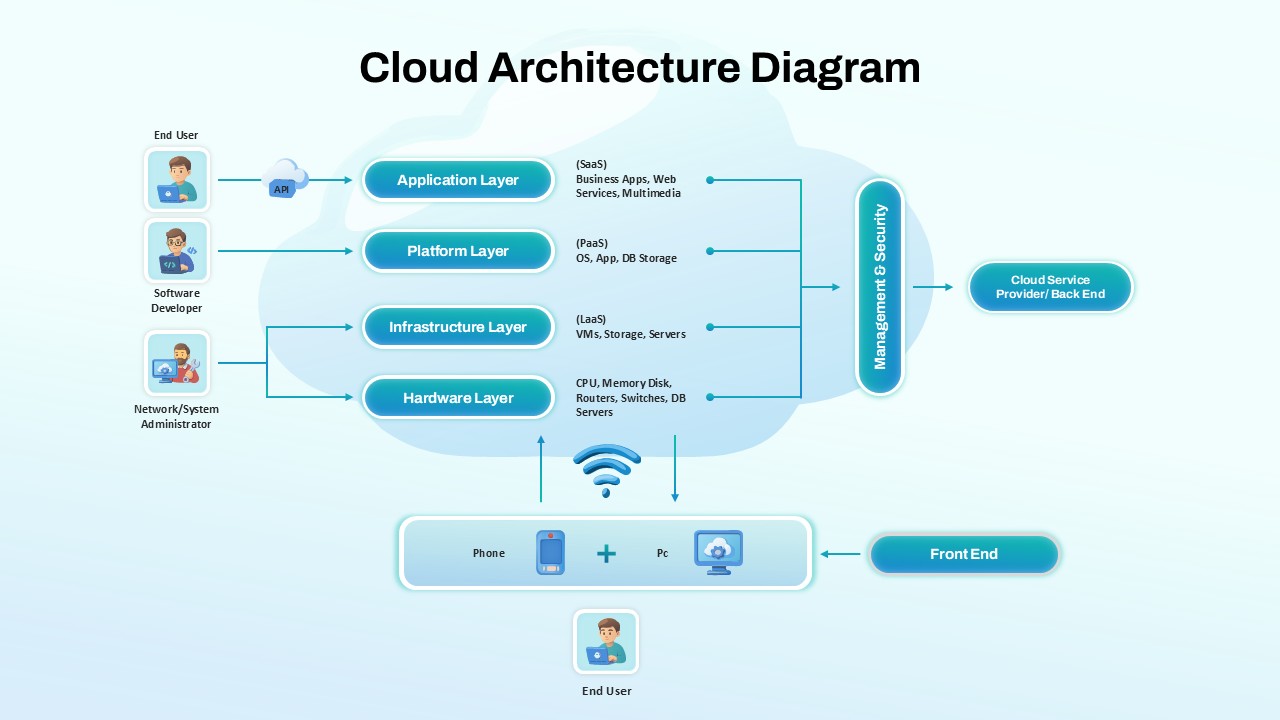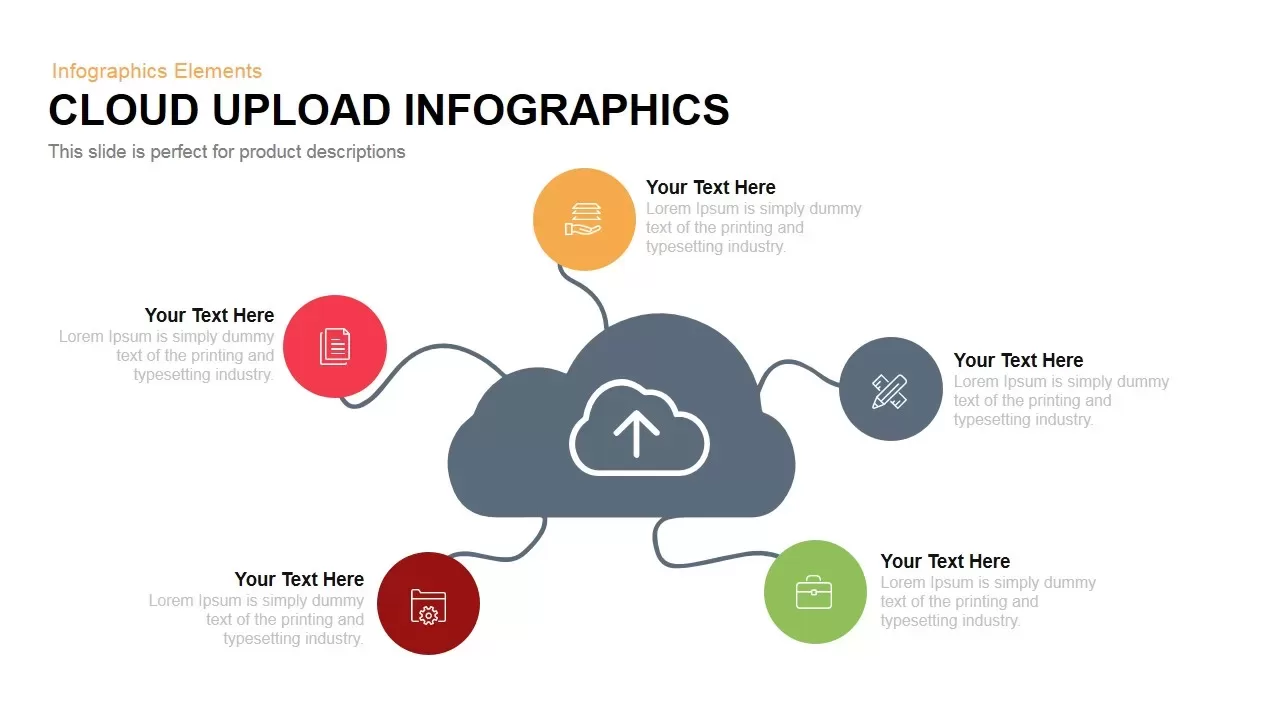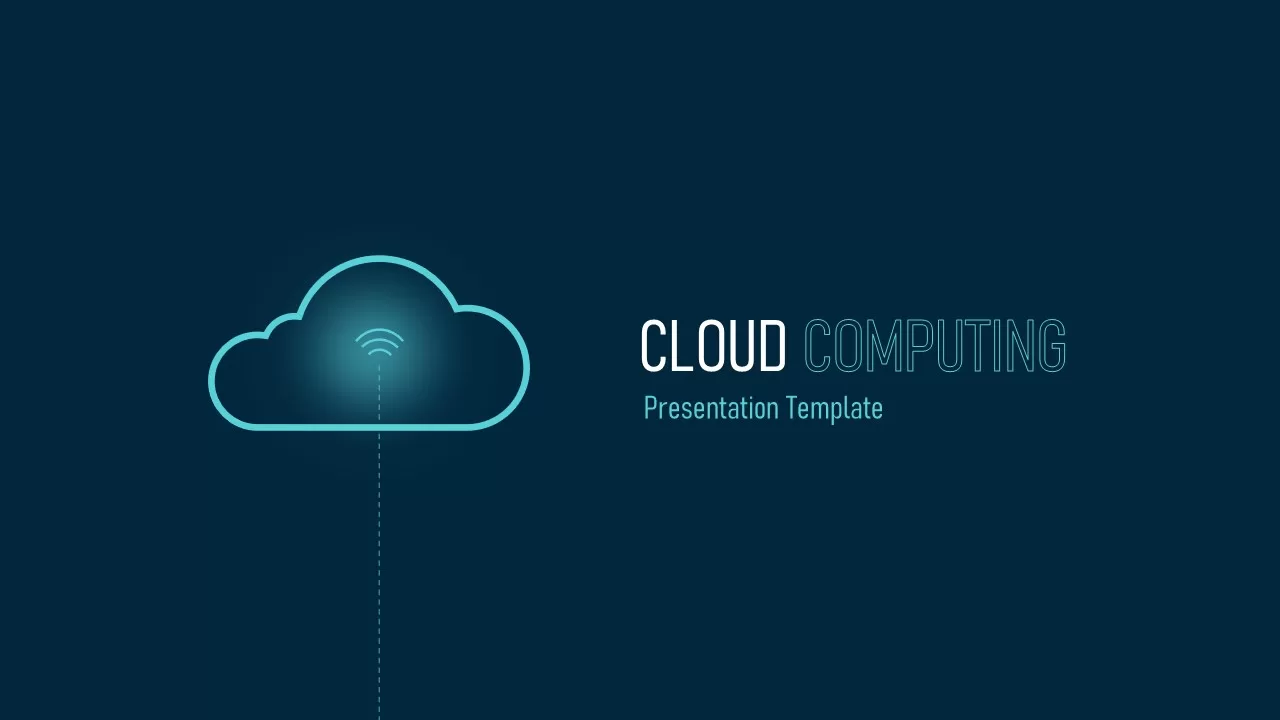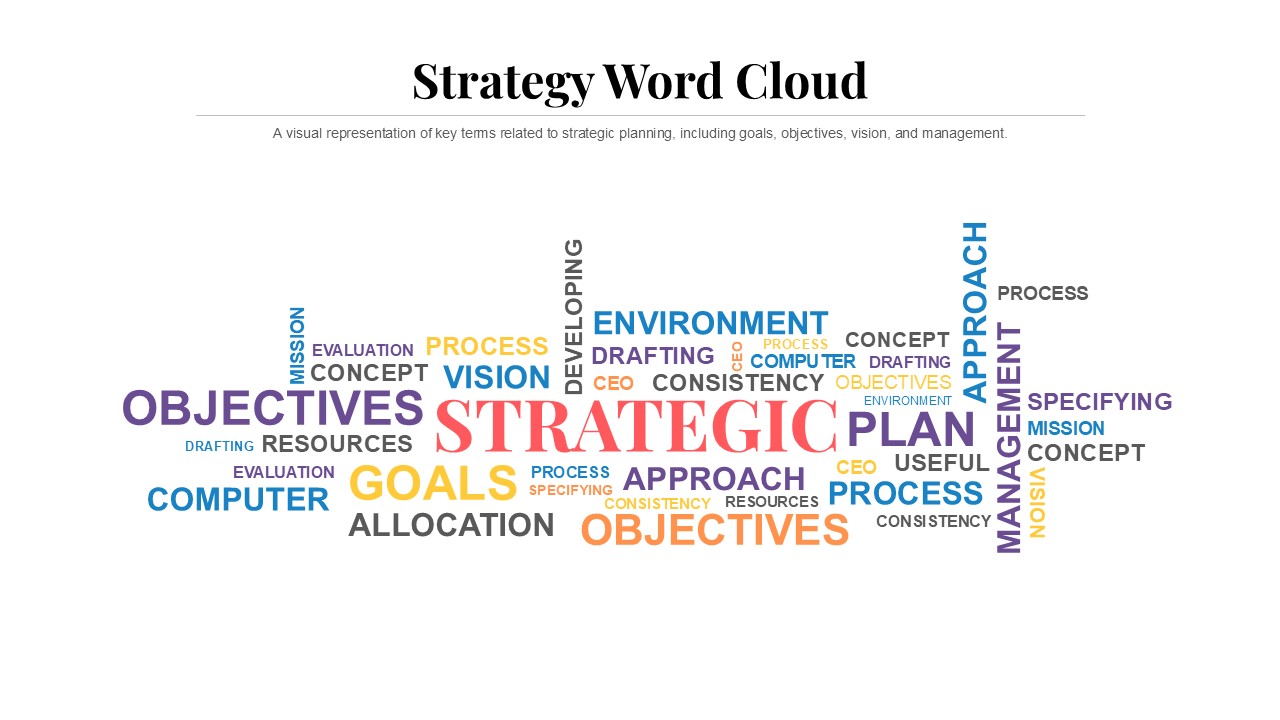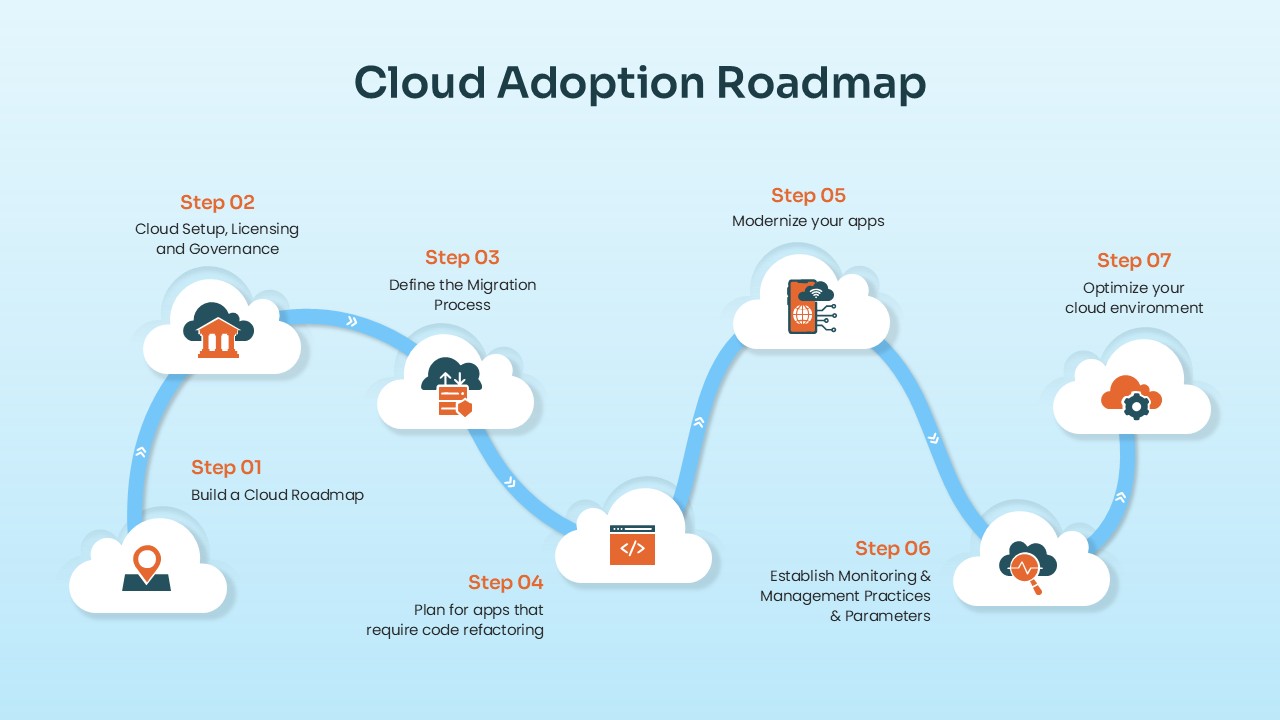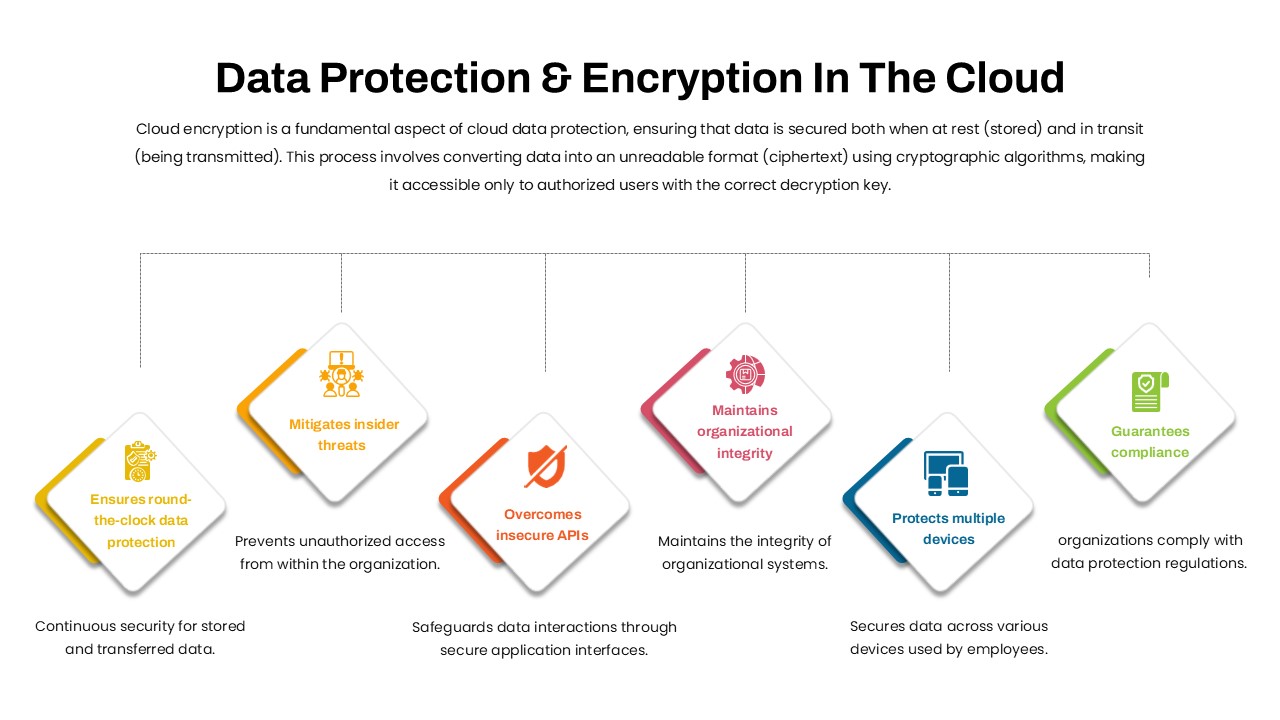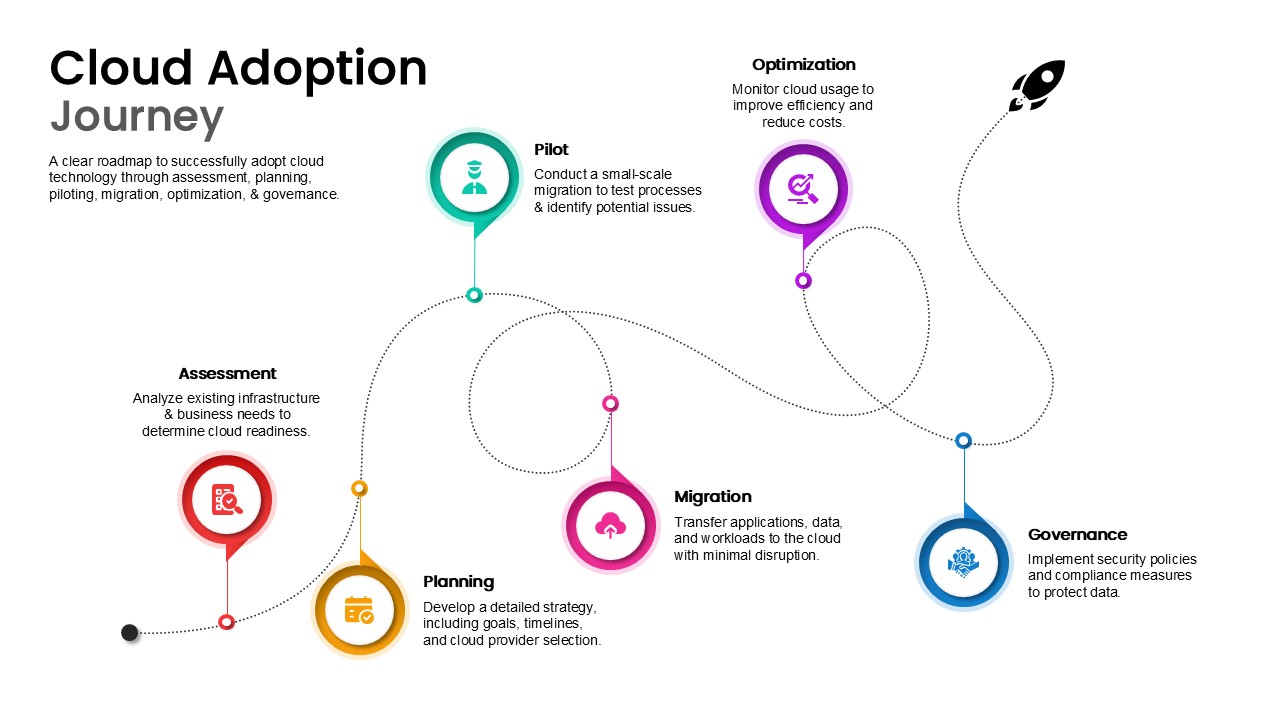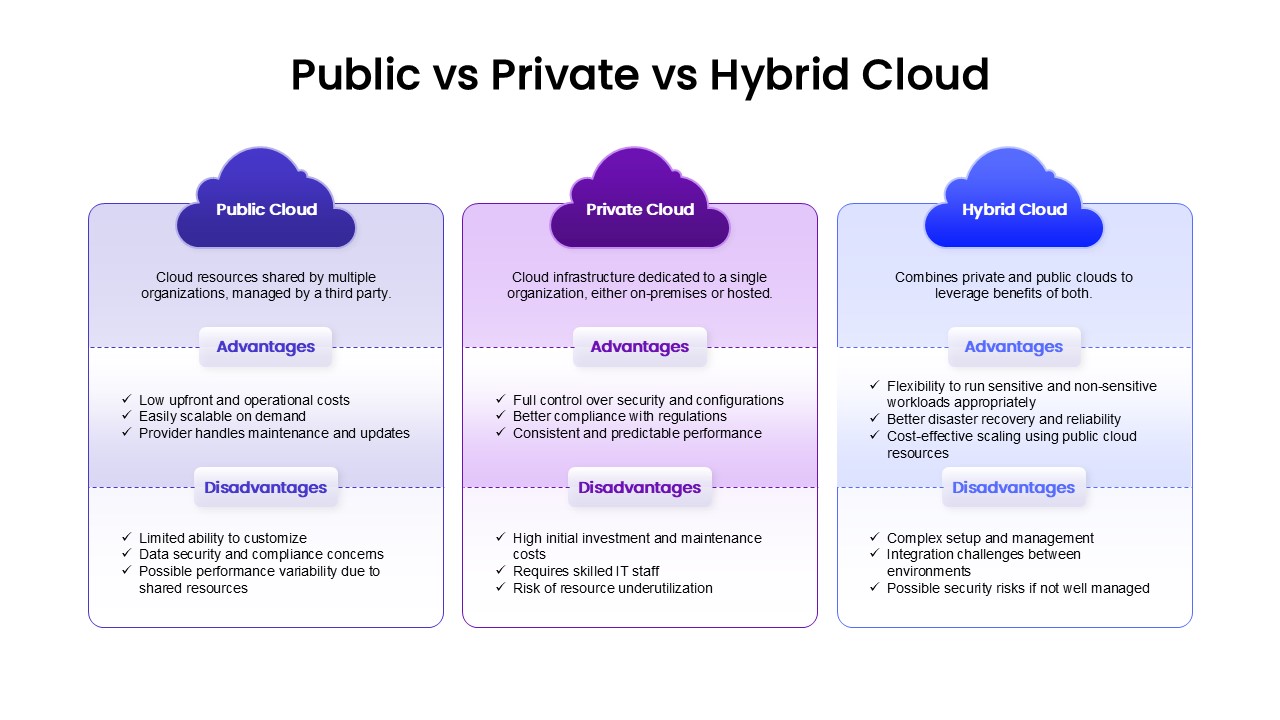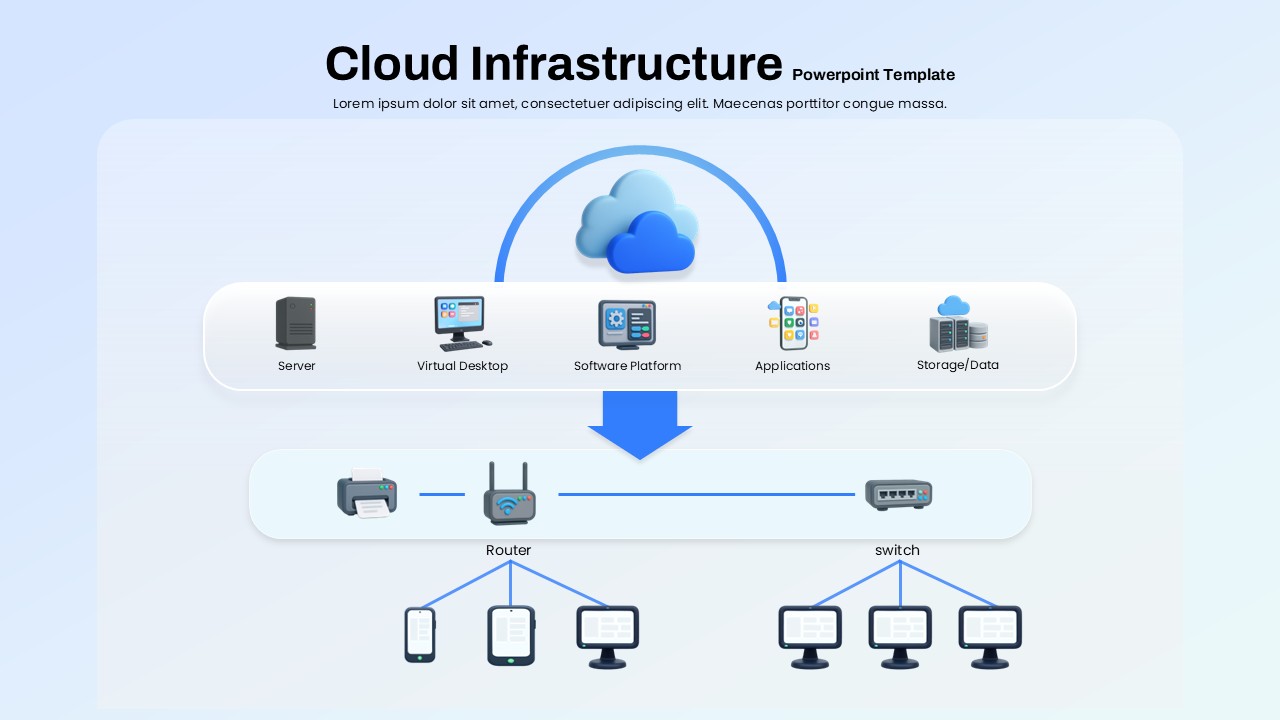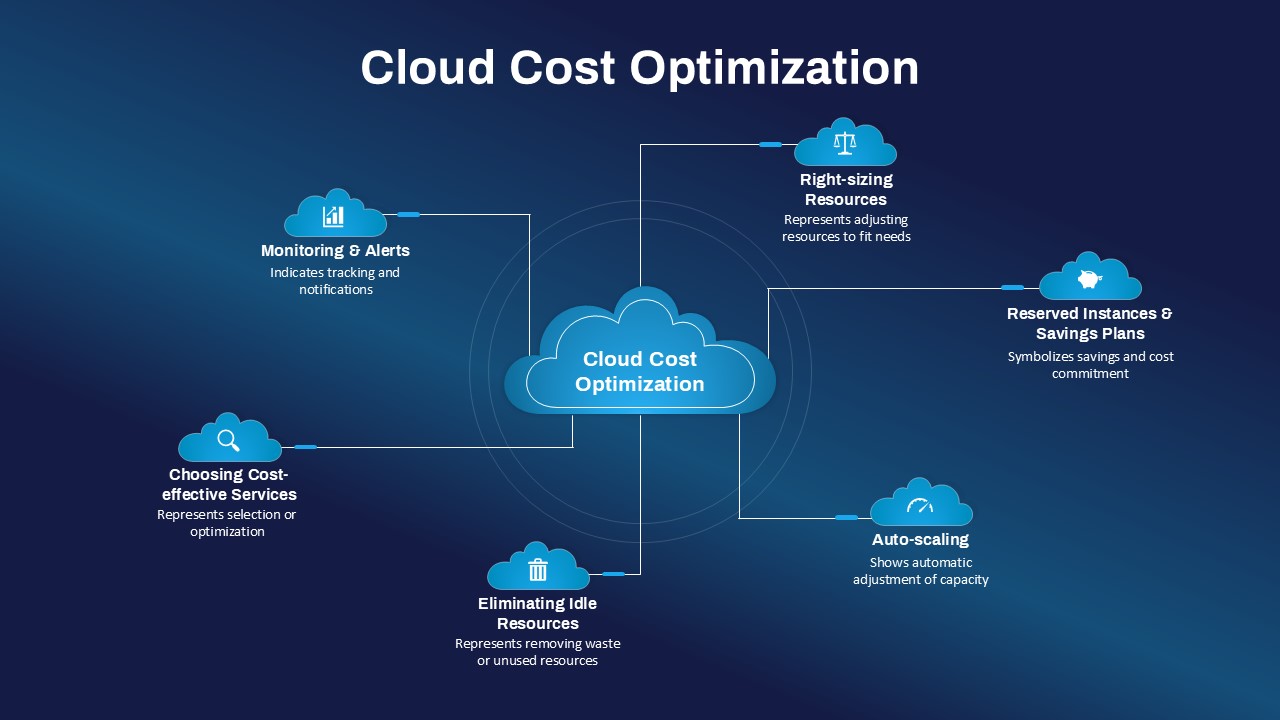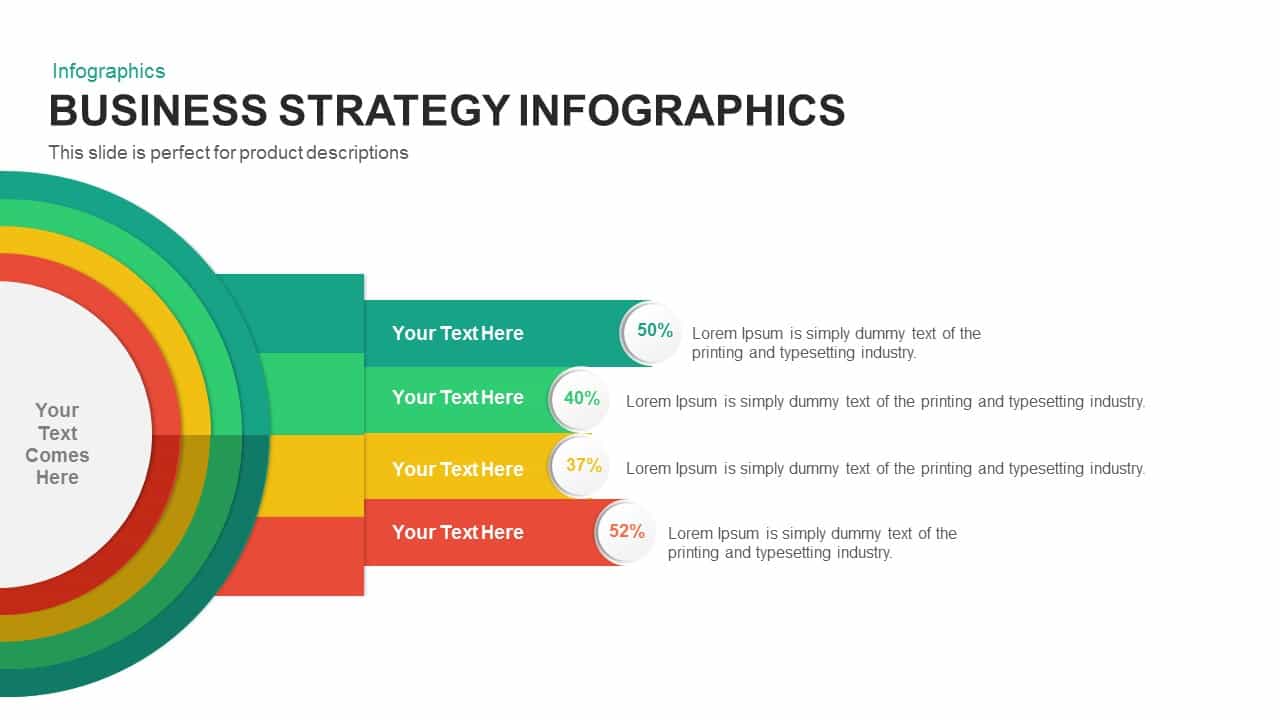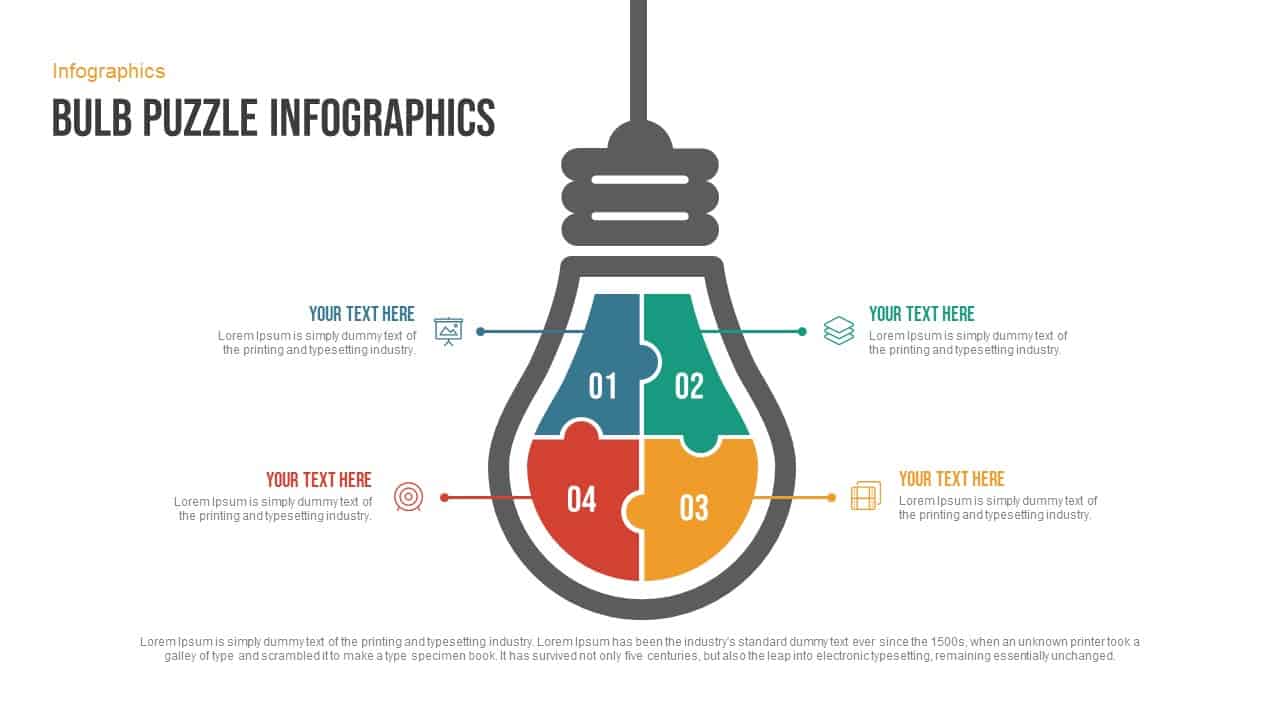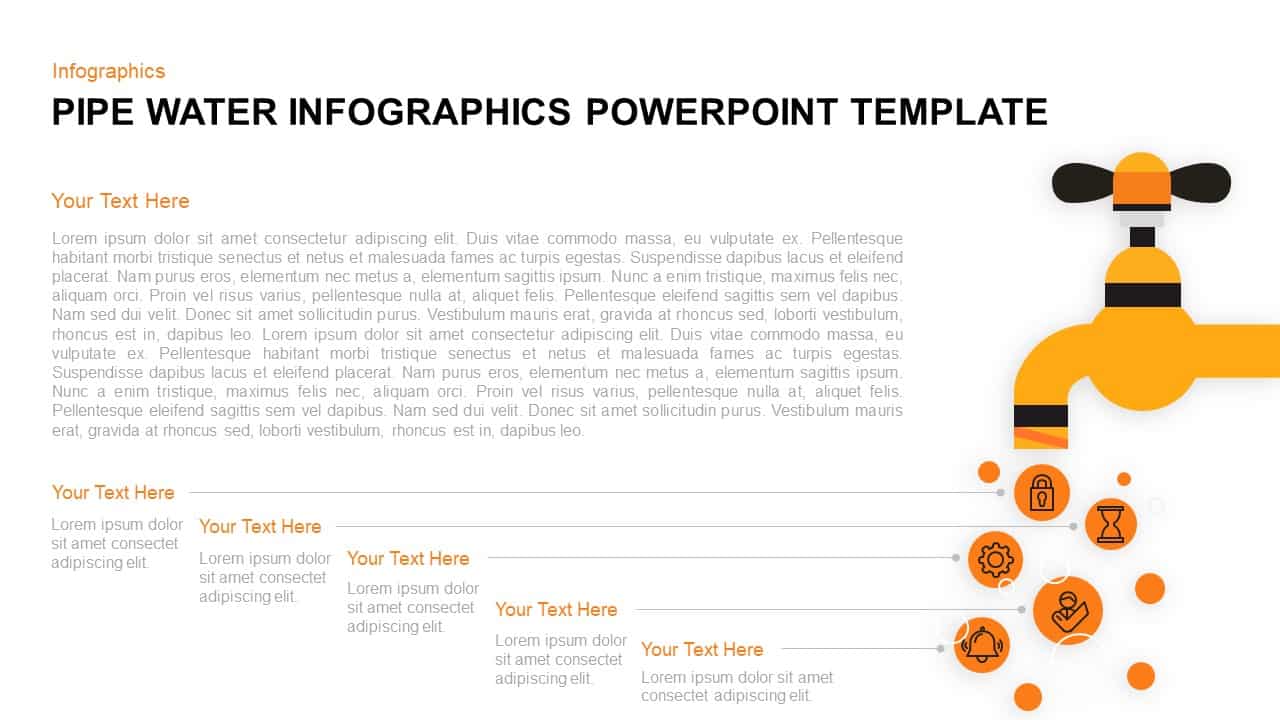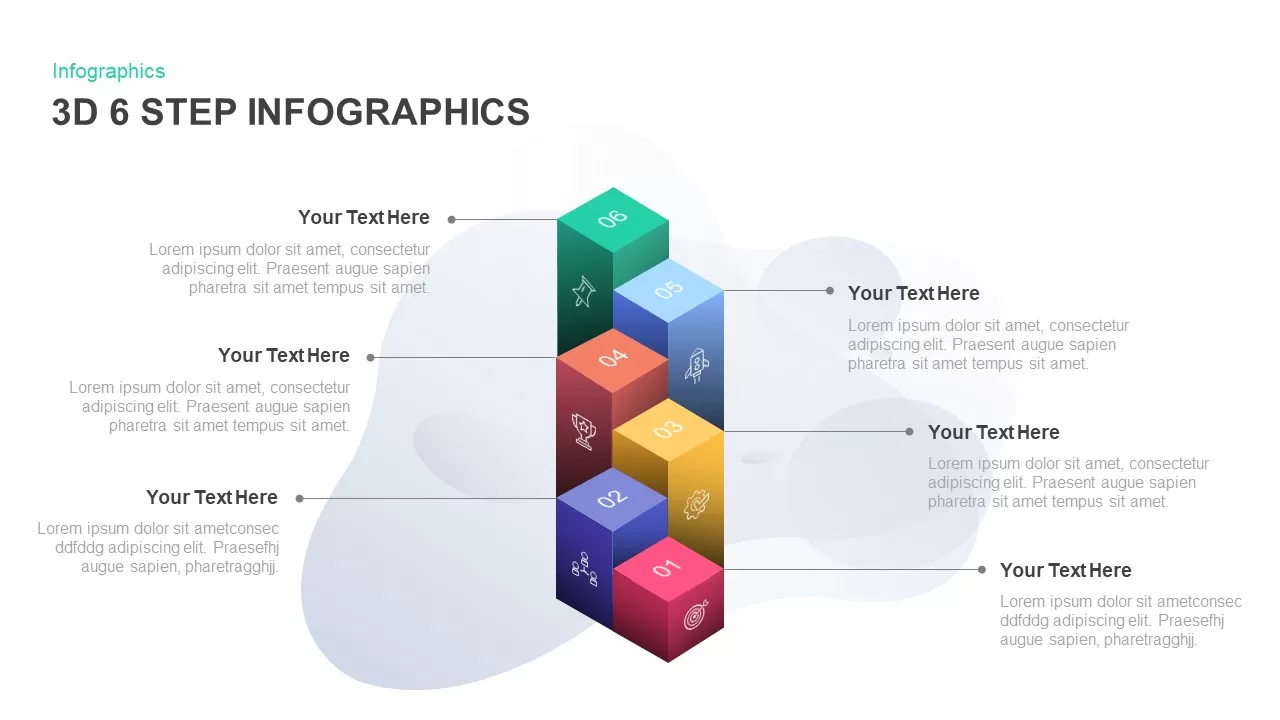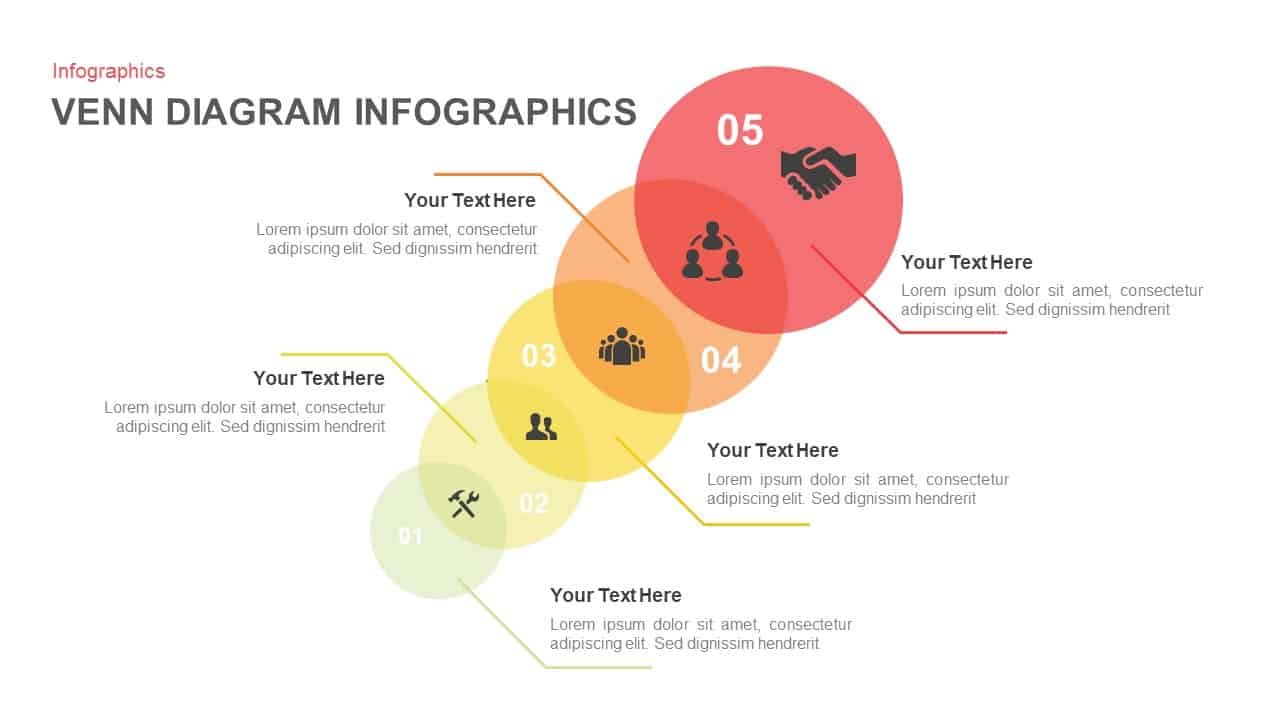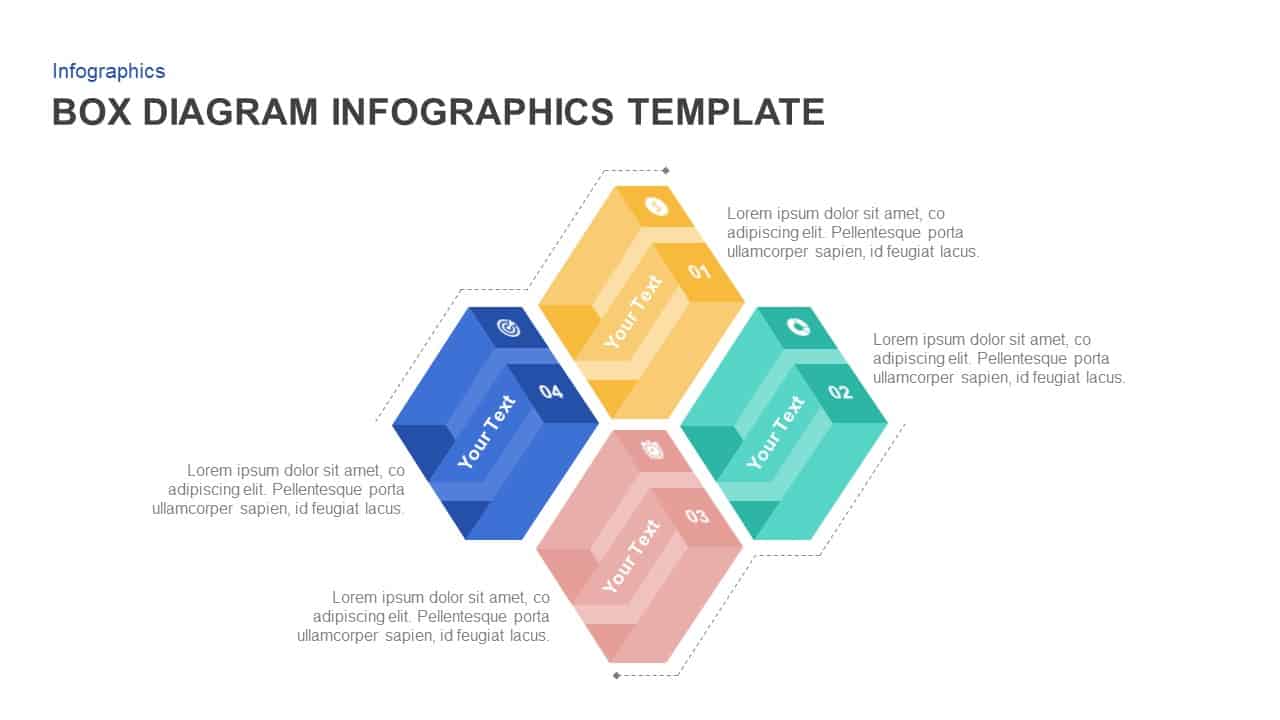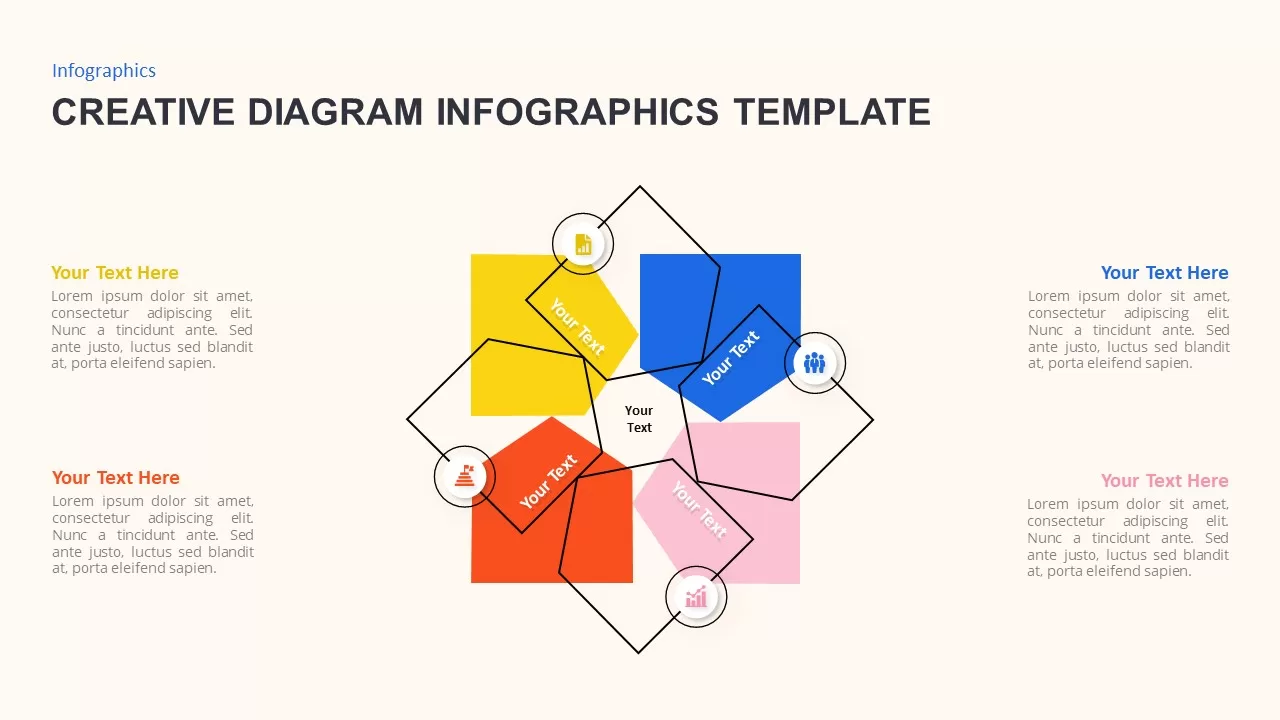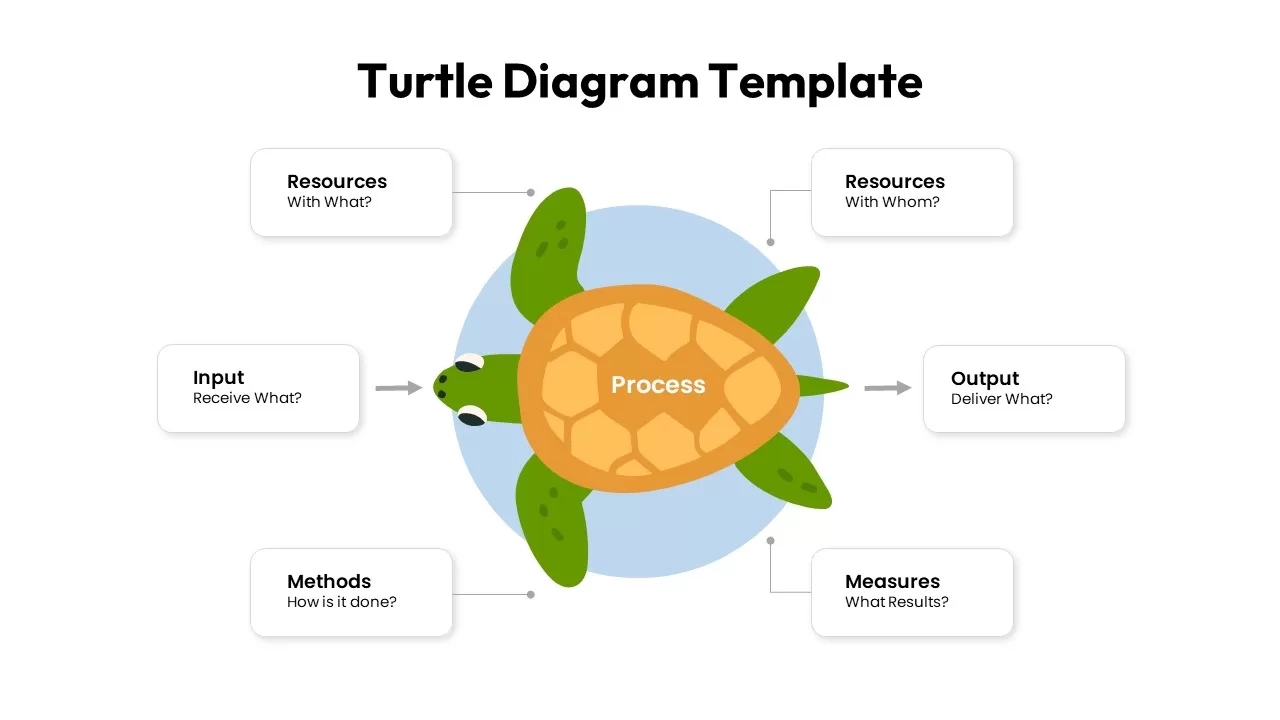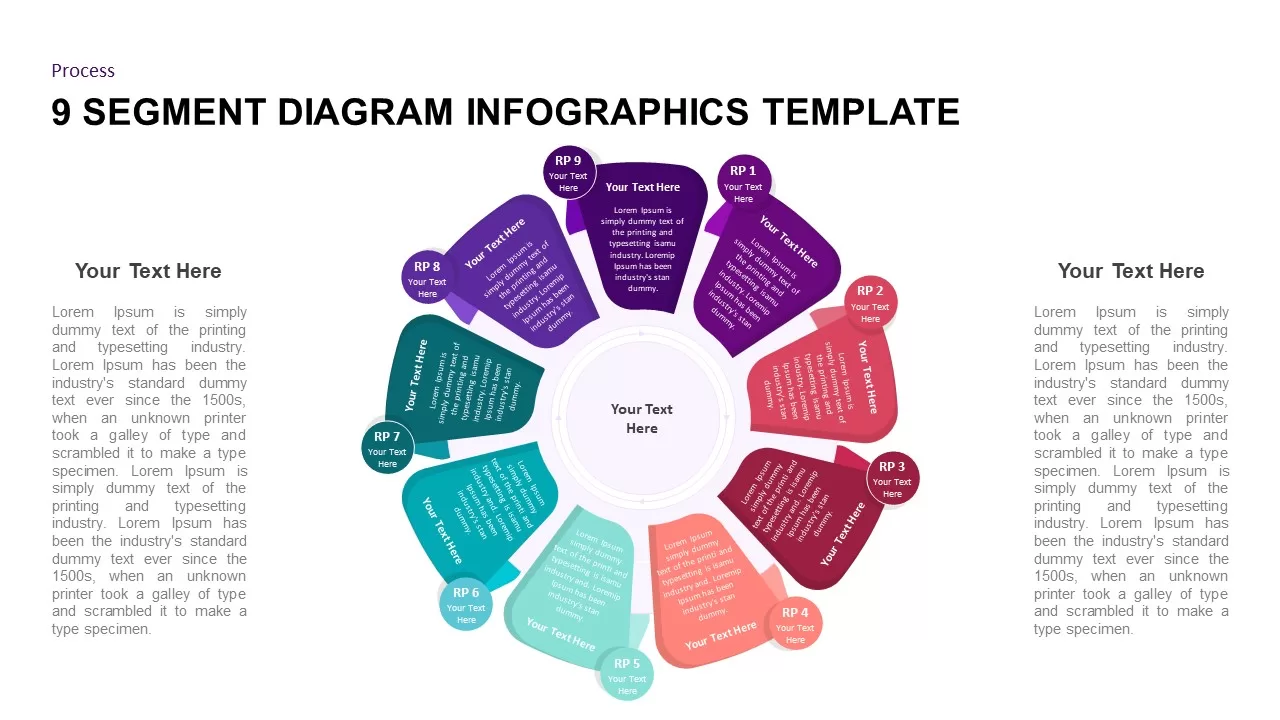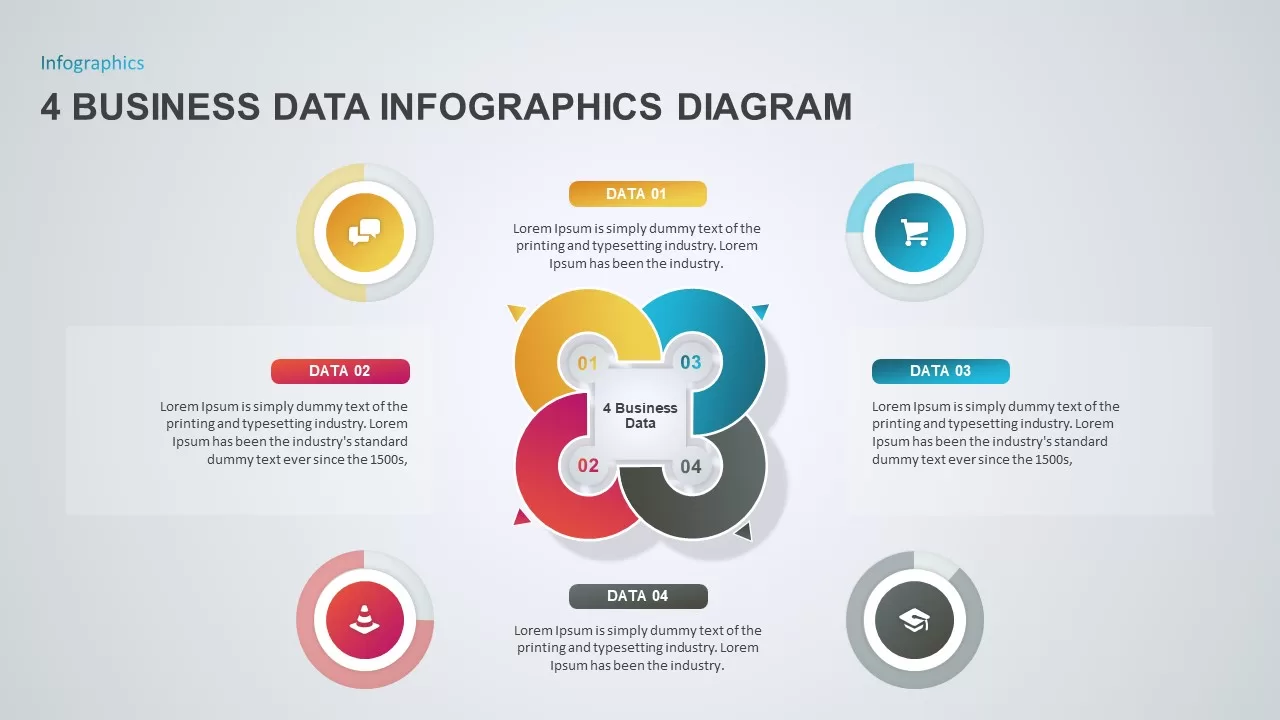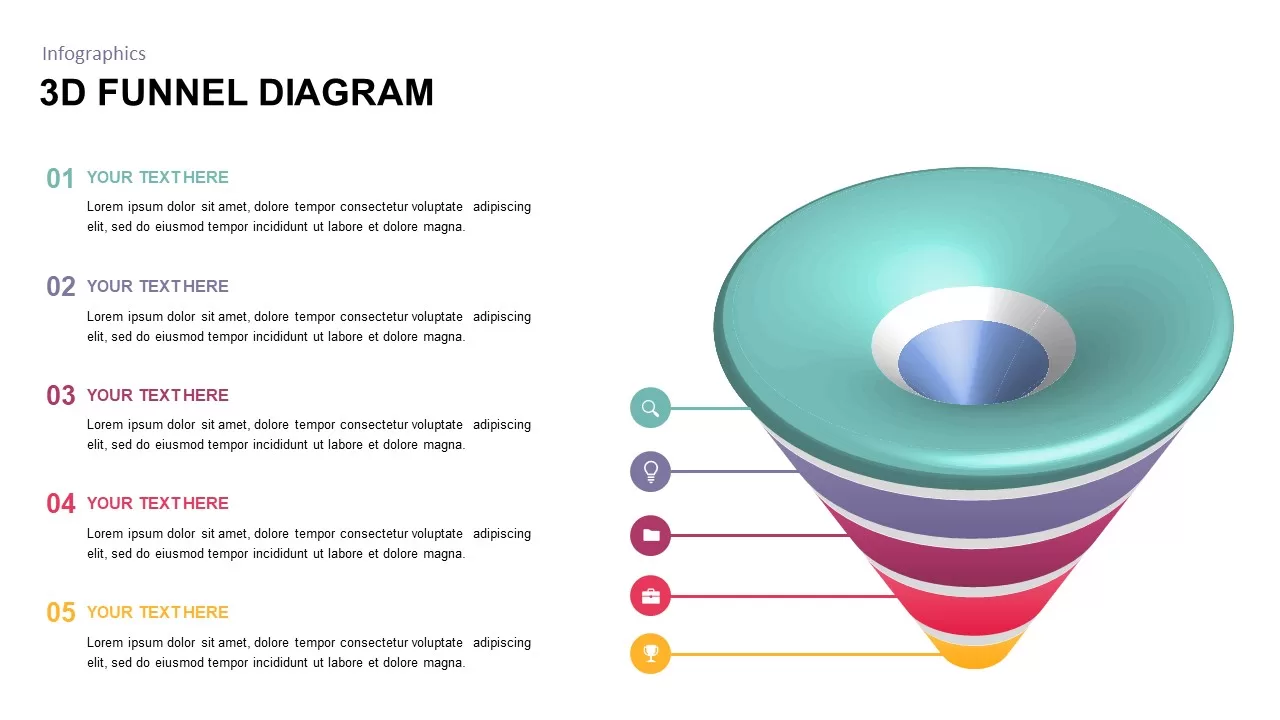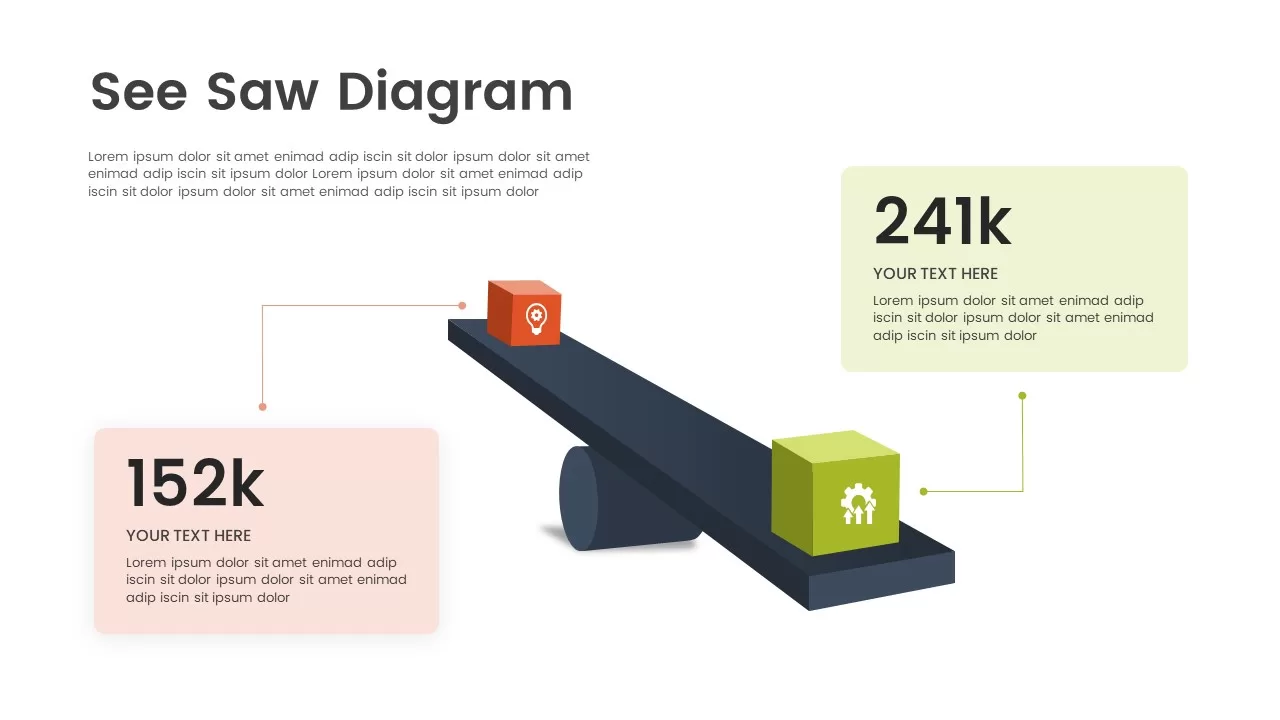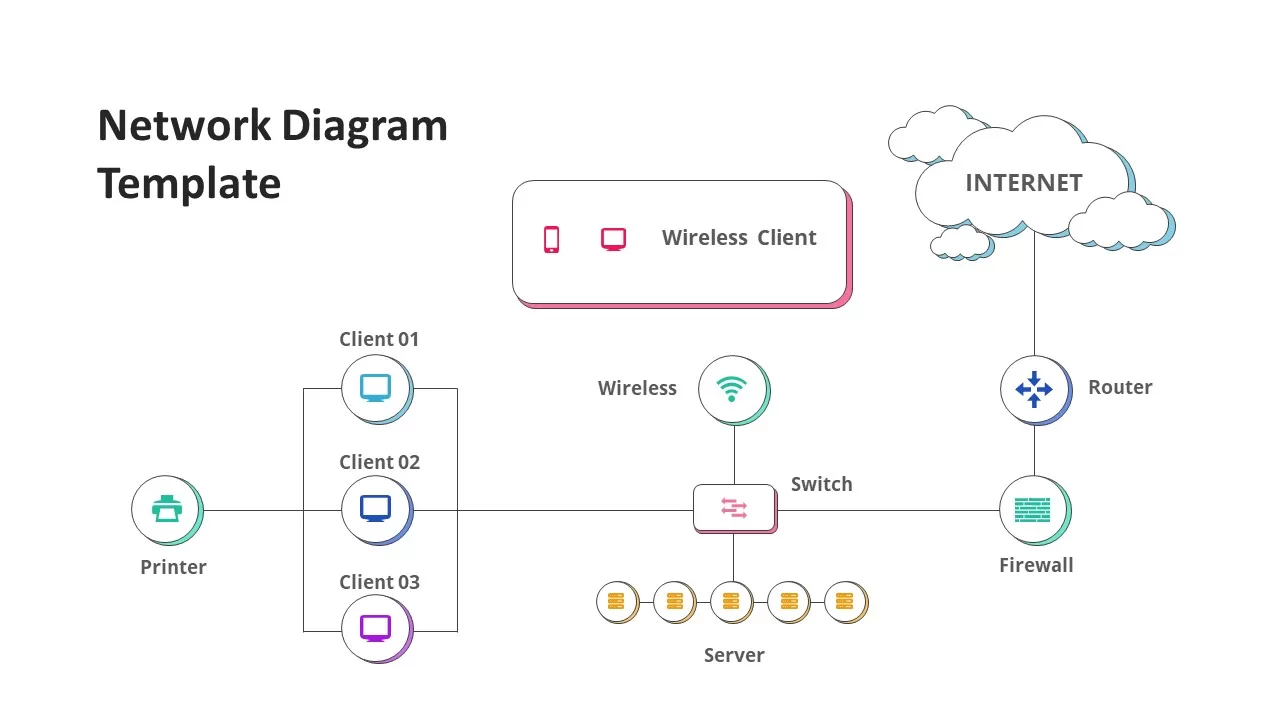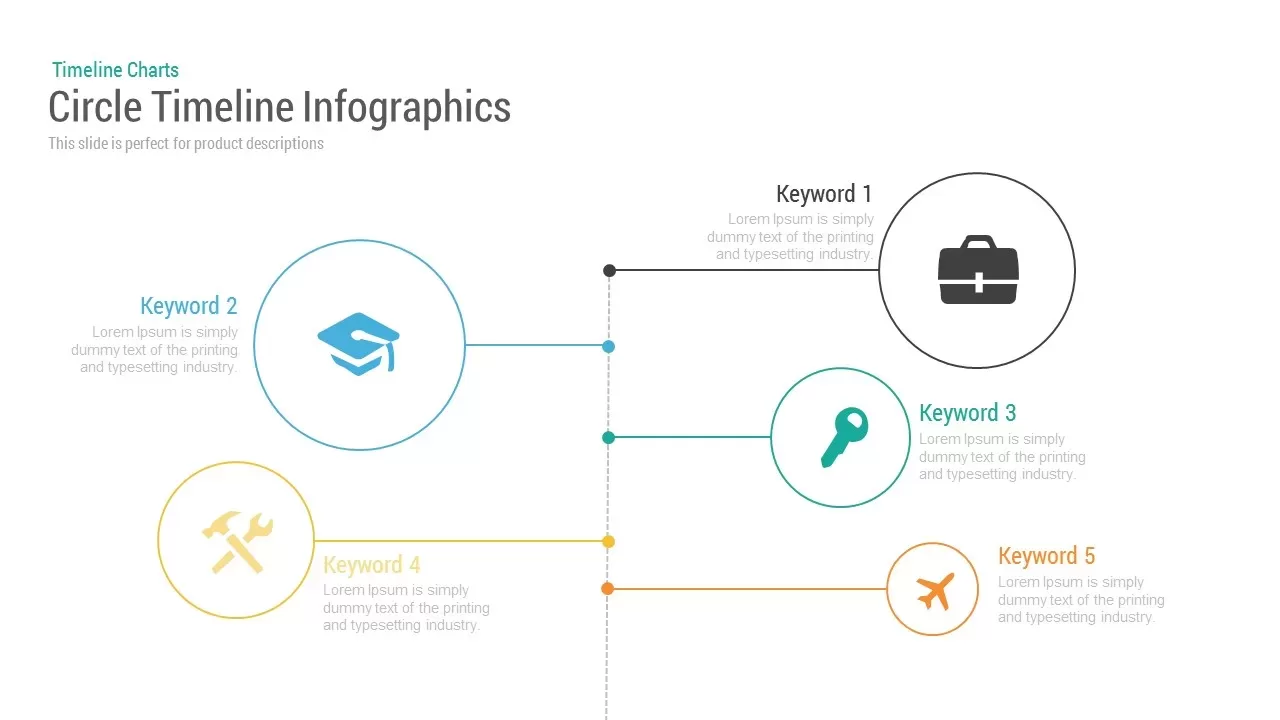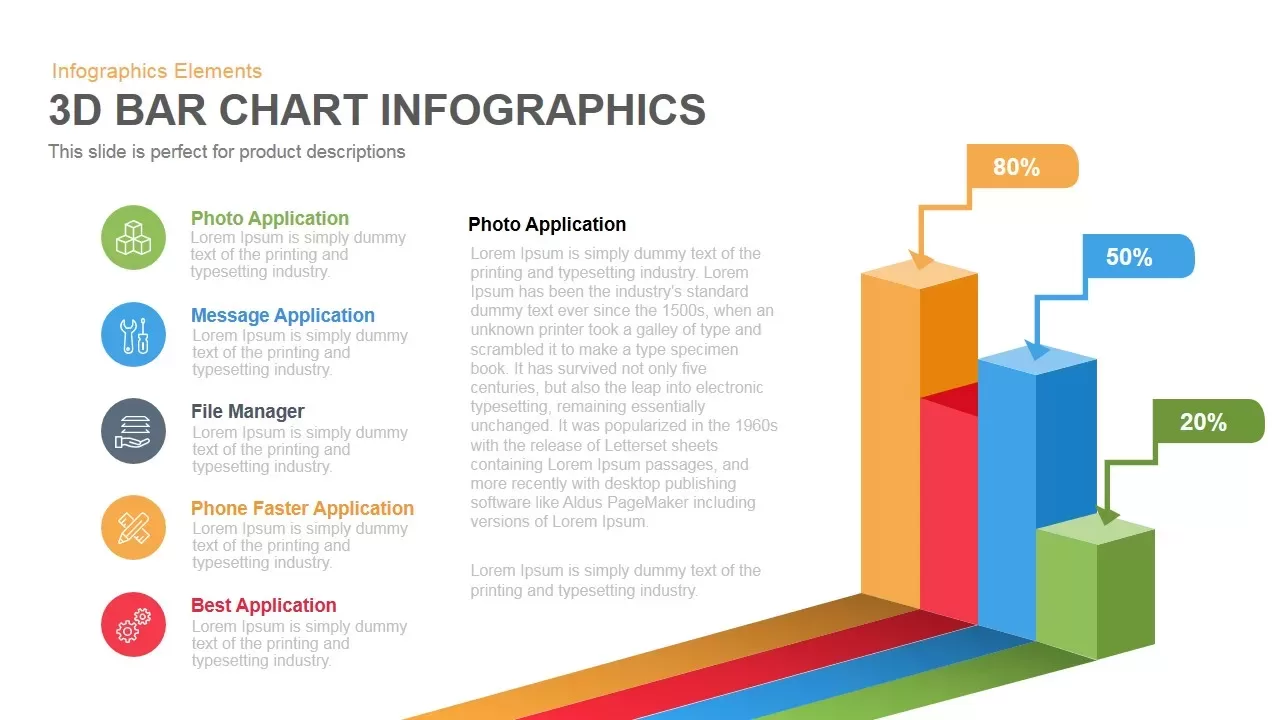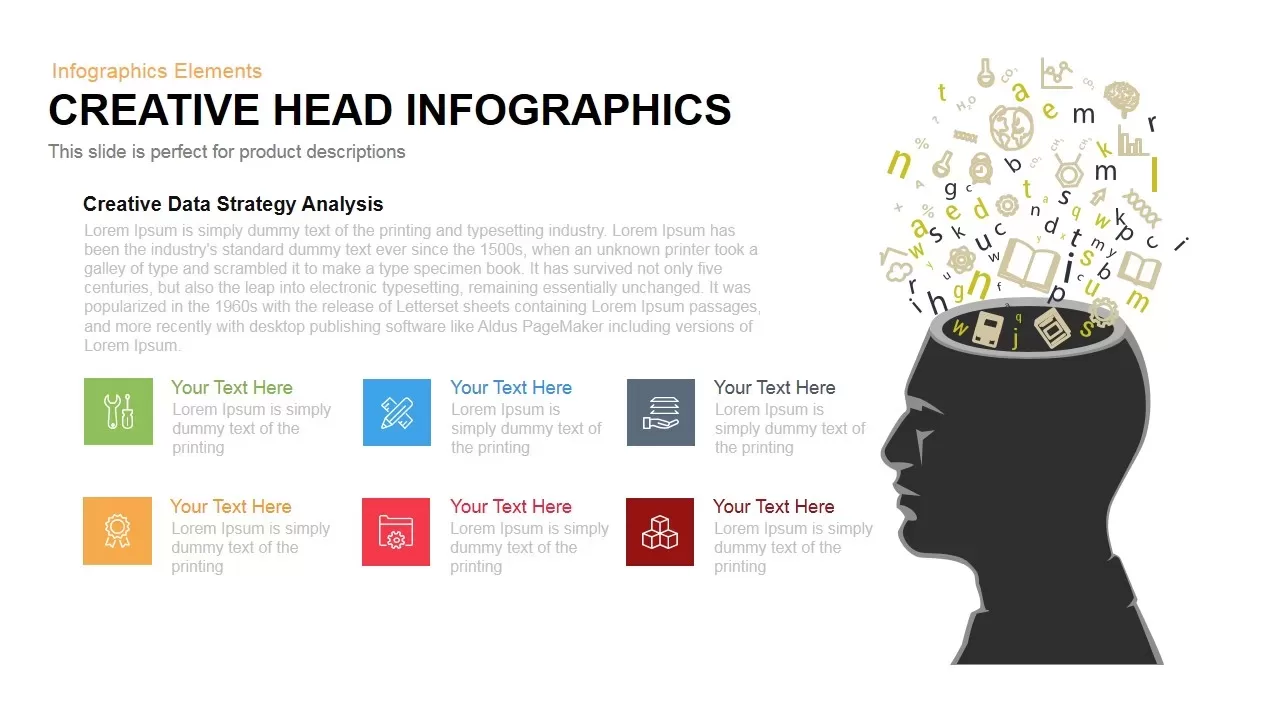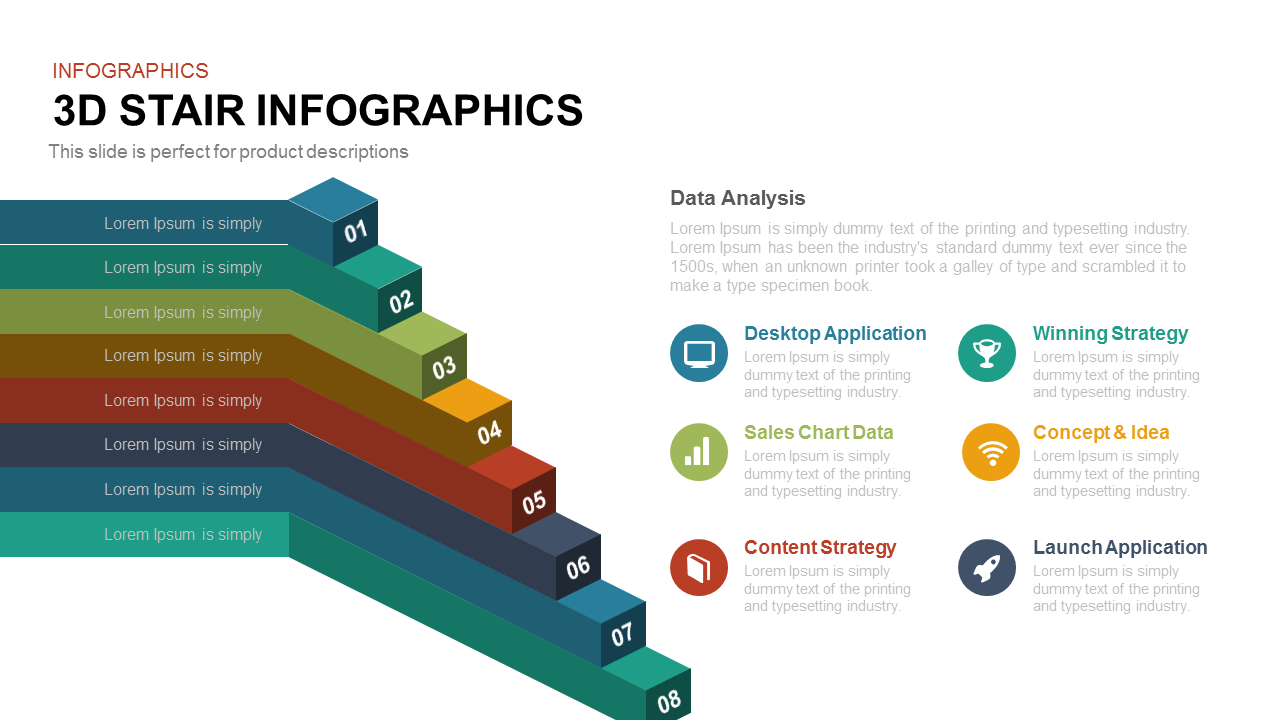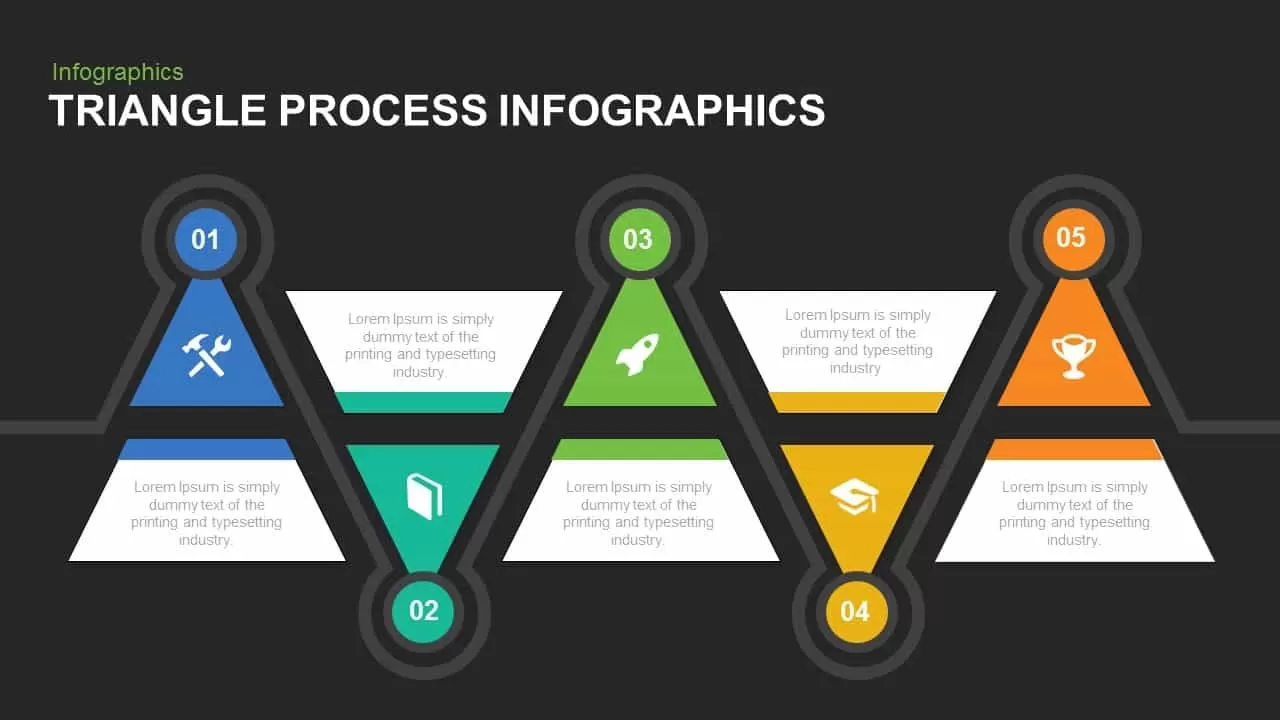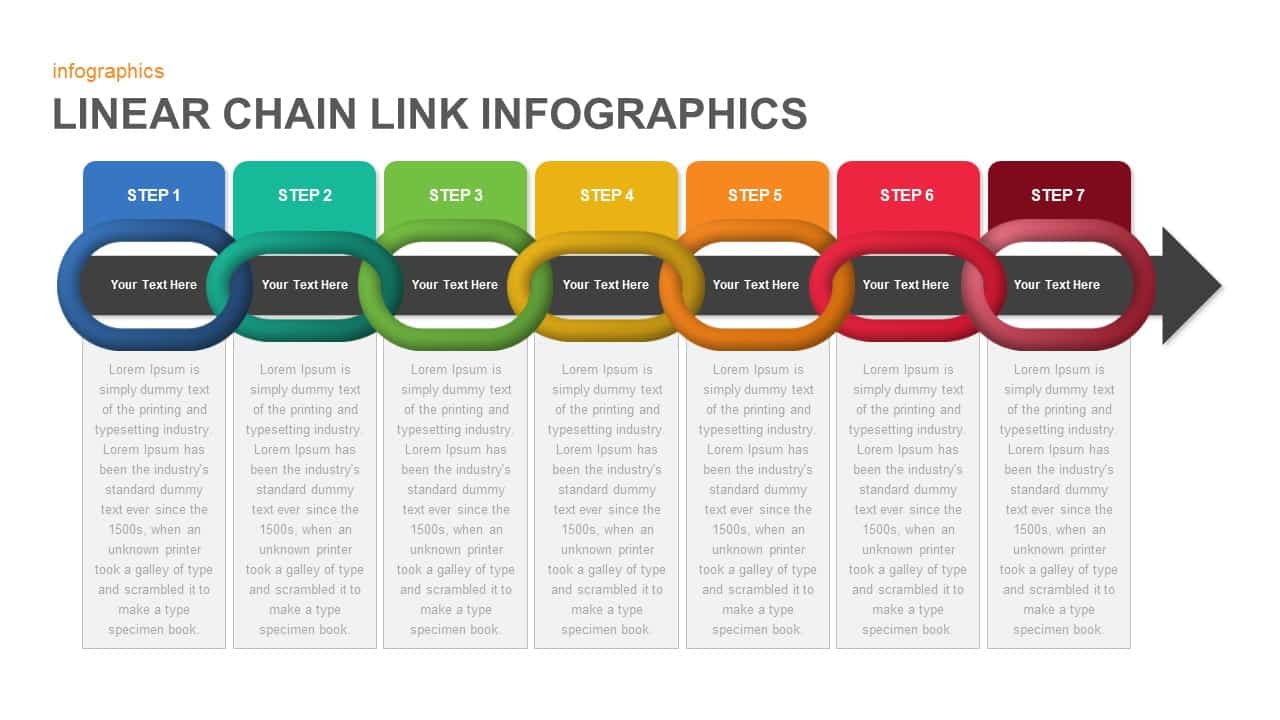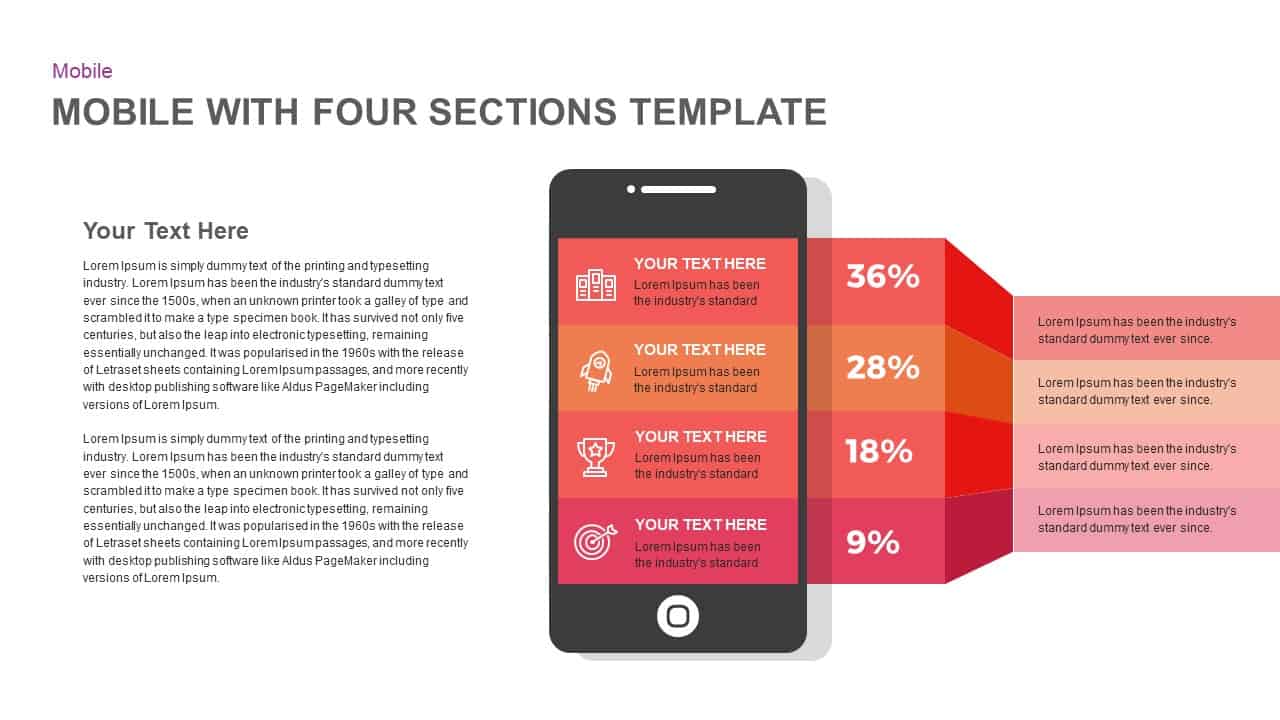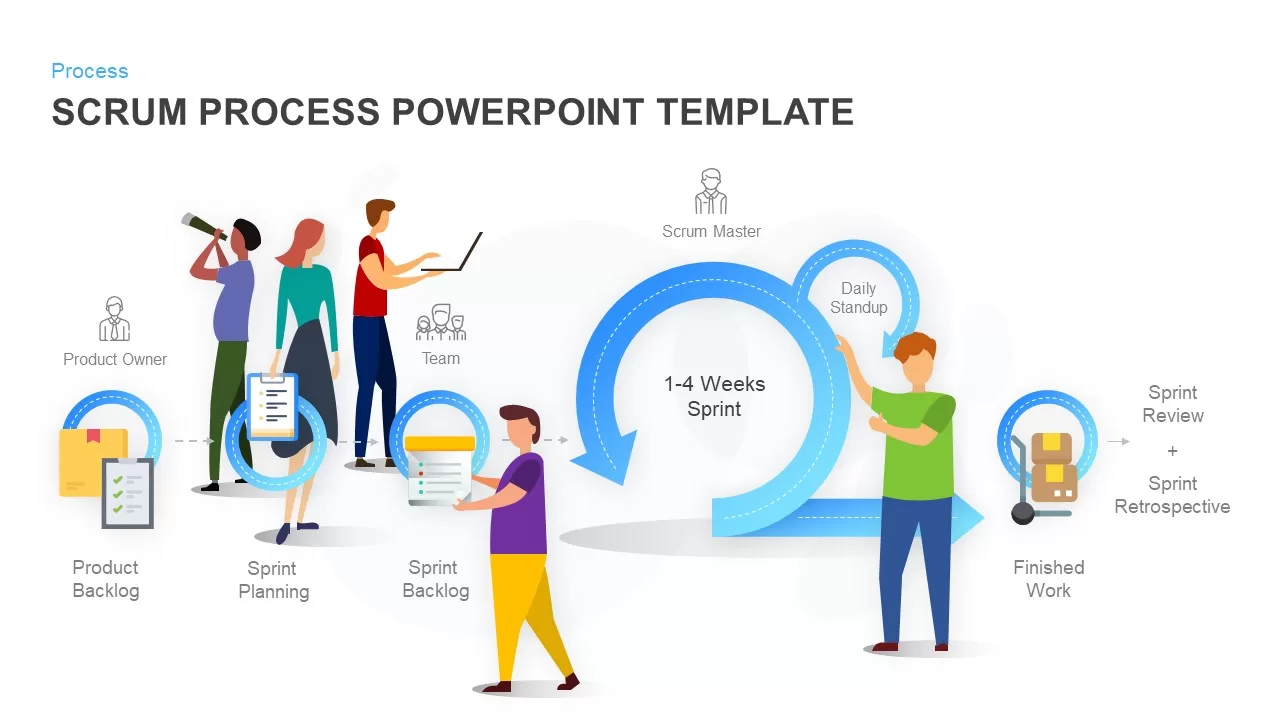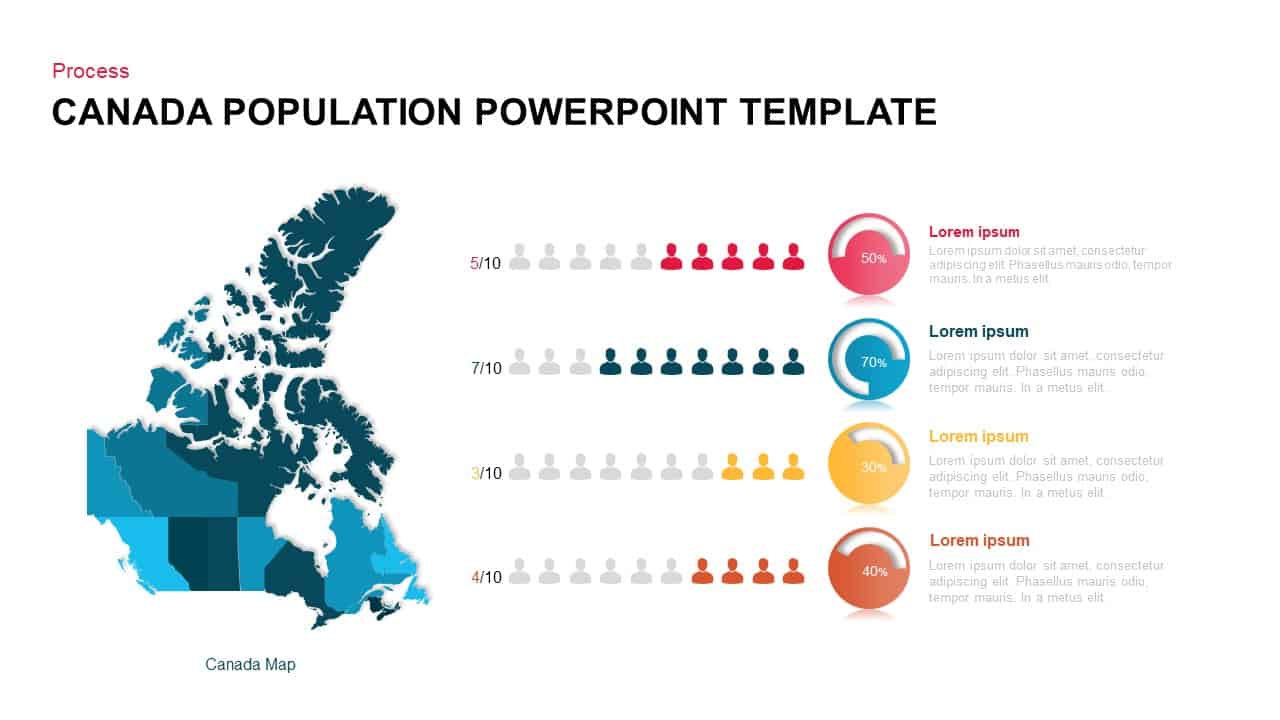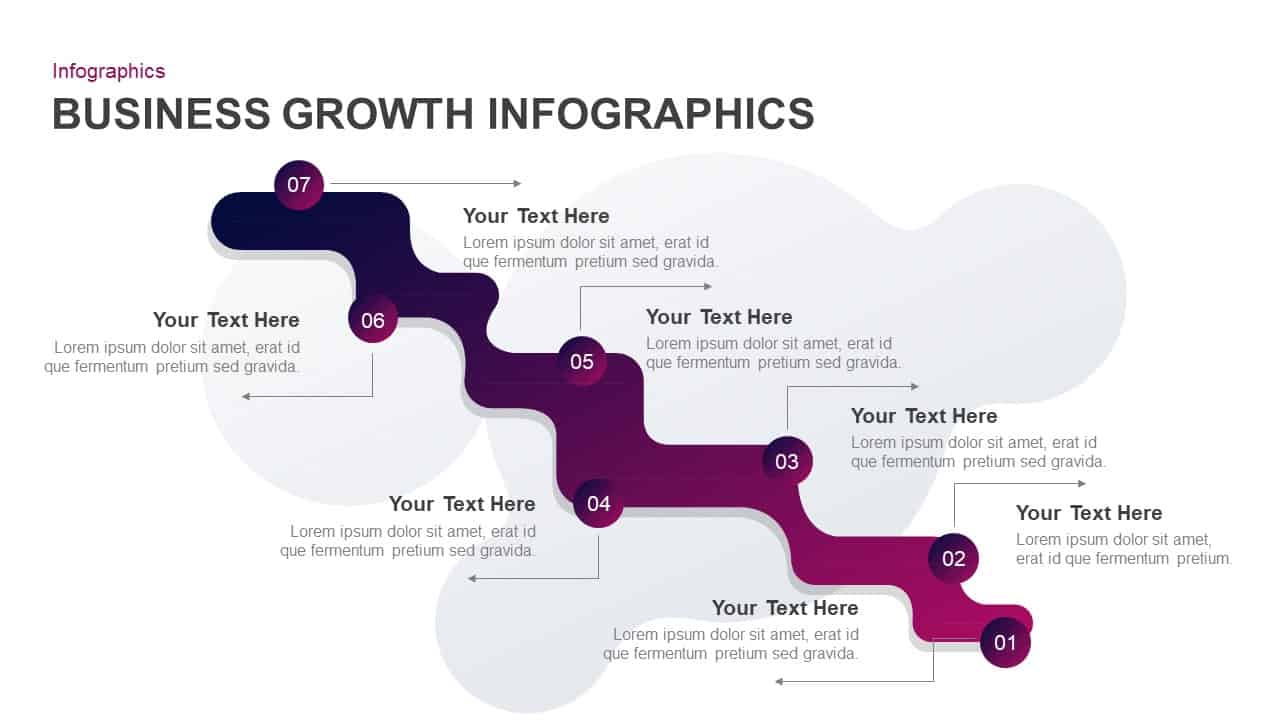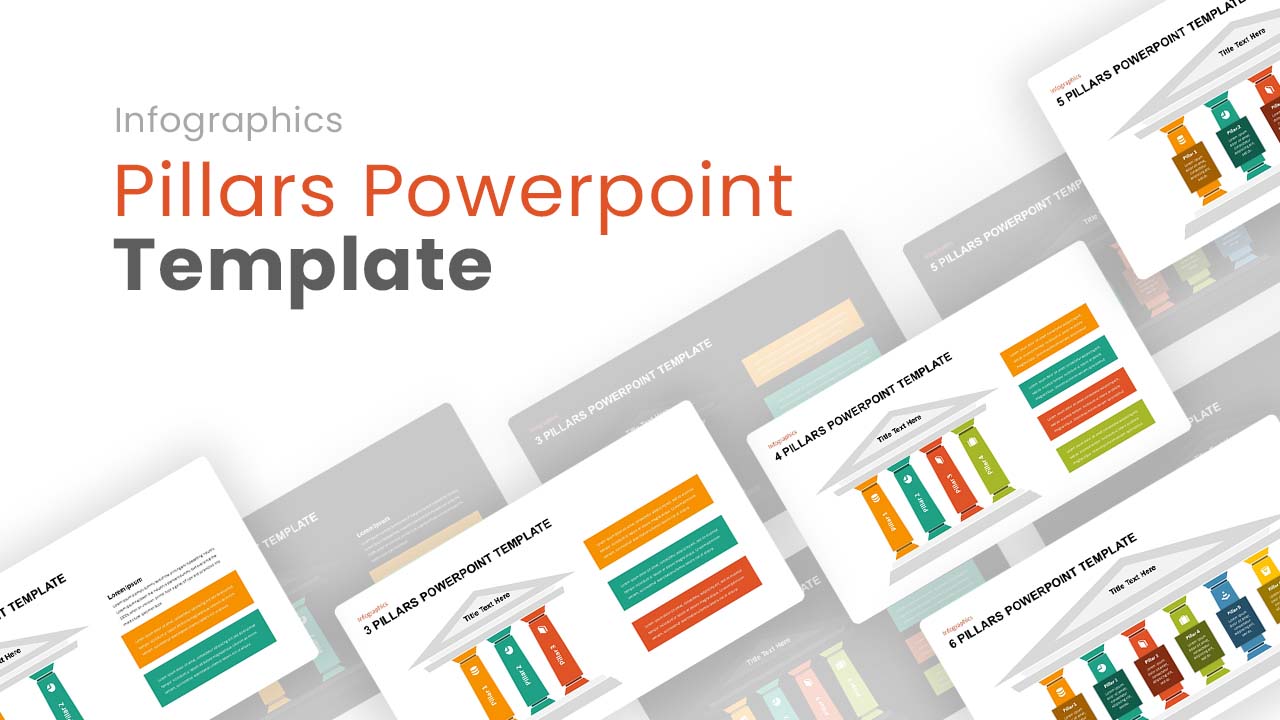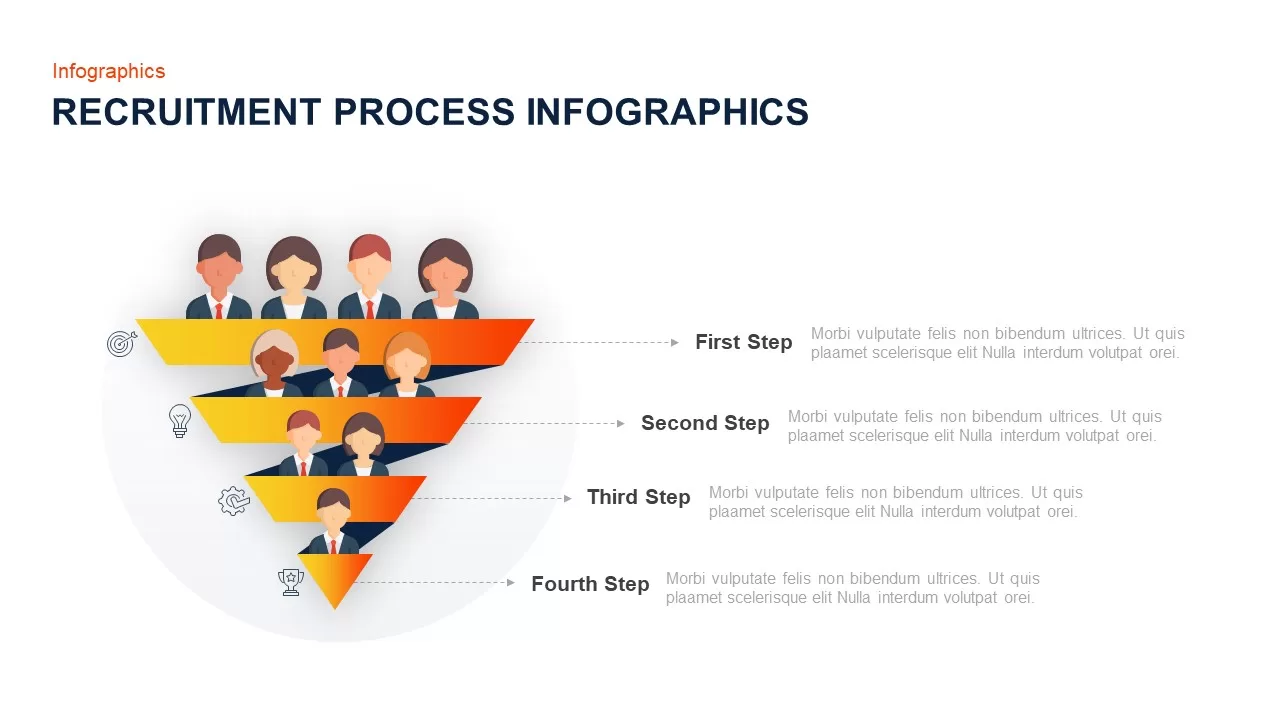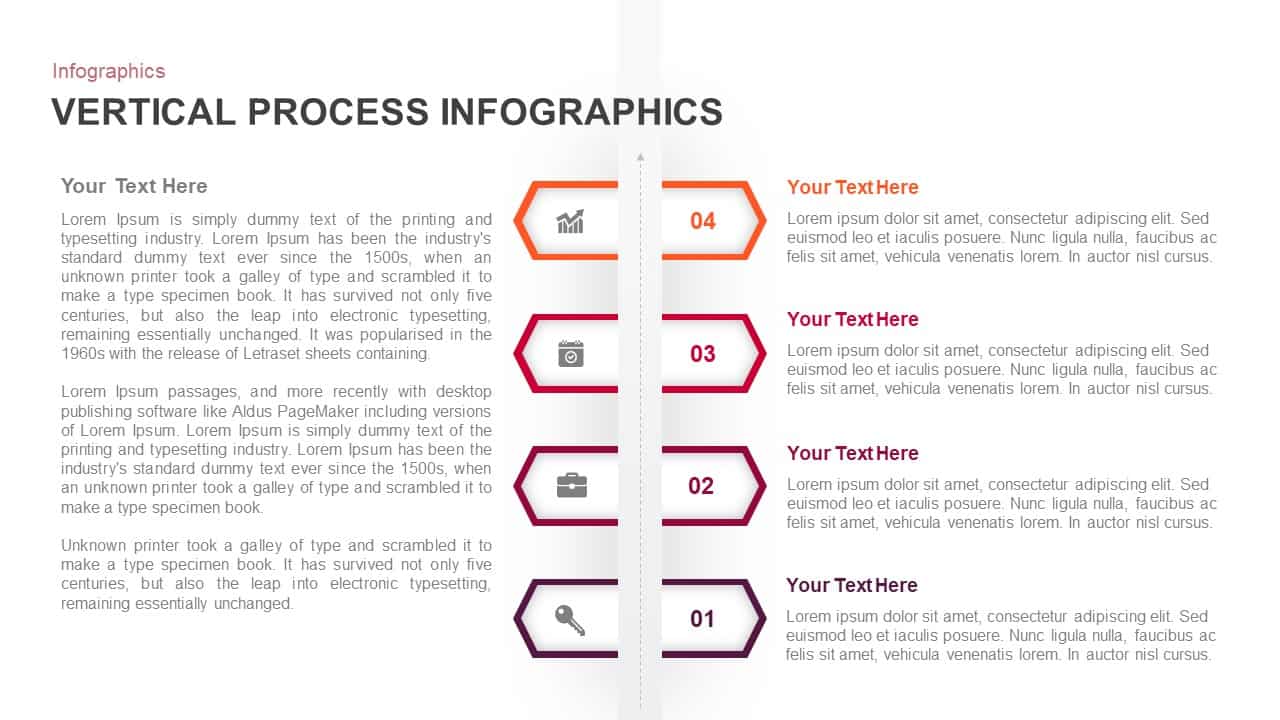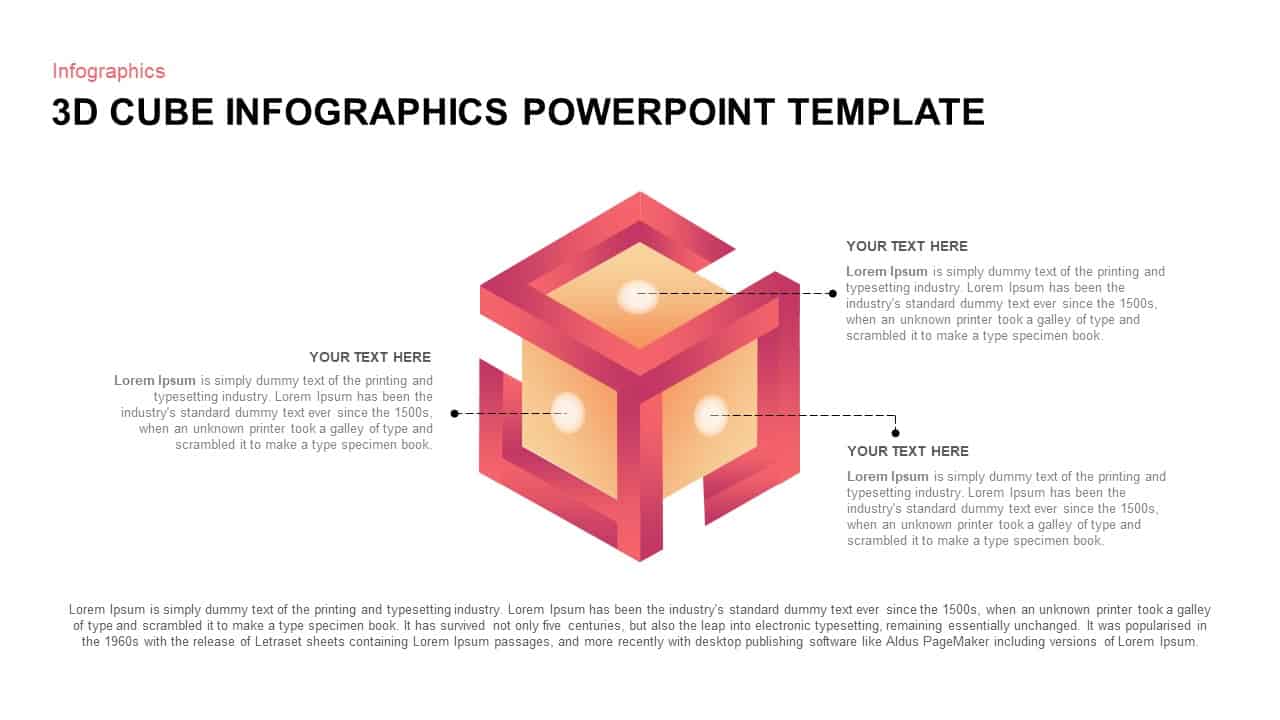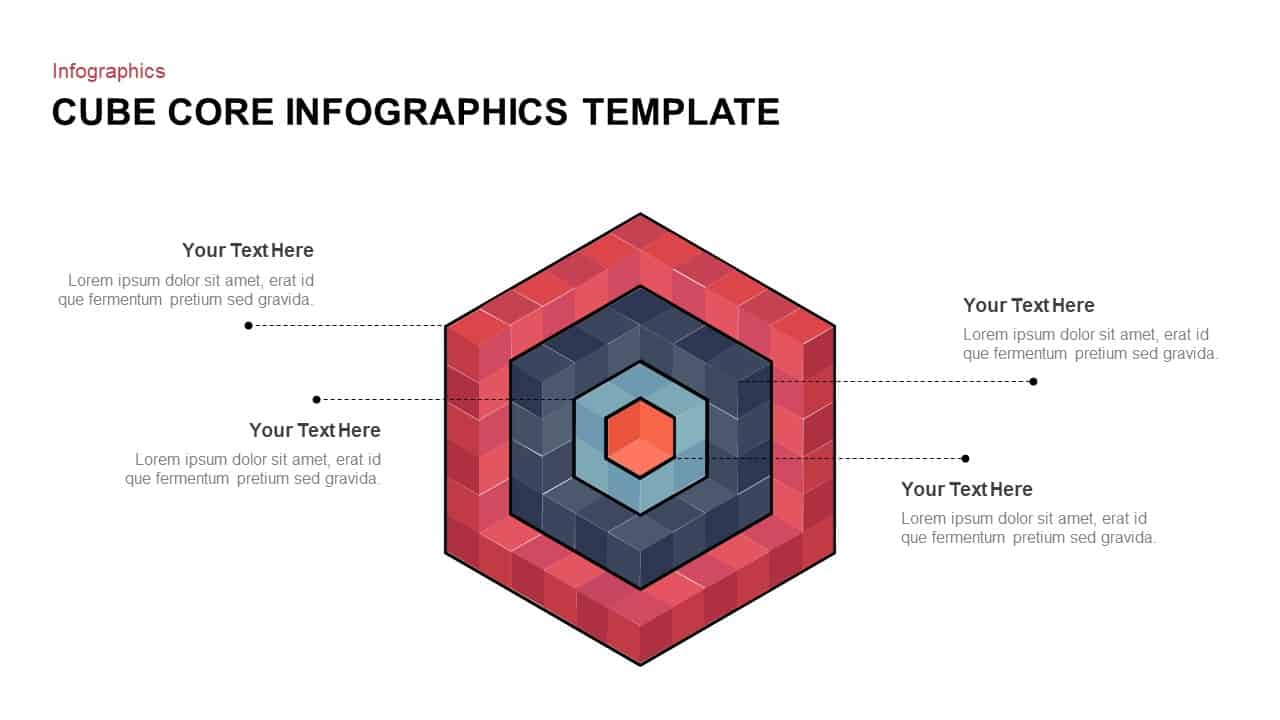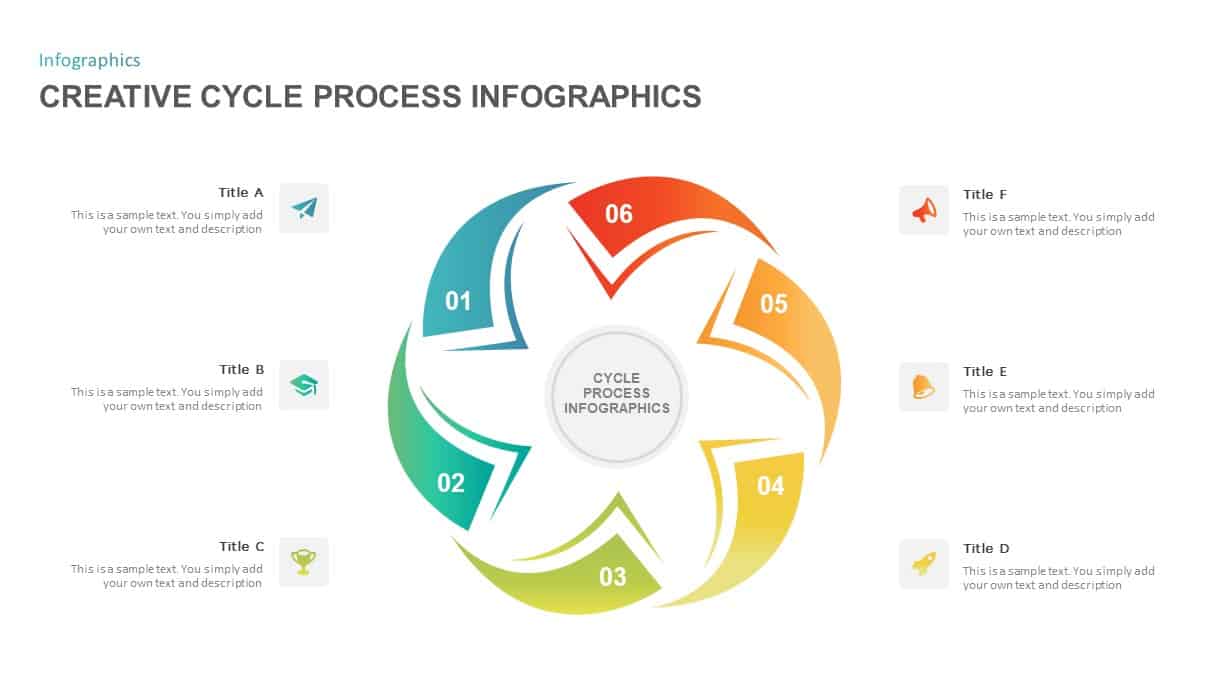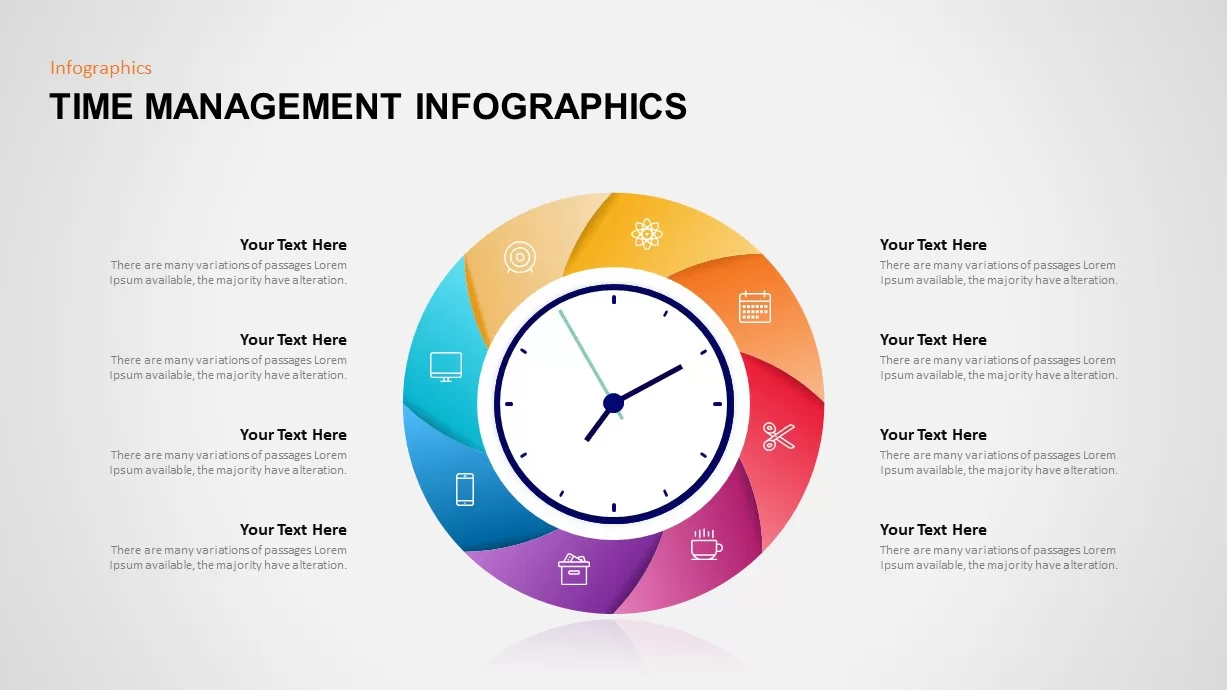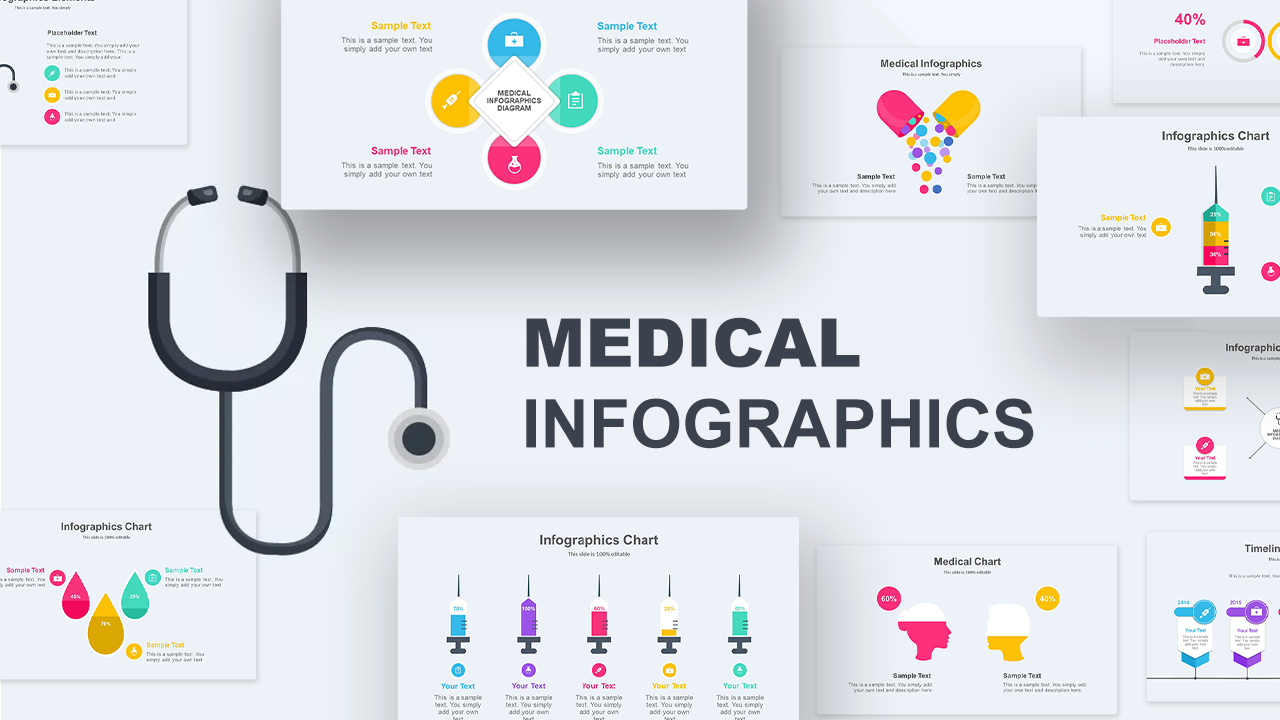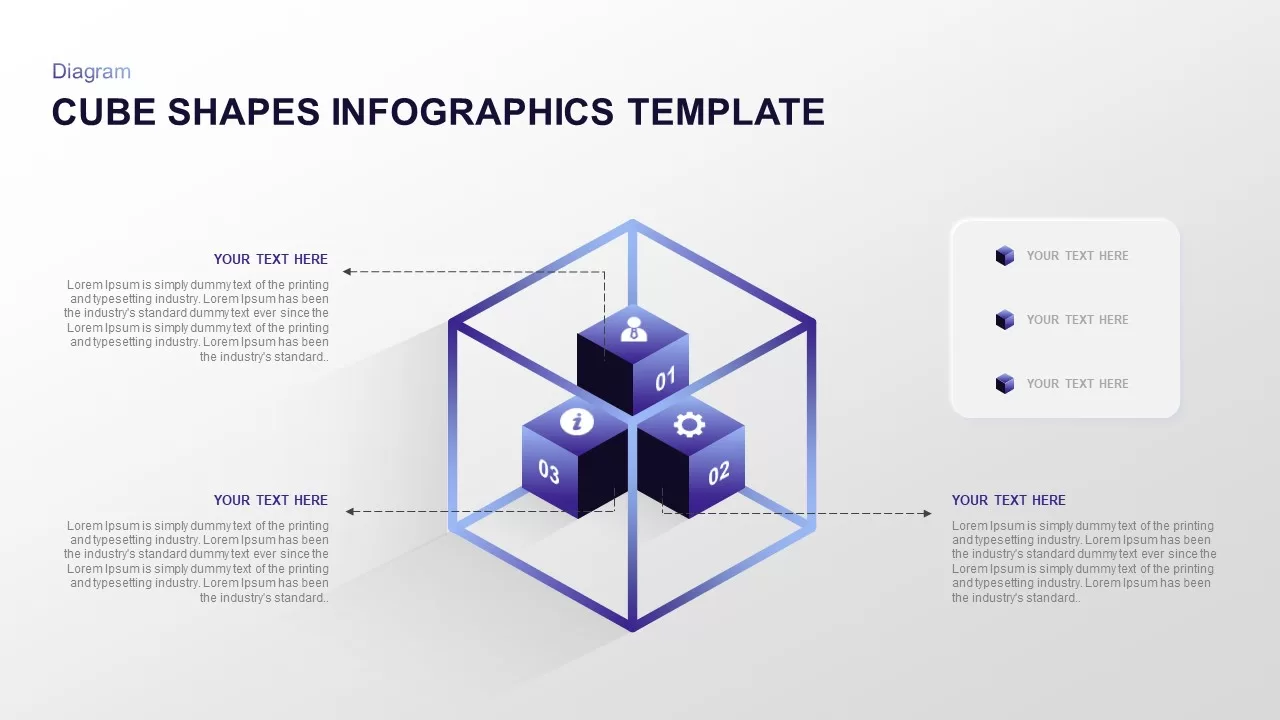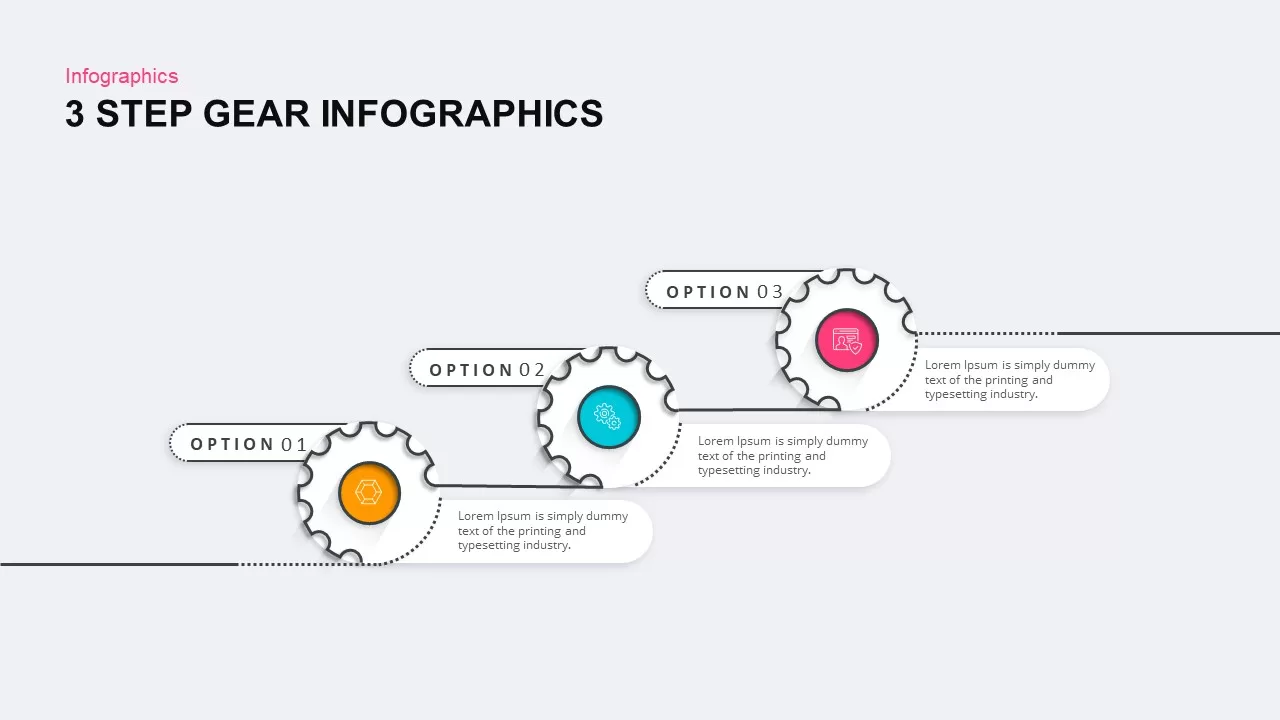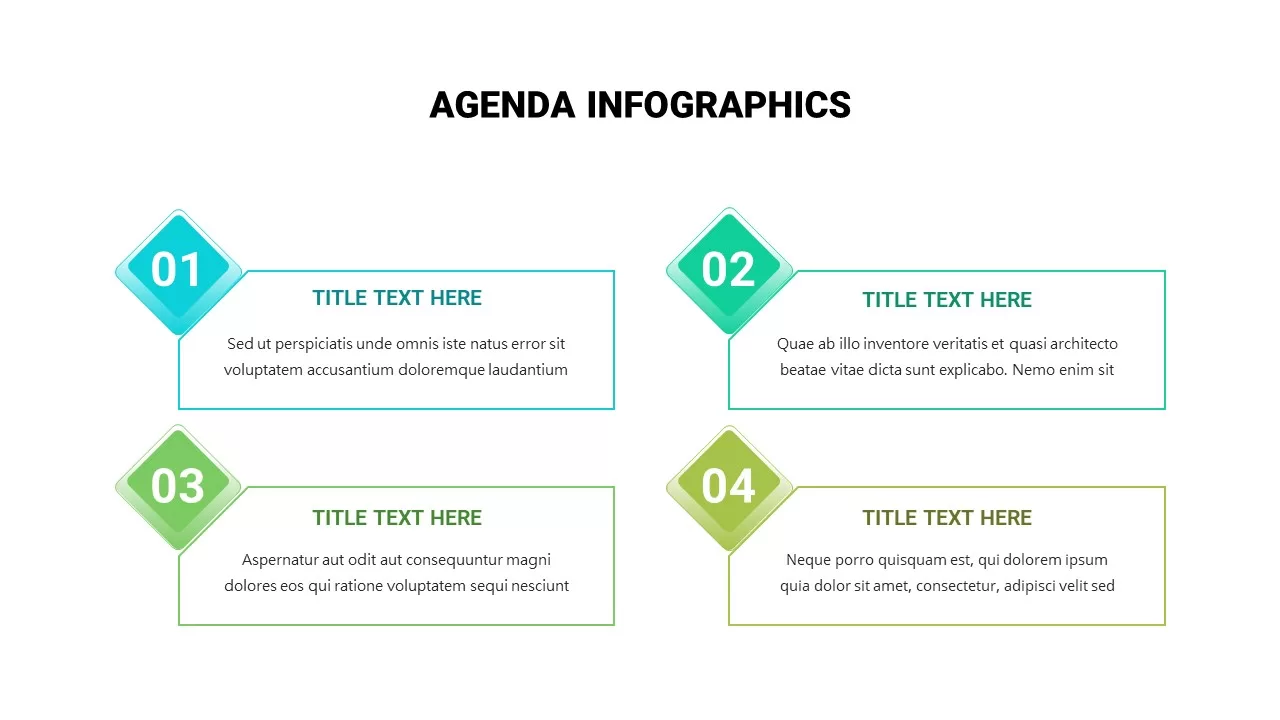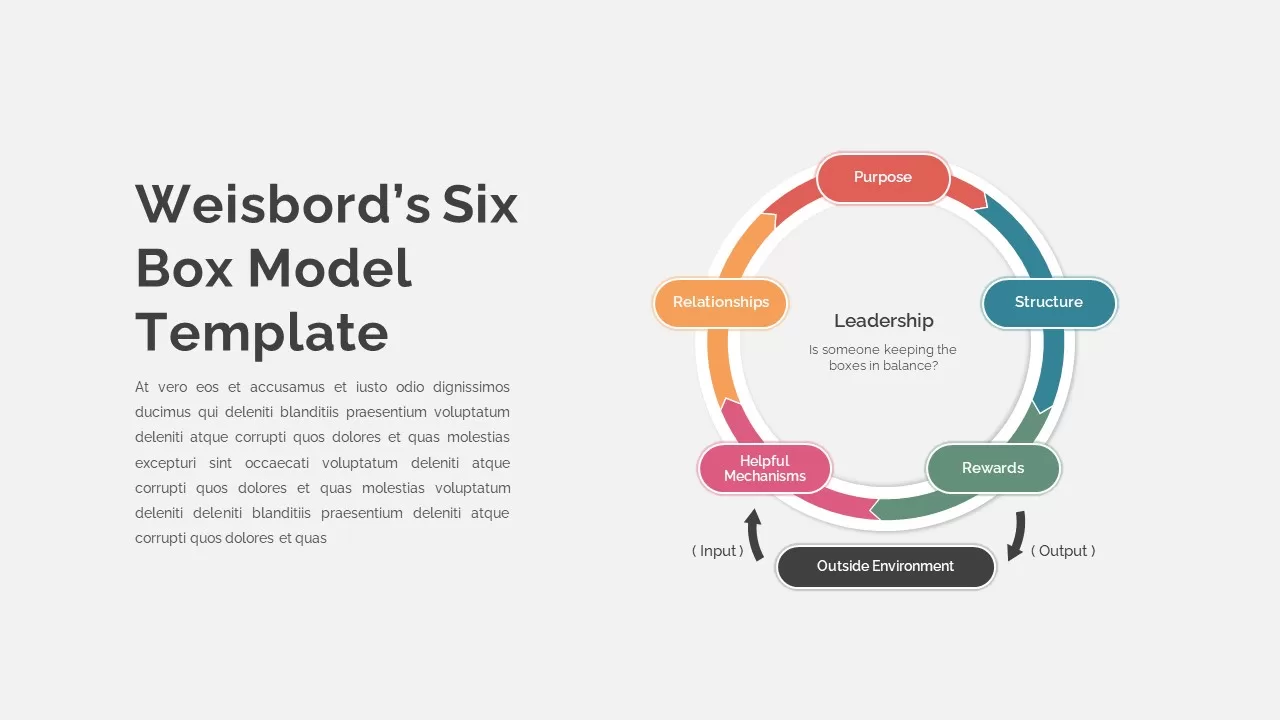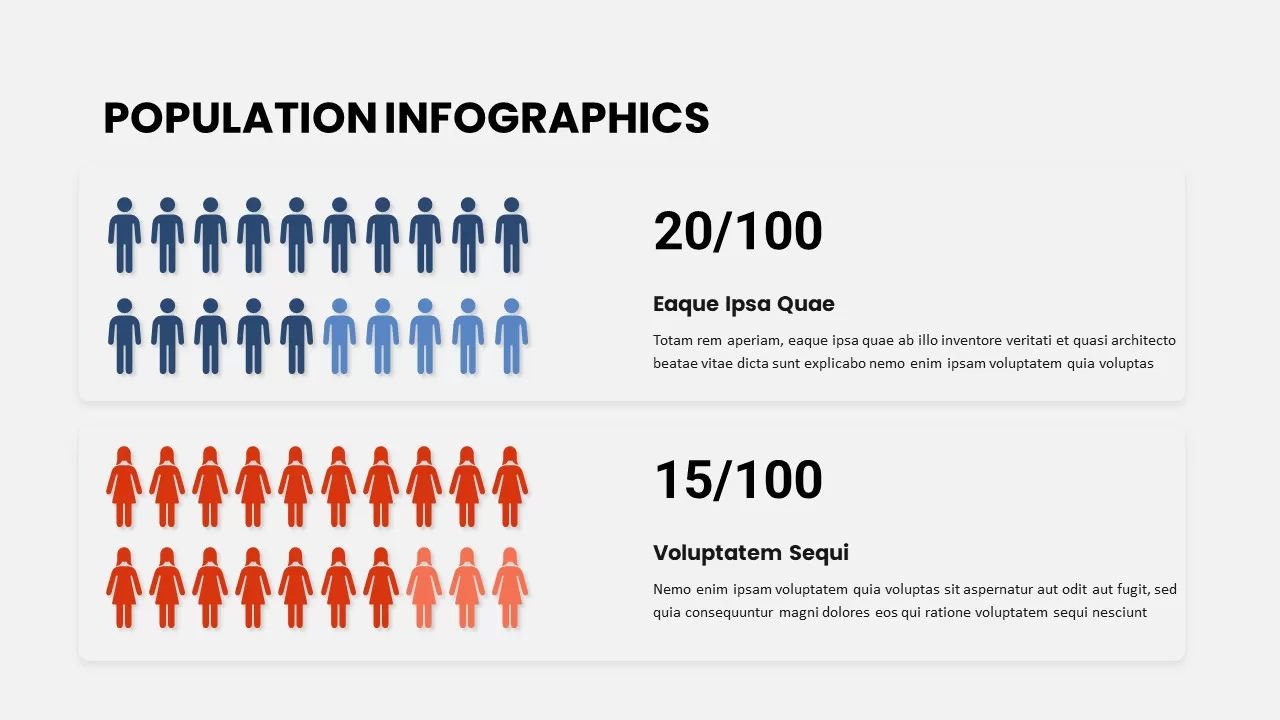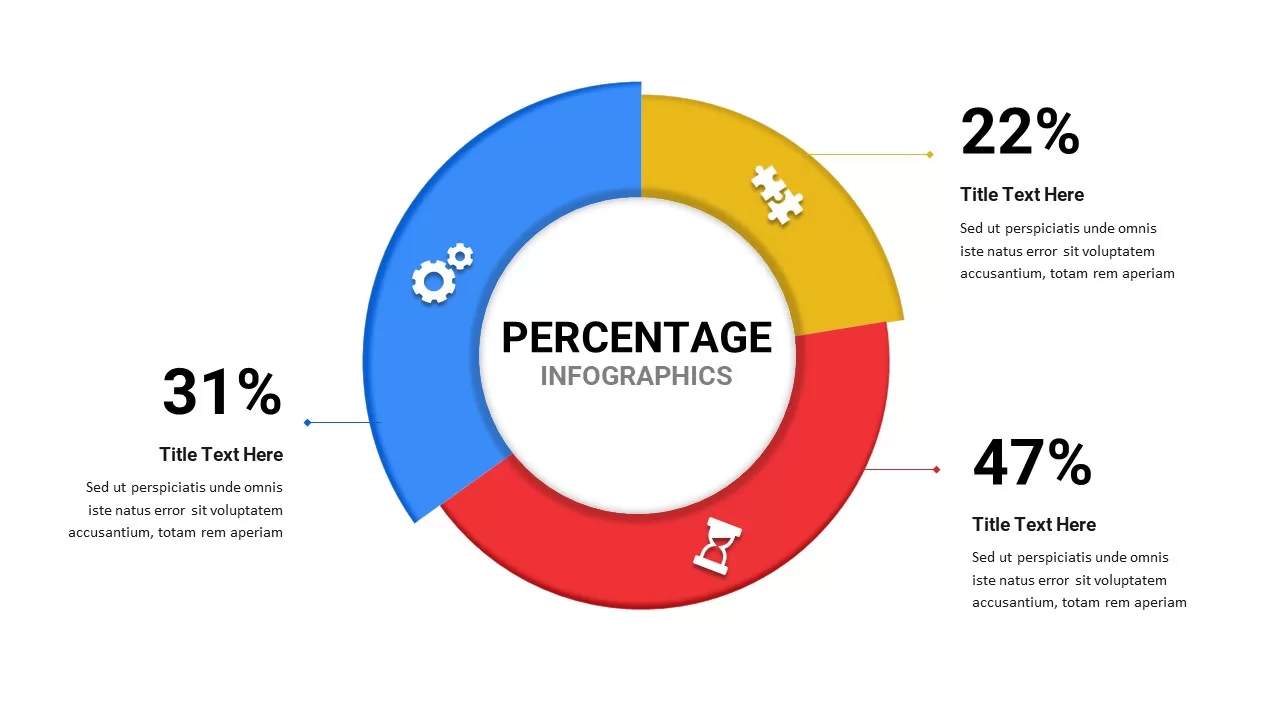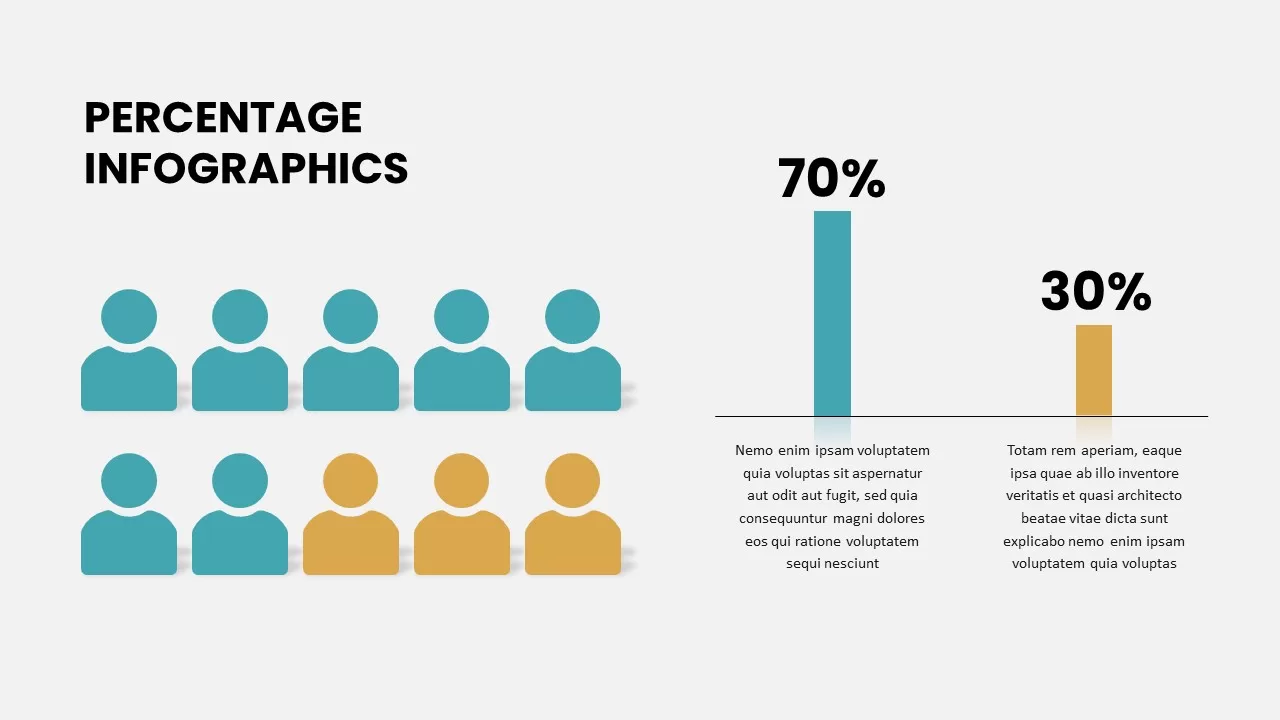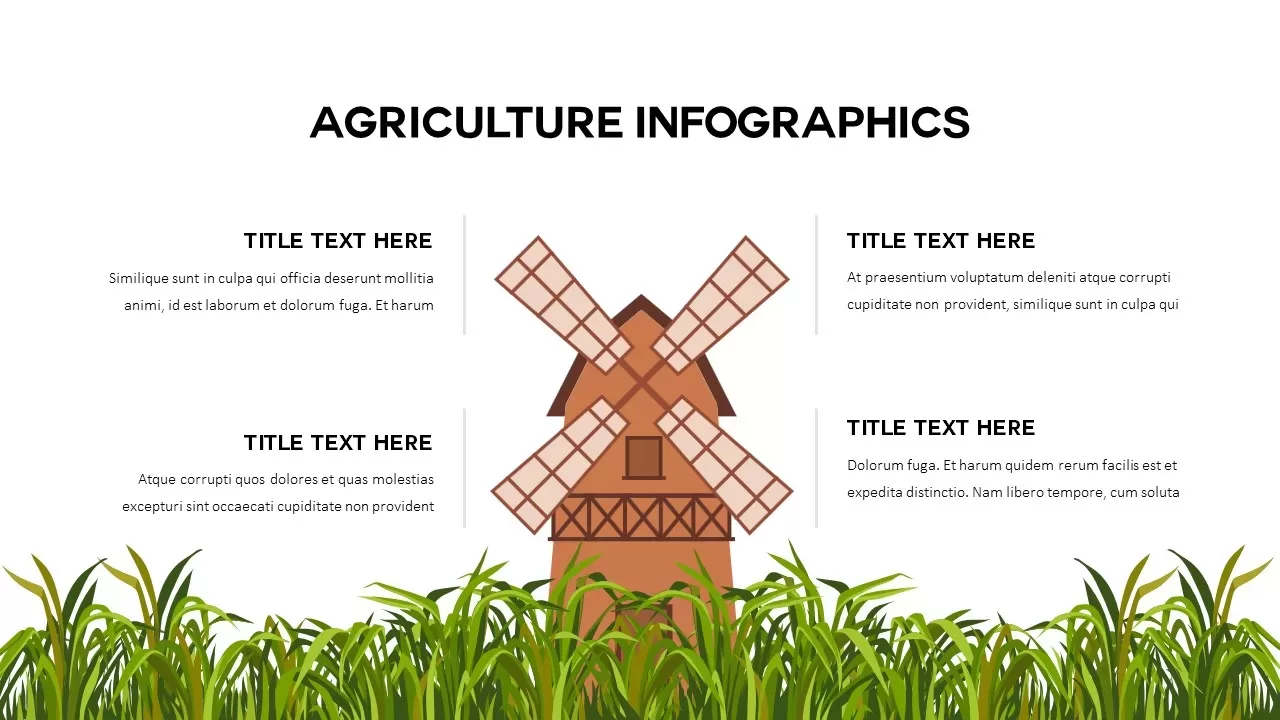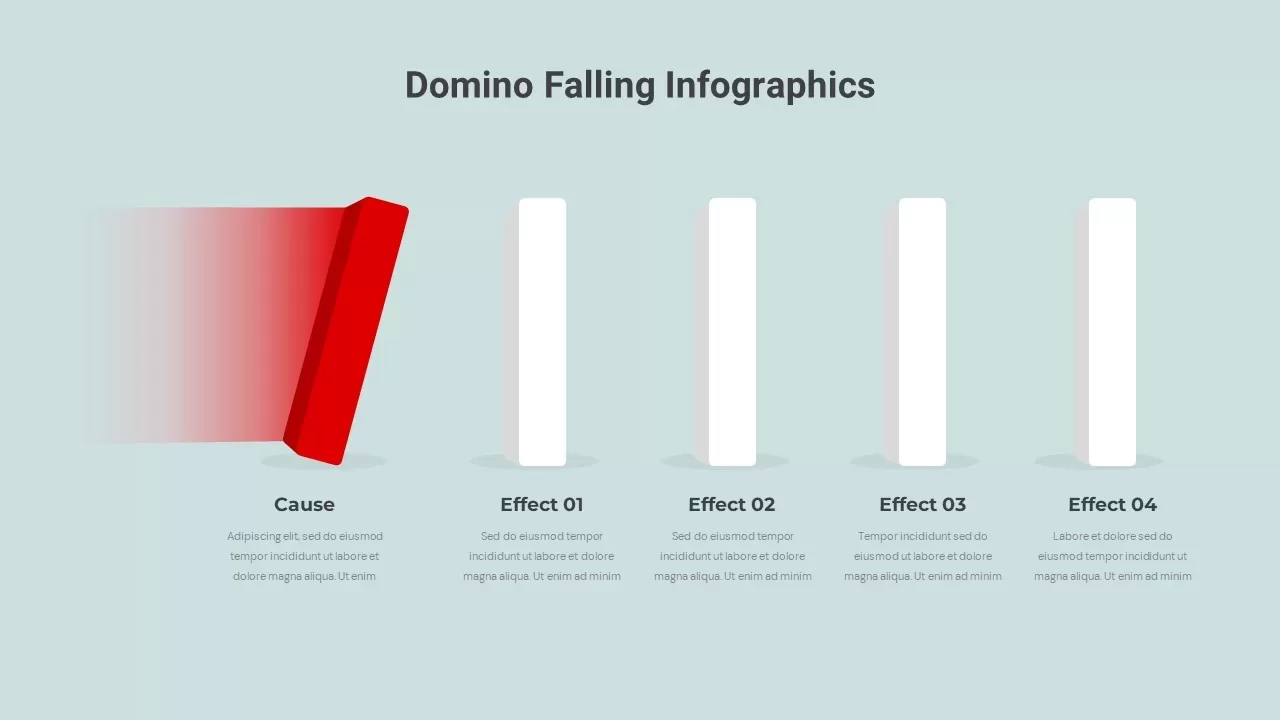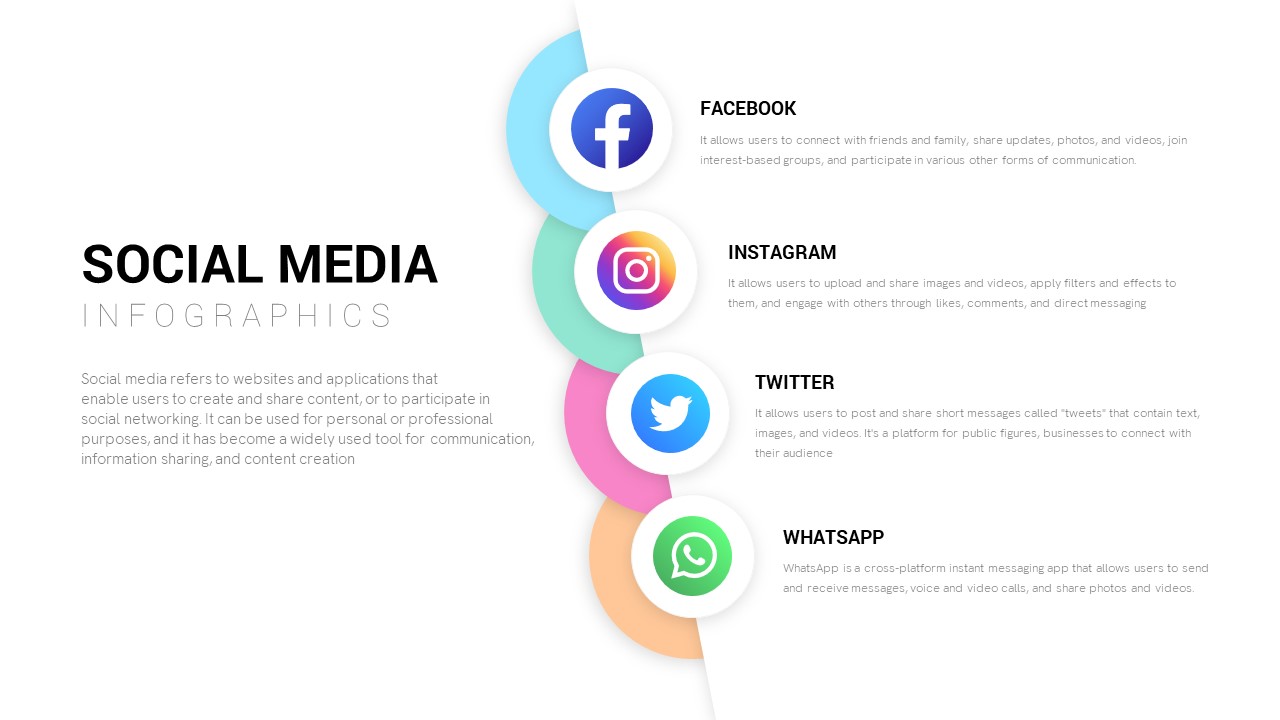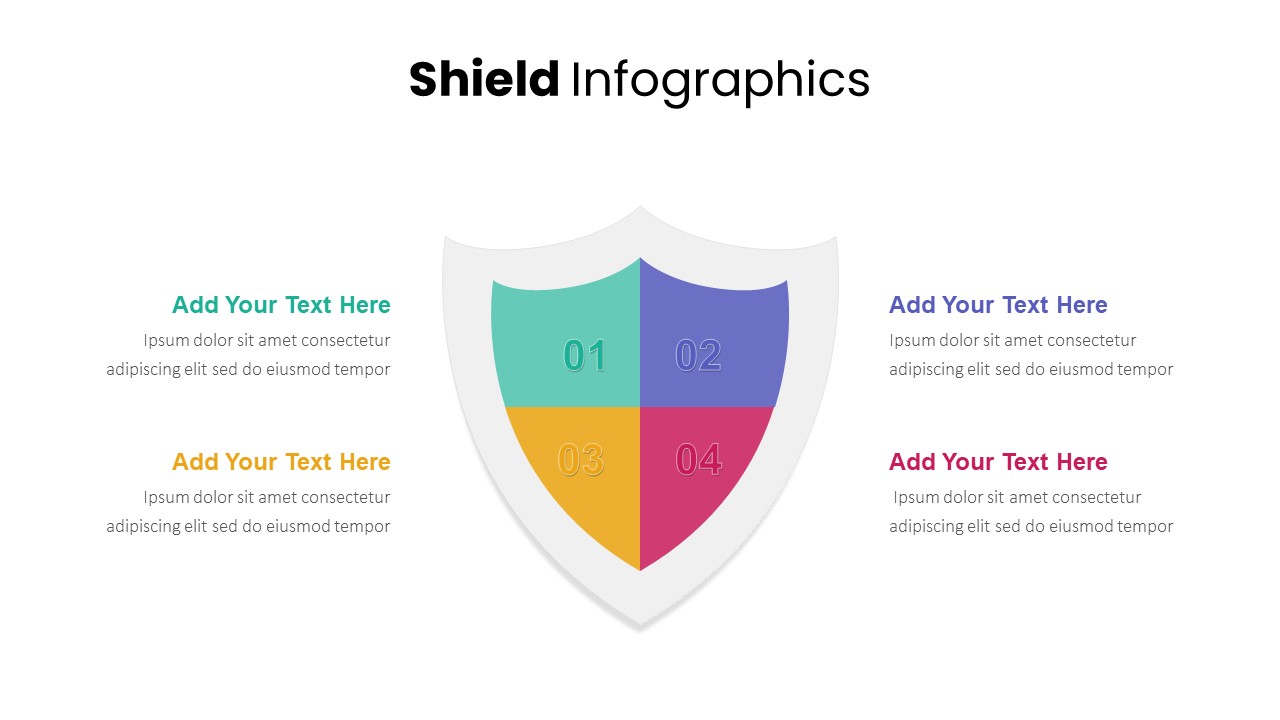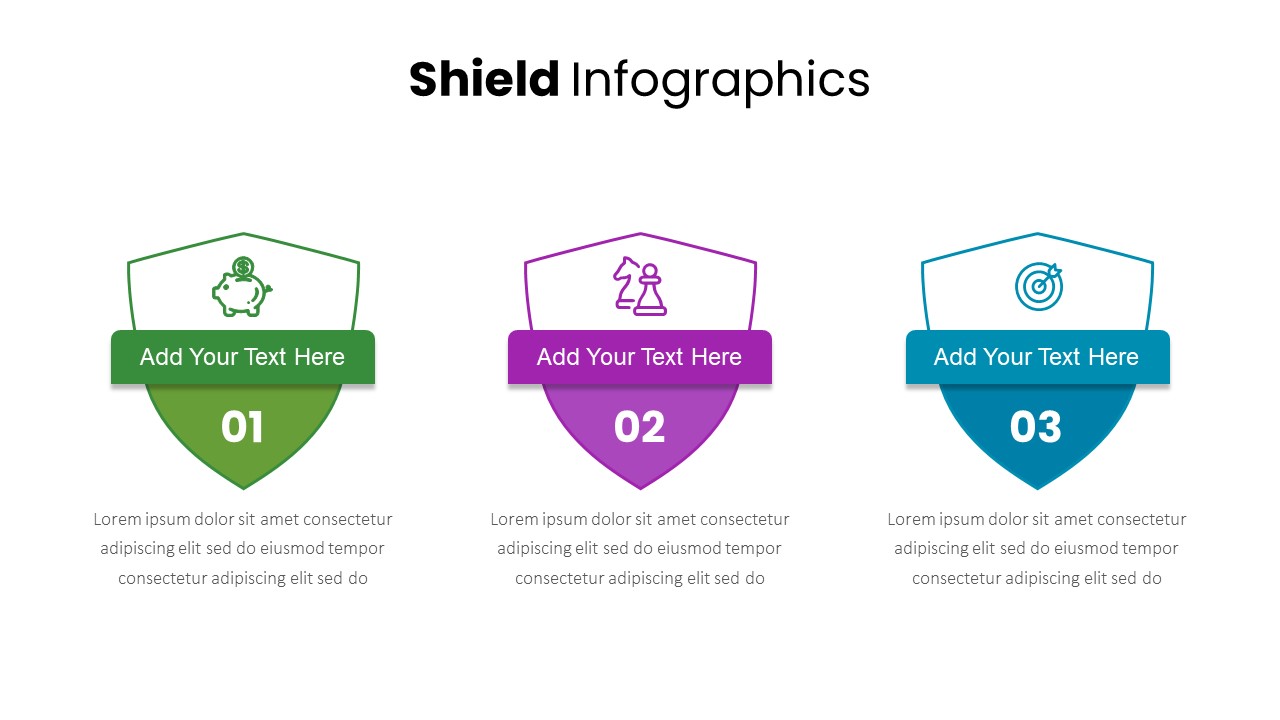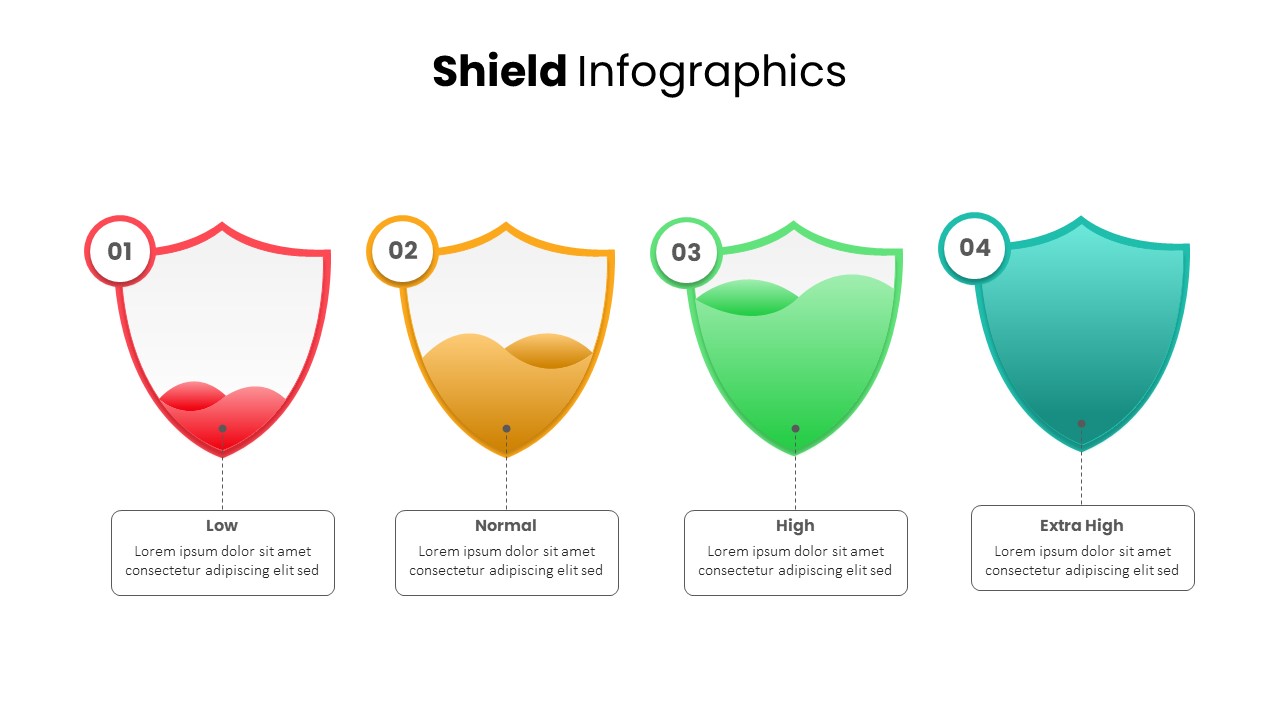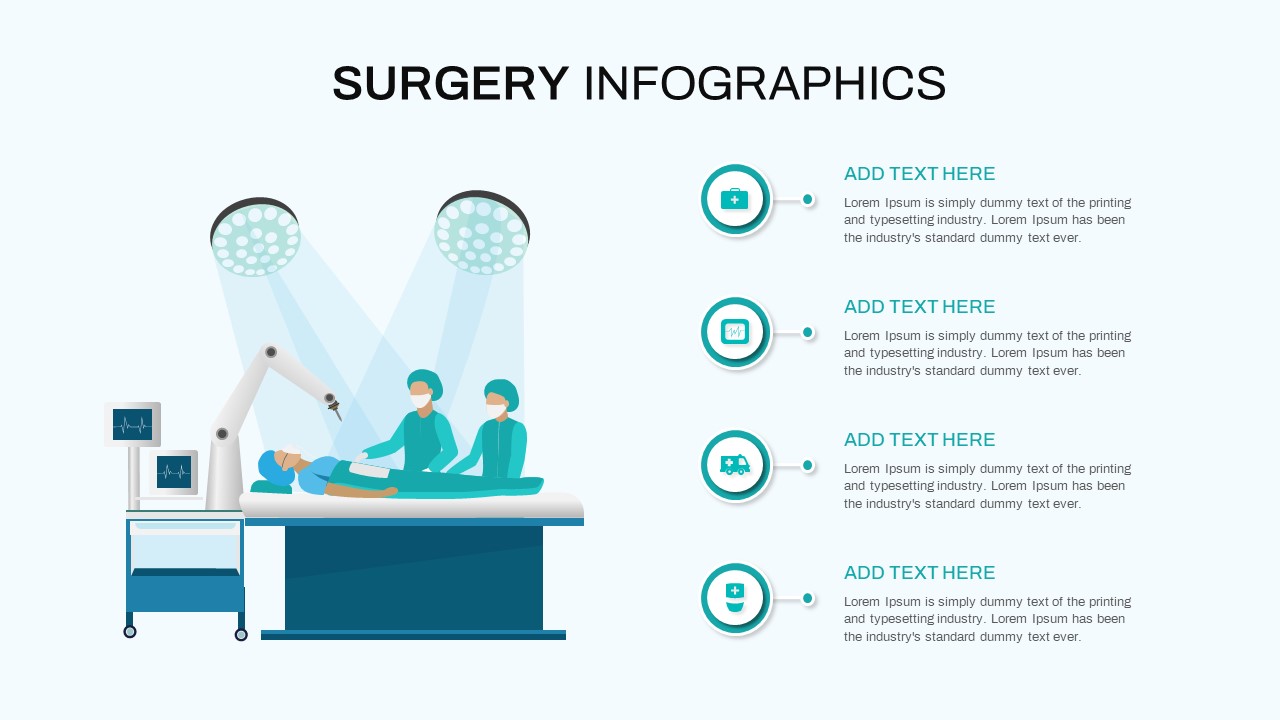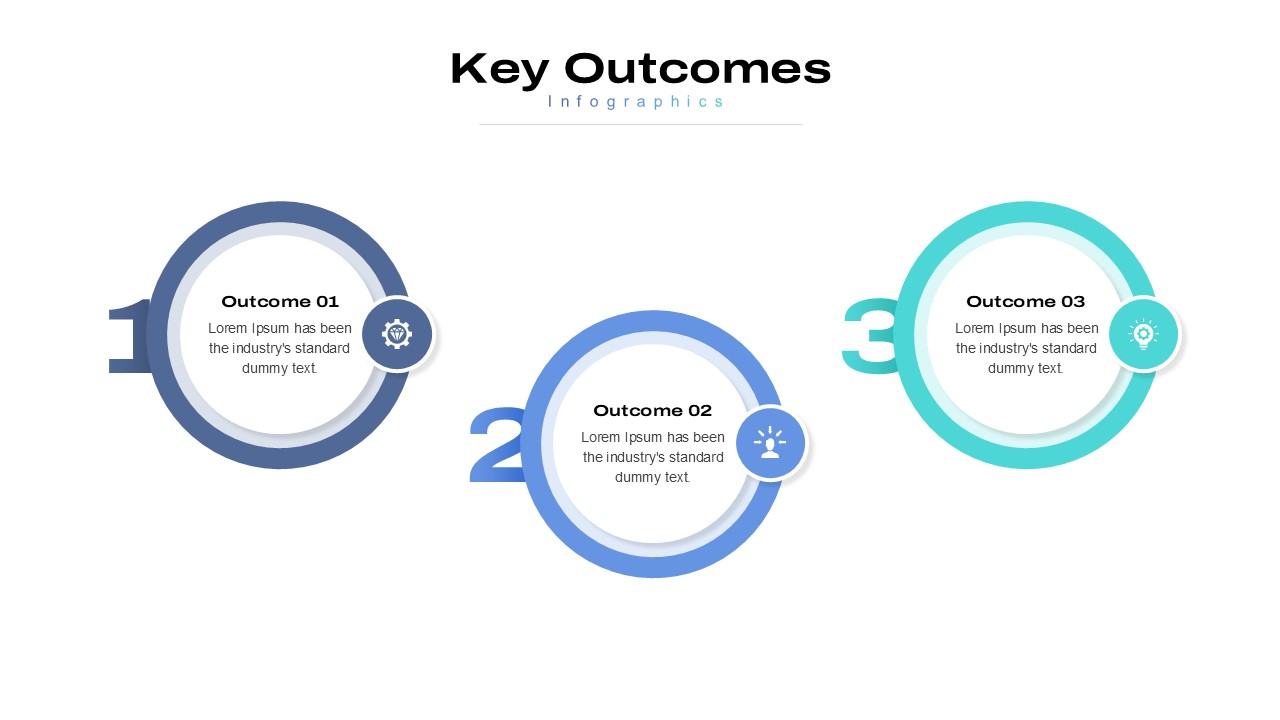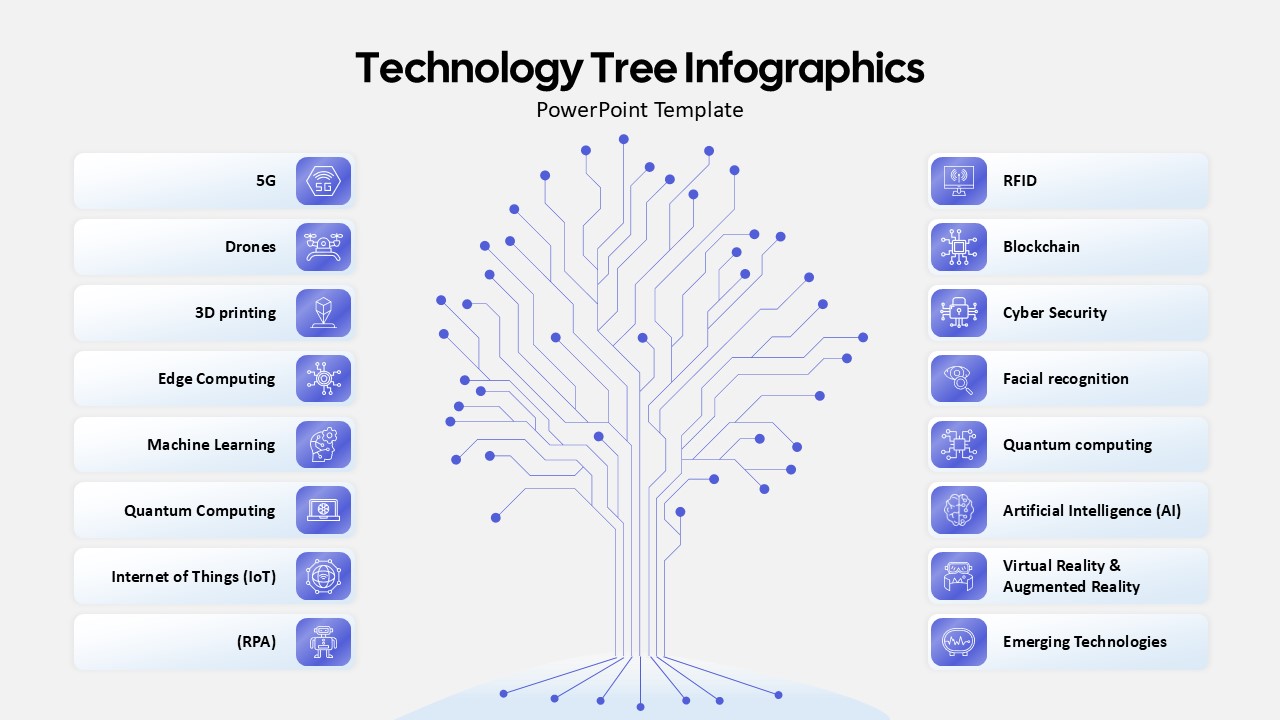Rainbow Cloud Infographics Diagram Template for PowerPoint & Google Slides
This vibrant rainbow cloud infographic slide features seven colorful cloud-shaped elements, each connected to a corresponding vertical bar and clearly numbered for intuitive sequencing. Each cloud bubble includes a unique icon—gear for settings, megaphone for announcements, tag for labeling, magnet for attraction, trophy for achievement, bell for alerts, and rocket for launch—providing immediate visual cues for different concepts or project phases. The overlapping cloud arrangement creates a dynamic, layered effect, while the dark background maximizes contrast and focus. Built with editable vector shapes and master slide layouts, you can effortlessly adjust hues, swap icons, or edit labels to align with any brand palette or presentation theme.
Optimized for both PowerPoint and Google Slides, this infographic maintains crisp resolution on all devices and platforms. The intuitive master placeholders facilitate rapid text updates, and the organized layer structure ensures components remain fully customizable without losing alignment. Users can duplicate clouds, rearrange order, or resize bars in seconds, streamlining workflow and reducing preparation time. The combination of bold typography, subtle shadows, and bright accent colors enhances engagement, making complex information accessible and memorable.
Ideal for illustrating process flows, categorizing key objectives, or mapping project milestones, this versatile template supports a wide range of presentation needs. Leverage the cloud diagram to break down marketing strategies, visualize product roadmaps, present performance dashboards, or conduct training sessions. Whether used in board meetings, client pitches, or team workshops, this infographic empowers presenters to convey multi-step concepts with clarity and impact.
Extend its utility by customizing icon sets to represent departmental KPIs, objectives, or risk factors. Incorporate this slide into strategic briefings, investor decks, or educational workshops to drive engagement and facilitate collaborative discussions. With its vibrant design and systematic layout, you can communicate multi-faceted ideas, compare categories, or track progress.
Who is it for
Project managers, marketing teams, product developers, and educators who need to present multi-step processes, concept breakdowns, or strategic roadmaps with visual clarity and impact.
Other Uses
Use this cloud infographic to illustrate customer journeys, highlight team achievements, compare feature sets, map out 30-60-90 day plans, or visualize audit results. It also works well in executive summaries, dashboard overviews, and educational modules where sequential or categorical data must be communicated effectively.
Login to download this file