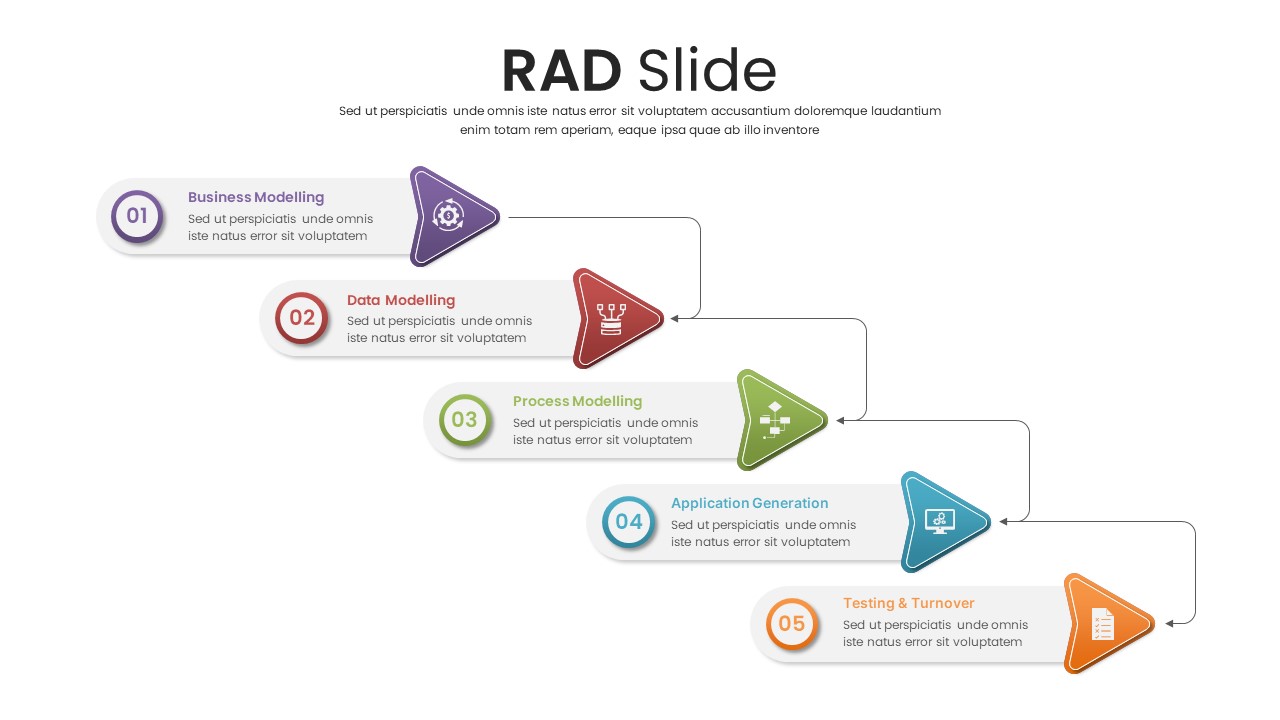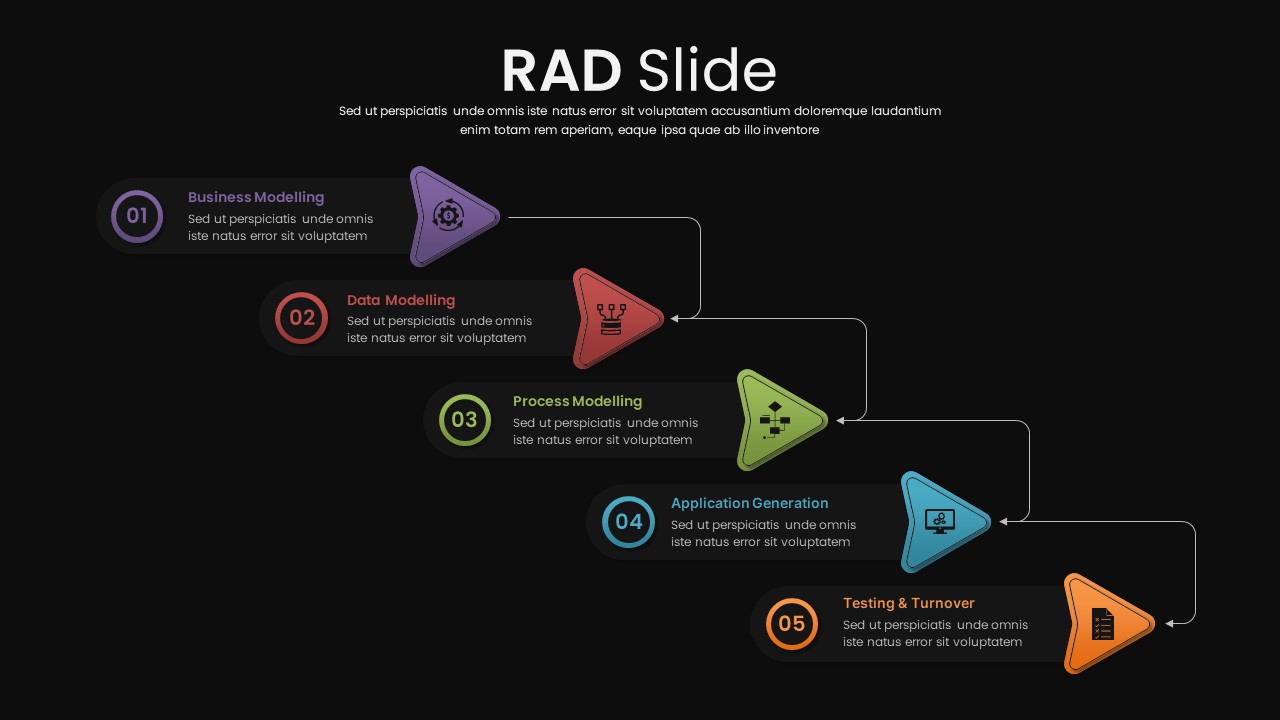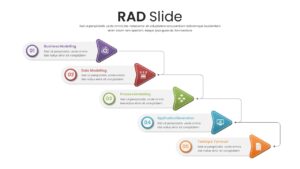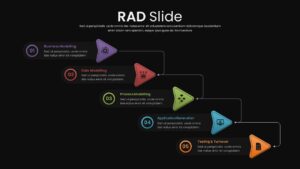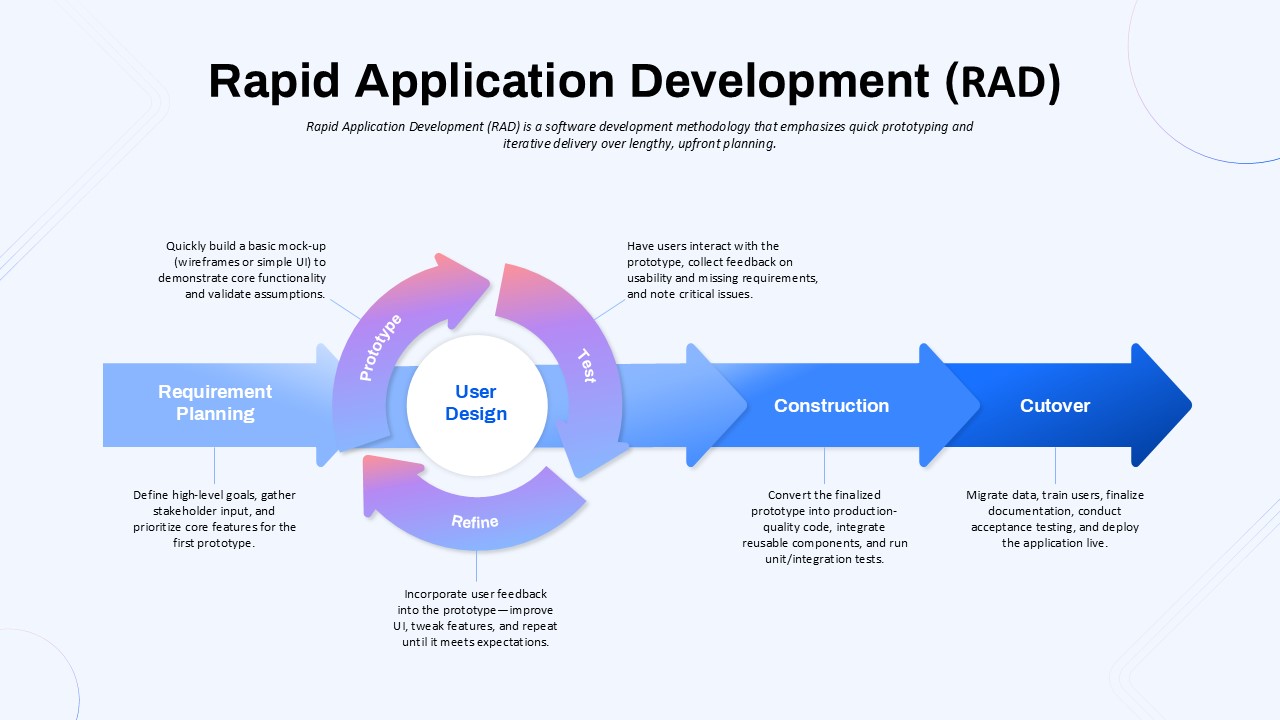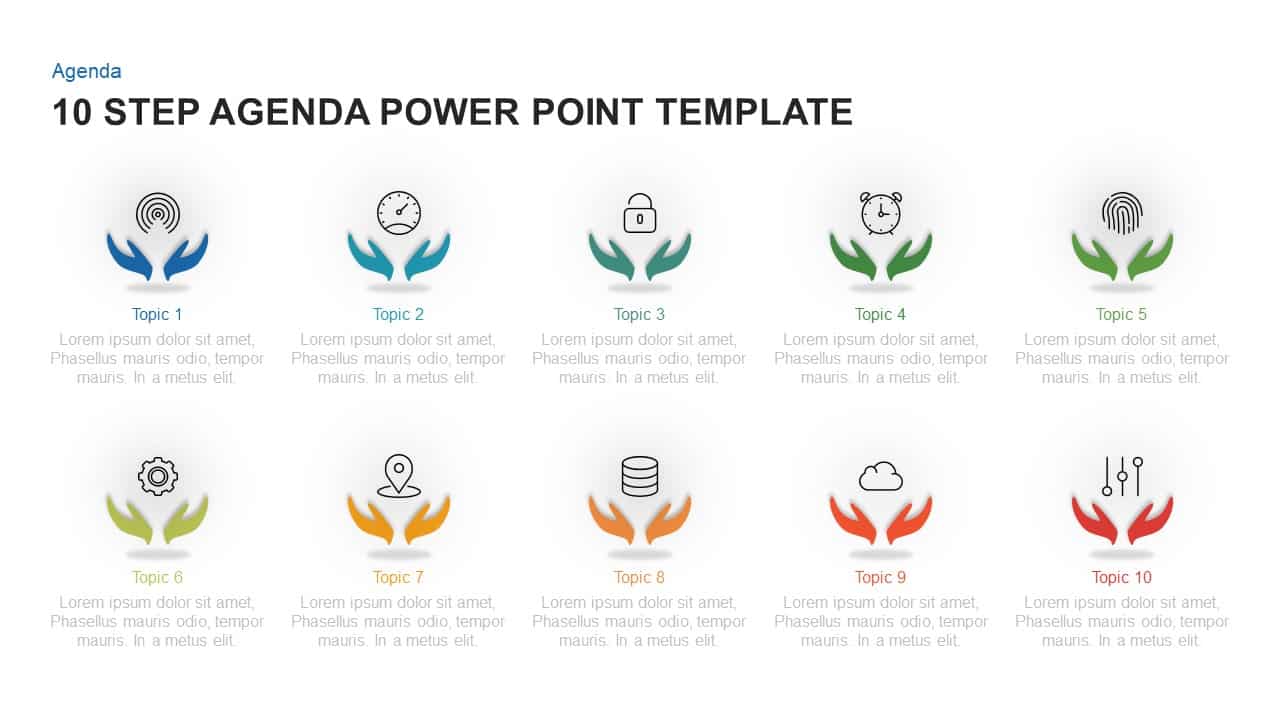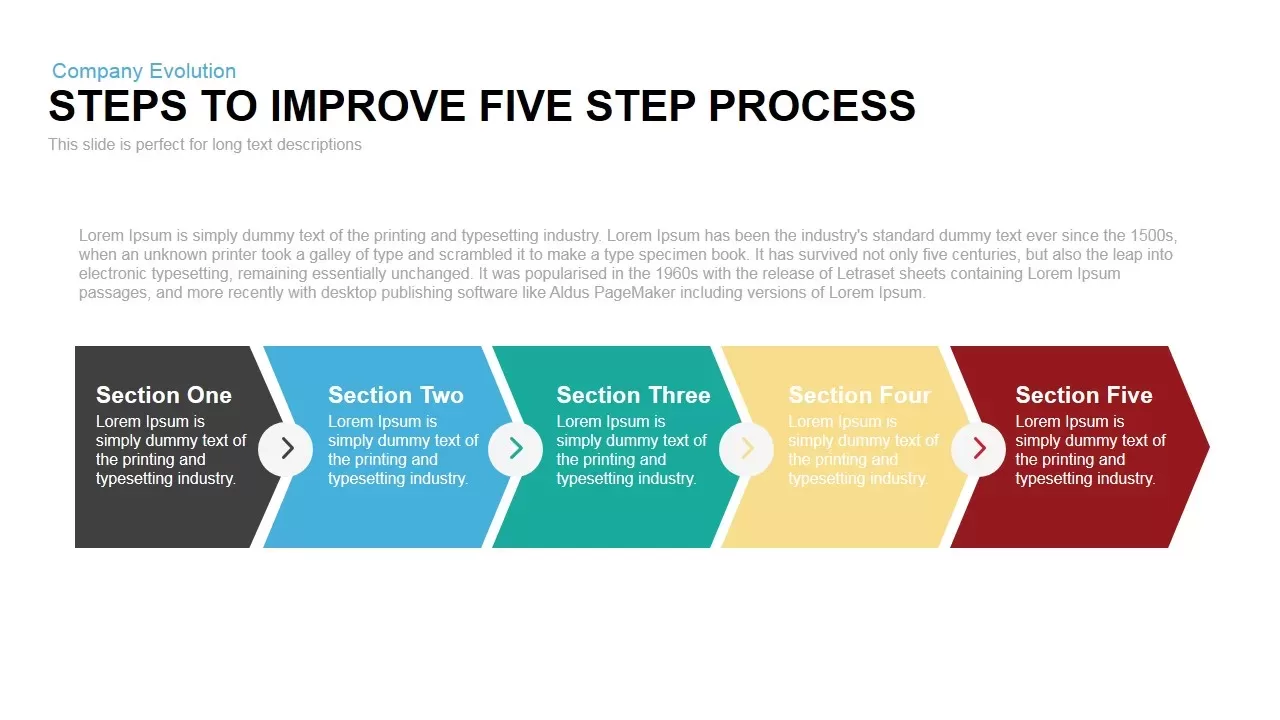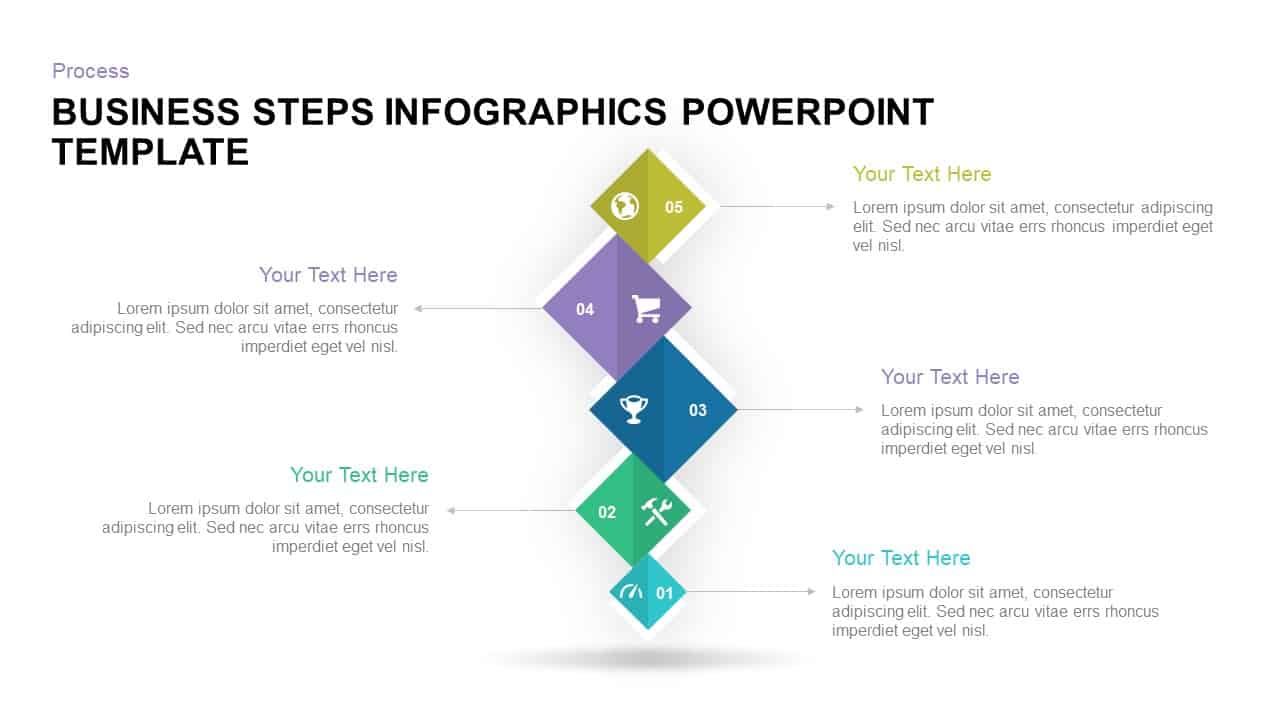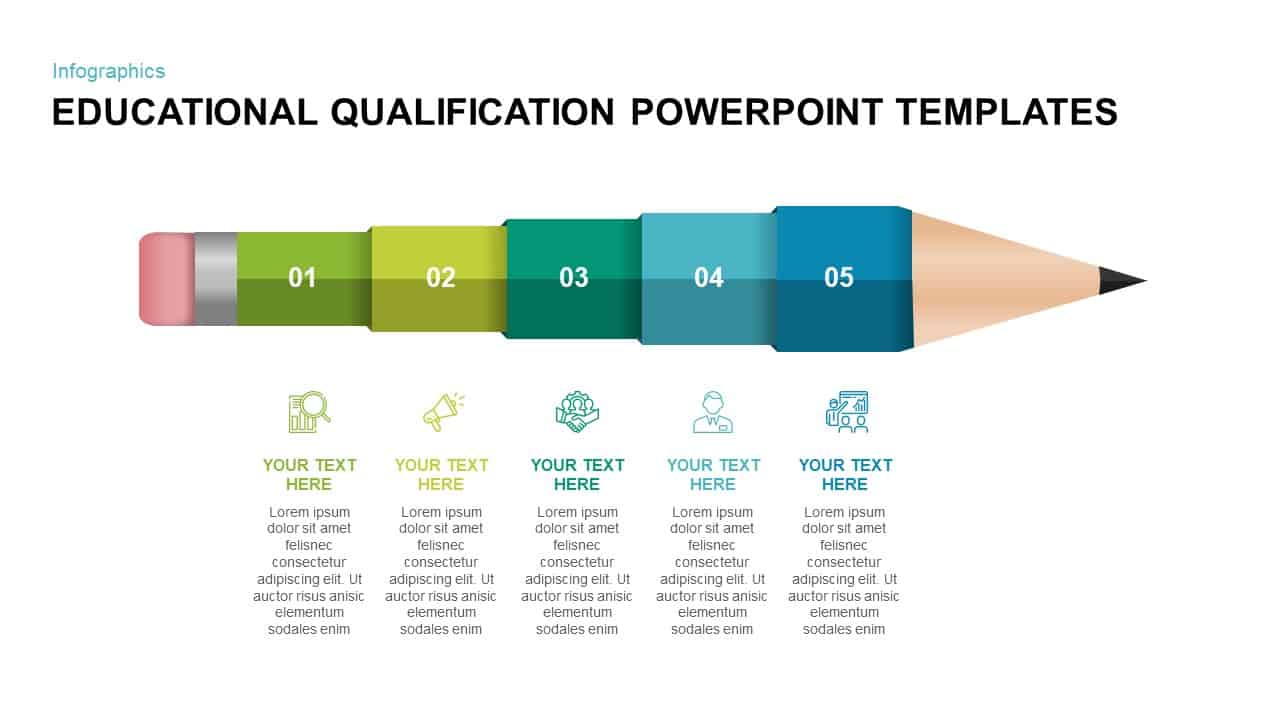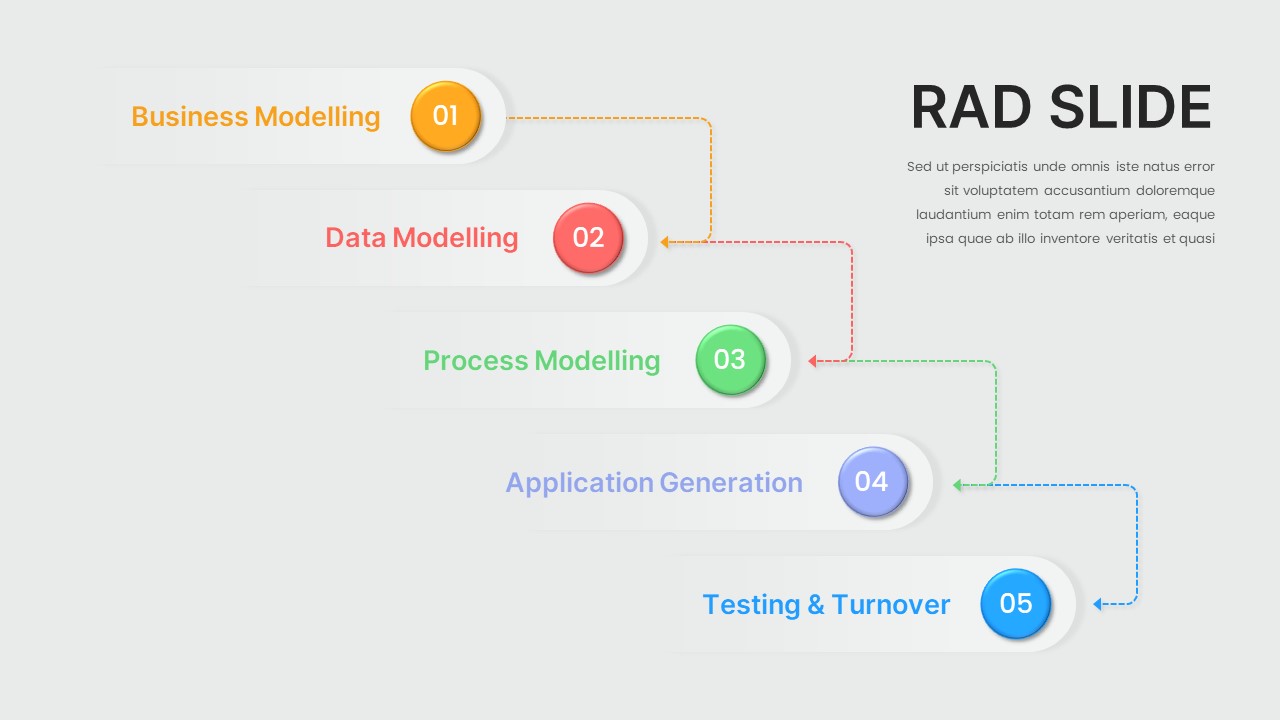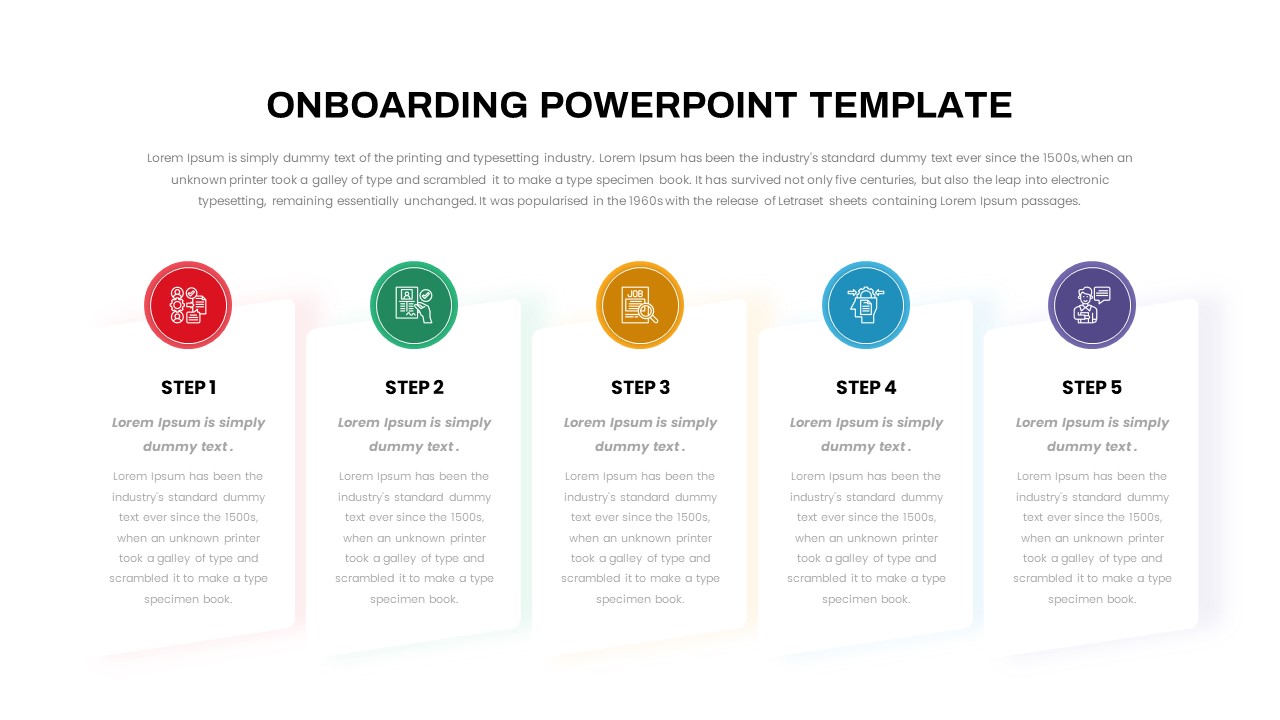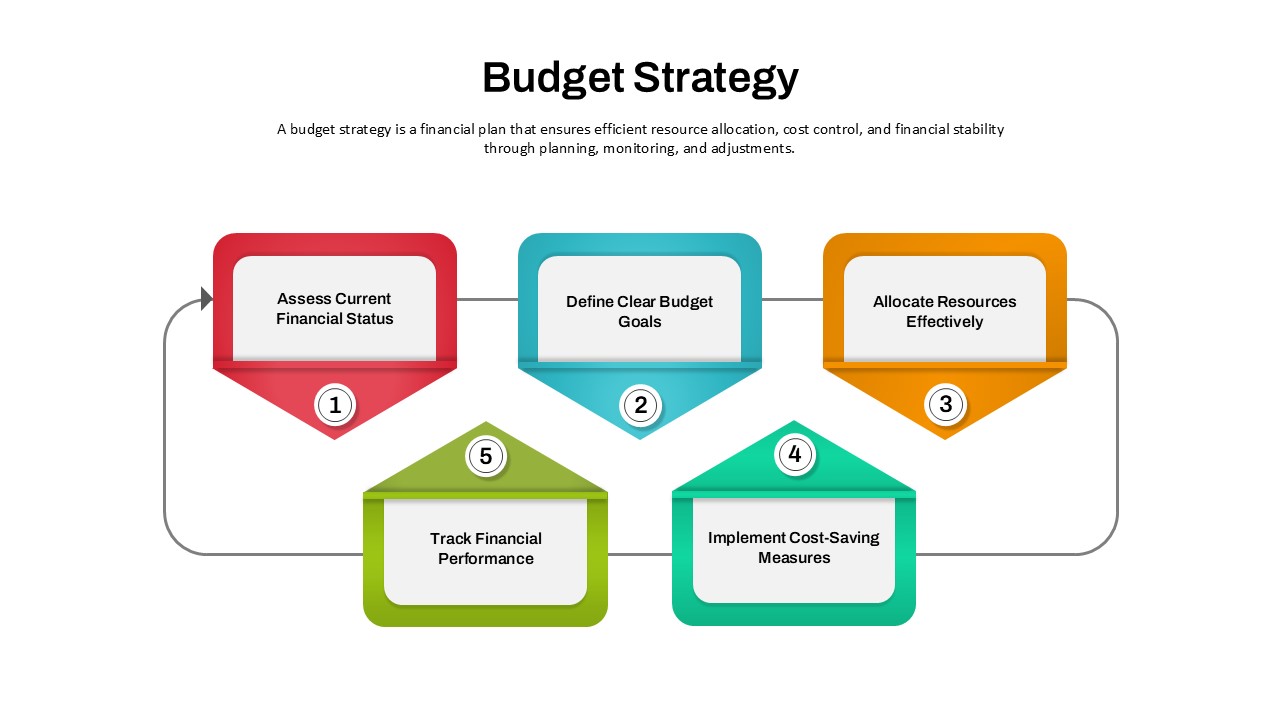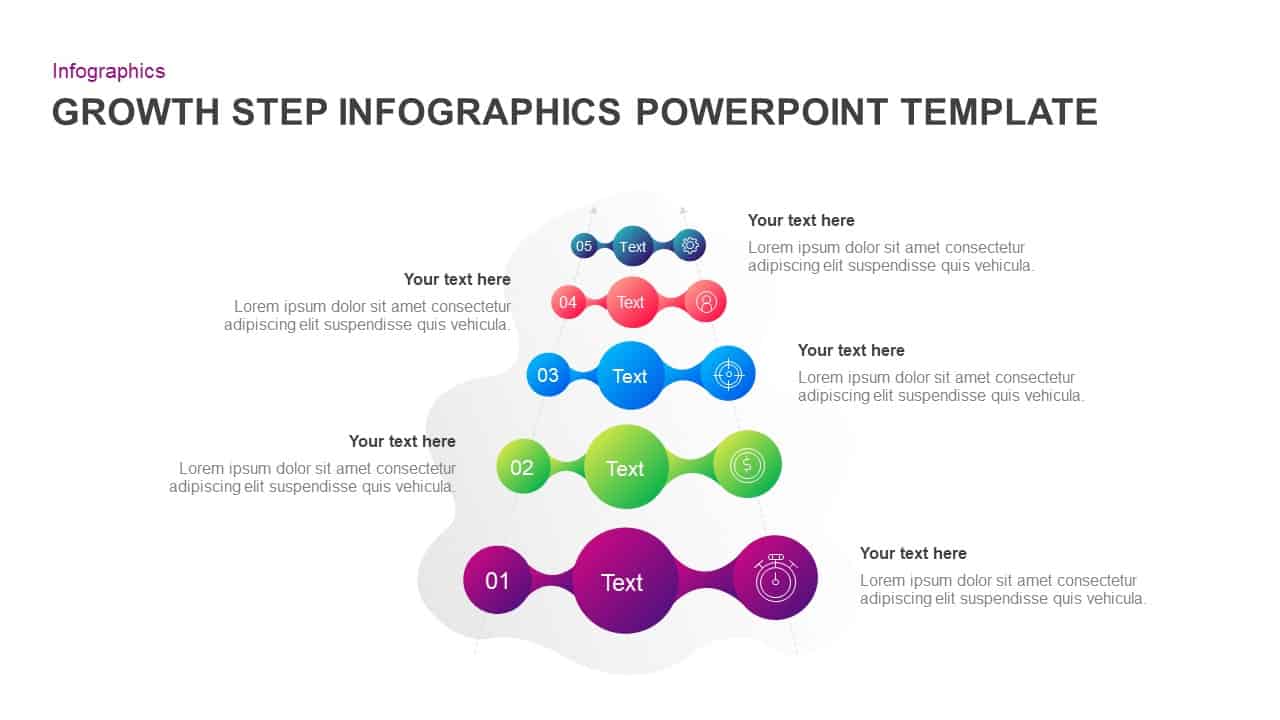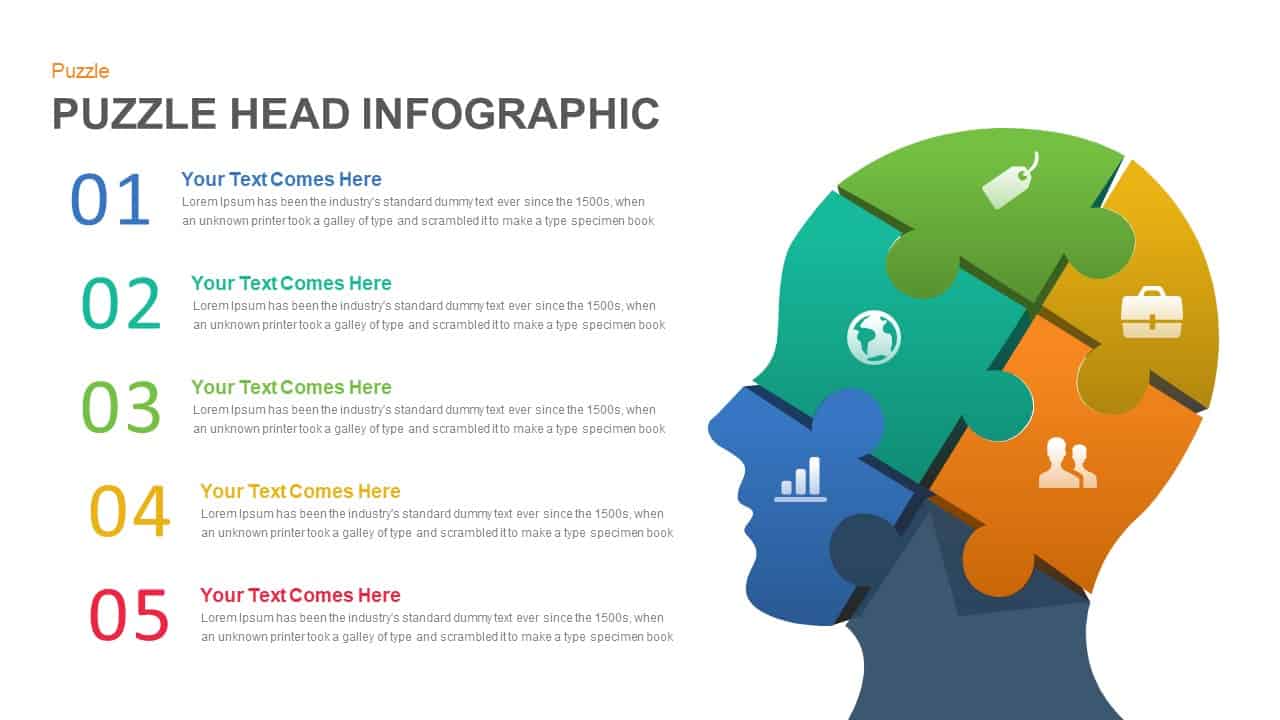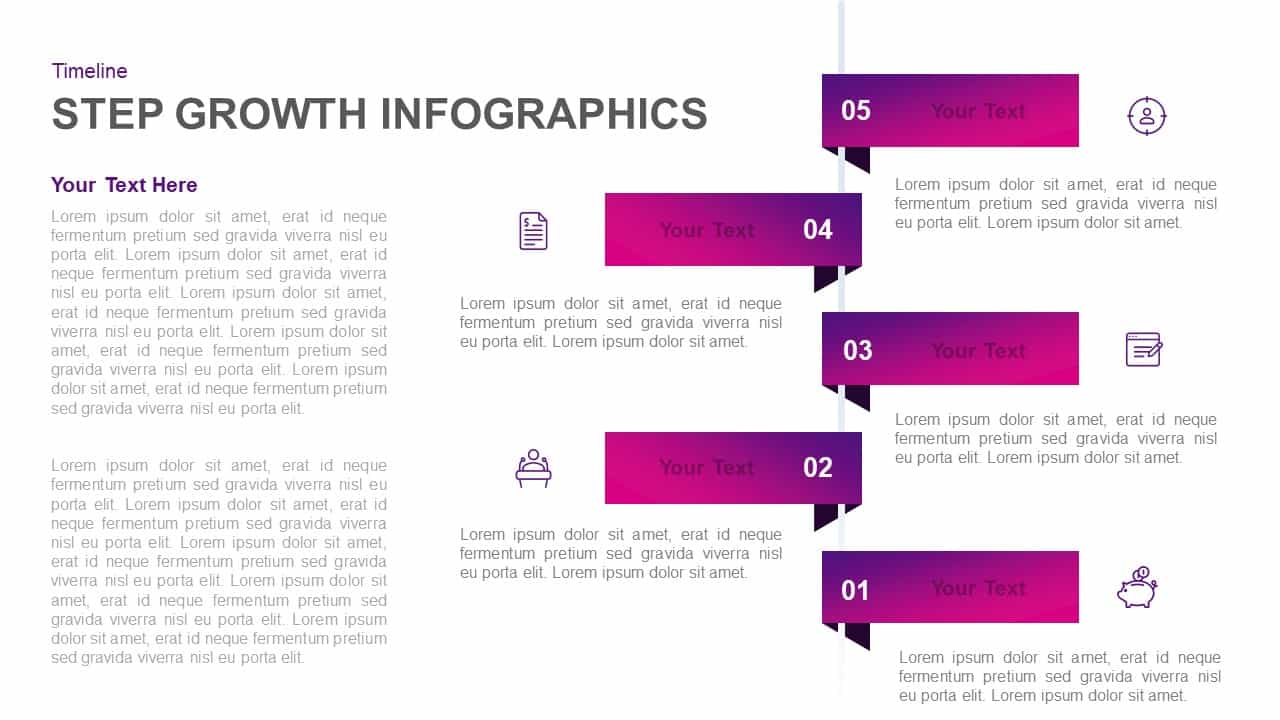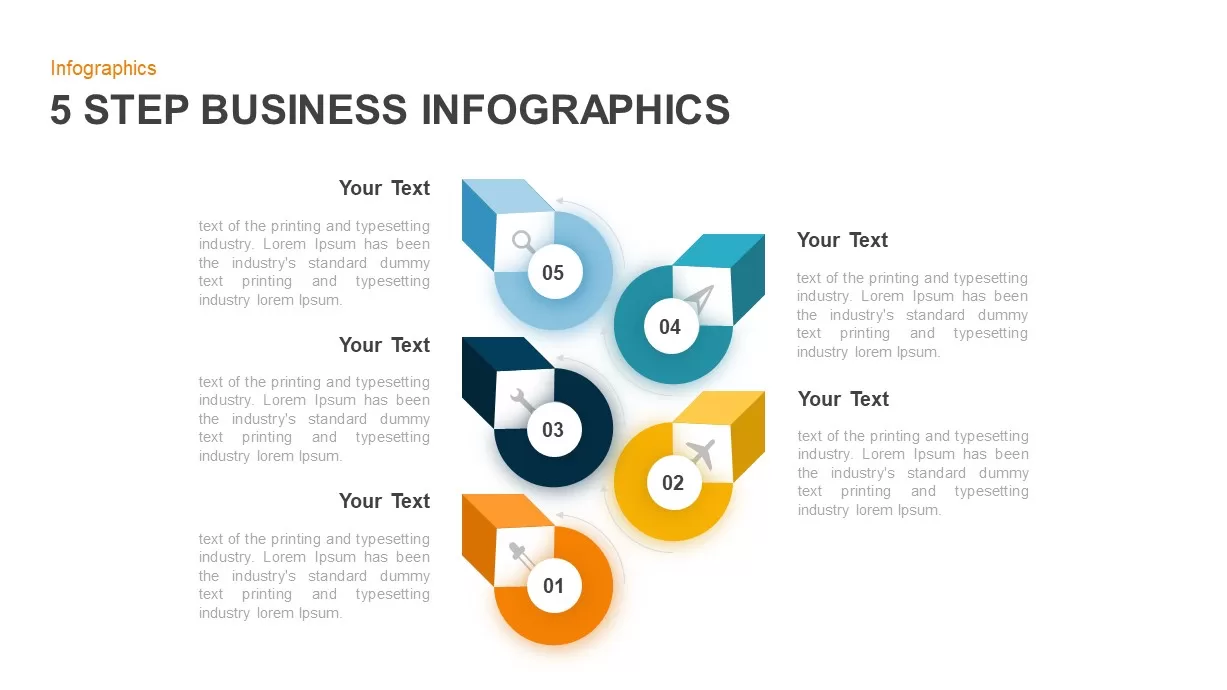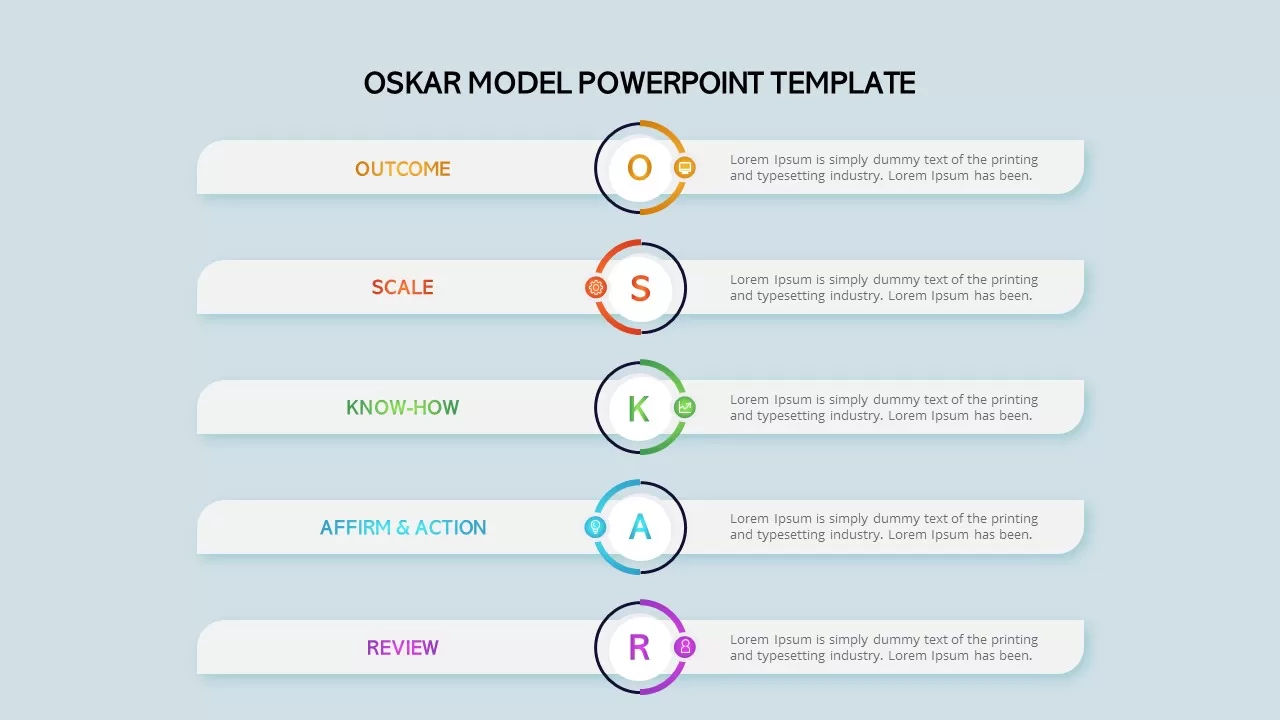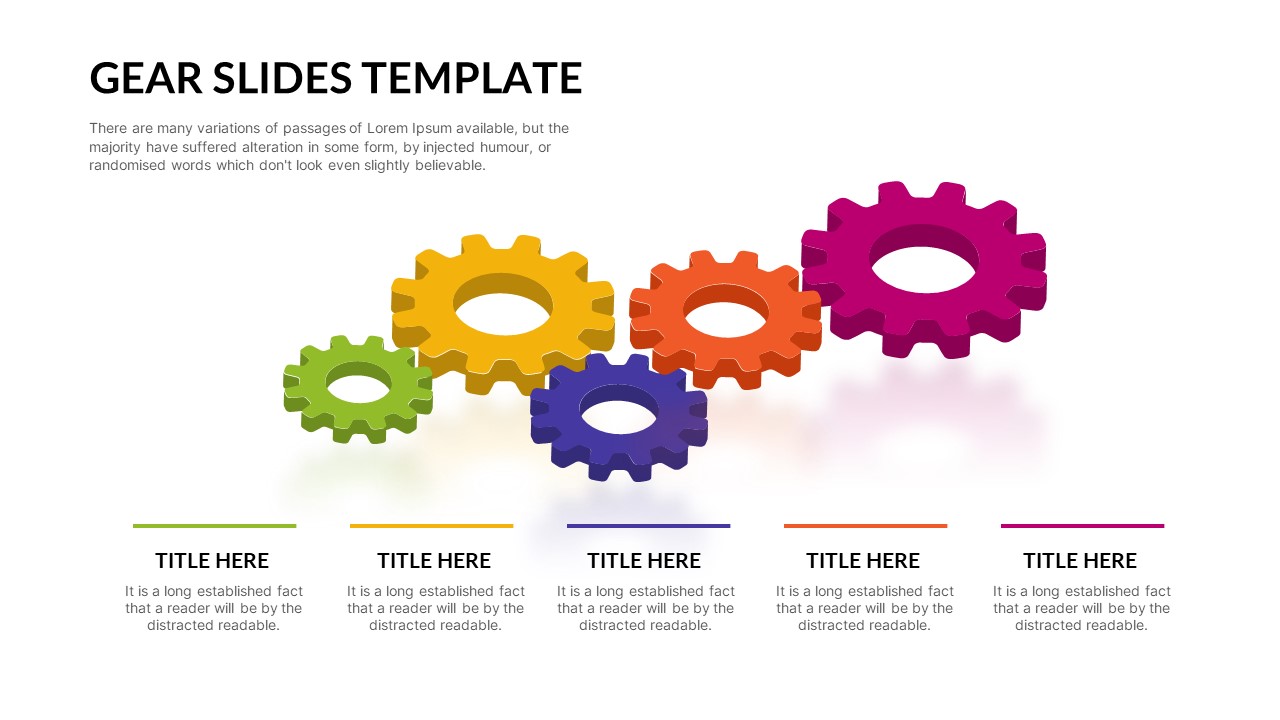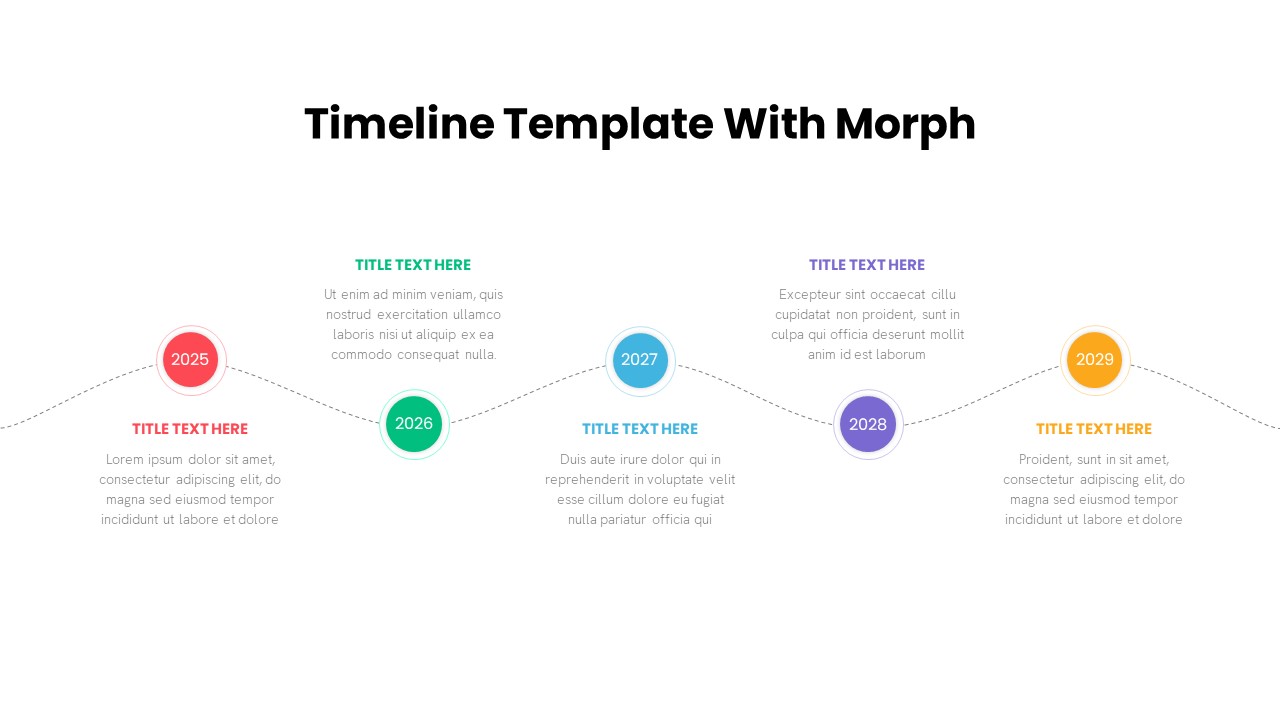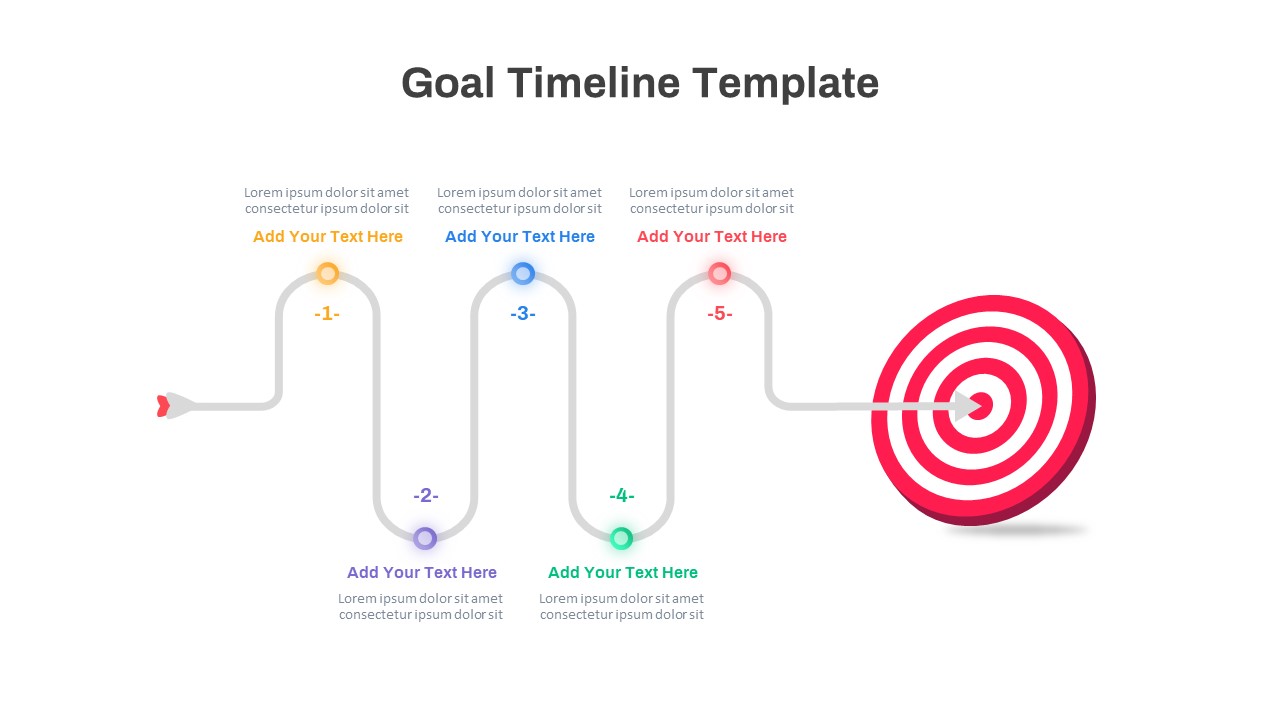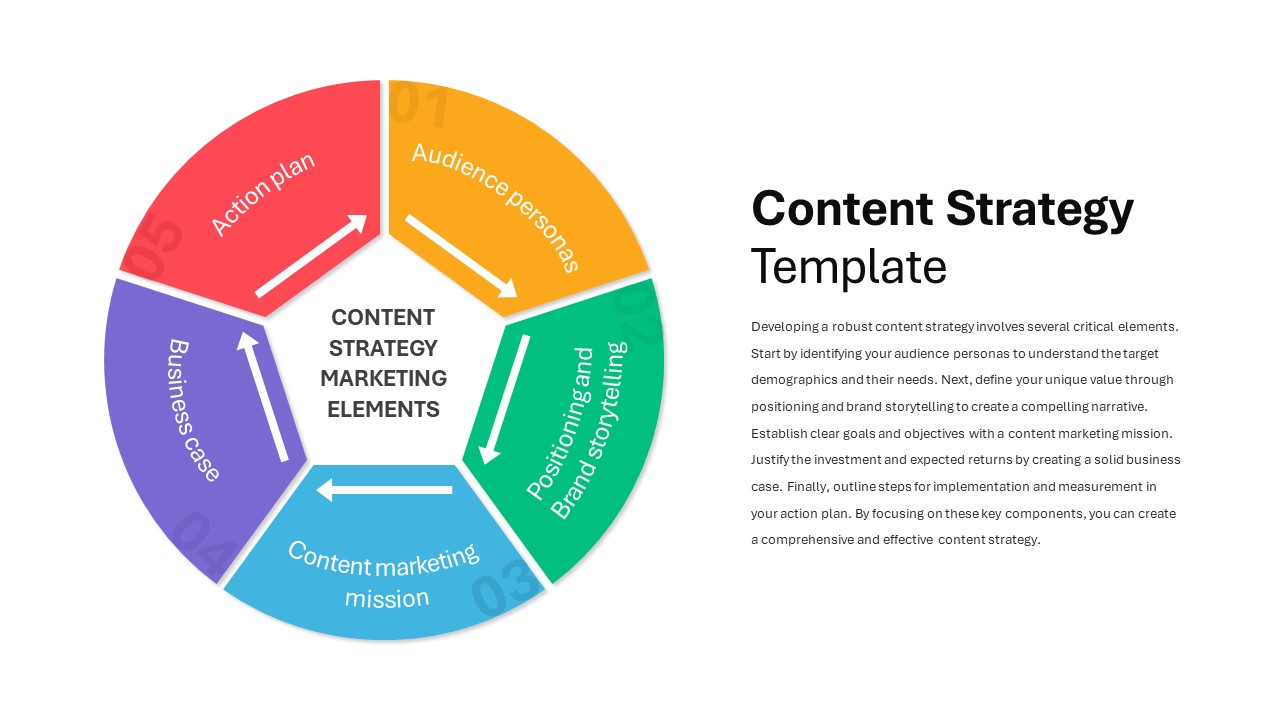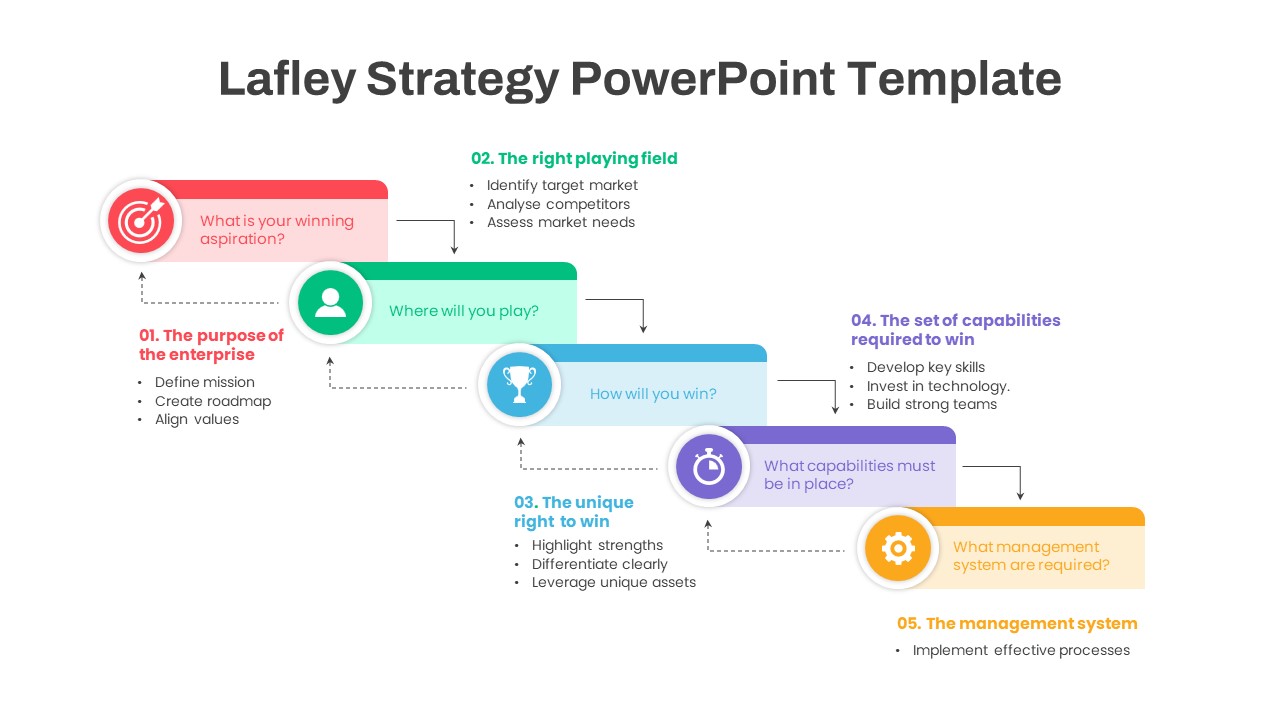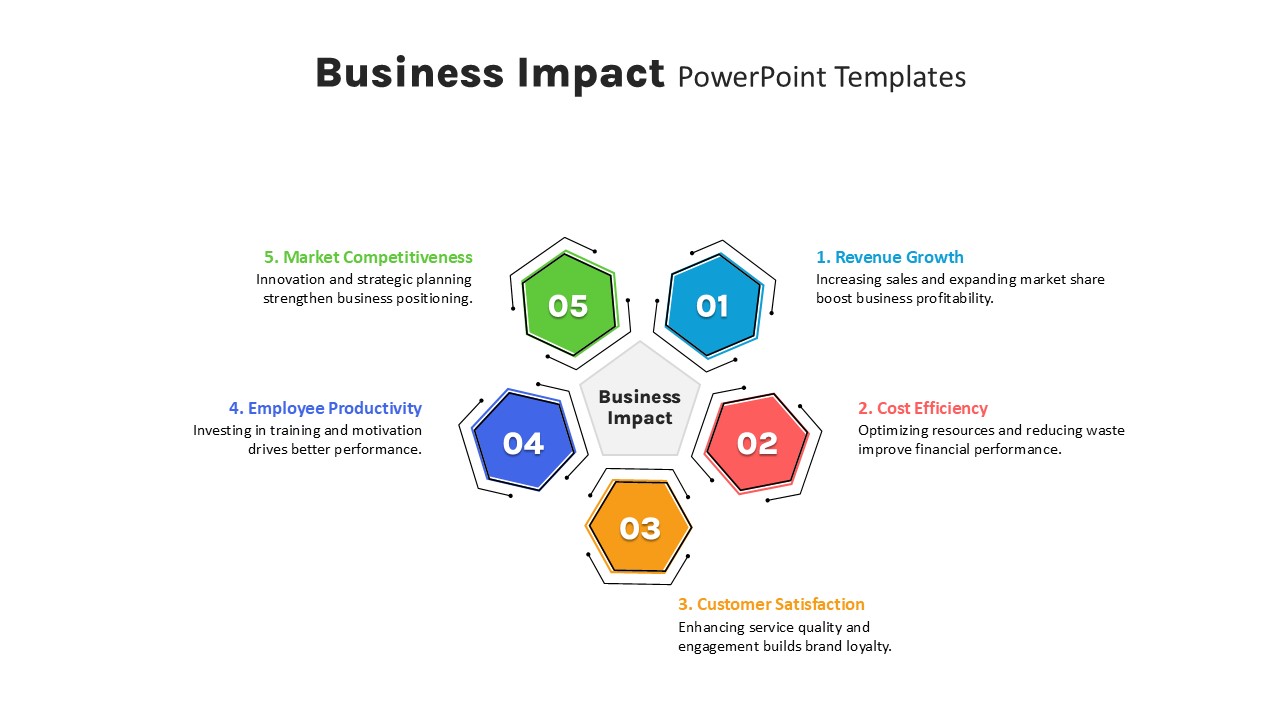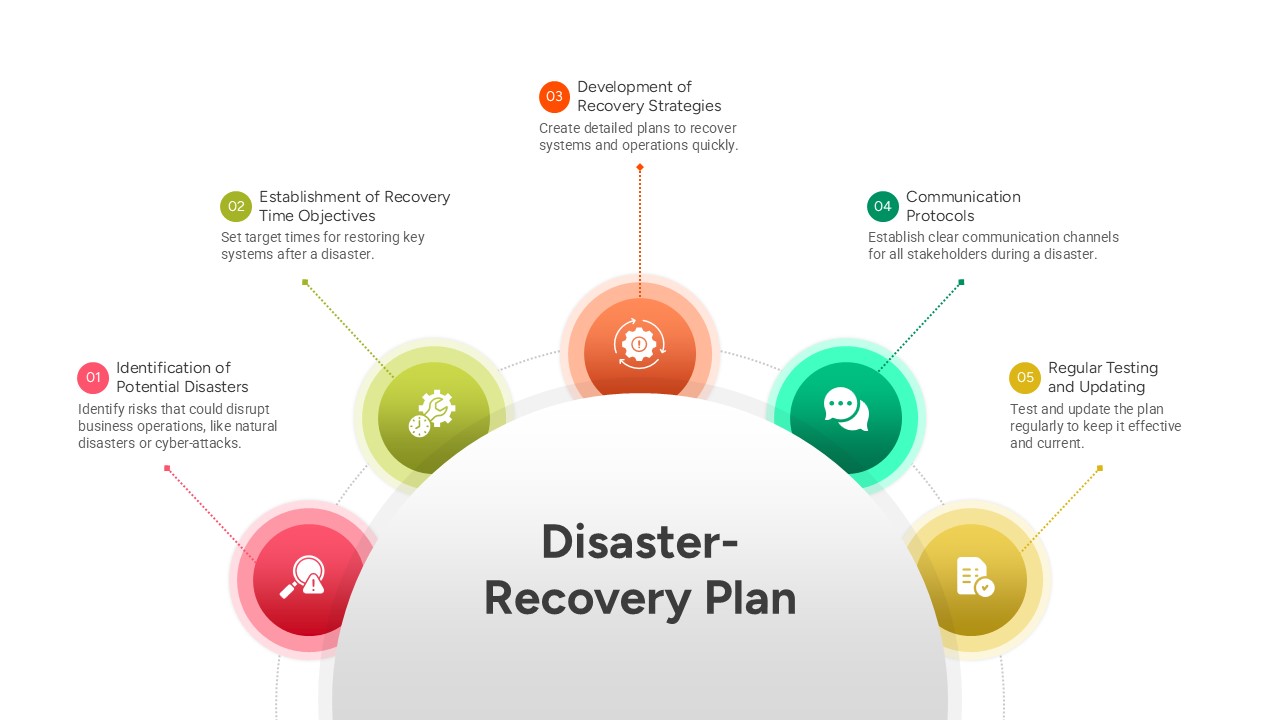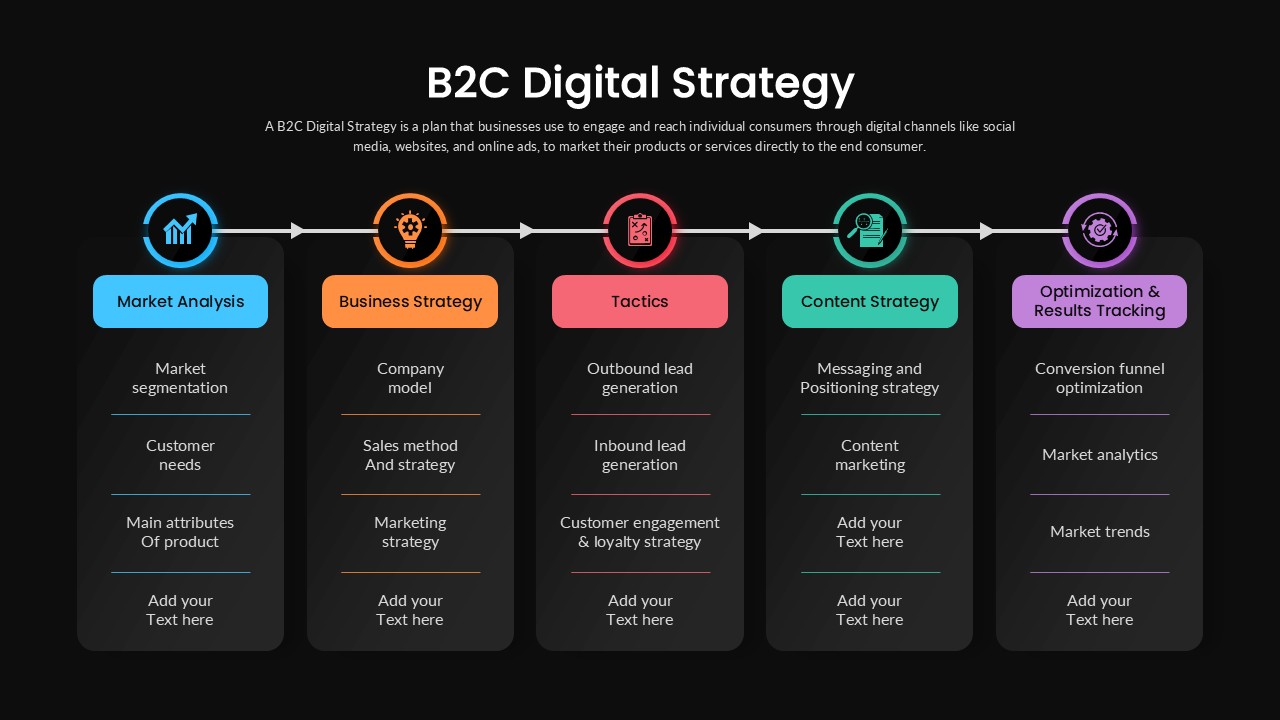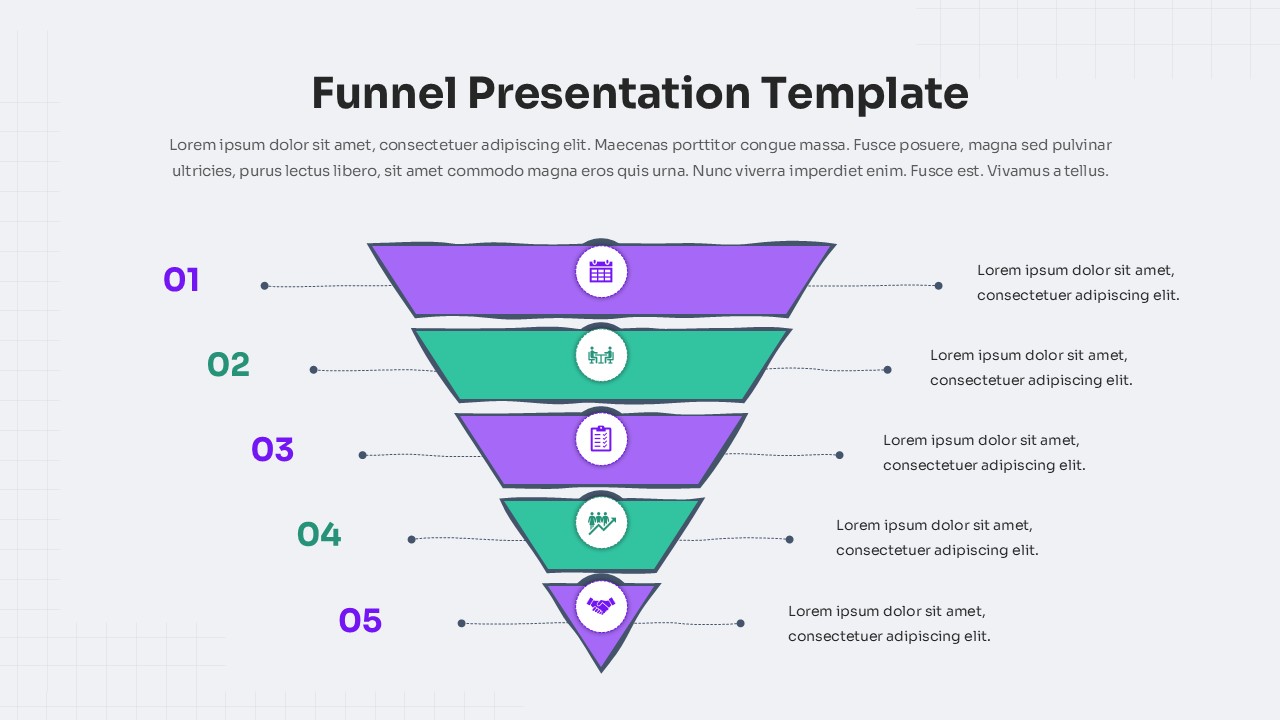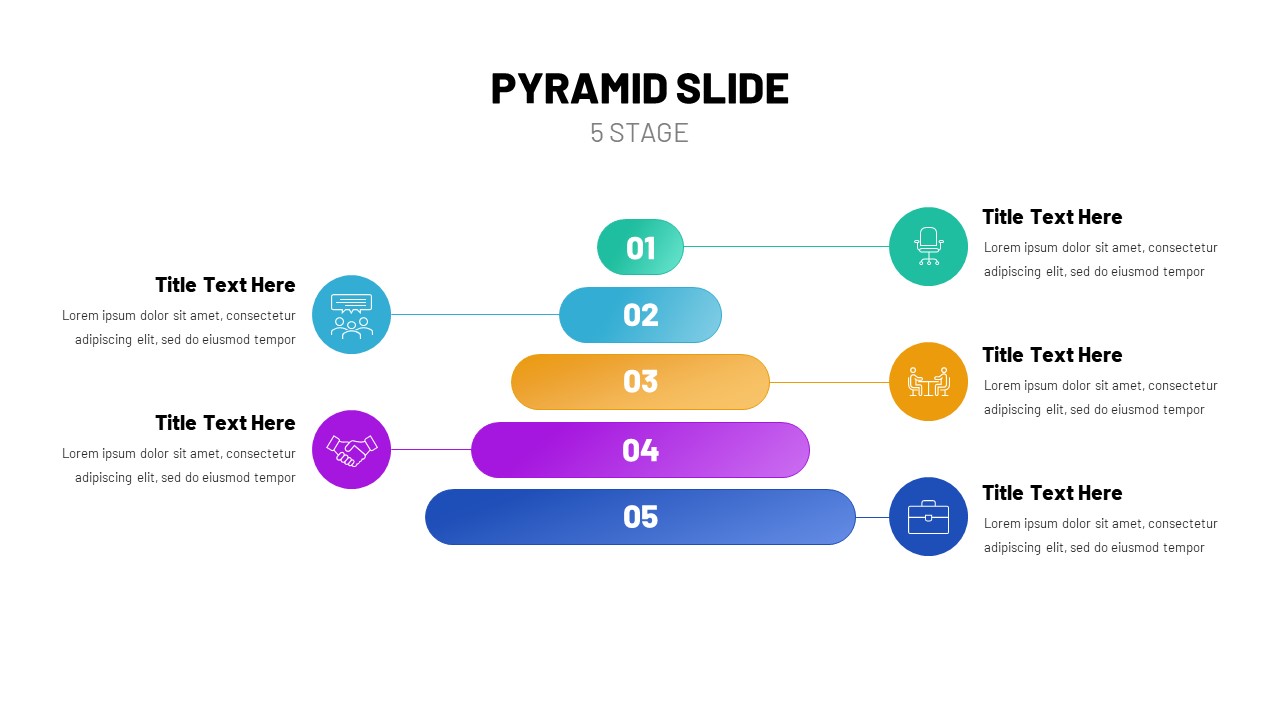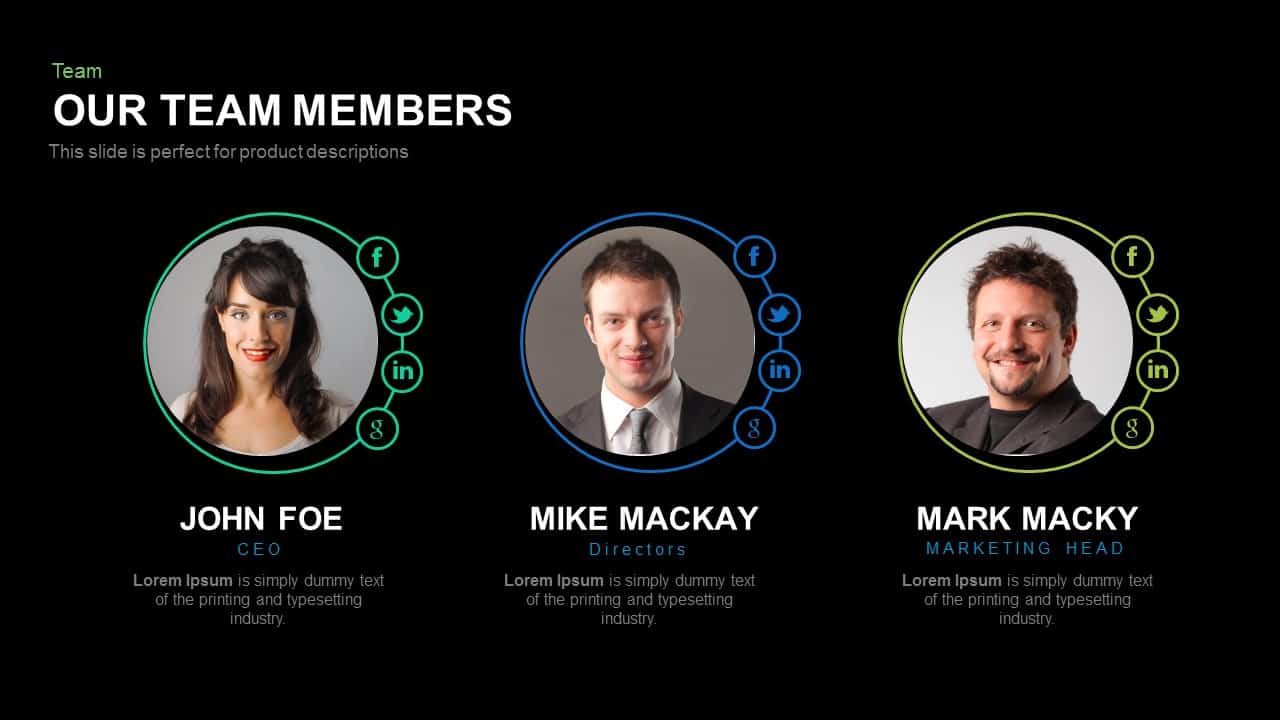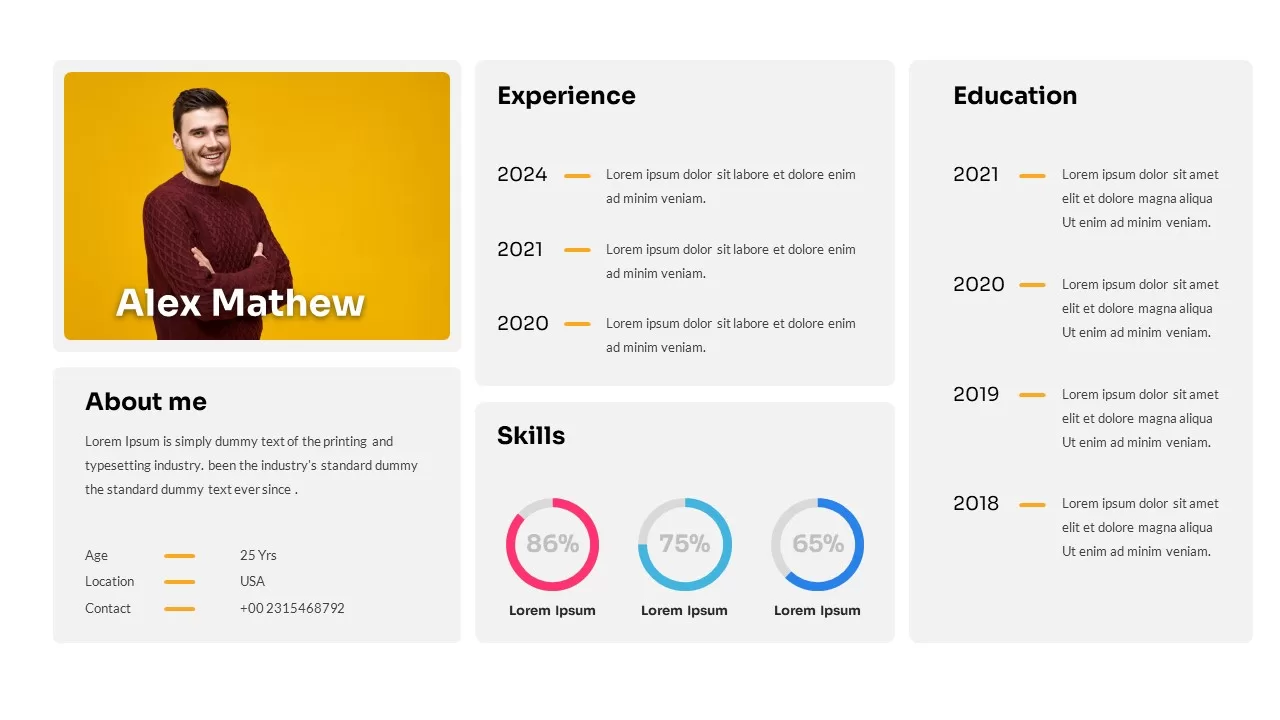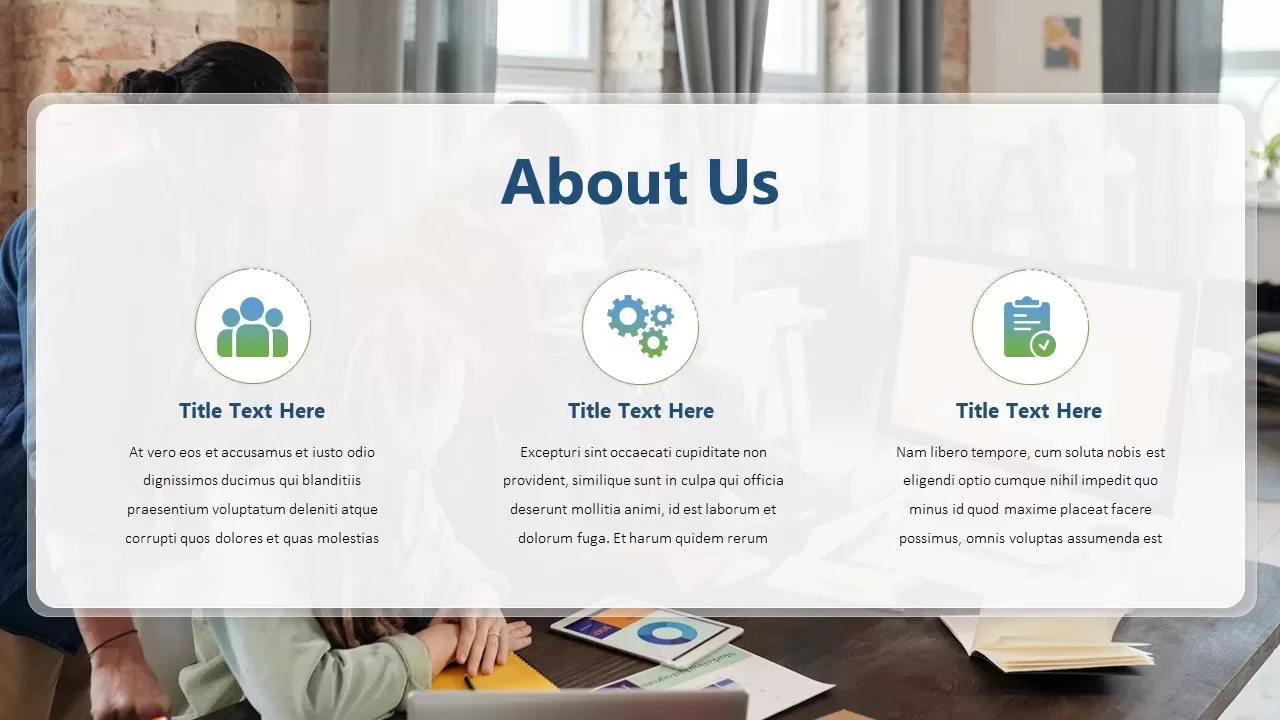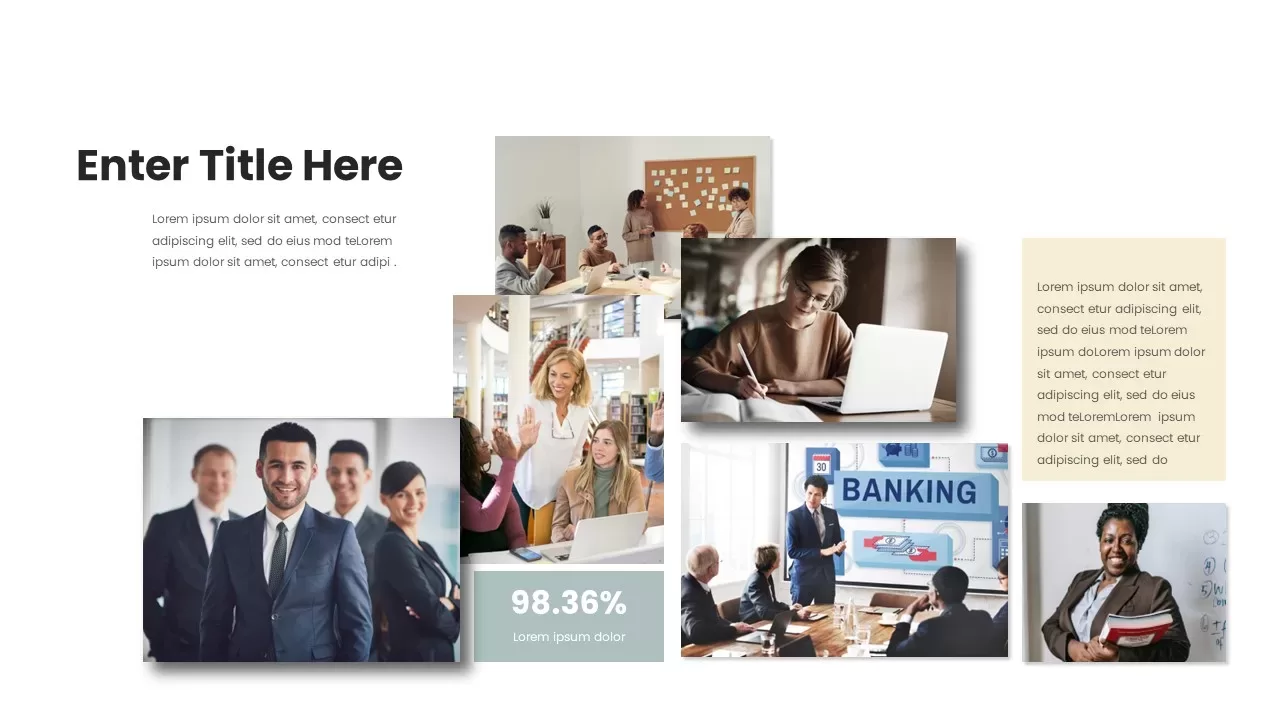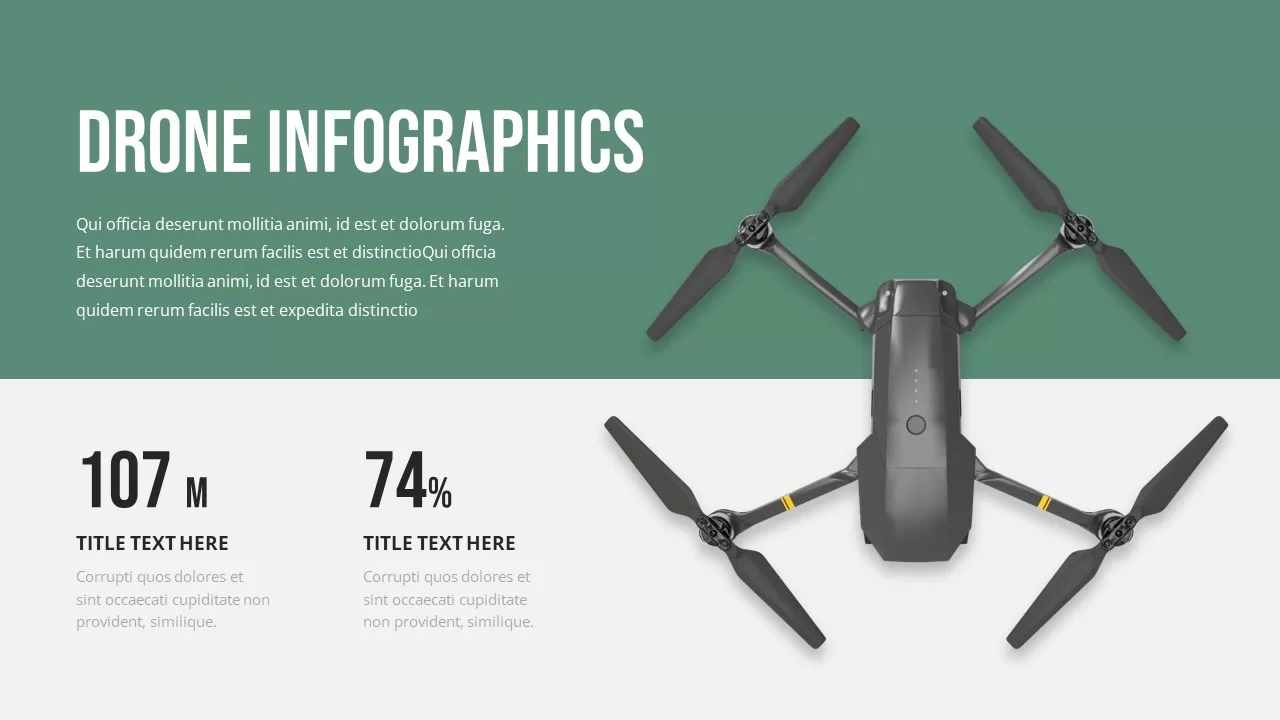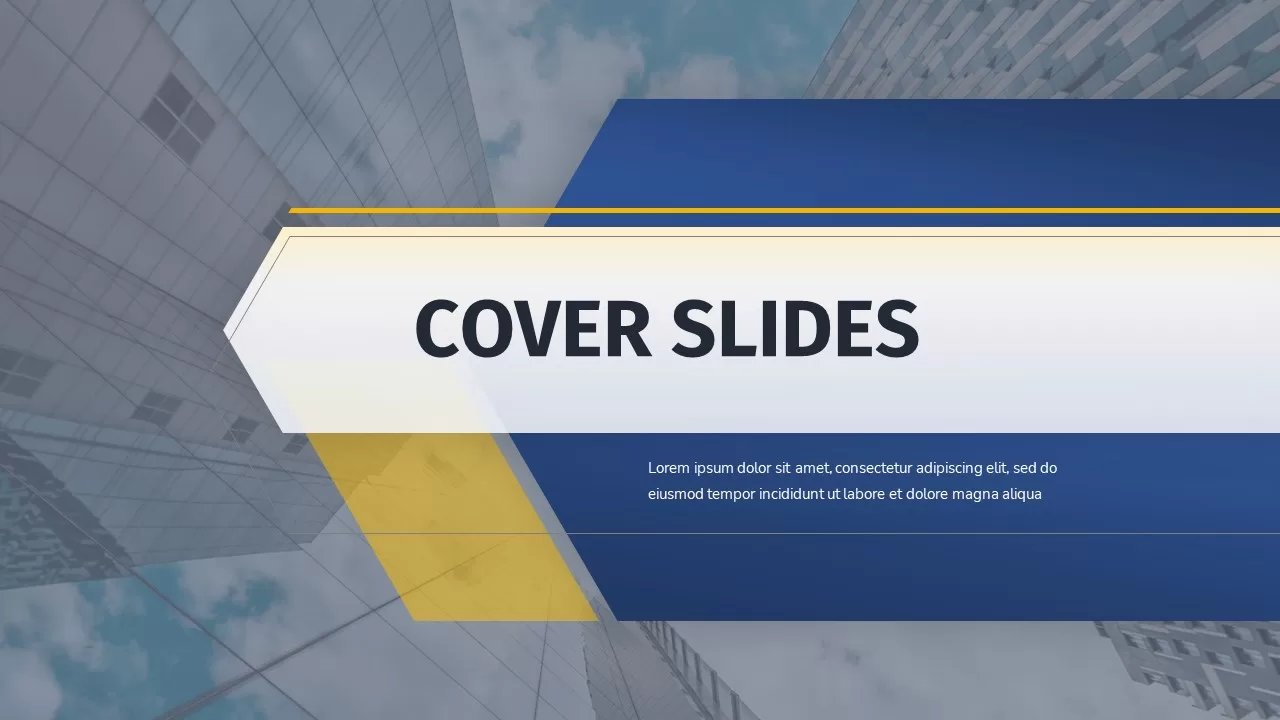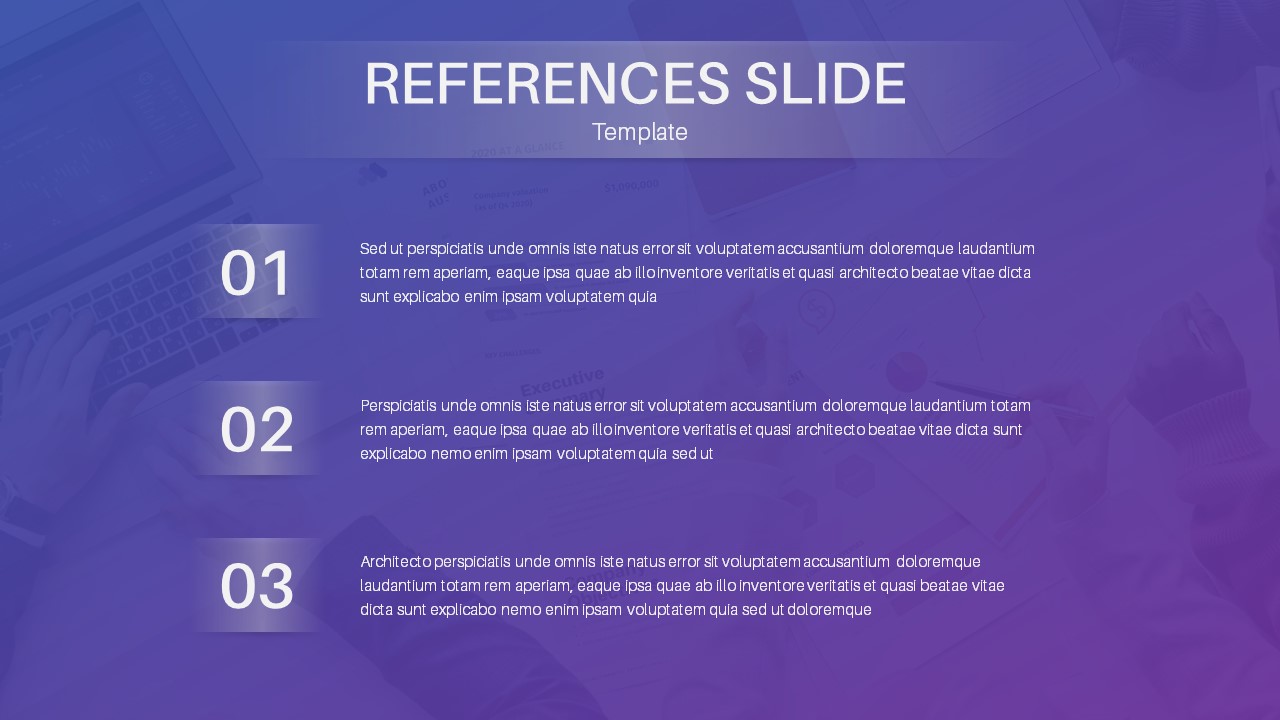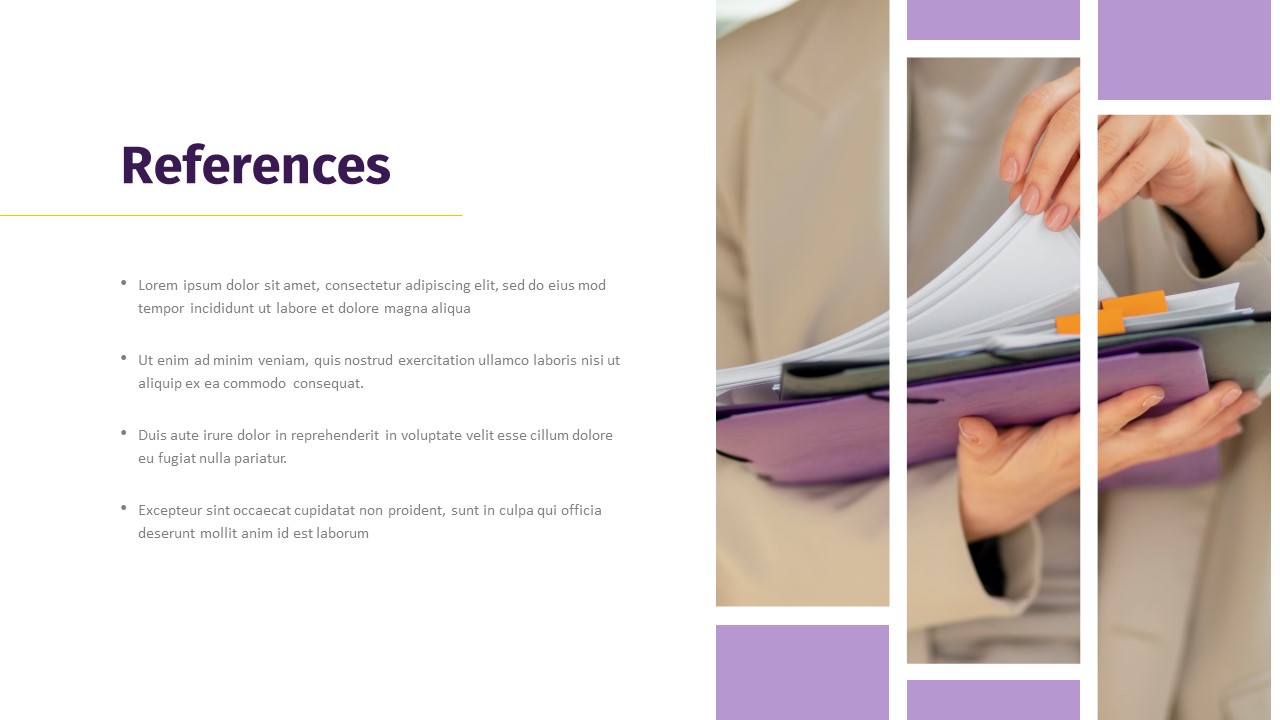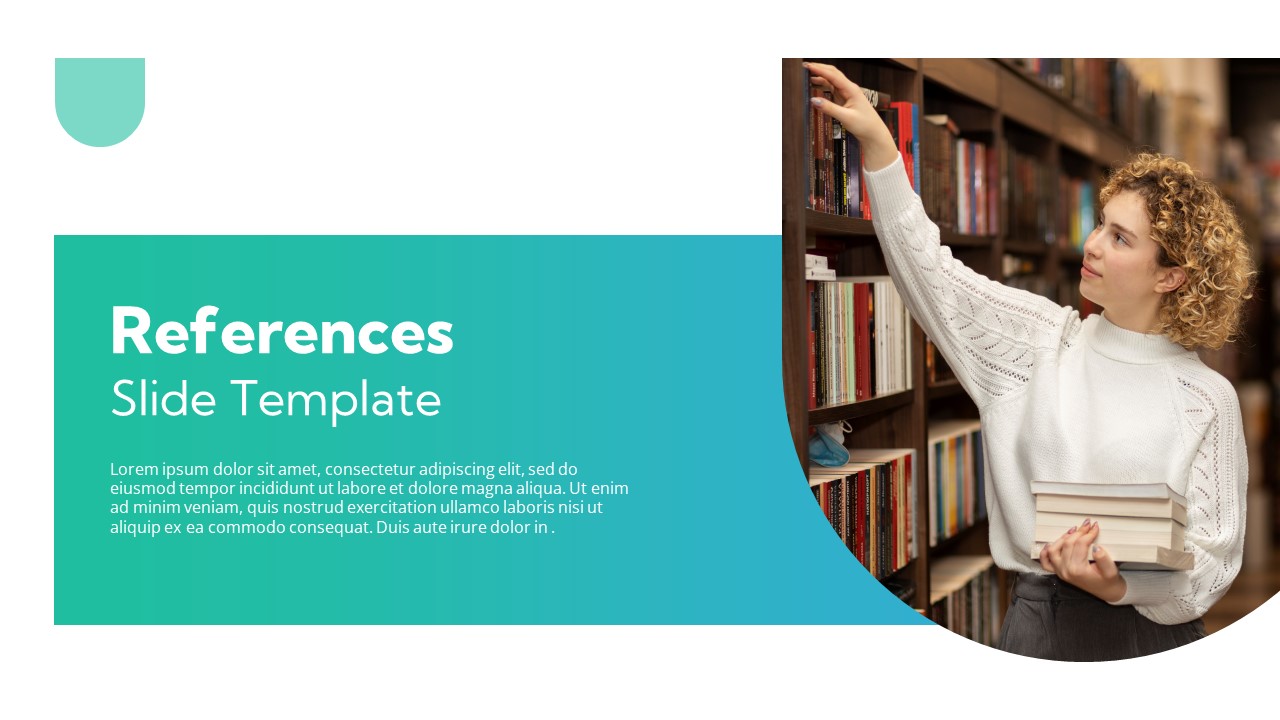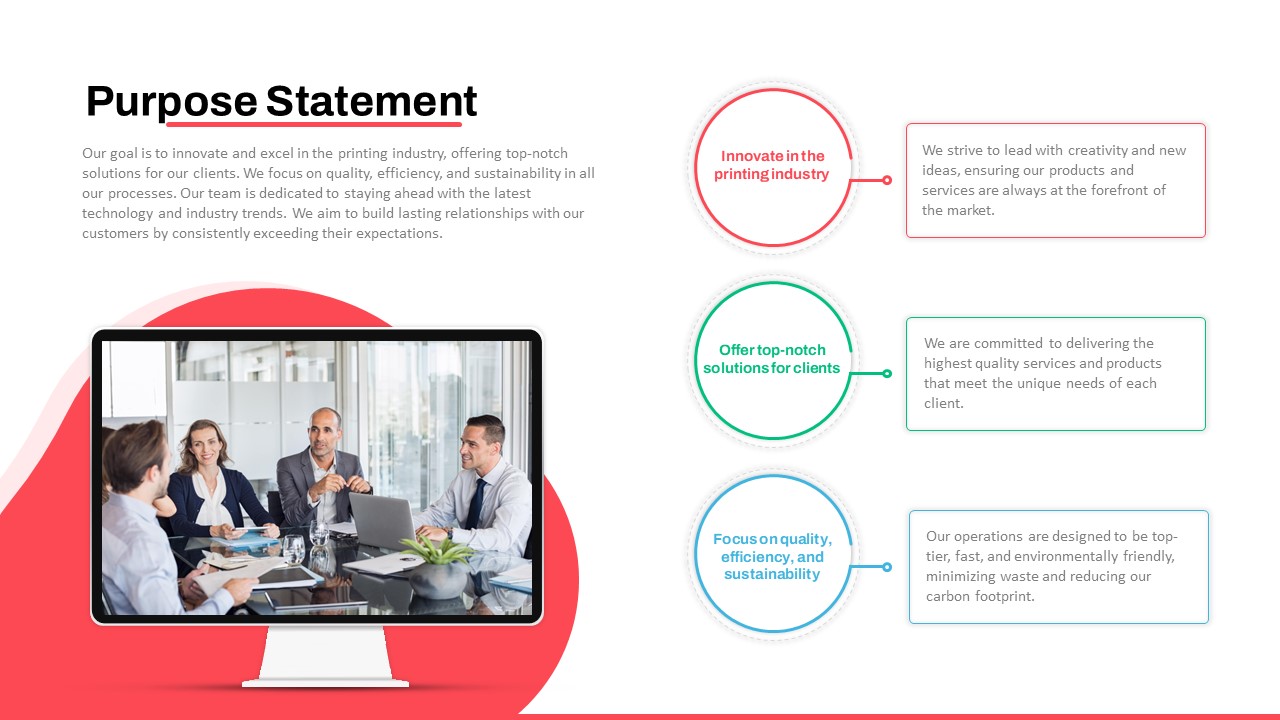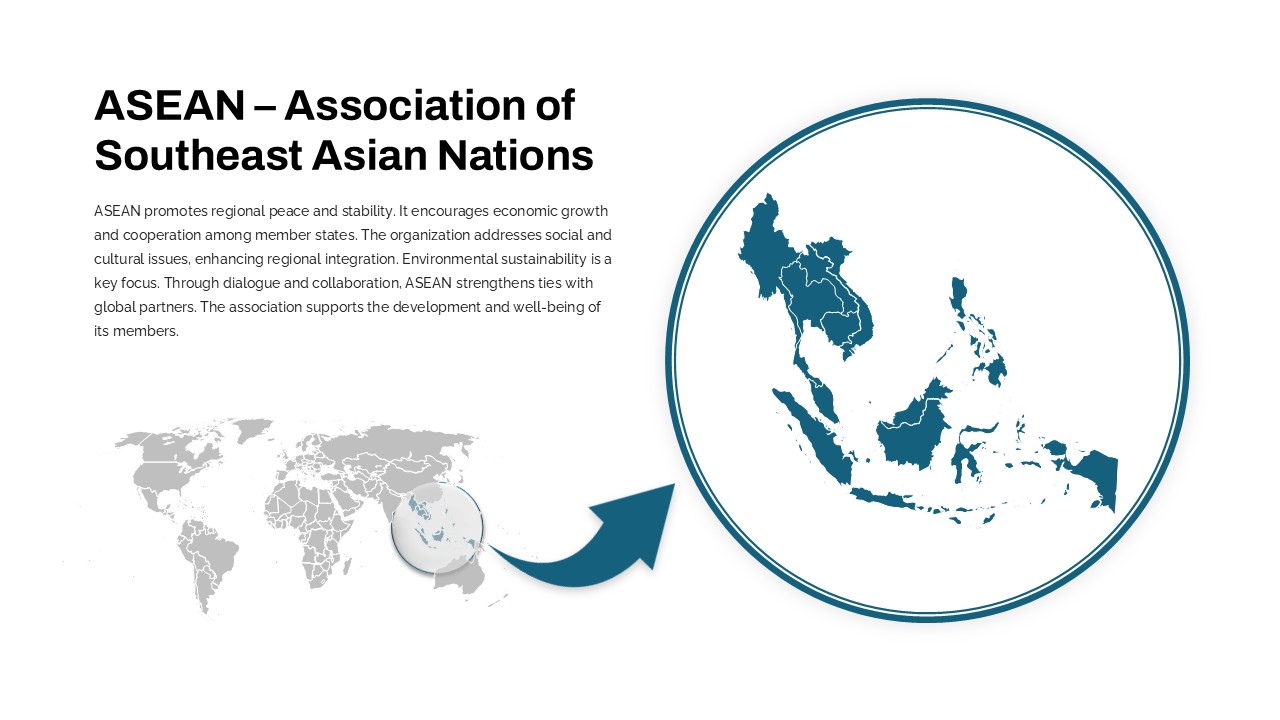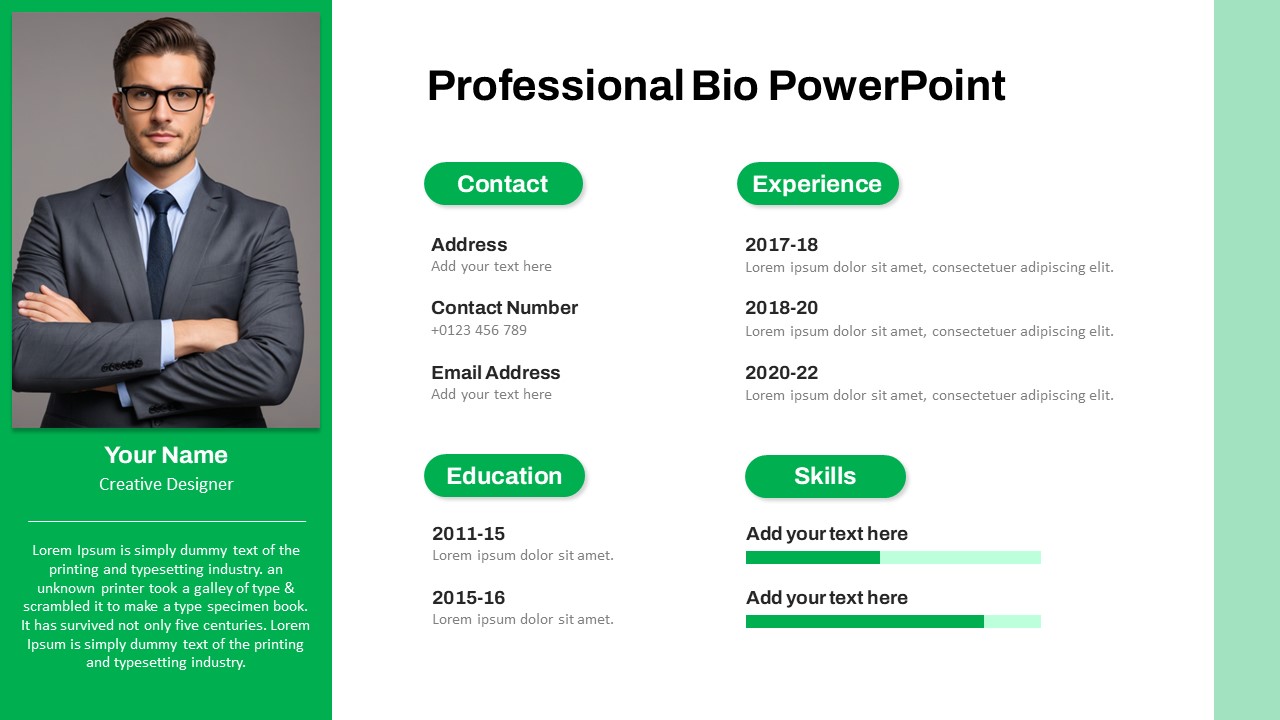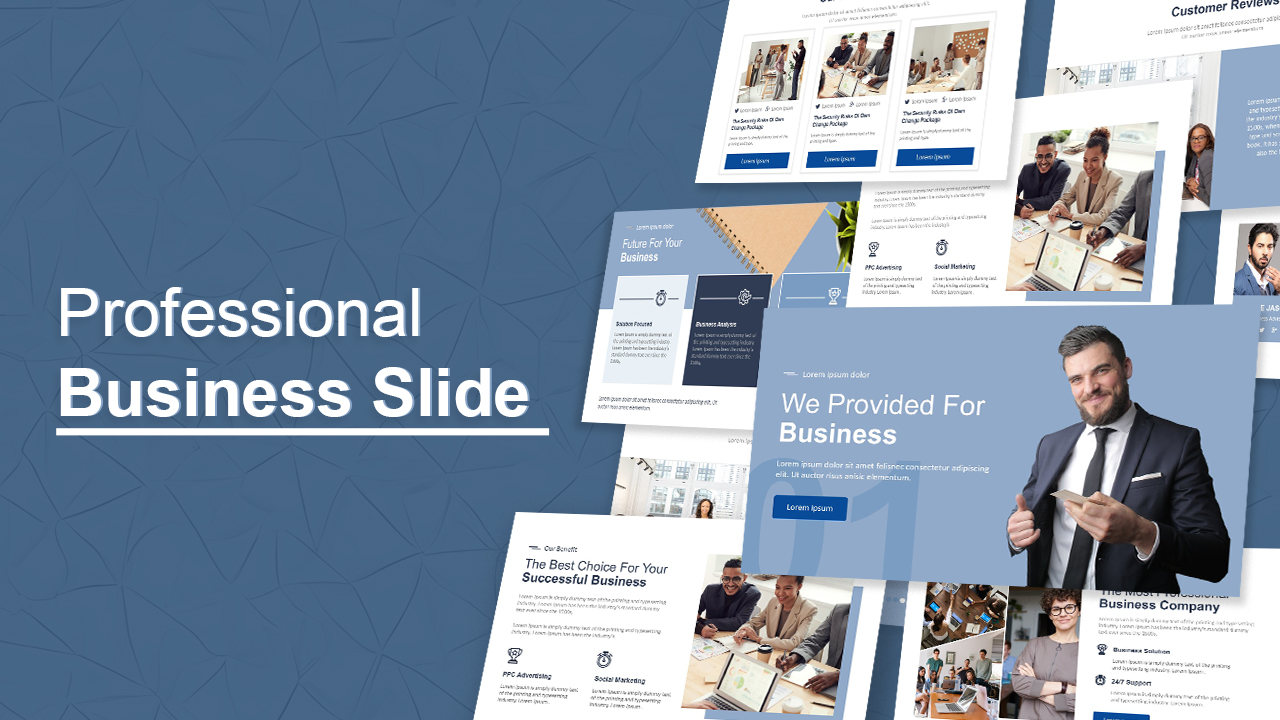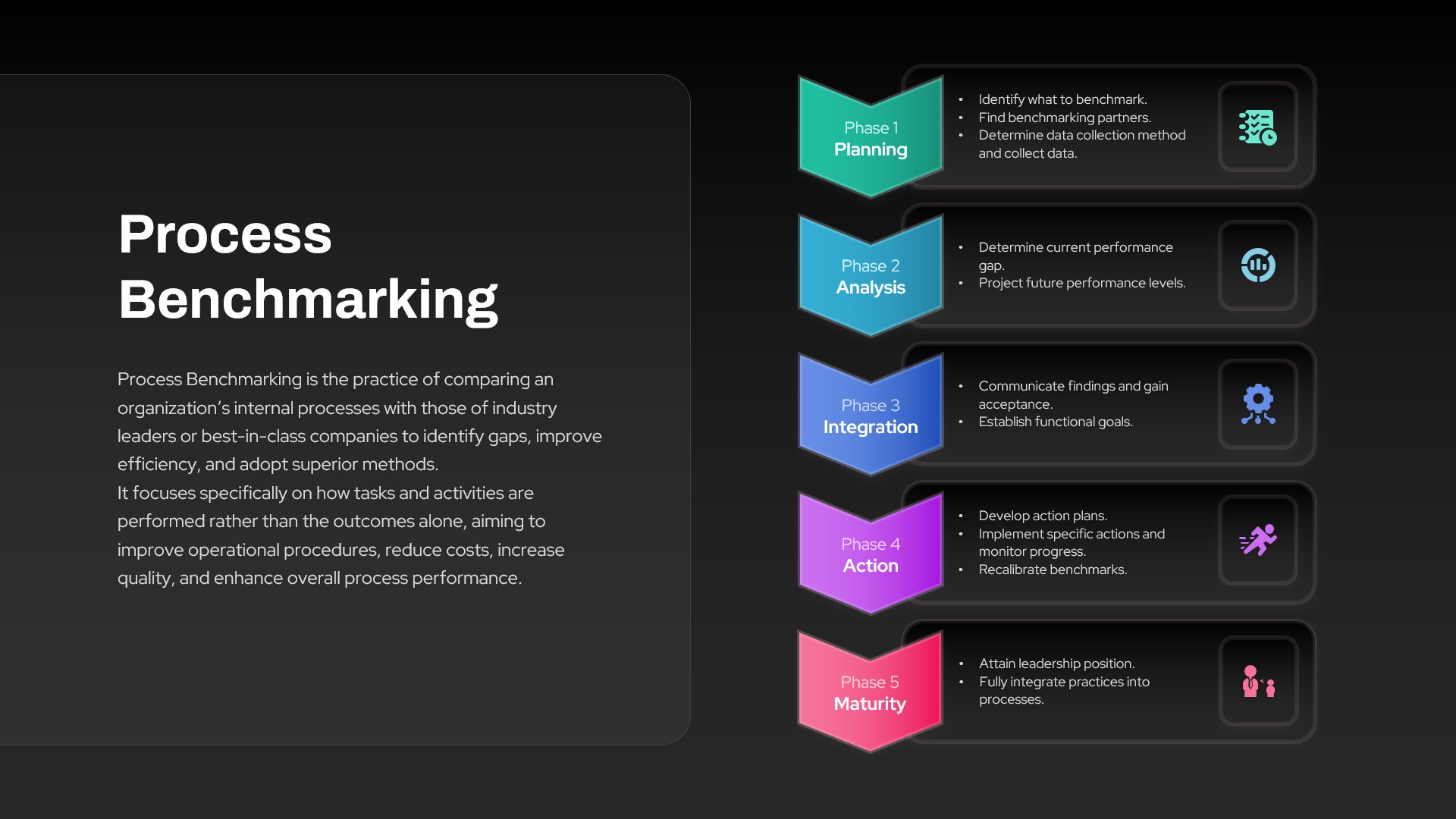Professional Five-Step RAD Process Slide Template for PowerPoint & Google Slides
Description
Unveil the power of rapid application development with this five-step RAD process slide, designed to convey each modeling phase with clarity and visual appeal. The slide showcases a bold heading area at the top—featuring the “RAD Slide” title and supporting subheader text—paired with a clean white background that emphasizes the colored icons and numbered shapes. Each step is represented by a triangular icon shape: a purple gear for Business Modeling, a red data network for Data Modeling, a green flowchart for Process Modeling, a blue desktop screen for Application Generation, and an orange checklist for Testing & Turnover. These icons rest on subtle shadowed rounded rectangles that include the step number, title, and brief description, connected by thin black arrows illustrating the sequential flow.
Designed for seamless customization in PowerPoint and Google Slides, this template leverages fully editable vector shapes, consistent color accents, and master slide layouts to ensure brand alignment and professional polish. Swap icons, adjust hues, or modify text placeholders in seconds without compromising the clean, modern aesthetic. With intuitive alignment guides and drop shadow details, presenters can maintain visual consistency while guiding audiences through the RAD methodology—ideal for technical workshops, IT project kickoffs, or stakeholder briefings.
The strategic placement of each element supports cognitive flow, helping viewers track progress through each phase of modeling and development. Whether illustrating rapid prototyping stages, enterprise architecture reviews, or system implementation overviews, this slide enhances comprehension and engagement. By providing a structured yet flexible framework, it empowers teams to present complex workflows with maximum impact and minimal effort. Optimize your next software development presentation with this dynamic RAD process slide—streamline communication, accelerate decision-making, and highlight critical milestones in style.
Who is it for
Project managers, business analysts, software architects, and IT consultants who need to present rapid application development stages with clarity and professionalism. Ideal for internal workshops, client briefings, and training sessions focused on modeling and system delivery.
Other Uses
Repurpose this slide for sequential process overviews, five-phase project timelines, technical roadmaps, or methodology walkthroughs. Customize icons and colors to showcase product launch steps, workflow audits, QA testing cycles, or system integration phases in any business or IT presentation.
Login to download this file