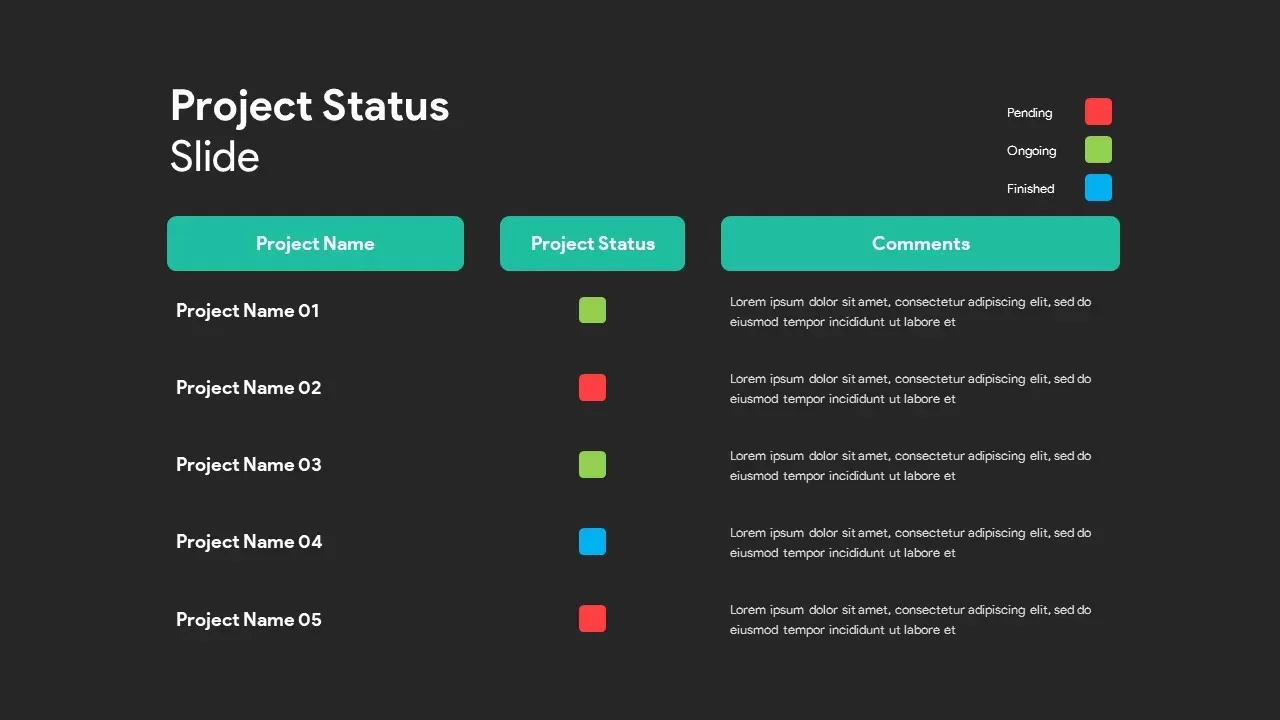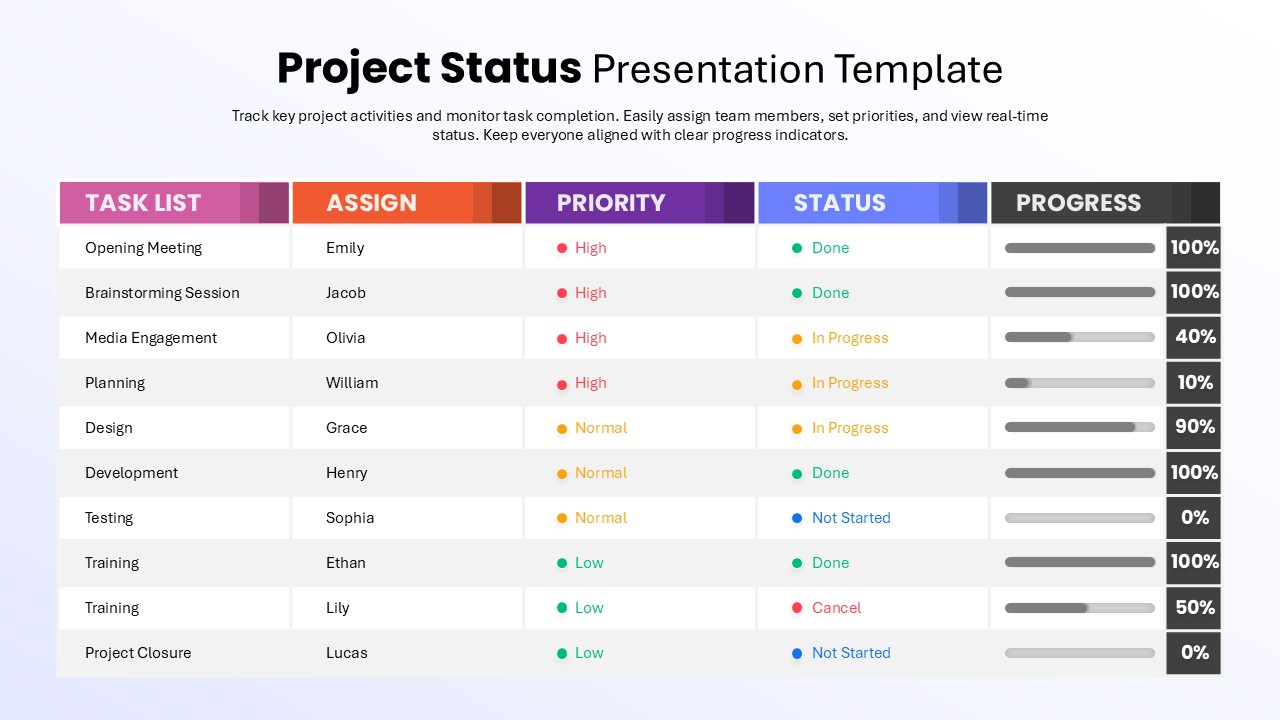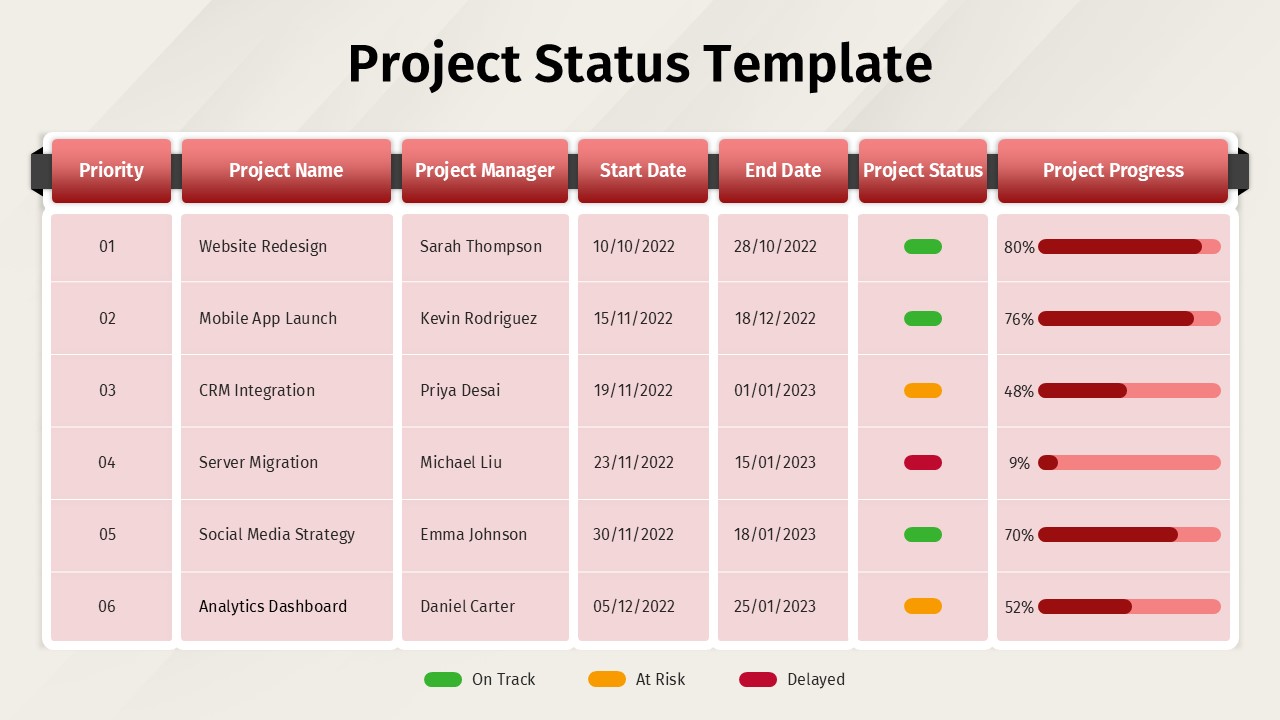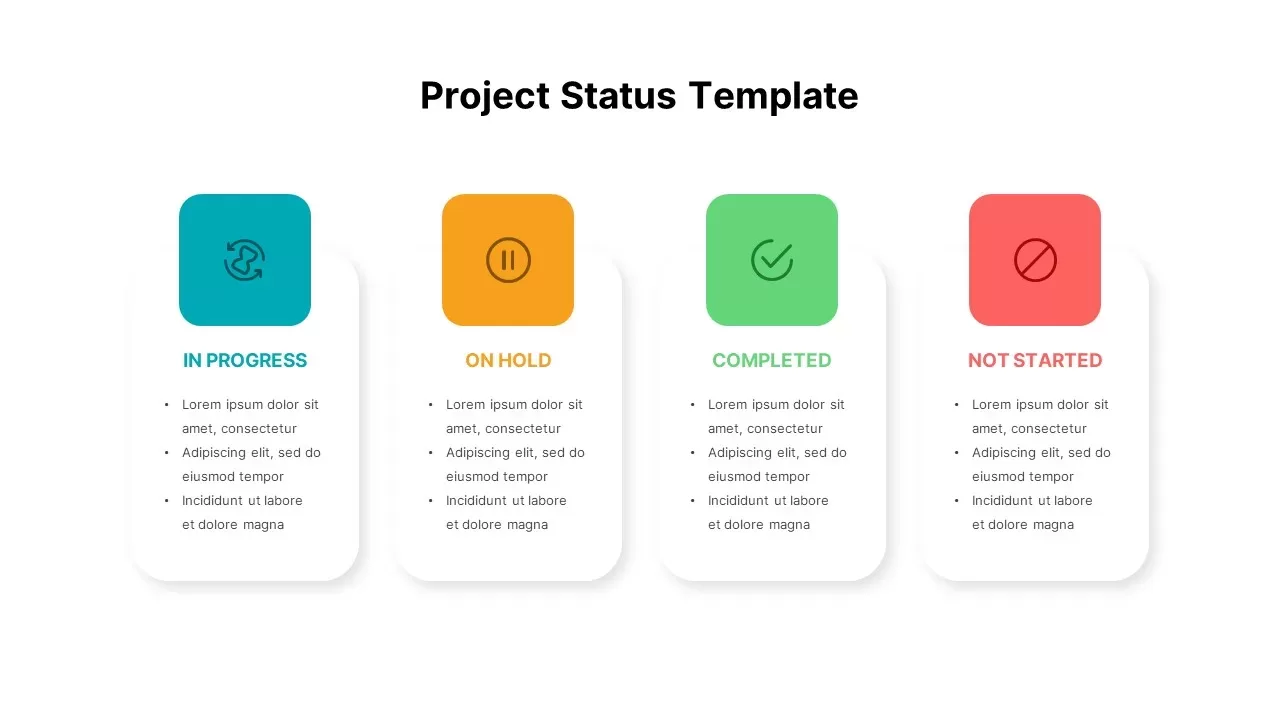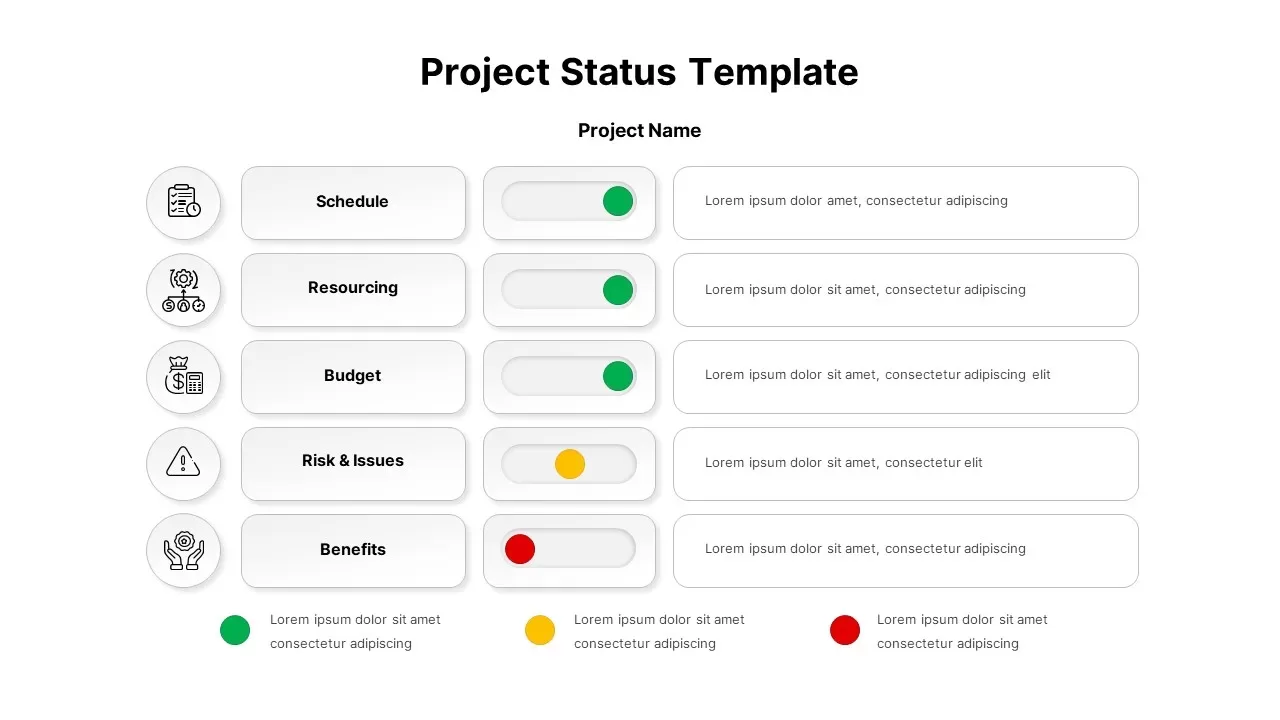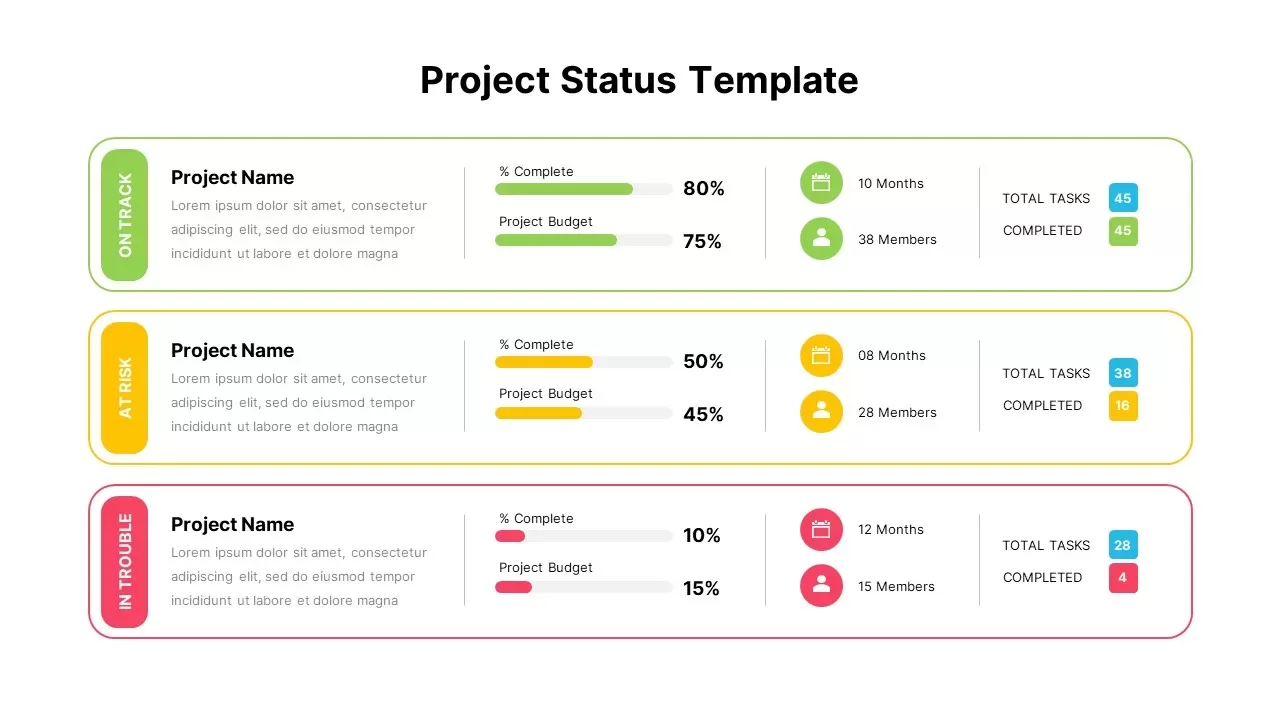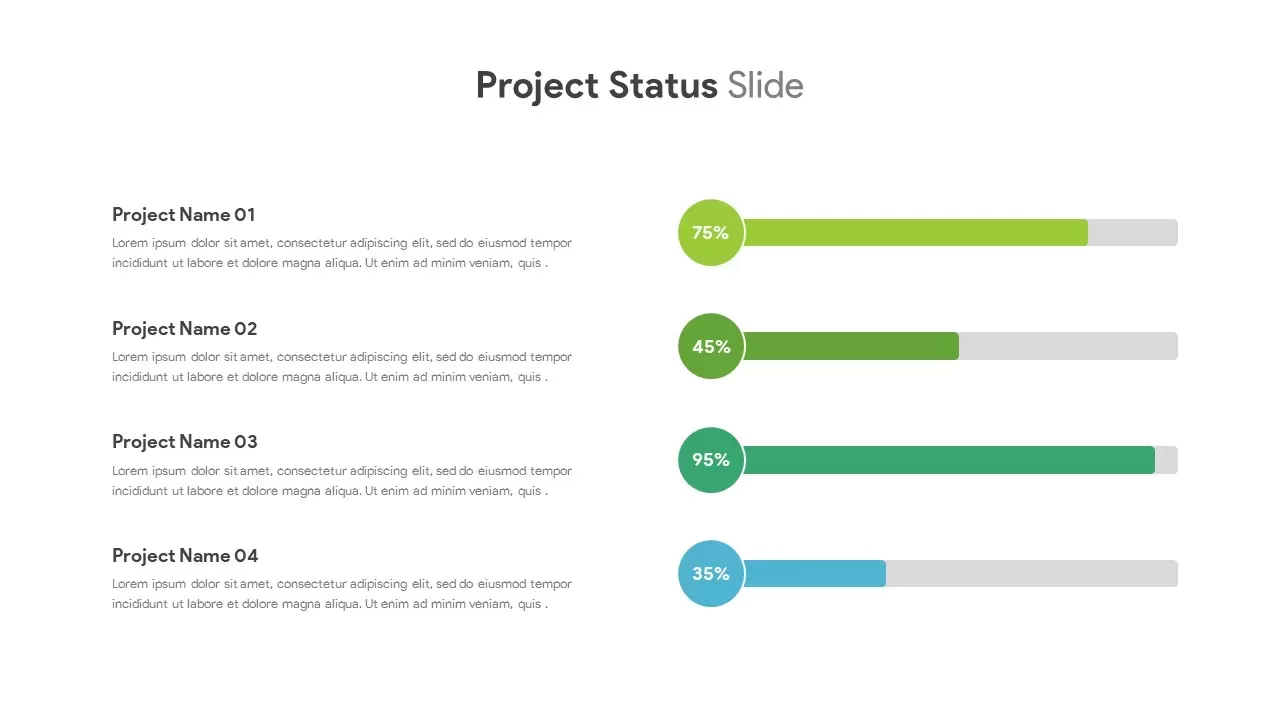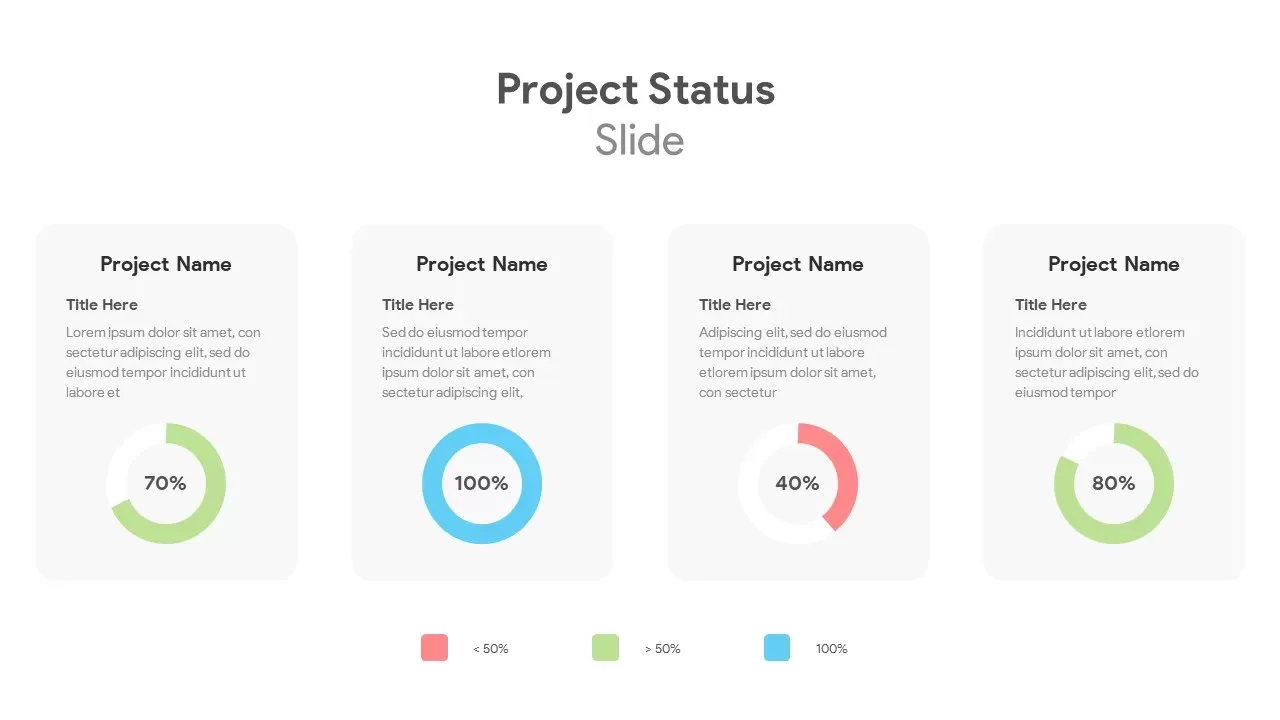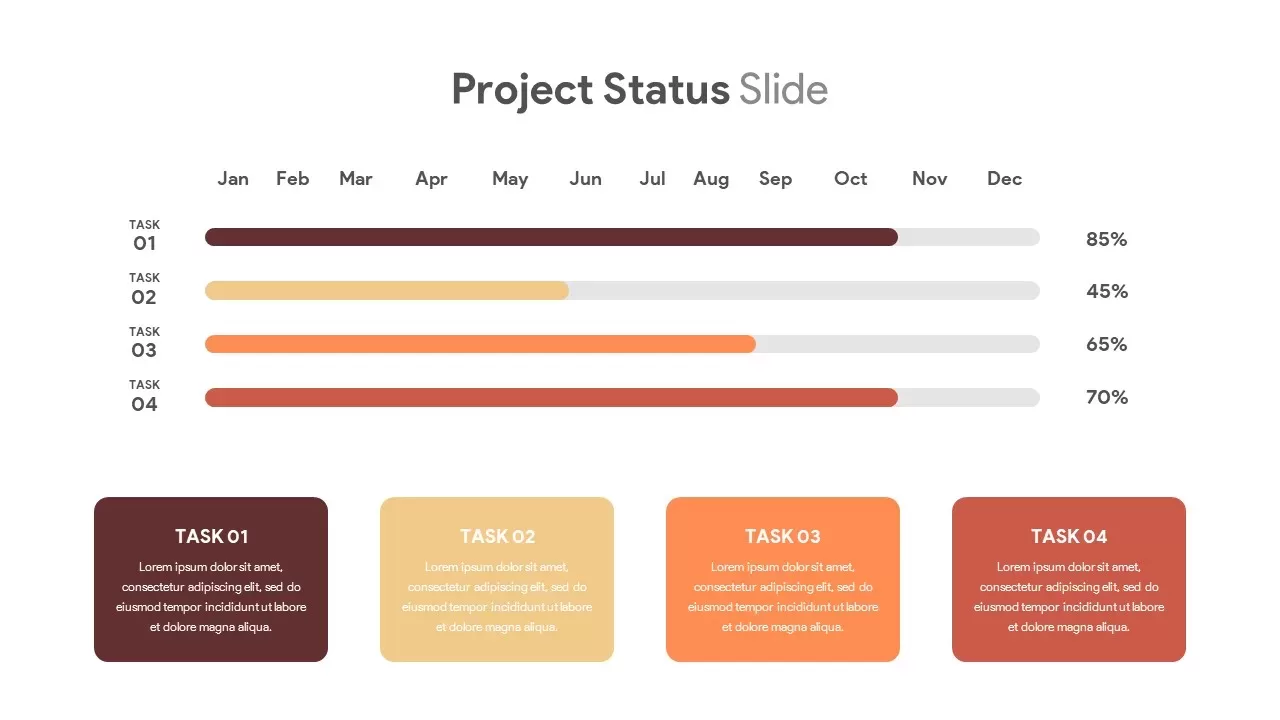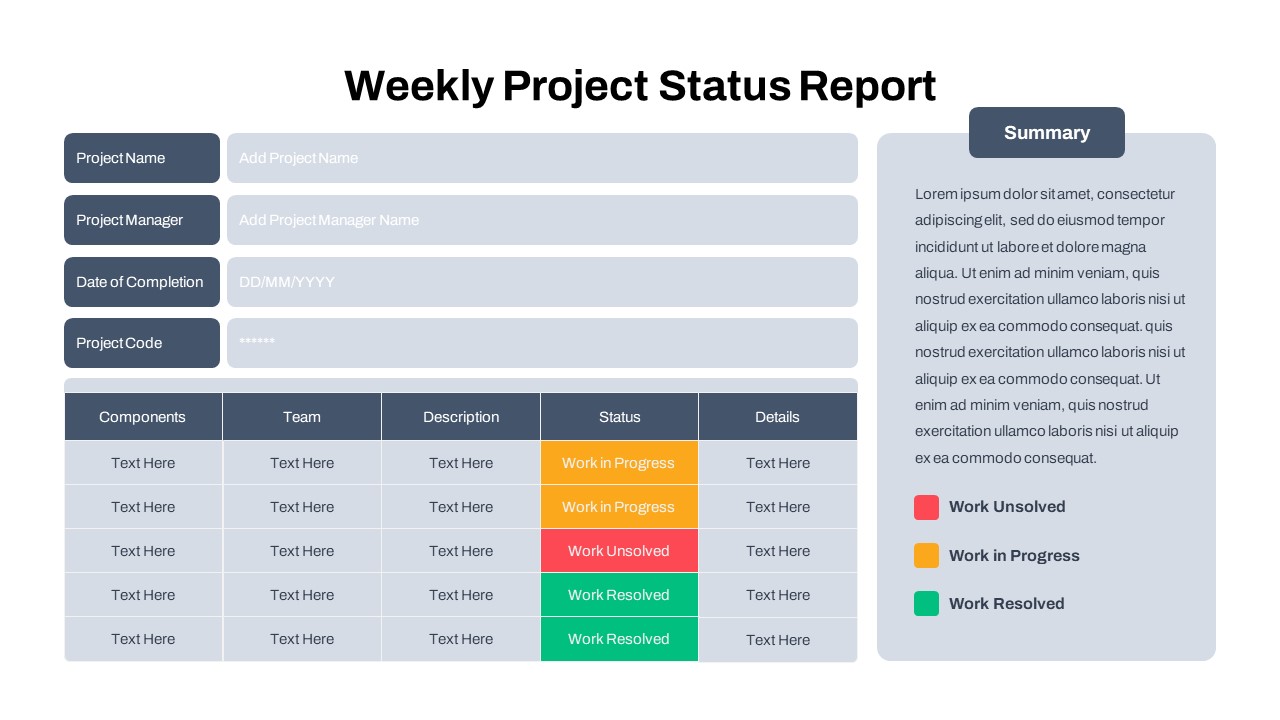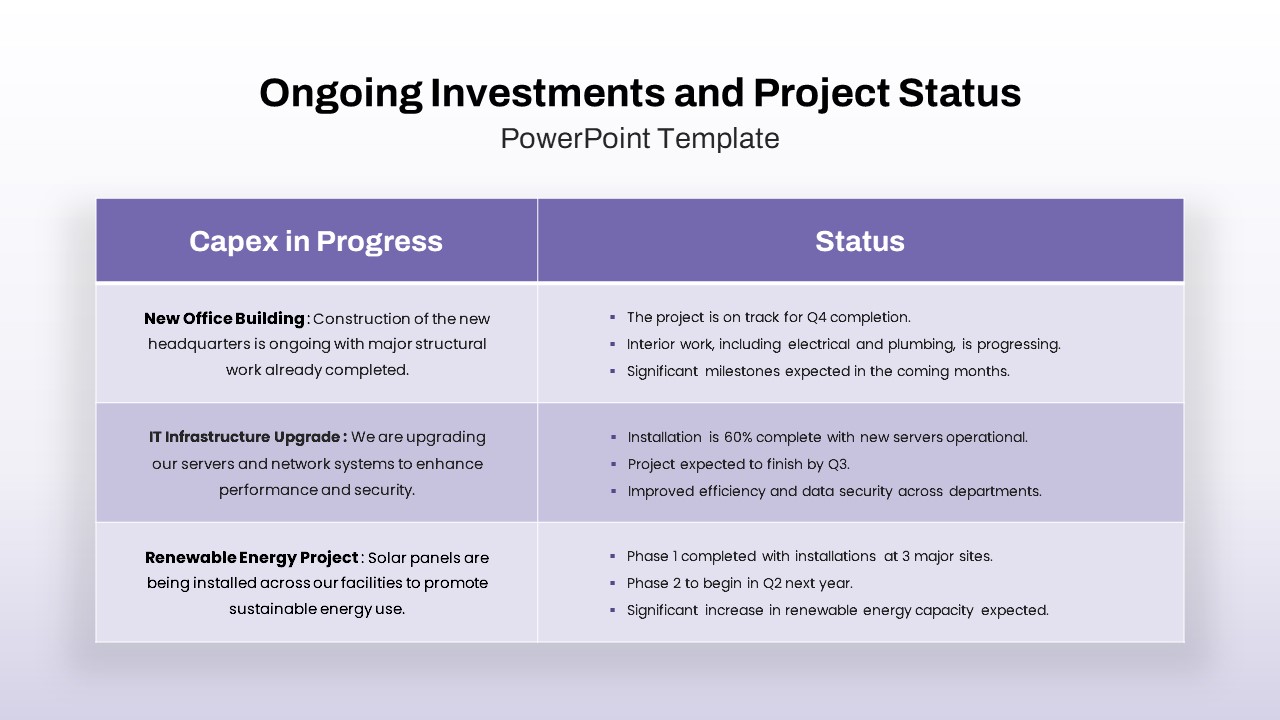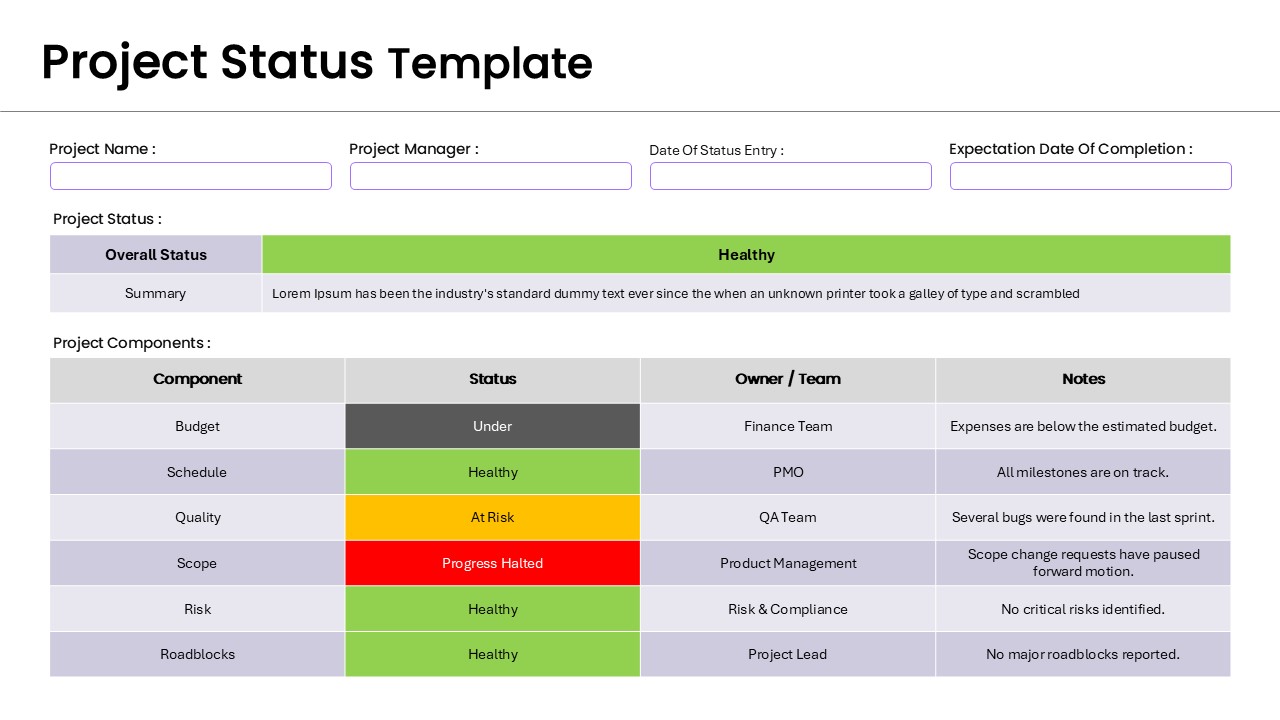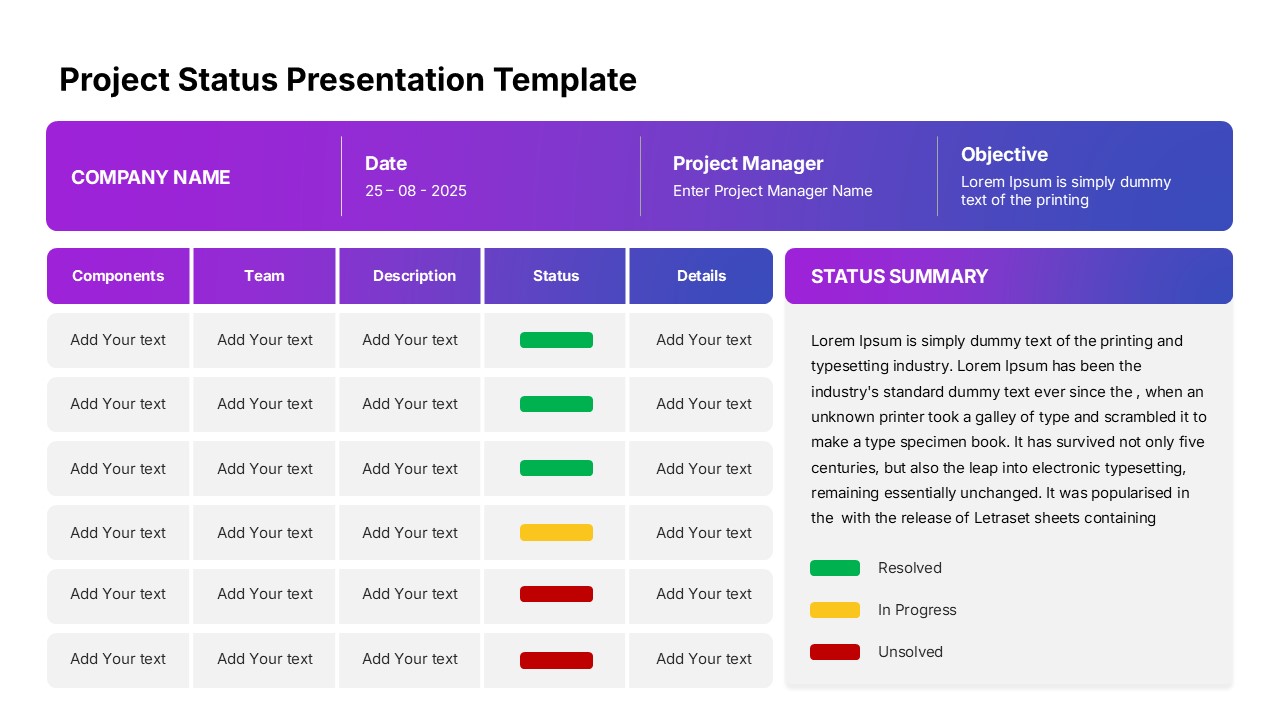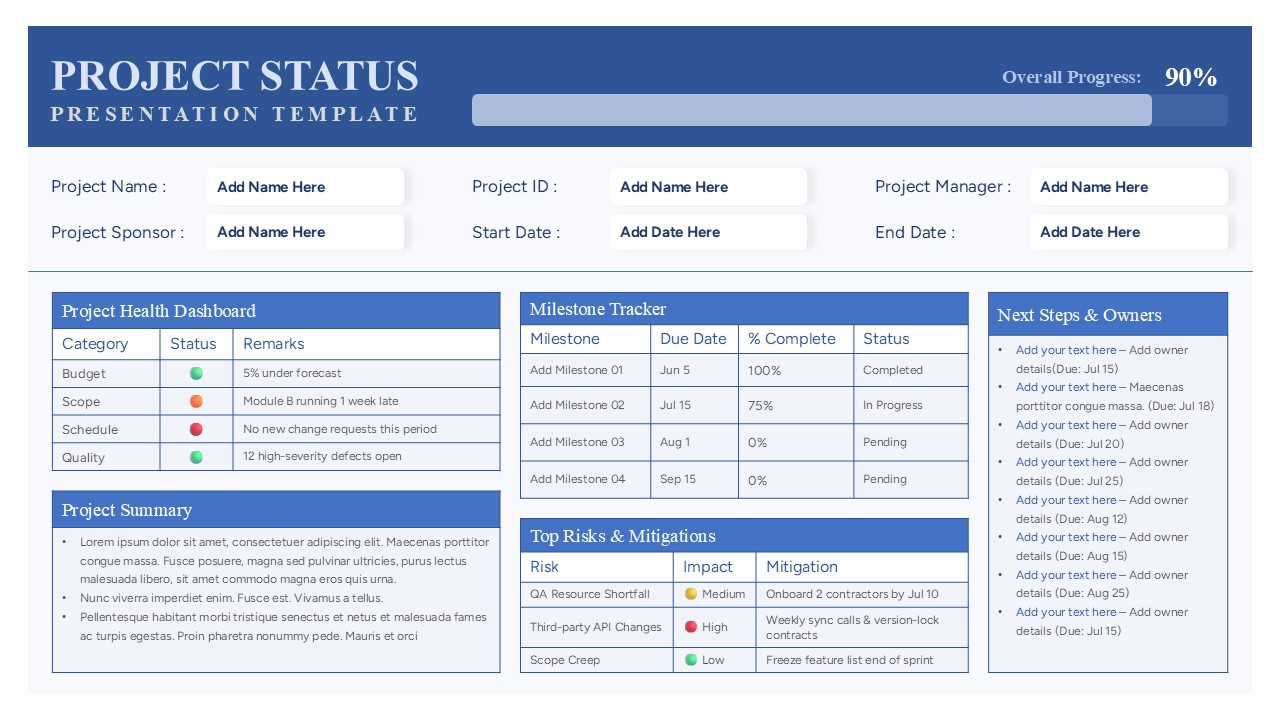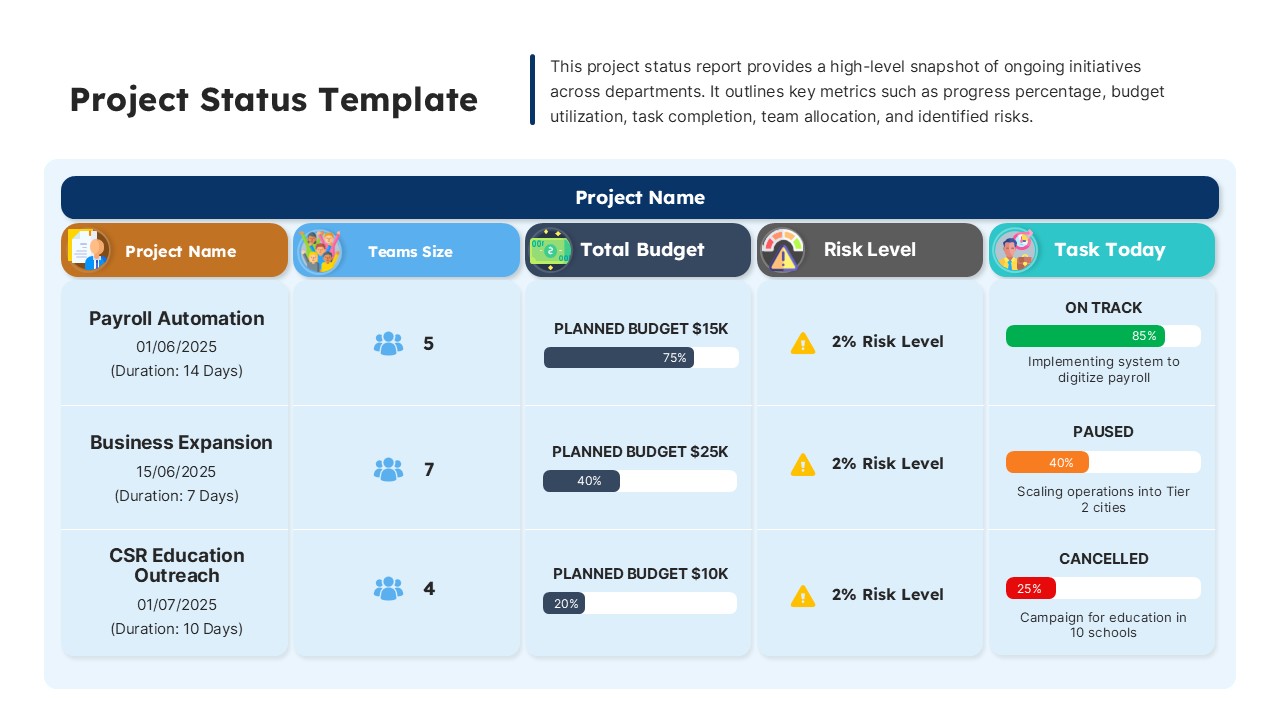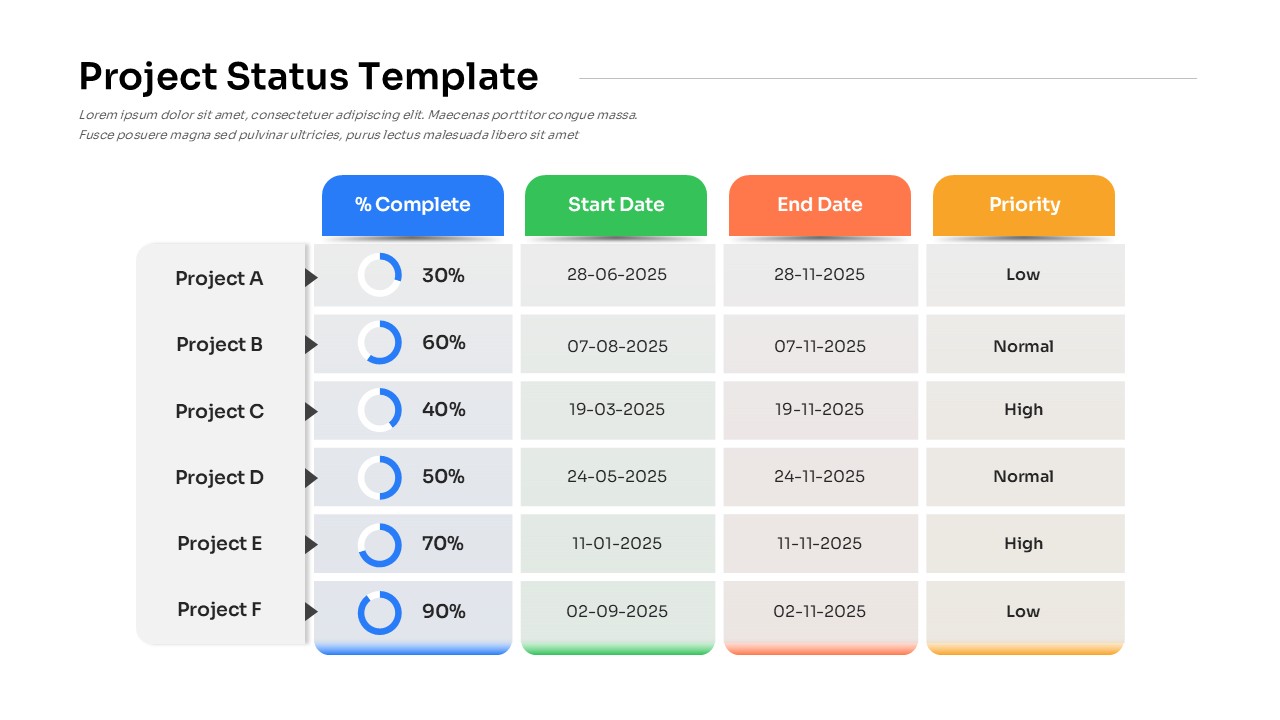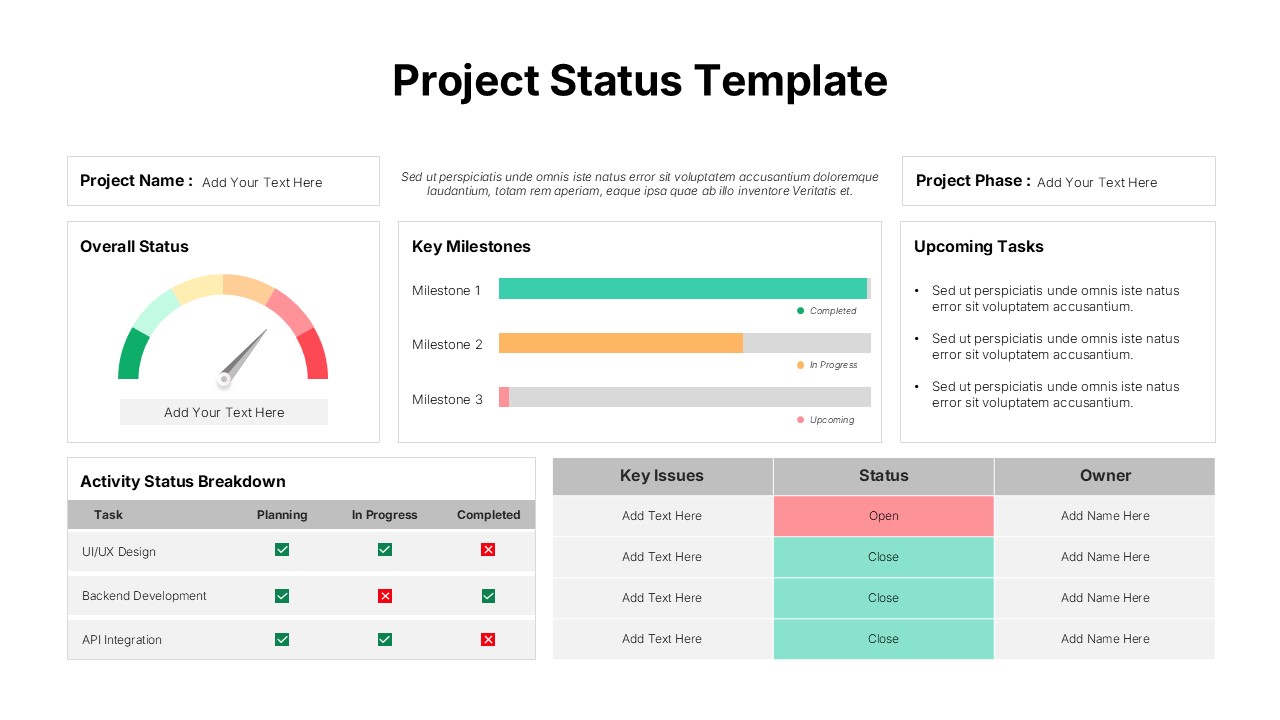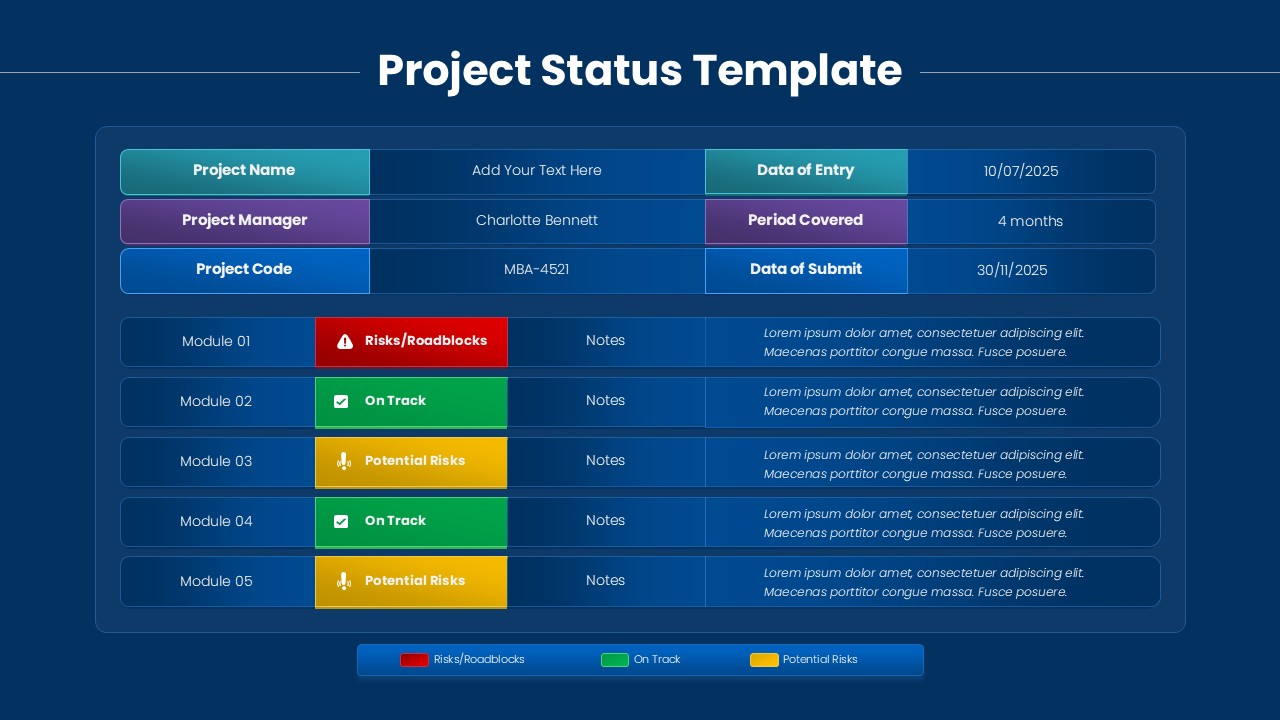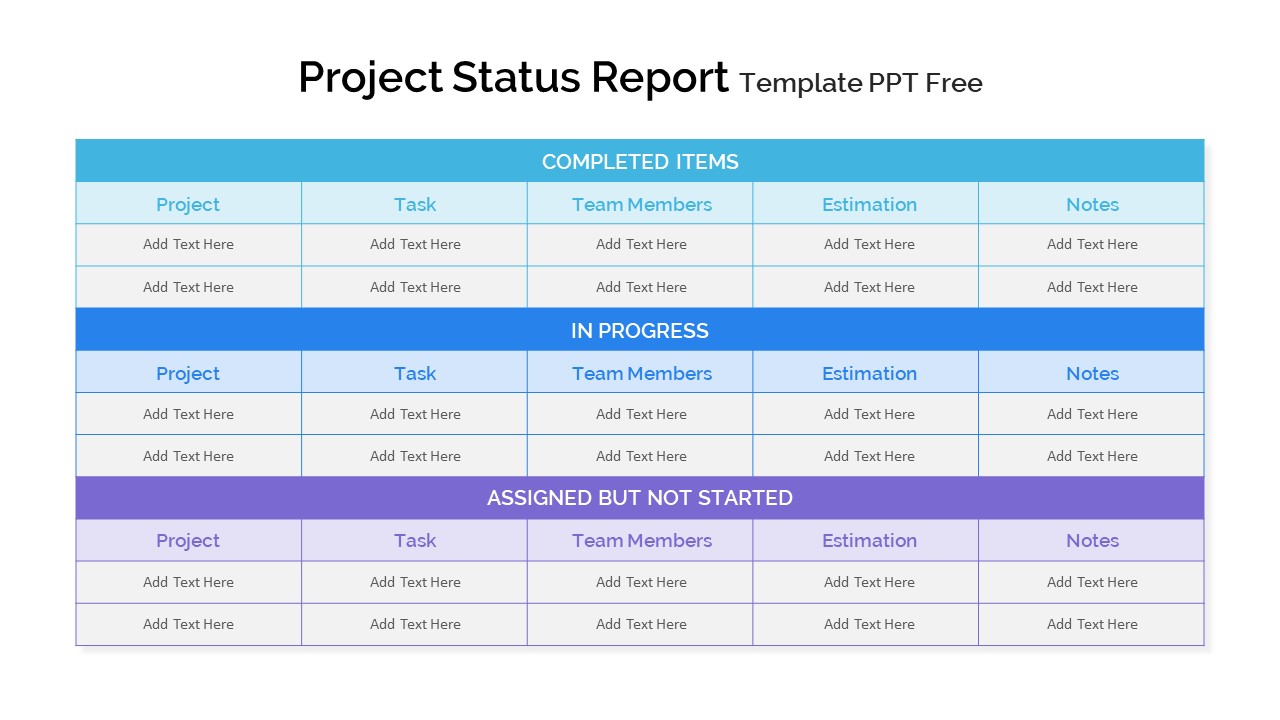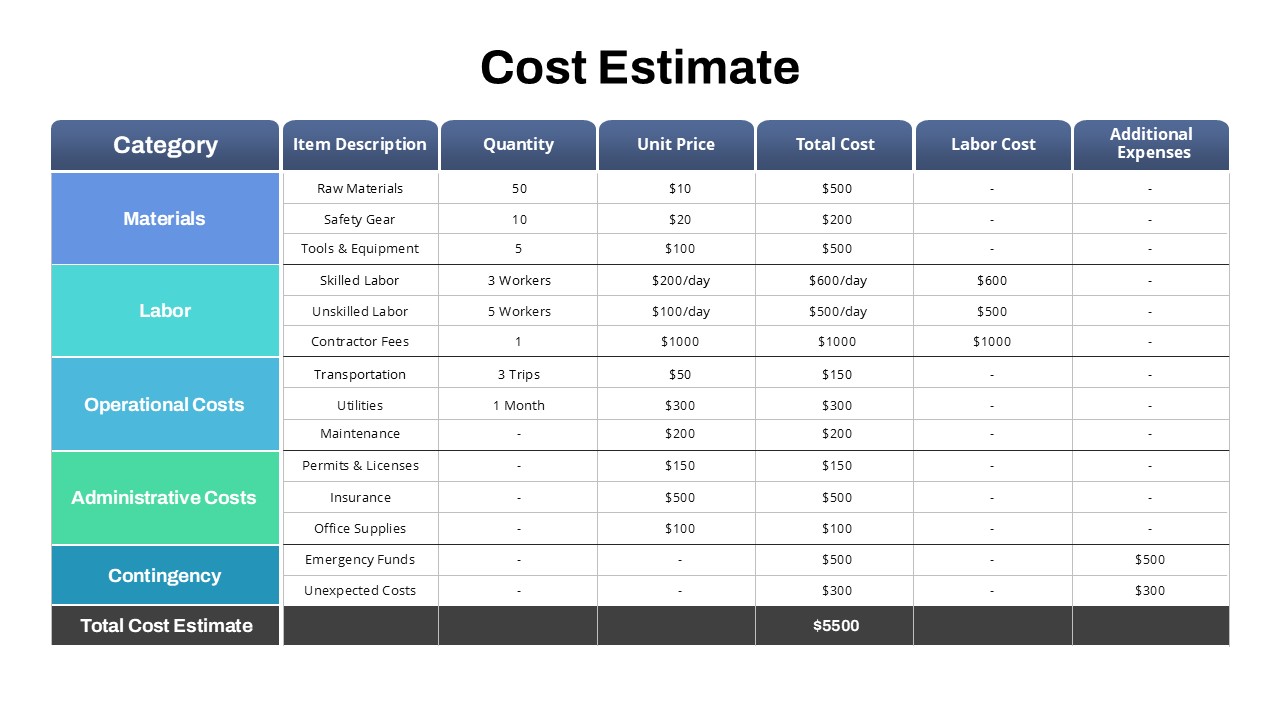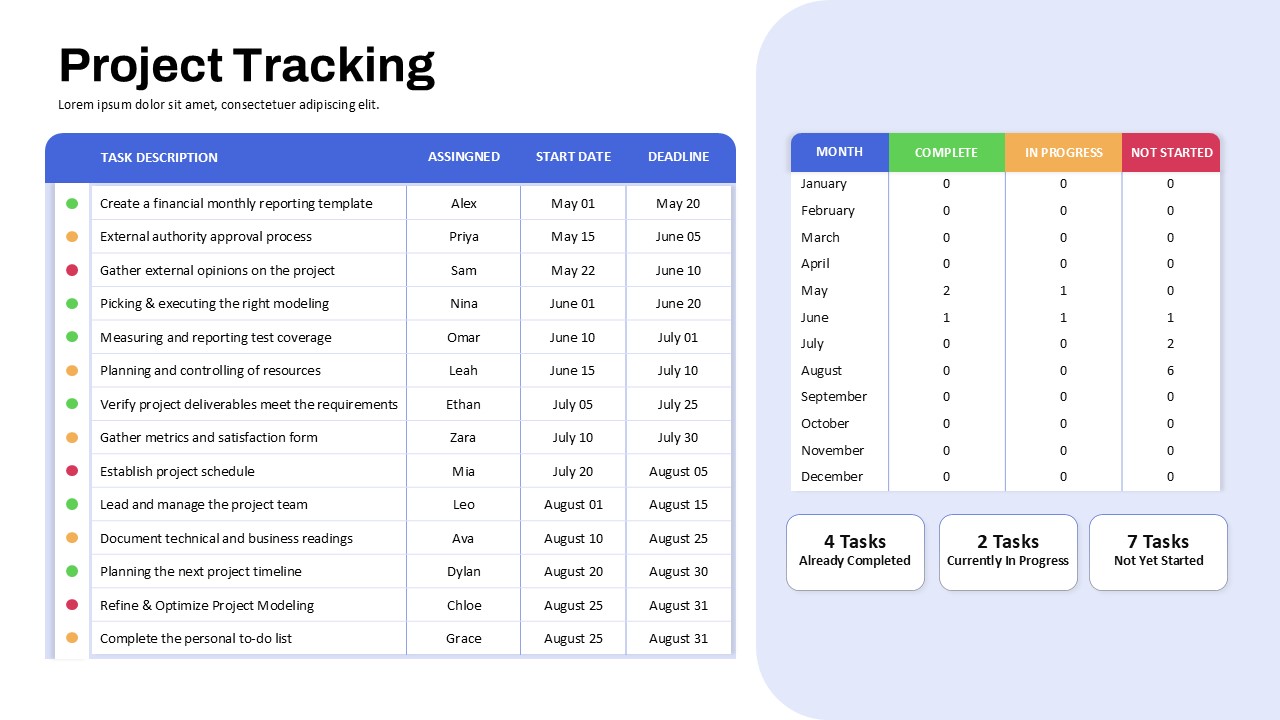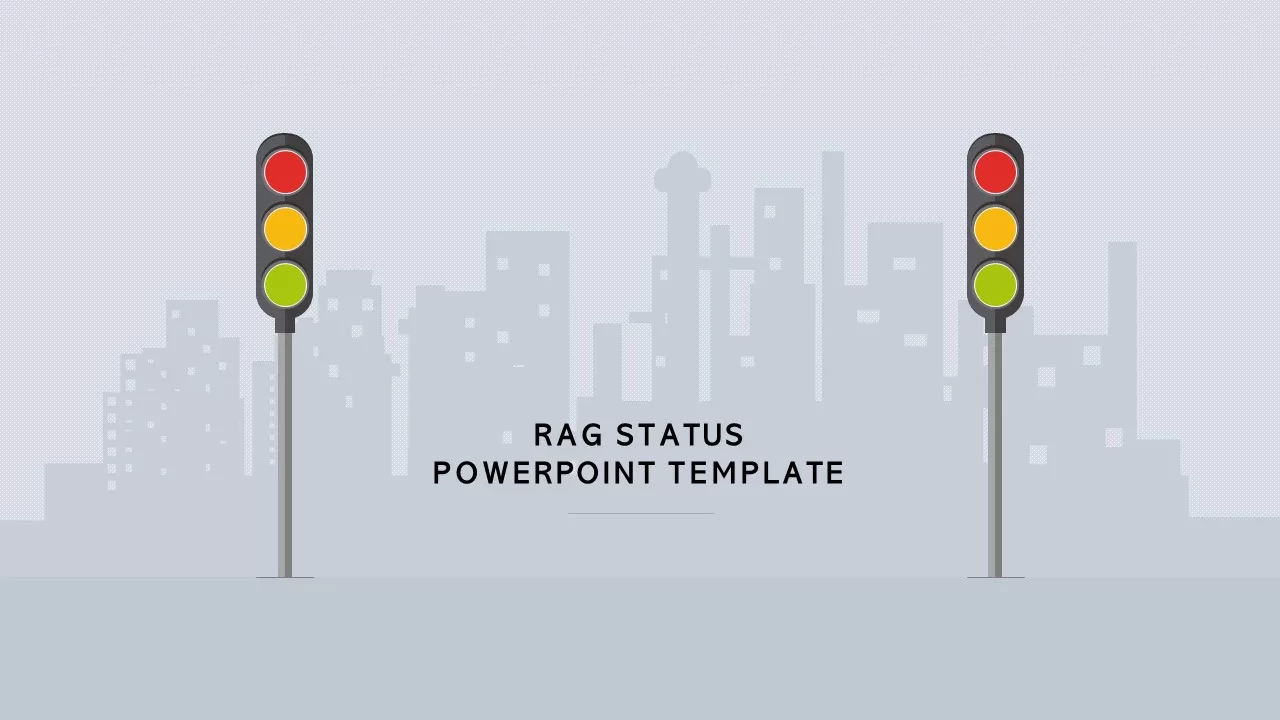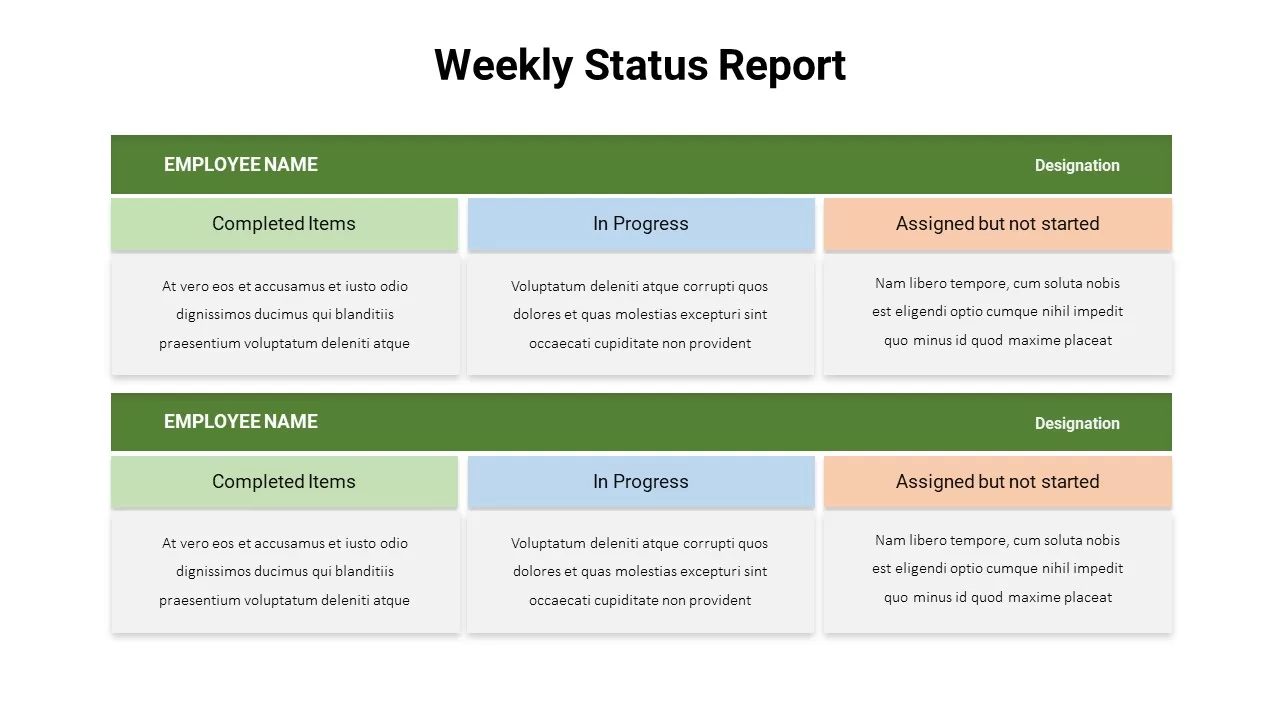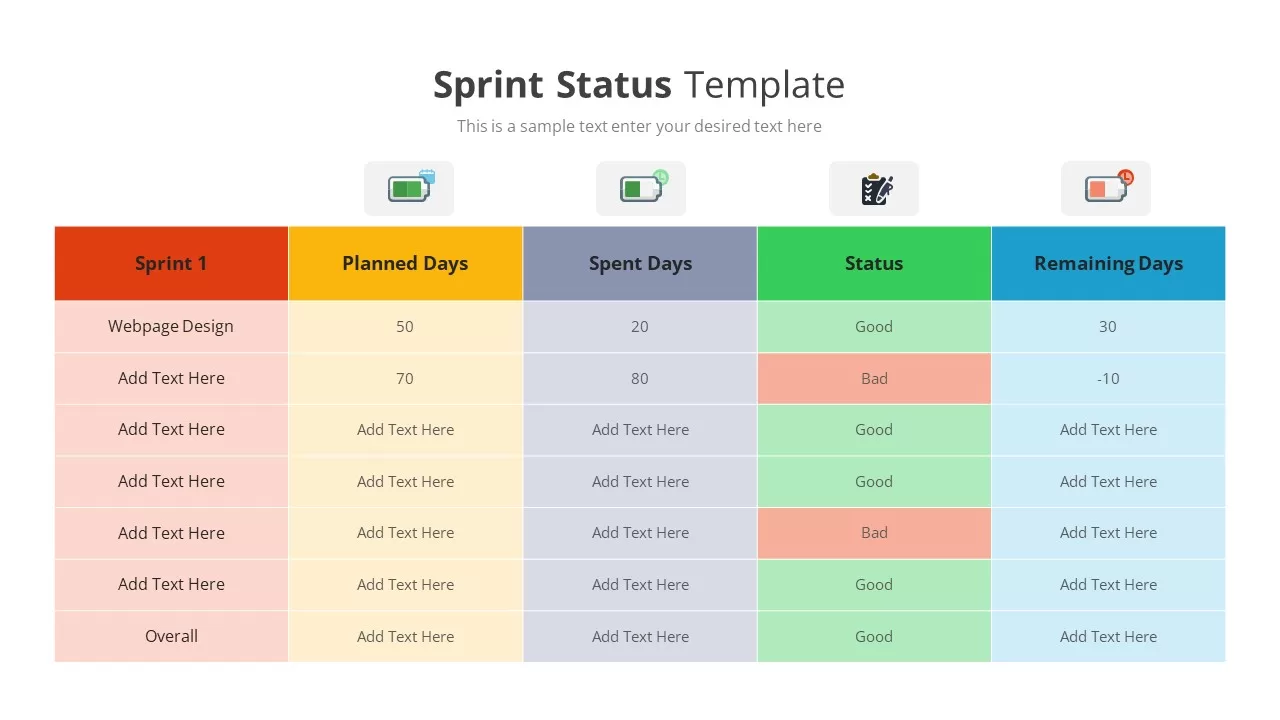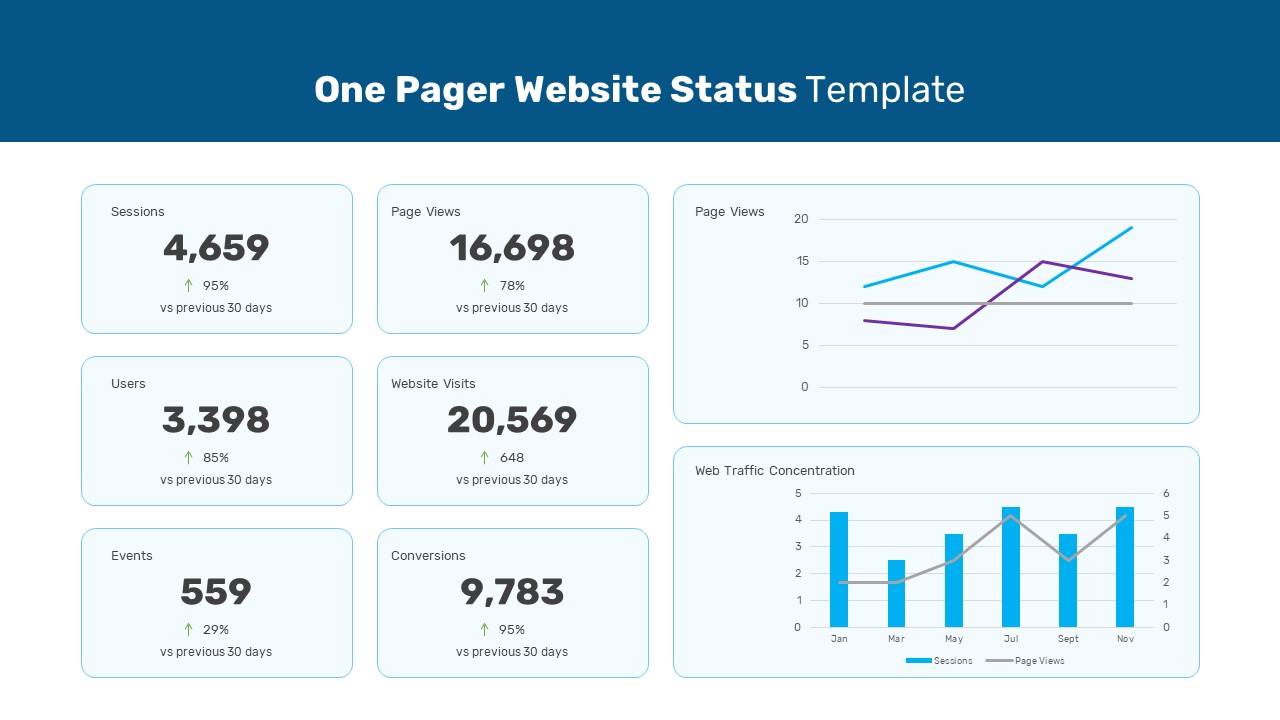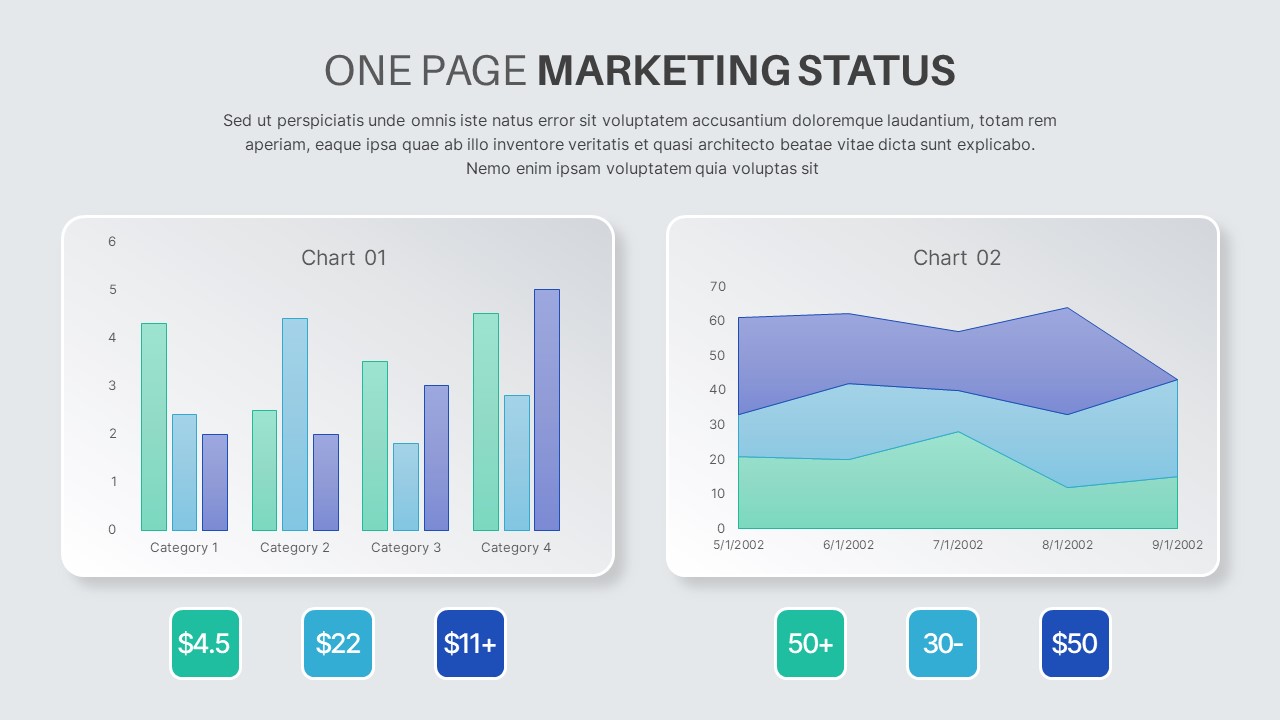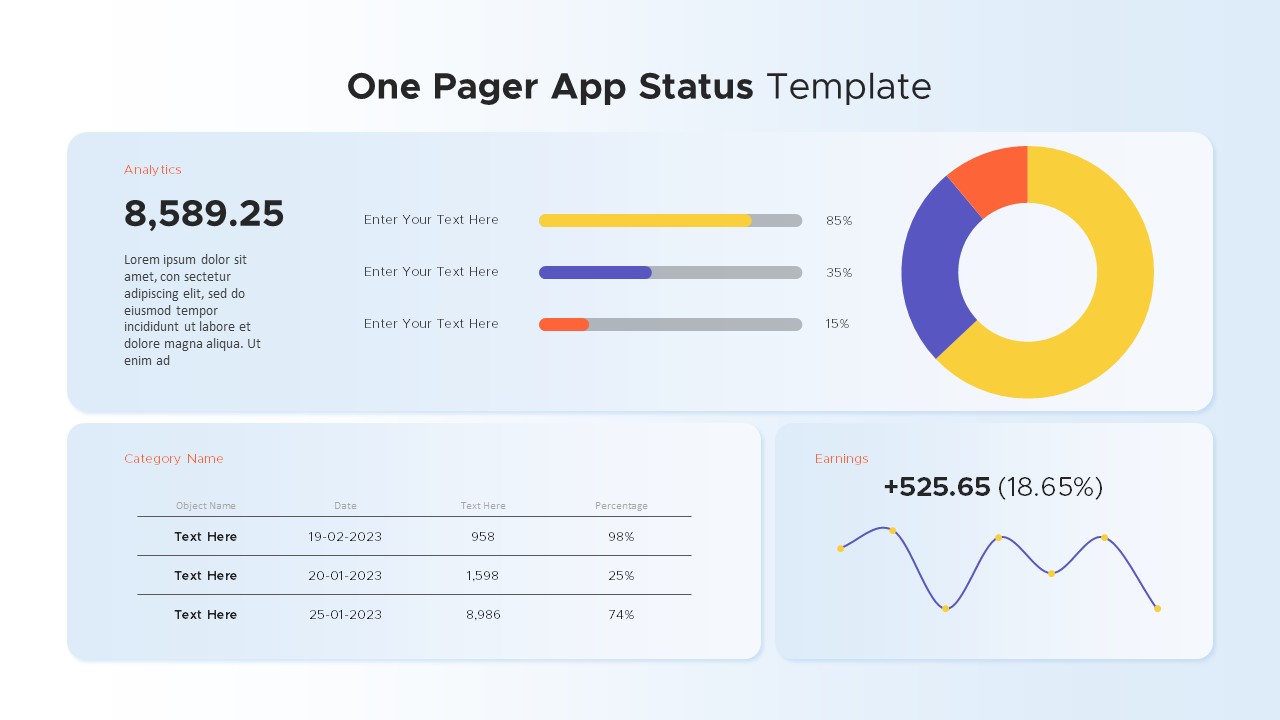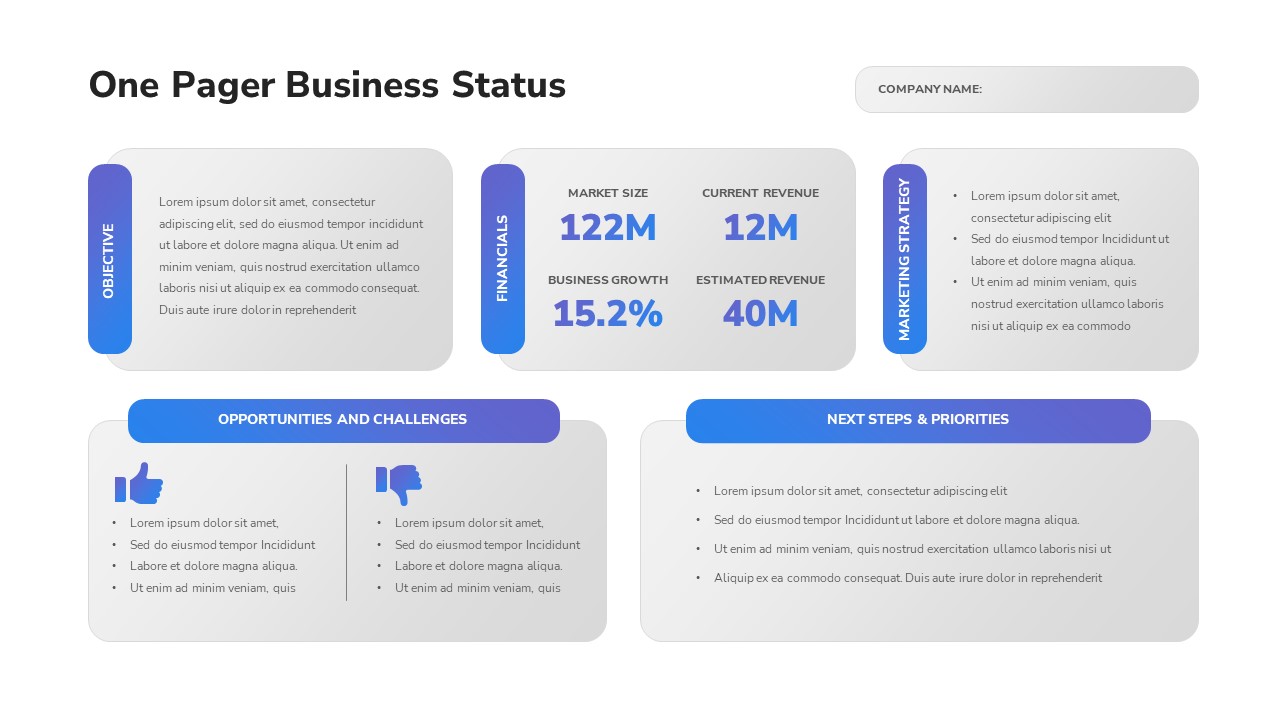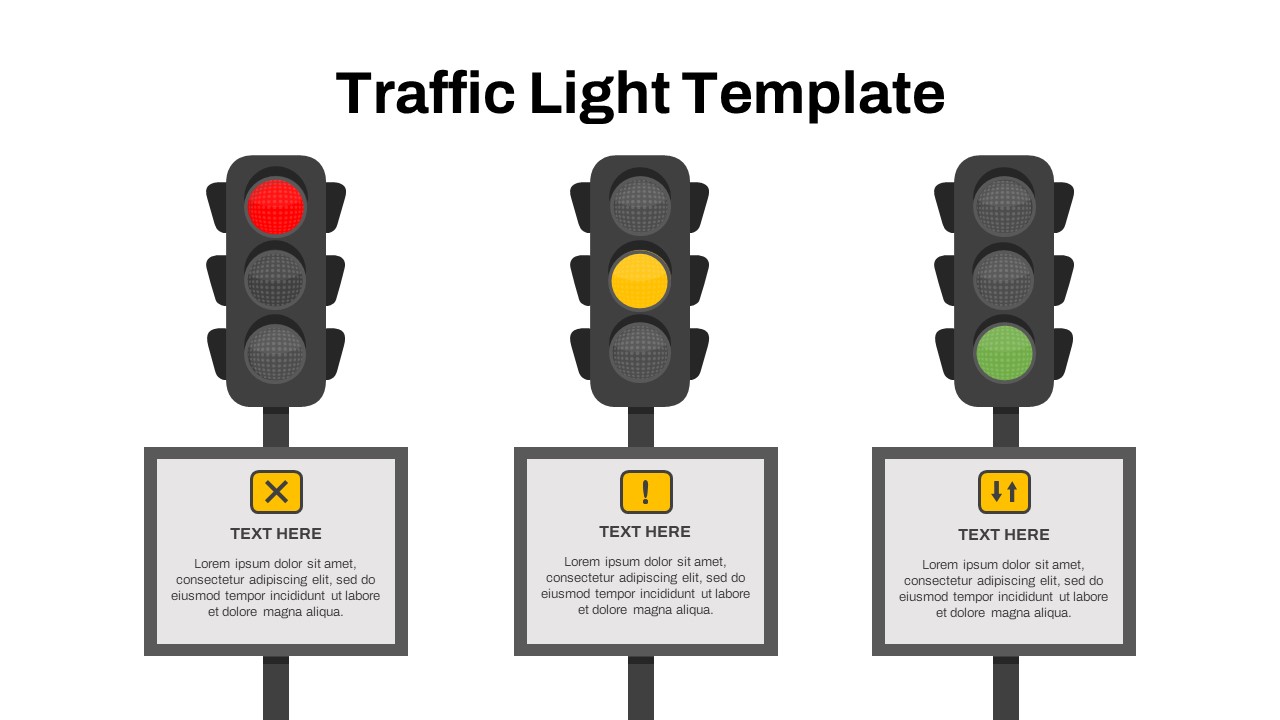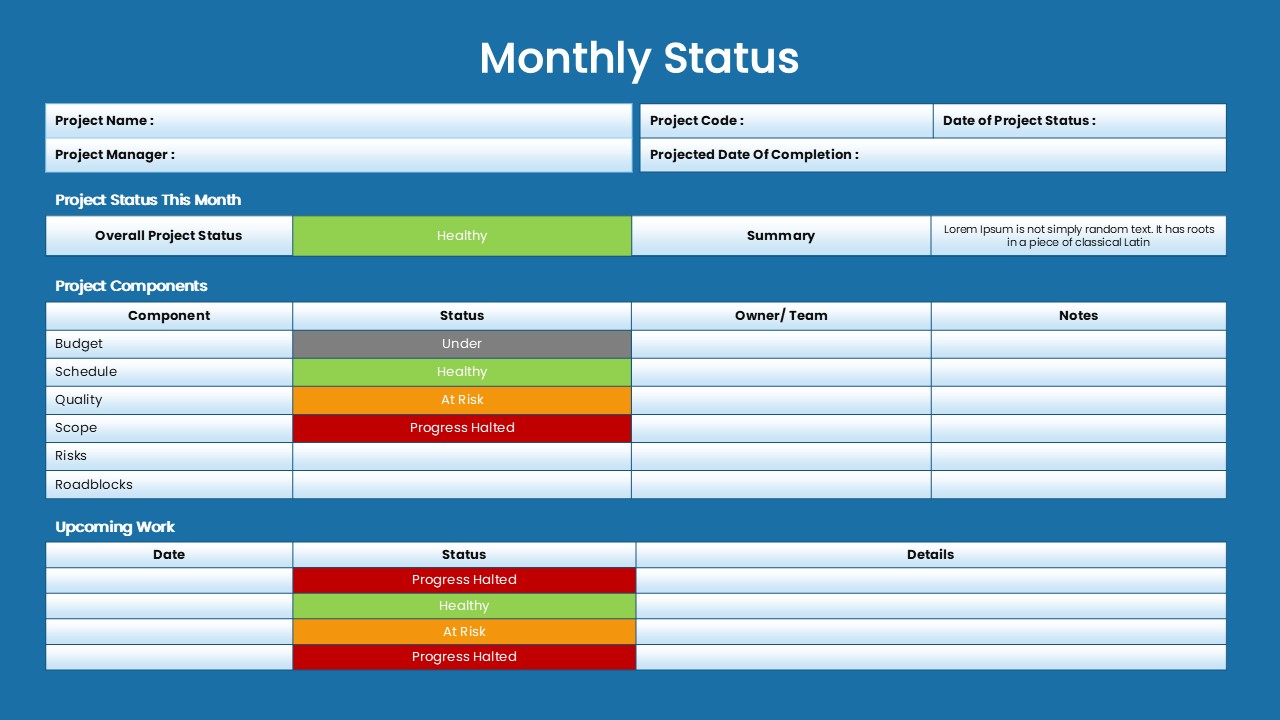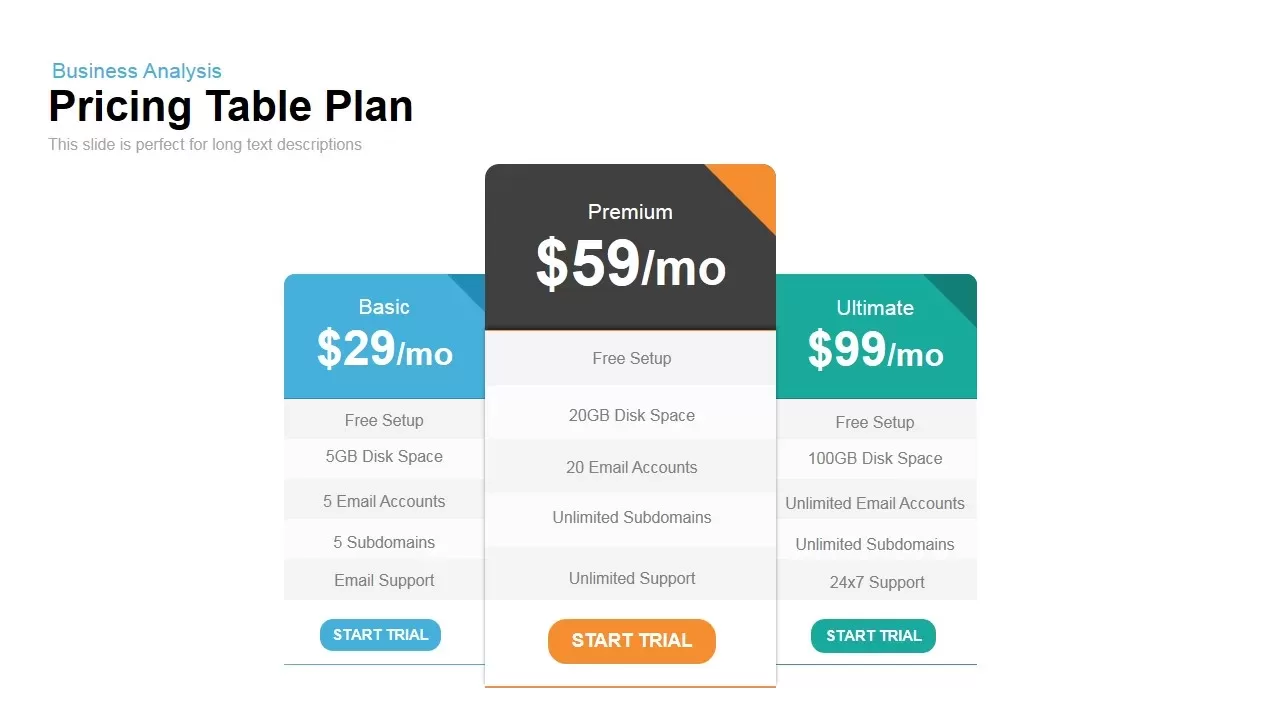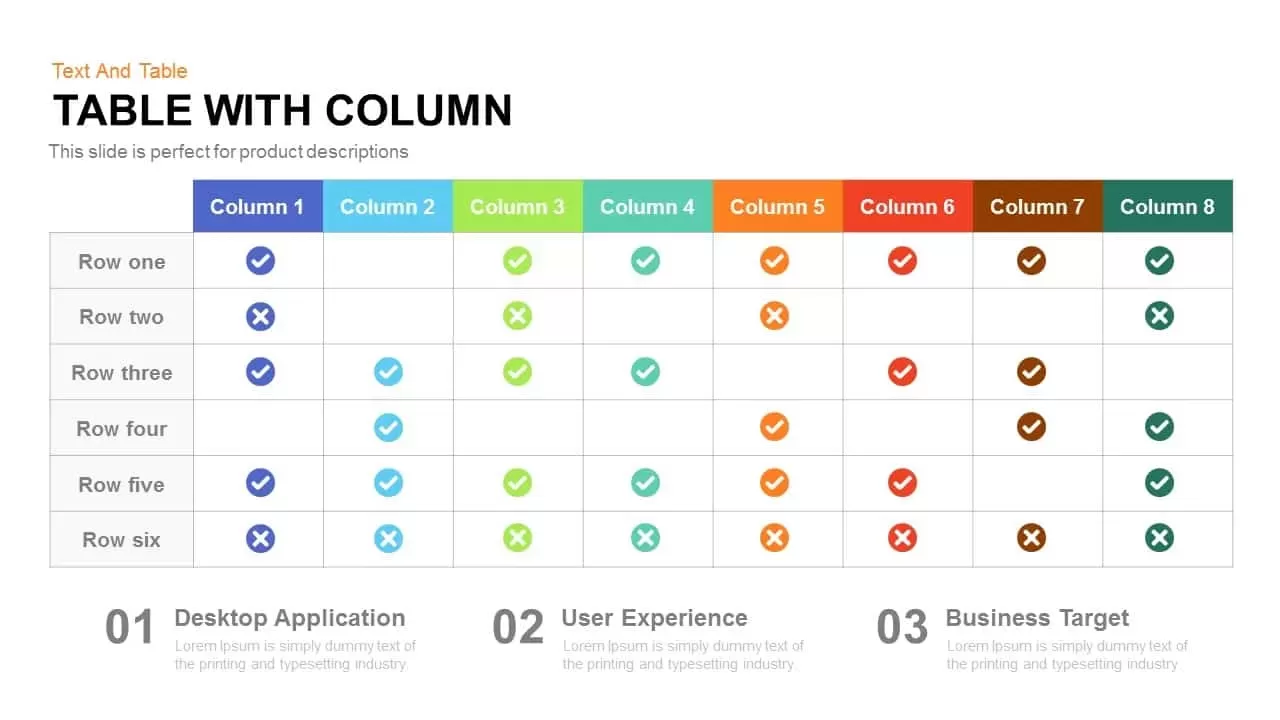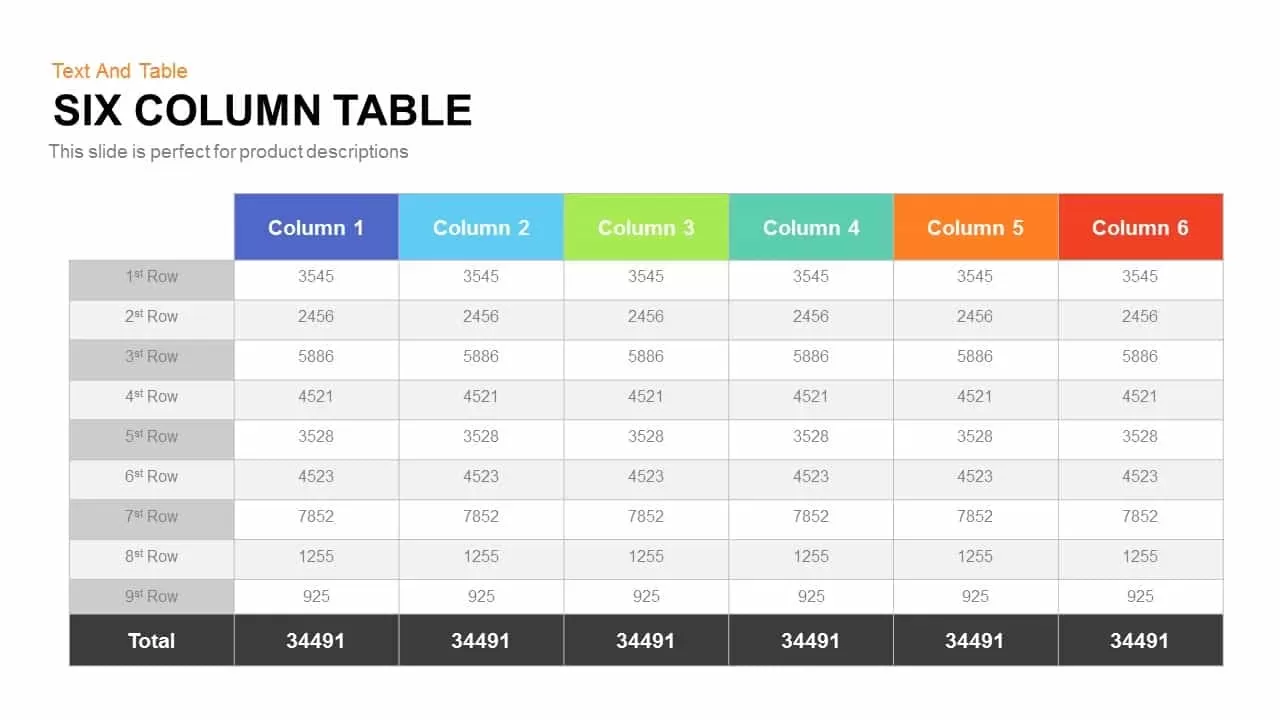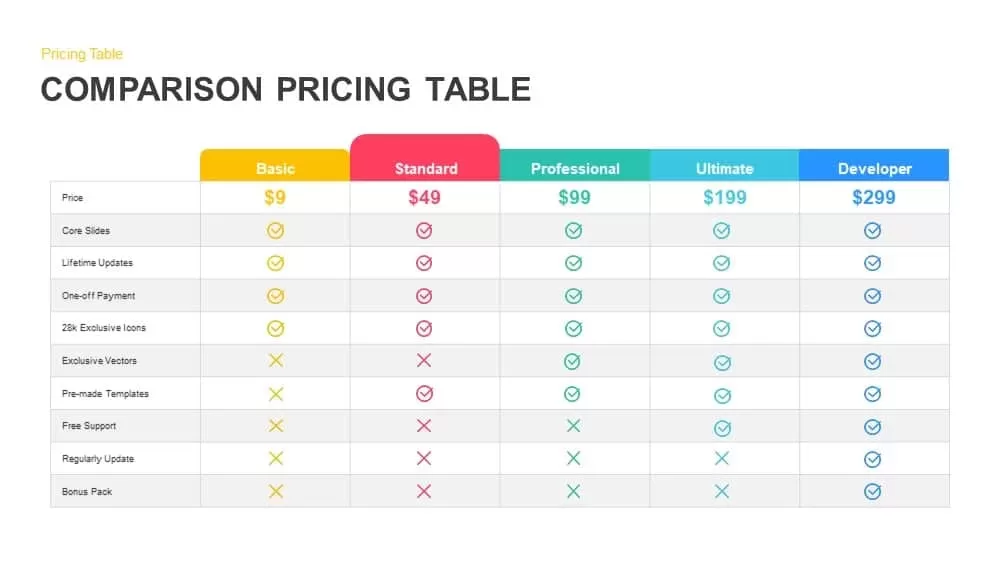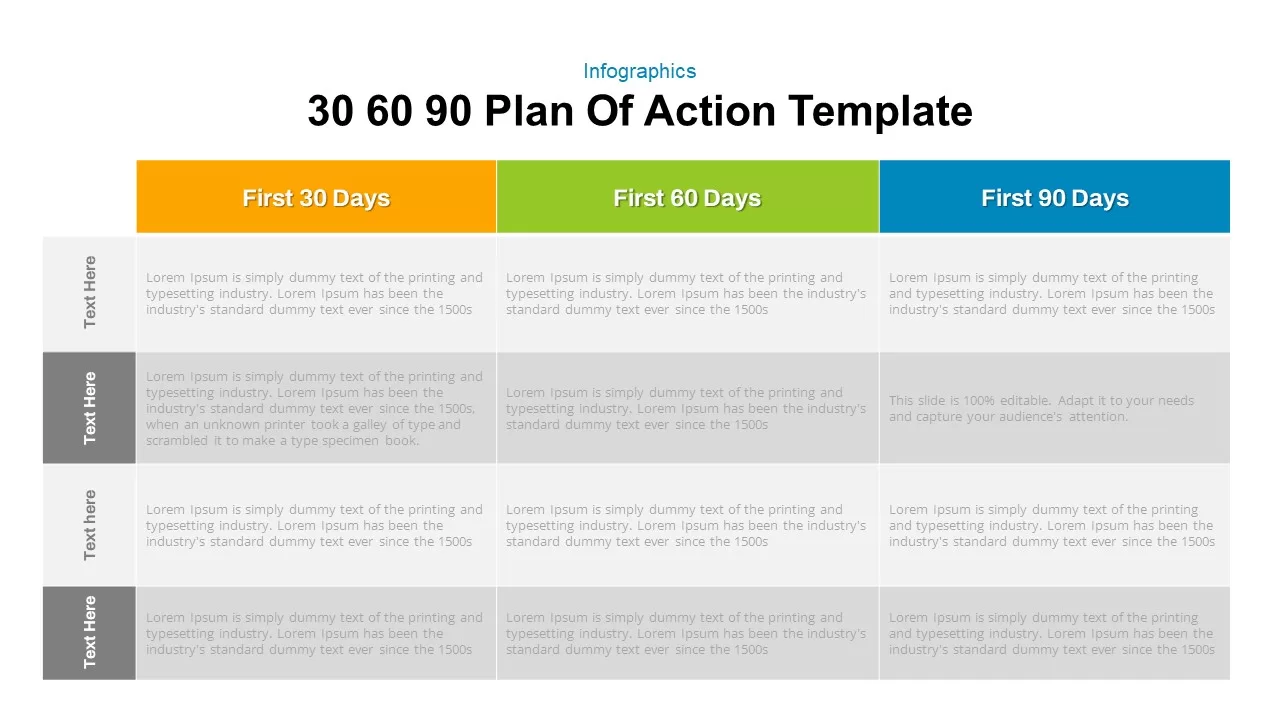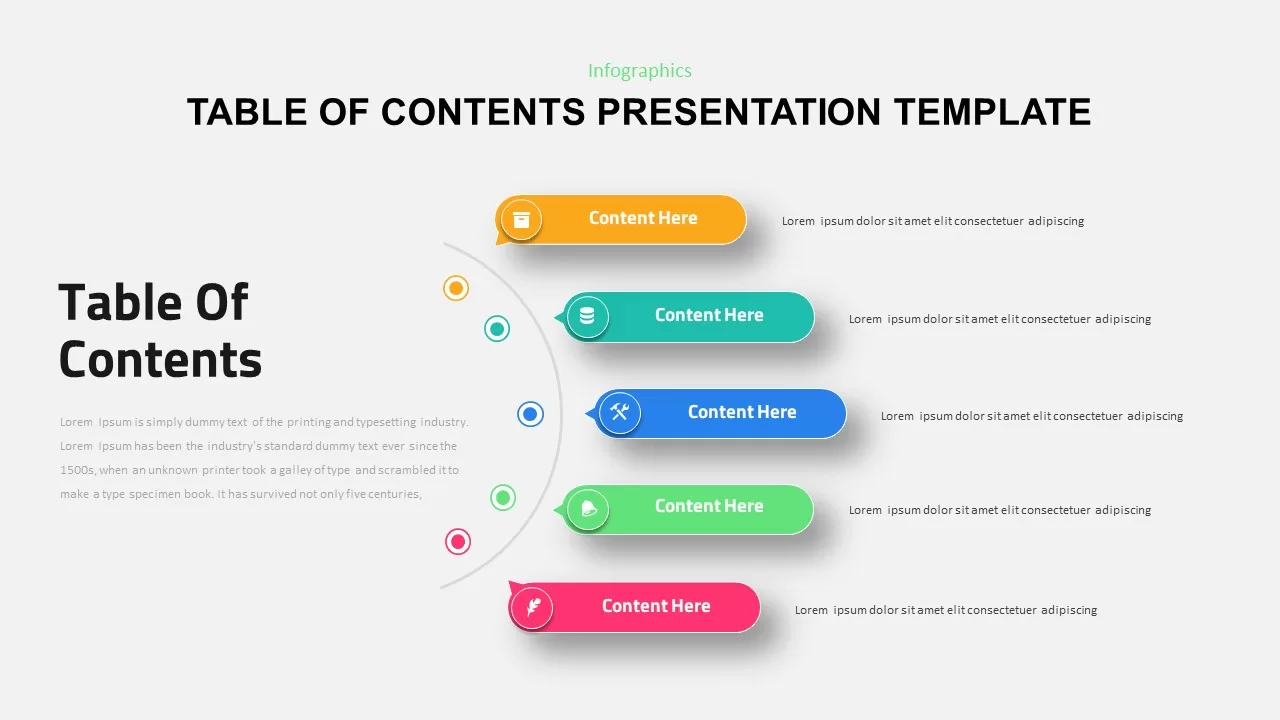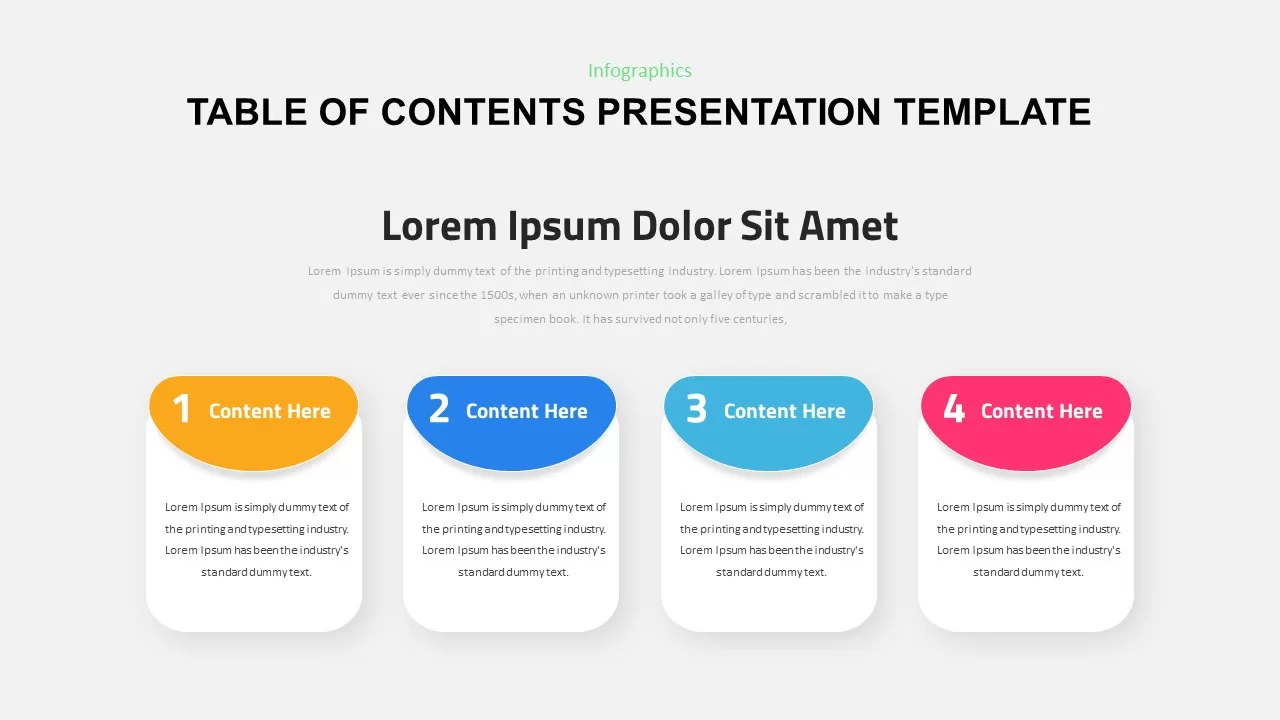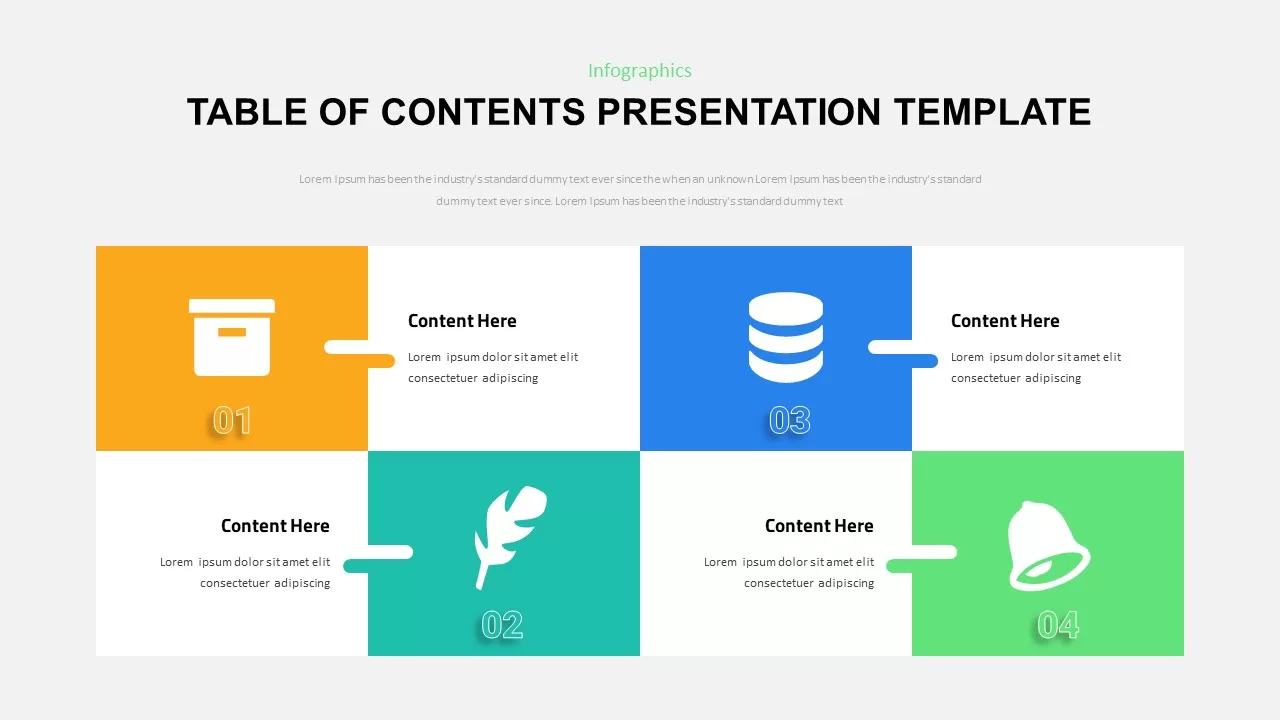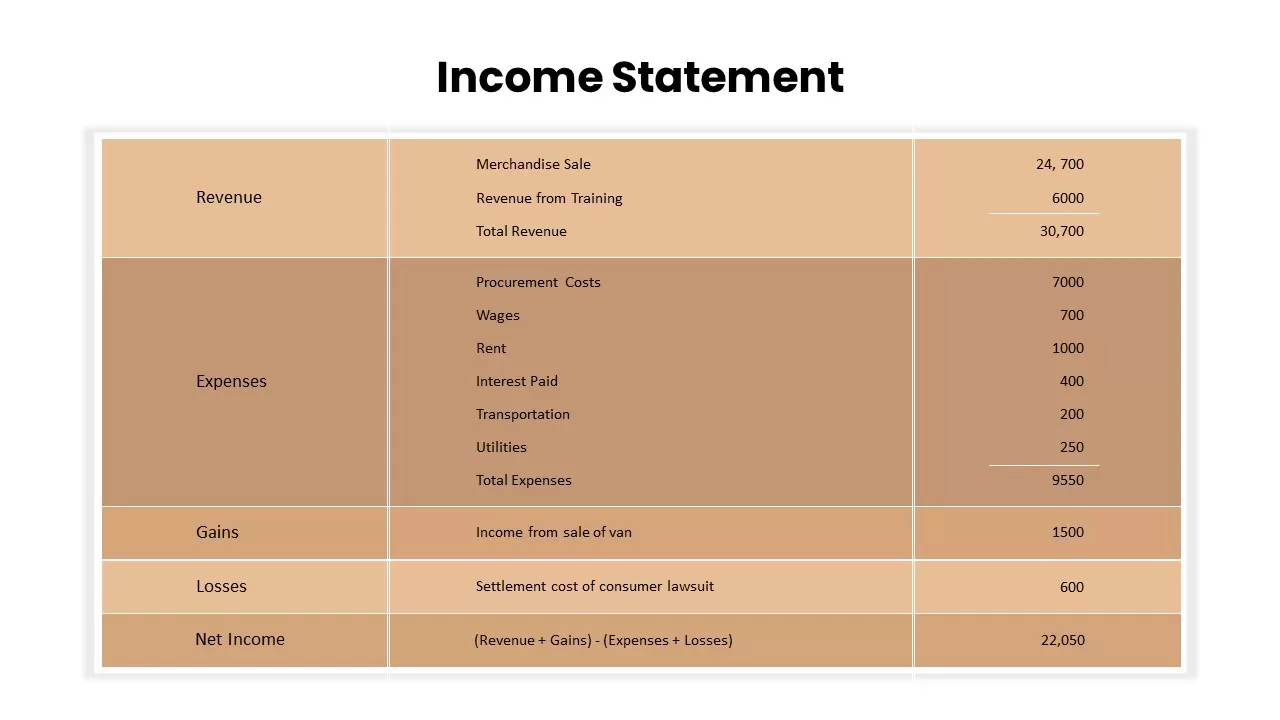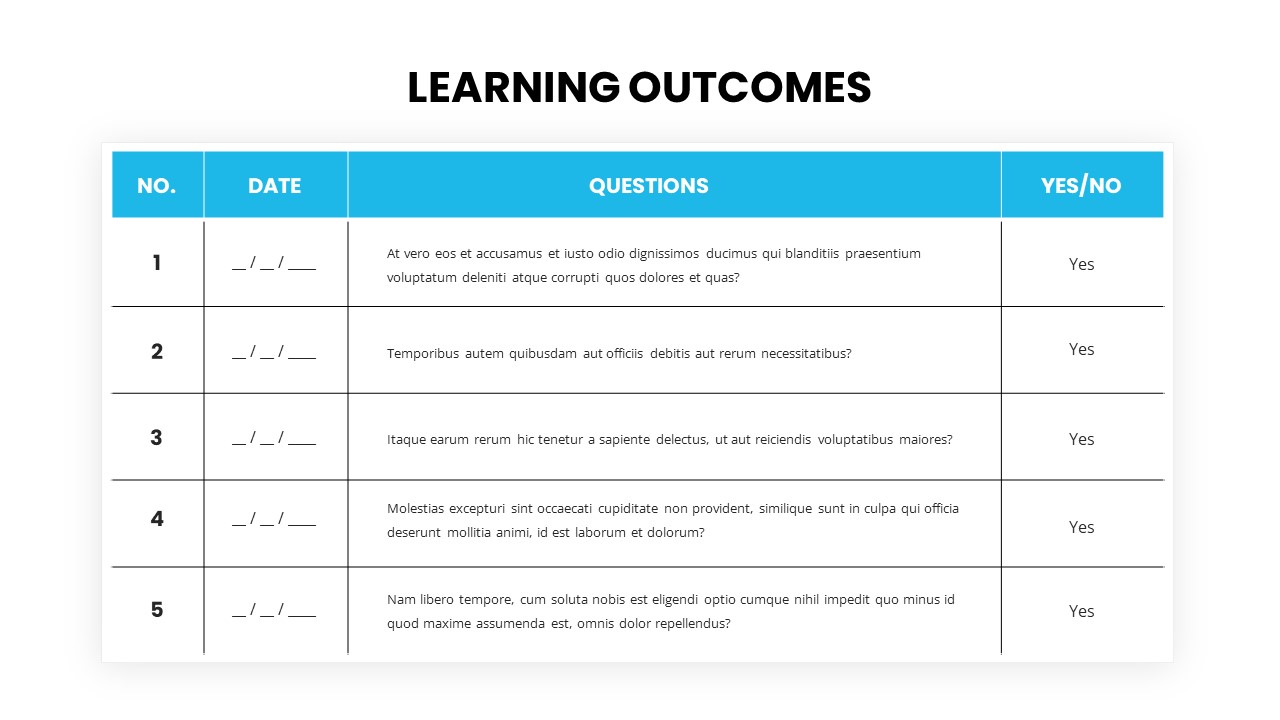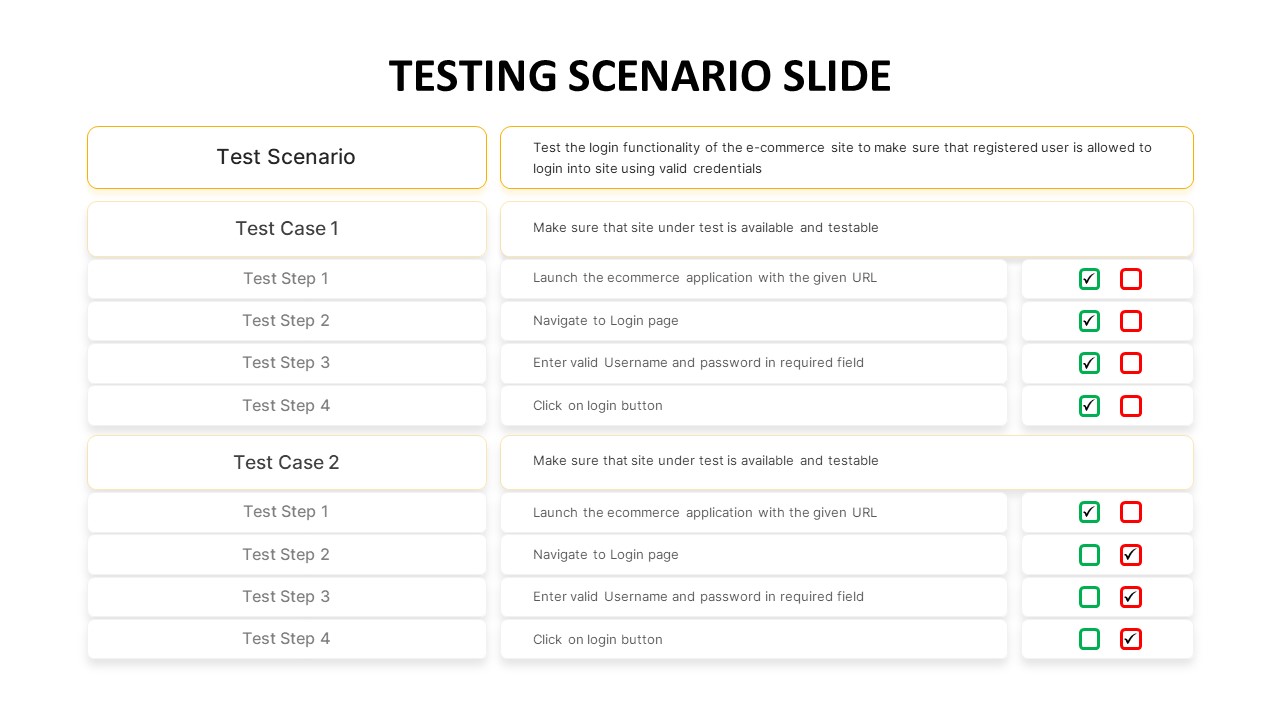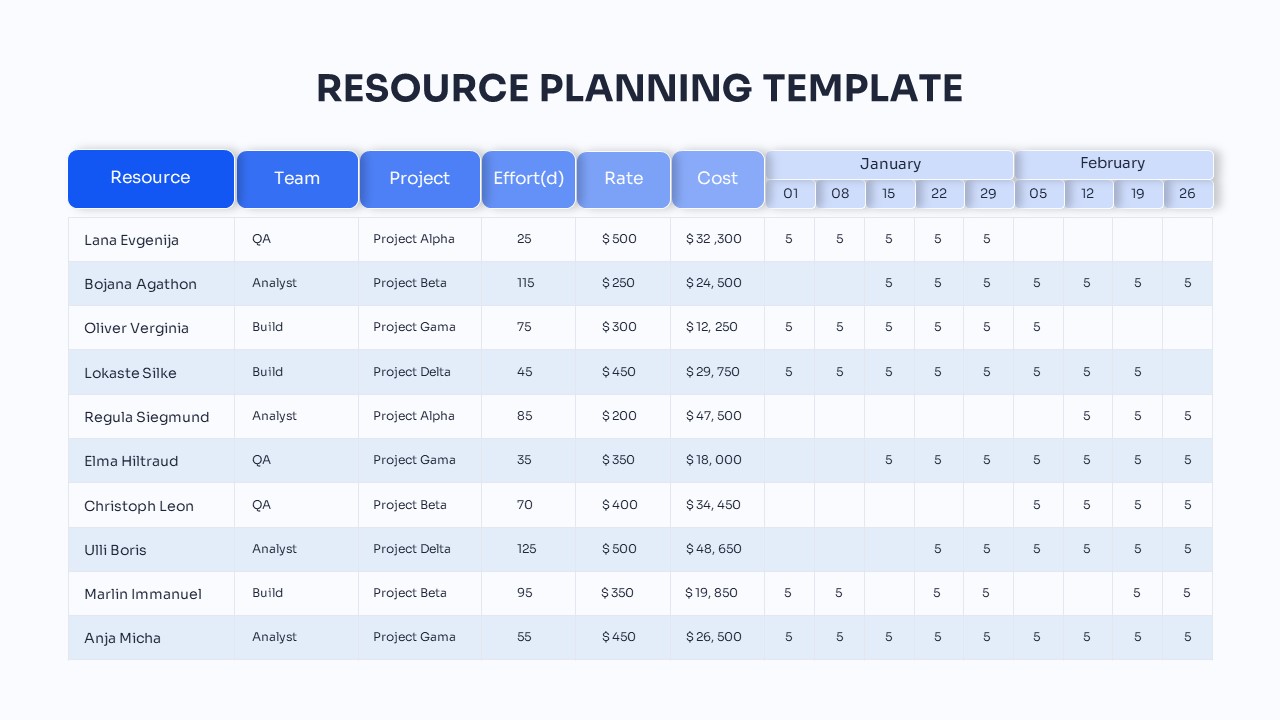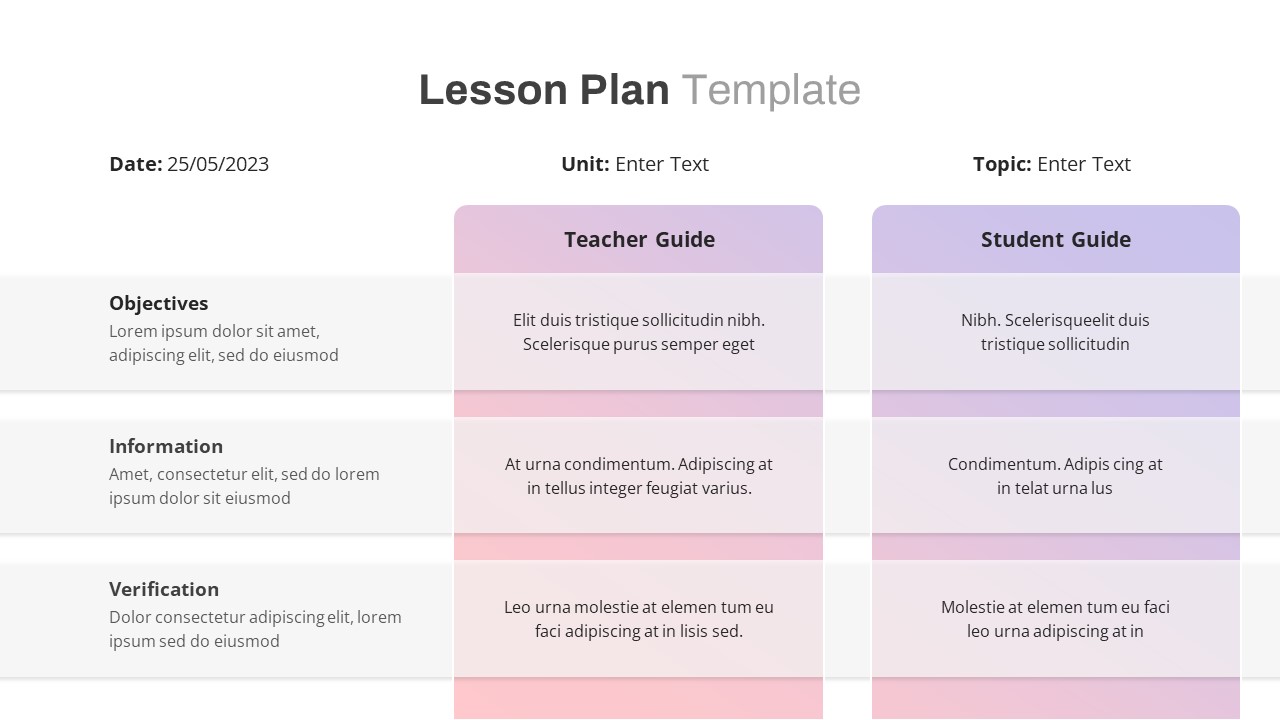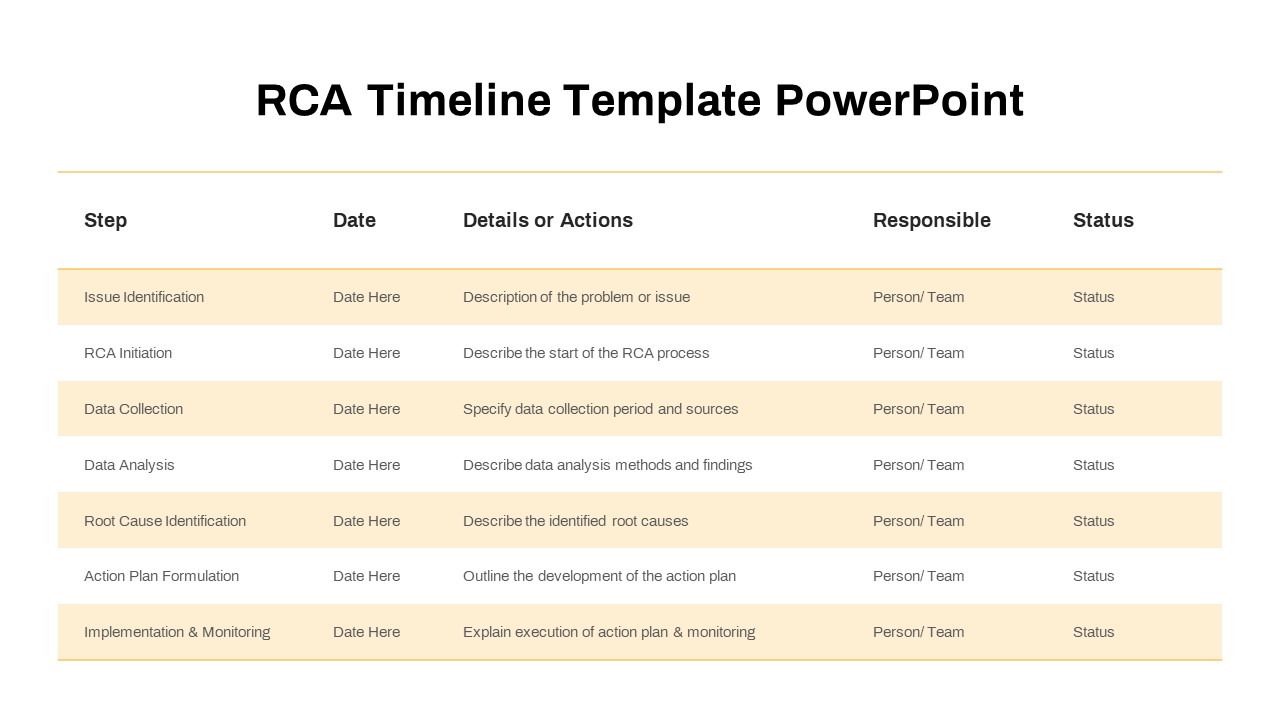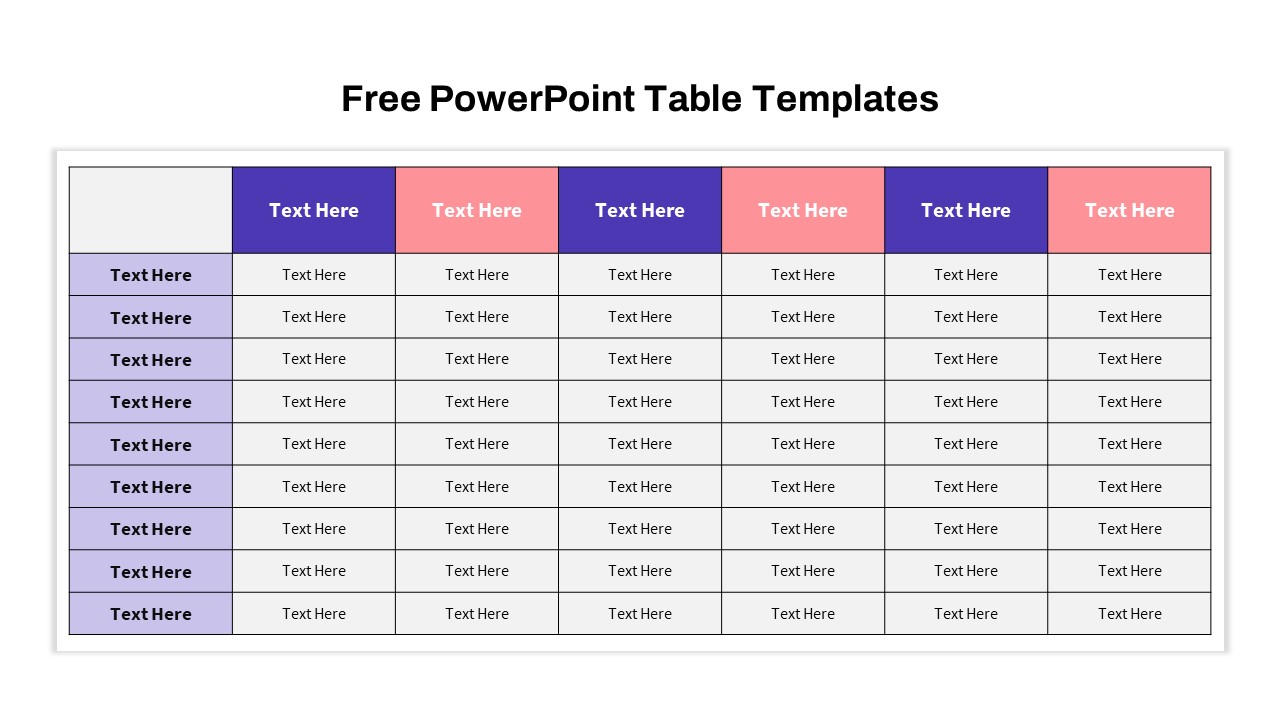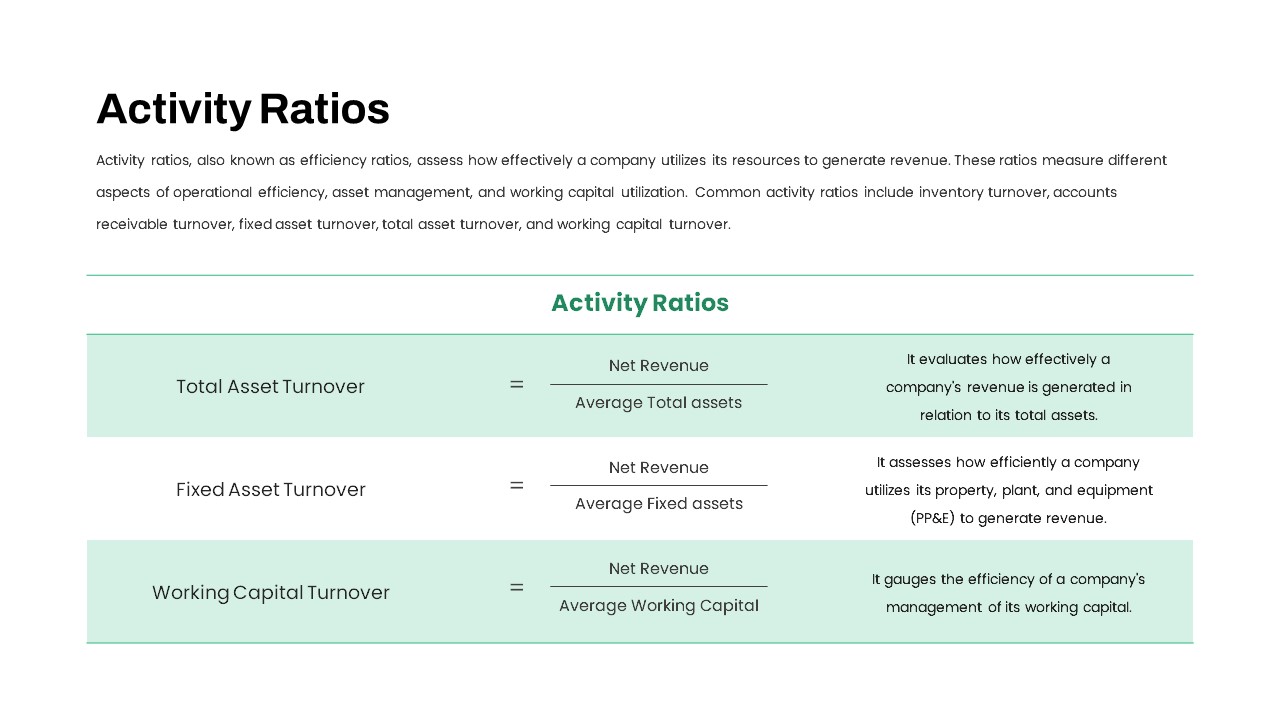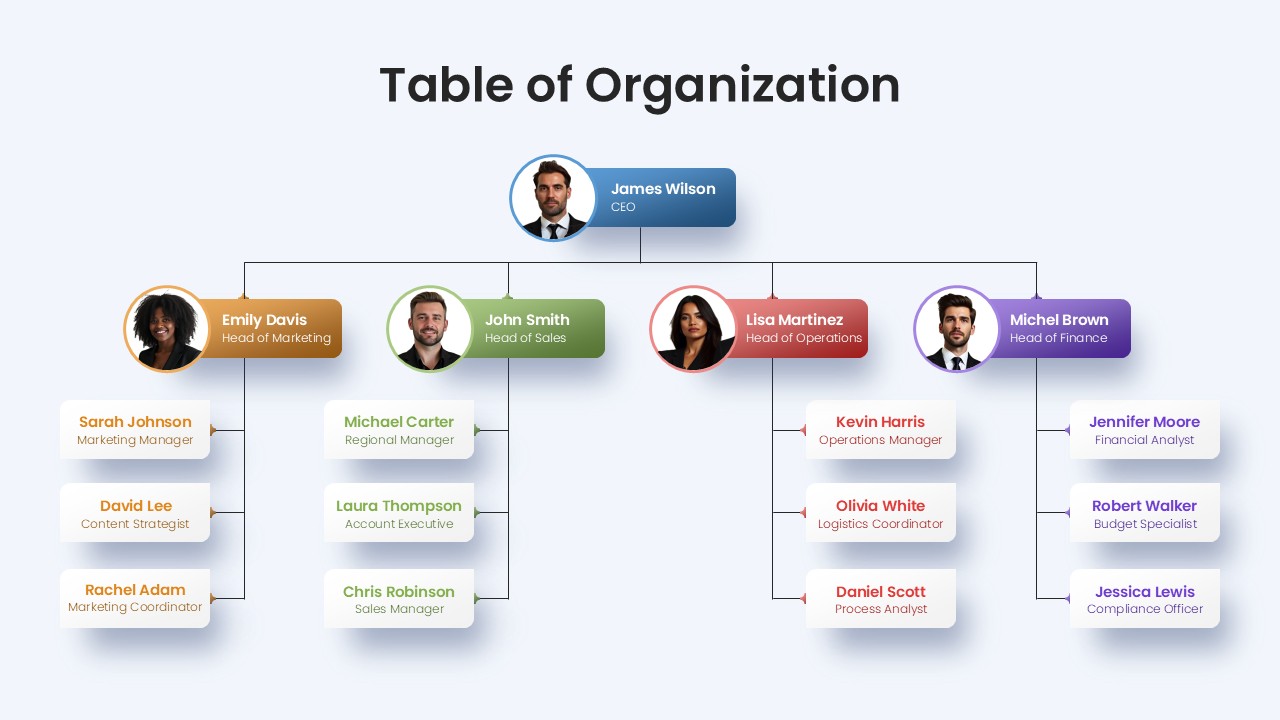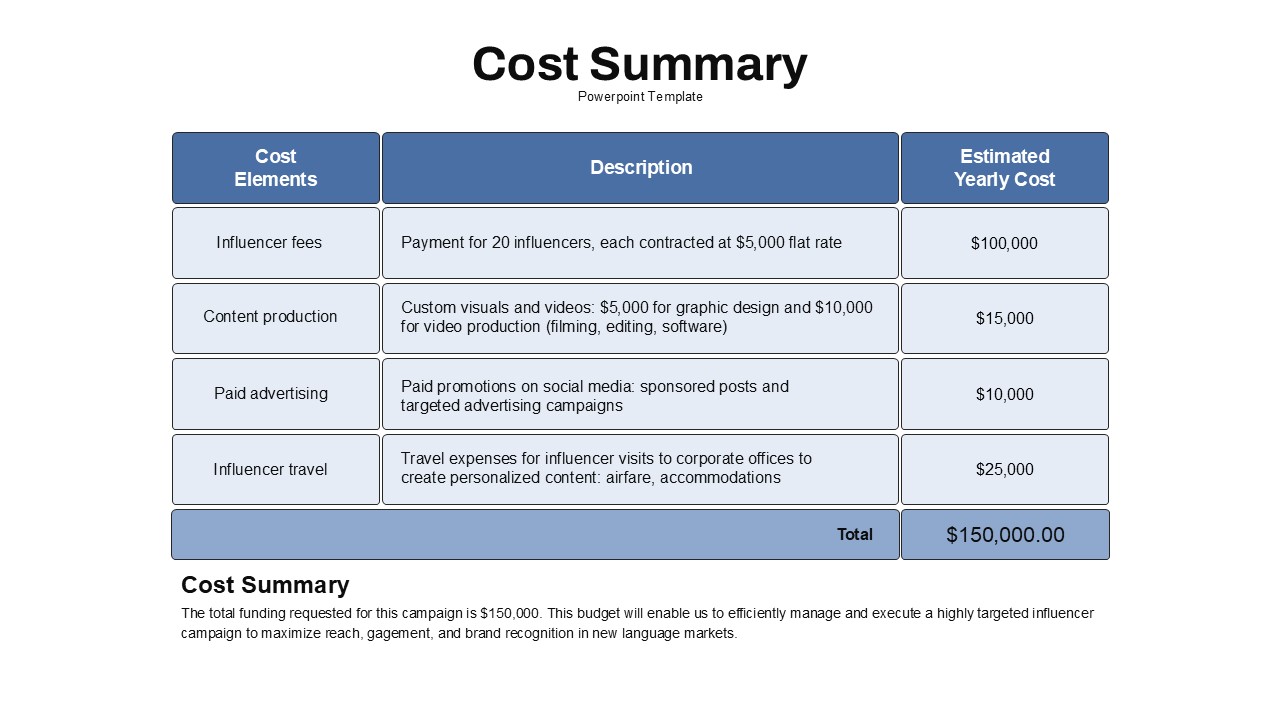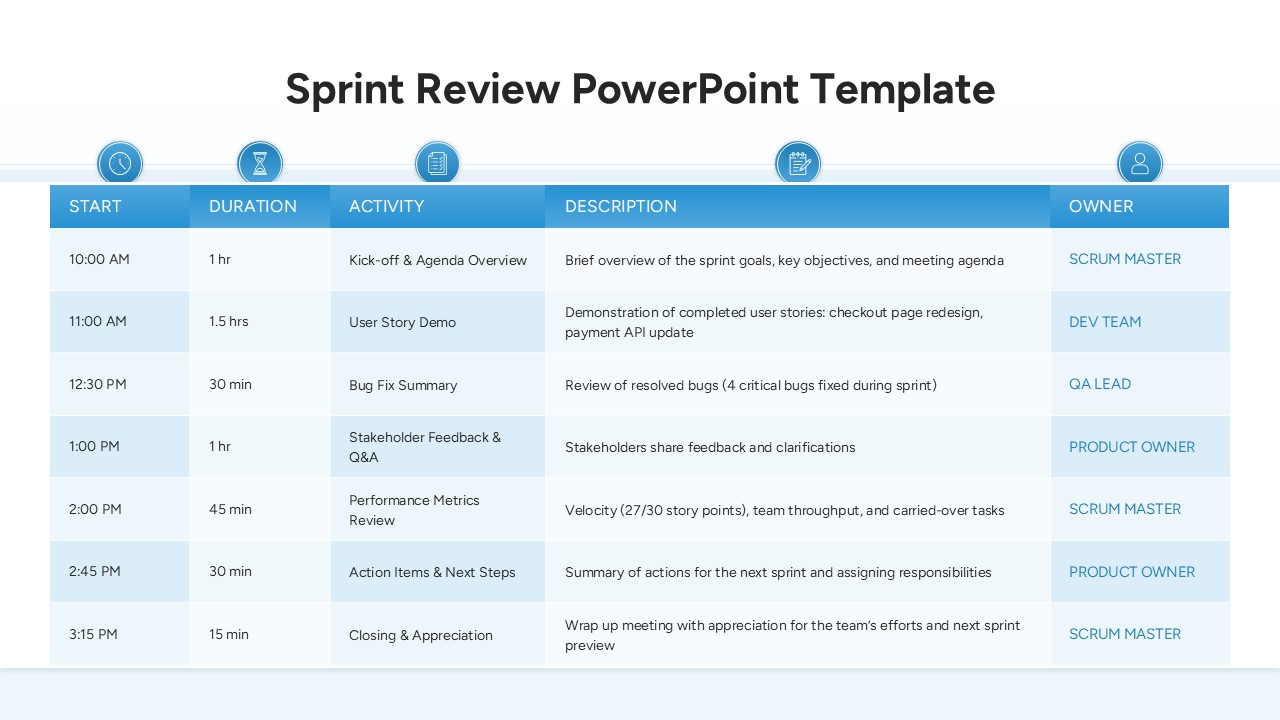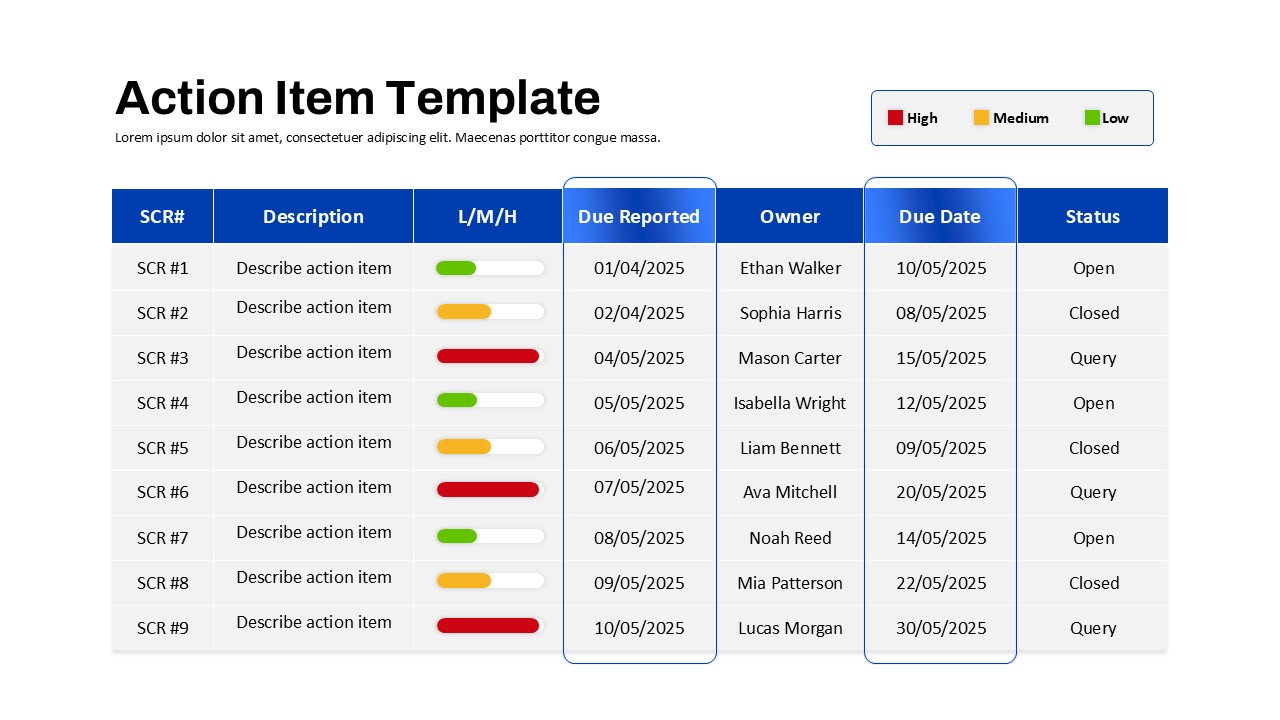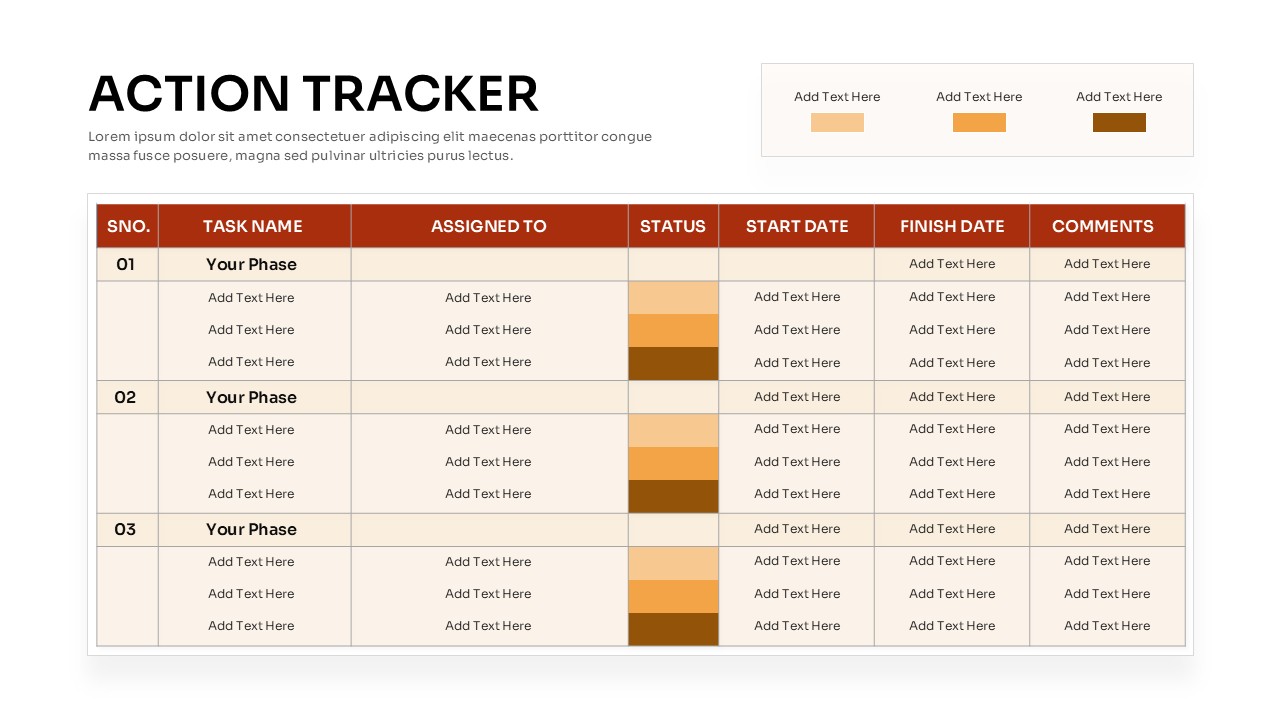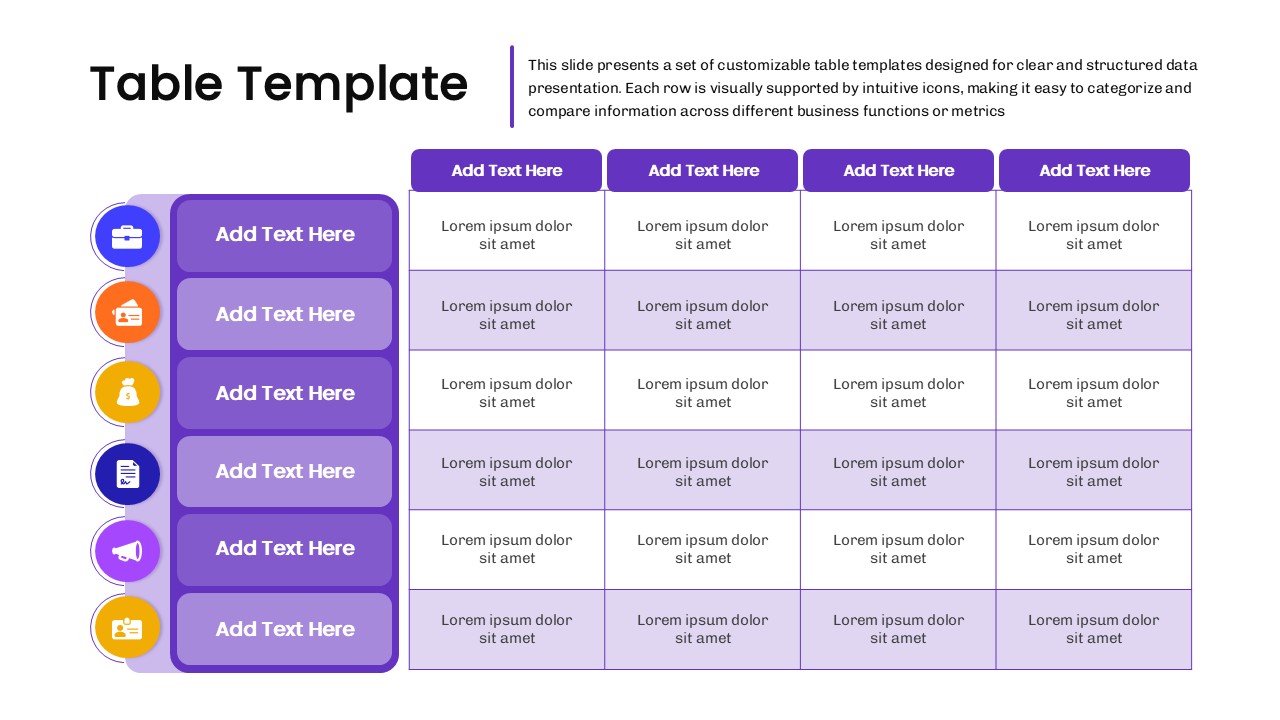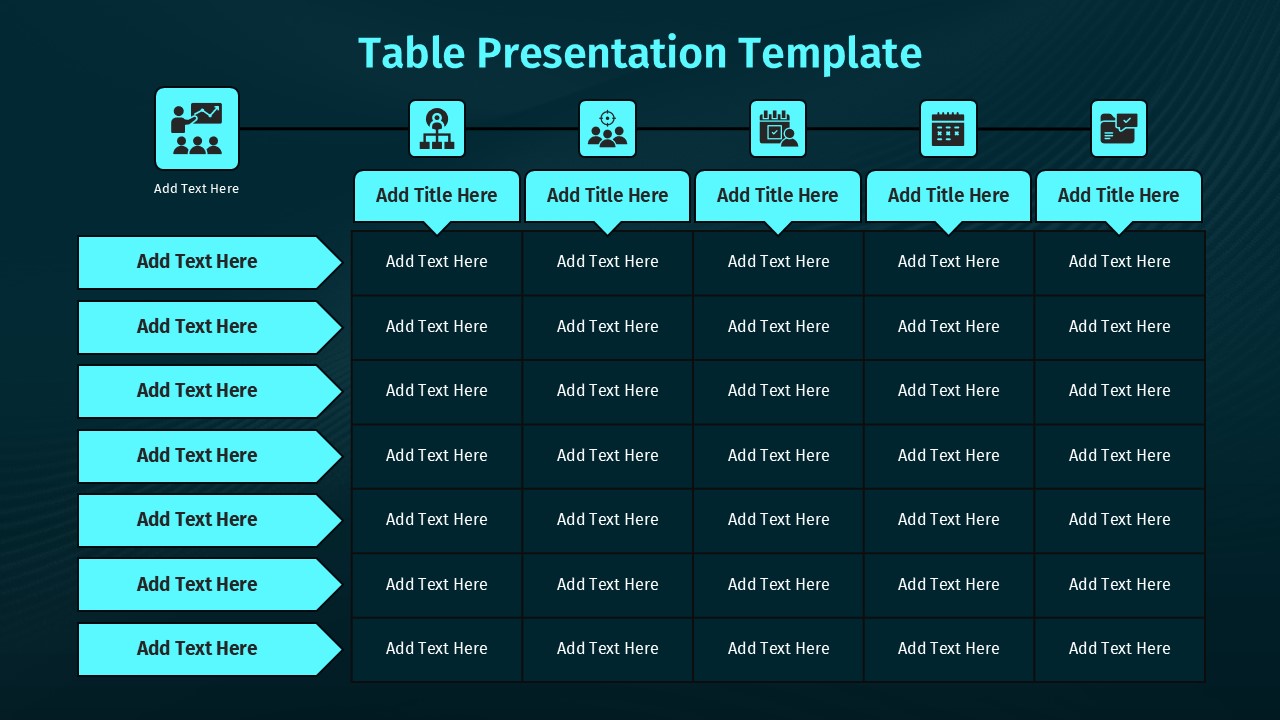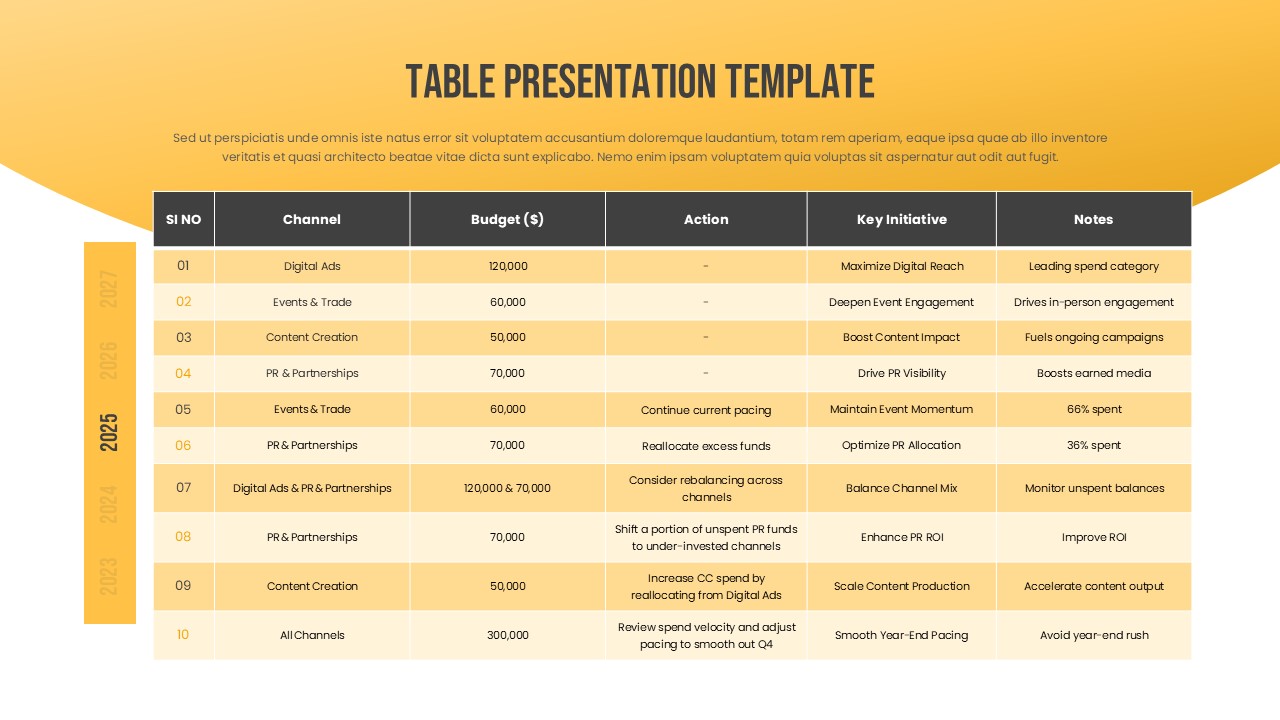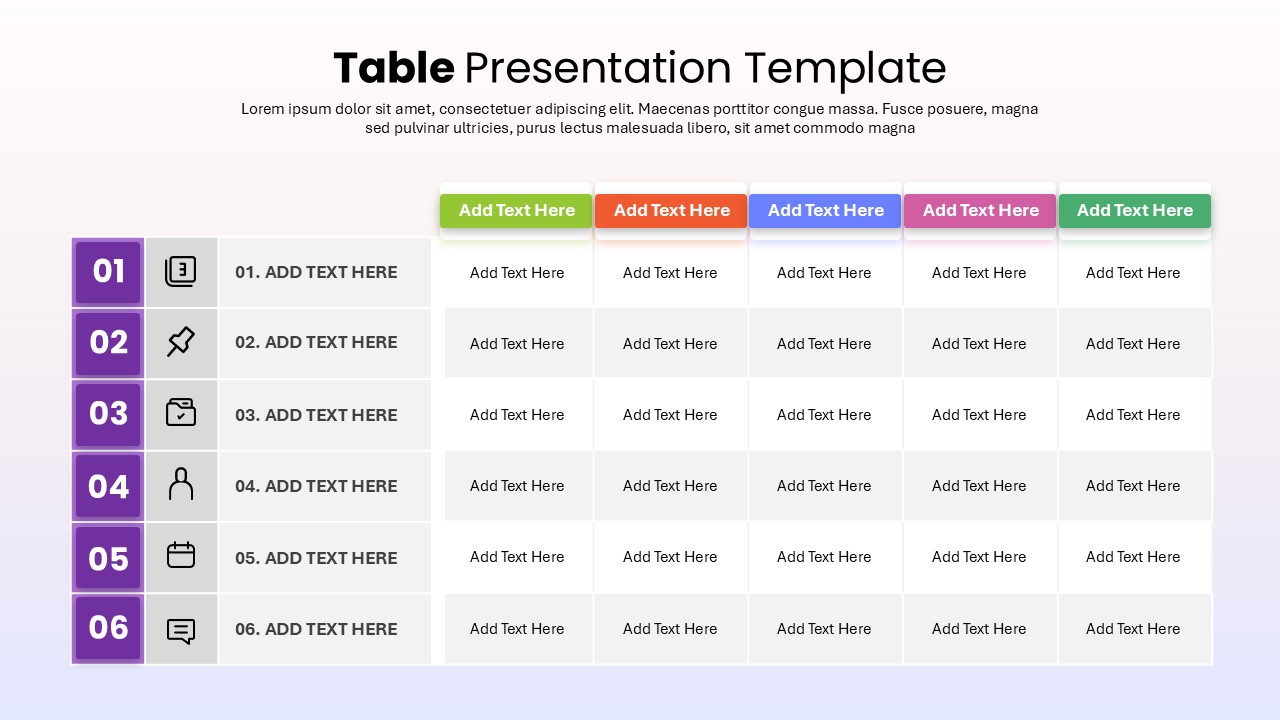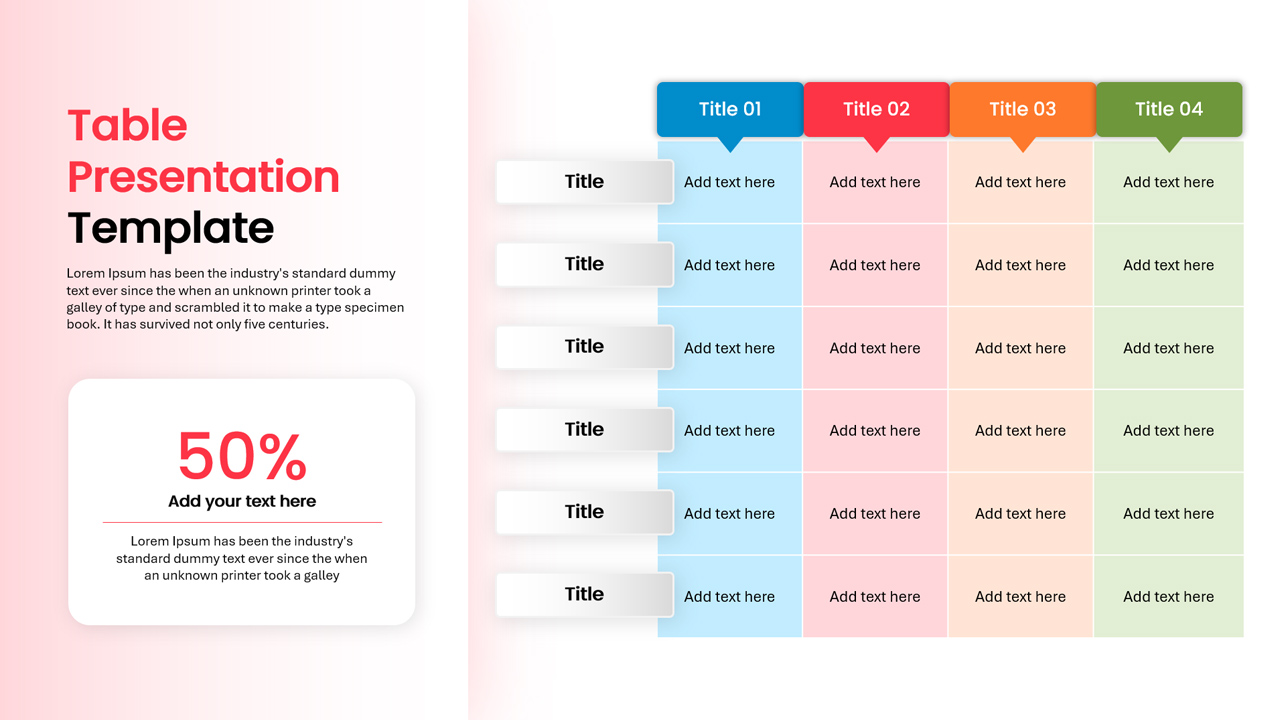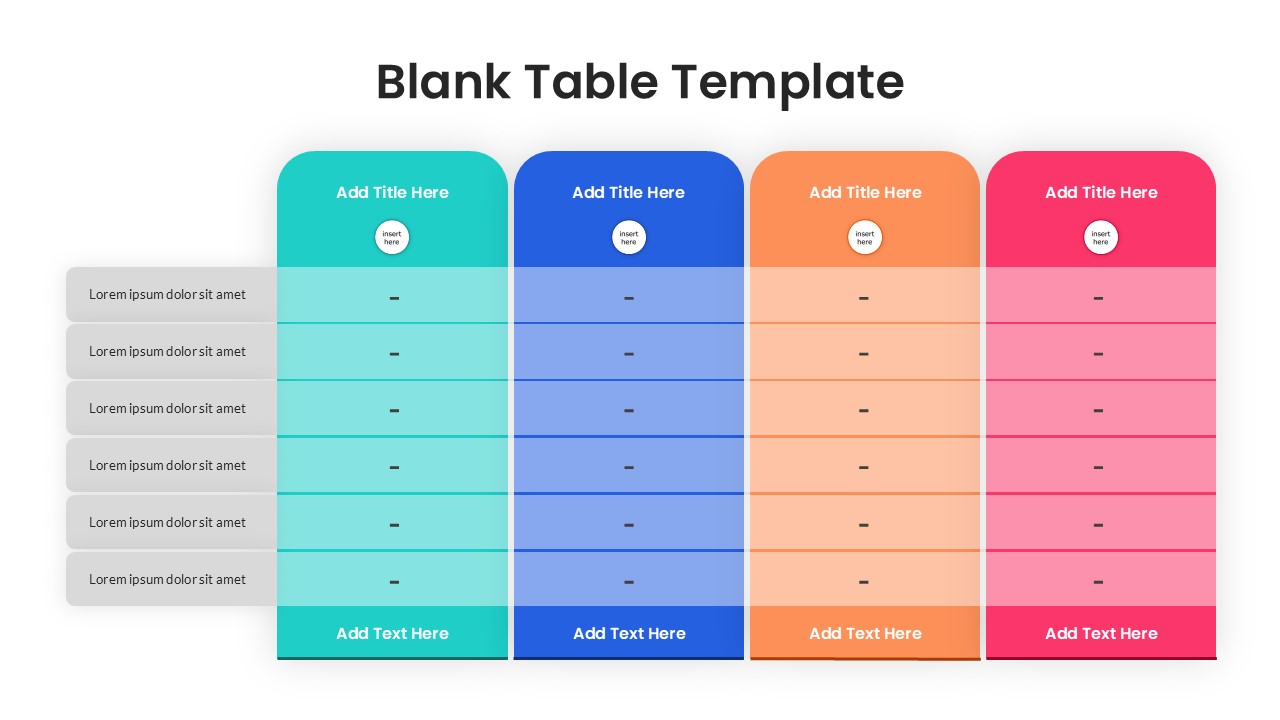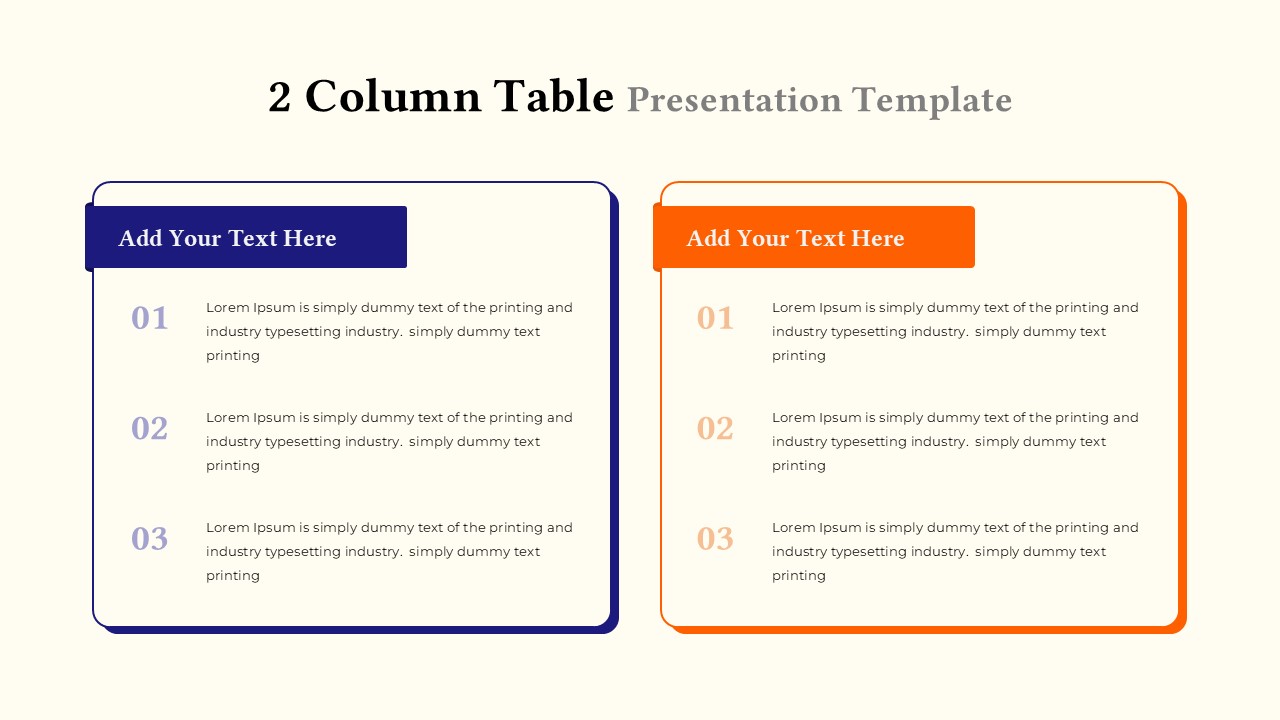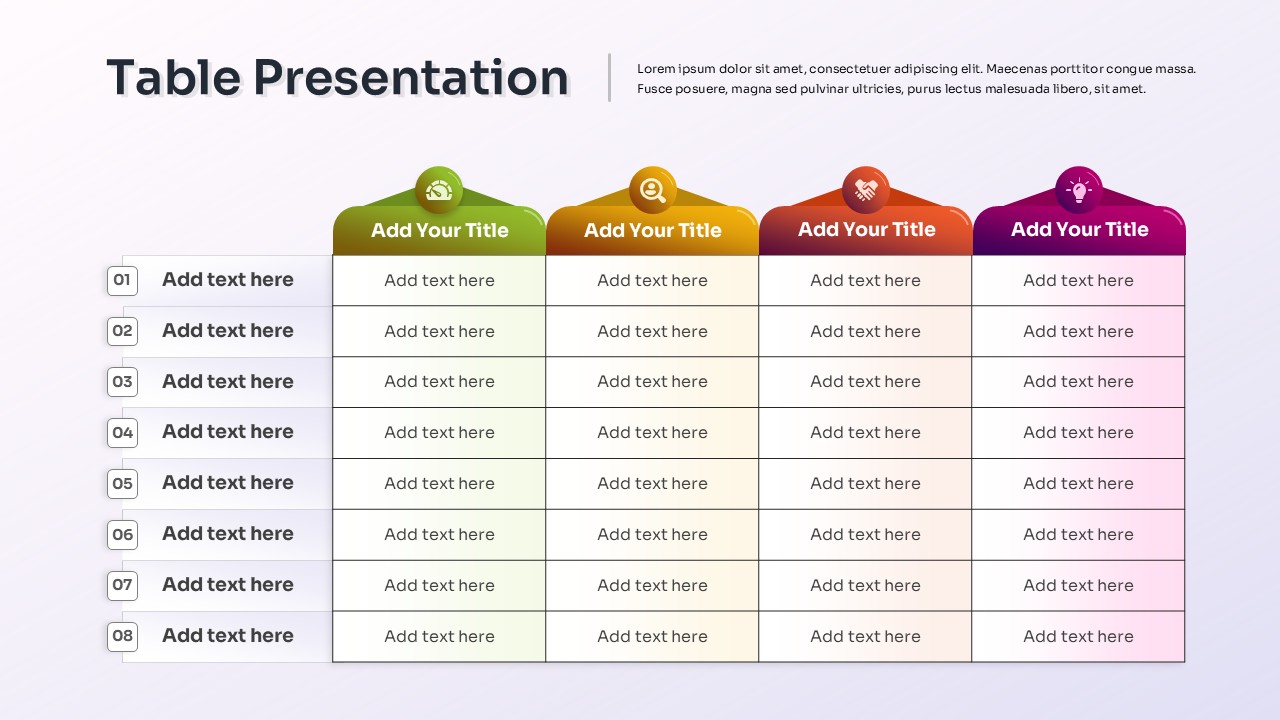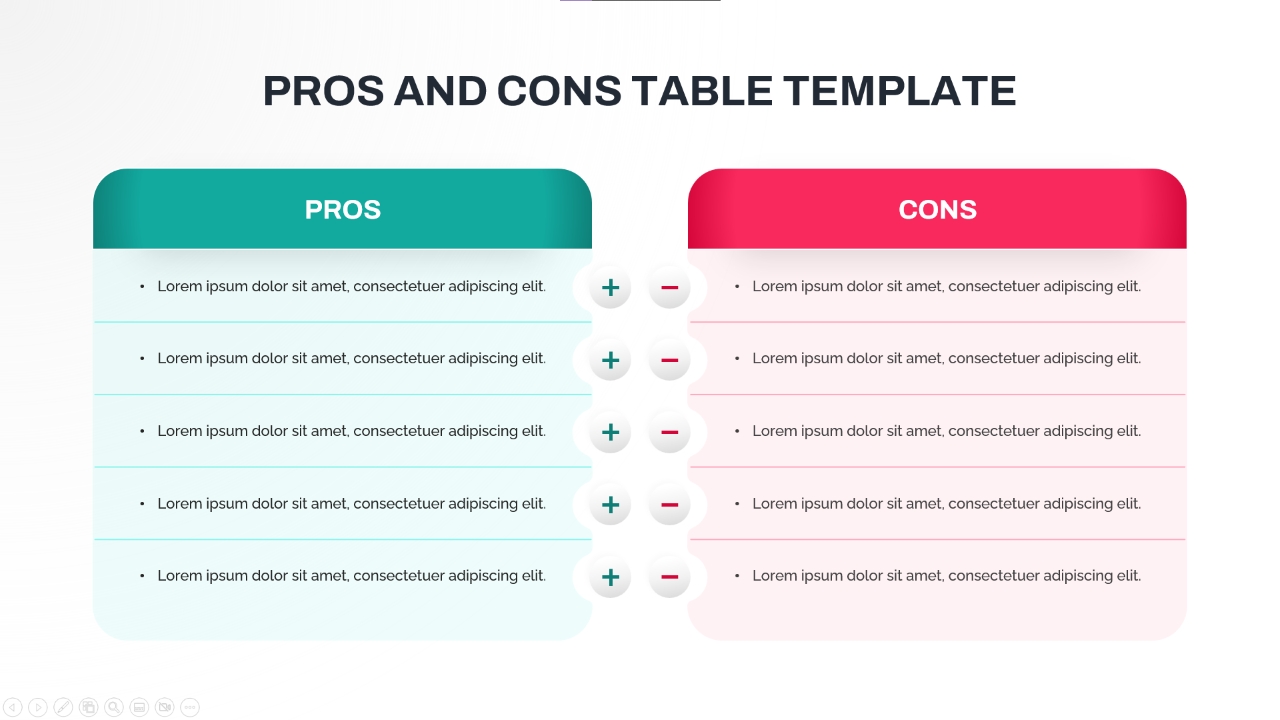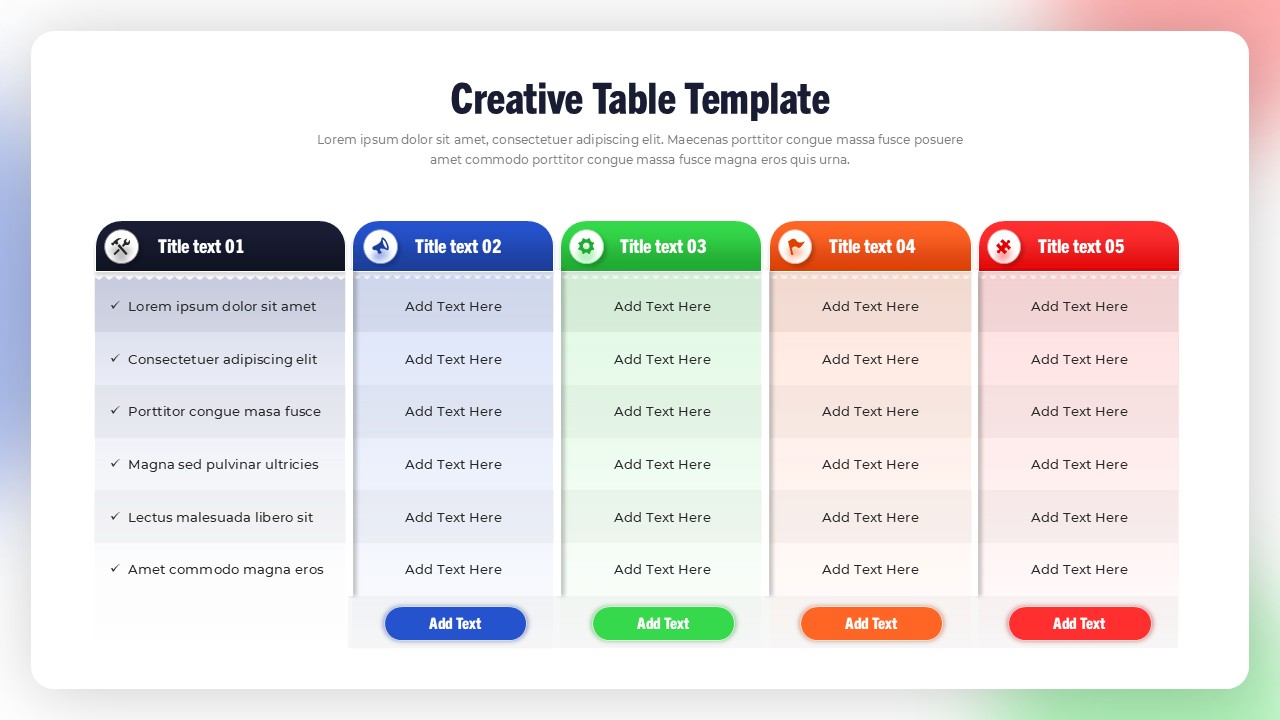Project Status Table Template for PowerPoint & Google Slides
Description
Use this intuitive project status table slide to track multiple initiatives with clarity and precision. The layout features three distinct columns—Project Name, Project Status, and Comments—allowing you to list each project alongside a concise update field. Color-coded squares denote Pending (red), Ongoing (green), and Finished (blue) statuses at a glance, while a built-in legend in the corner ensures instant comprehension across teams. Clean typography, subtle dividers, and generous white space maximize readability, making complex data accessible in boardroom presentations or virtual meetings.
Built on master slides with vector shapes and smart placeholders, this design lets you swap status icons, adjust color palettes, and update text blocks in seconds without disturbing alignment. Extend rows to accommodate additional projects, or customize column headers and legend labels to fit your reporting needs. The minimalist white background and accent colors keep focus on your data, while locked guides maintain pixel-perfect spacing throughout.
Optimized for both PowerPoint and Google Slides, the slide retains crisp resolution, consistent formatting, and responsive layout across devices. Whether you’re delivering weekly status updates, executive briefings, or client reviews, this project status dashboard streamlines communication, highlights critical risks, and accelerates data-driven decision-making.
Who is it for
Project managers, PMO leads, and program directors will find this table essential for conveying progress to executives, sponsors, and cross-functional teams. Business analysts, consultants, and client-facing professionals can also leverage its clear RAG indicators to support transparent reporting and stakeholder alignment.
Other Uses
Beyond project tracking, repurpose this slide for portfolio overviews, department KPIs, risk-and-issue logs, or benefits realization reports. Simply relabel columns and update legend colors to suit HR metrics, sales pipelines, or marketing campaign dashboards, making this template a versatile asset across any industry.
Login to download this file