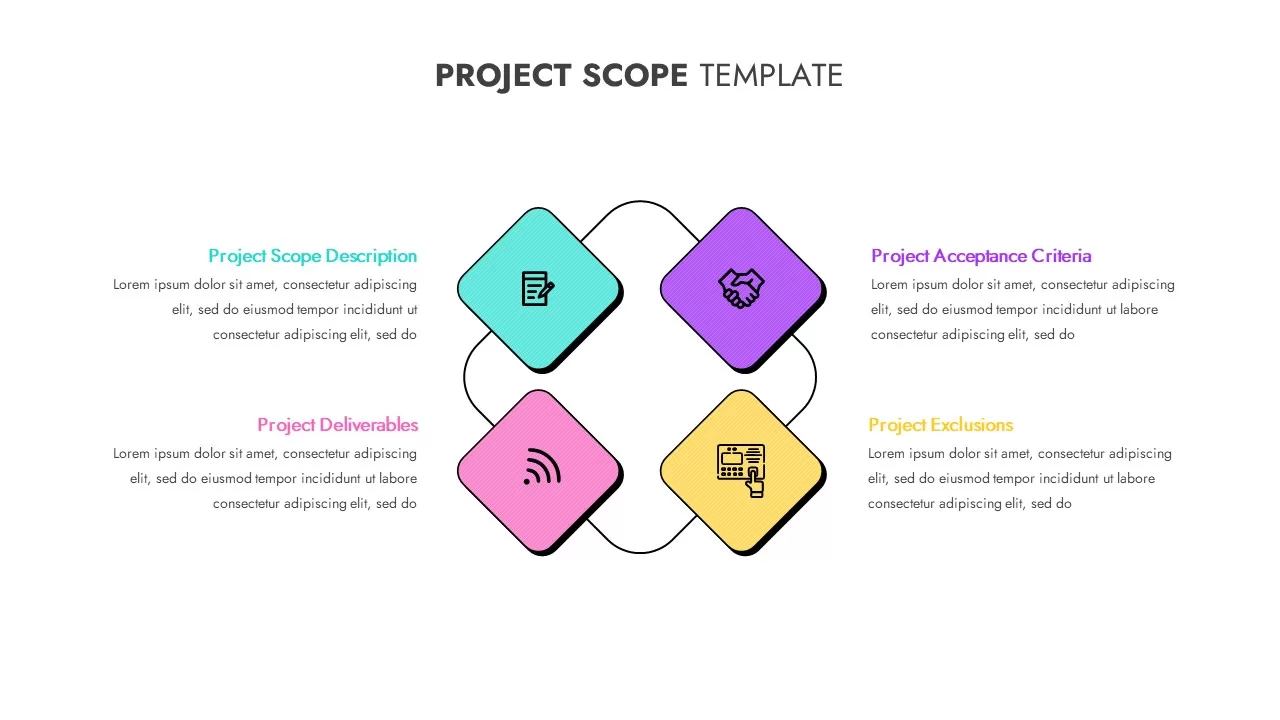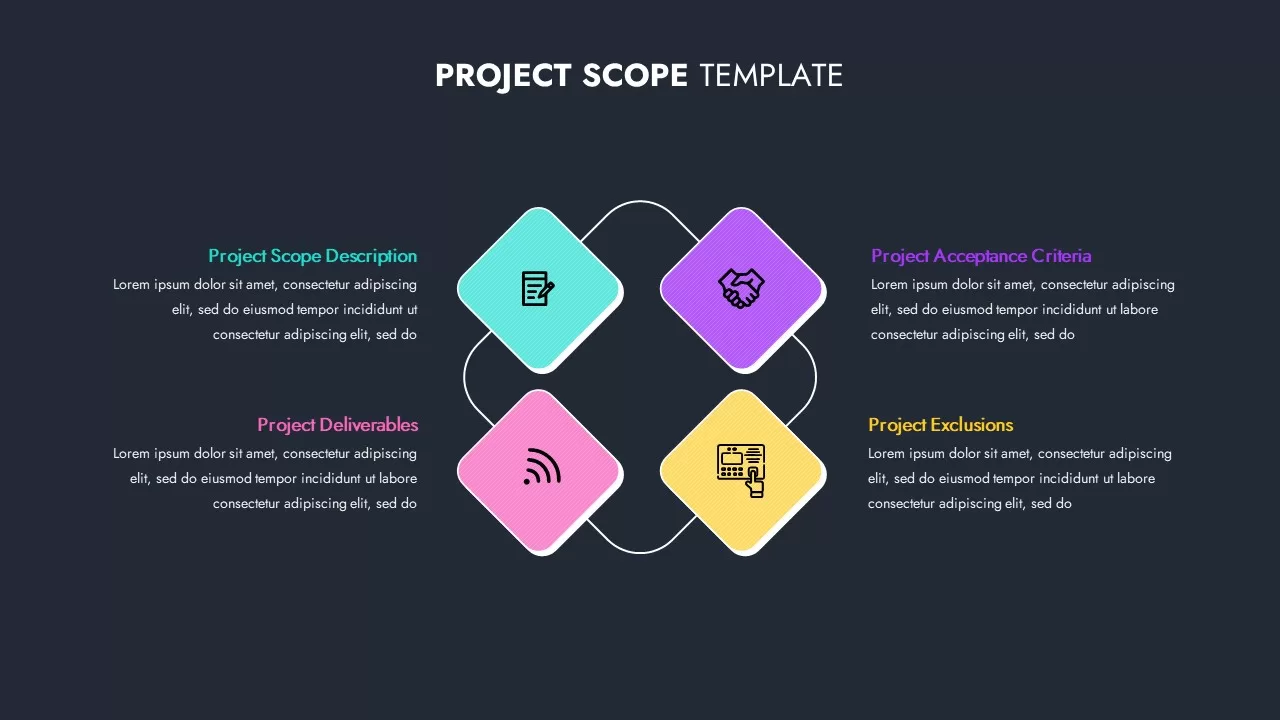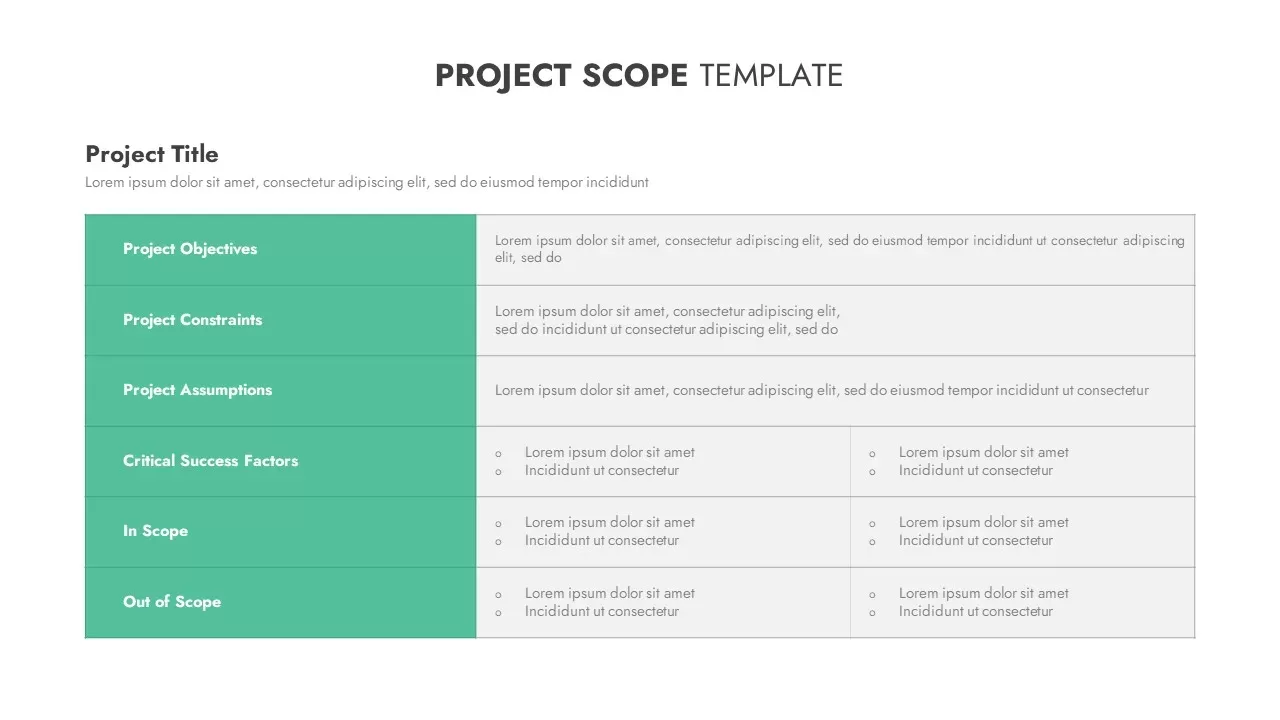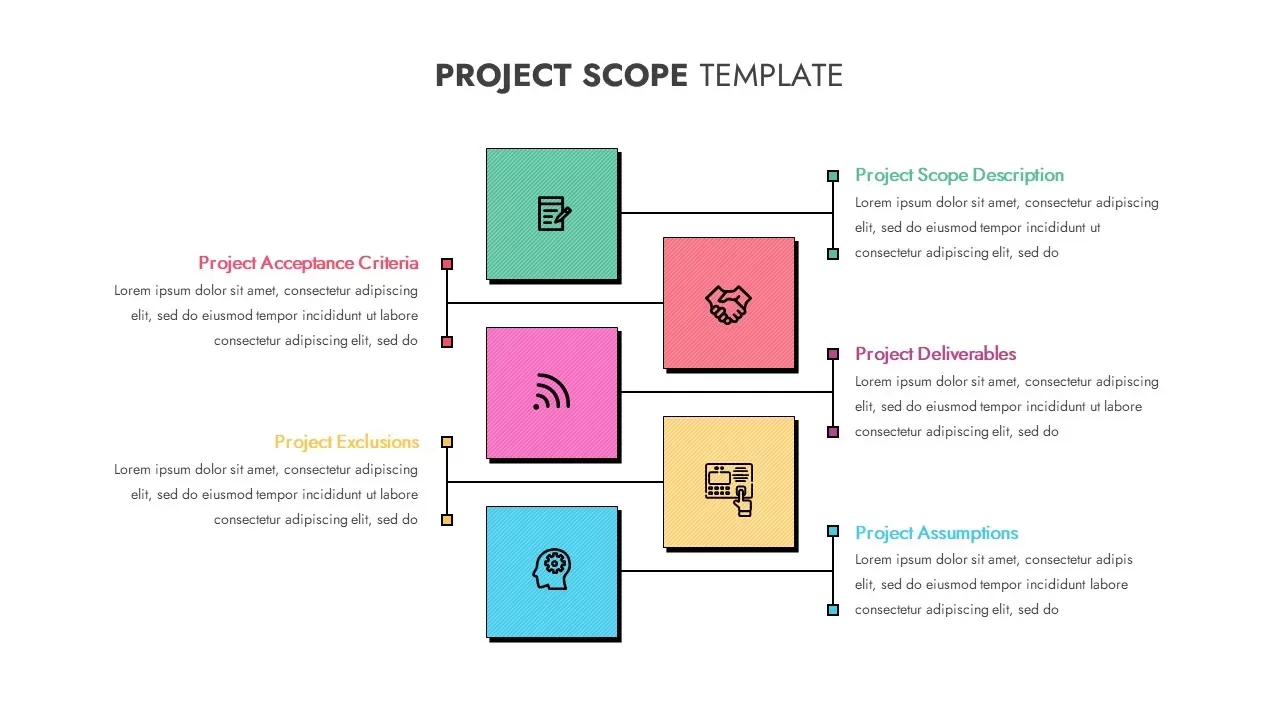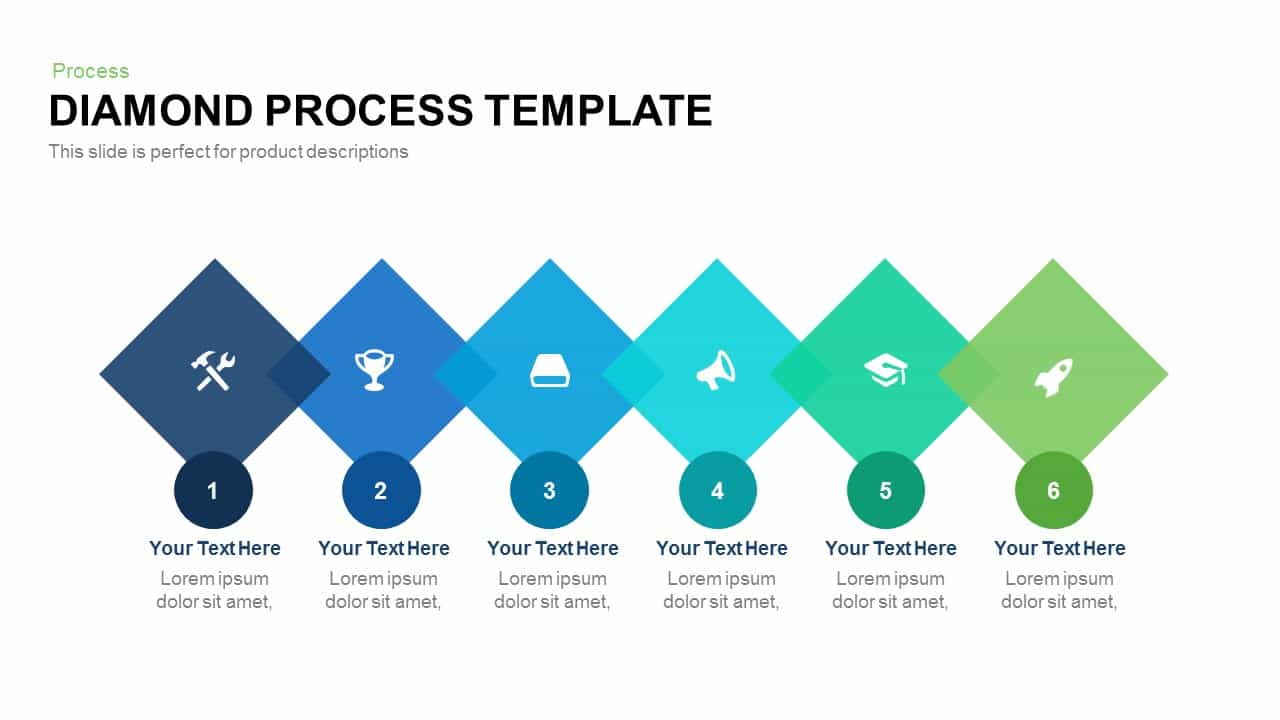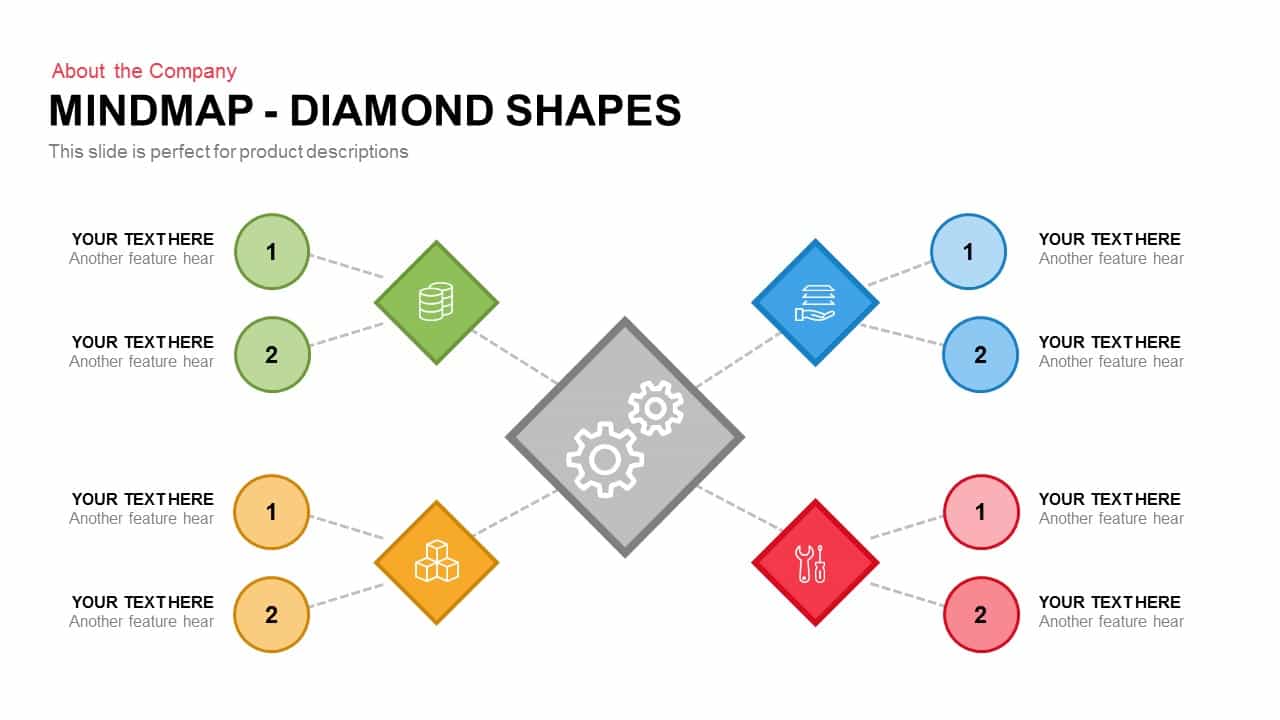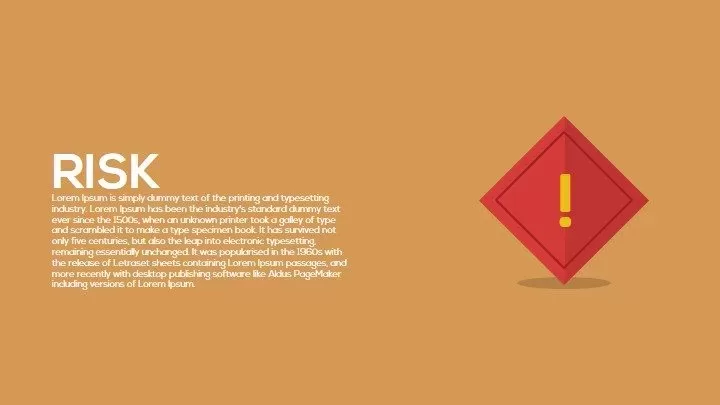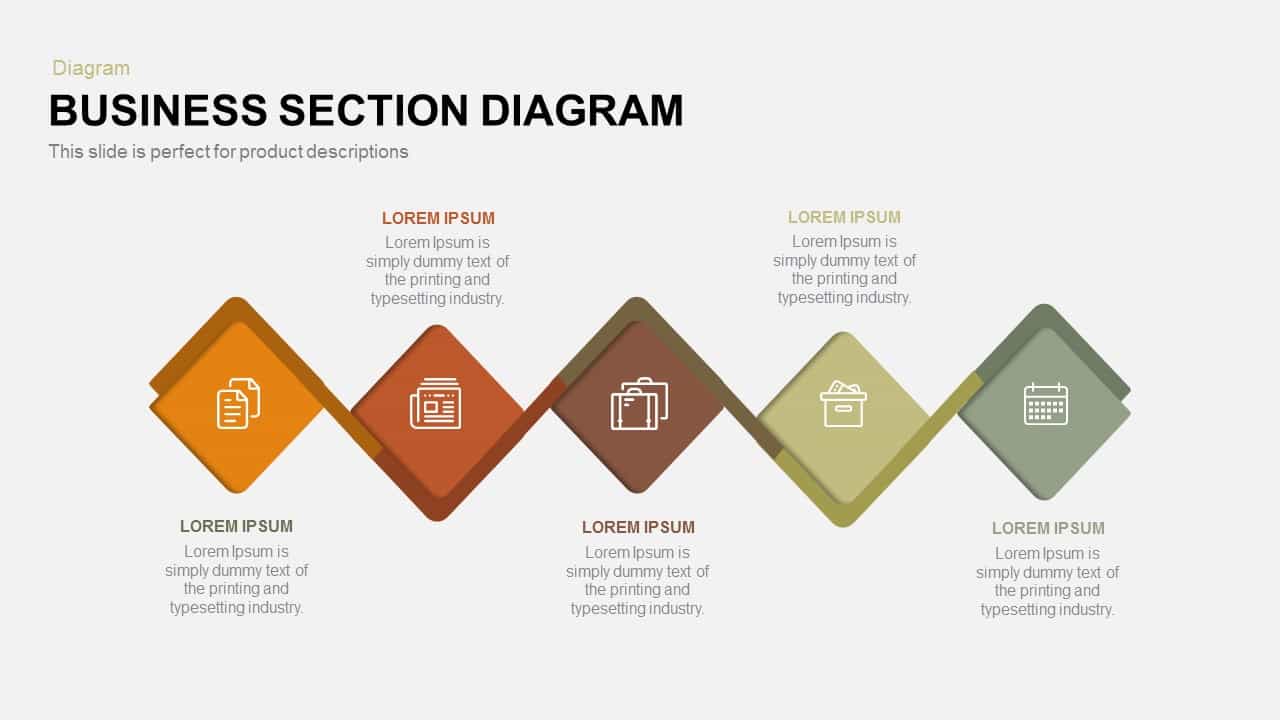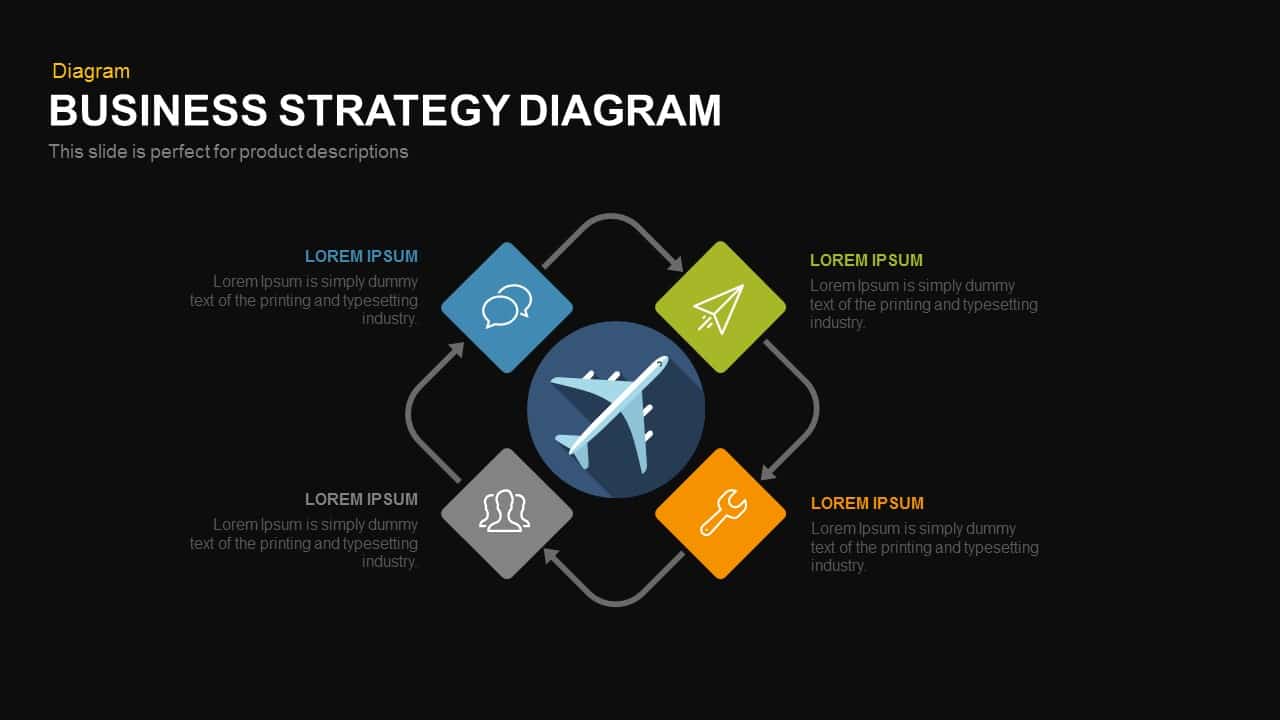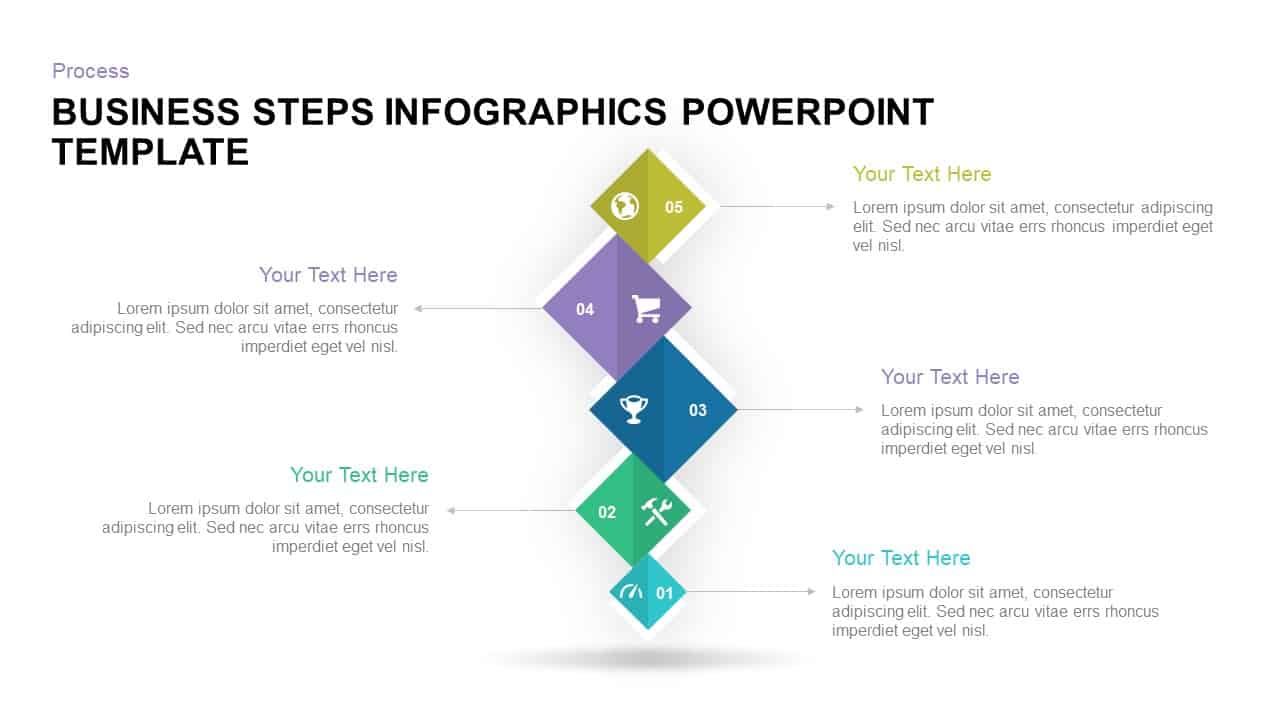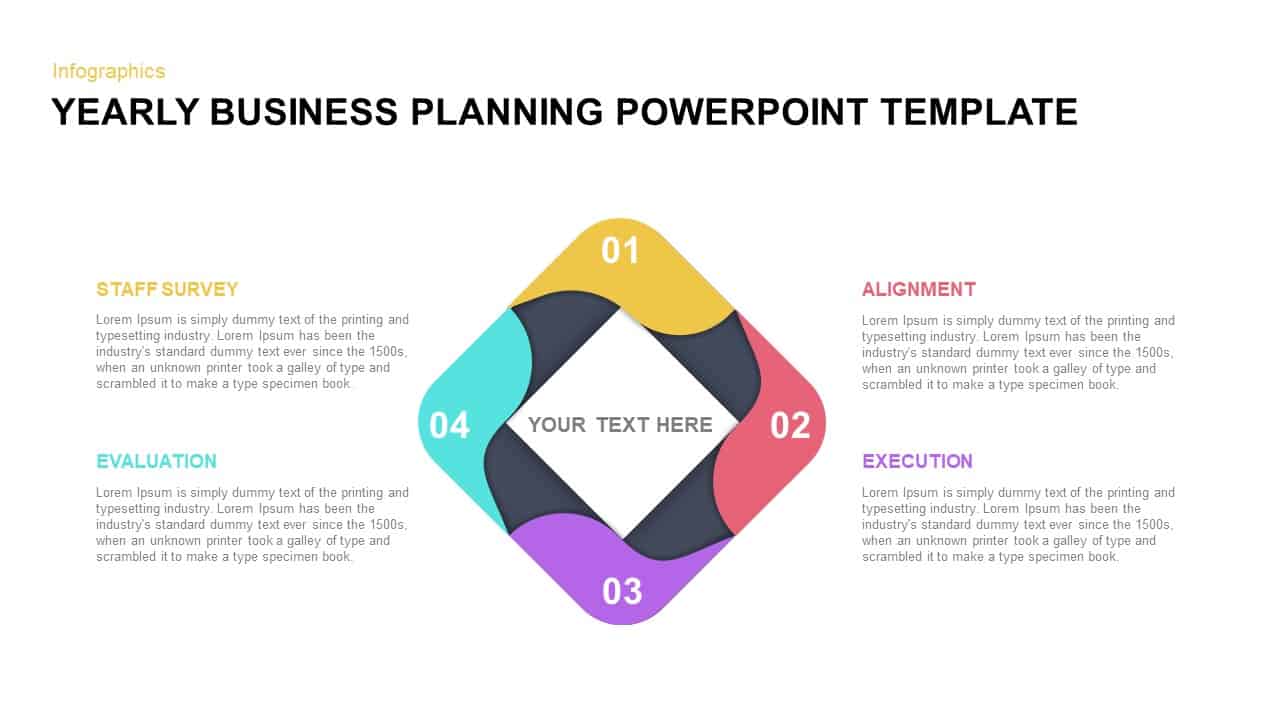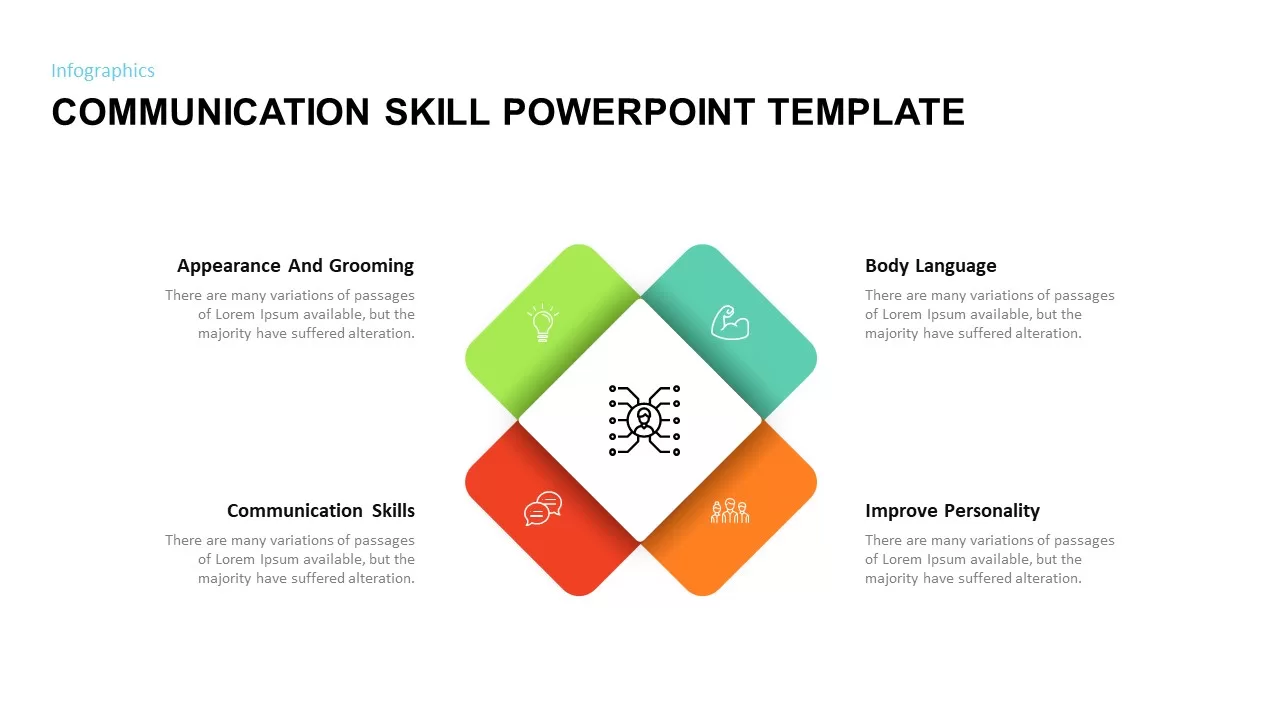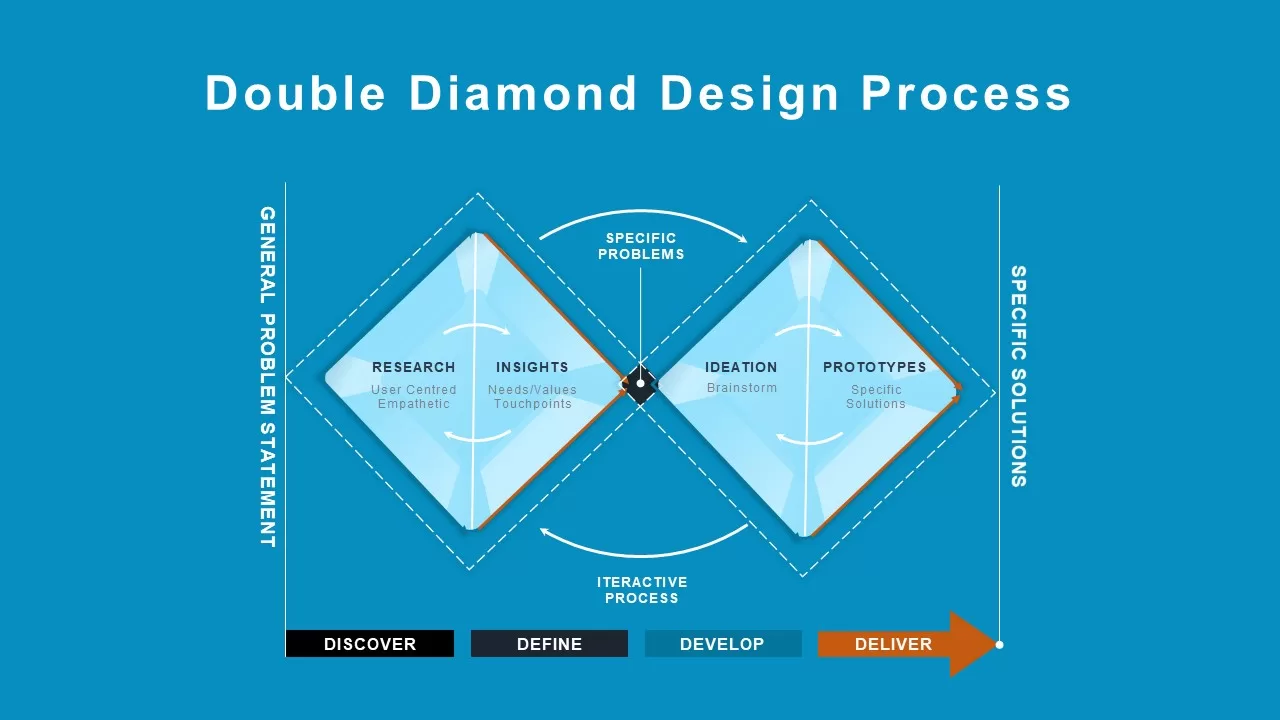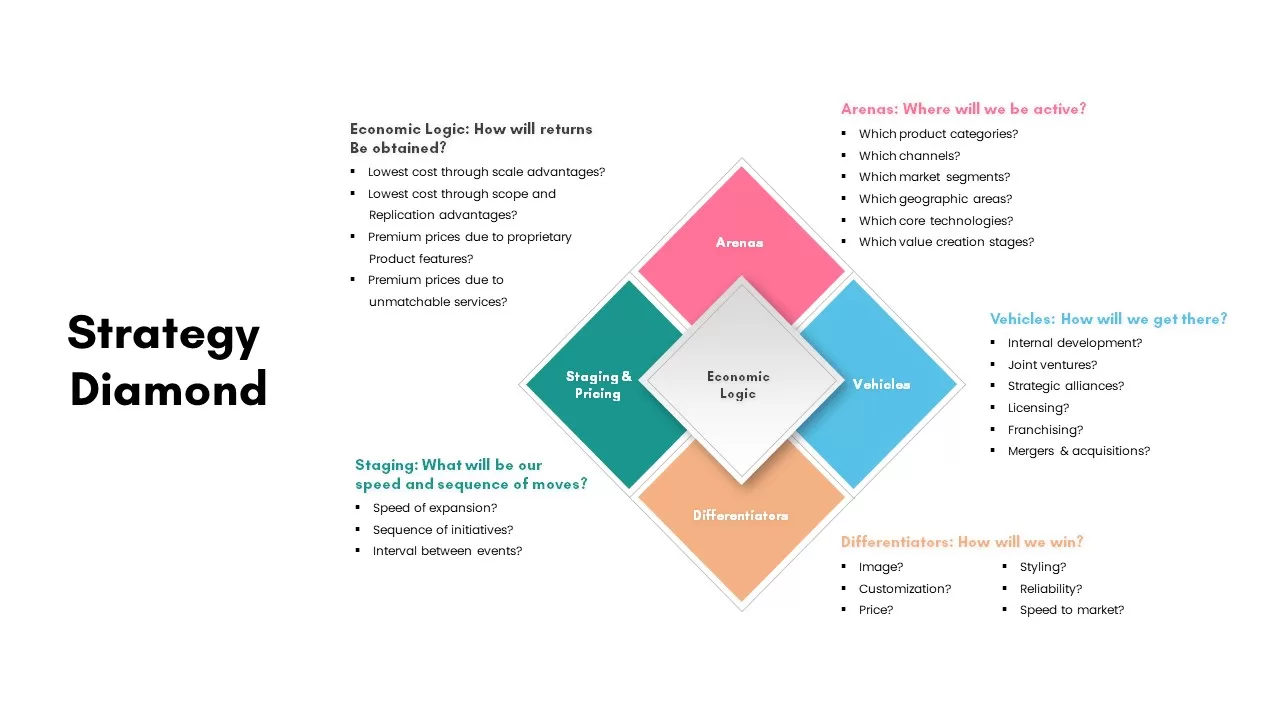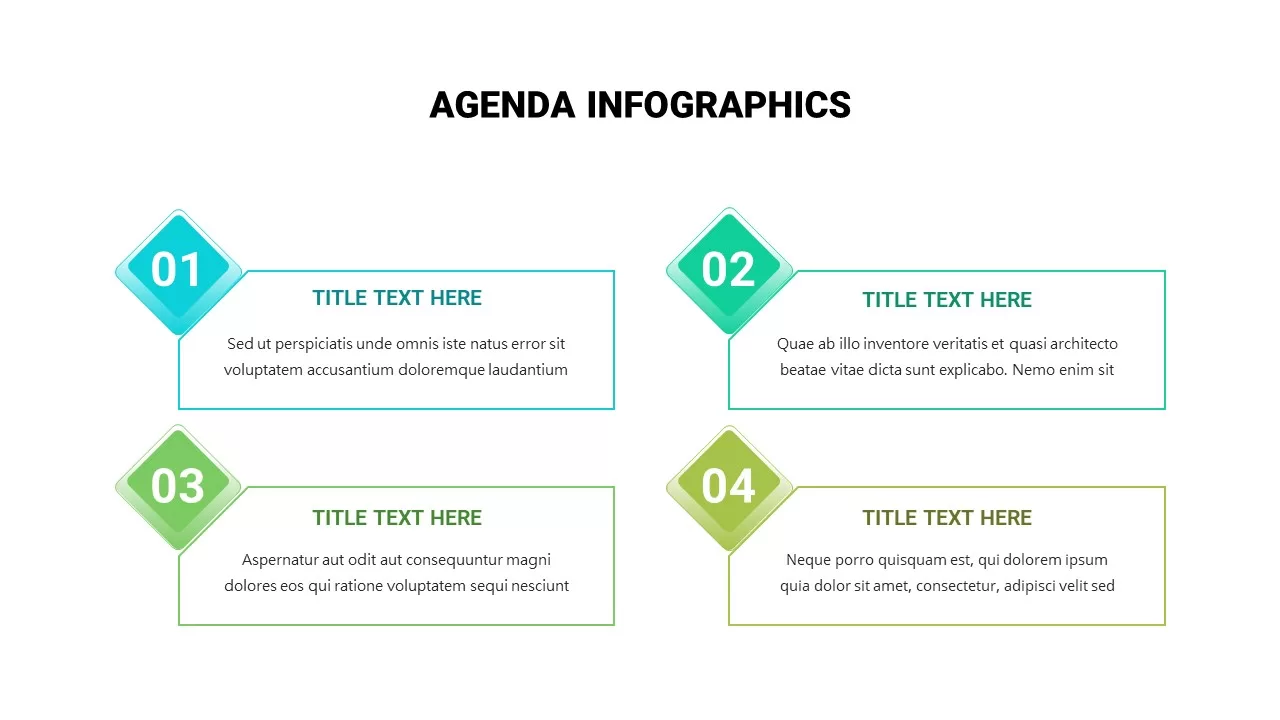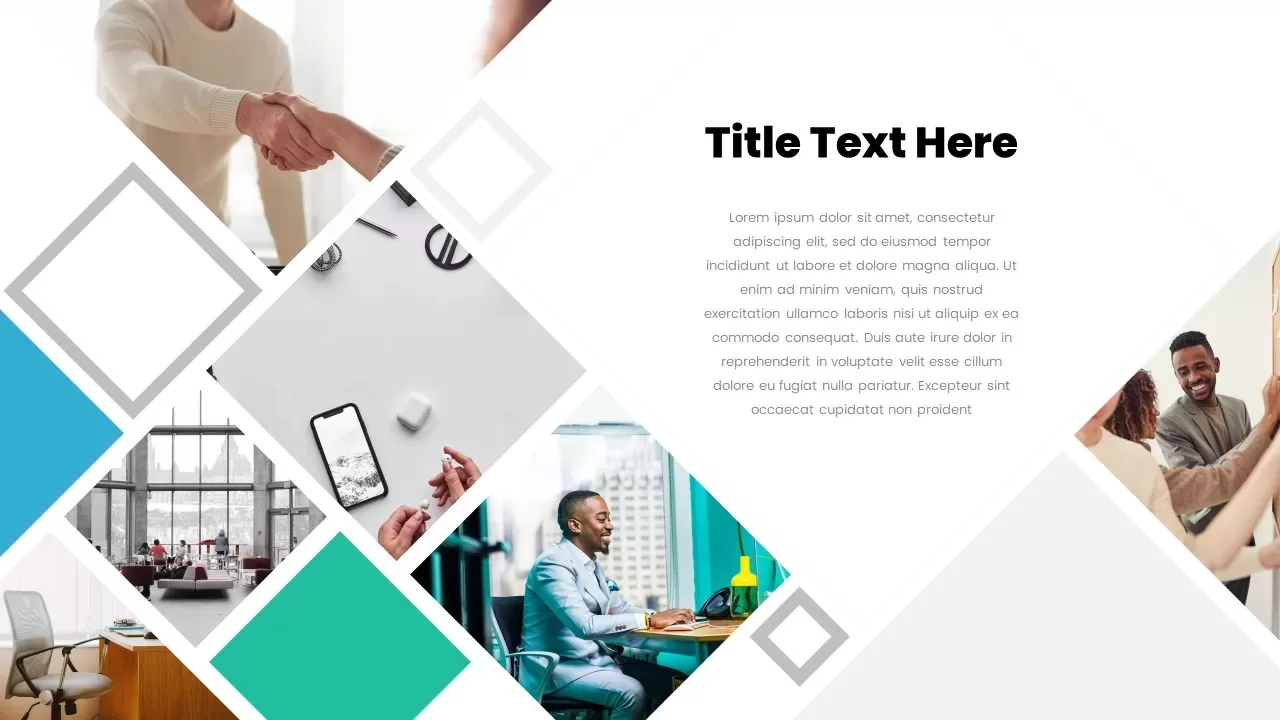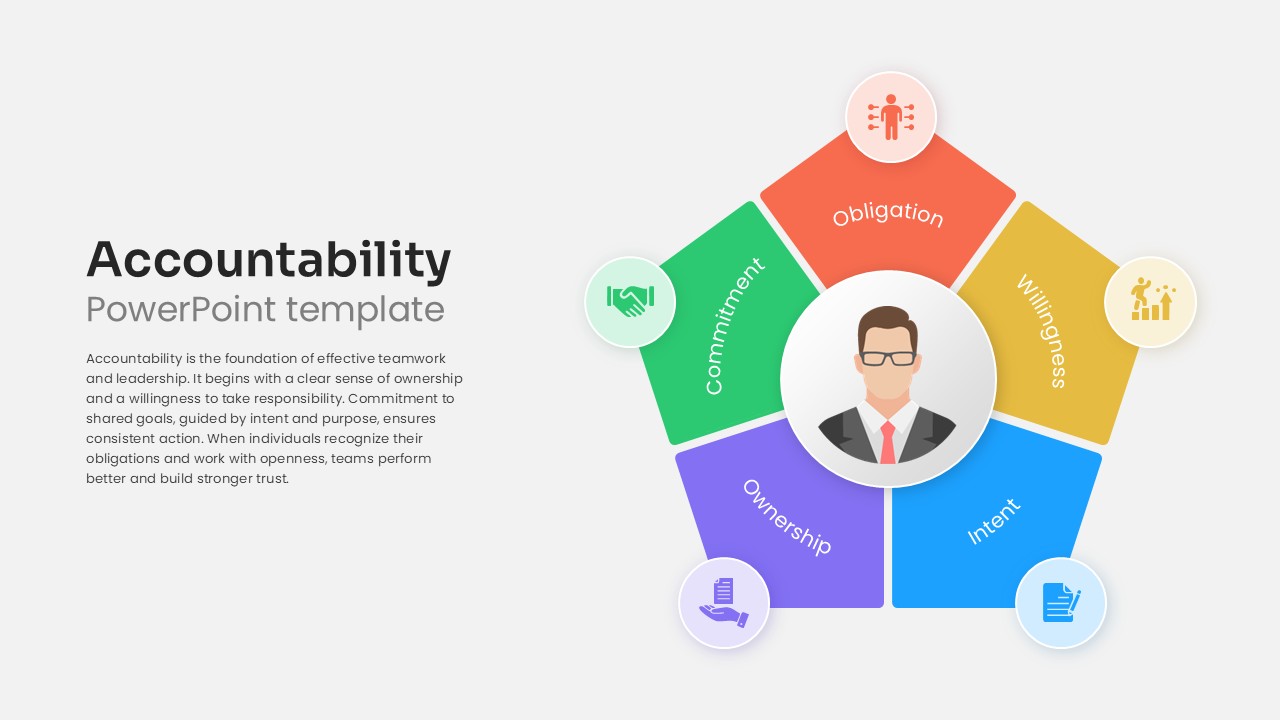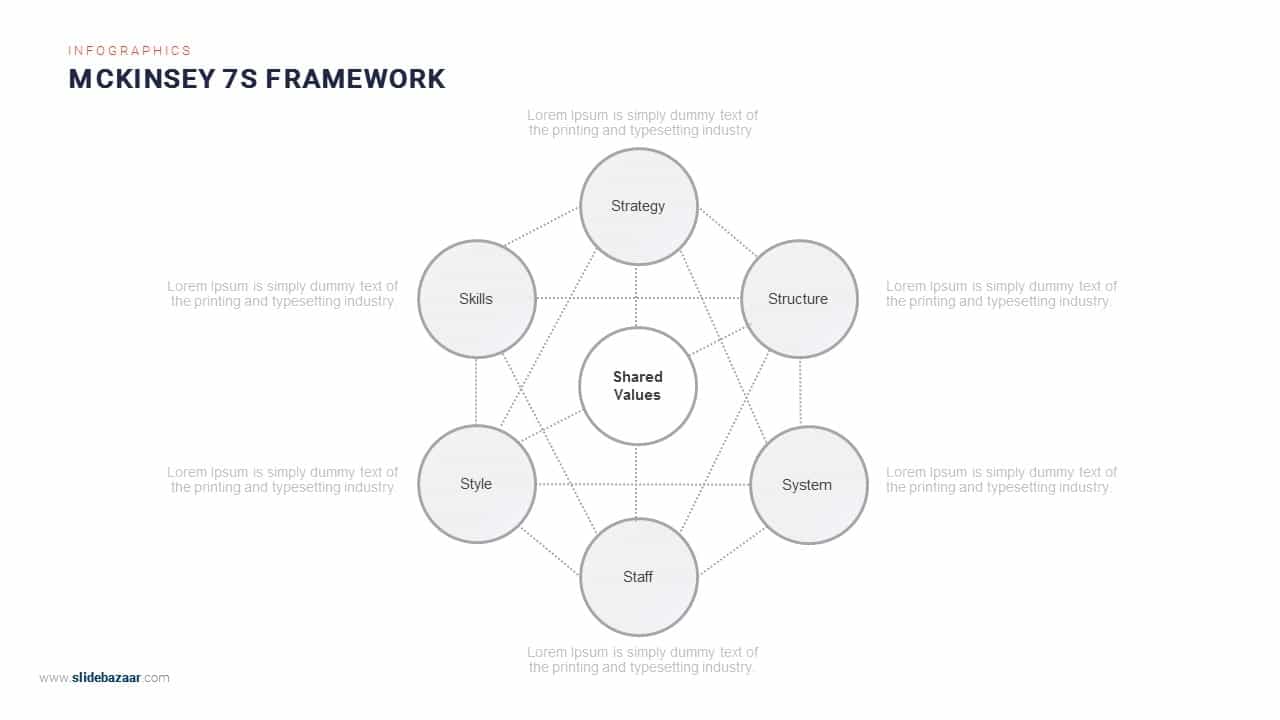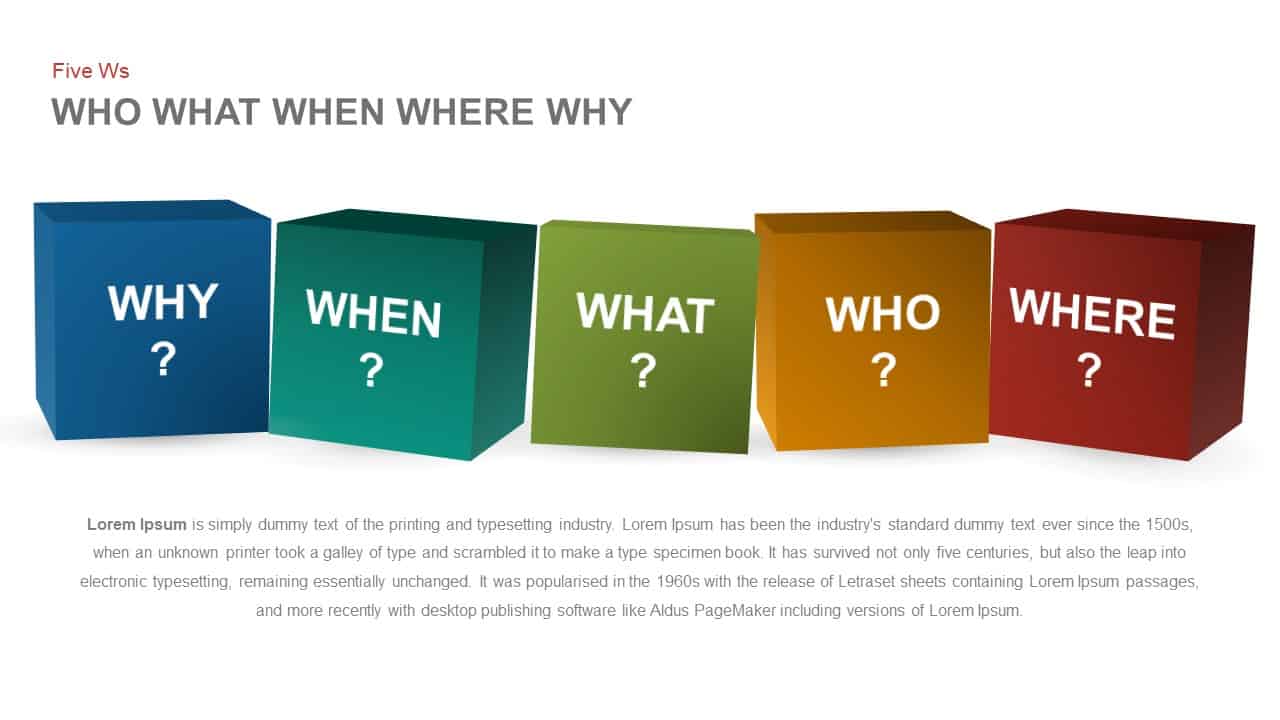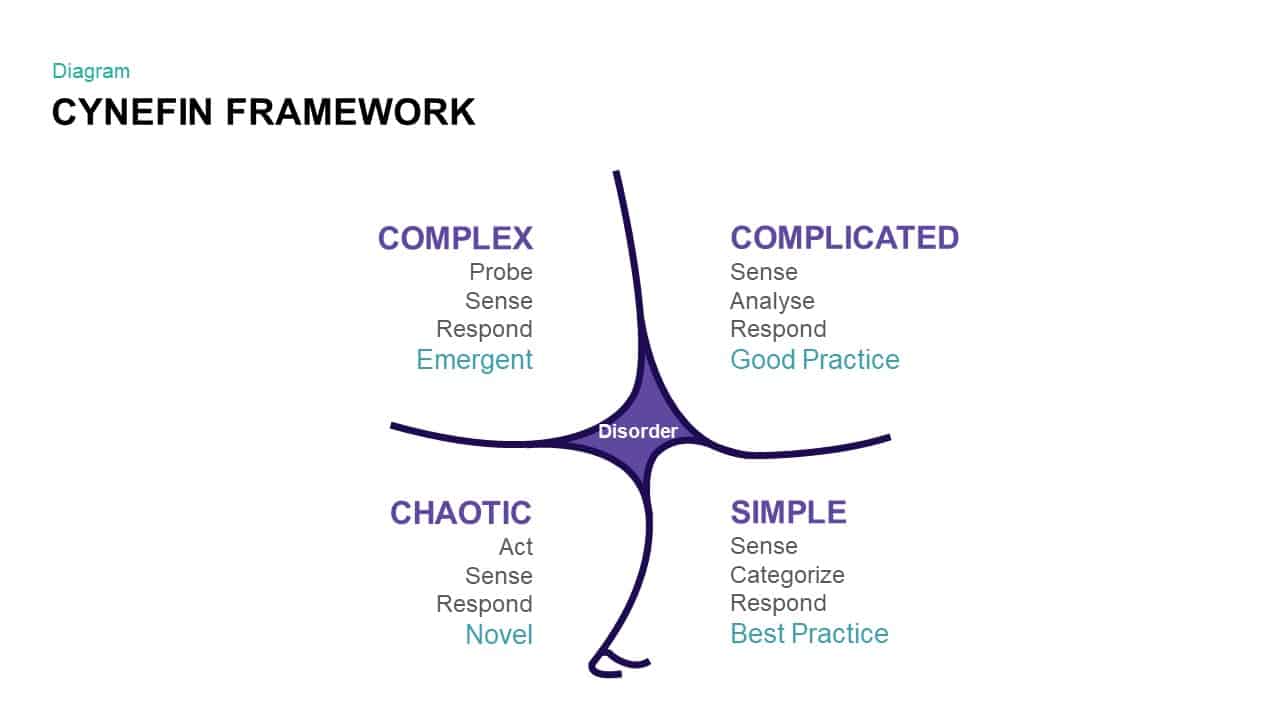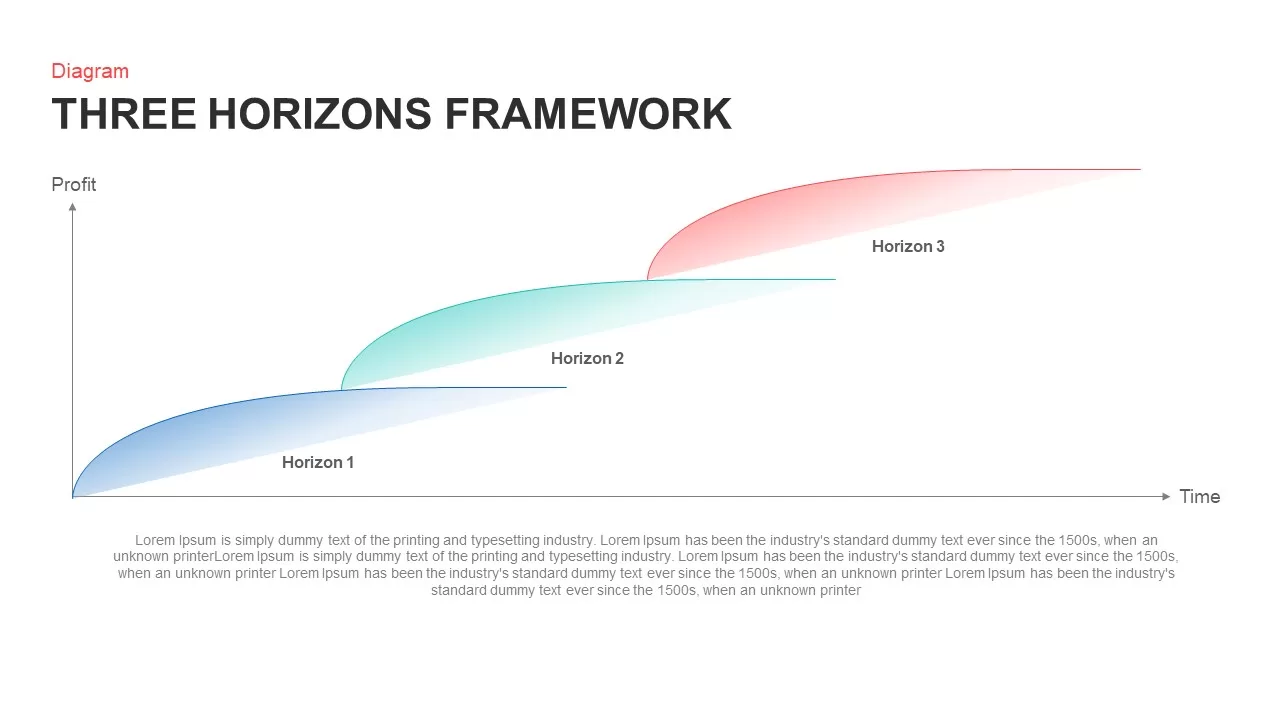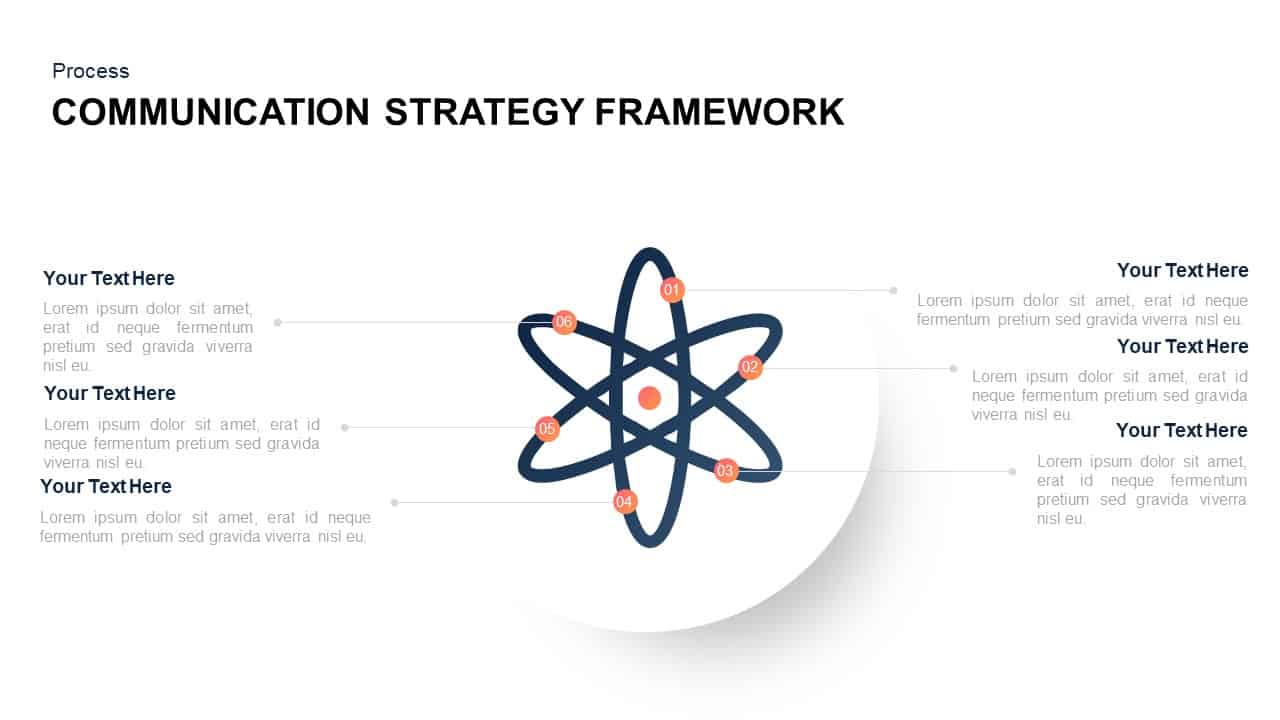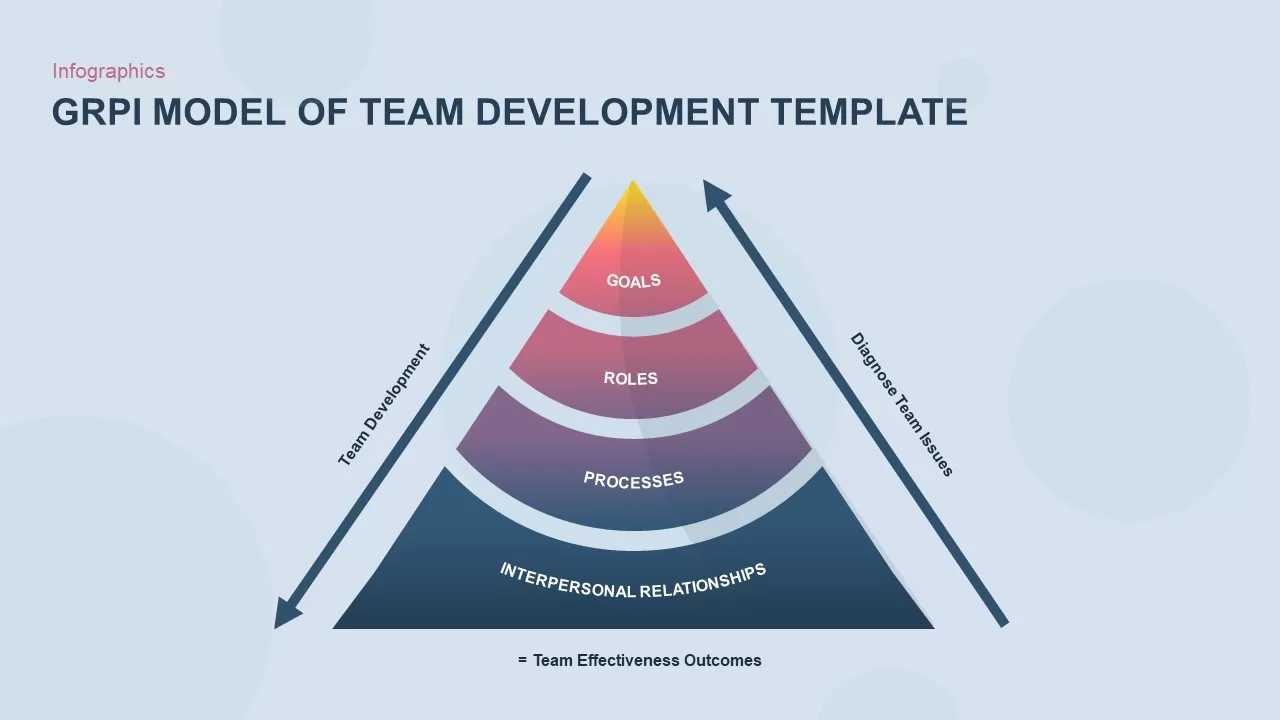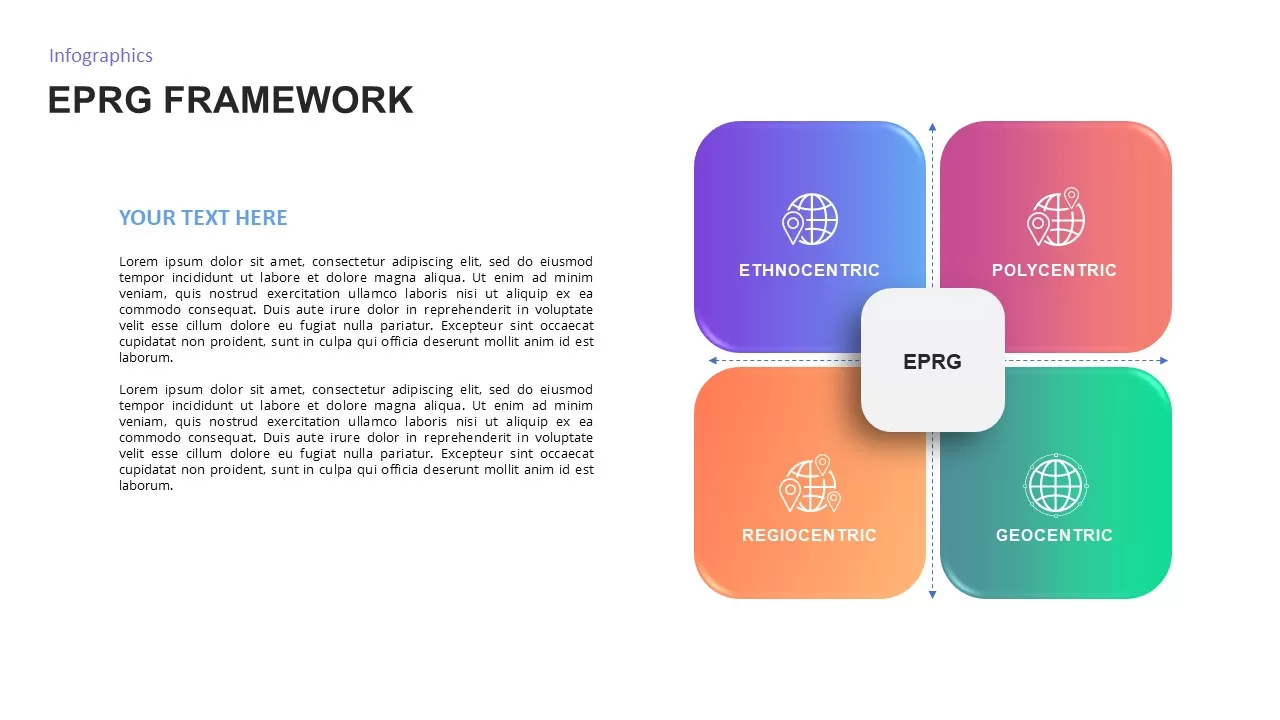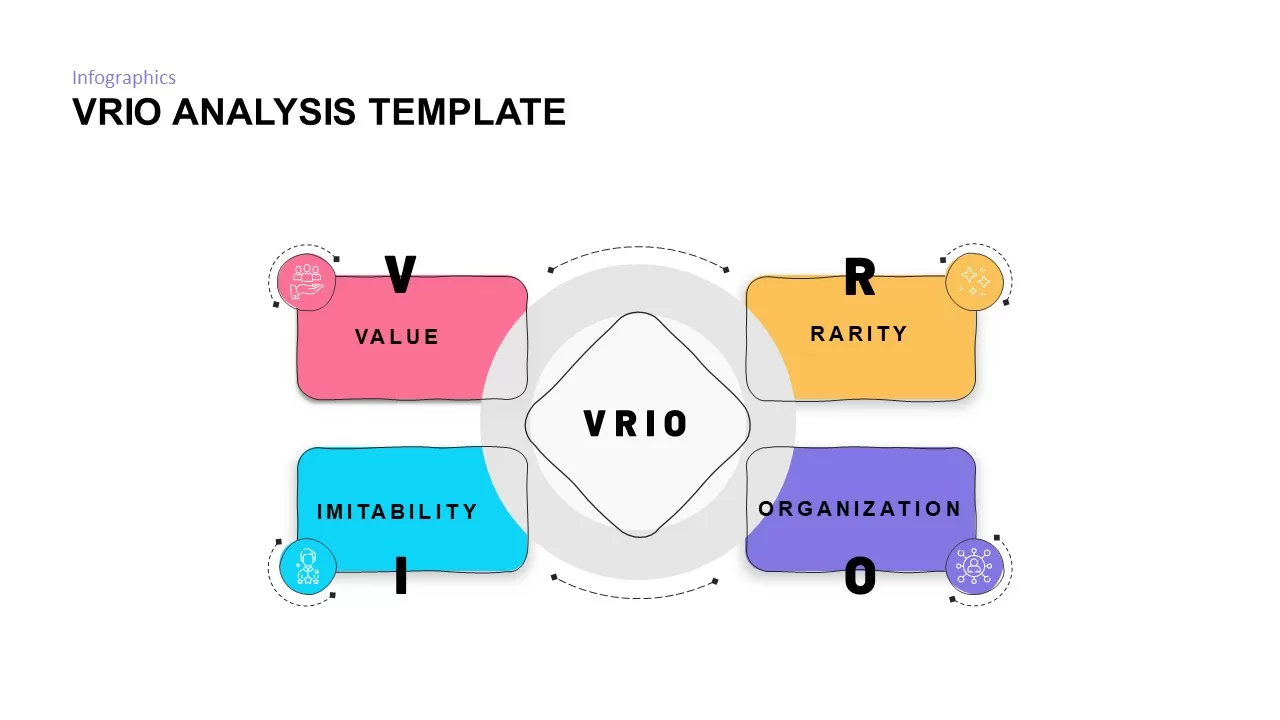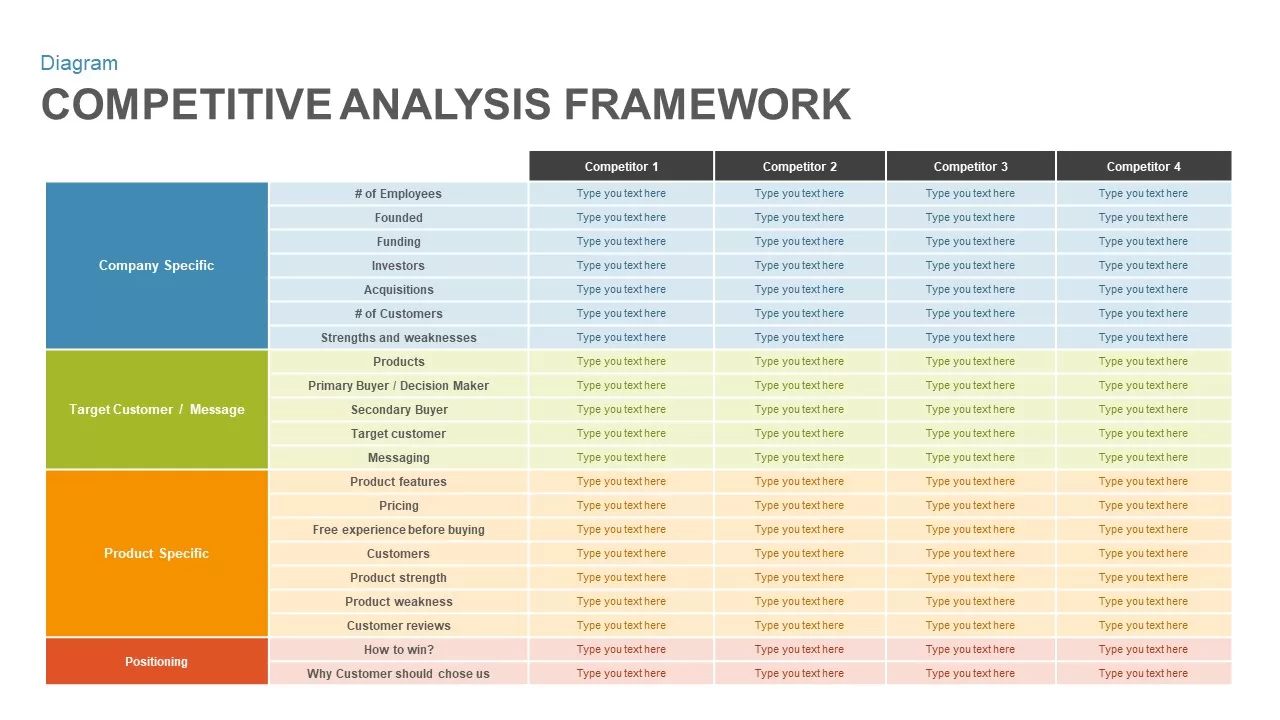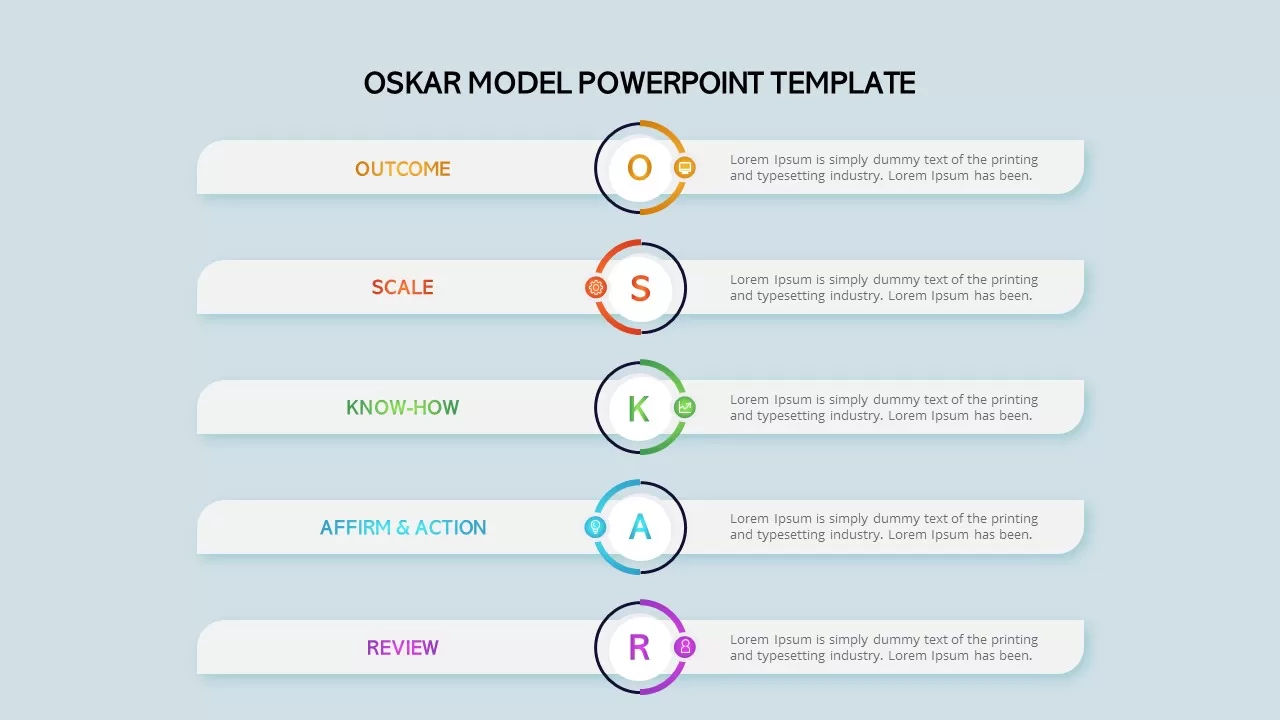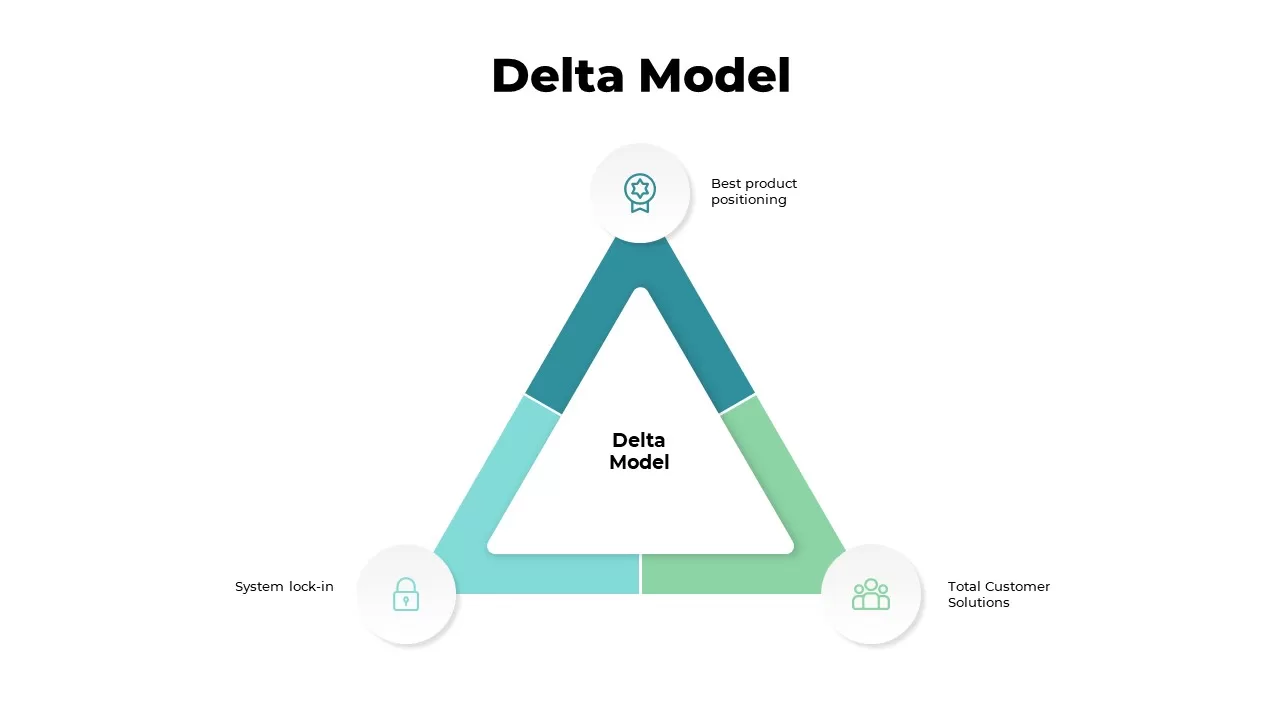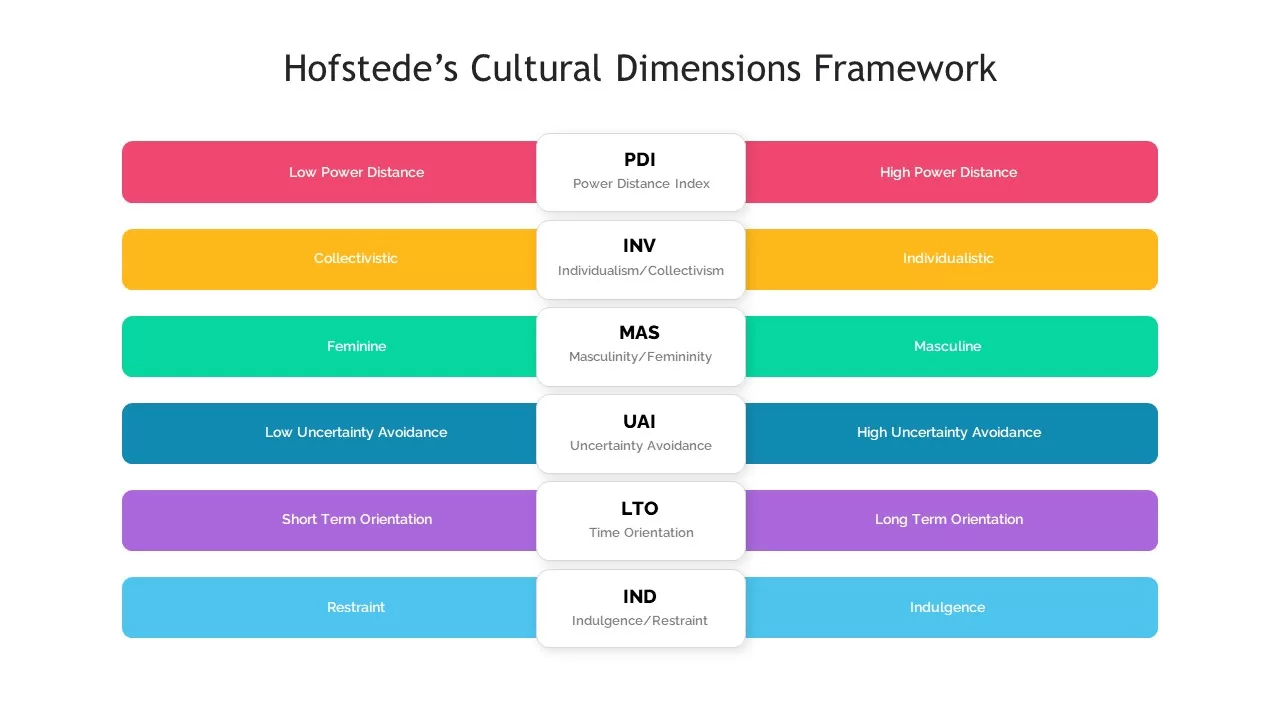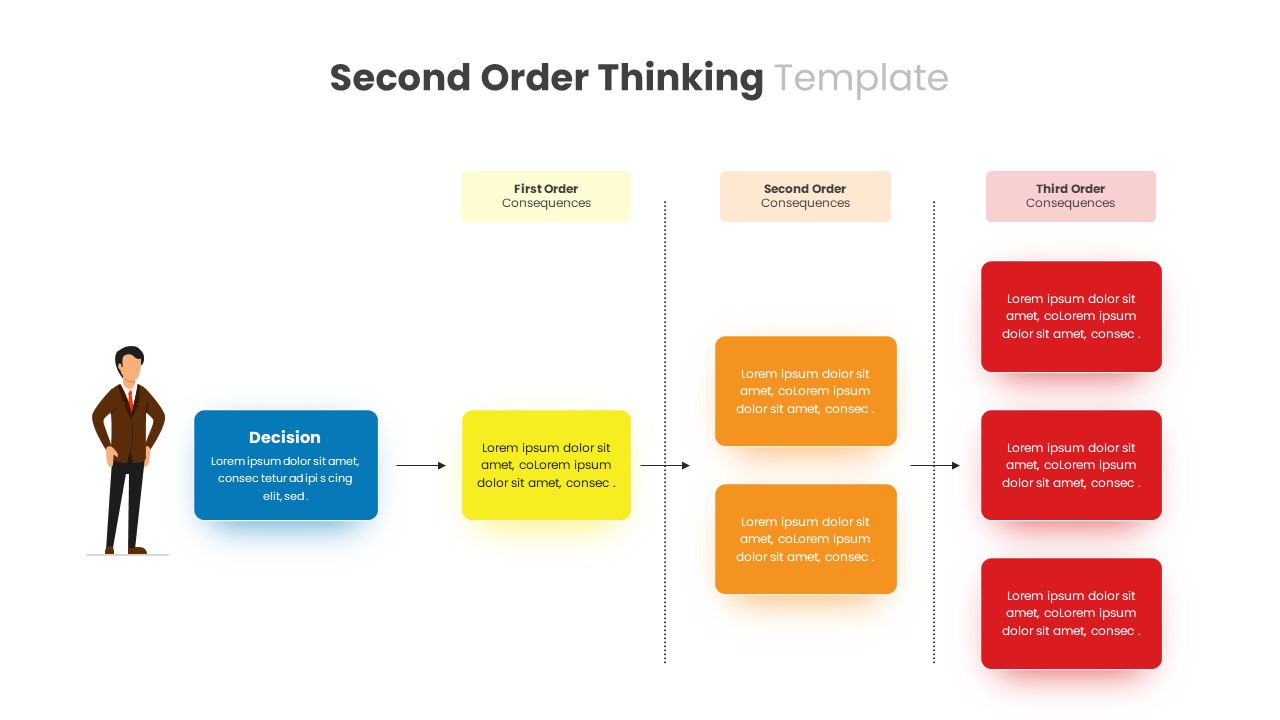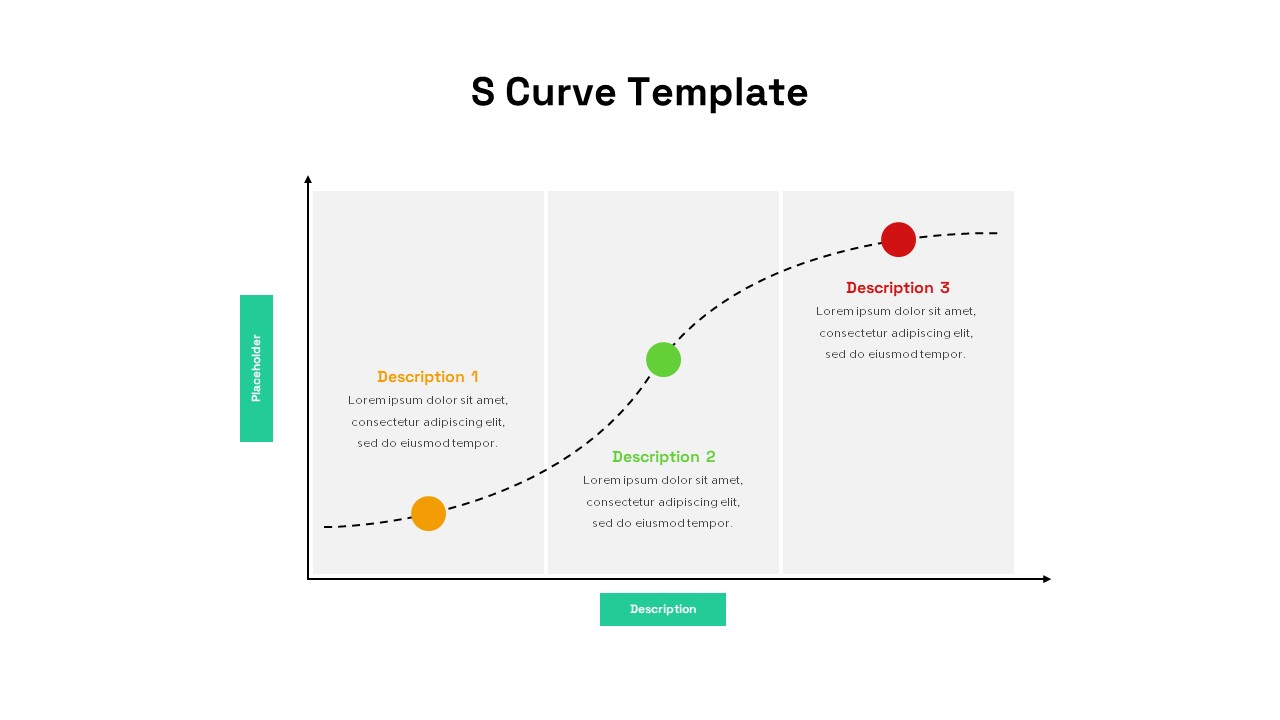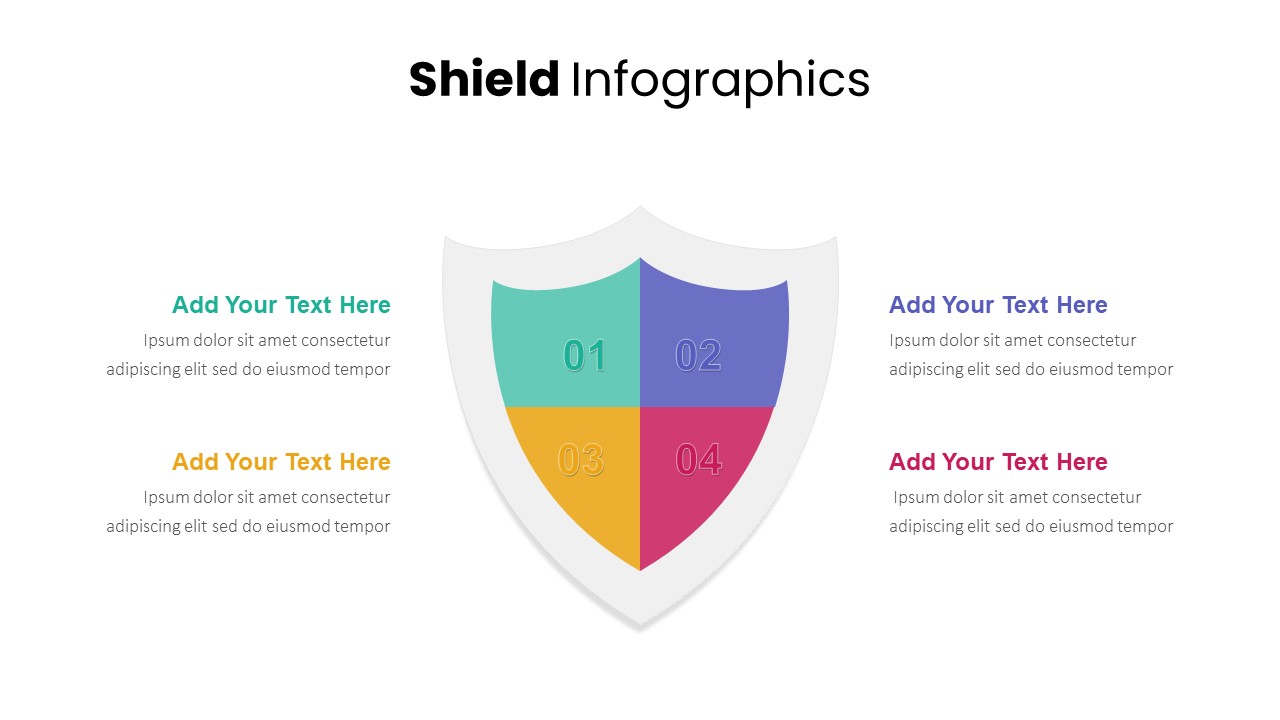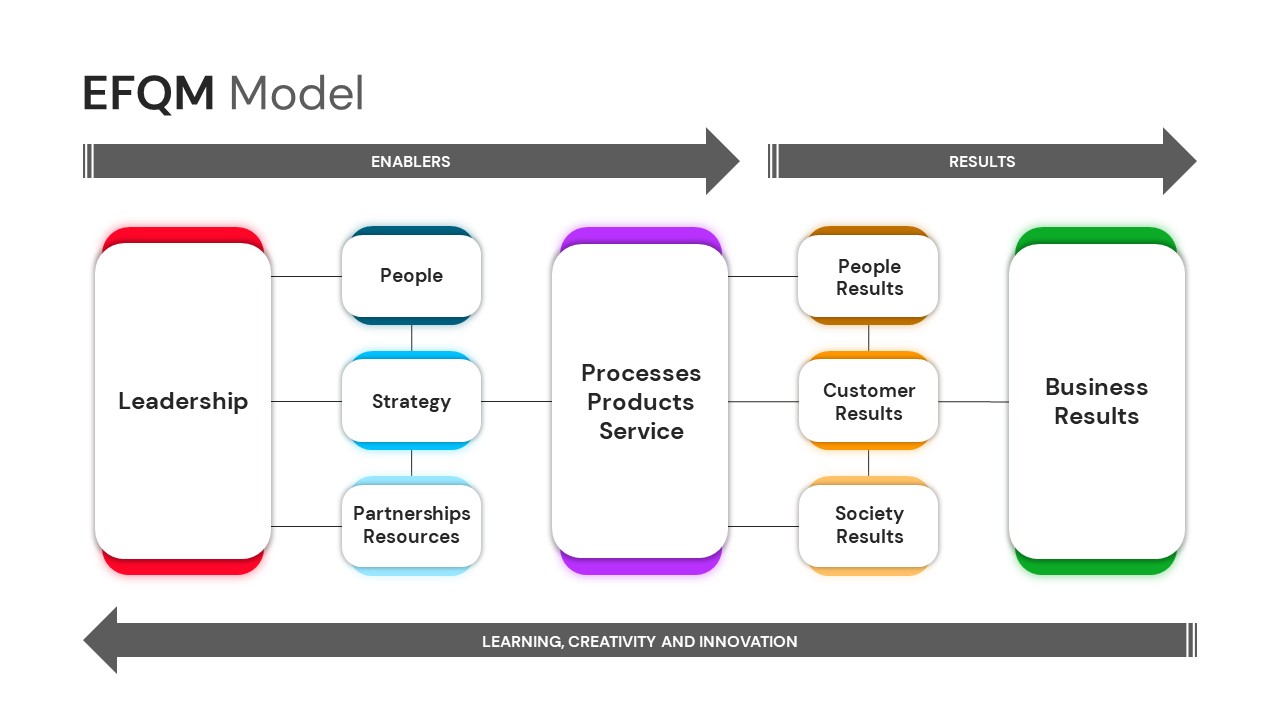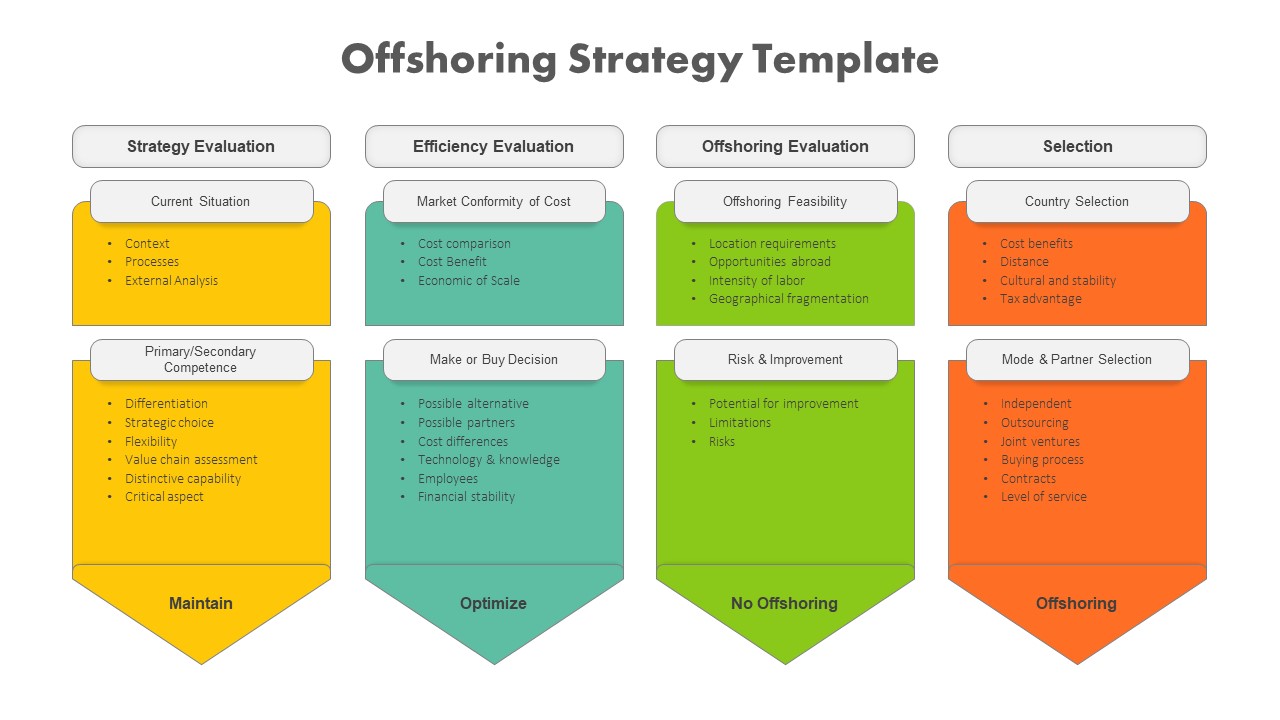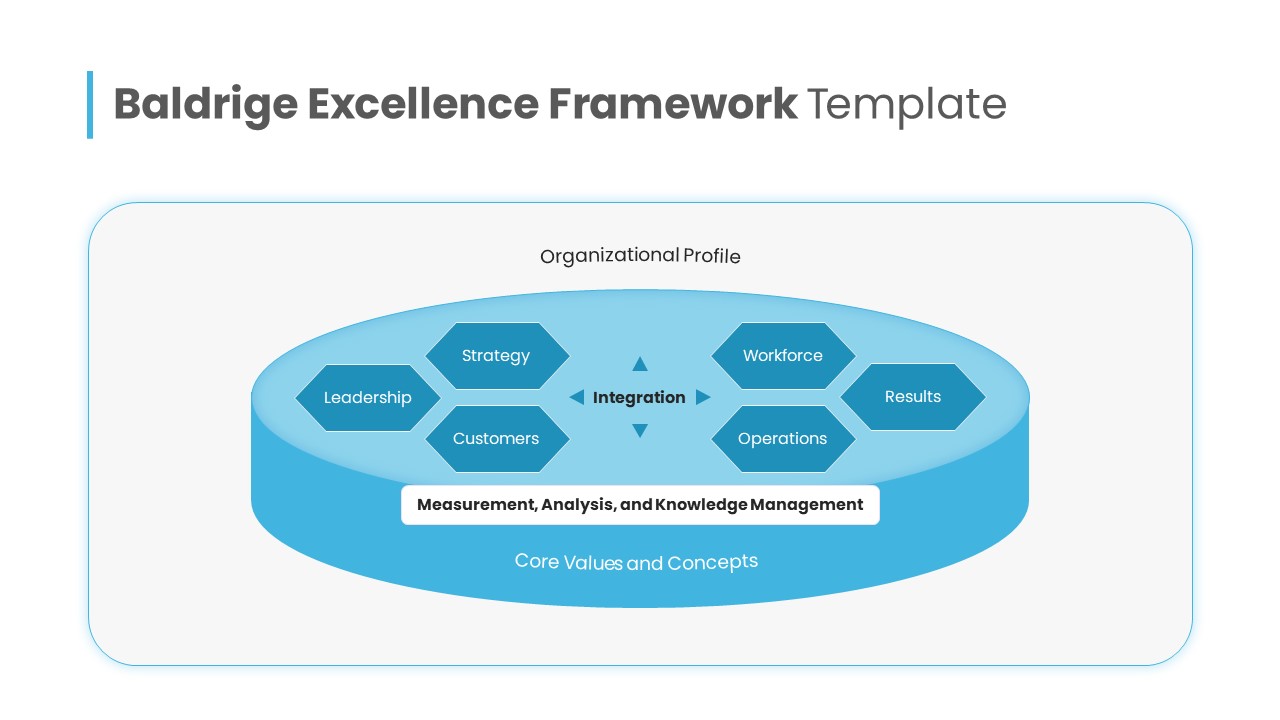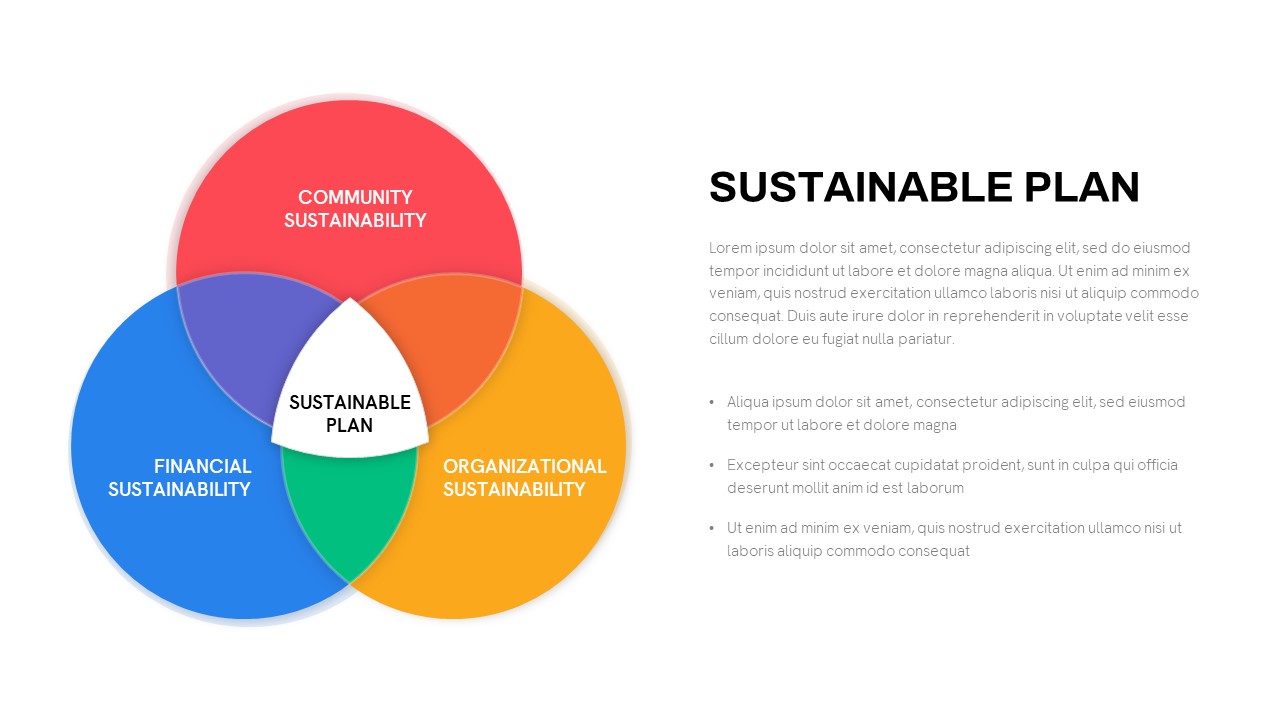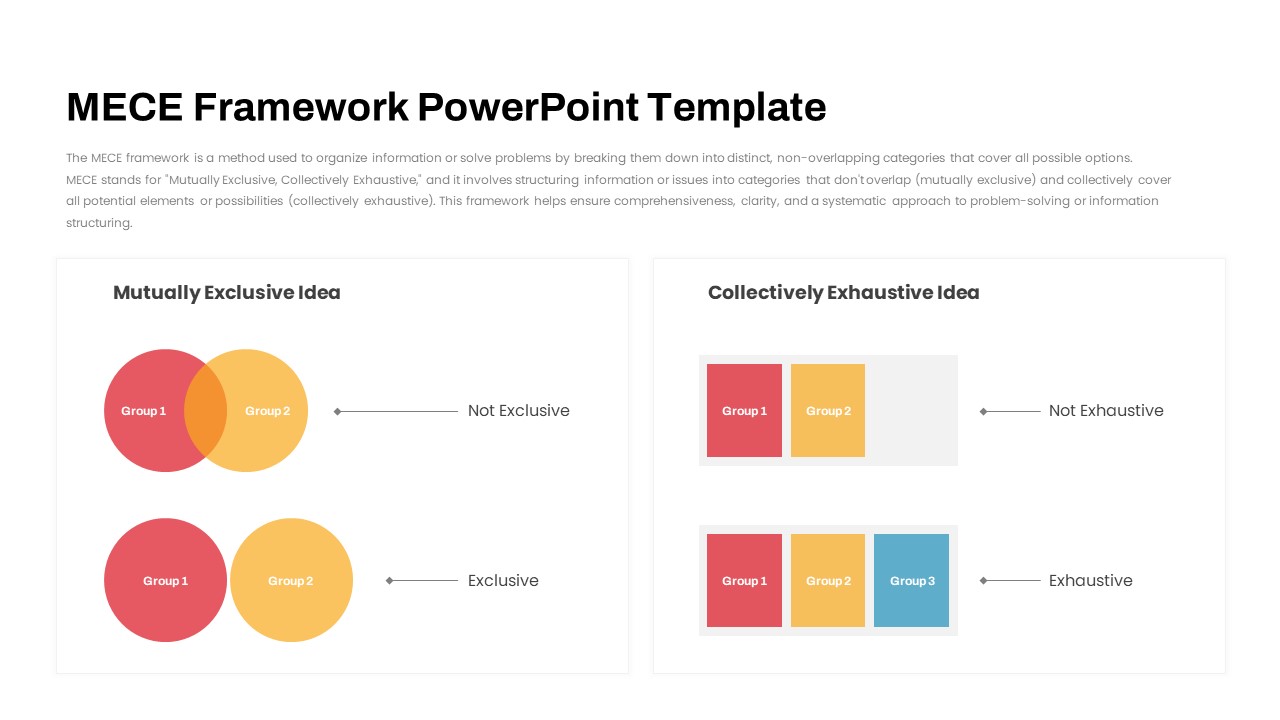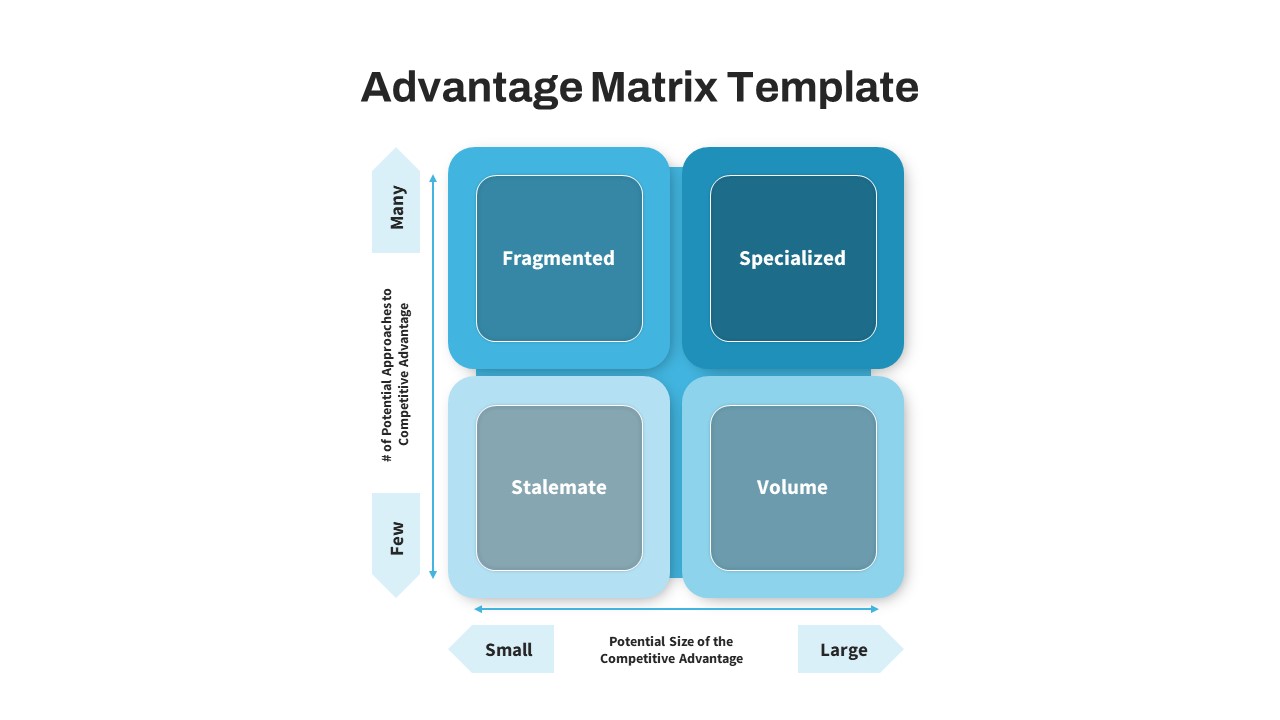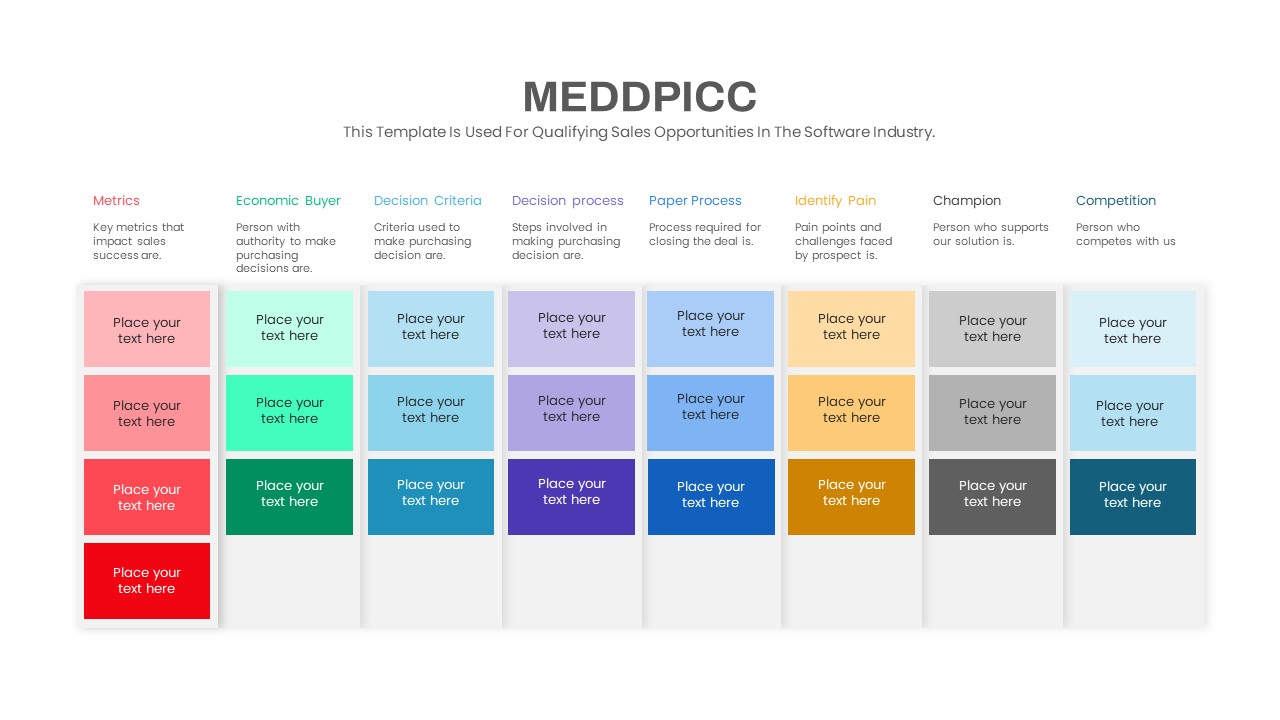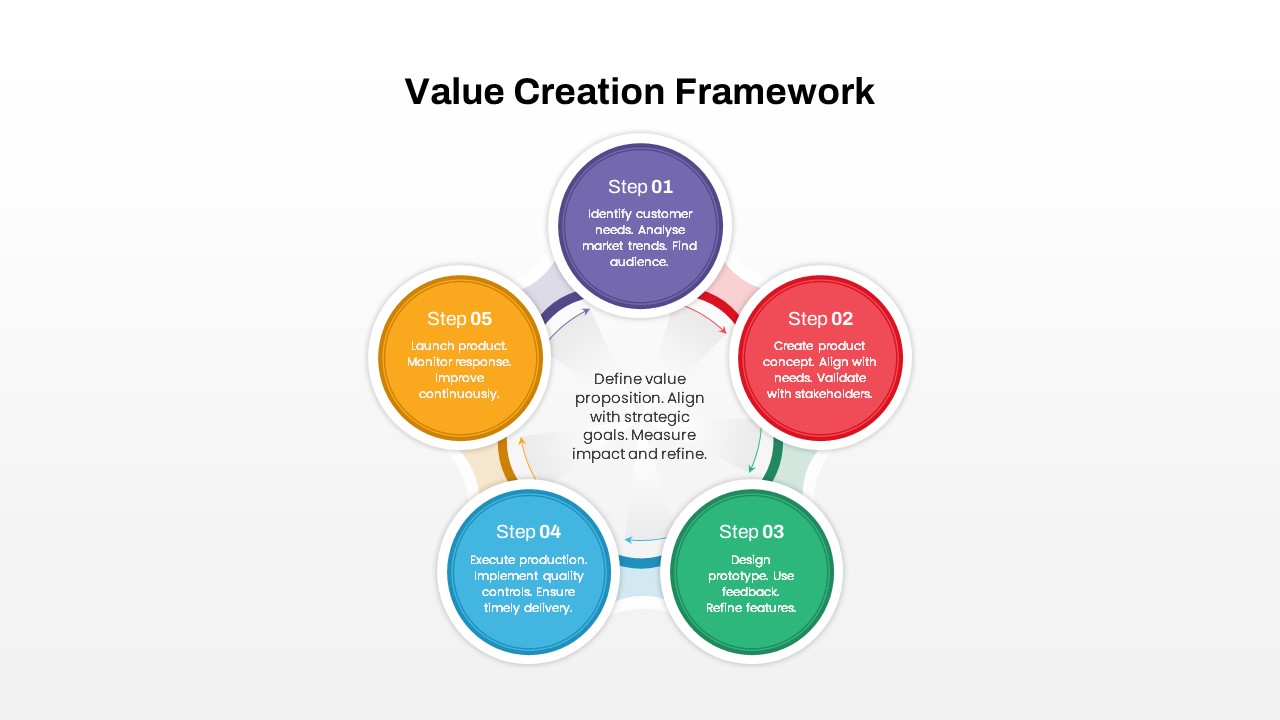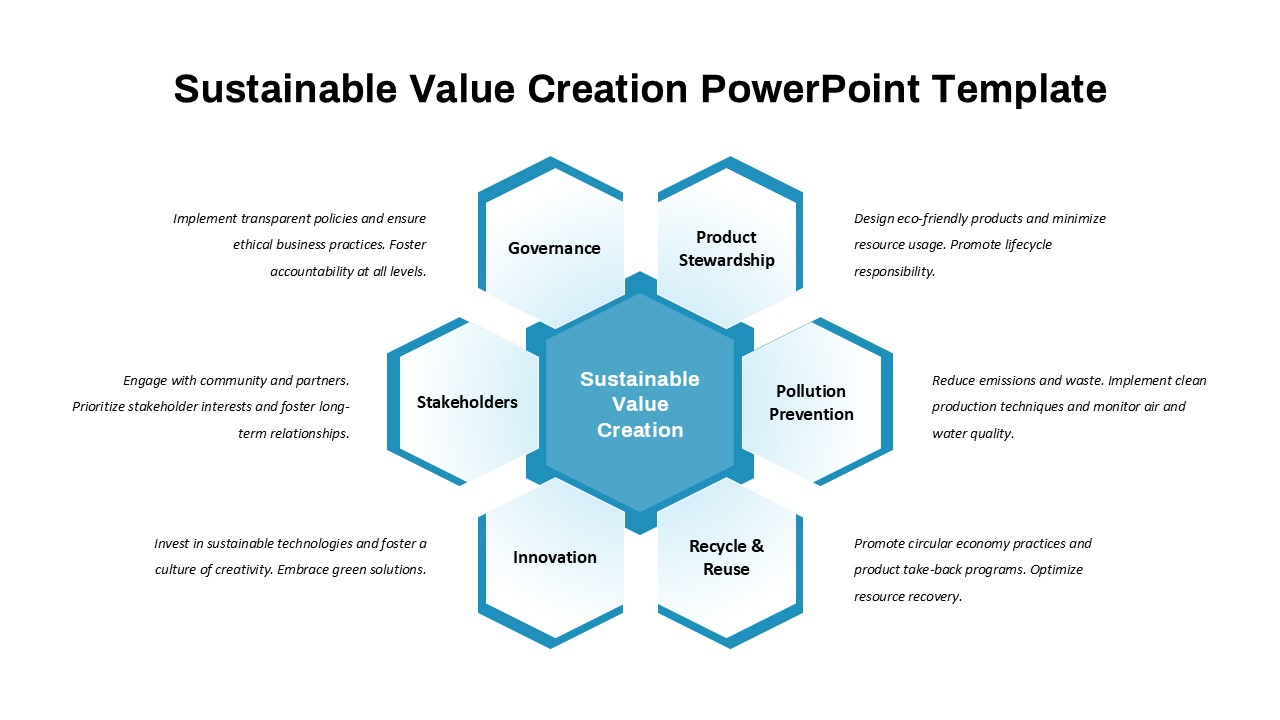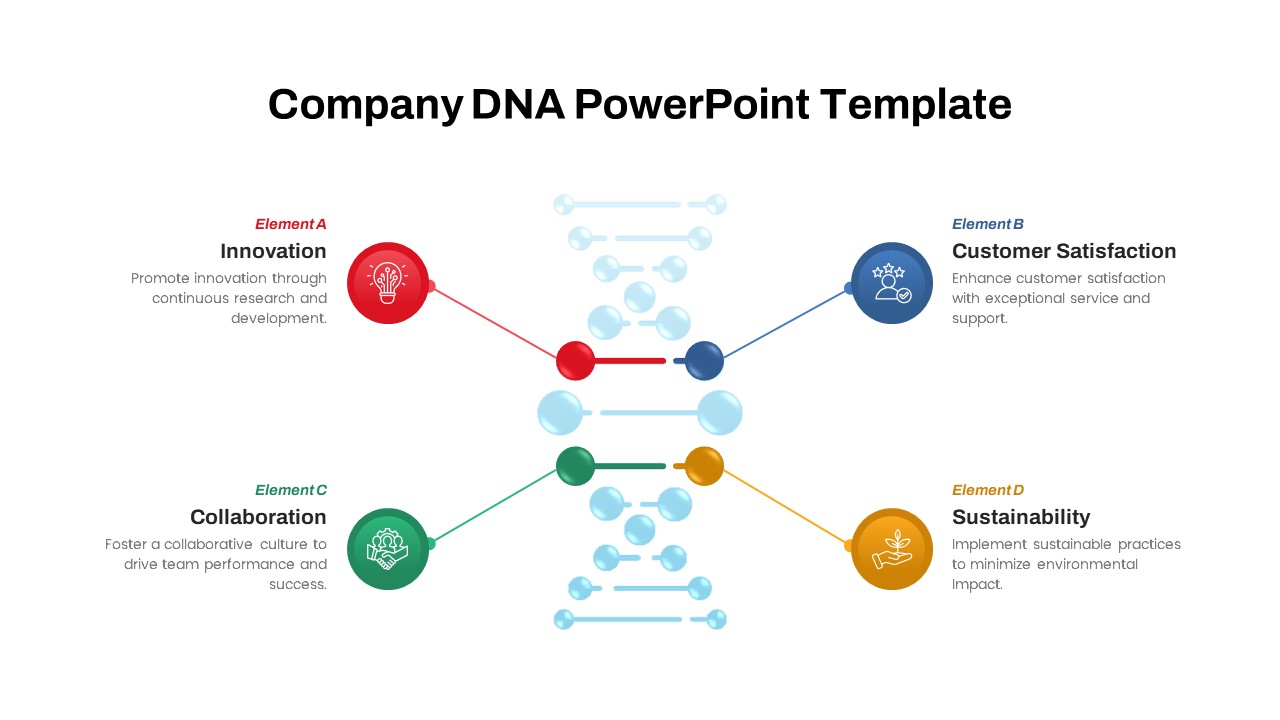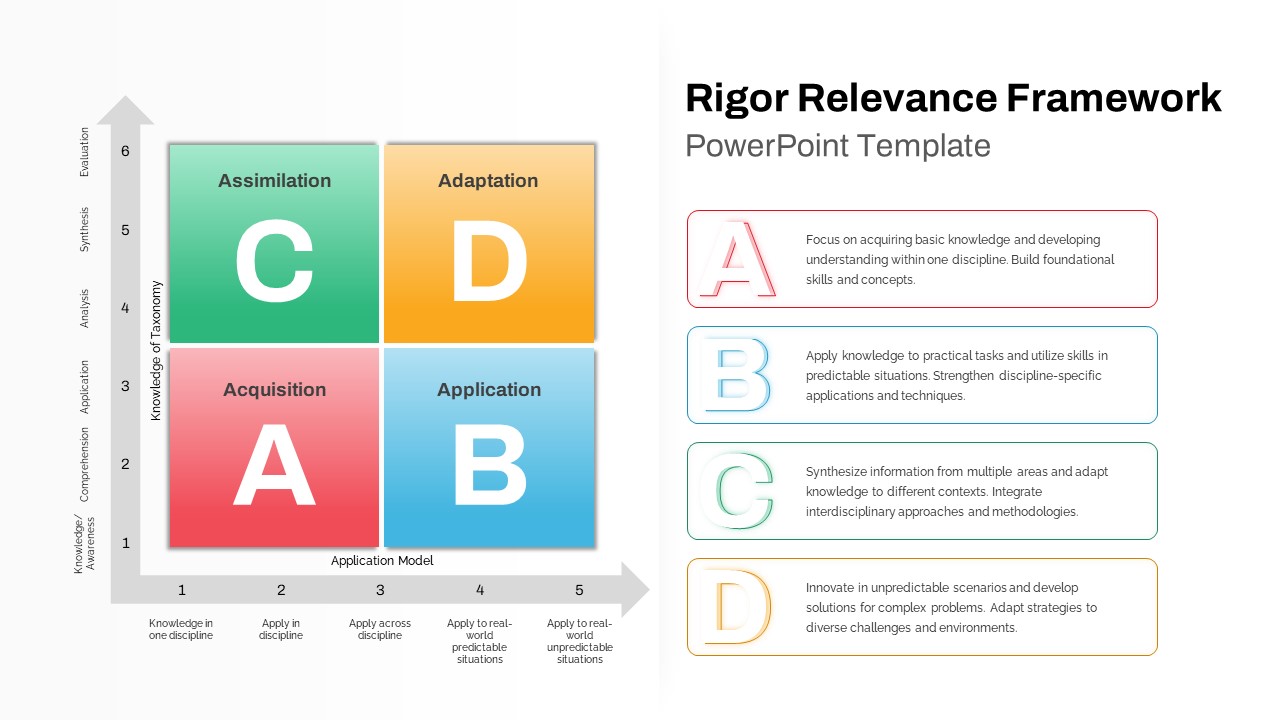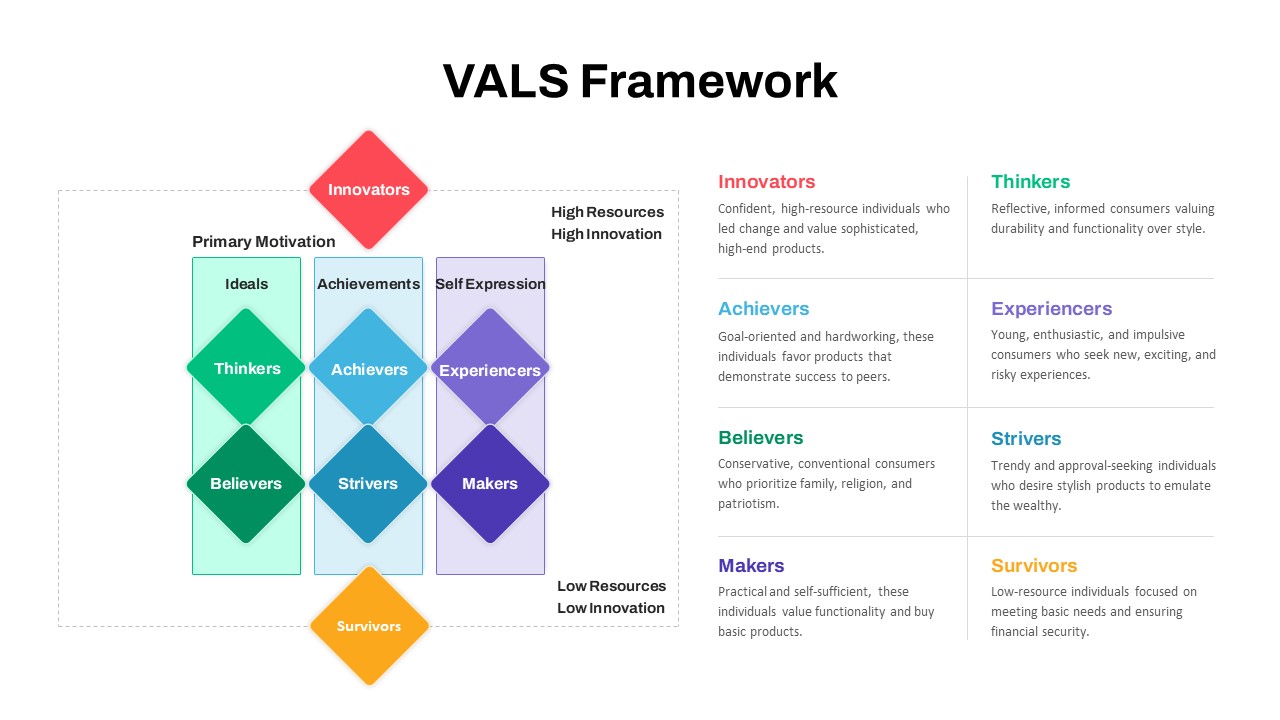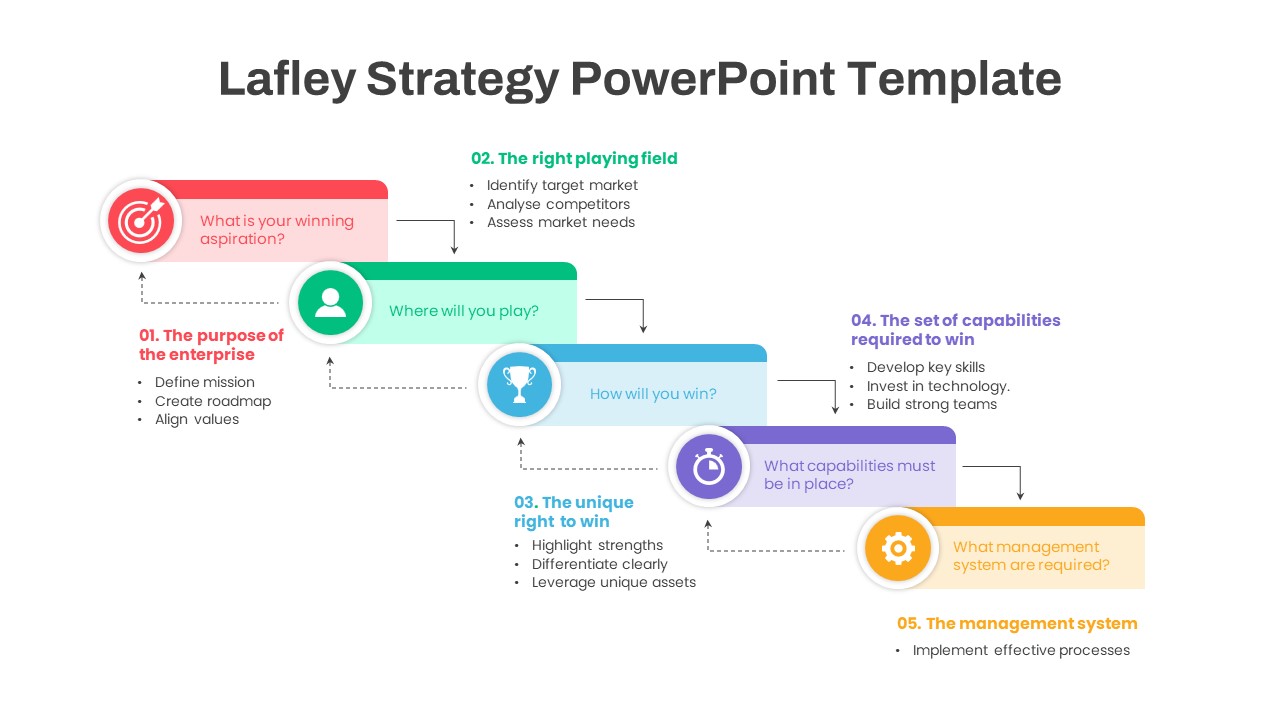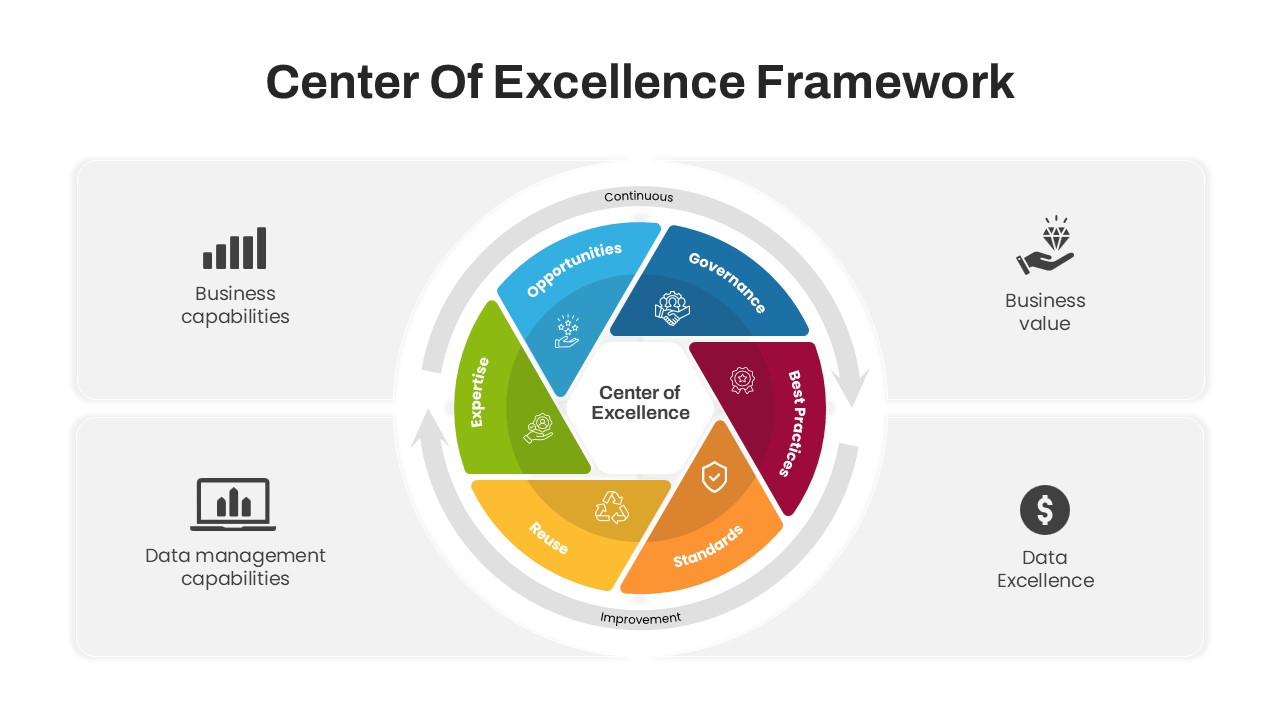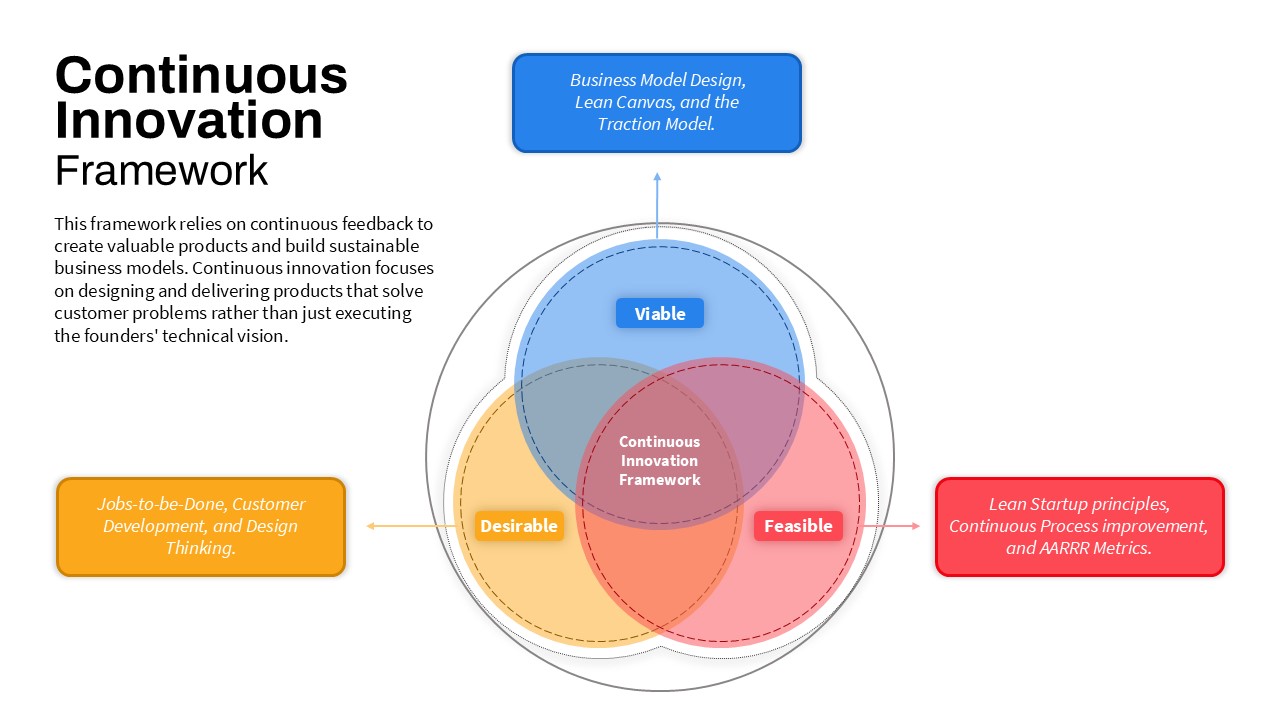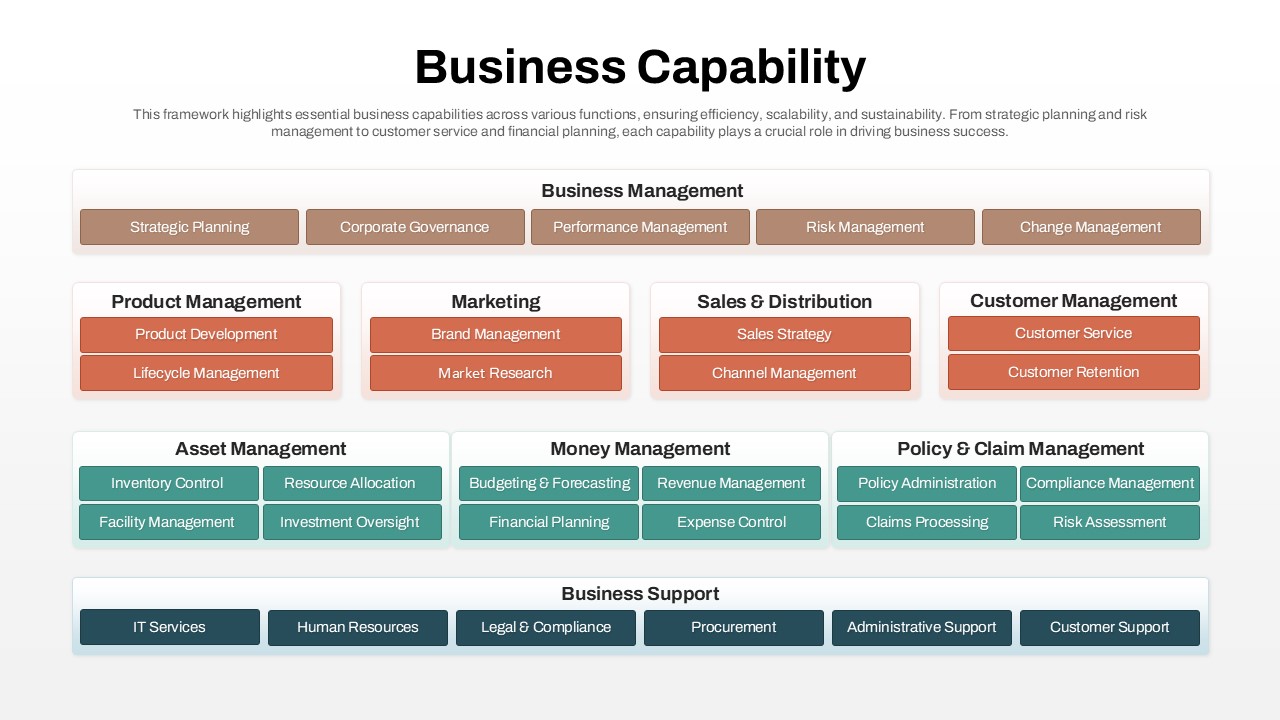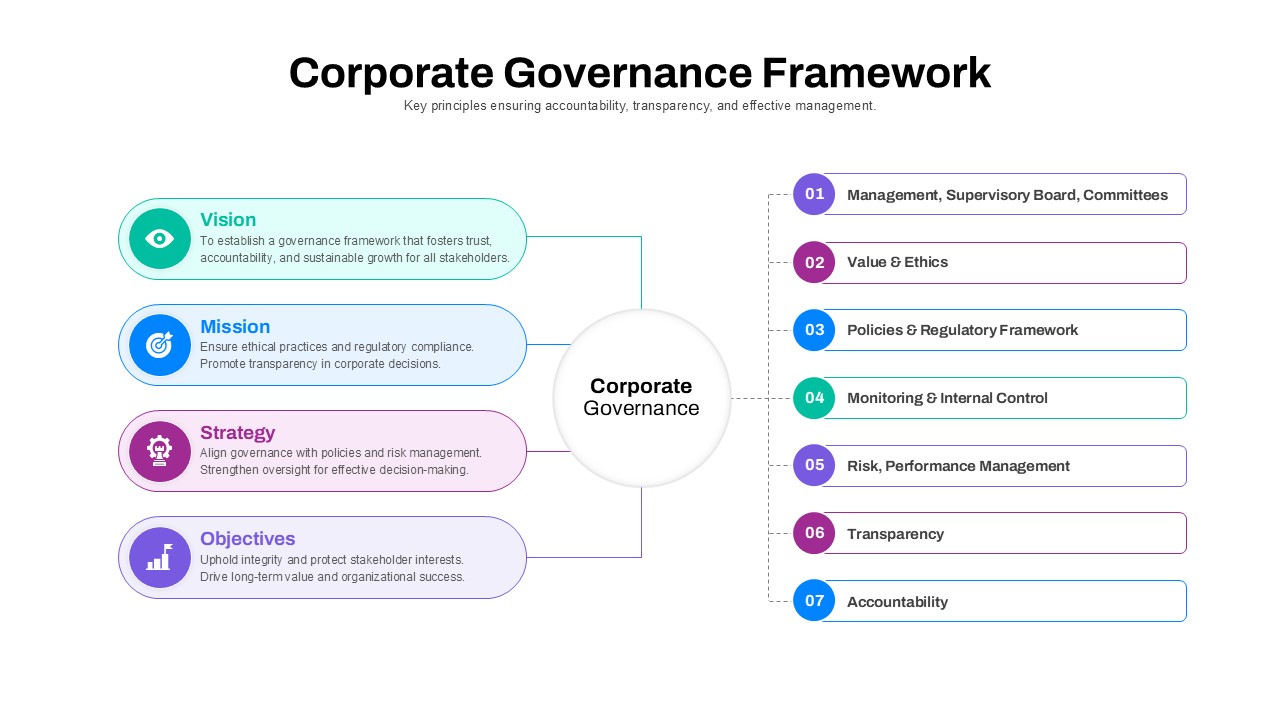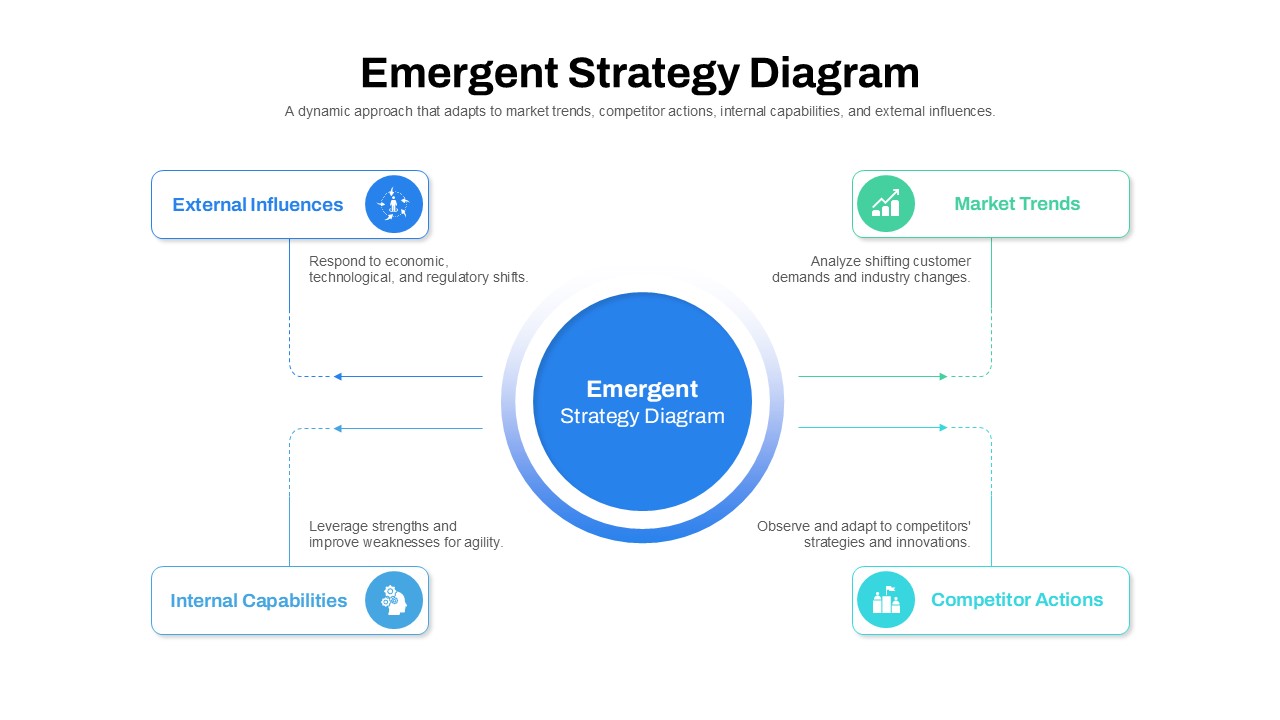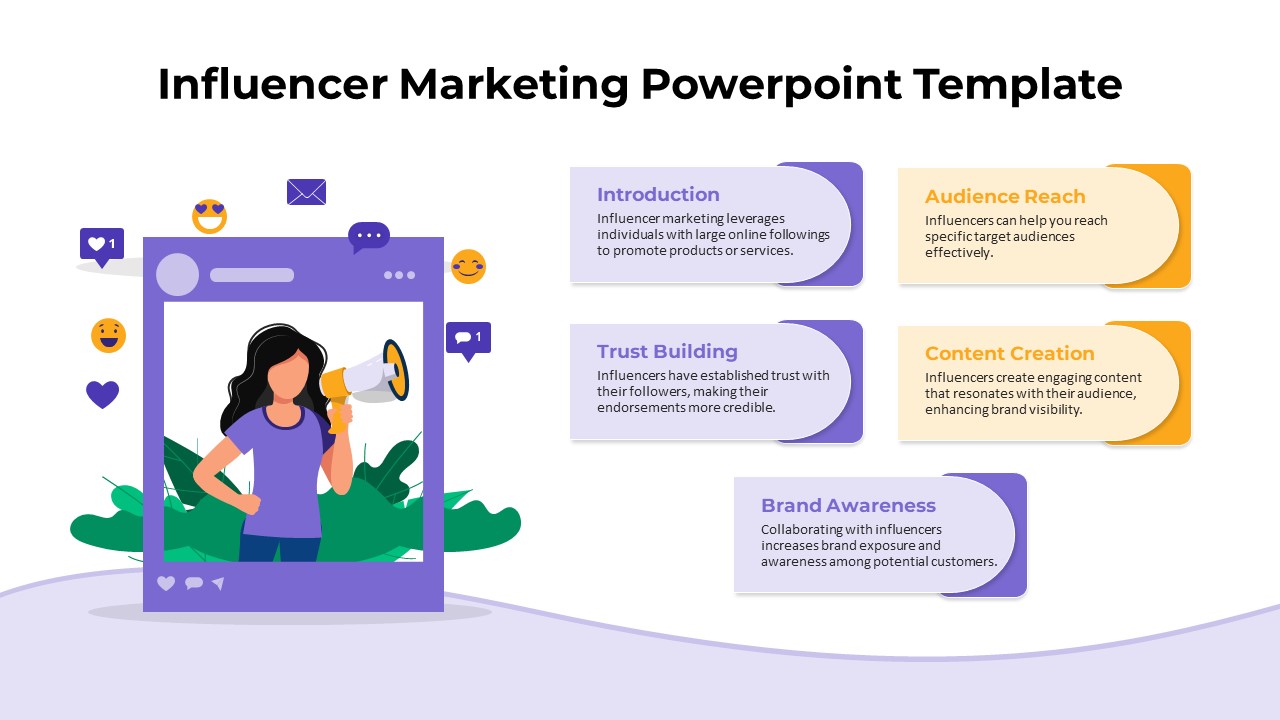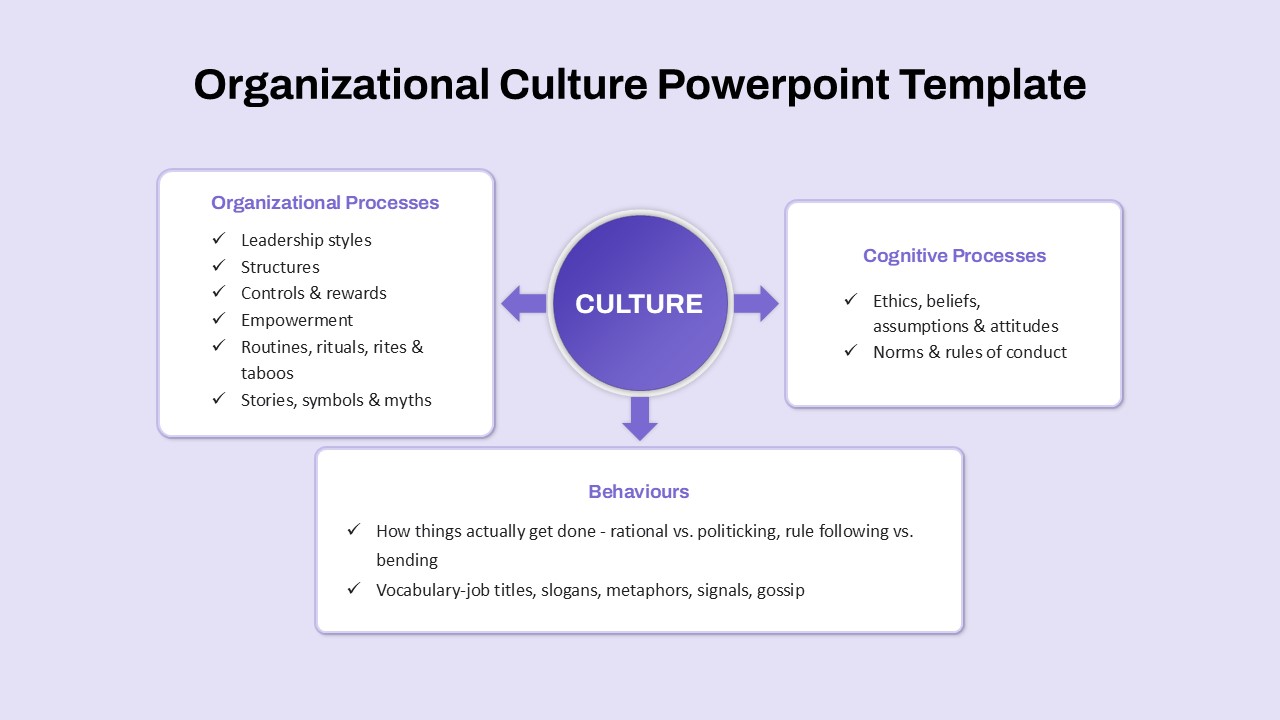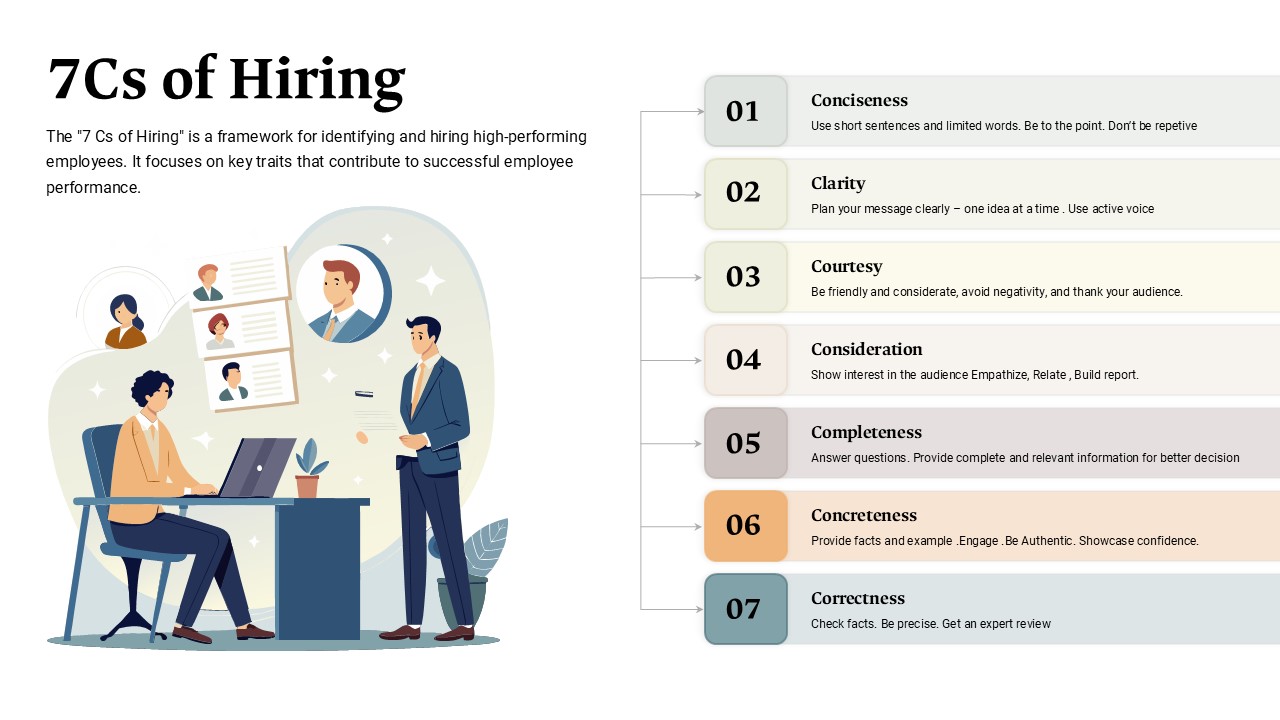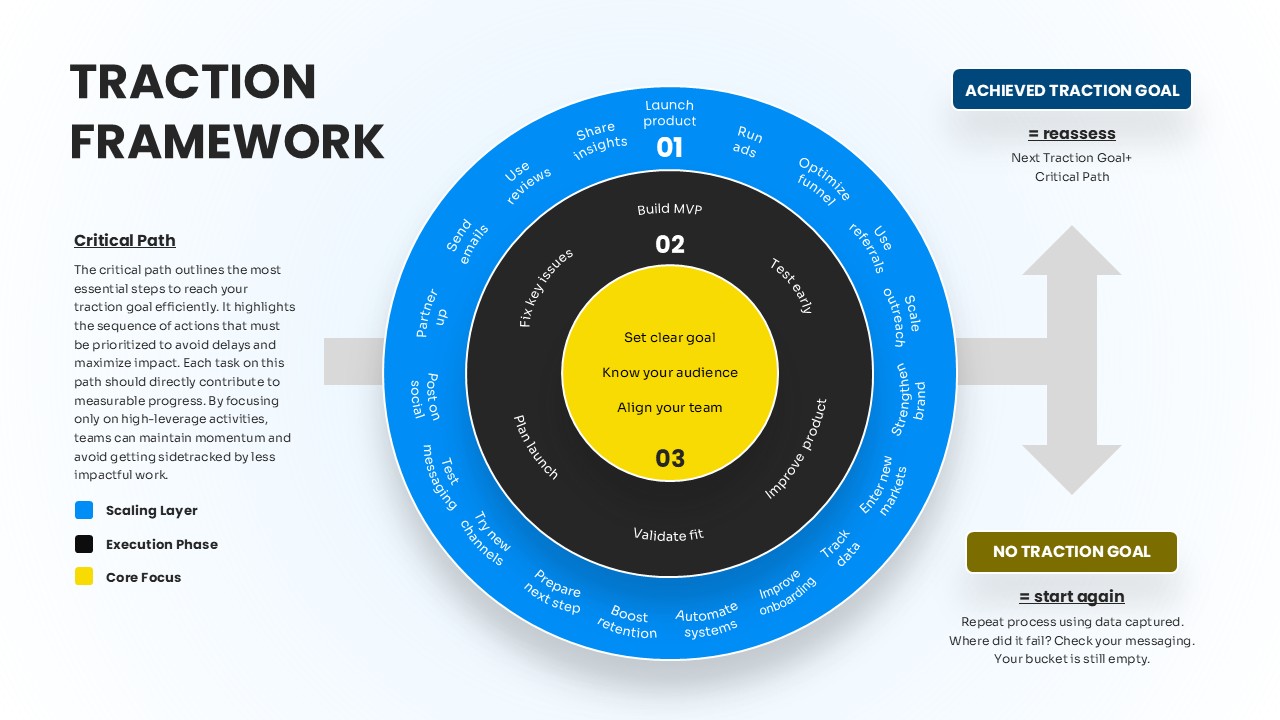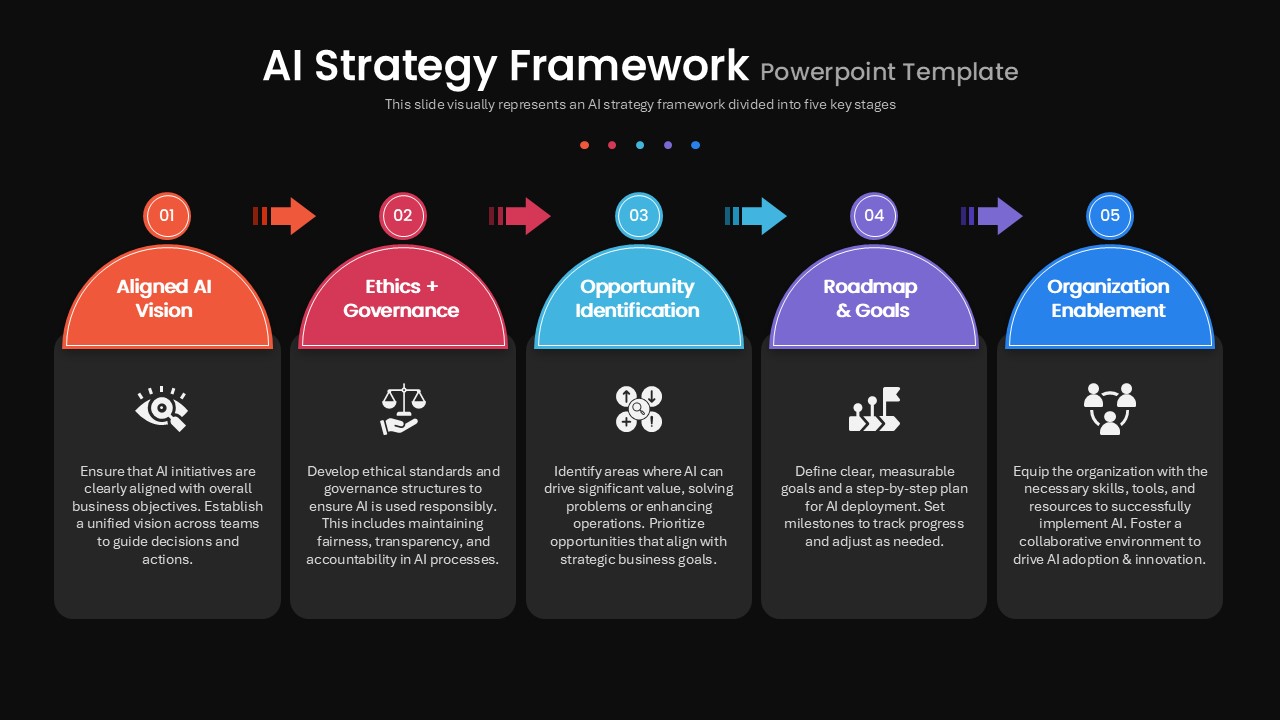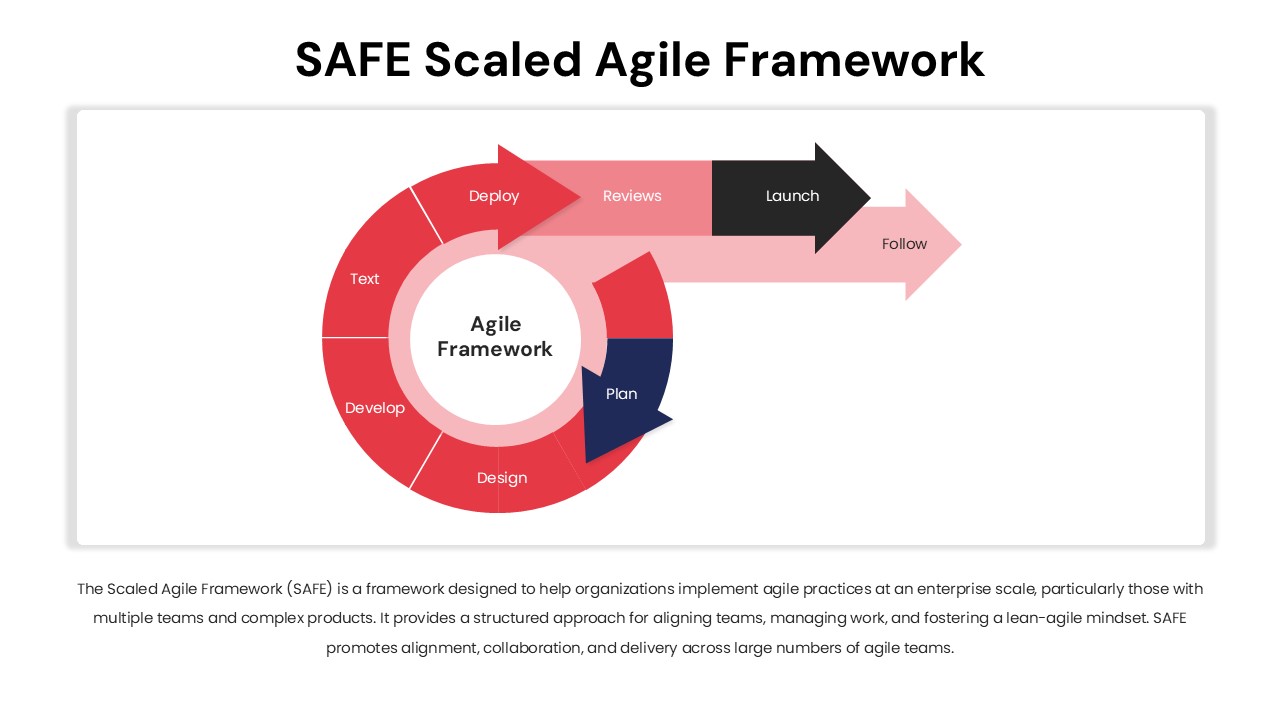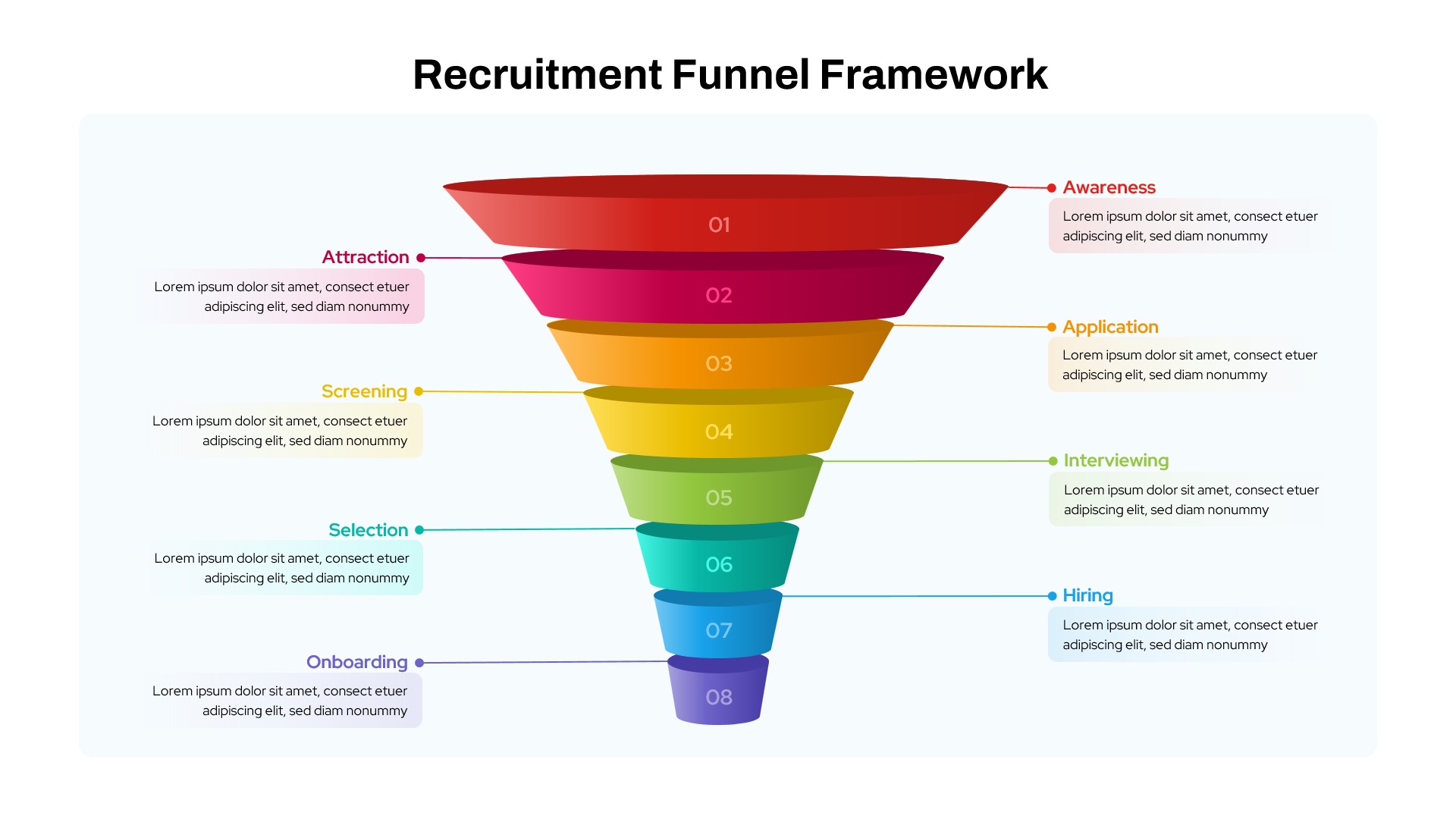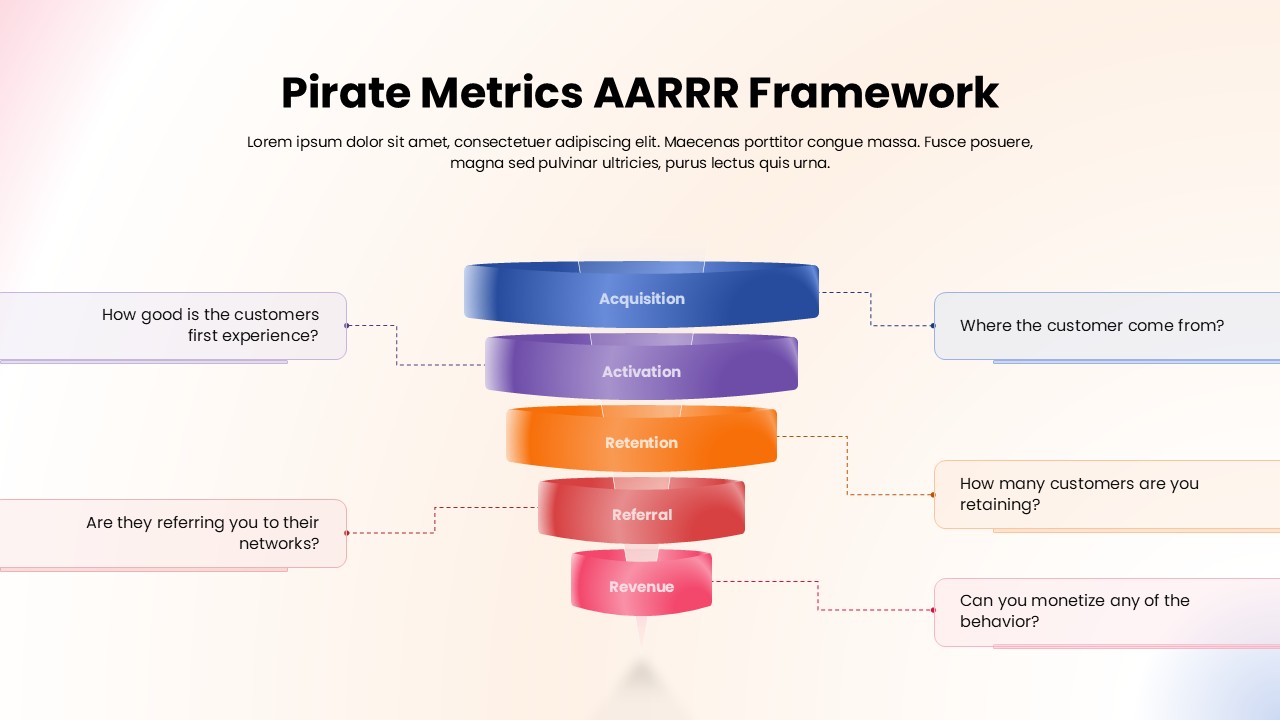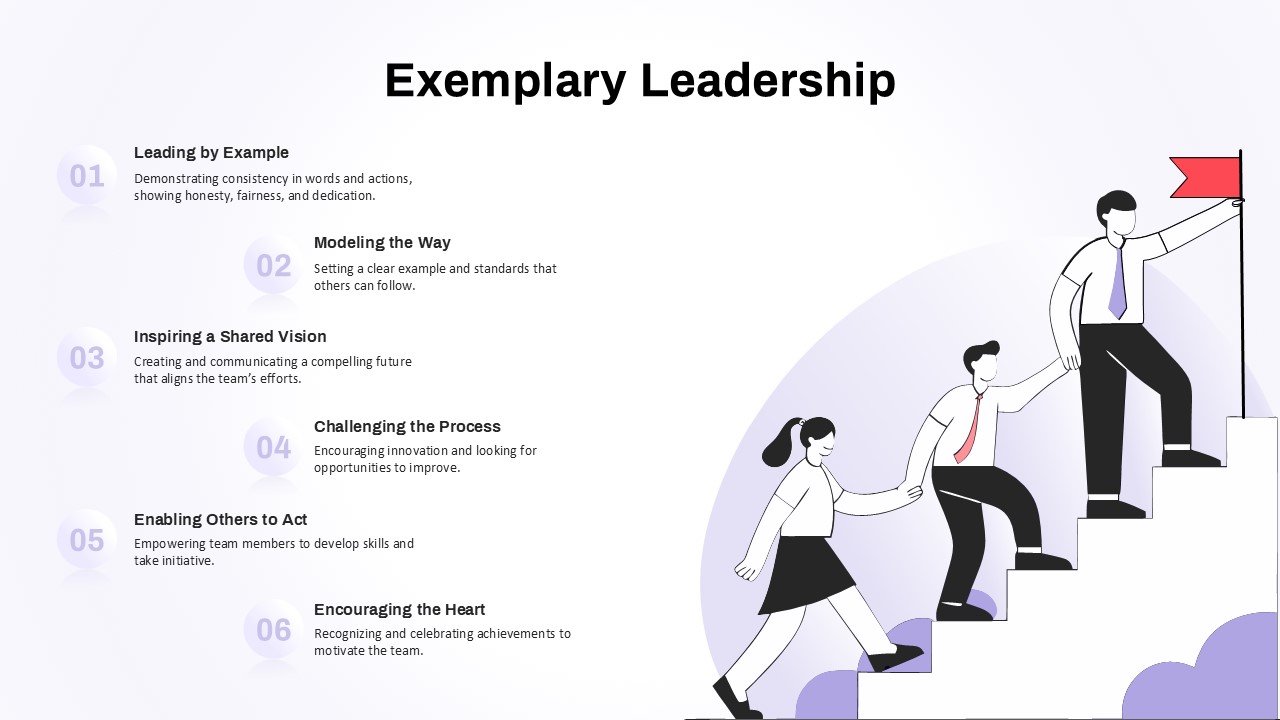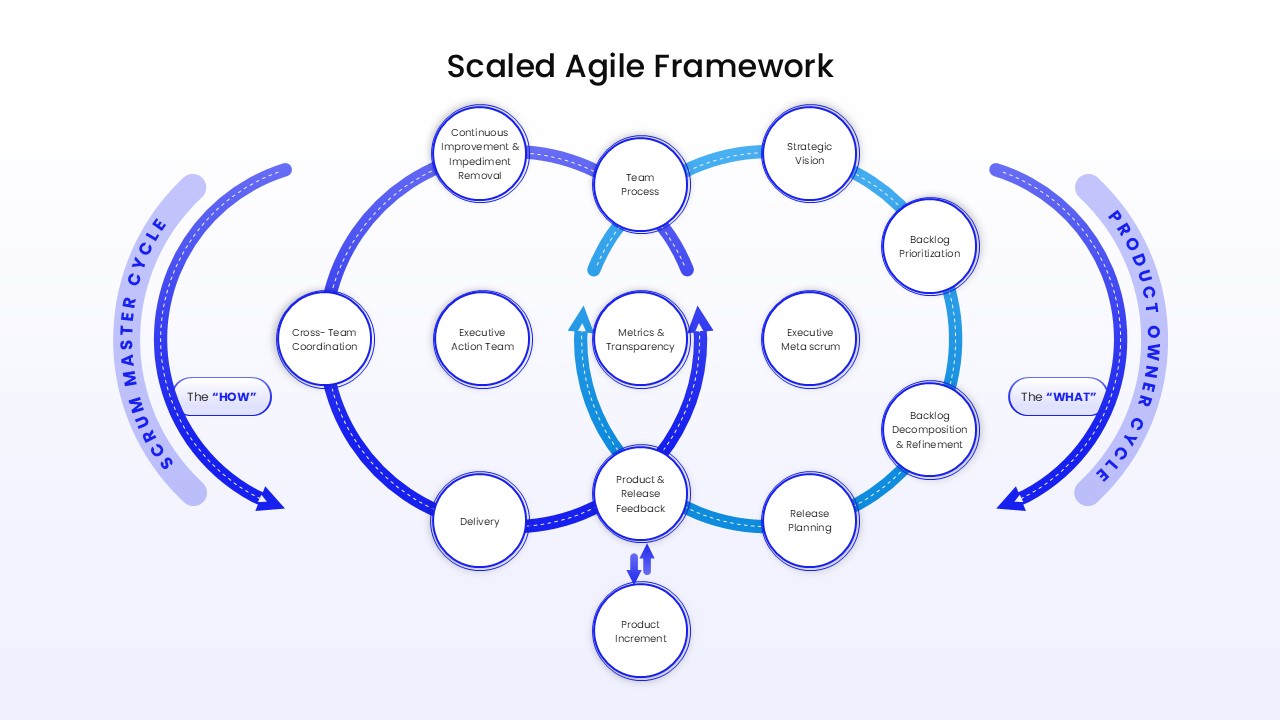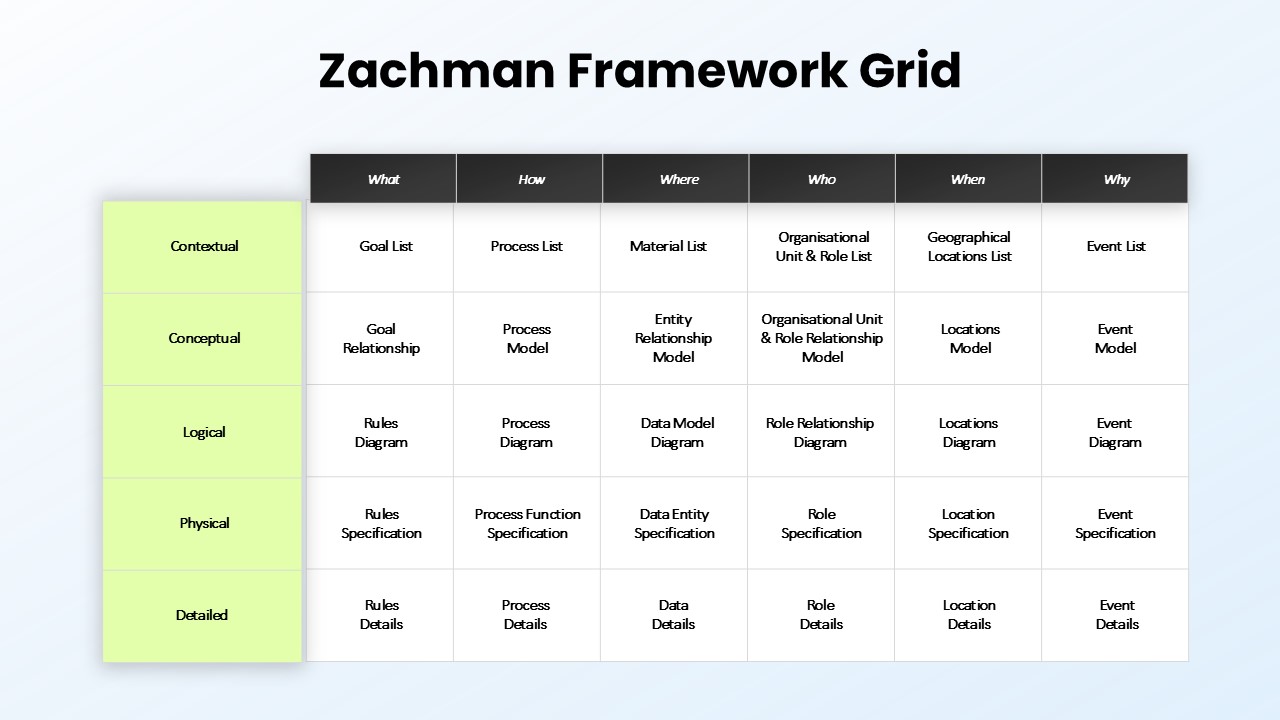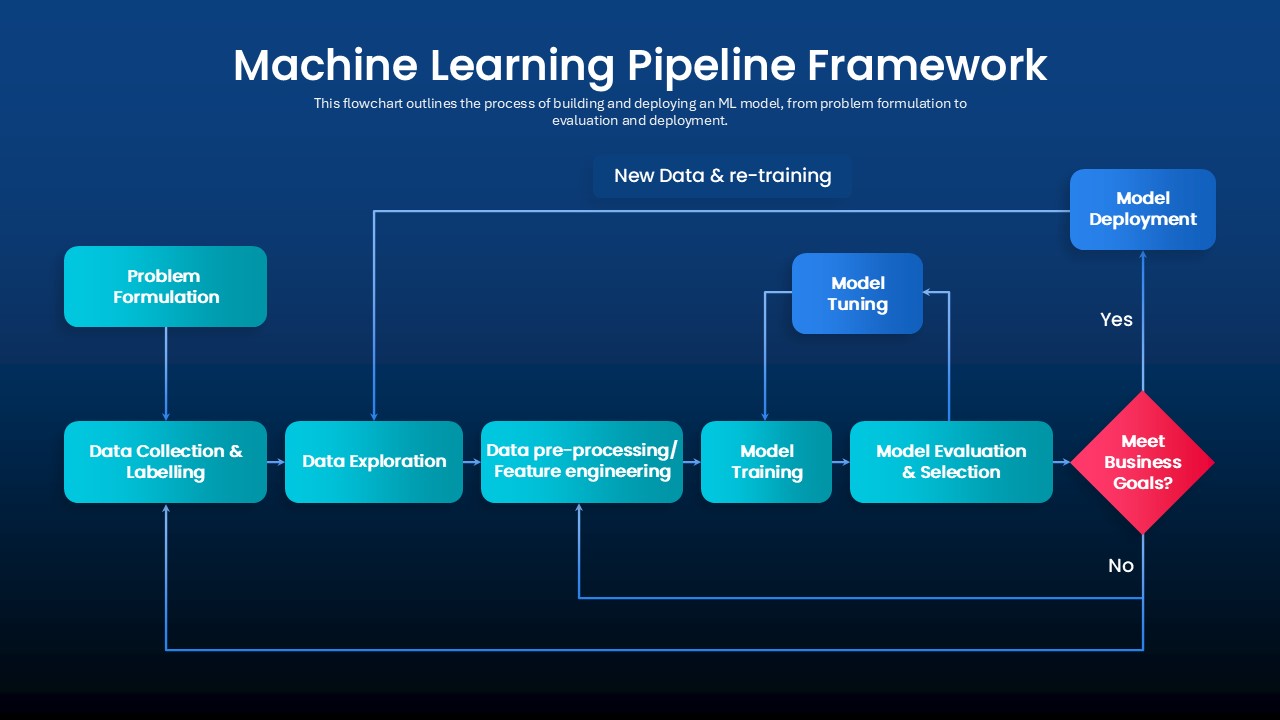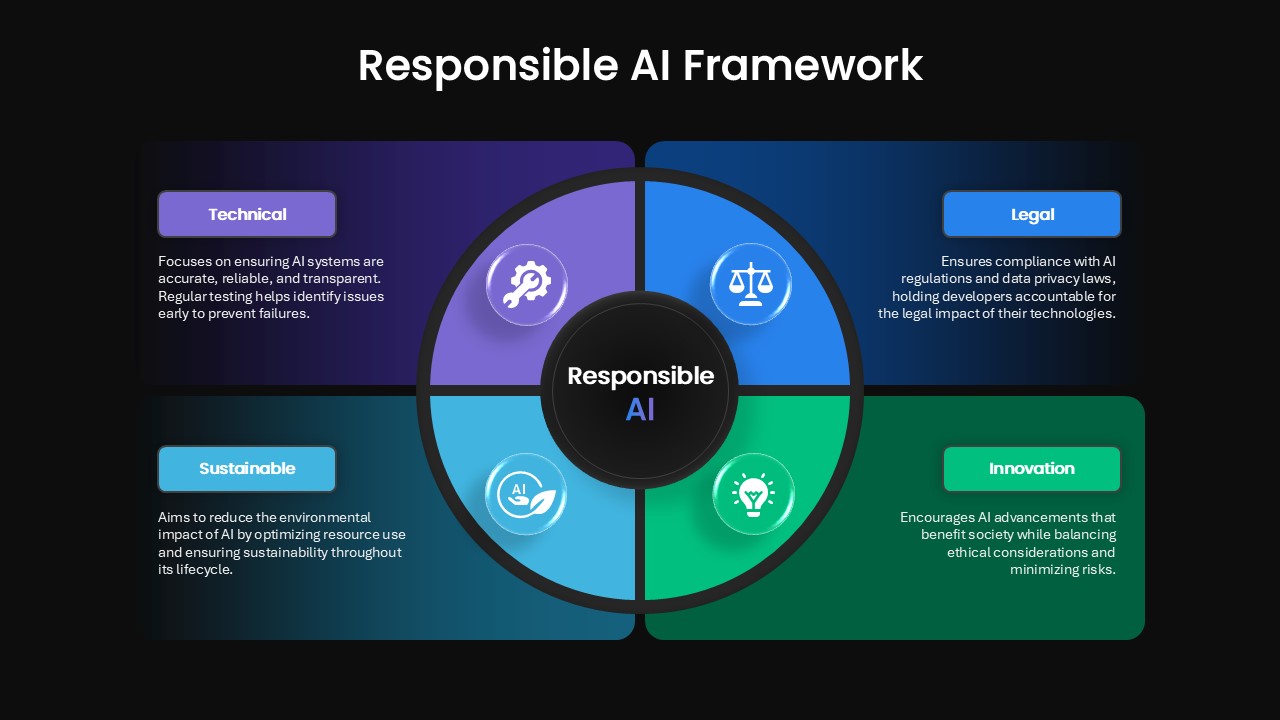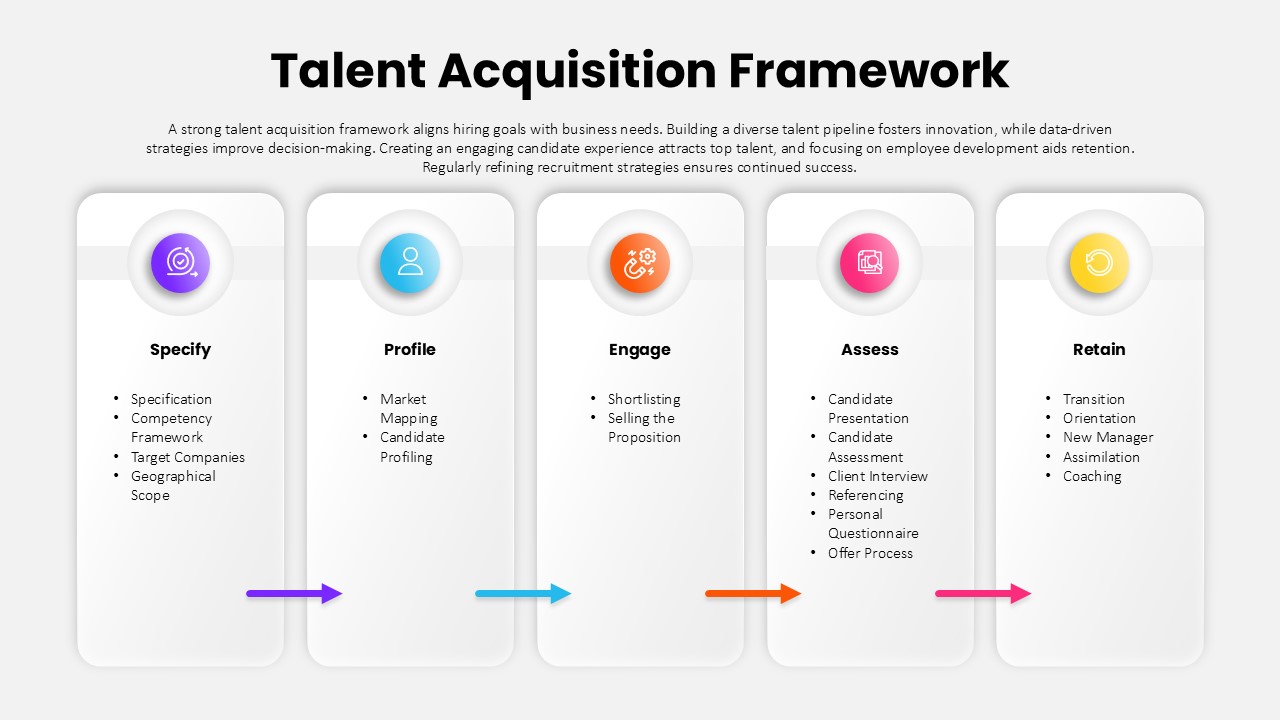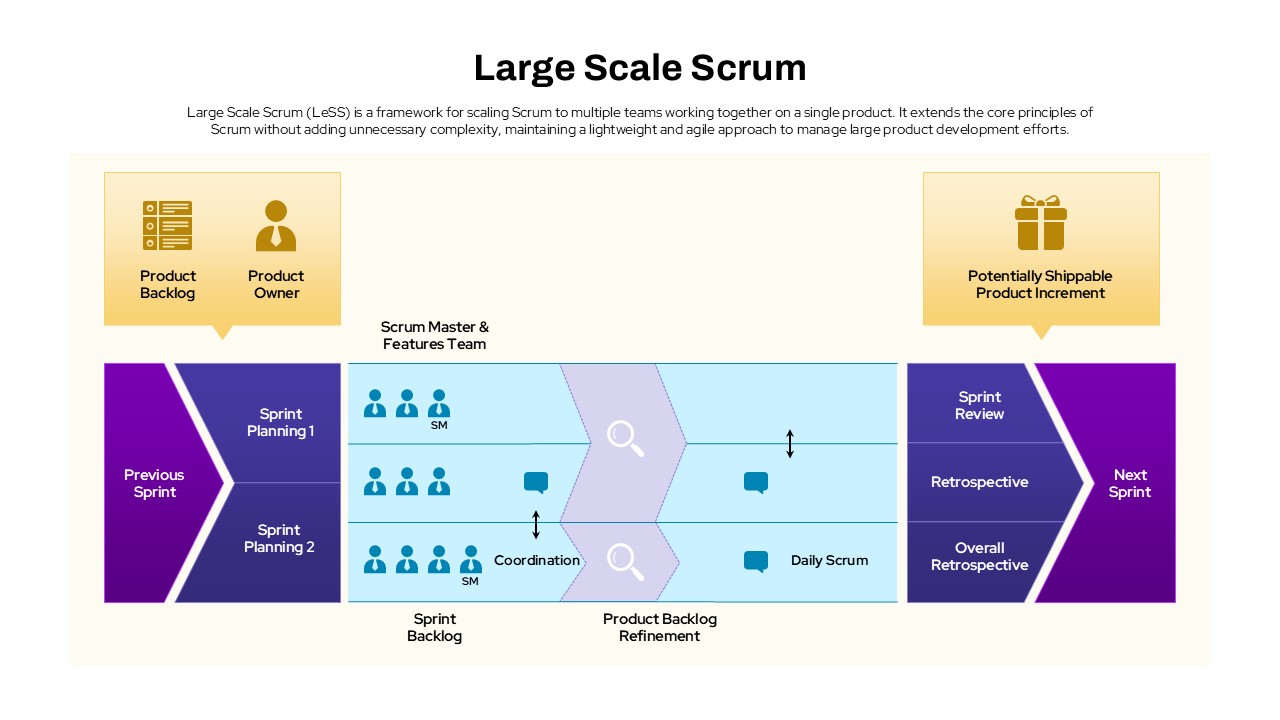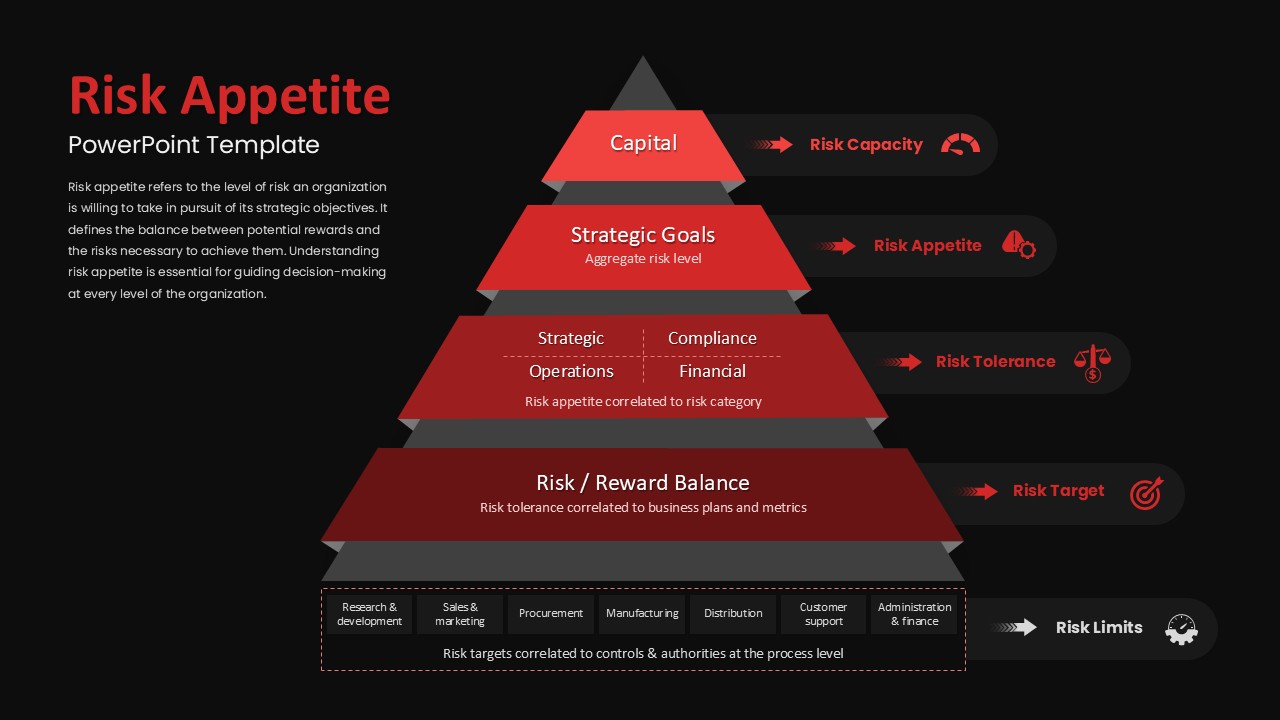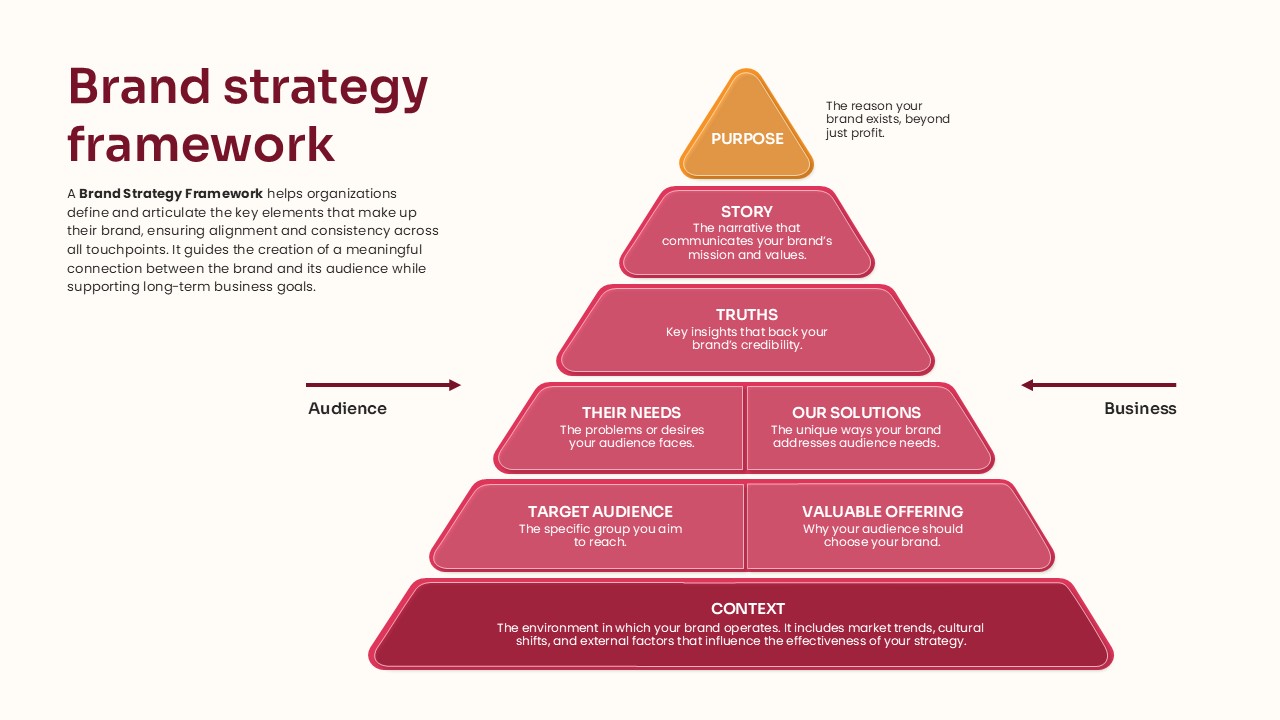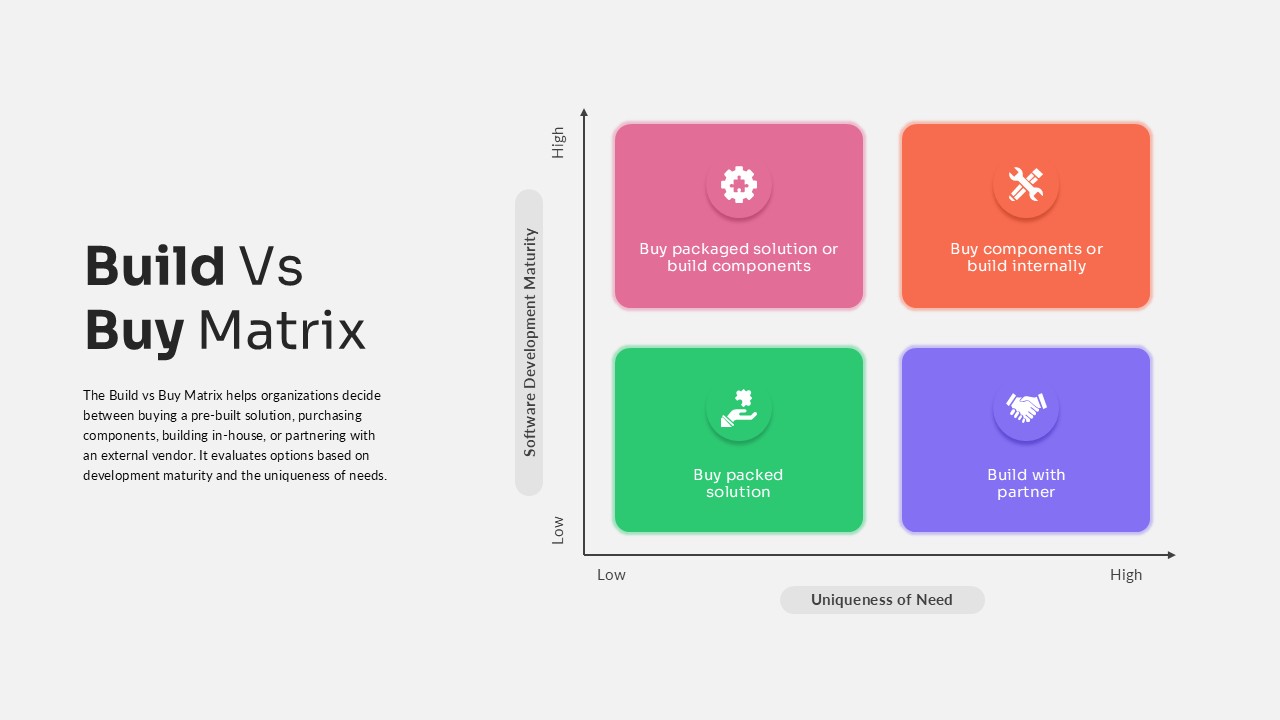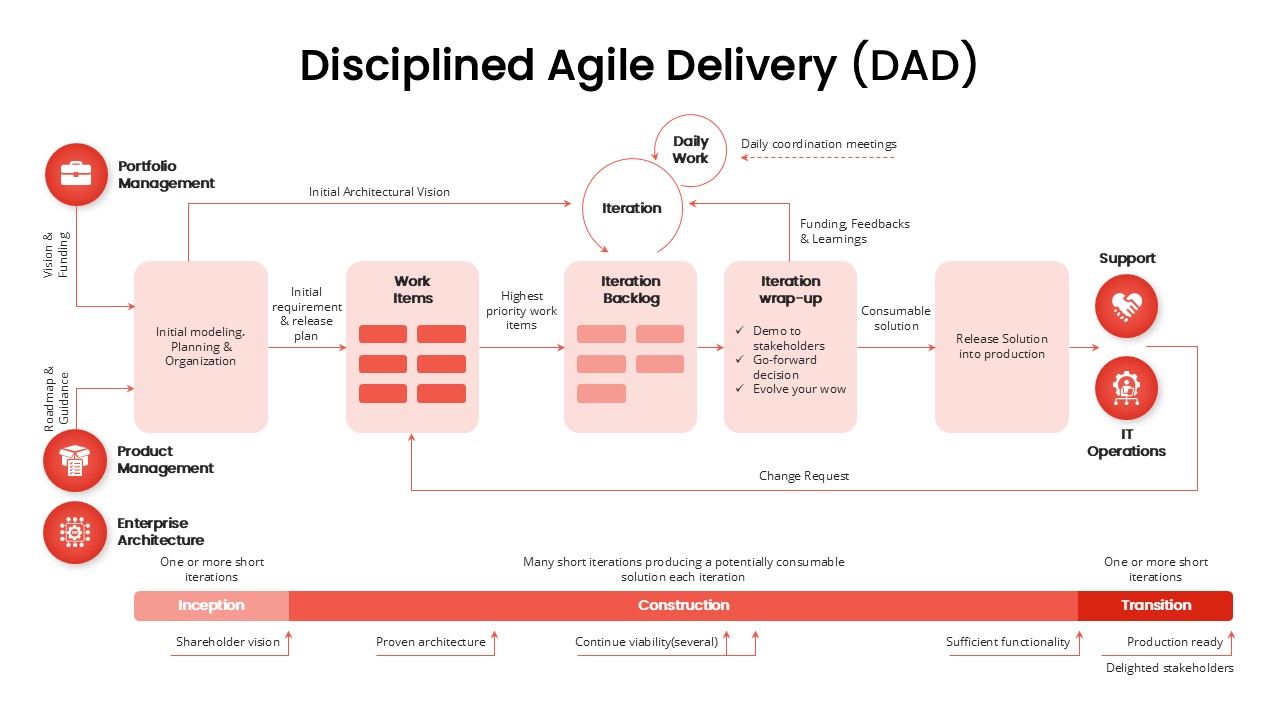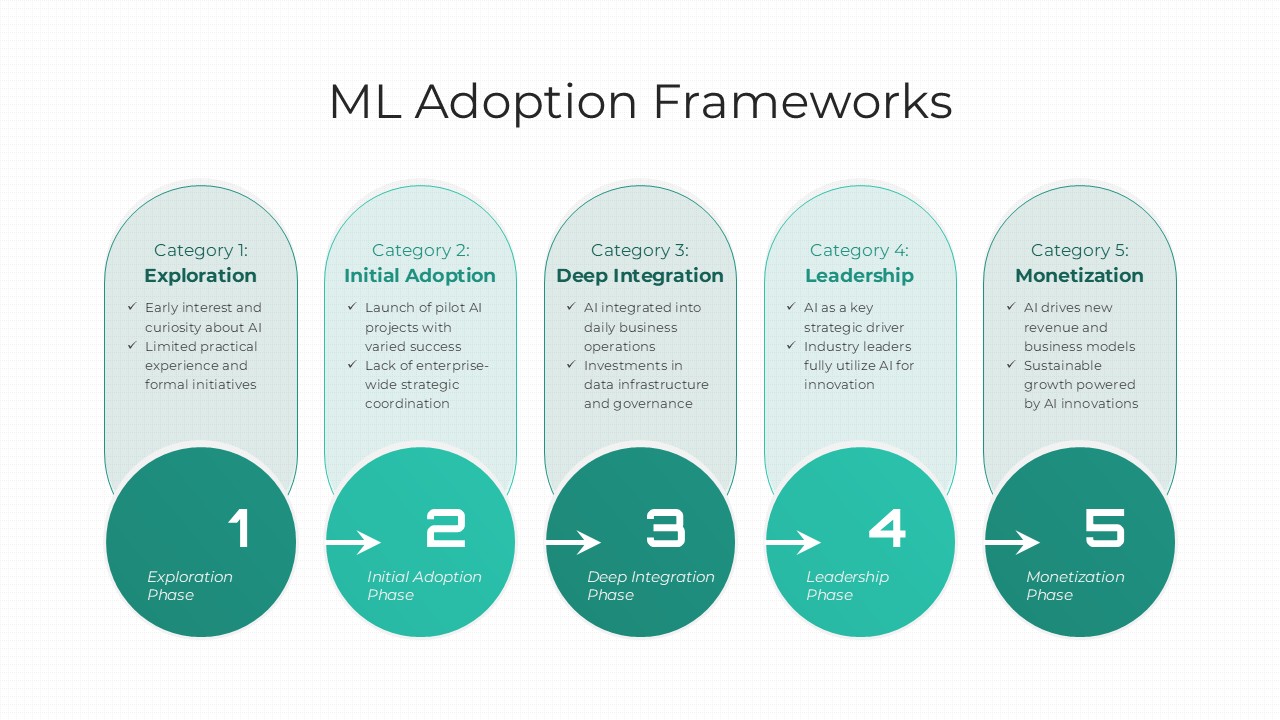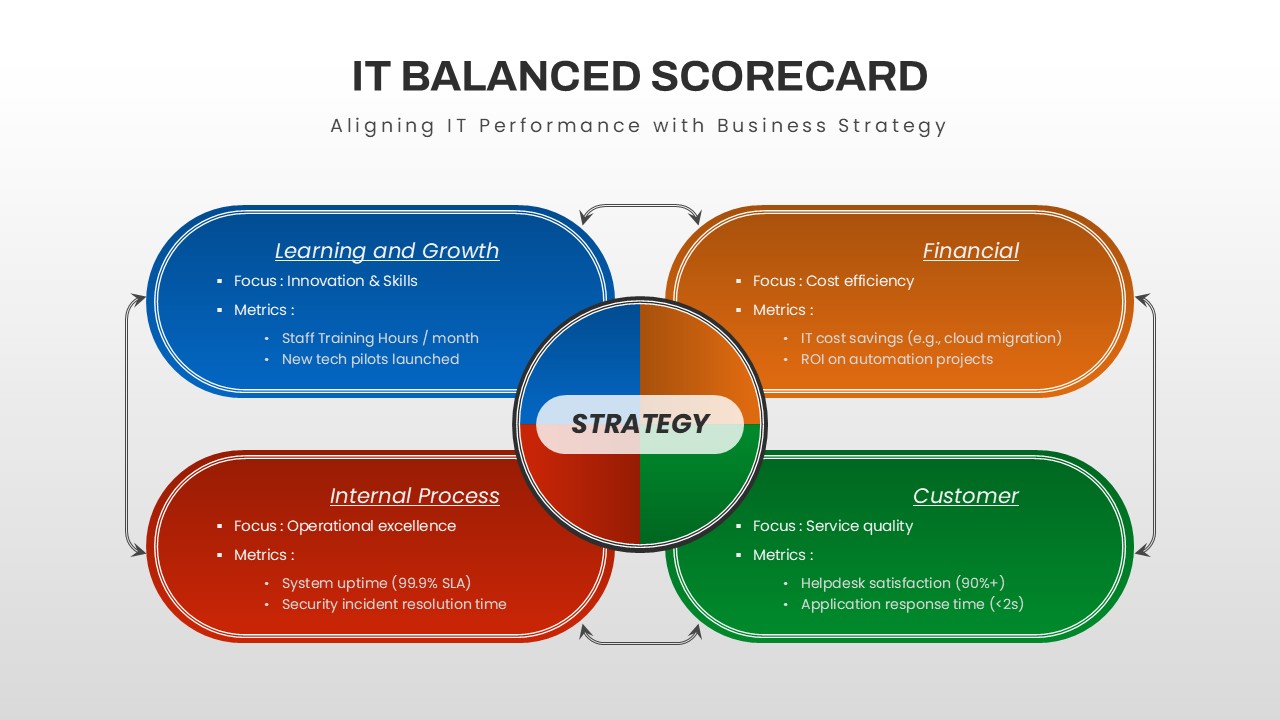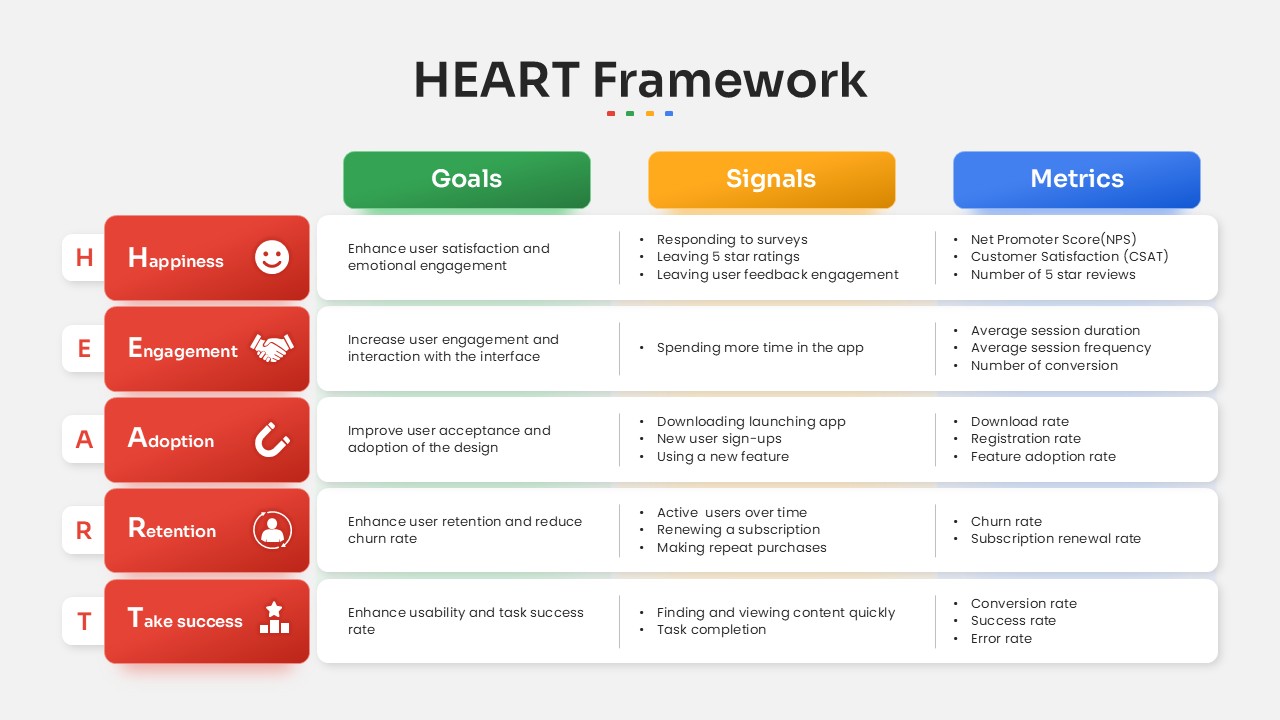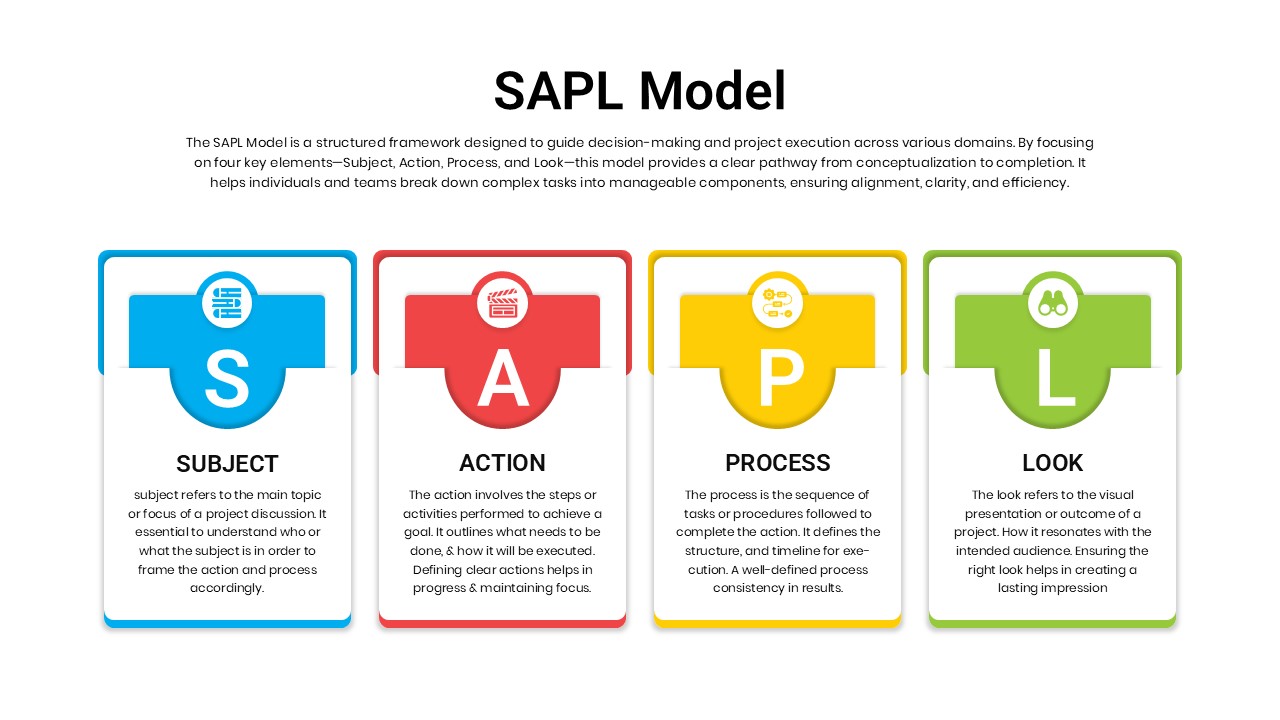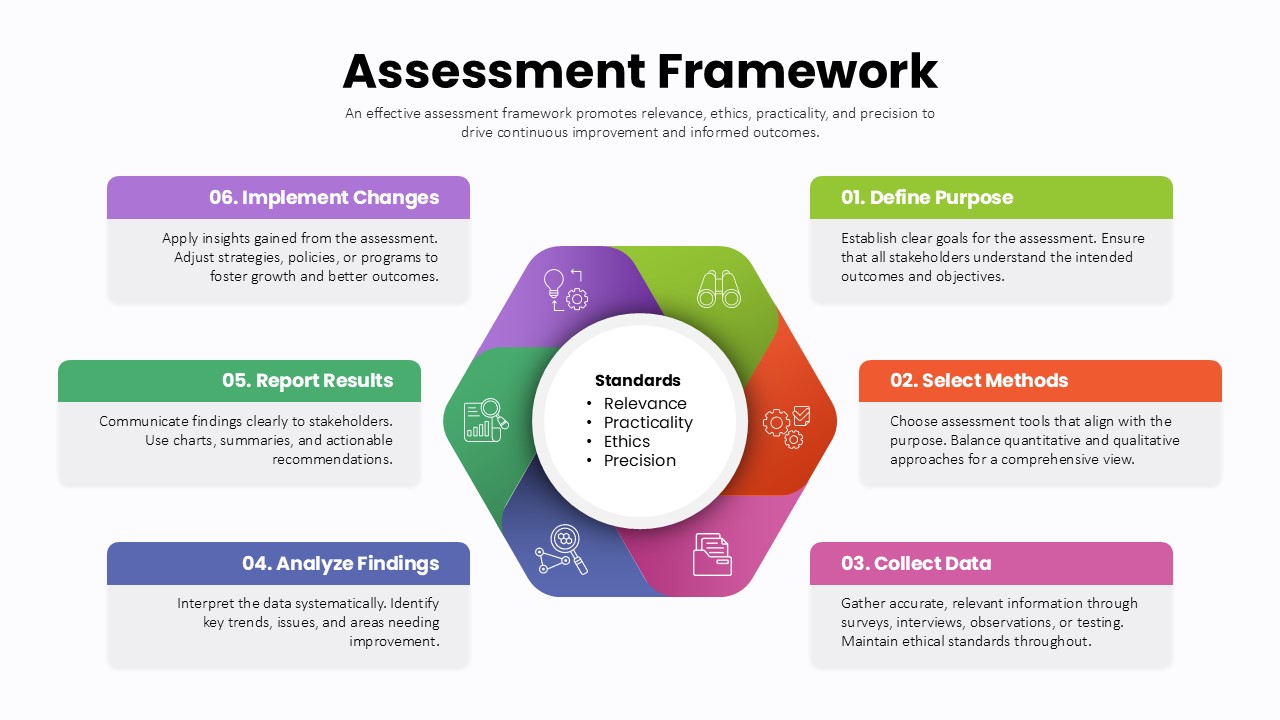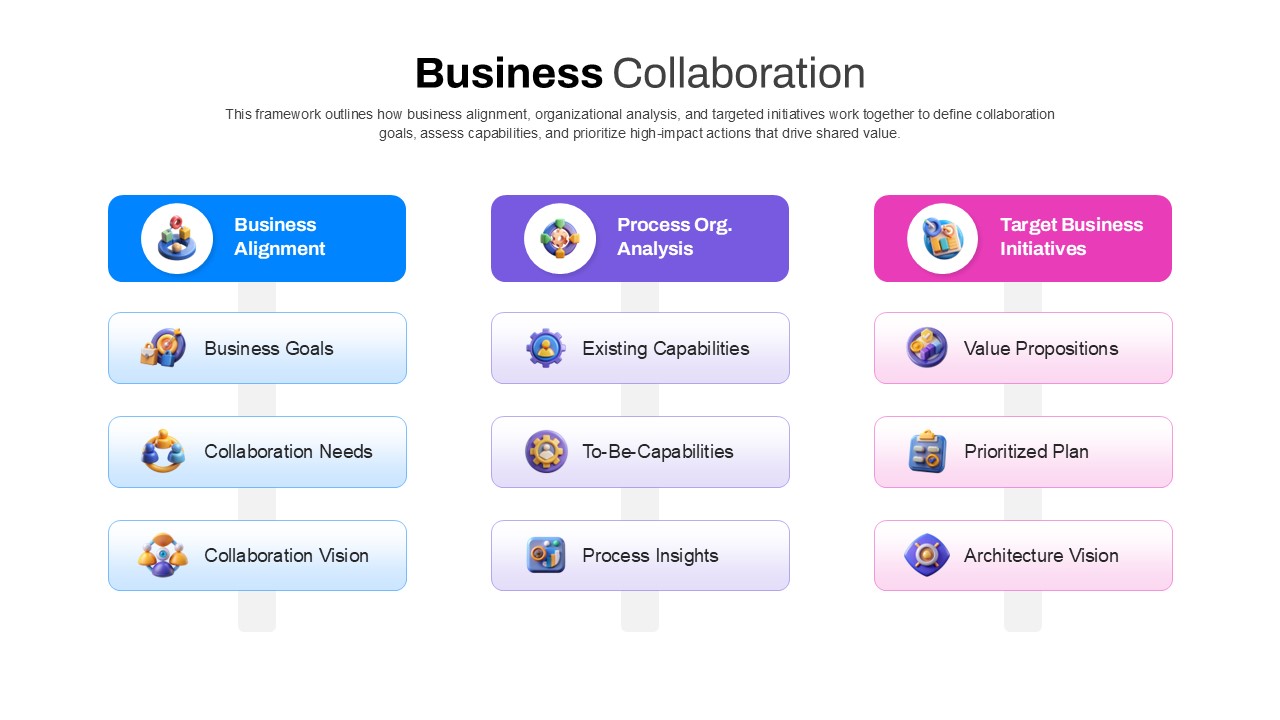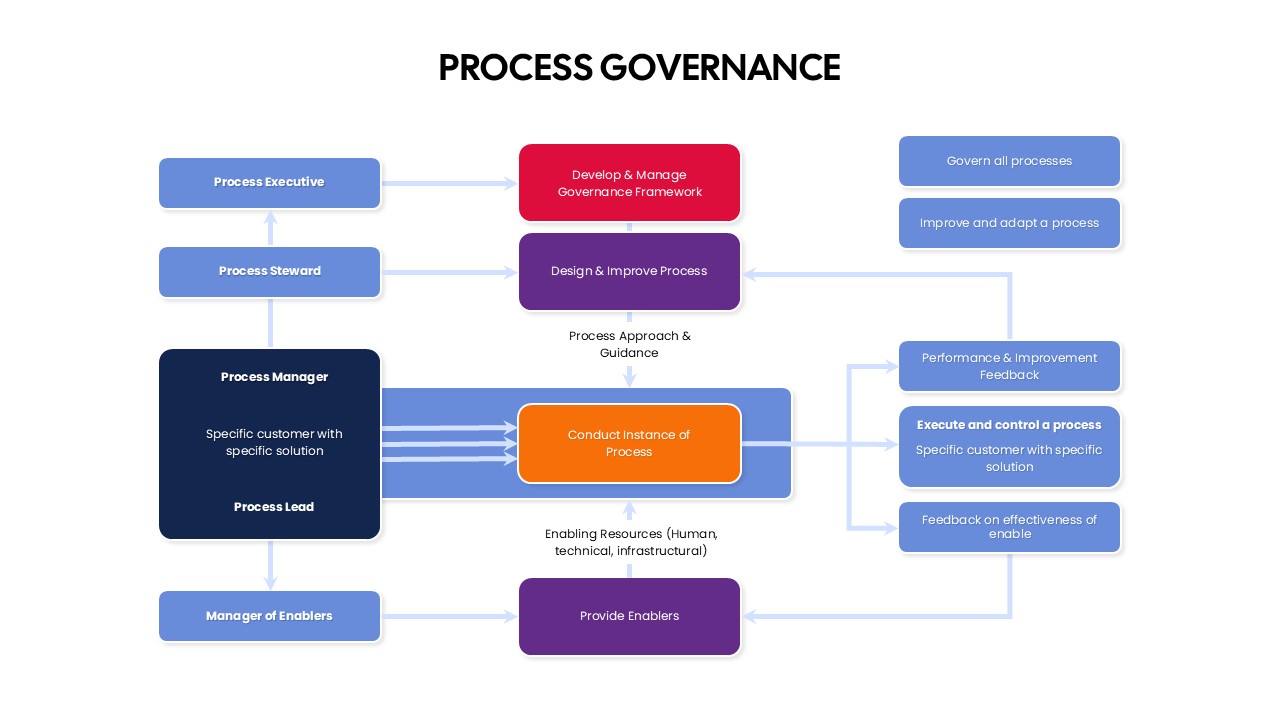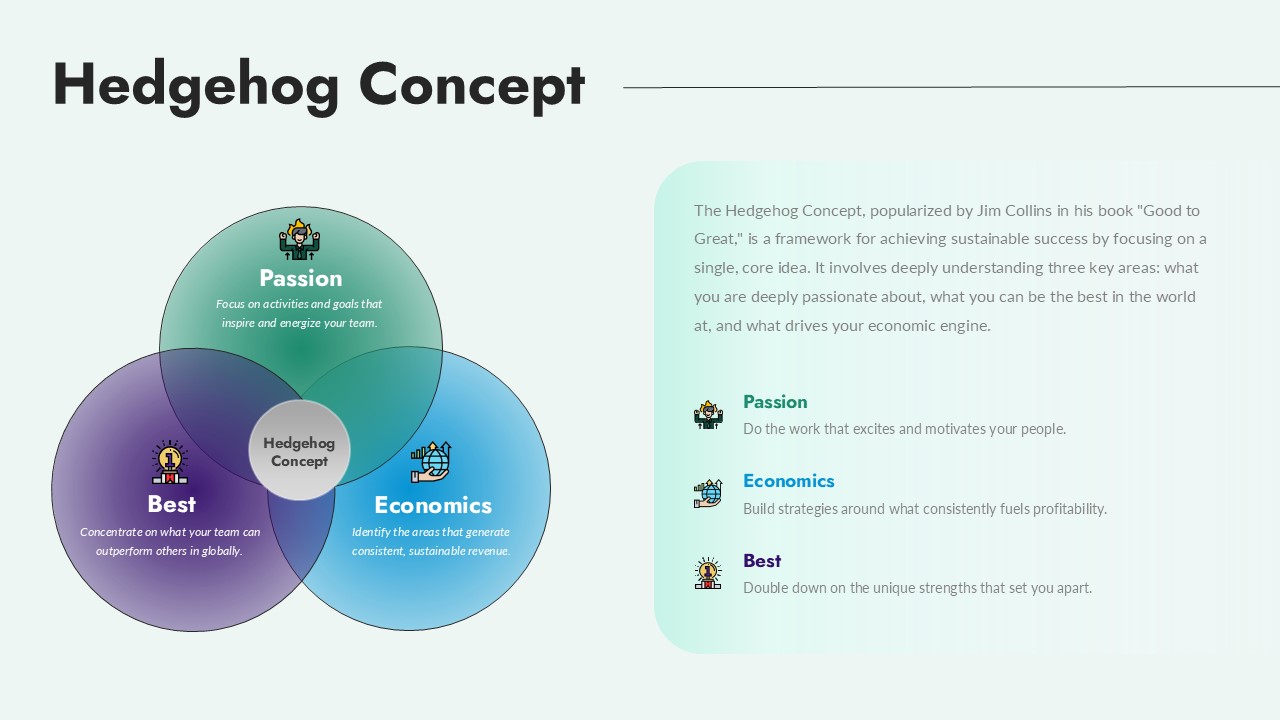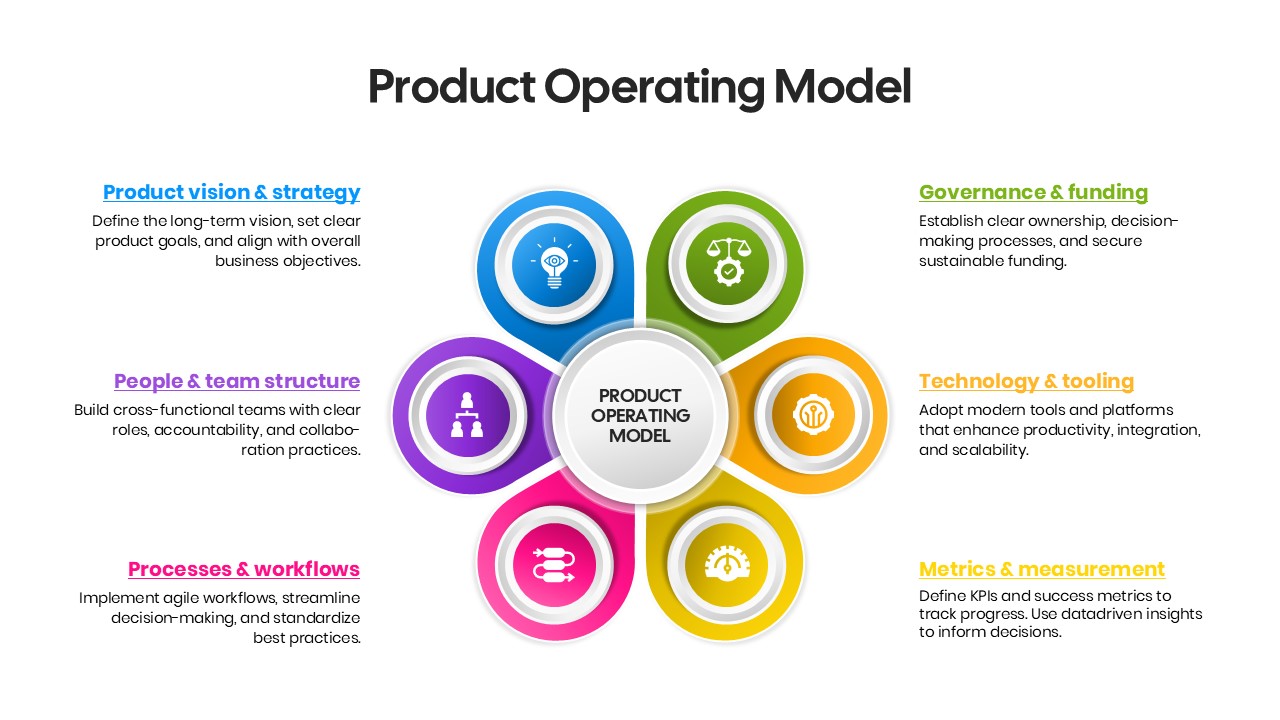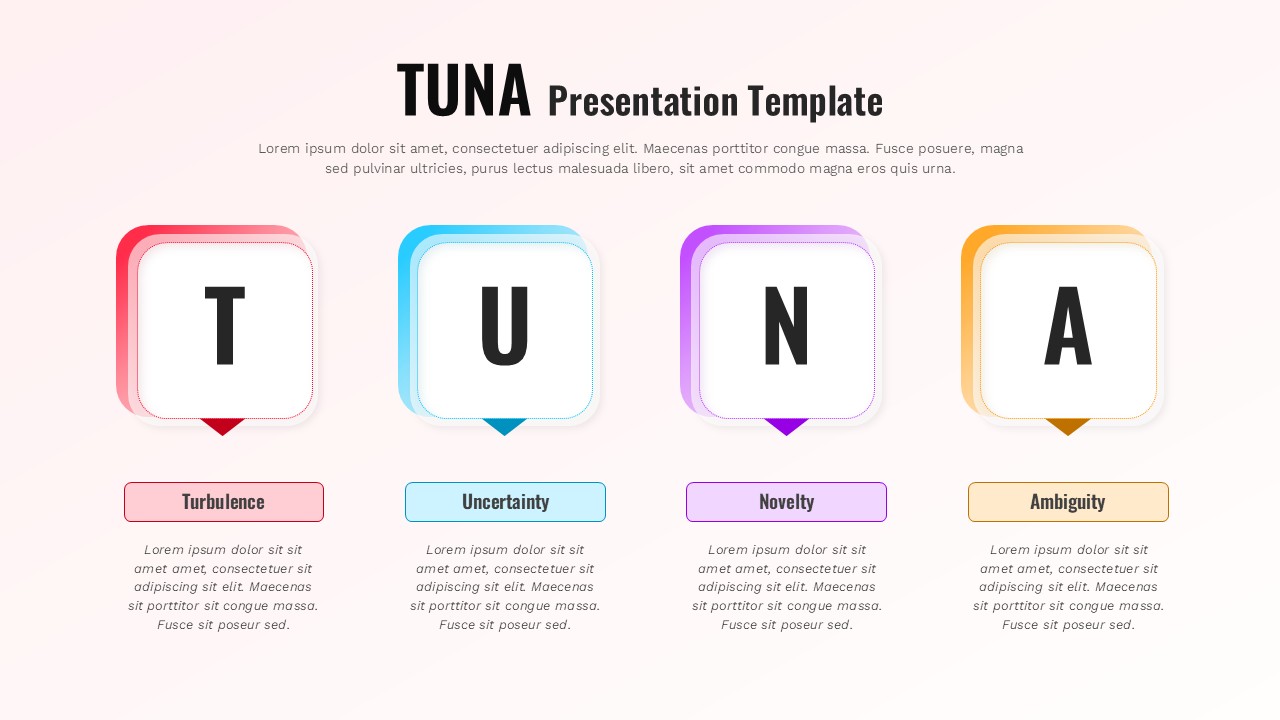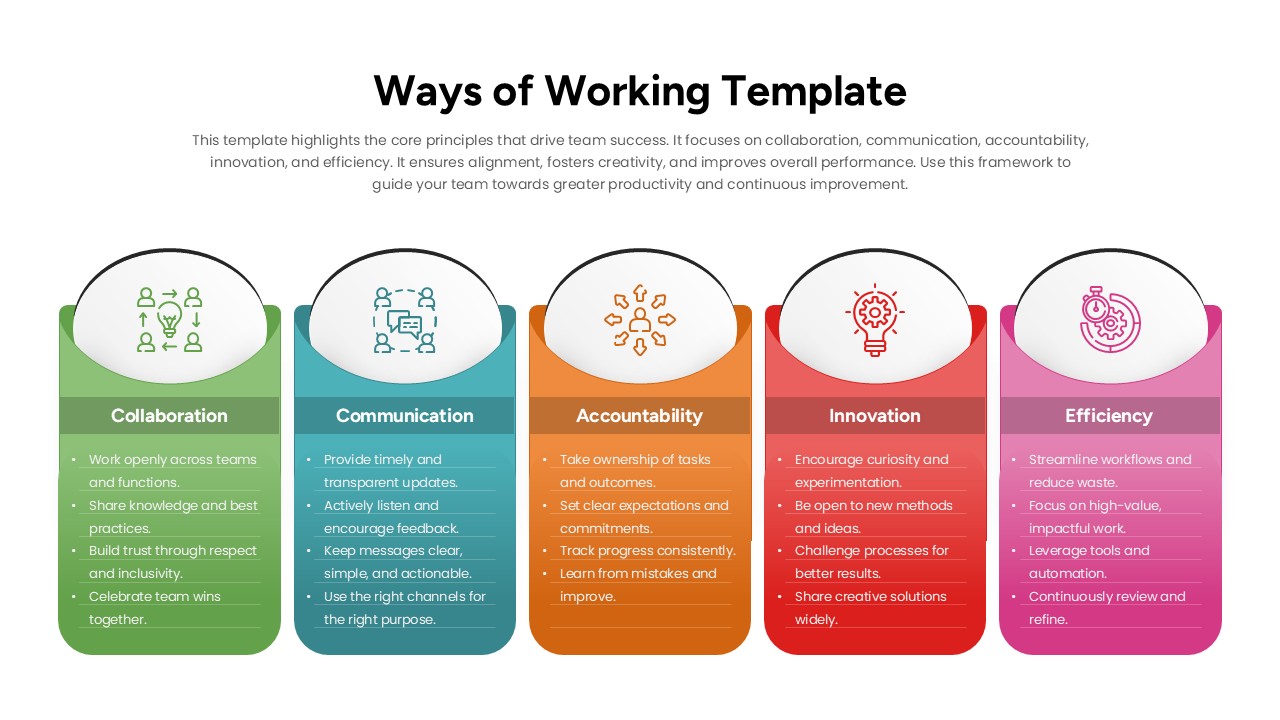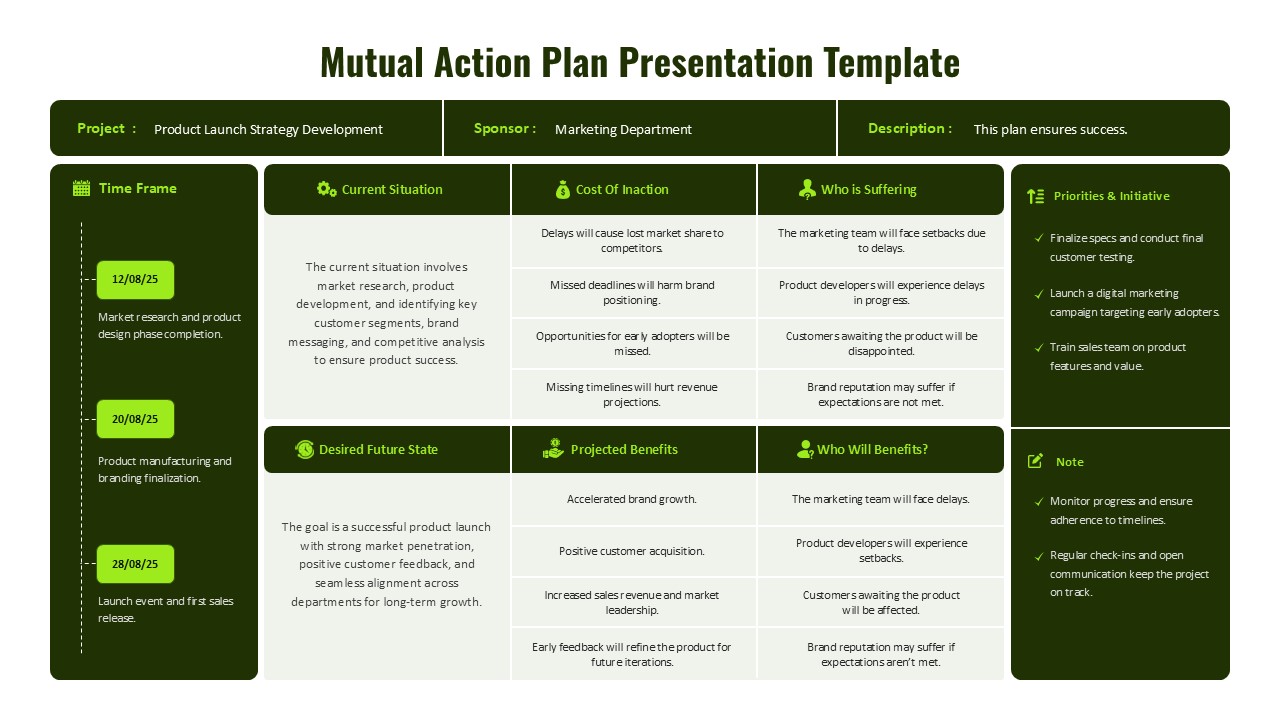Project Scope Diamond Framework Template for PowerPoint & Google Slides
Description
Leverage this project scope diamond framework template to clearly define your project’s boundaries and deliverables through four color-coded diamonds connected in a continuous loop. Each node highlights a critical element—Project Scope Description, Project Deliverables, Project Acceptance Criteria, and Project Exclusions—accompanied by minimalist icons and concise text placeholders. The clean grid-free layout uses consistent typography, subtle shadows, and a balanced arrangement that guides viewers’ eyes clockwise around the scope cycle. Numeric badges and curved connector lines reinforce process flow without overwhelming the slide.
Built on editable master slides, presenters can swiftly replace icons, adjust color palettes, or update section titles to align with brand guidelines. Flexible placeholders allow you to expand descriptions, swap in project-specific imagery, or reposition nodes for emphasis. Whether you need to highlight deliverables in a stakeholder briefing or clarify acceptance criteria during a kickoff meeting, this template maintains full fidelity across PowerPoint and Google Slides, ensuring seamless cross-platform performance.
Who is it for
Project managers, business analysts, PMO teams, and consulting professionals will find this diamond framework ideal for scoping projects, aligning stakeholder expectations, and communicating deliverables. Training facilitators and workshop leaders can also use it to teach scope-definition best practices.
Other Uses
Repurpose the diamond layout for risk classification, stakeholder mapping, compliance checklists, or feature-prioritization exercises. Its modular design adapts easily to product requirement outlines, change-request workflows, or even marketing campaign roadmaps.
Login to download this file