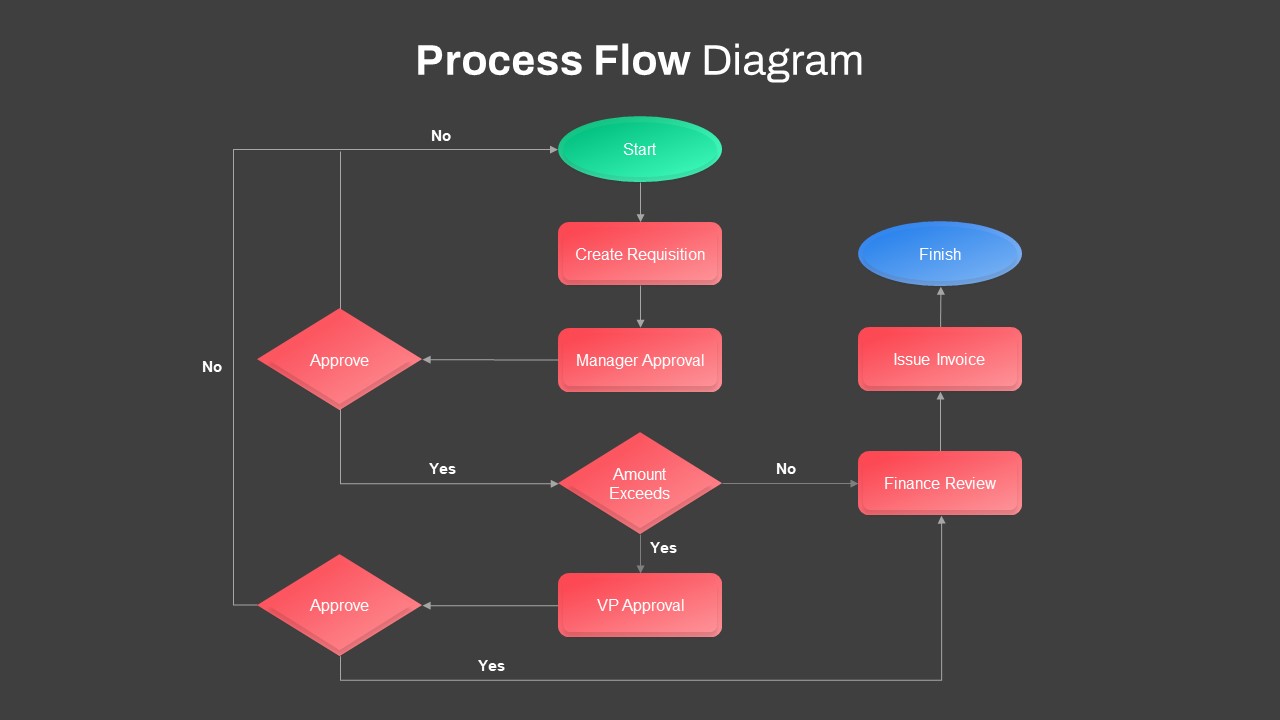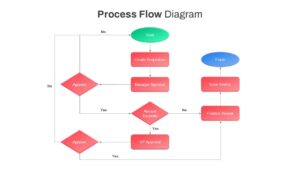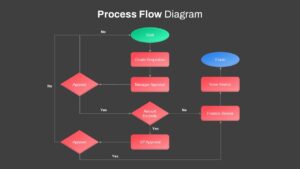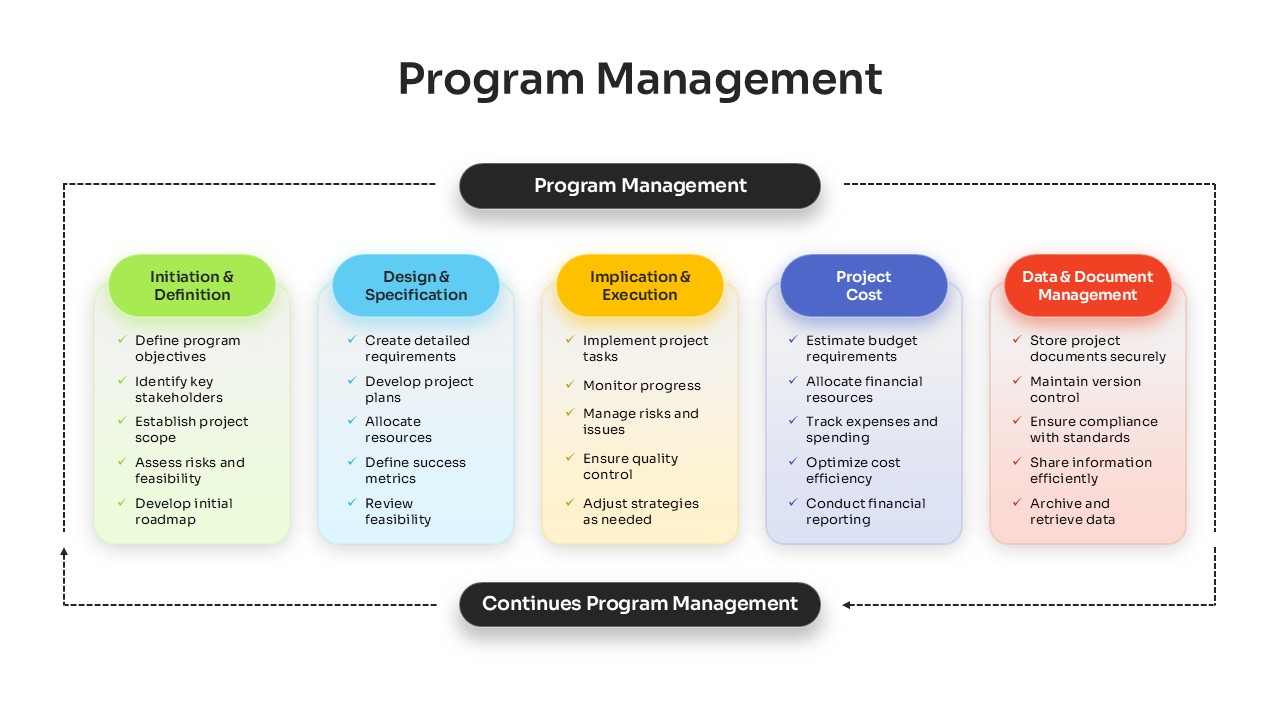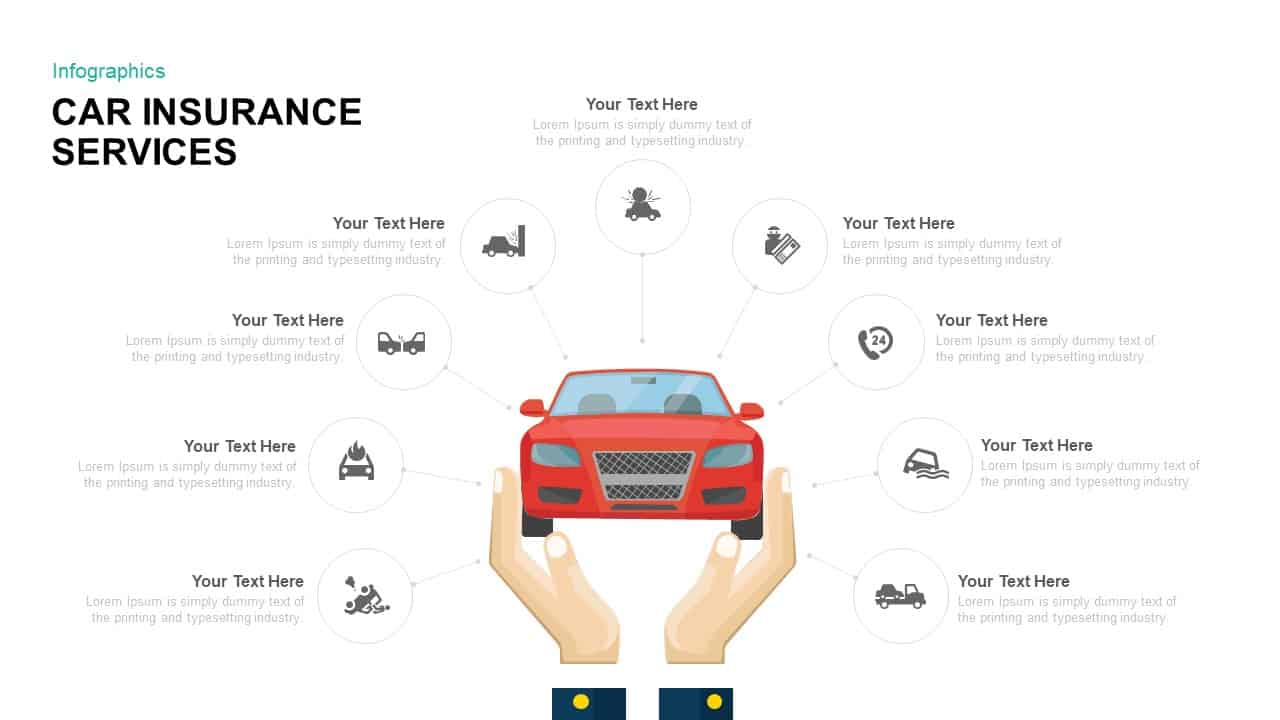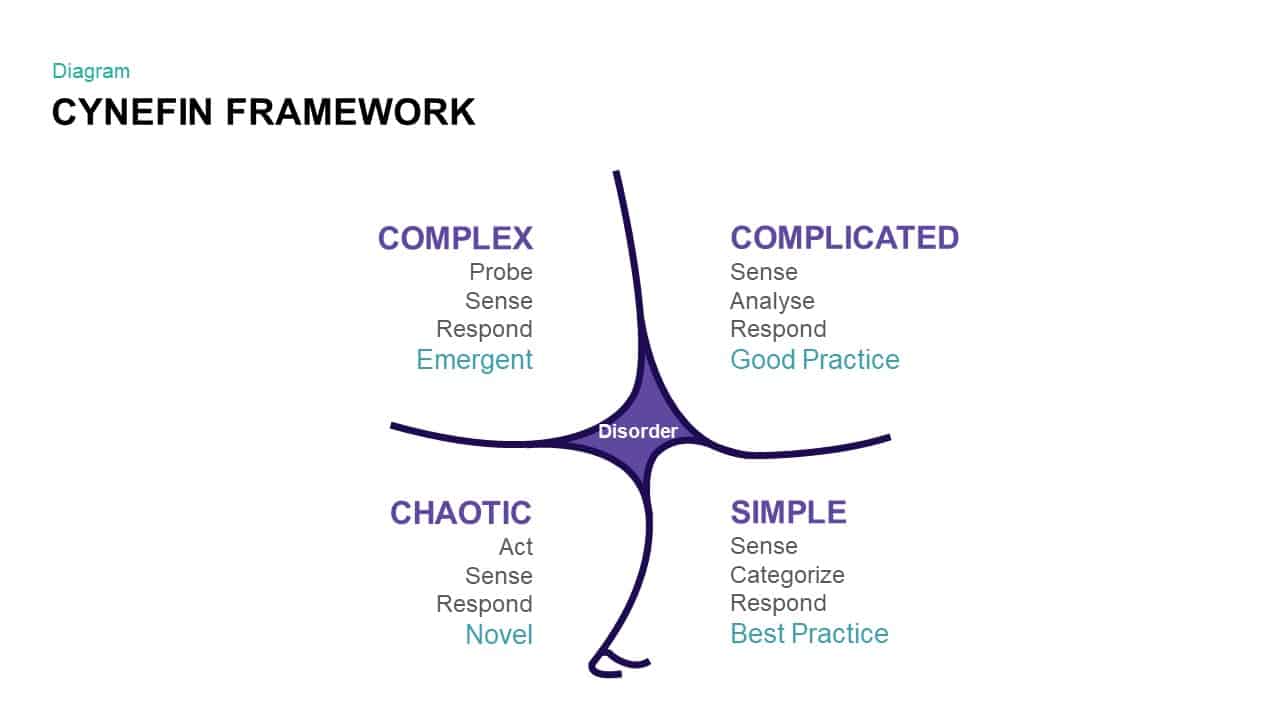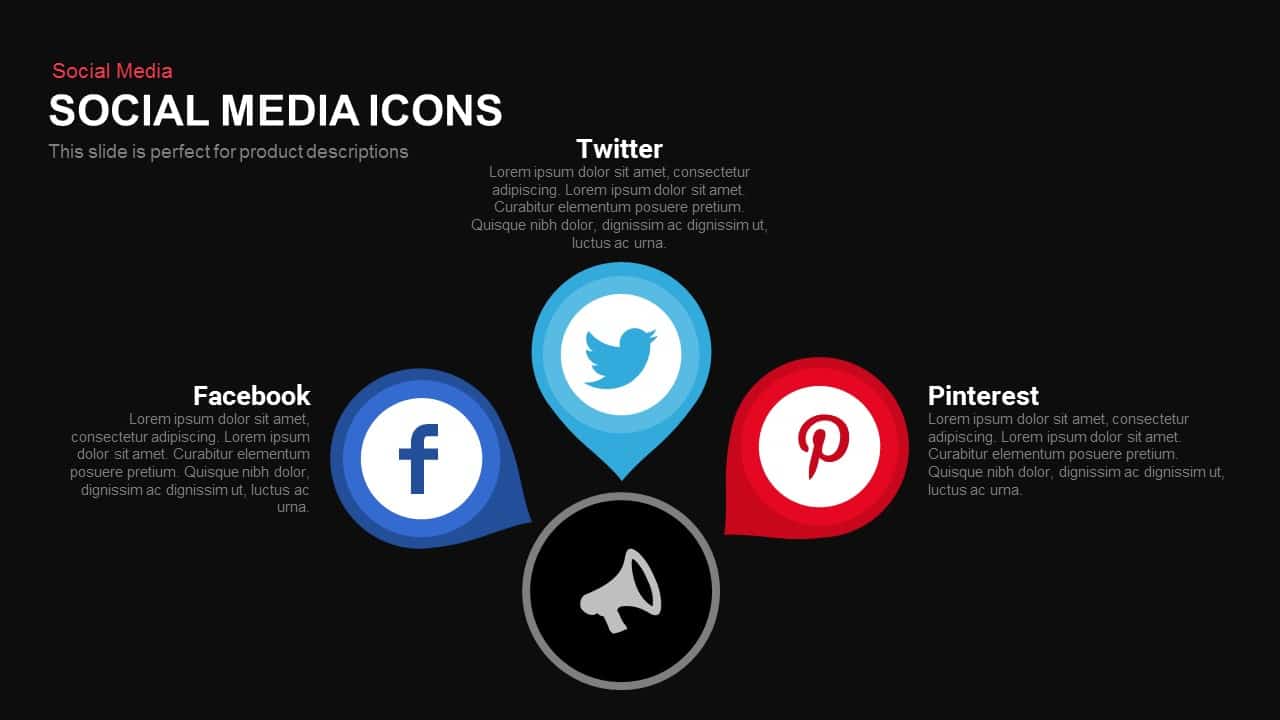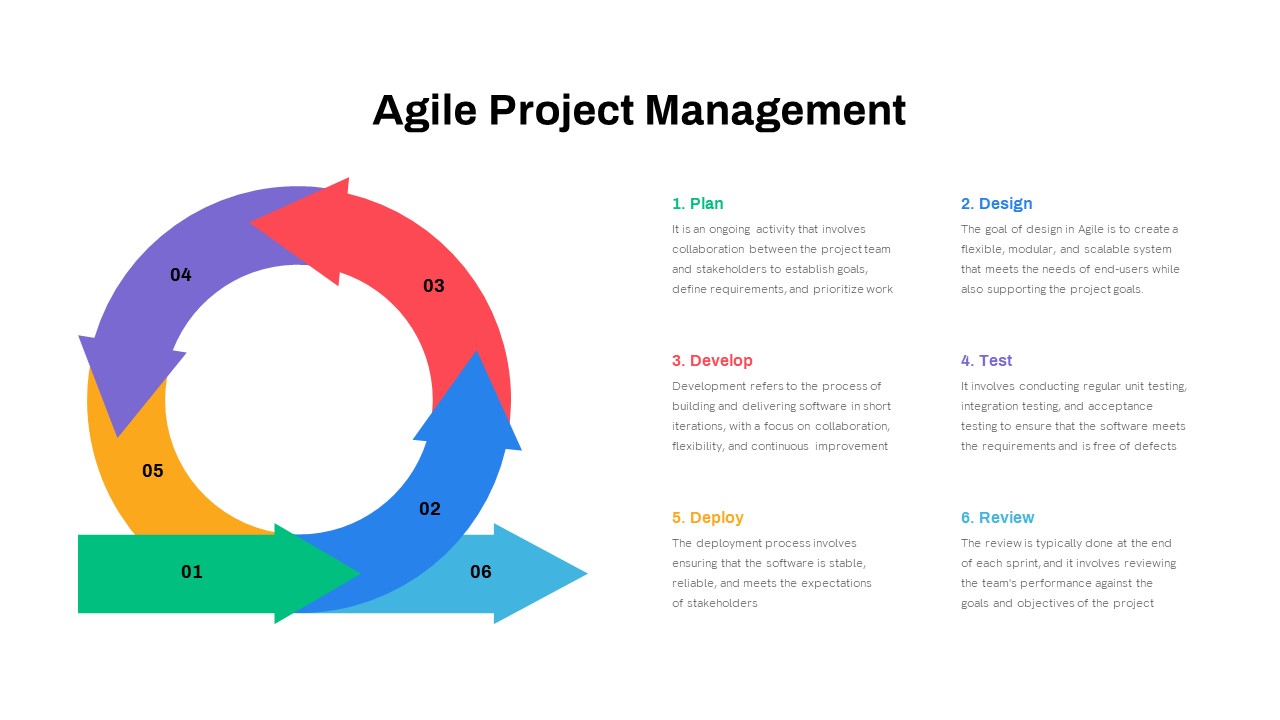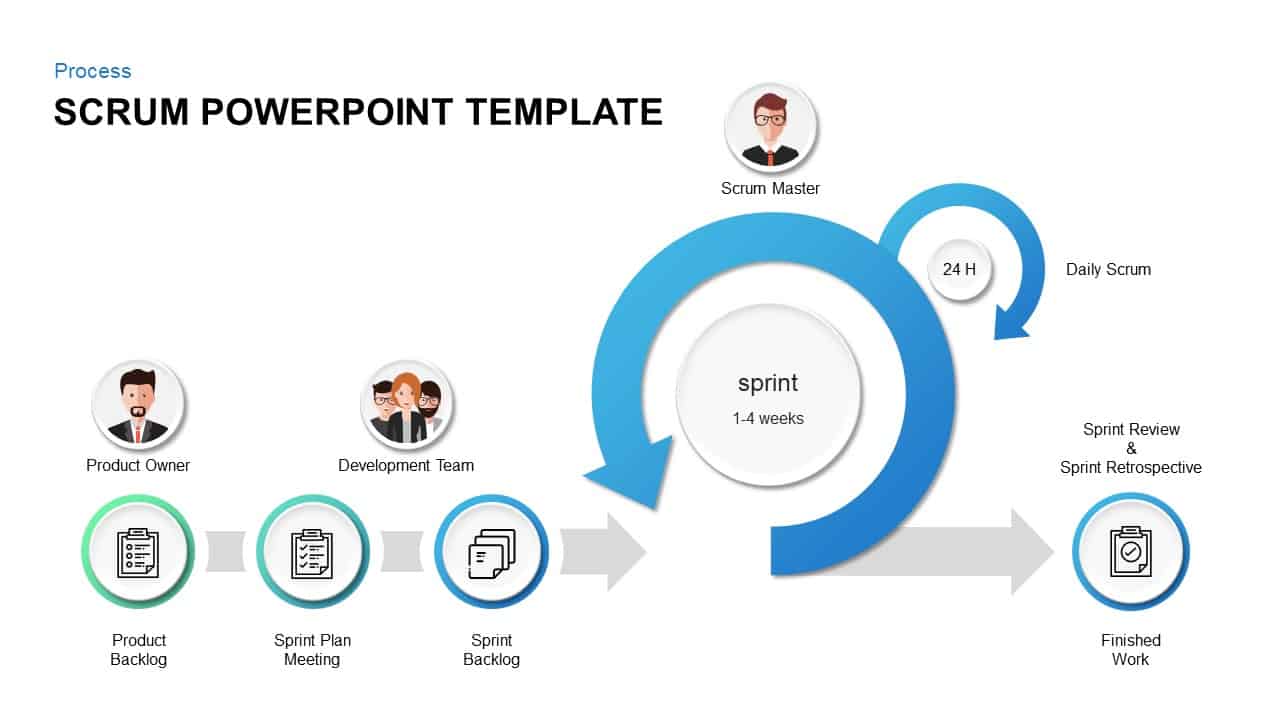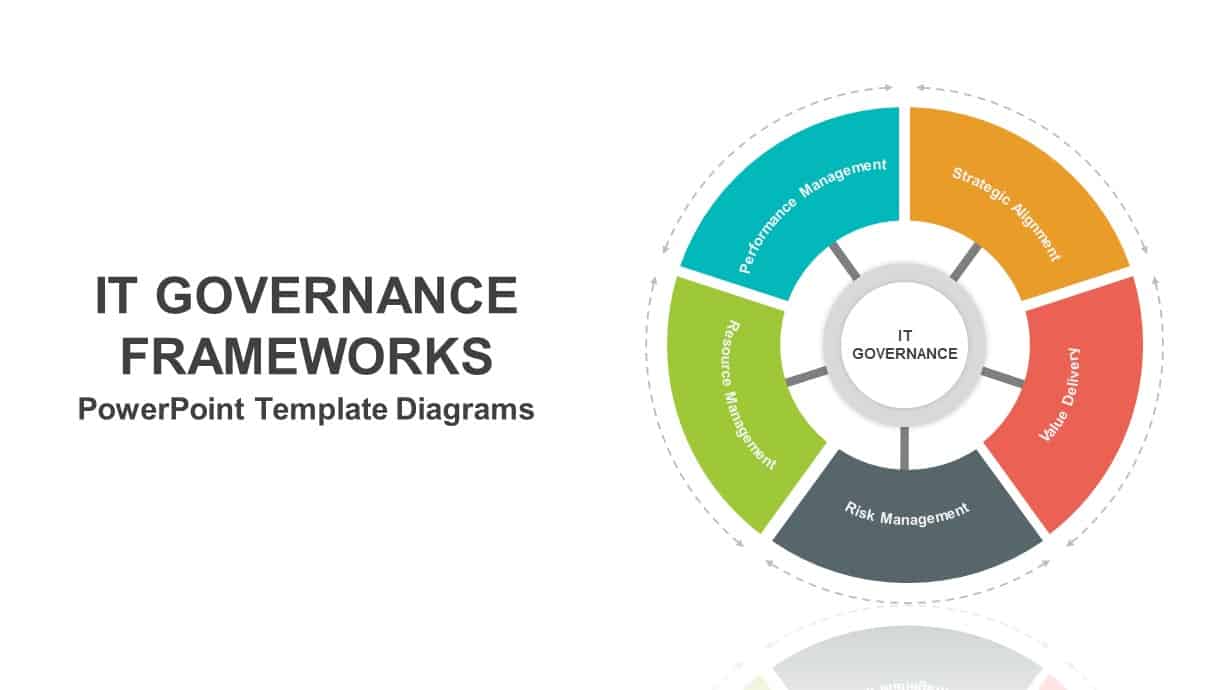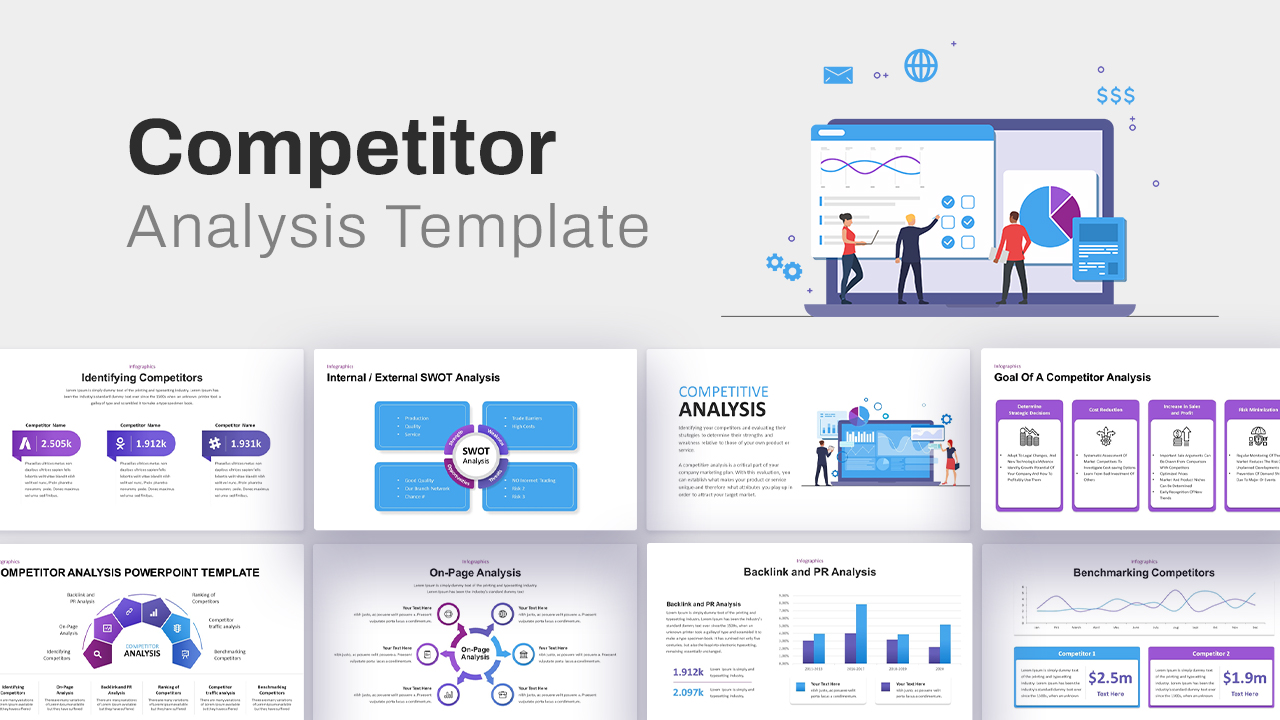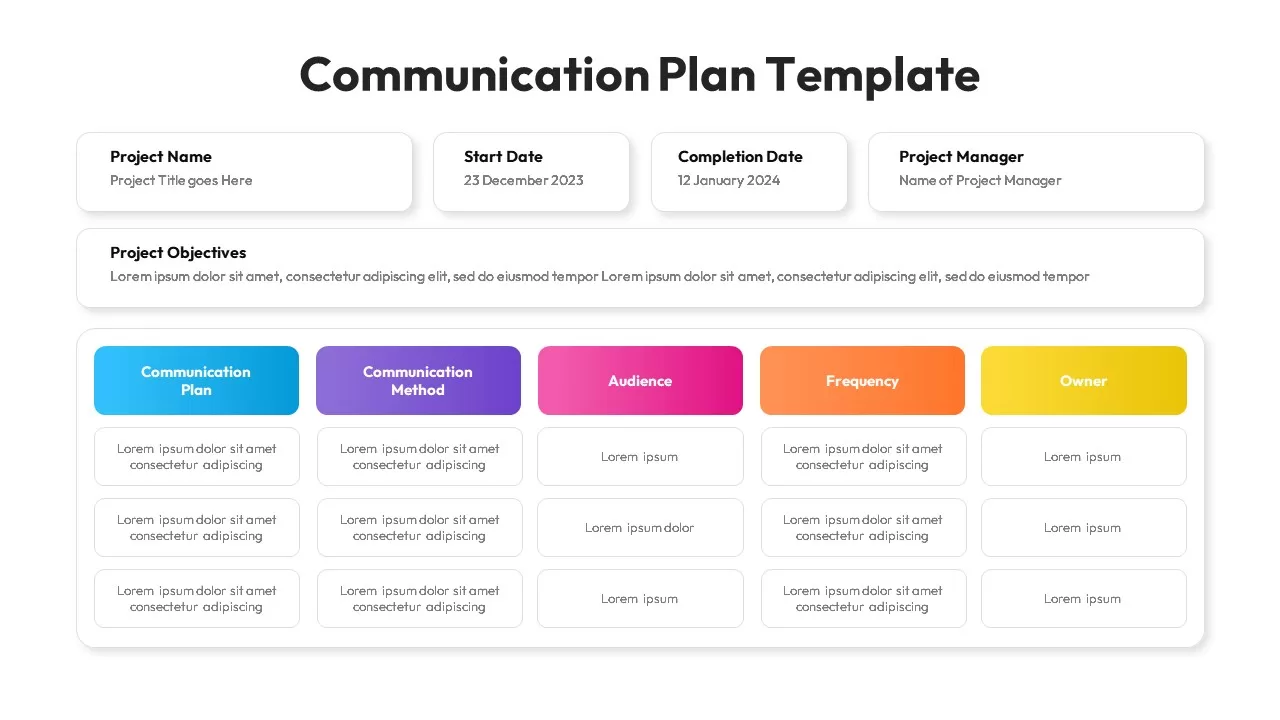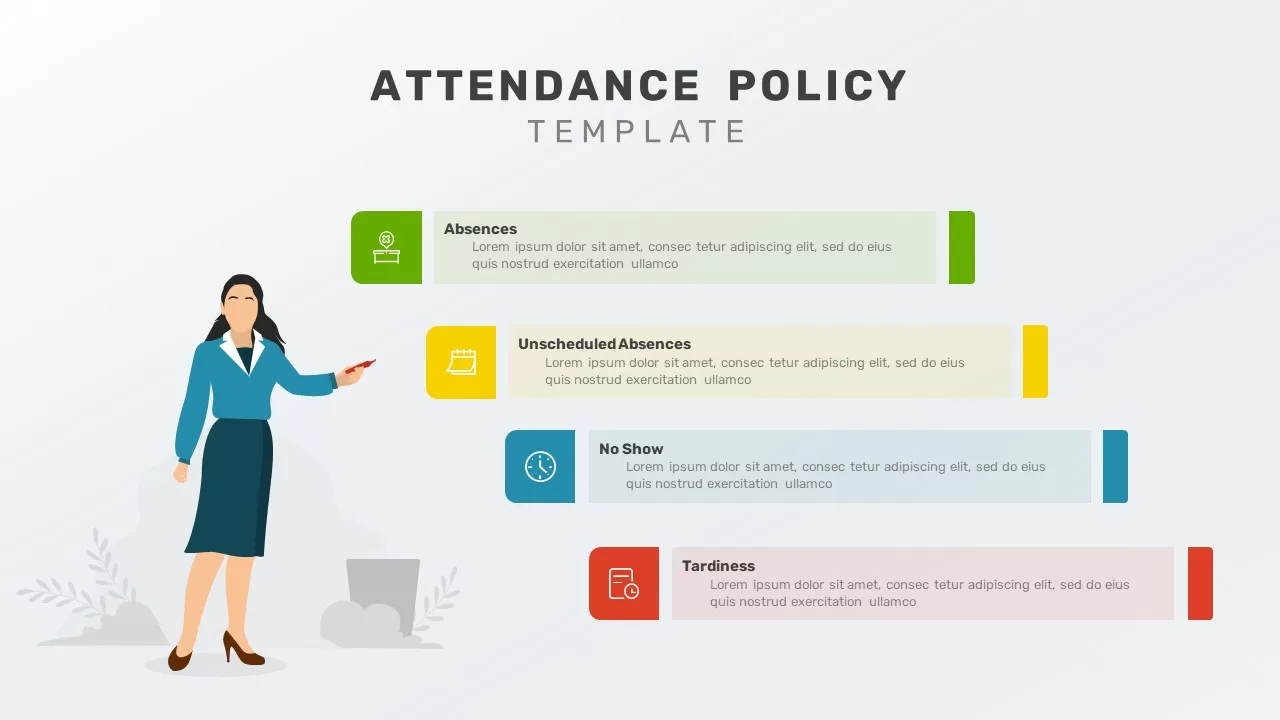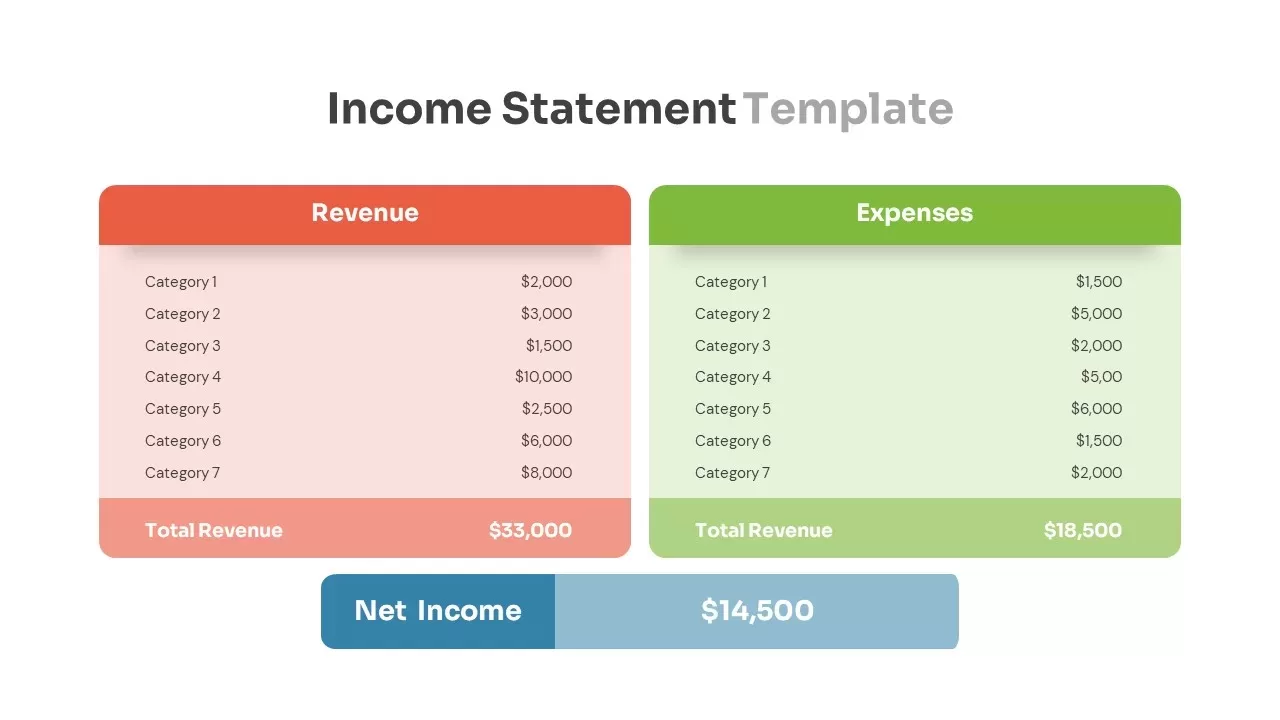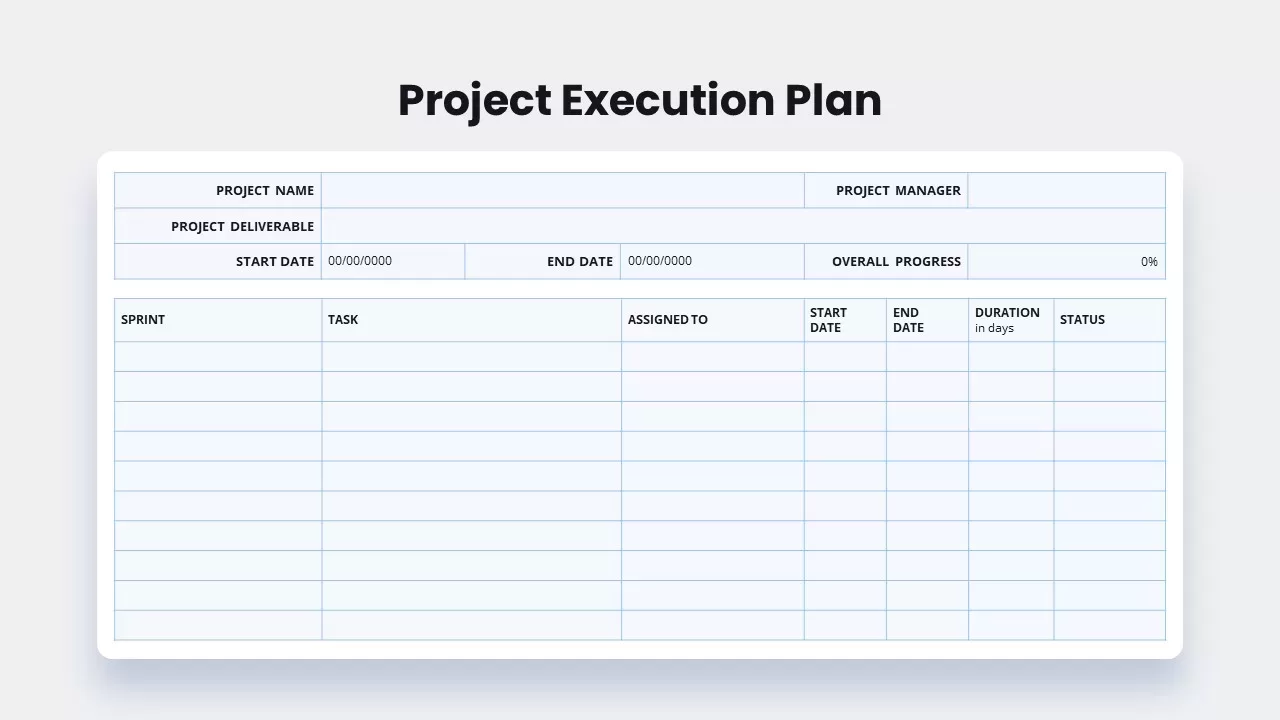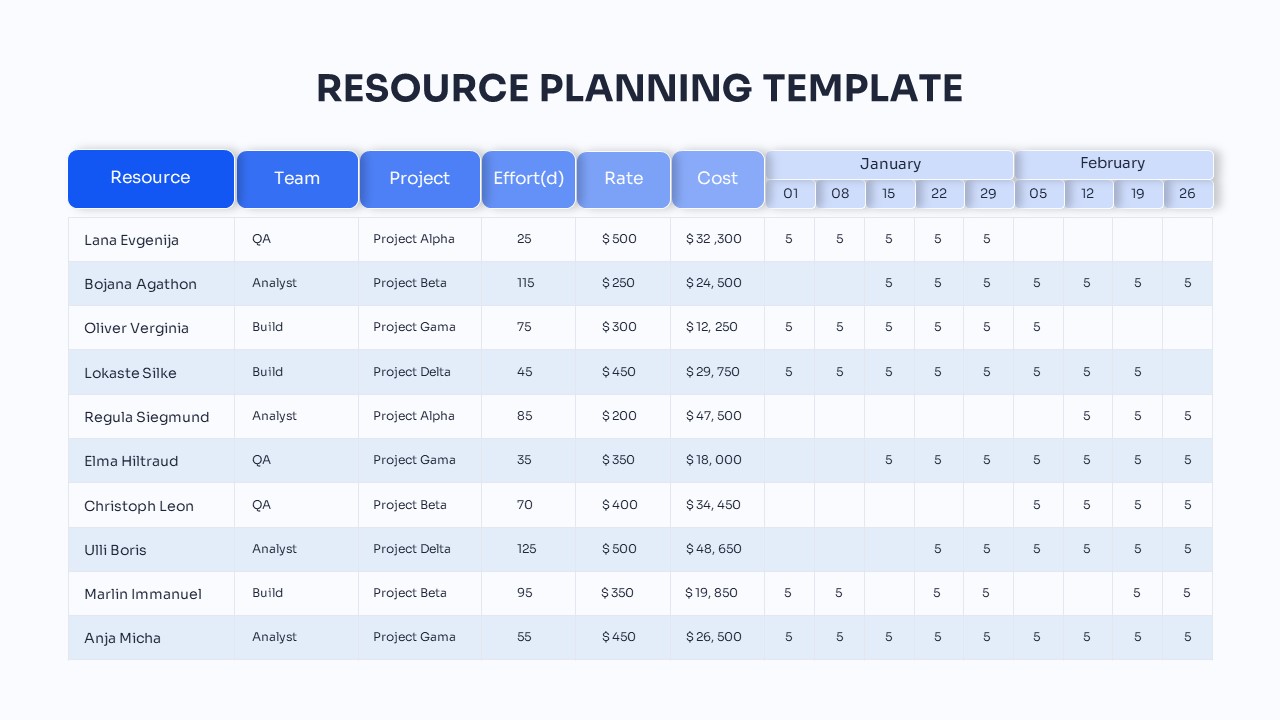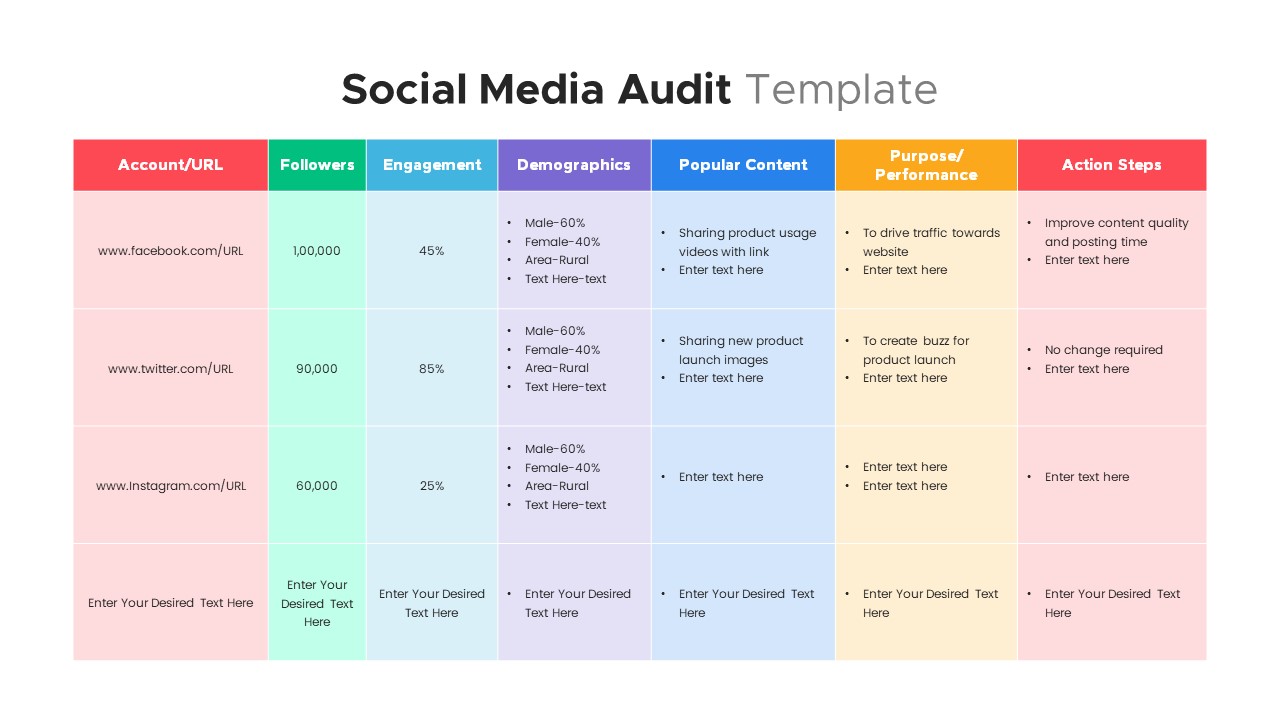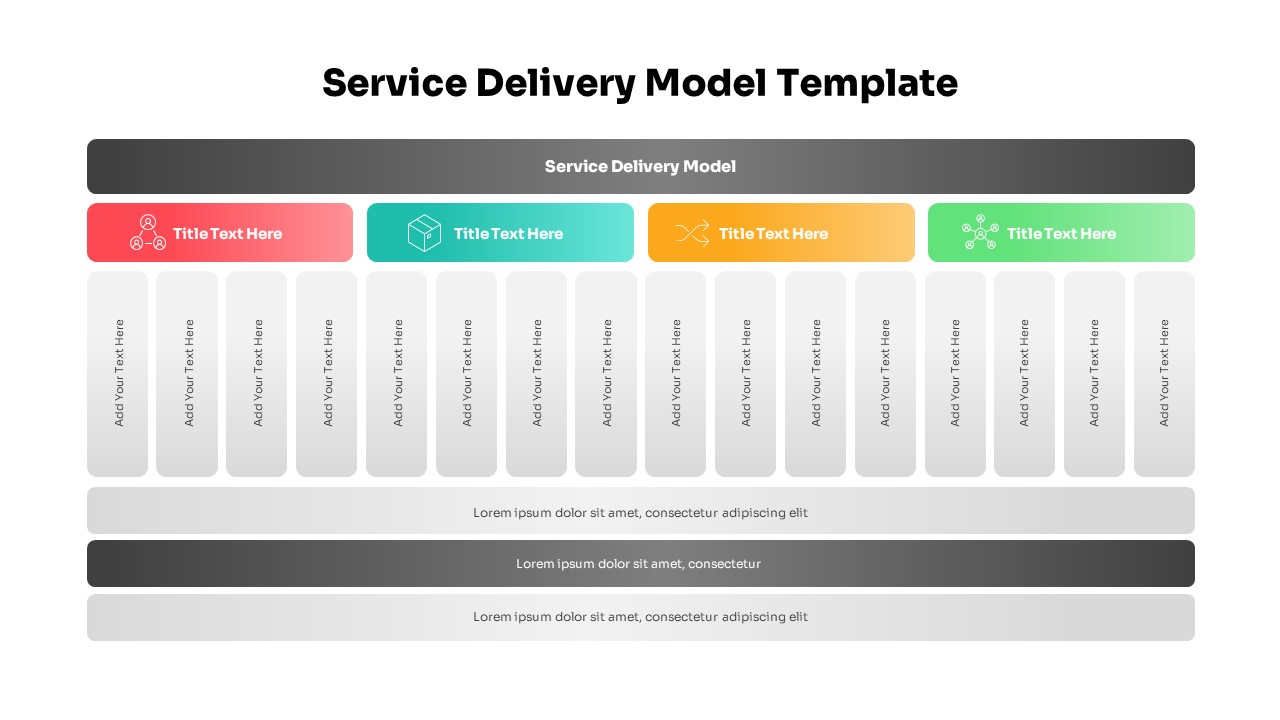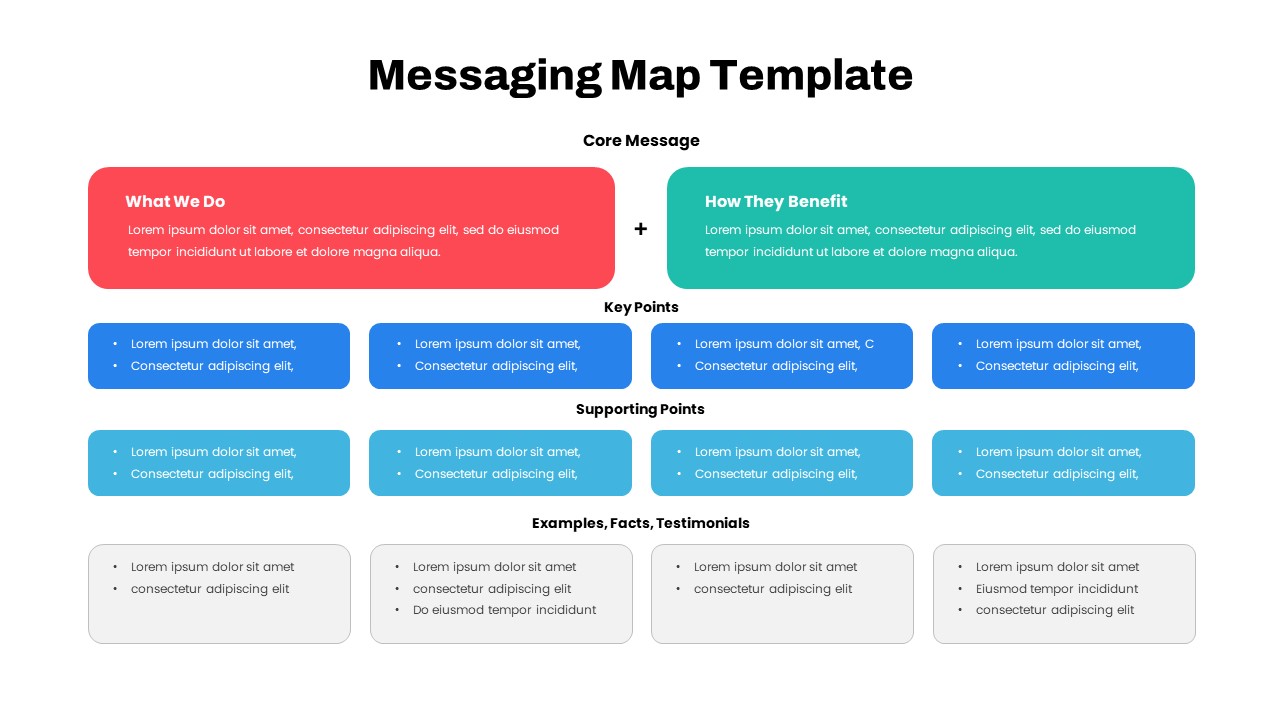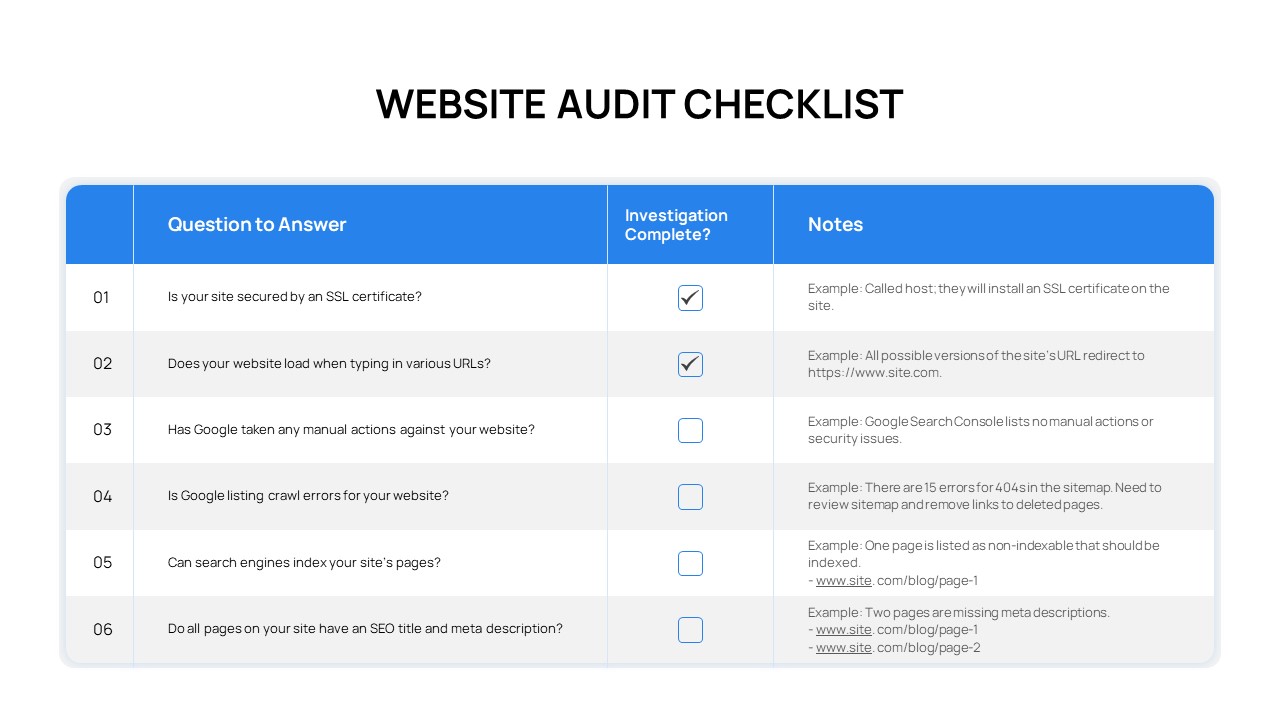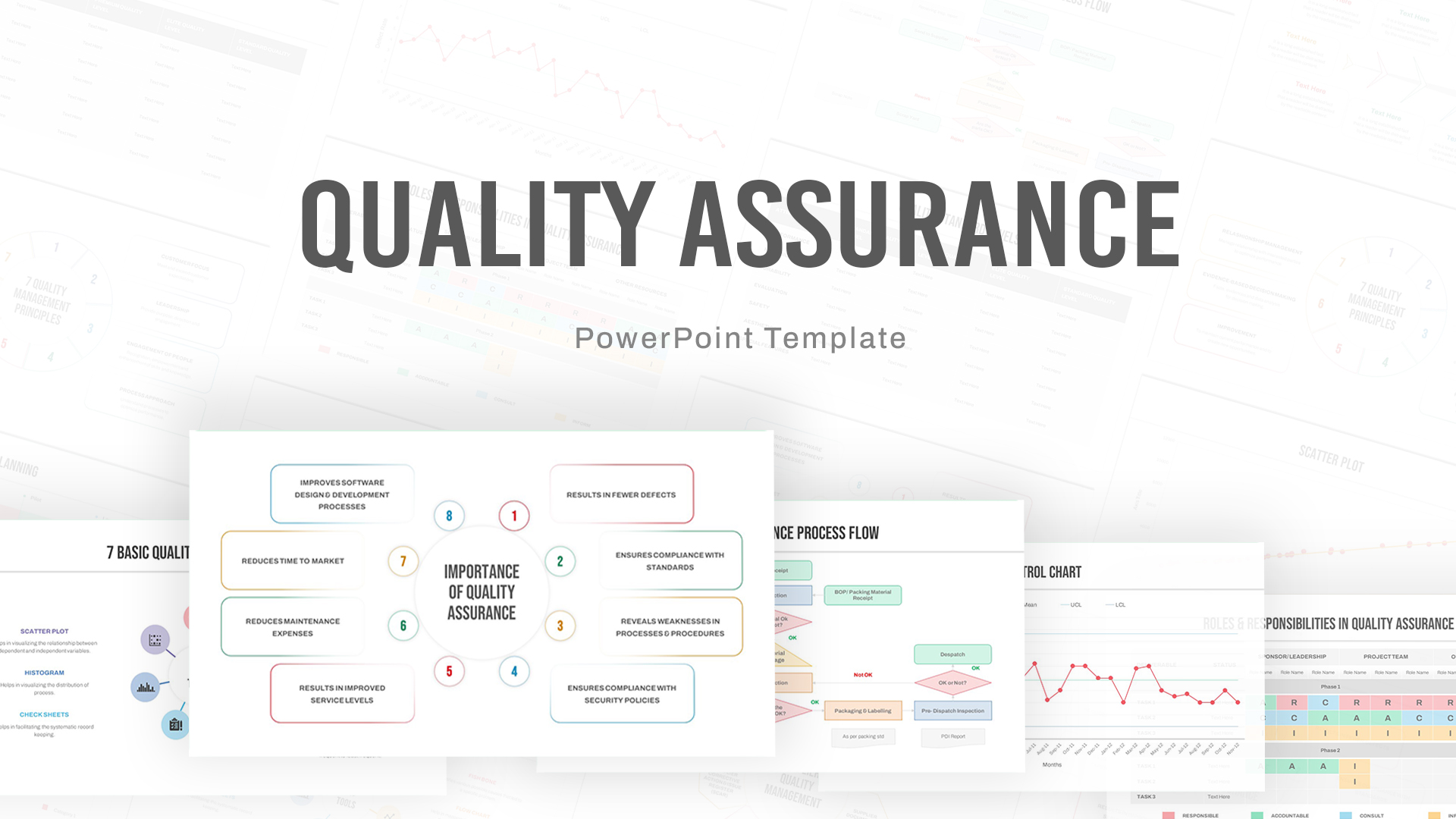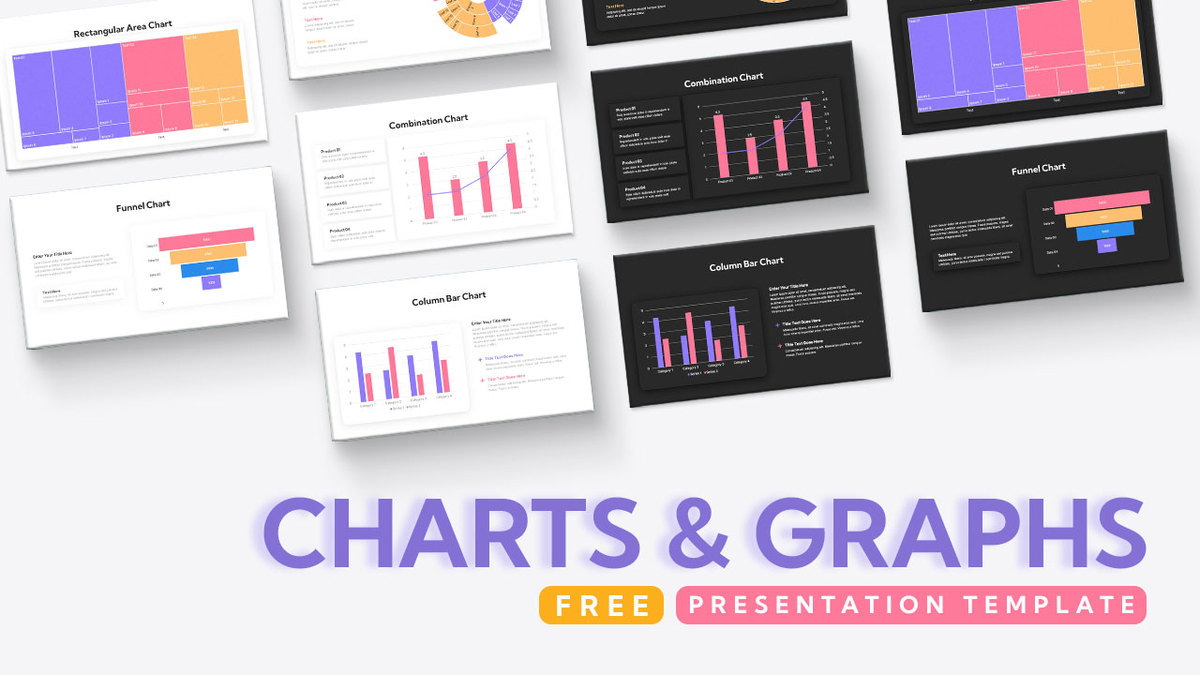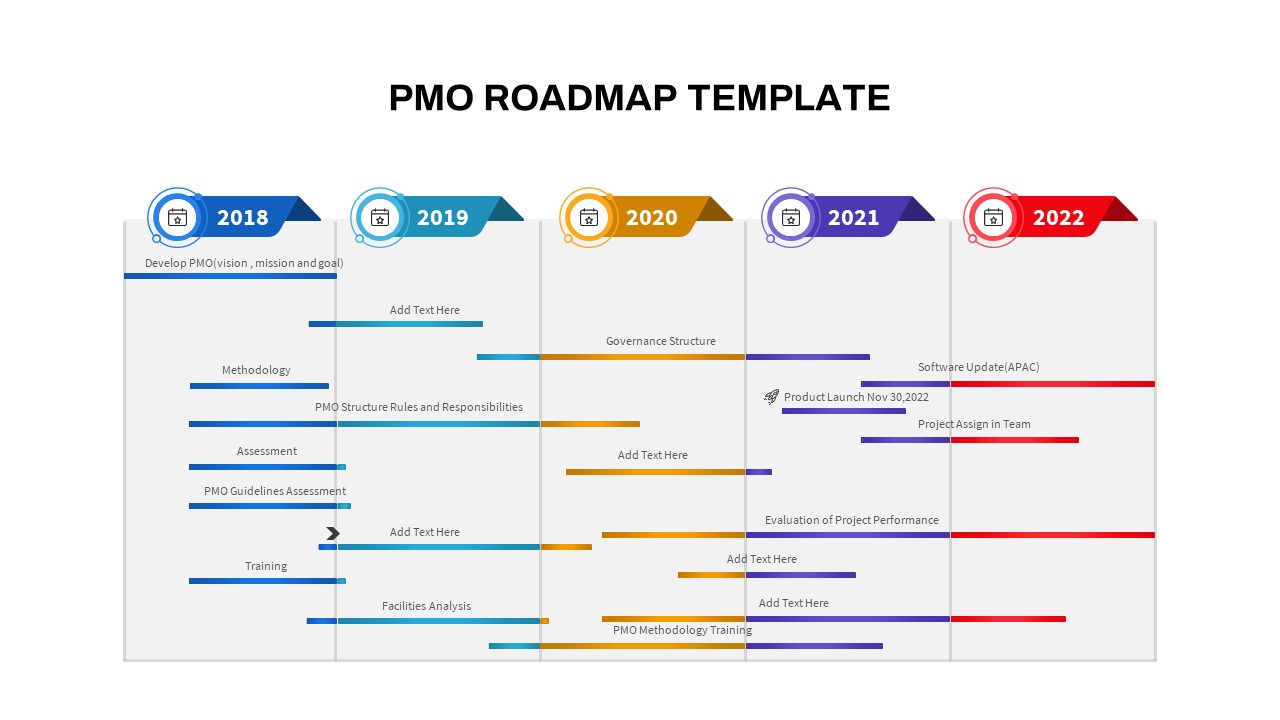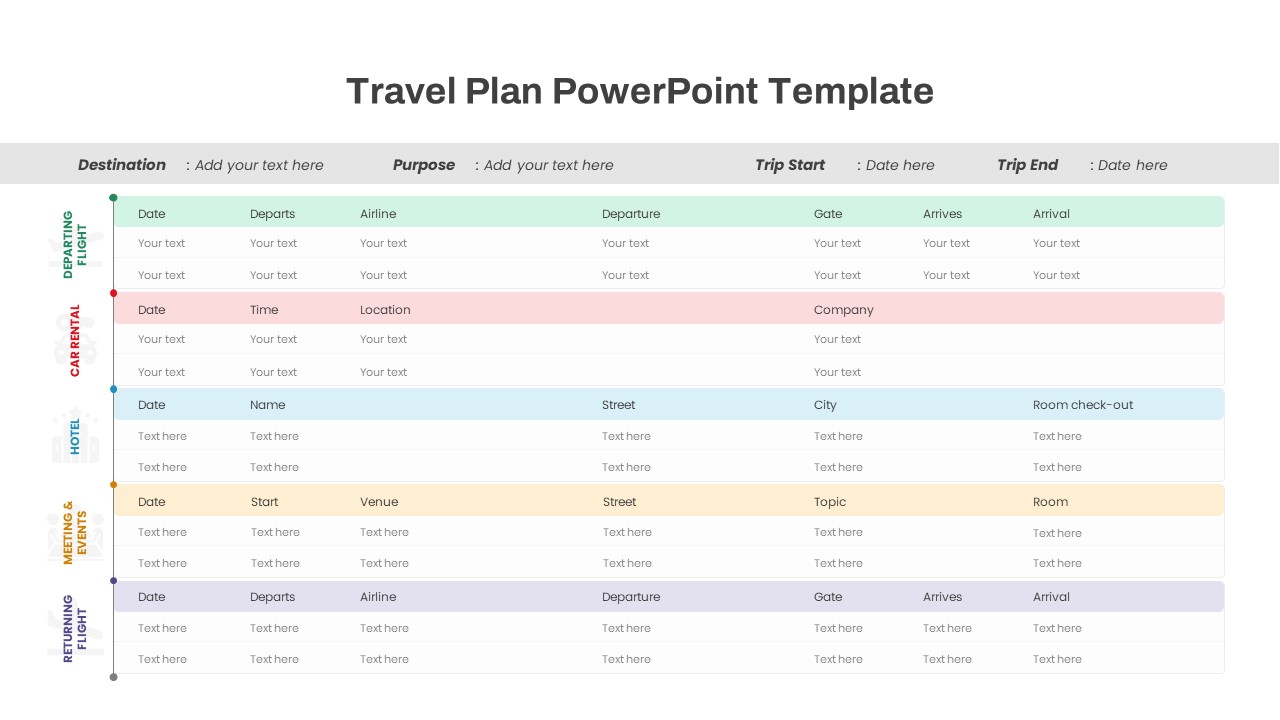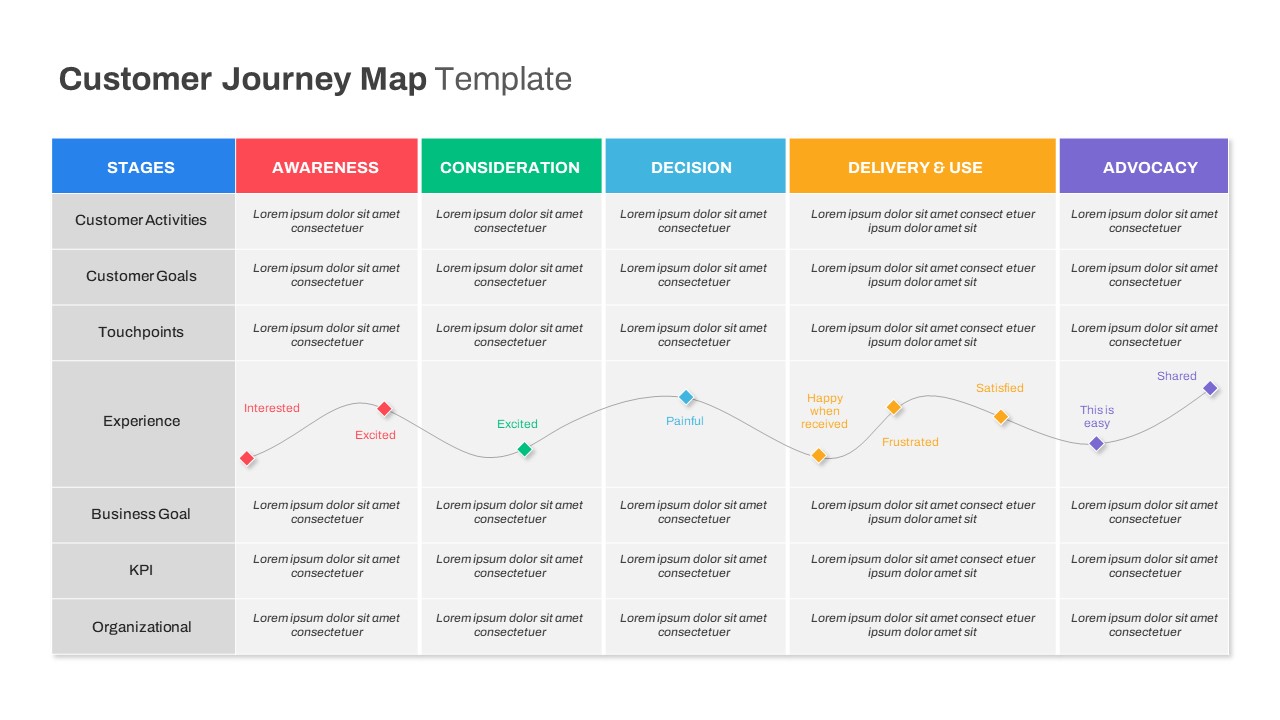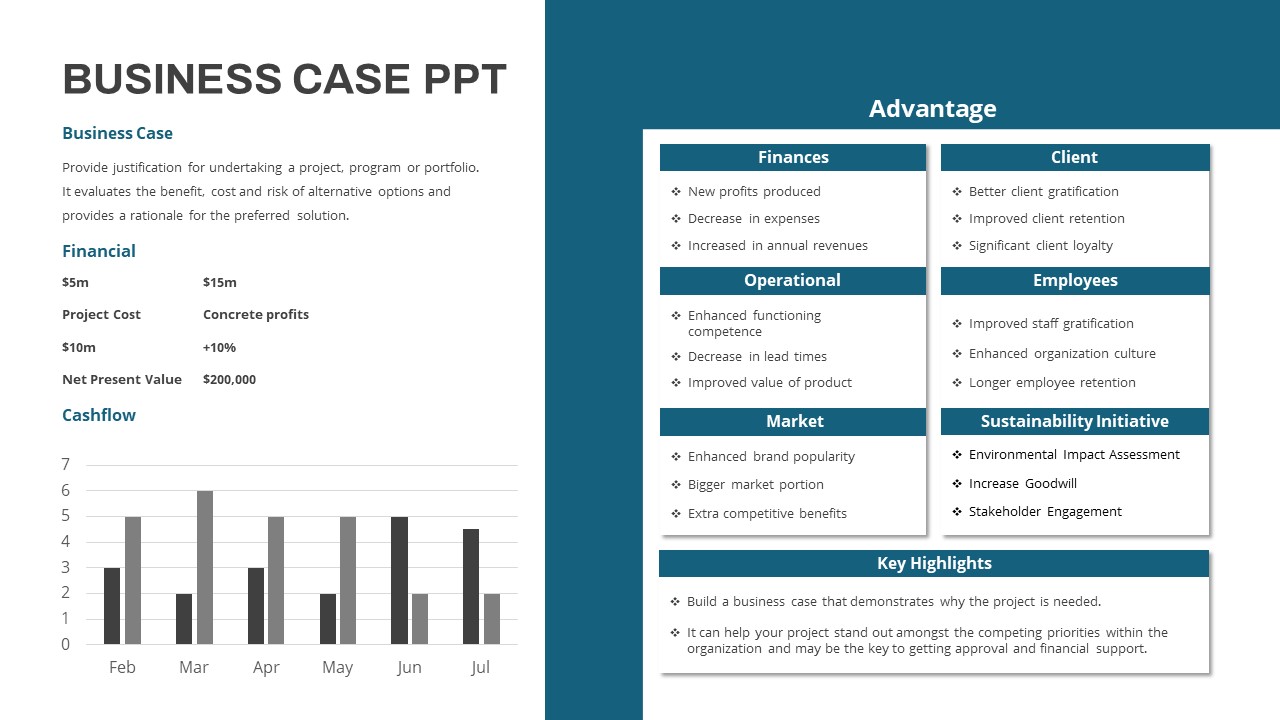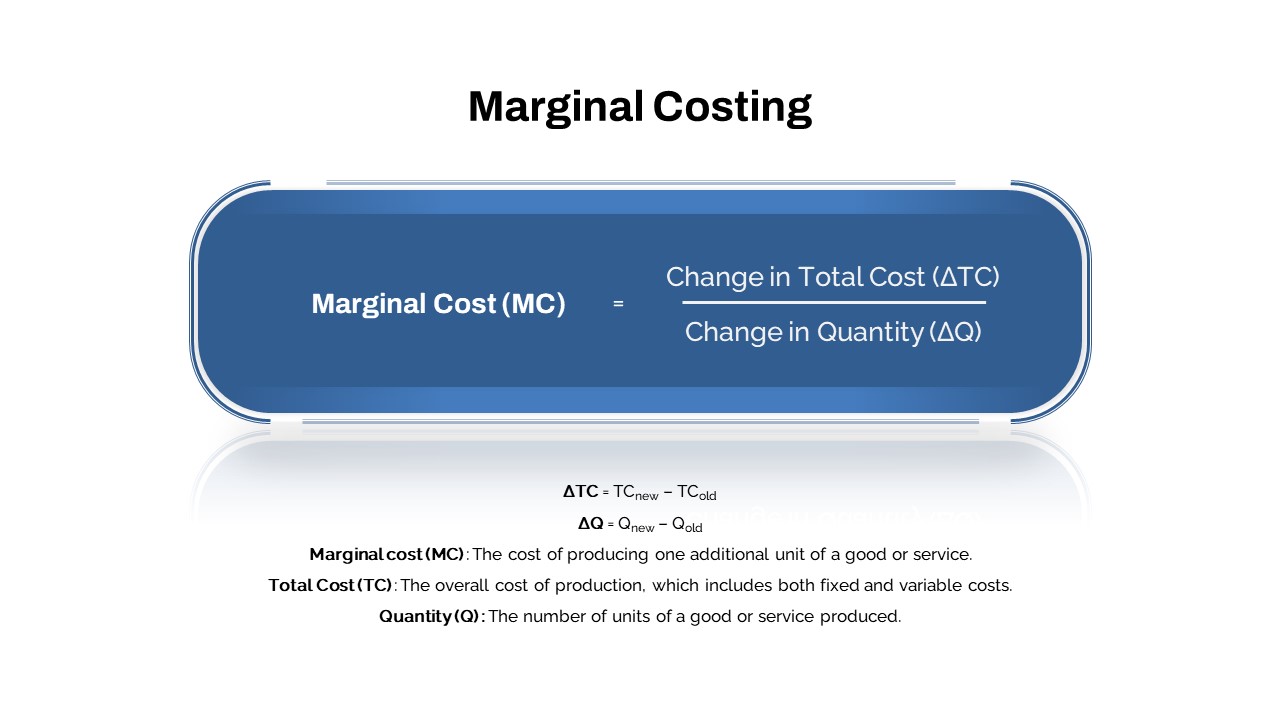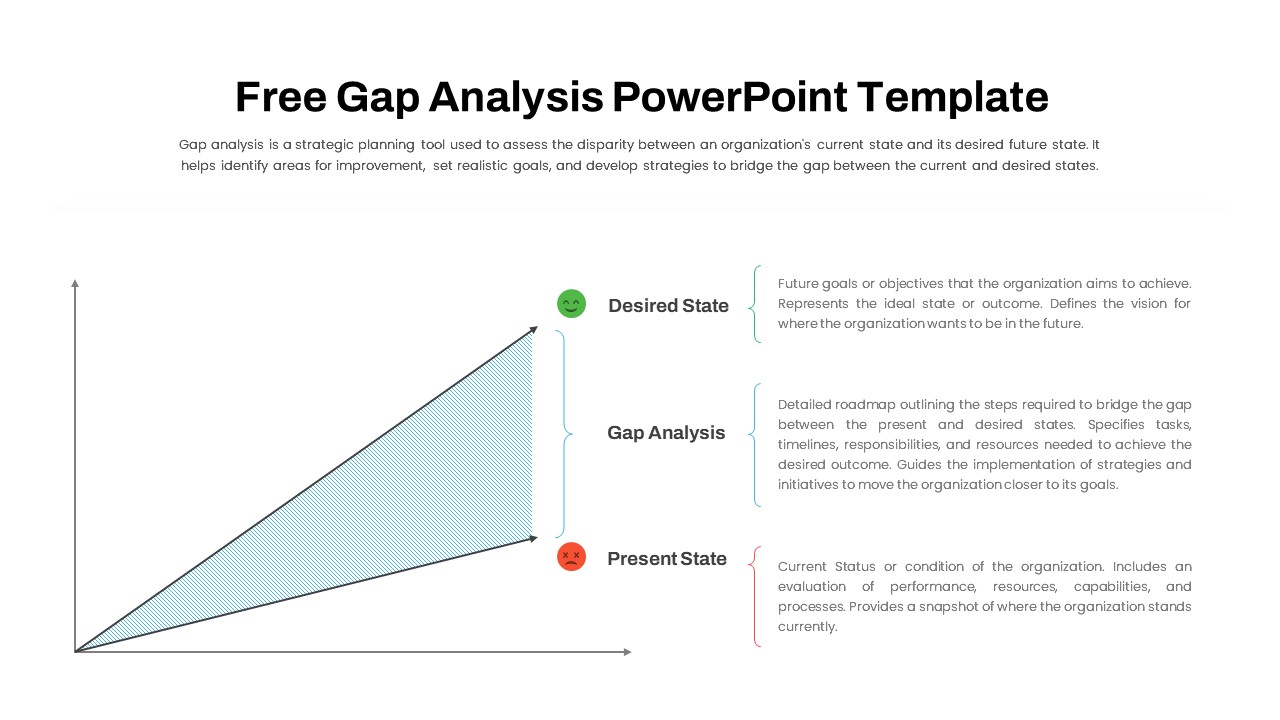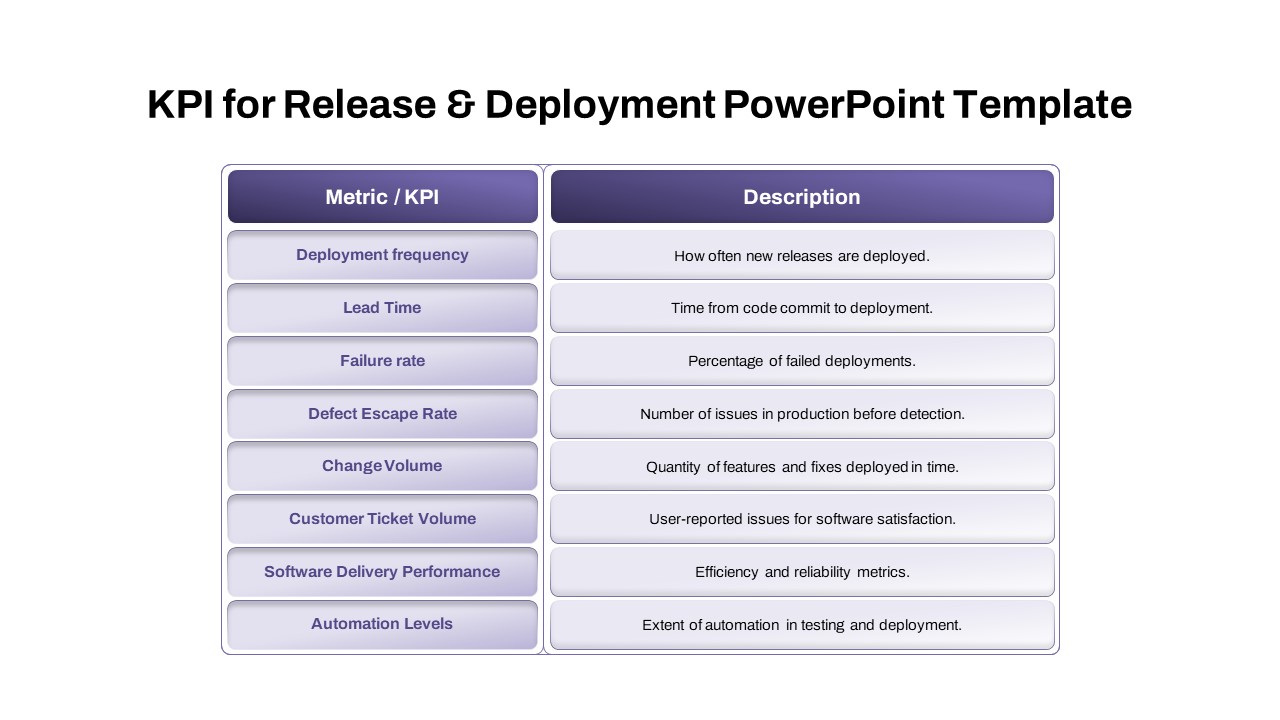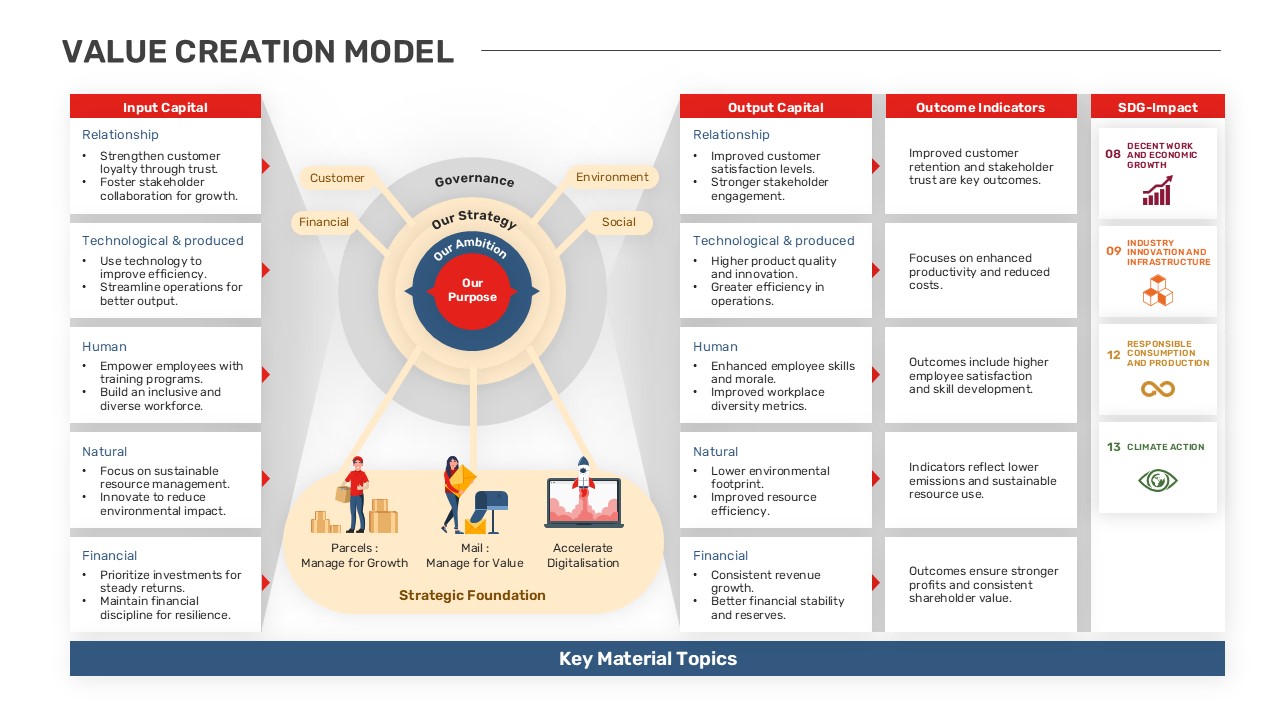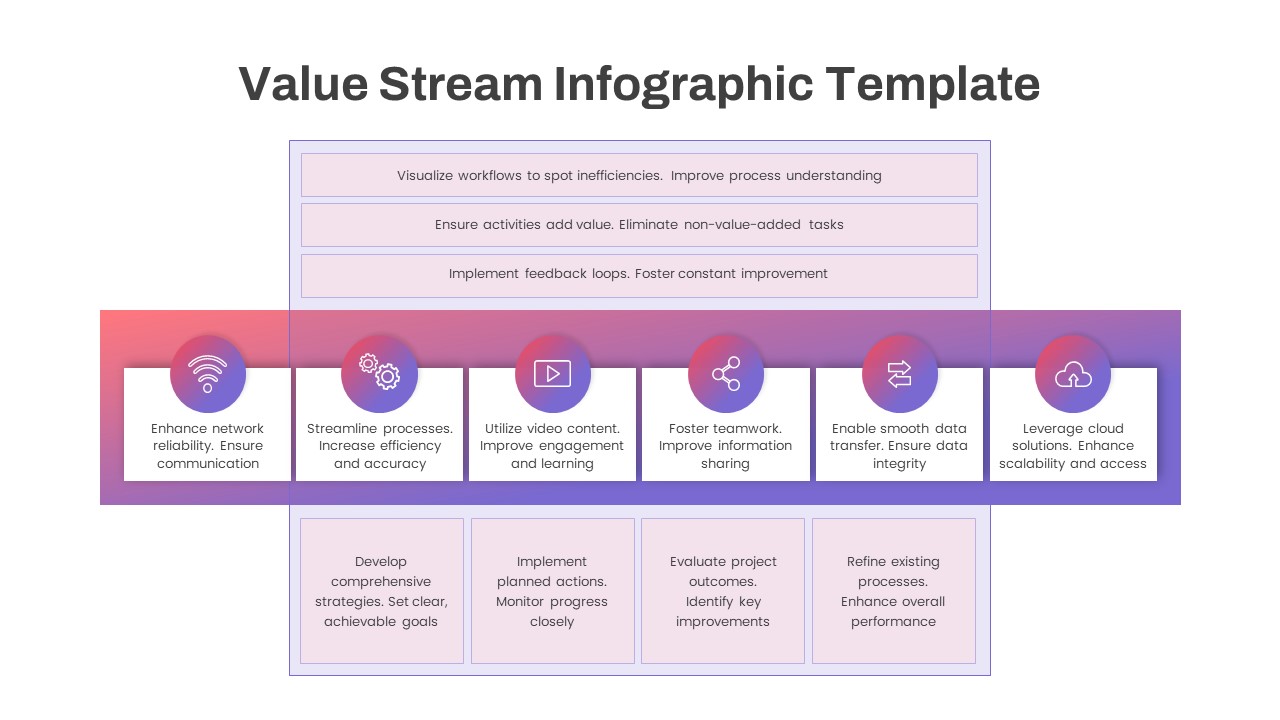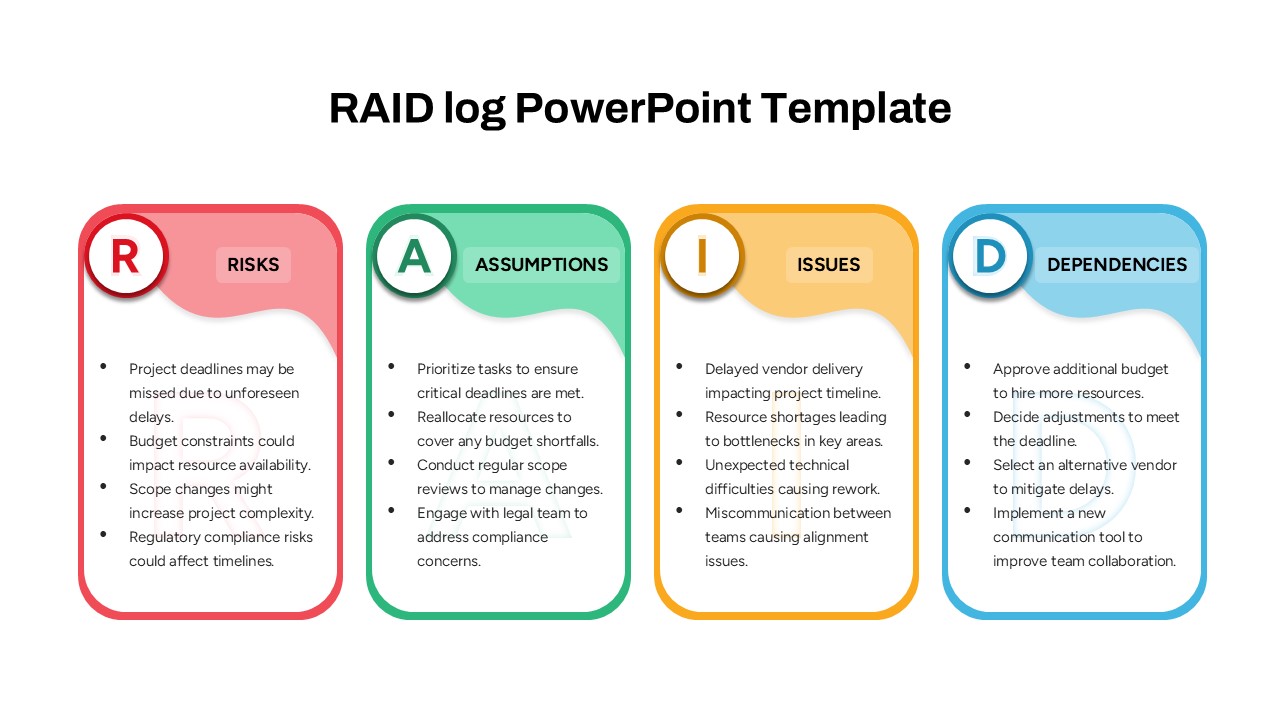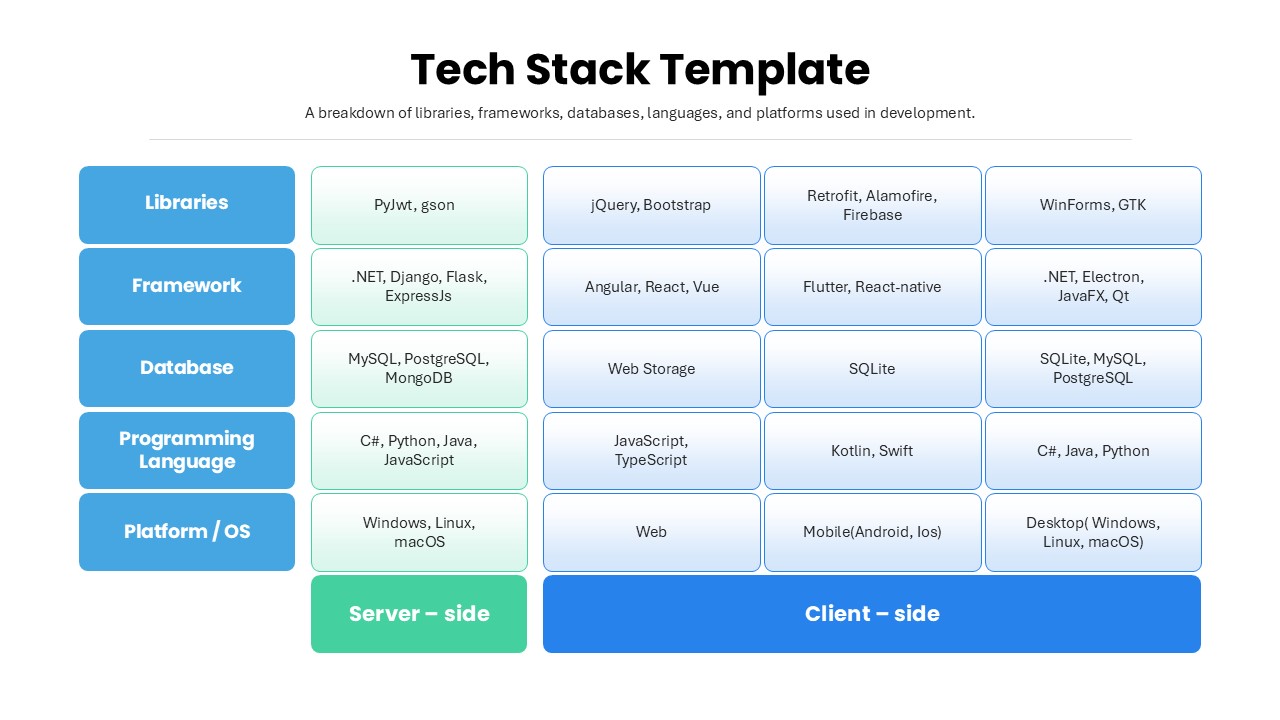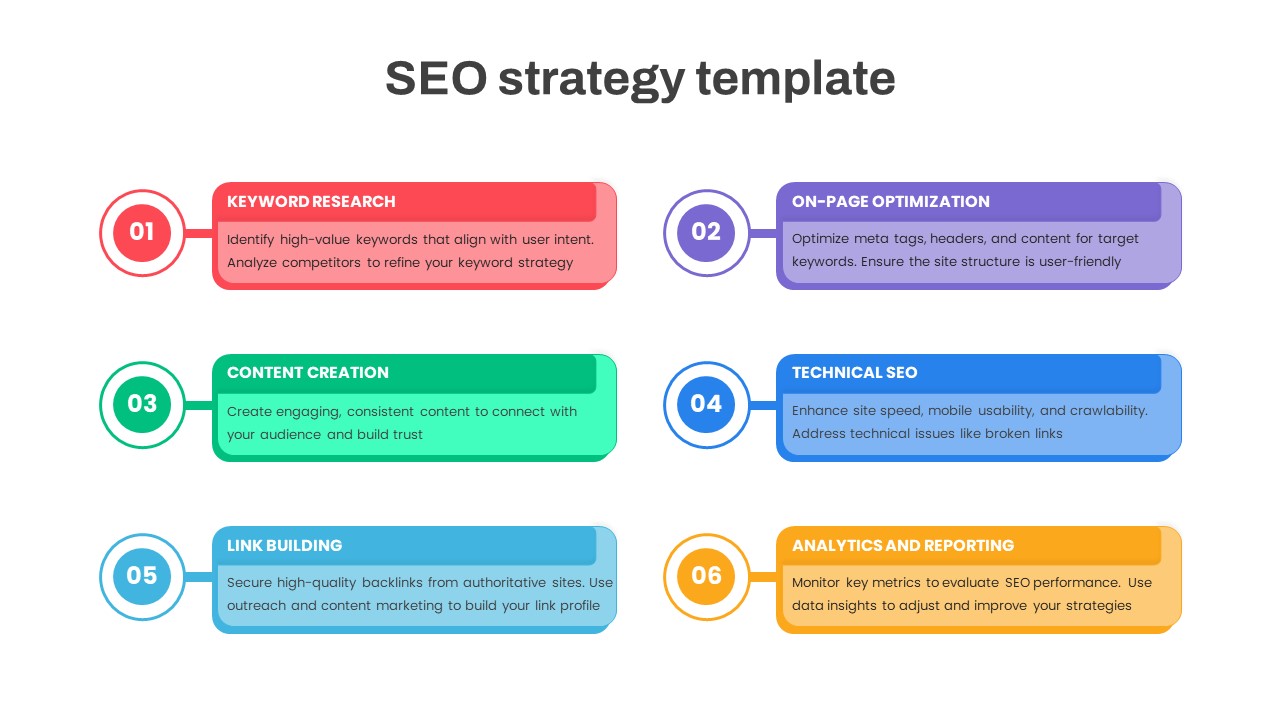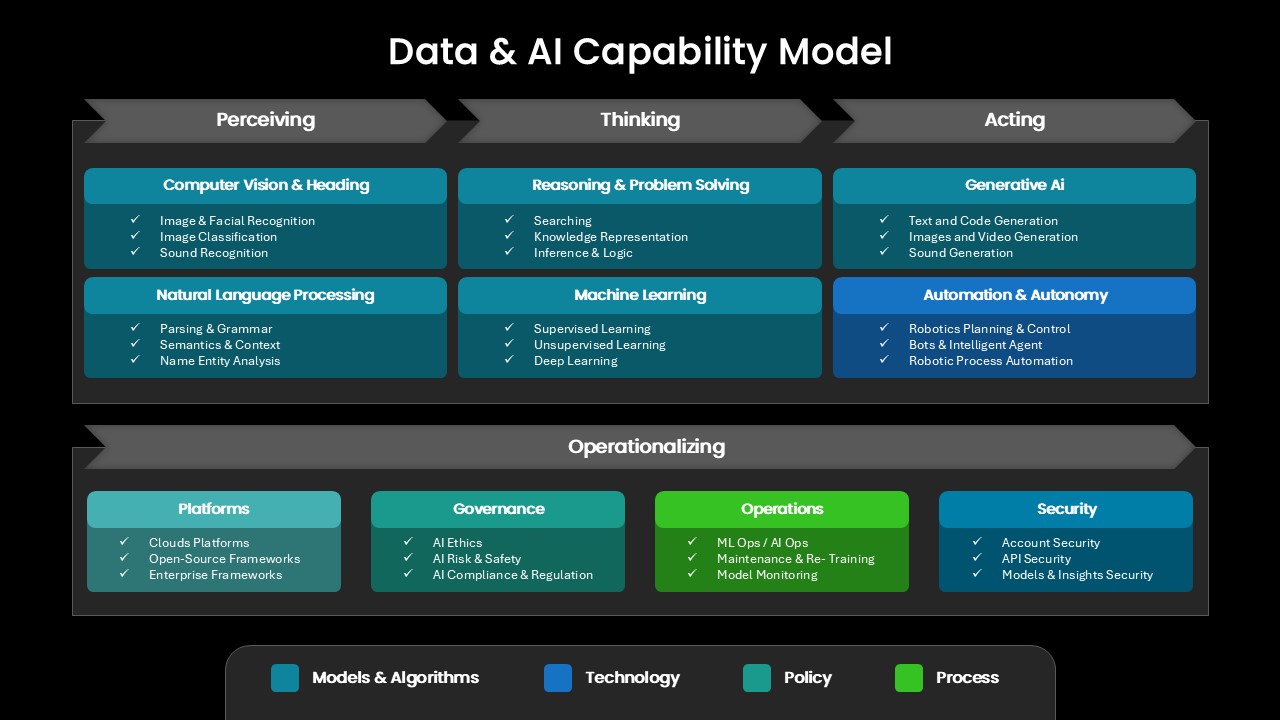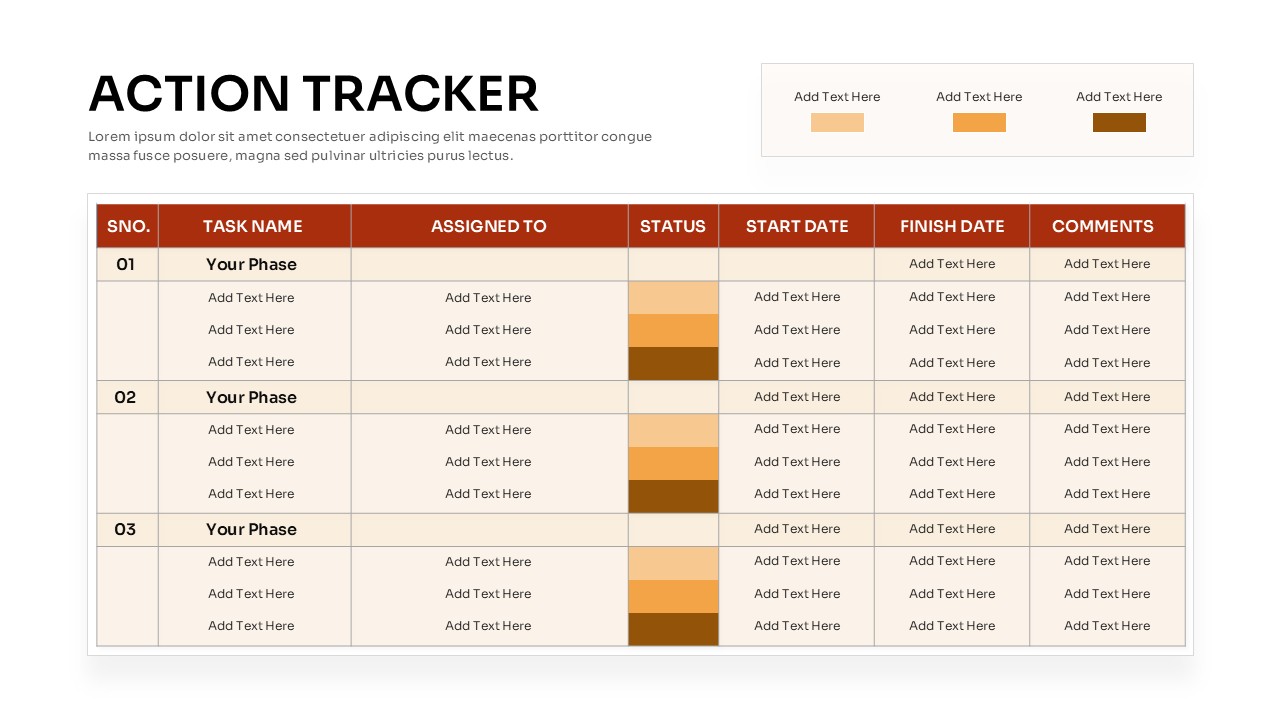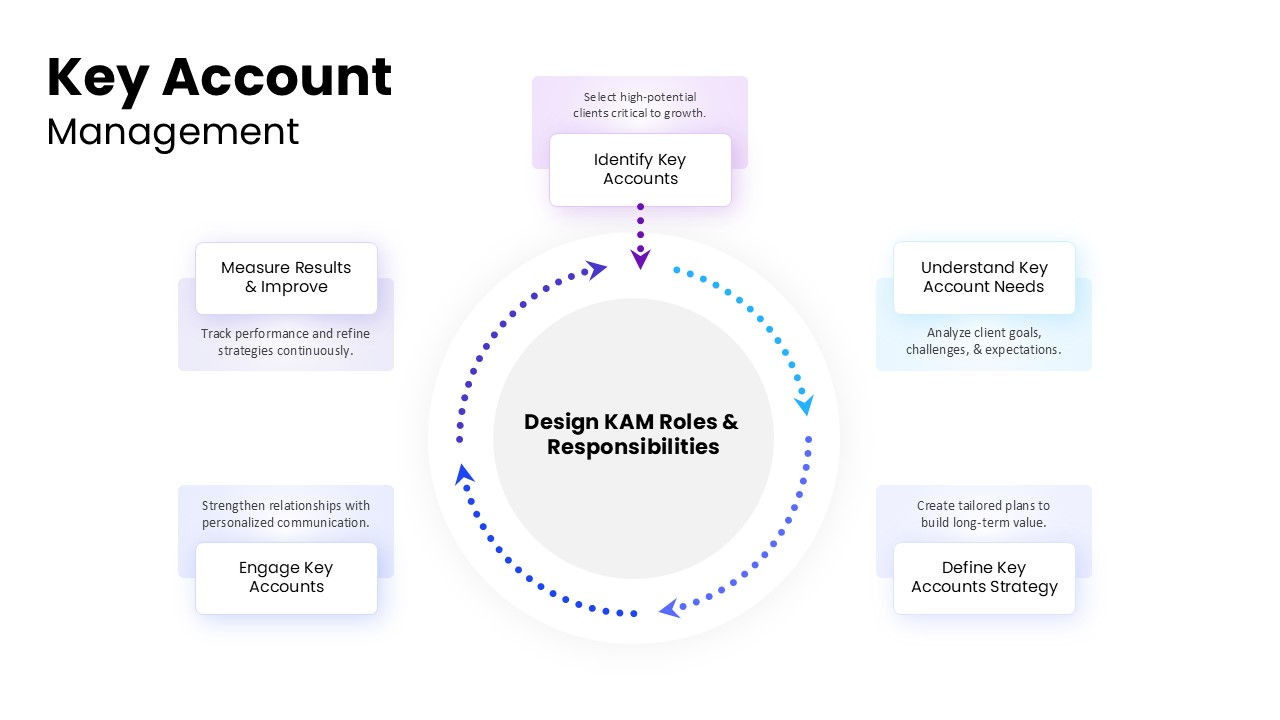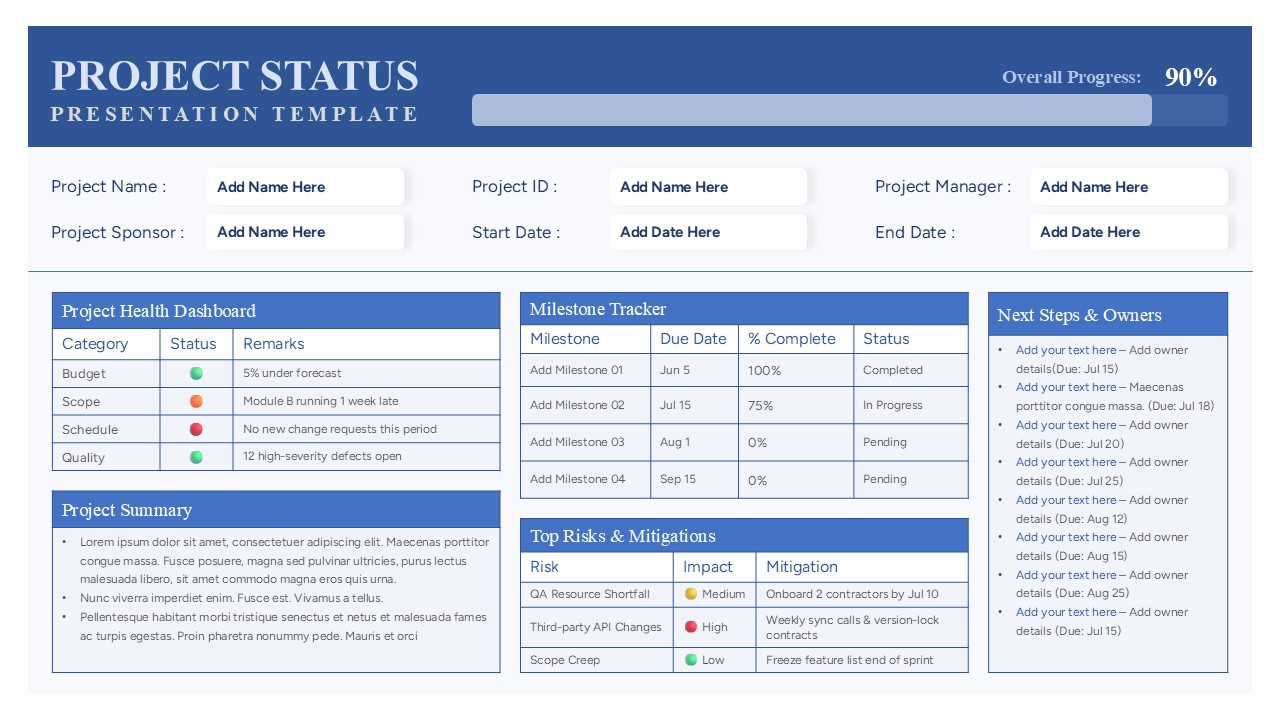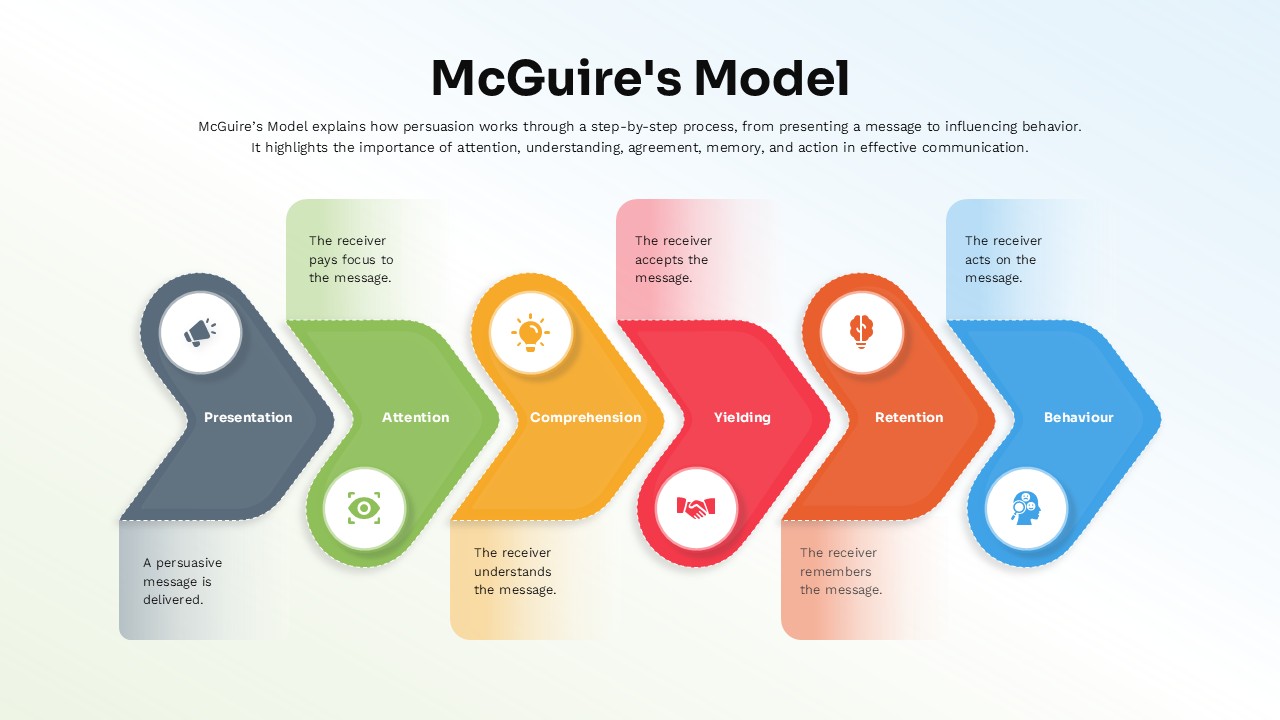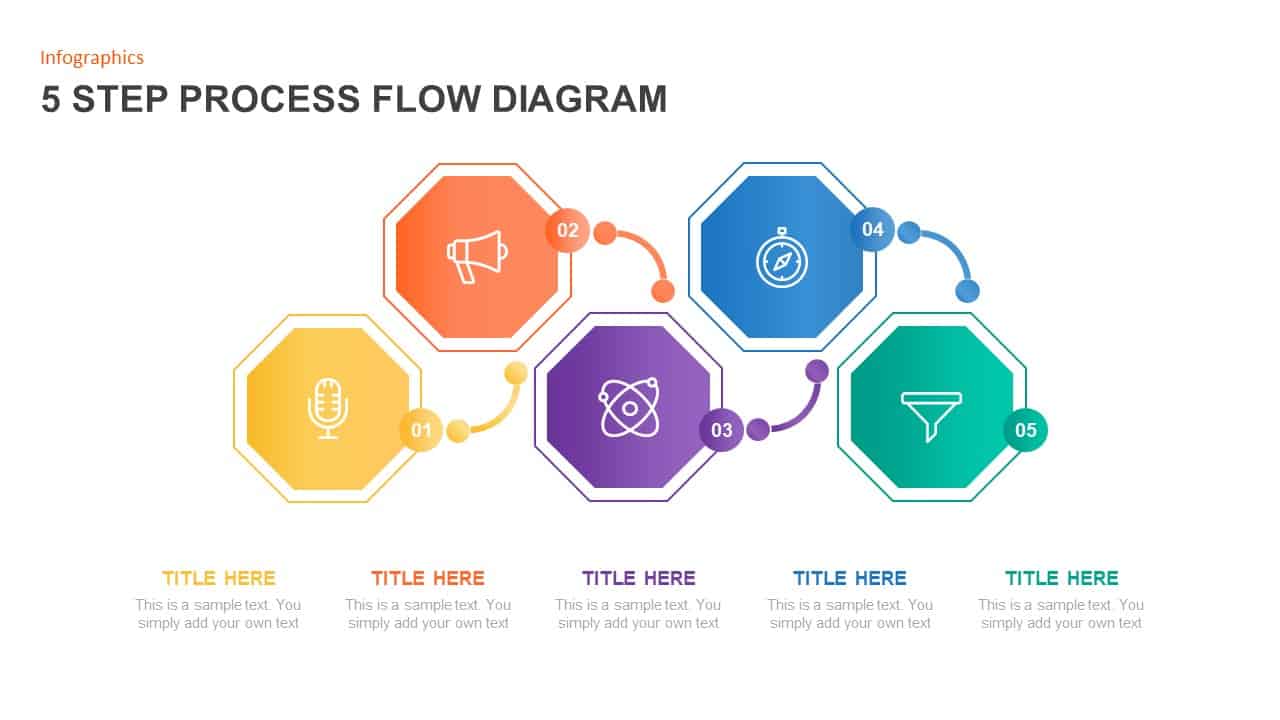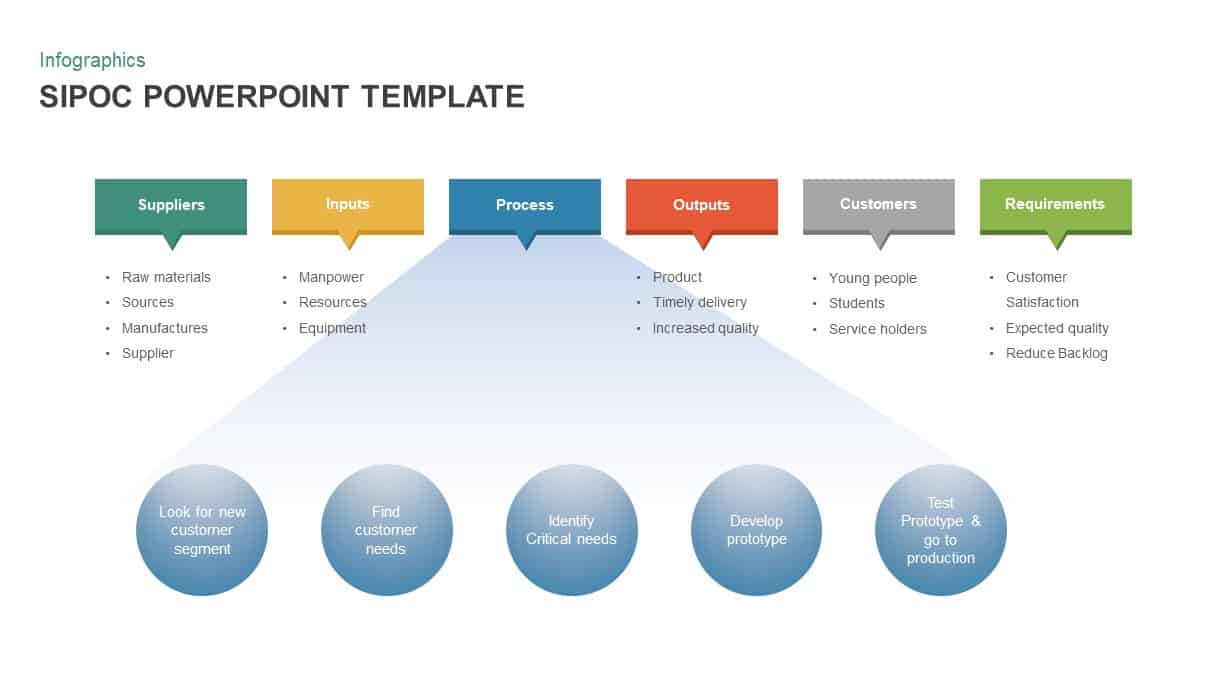Comprehensive Process Flow Diagram Template for PowerPoint & Google Slides
Leverage this editable process flow diagram slide to map workflows, decision points, and approval pathways with clarity and professional polish. The slide features a vibrant gradient green oval Start terminator, gradient red process rectangles, red diamond decision shapes, and a gradient blue Finish terminator, all connected by solid and dashed arrows to illustrate alternative branches. A matching legend slide includes a clean table listing each flowchart symbol—Process, Decision, Start/Terminator, Connector, Inventory, Preparation, and Alternate Process—and their corresponding icons. Each vector shape is fully editable in PowerPoint and Google Slides, enabling you to recolor gradients, swap icons, adjust sizes, and modify text labels without altering the overall layout.
Streams of solid and dashed flow lines guide viewers through Create Requisition, Manager Approval, Amount-Exceeds decision, VP Approval, Finance Review, and Invoice Issuance. Conditional arrows and loops clearly indicate “Yes” and “No” branches, making complex procedures easy to follow. Built on a master-slide framework, this template supports rapid deck assembly: simply duplicate slides, replace placeholder text, or adjust arrow types as needed. No additional plugins or fonts are required.
Ideal for process mapping, operational reviews, compliance training, and audit presentations, this diagram standardizes workflow documentation and supports team alignment. Its balanced use of gradients, white space, and consistent typography ensures readability on projectors and high-resolution displays. Use animations on flow lines or shapes to highlight critical steps during live presentations. The two-slide set—diagram plus symbol legend—encourages self-guided exploration of each component, improving knowledge transfer.
Customize the legend slide to reflect your organization’s naming conventions or add new symbols for custom processes. Whether you’re outlining procurement approvals, IT incident response sequences, or customer onboarding steps, this process flow diagram template simplifies complex information into an intuitive visual narrative across PowerPoint & Google Slides.
Who is it for
Business analysts, operations managers, and compliance officers will benefit from this process flow diagram slide when documenting workflows, mapping decision points, or presenting standard operating procedures. Project managers and trainers can also use it to streamline team onboarding and training sessions.
Other Uses
Repurpose this two-slide set for IT incident response mapping, customer journey flows, procurement approval processes, or internal audit checklists. The editable legend makes it easy to add custom symbols for specialized workflows or industry-specific procedures.
Login to download this file