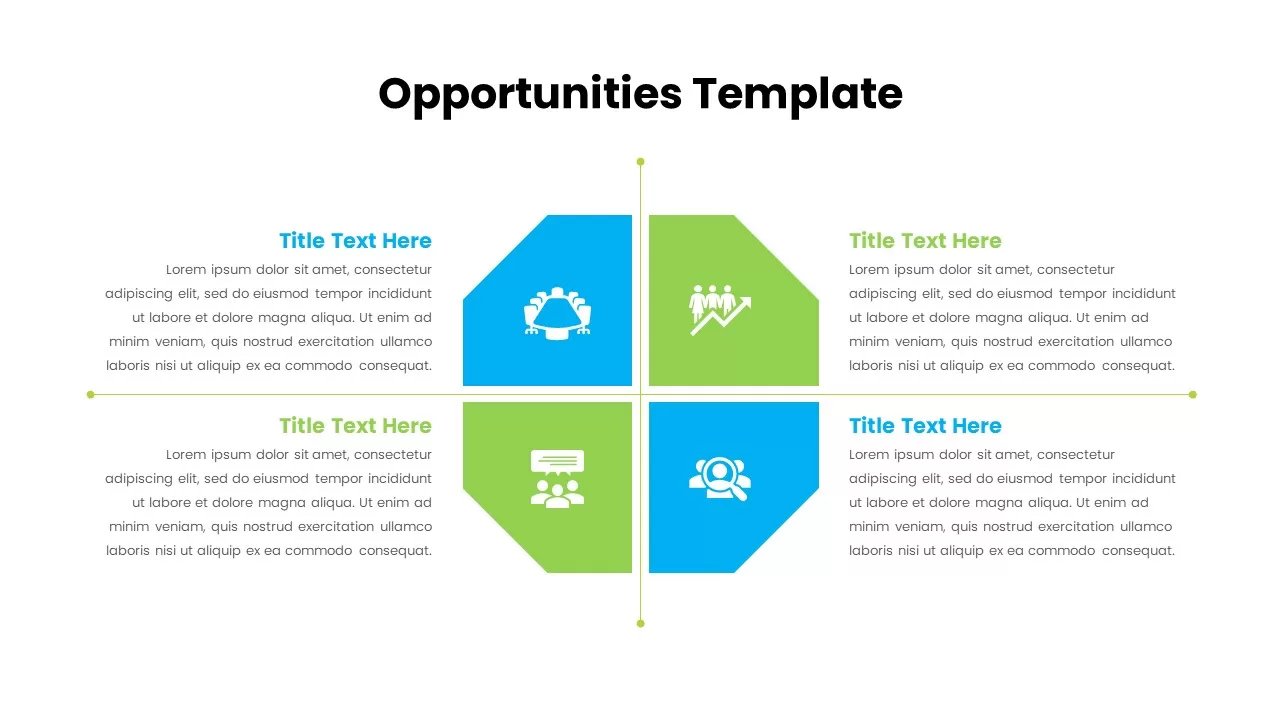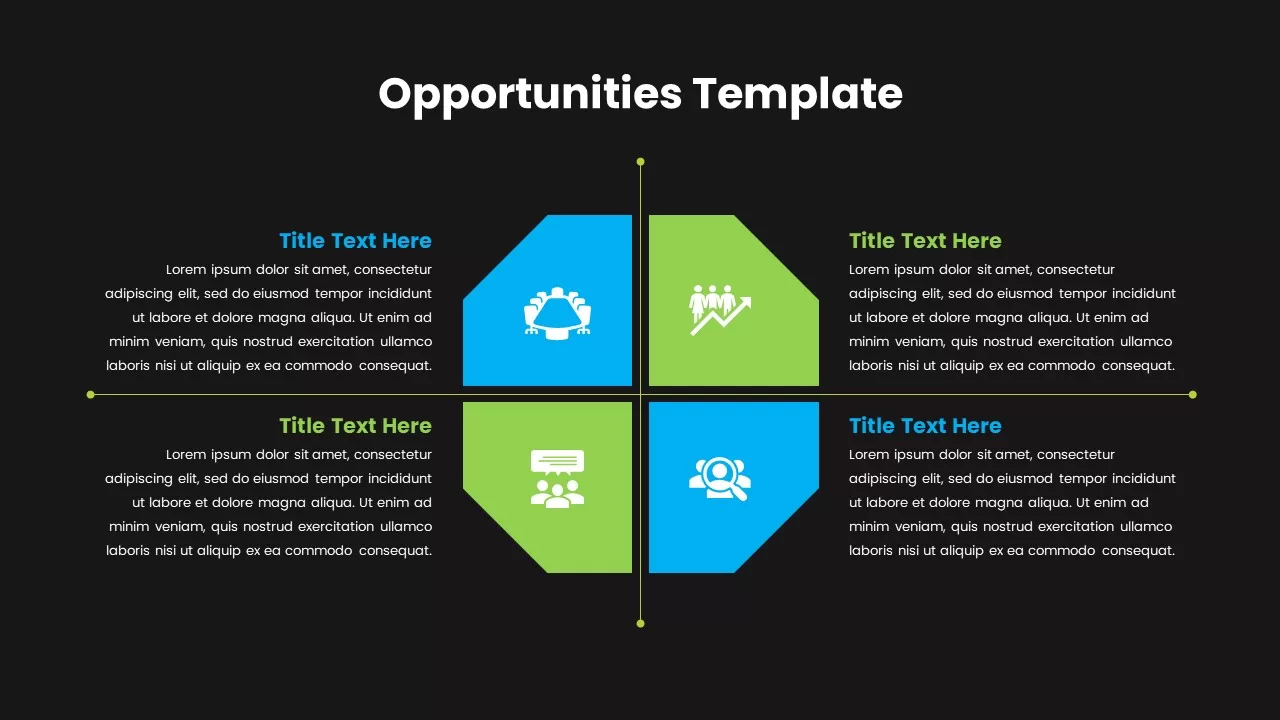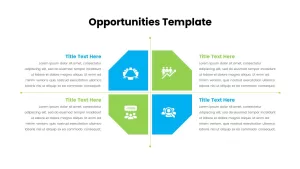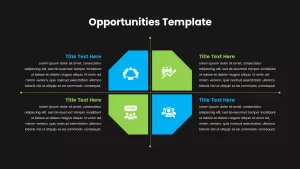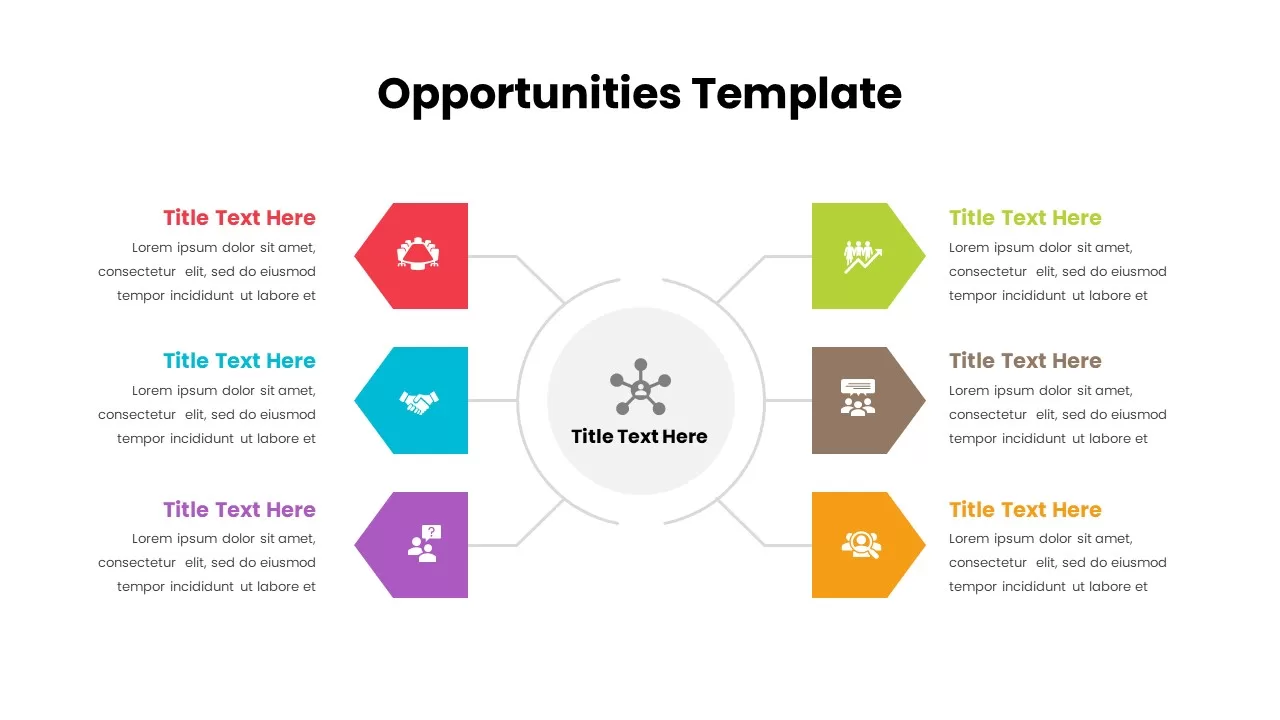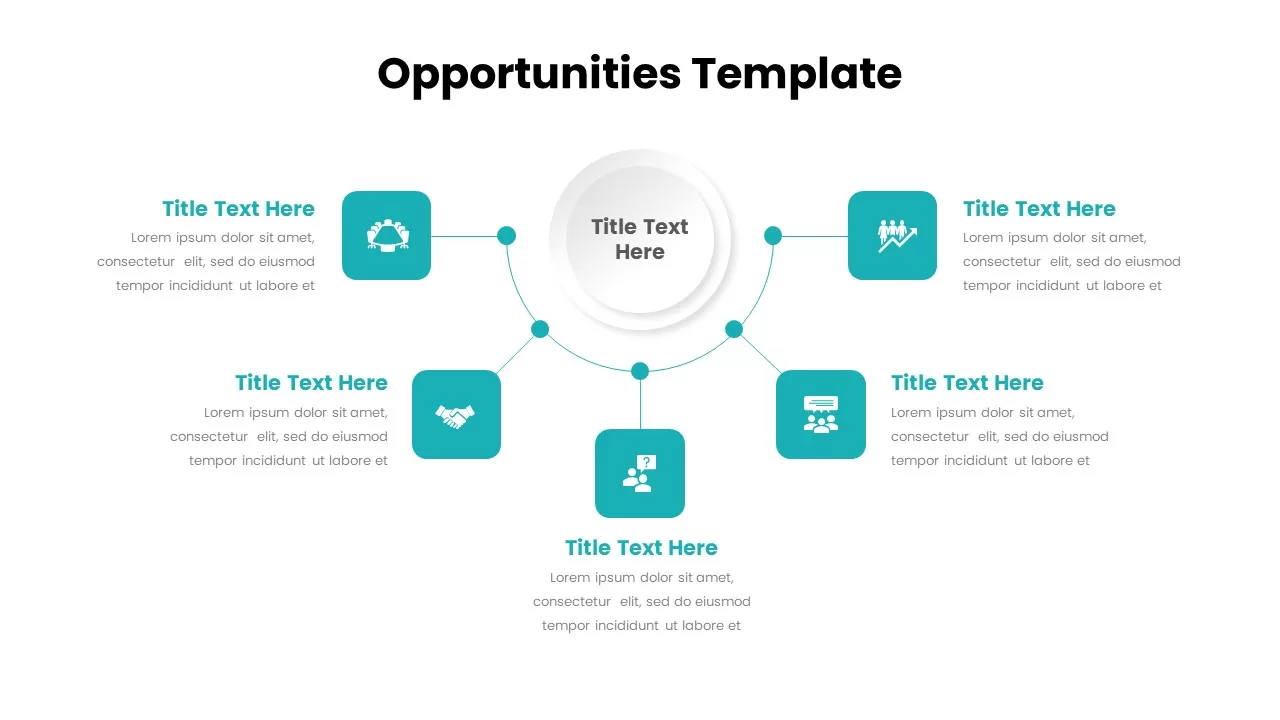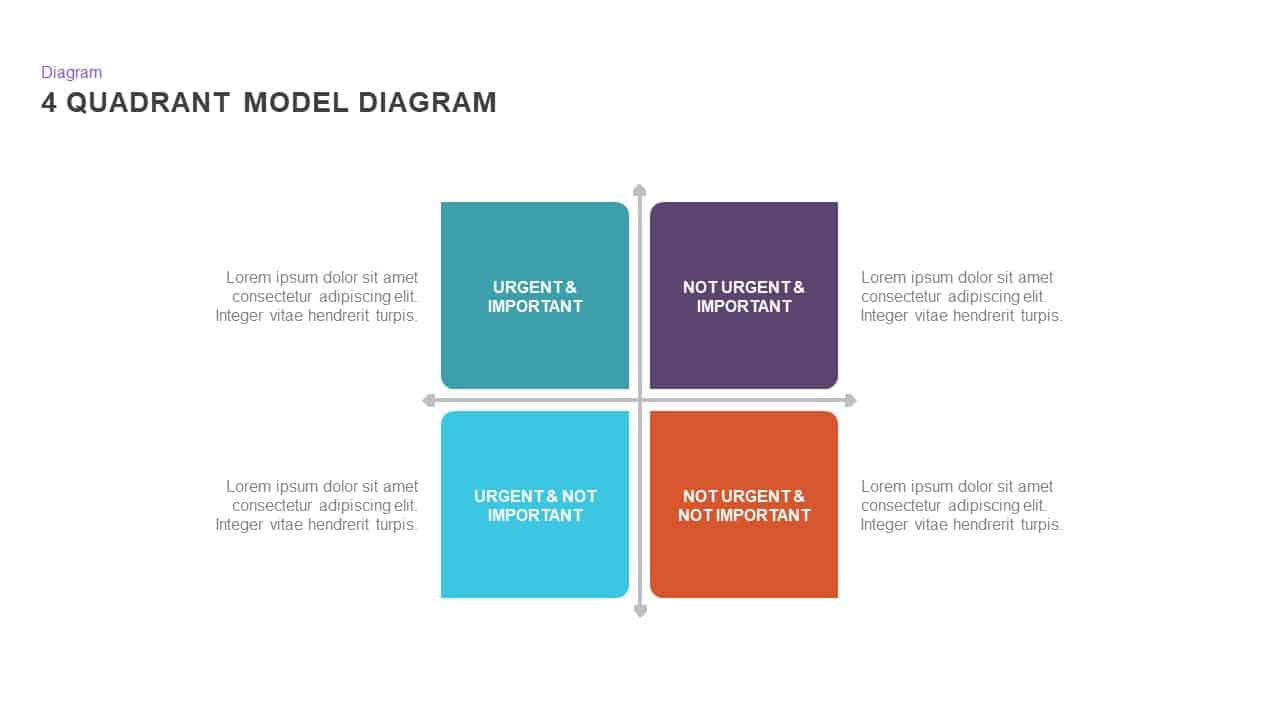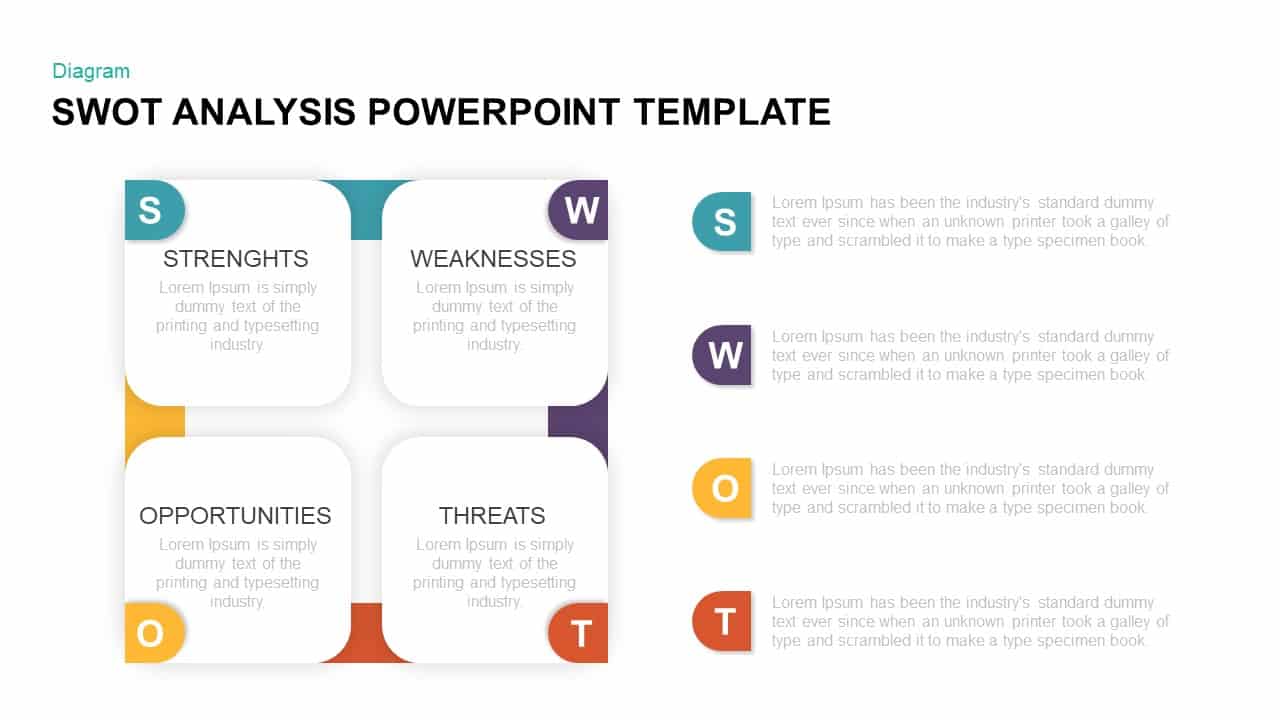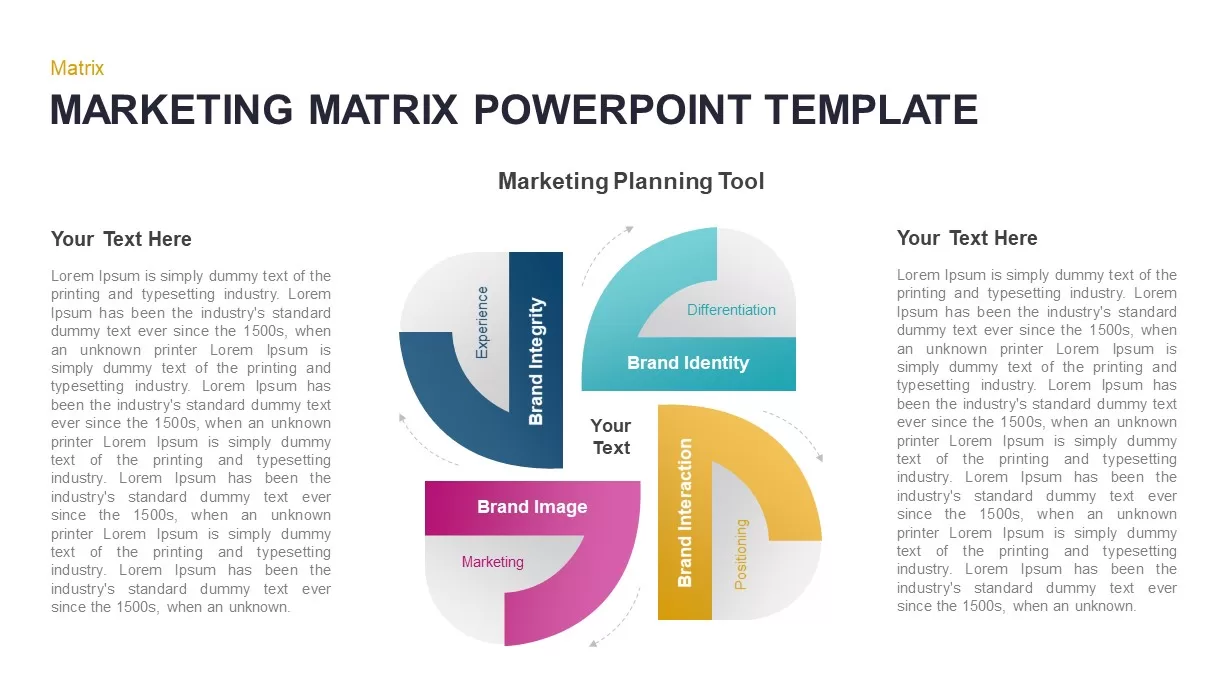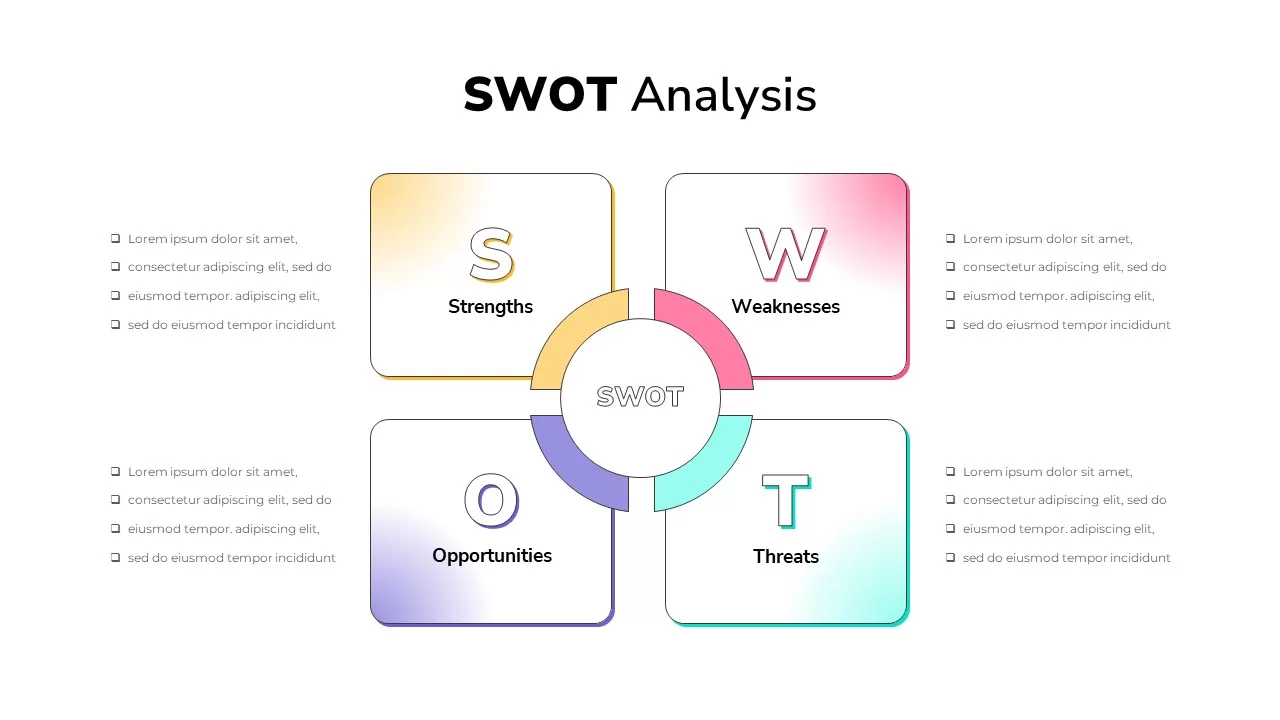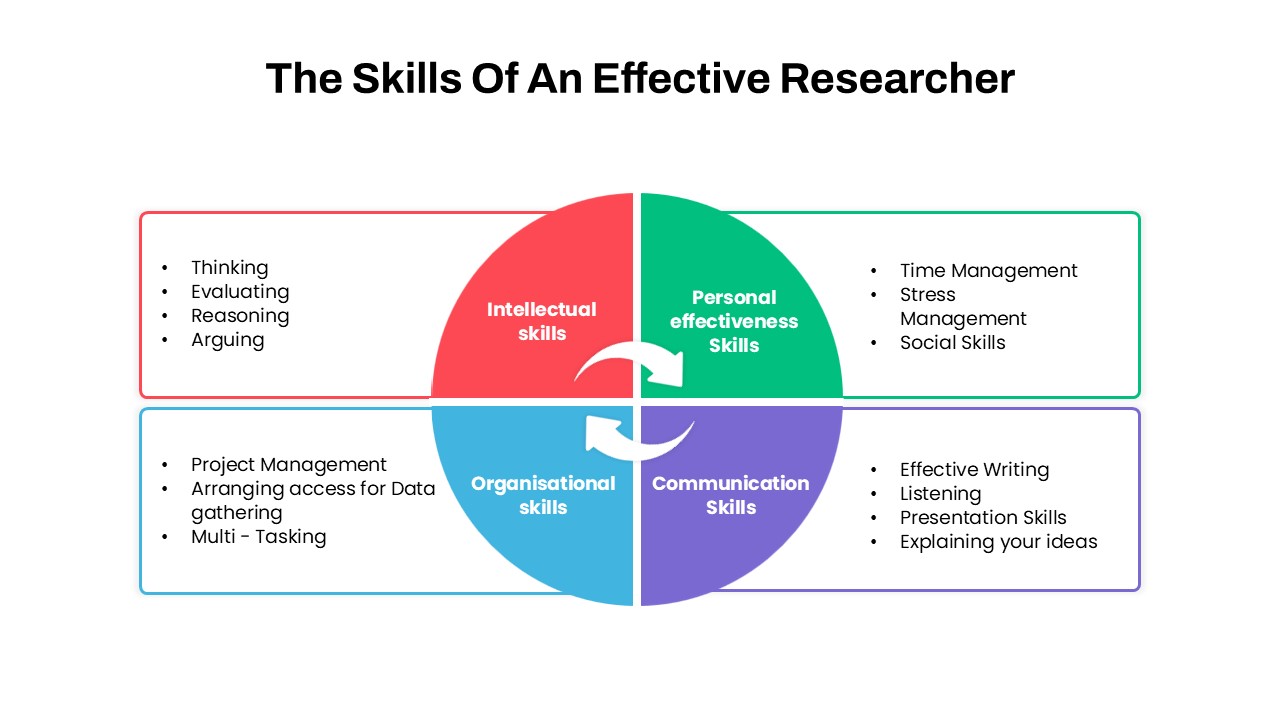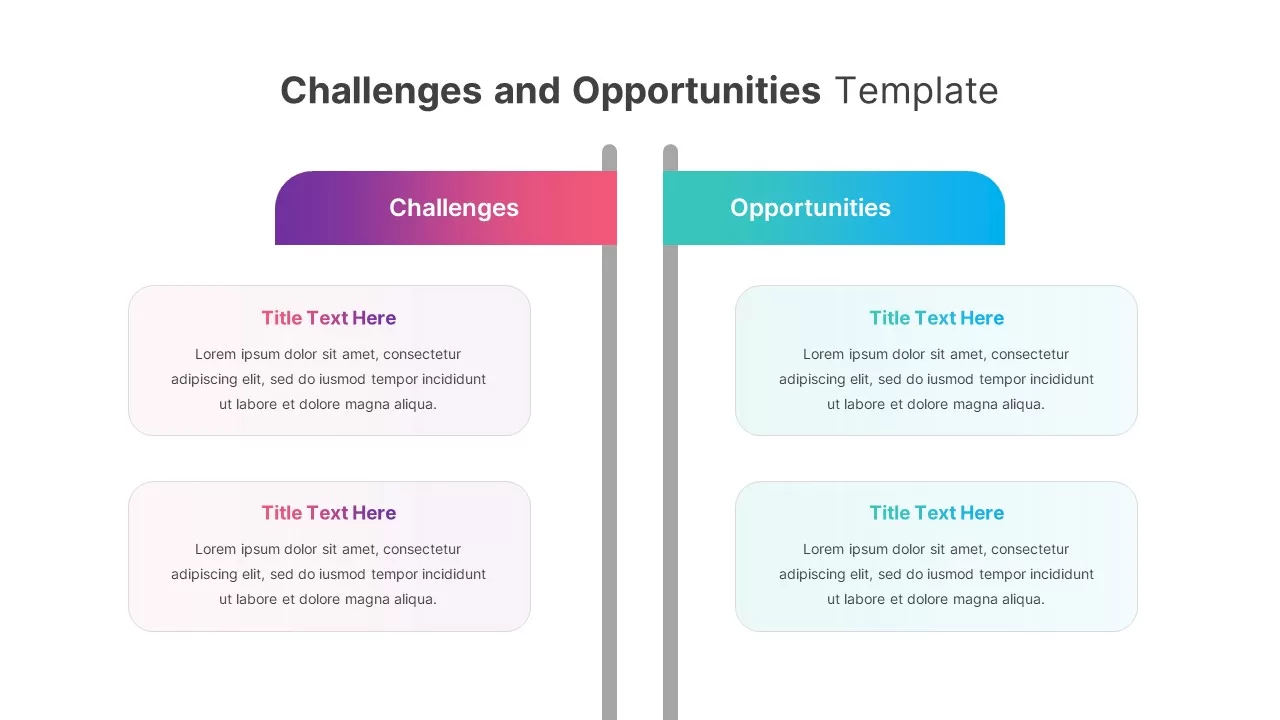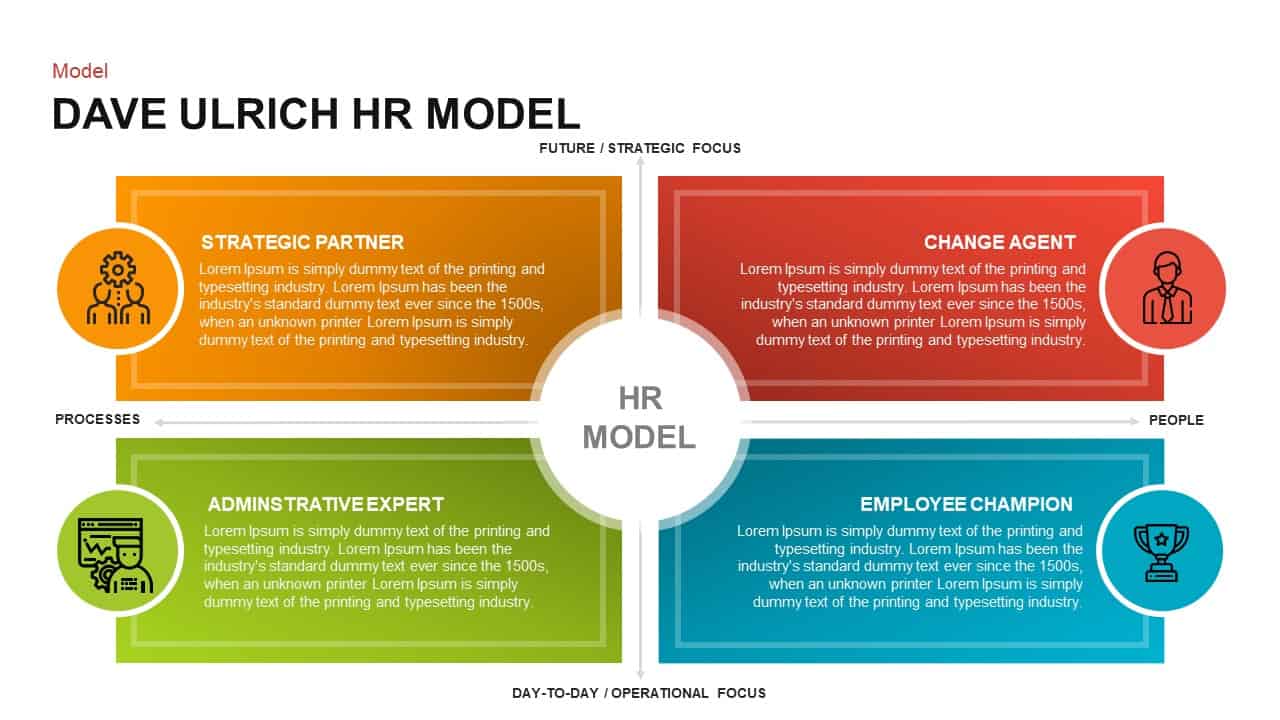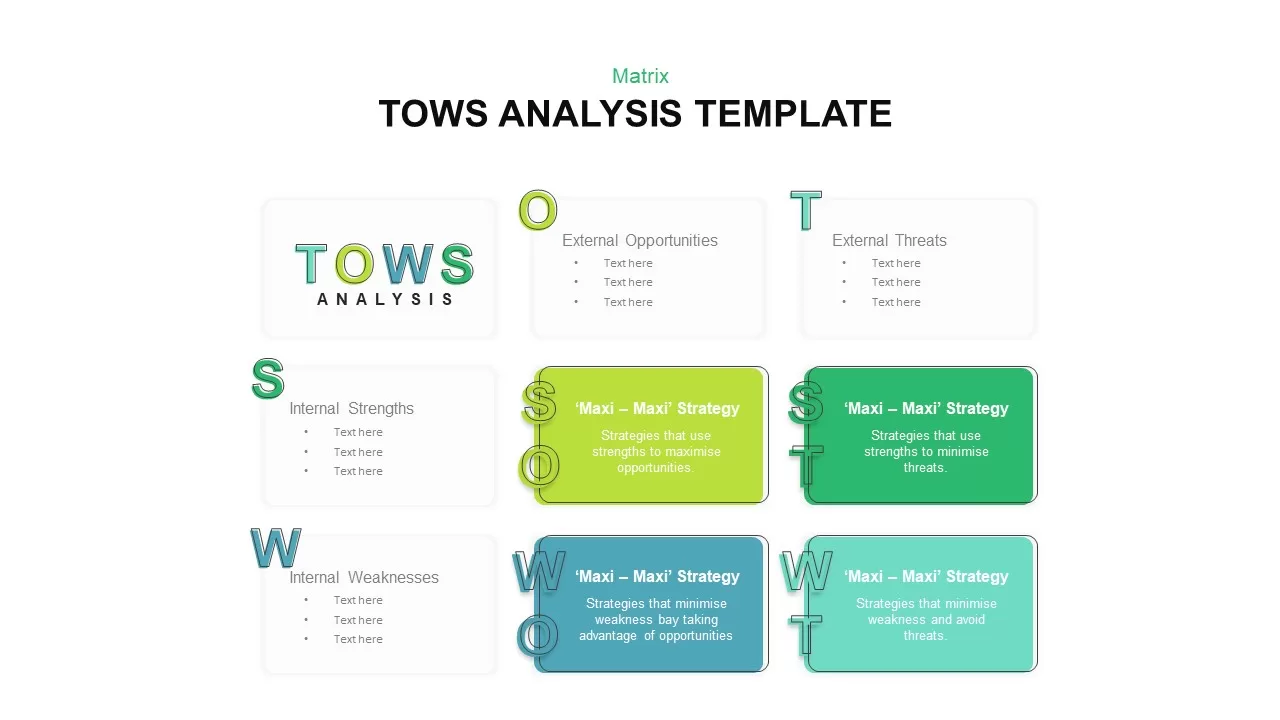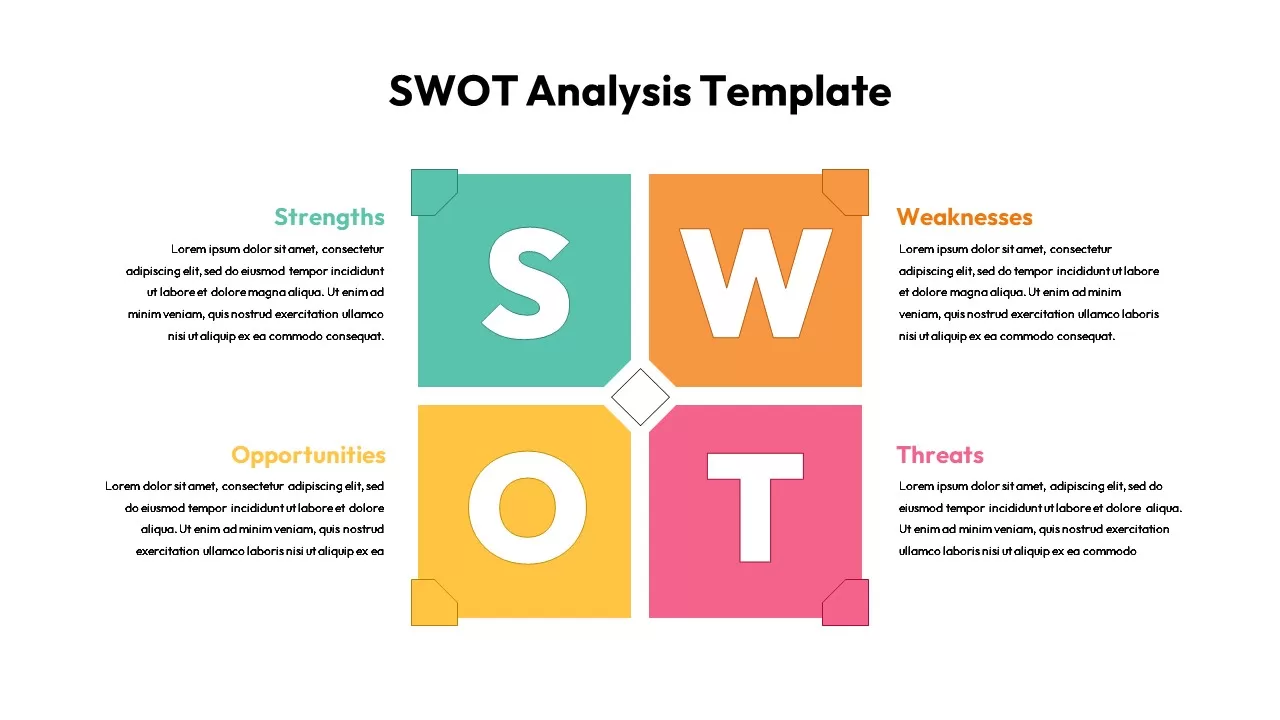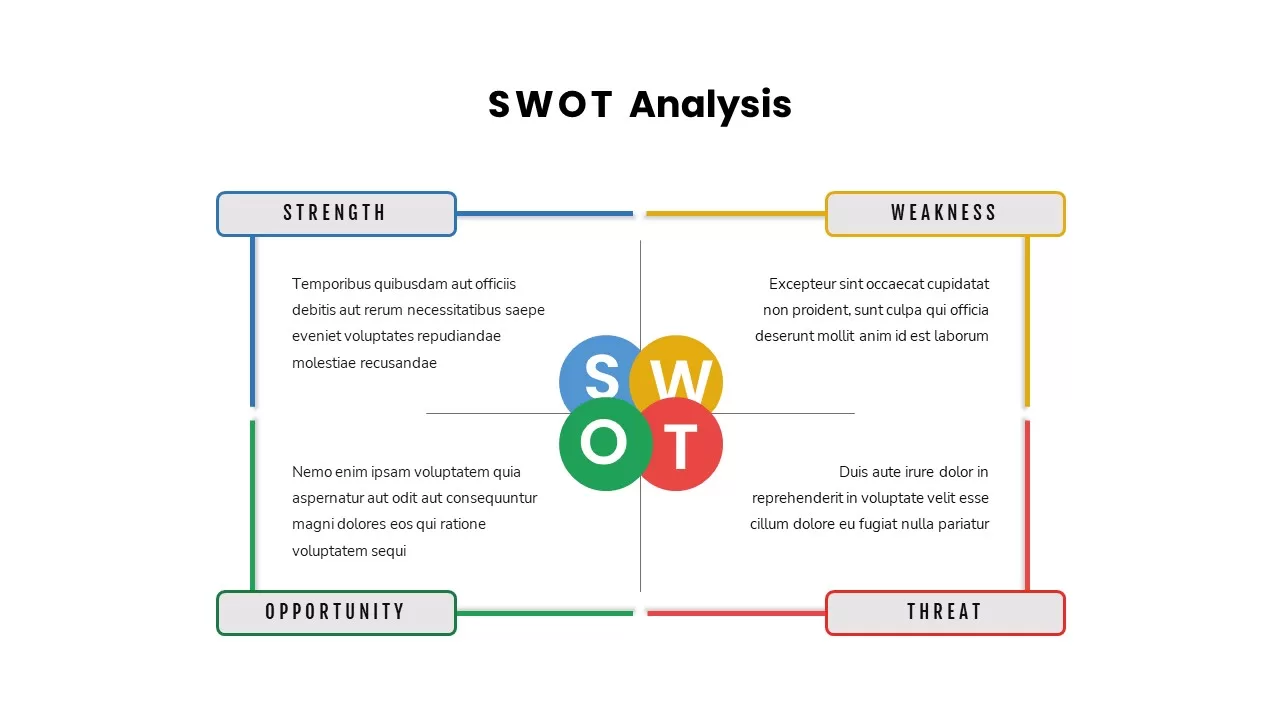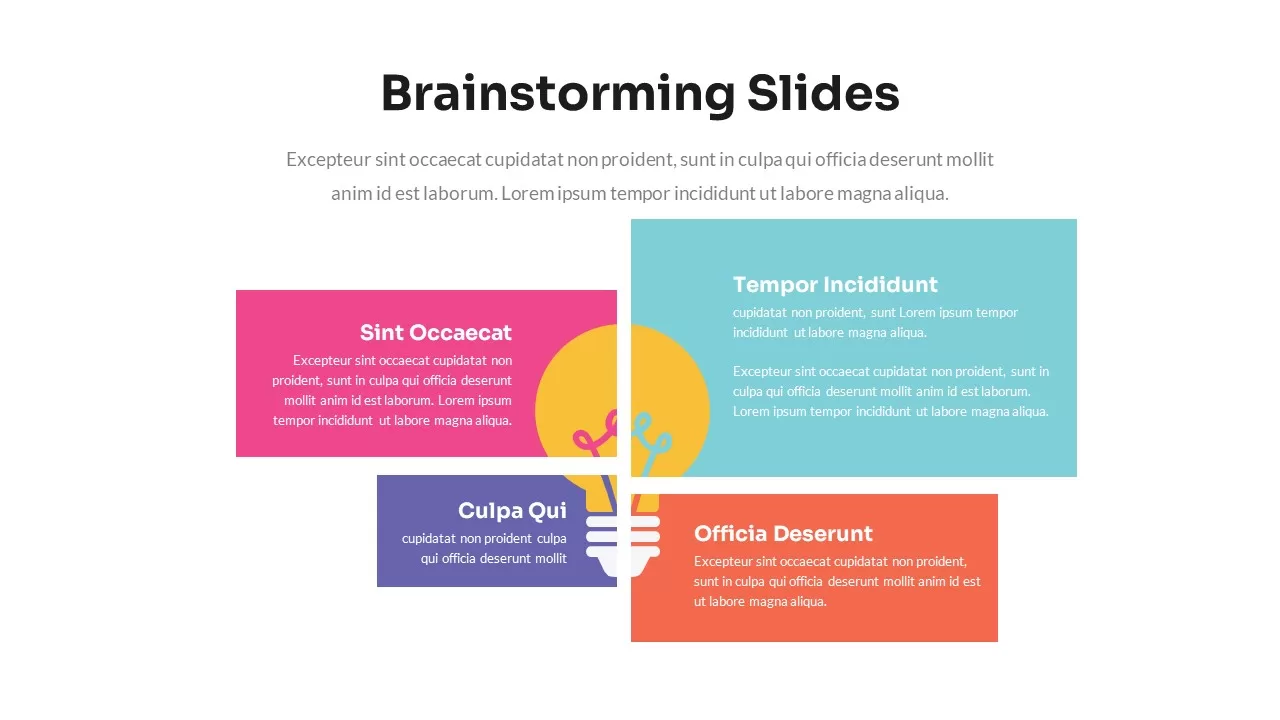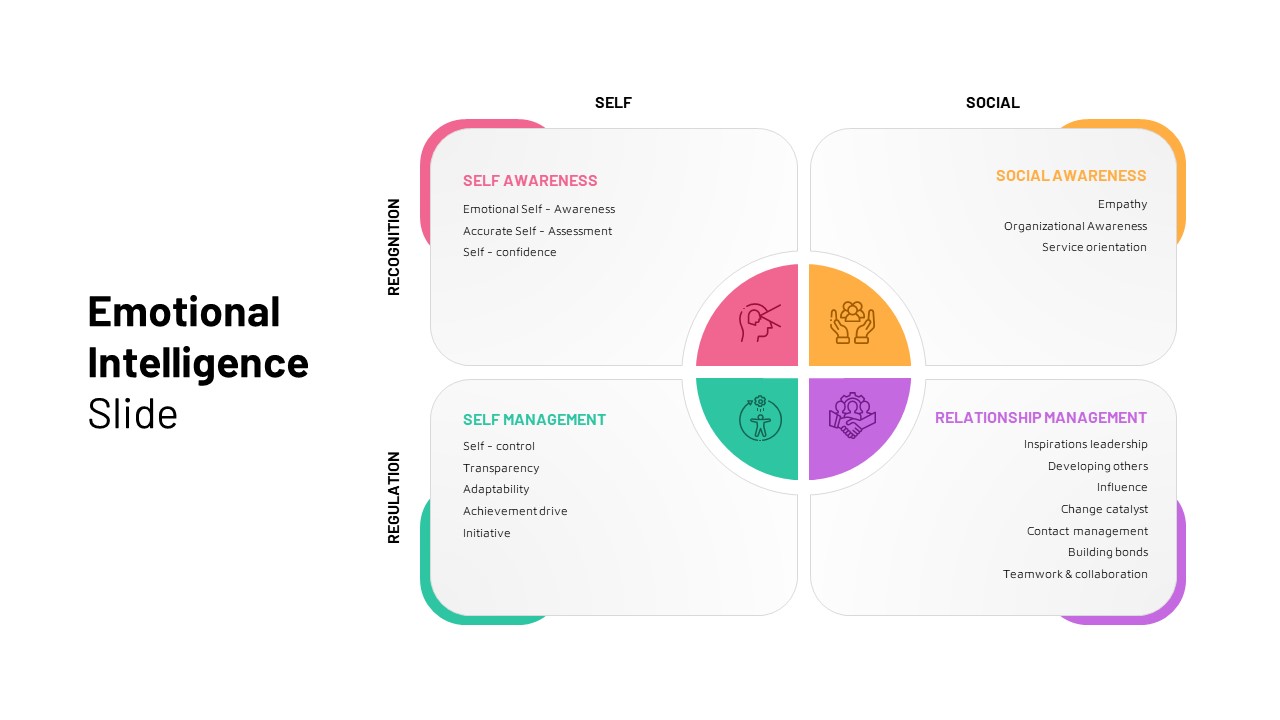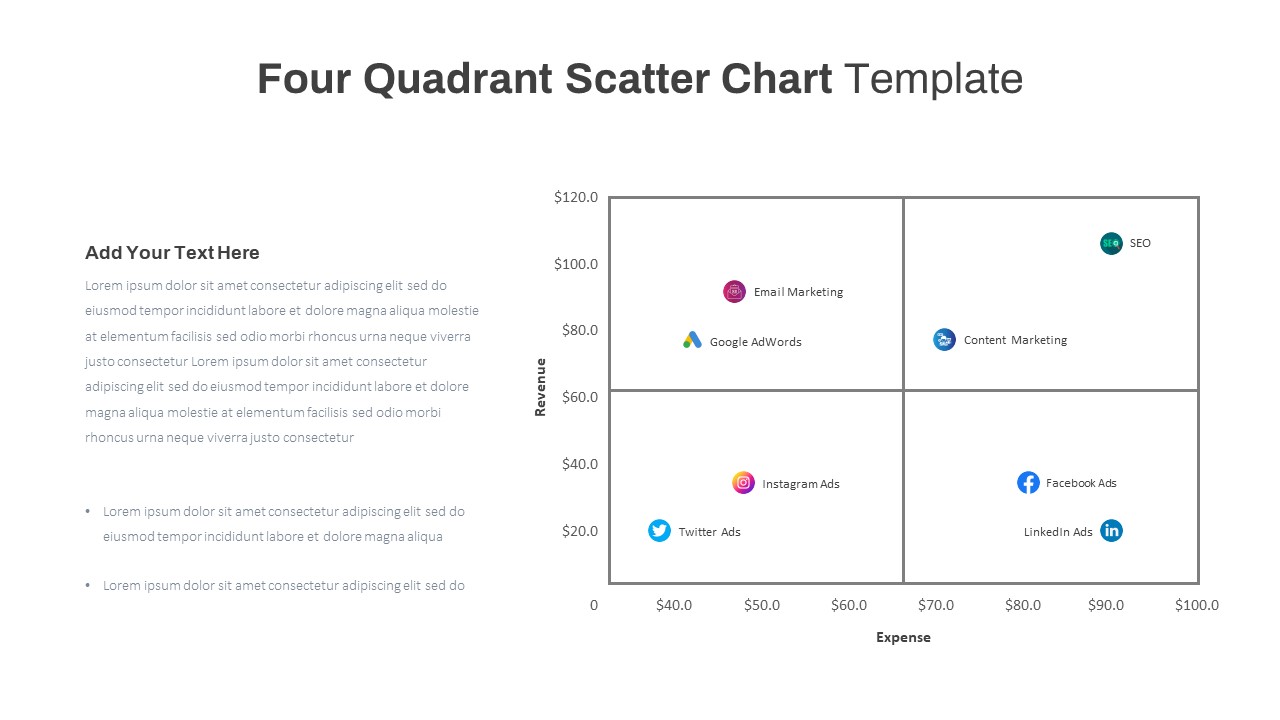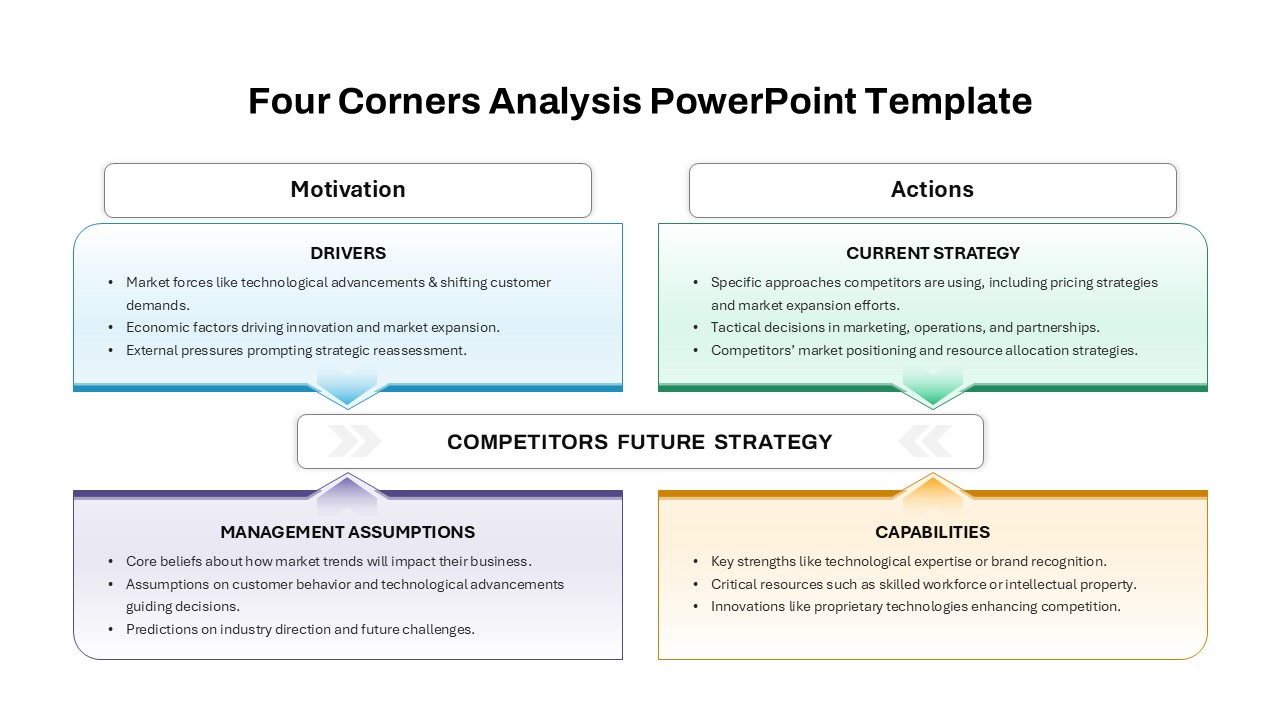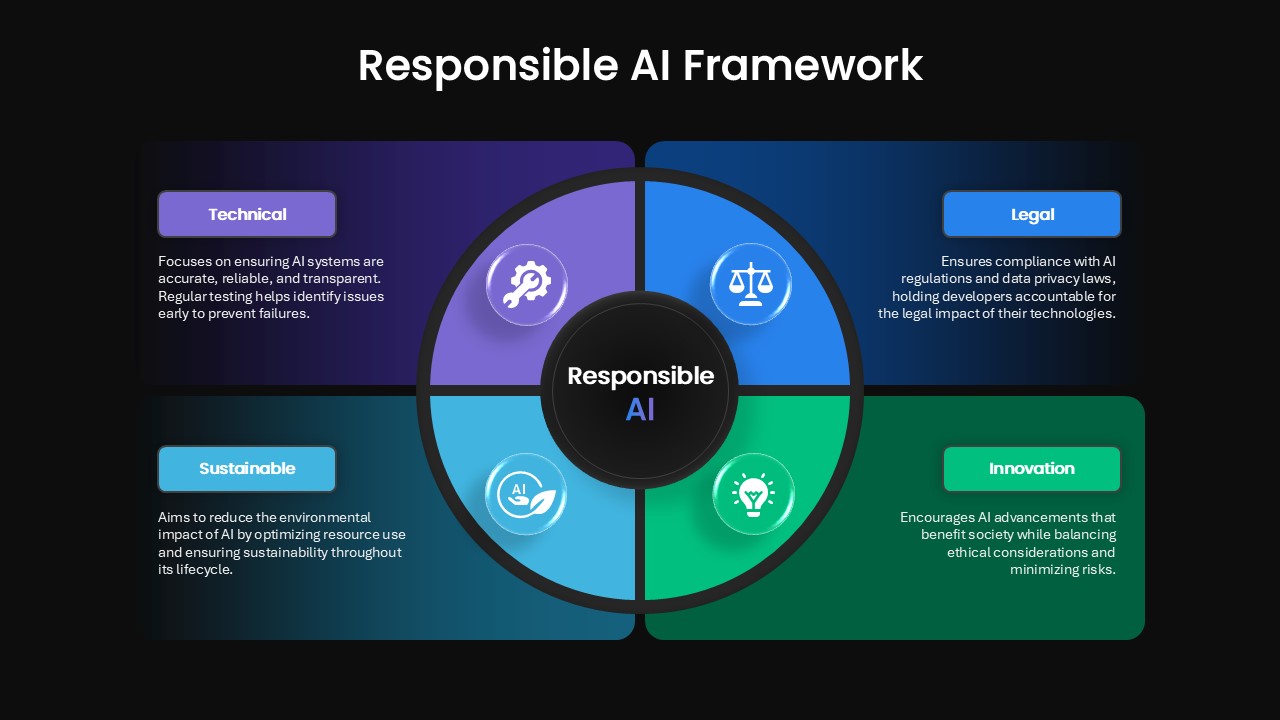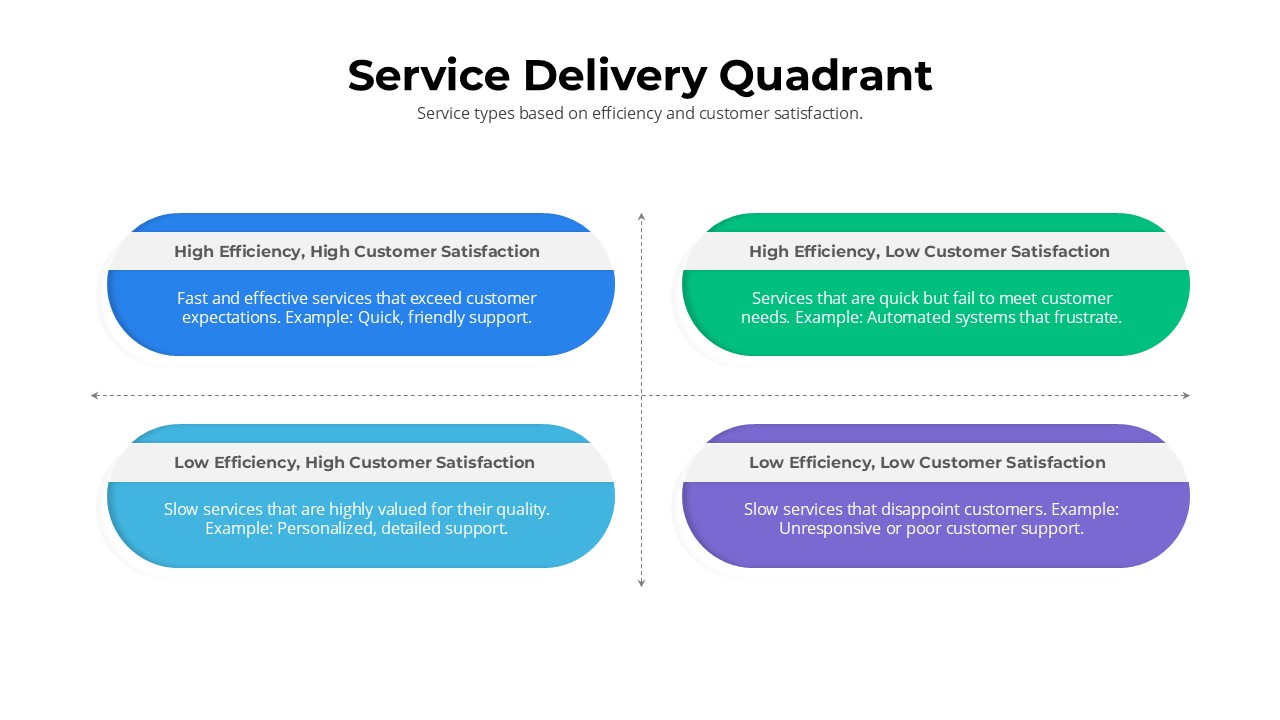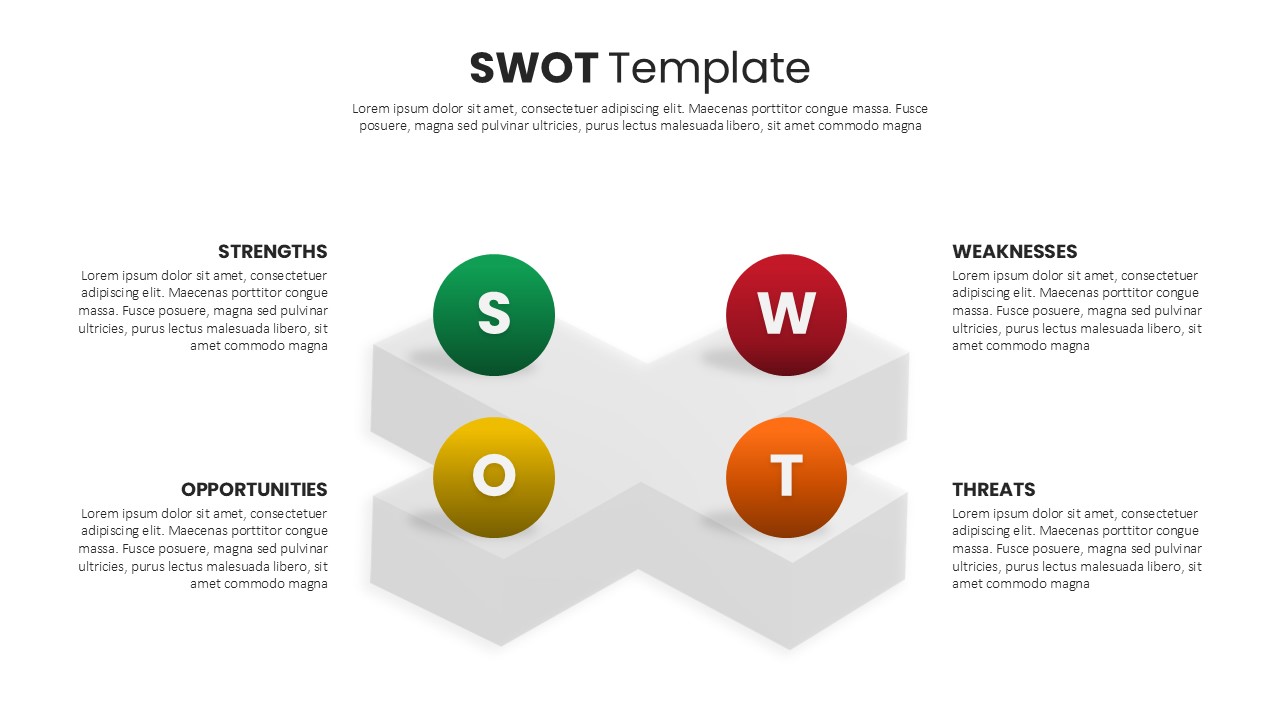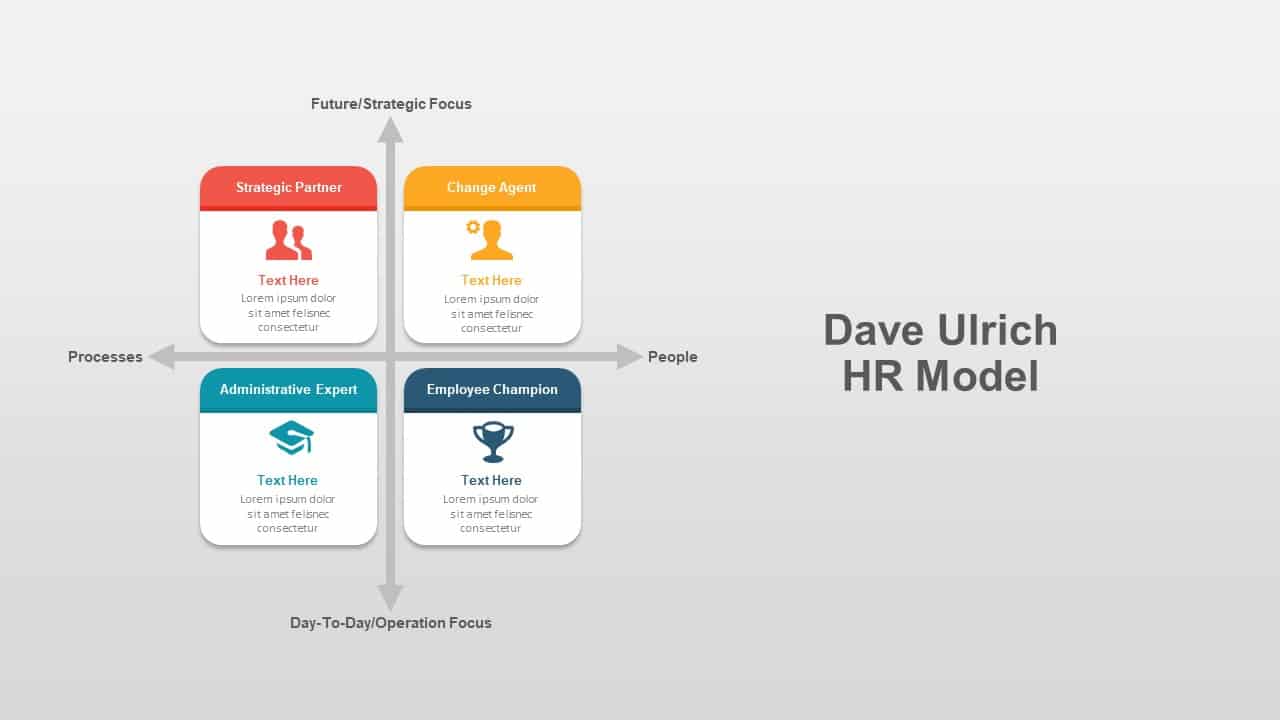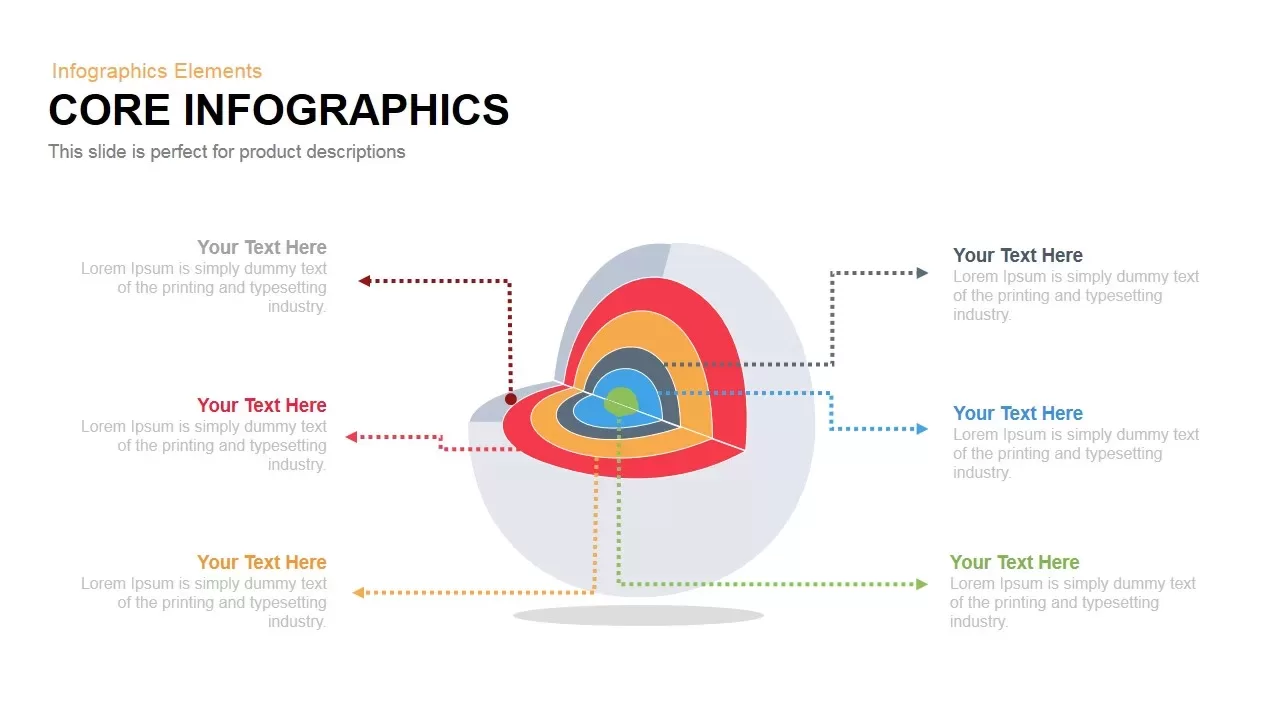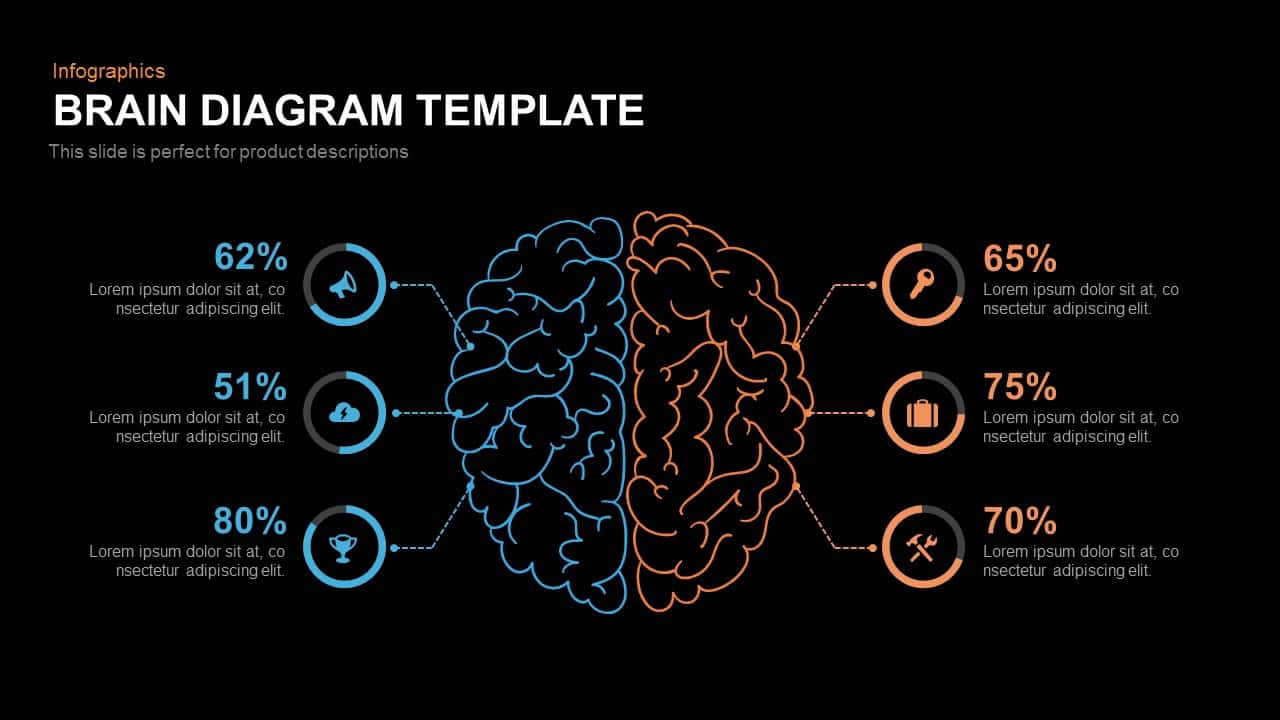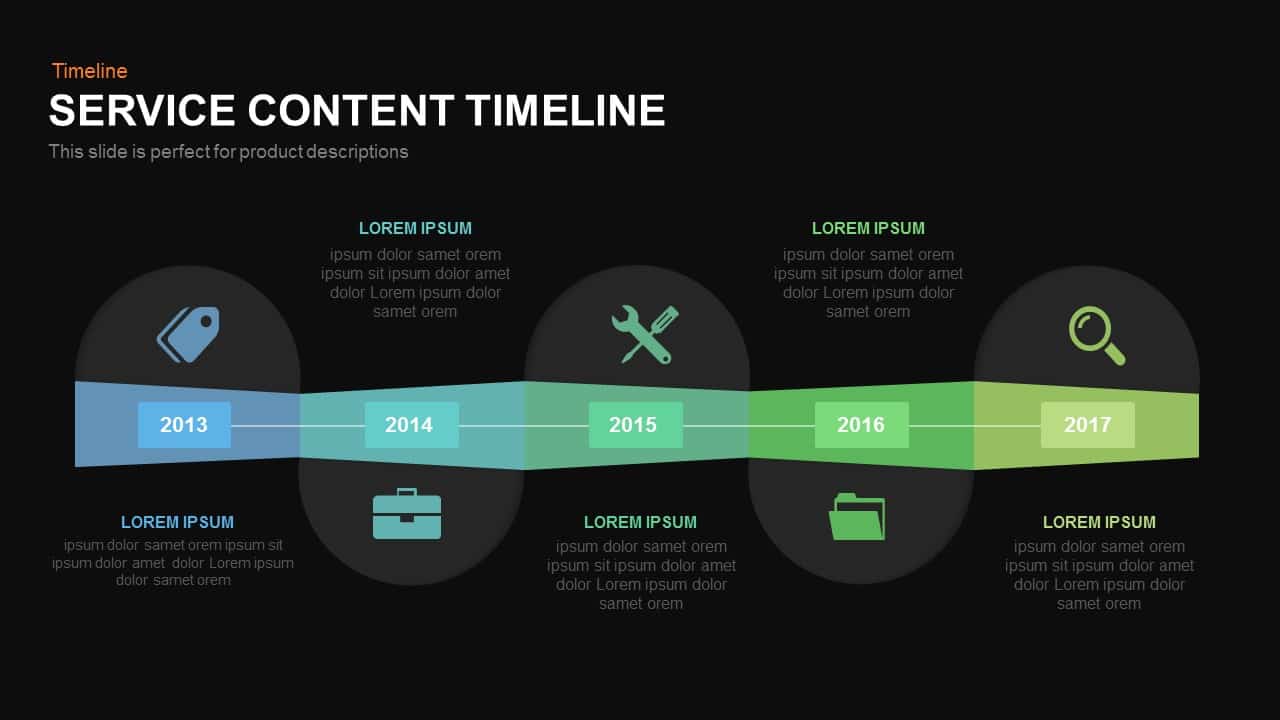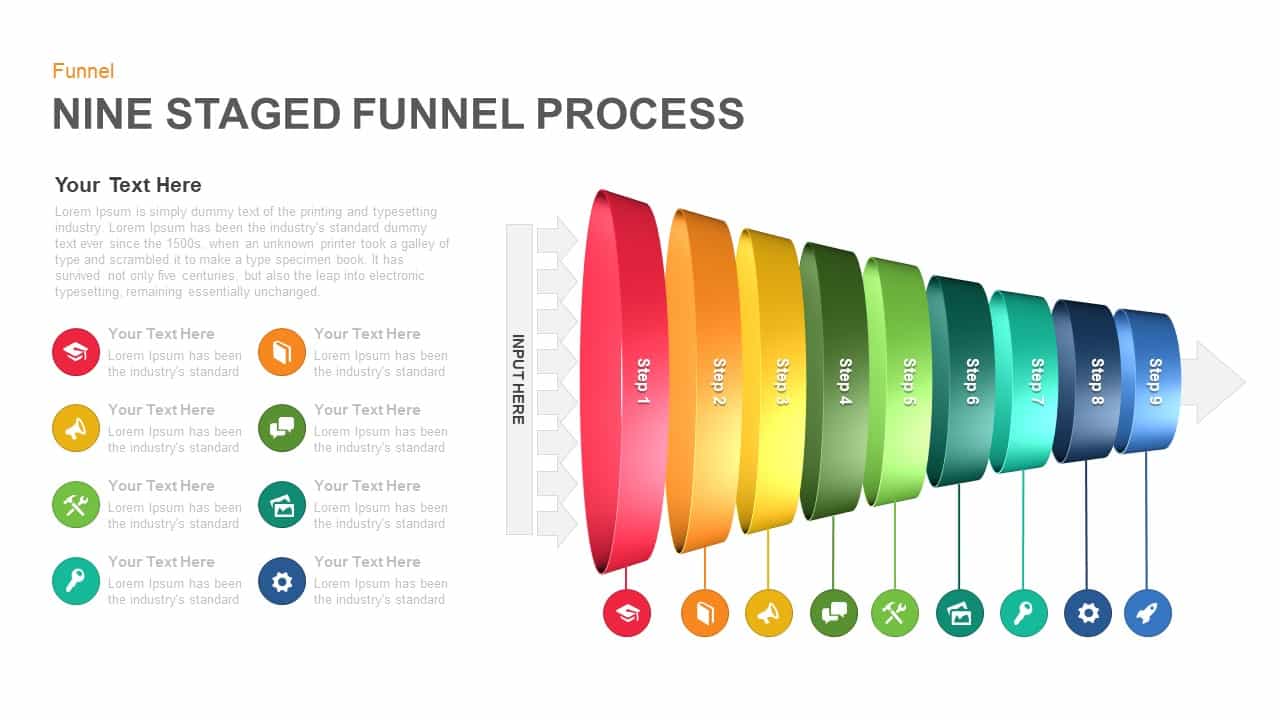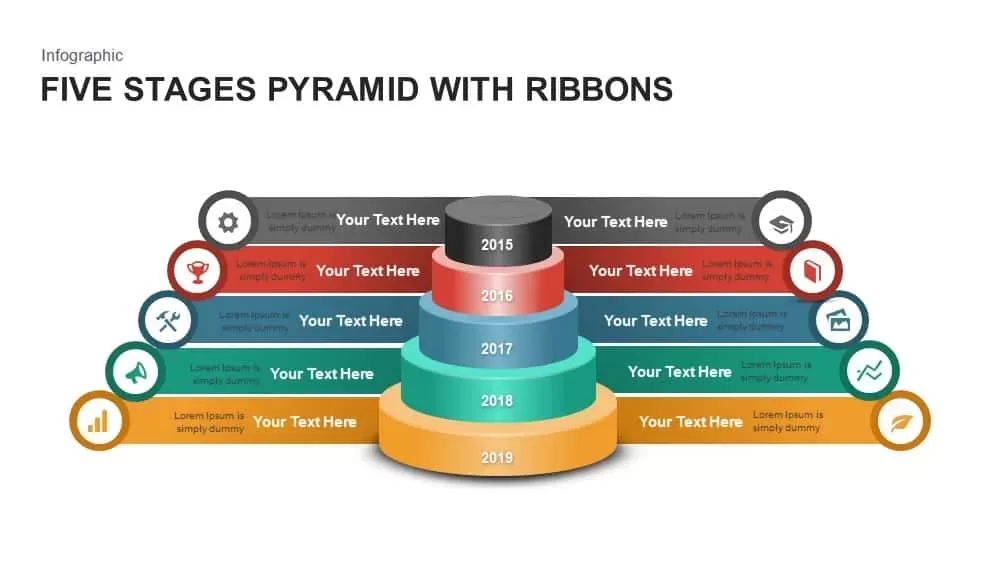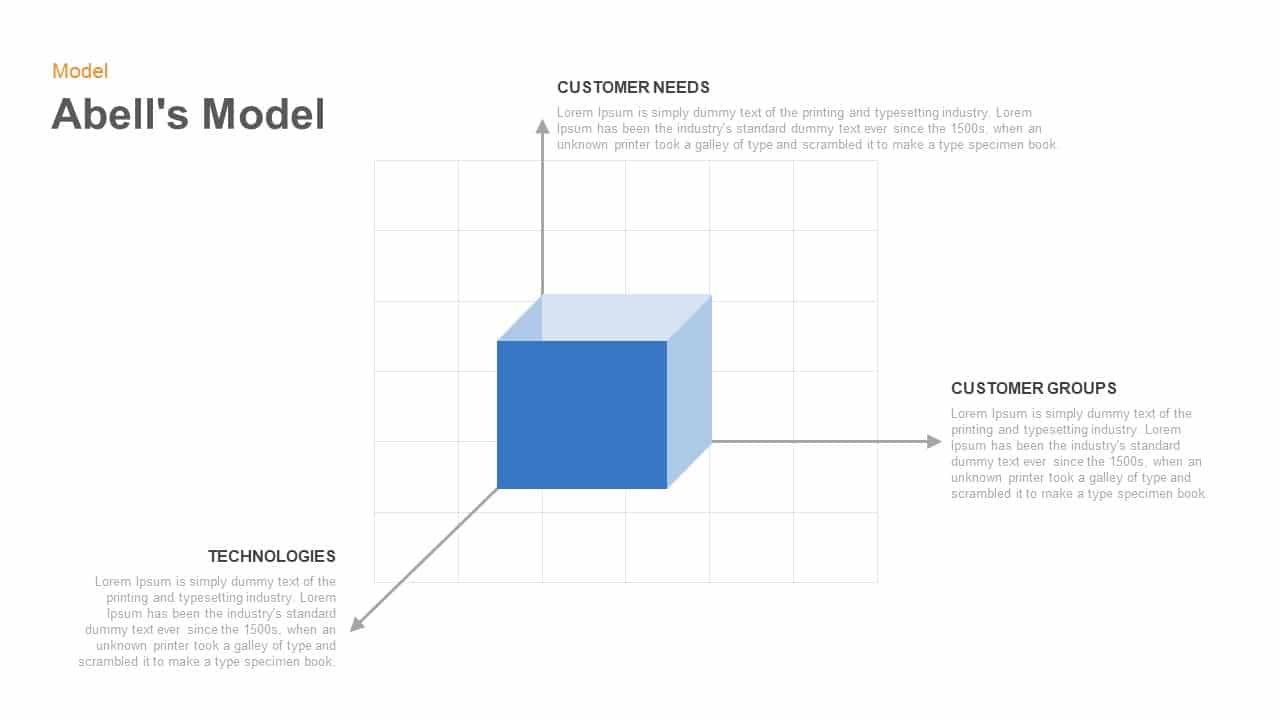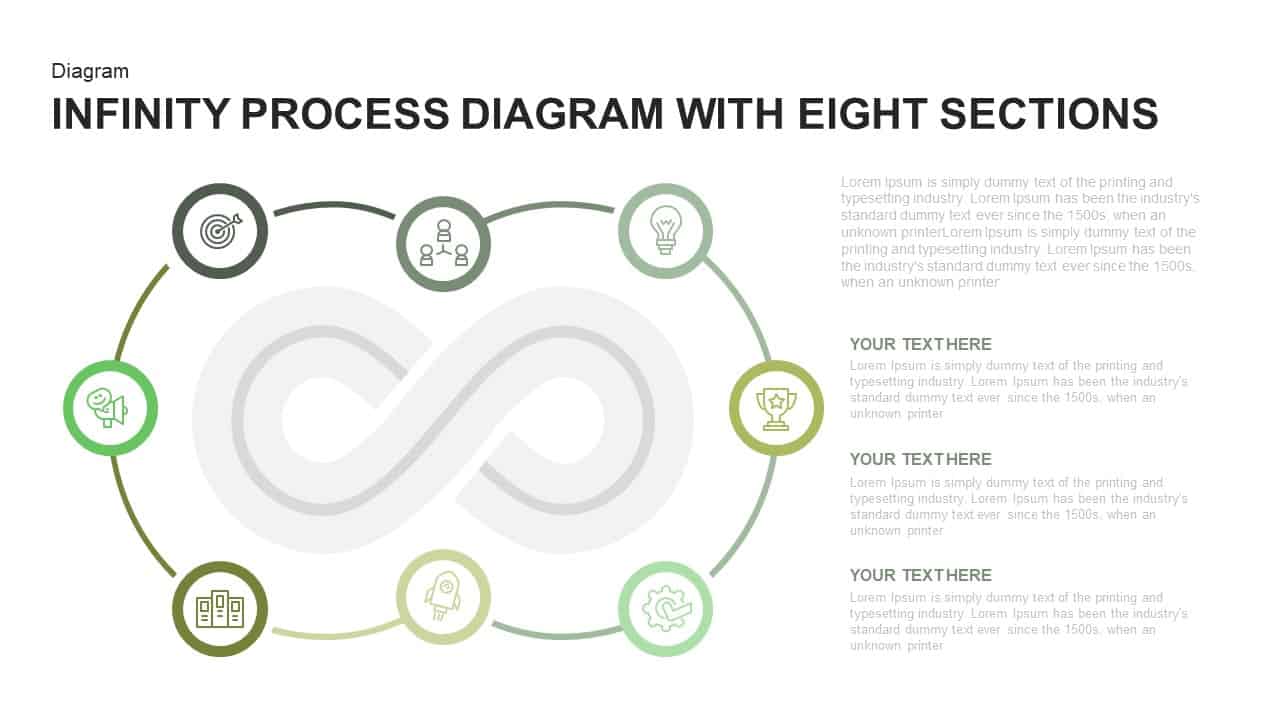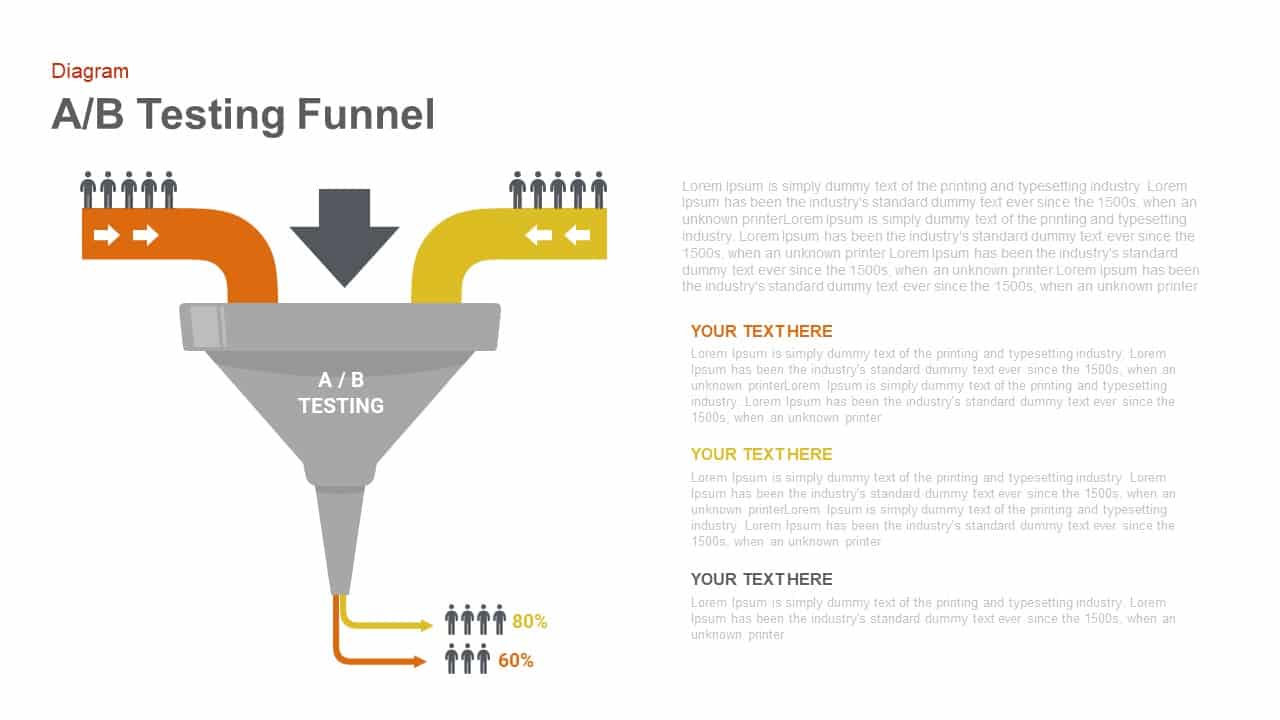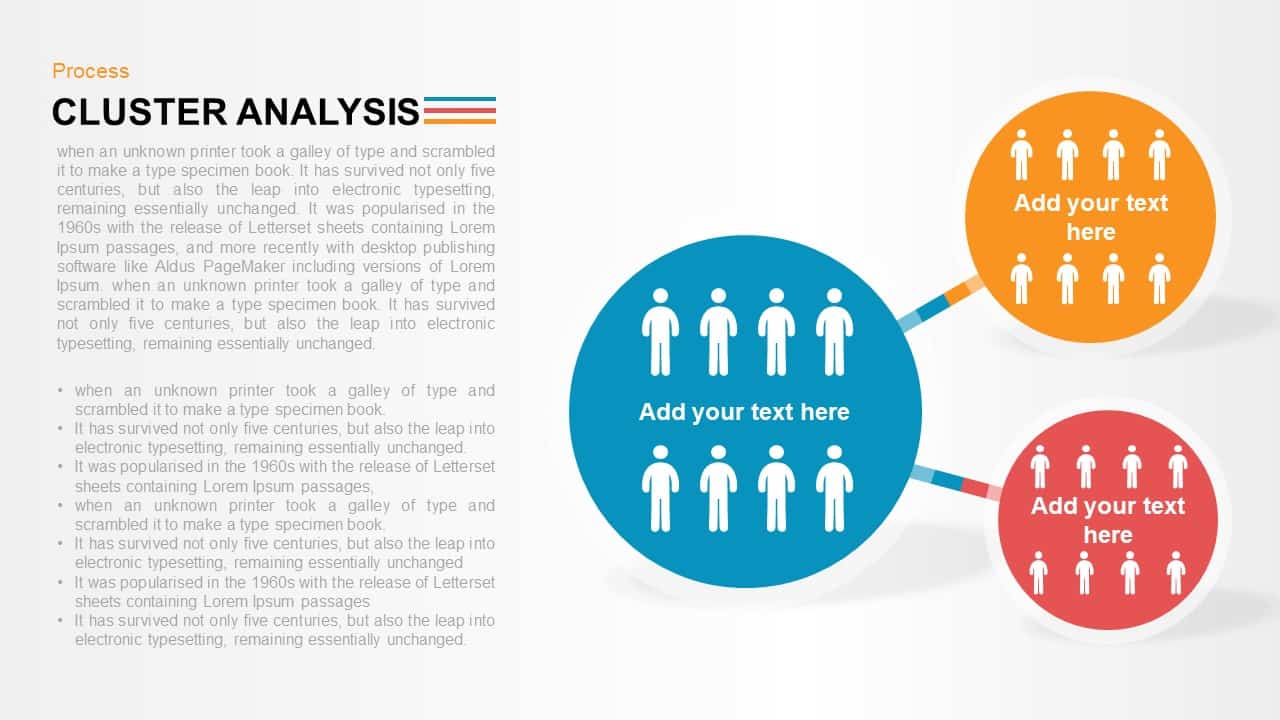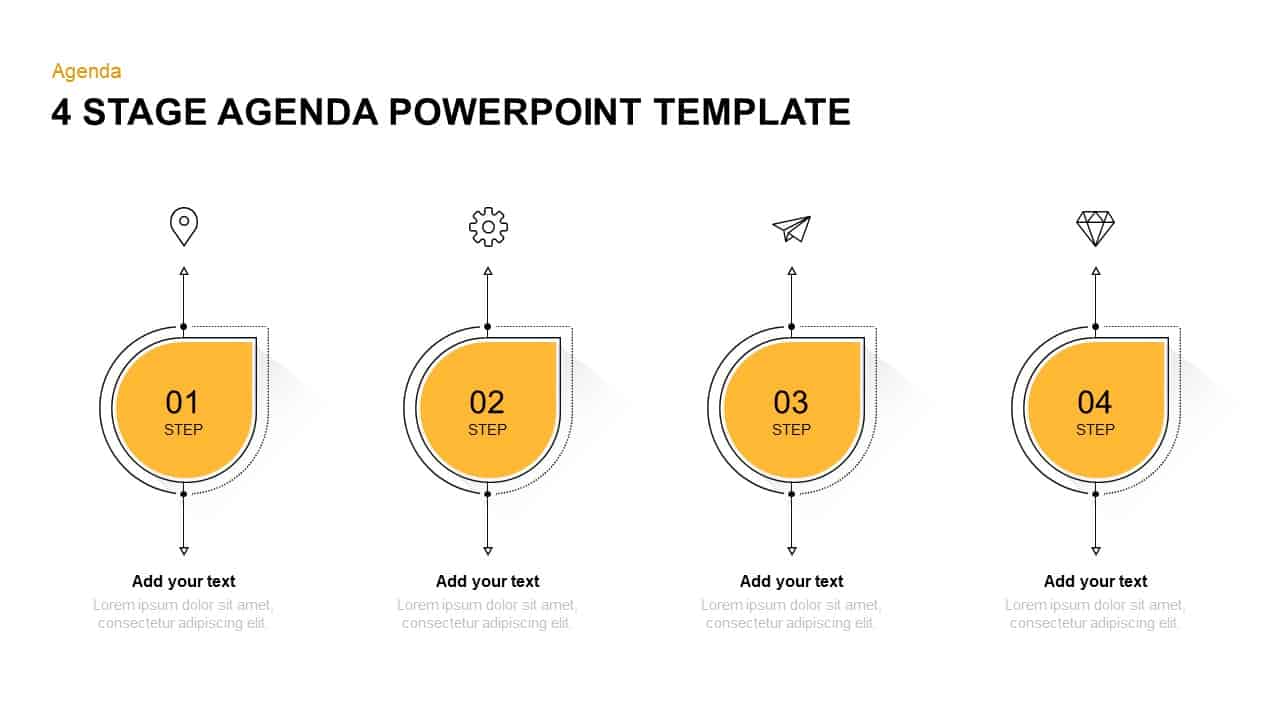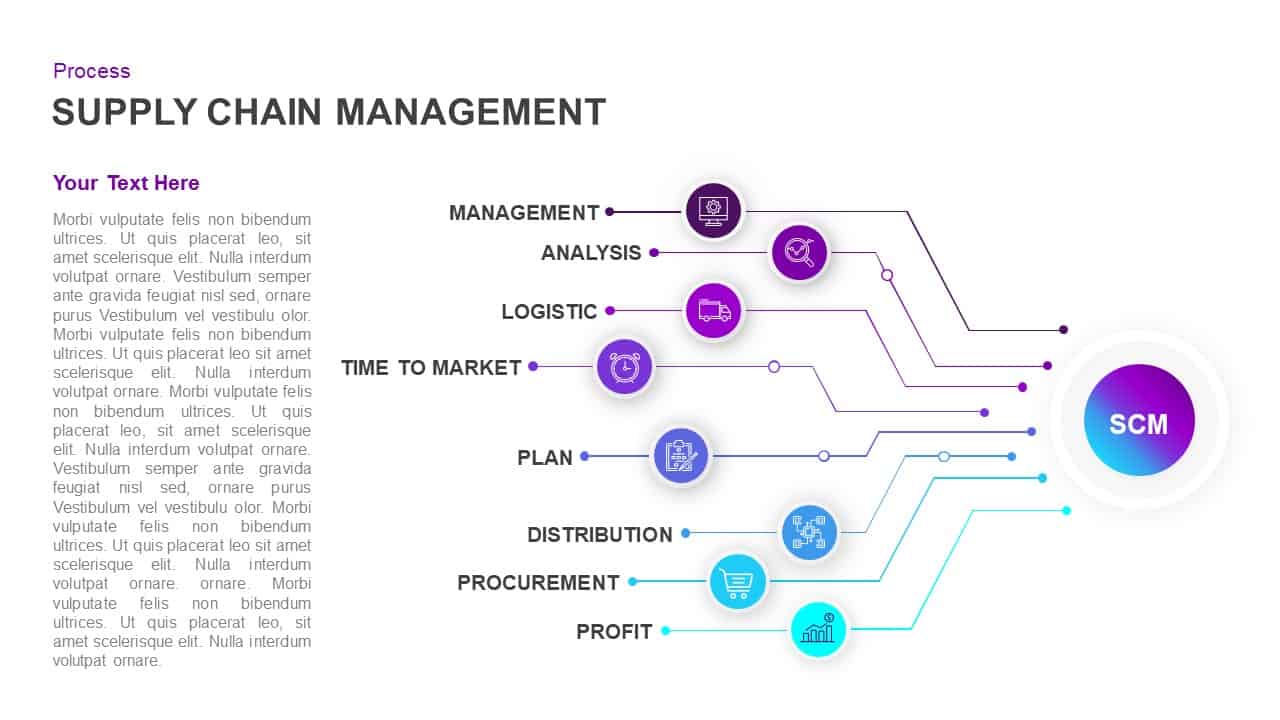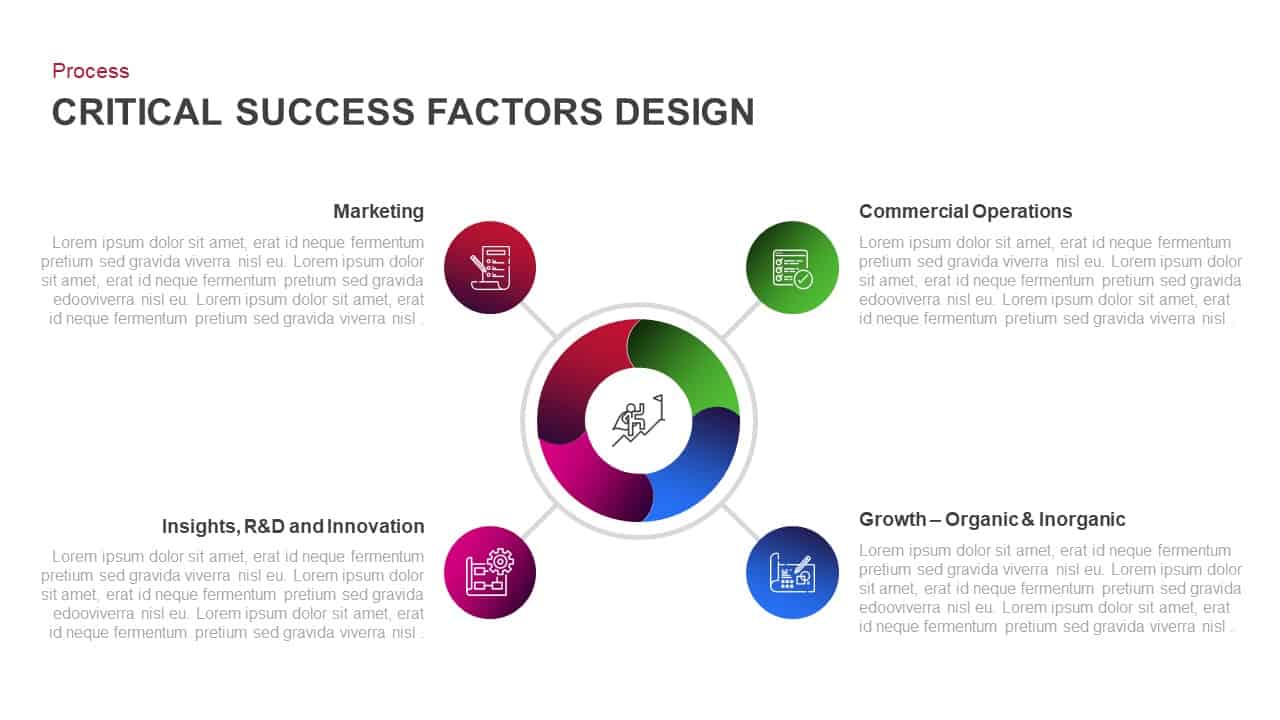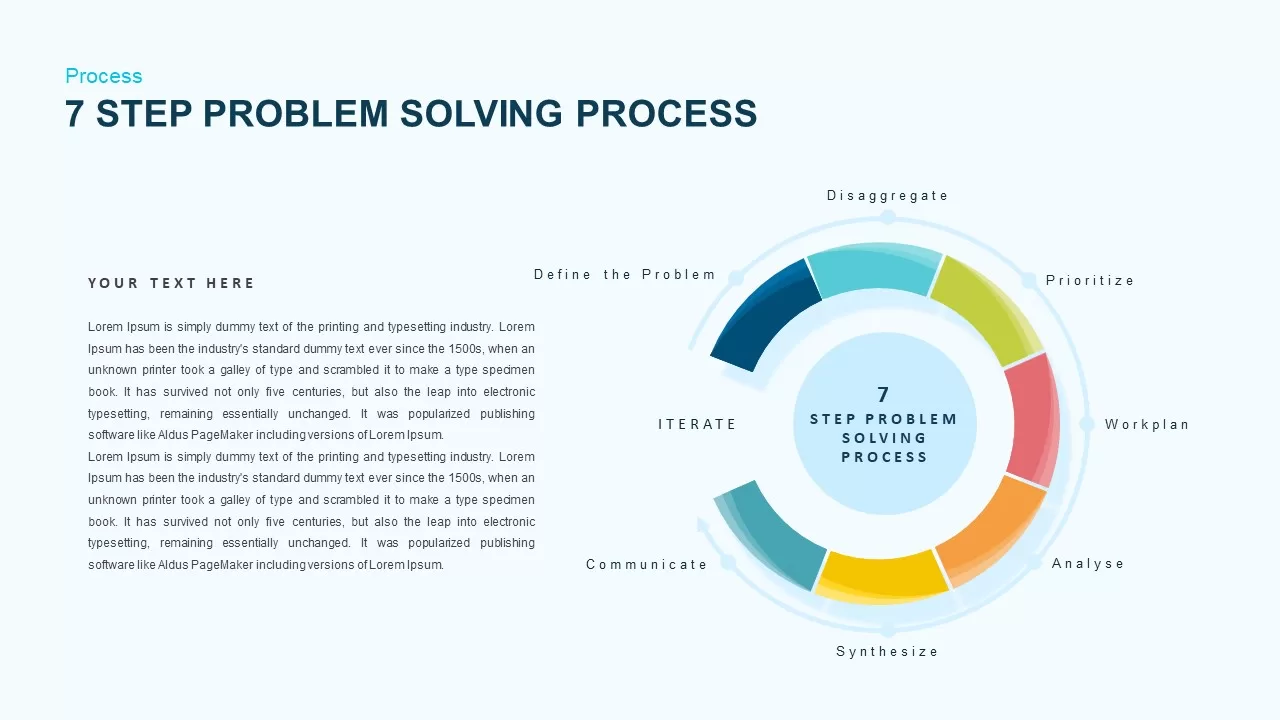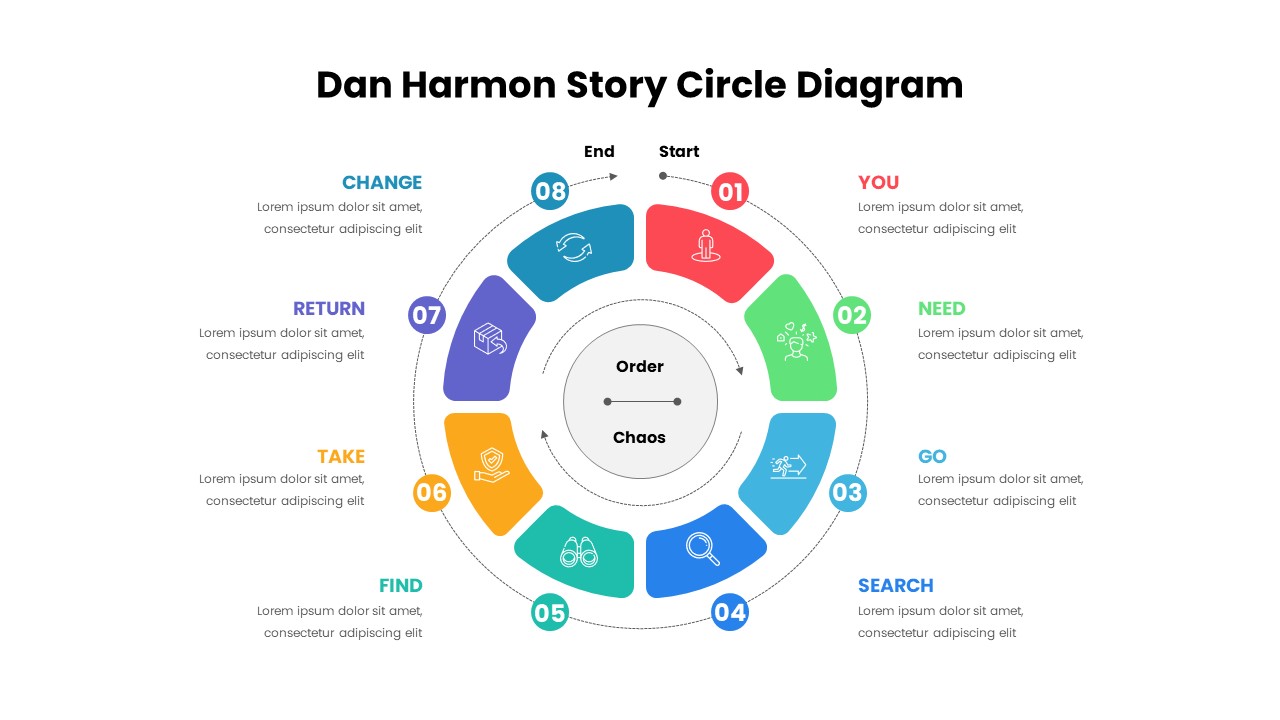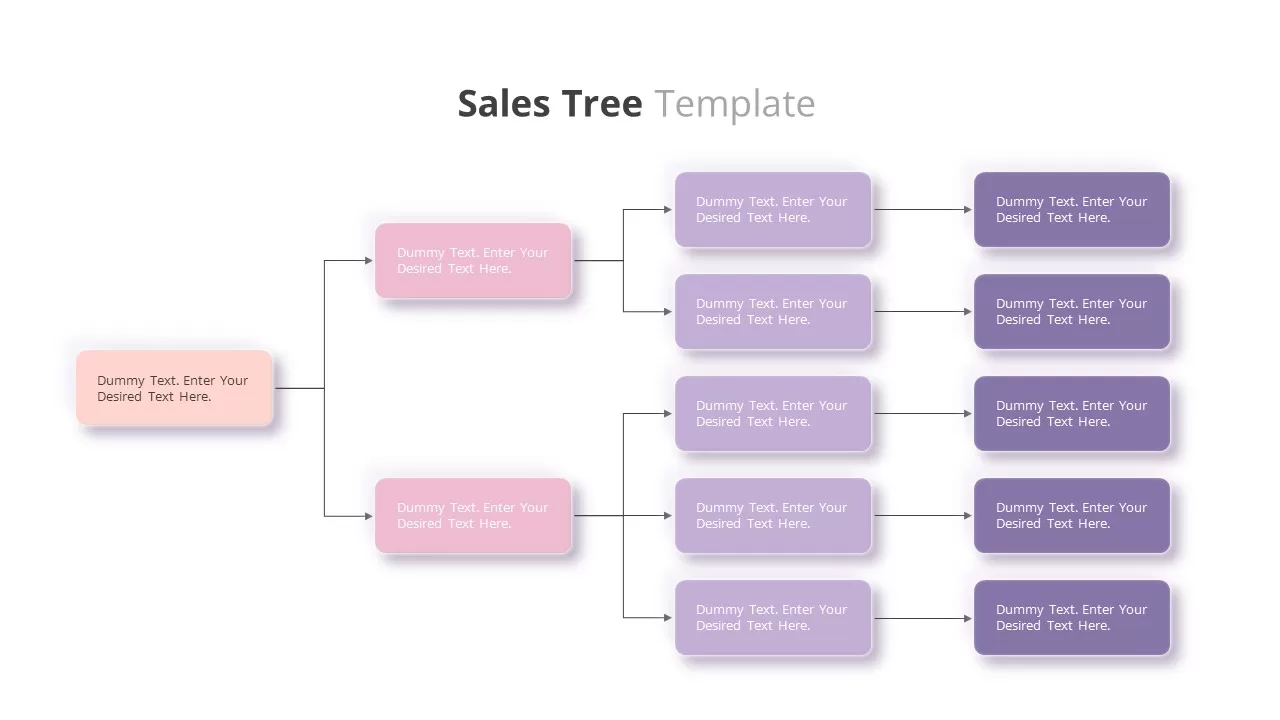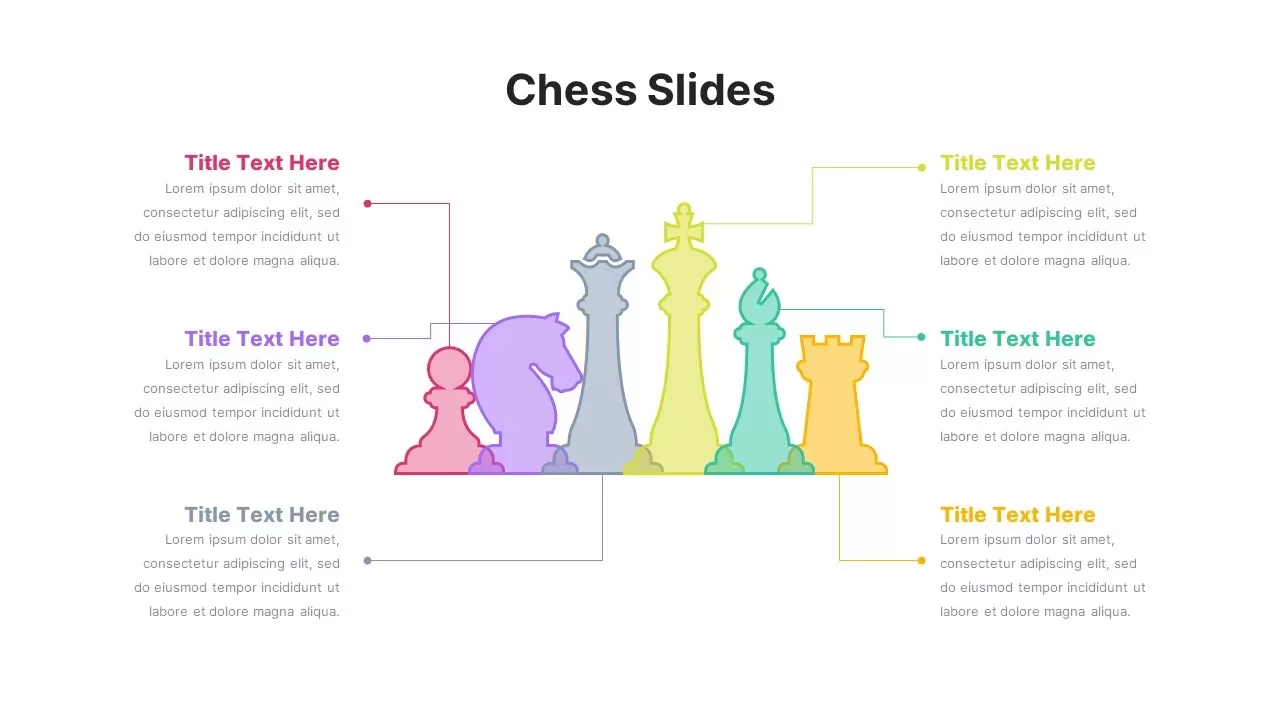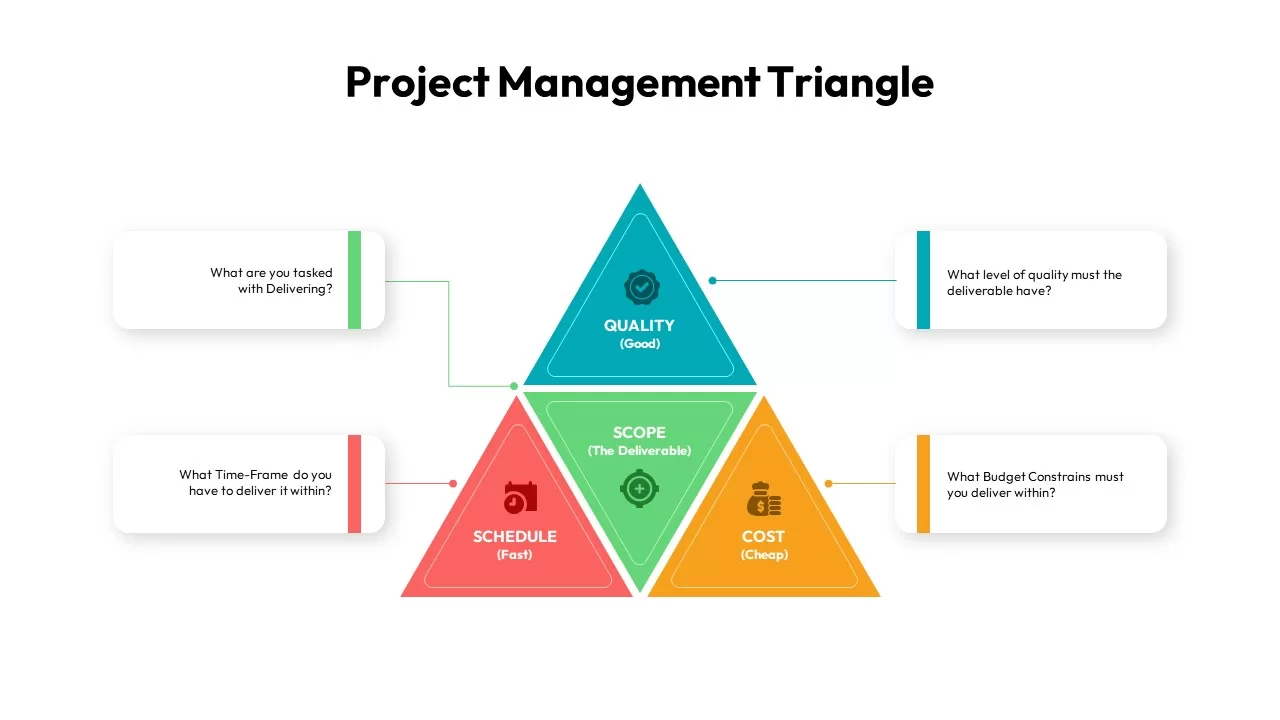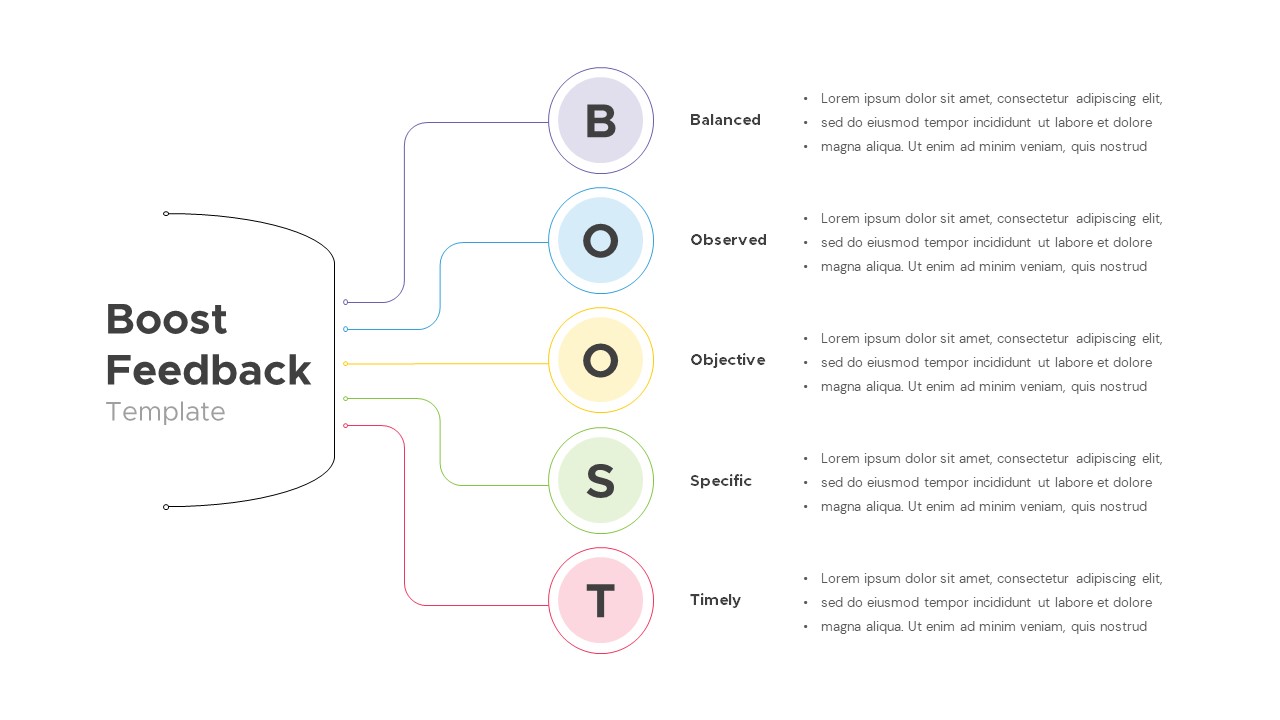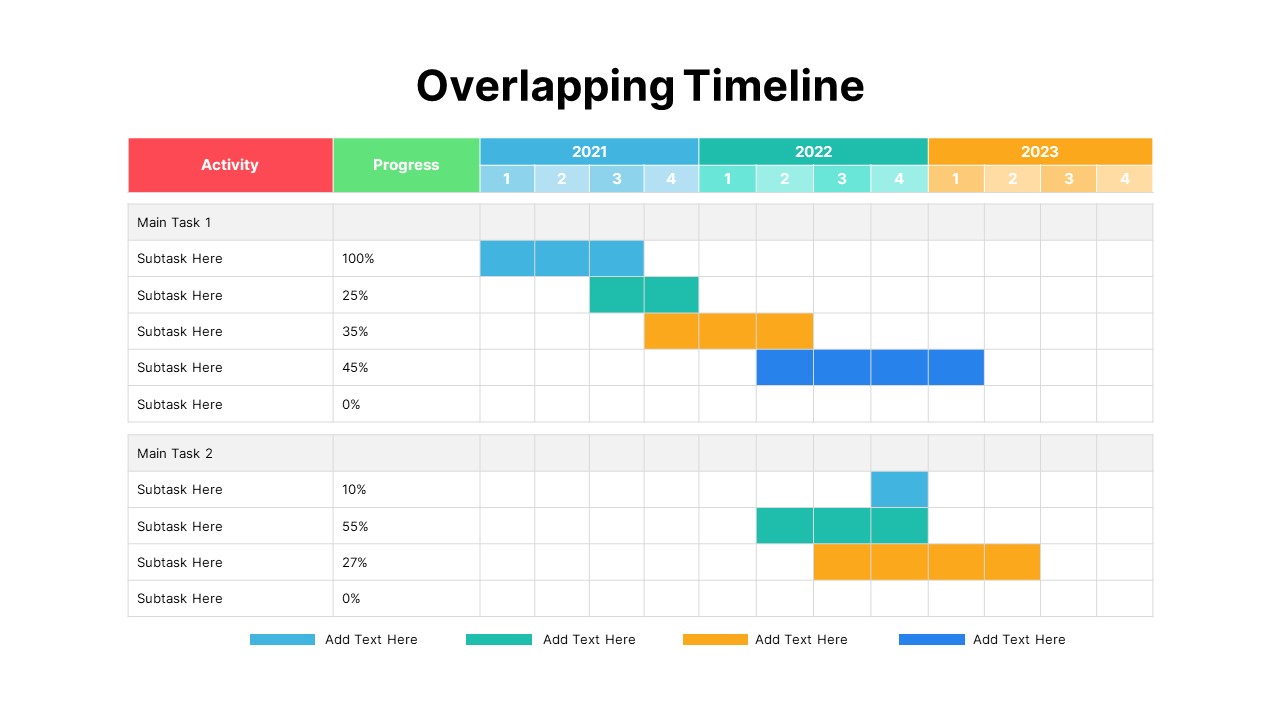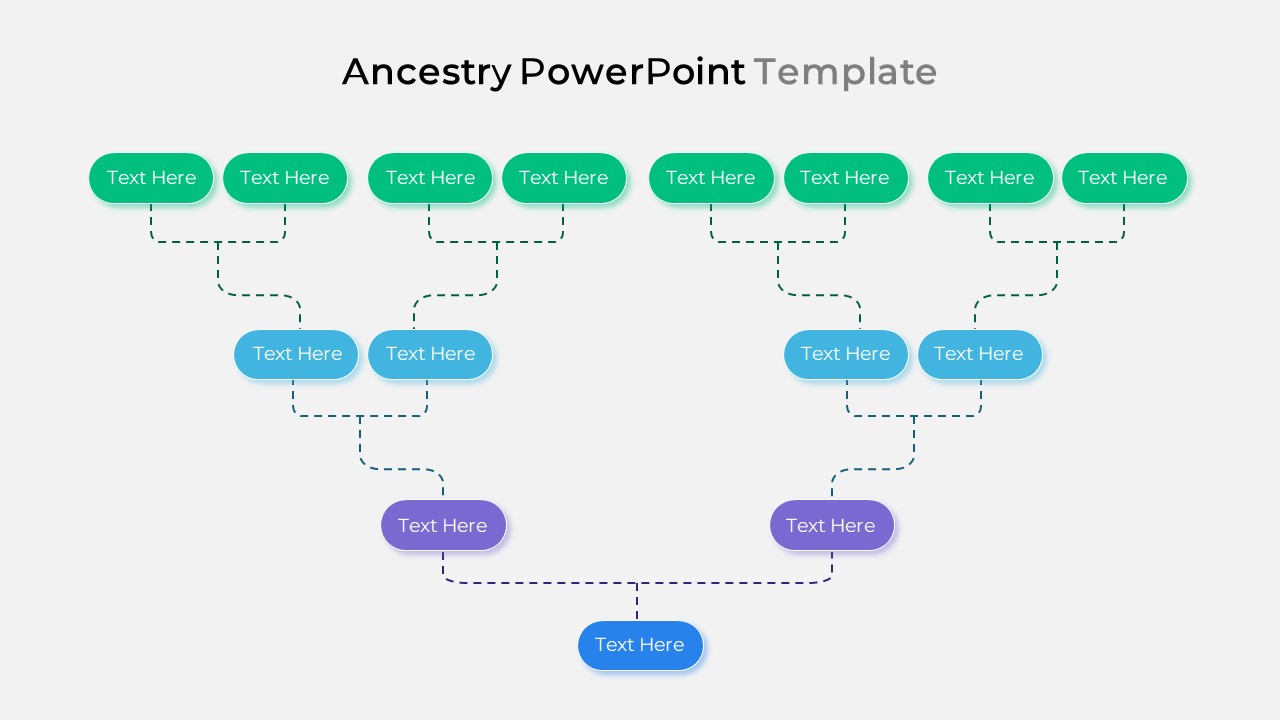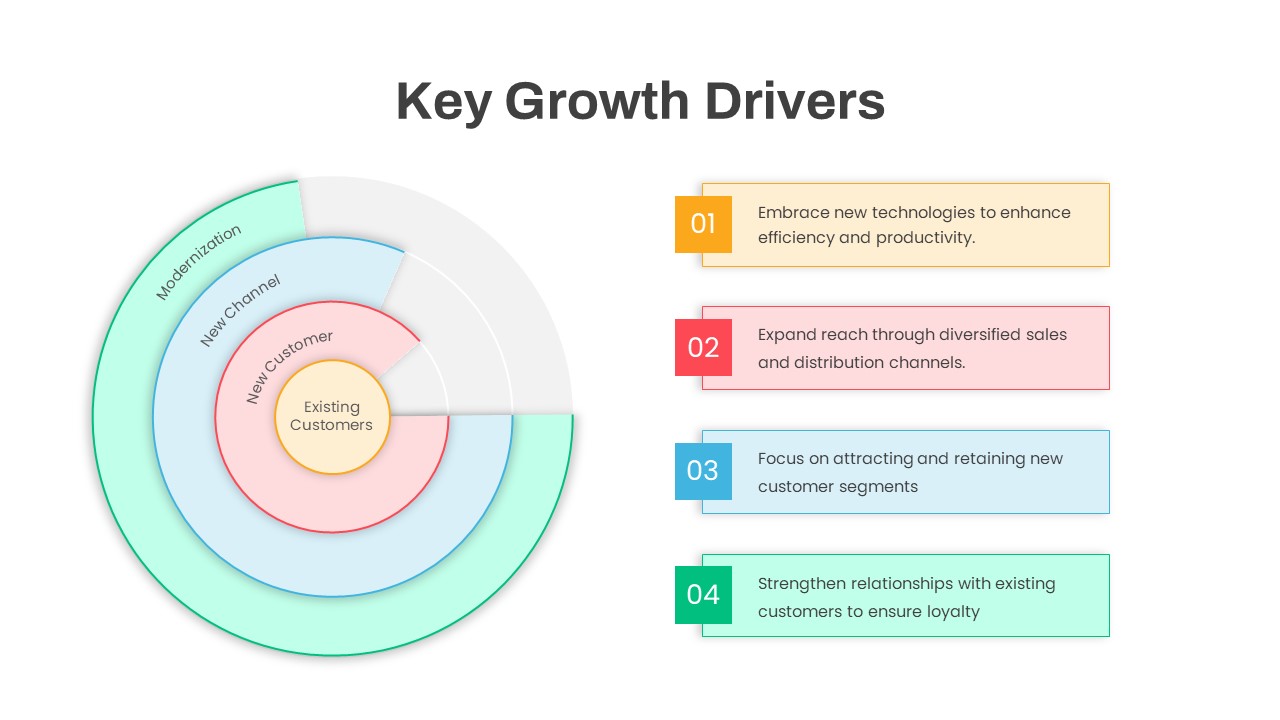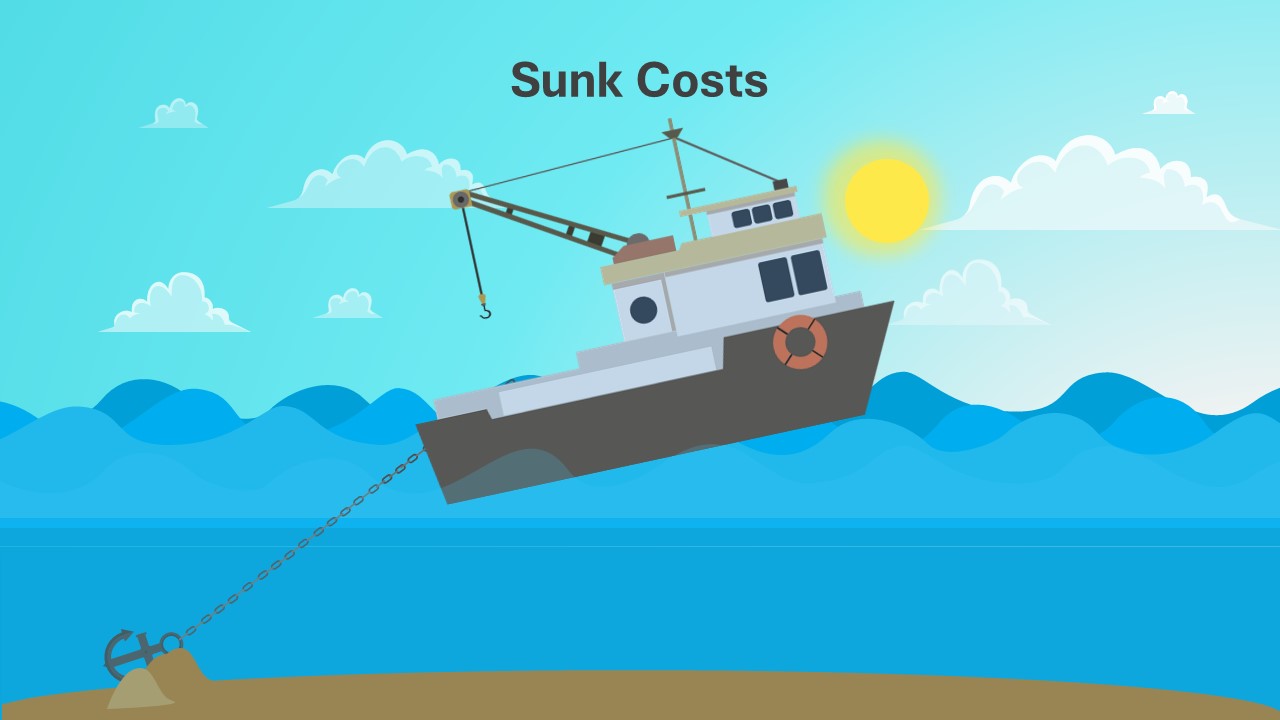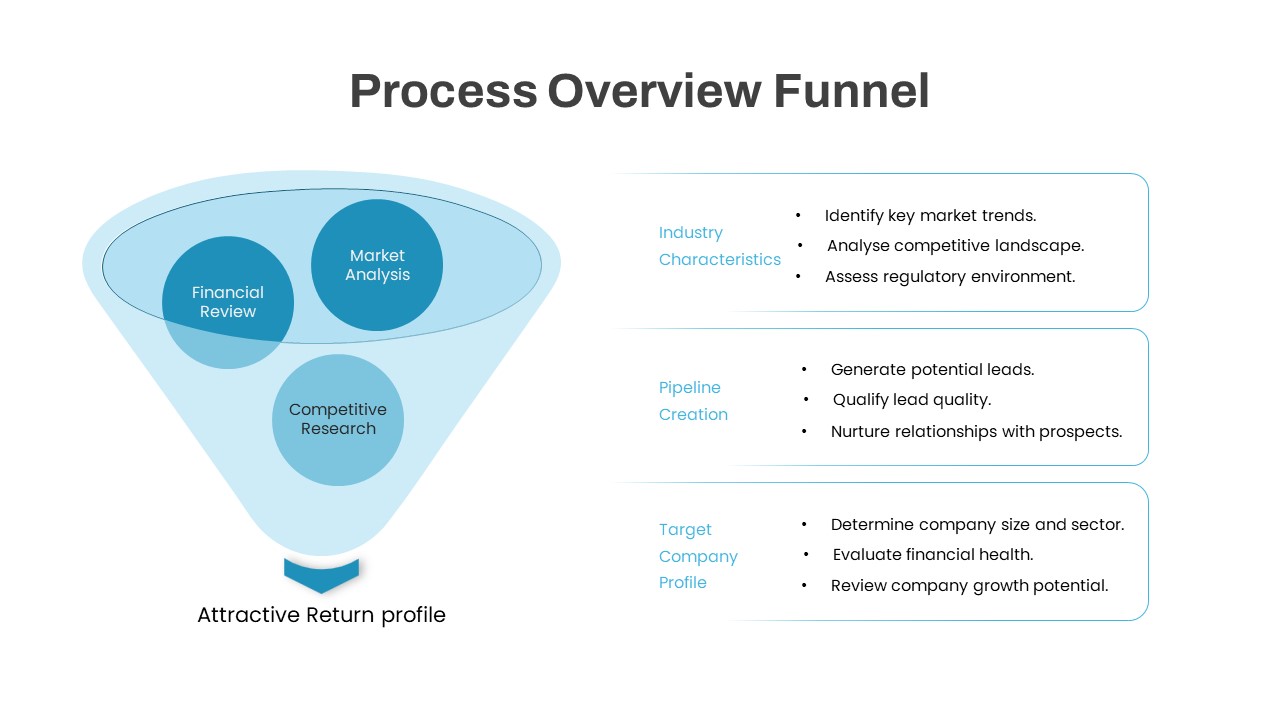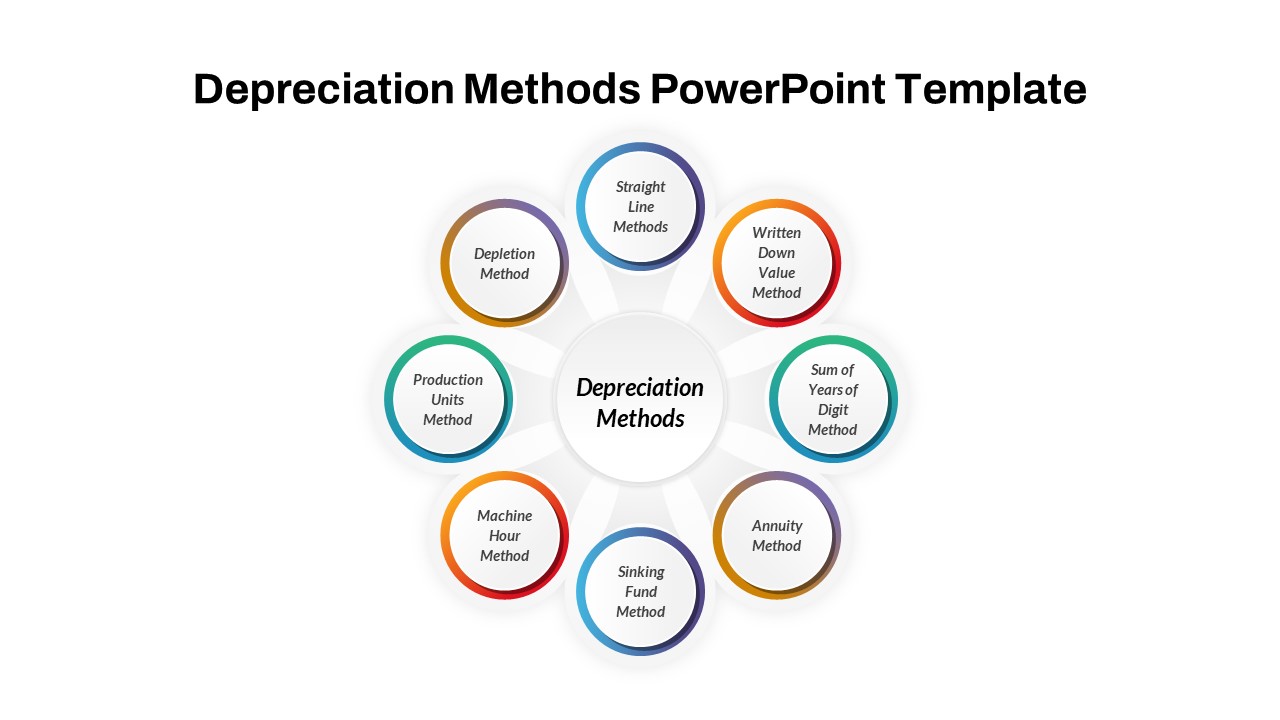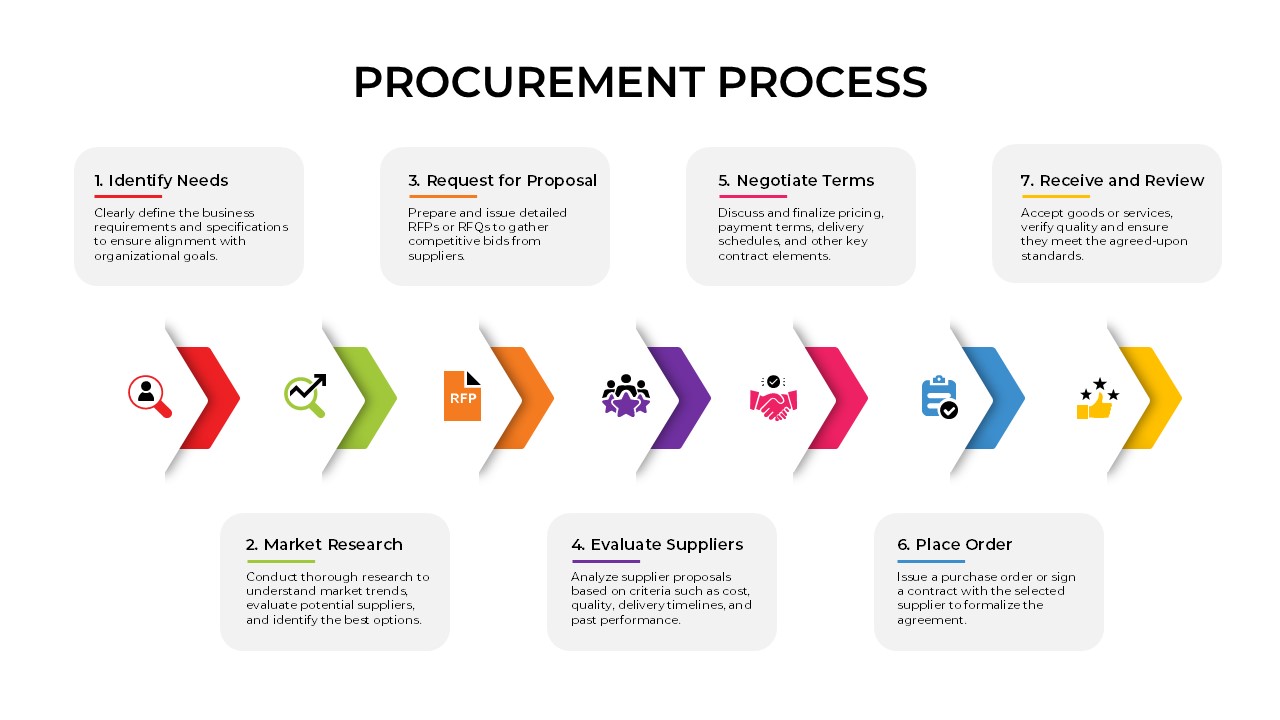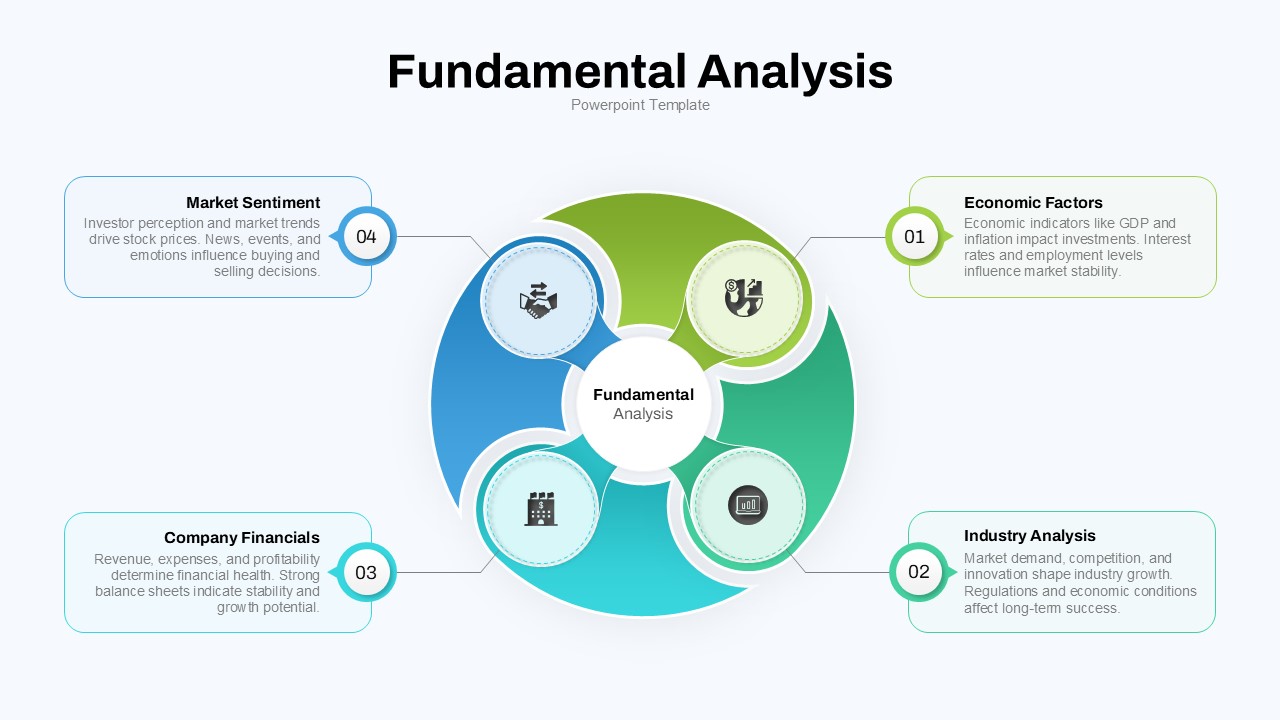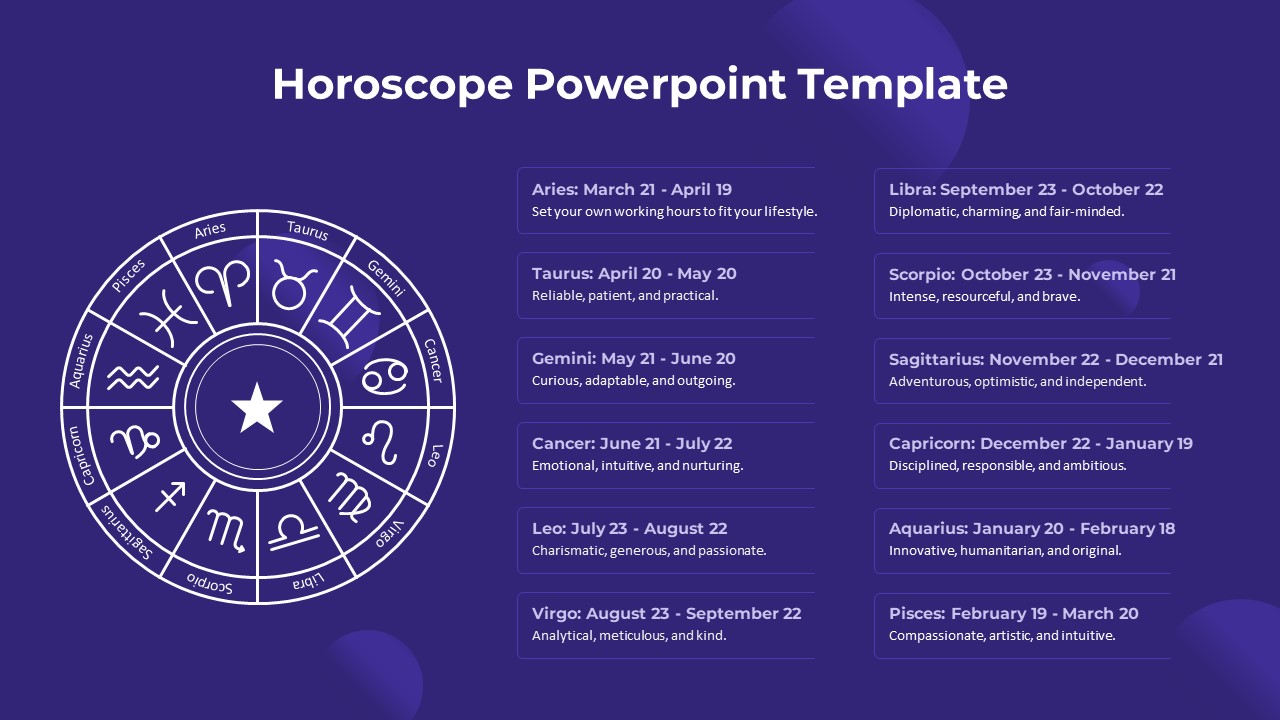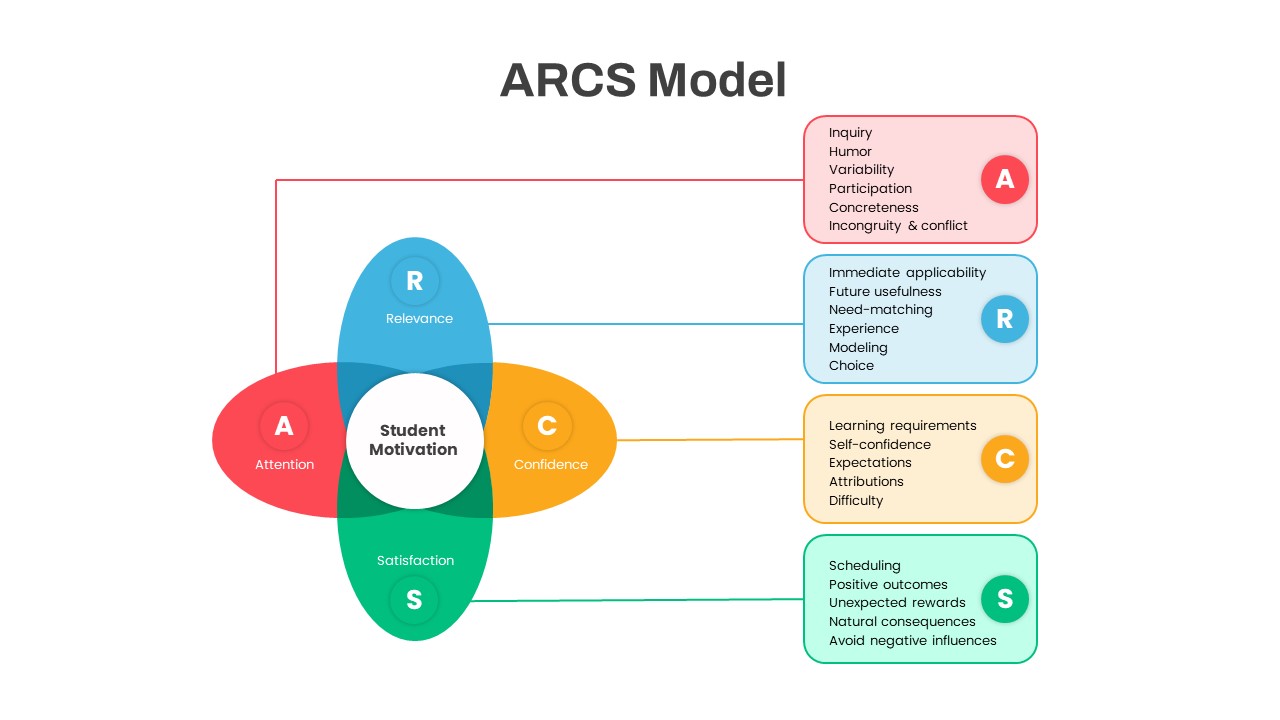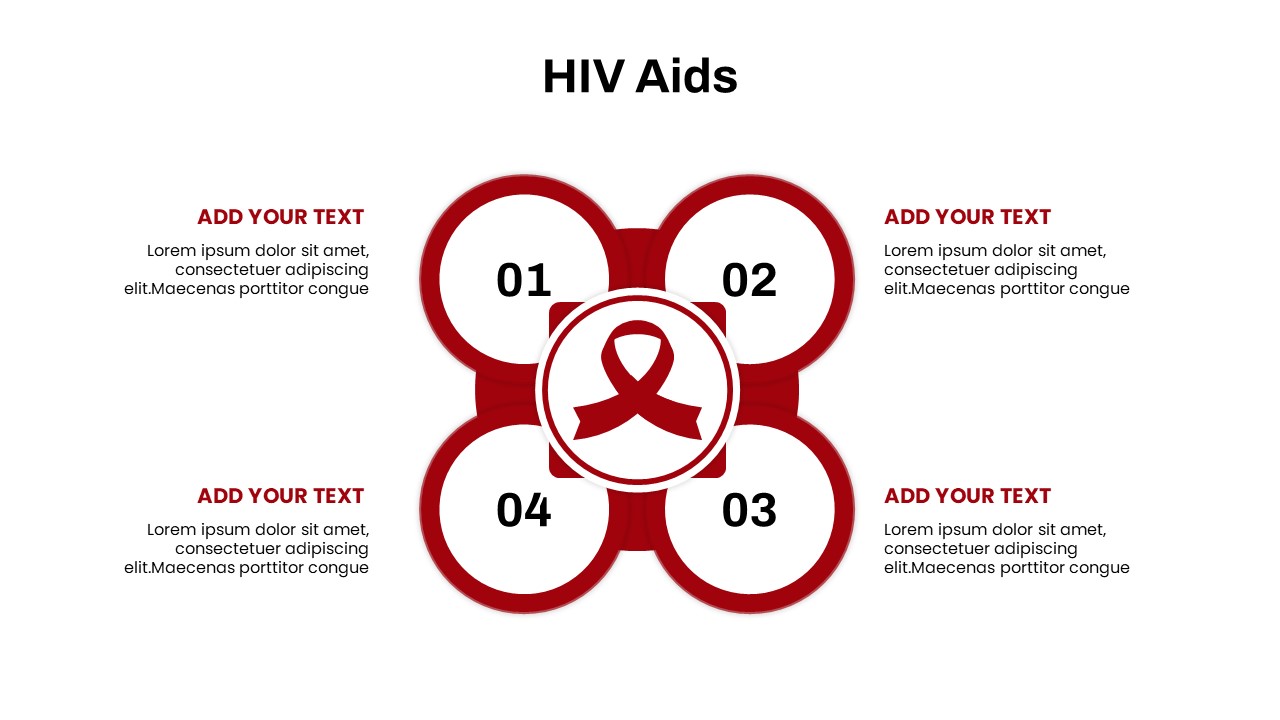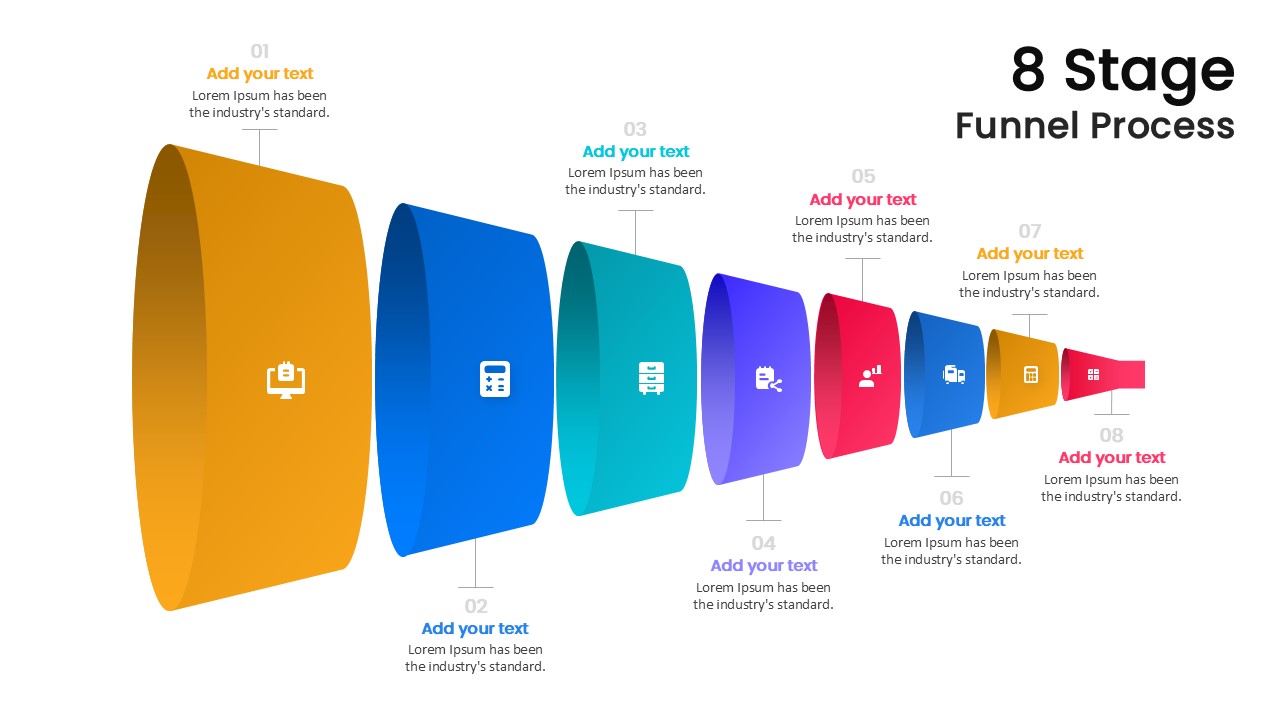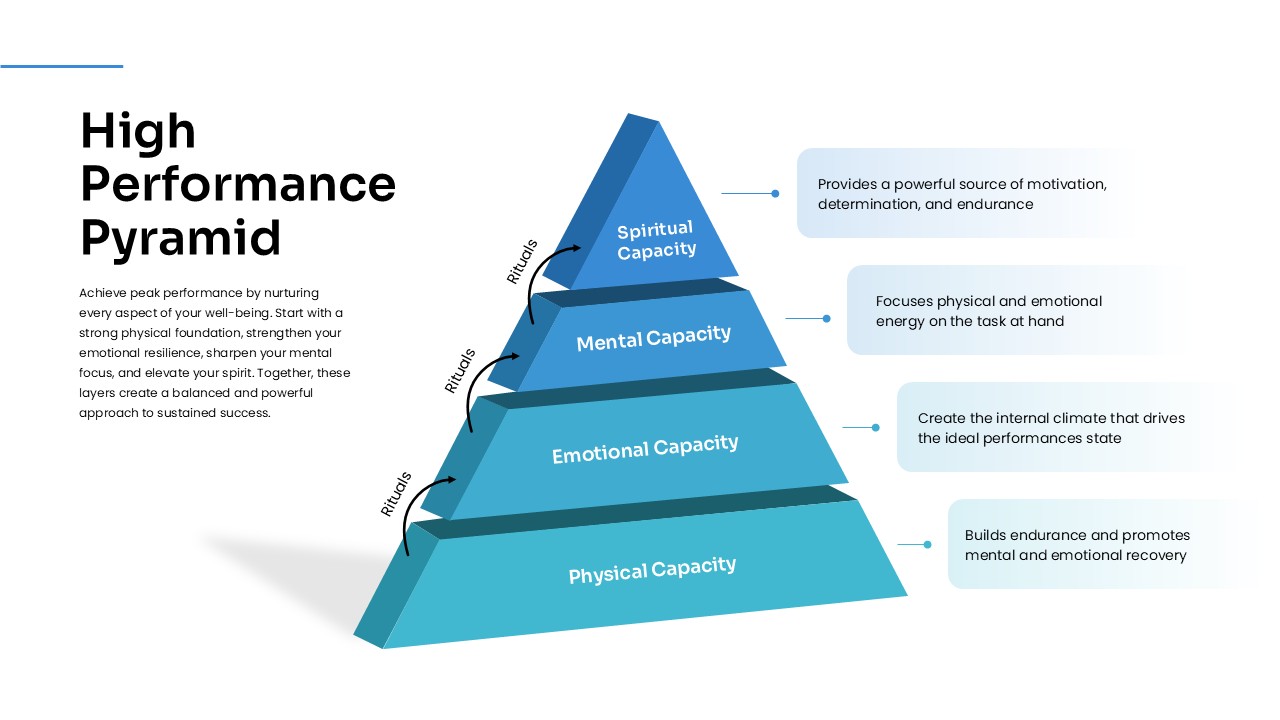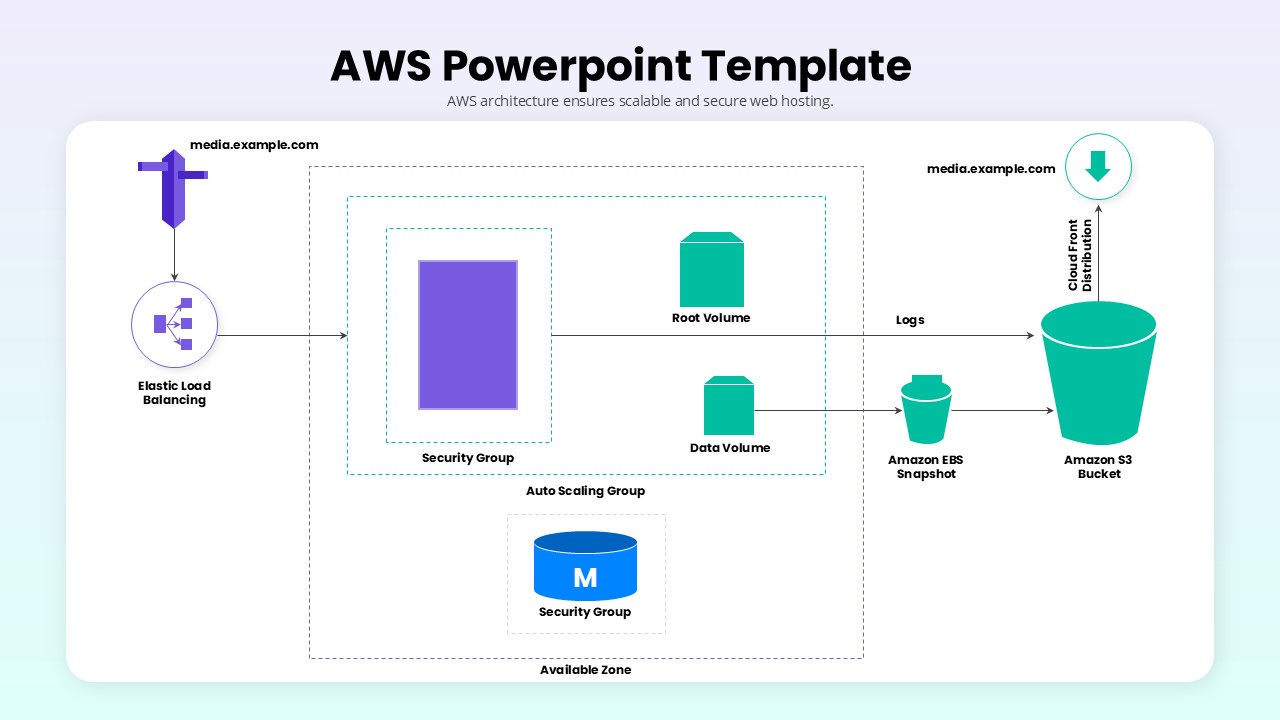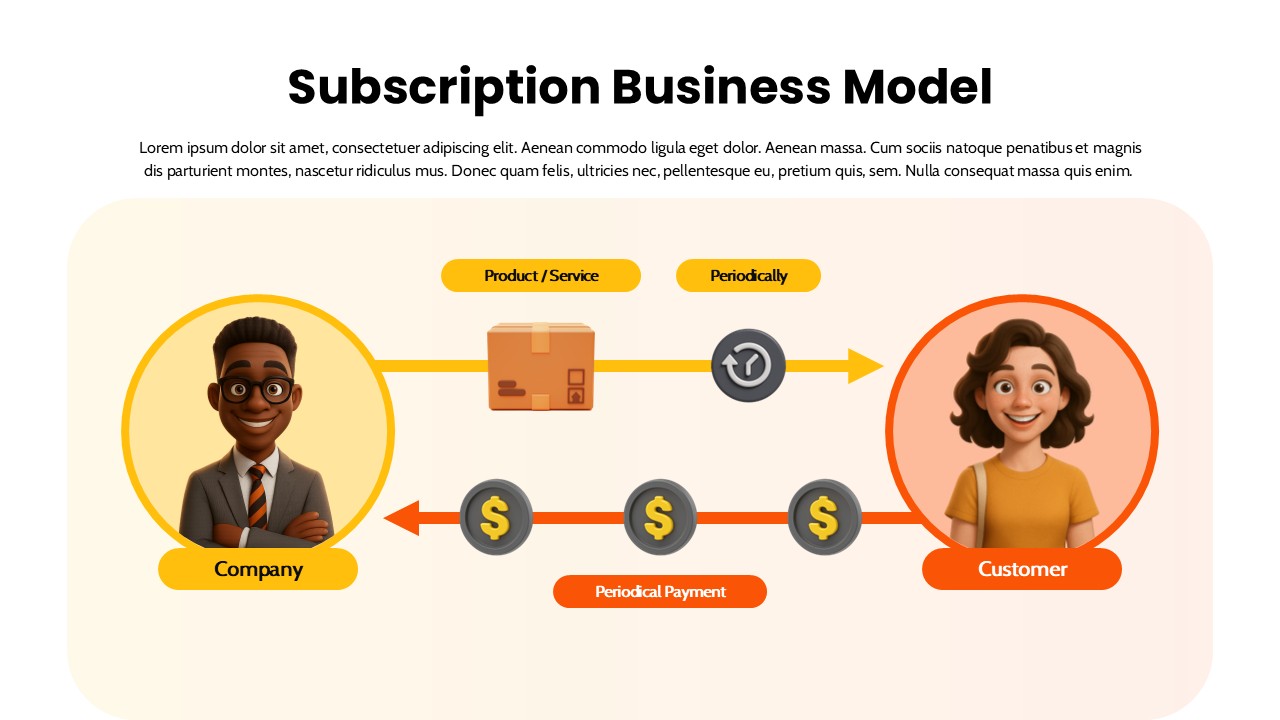Opportunities Quadrant Diagram Template for PowerPoint & Google Slides
Description
Use this radial quadrant diagram slide to map and compare four strategic opportunity areas in PowerPoint & Google Slides. A multi-layered circular hub anchors the layout, while four color-coded arrow-shaped callouts—two on each side—point outward along horizontal and vertical axes. Each callout features a square icon placeholder, a bold title area, and a supporting text block for concise descriptions. Subtle connector lines guide the viewer’s eye from the hub to each node, reinforcing relationships without clutter. Built on fully editable slide masters with vector shapes, this template lets you swap icons, adjust arrow shapes, reposition callouts, and modify color accents in seconds to align with your brand identity. Ample white space and clean typography ensure readability across in-person presentations and virtual meetings, while subtle drop shadows add a professional, polished aesthetic. Whether you’re facilitating a strategy session, conducting a market analysis, or outlining product growth paths, this design brings clarity to complex information and fosters engaging discussions. The central hub can be resized or recolored to emphasize different core themes, and additional callouts can be added for extended frameworks or future roadmap elements, making this slide a versatile asset for agile and executive-level presentations.
Master theme controls allow global updates to fonts, color themes, and connector styles, ensuring consistency across all deck slides with a single click. Optional built-in animation placeholders help you reveal each quadrant sequentially, pacing discussions and maintaining audience focus. Fully scalable on any device, this slide guarantees pixel-perfect clarity on desktop, tablet, or mobile platforms, eliminating resolution or formatting issues during stakeholder briefings.
Who is it for
Product Managers, Strategy Leads, Marketing Directors, and Business Analysts will benefit from this template when brainstorming growth opportunities, presenting market insights, or aligning stakeholders on strategic priorities. Consultants and executive teams can also leverage it for interactive workshops.
Other Uses
Beyond opportunity mapping, repurpose this layout for risk assessments, input-output frameworks, ecosystem overviews, or customer journey stages. Duplicate arrow callouts to illustrate additional dimensions, adjust hub labels for timeline markers, or invert axes for threat-vs-solution analyses—expanding versatility across project needs.
Login to download this file