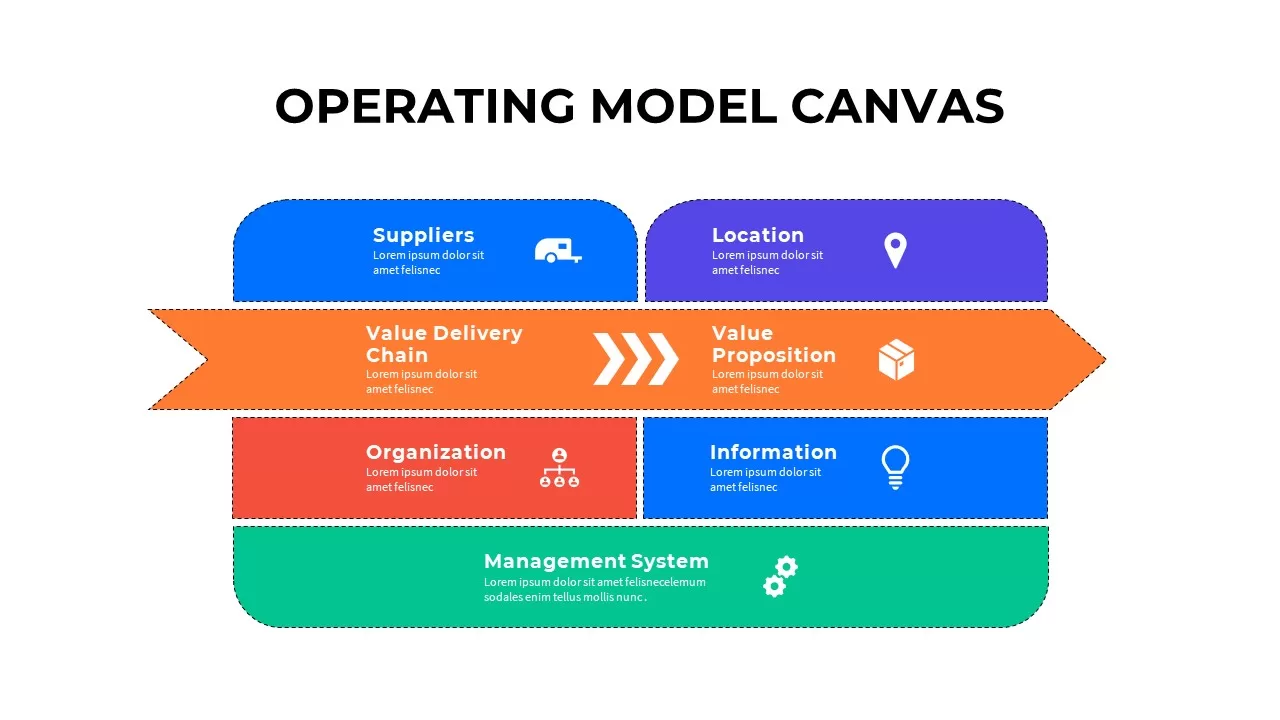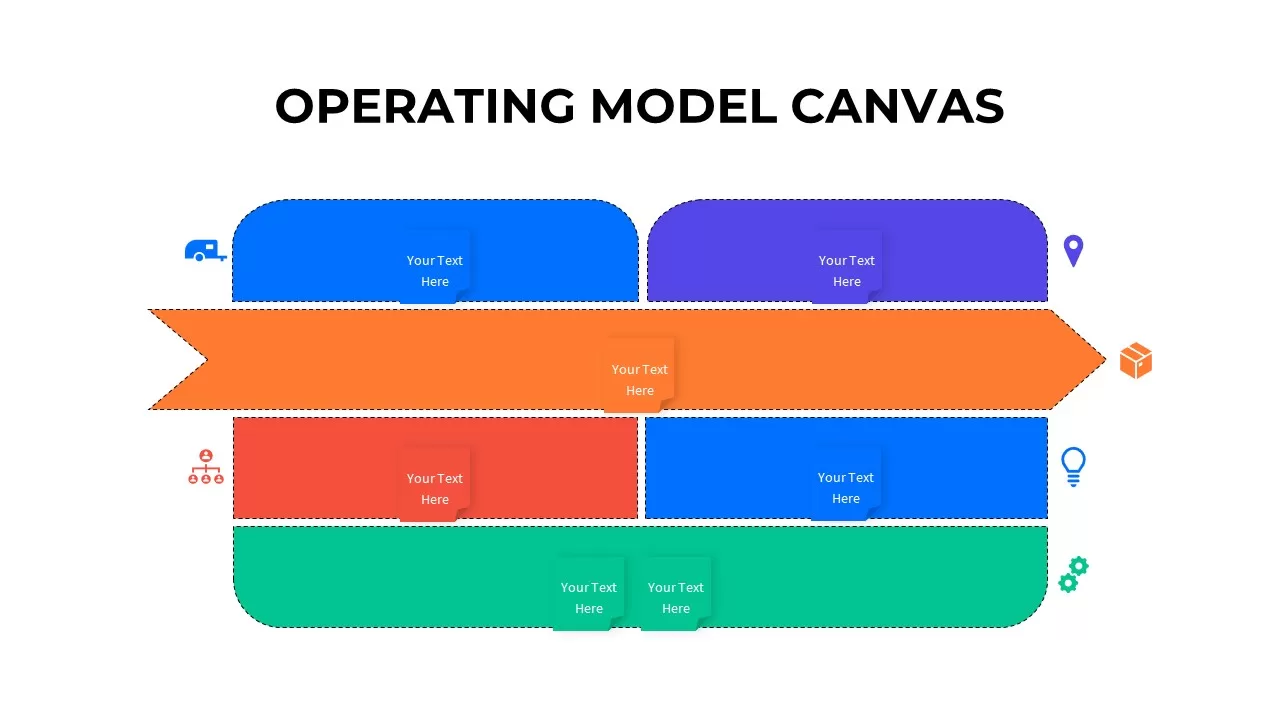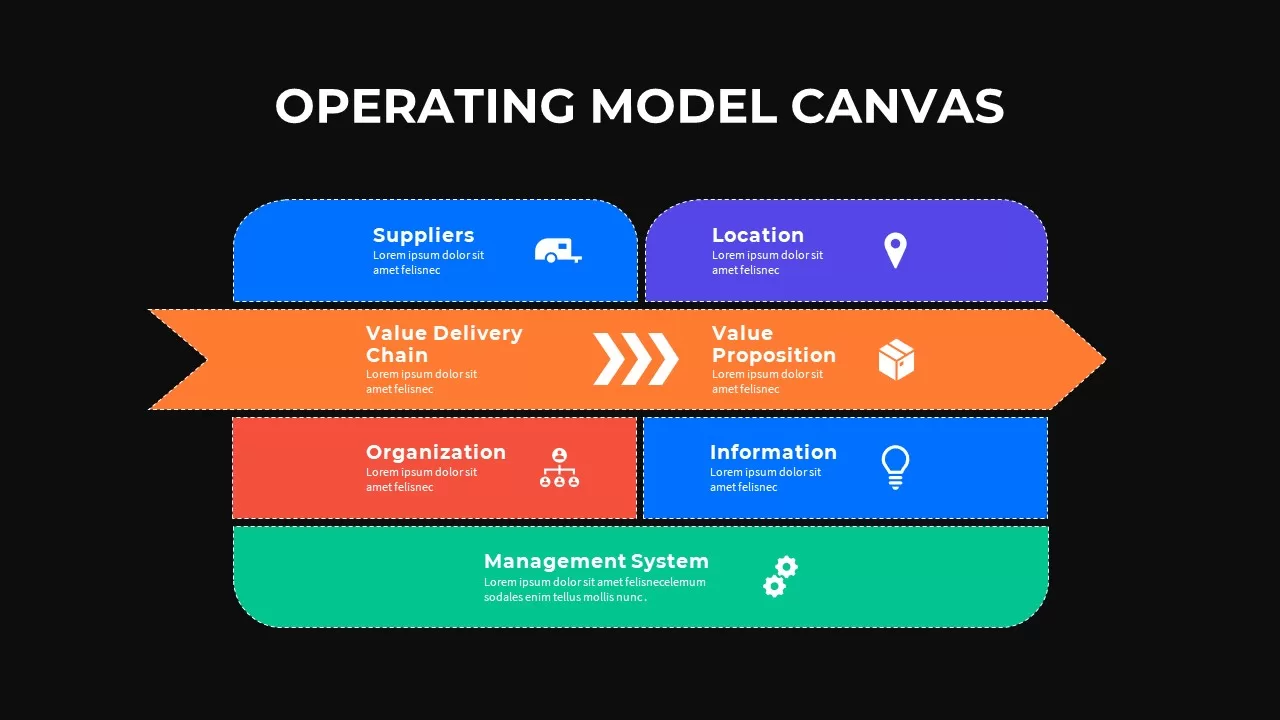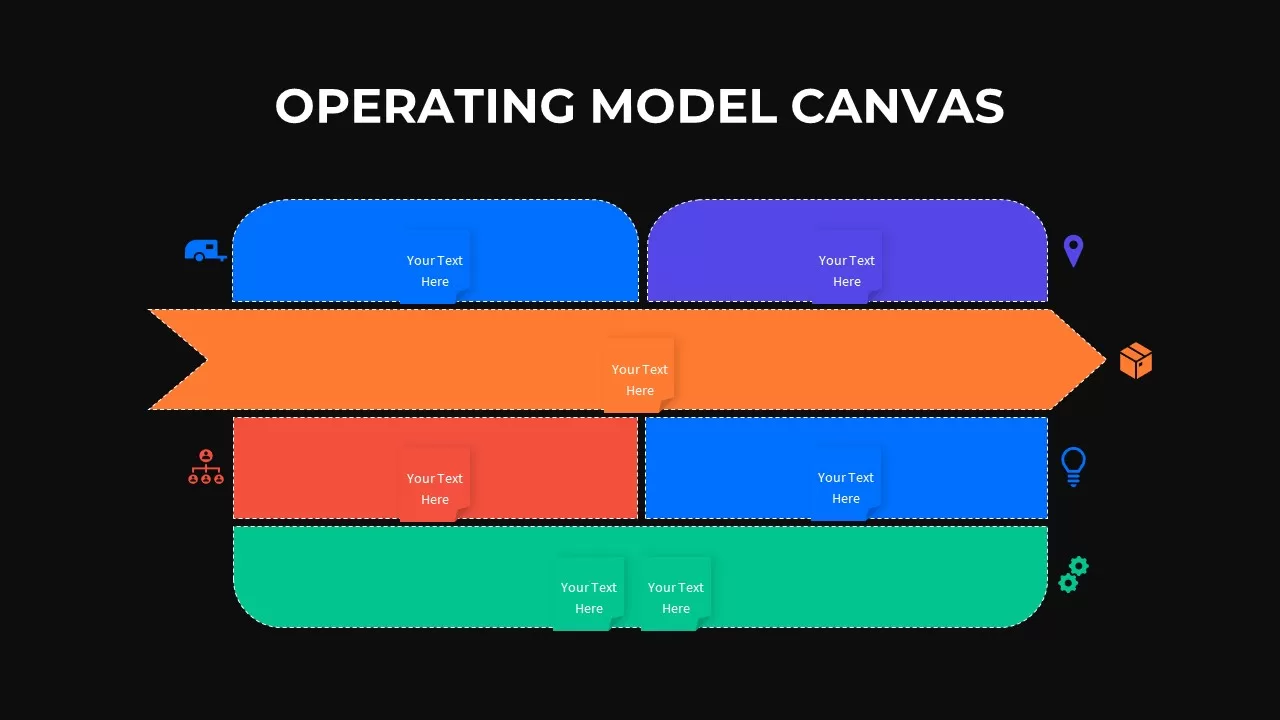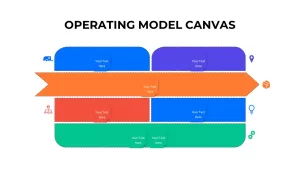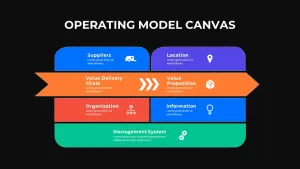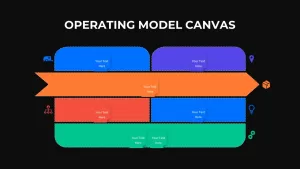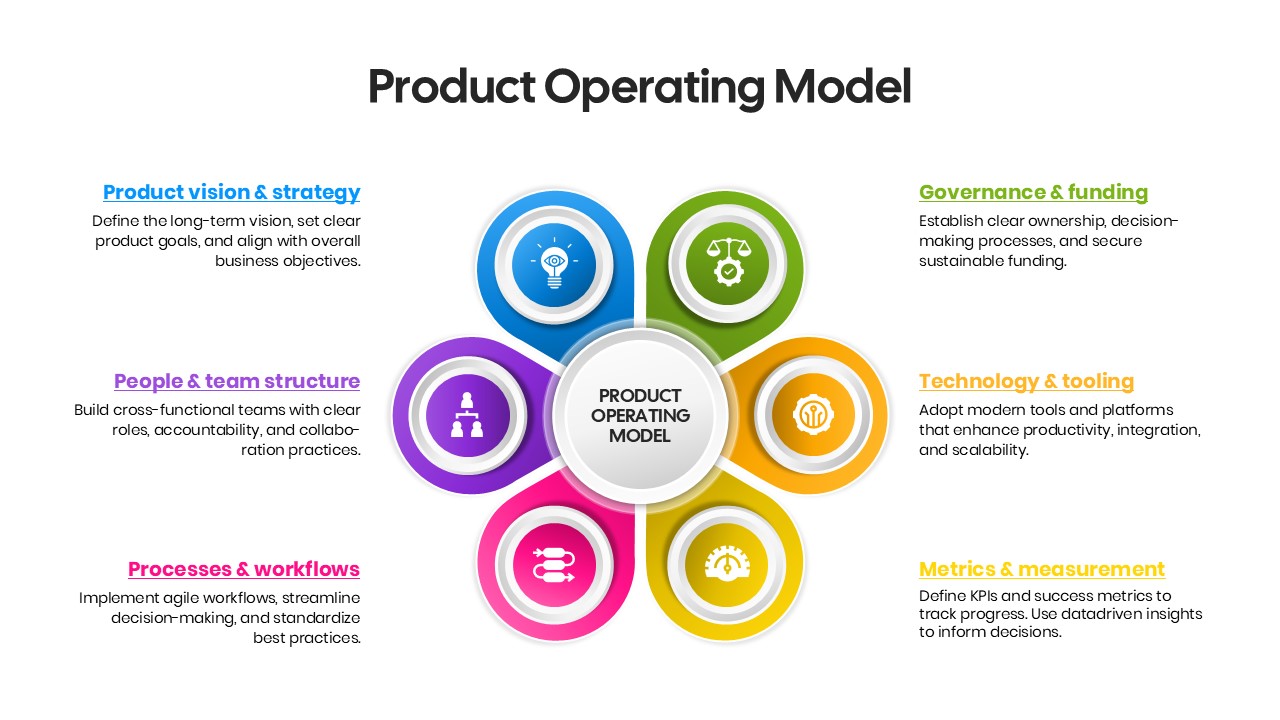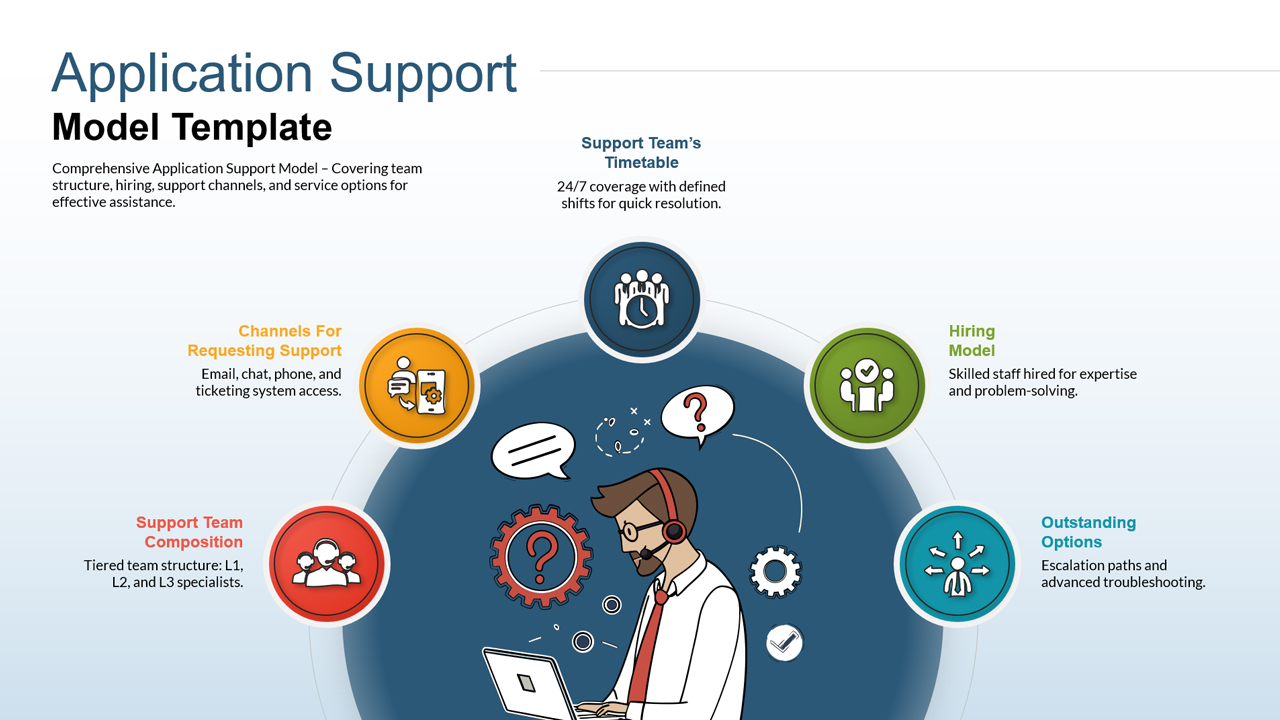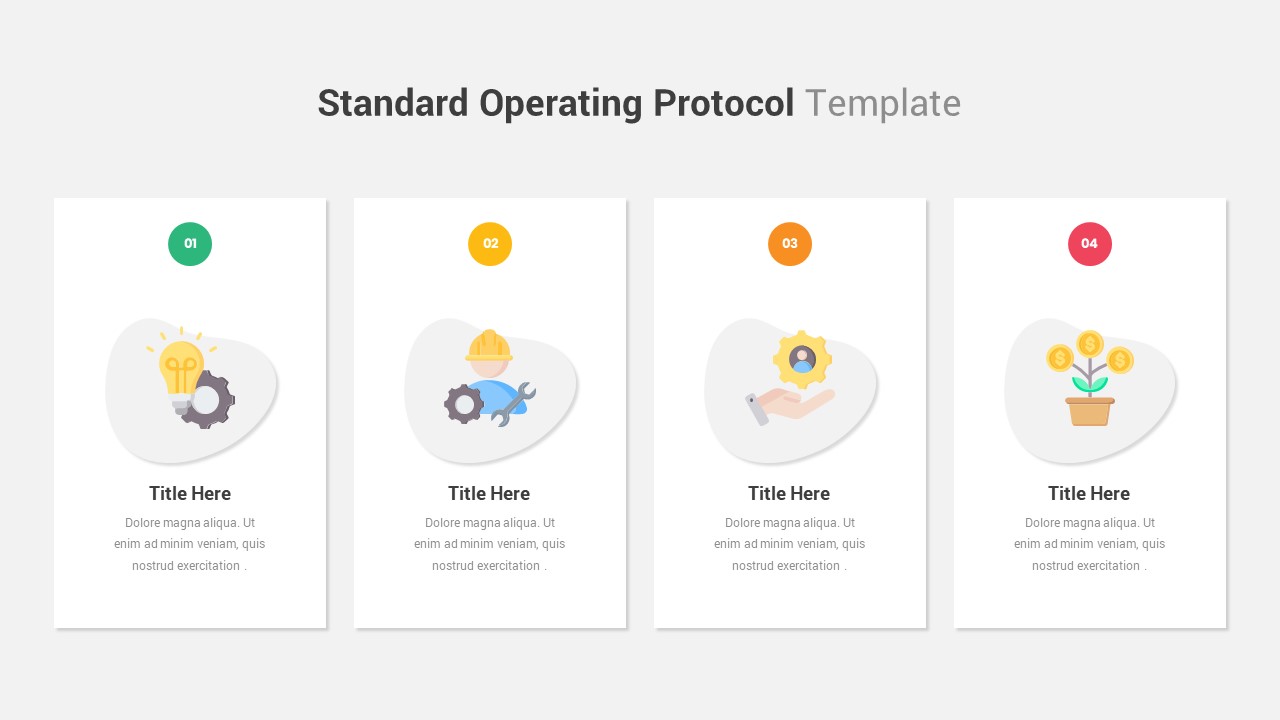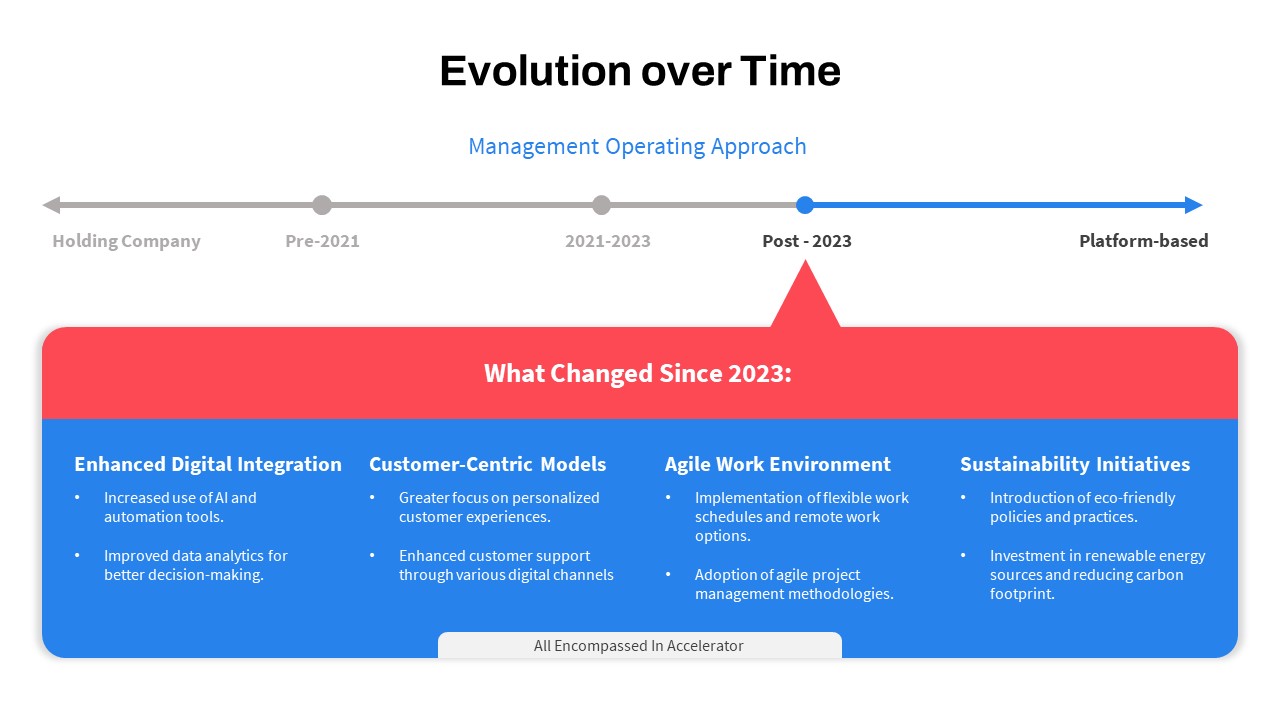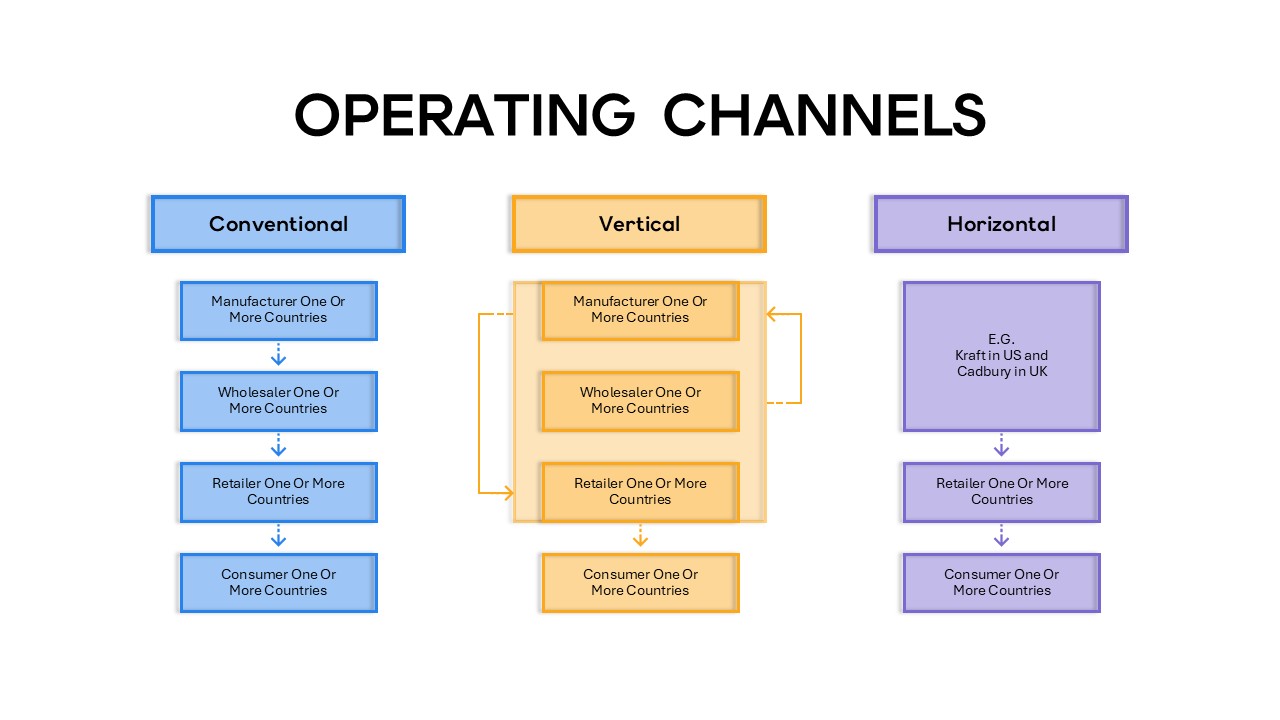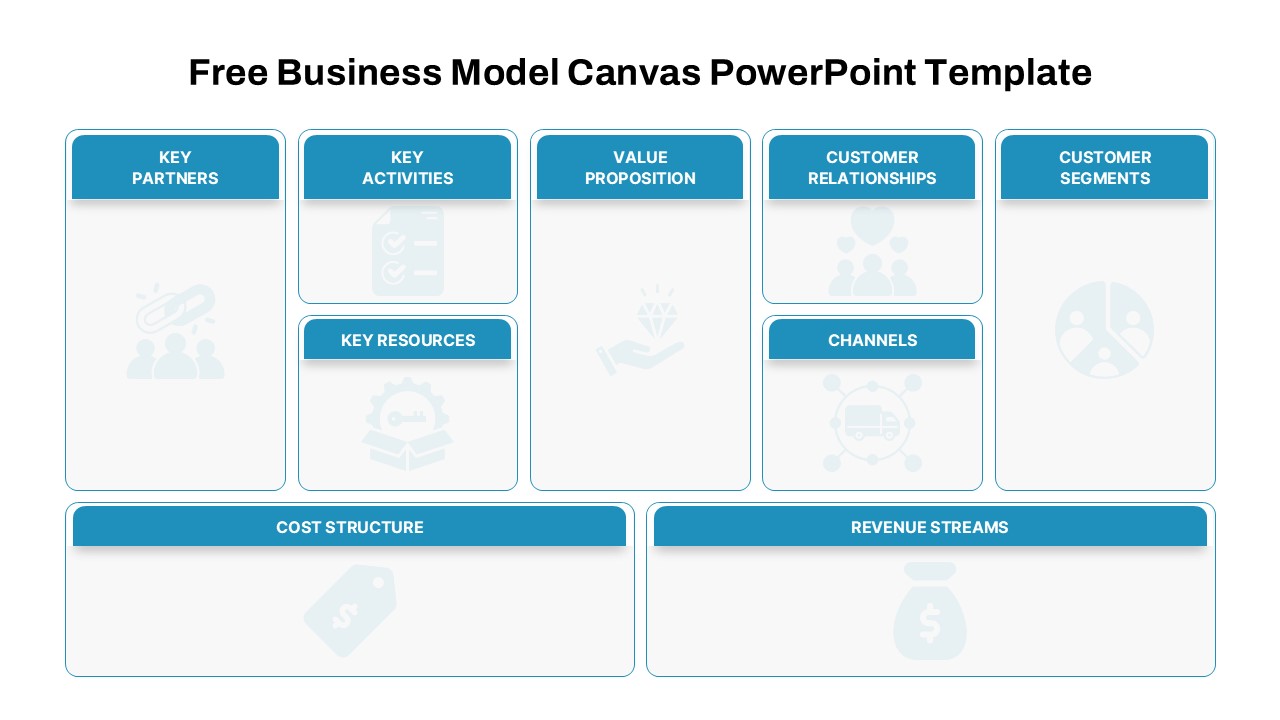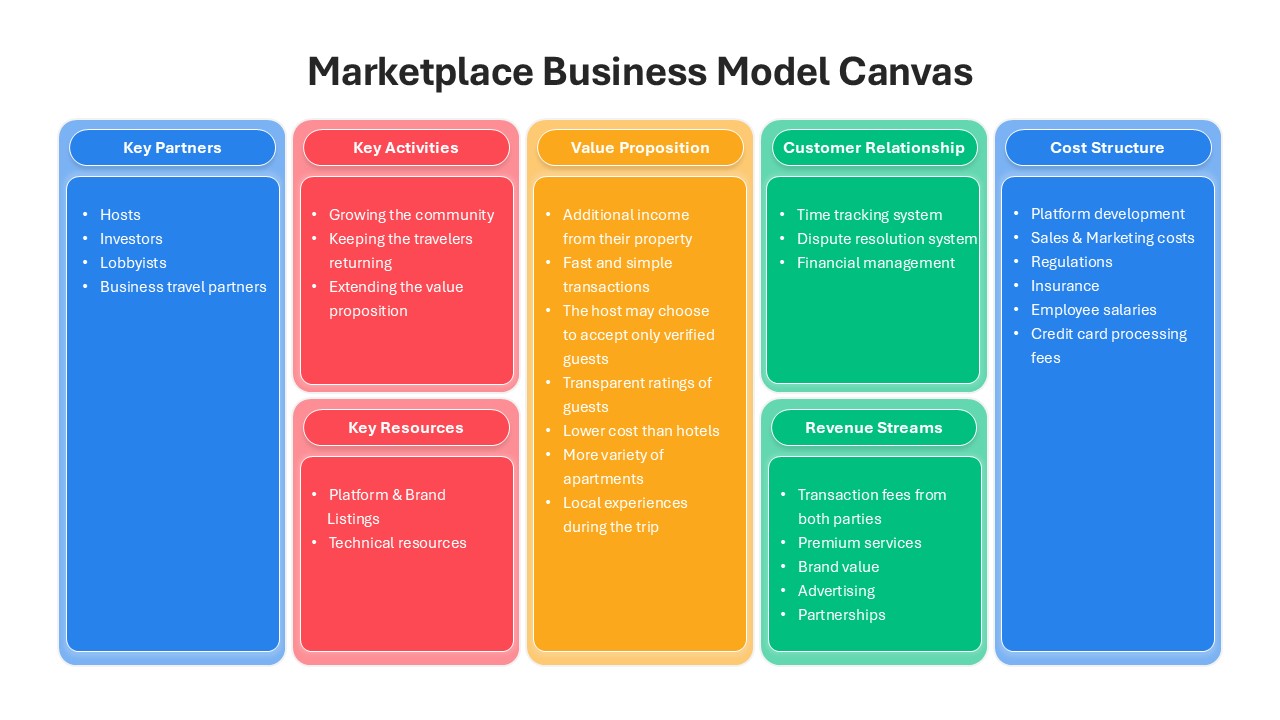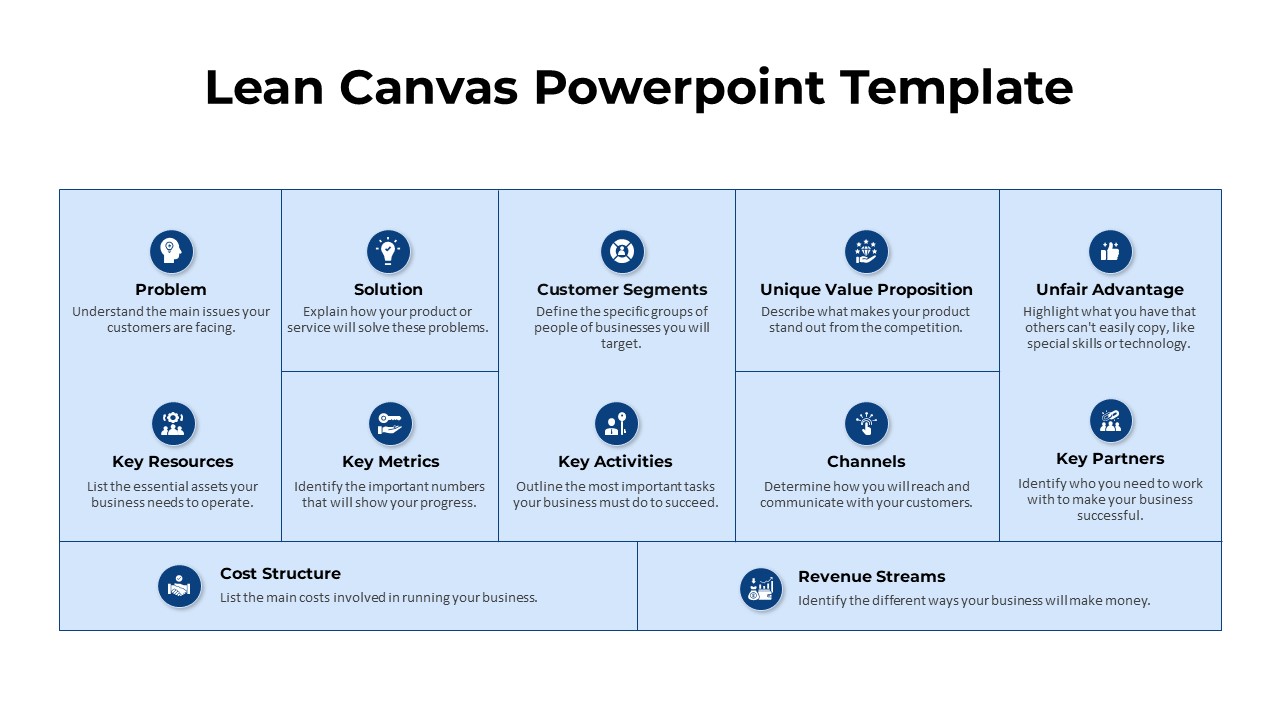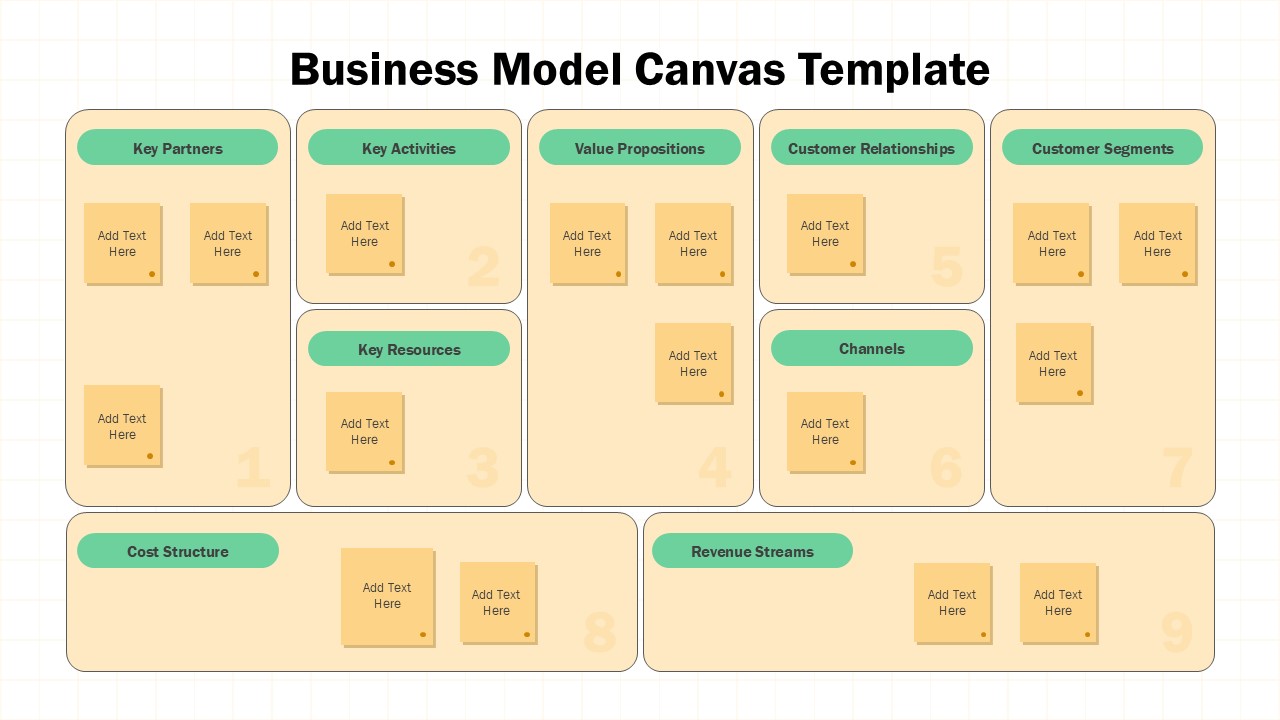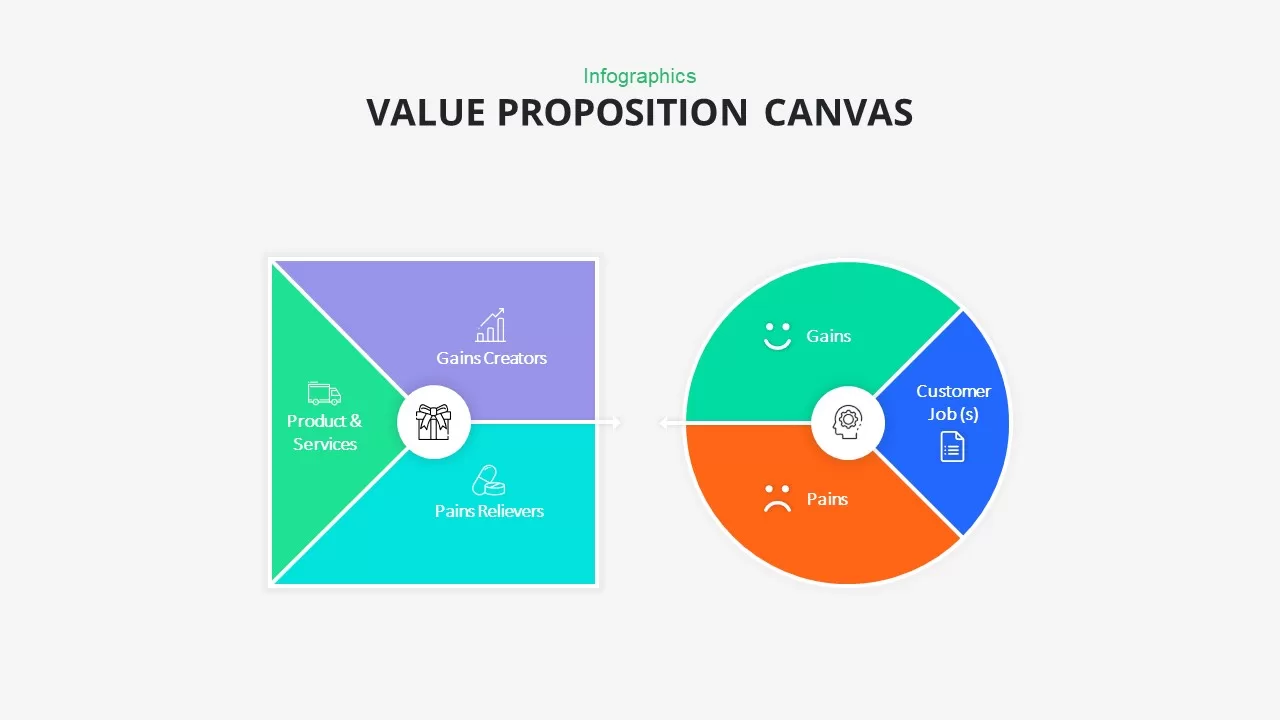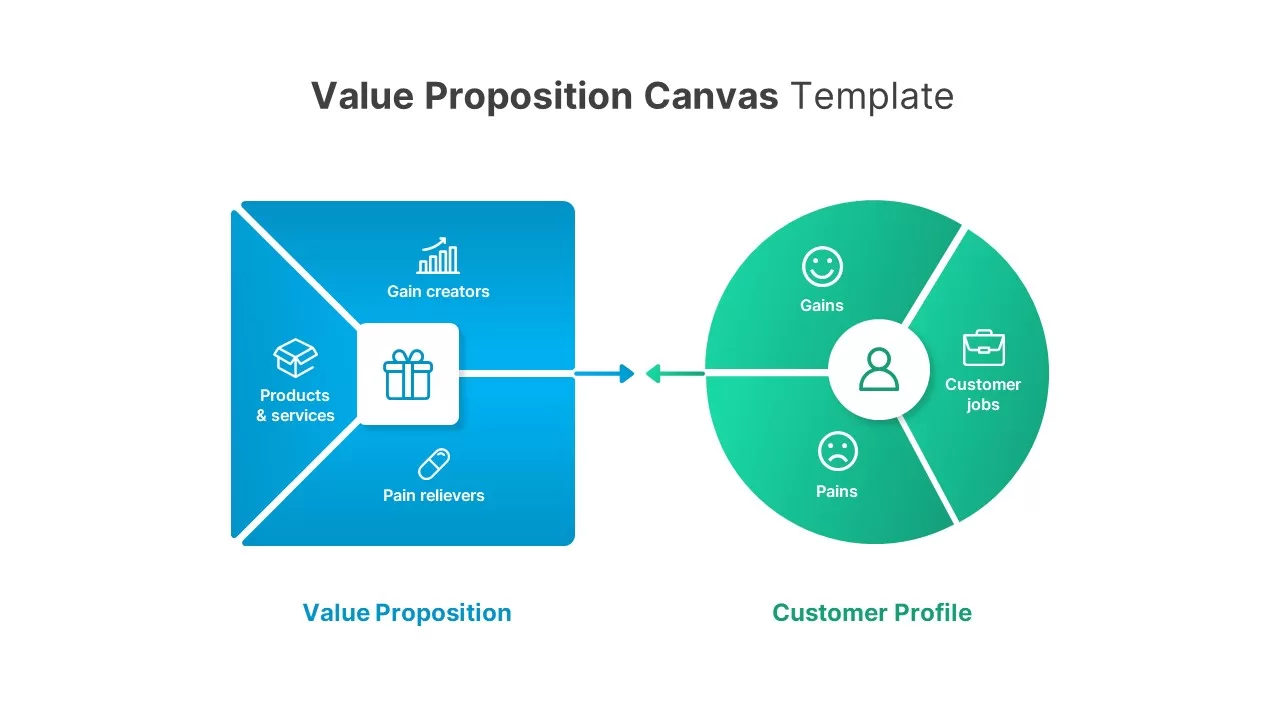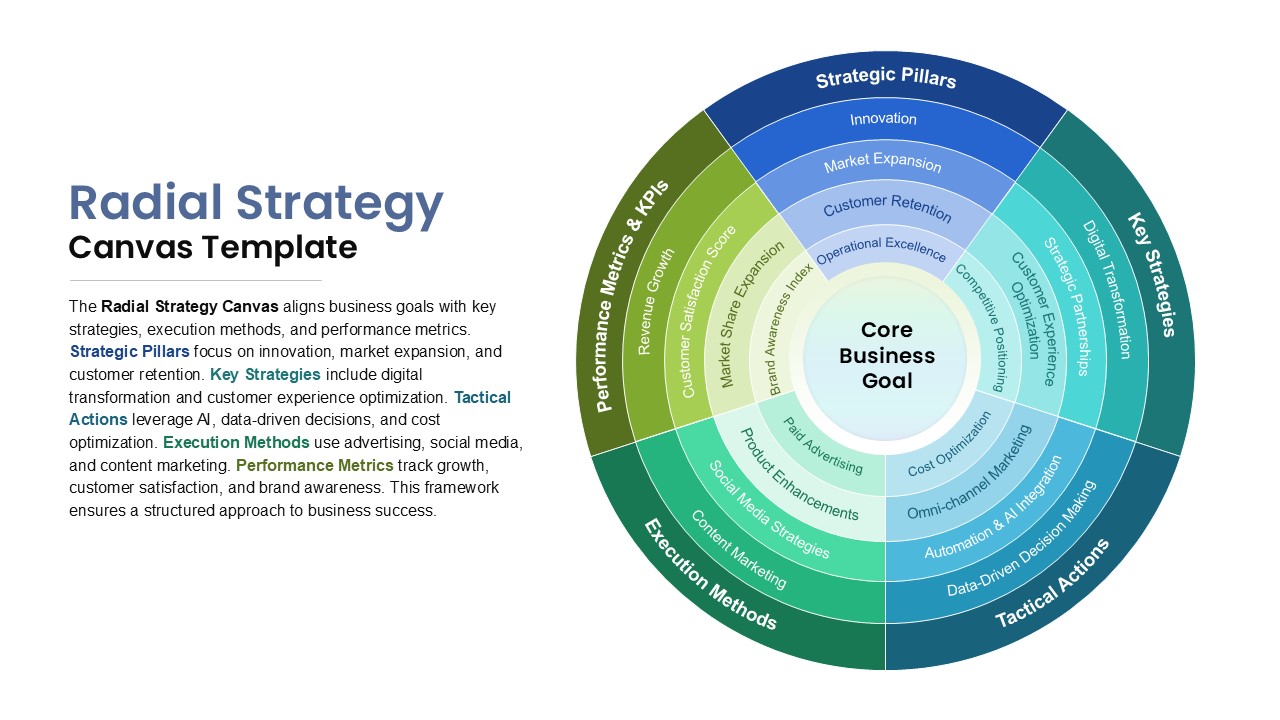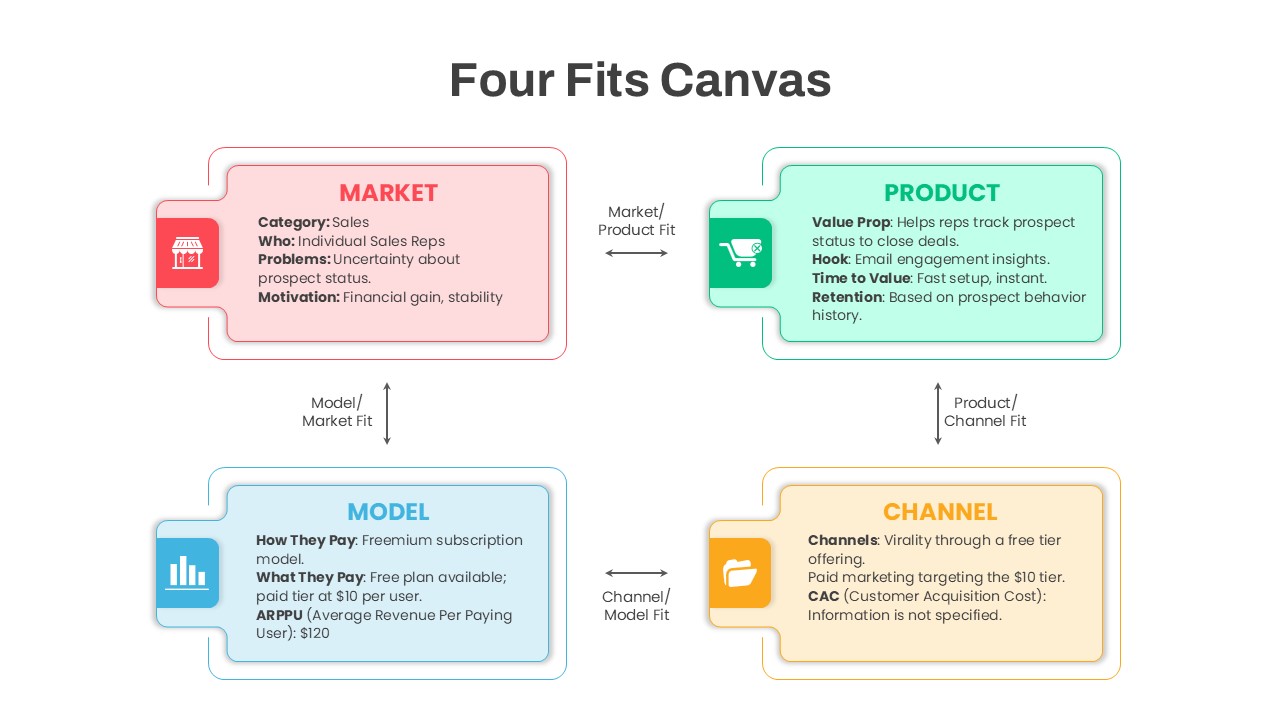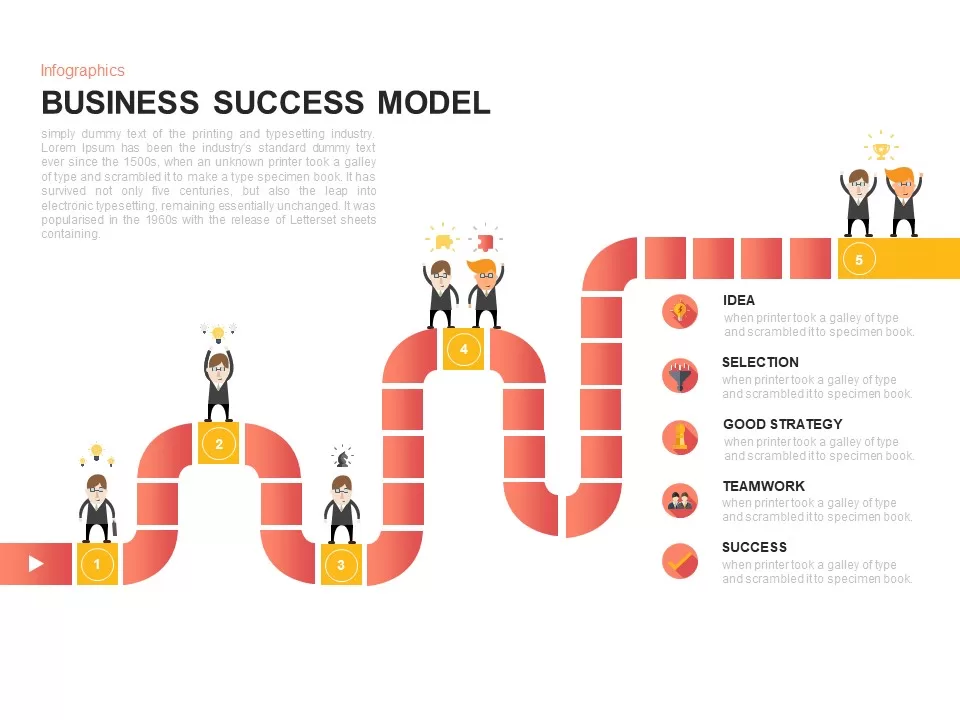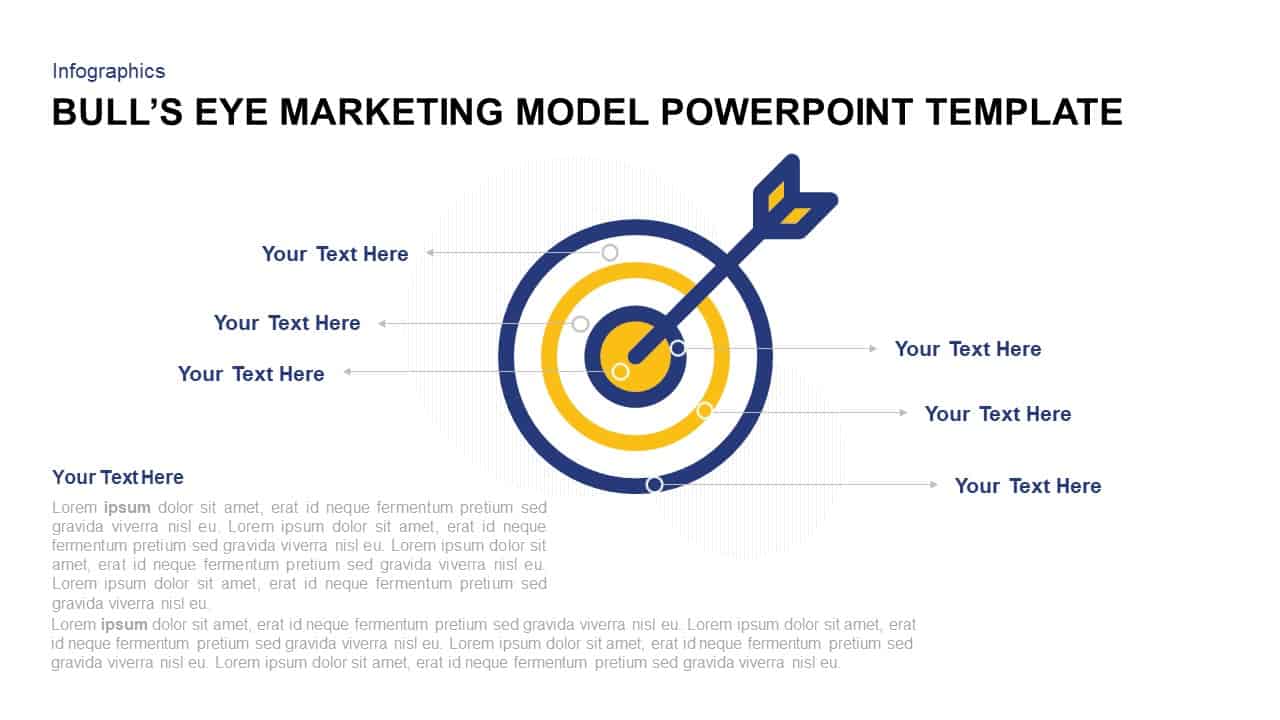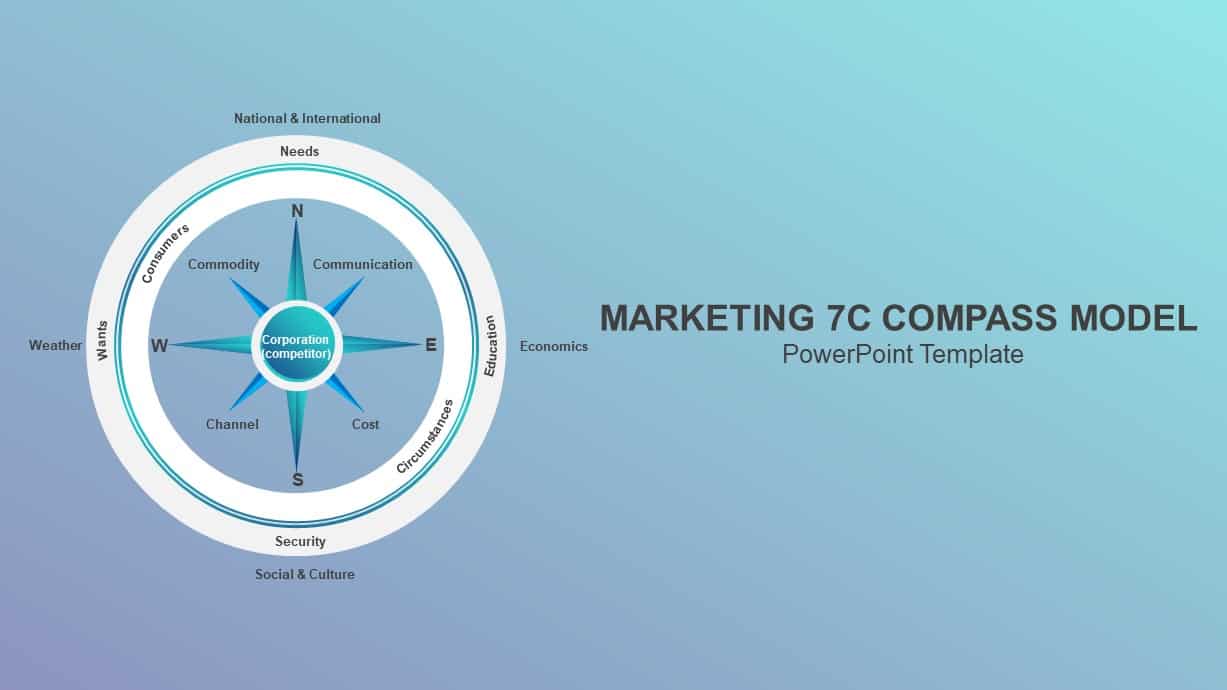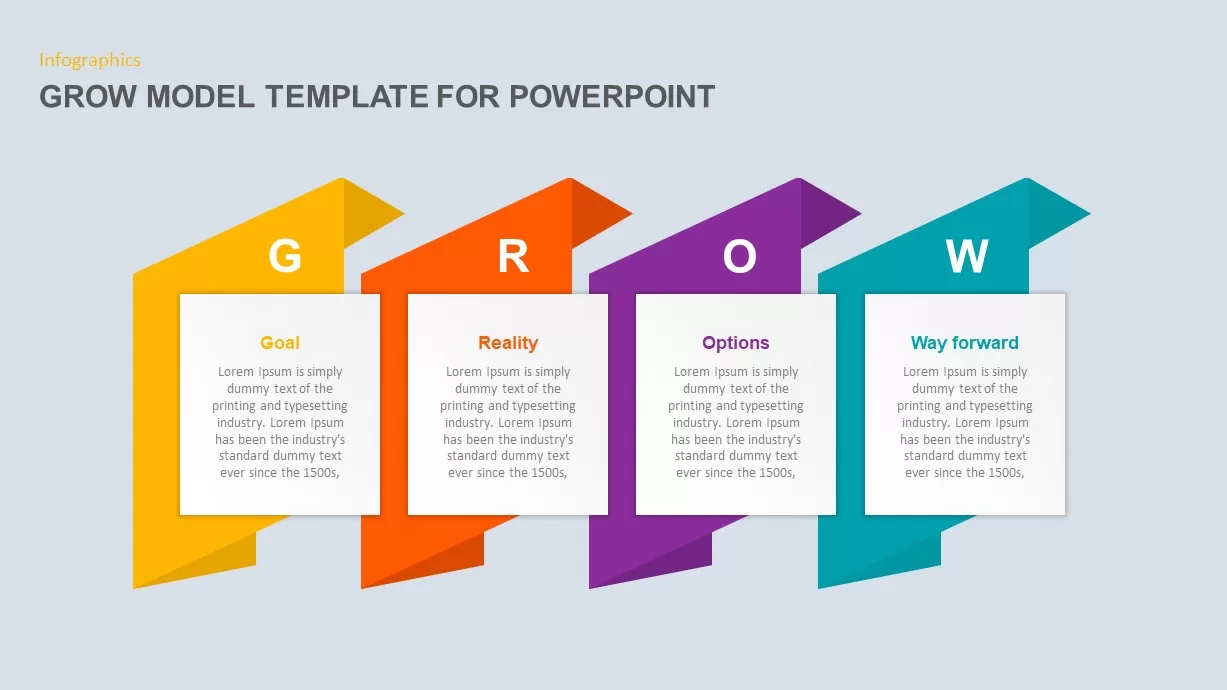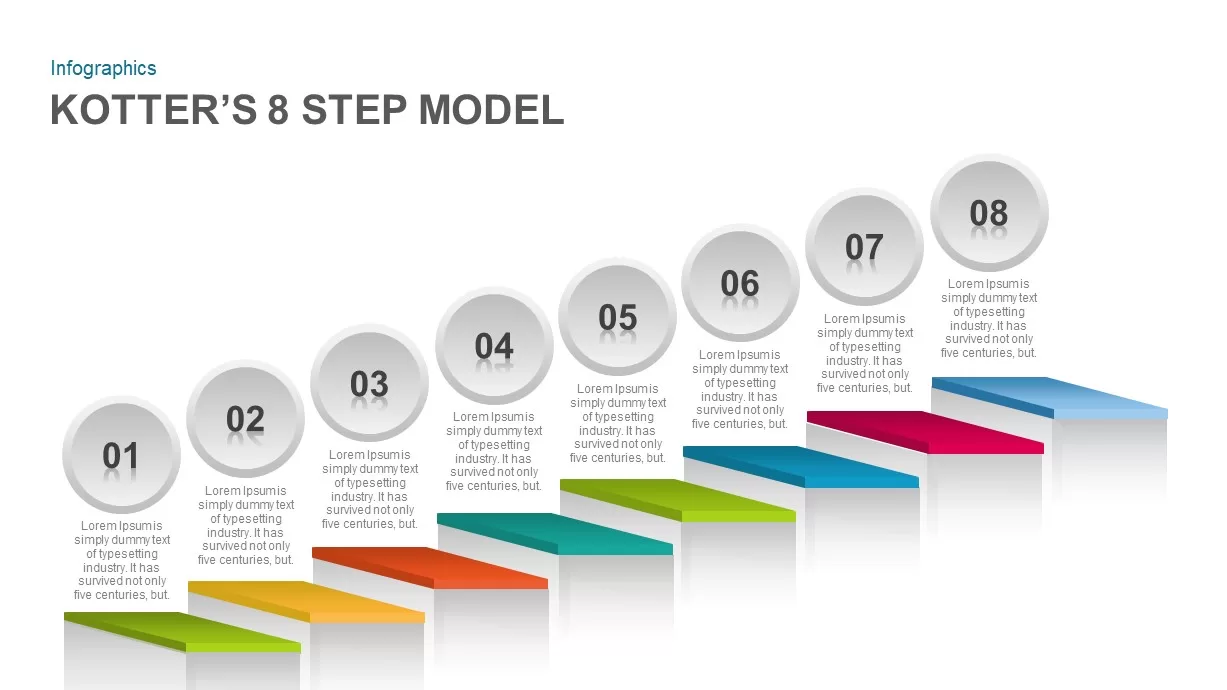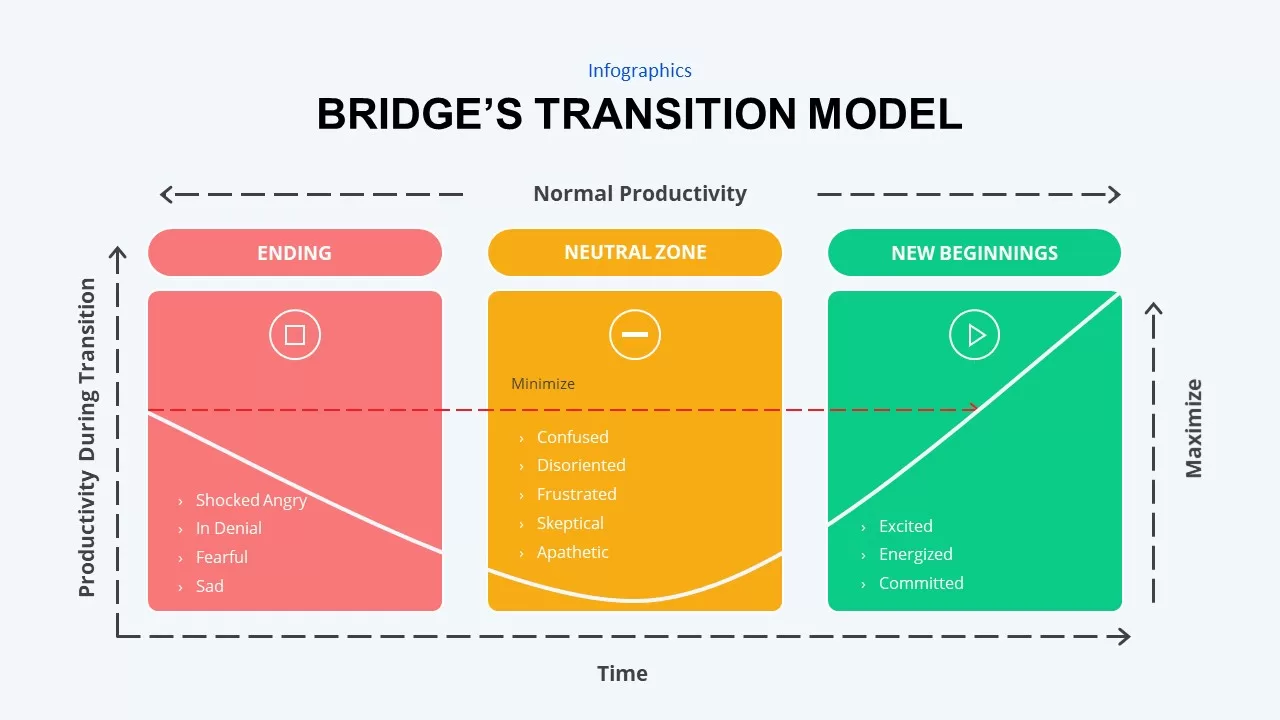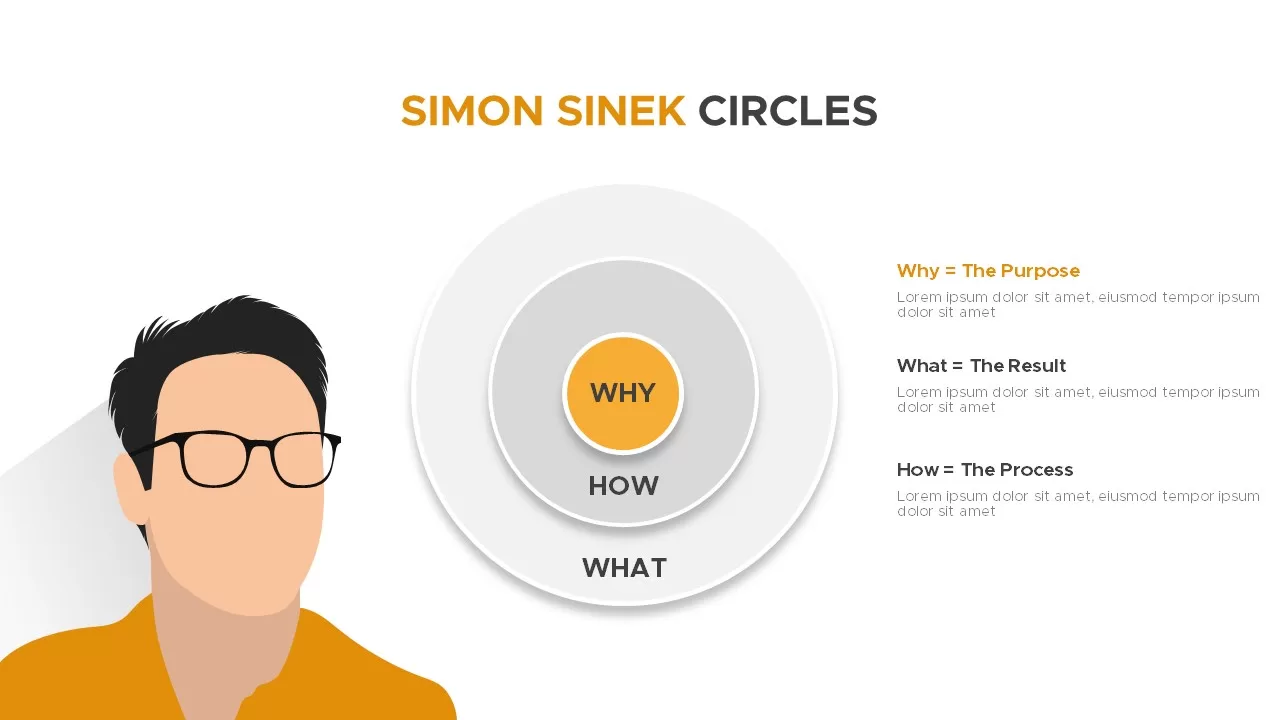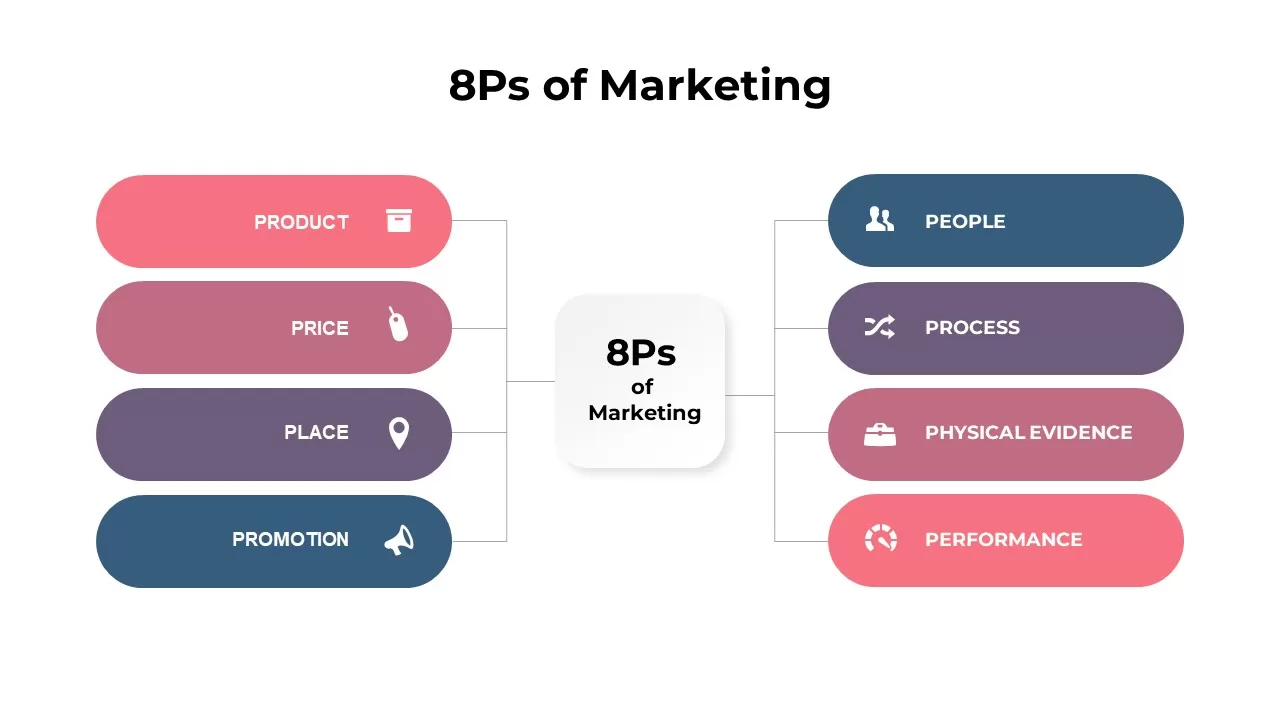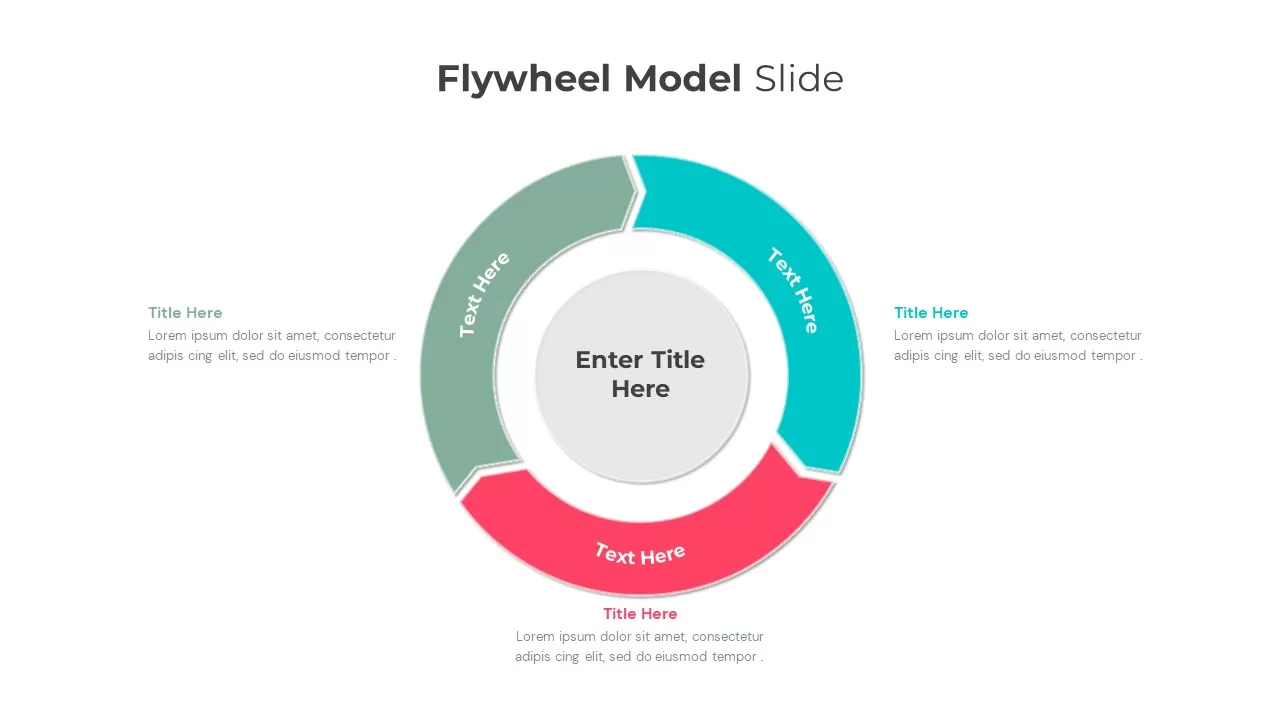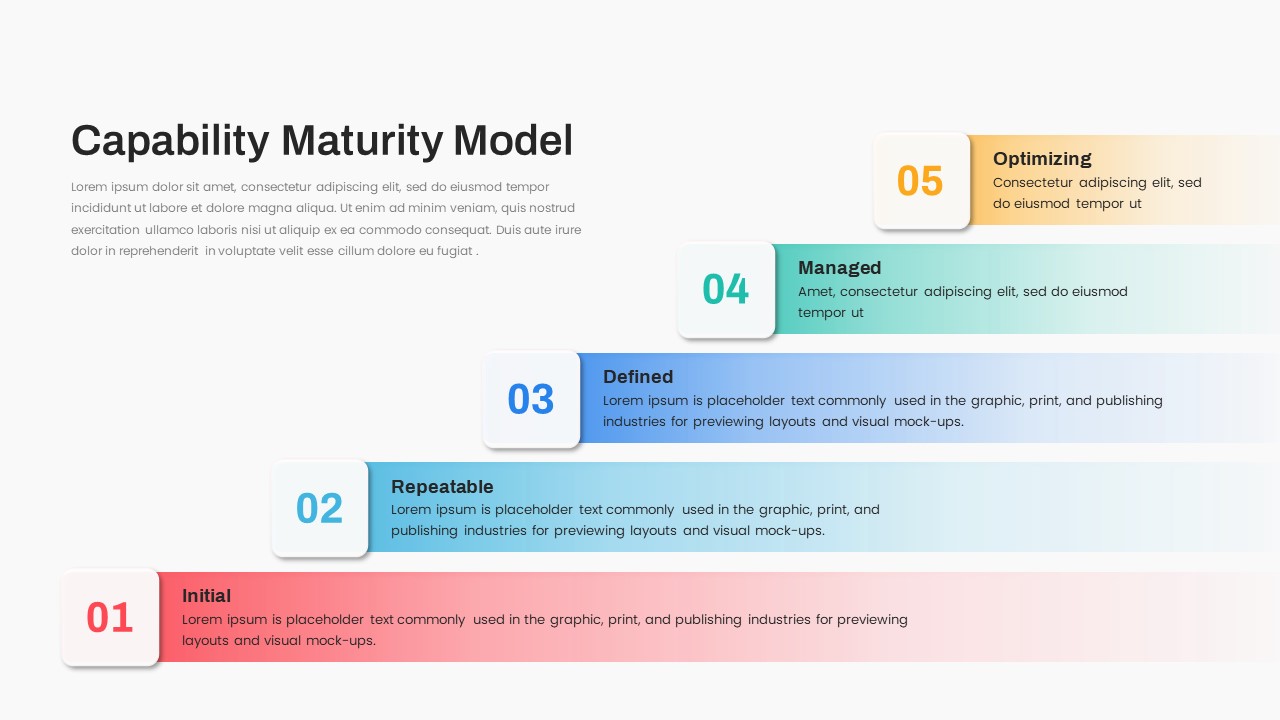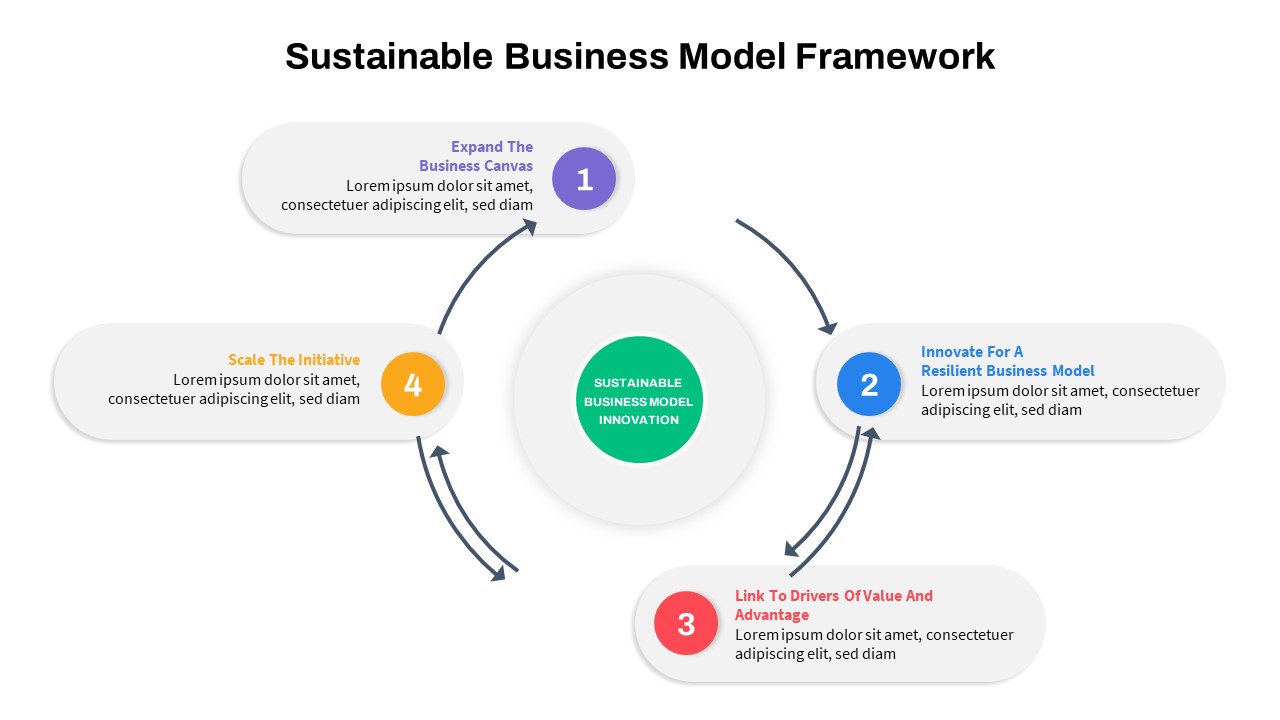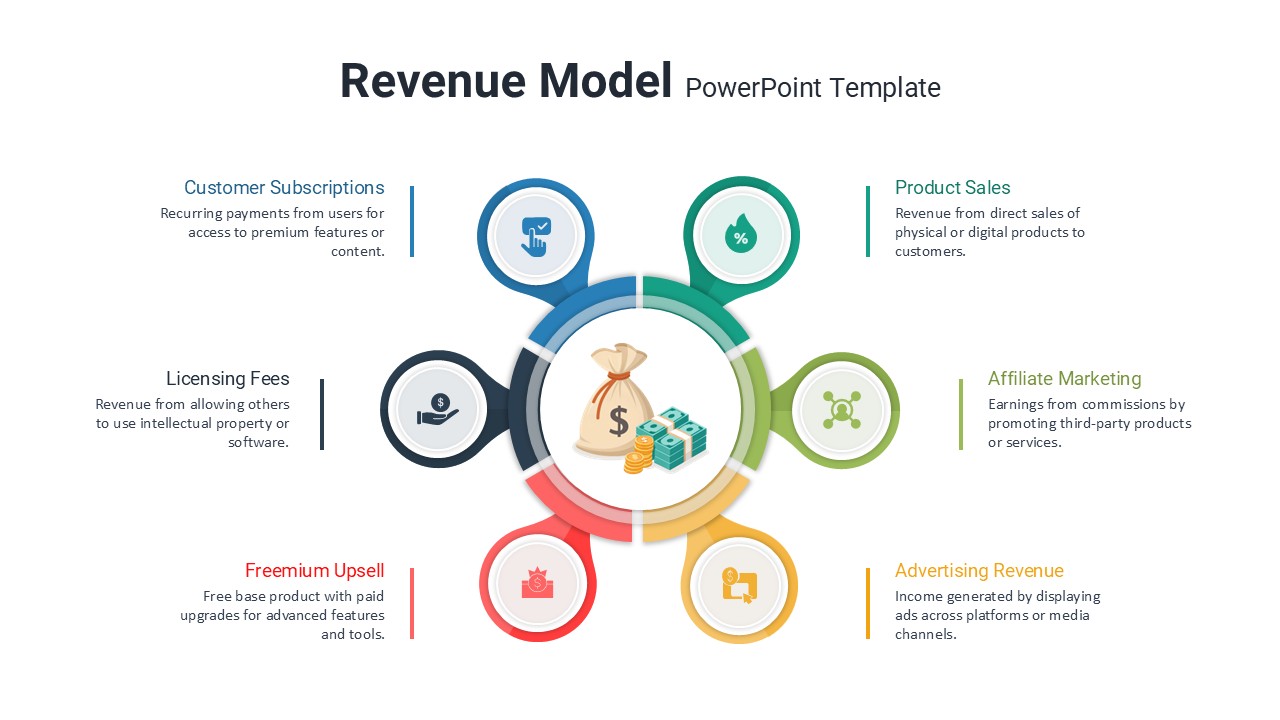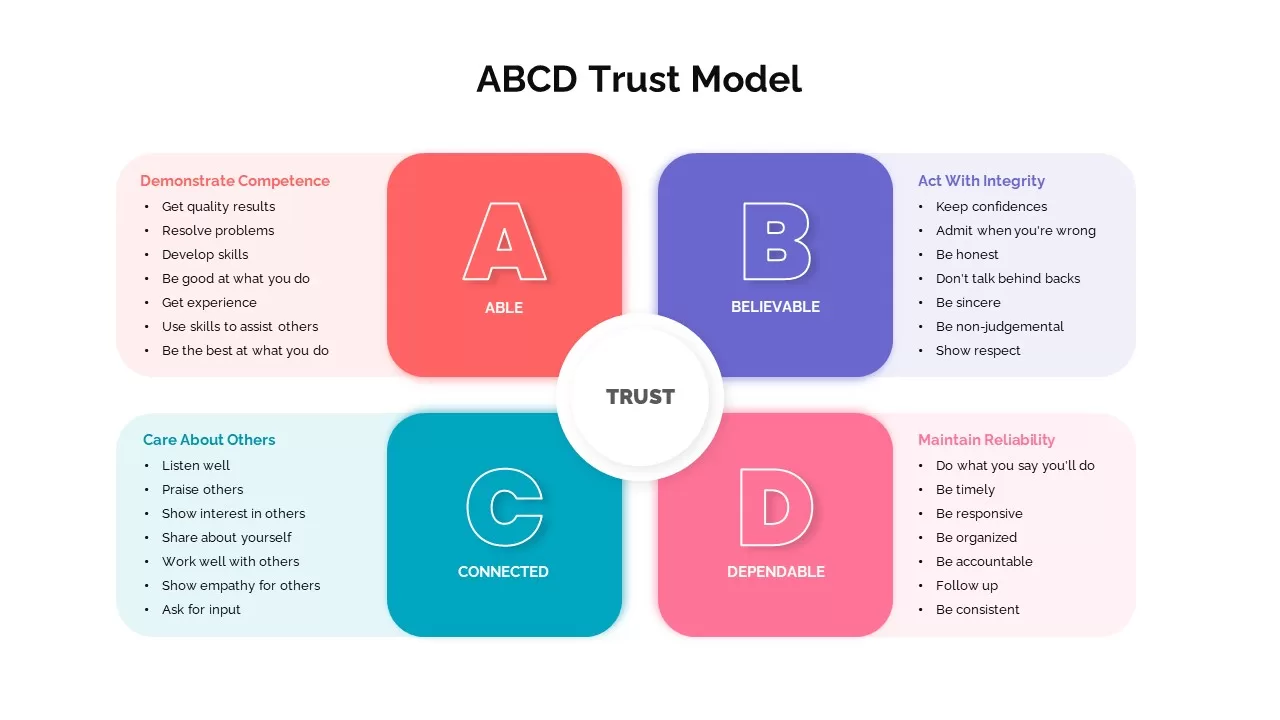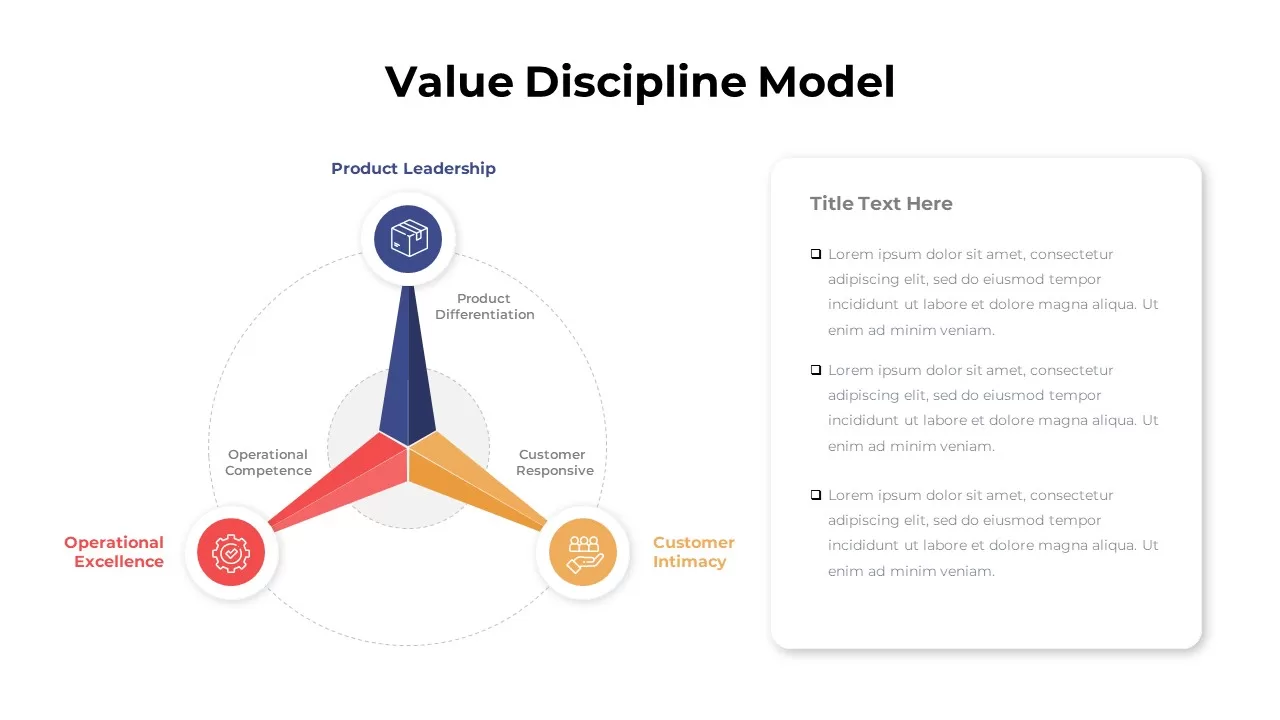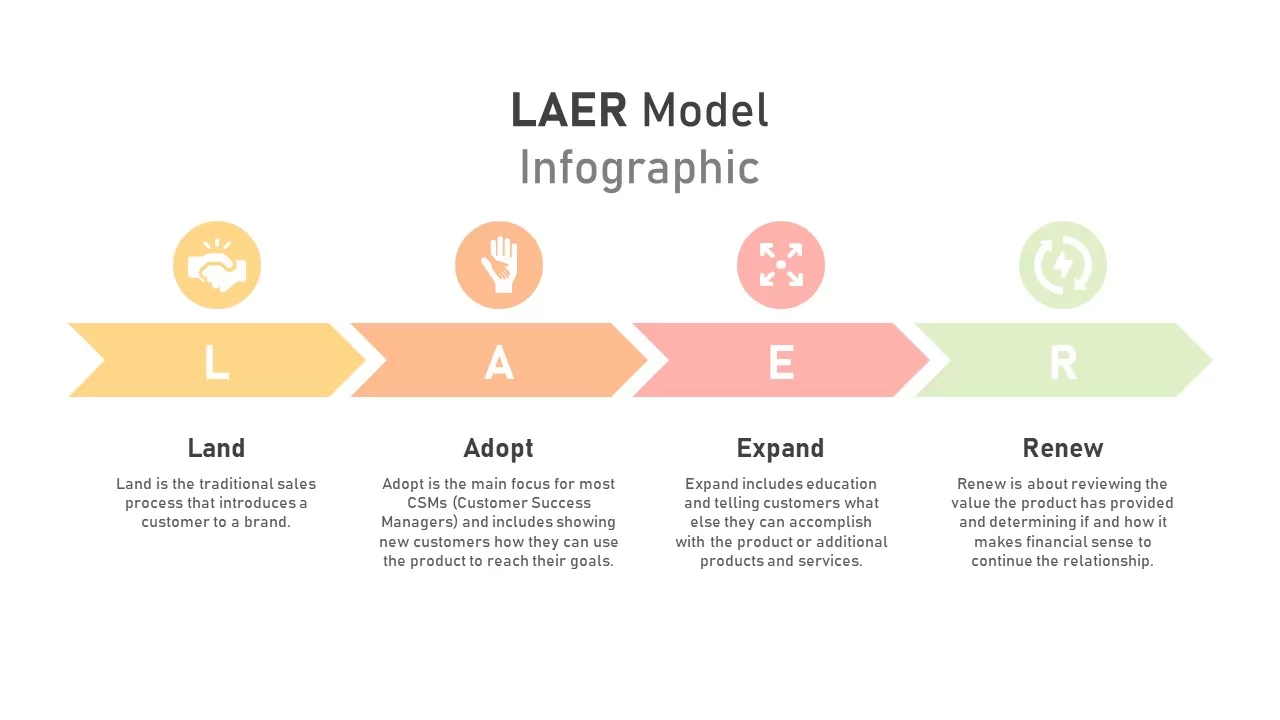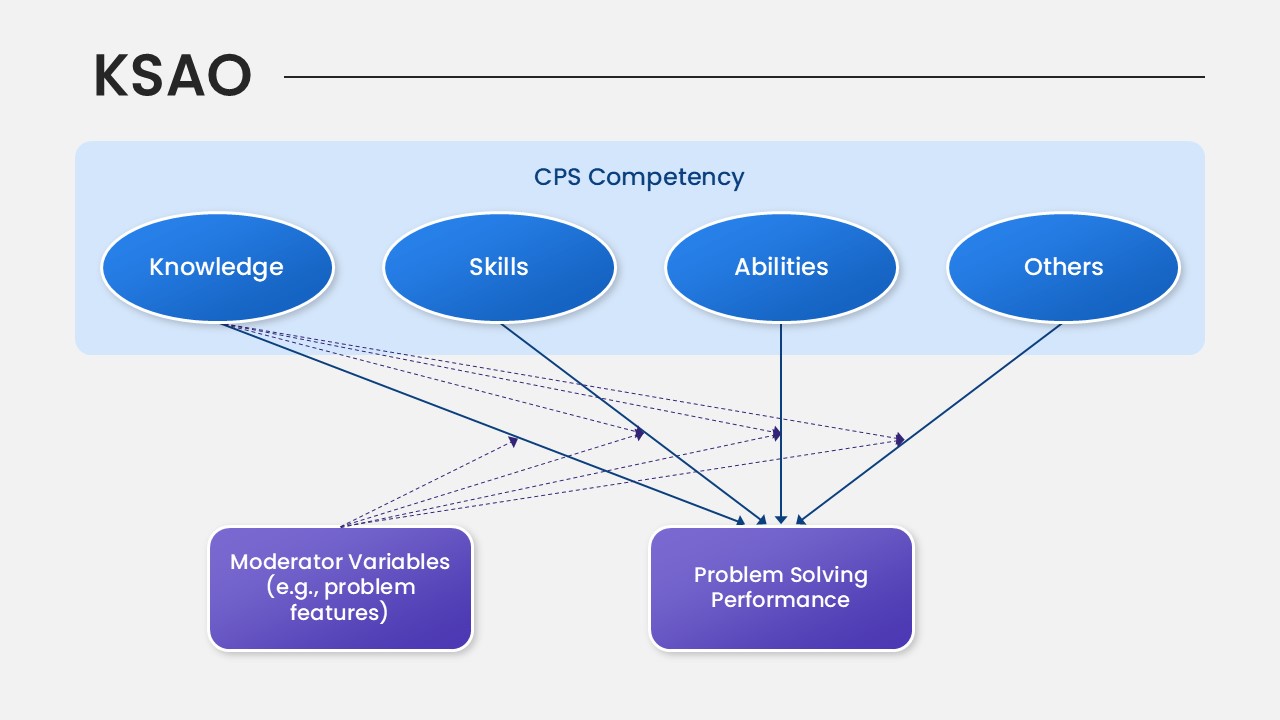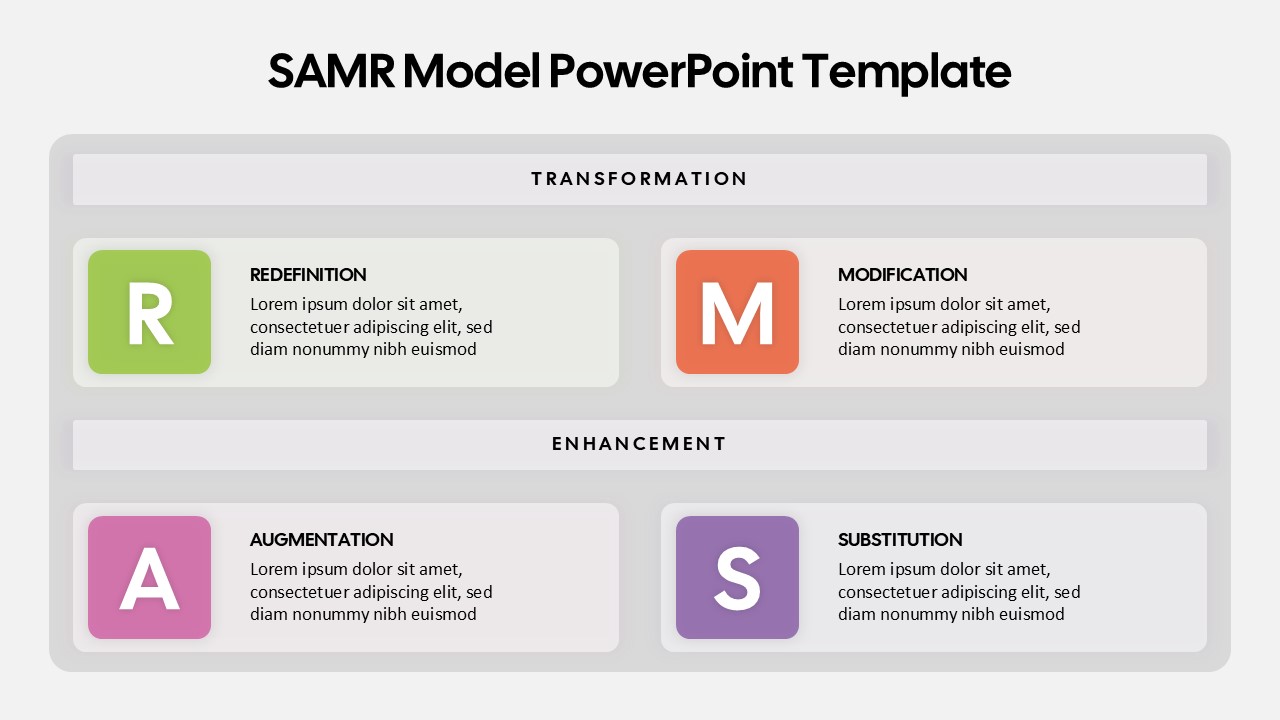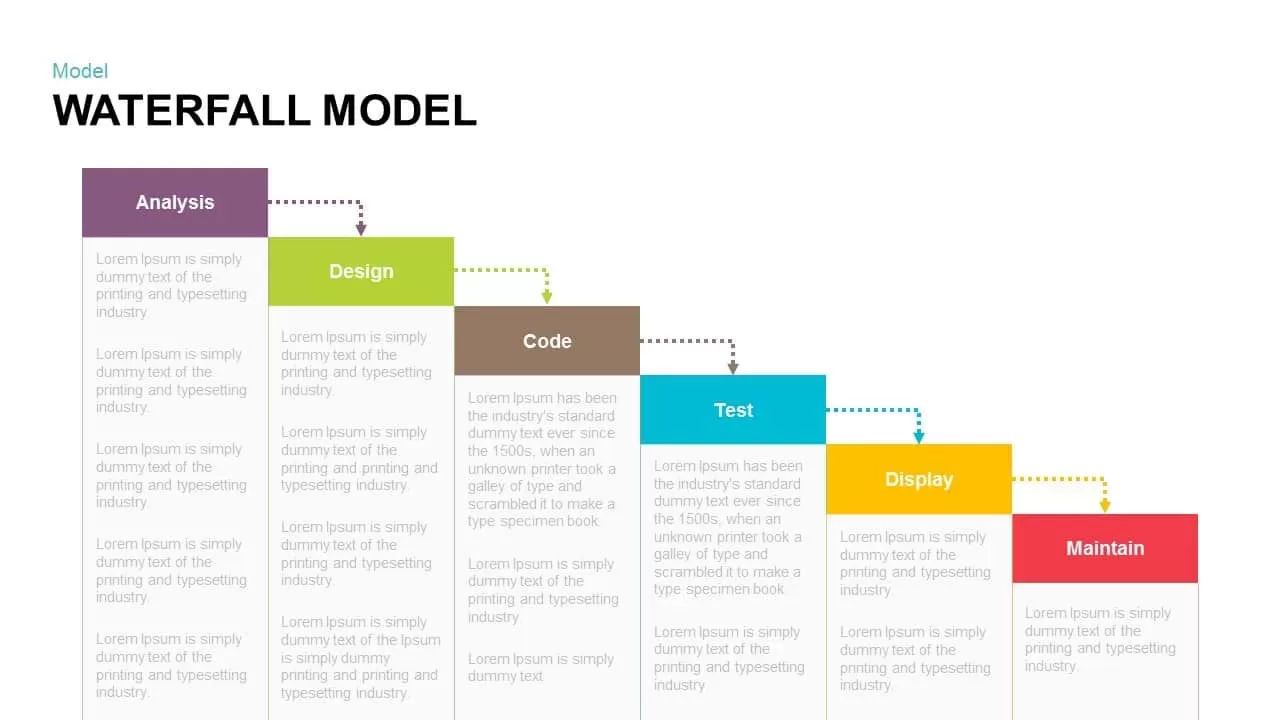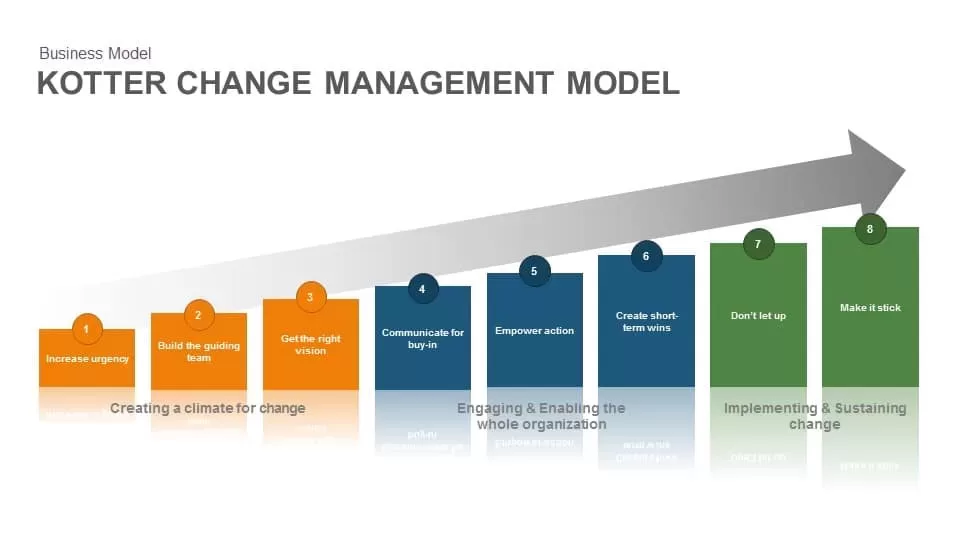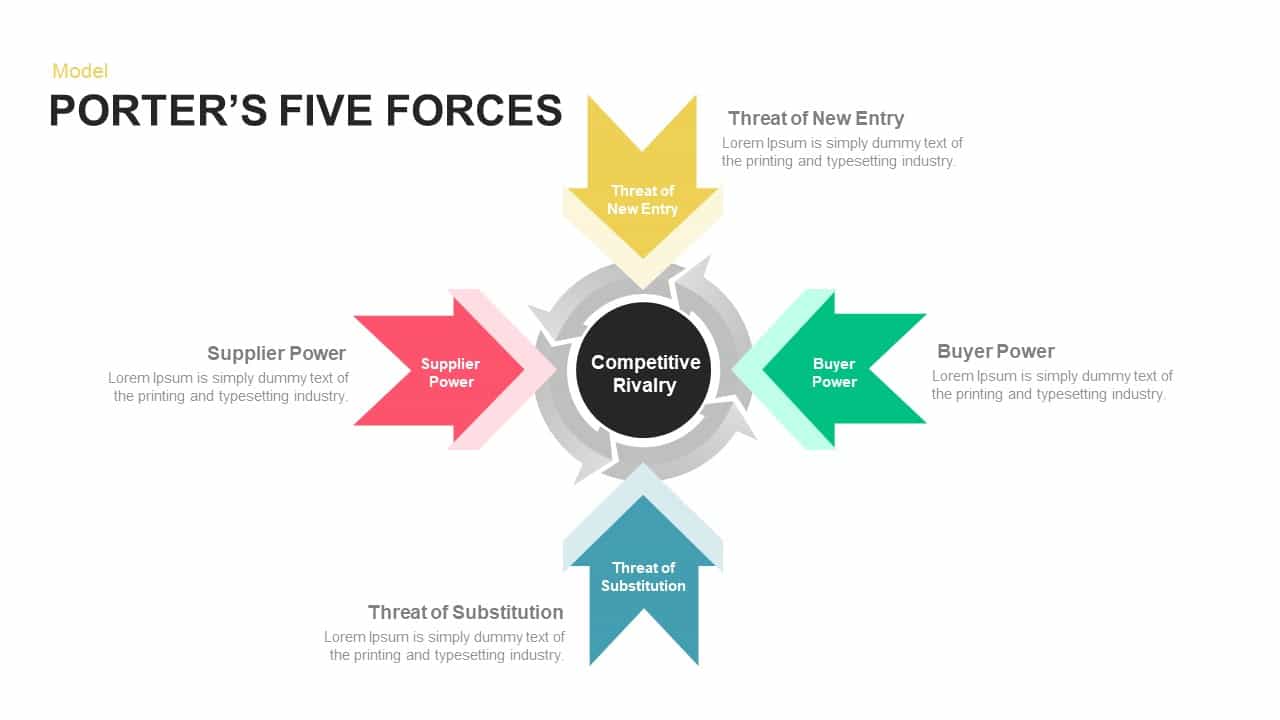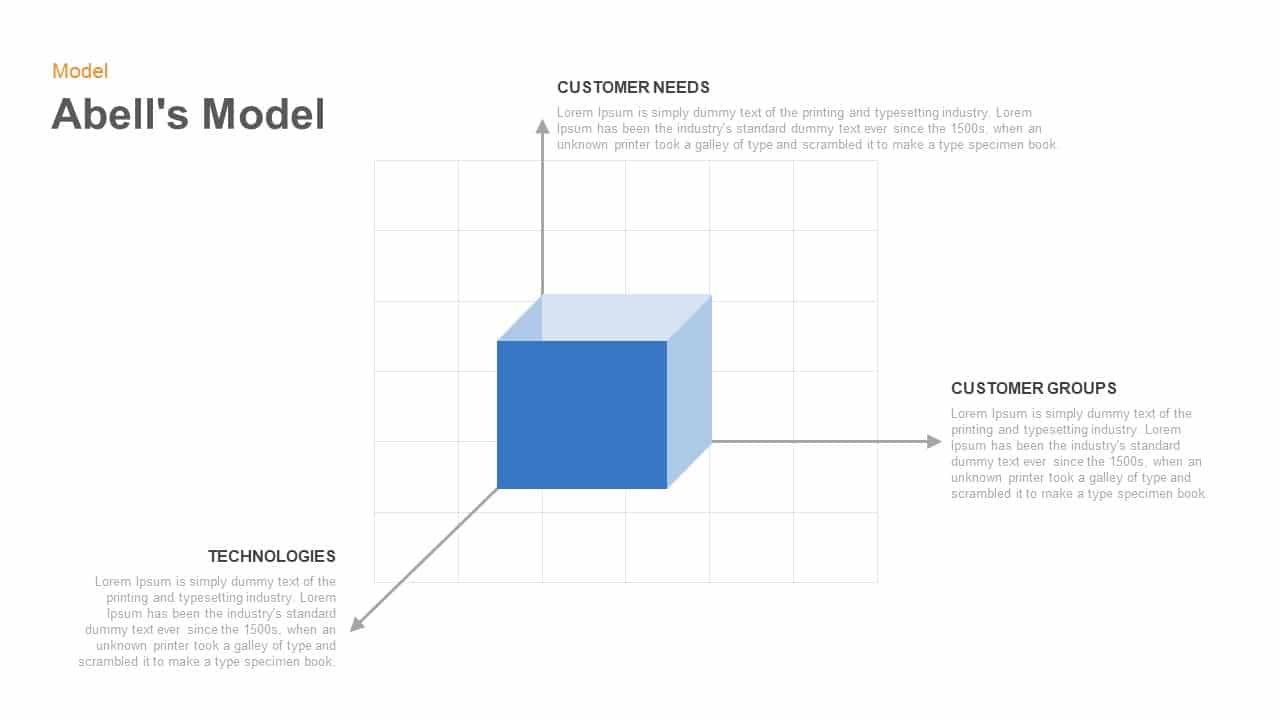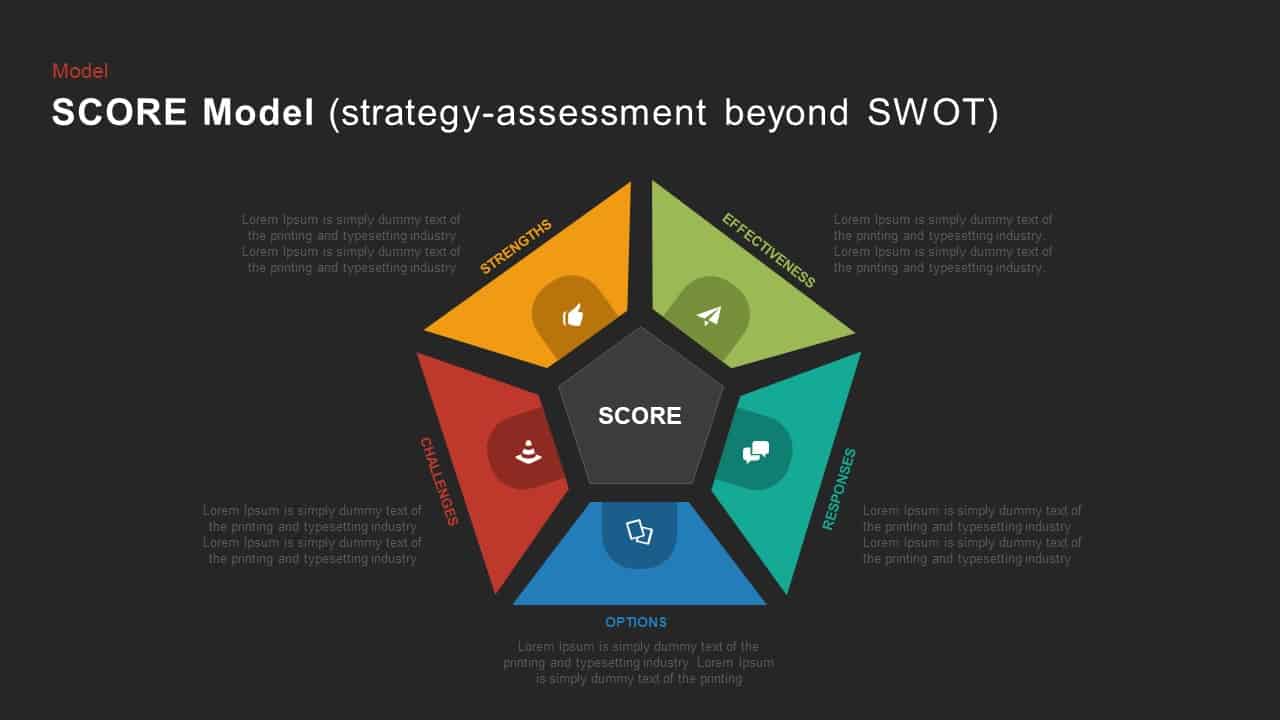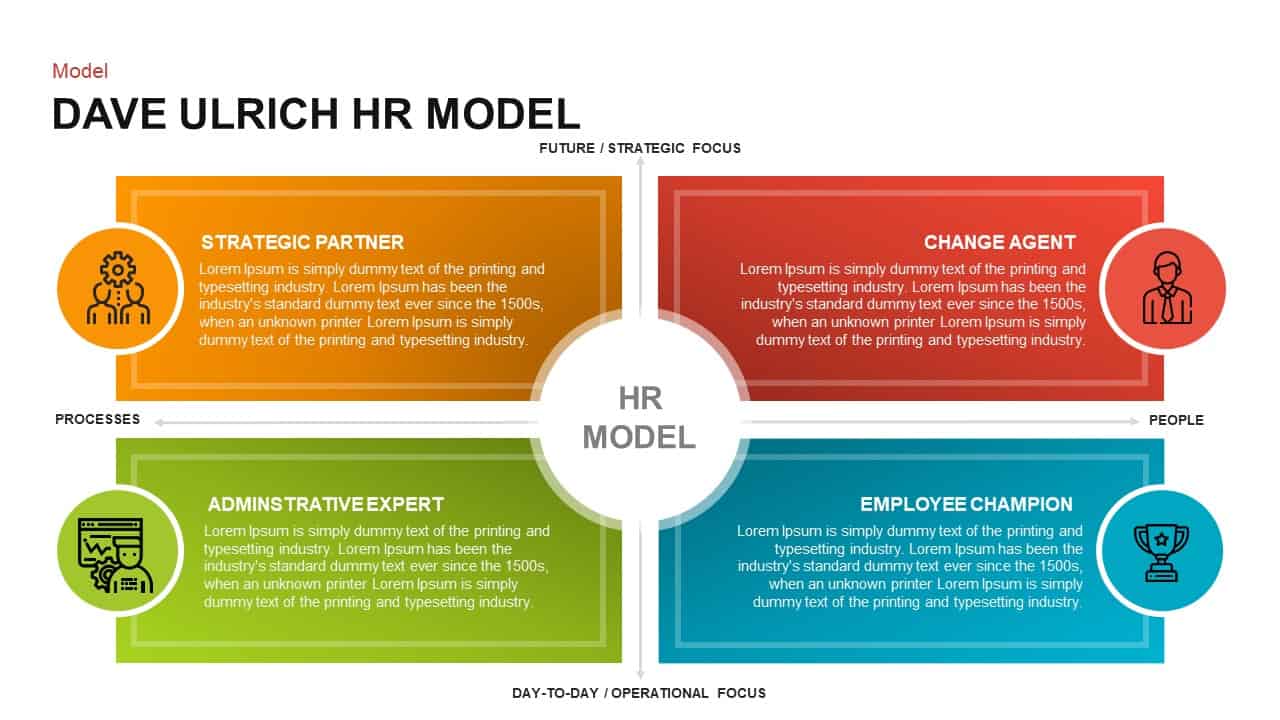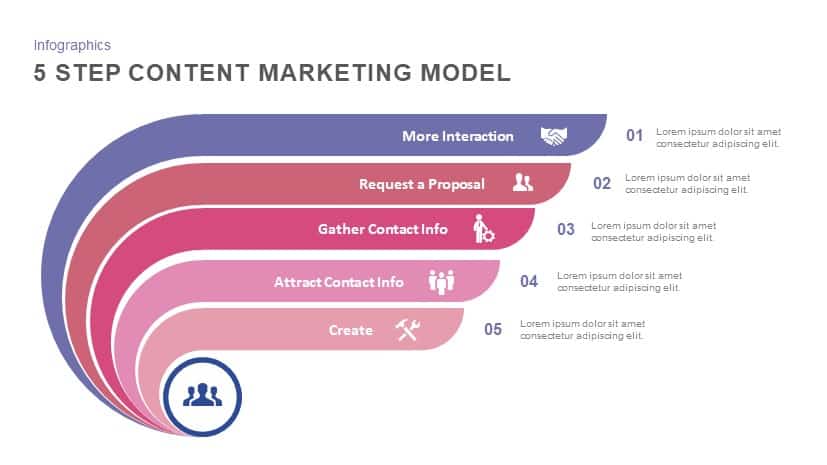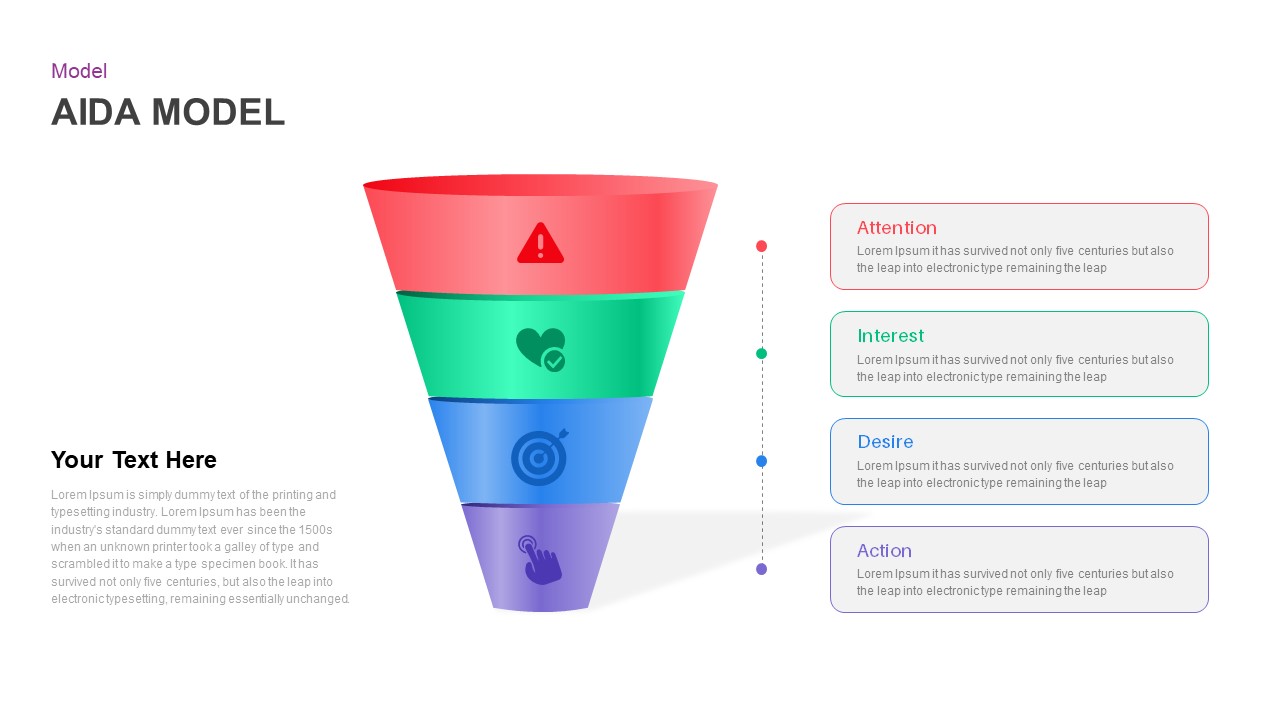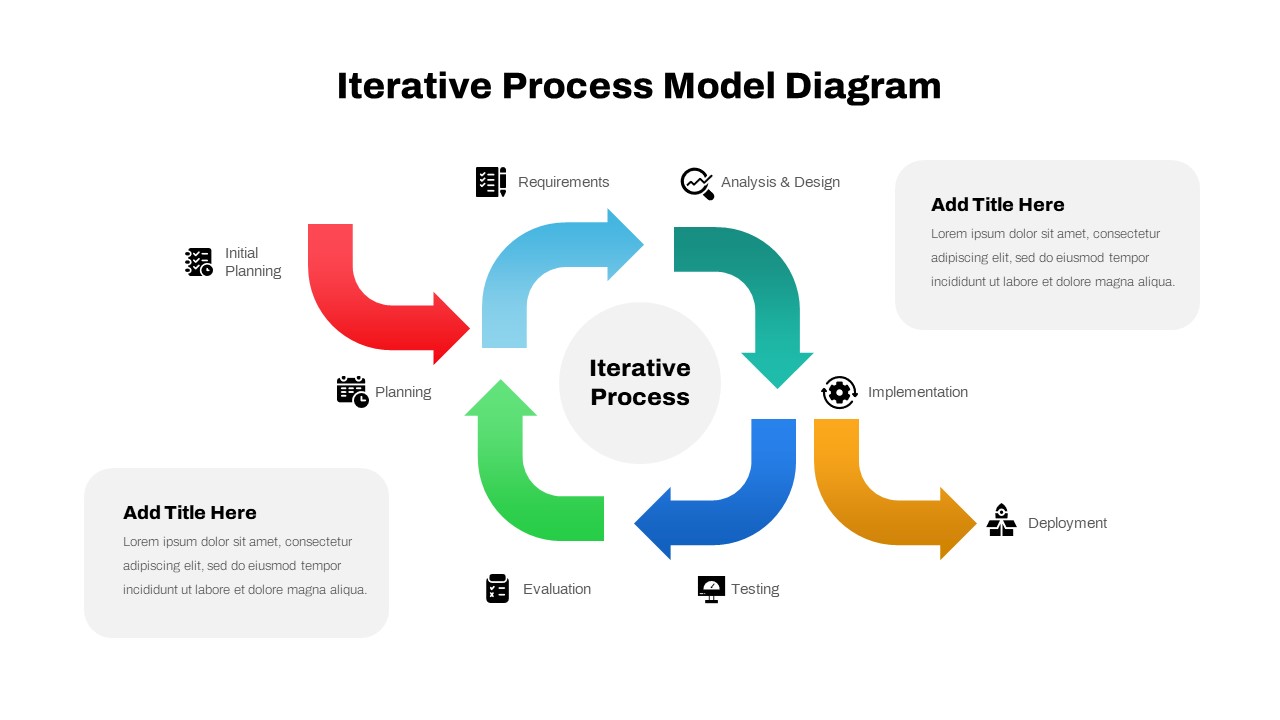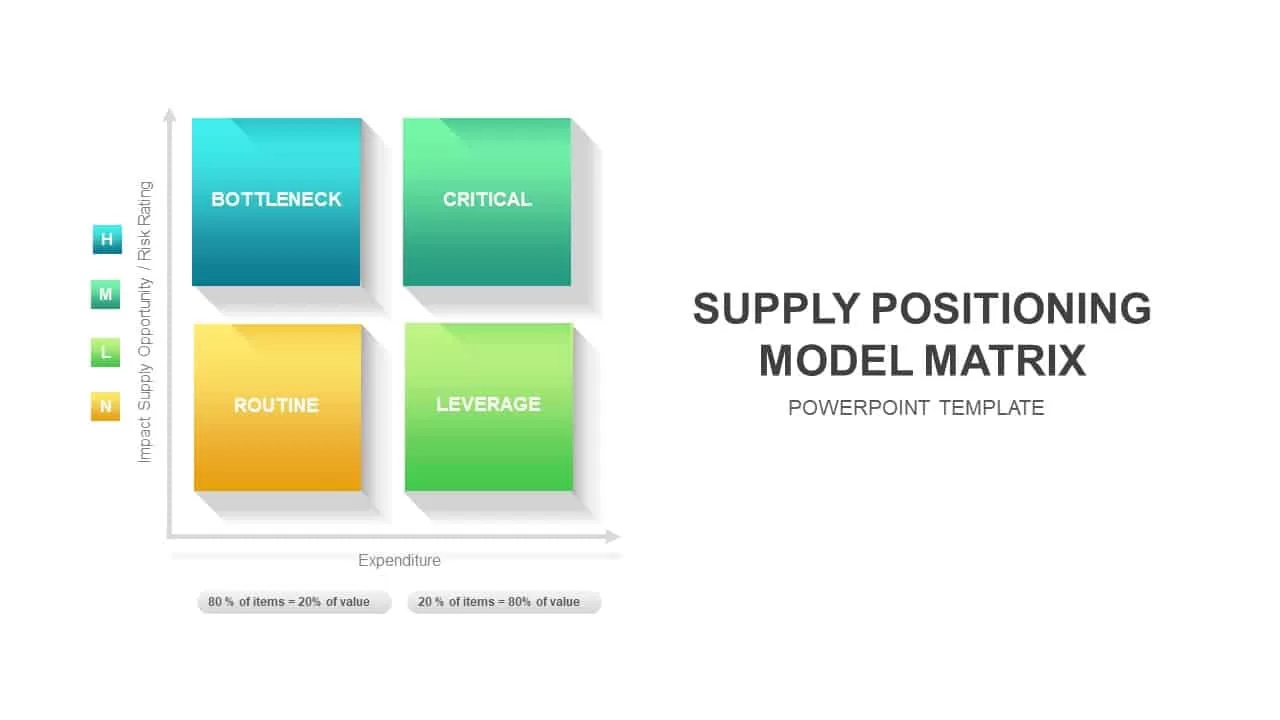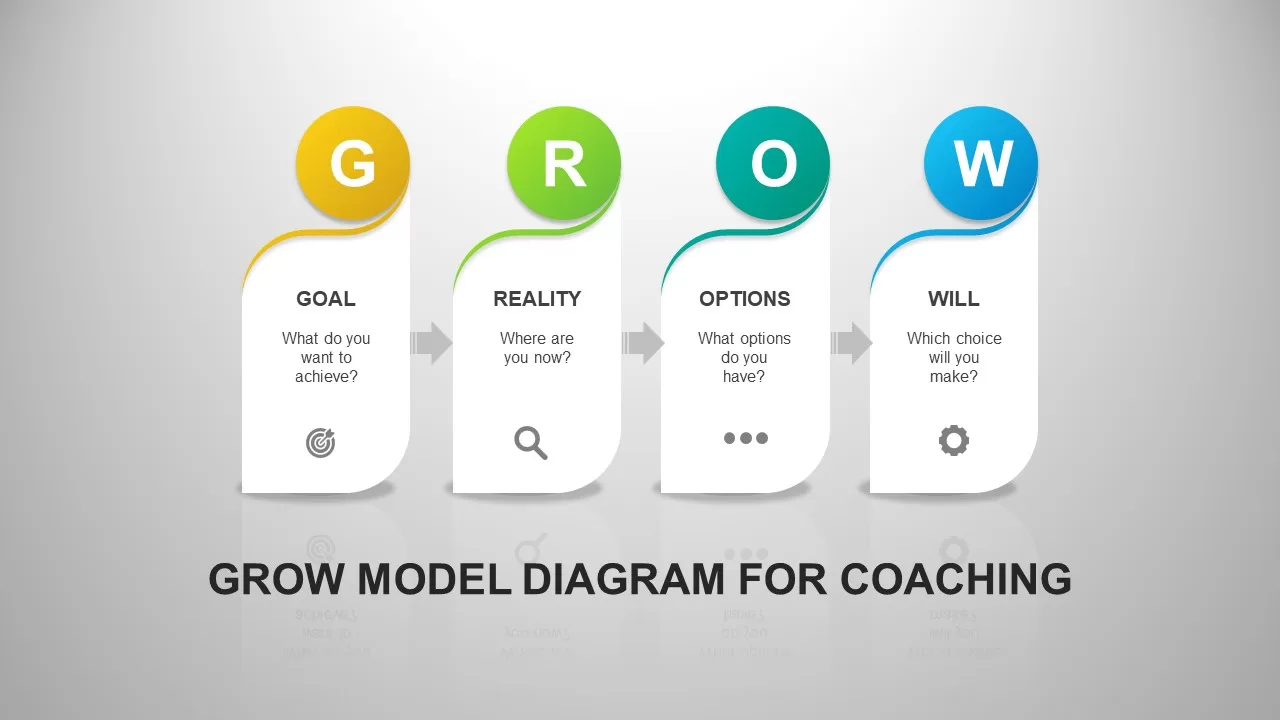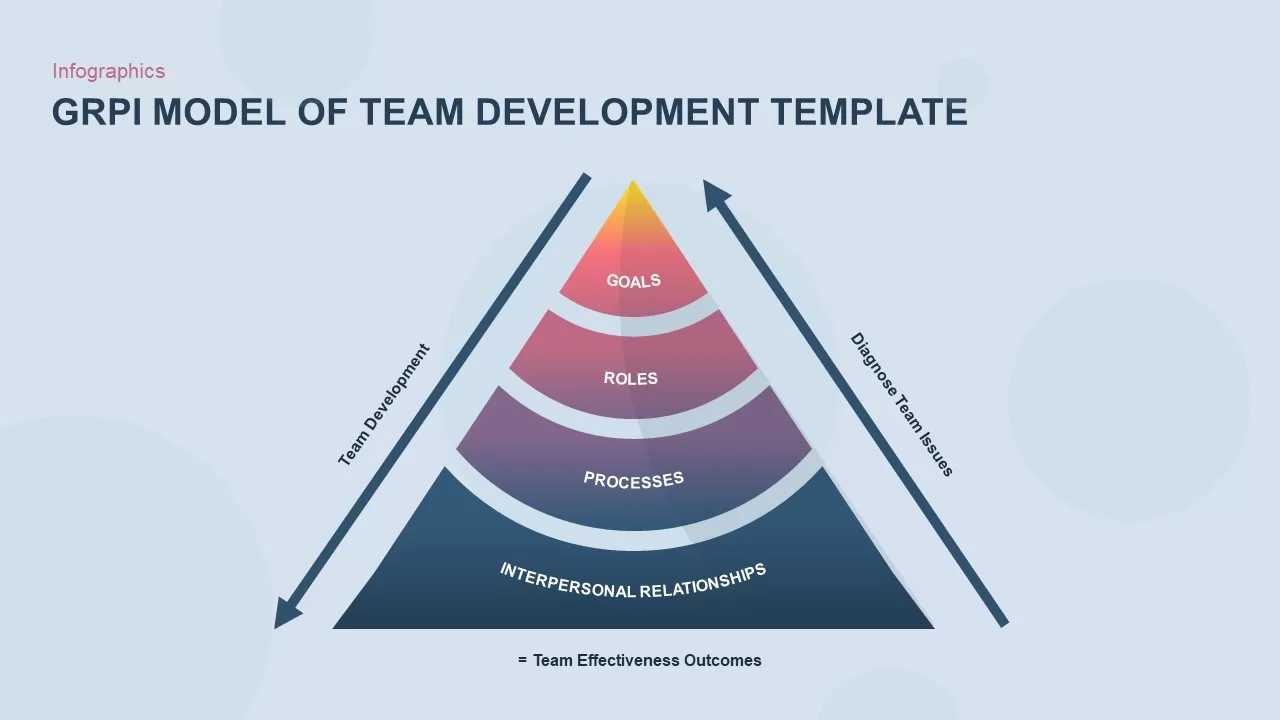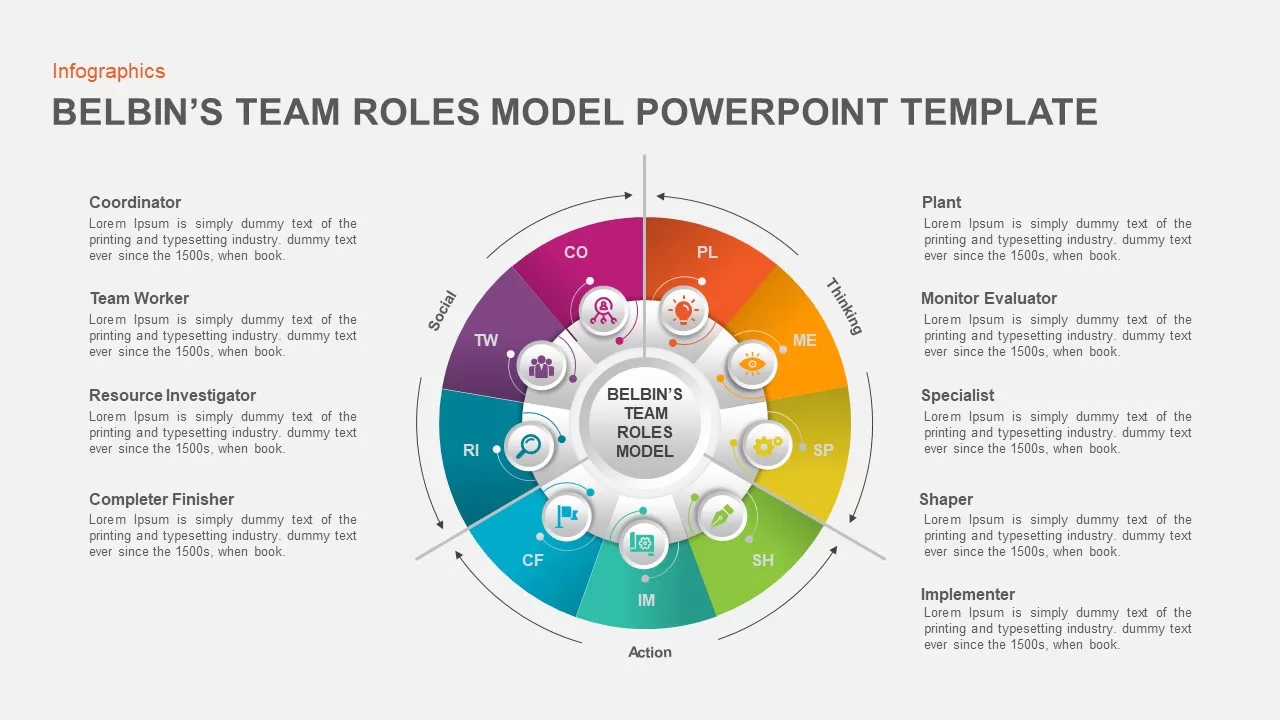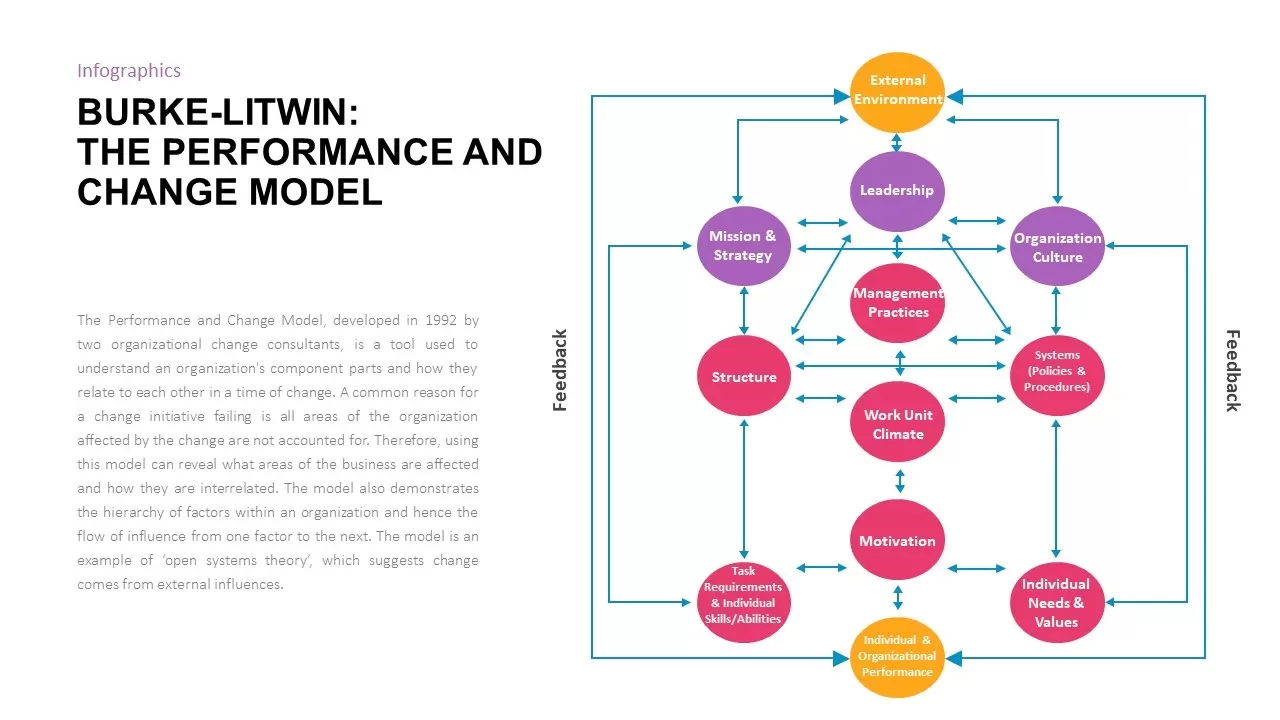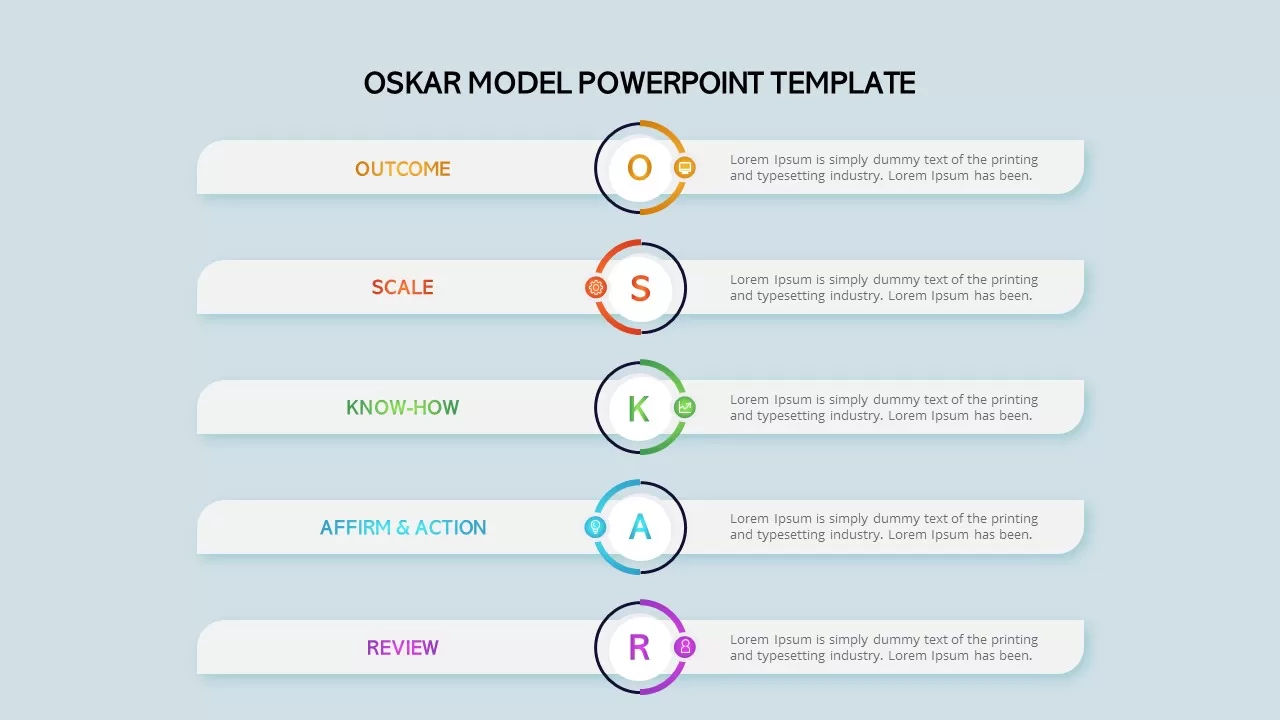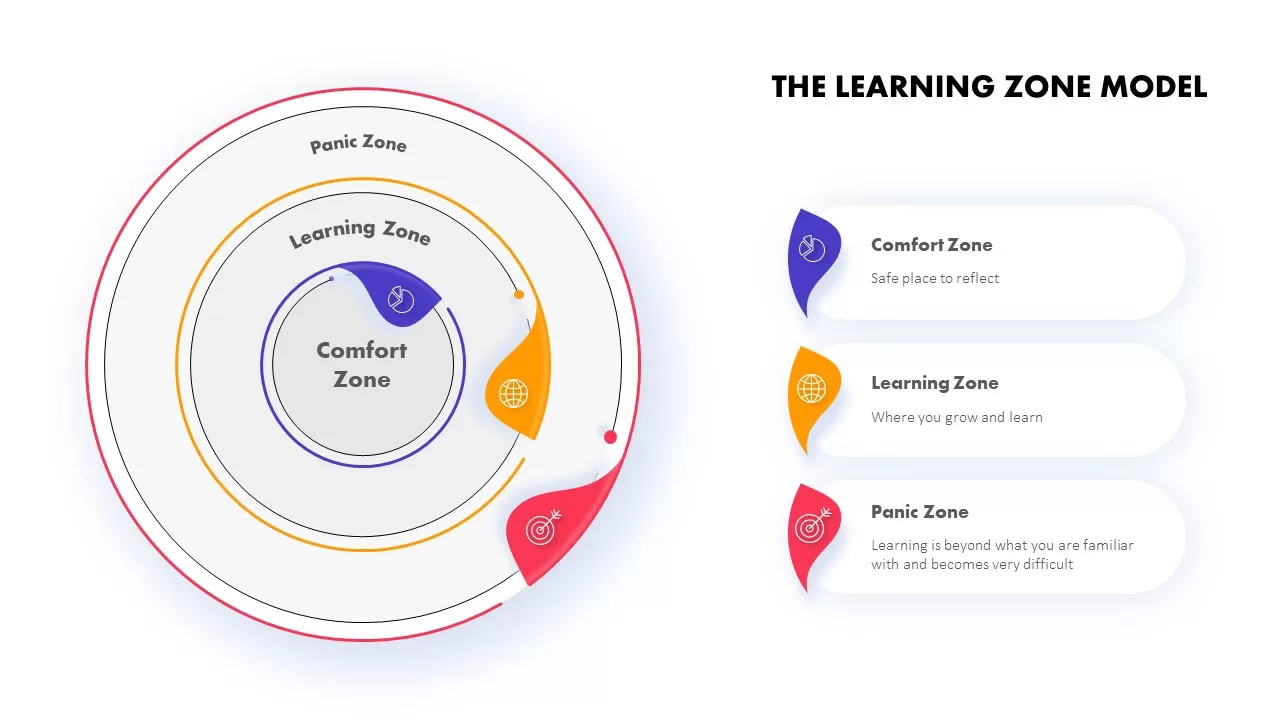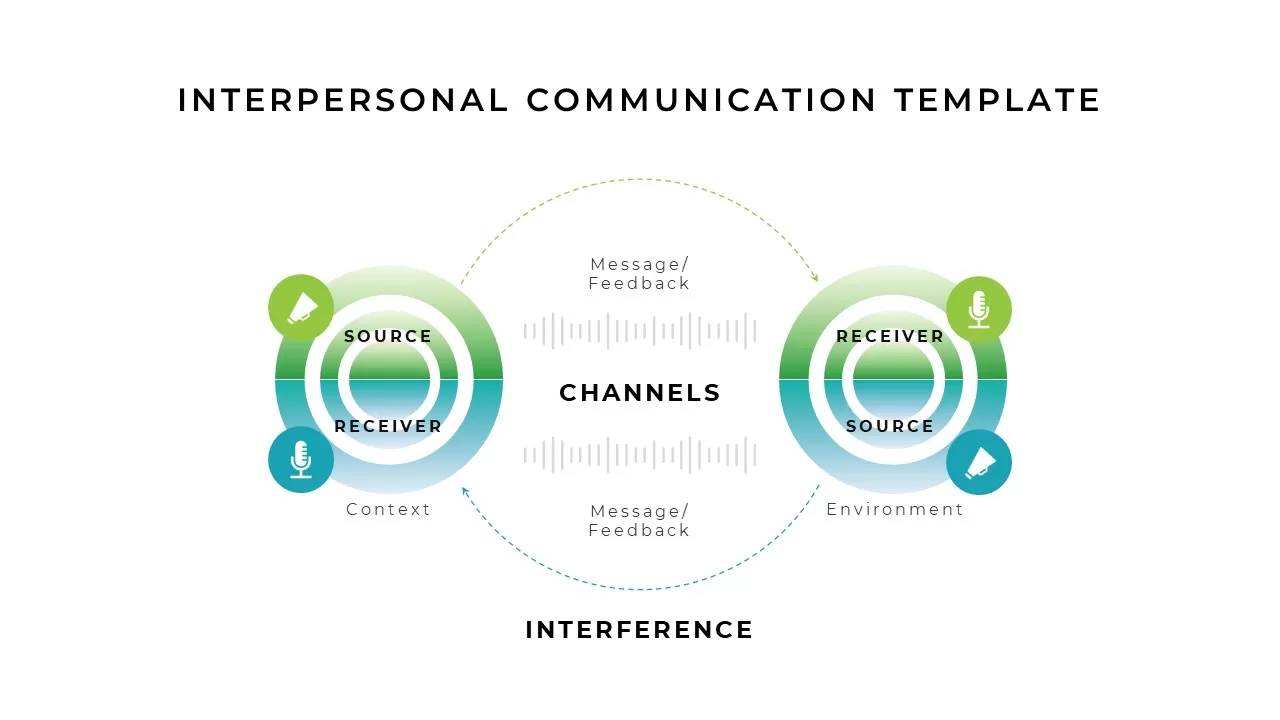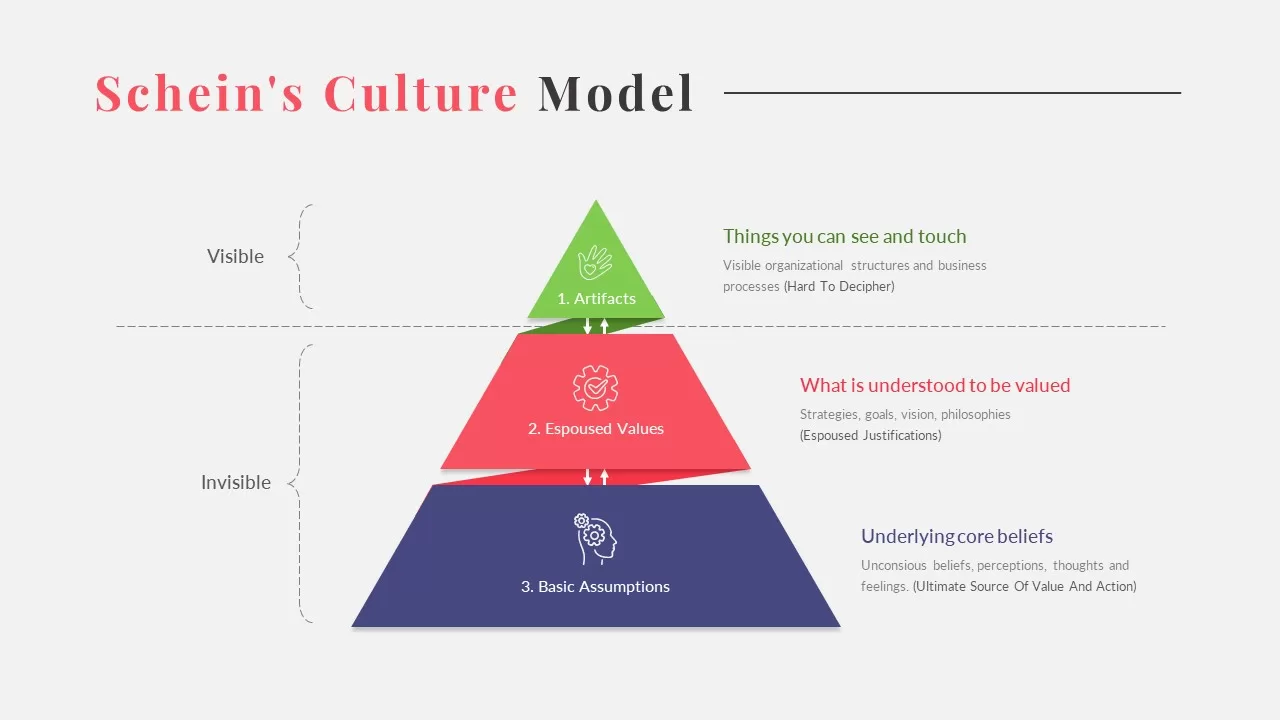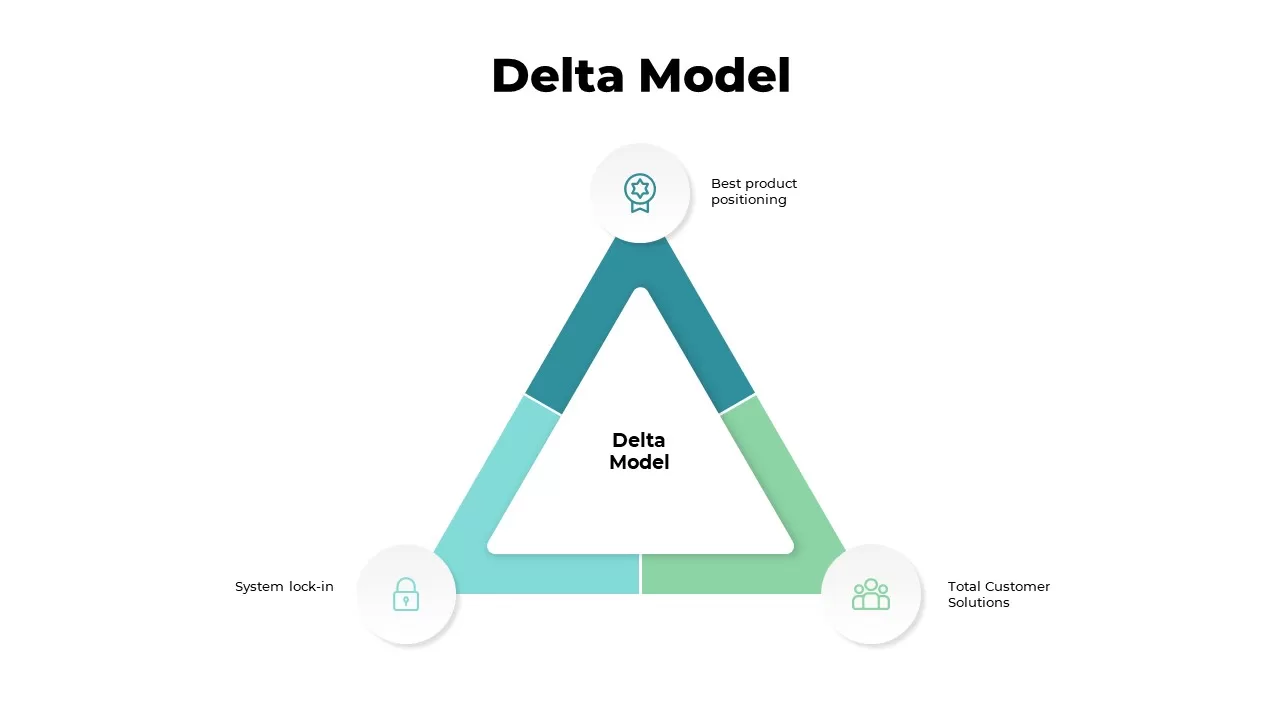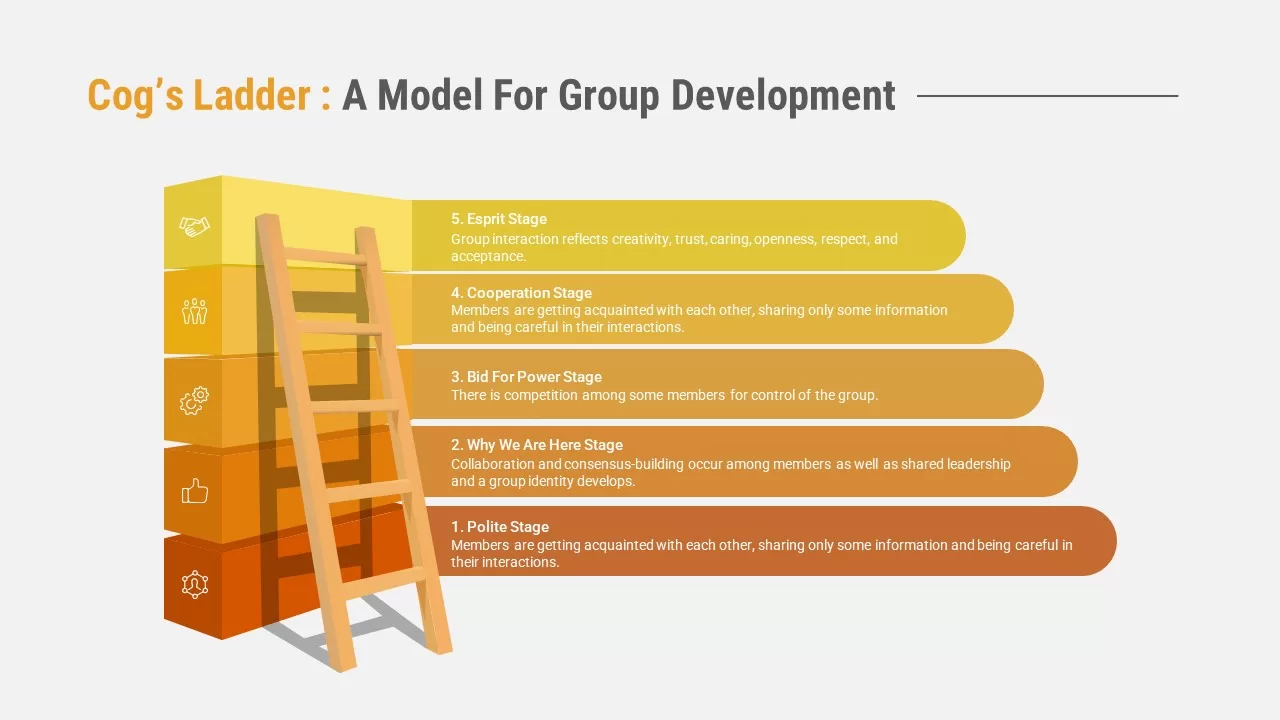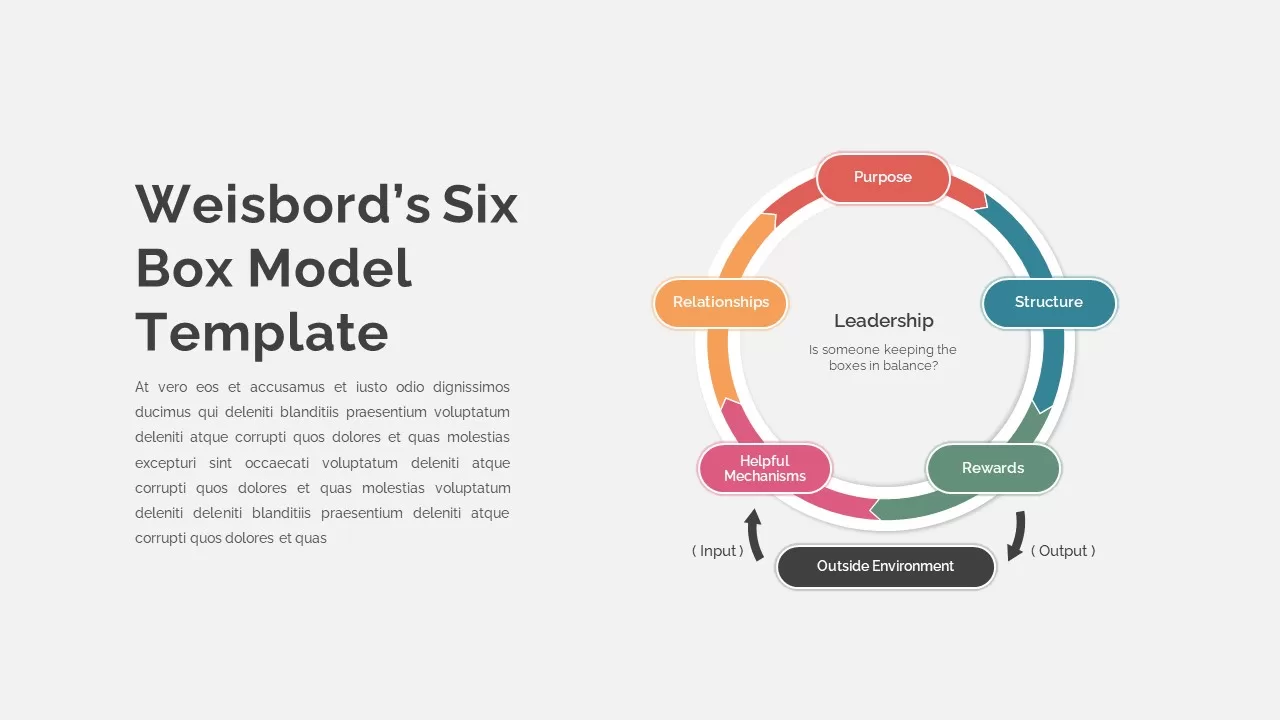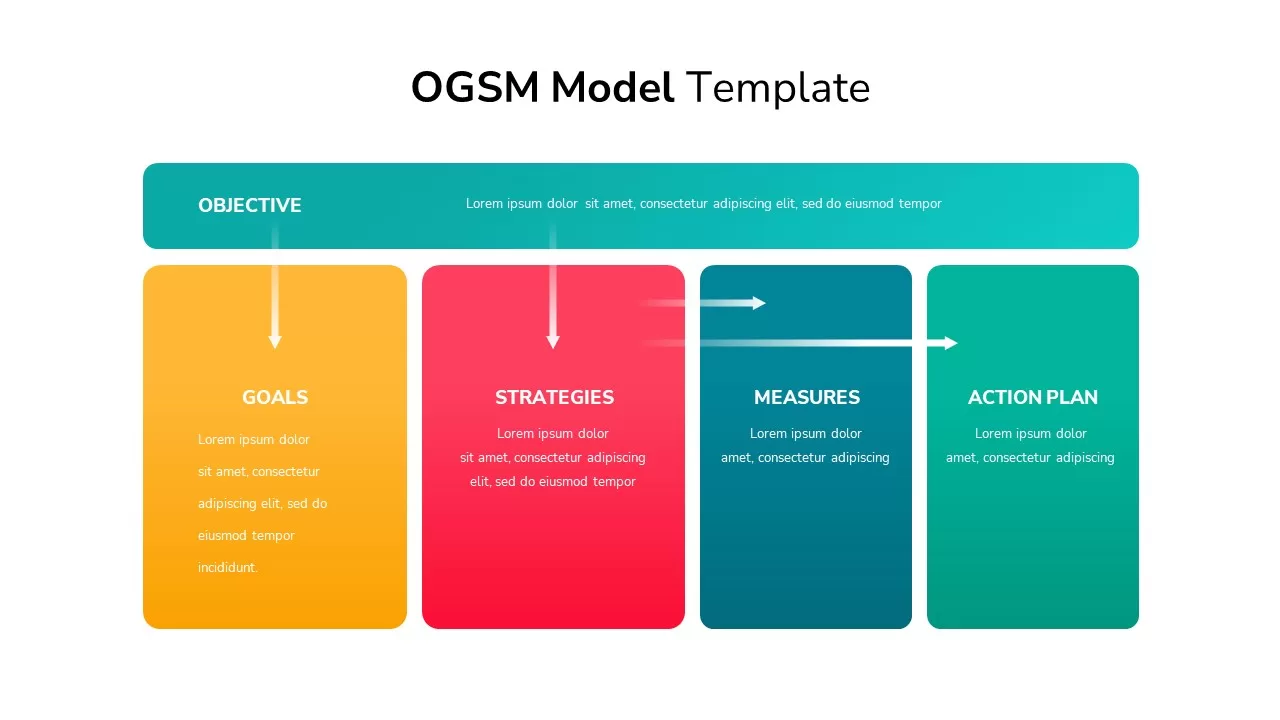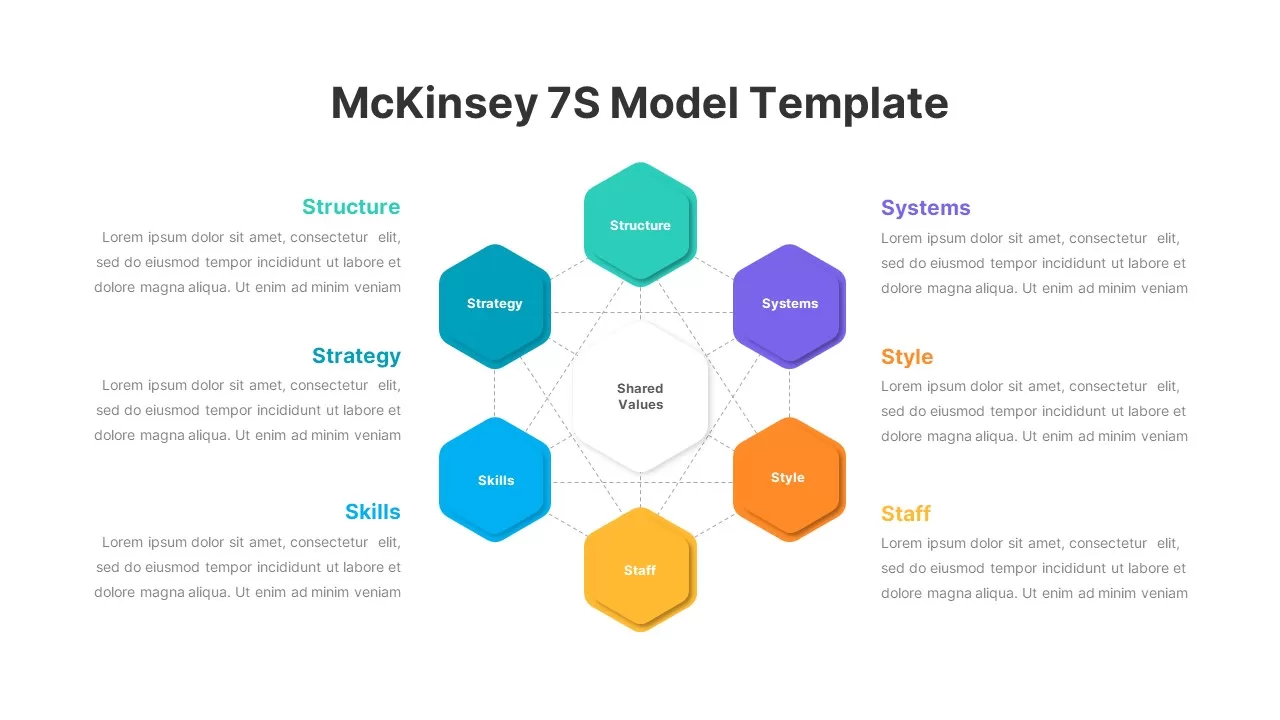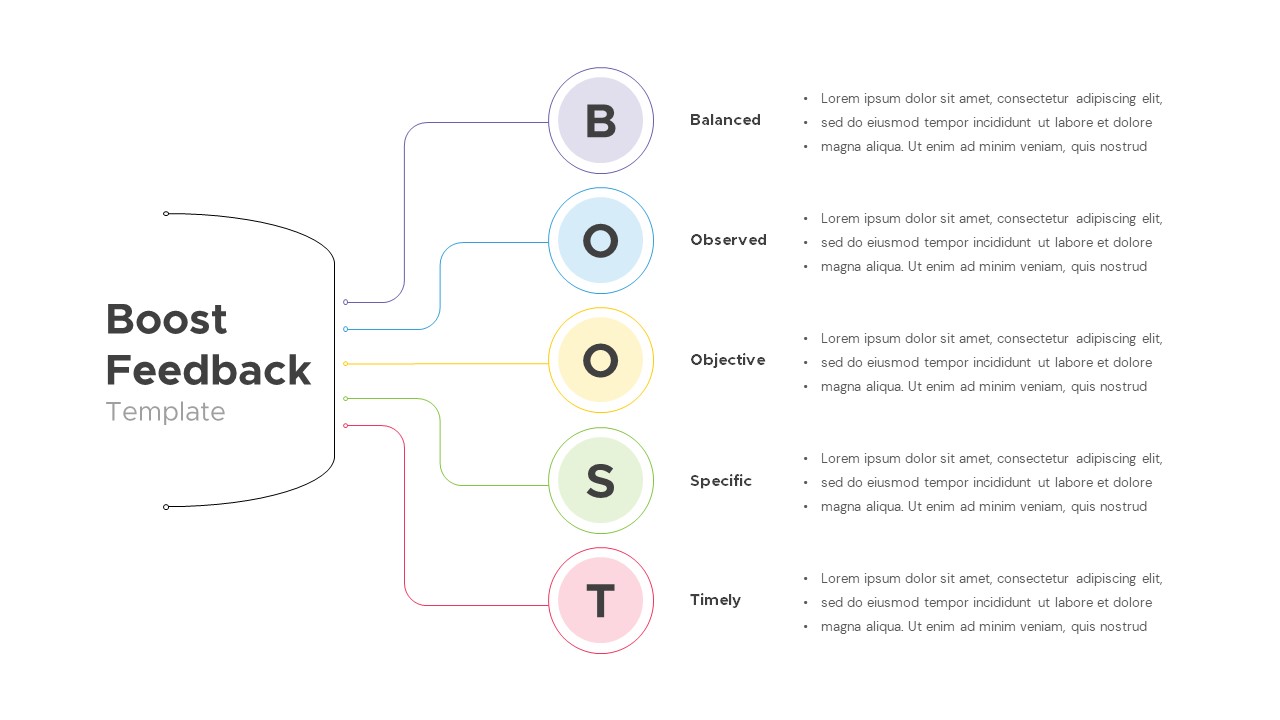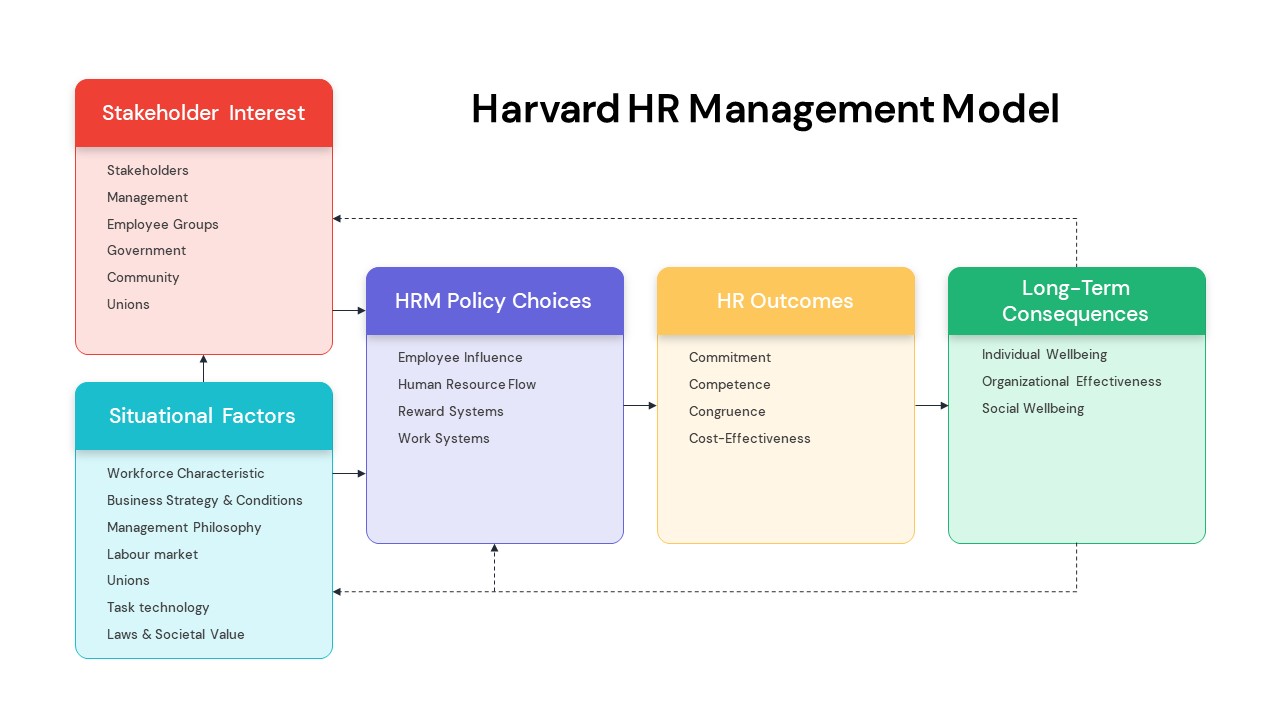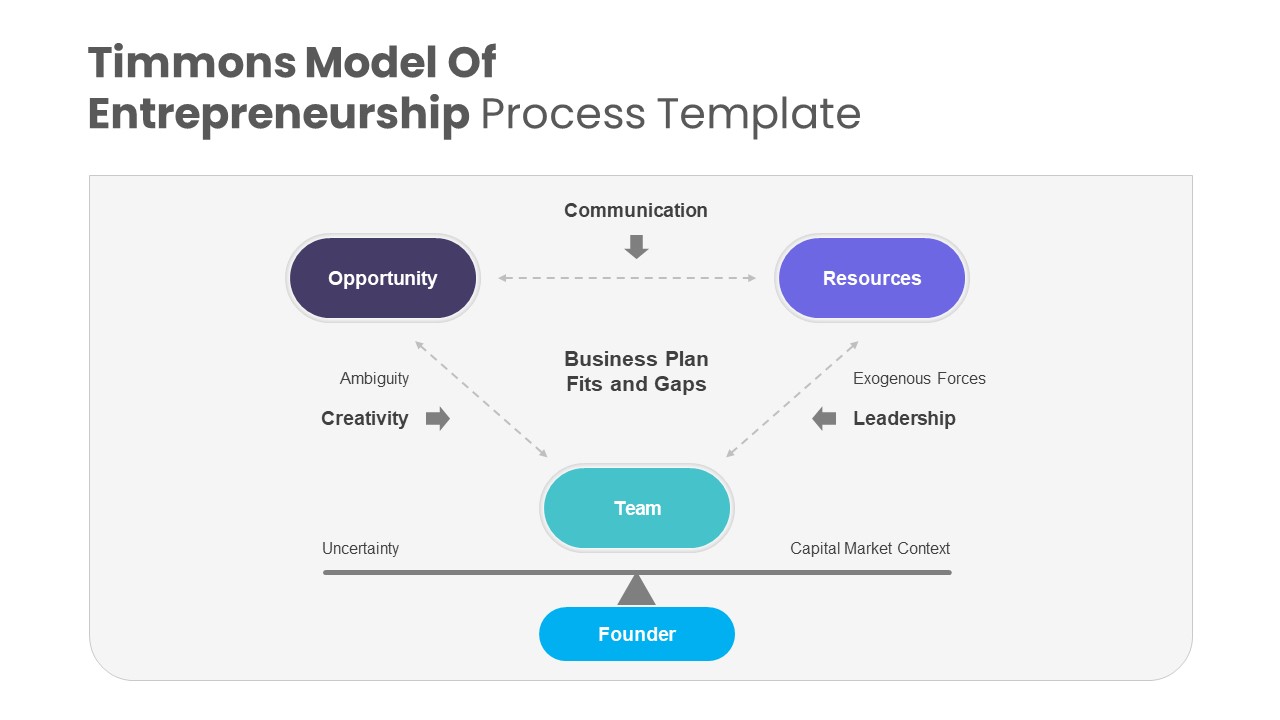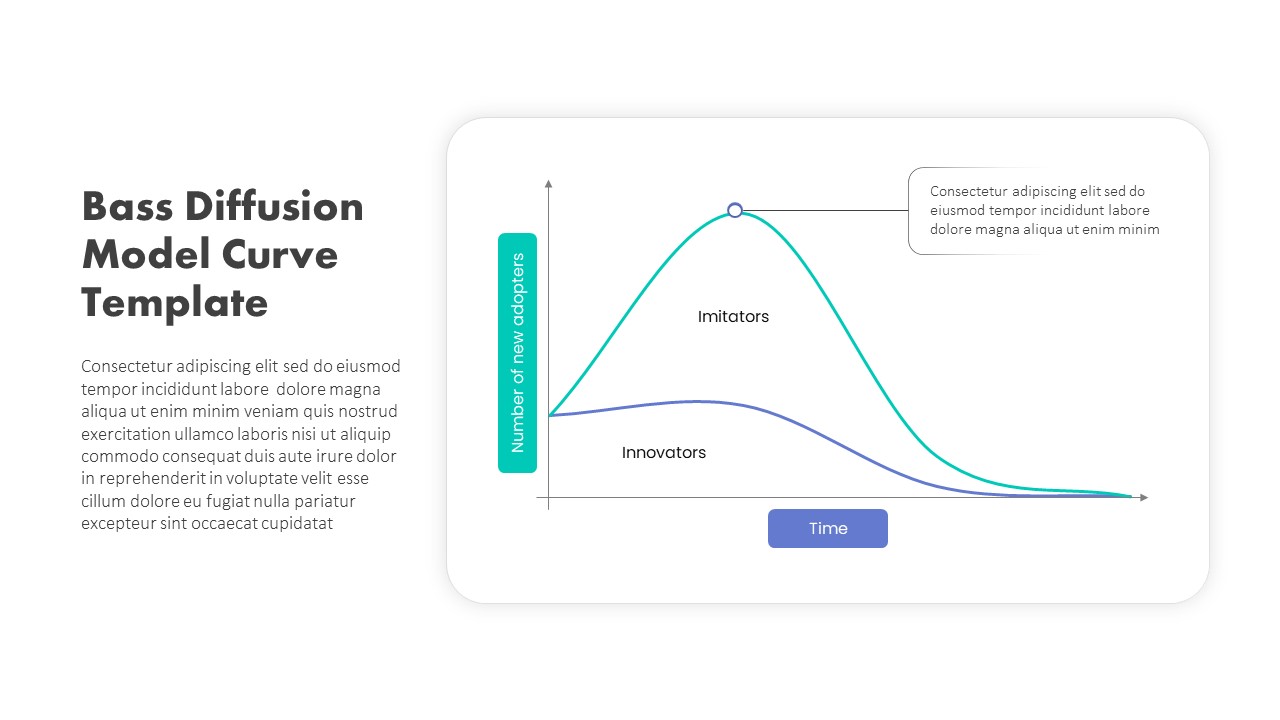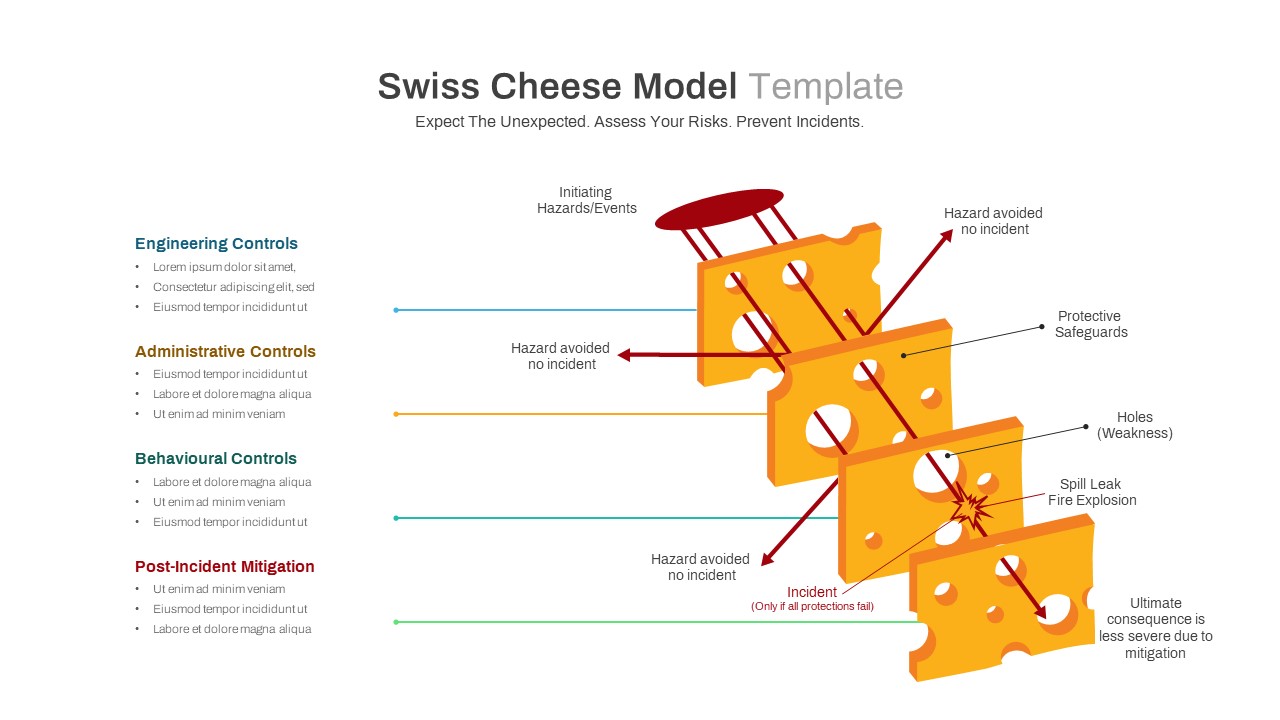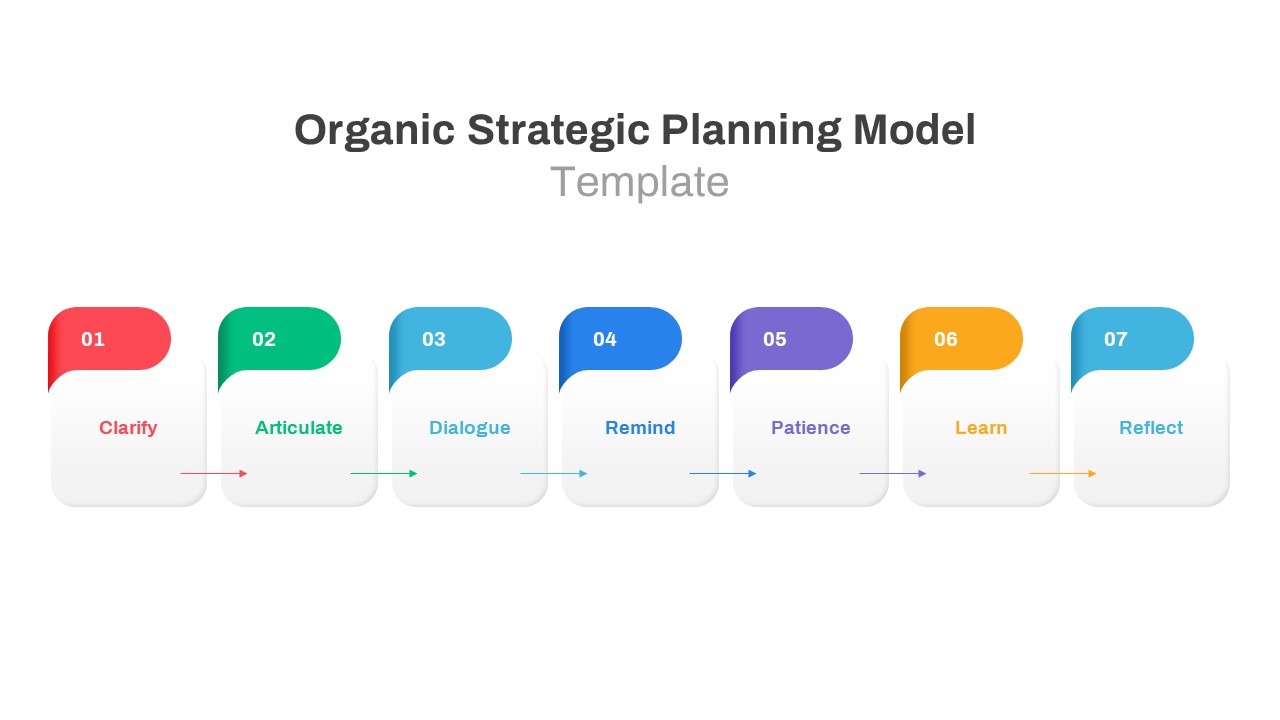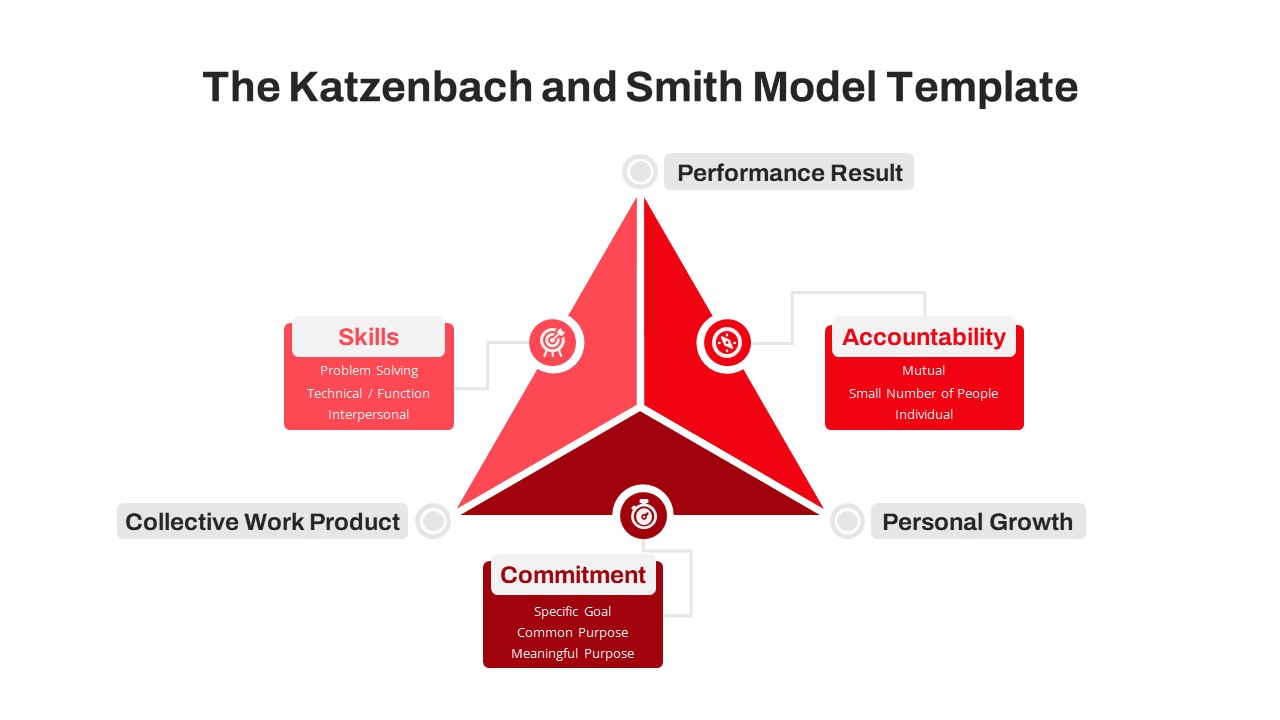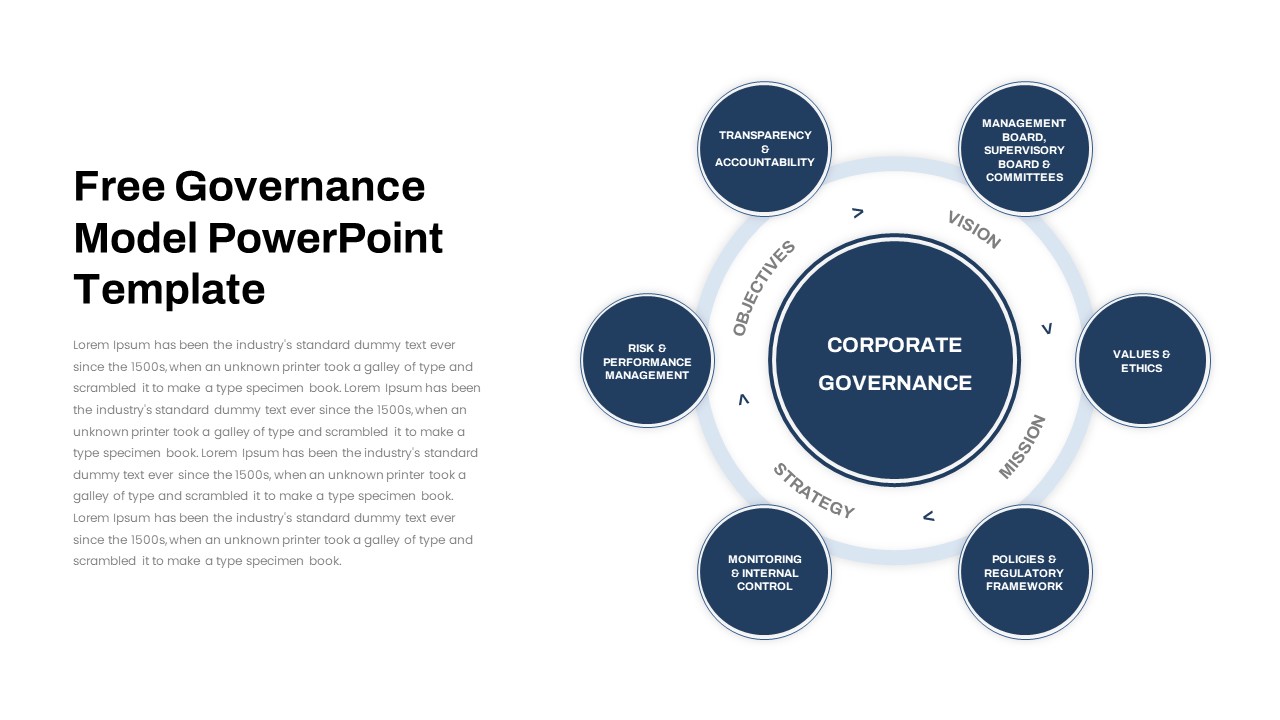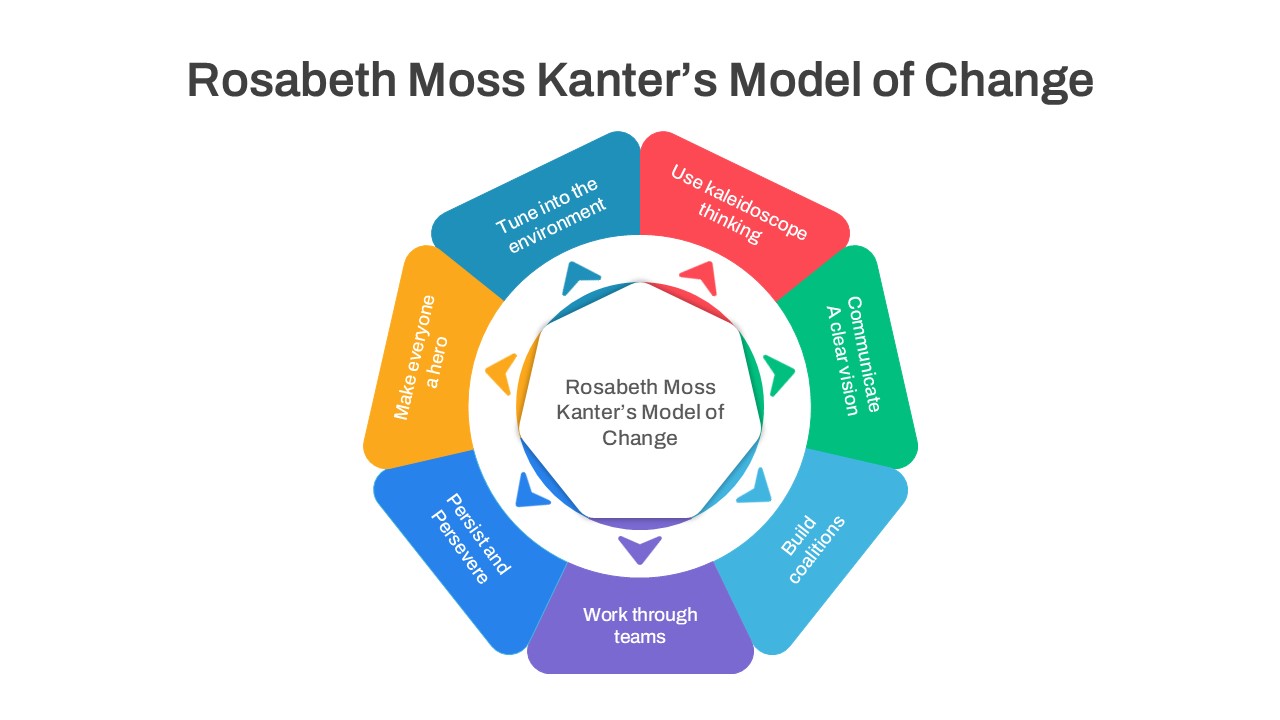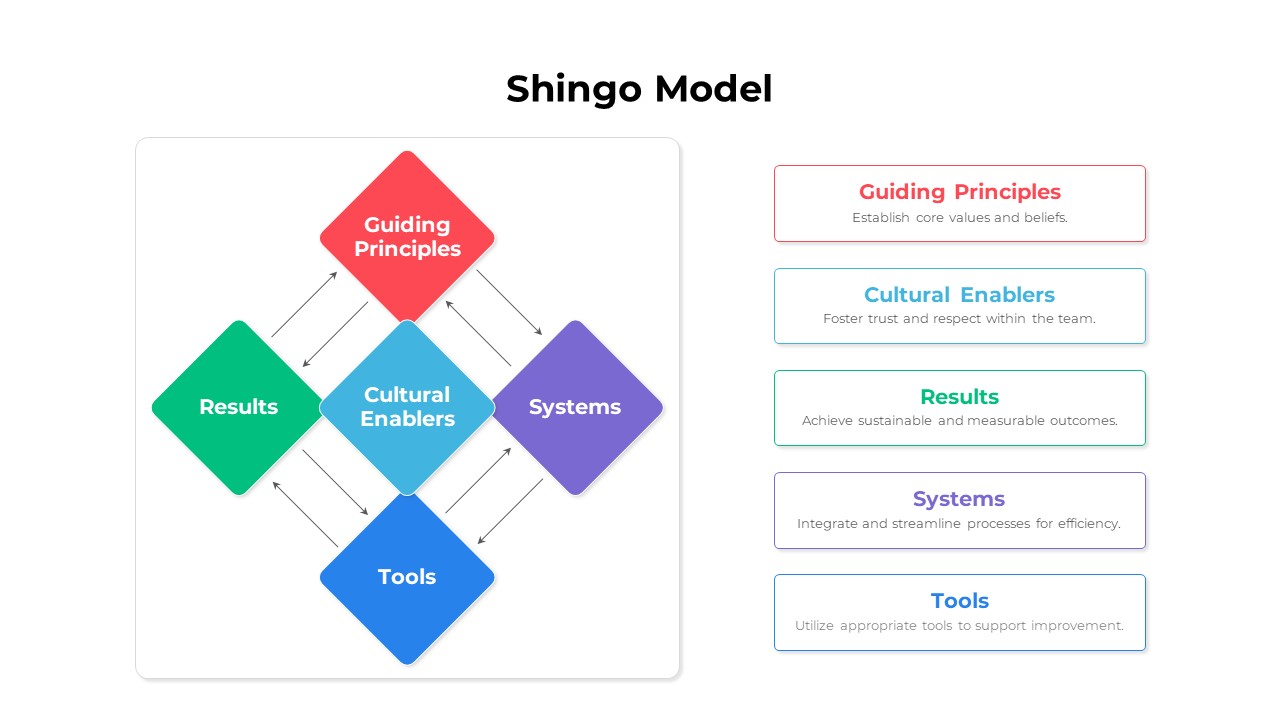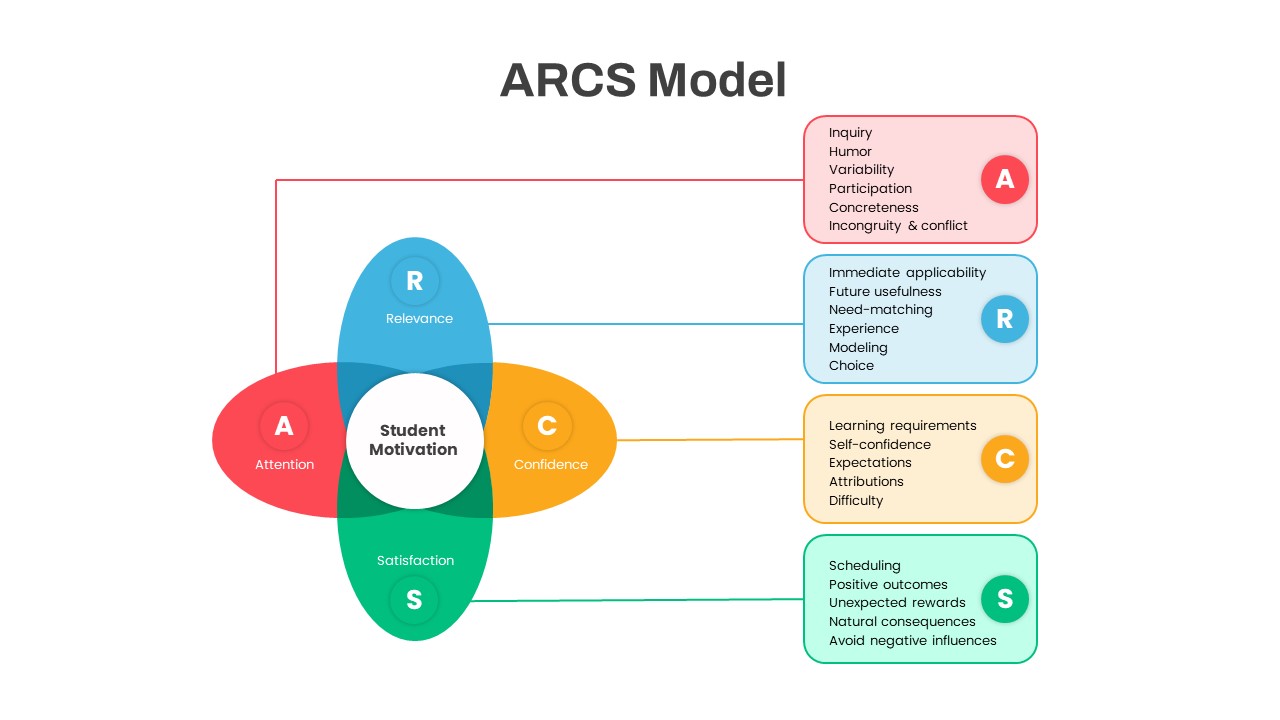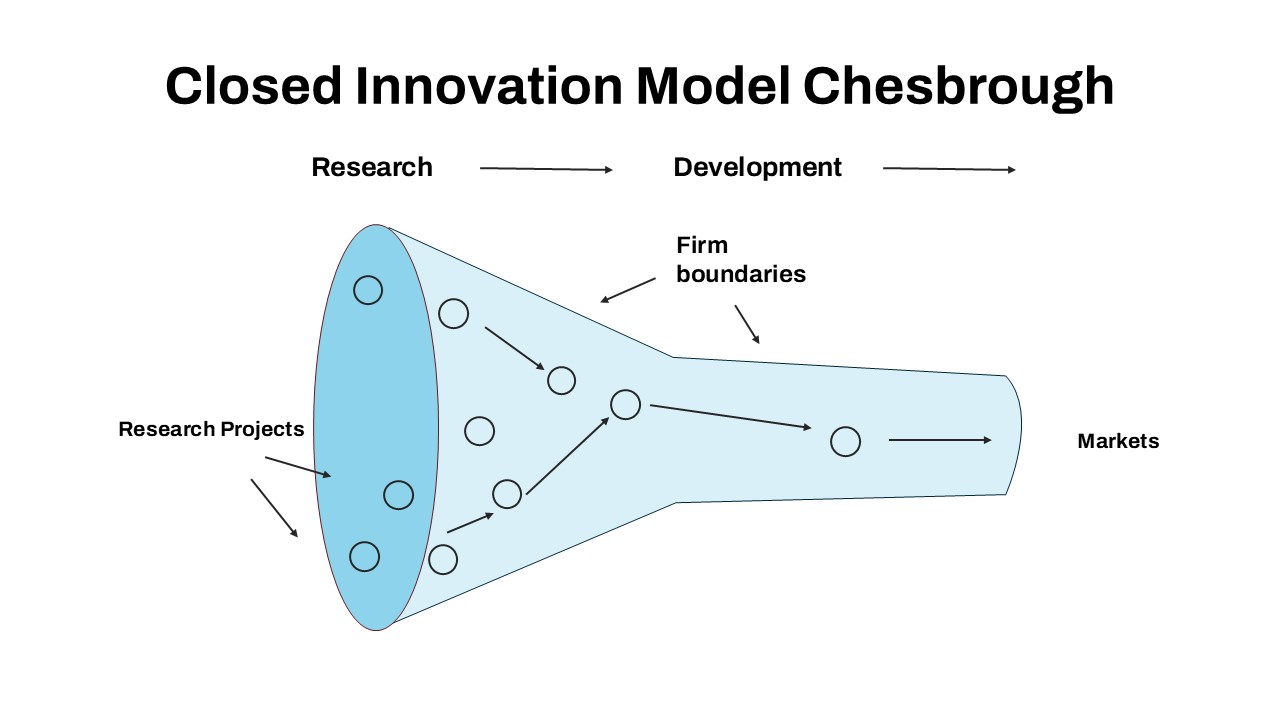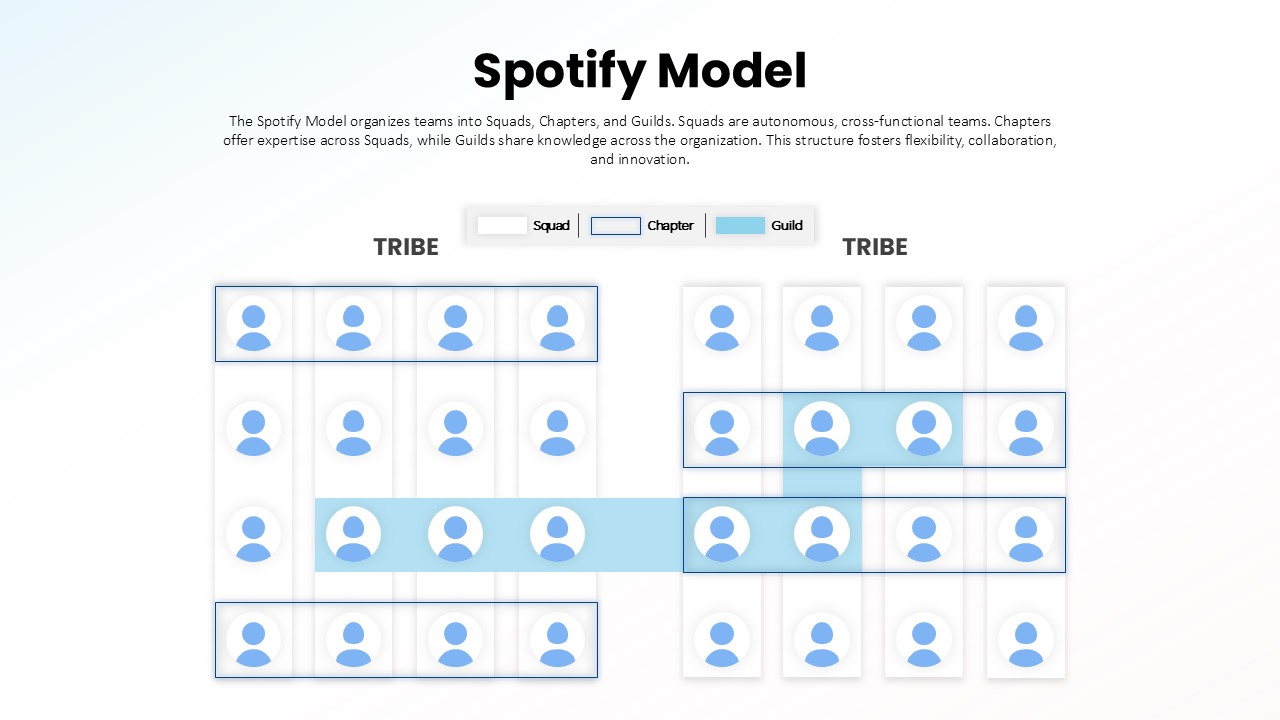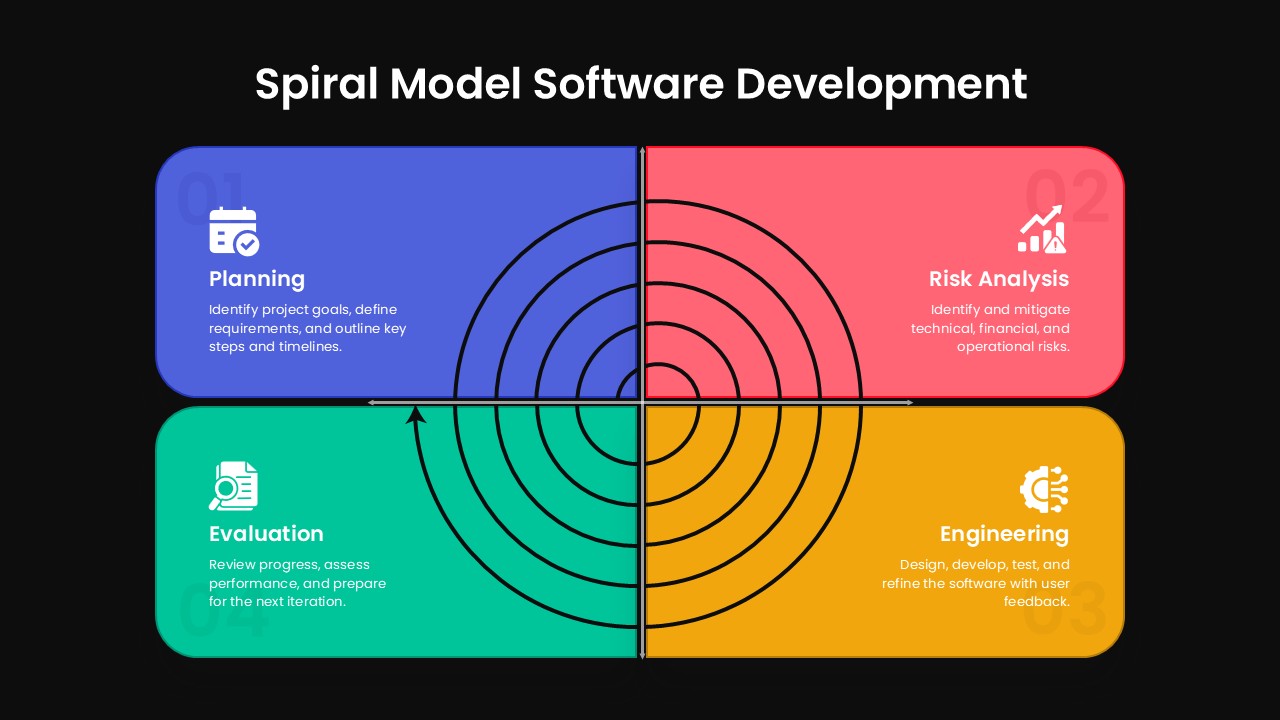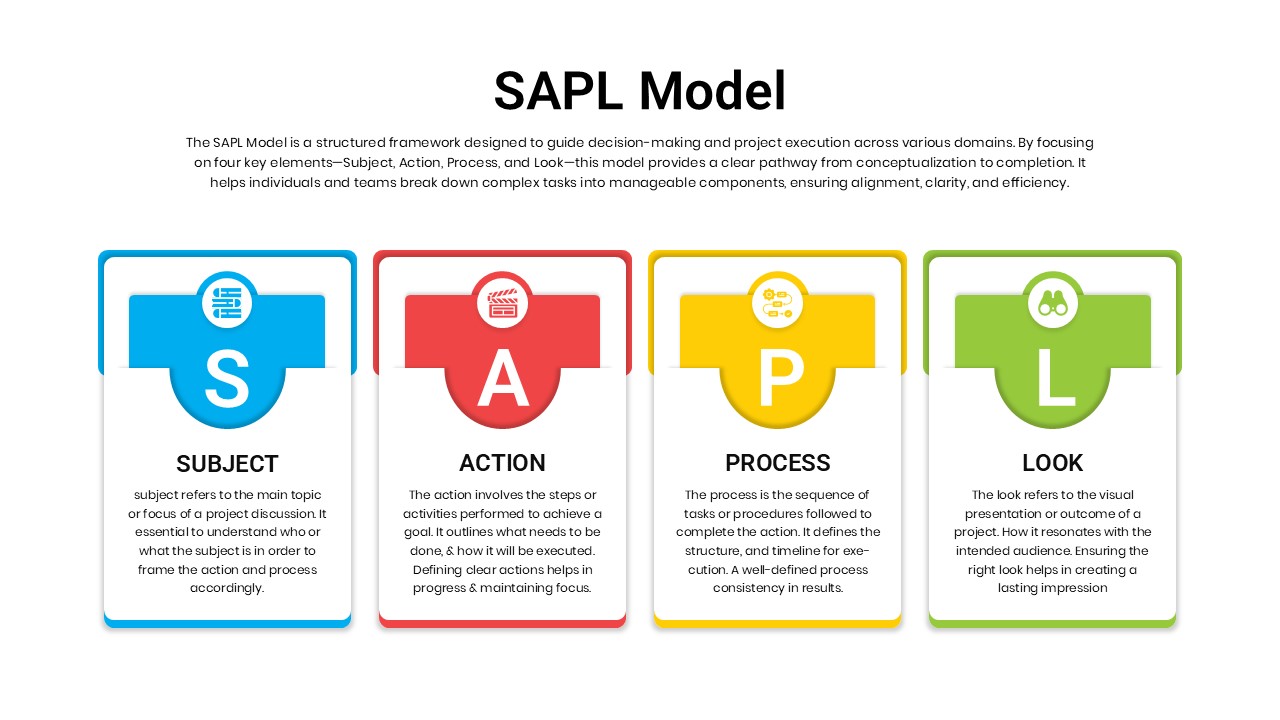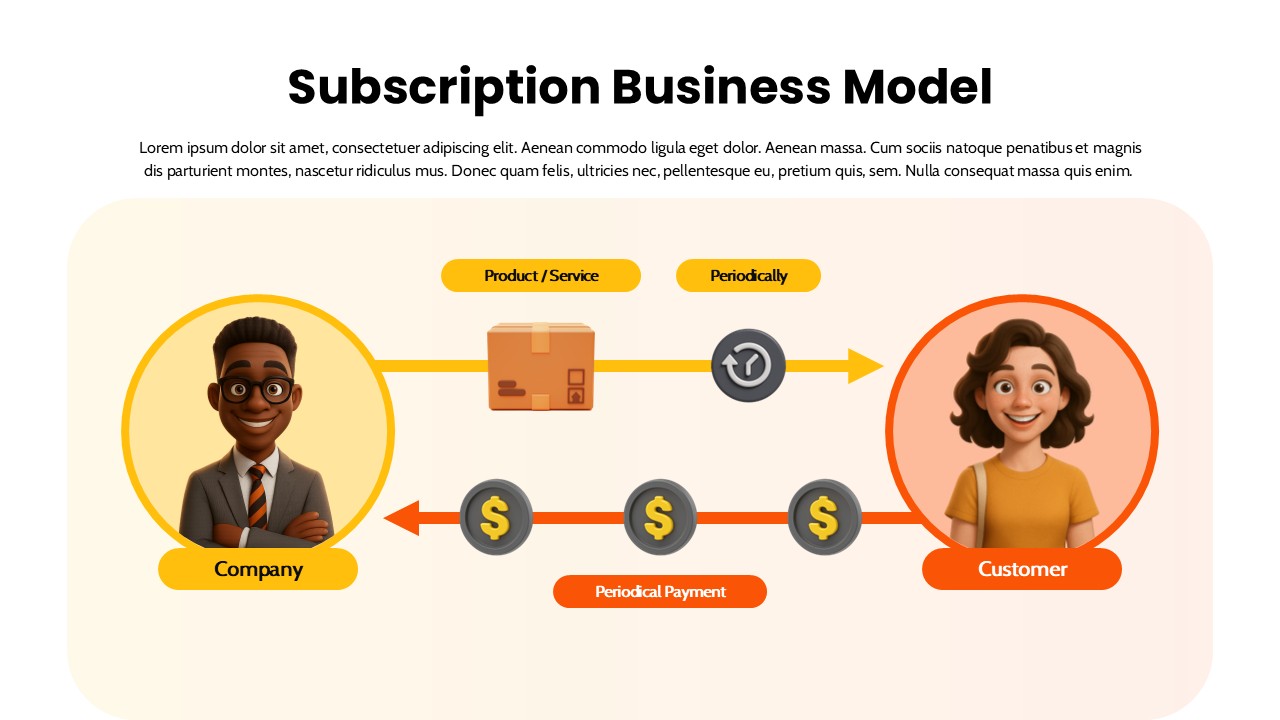Operating Model Canvas Infographic Template for PowerPoint & Google Slides
Description
Clarify and communicate your organization’s end-to-end operating model with this fully editable Operating Model Canvas template. The single-slide layout features six modular blocks—Suppliers, Location, Value Delivery Chain, Value Proposition, Organization, Information—and a foundational Management System strip, each color-coded for instant visual grouping. Vector icons and dashed outlines denote editable zones; placeholder callouts let you annotate priorities without disturbing the core layout.
Built on master slides for both PowerPoint and Google Slides, every shape is vector-based for seamless resizing, recoloring, or repositioning. Swap placeholder text, exchange icons, or adjust the canvas structure in seconds to suit your brand identity. The default light theme uses bold typography, subtle drop shadows, and a vibrant palette of blue, purple, orange, red, and green—while an optional dark-theme variant maintains high contrast in any environment.
Ideal for strategic-planning sessions, operating-model workshops, and boardroom presentations, this canvas distills complex operational interdependencies into a clear, repeatable framework. Use it to map supply-chain partnerships, pinpoint critical geographies, articulate core value propositions, and align organizational structures with information flows and management systems. Its modular design also supports iterative reviews: duplicate the slide to track model changes over time, compare alternative configurations, or align functional leaders around shared priorities. By consolidating your operating model into a cohesive visual narrative, this template accelerates stakeholder alignment and drives actionable insights.
Who is it for
Operations leaders, enterprise architects, and strategy consultants will leverage this canvas to design and optimize operating models. Supply-chain managers, IT directors, and transformation teams benefit from its structured layout in cross-functional workshops.
Other Uses
Beyond operating models, repurpose the template for service-design blueprints, process-mapping exercises, or ecosystem-partnership frameworks. Simply relabel blocks to fit alternative business-model or capability-map scenarios.
Login to download this file