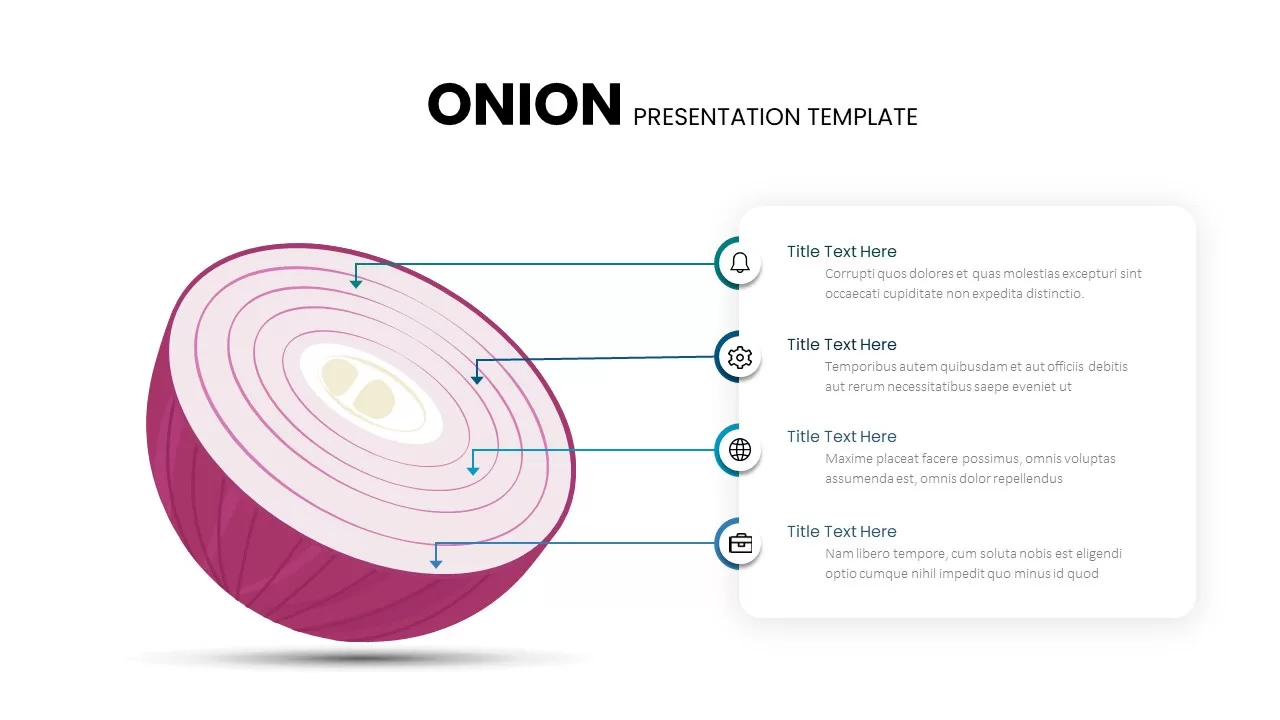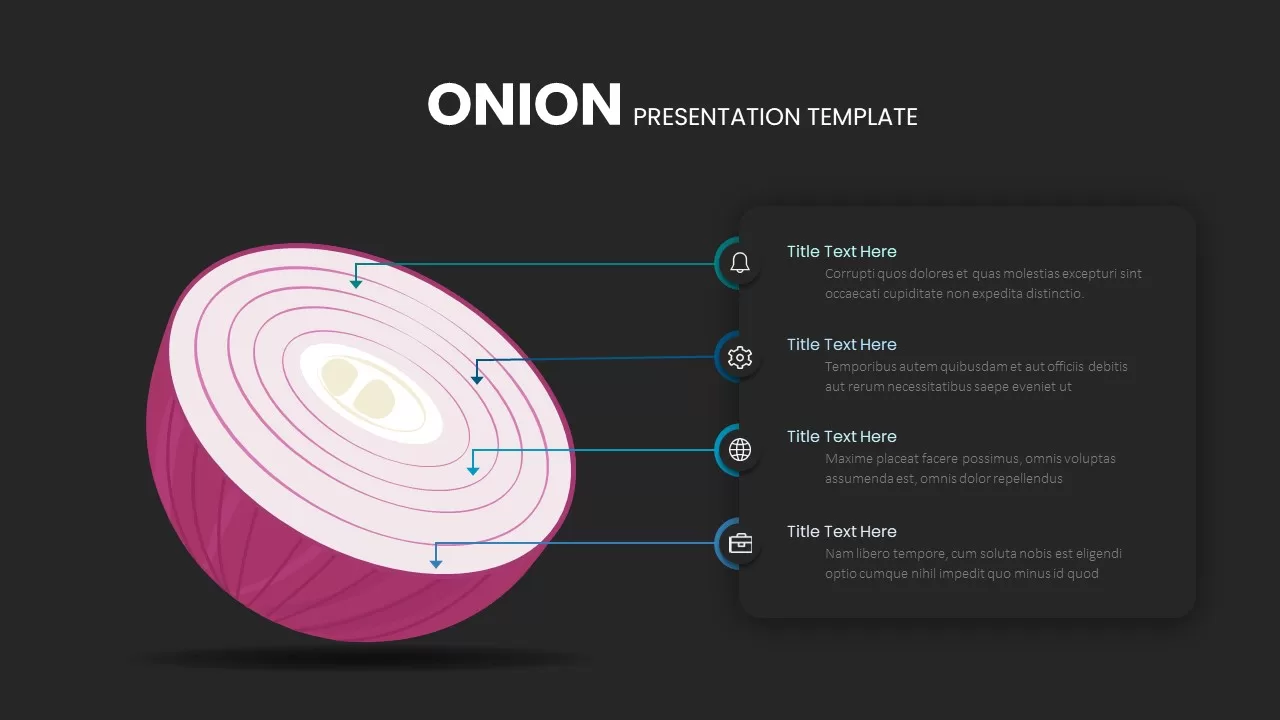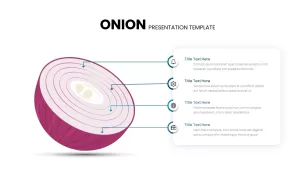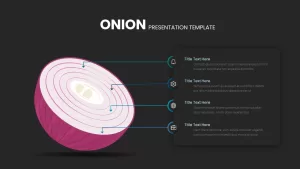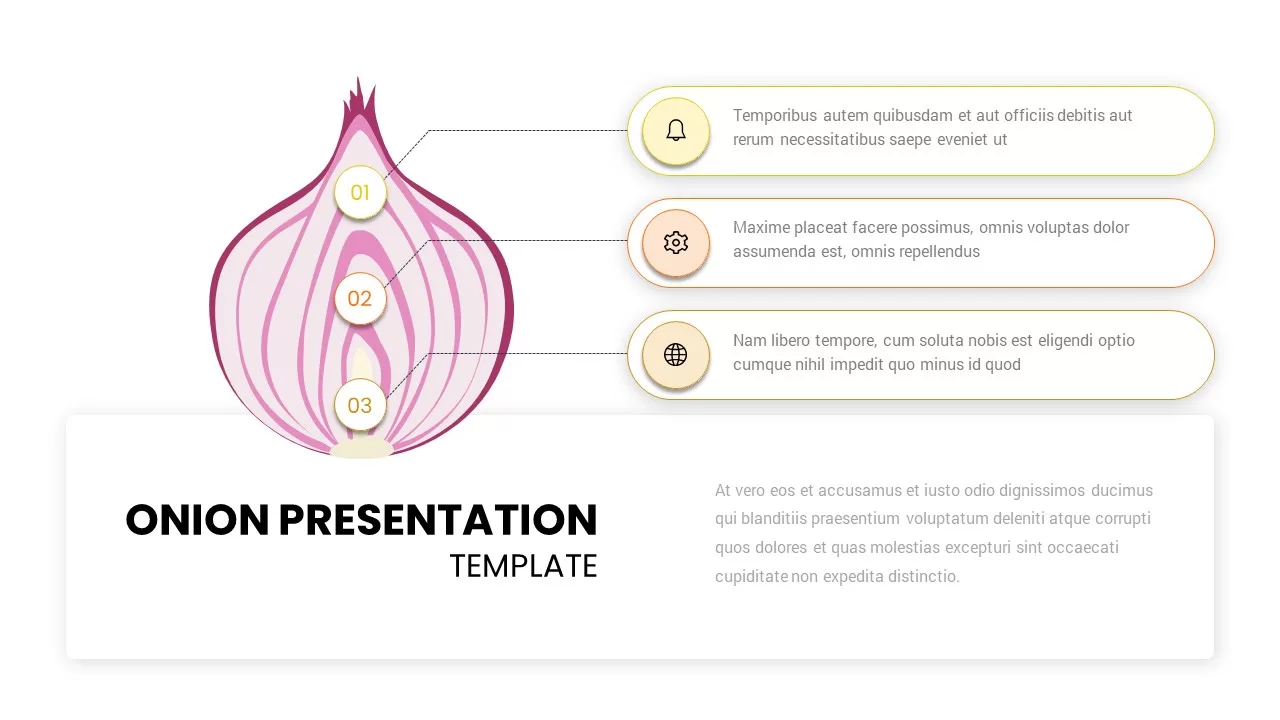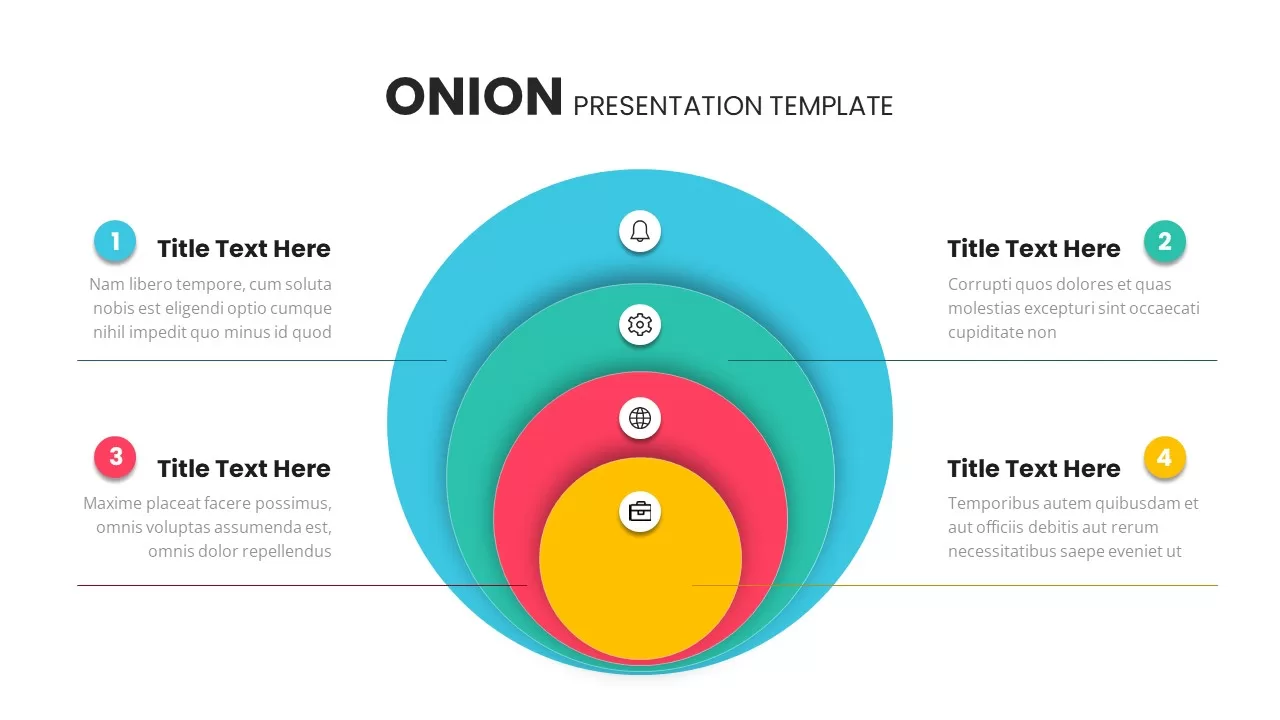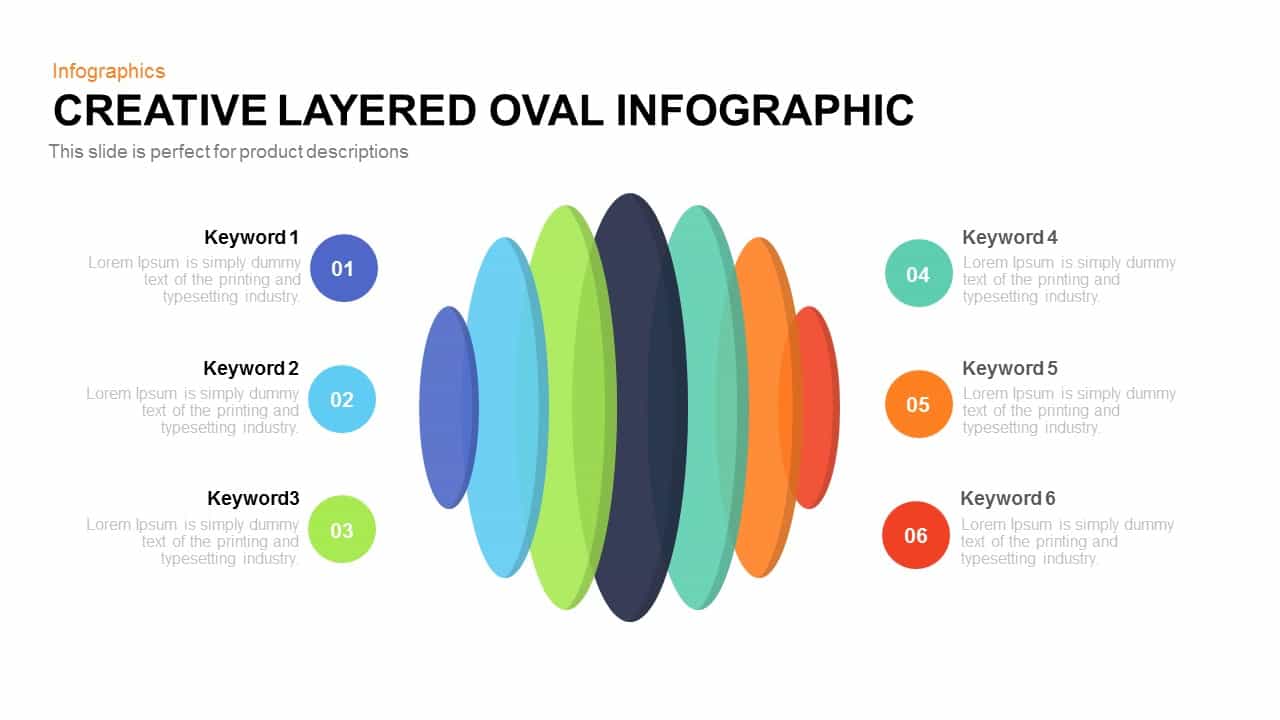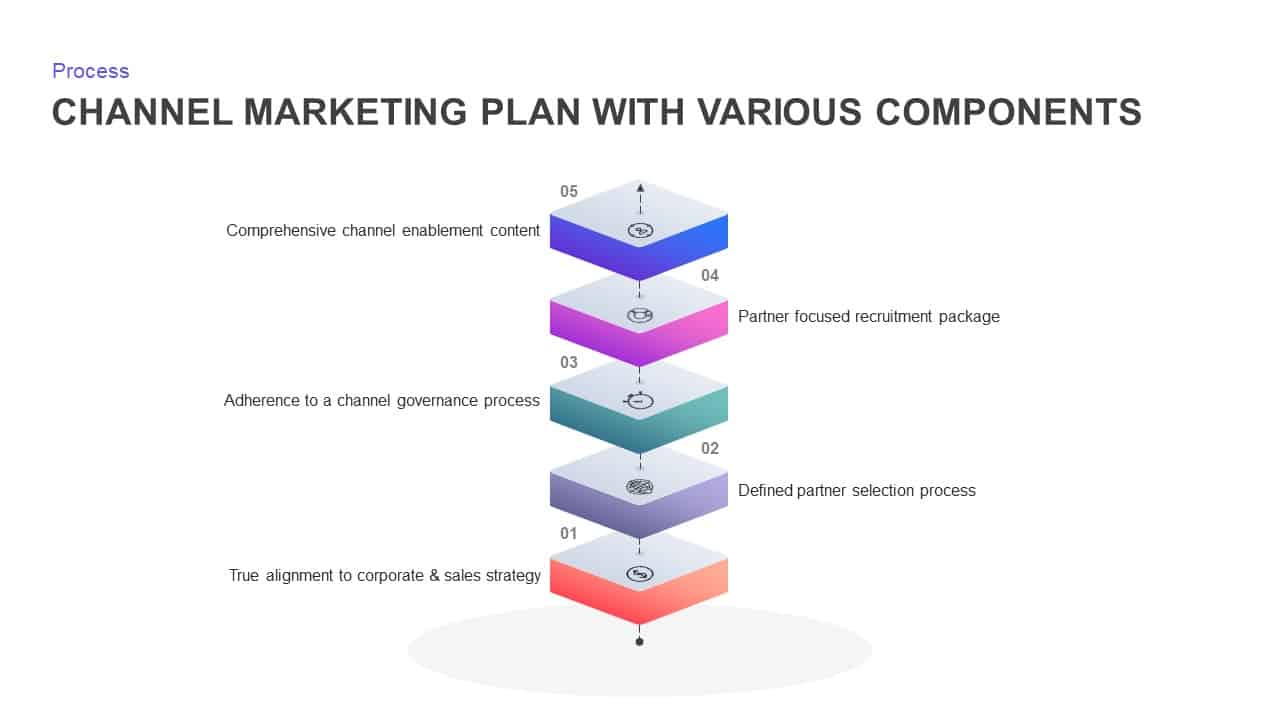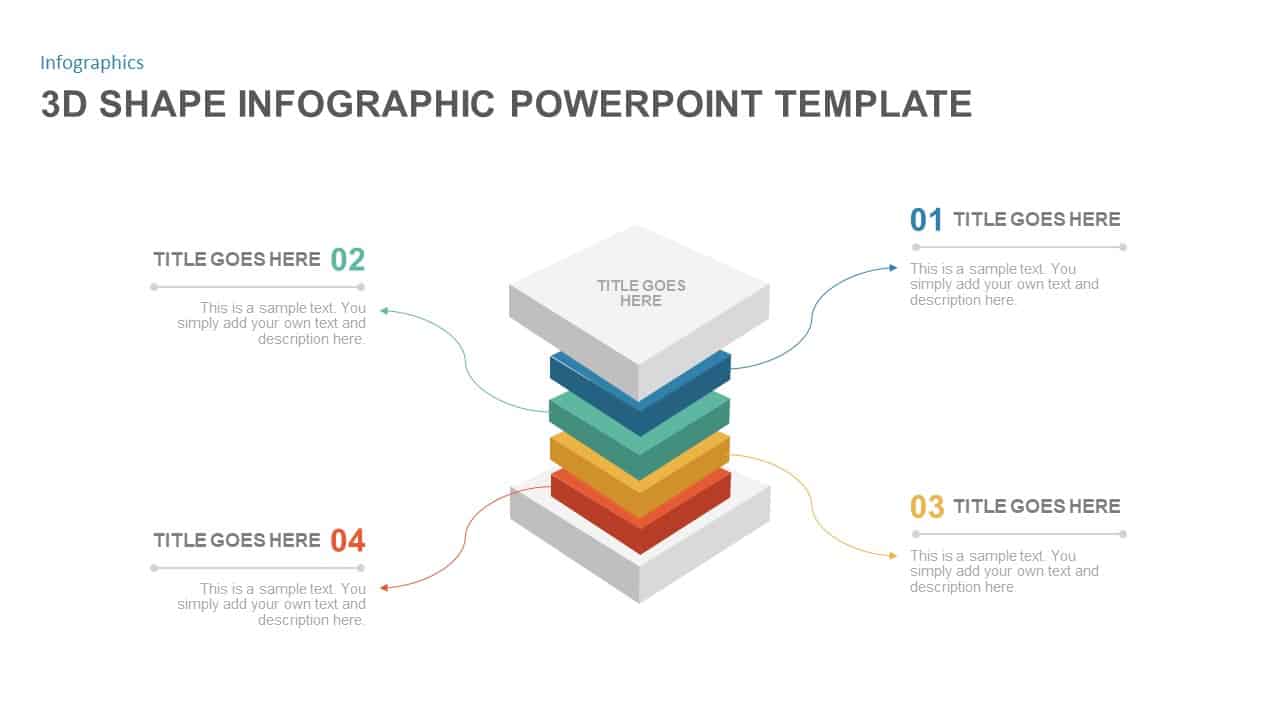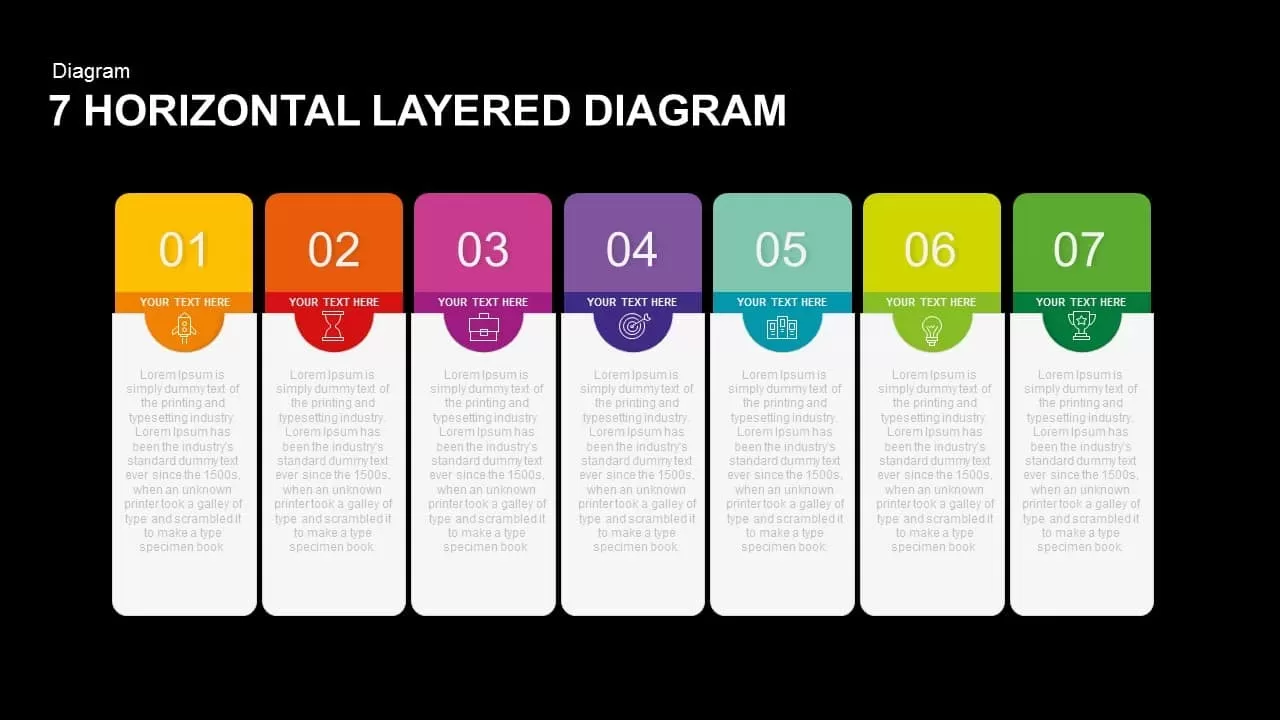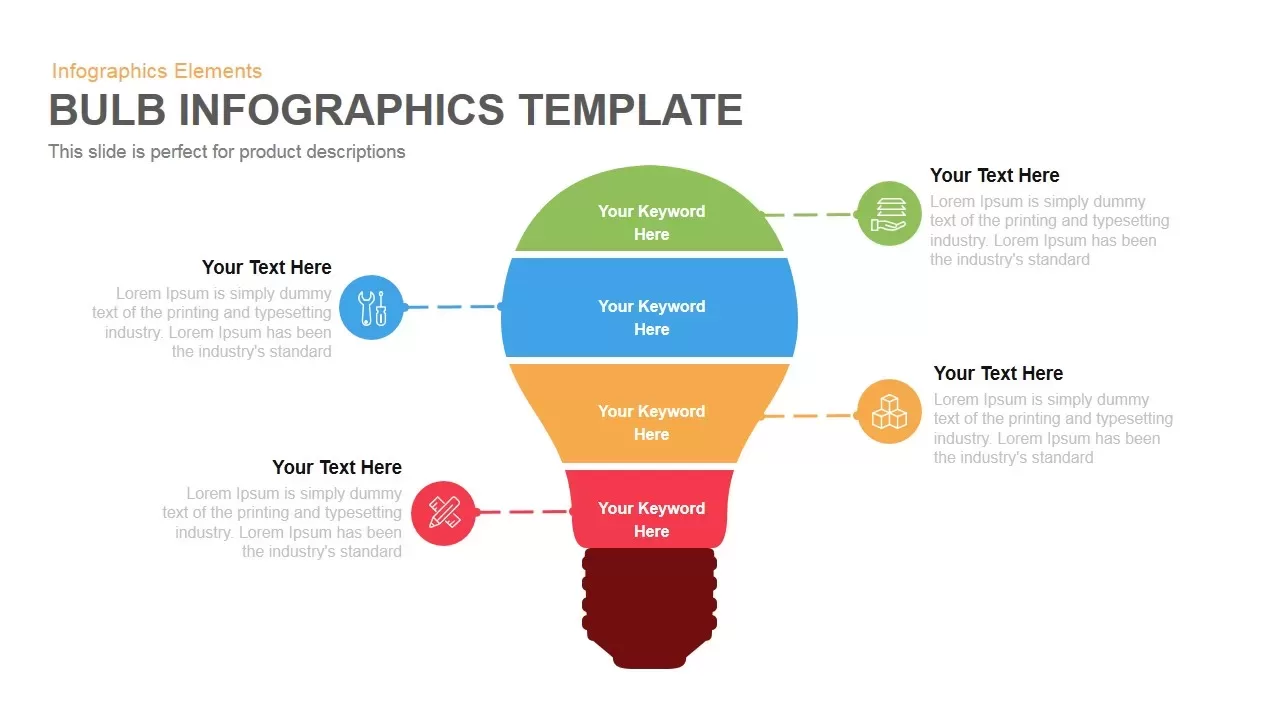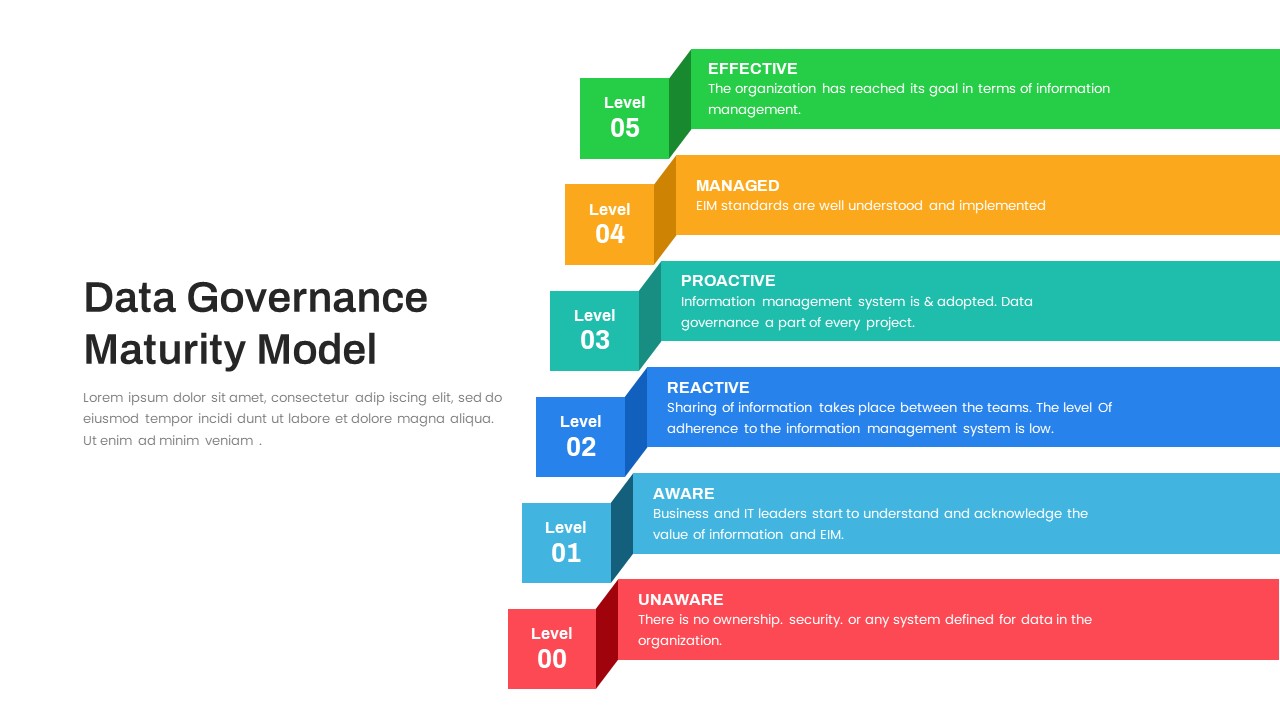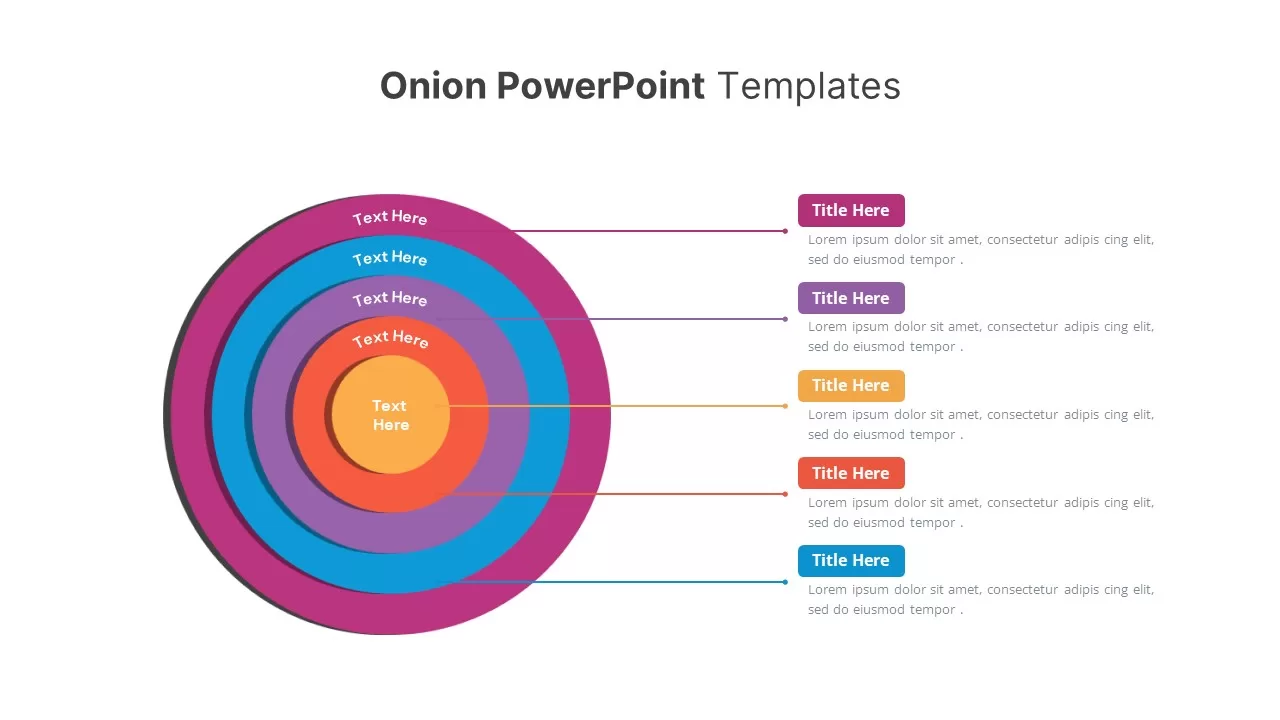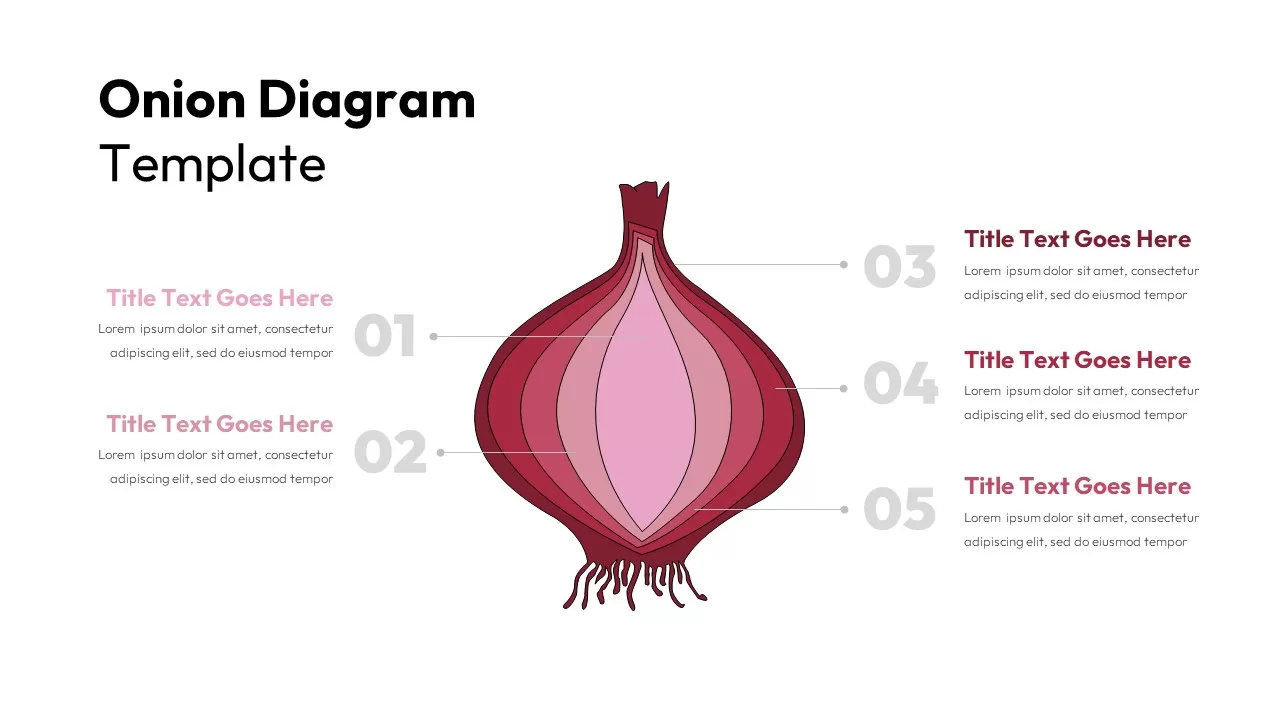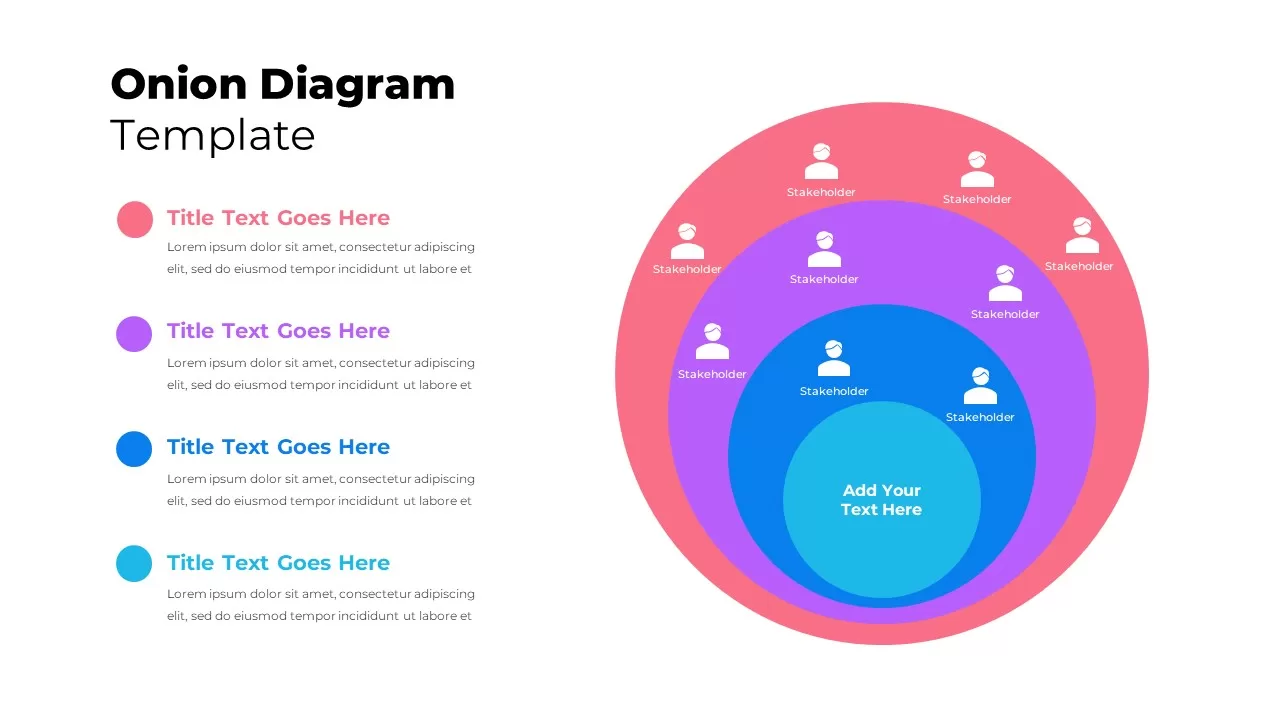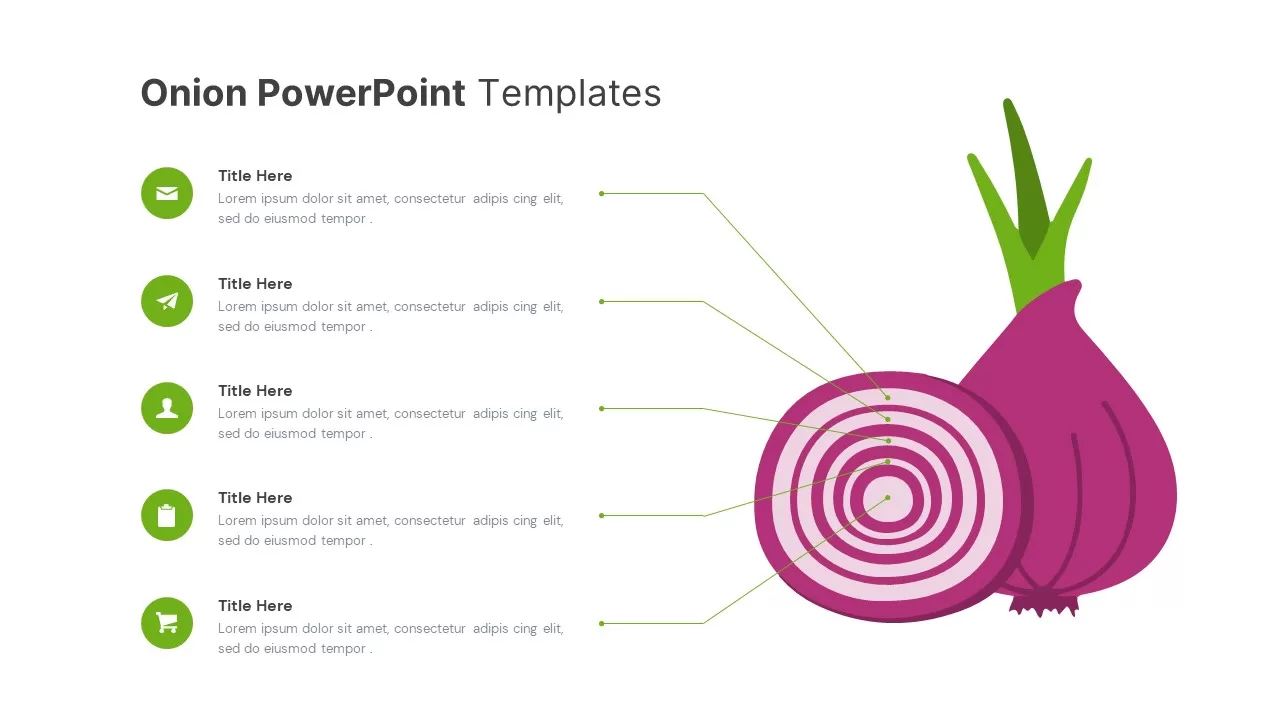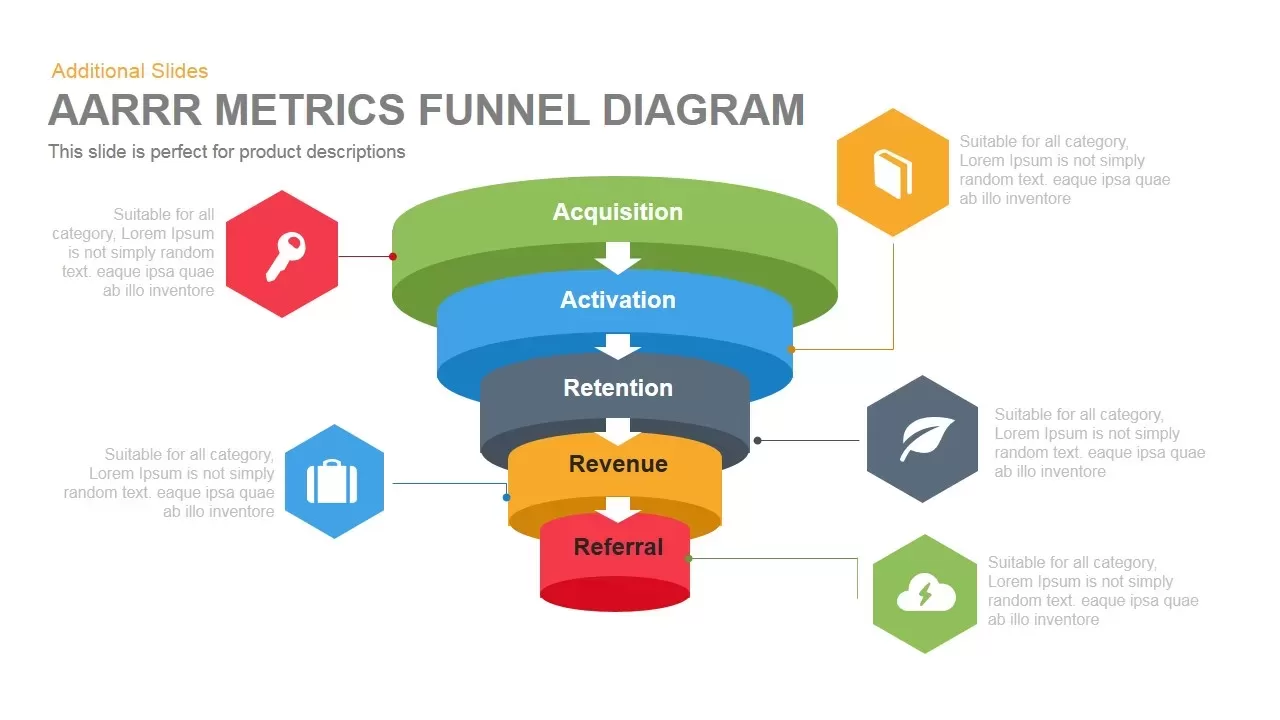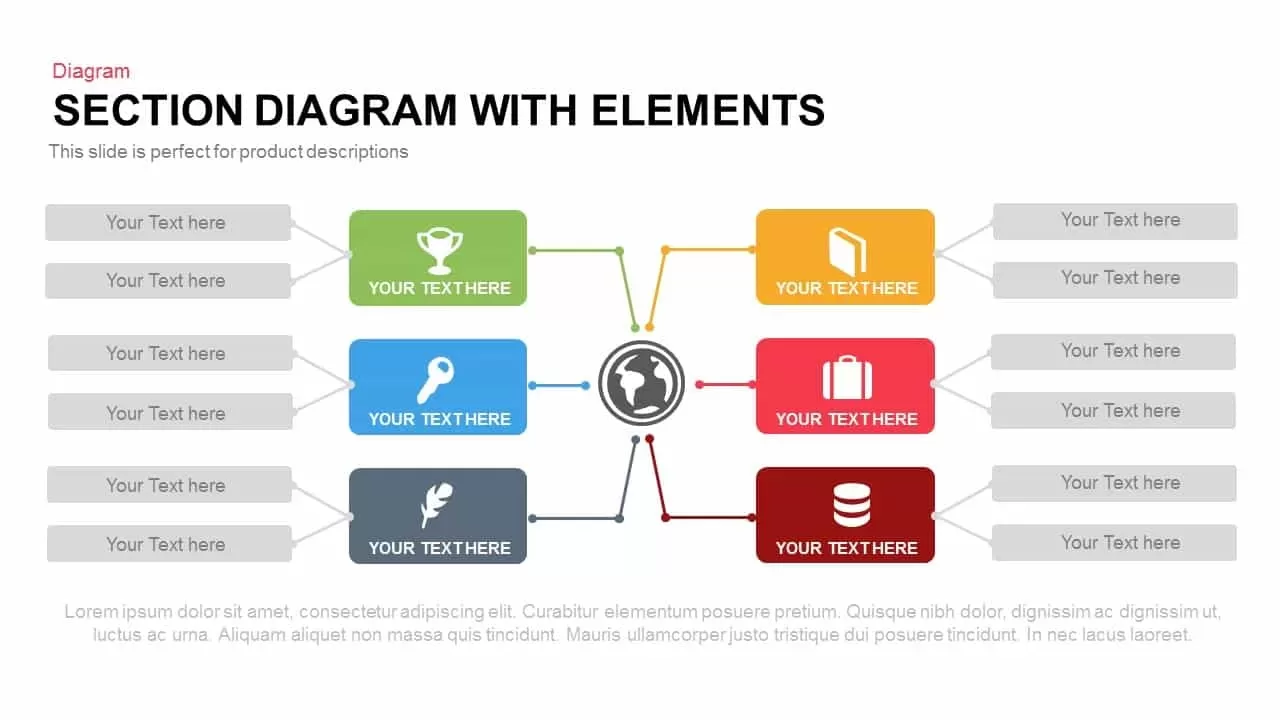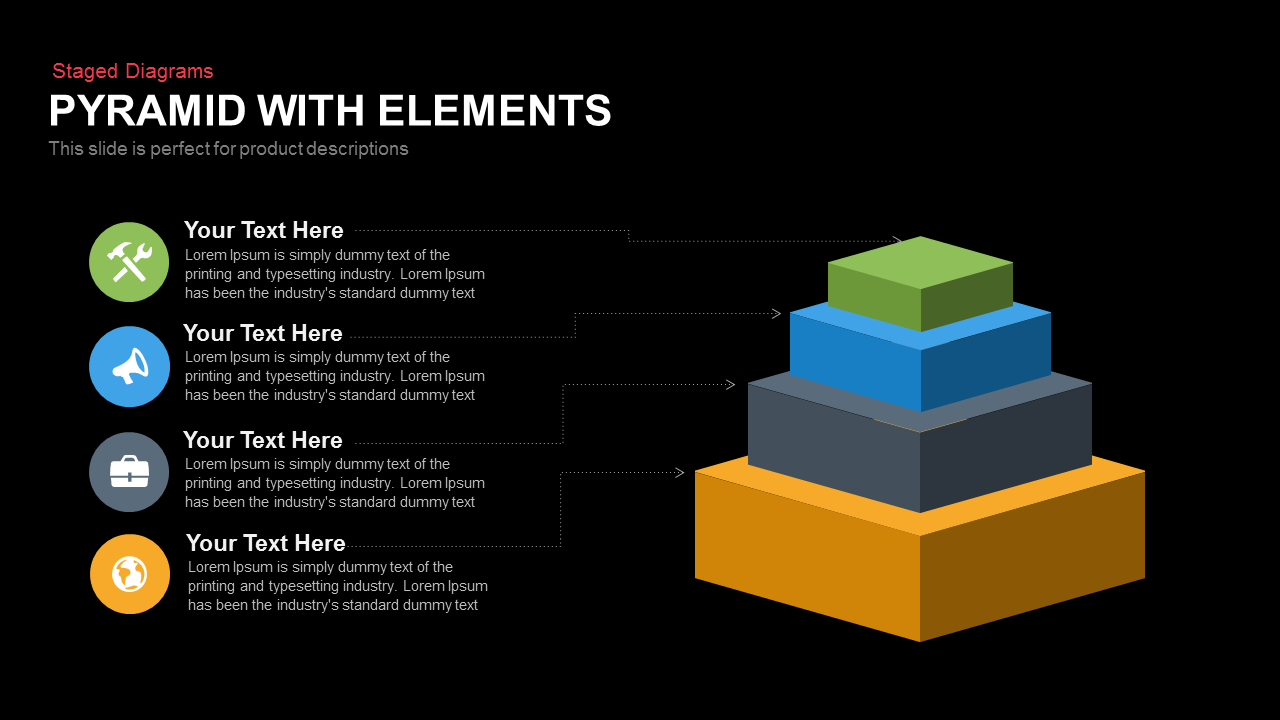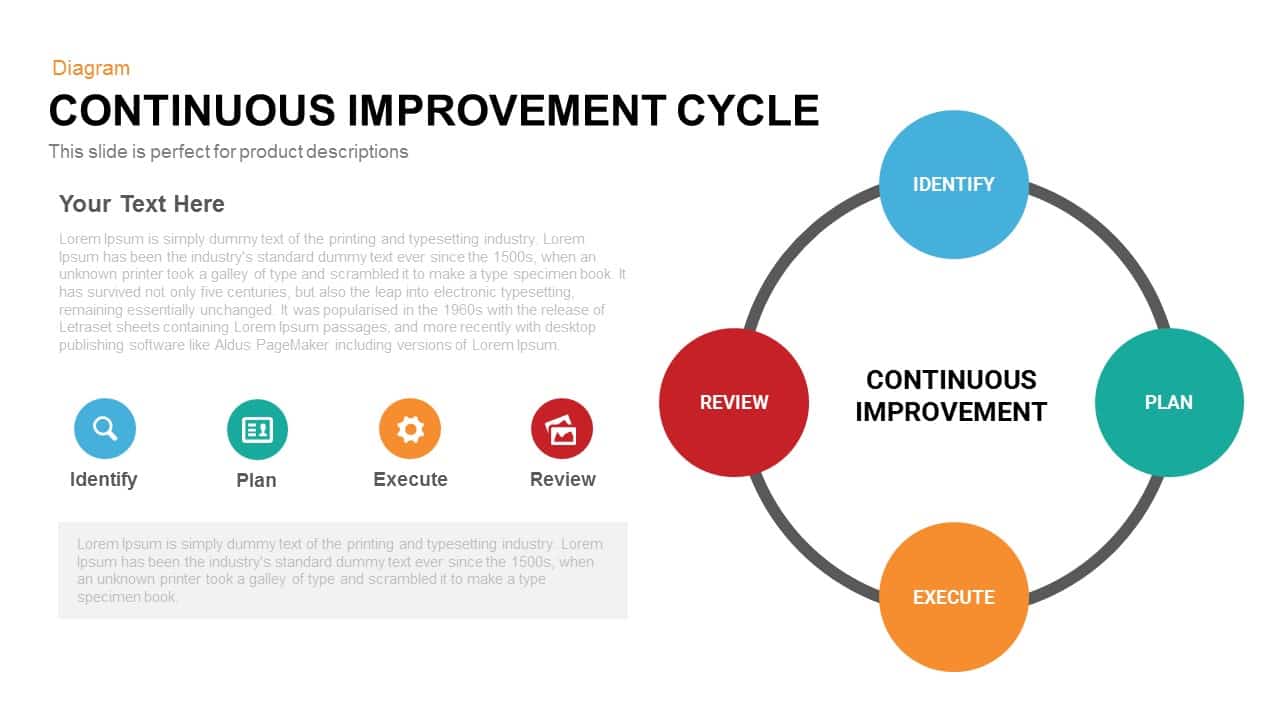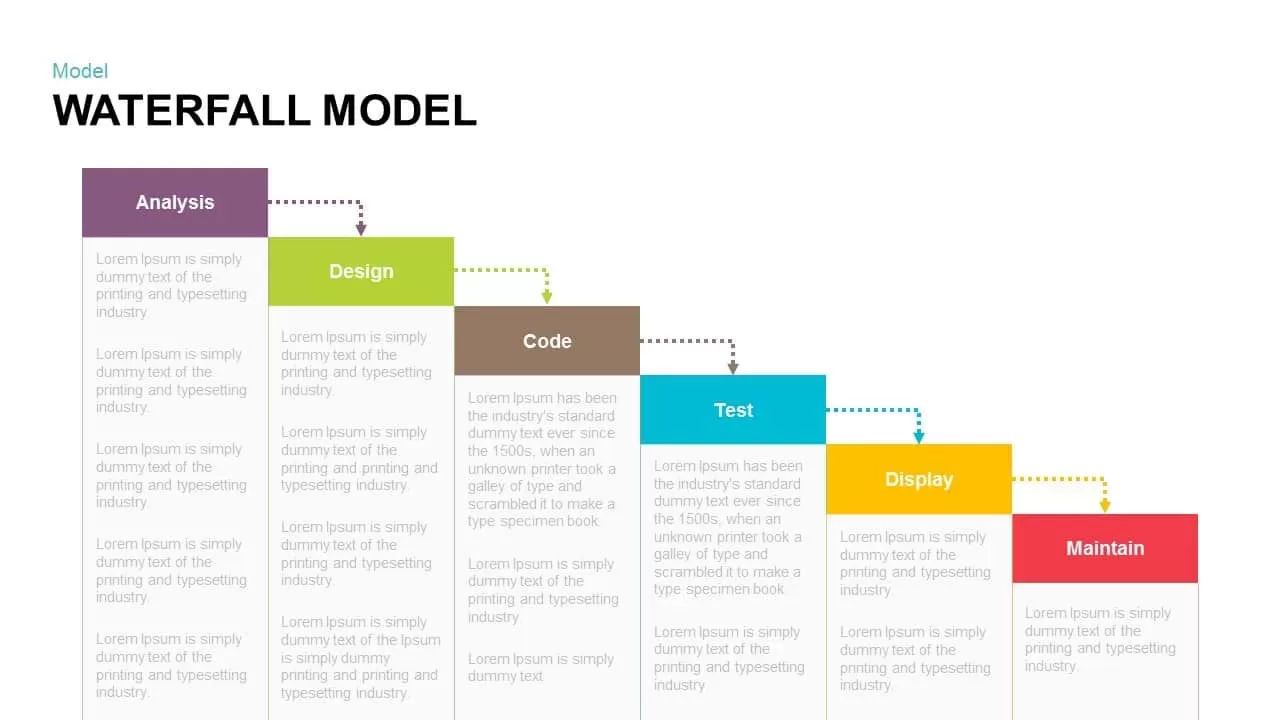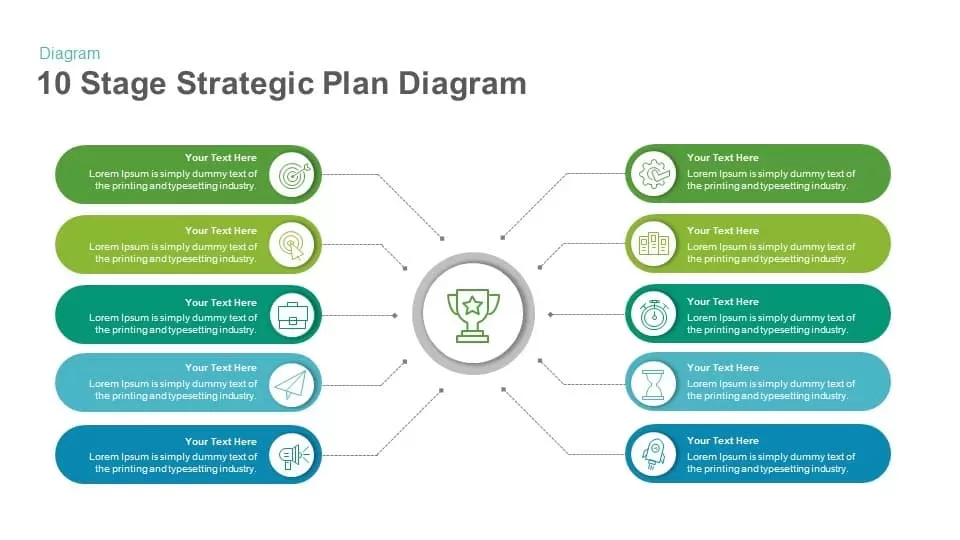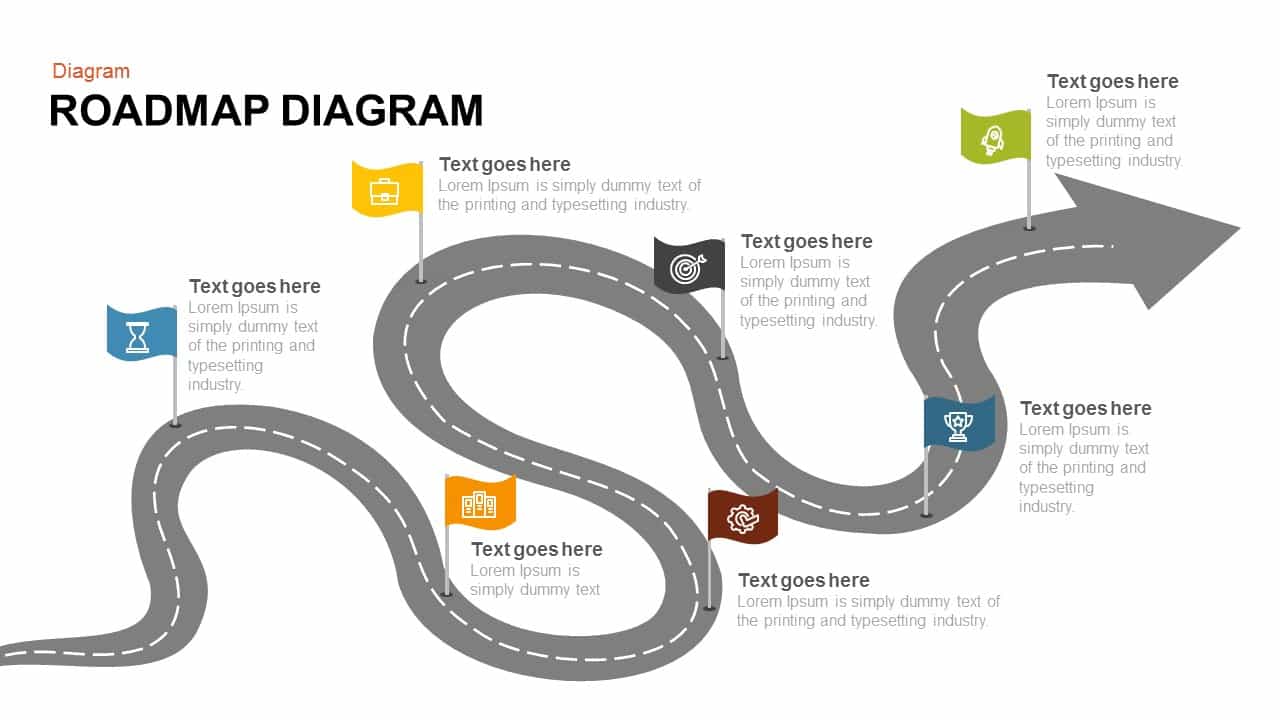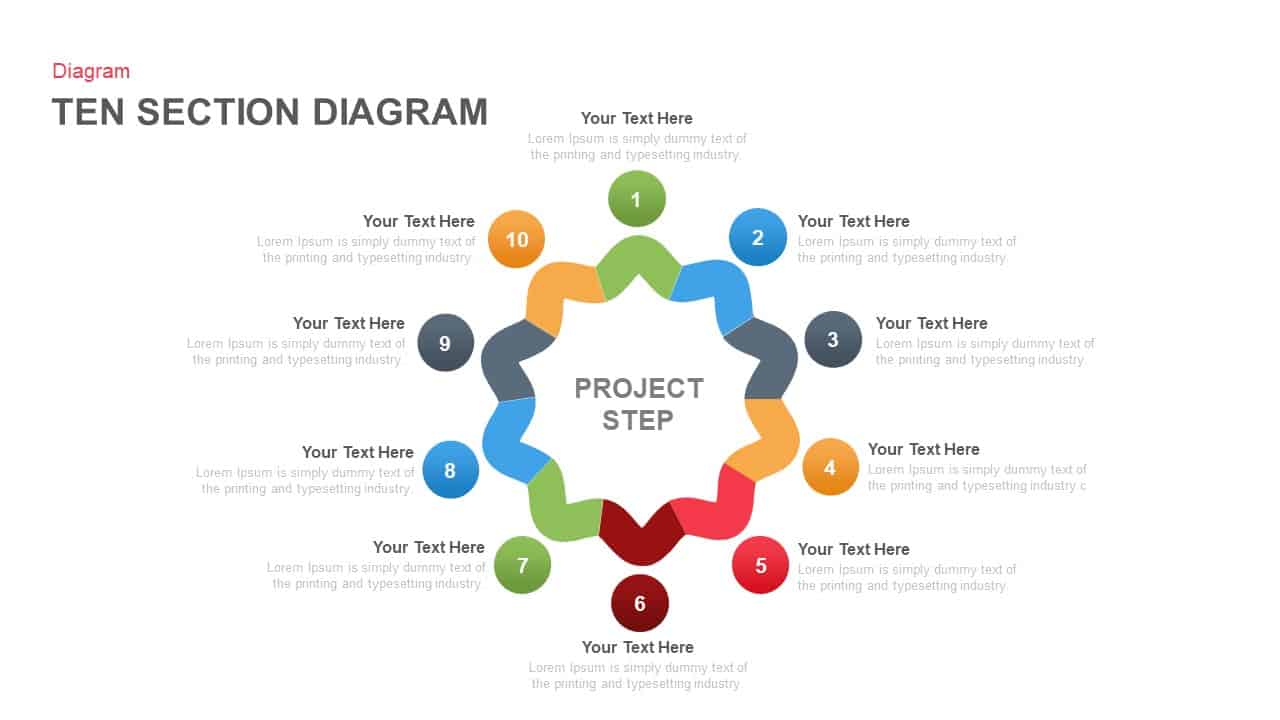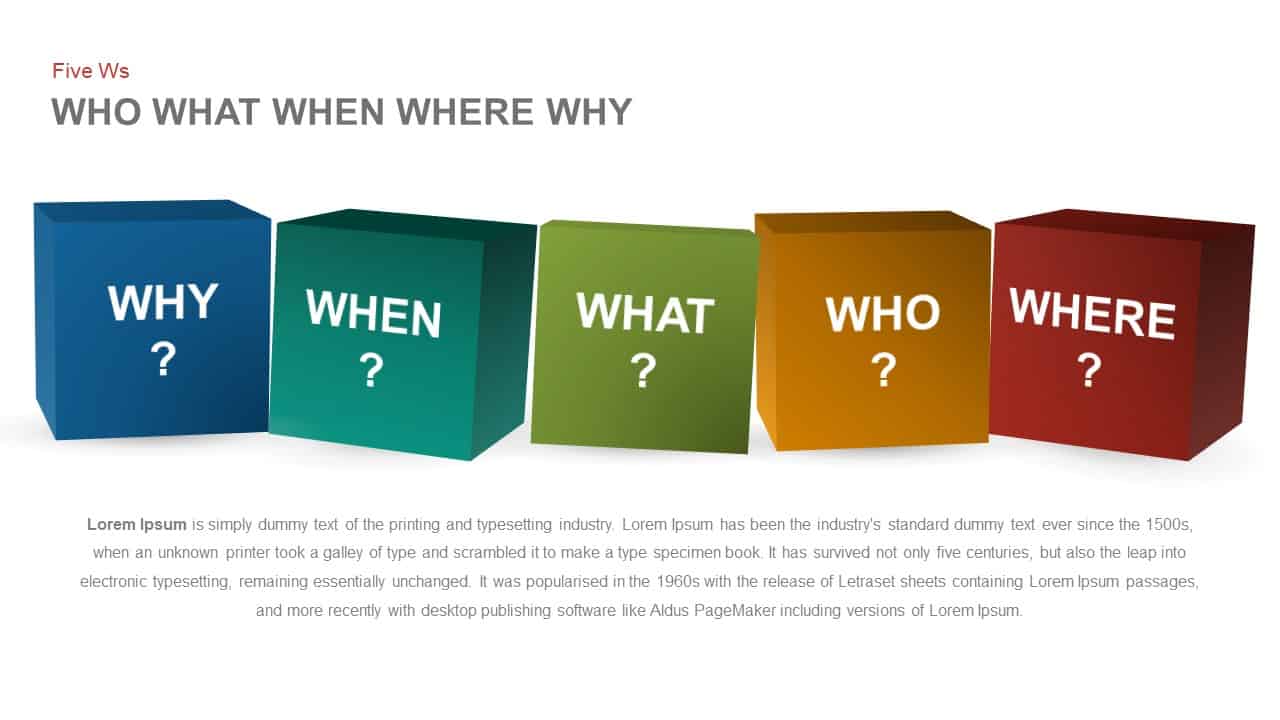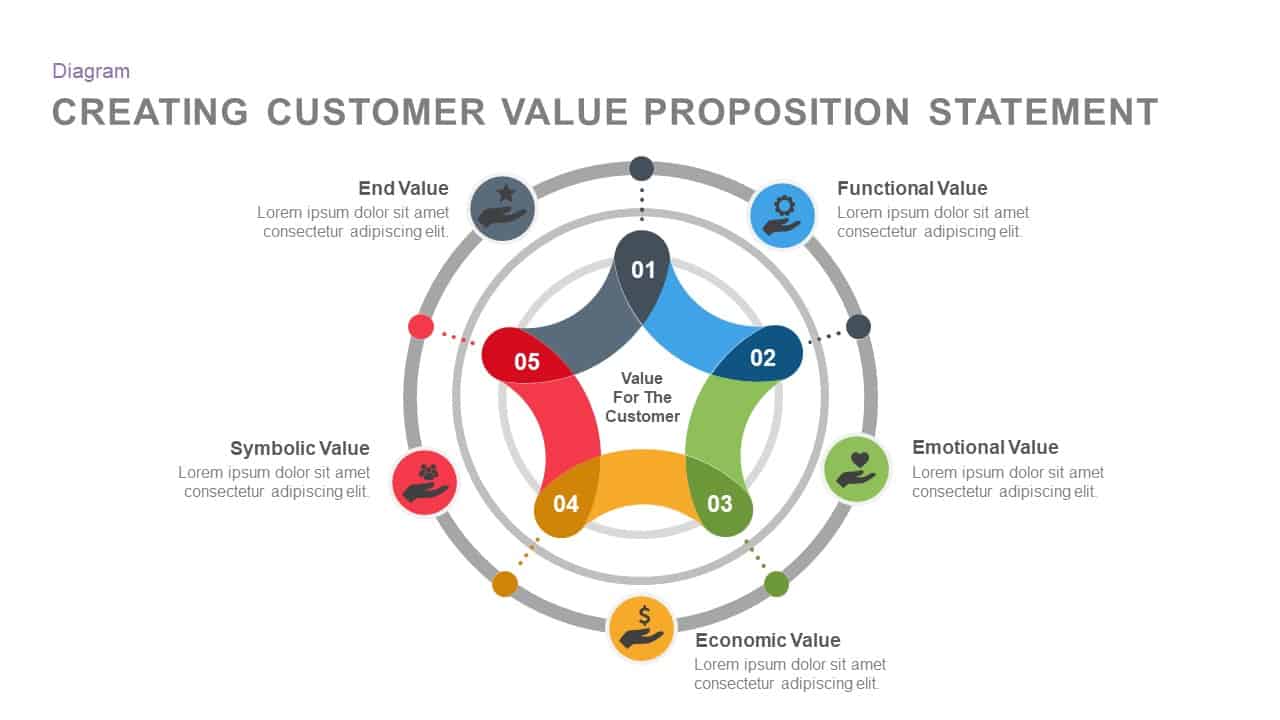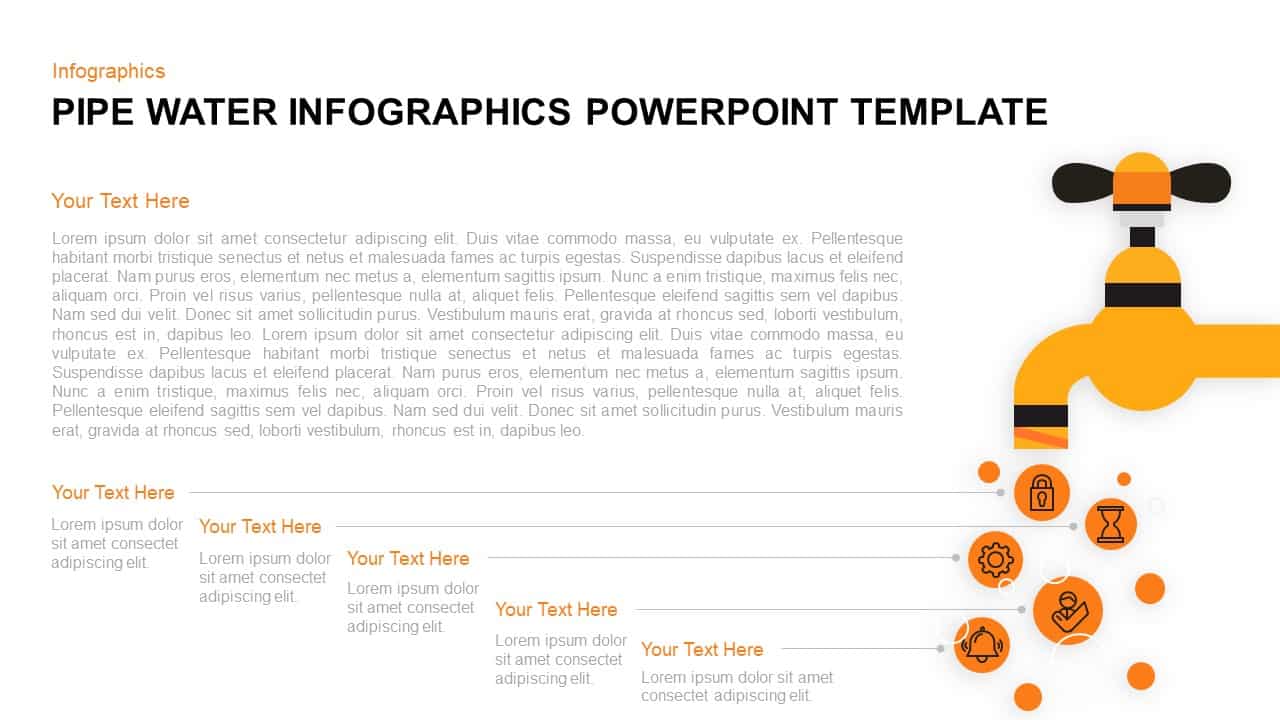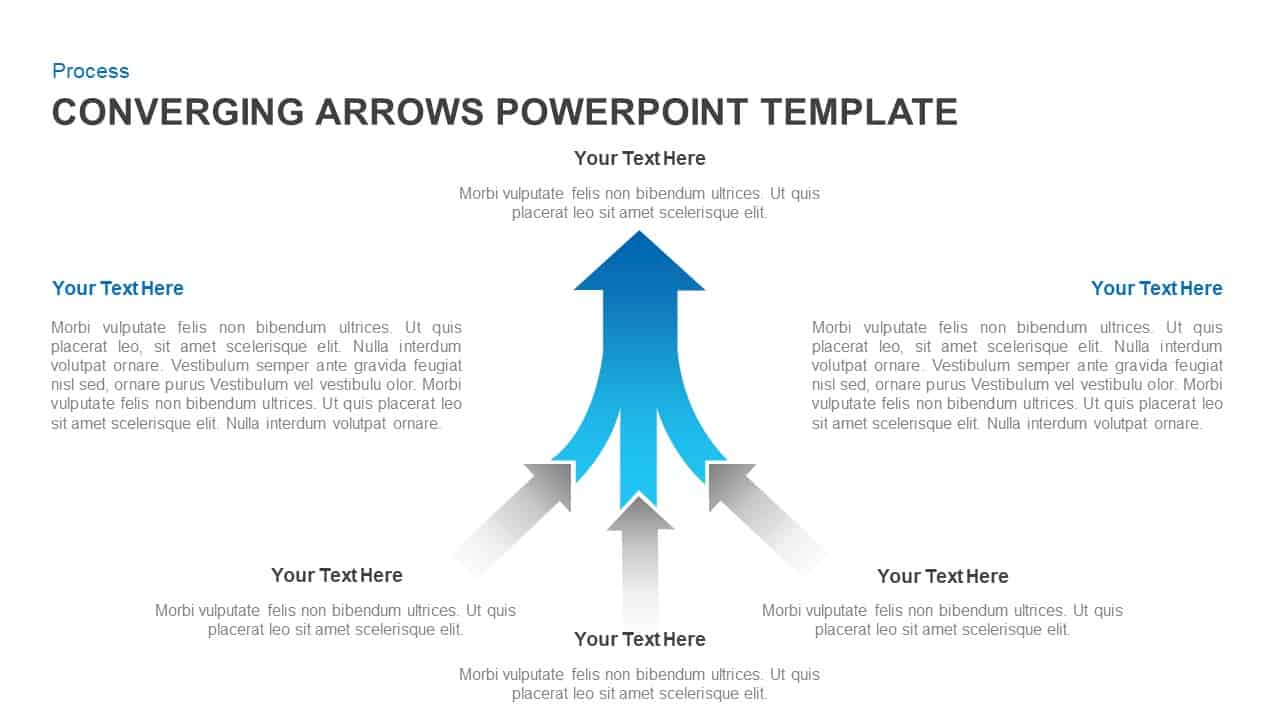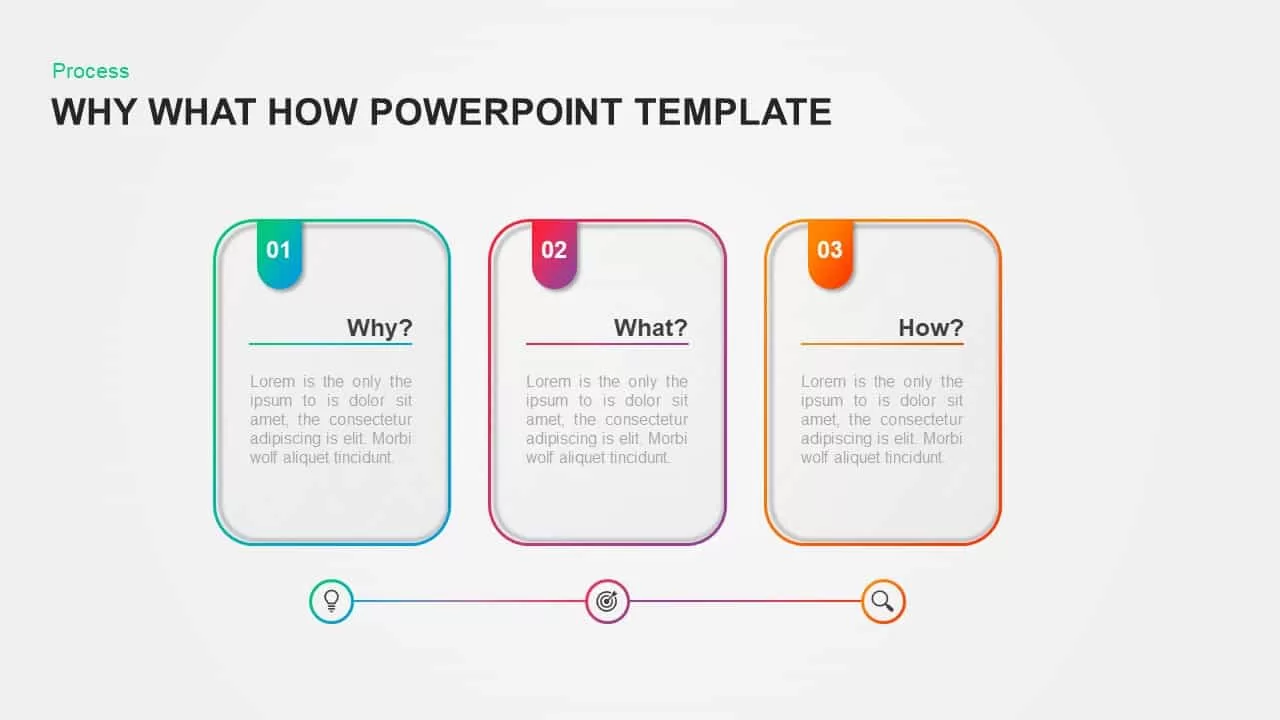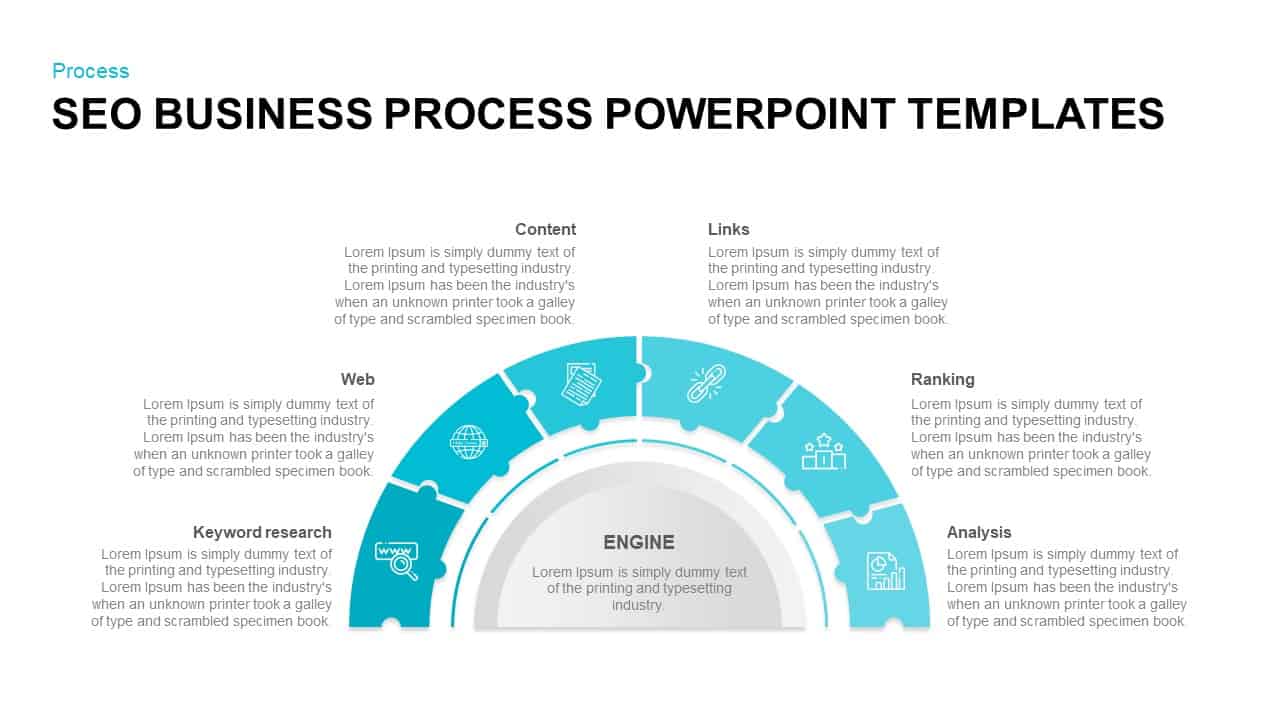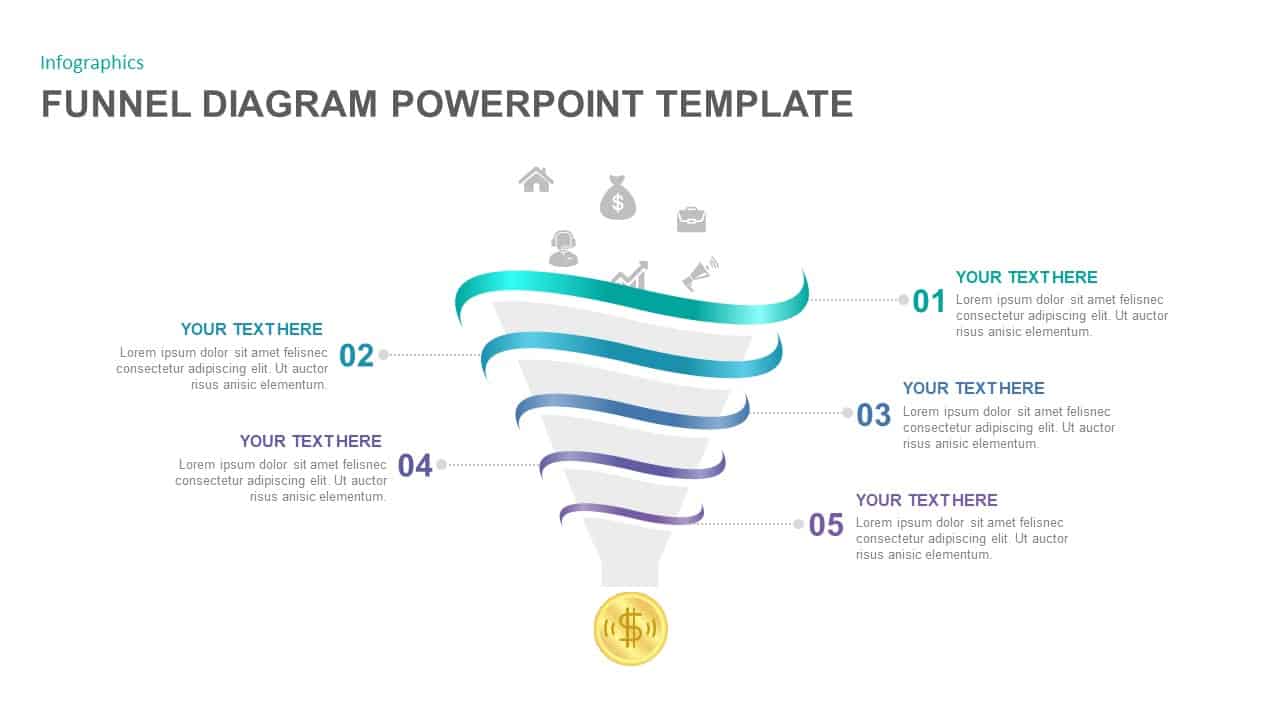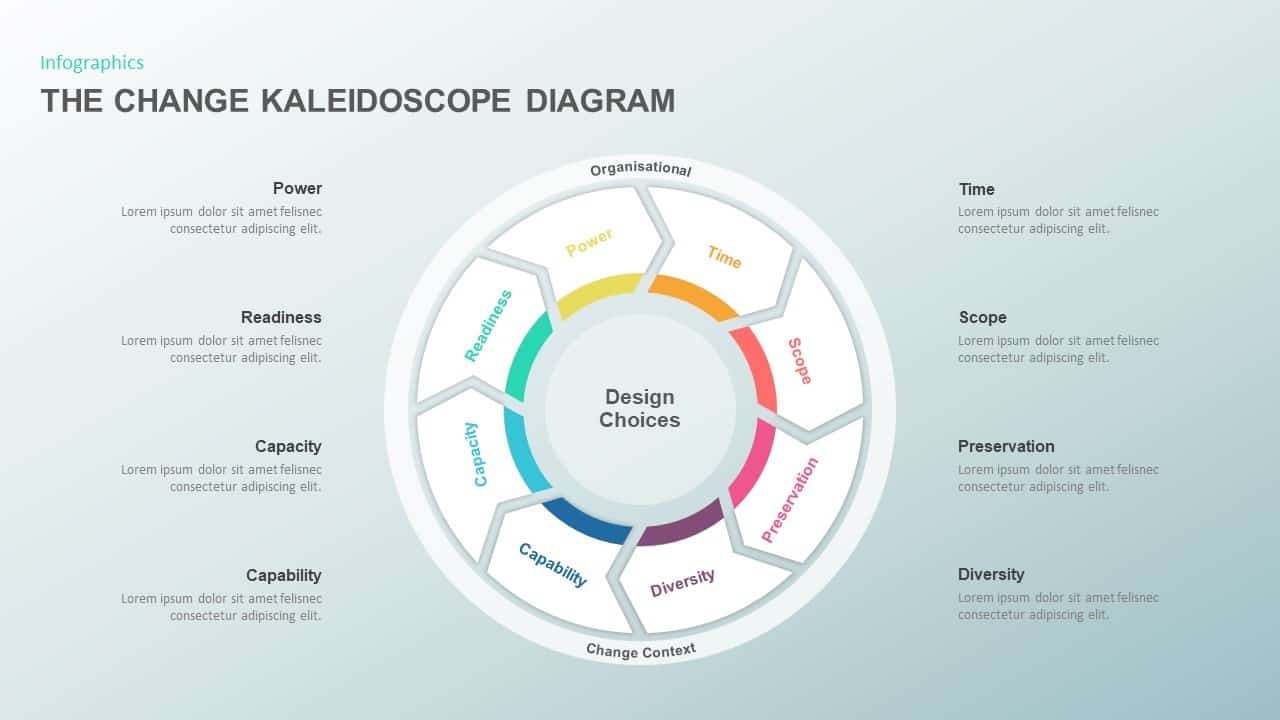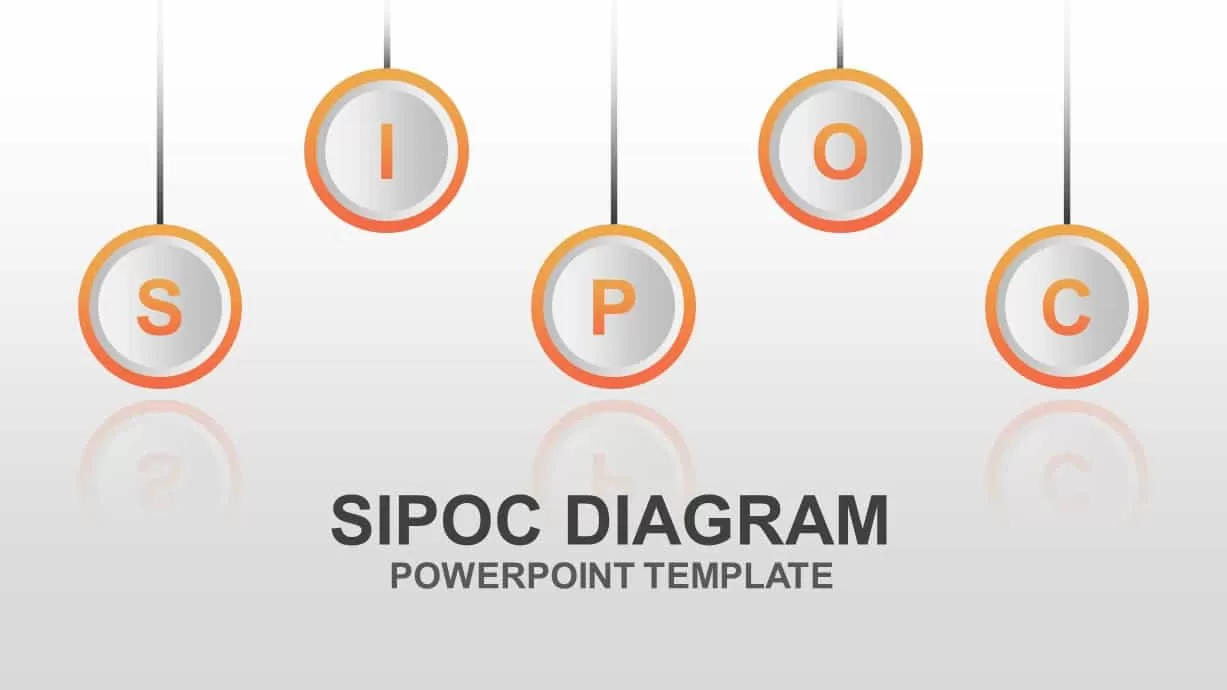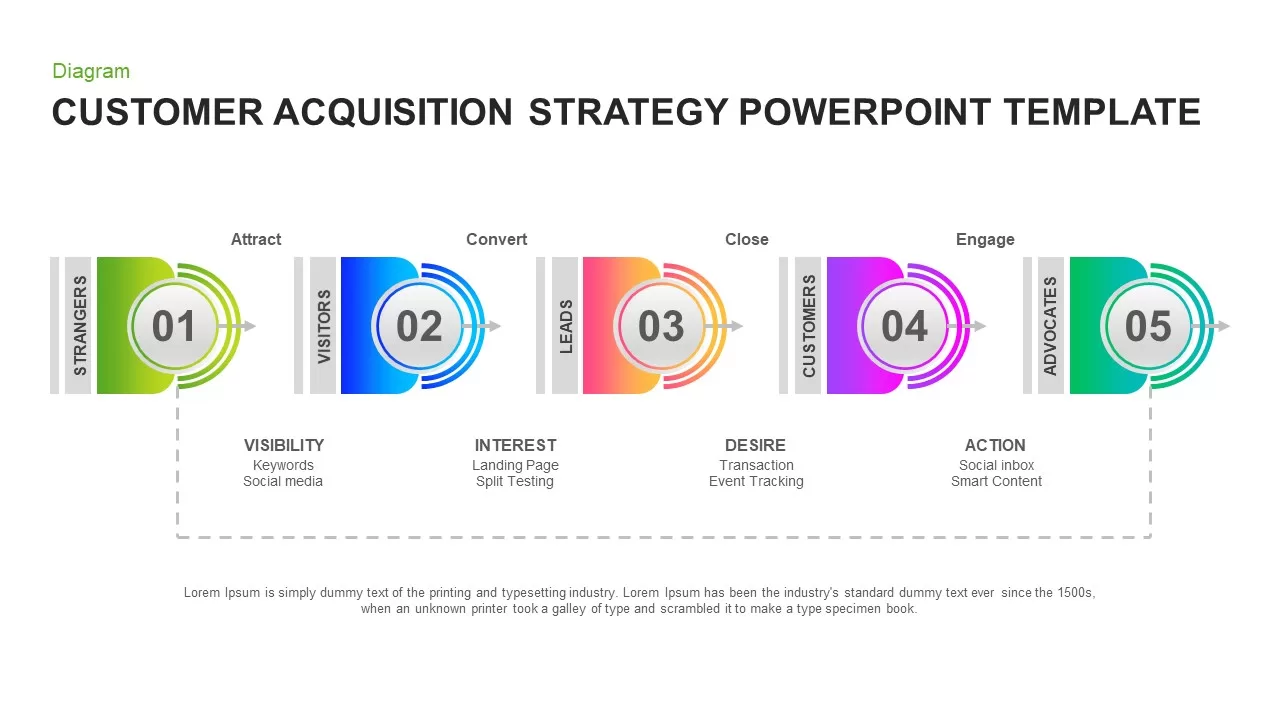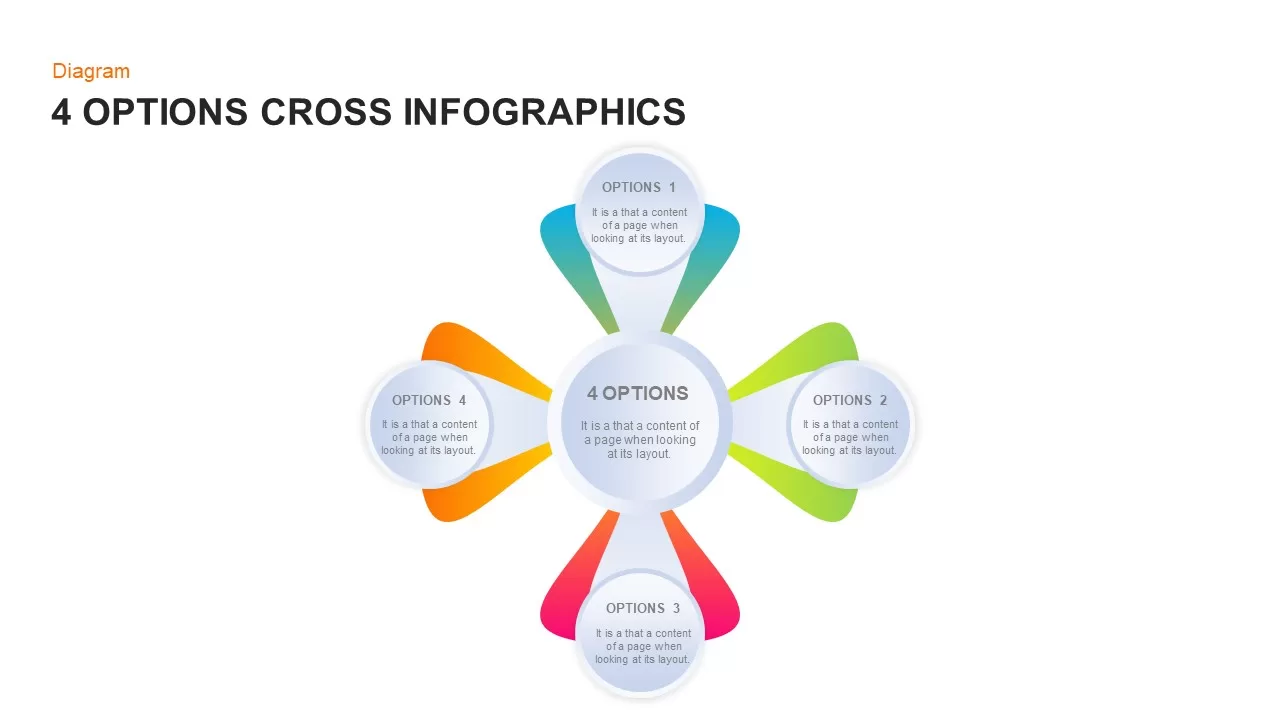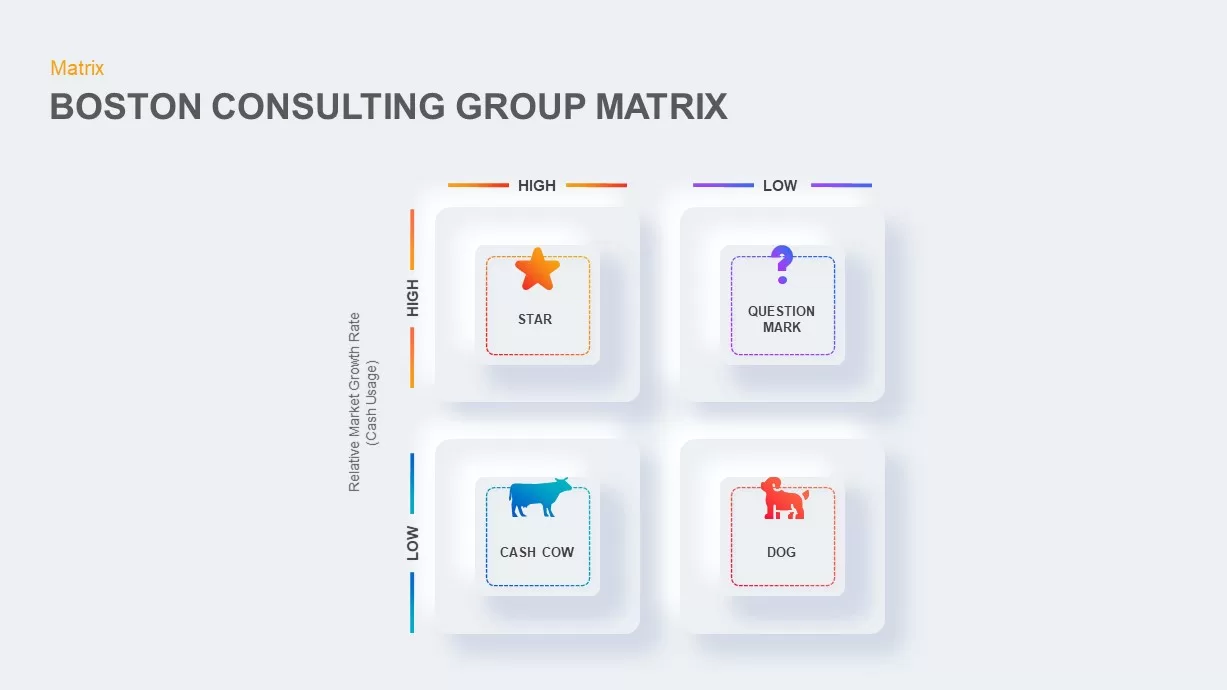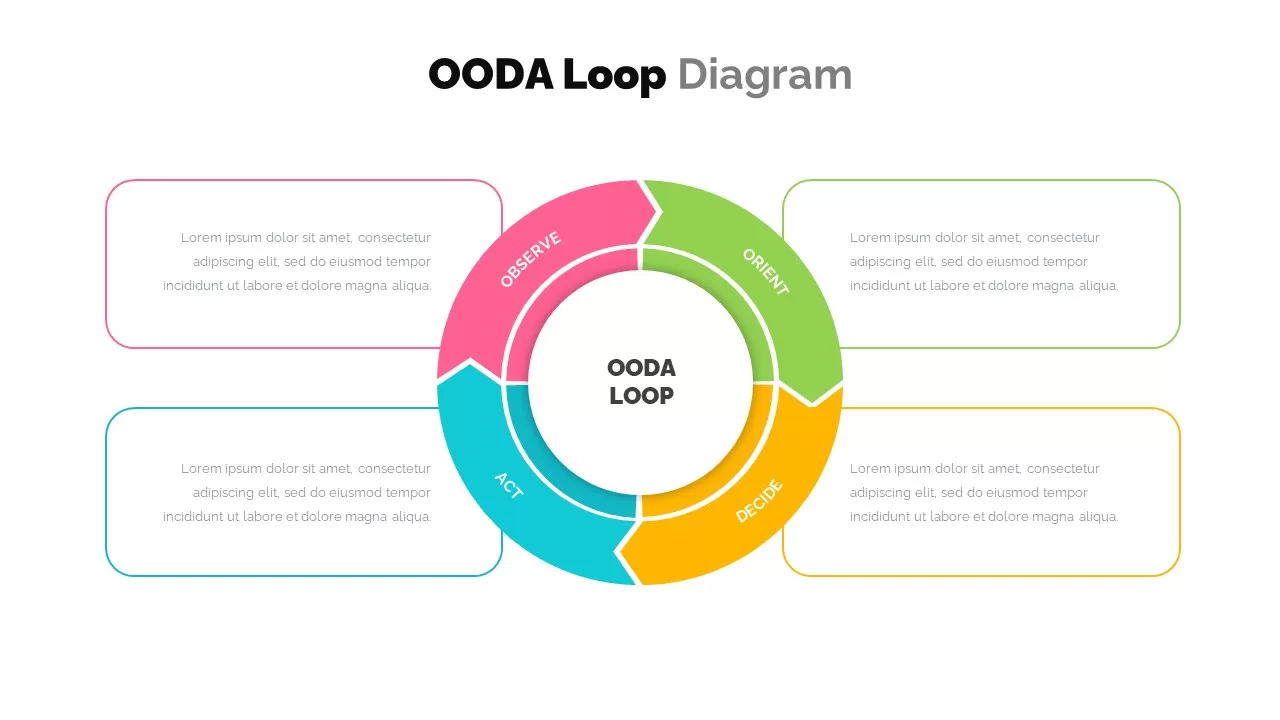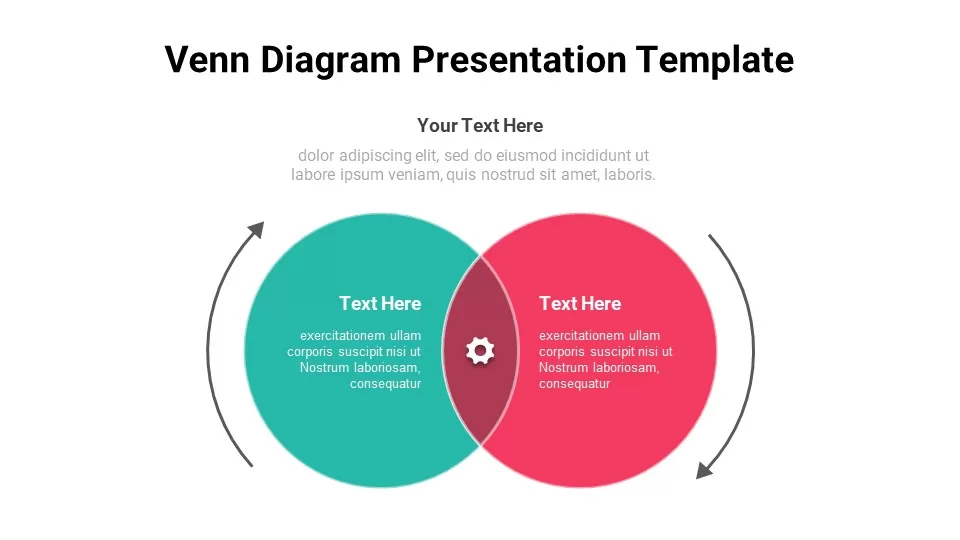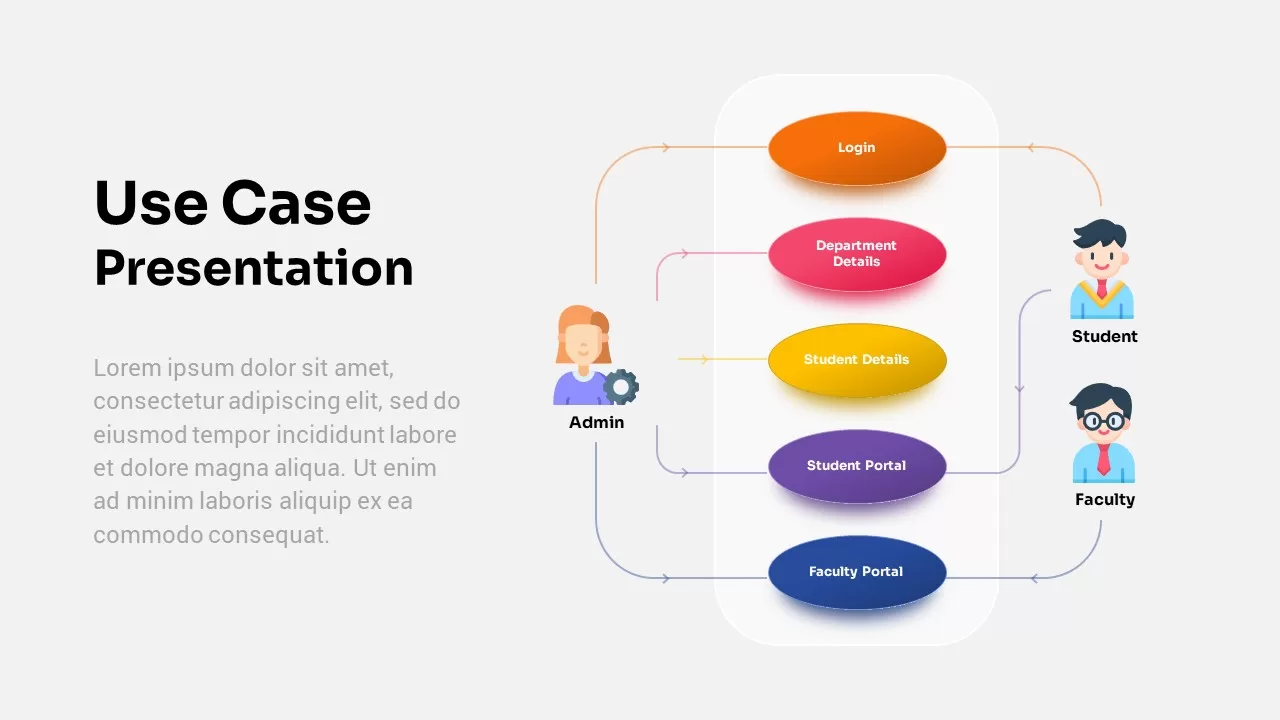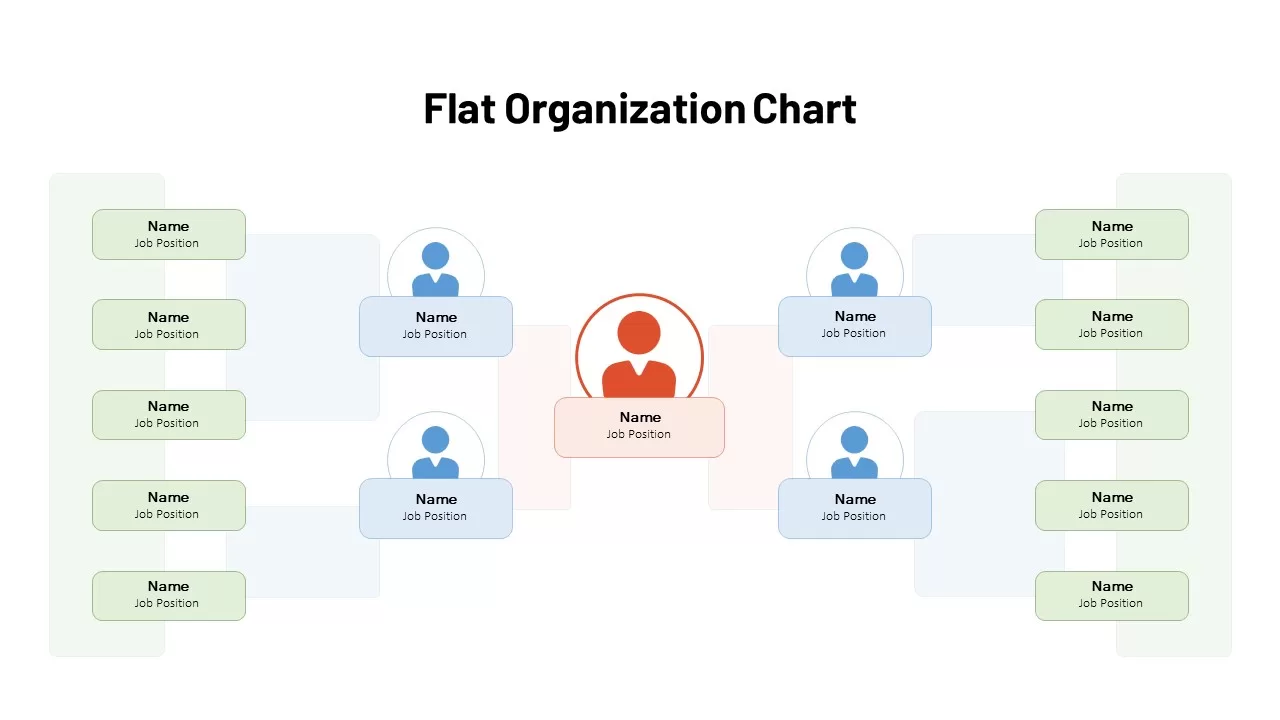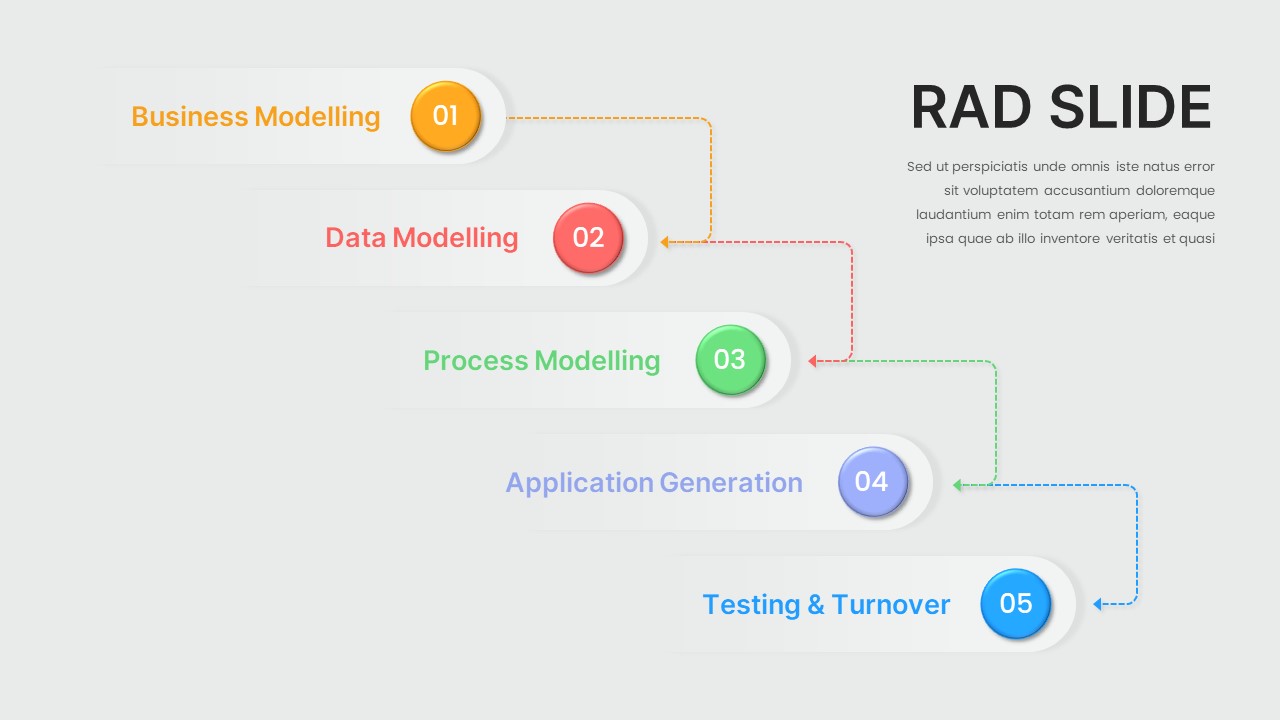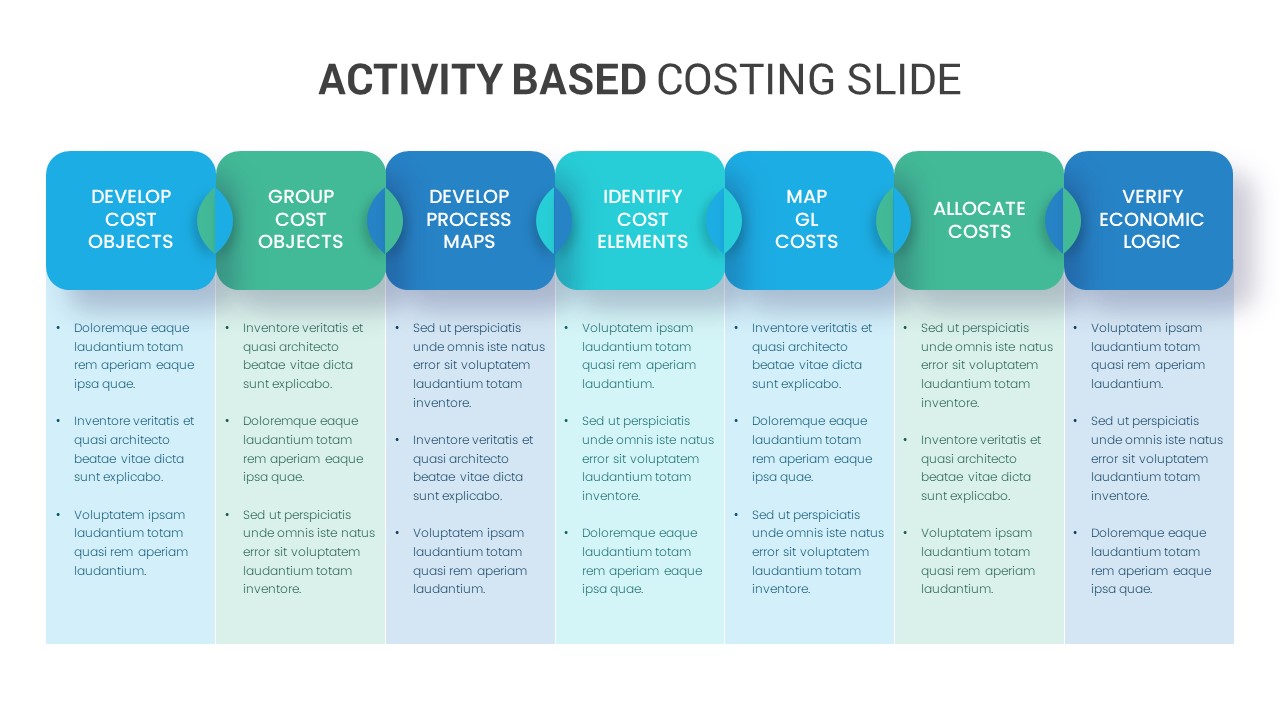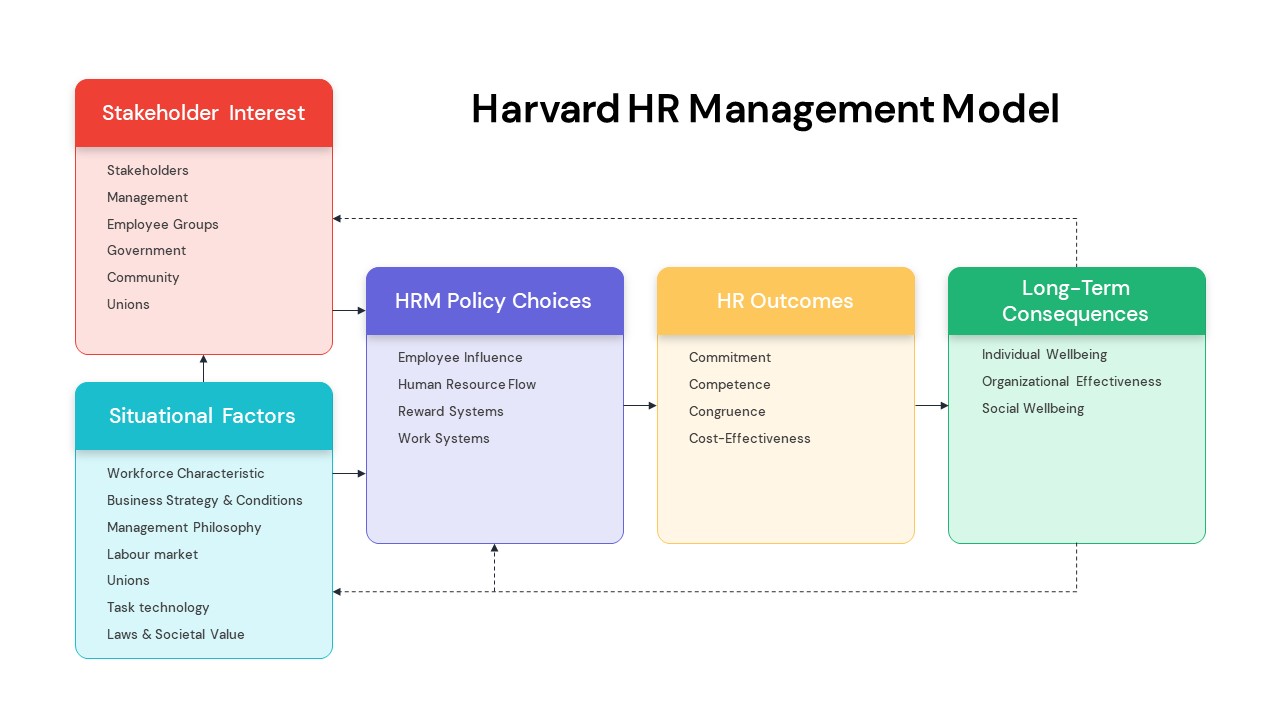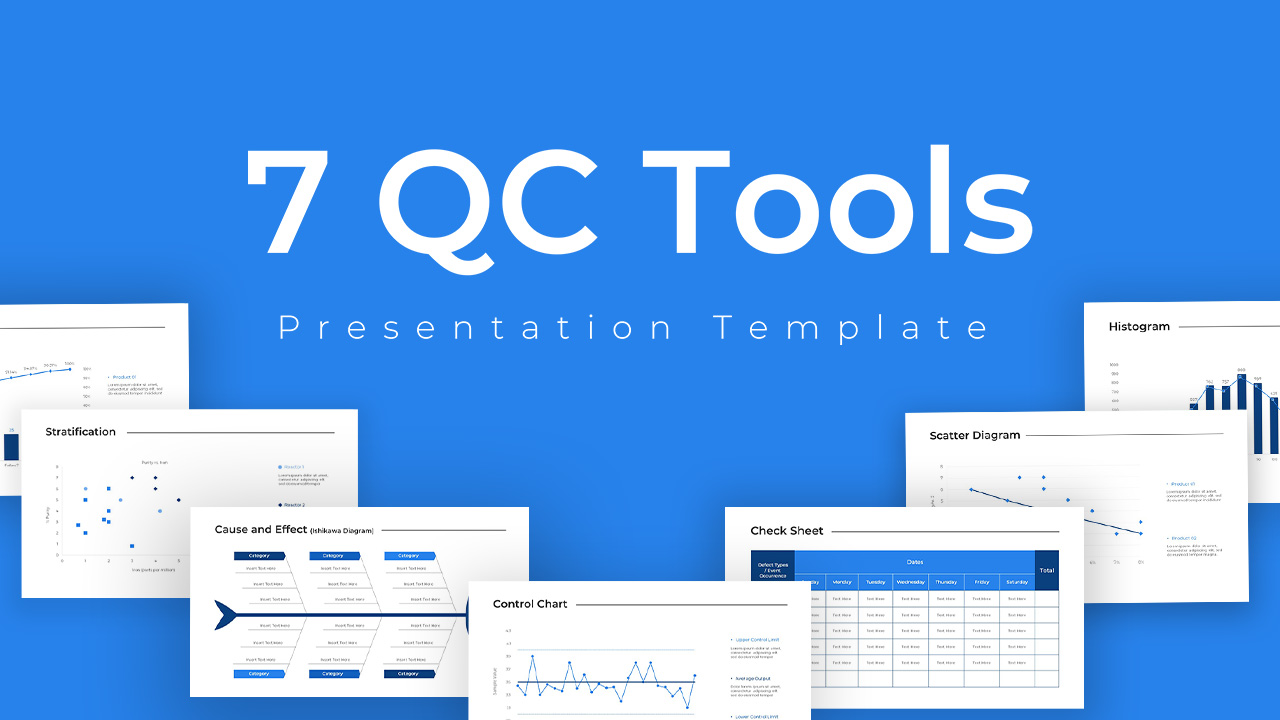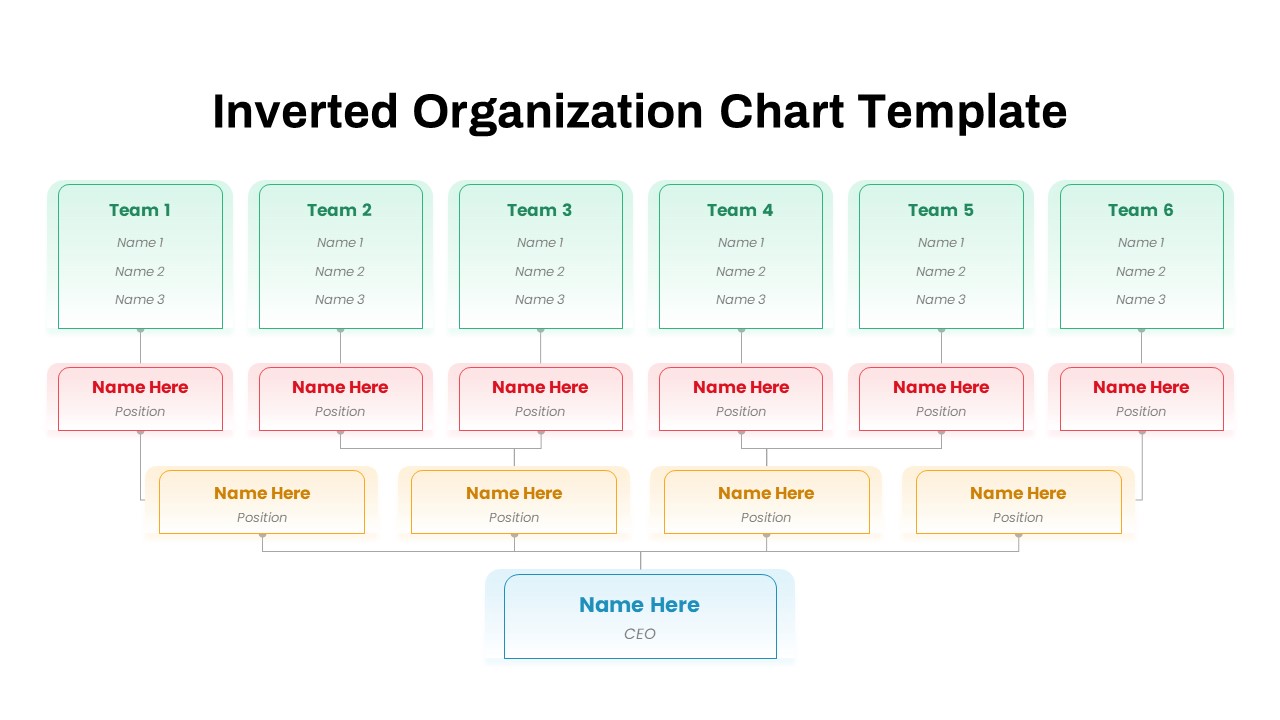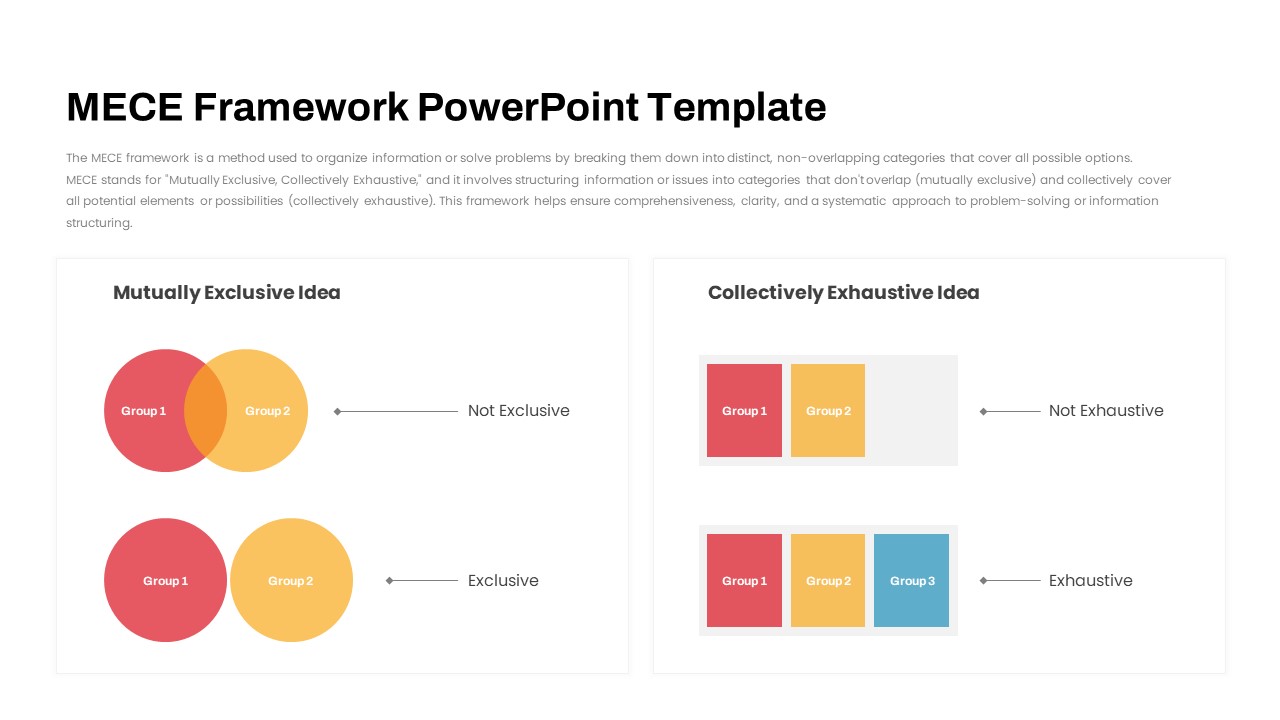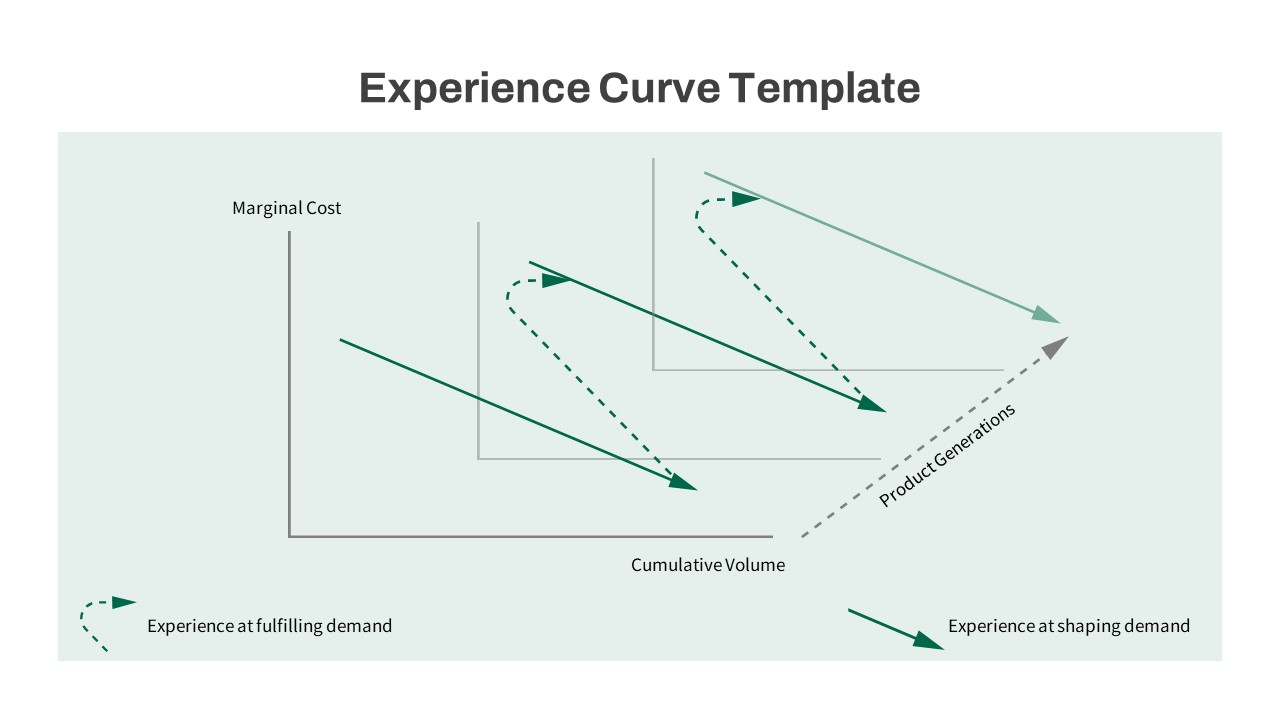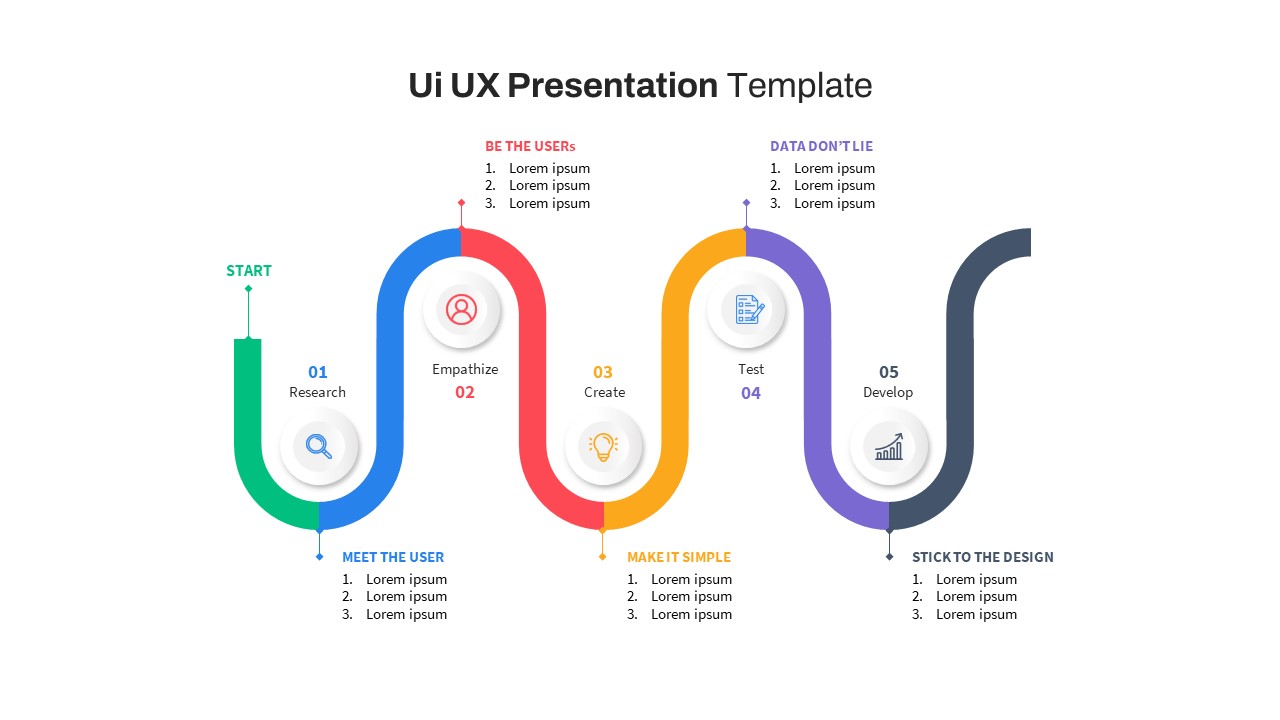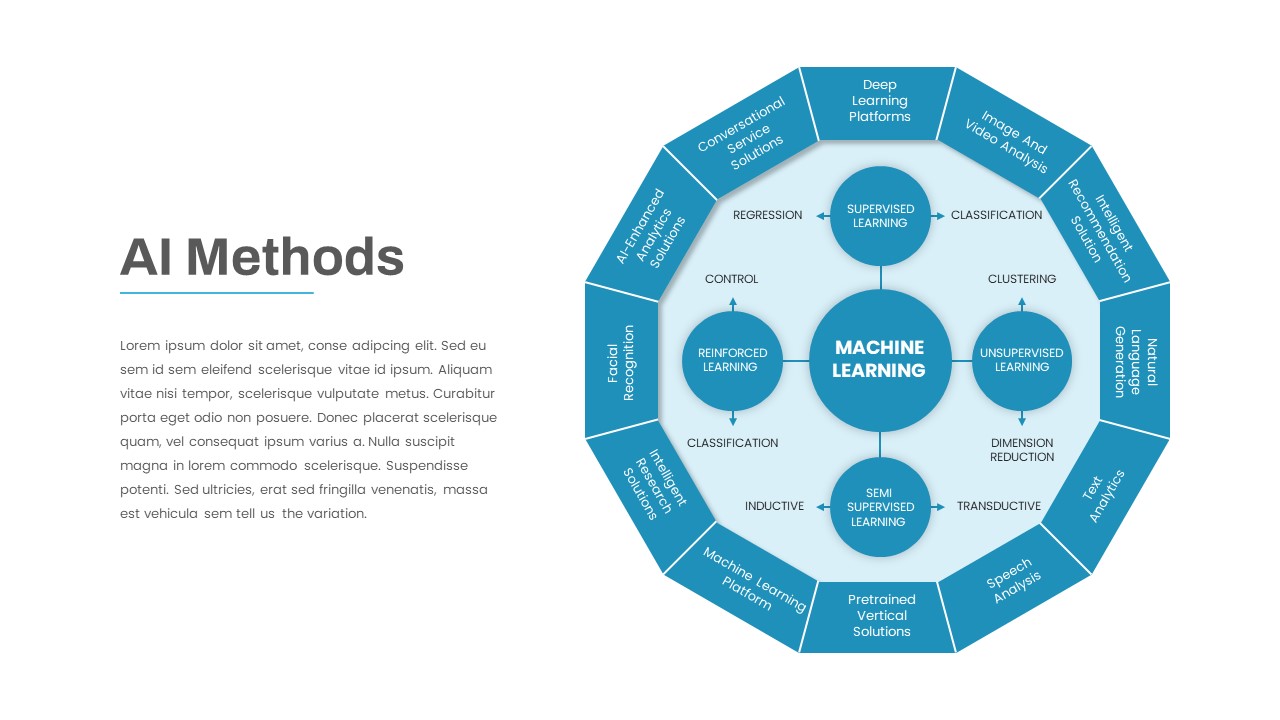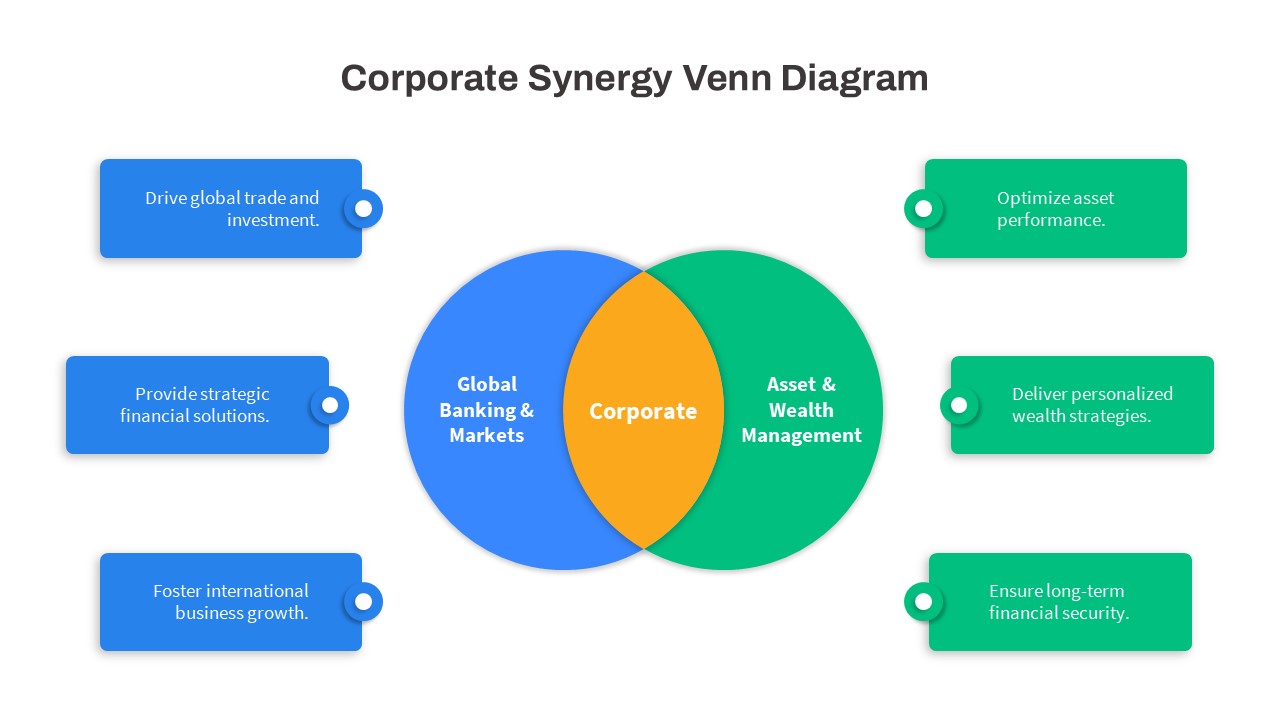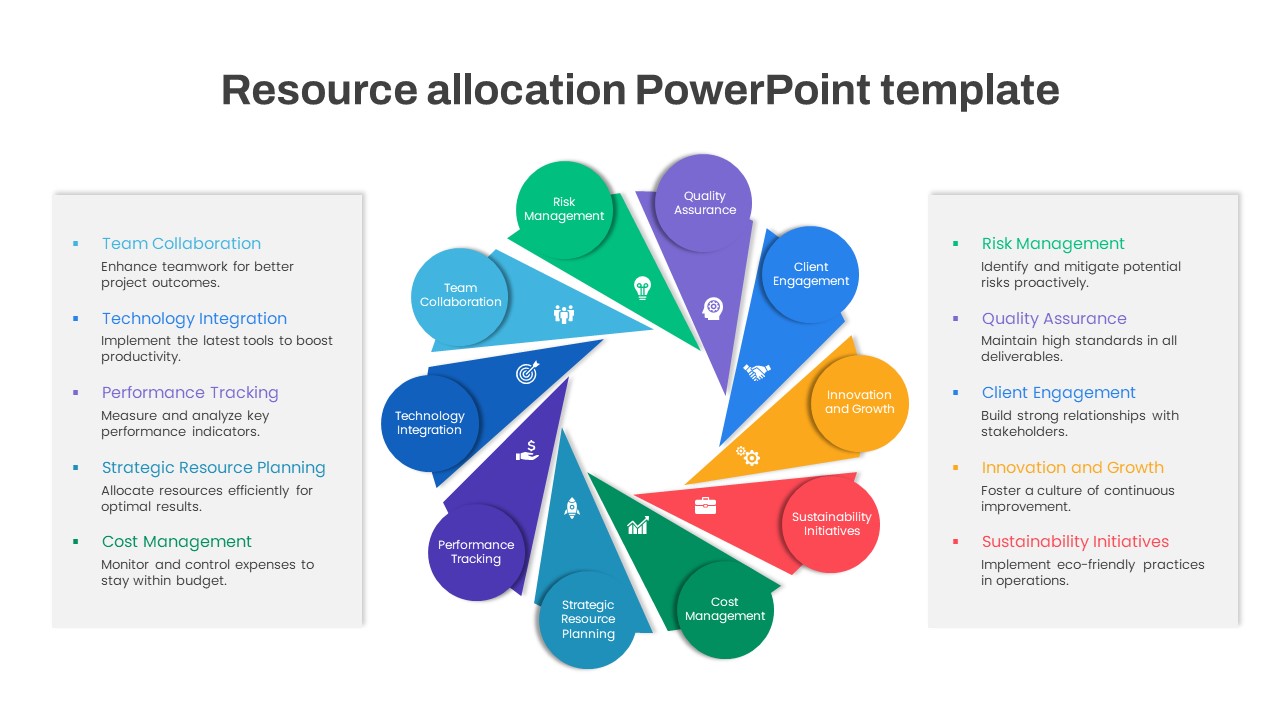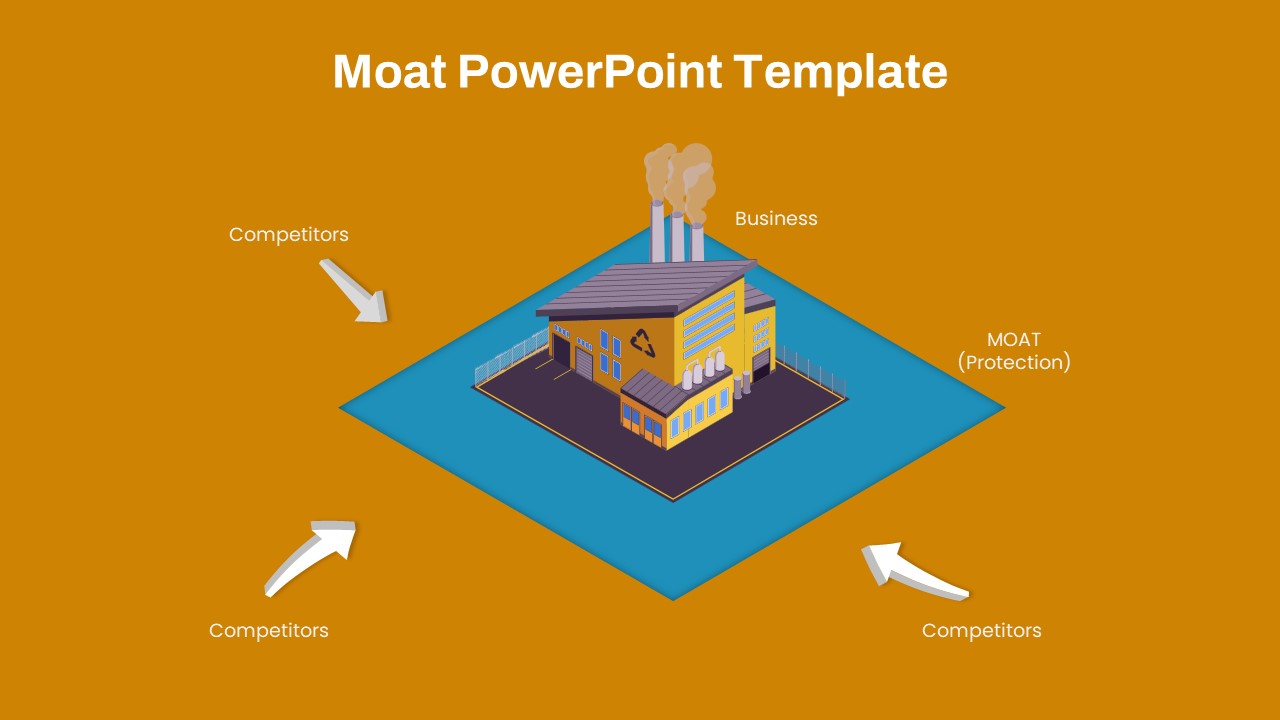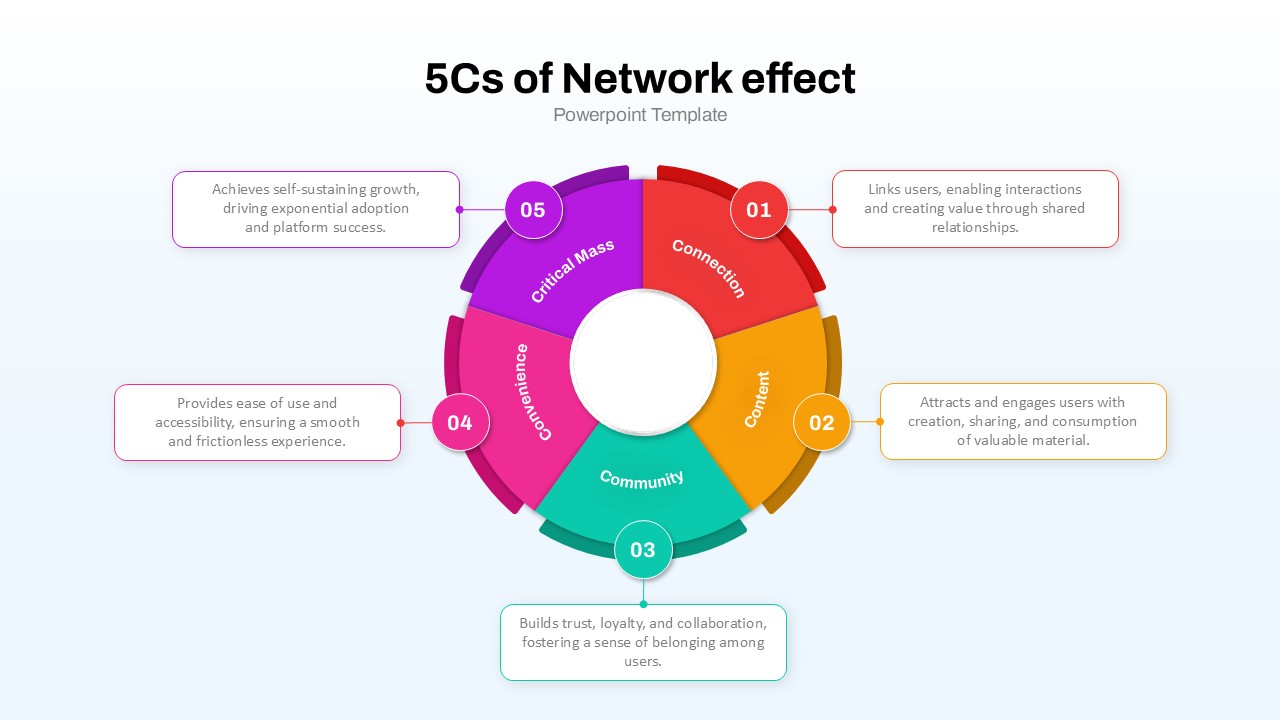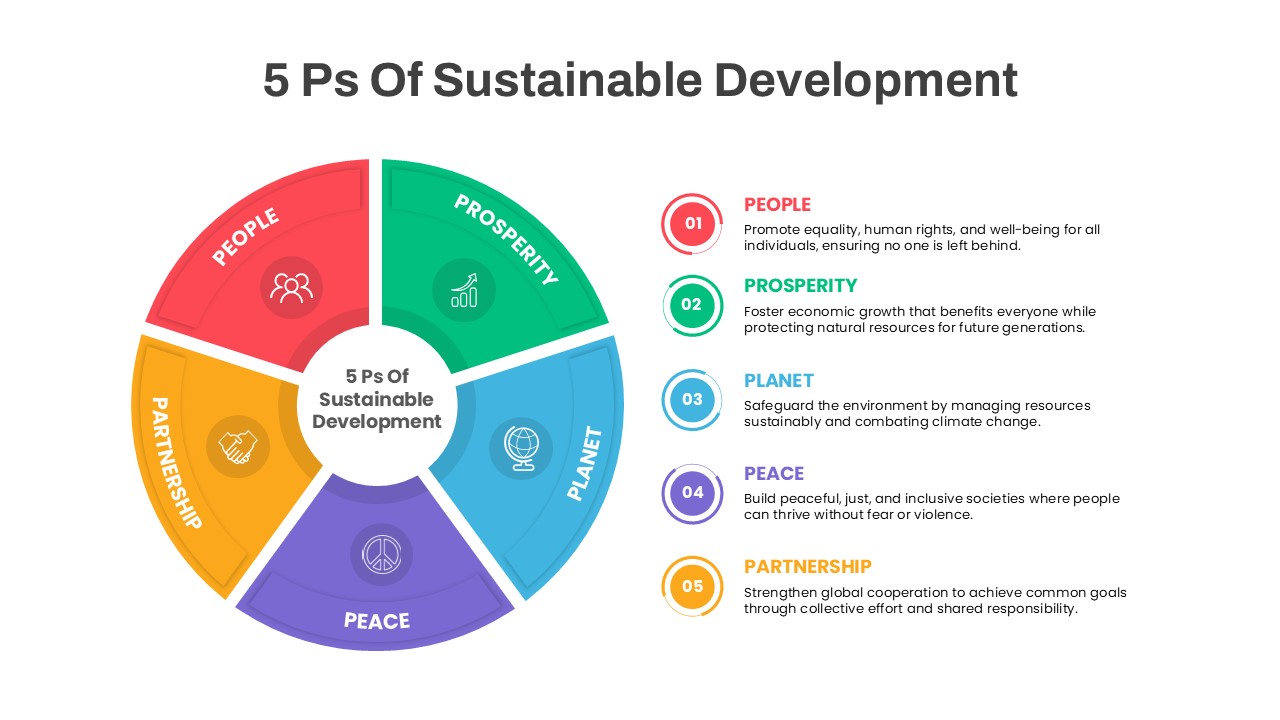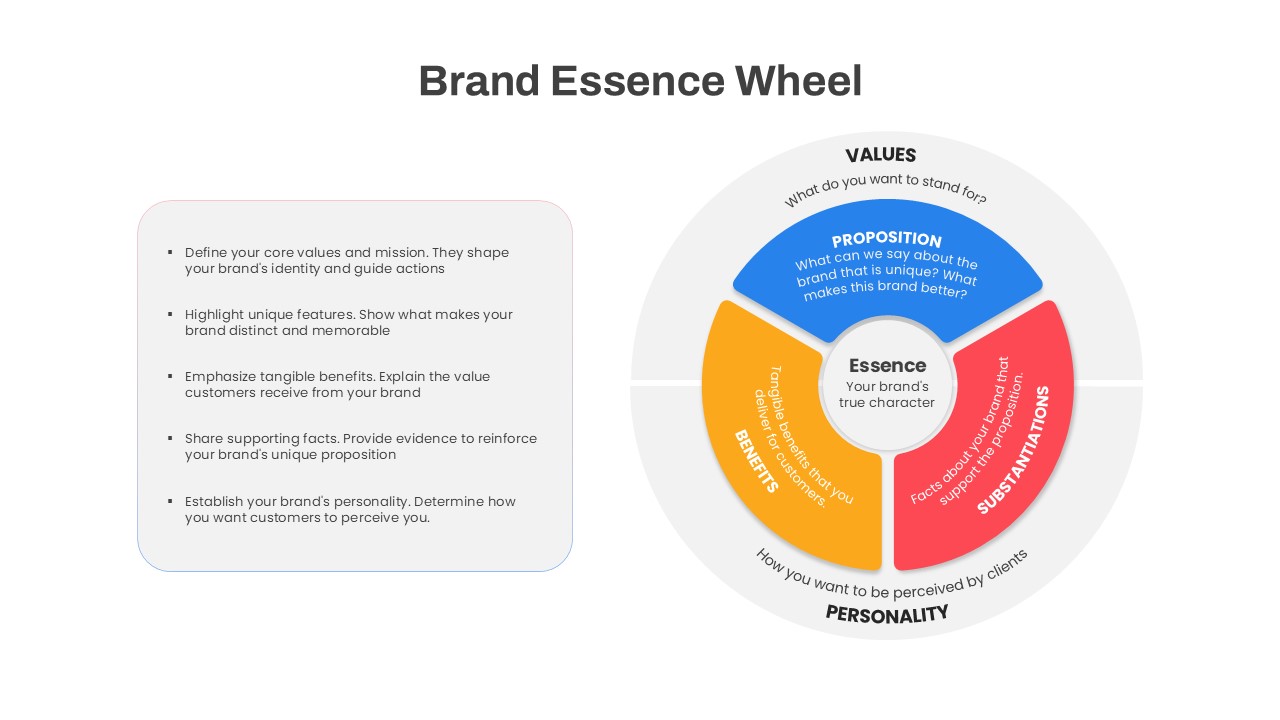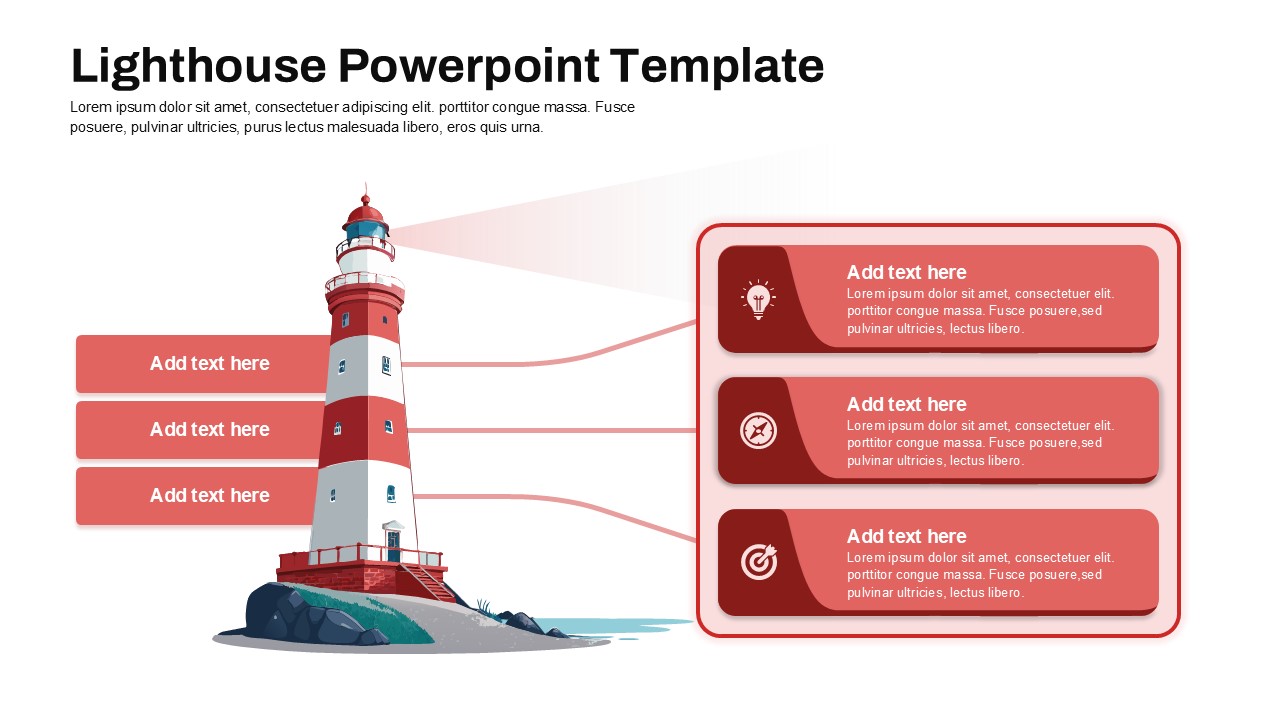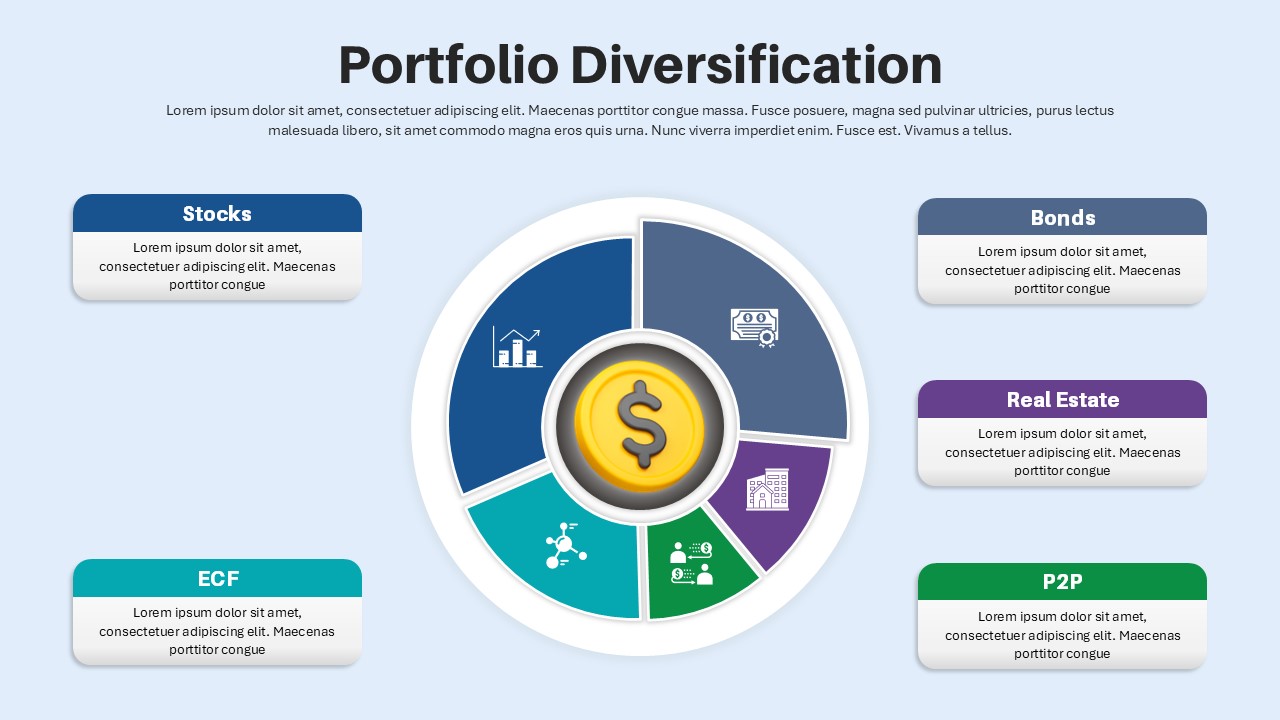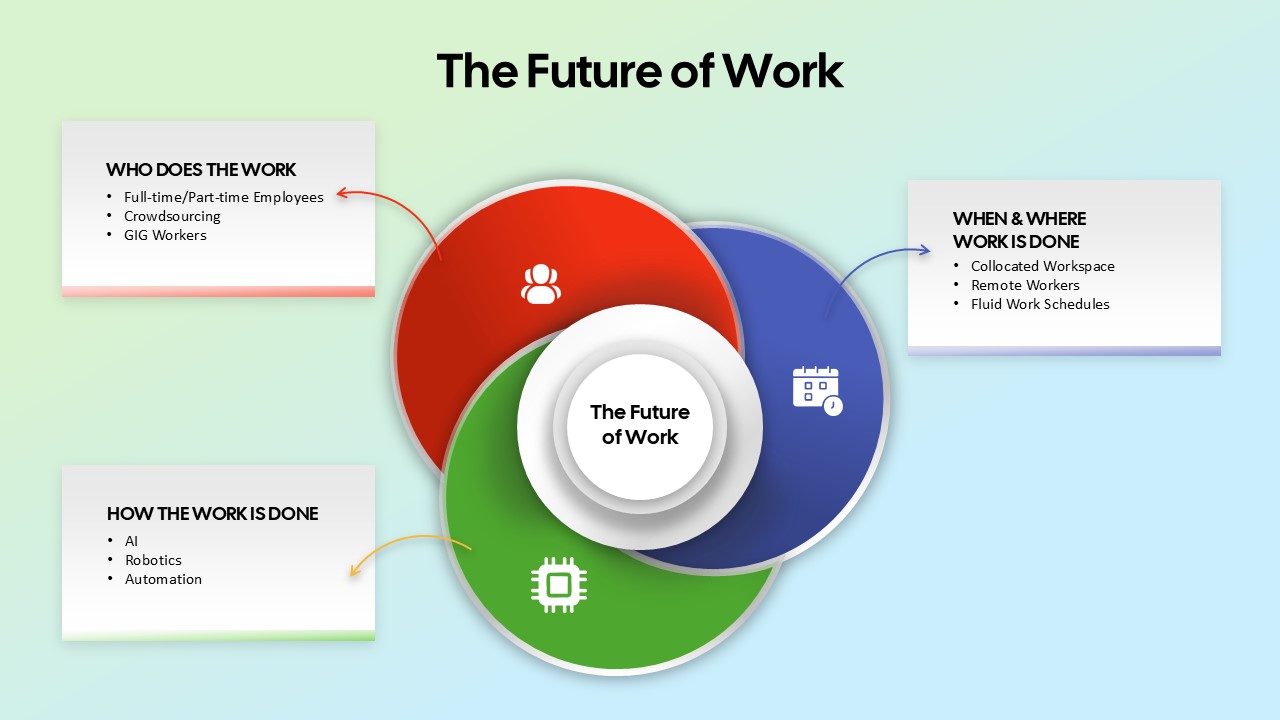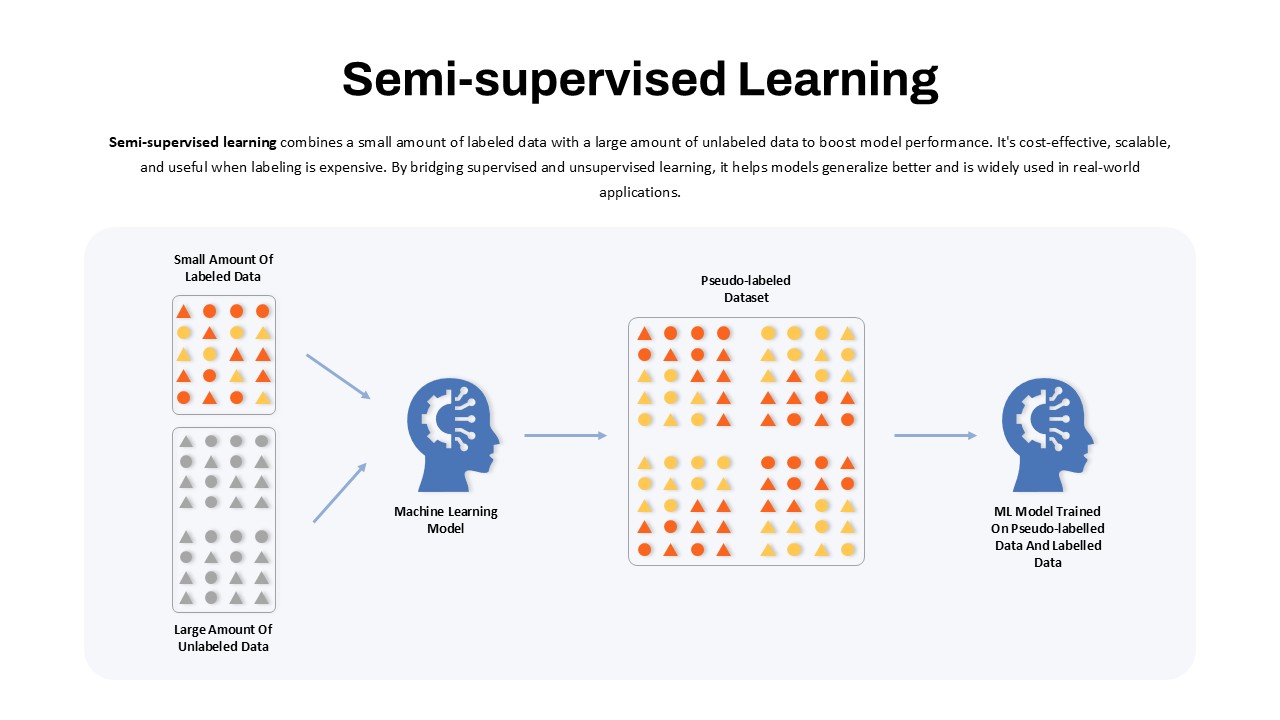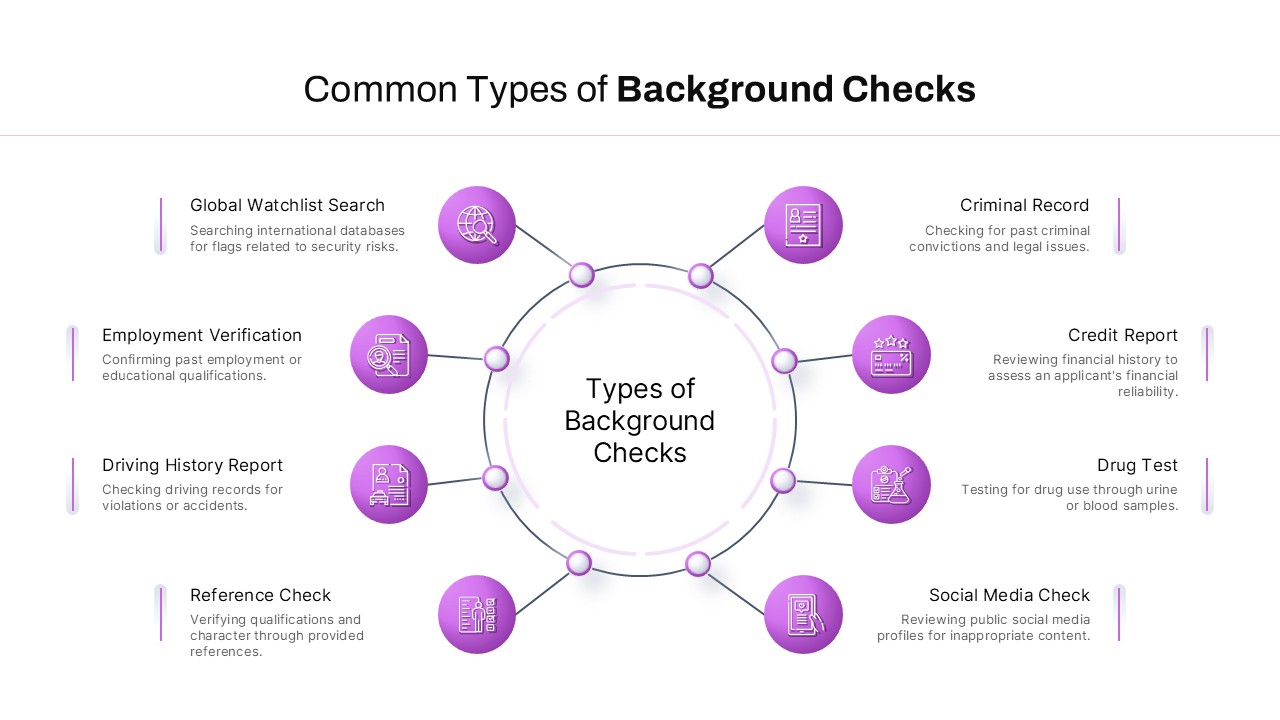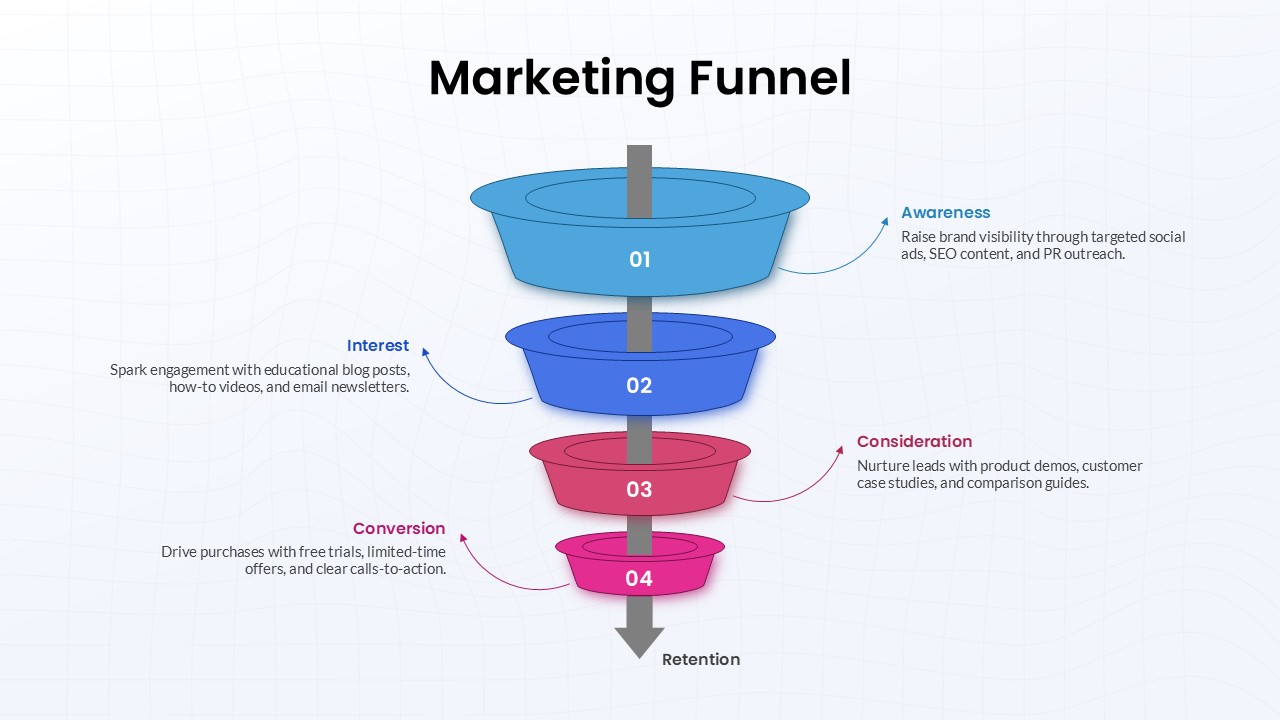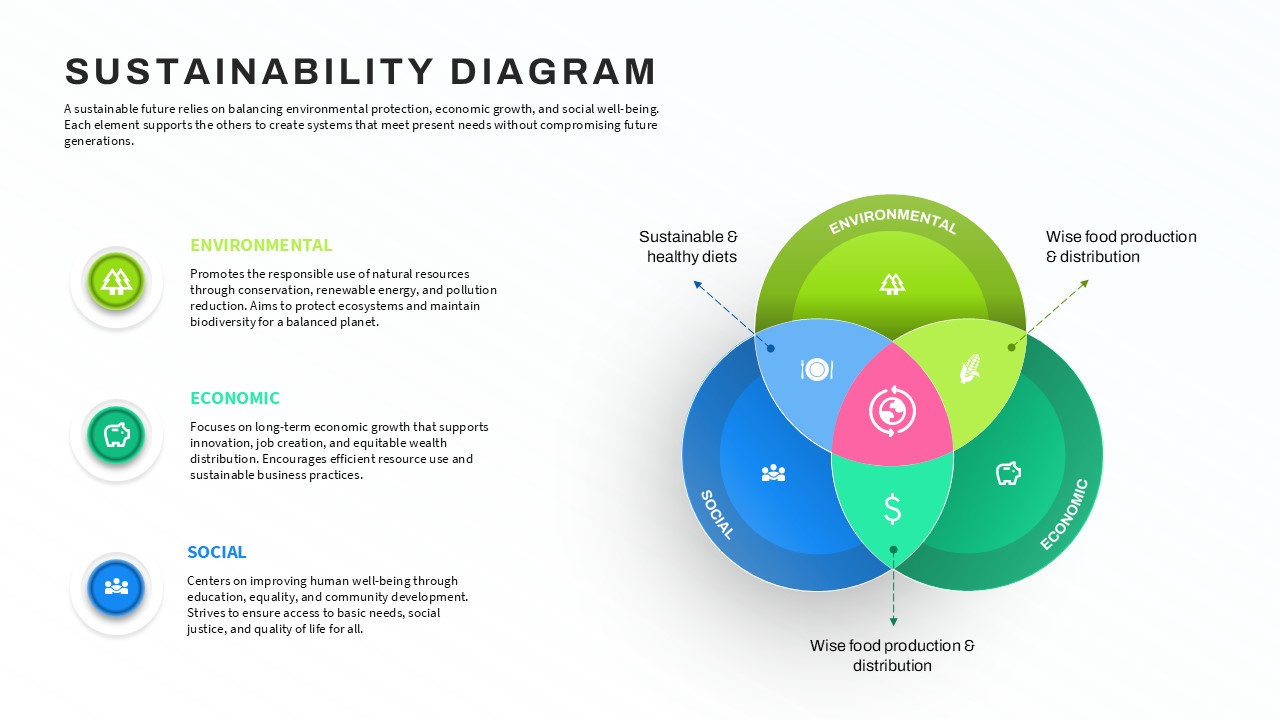Layered Onion Diagram Template for PowerPoint & Google Slides
Description
Visualize hierarchical structures, process layers, or system components with this layered onion diagram template, perfect for illustrating depth and interdependencies. The slide features a detailed half-onion graphic on the left, showcasing five concentric rings in subtle pink gradients. Four numbered callouts align to the right, each anchored by an intuitive icon—notifications, settings, global, and portfolio—and connected by colored arrows. A rounded text panel houses editable headings and descriptive placeholders, enabling you to define each layer’s function, stakeholder group, or process step with clarity.
Built on fully editable master slides and vector shapes, you can swap the onion graphic for custom illustrations, adjust ring colors to match your brand palette, or replace icons with your own symbols in seconds—without disrupting alignment. Crisp sans-serif typography, generous white space, and soft drop shadows ensure readability and a modern aesthetic. Theme compatibility propagates your corporate fonts, color styles, and logos seamlessly across both PowerPoint and Google Slides, eliminating manual formatting and version-control headaches.
Leverage built-in animation presets to reveal each callout sequentially, guiding audiences through layered explanations during live presentations or recorded webinars. Snap-to-grid guides maintain perfect spacing when you duplicate, resize, or reorder elements. High-resolution exports guarantee vivid clarity on any display or printed collateral. Whether you’re mapping product features, security tiers, organizational hierarchies, or risk management layers, this onion diagram slide transforms complex, nested information into an intuitive visual narrative, streamlining stakeholder alignment and decision-making.
Who is it for
Business analysts, project managers, strategy consultants, IT architects, and educators who need a clear, professional slide to present multi-layered models, stakeholder frameworks, or depth-based analyses.
Other Uses
Repurpose this template for concentric circle models, security clearance levels, core-to-periphery mappings, service tier breakdowns, or any scenario requiring a structured, layered visualization.
Login to download this file