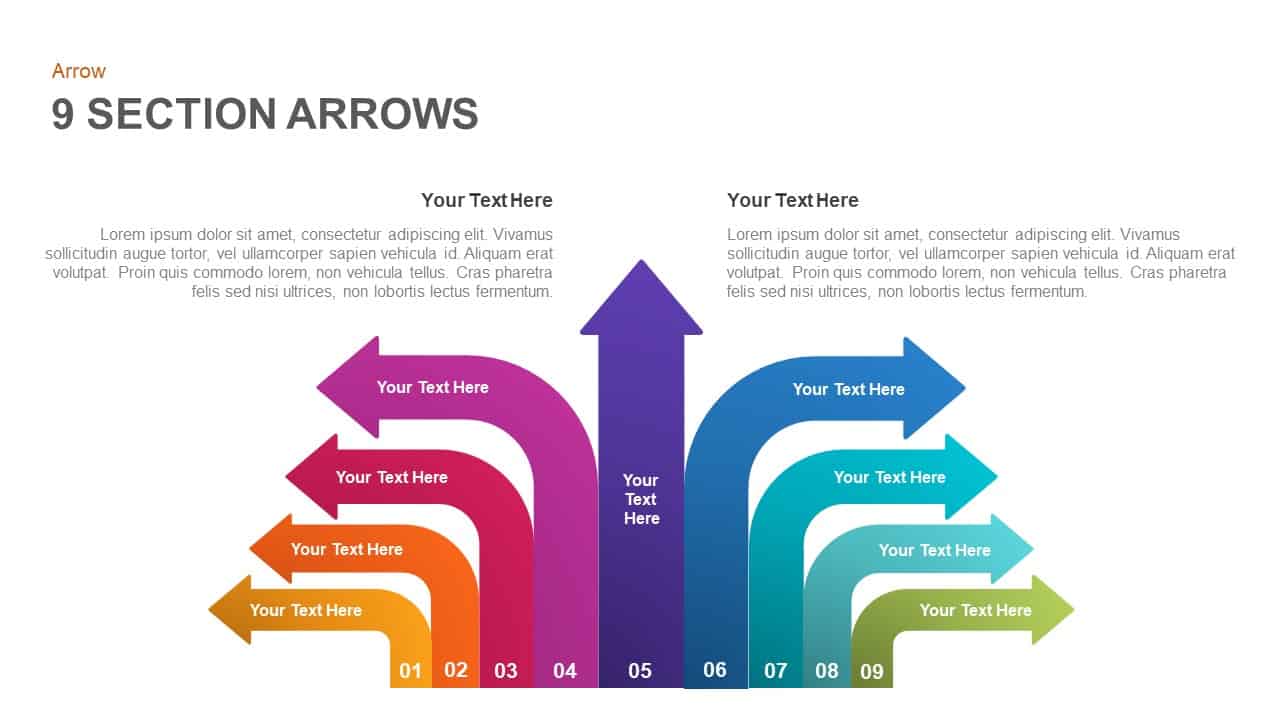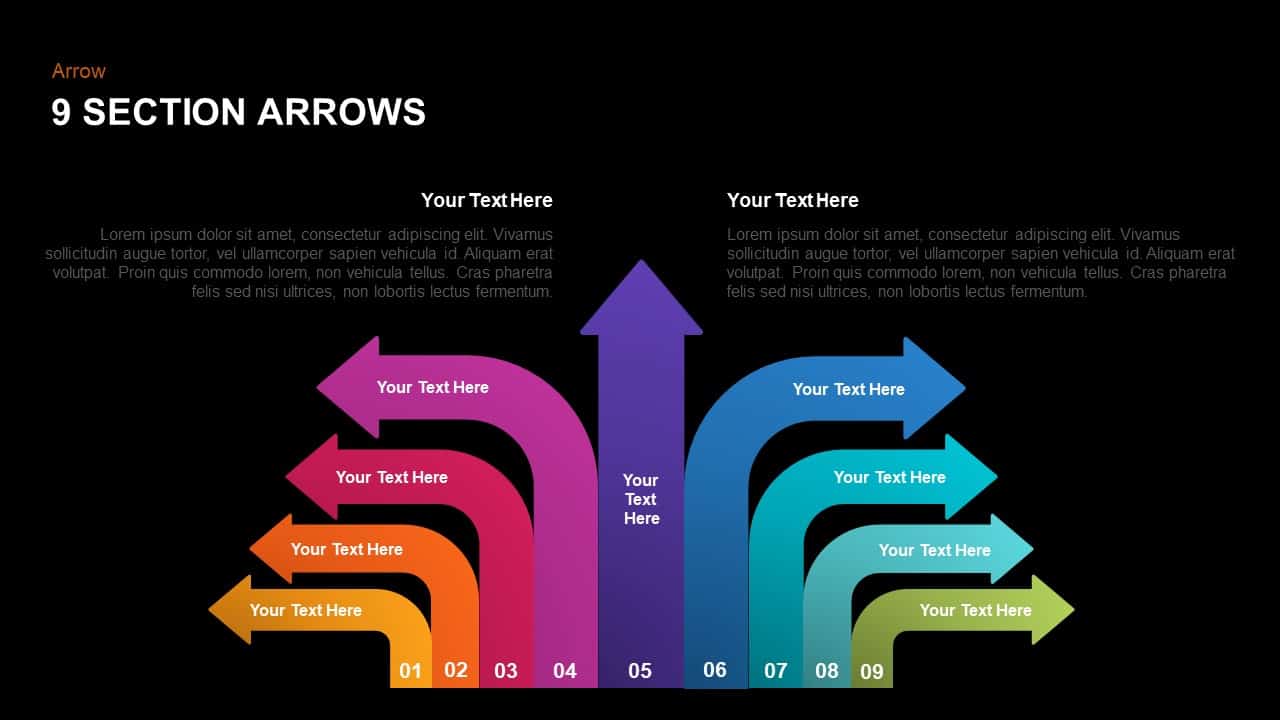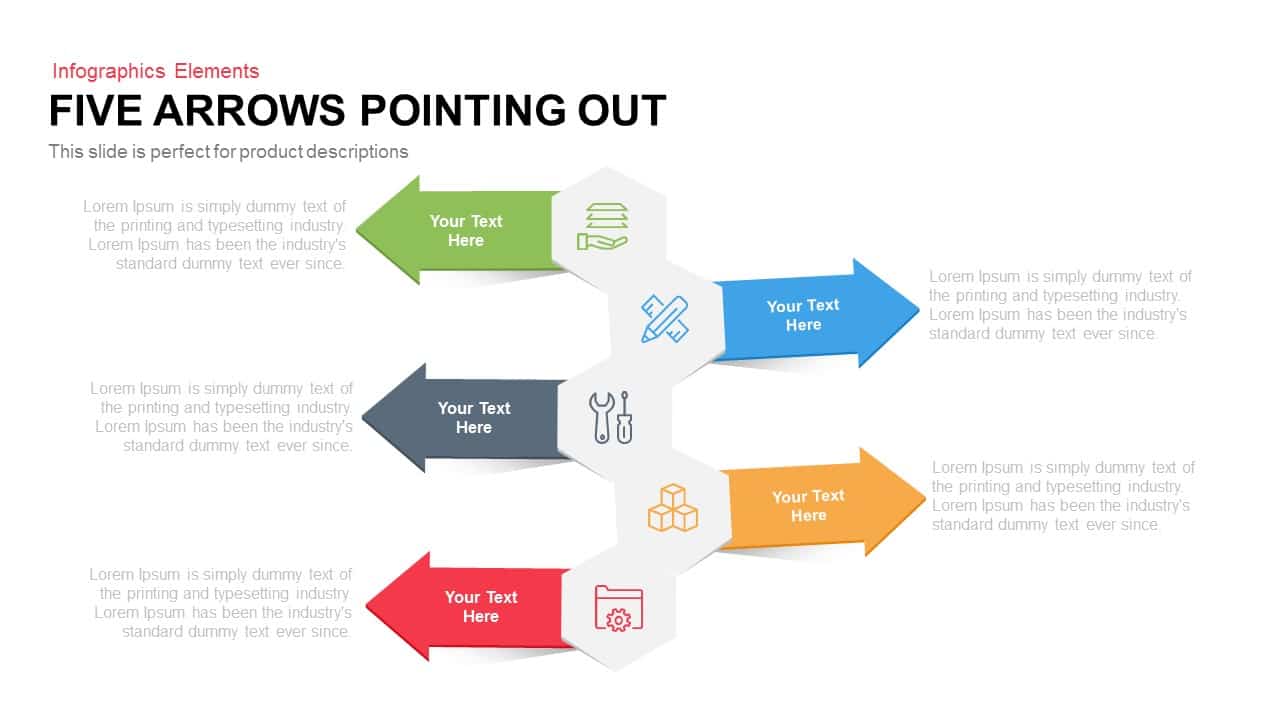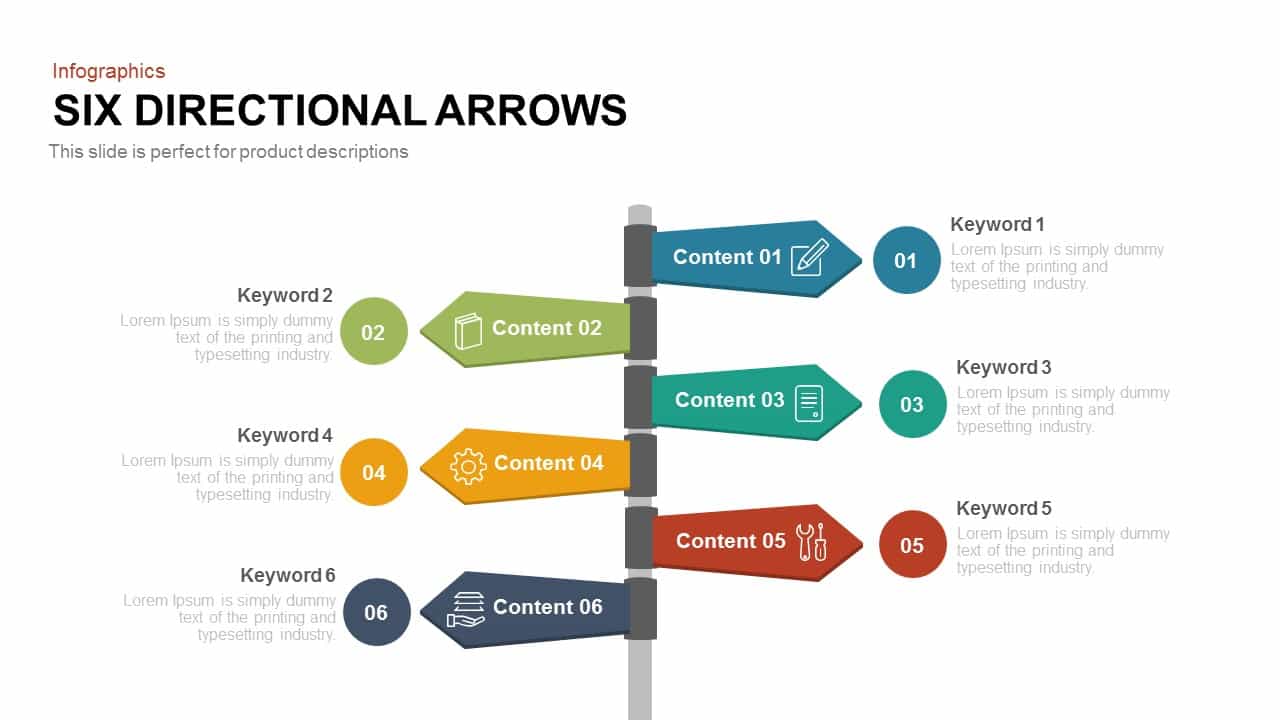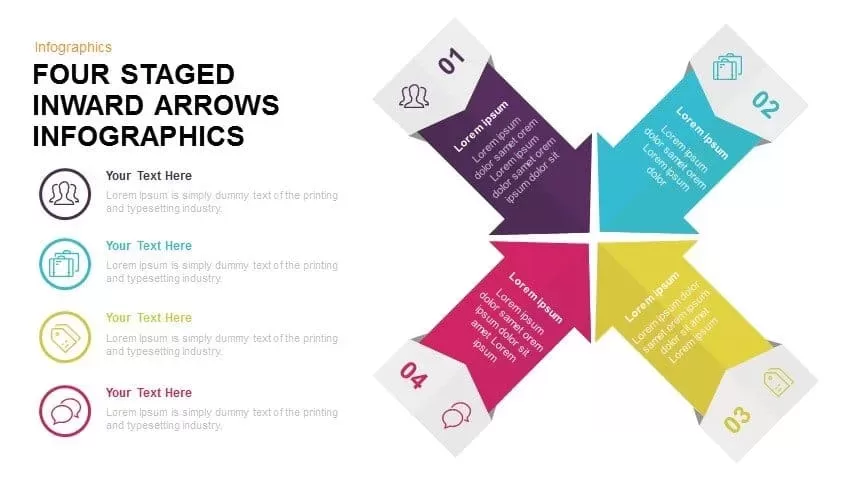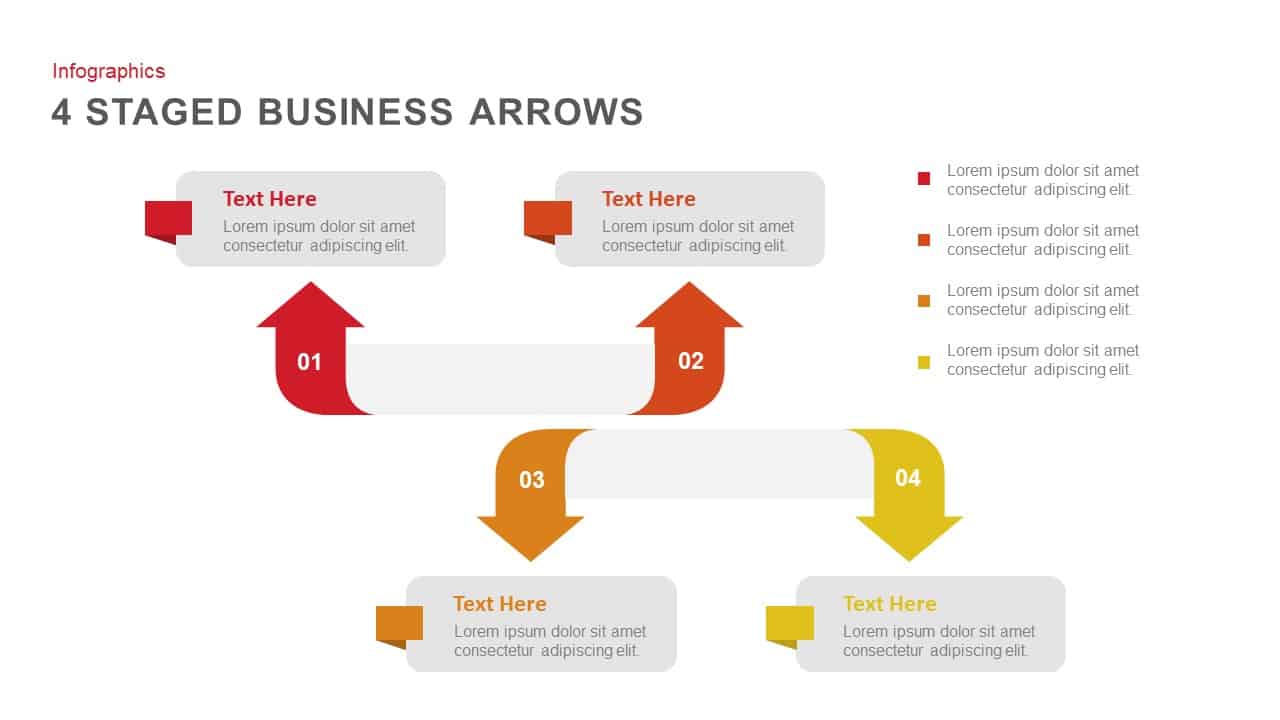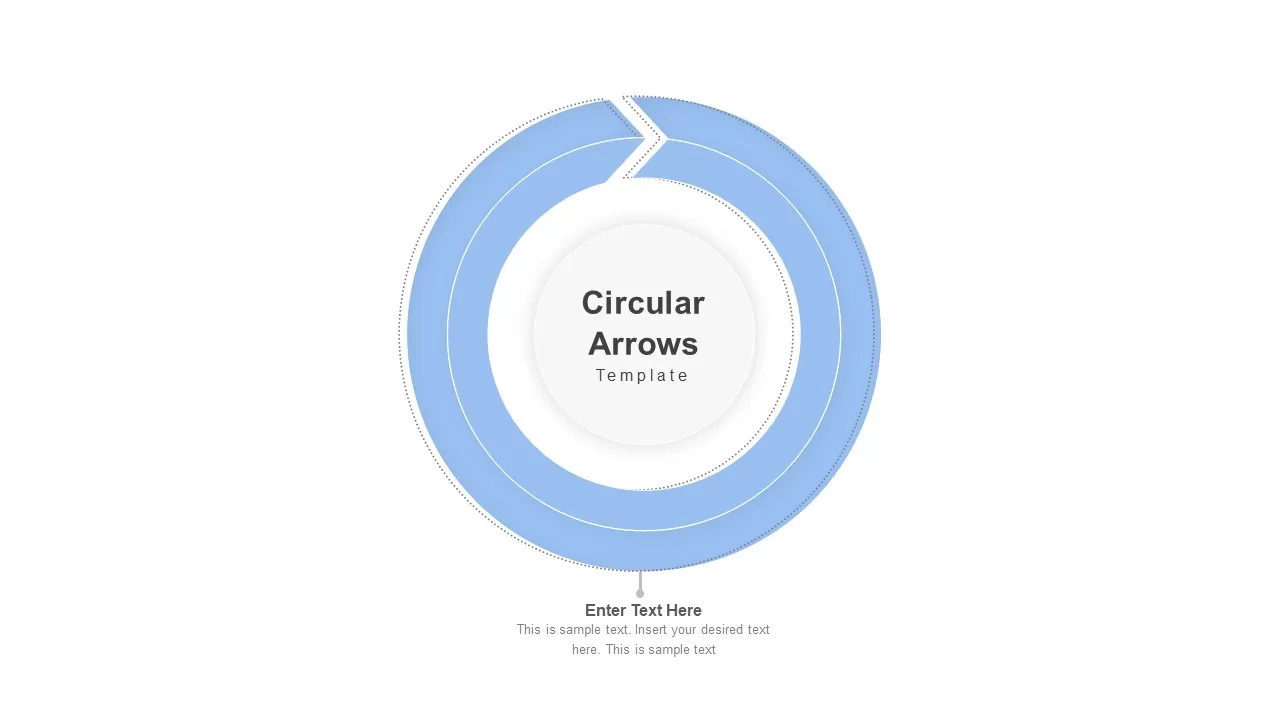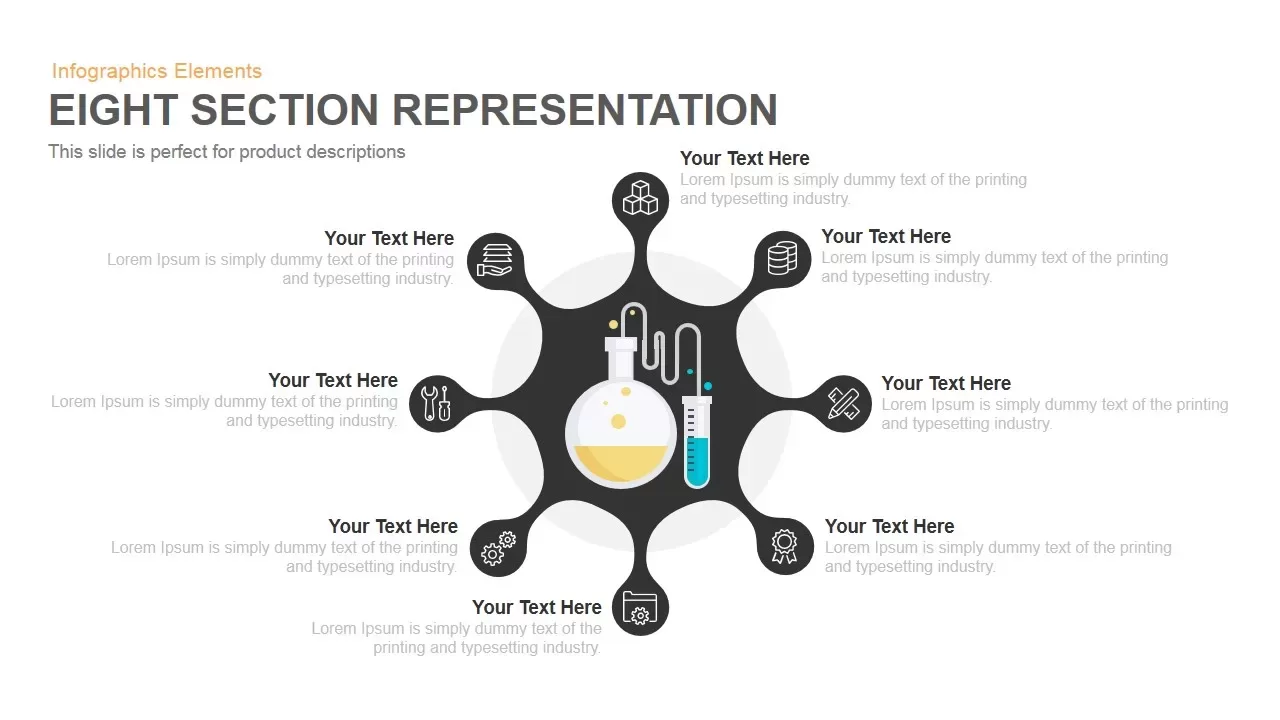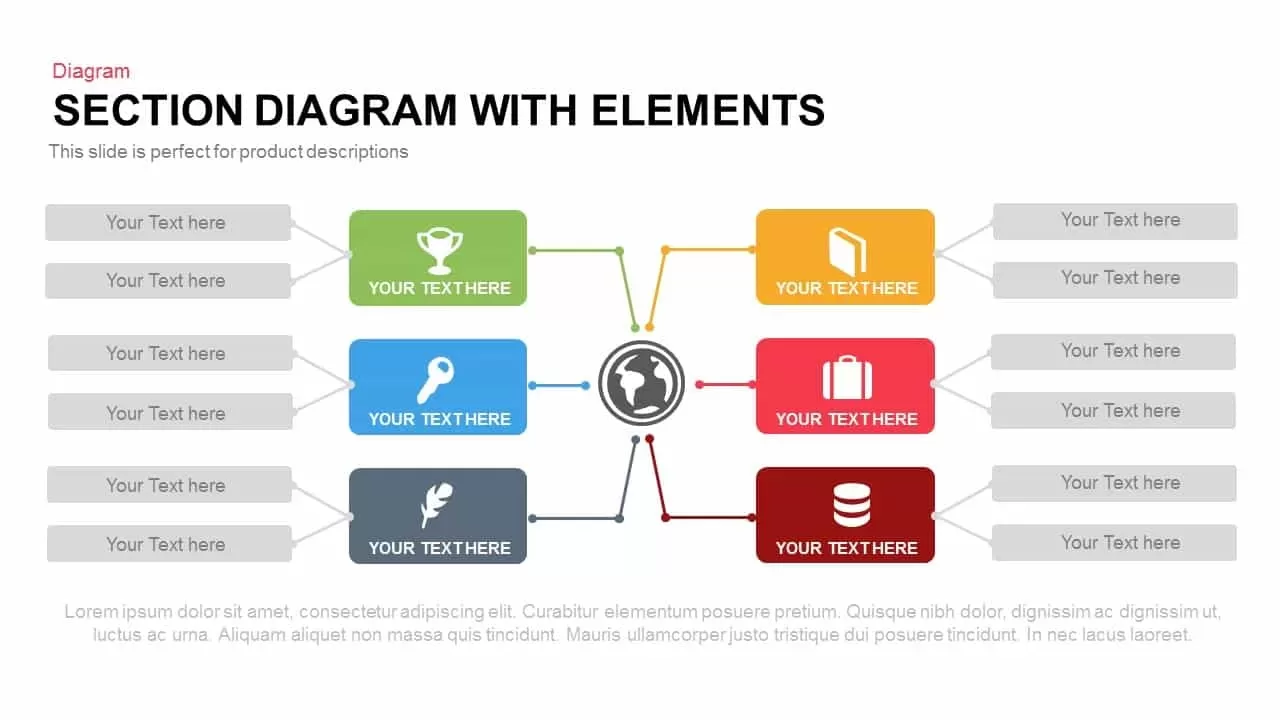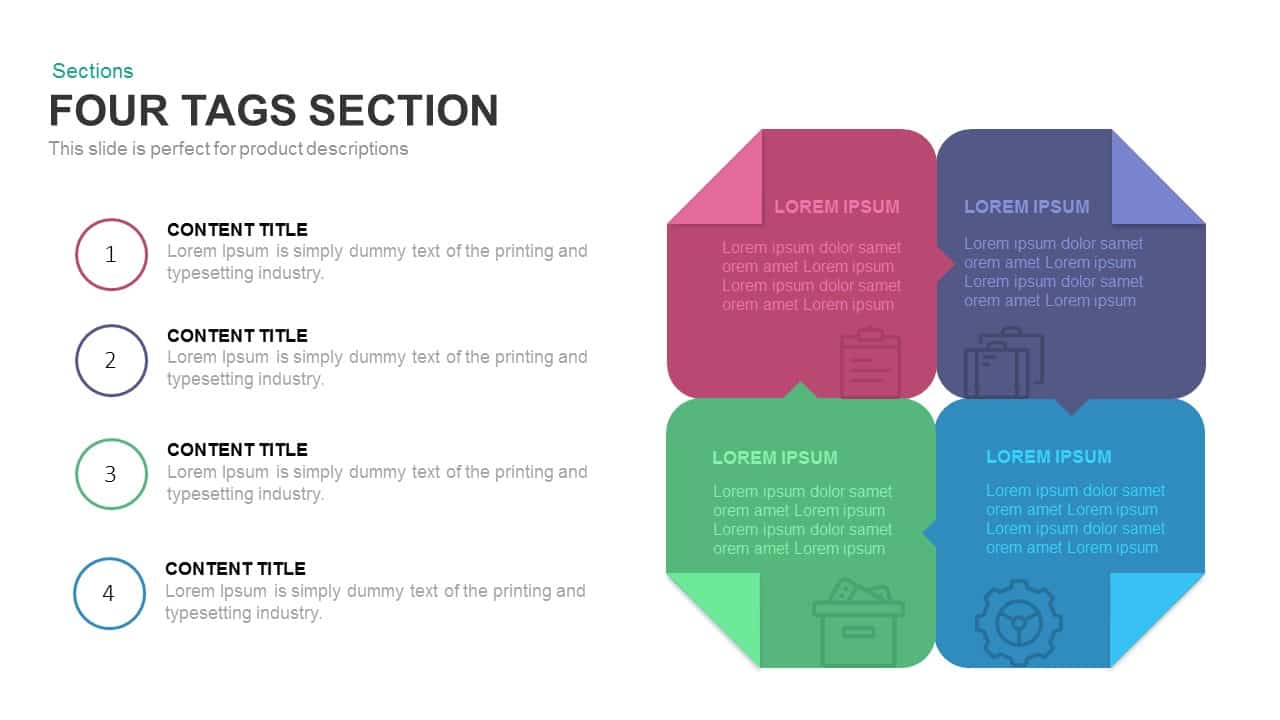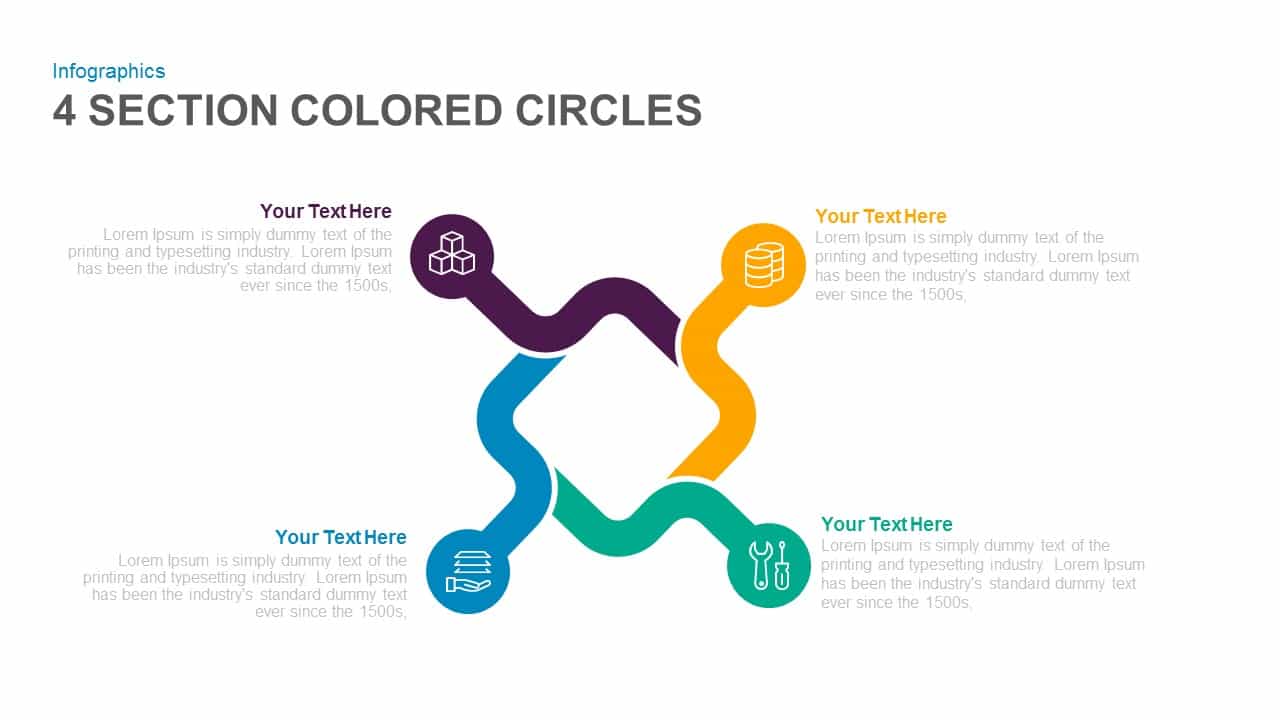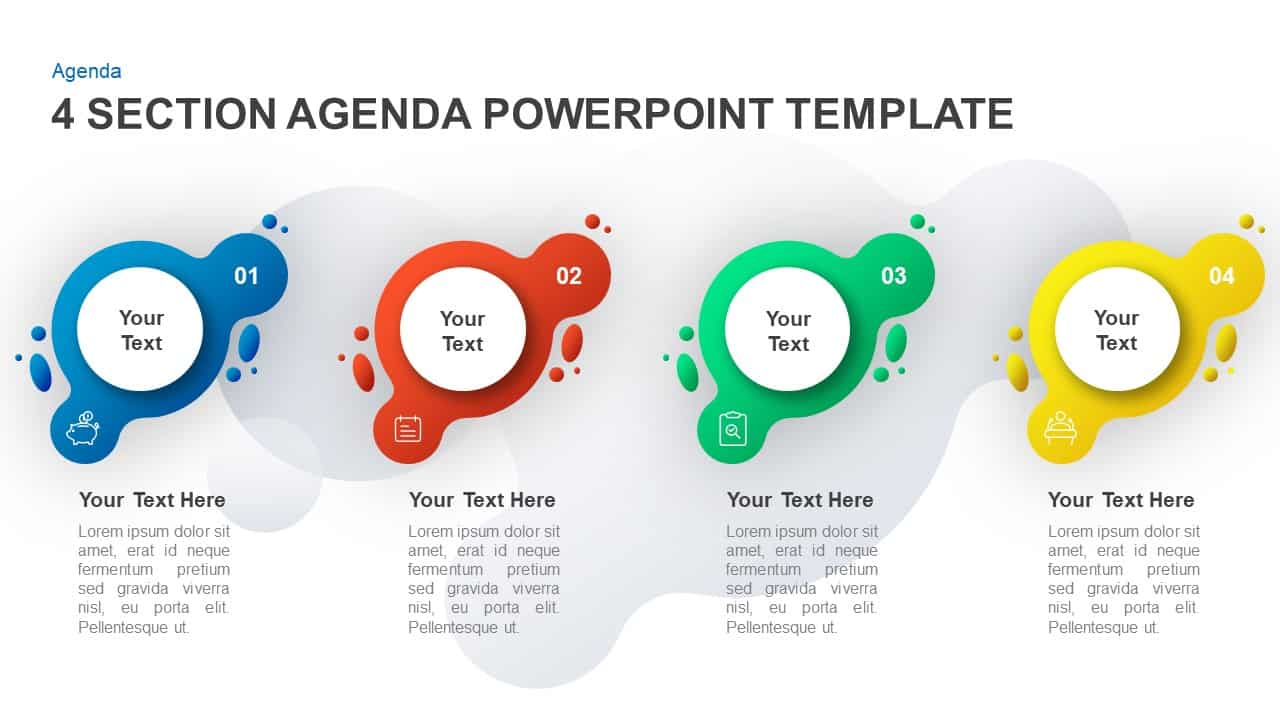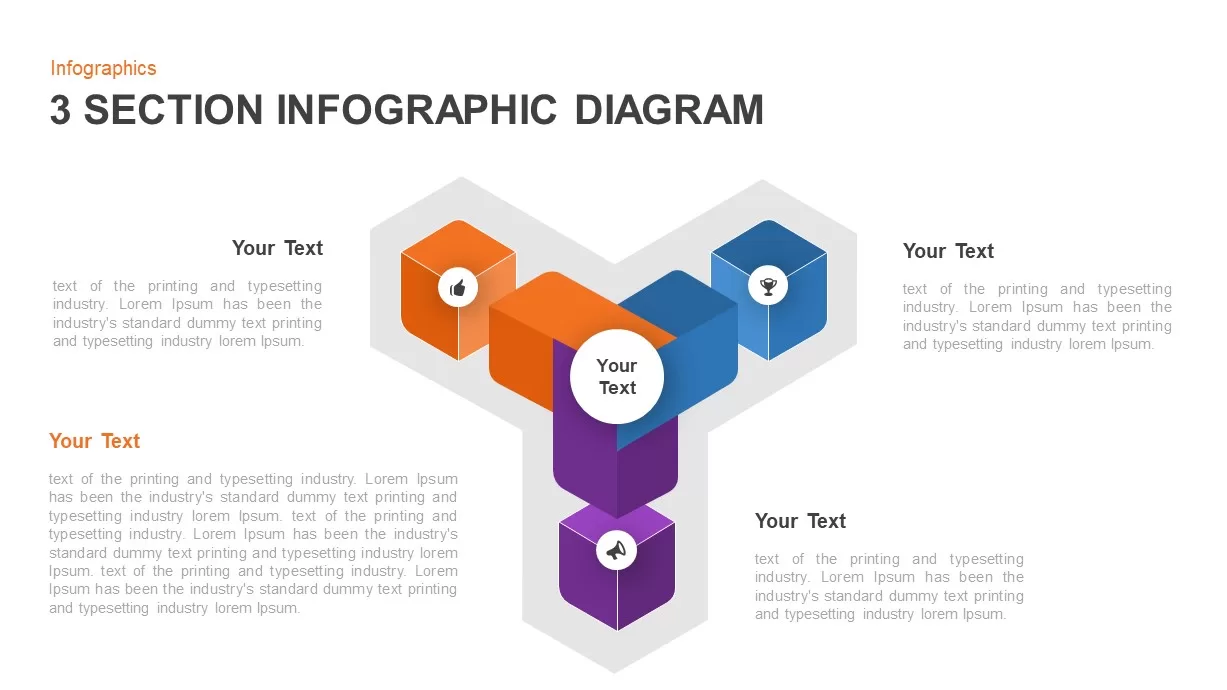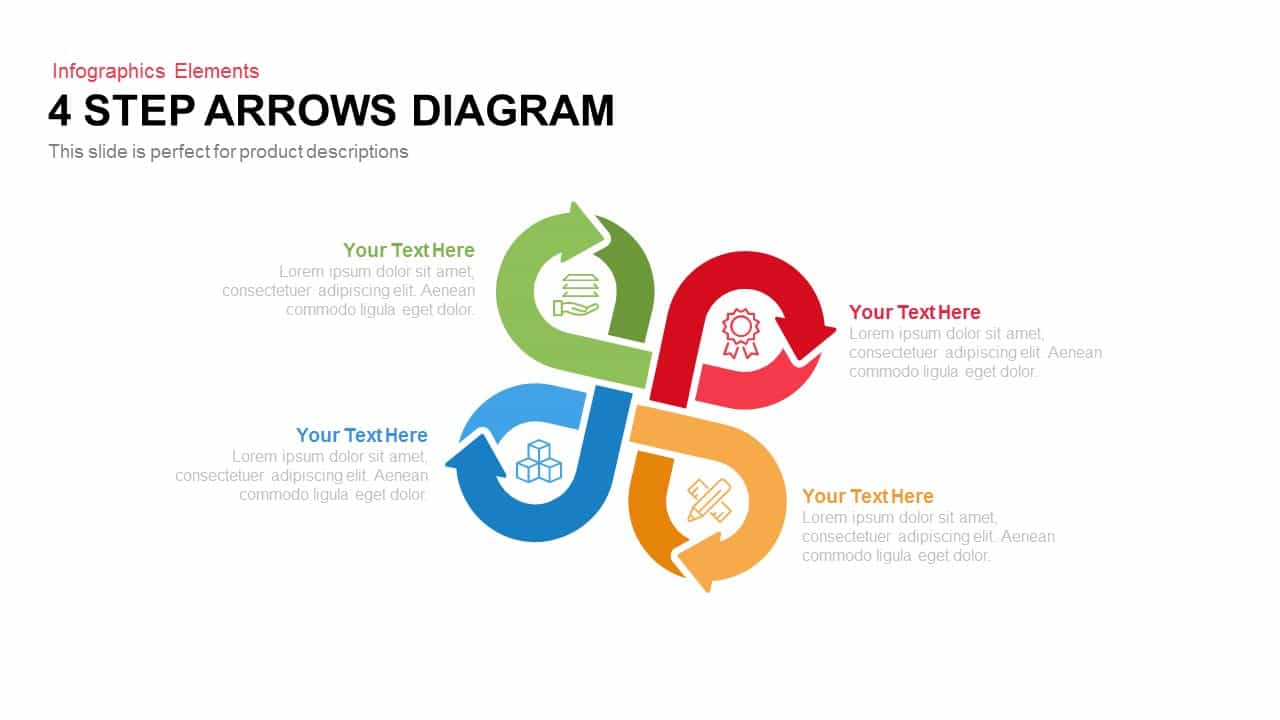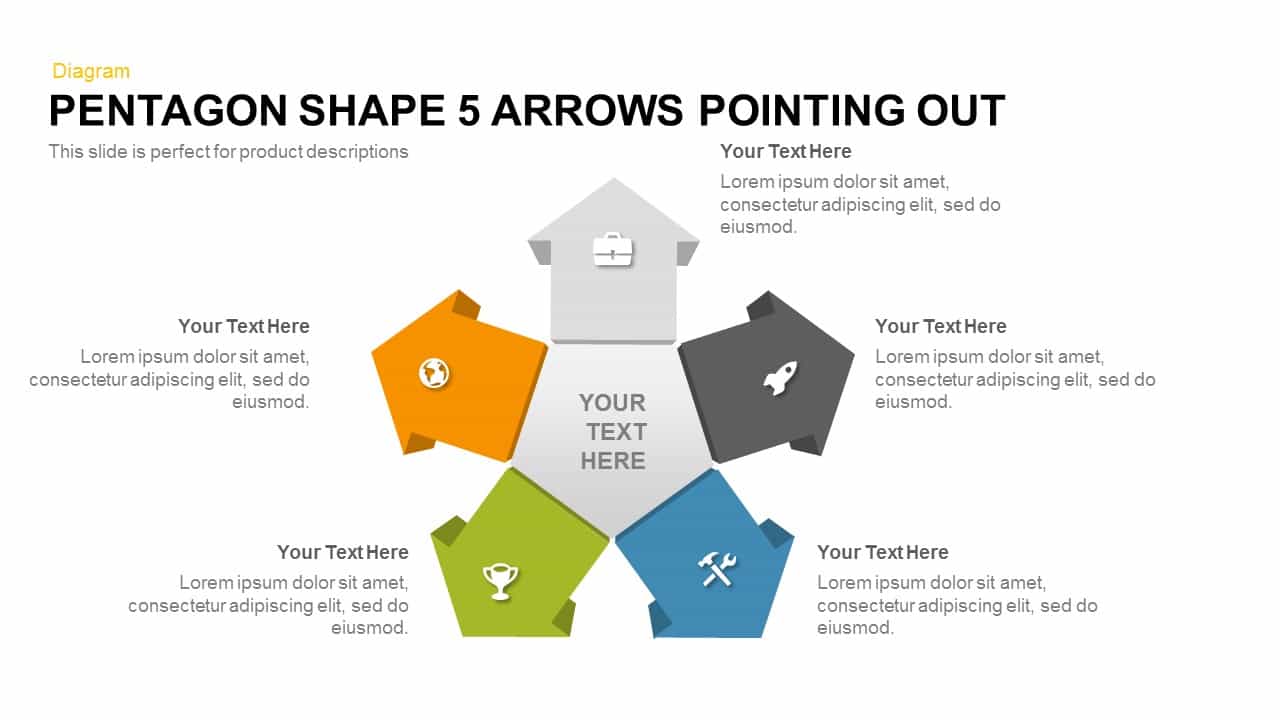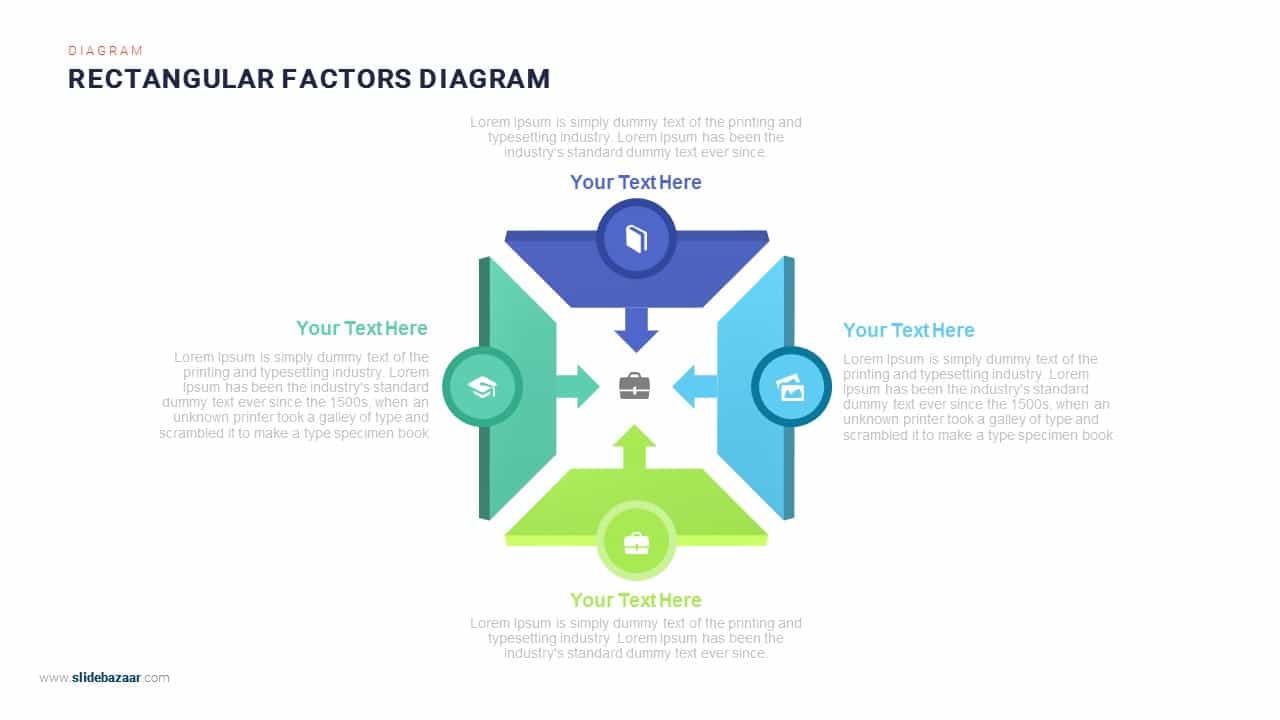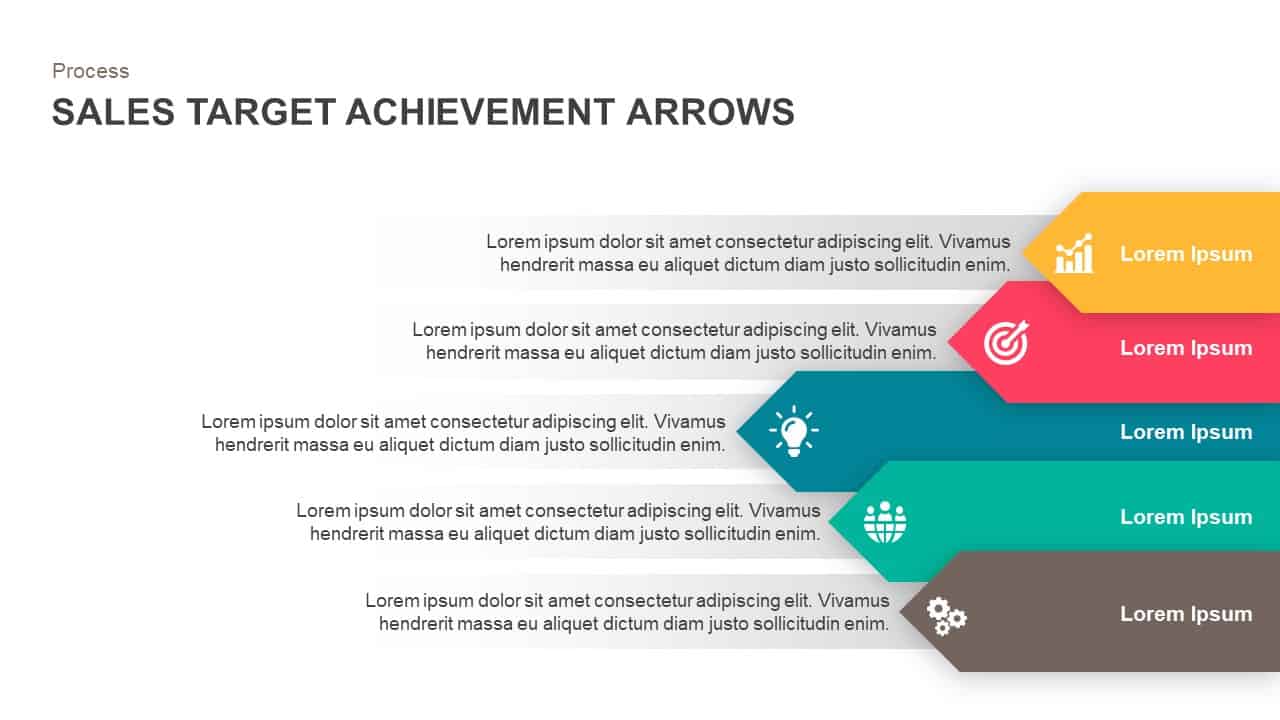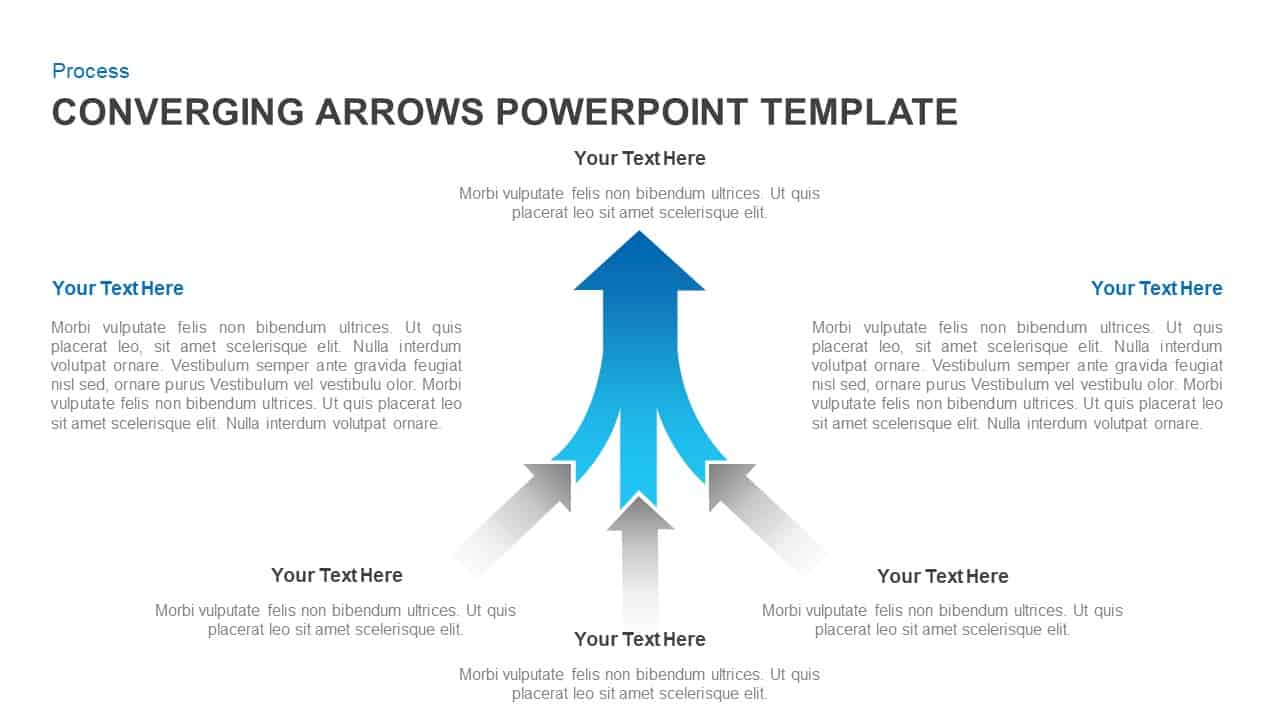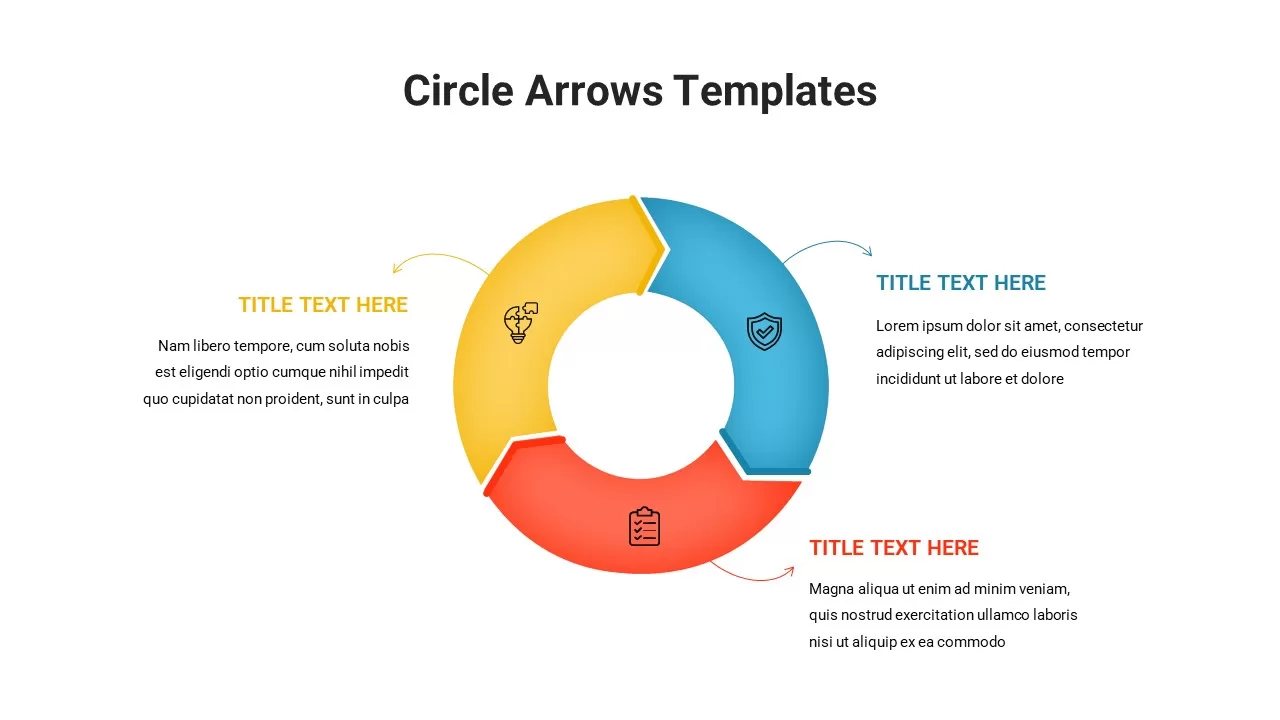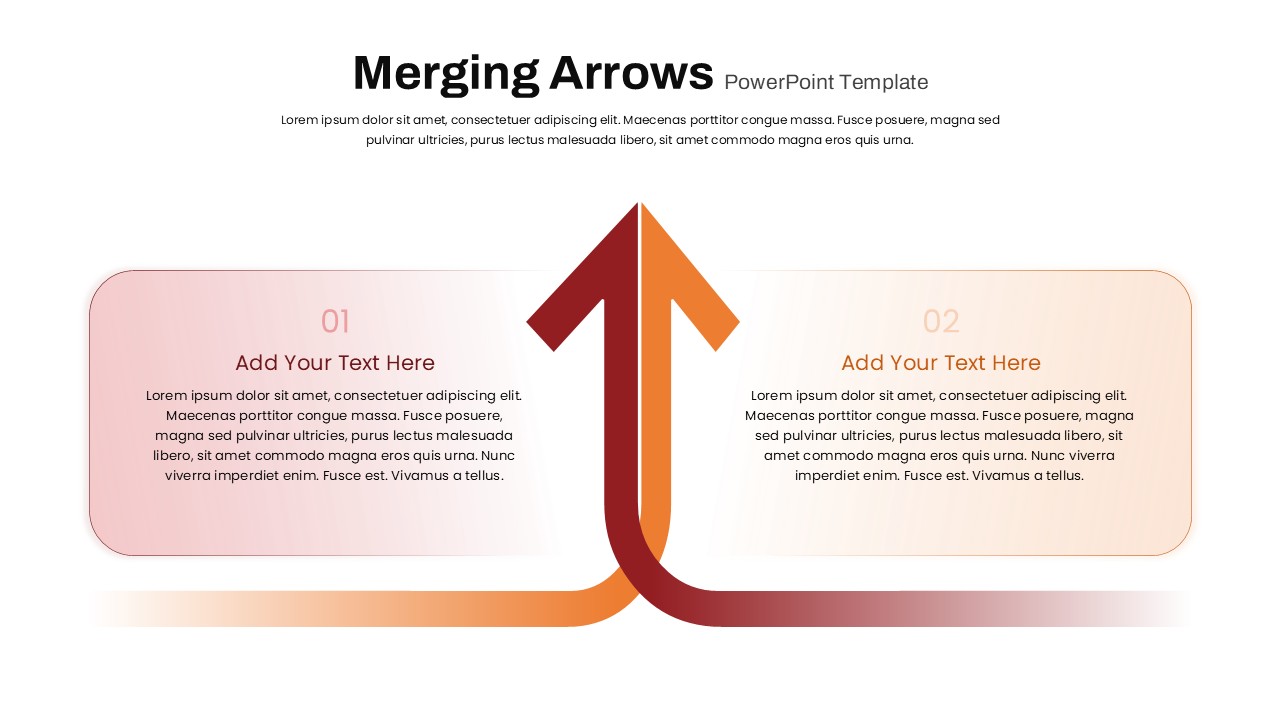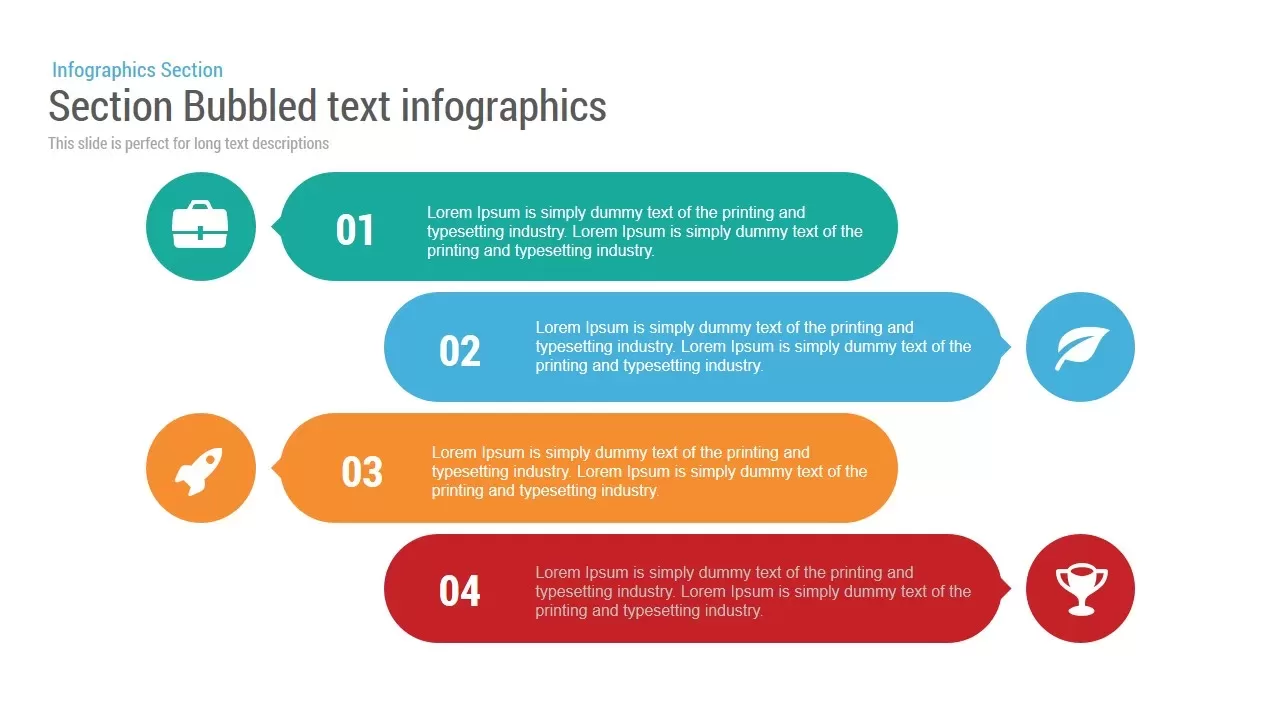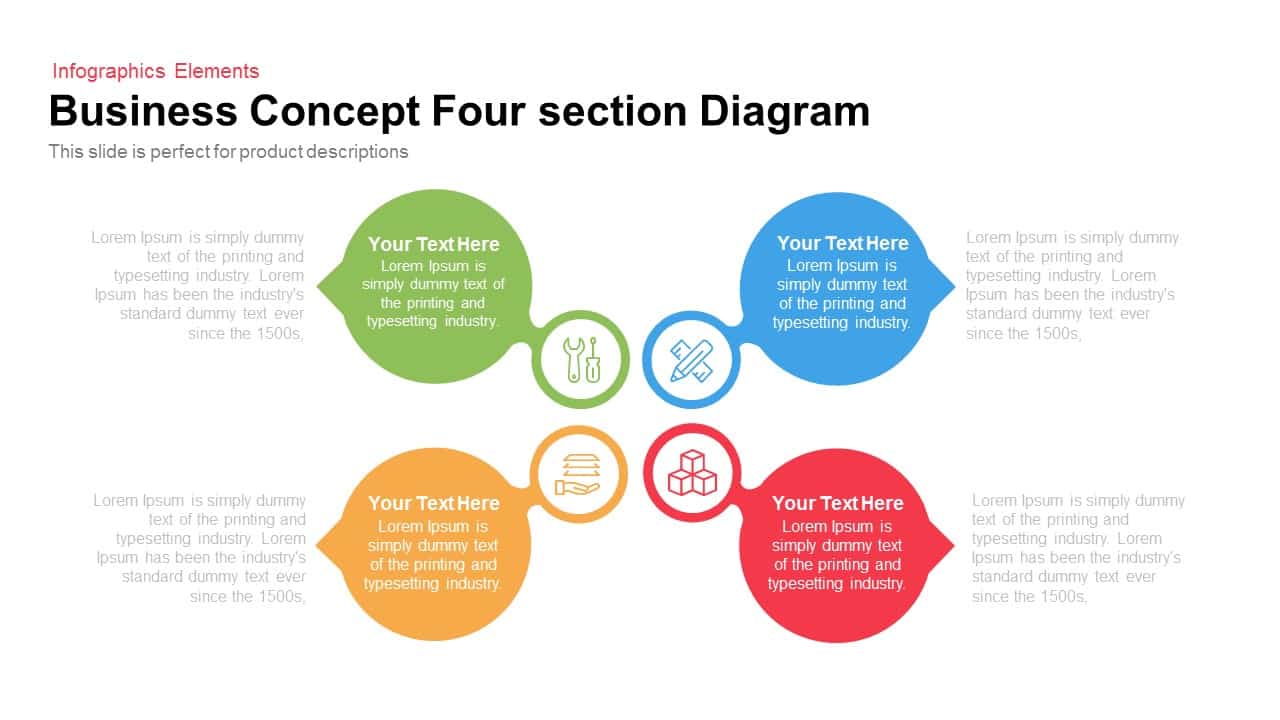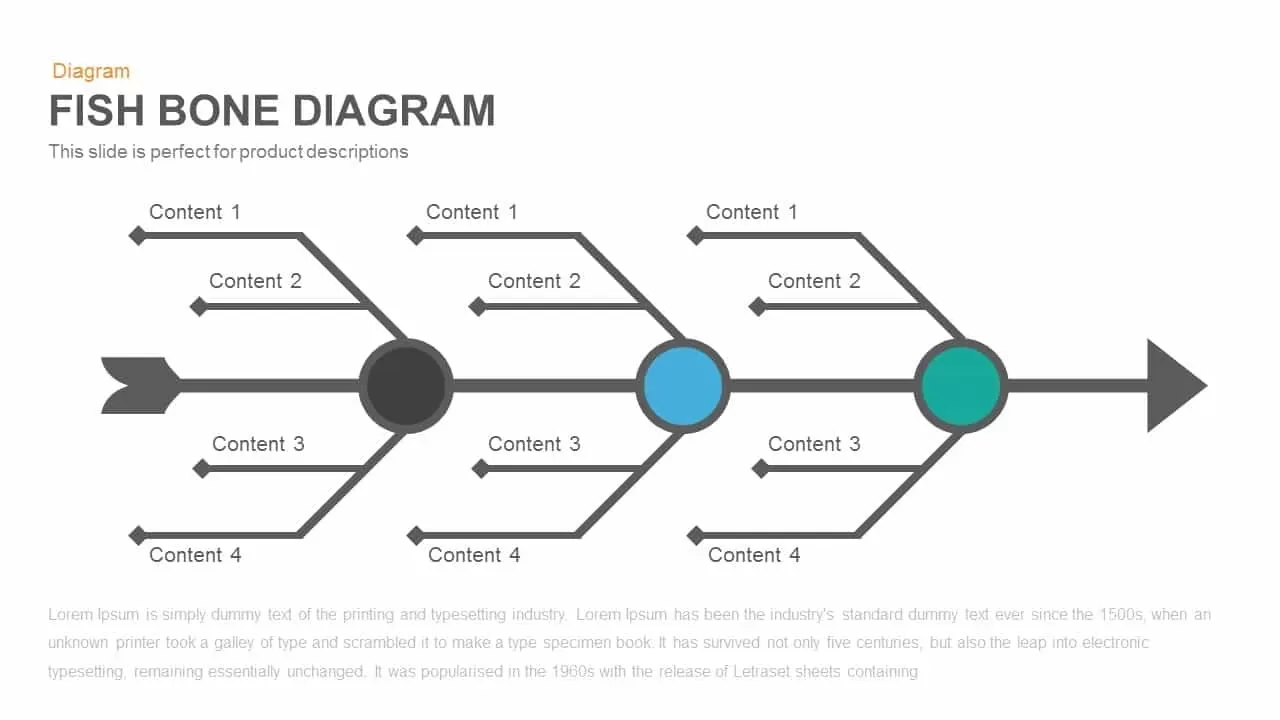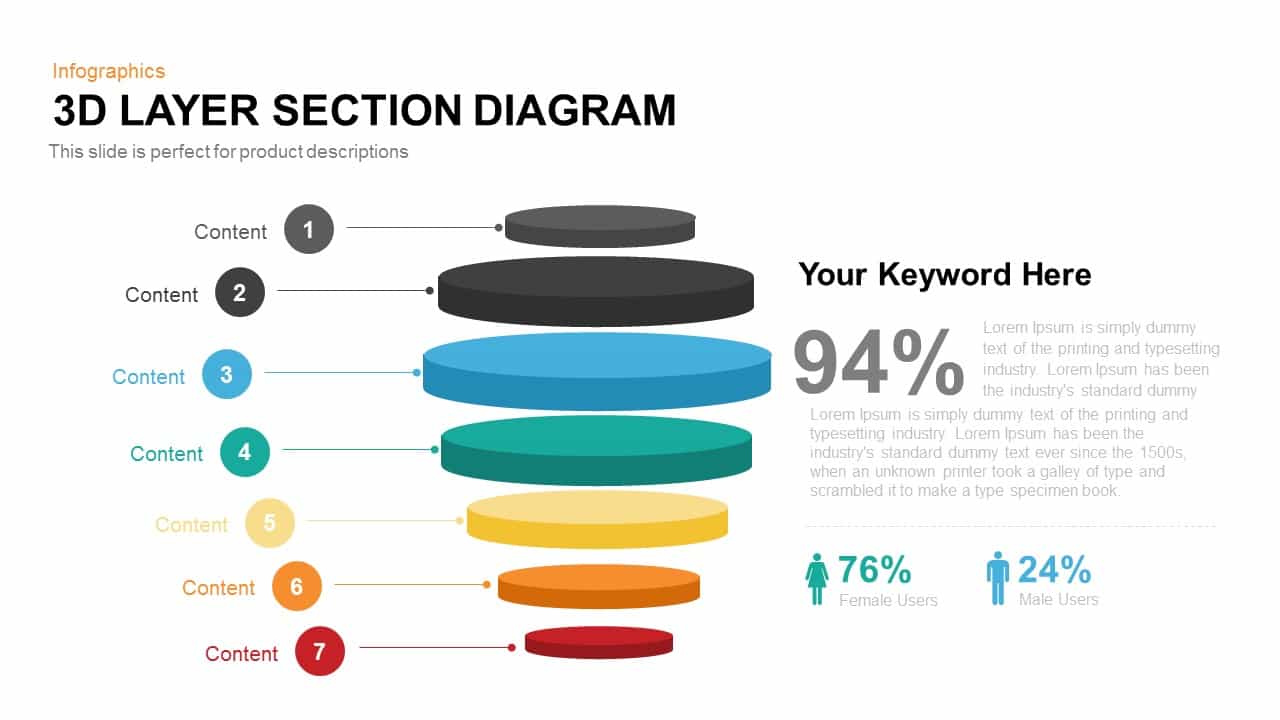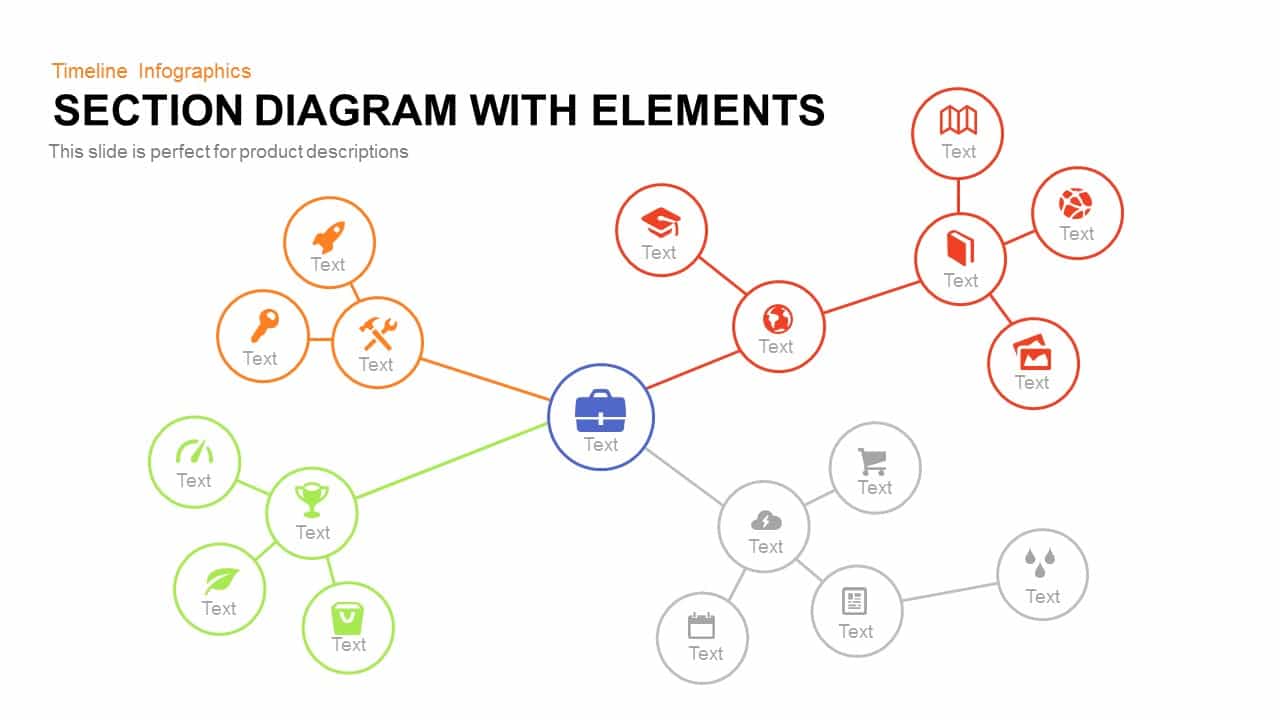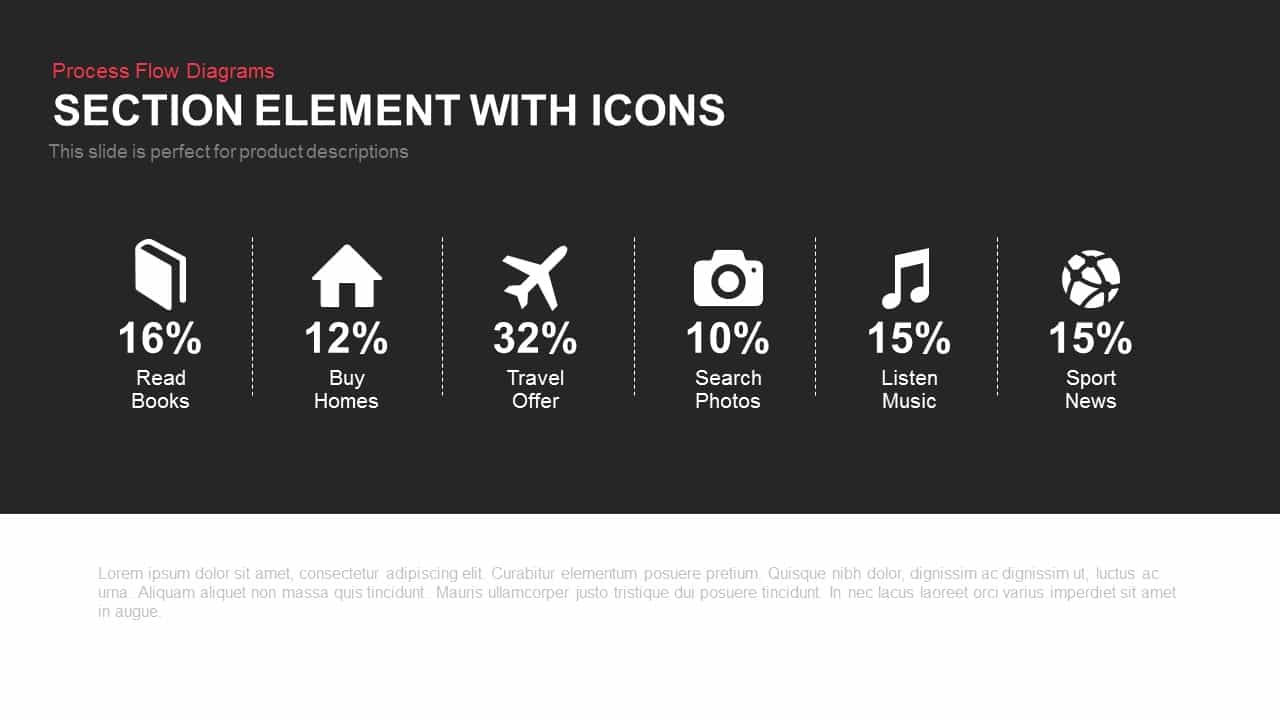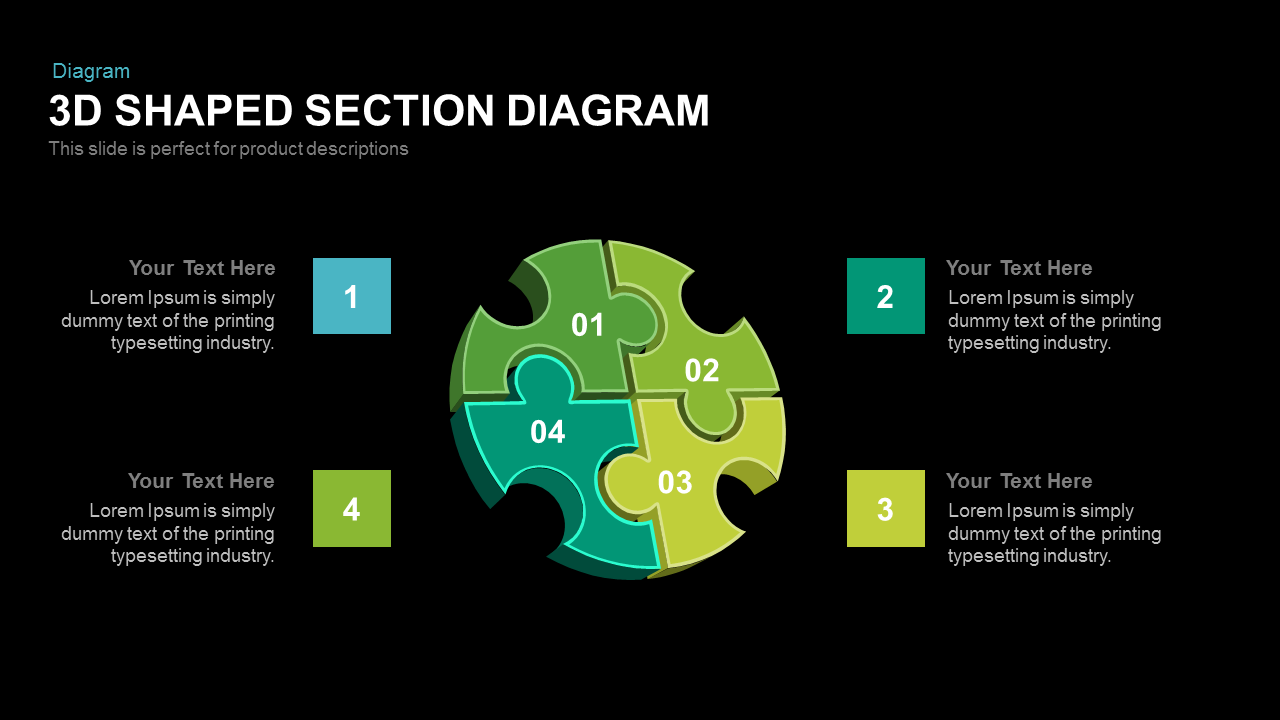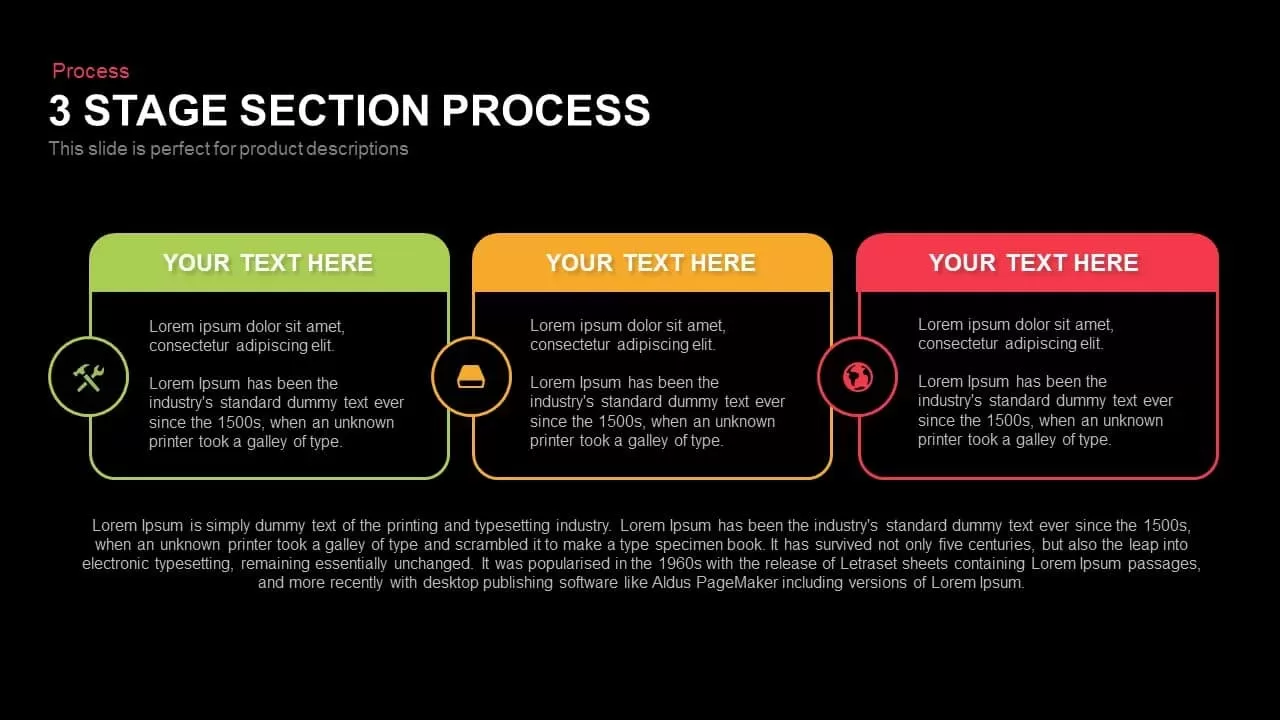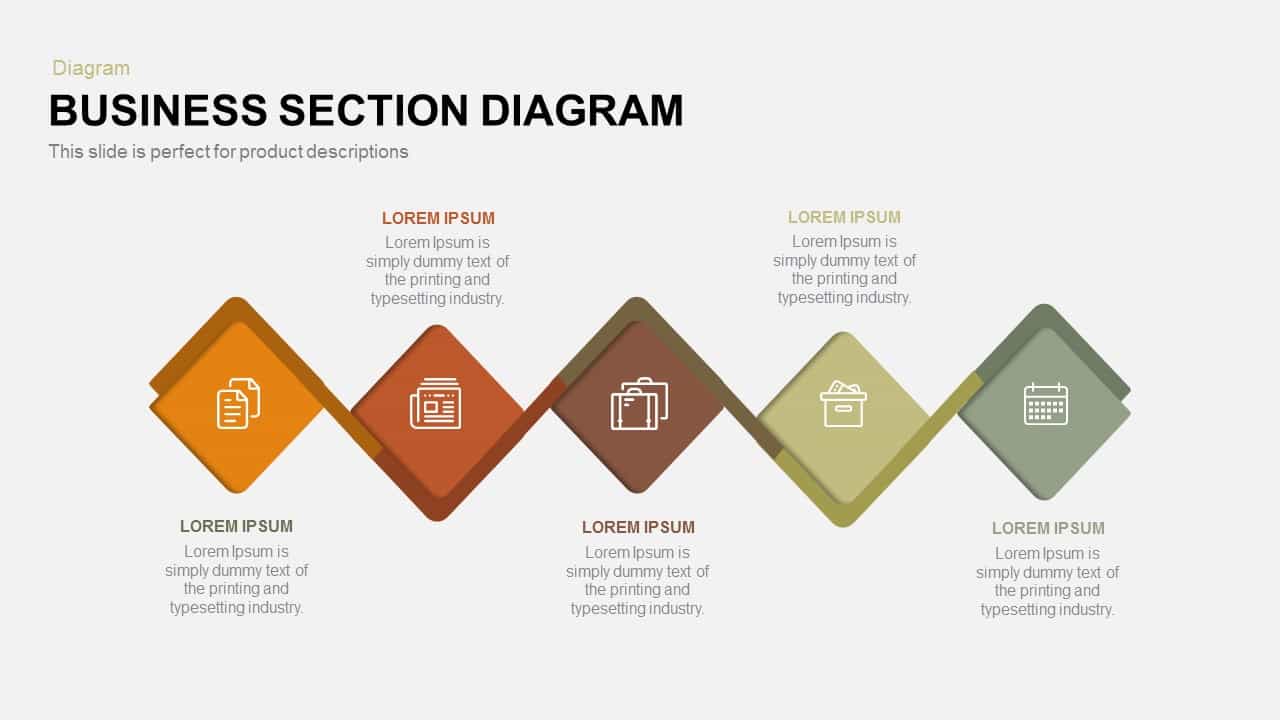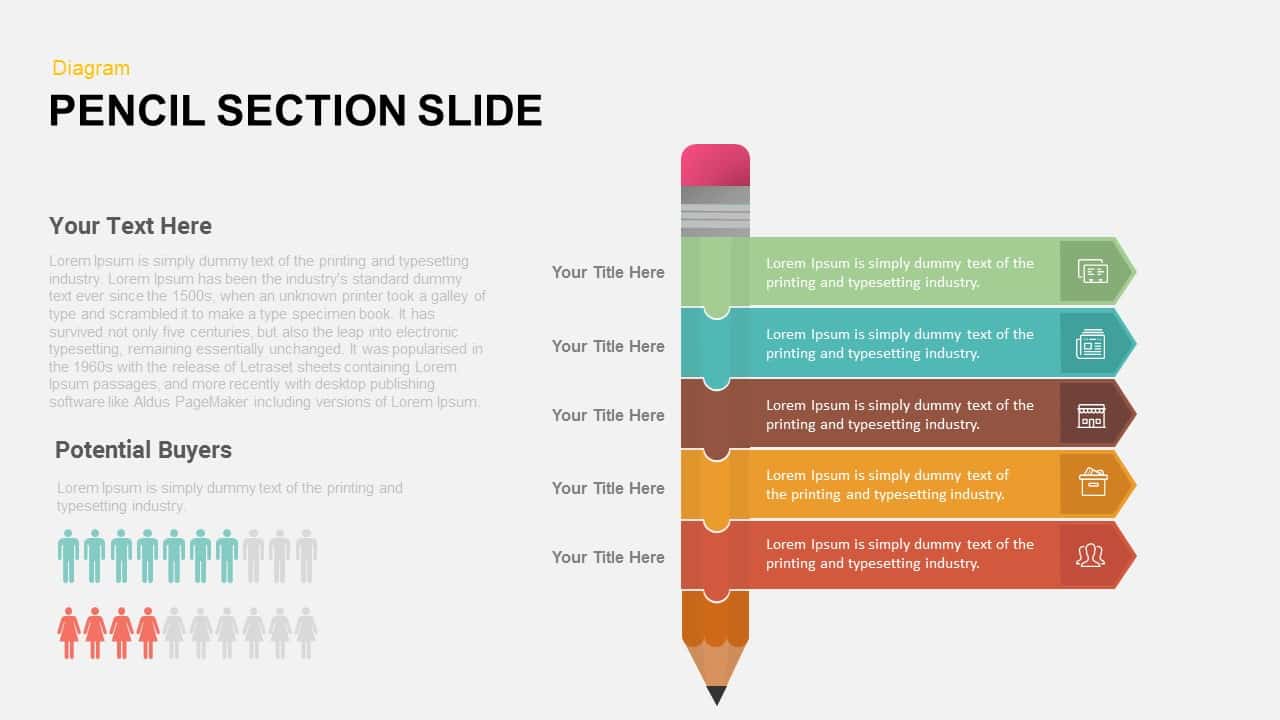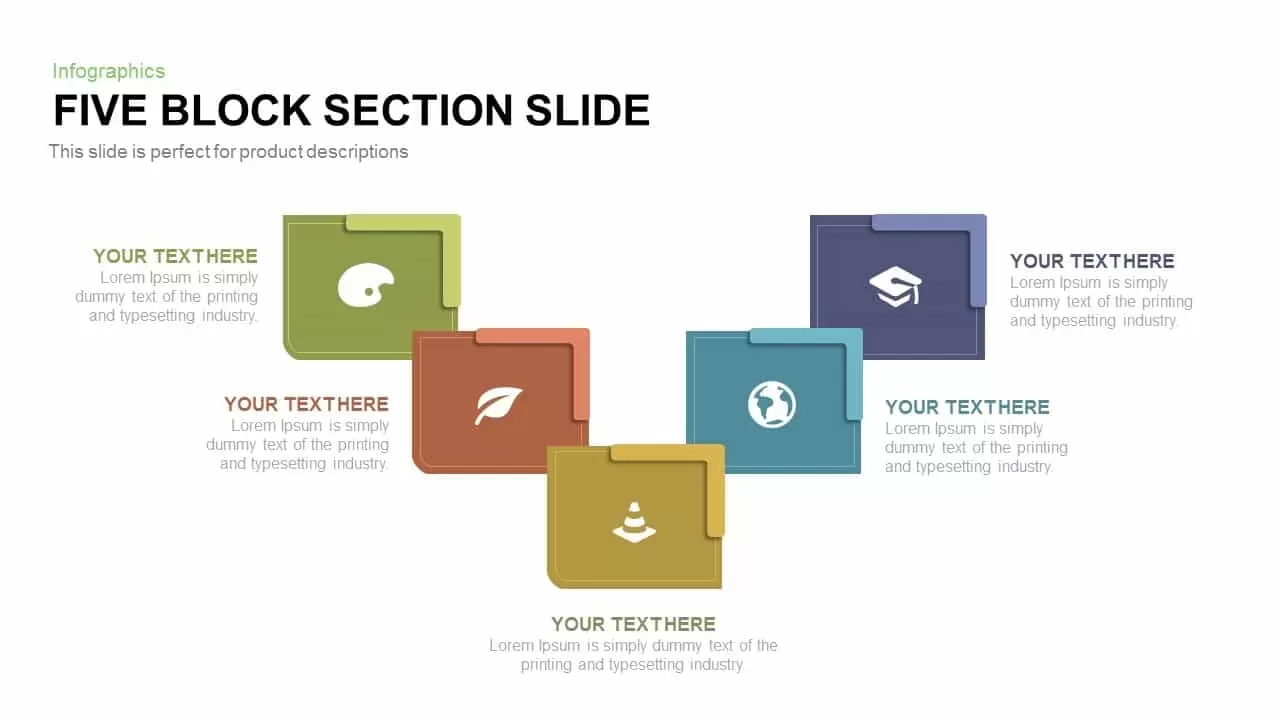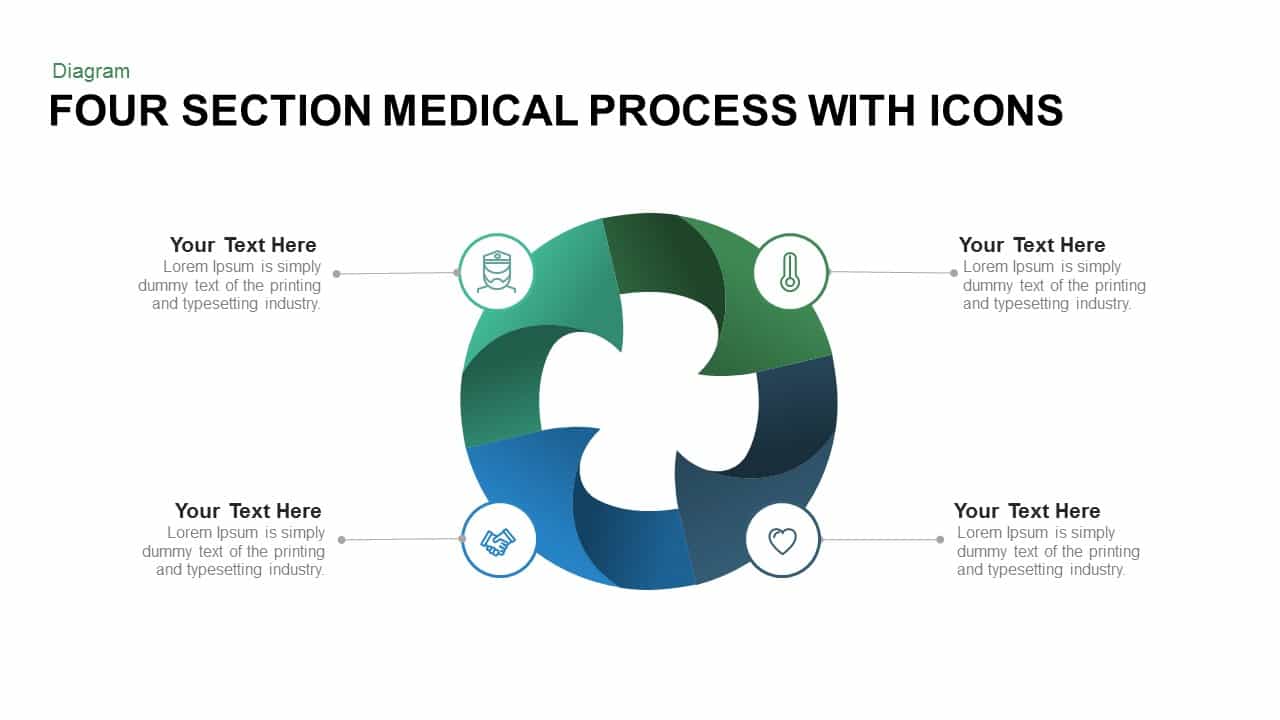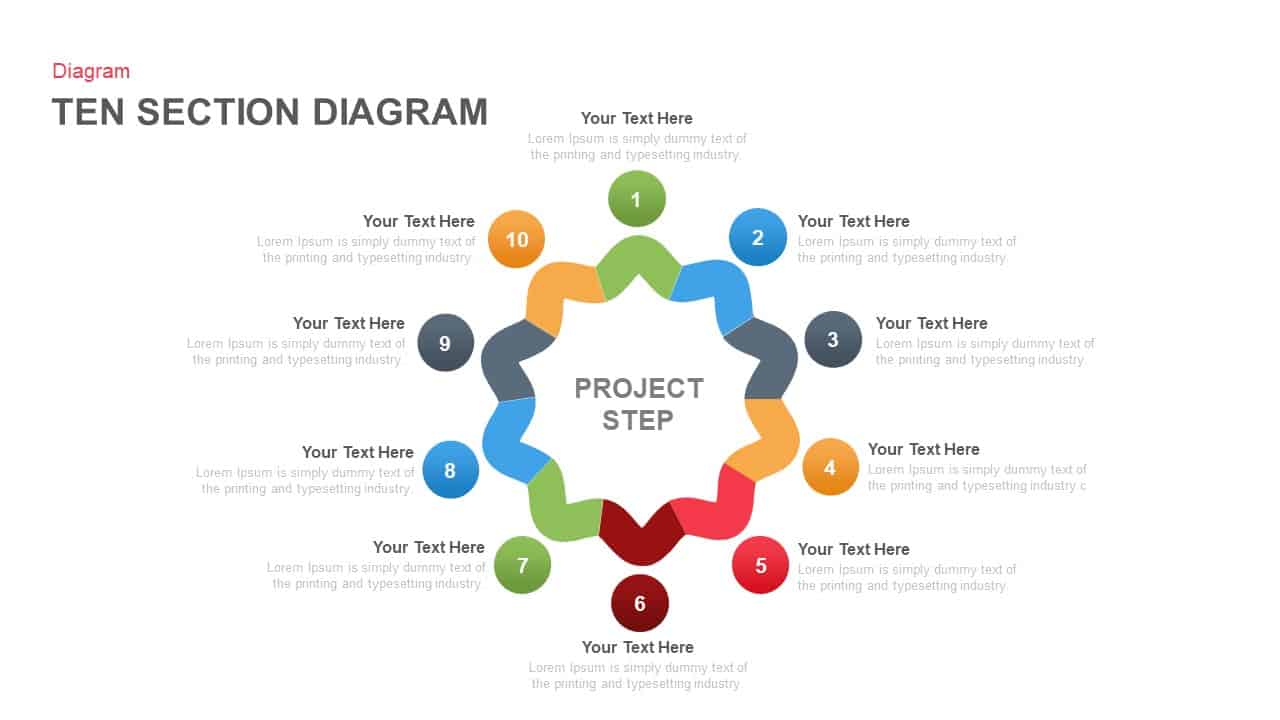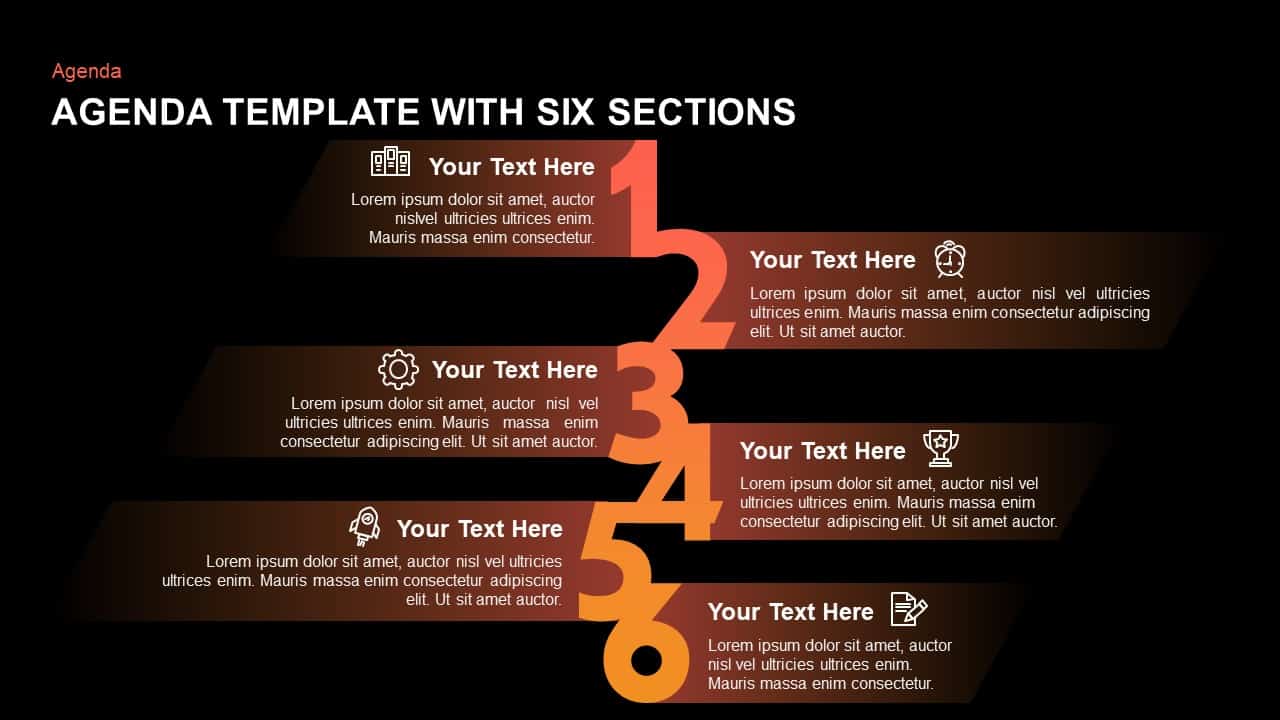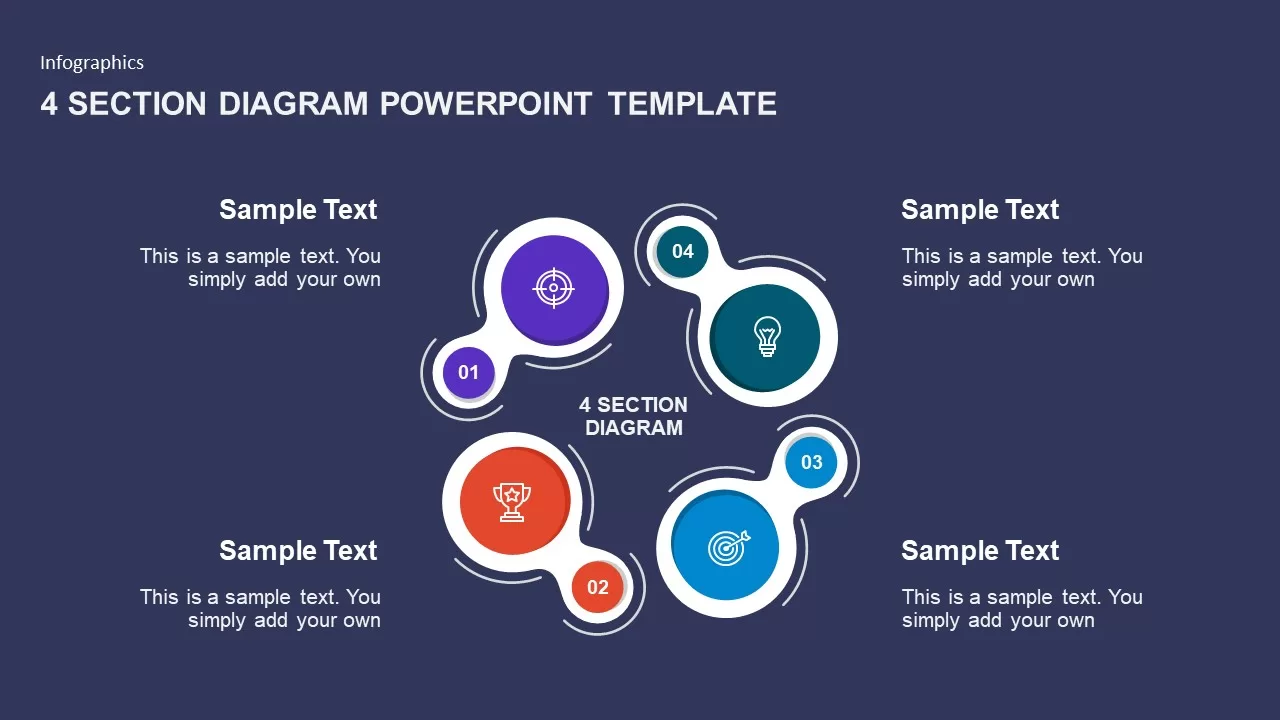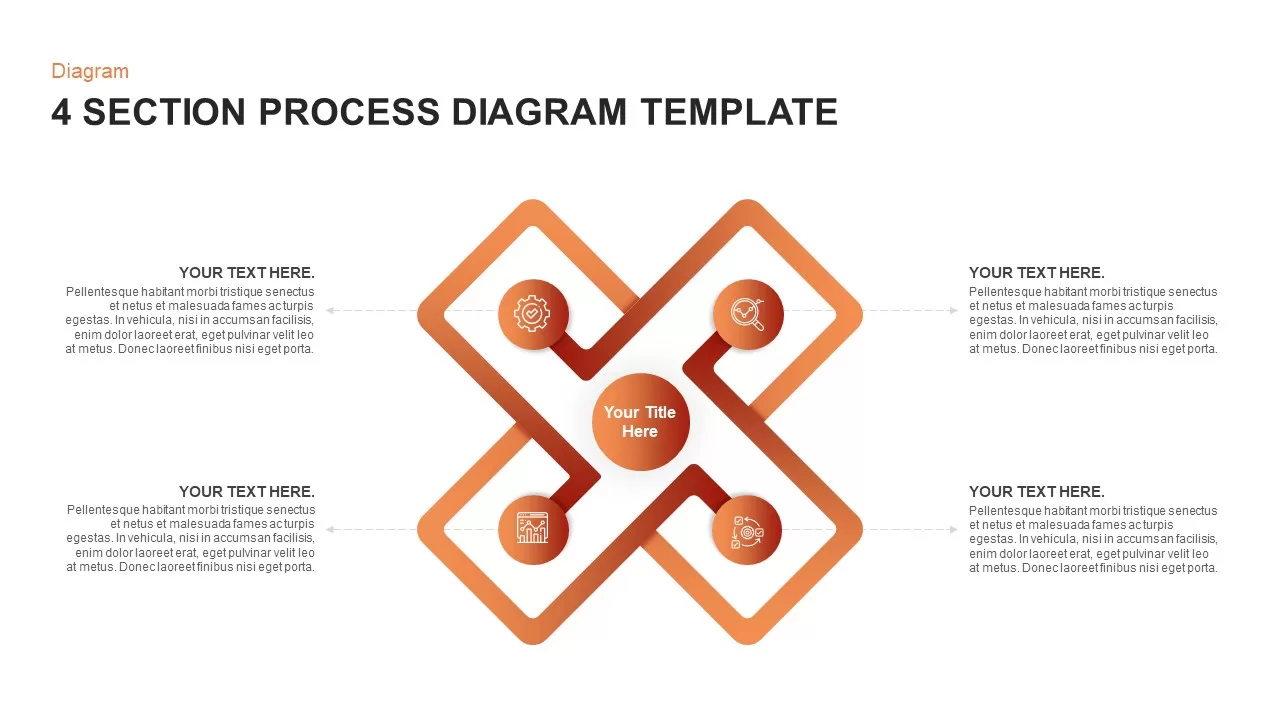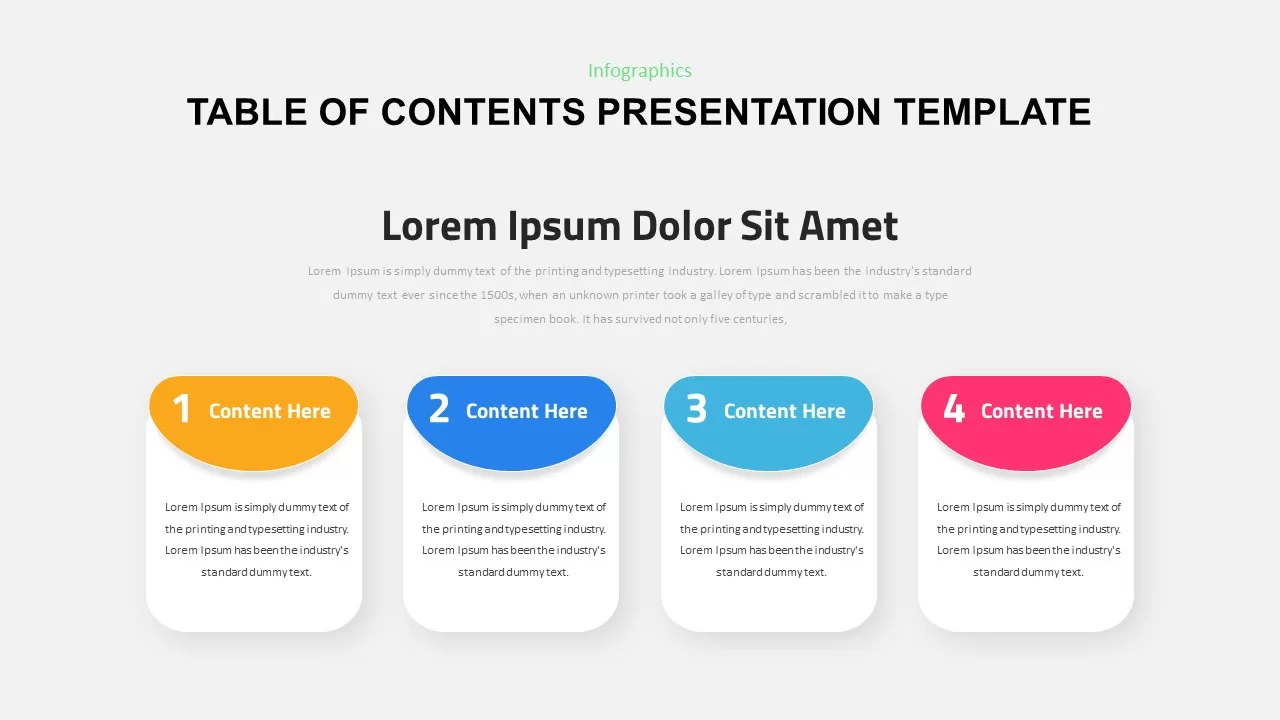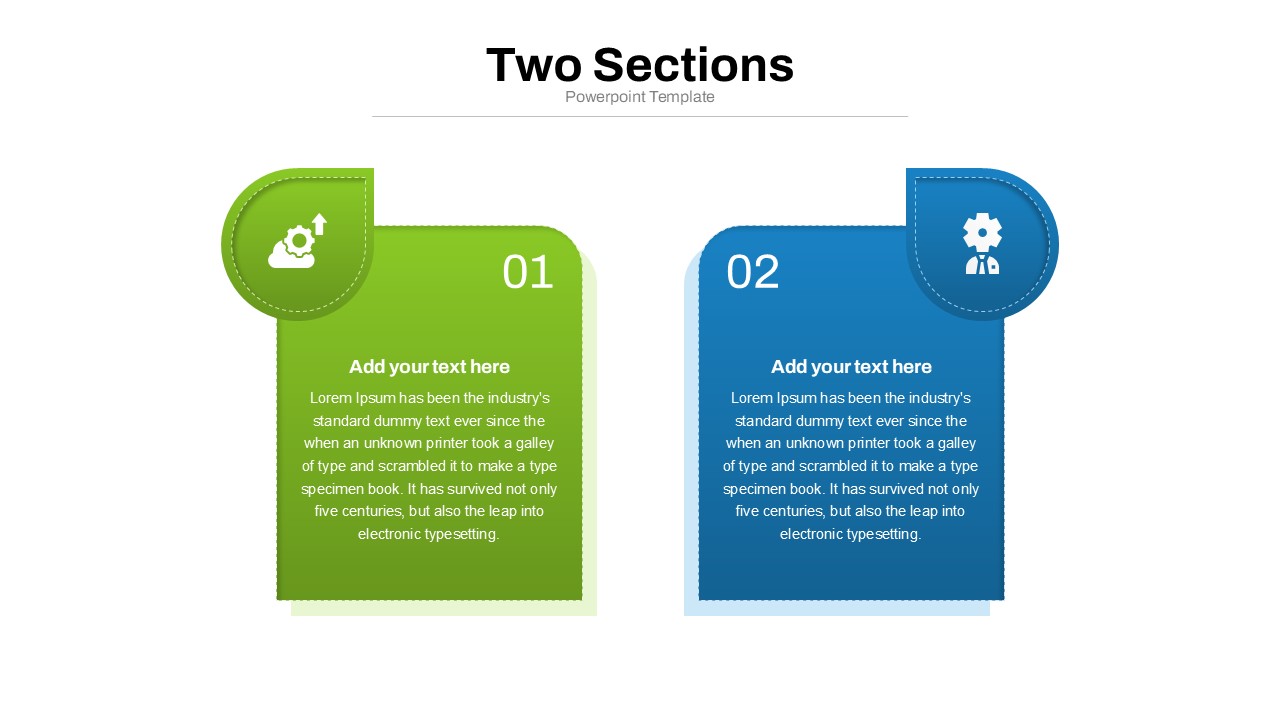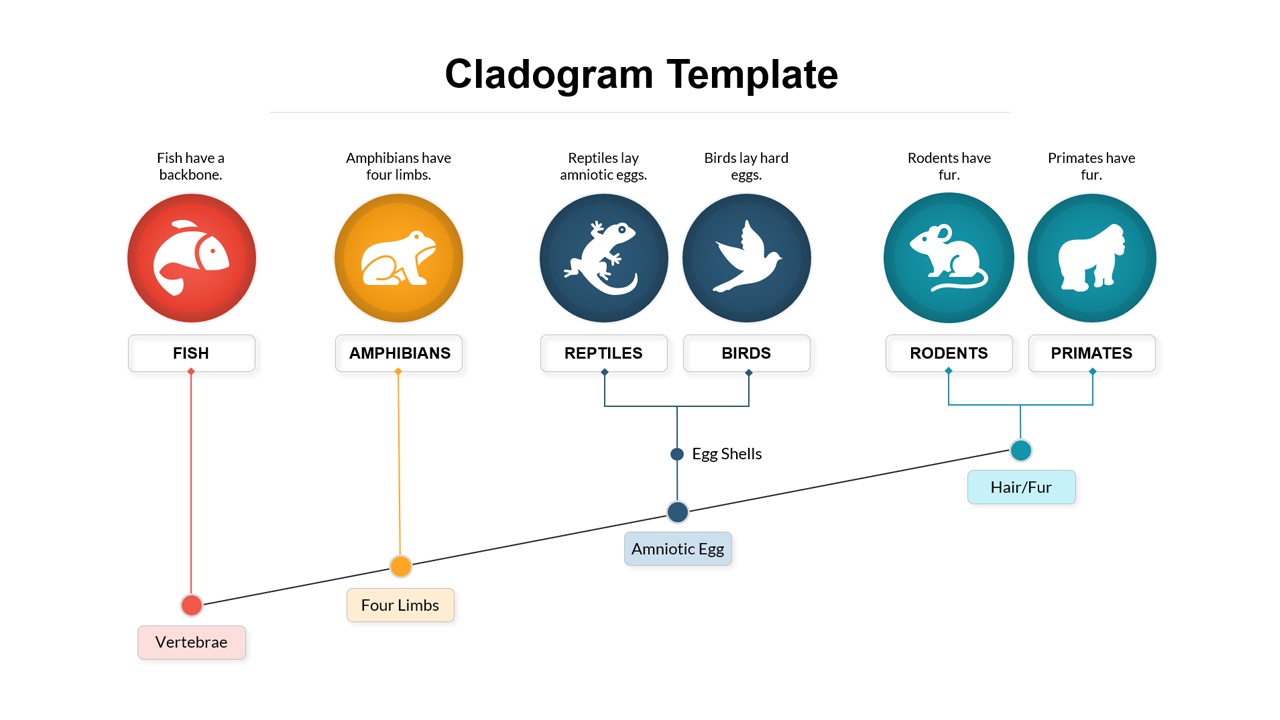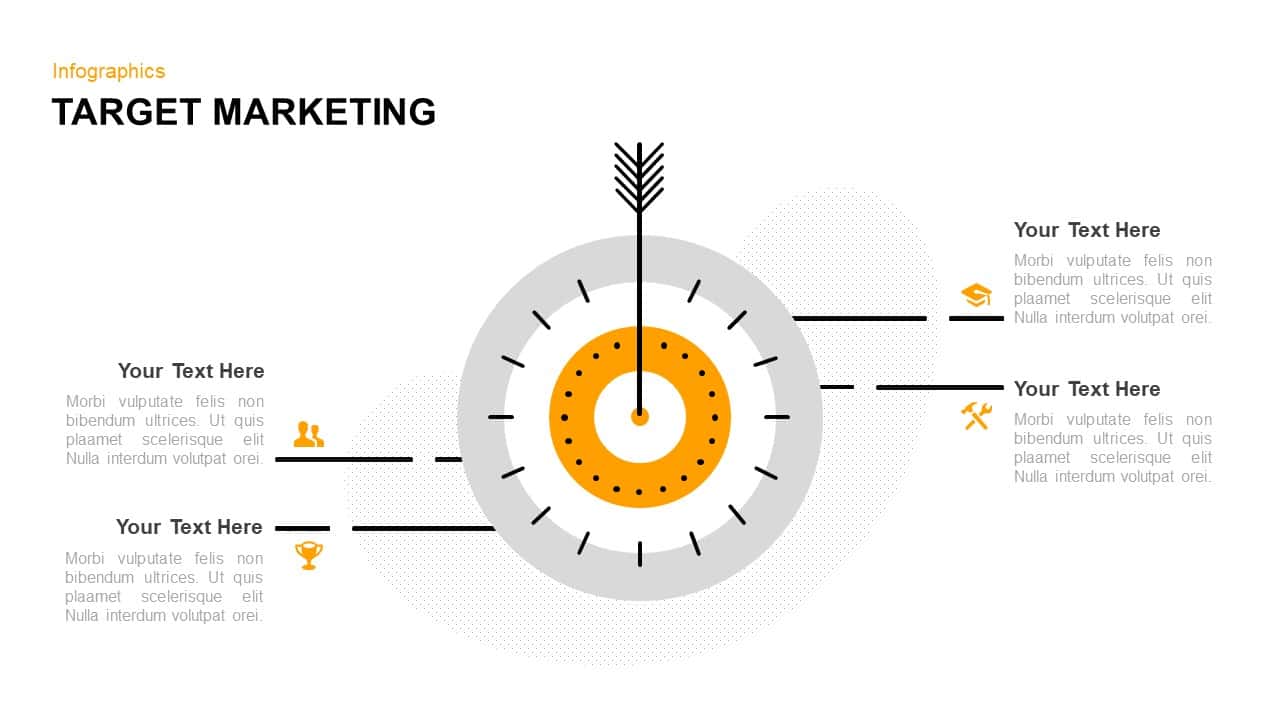Home » Templates » Infographics » Arrow » 9-Section Diverging Arrows Infographic Template for PowerPoint & Google Slides
9-Section Diverging Arrows Infographic Template for PowerPoint & Google Slides
Description
Communicate complex processes and directional strategies effectively using this vibrant 9-section diverging arrows infographic template. With a visually appealing symmetrical layout, this template features nine clearly numbered and color-coded arrows, spreading horizontally from a central vertical arrow. Ideal for illustrating divergence, strategic choices, multi-directional processes, or comparative analyses, each arrow provides ample space for concise text descriptions. The modern, multi-color design enhances visual engagement and ensures clear differentiation among stages or options, facilitating quick audience comprehension and impactful delivery of your message.
Who is it for
Business consultants, strategists, marketers, project managers, and educators will benefit from this infographic when presenting decision-making processes, comparative scenarios, strategic options, or multi-directional project flows. It’s especially useful for showcasing strategic alternatives or paths clearly to clients, teams, or stakeholders.
Other Uses
Repurpose this infographic effectively beyond strategic presentations, for illustrating brainstorming sessions, comparative market analyses, project management phases, or educational content on decision-making frameworks. Its clear visual differentiation makes it highly versatile for internal workshops, planning meetings, training modules, and professional business reviews.
Login to download this file
No. of Slides
2Item ID
SB01085Rating
0.0
(0 reviews)
Related Templates

Diverging Globe Arrows Infographic Template for PowerPoint & Google Slides
Arrow

Five Arrows Pointing Out Infographic Template for PowerPoint & Google Slides
Arrow

Magnifying Glass Arrows Infographic Template for PowerPoint & Google Slides
Arrow

Six Directional Arrows Infographic Template for PowerPoint & Google Slides
Arrow

Four Arrows Layout Infographic with Icon Template for PowerPoint & Google Slides
Arrow

Four Staged Inward Arrows Infographic Template for PowerPoint & Google Slides
Arrow

4 Staged Business Arrows Infographic Template for PowerPoint & Google Slides
Arrow

Circular Arrows Infographic Template for PowerPoint & Google Slides
Business

Eight Section Lab Infographic with Icons Template for PowerPoint & Google Slides
Circle

Six Section Circular Infographic Diagram Template for PowerPoint & Google Slides
Circle

Section Diagram Elements Infographic Template for PowerPoint & Google Slides
Process

Curved Five-Section Timeline Infographic template for PowerPoint & Google Slides
Timeline

Eight Section Donut Chart Infographic Template for PowerPoint & Google Slides
Pie/Donut

Four-Tag Section Ribbon Infographic Template for PowerPoint & Google Slides
Comparison

Four-Section Colored Circle Infographic Template for PowerPoint & Google Slides
Circle

Four-Section Arrow Infographic Diagram Template for PowerPoint & Google Slides
Arrow

Six-Section Star Infographic Diagram Template for PowerPoint & Google Slides
Circle

4-Section Agenda Blobs Infographic Template for PowerPoint & Google Slides
Agenda

Four Section Infographic Diagram Template for PowerPoint & Google Slides
Circle

3 Section Infographic Diagram Template for PowerPoint & Google Slides
Process

4Step Arrows Diagram Template for PowerPoint & Google Slides
Infographics

Four Arrows Business Process Diagram template for PowerPoint & Google Slides
Process

Pentagon Shape 5 Arrows Pointing Out template for PowerPoint & Google Slides
Arrow

Four-Arrows Rectangular Factors Diagram Template for PowerPoint & Google Slides
Process

9-Step Circular Arrows Process Diagram Template for PowerPoint & Google Slides
Process

Sales Target Achievement Arrows Template for PowerPoint & Google Slides
Arrow

Four Step Alternate Direction Arrows Template for PowerPoint & Google Slides
Arrow

Converging Arrows Process Diagram Template for PowerPoint & Google Slides
Arrow

Circle Arrows Diagram template for PowerPoint & Google Slides
Process

Circle Arrows Process Flow template for PowerPoint & Google Slides
Process

Circular Arrows Process Flow template for PowerPoint & Google Slides
Process

Circular Arrows Process Flow template for PowerPoint & Google Slides
Process

Circular Arrows Process Flow template for PowerPoint & Google Slides
Process

Three-Step Circular Arrows Diagram Template for PowerPoint & Google Slides
Process

Hiring Plan Template with 6-Step Arrows for PowerPoint & Google Slides
Recruitment

Merging Arrows Process for PowerPoint & Google Slides
Arrow

Creative Section Divider Slides Template for PowerPoint & Google Slides
Decks

Section Bubbled Text template for PowerPoint & Google Slides
Infographics

Six Section Diagram template for PowerPoint & Google Slides
Circle

Business Concept 4 section Diagram template for PowerPoint & Google Slides
Infographics

4 Section Pipe Diagram Process Flow Template for PowerPoint & Google Slides
Process

Three-Section Fishbone Process Diagram template for PowerPoint & Google Slides
Process

Modern 3D Layer Section Diagram Template for PowerPoint & Google Slides
Circle

Eight Section Circular Diagram Template for PowerPoint & Google Slides
Circle

Eight Section Circular Diagram Template for PowerPoint & Google Slides
Circle

Four Section Comparison Chart Diagram Template for PowerPoint & Google Slides
Infographics

6-Section Silhouette template for PowerPoint & Google Slides
Arrow

Section Diagram template for PowerPoint & Google Slides
Circle

Icon Section Flow template for PowerPoint & Google Slides
Process

Modern Ten-Block Section Title Chart template for PowerPoint & Google Slides
Comparison

Four-Part 3D Spheres Section Diagram template for PowerPoint & Google Slides
Process

Eight-Section Circular Diagram template for PowerPoint & Google Slides
Circle

8-Section Split Diagram with Hub Icon template for PowerPoint & Google Slides
Circle

Four Gear Section Diagram Template for PowerPoint & Google Slides
Circle

3D Shaped Section Diagram template for PowerPoint & Google Slides
Infographics

3 Stage Section Process Diagram Template for PowerPoint & Google Slides
Process

Modern 9-Section Circle Infographics Template for PowerPoint & Google Slides
Circle

Five-Section Circular Arrow Diagram Template for PowerPoint & Google Slides
Circle

Business Section Diamond Process Diagram Template for PowerPoint & Google Slides
Process

Five-Section Arrow Signpost Diagram Template for PowerPoint & Google Slides
Arrow

Pencil Section Five-Part Diagram Template for PowerPoint & Google Slides
Process

Clean Four-Section Review Diagram Template for PowerPoint & Google Slides
Agenda

Modern Multi-Section Circle Diagram Template for PowerPoint & Google Slides
Circle

Four-Section Strategy Diagram Slide Template for PowerPoint & Google Slides
Business Strategy

Five-Block Section Feature Highlights Template for PowerPoint & Google Slides
Comparison

Four-Section Ribbon Infographics Template for PowerPoint & Google Slides
Process

Editable Four-Section 3D Shape Diagram Template for PowerPoint & Google Slides
Comparison

Four Section Medical Process template for PowerPoint & Google Slides
Process

Four Section Circular Text Boxes Diagram Template for PowerPoint & Google Slides
Circle

Professional Four-Section Layer Diagram Template for PowerPoint & Google Slides
Process

Ten-Section Project Steps Diagram Template for PowerPoint & Google Slides
Process

Three Section Triangle Diagram Template for PowerPoint & Google Slides
Process

Eight Section Agenda Slide Layout Template for PowerPoint & Google Slides
Agenda

Six-Section Professional Agenda Template for PowerPoint & Google Slides
Agenda

Tablet Four-Section Menu Interface Template for PowerPoint & Google Slides
Agenda

Three-Section Triangle Diagram Template for PowerPoint & Google Slides
Pyramid

Three Section Triangle Diagram Template for PowerPoint & Google Slides
Process

Four Section Diagram Infographics template for PowerPoint & Google Slides
Process

4 Section Diagram template for PowerPoint & Google Slides
Infographics

Modern 4 Section Process Diagram Template for PowerPoint & Google Slides
Process

Six-Section Color-Coded Agenda Template for PowerPoint & Google Slides
Agenda

Four-Section Table of Contents Template for PowerPoint & Google Slides
Agenda

Two Section Comparison template for PowerPoint & Google Slides
Business Proposal

Highlight Business Section for PowerPoint & Google Slides
Process

Google Ads Optimization & Performance Infographic Template for PowerPoint & Google Slides
Digital Marketing

SQ3R Study Strategy Infographic Slides Template for PowerPoint & Google Slides
Business Strategy

Six Double Diamond Infographic Slides Template for PowerPoint & Google Slides
Process

Sales Process Infographic Slides Pack Template for PowerPoint & Google Slides
Process

Casino/Poker Chips Infographic Slides template for PowerPoint & Google Slides
Business Strategy

Agenda Infographic Pack of 2 Slides Template for PowerPoint & Google Slides
Agenda

Quad Chart Infographic Pack of 8 Slides Template for PowerPoint & Google Slides
Comparison Chart

Four Options Infographic Slides Template for PowerPoint & Google Slides
Comparison

Game Plan Infographic Slides Pack Template for PowerPoint & Google Slides
Infographics

Teamwork PowerPoint Infographic Template for PowerPoint & Google Slides
Leadership

Kite Infographic PowerPoint Template for PowerPoint & Google Slides
Process

Cladogram Infographic Di Template for PowerPoint & Google Slides Template
Decision Tree

Workflow PowerPoint Process infographic for PowerPoint & Google Slides
Process

Free Infographic Deck PowerPoint Pack for PowerPoint & Google Slides
Infographics
Free

Four-Step Pencil Infographic Process Template for PowerPoint & Google Slides
Process

Target Marketing Infographic Callouts Template for PowerPoint & Google Slides
Circle