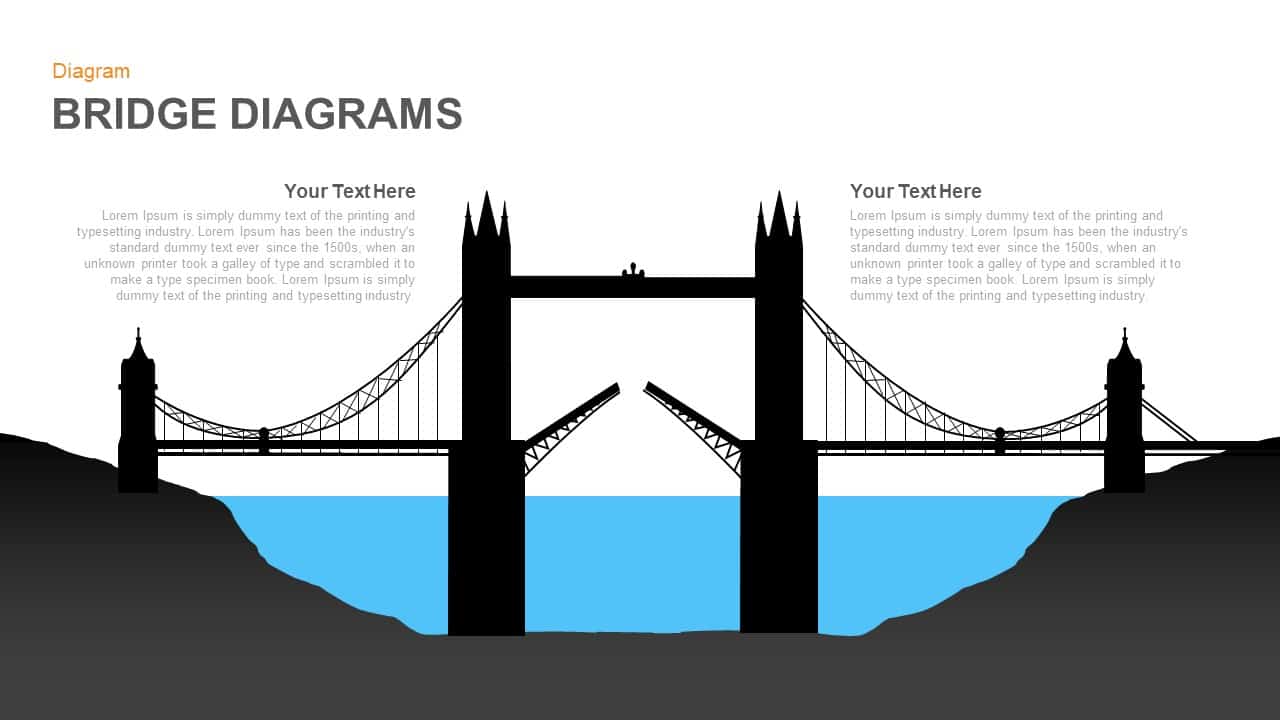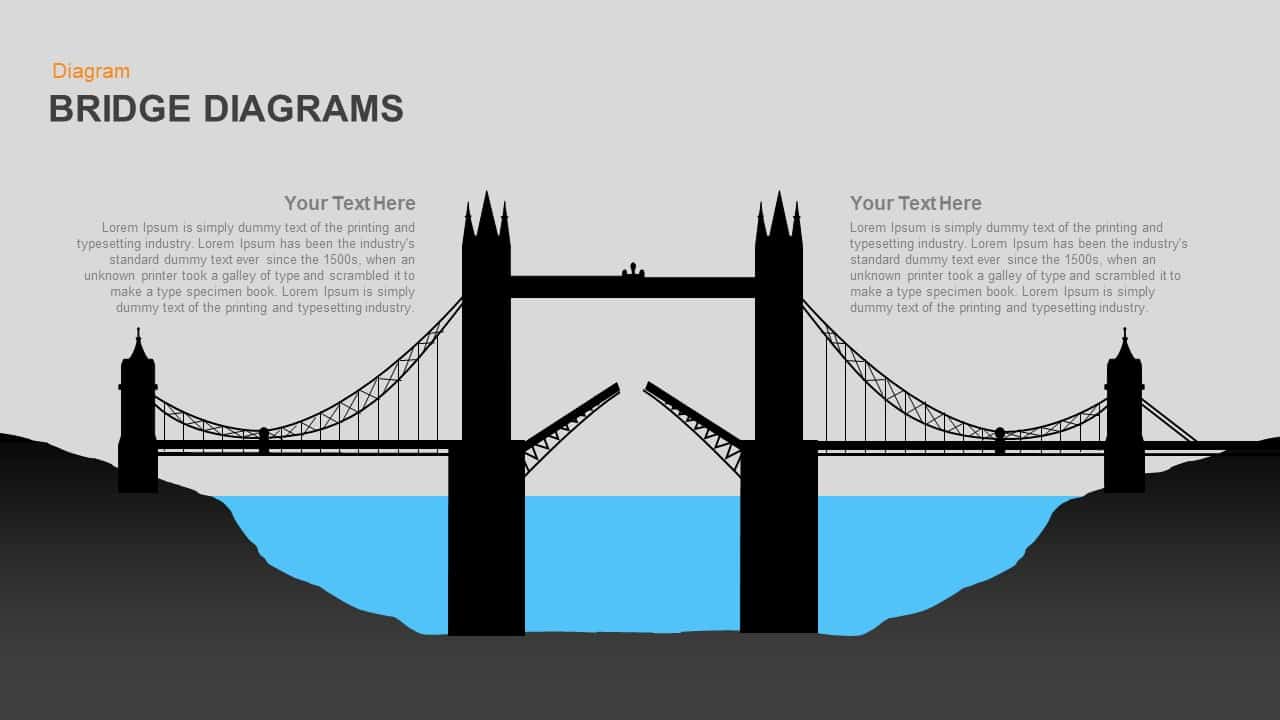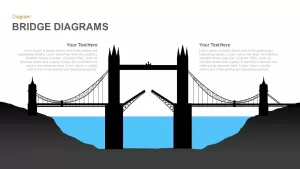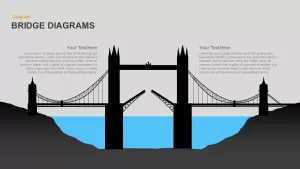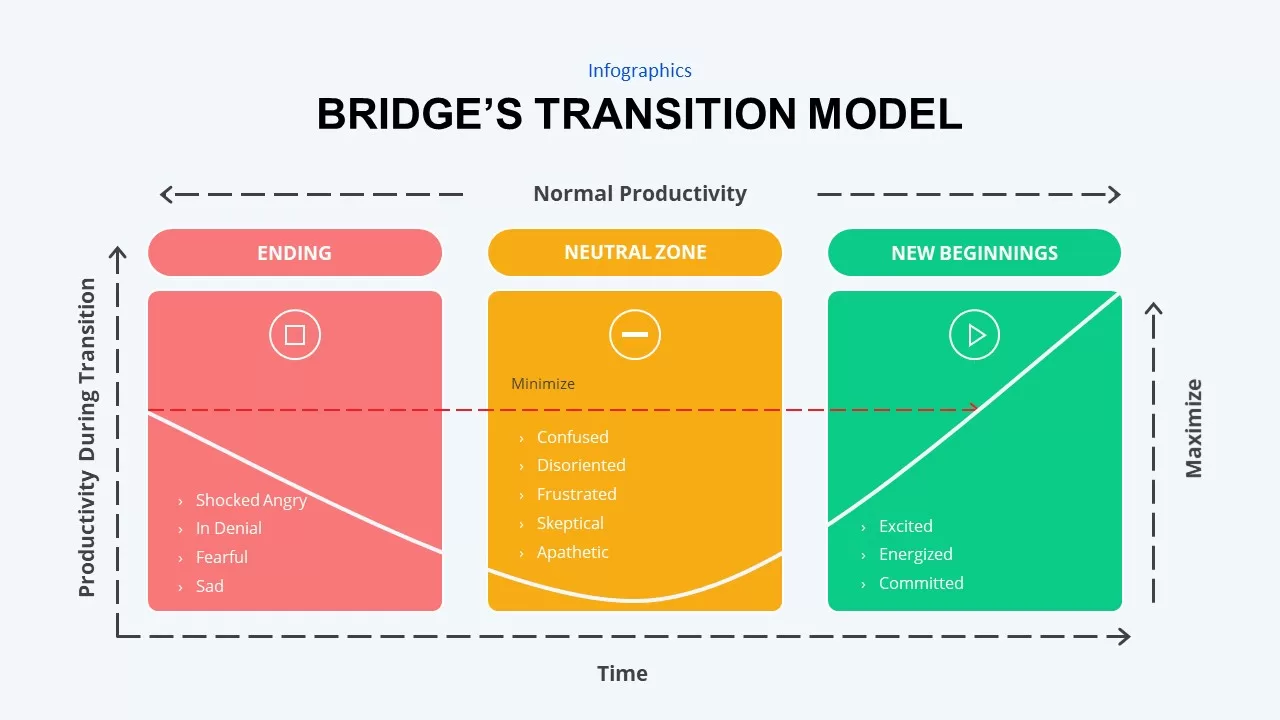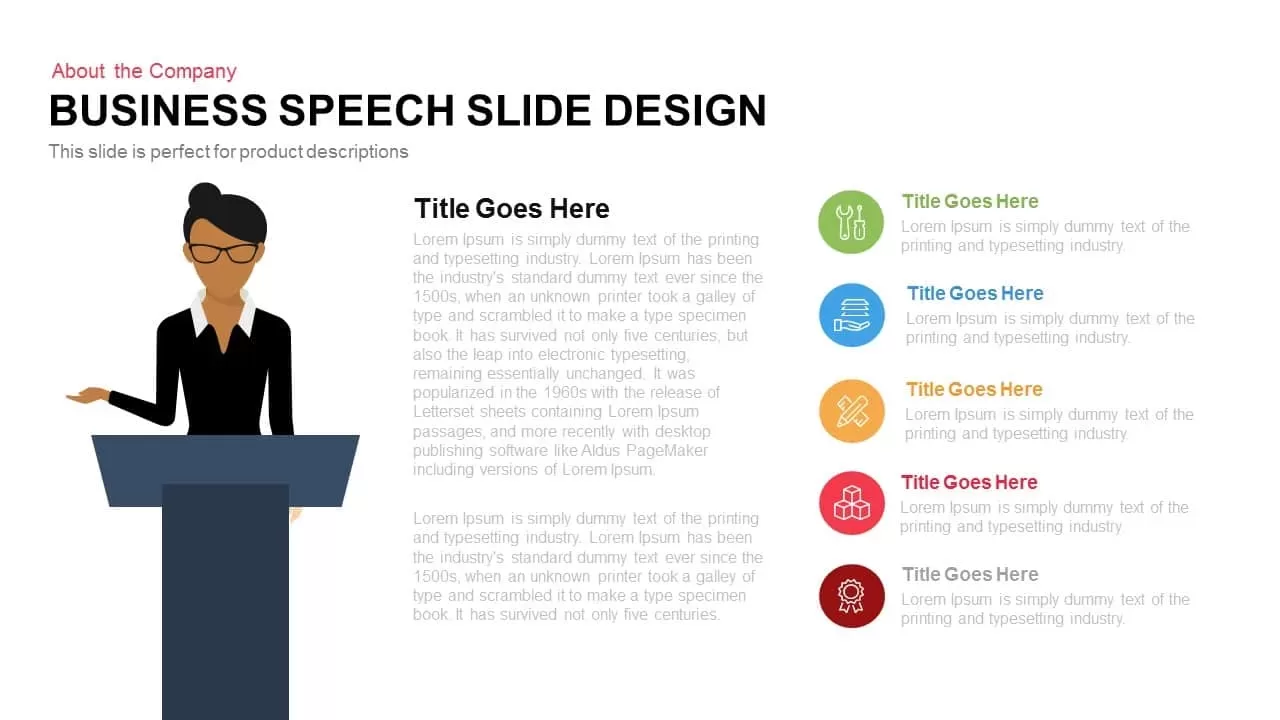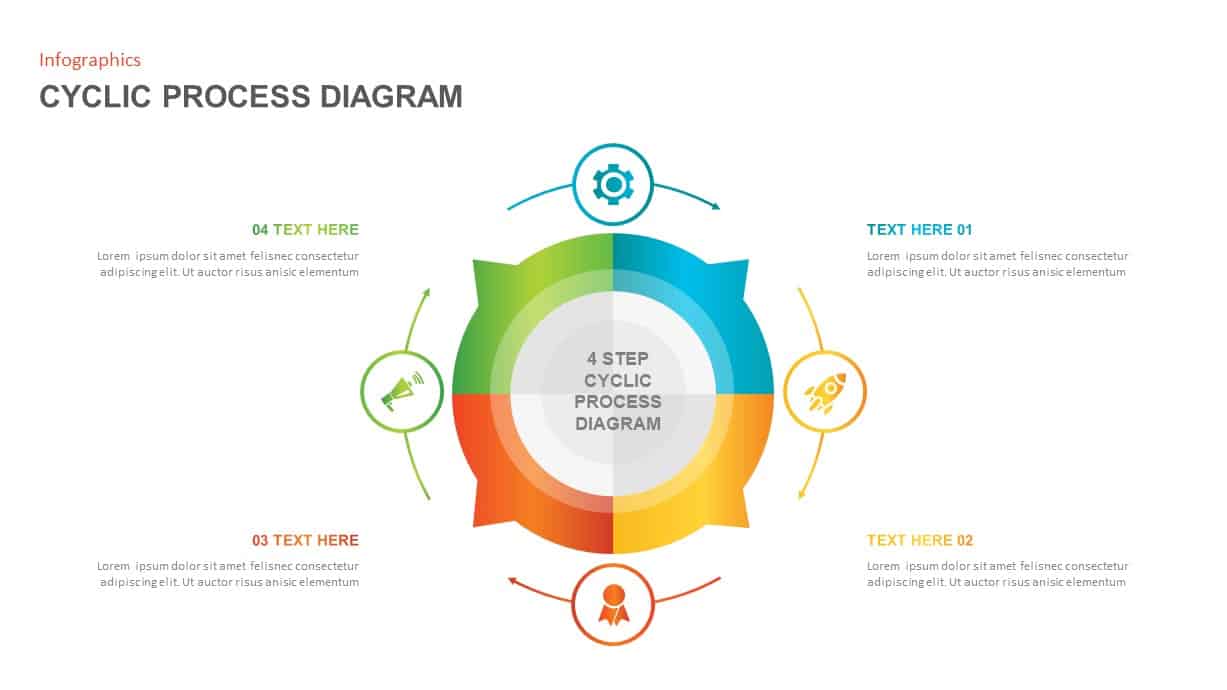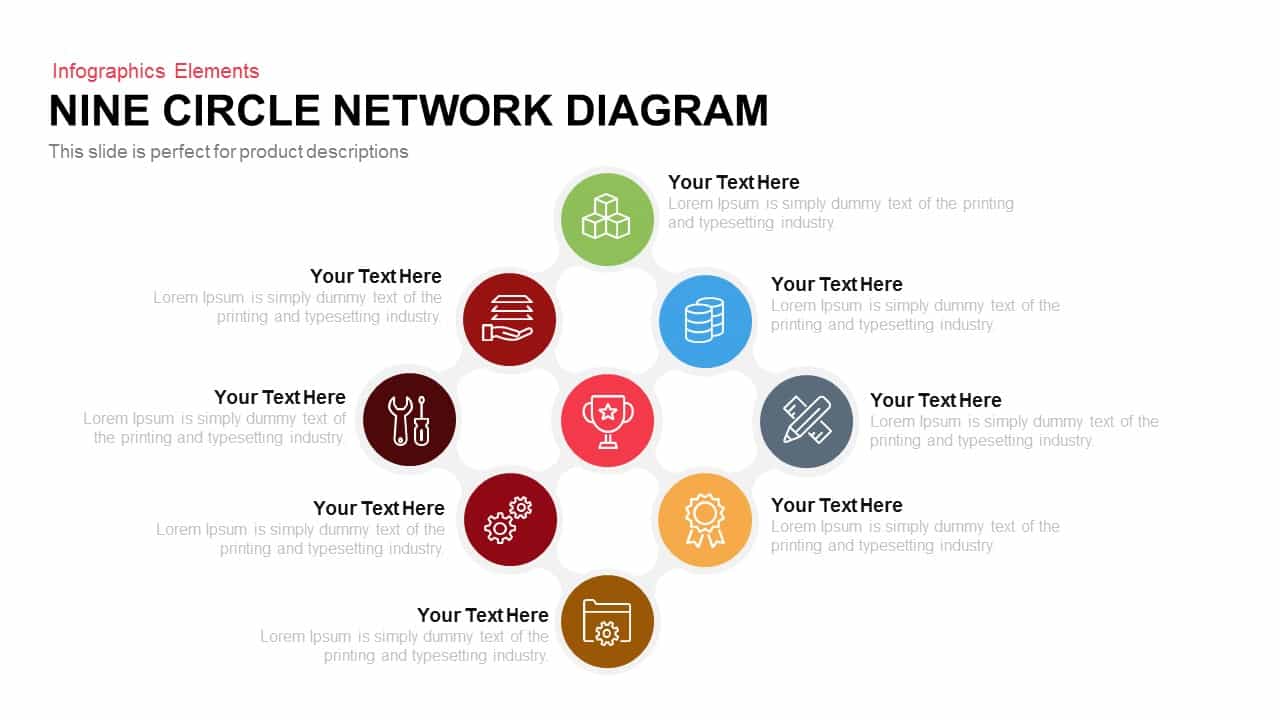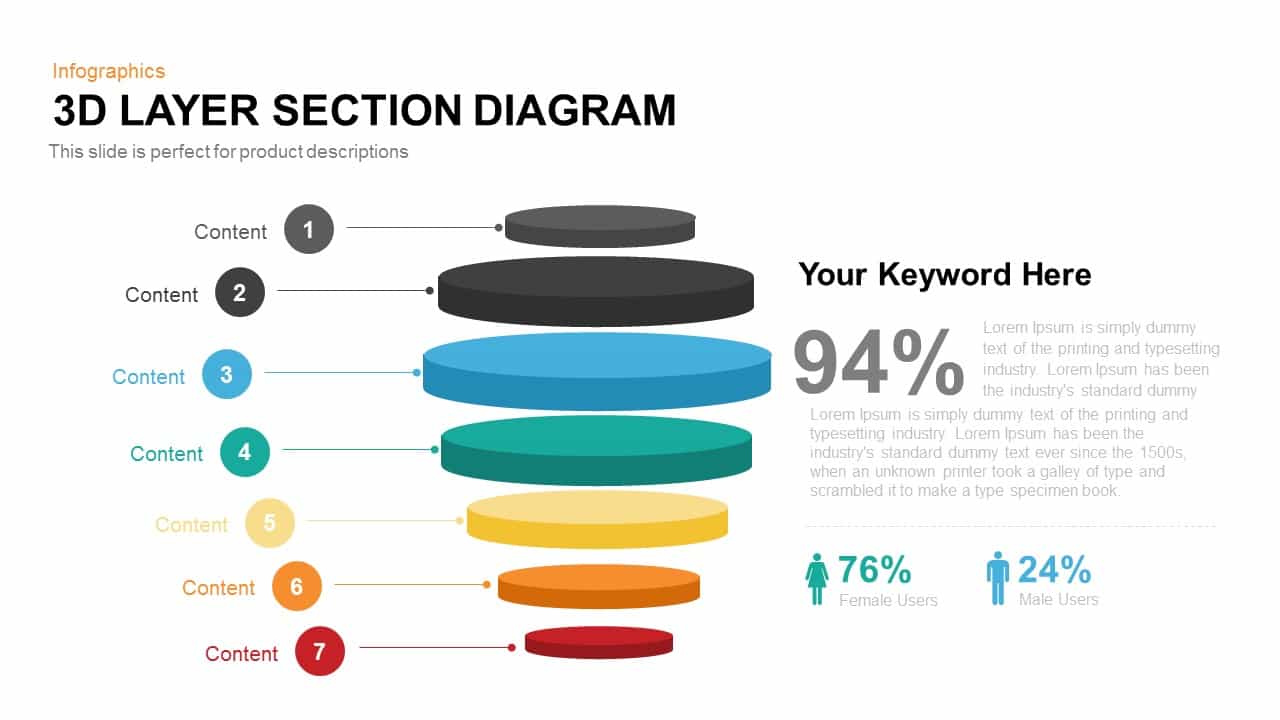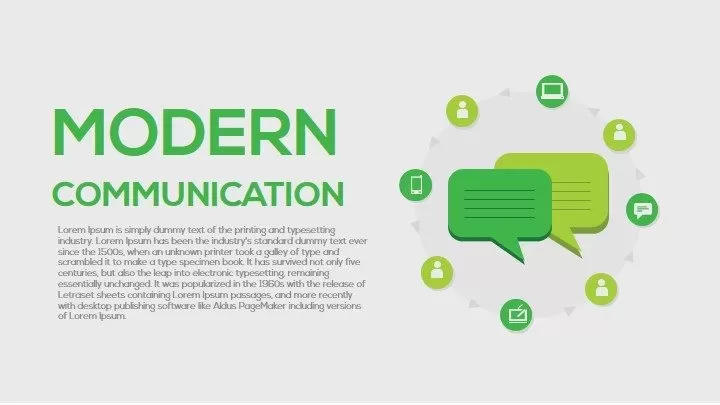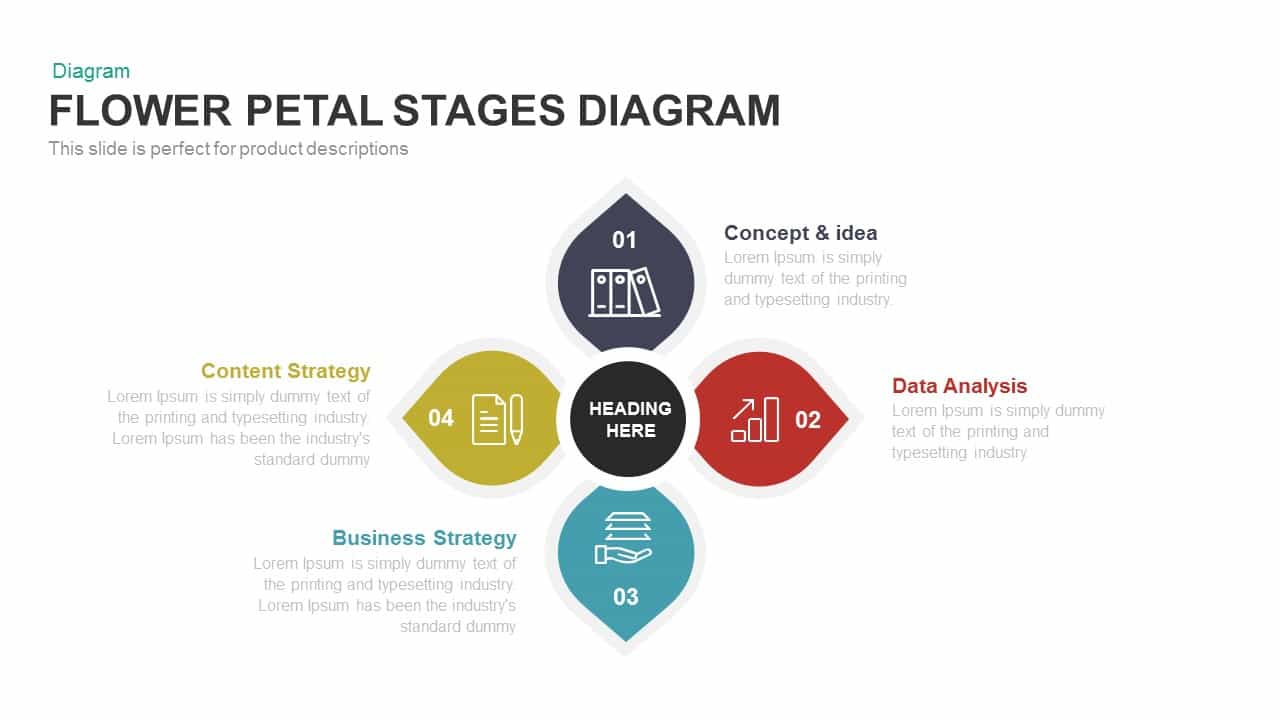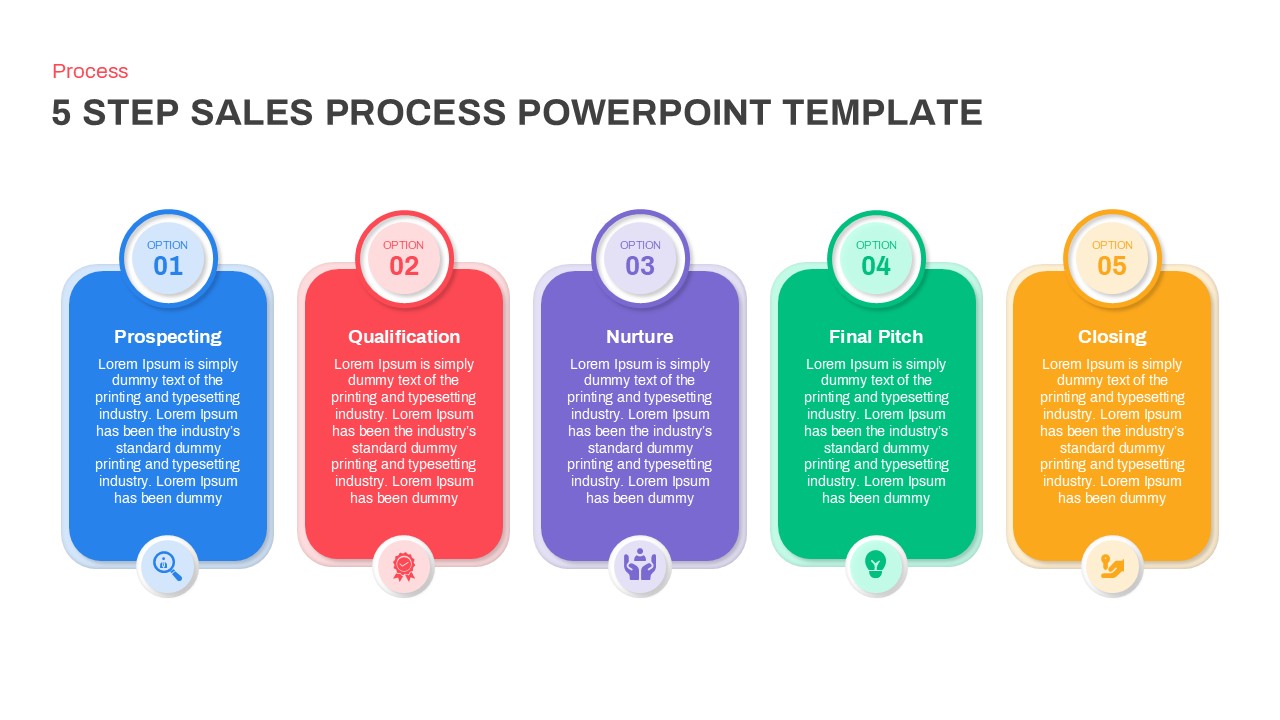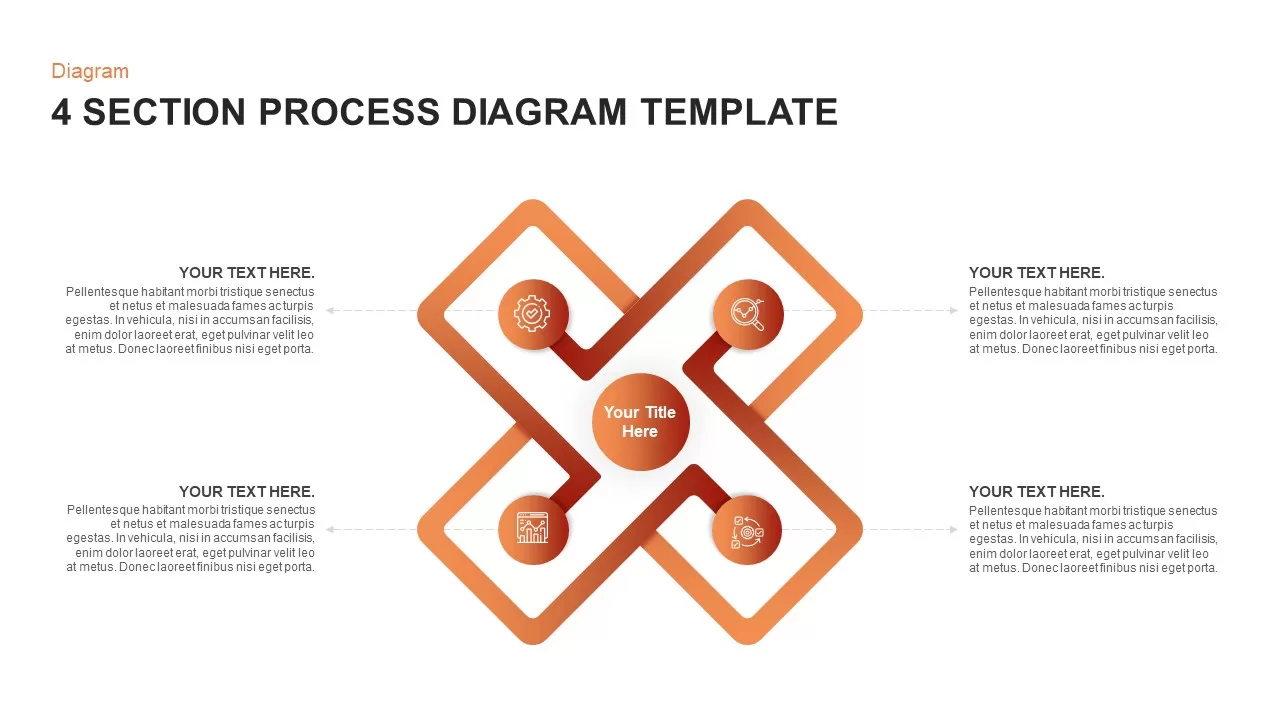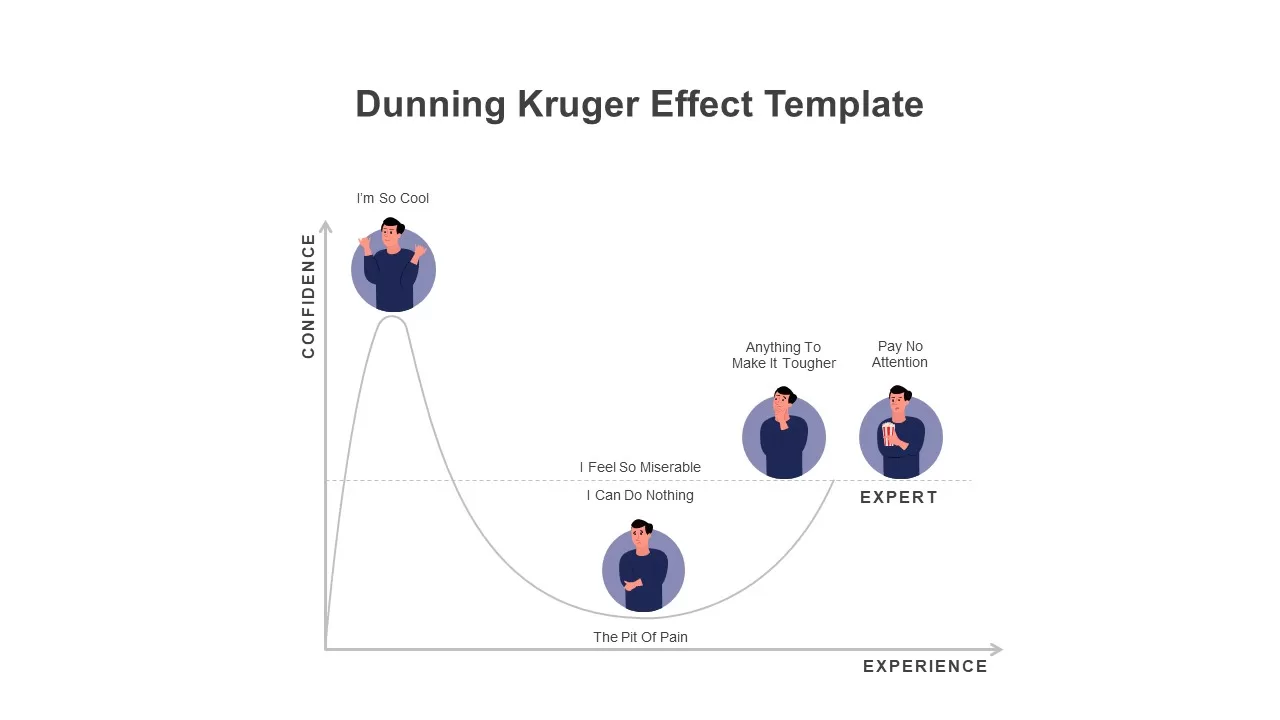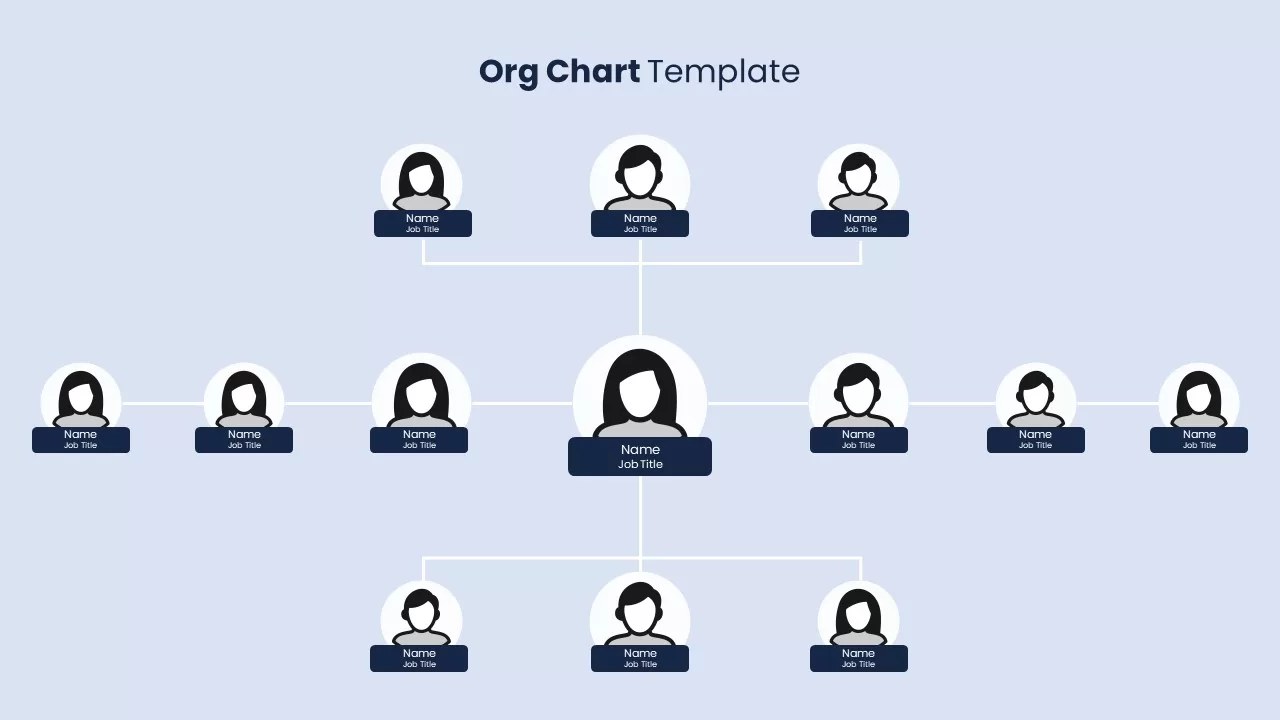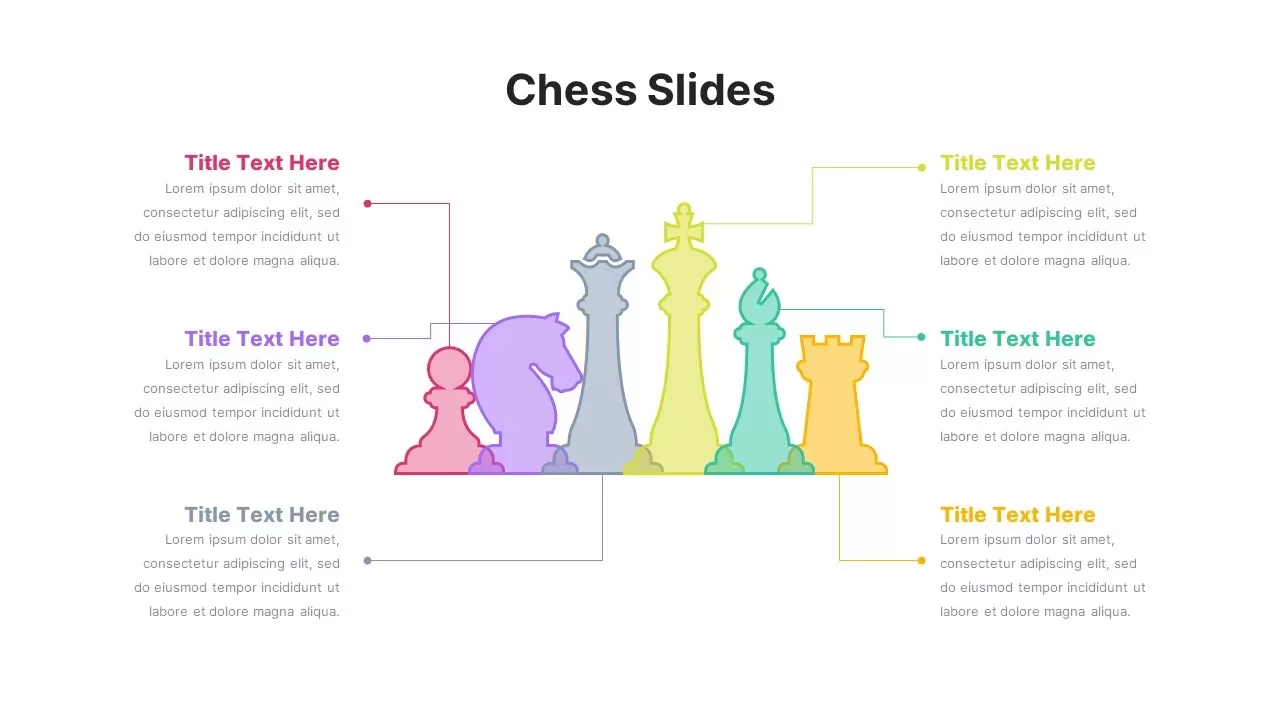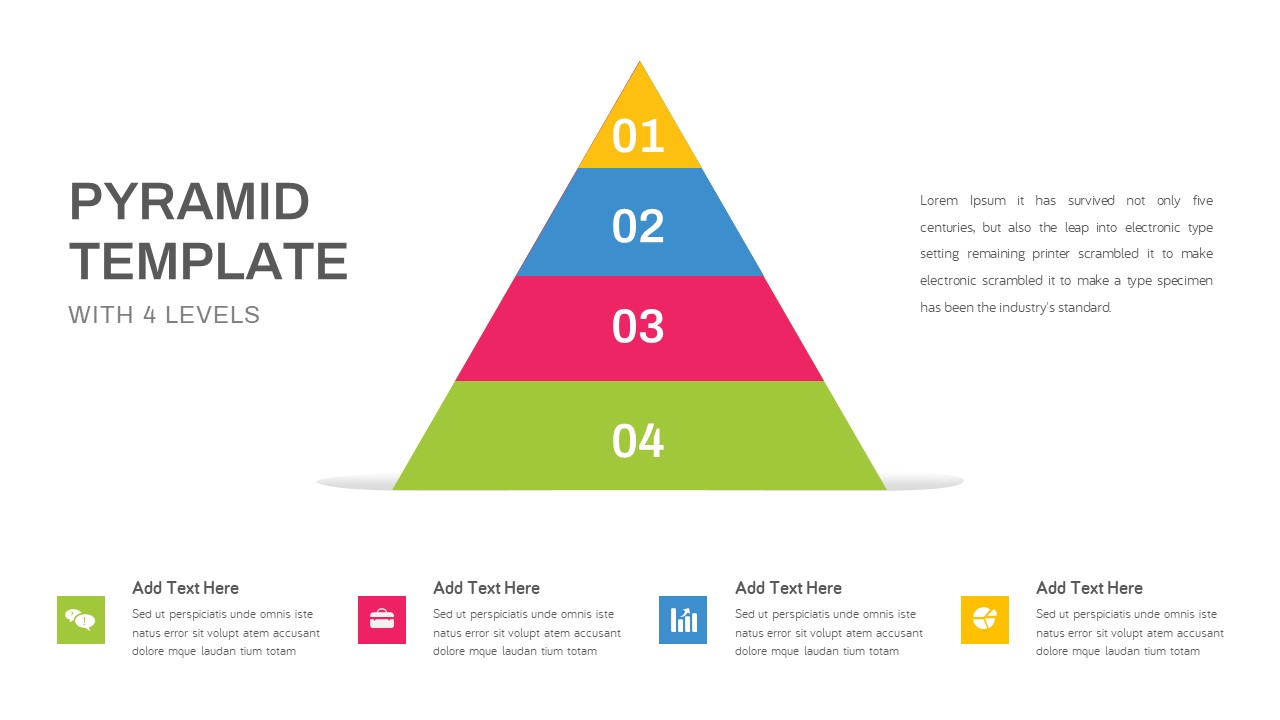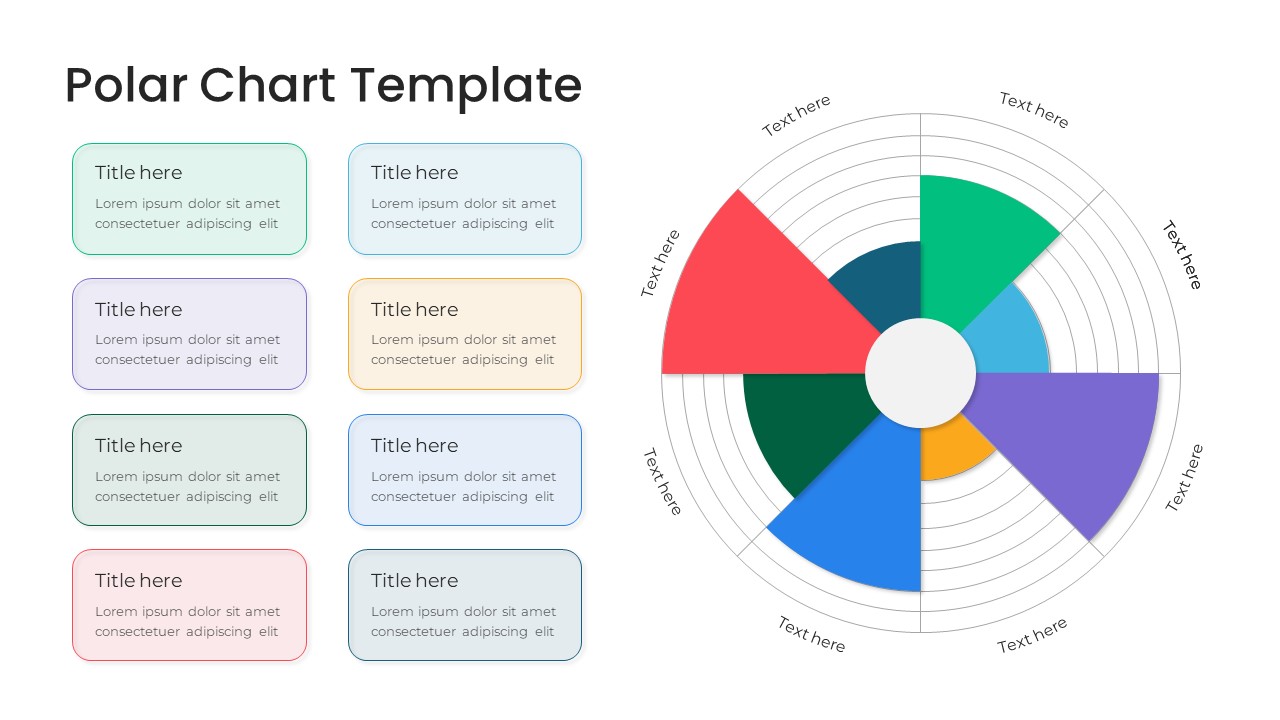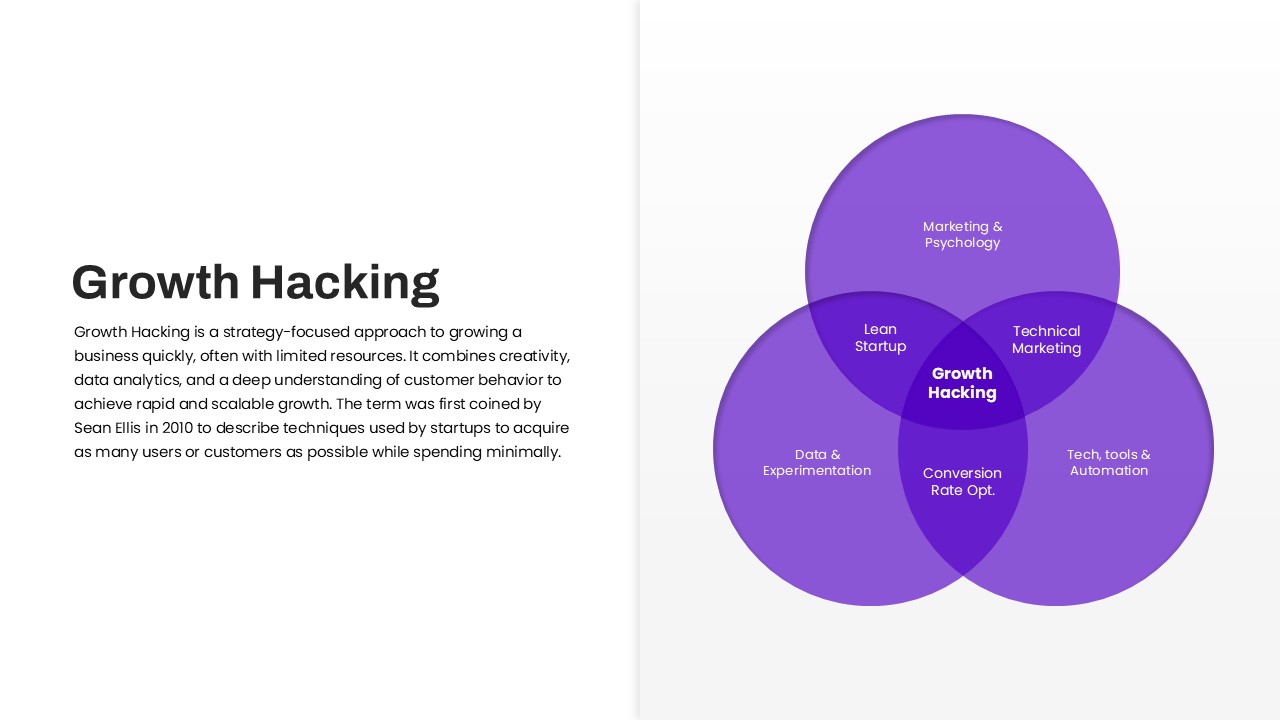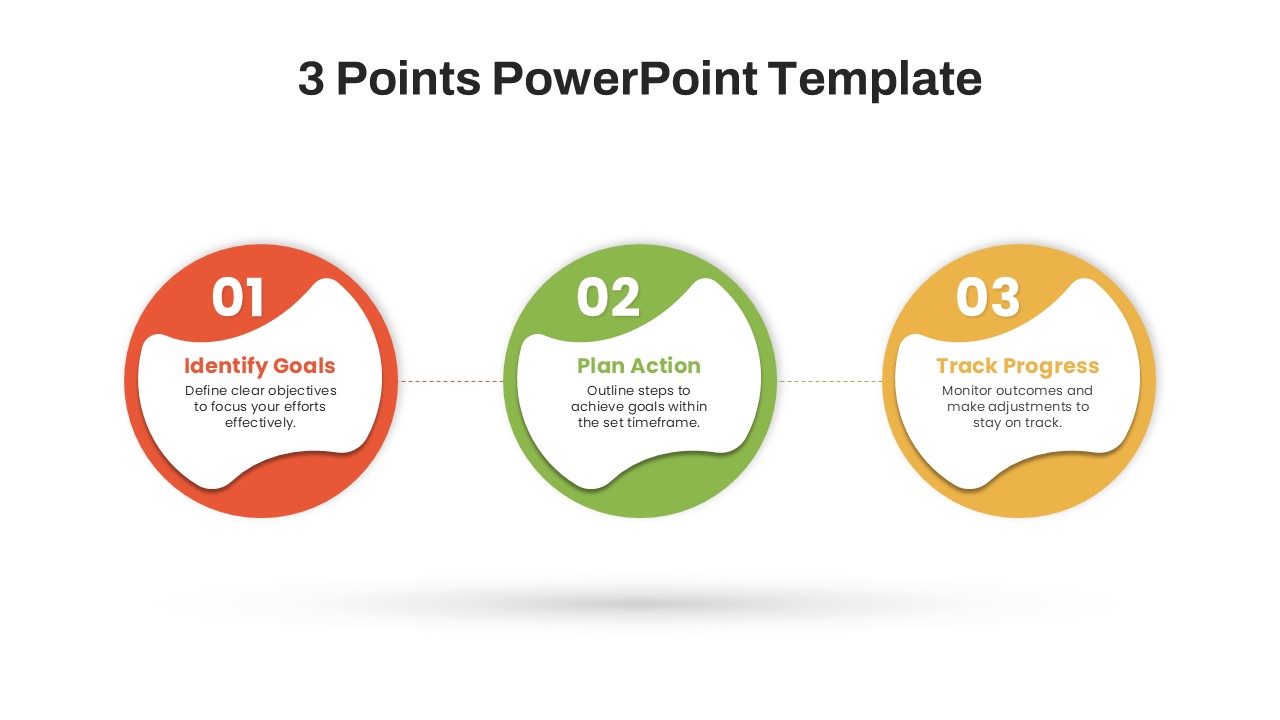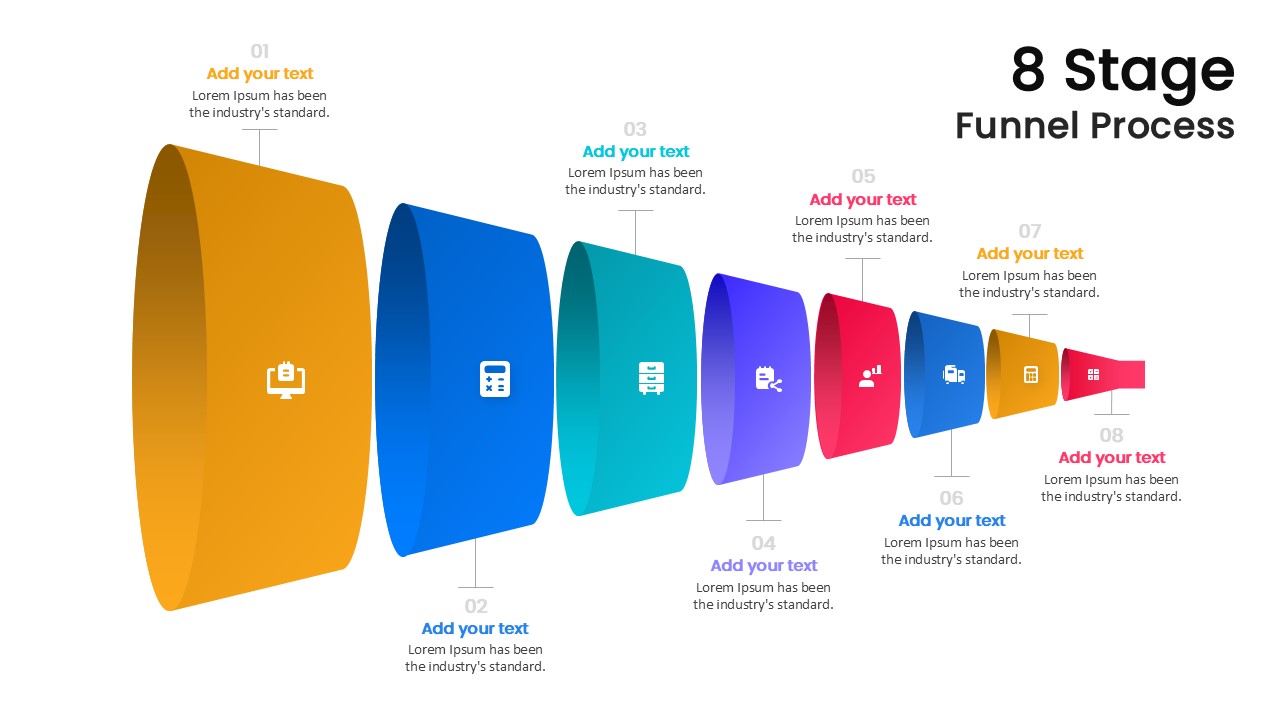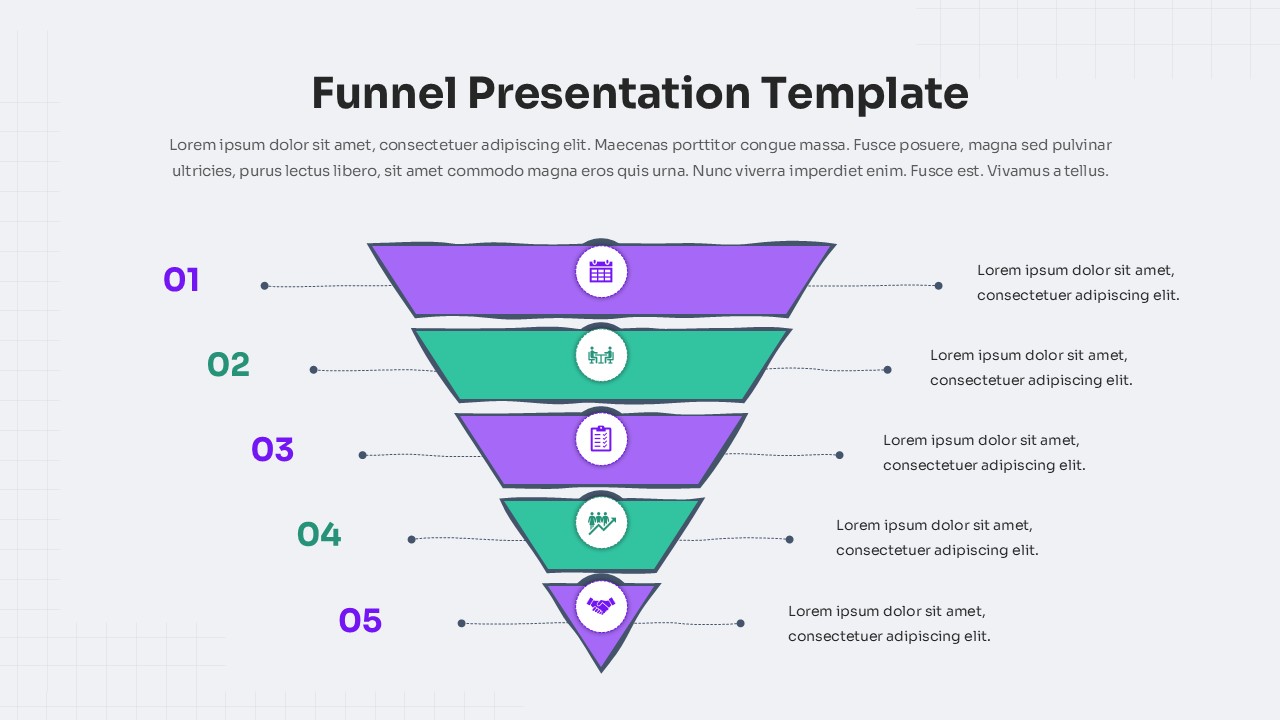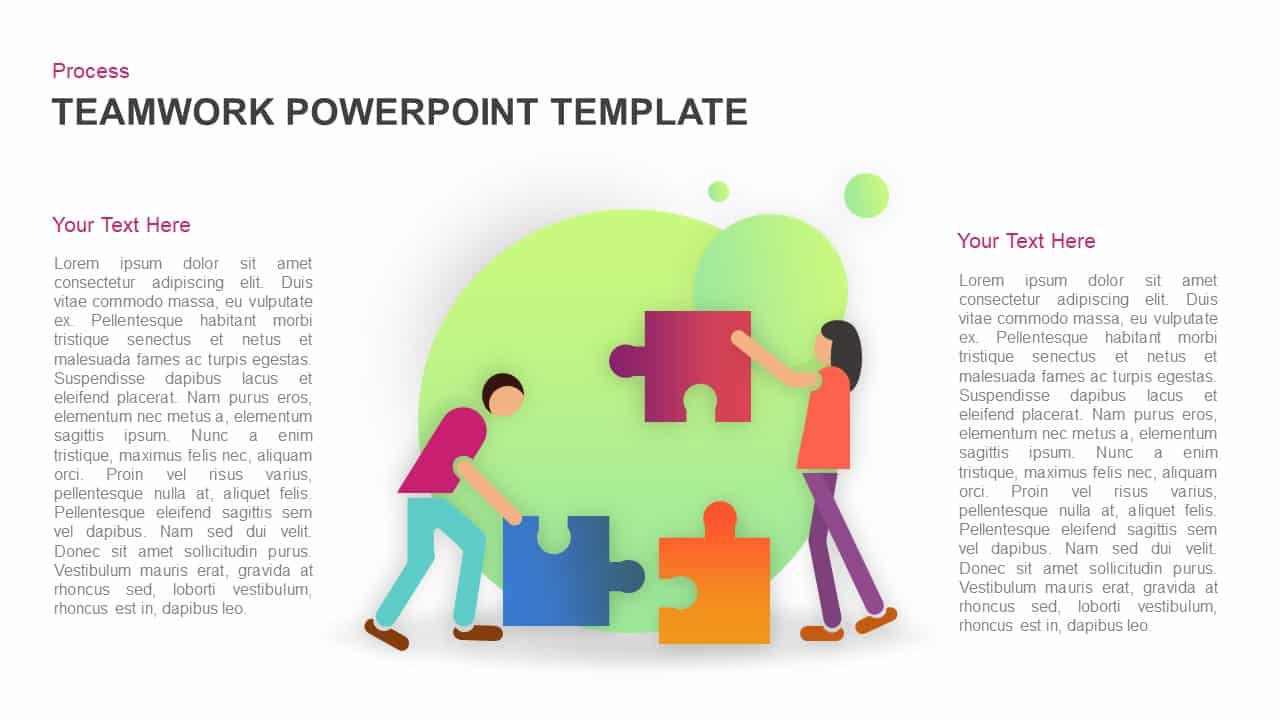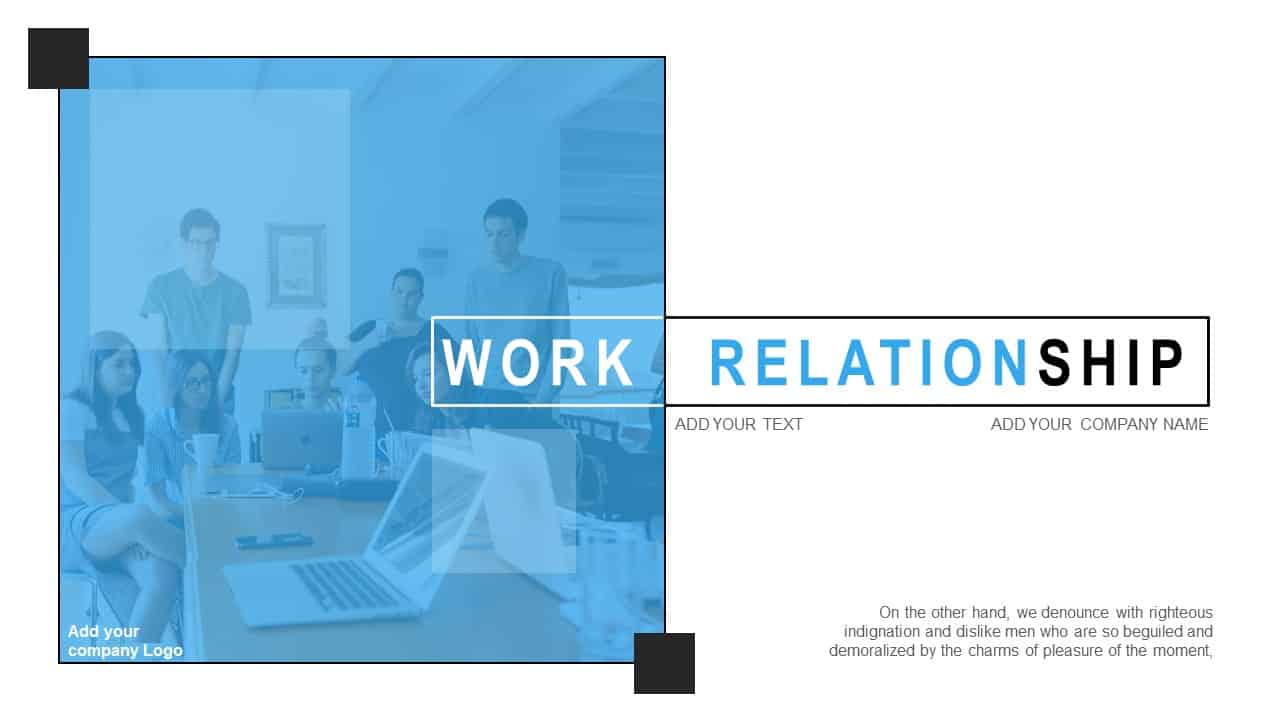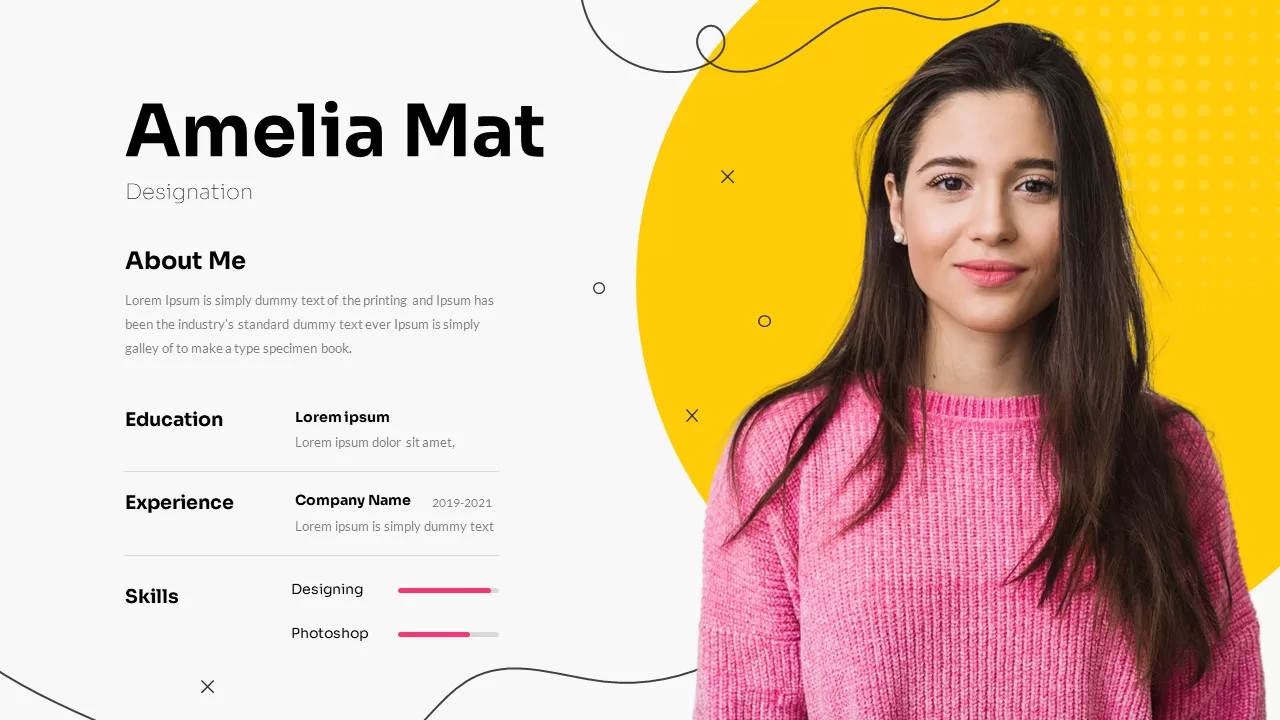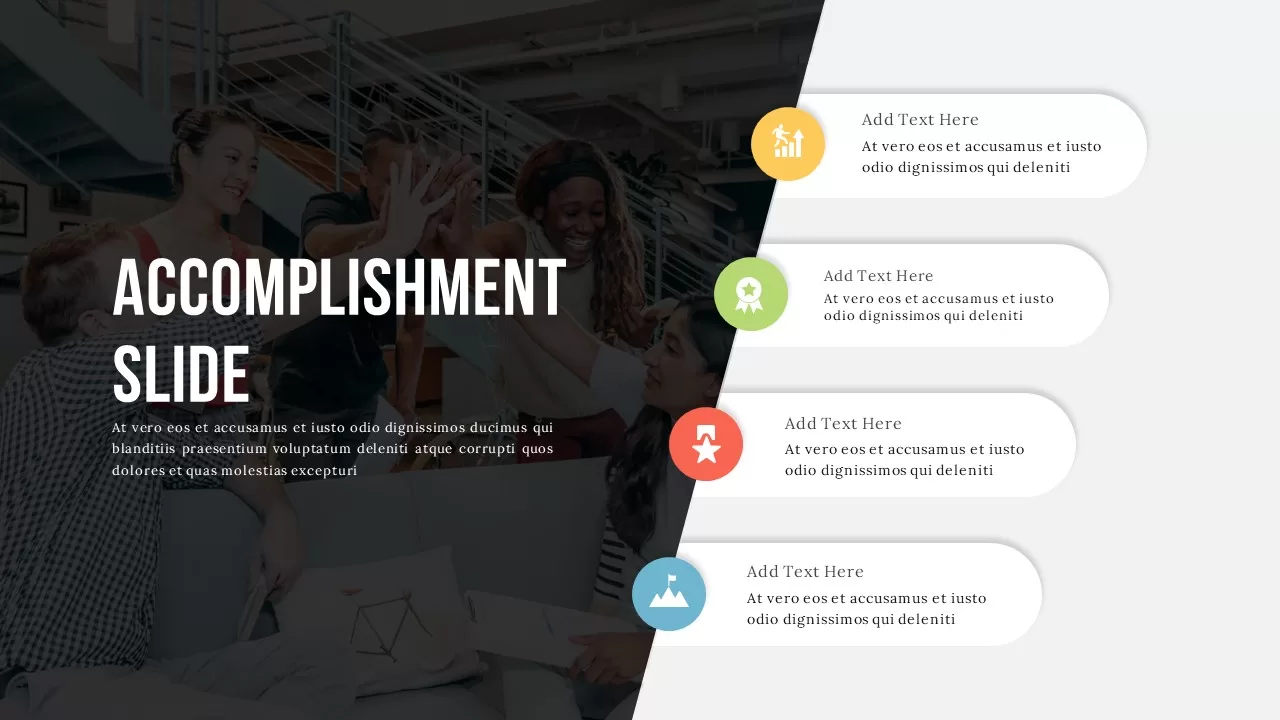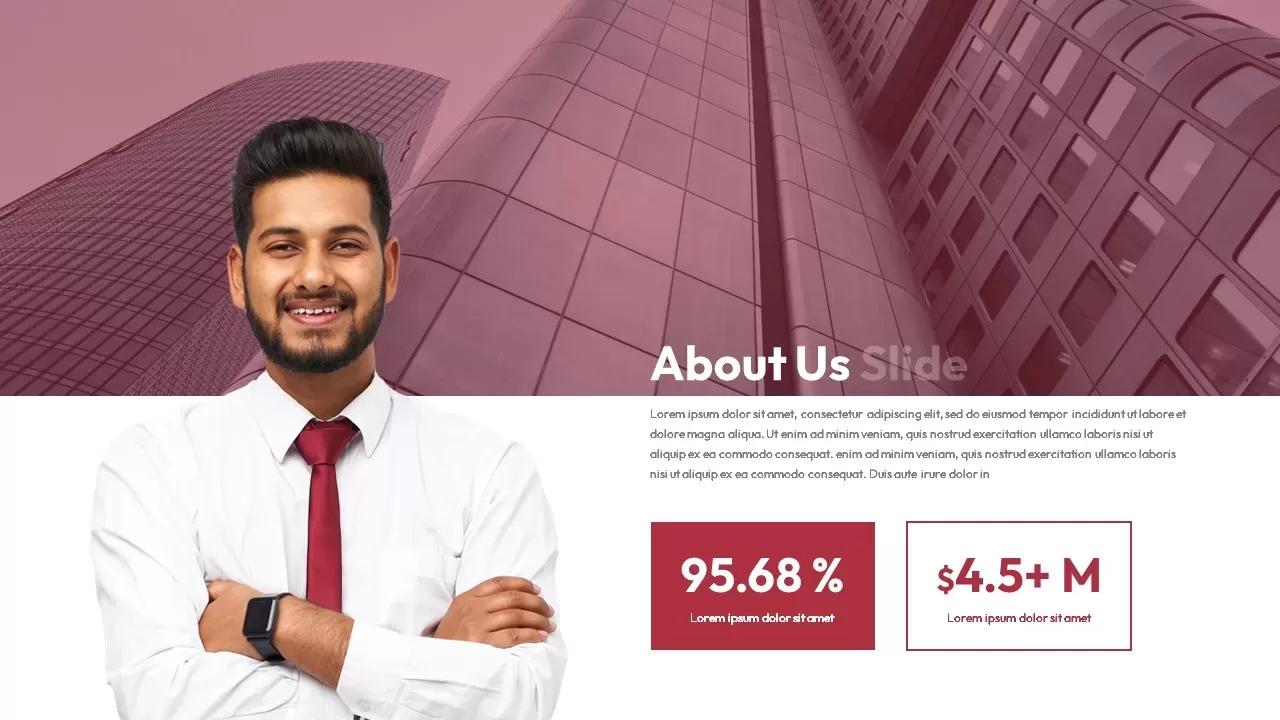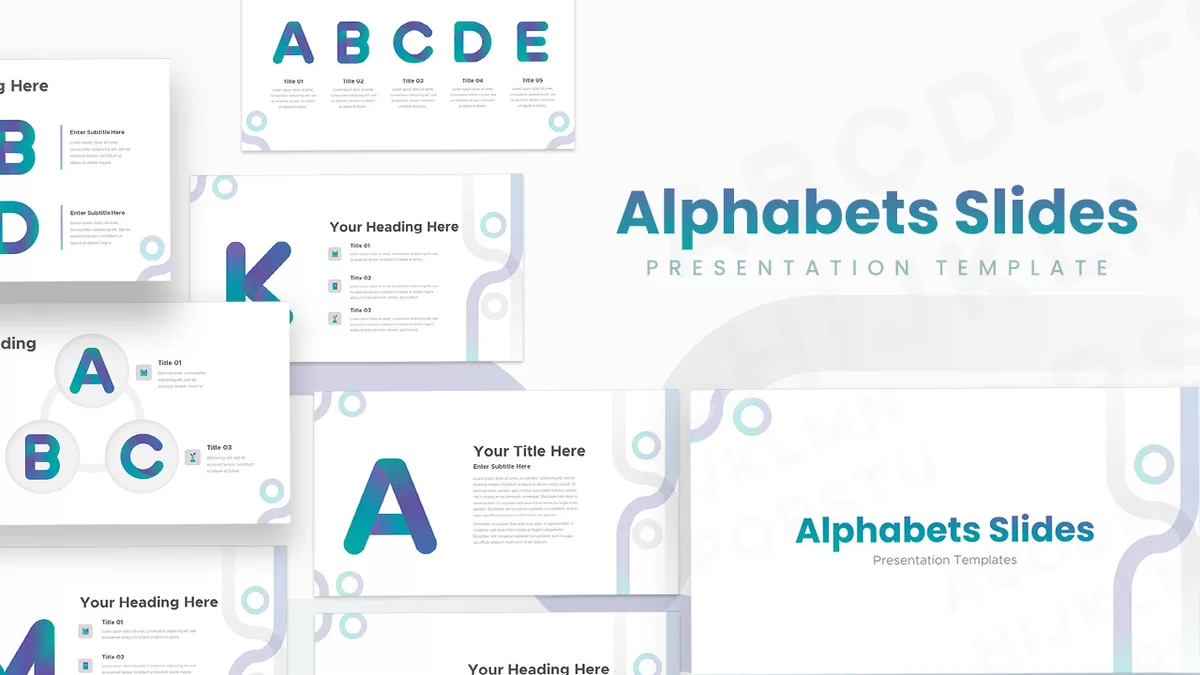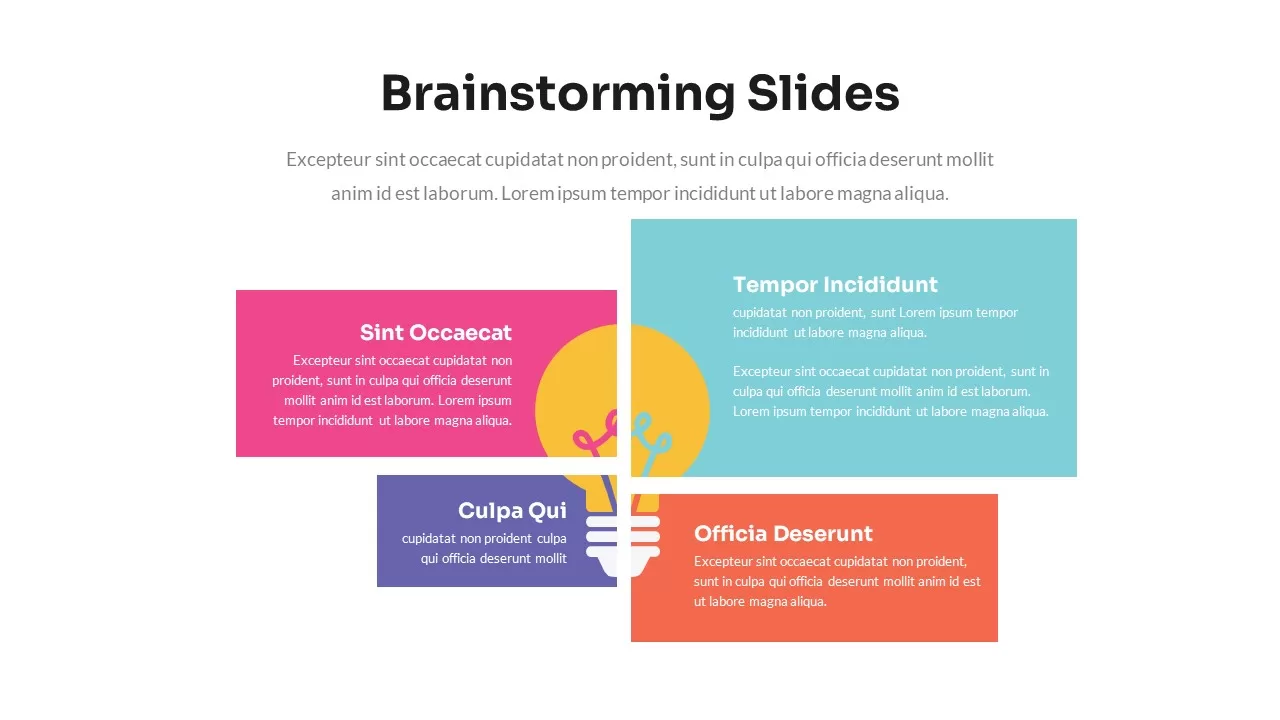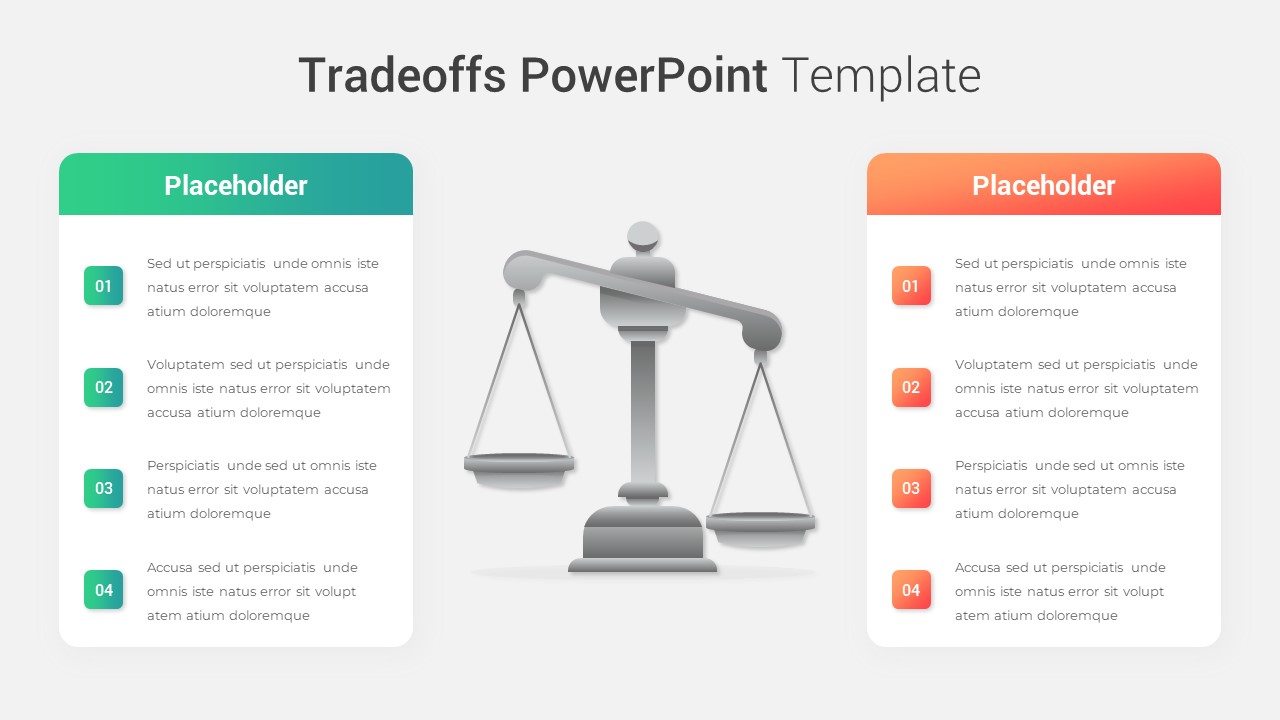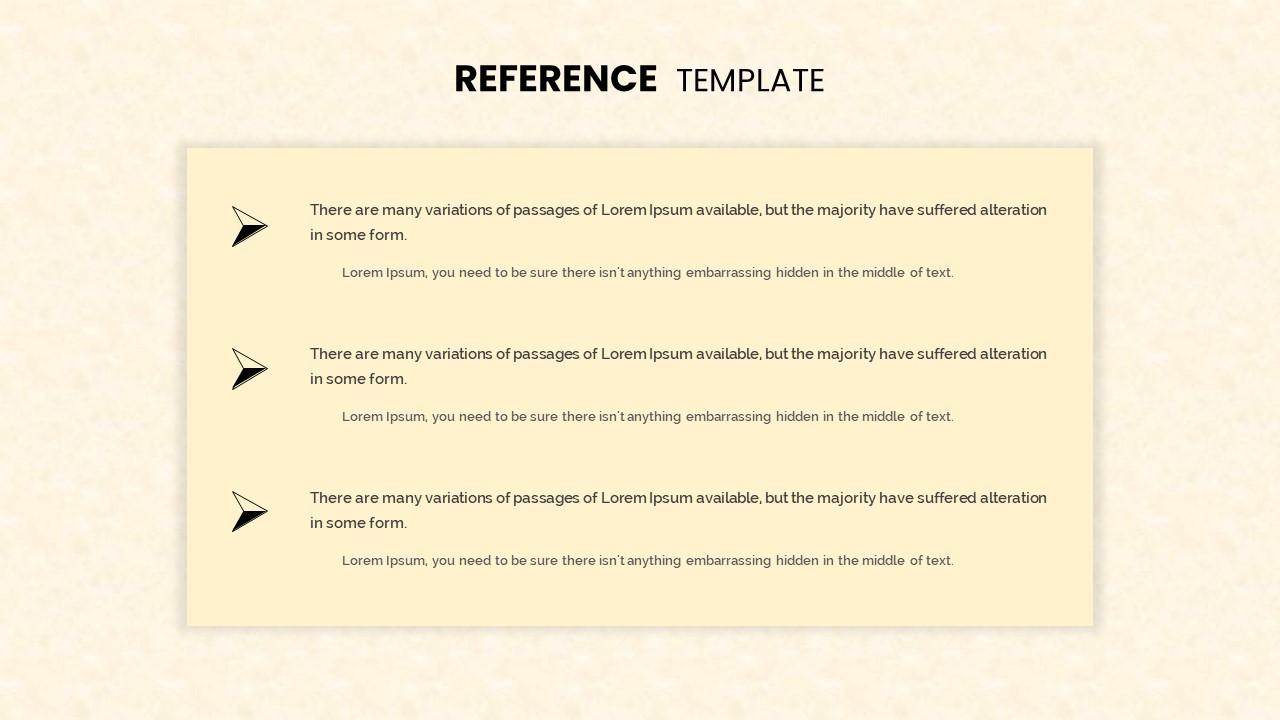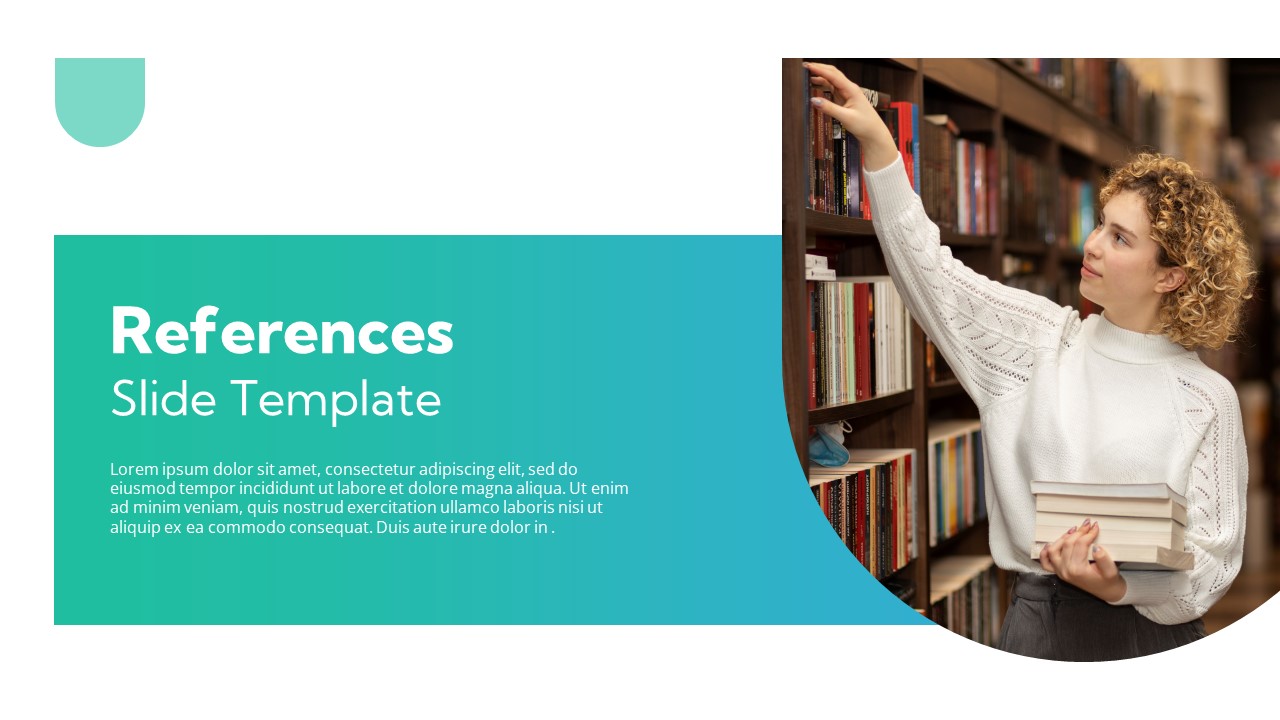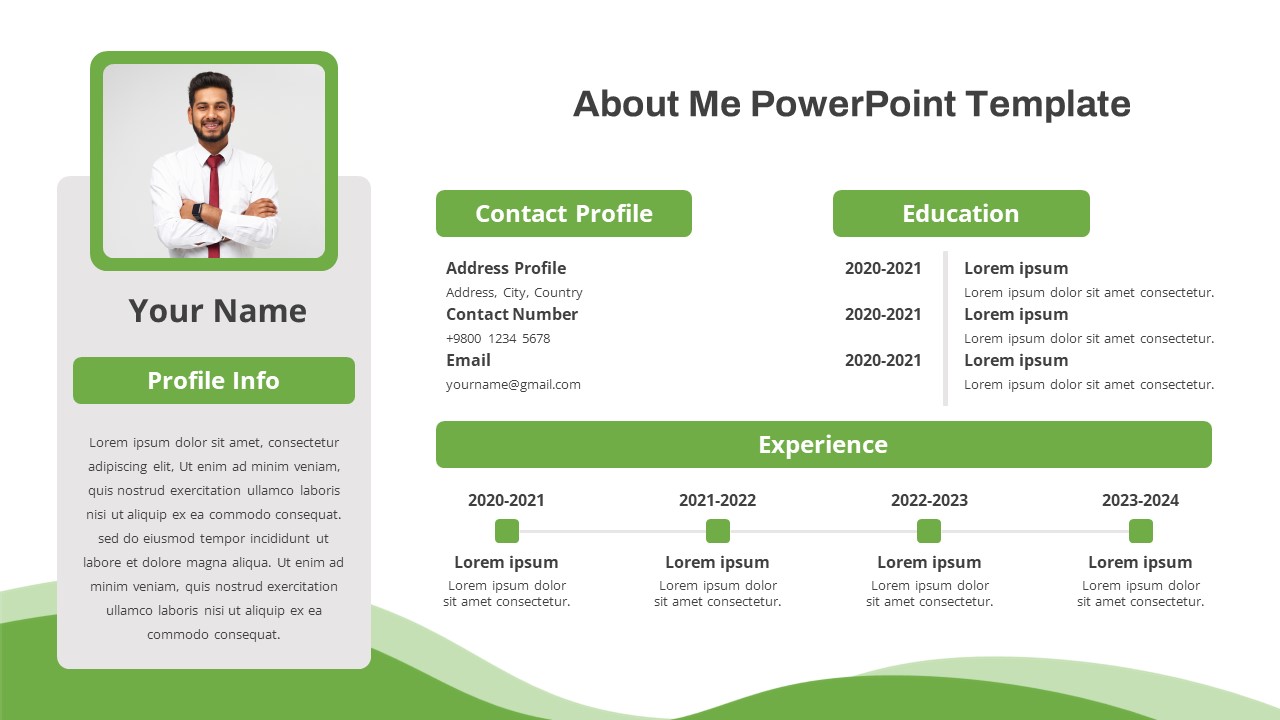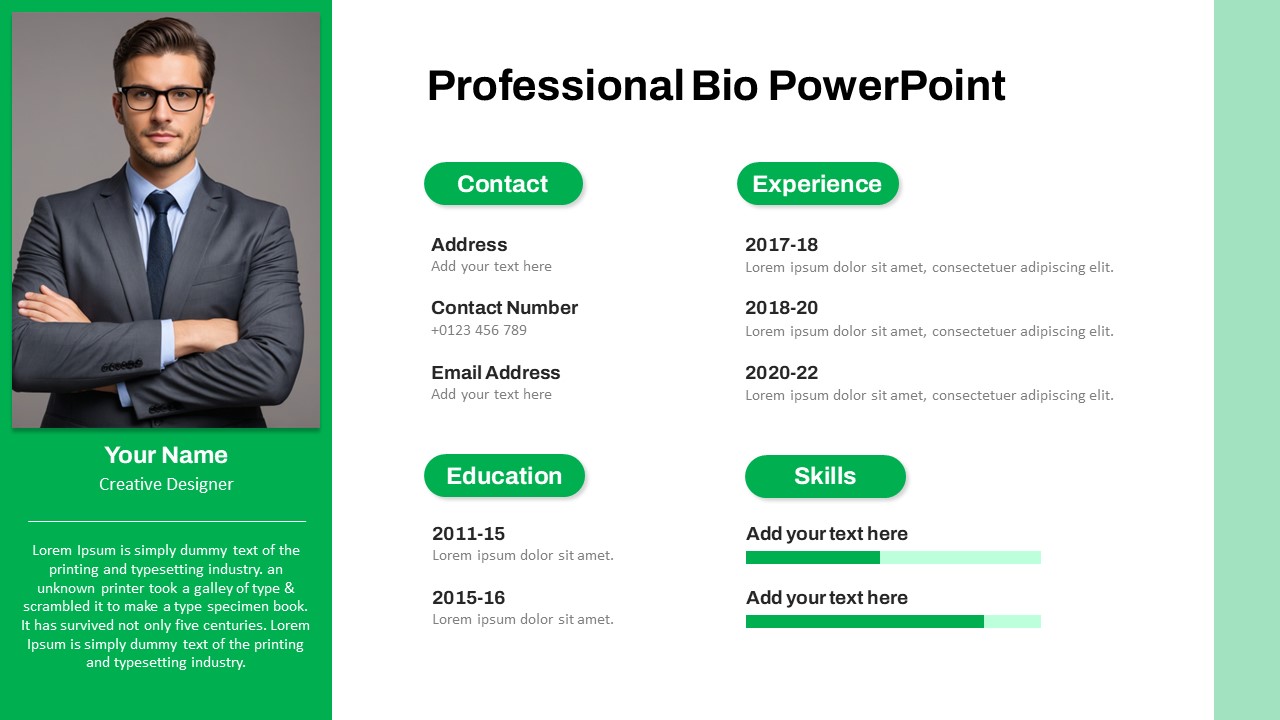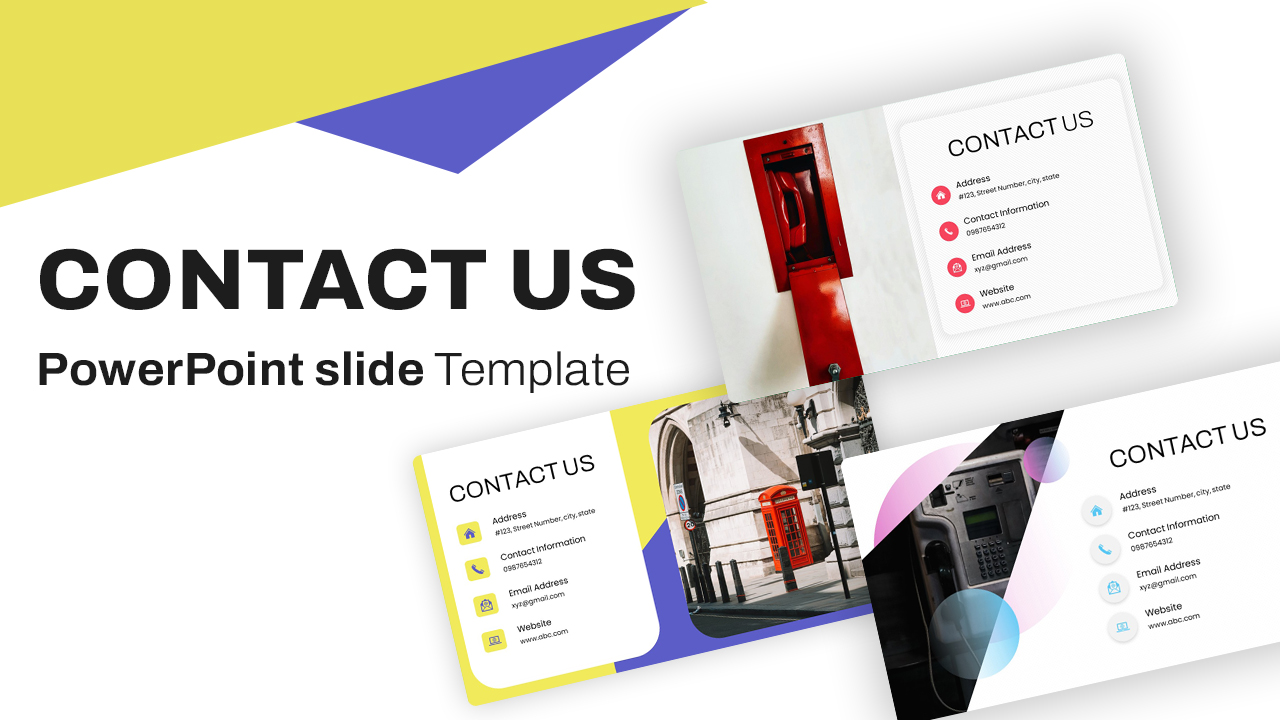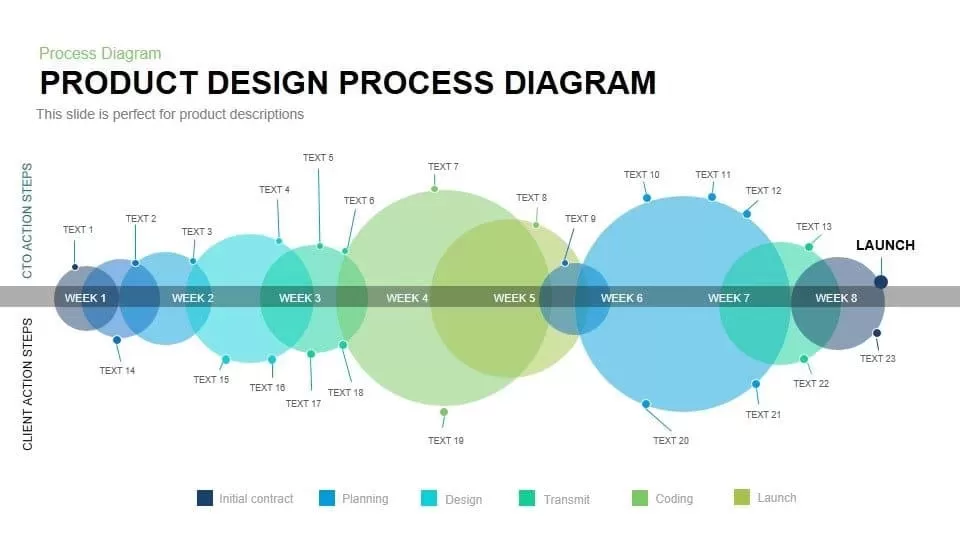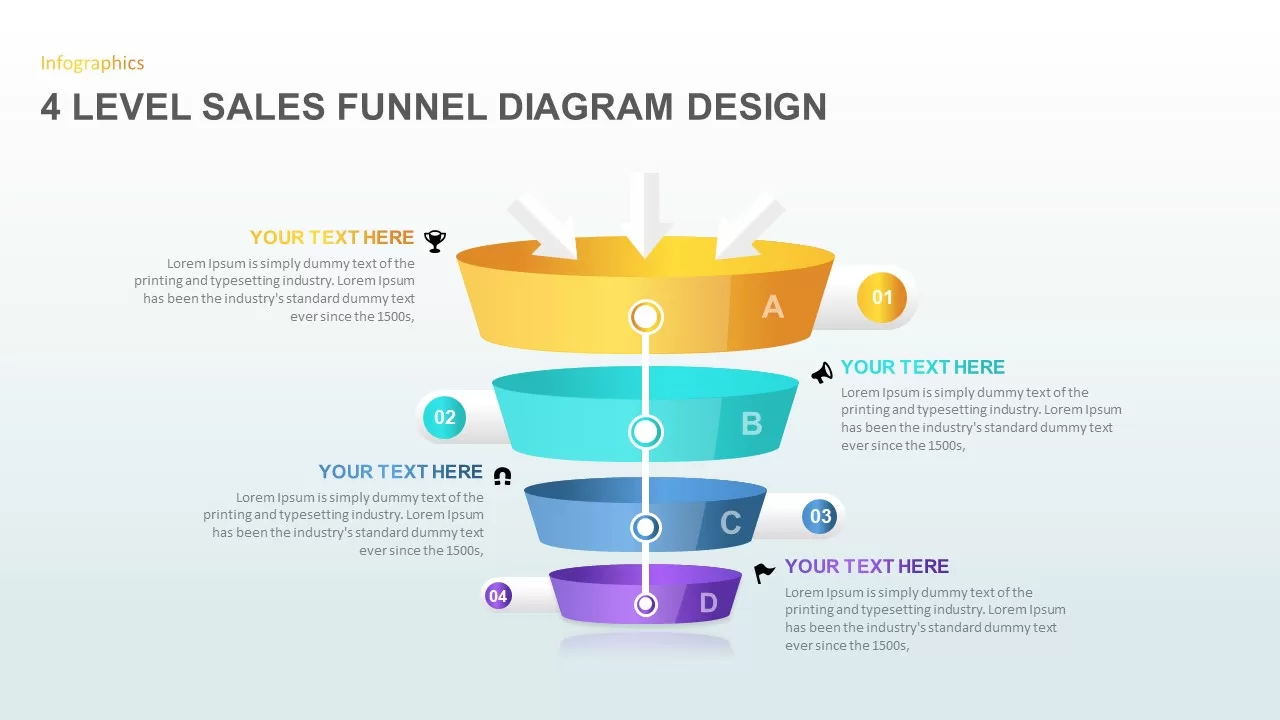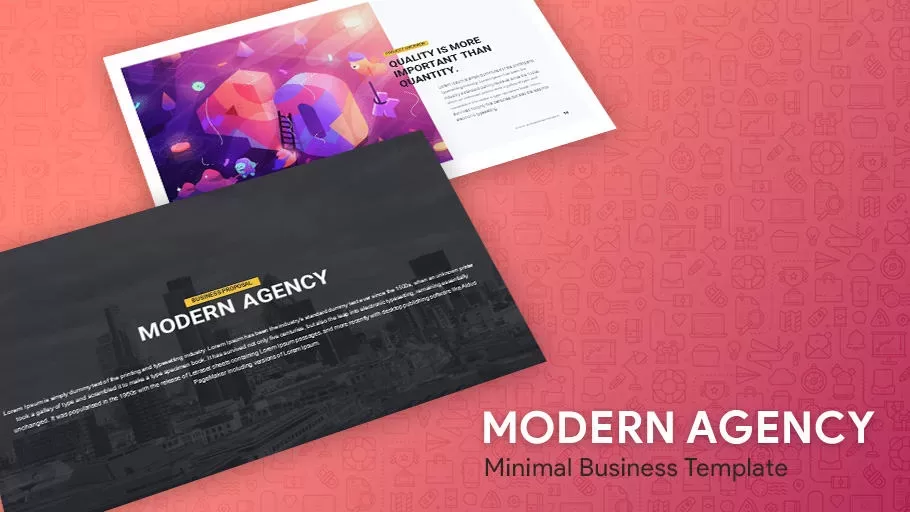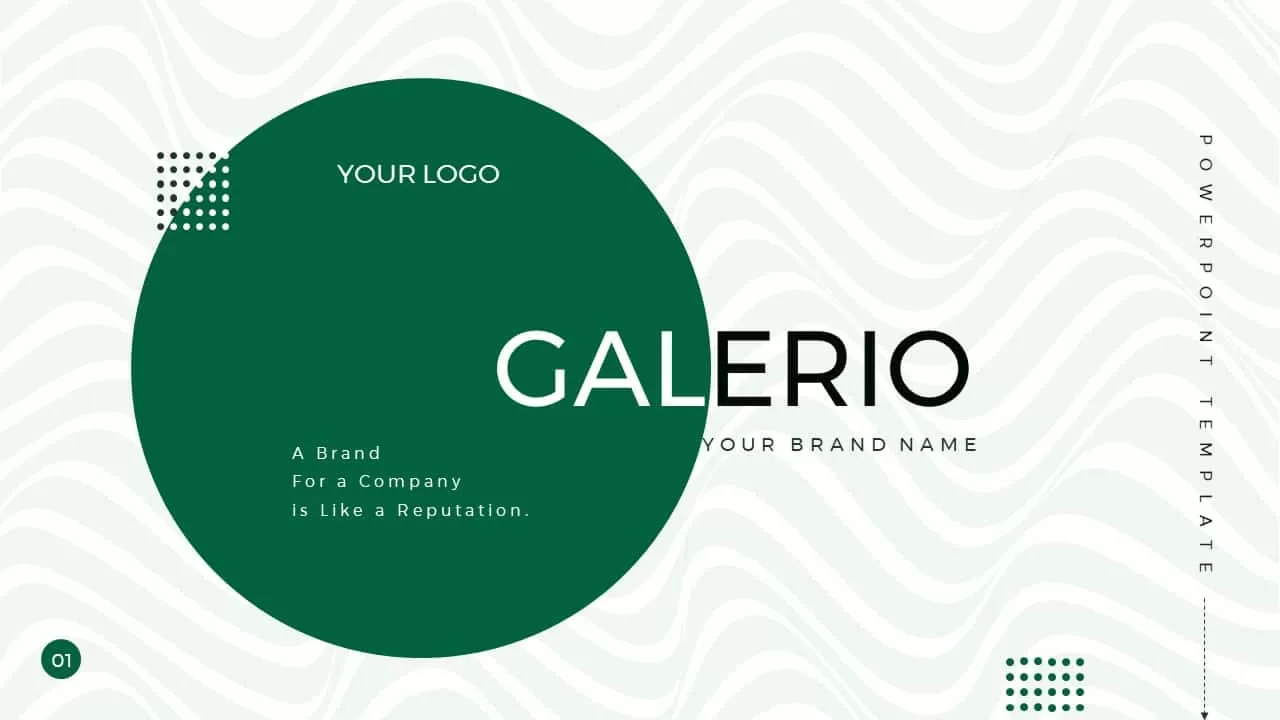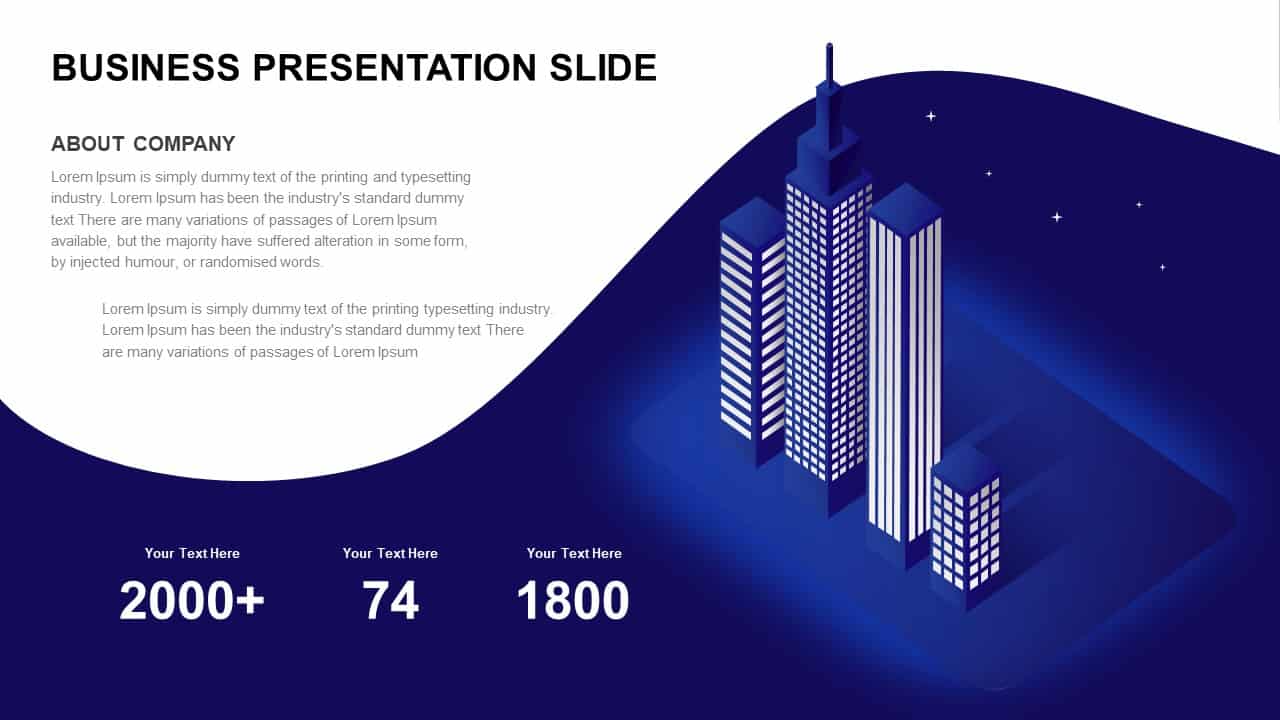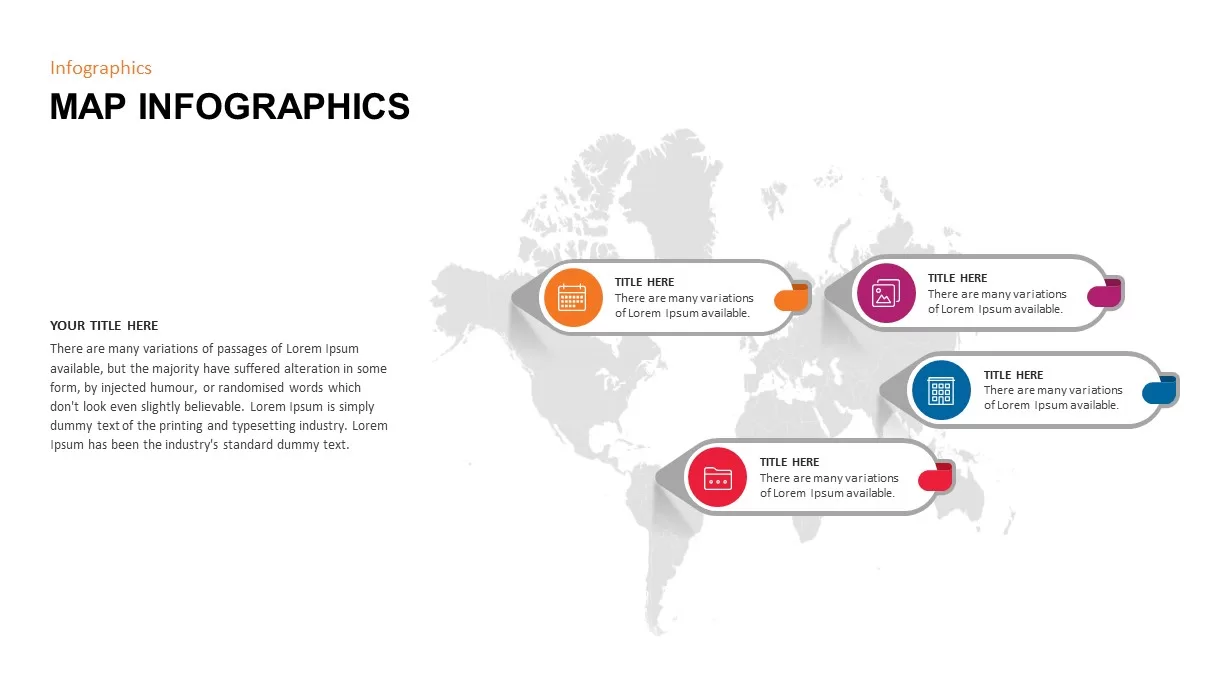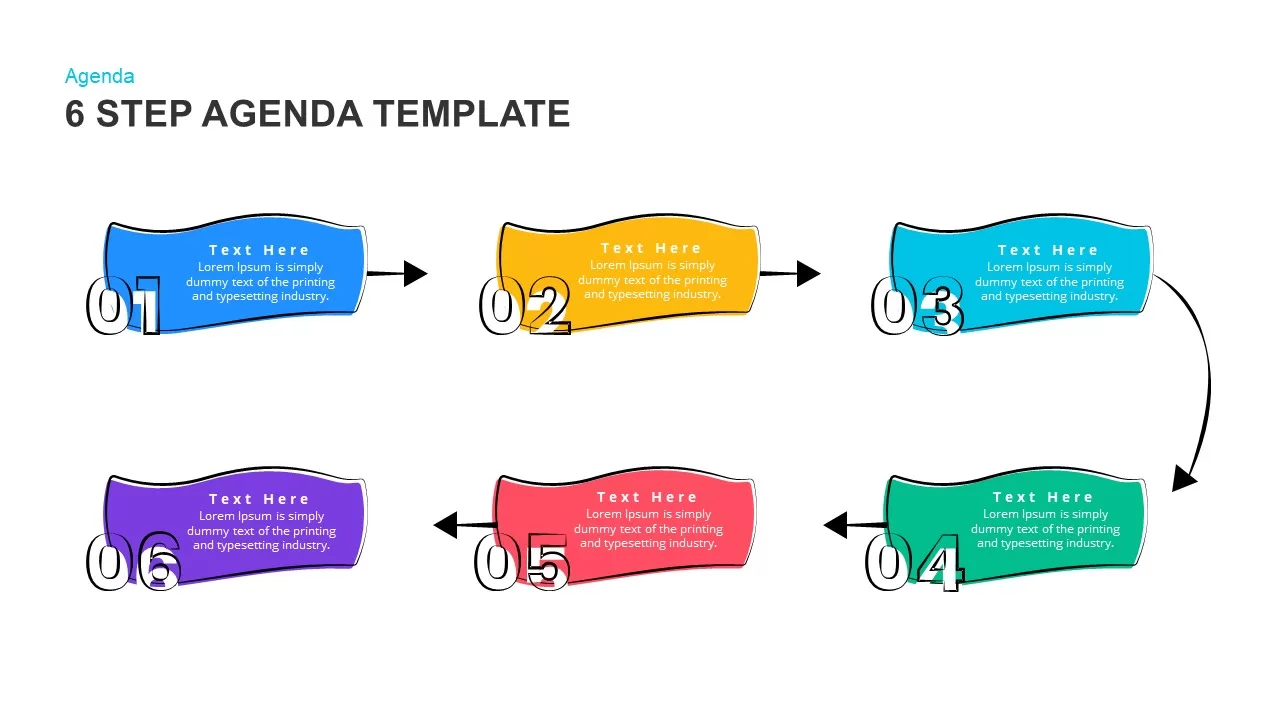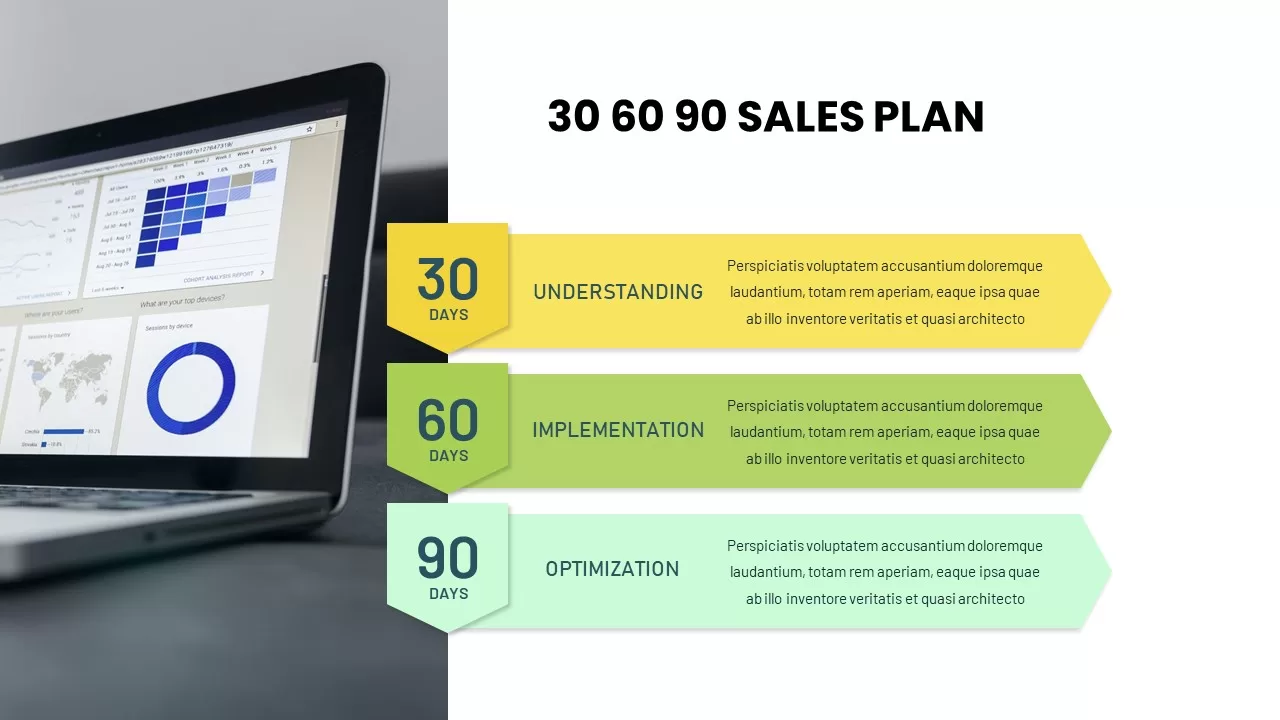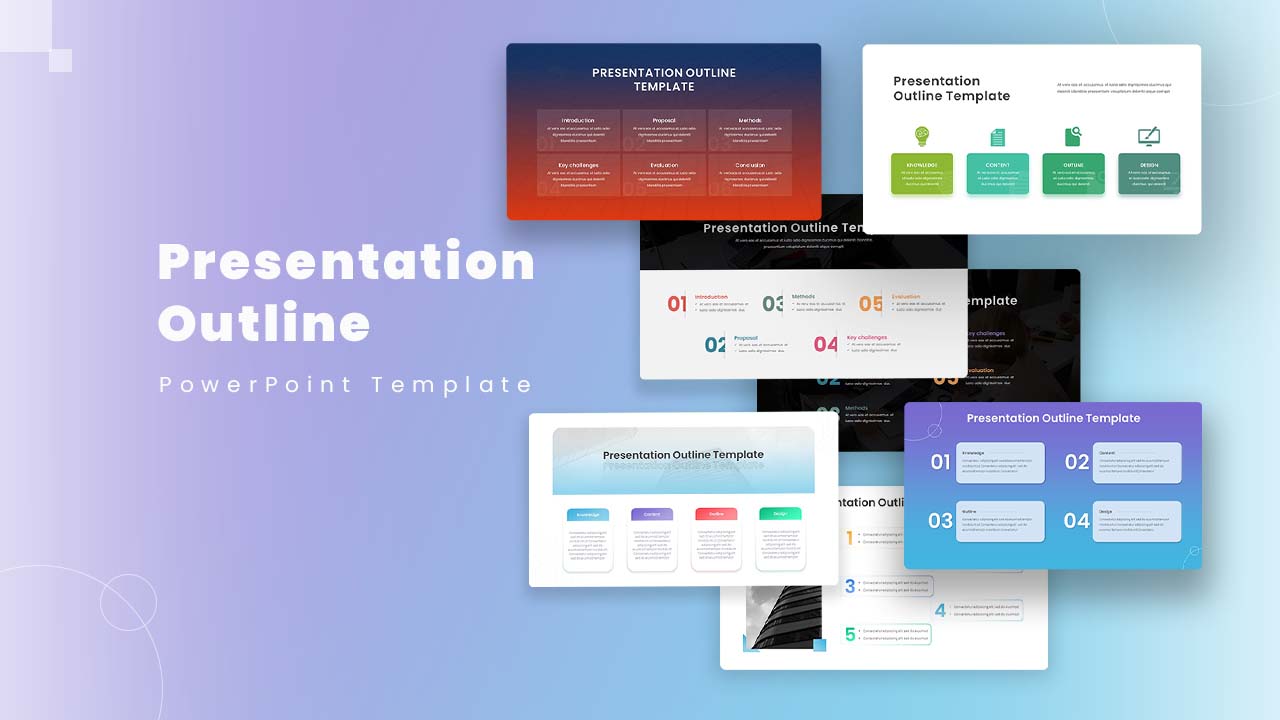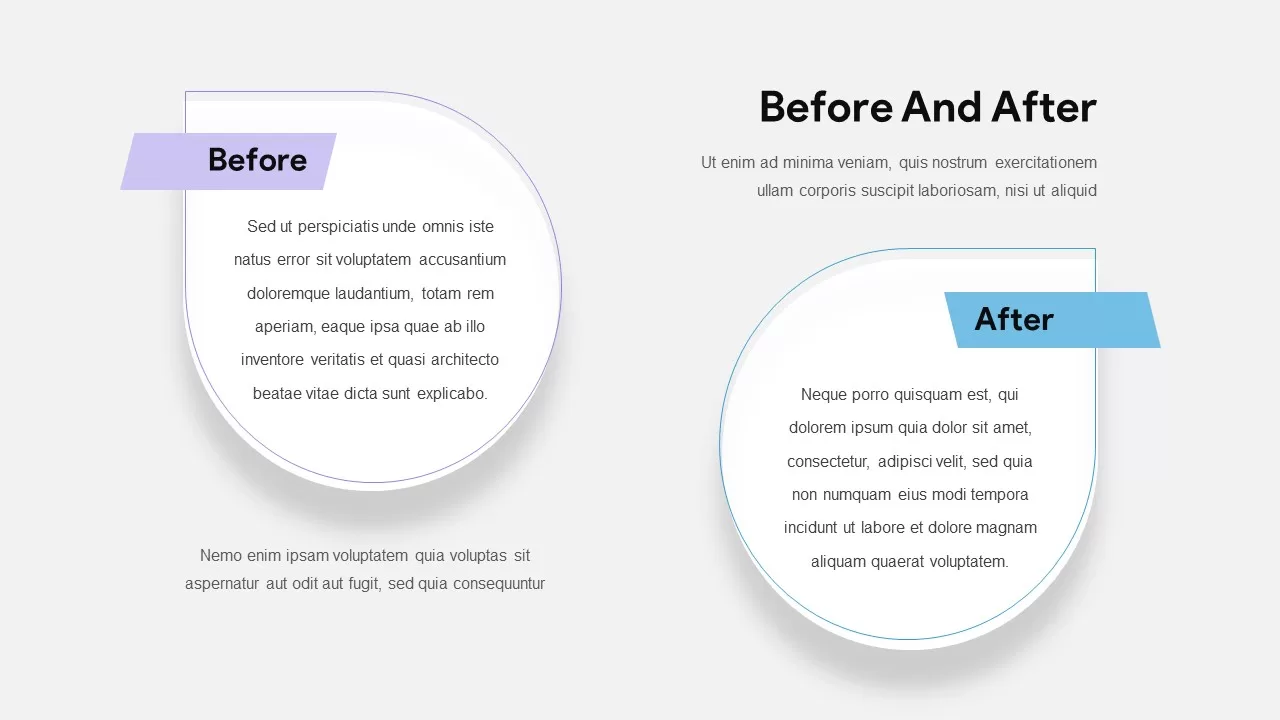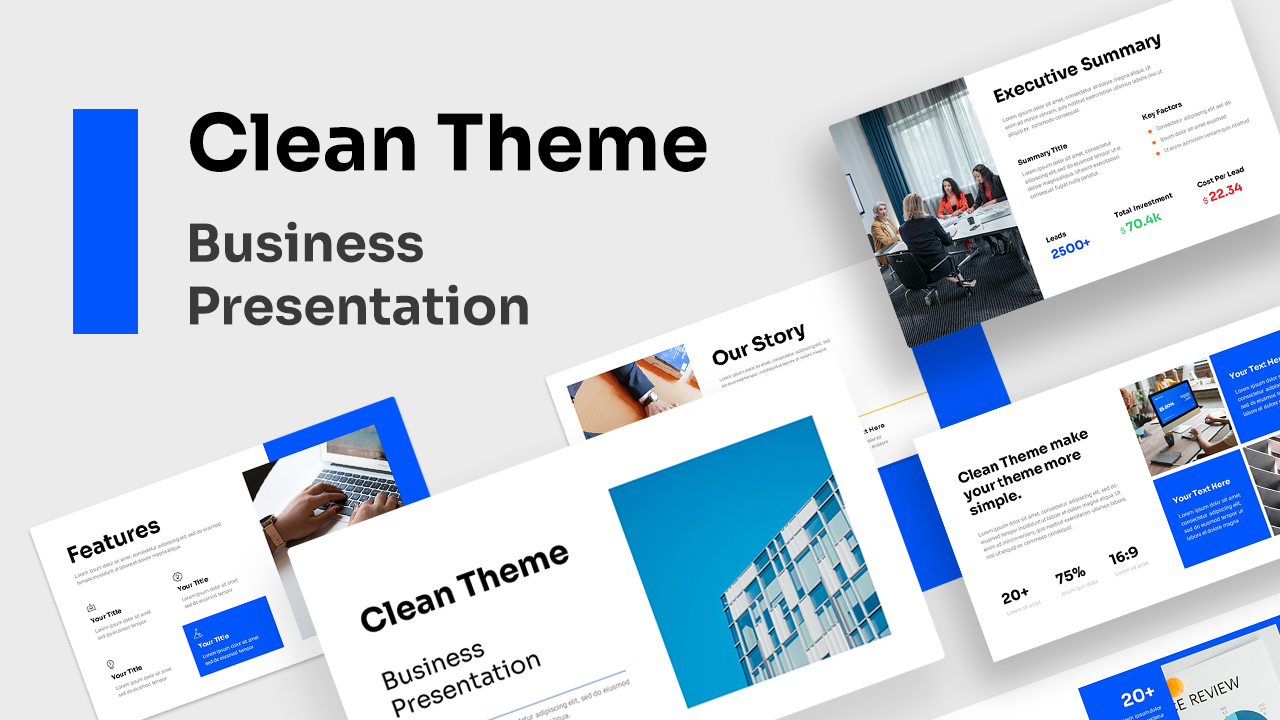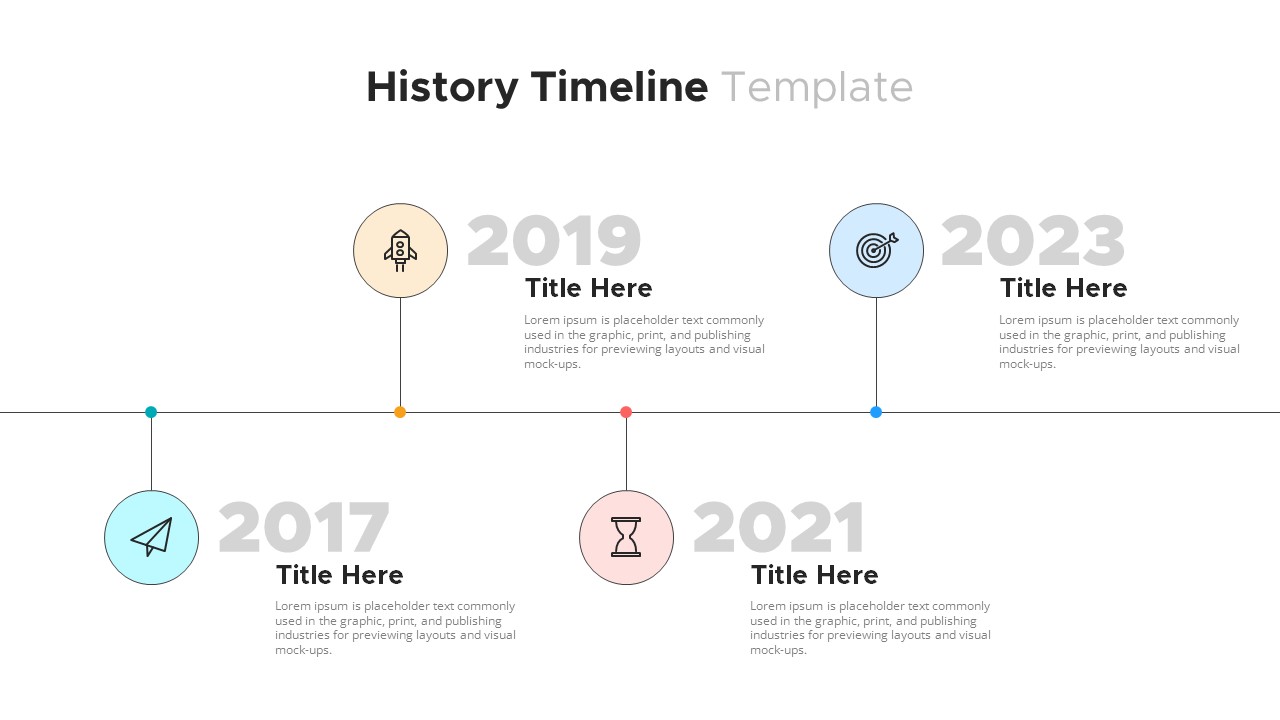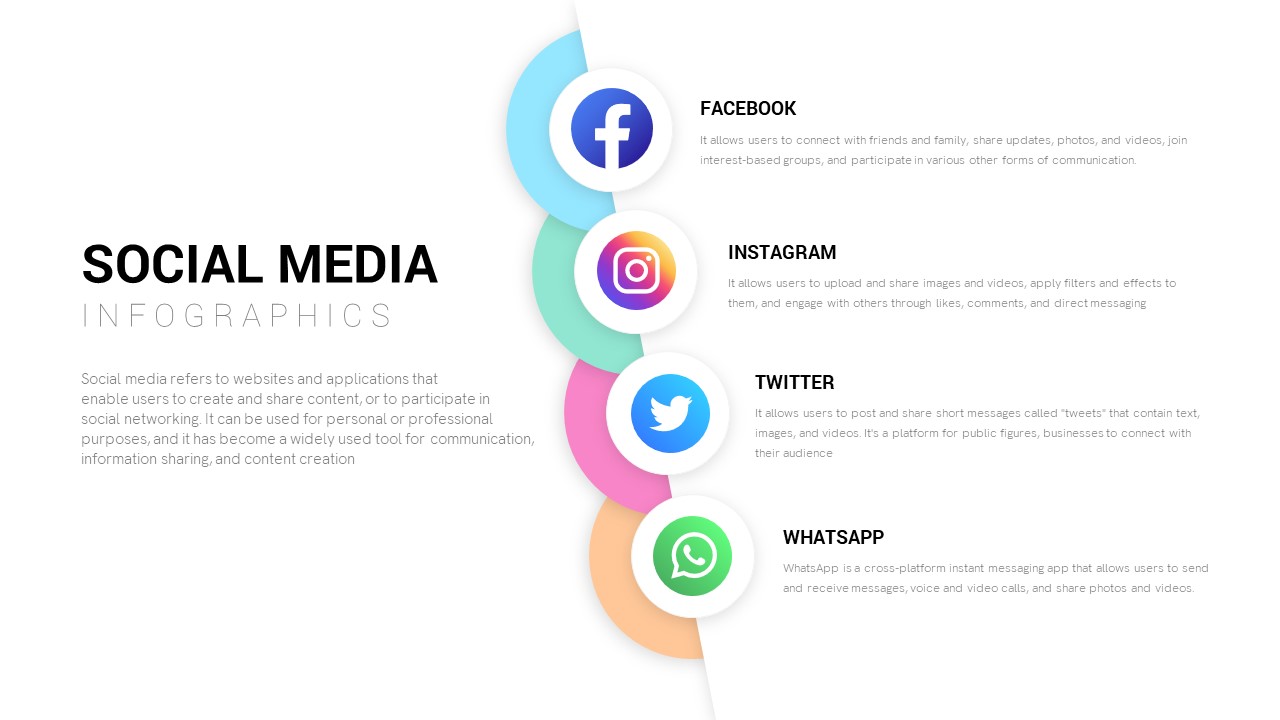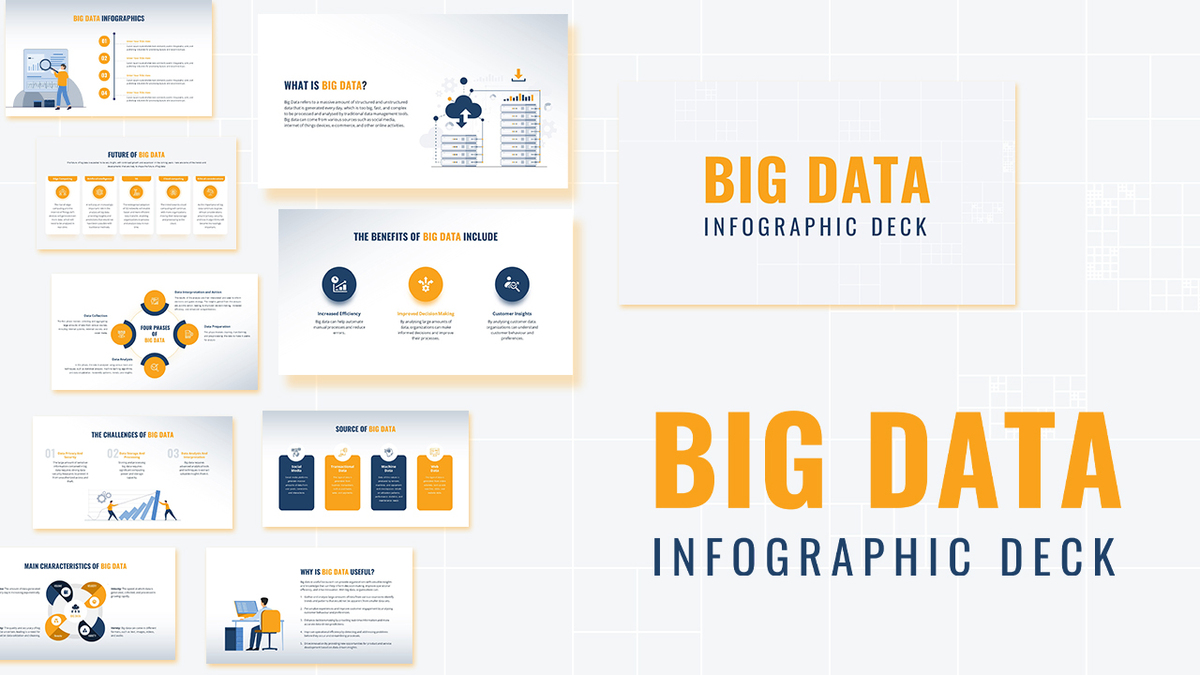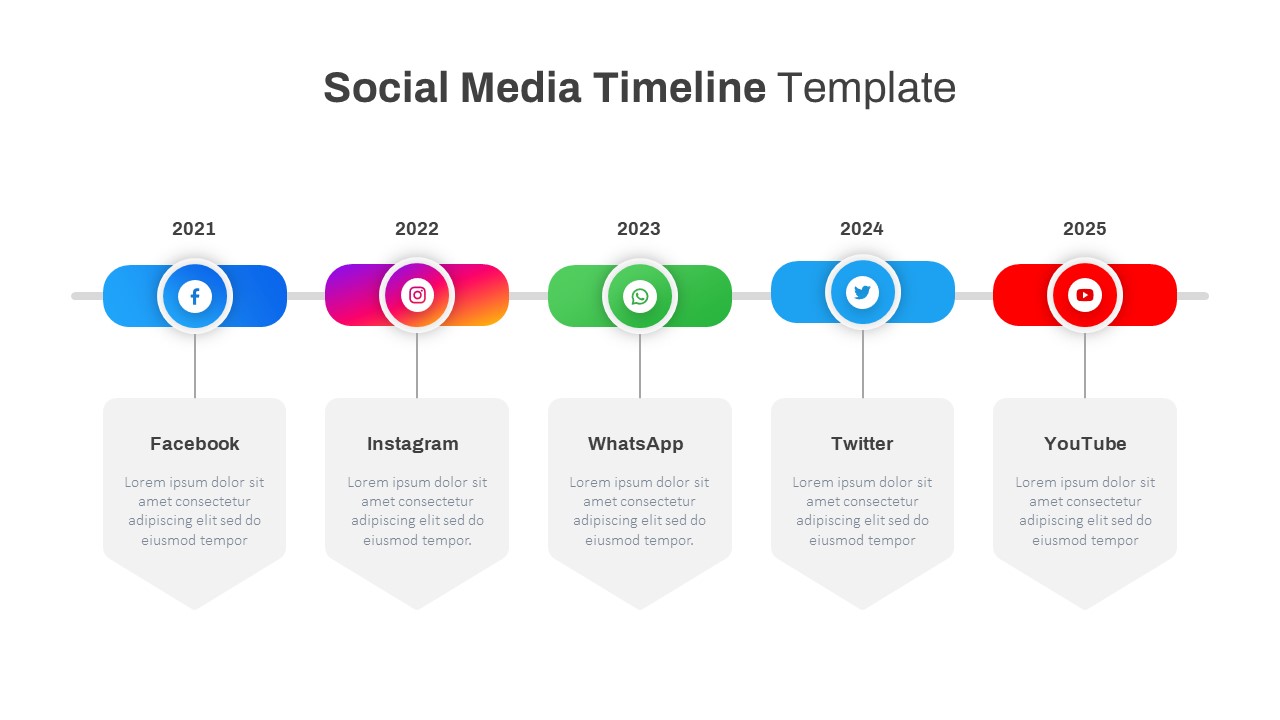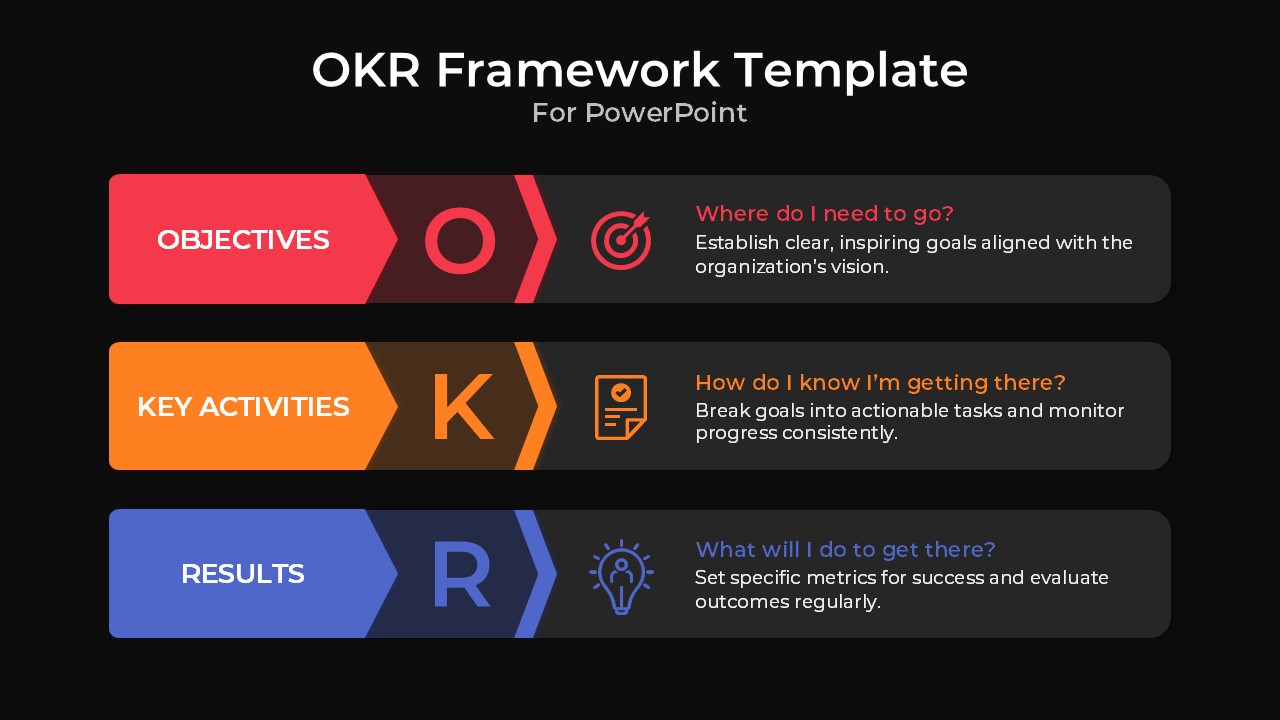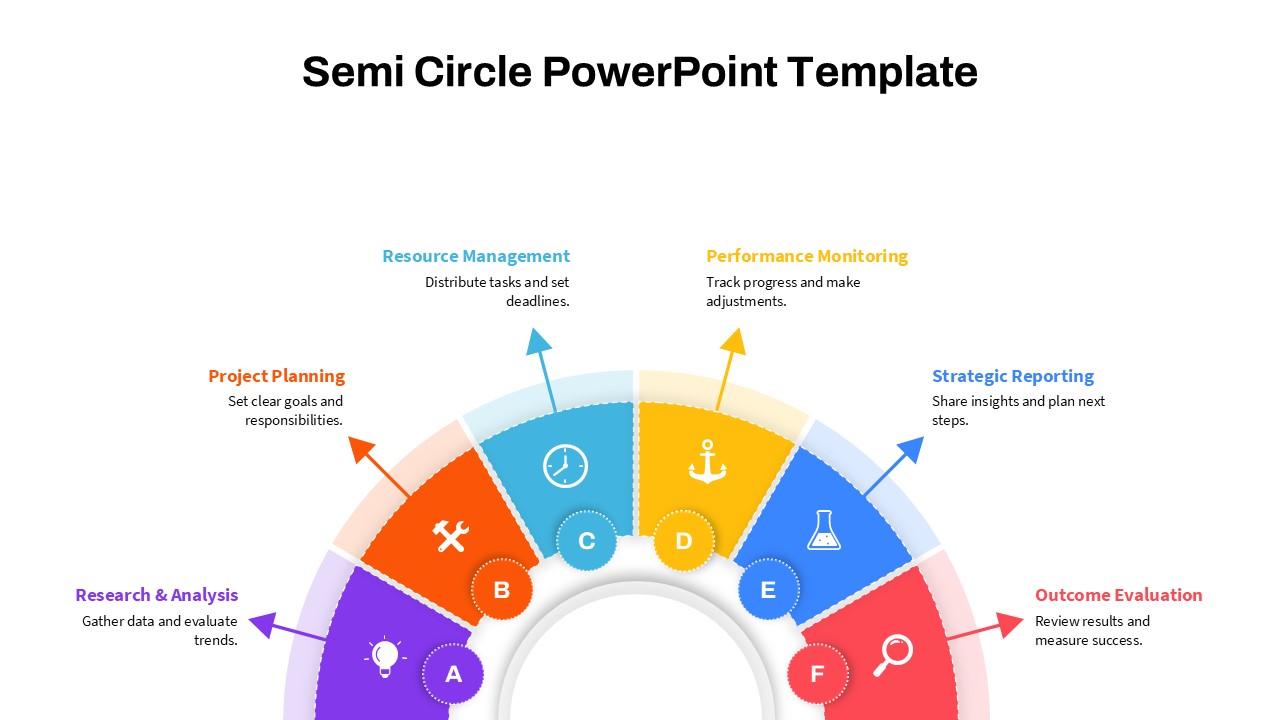Modern Bridge Diagram Slide Design Template for PowerPoint & Google Slides
Description
Present complex connections and transformative journeys with this dynamic bridge diagram slide, featuring a bold silhouette of an iconic span framed by two equally balanced content modules. The central black structure stands in high contrast against a pristine white backdrop, while the river below is accented in bright blue, adding a cohesive visual anchor. Above each side of the bridge, placeholder headlines and body text areas provide customizable zones for your primary messages, enabling you to depict starting points, endpoints, or parallel concepts side by side.
This fully editable slide harnesses vector shapes and intuitive placeholders to streamline customization. Swap text, icons, or adjust color accents in seconds using master slides—no advanced design skills required. The crisp typography and minimal flat aesthetic support clear communication without clutter, ensuring audience focus remains on your key insights. Whether illustrating collaboration pathways, transitional phases, or comparative analyses, the balanced layout and unified design elements create a professional, polished impression in any corporate or educational setting.
Optimized for both PowerPoint and Google Slides, this template maintains perfect resolution across devices and operating systems. Seamlessly integrate brand colors or adjust saturation levels to match your visual identity. Use fade-in animations on each text block or apply bold entrance effects to highlight critical points during your presentation. With this bridge diagram at your fingertips, you can simplify complex ideas, guide stakeholder discussions, and drive alignment.
Leverage intuitive drag-and-drop vector elements to reposition the bridge, adjust angles, or introduce thematic icons directly onto the deck, enabling you to tailor the narrative flow and bridge metaphor for any topic.
Who is it for
Business consultants, project managers, and strategic planners will find this bridge diagram invaluable for illustrating linkages between departments, phases, or ideas. Educators, trainers, and UX designers can also leverage this visual framework to guide audiences through comparative scenarios or dual pathways.
Other Uses
Besides mapping conceptual bridges, repurpose this slide for before-and-after comparisons, dual-value propositions, or service transition overviews. Customize the silhouette and text modules to highlight product feature splits, stakeholder handoffs, or risk mitigation stages, making every presentation more engaging.
Login to download this file