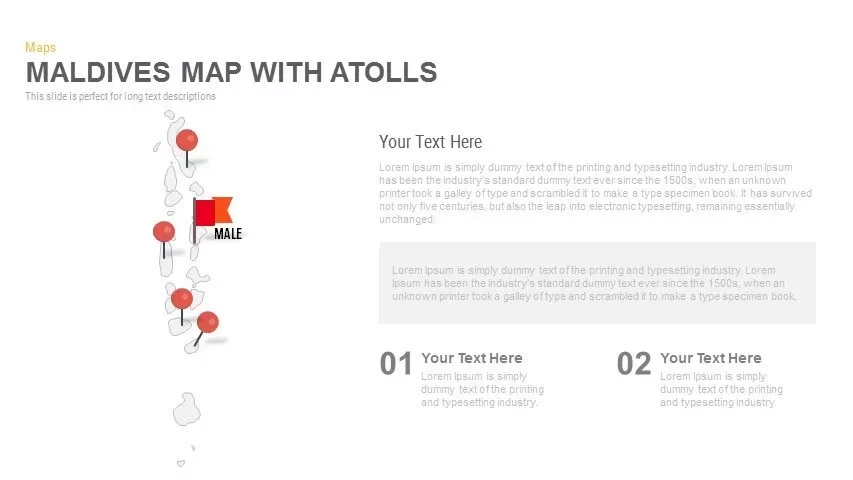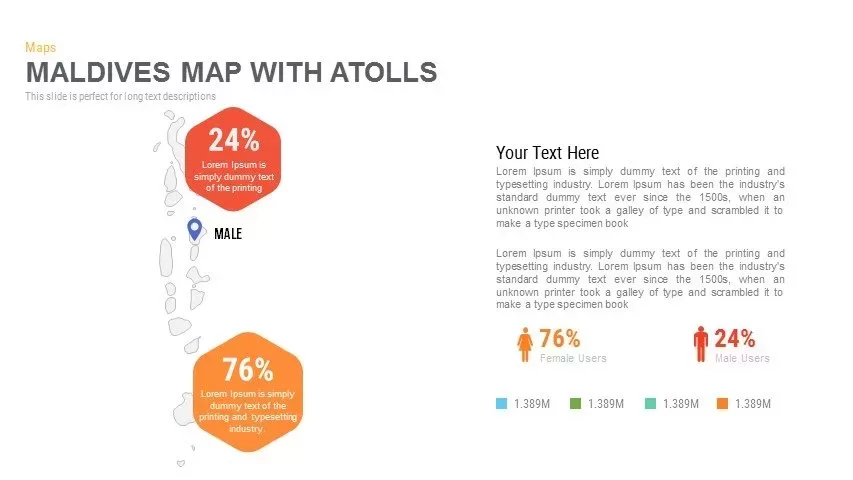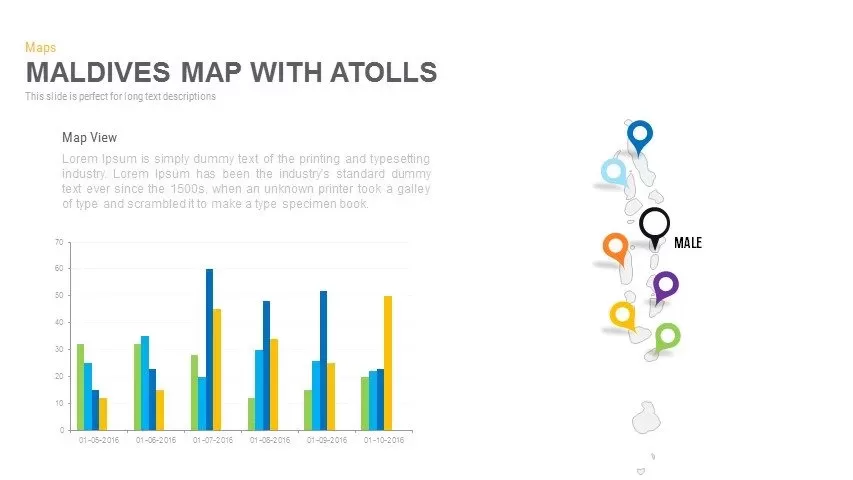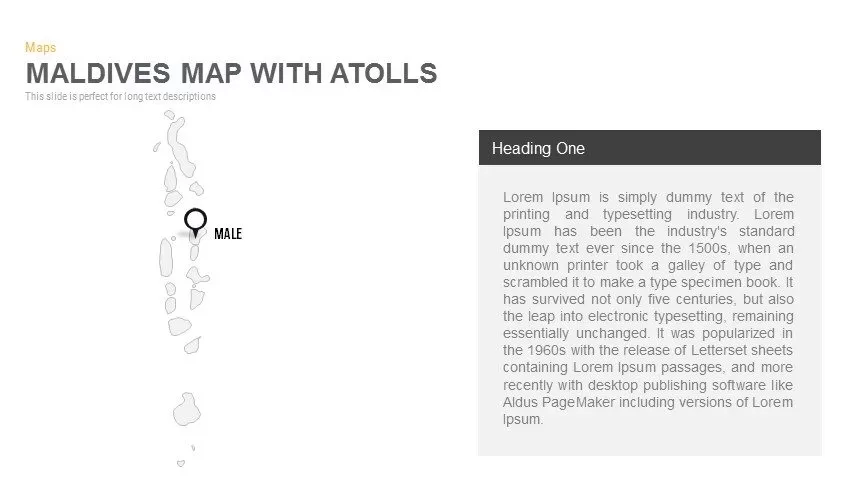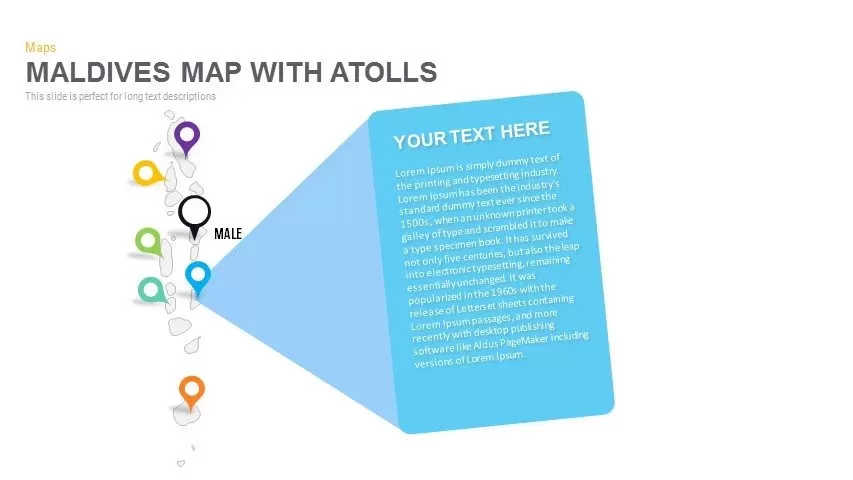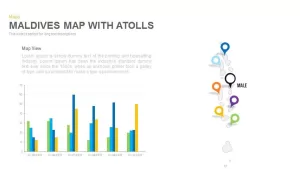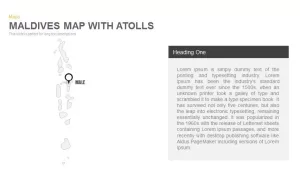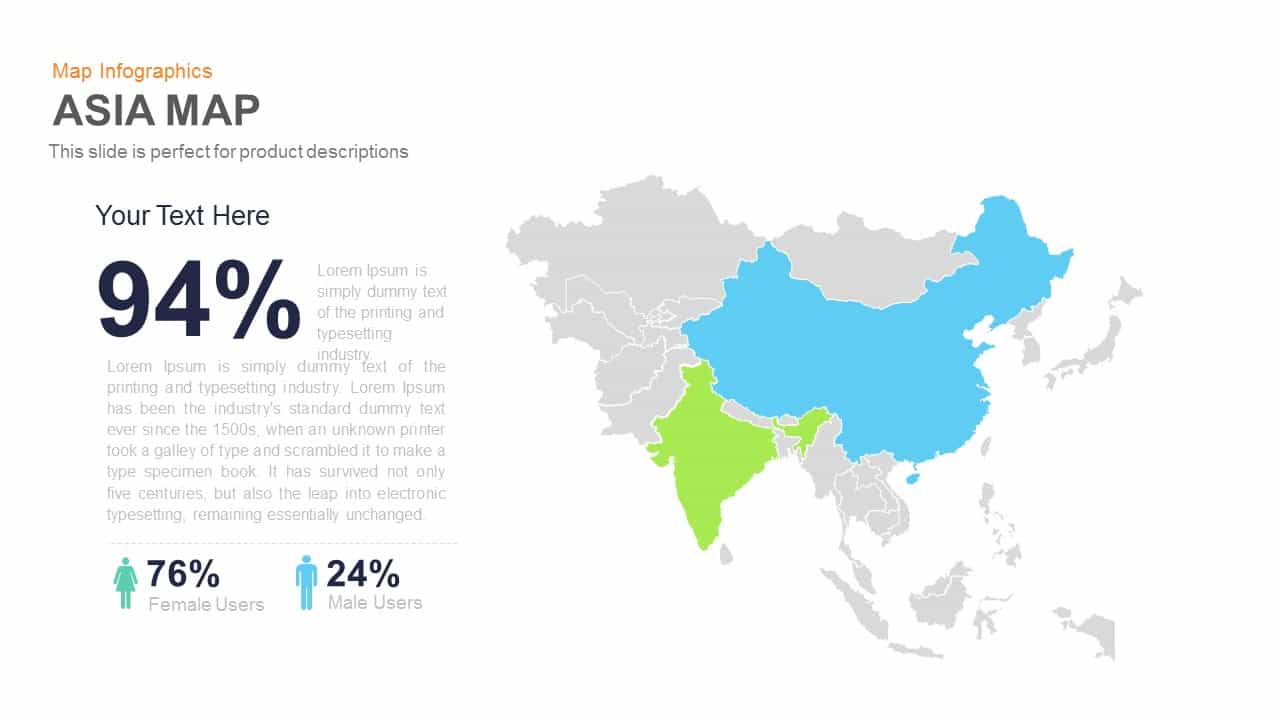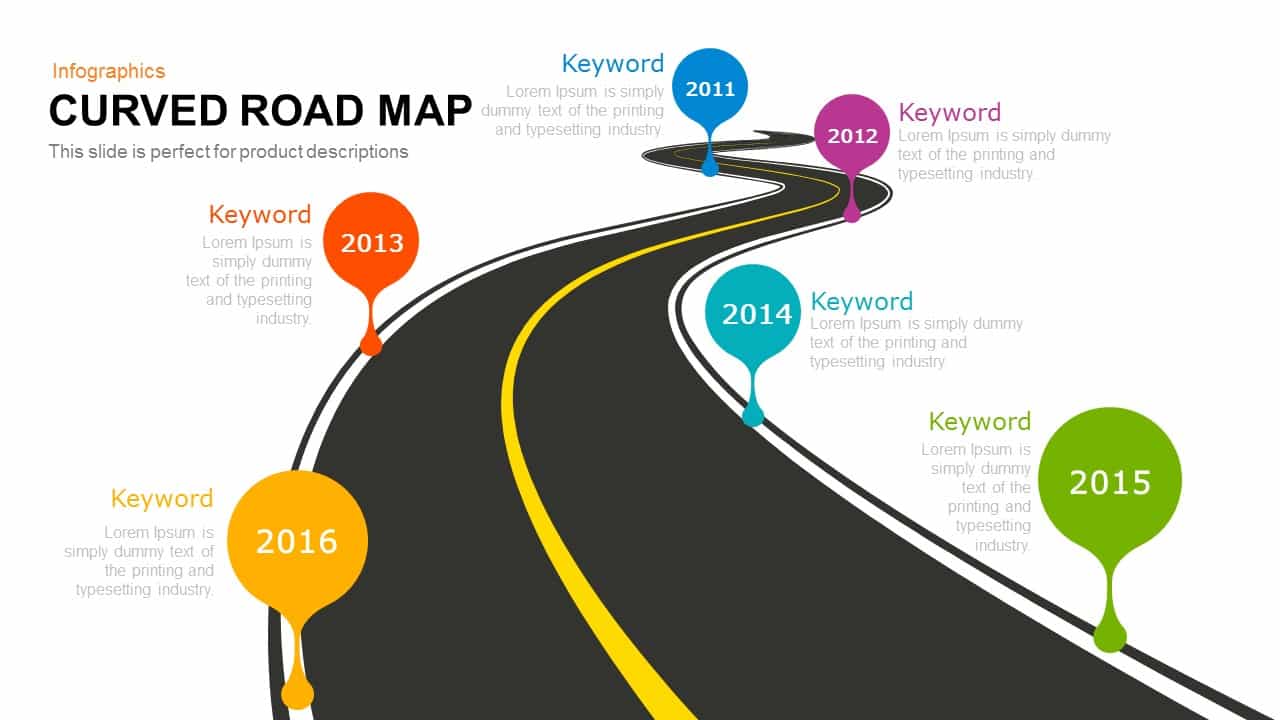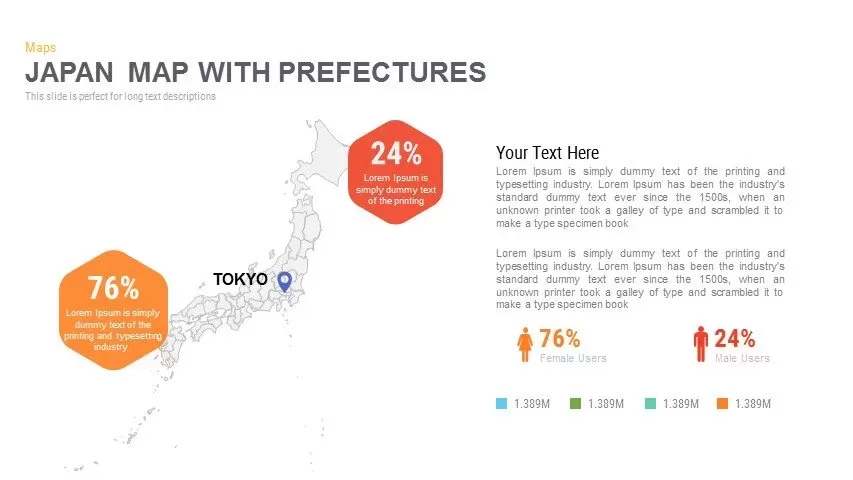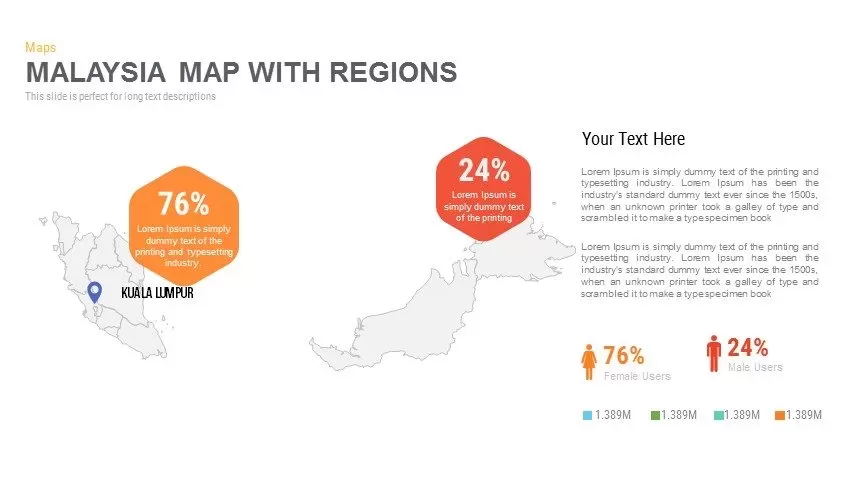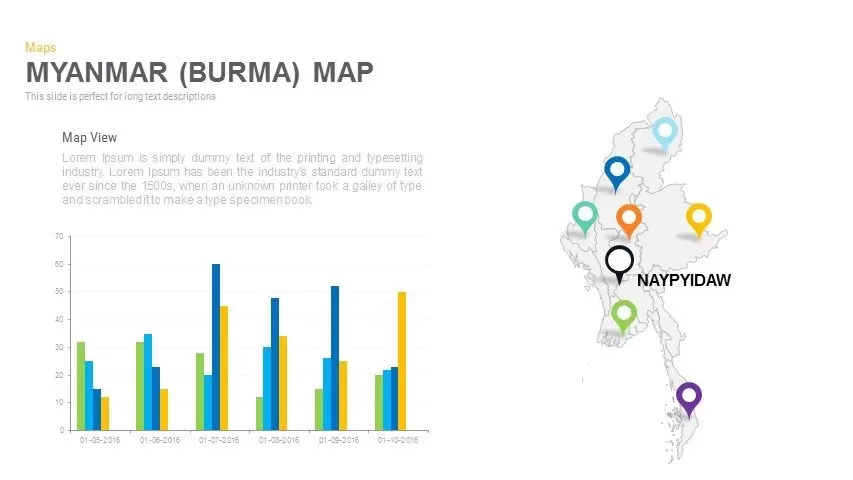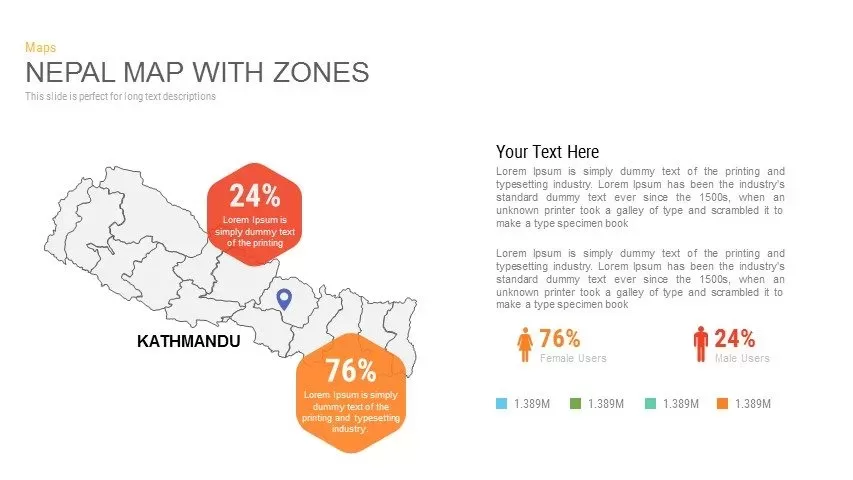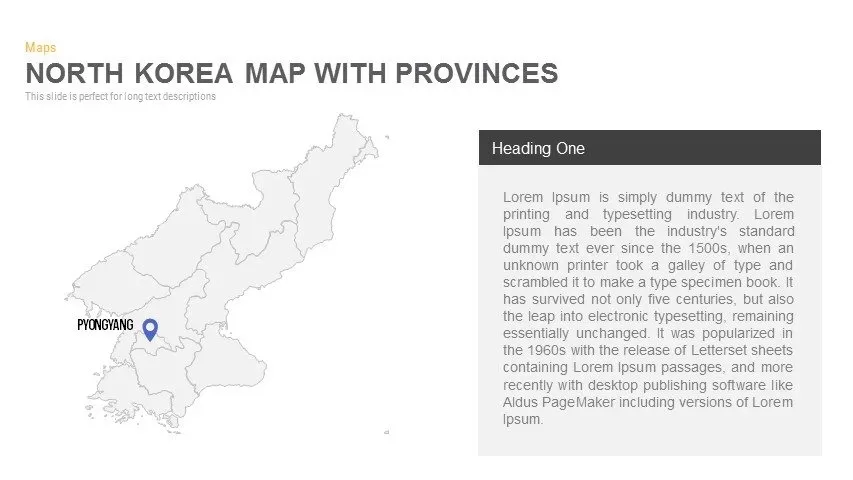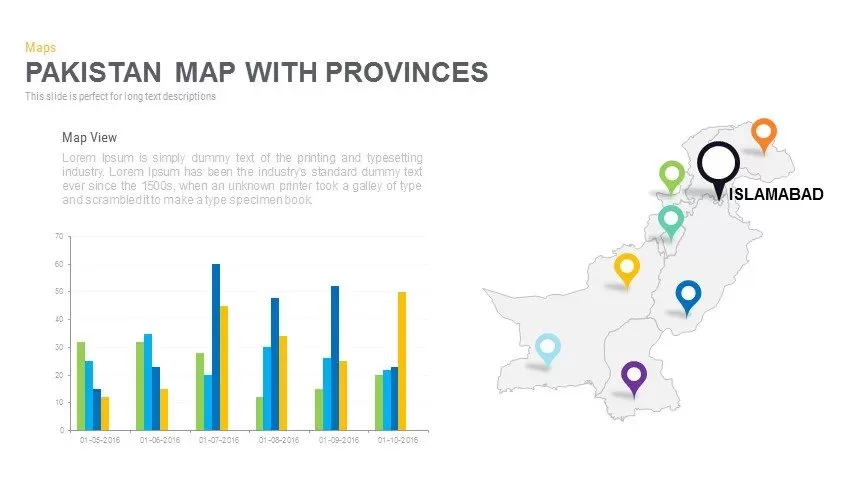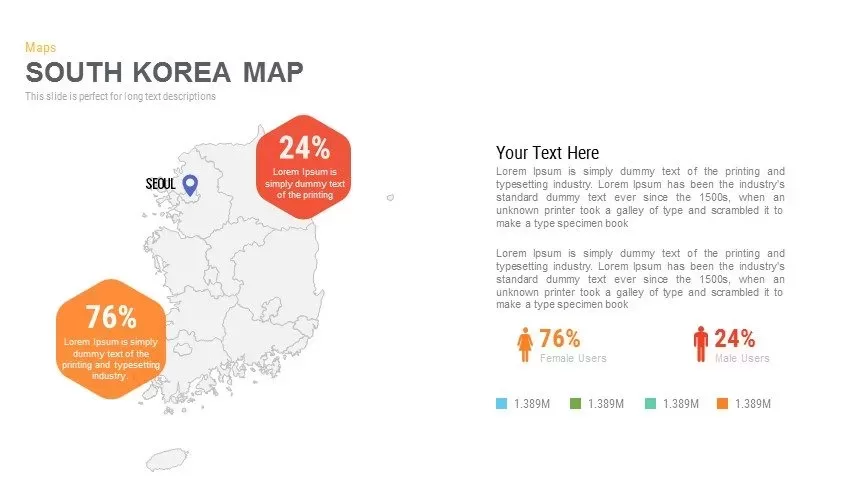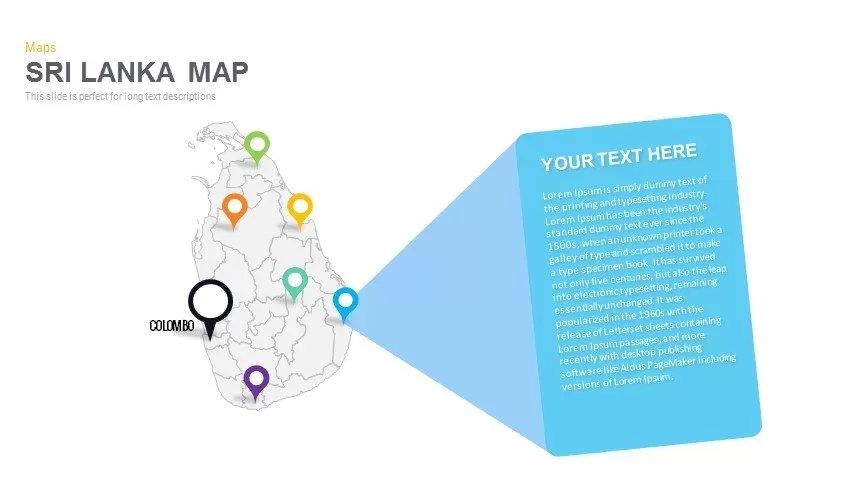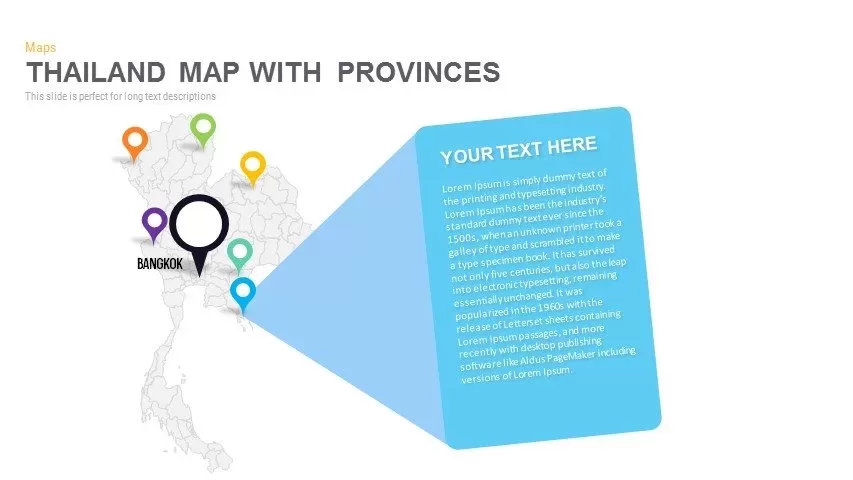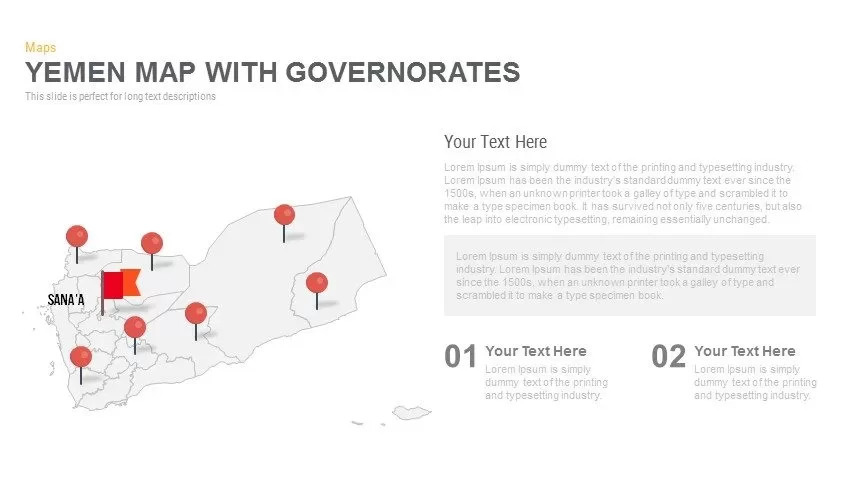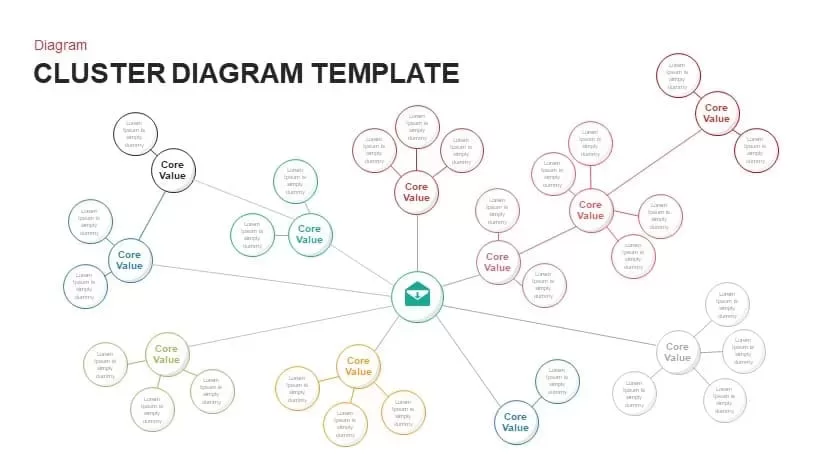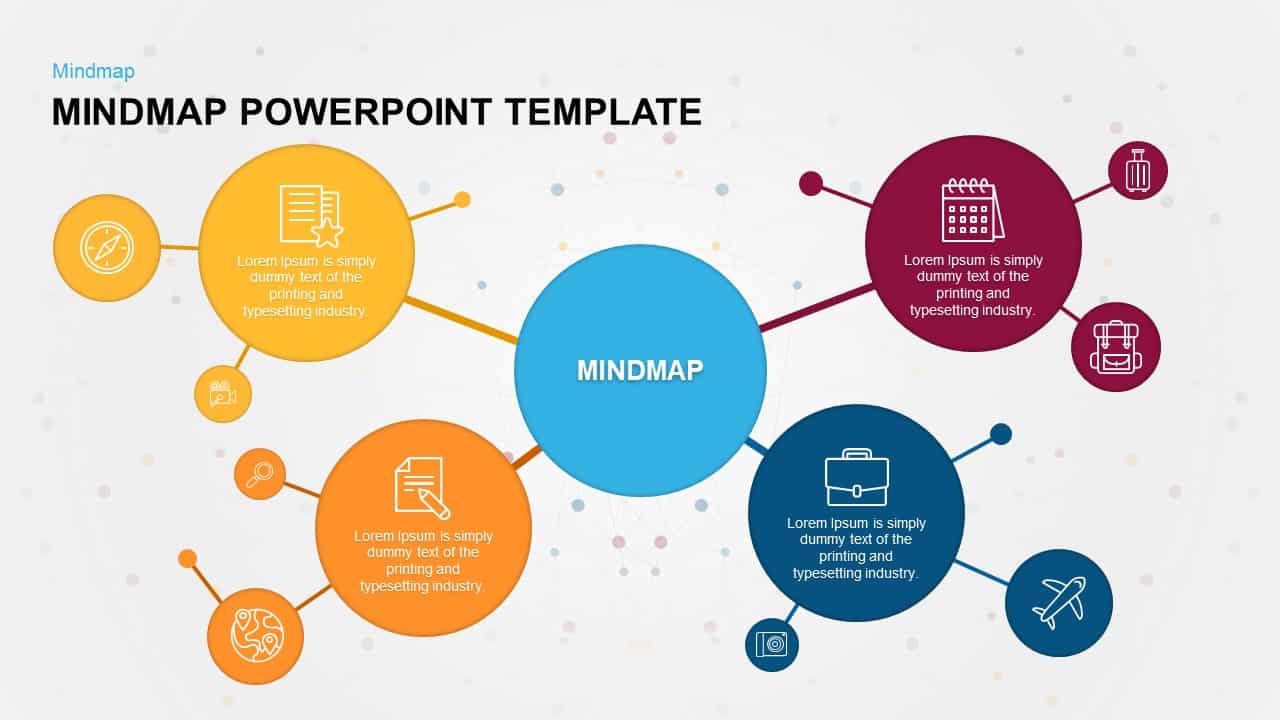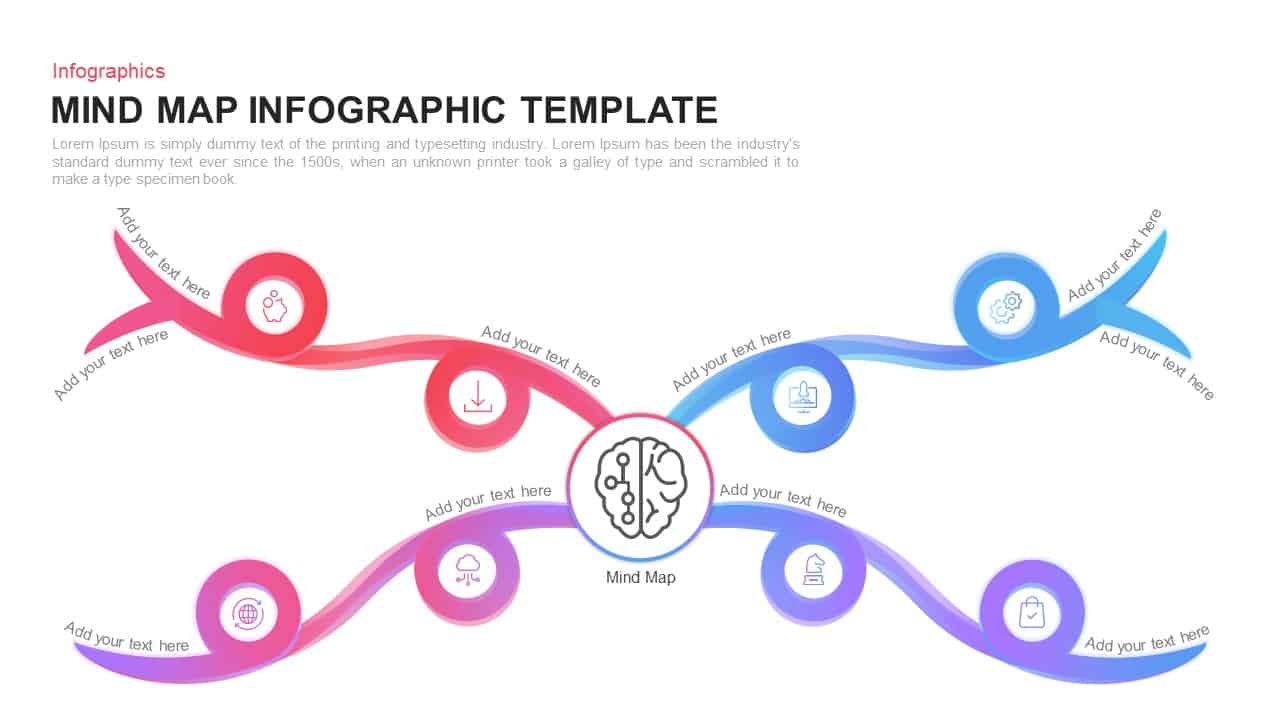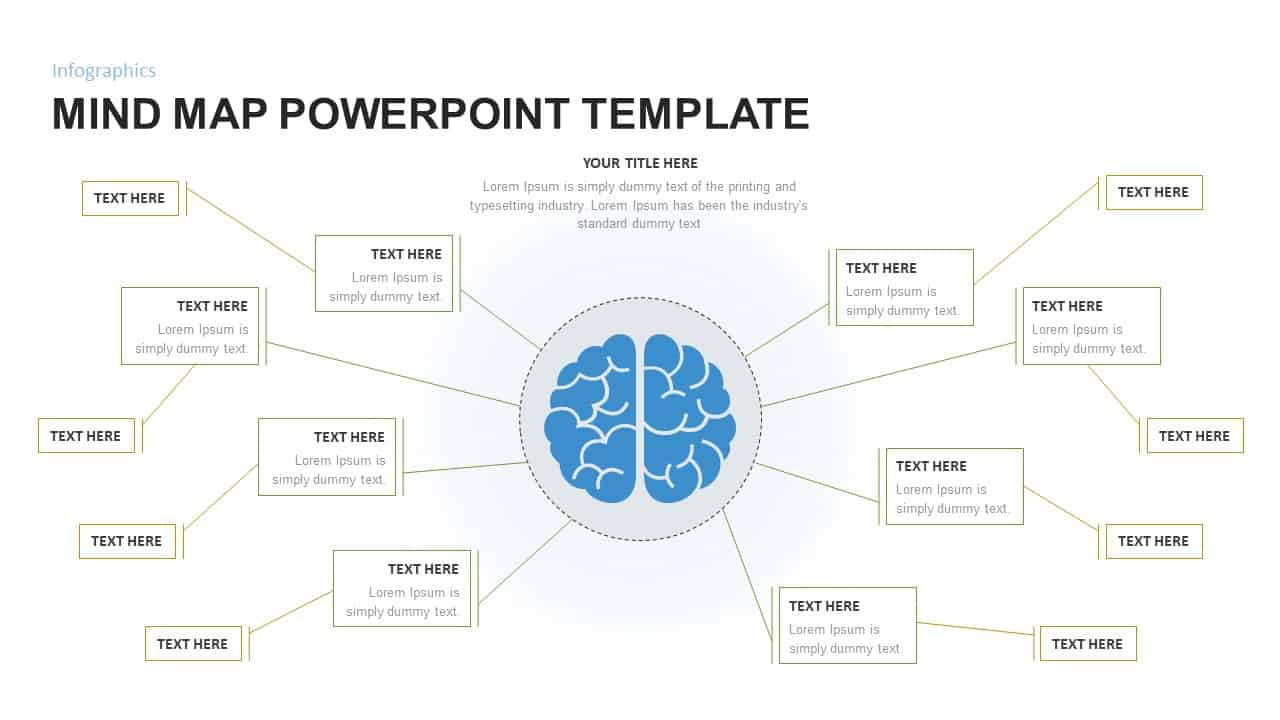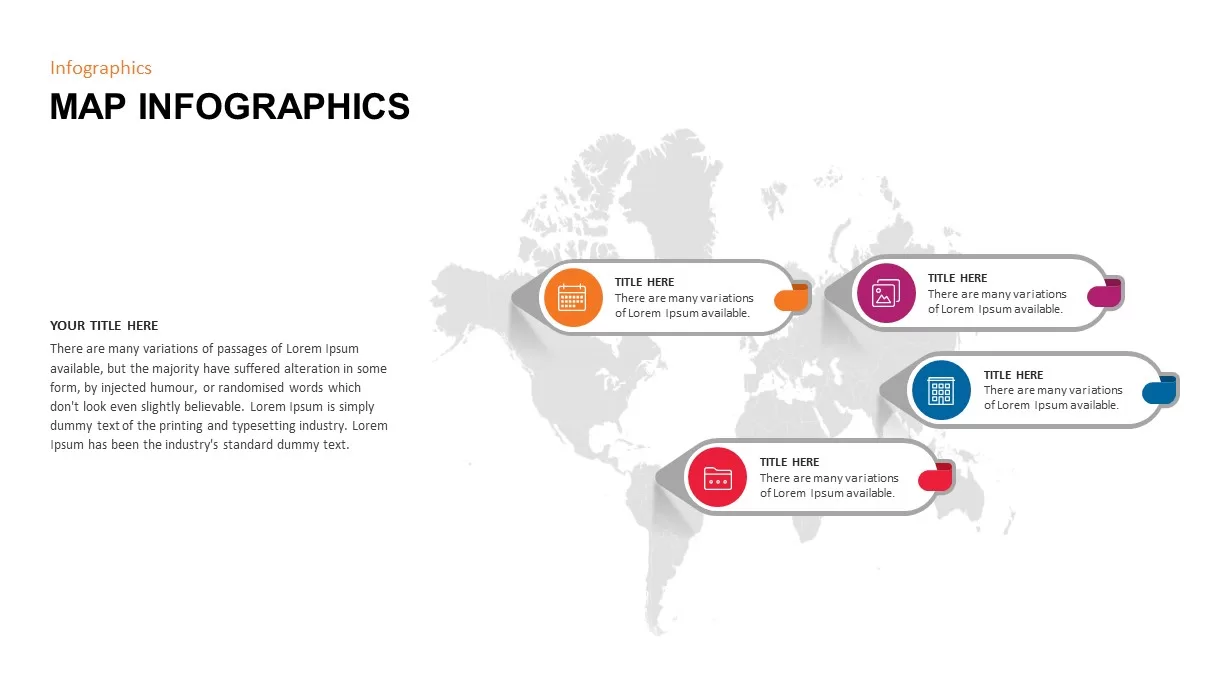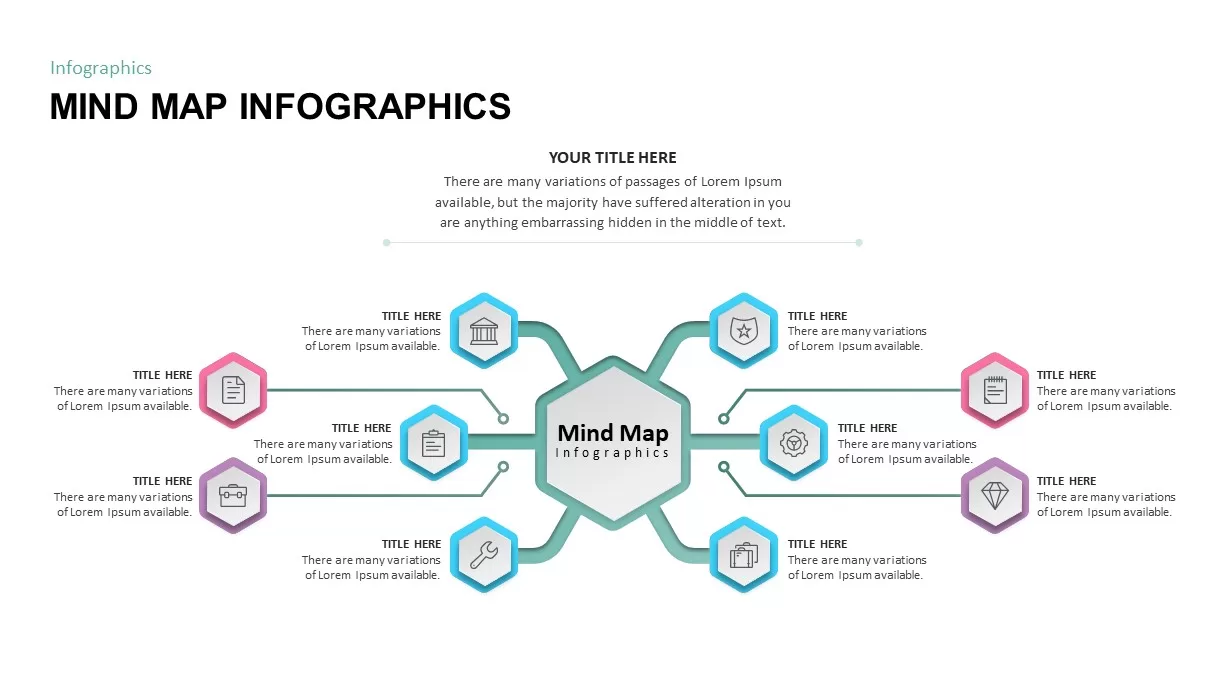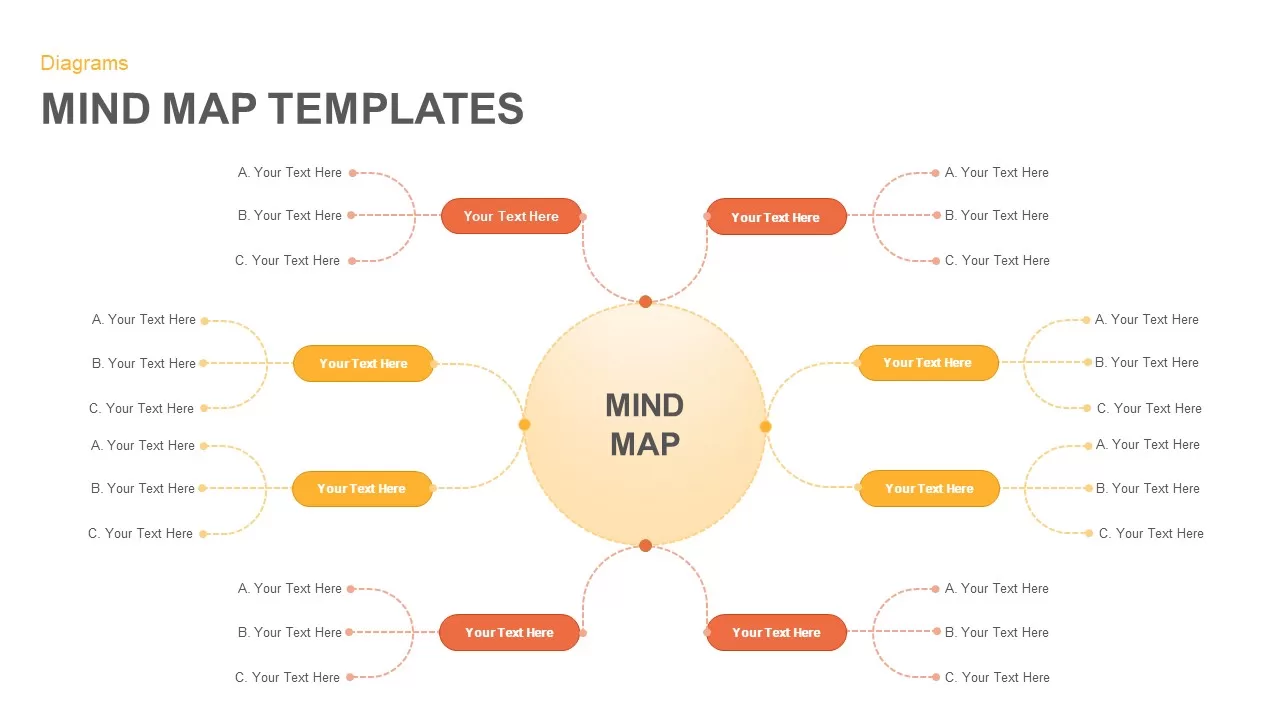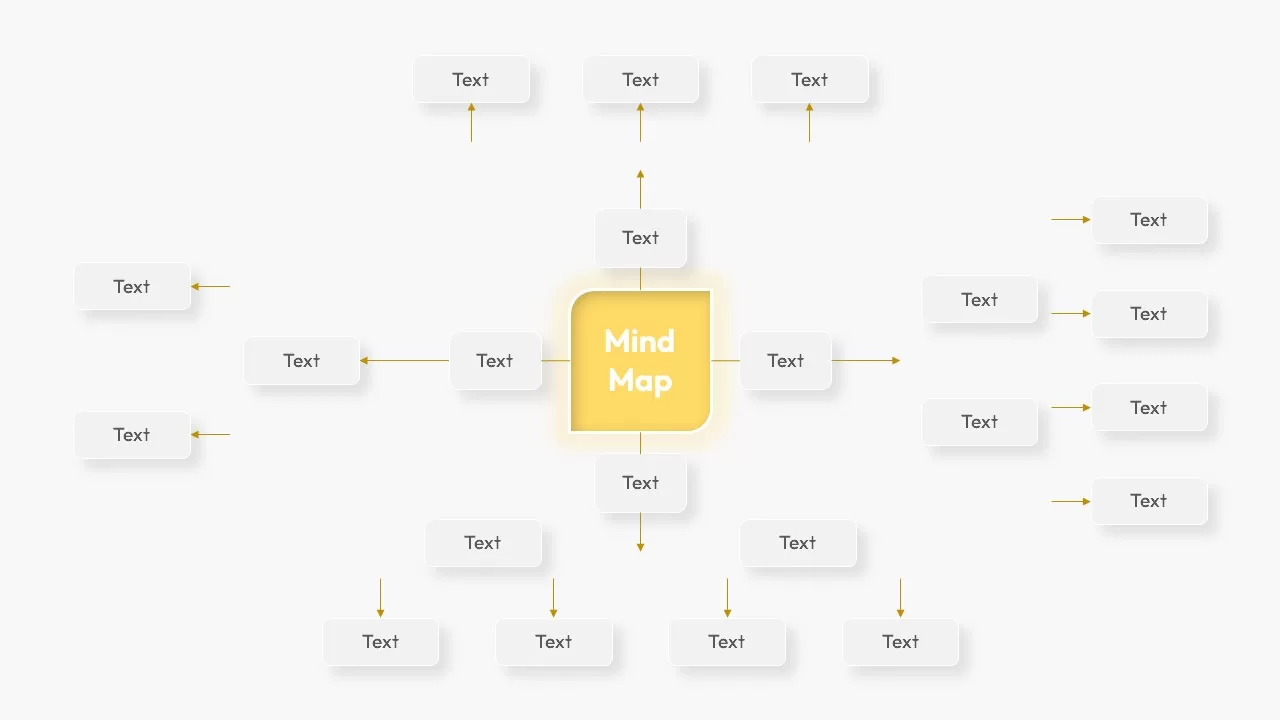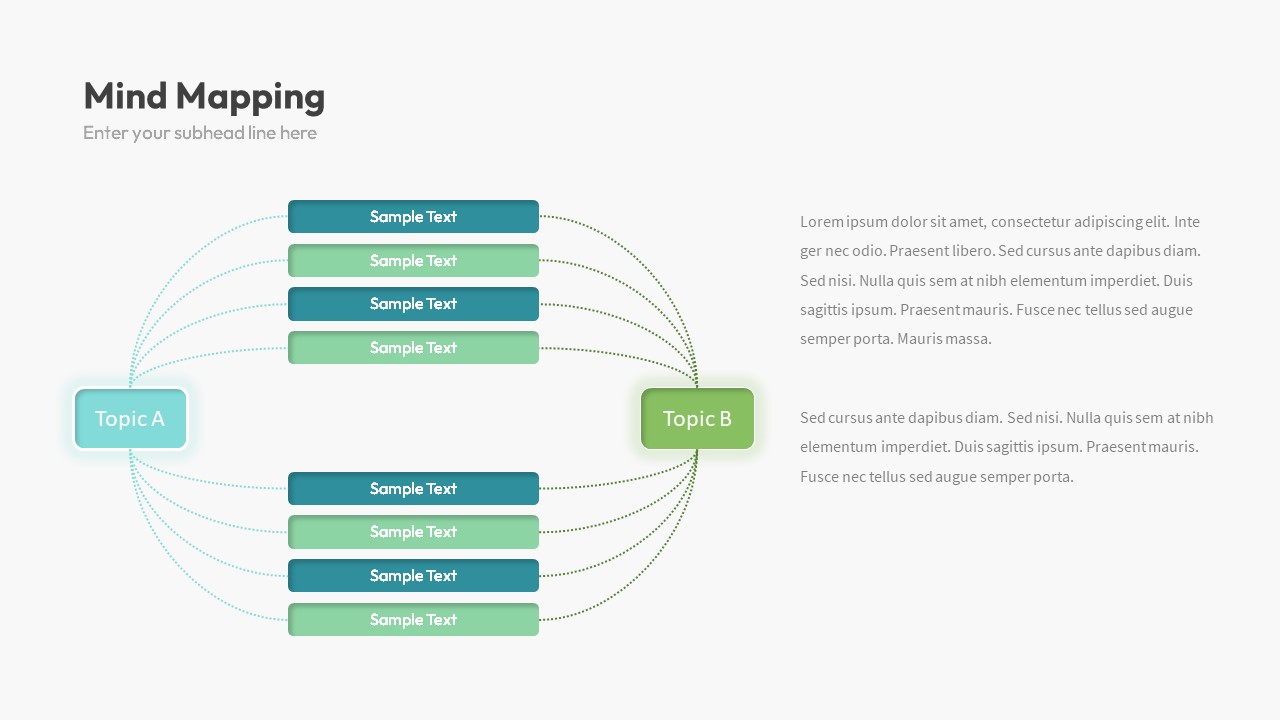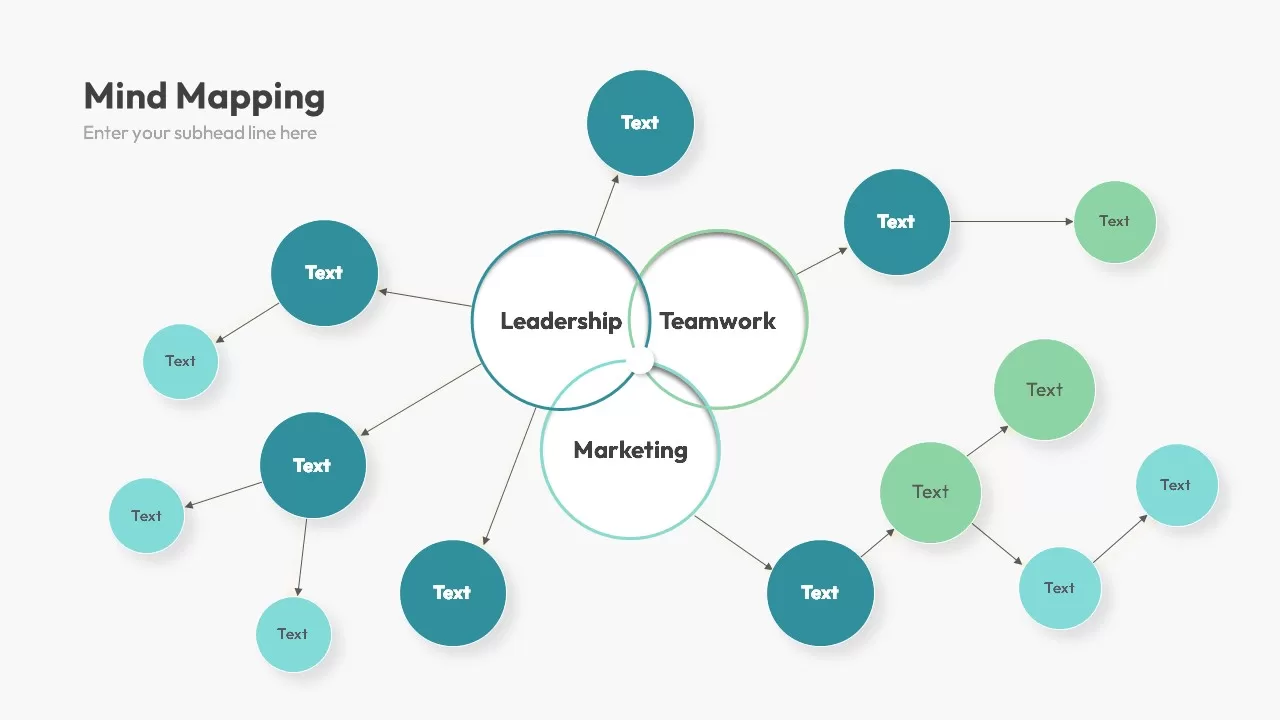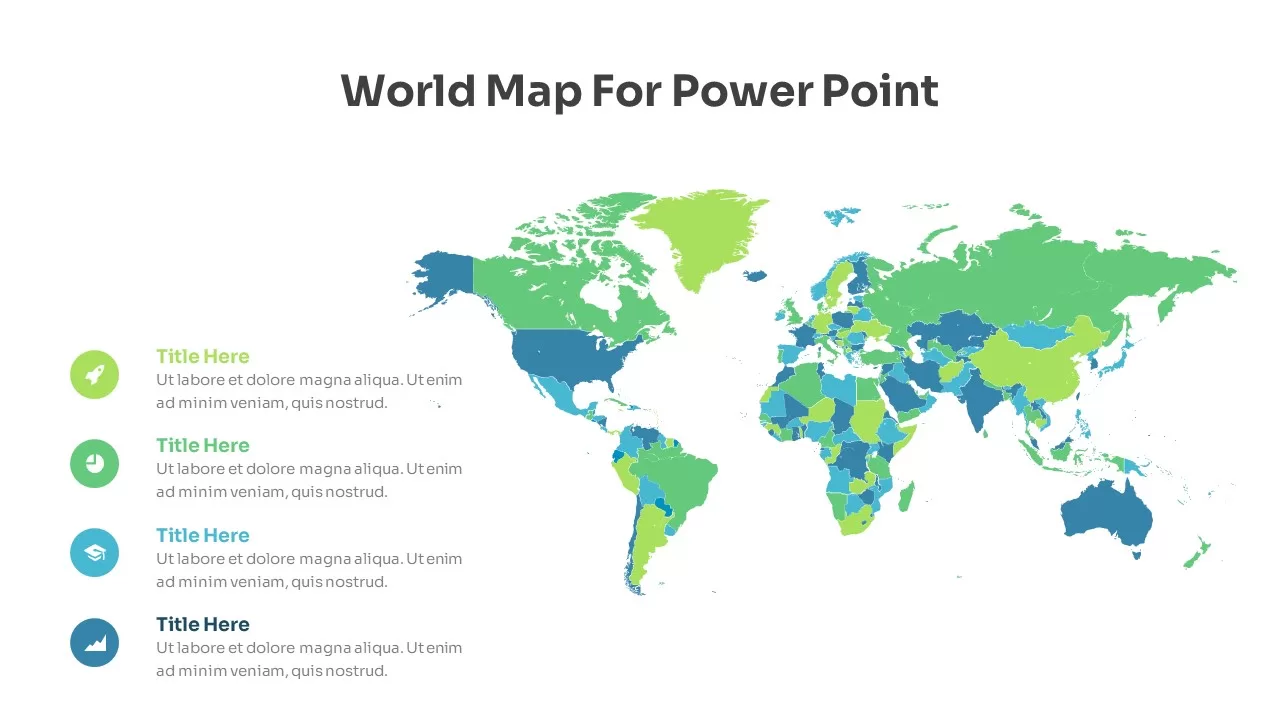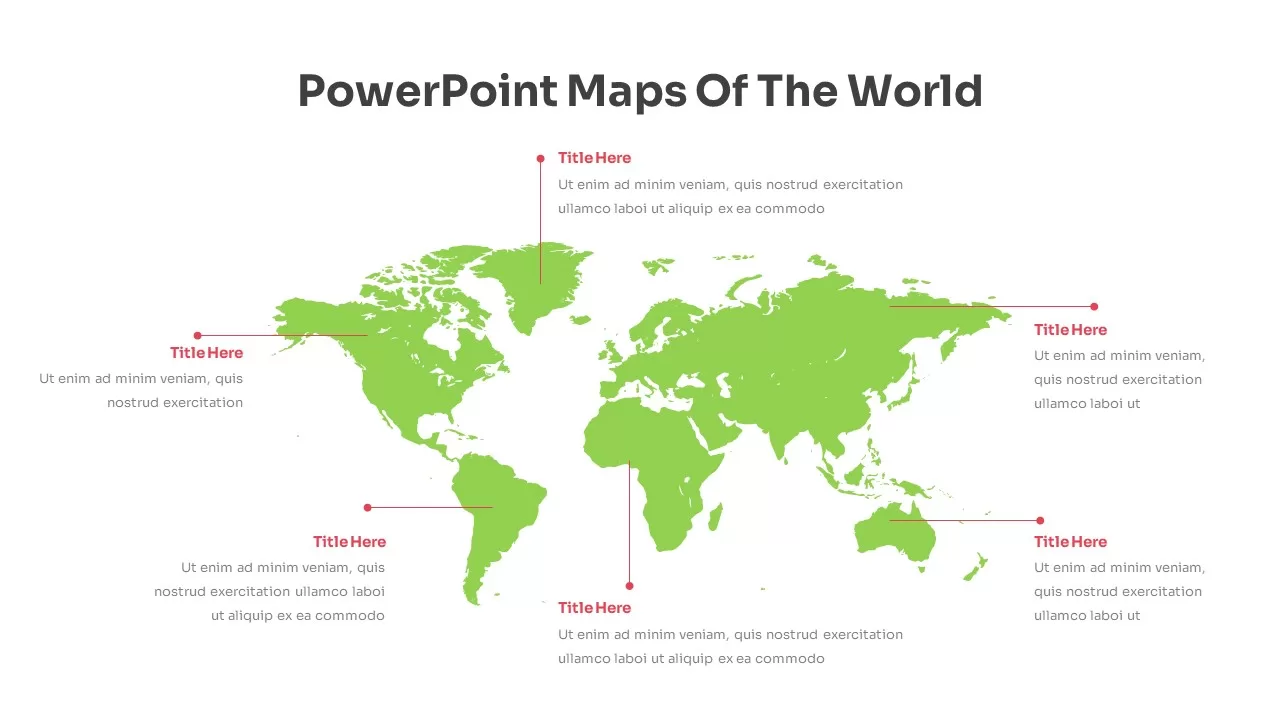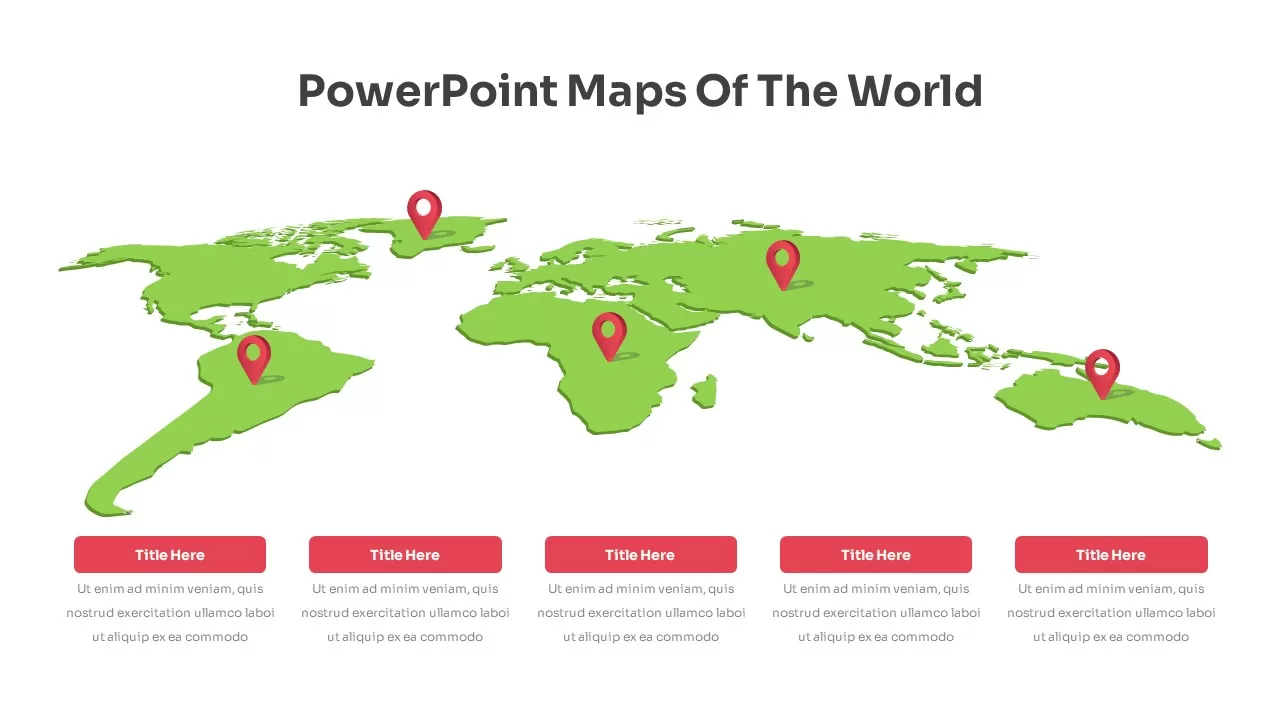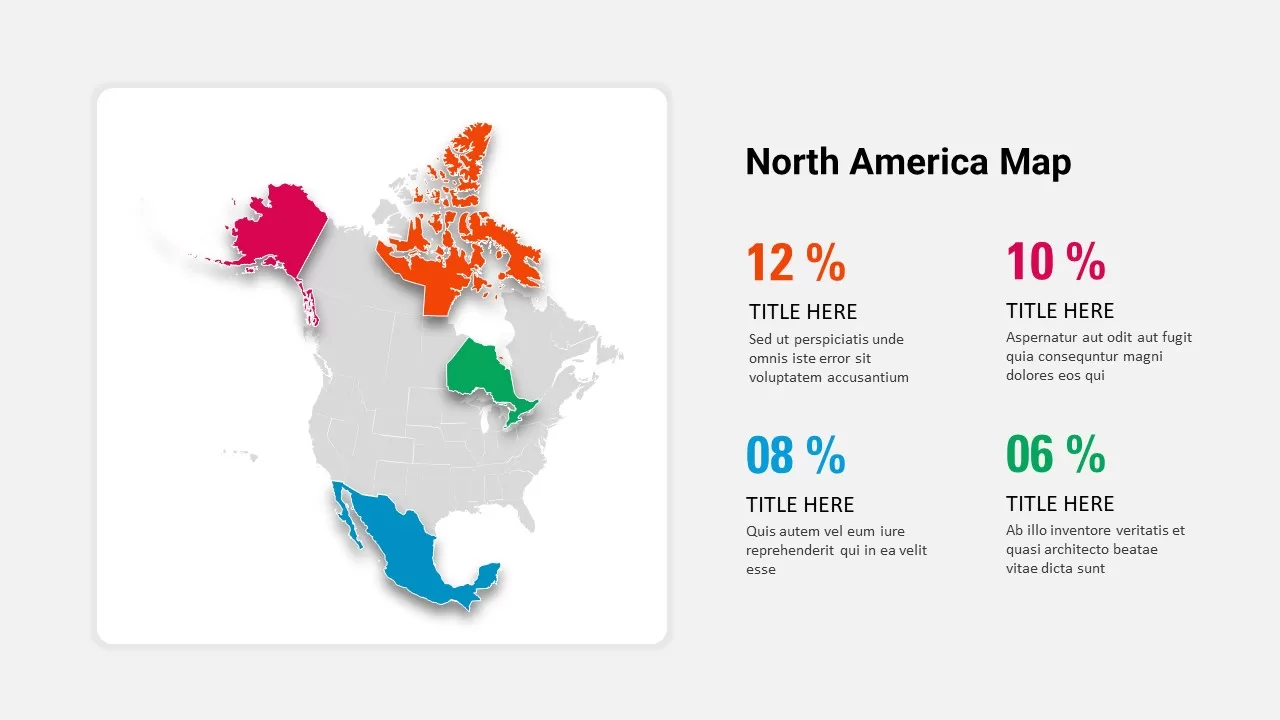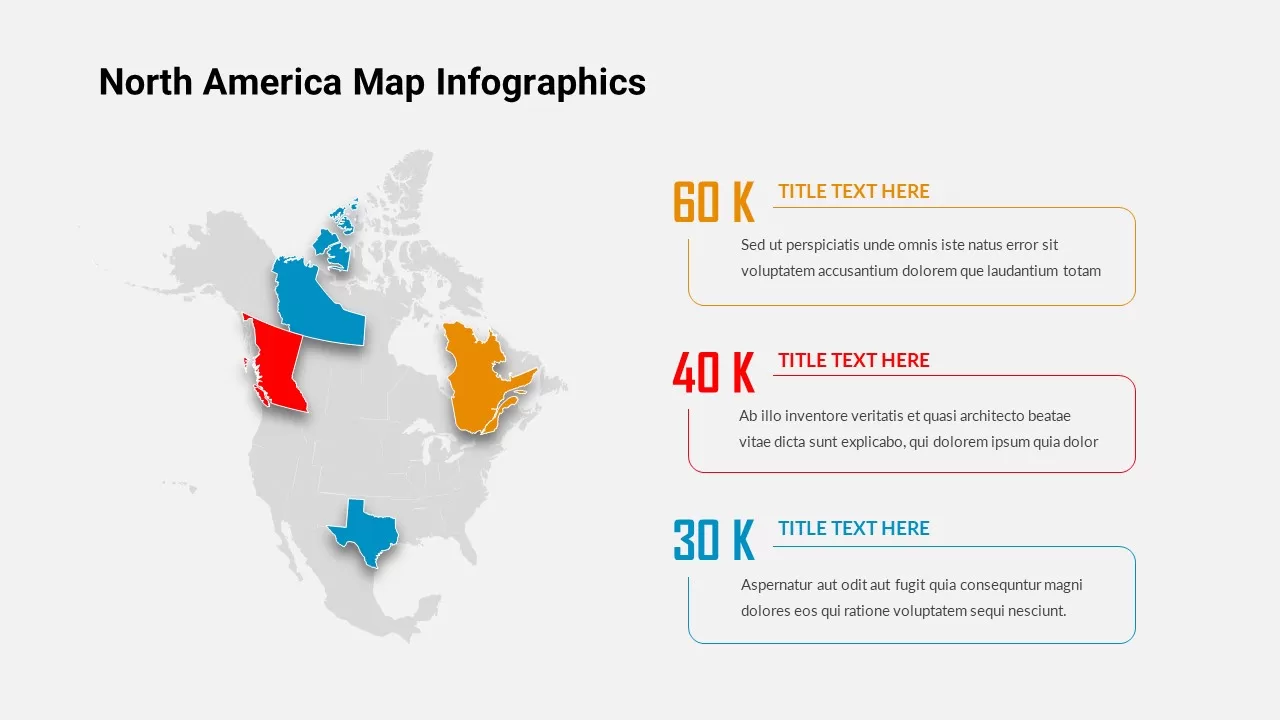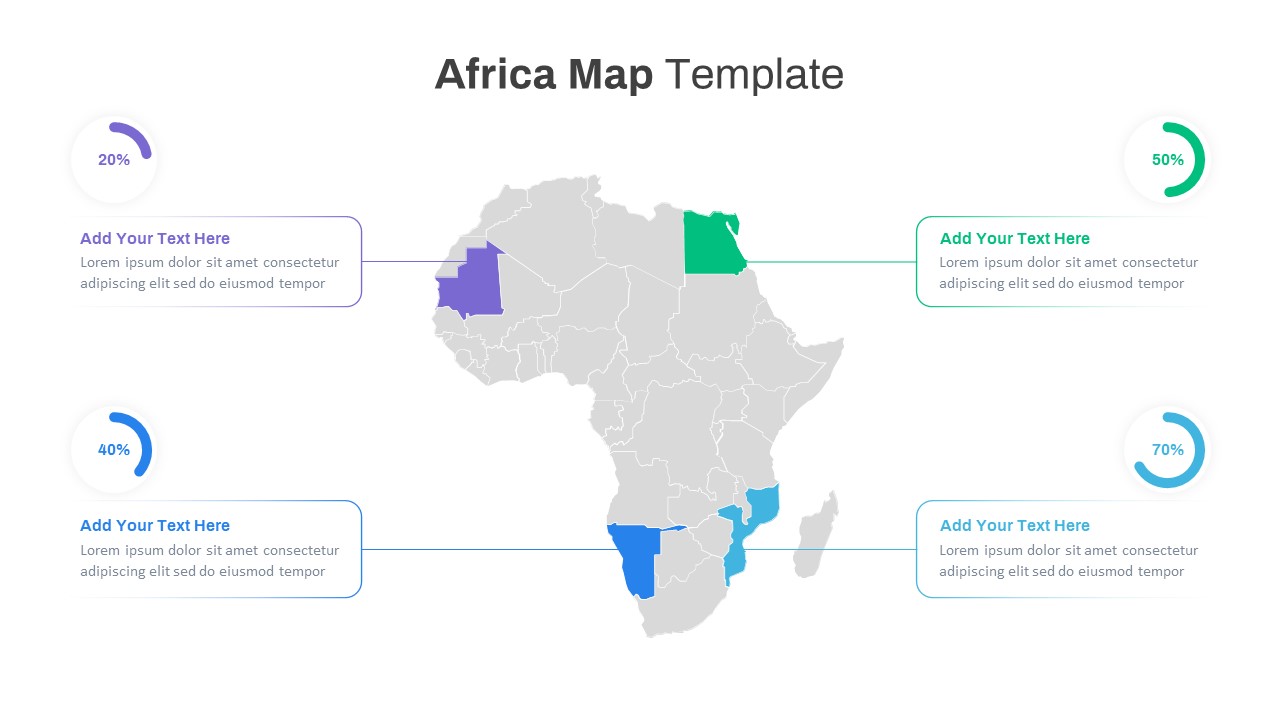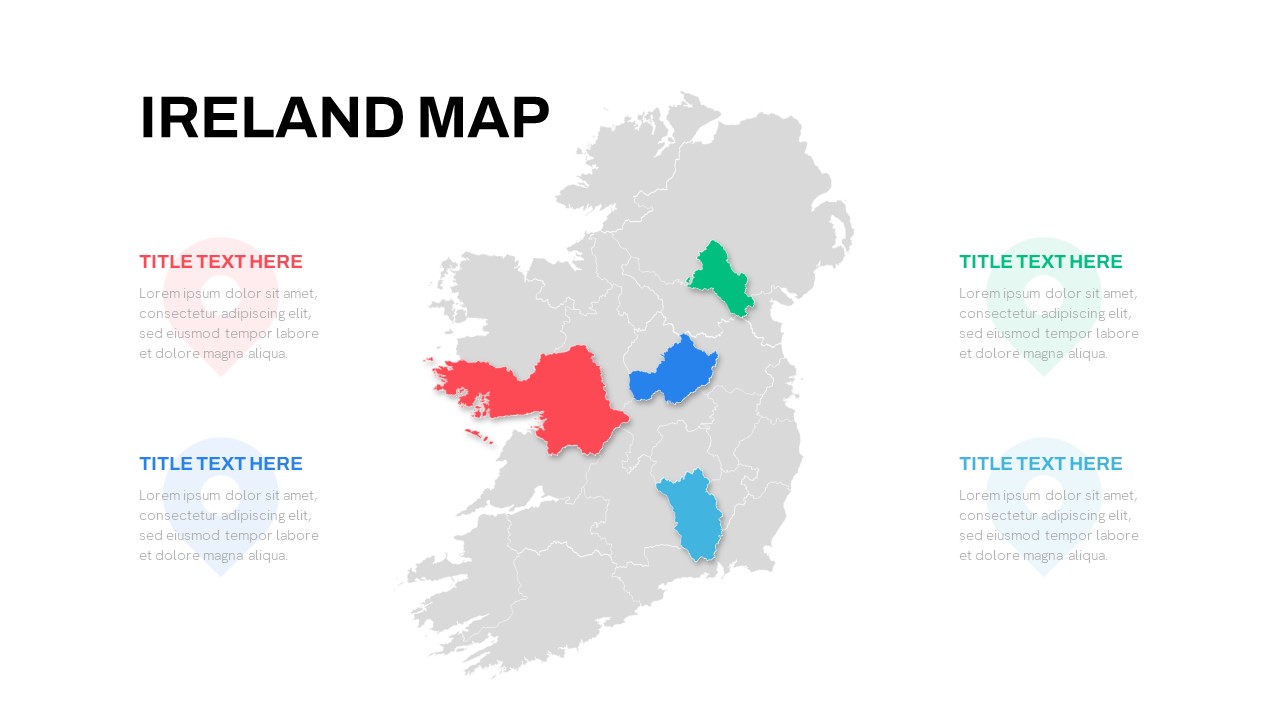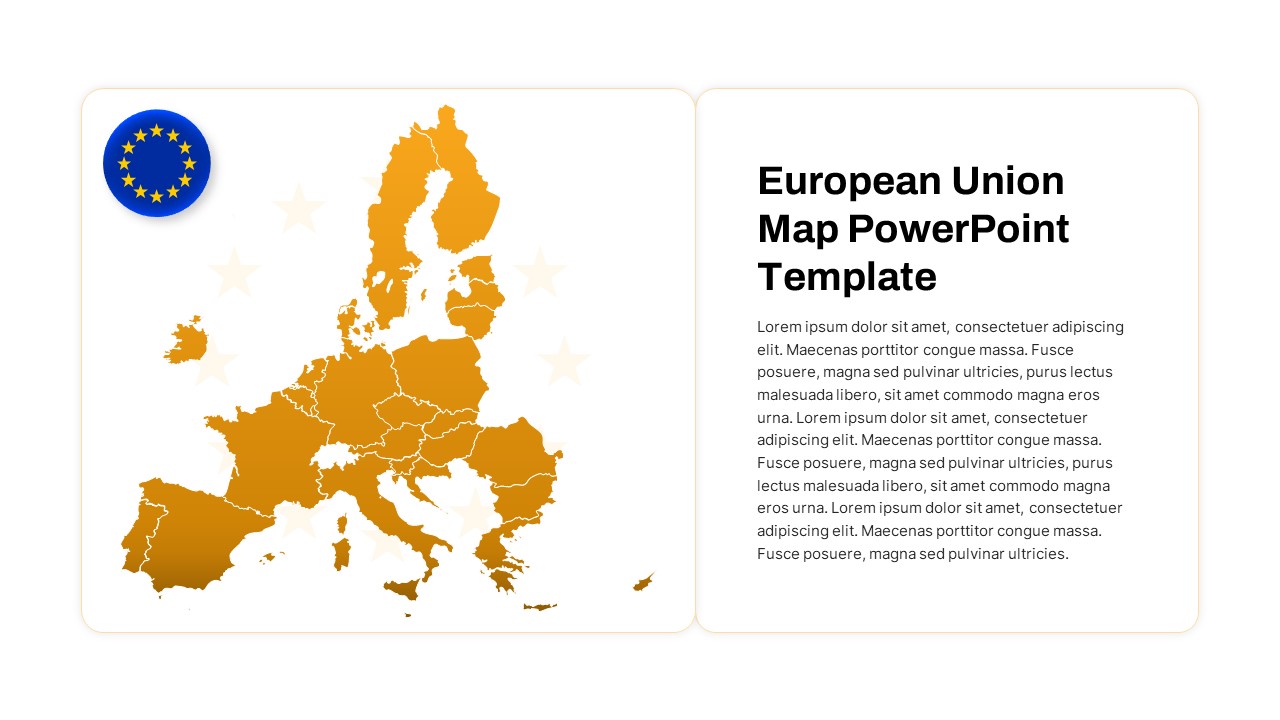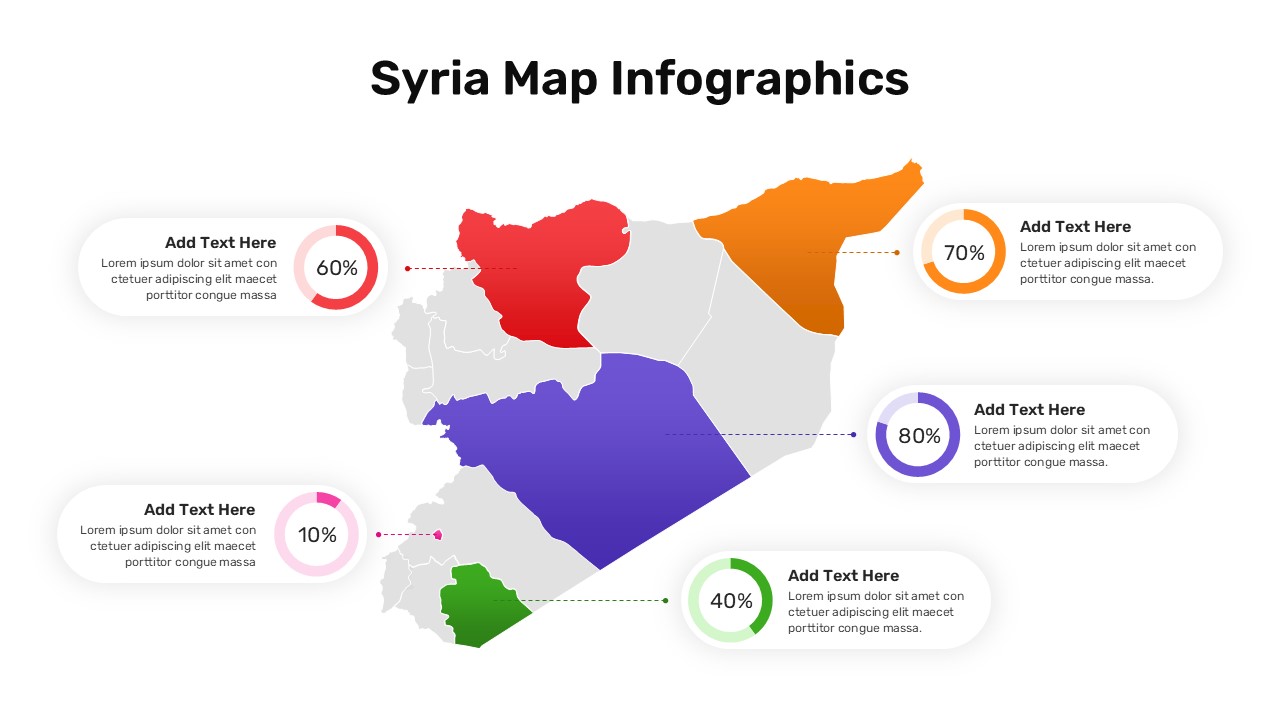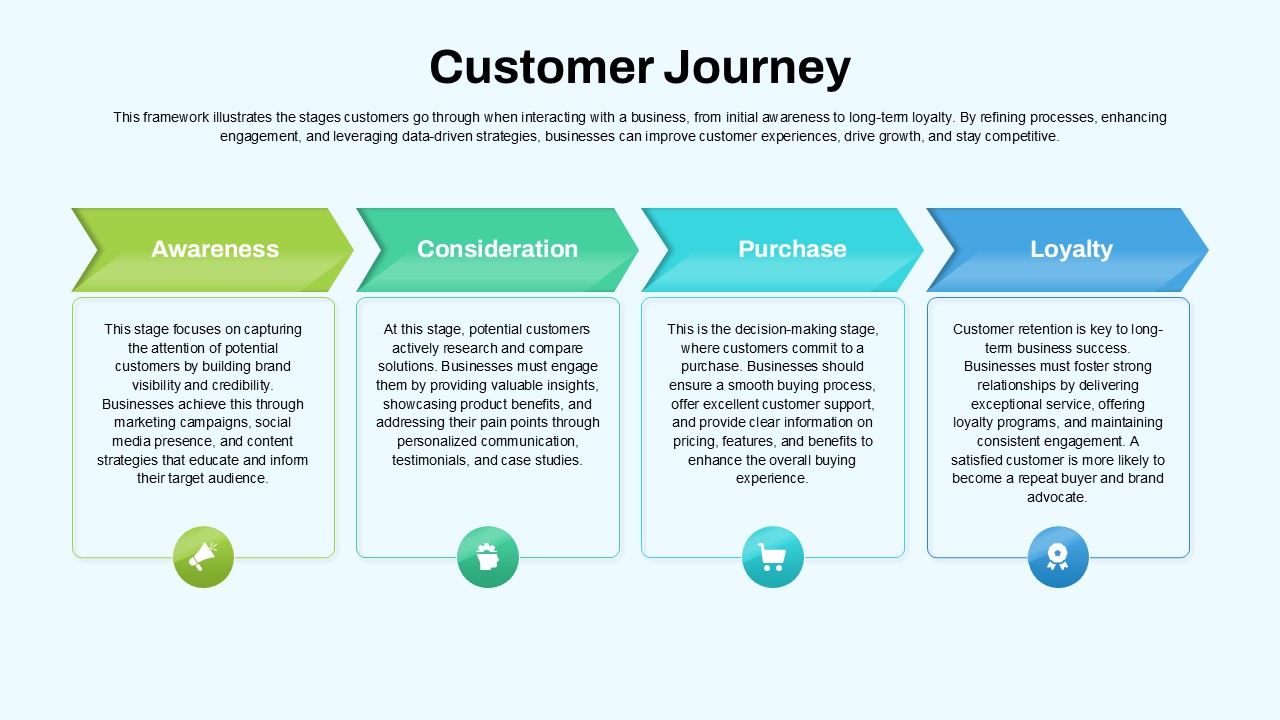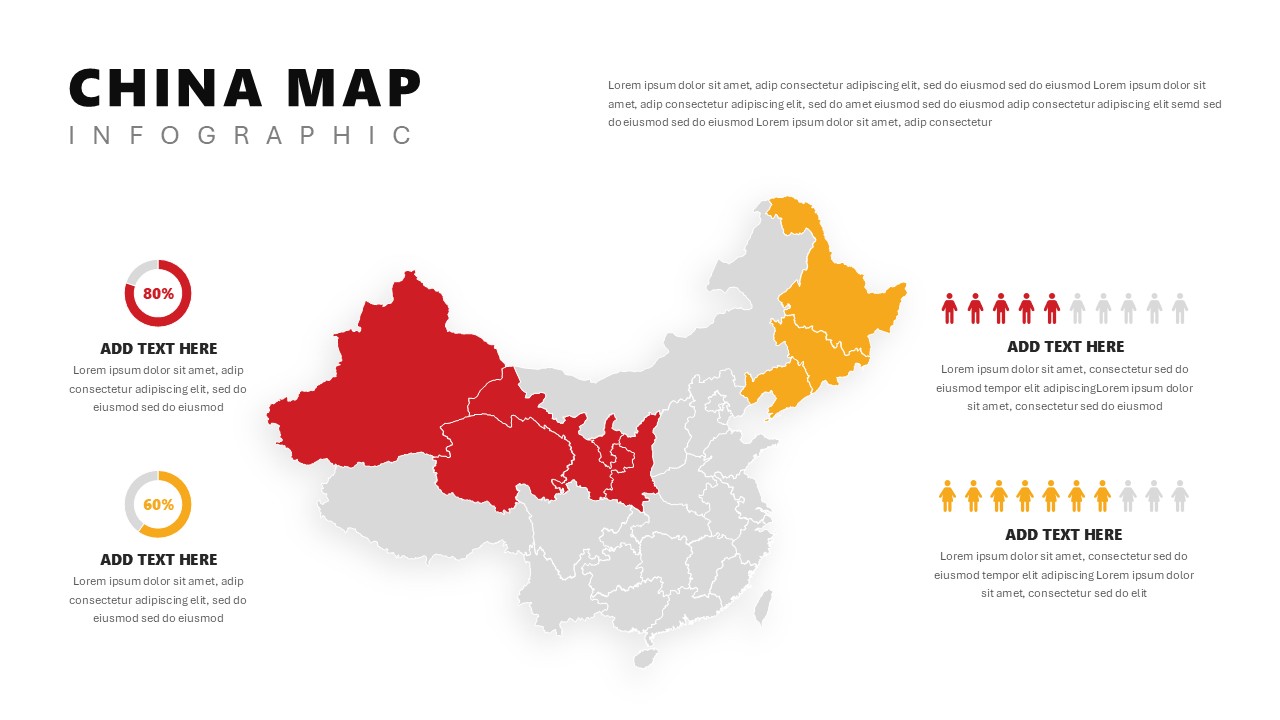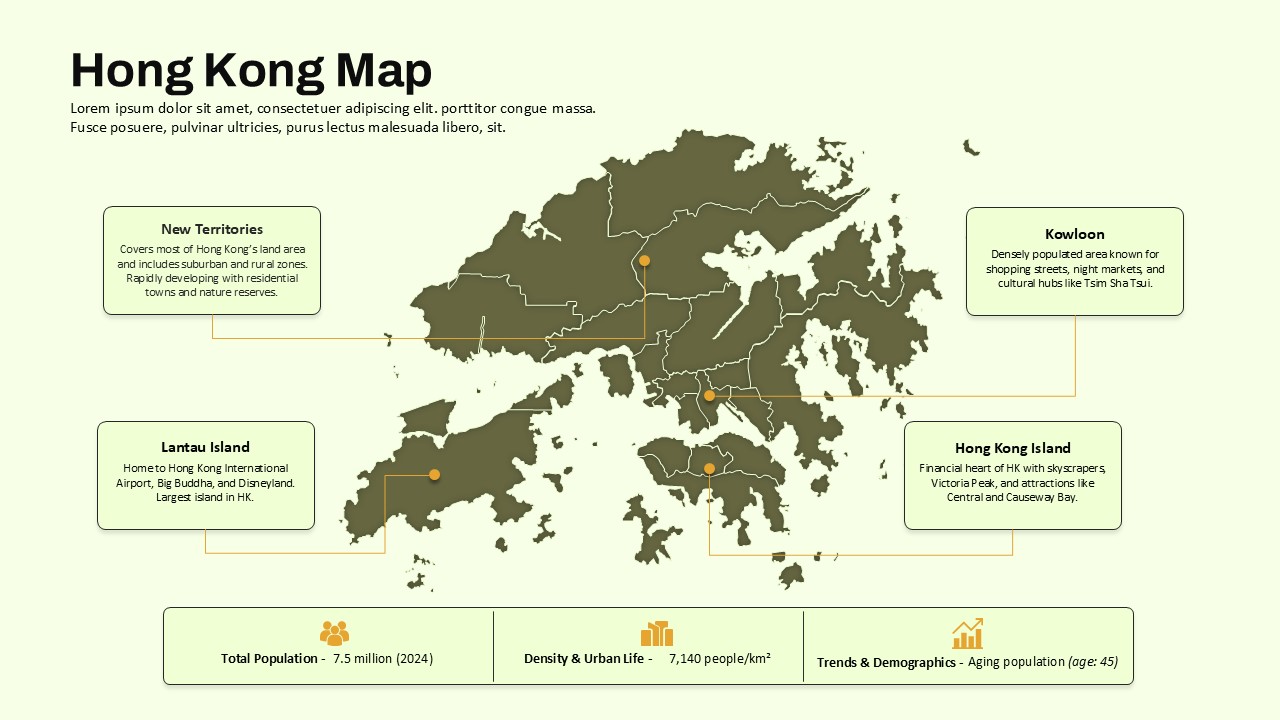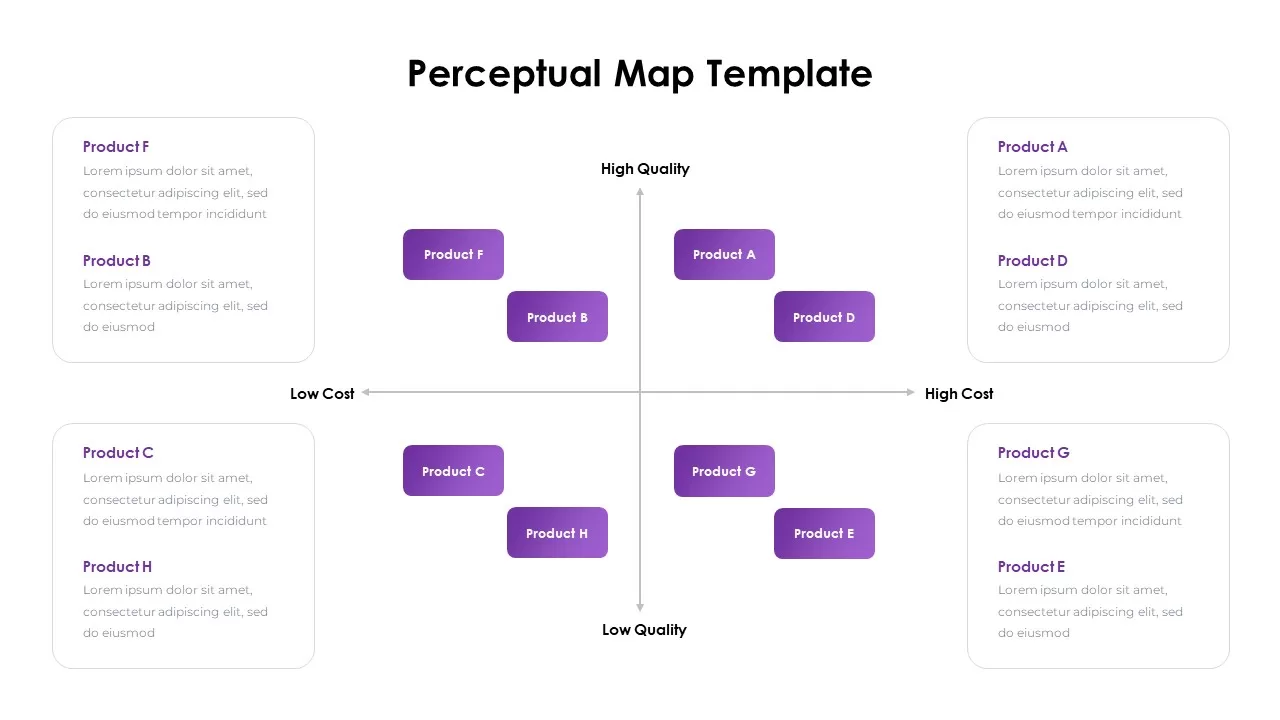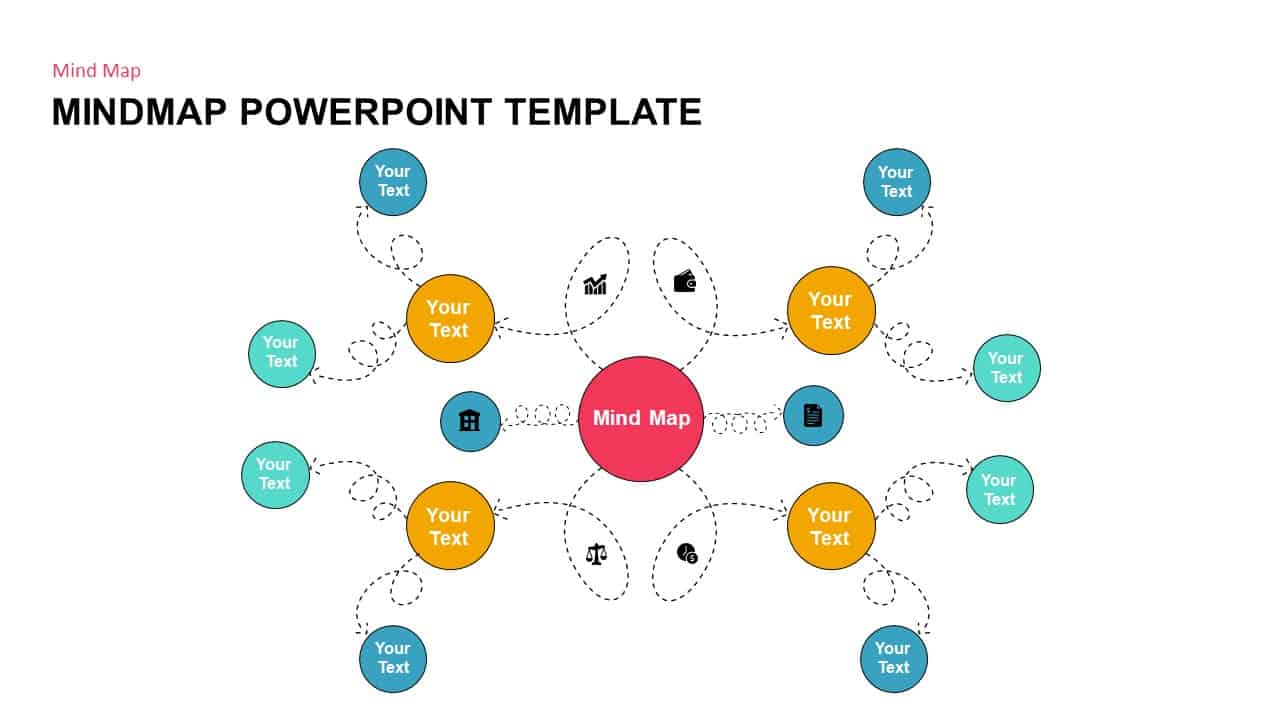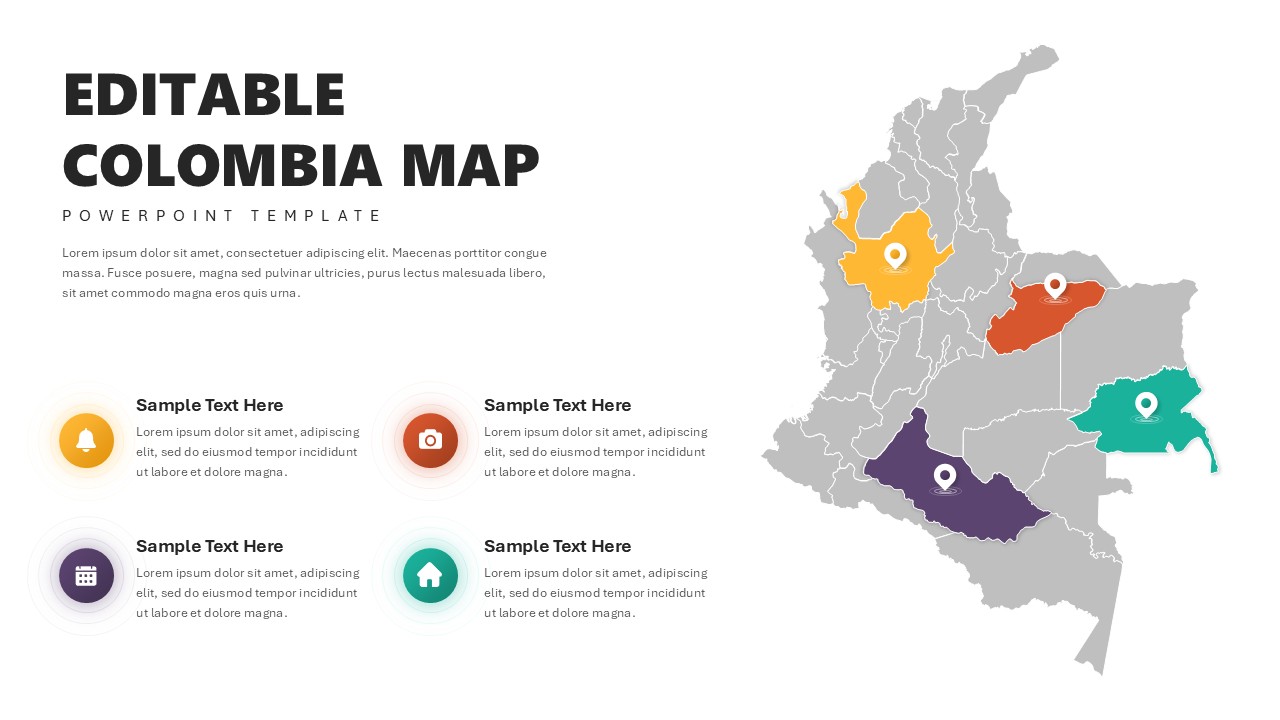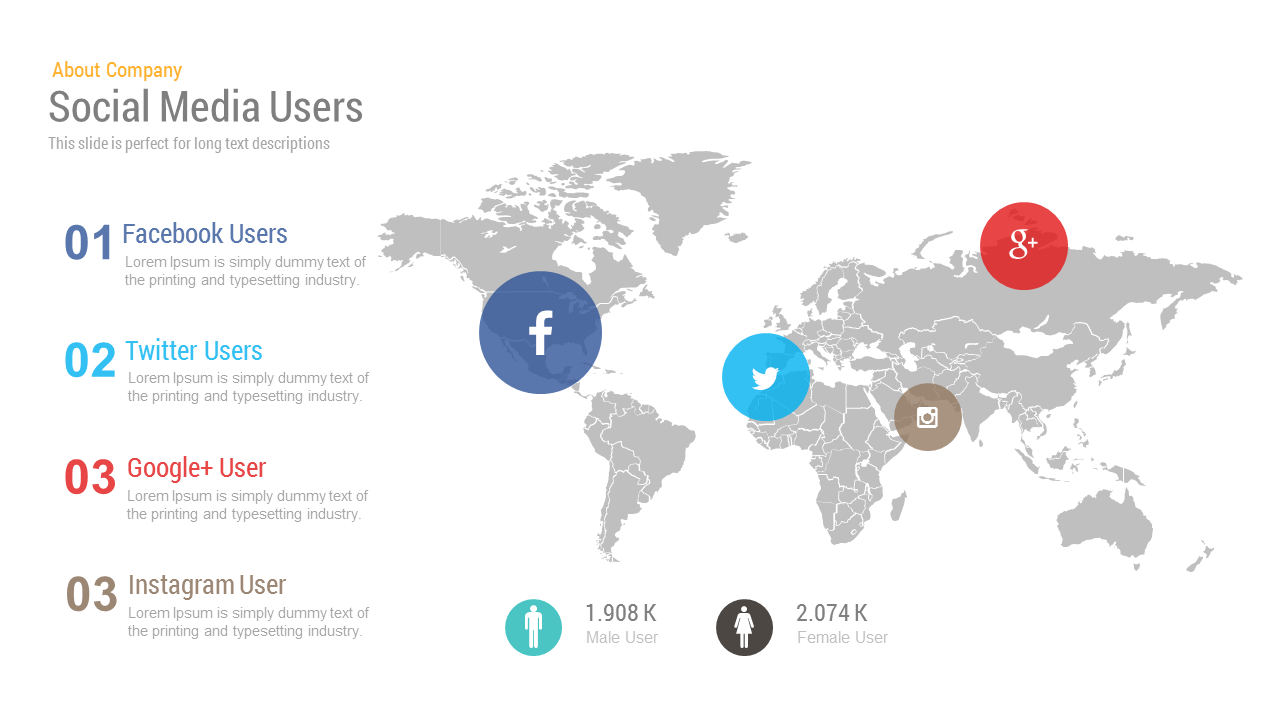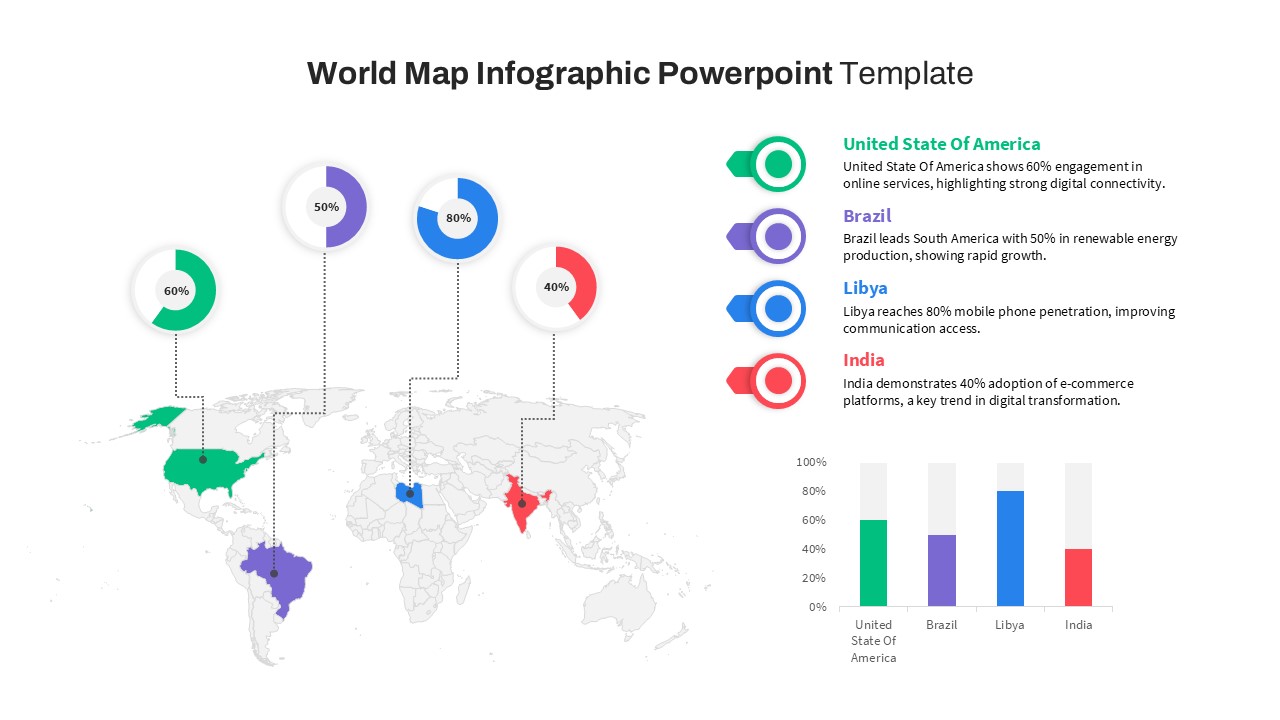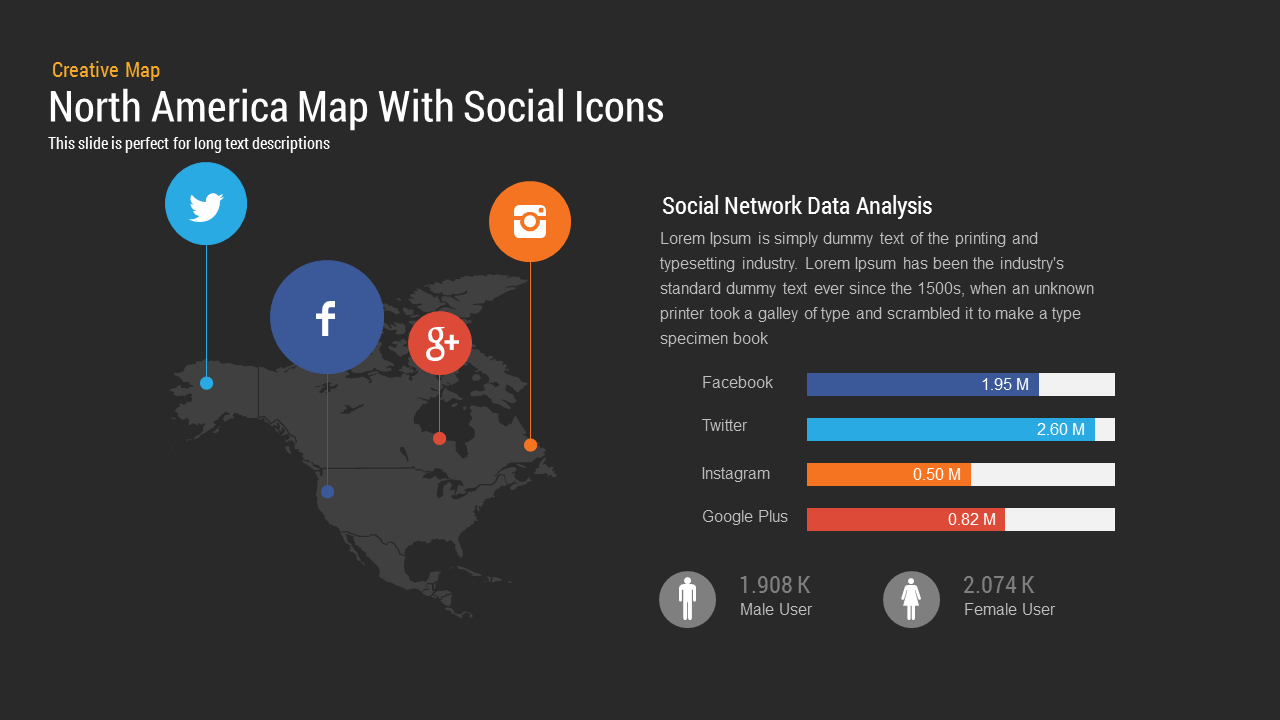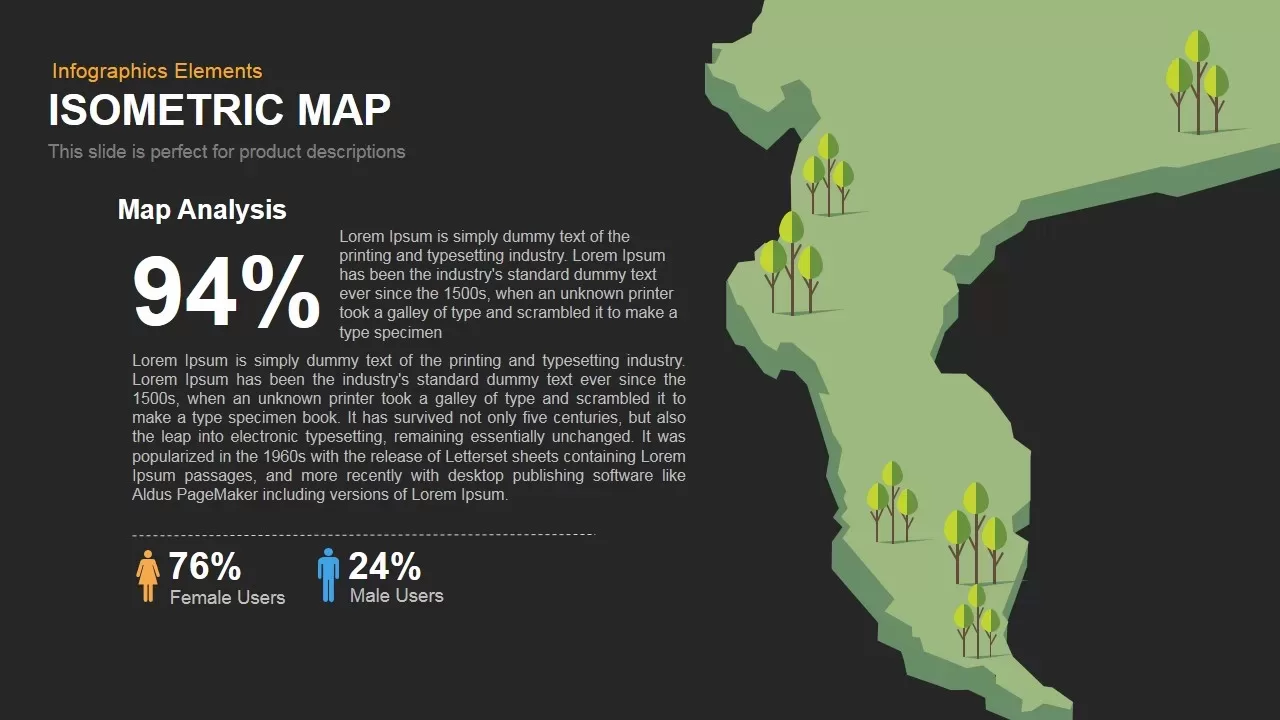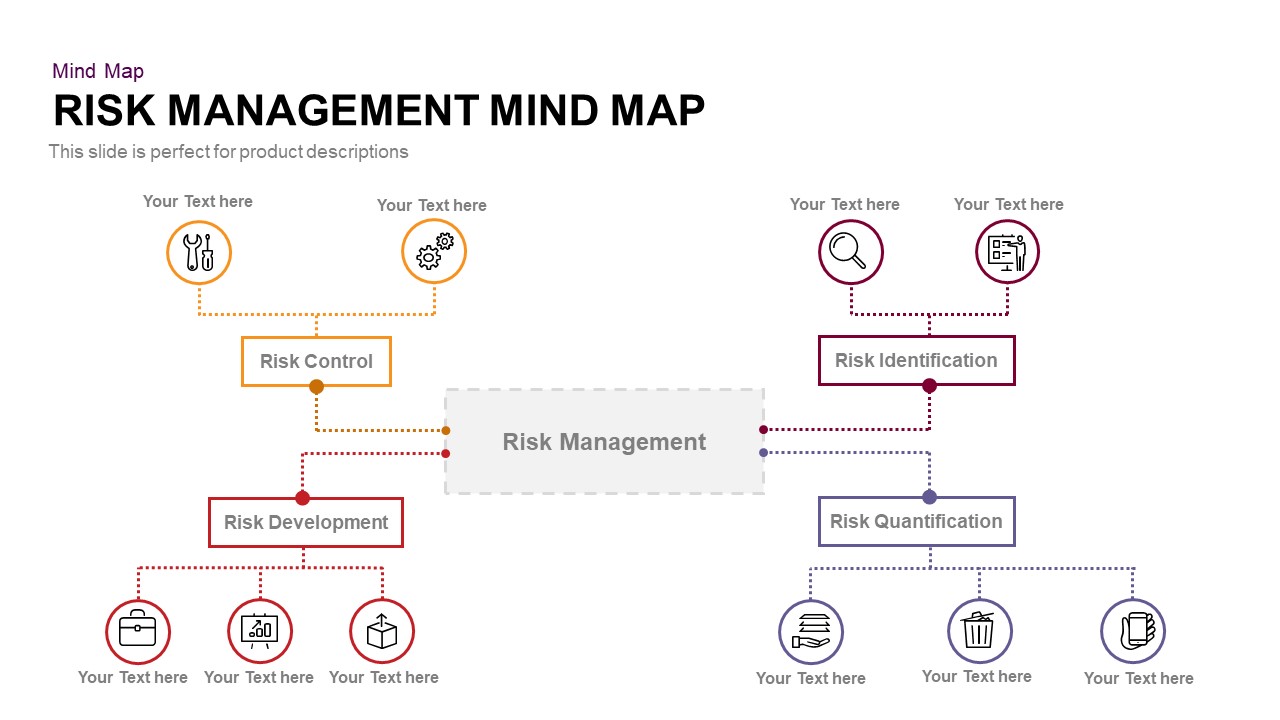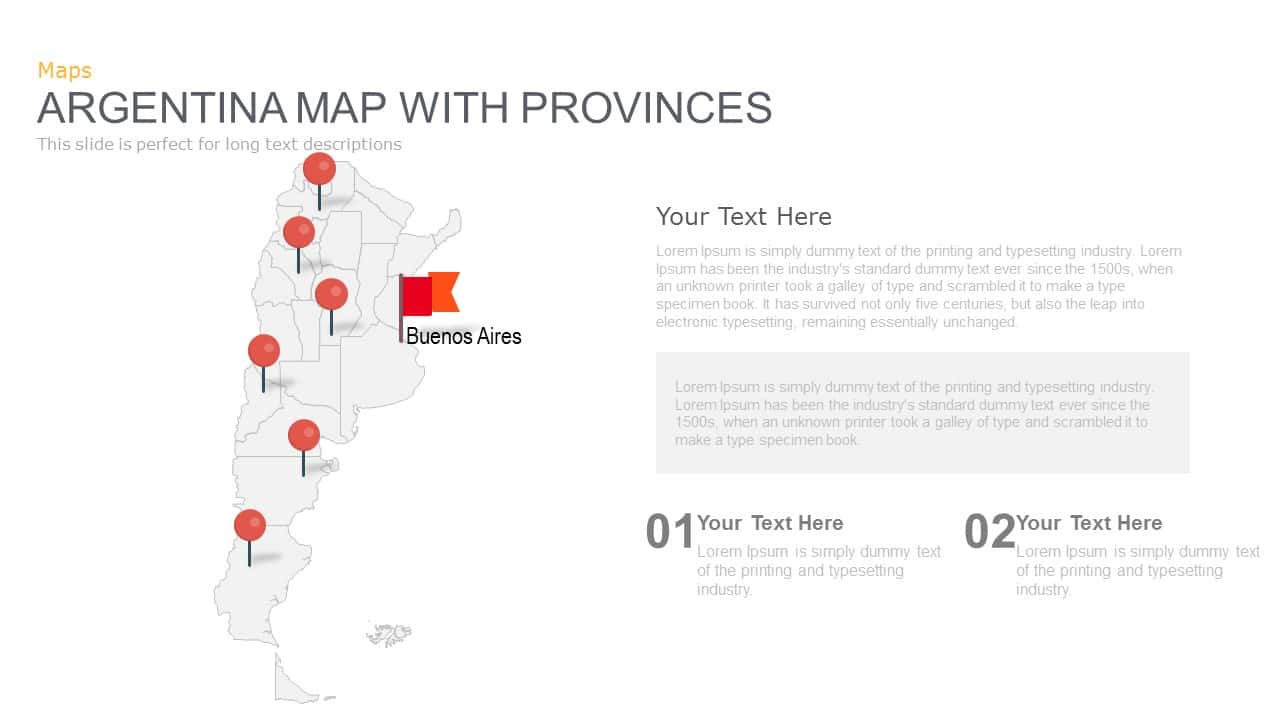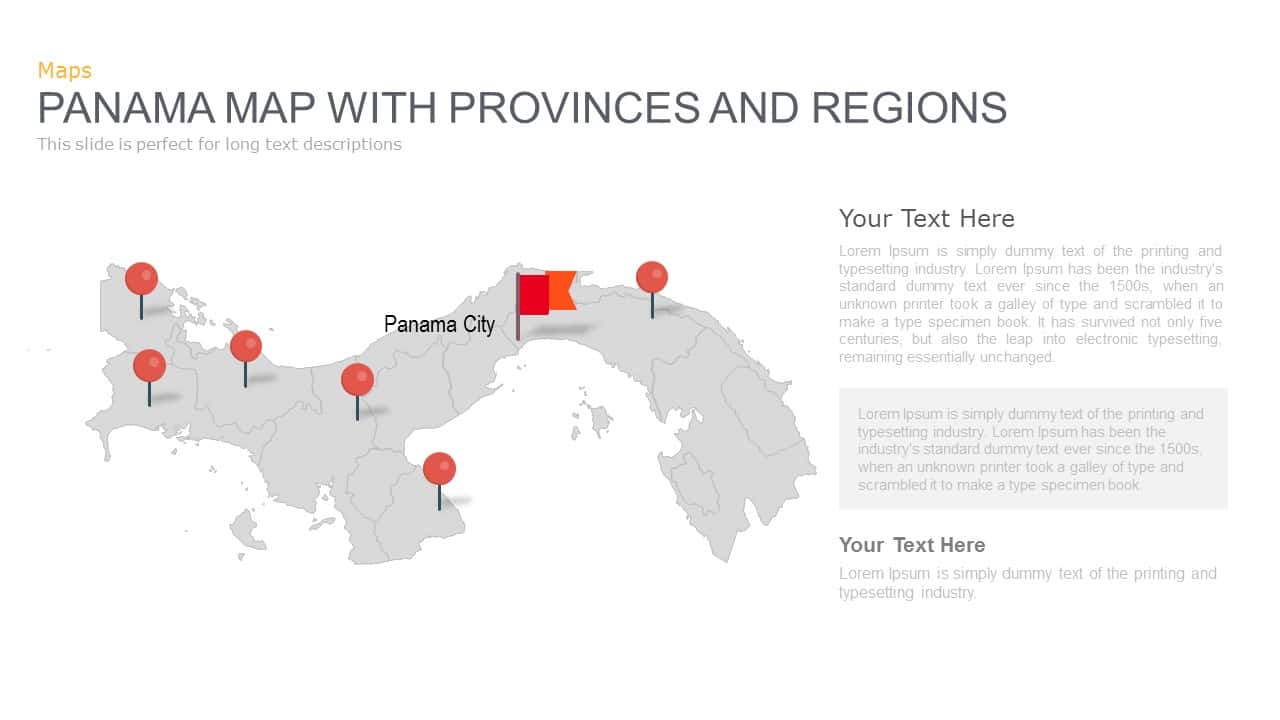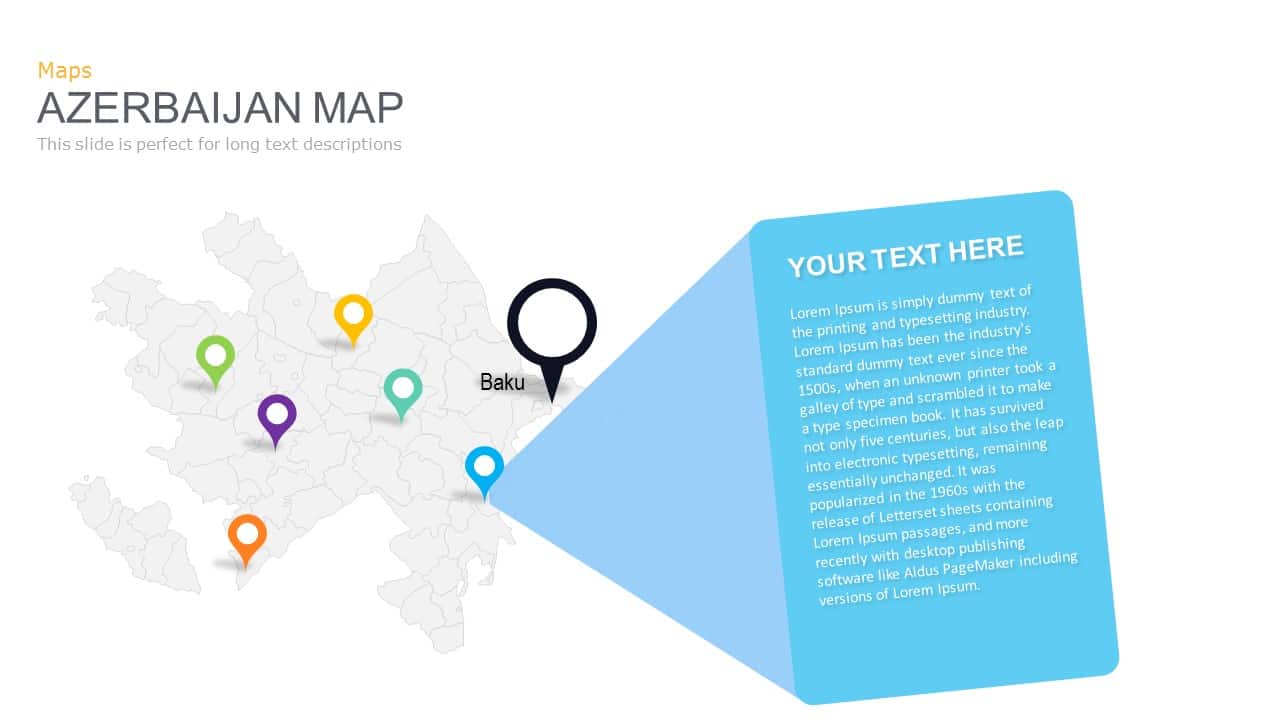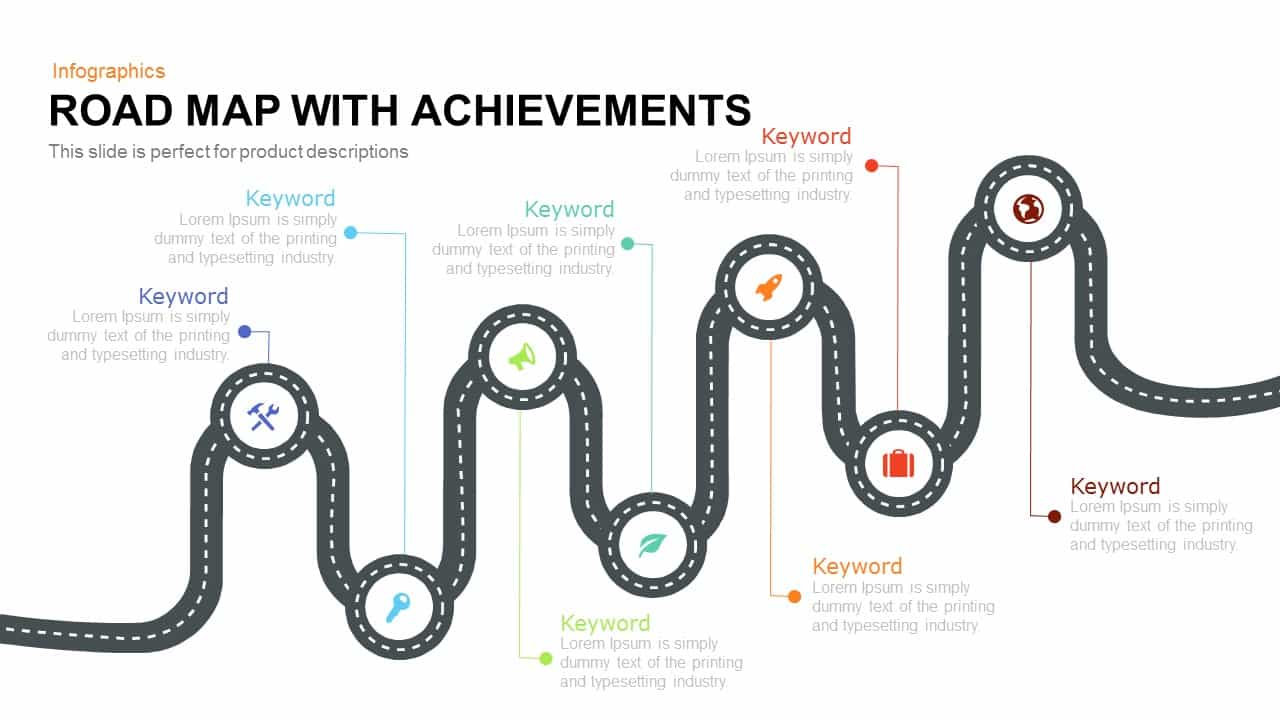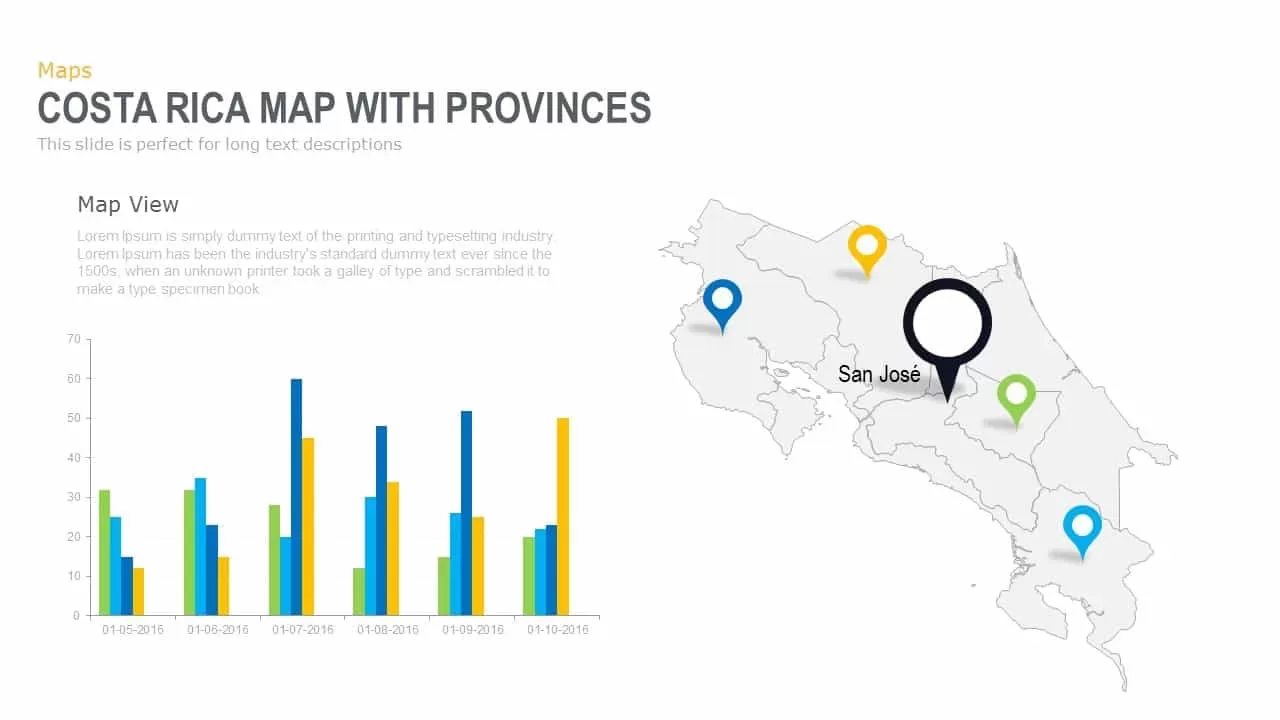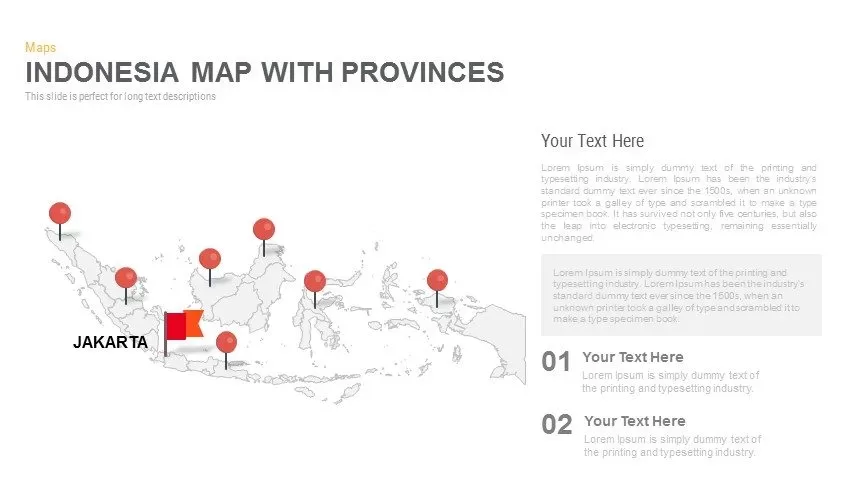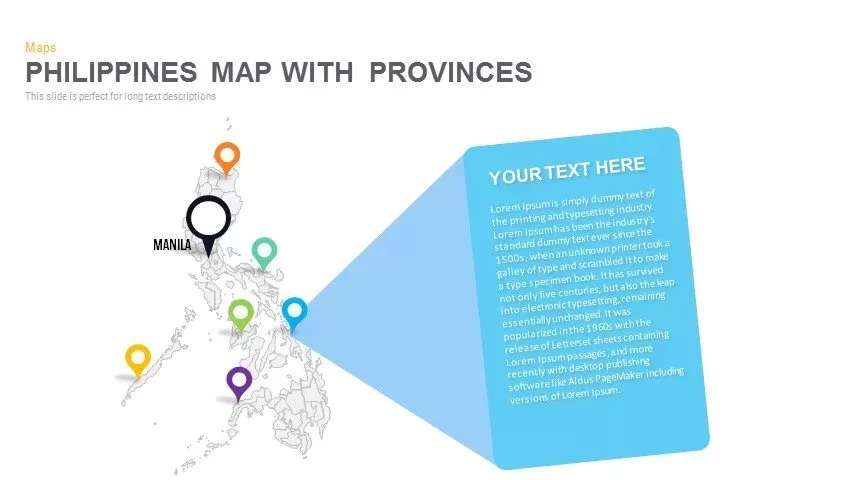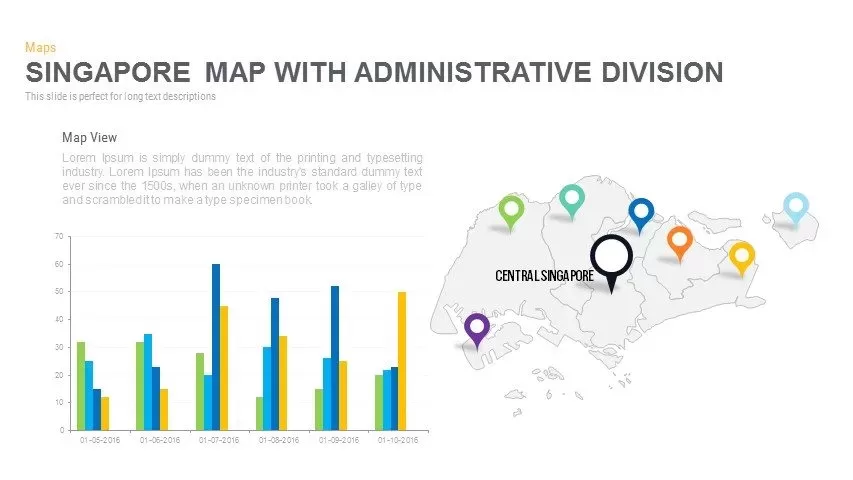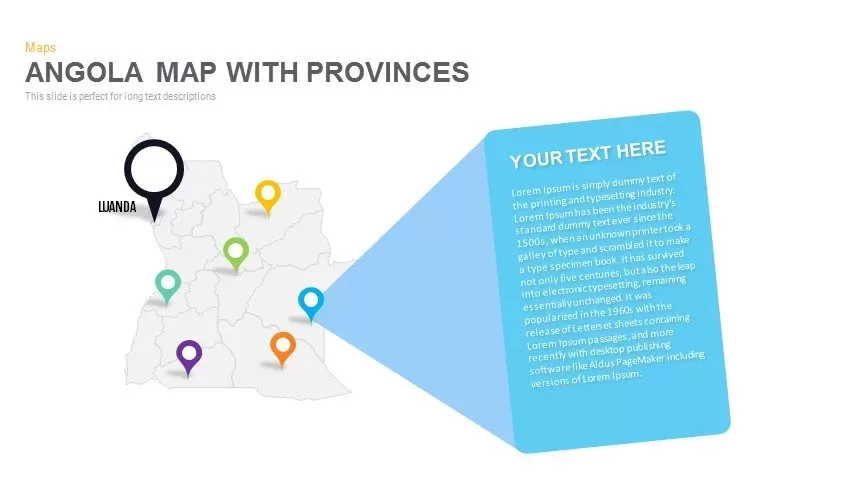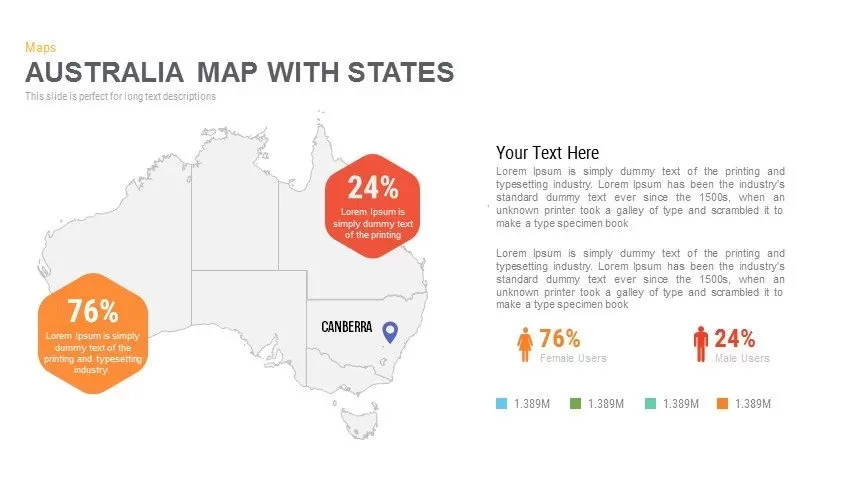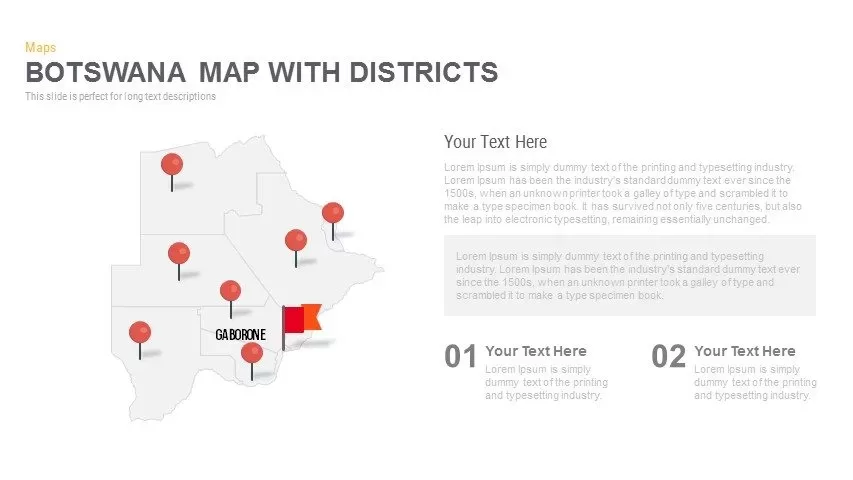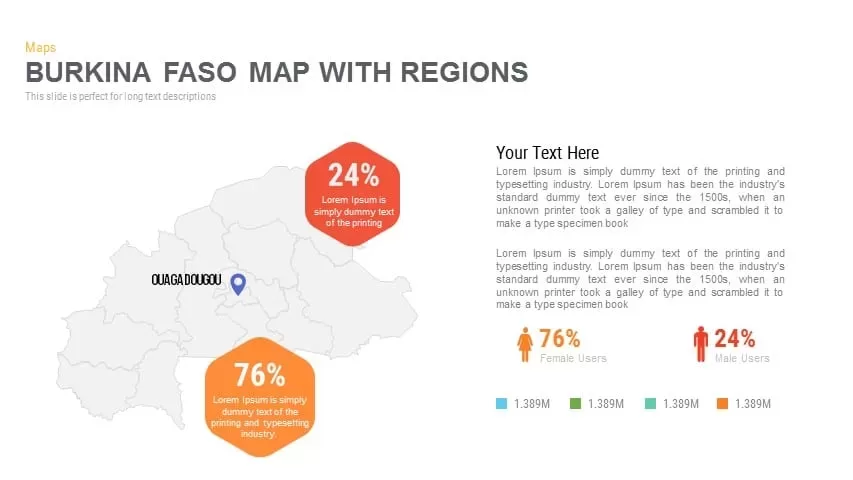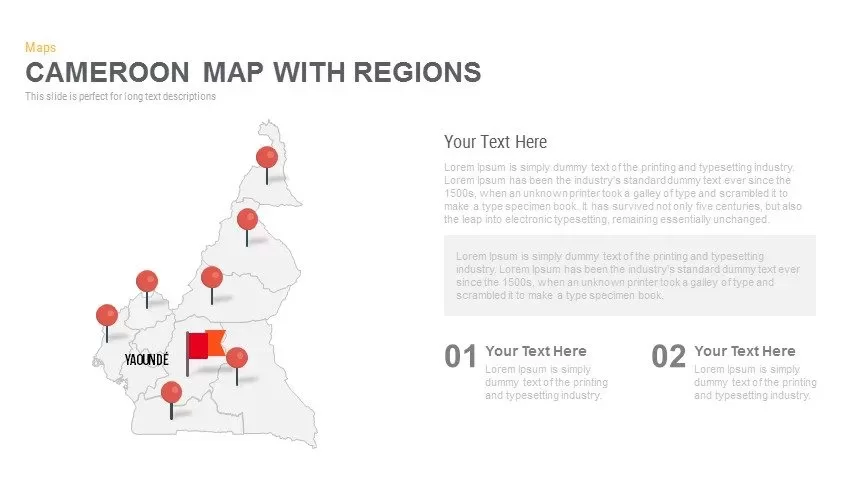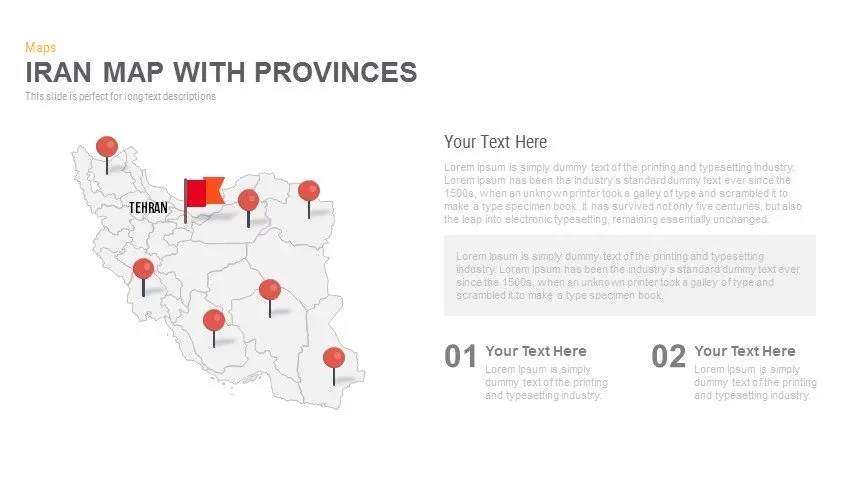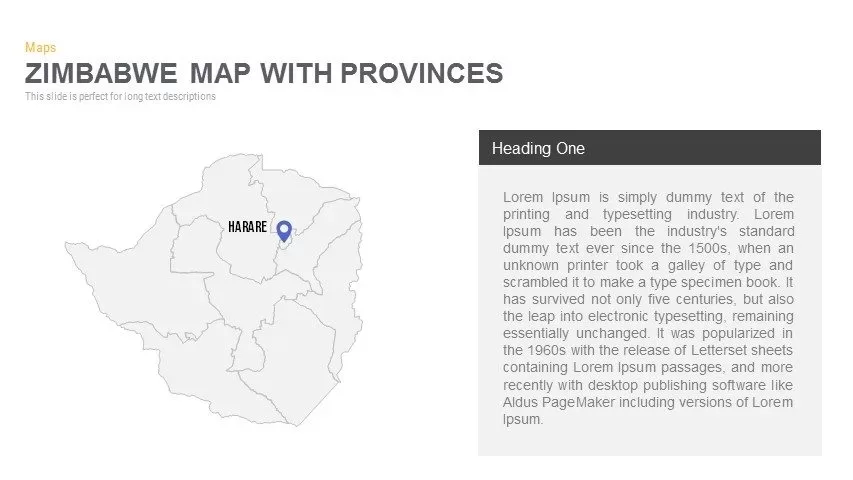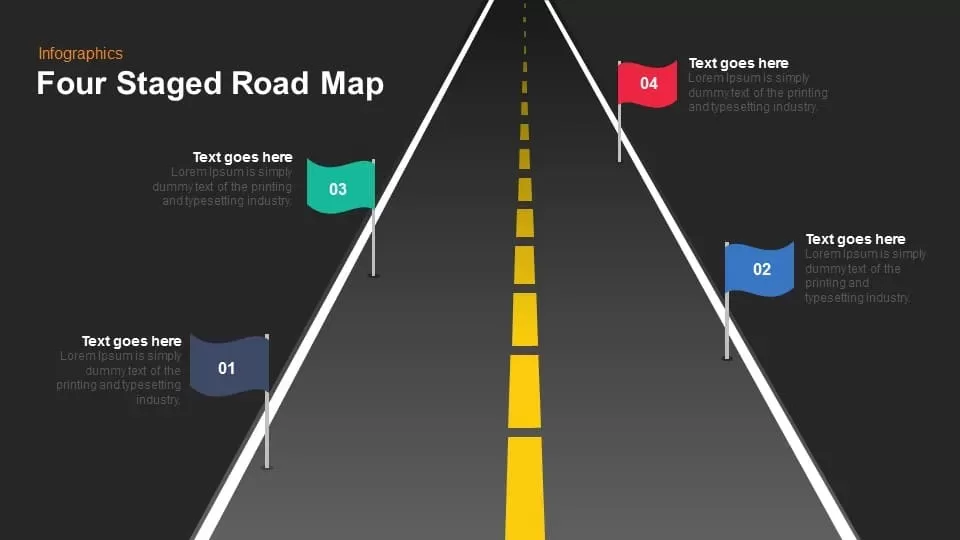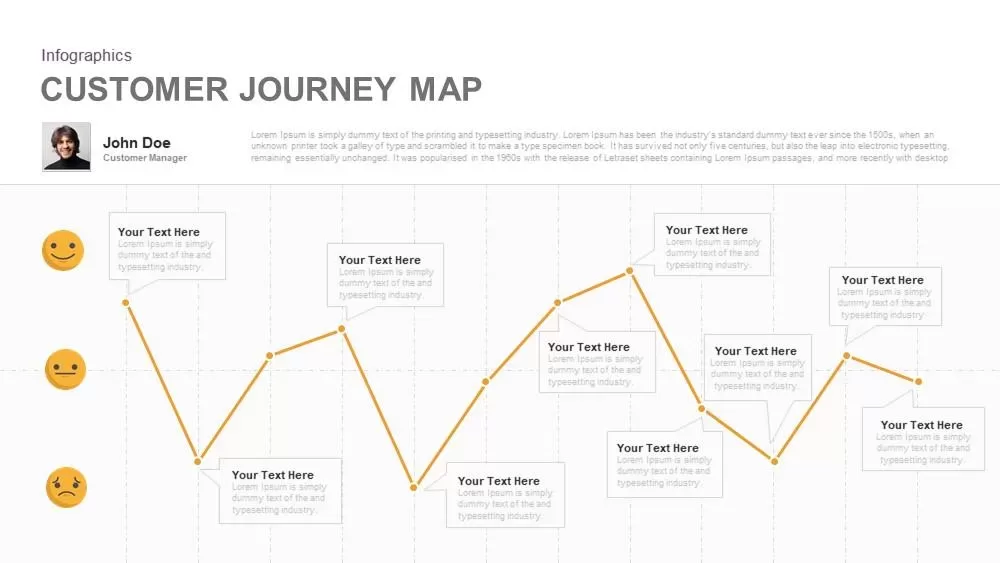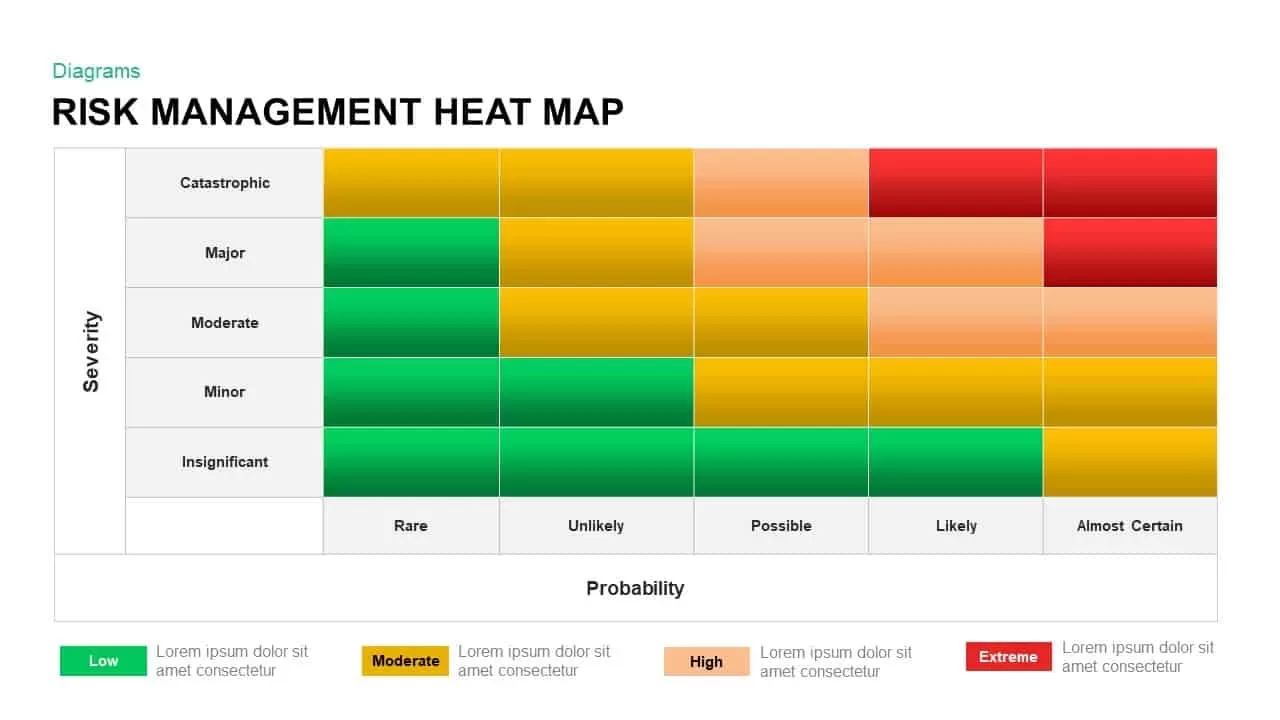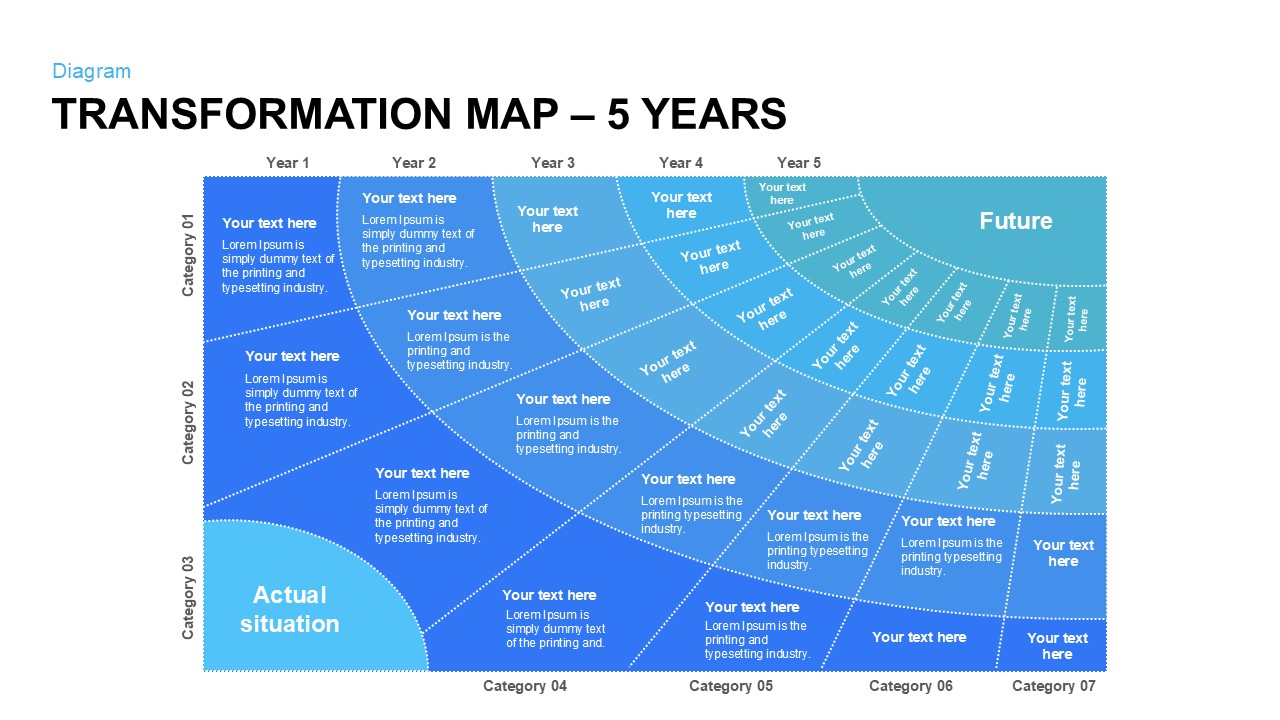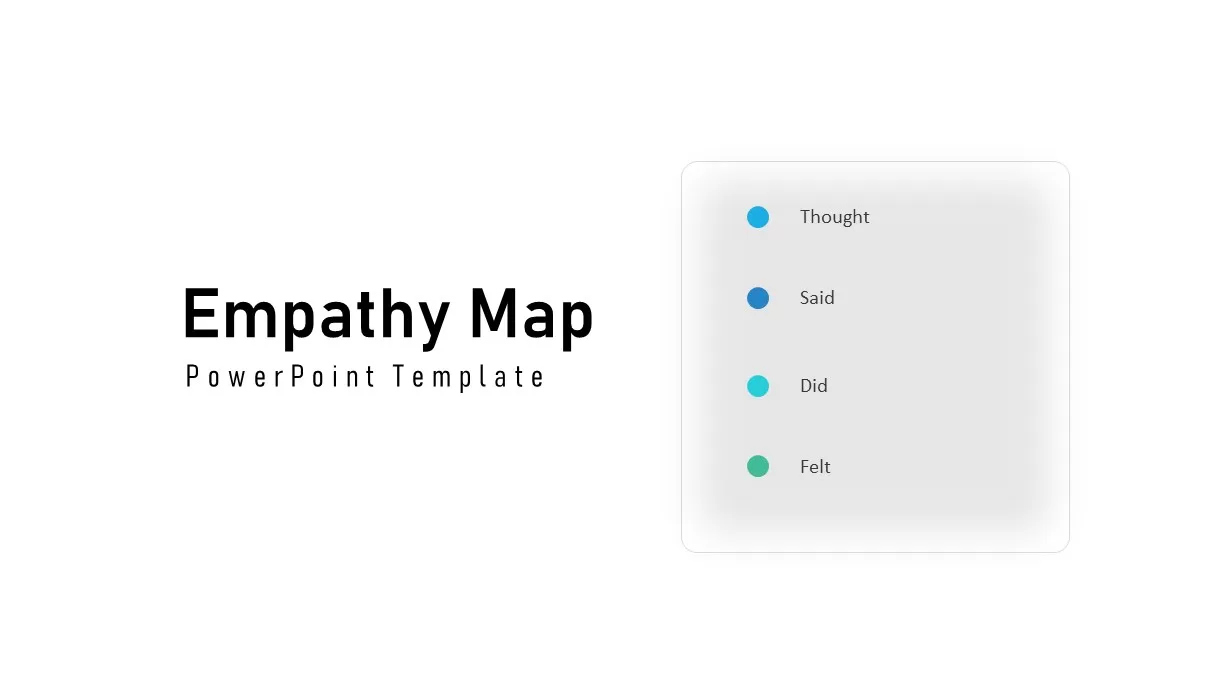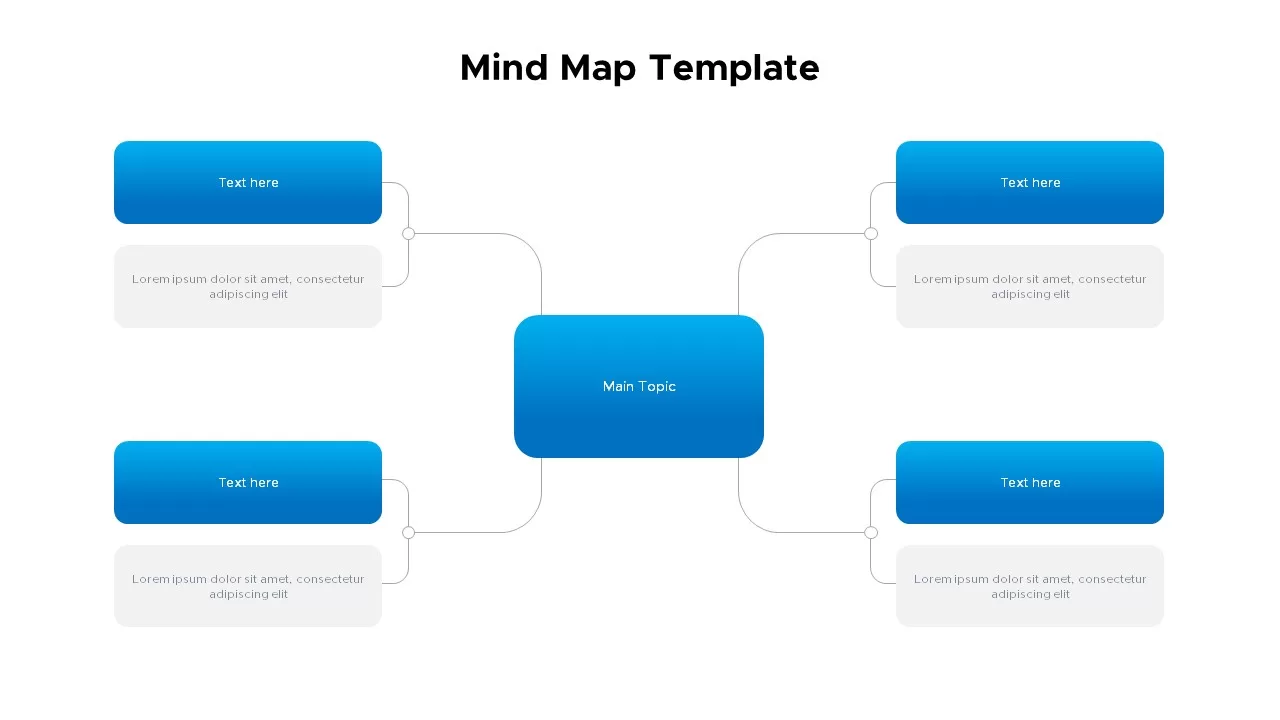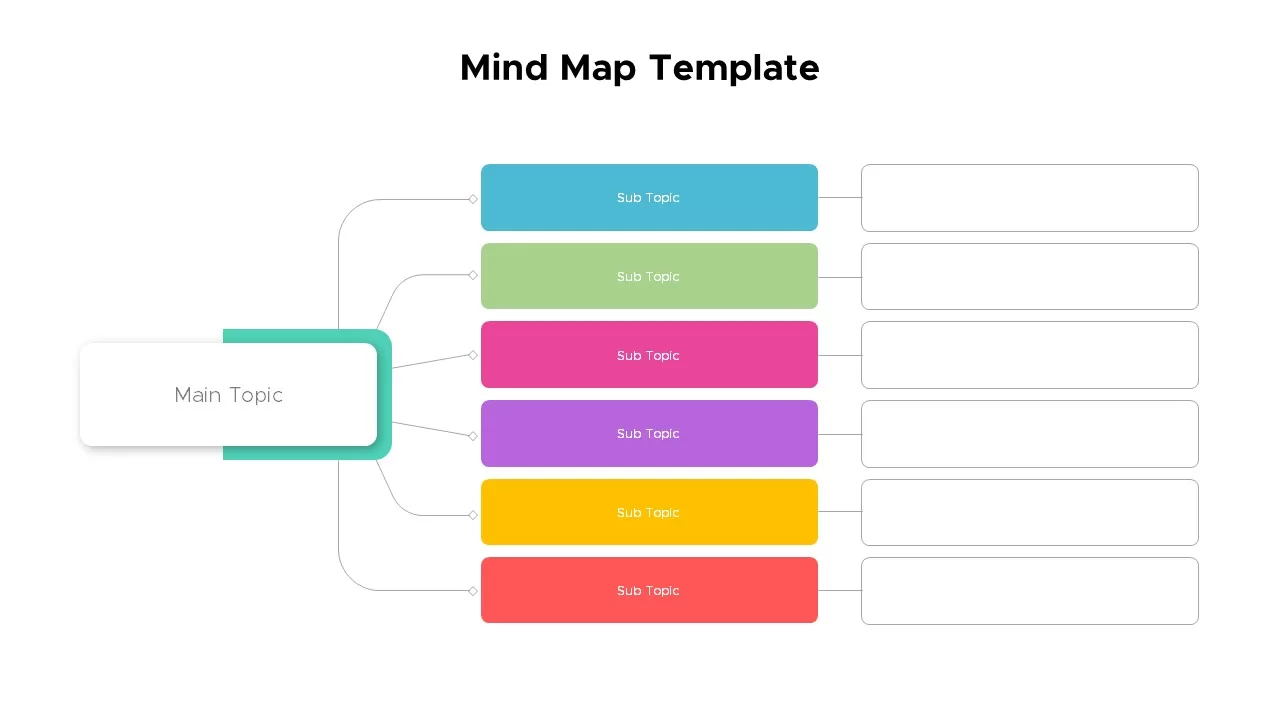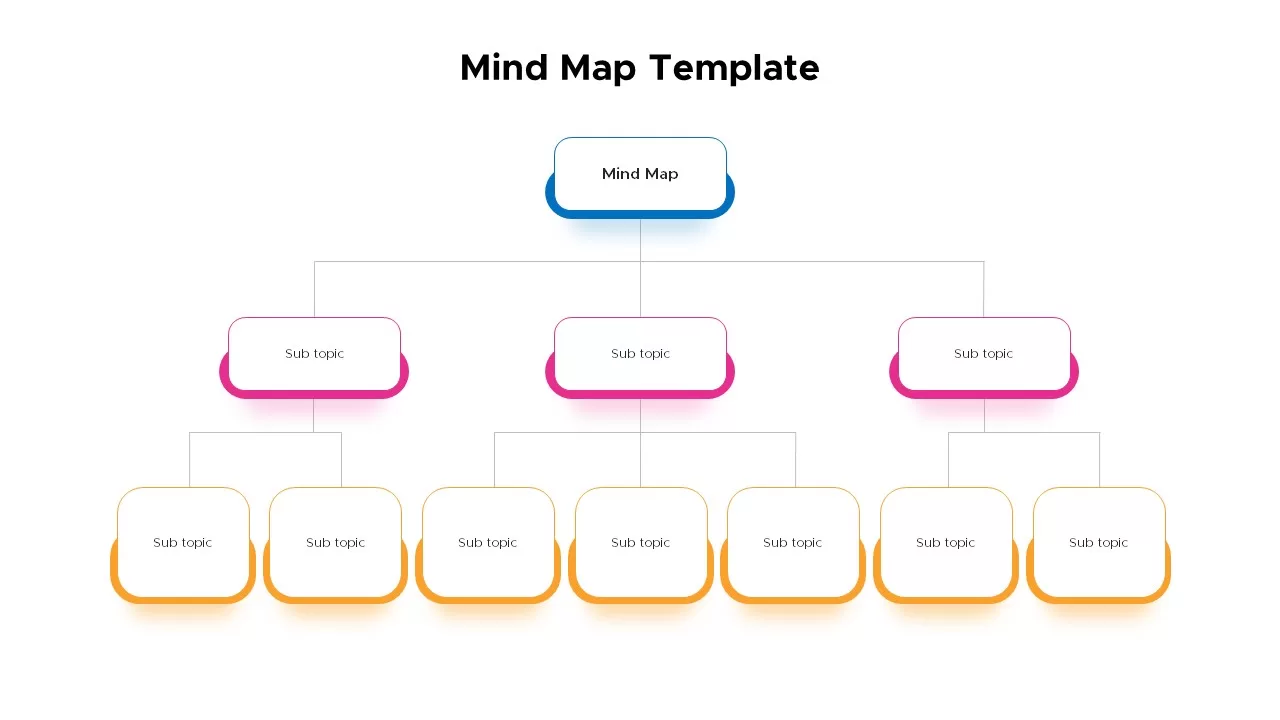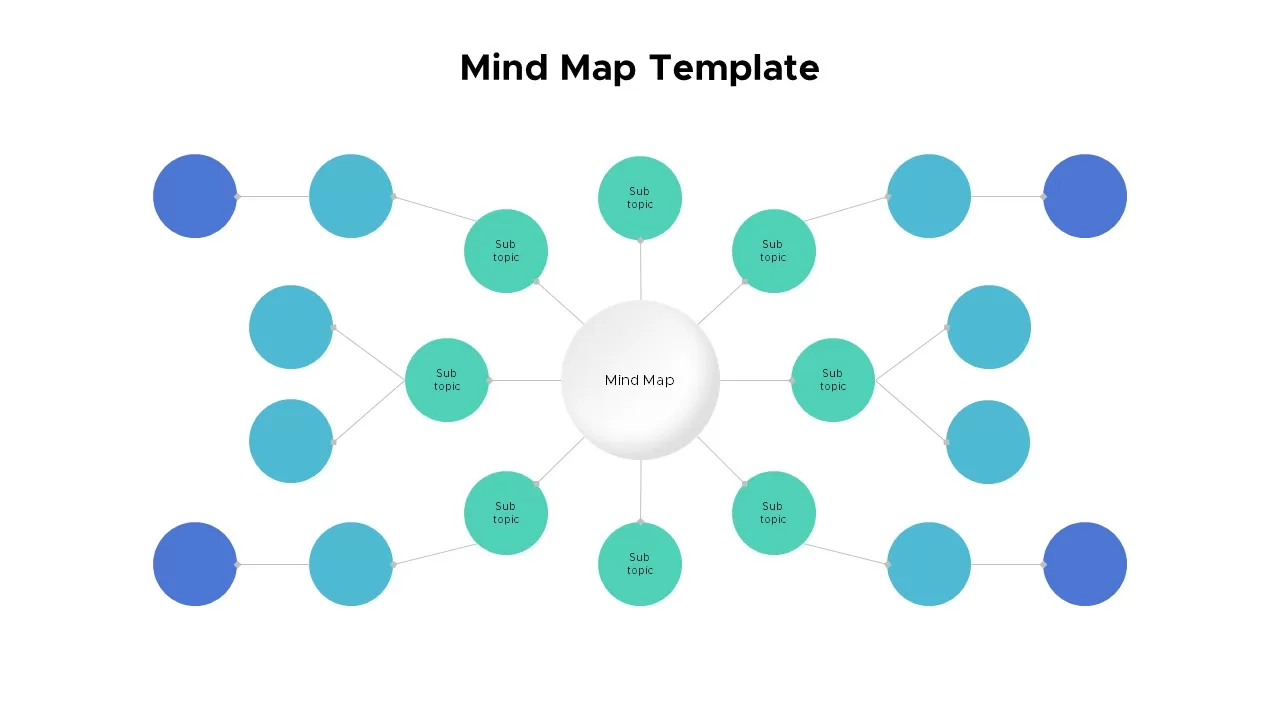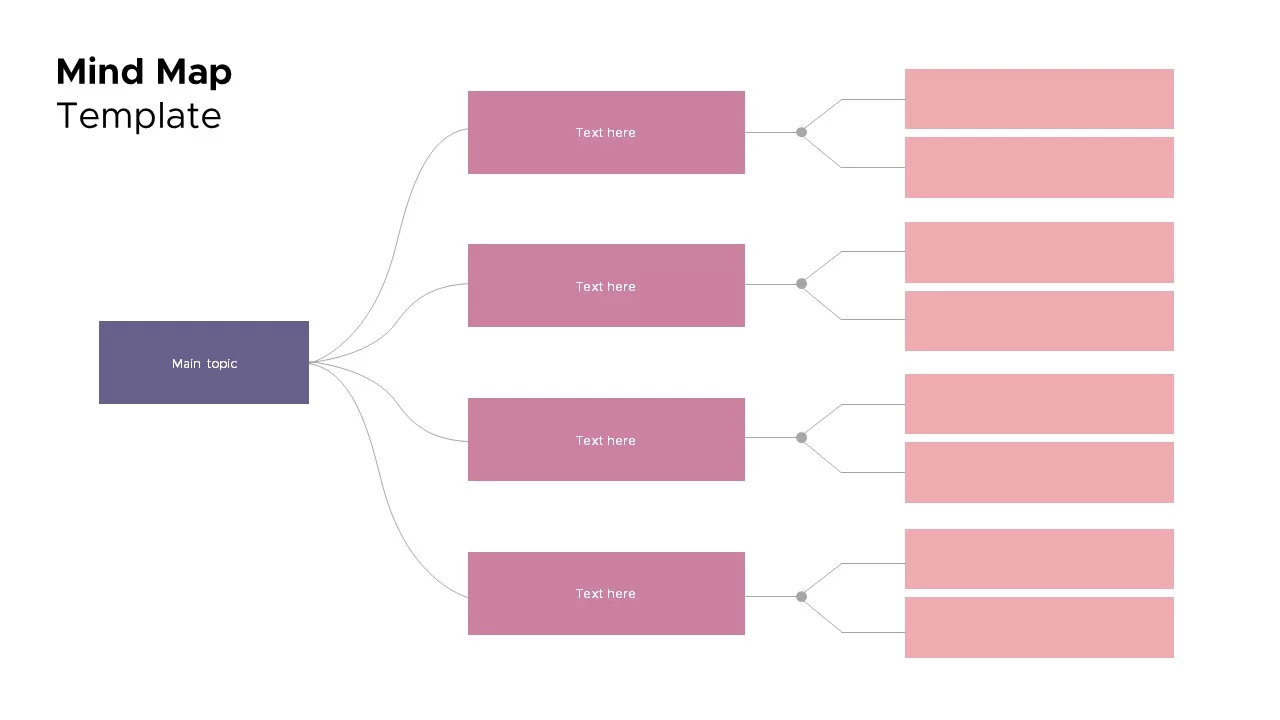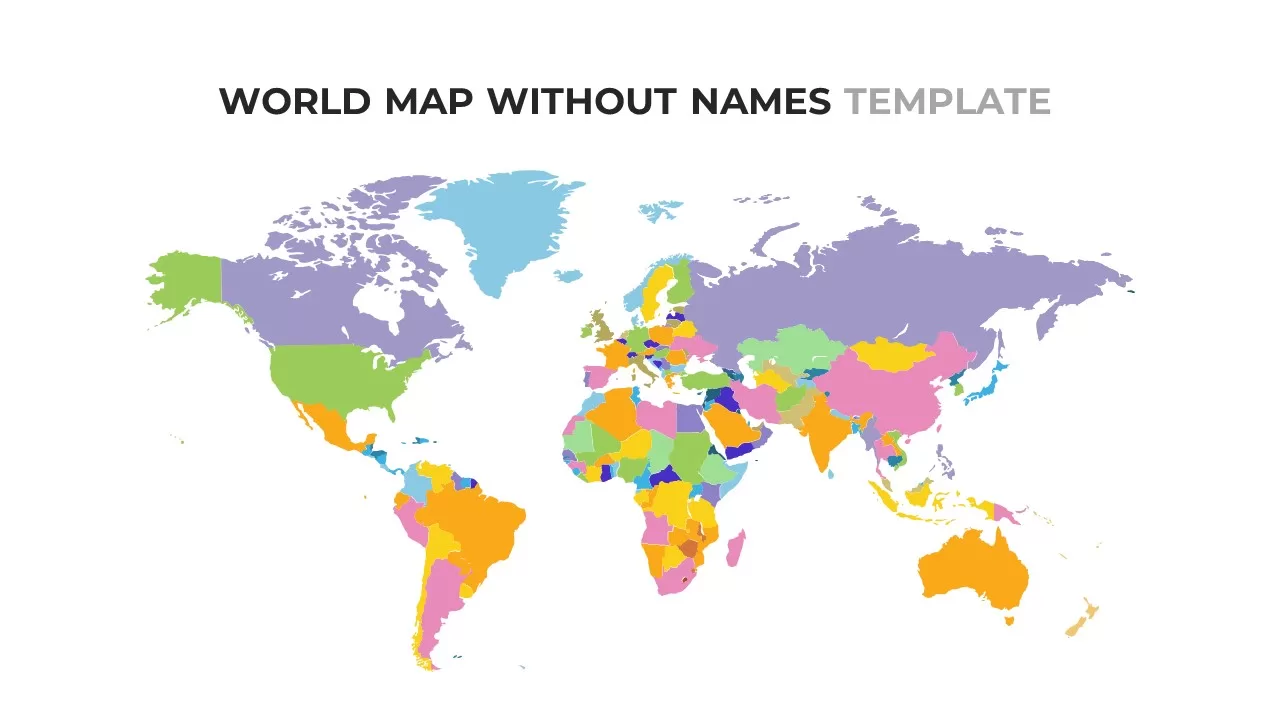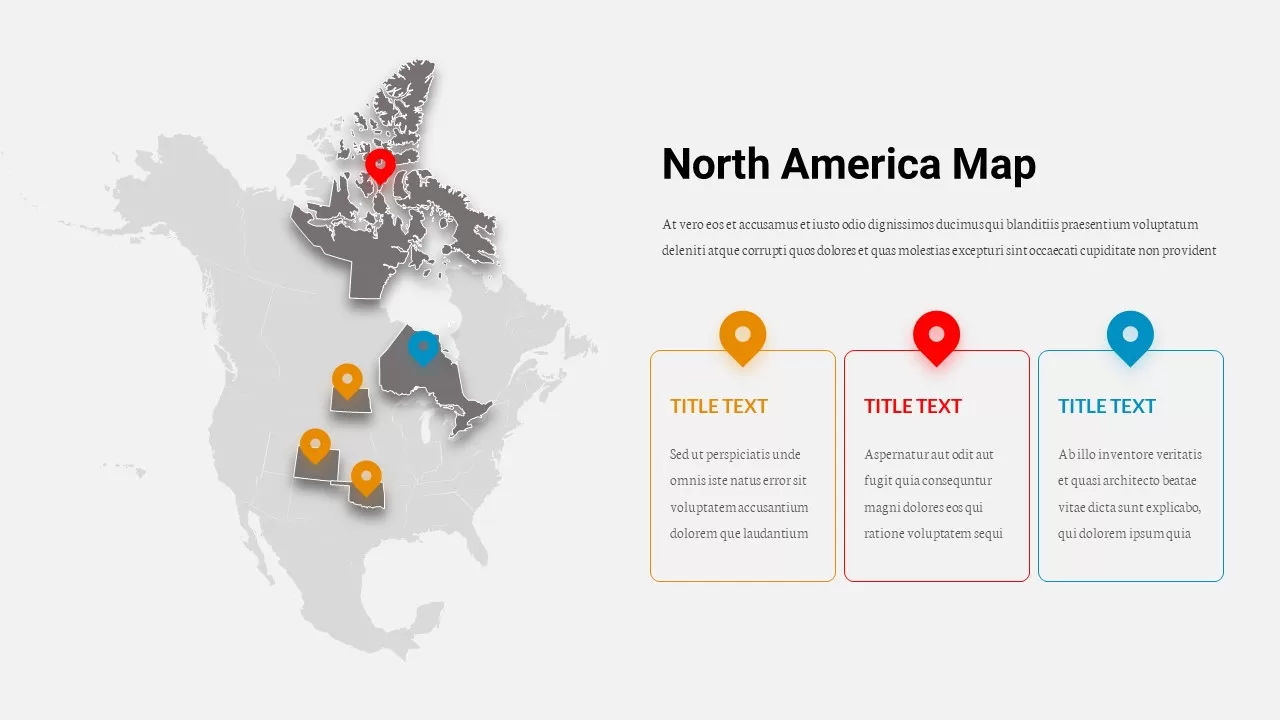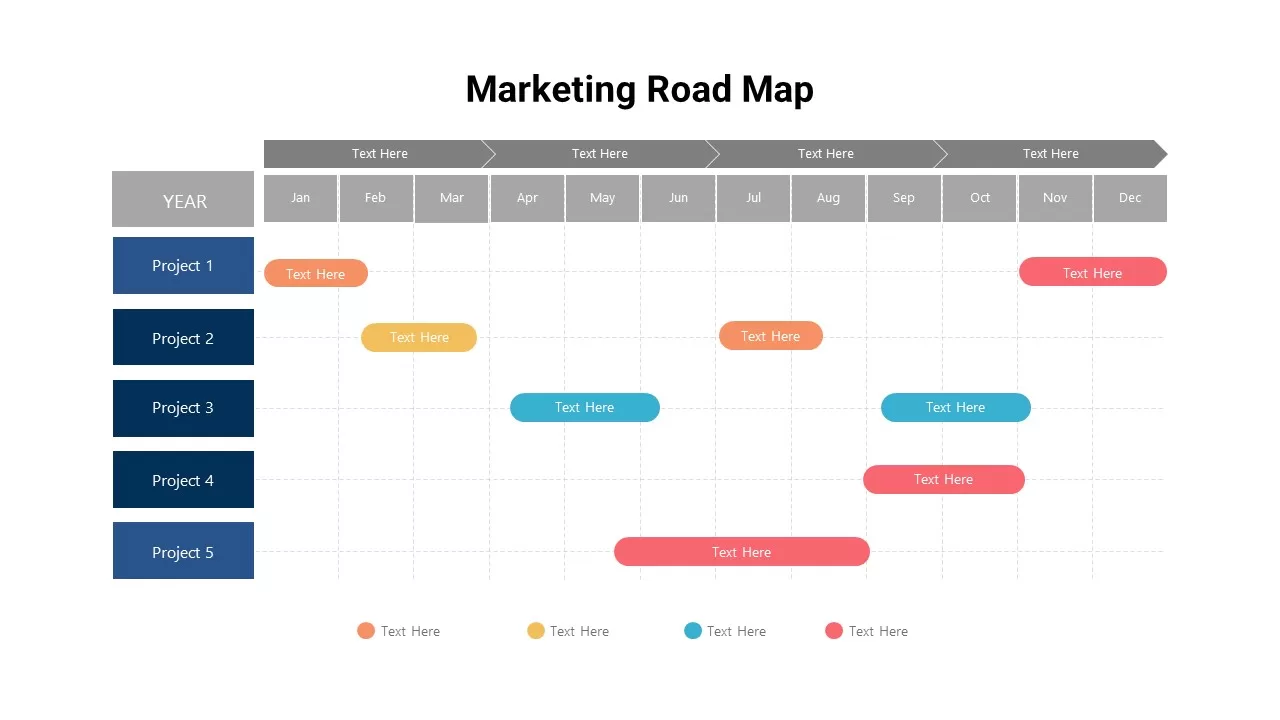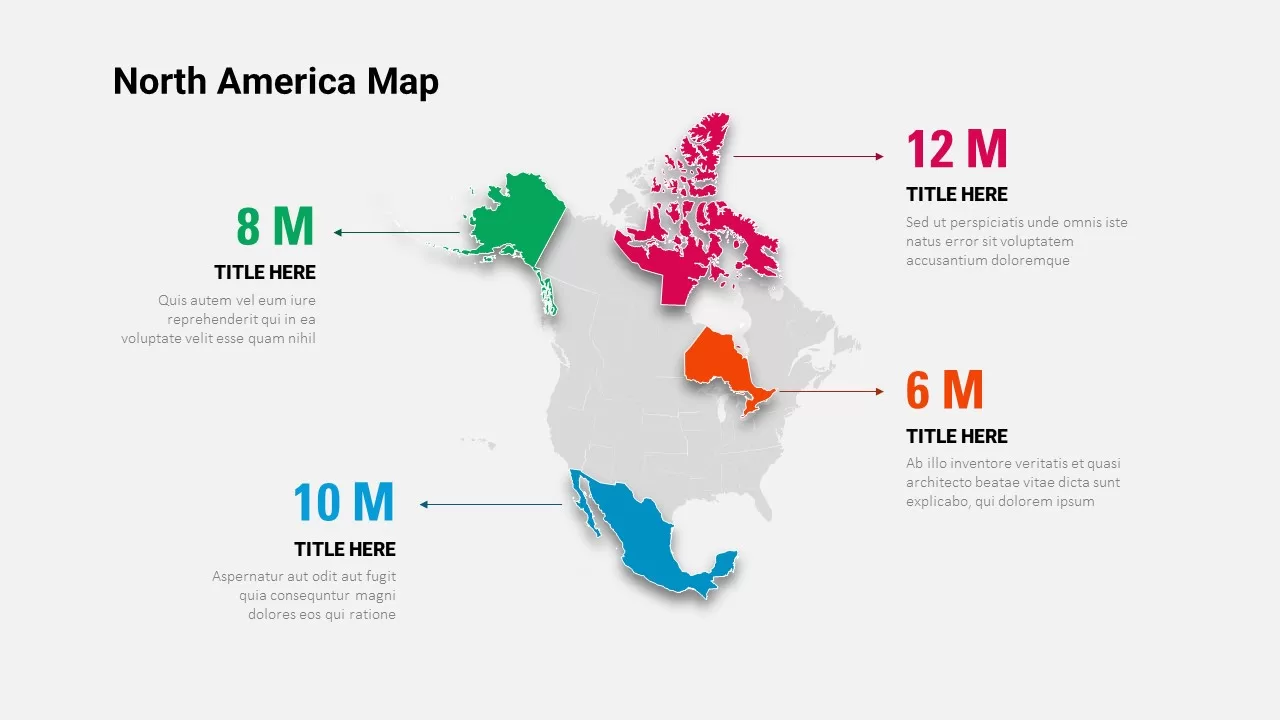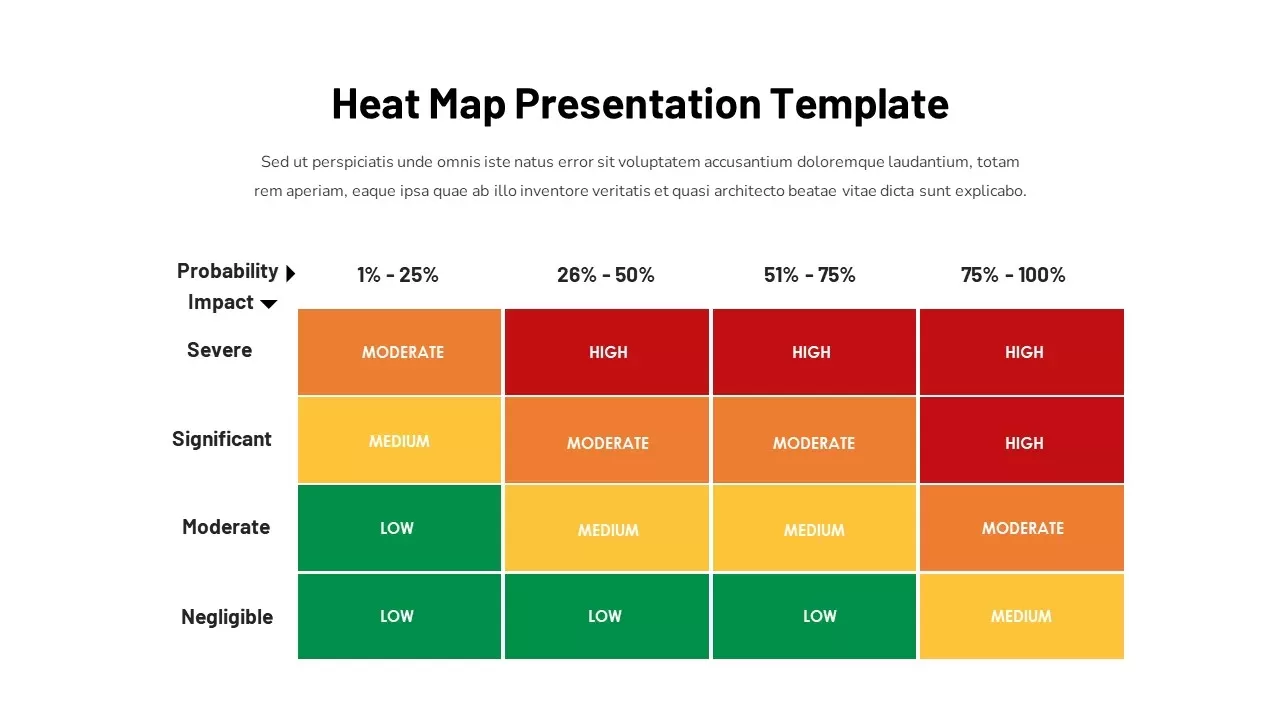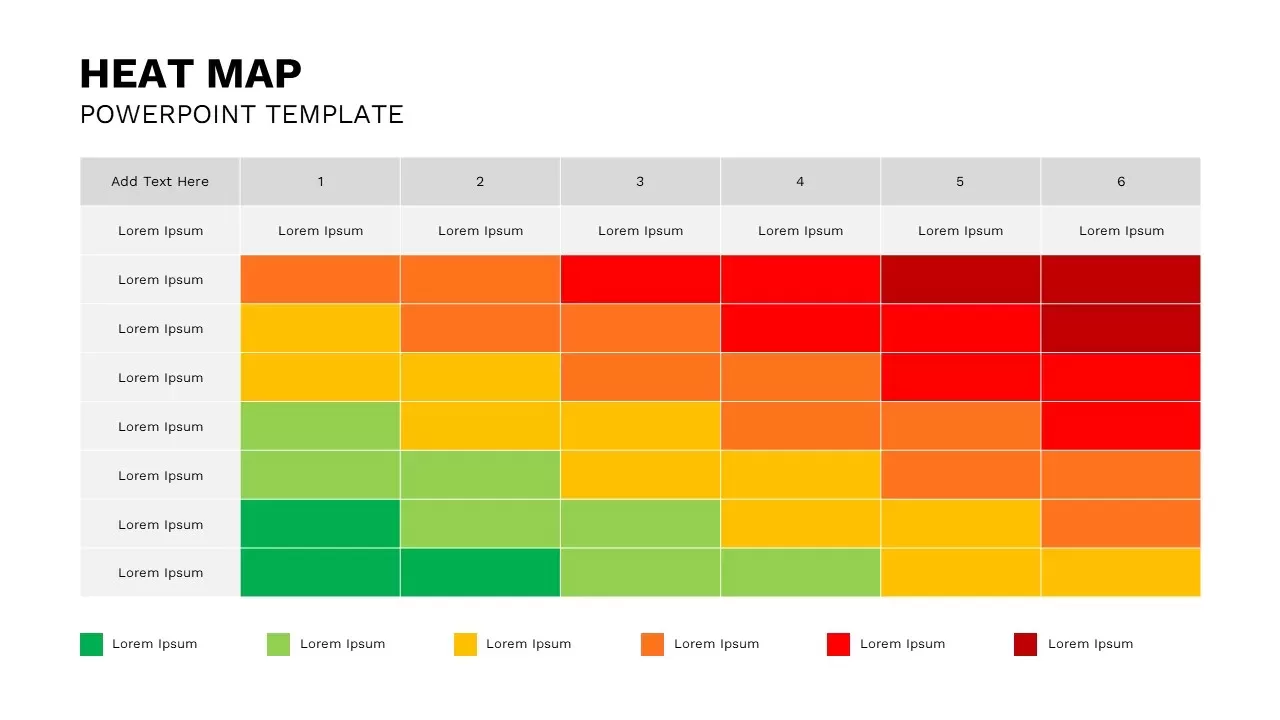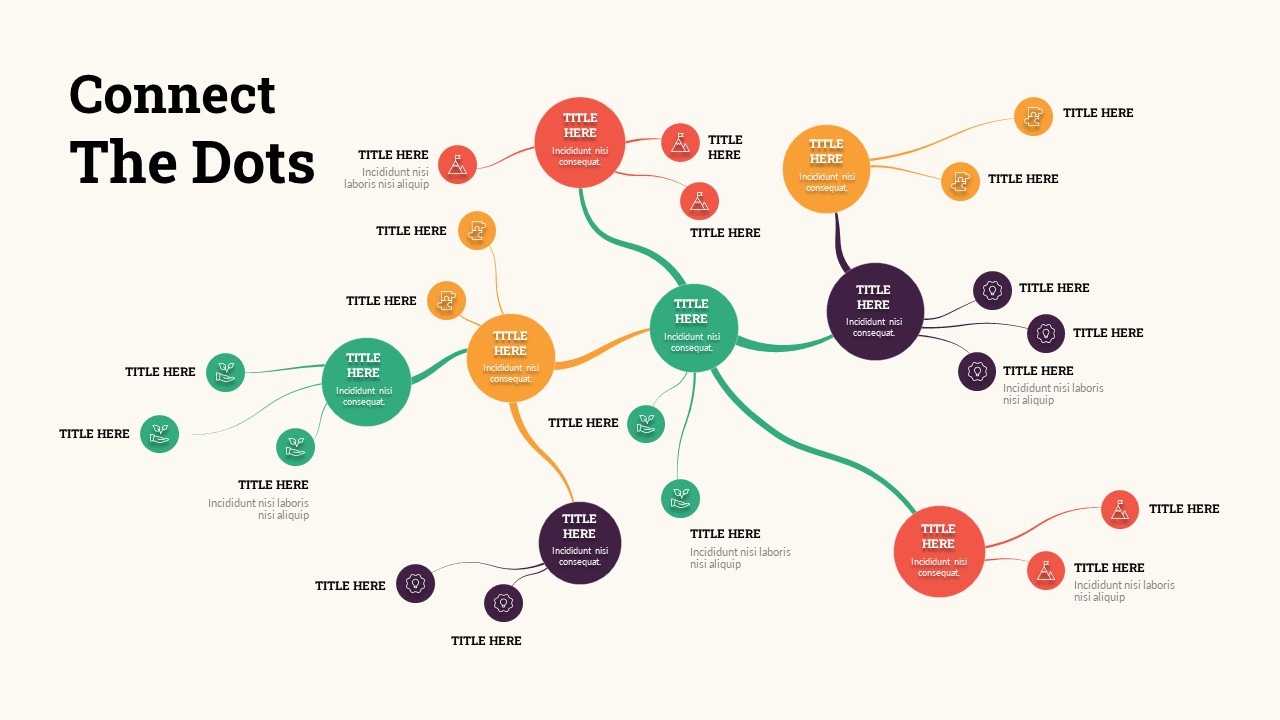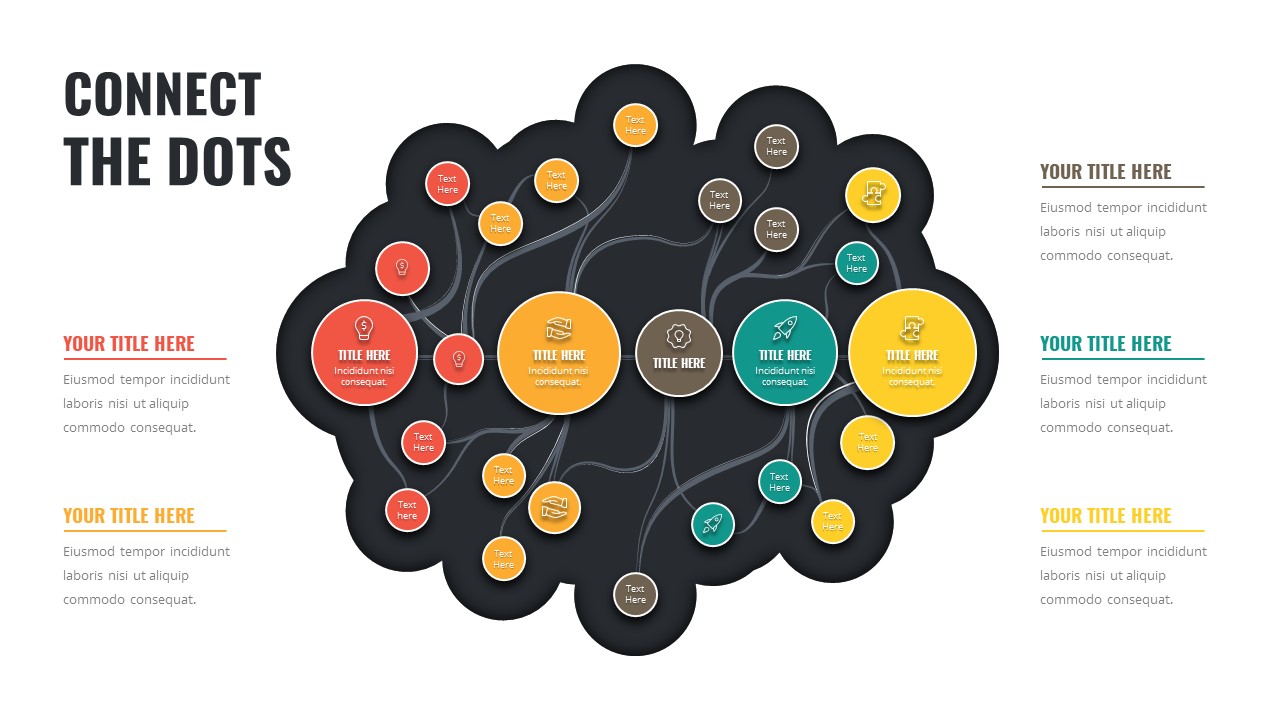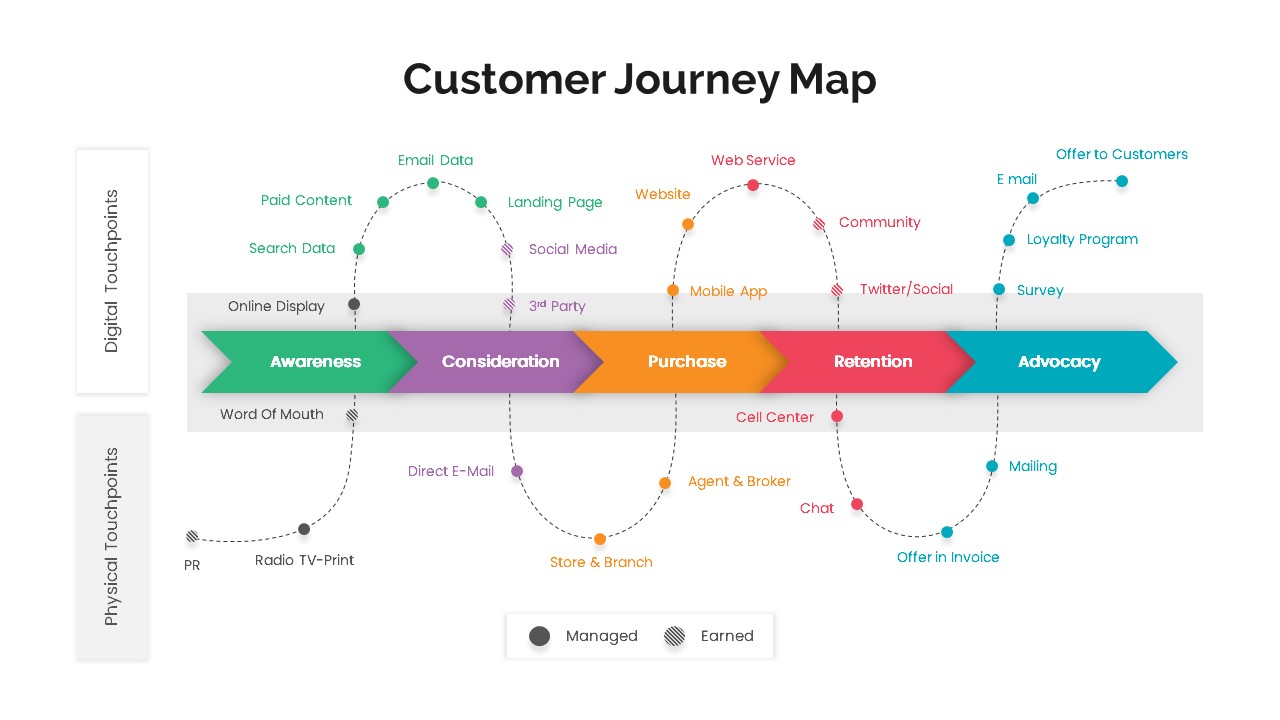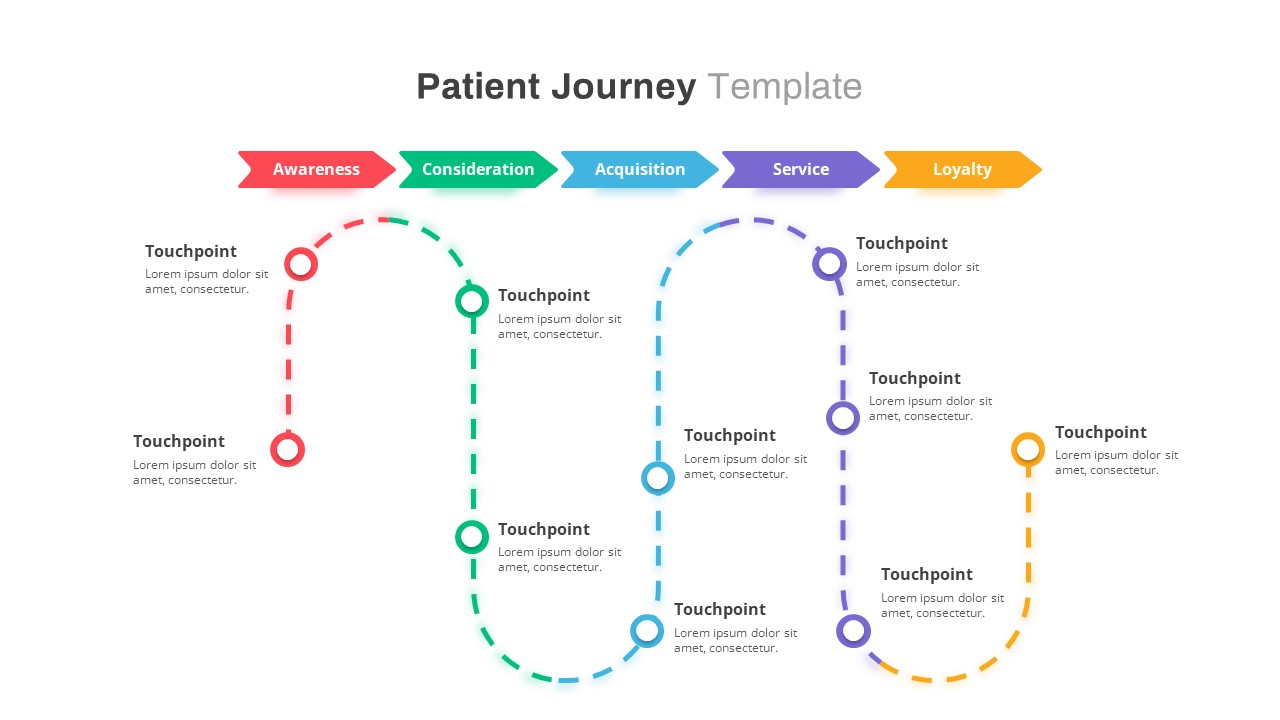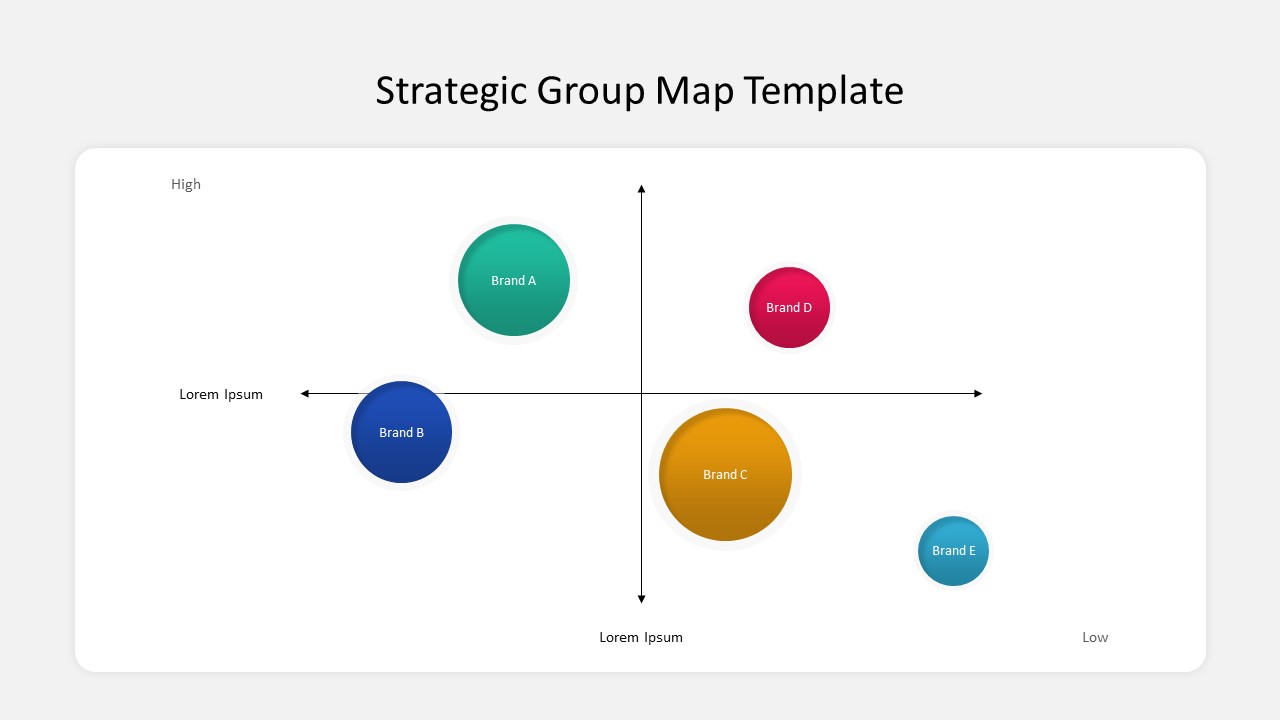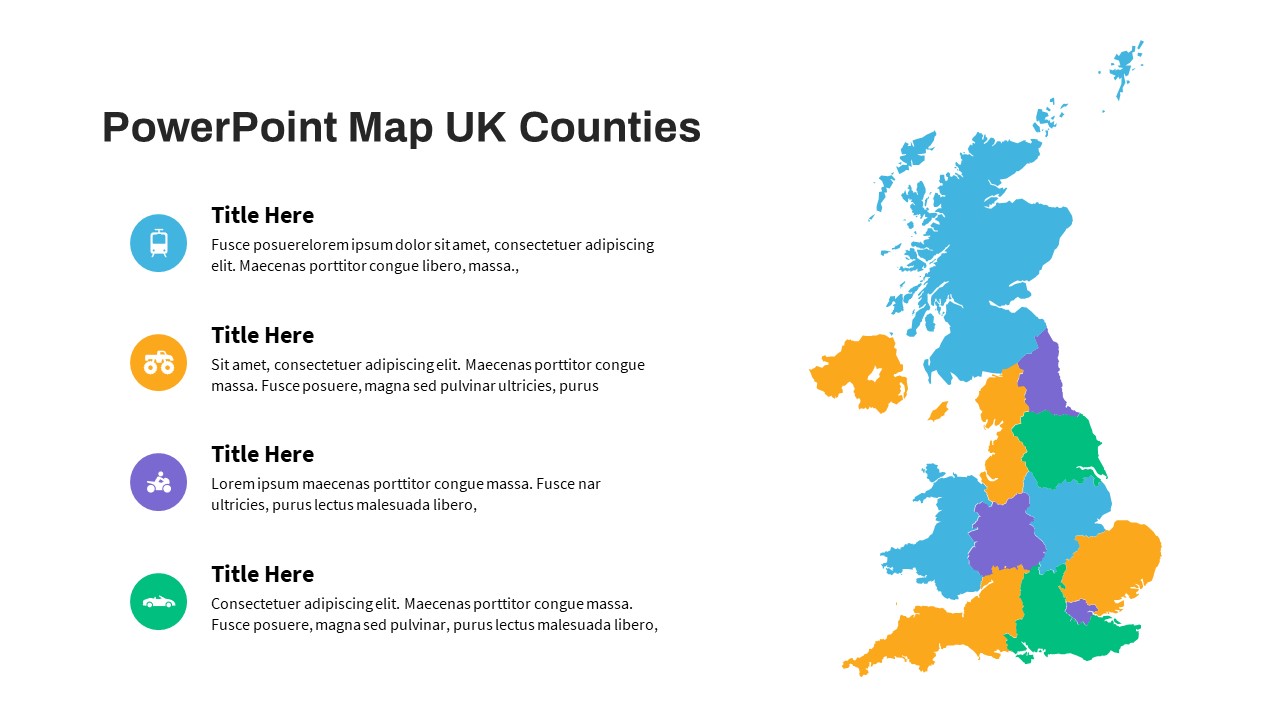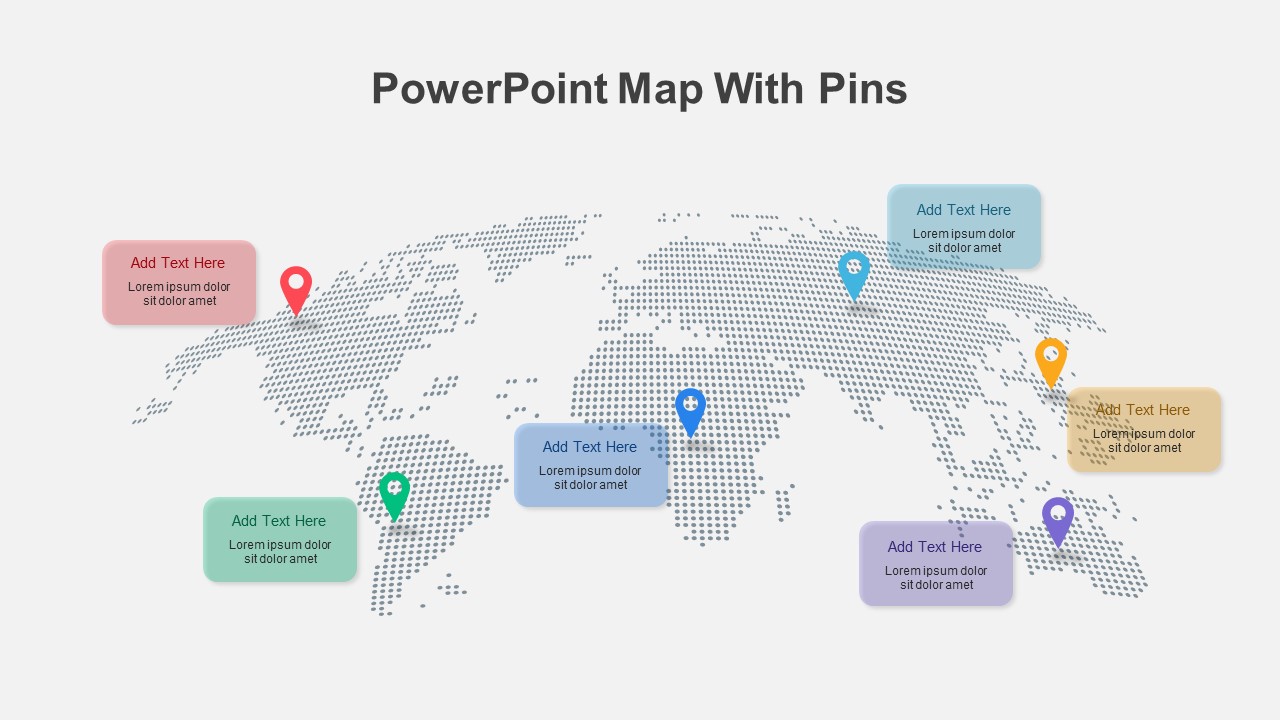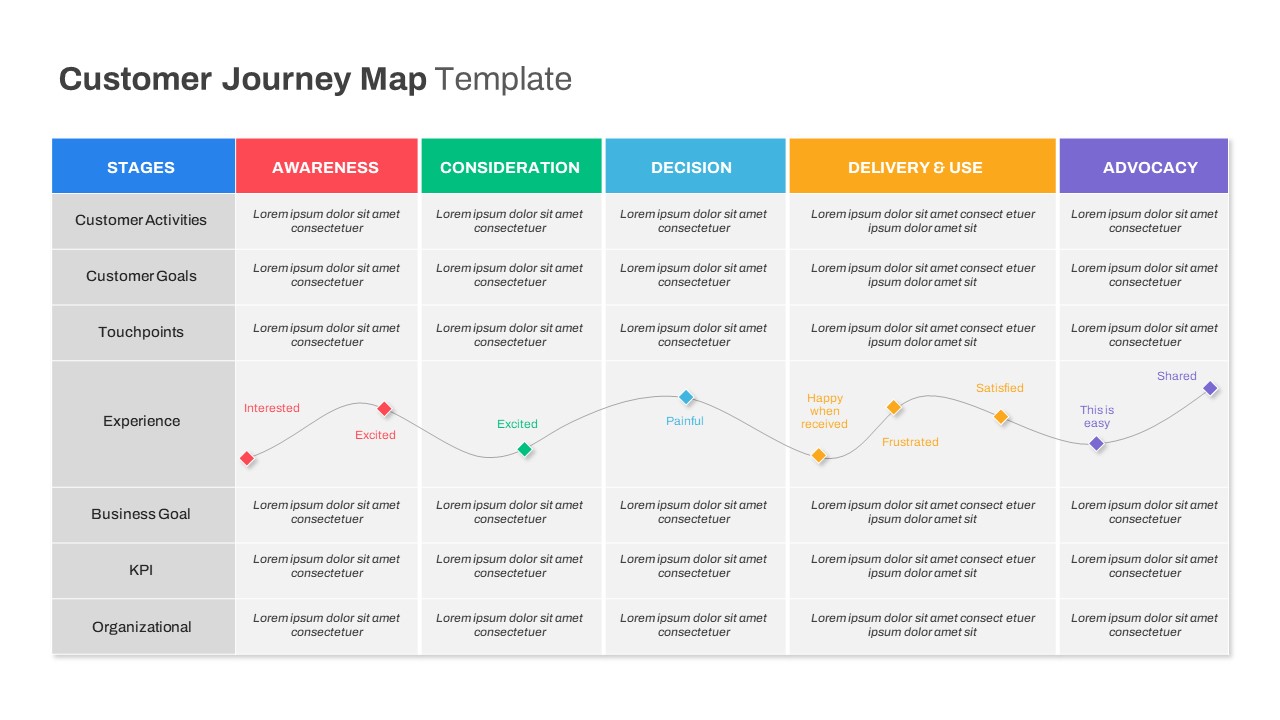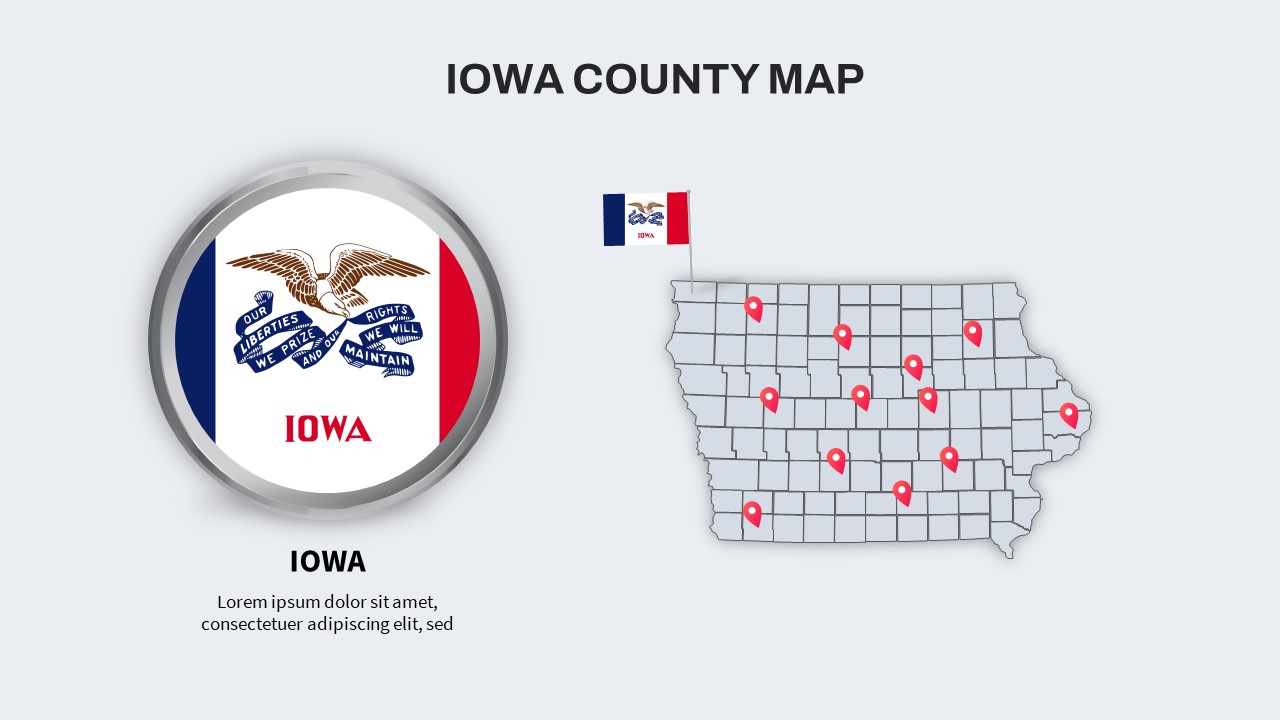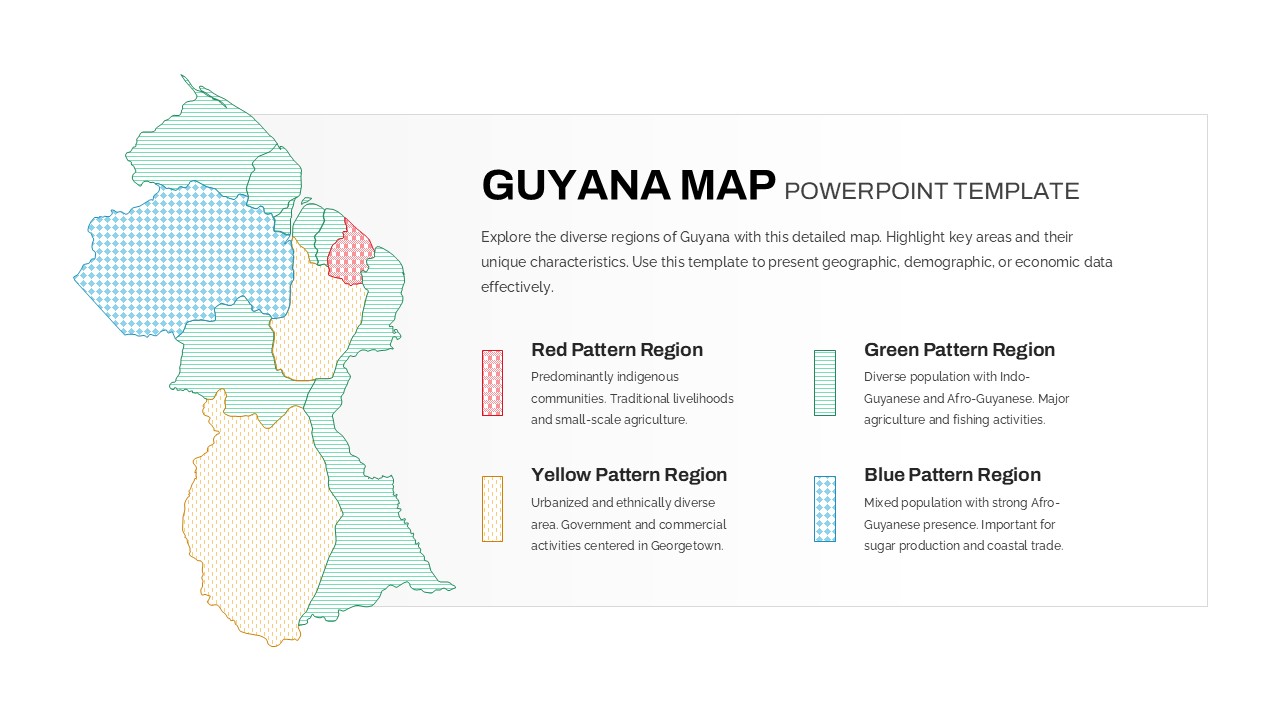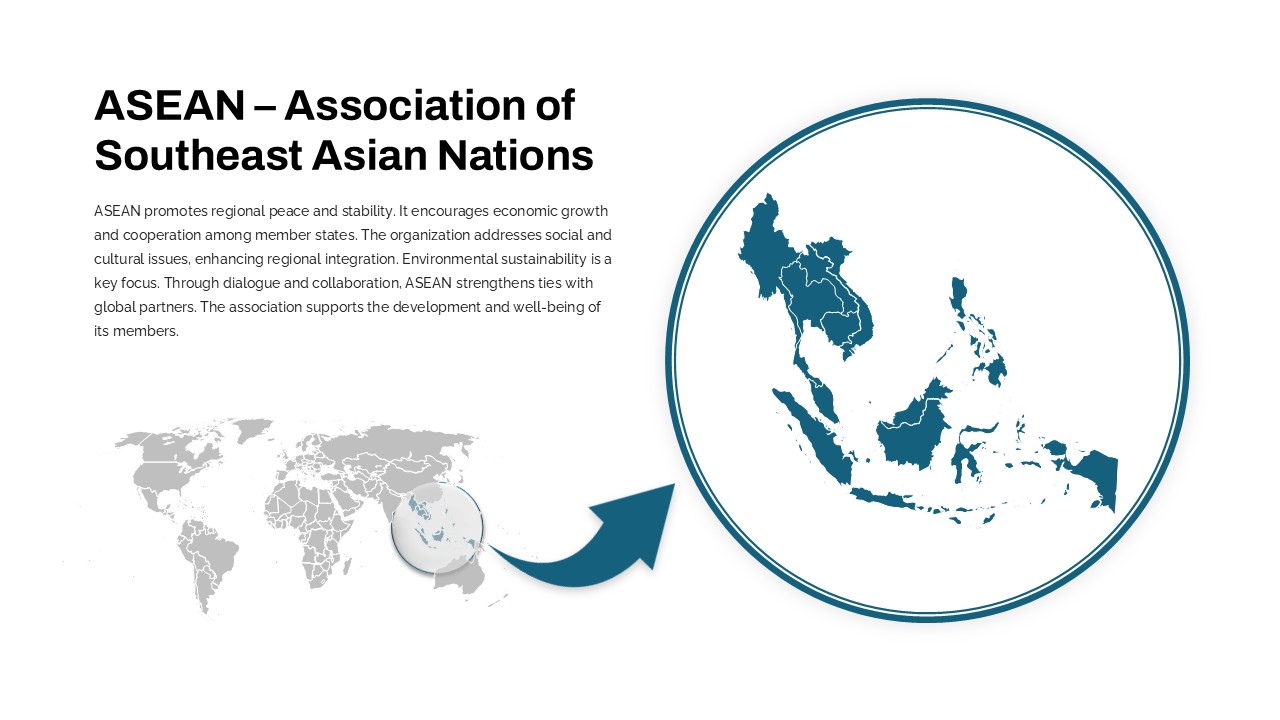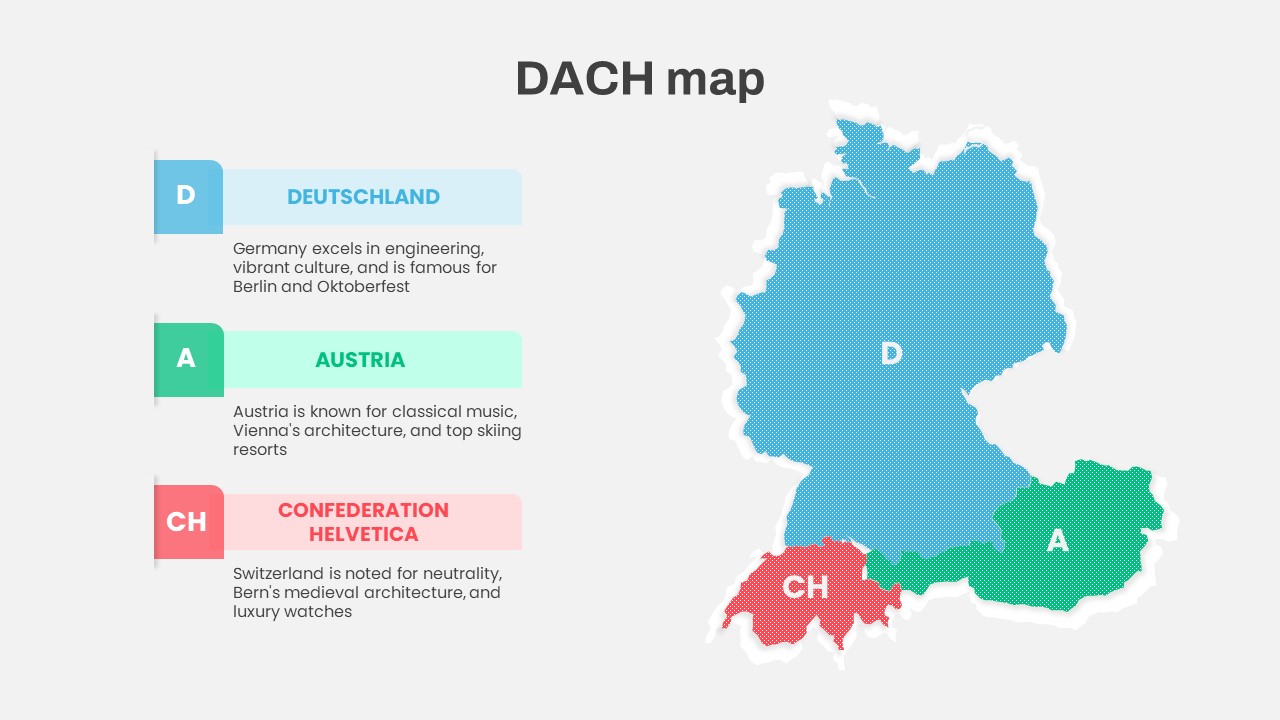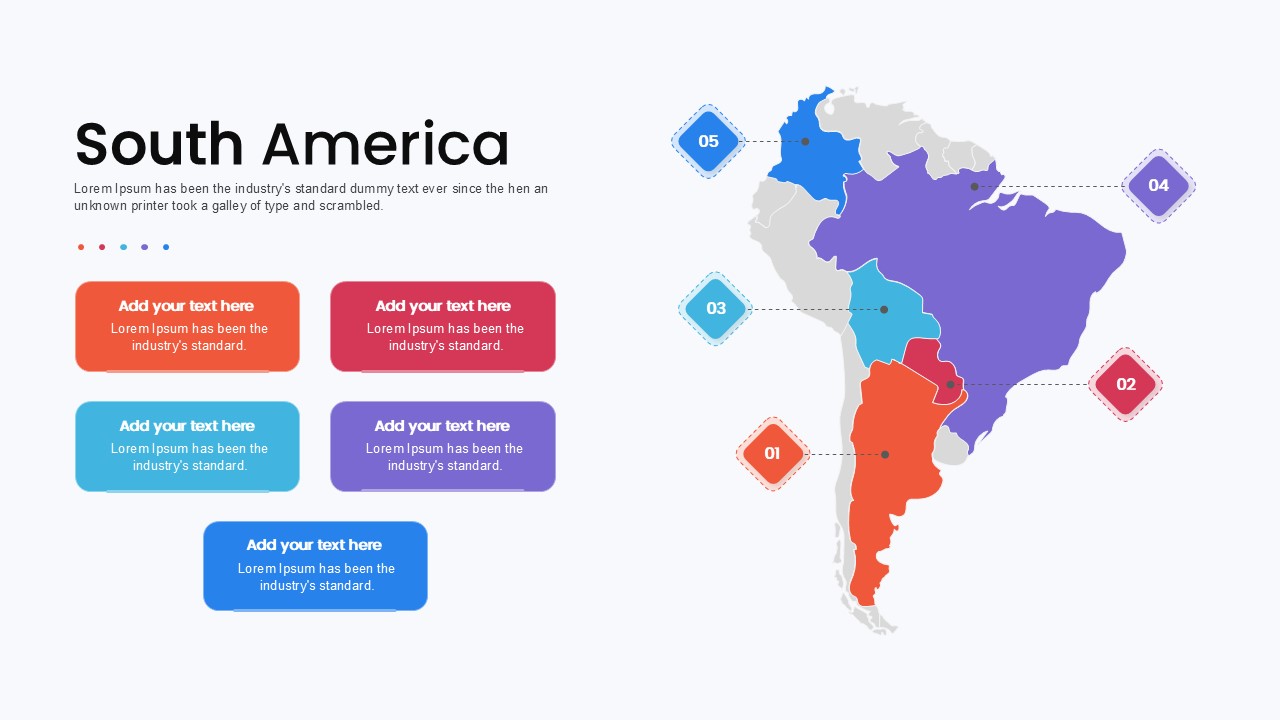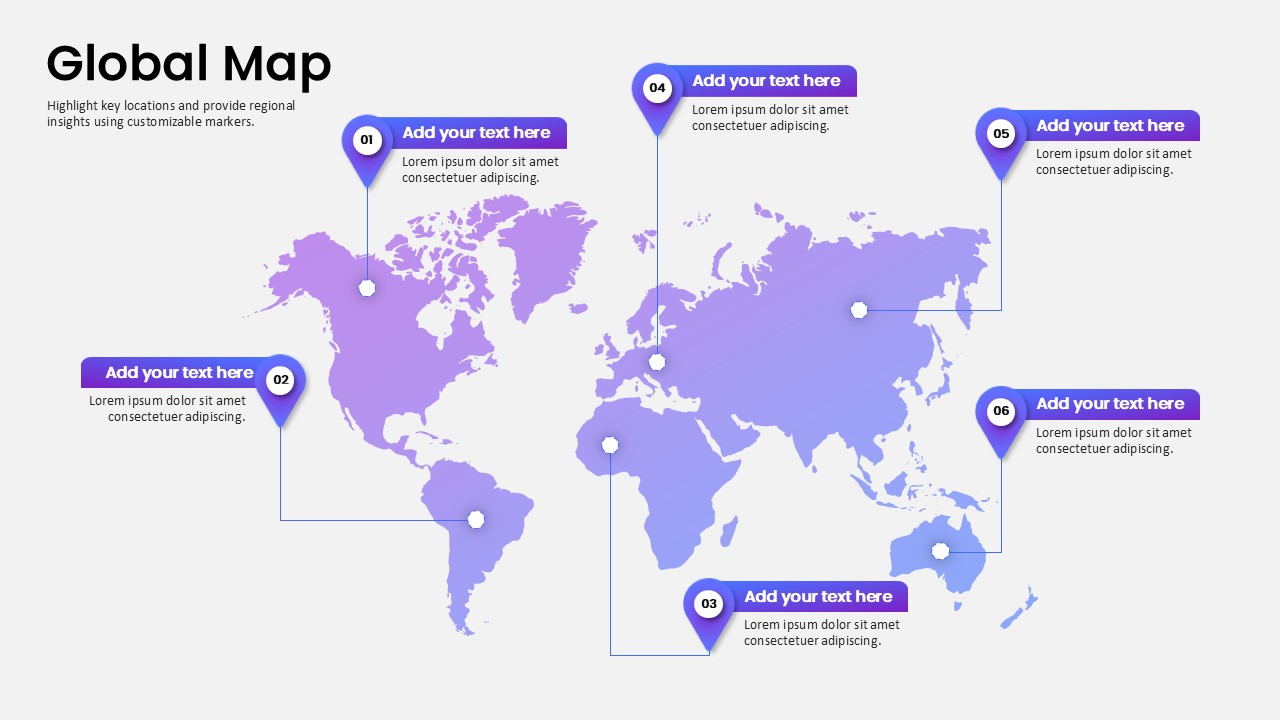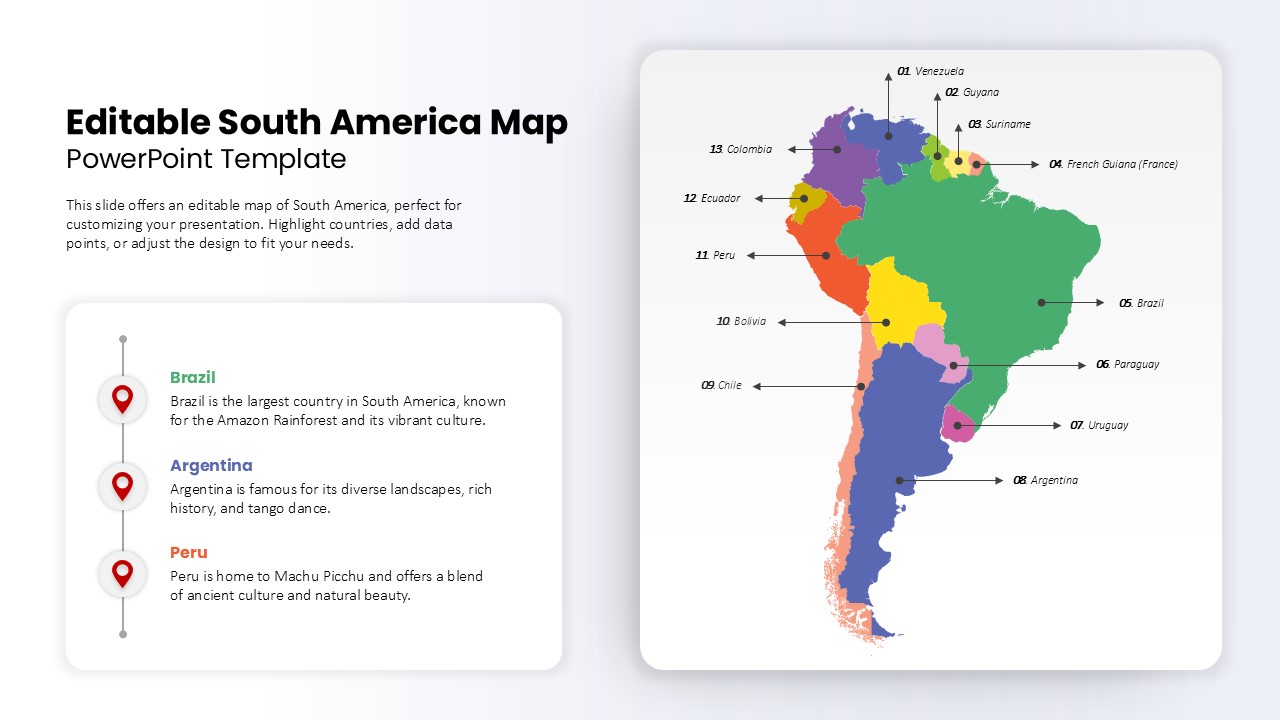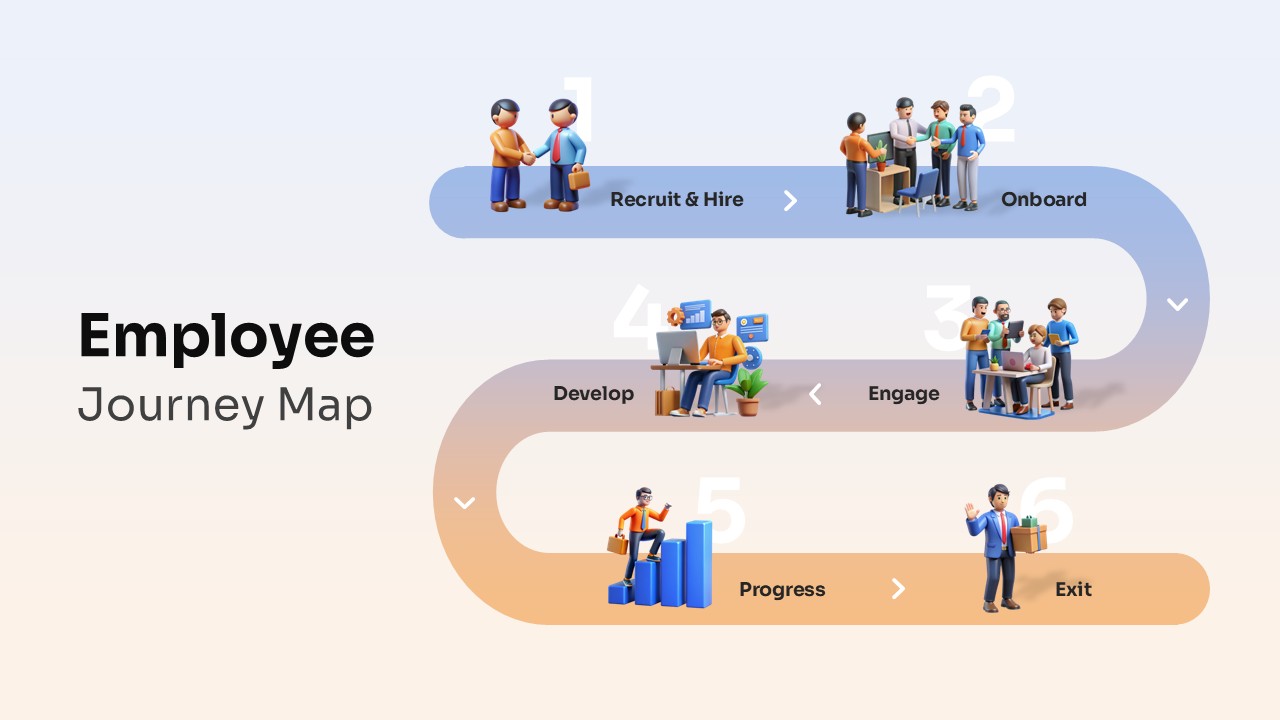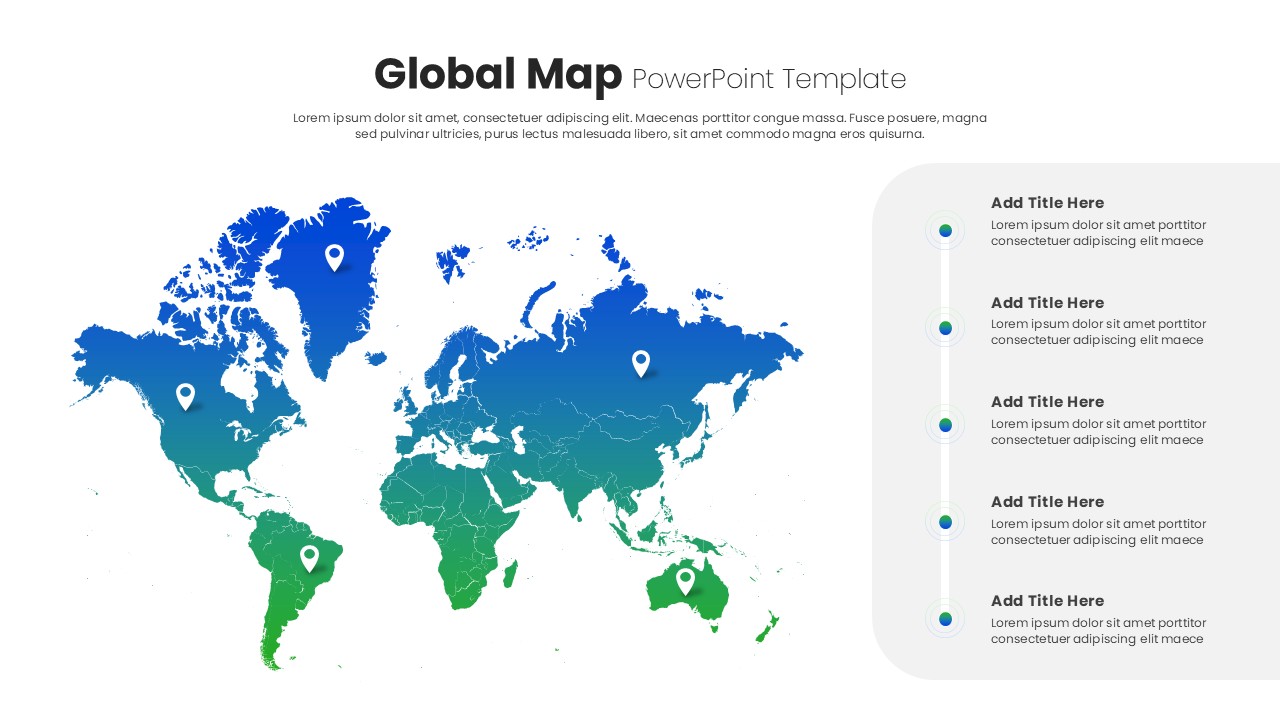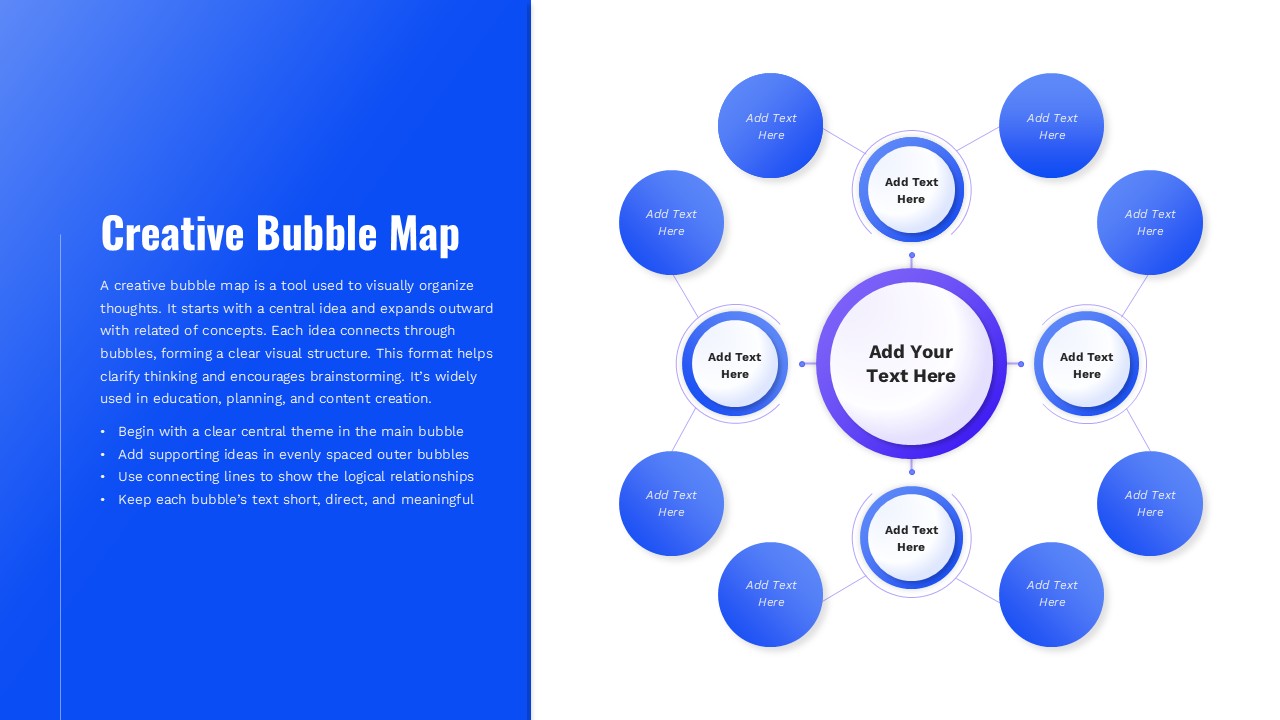Maldives Map Infographic Template for PowerPoint & Google Slides
Description
This six-slide Maldives atoll map infographic pack provides a suite of region-focused layouts to visualize data, callouts, and comparisons across the island chain. Each slide uses a clean, light-gray vector outline of the Maldives atolls with customizable pin markers and accent shapes:
Flag & Numbered Callouts: Highlight Male with a flag icon, plus two numbered text entries for quick bullet points.
Hexagon Percentage Badges: Dual hexagon callouts (76%/24%) for demographic splits or survey results, paired with gender icons and a legend.
Side-by-Side Chart View: A bar chart on the left and a cluster of colored pins on the right—perfect for comparing regional KPIs over time.
Magnifier Callout Panel: Multiple color pins around the map with a large magnifying-glass callout box for detailed commentary.
Clean Map & Sidebar Text: Minimal map with a right-side text panel and dark-heading box for long-form insights.
Pin-Only Map with Data Chart: Vertical map layout with left-side bar graph and right-side multiple pins to highlight atoll-level metrics.
All elements are built with editable vector shapes on master slides—swap pin colors, adjust callout shapes, update chart data, and edit text placeholders in seconds. The minimalist design and modern sans-serif fonts ensure maximum readability and professional polish. Fully compatible with PowerPoint and Google Slides, this map pack scales flawlessly for screen or print presentations.
Who is it for
Tourism boards, hospitality marketers, and regional planners will leverage these slides to showcase visitor distribution, resort performance, or infrastructure projects across the Maldives’ atolls.
Other Uses
Repurpose for marine conservation studies, supply-chain logistics, telecom coverage maps, or environmental impact reports by simply swapping icons, recoloring pins, or adjusting data visuals.
Login to download this file