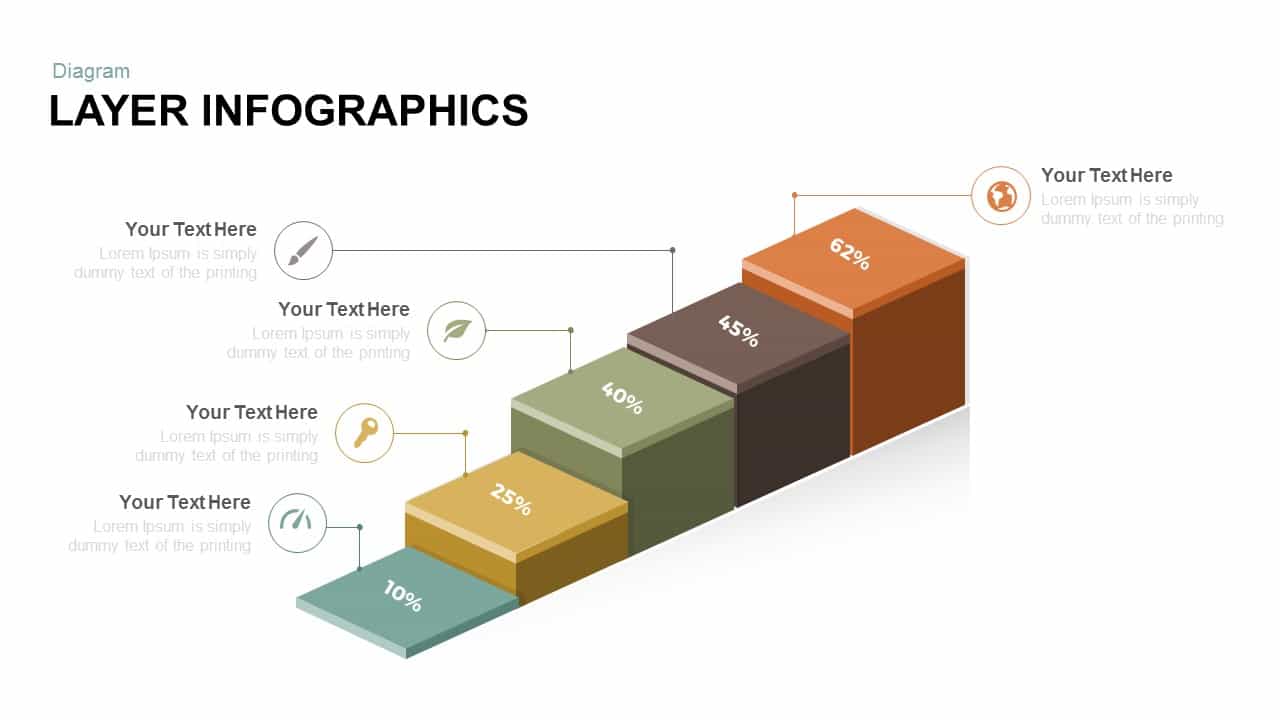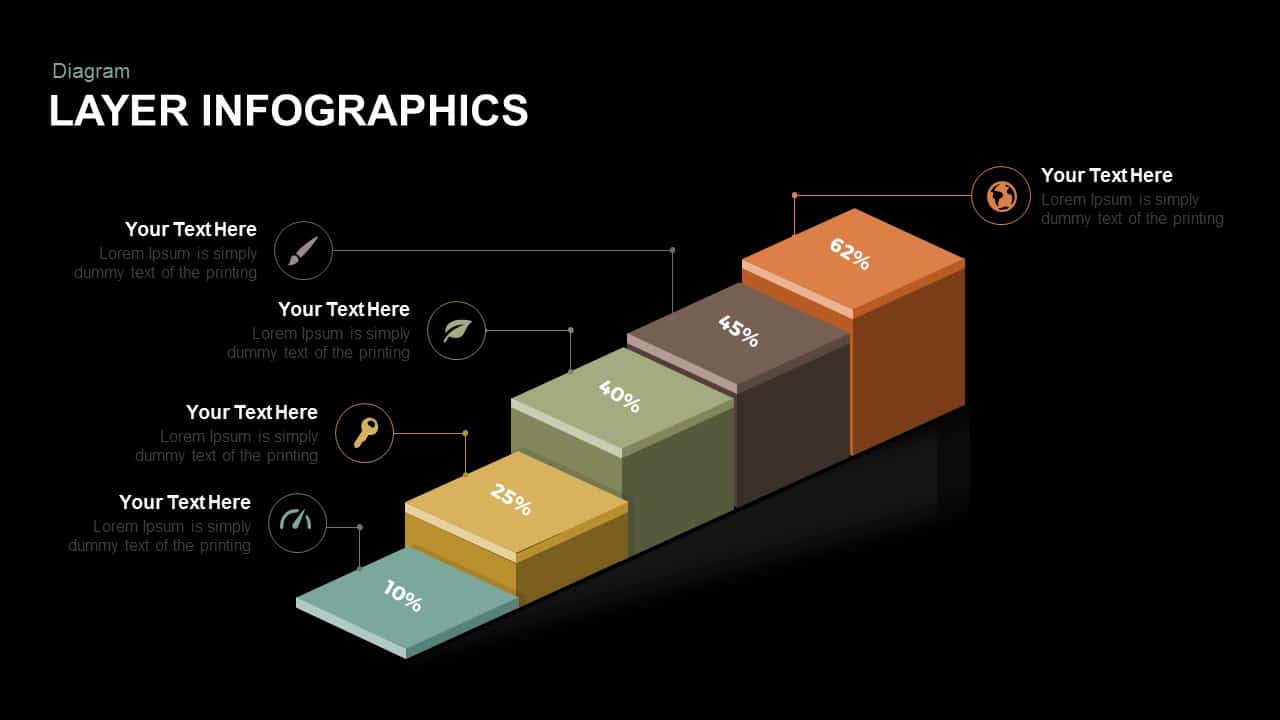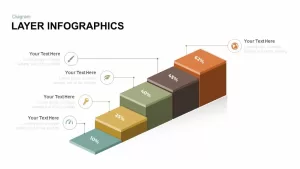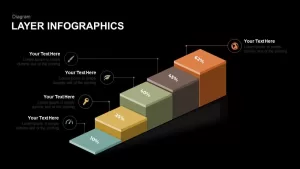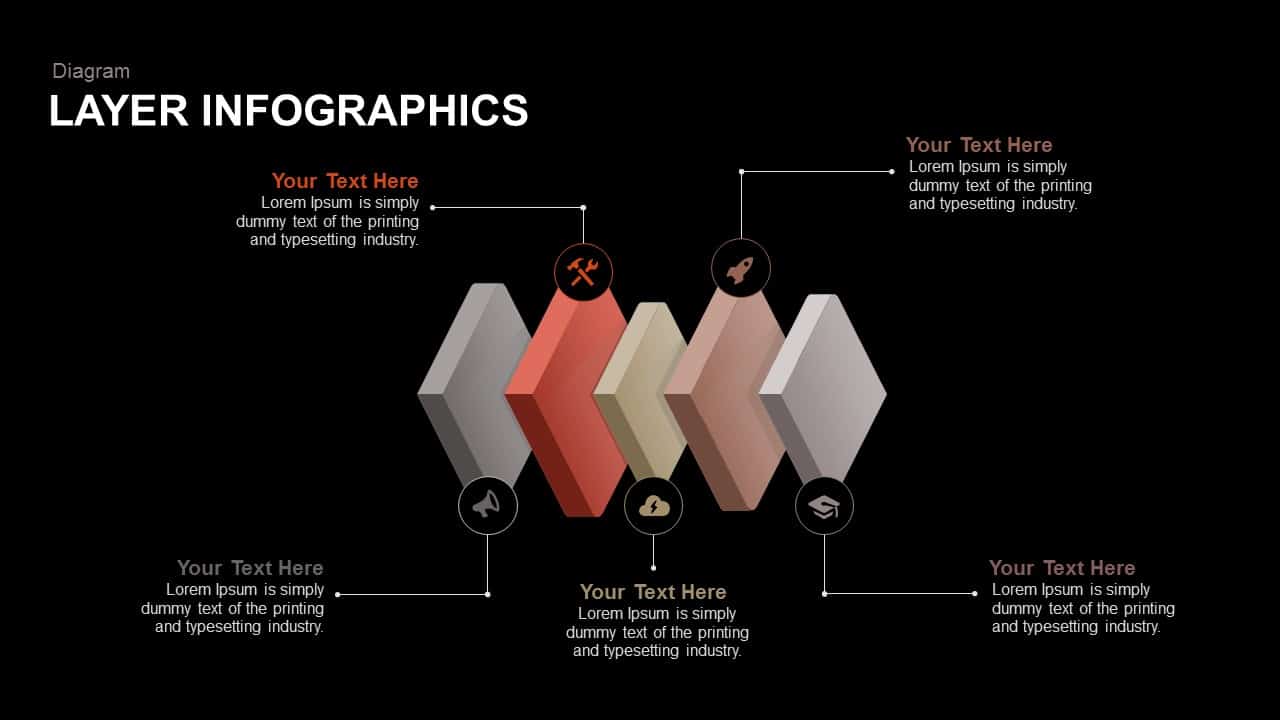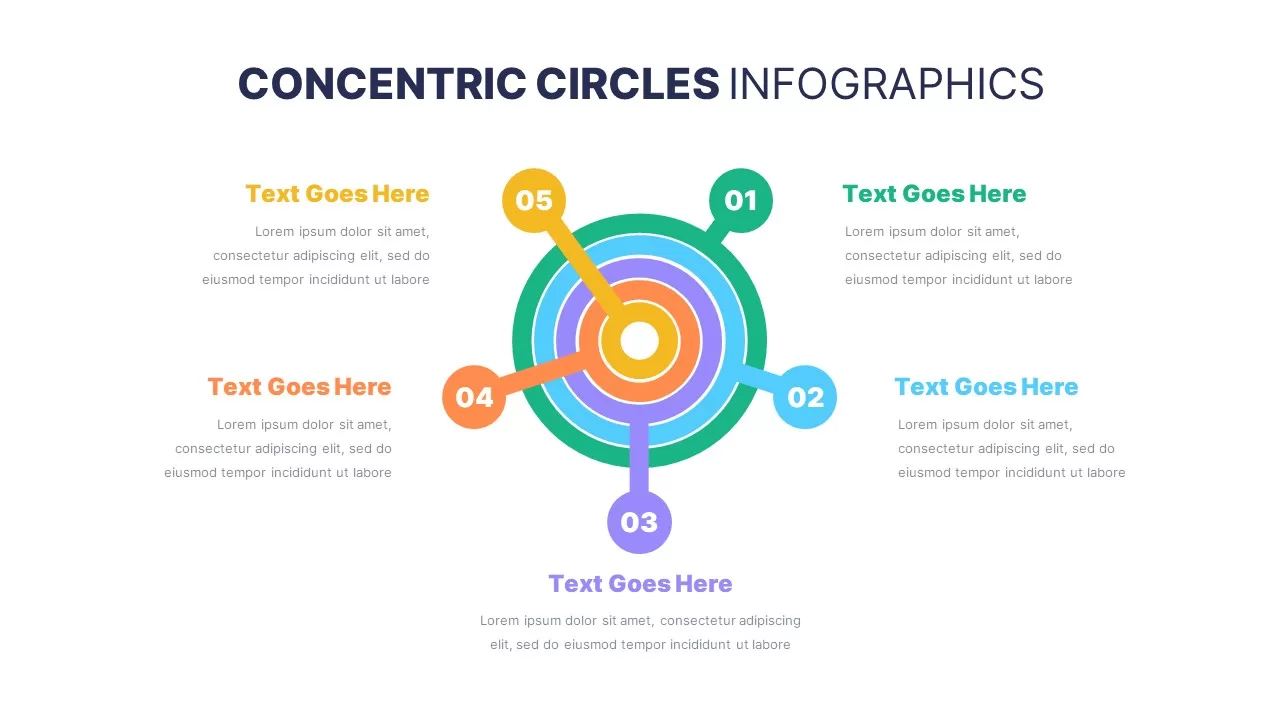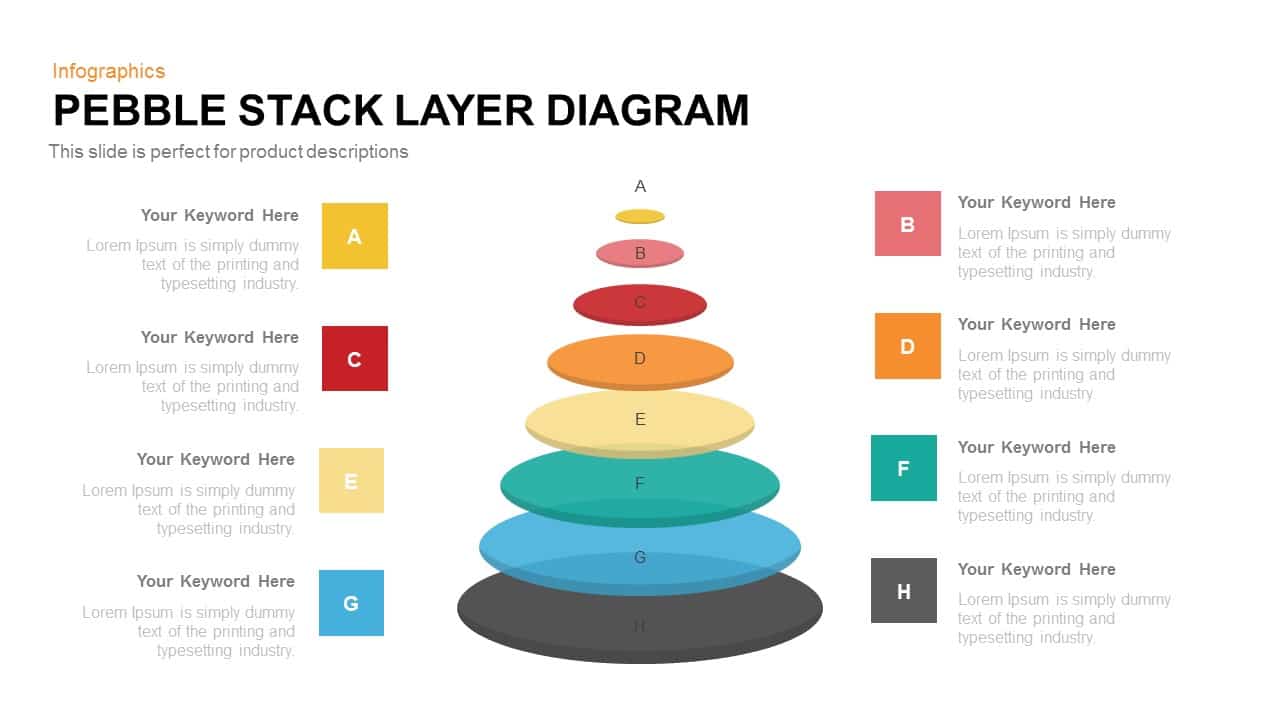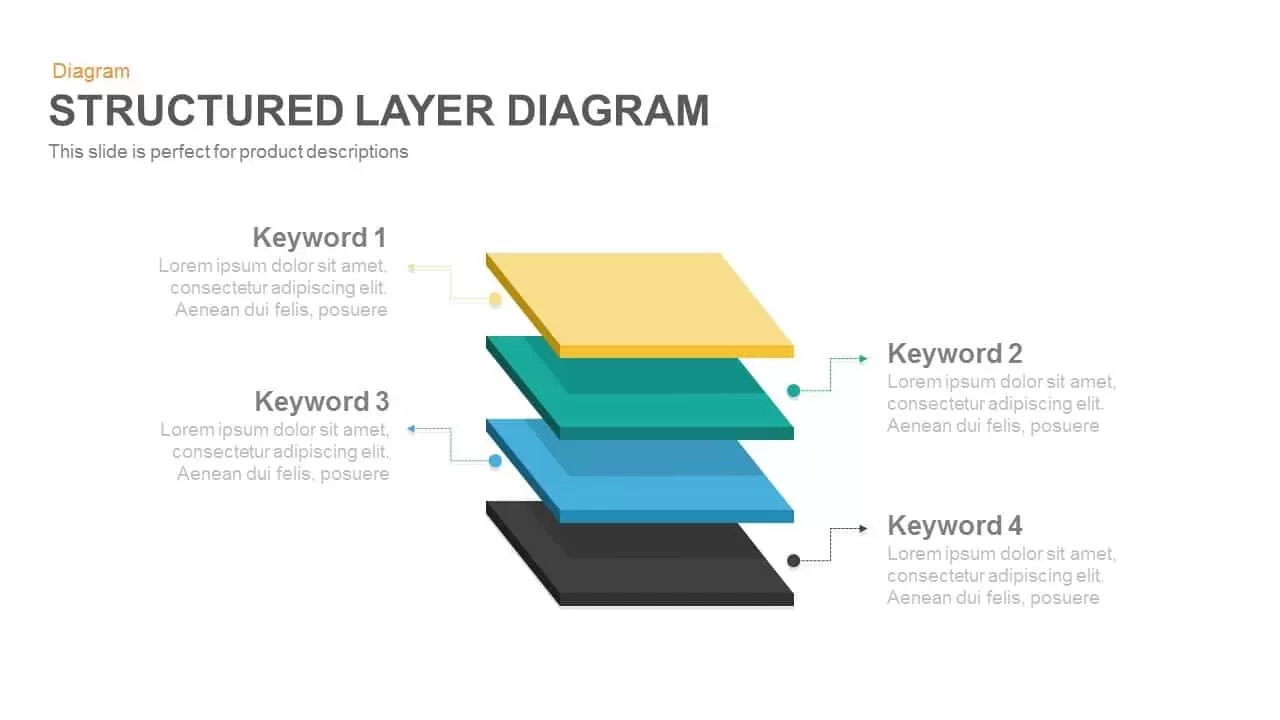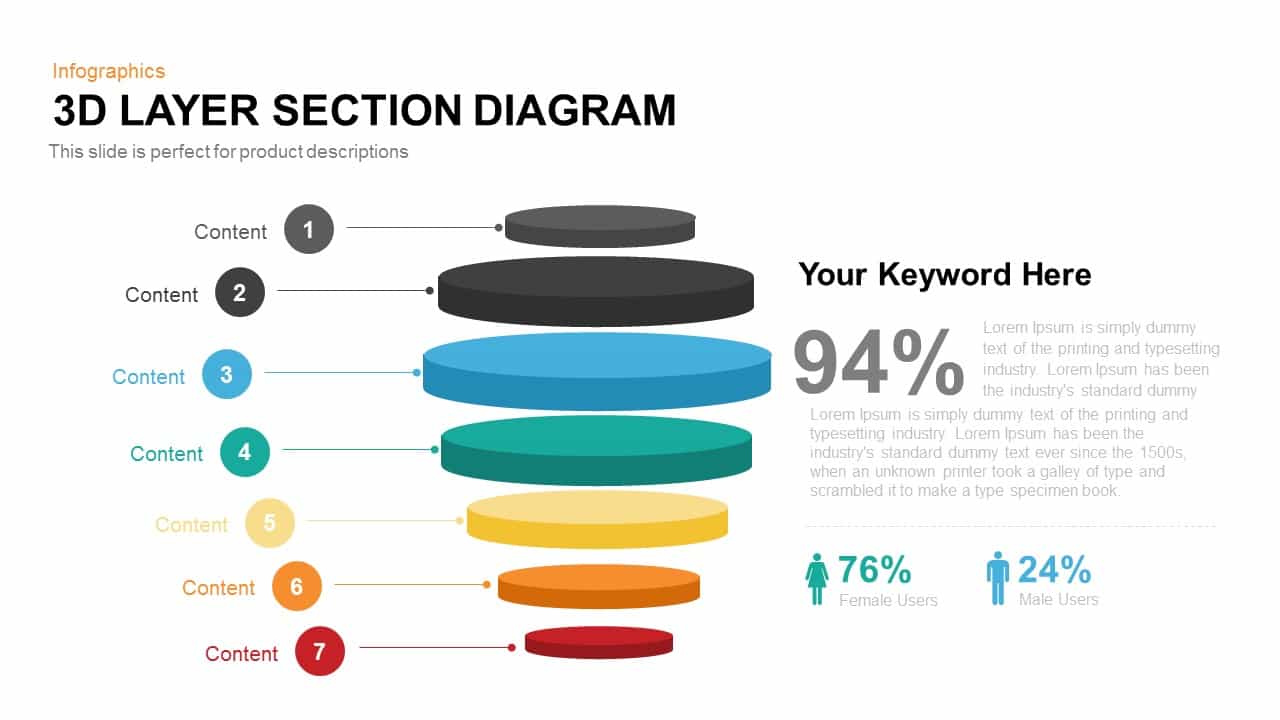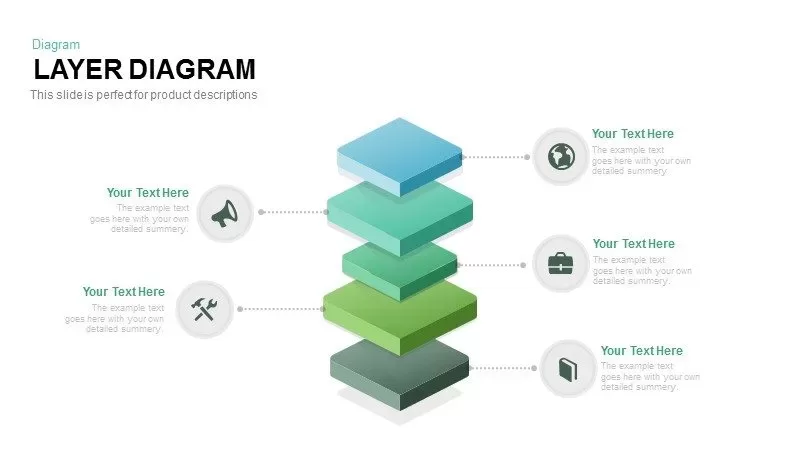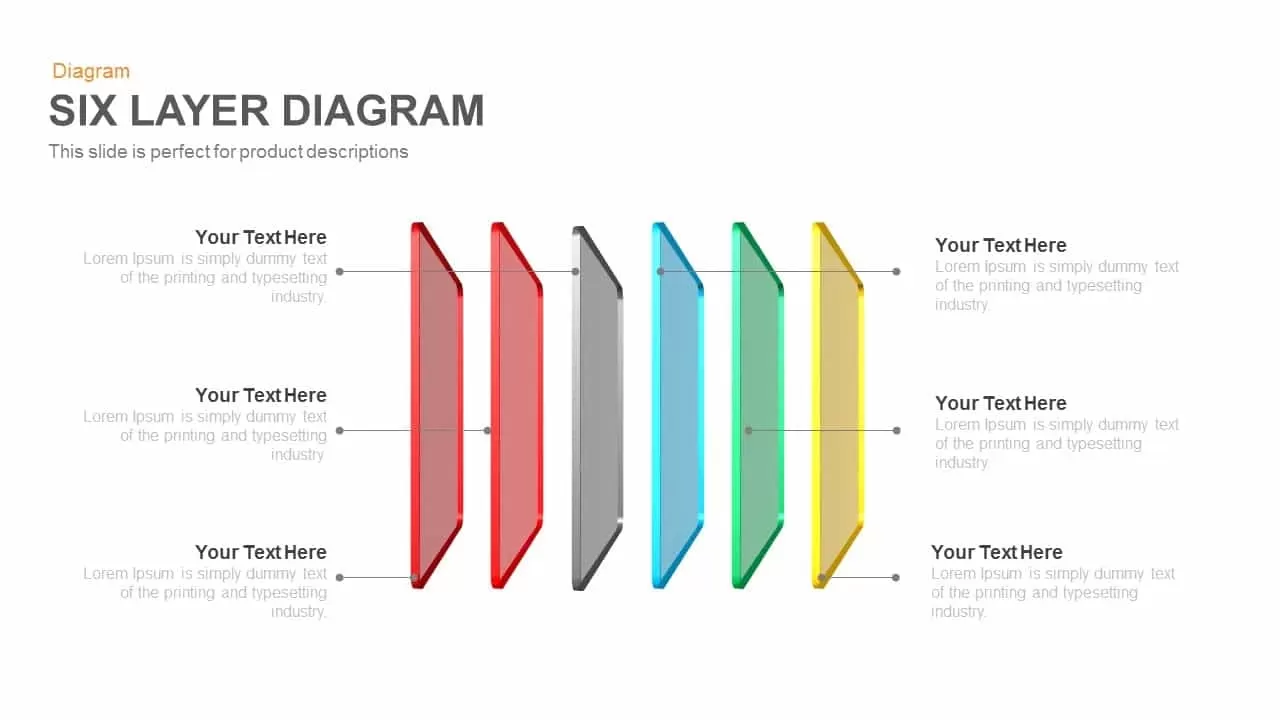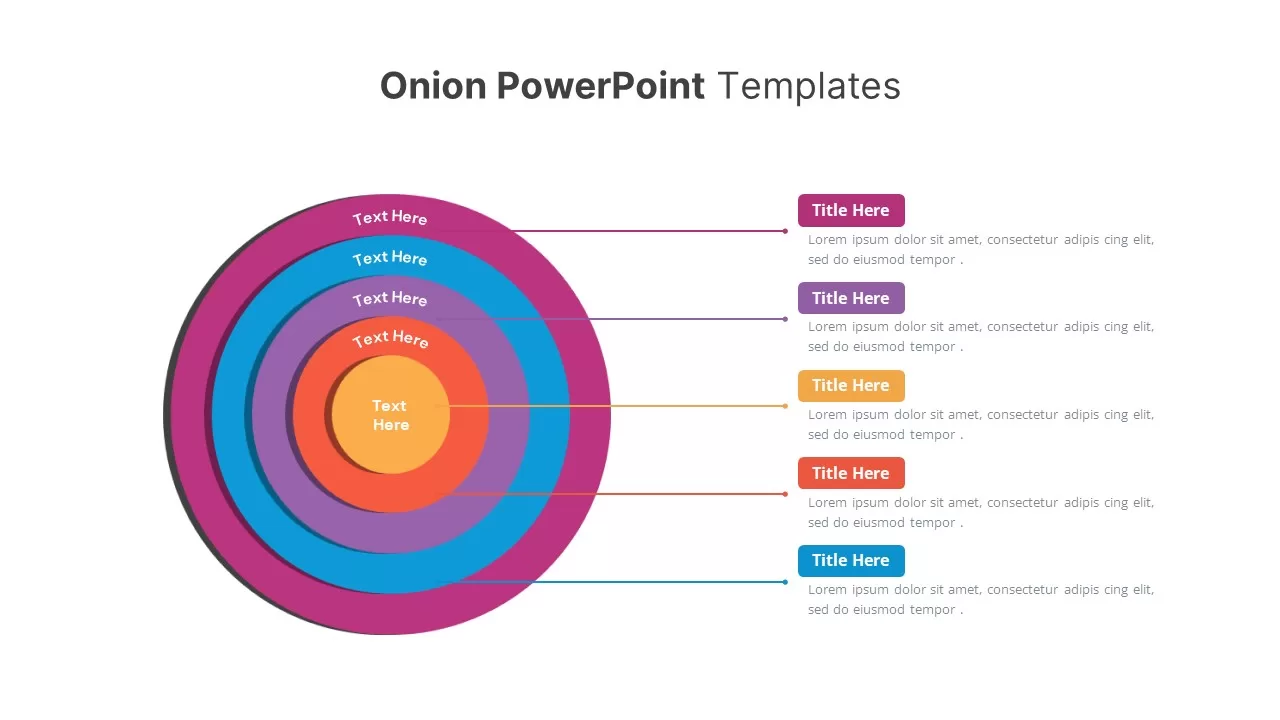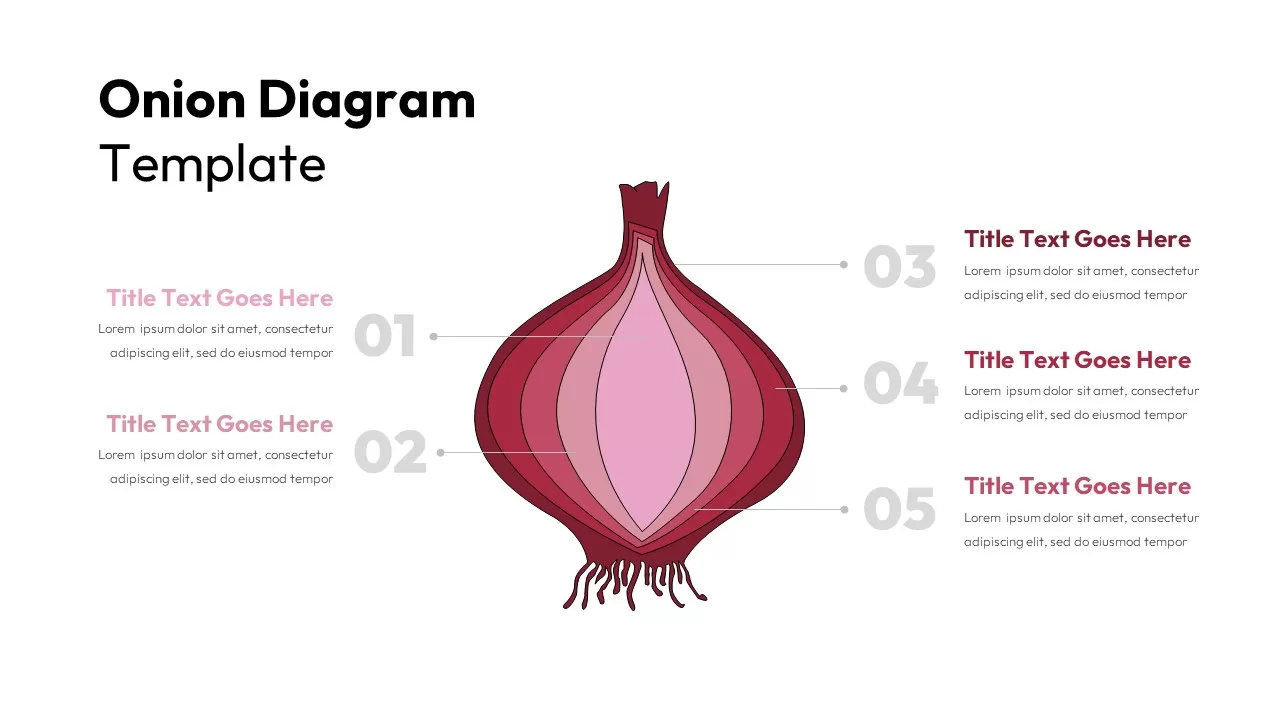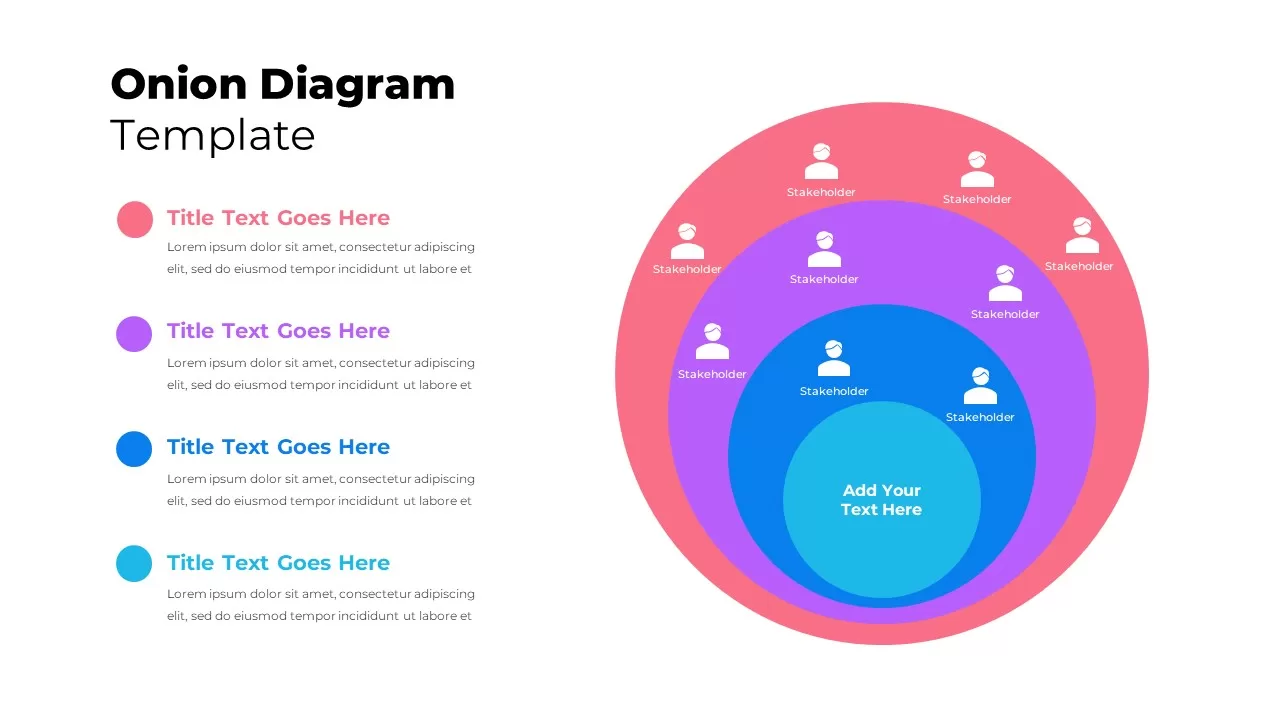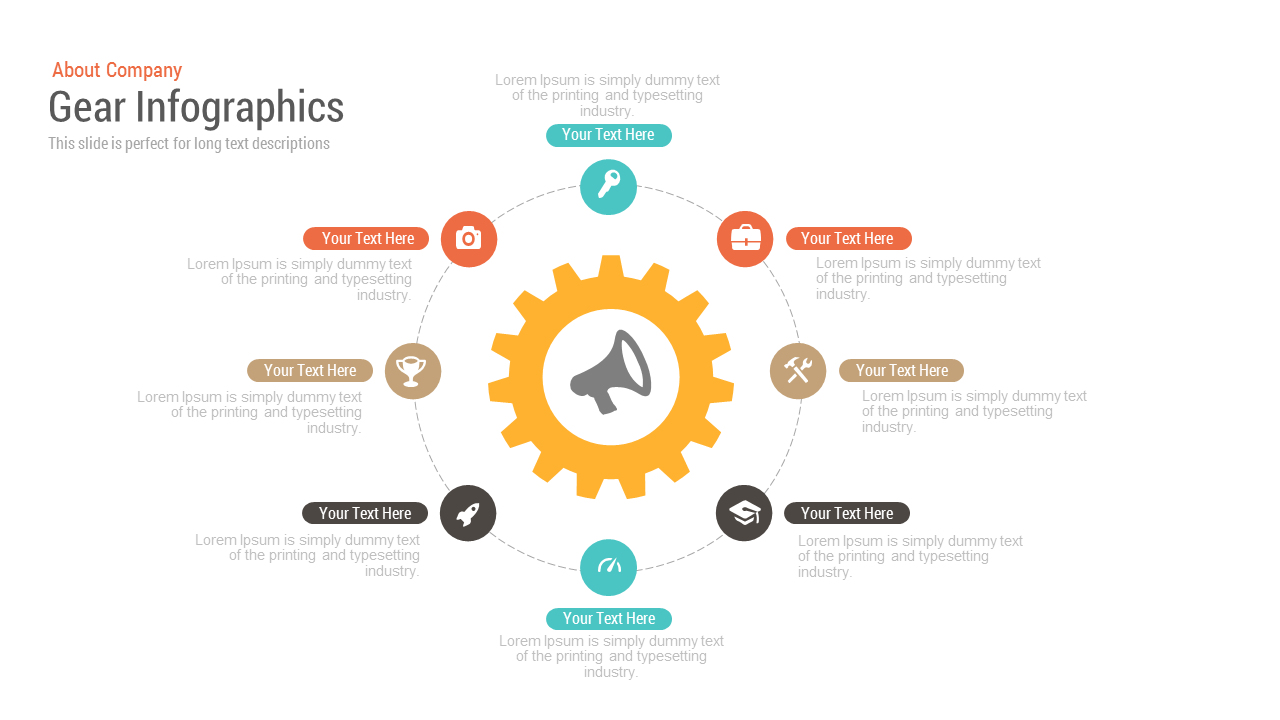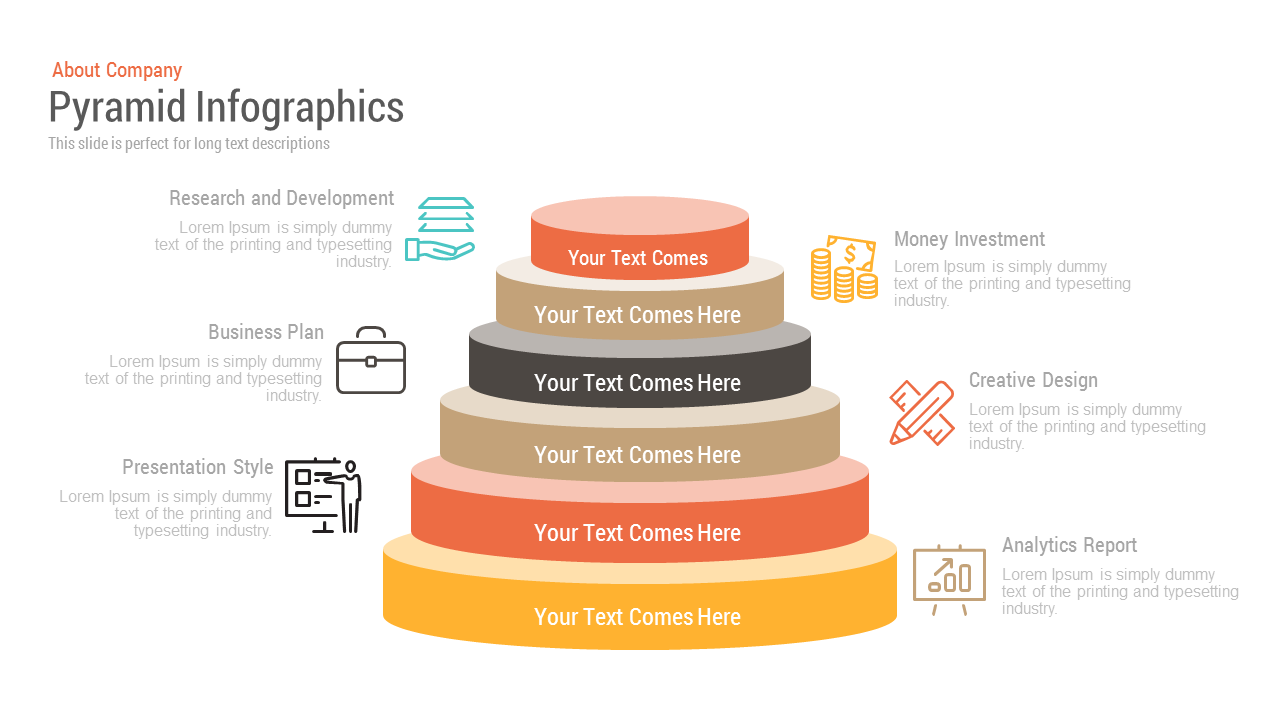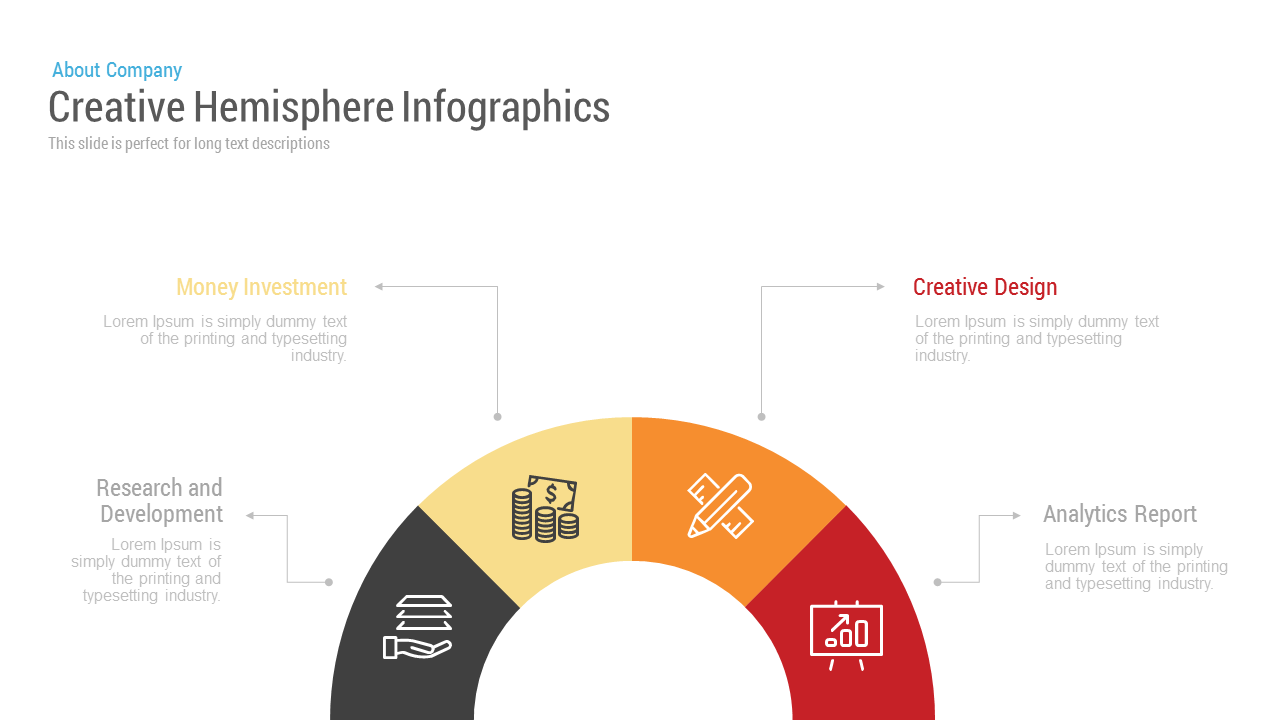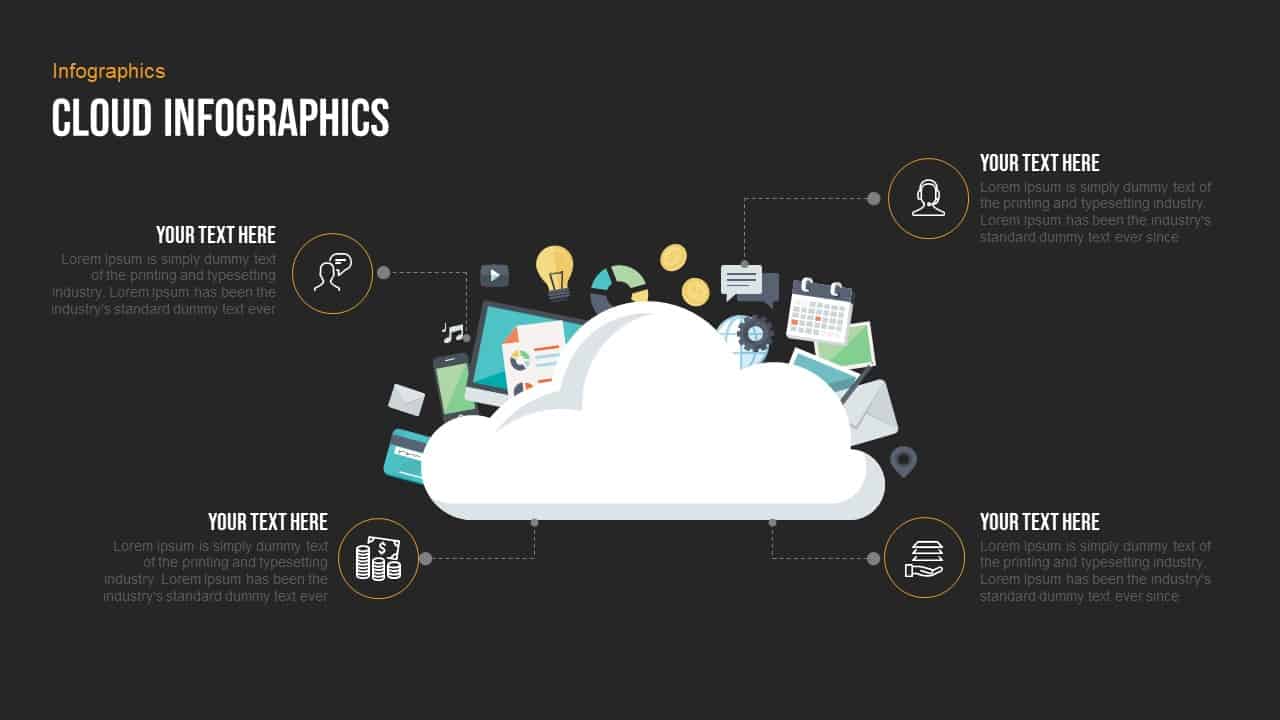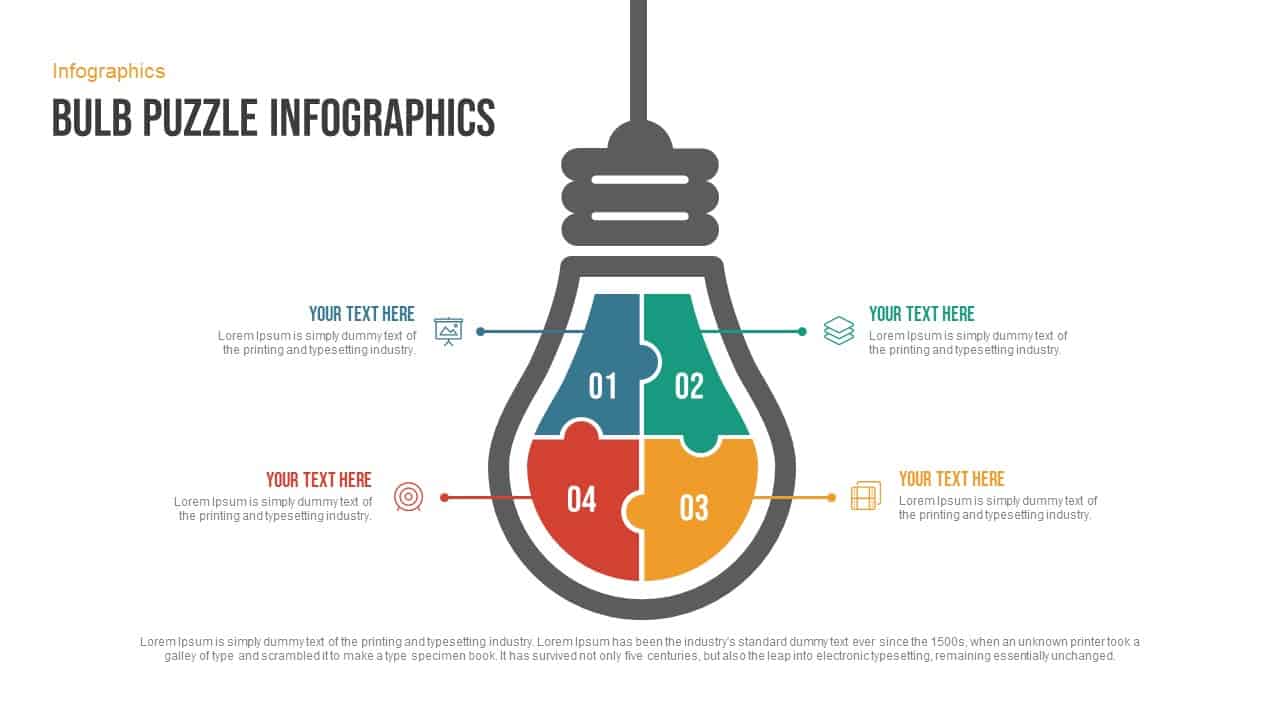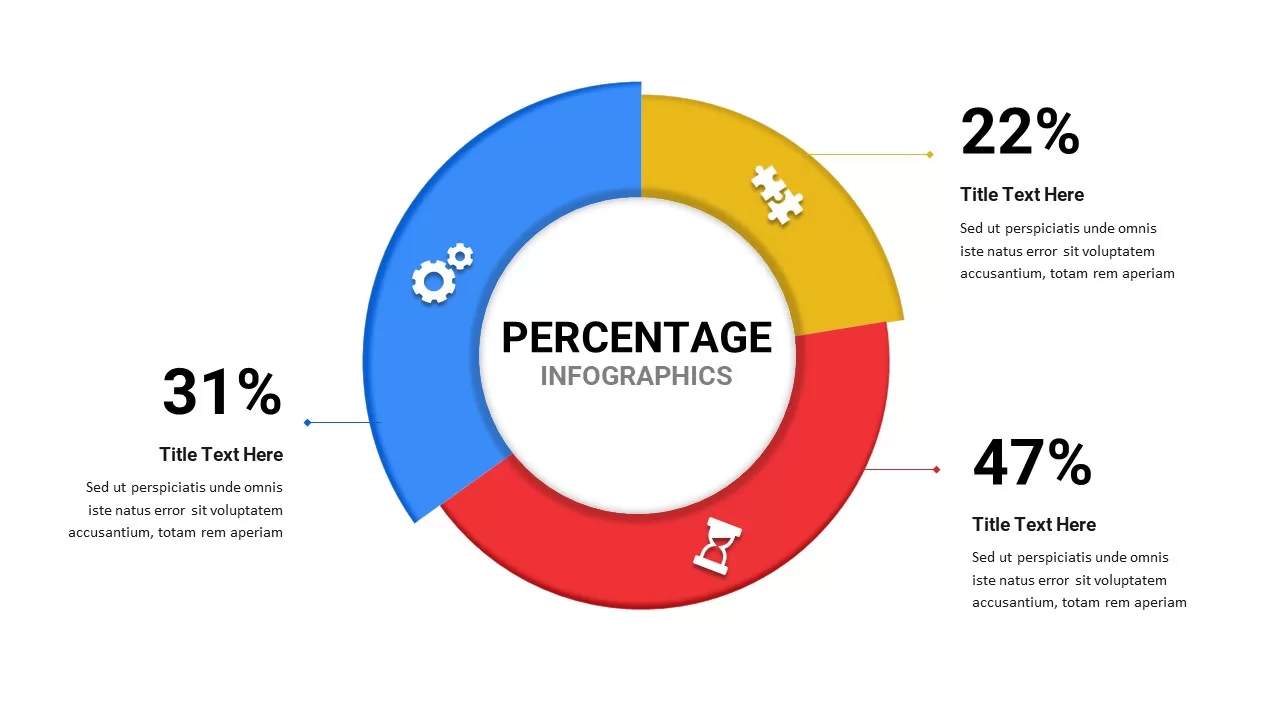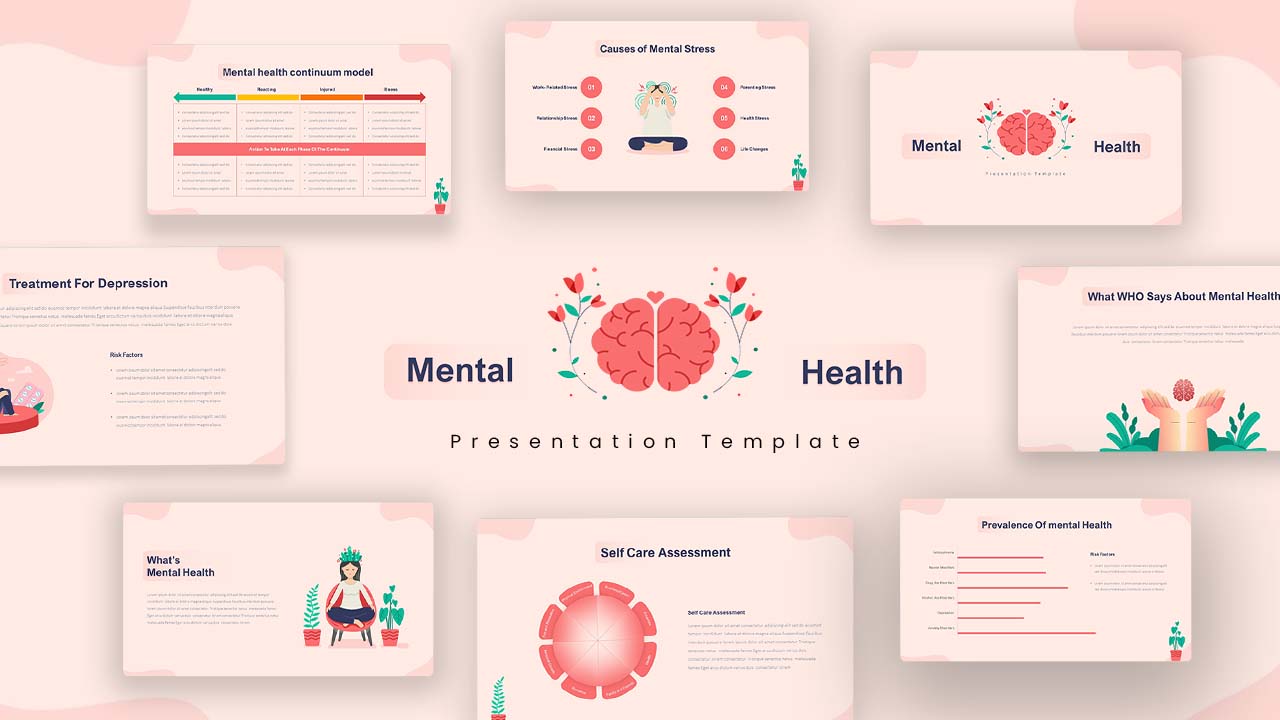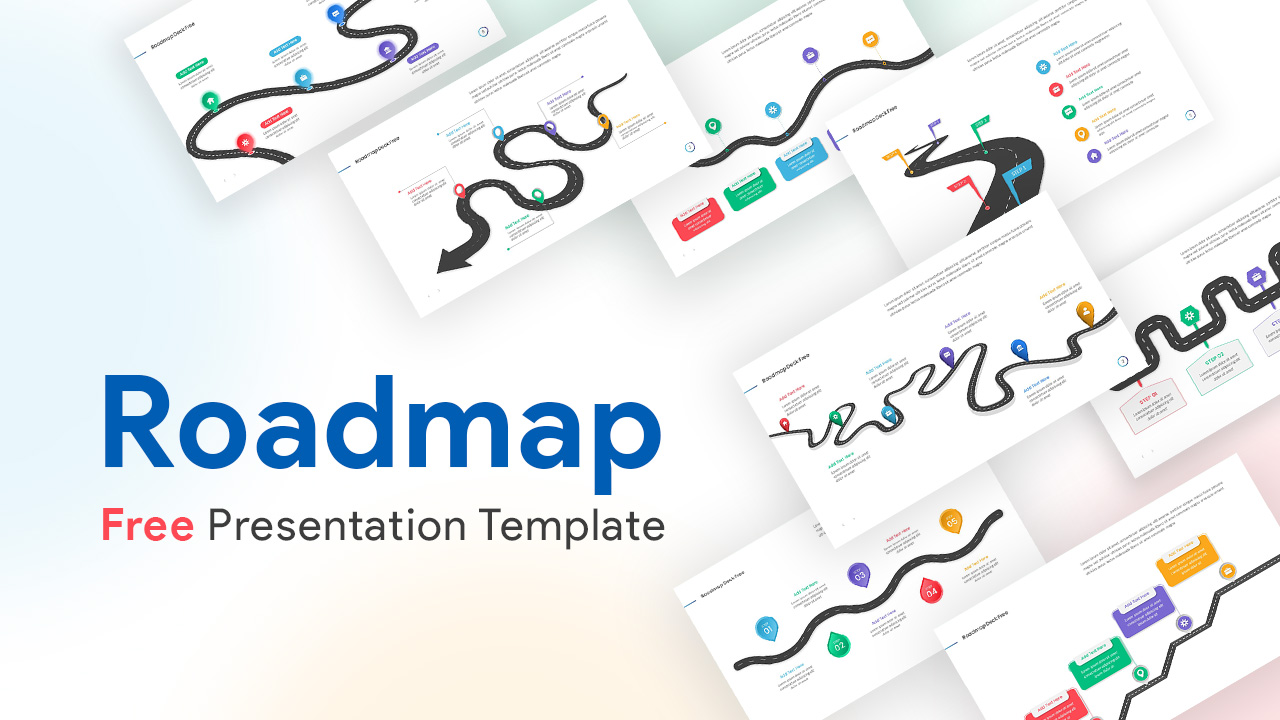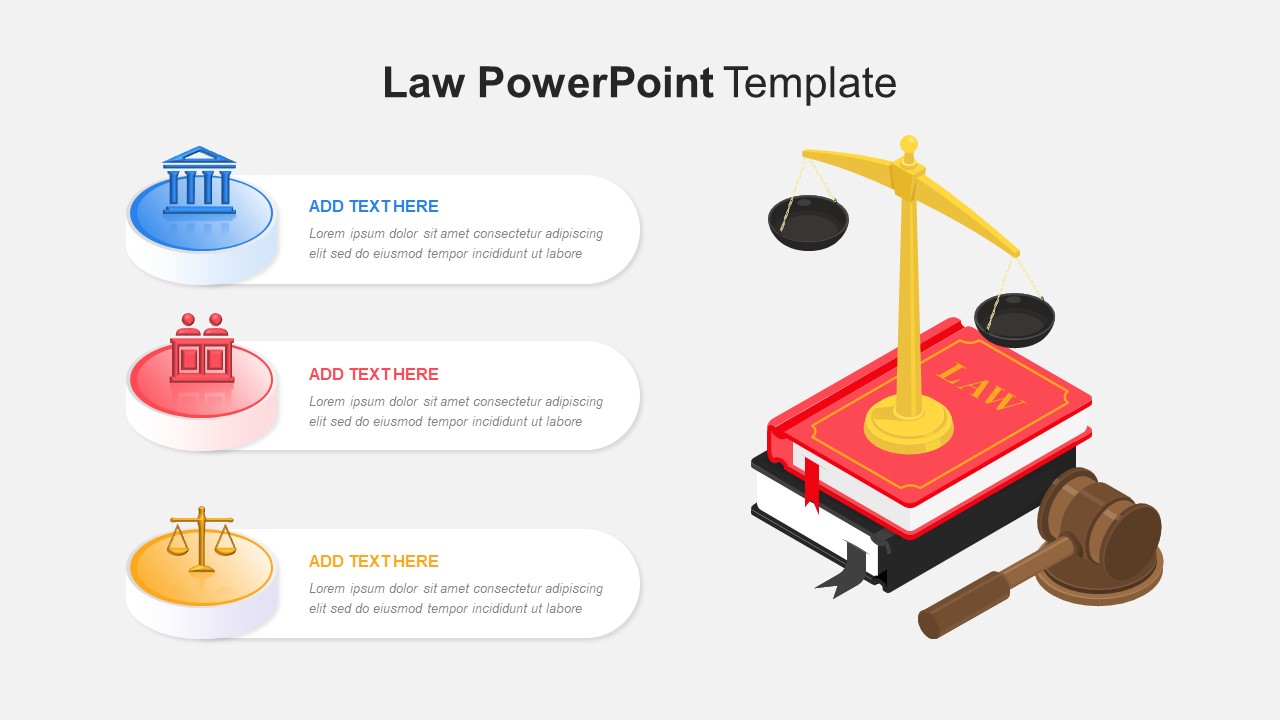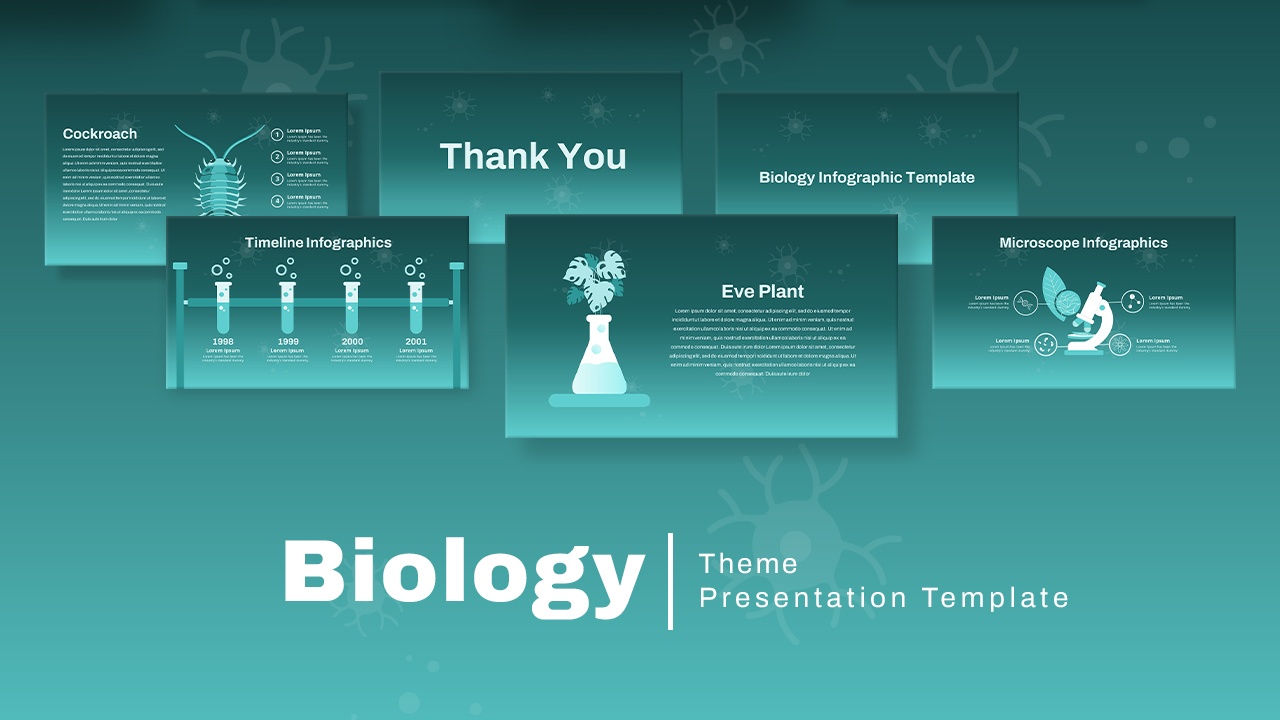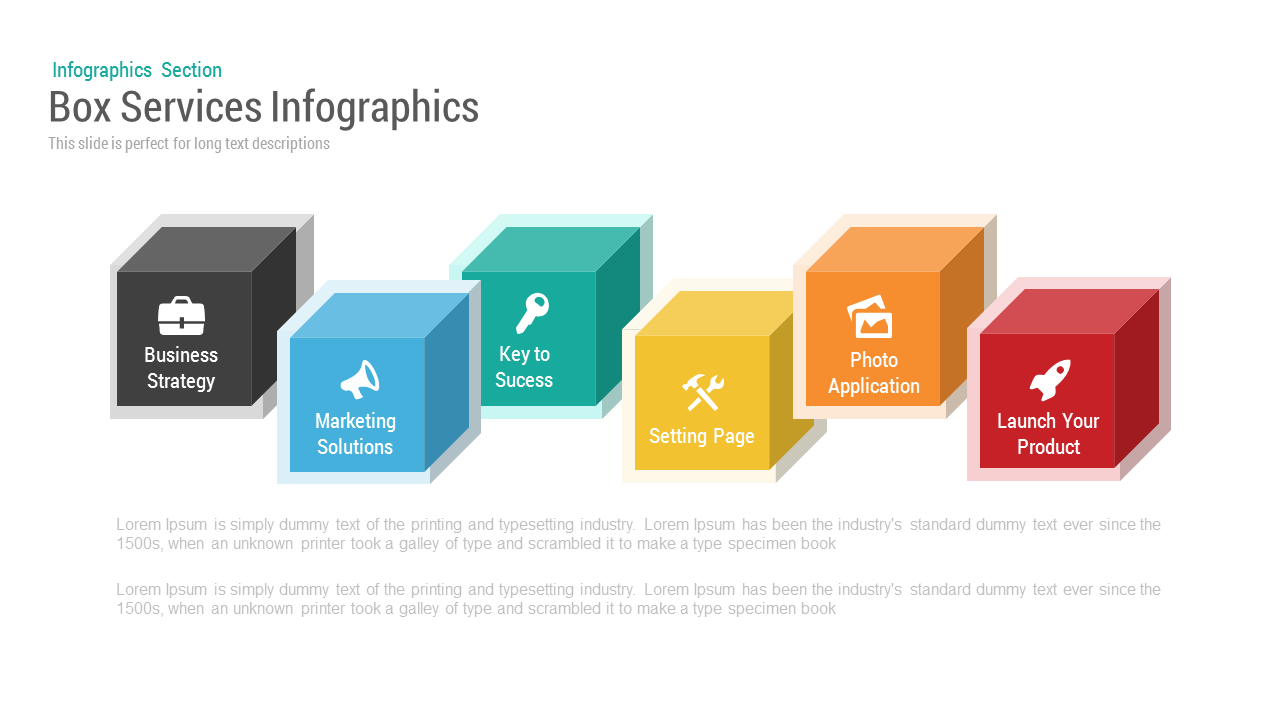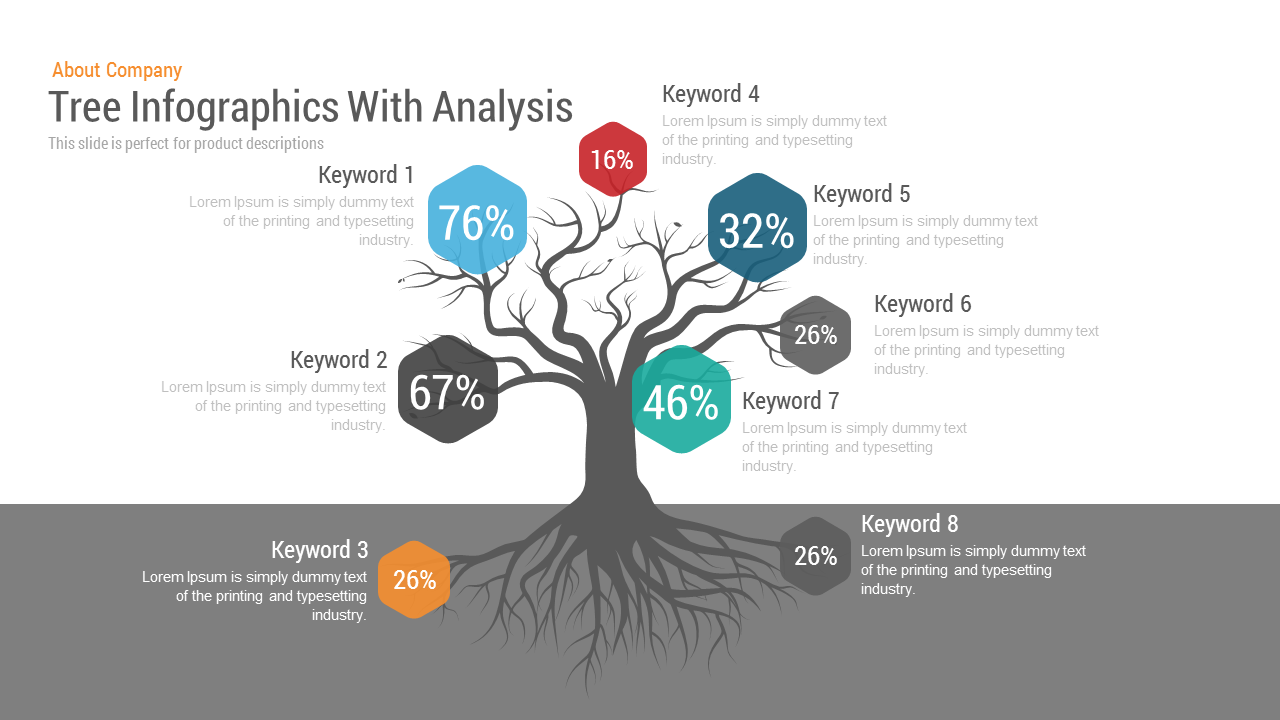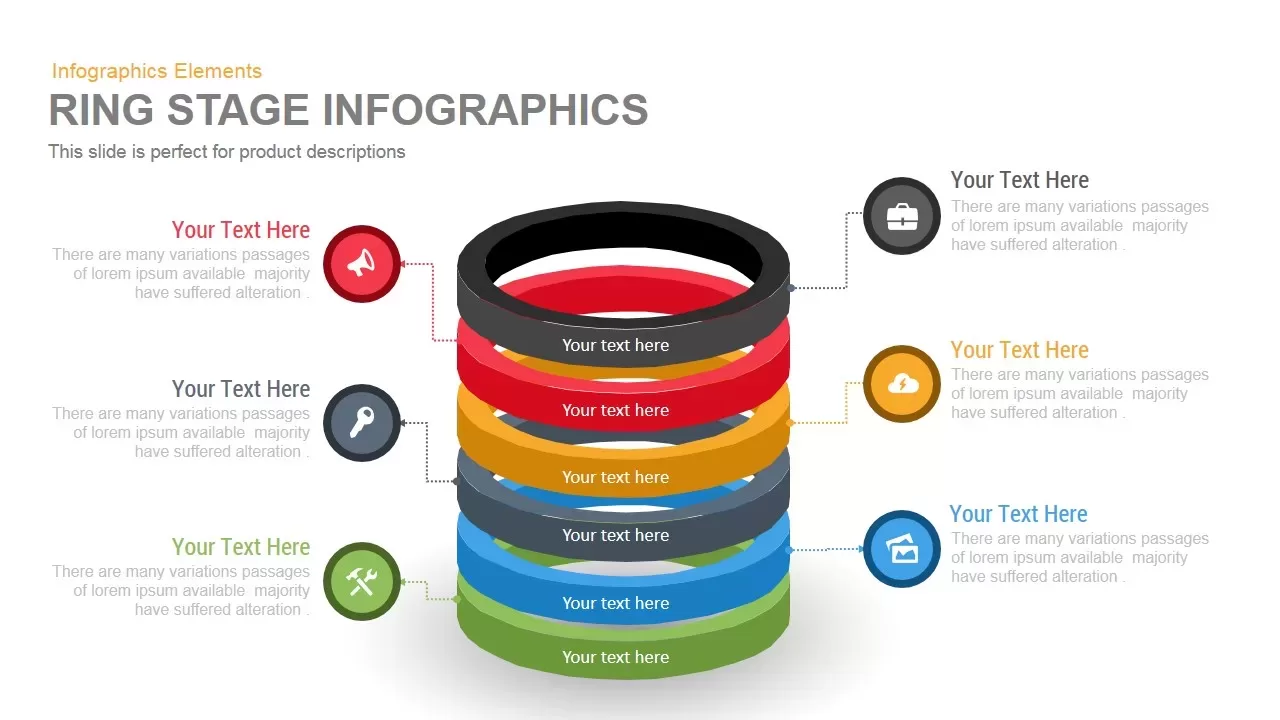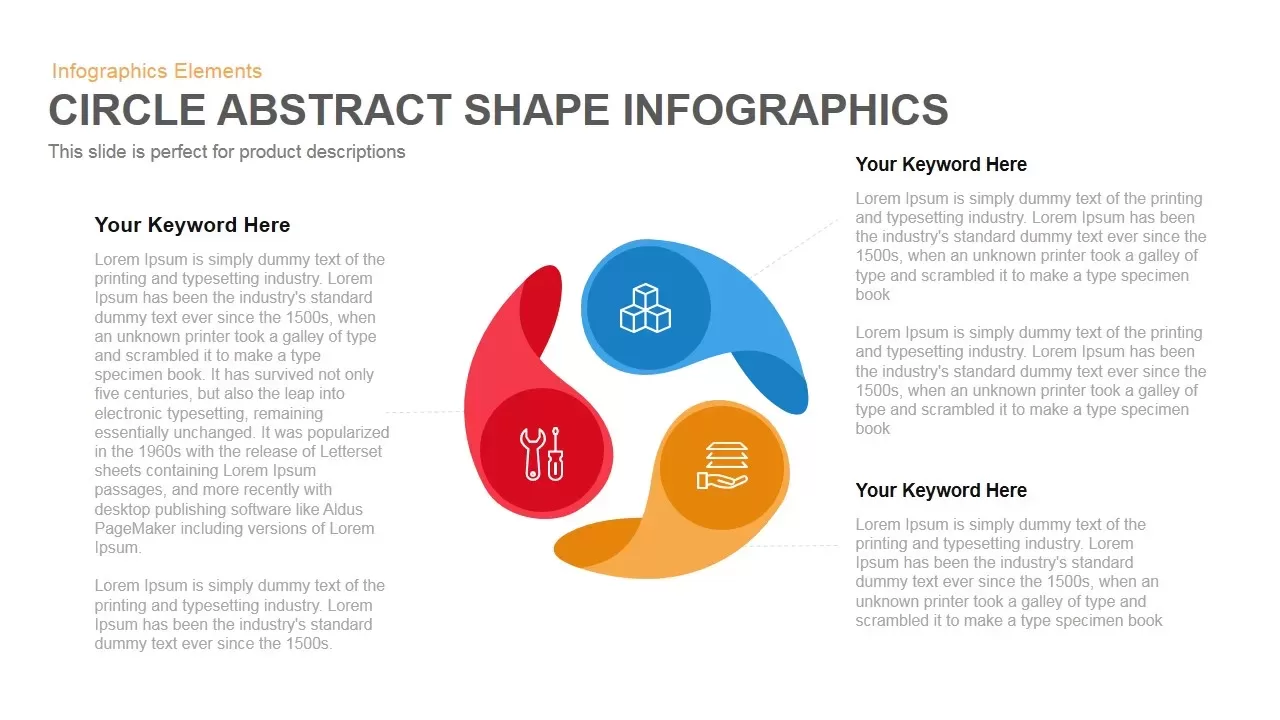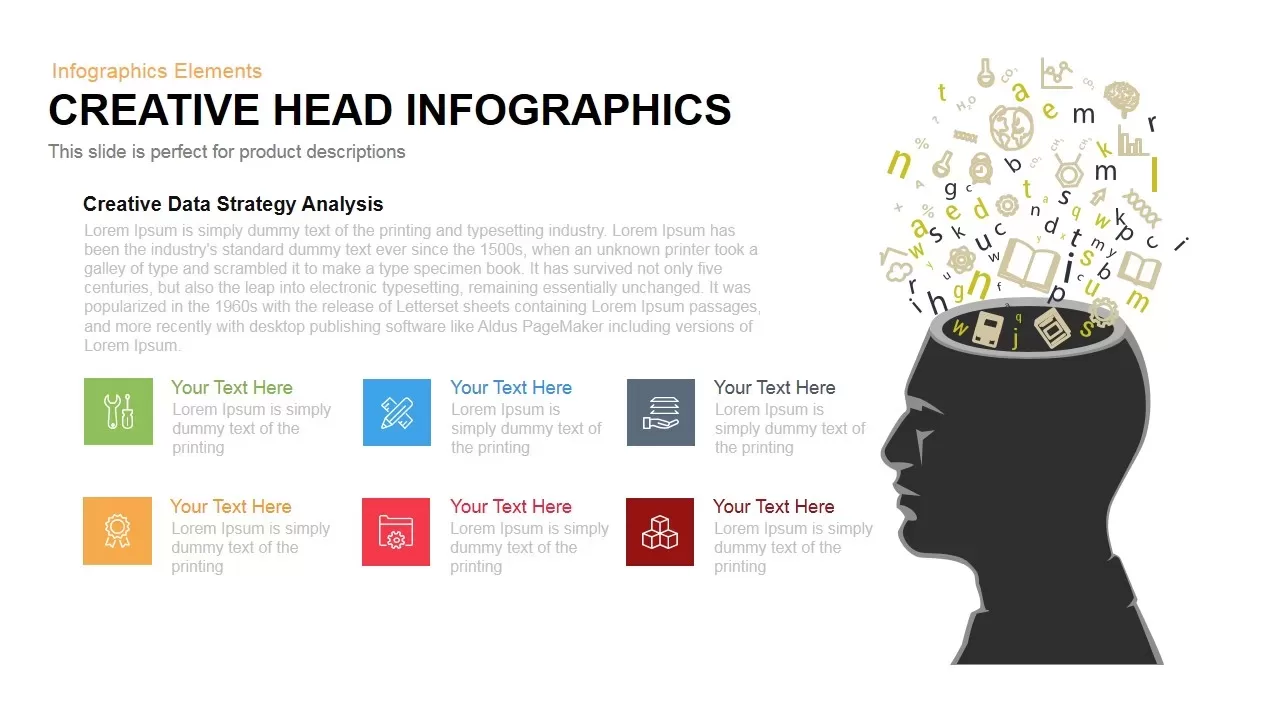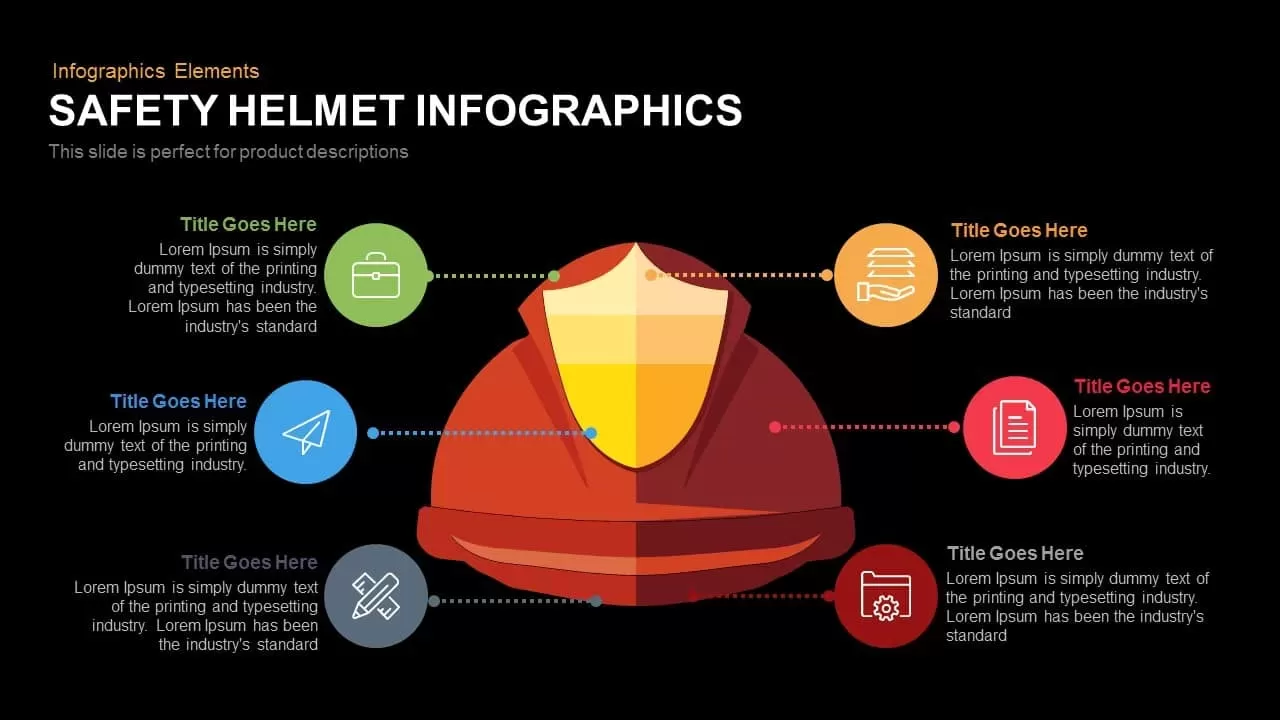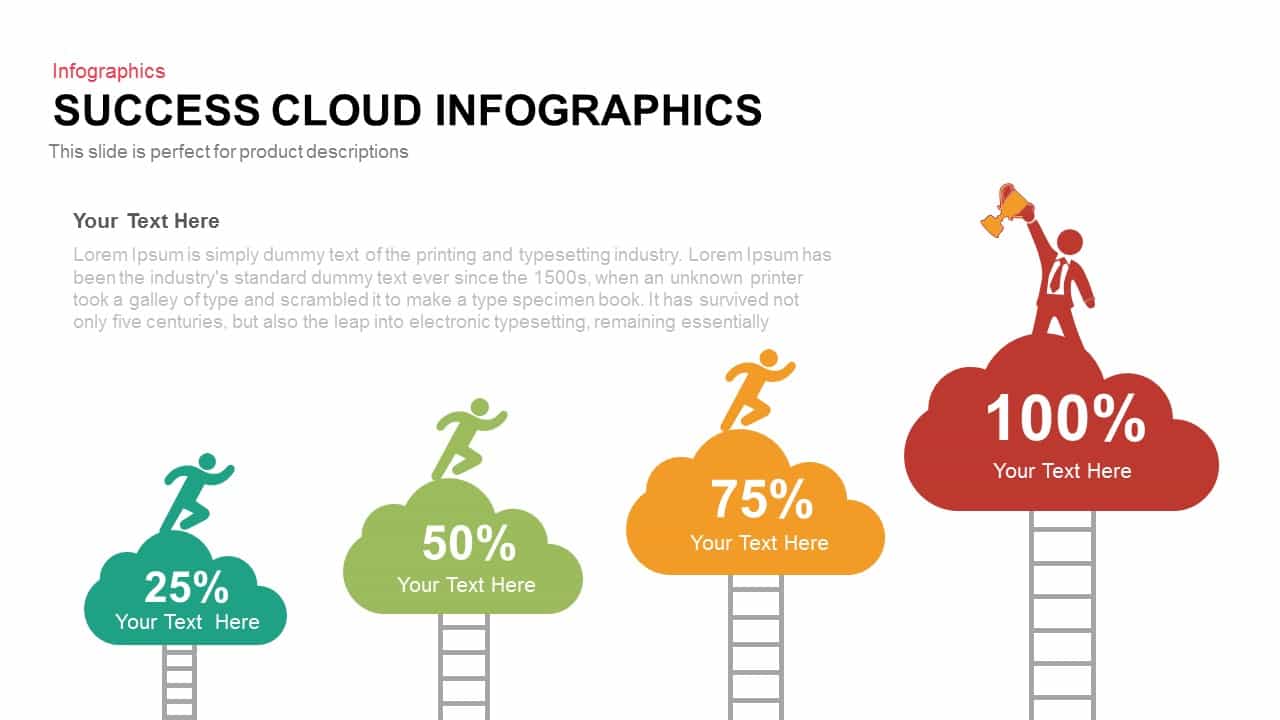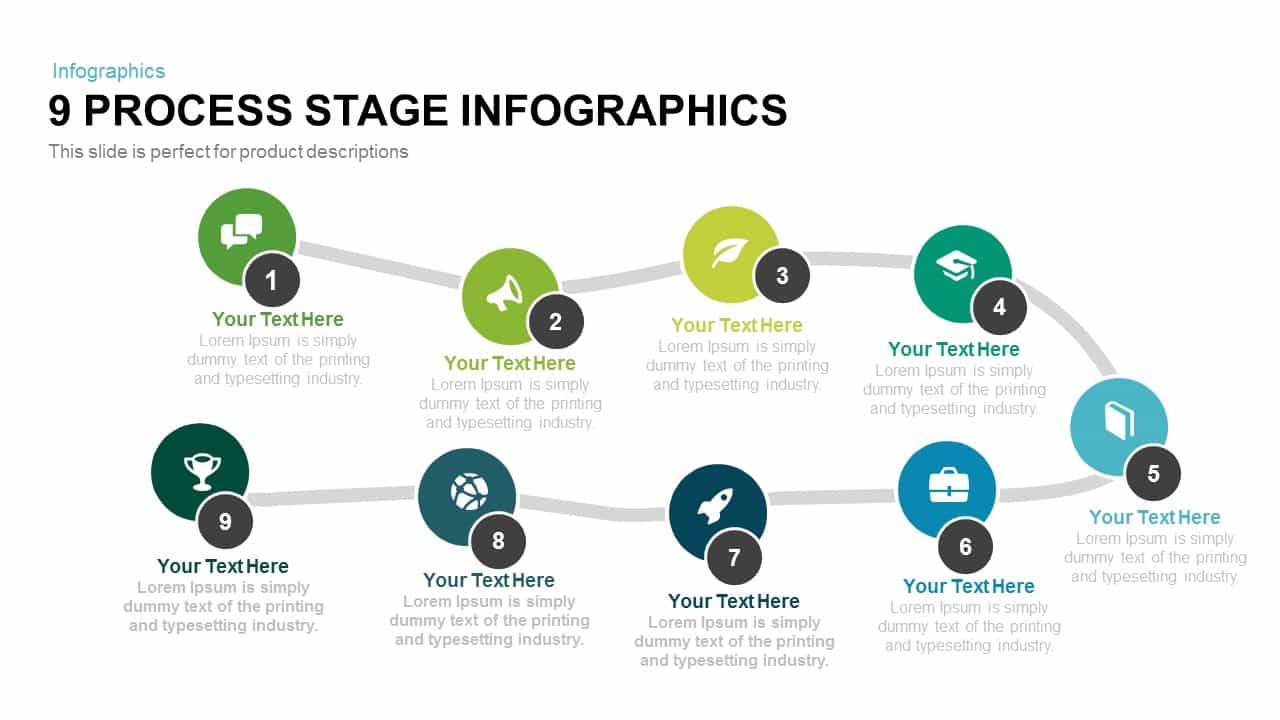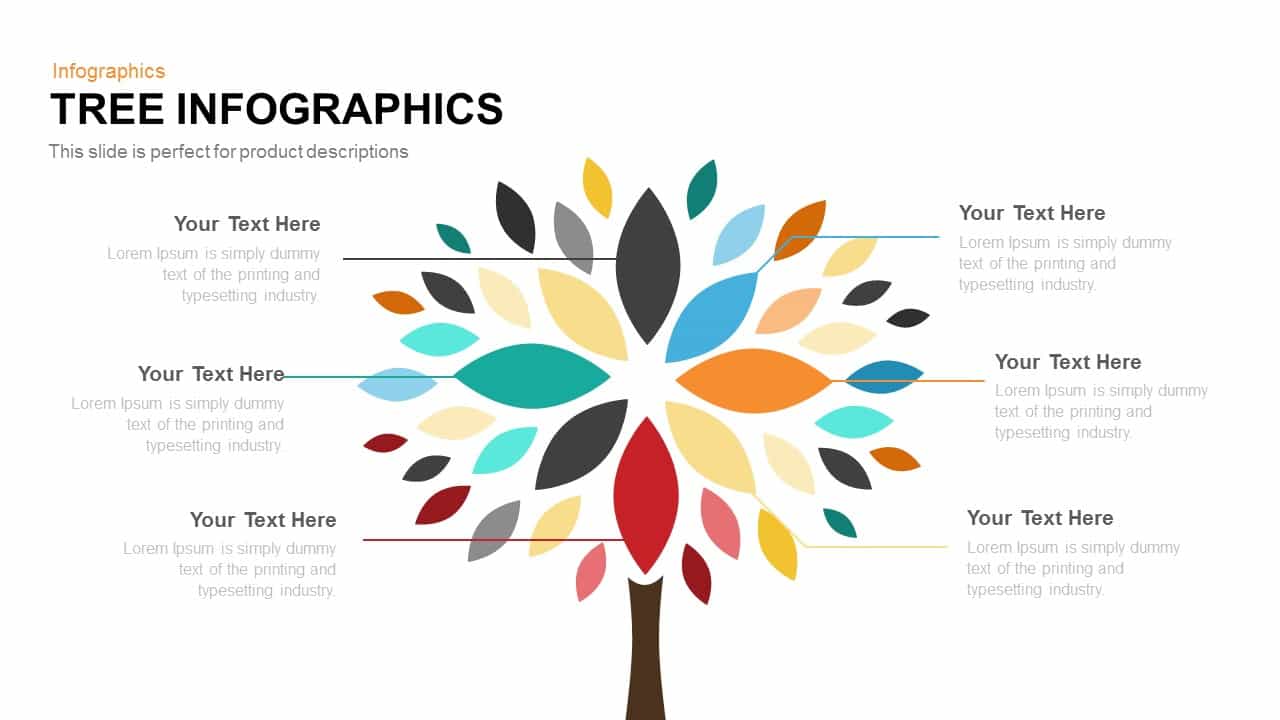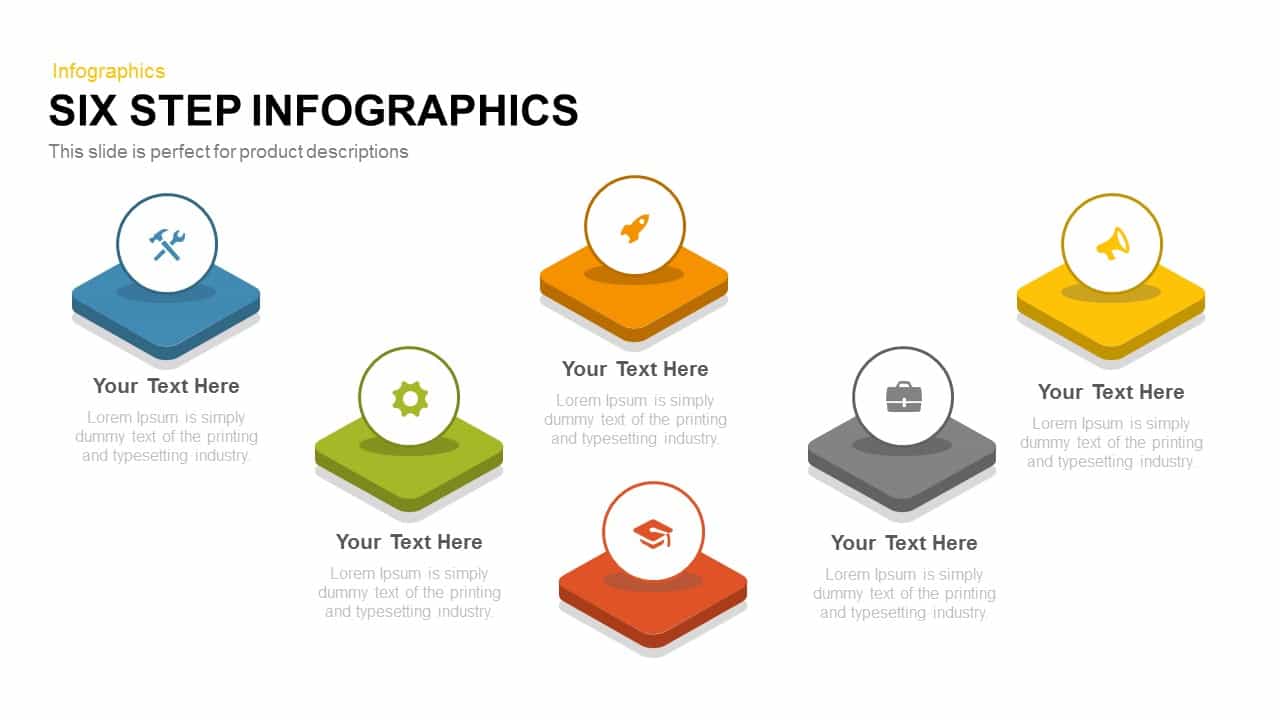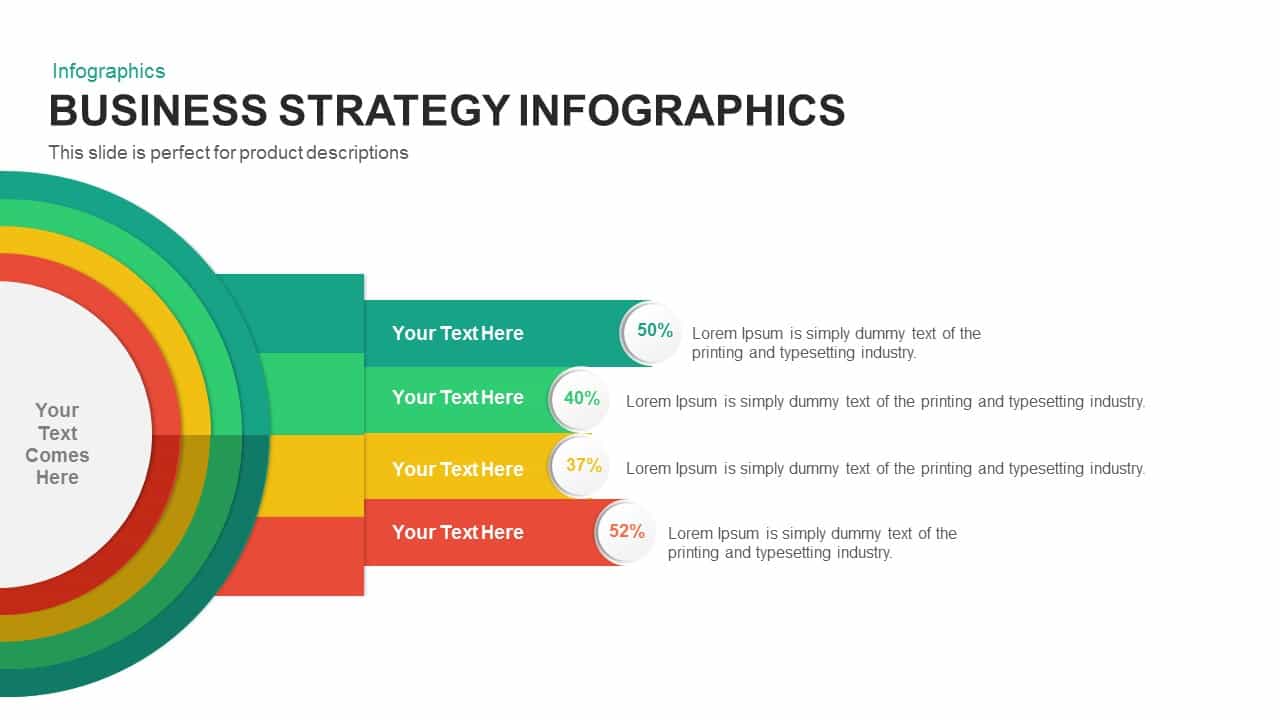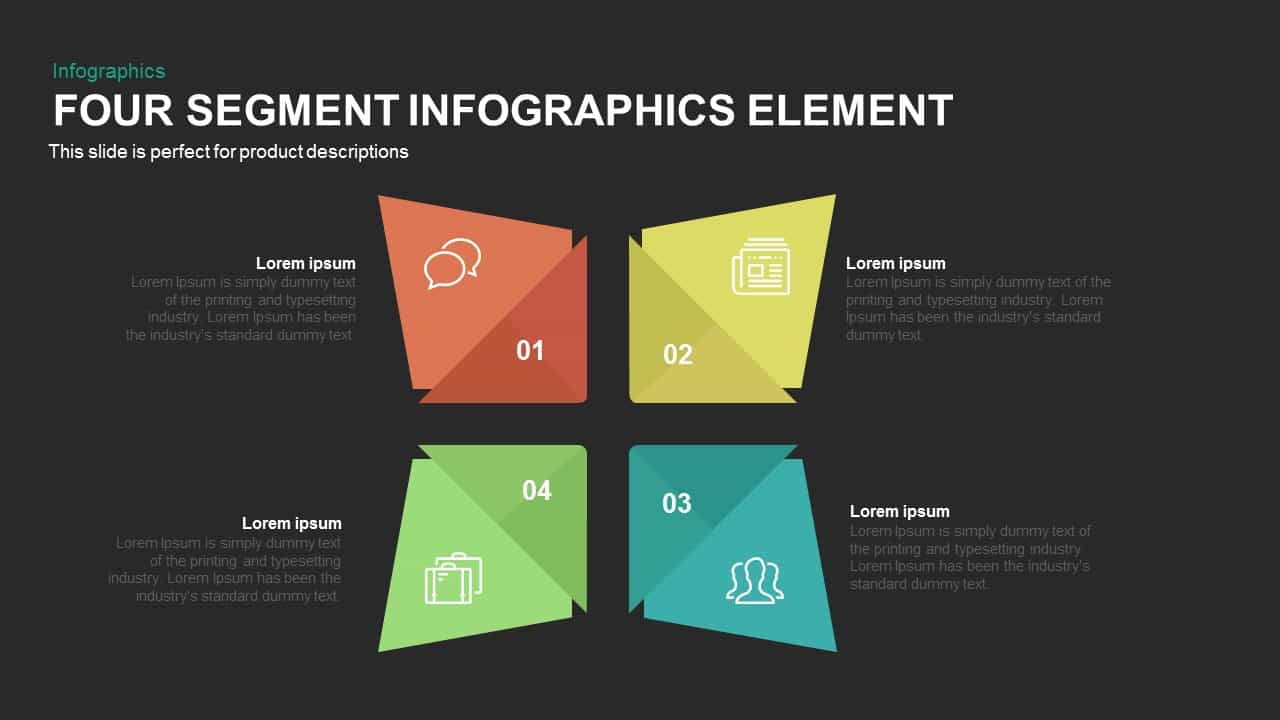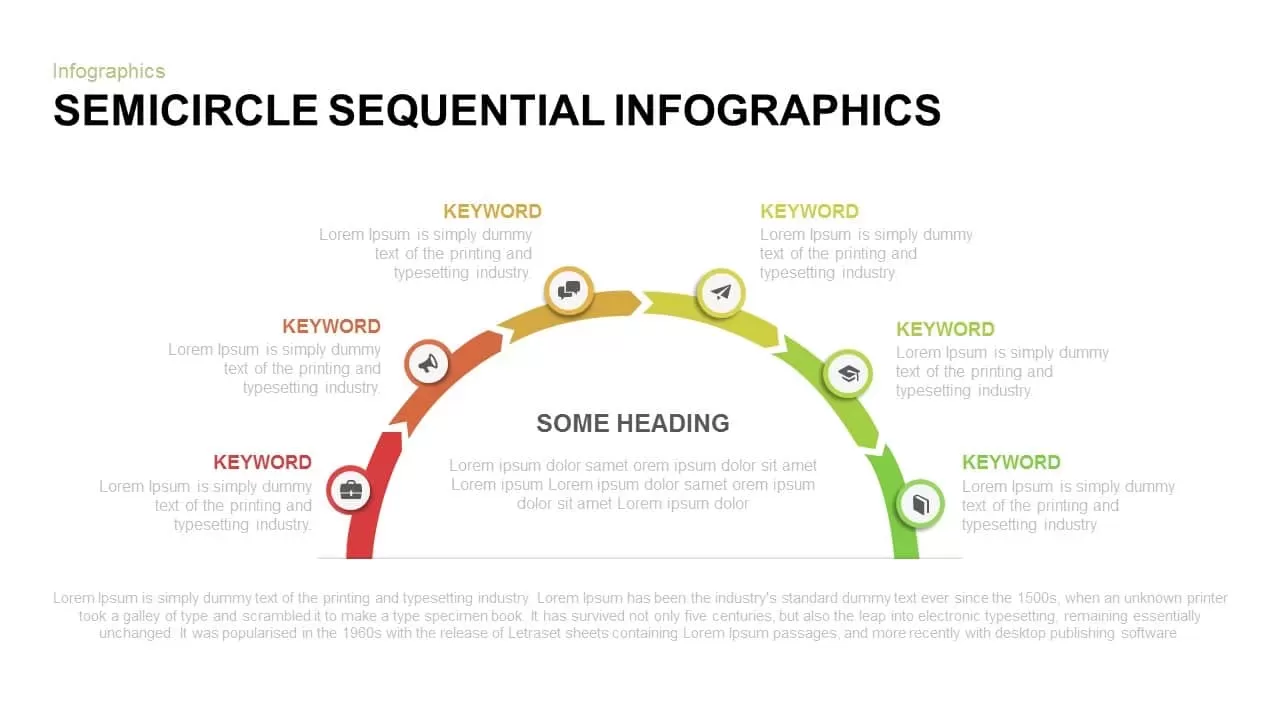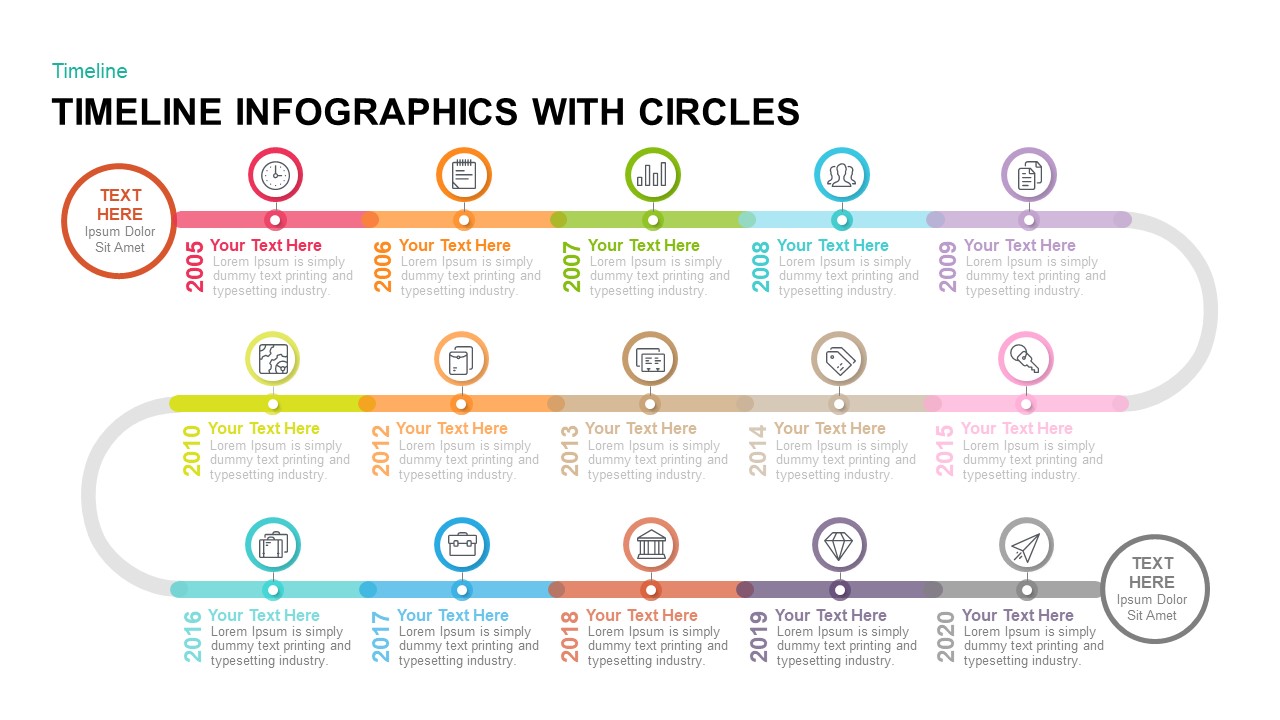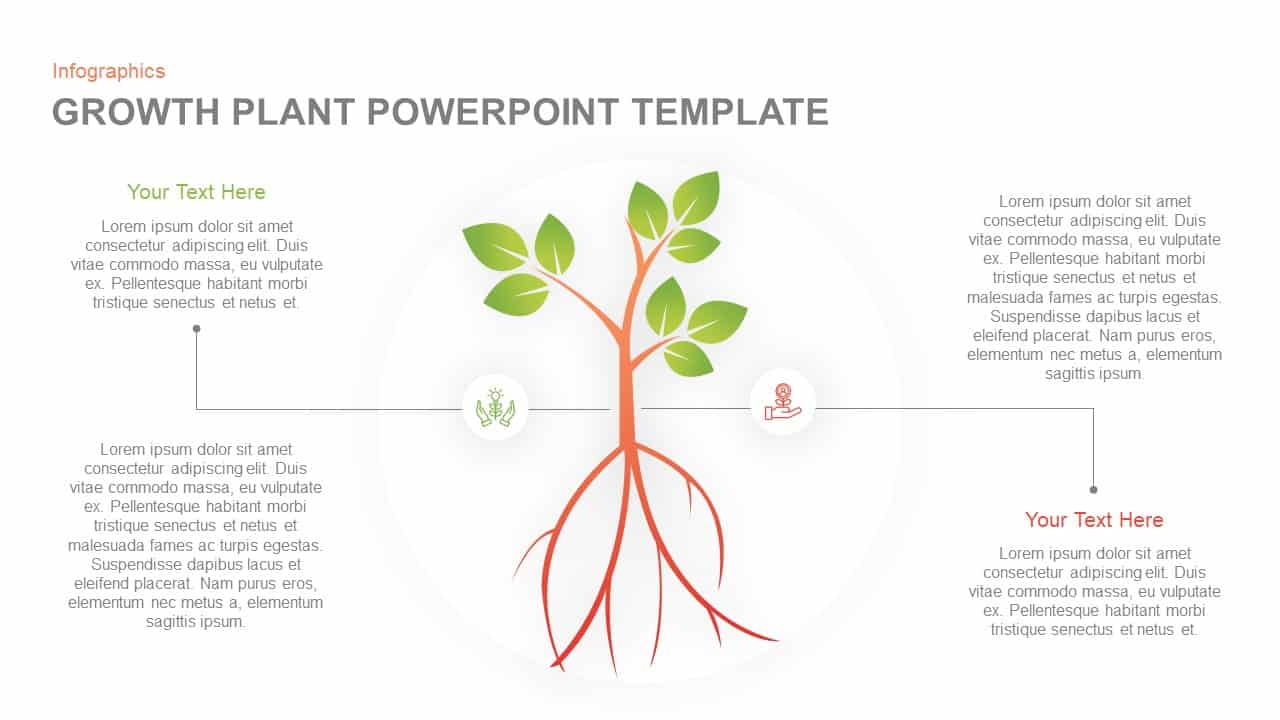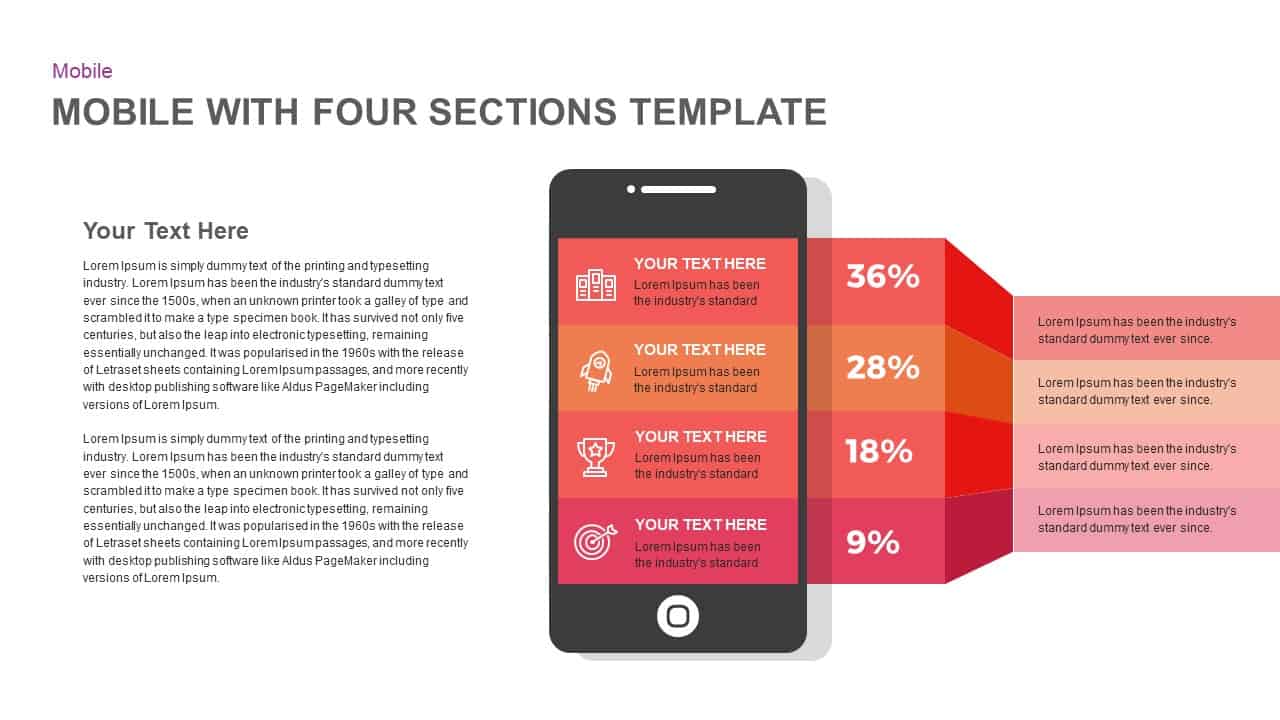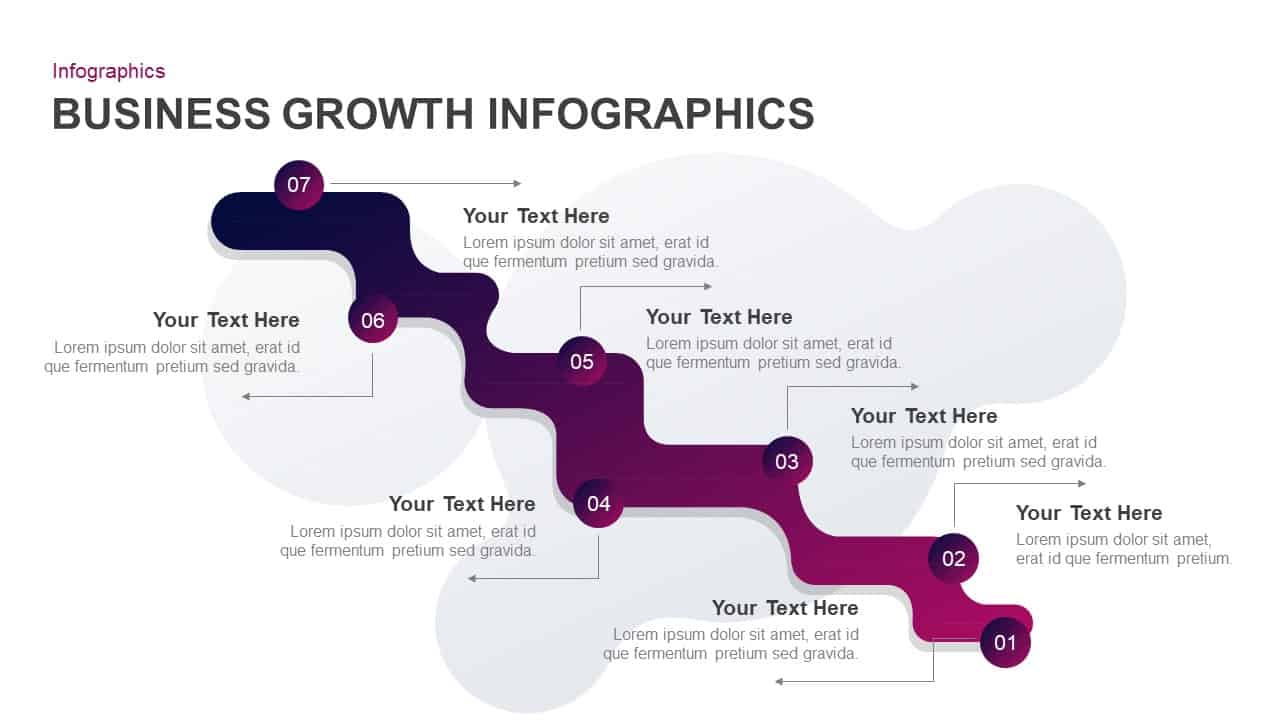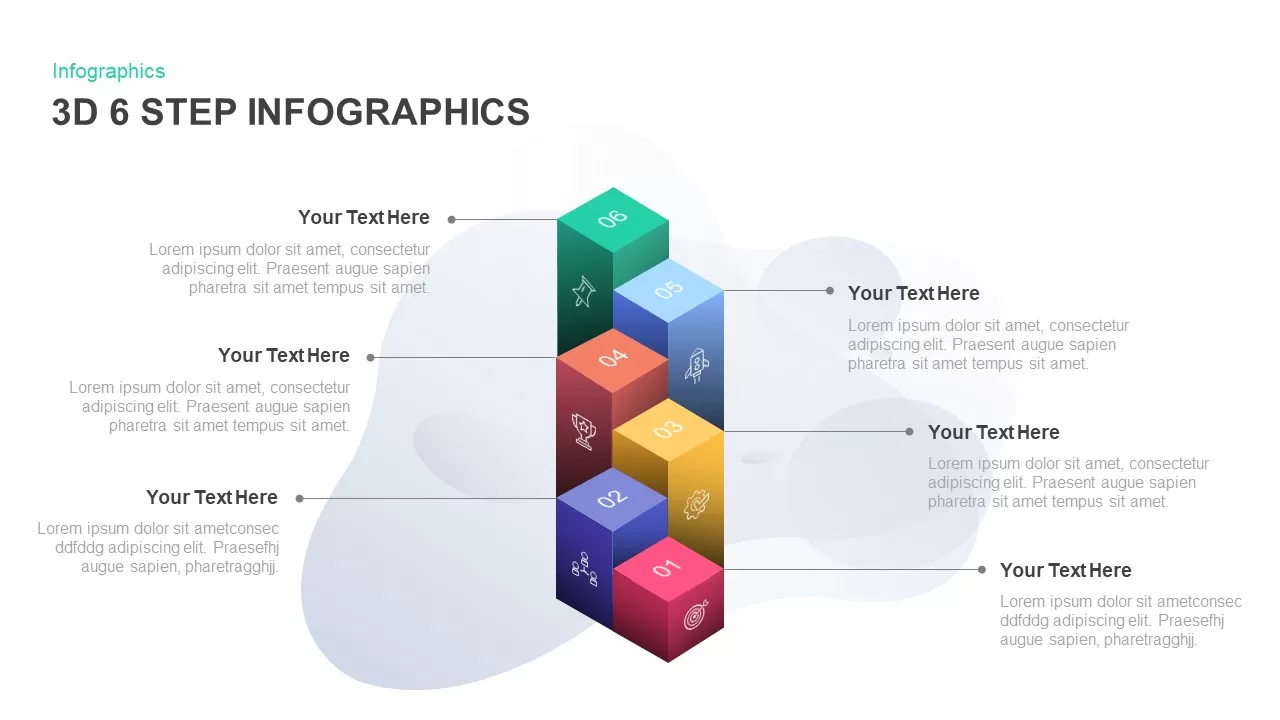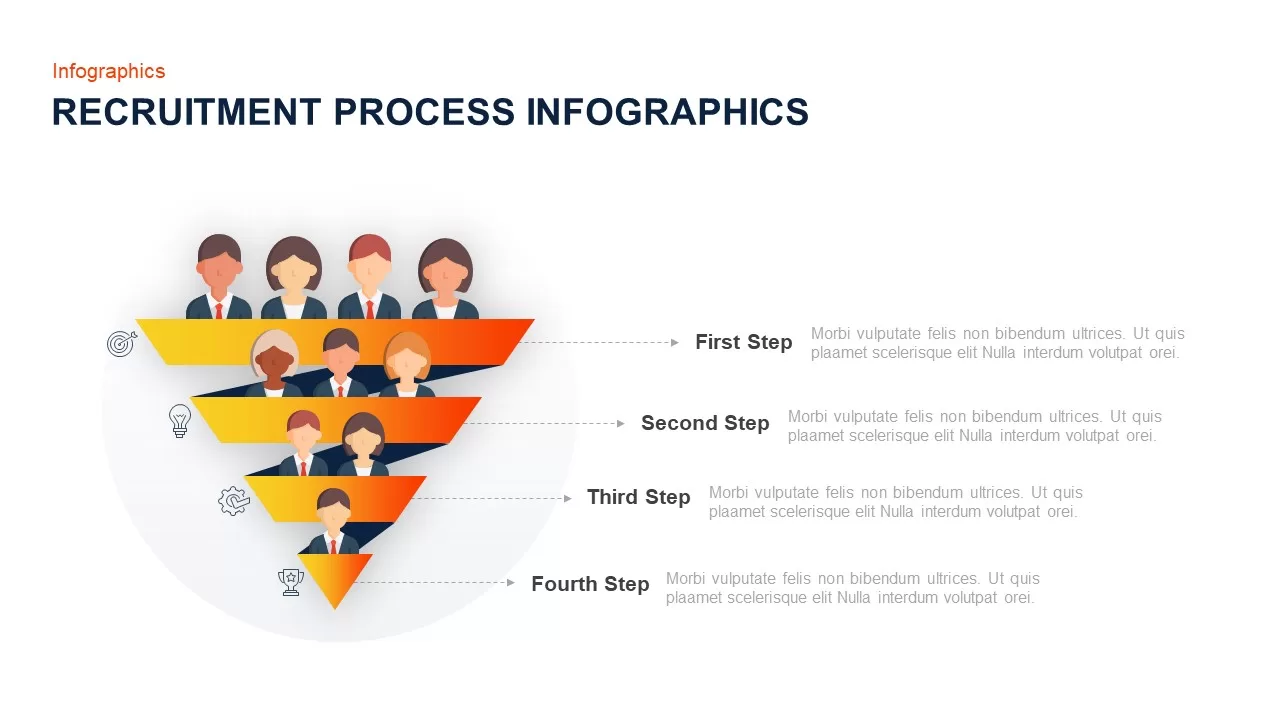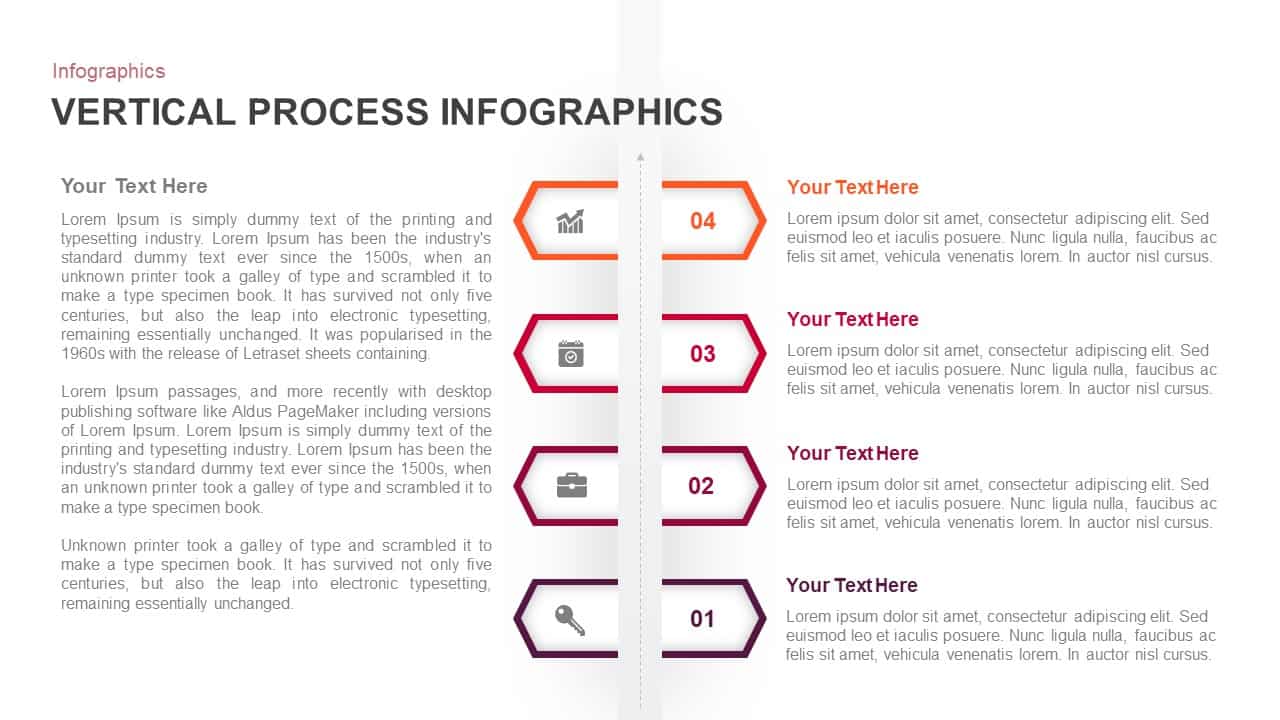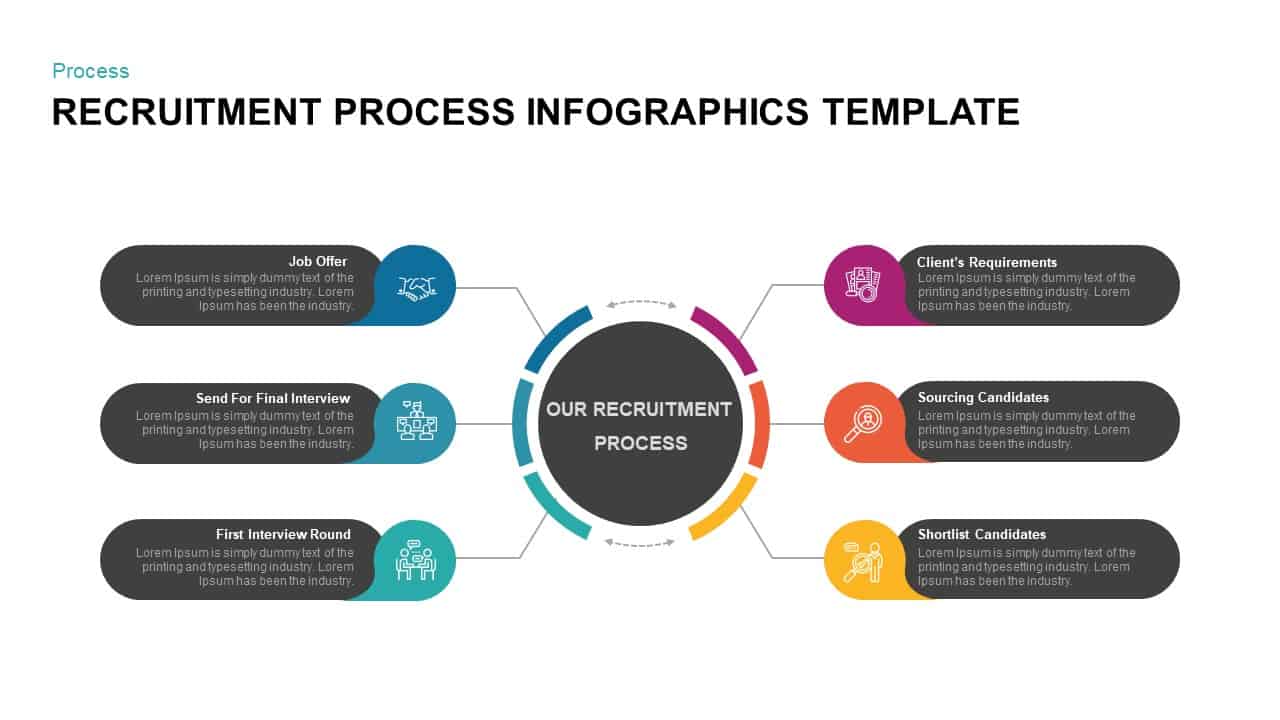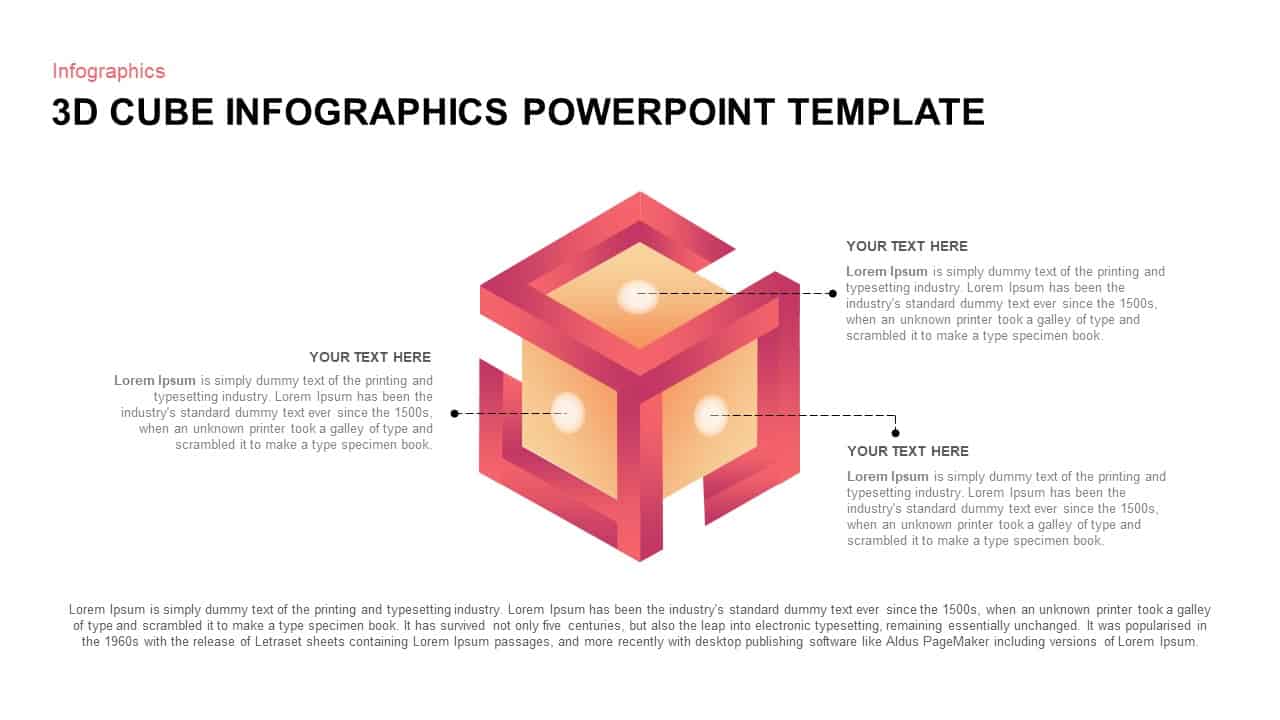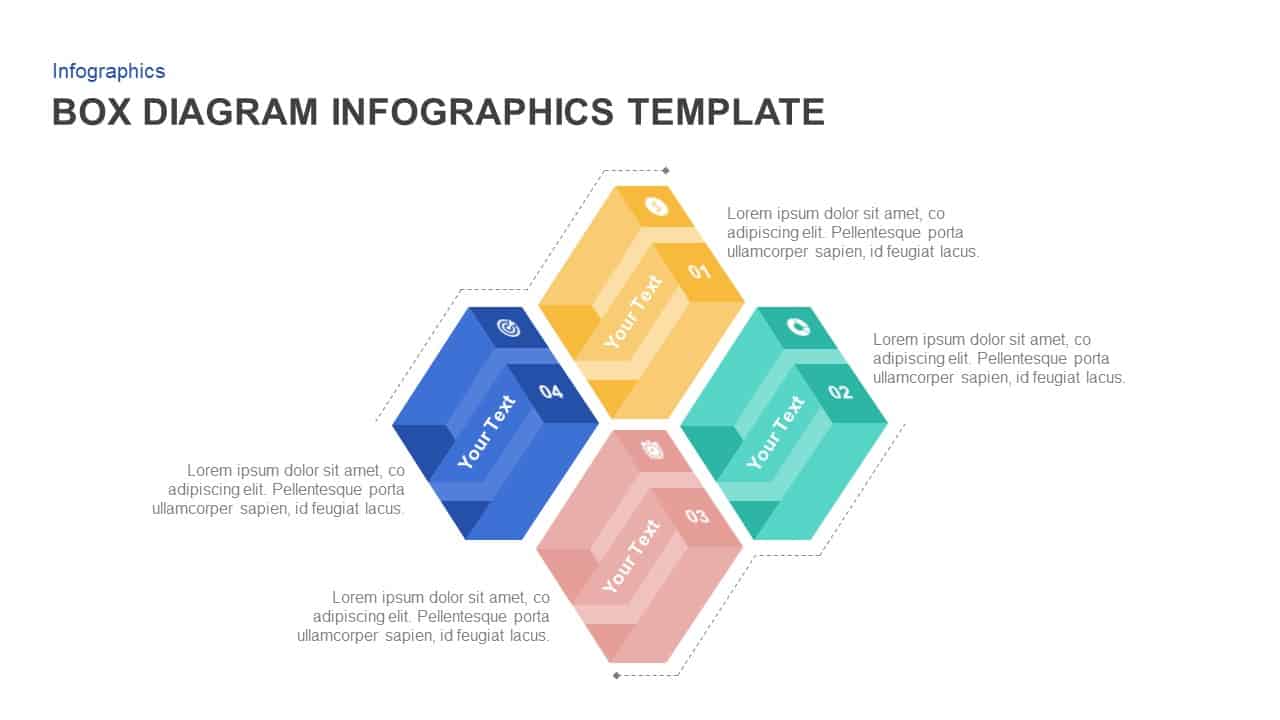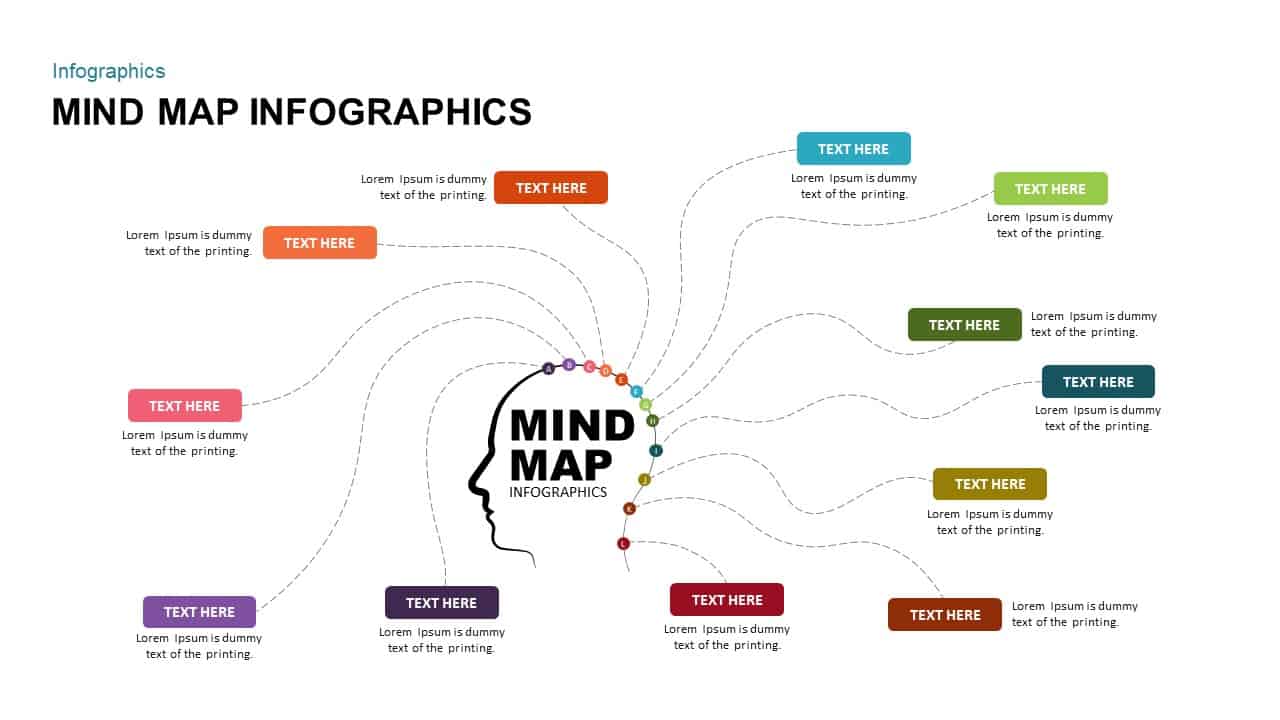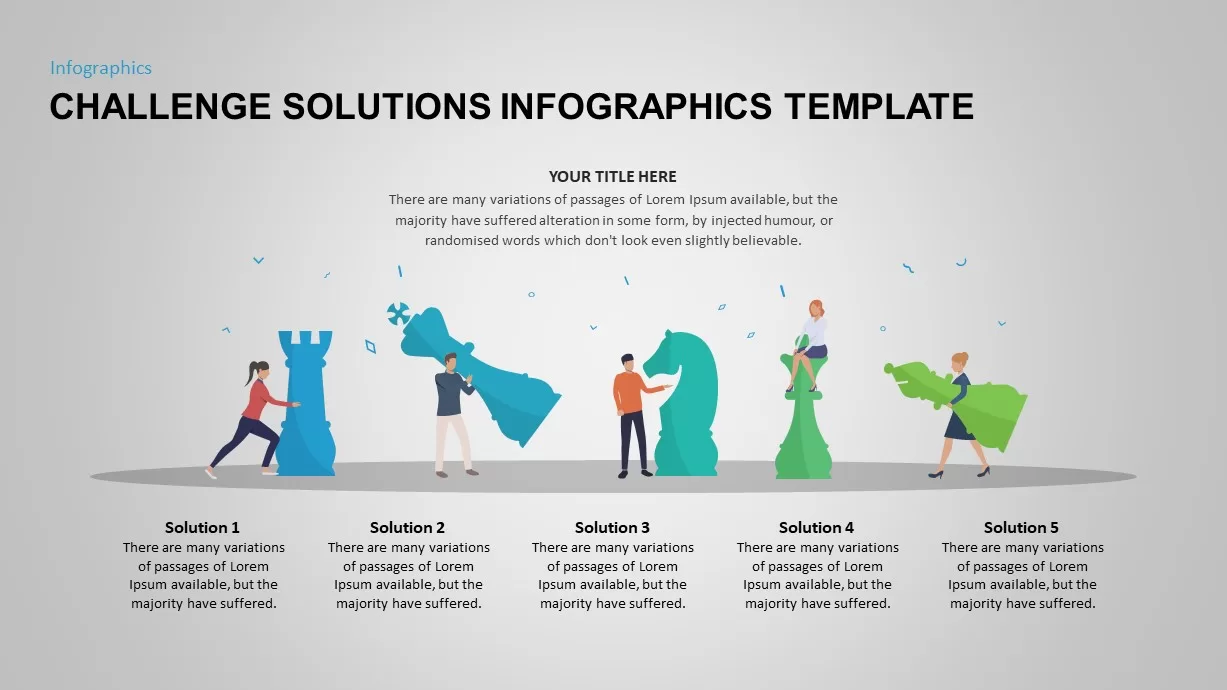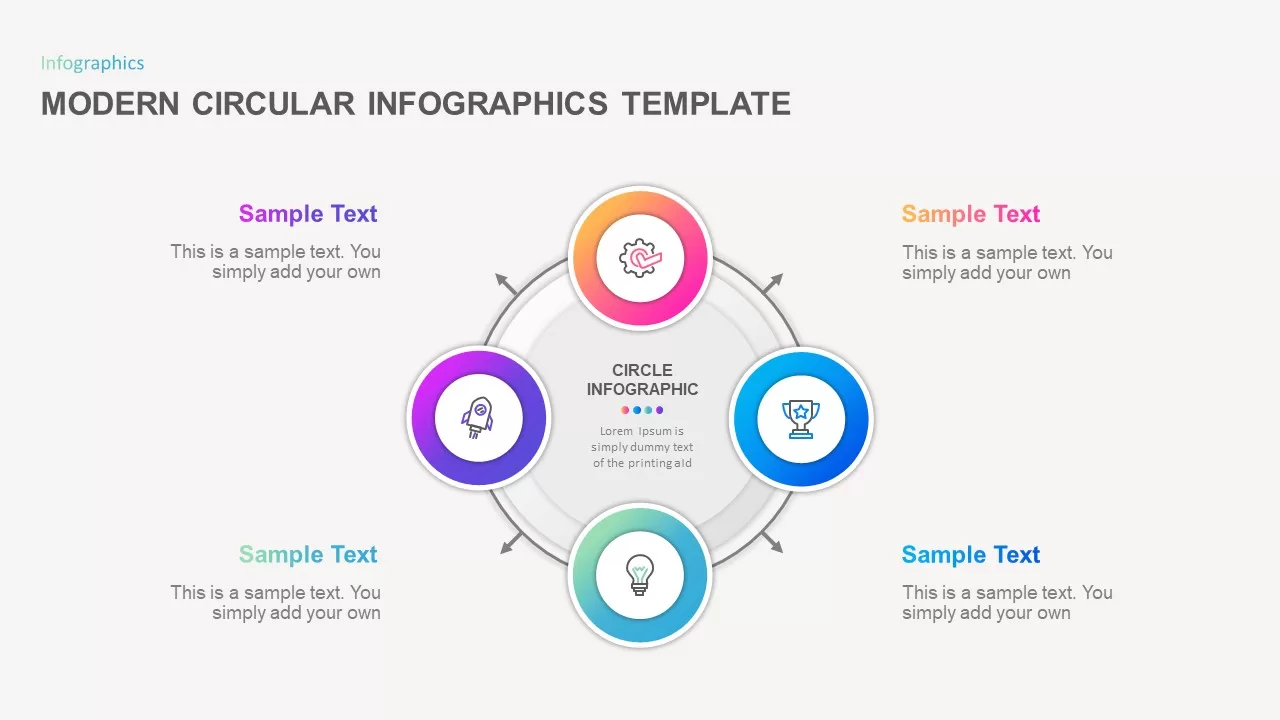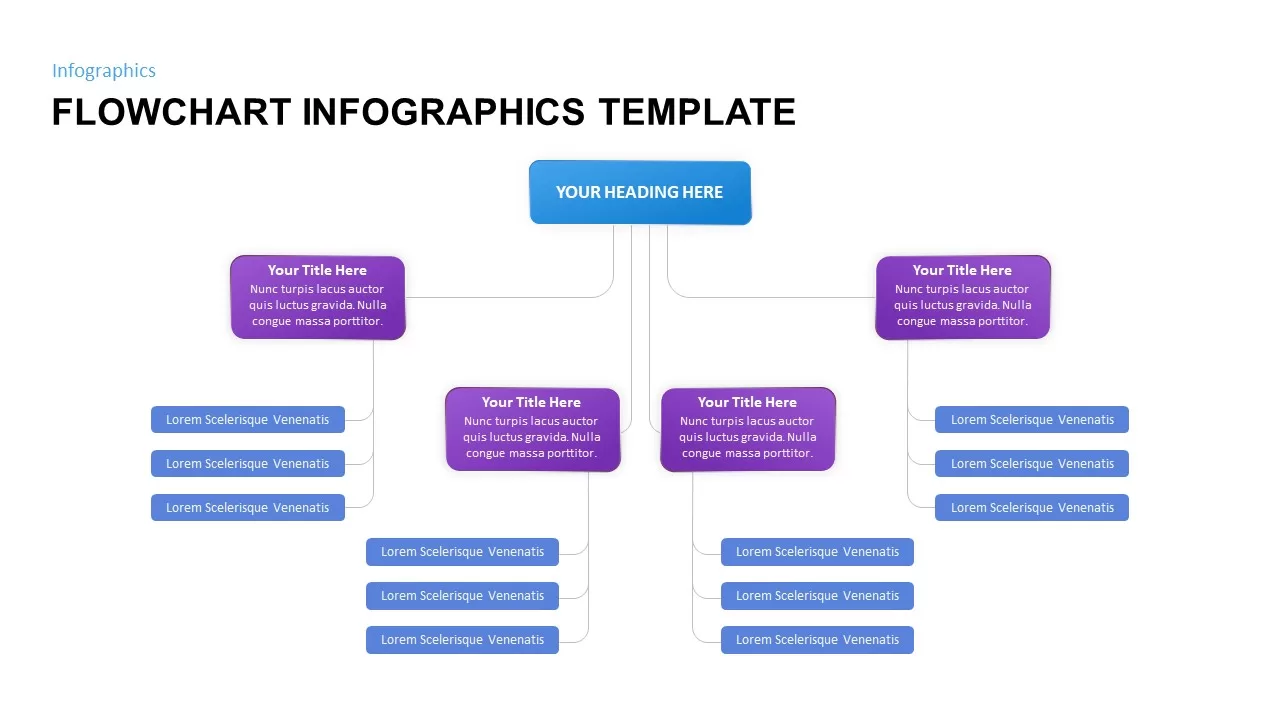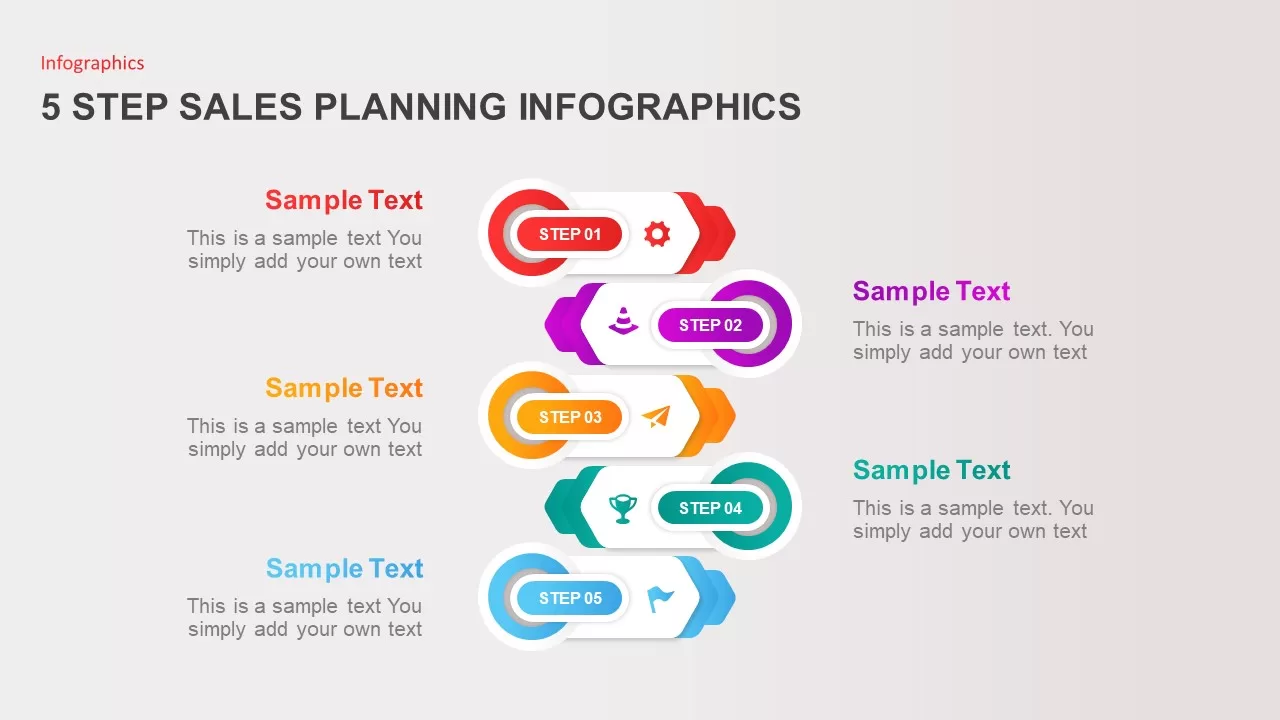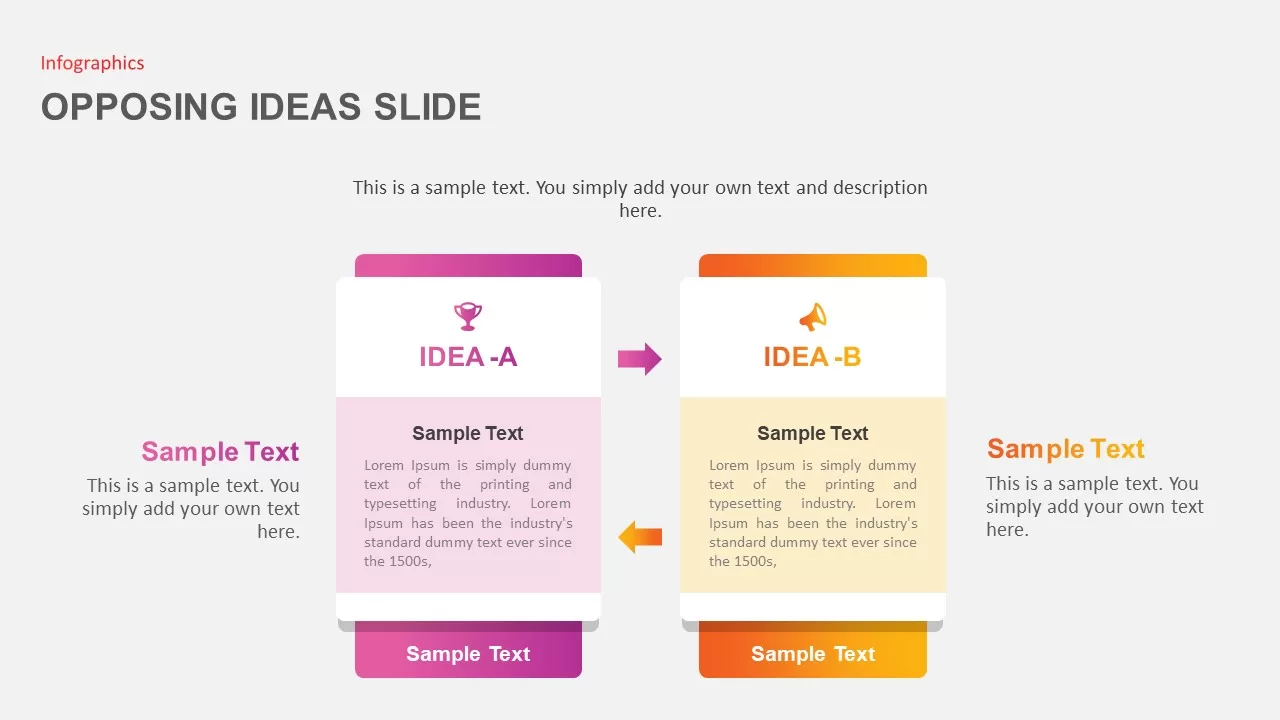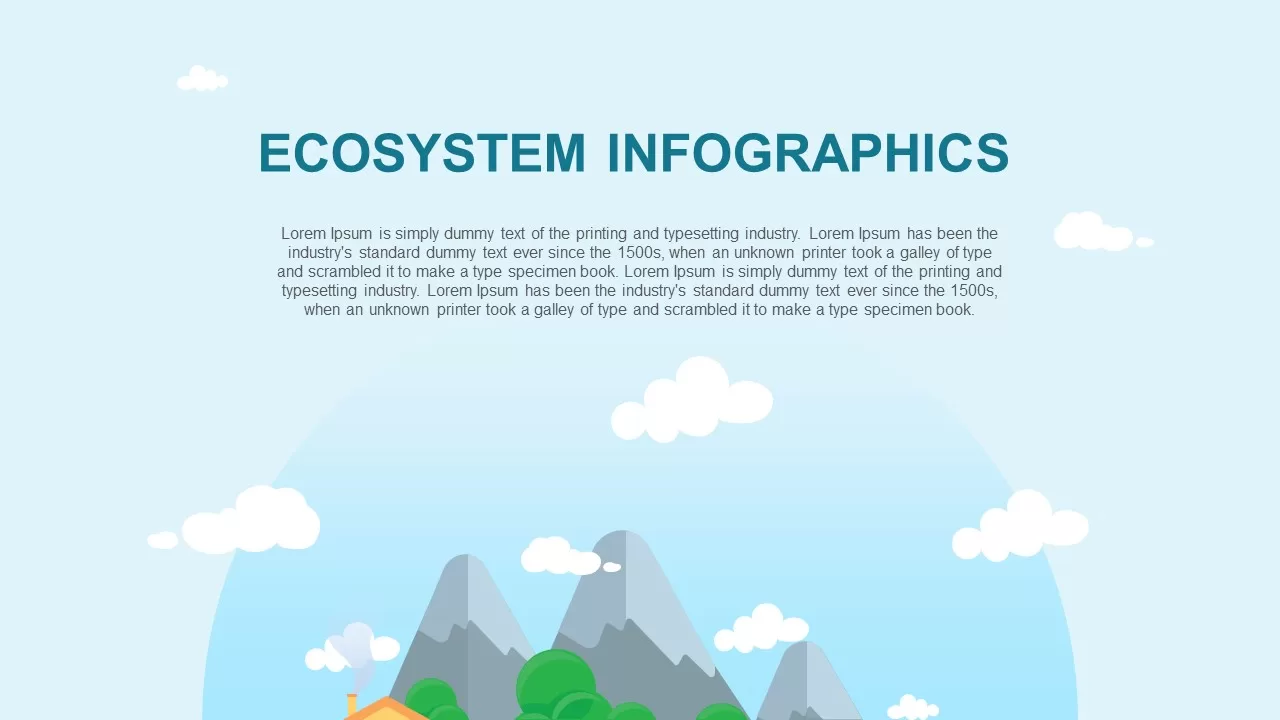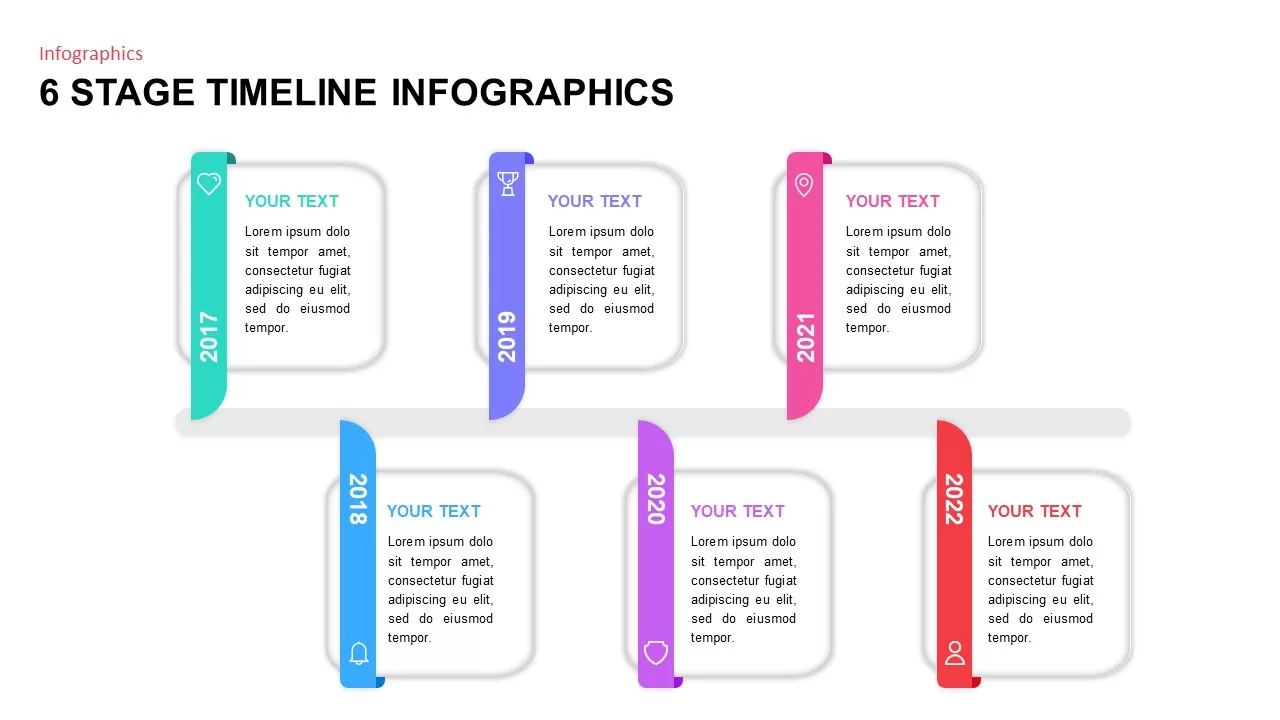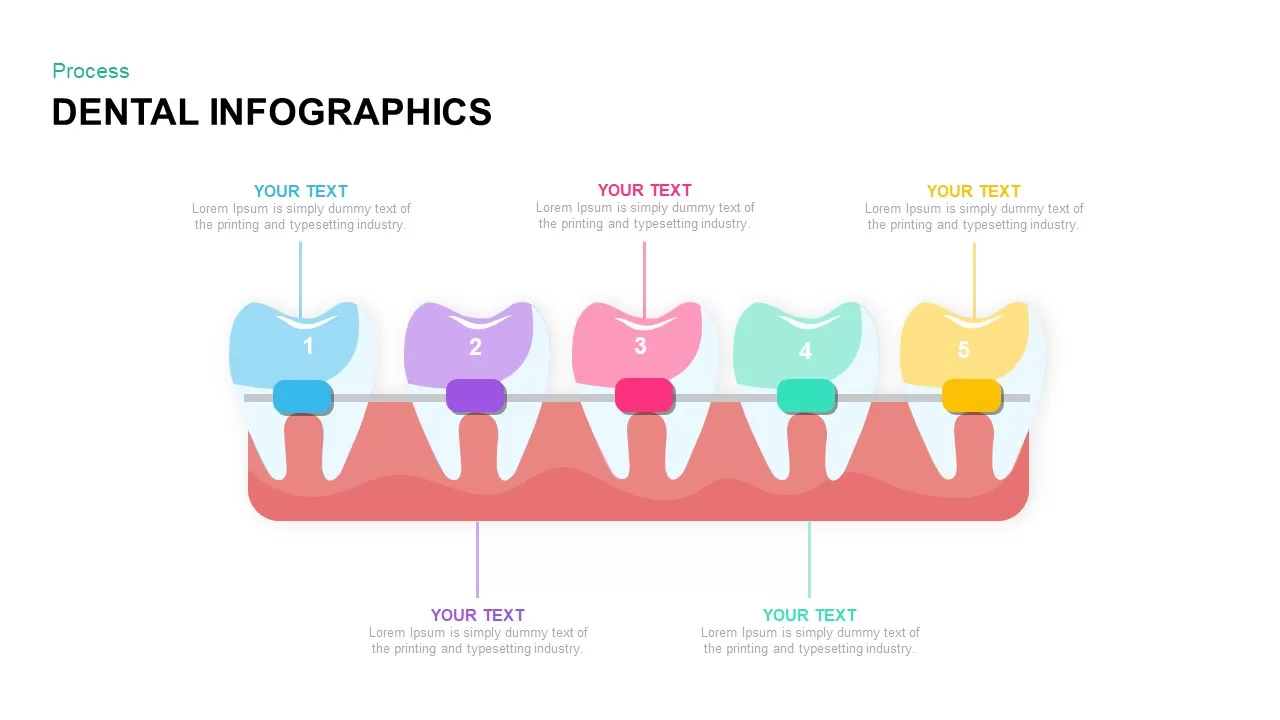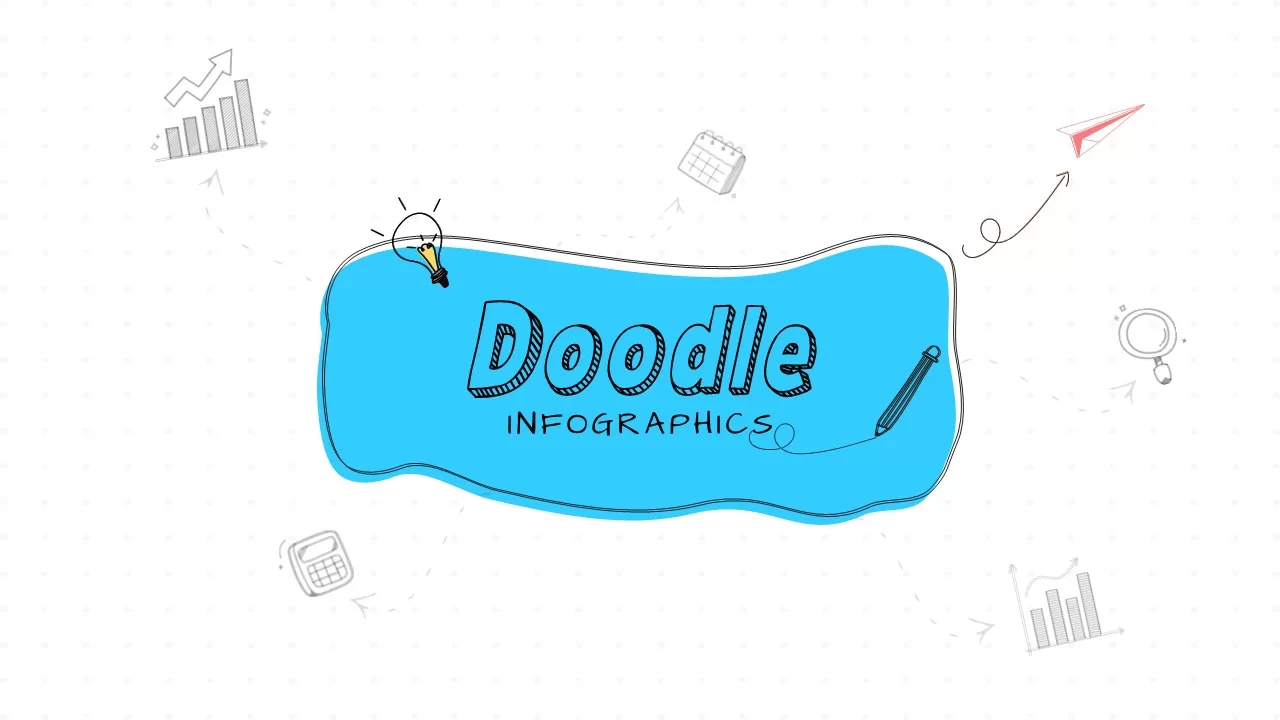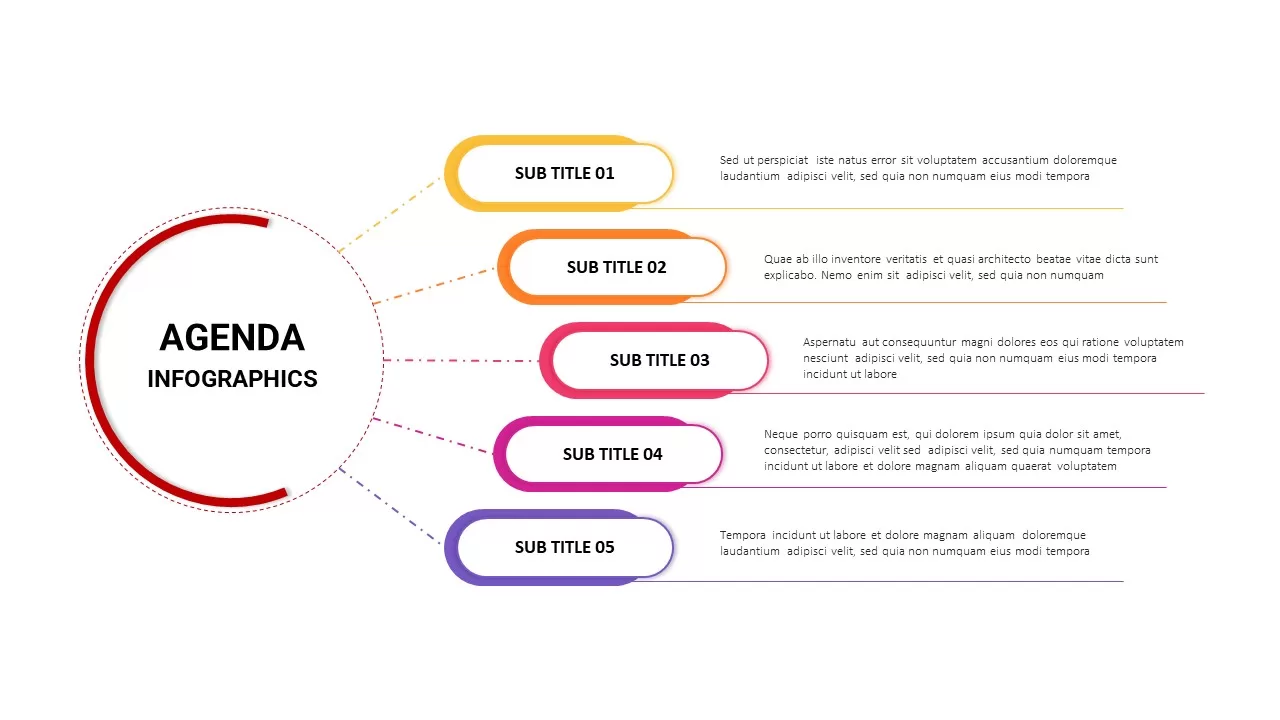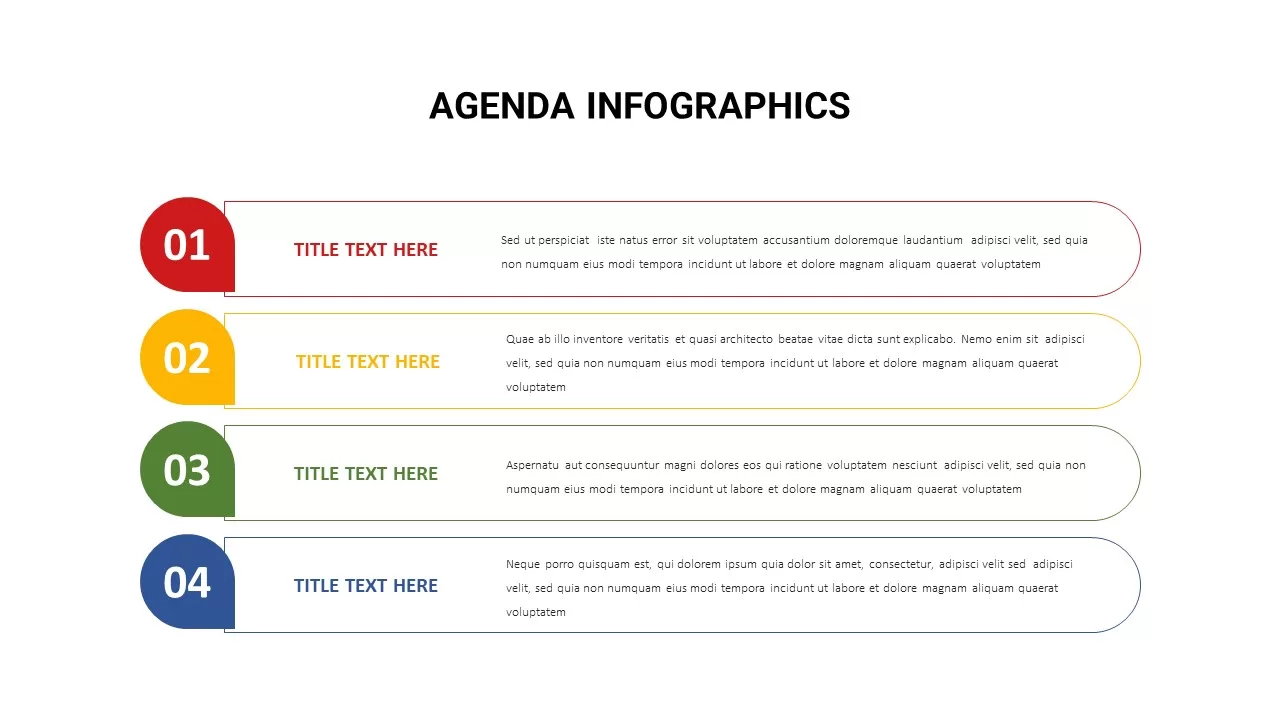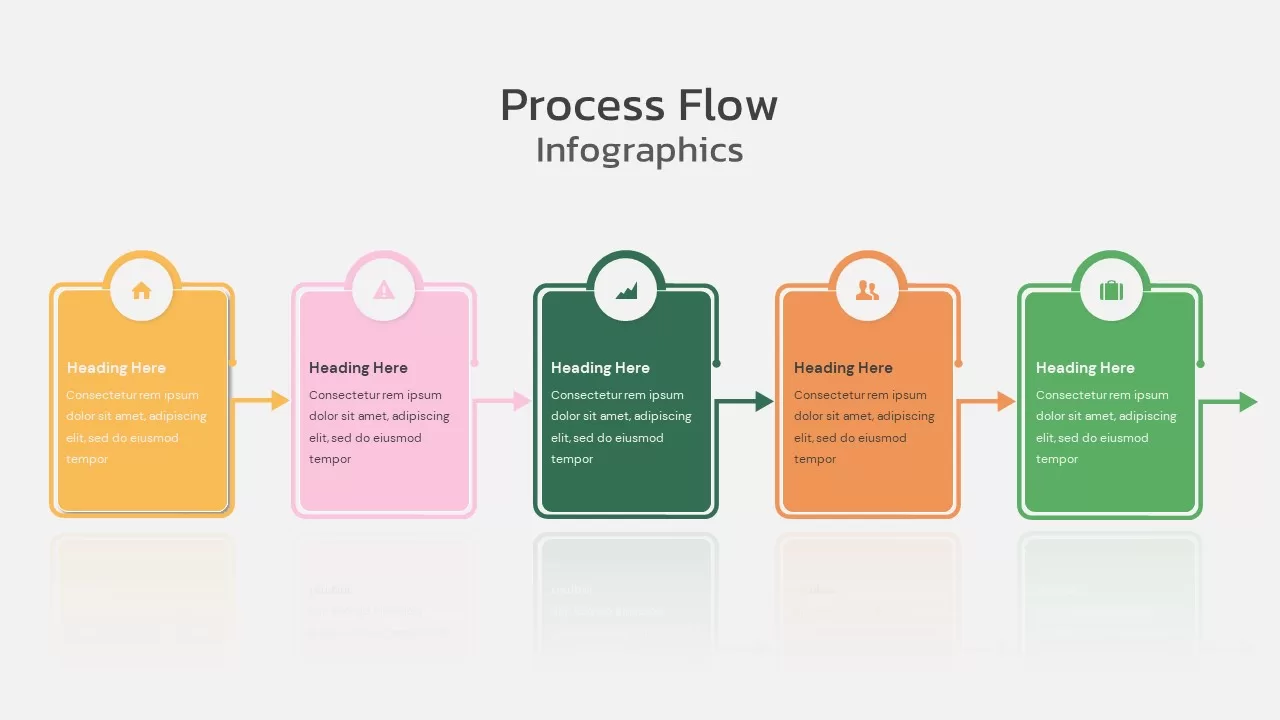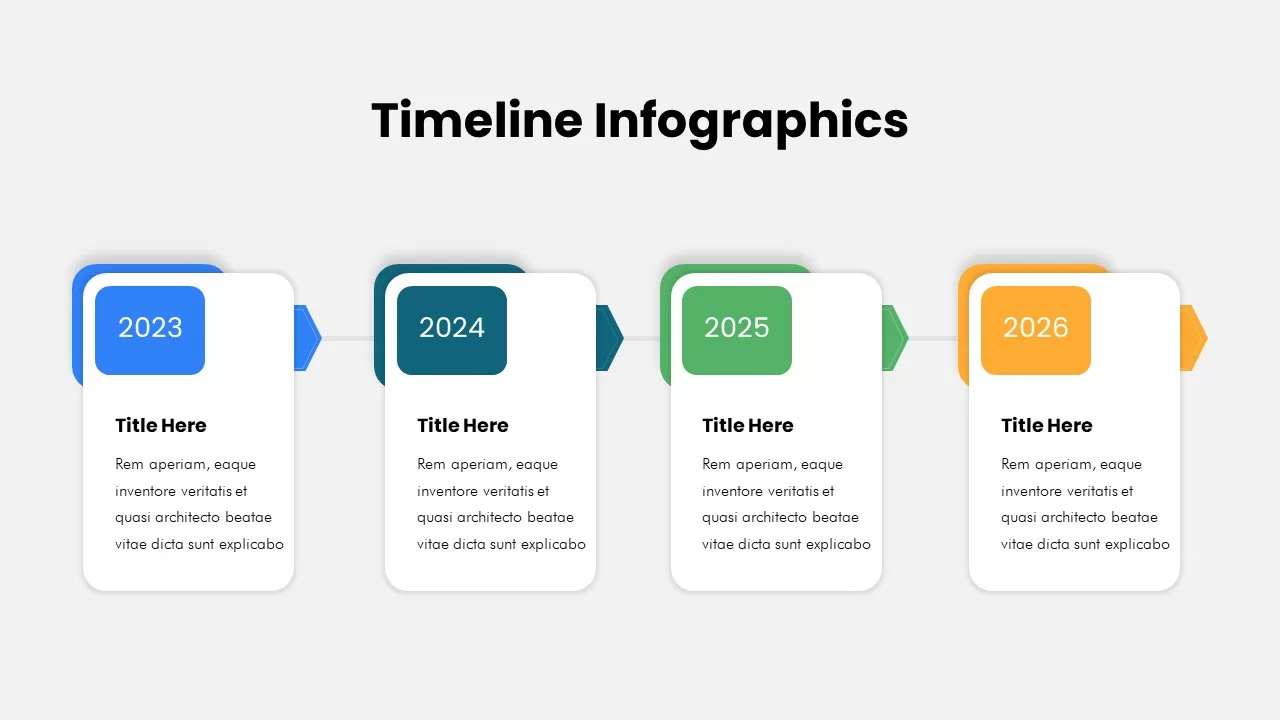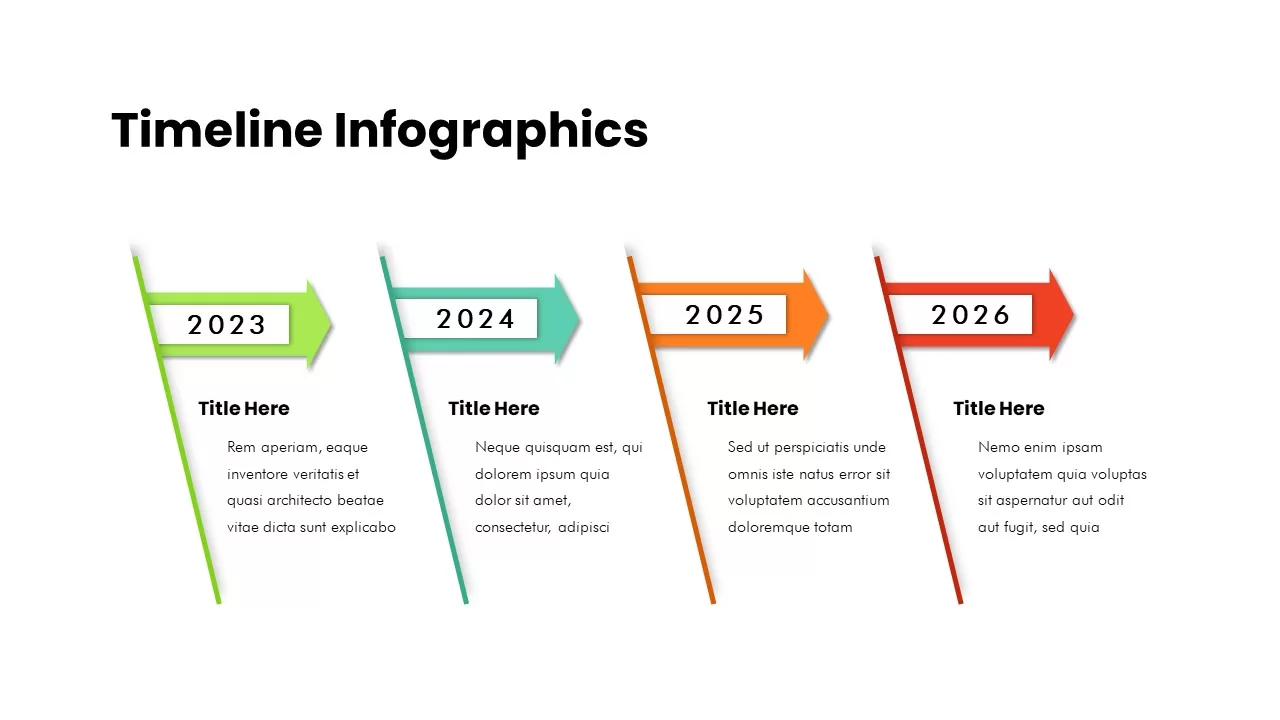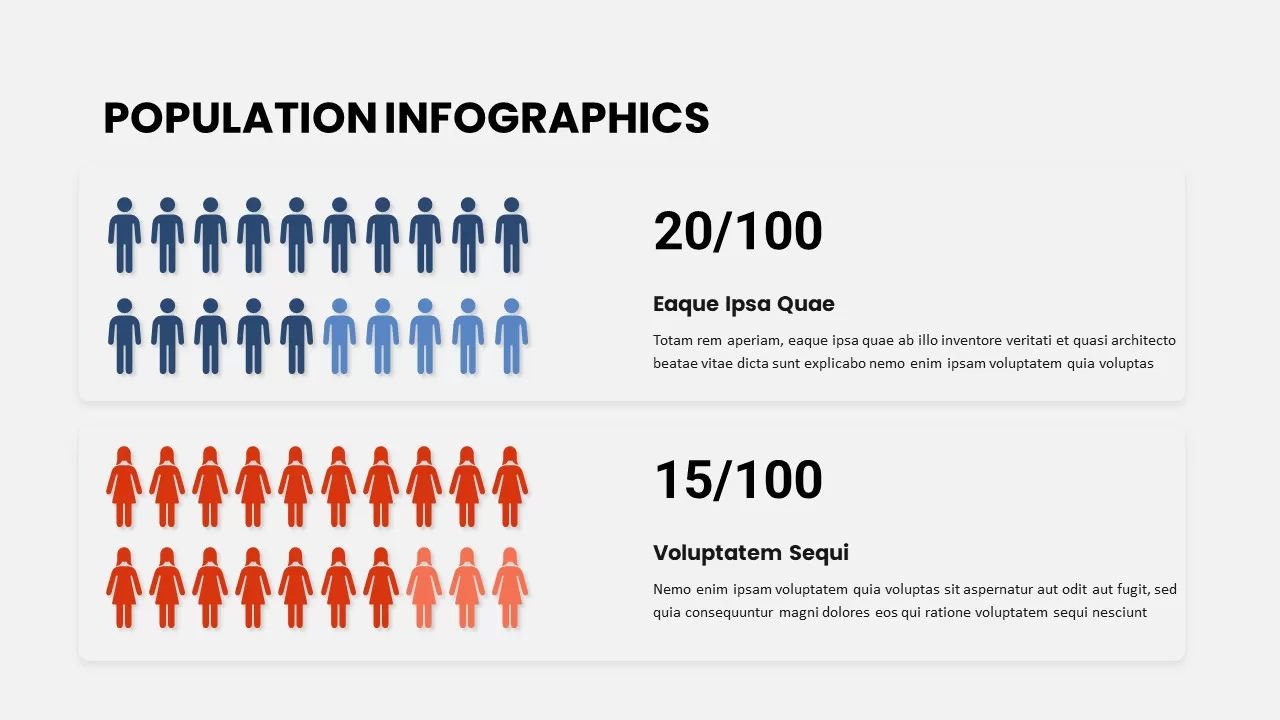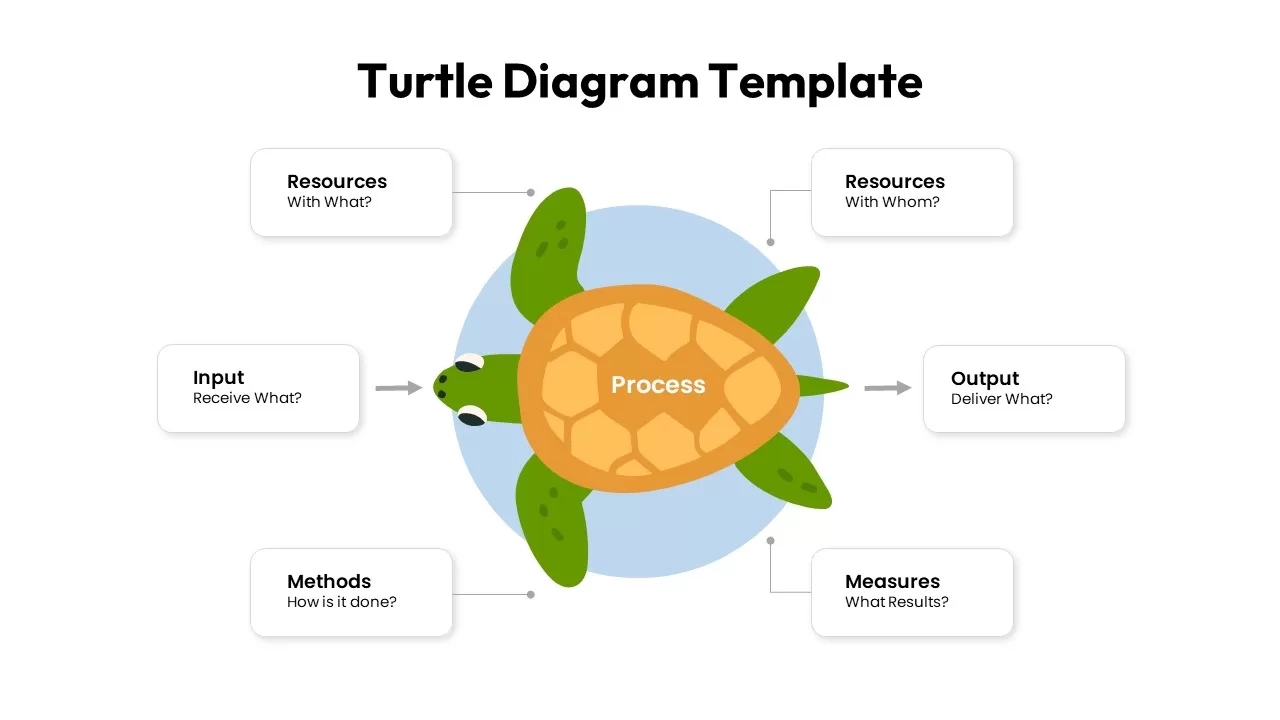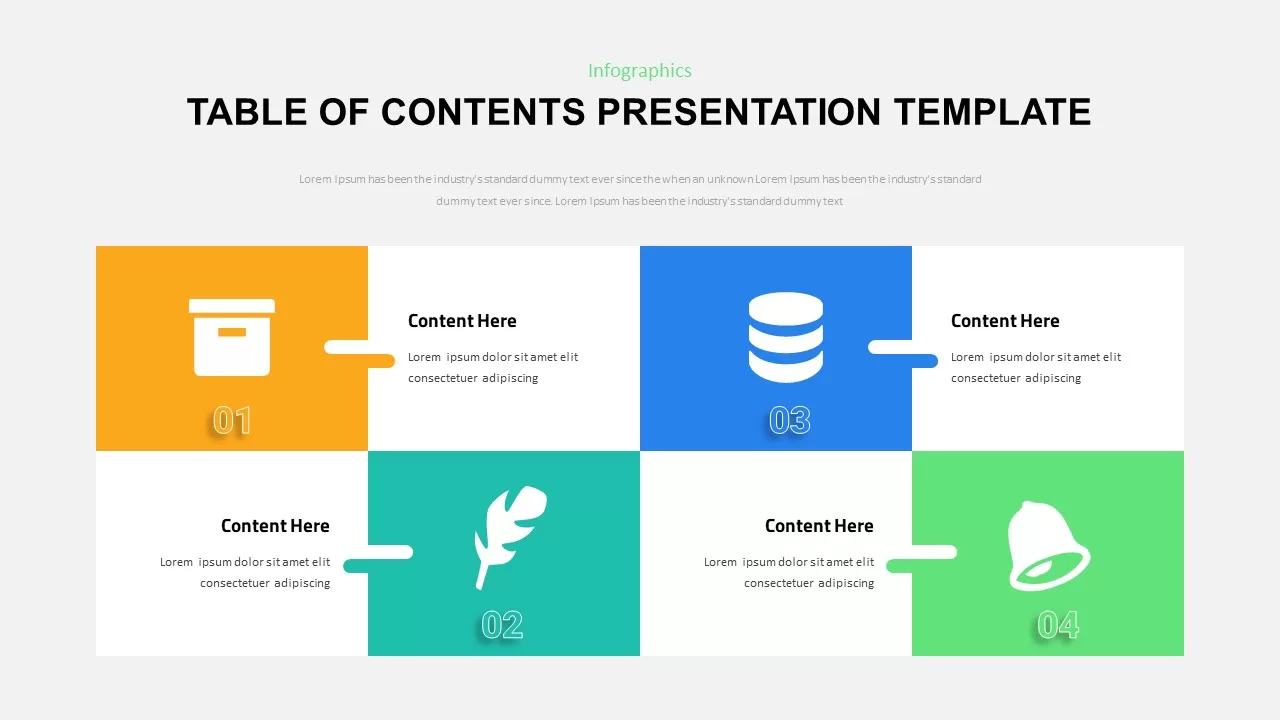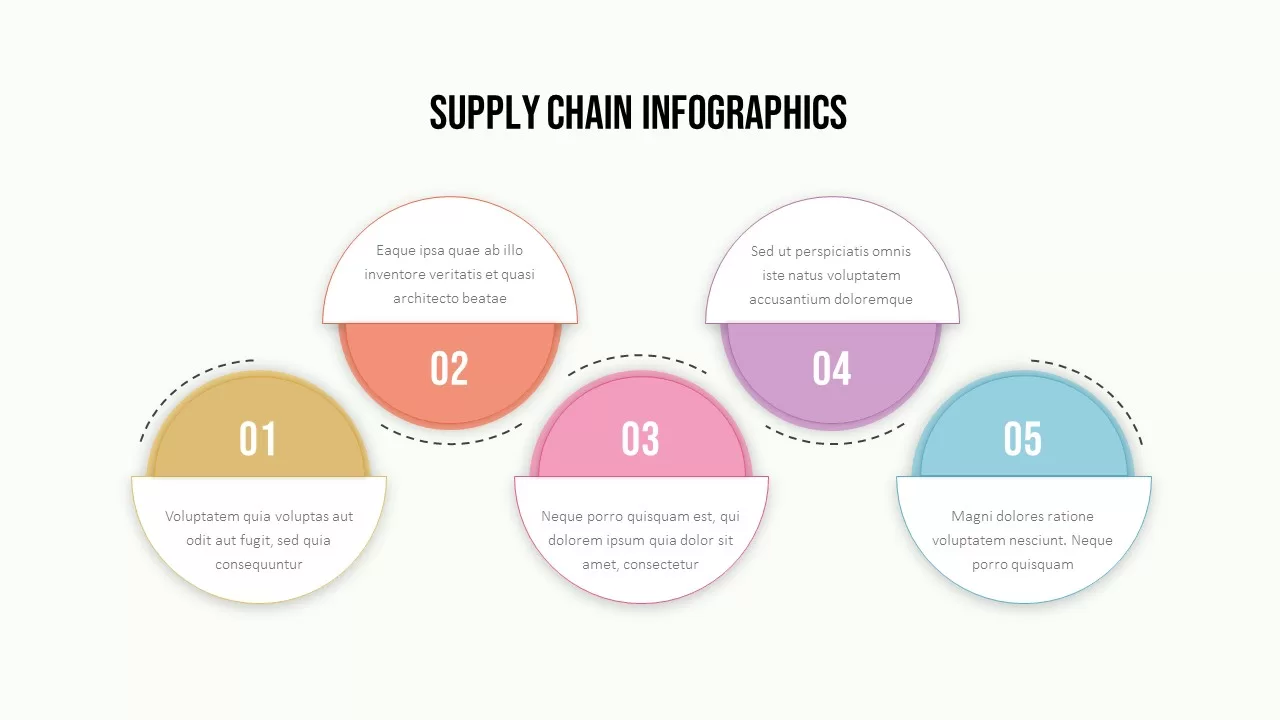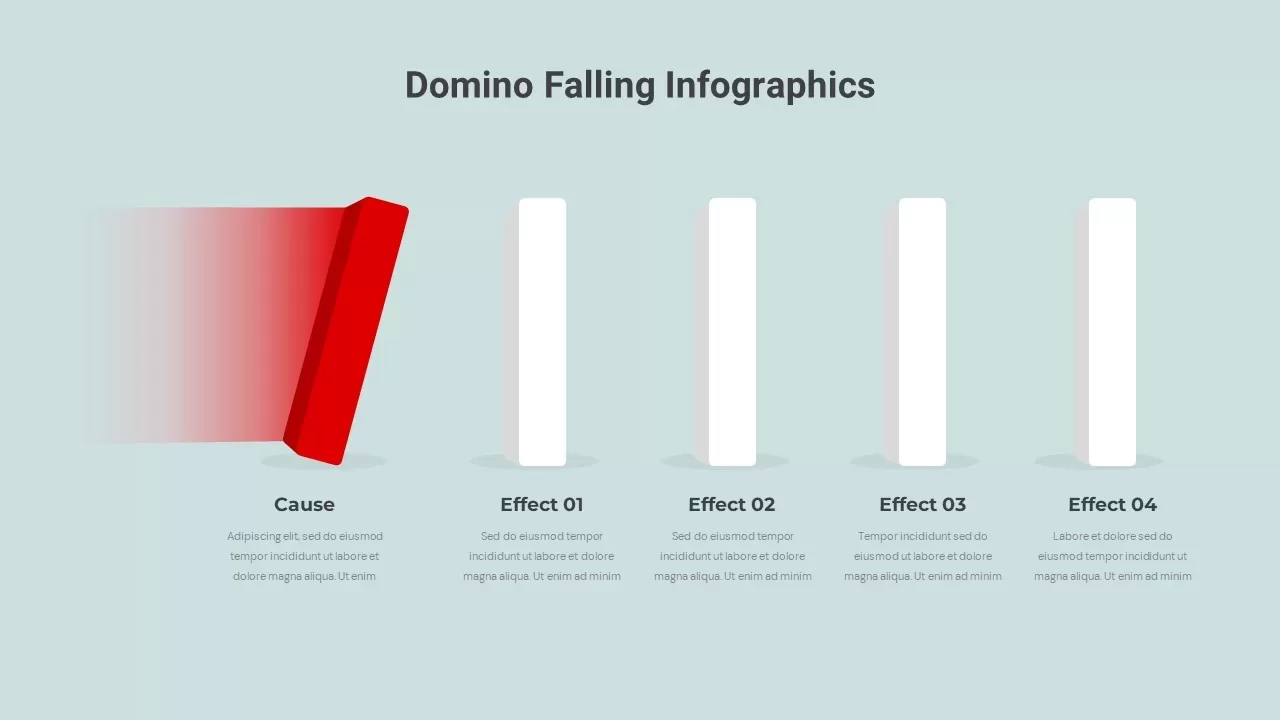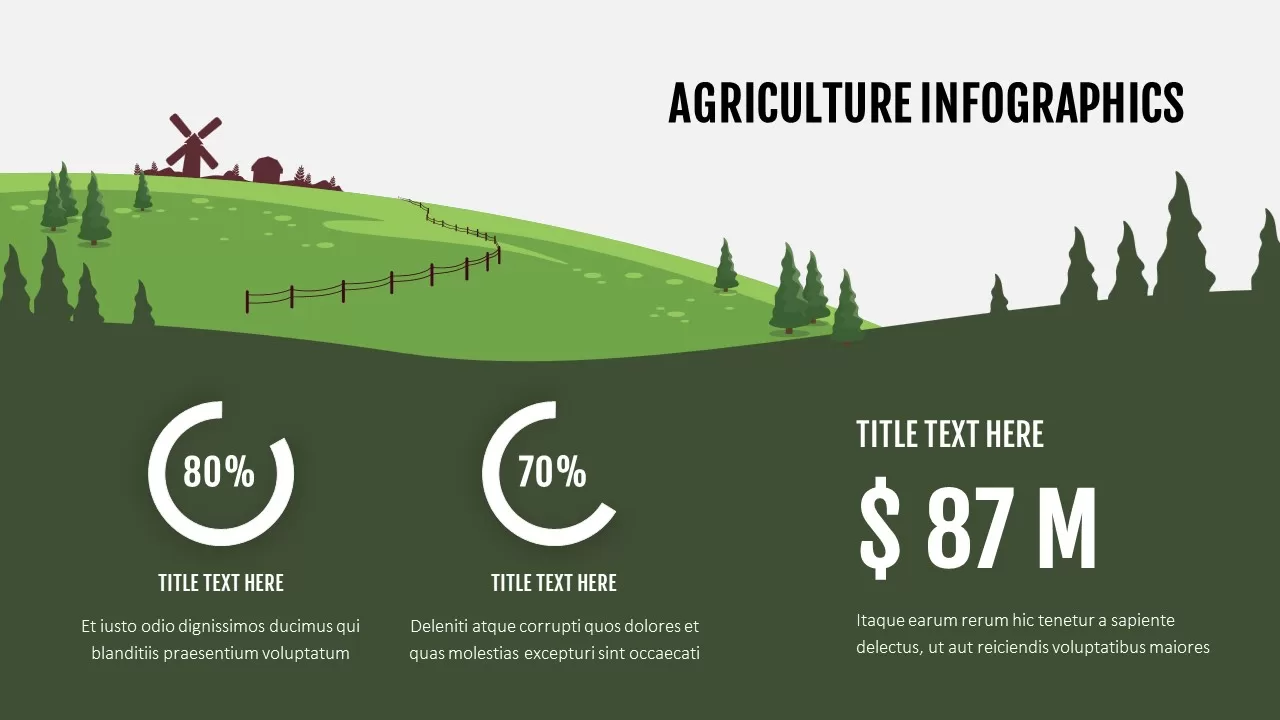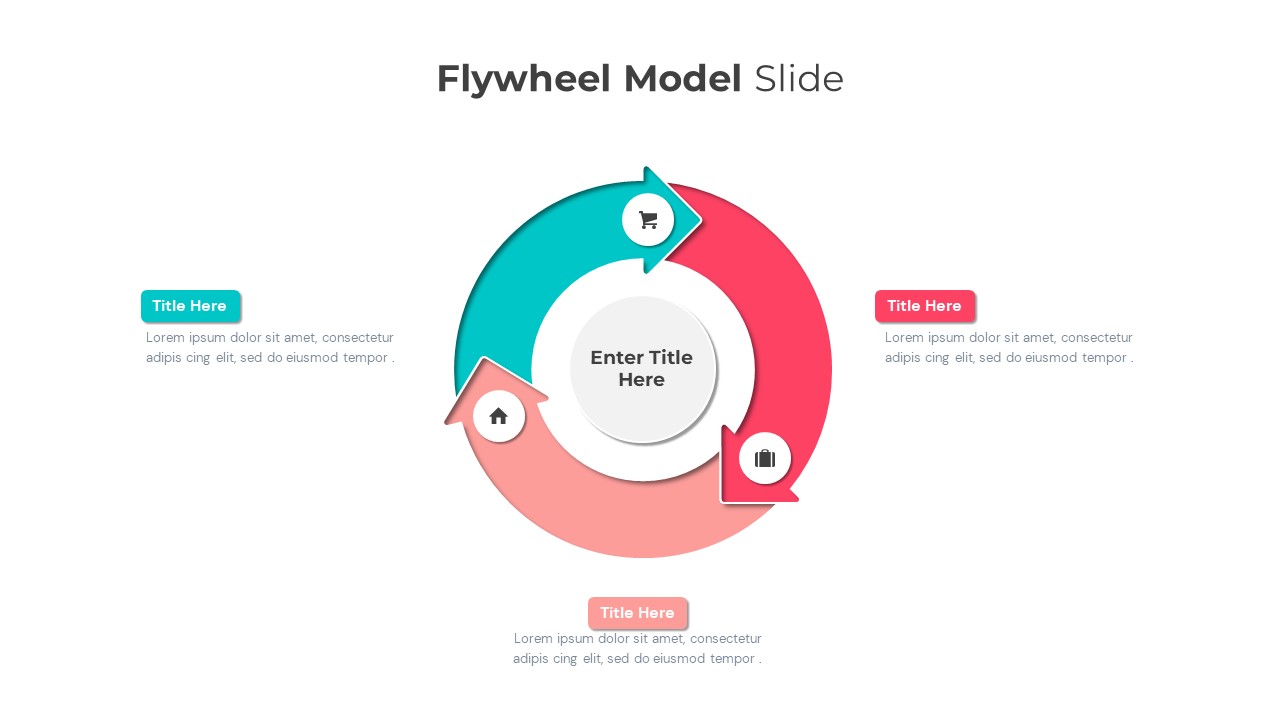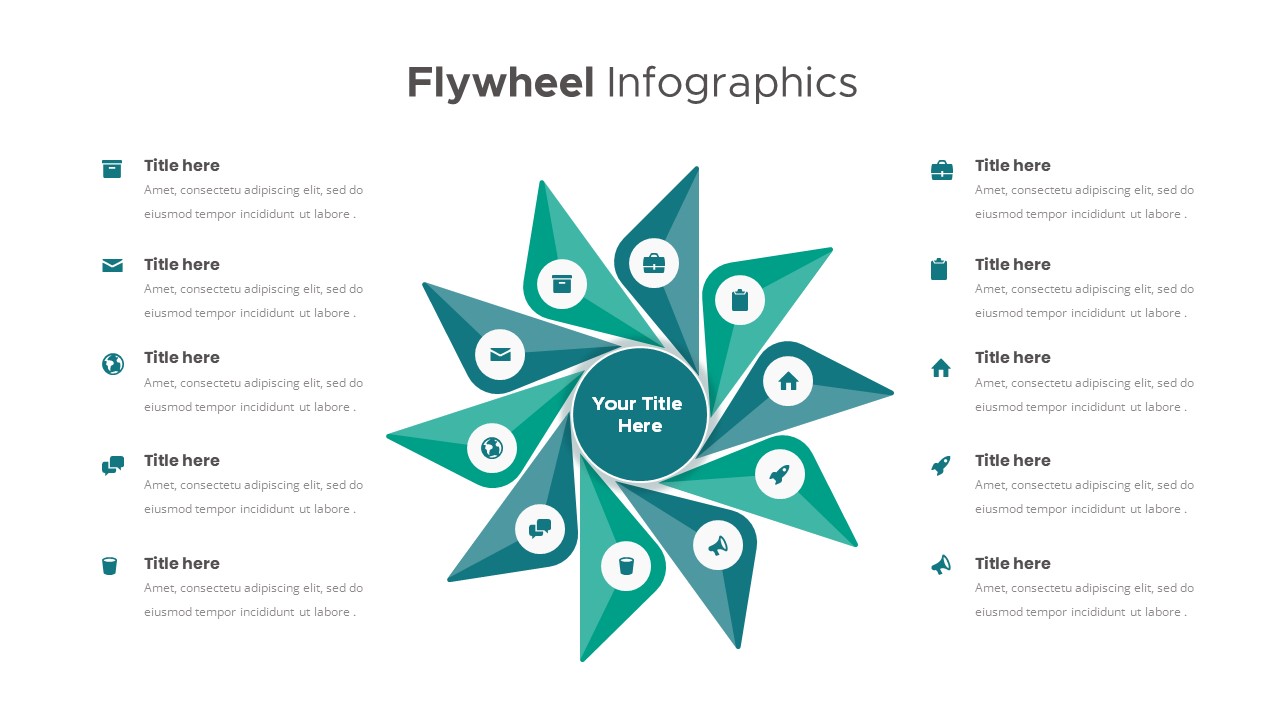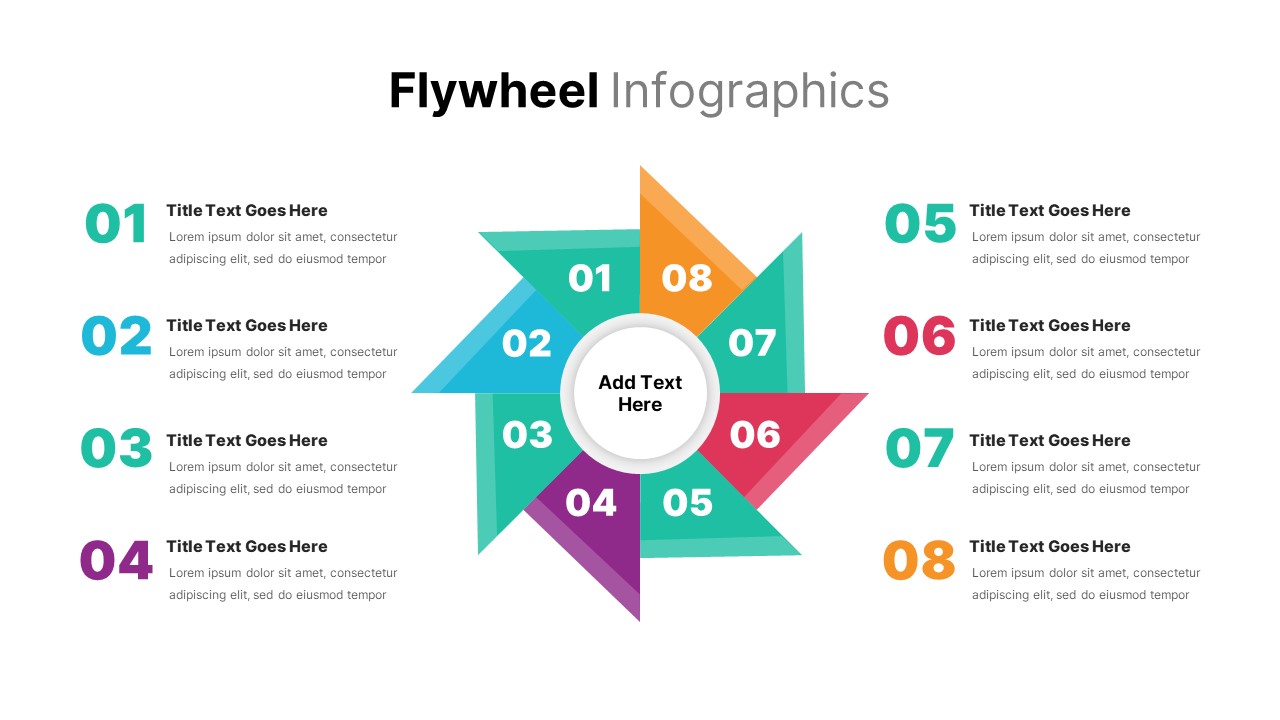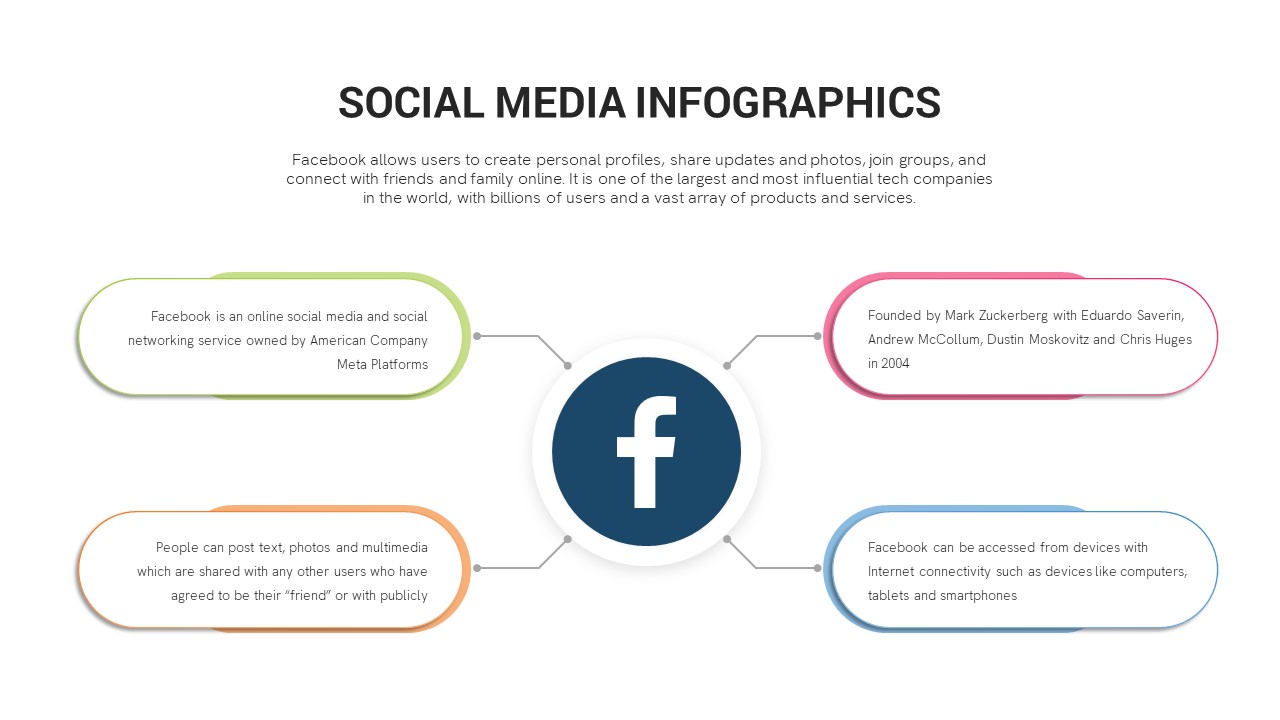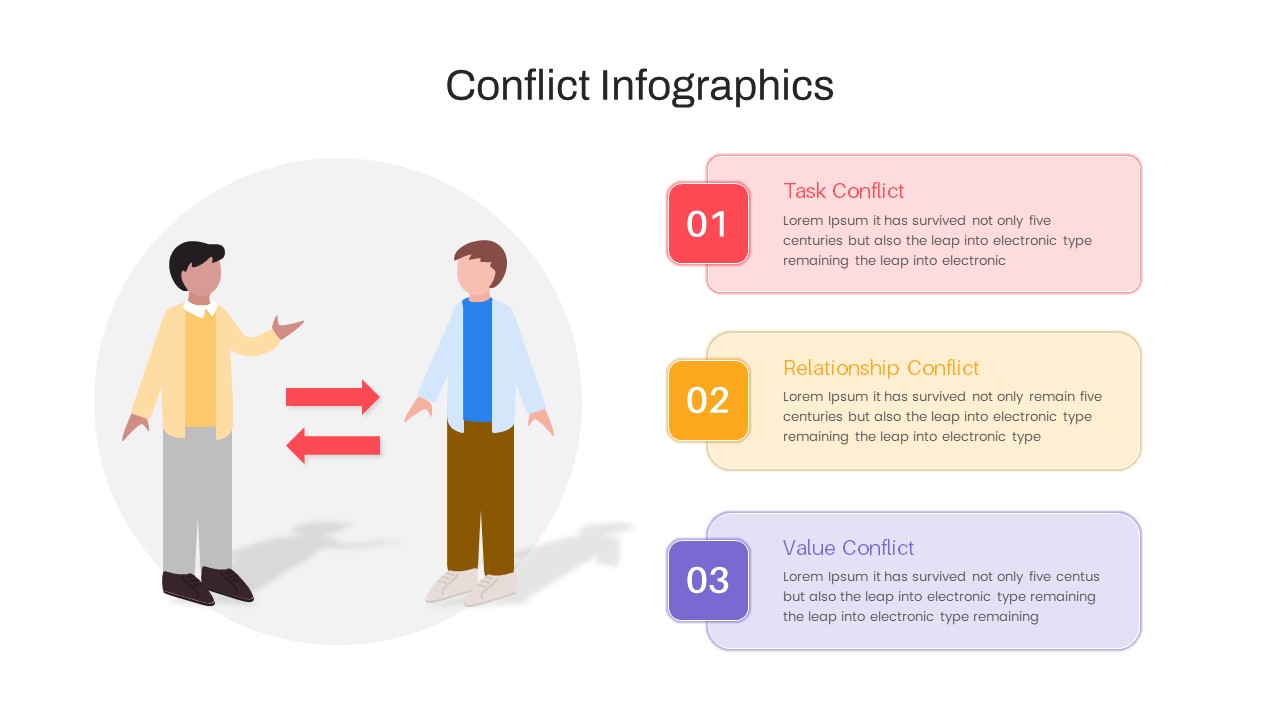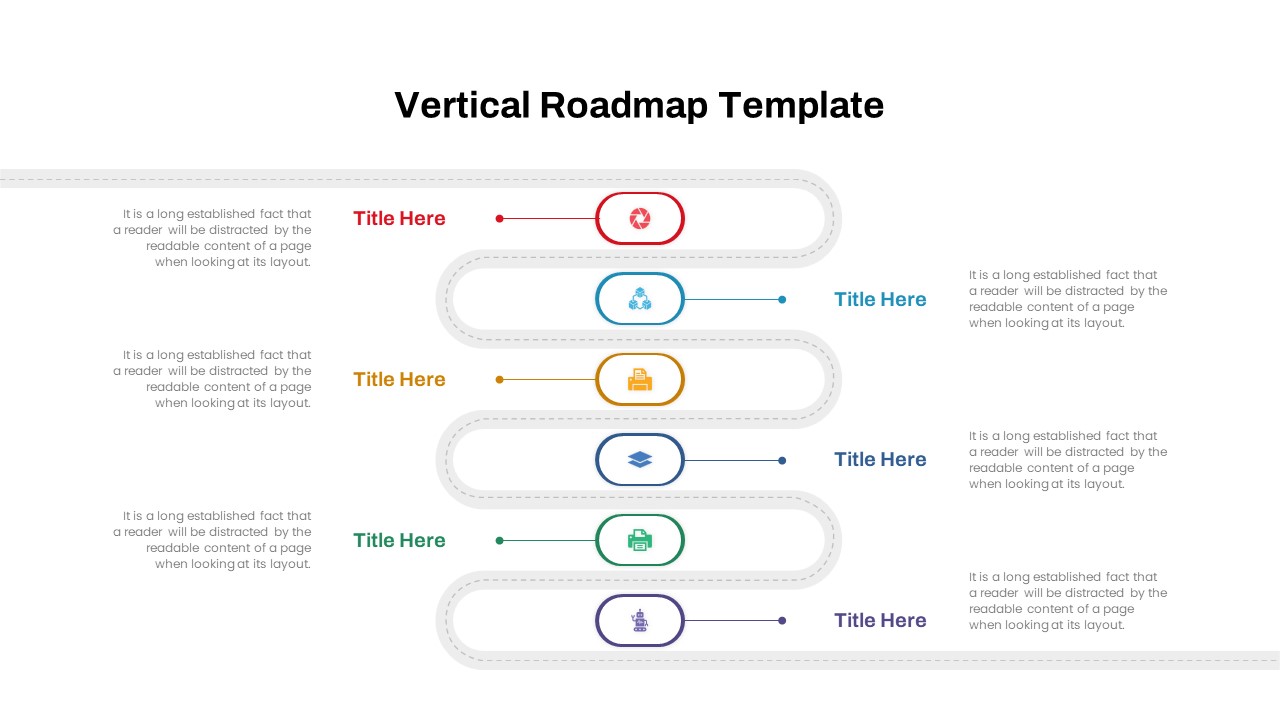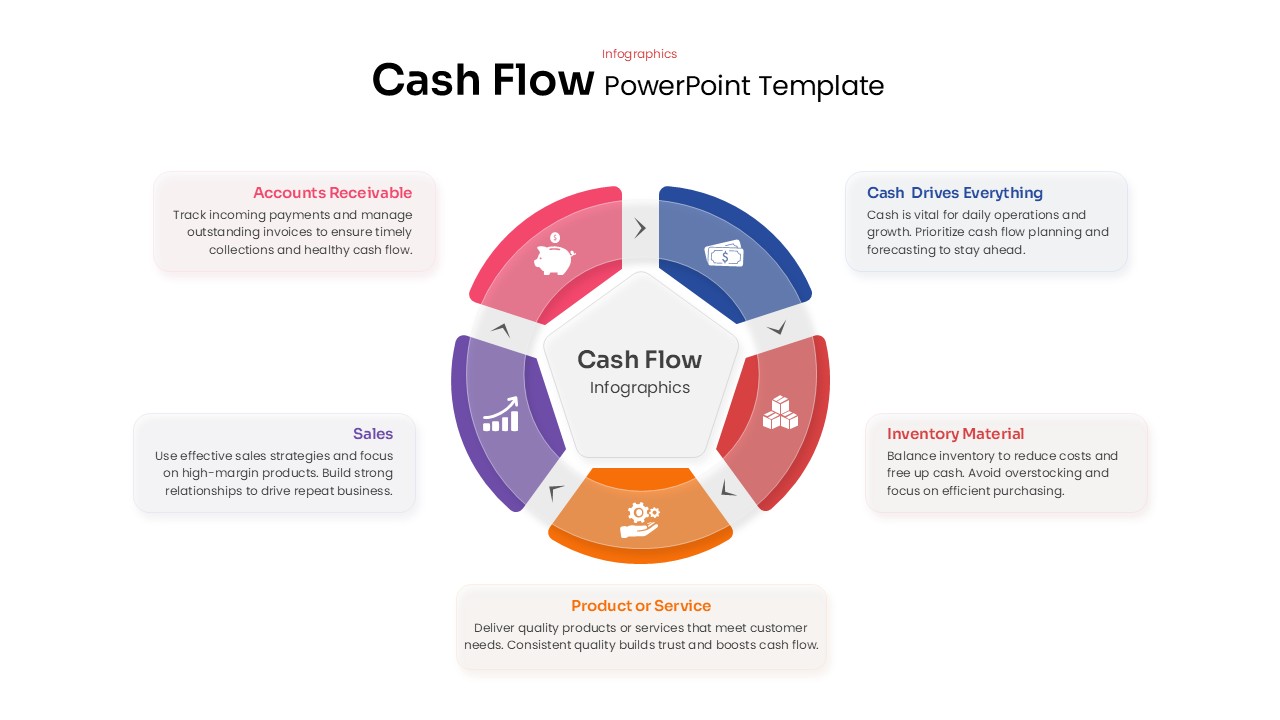Free Layer Infographics template for PowerPoint & Google Slides
Description
This dynamic layer infographic template is designed to visually represent hierarchical or sequential data in a stepped format. The infographic consists of five layers, each represented by a block with an icon and percentage indicator, showing progressive stages of growth or completion. The varying block colors, ranging from light green to dark orange, offer a clean and professional look, while the percentage values allow for easy understanding of progress or distribution. The icons above each block—such as a pencil, leaf, key, magnifying glass, and globe—provide context to each layer, helping you effectively communicate the specific element or milestone.
This template is highly customizable, with easy-to-edit text fields and icons, making it ideal for presenting data, project stages, or process flows. Whether you’re presenting business performance metrics, project progress, or any other layered information, this infographic offers a visually engaging way to break down complex concepts. It works perfectly across both PowerPoint and Google Slides, ensuring consistency in design and presentation quality on all devices.
Who is it for
This template is ideal for professionals in business, marketing, project management, or education who need to present layered data or sequential information. It is perfect for project managers, business analysts, marketing teams, and educators who need to display progress, growth, or stages in a clear, structured way.
Other Uses
In addition to business and project progress presentations, this template can be used to showcase market research data, sales growth, academic achievements, or process improvements. It can also be adapted for presenting survey results, product development stages, or any situation requiring a clear, layered visual structure.
Login to download this file