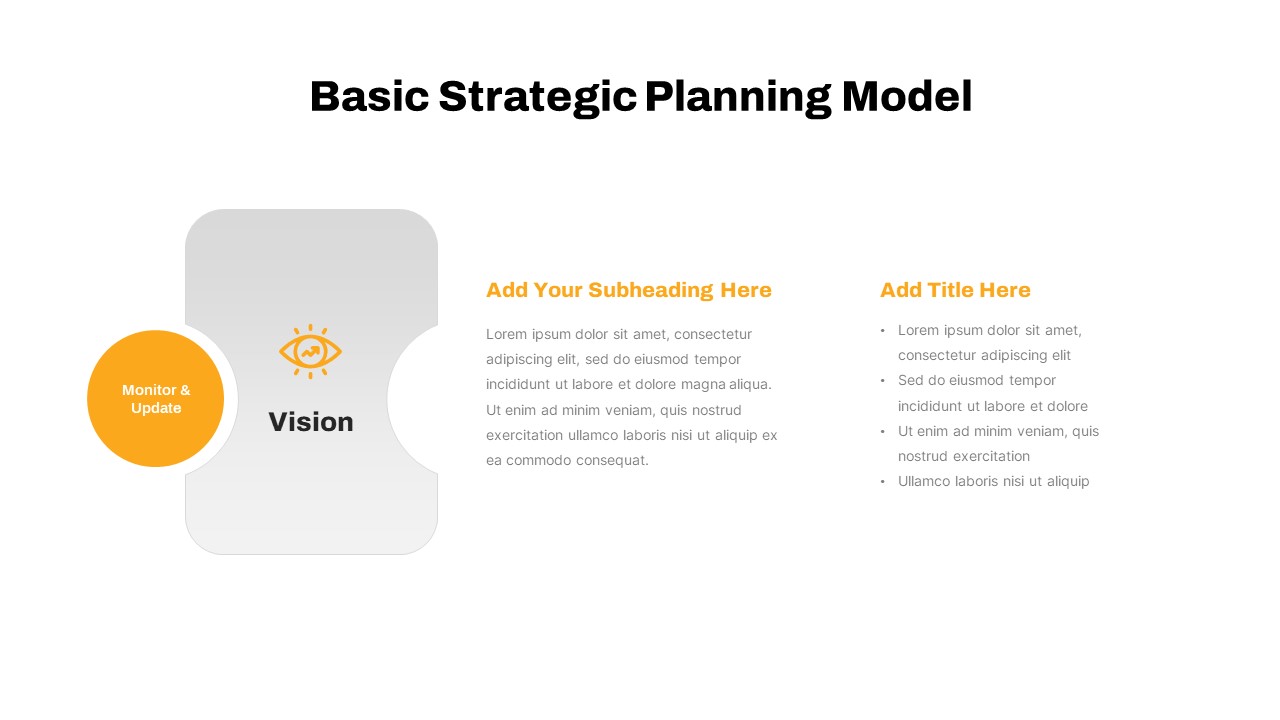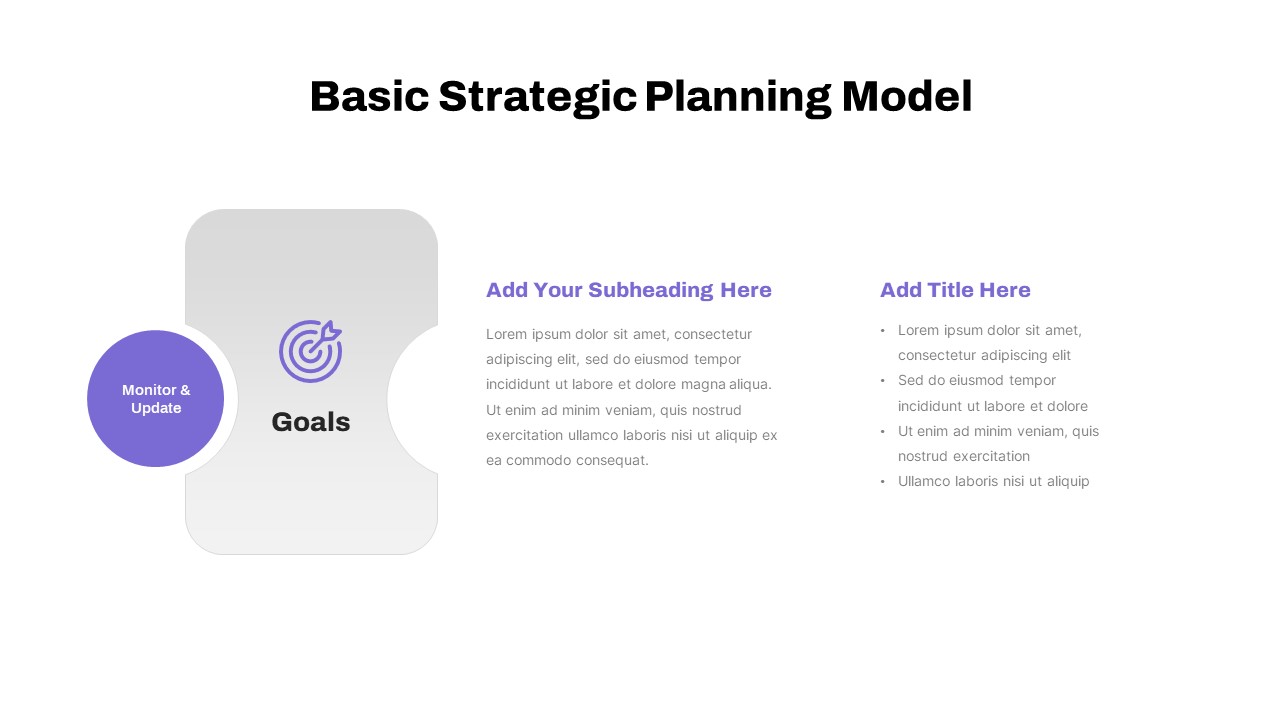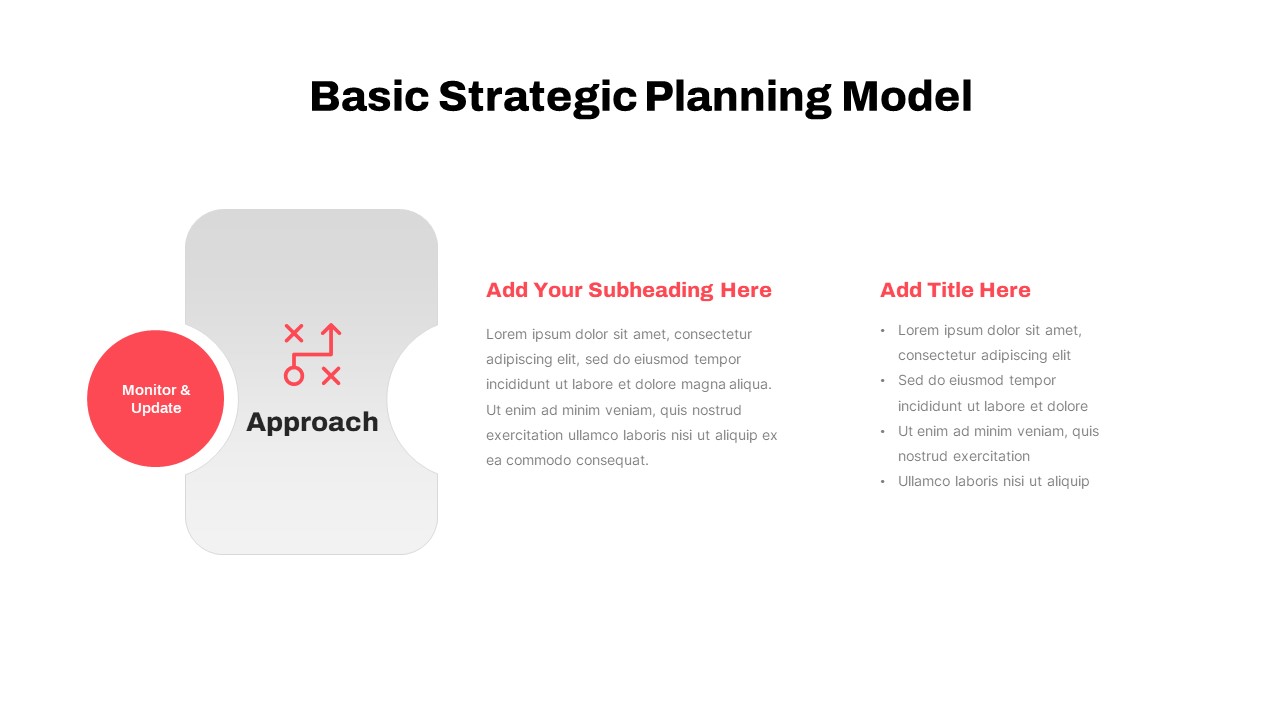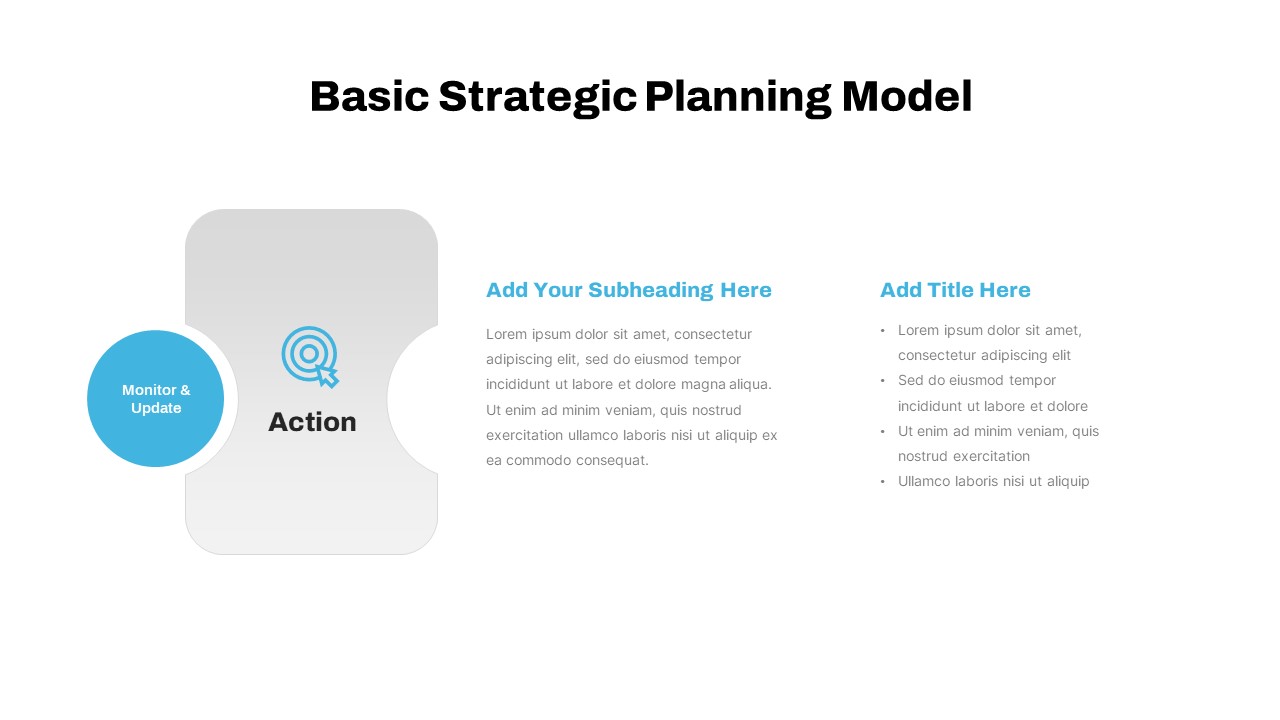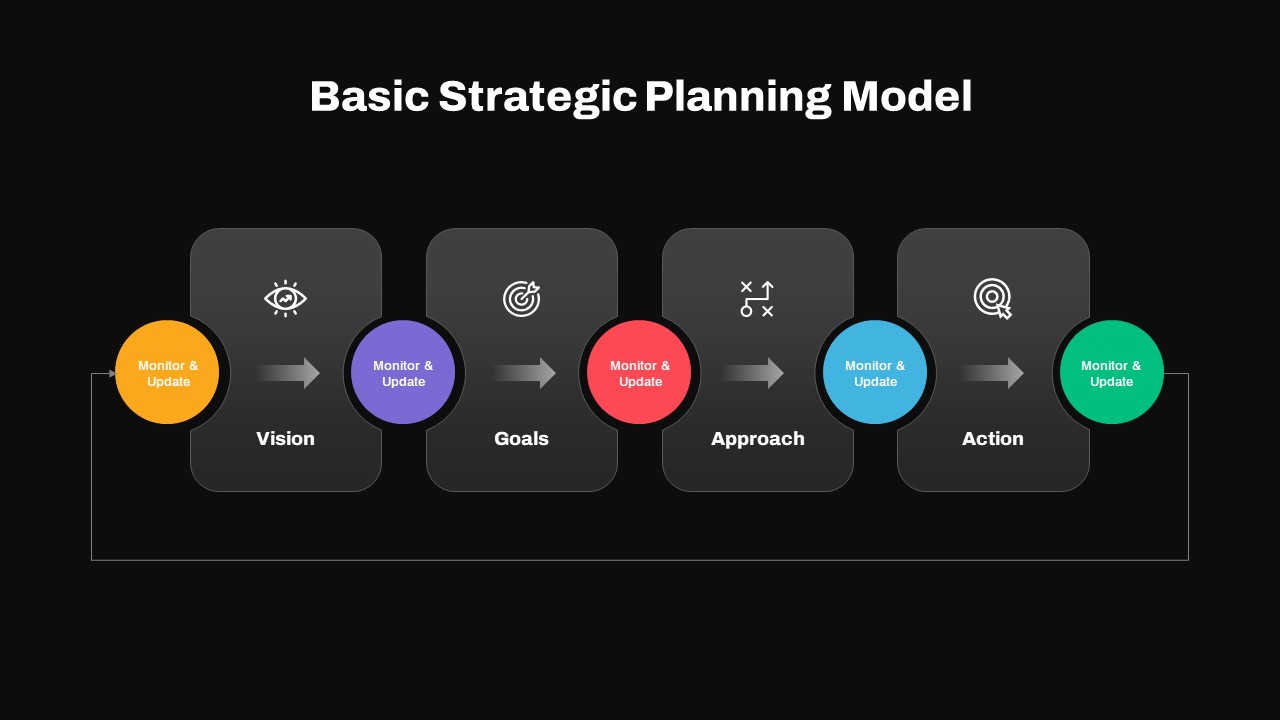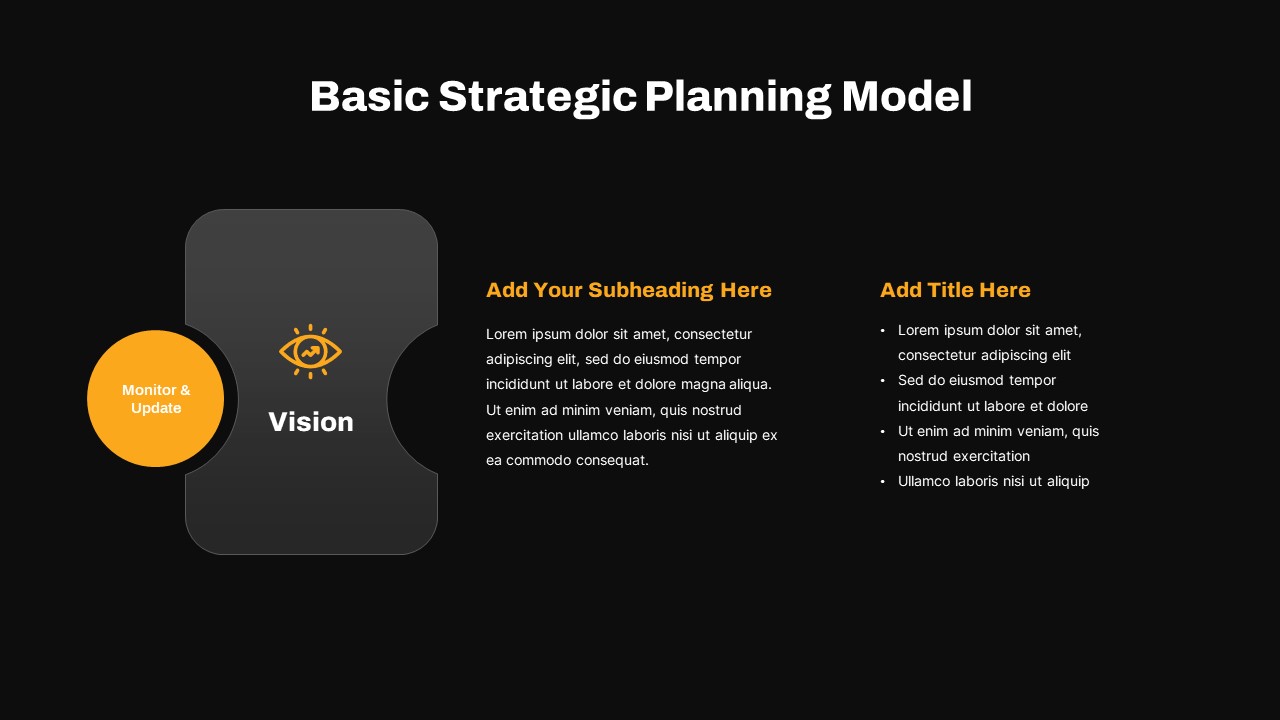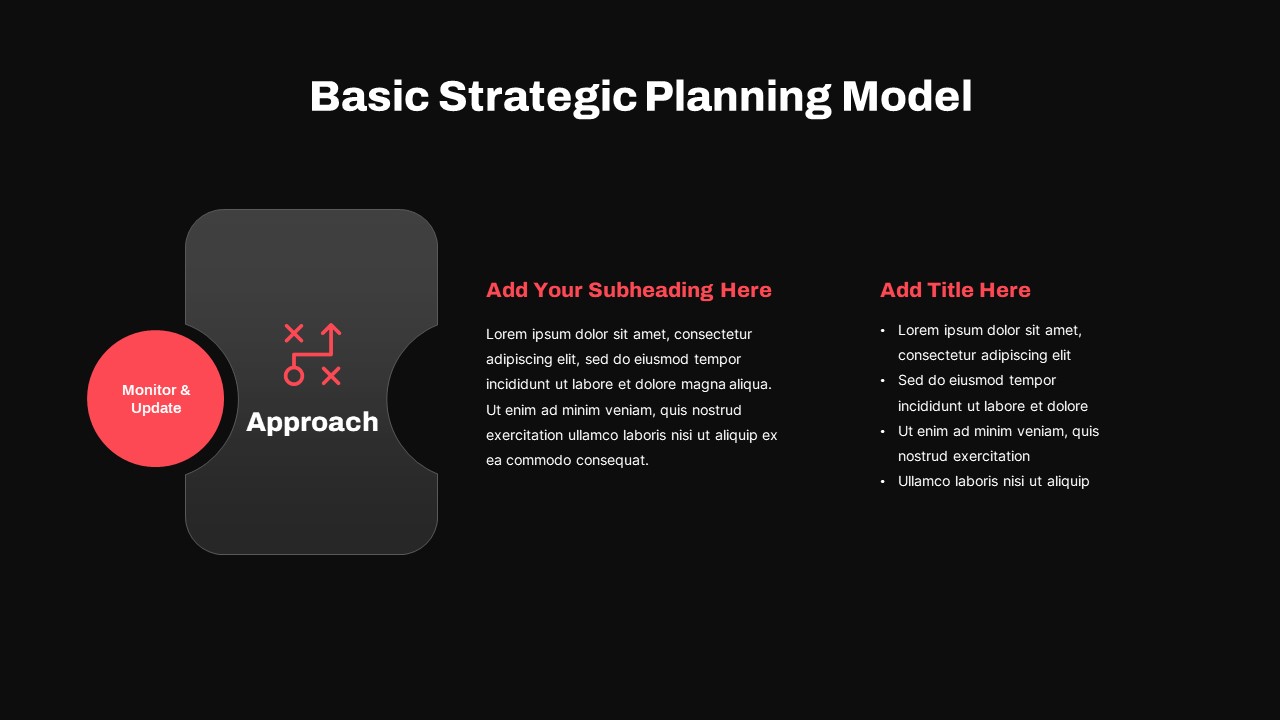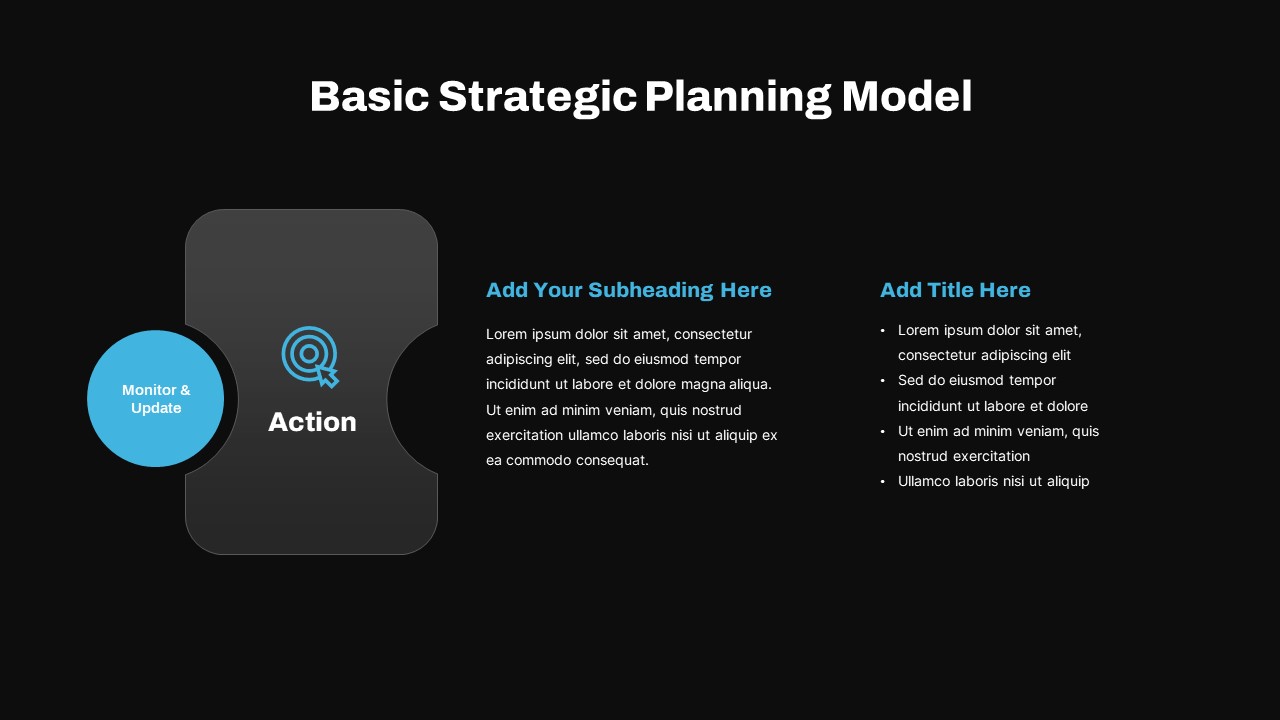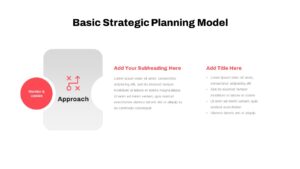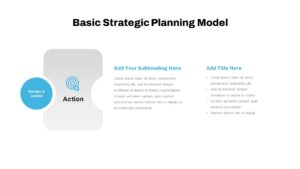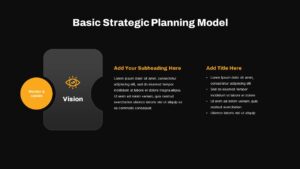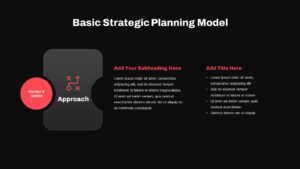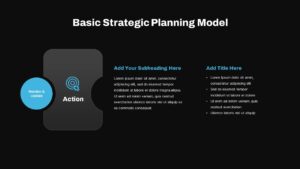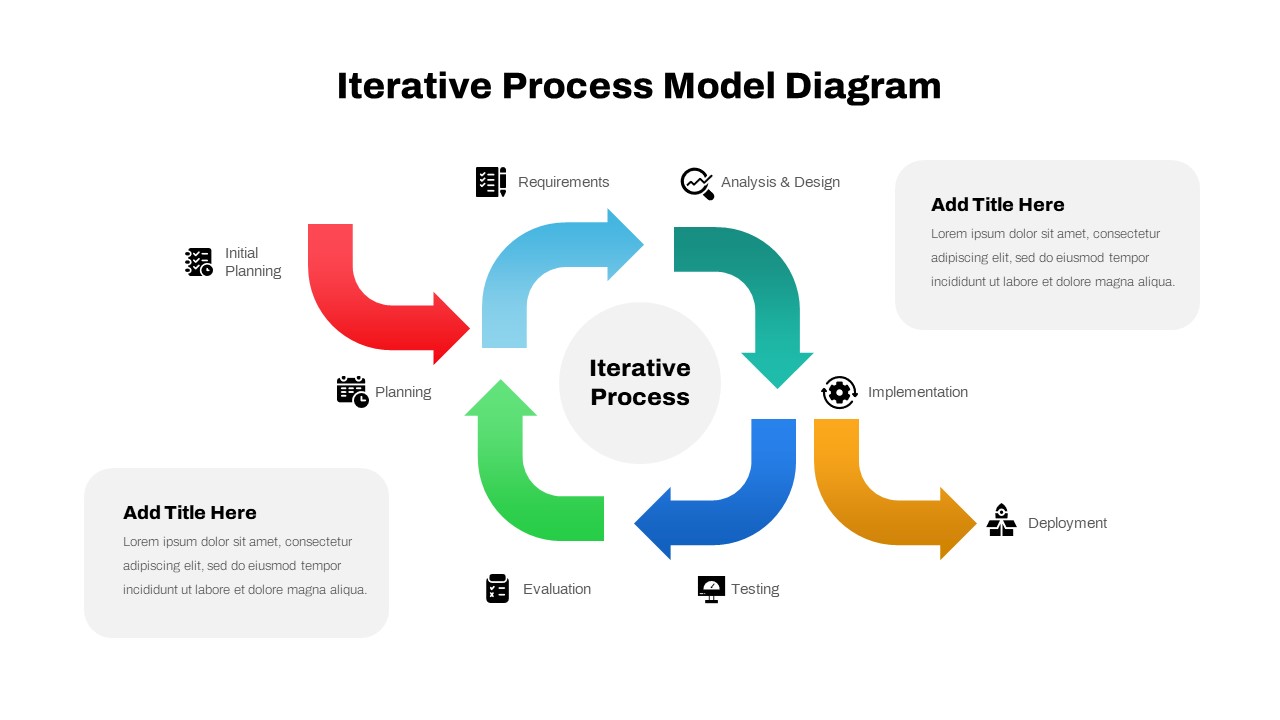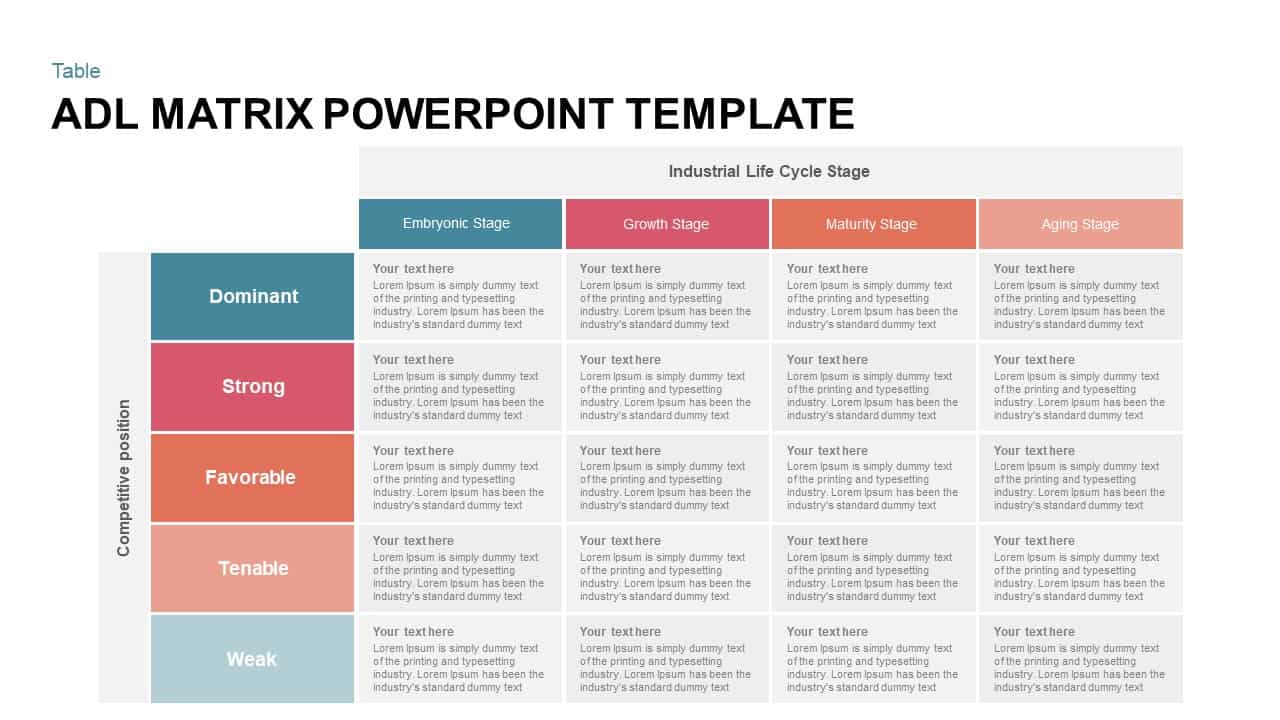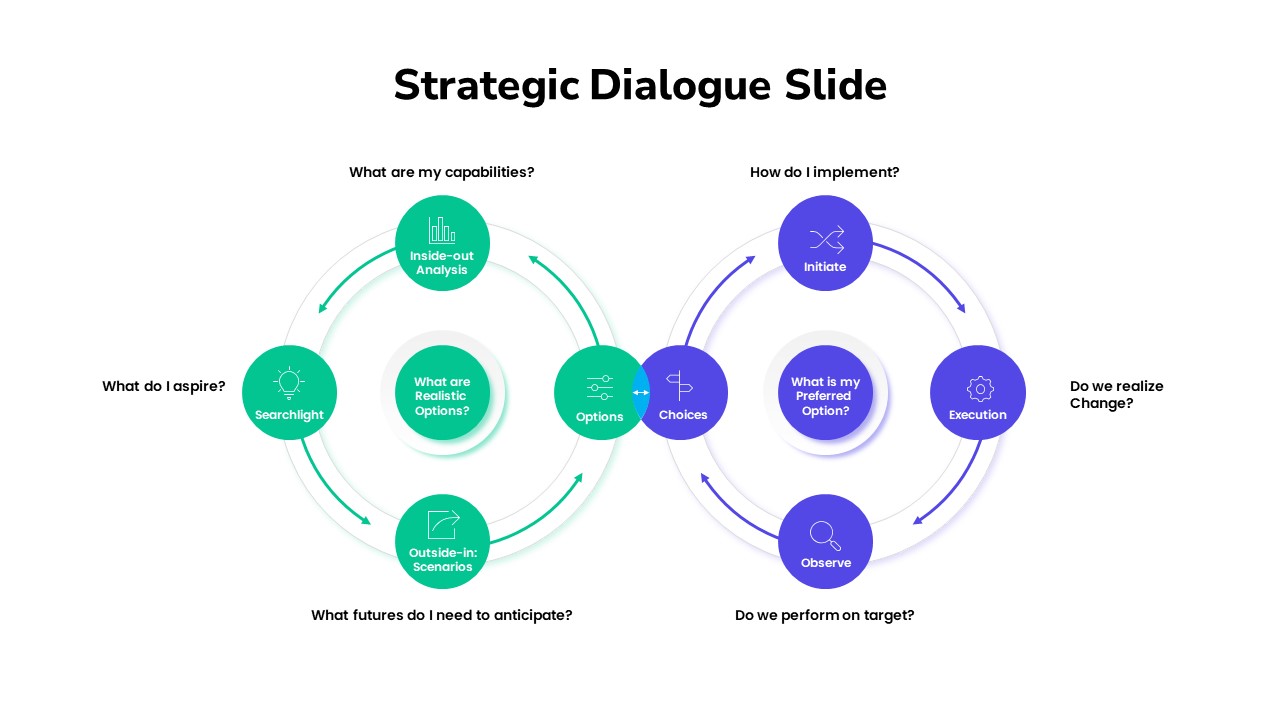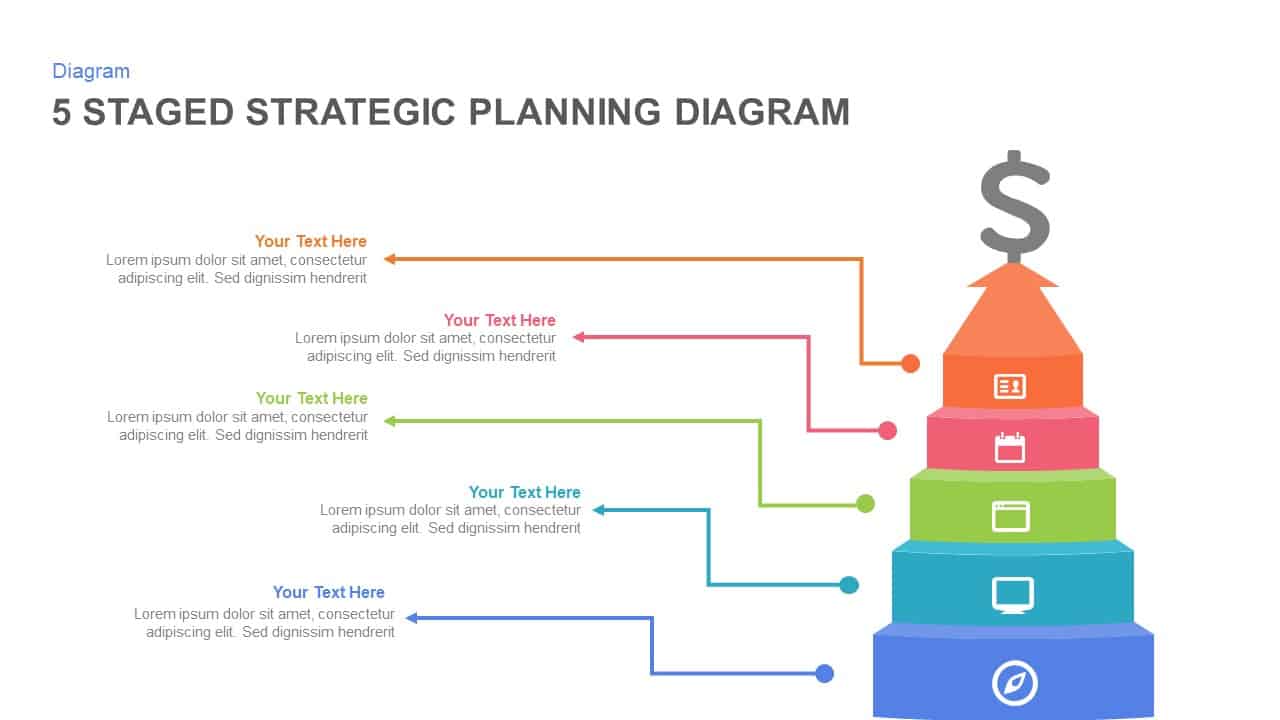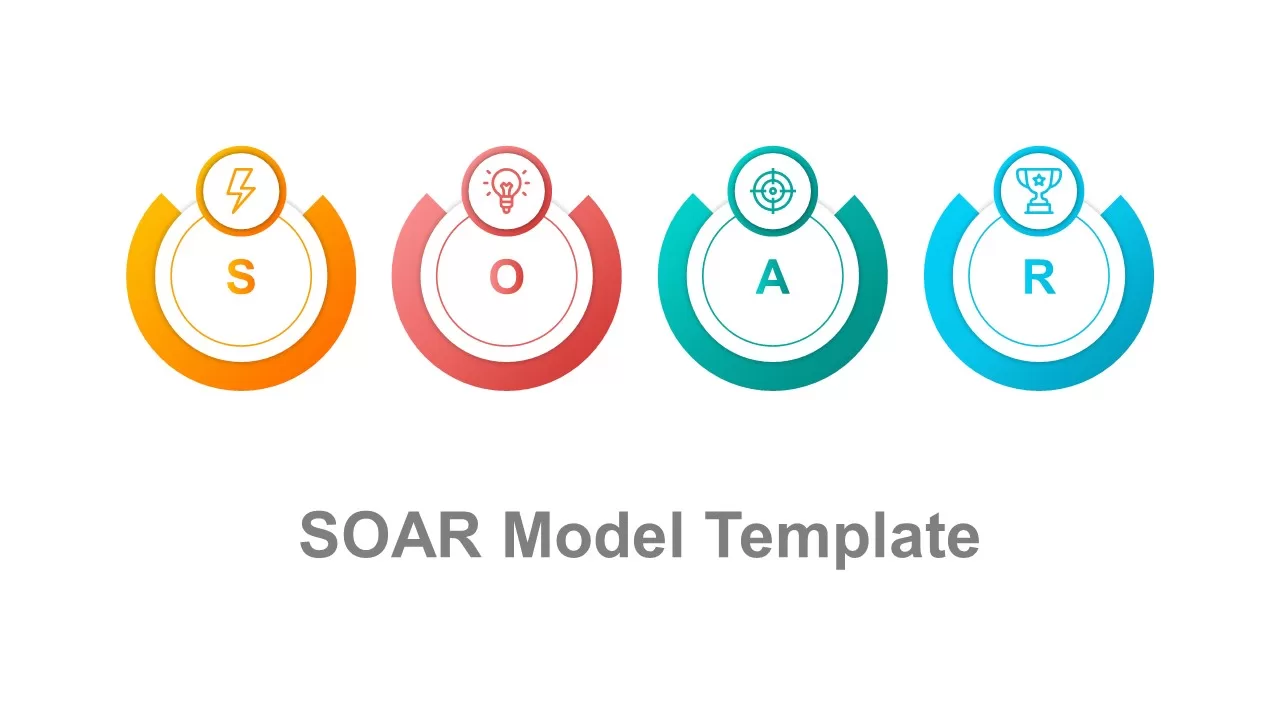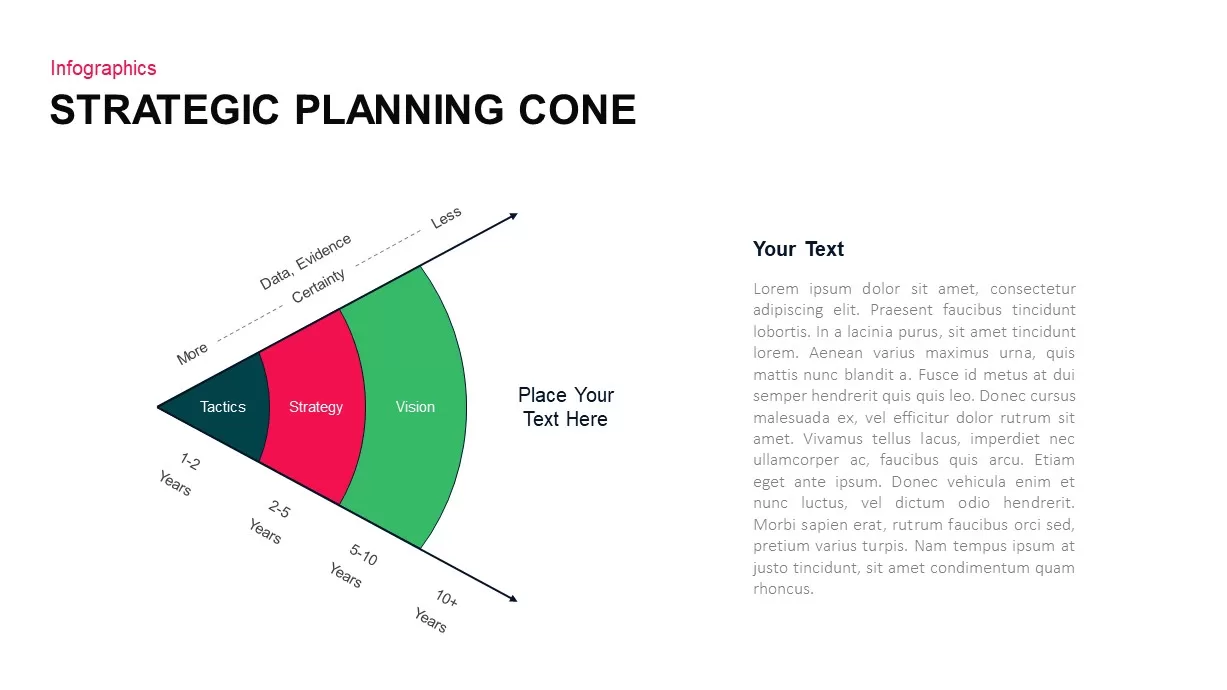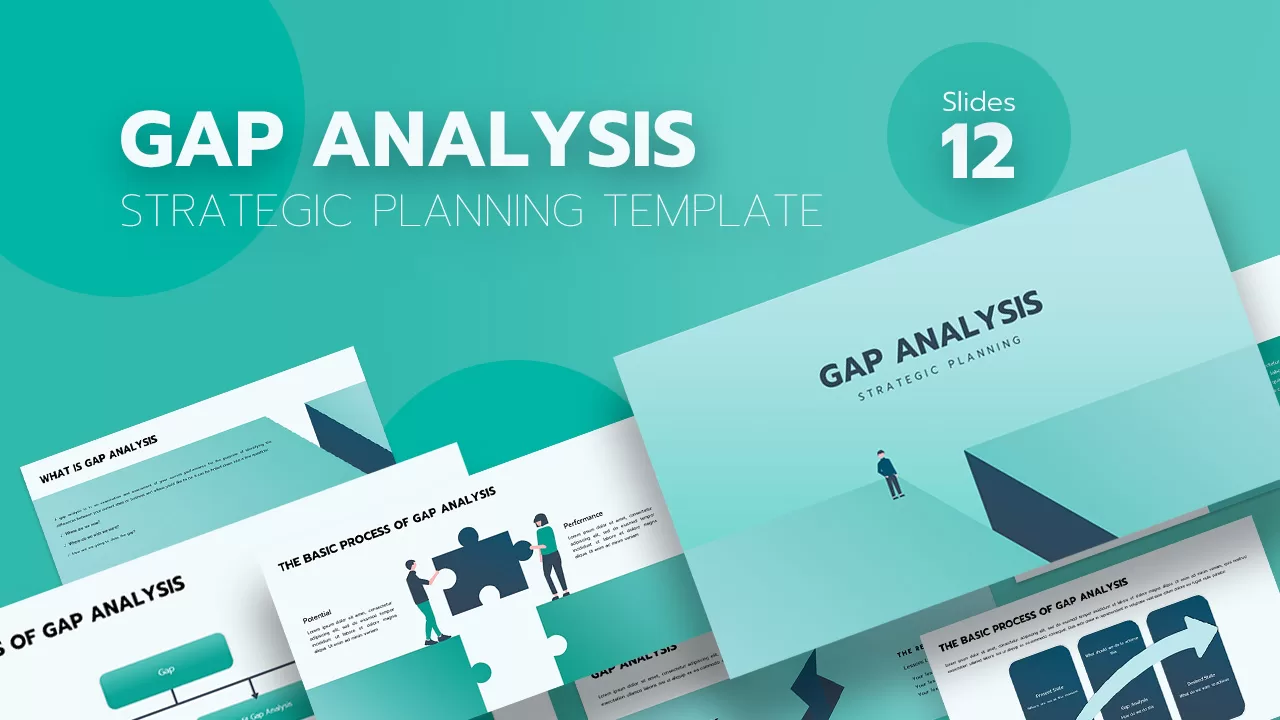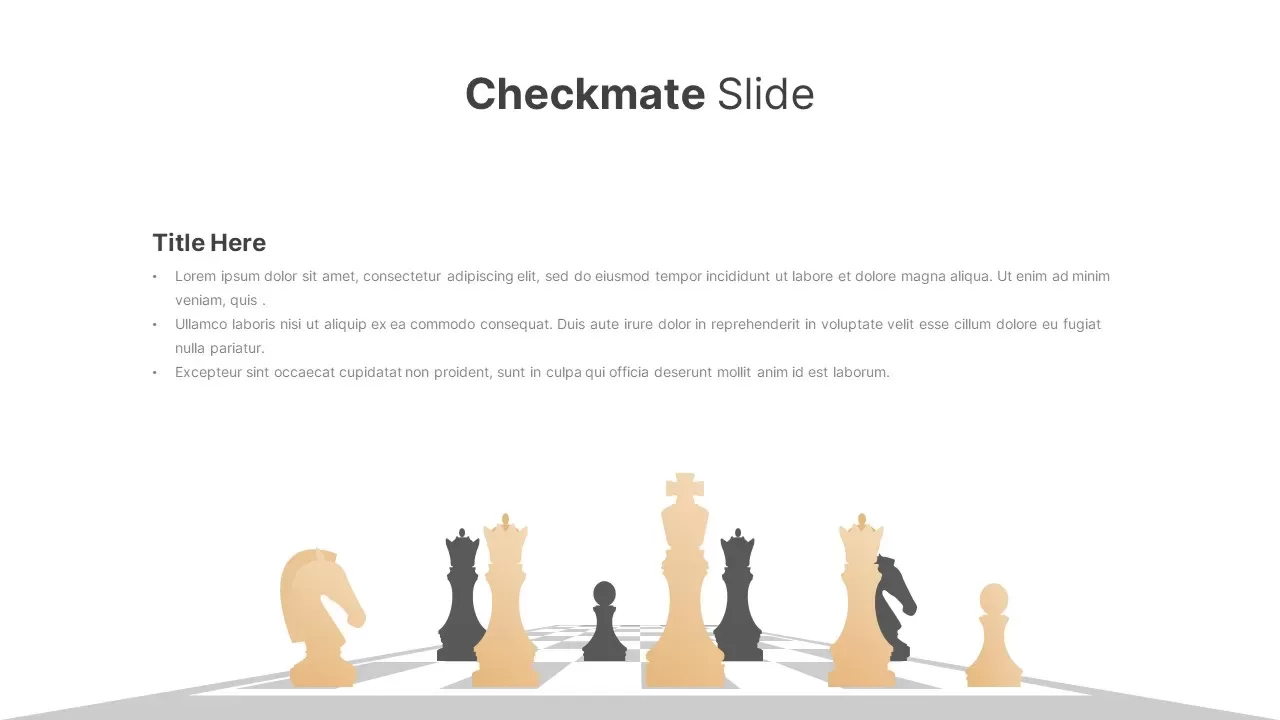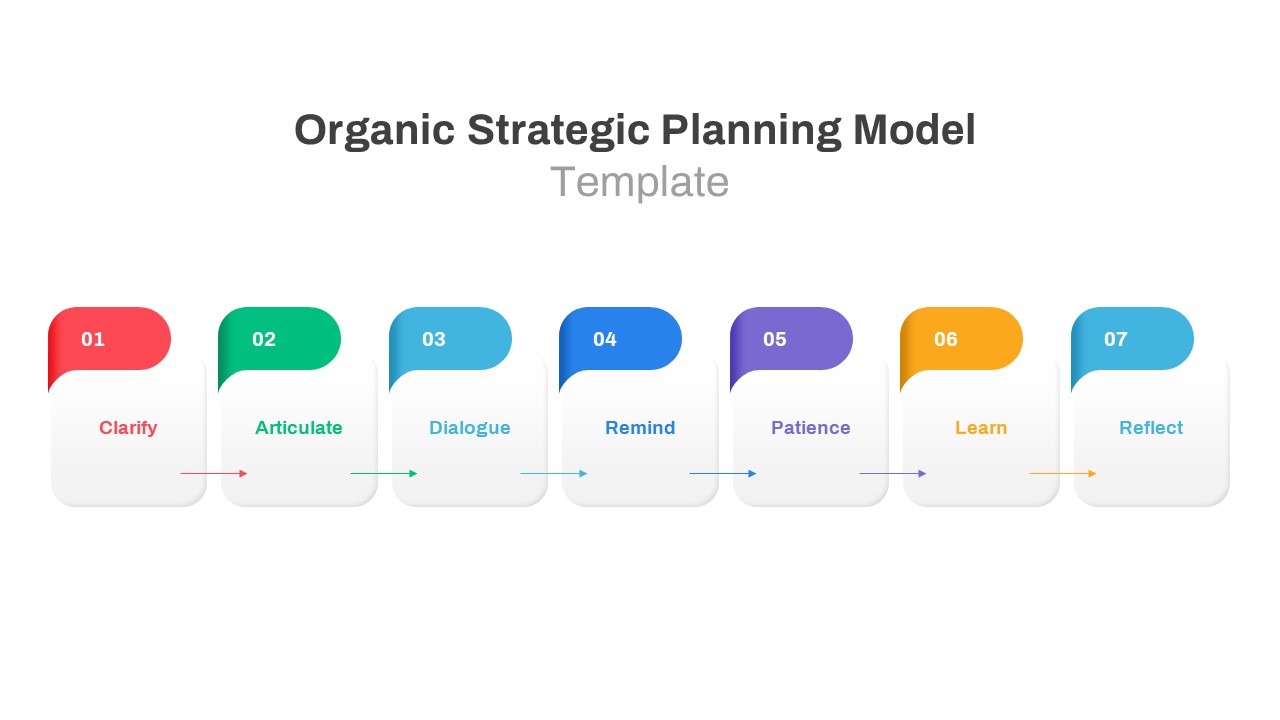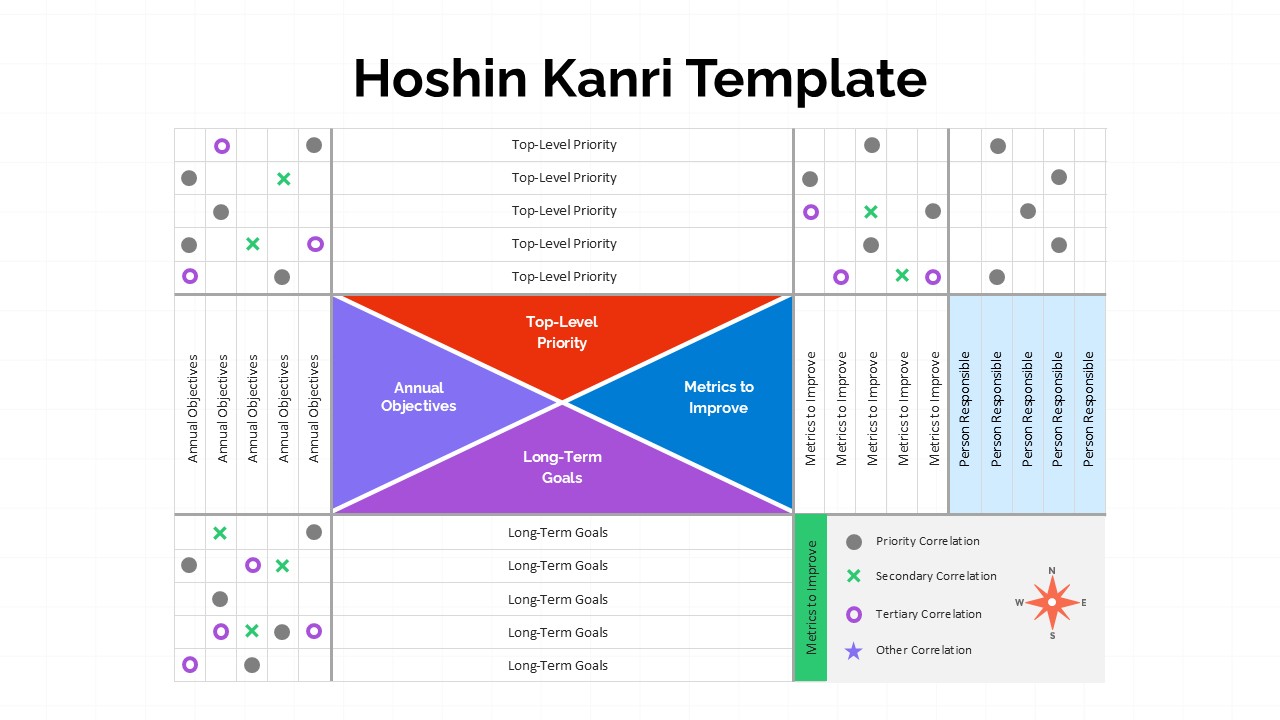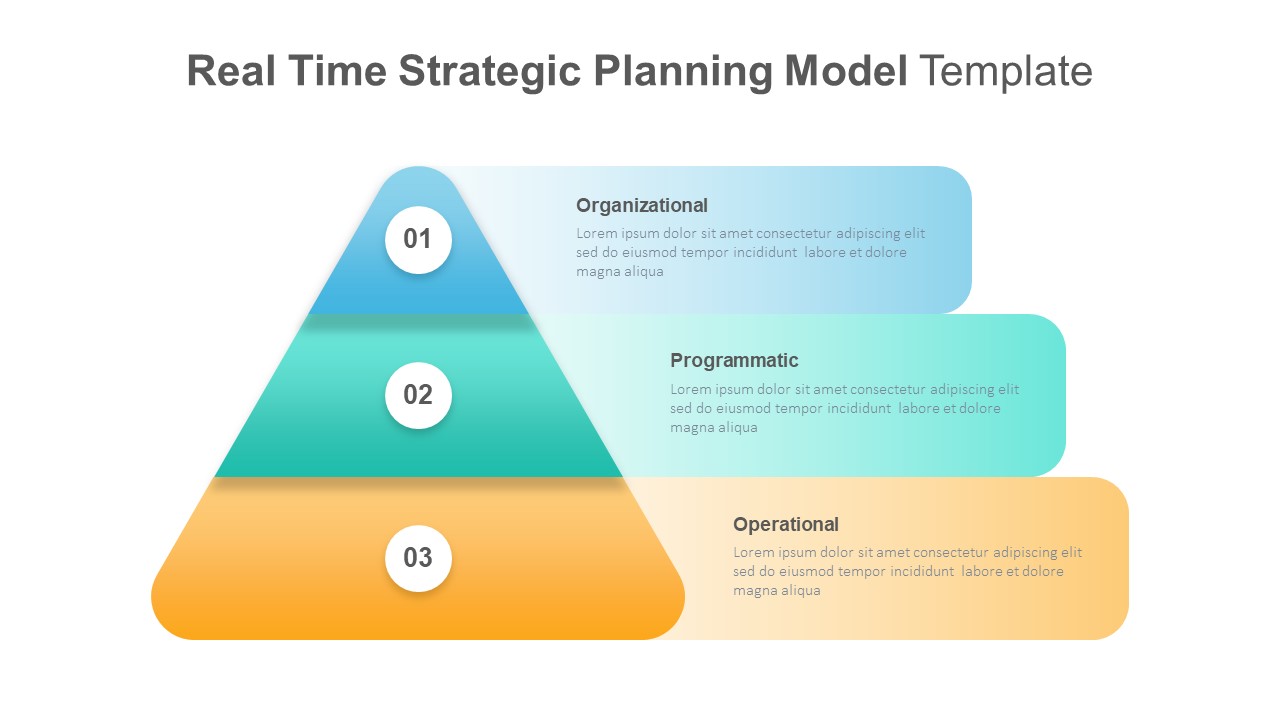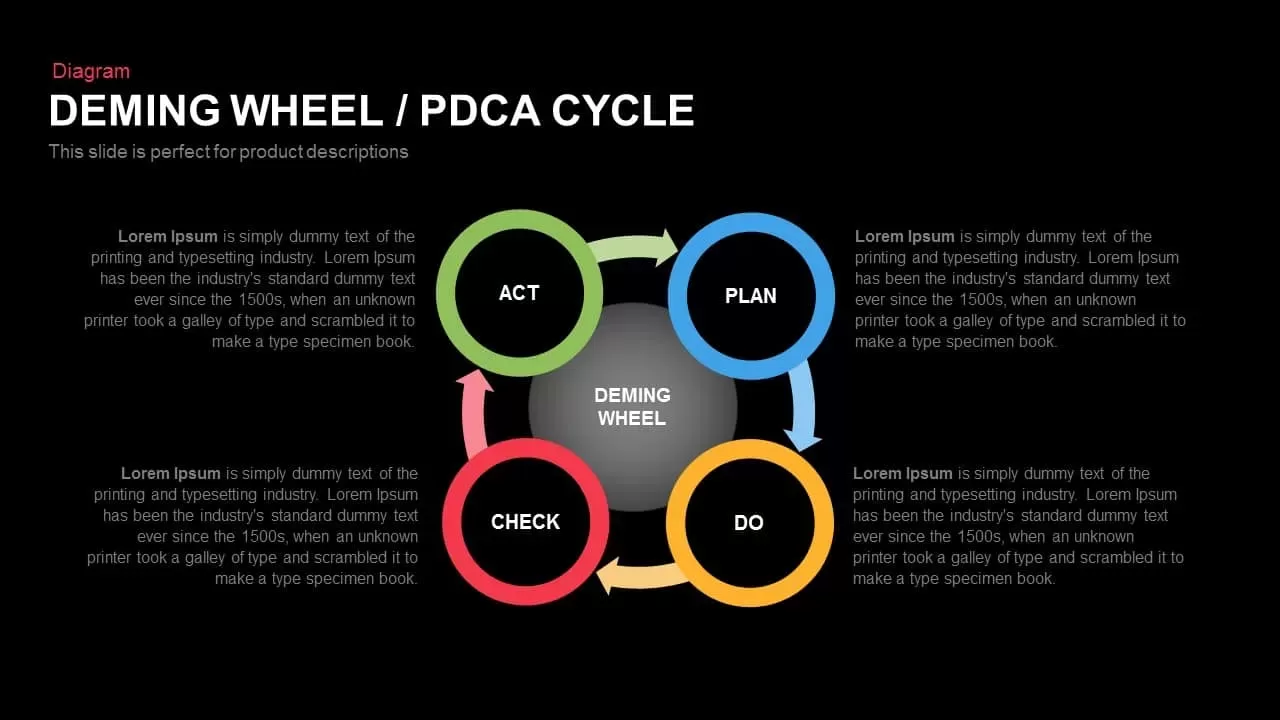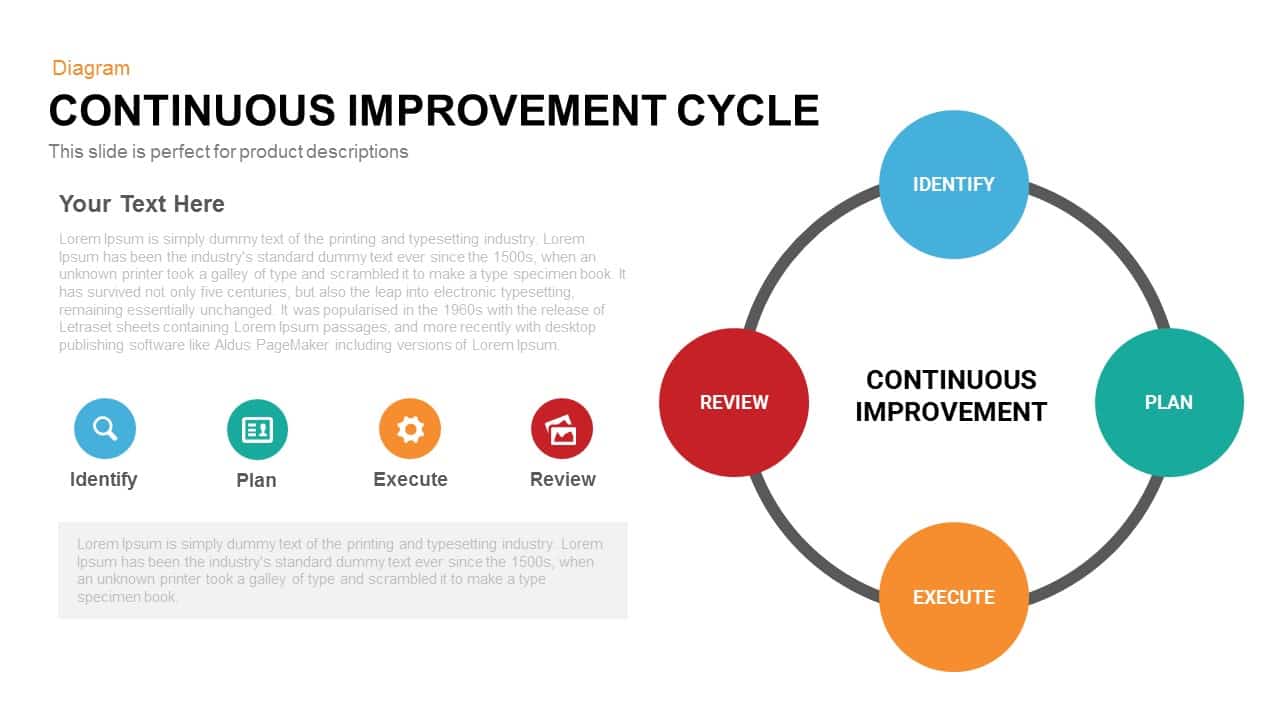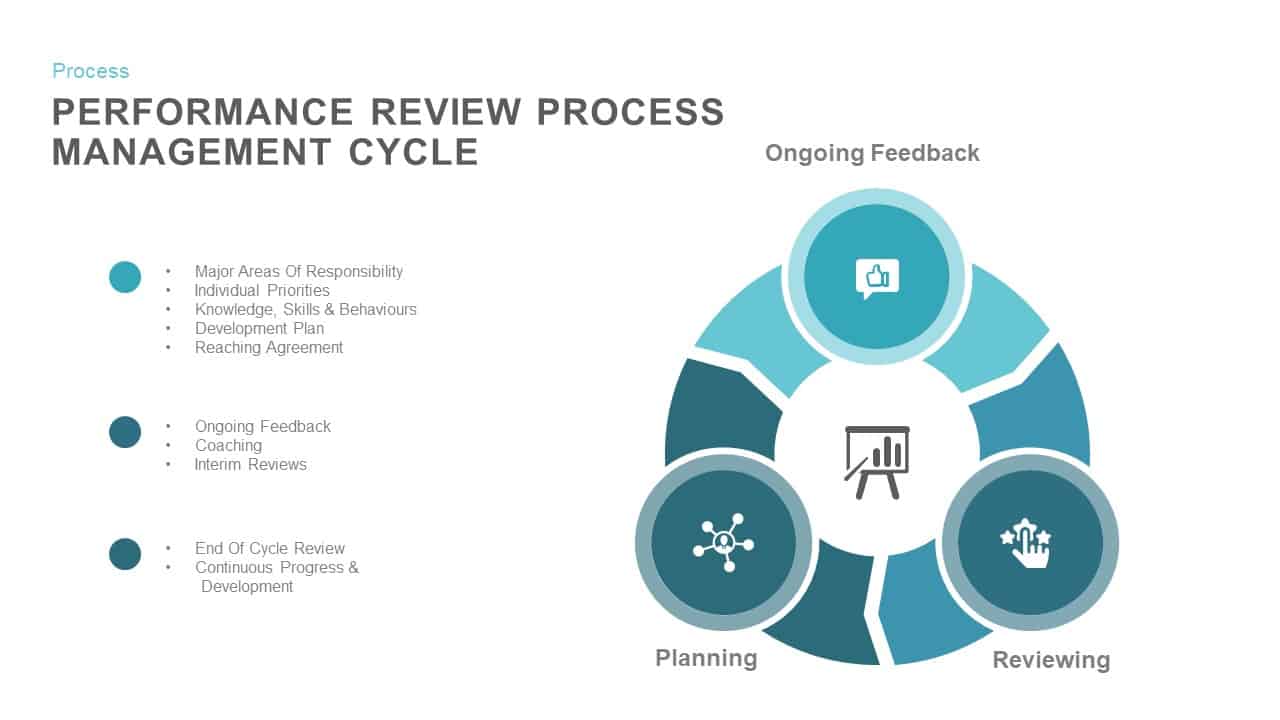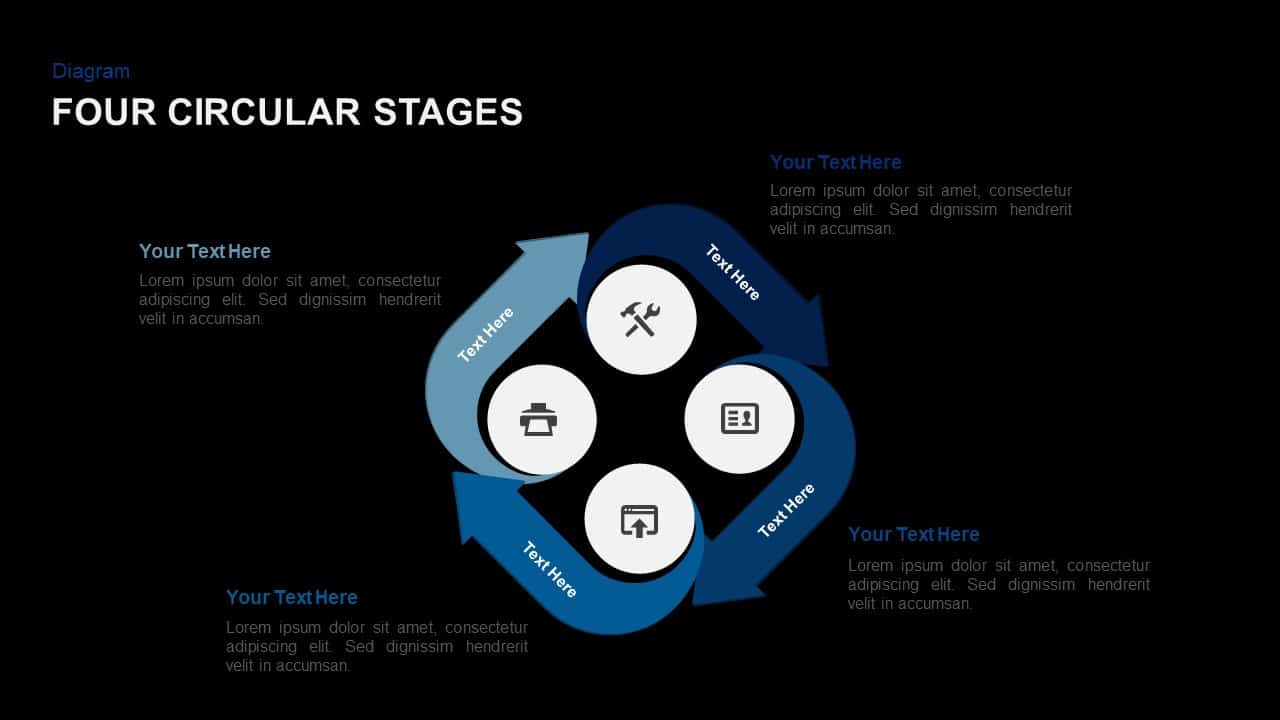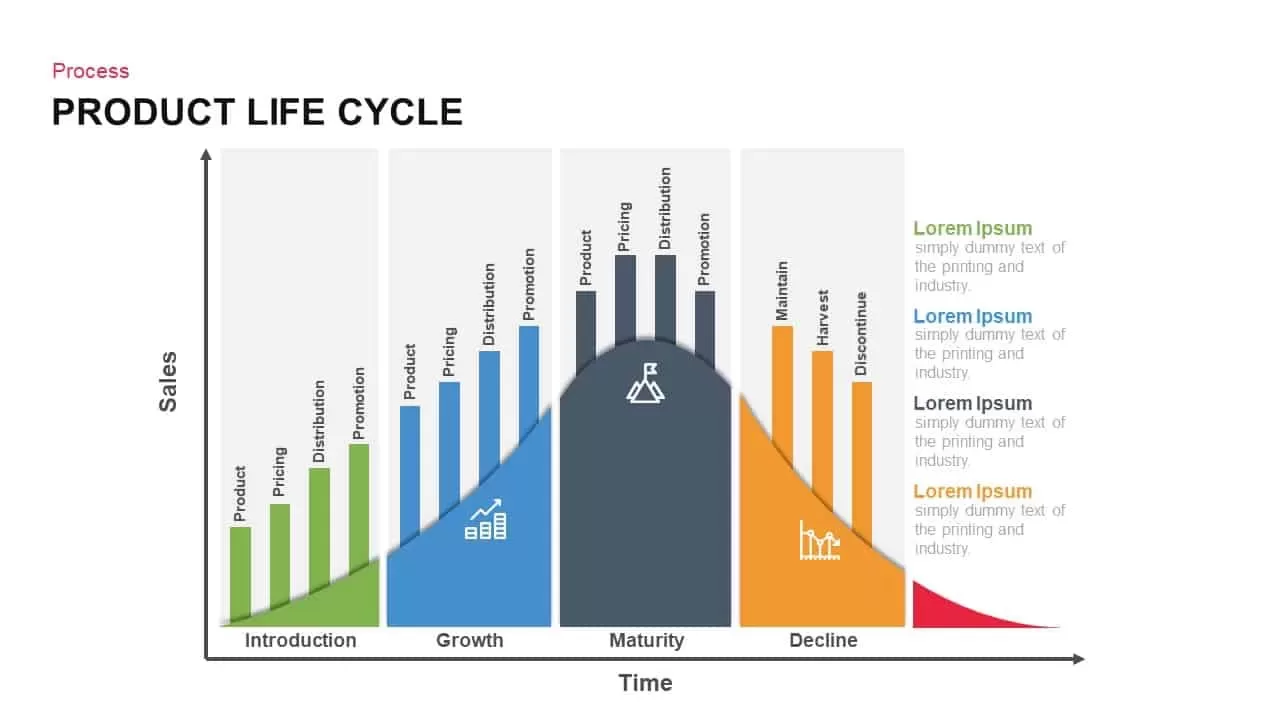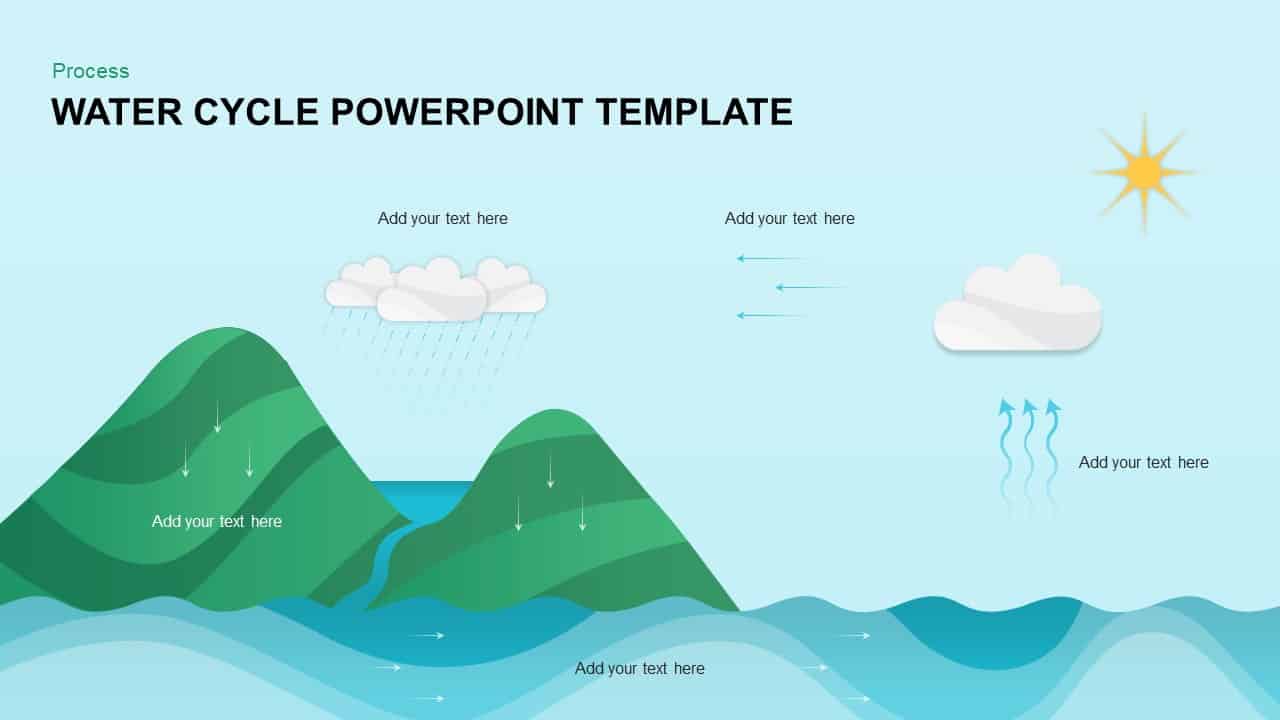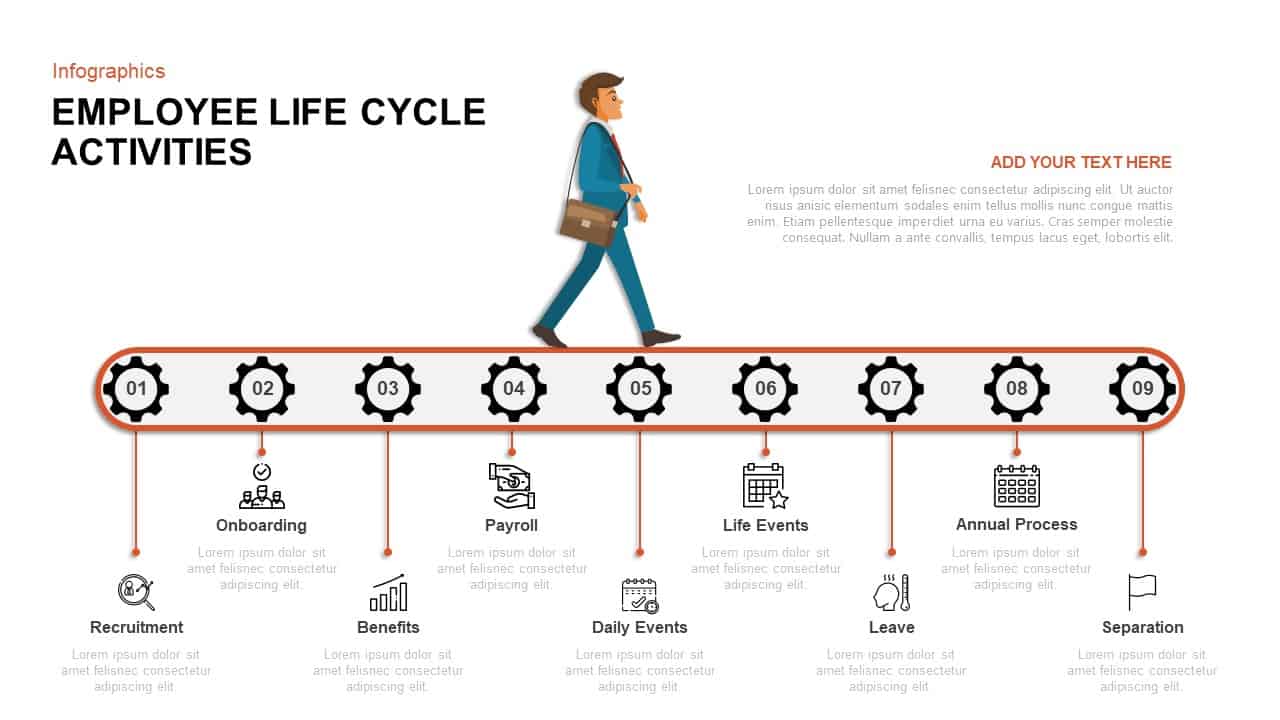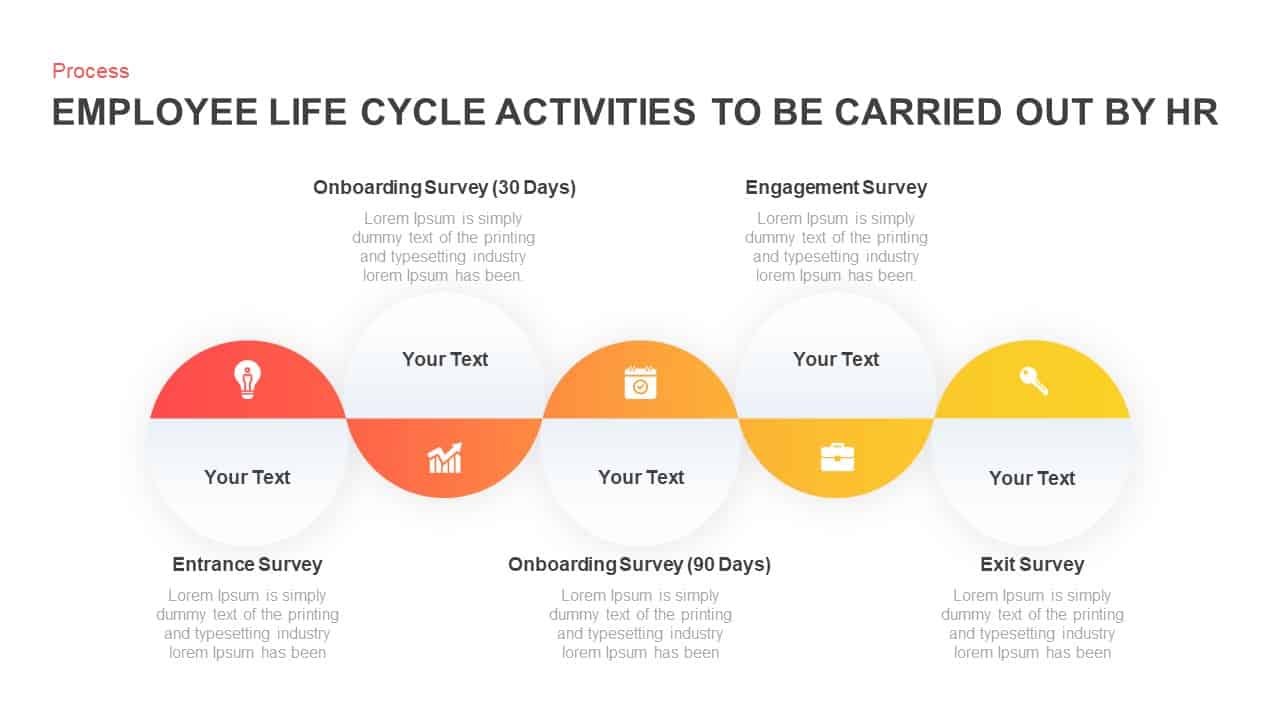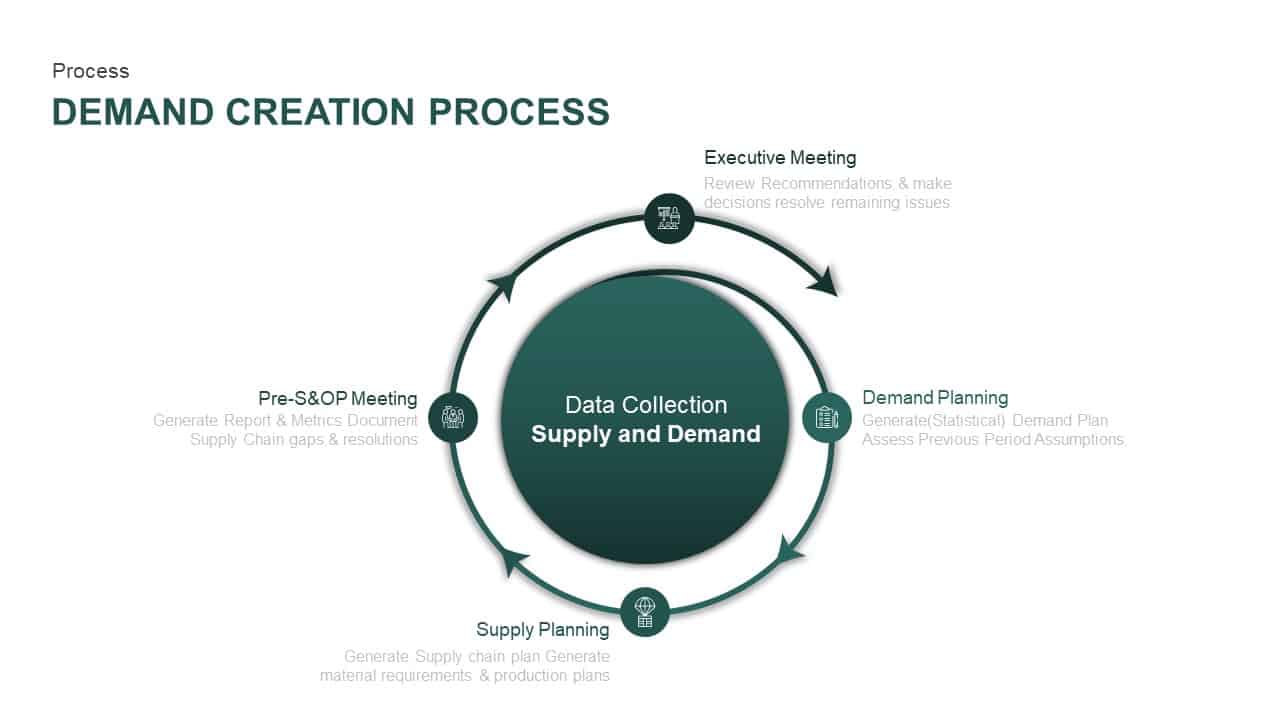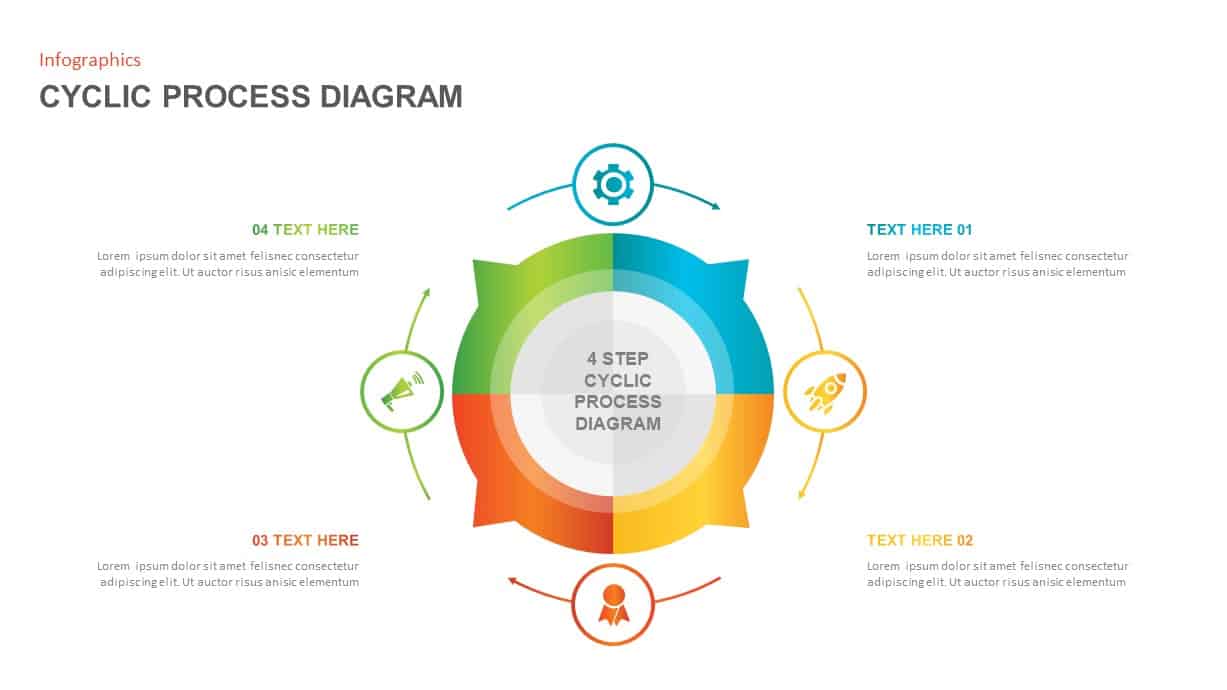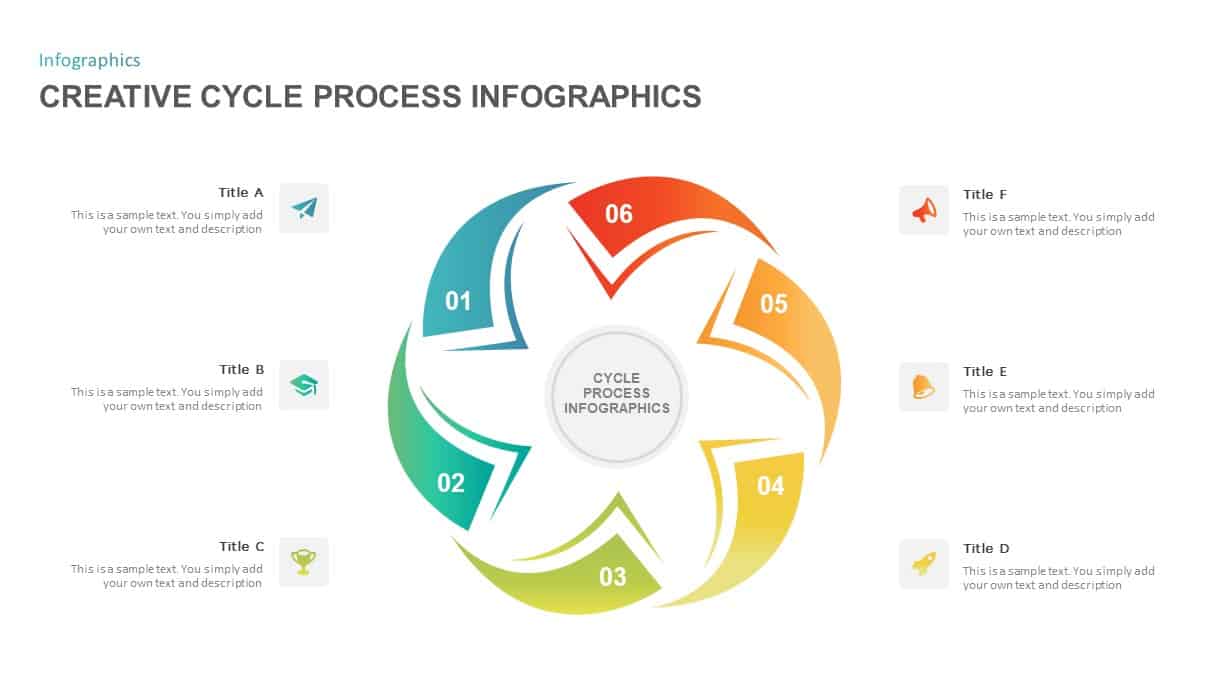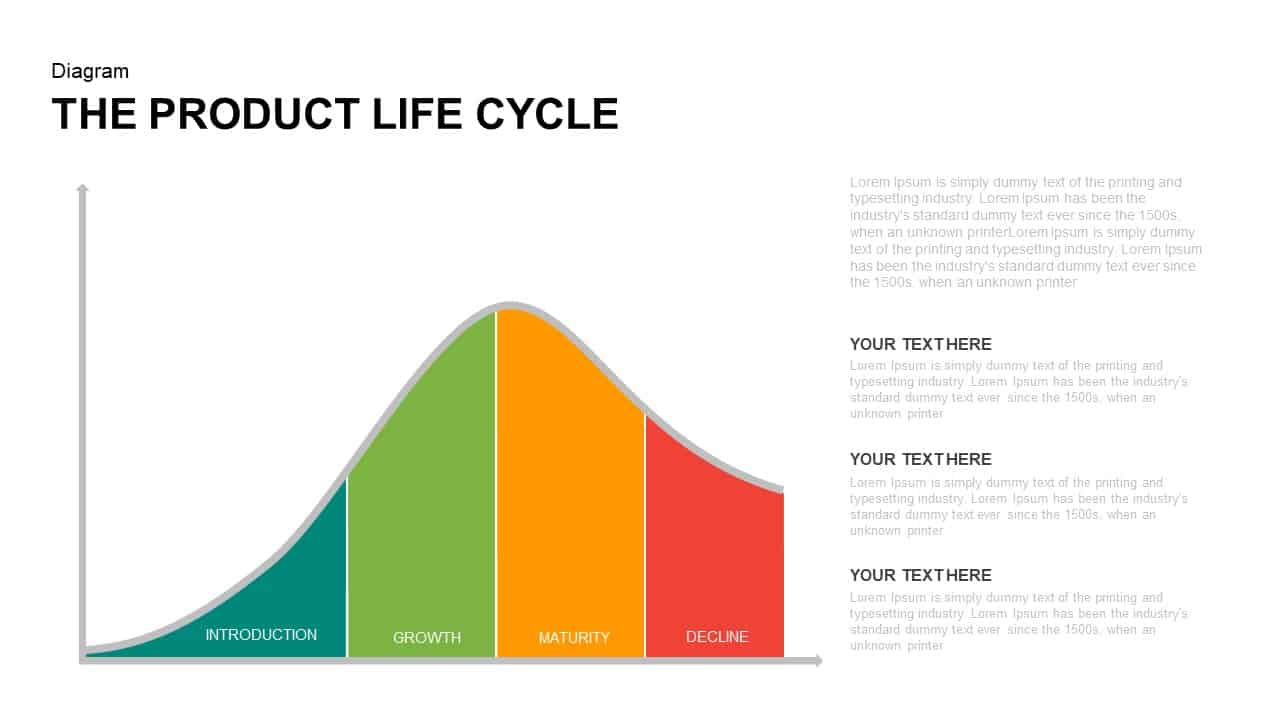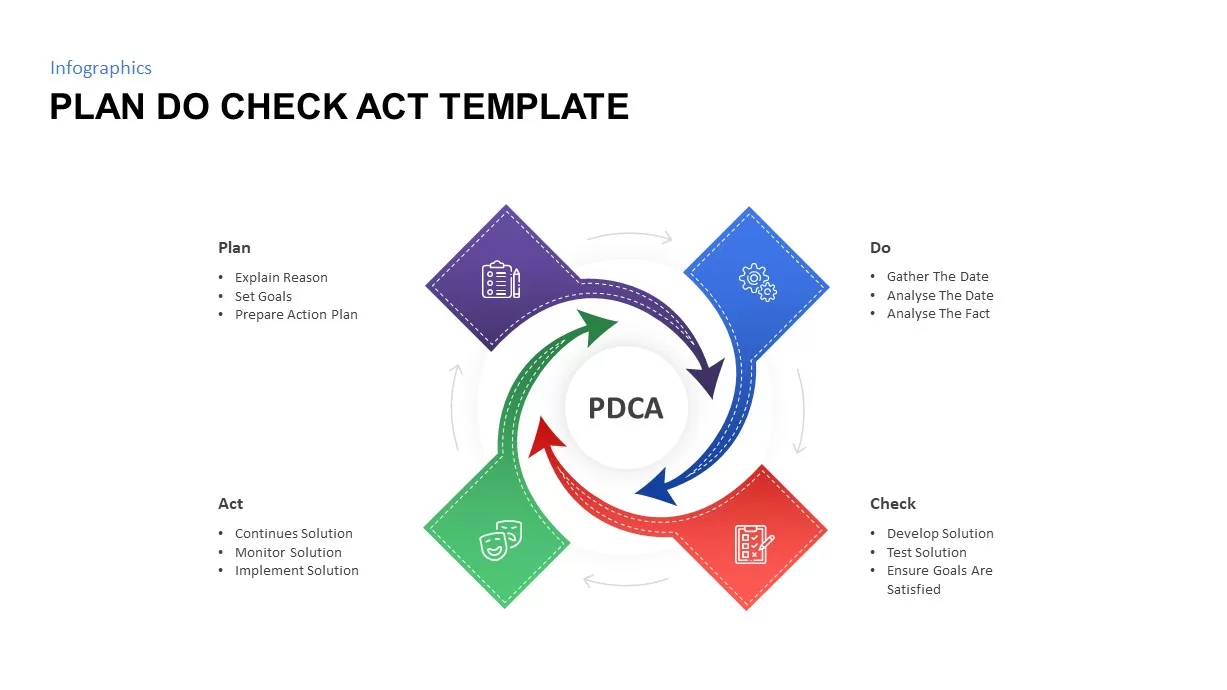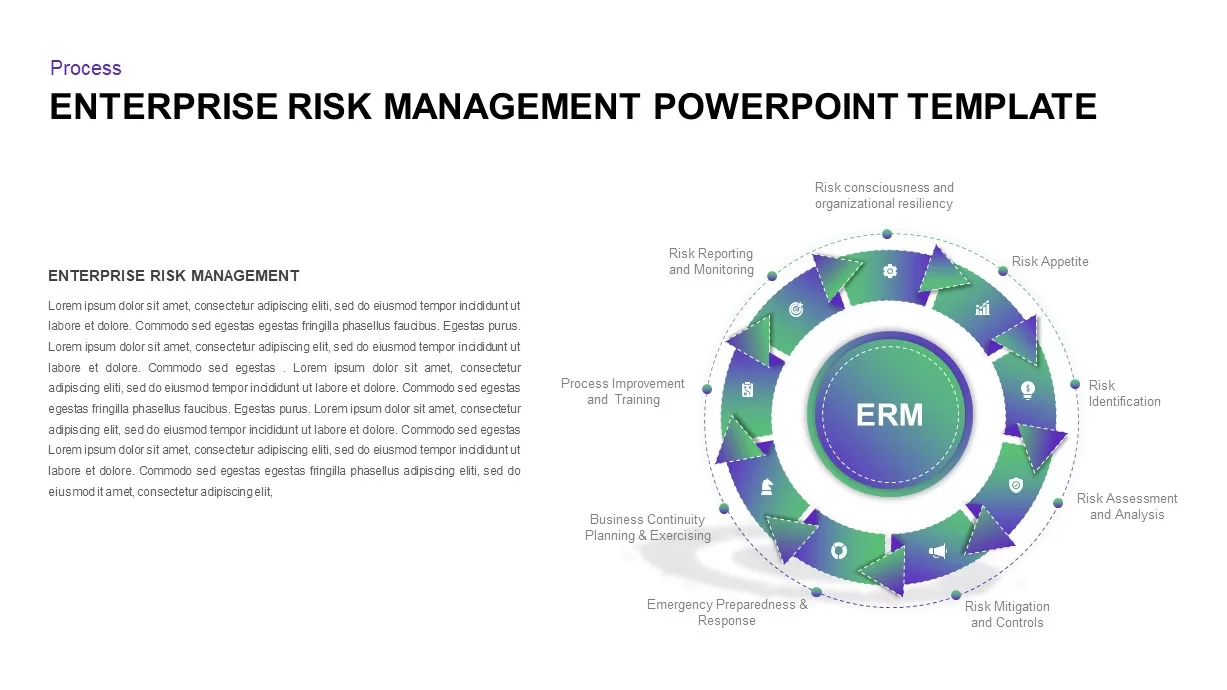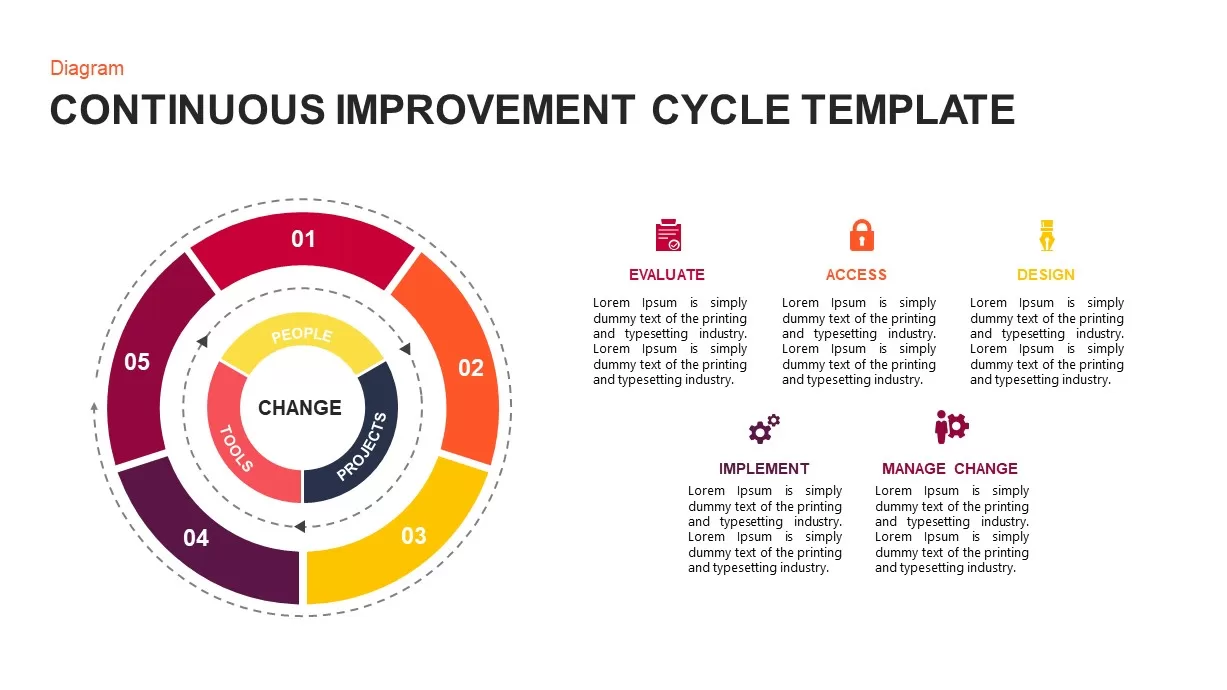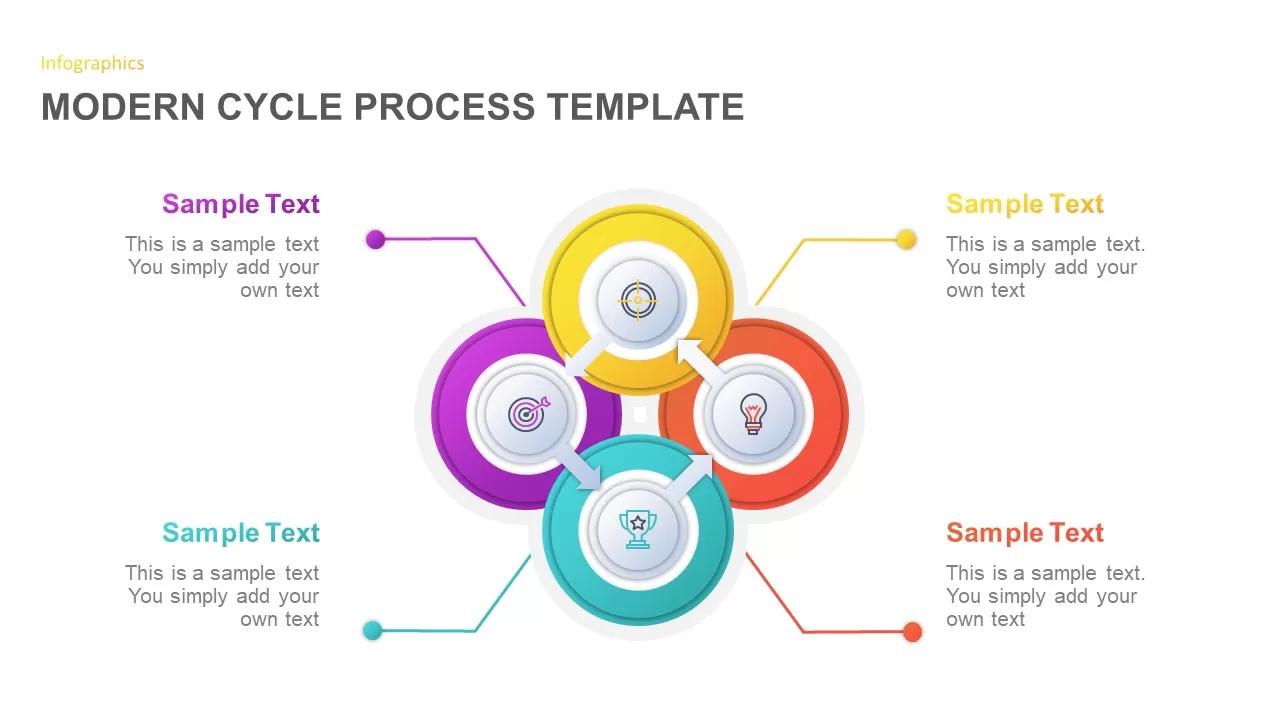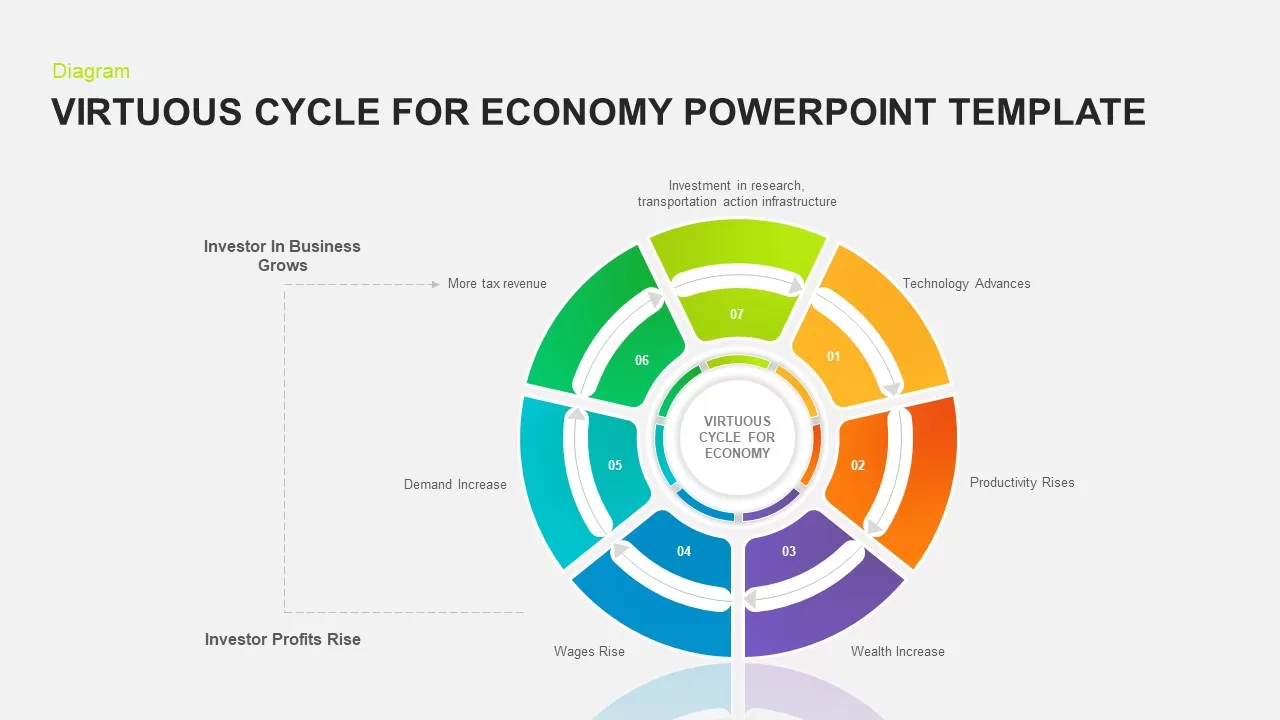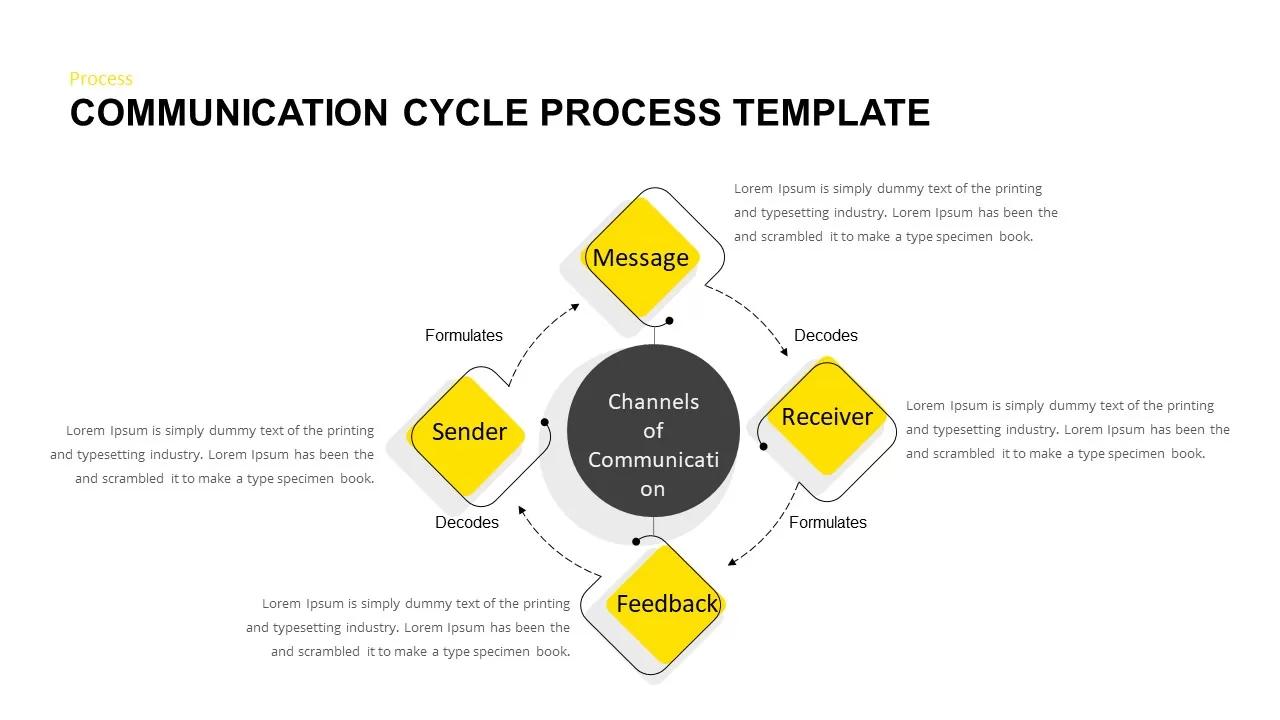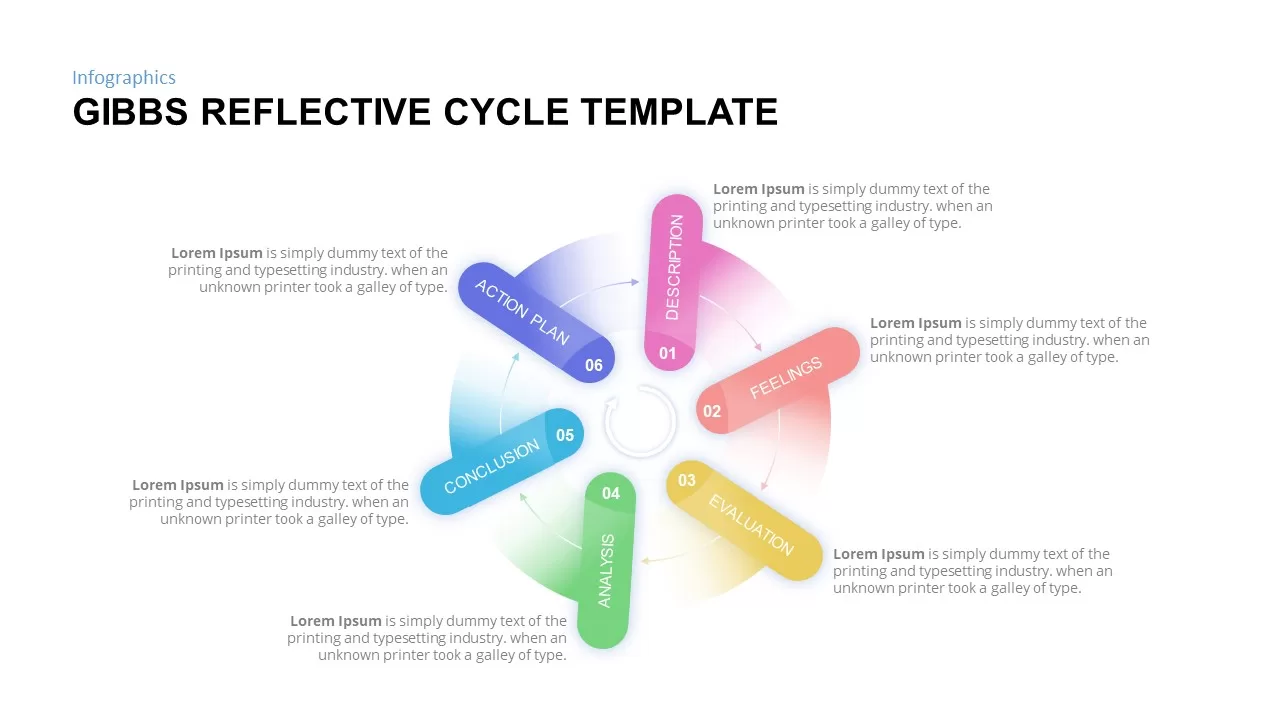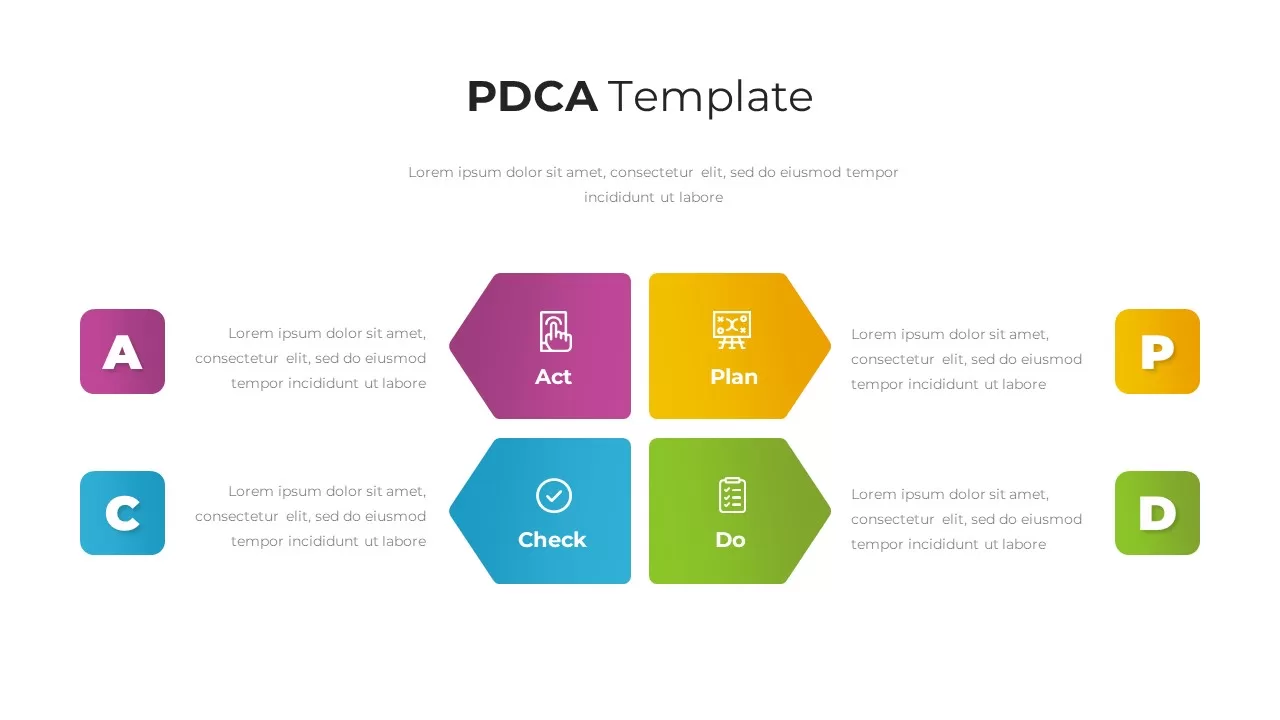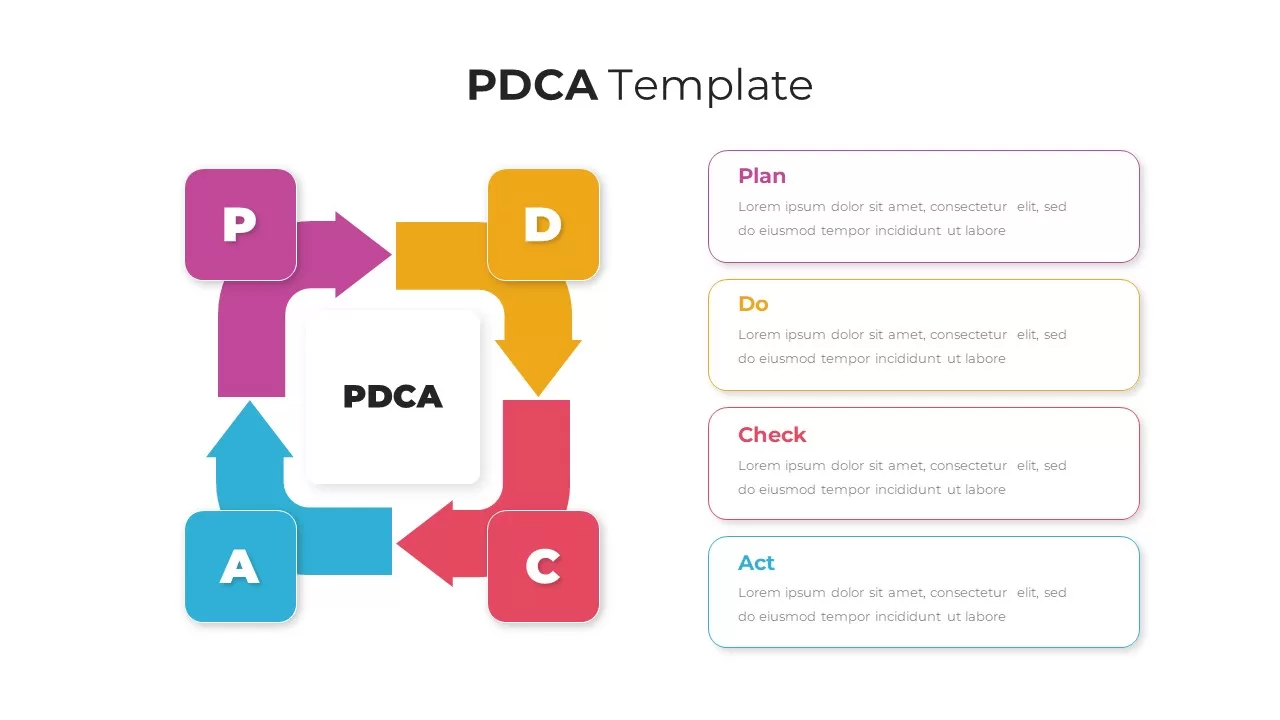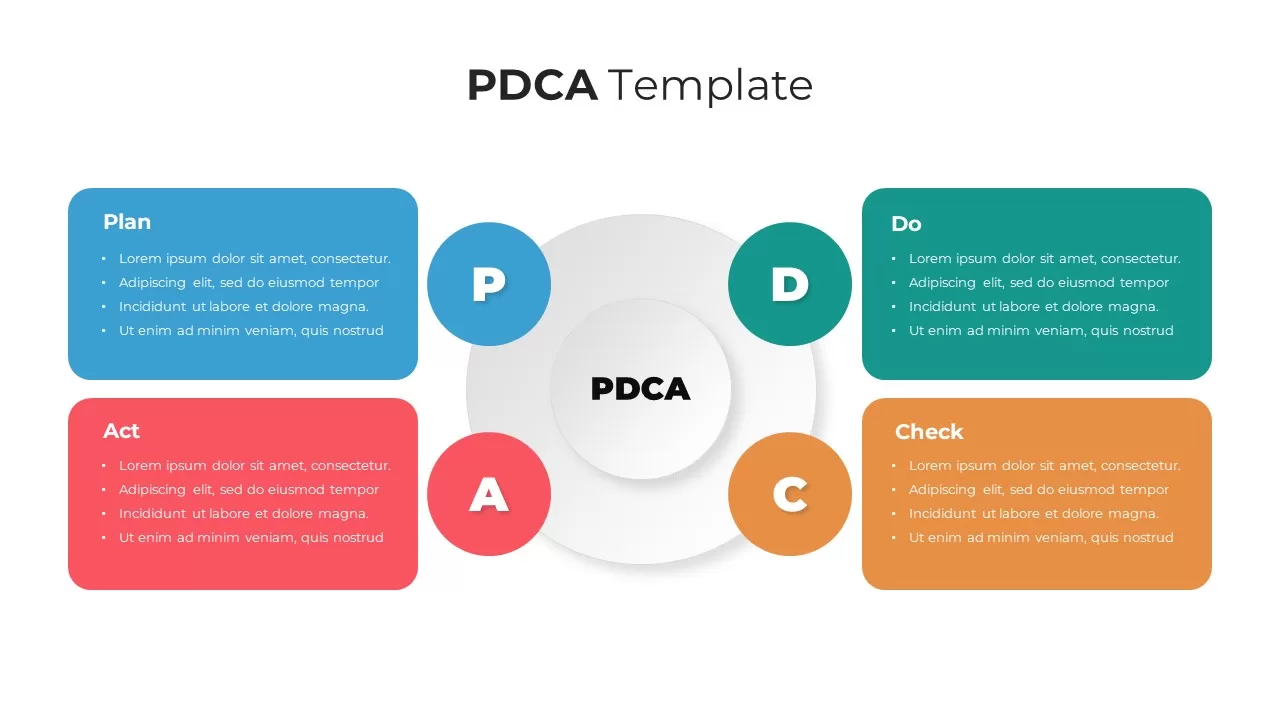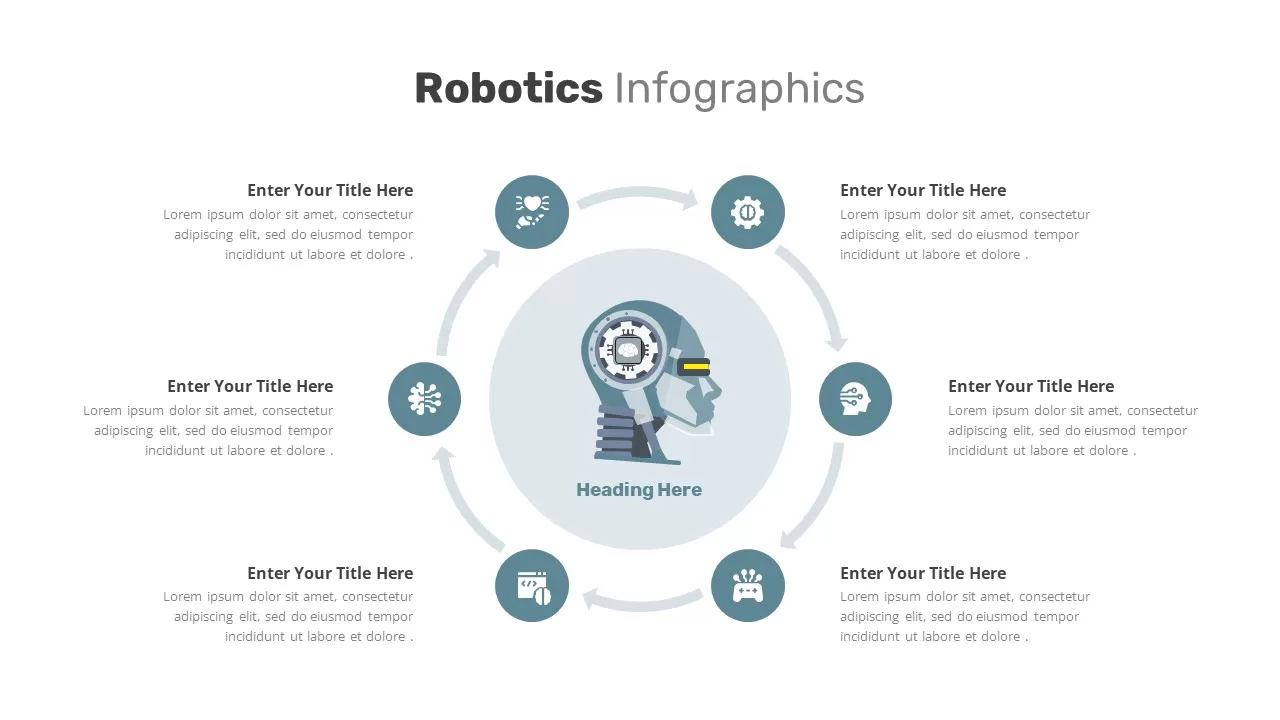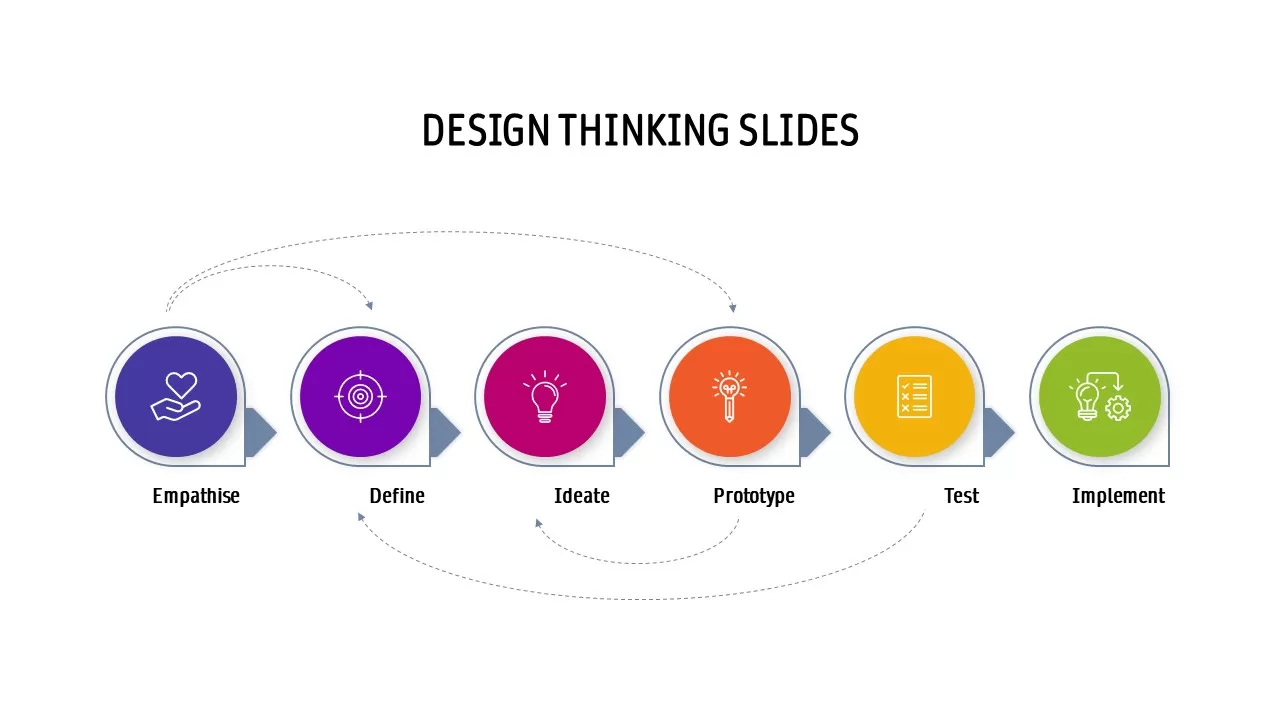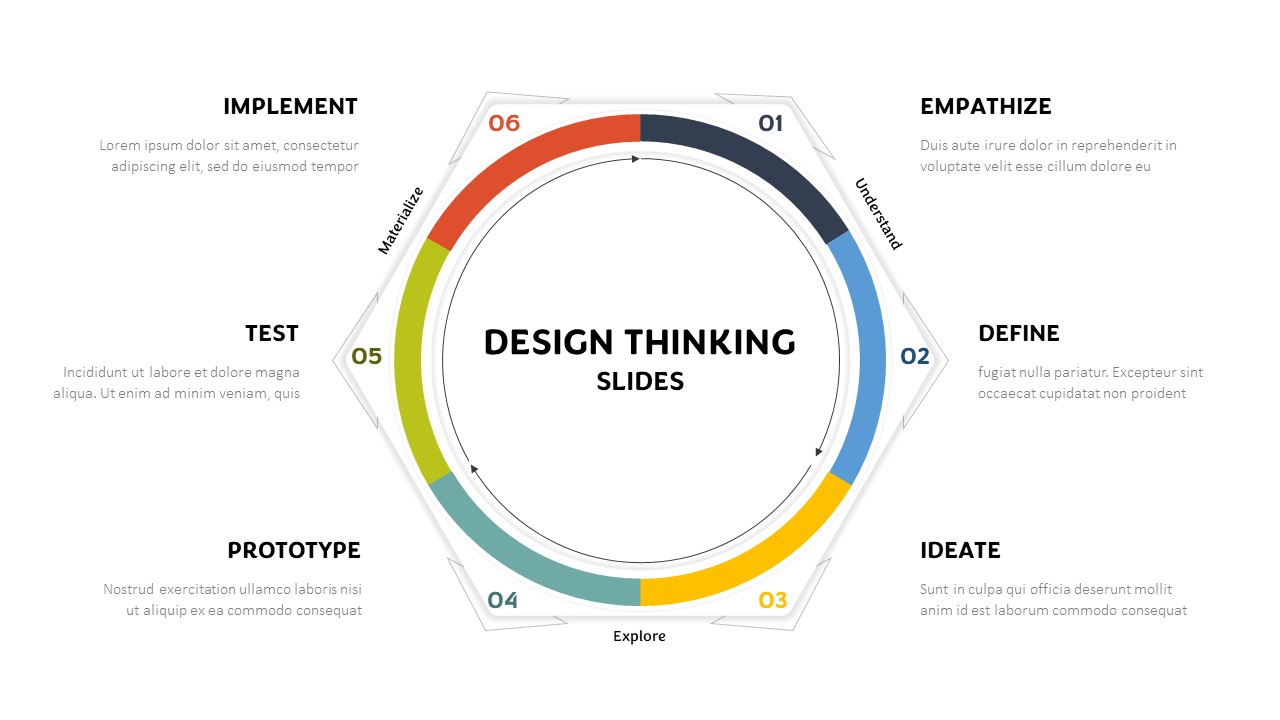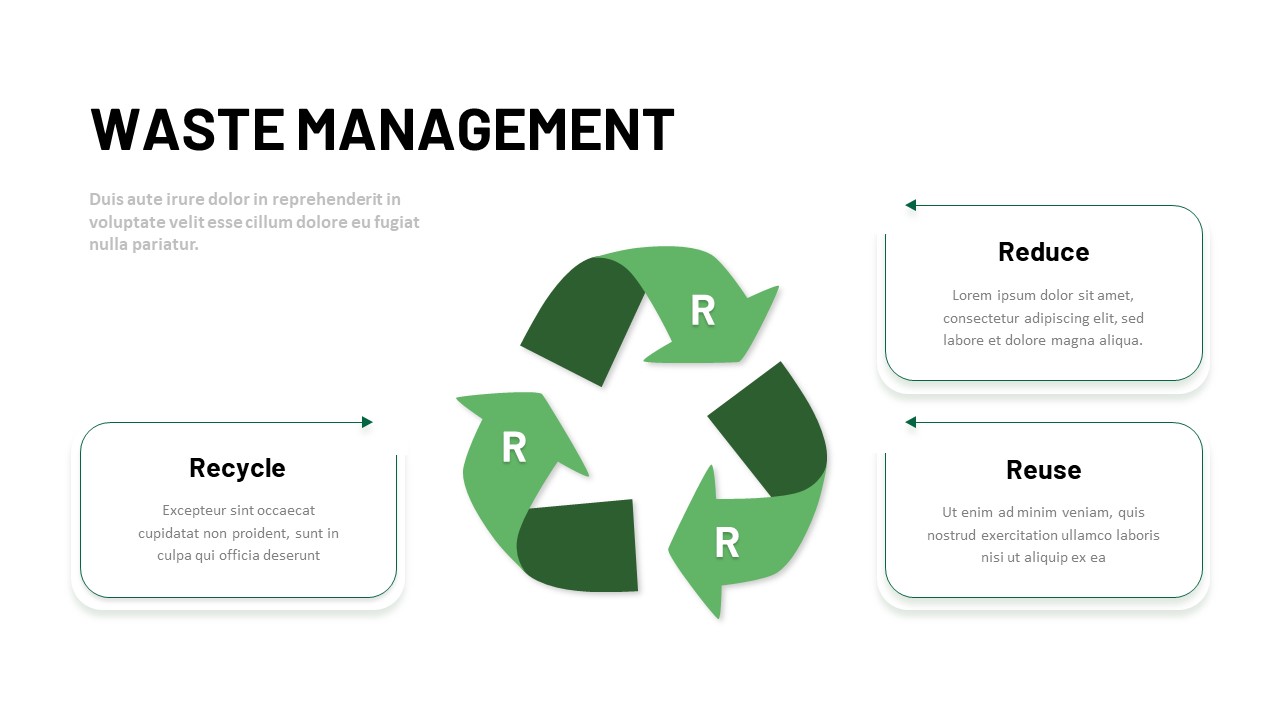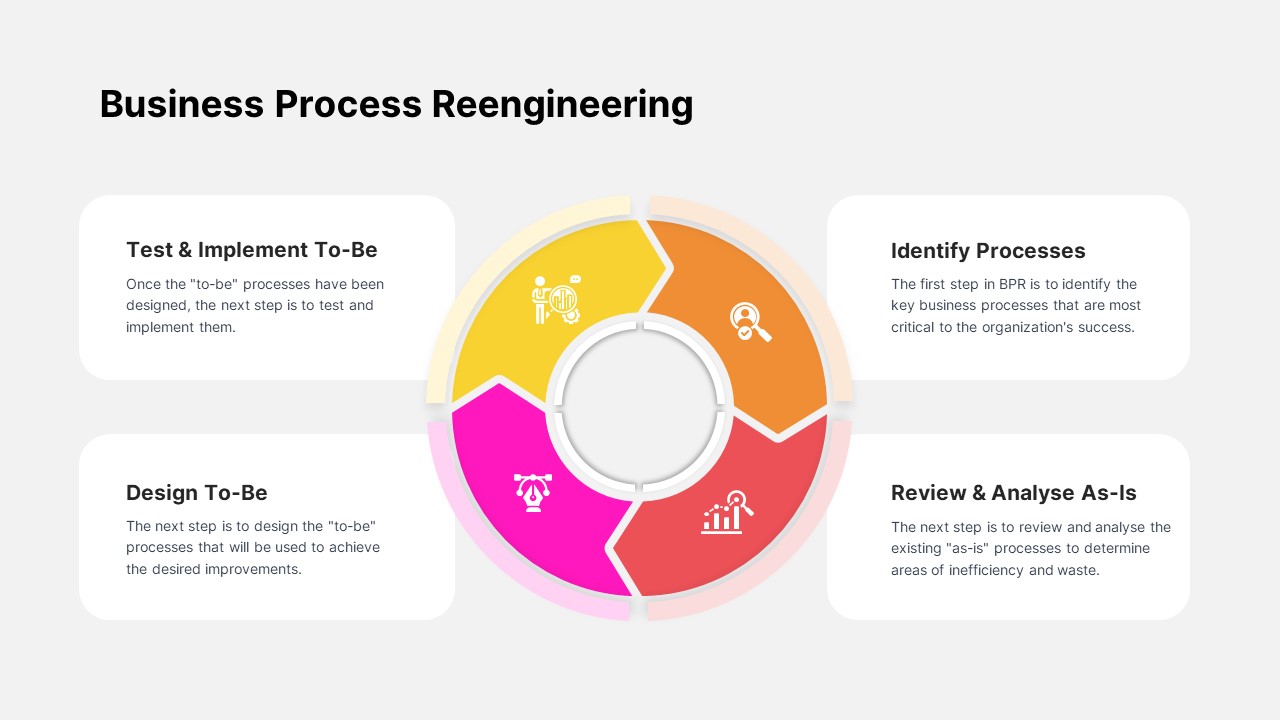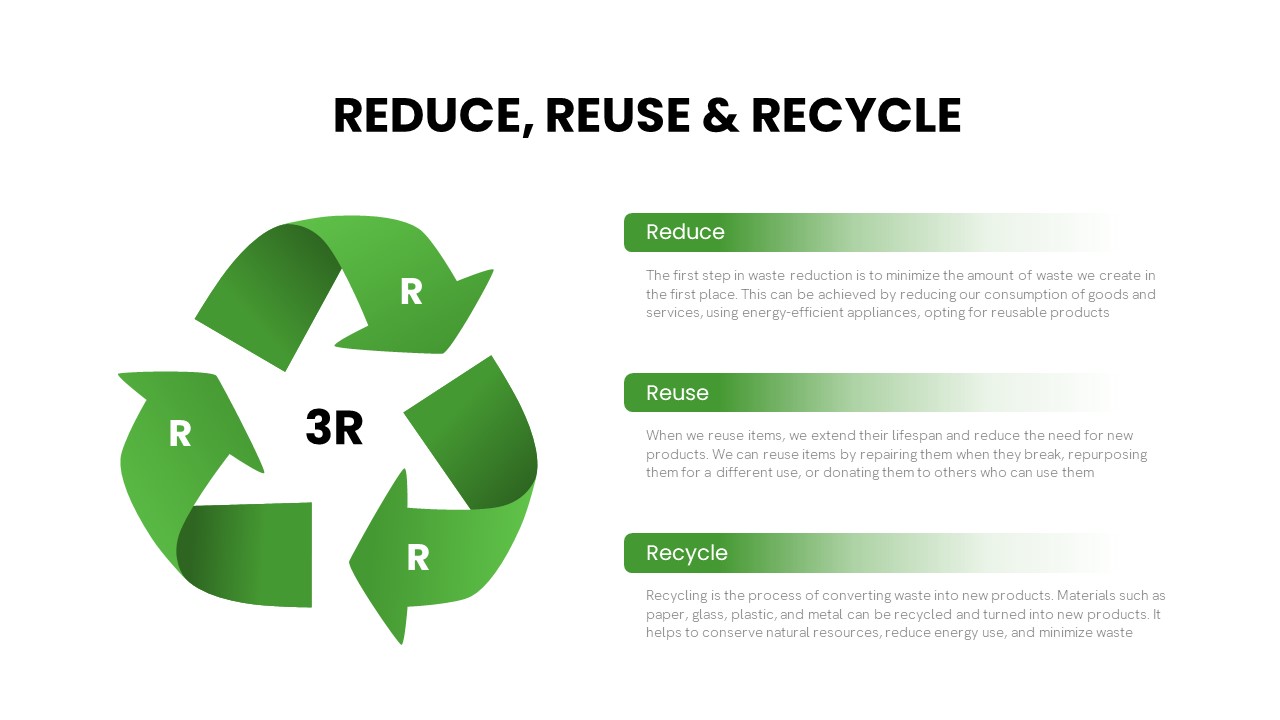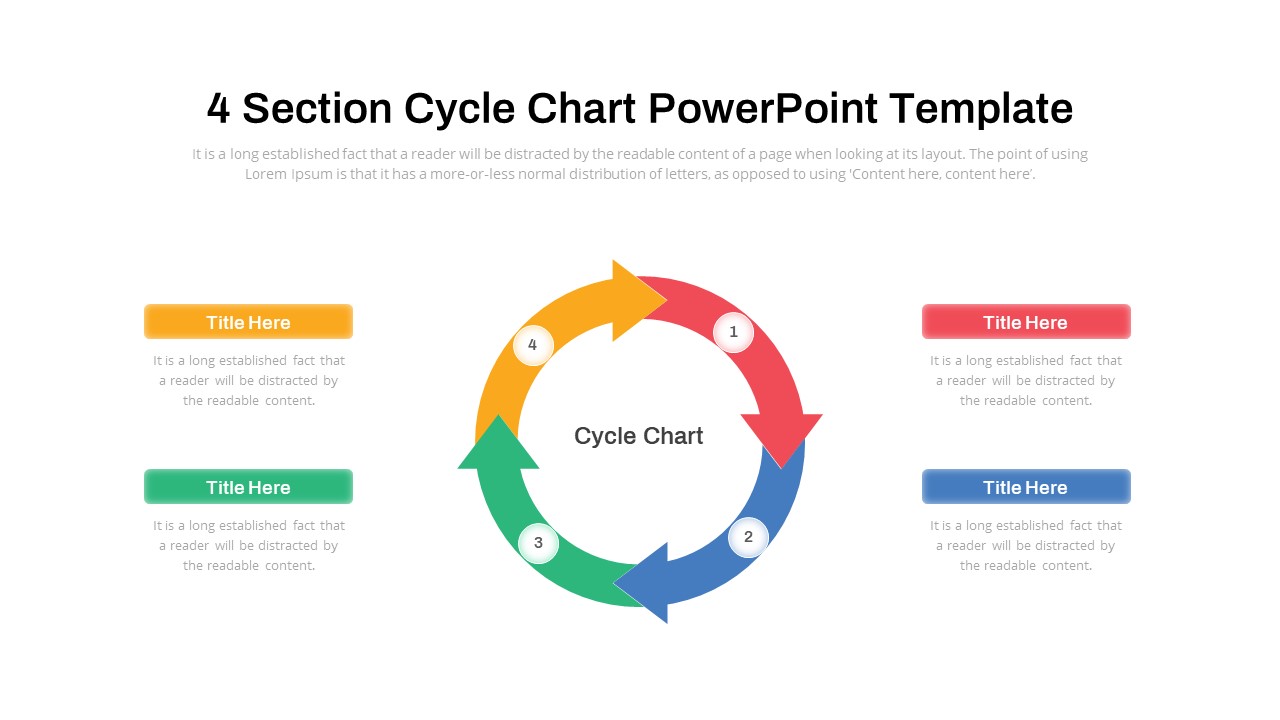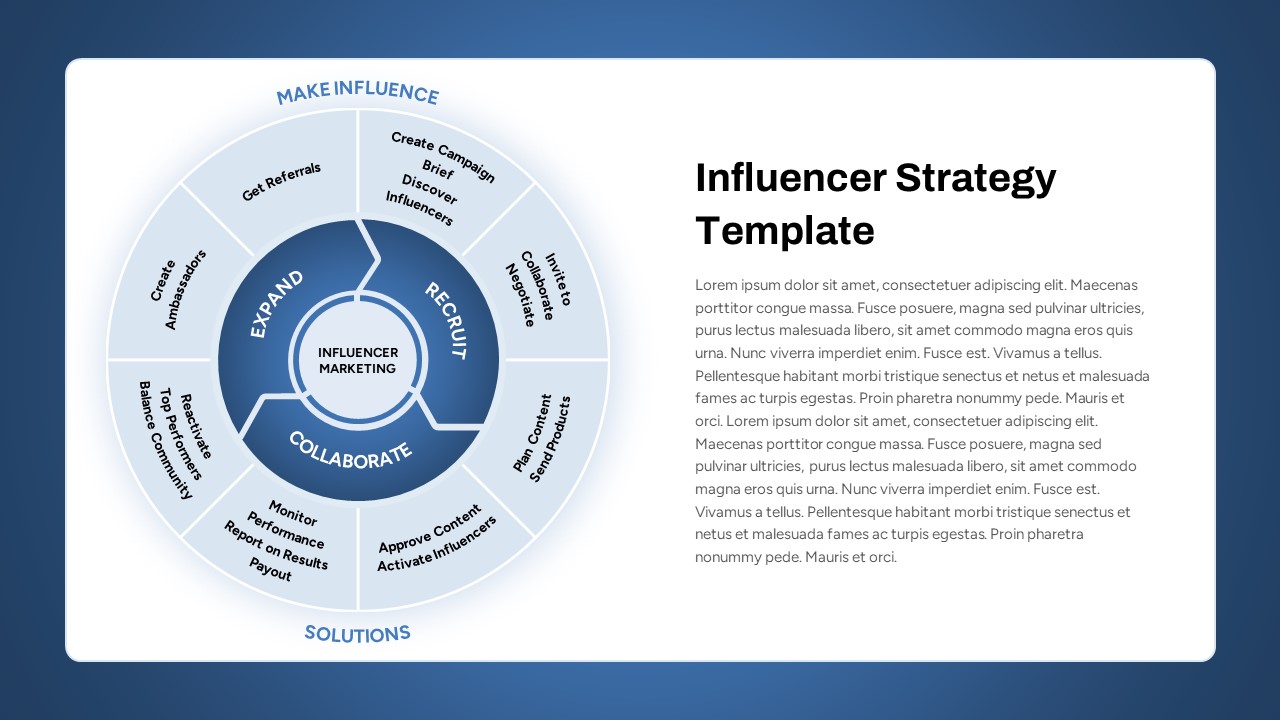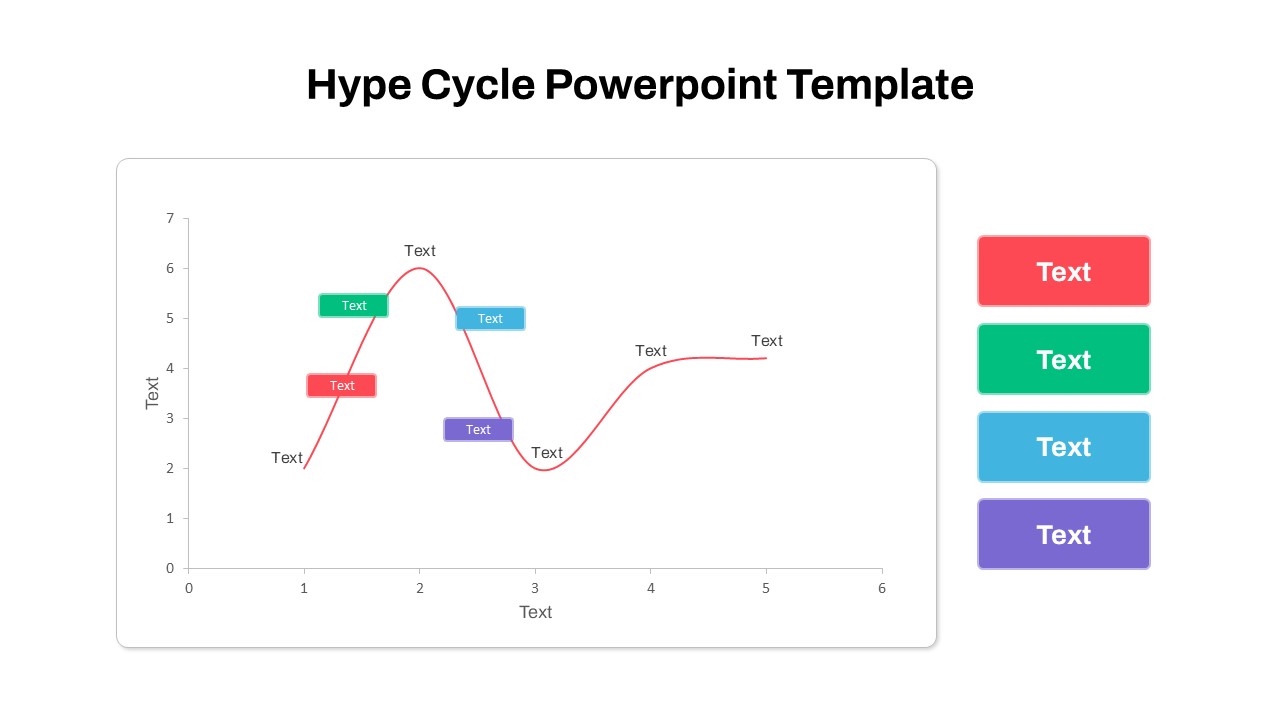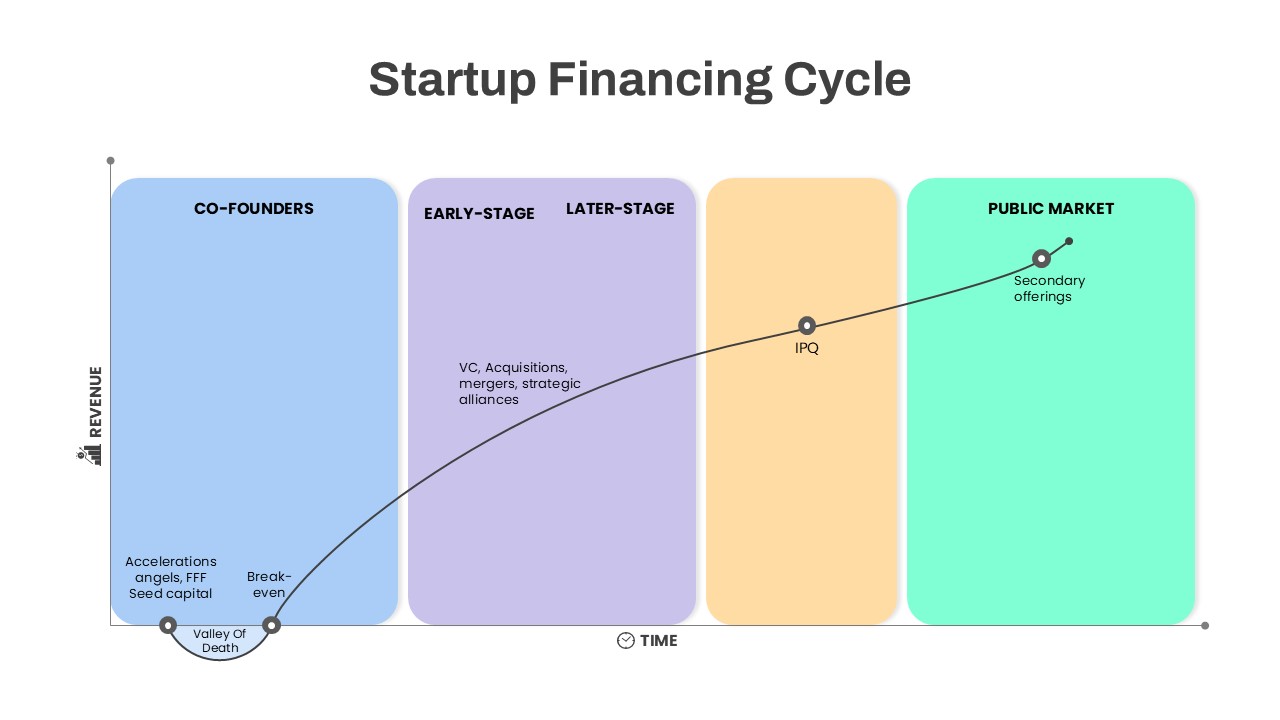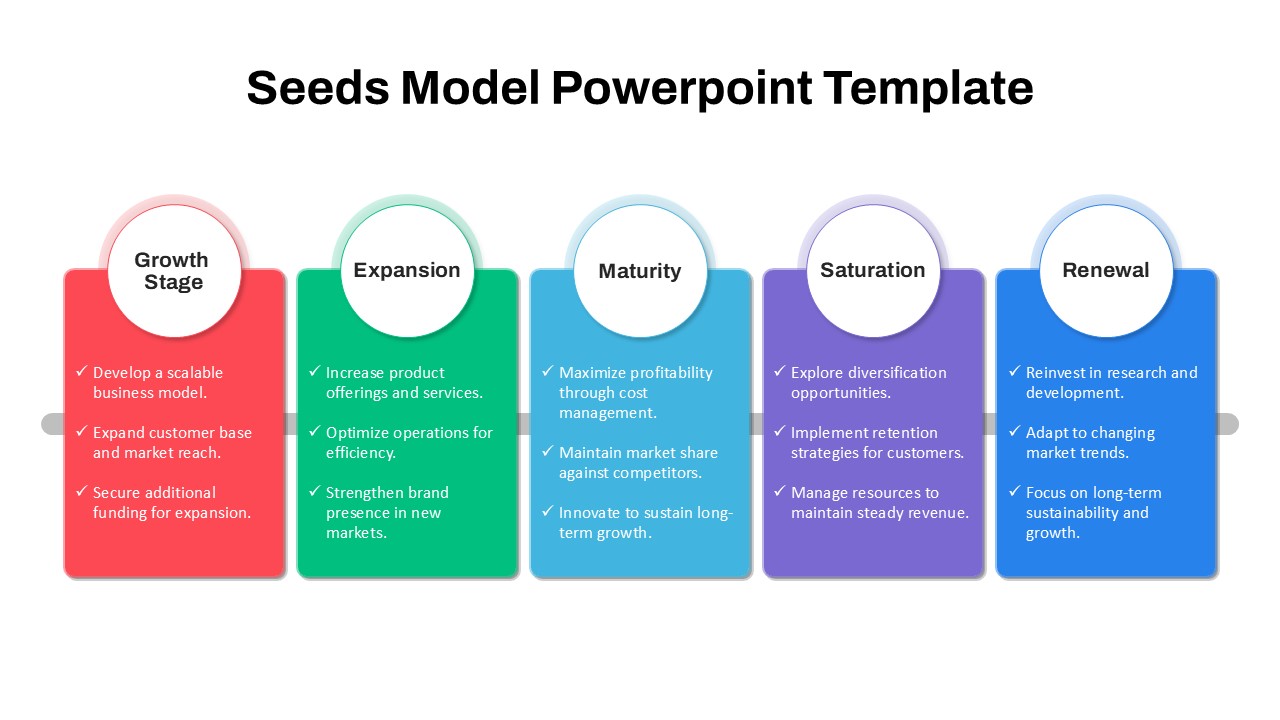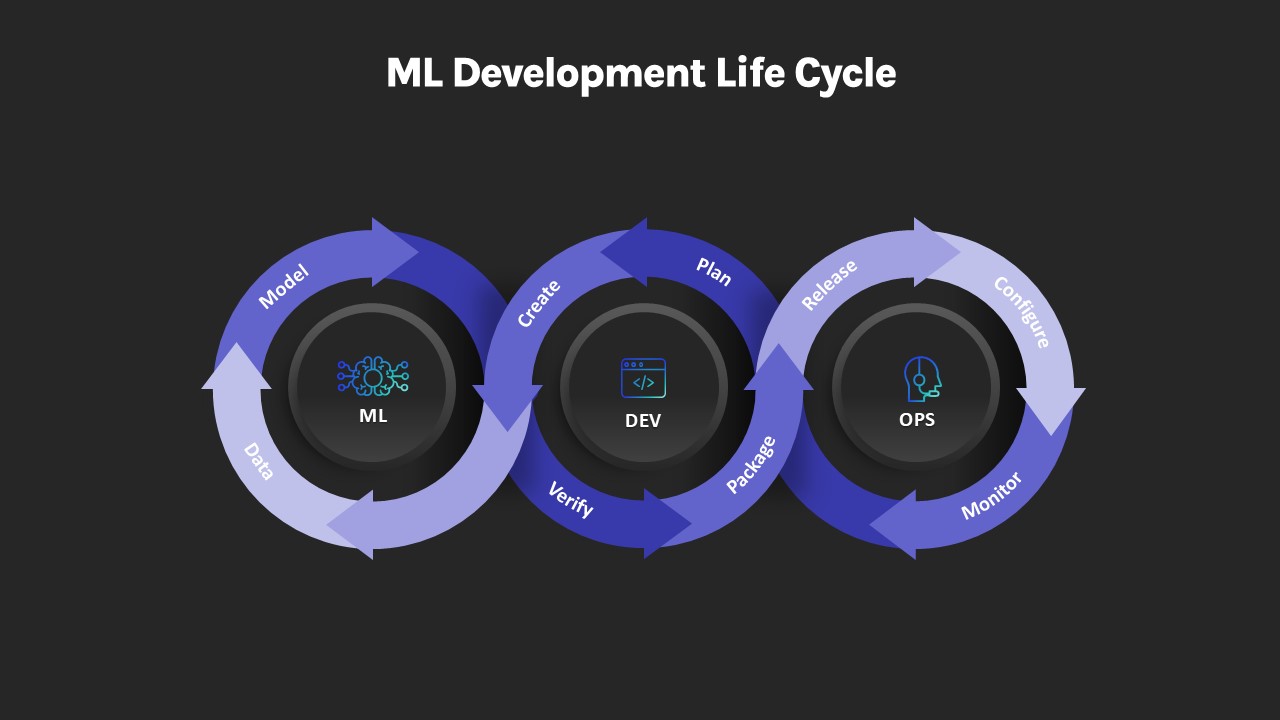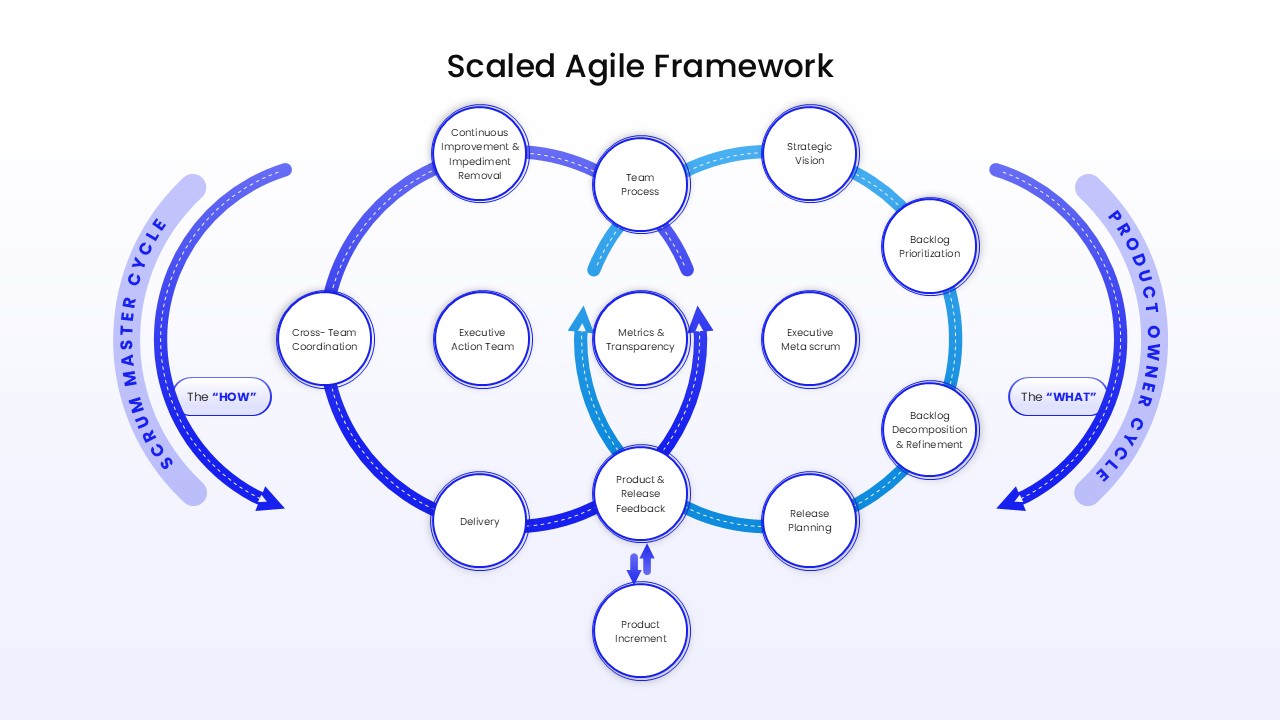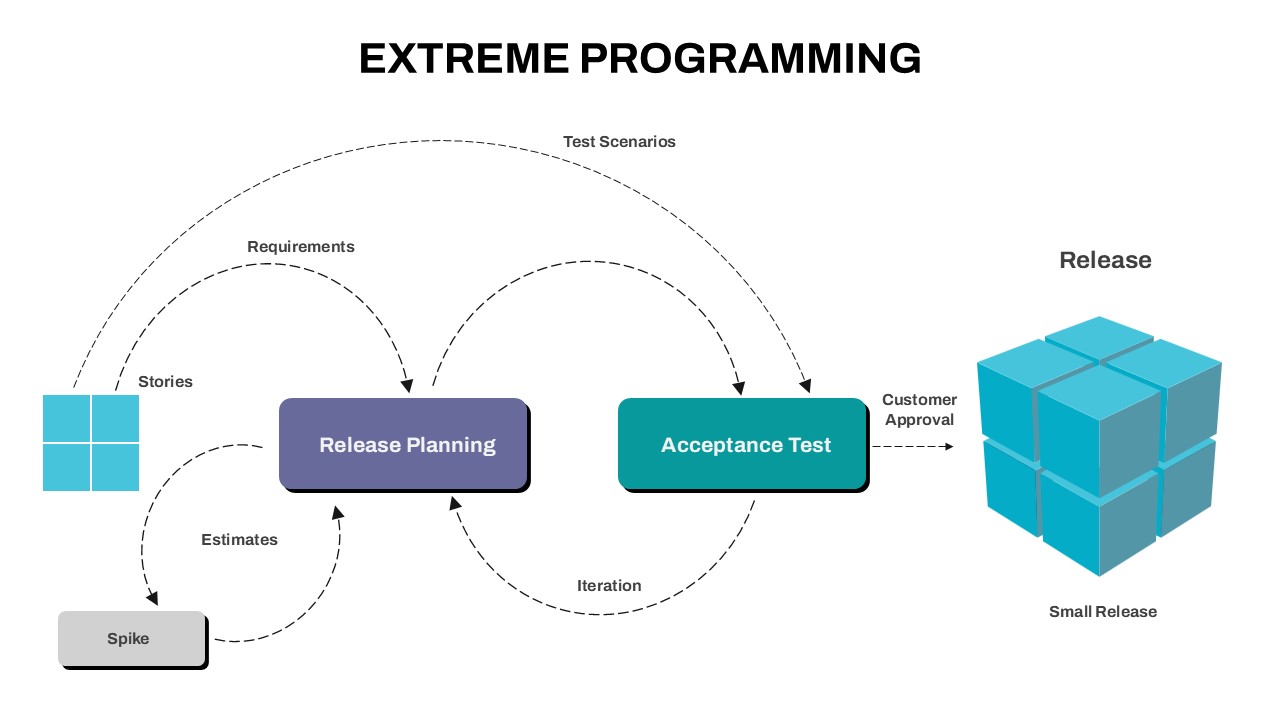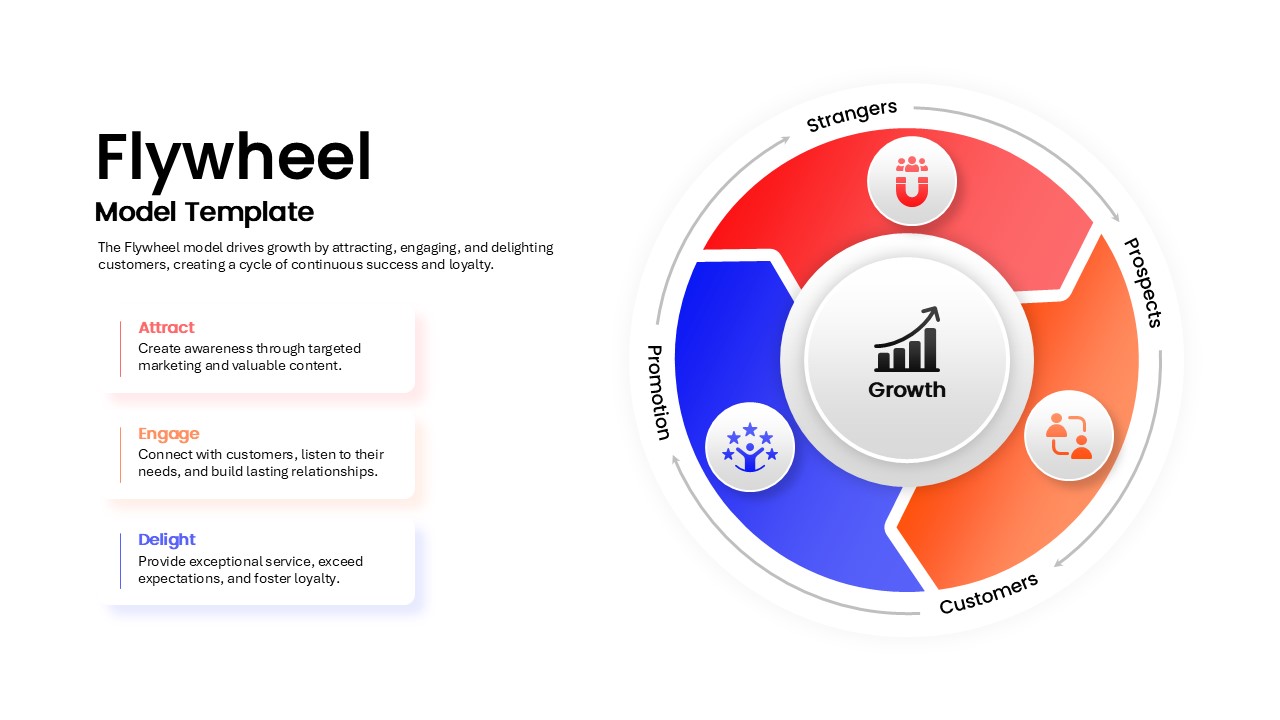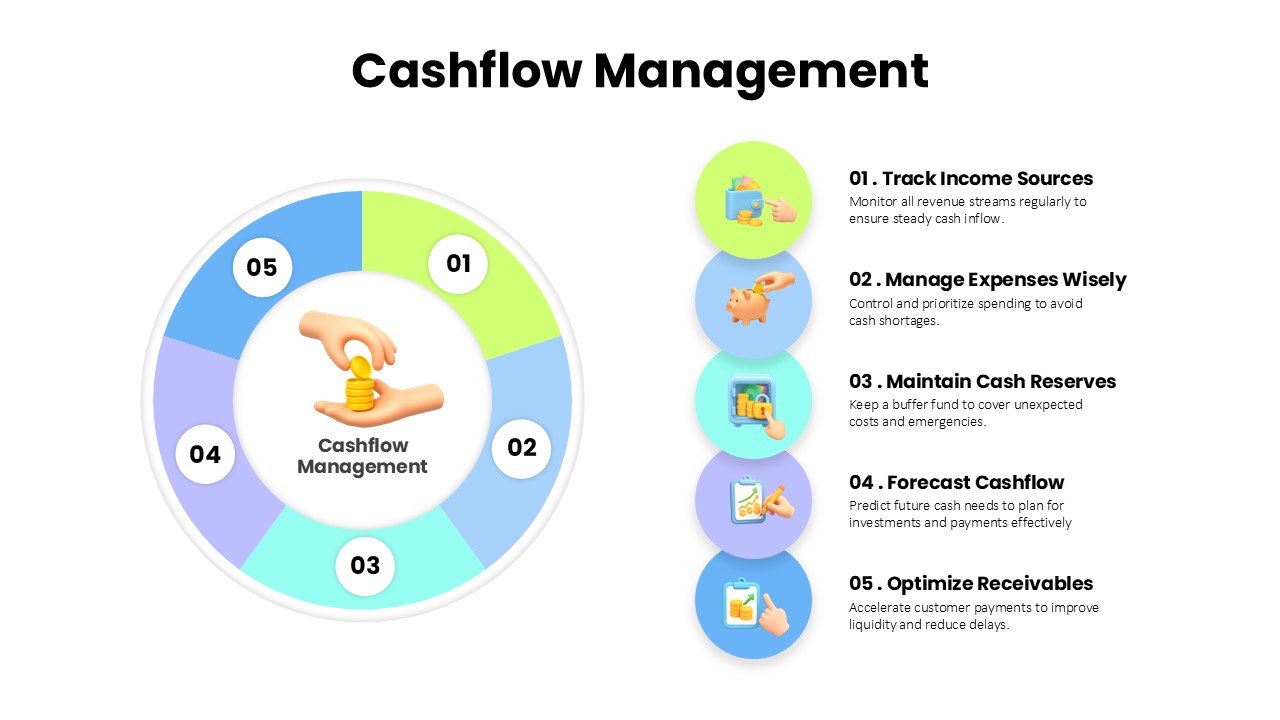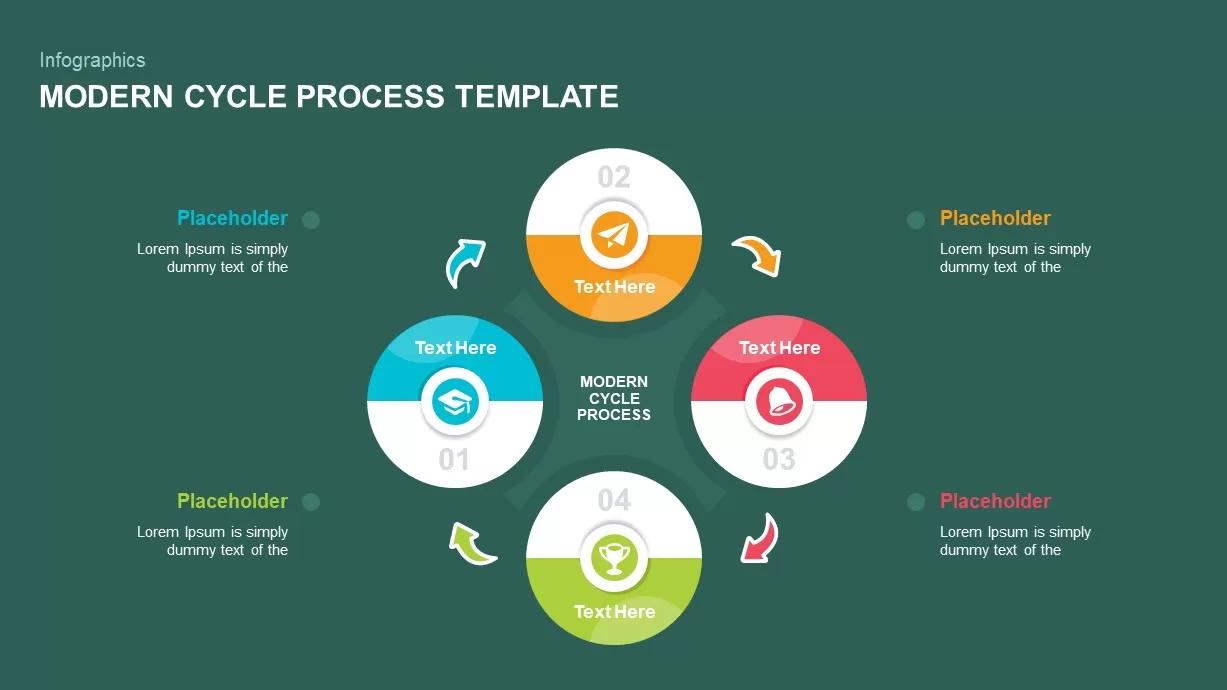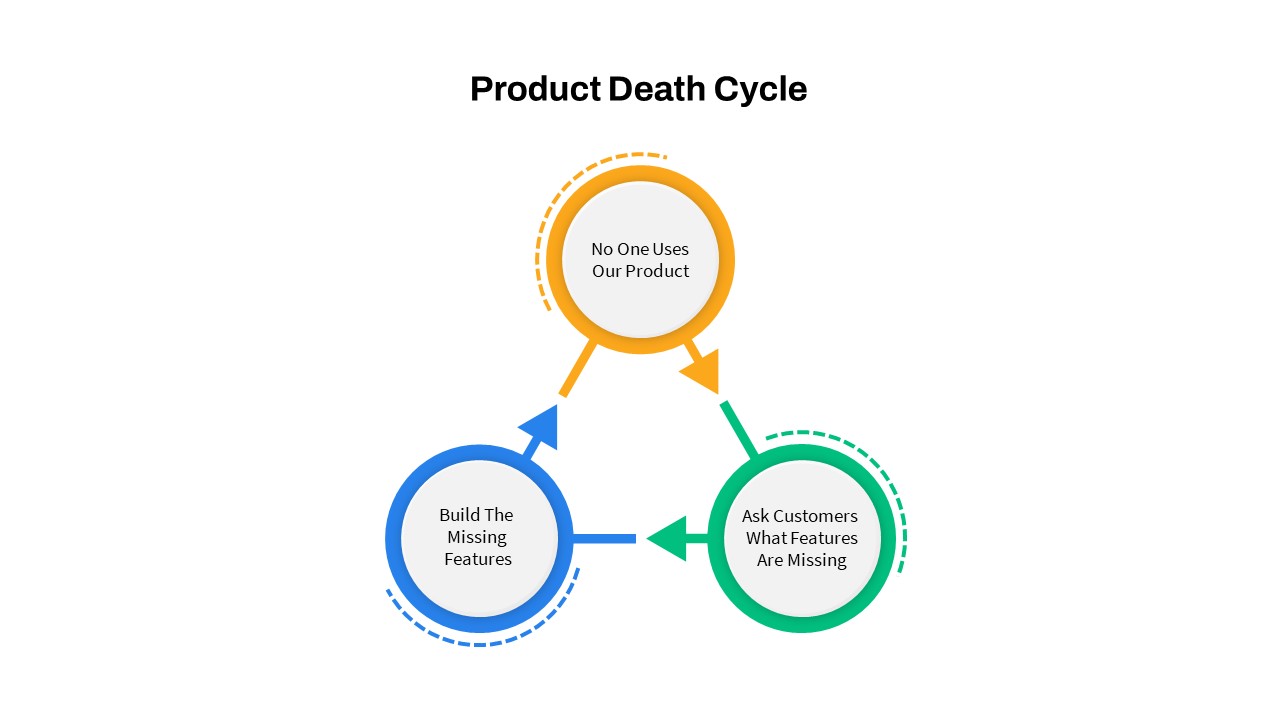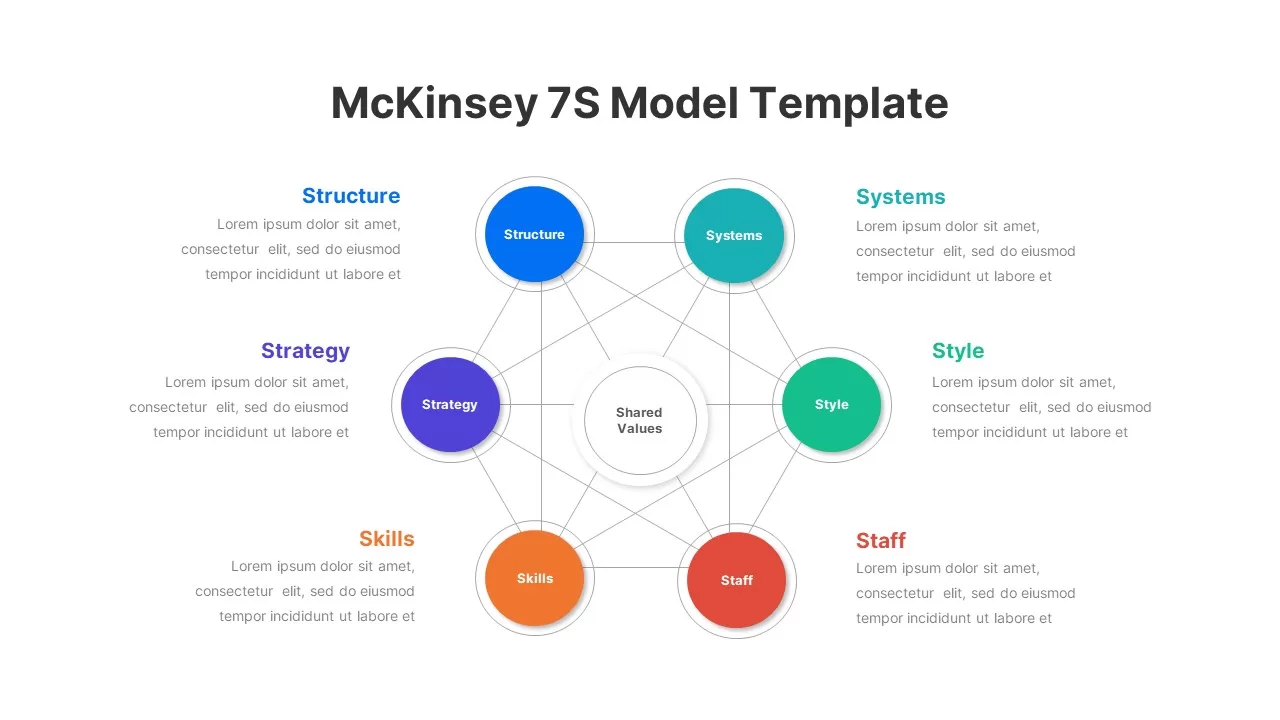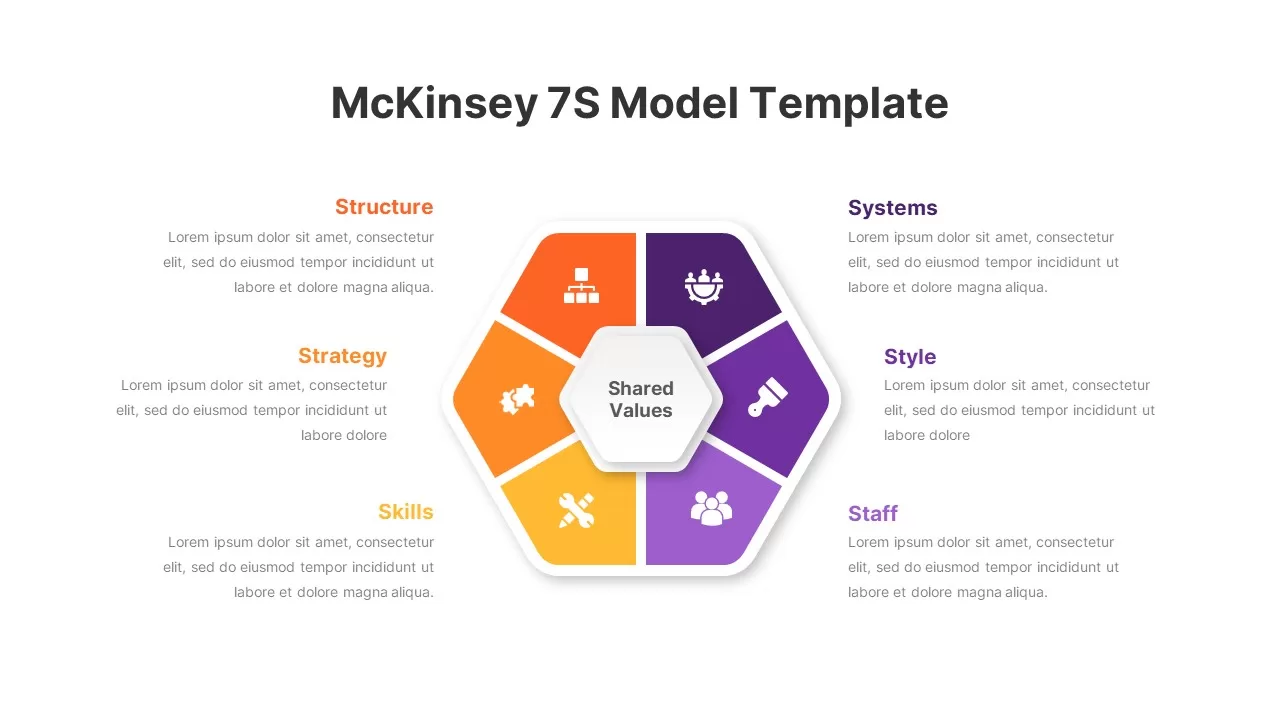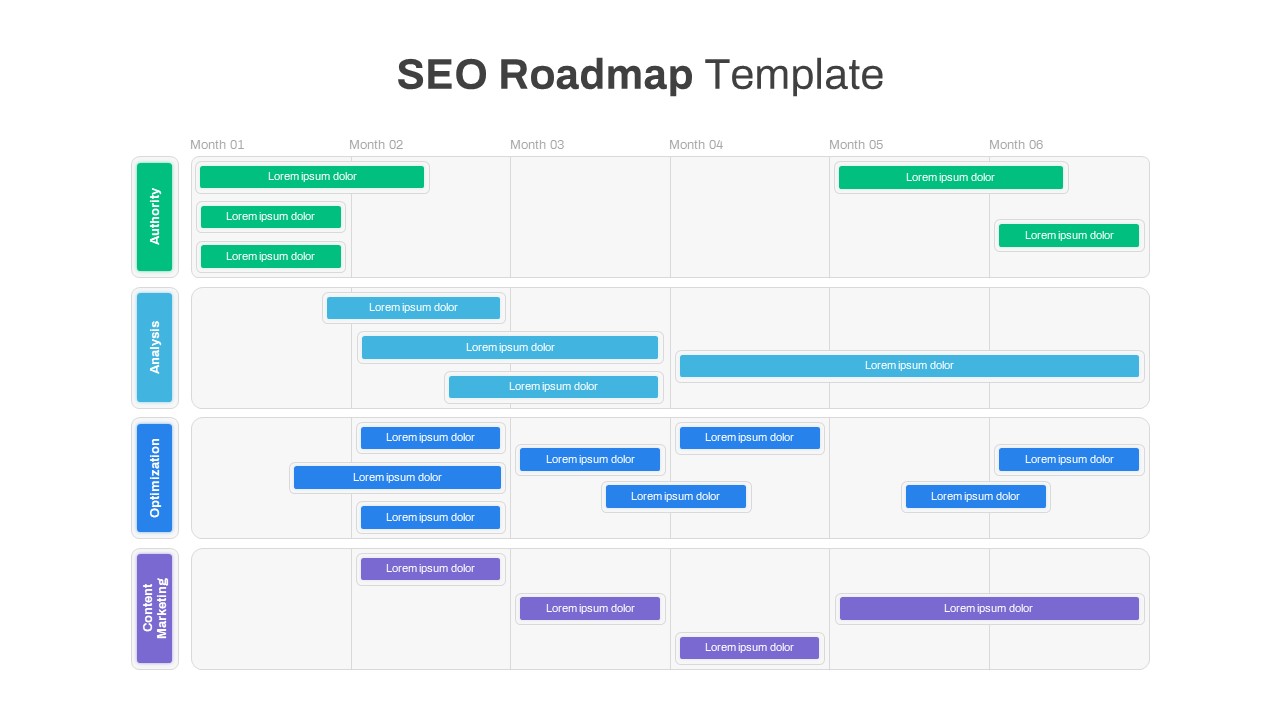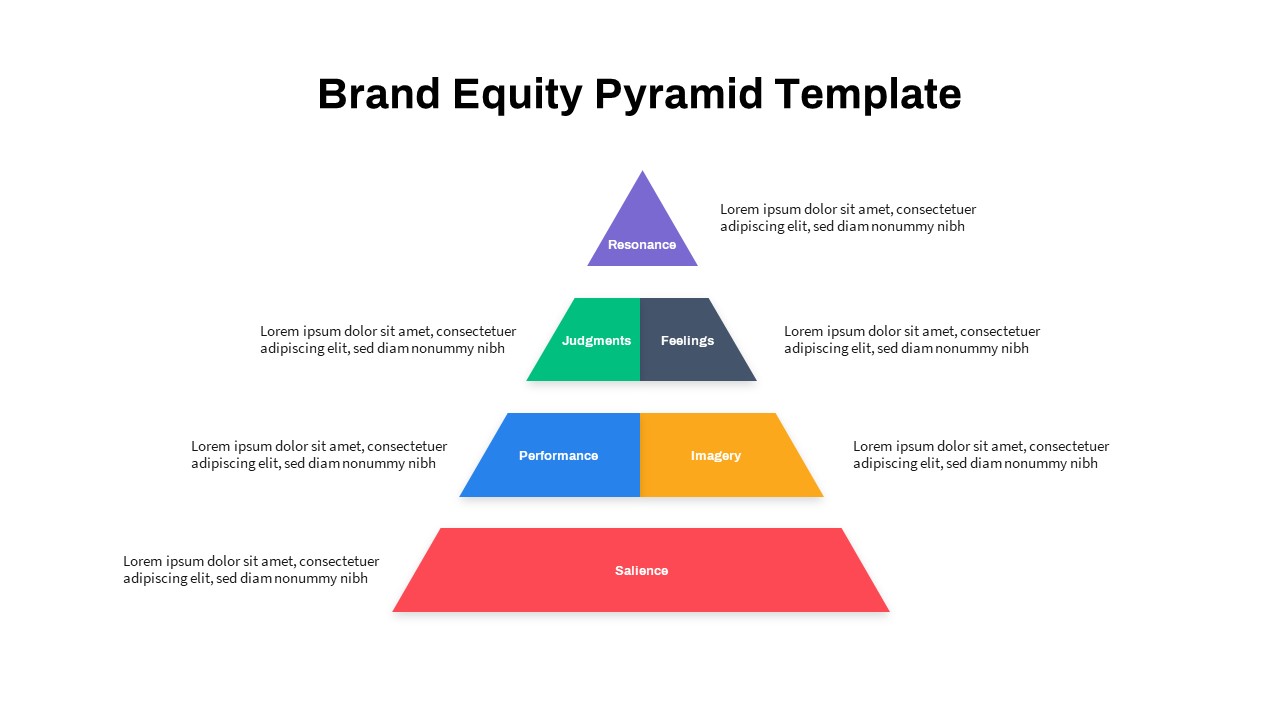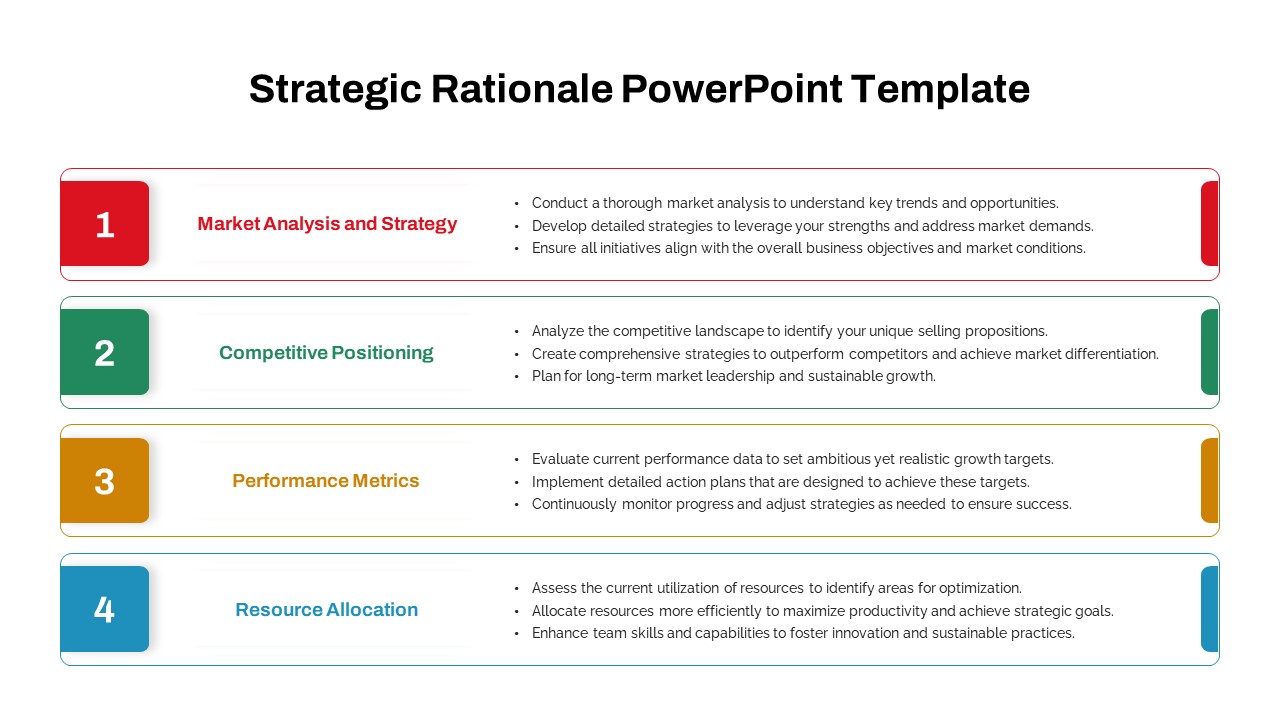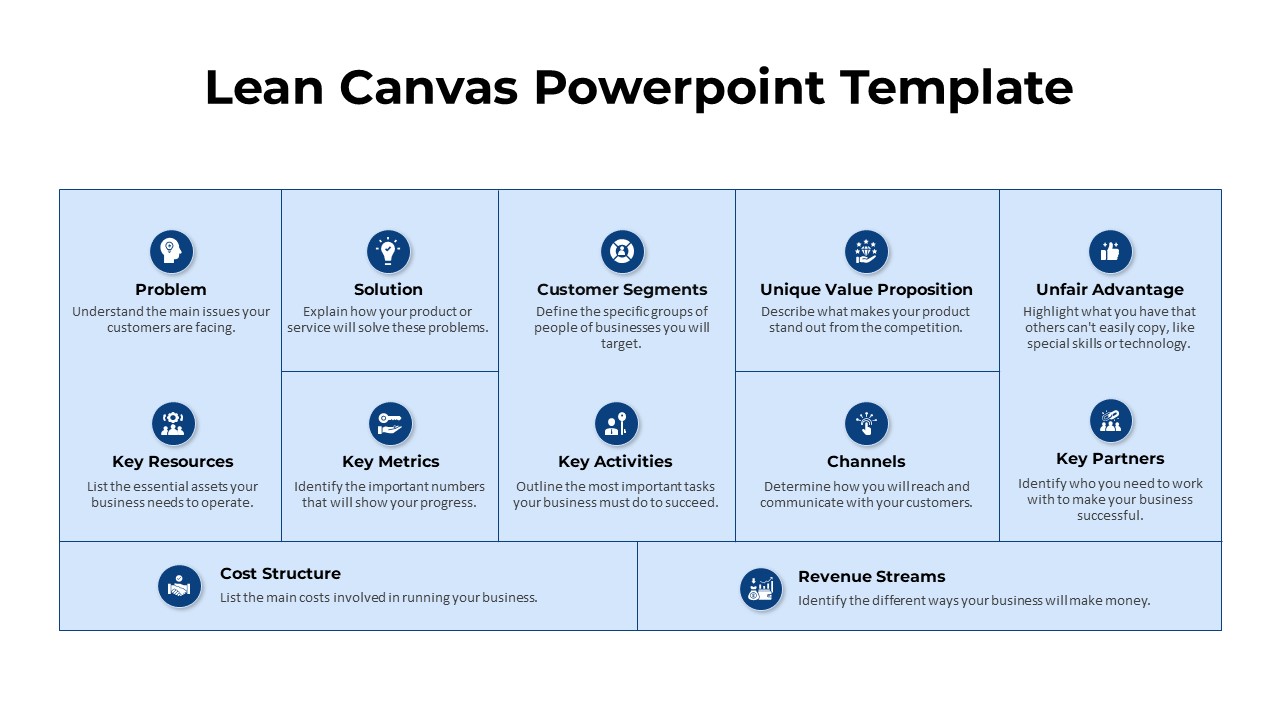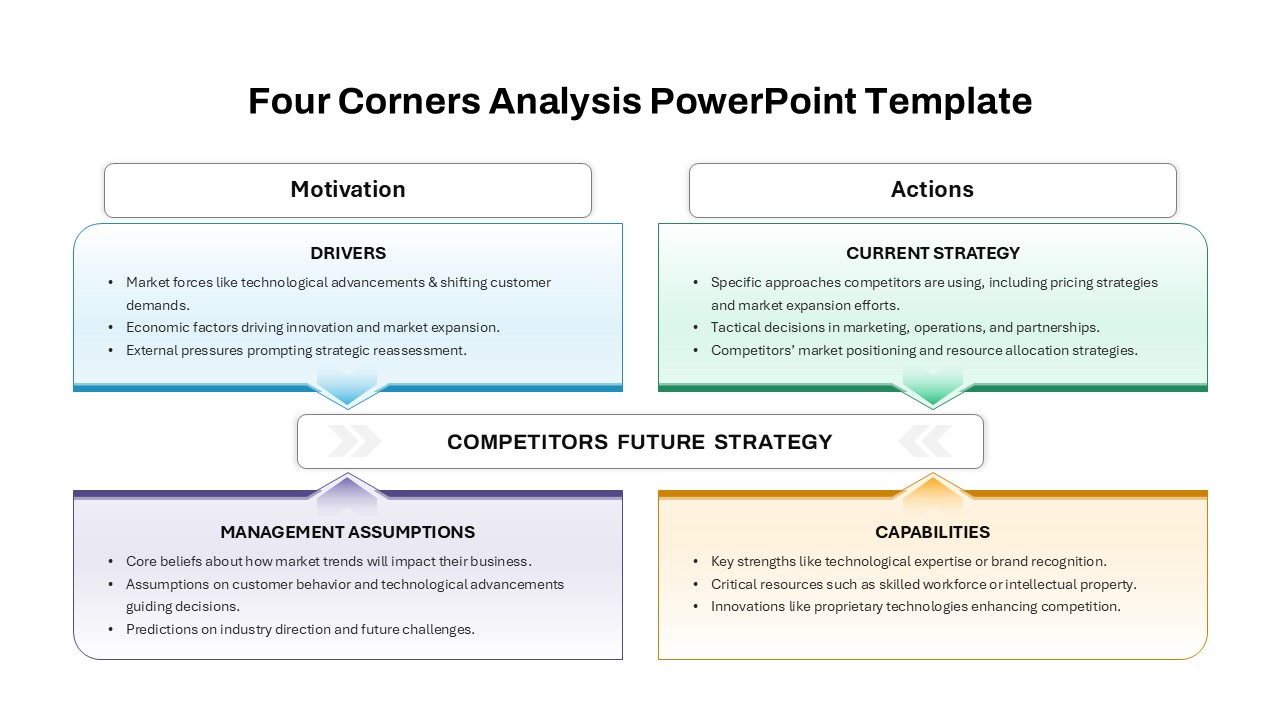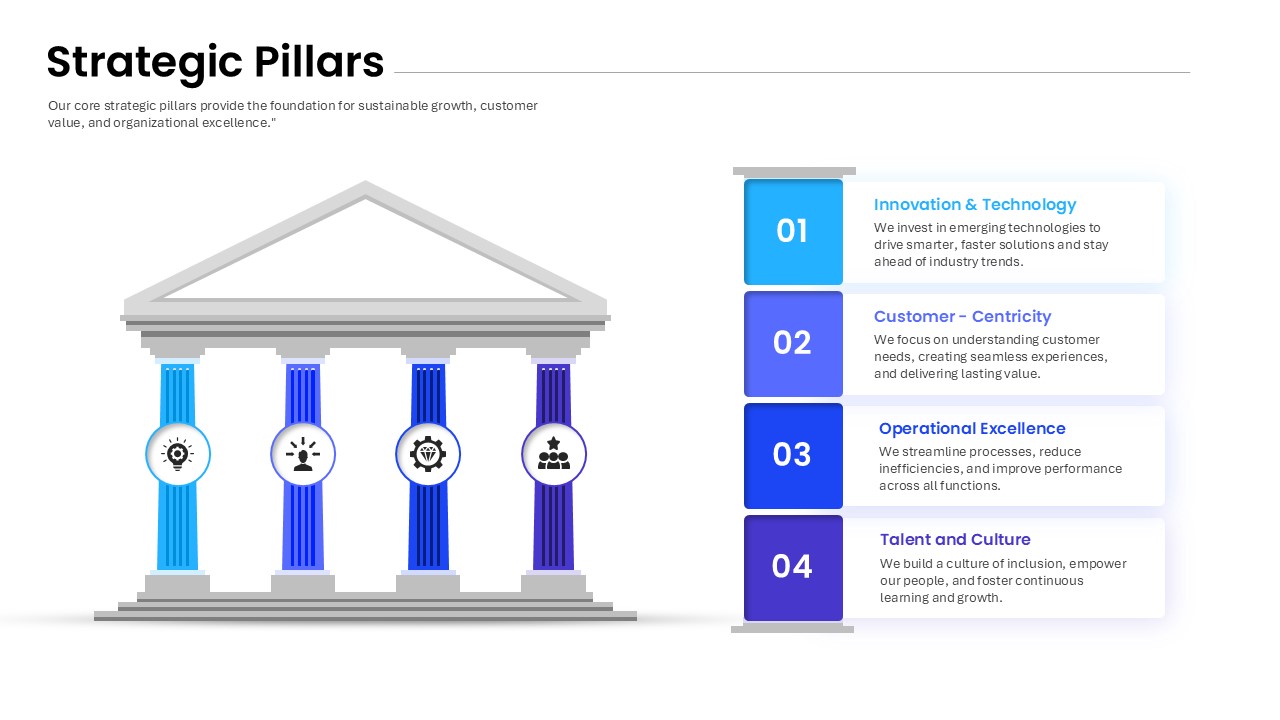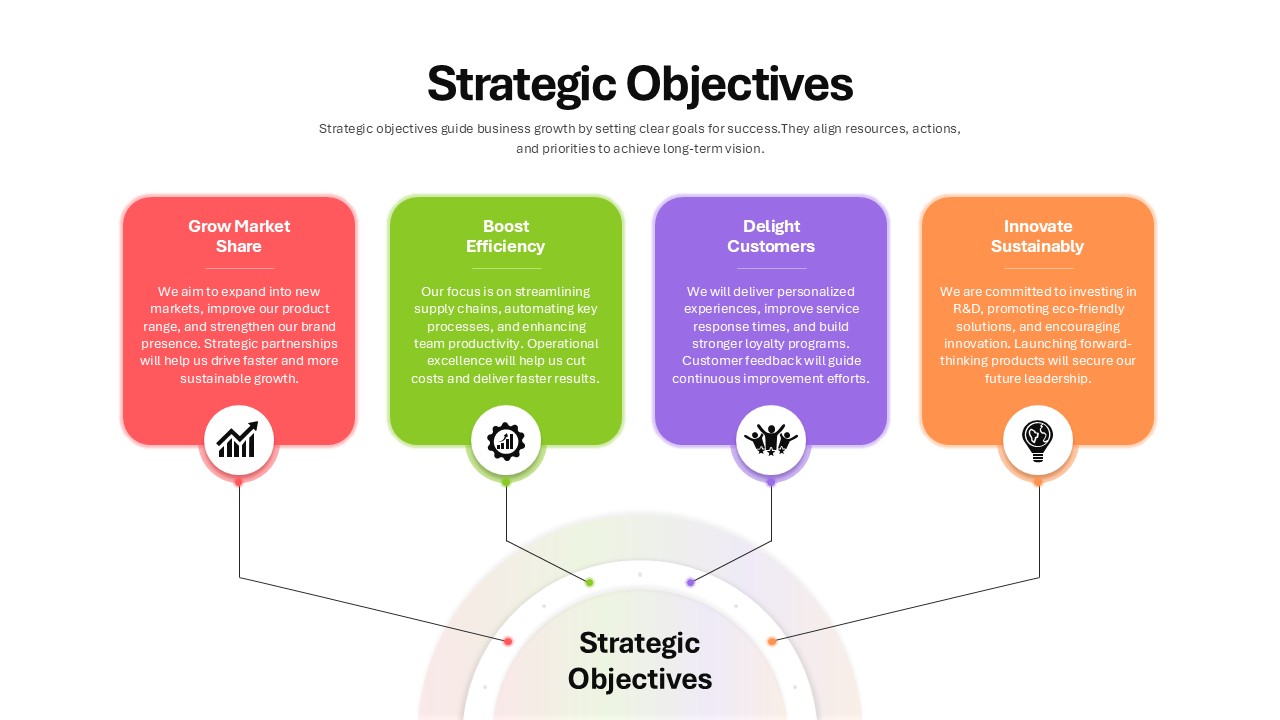Iterative Strategic Planning Cycle Template for PowerPoint & Google Slides
Communicate your organization’s planning process with this clean, editable four-stage cycle diagram. The slide maps Vision, Goals, Approach, and Action in sequential gray panels, each flanked by color-coded “Monitor & Update” circles and arrows to emphasize continuous feedback. A looping connector returns from Action back to Vision, reinforcing iterative strategy refinement. Simple black icons illustrate each phase—an eye for Vision, a target for Goals, a playbook symbol for Approach, and a bullseye for Action—while subtle drop shadows add depth without clutter.
Built on master slides for PowerPoint and Google Slides, every element is fully customizable. Swap icons or replace them with your own vector graphics, adjust circle fills to match brand colors, or change text labels in seconds. The high-contrast typography and generous white space ensure legibility, and all shapes are vector-based for flawless scaling on any screen. Drag-and-drop placeholders streamline content updates, empowering teams to produce polished decks without designer support.
This template accelerates strategic presentations by centralizing key planning components into a single visual. Use it to align leadership on your company’s vision, define measurable goals, outline strategic approaches, and assign action steps—all while demonstrating your commitment to ongoing review. The monitor-and-update markers highlight governance points, making it ideal for board reviews, executive workshops, or quarterly planning sessions. By visualizing both process flow and feedback loops, you can drive clarity, foster stakeholder buy-in, and reduce revision cycles.
Who is it for
Strategy consultants, business analysts, project managers, executive teams, and operations leaders seeking a professional, iterative model to present vision-to-action workflows and continuous improvement cycles.
Other Uses
Adapt this diagram for project roadmaps, performance review processes, change-management frameworks, product development sprints, or risk management loops—wherever you need to illustrate phased workflows with built-in feedback checkpoints.
Login to download this file