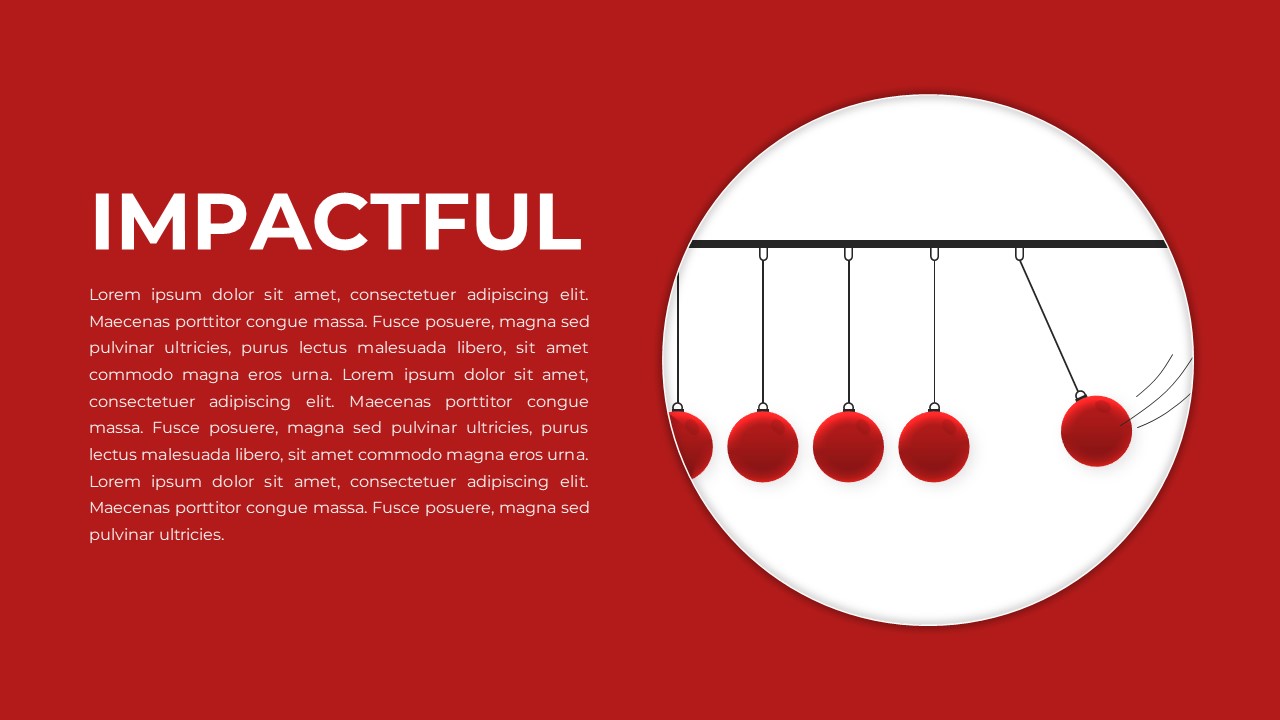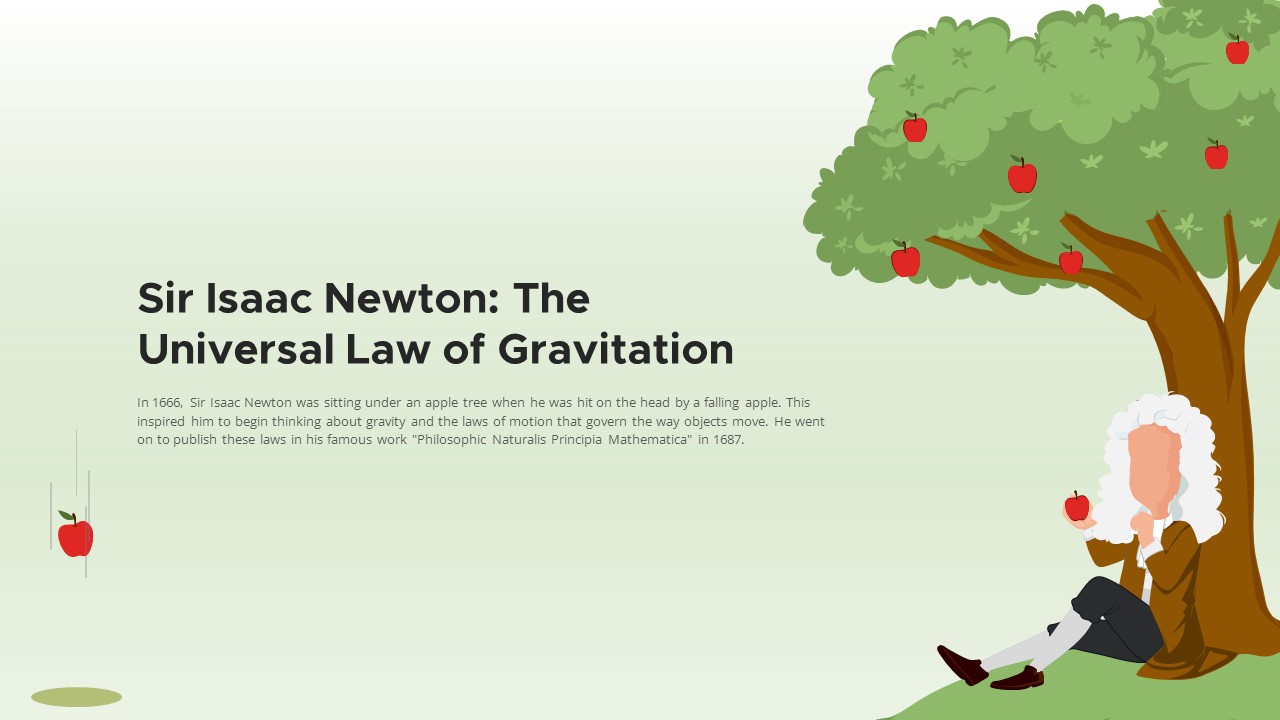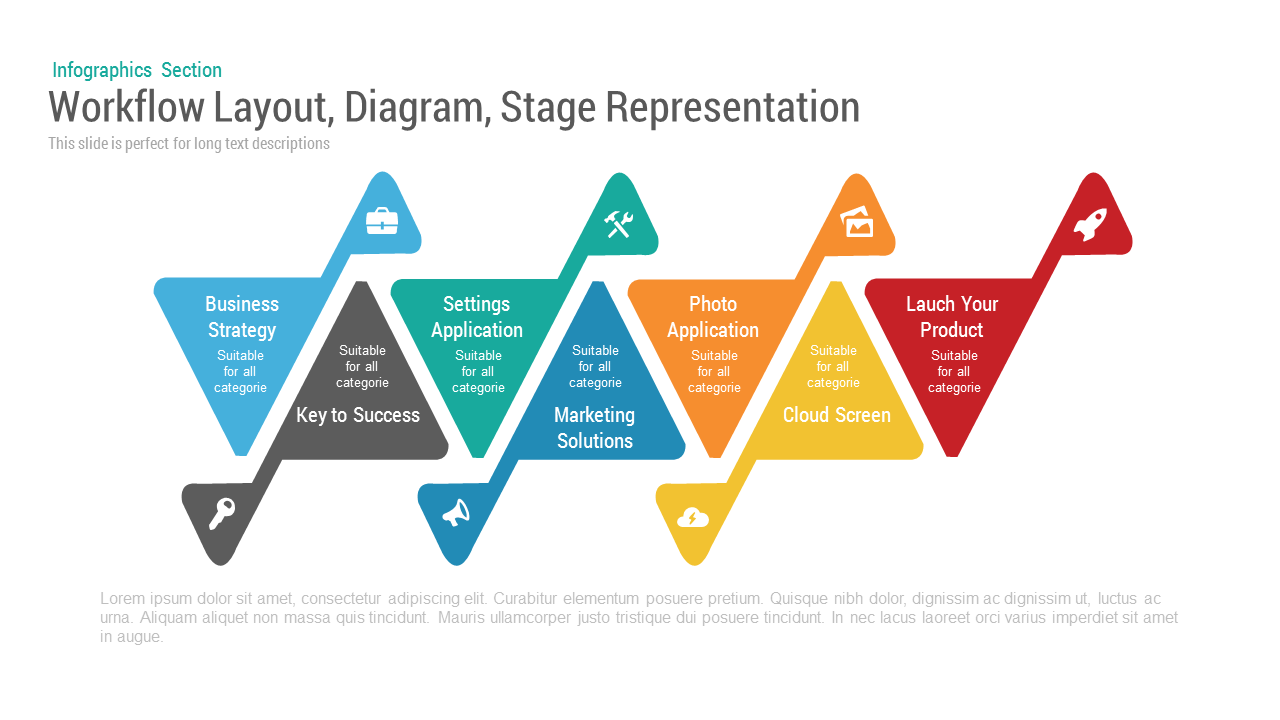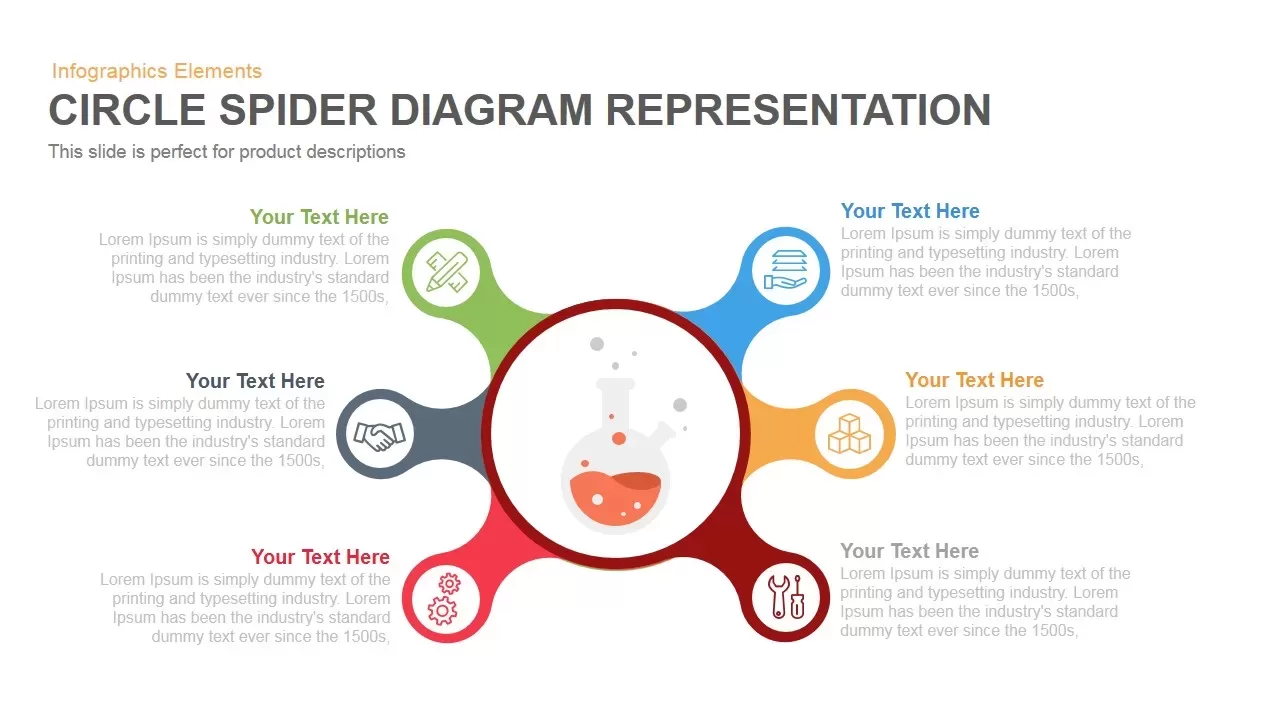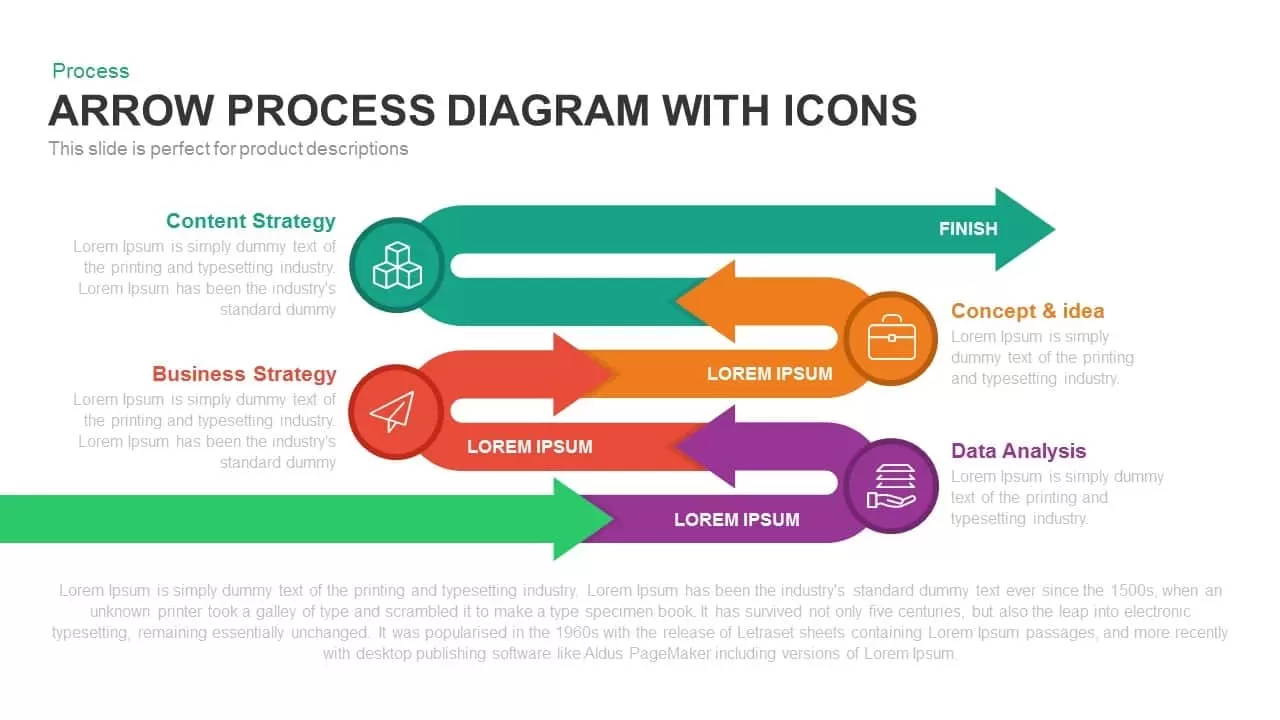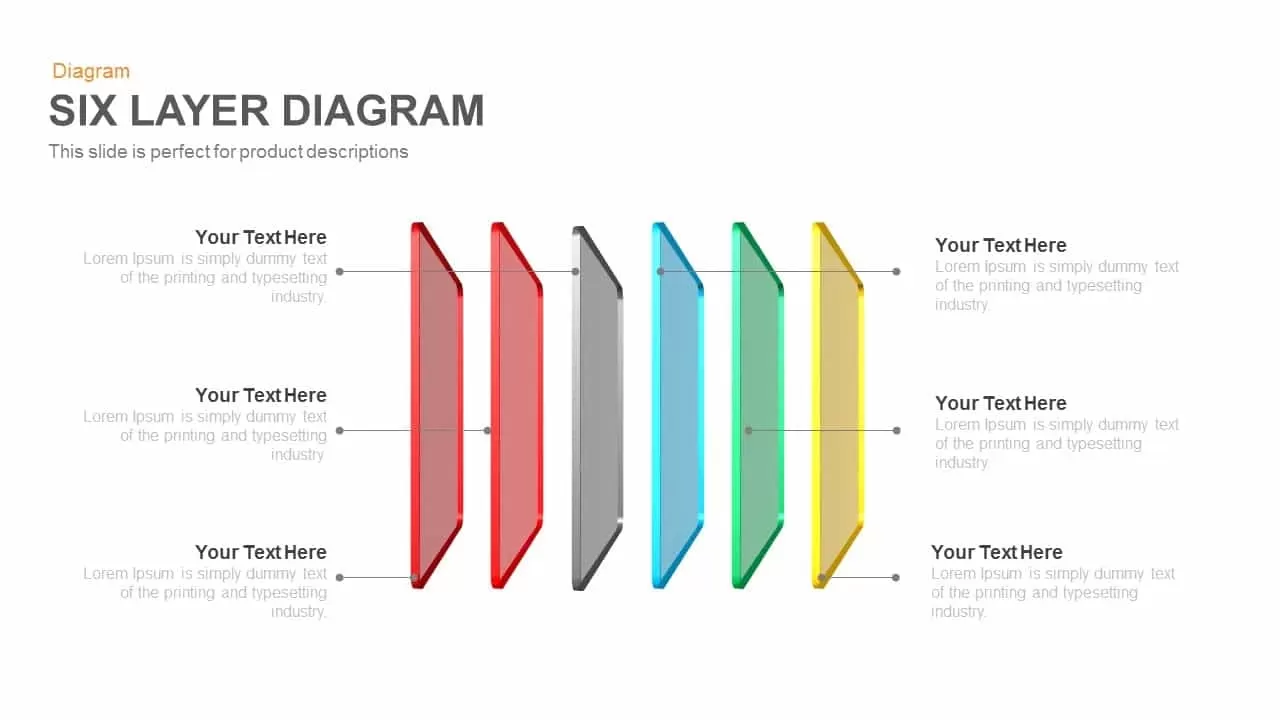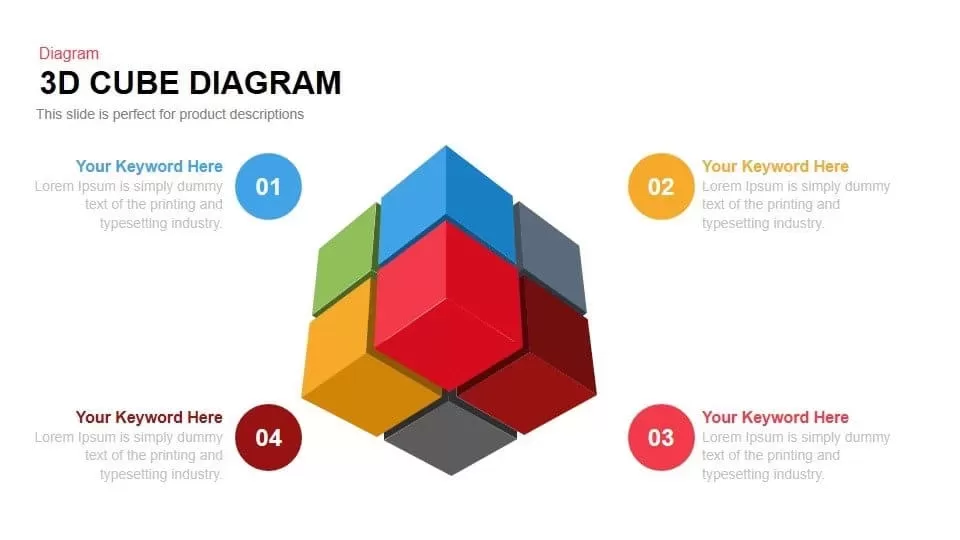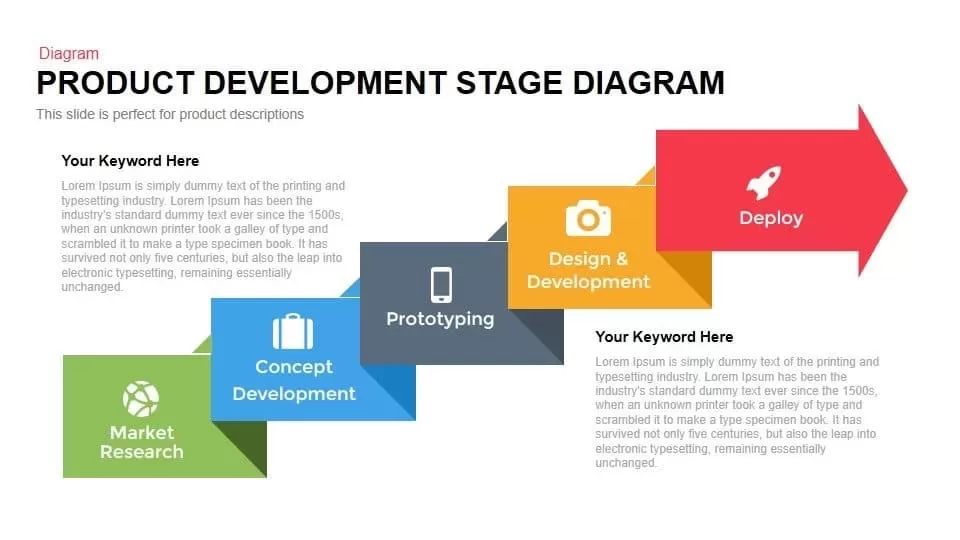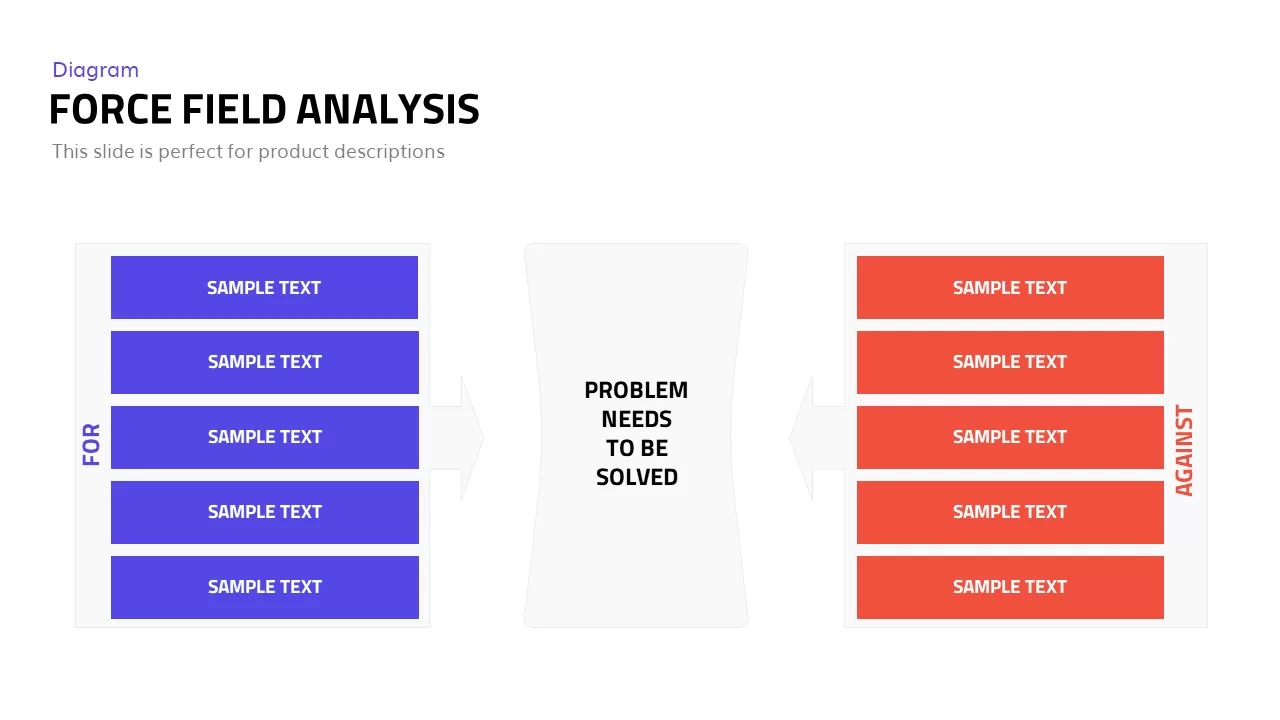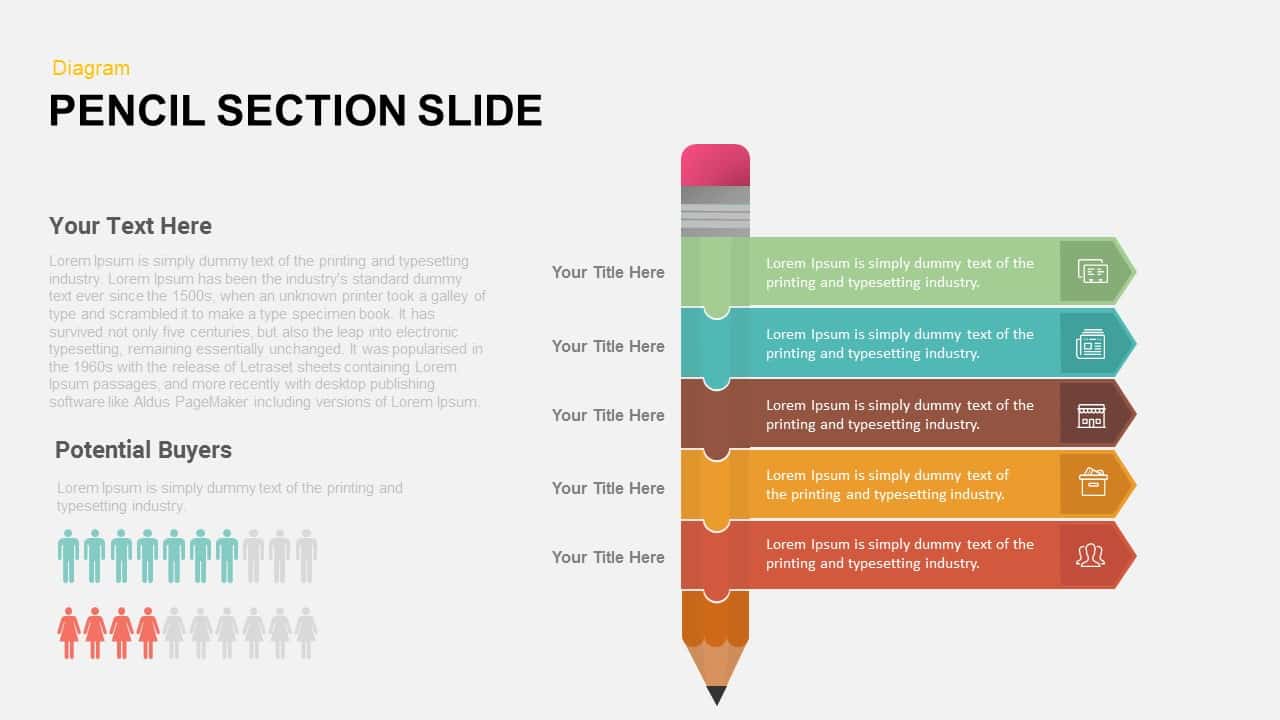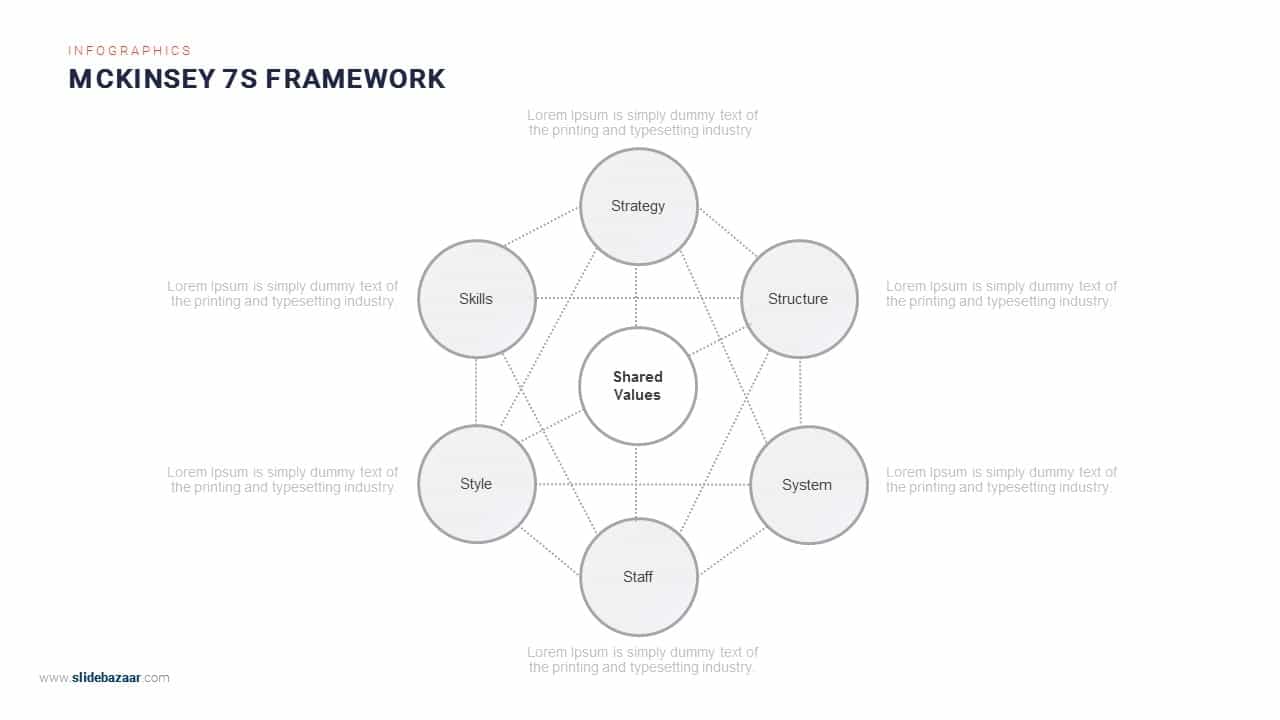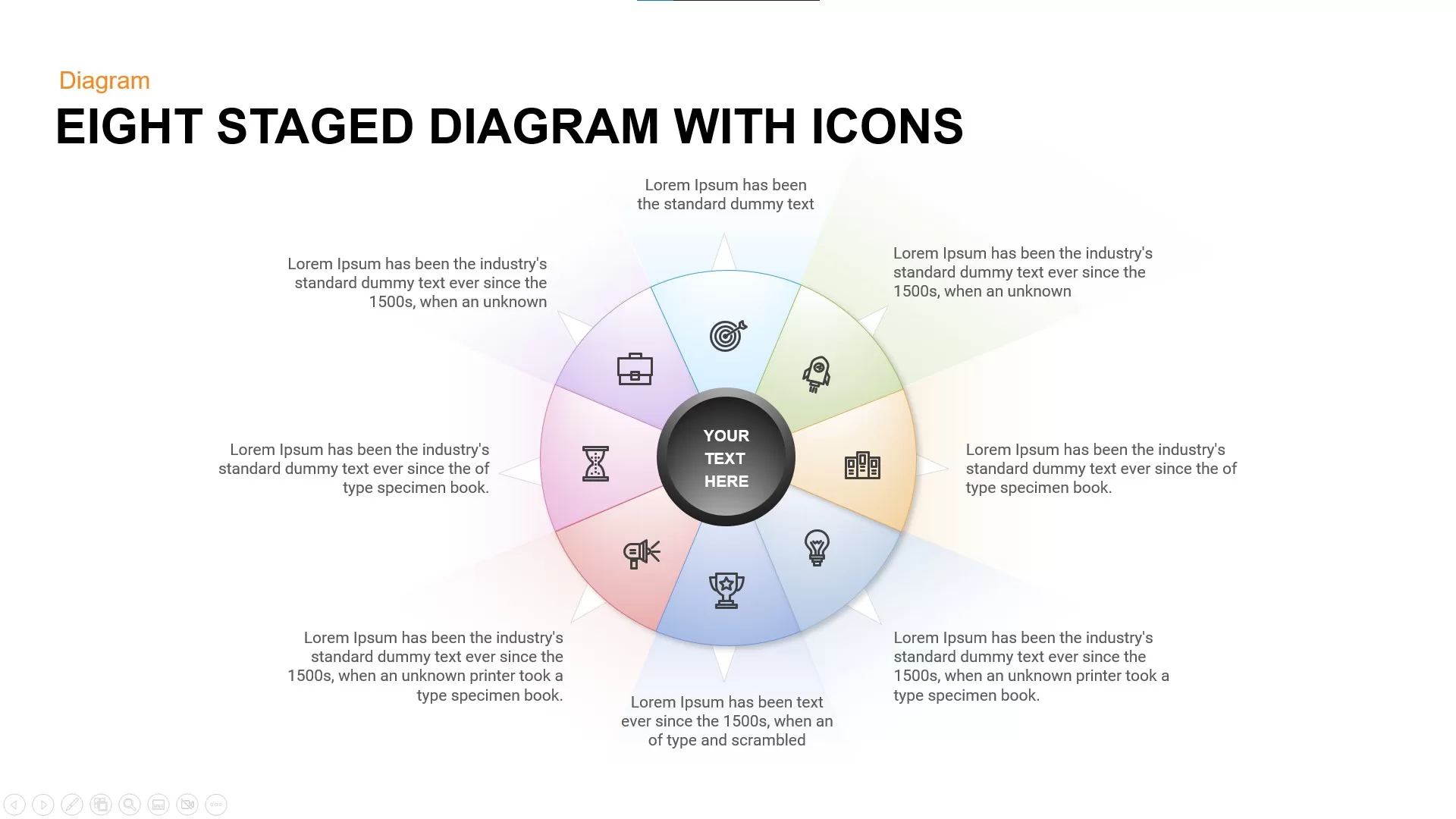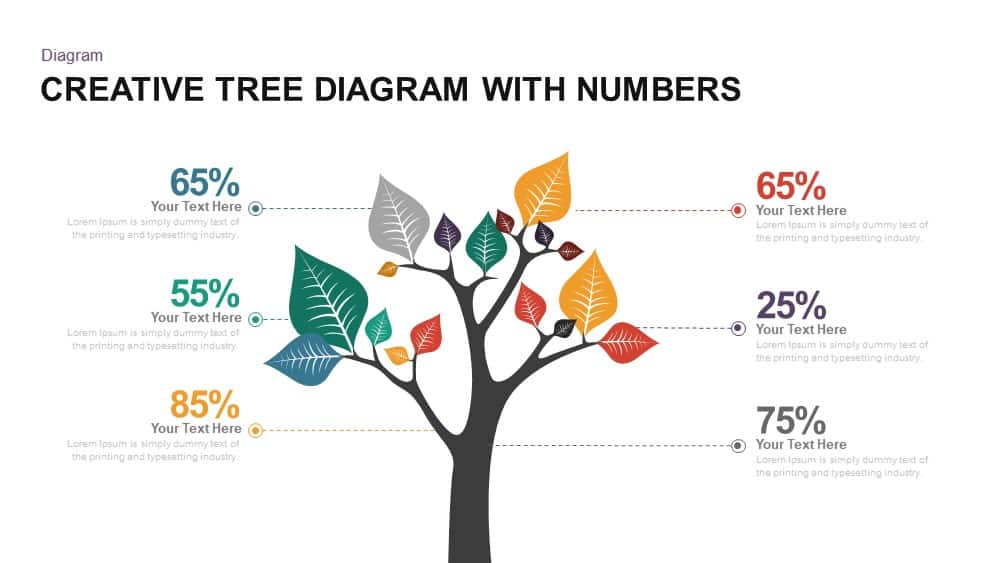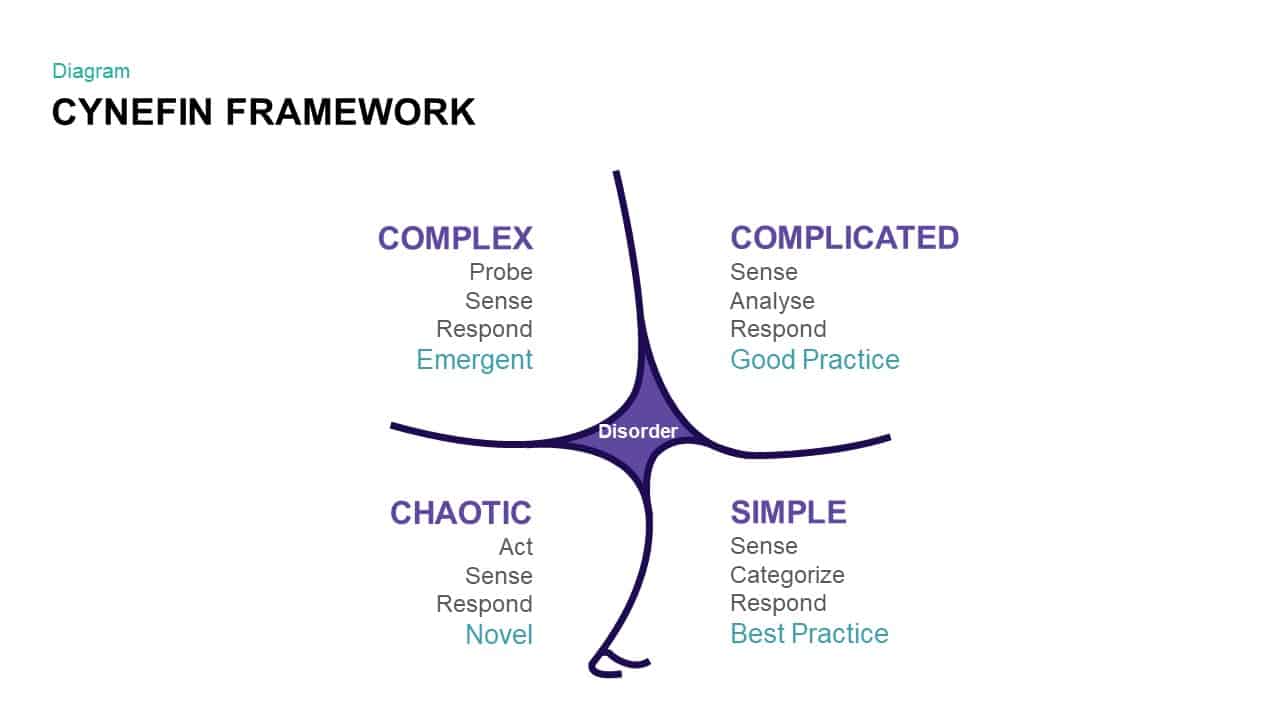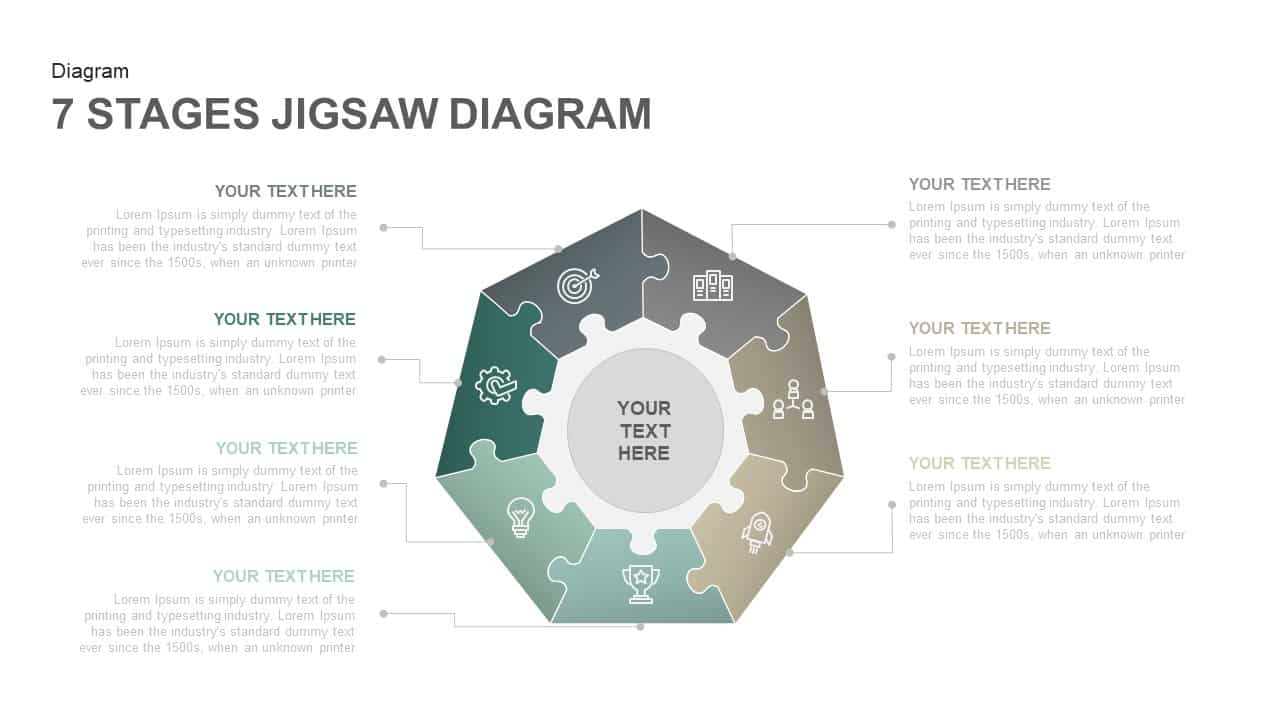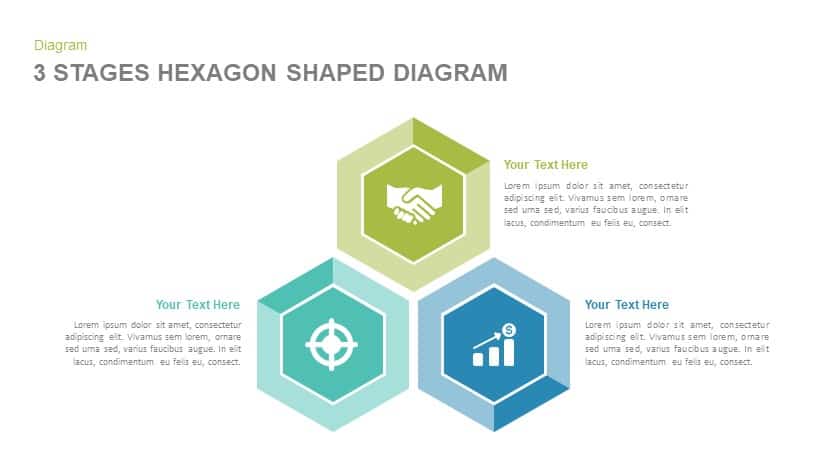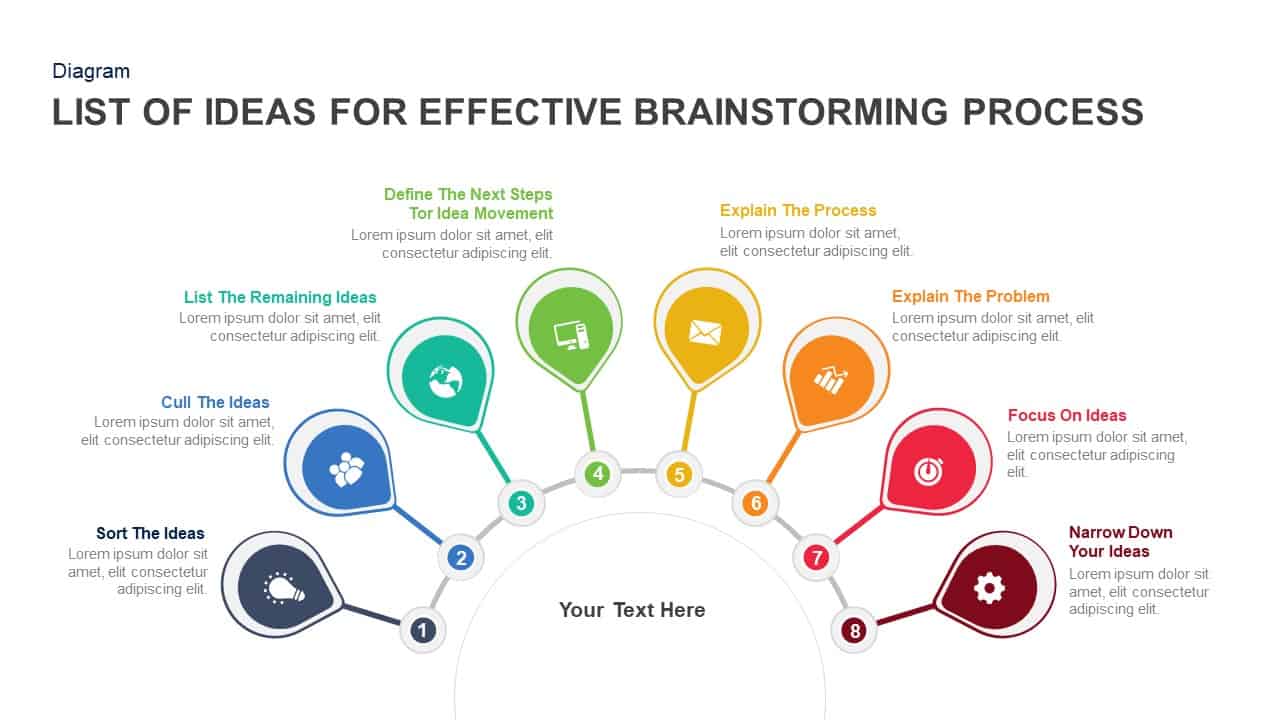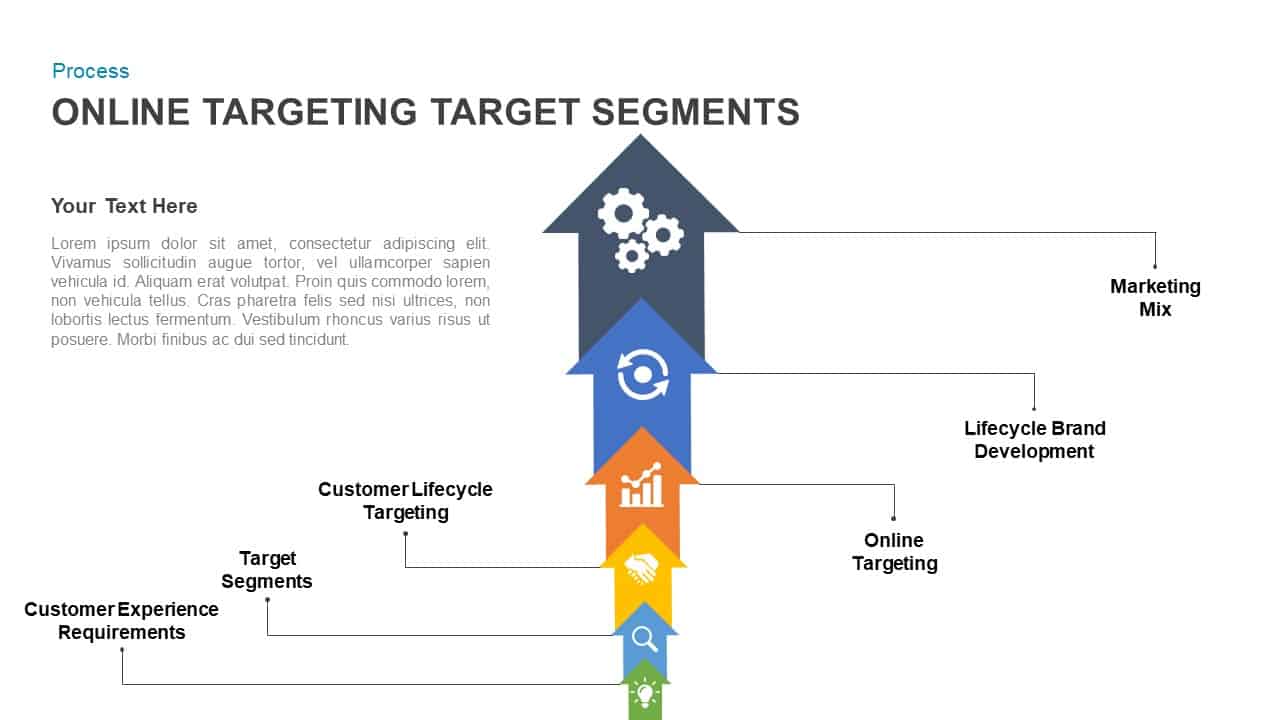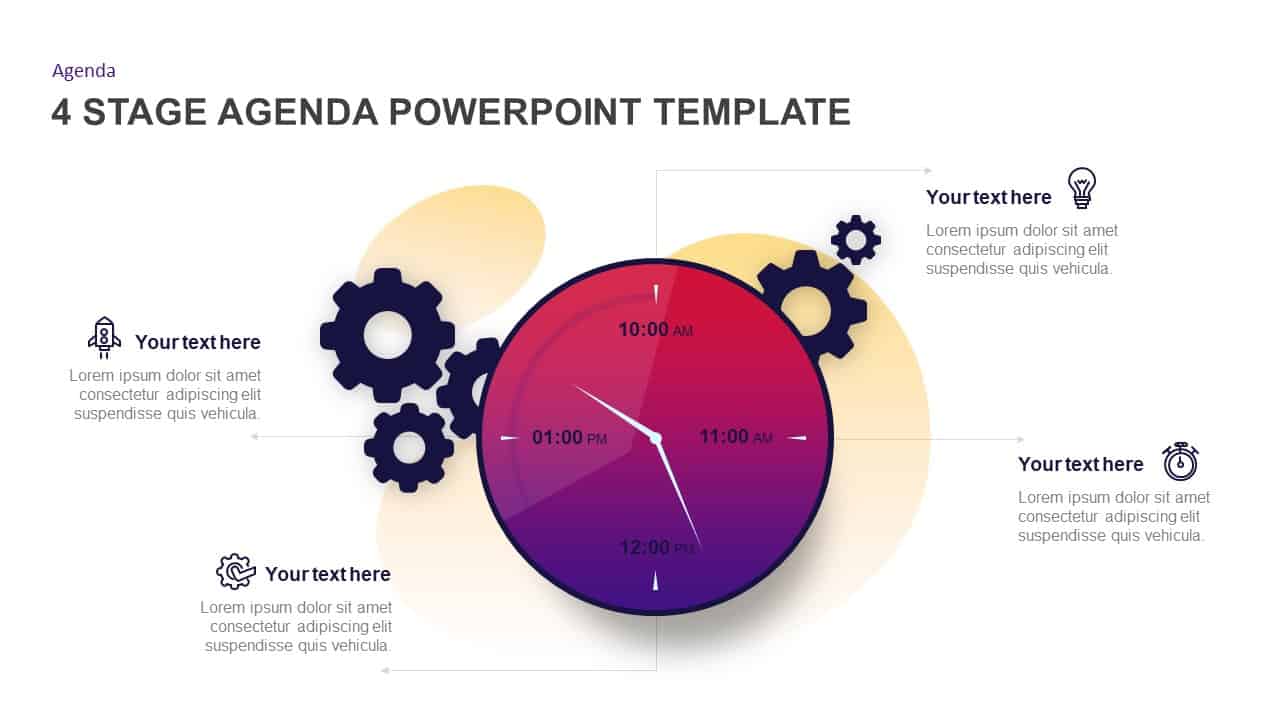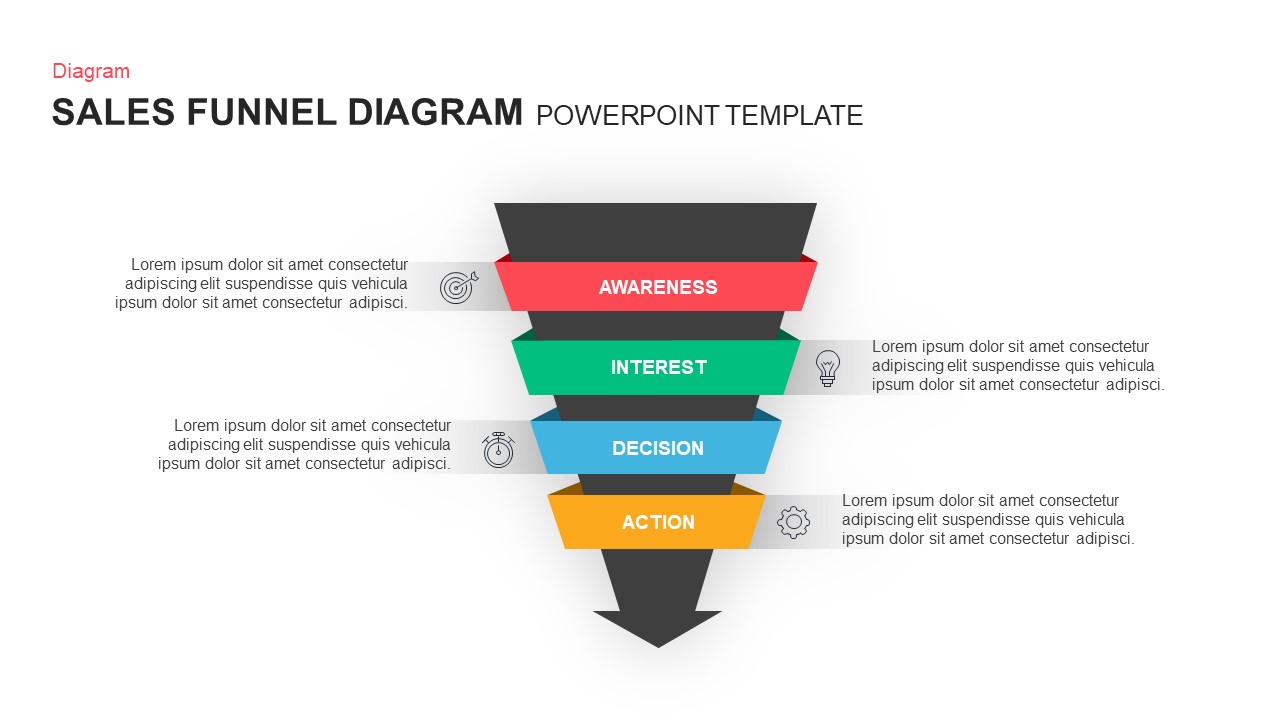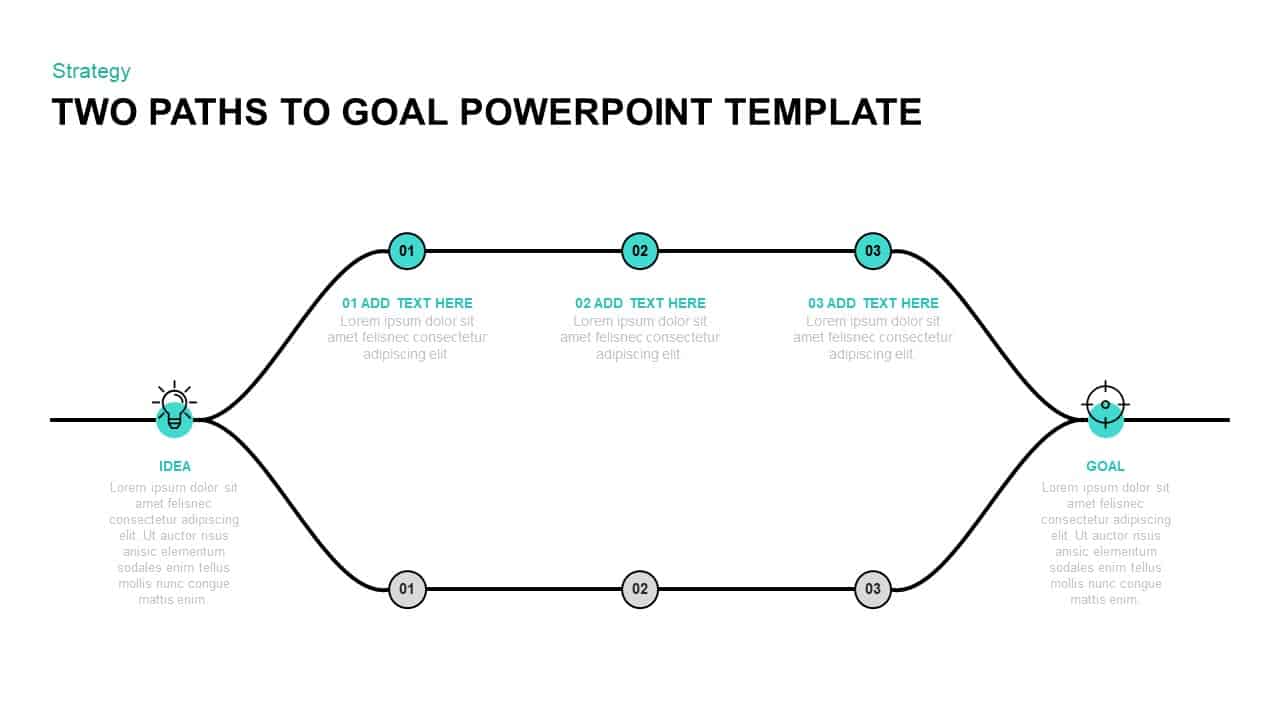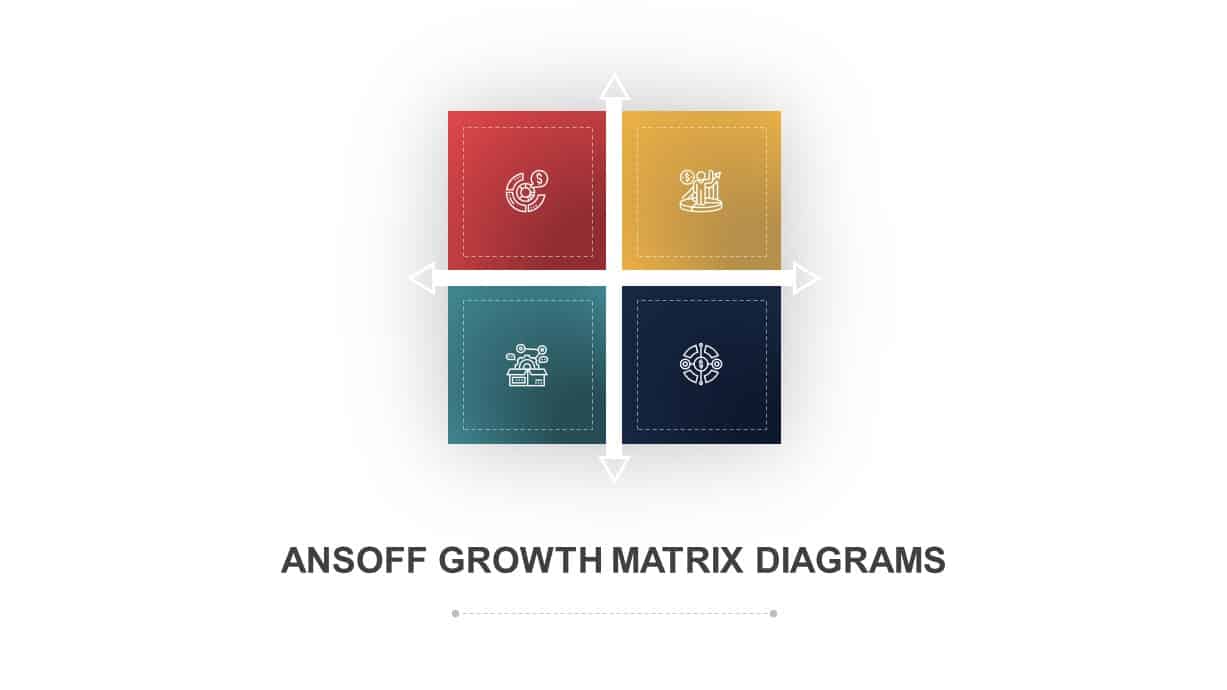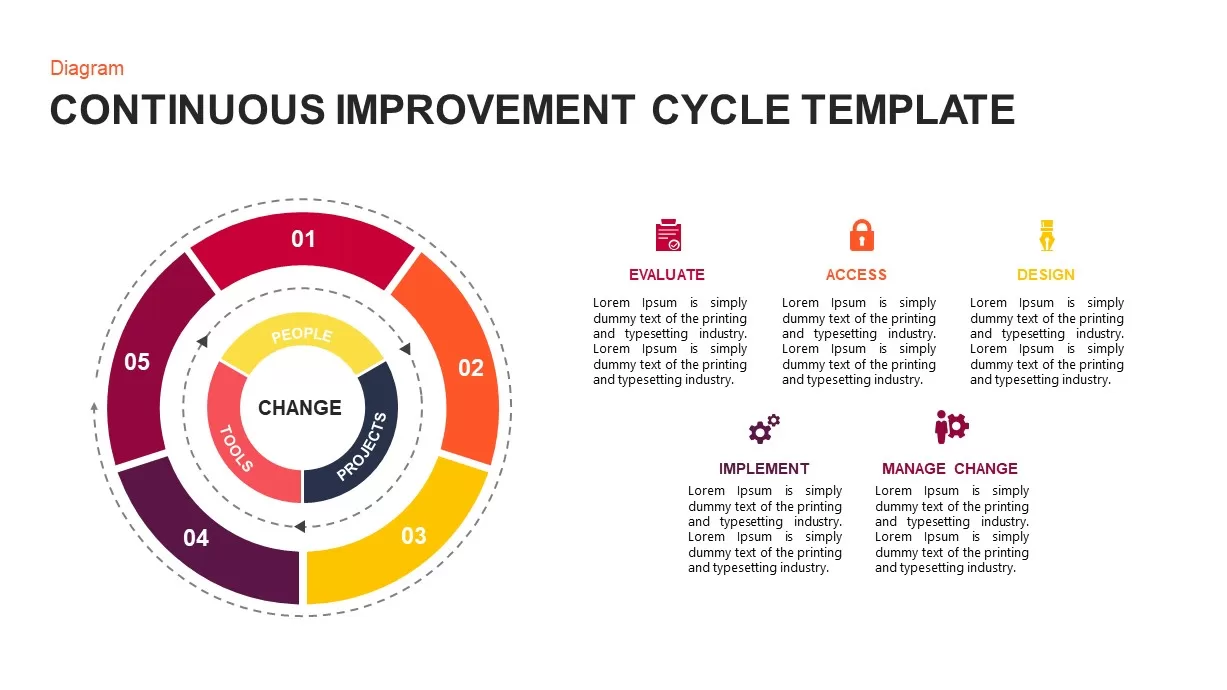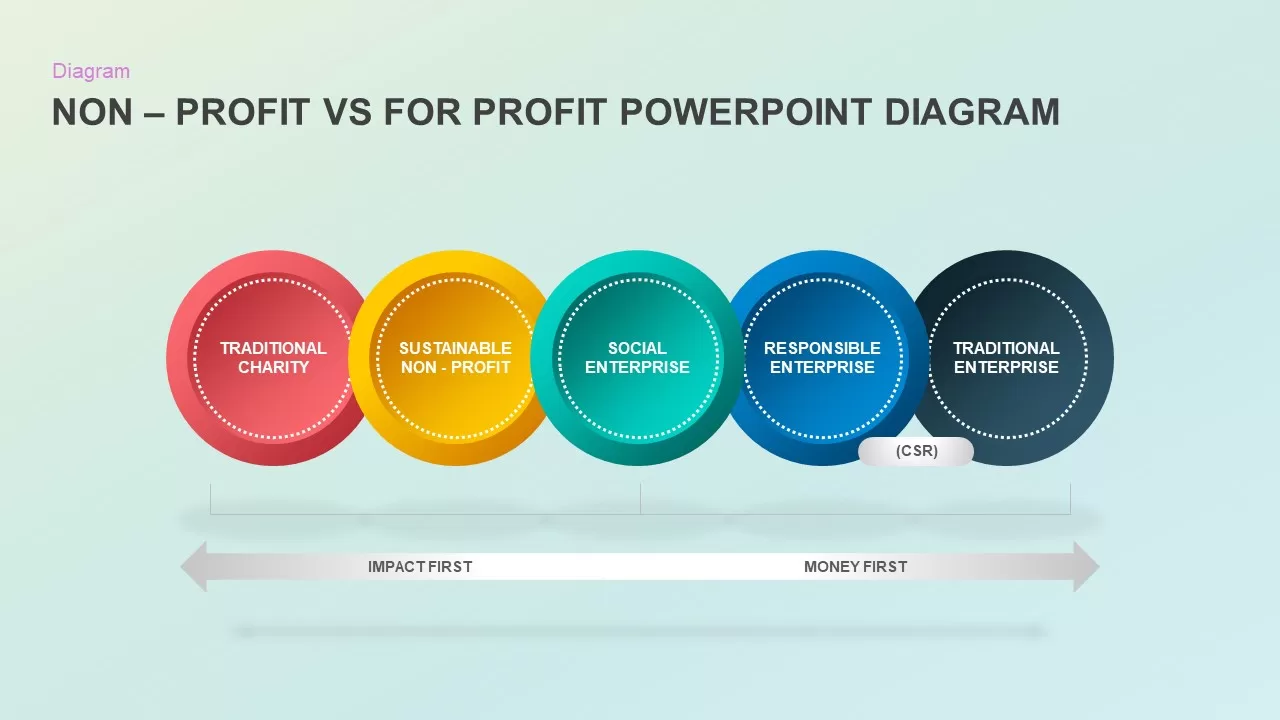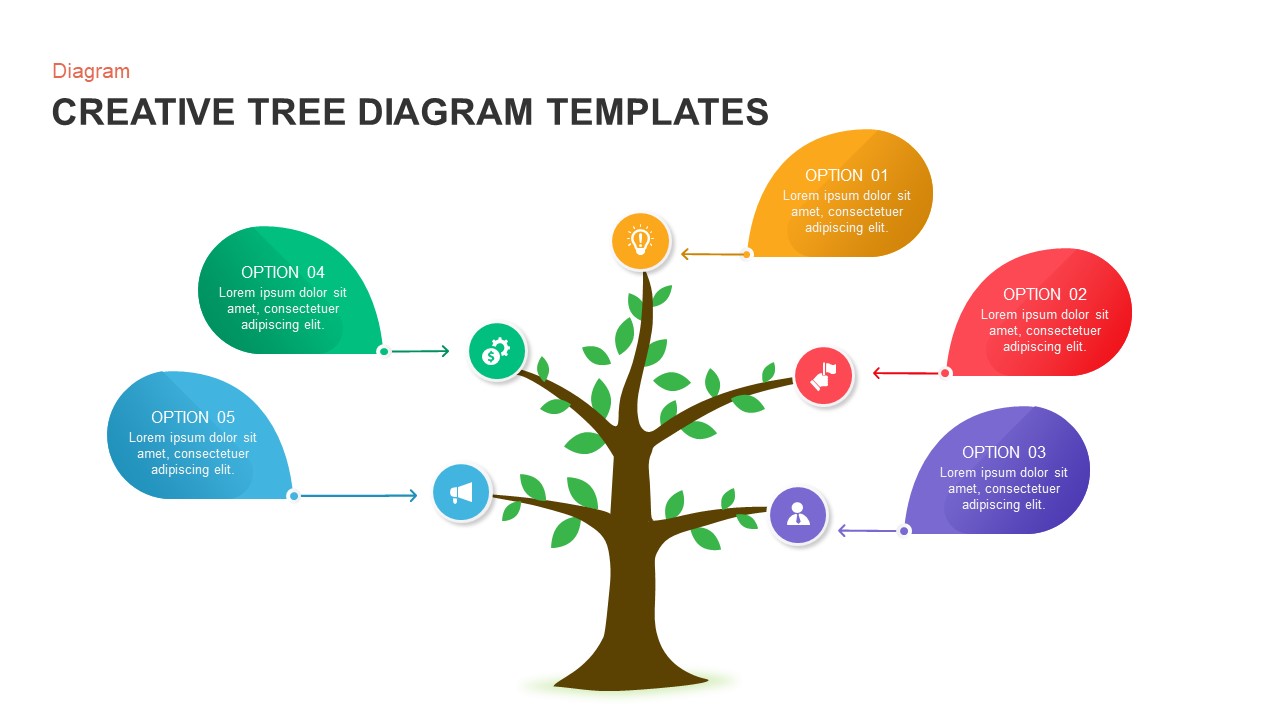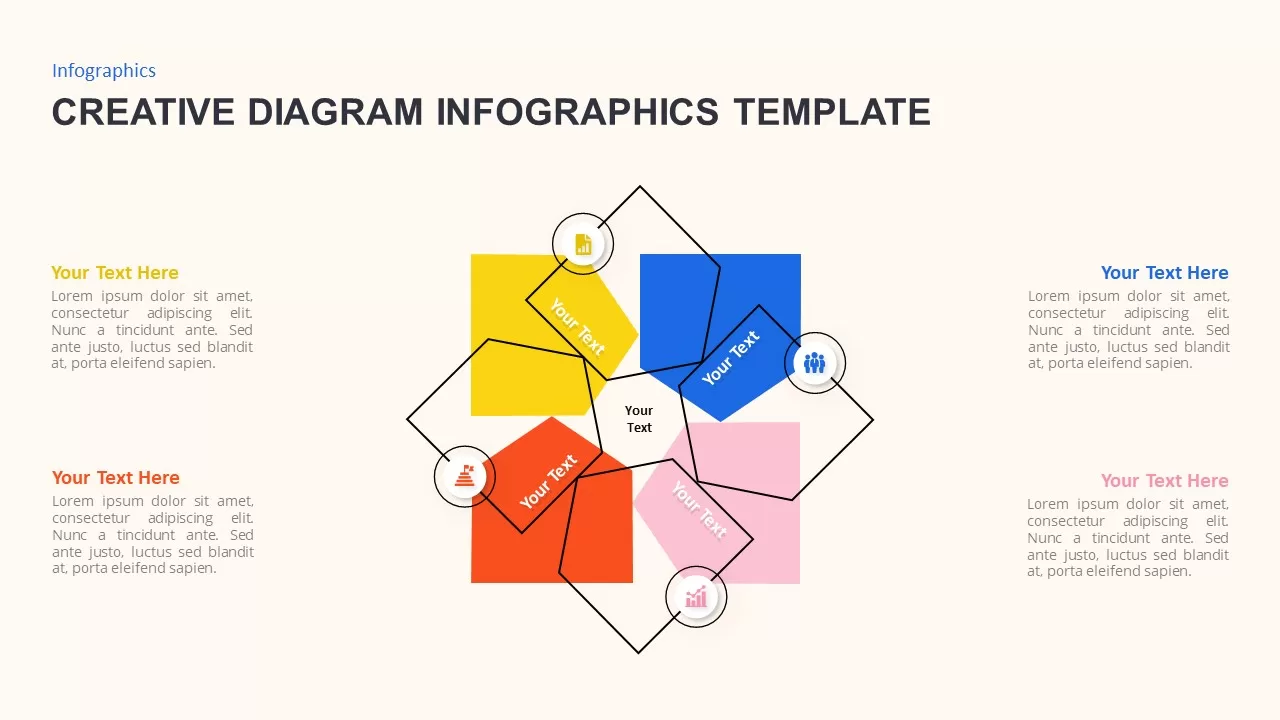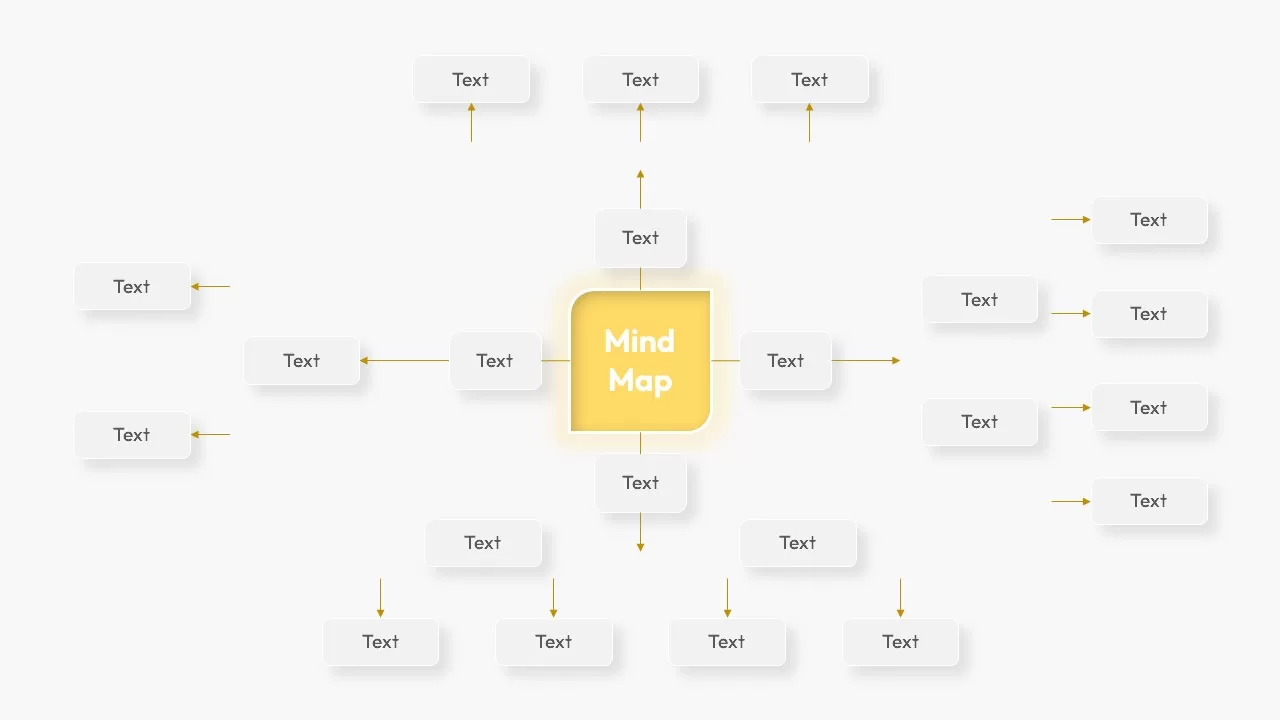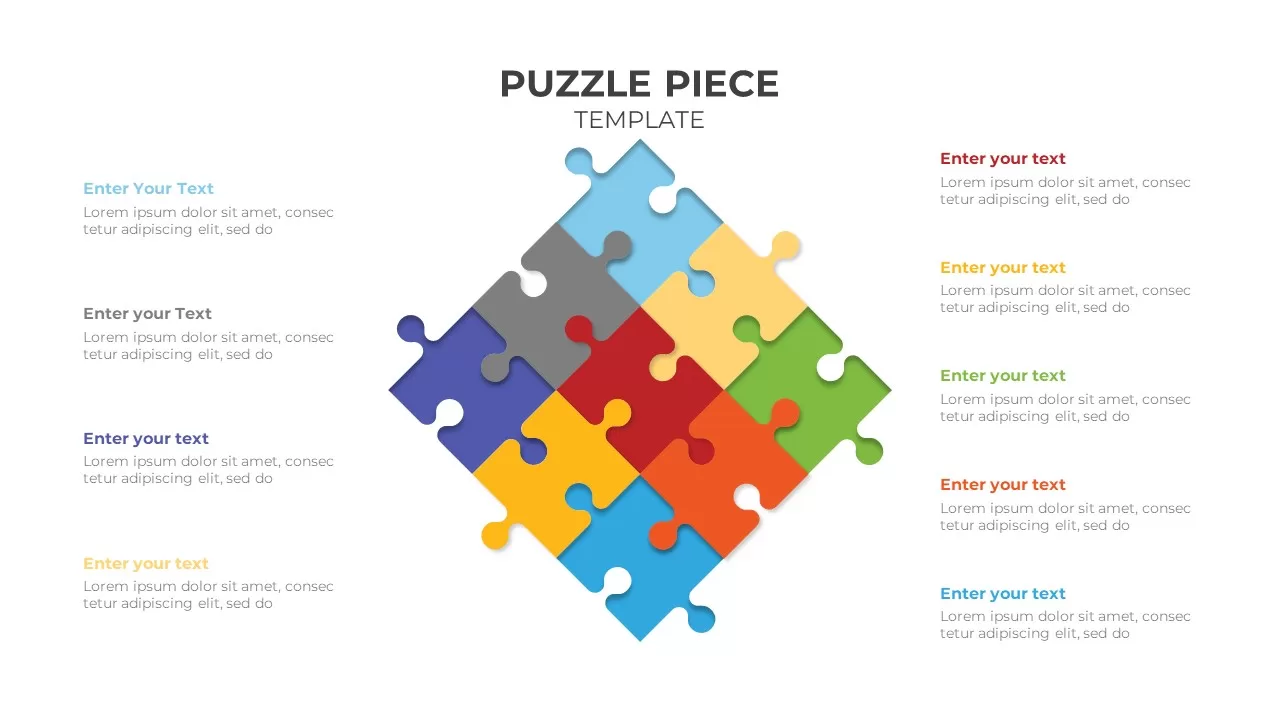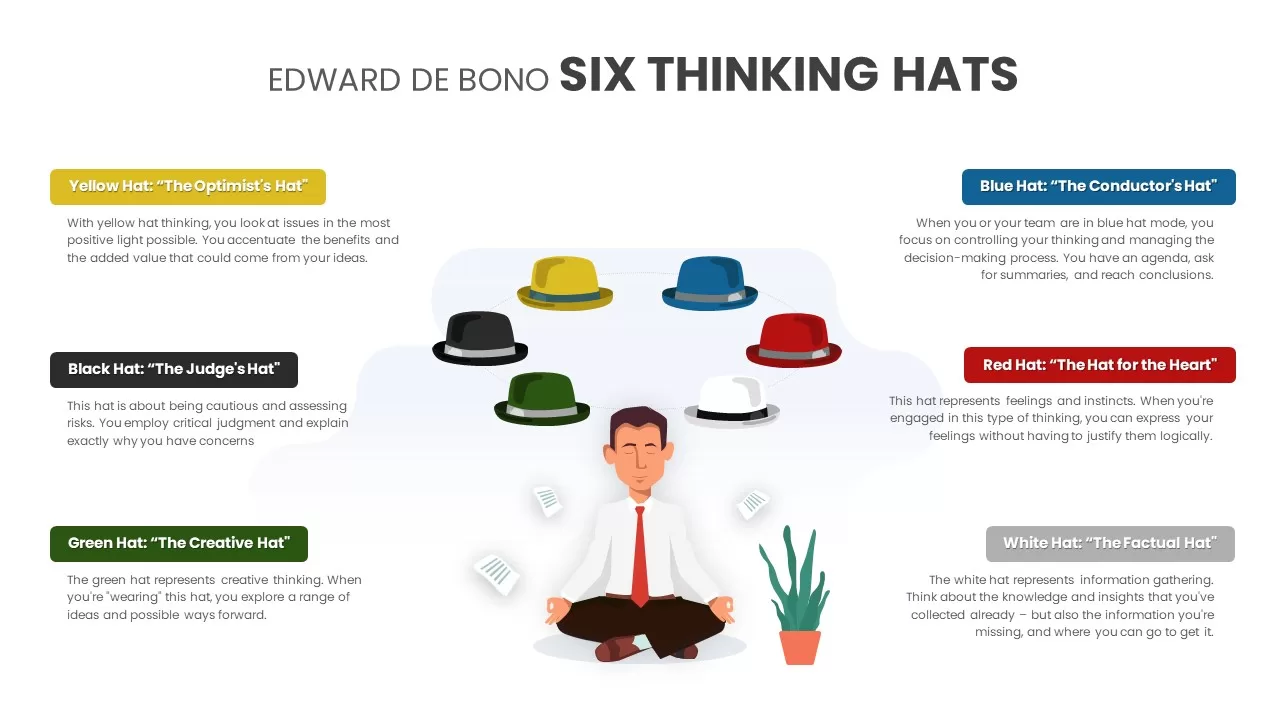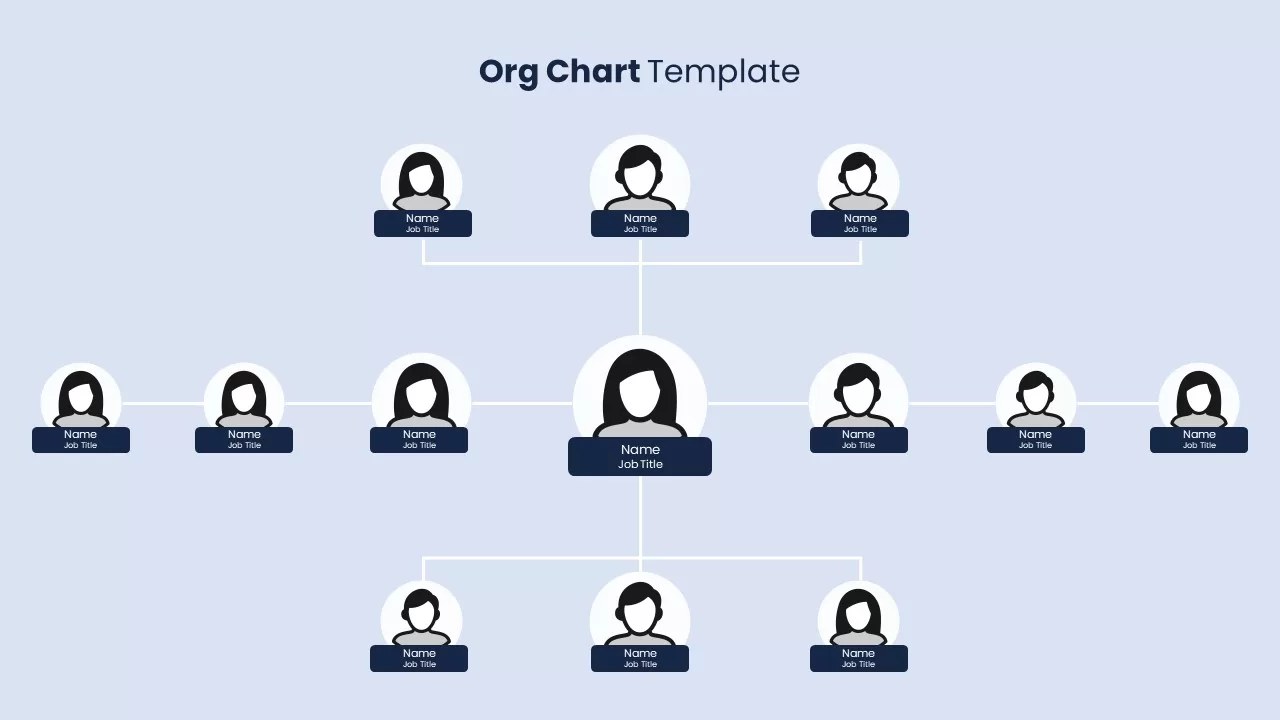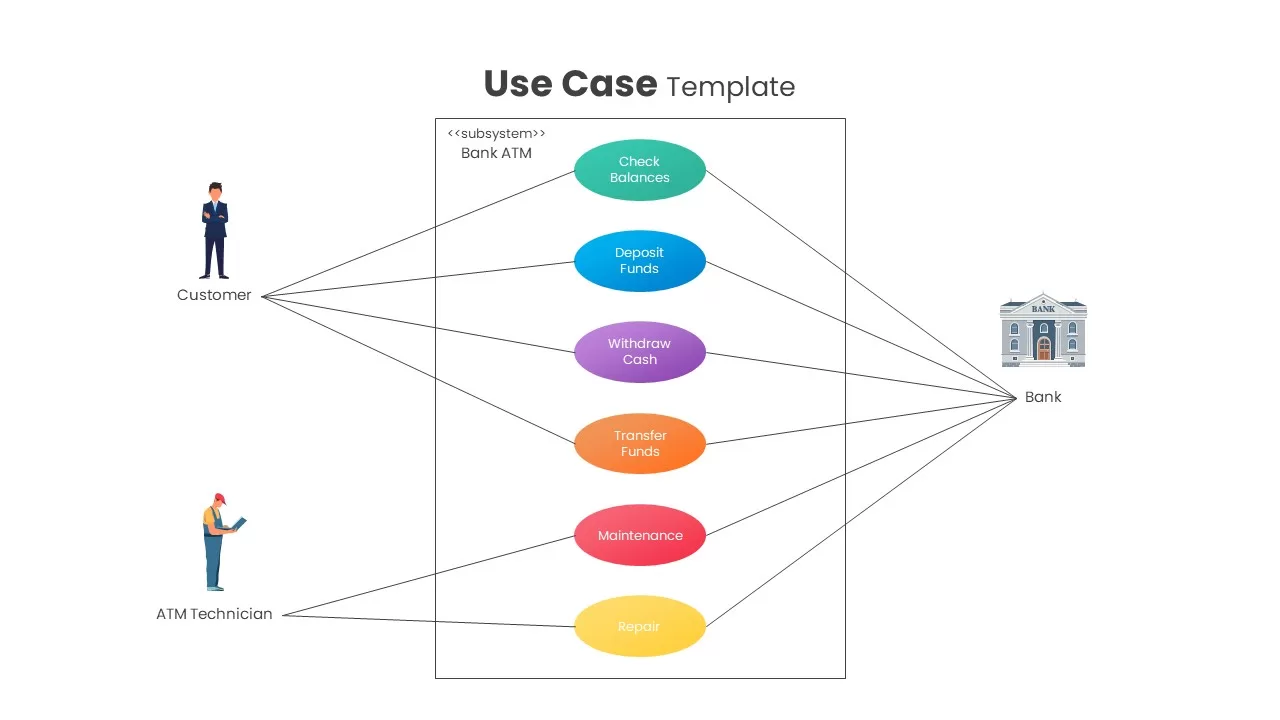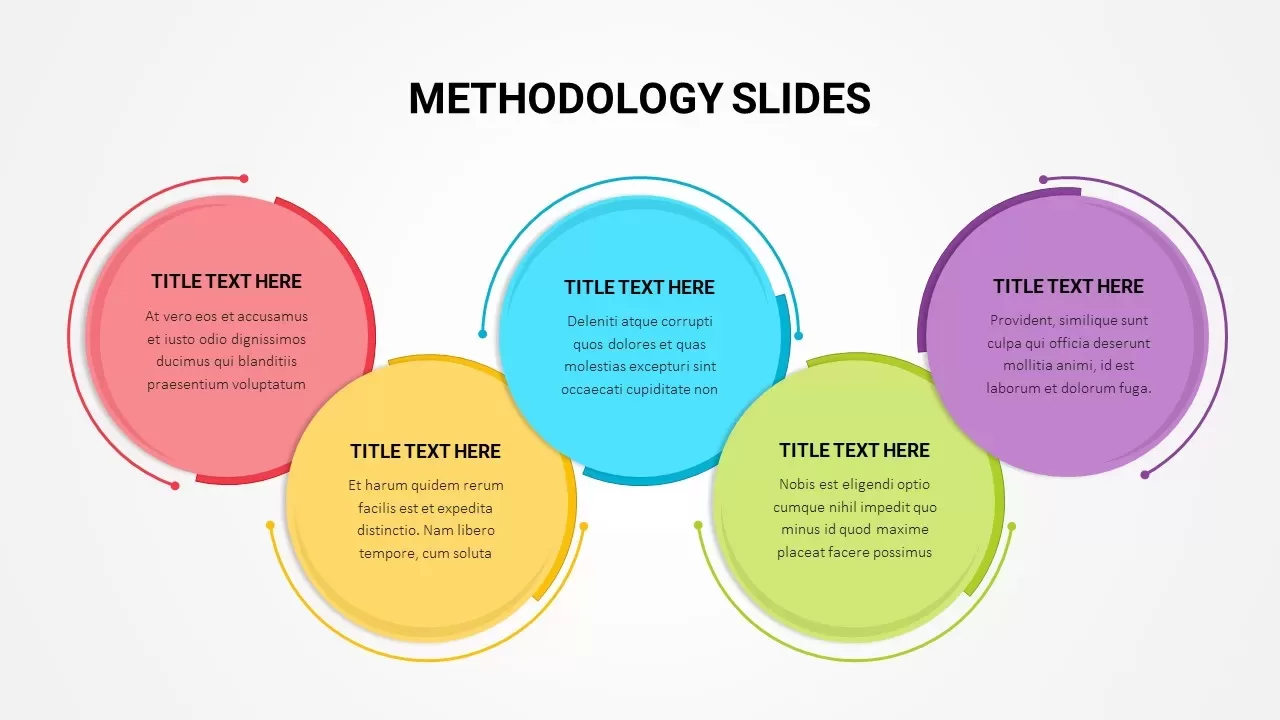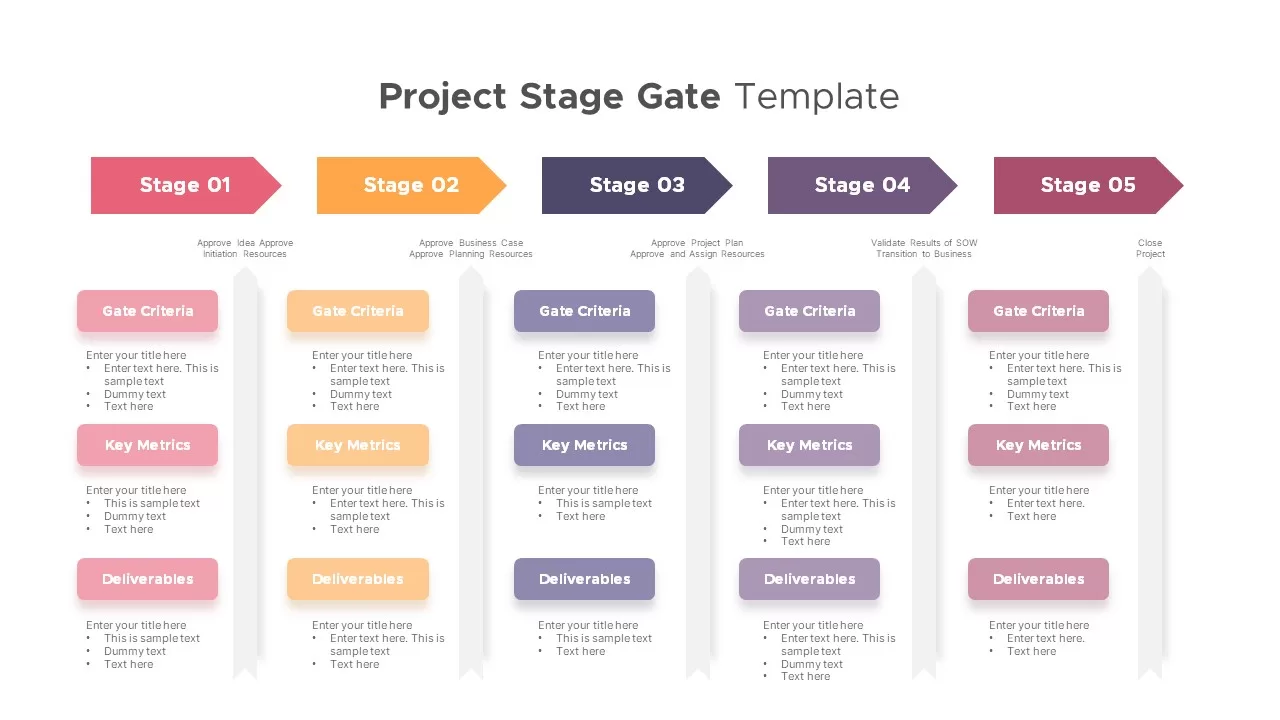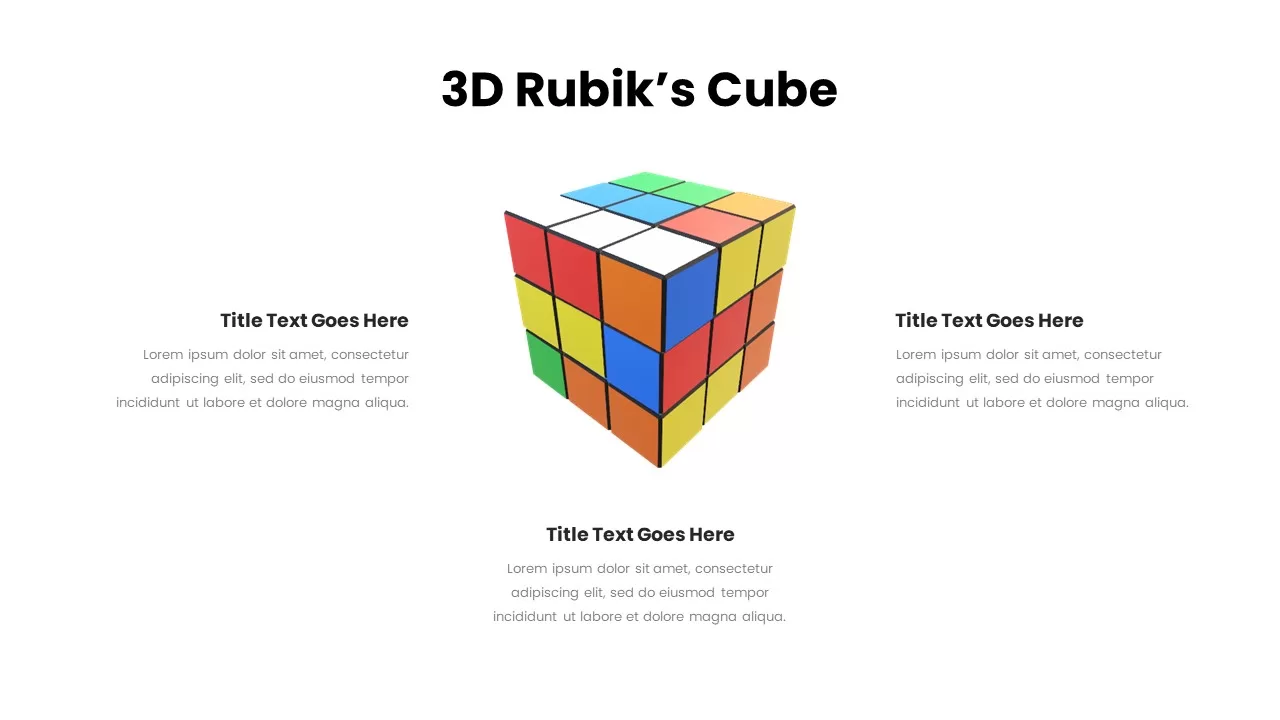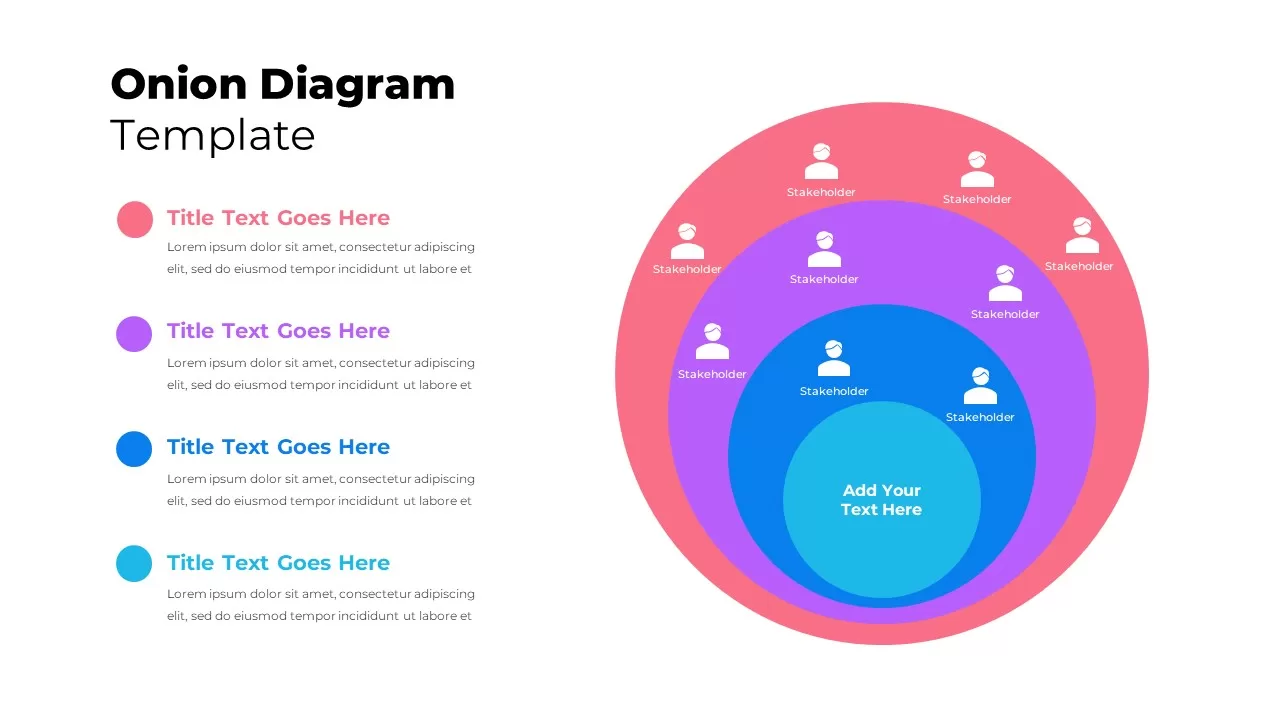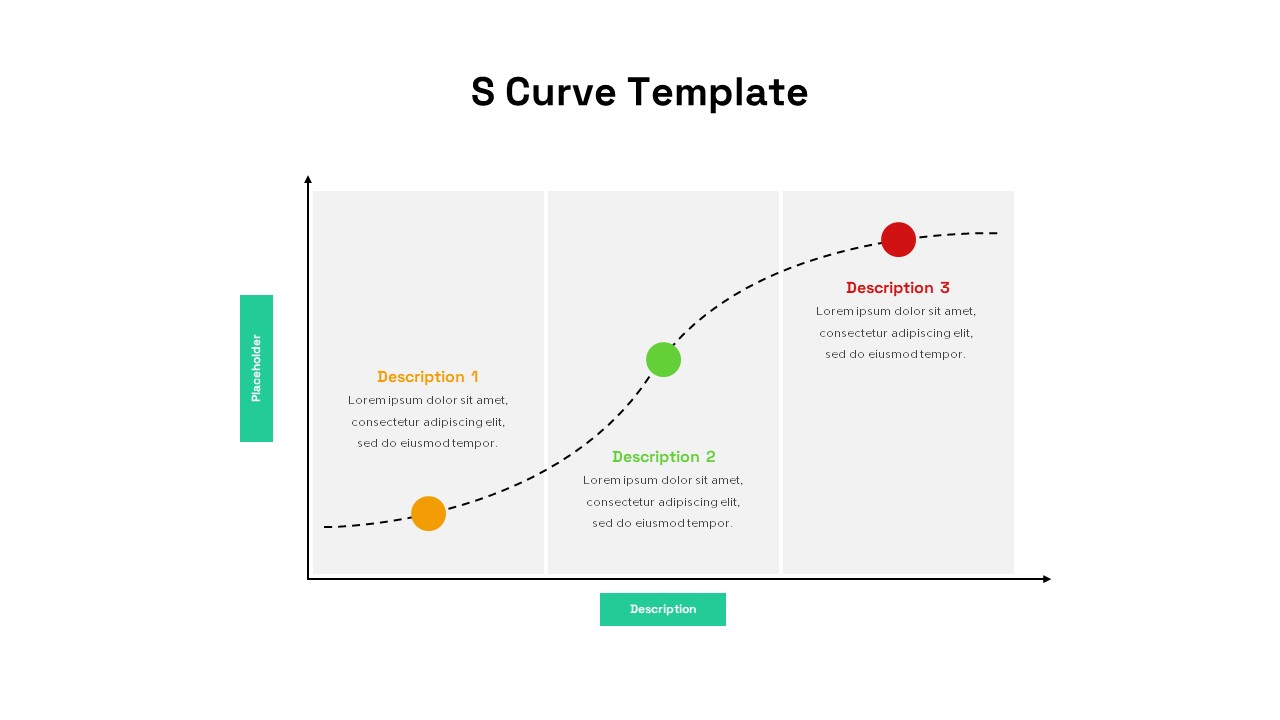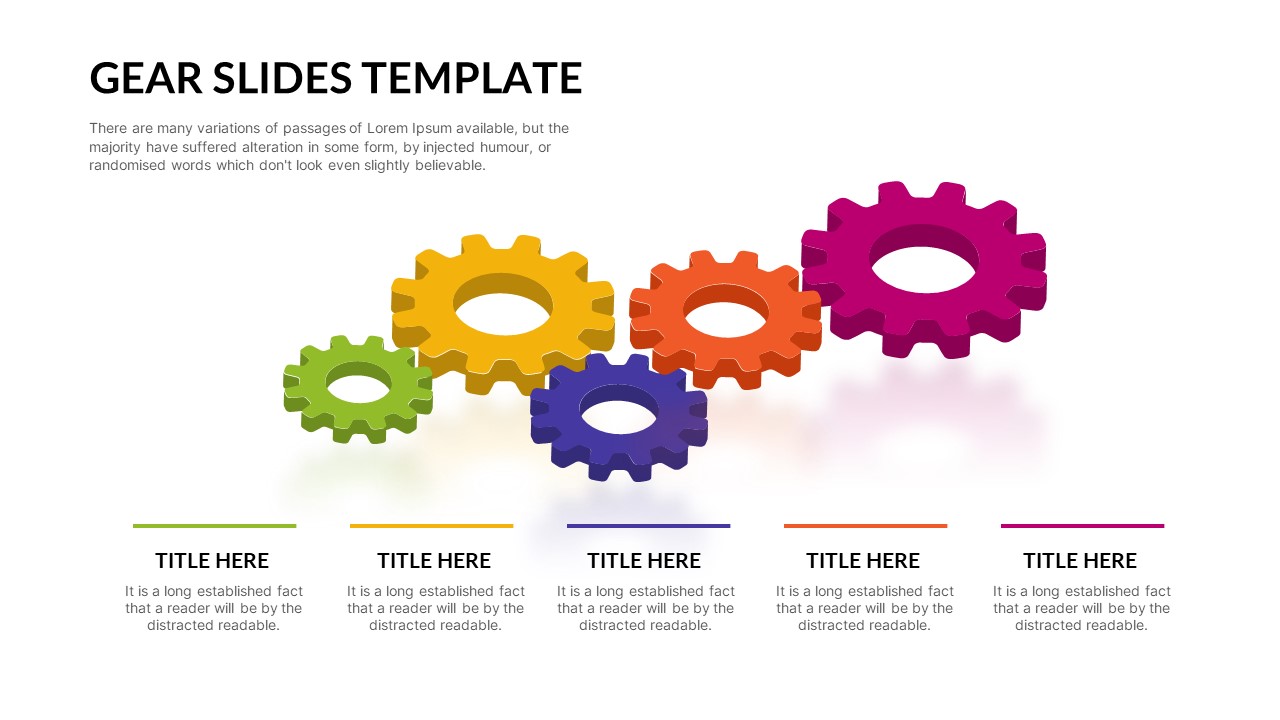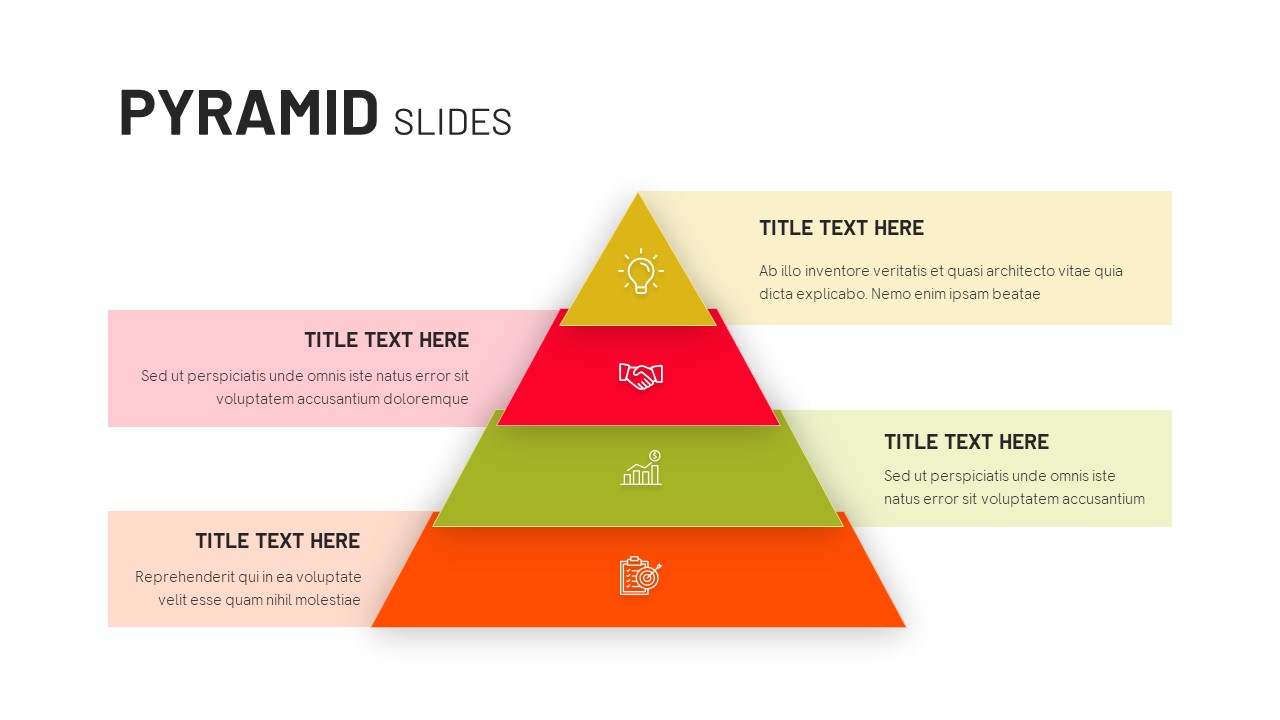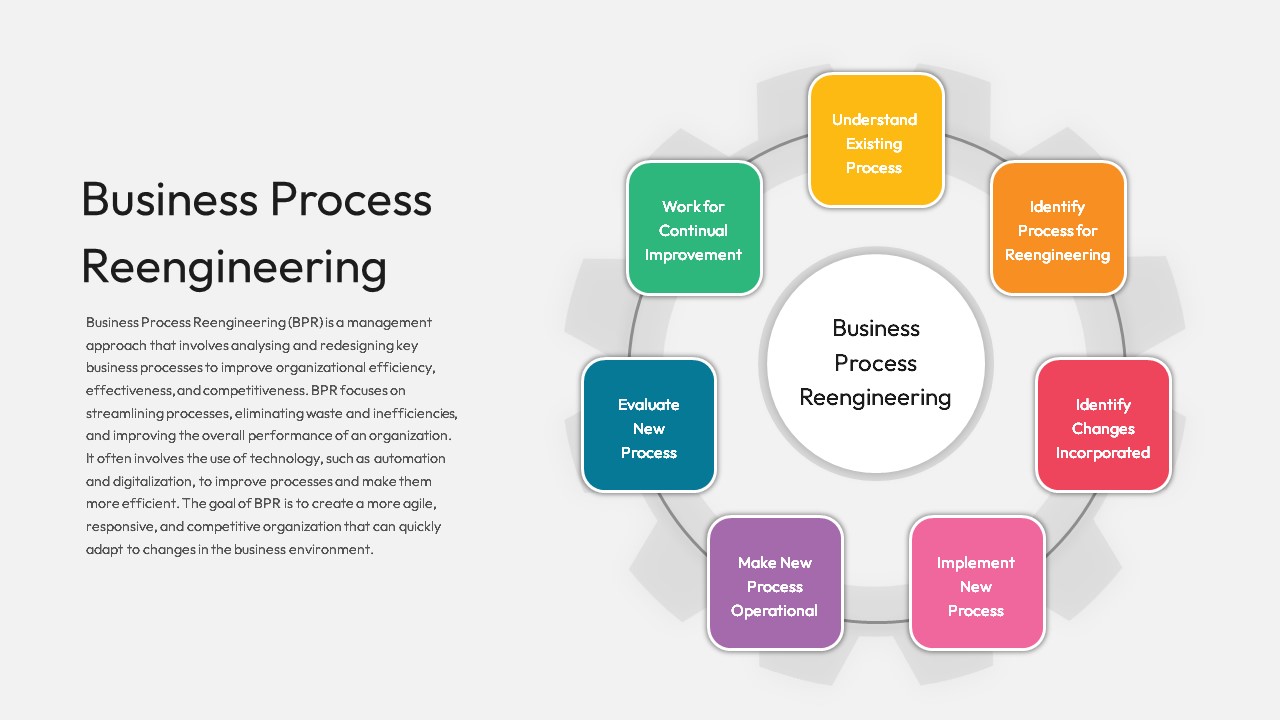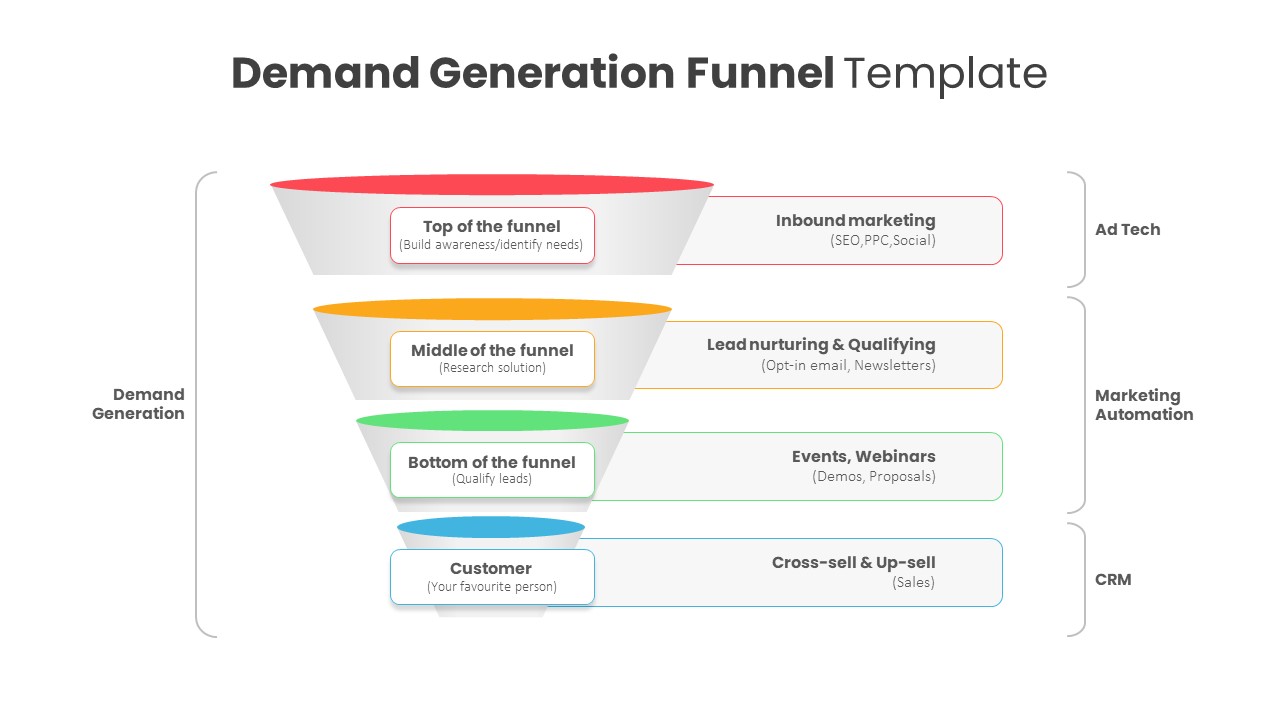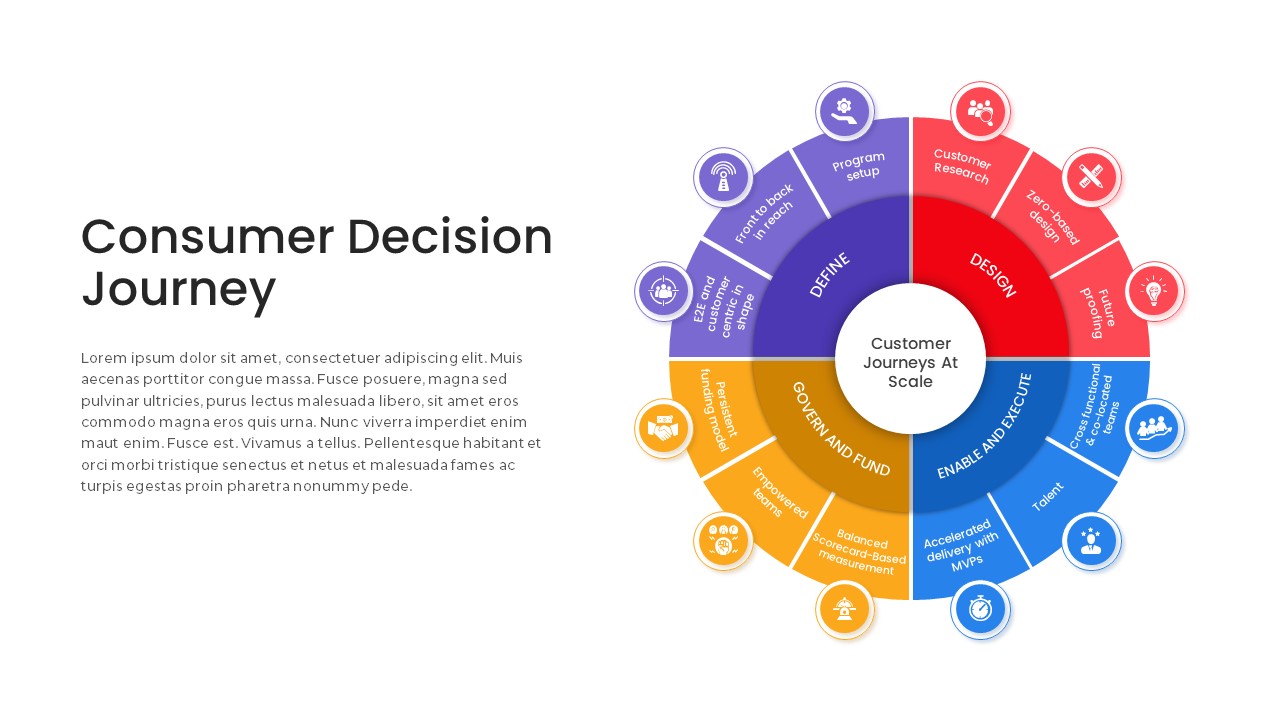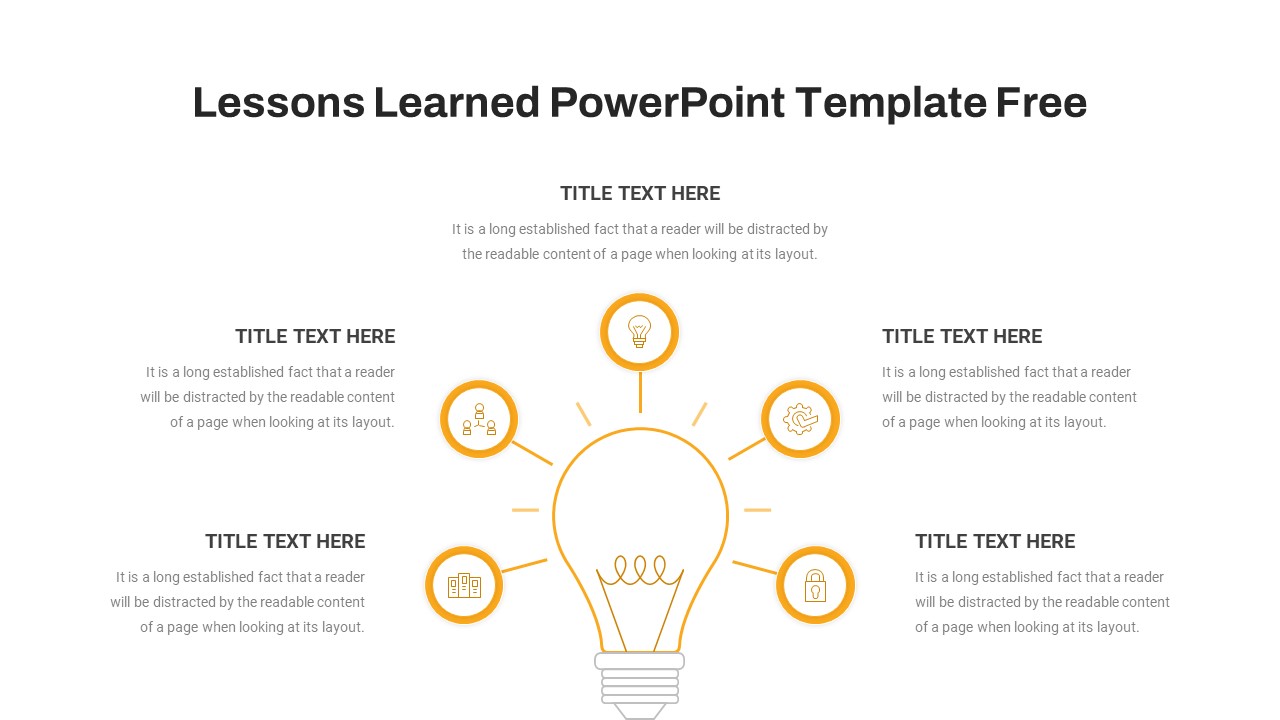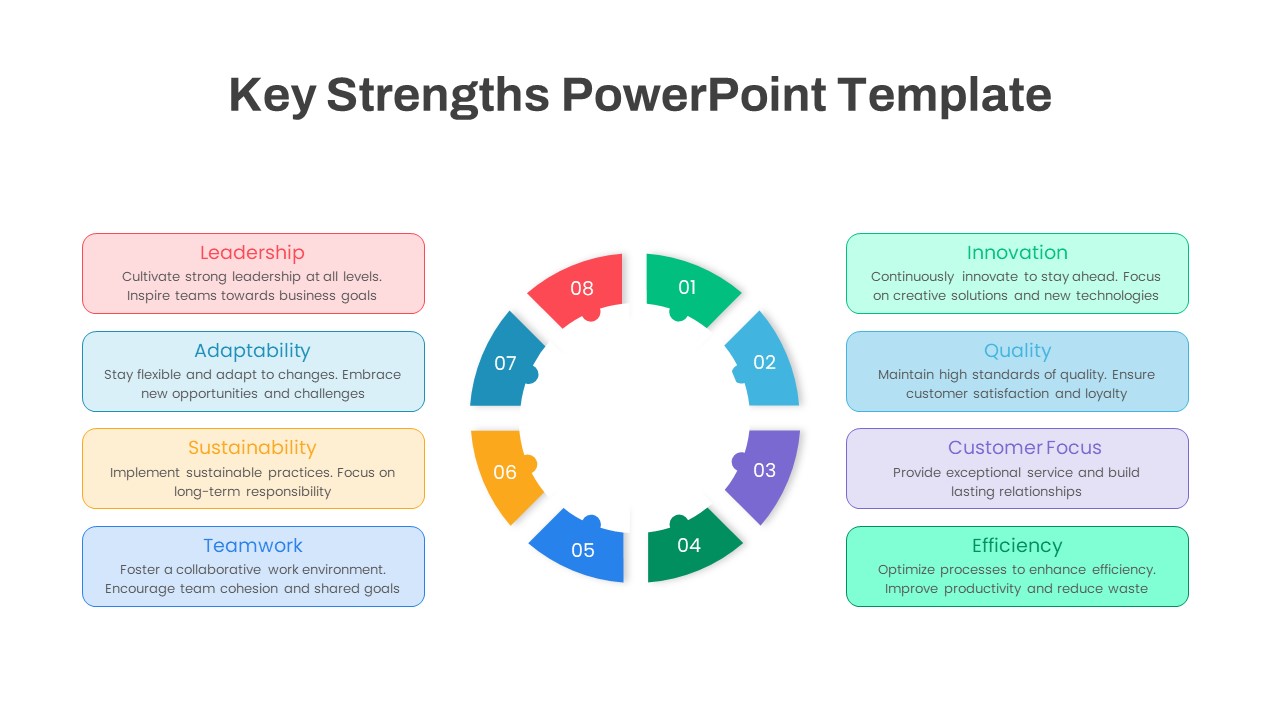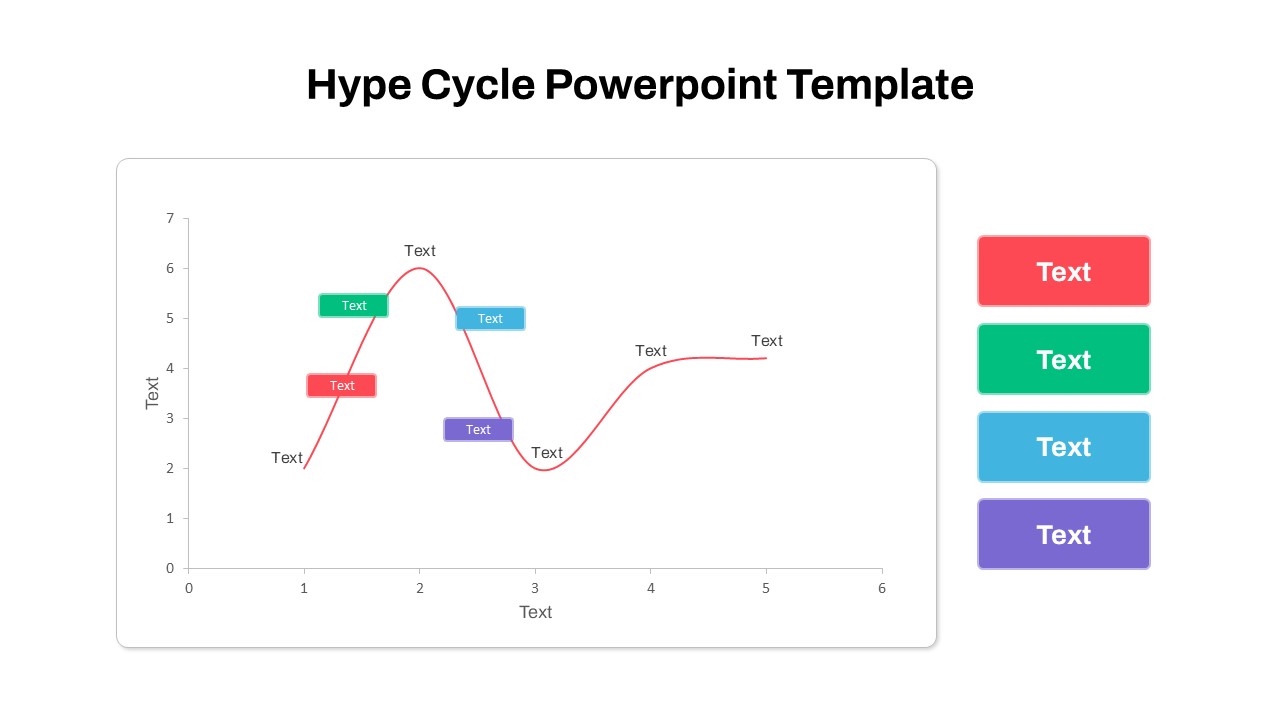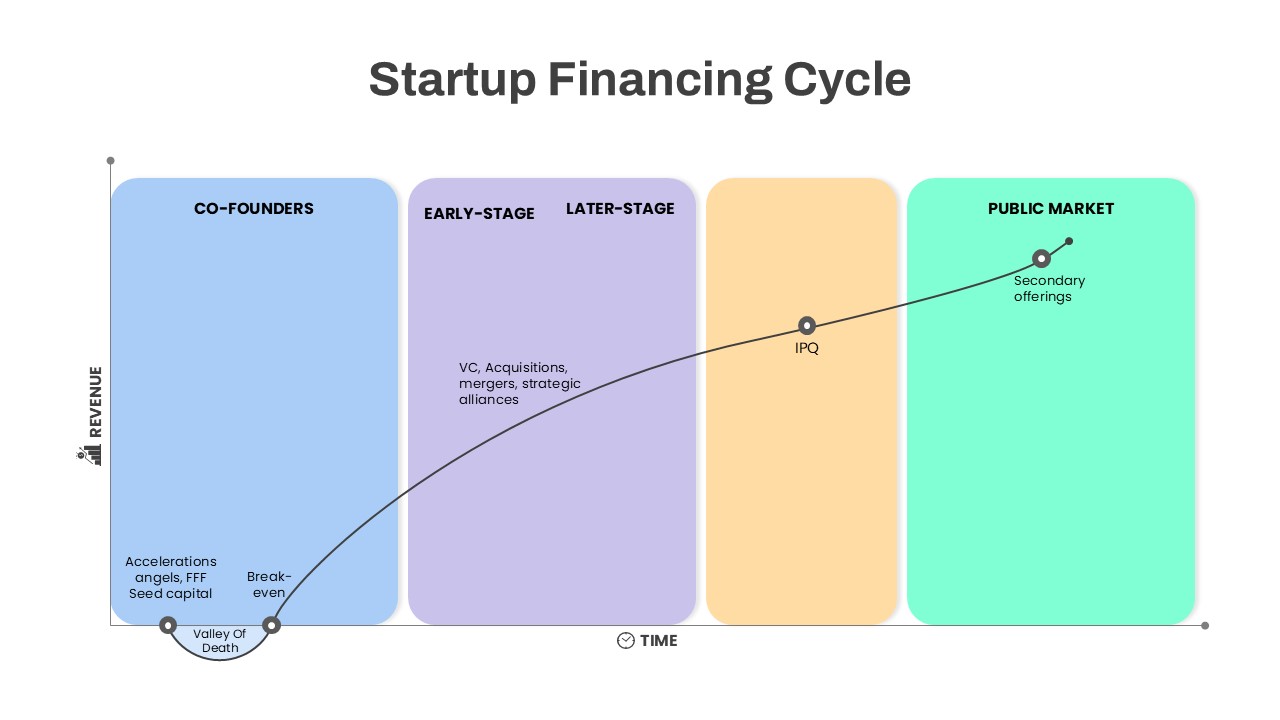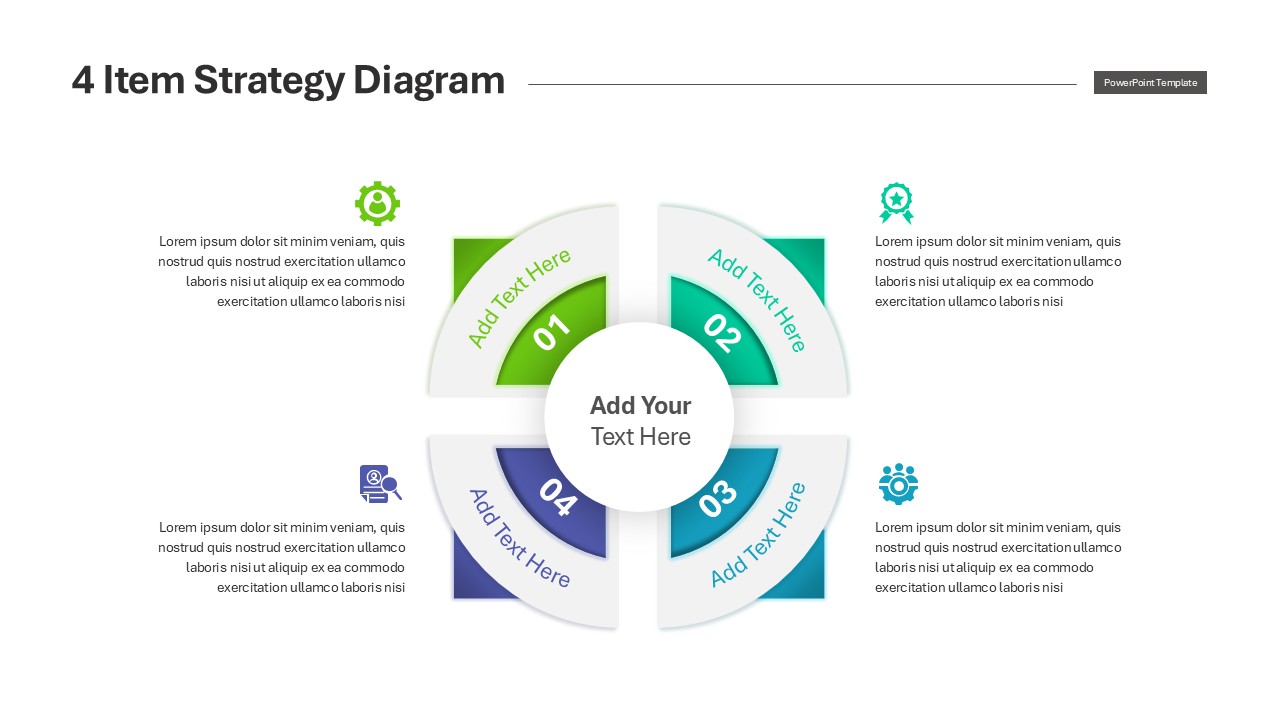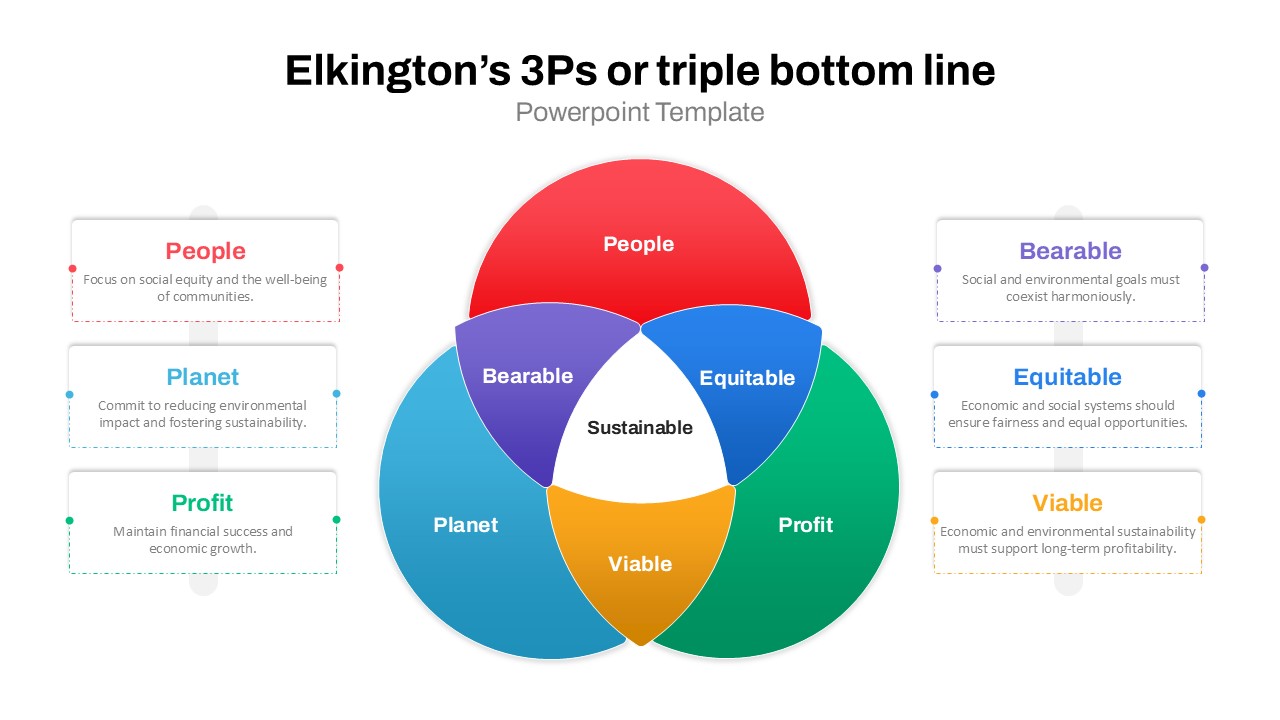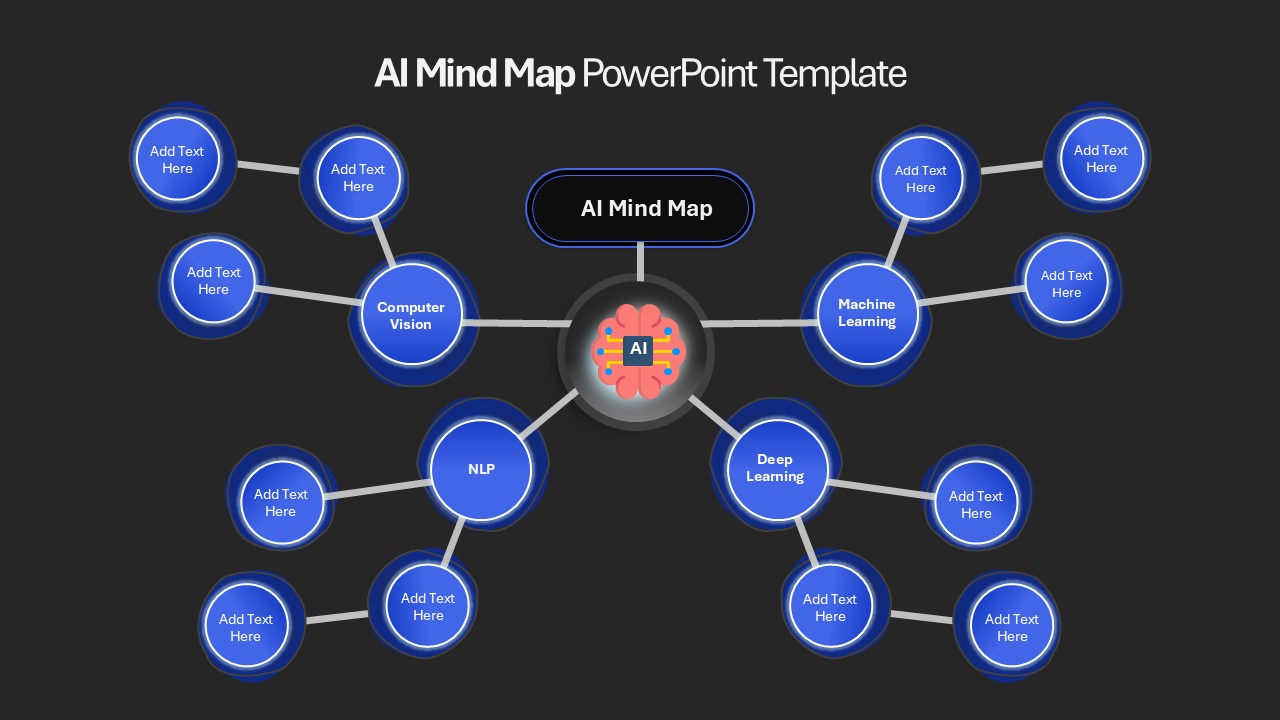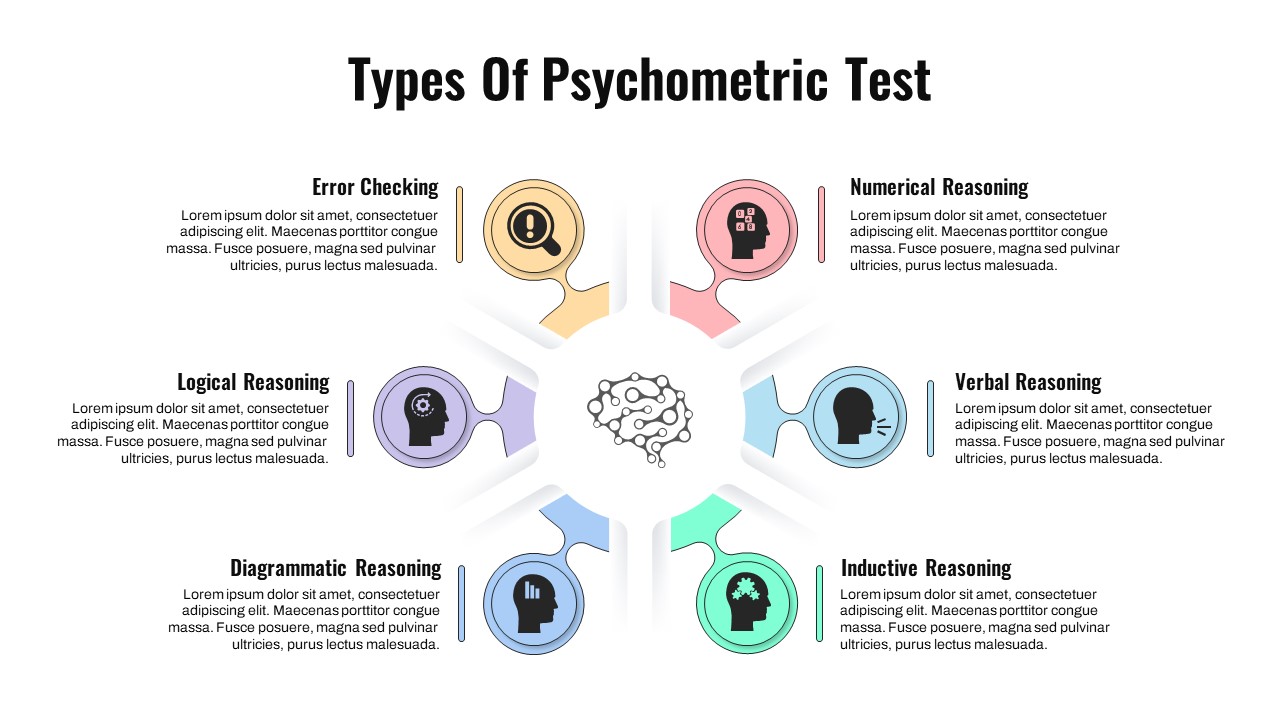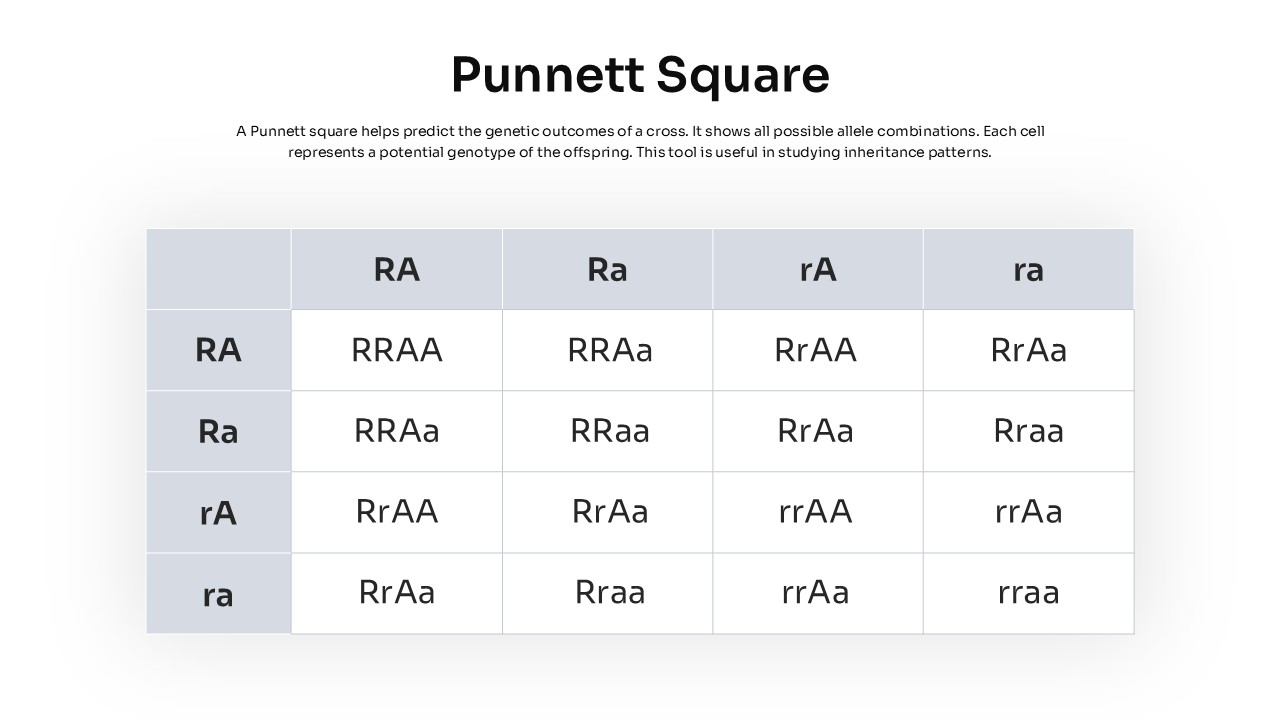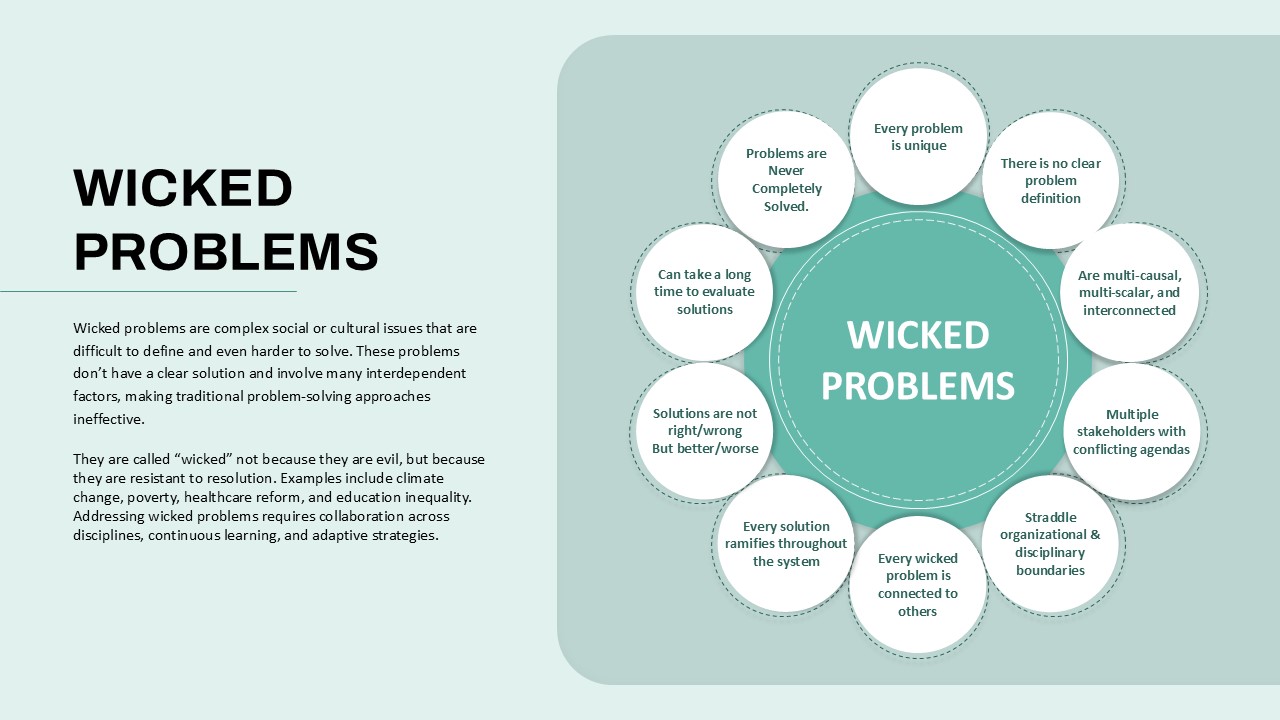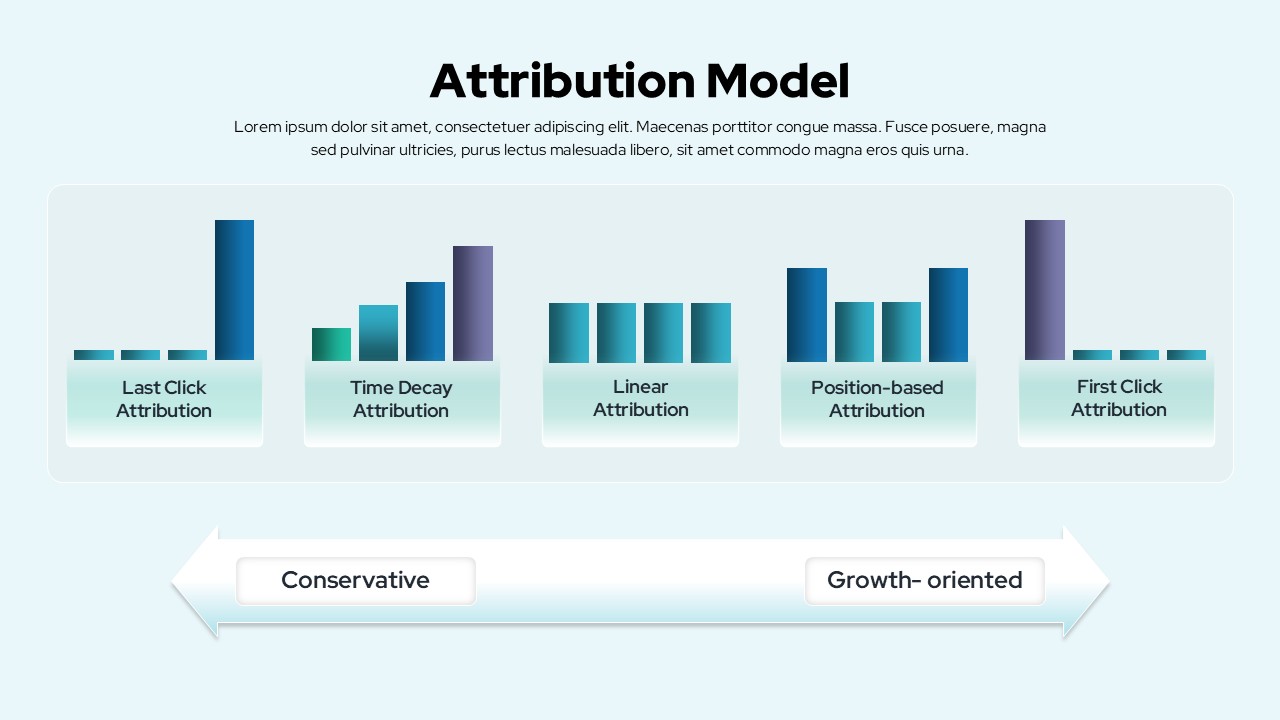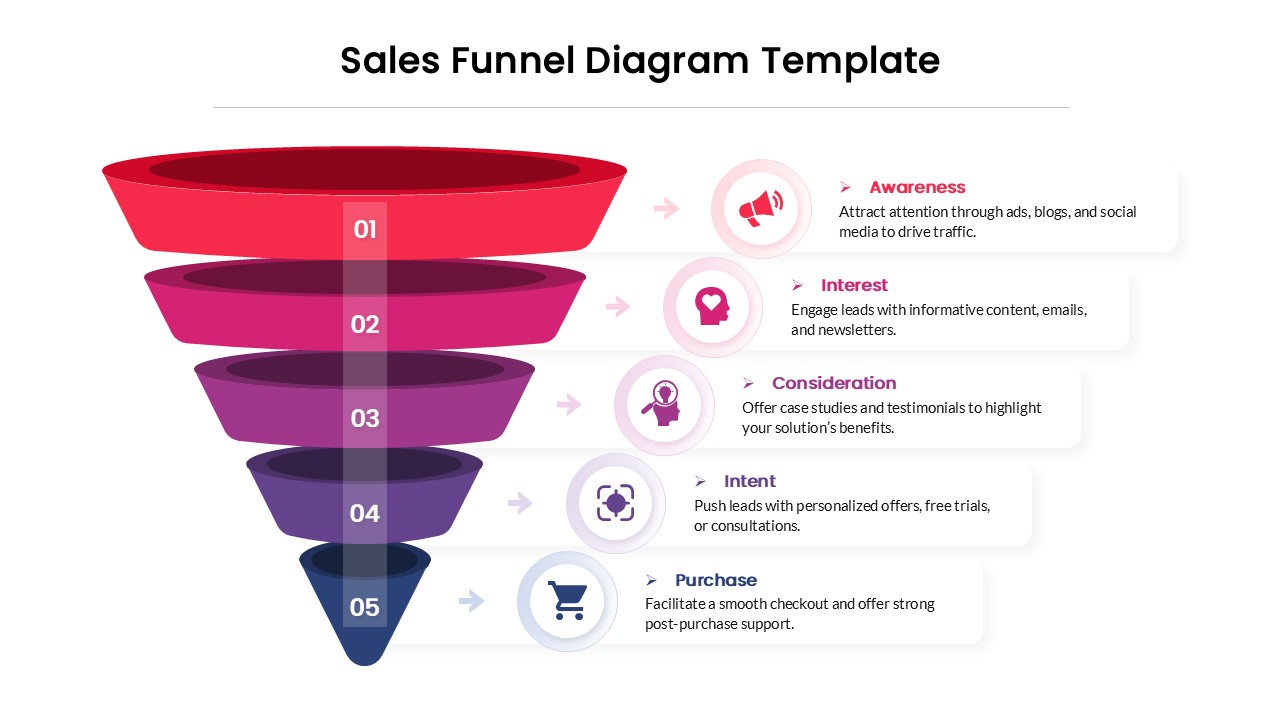Impactful Newton’s Cradle Diagram Template for PowerPoint & Google Slides
Harness the visual power of this Impactful Newton’s Cradle Diagram slide to convey momentum, cause-and-effect, and high-impact messaging in your presentations. Set against a striking red background, this template features a crisp white circular cut-out on the right that frames a dynamic Newton’s cradle illustration. The left-aligned headline “IMPACTFUL” pairs with an editable multi-paragraph text area, providing ample room for context, key insights, or strategic takeaways. Each red sphere hanging from the black bar and one in motion communicates energy transfer and influence, reinforcing messages about team synergy, process efficiency, or project momentum.
Engineered for ease of use, this slide leverages fully editable vector shapes, placeholder text boxes, and master layouts that let you swap colors, adjust sizes, or reposition elements in seconds. The high-contrast red and white color scheme ensures maximum legibility and brand adaptability across corporate or startup designs. Whether you’re crafting a boardroom briefing, sales pitch, or workshop deck, this layout maintains consistency and professional polish on both PowerPoint and Google Slides platforms.
Who is it for
Business strategists, consultants, team leads, and project managers can use this slide to dramatize impact, illustrate cause-and-effect scenarios, or spotlight performance metrics. Marketing teams, operations executives, and change management professionals will find it especially useful for communicating momentum, resource allocation, or process improvements.
Other Uses
Beyond illustrating momentum and impact, repurpose this slide for concept mapping, decision-making frameworks, or technology adoption roadmaps. Use the circular highlight to focus audience attention on product features, KPI snapshots, or innovative breakthroughs. Its bold color palette also suits training modules, investor pitches, and educational sessions on physics, leadership, or organizational behavior.
Login to download this file