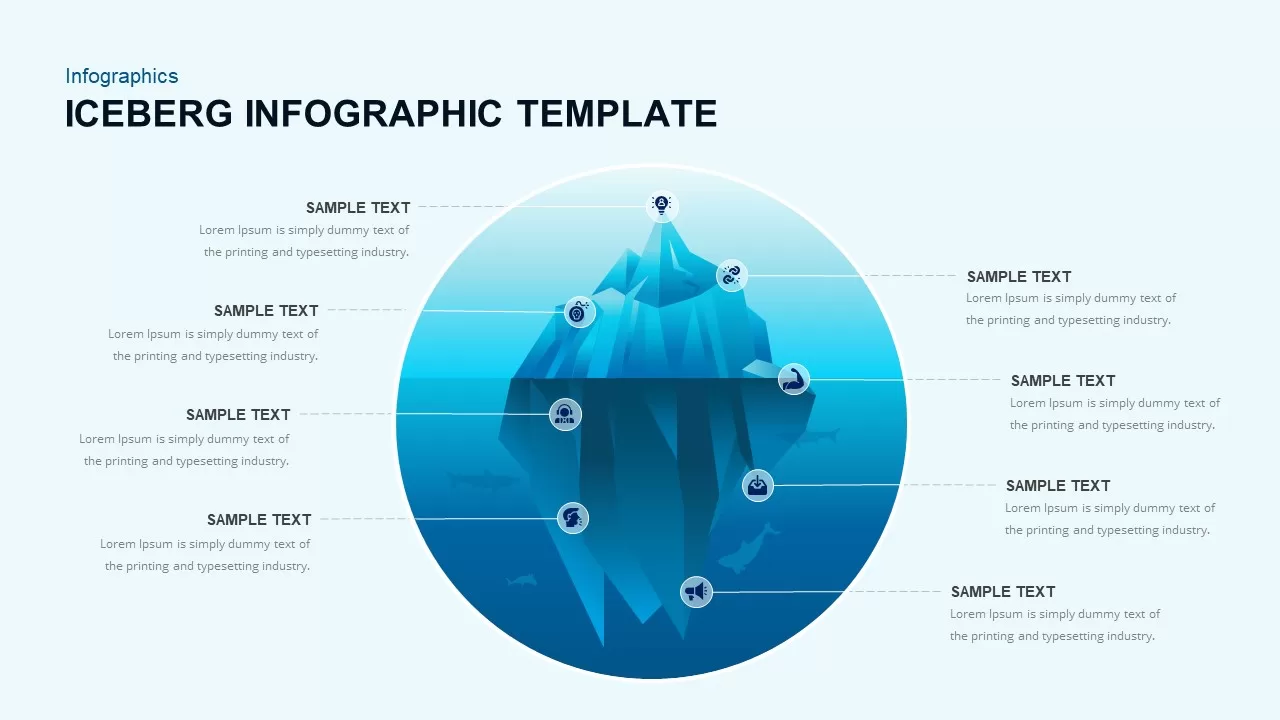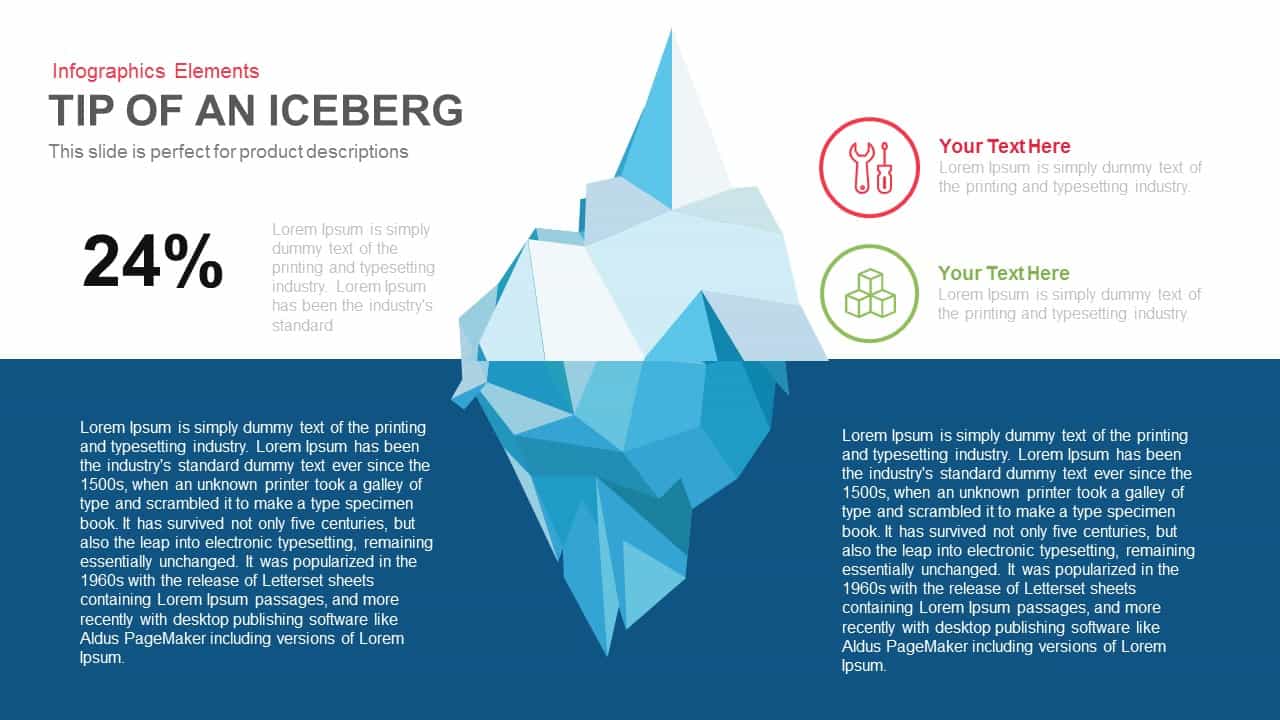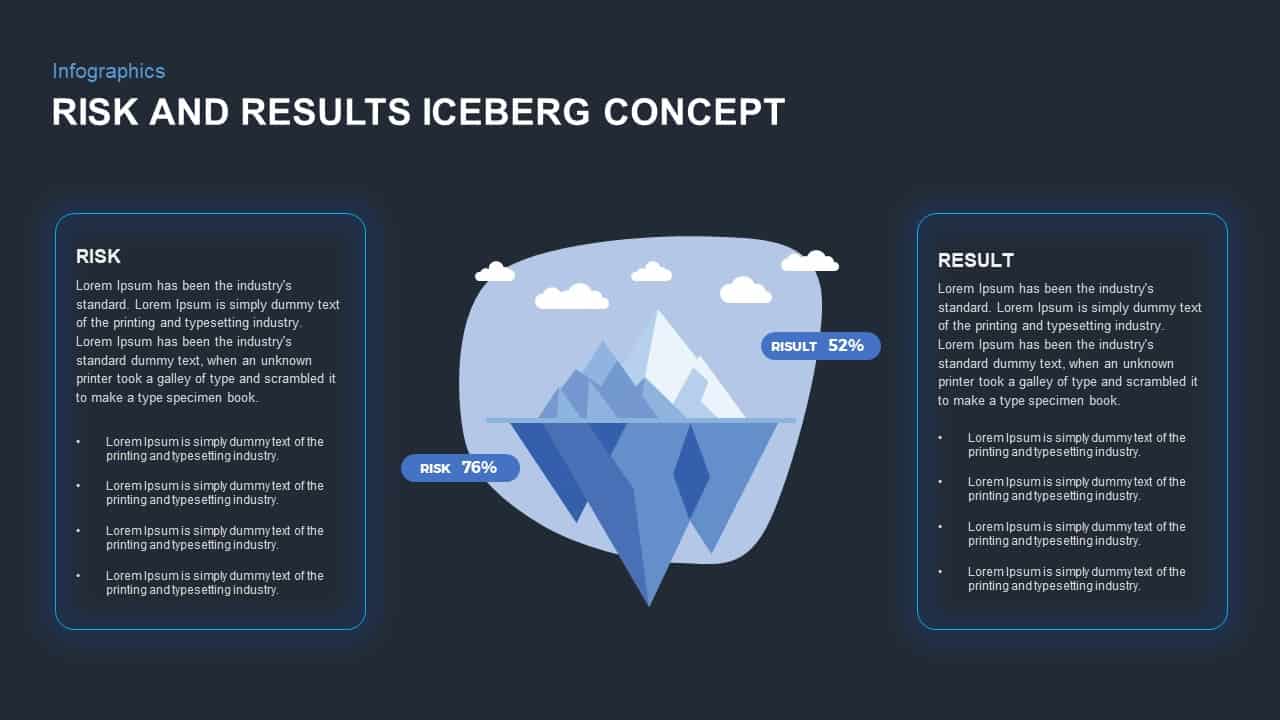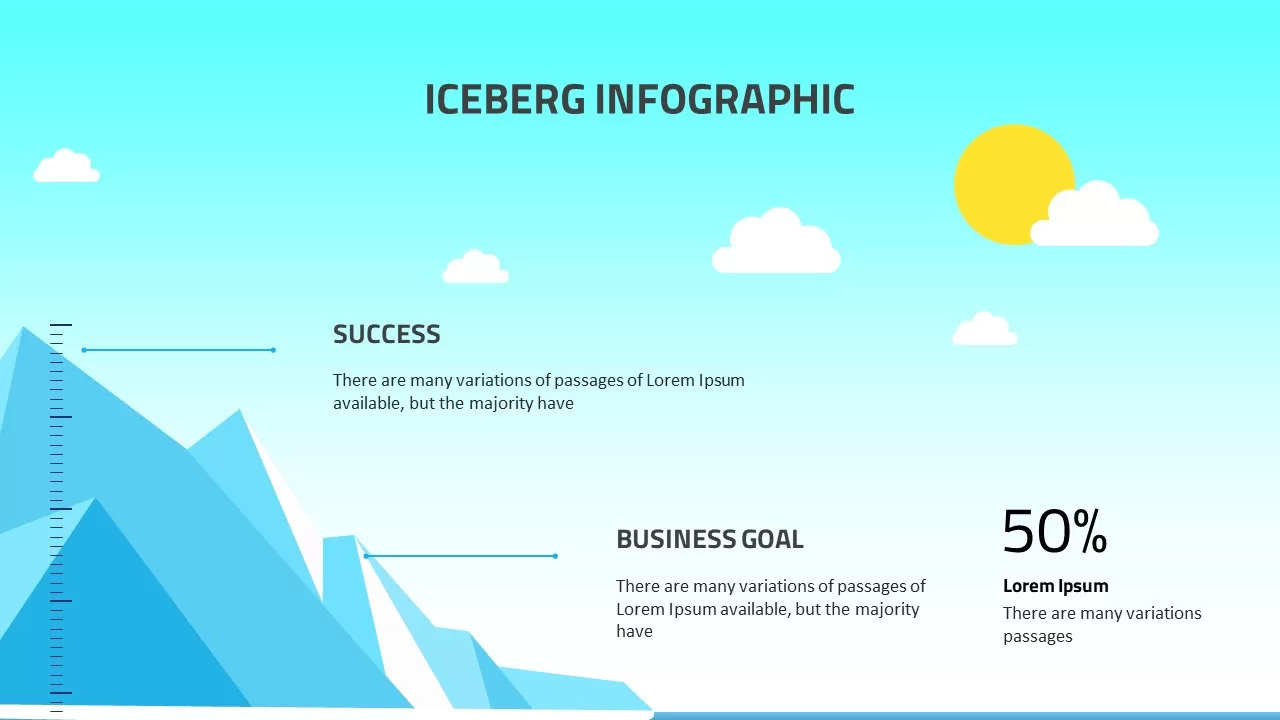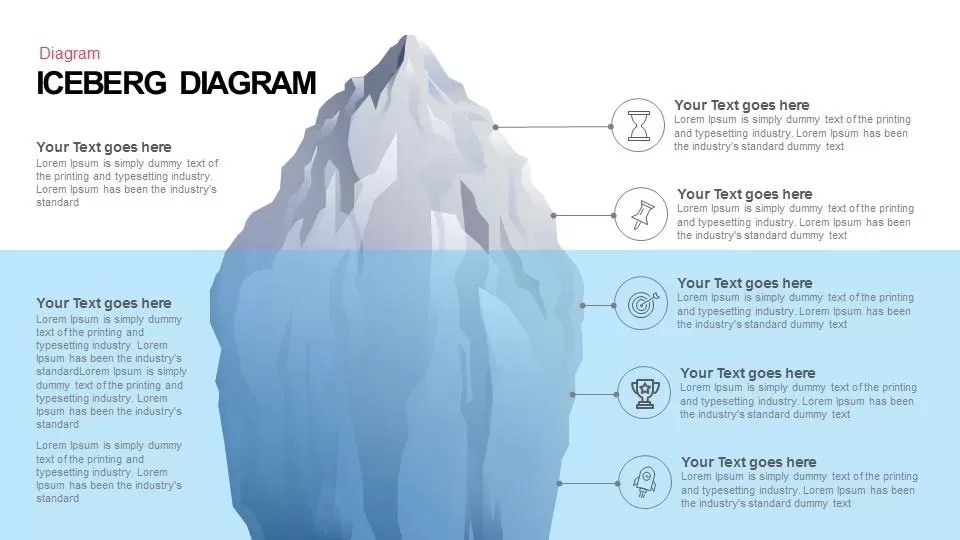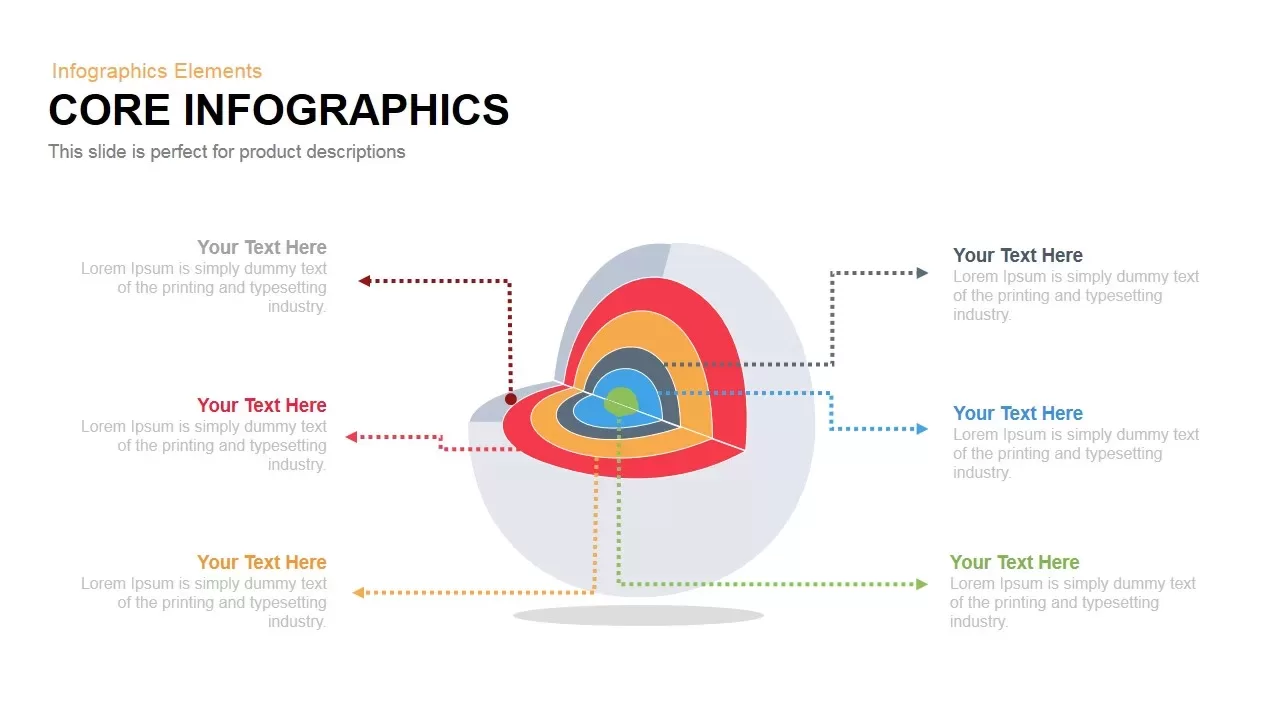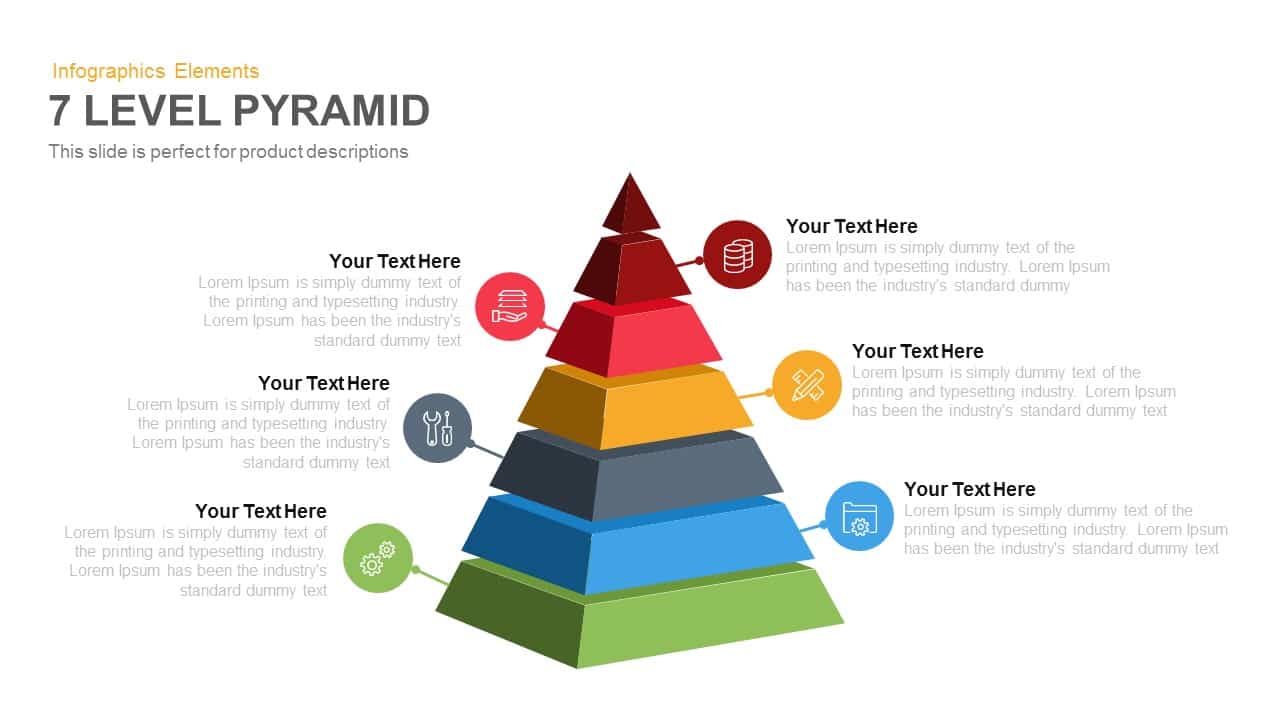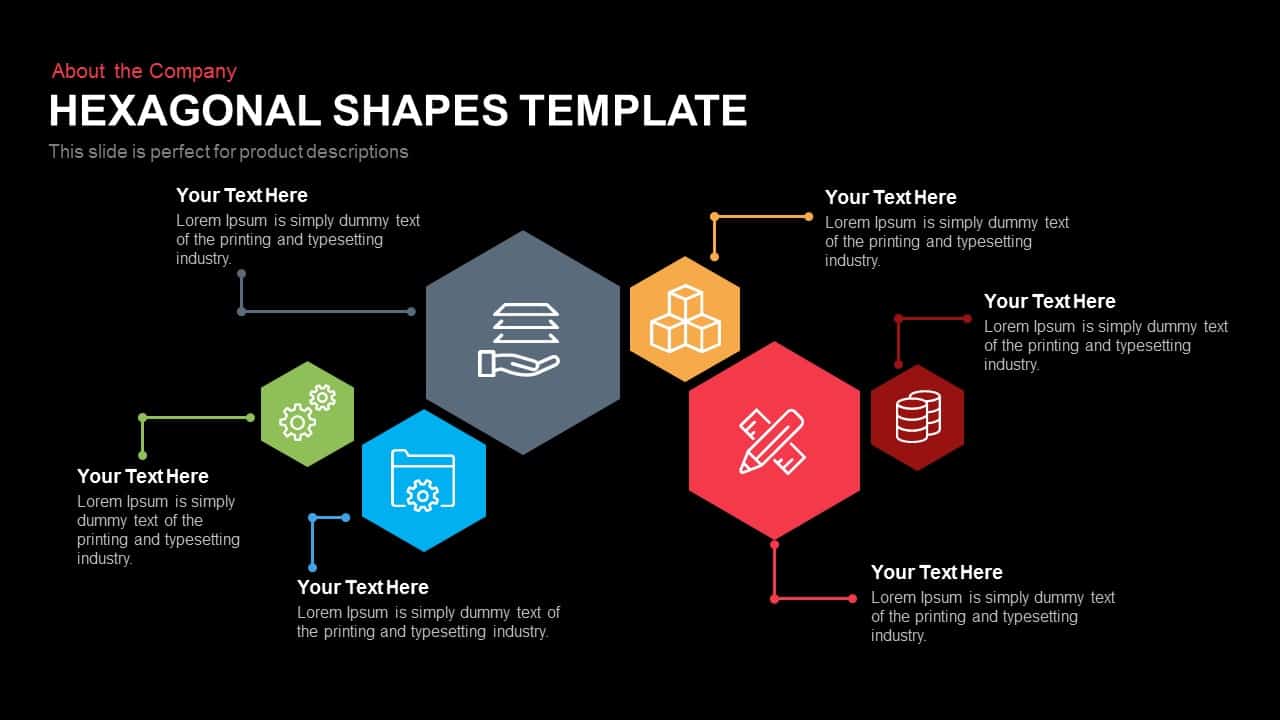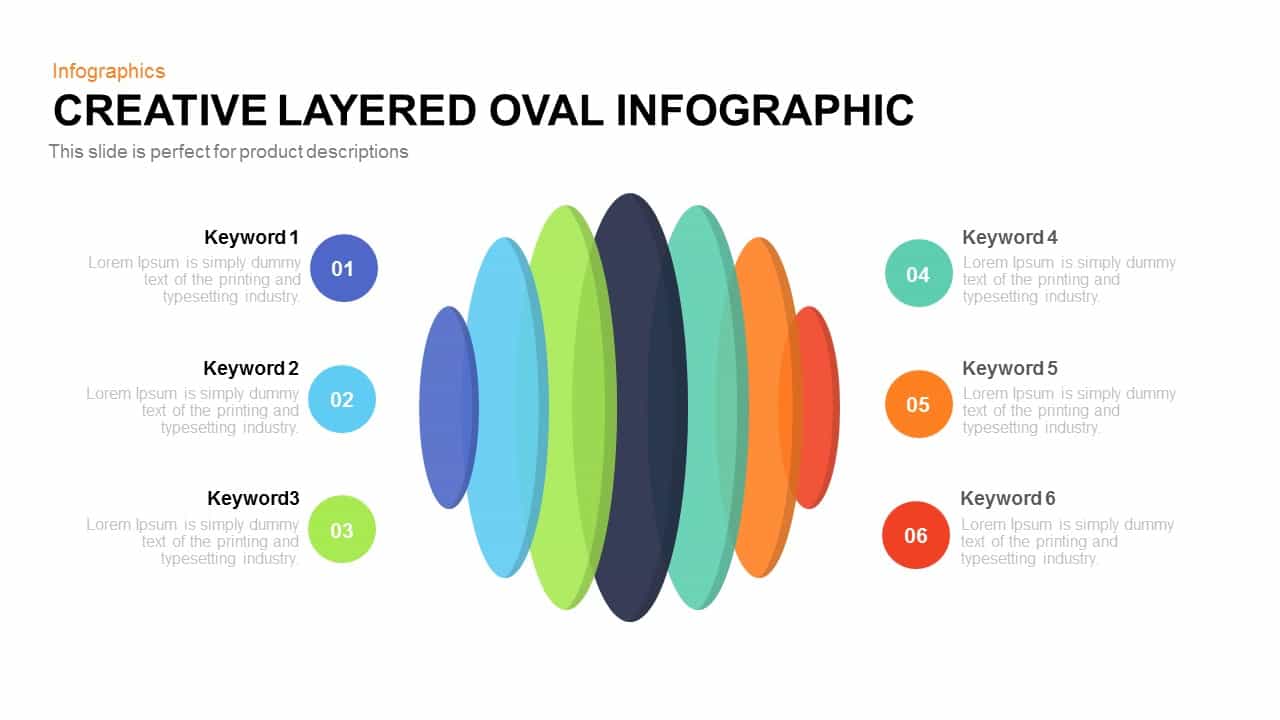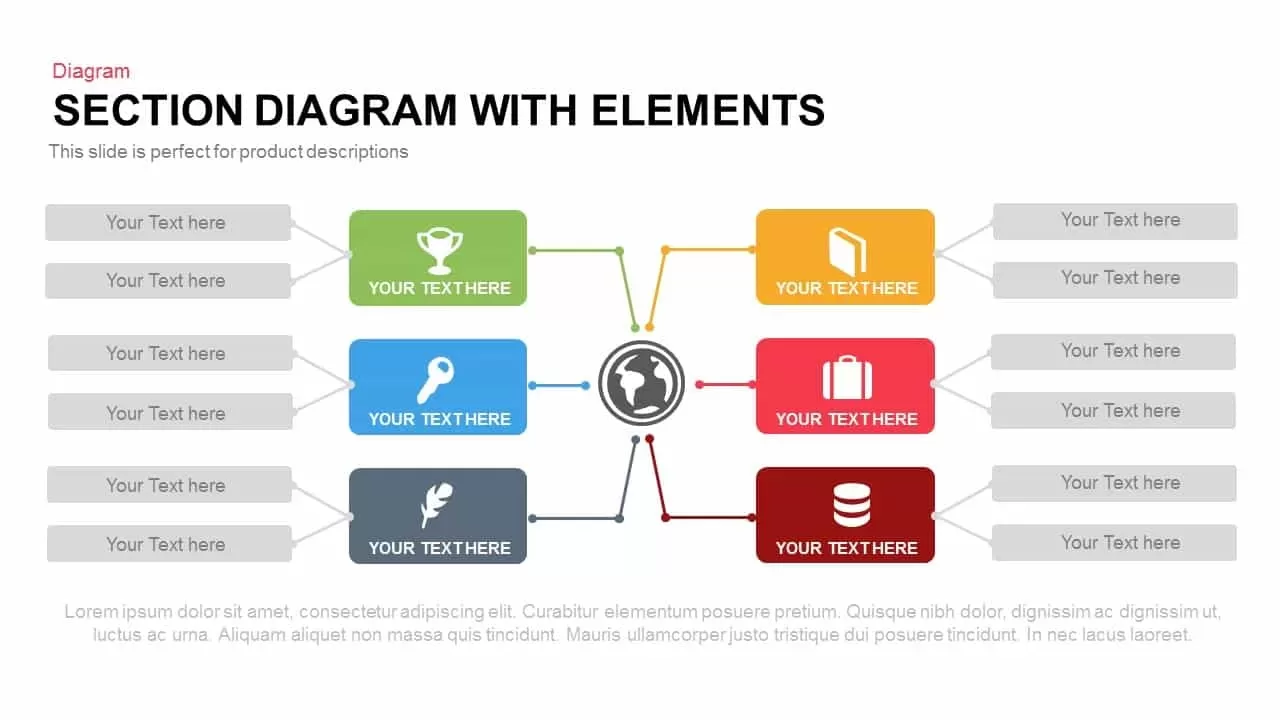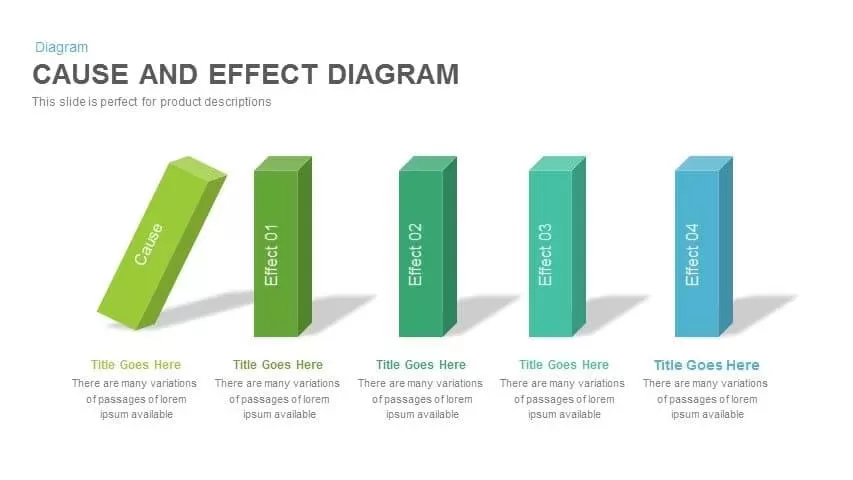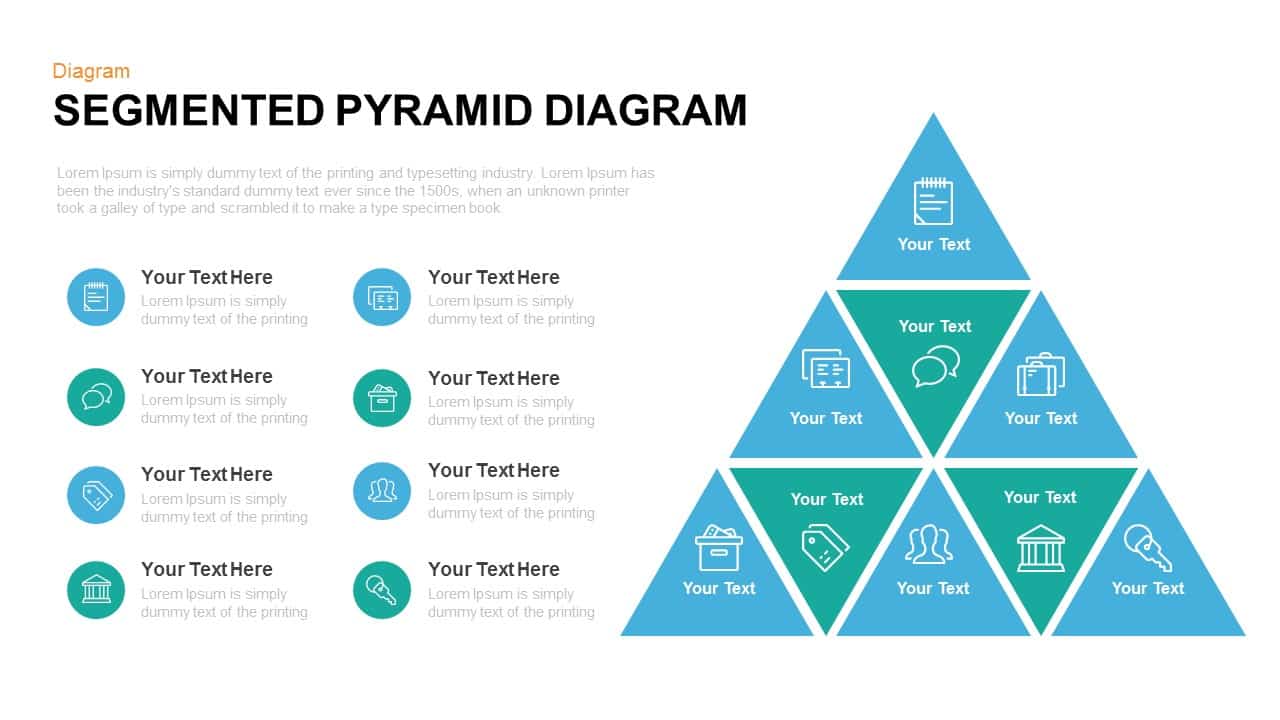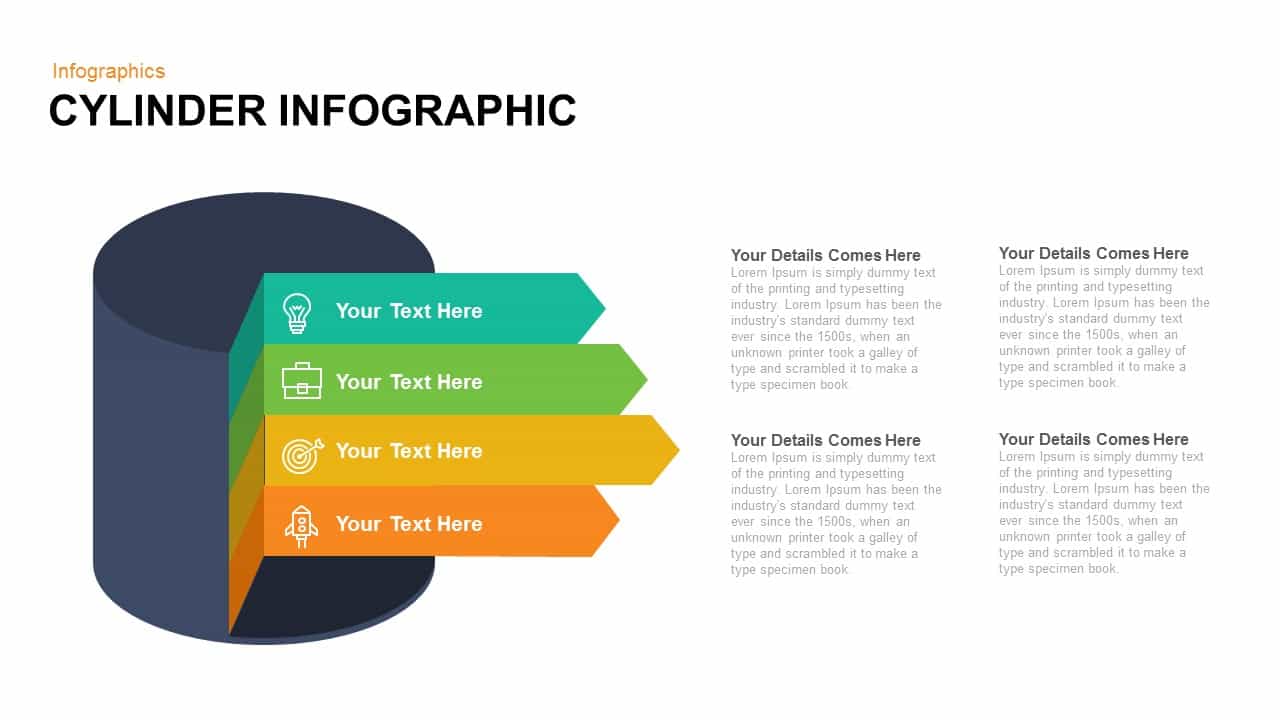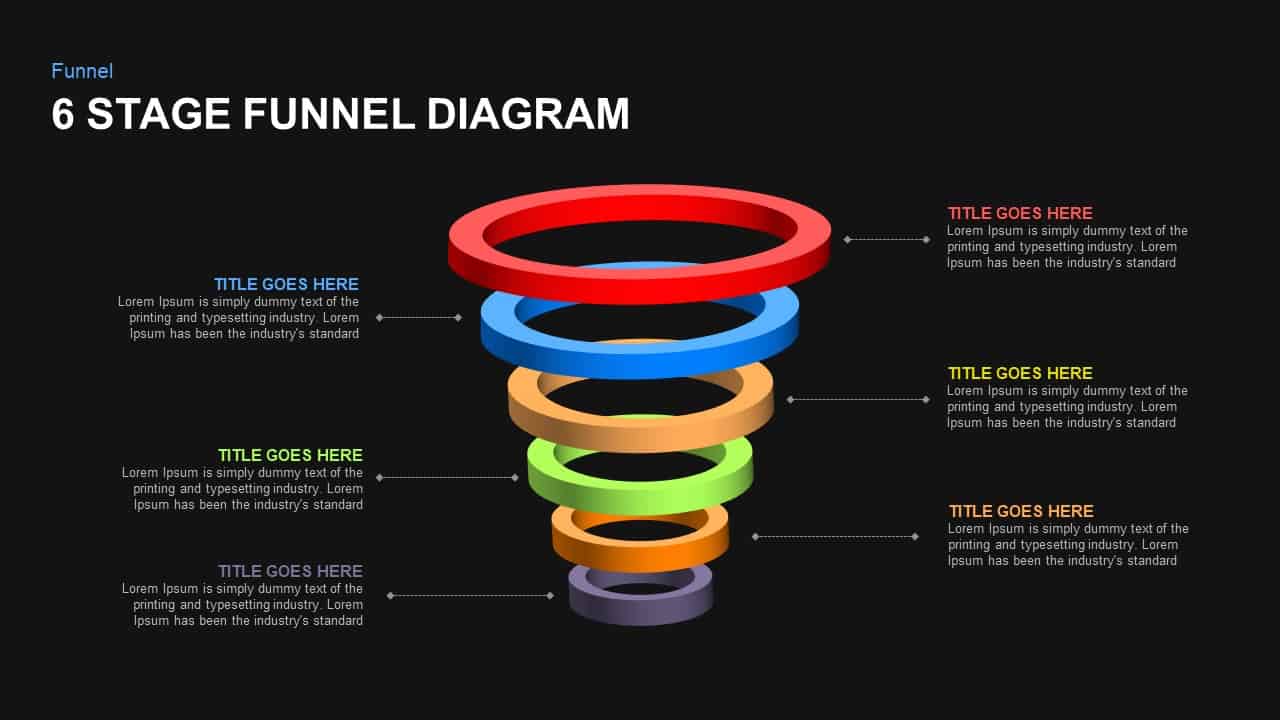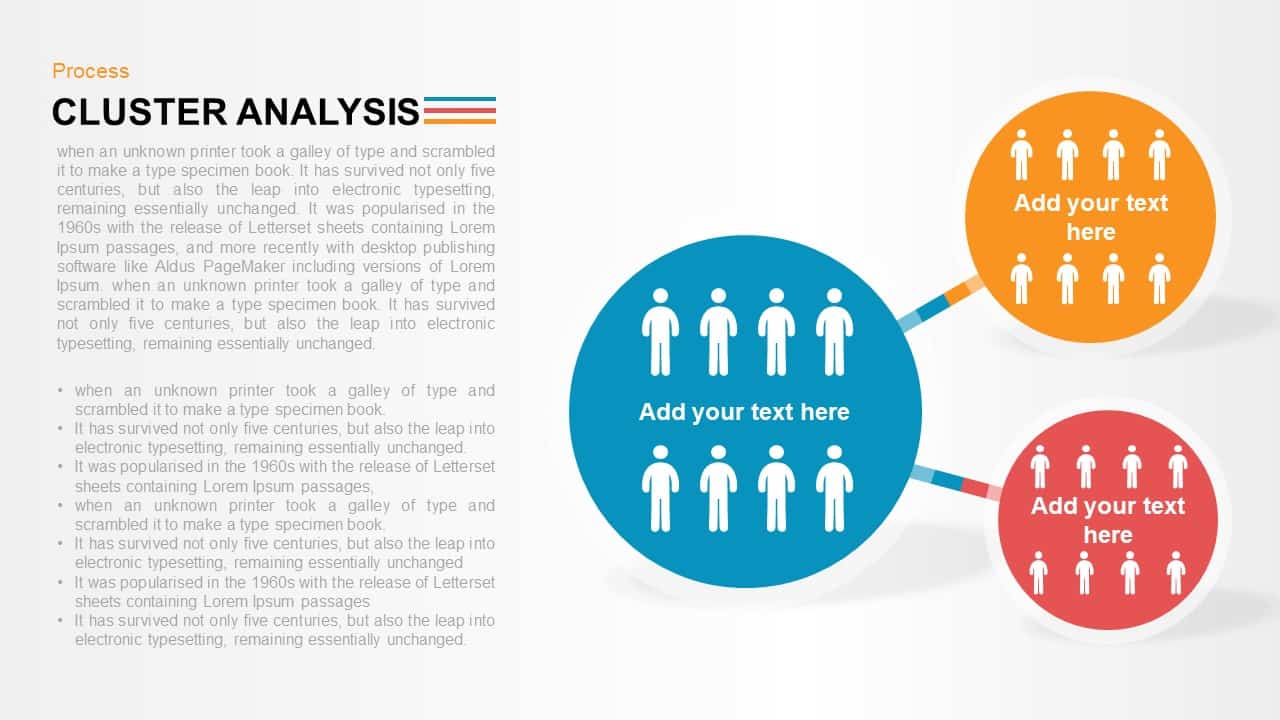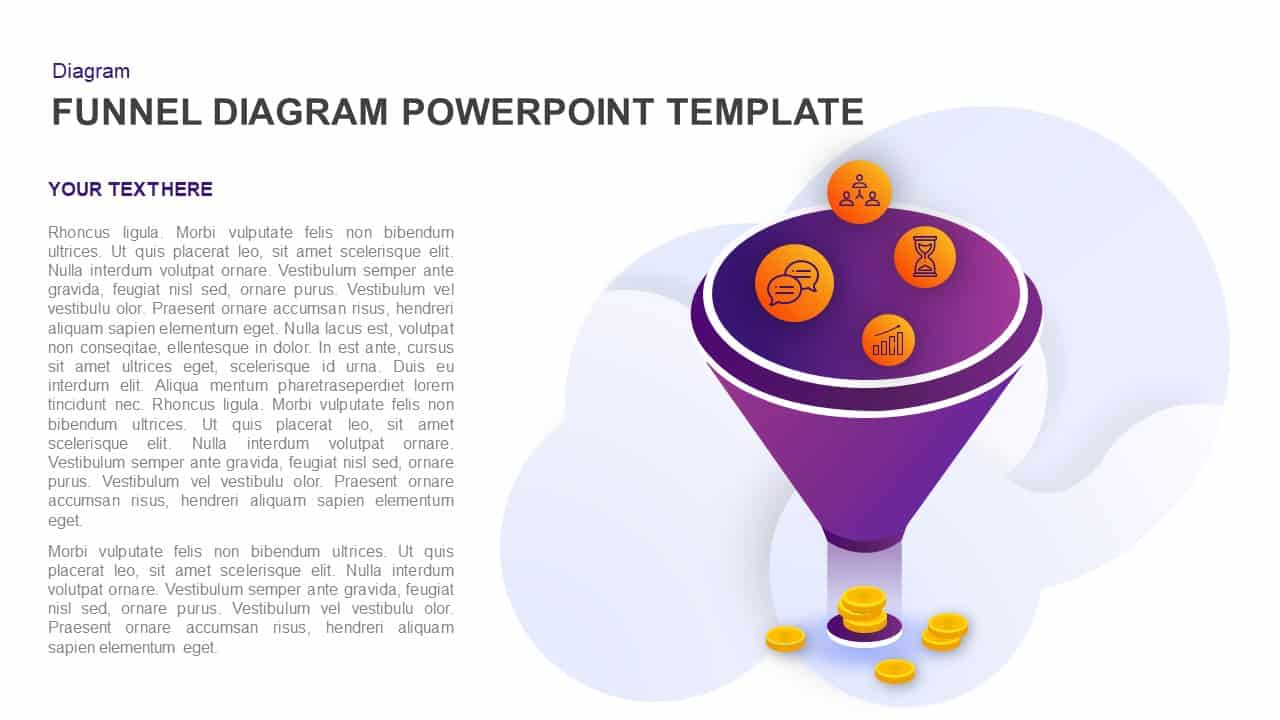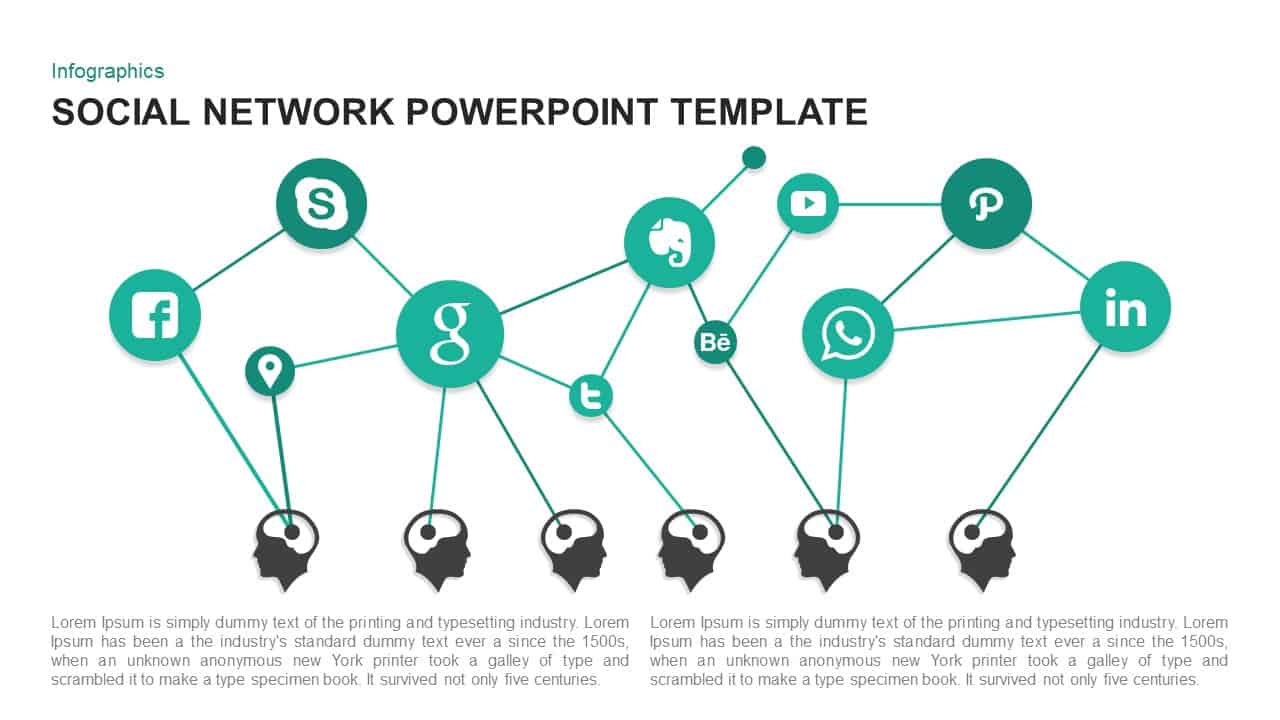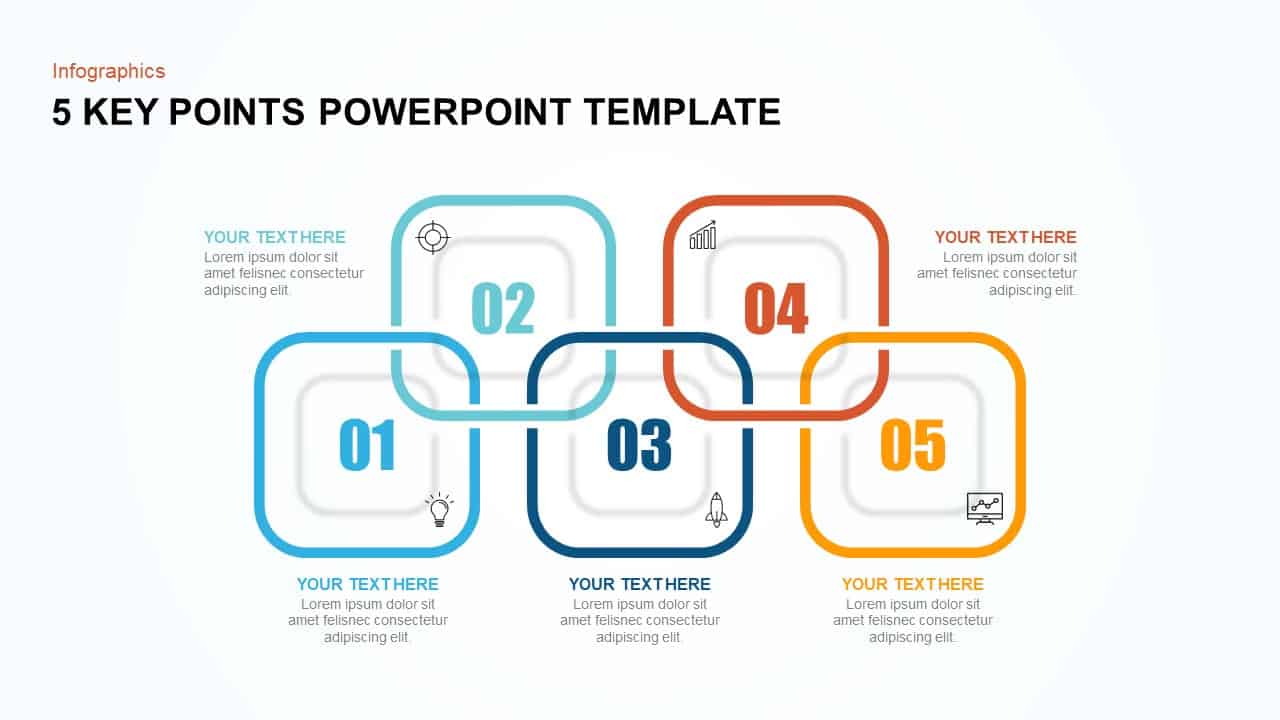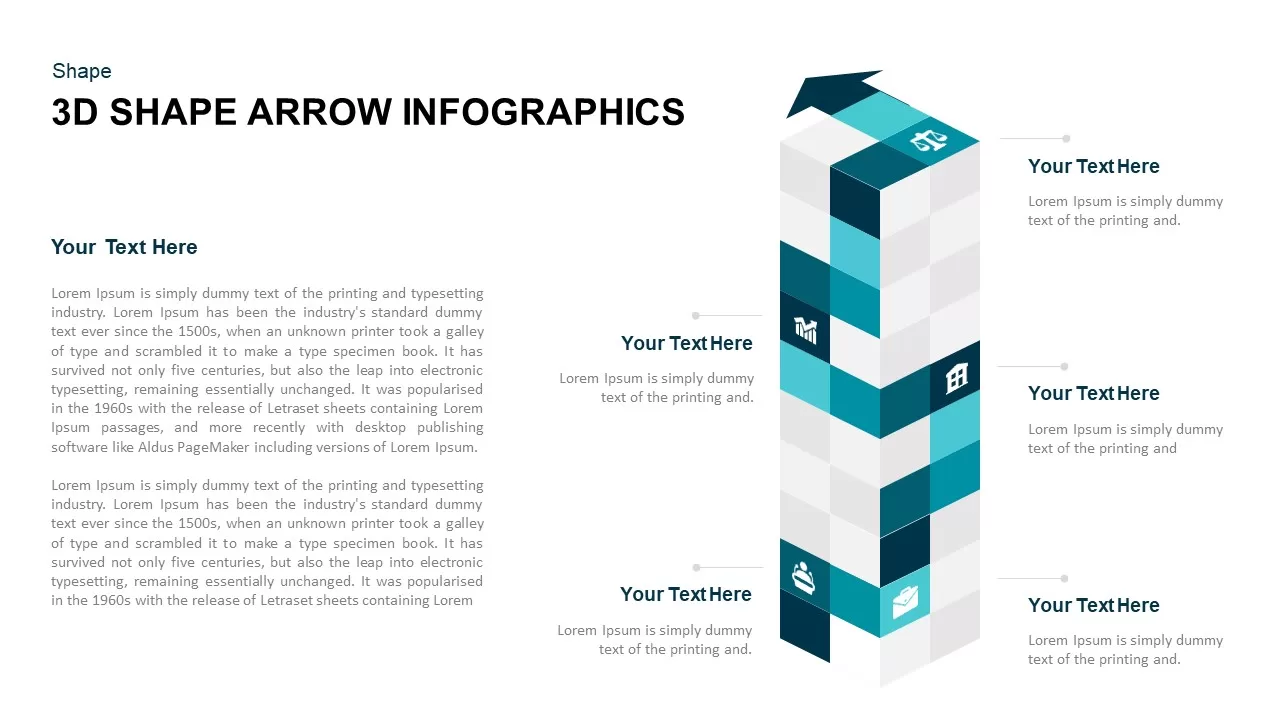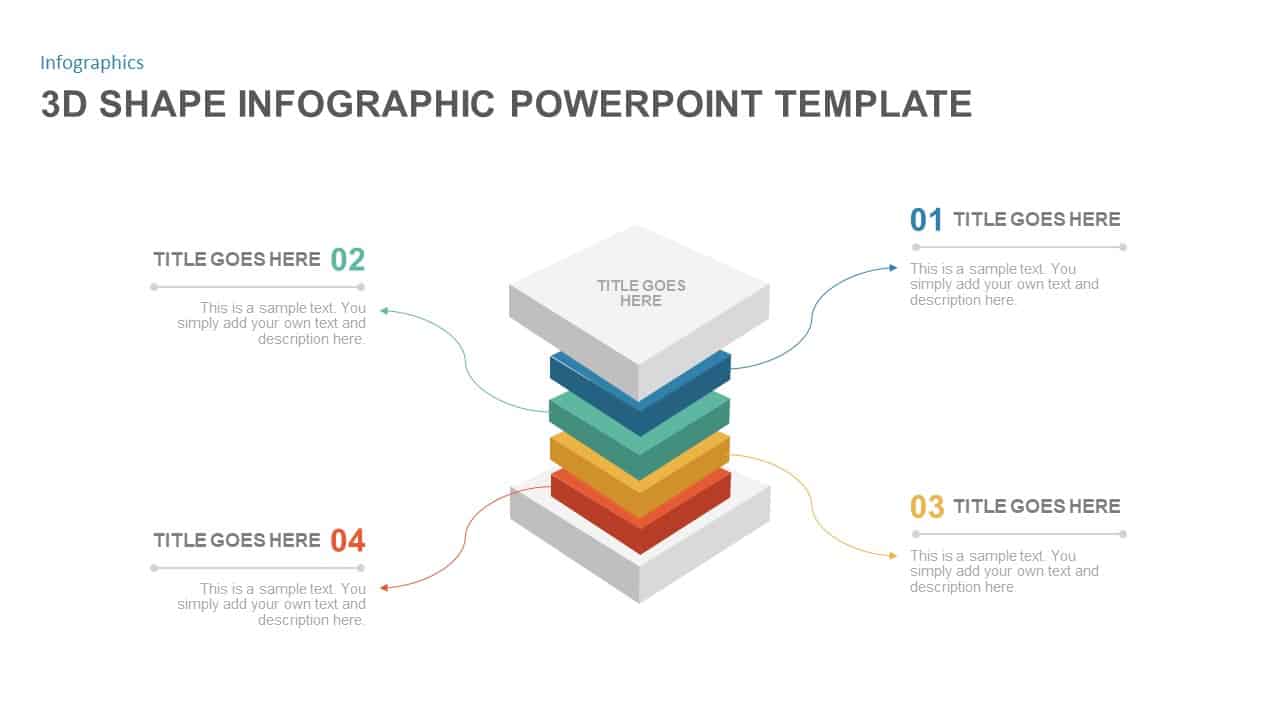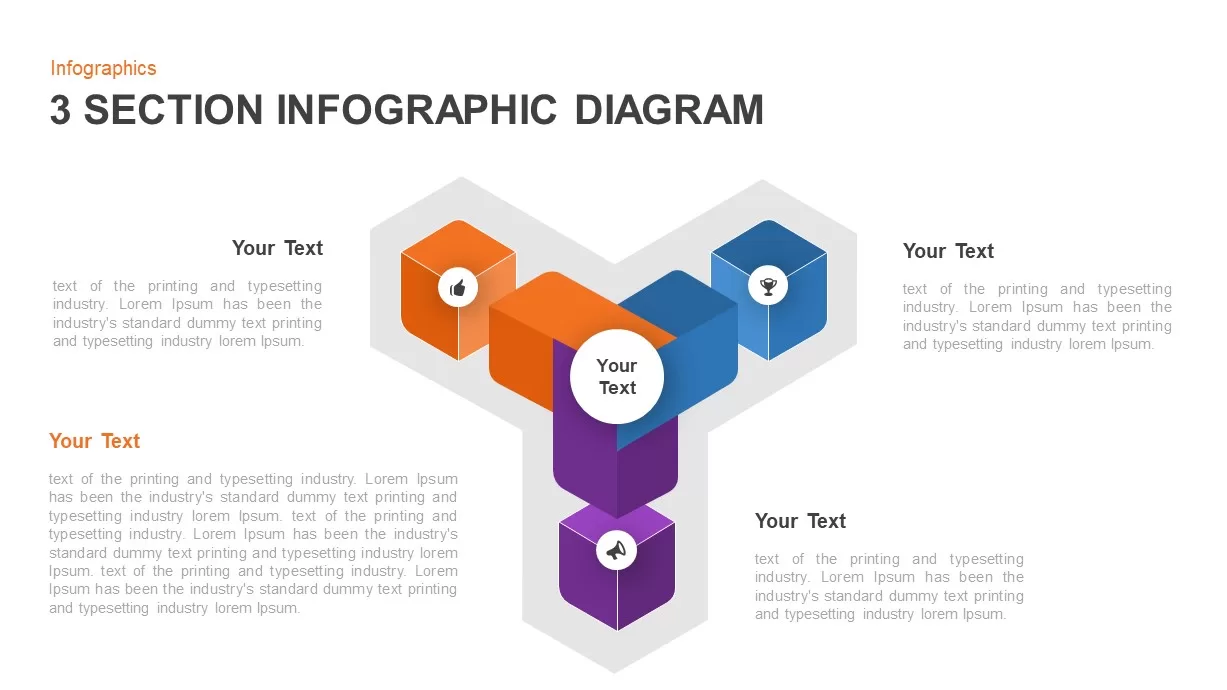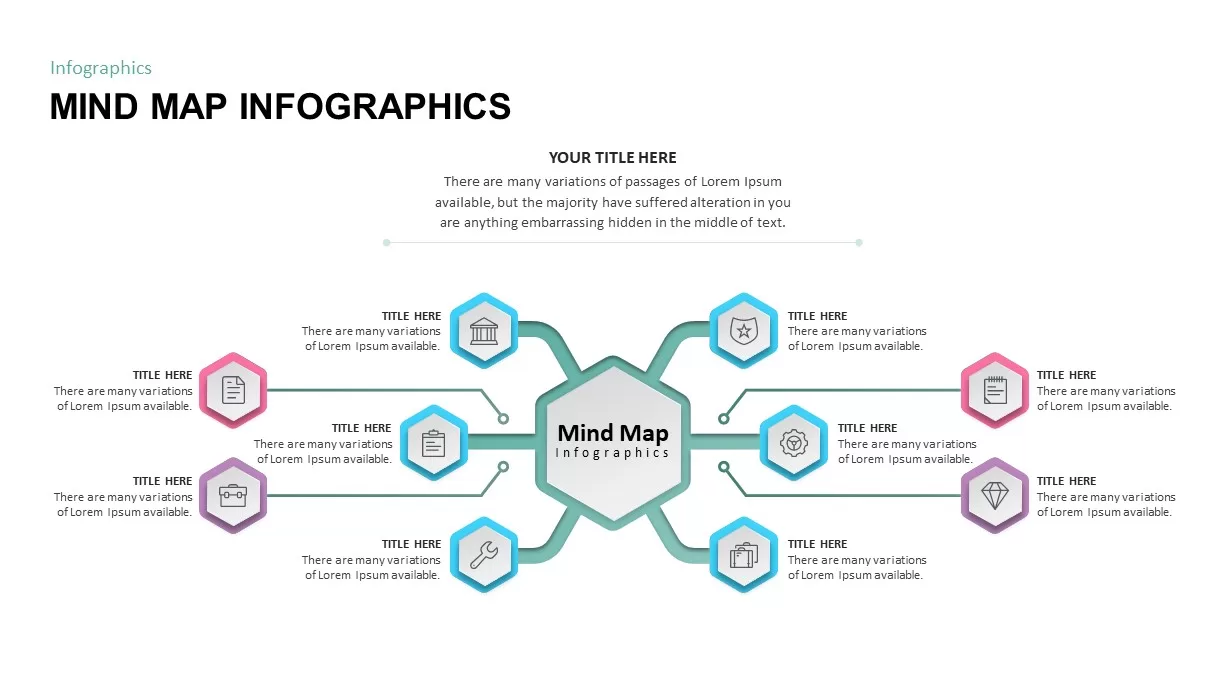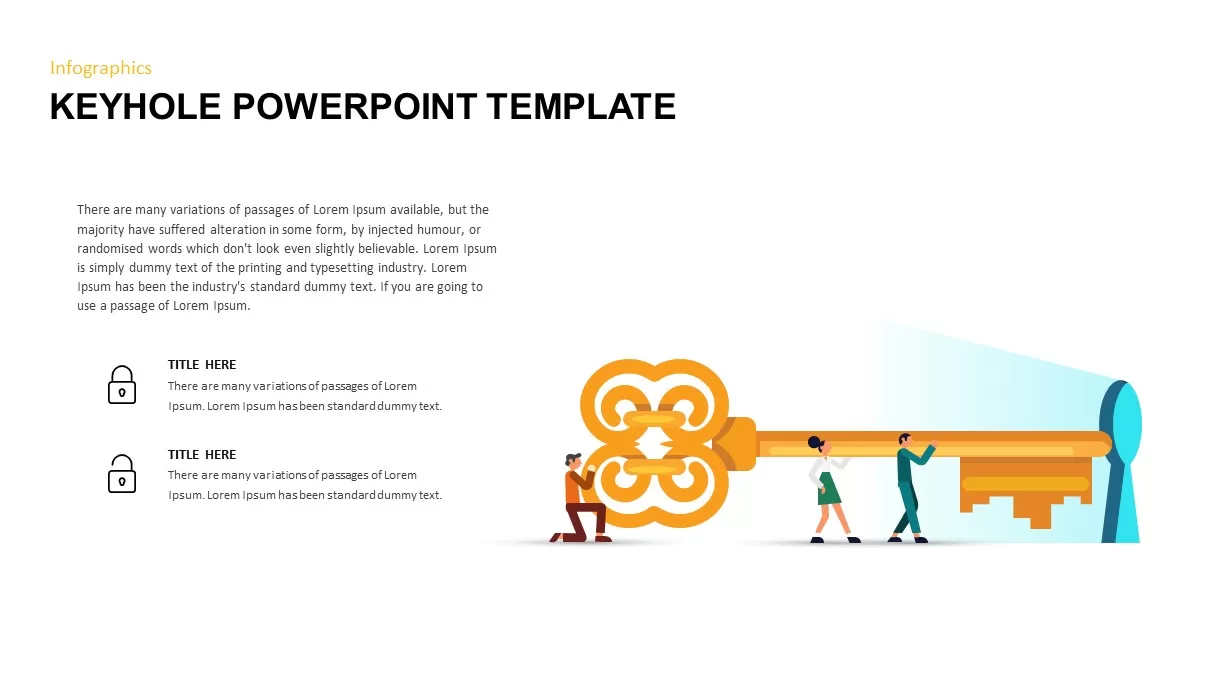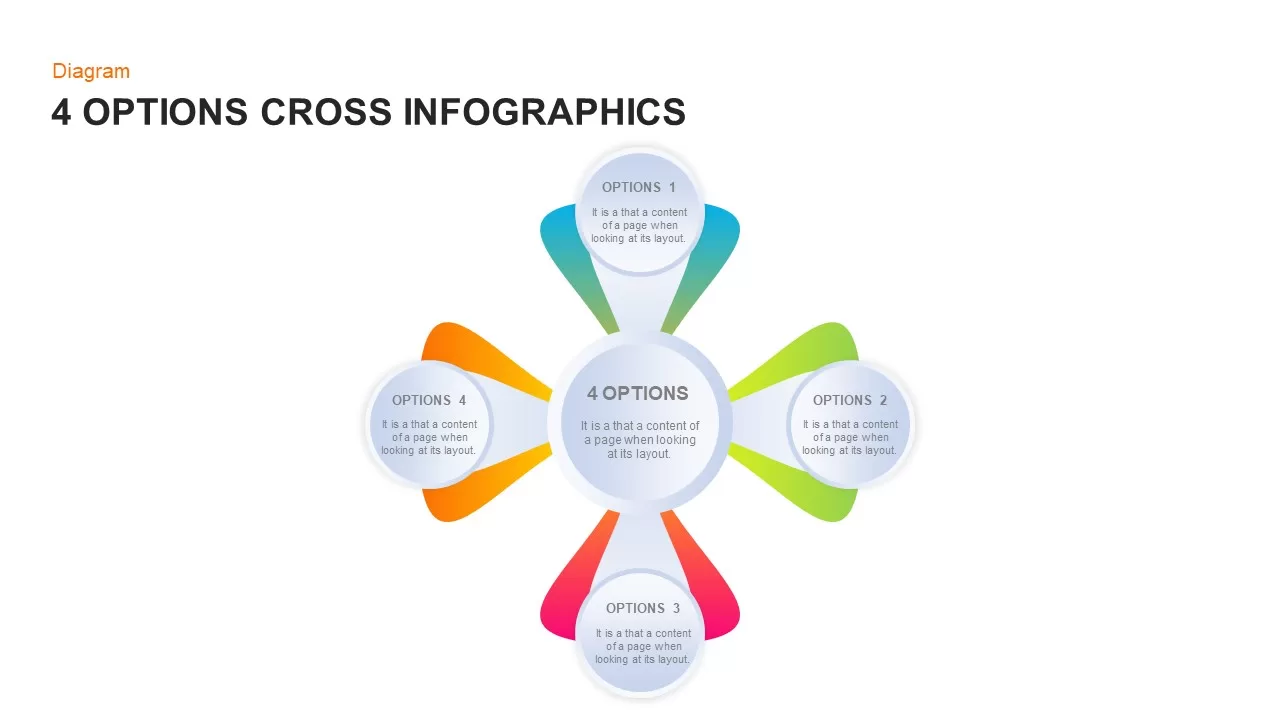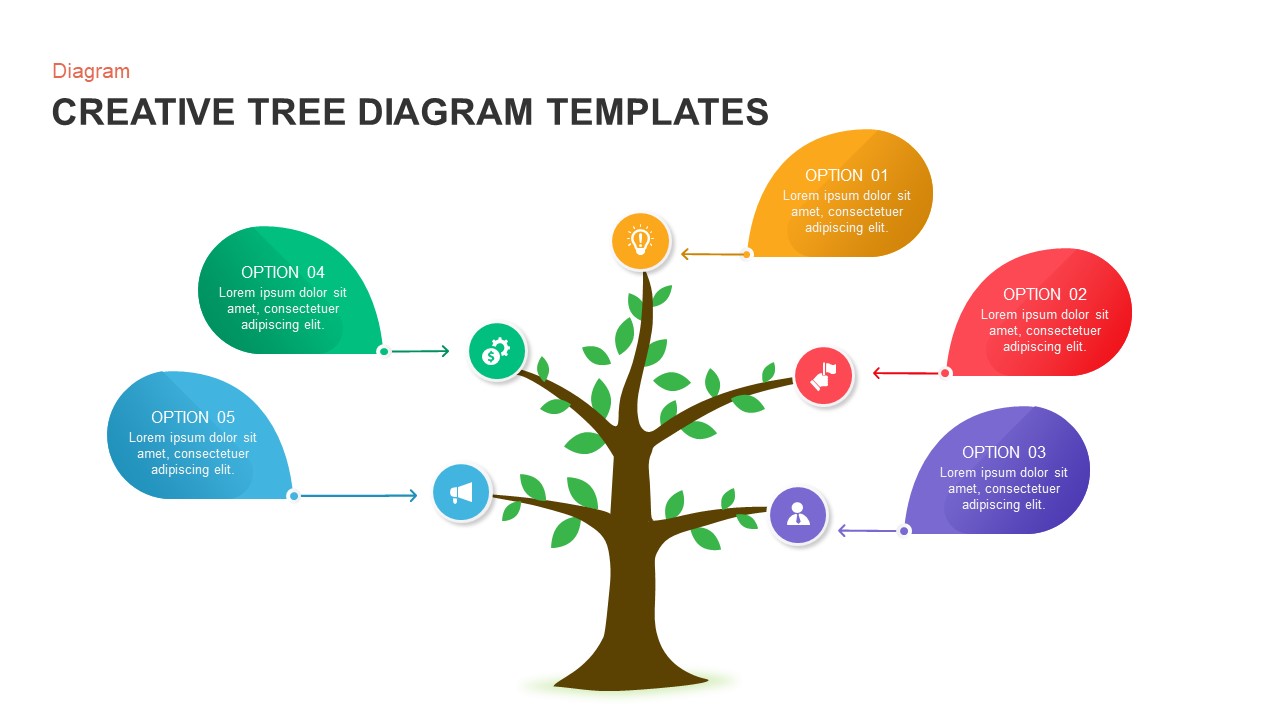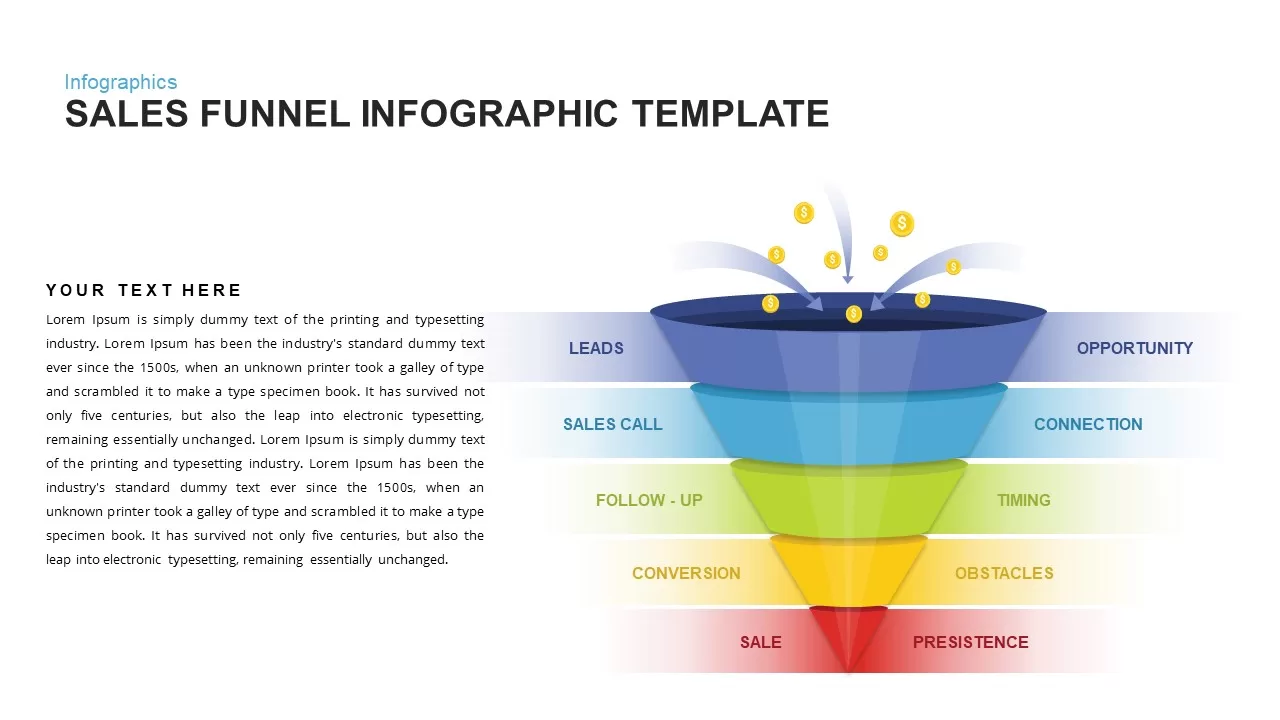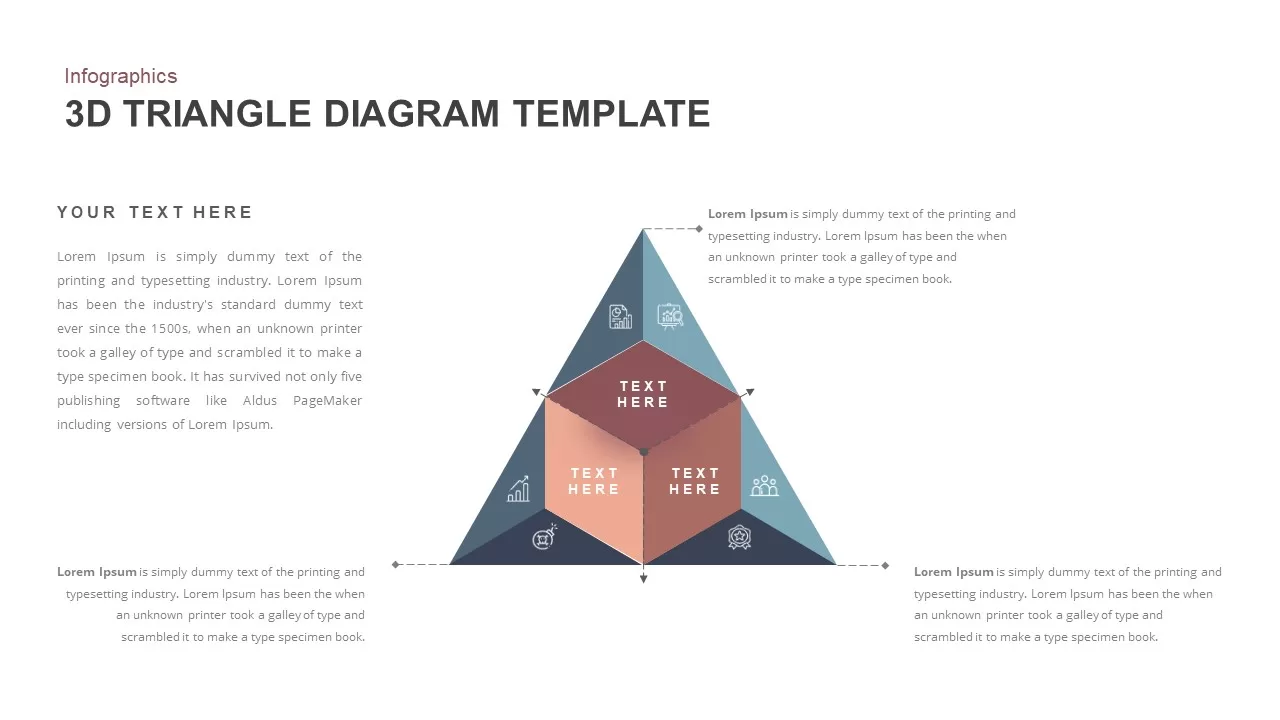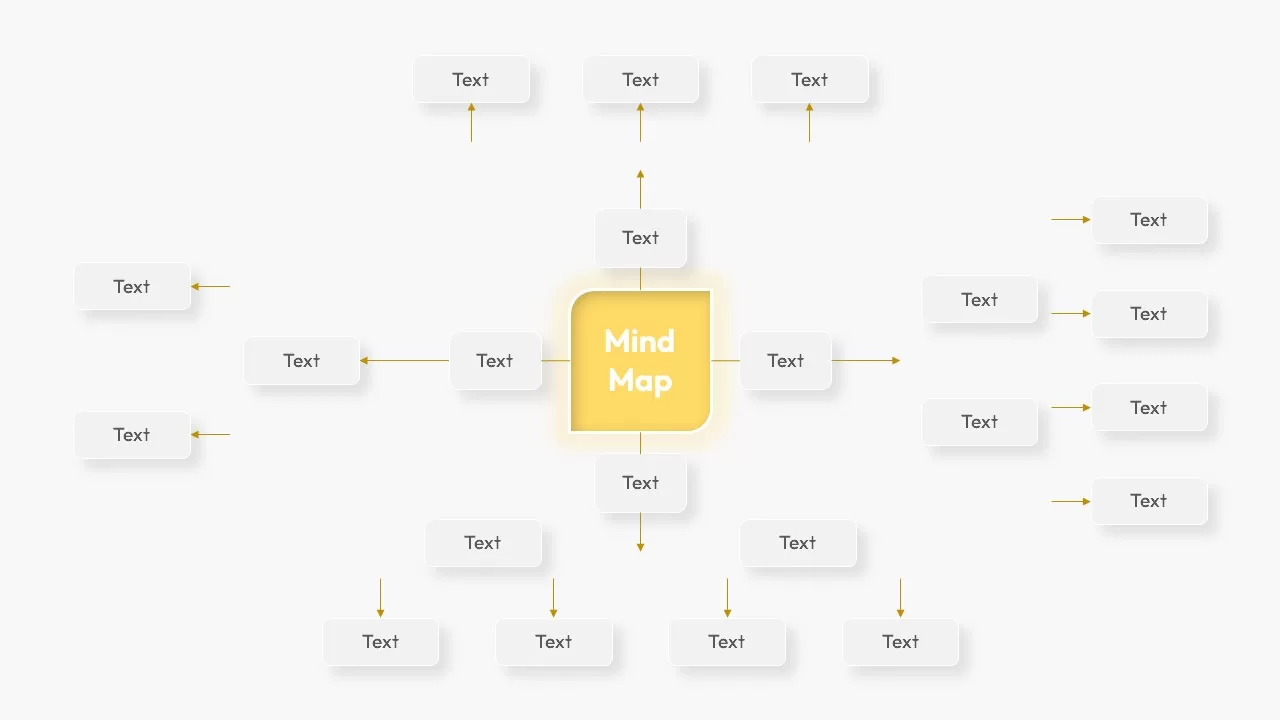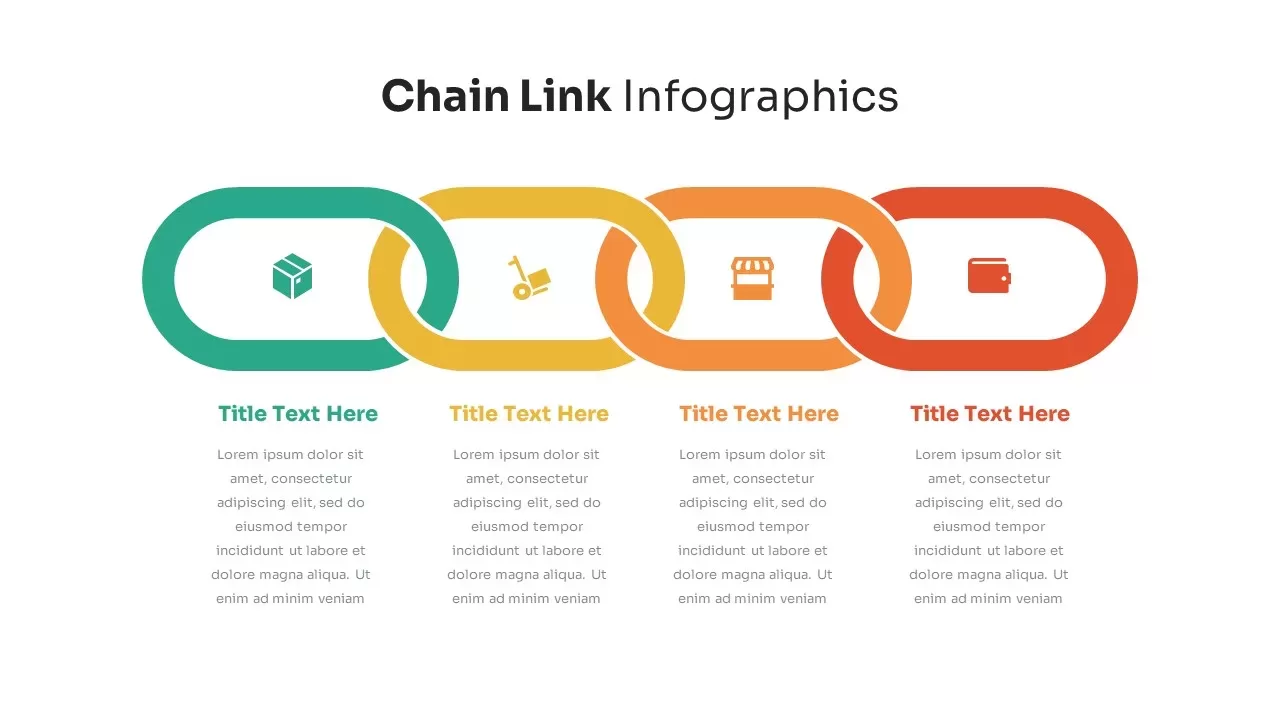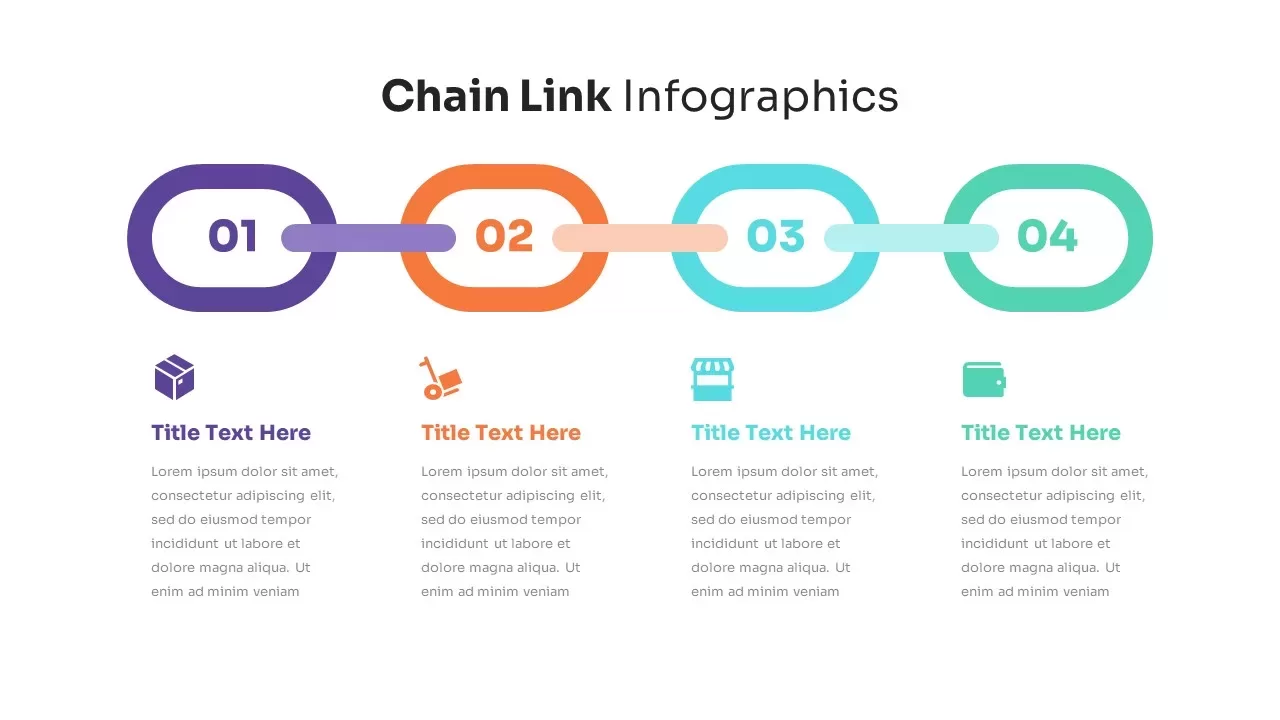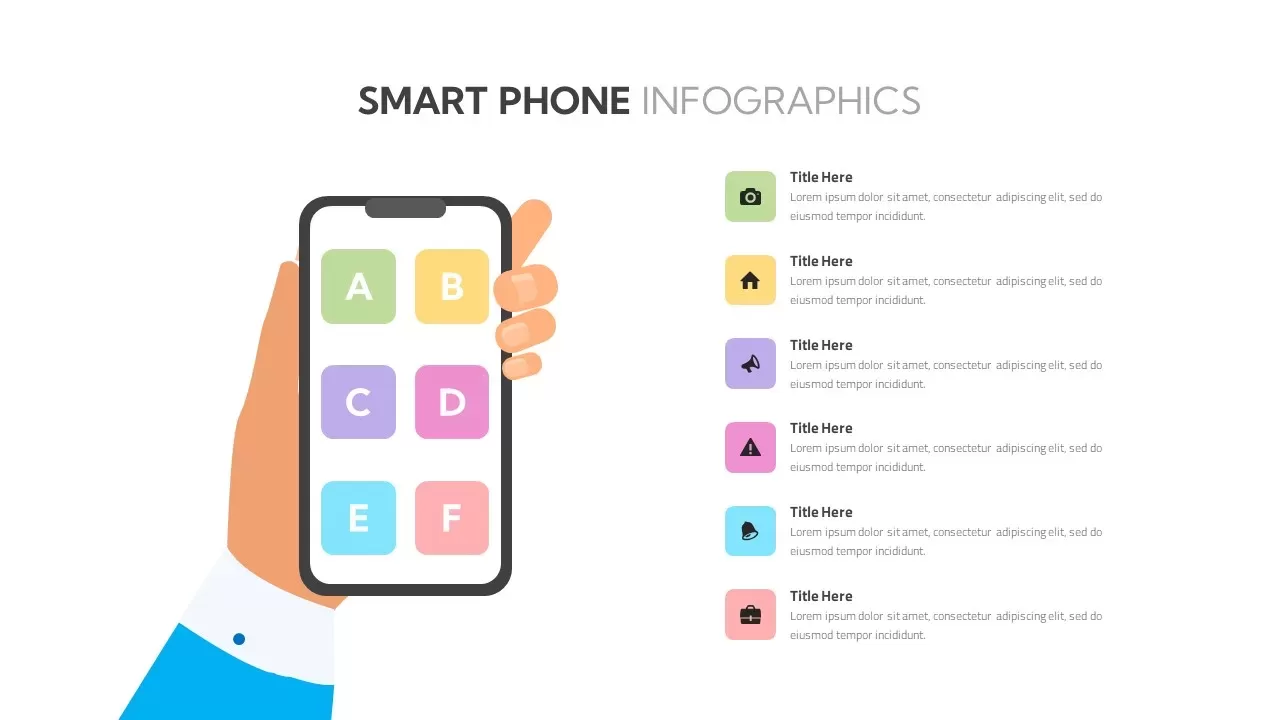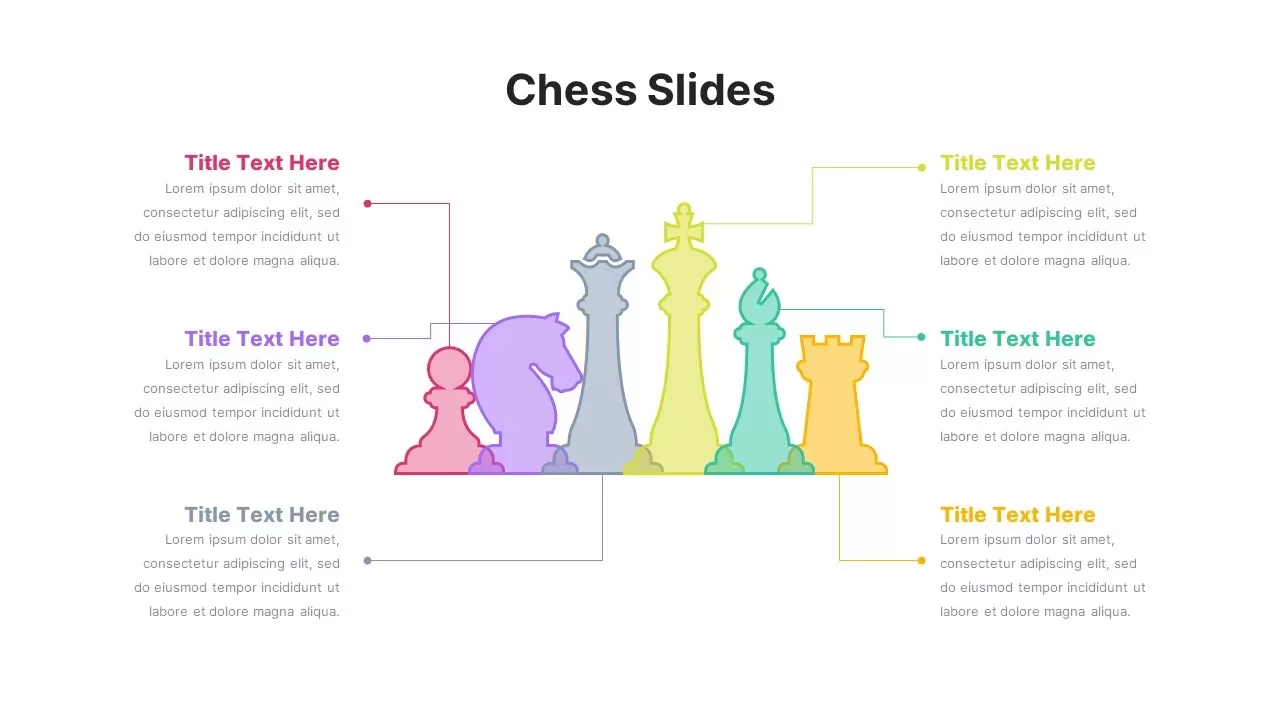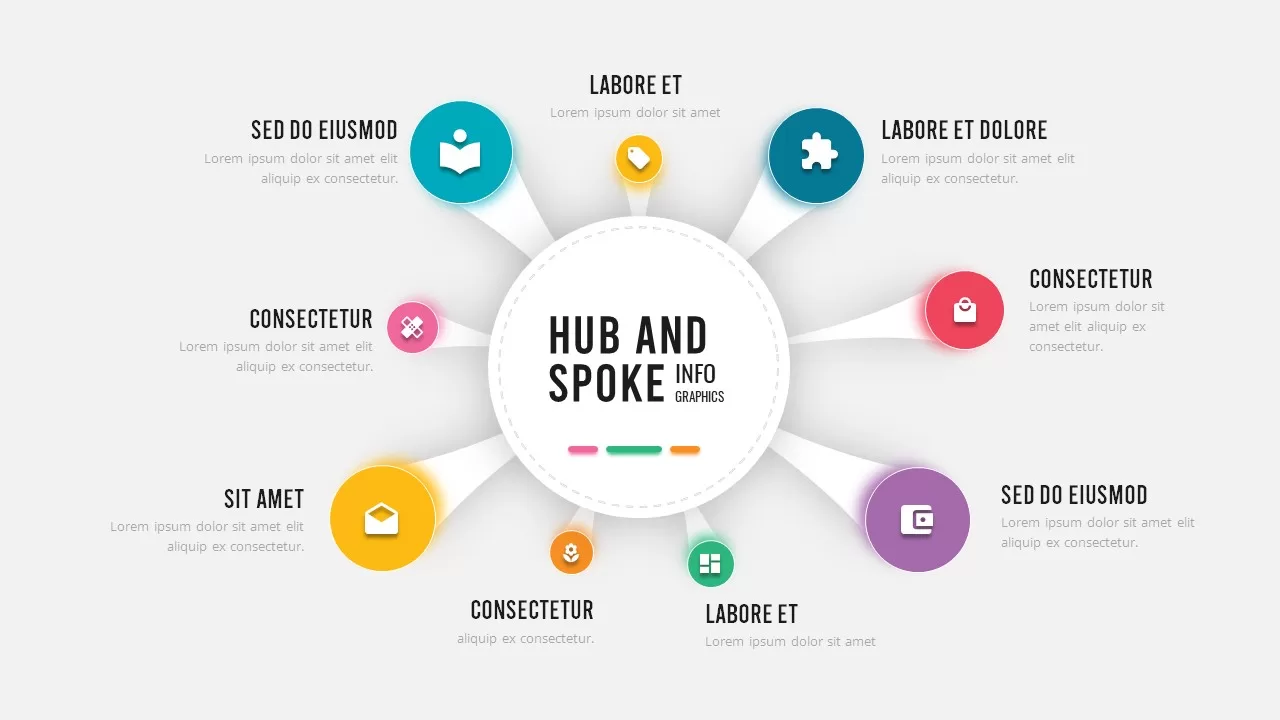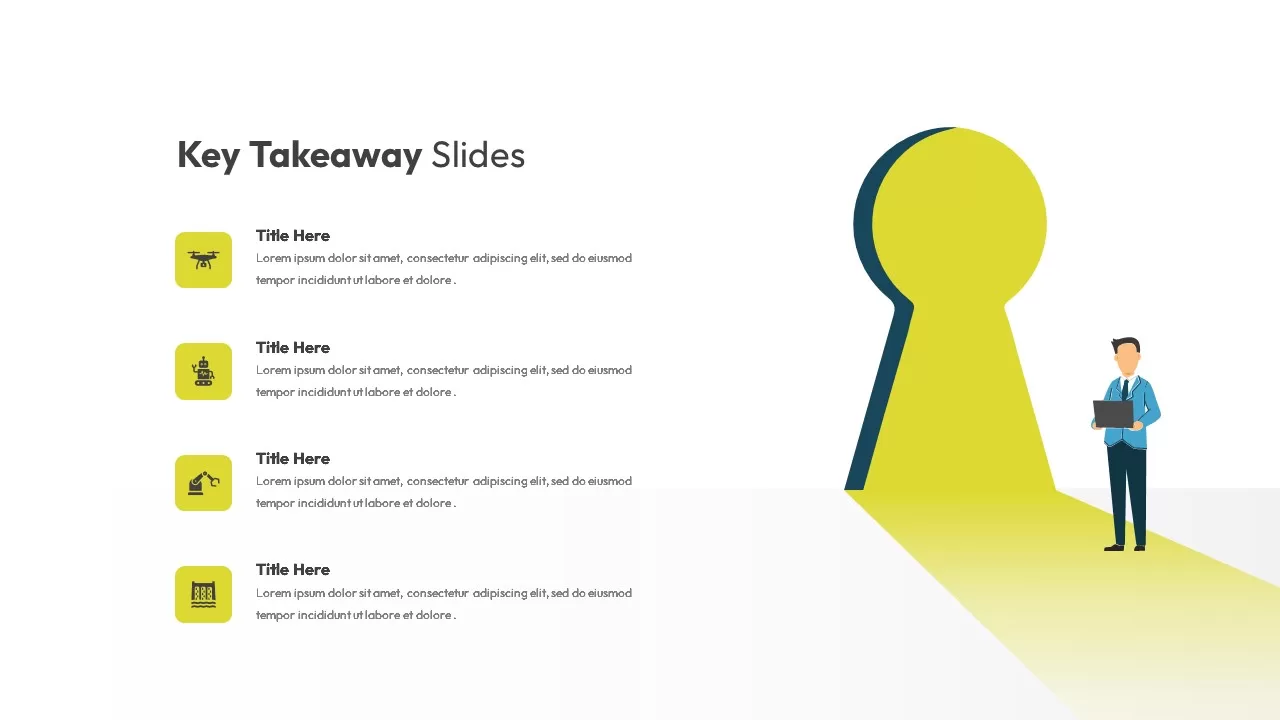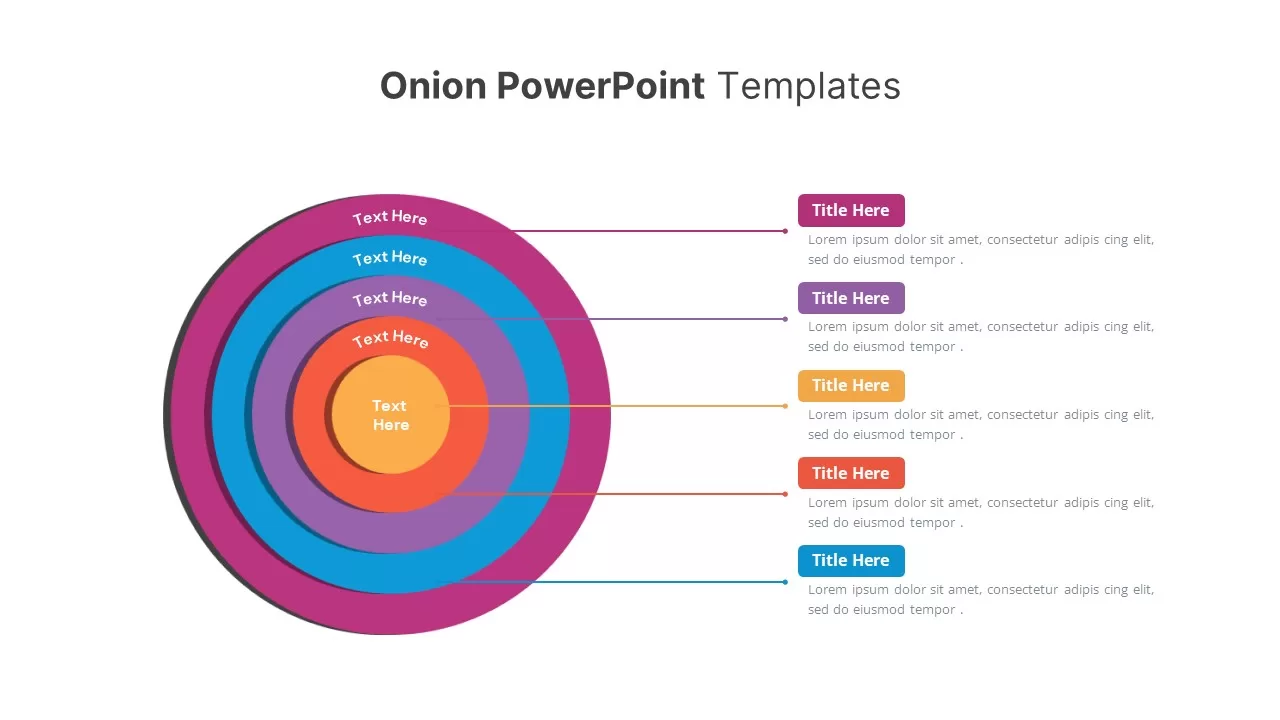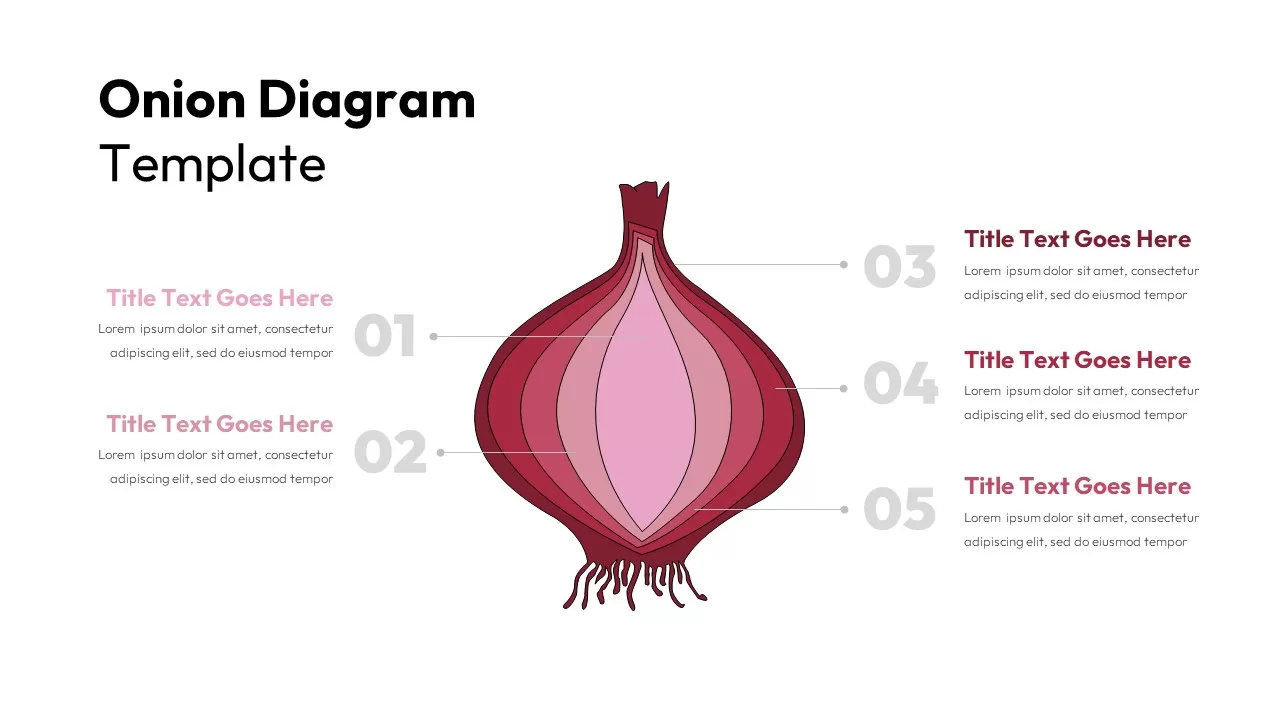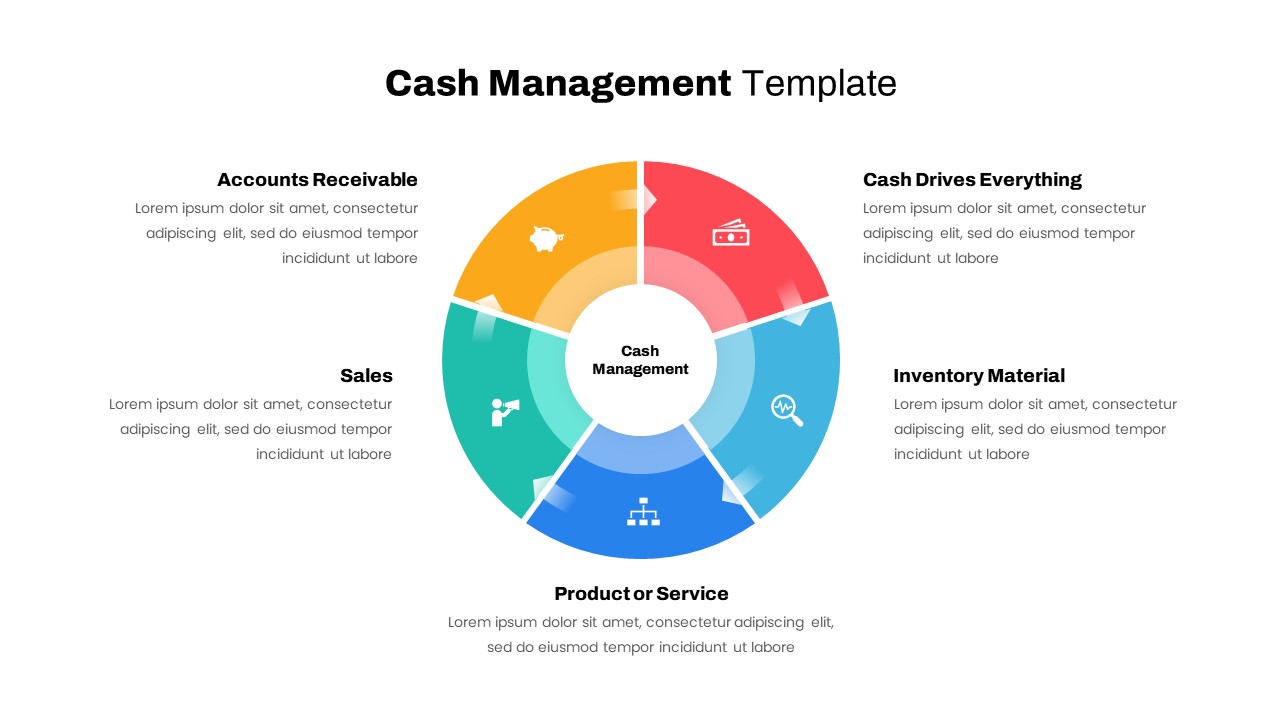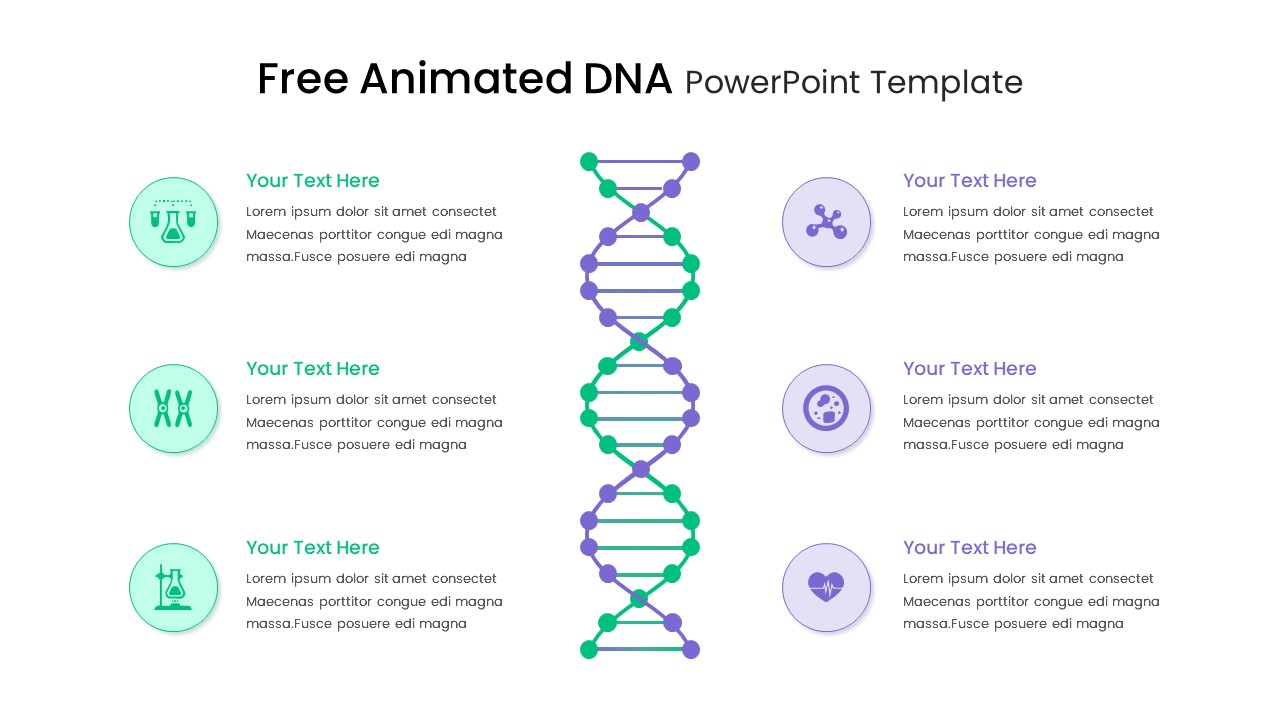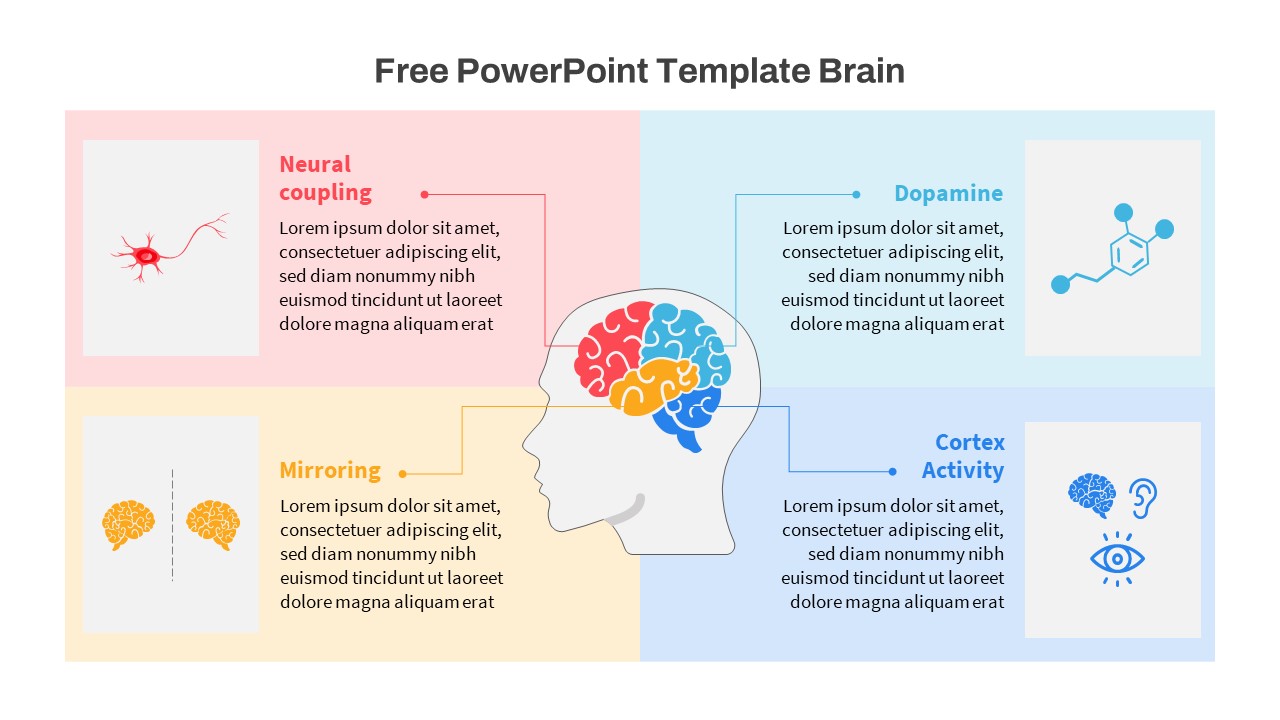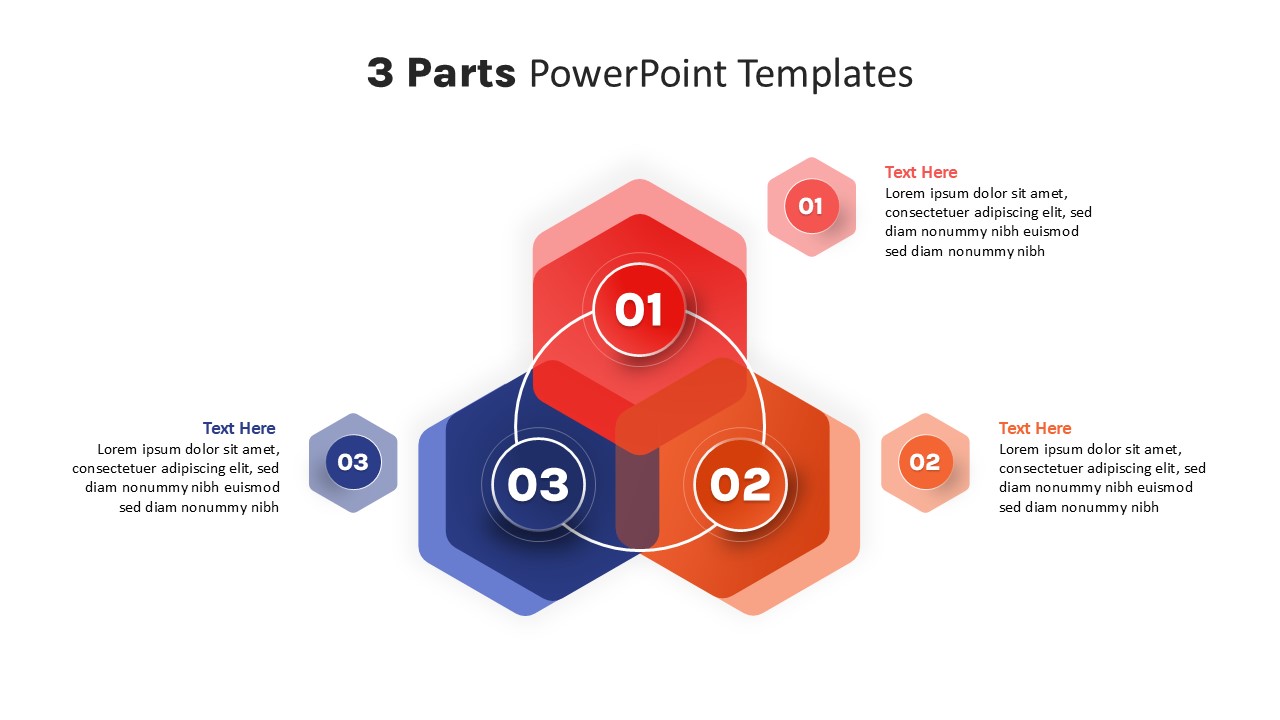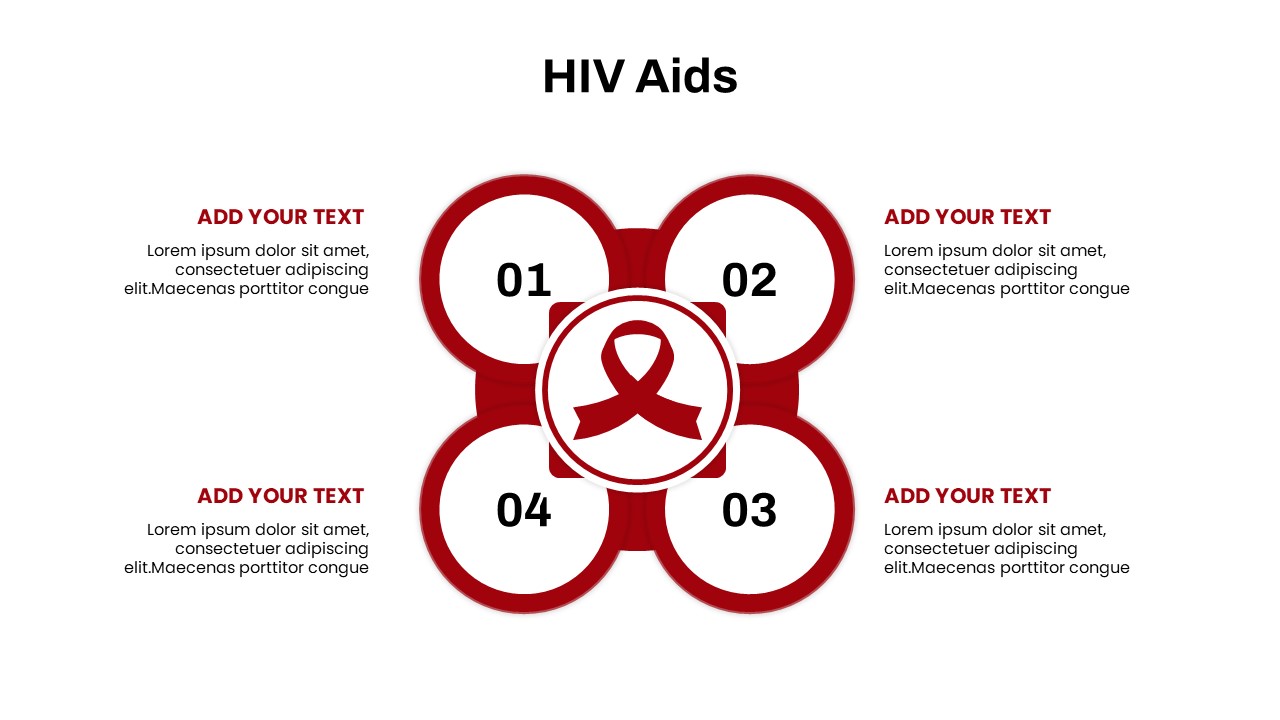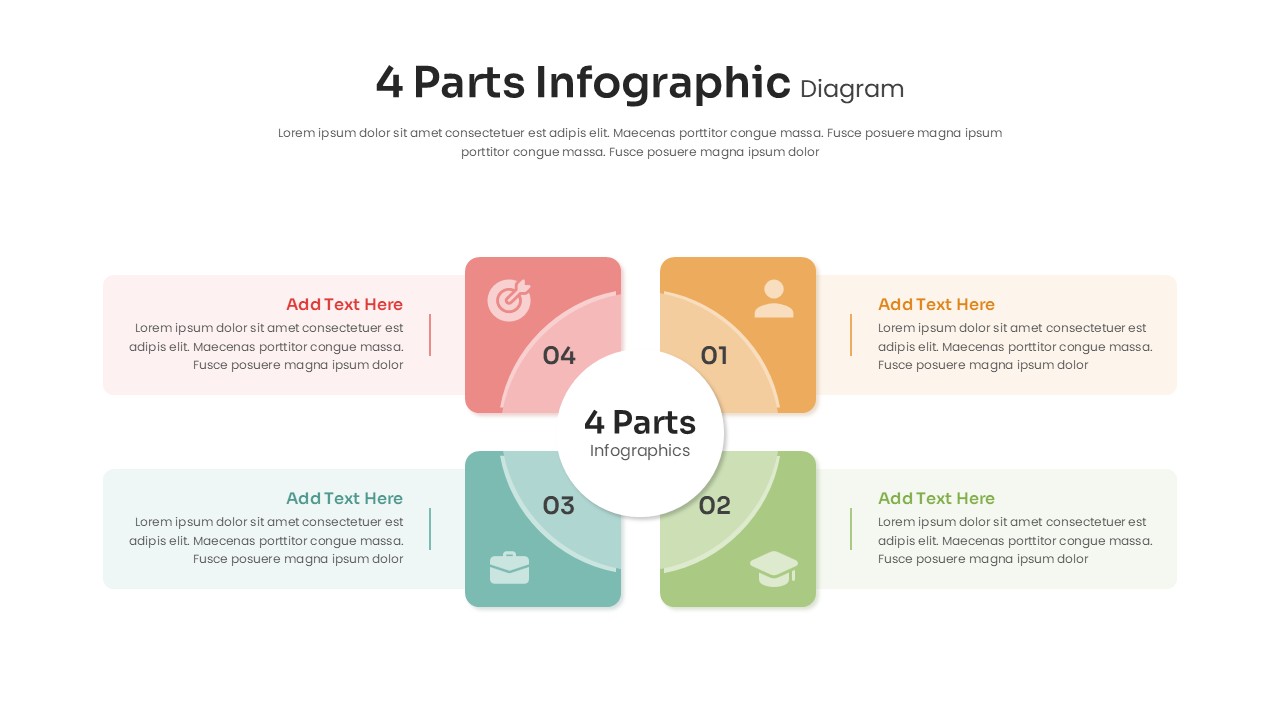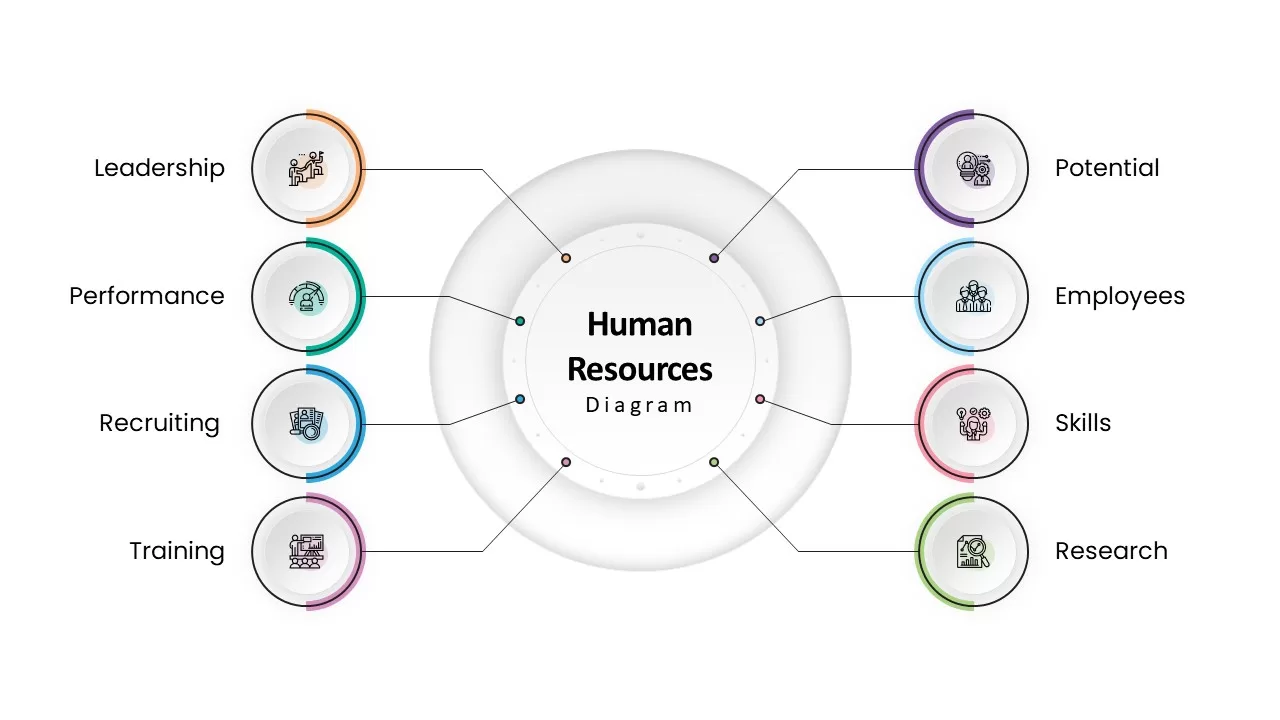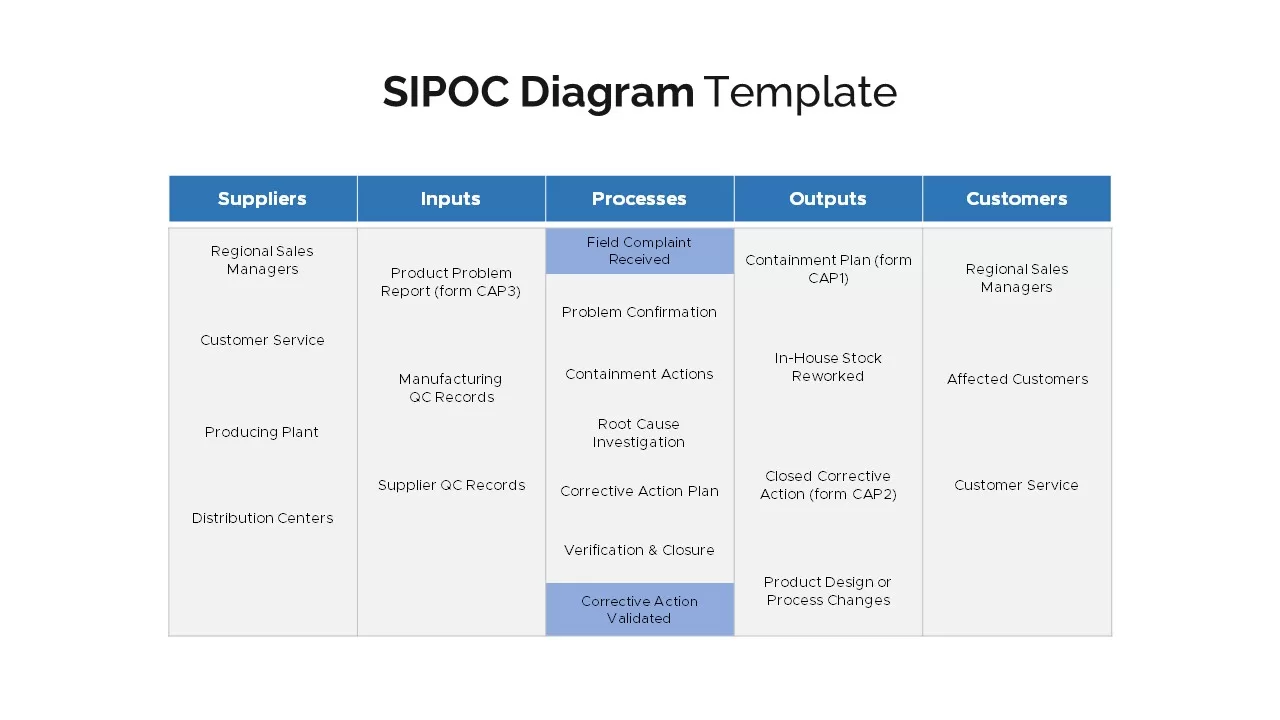Iceberg Infographic Diagram template for PowerPoint & Google Slides
This Iceberg Infographic Diagram slide offers a creative way to visualize complex data, highlighting both visible and hidden elements of a process or concept. The unique iceberg design is divided into layers, with each level representing different facets of an issue, concept, or process. The visually appealing blue gradient colors create a calm yet professional tone, making this slide ideal for explaining ideas like problem analysis, risk management, or multi-layered systems.
Each layer can be easily customized with text and icons, making it adaptable for various contexts. You can use this infographic to illustrate the difference between surface-level information and deeper, underlying factors, perfect for corporate, educational, or project-based presentations. The icons at each level add clarity and help to visually differentiate each stage of the iceberg, enhancing comprehension.
This slide is optimized for presentations that require a balance of detail and simplicity. Whether discussing strategic plans, analyzing challenges, or presenting research findings, the iceberg infographic offers a clear and engaging way to break down complex topics into digestible segments.
Who is it for
Business professionals, analysts, and educators can use this infographic to break down complex ideas or processes. Project managers, risk analysts, and strategic planners can leverage it to show layered processes, hidden risks, or critical insights that go beyond the surface level.
Other Uses
Beyond business and strategy, this slide can be adapted for use in scientific presentations, psychological analyses, or educational sessions where the hidden aspects of a concept need to be illustrated. It is also suitable for explaining anything with visible and hidden components, like technology, market trends, or organizational structures.
Login to download this file