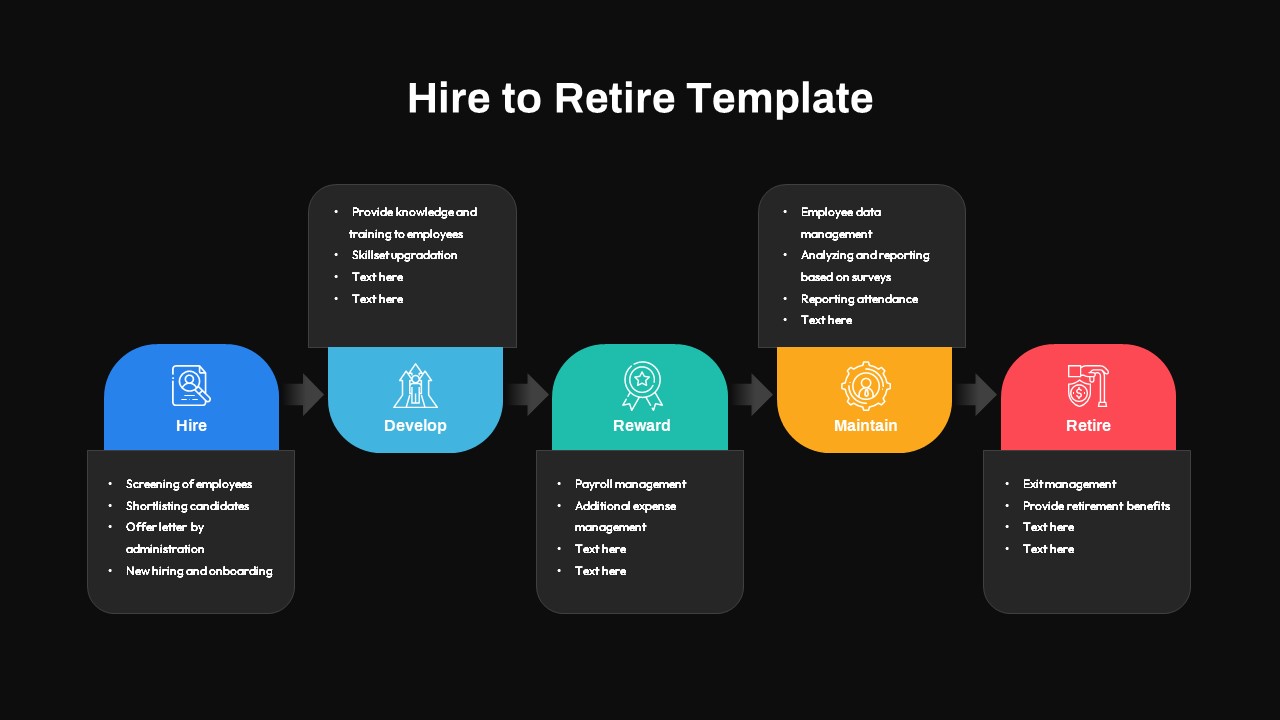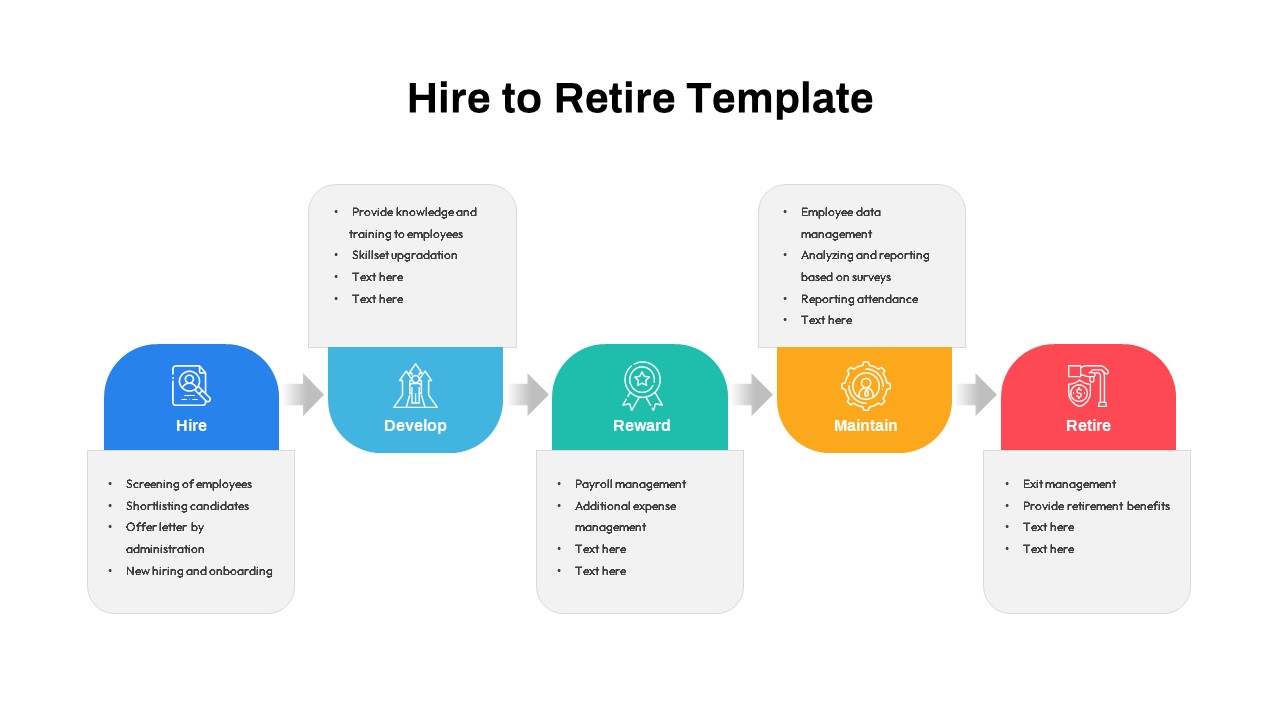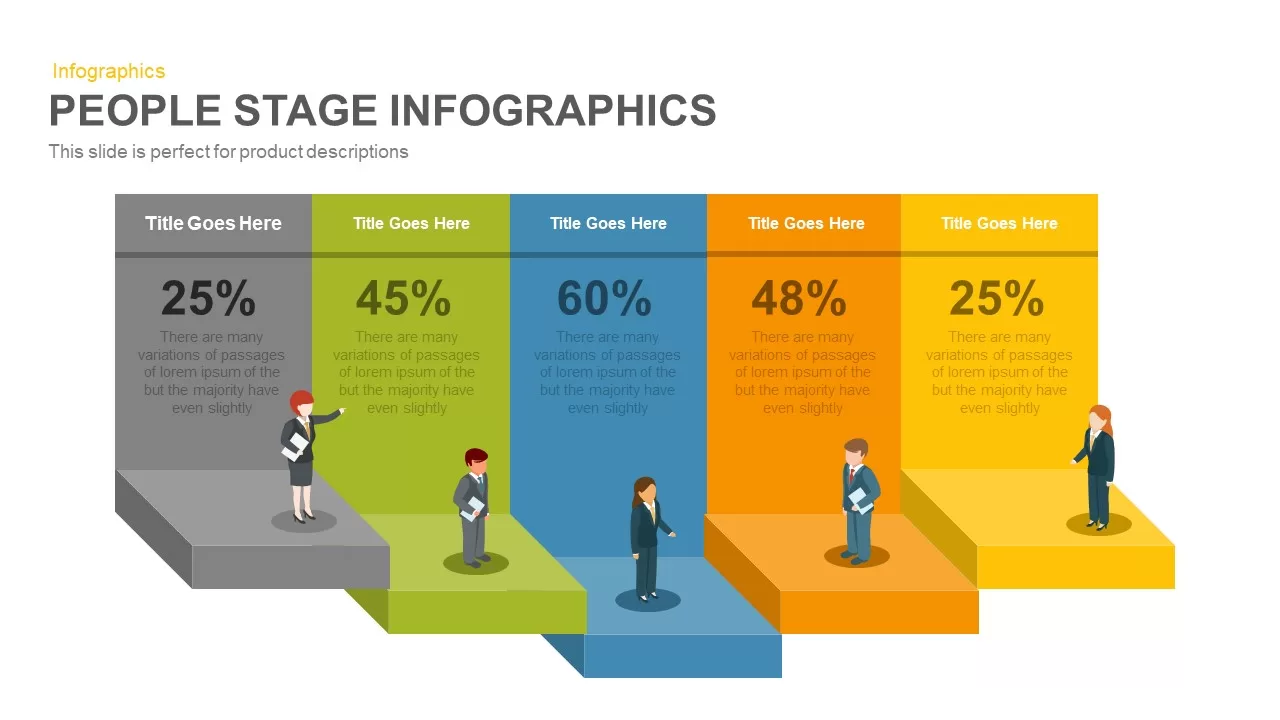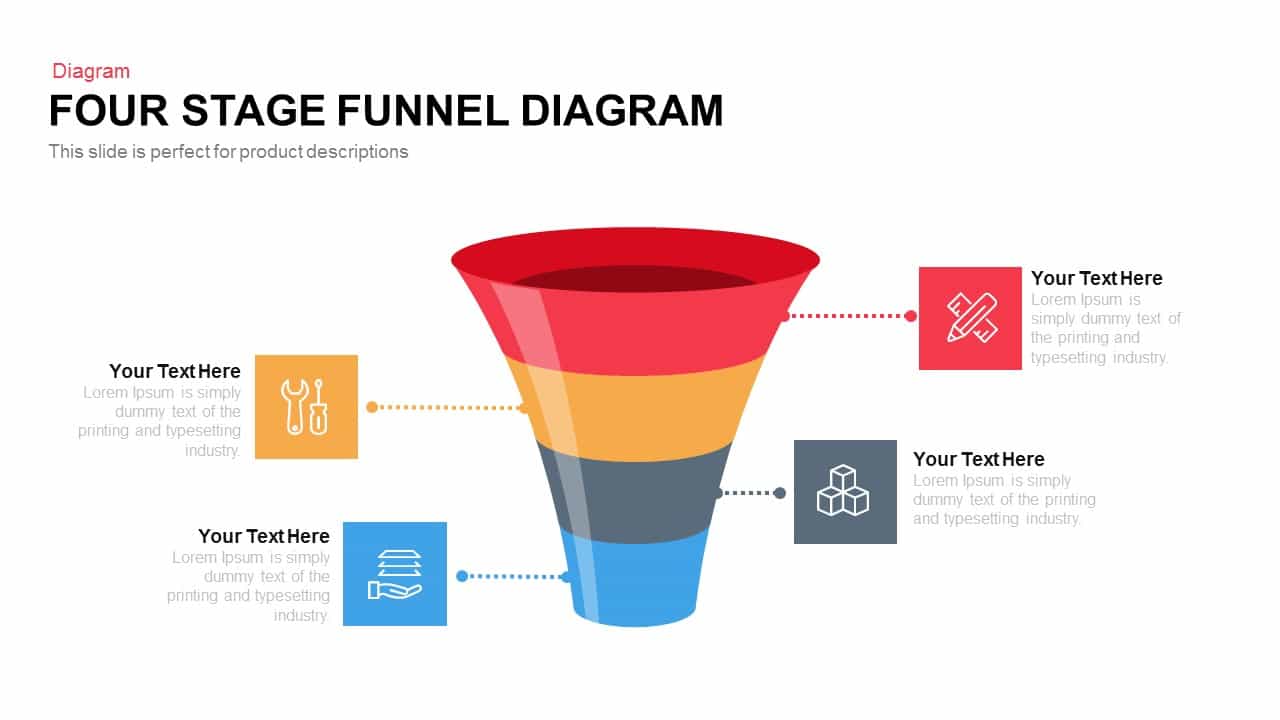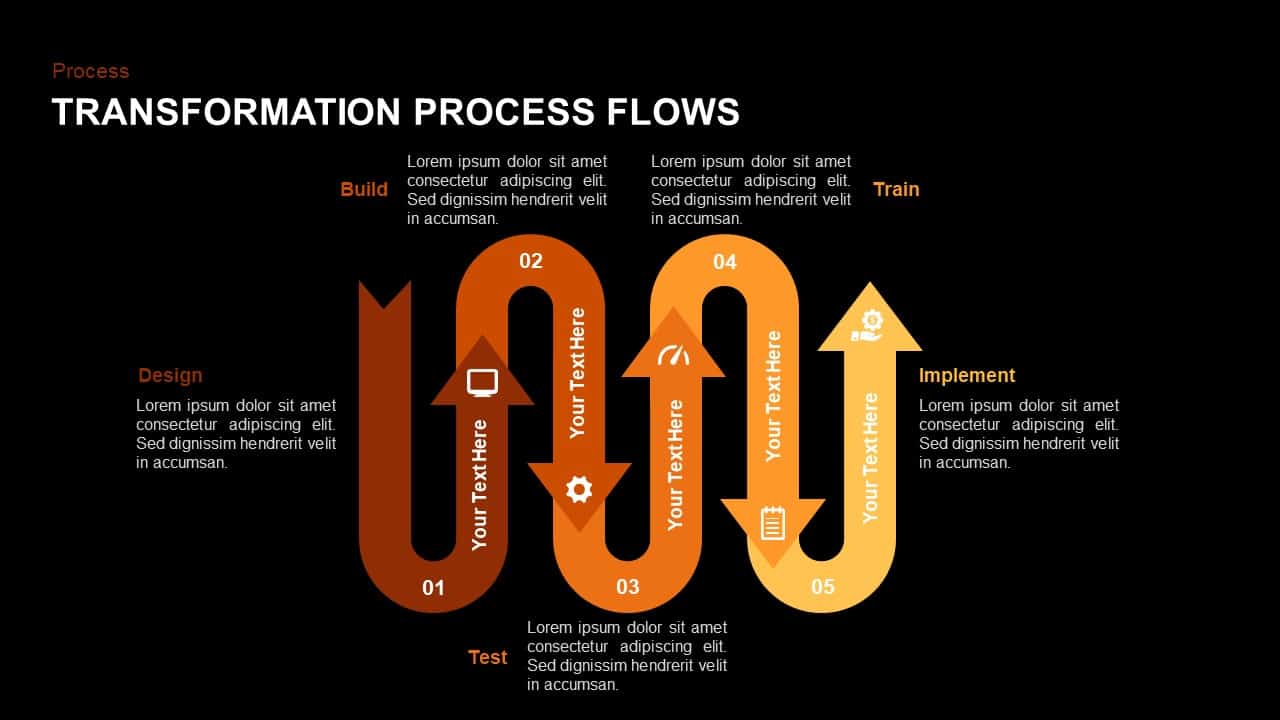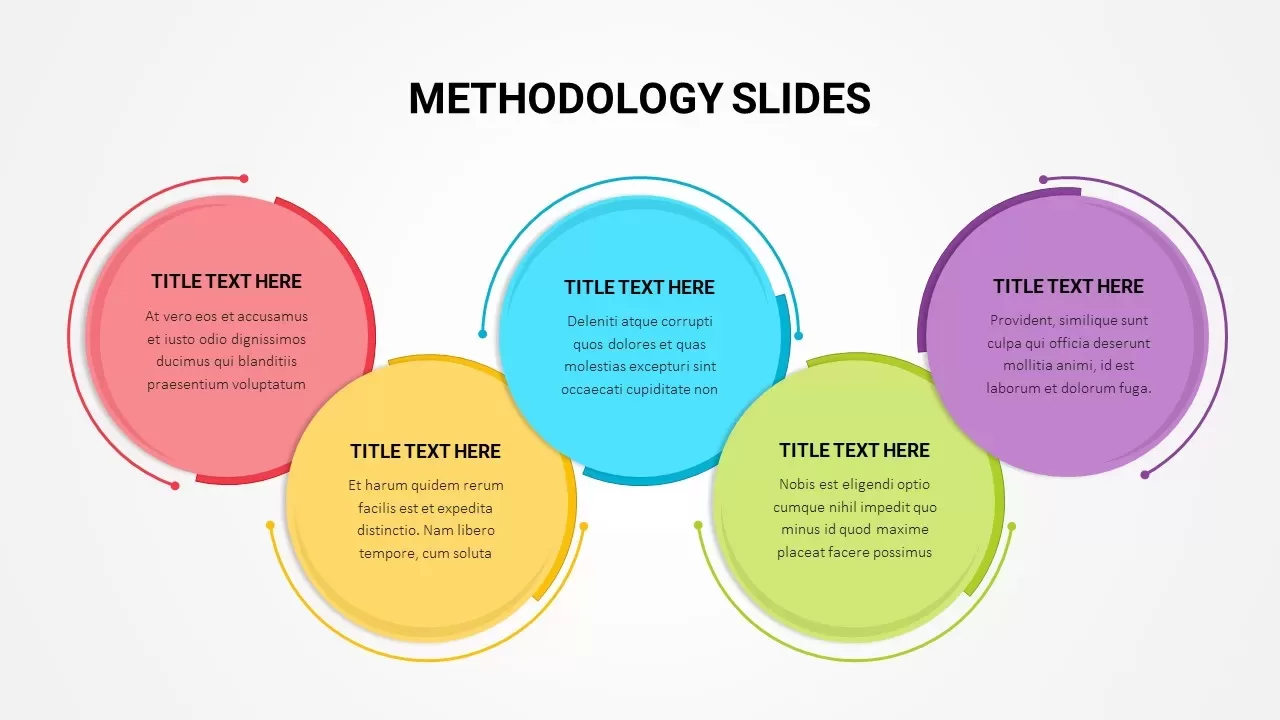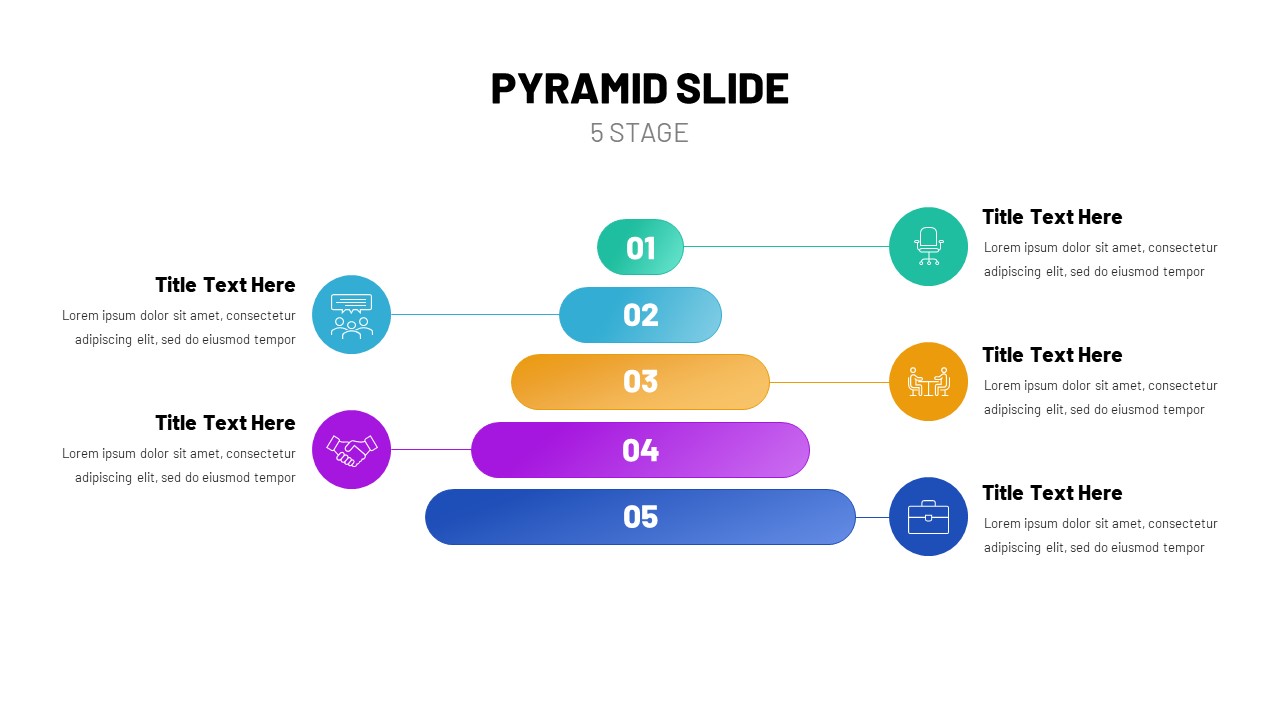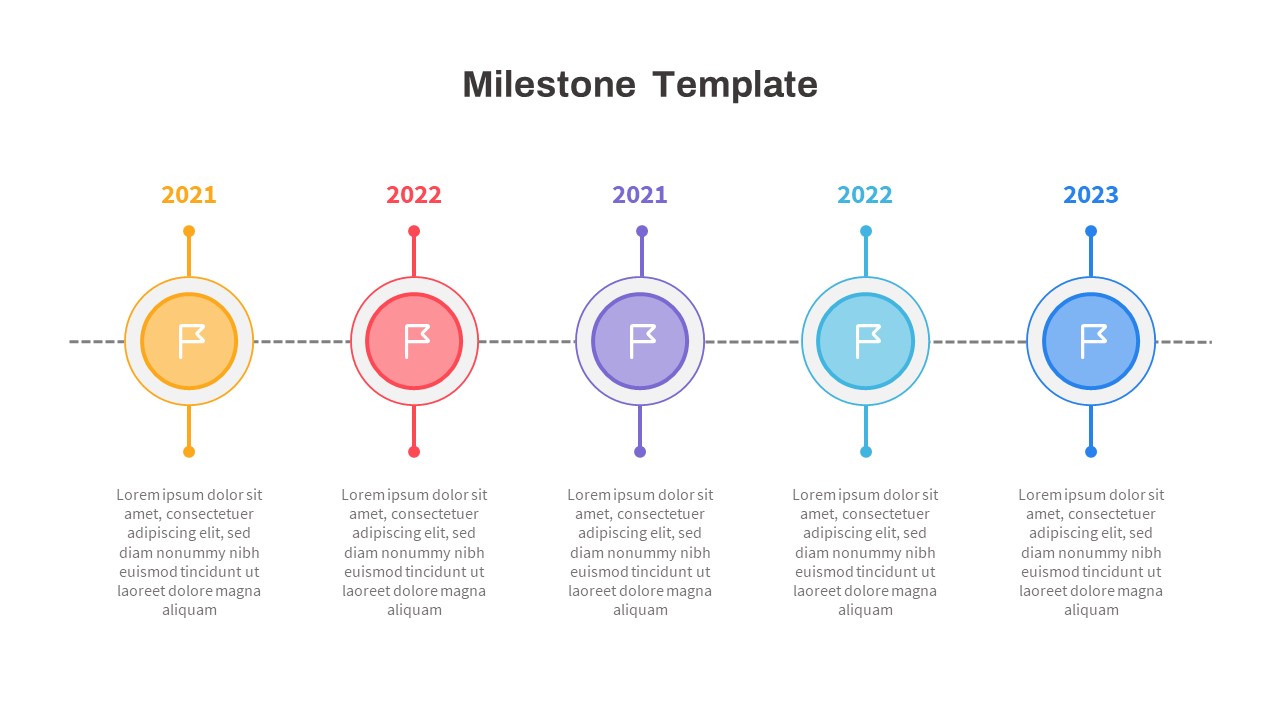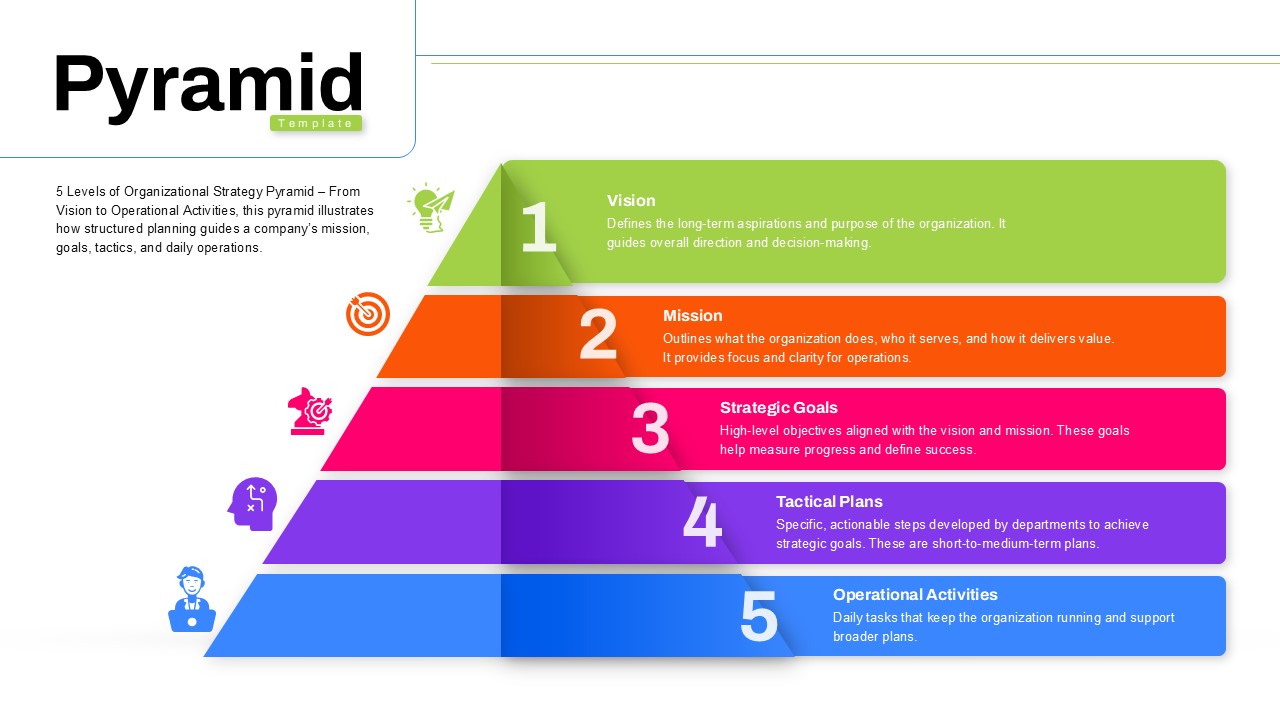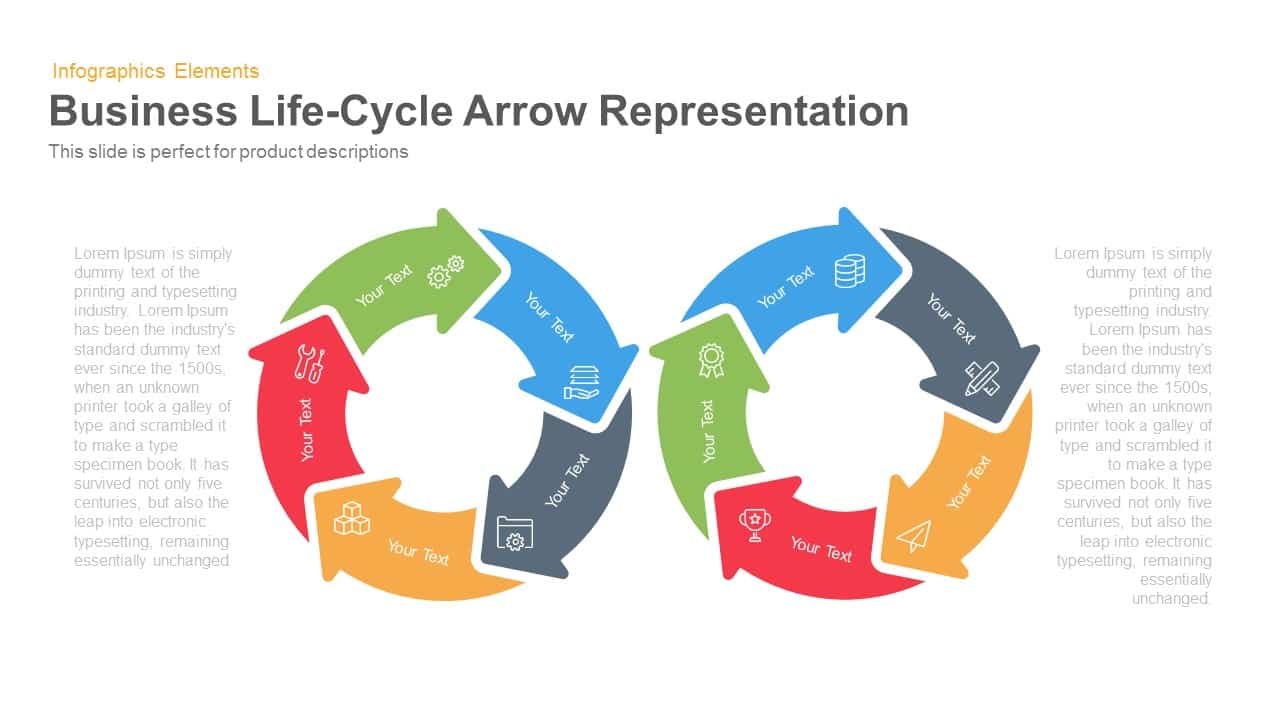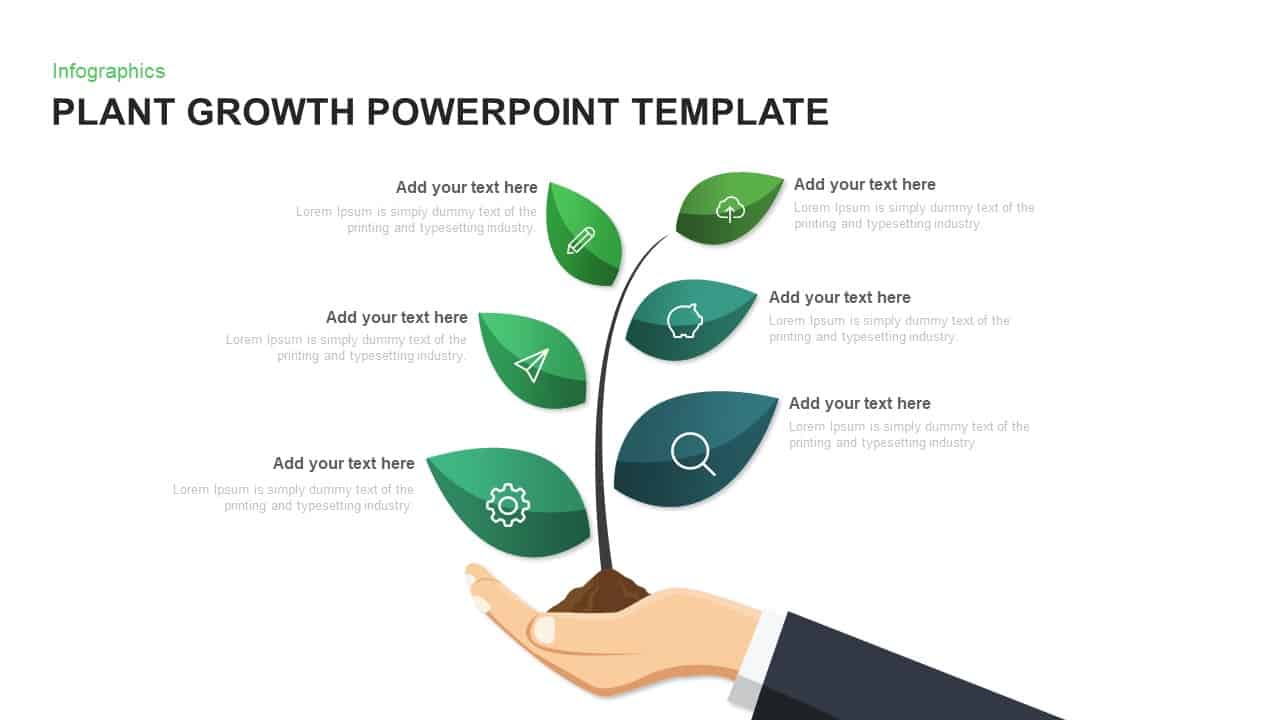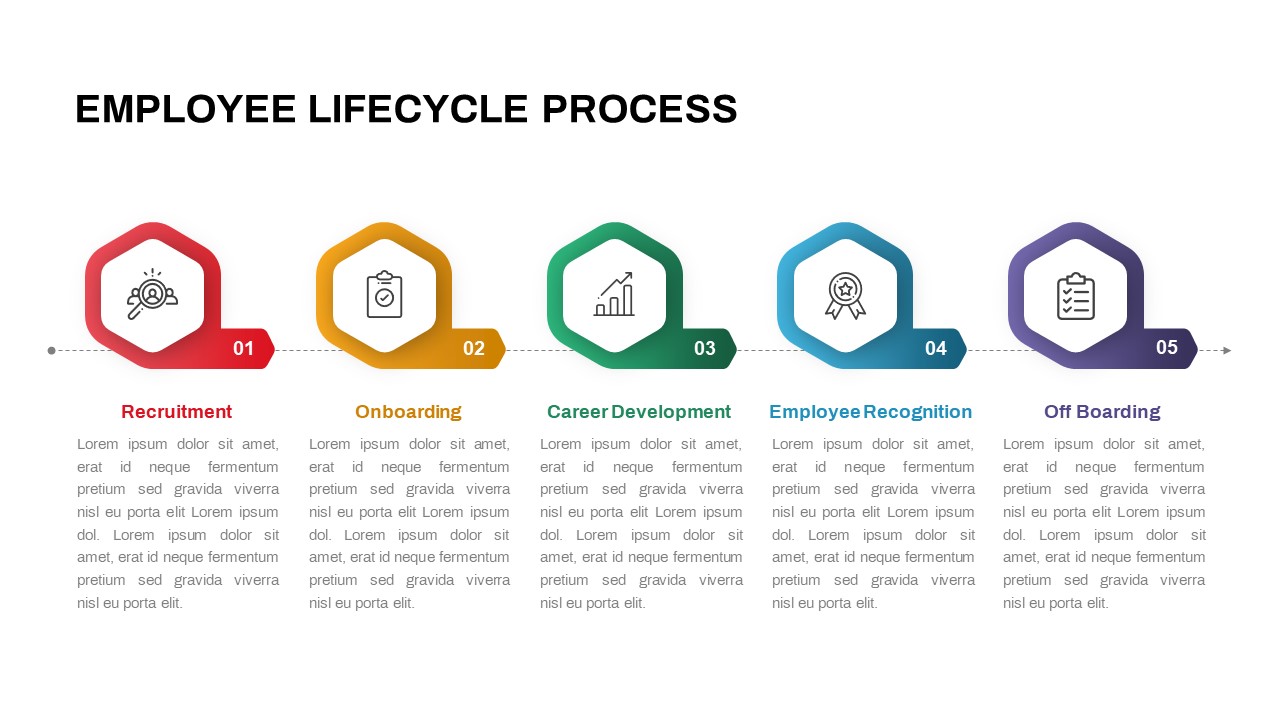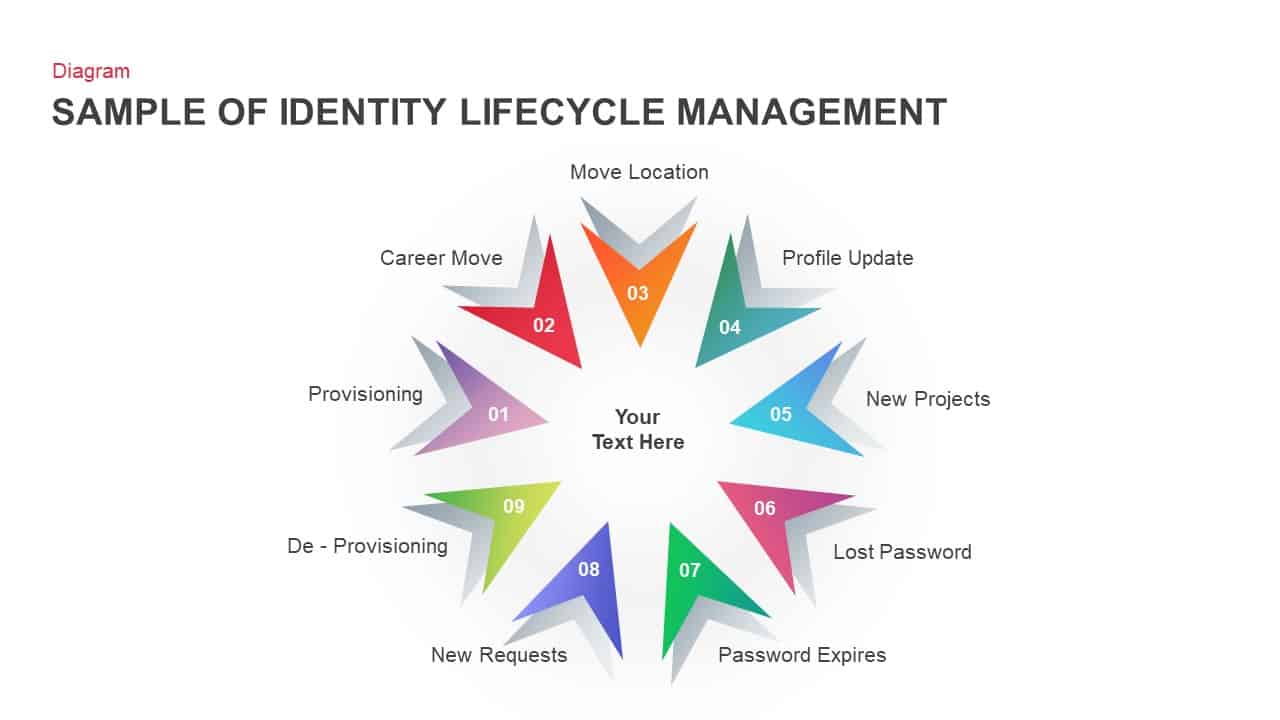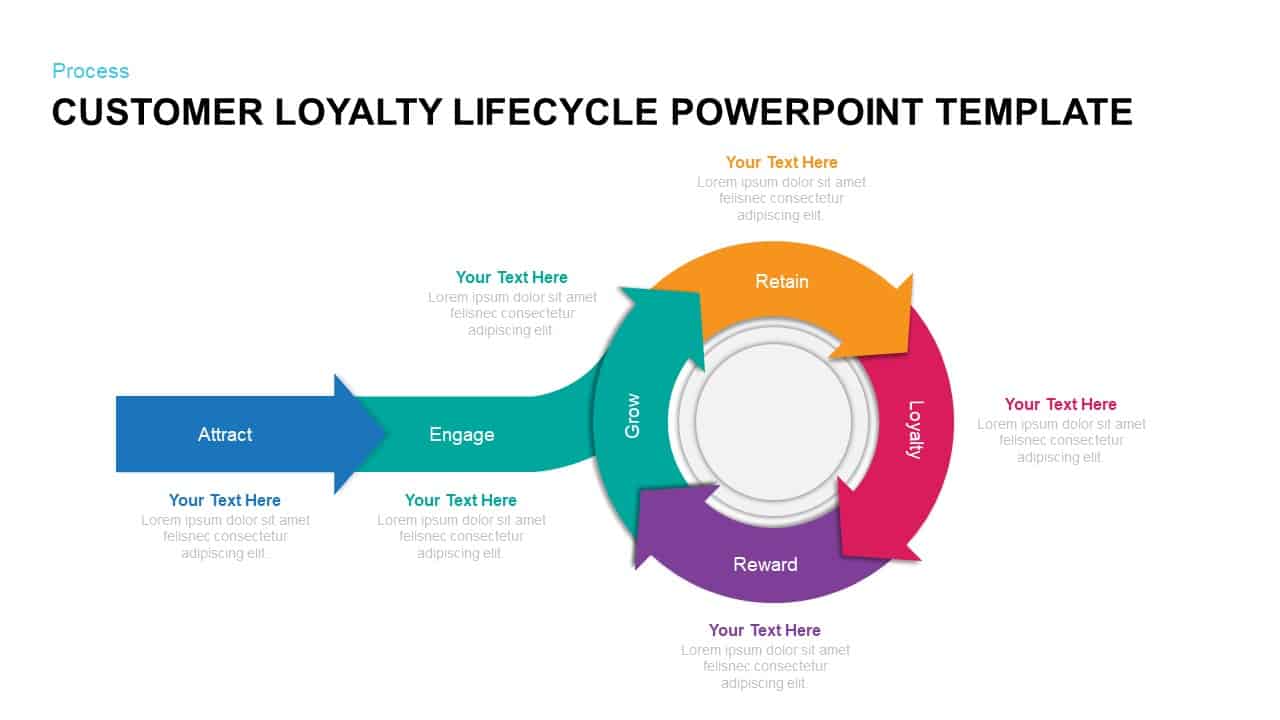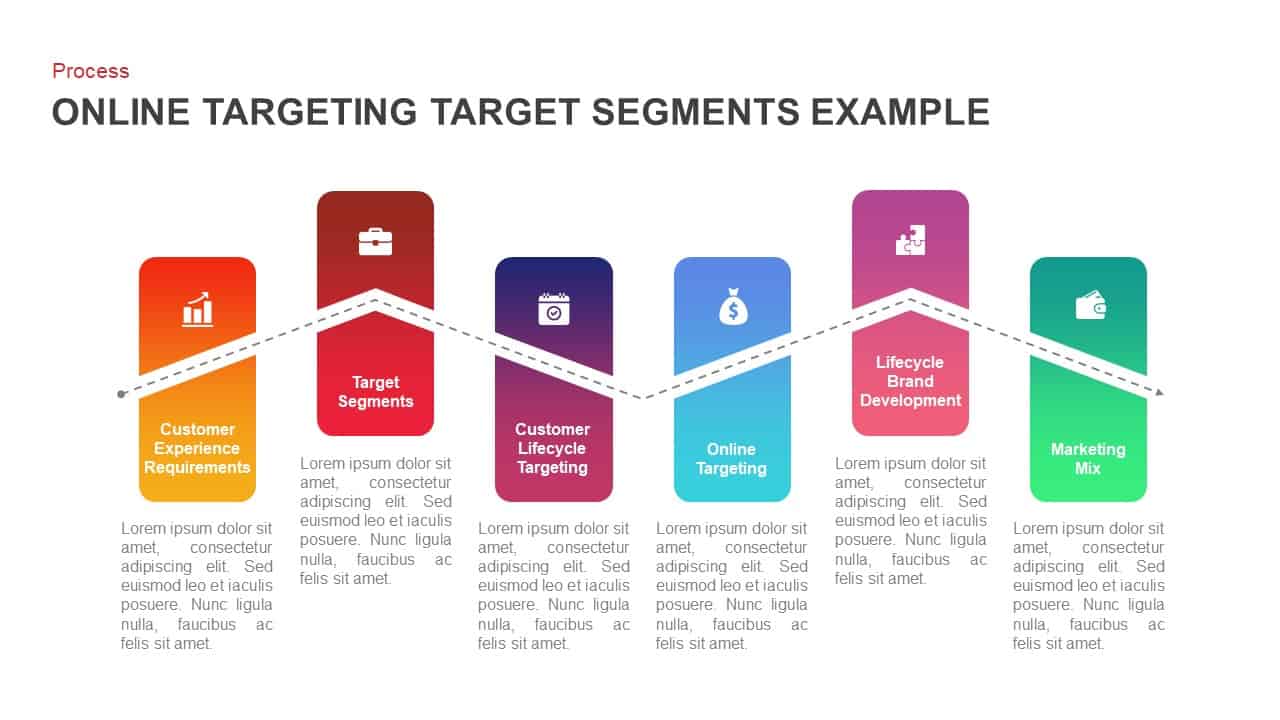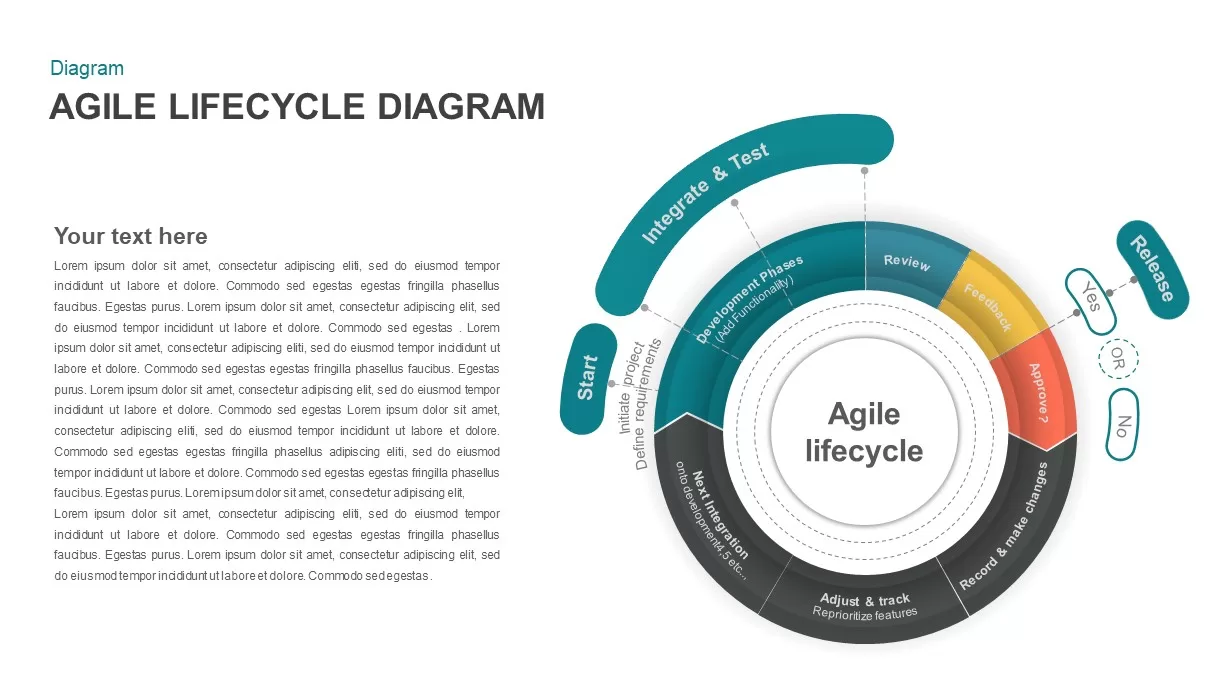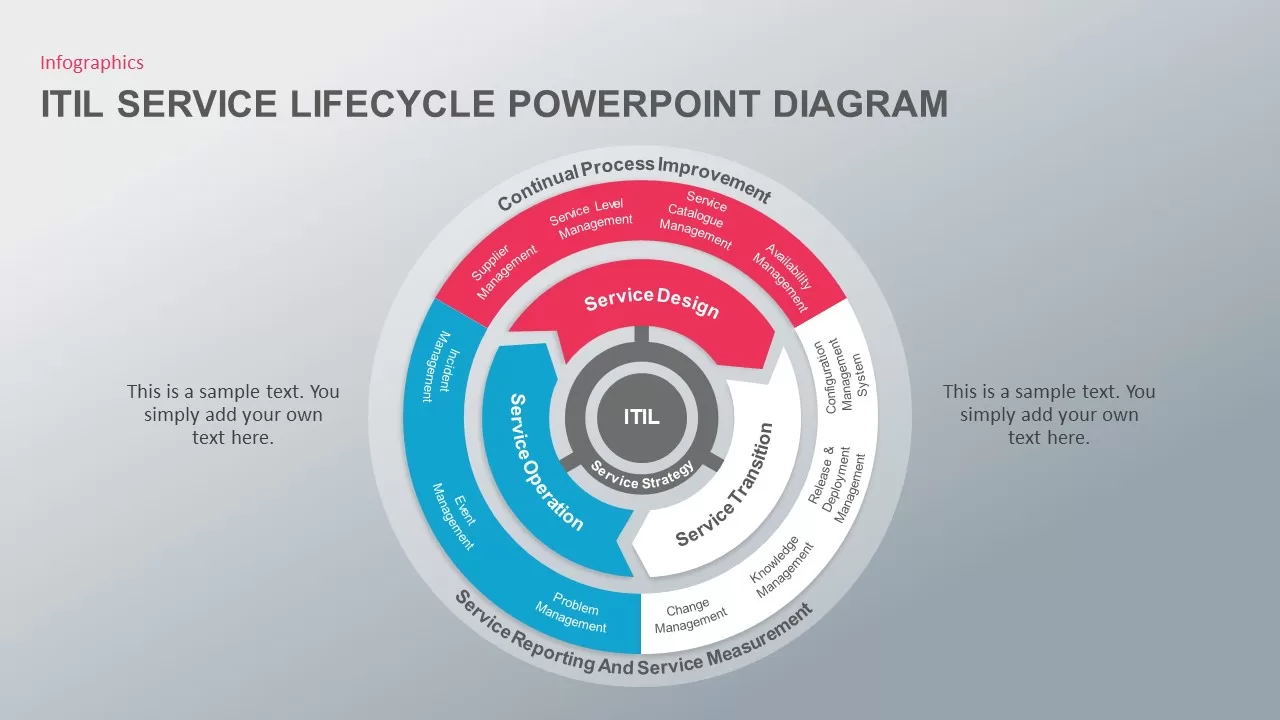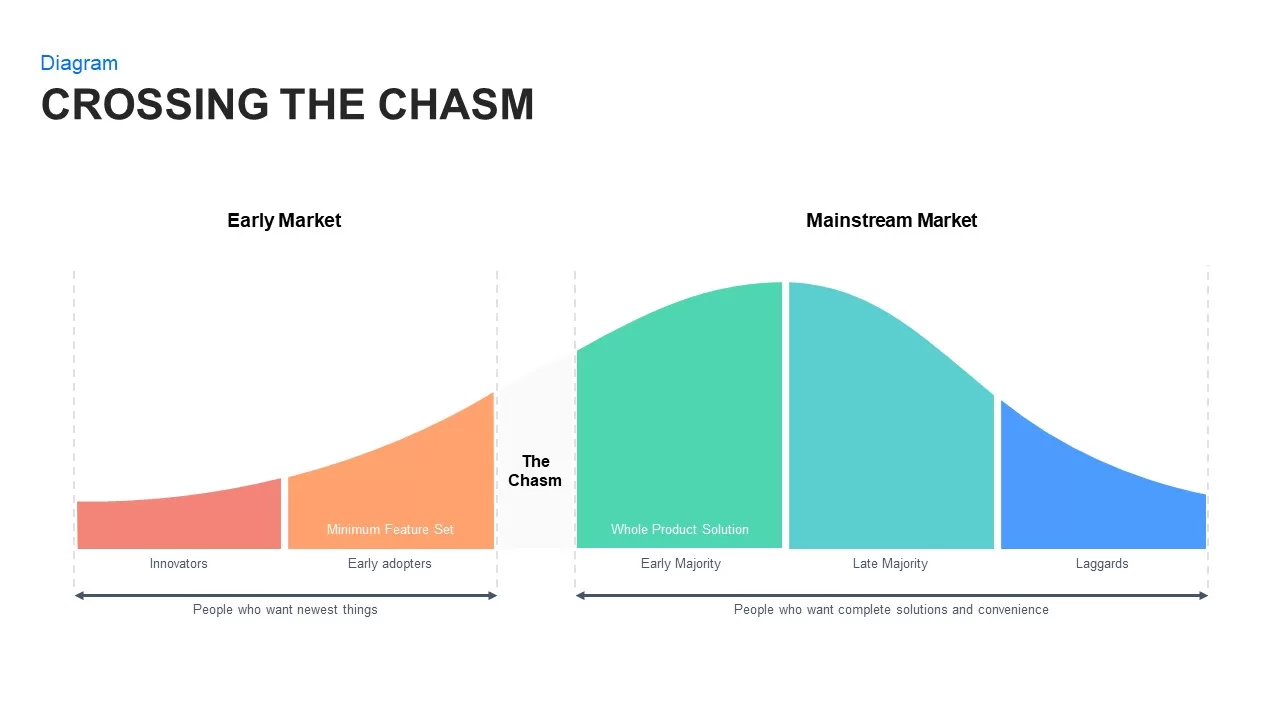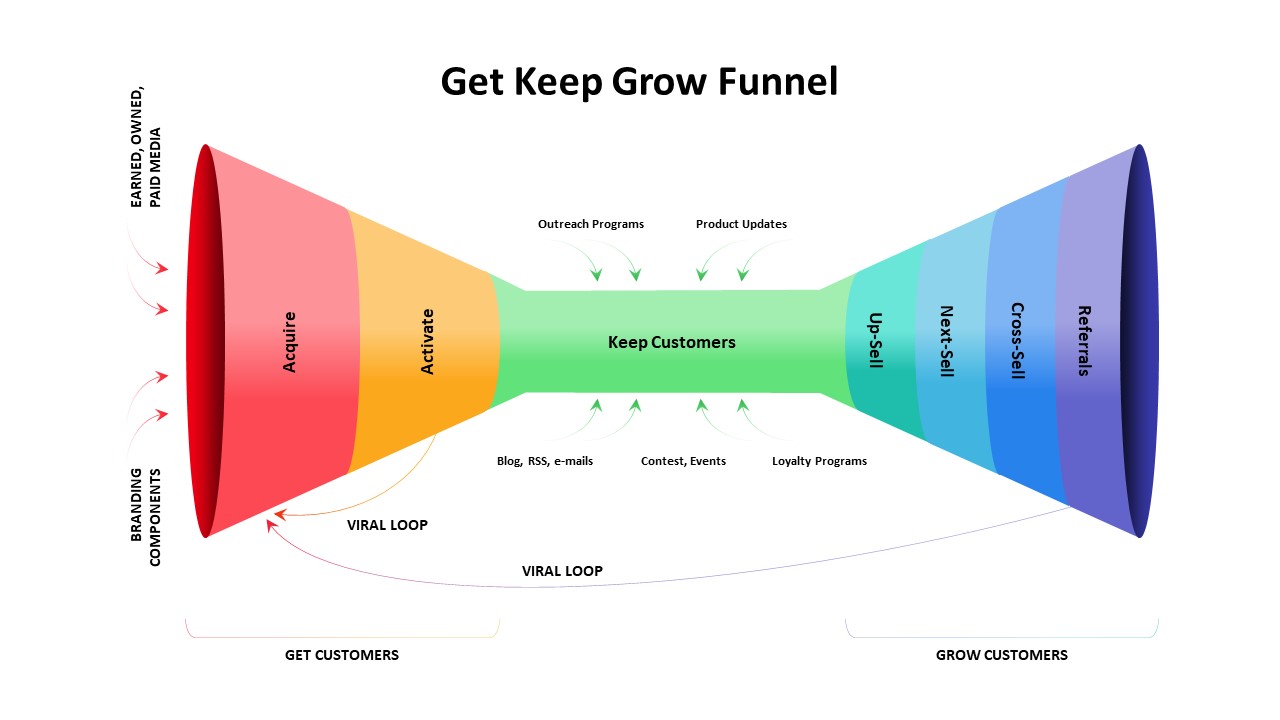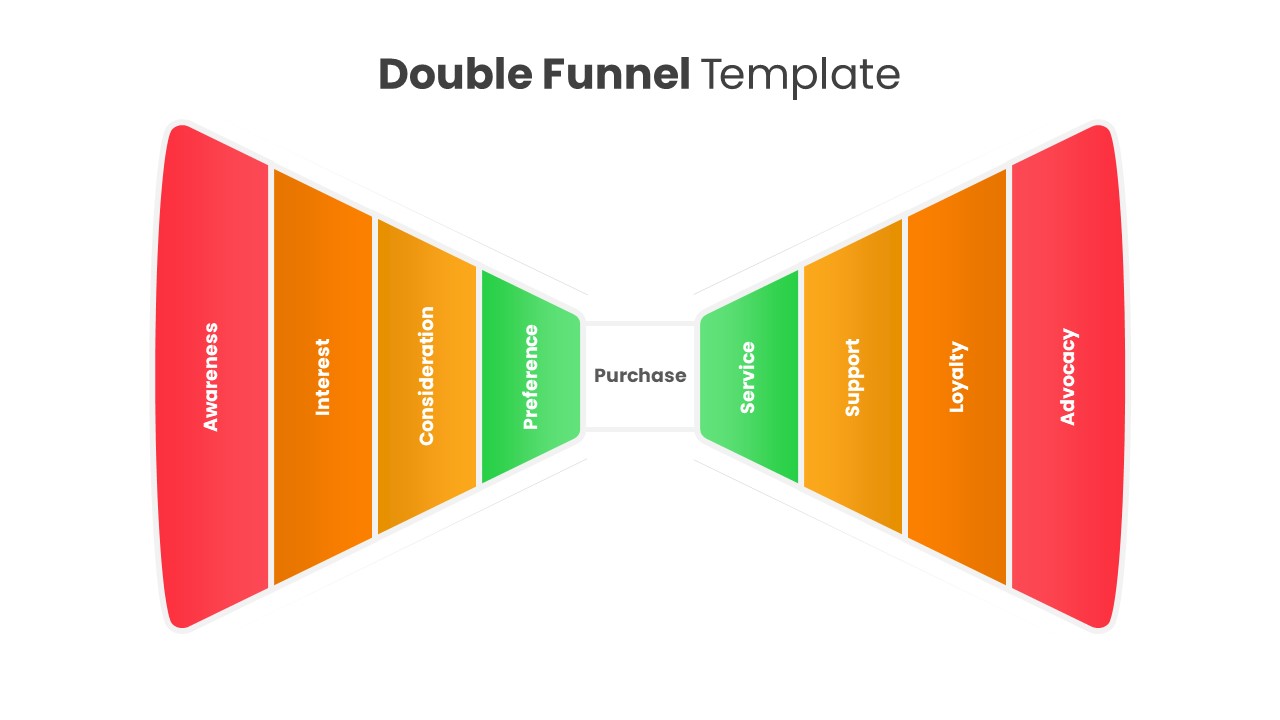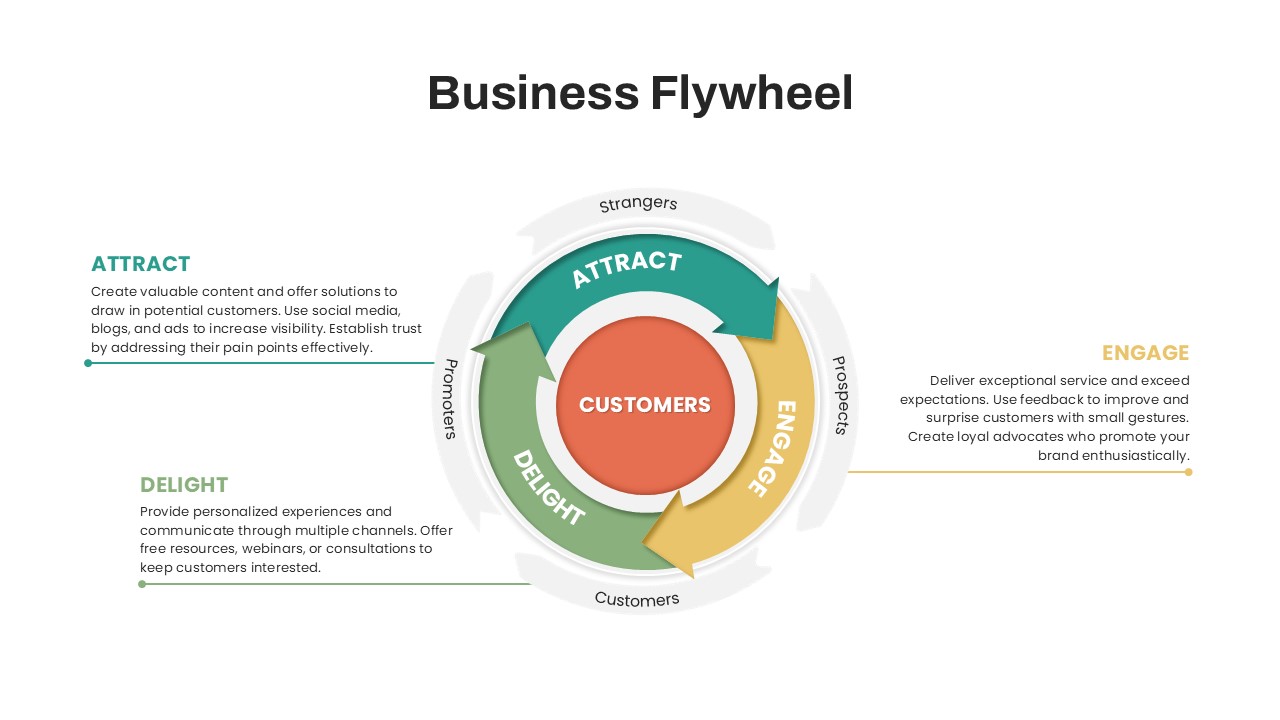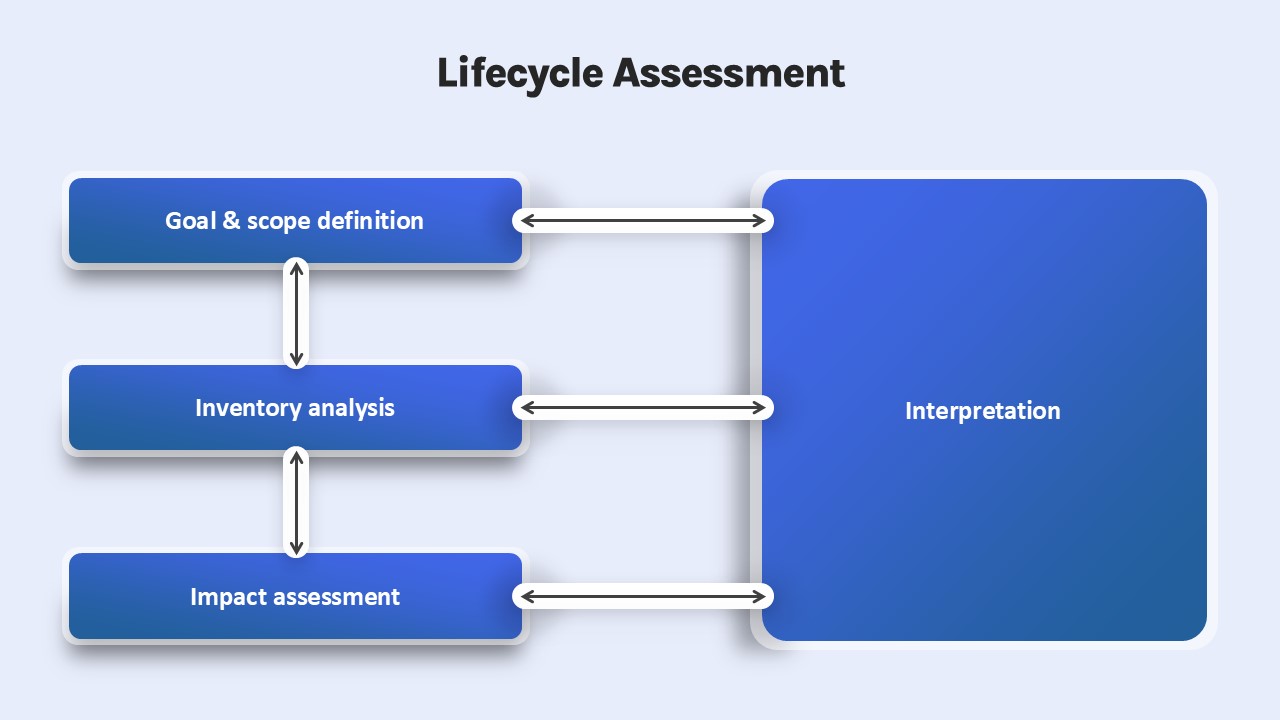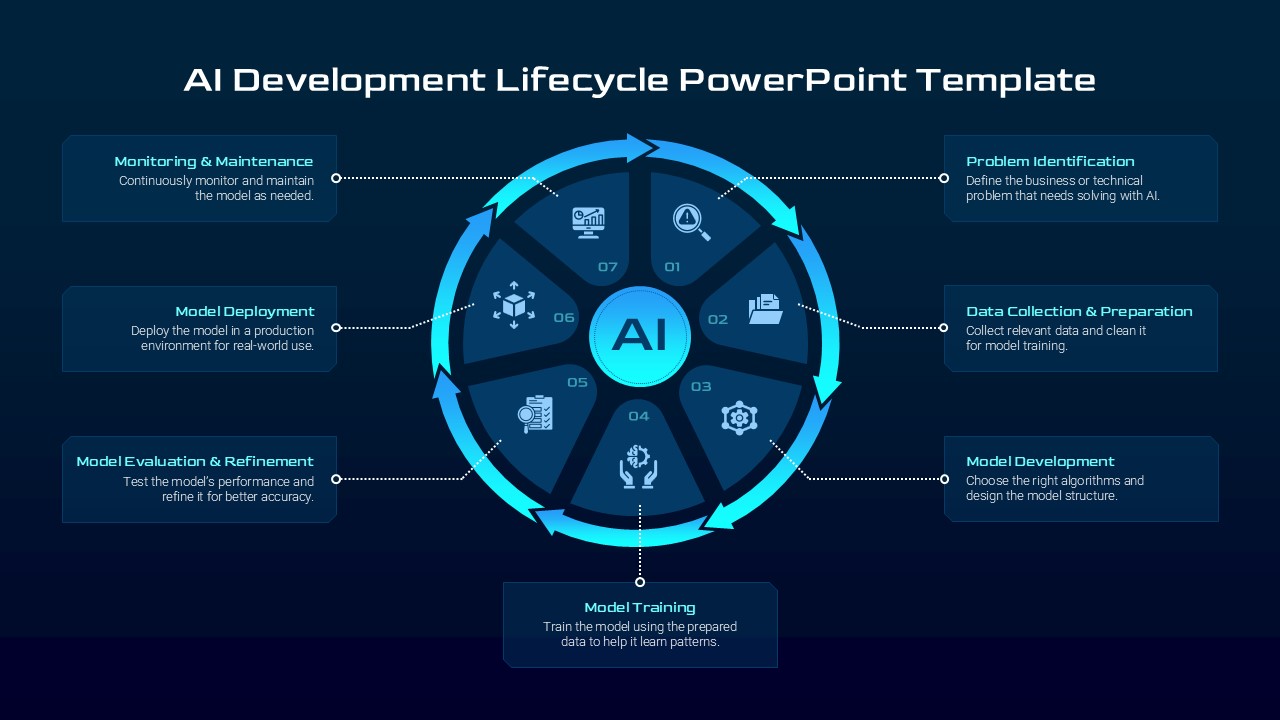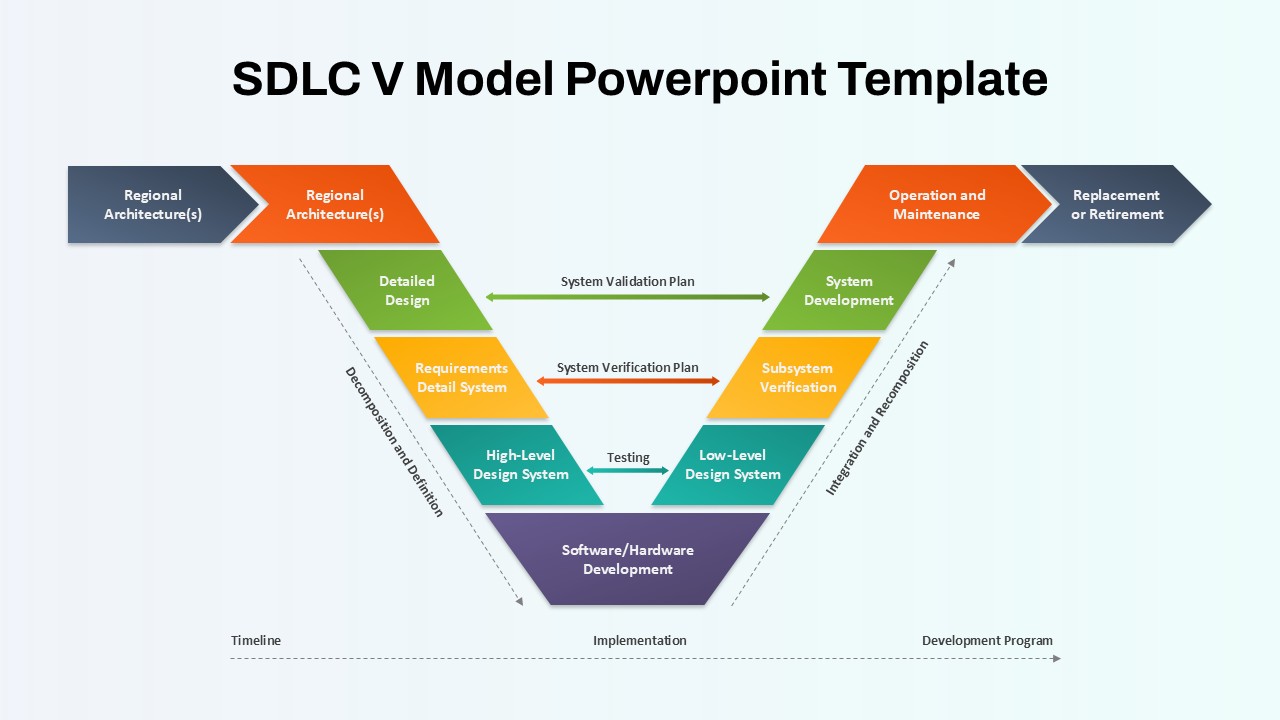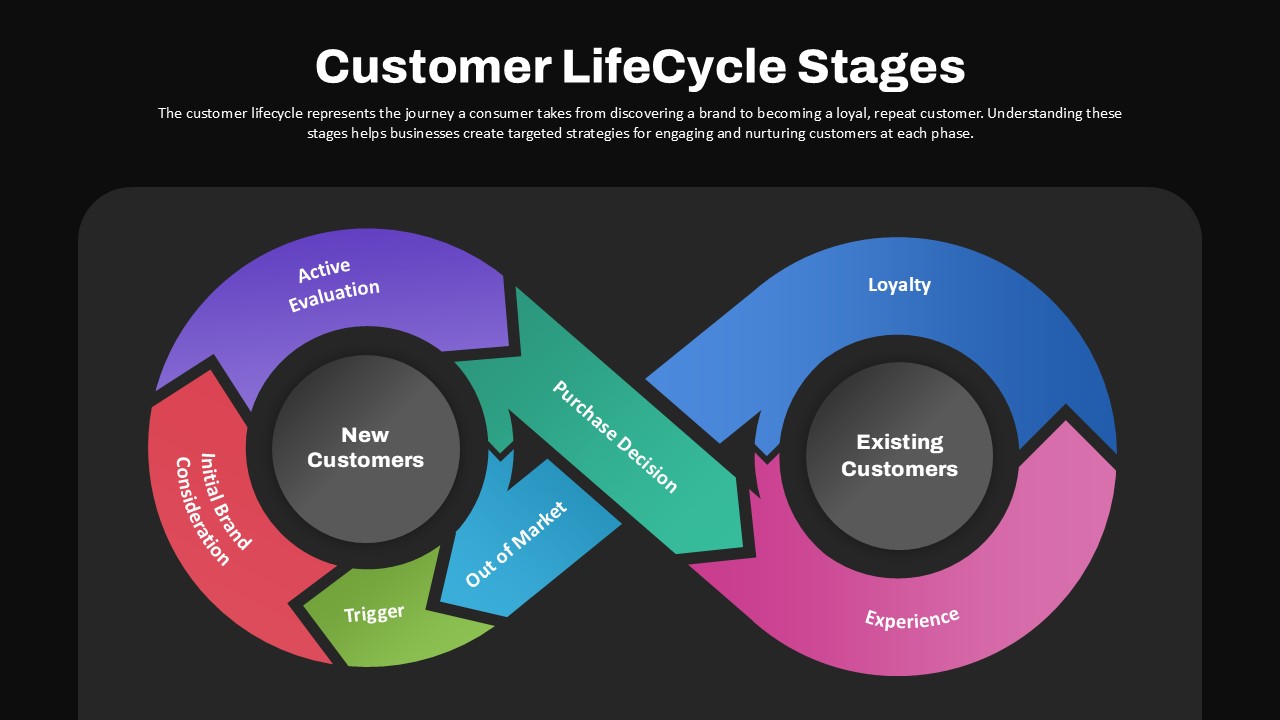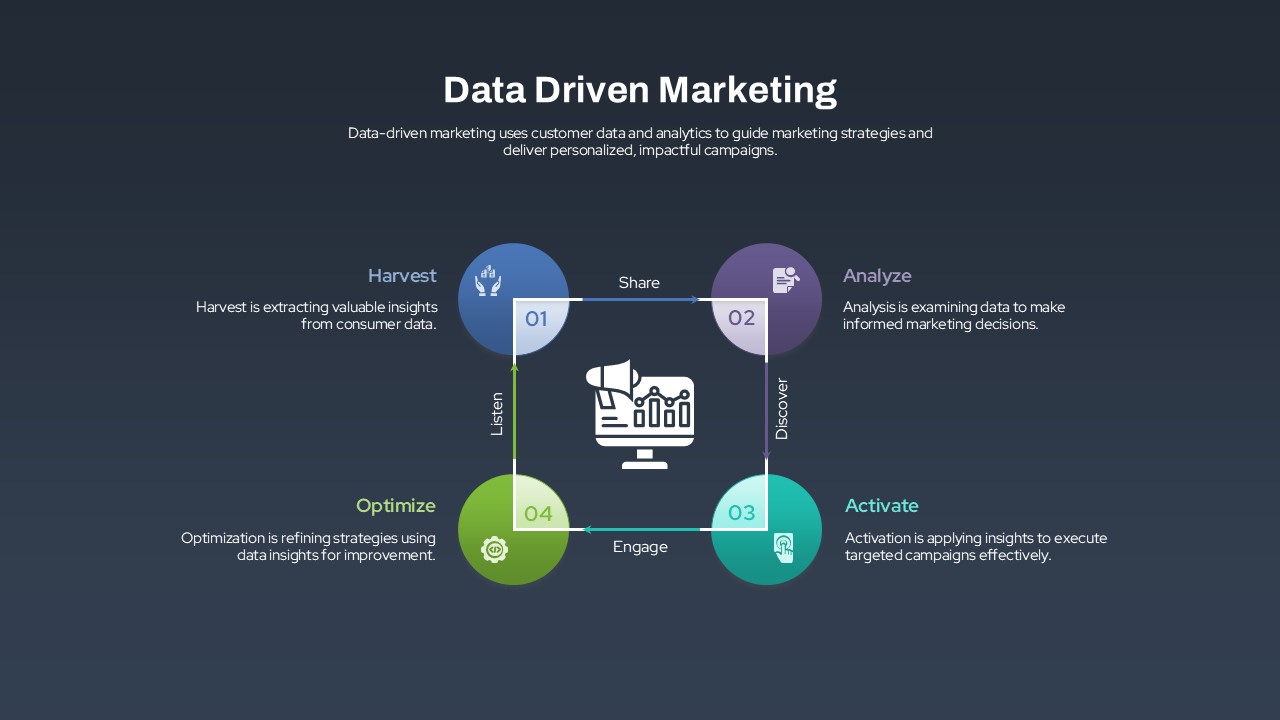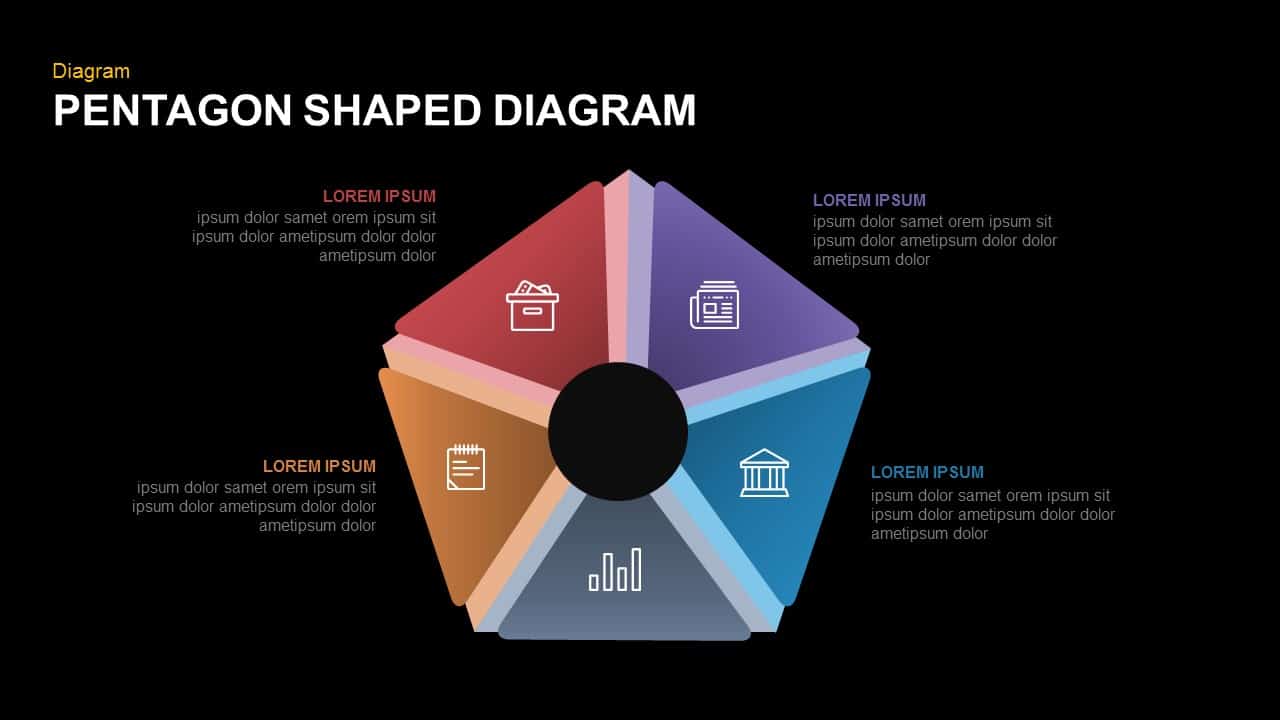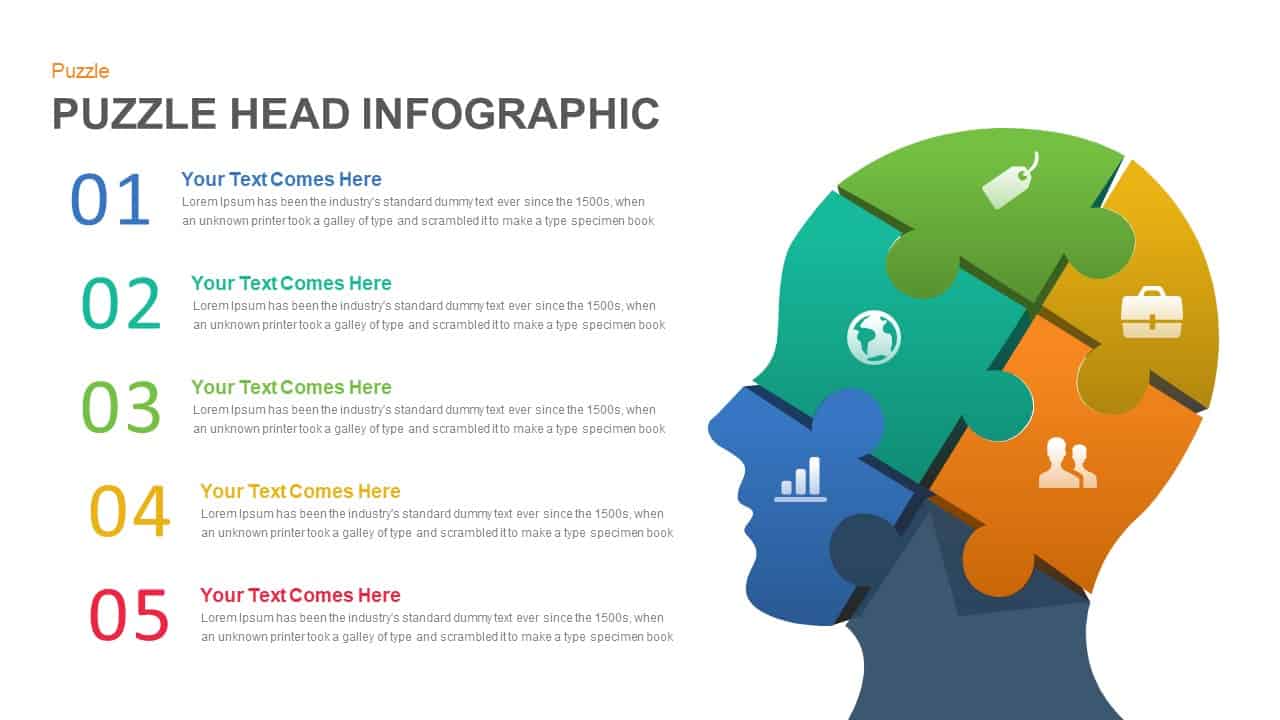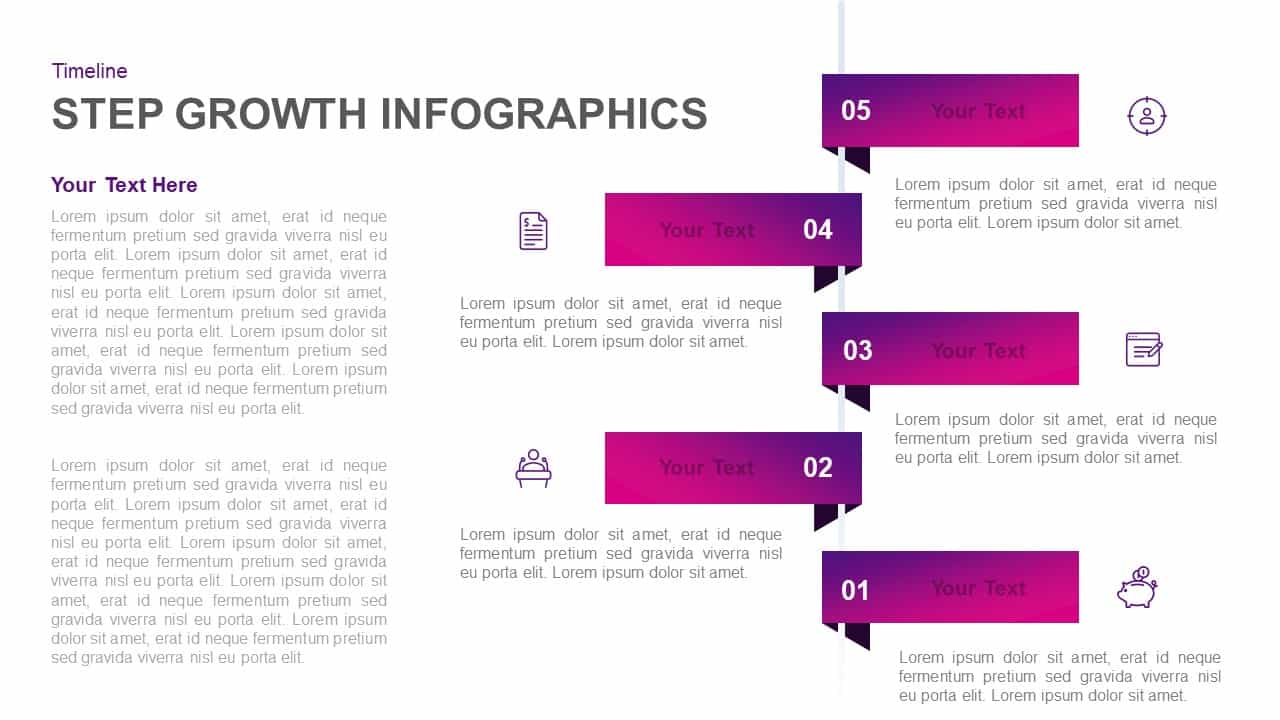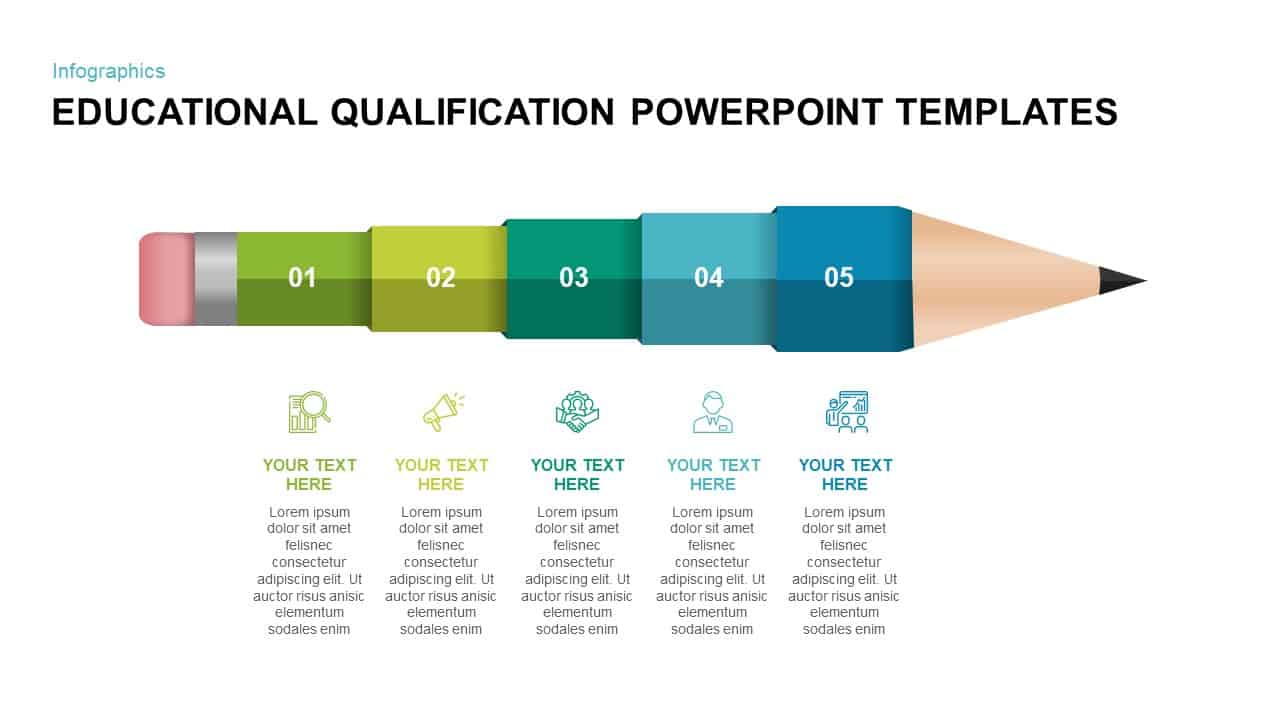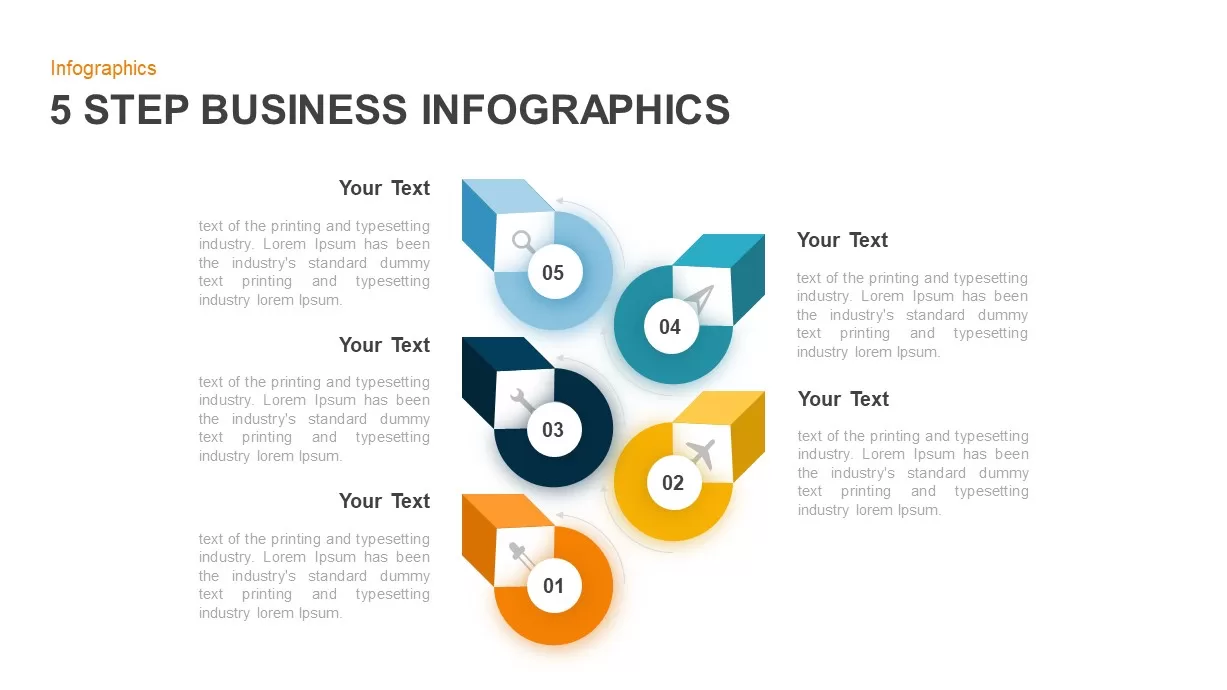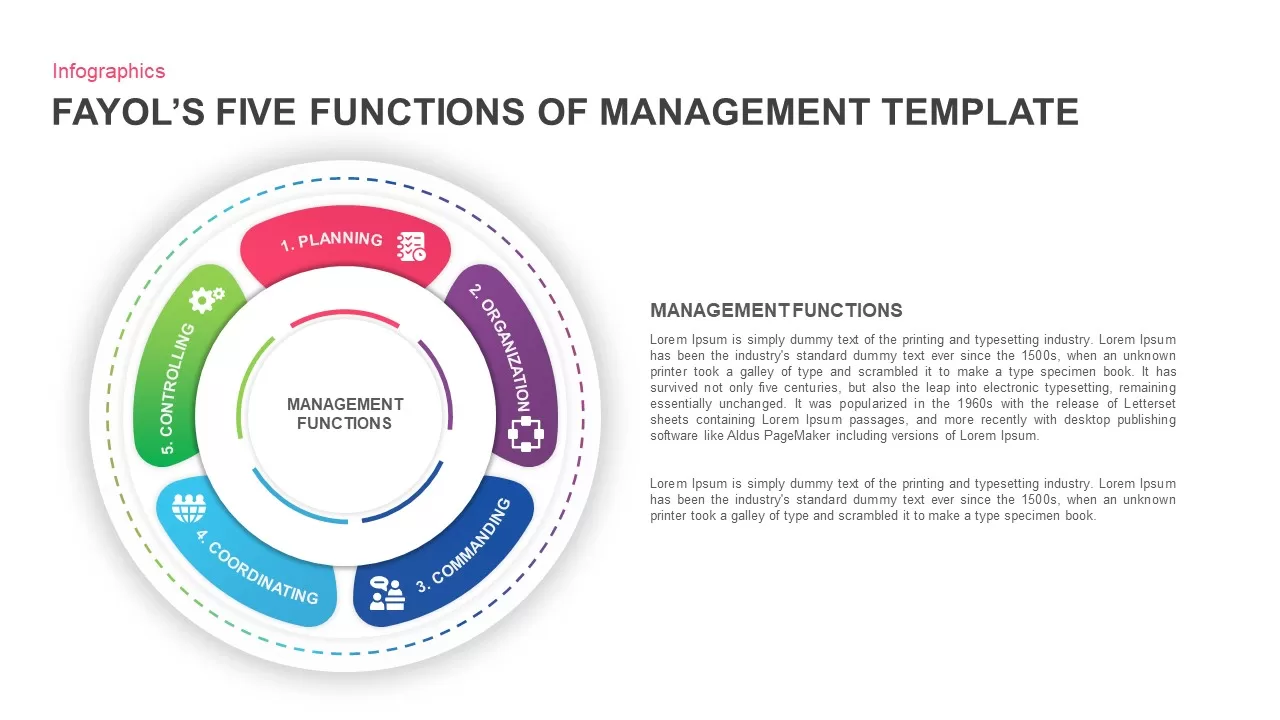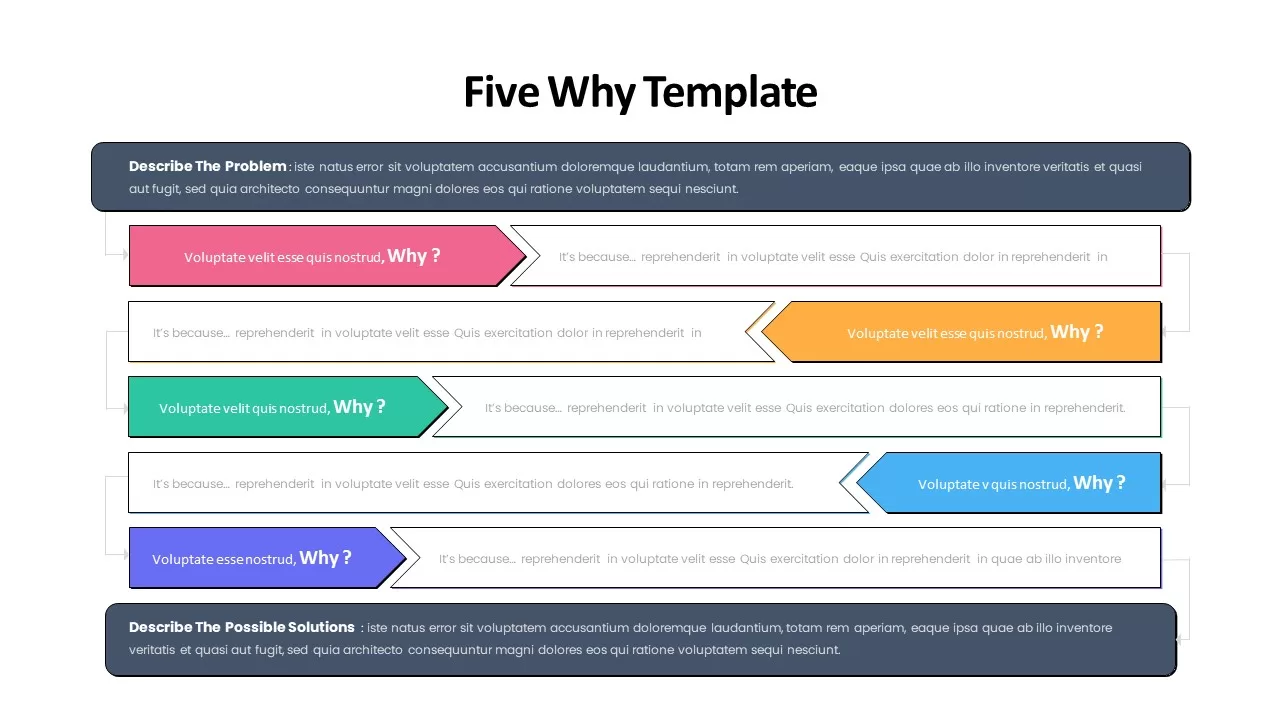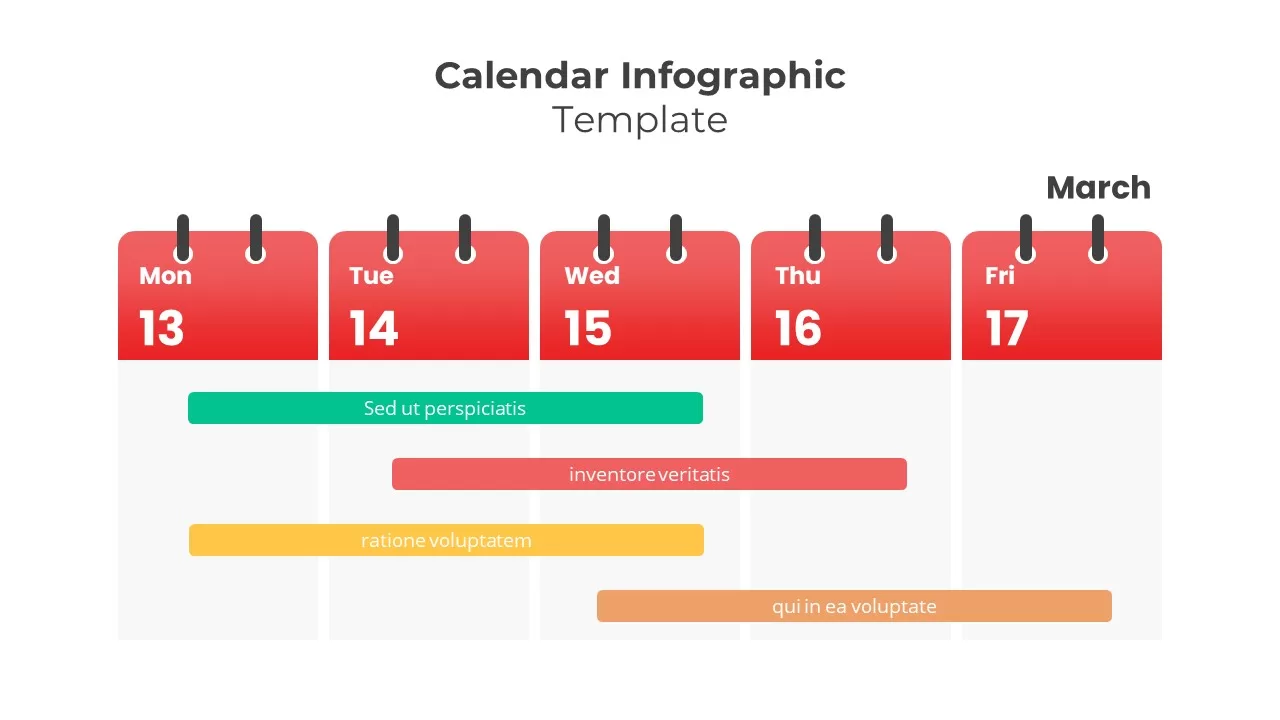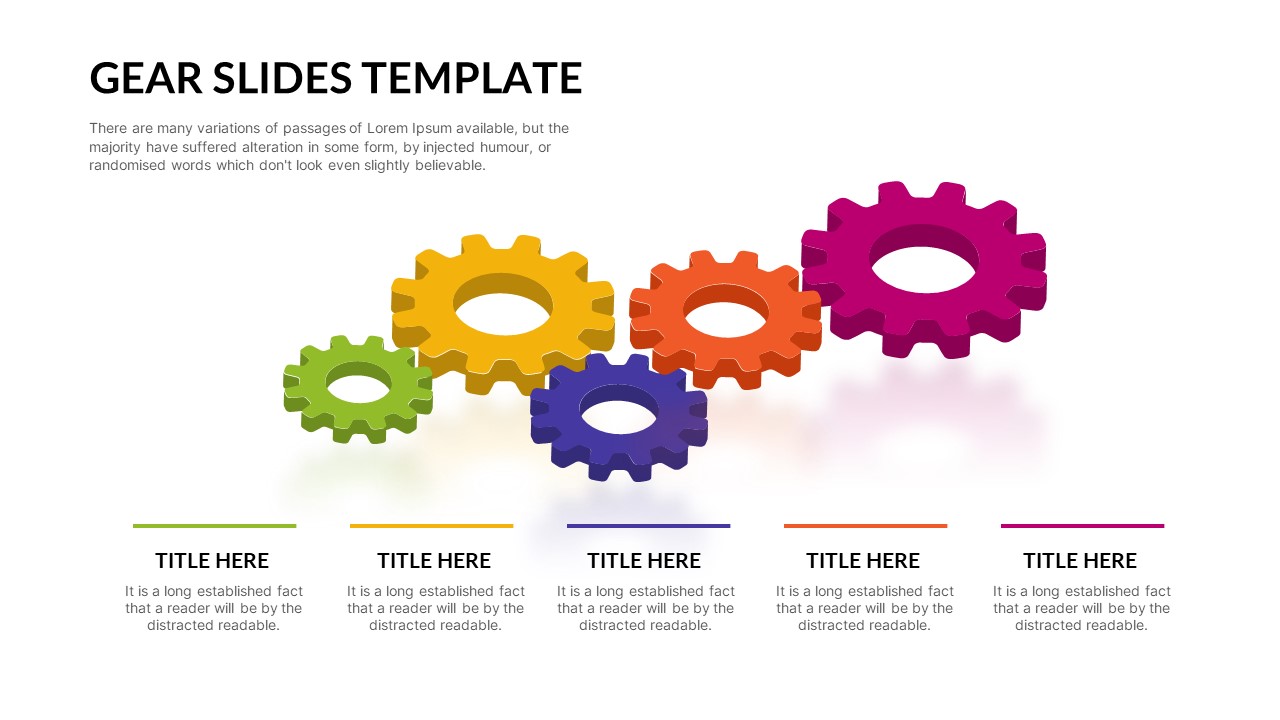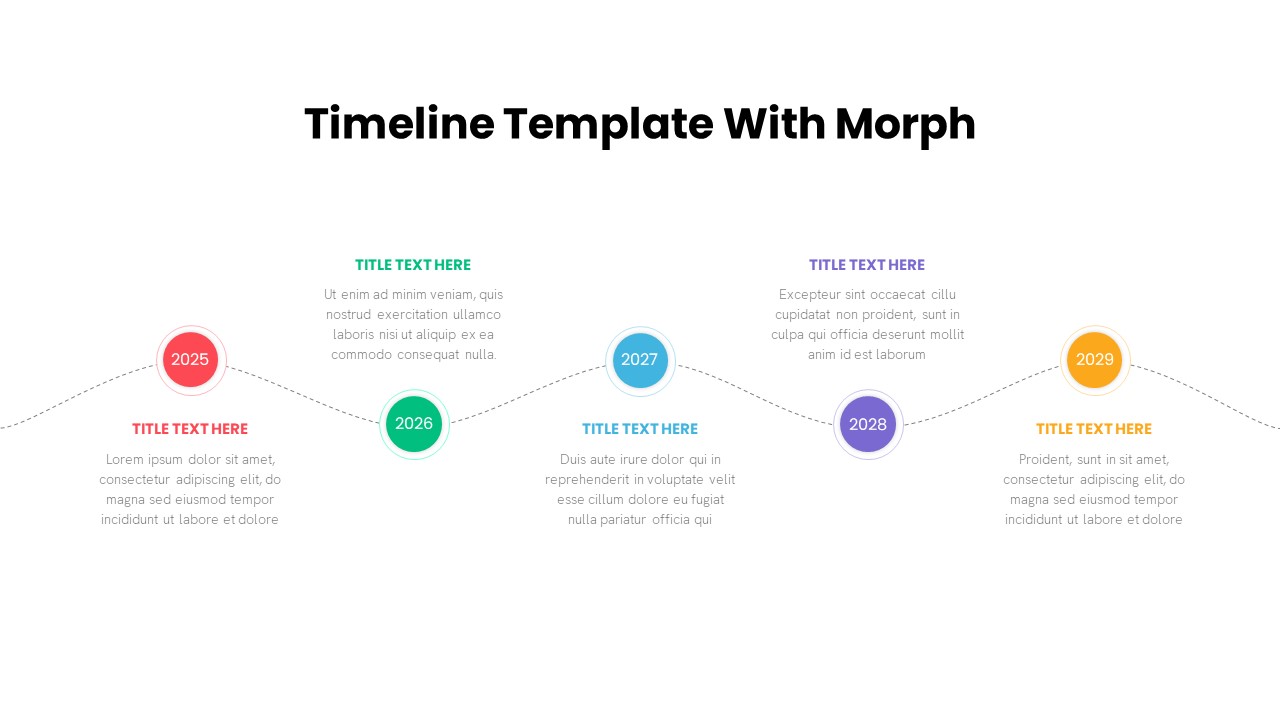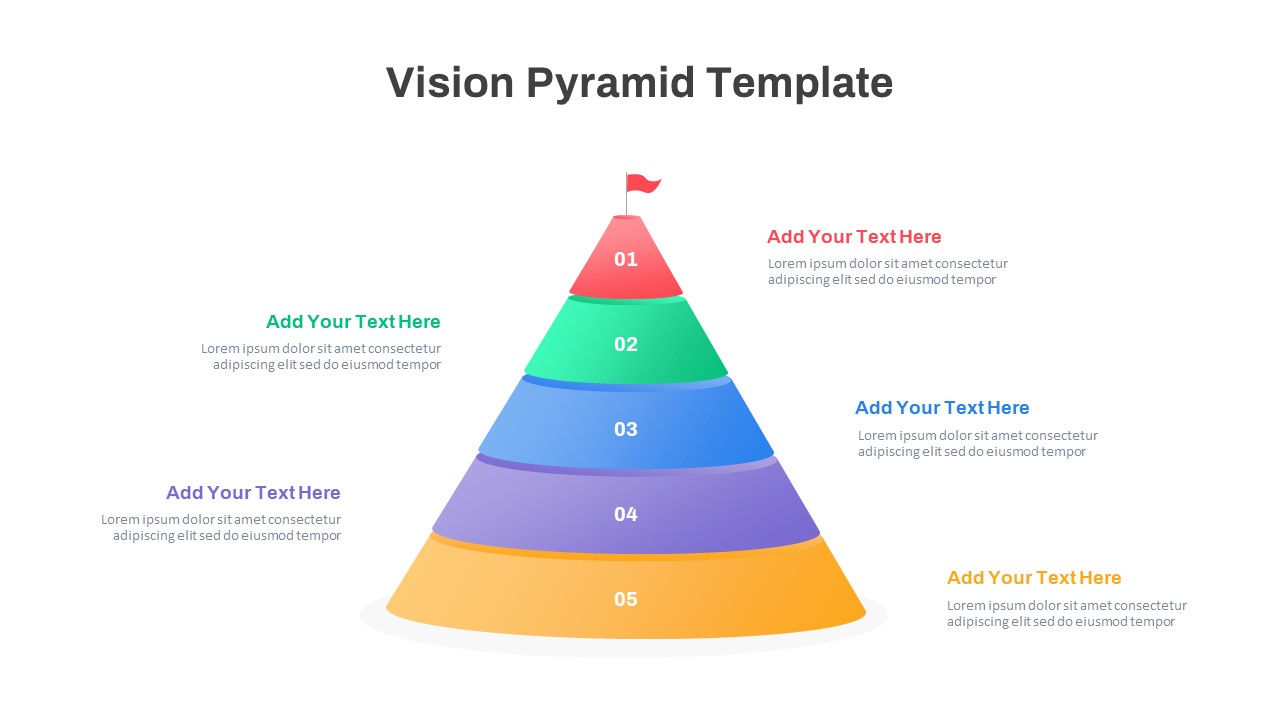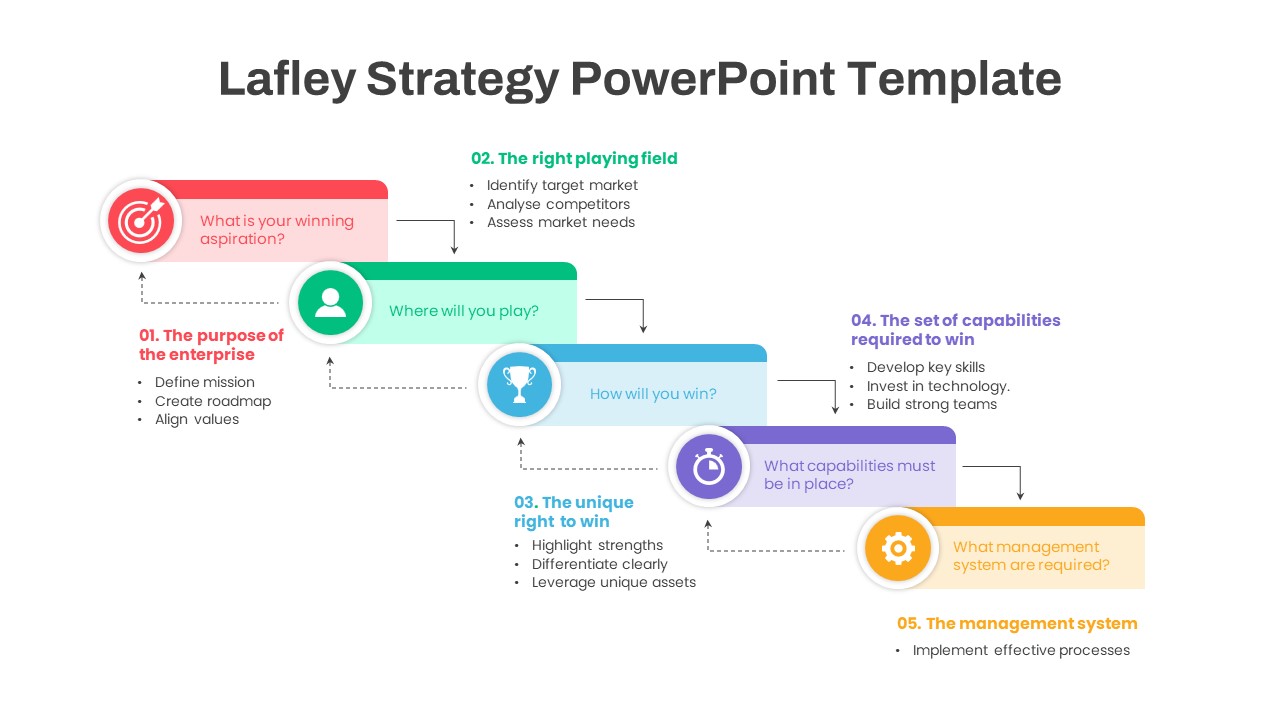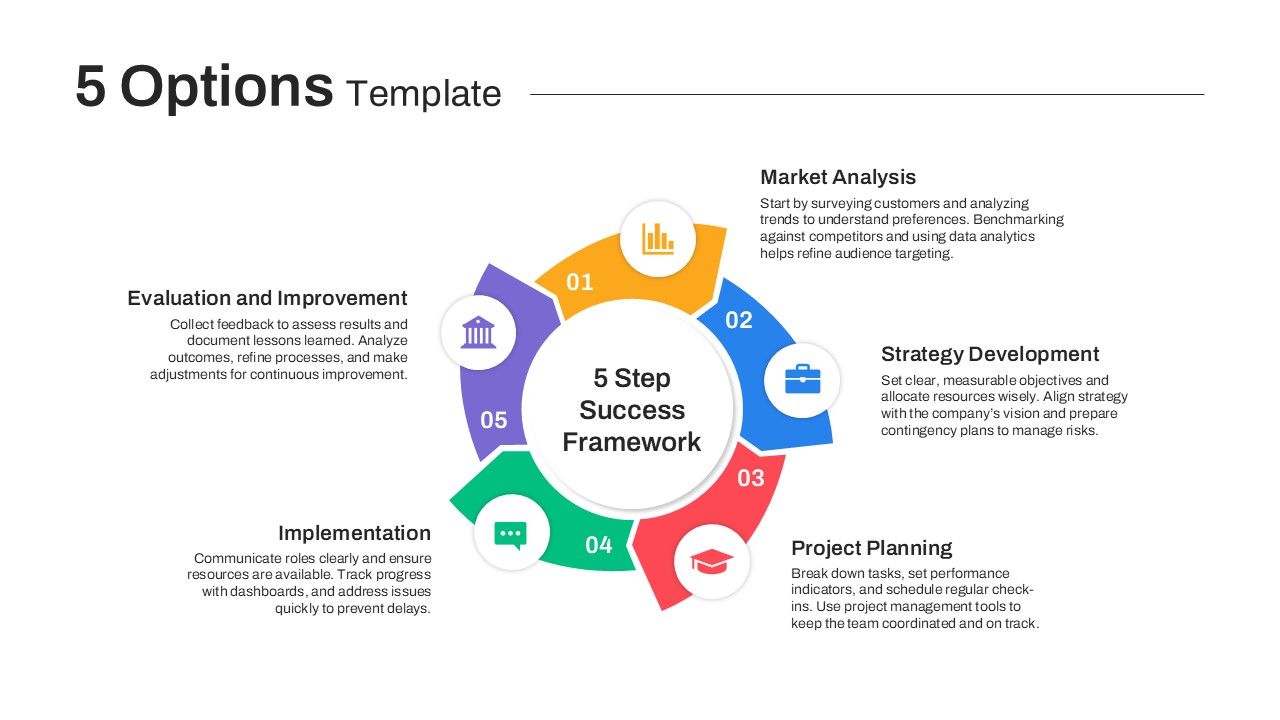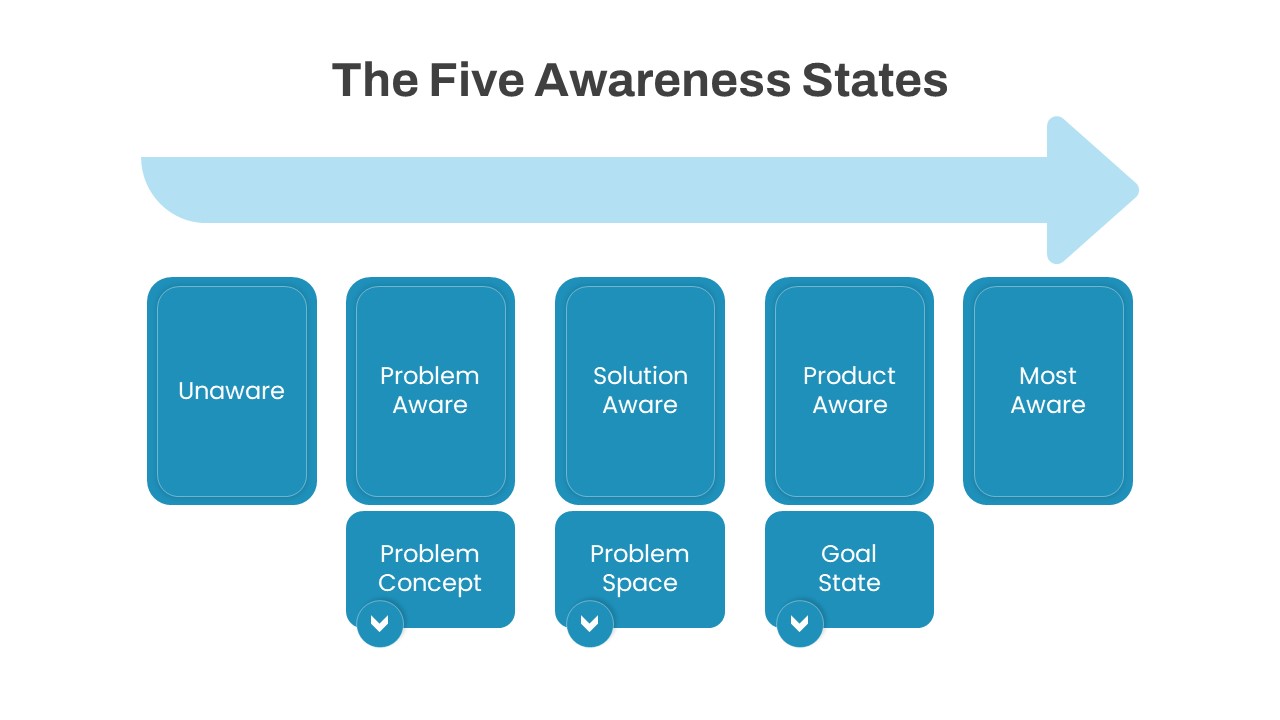Five-Stage Hire to Retire HR Lifecycle Template for PowerPoint & Google Slides
Description
Leverage this five-stage hire to retire HR lifecycle diagram to map the end-to-end employee journey—Hire, Develop, Reward, Maintain, Retire—in a clear horizontal flow. Each phase is illustrated with a distinct colored semi-circular icon linked to a rounded-corner content card for bullet points like candidate screening, skillset training, payroll management, attendance tracking, and exit benefits. The flat, modern design features crisp vector icons, bold accent colors, and subtle drop shadows to establish a strong visual hierarchy. Presenters can swap icons, adjust ring hues via the master-slide palette, and update text placeholders without disturbing alignment or spacing.
Built on fully editable PowerPoint and Google Slides masters, this template supports rapid customization. Change fonts, resize shapes, or reorganize steps to adhere to branding guidelines. The balanced layout preserves consistency across virtual meetings, printed handouts, and large-format displays. Intuitive placeholders for bullets, icons, and ring segments streamline content creation, reducing editing time and ensuring professional polish.
Ideal for HR leaders, talent acquisition teams, and learning & development professionals, this slide simplifies complex workflows and drives strategic discussions around recruitment pipelines, employee engagement programs, compensation strategies, retention initiatives, and offboarding procedures. Beyond HR, repurpose the format to depict customer lifecycle stages, product development cycles, or service delivery processes. Duplicate or remove segments to adjust the number of phases, or layer performance metrics, timeline markers, and KPI visuals to enhance stakeholder alignment. Animations and transitions can be applied to each ring element for dynamic storytelling, while hyperlink placeholders enable deep dives into sub-slides or external resources. Use this template as a core component of people strategy decks, workshop agendas, or system onboarding guides to visualize any step-by-step process with maximum impact.
Who is it for
HR directors, talent acquisition managers, and L&D specialists will benefit from this slide when outlining employee lifecycle stages. Business analysts, process consultants, and project managers can adapt it to customer journeys, product roadmaps, or service workflows.
Other Uses
Repurpose for customer onboarding processes, product development sprints, compliance checklists, or IT service management flows. Adjust ring count, integrate KPI dashboards, or animate each phase to create interactive training modules, audit presentations, and executive briefings.
Login to download this file