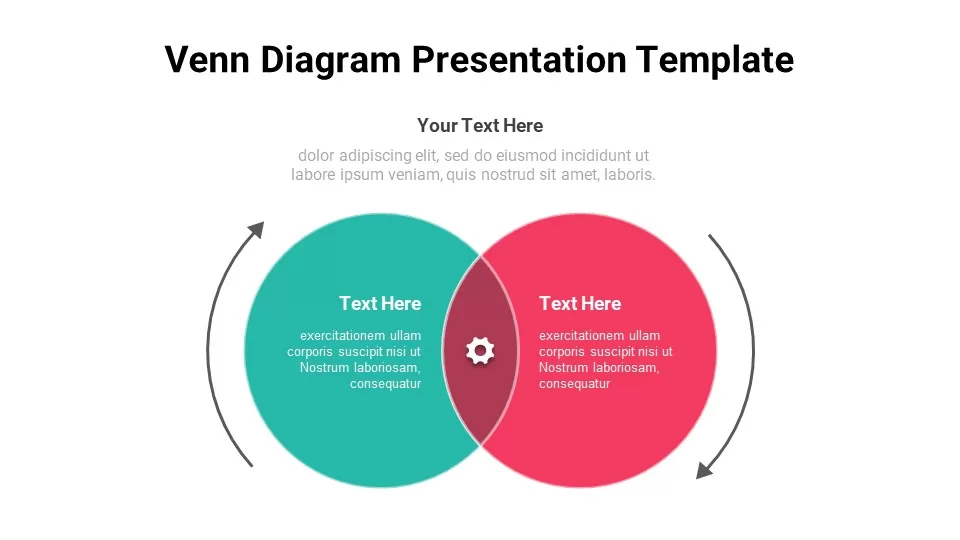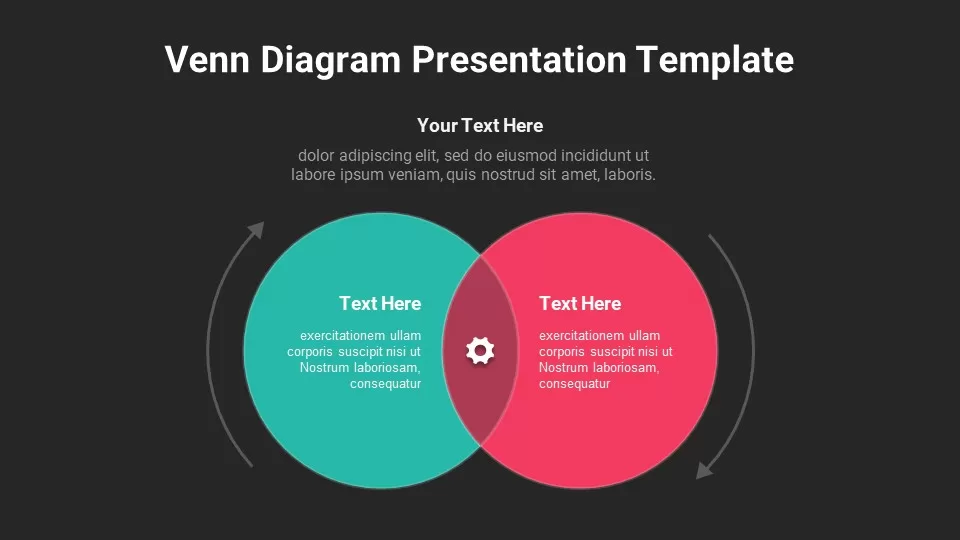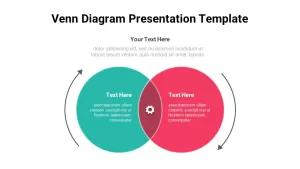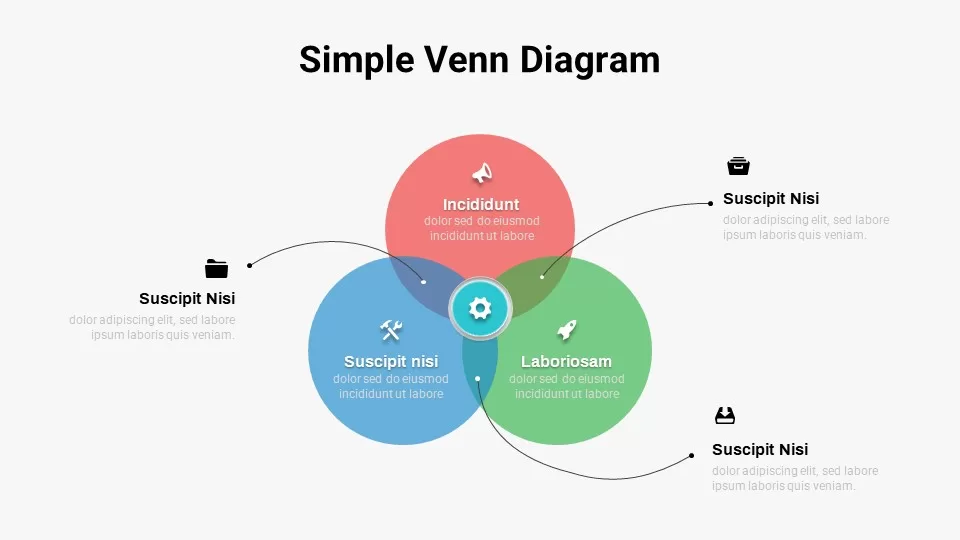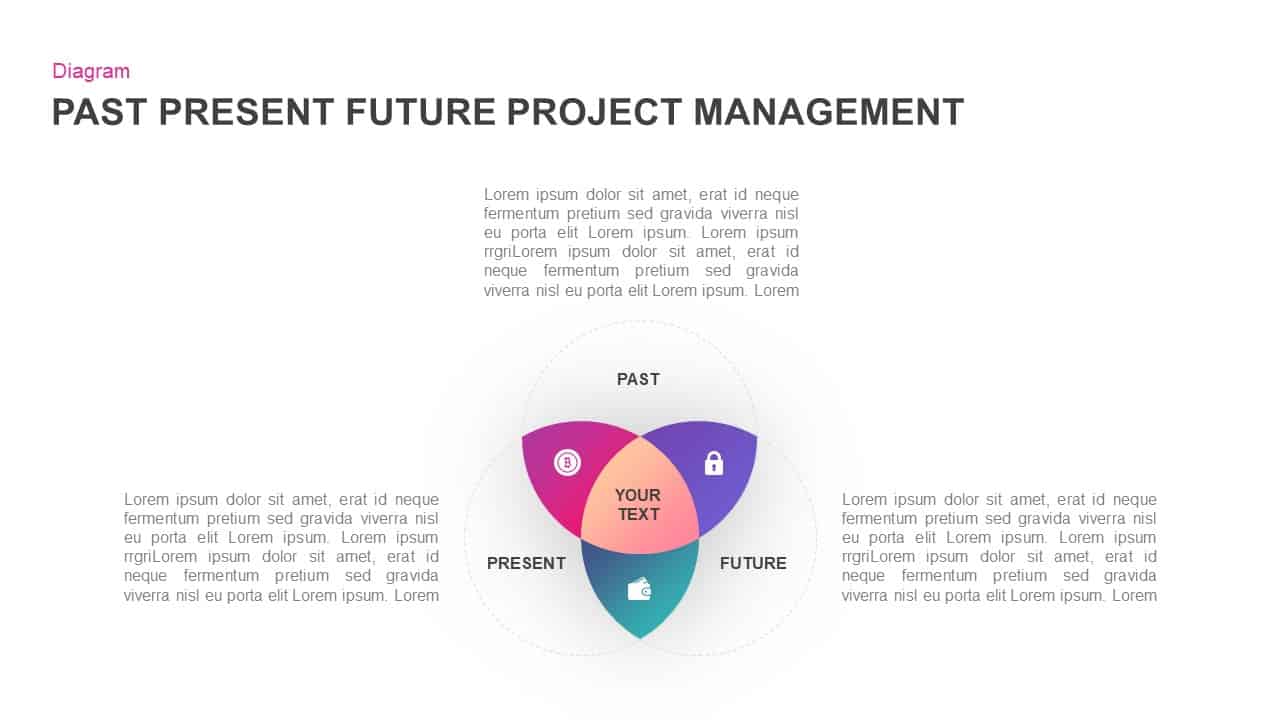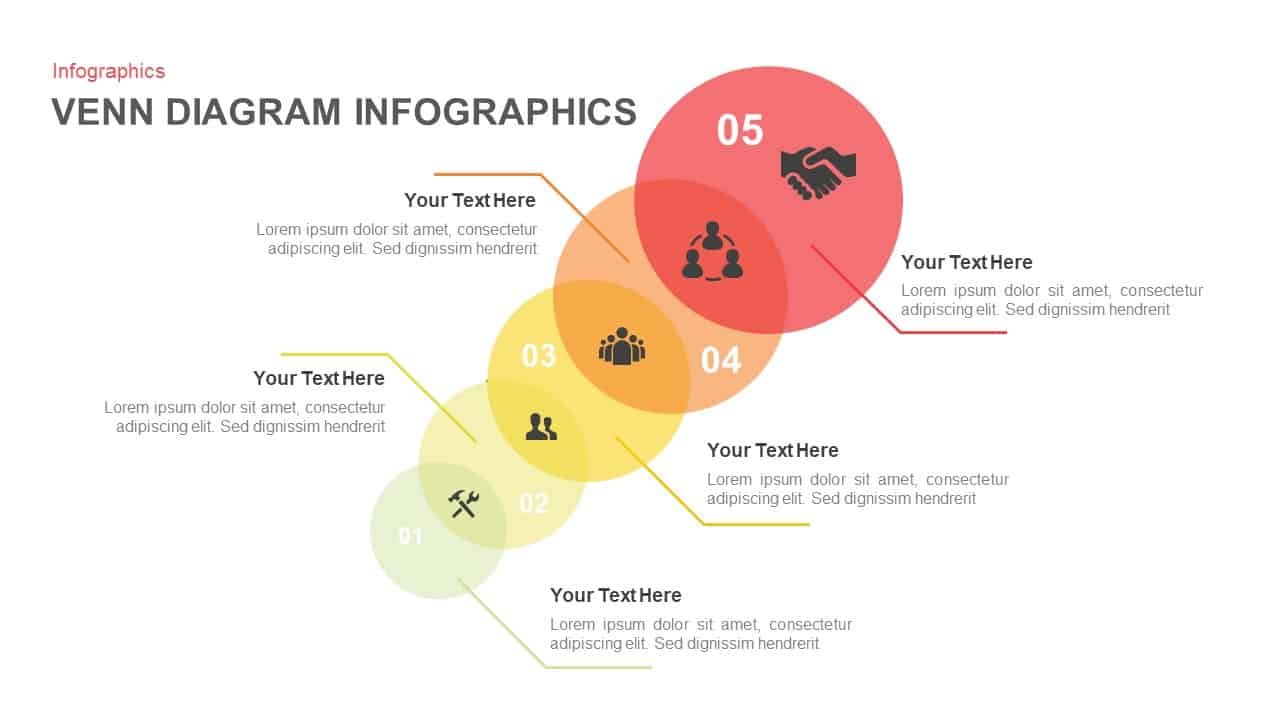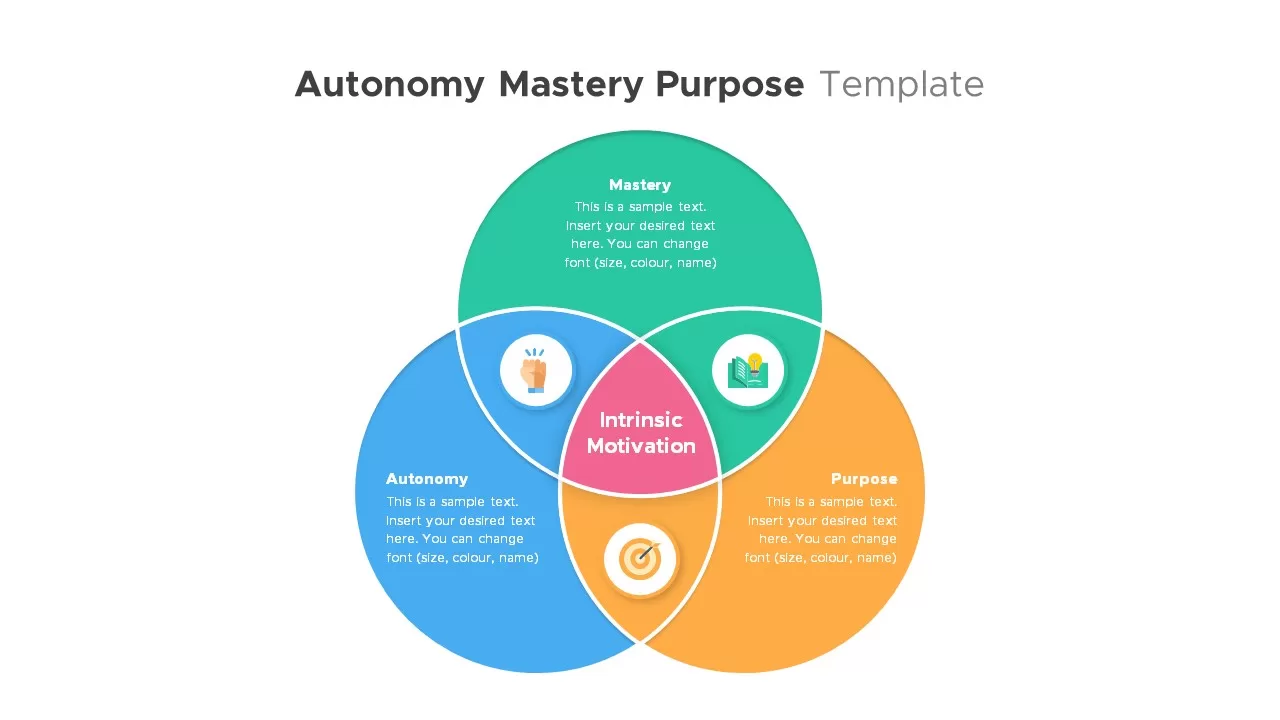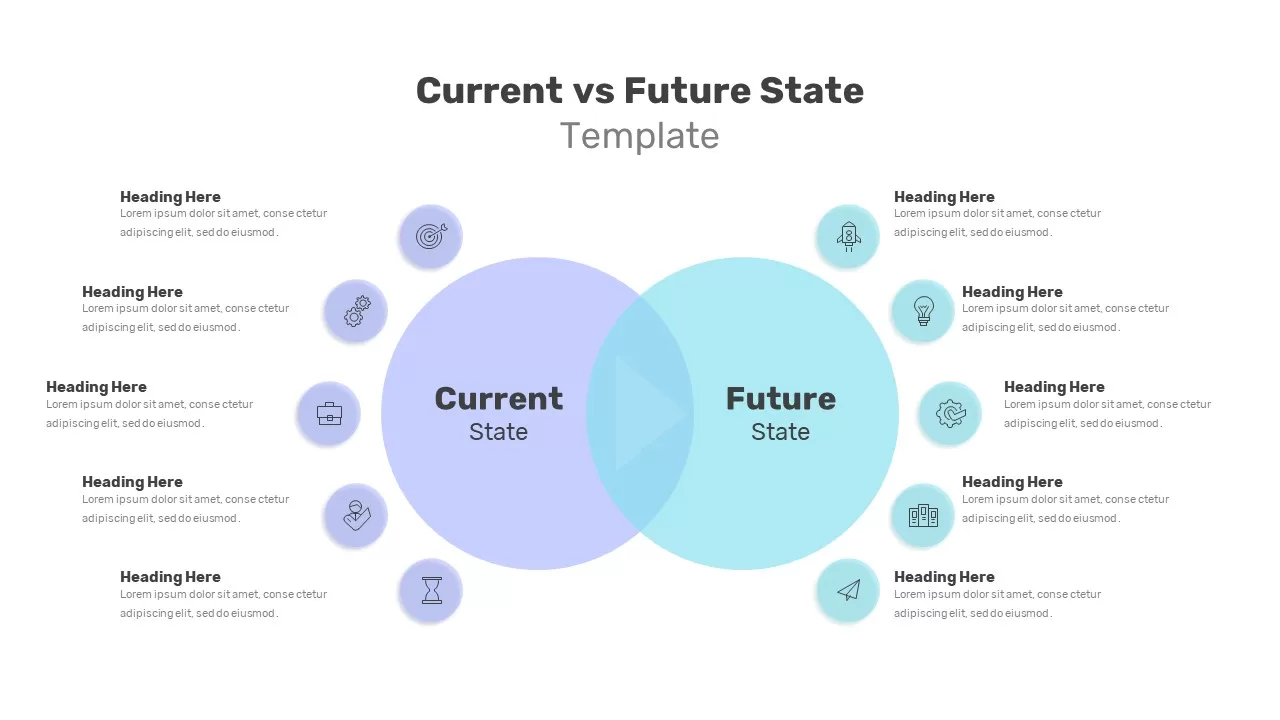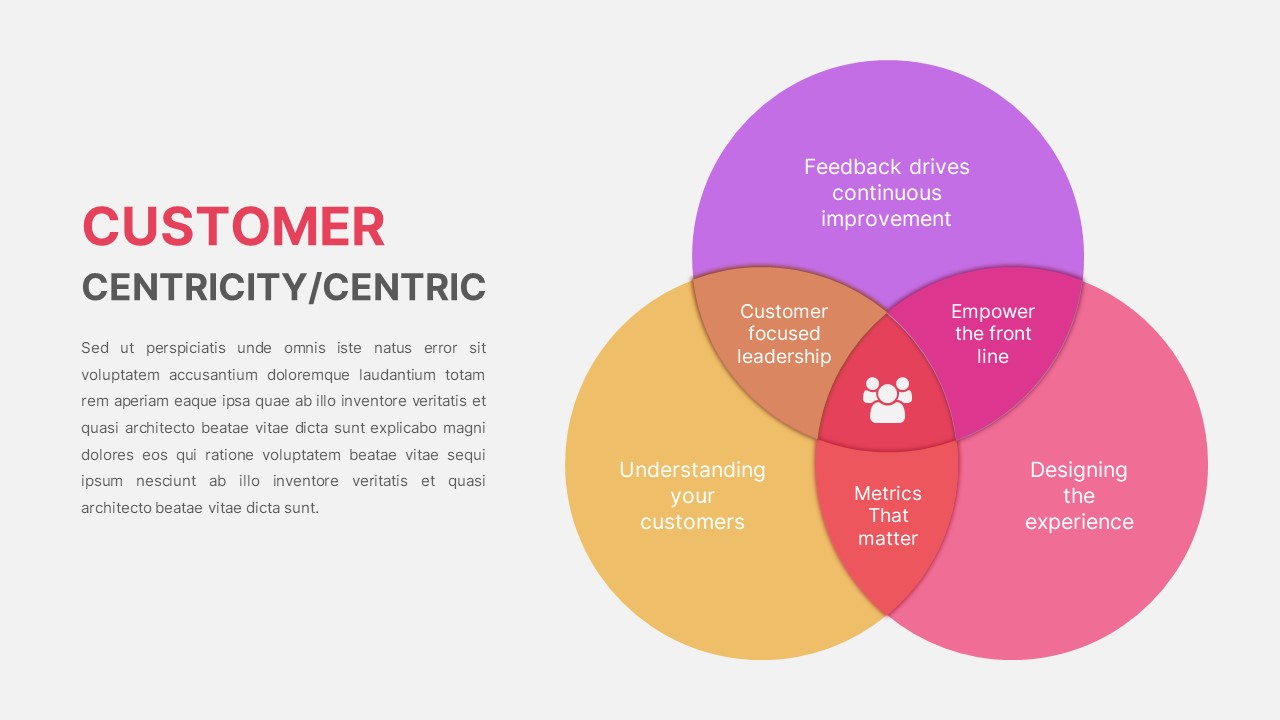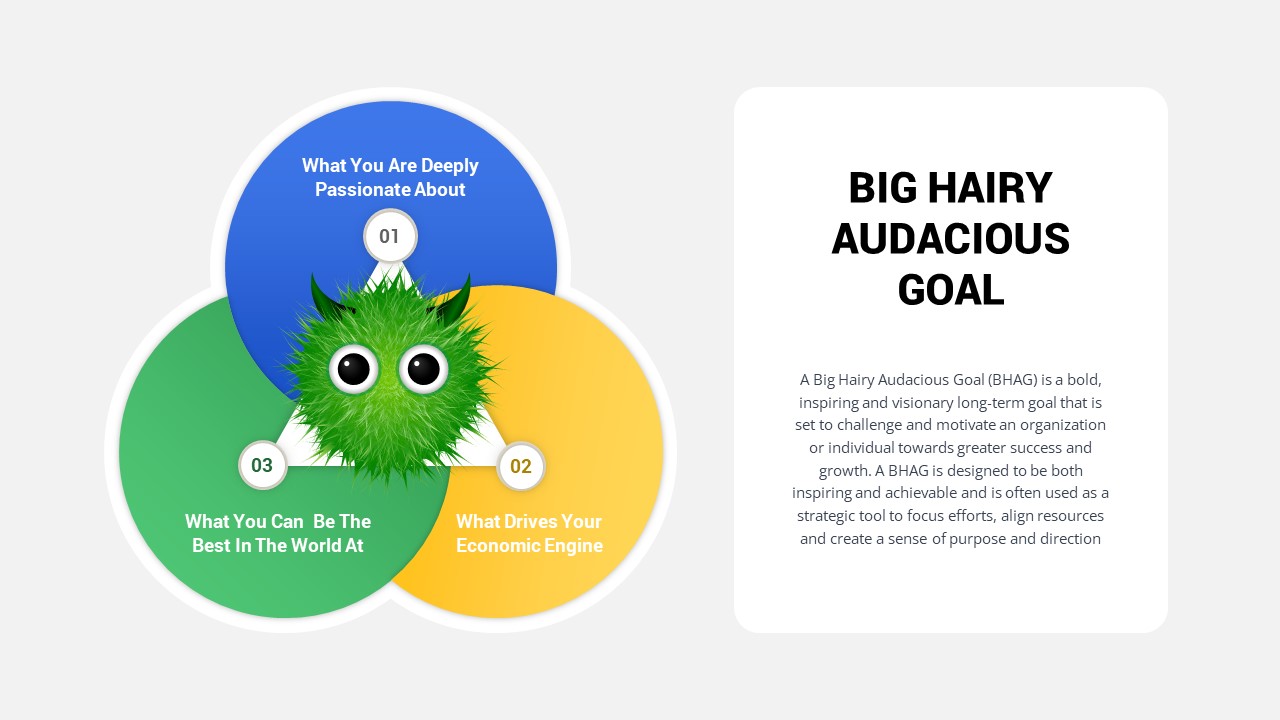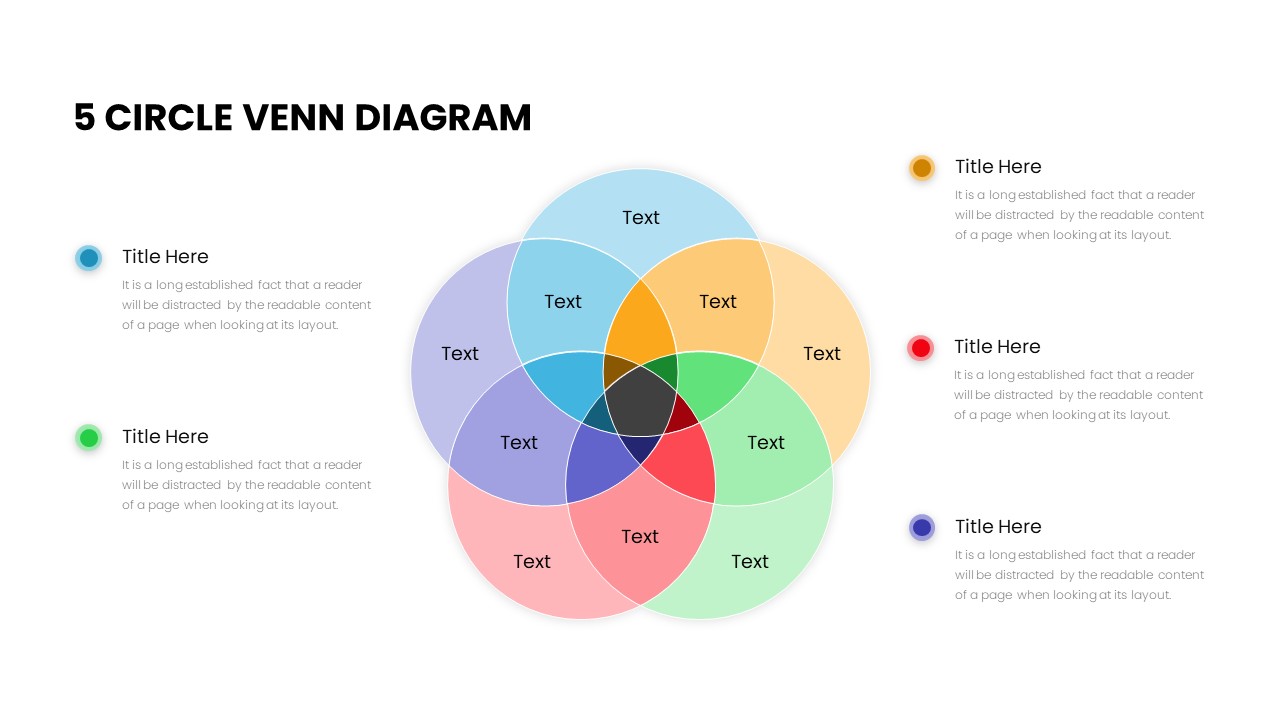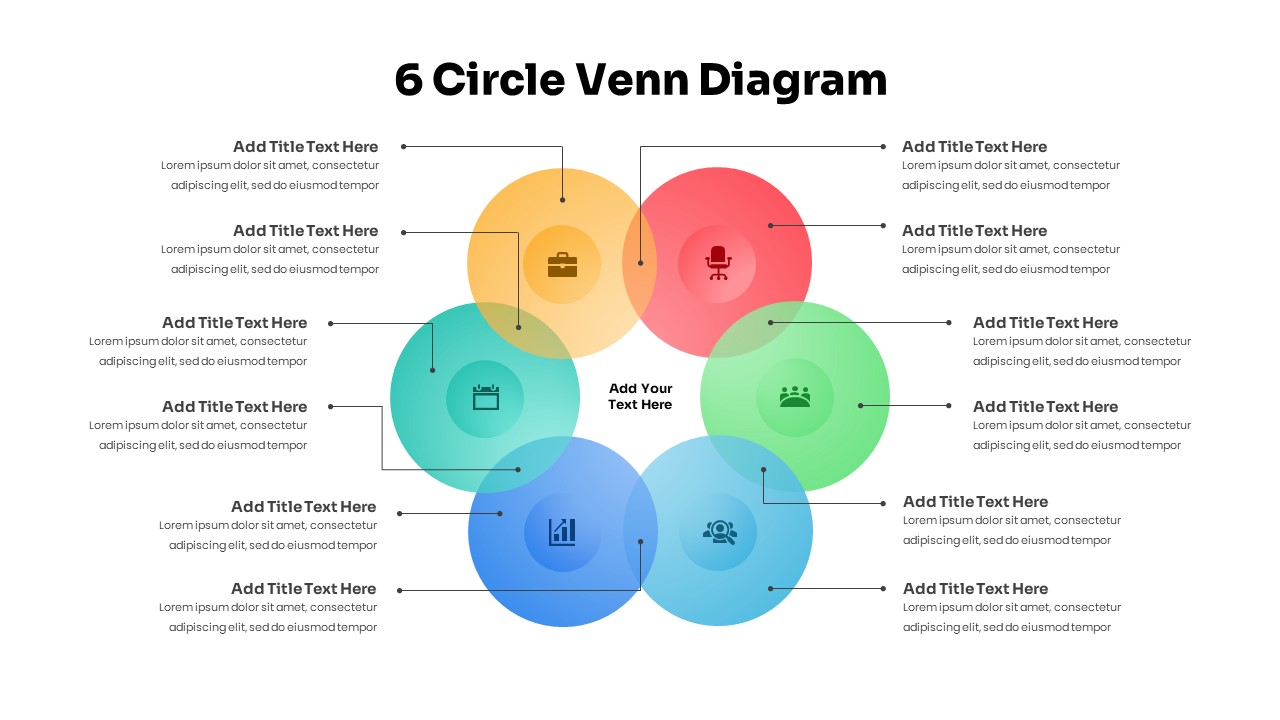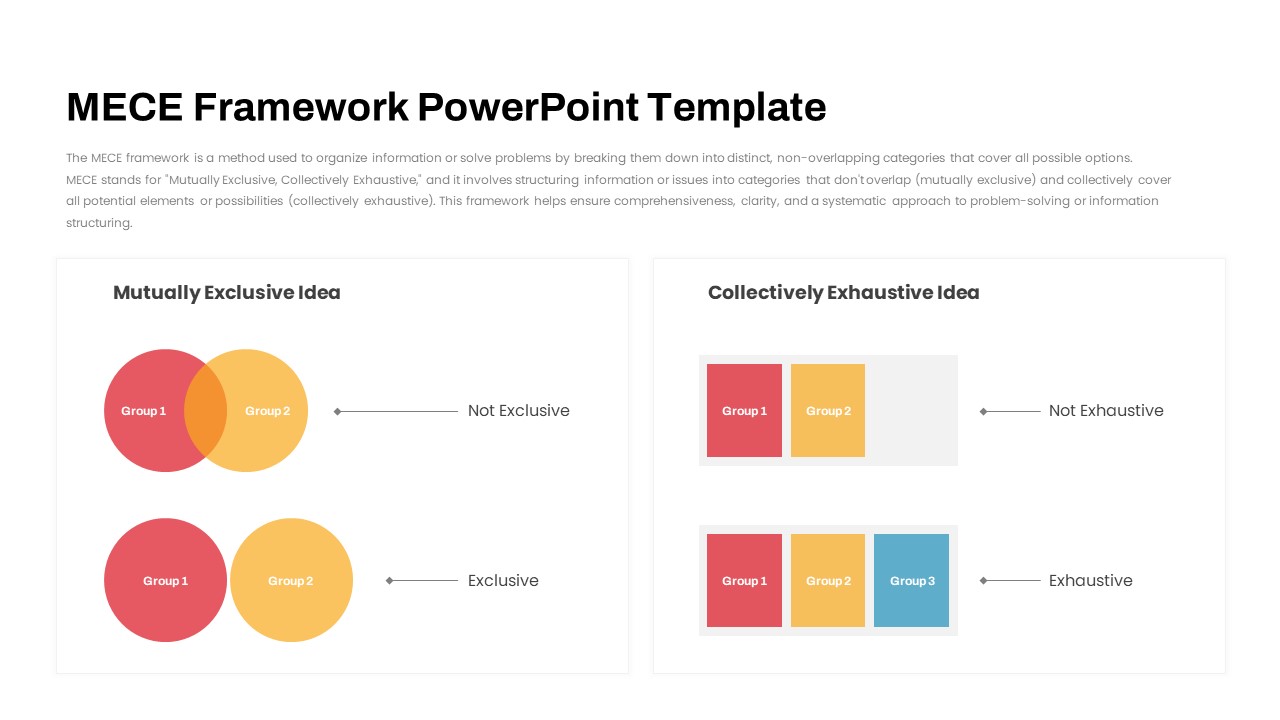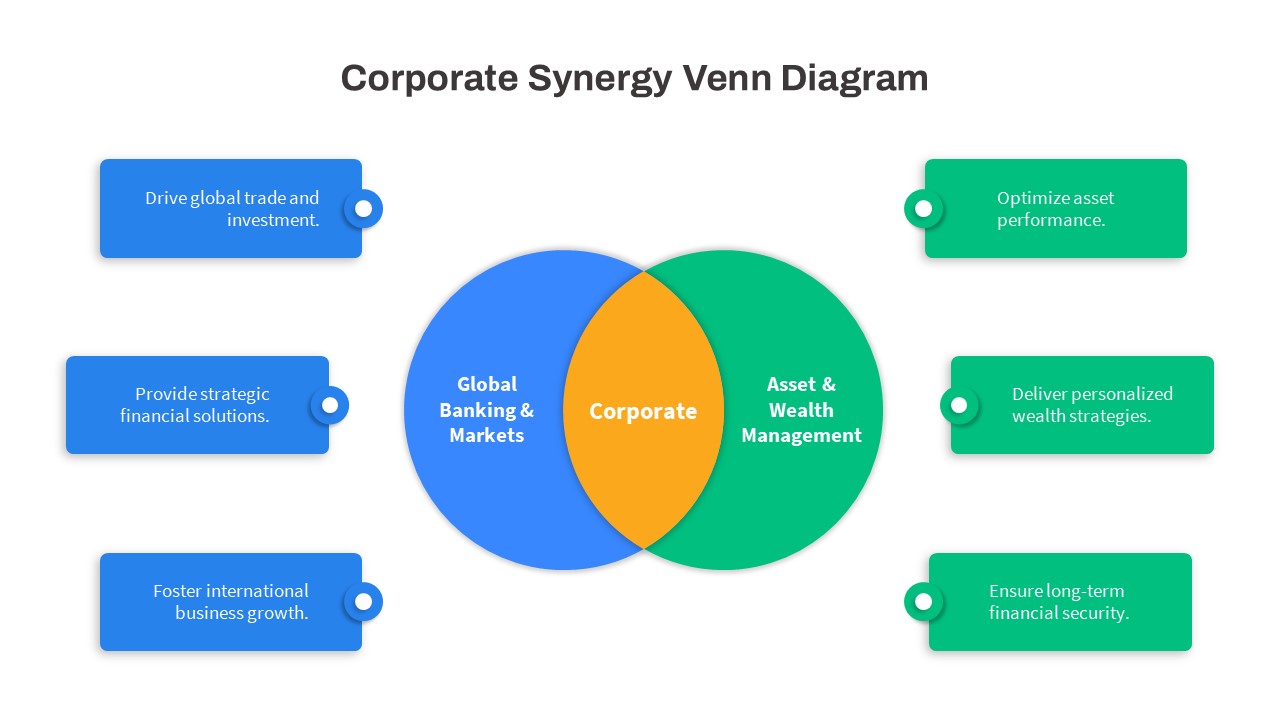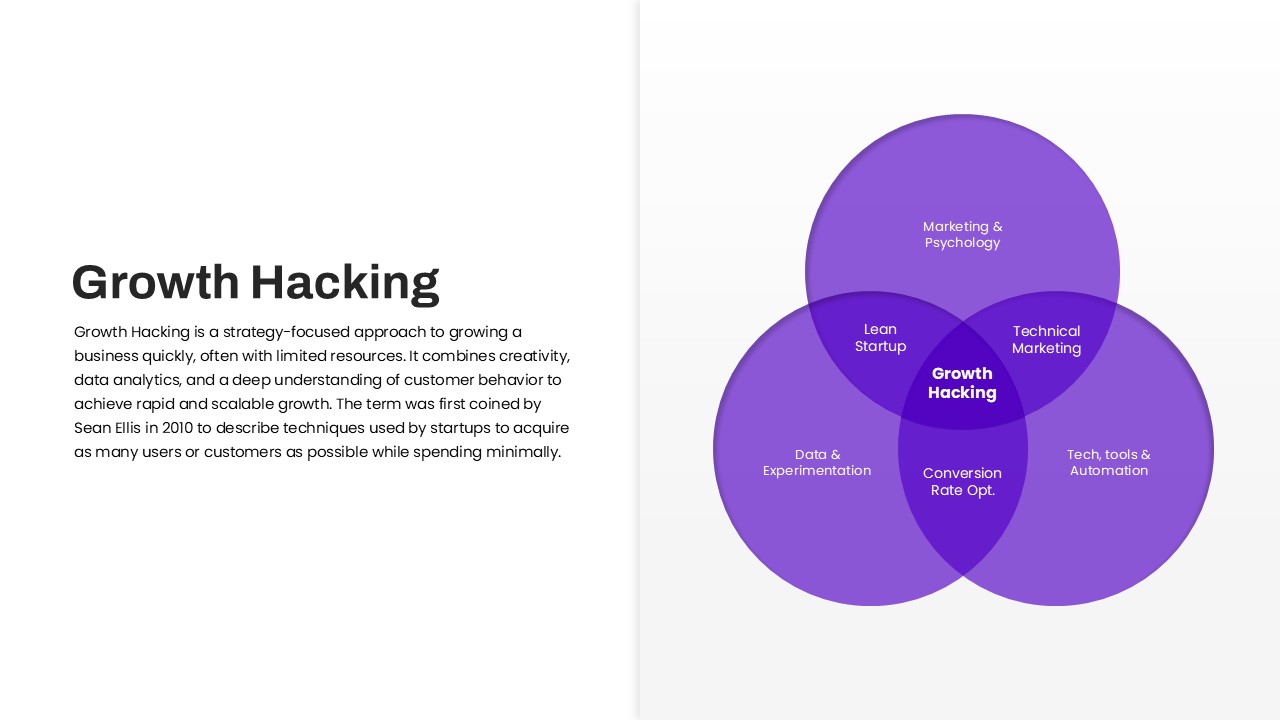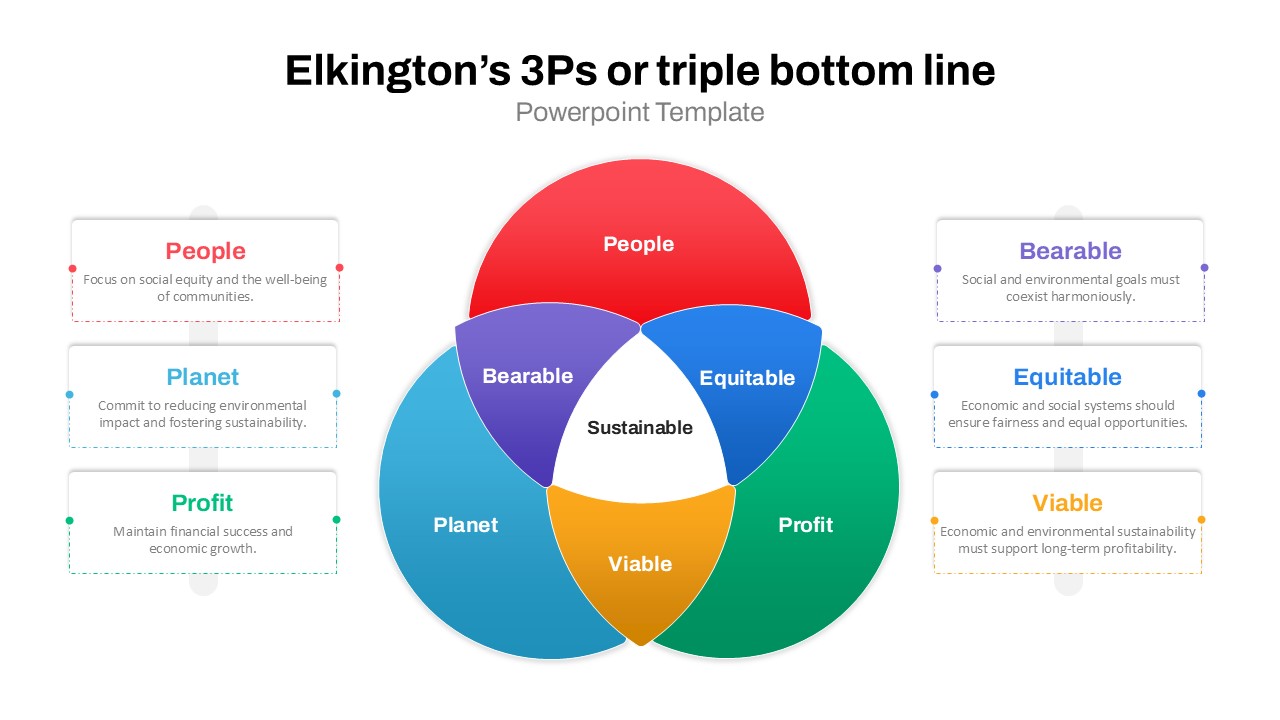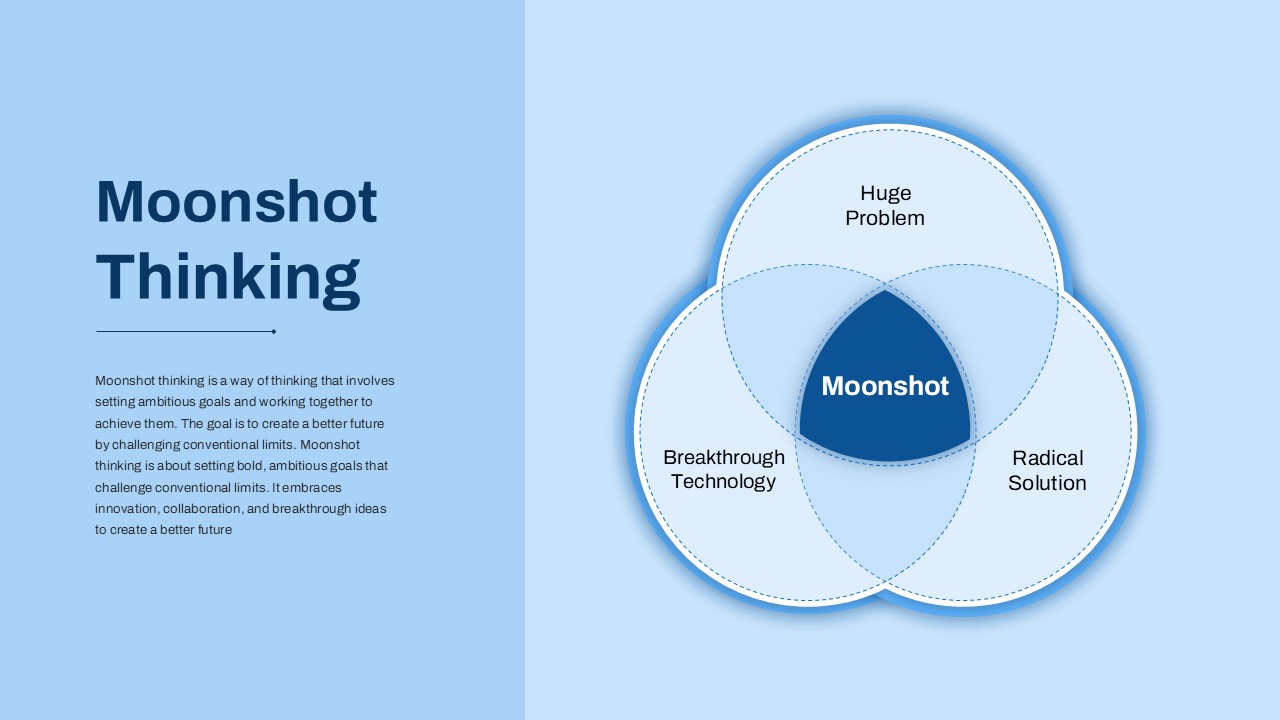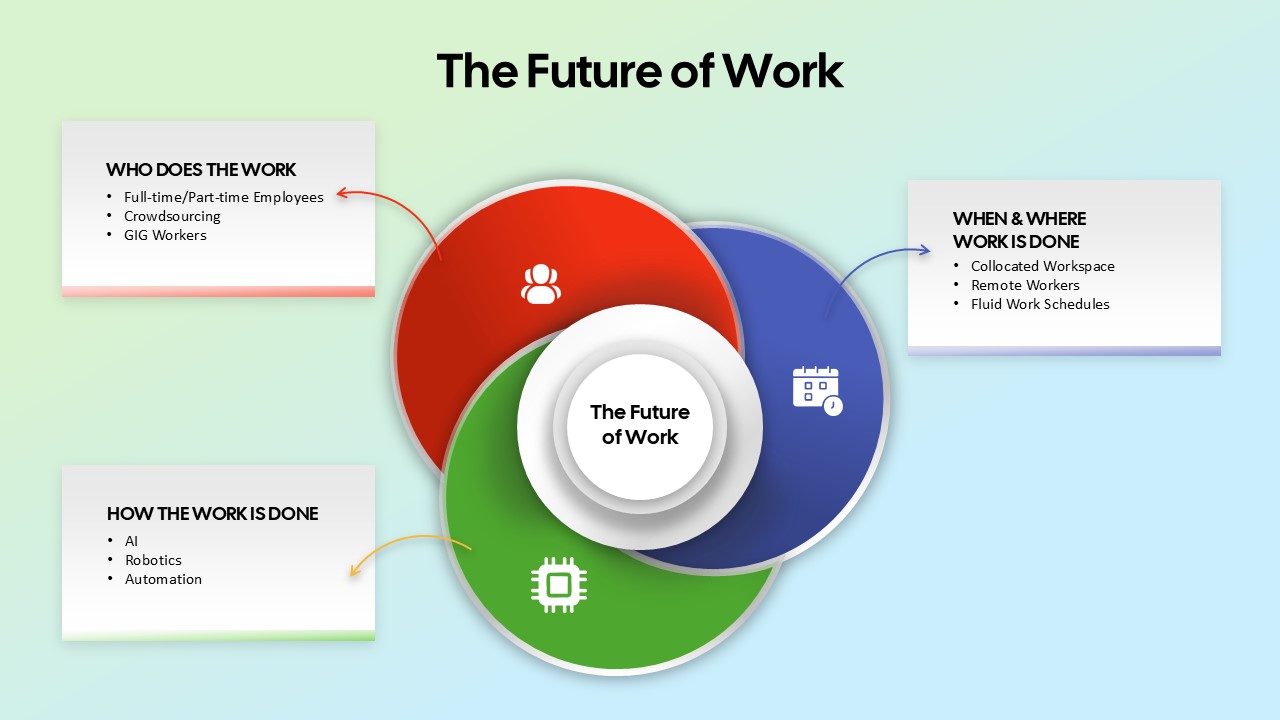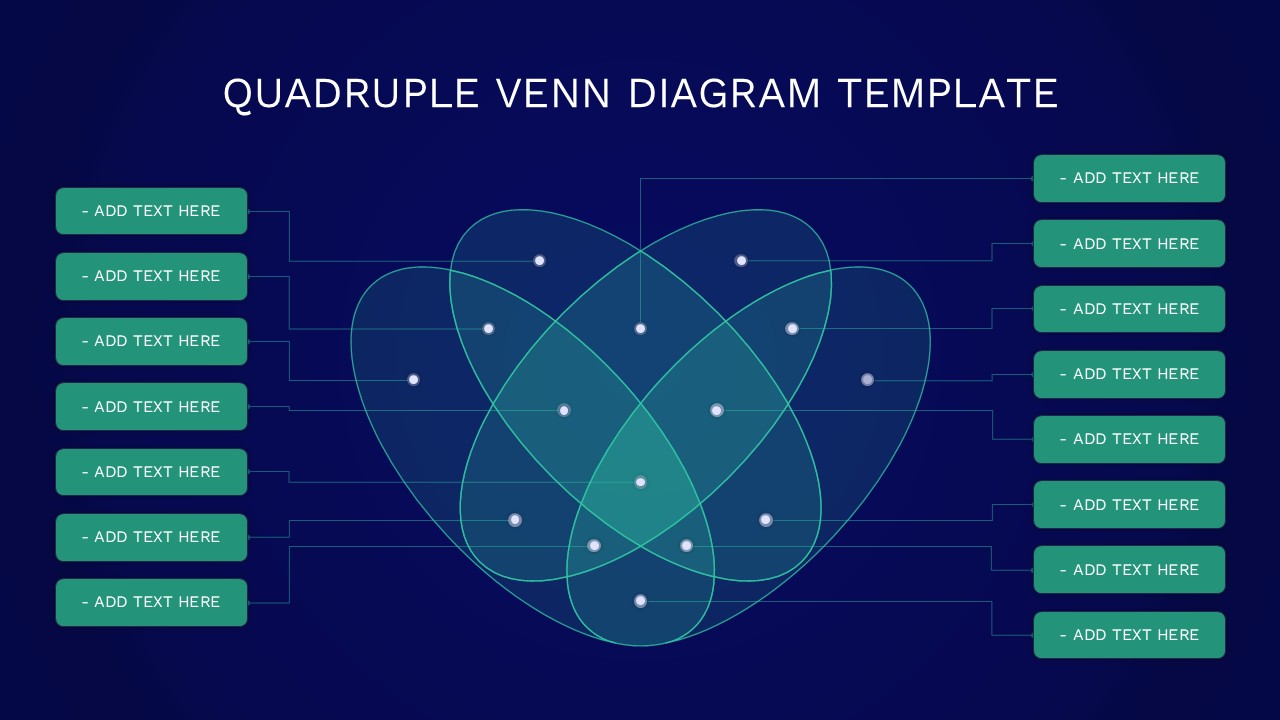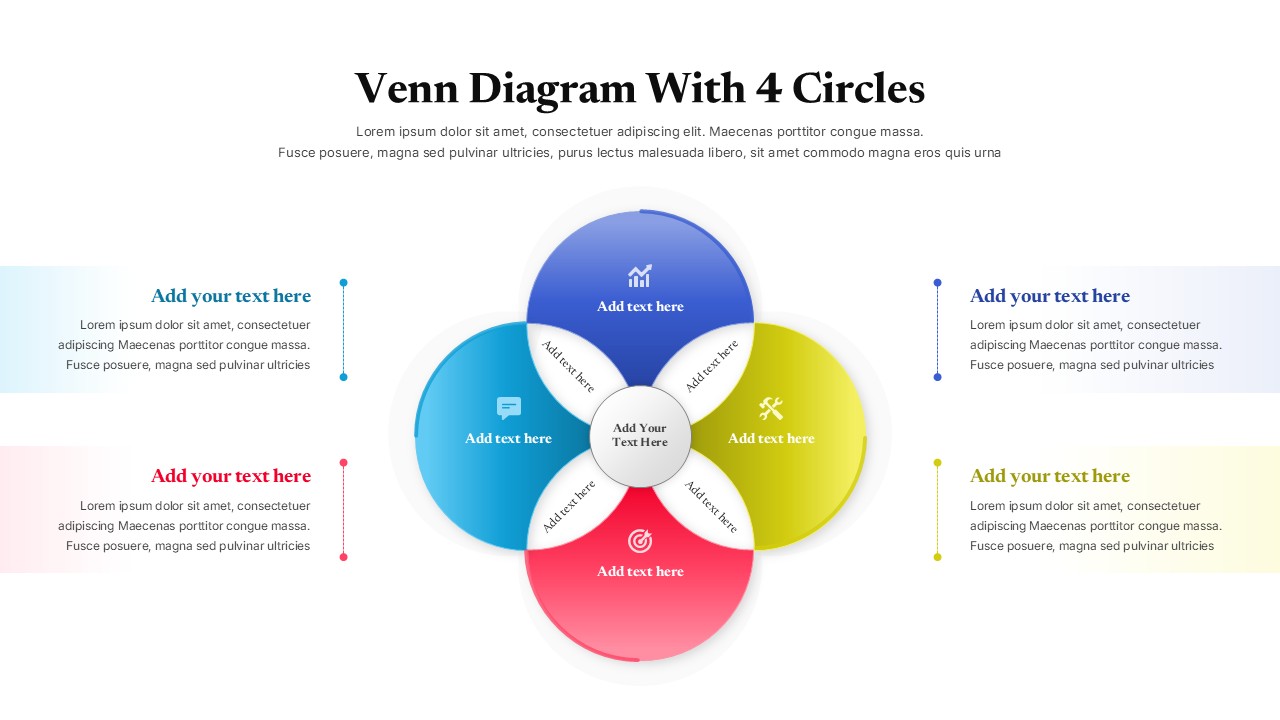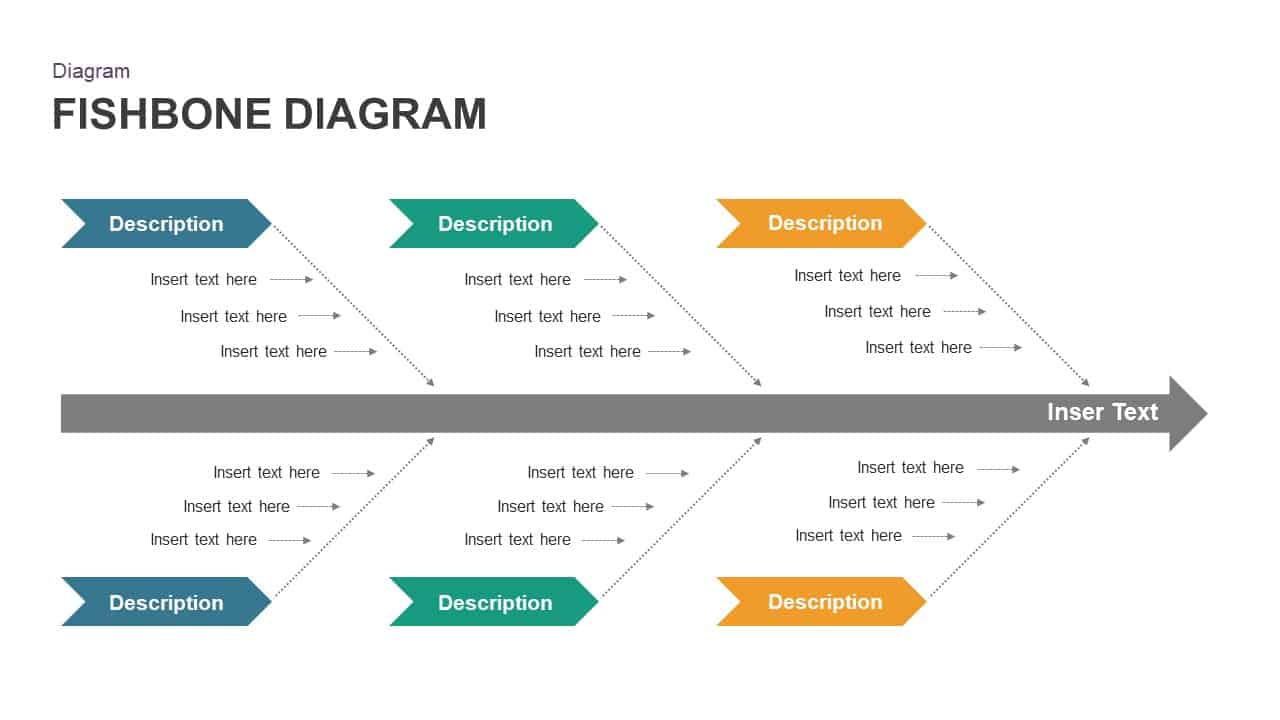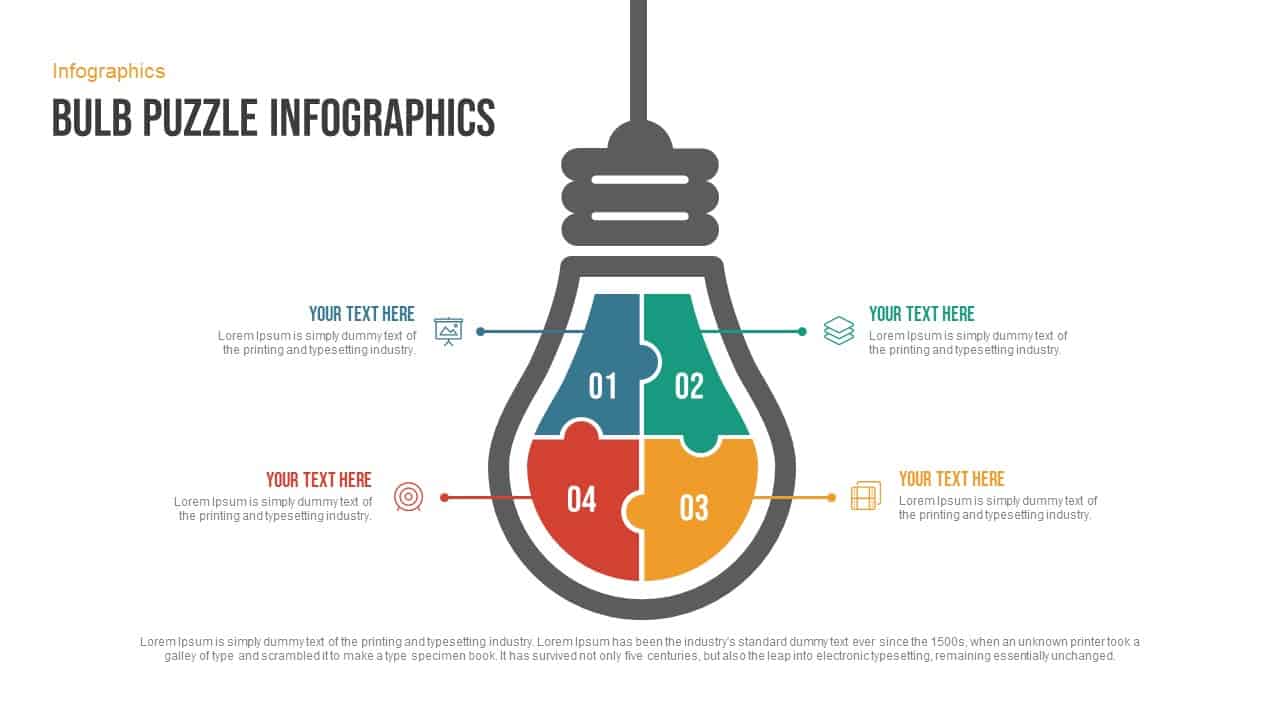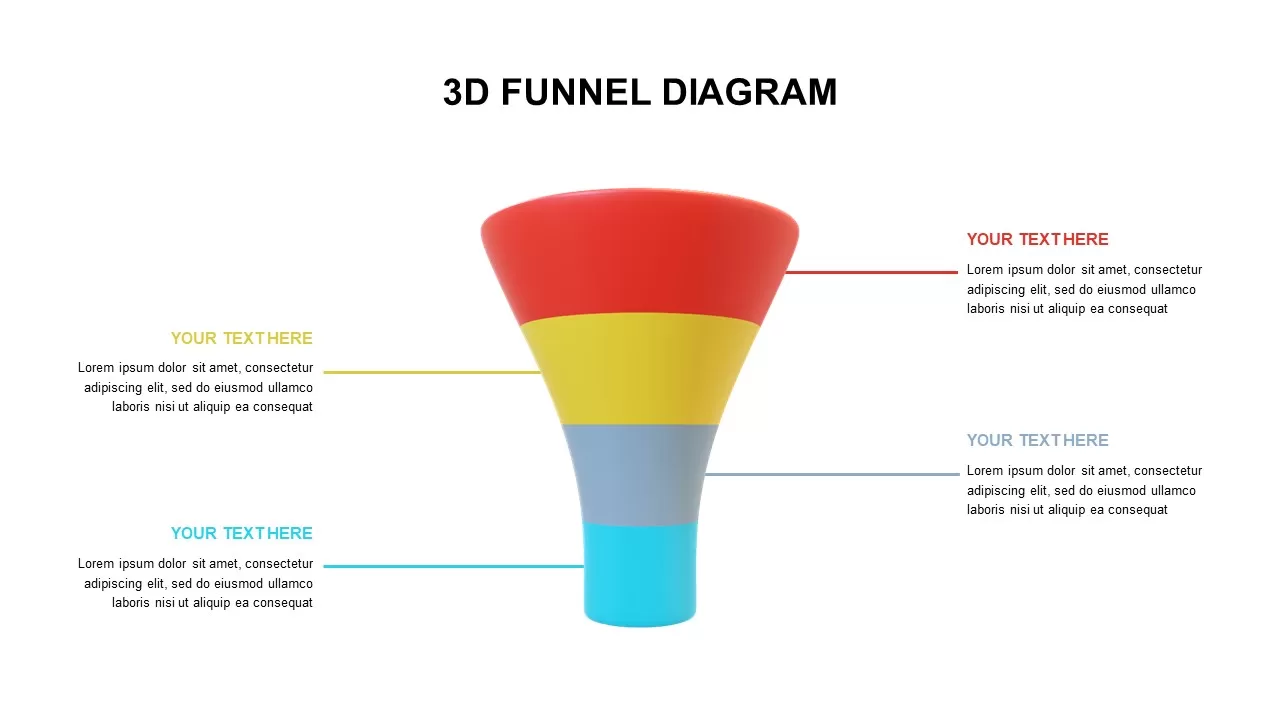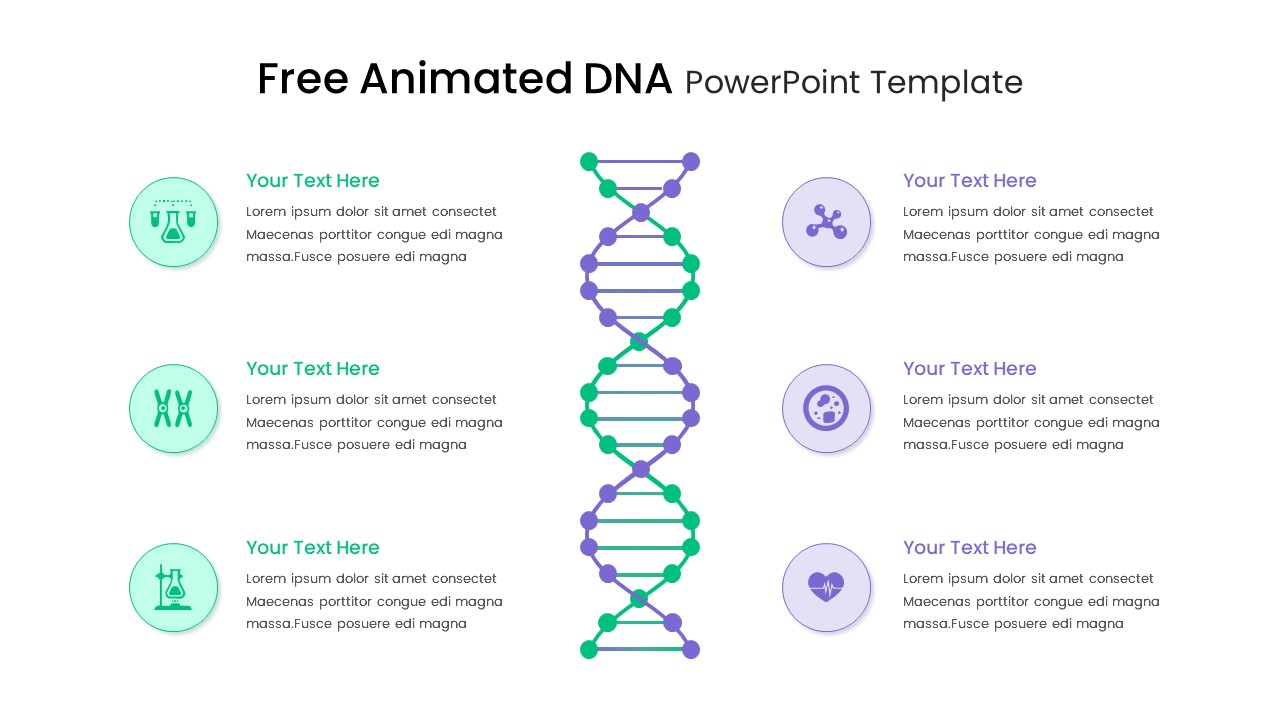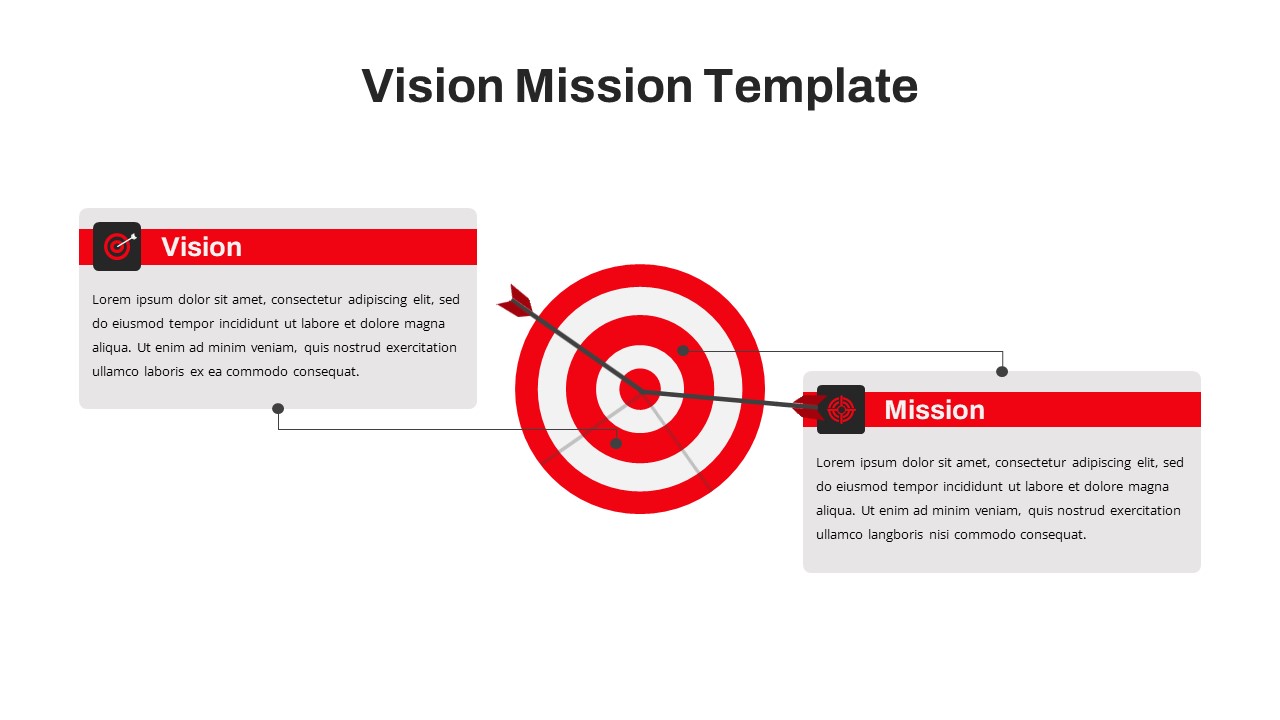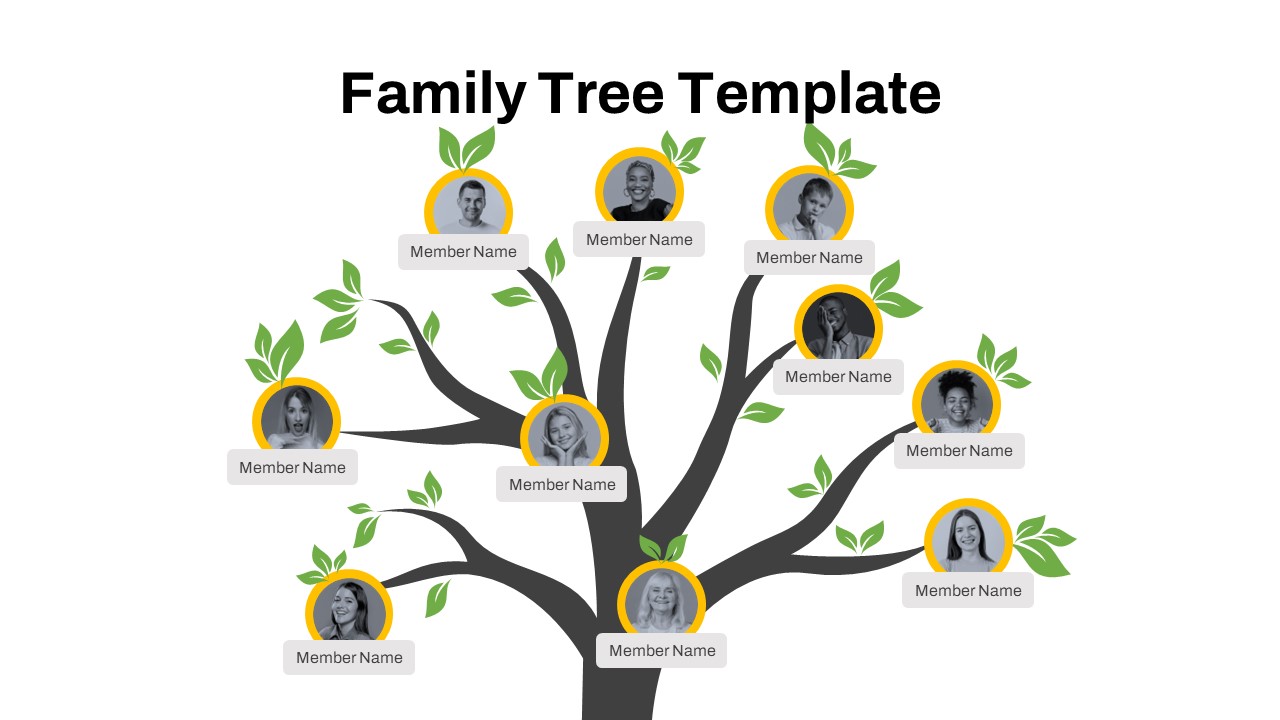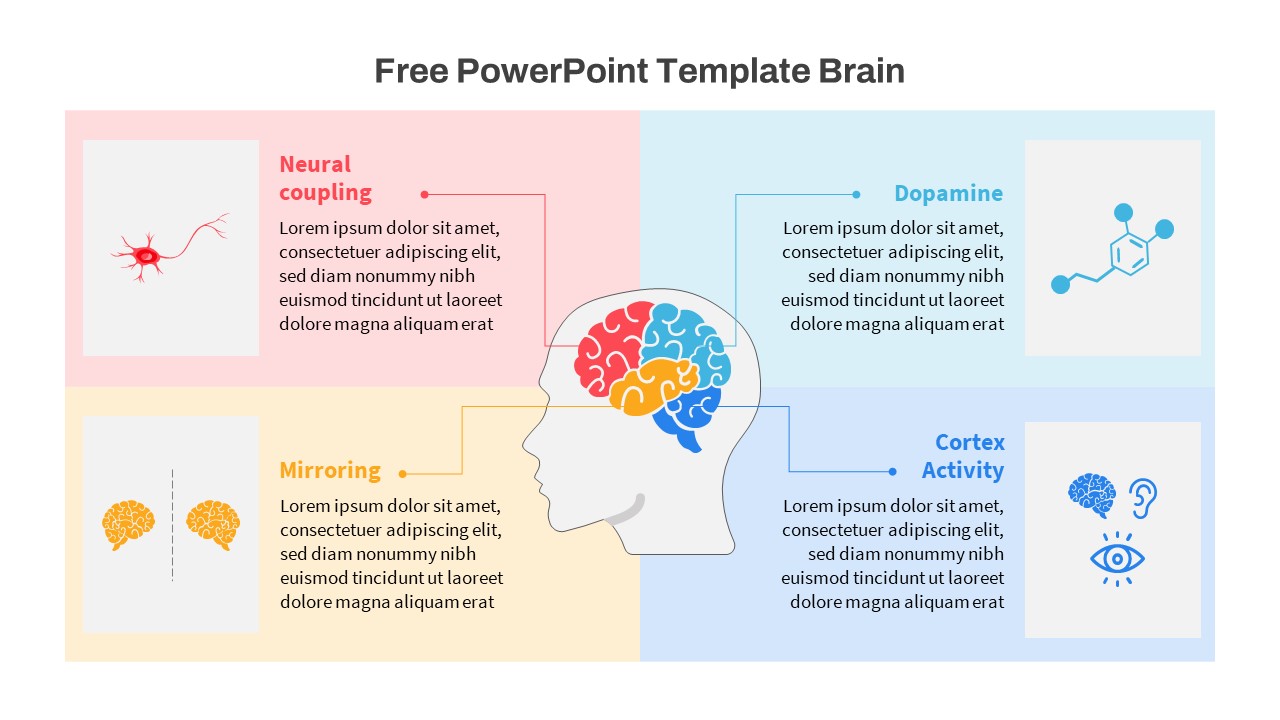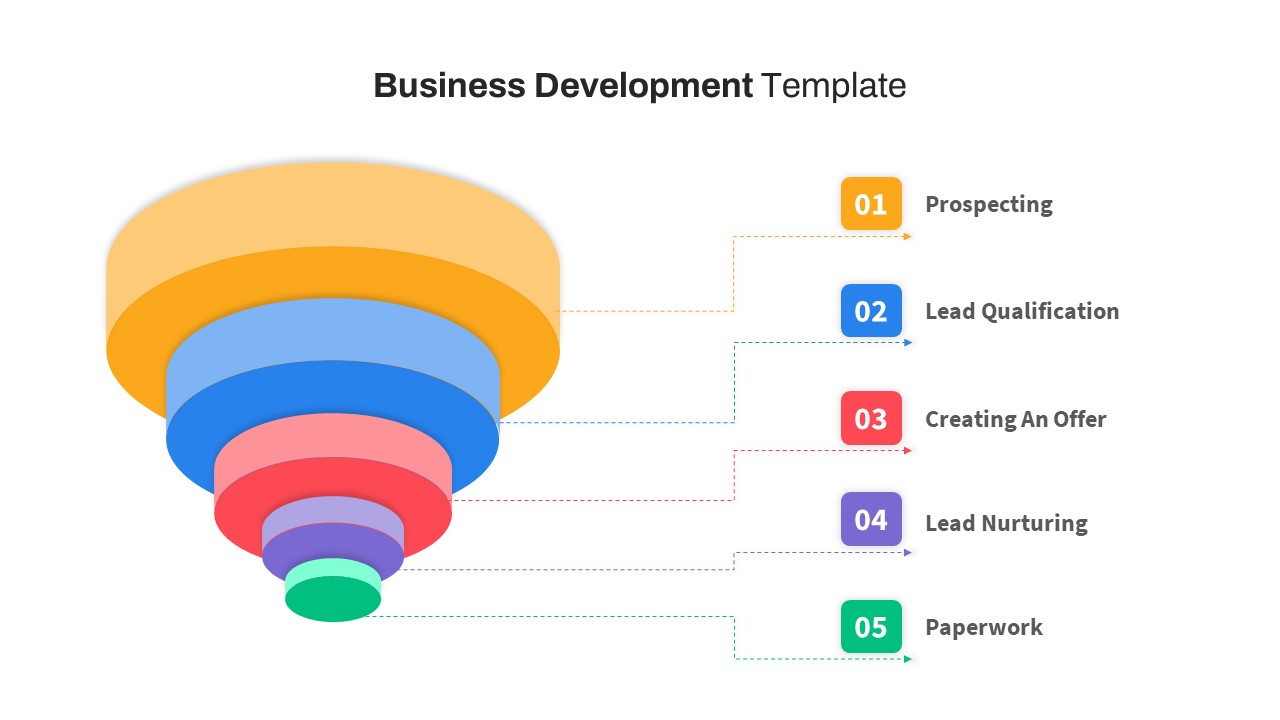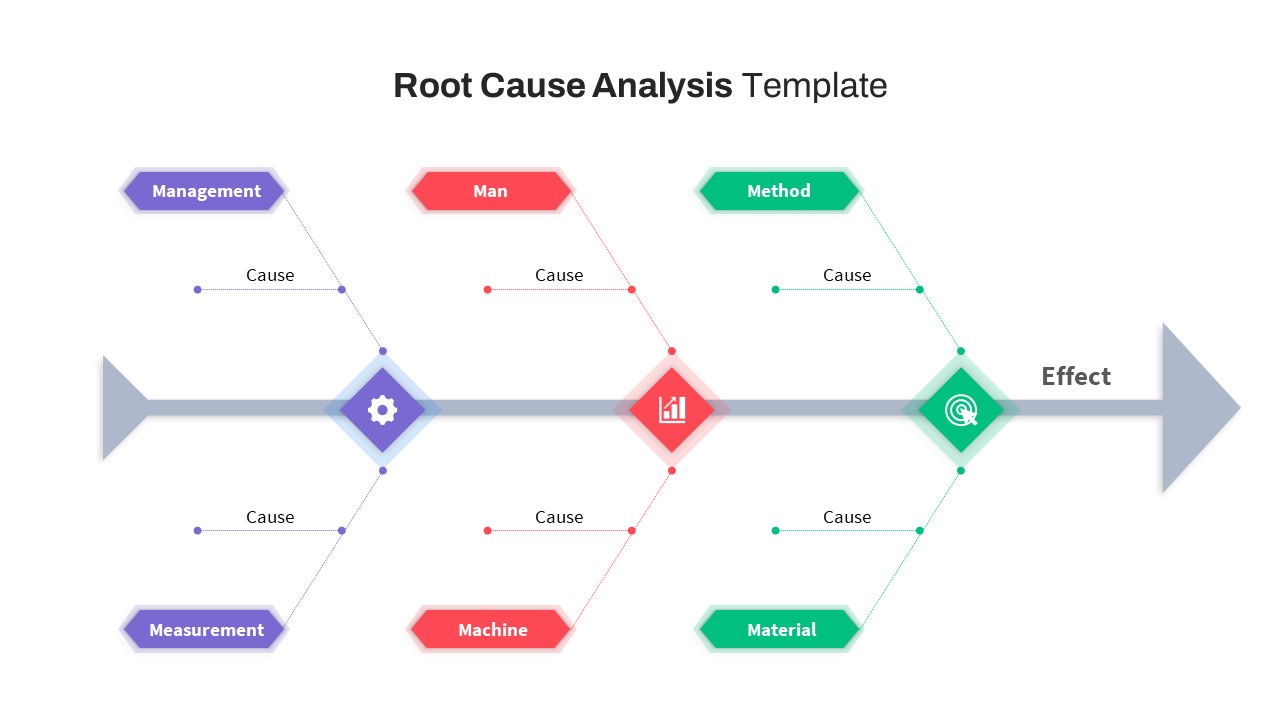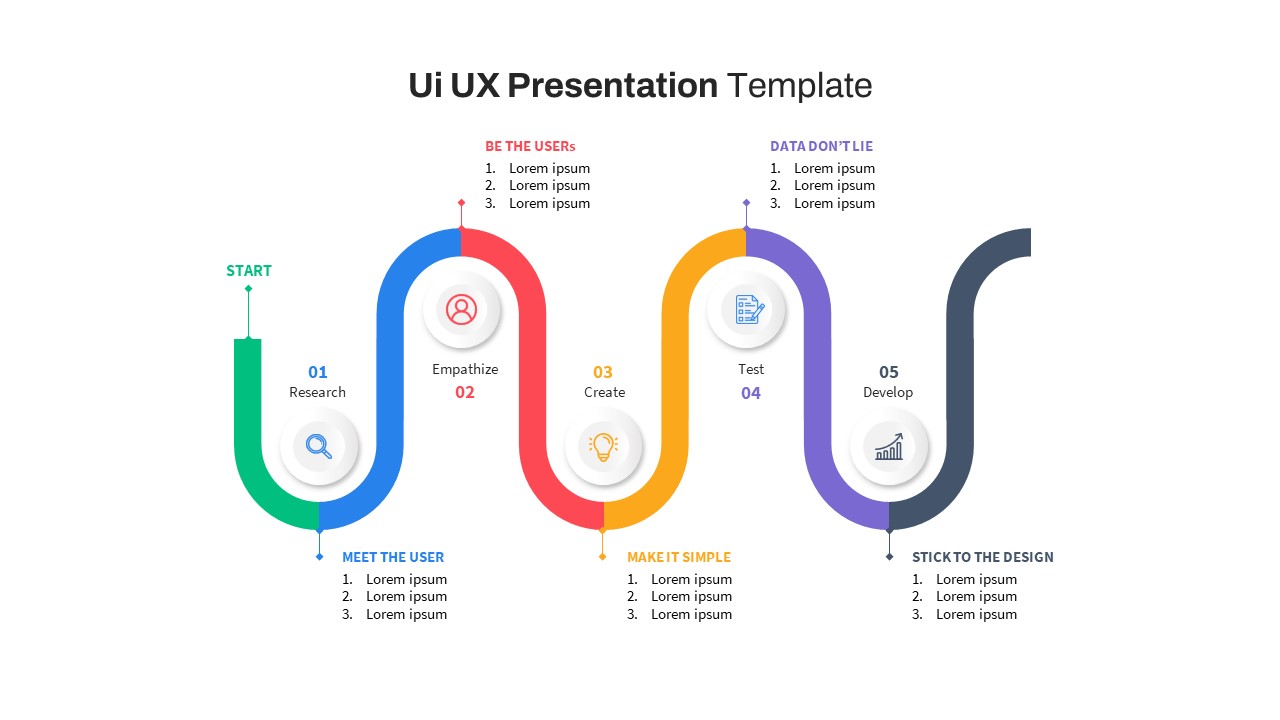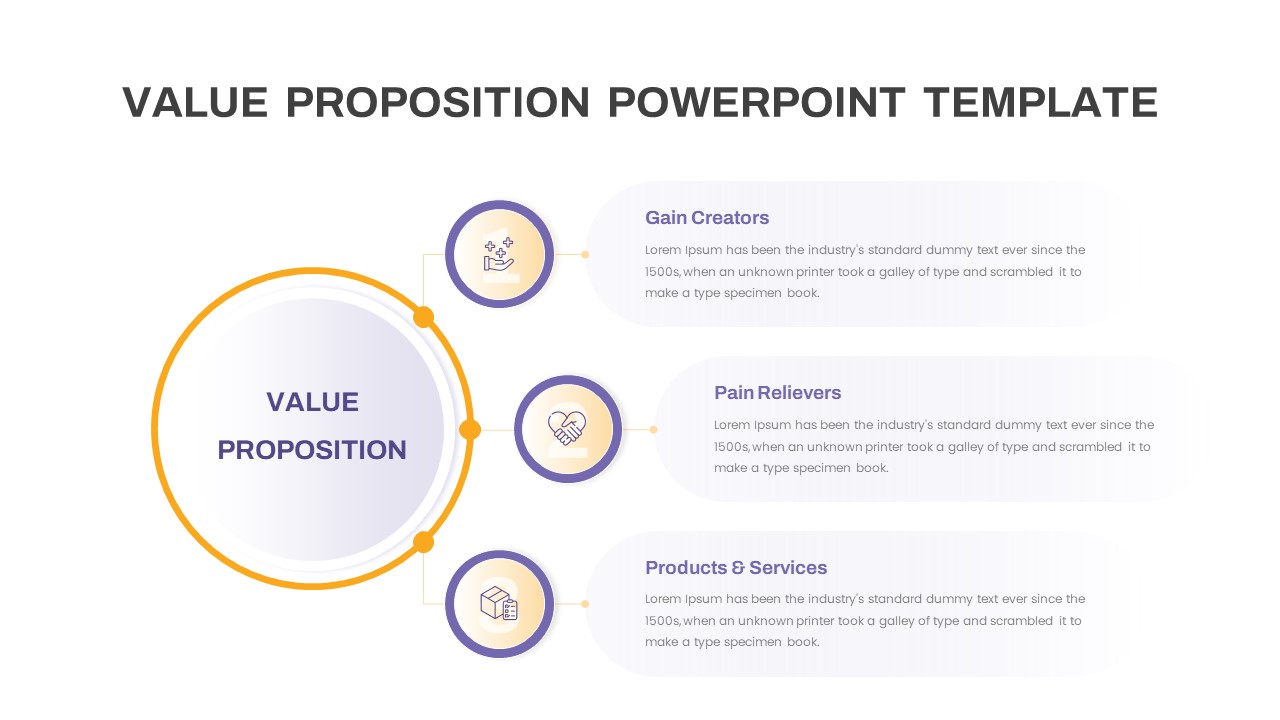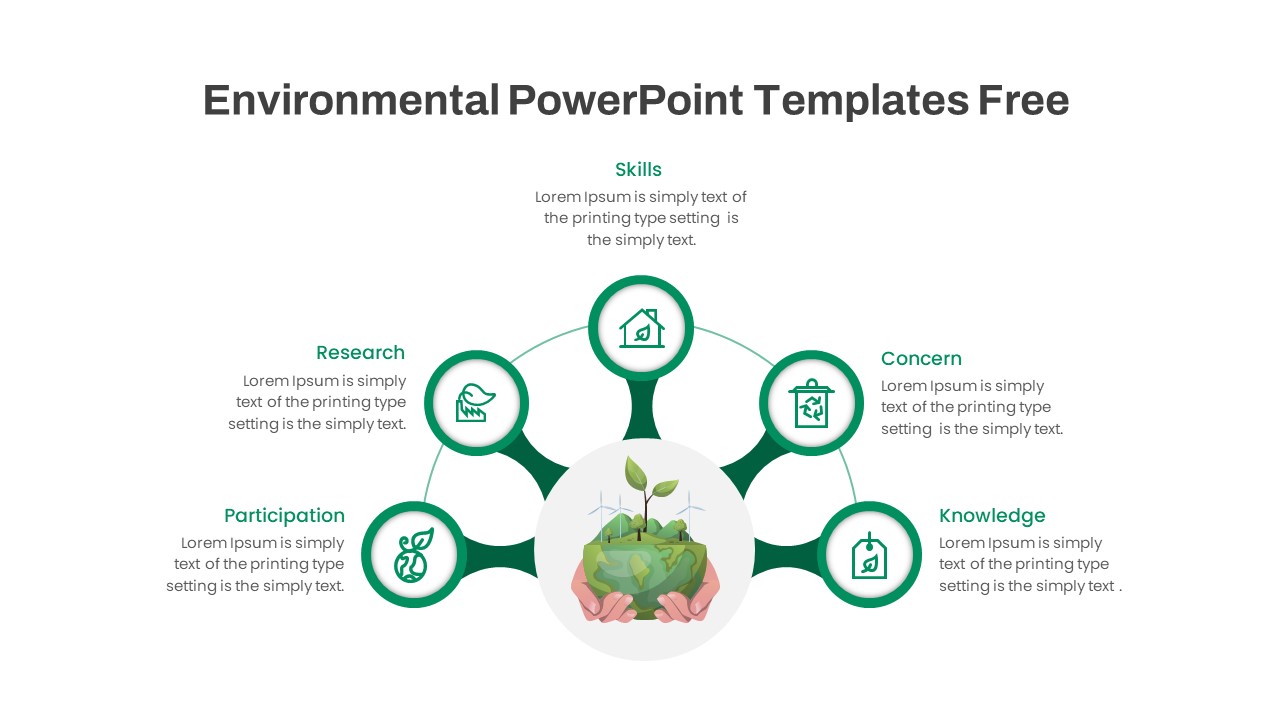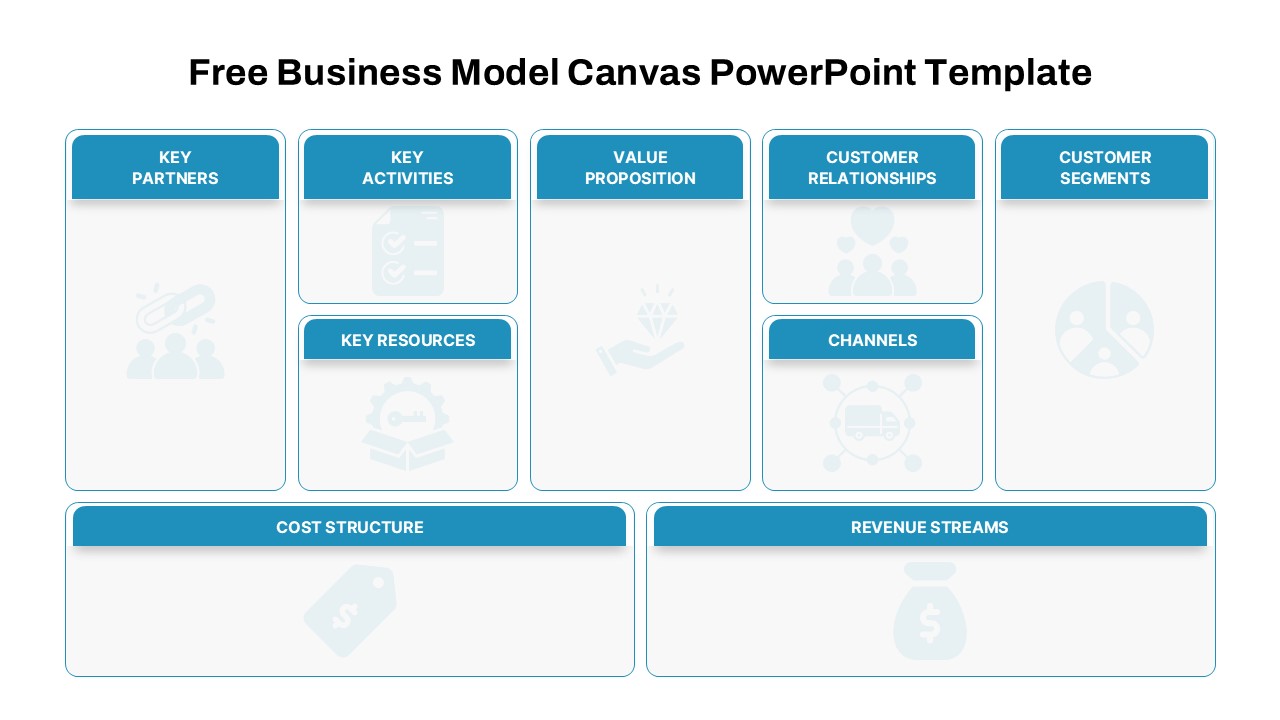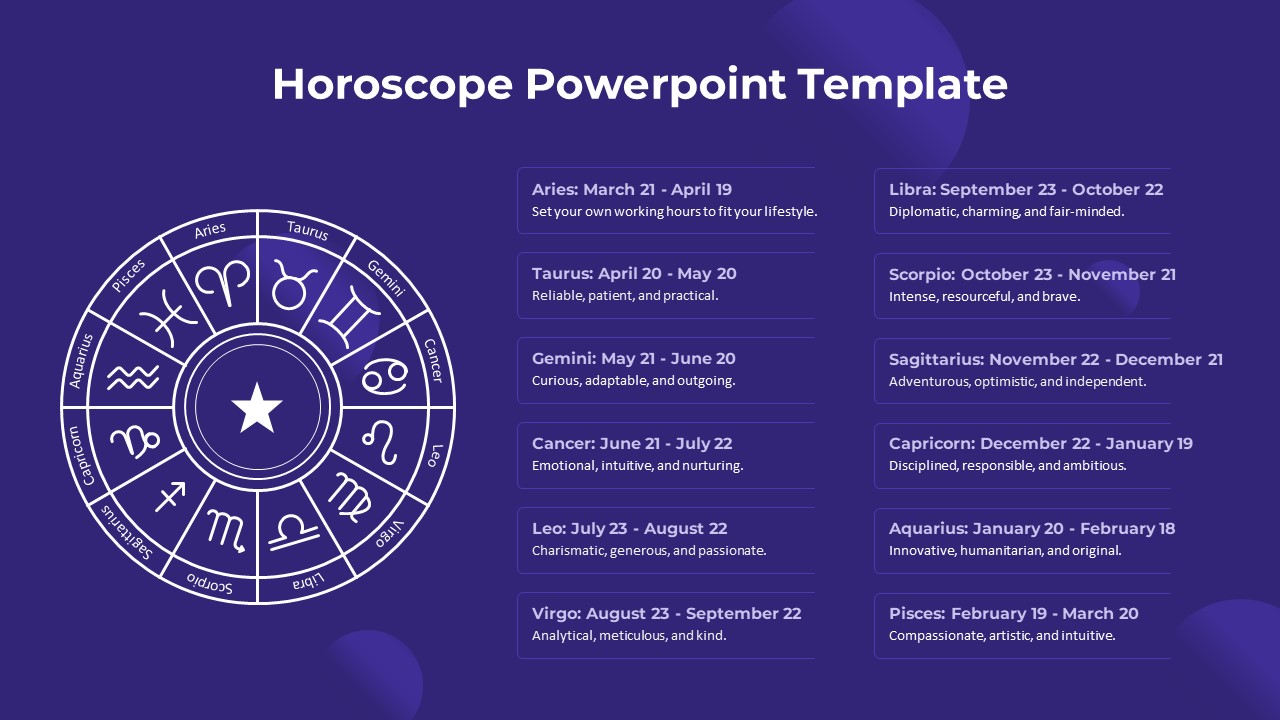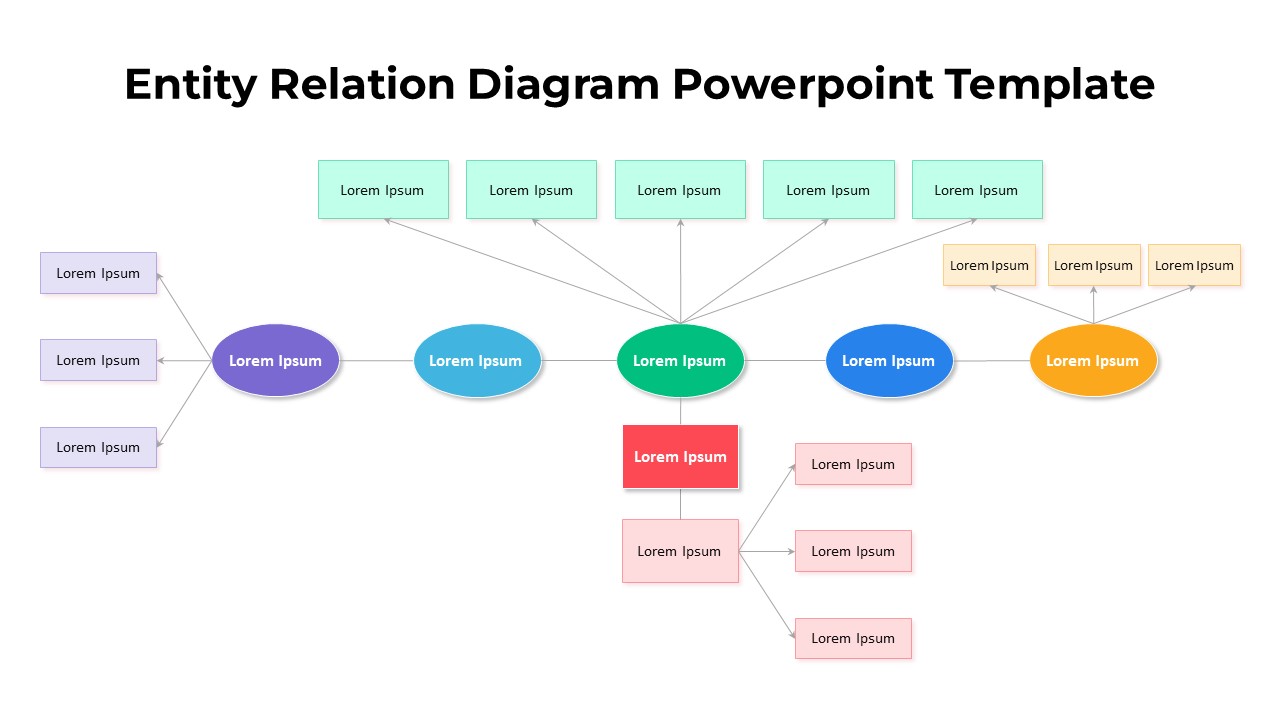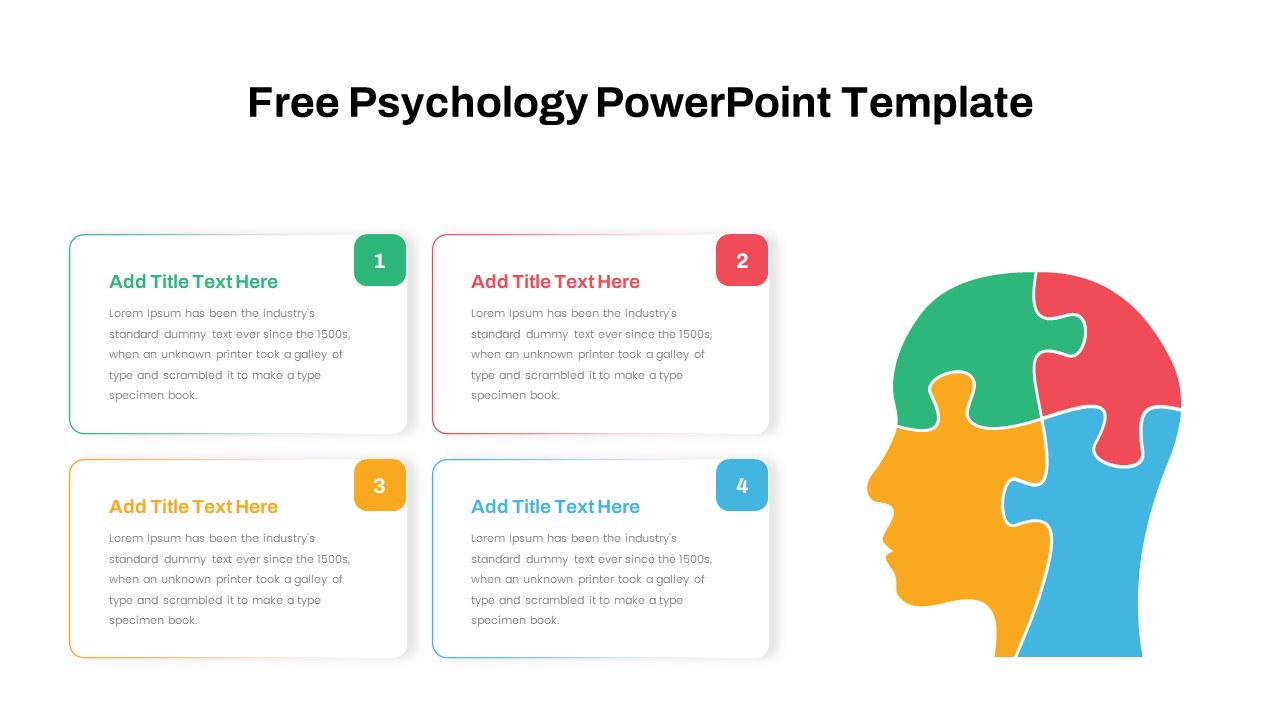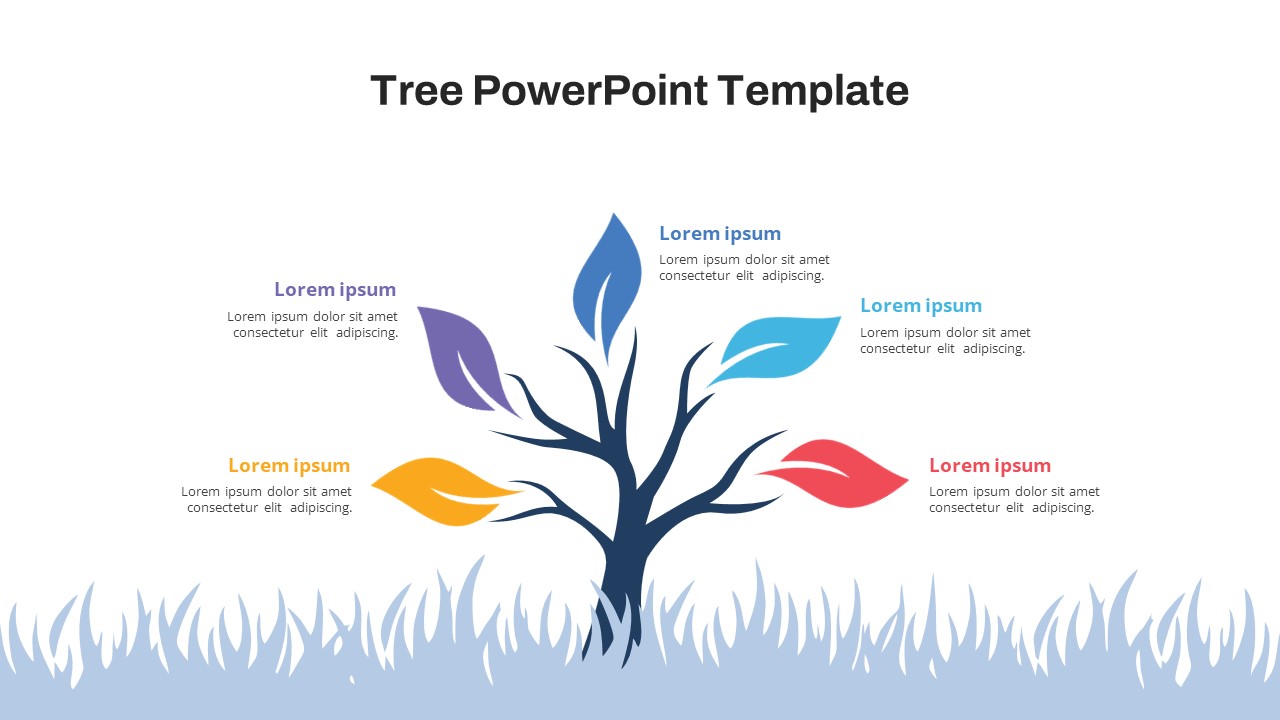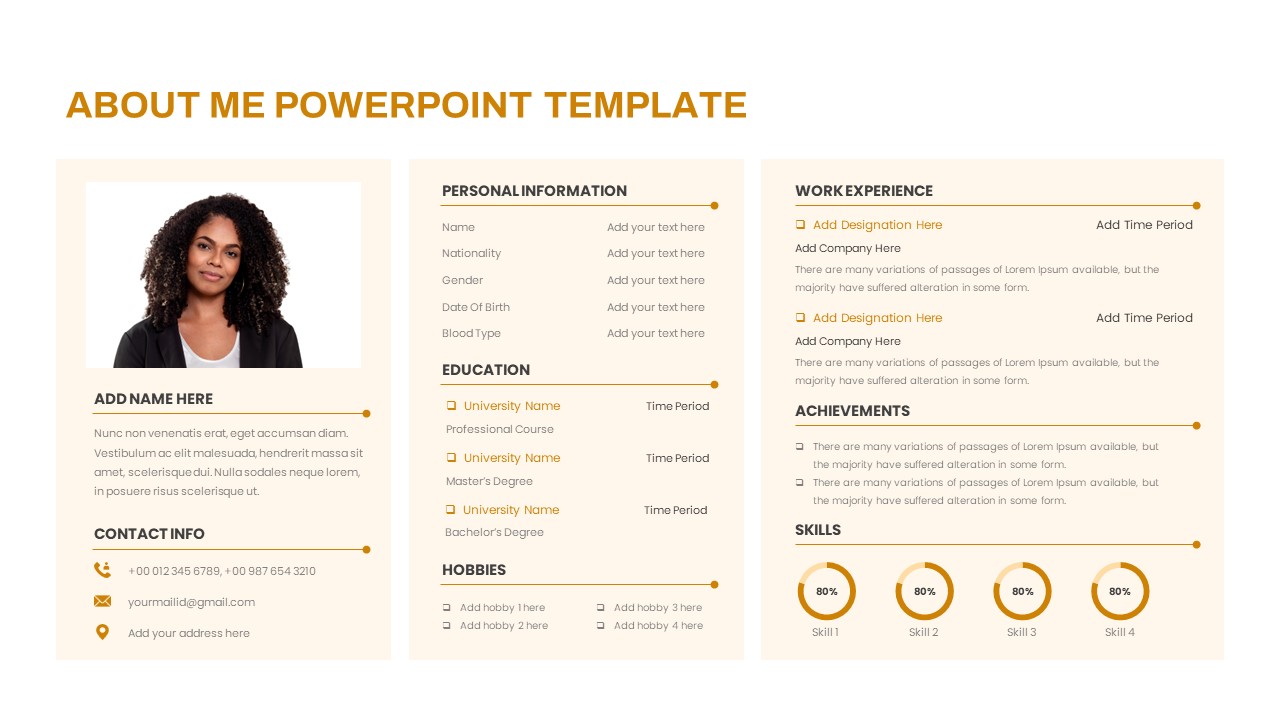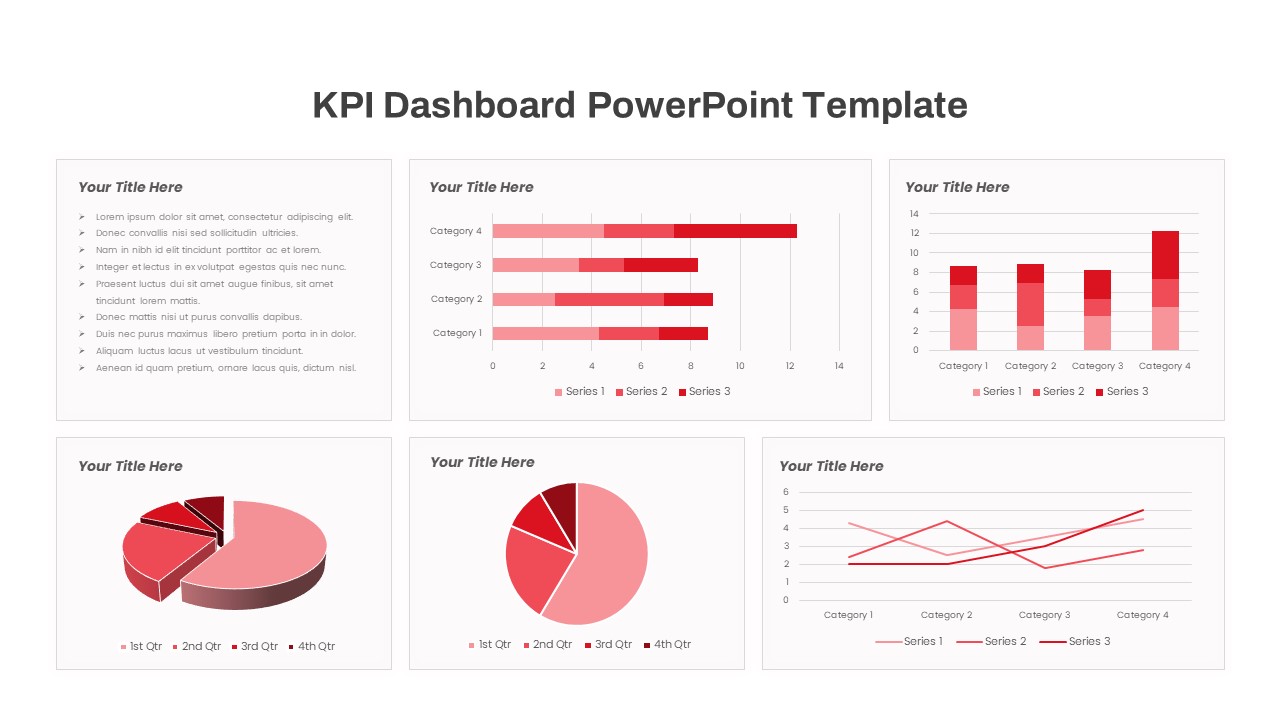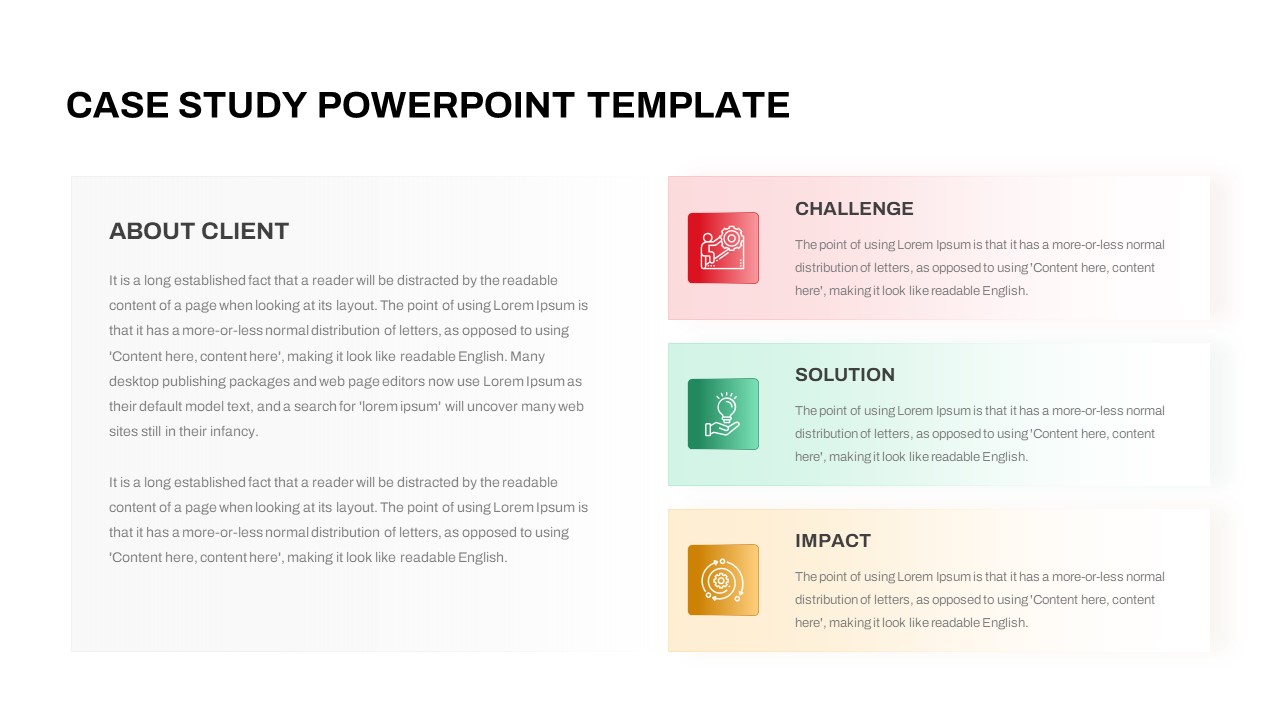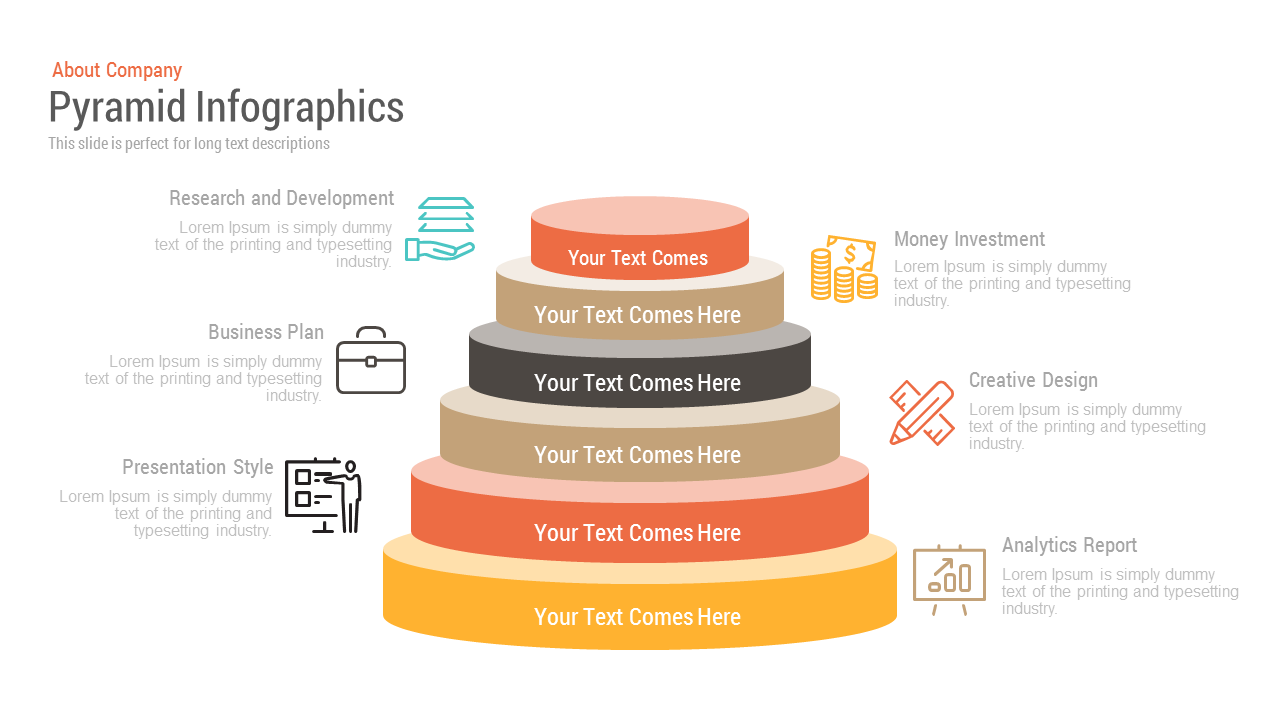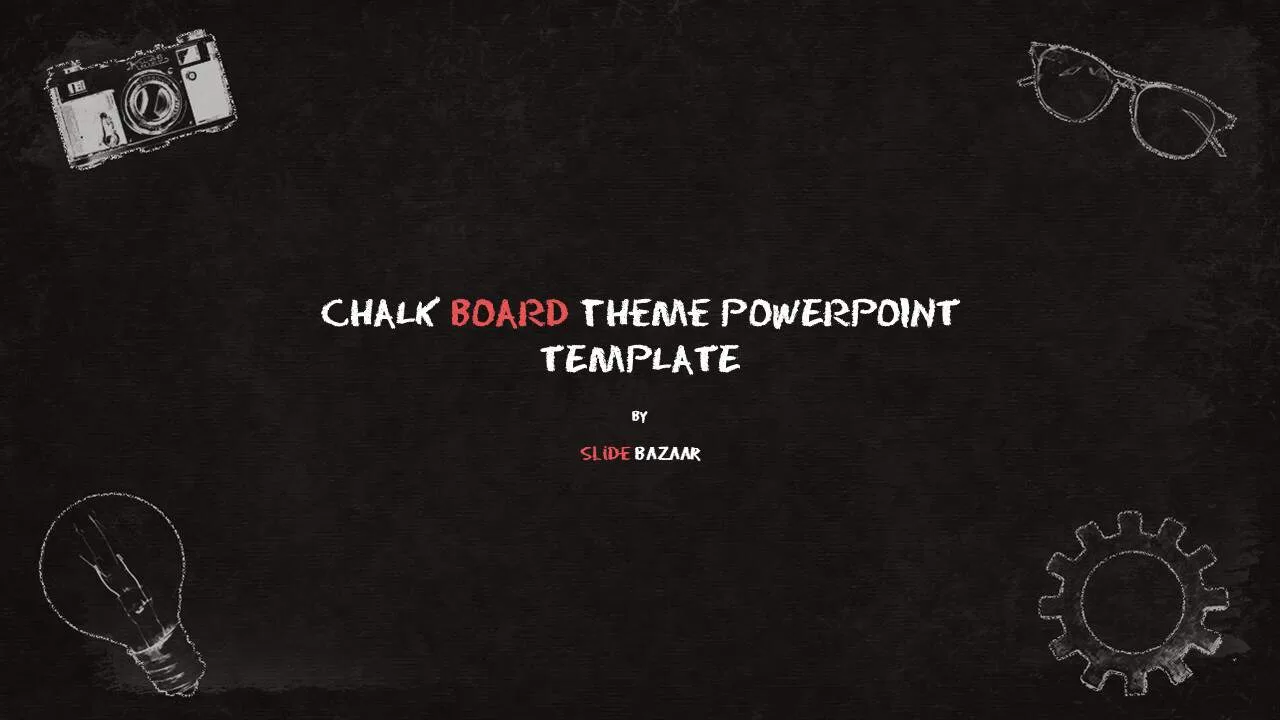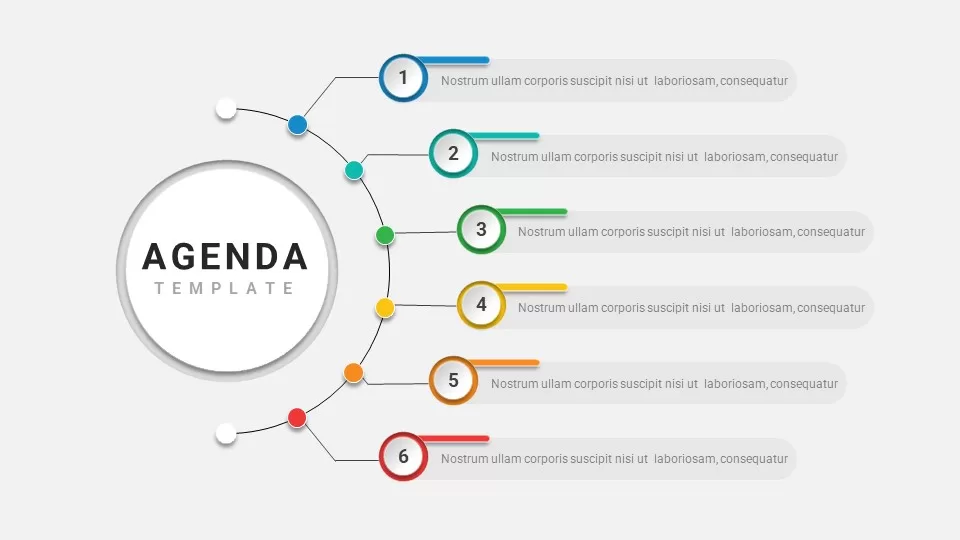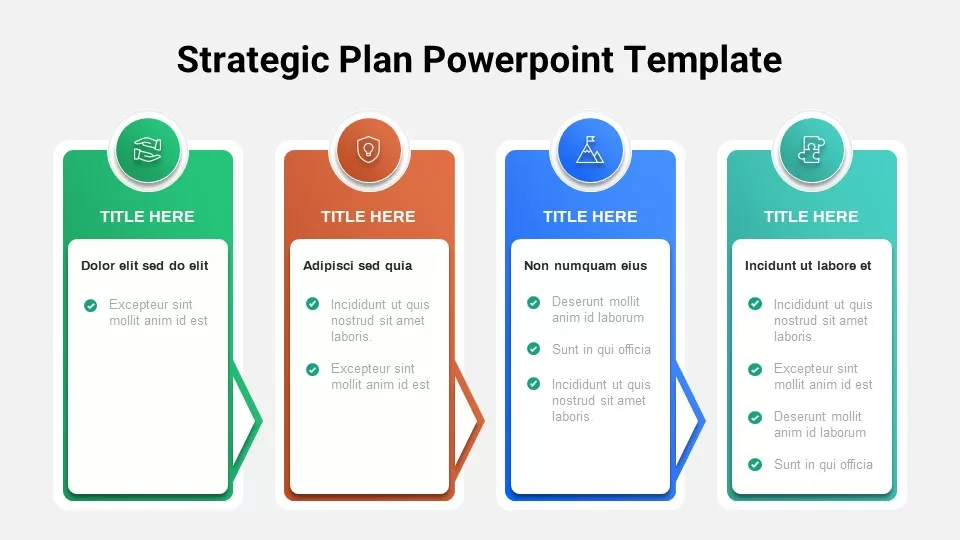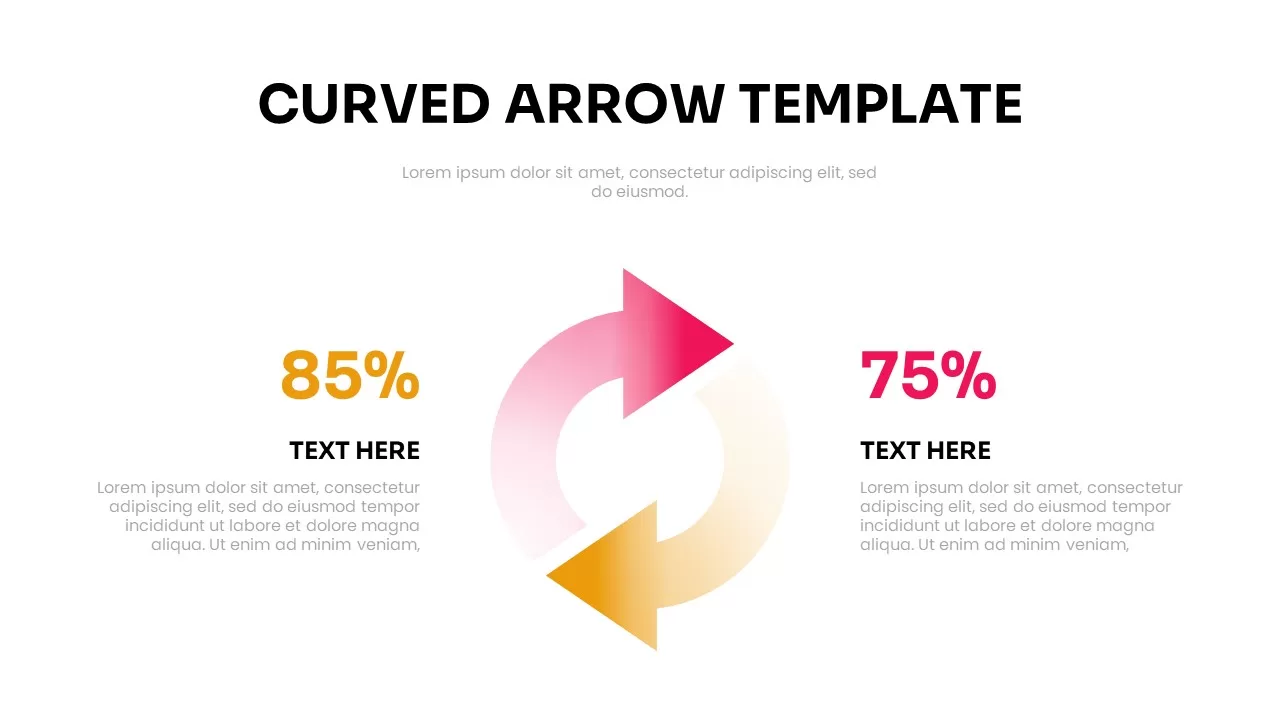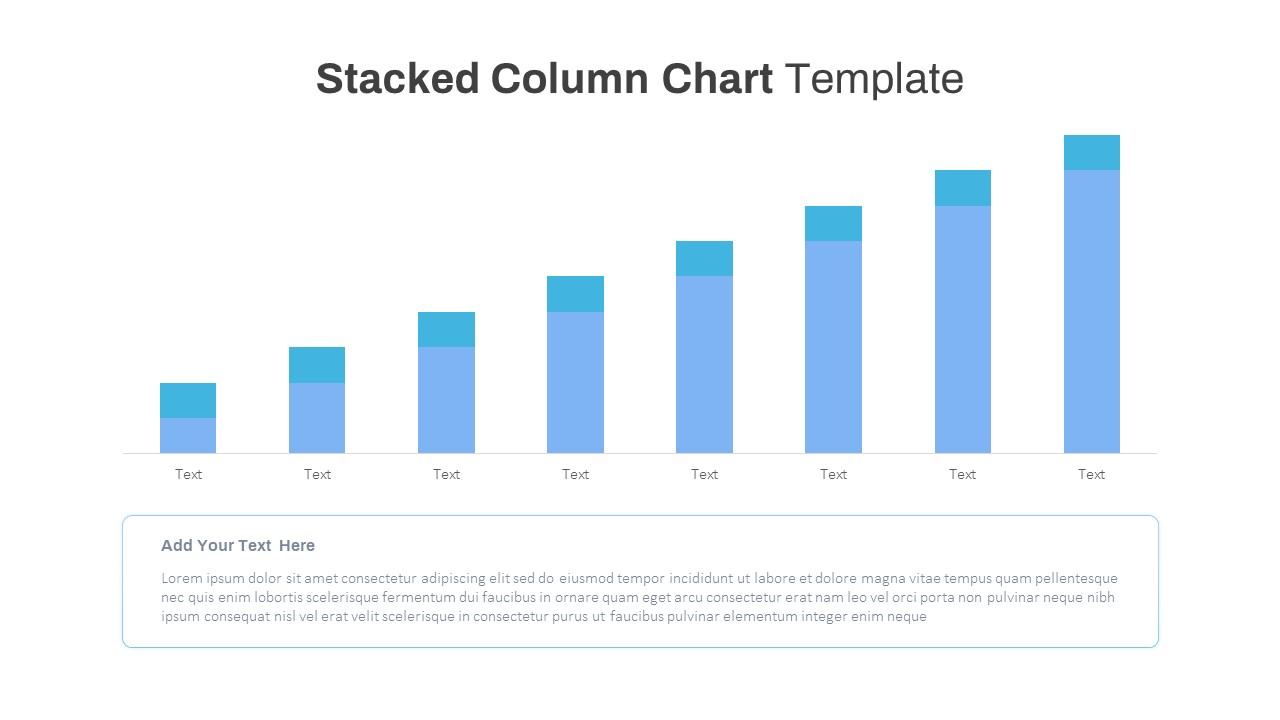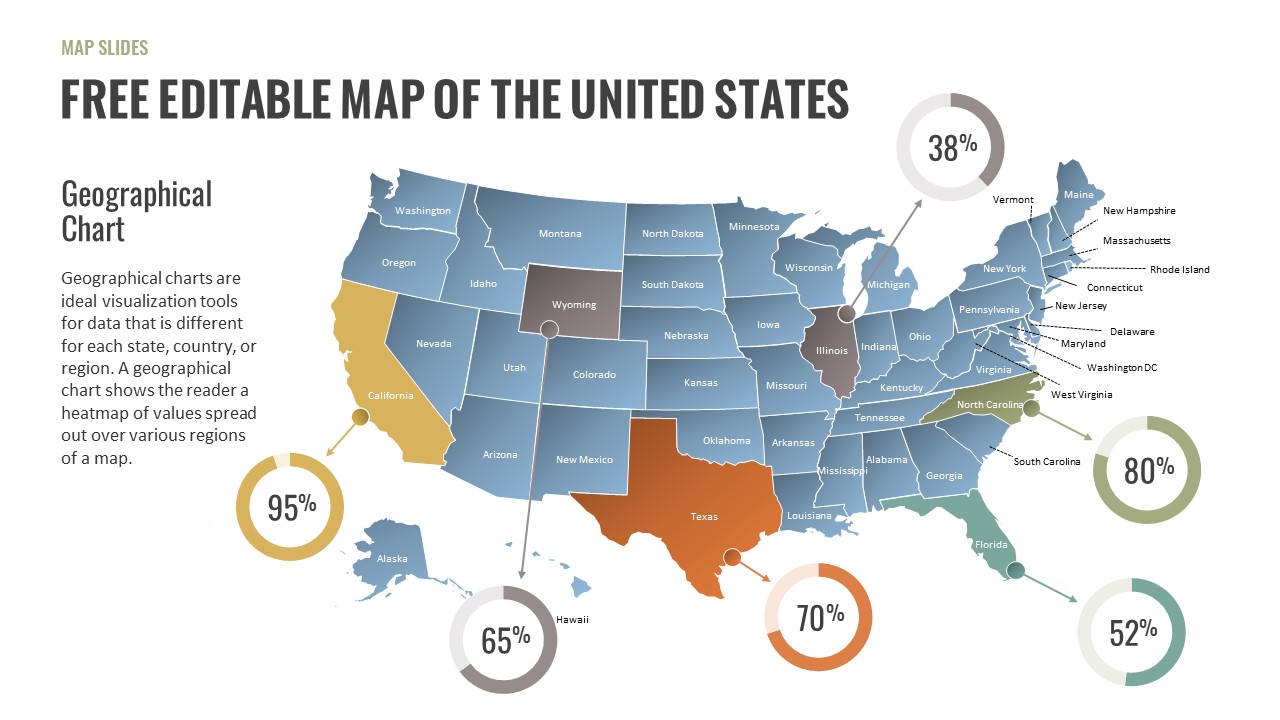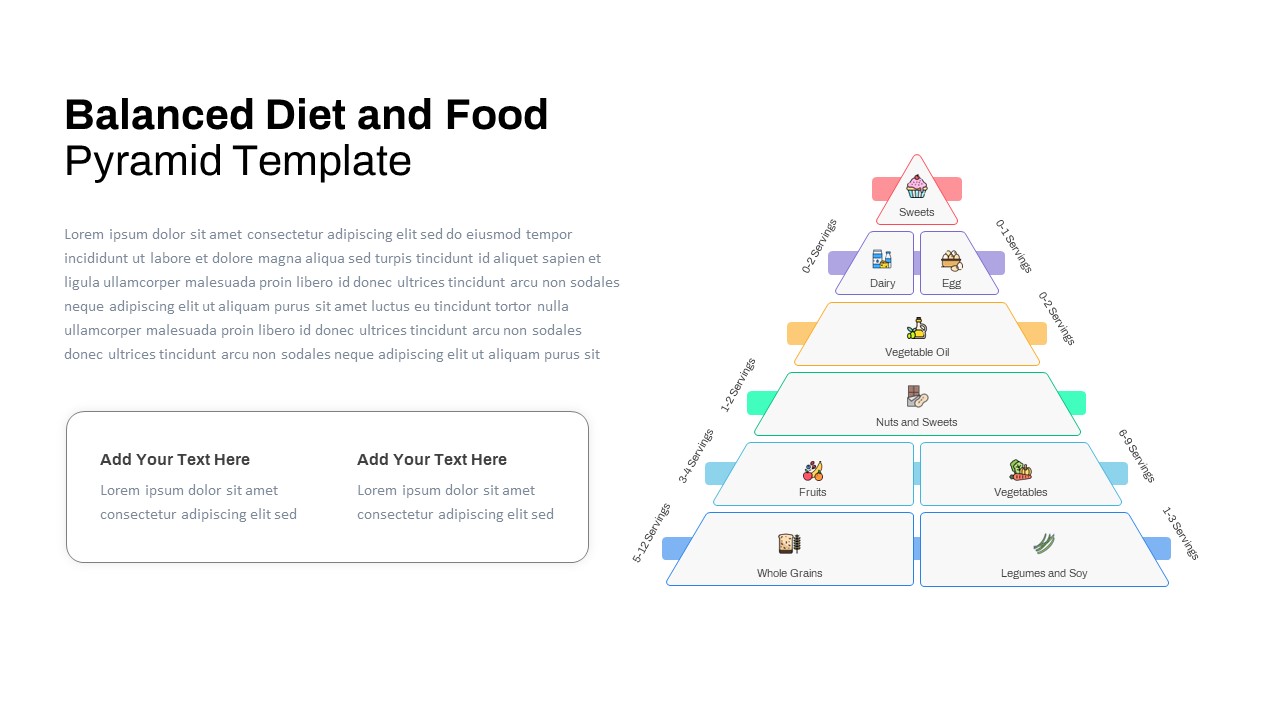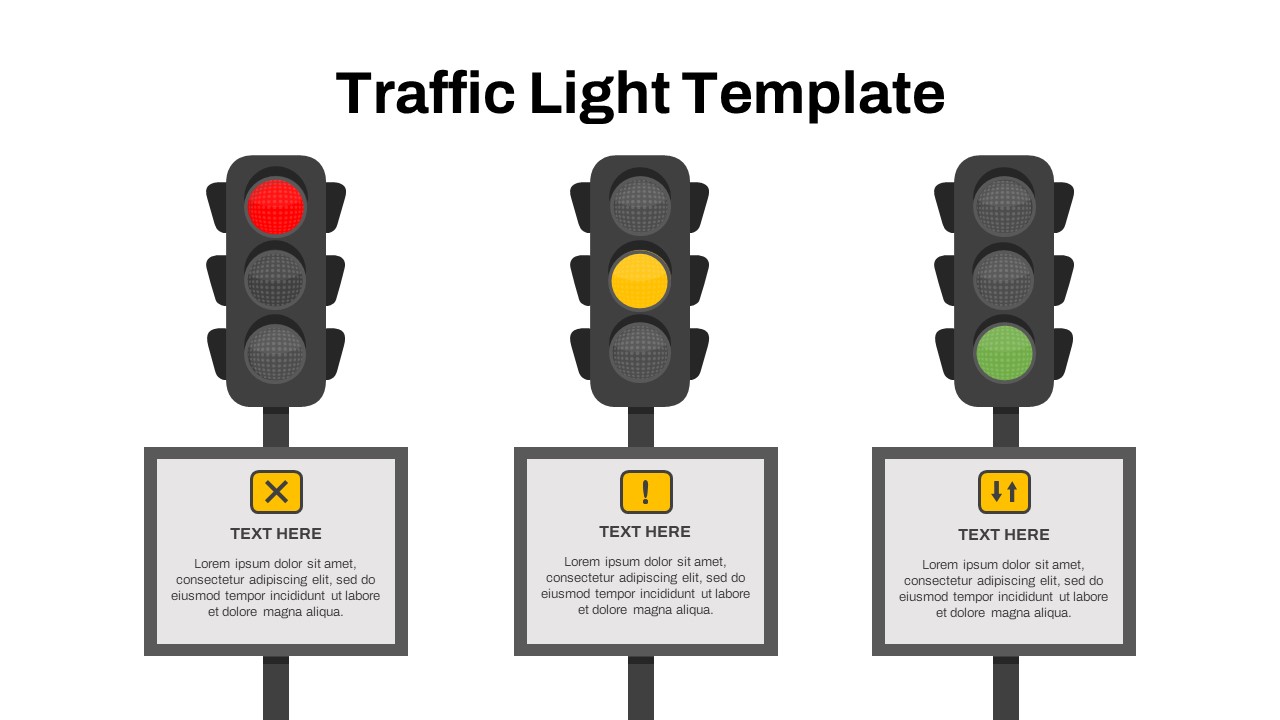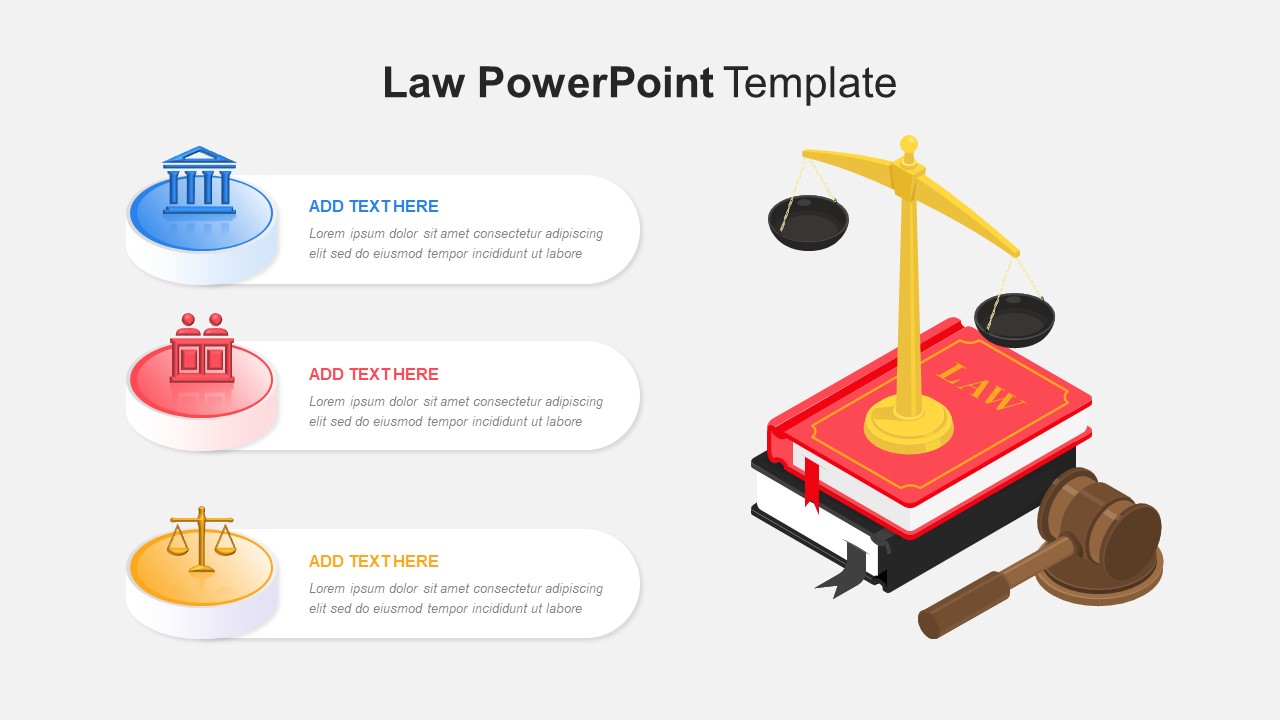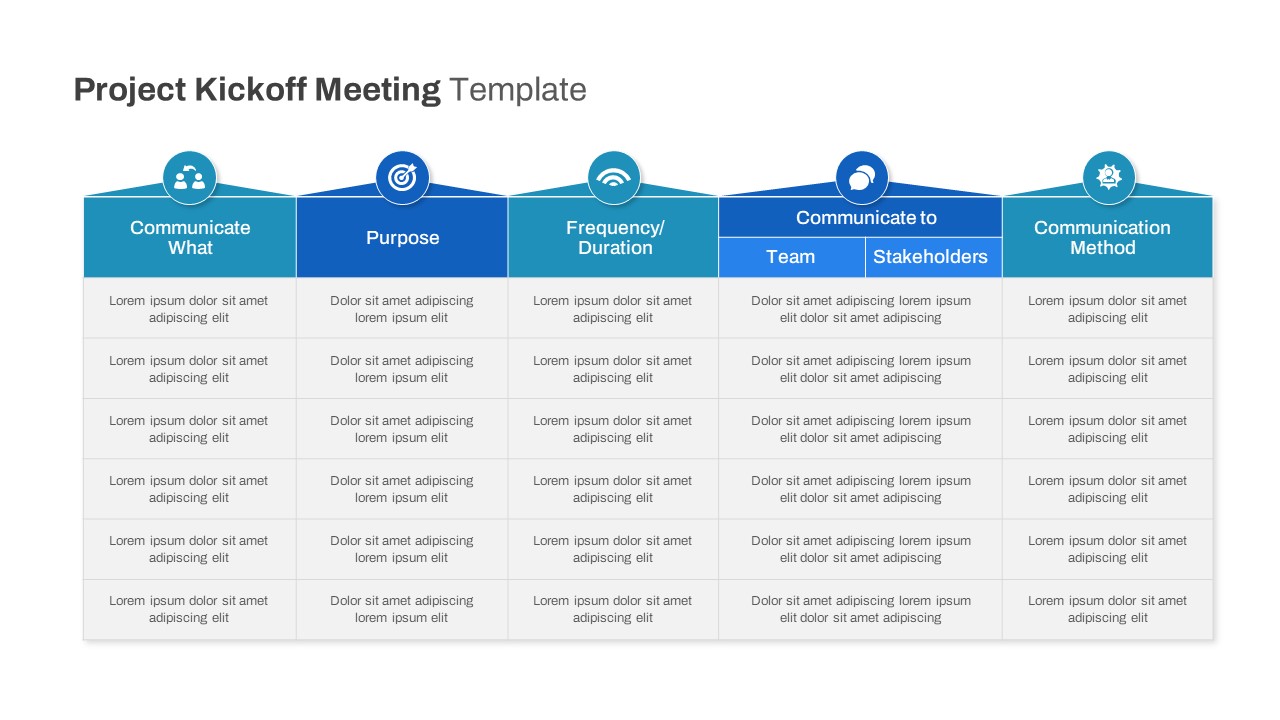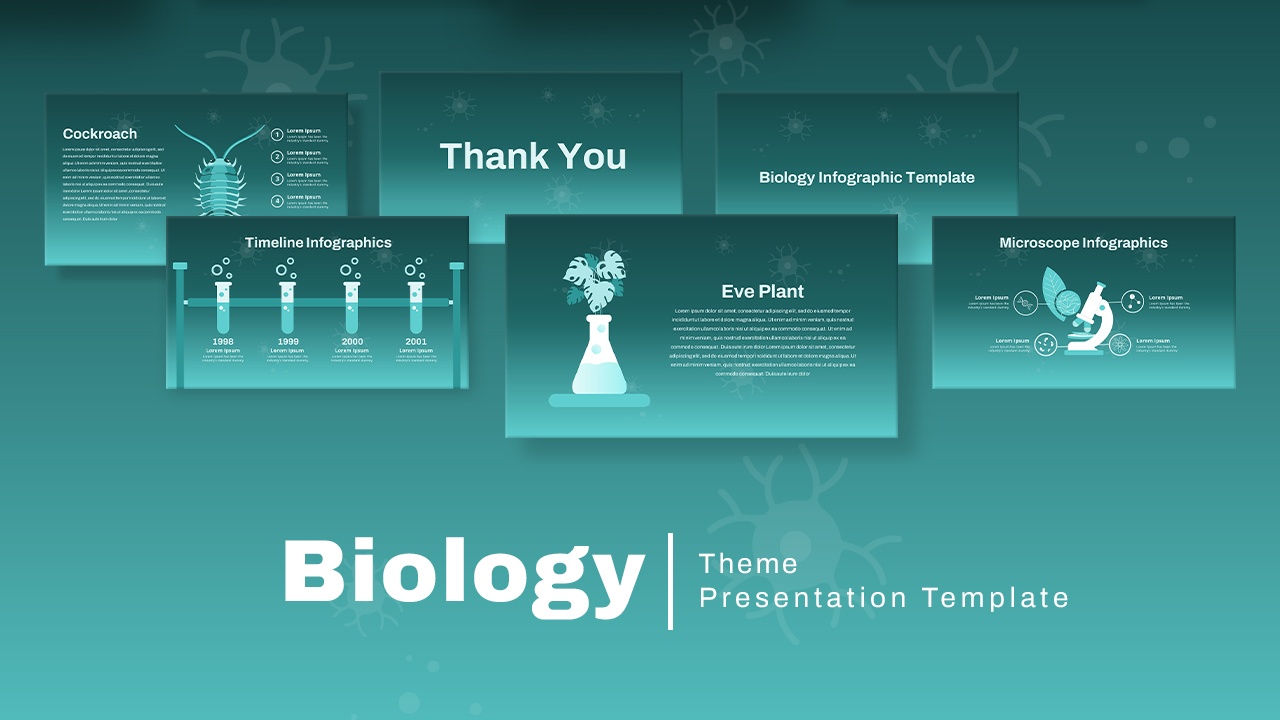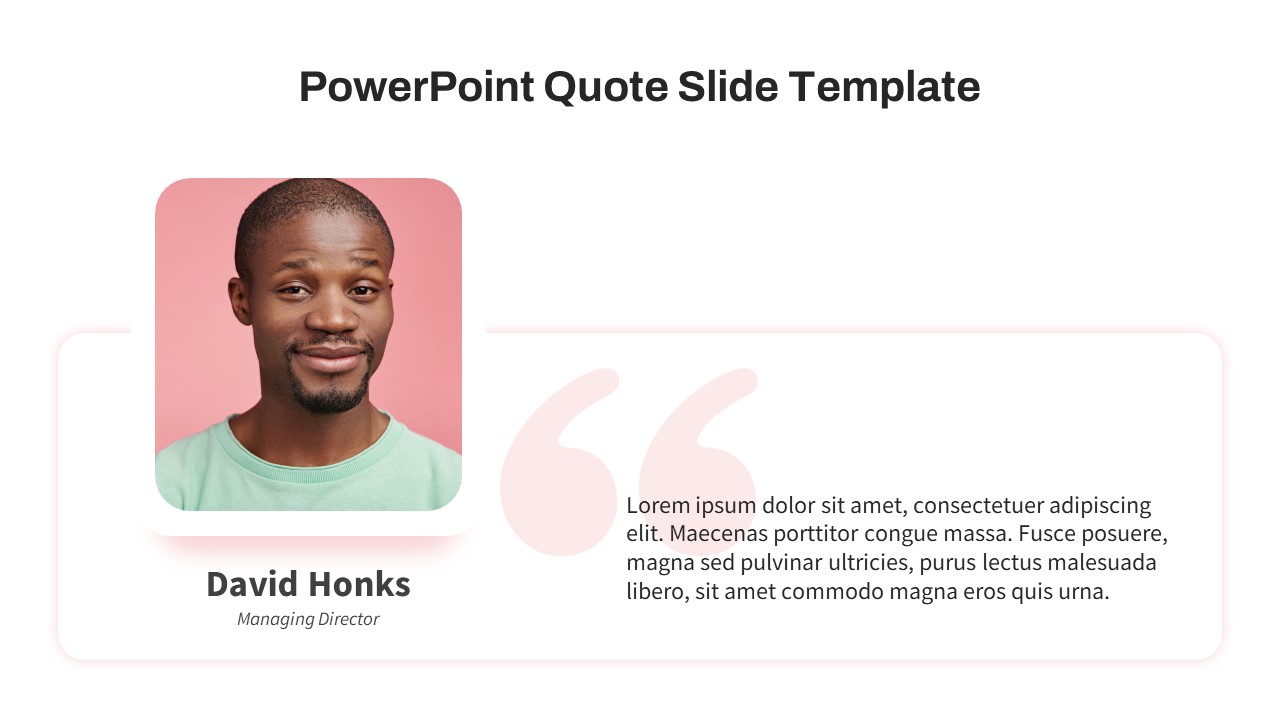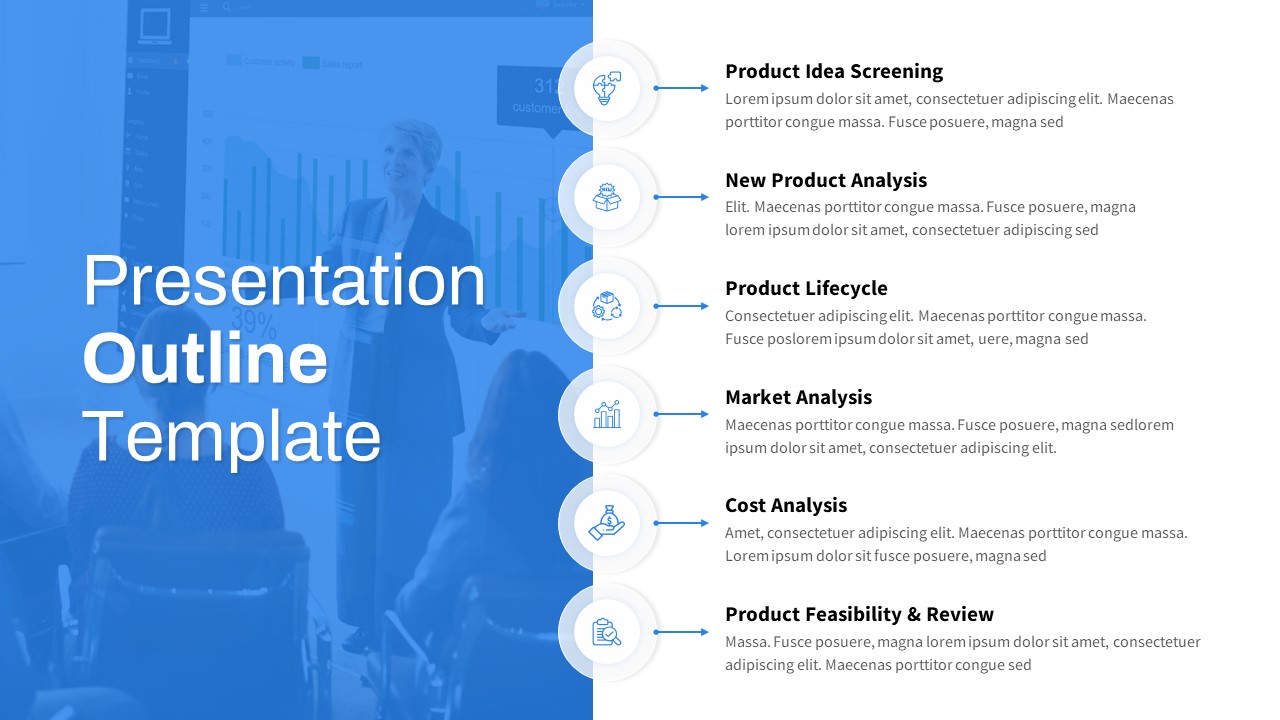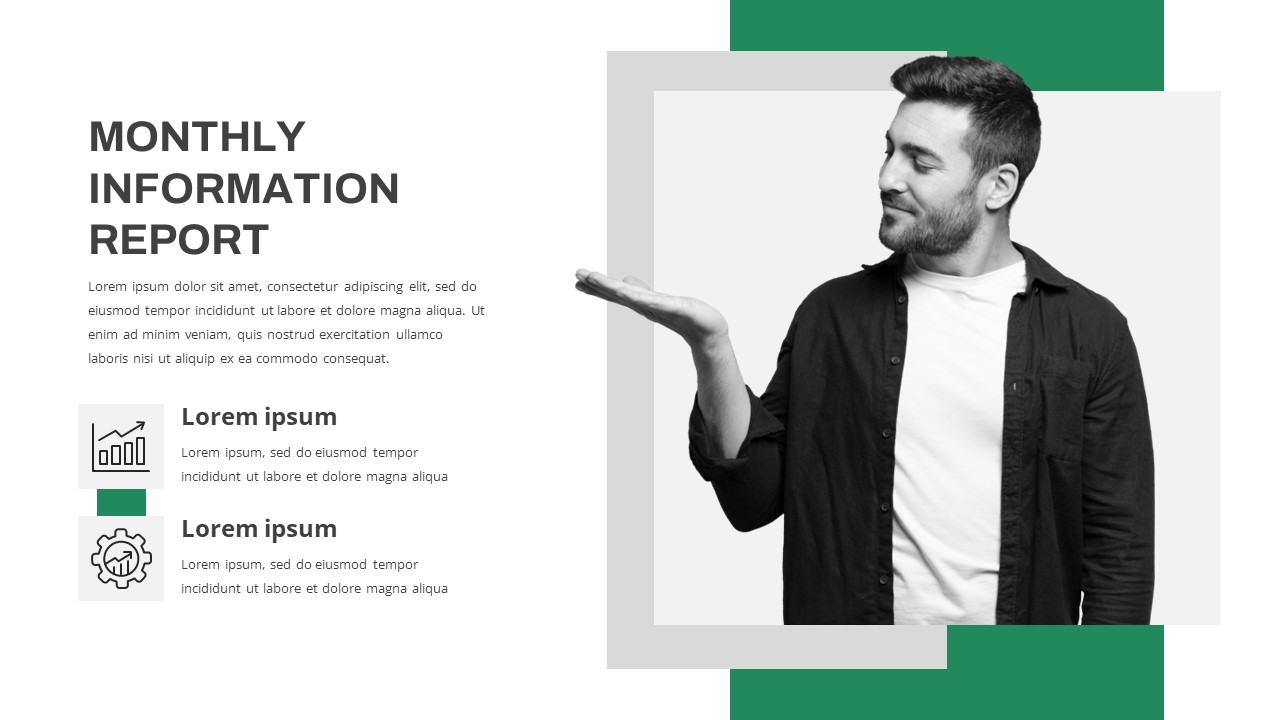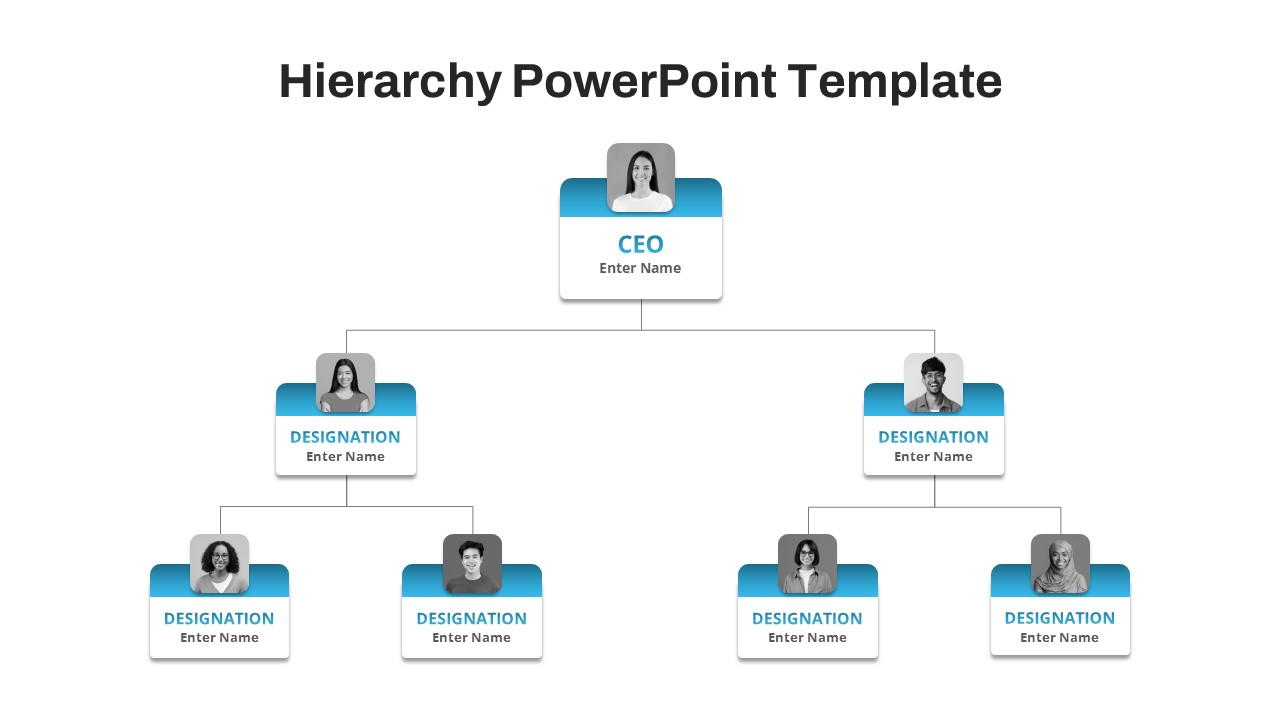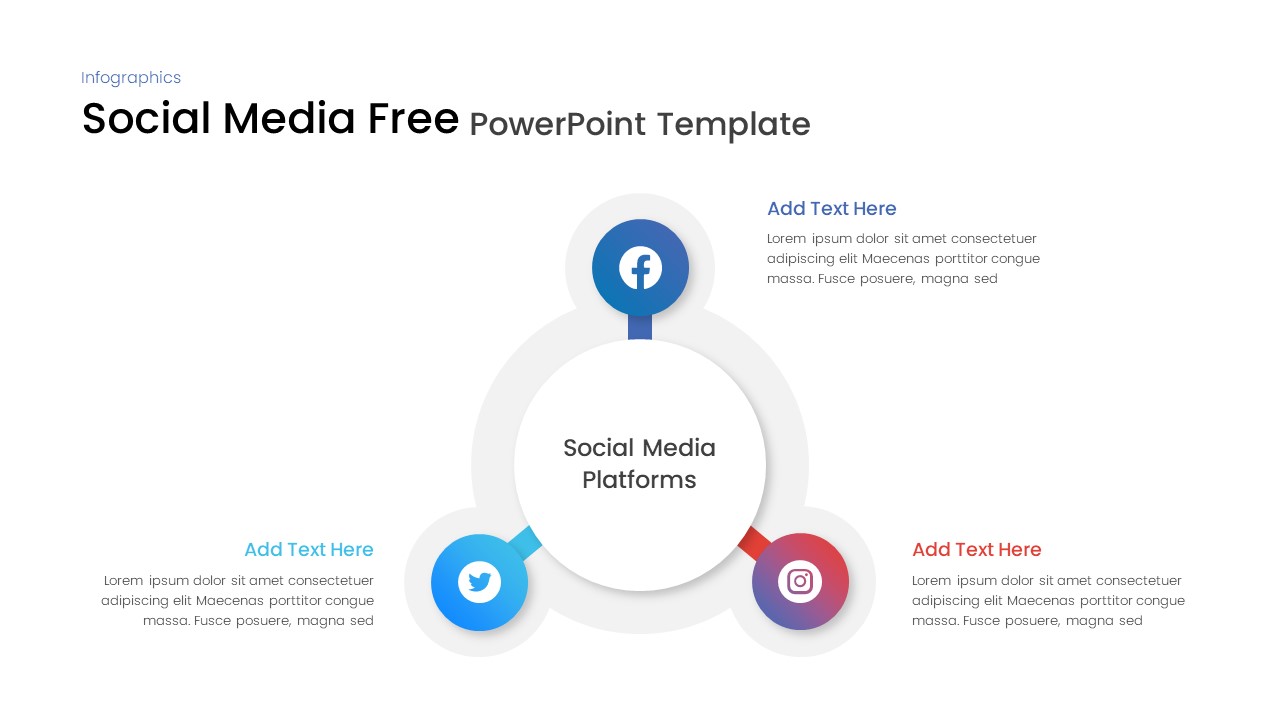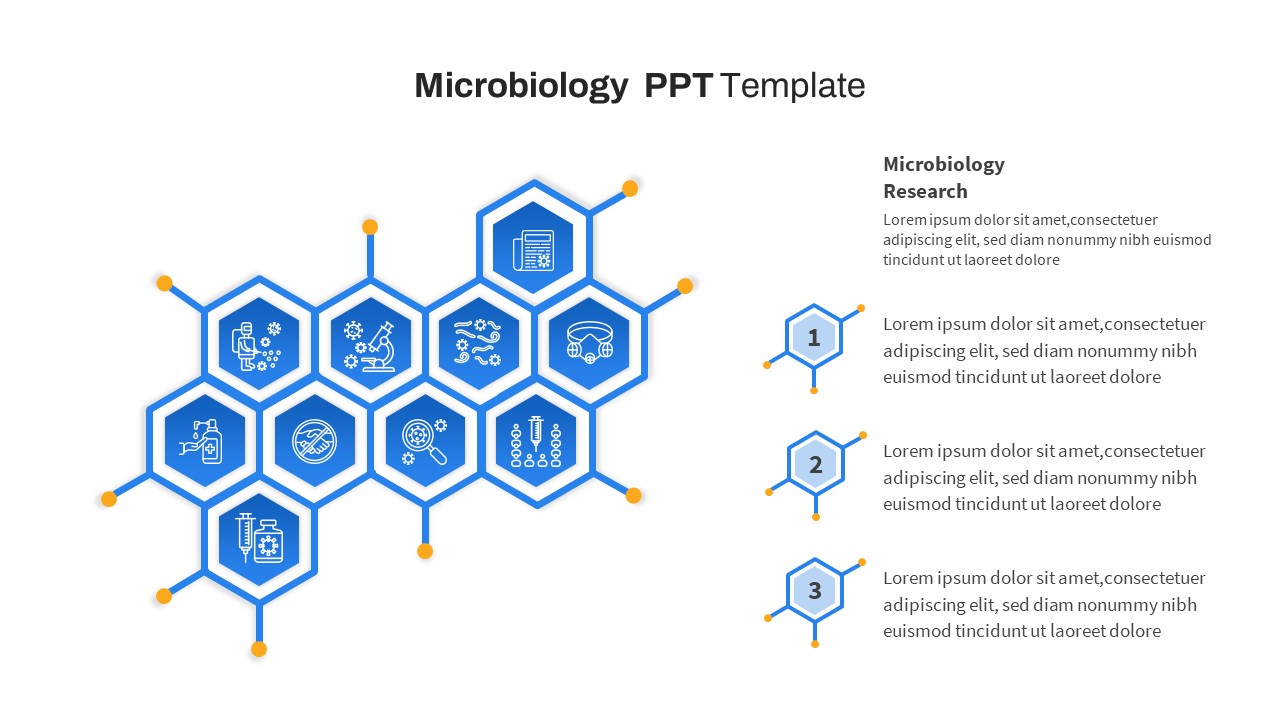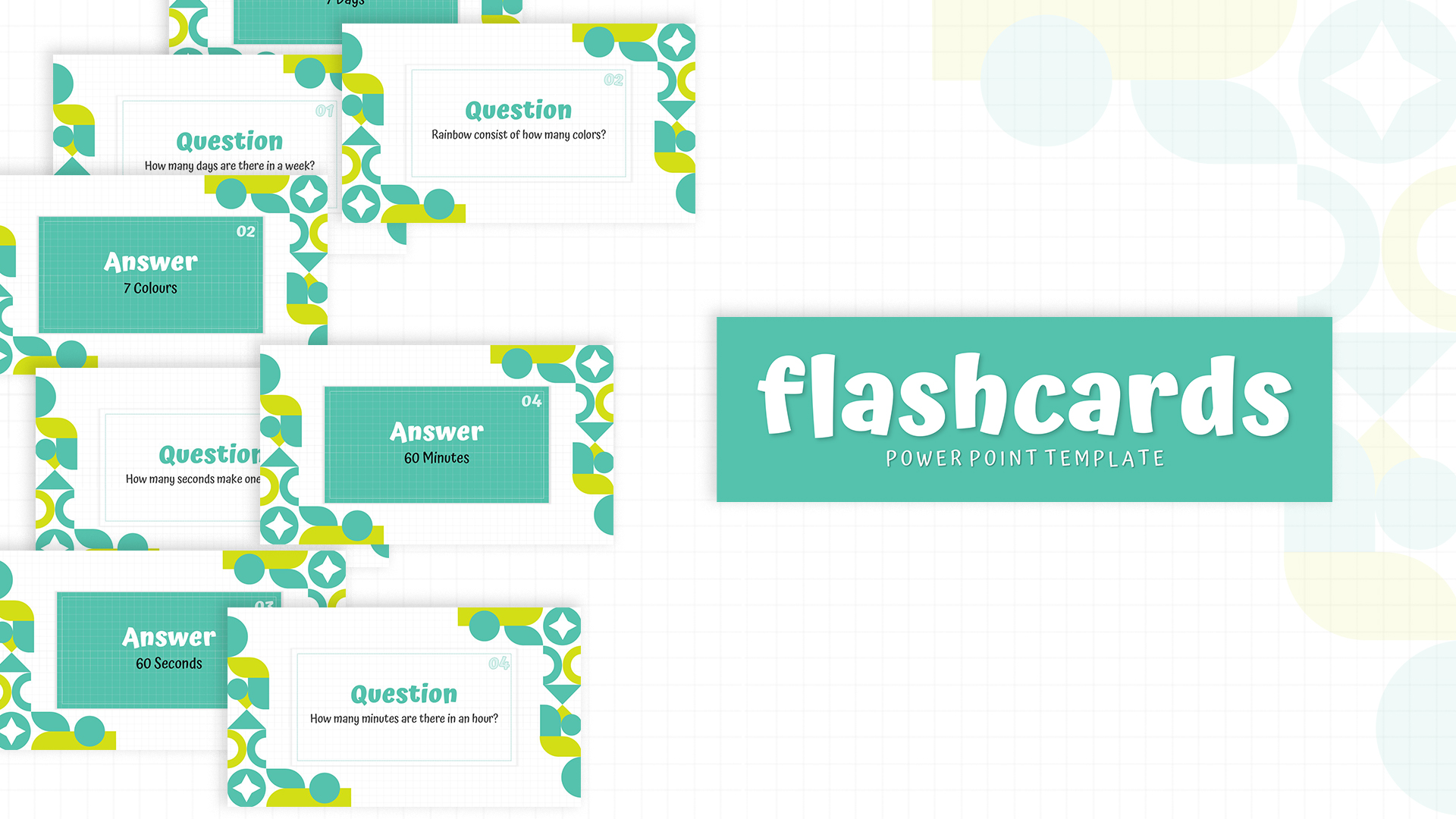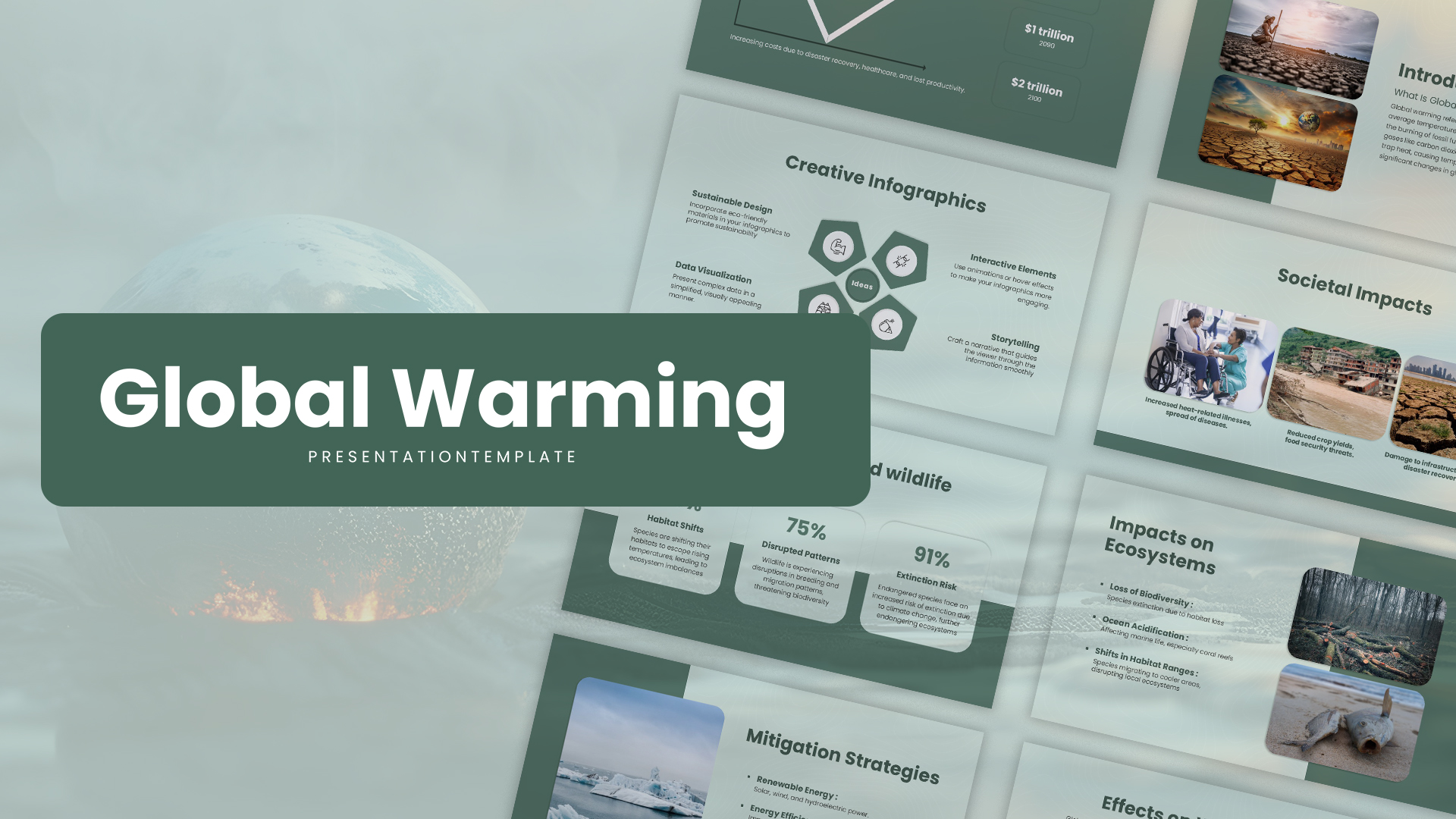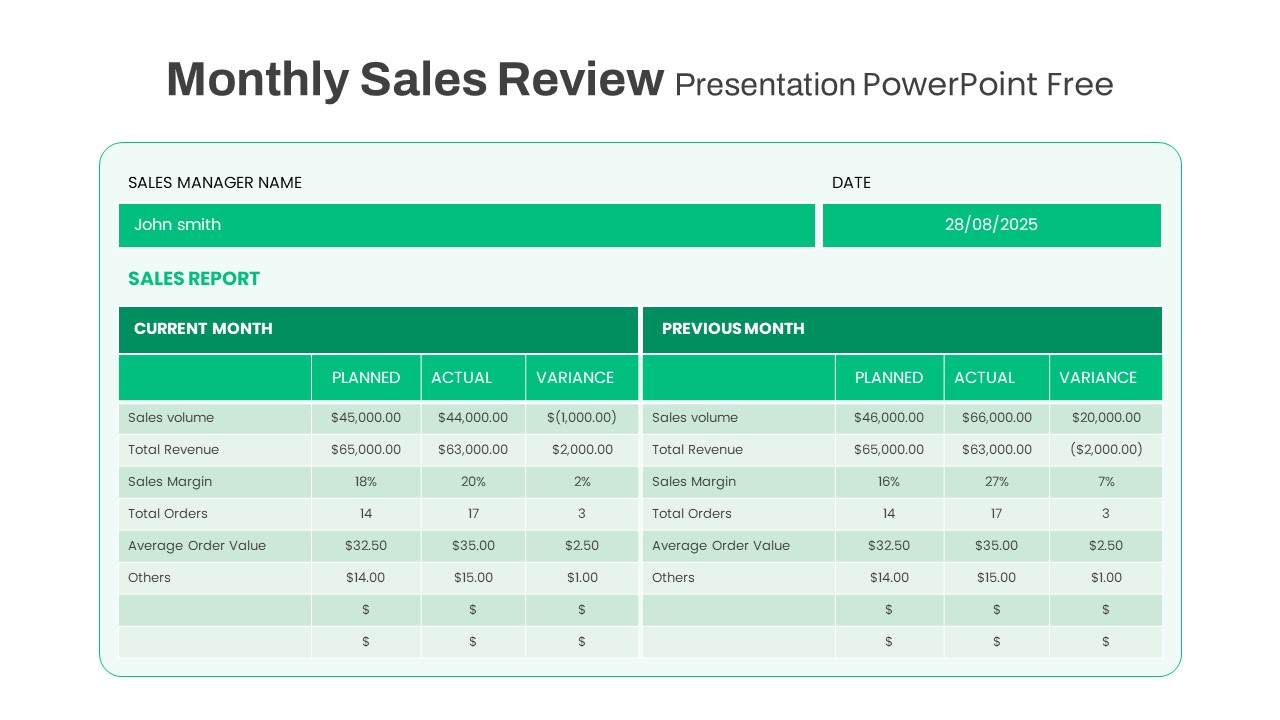Description
This Venn diagram slide offers a simple yet effective way to compare and contrast two concepts, showing both their unique elements and their shared overlap. The slide features two color-coded circles—green and red—that intersect to create a shared space in the middle. Each section is labeled with placeholders for text, which allows you to easily add descriptions or data points related to each area of the diagram. The use of icons, such as a gear symbol in the center, emphasizes the connection between the two concepts.
The minimalistic design of the Venn diagram makes it perfect for a variety of purposes, such as visualizing overlapping concepts, comparing products or features, or illustrating shared challenges or opportunities. Whether for business, education, or research, this diagram will help you present complex information in an easy-to-understand and visually appealing manner.
Editable in both PowerPoint and Google Slides, this template allows for fast customization to suit your needs. You can adjust the colors, text, and icons or resize the diagram to fit any presentation style.
Who is it for
This slide is ideal for business professionals, educators, marketers, or researchers who need to illustrate the relationships or differences between two elements. It’s perfect for business analysts, project managers, marketing teams, and students working on comparative analyses or visual presentations.
Other Uses
Beyond comparisons, this slide can be used for showing overlaps in data sets, customer personas, decision-making criteria, or product features. It is versatile enough for use in reports, product evaluations, market research, or academic presentations.
Login to download this file
No. of Slides
2Item ID
SB02623Rating
0.0
(0 reviews)
Related Templates

Free Simple Venn Diagram Overview template for PowerPoint & Google Slides
Comparison Chart
Free

Four-Circle Venn Process Diagram template for PowerPoint & Google Slides
Process

Venn Diagram Infographics Pack Template for PowerPoint & Google Slides
Circle

Creative Three-Circle Venn Diagram Template for PowerPoint & Google Slides
Comparison

Past, Present & Future Venn Diagram Template for PowerPoint & Google Slides
Comparison

Colorful Venn Diagram Infographics Template for PowerPoint & Google Slides
Circle

Modern Gear Venn Diagram Infographic Template for PowerPoint & Google Slides
Comparison

Autonomy, Mastery & Purpose Venn Diagram Template for PowerPoint & Google Slides
Circle

Current vs Future State Venn Diagram Template for PowerPoint & Google Slides
Comparison

Customer Centricity Venn Diagram template for PowerPoint & Google Slides
Infographics

Big Hairy Audacious Goal Venn Diagram Template for PowerPoint & Google Slides
Circle

Five Circle Venn Diagram for Template for PowerPoint & Google Slides
Circle

8 Circle Venn Diagram Infographic Design Template for PowerPoint & Google Slides
Circle

Professional 6 Circle Venn Diagram Template for PowerPoint & Google Slides
Circle

MECE Framework Venn & Block Diagram Template for PowerPoint & Google Slides
Comparison

Corporate Synergy Venn Diagram Template for PowerPoint & Google Slides
Comparison

Salience Model Venn Diagram Infographic Template for PowerPoint & Google Slides
Circle

Modern Growth Hacking Venn Diagram Template for PowerPoint & Google Slides
Circle

Marketing Operations Venn Diagram Template for PowerPoint & Google Slides
Circle

3Ps Triple Bottom Line Venn Diagram Template for PowerPoint & Google Slides
Circle

Bold Moonshot Thinking Venn Diagram Template for PowerPoint & Google Slides
Circle

Branding and Positioning Venn Diagram Template for PowerPoint & Google Slides
Comparison

The Future of Work Venn Diagram Template for PowerPoint & Google Slides
Circle

Quadruple Venn Diagram Template for PowerPoint & Google Slides
Circle

Colorful Venn Diagram with 4 Circle for PowerPoint & Google Slides
Circle

Free Eight Circle Creative Diagram template for PowerPoint & Google Slides
Circle
Free

Free Six Stage Bubble Process Diagram template for PowerPoint & Google Slides
Process
Free

Free Color-Coded Fishbone Diagram Template for PowerPoint & Google Slides
Project
Free

Free Six-Stage Arrow Process Diagram Template for PowerPoint & Google Slides
Process
Free

Free Bulb Puzzle Infographics Diagram Template for PowerPoint & Google Slides
Process
Free

Free 4-Step 3D Funnel Diagram Template for PowerPoint & Google Slides
Funnel
Free

Free Circular Multi-Step Flow Chart Diagram Template for PowerPoint & Google Slides
Flow Charts
Free

Free Curved Arrow Infographic Diagram Template for PowerPoint & Google Slides
Arrow
Free

Free Journey Slide with Four Icons Diagram Template for PowerPoint & Google Slides
Process
Free

Free Animated DNA Infographic Diagram Template for PowerPoint & Google Slides
Infographics
Free

Free Vision and Mission Target Diagram Template for PowerPoint & Google Slides
Vision and Mission
Free

Free Editable Family Tree Genealogy Diagram Template for PowerPoint & Google Slides
Org Chart
Free

Free Brain Function Diagram Infographic Template for PowerPoint & Google Slides
Process
Free

Free Business Development Funnel Diagram Template for PowerPoint & Google Slides
Marketing Funnel
Free

Free Root Cause Analysis Fishbone Diagram Template for PowerPoint & Google Slides
Process
Free

Free UI/UX Process Timeline Diagram Template for PowerPoint & Google Slides
Process
Free

Free Value Proposition Diagram Template for PowerPoint & Google Slides
Business Strategy
Free

Free Time Management Clock Cycle Diagram Template for PowerPoint & Google Slides
Process
Free

Free Environmental Hub-and-Spoke Diagram Template for PowerPoint & Google Slides
Circle
Free

Free Business Model Canvas Diagram Slide Template for PowerPoint & Google Slides
Business Models
Free

Free Zodiac Horoscope Wheel Diagram Template for PowerPoint & Google Slides
Circle
Free

Free Entity Relation Diagram template for PowerPoint & Google Slides
Flow Charts
Free

Free Psychology Puzzle Diagram Slide for PowerPoint & Google Slides
Comparison
Free

Free Colorful Tree Diagram for Growth & Strategy in PowerPoint & Google Slides
Infographics
Free

Free Professional Gantt Chart Pack – 4 Slides Template for PowerPoint & Google Slides
Gantt Chart
Free

Free Modern Gradient Wave Welcome Slides Template for PowerPoint & Google Slides
Free
Free

Free Colorful Morning Meeting Agenda Slides Template for PowerPoint & Google Slides
Agenda
Free

Free New Year’s Resolution Slides Pack for PowerPoint & Google Slides 2023
Graphics
Free

Snake Diagram Pack of 8 Slides template for PowerPoint & Google Slides
Process

BEST Free Business PowerPoint Templates Collection Template for PowerPoint & Google Slides
Company Profile
Free

Free Garden Area PowerPoint Template for PowerPoint & Google Slides
Marketing
Free

Free Teacher’s Week Plan PowerPoint Template for PowerPoint & Google Slides
Decks
Free

Free Animated Church PowerPoint Template for PowerPoint & Google Slides
Decks
Free

Free About Me PowerPoint Template for PowerPoint & Google Slides
Employee Performance
Free

Free KPI Dashboard PowerPoint Template for PowerPoint & Google Slides
Charts
Free

Free Case Study PowerPoint Template for PowerPoint & Google Slides
Infographics
Free

Free Callout Boxes PowerPoint Shapes for PowerPoint & Google Slides
Infographics
Free

Free Infographic Deck PowerPoint Pack for PowerPoint & Google Slides
Infographics
Free

Free Laptop Service Slide template for PowerPoint & Google Slides
Business
Free

Free Pyramid Infographics template for PowerPoint & Google Slides
Pyramid
Free

Free Modern Pitch Deck Presentation Template for PowerPoint & Google Slides
Pitch Deck
Free

Free Chalkboard Theme Presentation Deck Template for PowerPoint & Google Slides
Pitch Deck
Free

Free Corporate Design Deck Template for PowerPoint & Google Slides
Company Profile
Free

Free Thank You Slide Template for PowerPoint & Google Slides
Graphics
Free

Free Agenda PowerPoint Template & Google Slides
Agenda
Free

Free Strategic Plan Overview template for PowerPoint & Google Slides
Business Strategy
Free

Free Luxury Brand Presentation and Pitch Deck Template for PowerPoint & Google Slides
Company Profile
Free

Free Curved Arrow Progress Chart template for PowerPoint & Google Slides
Project
Free

Free Chocolate Company Profile Slide Template for PowerPoint & Google Slides
Company Profile
Free

Free Stacked Column Chart Data Visualization Template for PowerPoint & Google Slides
Bar/Column
Free

Free Editable U.S. Map with Regional Metrics Template for PowerPoint & Google Slides
World Maps
Free

Free Balanced Diet and Food Pyramid Template for PowerPoint & Google Slides
Pyramid
Free

Free Modern Colorful Business Plan Deck Template for PowerPoint & Google Slides
Business Plan
Free

Free Valentine’s Day PowerPoint & Google Slides Template
Business
Free

Free Traffic Light Status Indicator Slide Template for PowerPoint & Google Slides
Project Status
Free

Free Music Background Presentation Template for PowerPoint & Google Slides
Pitch Deck
Free

Free Law Infographics Slide Pack Collection Template for PowerPoint & Google Slides
Infographics
Free

Free Project Kickoff Communication Plan Template for PowerPoint & Google Slides
Project
Free

Free Biology Theme Infographics Deck Template for PowerPoint & Google Slides
Health
Free

Free Festive Birthday Celebration Slide Template for PowerPoint & Google Slides
Graphics
Free

Free Elegant Executive Quote Slide Layout Template for PowerPoint & Google Slides
Our Team
Free

Free Product Development Process Outline Template for PowerPoint & Google Slides
Infographics
Free

Free Award-Winning Podium Winner Announcement Template for PowerPoint & Google Slides
Accomplishment
Free

Free Dark Coffee Shop Company Profile Template for PowerPoint & Google Slides
Company Profile
Free

Free Monthly Financial Dashboard & Cash Flow Template for PowerPoint & Google Slides
Business Report
Free

Free Corporate Hierarchy Organizational Chart Template for PowerPoint & Google Slides
Org Chart
Free

Free Car Wash Center Service Features Slide Template for PowerPoint & Google Slides
Business Proposal
Free

Free Social Media Hub-and-Spoke Infographic Template for PowerPoint & Google Slides
Circle
Free

Free Hexagonal Microbiology Research Process Template for PowerPoint & Google Slides
Process
Free

Free Cloud Computing Six-Step Circular Template for PowerPoint & Google Slides
Cloud Computing
Free

Free Interactive Flashcards Q&A Deck Template for PowerPoint & Google Slides
Free
Free

Free Event Management Gradient Template for PowerPoint & Google Slides
Company Profile
Free

Free Yellow Film Reel Cinema Pitch Deck Template for PowerPoint & Google Slides
Pitch Deck
Free

Free Dynamic Global Warming Presentation Template for PowerPoint & Google Slides
Pitch Deck
Free

Free Monthly Sales Review template for PowerPoint & Google Slides
Business Report
Free