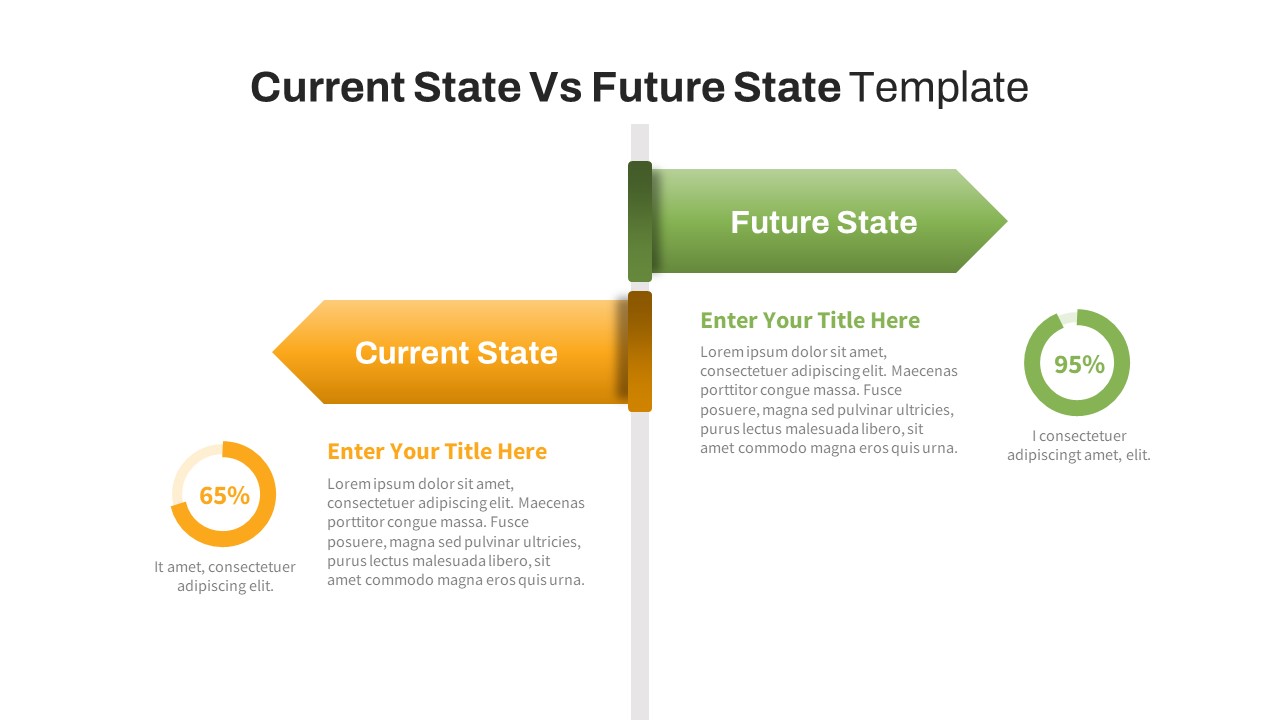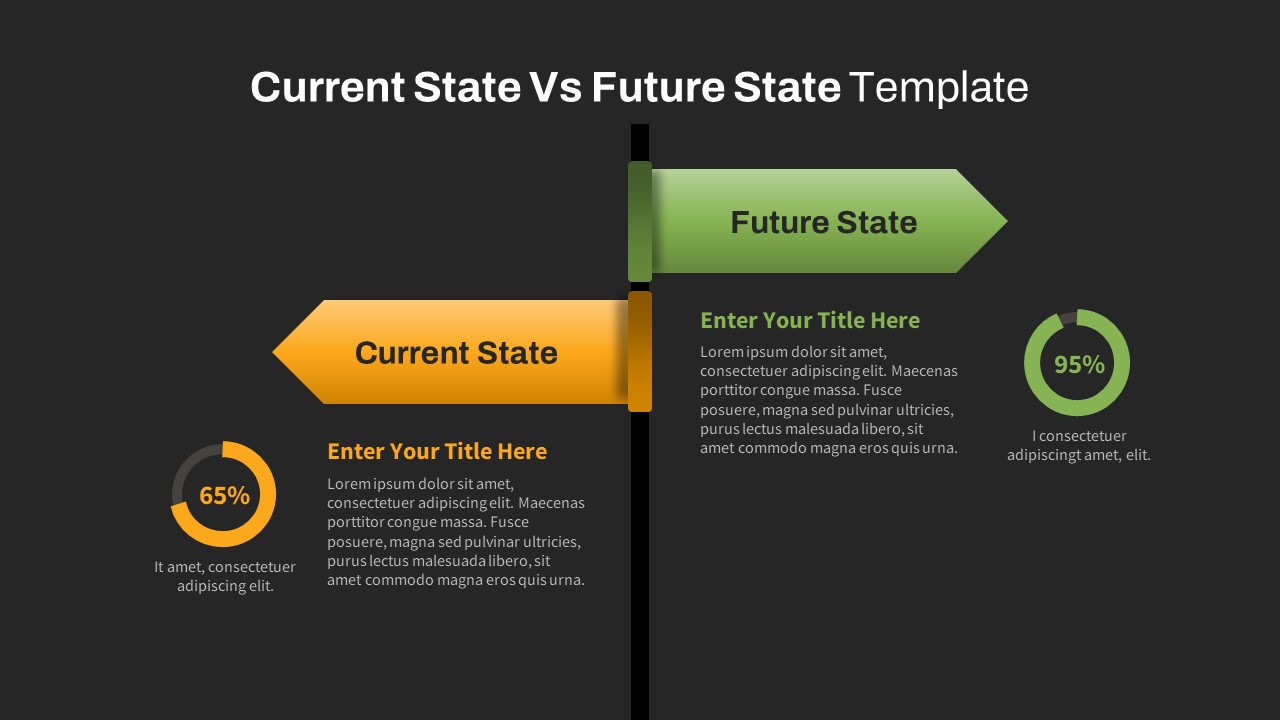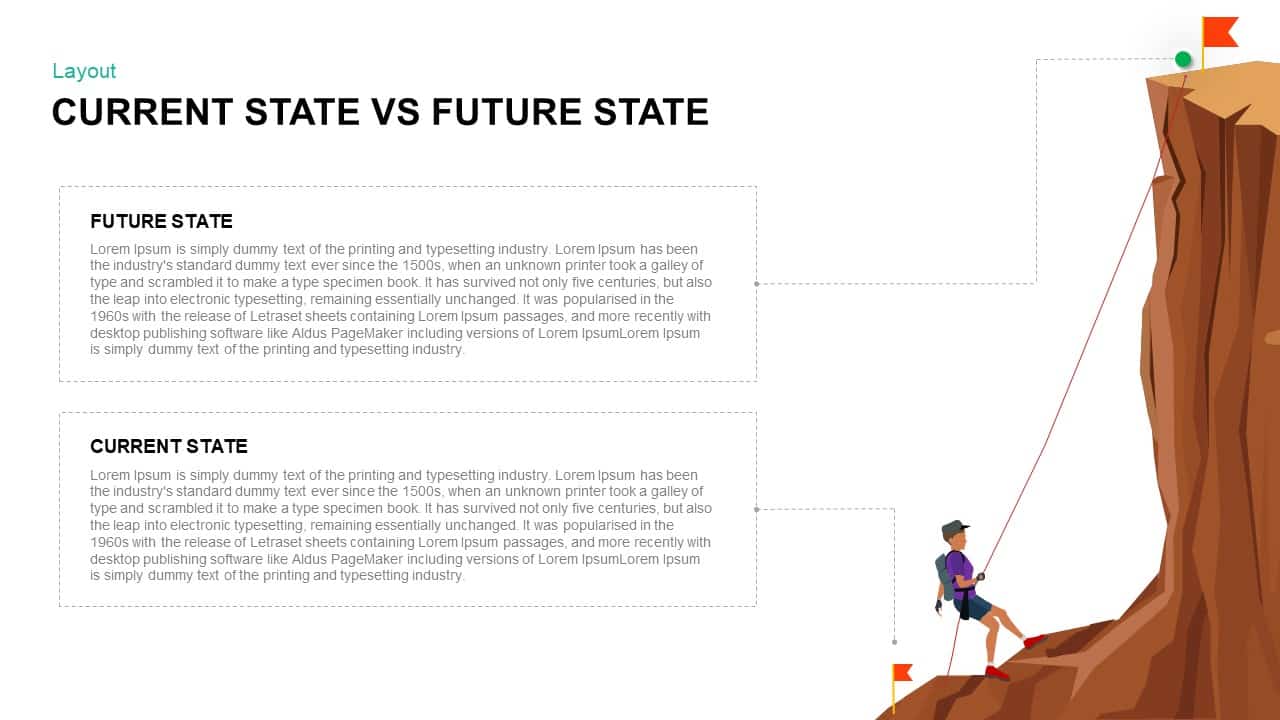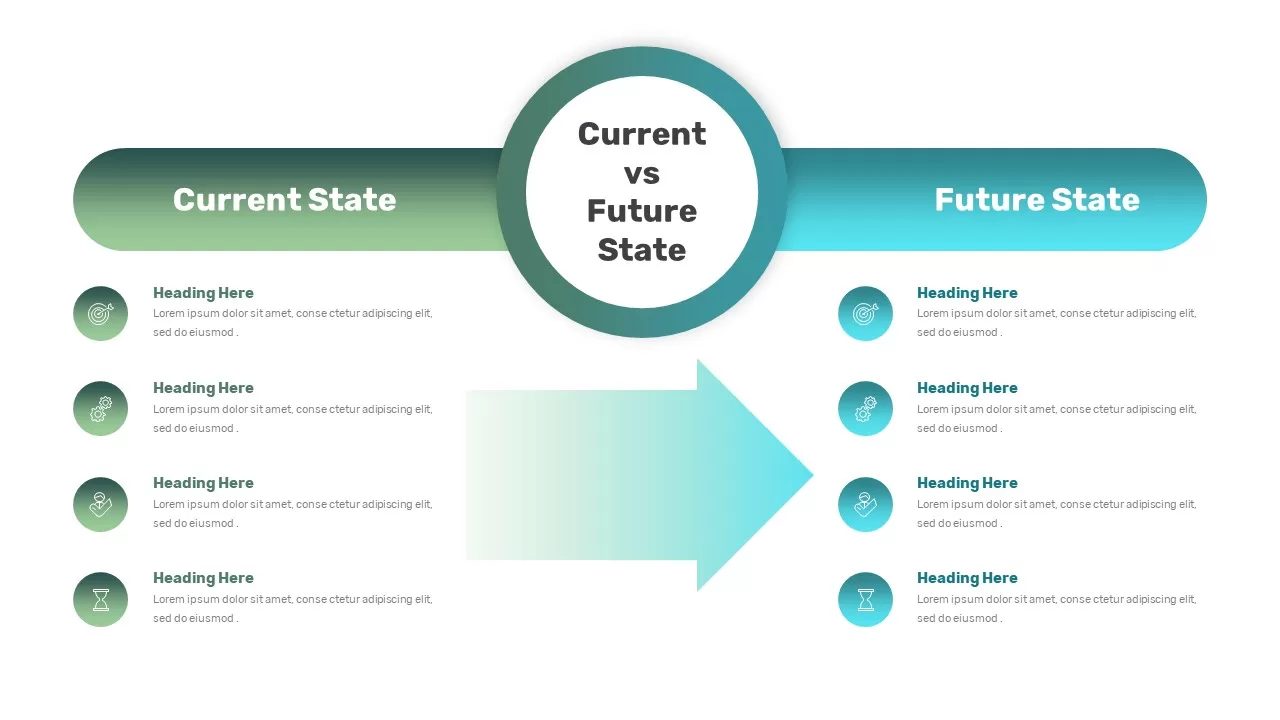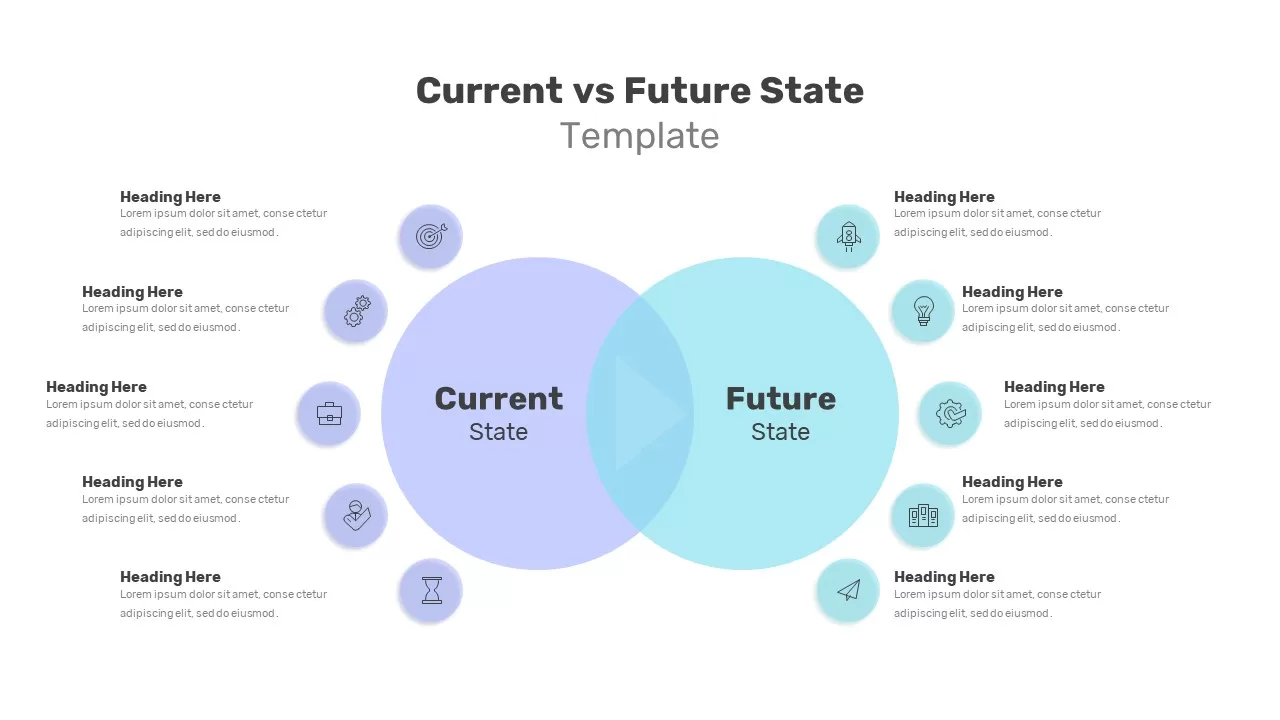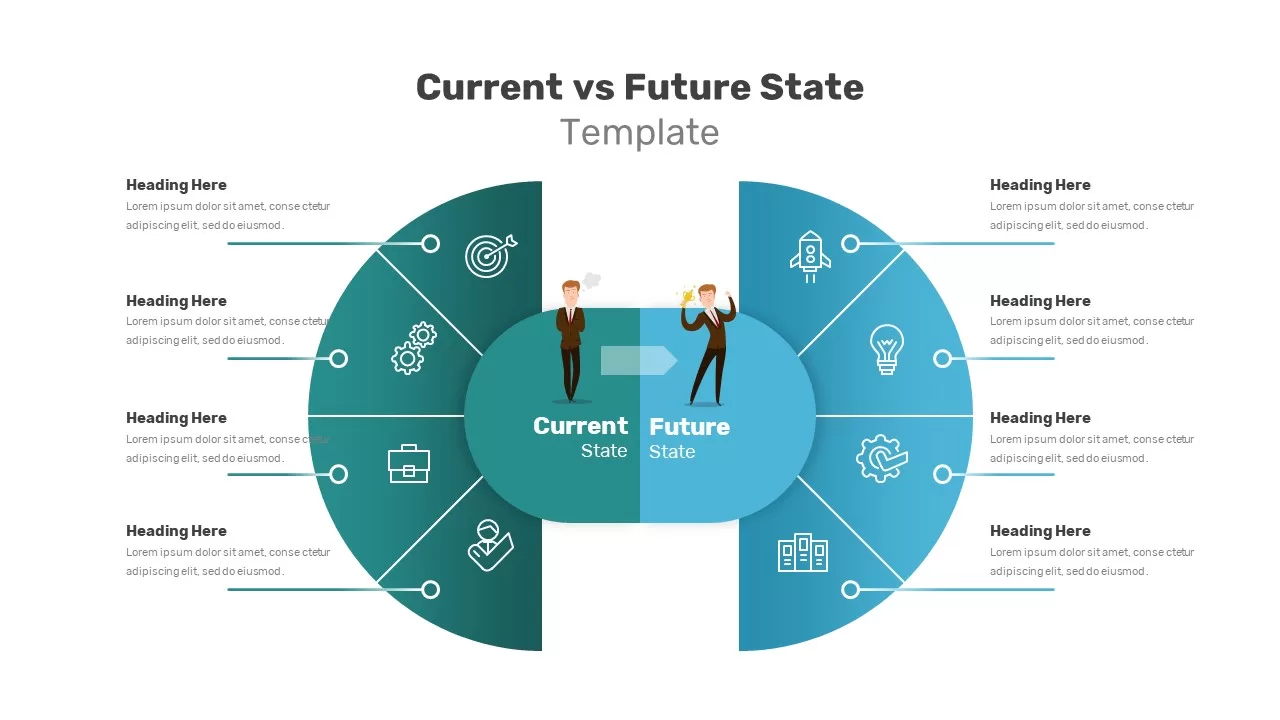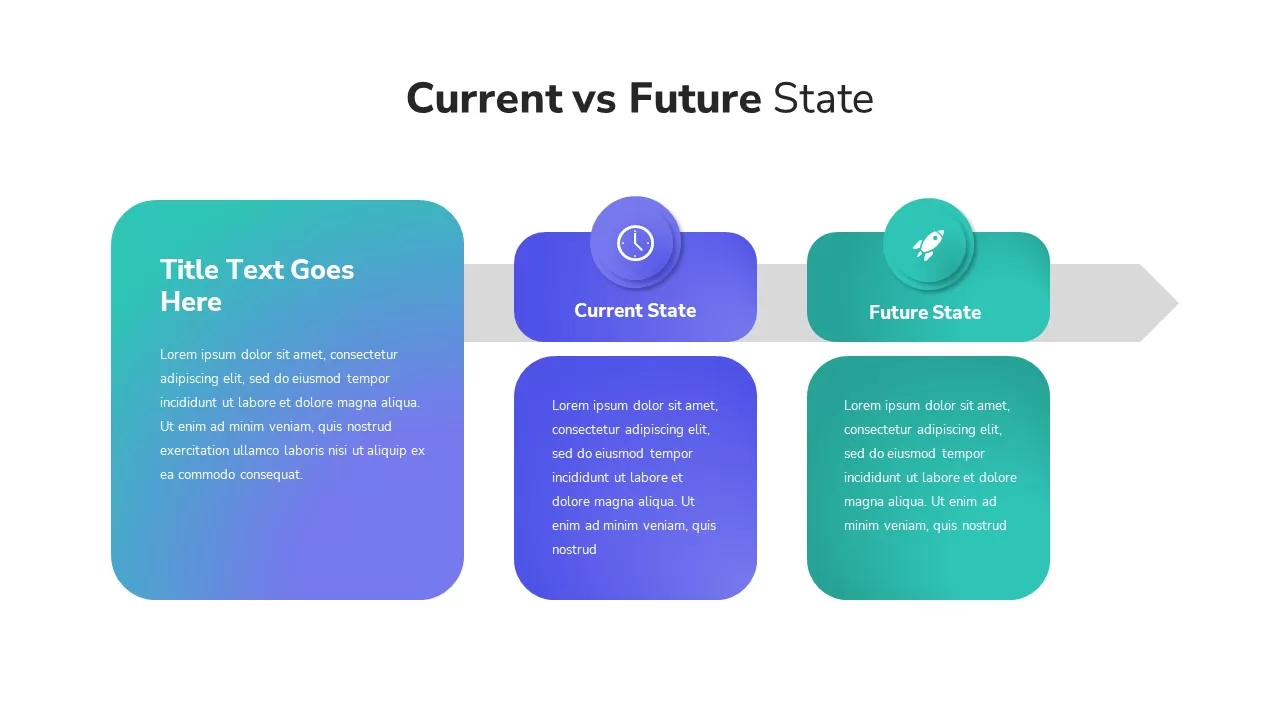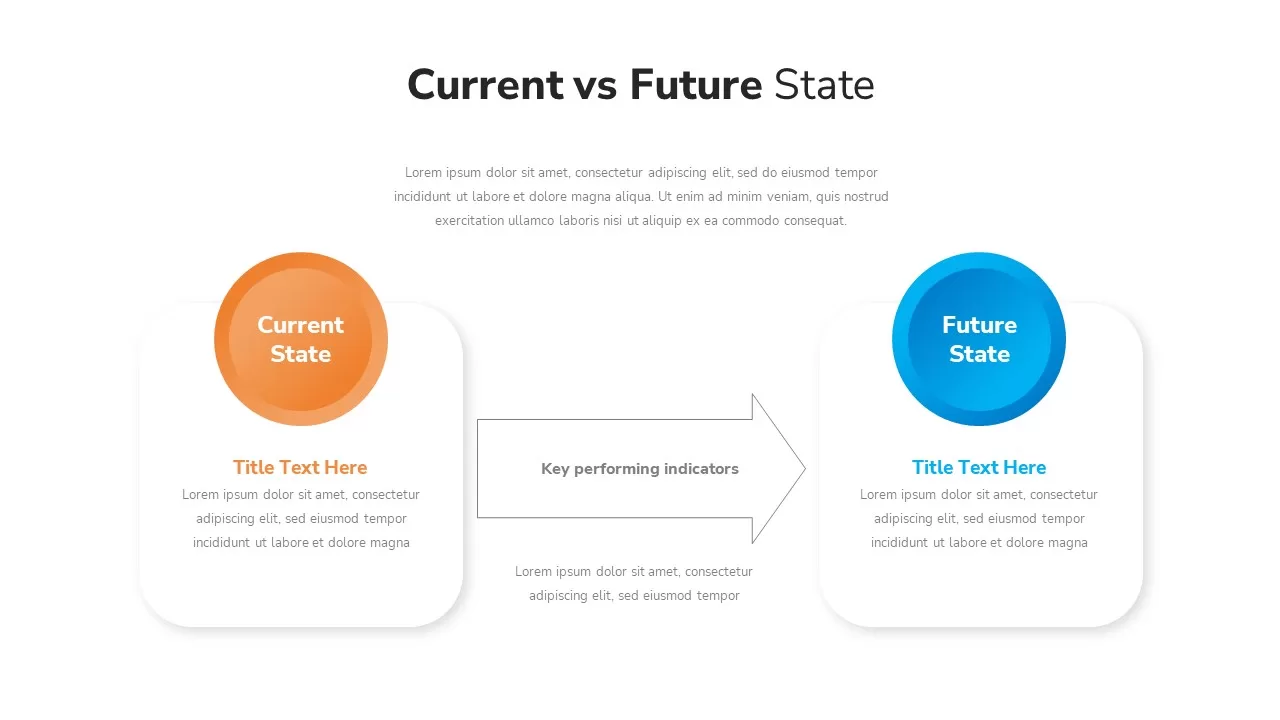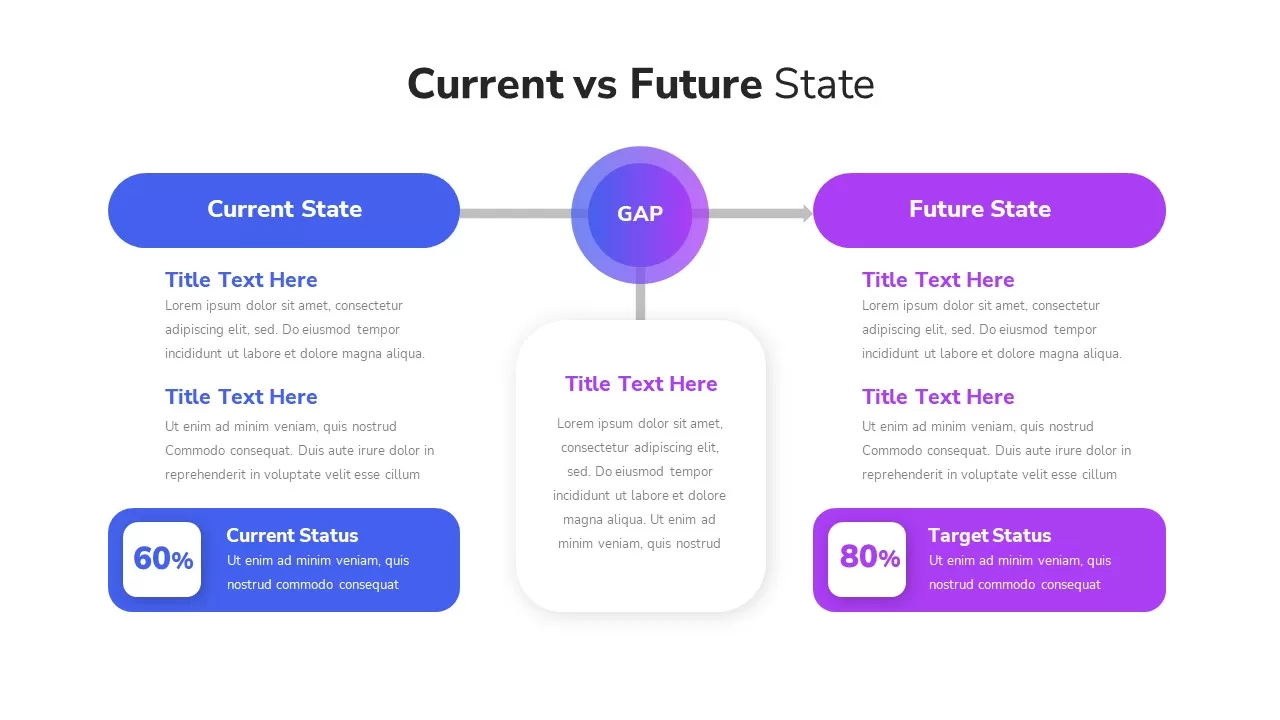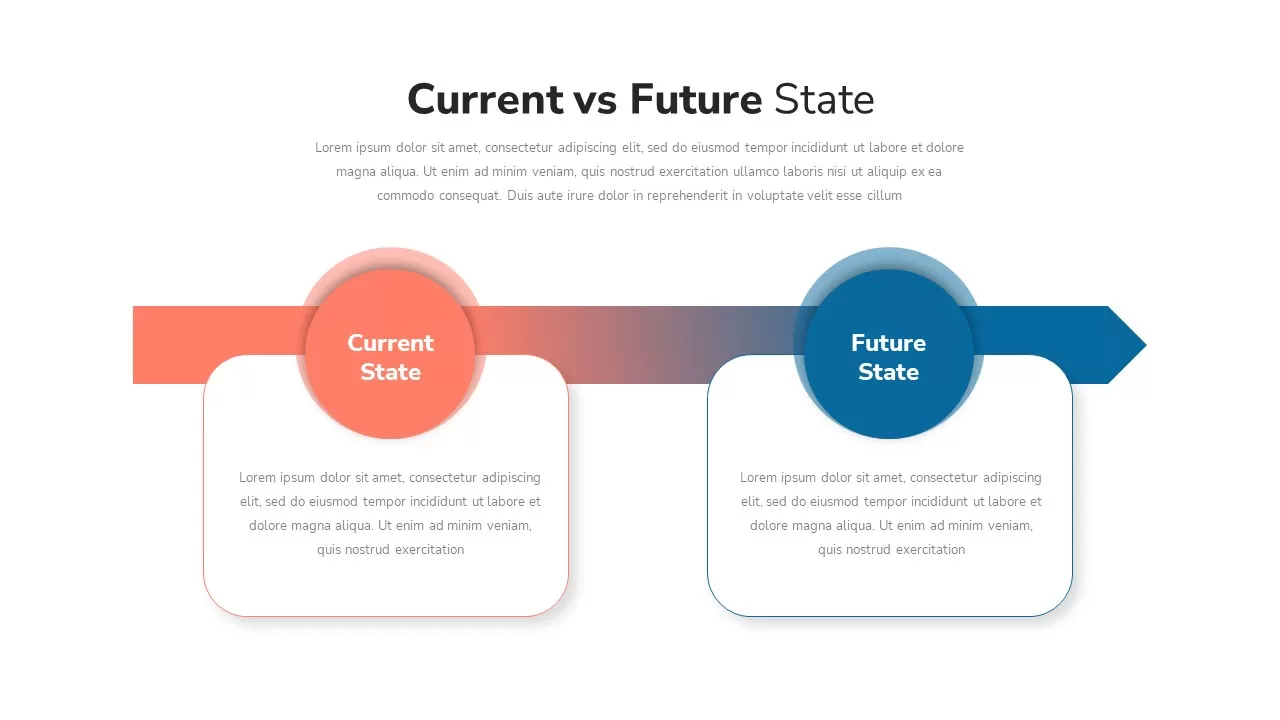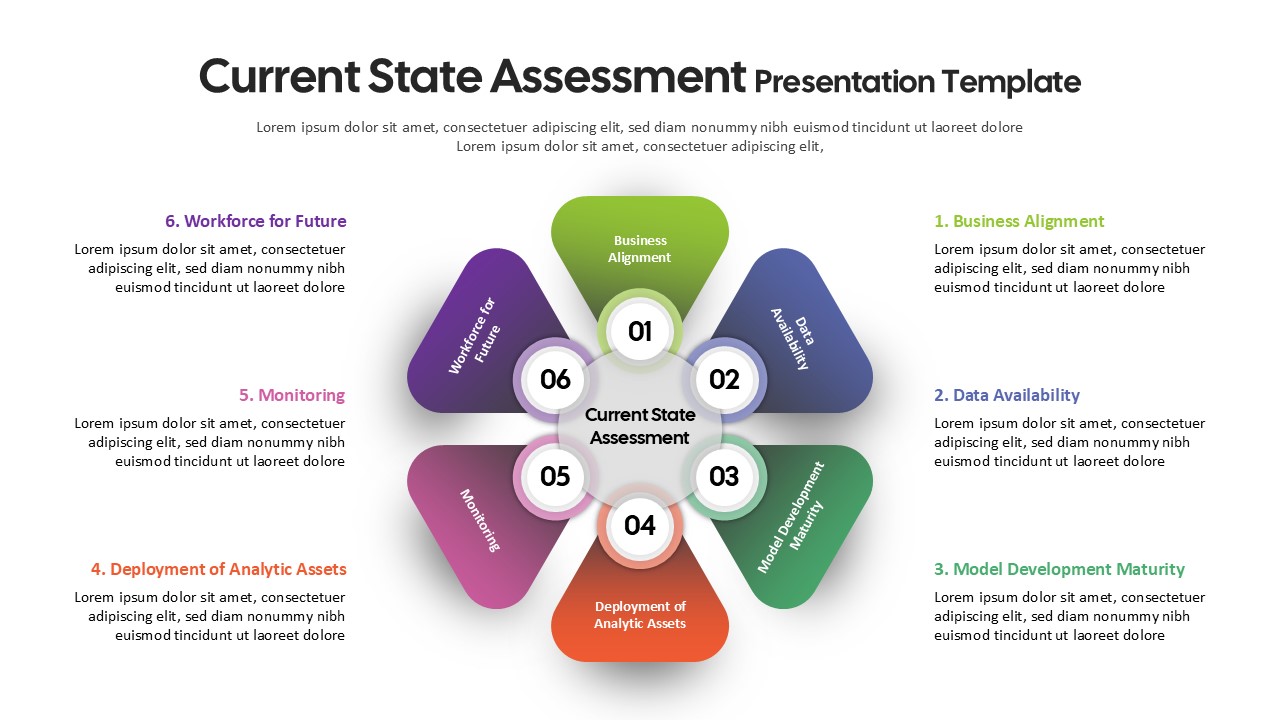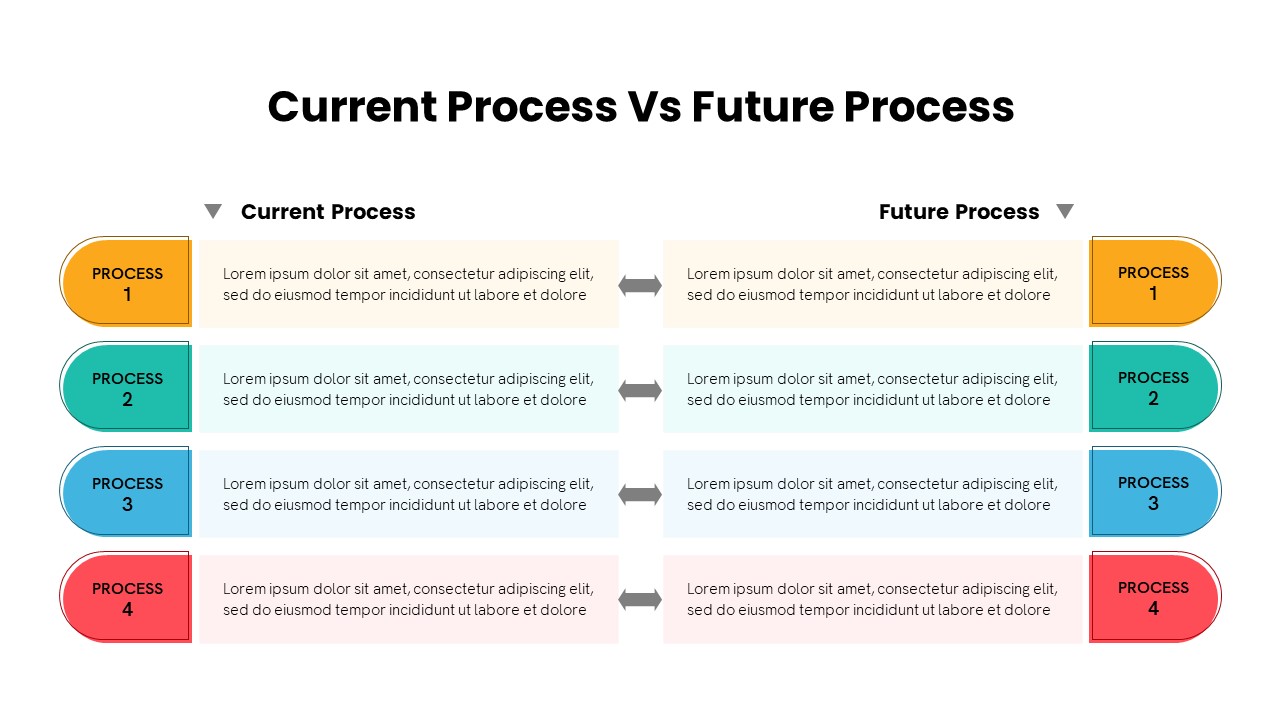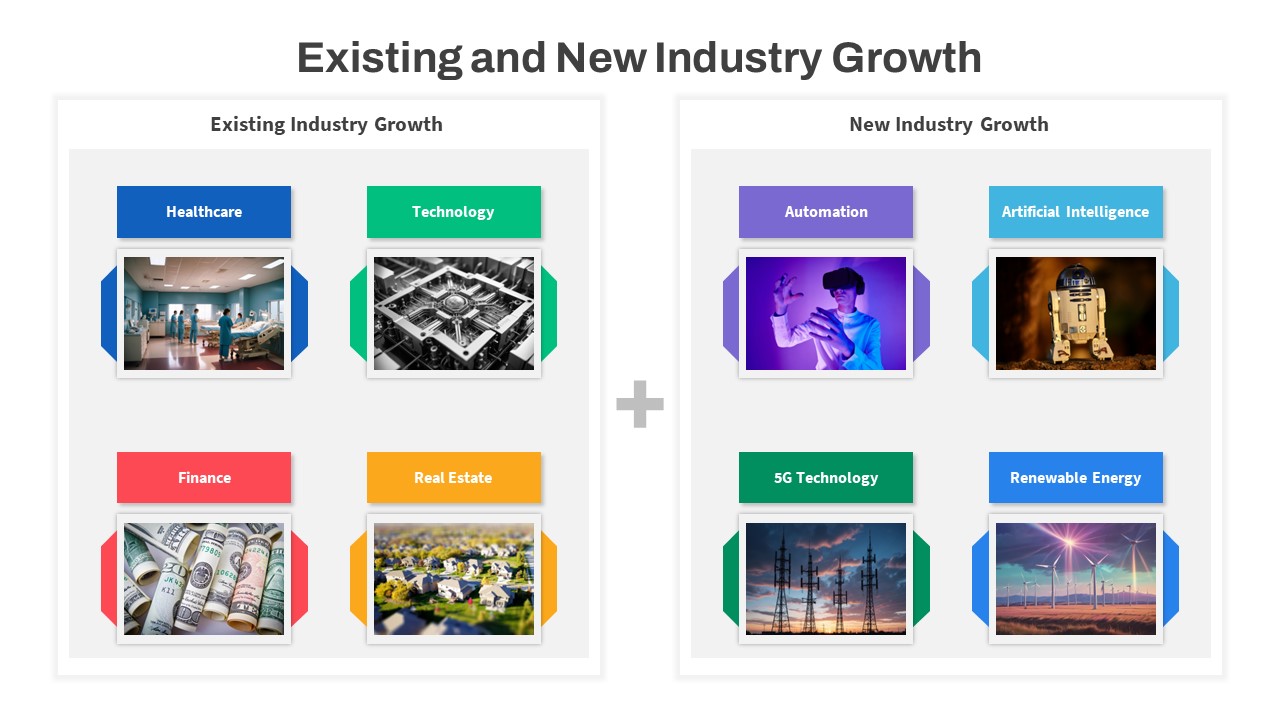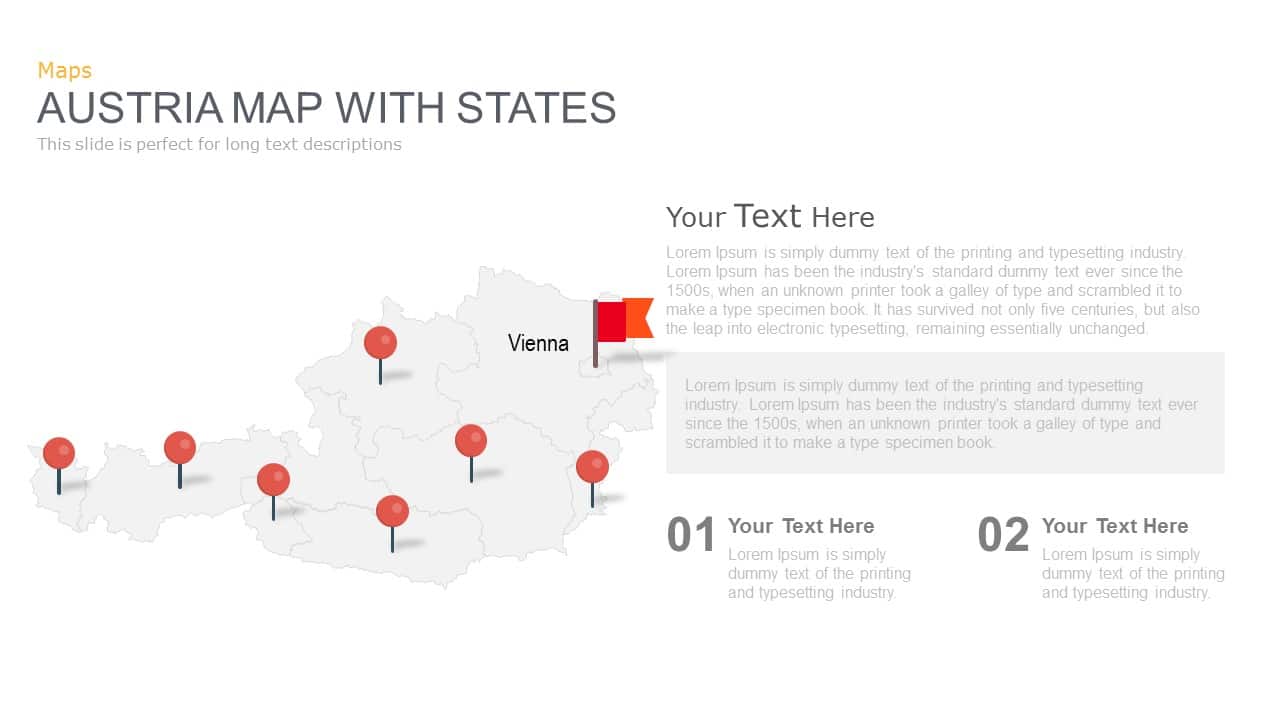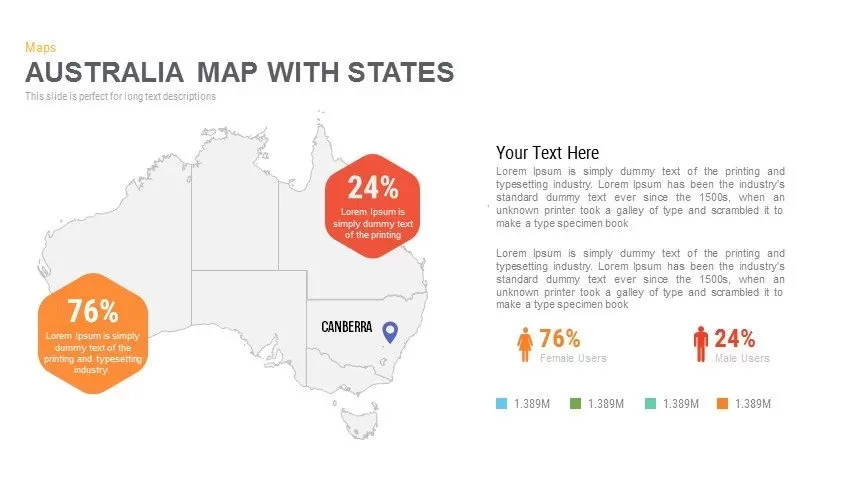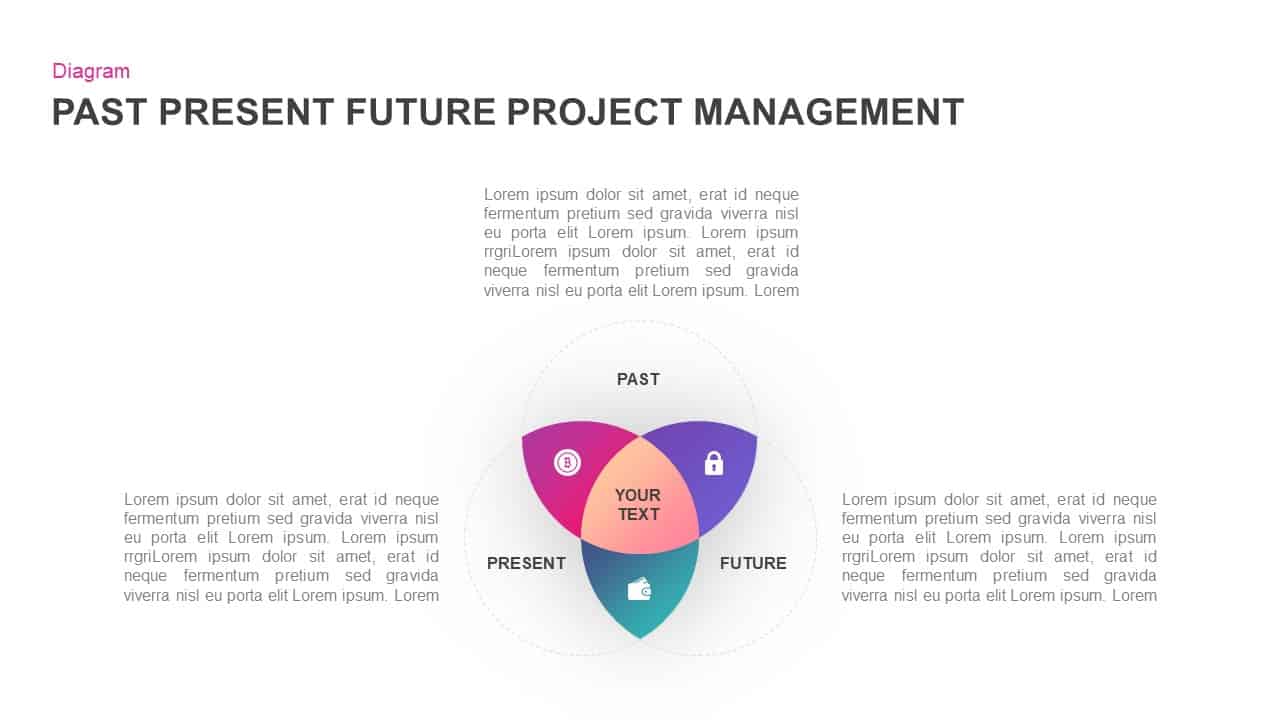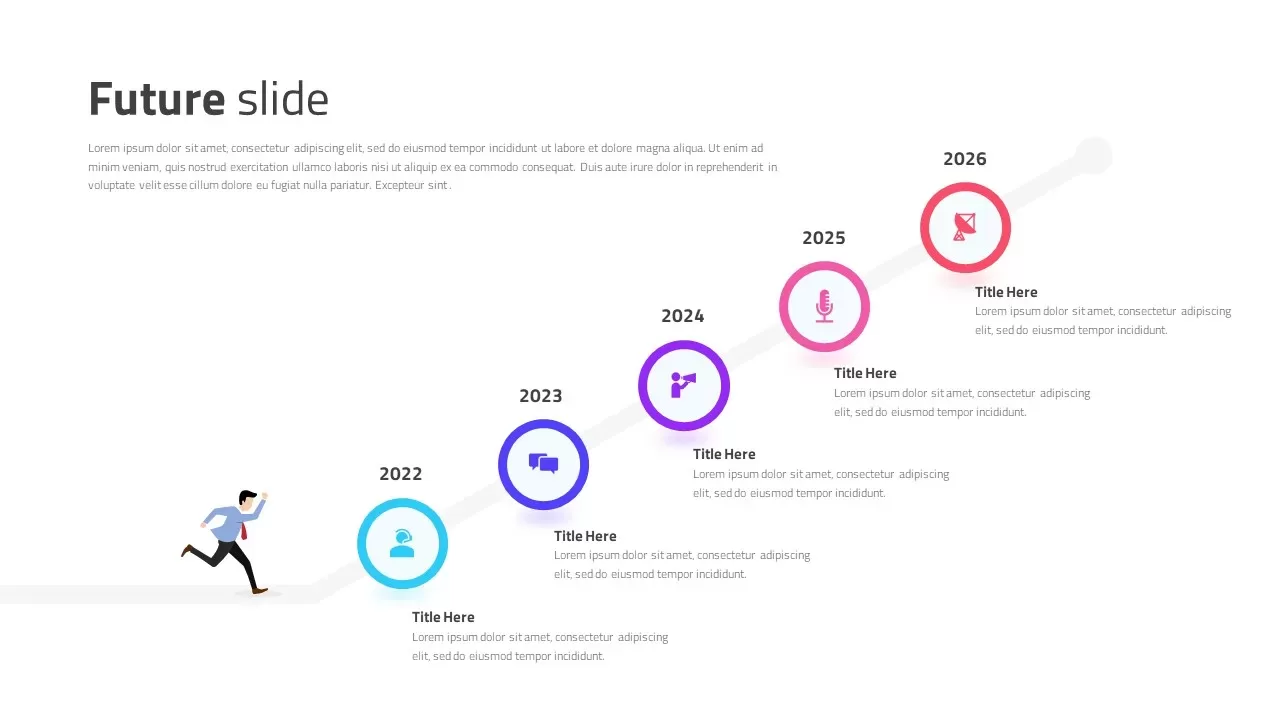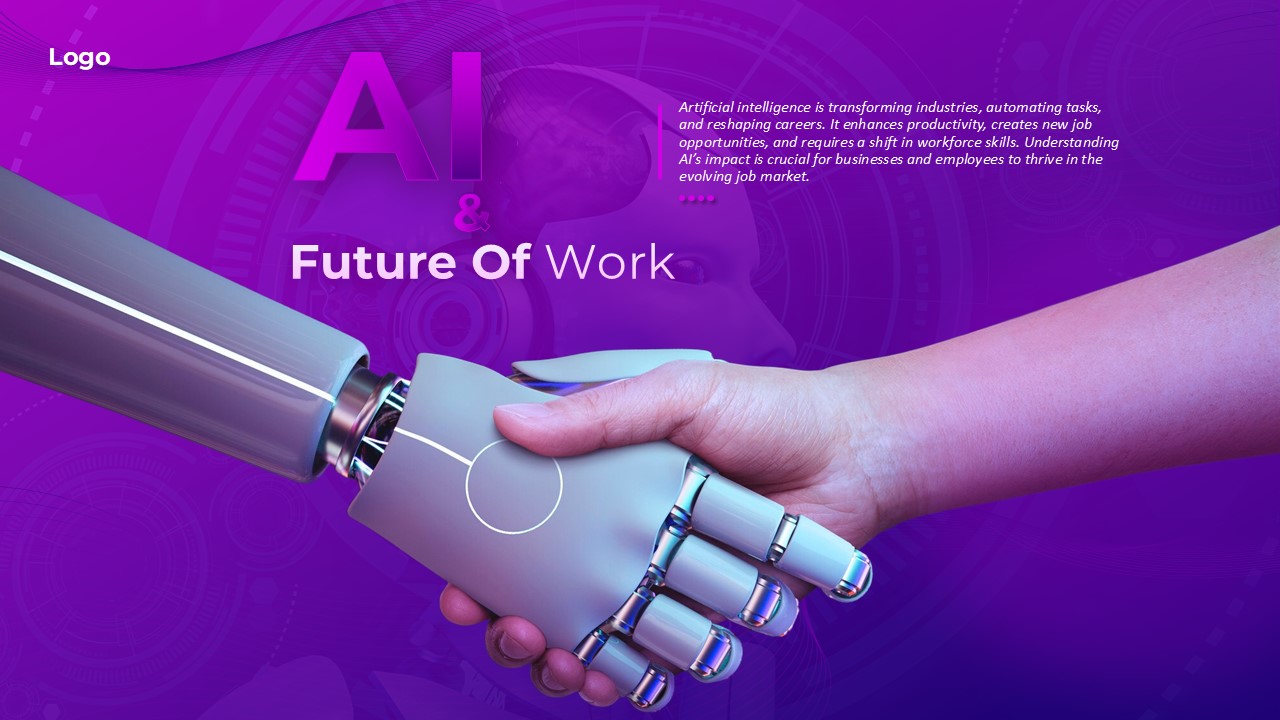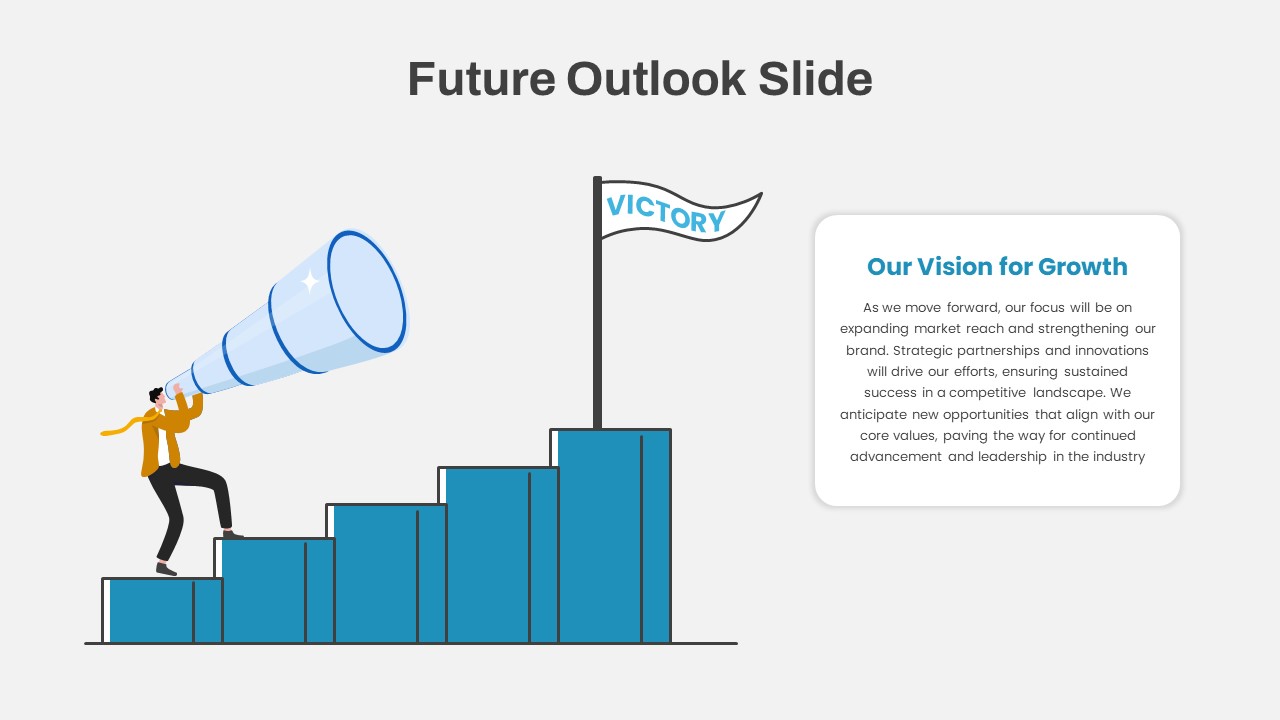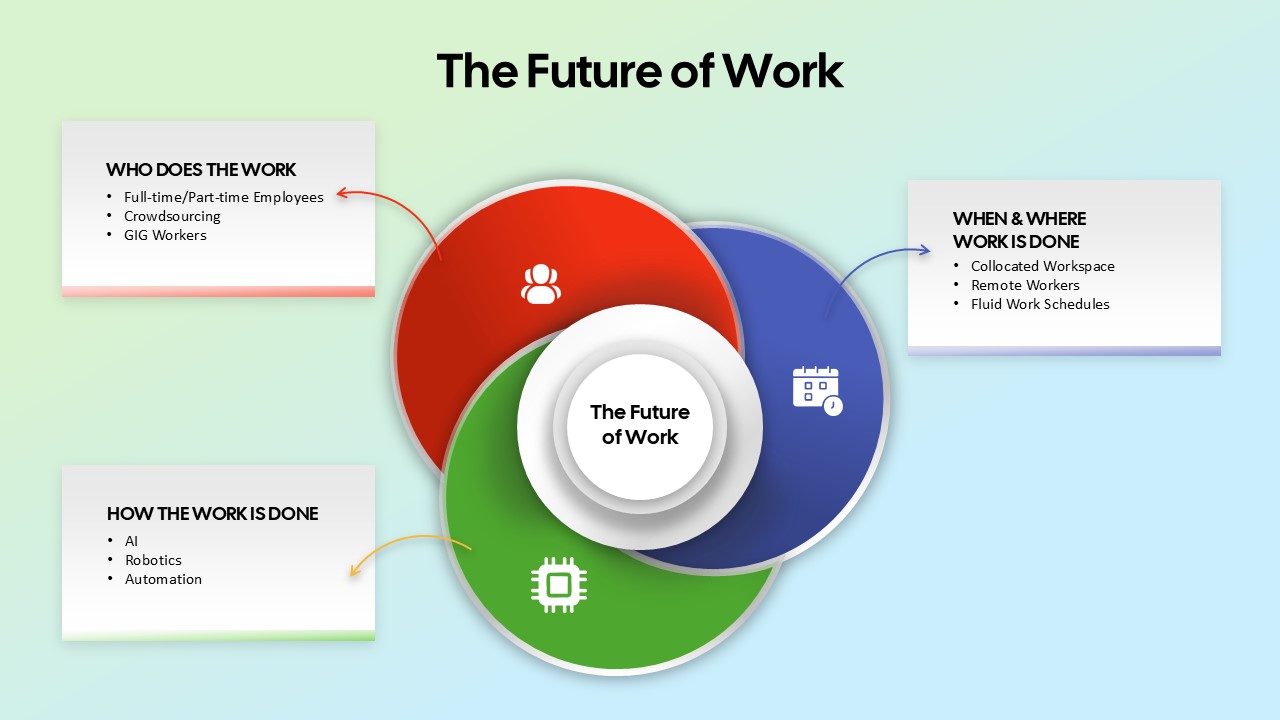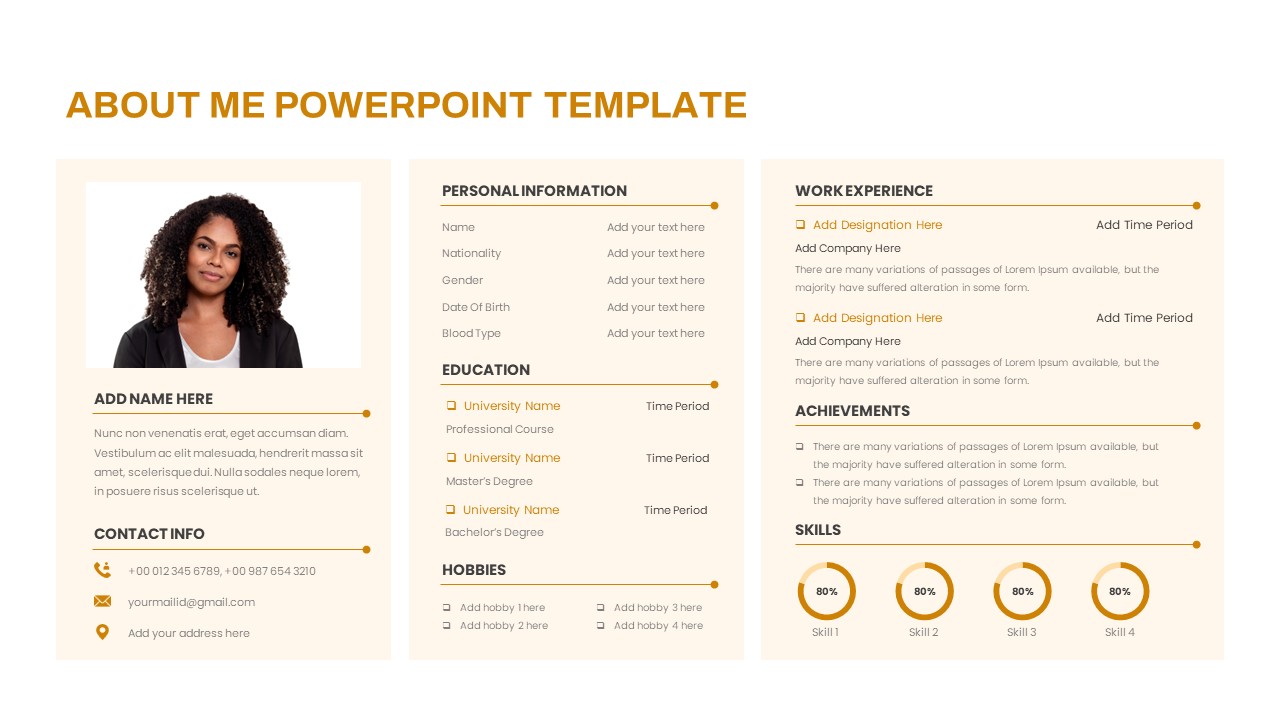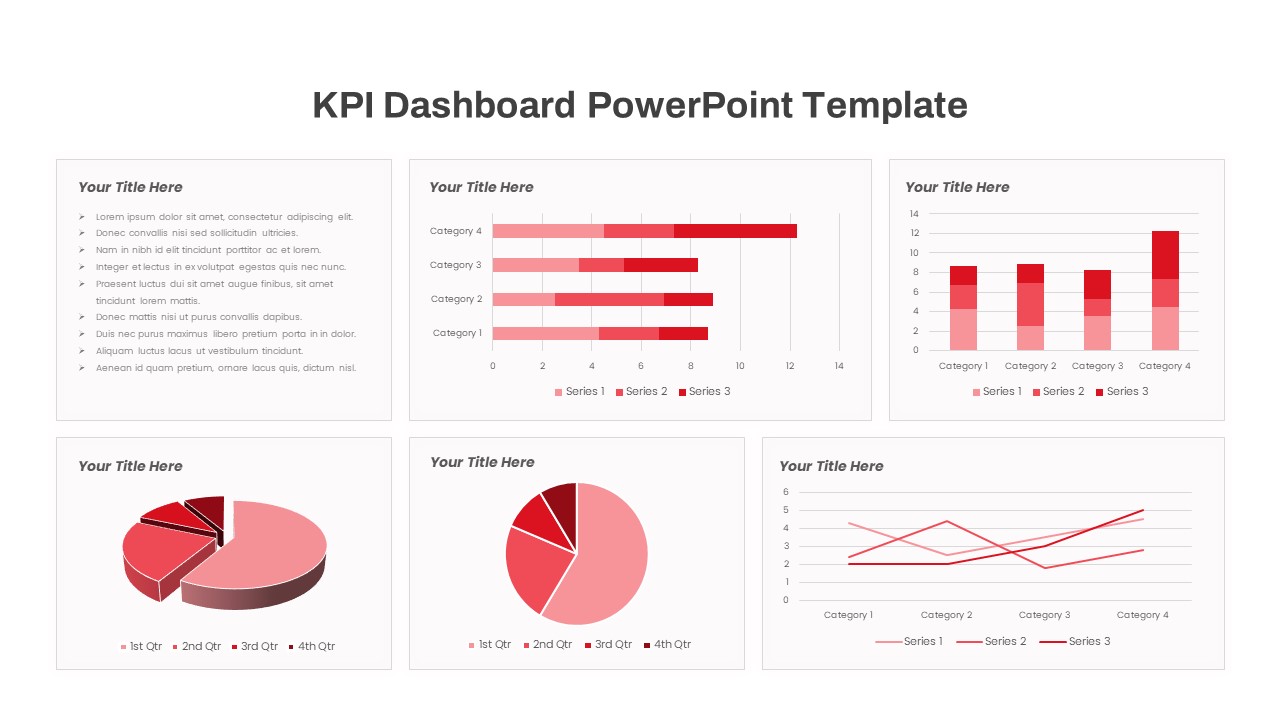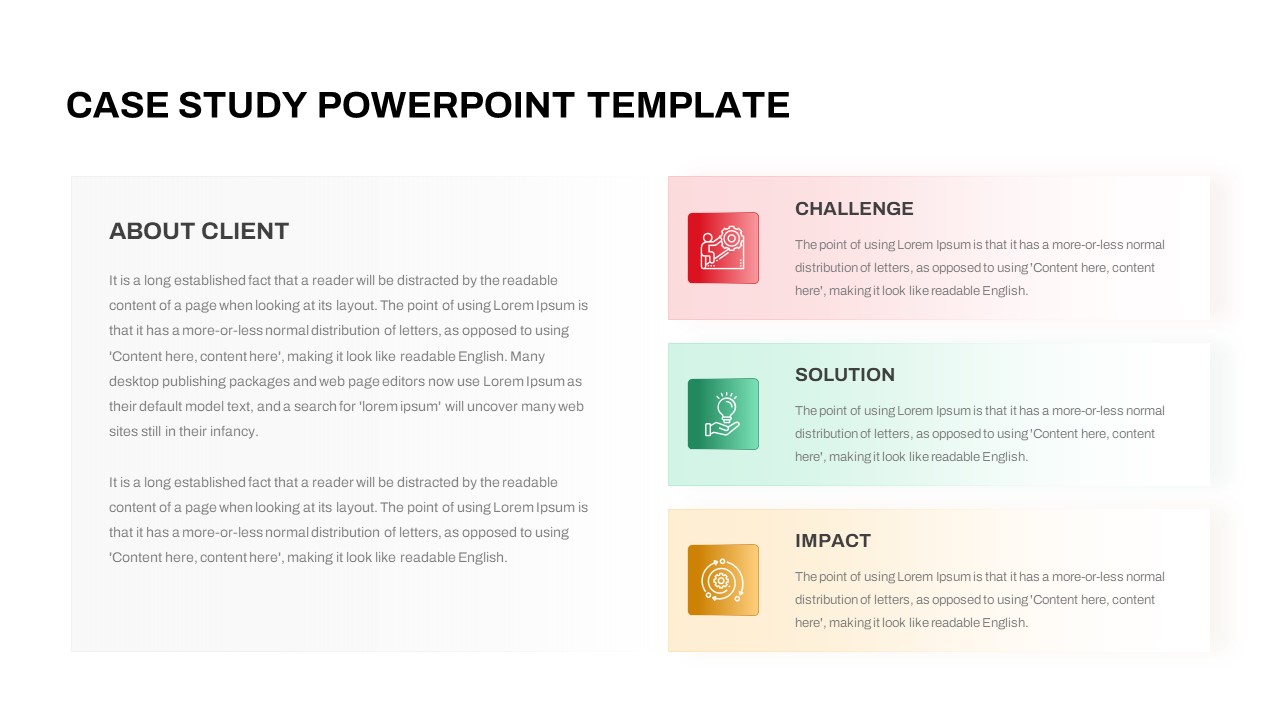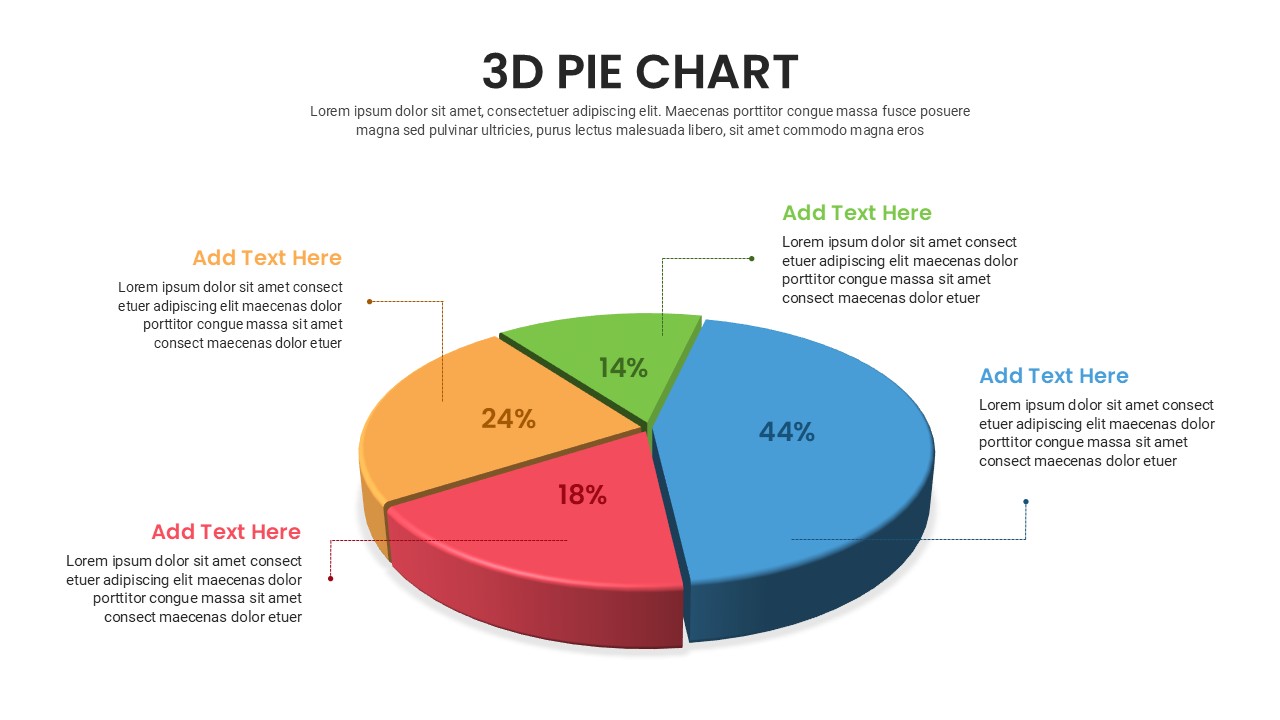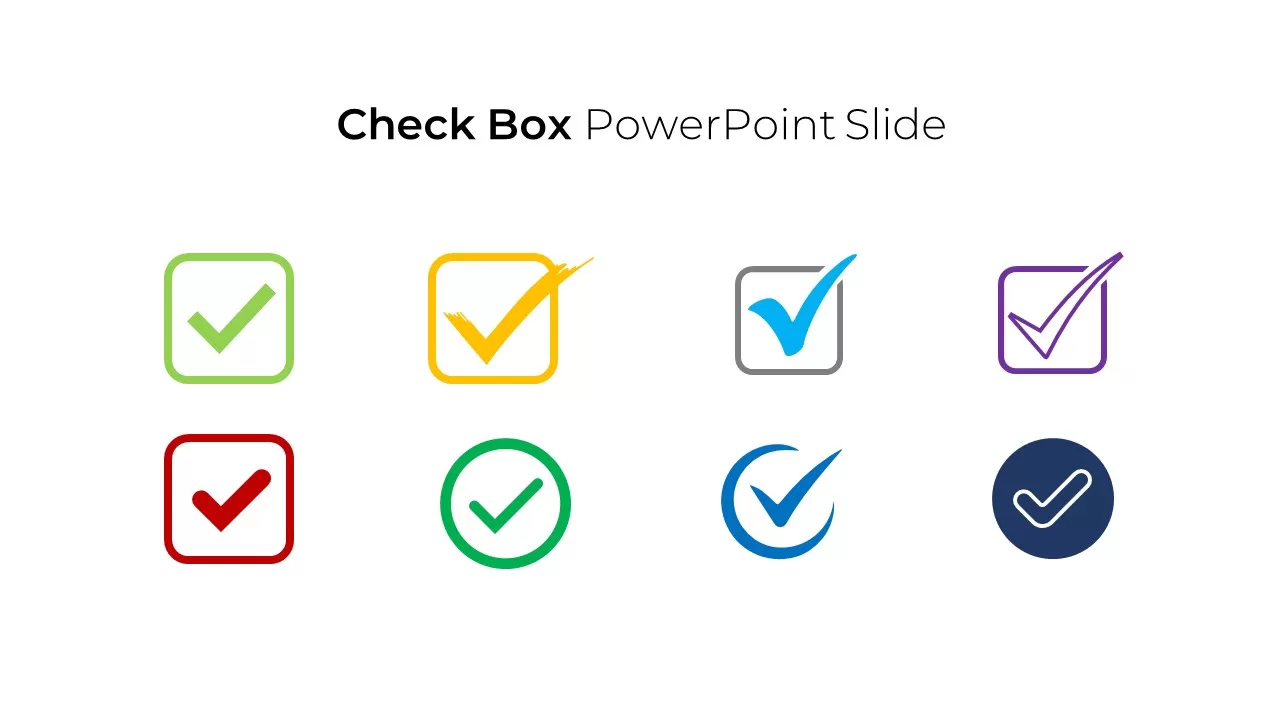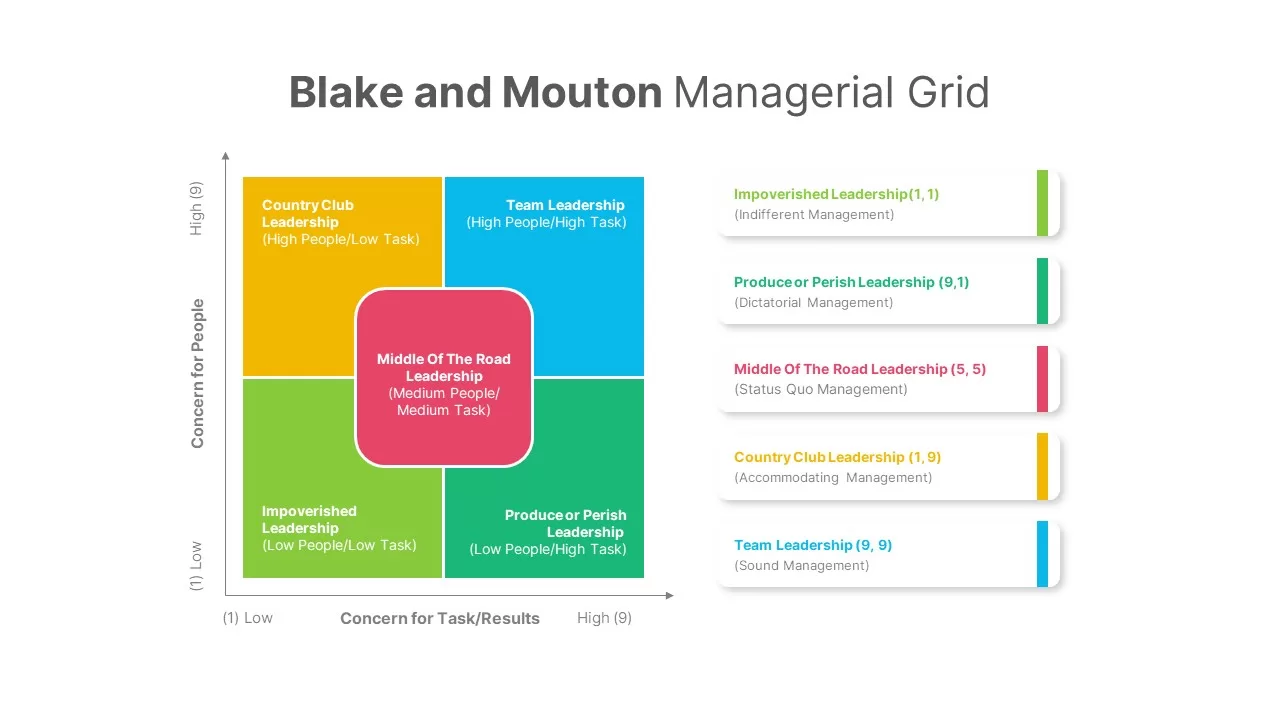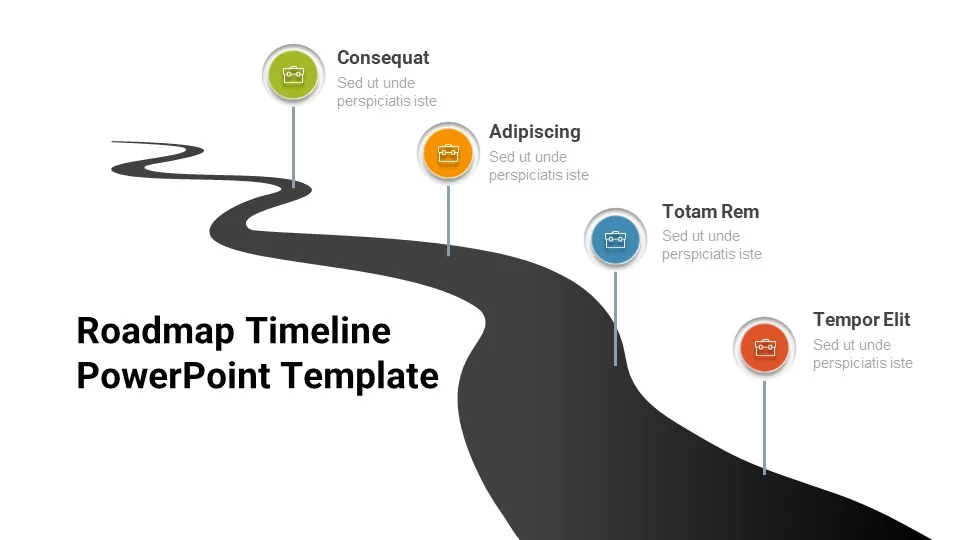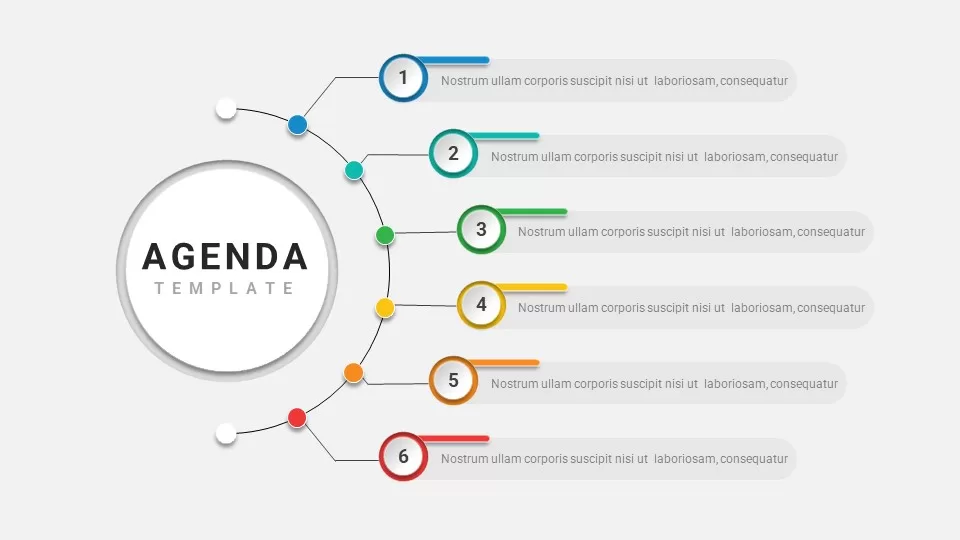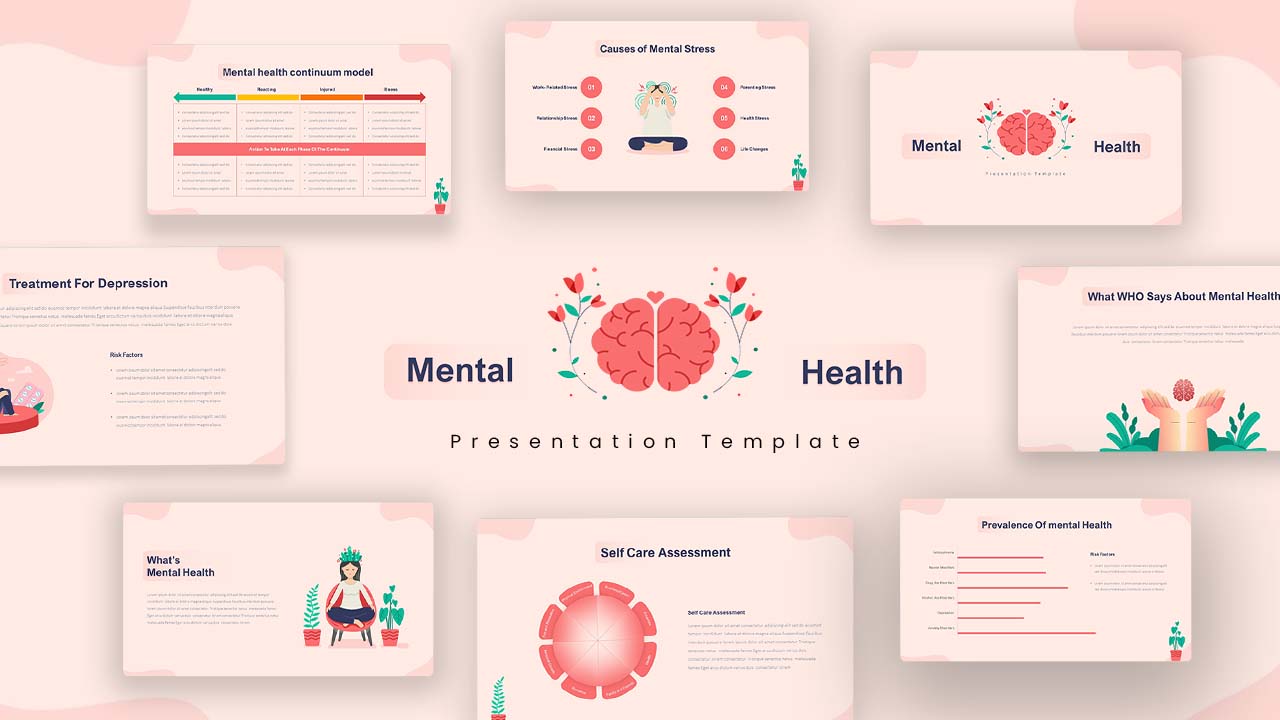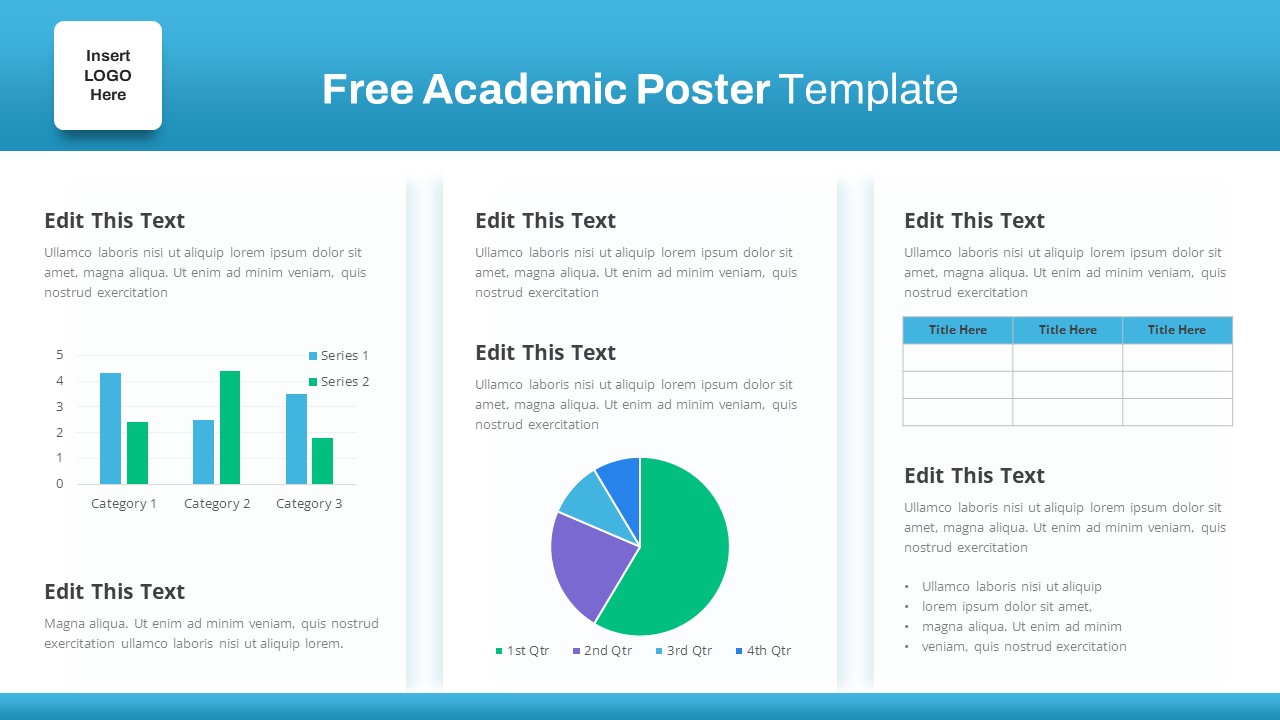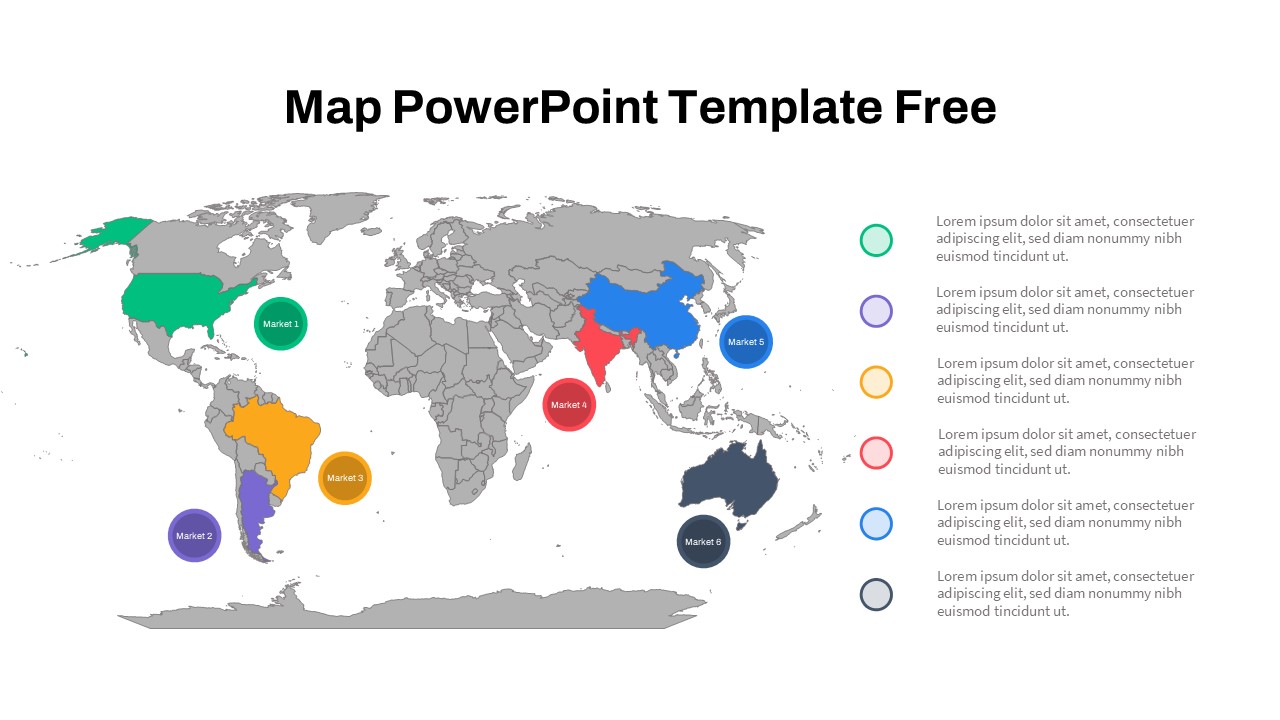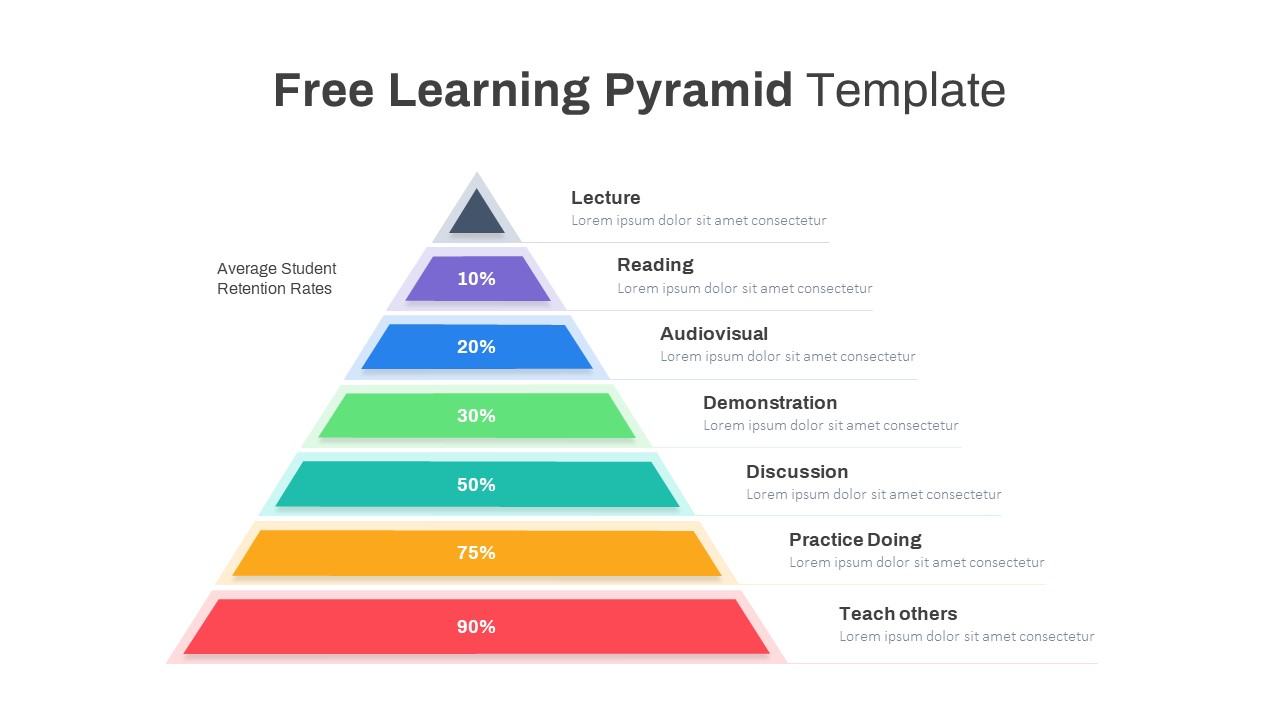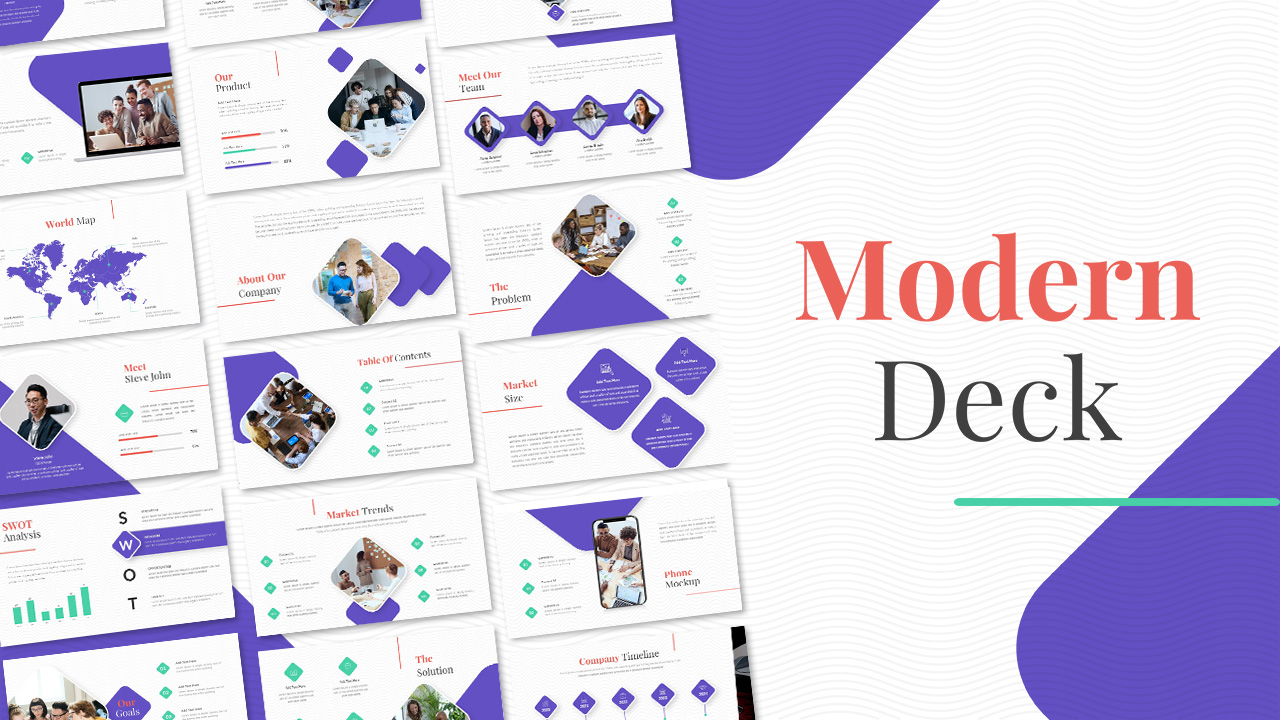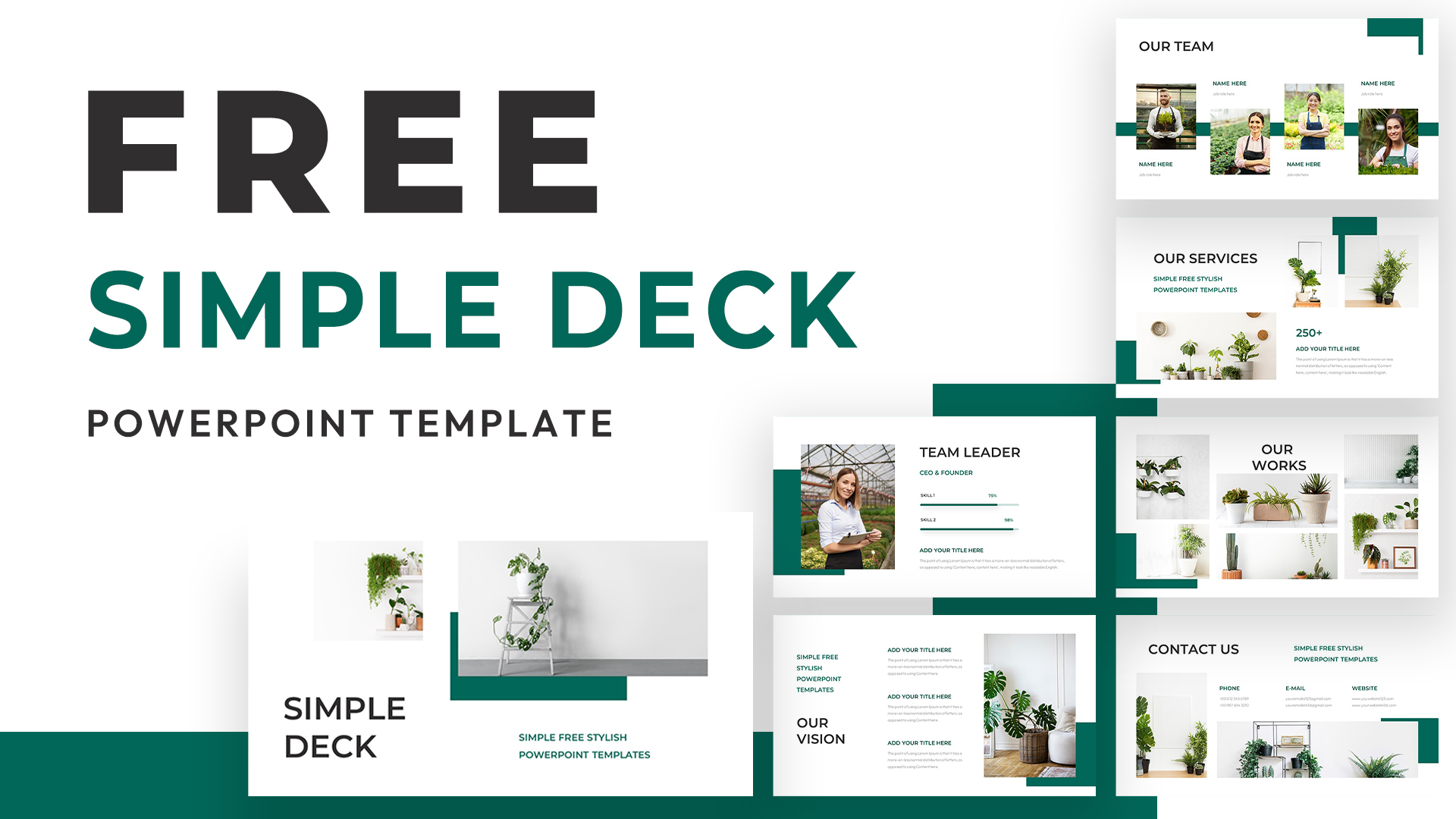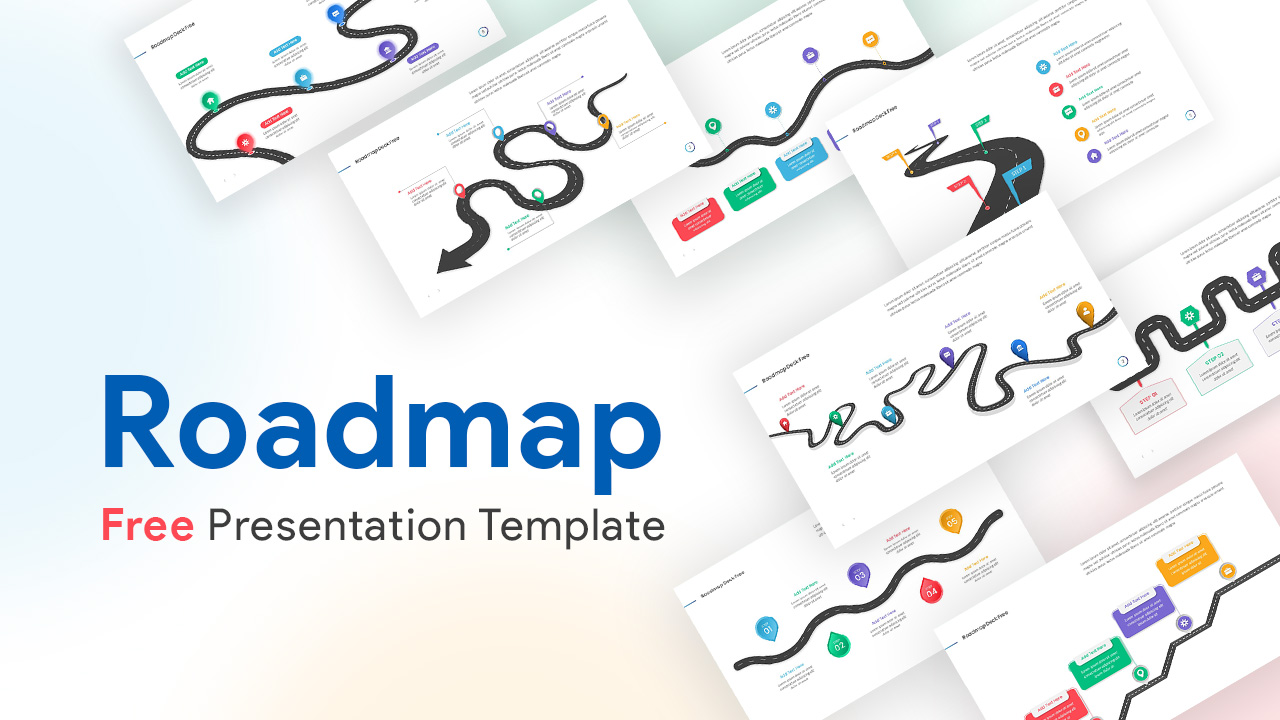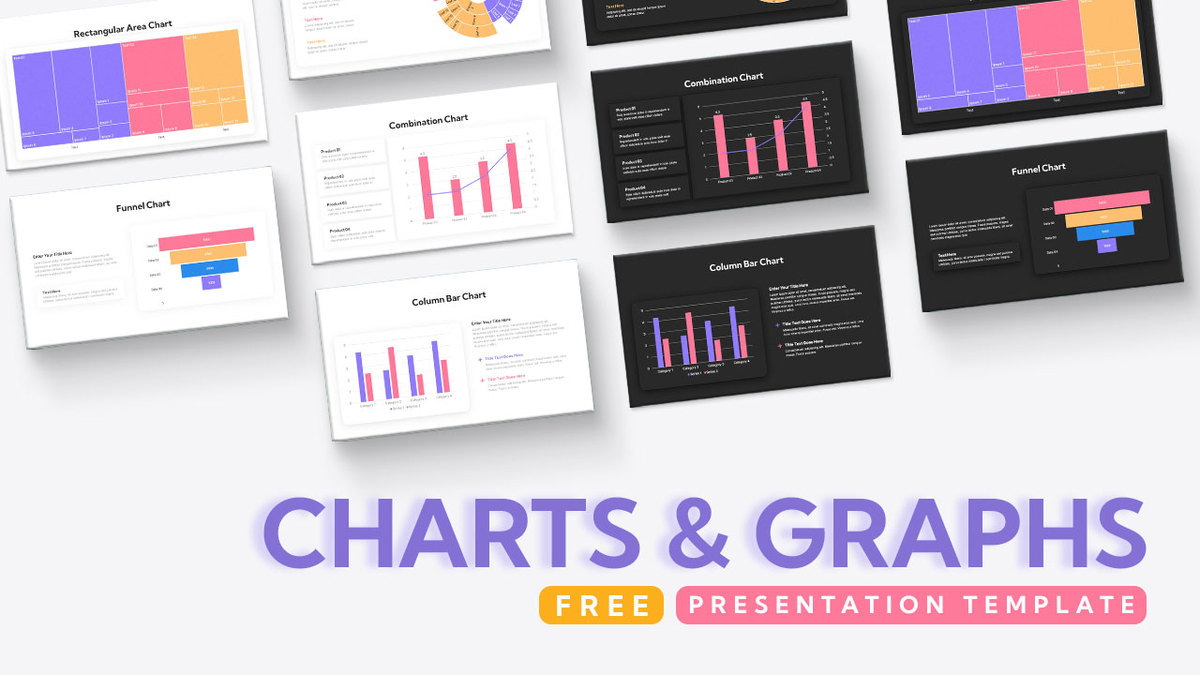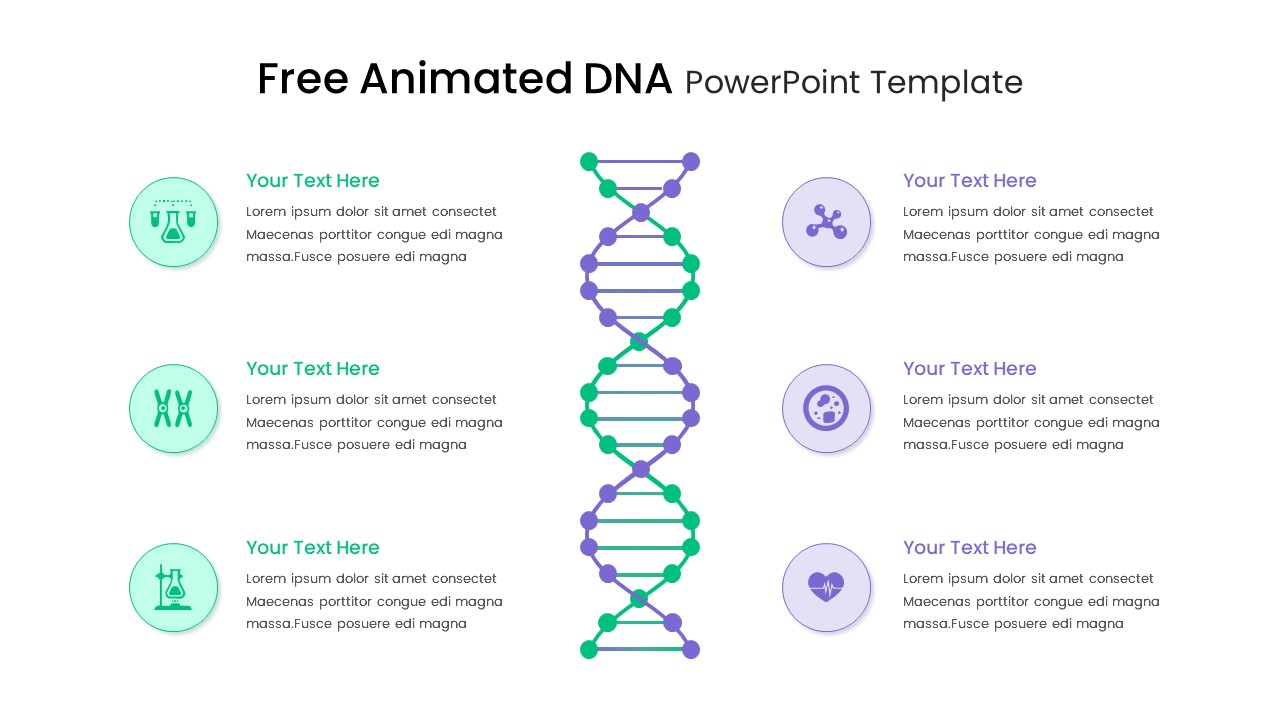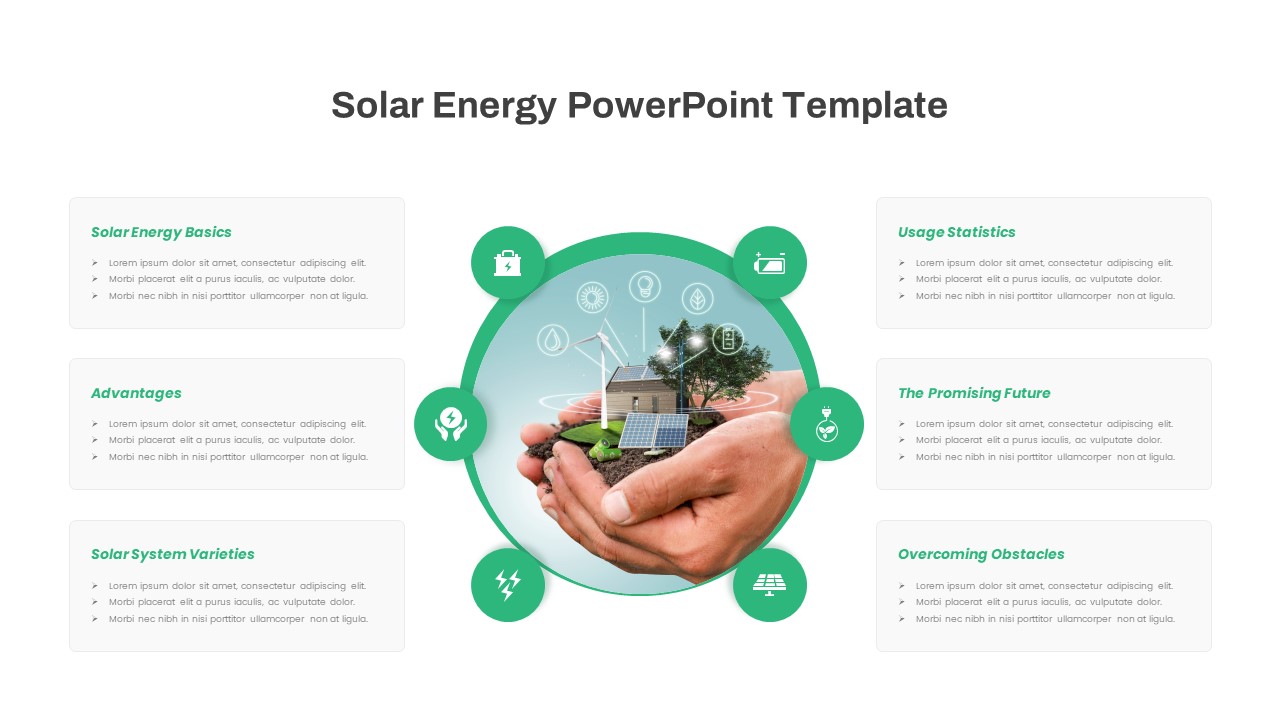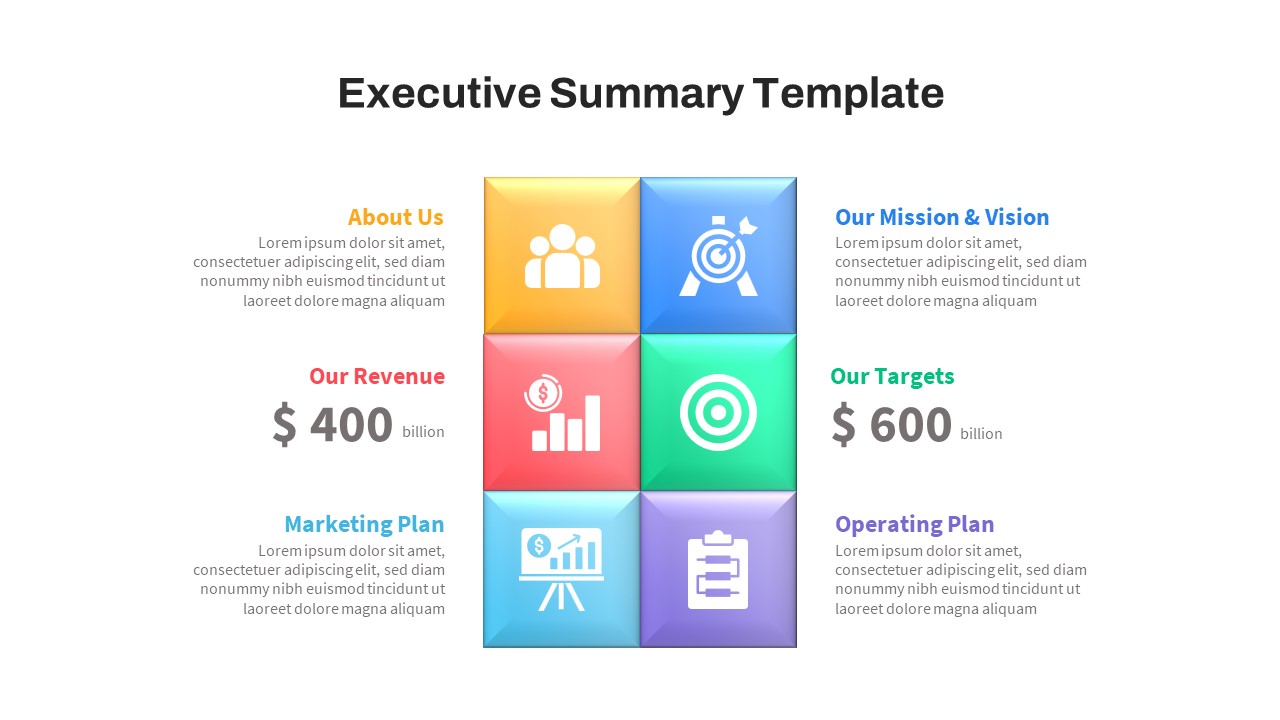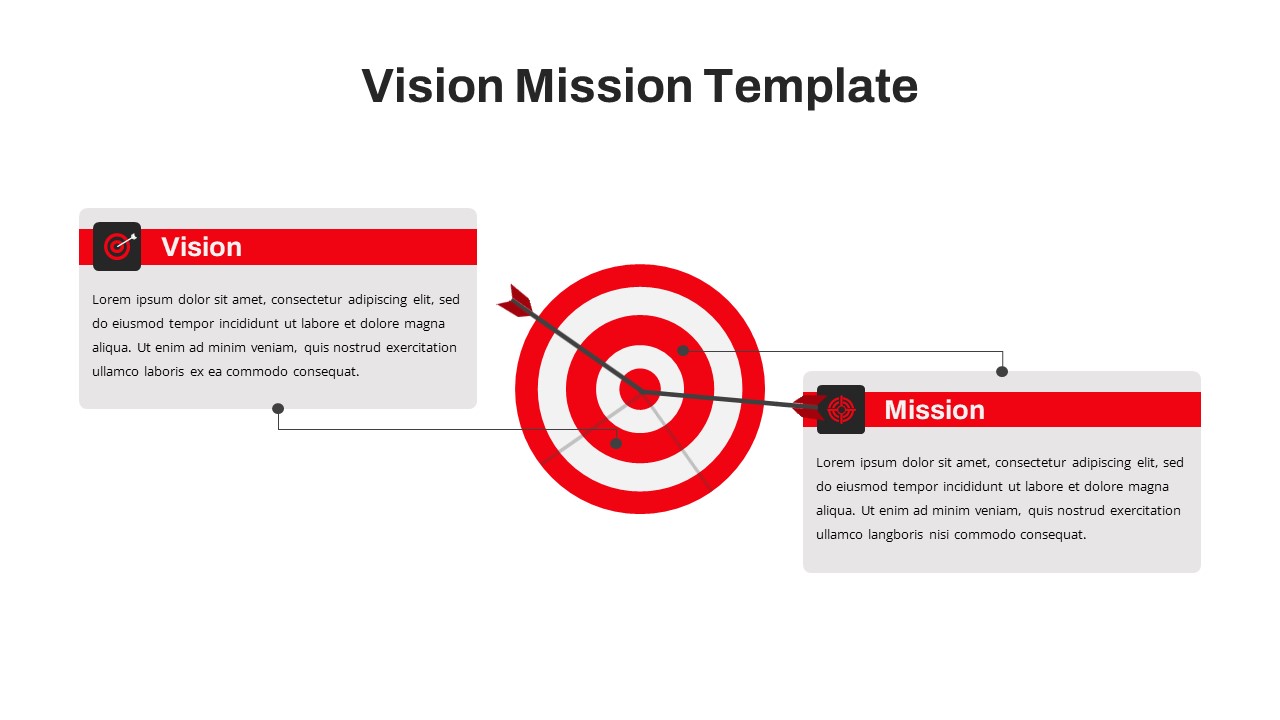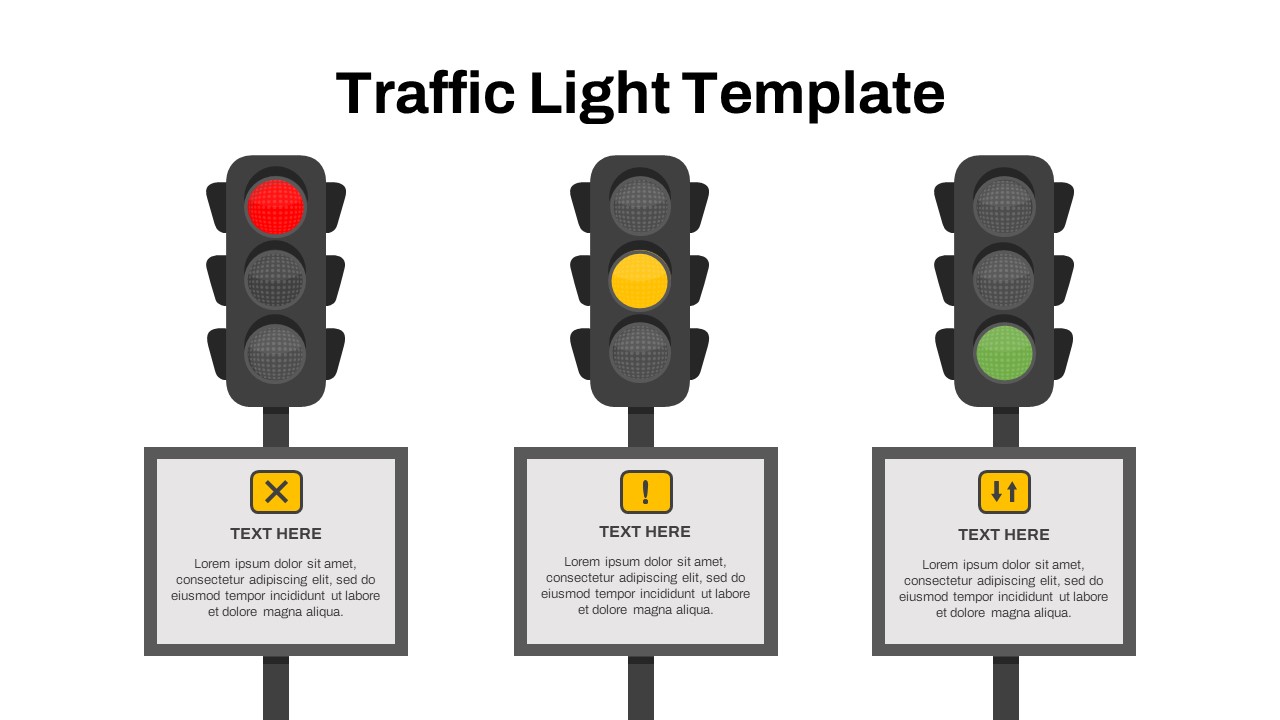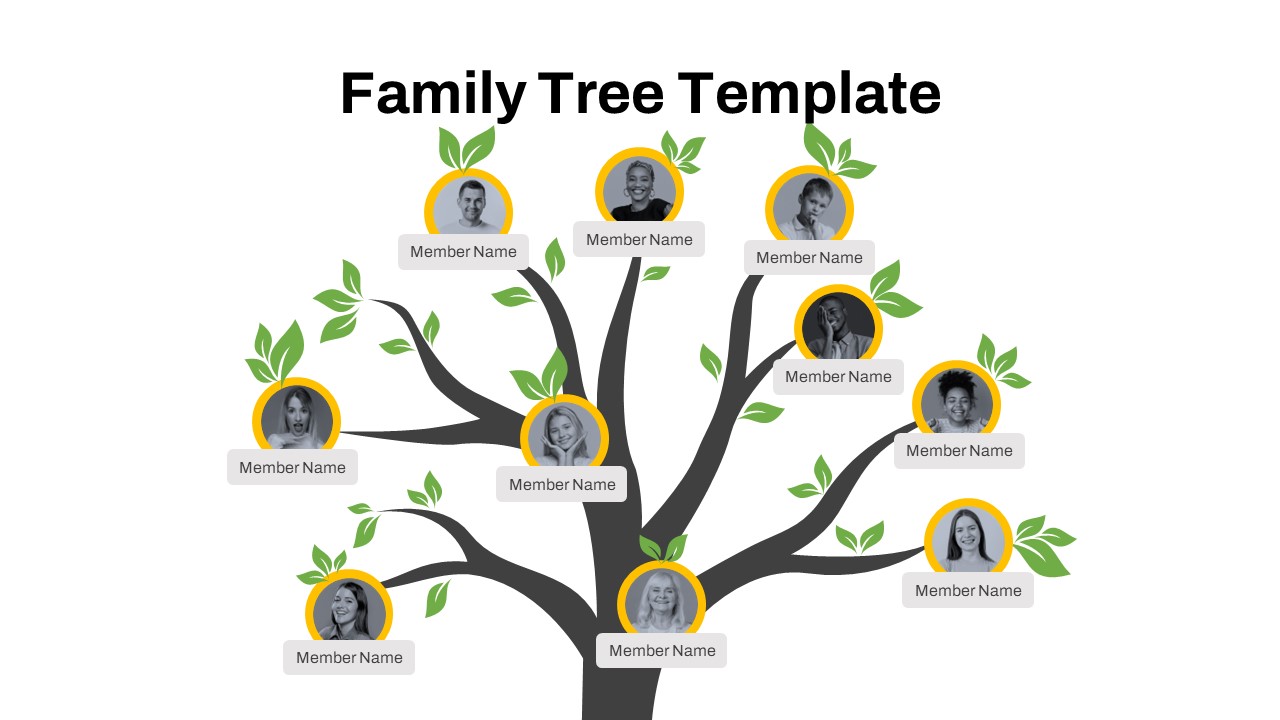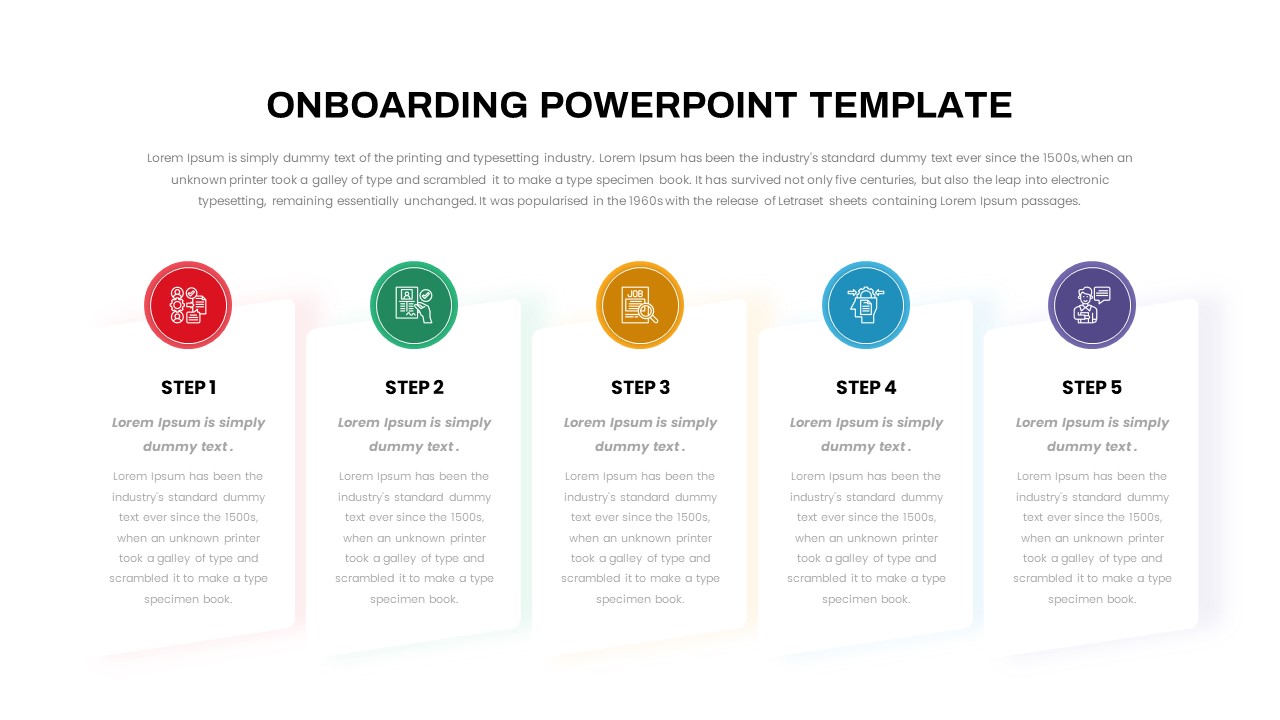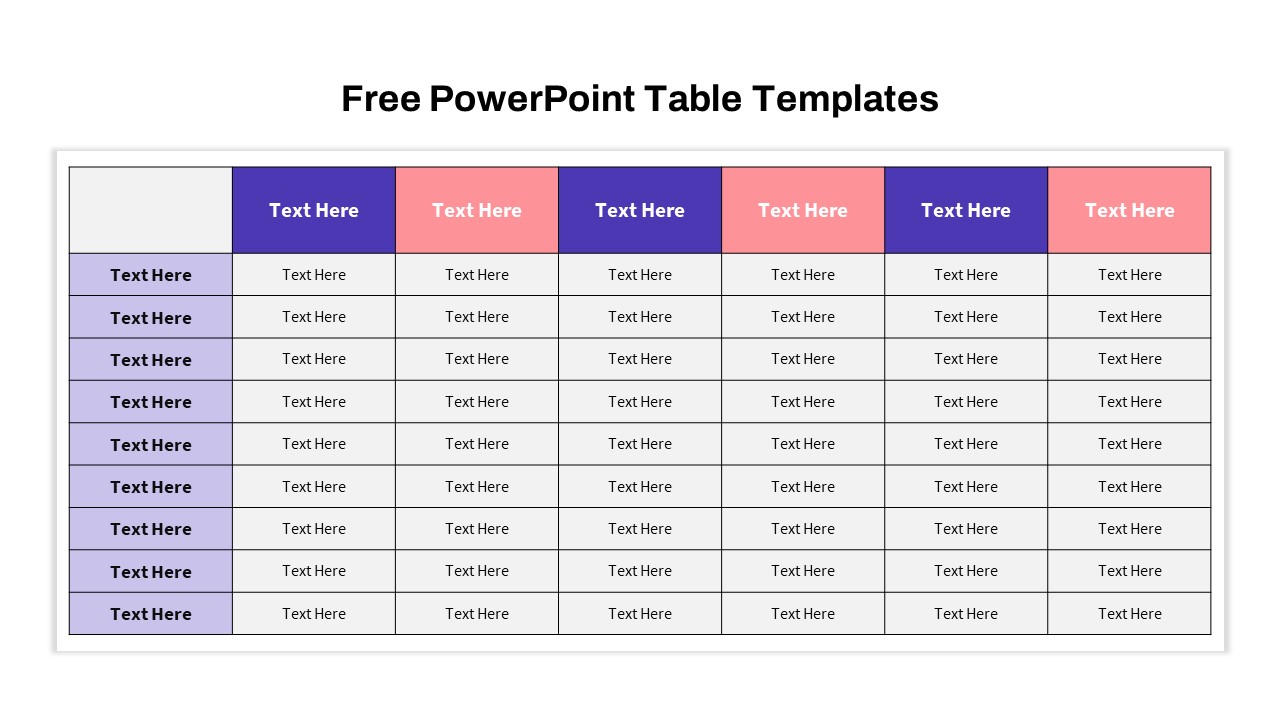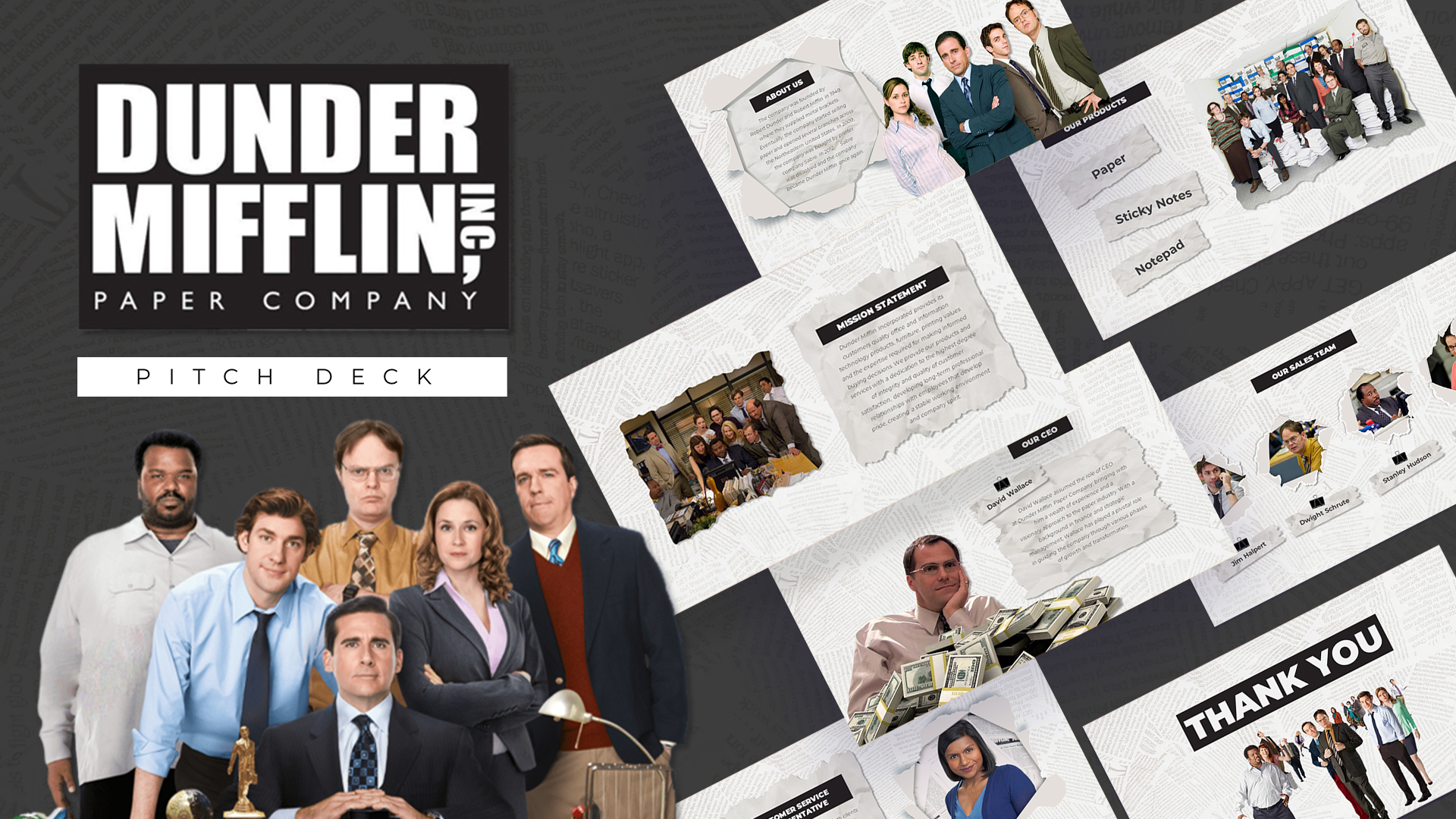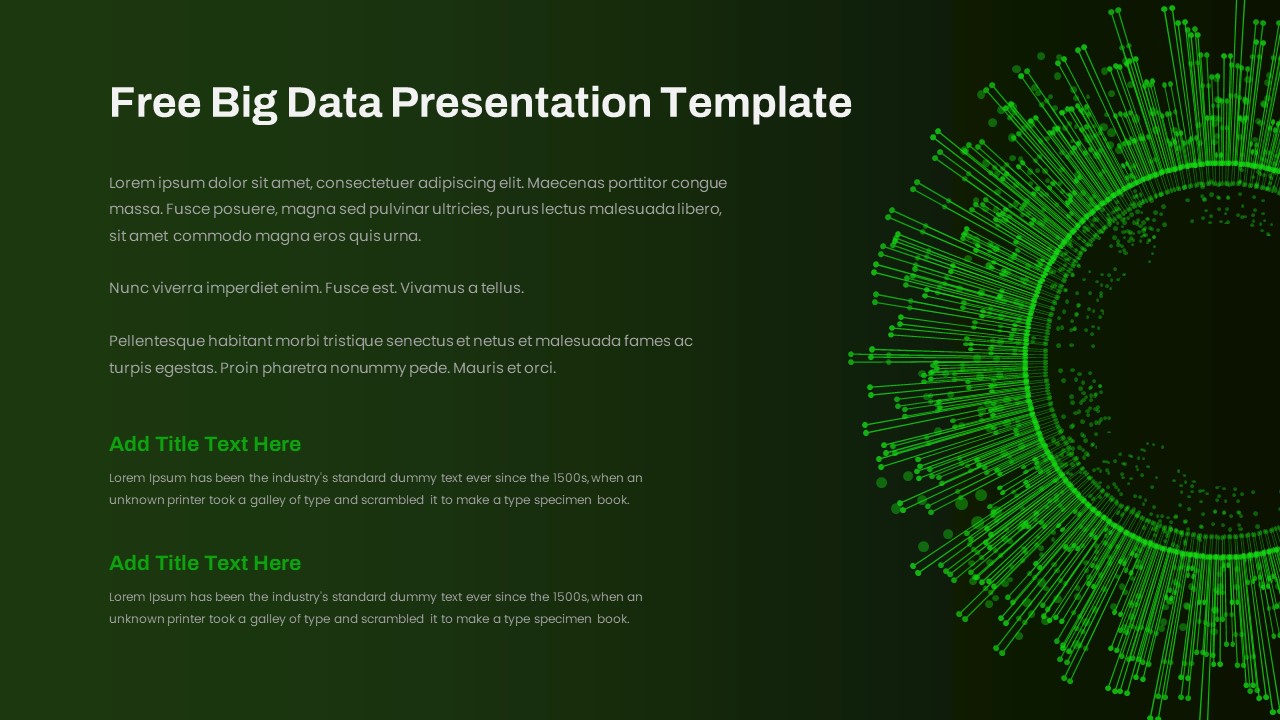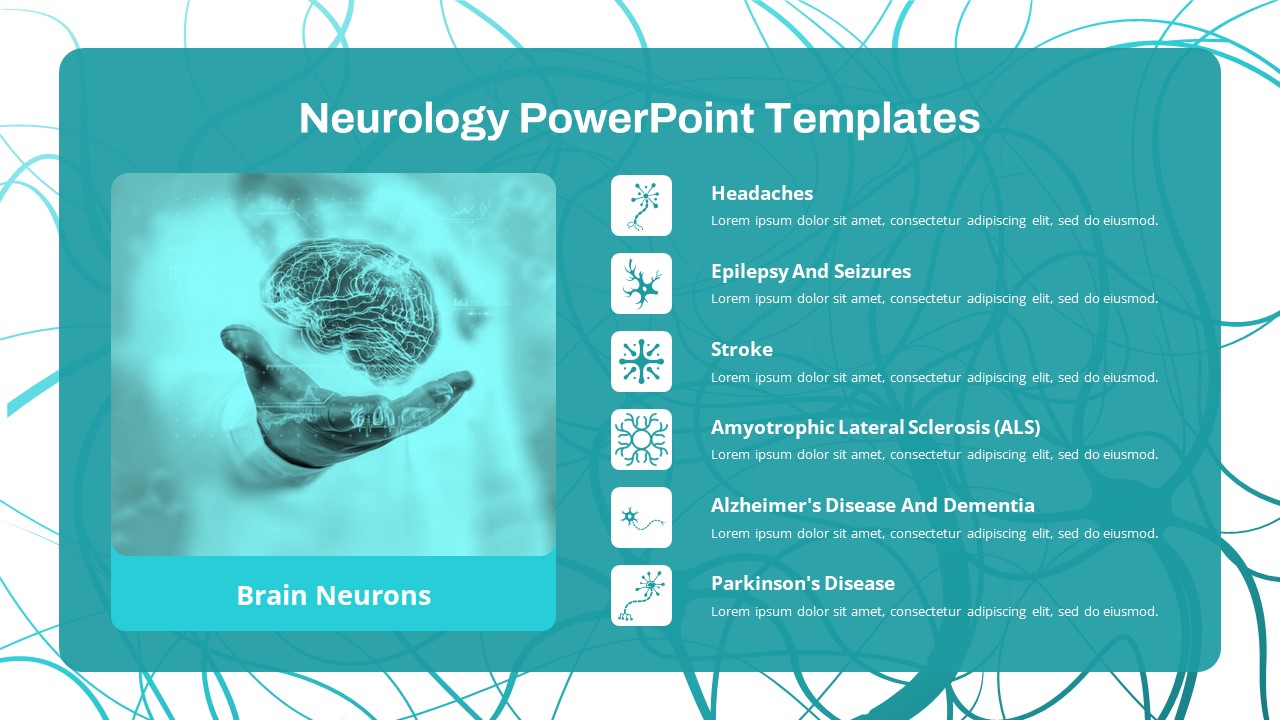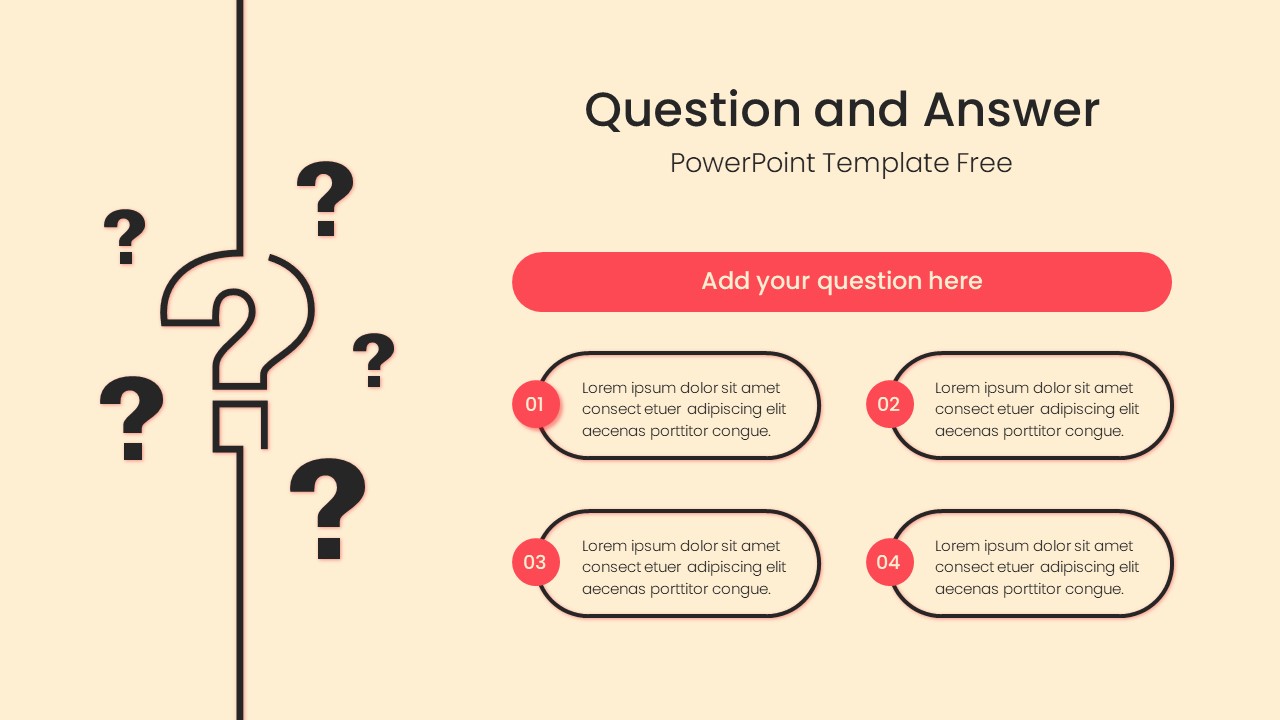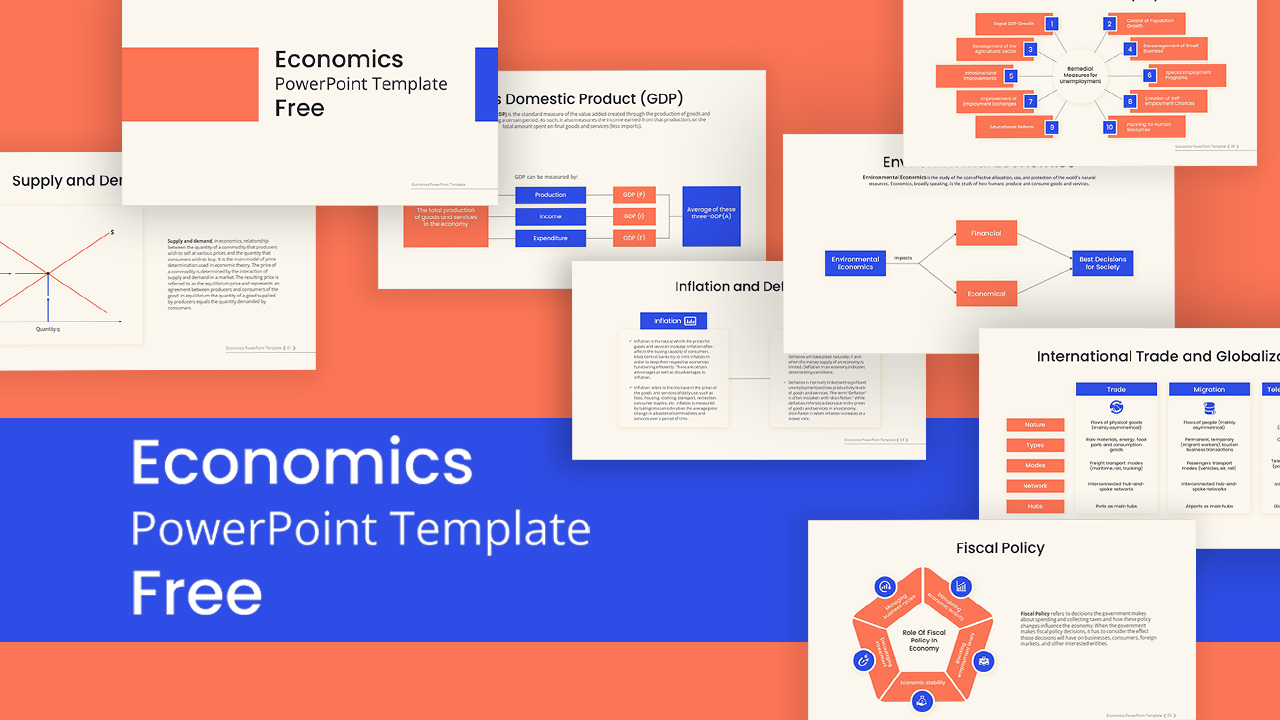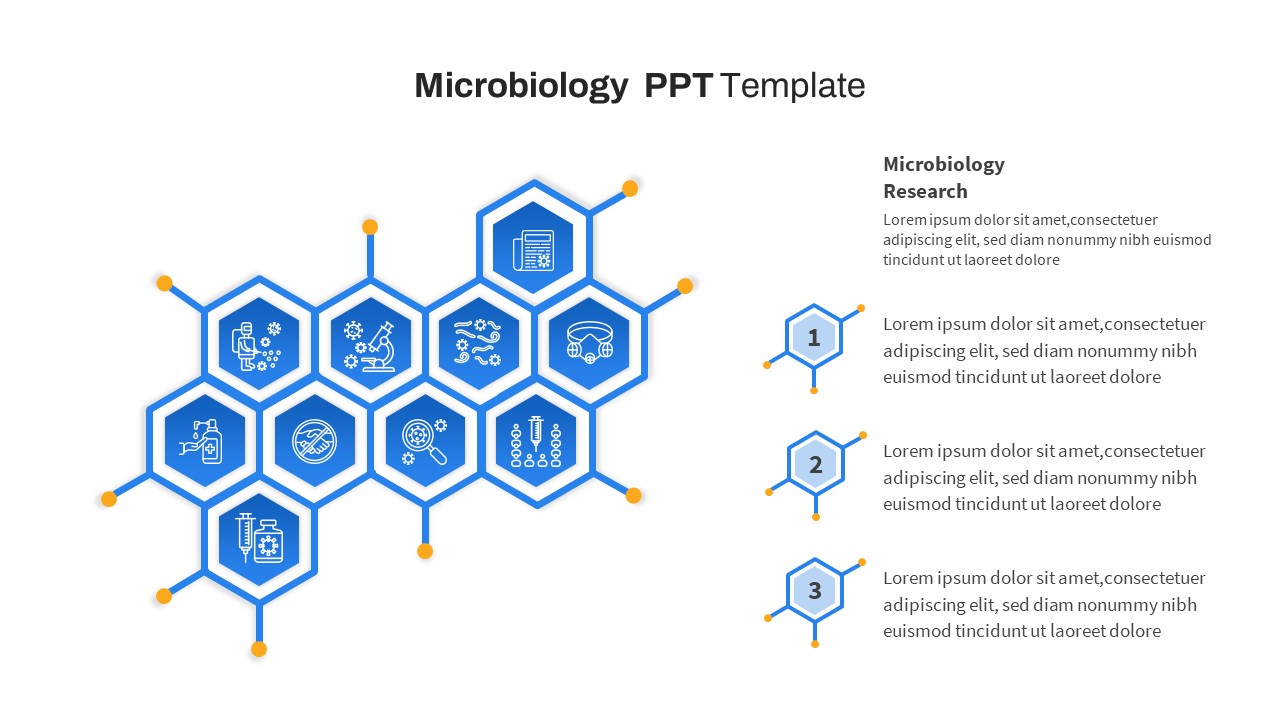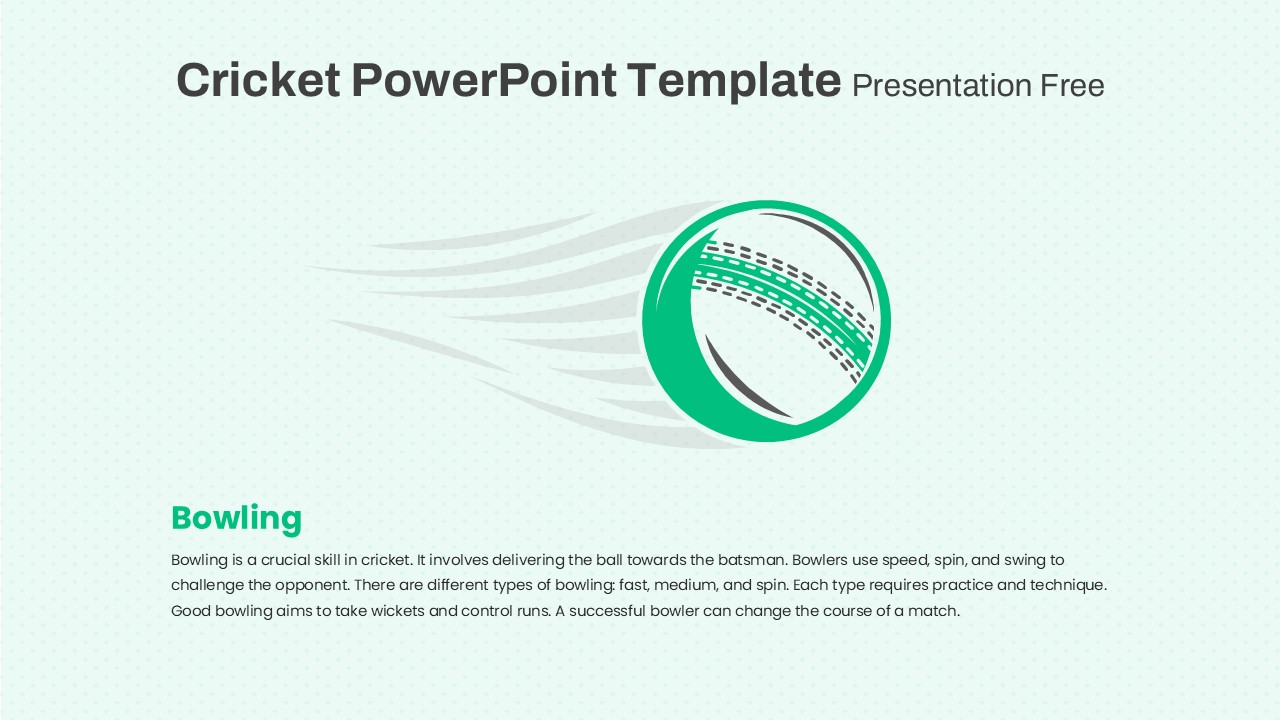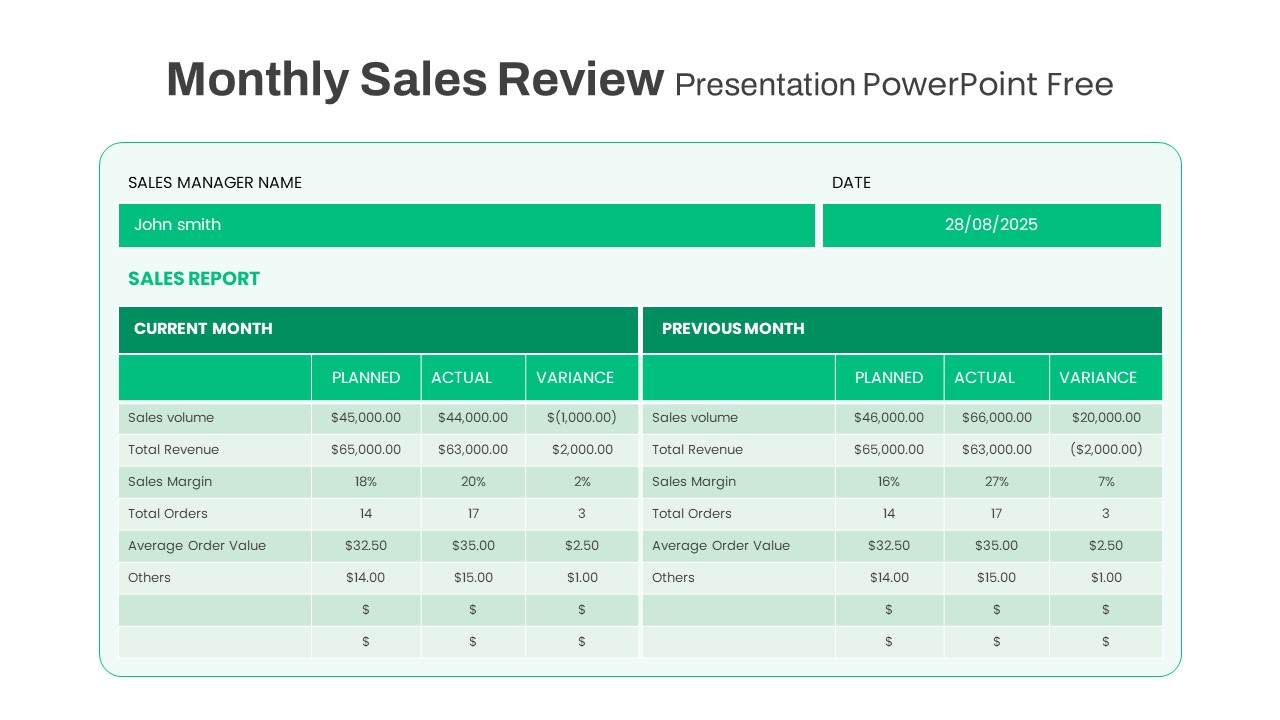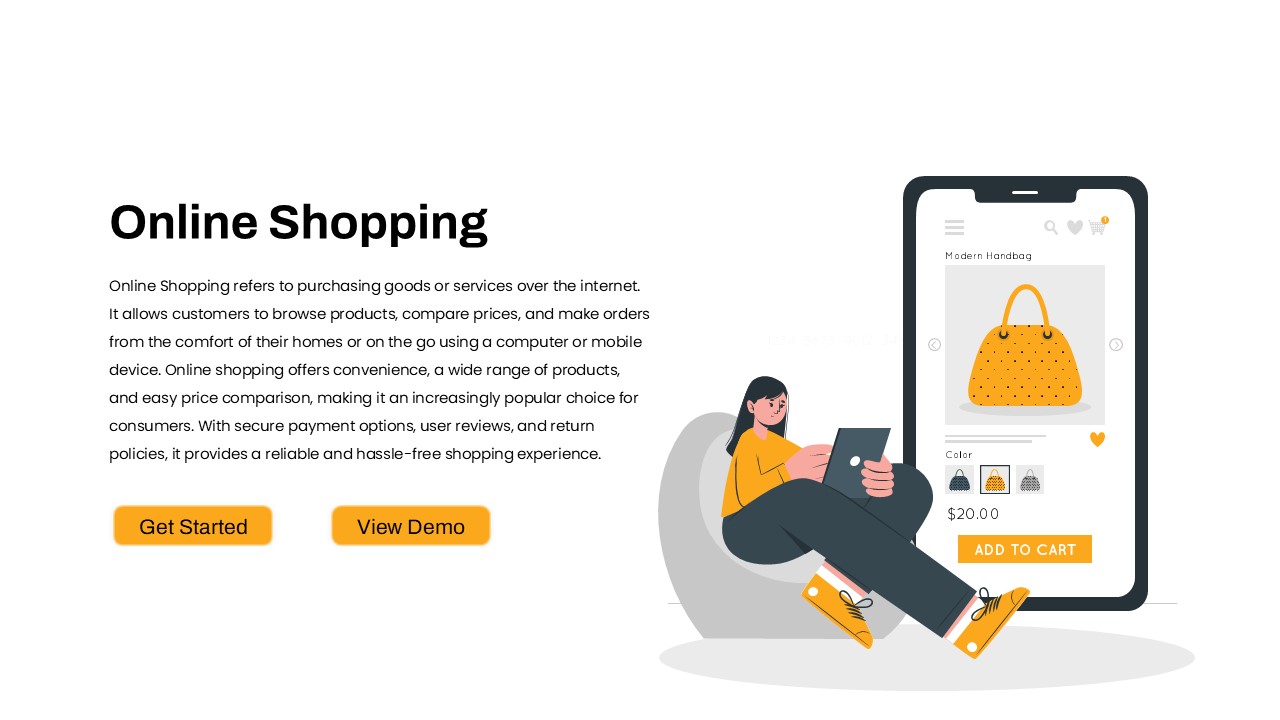Free Current State vs Future State Template for PowerPoint & Google Slides
Description
This Current State vs Future State template is designed to effectively compare and contrast the present situation with projected goals or improvements in a visual format. Featuring two clear directional arrows, one representing the “Current State” in orange and the other the “Future State” in green, this template helps highlight progress and outcomes in any process or project. It is perfect for illustrating growth, development, or the results of strategic decisions.
With customizable space for titles, descriptive text, and percentages or progress indicators, the template allows you to visually demonstrate the gap between the current situation and future objectives. Whether you’re showcasing business improvement, project timelines, or organizational changes, this design provides a structured way to outline key differences and desired outcomes.
The clean and professional design, combined with vibrant colors and intuitive layouts, ensures your message is conveyed clearly and effectively, whether you’re presenting to stakeholders, clients, or internal teams. Fully compatible with both PowerPoint and Google Slides, it’s optimized for easy customization and cross-device viewing.
Who is it for
This template is ideal for business analysts, project managers, consultants, or anyone in charge of strategic planning, process improvement, or change management. It’s perfect for comparing current performance with future goals in corporate or educational settings.
Other Uses
Beyond comparing current and future states, this template can also be used for SWOT analysis, growth projections, performance assessments, or product development roadmaps. It’s versatile for any scenario where showing progress or change is needed.
Login to download this file