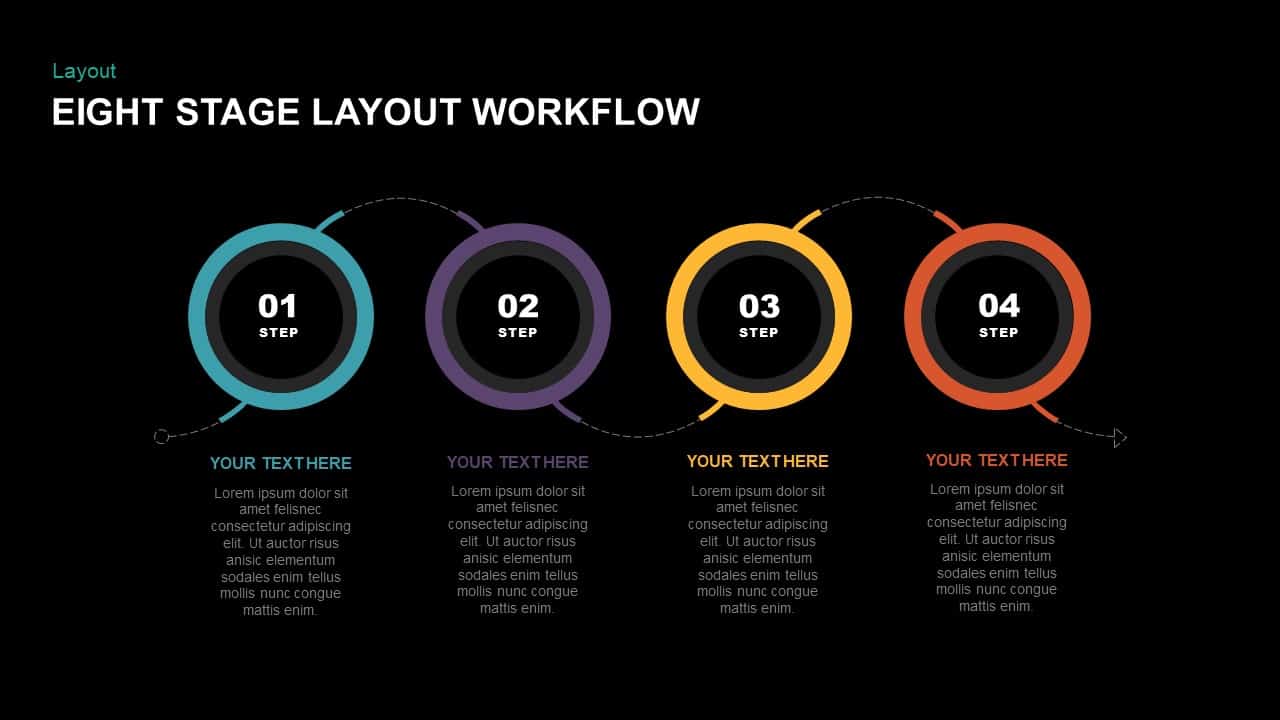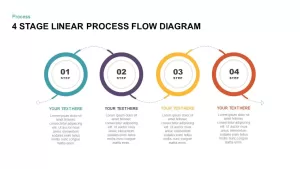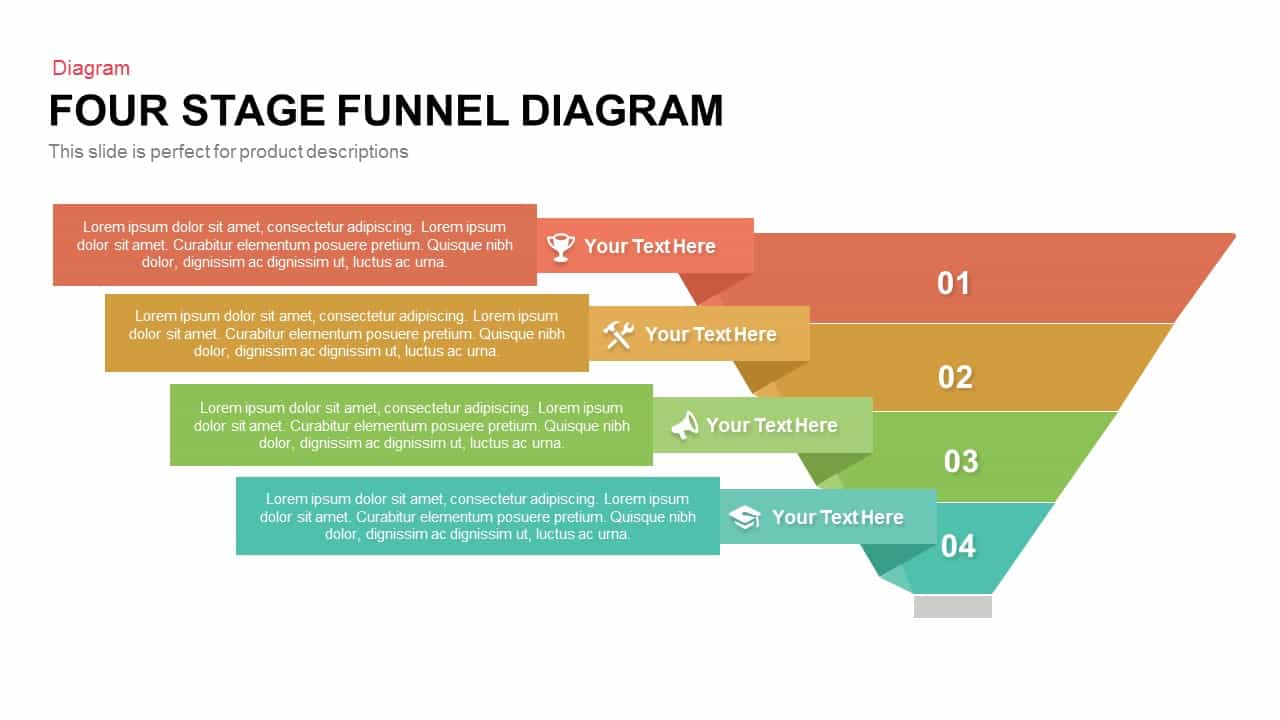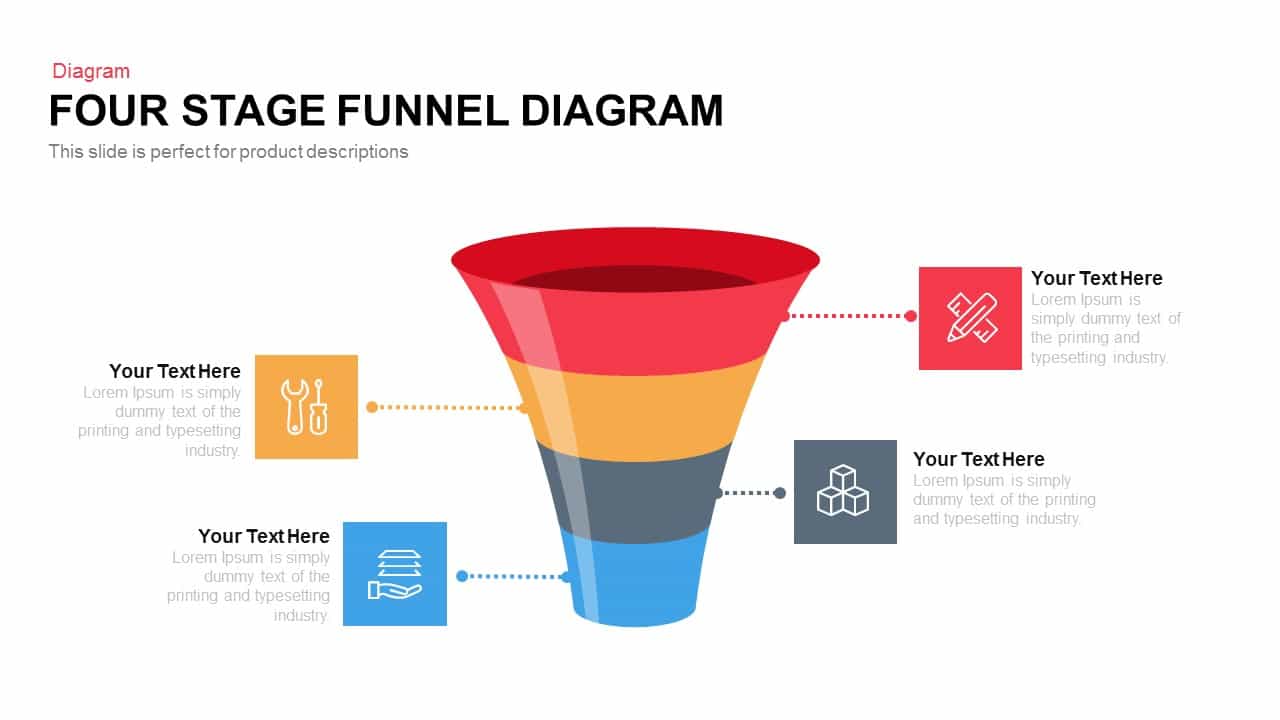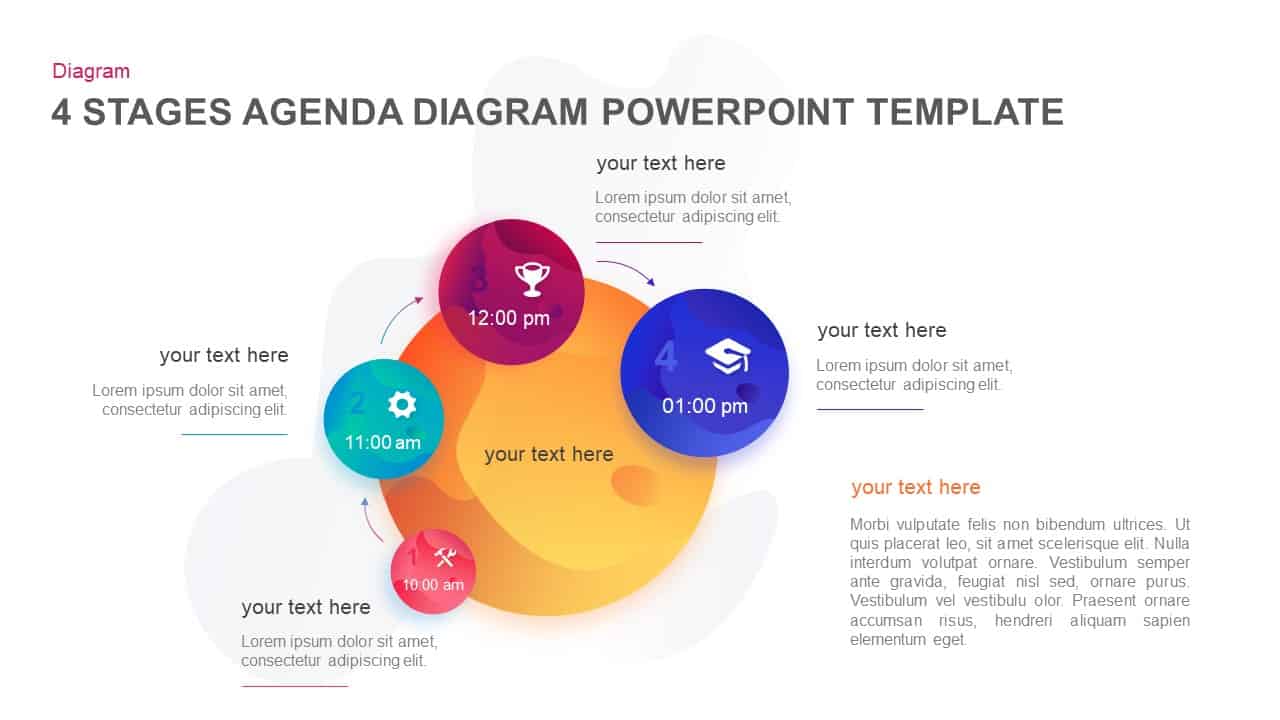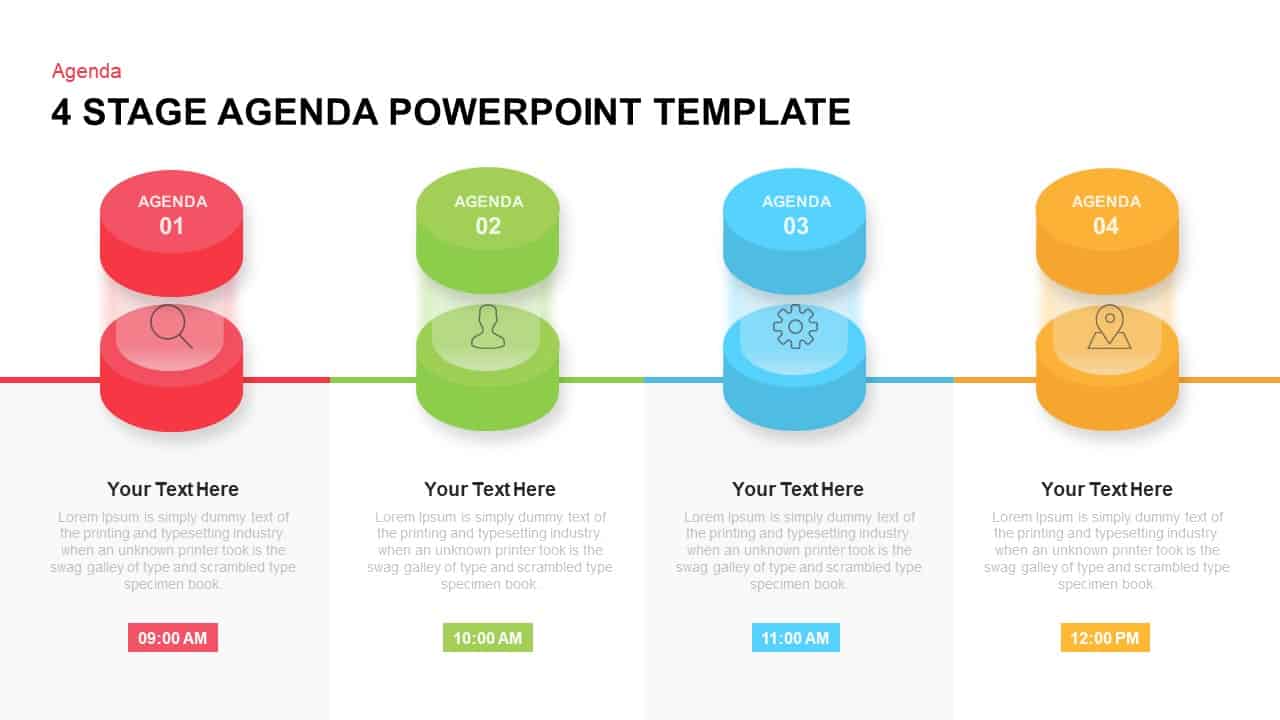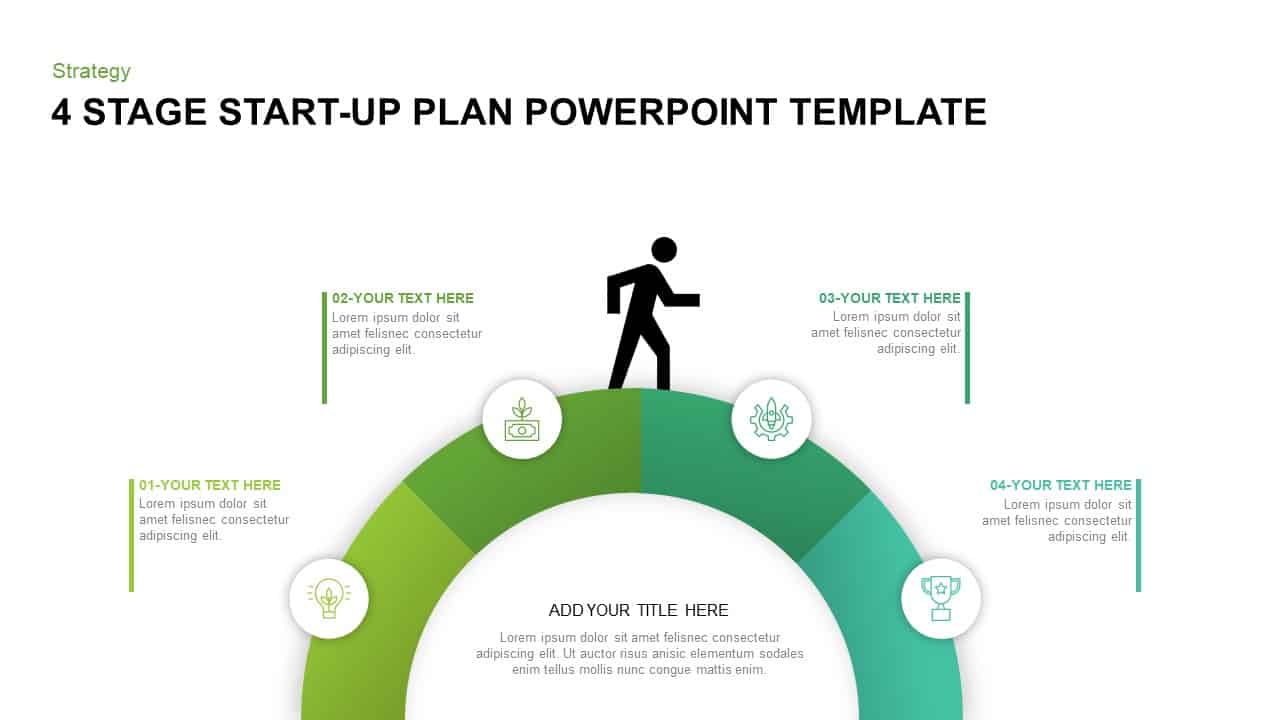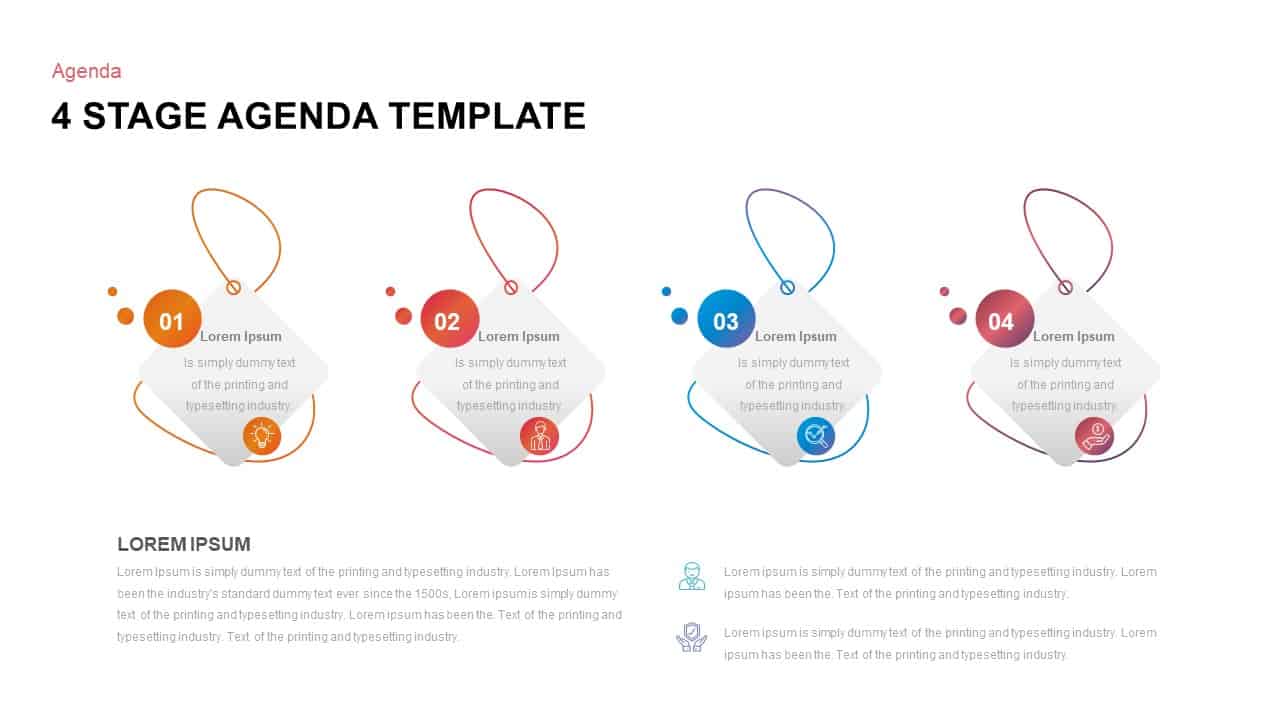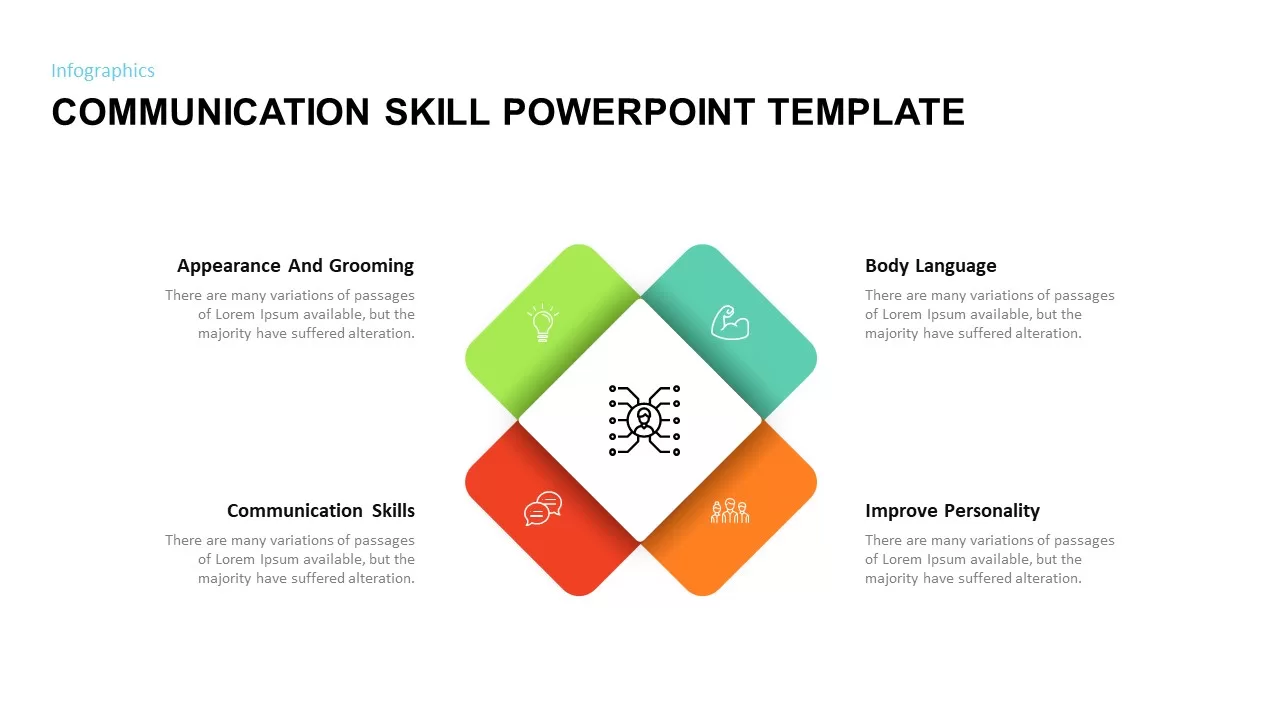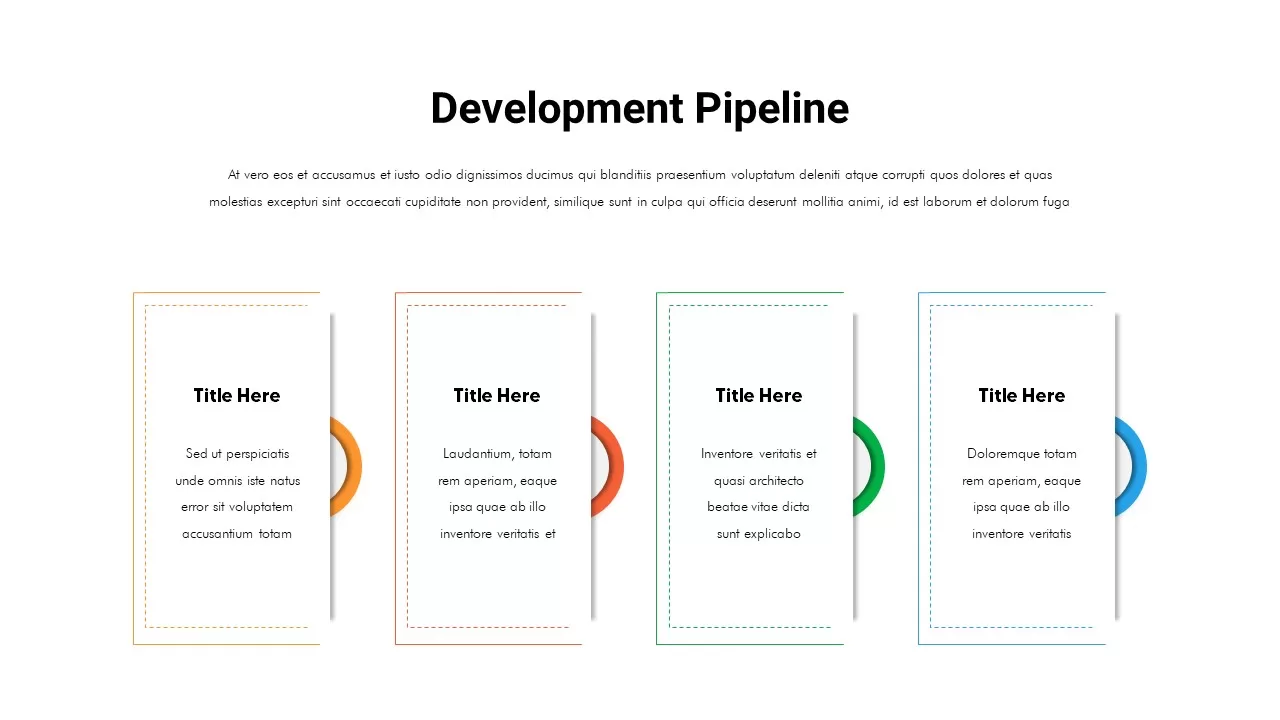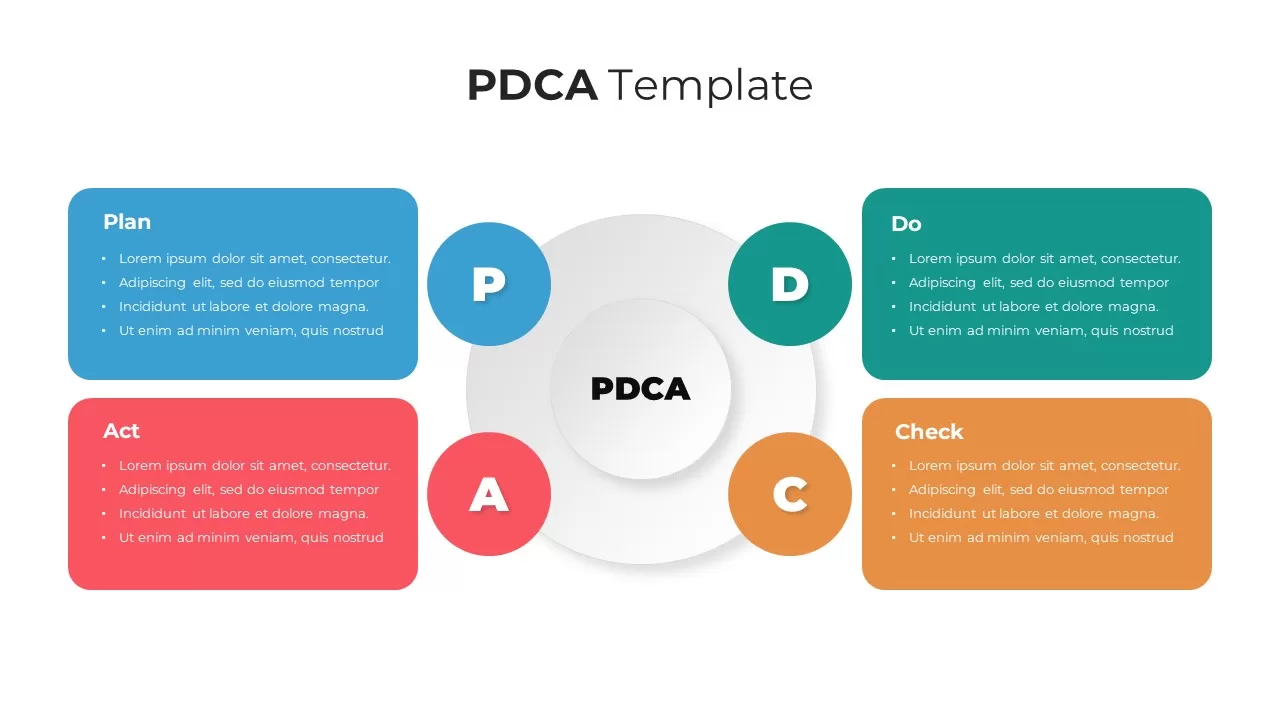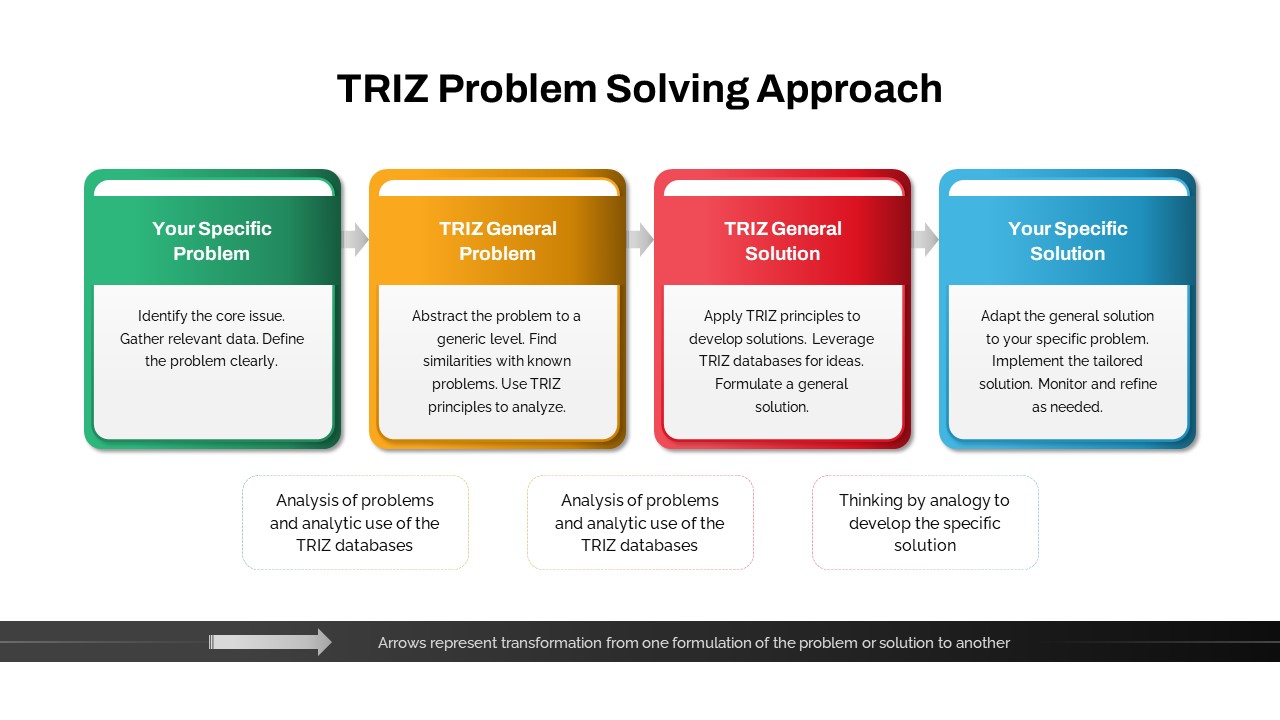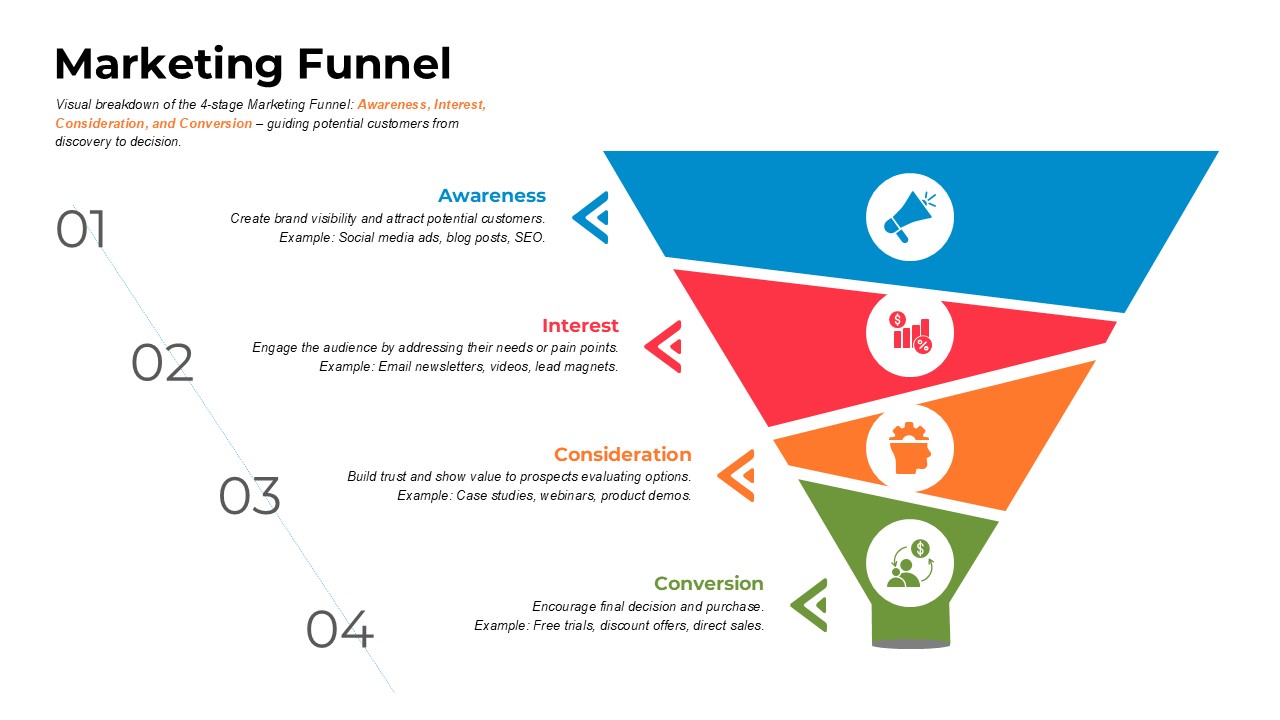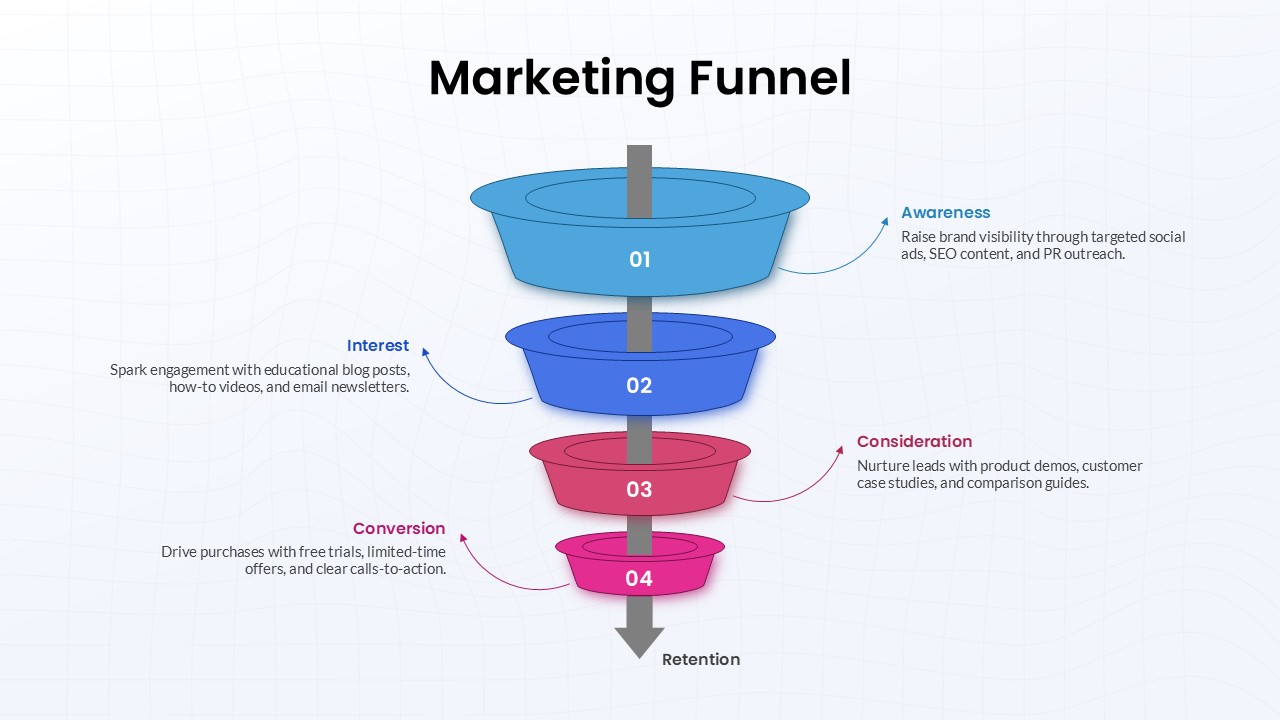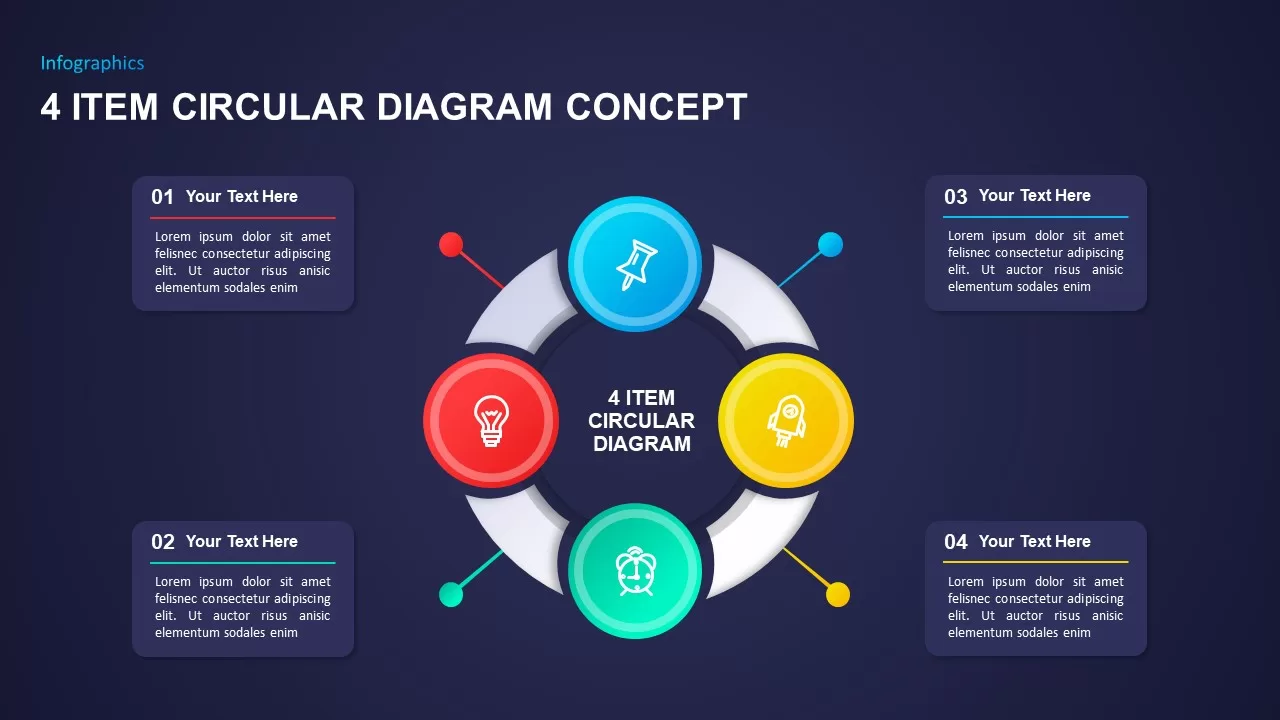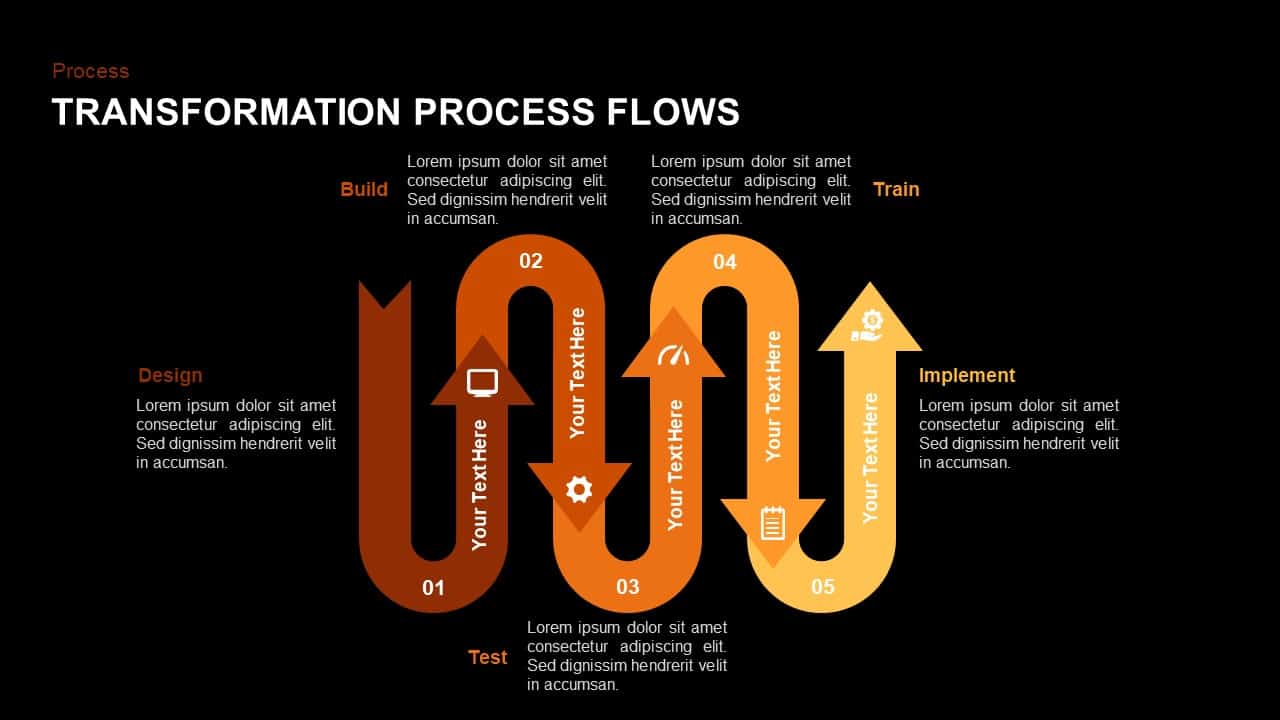Home » Templates » Infographics » Process » Four-Stage Circular Process Flow Template for PowerPoint & Google Slides
Four-Stage Circular Process Flow Template for PowerPoint & Google Slides
Description
This fully editable four-stage circular process flow slide transforms sequential workflows into a dynamic visual narrative. A vibrant gradient ring winds through four numbered nodes—each in teal, purple, yellow, and orange—anchored by crisp white circles. Dashed connectors and concise text placeholders beneath each node guide viewers through your defined steps, while subtle drop shadows and a clean white canvas add depth and focus. Designed on master slides for both PowerPoint and Google Slides, every element is vector-based: swap colors, icons, or labels in seconds without any loss of quality. Apply entrance animations to each node for a controlled, engaging reveal that reinforces your process story. High-resolution vectors ensure flawless clarity on large screens, printed handouts, or PDF exports.
Who is it for
Project managers, process engineers, and business consultants will leverage this template to map four-phase workflows, program roadmaps, or operational cycles. Marketing teams, product owners, and trainers can also use it to showcase campaign stages or learning modules with maximum engagement.
Other Uses
Beyond process mapping, repurpose this design to illustrate risk-assessment tiers, customer-journey touchpoints, or feature-release schedules. Customize node colors and icons to highlight strategic pivots, quarterly objectives, or performance metrics—adapting the slide to any scenario that benefits from a clear, directional narrative.
Login to download this file
No. of Slides
2Item ID
SB00955Rating
0.0
(0 reviews)
Related Templates

Four-Stage Circular Flow Diagram Template for PowerPoint & Google Slides
Circle

Four-Stage Linear Process Flow Diagram Template for PowerPoint & Google Slides
Process

Five-Stage Circular Process Flow Diagram Template for PowerPoint & Google Slides
Circle

Four-Stage Business Circular Diagram Template for PowerPoint & Google Slides
Process

Four-Stage Circular Diagram Infographic Template for PowerPoint & Google Slides
Circle

Five-Stage Circular Flow Diagram Template for PowerPoint & Google Slides
Circle

Six-Stage Circular Flow Diagram Template for PowerPoint & Google Slides
Circle

Four-Plus Process Flow Diagram Template for PowerPoint & Google Slides
Process

Colorful Four-Stage Infographic Process Template for PowerPoint & Google Slides
Process

Four-Stage Gear Process Diagram Template for PowerPoint & Google Slides
Process

Four-Stage Cycle Process Diagram Template for PowerPoint & Google Slides
Process

Four-Stage Process Cycle Variations Pack Template for PowerPoint & Google Slides
Process

Four-Step Circular Process Infographics Template for PowerPoint & Google Slides
Circle

8-Stage Process Flow Flower Diagram Template for PowerPoint & Google Slides
Infographics

Five Stage Linear Process Flow Template for PowerPoint & Google Slides
Process

5-Stage Arrow Infographics Process Flow Template for PowerPoint & Google Slides
Arrow

Six-Stage Zig-Zag Process Flow Diagram Template for PowerPoint & Google Slides
Process

Five-Stage Direct Flow Arrow Process Template for PowerPoint & Google Slides
Arrow

Eight-Stage Radial Process Flow Diagram Template for PowerPoint & Google Slides
Process

Five Stage Linear Process Flow Diagram Template for PowerPoint & Google Slides
Process

Isometric Five-Stage Process Flow Template for PowerPoint & Google Slides
Process

Five-Stage Linear Process Flow Diagram Template for PowerPoint & Google Slides
Process

Gradient Chevron Five-Stage Process Flow Template for PowerPoint & Google Slides
Arrow

5-Stage Gear Process Flow Diagram Template for PowerPoint & Google Slides
Process

3D Seven-Stage Process Flow Diagram Template for PowerPoint & Google Slides
Process

5-Stage Linear Process Flow Diagram Template for PowerPoint & Google Slides
Process

5 Stage Linear Process Flow Diagram Template for PowerPoint & Google Slides
Process

Five-Stage Process Flow Diagram Template for PowerPoint & Google Slides
Process

4 Stage Linear Process Flow Diagram Template for PowerPoint & Google Slides
Process

7 Stage Linear Process Flow Diagram Template for PowerPoint & Google Slides
Process

4 Stage Linear Process Flow Diagram Template for PowerPoint & Google Slides
Process

4-Stage Linear Process Flow Diagram Template for PowerPoint & Google Slides
Process

Colorful 8-Stage Droplet Process Flow Diagram Template for PowerPoint & Google Slides
Process

4 stage Process Flow template for PowerPoint & Google Slides
Process

5 Stage Process Flow Overview template for PowerPoint & Google Slides
Process

Octagon Stage Process Flow Diagram for PowerPoint & Google Slides
Process

8 Step Circular Process Flow Diagram Template for PowerPoint & Google Slides
Process

6-Step Circular Process Flow Diagram Template for PowerPoint & Google Slides
Process

5-Step Circular Gradient Process Flow Template for PowerPoint & Google Slides
Process

Circular Arrows Process Flow template for PowerPoint & Google Slides
Process

Circular Arrows Process Flow template for PowerPoint & Google Slides
Process

Circular Arrows Process Flow template for PowerPoint & Google Slides
Process

Eight-Stage Circular Process Infographic Template for PowerPoint & Google Slides
Circle

Six-Stage Circular Process Diagram Template for PowerPoint & Google Slides
Process

Six-Stage Circular Diagram Process Template for PowerPoint & Google Slides
Circle

Five-Stage Circular Process Diagram Template for PowerPoint & Google Slides
Circle

Why Invest Slide Four-Step Benefits Flow Template for PowerPoint & Google Slides
Business Plan

Three Four Five Stage Timeline Infographic Template for PowerPoint & Google Slides
Timeline

Professional Four-Stage Funnel Diagram Template for PowerPoint & Google Slides
Funnel

Four-Stage Linear Infographic Diagram Template for PowerPoint & Google Slides
Process

Modern Four-Stage Petal Diagram Template for PowerPoint & Google Slides
Circle

Four and Five-Stage Funnel Diagram Template for PowerPoint & Google Slides
Funnel

Modern Four Stage Gear Diagram Template for PowerPoint & Google Slides
Process

Four-Stage Agenda Circle Diagram Slide Template for PowerPoint & Google Slides
Agenda

Four-Stage Business Success Infographic Template for PowerPoint & Google Slides
Process

Four-Stage Cylinder Agenda Slide Template for PowerPoint & Google Slides
Agenda

Four-Stage Business Planning Table Template for PowerPoint & Google Slides
Business Plan

Four-Stage Start-Up Plan Arc Diagram Template for PowerPoint & Google Slides
Process

Four-Stage Funnel Diagram Infographic Template for PowerPoint & Google Slides
Funnel

Four-Stage Agenda Infographic Slide Template for PowerPoint & Google Slides
Agenda

Four-Stage Funnel Diagram Infographic Template for PowerPoint & Google Slides
Funnel

Four-Stage Communication Skills Diamond Template for PowerPoint & Google Slides
Circle

Four-Stage Development Pipeline Template for PowerPoint & Google Slides
Process

Four-Stage Circle Arrow Infographic Template for PowerPoint & Google Slides
Circle

Four-Stage Circle Arrow Infographic Template for PowerPoint & Google Slides
Circle

PDCA Four-Stage Cycle Infographic Template for PowerPoint & Google Slides
Process

3D Four-Stage Pyramid Diagram Template for PowerPoint & Google Slides
Pyramid

TRIZ Four-Stage Problem Solving Approach Template for PowerPoint & Google Slides
Process

Four-Stage Marketing Funnel Template for PowerPoint & Google Slides
Marketing Funnel

Four-Stage Marketing Funnel Diagram Template for PowerPoint & Google Slides
Marketing Funnel

Four Section Circular Text Boxes Diagram Template for PowerPoint & Google Slides
Circle

Four-Item Circular Diagram Concept Template for PowerPoint & Google Slides
Circle

Layered Circular Four-Step Agenda Slide Layout Template for PowerPoint & Google Slides
Agenda

Four-Segment Circular Arrow Cycle Template for PowerPoint & Google Slides
Circle

Funnel Flow Stage Infographics template for PowerPoint & Google Slides
Funnel

Five-Stage 3D Box Flow Diagram Template for PowerPoint & Google Slides
Process

Wavy Five-Stage Transformation Flow Template for PowerPoint & Google Slides
Process

Five-Stage Agenda Flow Diagram Template for PowerPoint & Google Slides
Agenda

Five Stage Puzzle Flow Diagram Template for PowerPoint & Google Slides
Process

3D Arrow Infographics Circular Flow Template for PowerPoint & Google Slides
Arrow

Circular Flow Diagram Template for PowerPoint & Google Slides
Infographics

Free Circular Multi-Step Flow Chart Diagram Template for PowerPoint & Google Slides
Flow Charts
Free

Five Circular Flow Arrow Diagram for PowerPoint & Google Slides
Arrow

Three-Stage Circular Options Chart Template for PowerPoint & Google Slides
Comparison

Six-Stage Circular Cycle Diagram Template for PowerPoint & Google Slides
Process

Seven-Stage Circular Infographic Template for PowerPoint & Google Slides
Circle

Six Stage Circular Diagram with Icons Template for PowerPoint & Google Slides
Circle

Five-Stage Circular Infographic Diagram Template for PowerPoint & Google Slides
Process

5 Stage Circular Timeline Infographic Template for PowerPoint & Google Slides
Timeline

Five Stage Circular Arrow Diagram Template for PowerPoint & Google Slides
Process

Six-Stage Clockwise Circular Diagram Template for PowerPoint & Google Slides
Circle

8-Stage Chevron Circular Diagram Template for PowerPoint & Google Slides
Process

Dual-Stage Circular Arrow Cycle Template for PowerPoint & Google Slides
Process

Five-Stage Circular Arrow Infographic Template for PowerPoint & Google Slides
Circle

Four-Circle Business Process Infographic Template for PowerPoint & Google Slides
Circle

Four Arrows Business Process Diagram template for PowerPoint & Google Slides
Process

Four-Circle Venn Process Diagram template for PowerPoint & Google Slides
Process

Four Step Business Process template for PowerPoint & Google Slides
Process

Four-Step Pencil Infographic Process Template for PowerPoint & Google Slides
Process

Hand-Held Four-Step Process Diagram Template for PowerPoint & Google Slides
Process