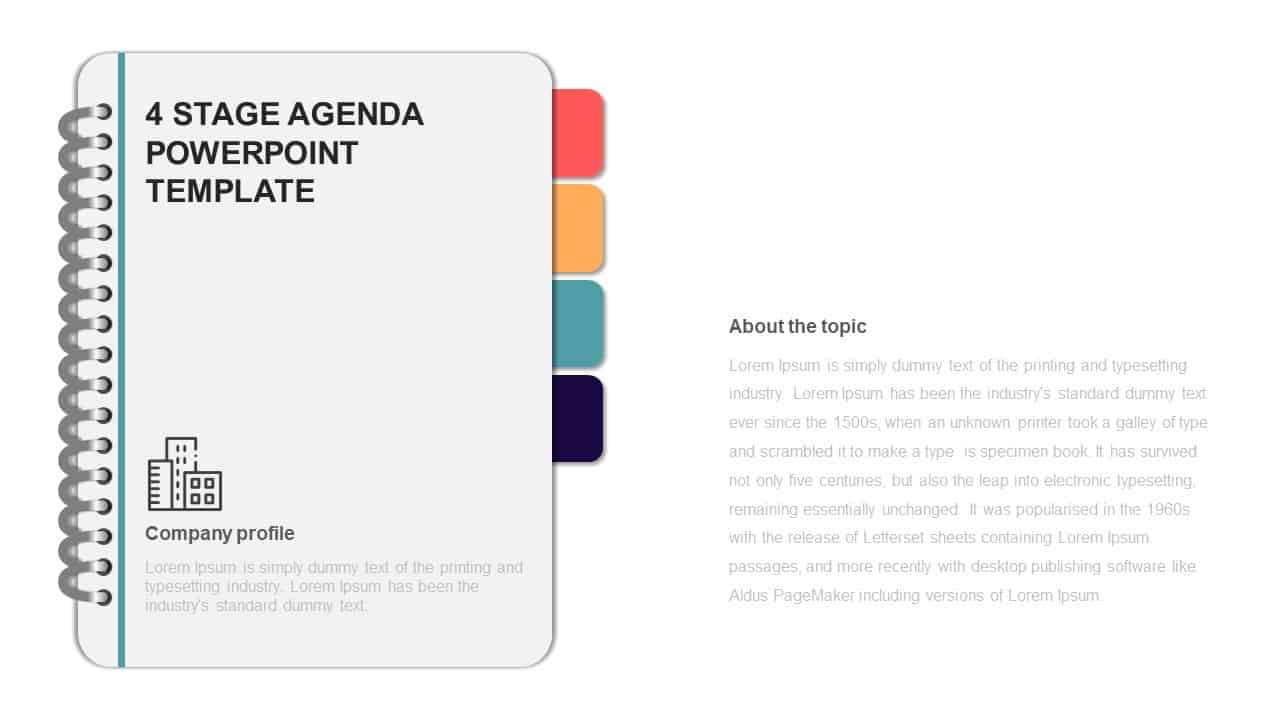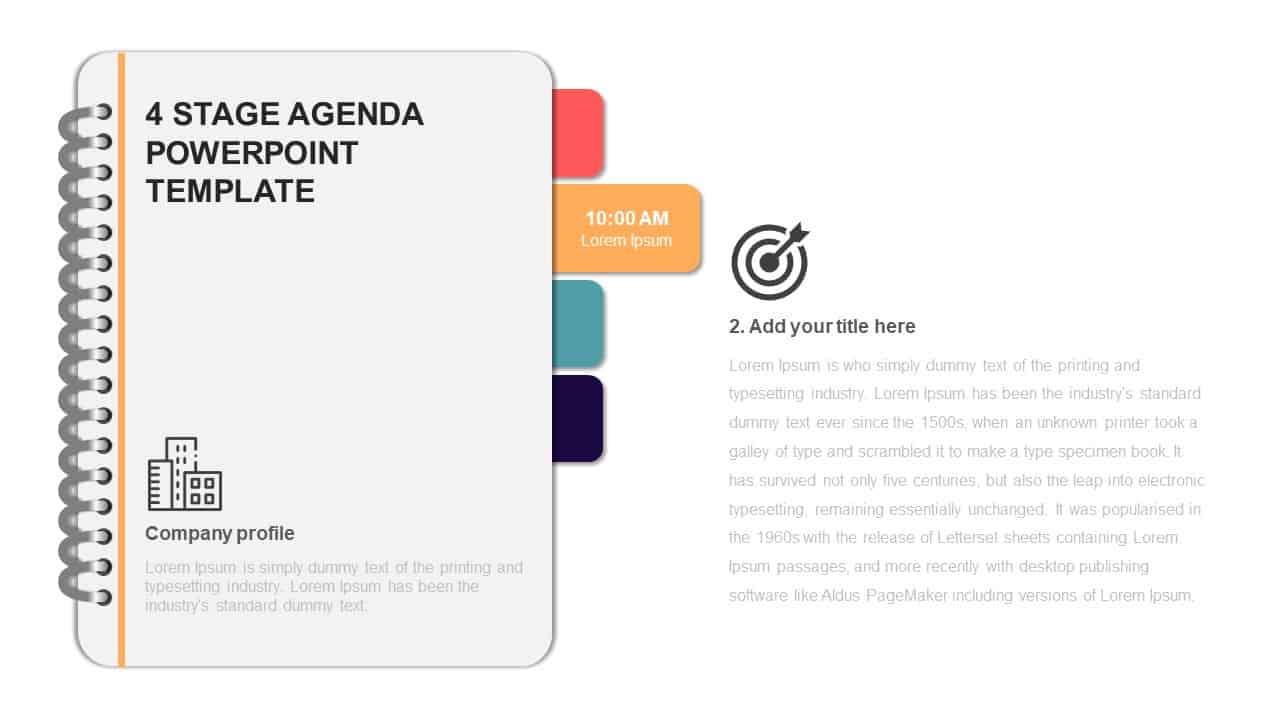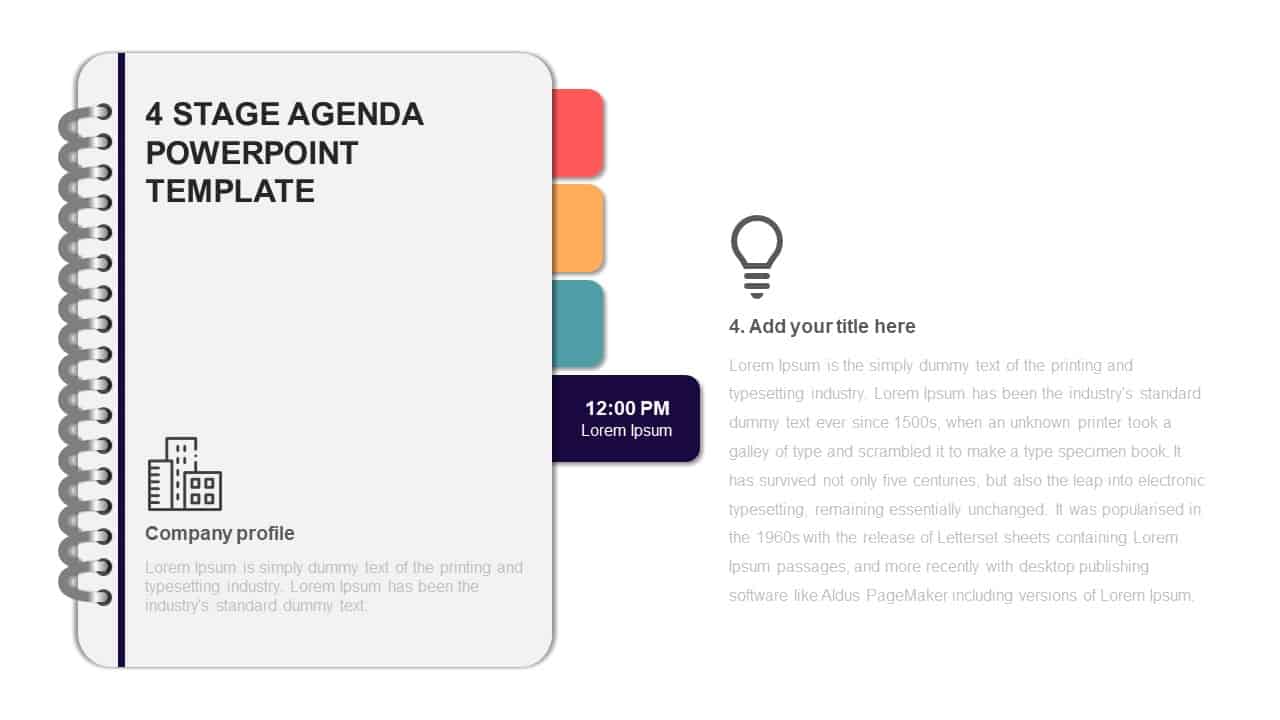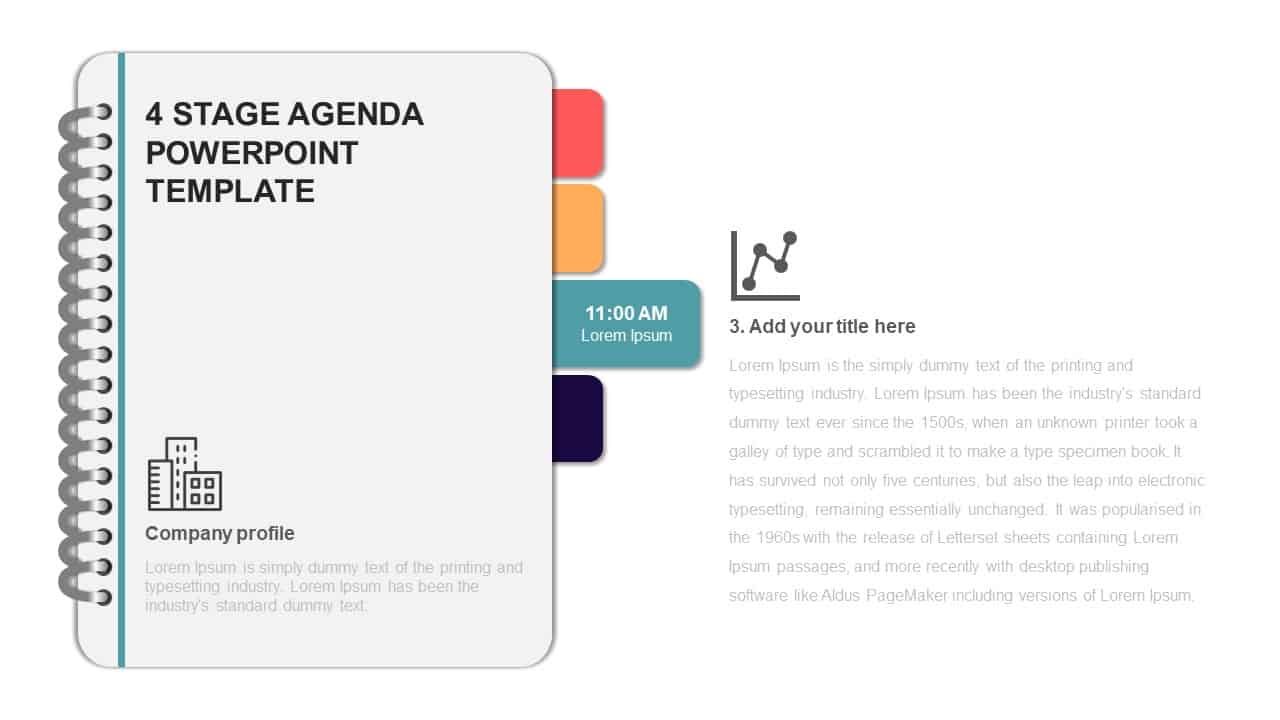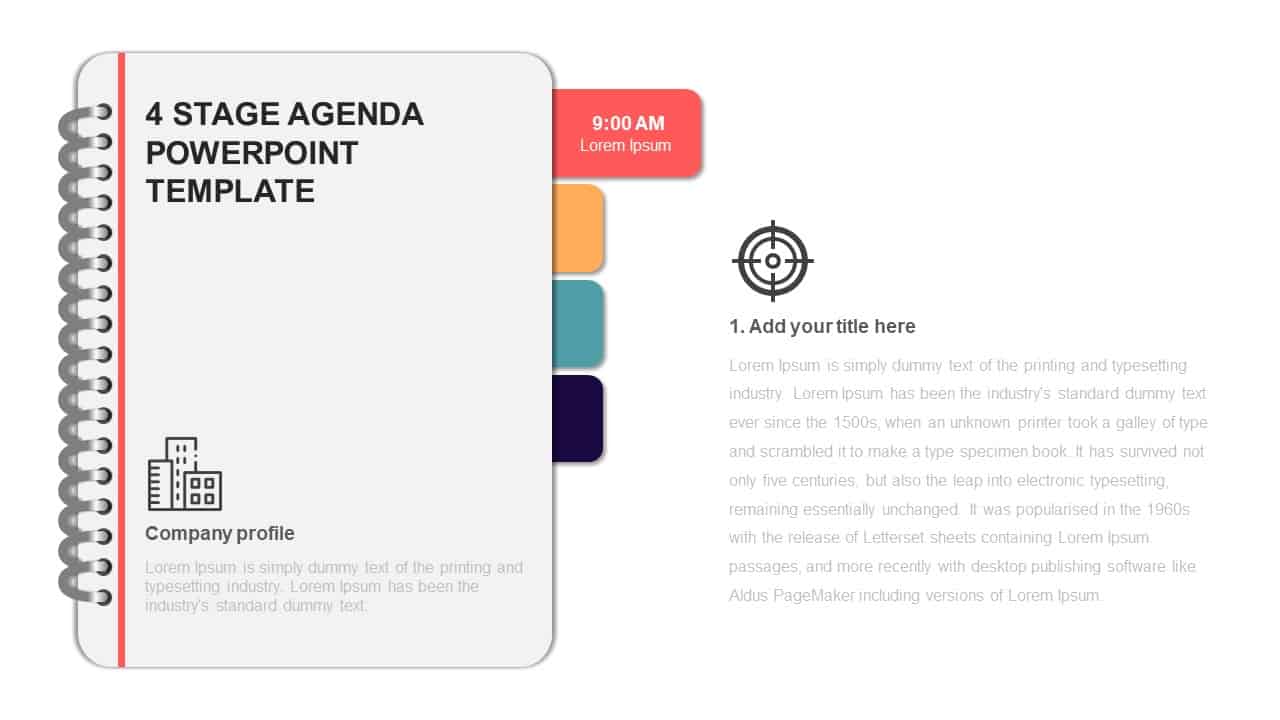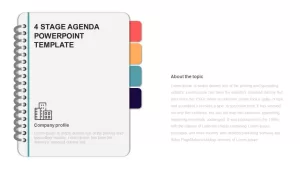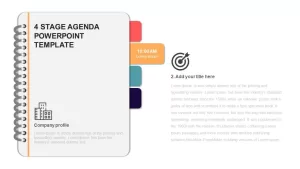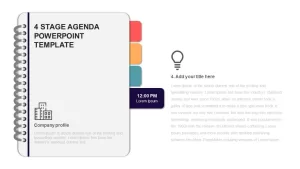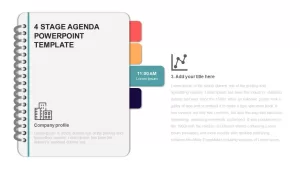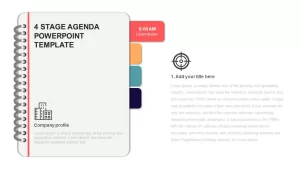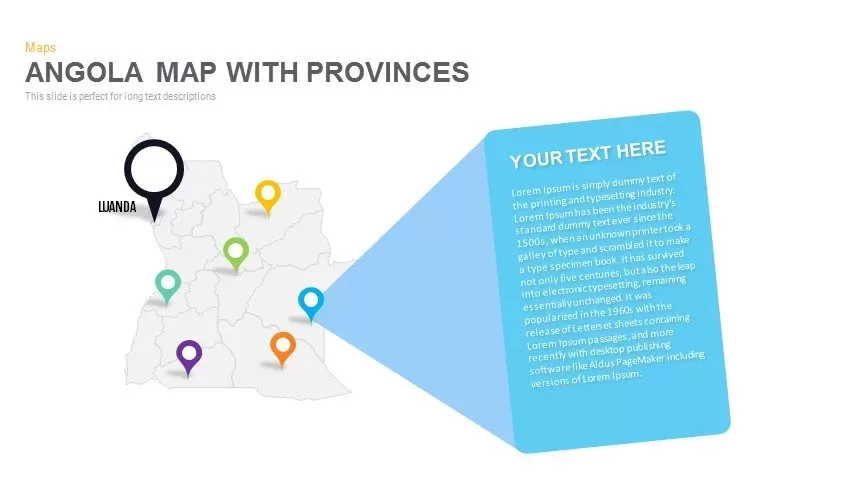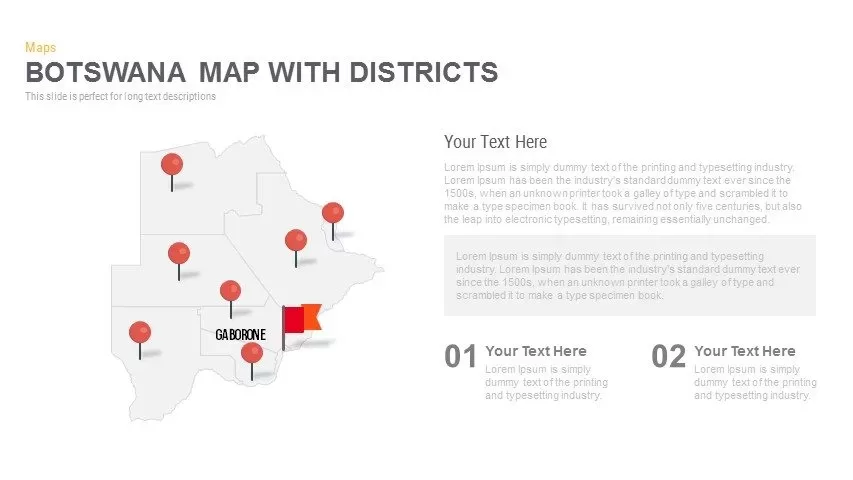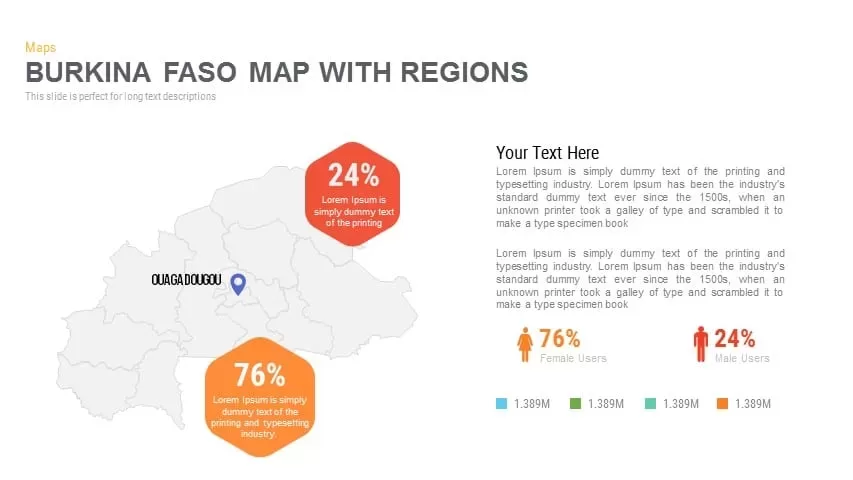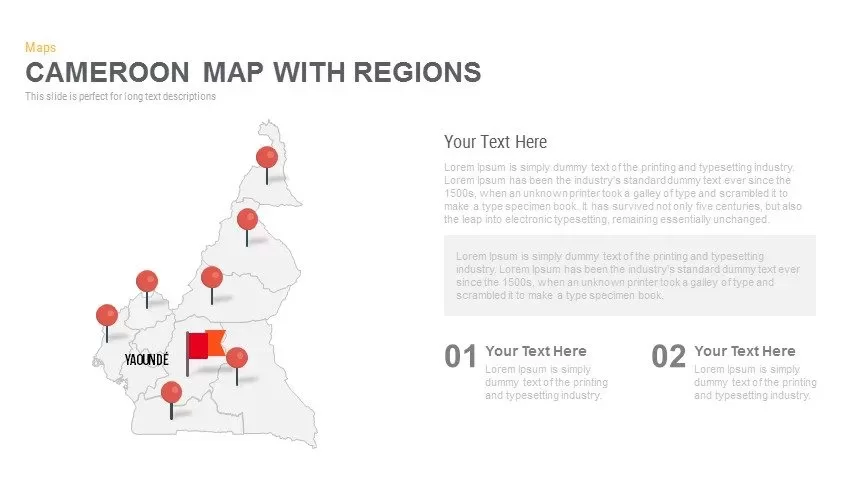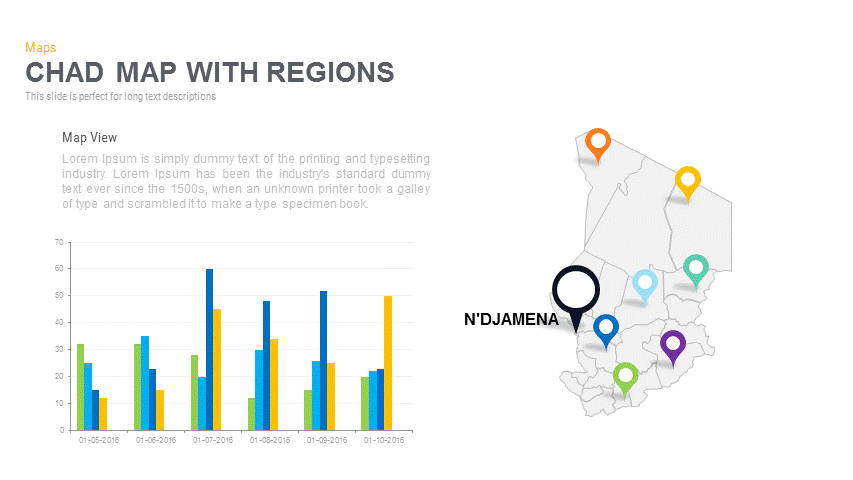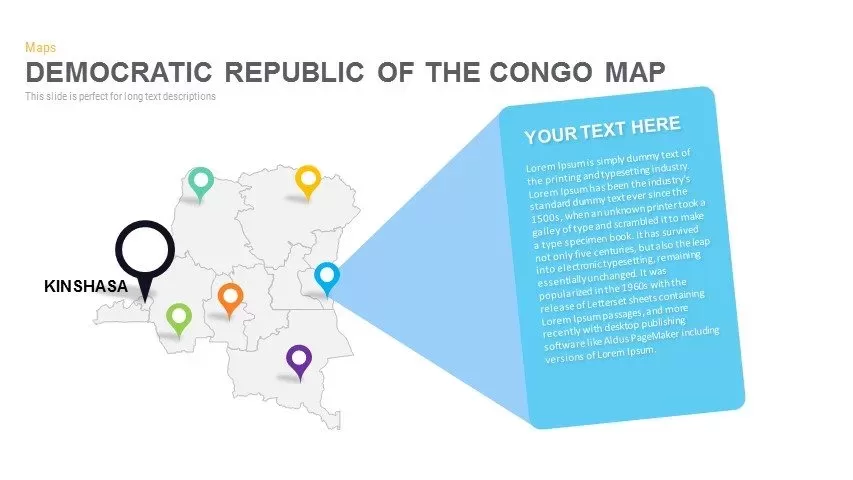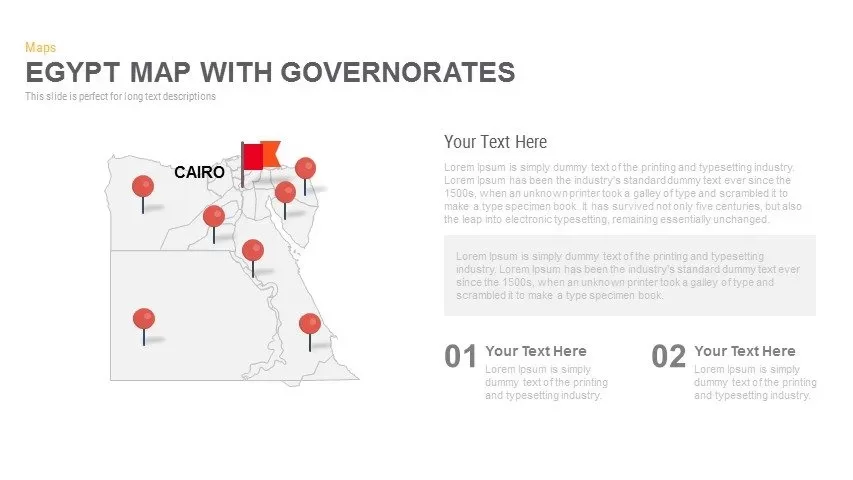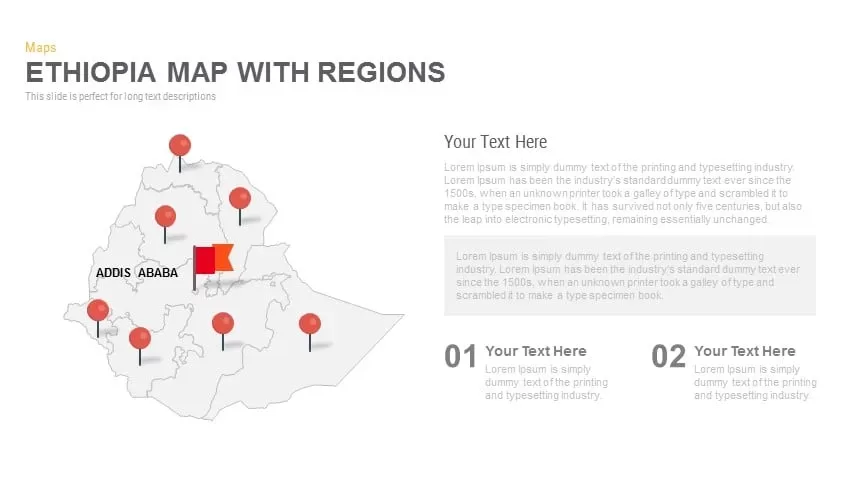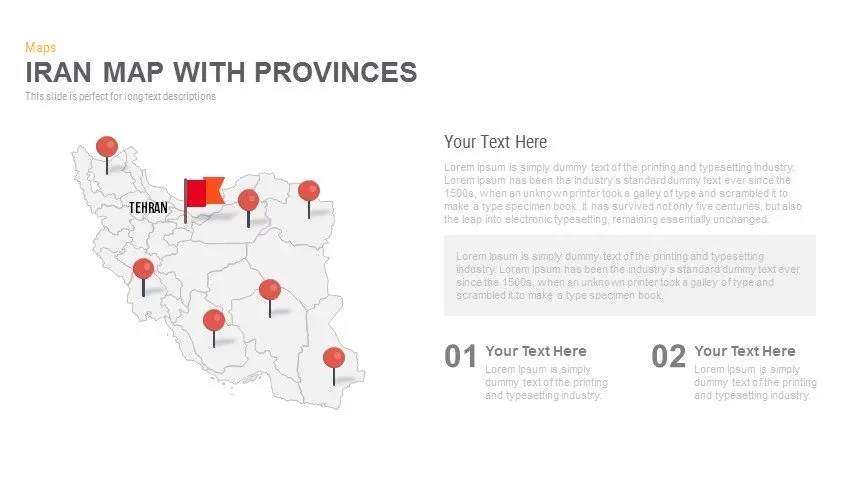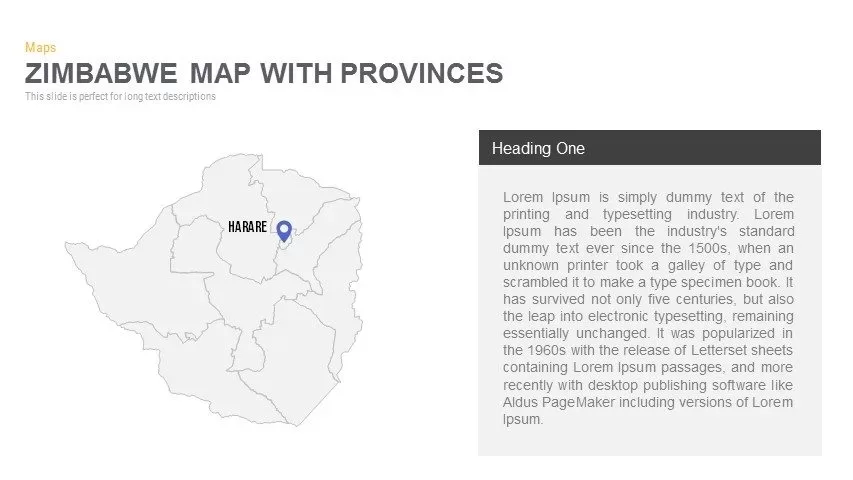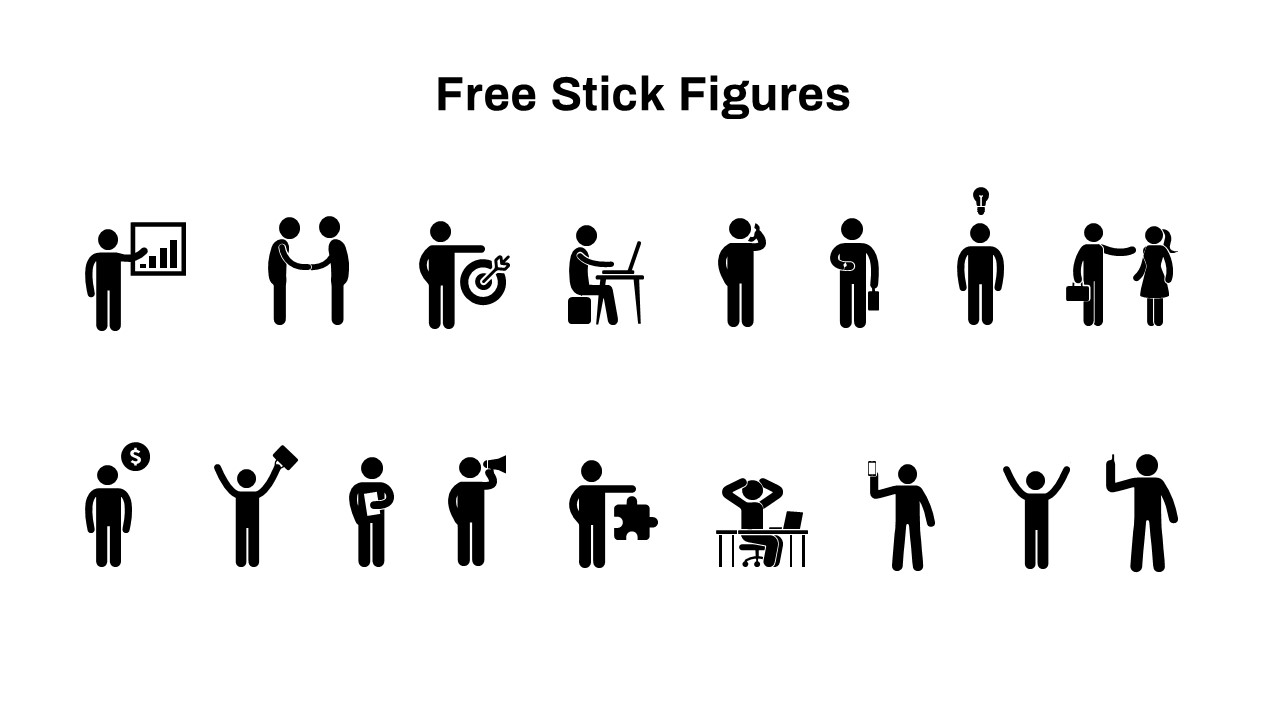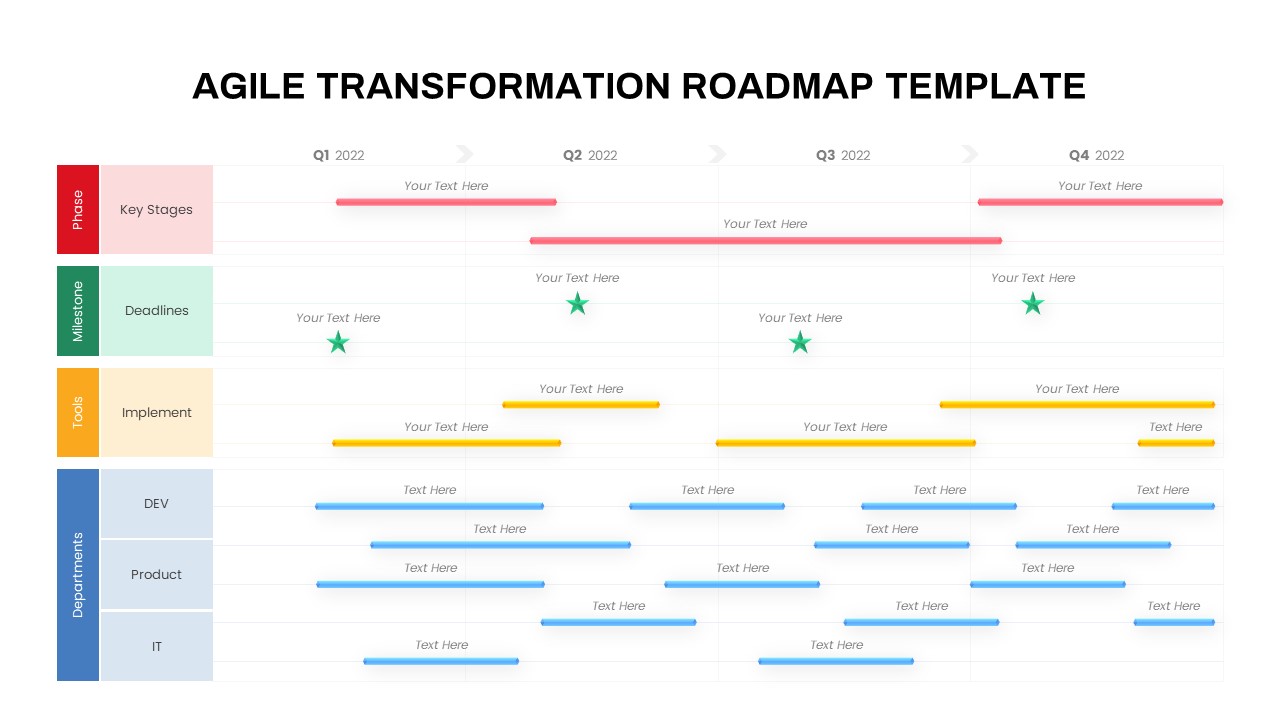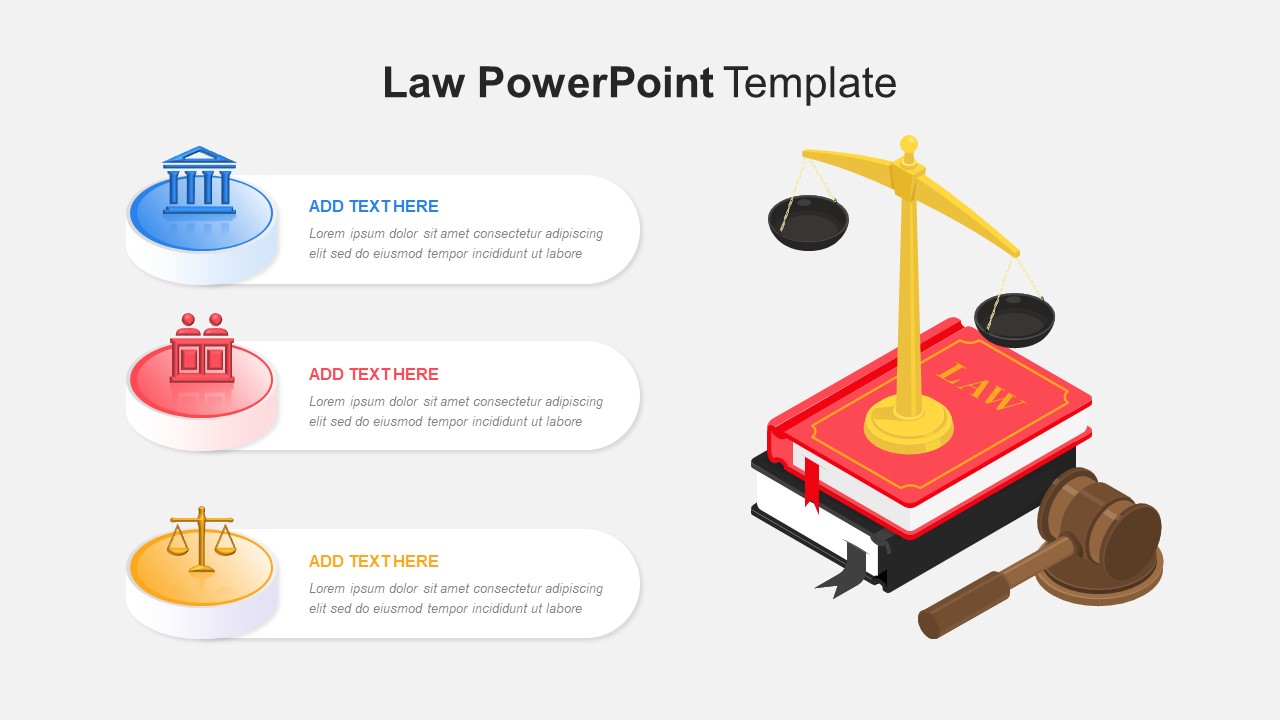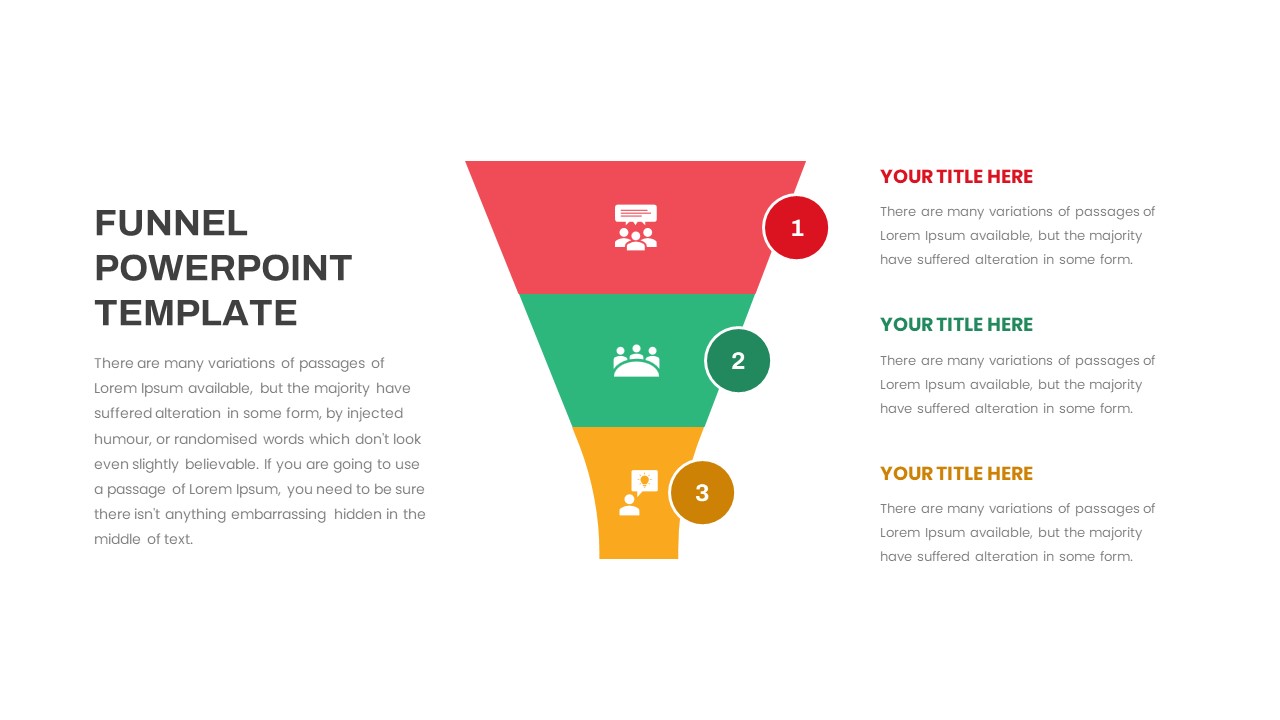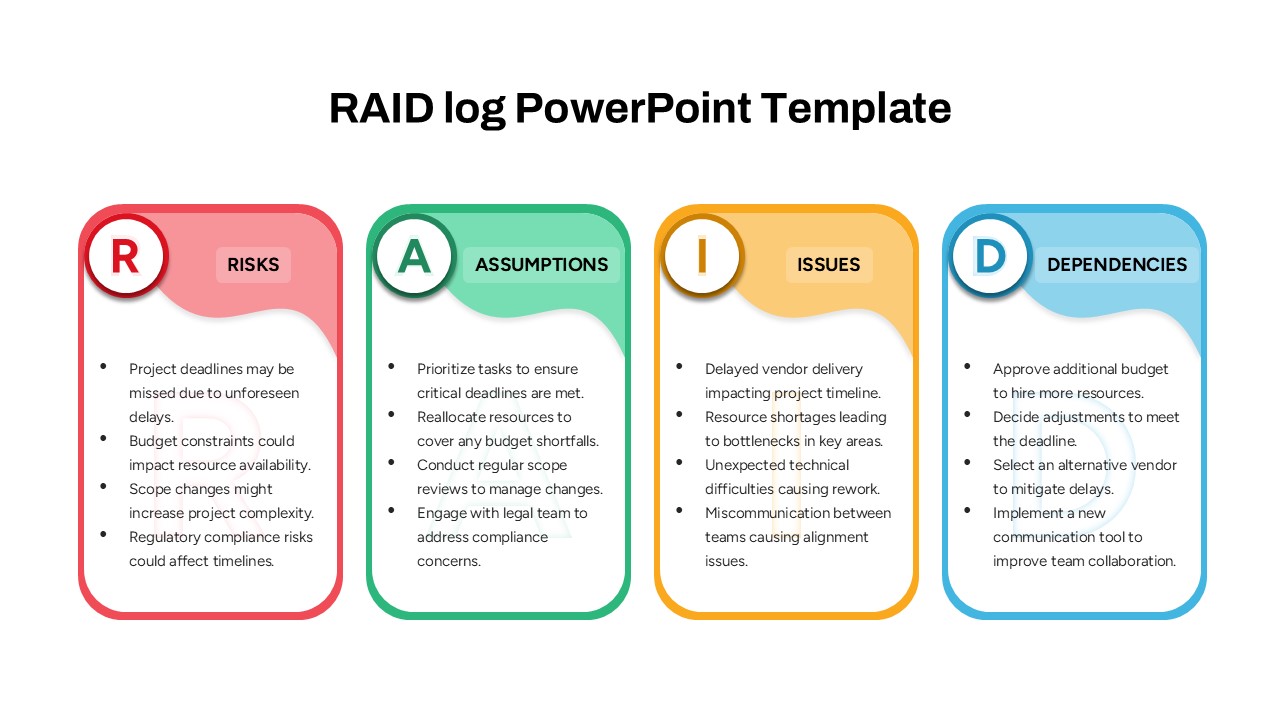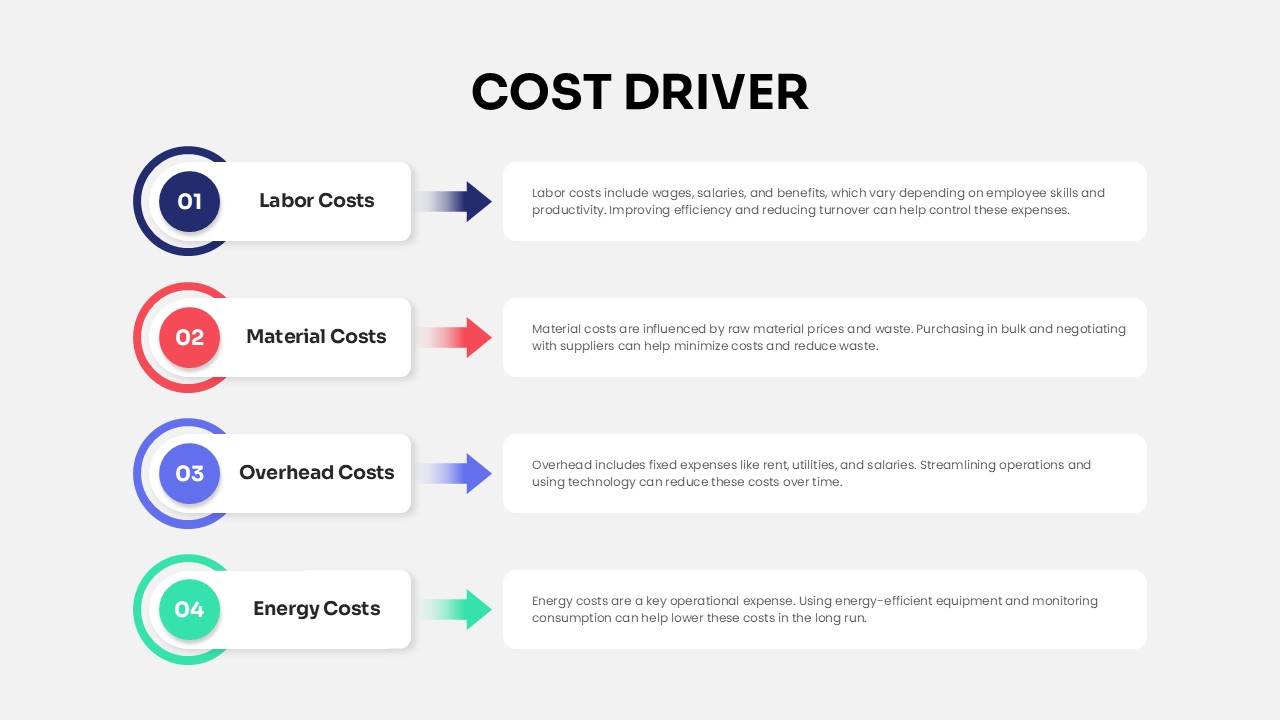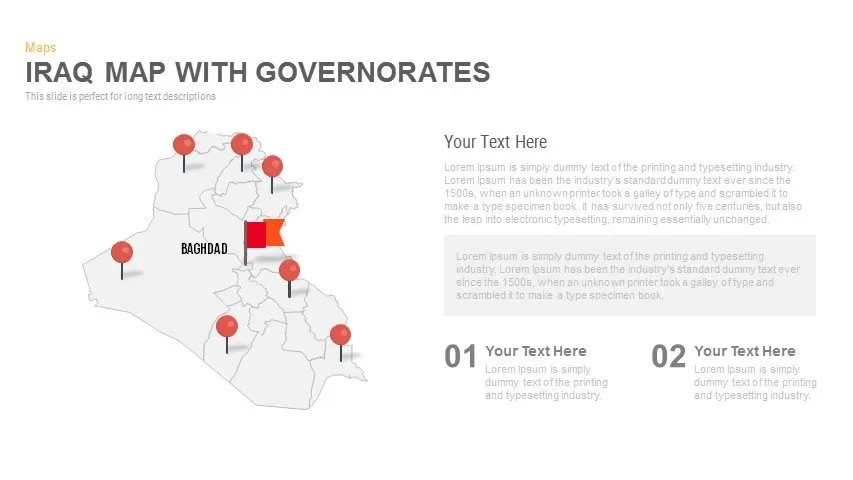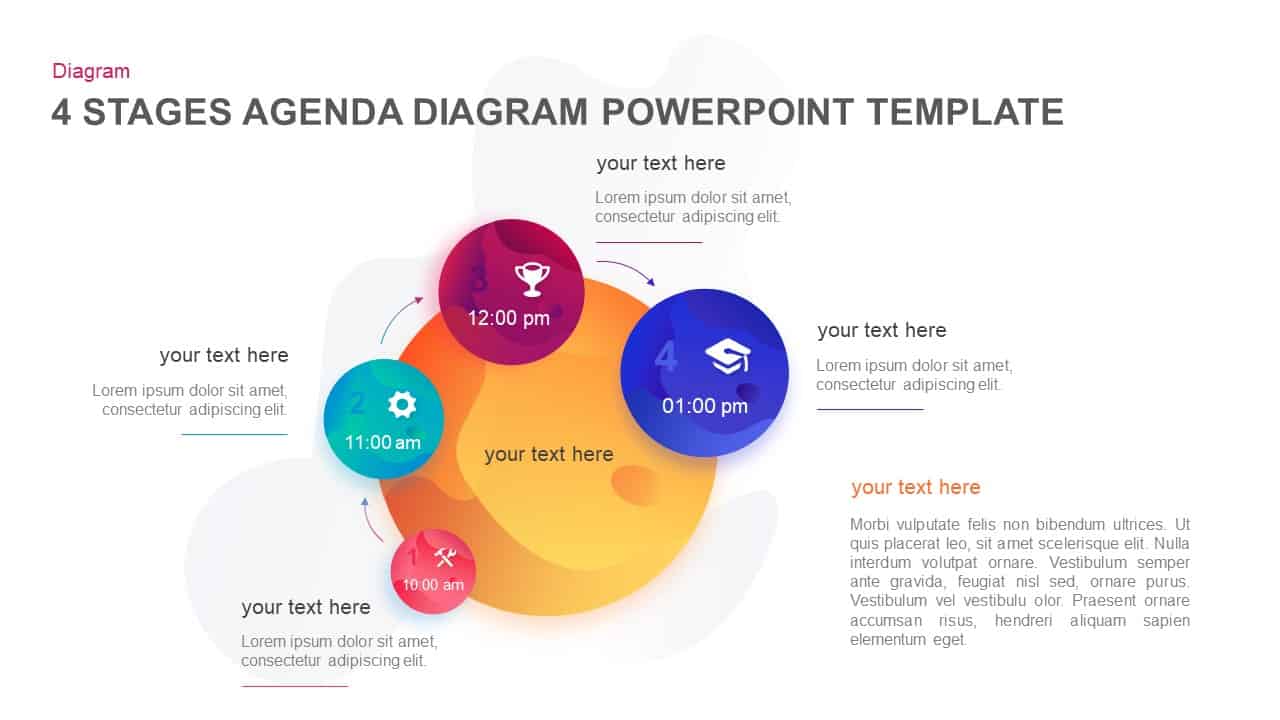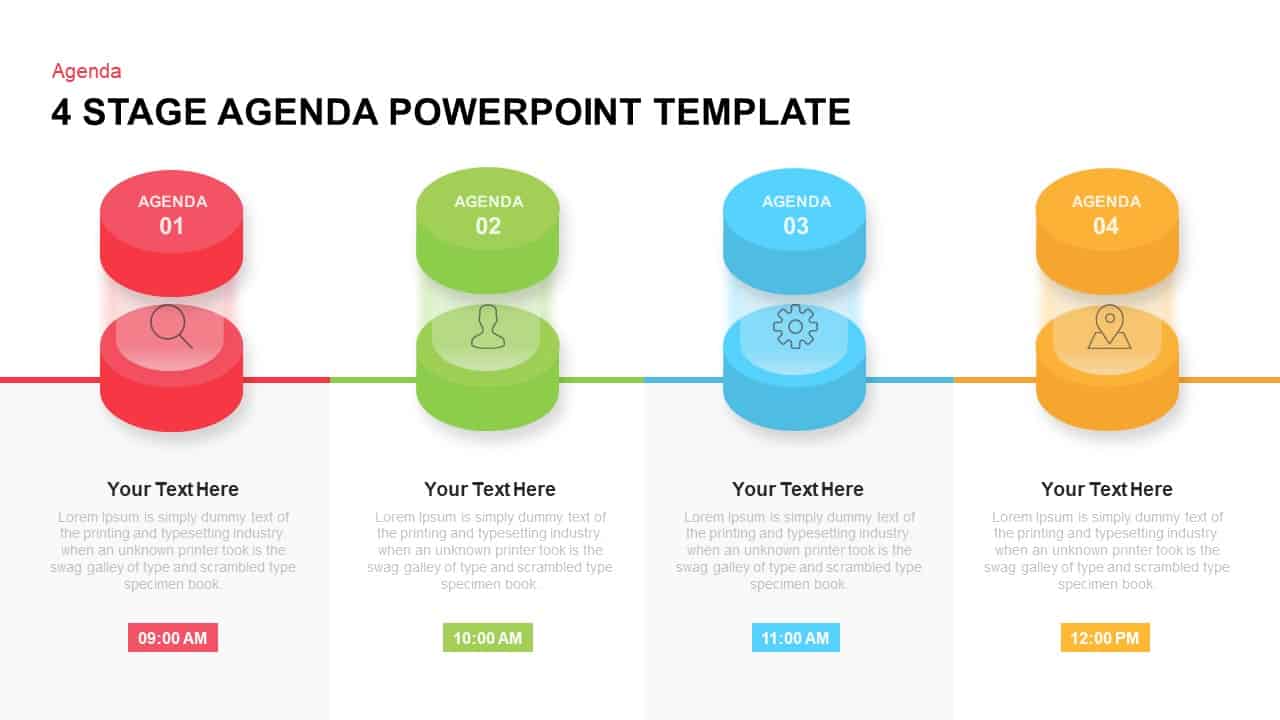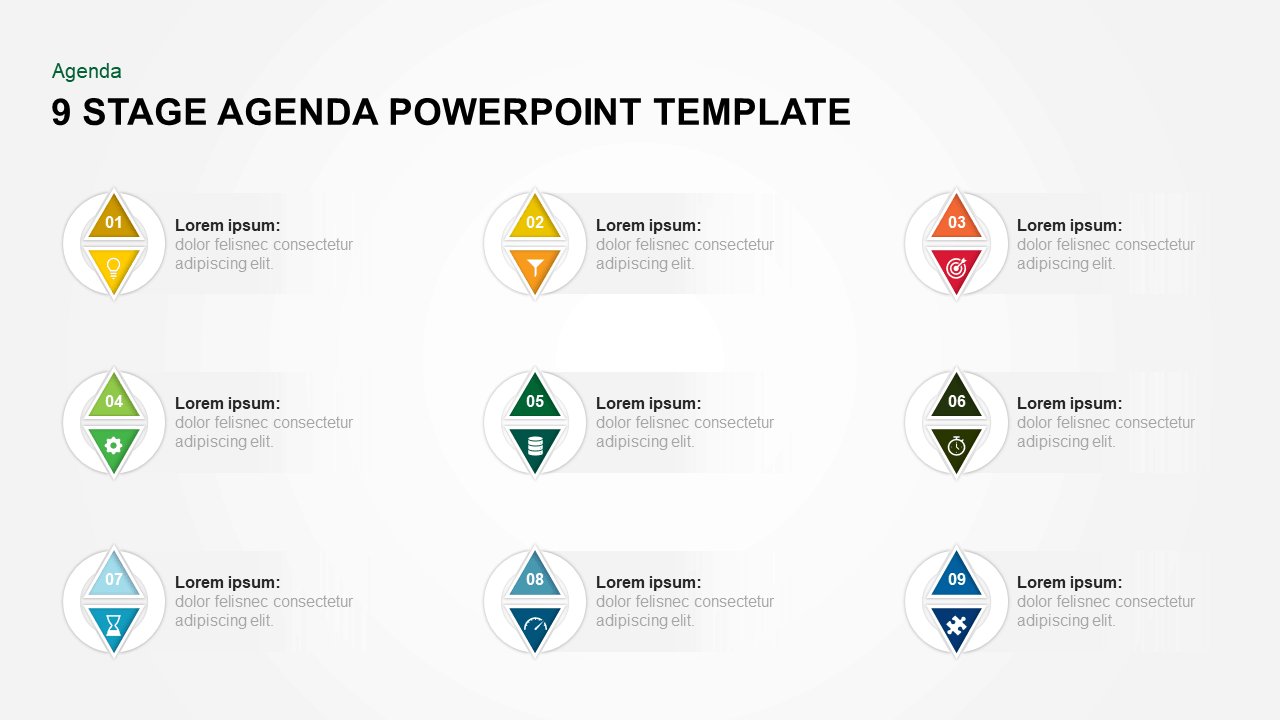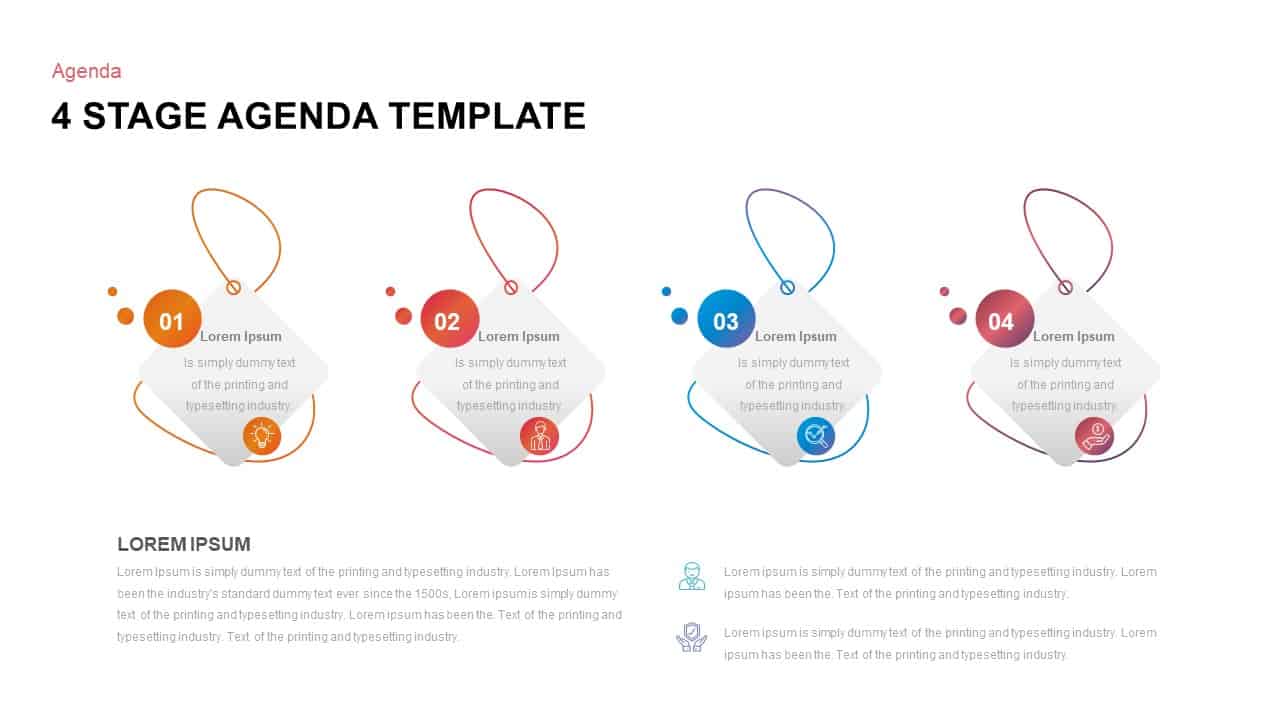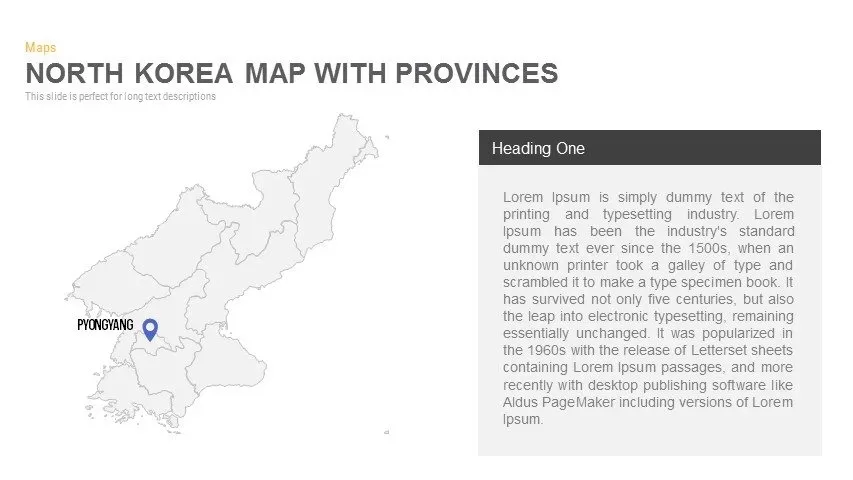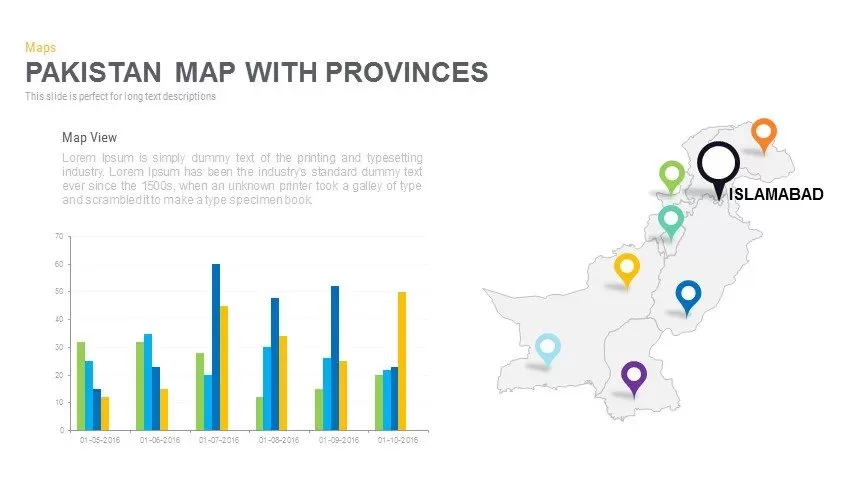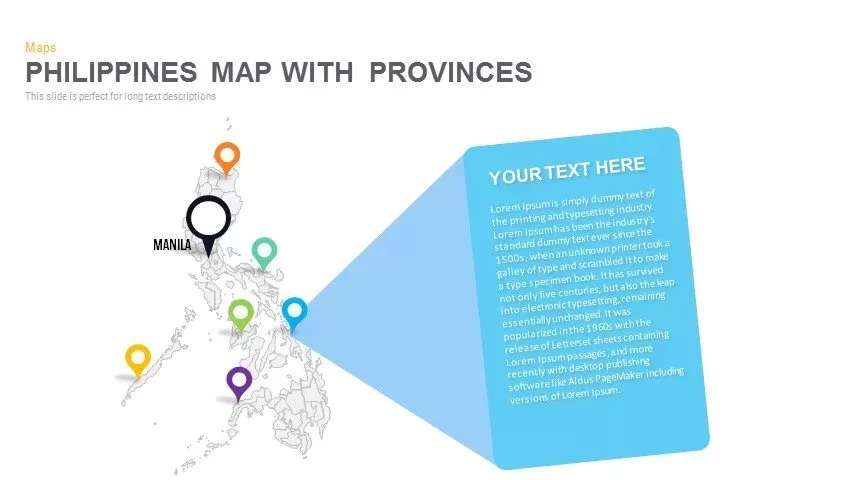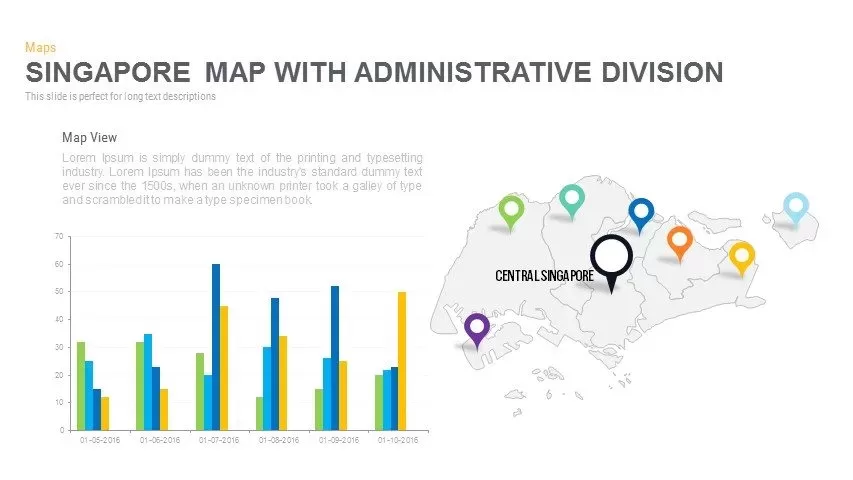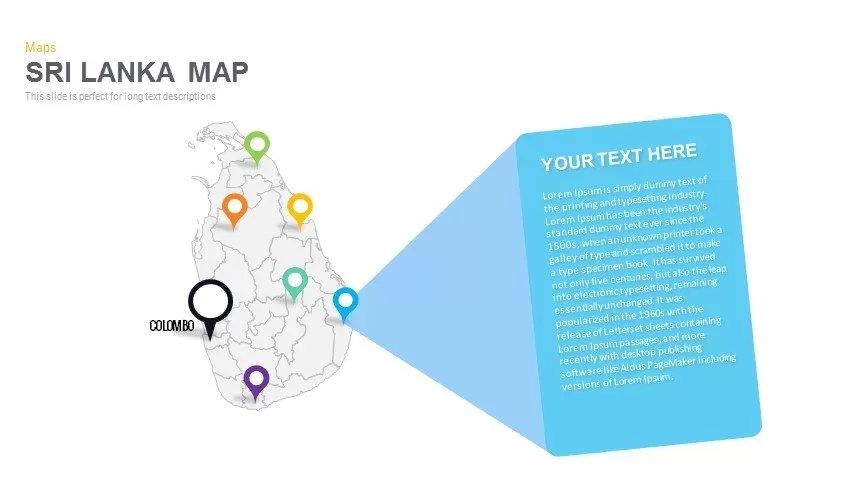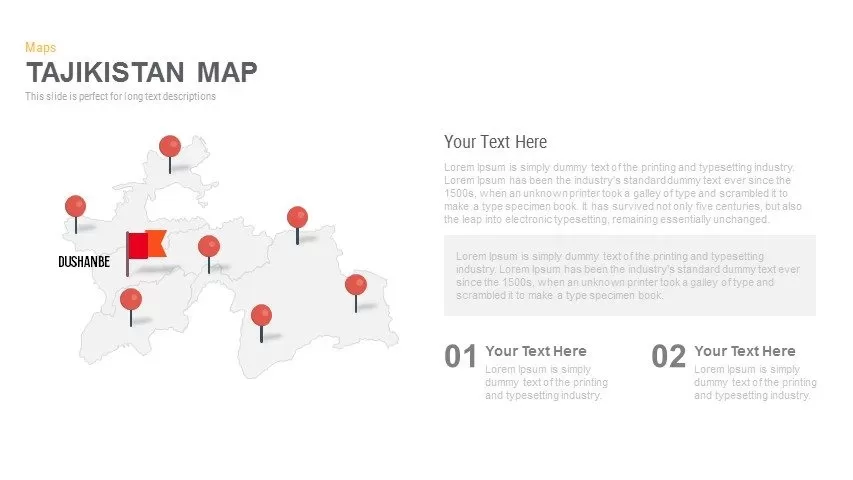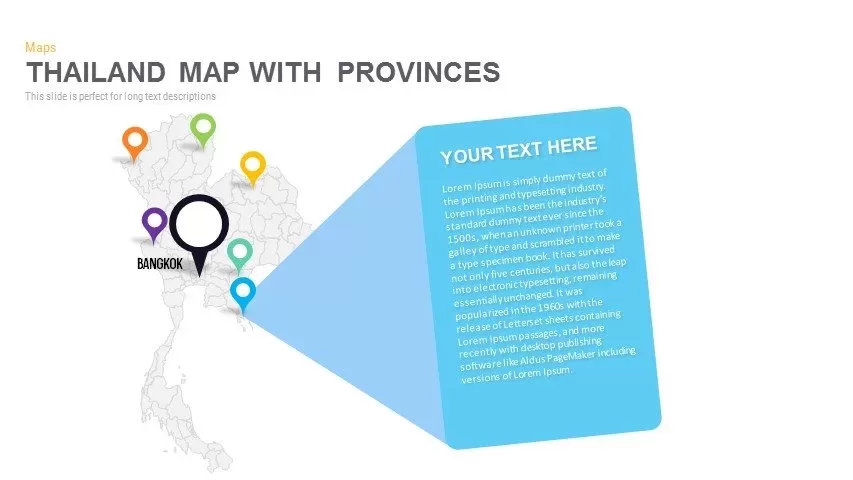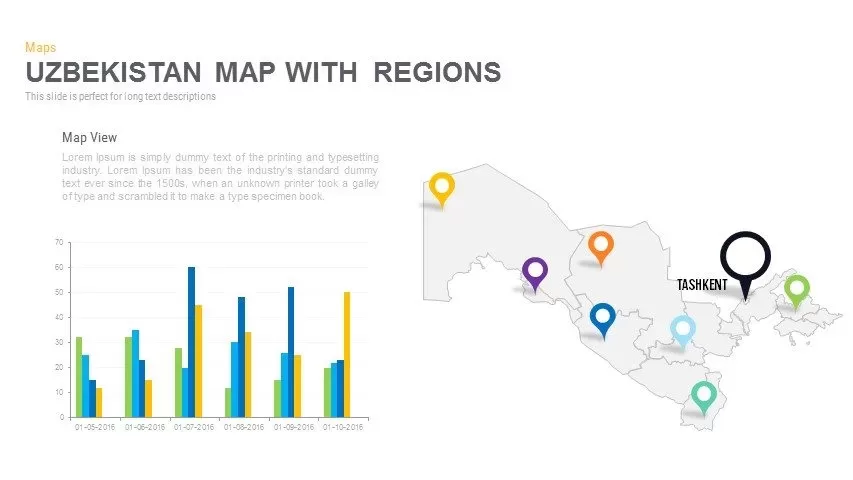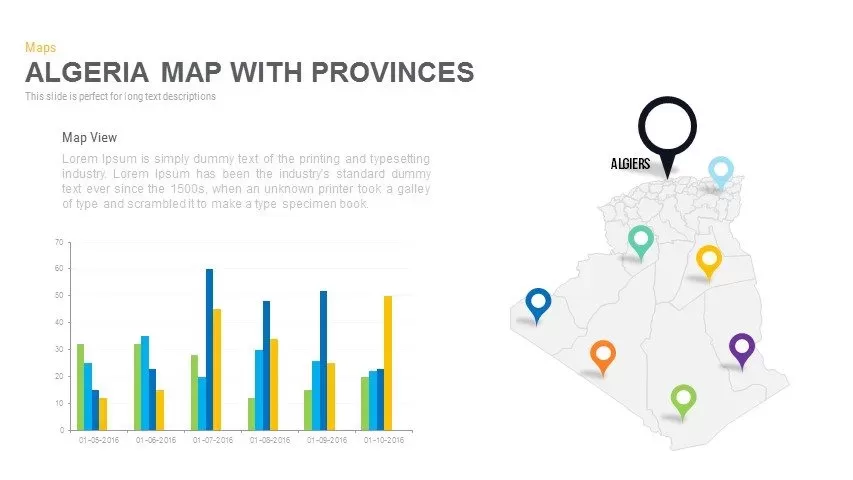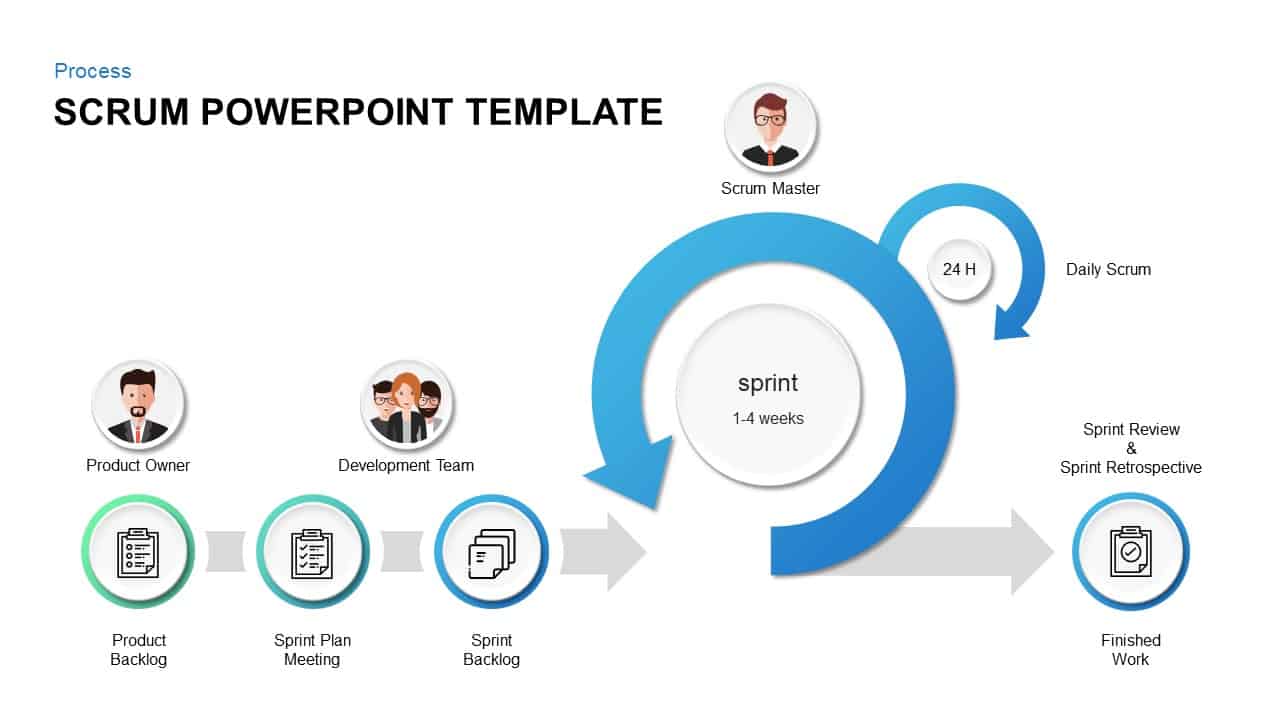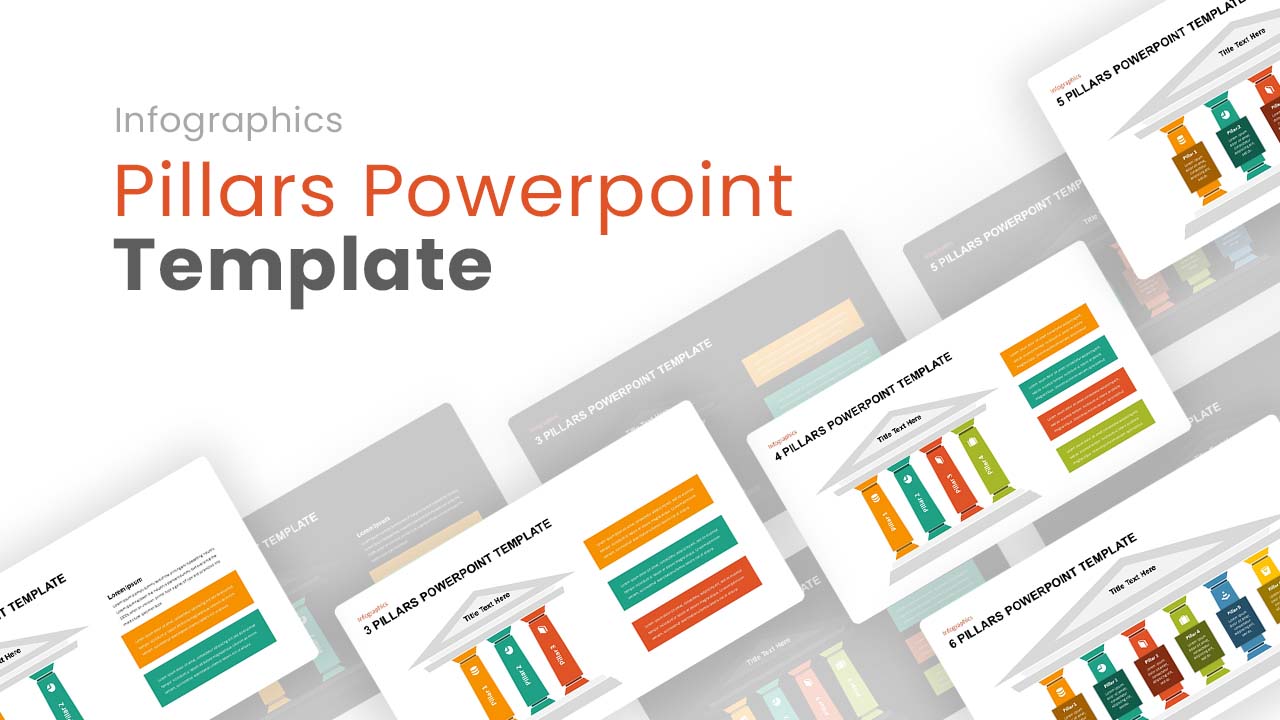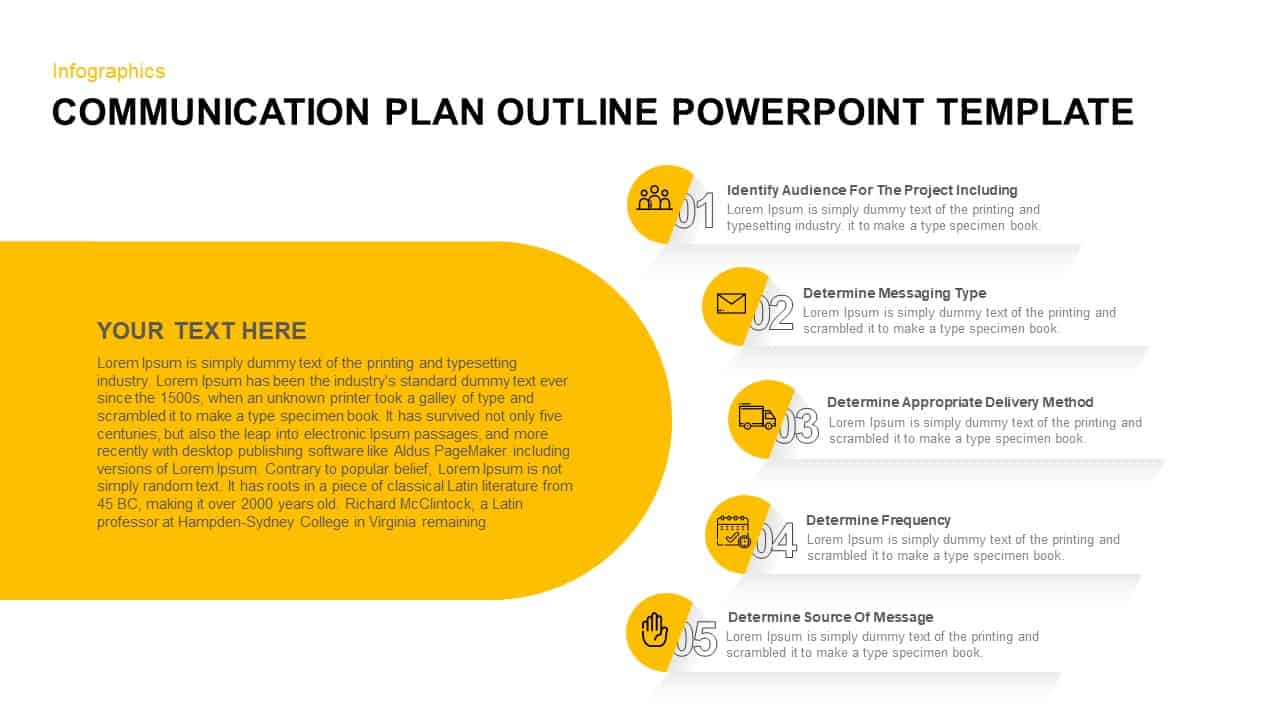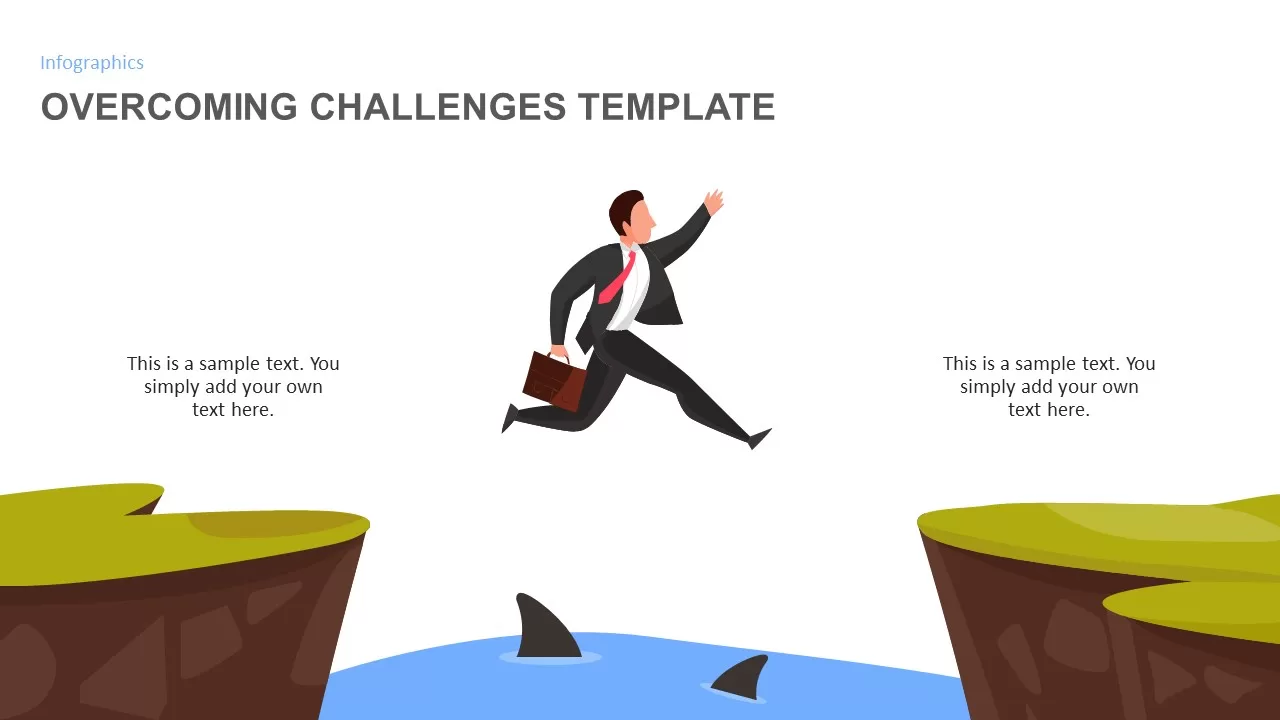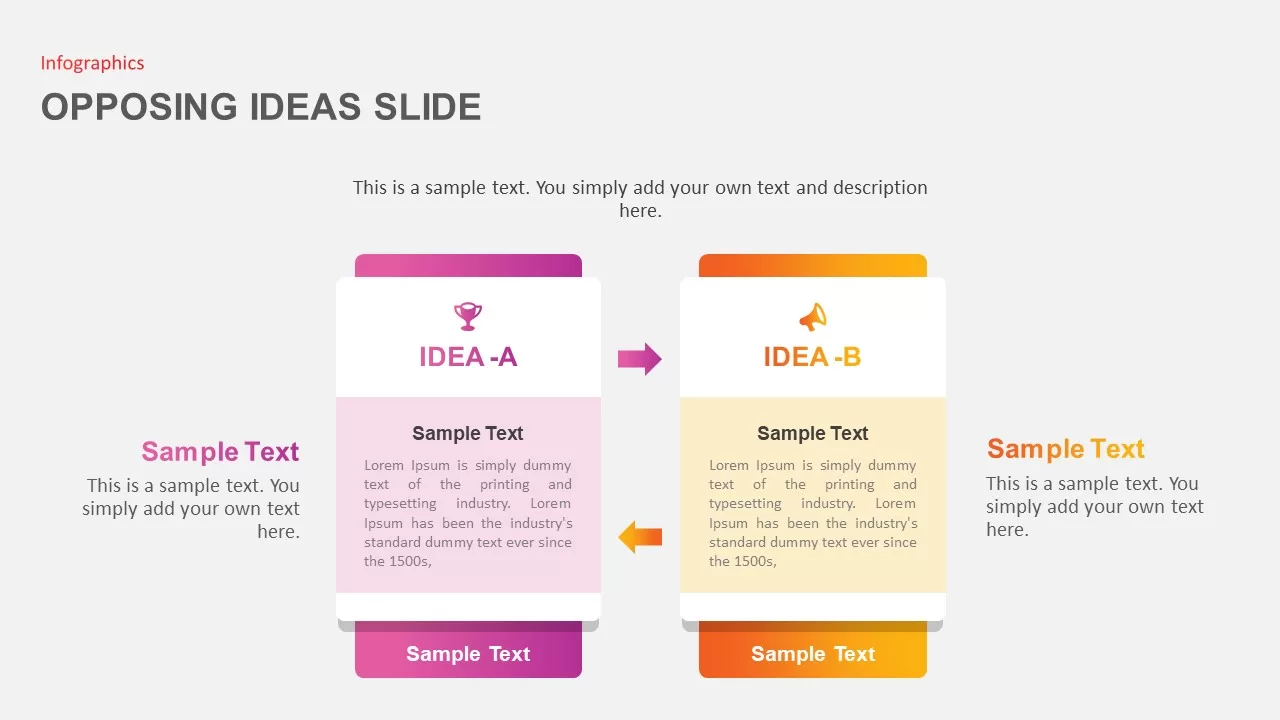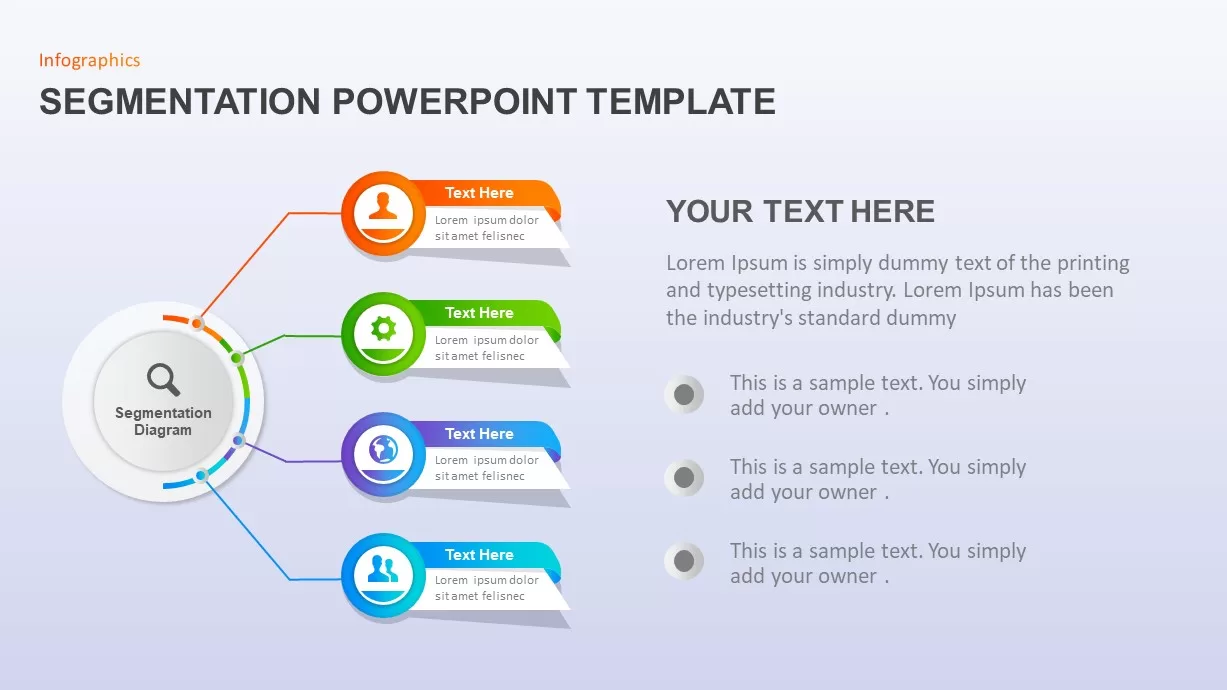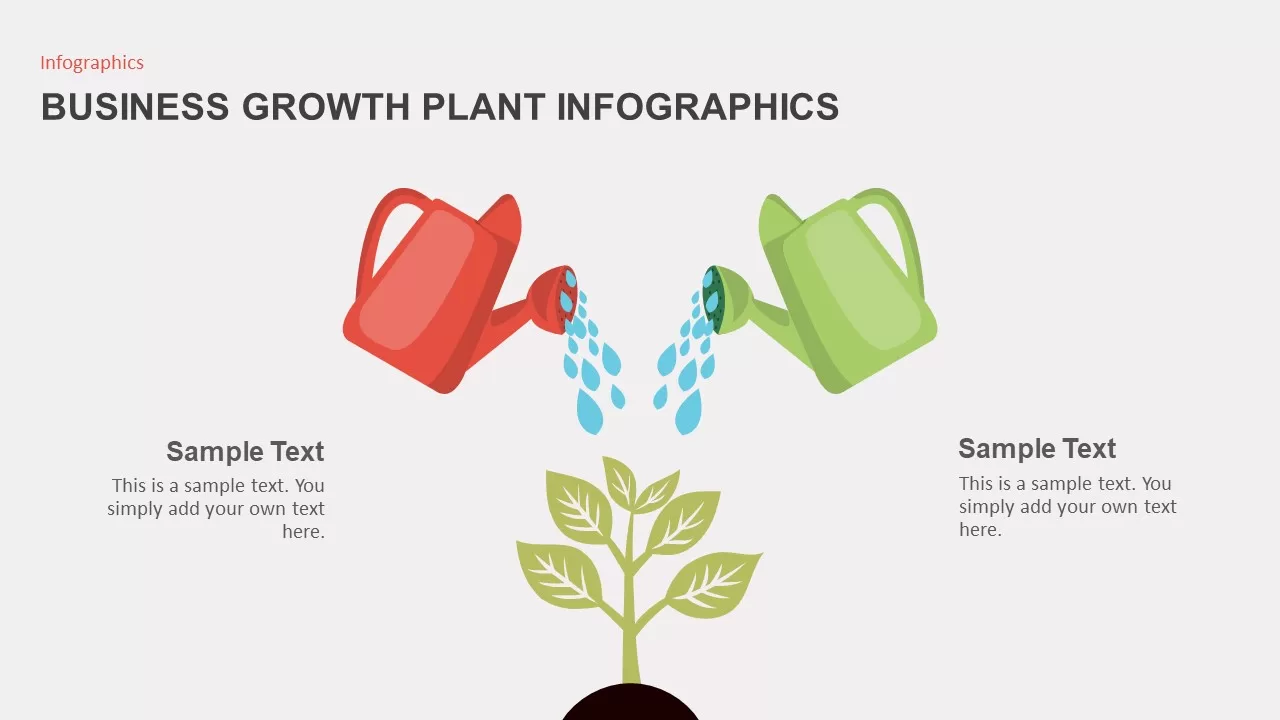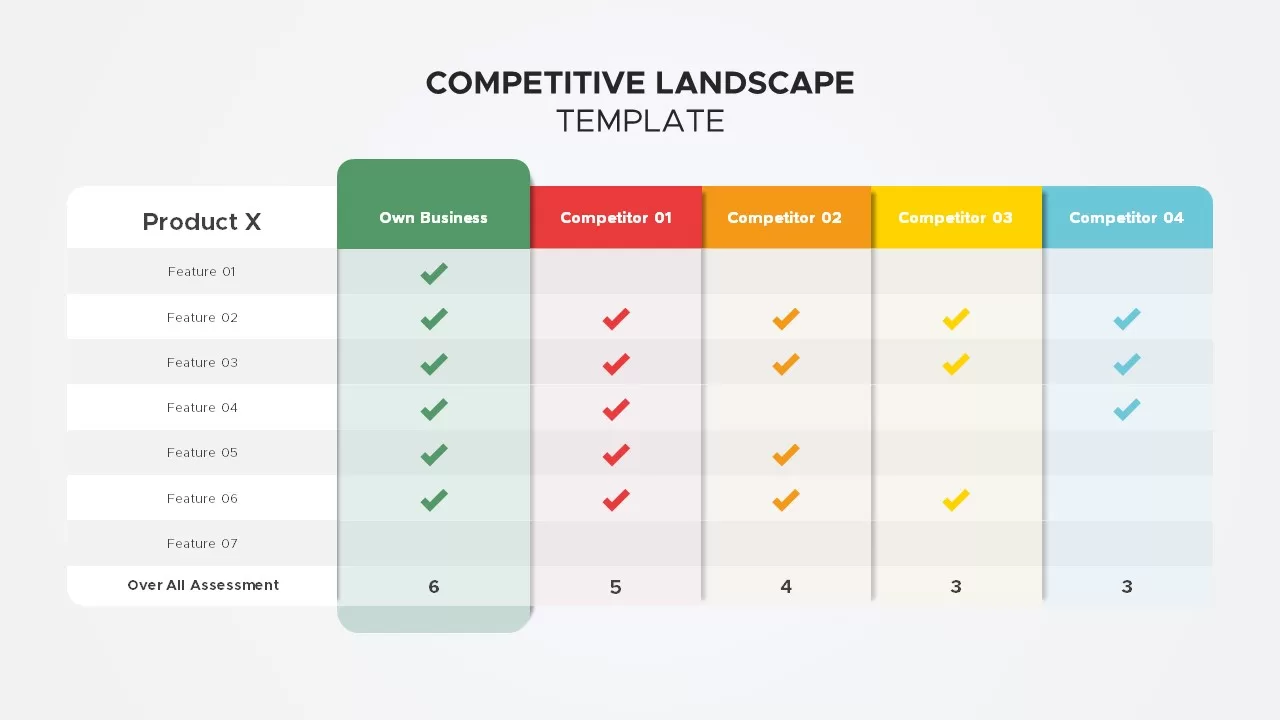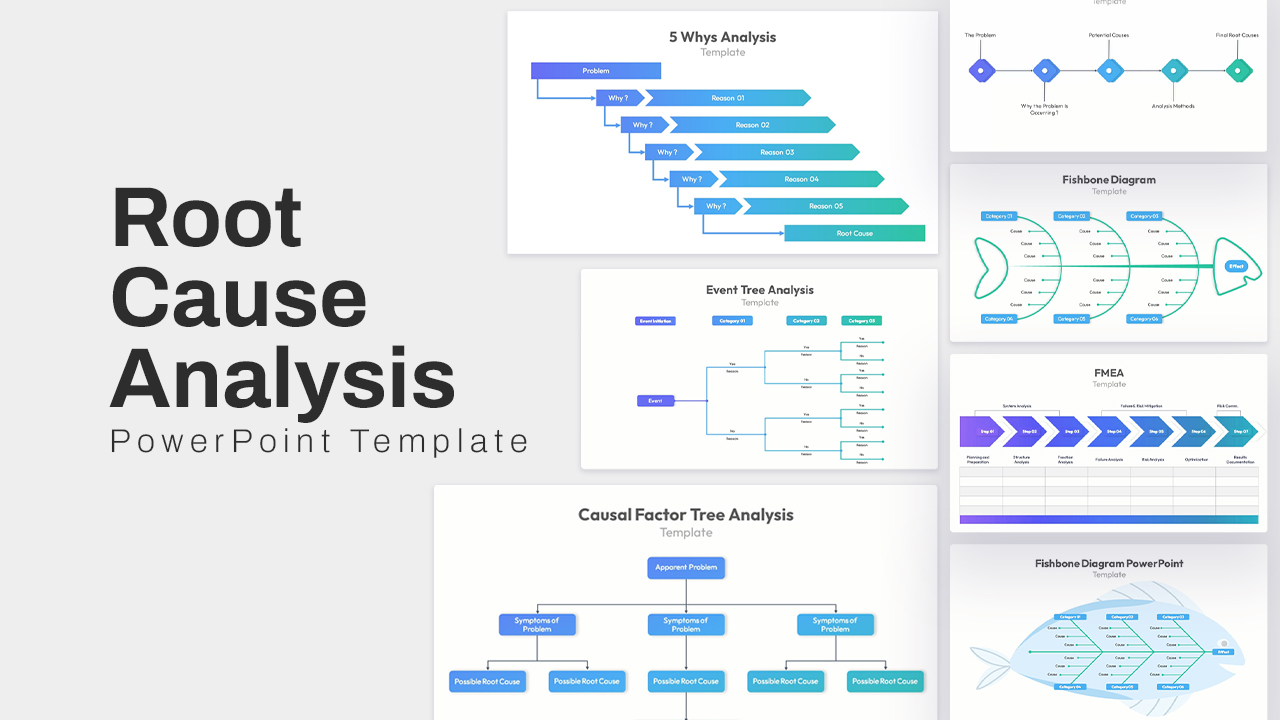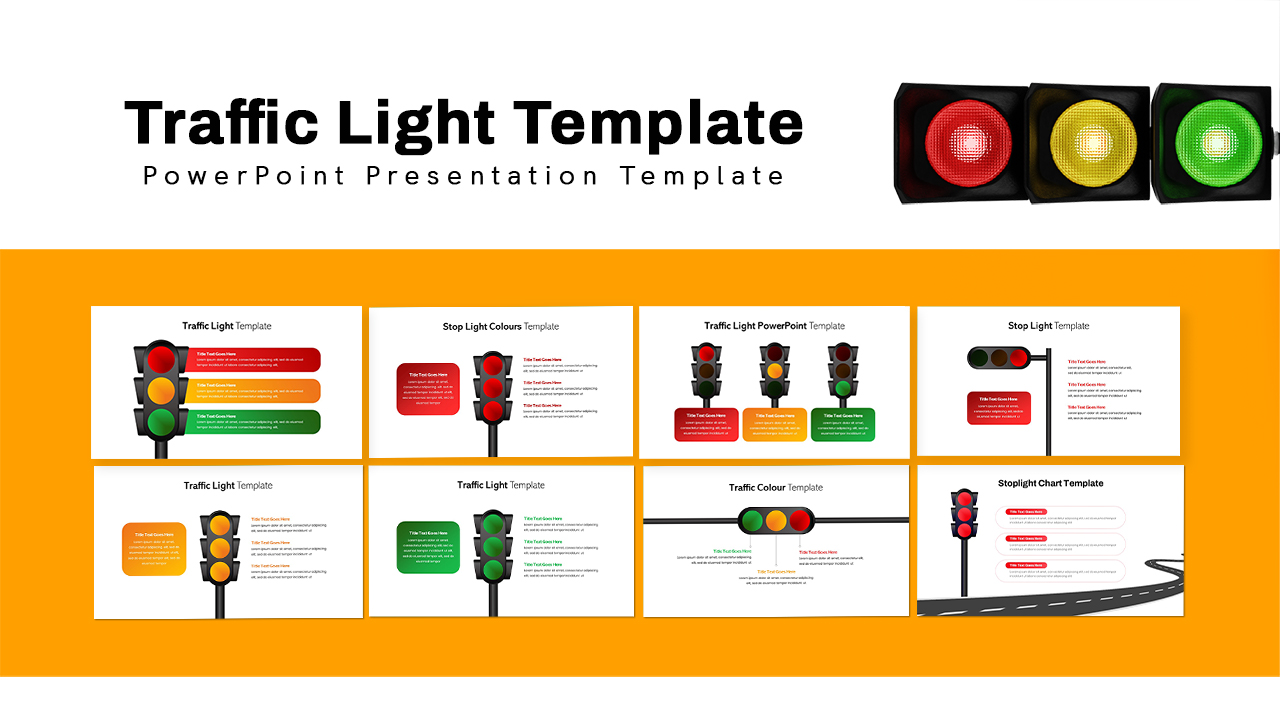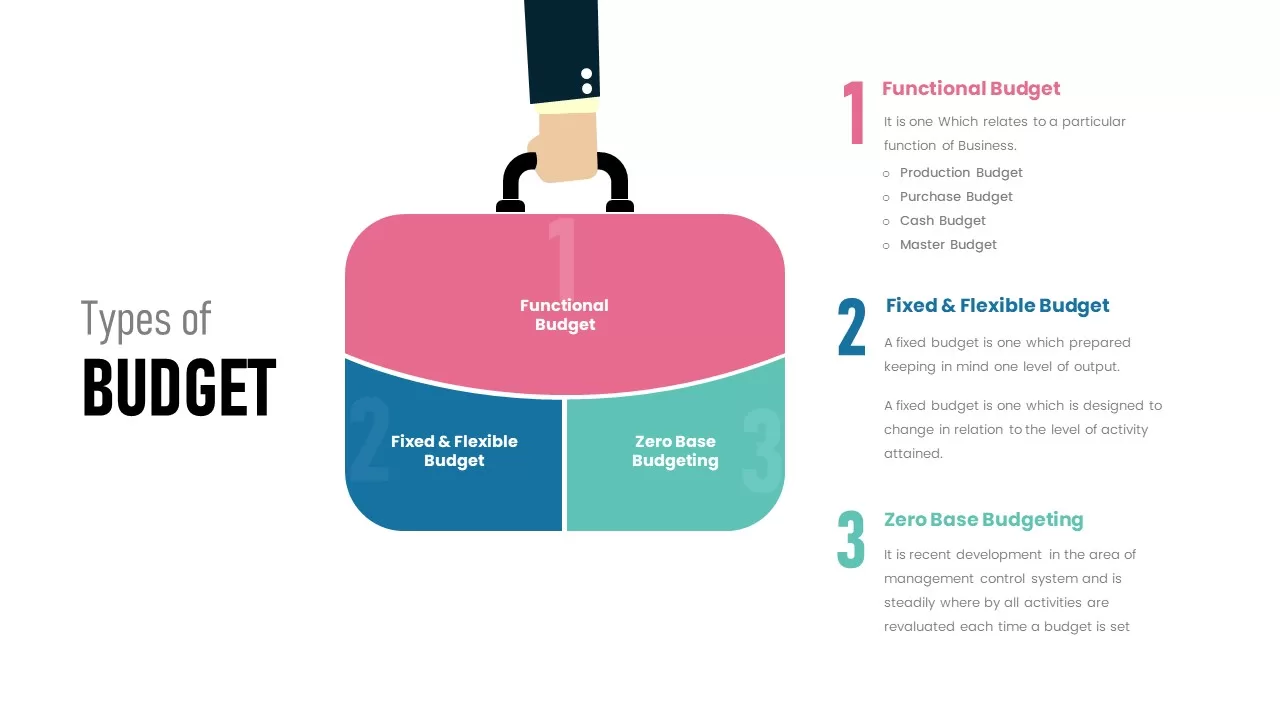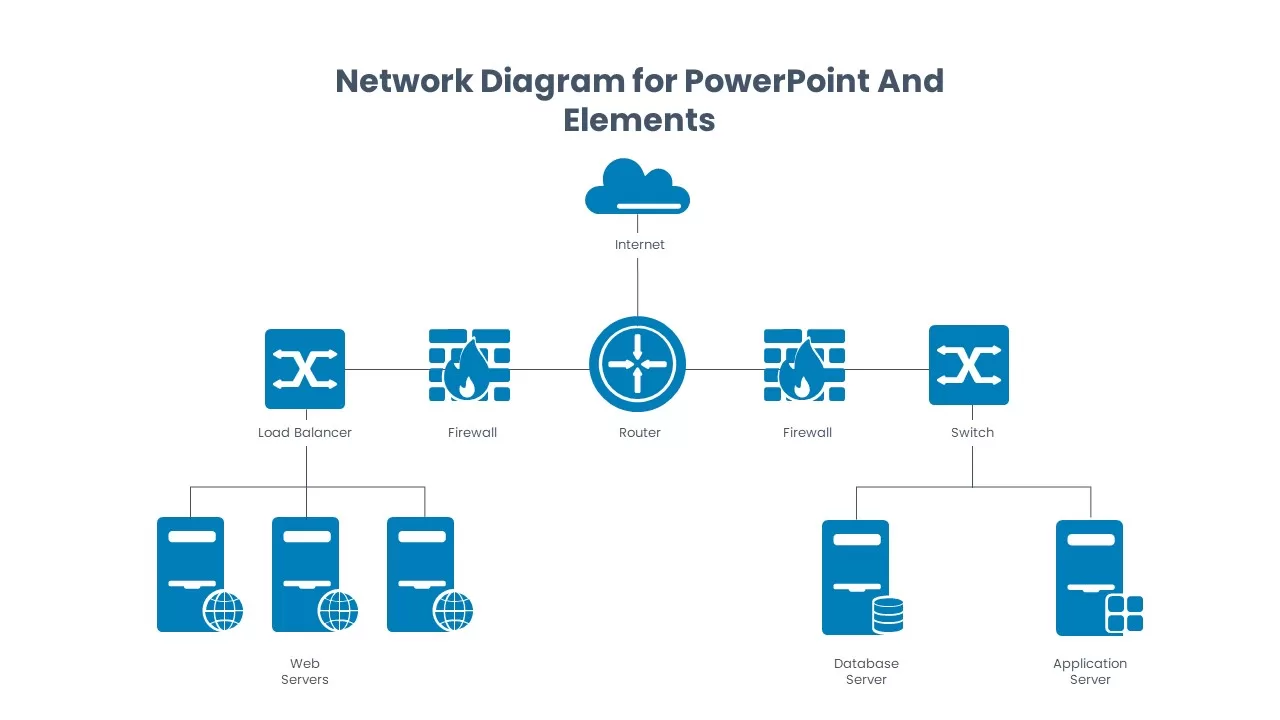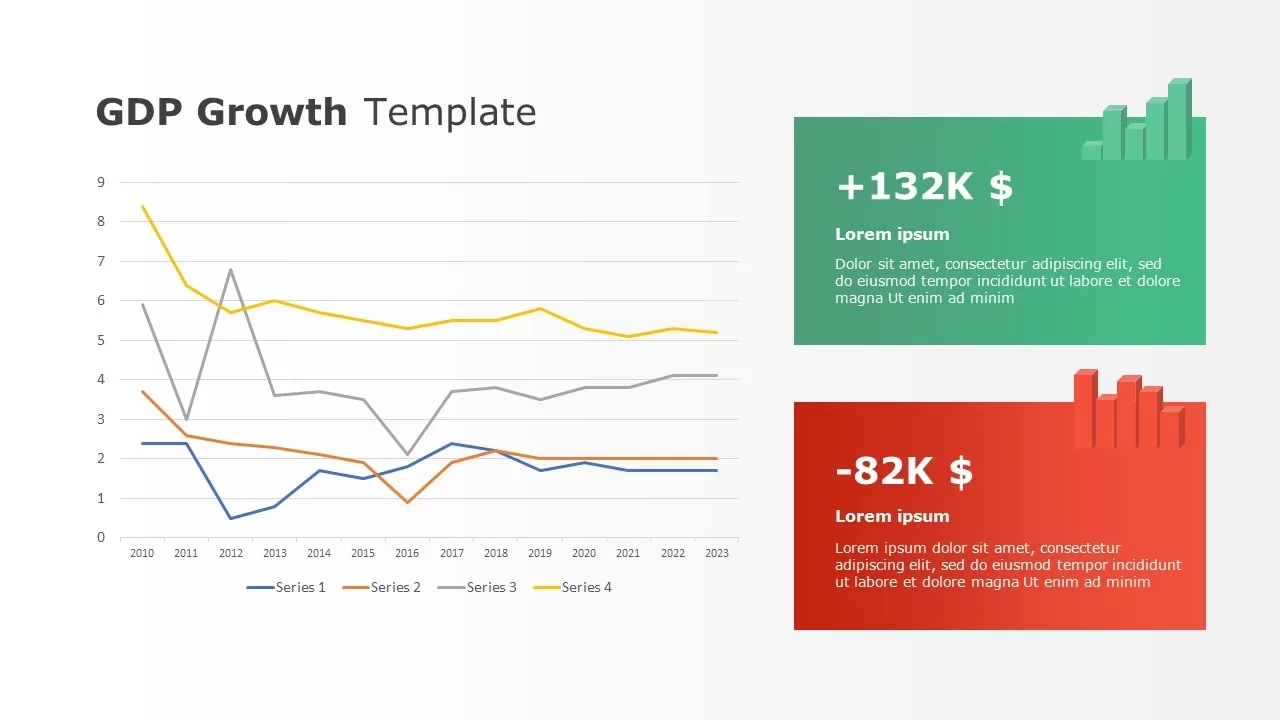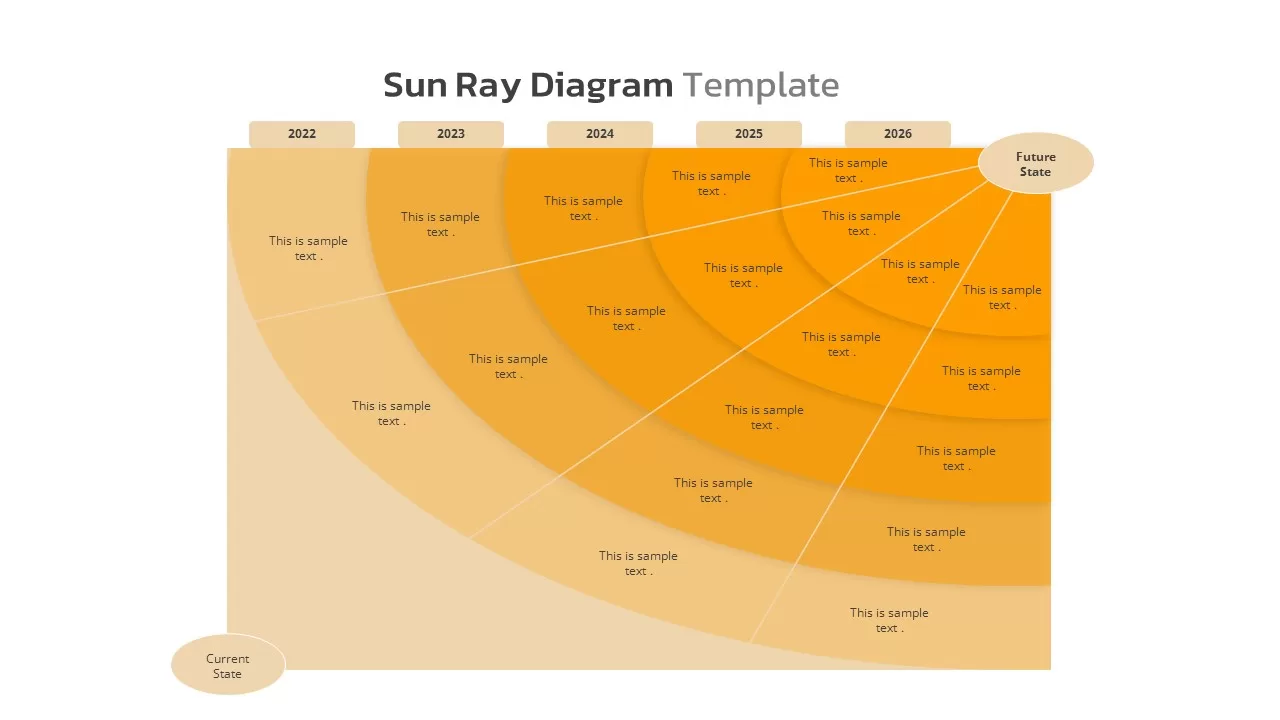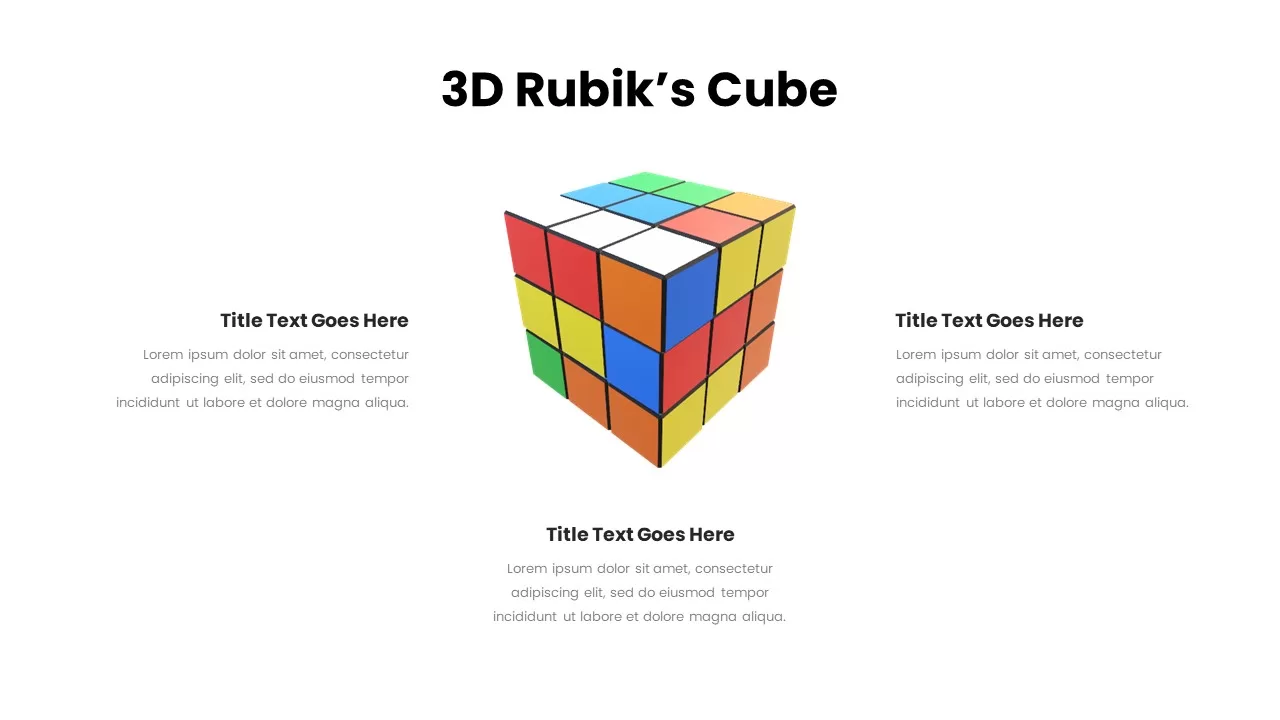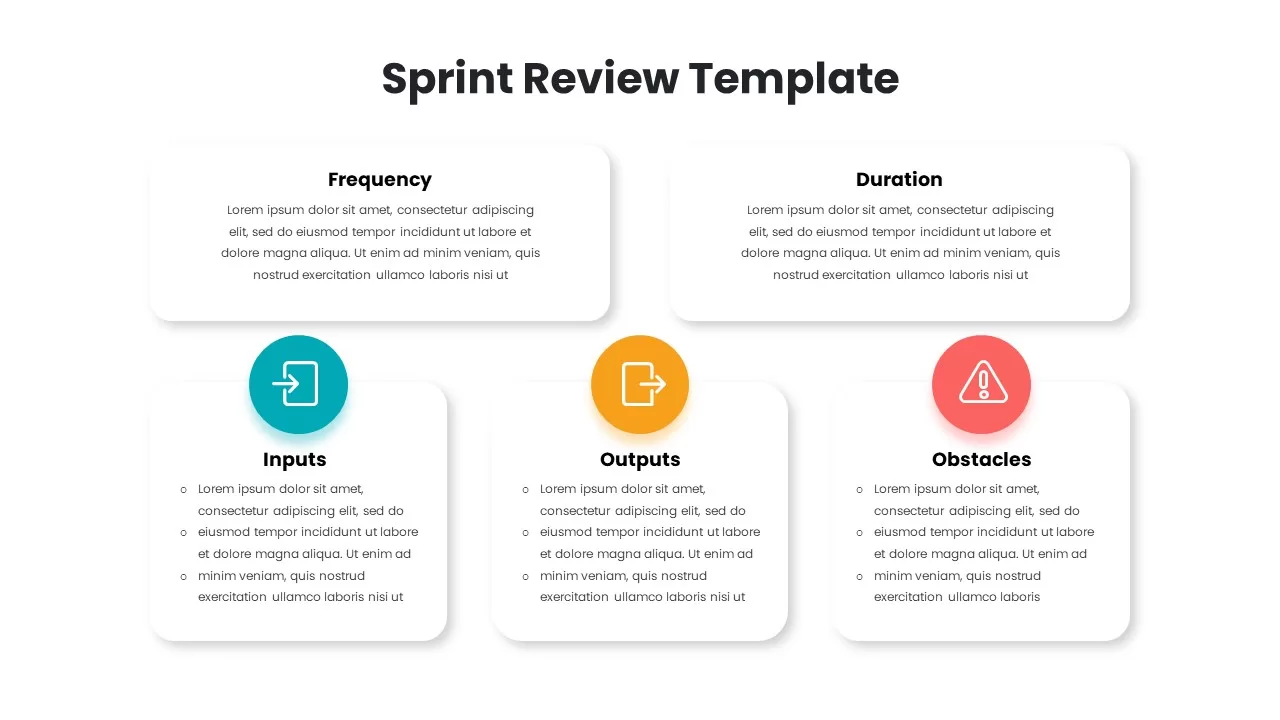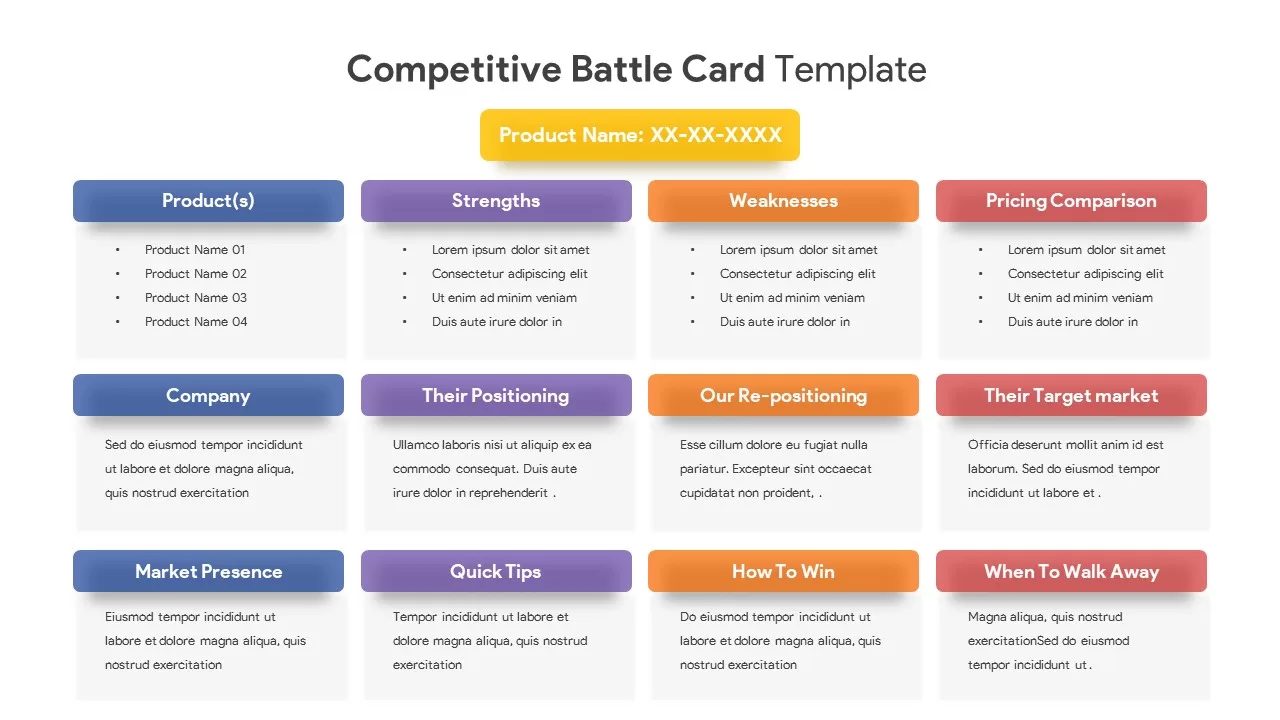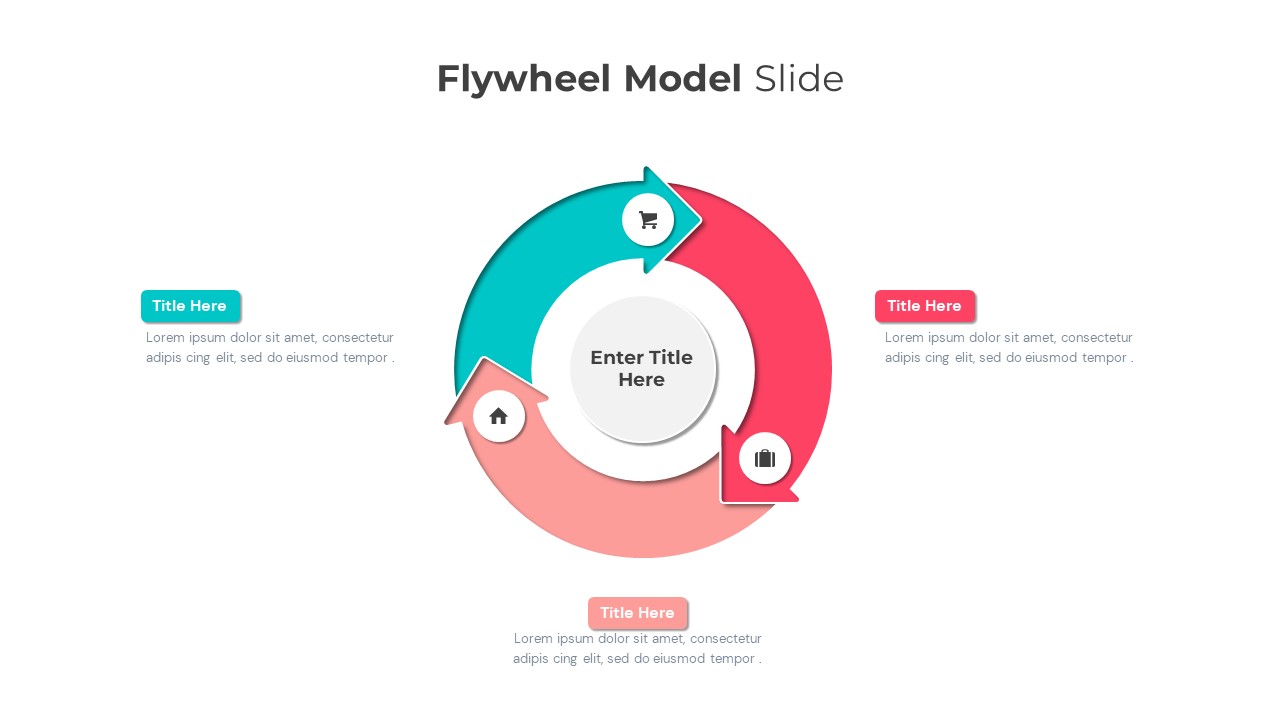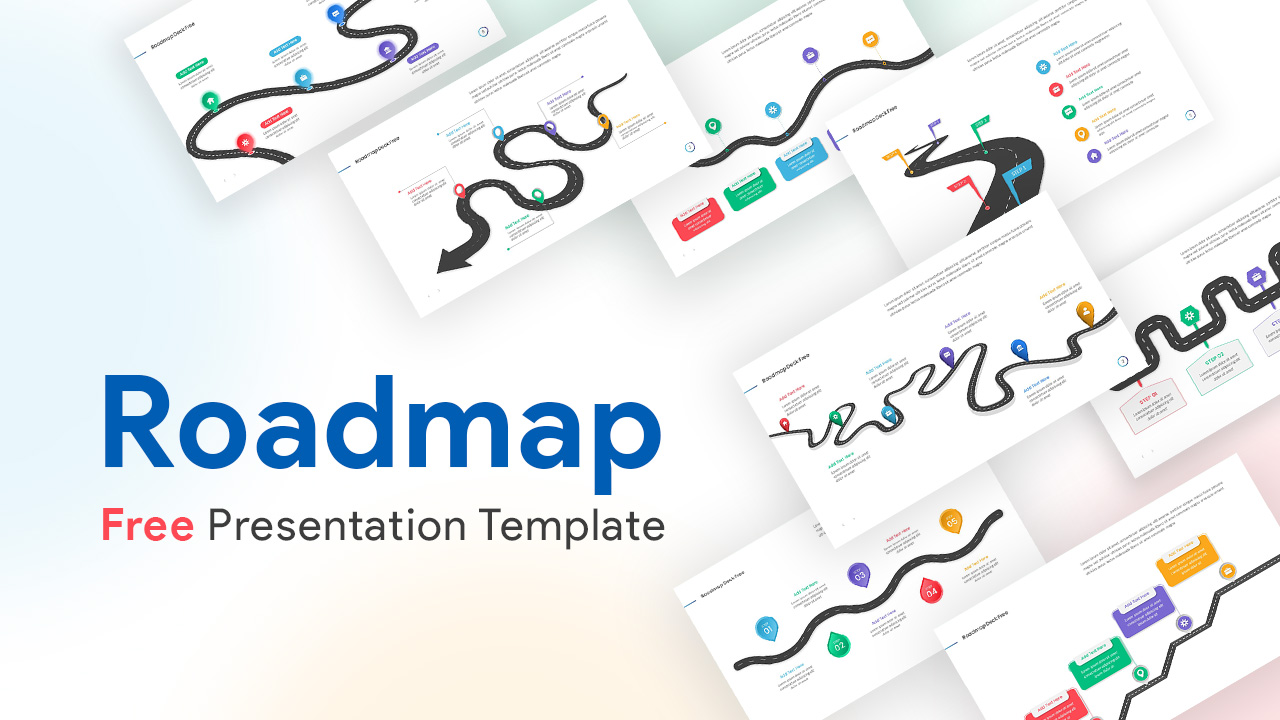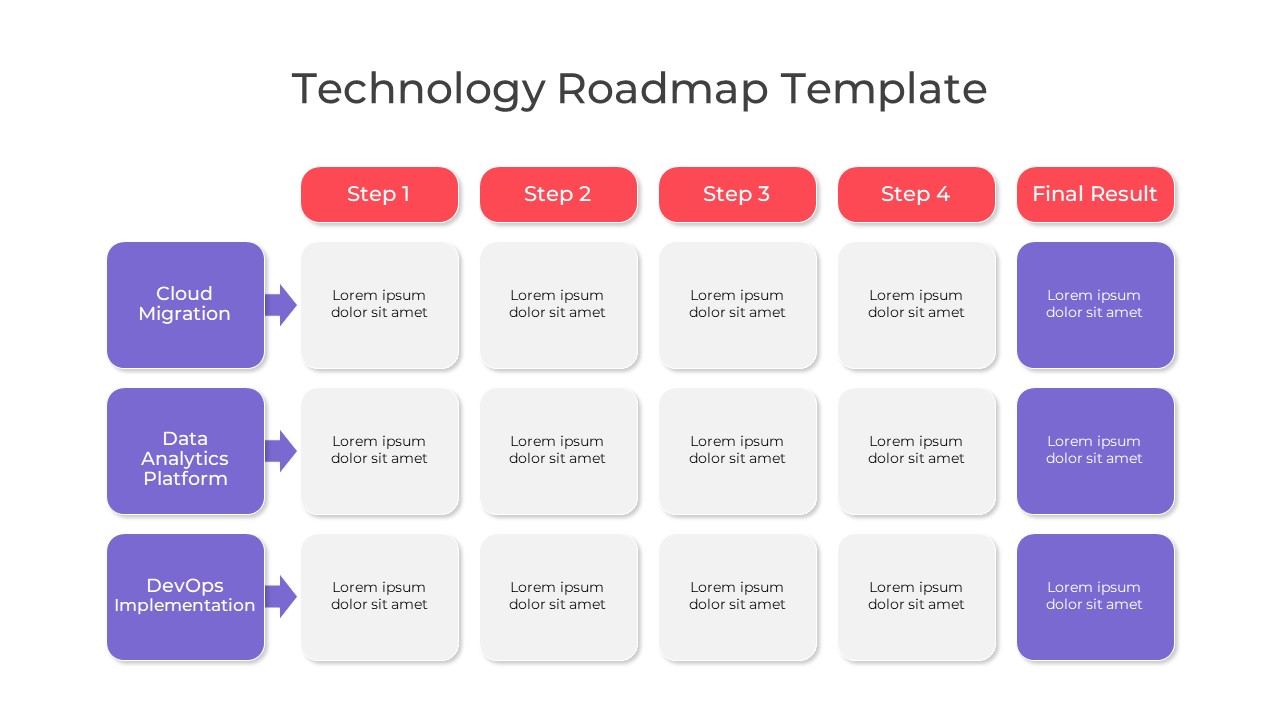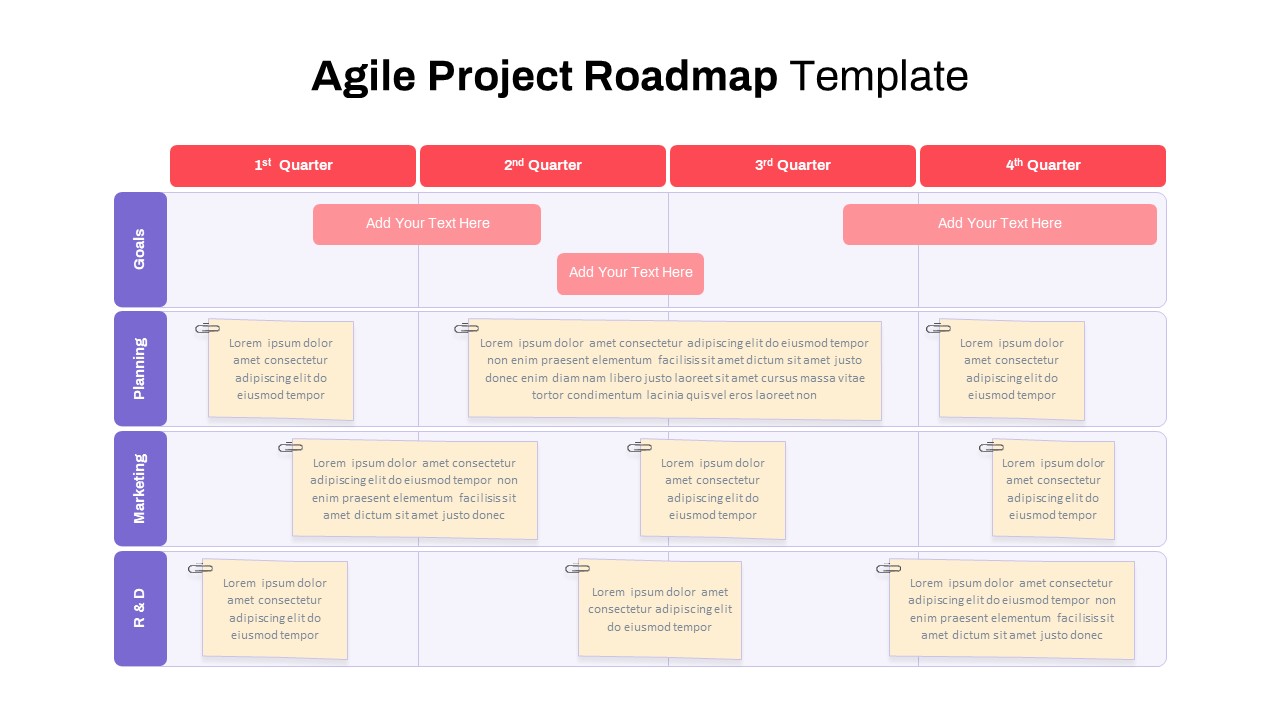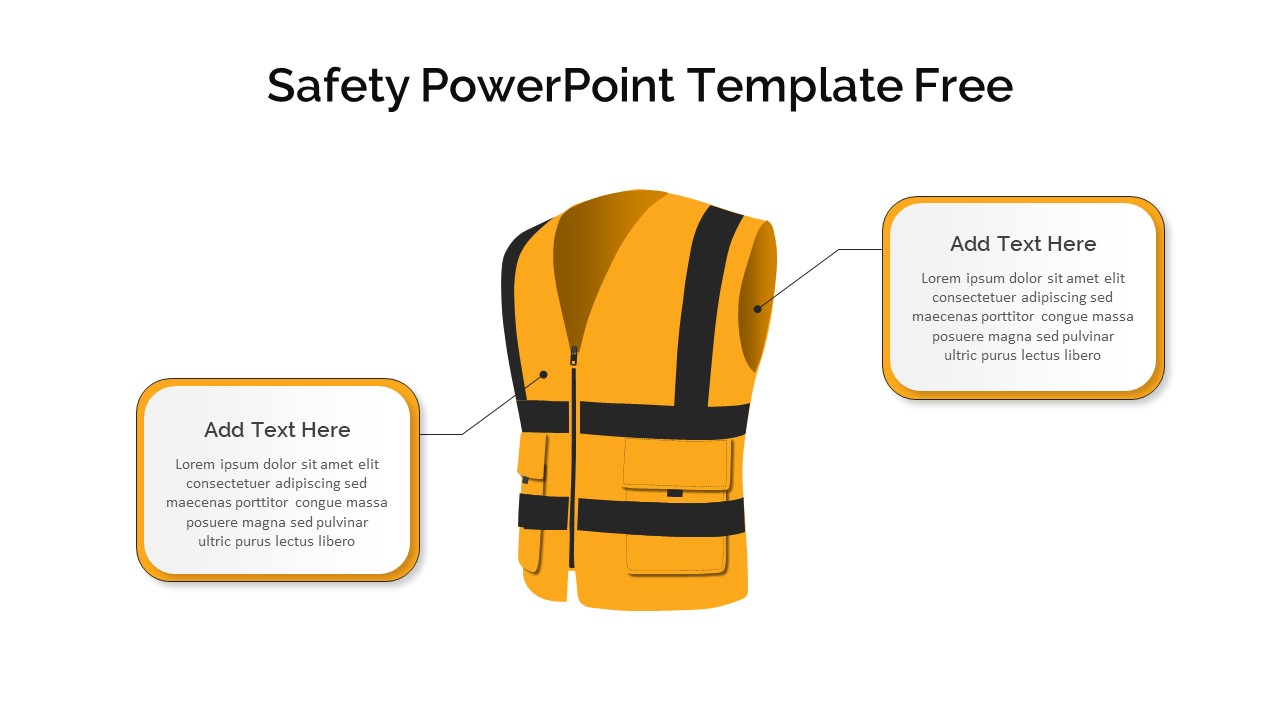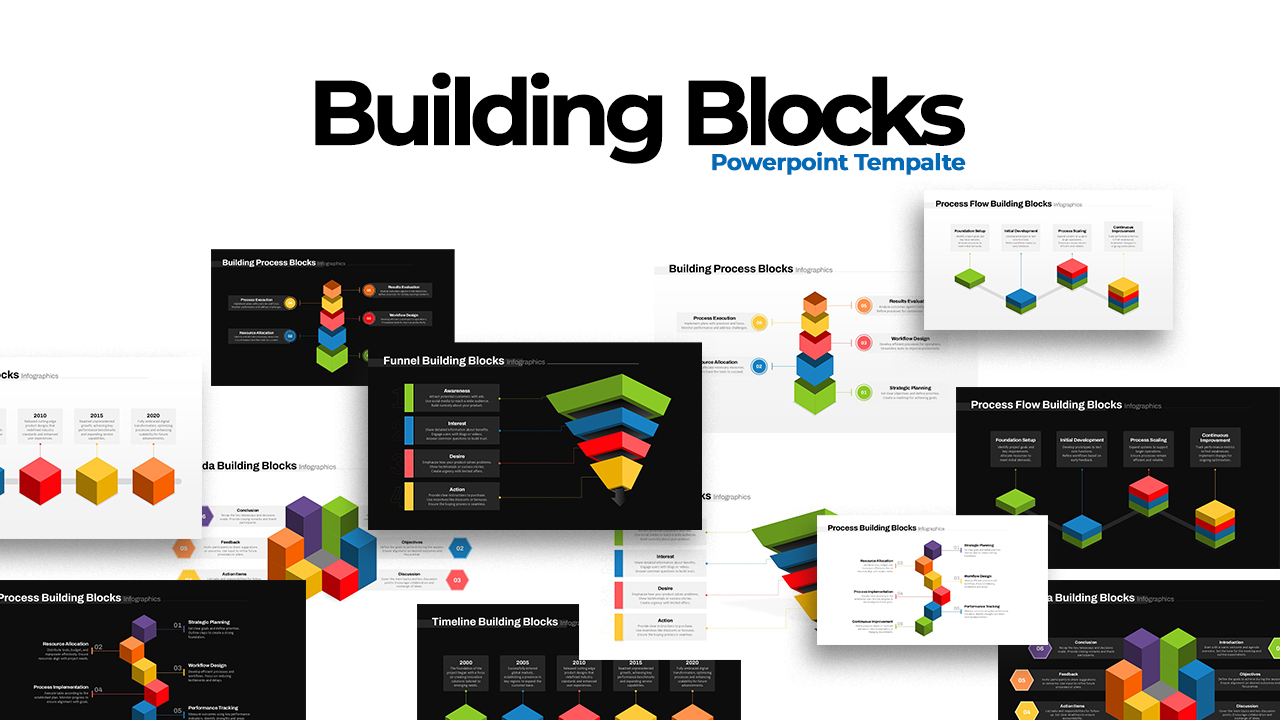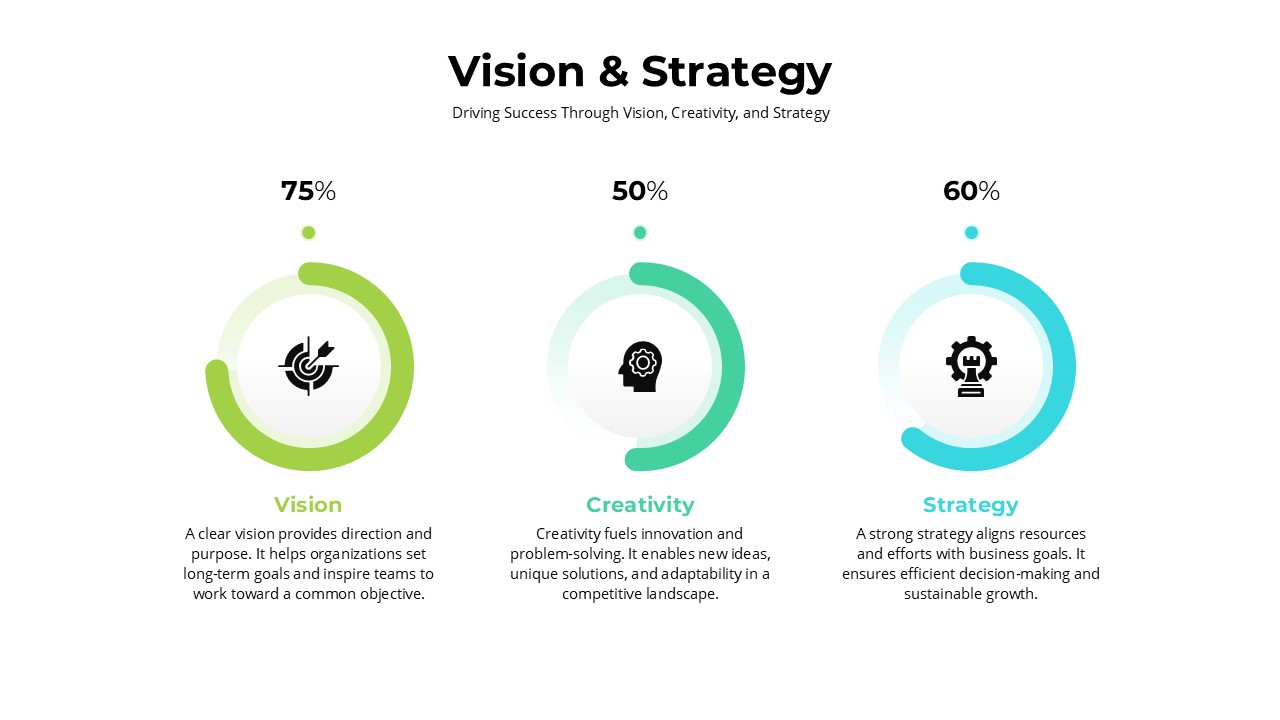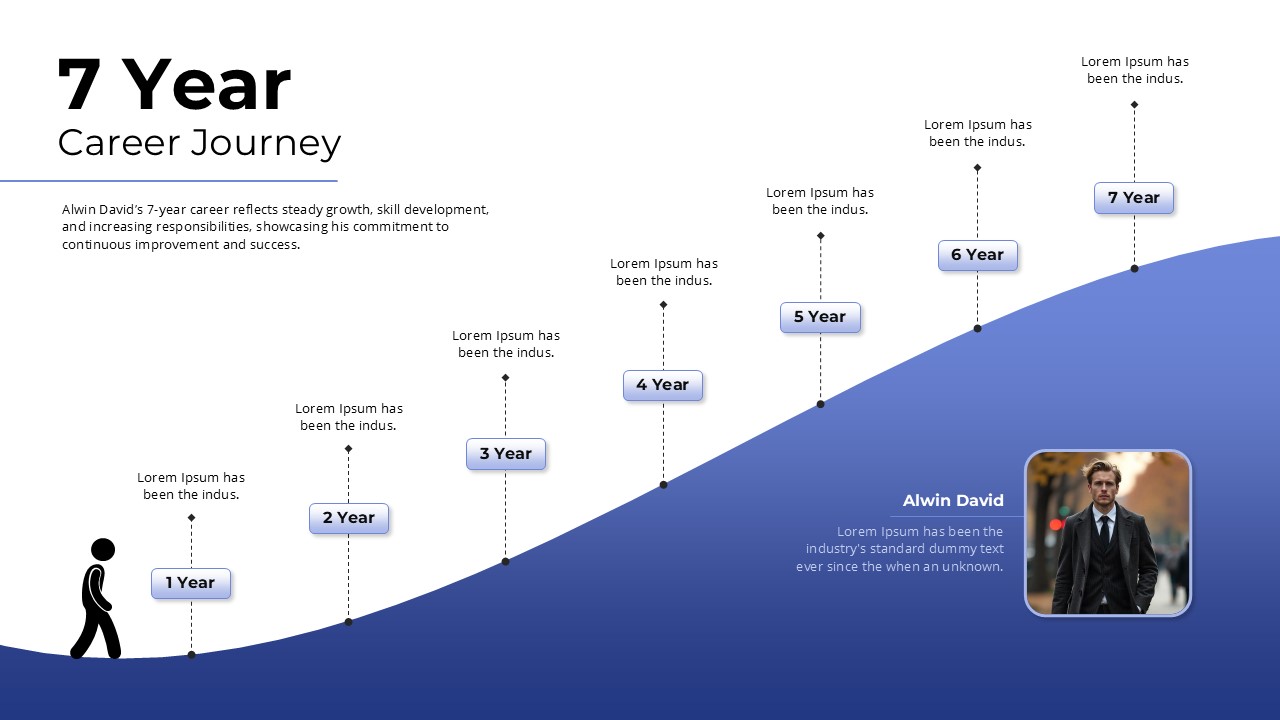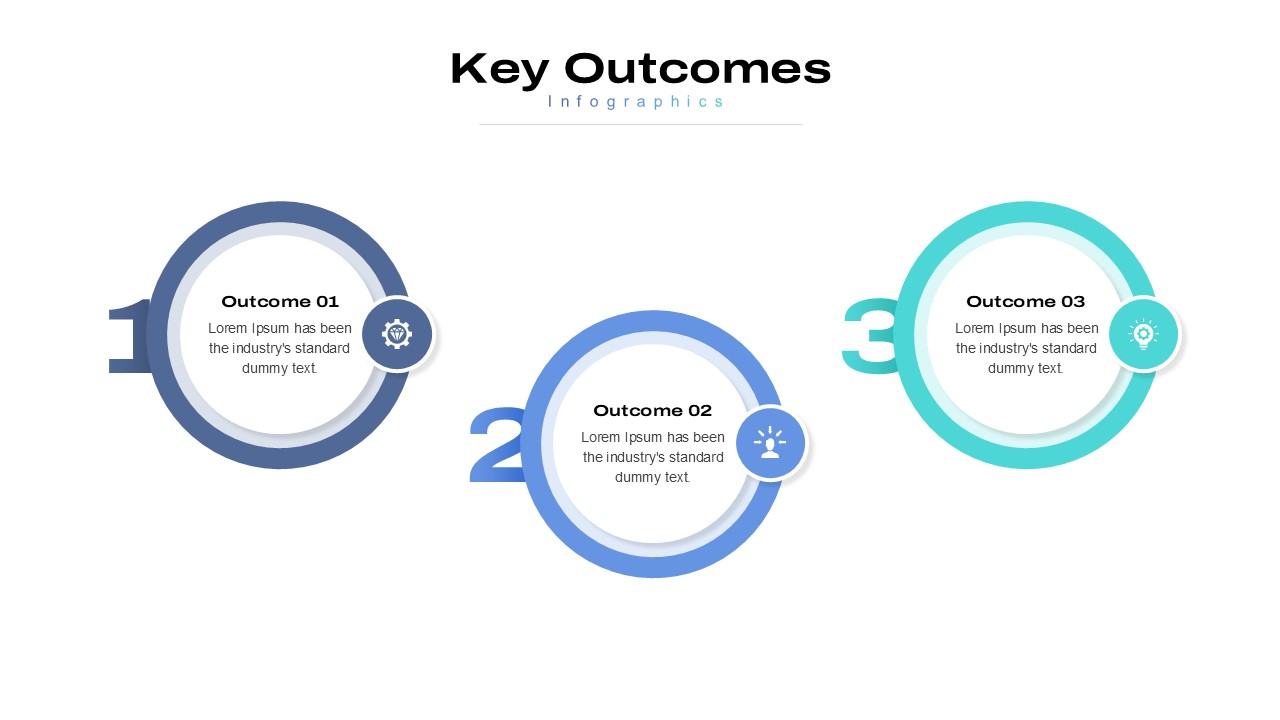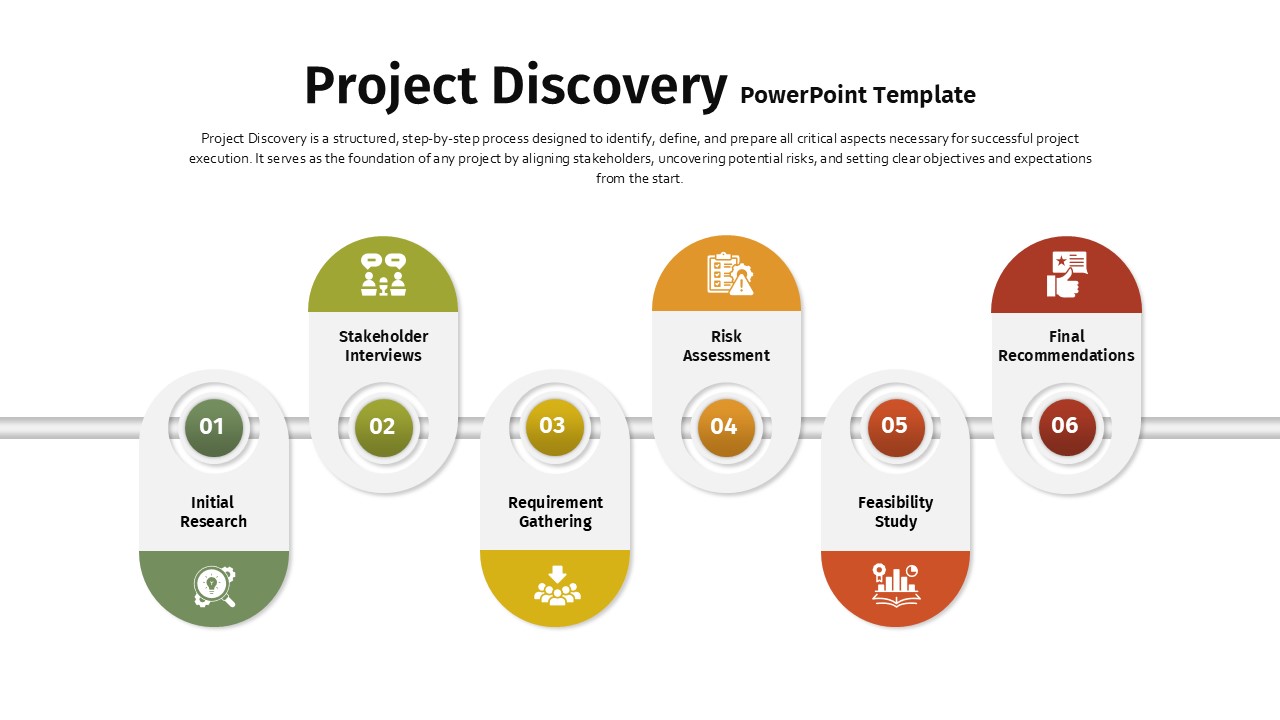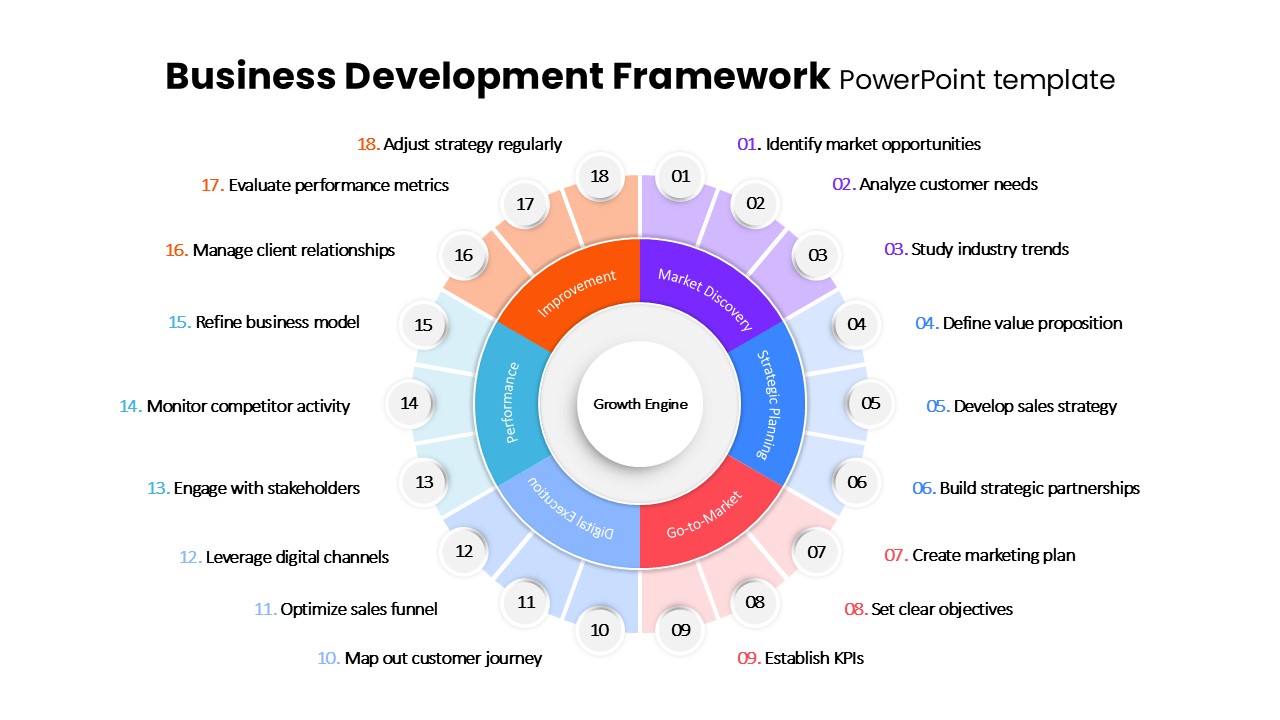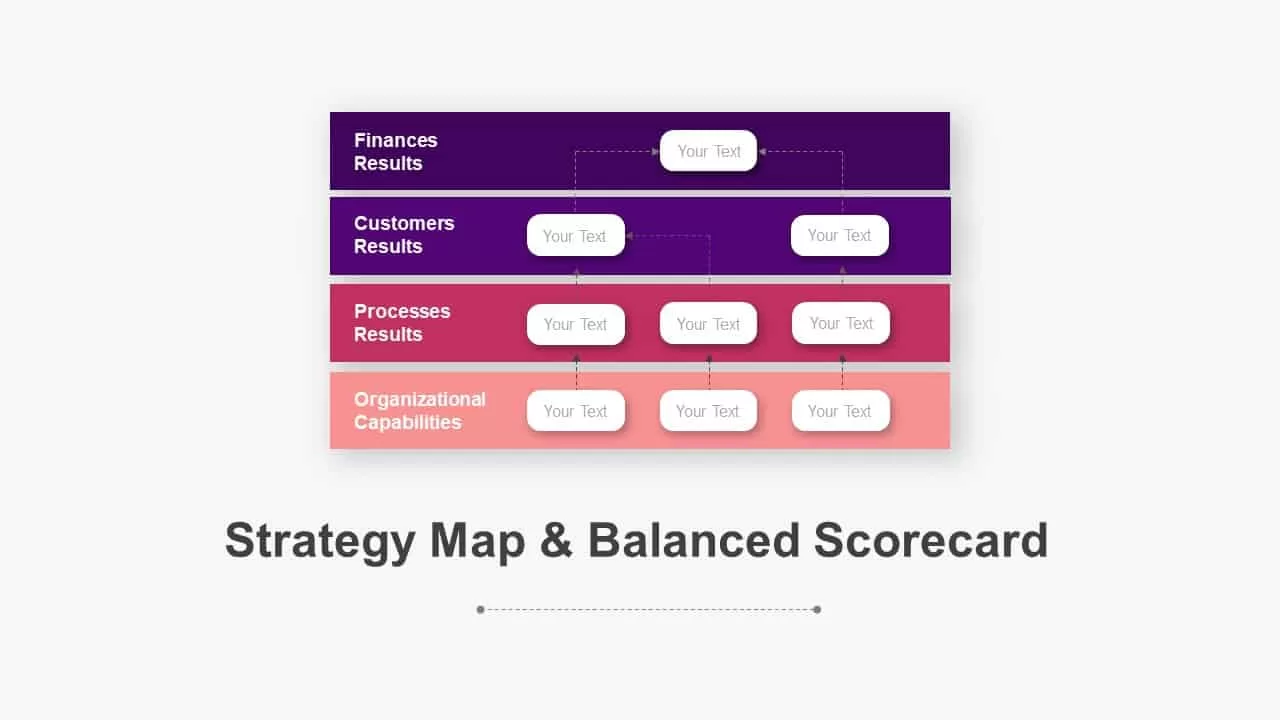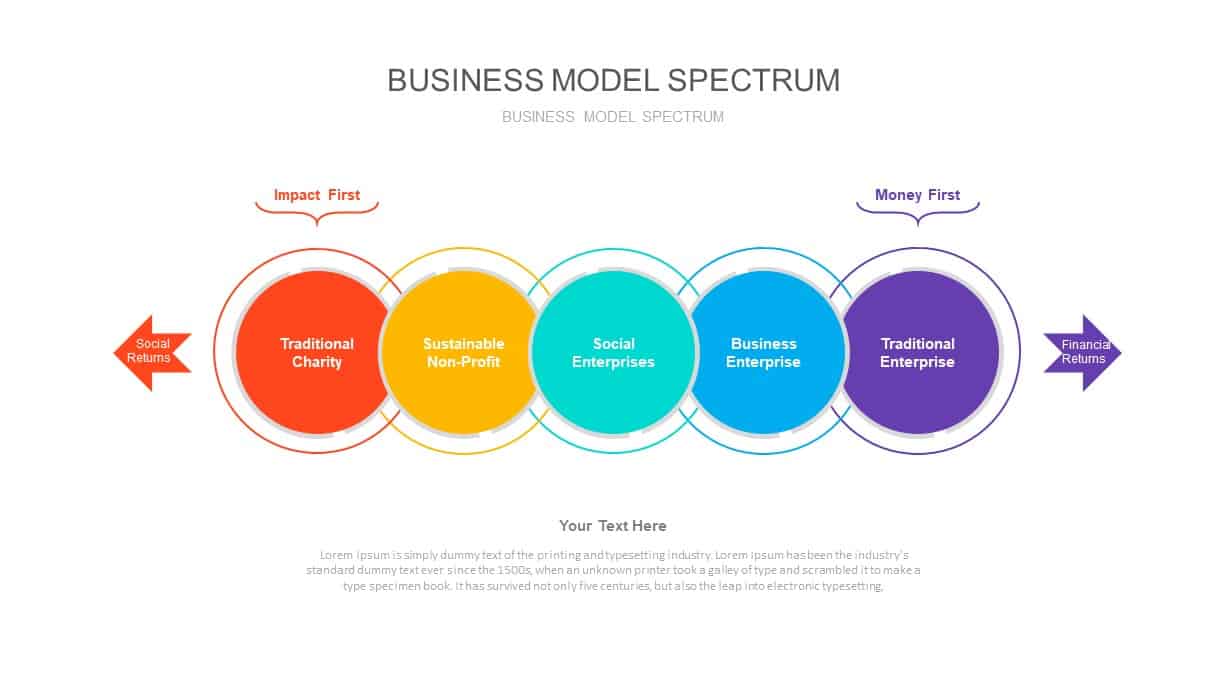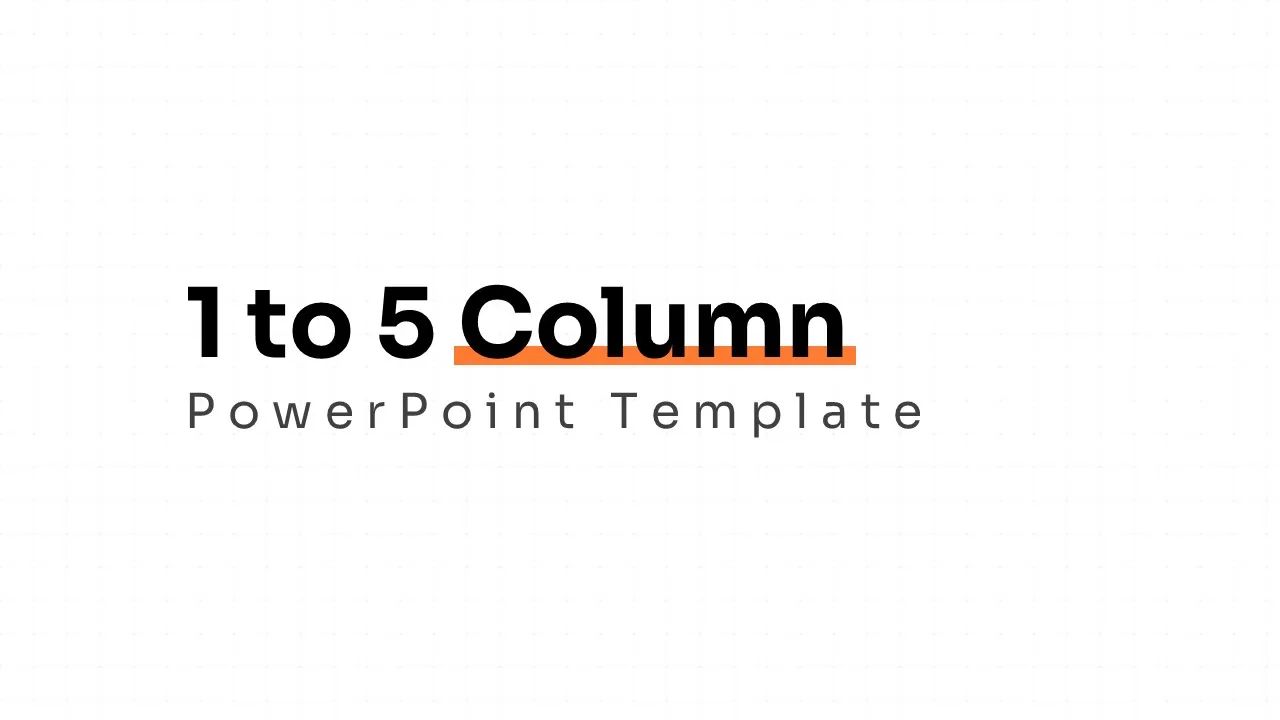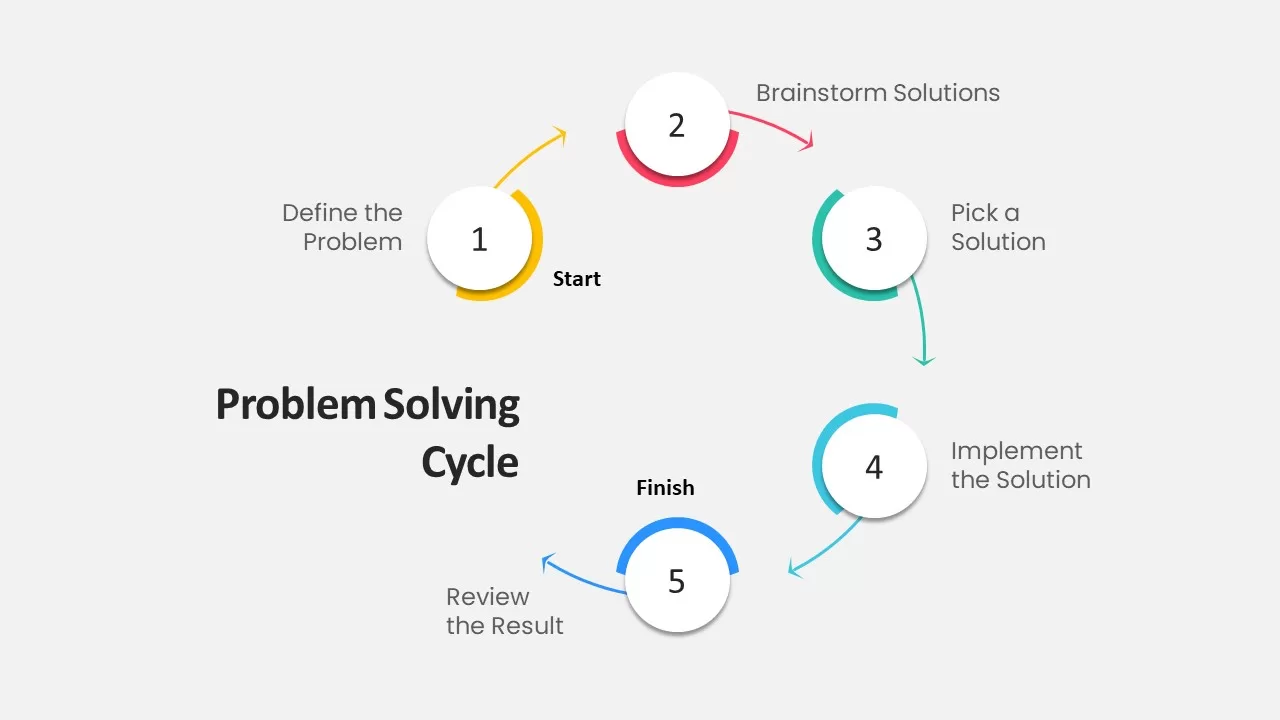4-Stage Agenda Slide Pack Template for PowerPoint & Google Slides
Description
Leverage this versatile four-stage agenda slide pack to outline meeting topics, project timelines, or training modules in a clear, structured format. Each of the five included layouts features a clean “notebook” style card with a coiled binding effect on the left and four color-coded tabs on the right—red, orange, teal, and navy—allowing you to highlight agenda items such as company profile, product overview, implementation plan, and Q&A. A dedicated content panel on the right side provides ample space for detailed descriptions or discussion points, while a subtle arrow icon guides audiences through each agenda stage.
All elements are built with editable vector shapes and master slide layouts, ensuring rapid customization in both PowerPoint and Google Slides. Swap out tab colors, adjust text placeholders, change icons, or reposition the notebook graphic in just a few clicks without disrupting alignment. Preconfigured slide transitions and entrance animations help speakers reveal agenda points sequentially, keeping viewers engaged and on track throughout your presentation. The minimalist white background, crisp typography, and consistent iconography maintain a professional aesthetic that adapts seamlessly to corporate branding or creative themes. Cross-platform compatibility eliminates formatting issues and version-control headaches, enabling smooth collaboration across teams and devices.
Whether you’re delivering a boardroom briefing, client pitch, team workshop, or training session, this agenda pack equips you with a cohesive visual framework. Duplicate or hide specific slides to fit shorter or longer agendas, and repurpose the layouts for project overviews, executive summaries, or department updates. By combining intuitive design with functional flexibility, this slide pack empowers presenters to communicate topics with maximum clarity and impact.
Who is it for
Project managers, team leads, and executive assistants will benefit from these agenda slides when structuring meetings, workshops, or training sessions. Consultants and presenters across industries can also leverage the layouts to organize content logically and foster audience engagement.
Other Uses
Beyond meeting agendas, repurpose these slides for workshop outlines, project kick-off plans, training schedules, or webinar overviews. The modular design supports additional tabs, alternate color schemes, and custom icons to suit any event or subject matter.
Login to download this file