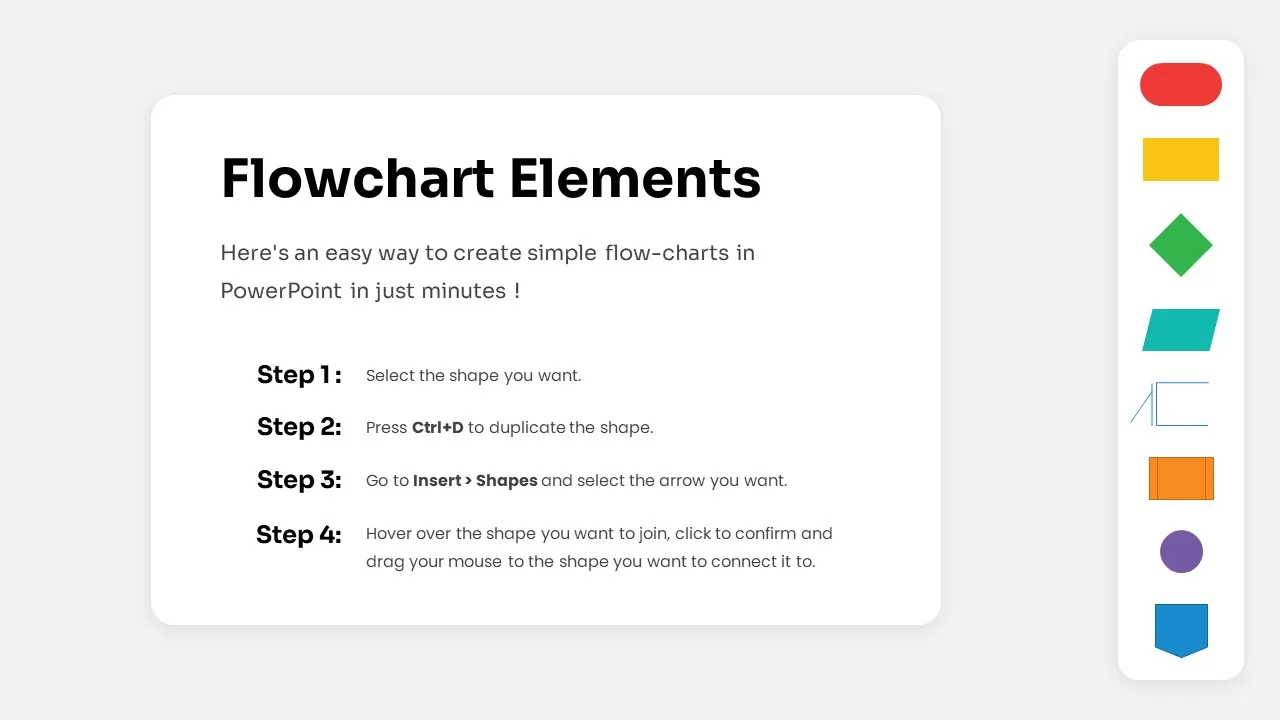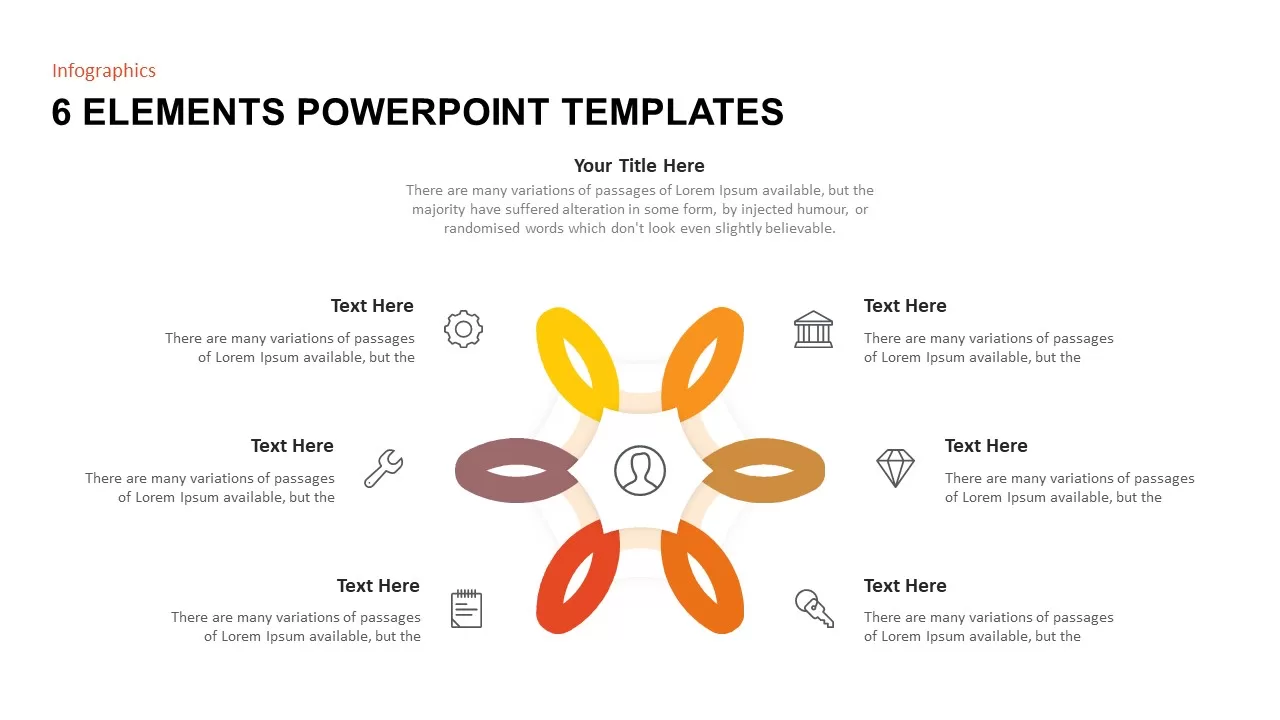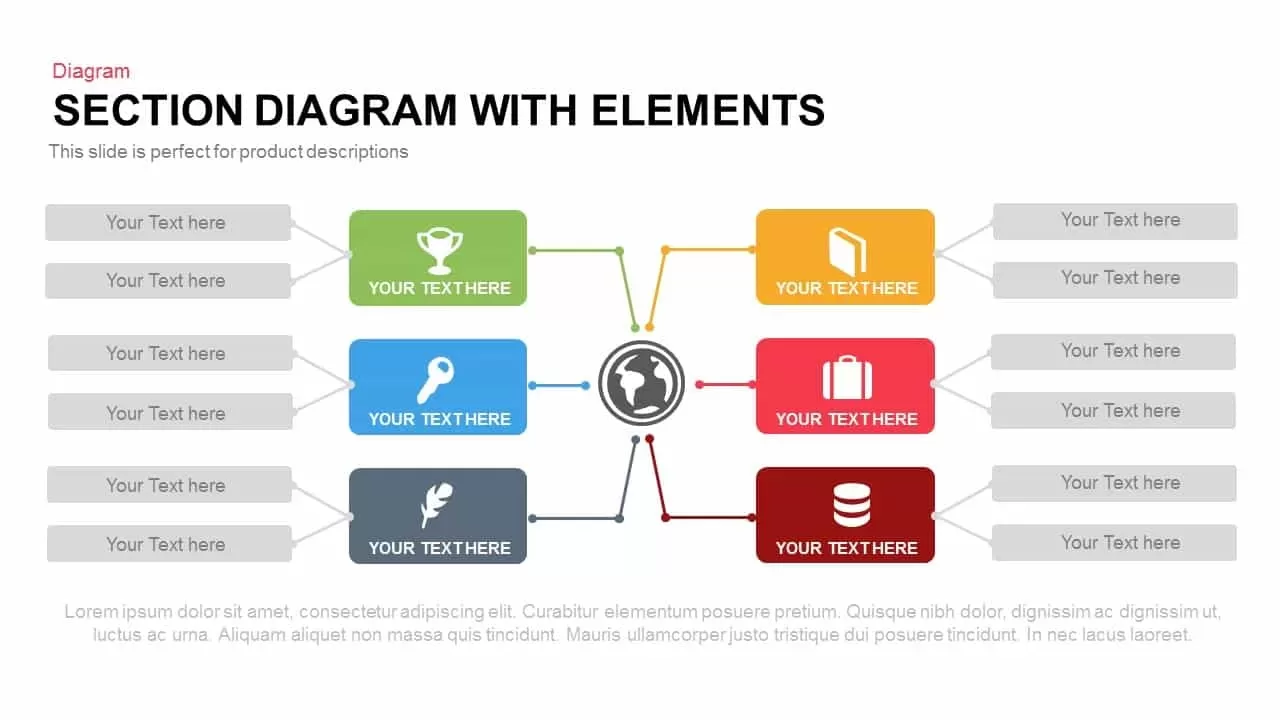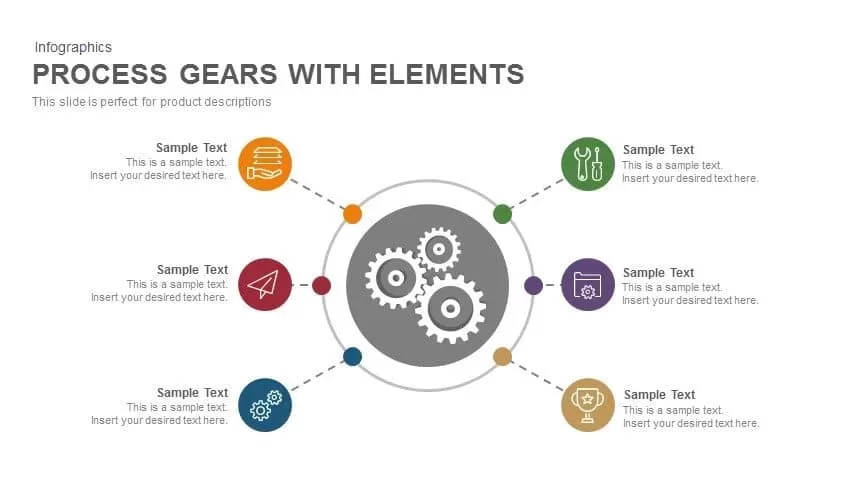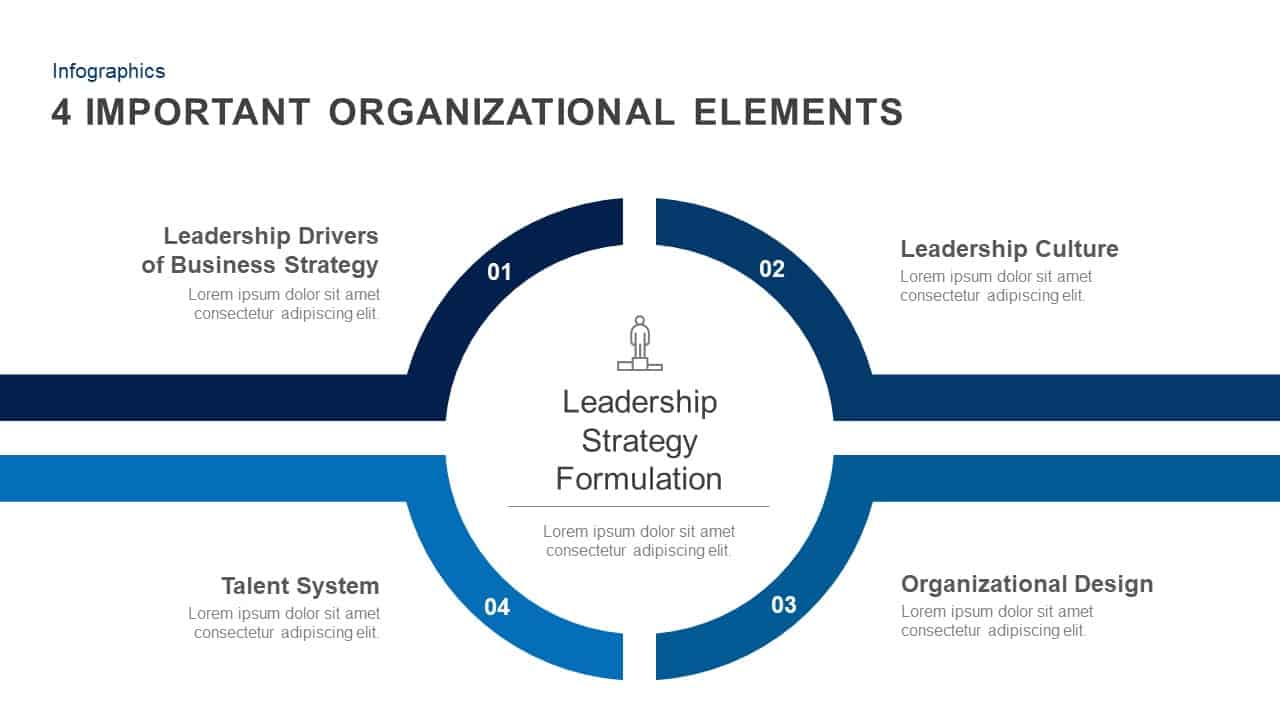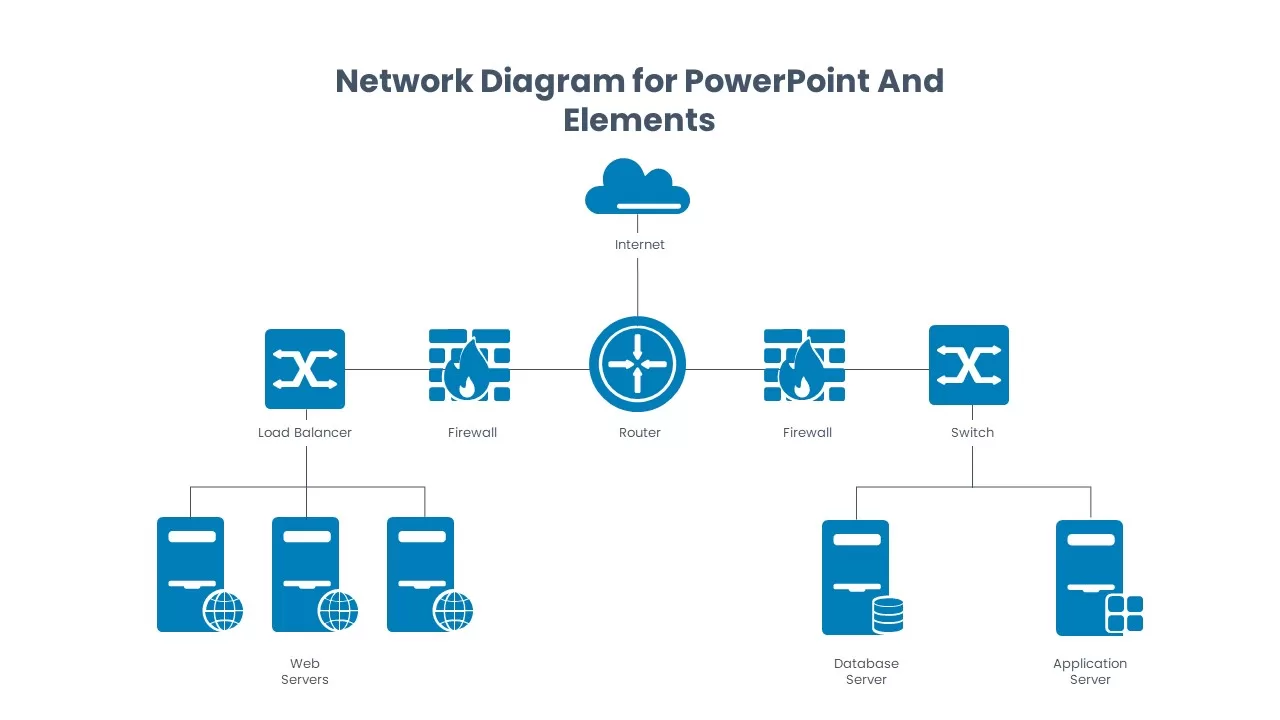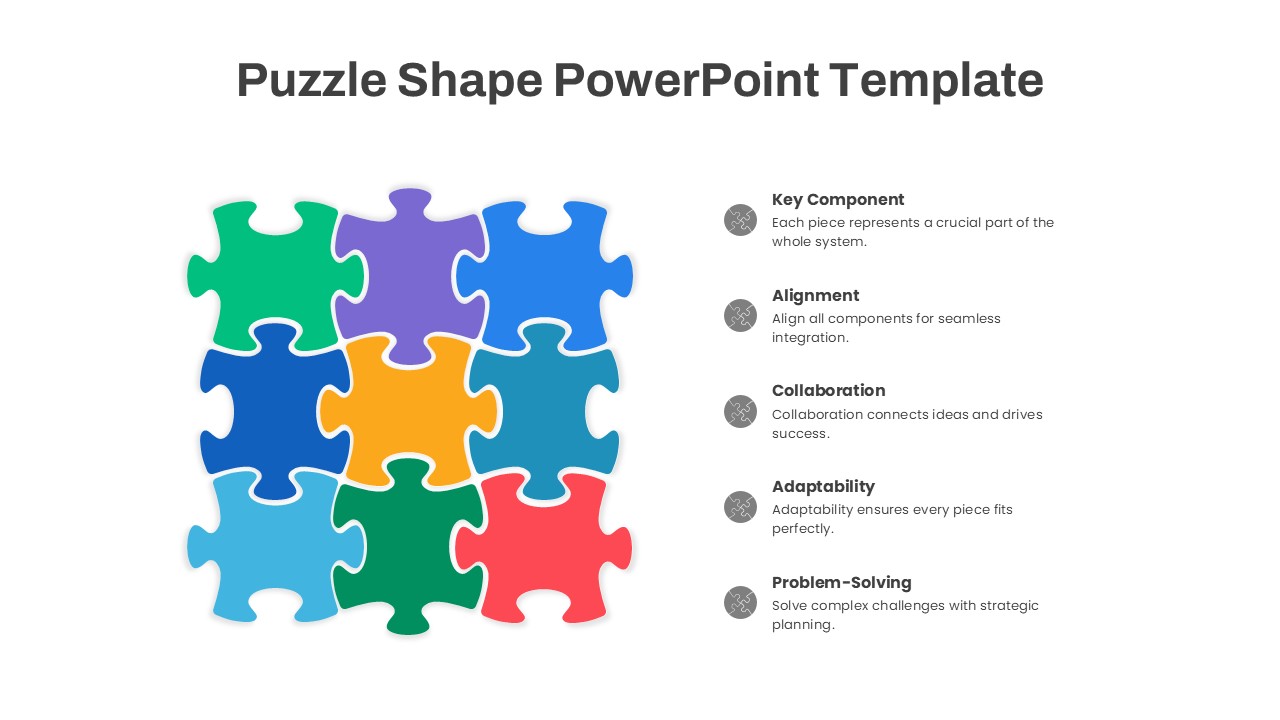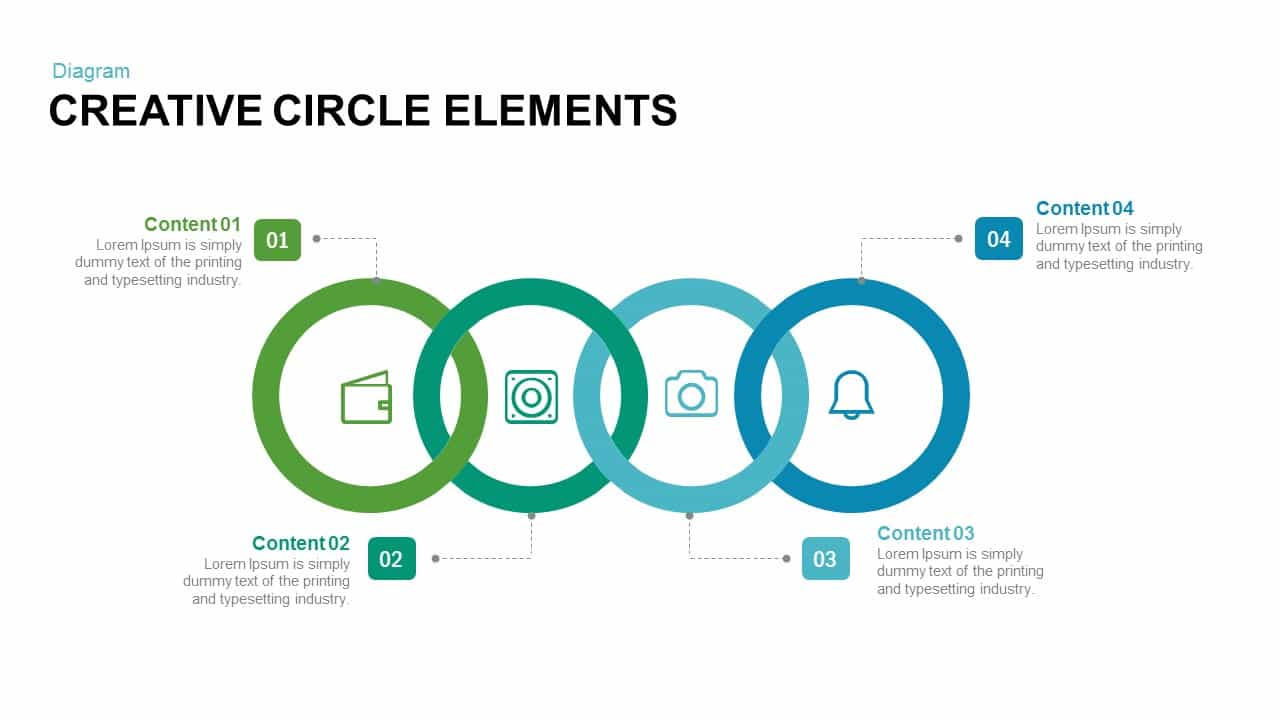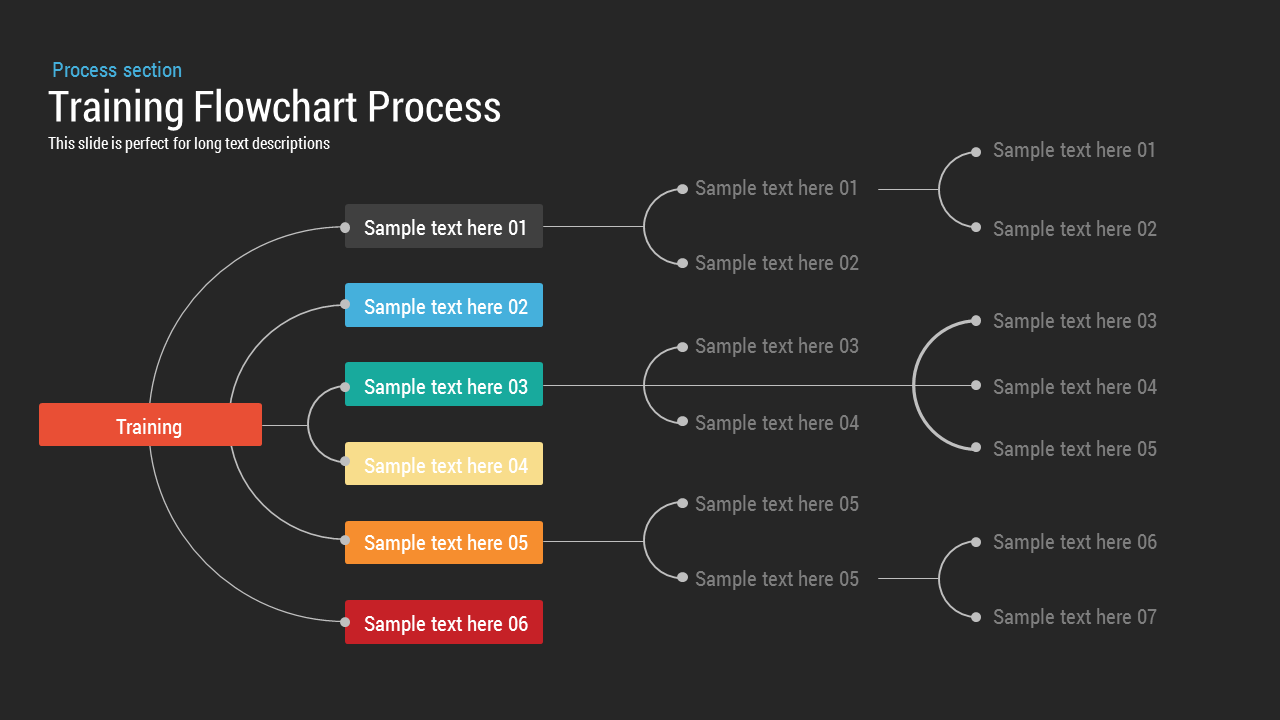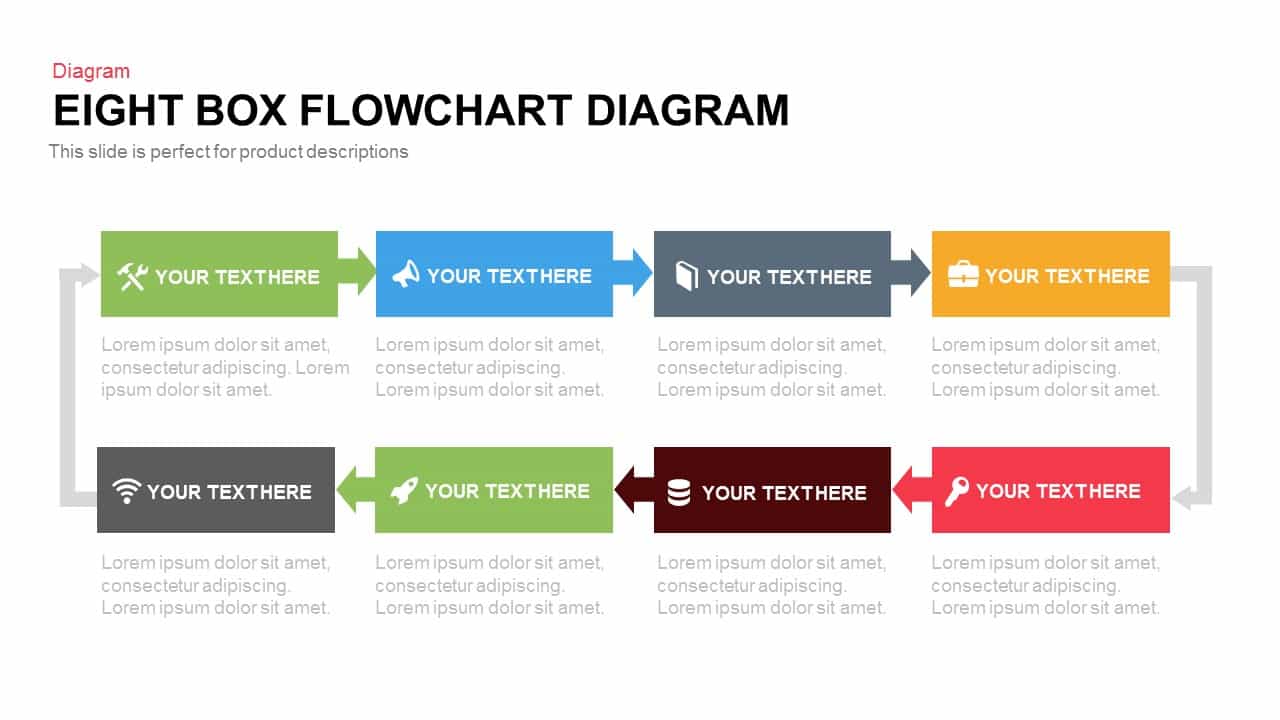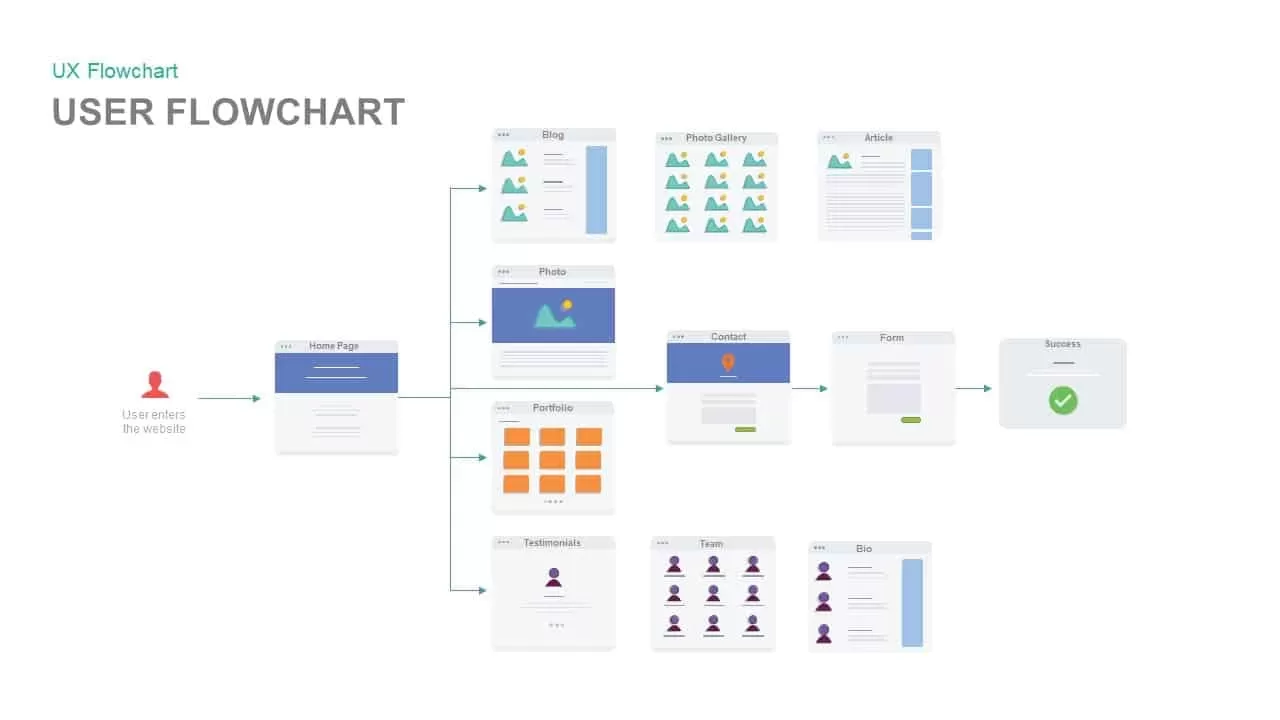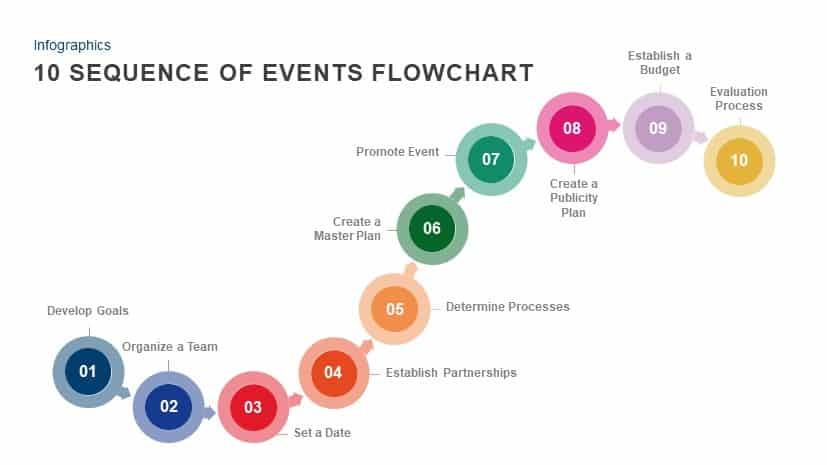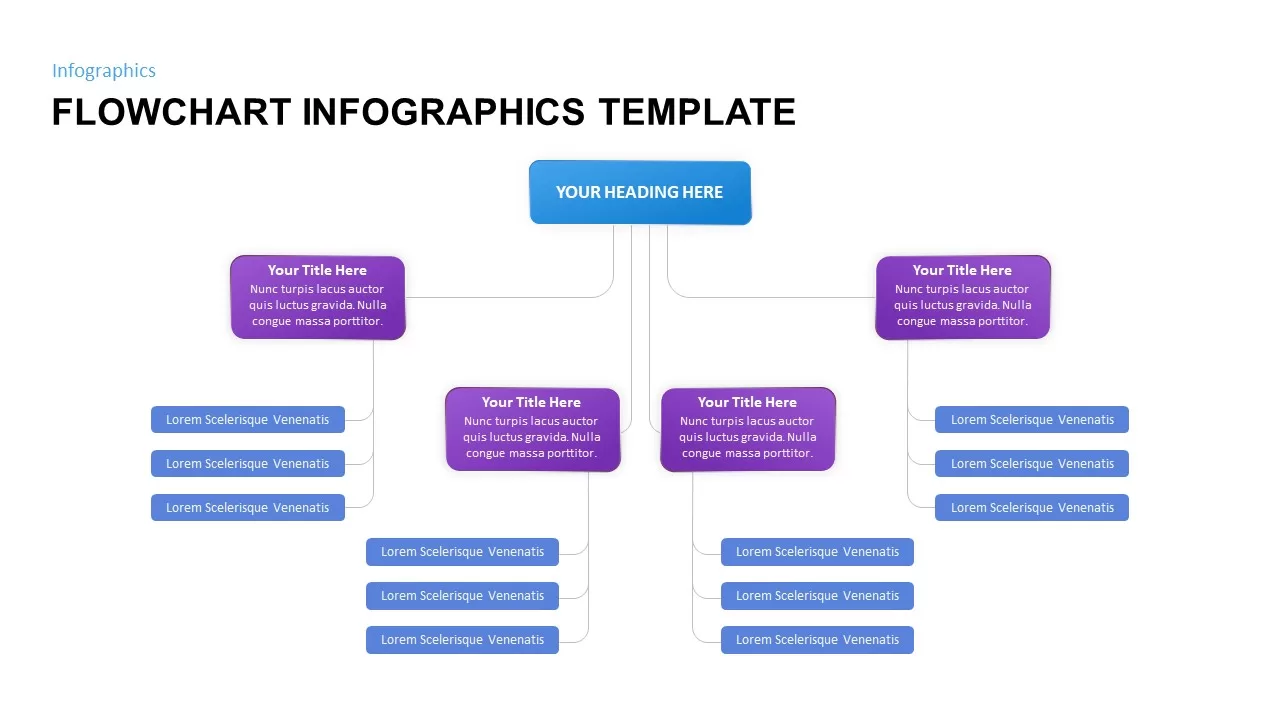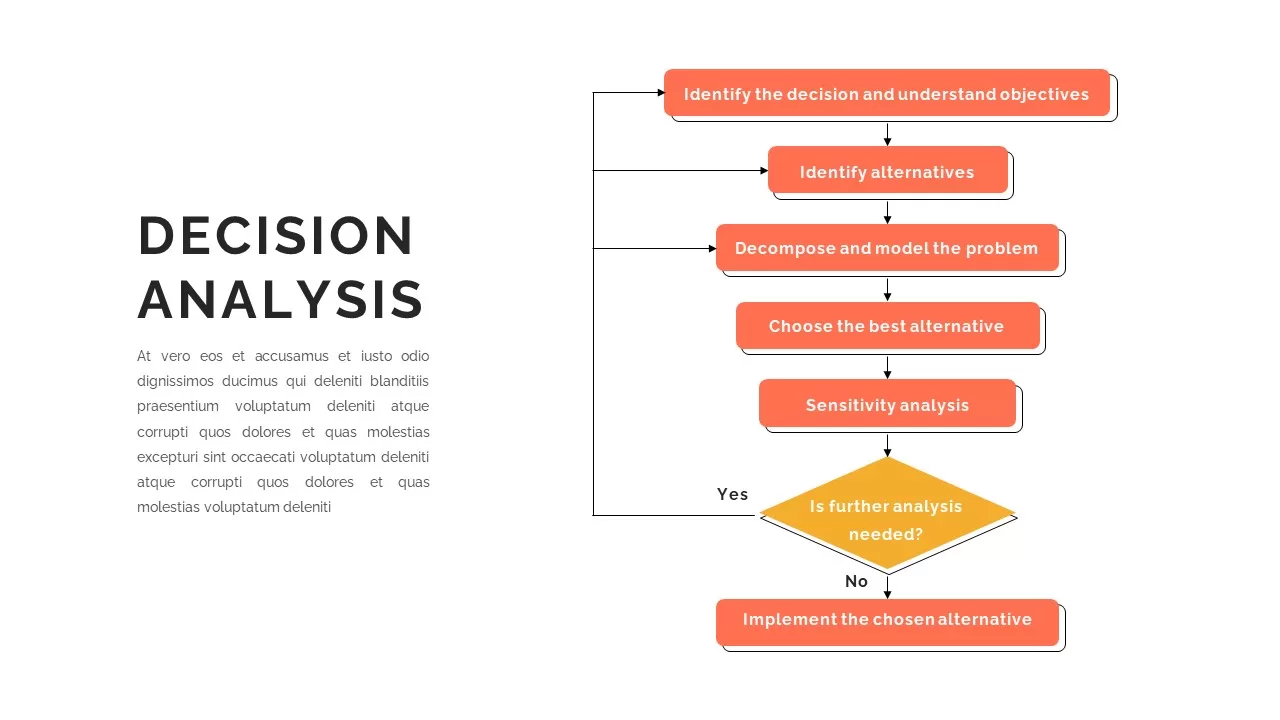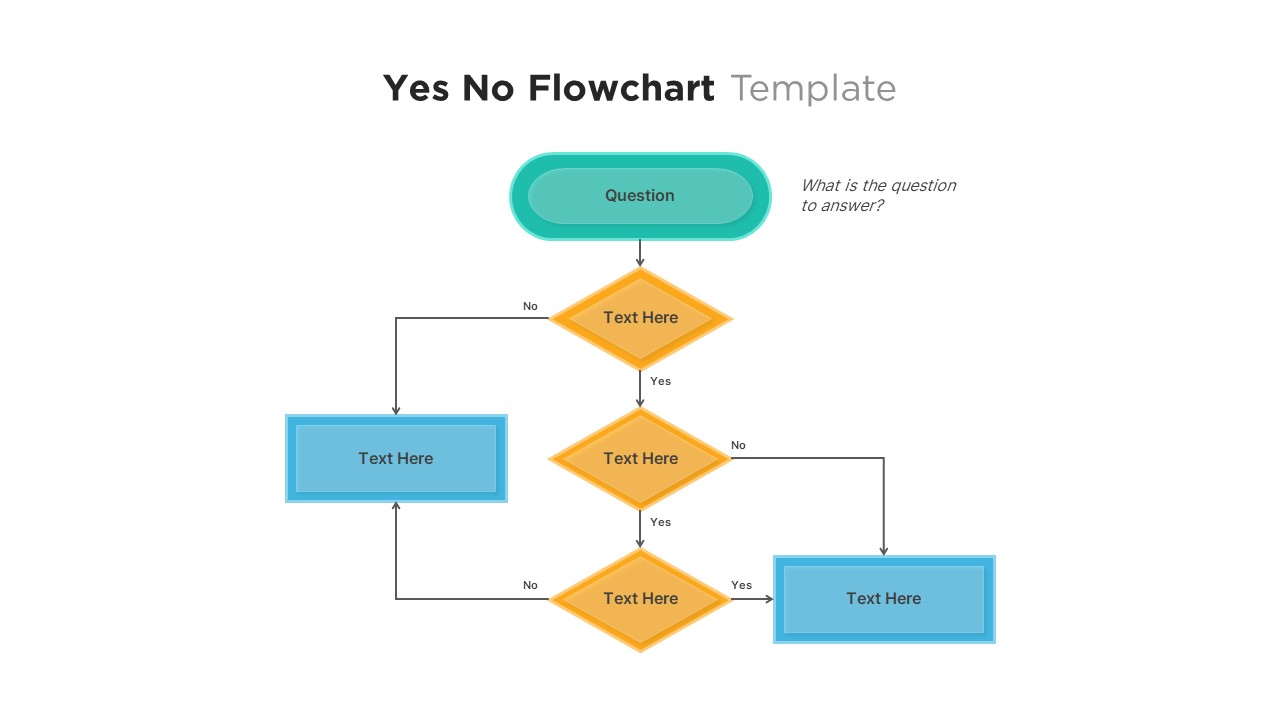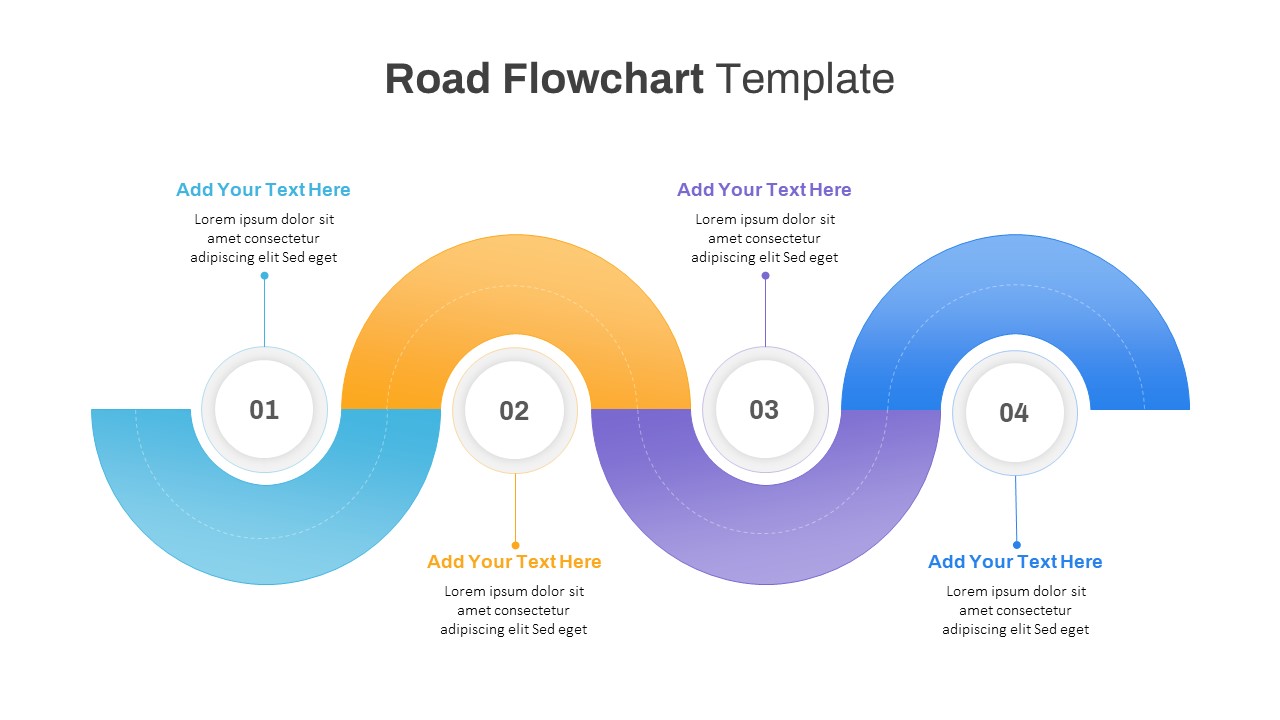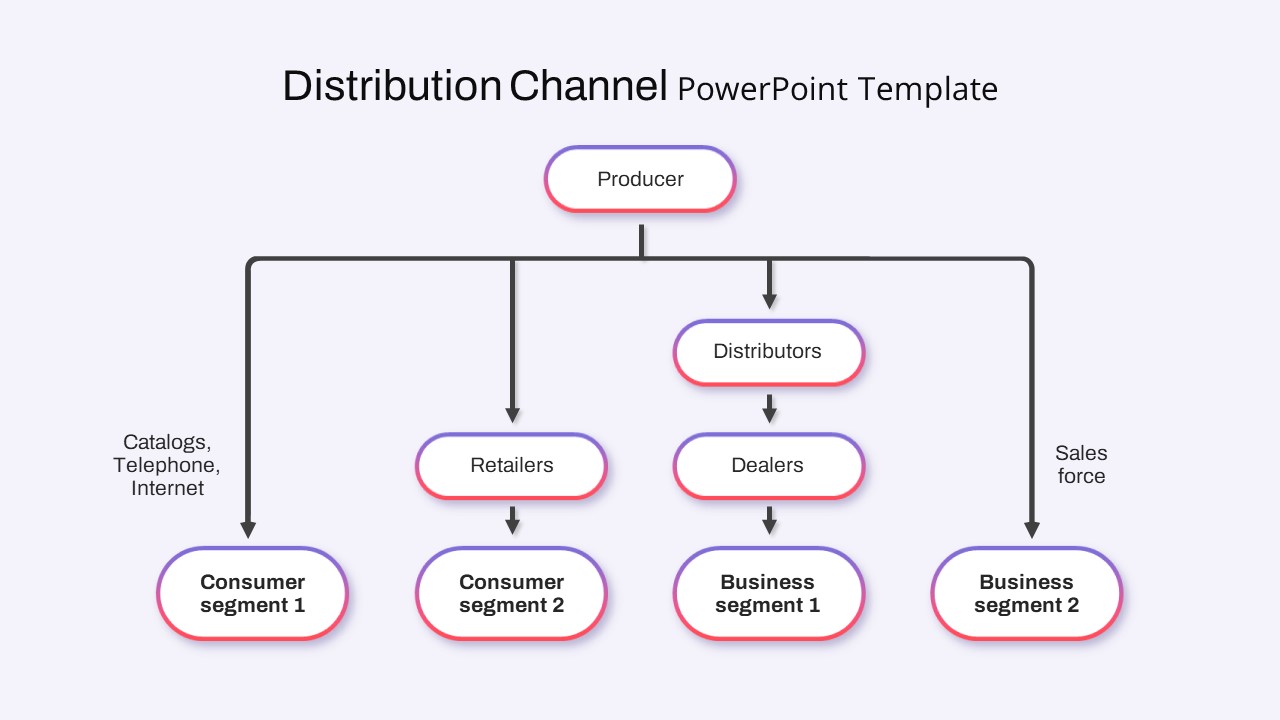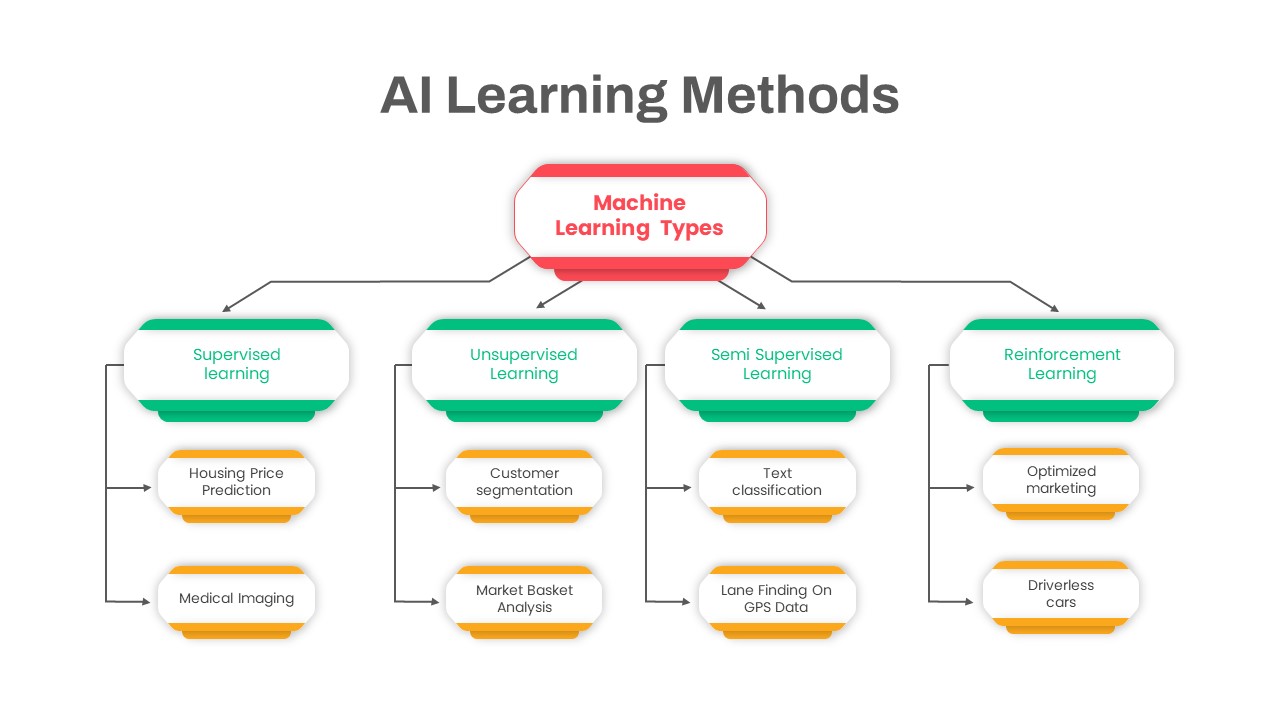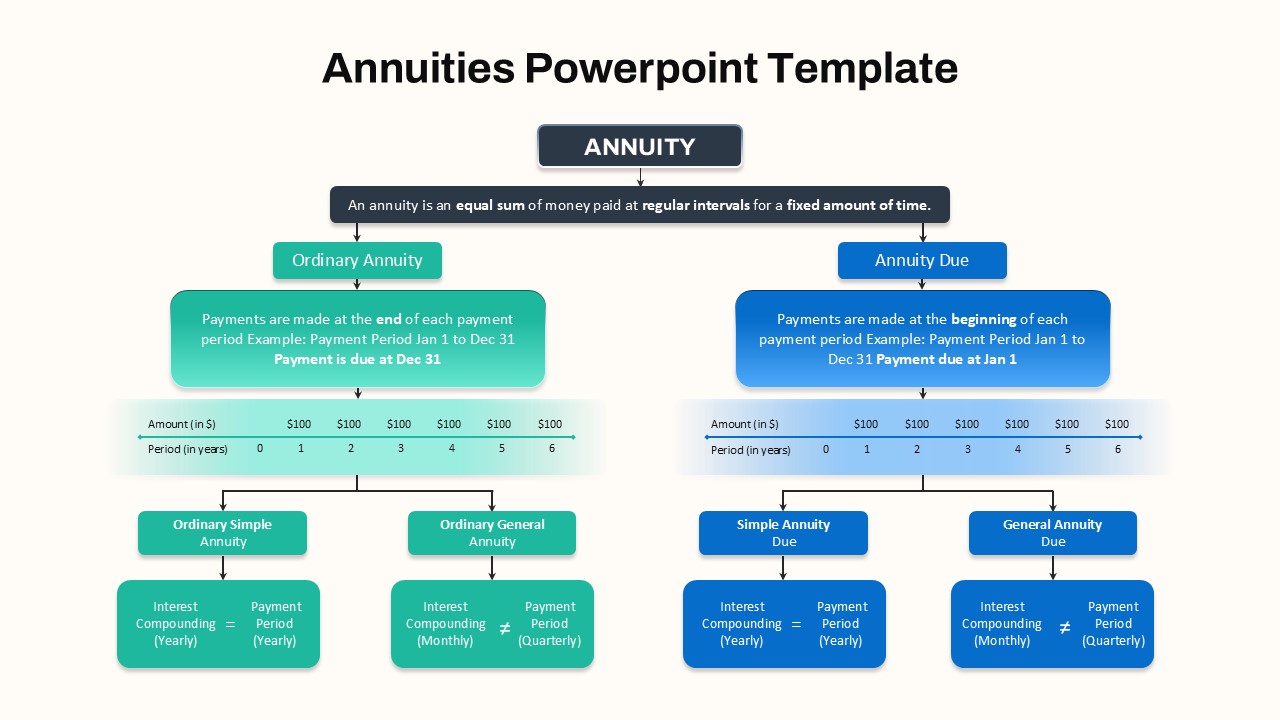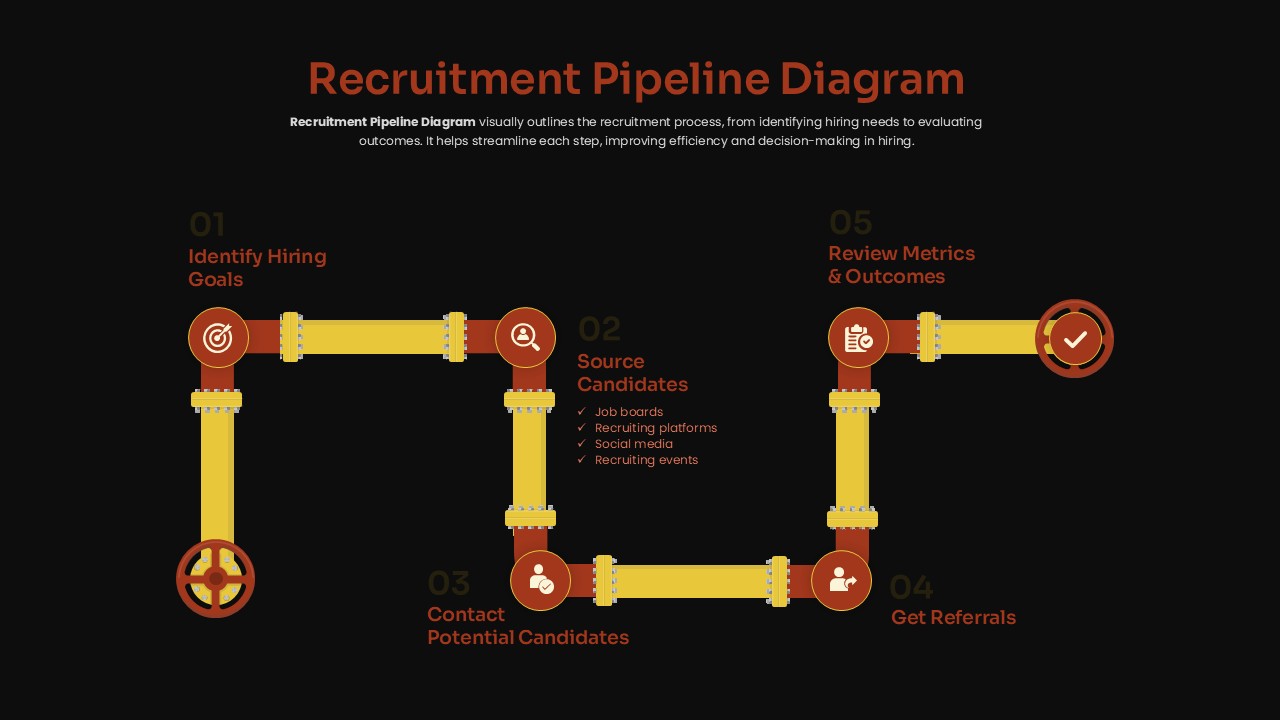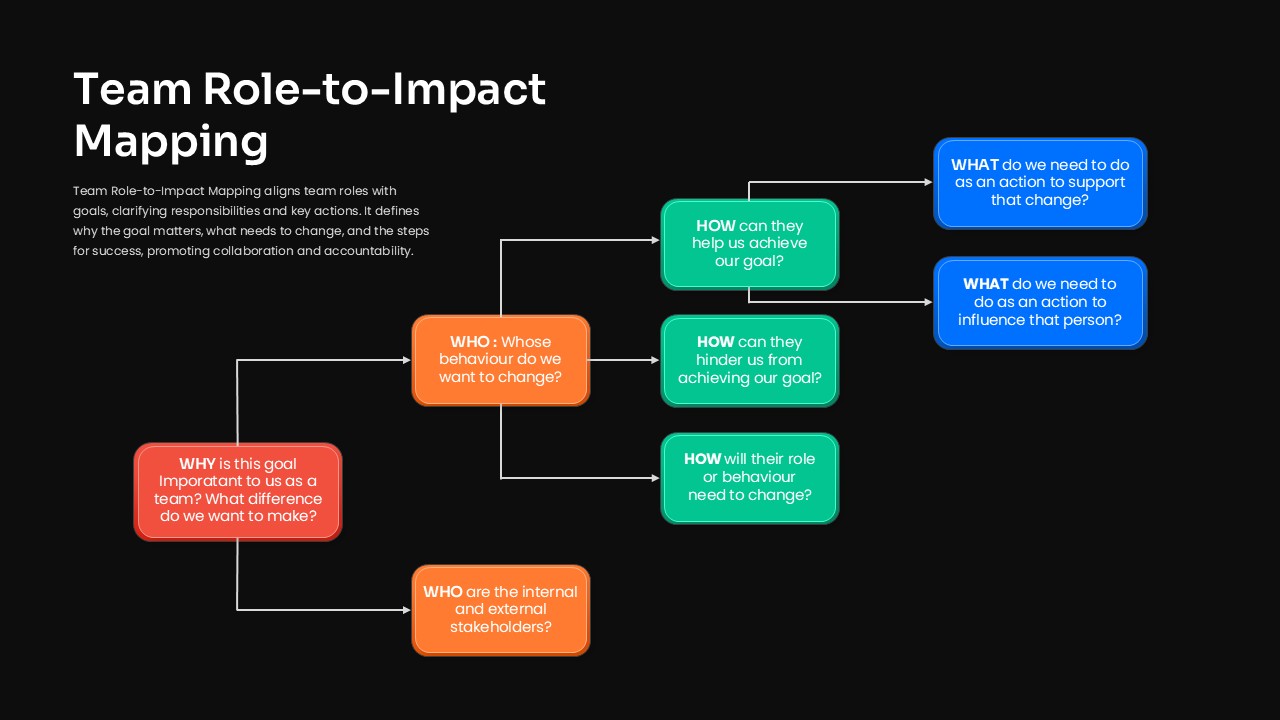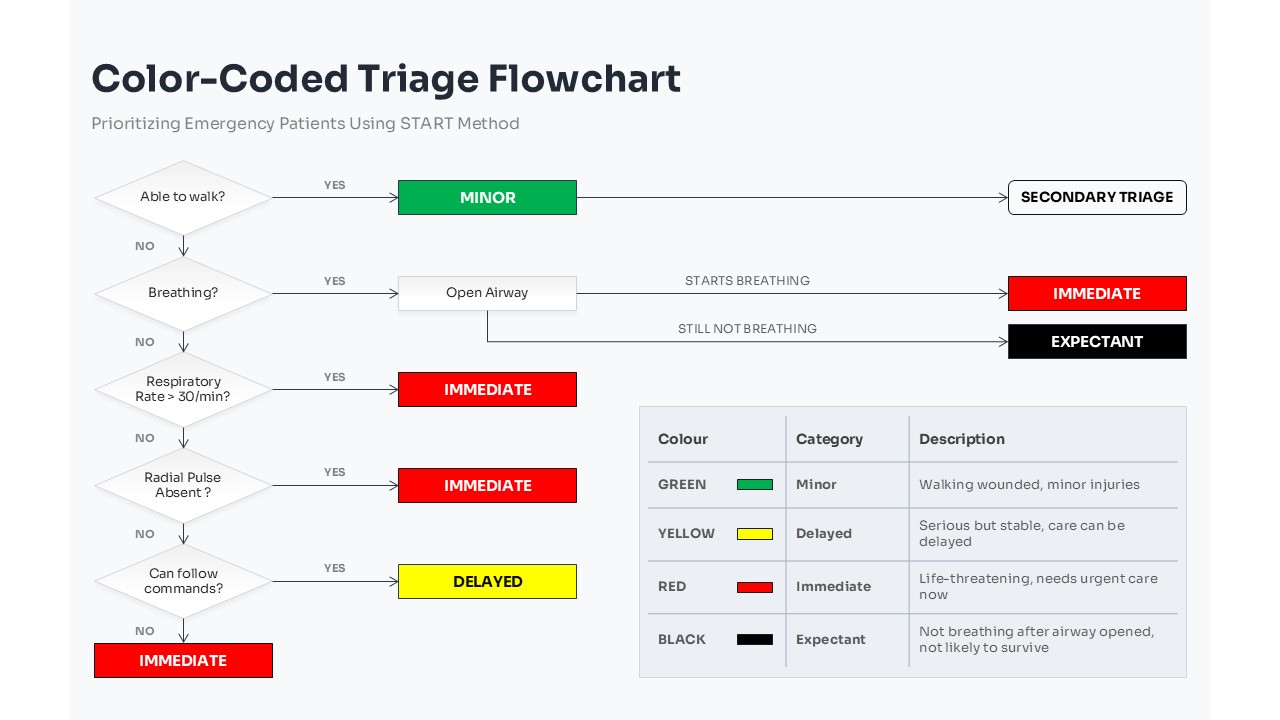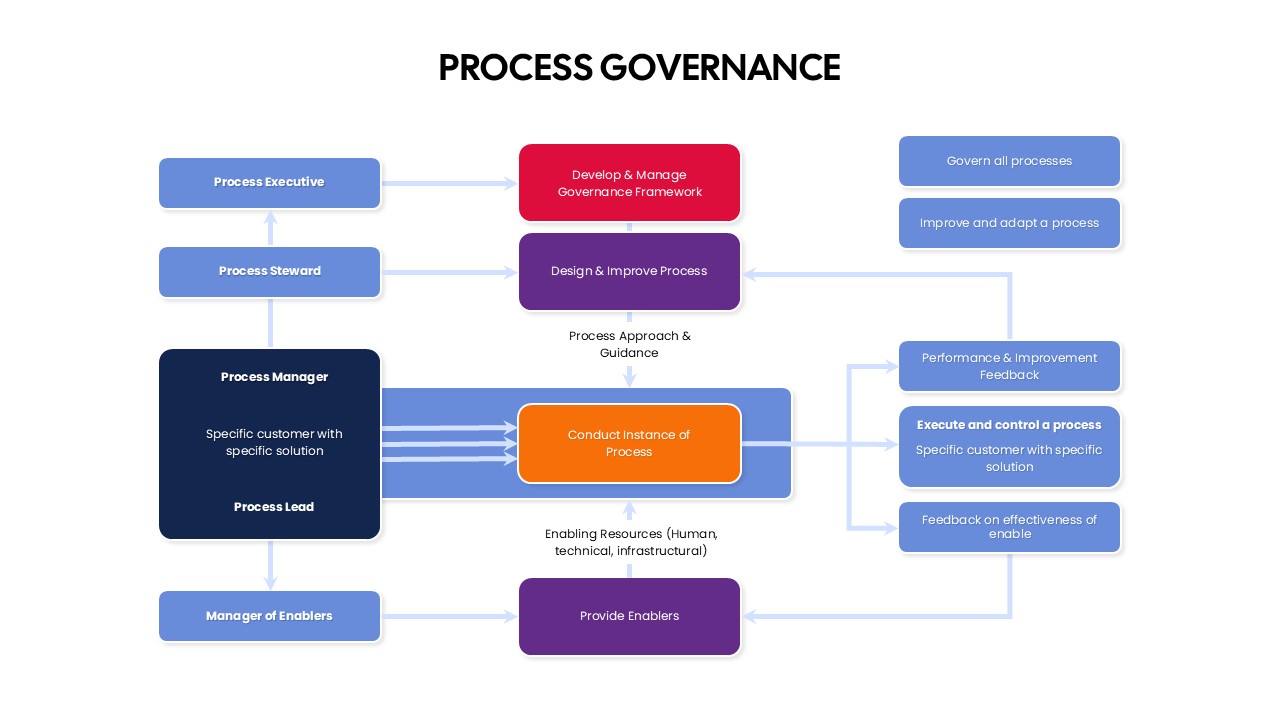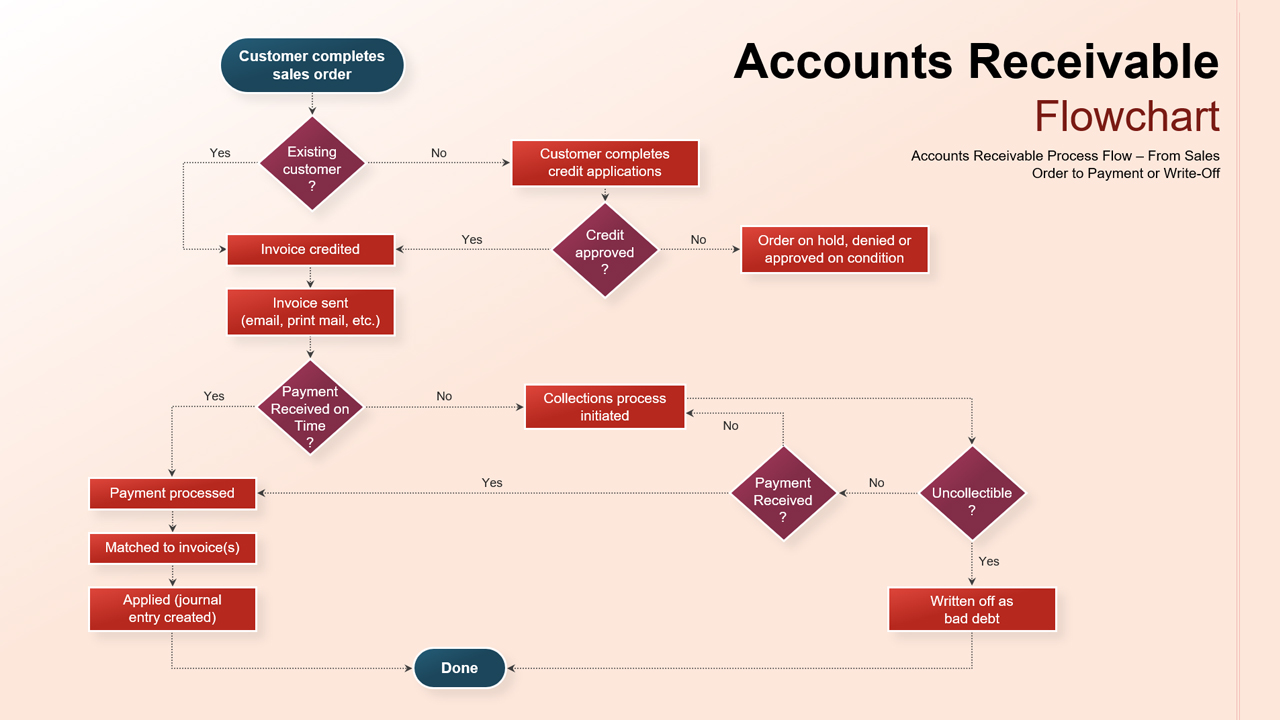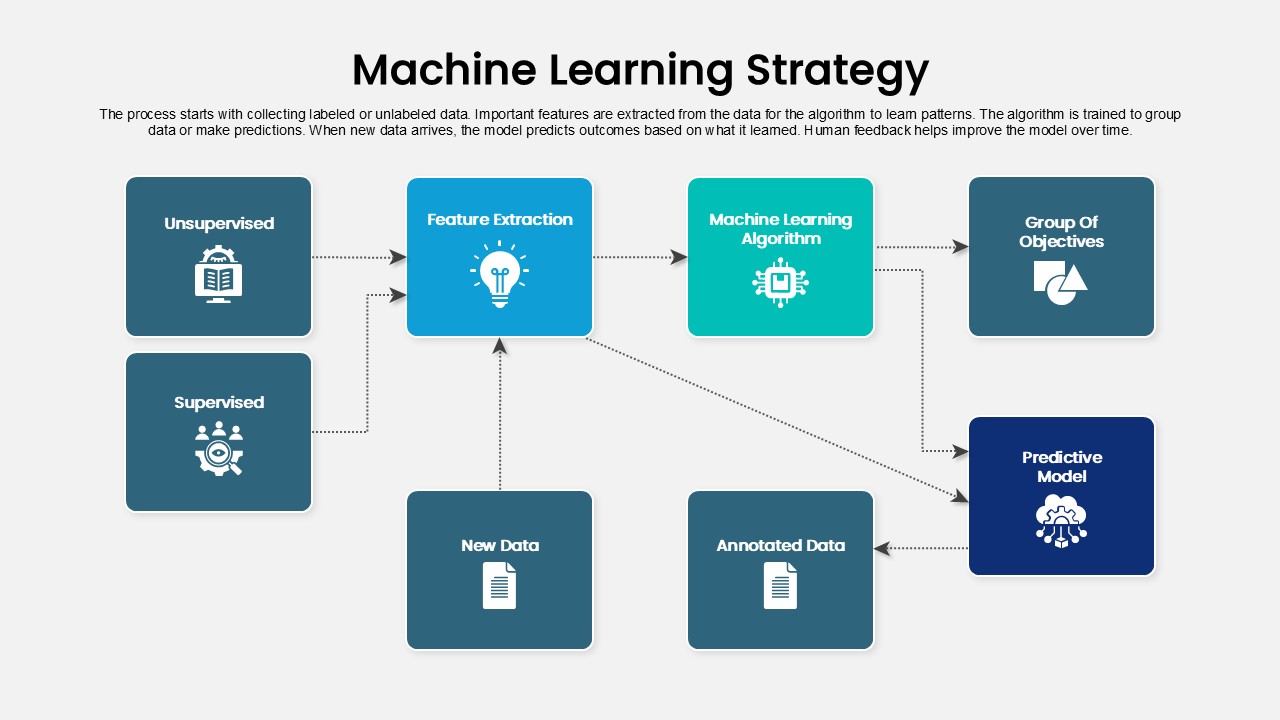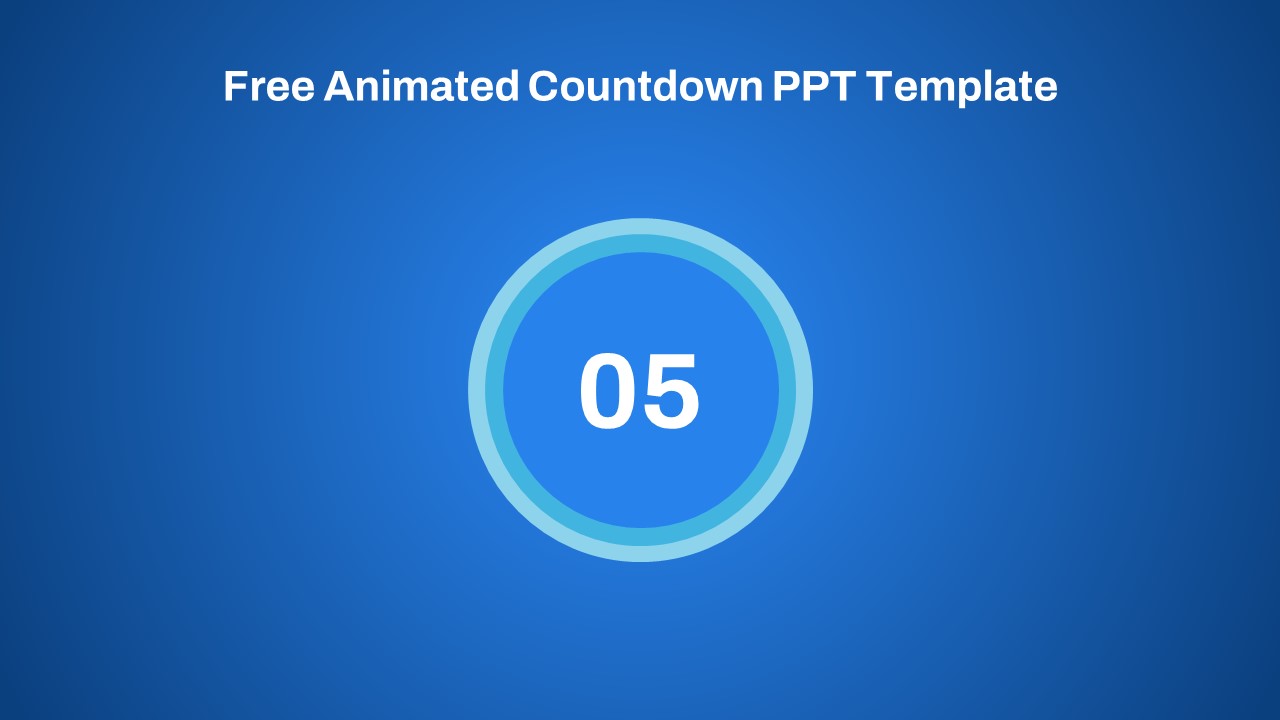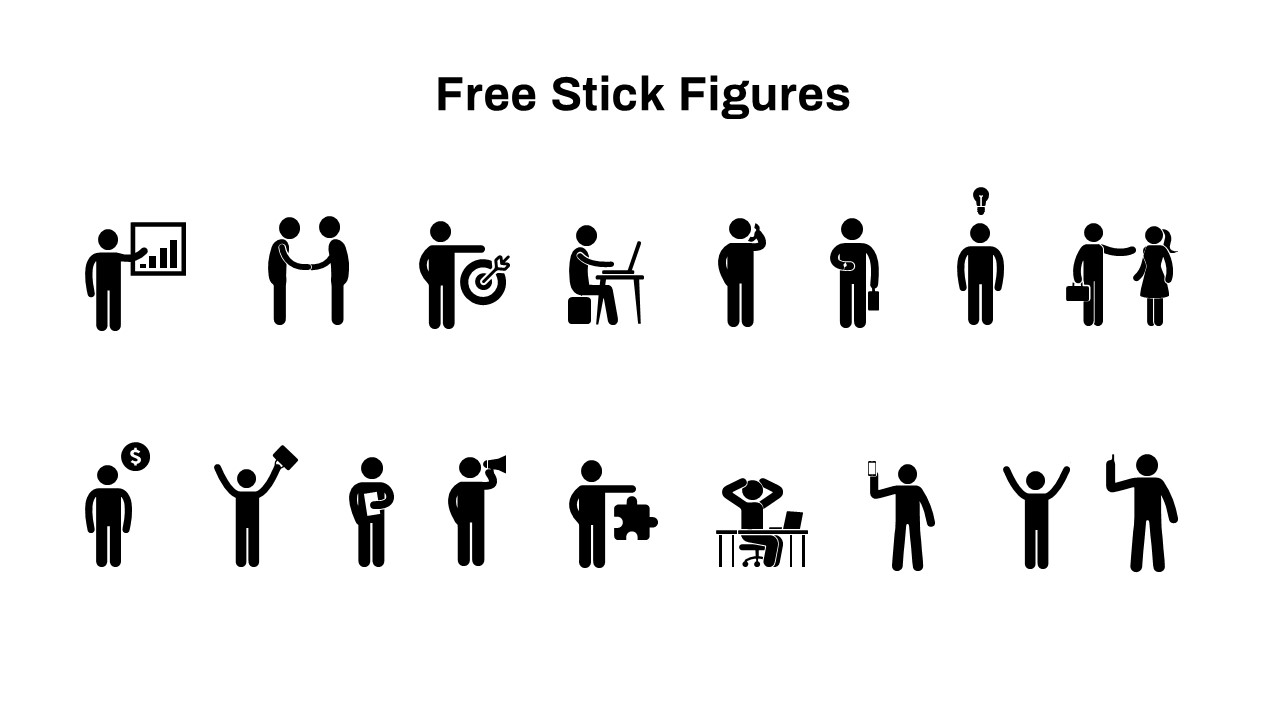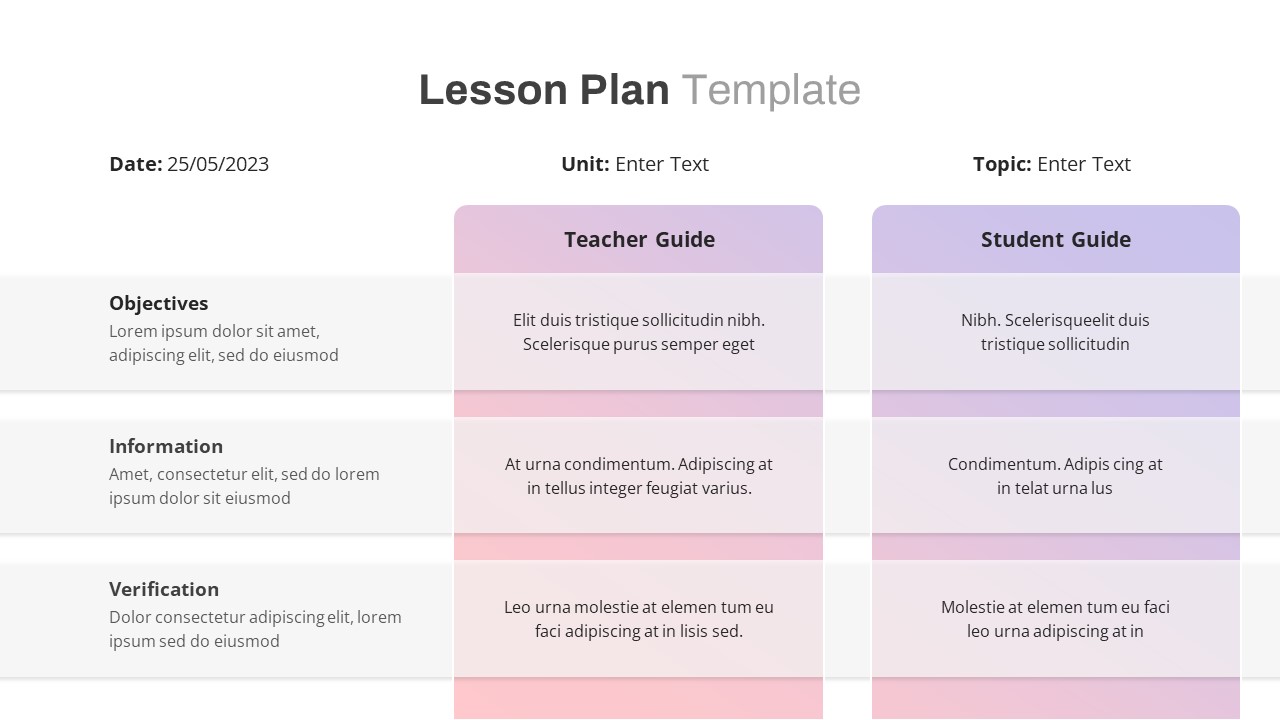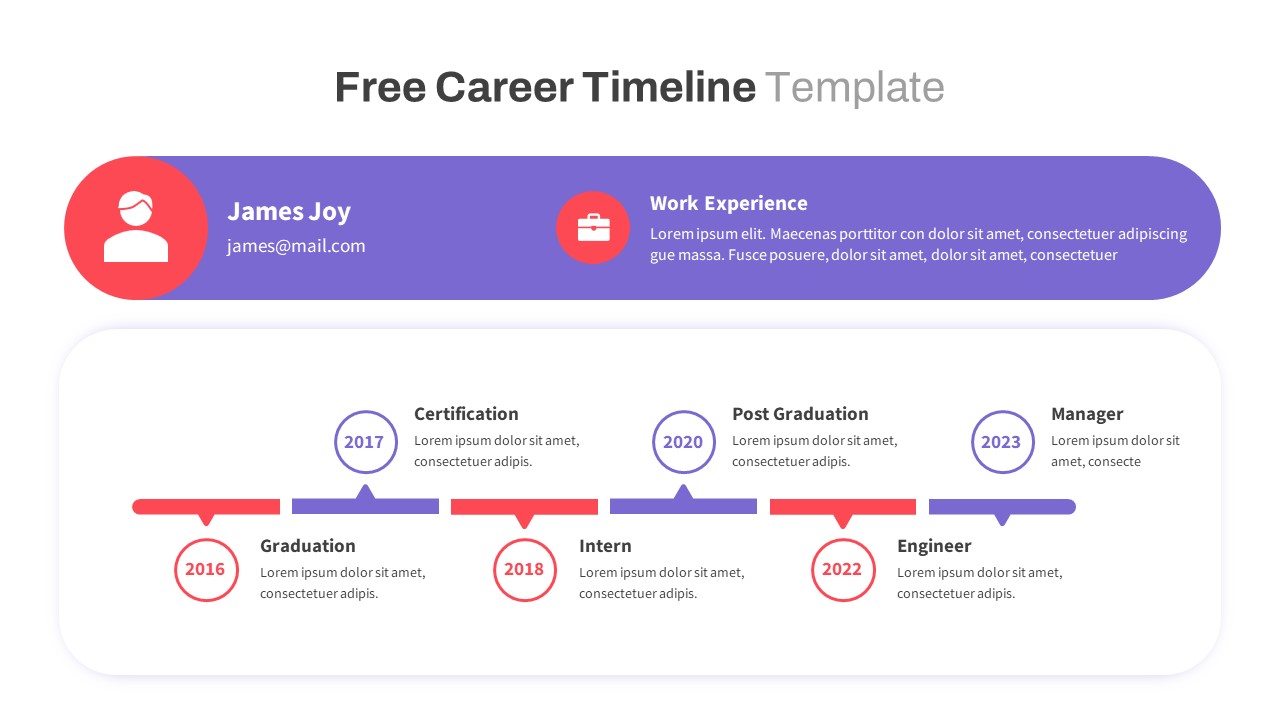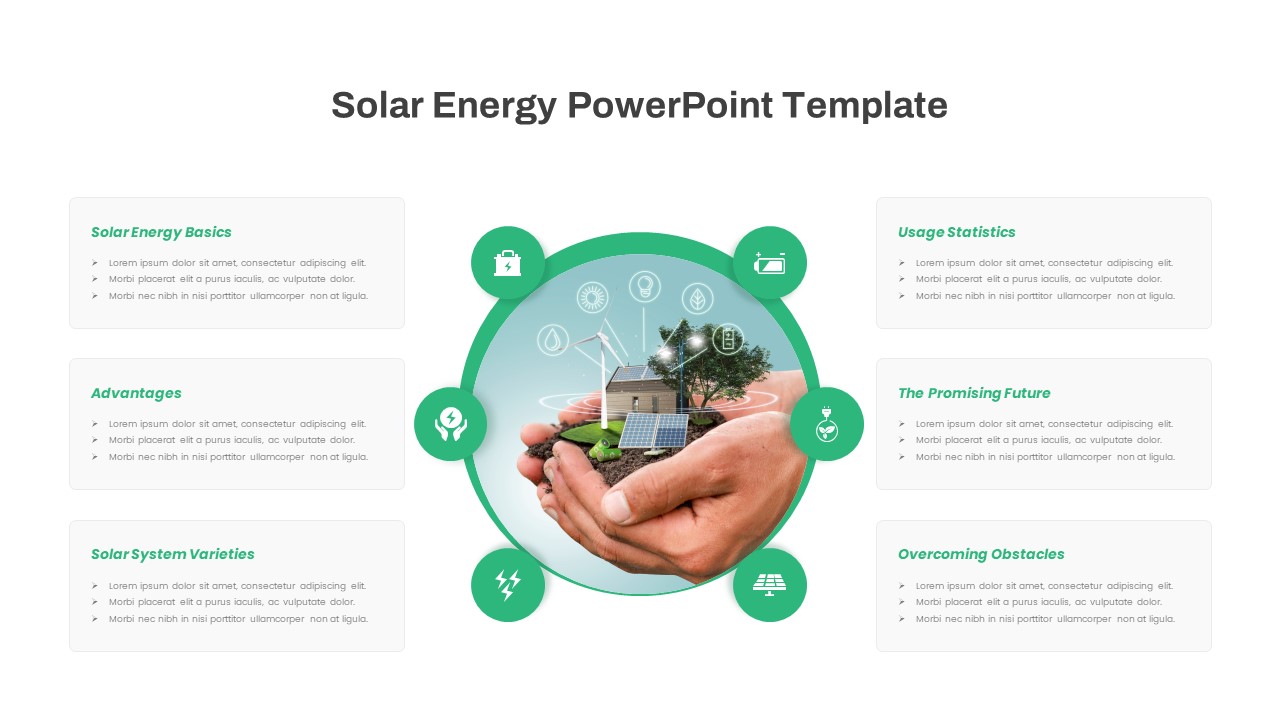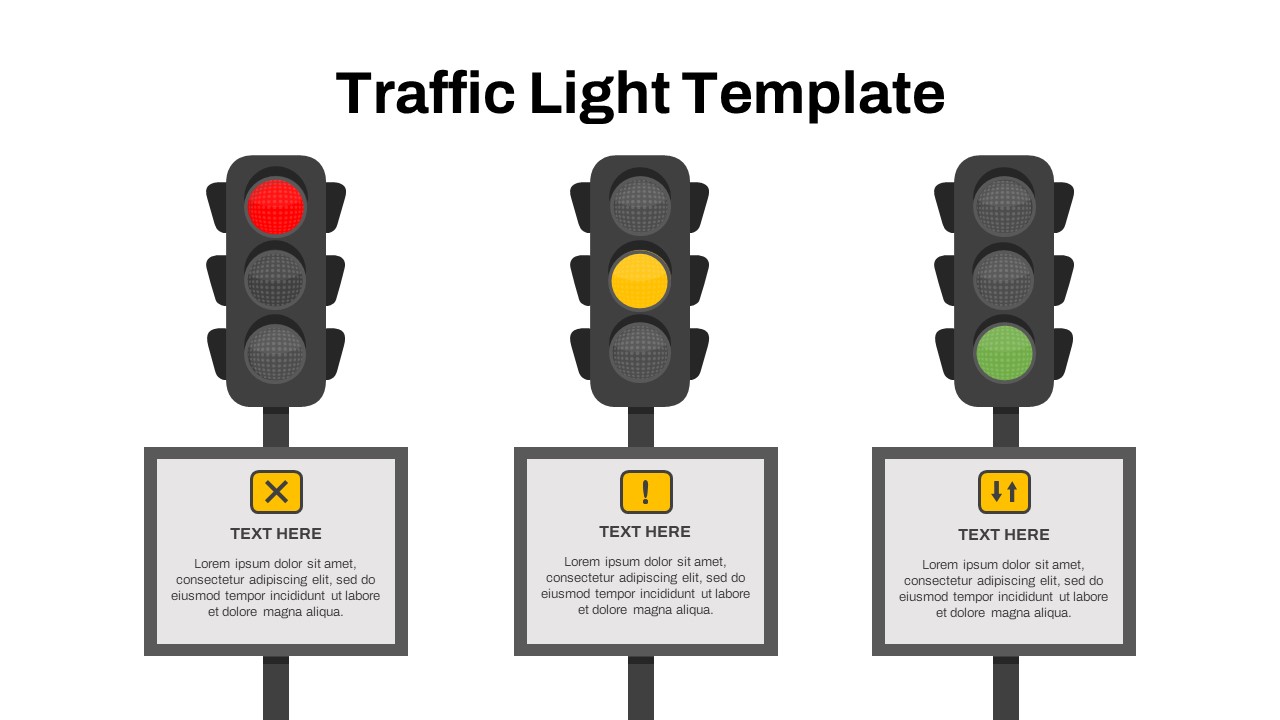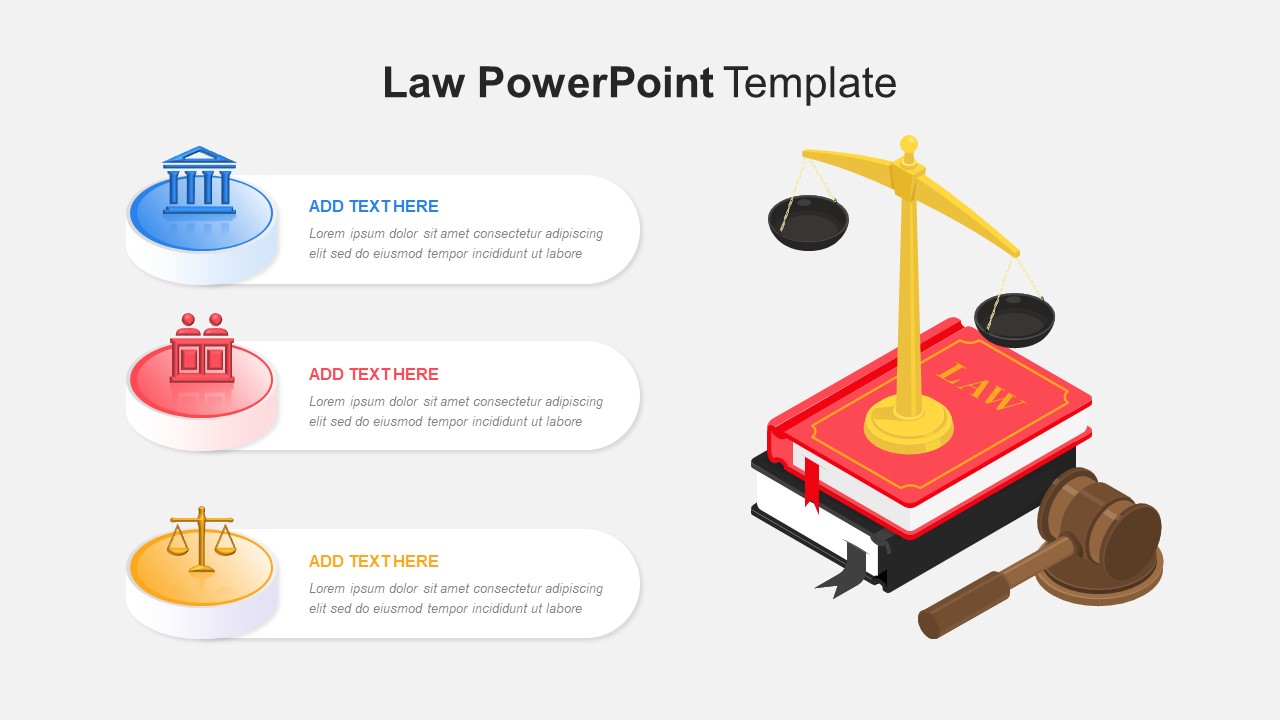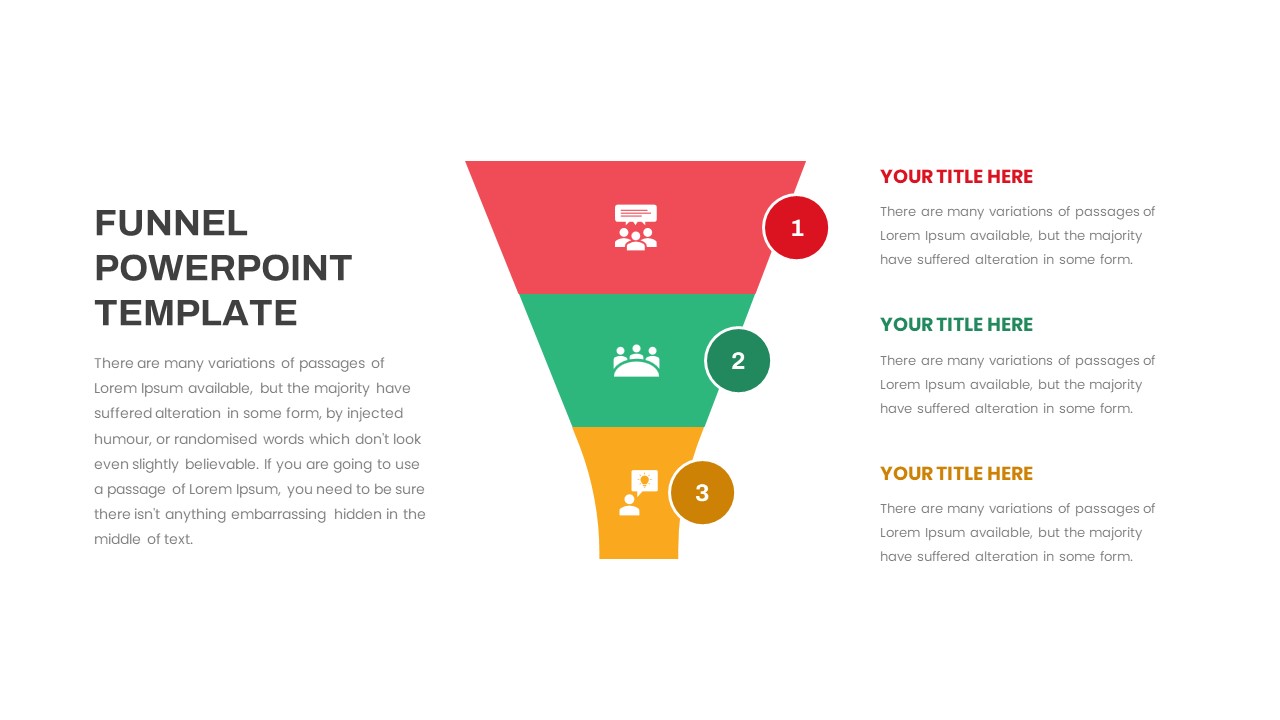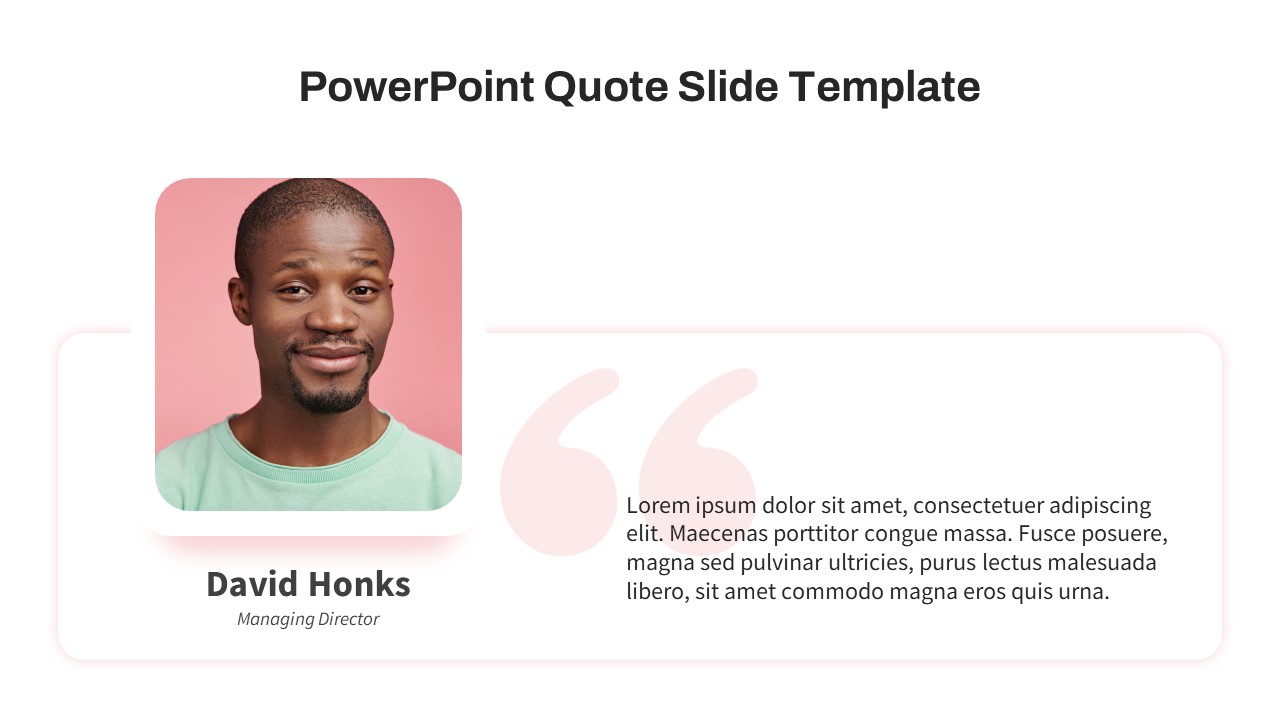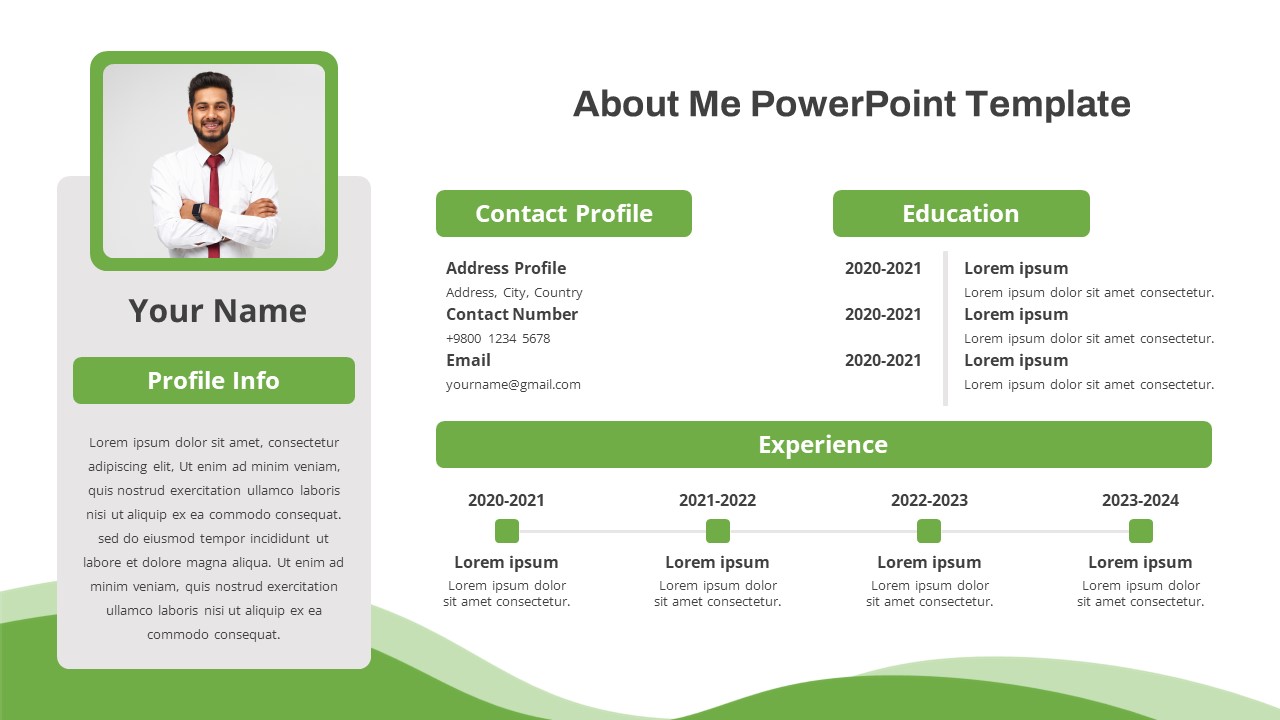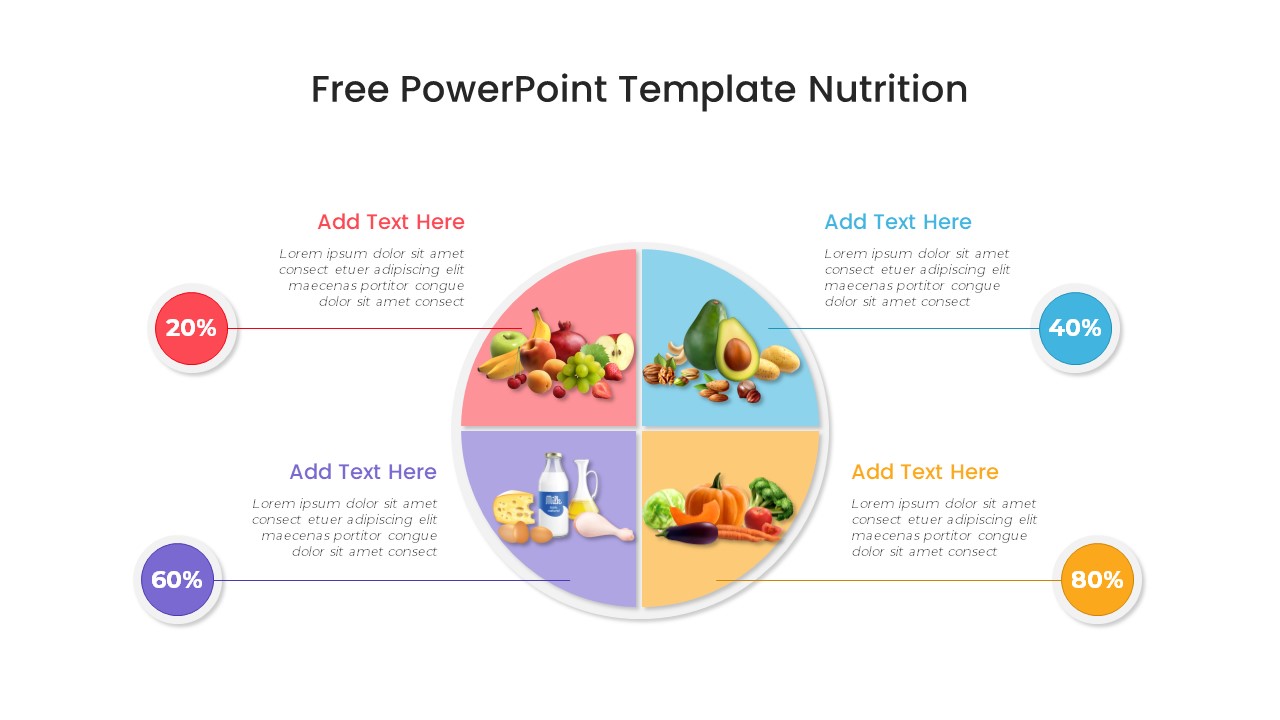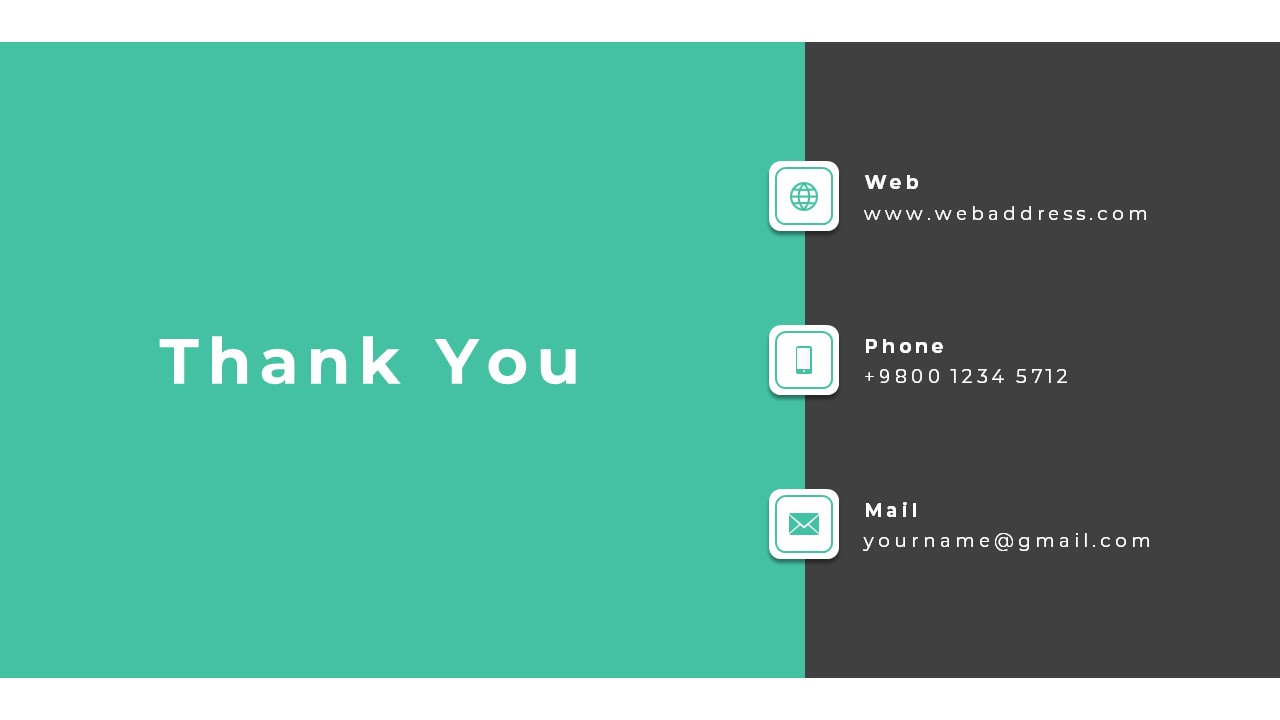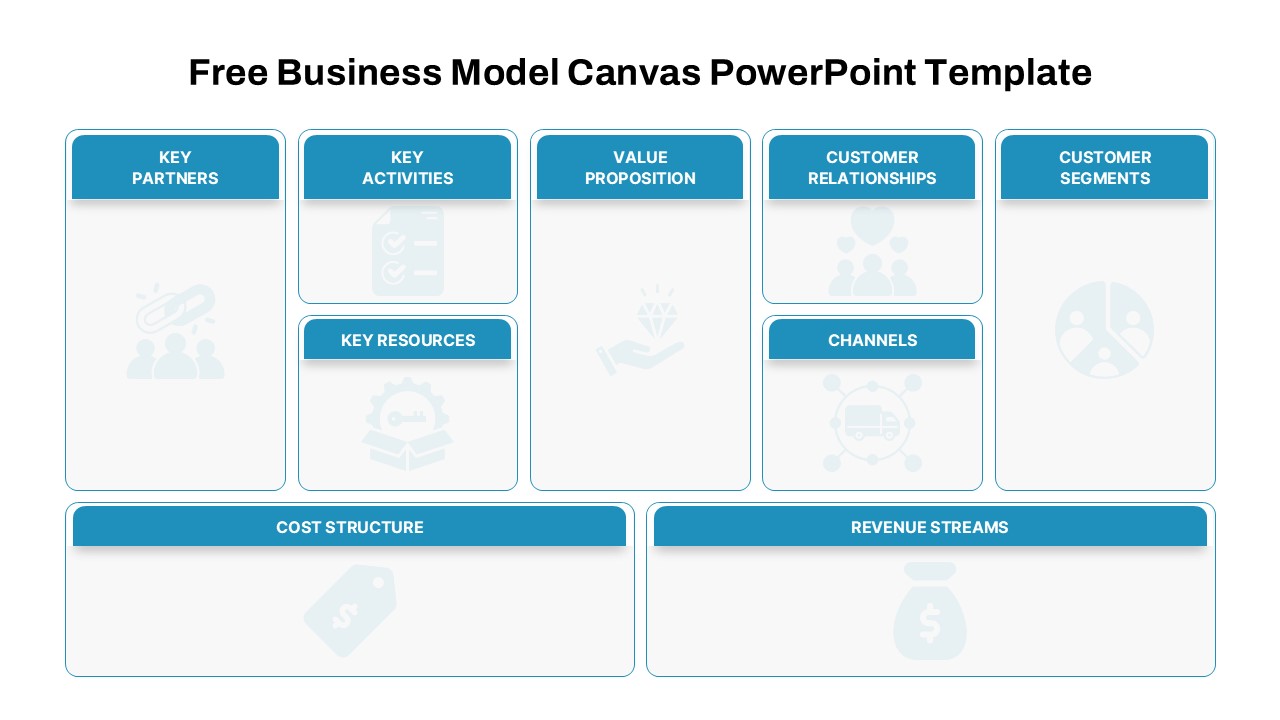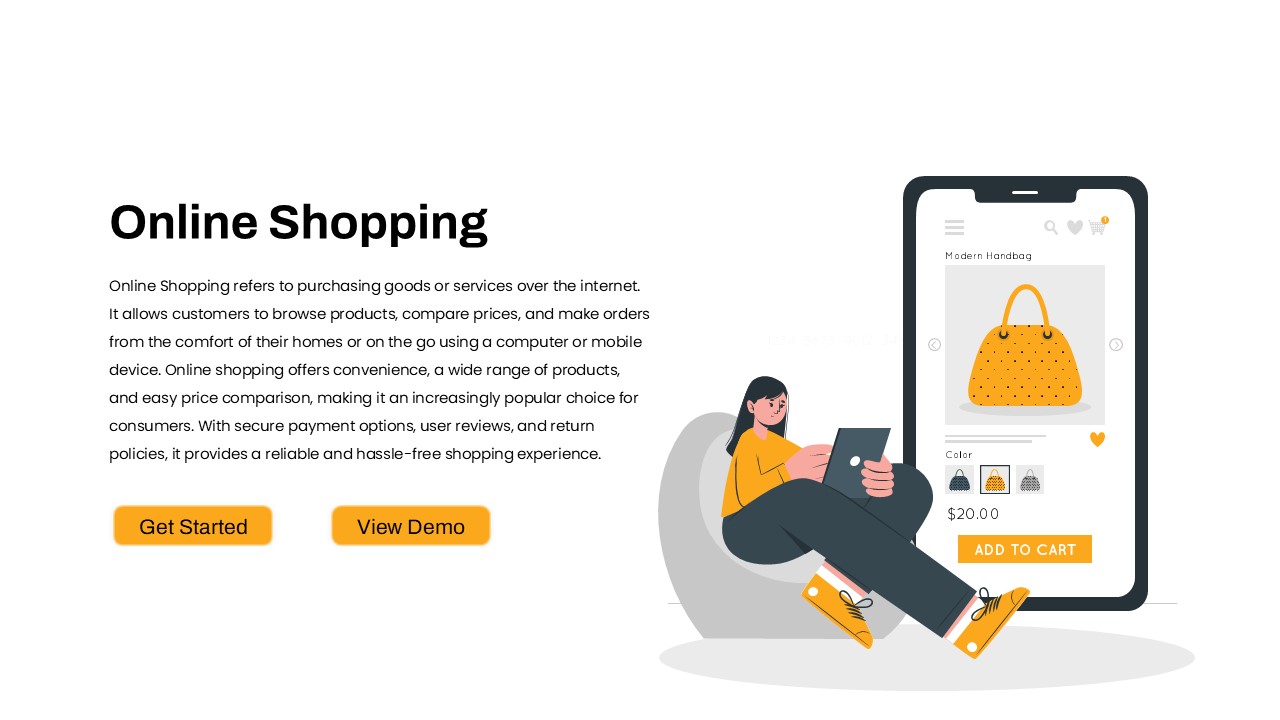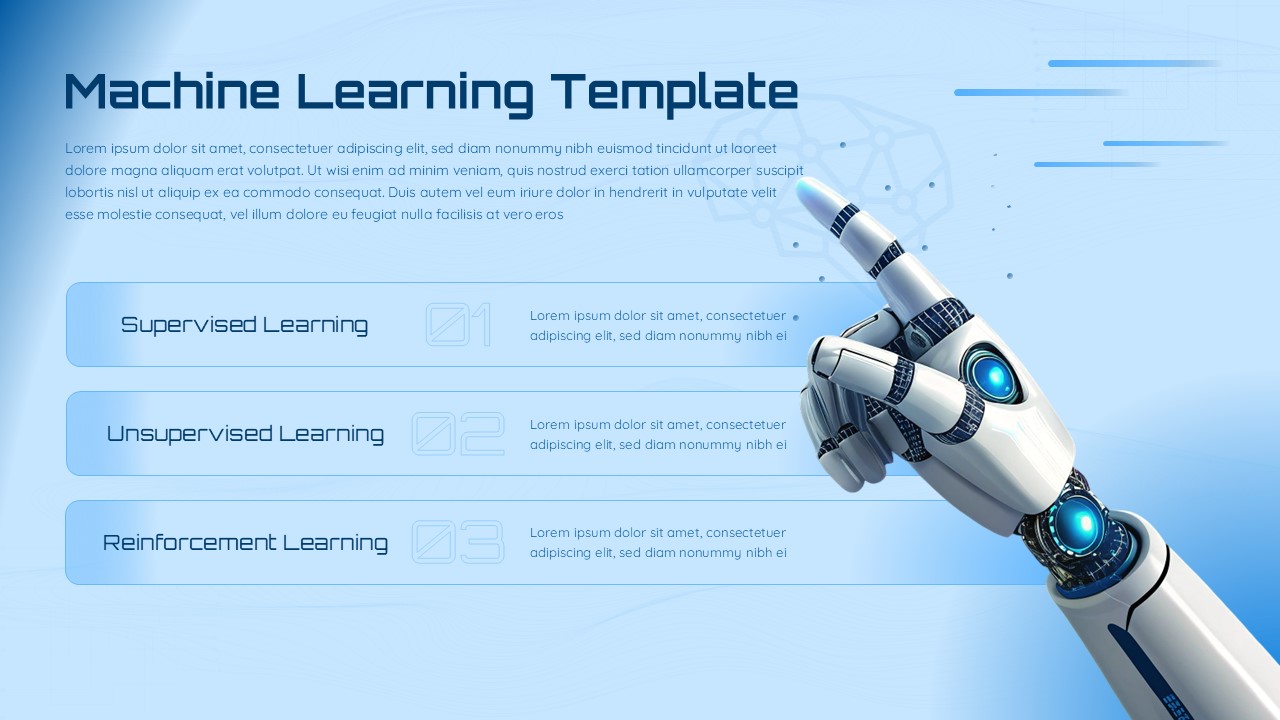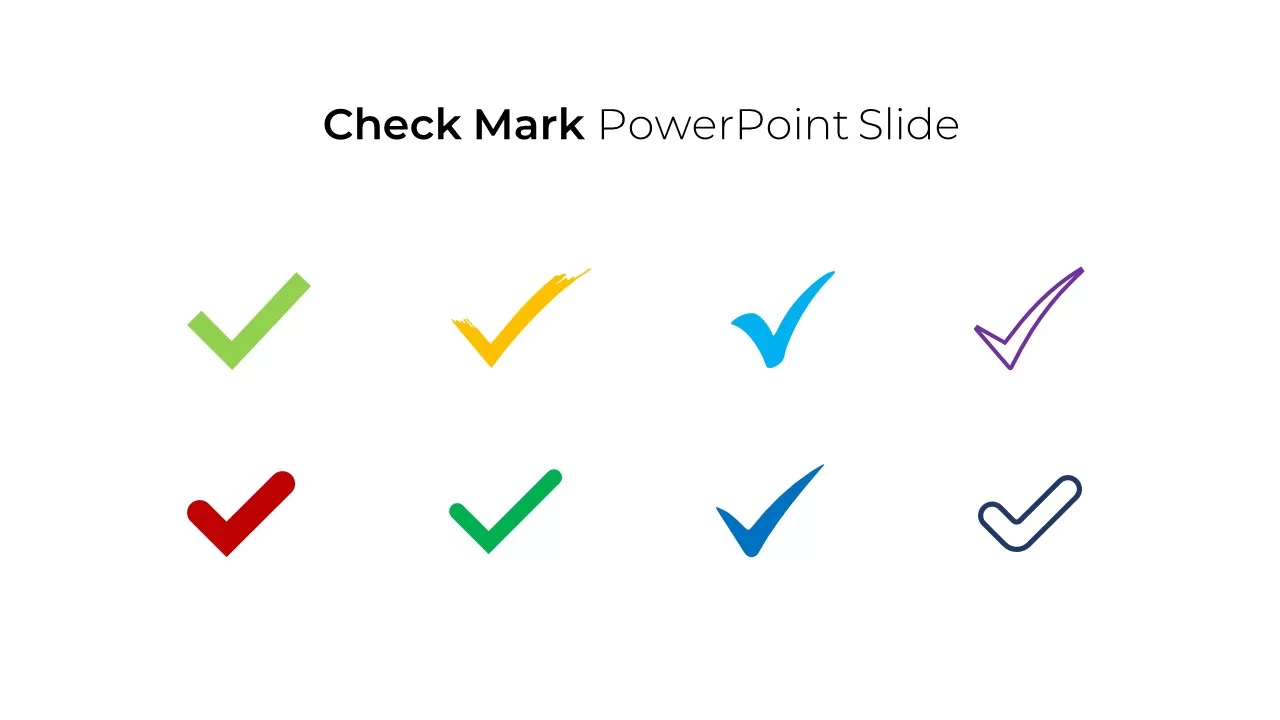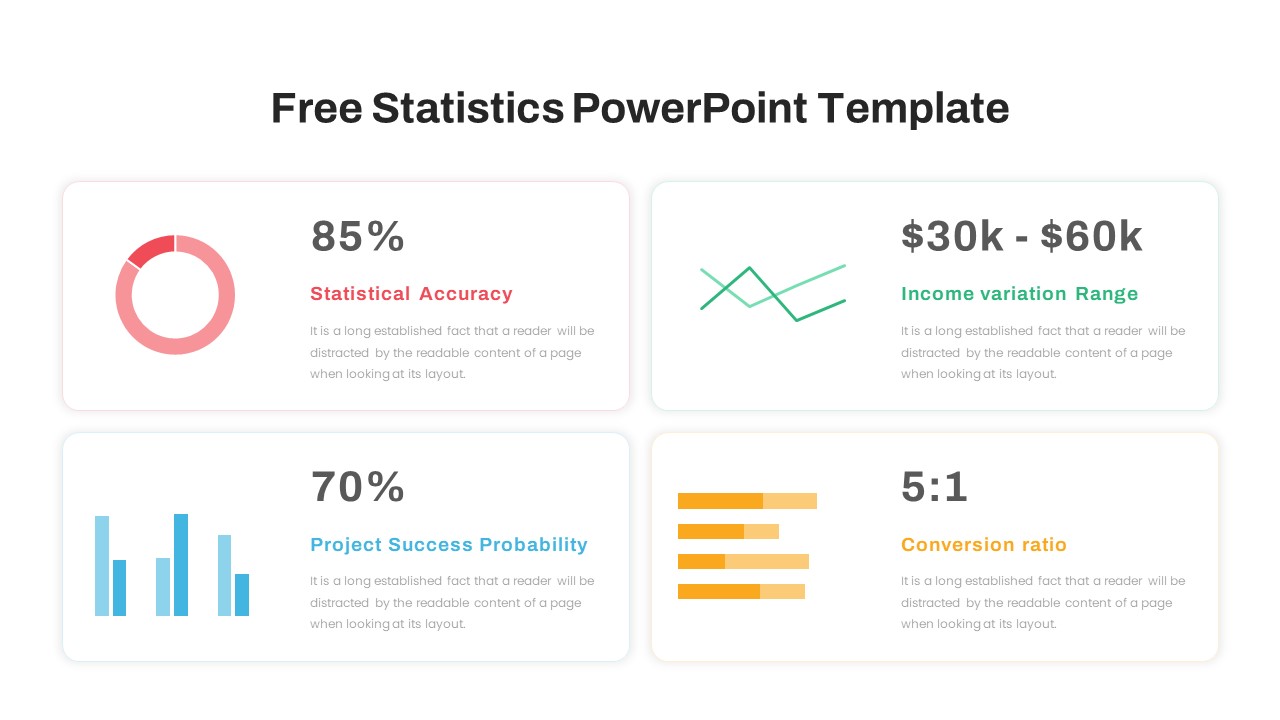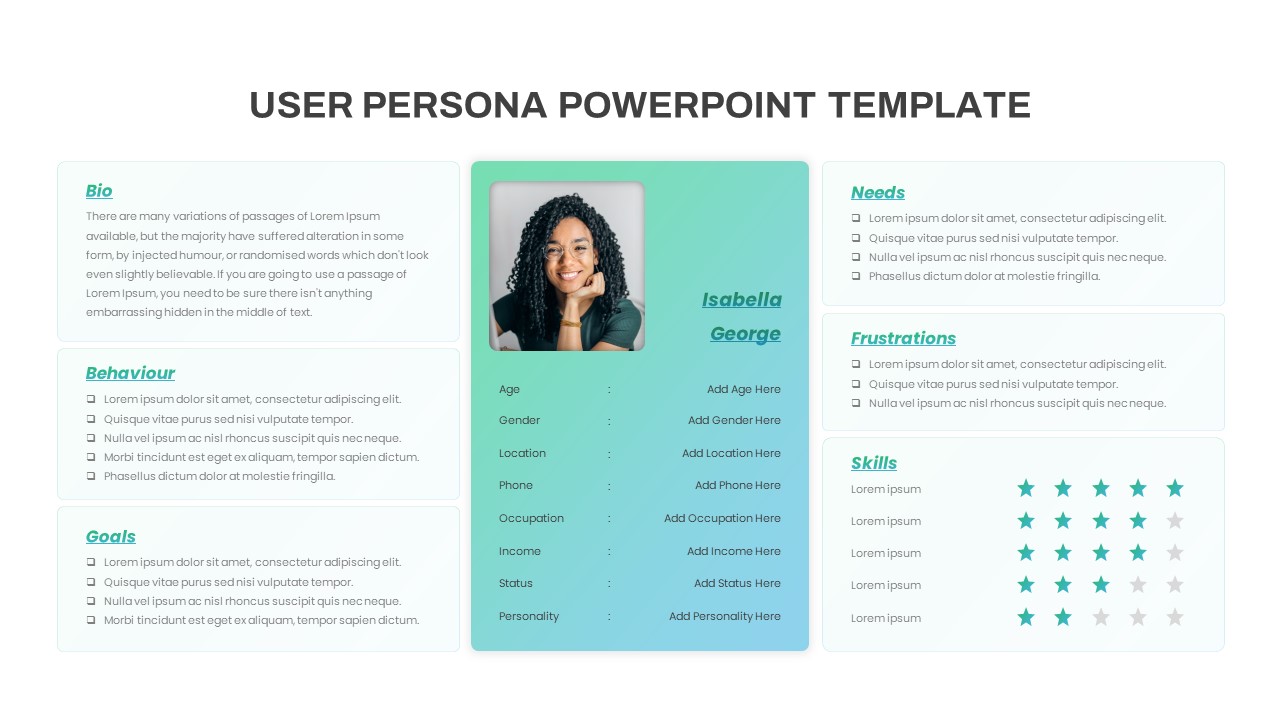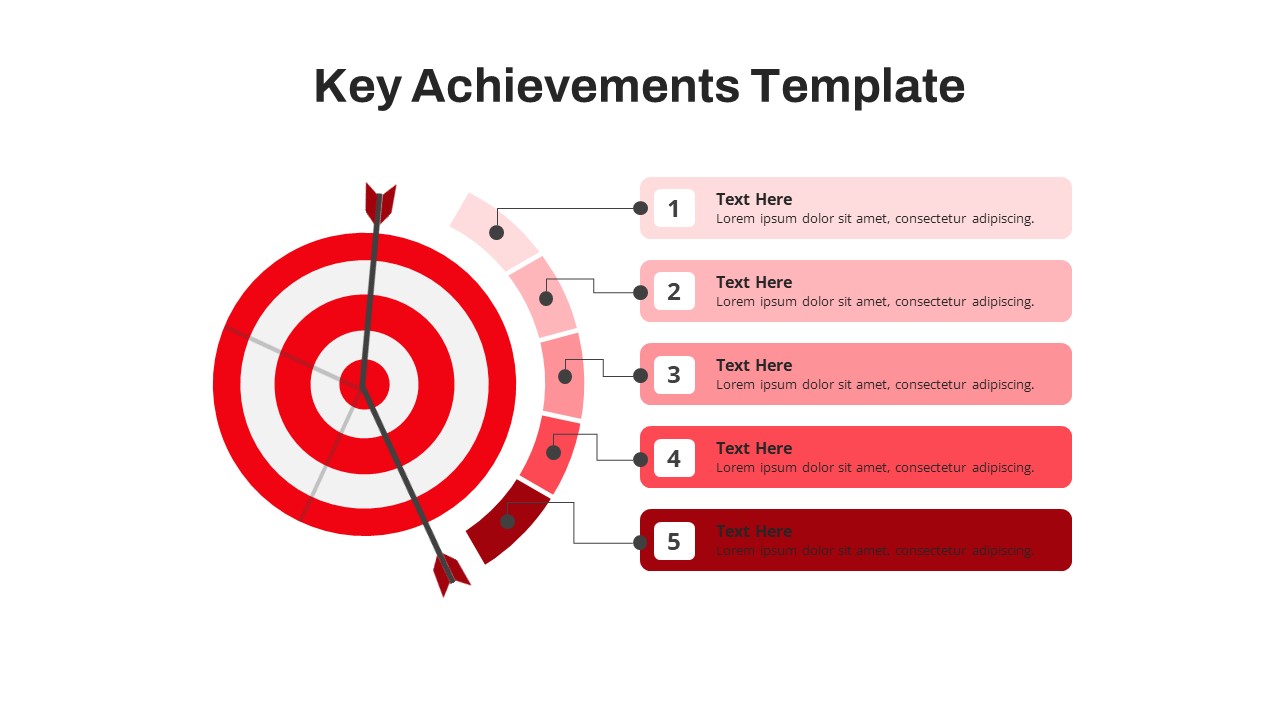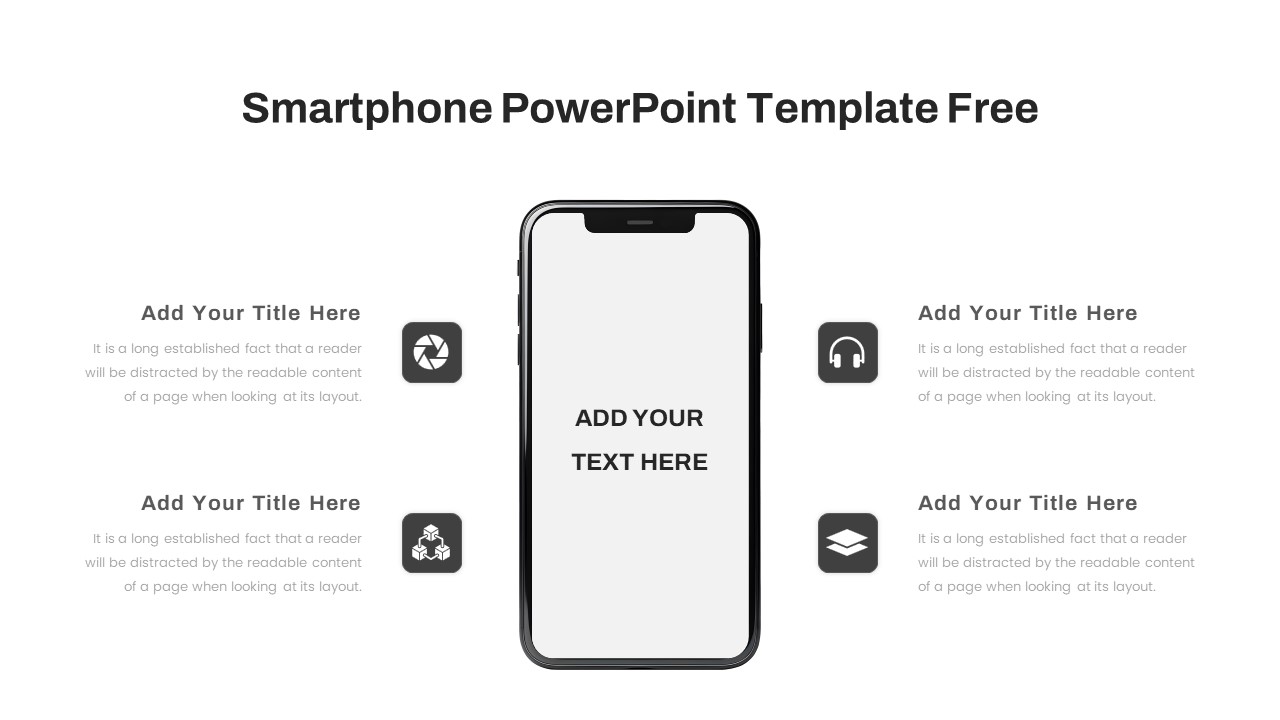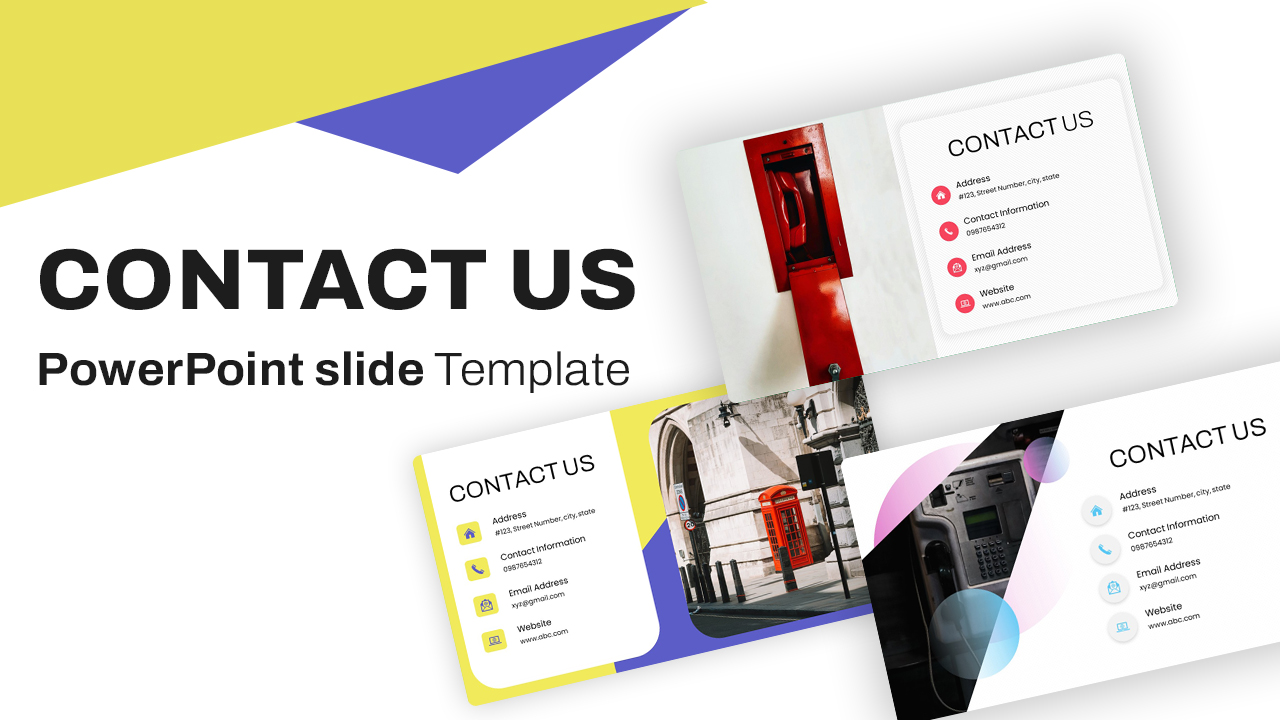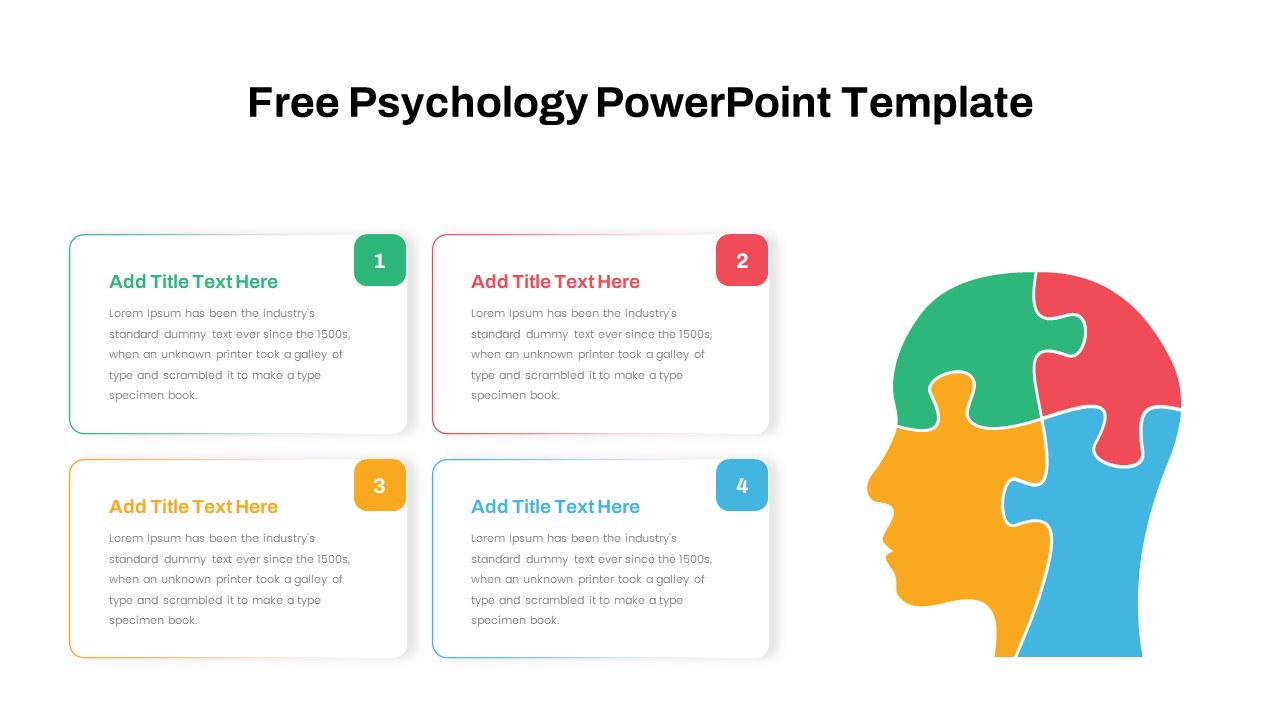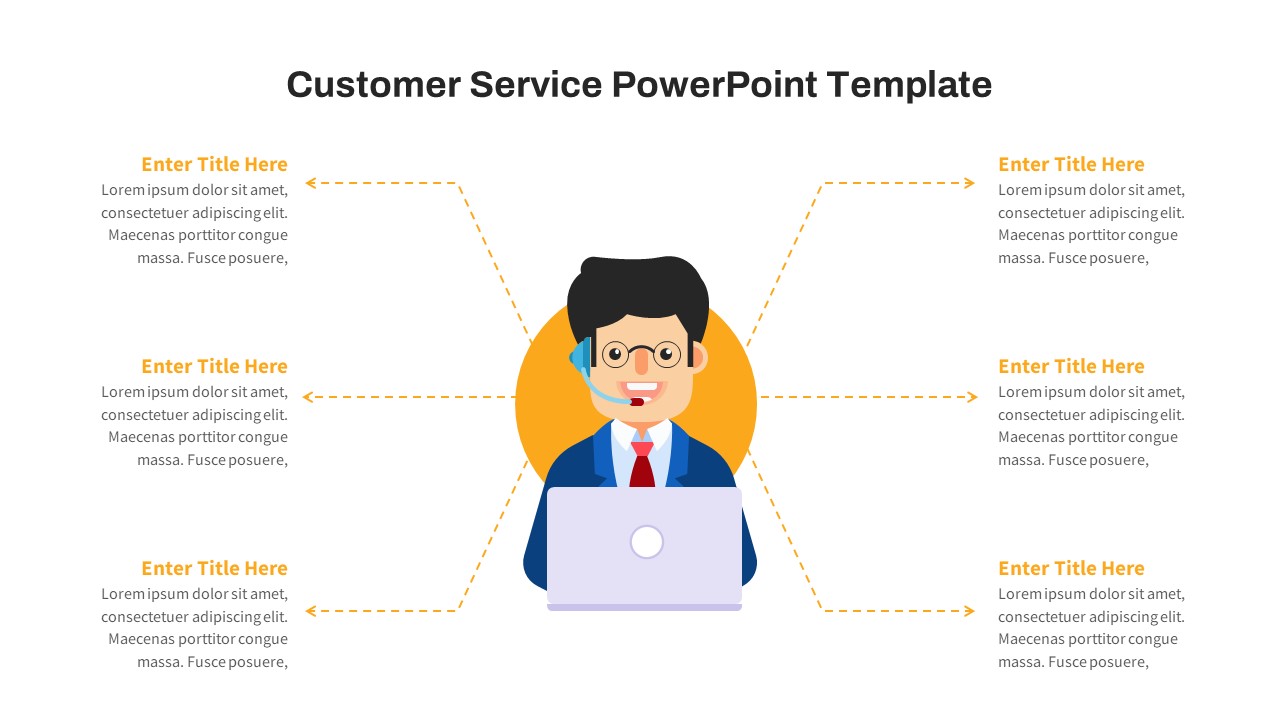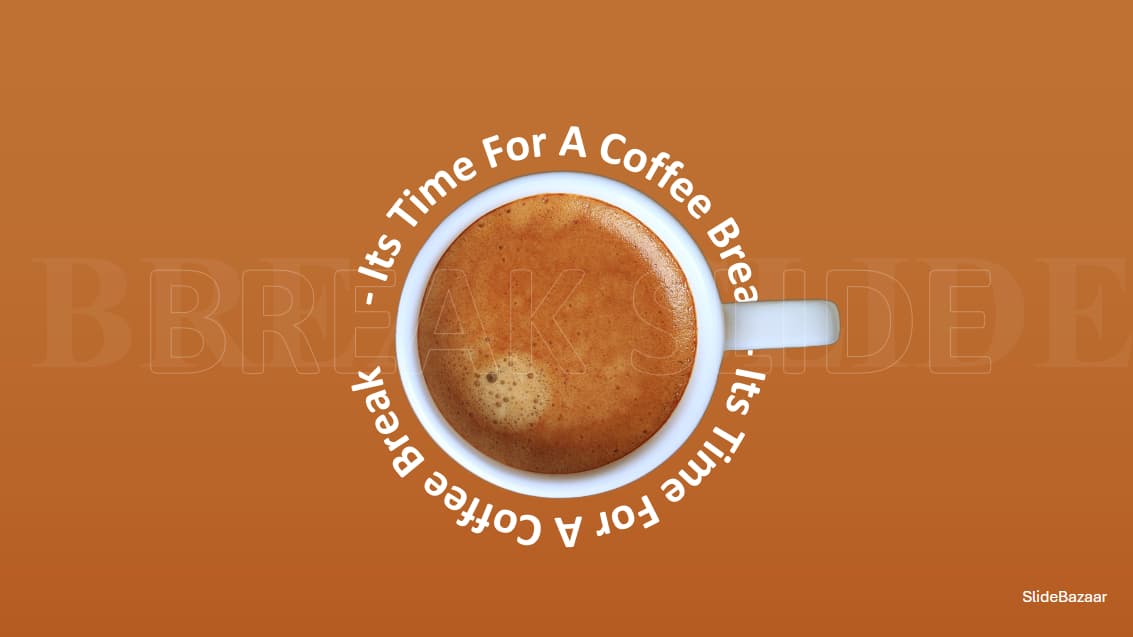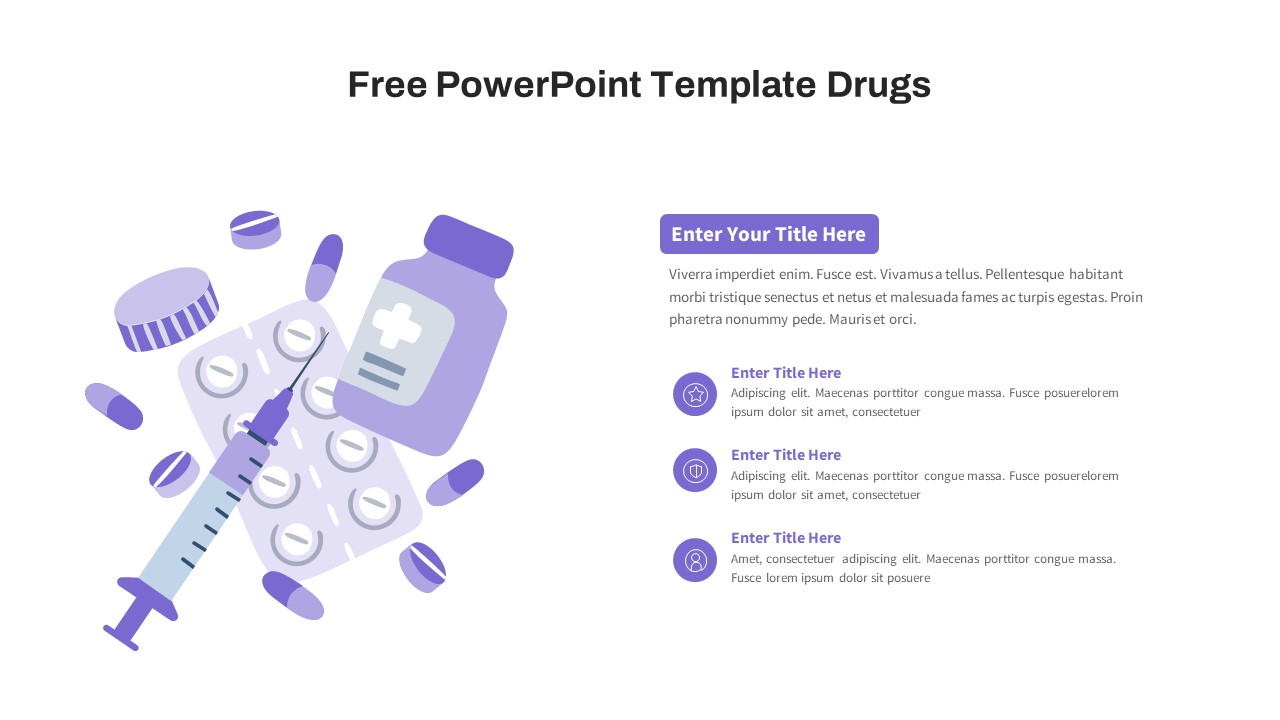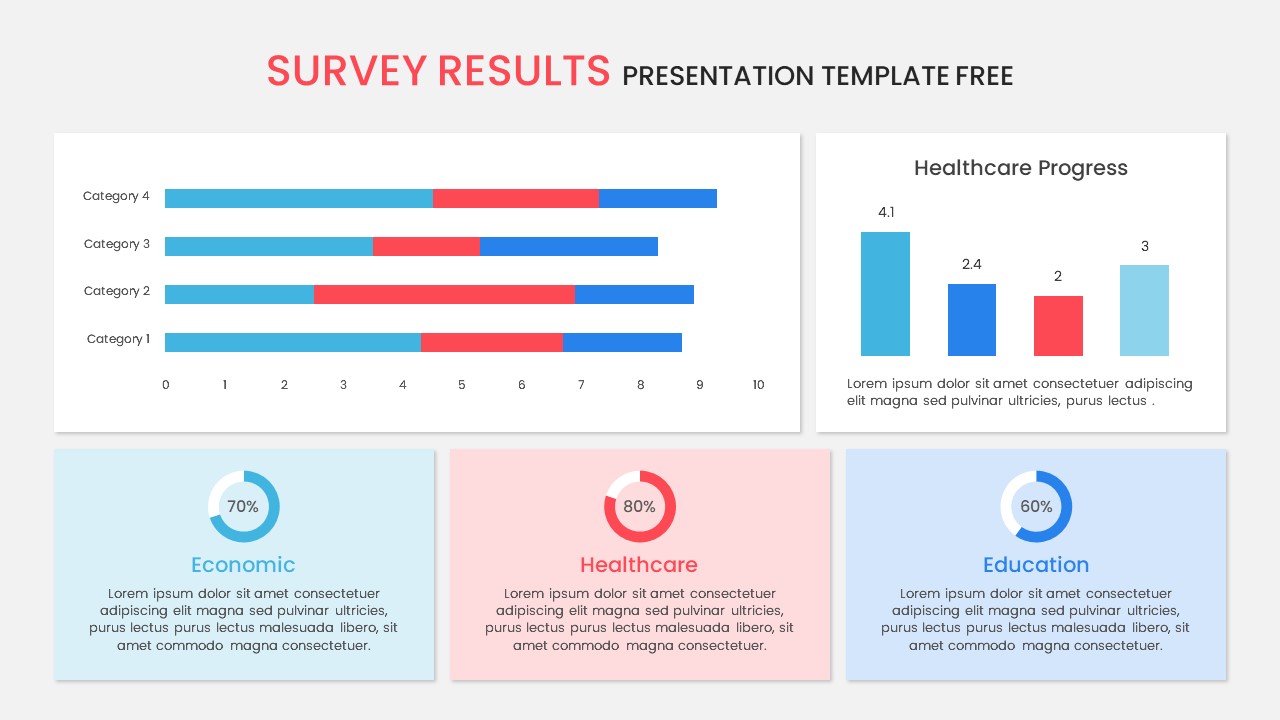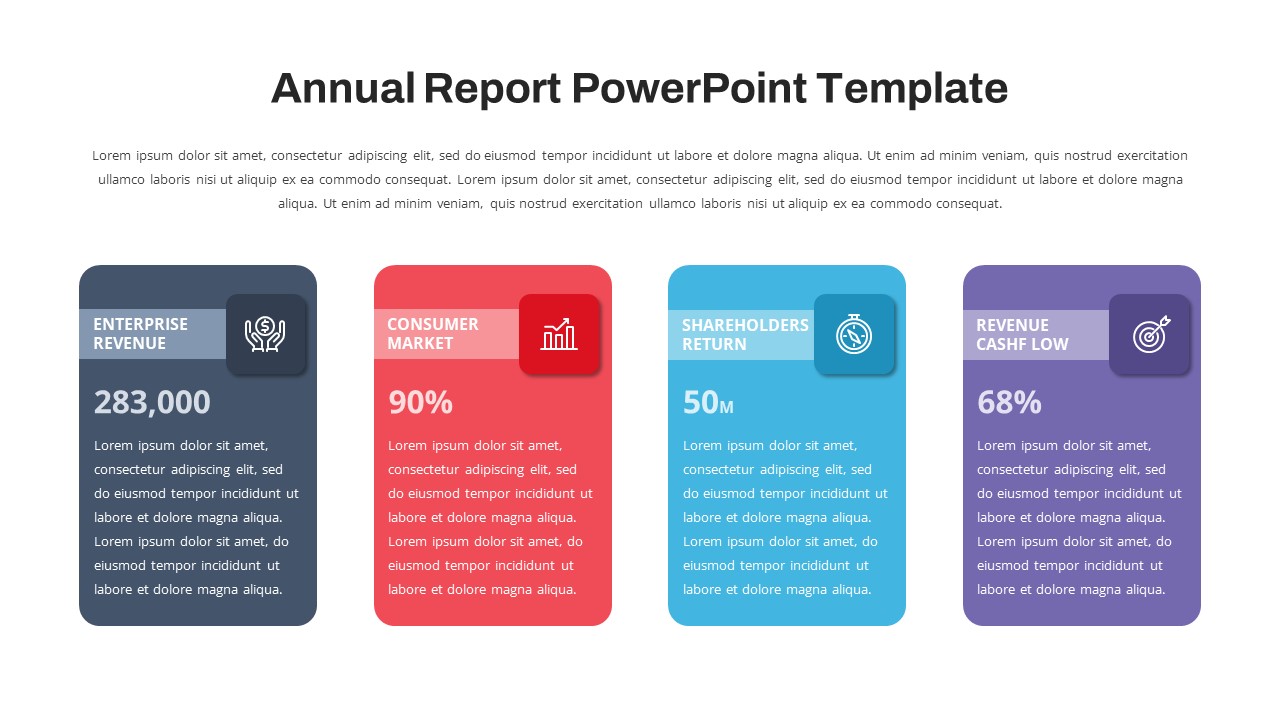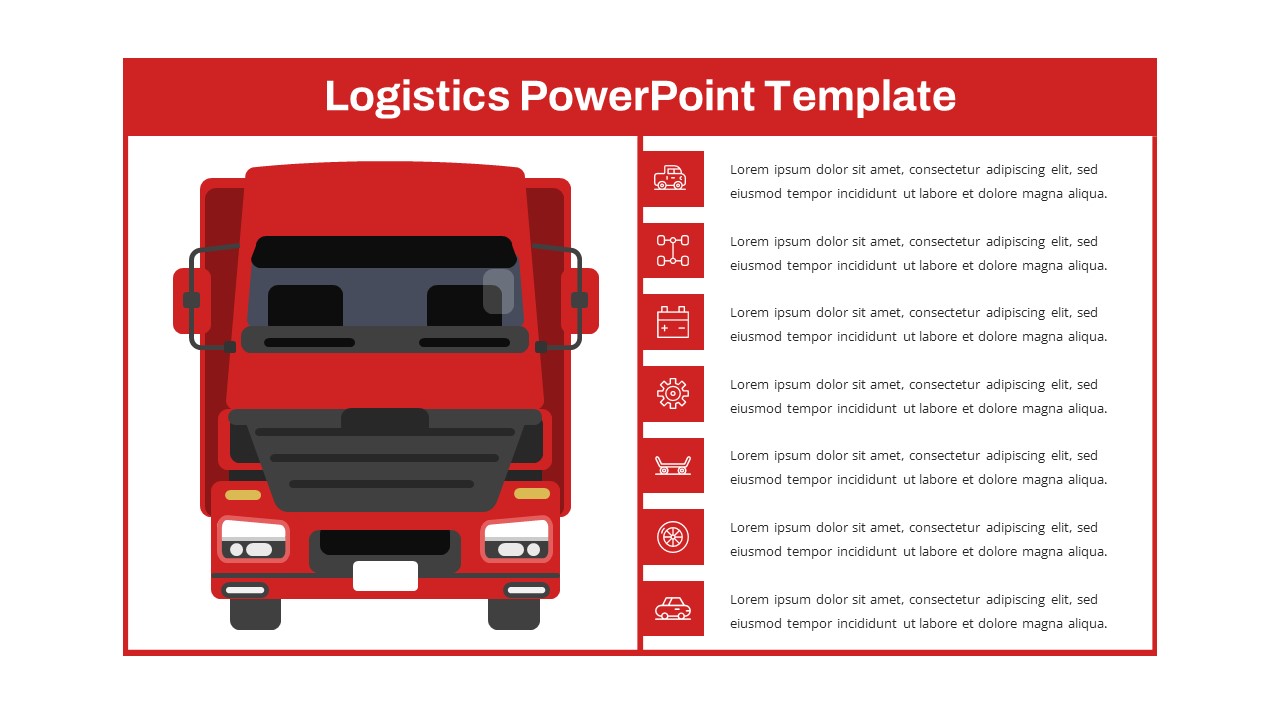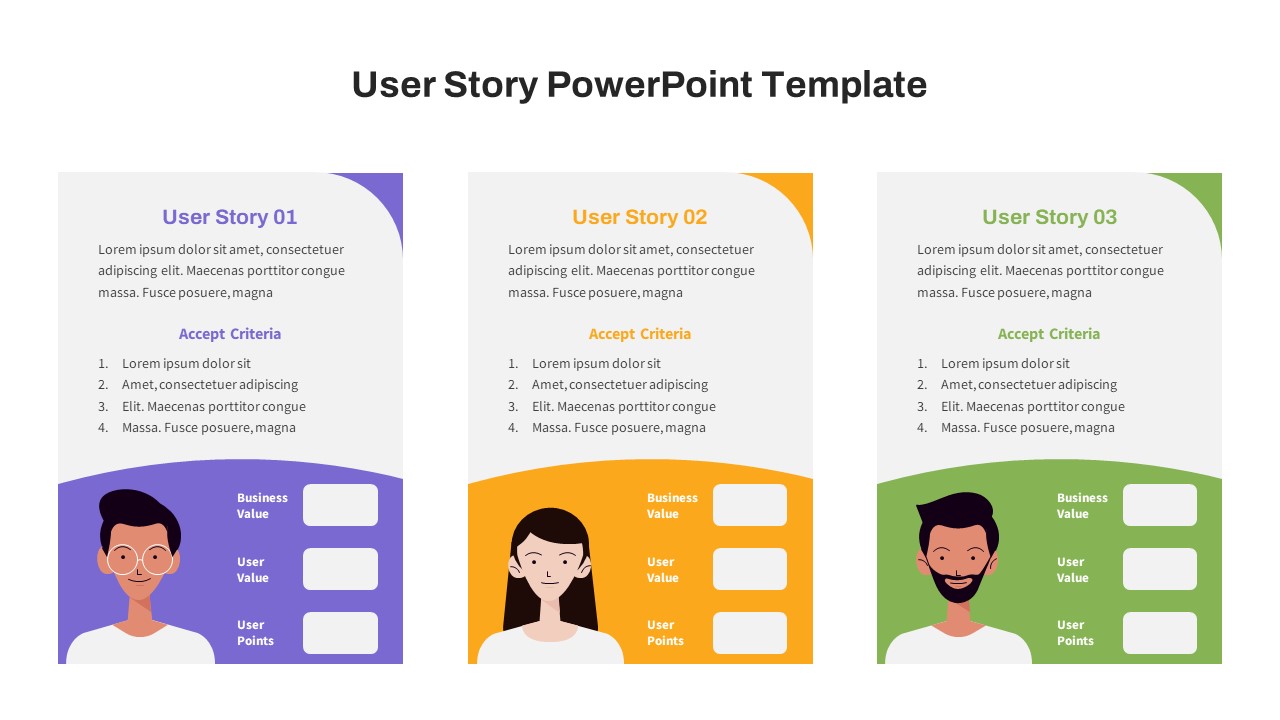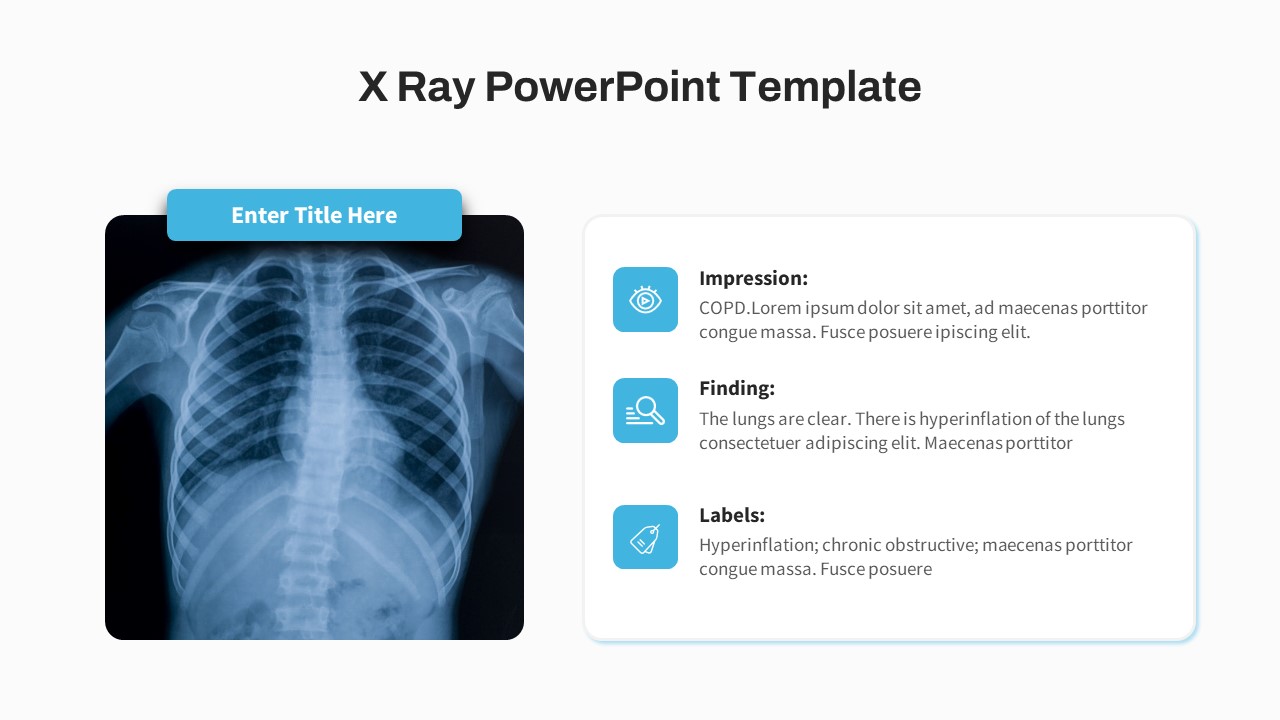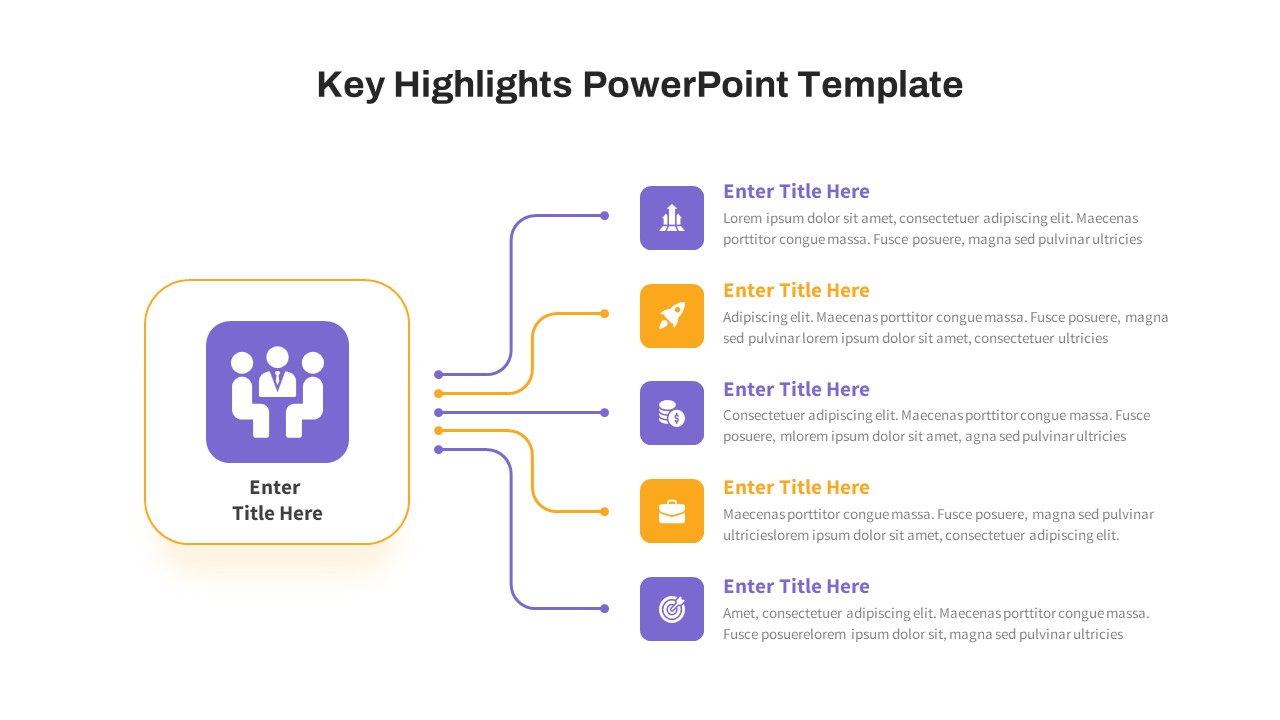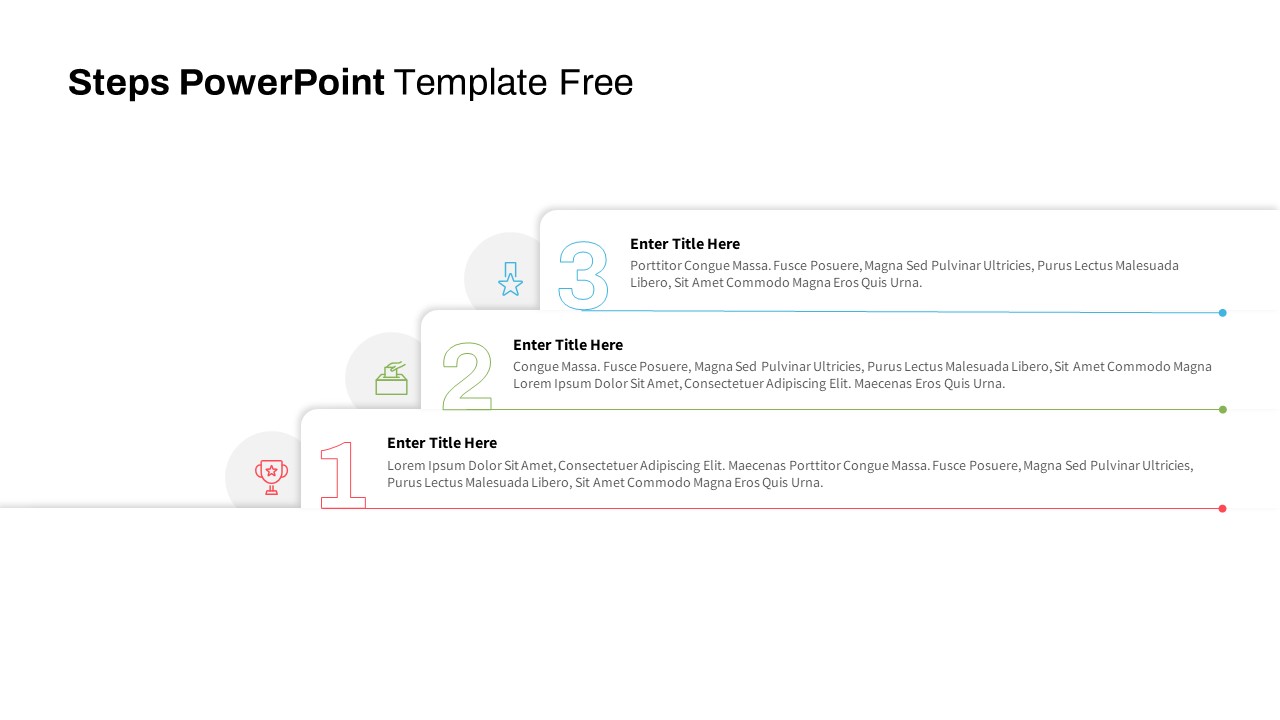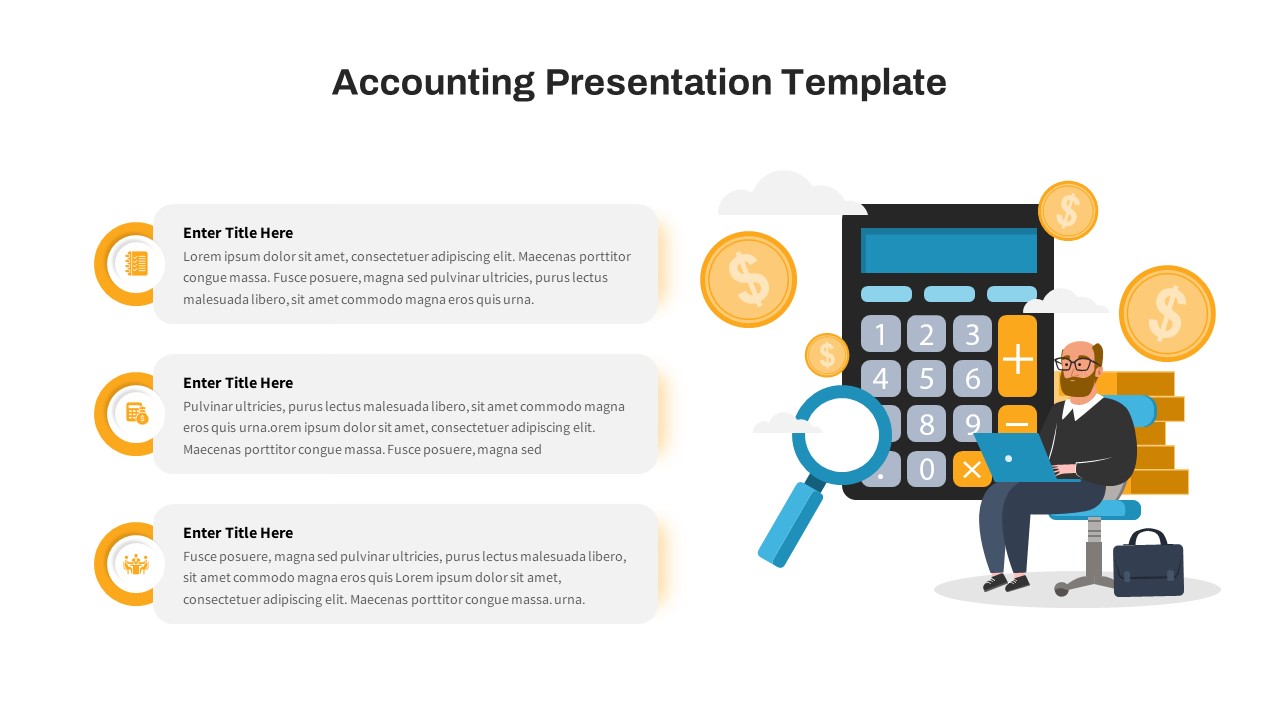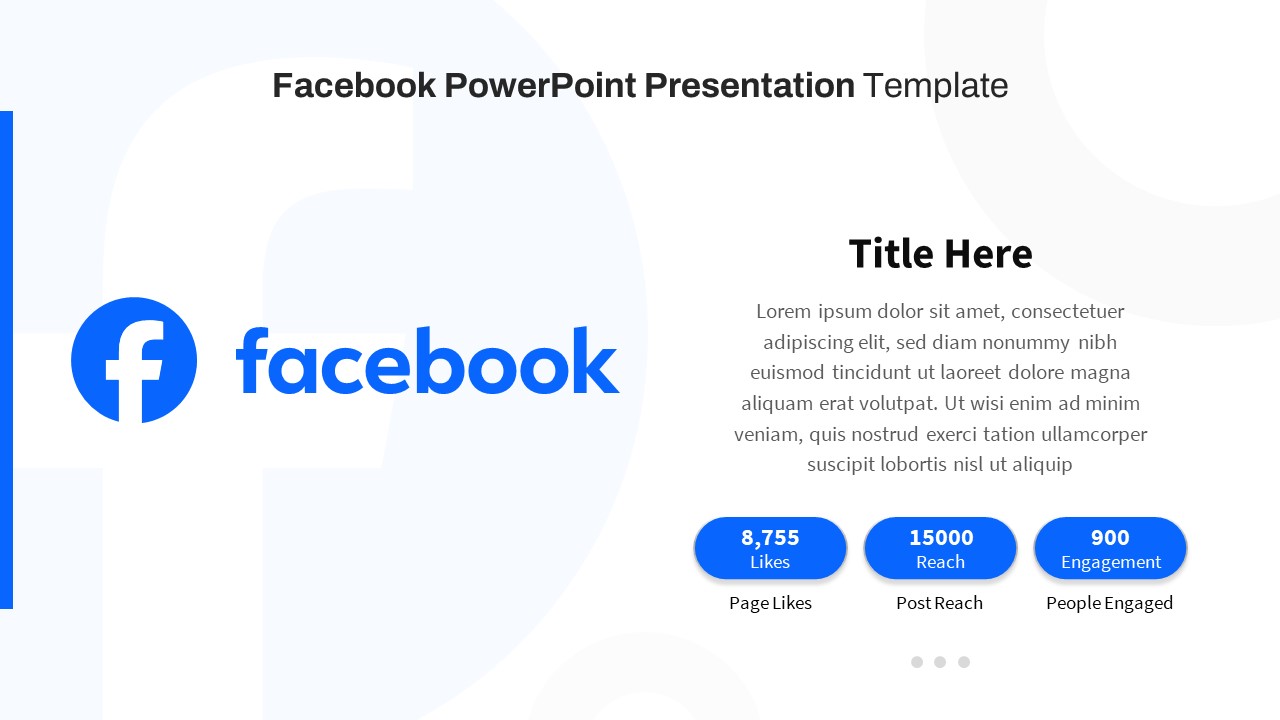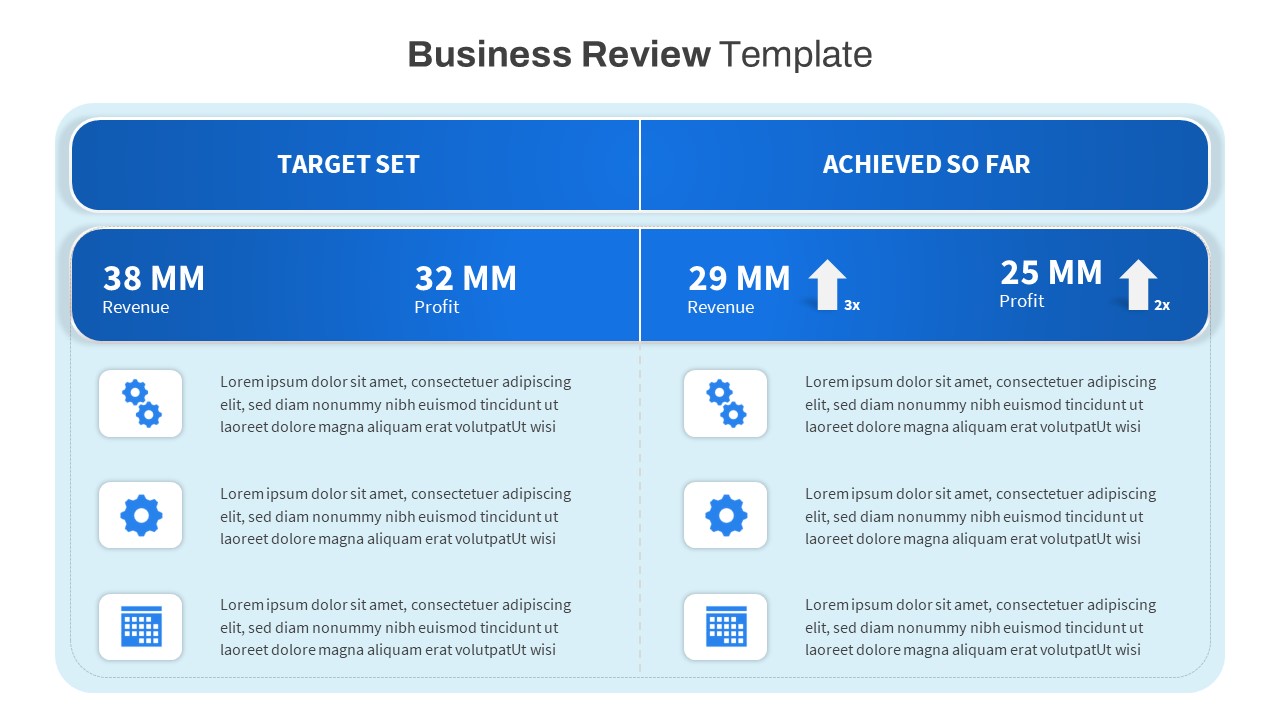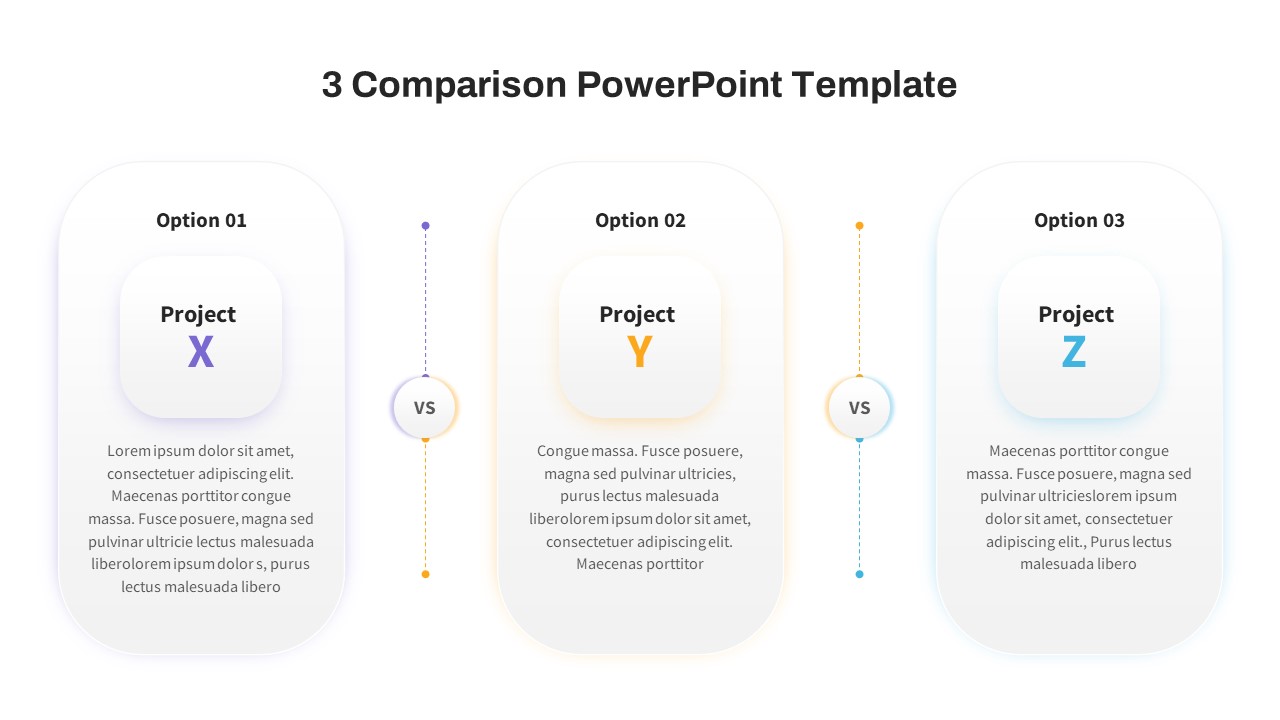Free Flowchart Elements Tutorial Slide Template for PowerPoint & Google Slides
Description
Harness this clean flowchart elements slide to craft professional flowcharts in minutes. Featuring a selection of eight essential flowchart shapes — terminator, process, decision diamond, data parallelogram, connector, document, manual operation, and more — the template presents vibrant, easily-identifiable icons aligned vertically alongside concise, step-by-step instructions. The bold heading and supporting subheading clearly introduce the tutorial, while numbered steps guide users through selecting shapes, duplicating elements with a single keystroke (Ctrl + D), inserting connectors via the Shapes menu, and seamlessly joining shapes with intuitive drag-and-drop. Designed with generous white space, rounded-corner containers, and a balanced layout, this minimalistic slide ensures clarity and focus, eliminating visual clutter and accelerating workflow customization. Fully editable in PowerPoint and Google Slides, all shapes, colors, and text placeholders can be tailored to match brand guidelines or color themes without sacrificing resolution or formatting integrity.
Who is it for
Business analysts, project managers, process improvement specialists, and operations teams will benefit from this tutorial when mapping workflows, documenting procedures, or training stakeholders on process logic. Presentation designers and educators can leverage the slide to demonstrate flowchart fundamentals, while consultants and startup founders can use it to visualize algorithms, decision trees, or system architectures. Its intuitive design also suits workshop facilitators, IT professionals, and students learning diagramming techniques.
Other Uses
Beyond basic flowchart creation, repurpose this slide for illustrating organizational processes, customer journey maps, decision-making pathways, or software architecture overviews. Use the shapes and connectors to build network diagrams, data flow representations, or service blueprints. With editable master elements, the slide can also serve as a modular asset for process audits, risk assessments, and interactive training modules across diverse industries and teams.
Login to download this file