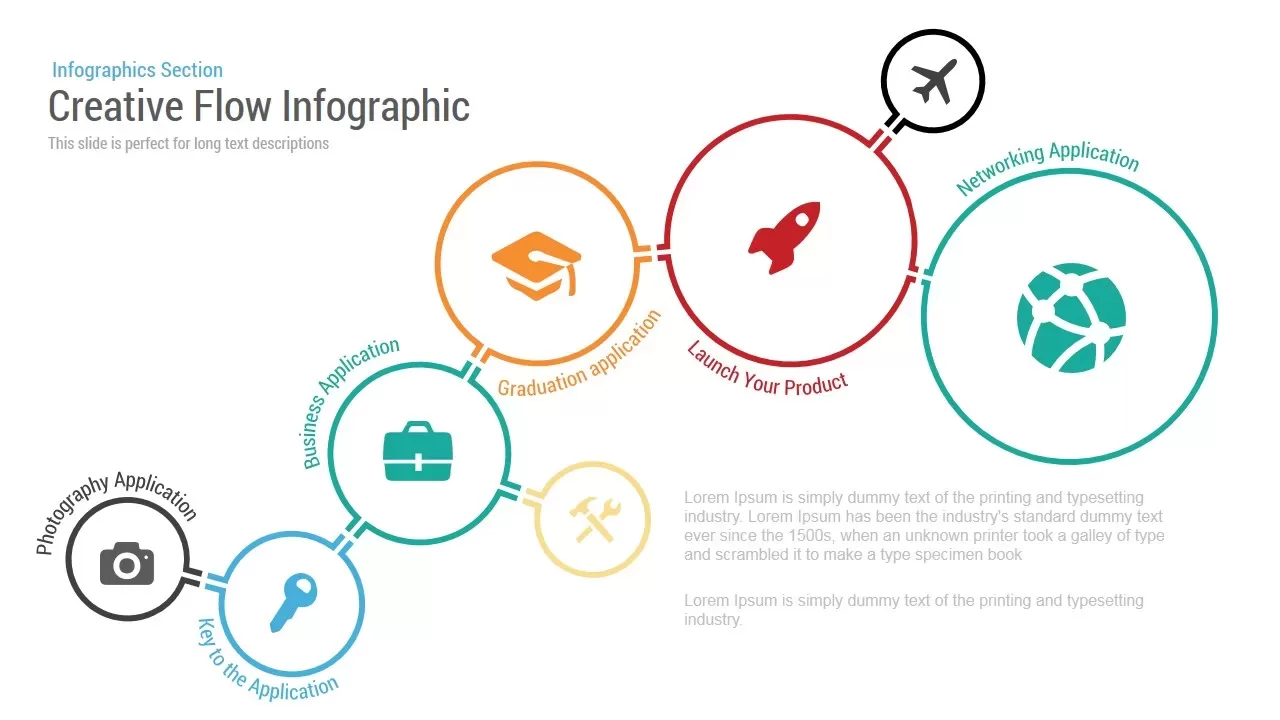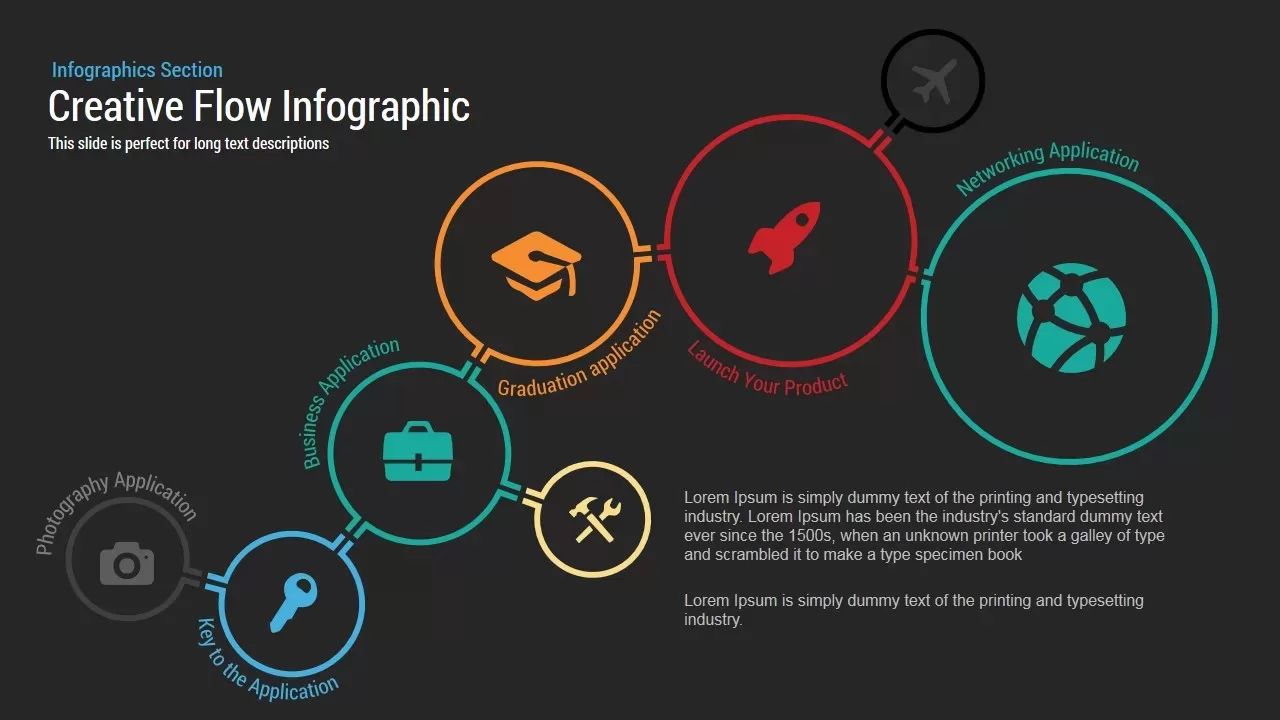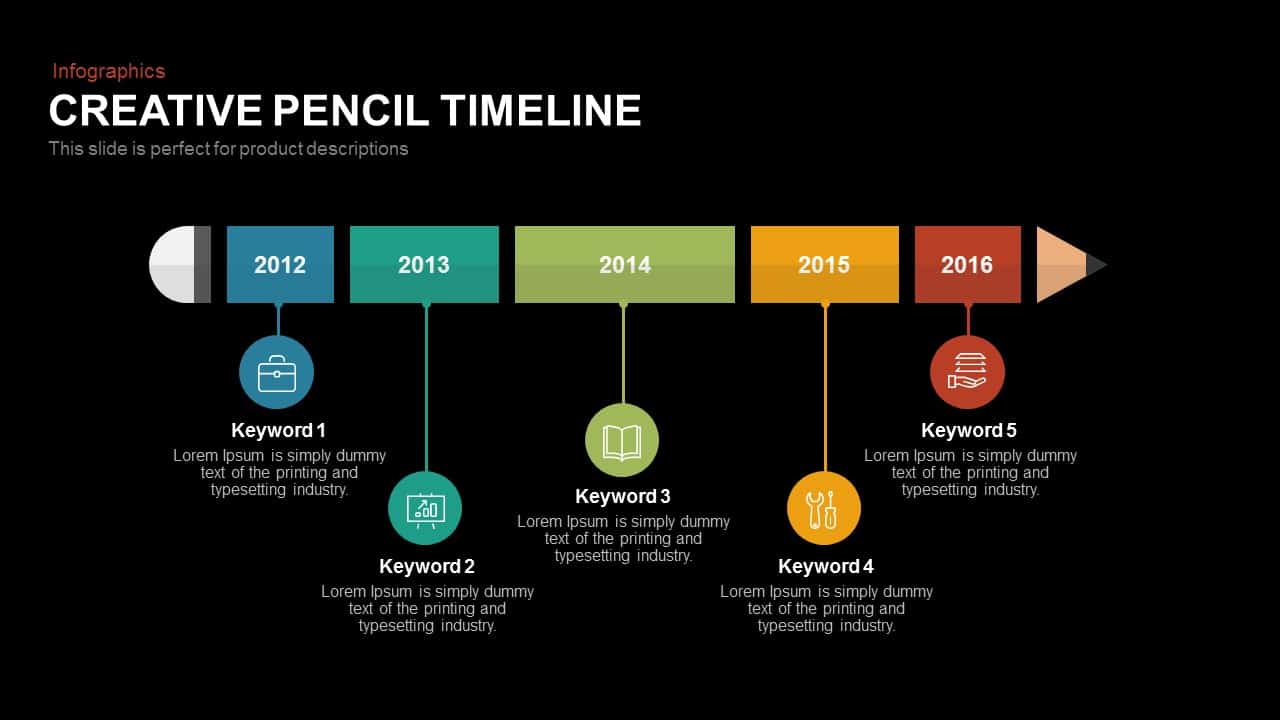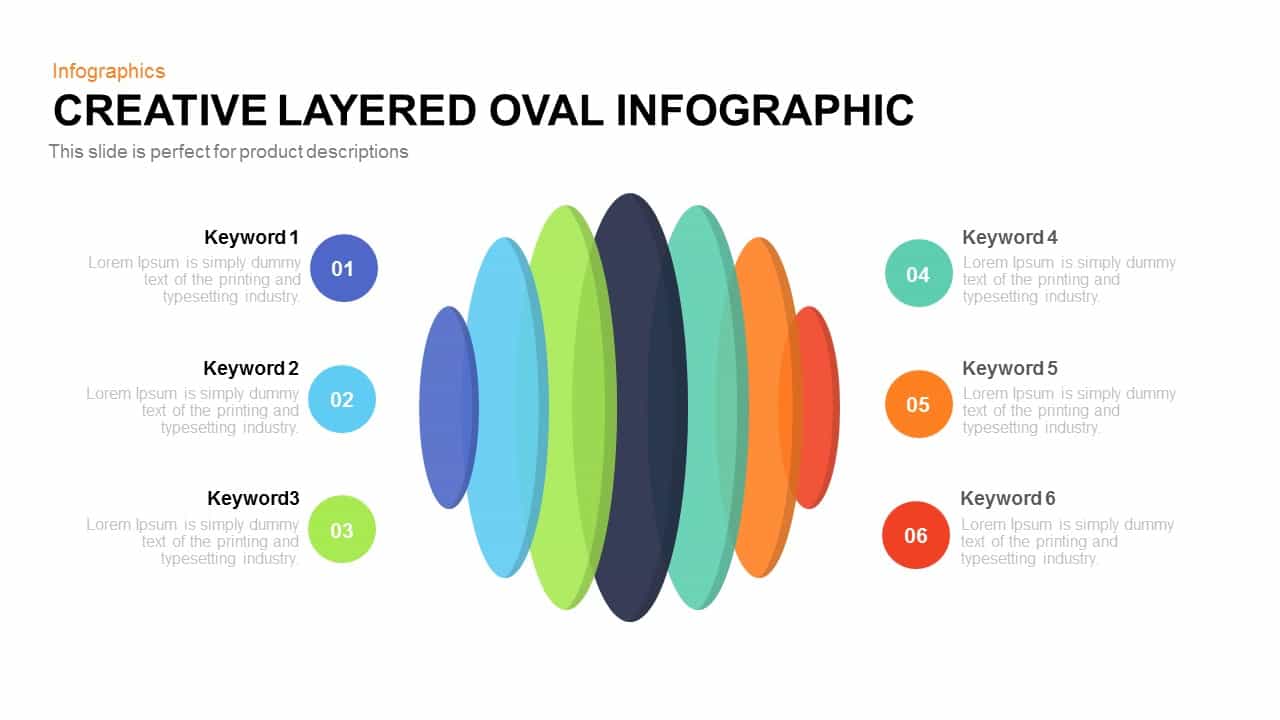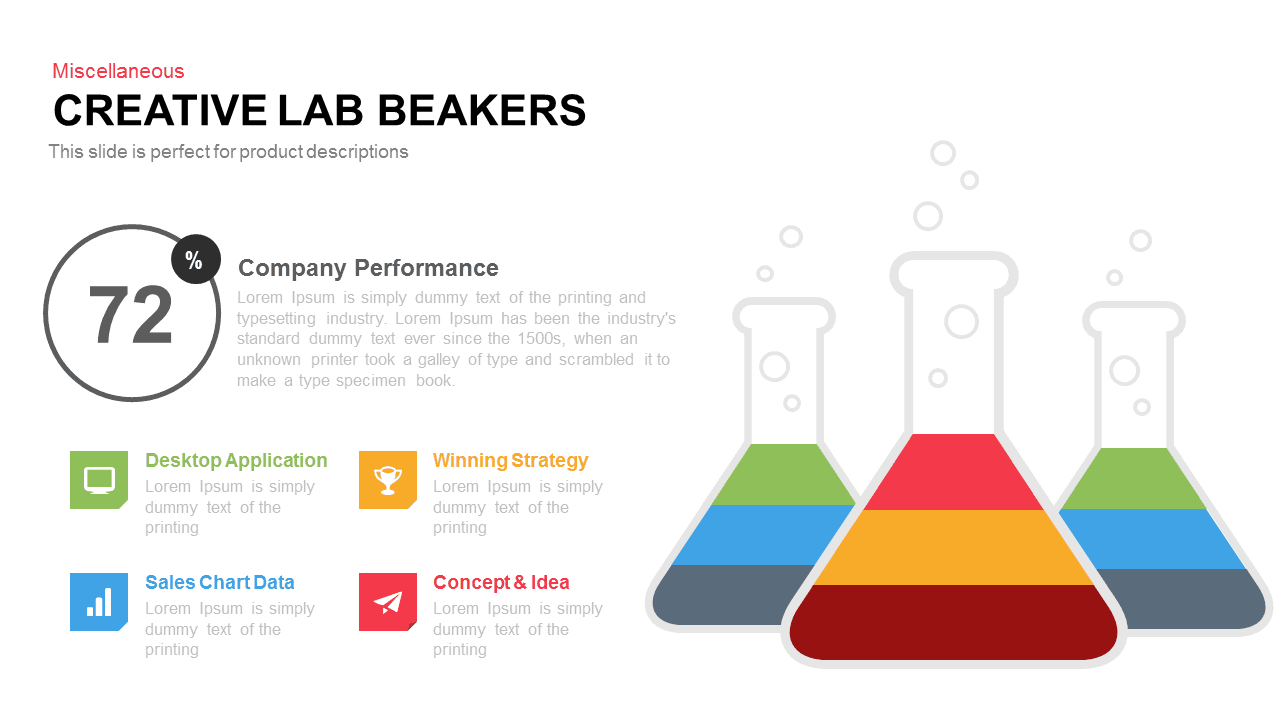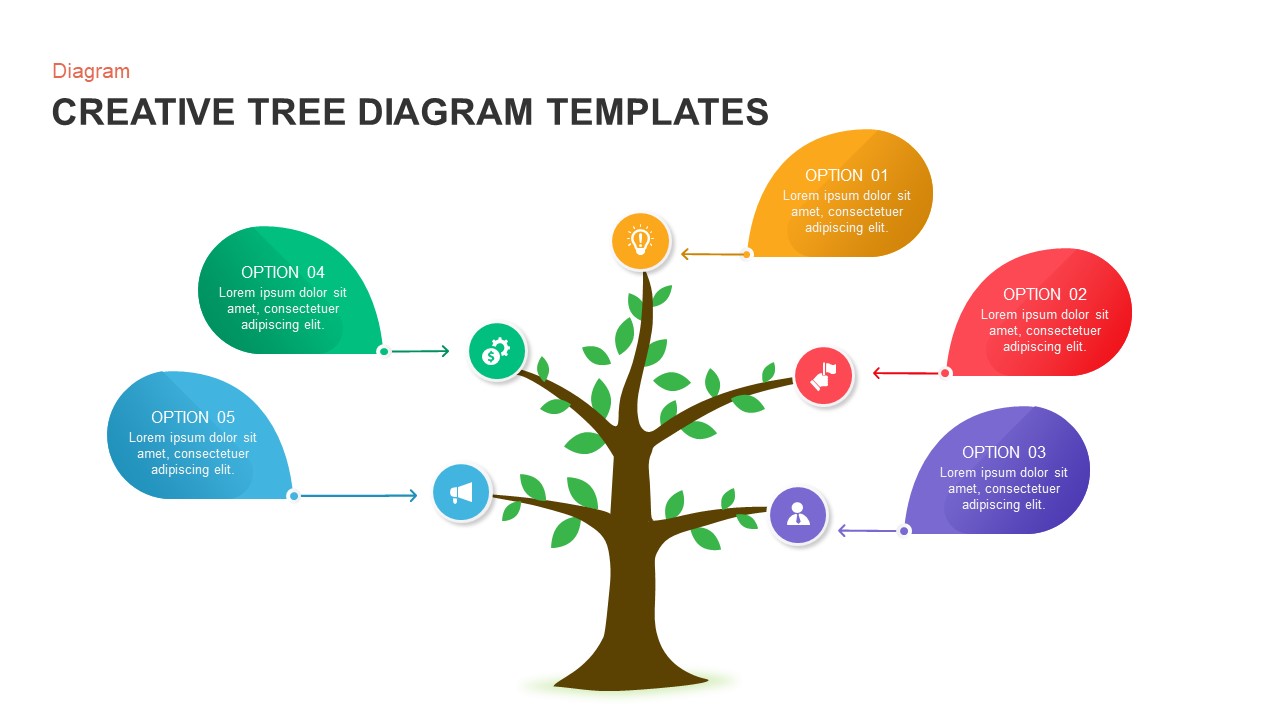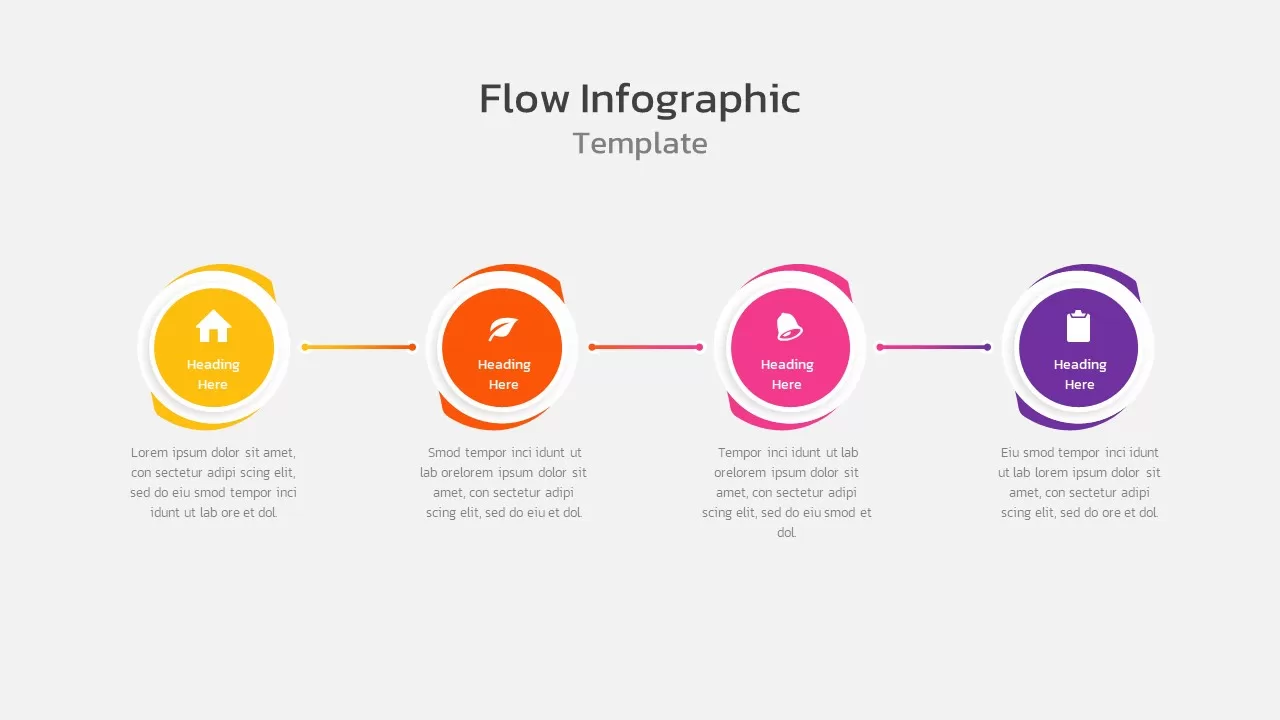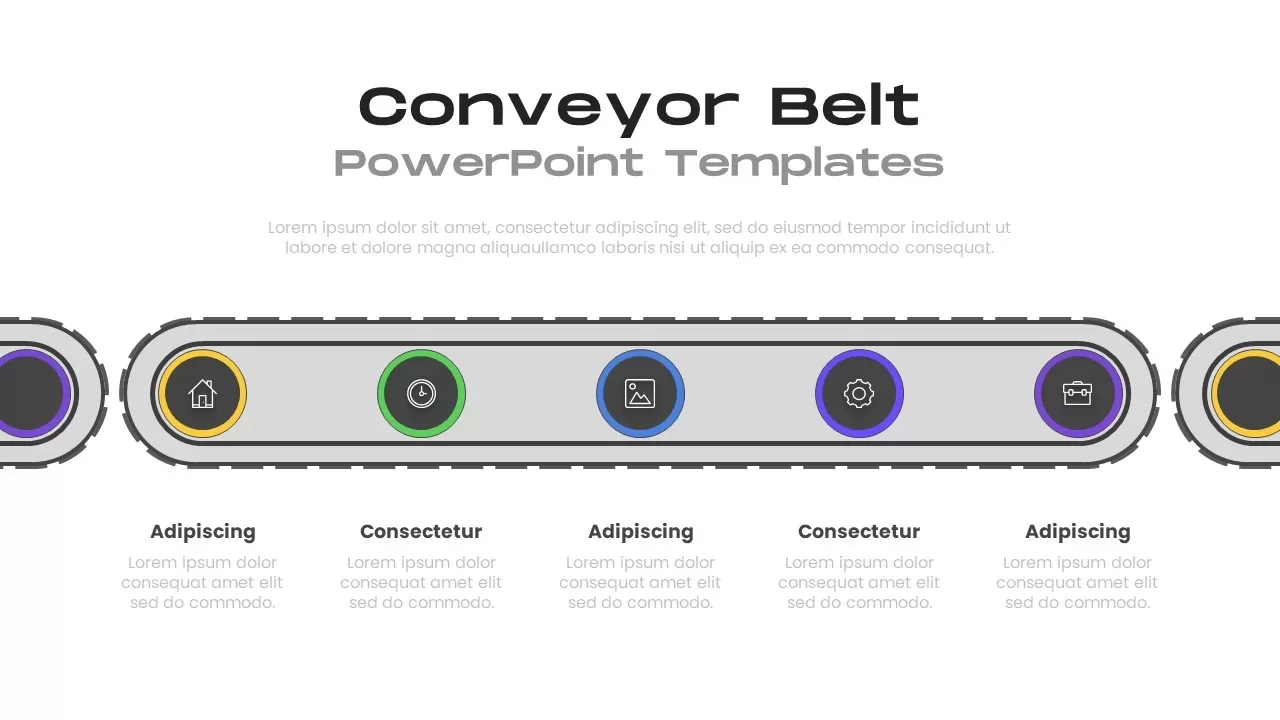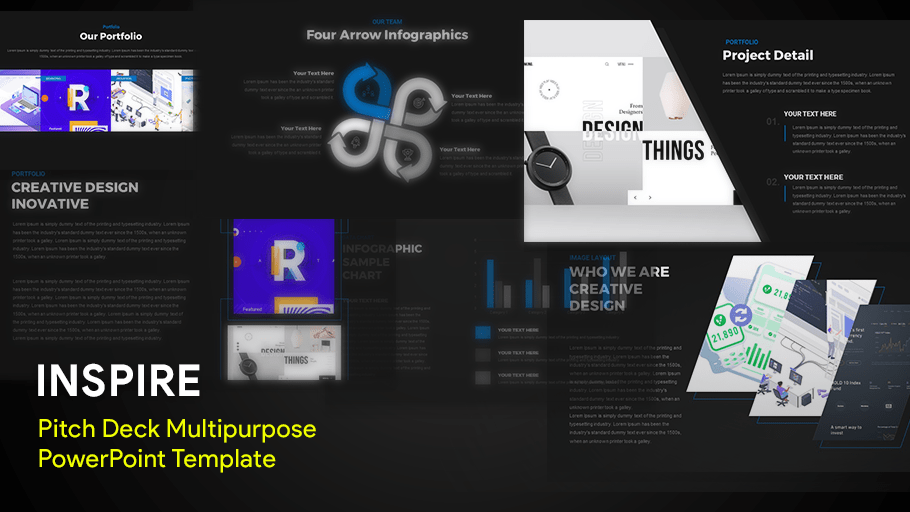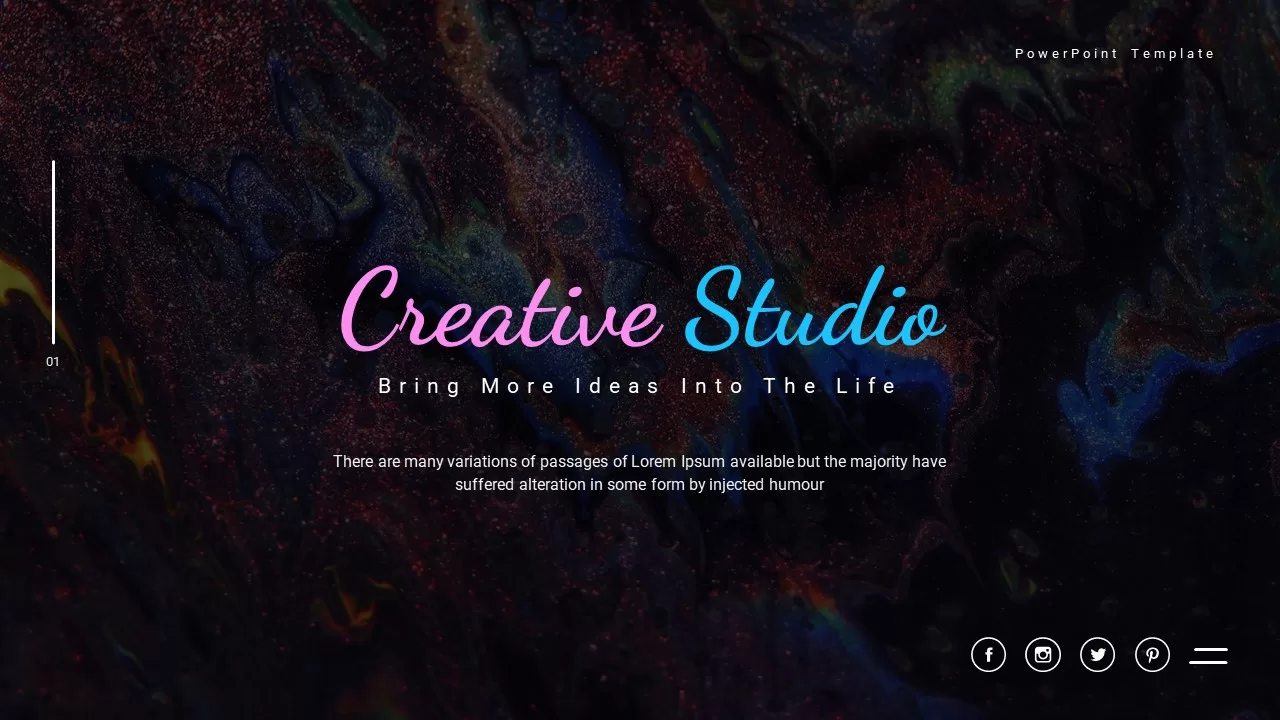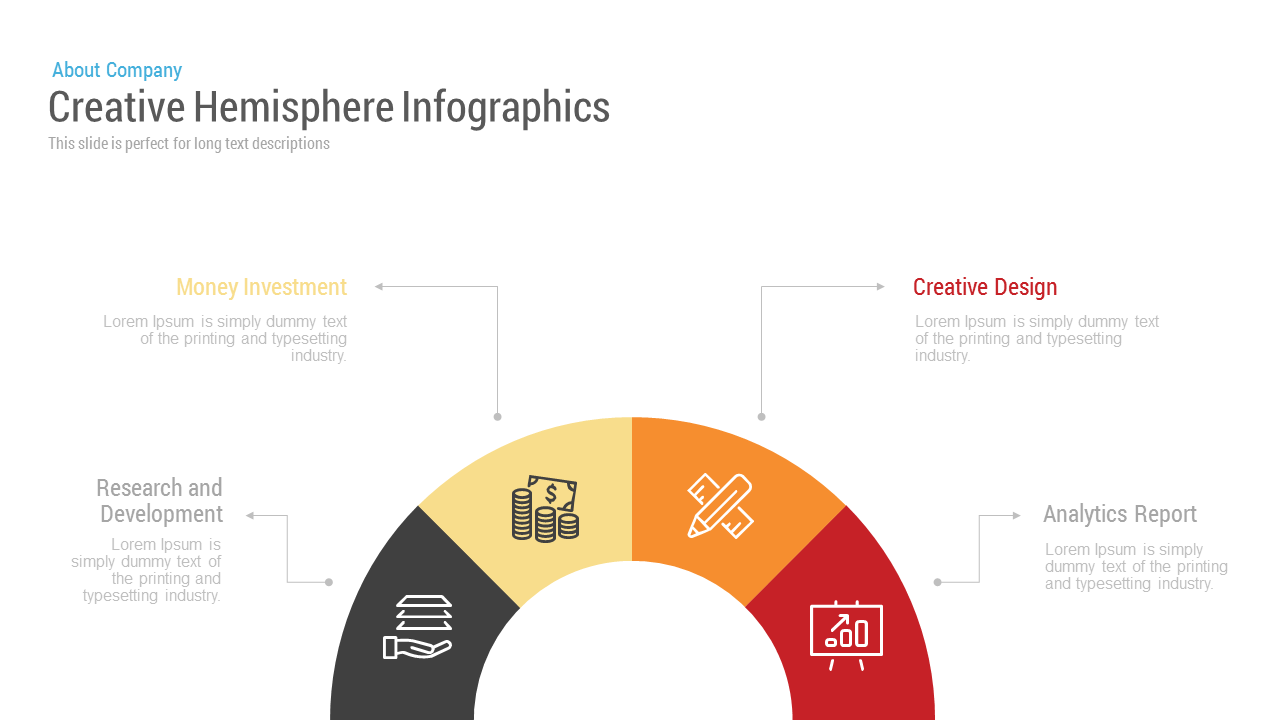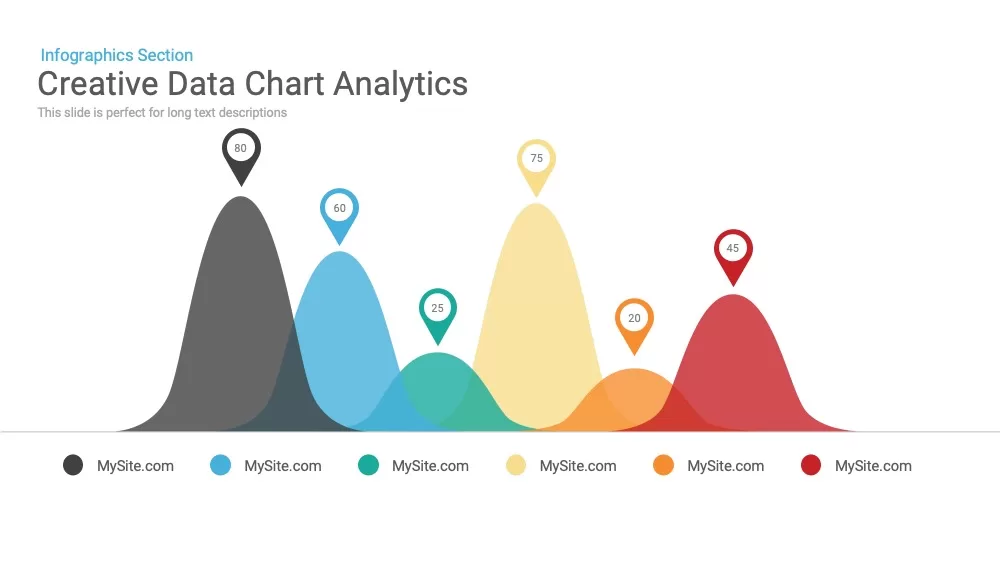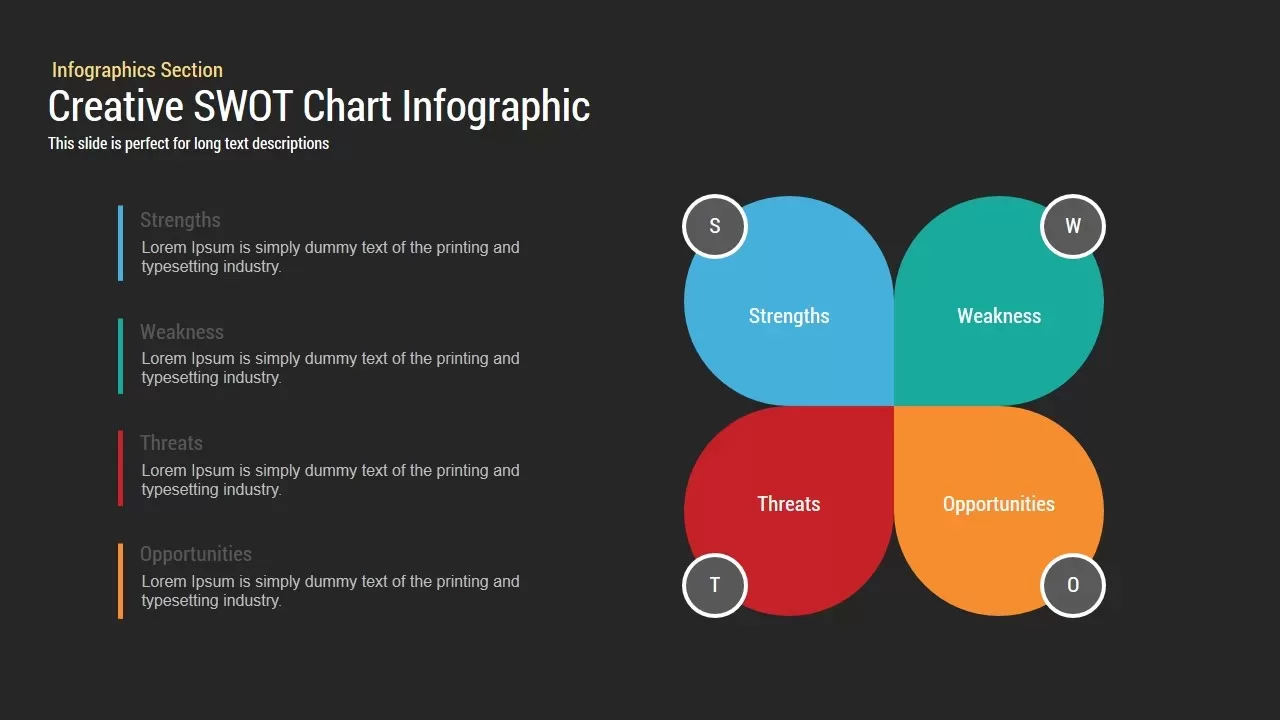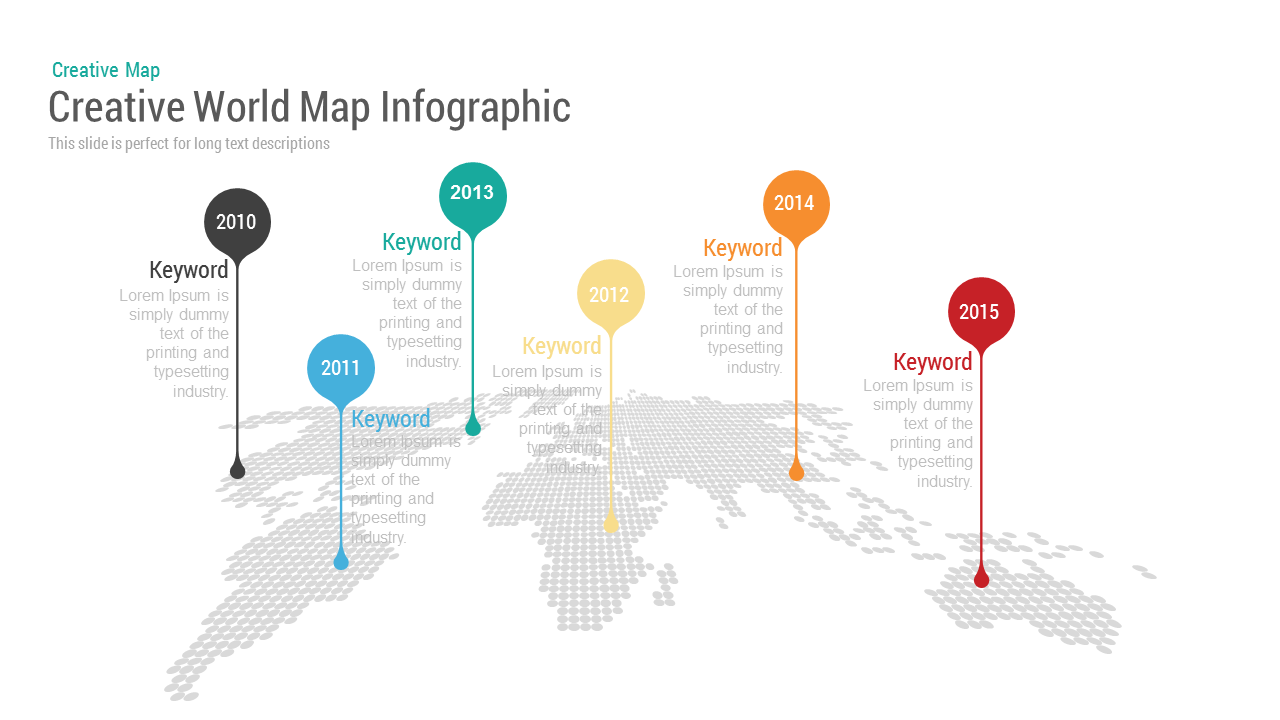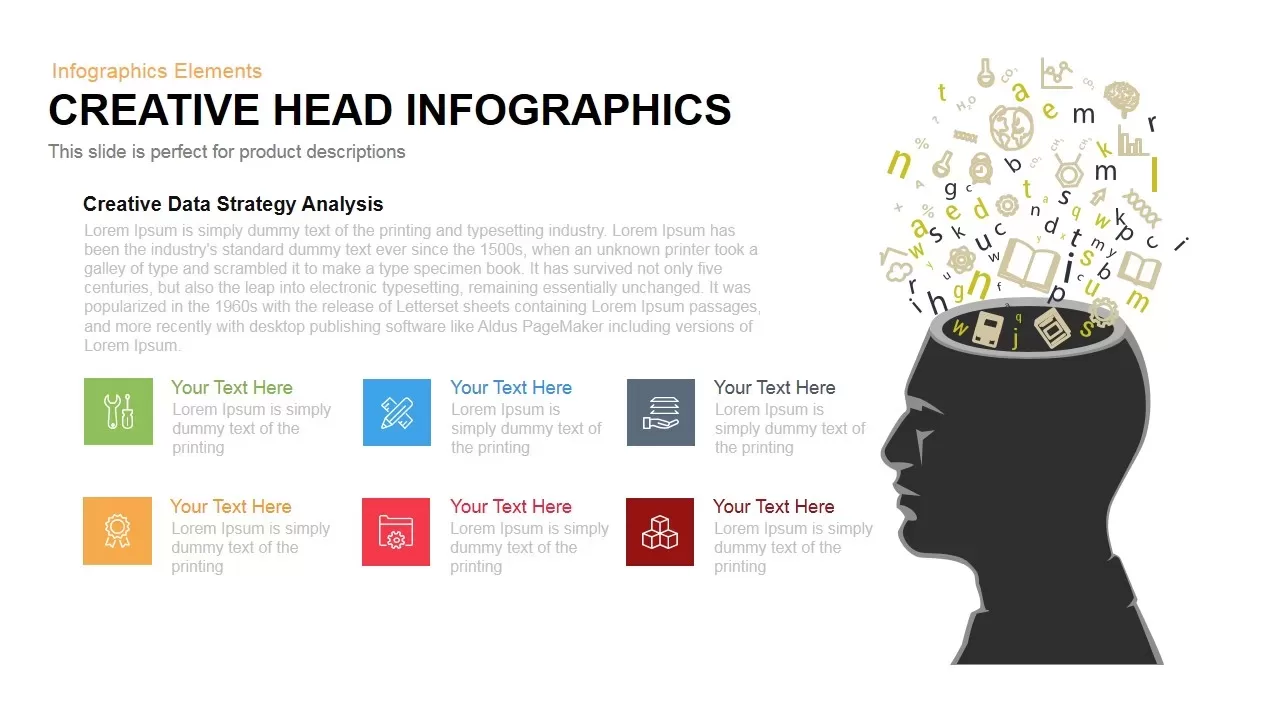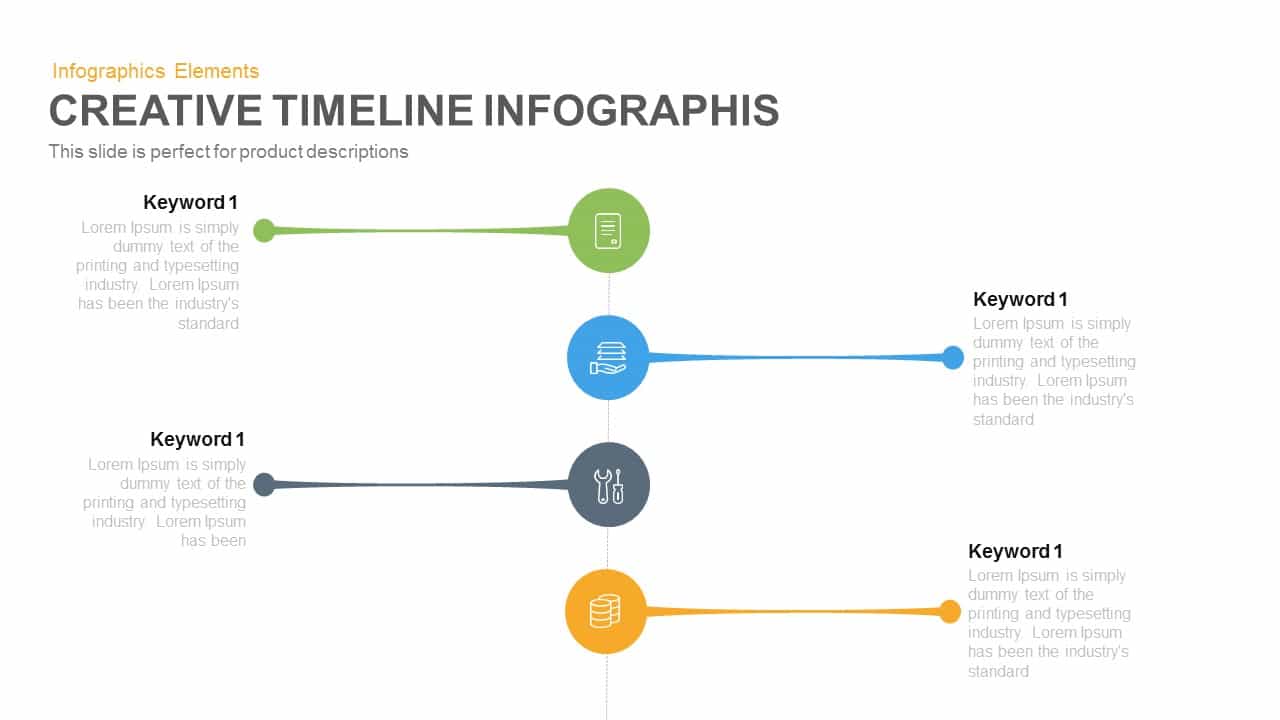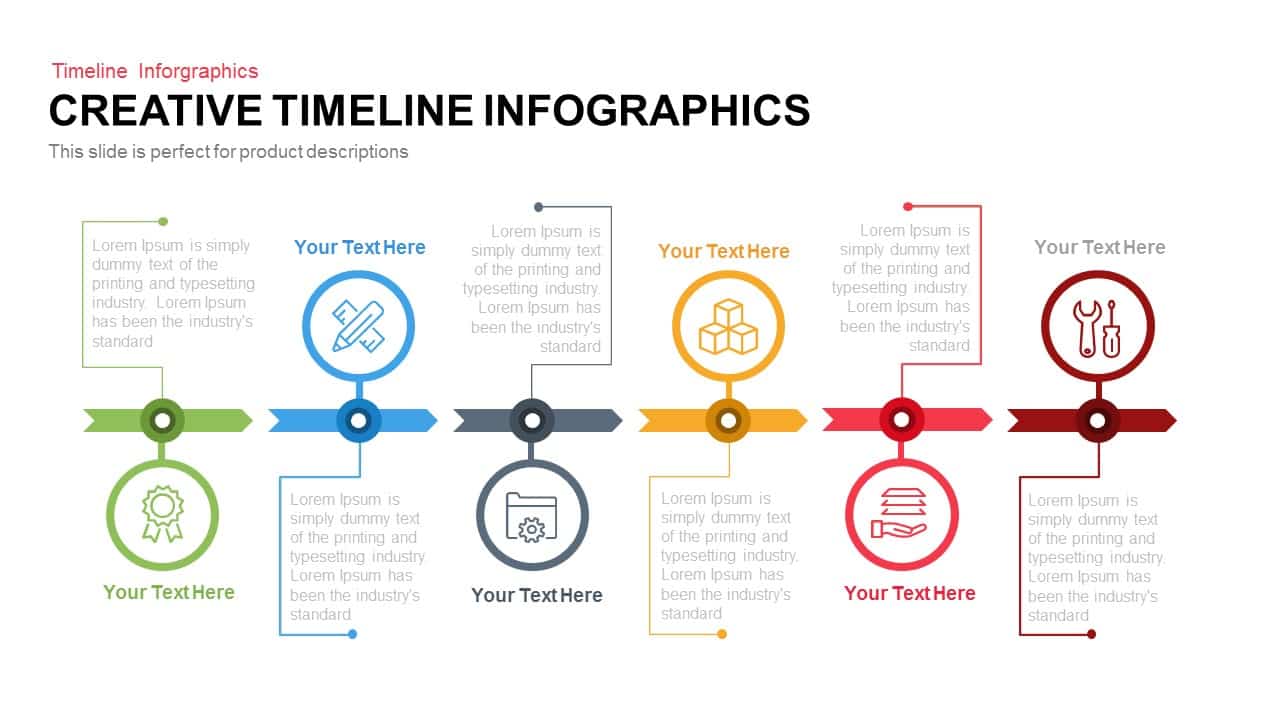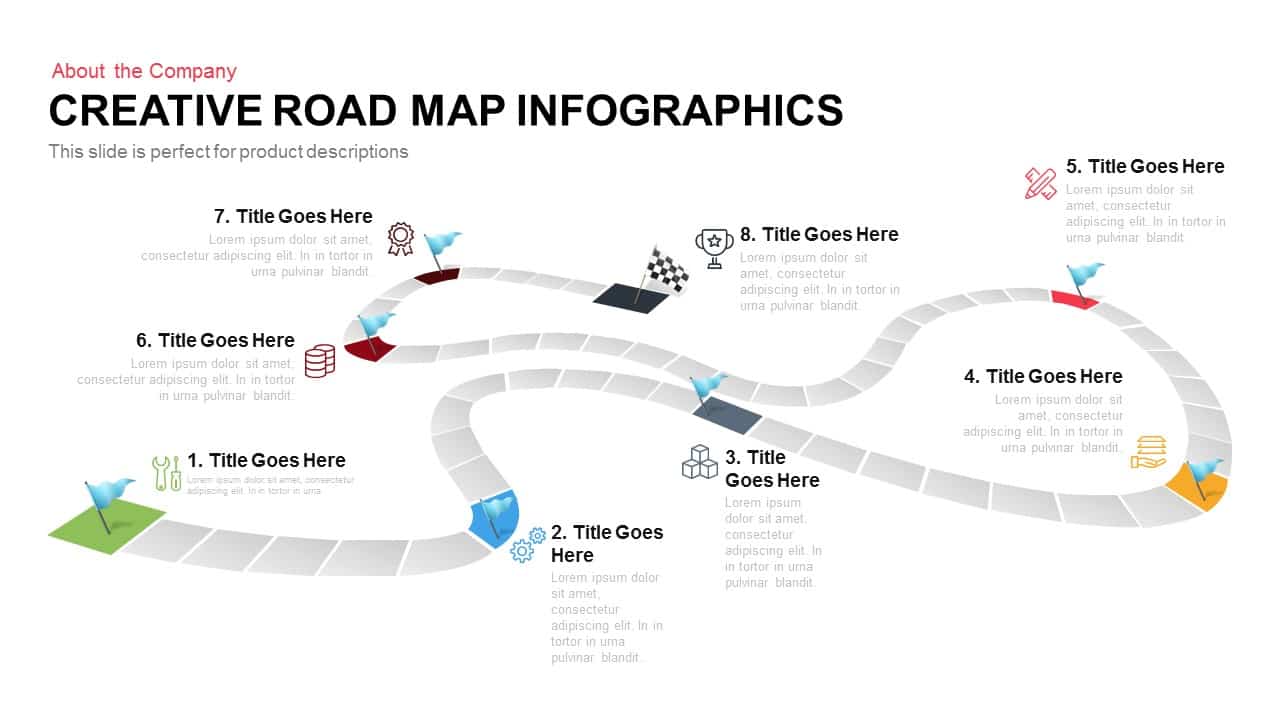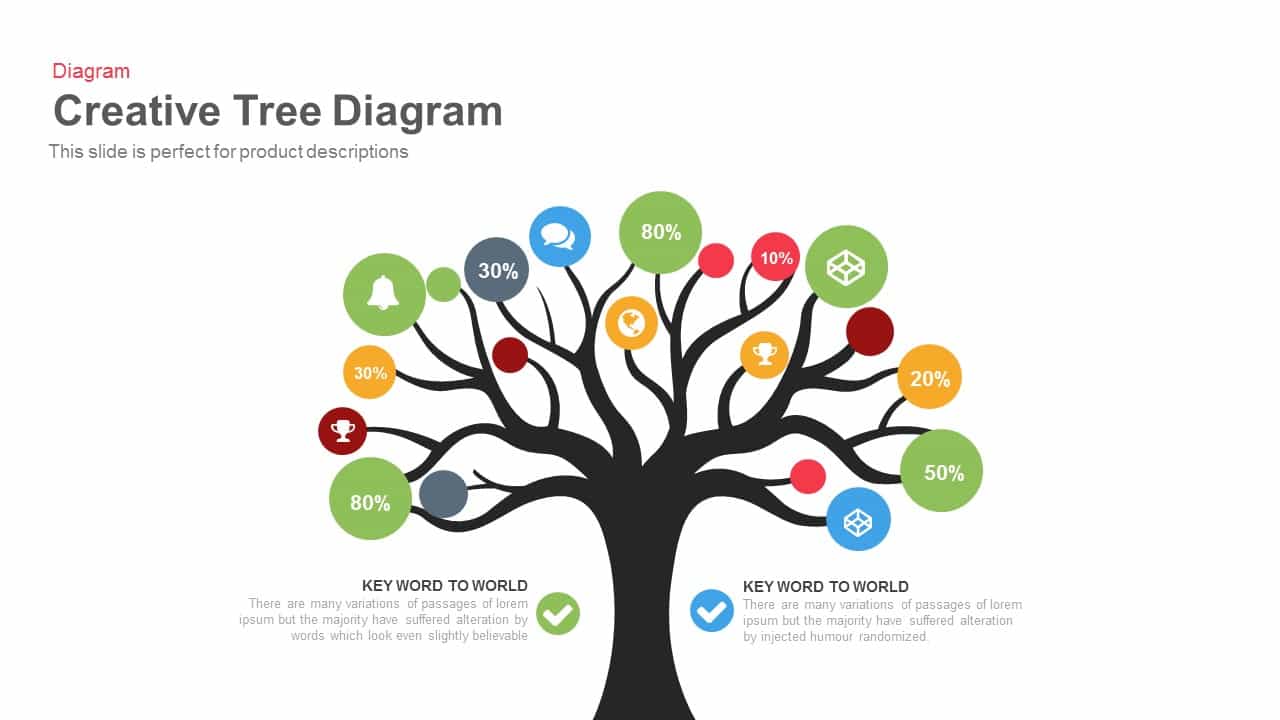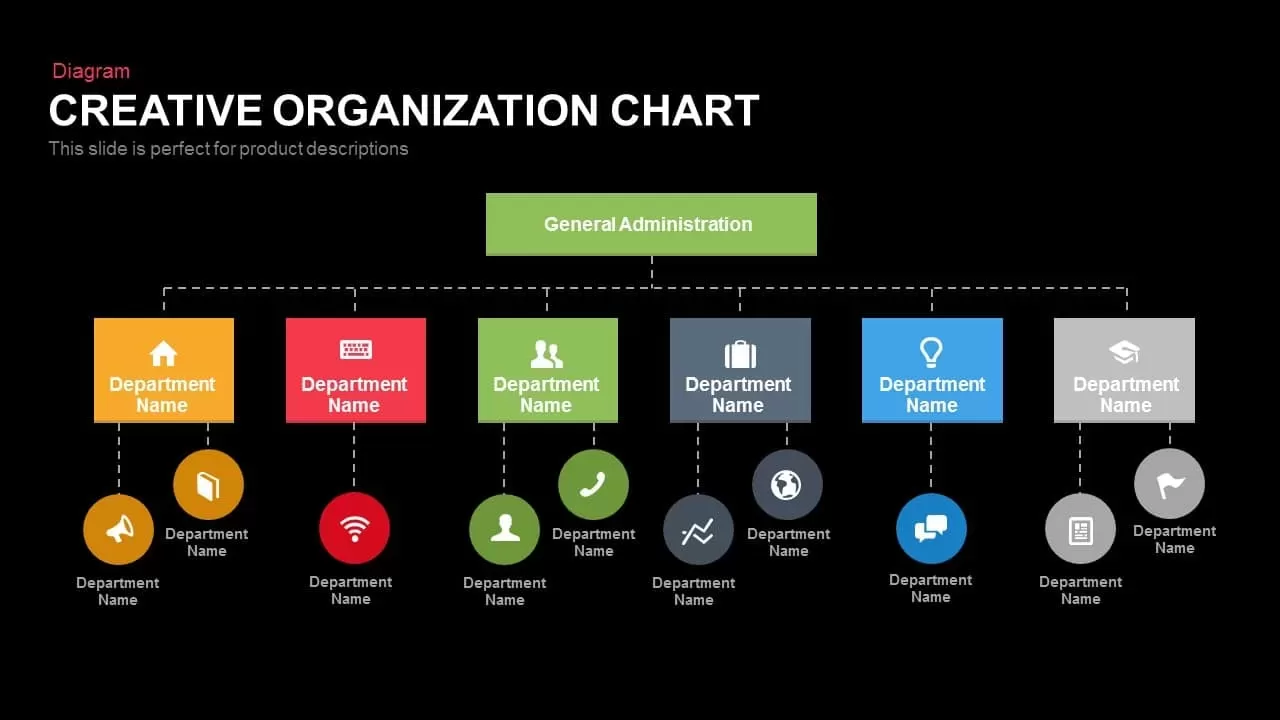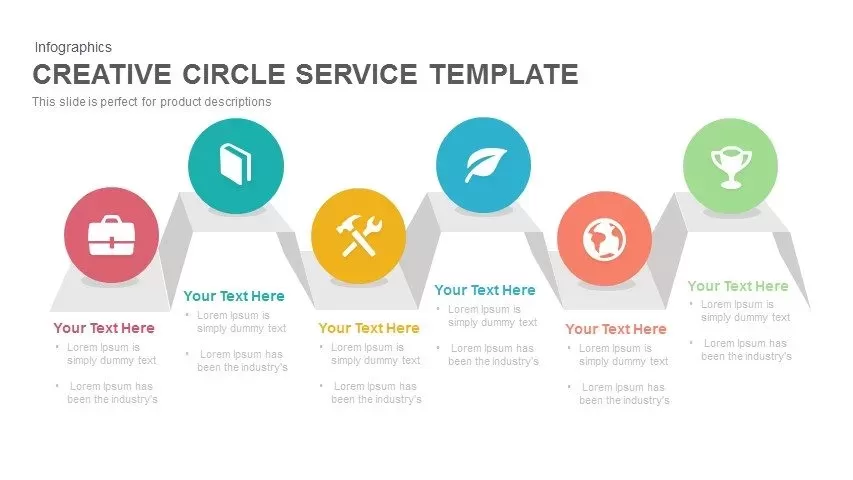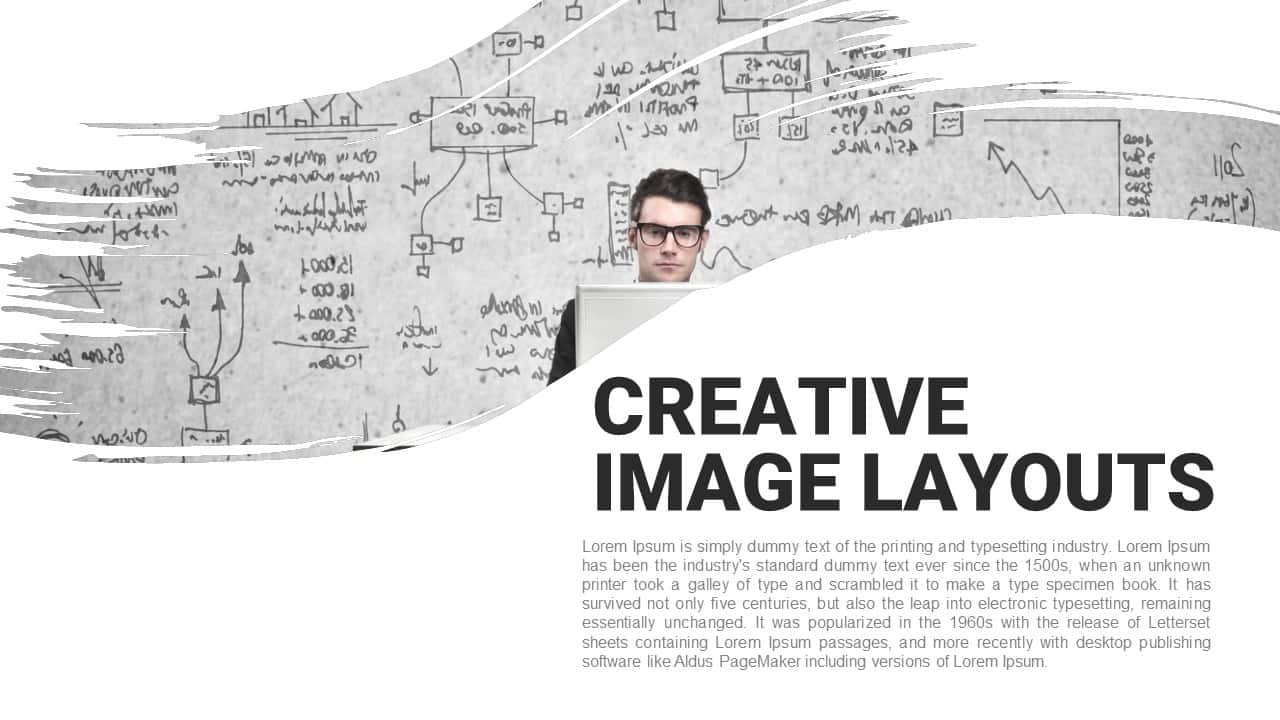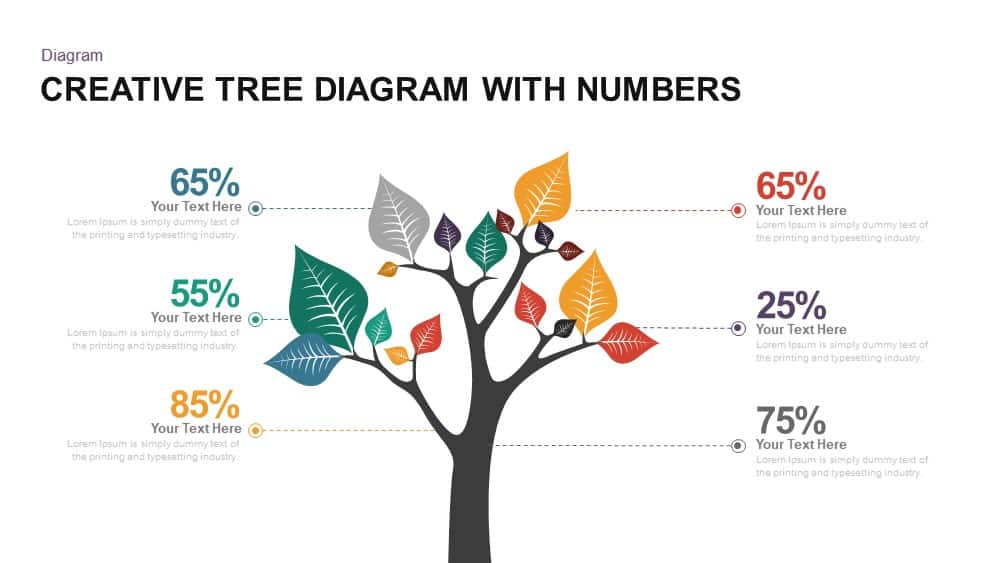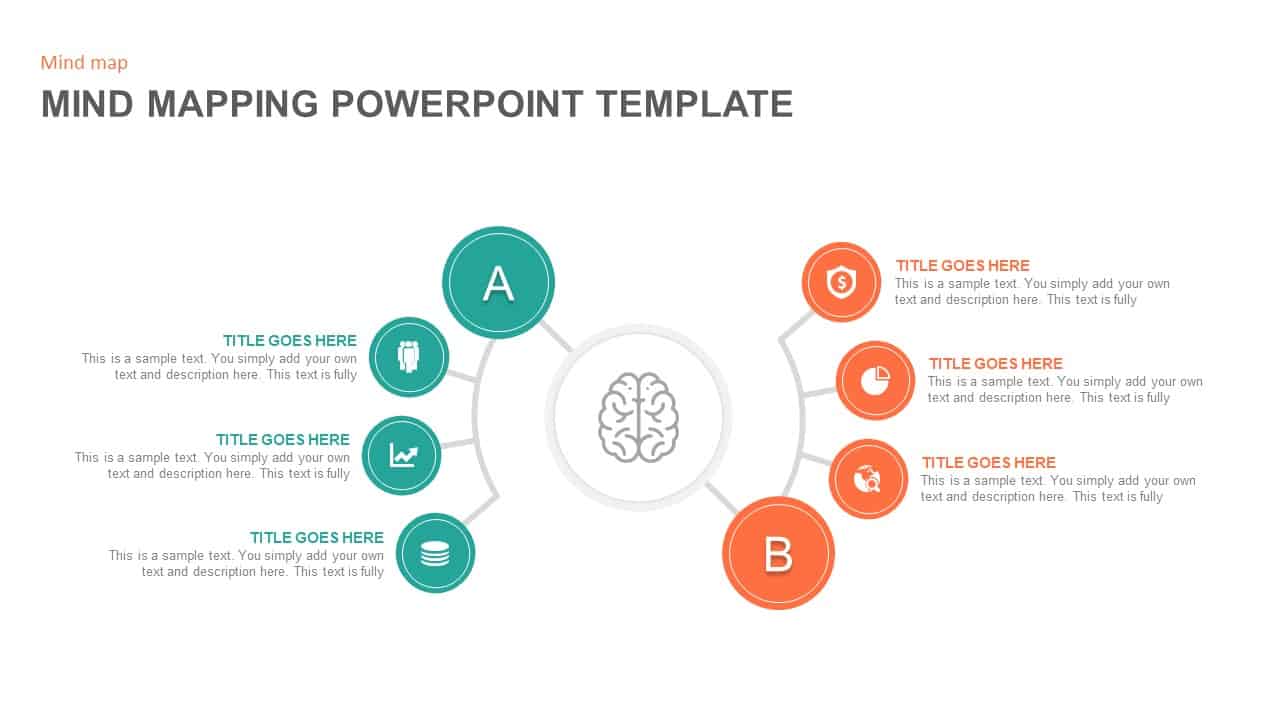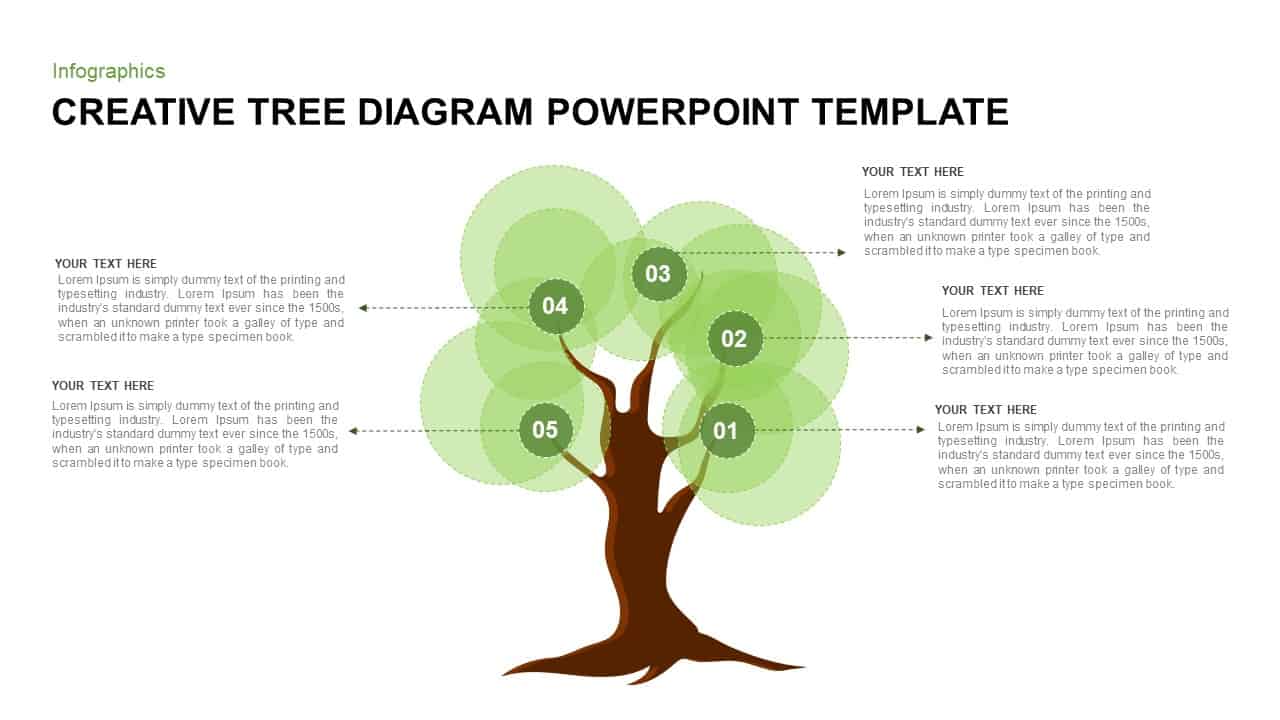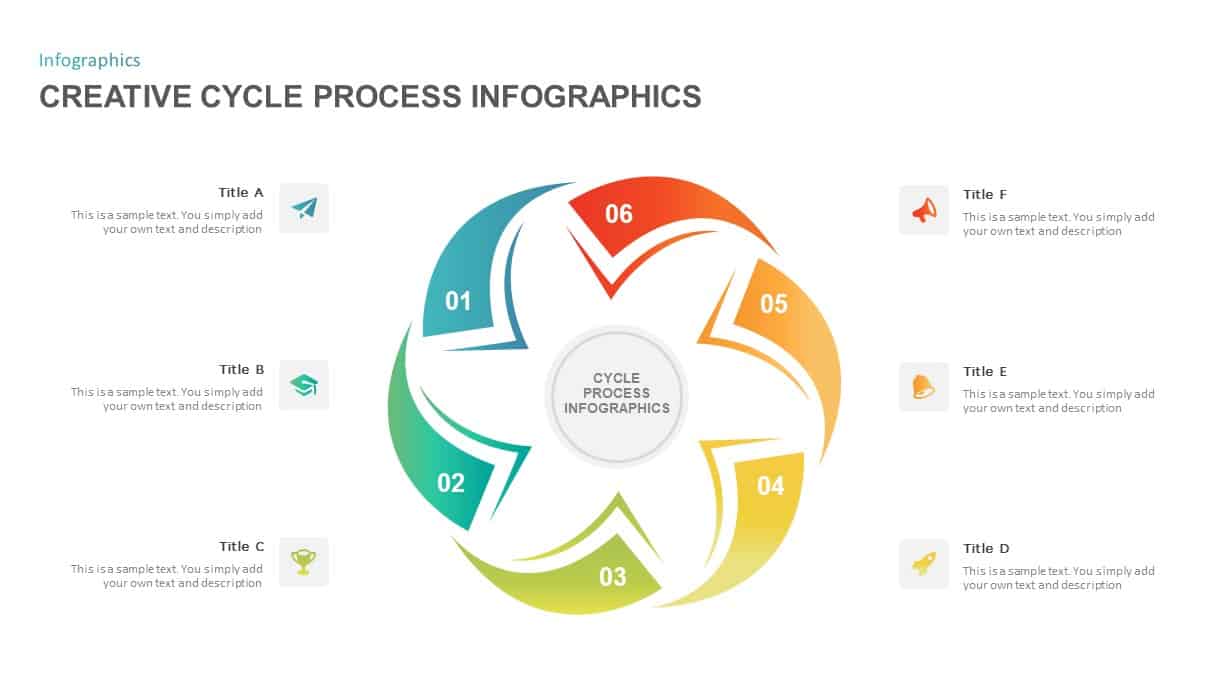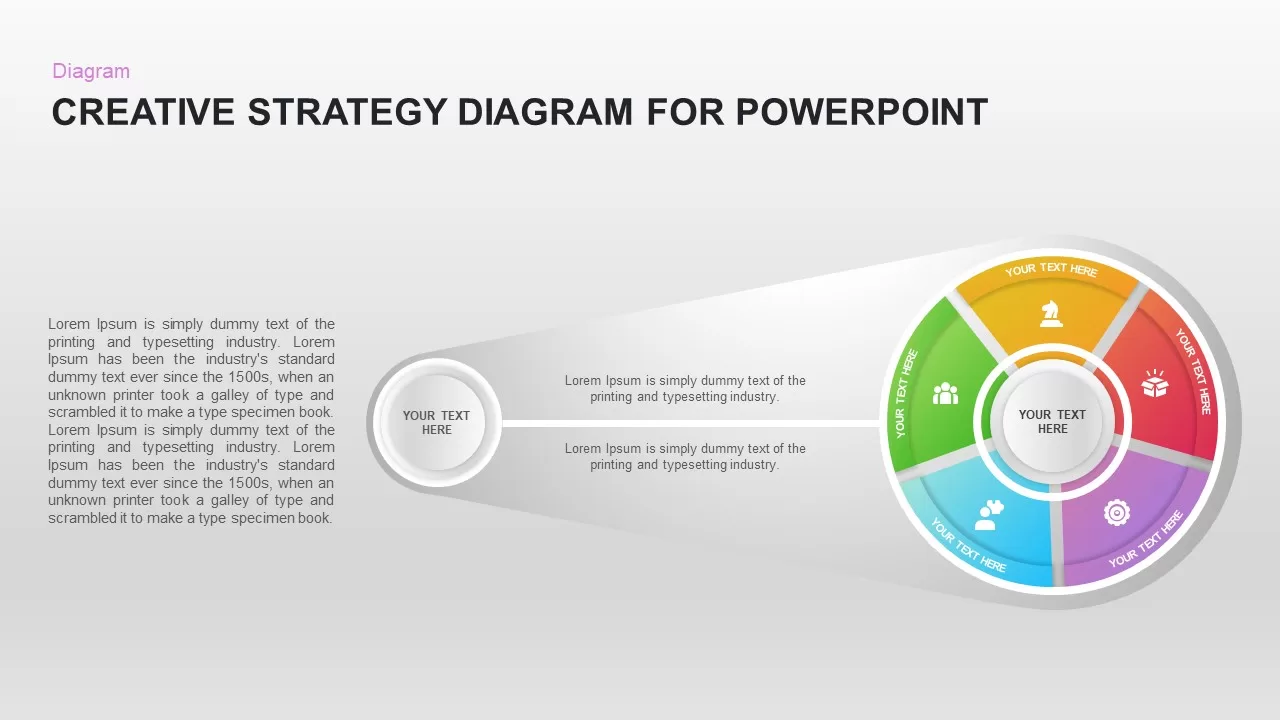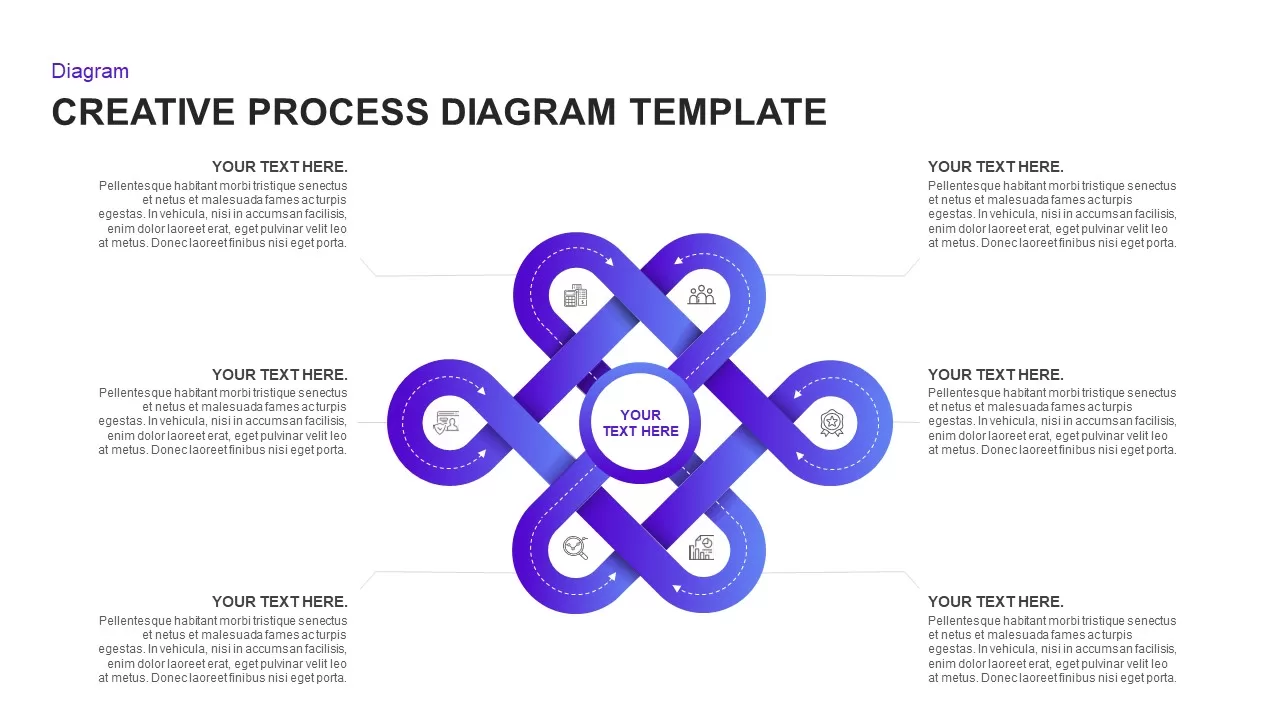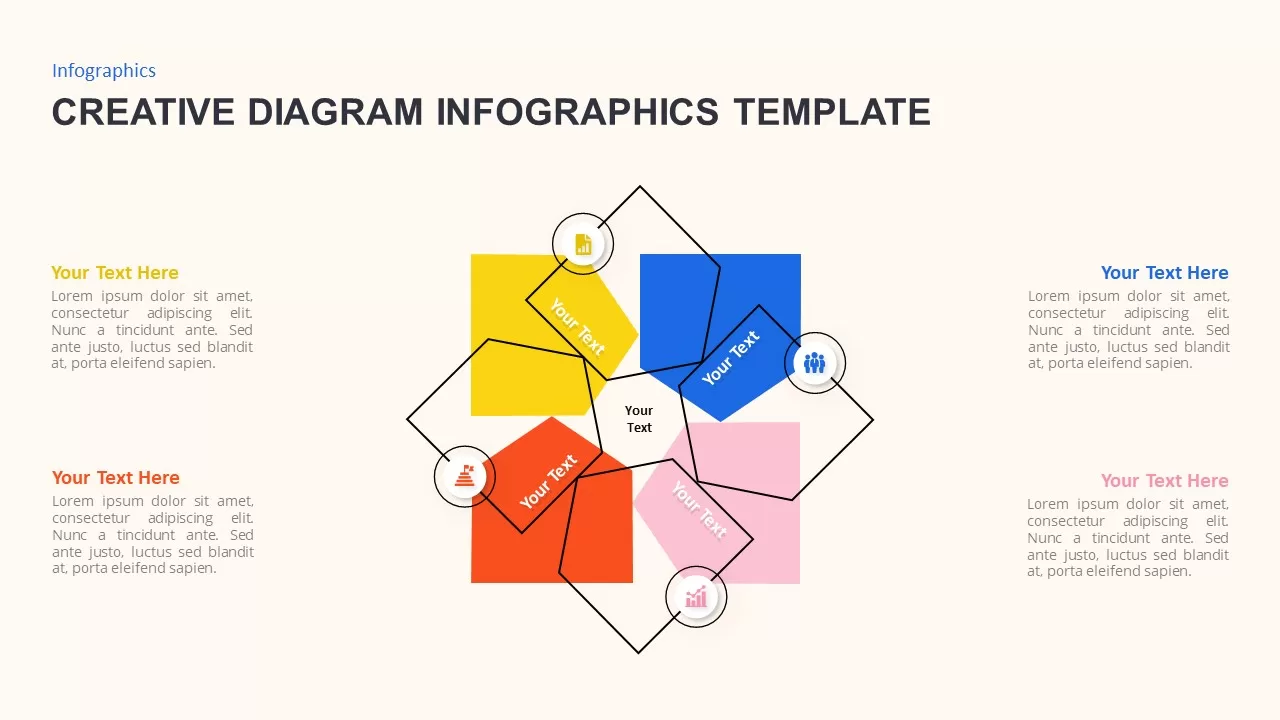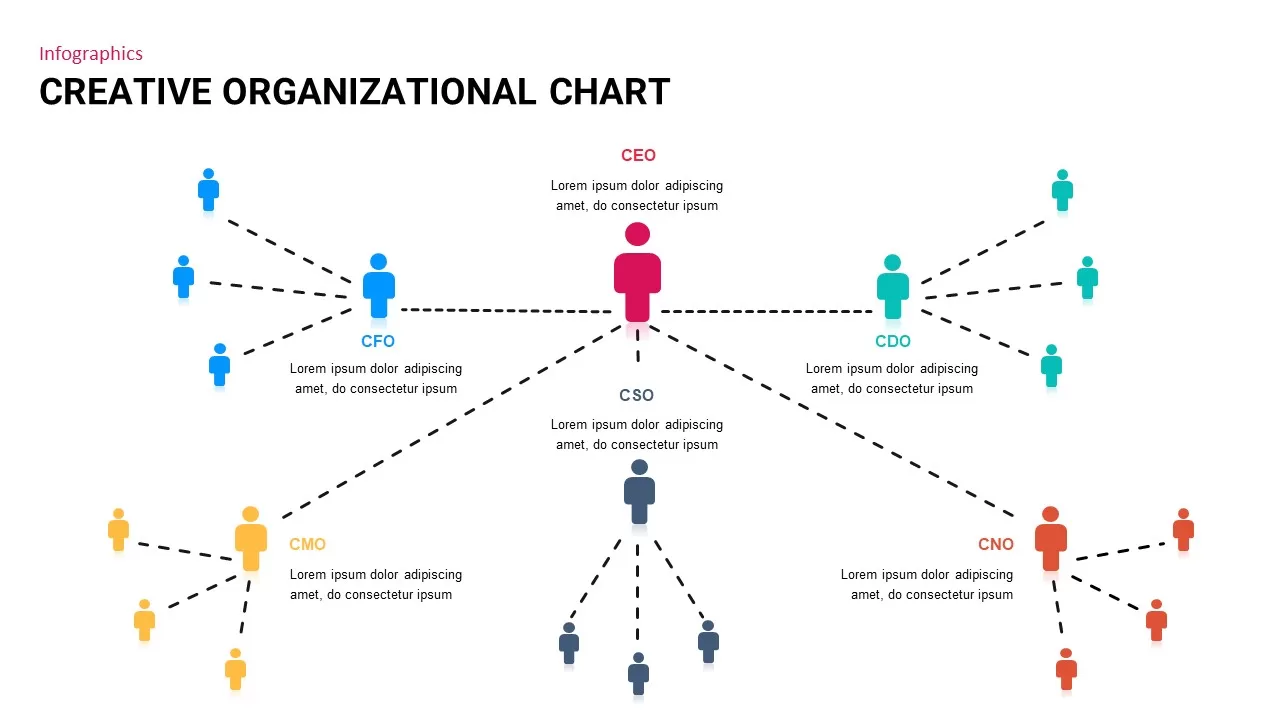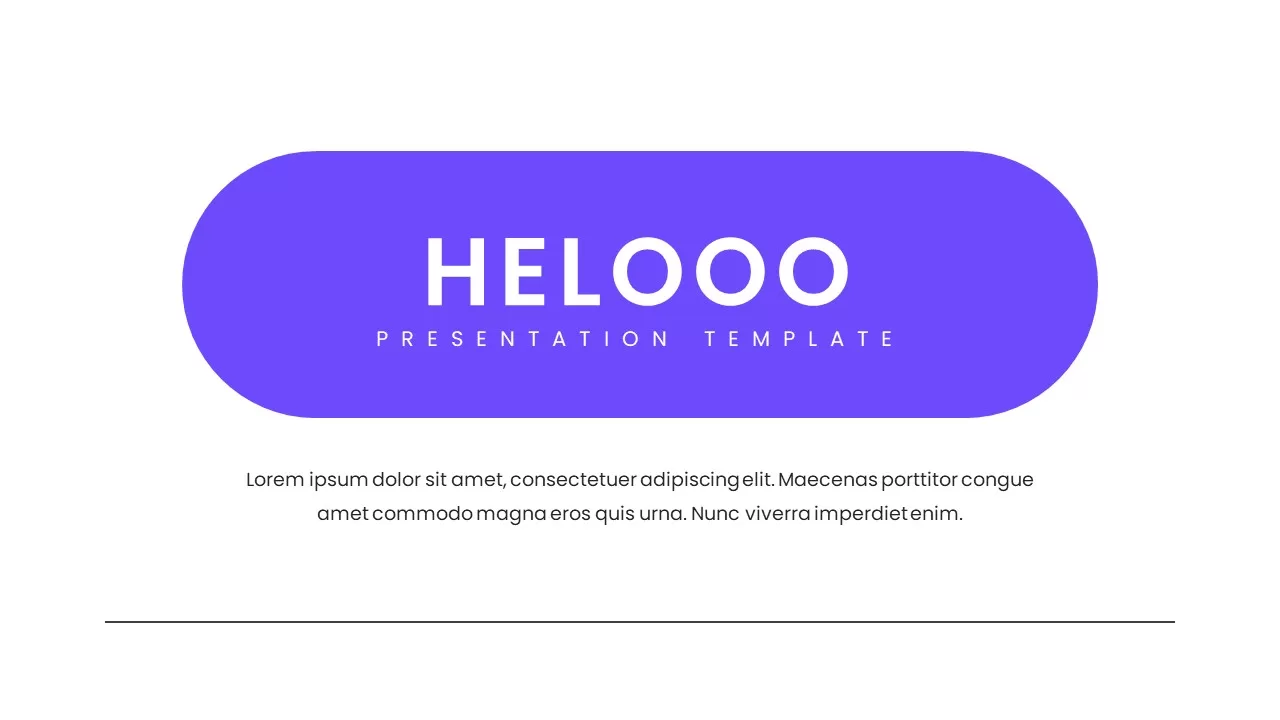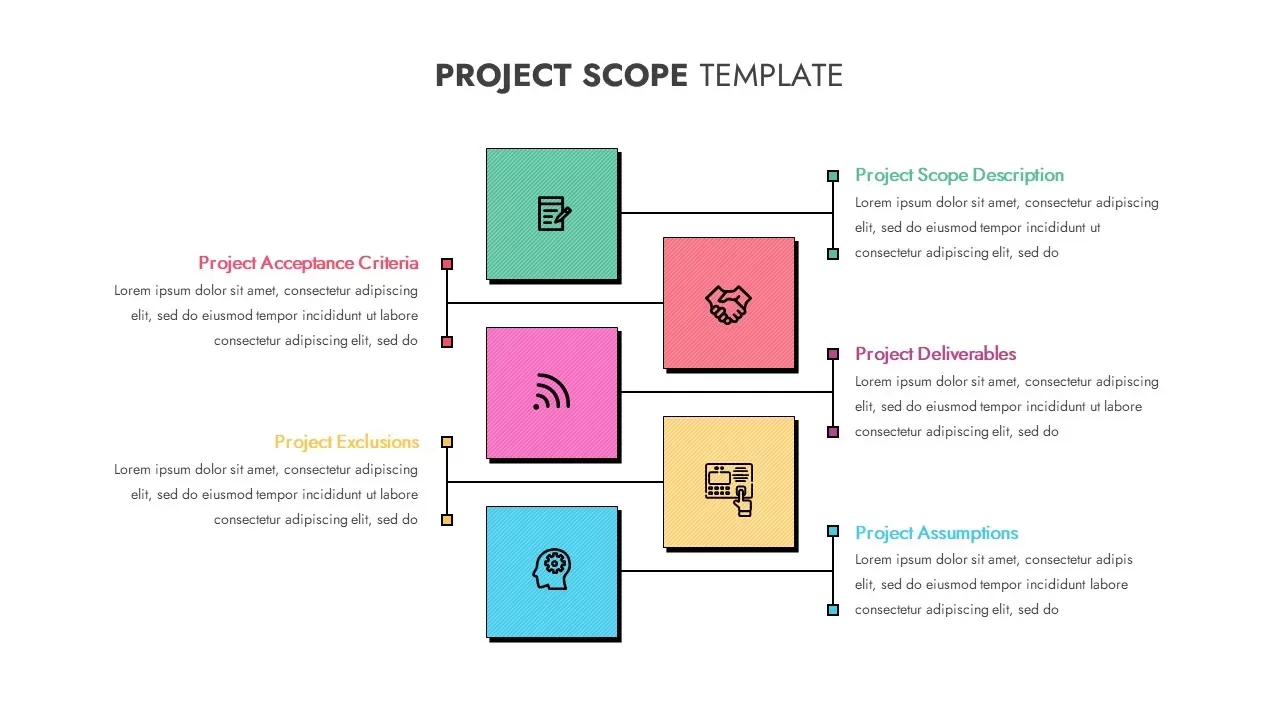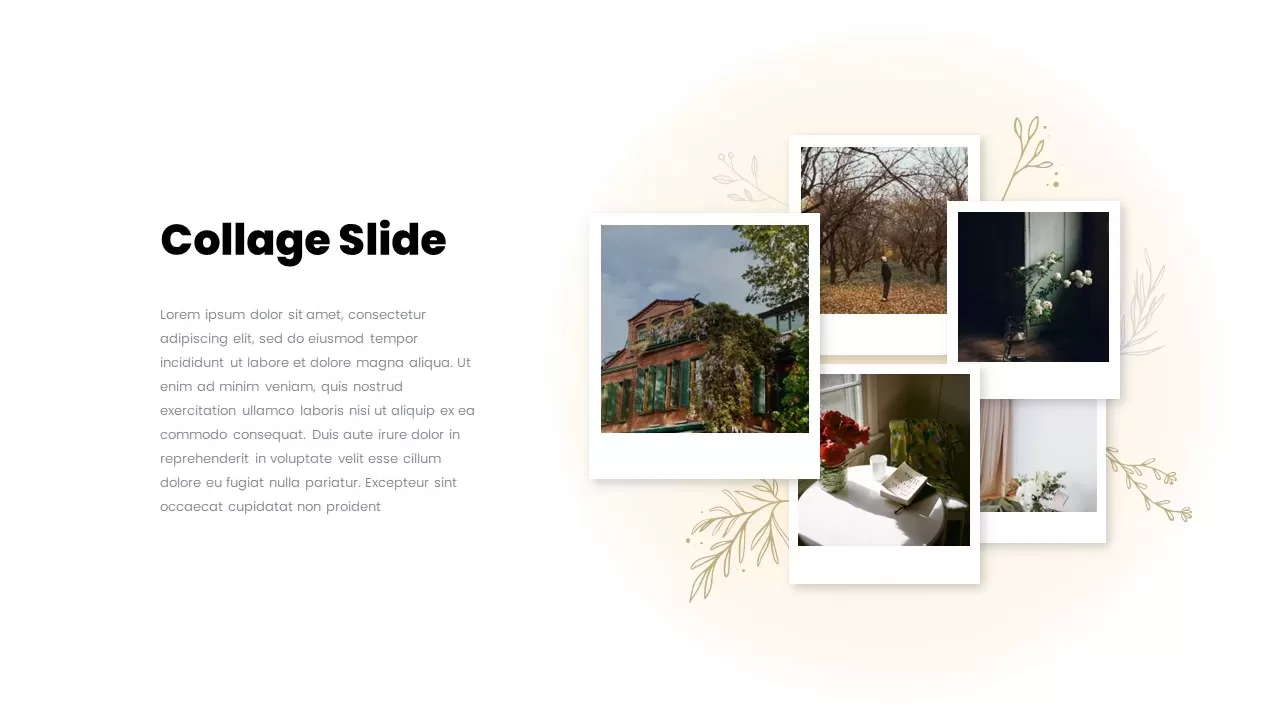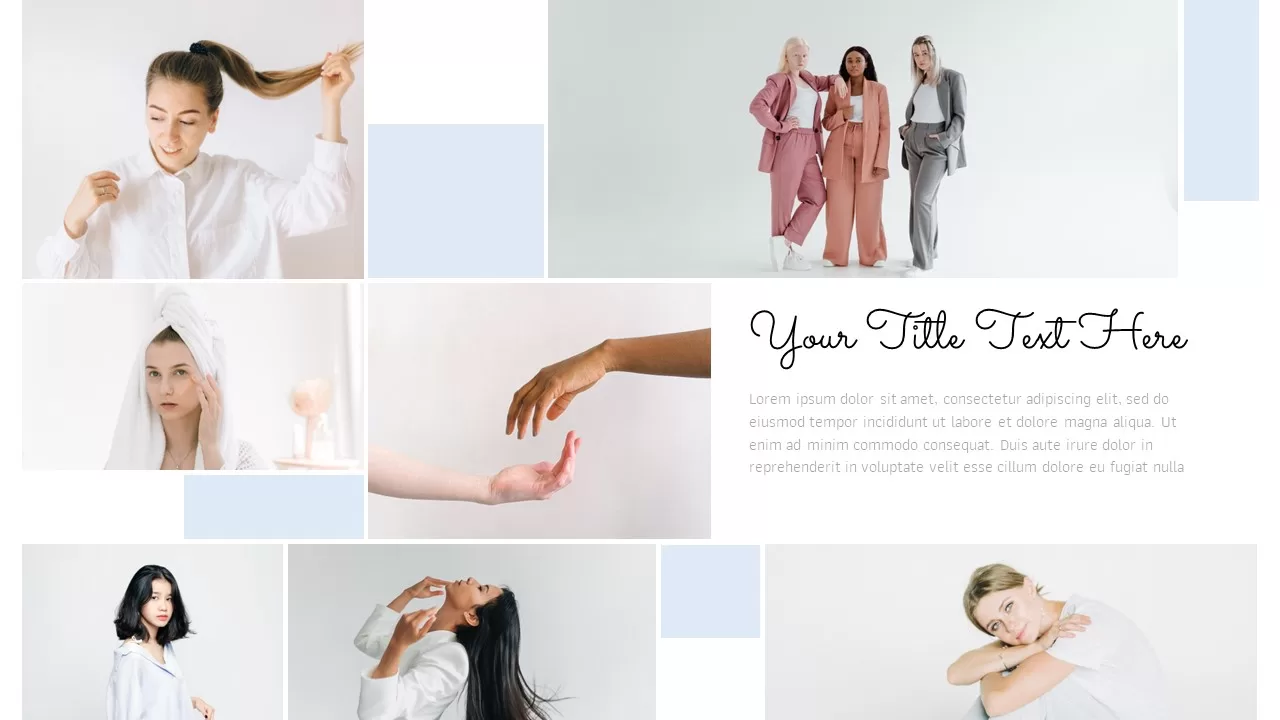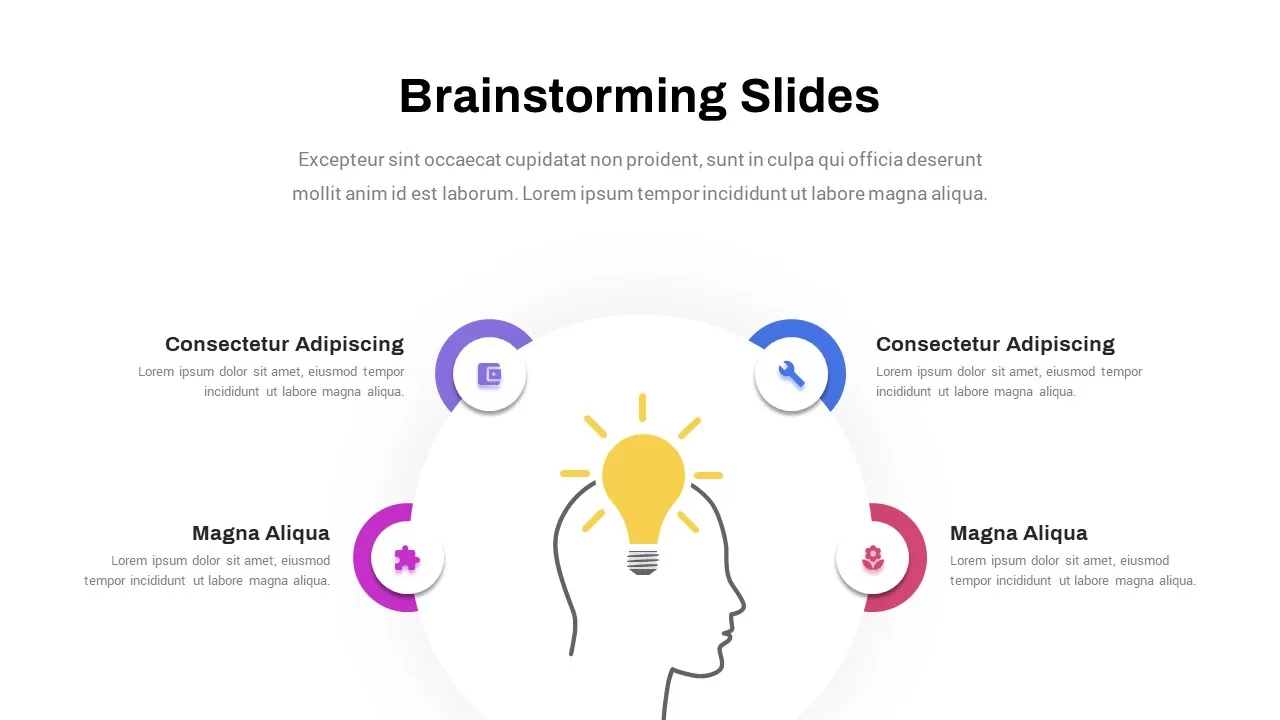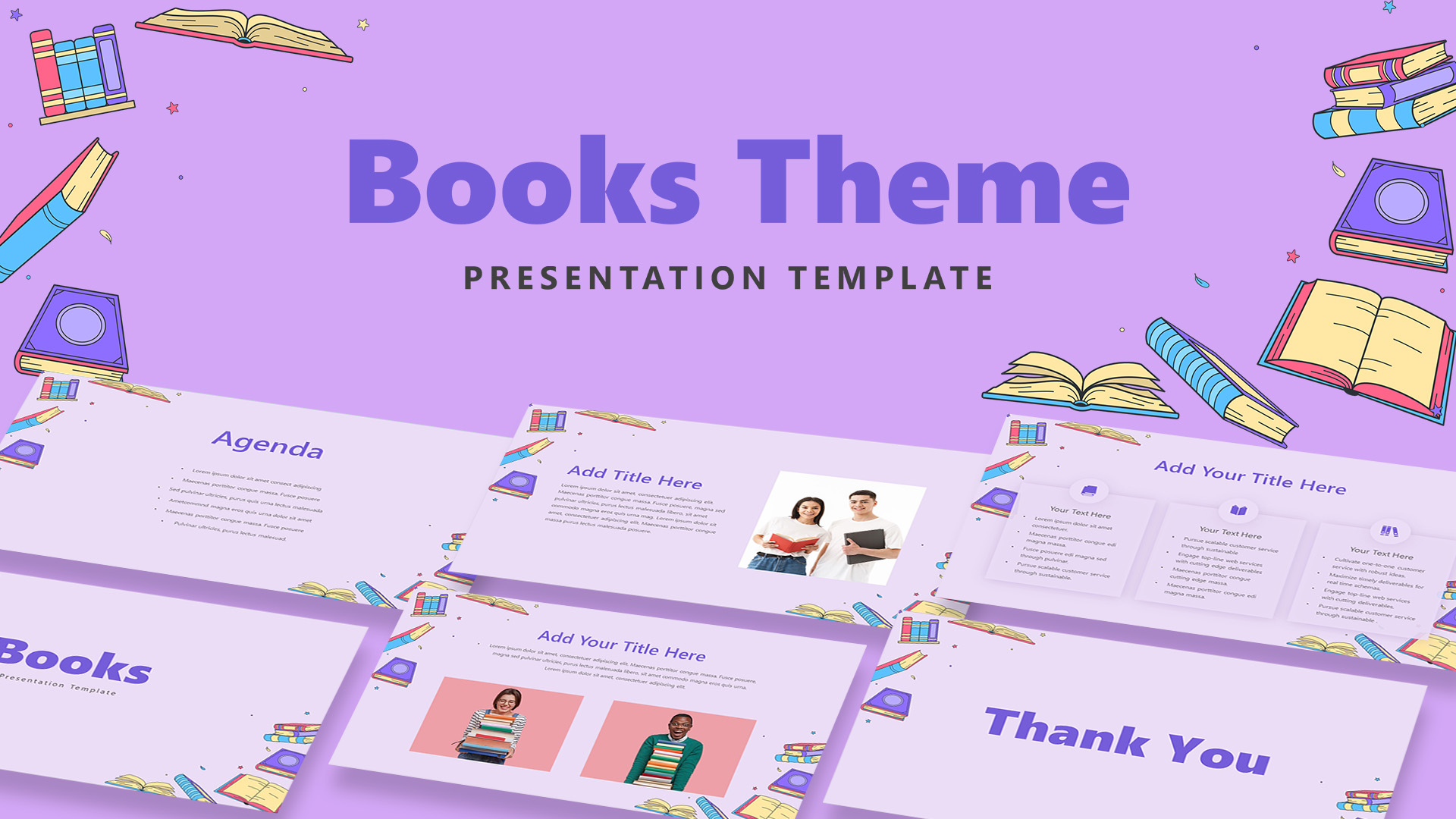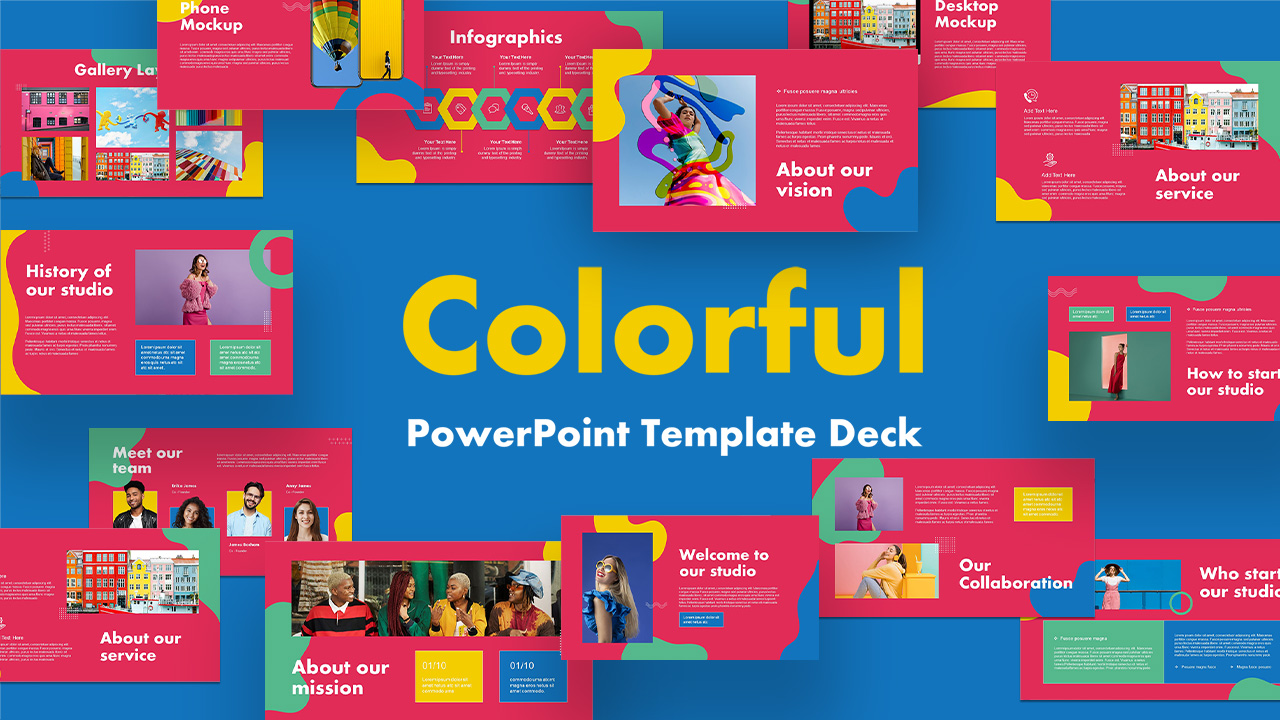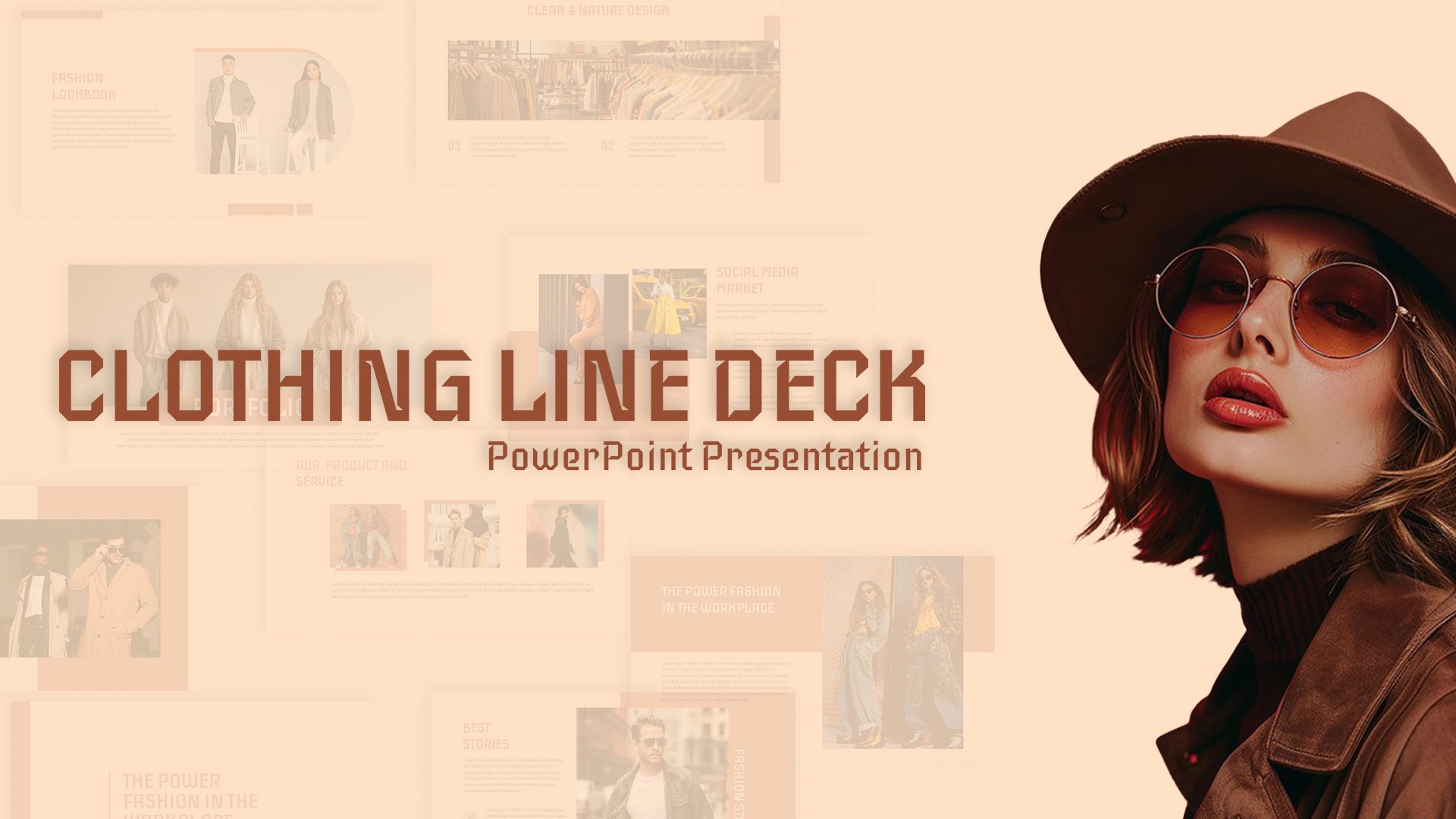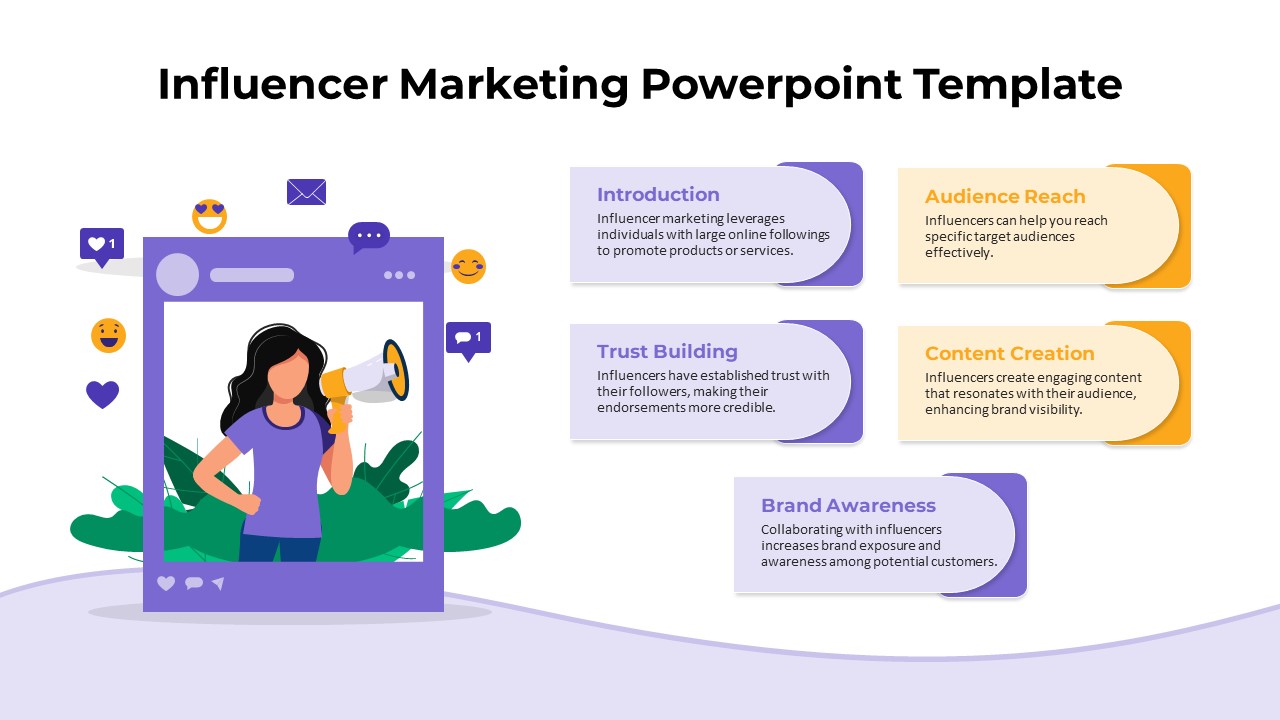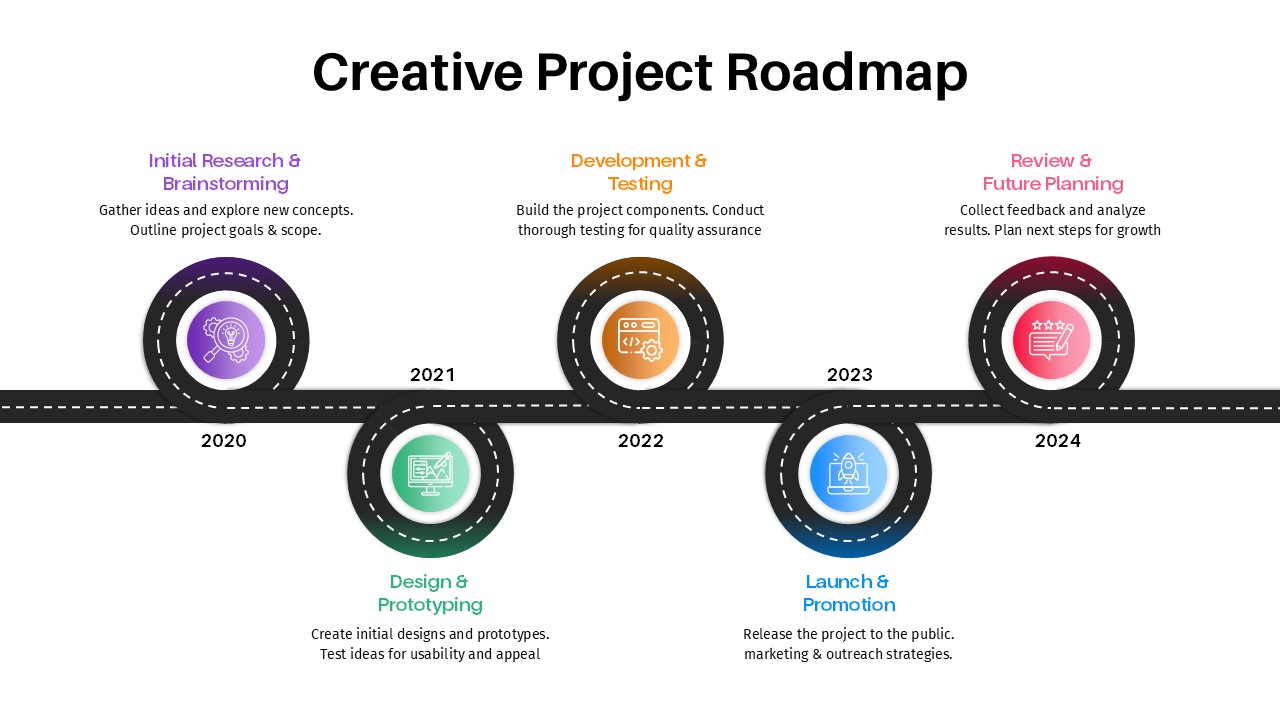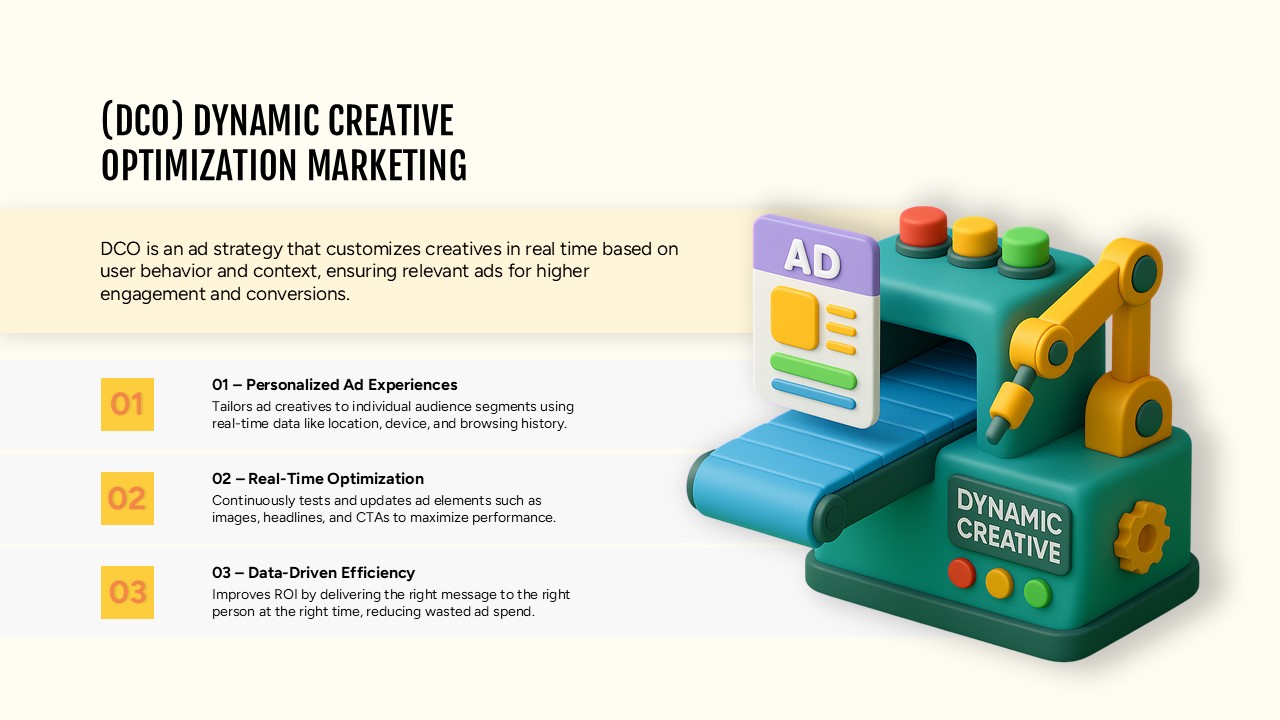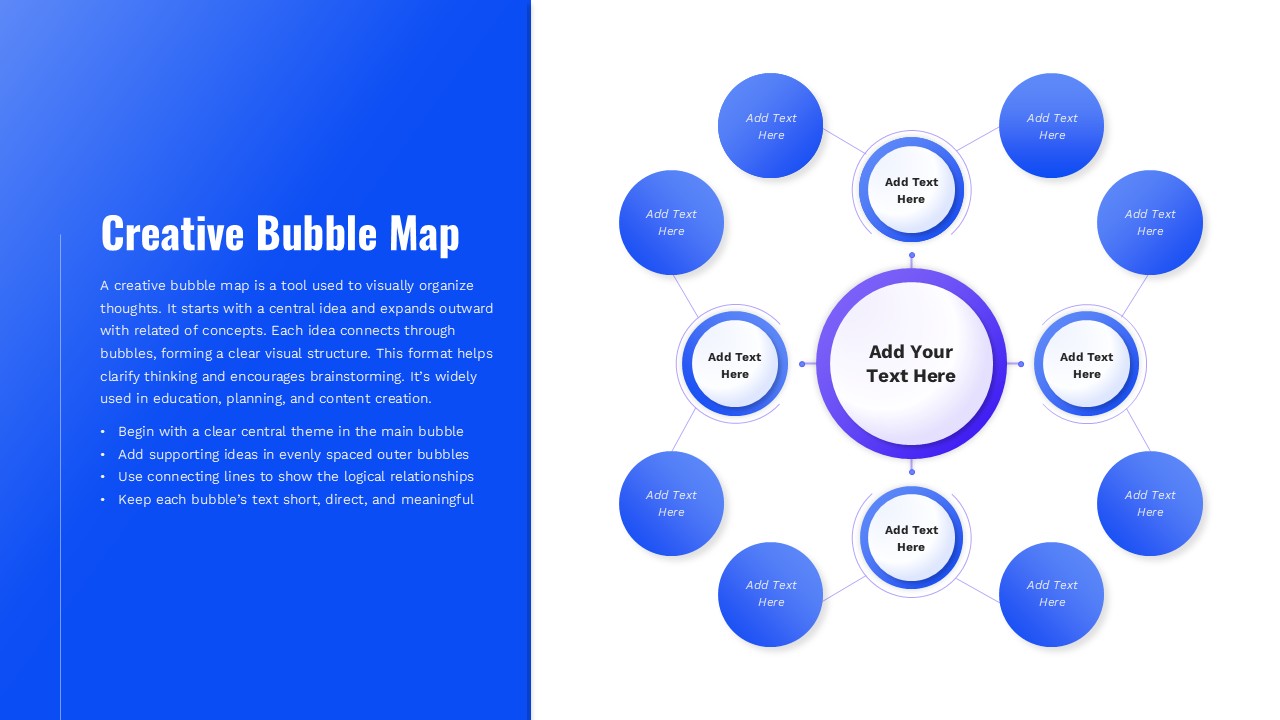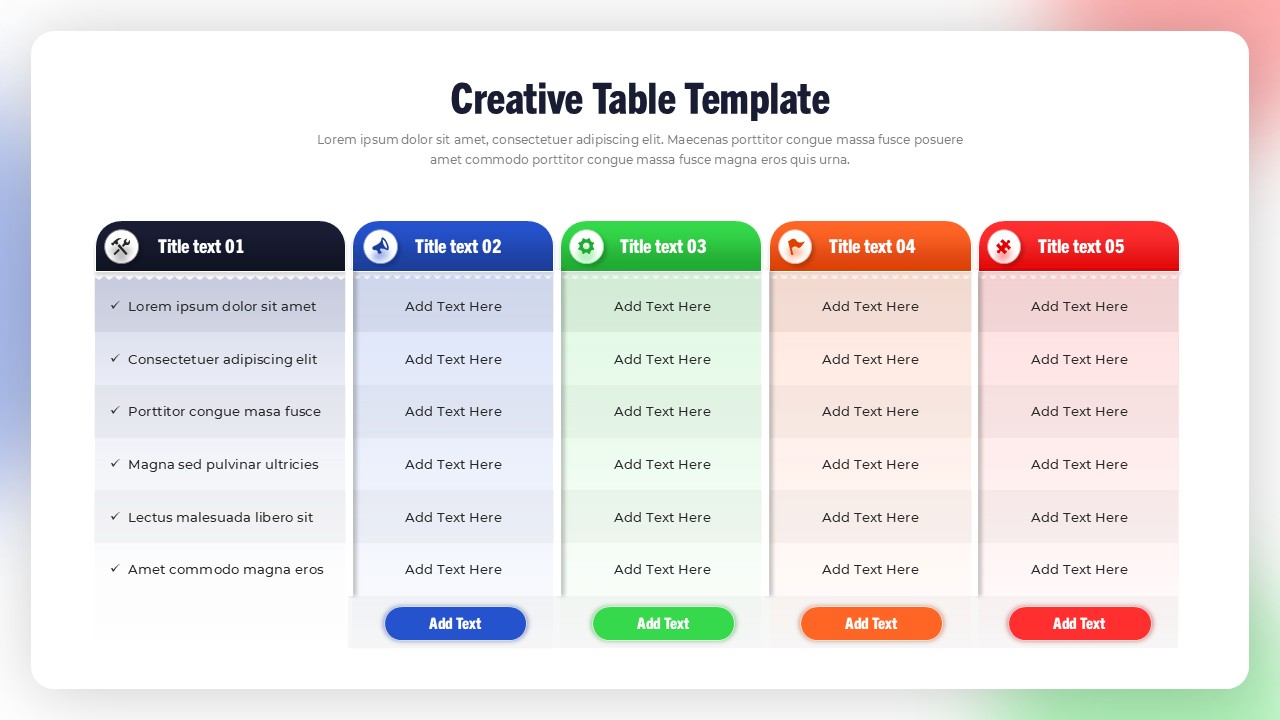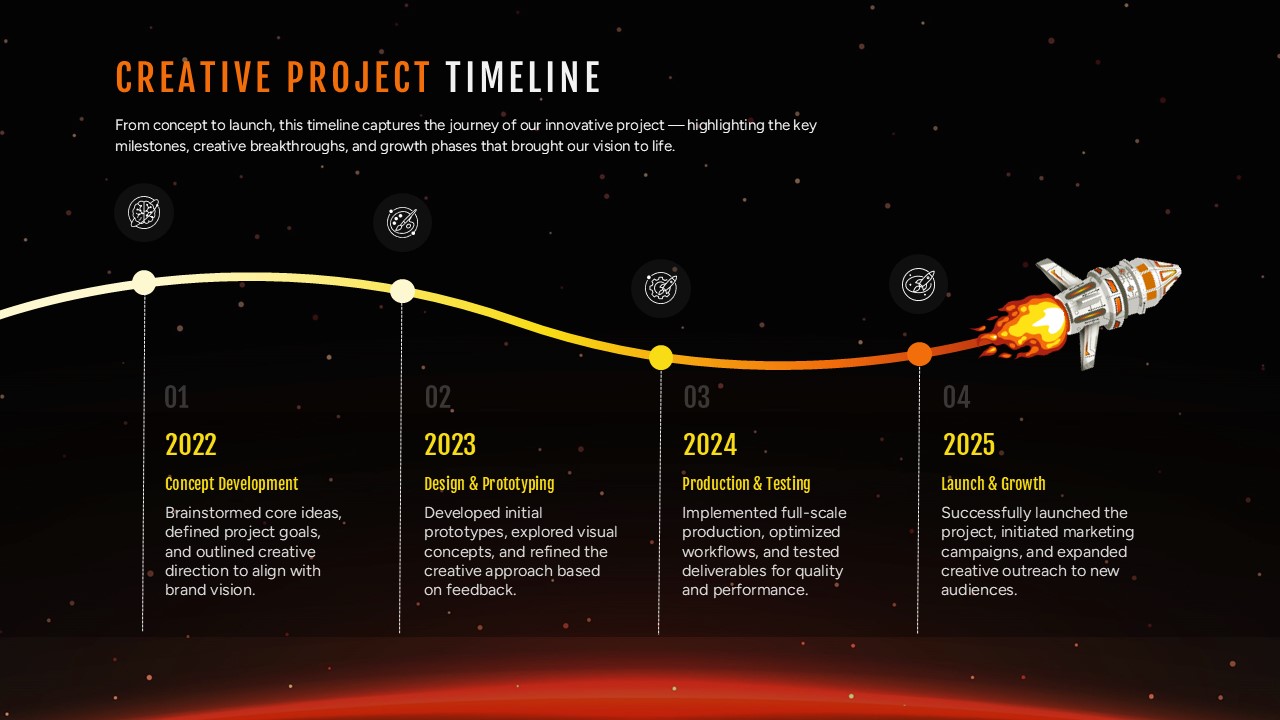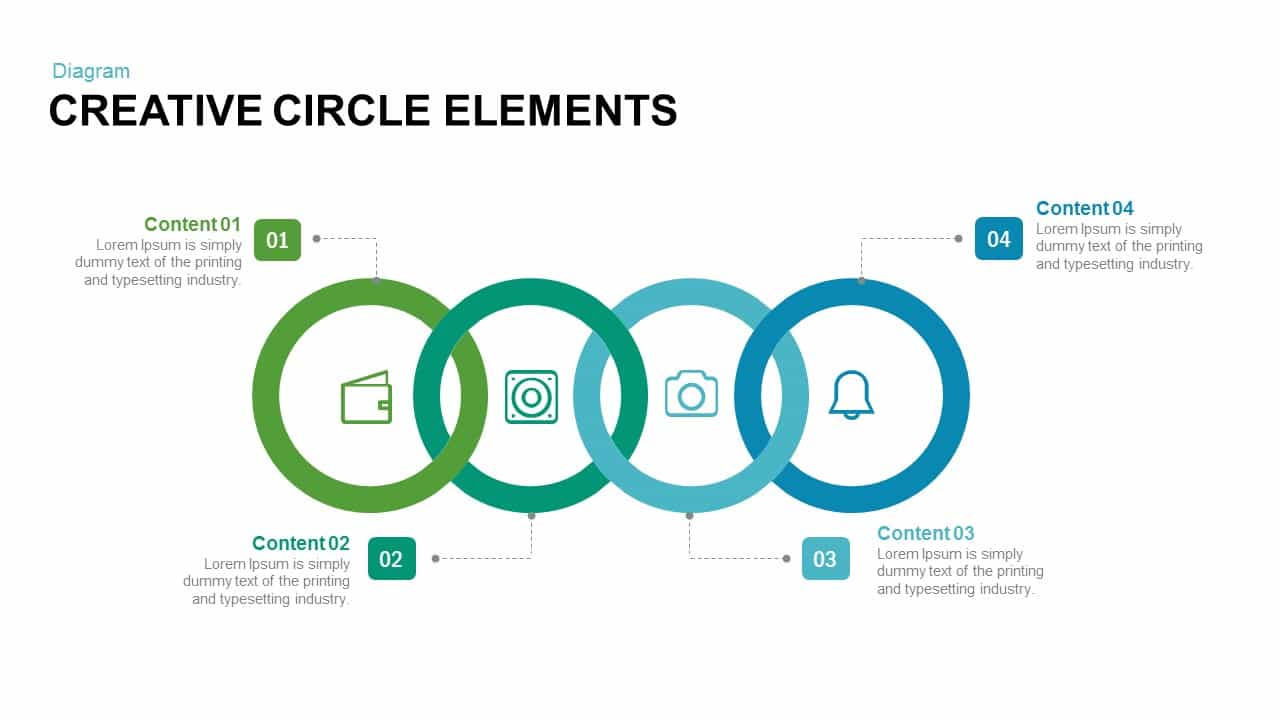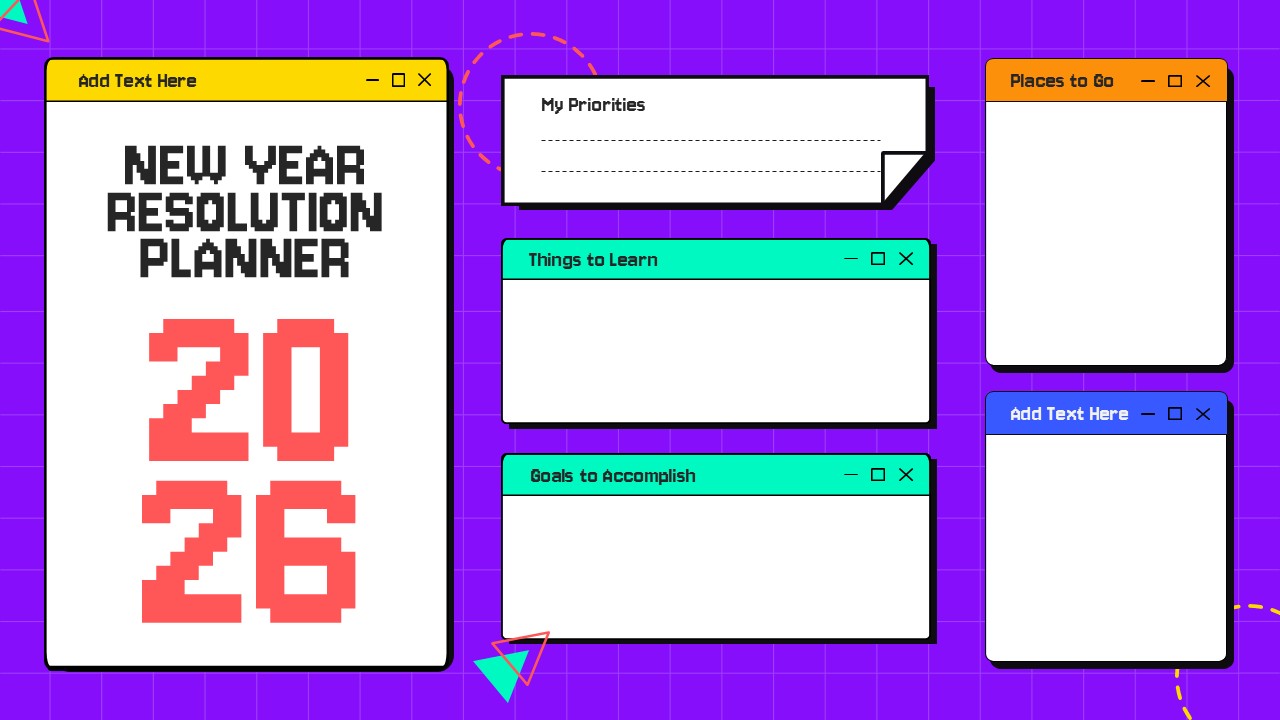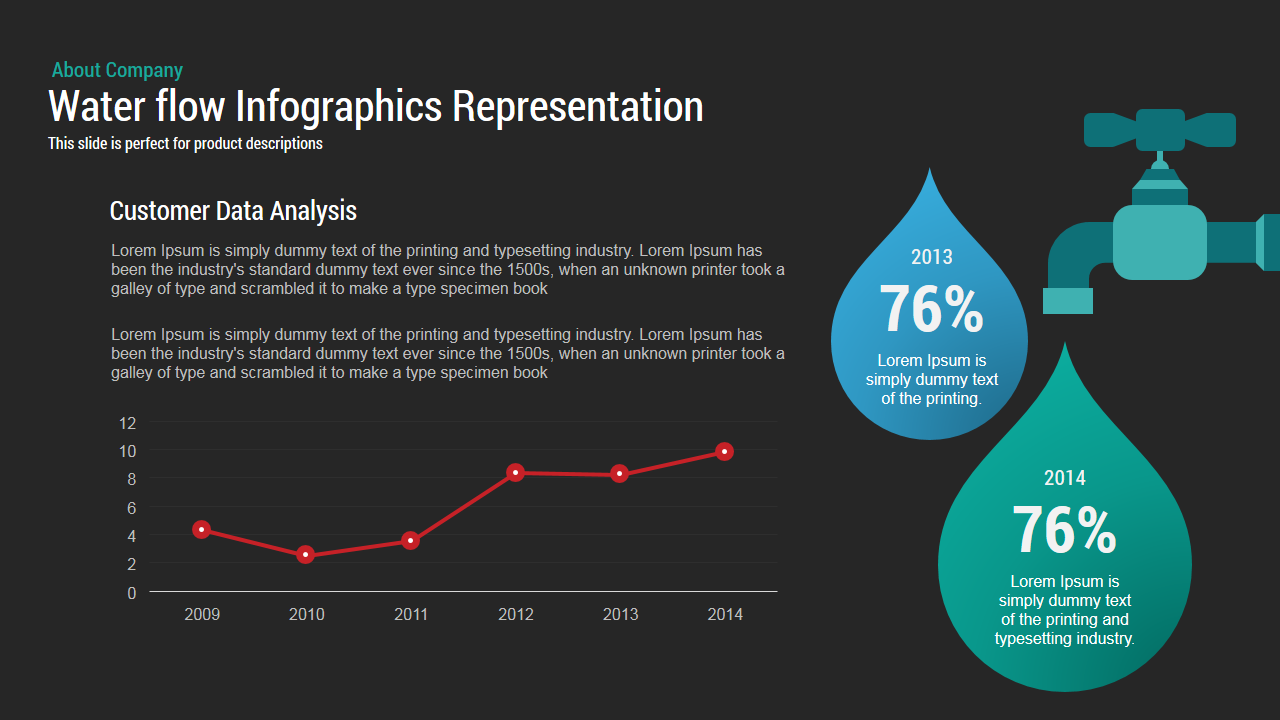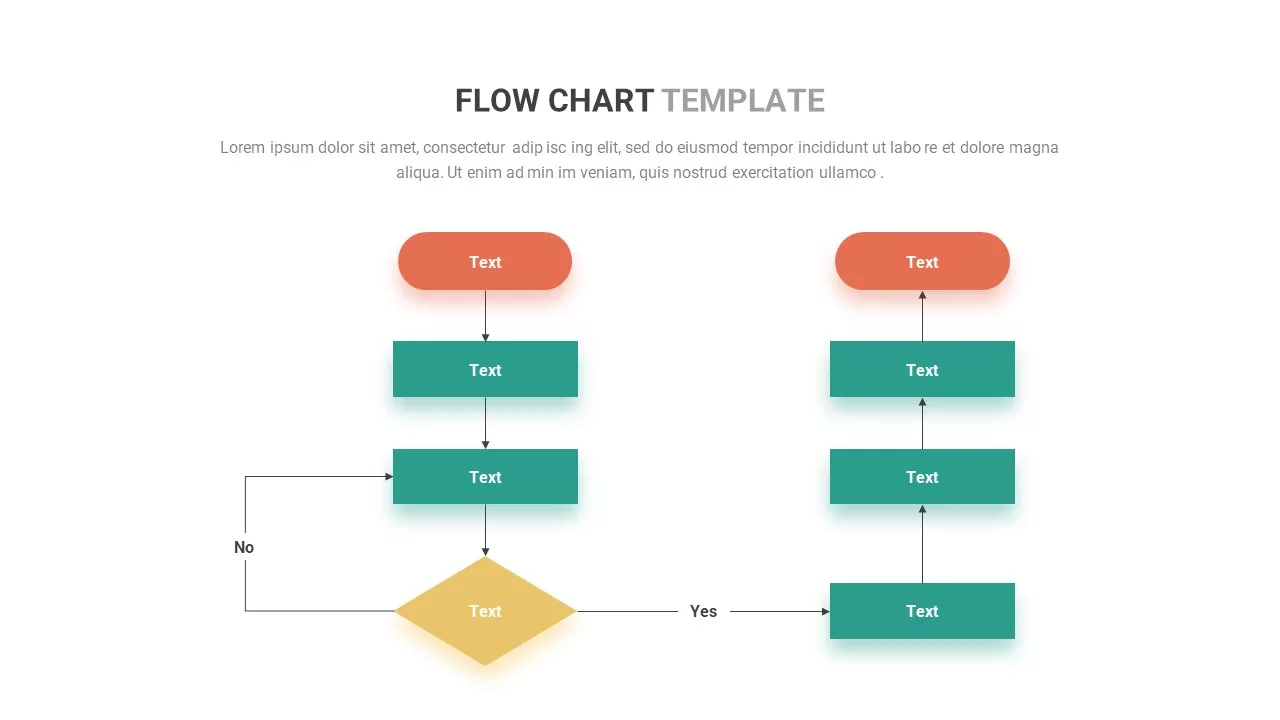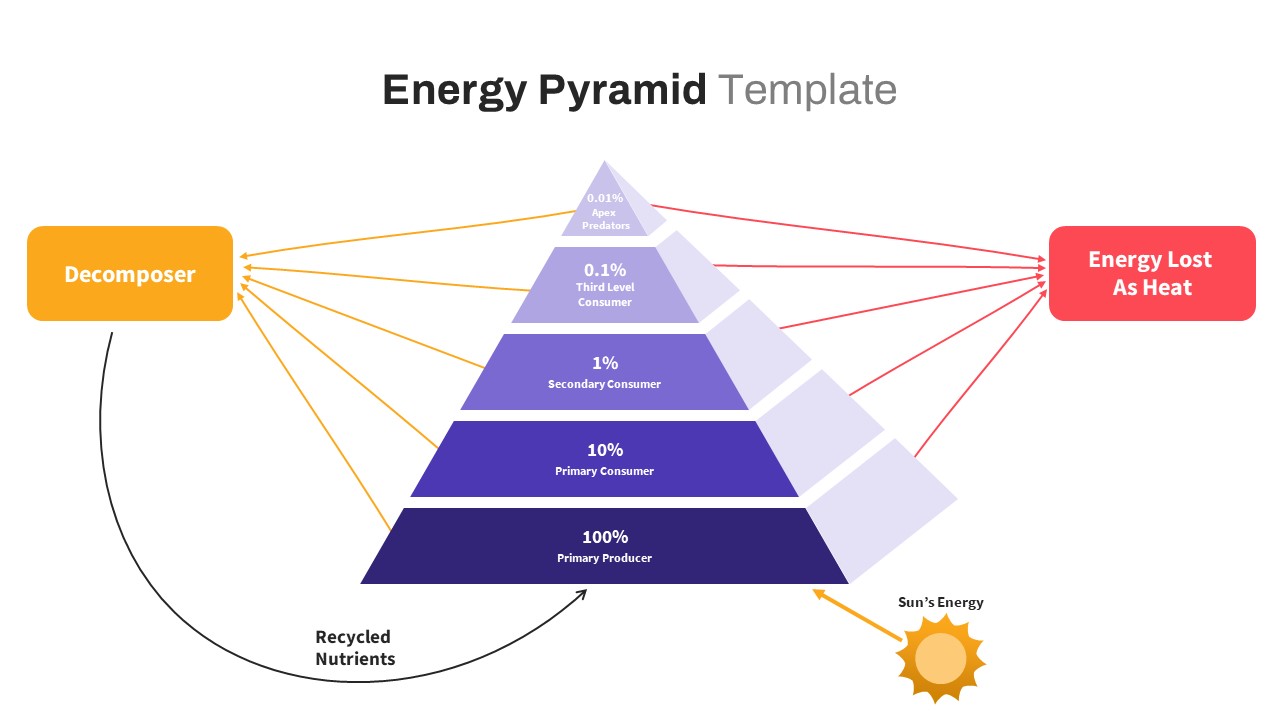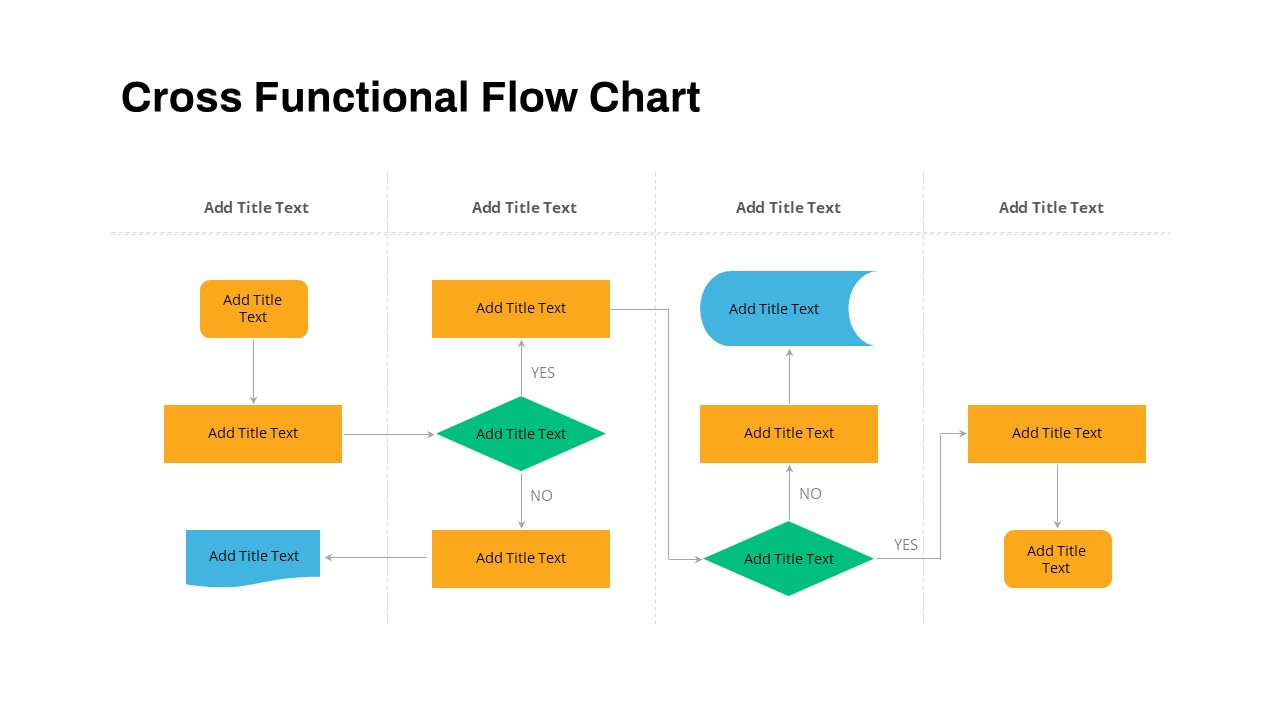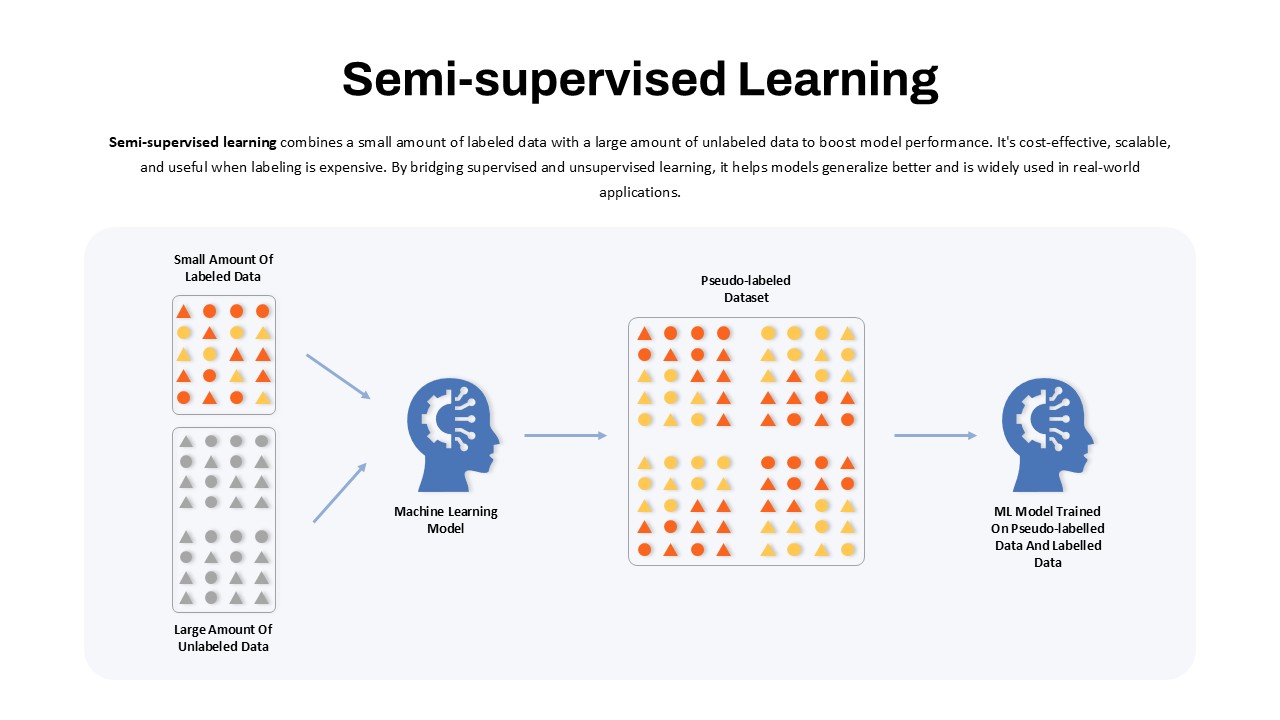Creative Flow Infographic template for PowerPoint & Google Slides
This Flow Infographic template uses a series of interlinked circular nodes to guide viewers through sequential steps or stages. Rendered on a clean white canvas, five rings are tinted in distinct hues—sky blue, teal, yellow, orange, and red—and connected by slim line segments to form a continuous flow path. Each node contains a central vector icon that can represent phases such as photography, key access, business strategy, graduation, product launch, and networking. Surrounding each circle, editable callout labels and text placeholders allow for detailed descriptions, keeping the core graphic free of clutter.
Built on master slide layouts for both PowerPoint and Google Slides, every element—from the circular shapes and connector lines to icon fills and text blocks—is fully editable. Swap theme colors globally to match brand guidelines, replace icons via drag-and-drop, and update typography with free Google Fonts for consistent styling. The template adapts seamlessly between widescreen 16:9 and classic 4:3 aspect ratios without manual realignment. Vector graphics ensure pixel-perfect fidelity on HD projectors and retina displays, while alignment guides maintain precise spacing. Hidden variation slides include alternate color schemes, additional node counts, and rotated layouts for rapid customization. Preconfigured entrance animations and morph transitions guide audience focus from one stage to the next, enhancing narrative flow and engagement. Subtle drop shadows beneath each circle add depth without visual clutter. Whether illustrating complex workflows, roadmaps, or learning journeys, this template streamlines professional slide creation and delivers a polished, data-driven visual narrative in minutes.
Who is it for
Project managers, consultants, and marketing teams who need to map multi-step processes or service journeys with clarity. Product owners, educators, and trainers can leverage the flow-based design to illustrate roadmaps, instructional modules, or phased rollouts. Agency professionals and freelancers will also find it invaluable for client proposals and stakeholder briefings.
Other Uses
Repurpose this layout to showcase customer journey stages, feature adoption pipelines, or departmental handoffs. Swap icons to highlight compliance checkpoints, risk assessments, or KPI milestones, and adjust node counts to fit any eight-step framework.
Login to download this file